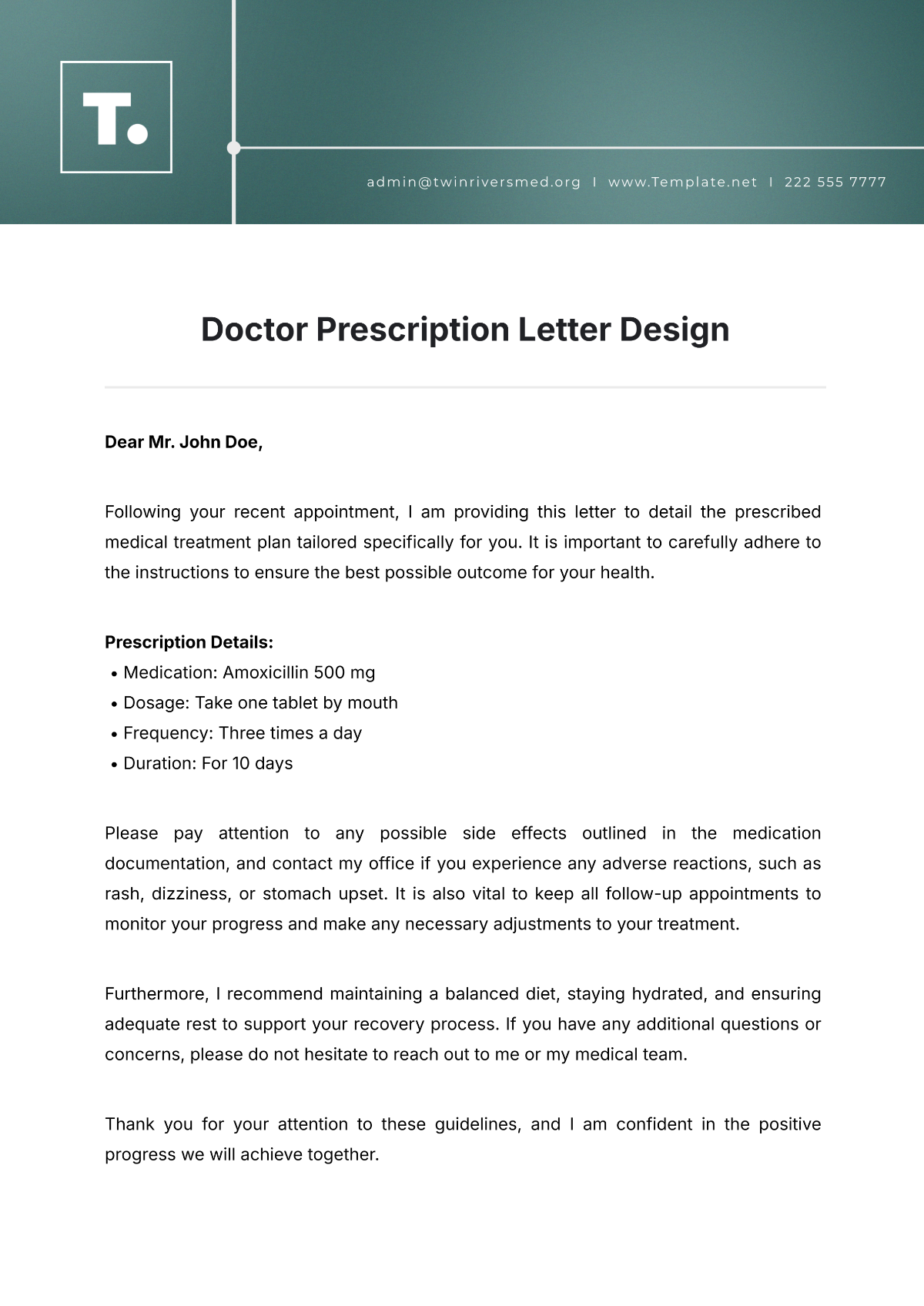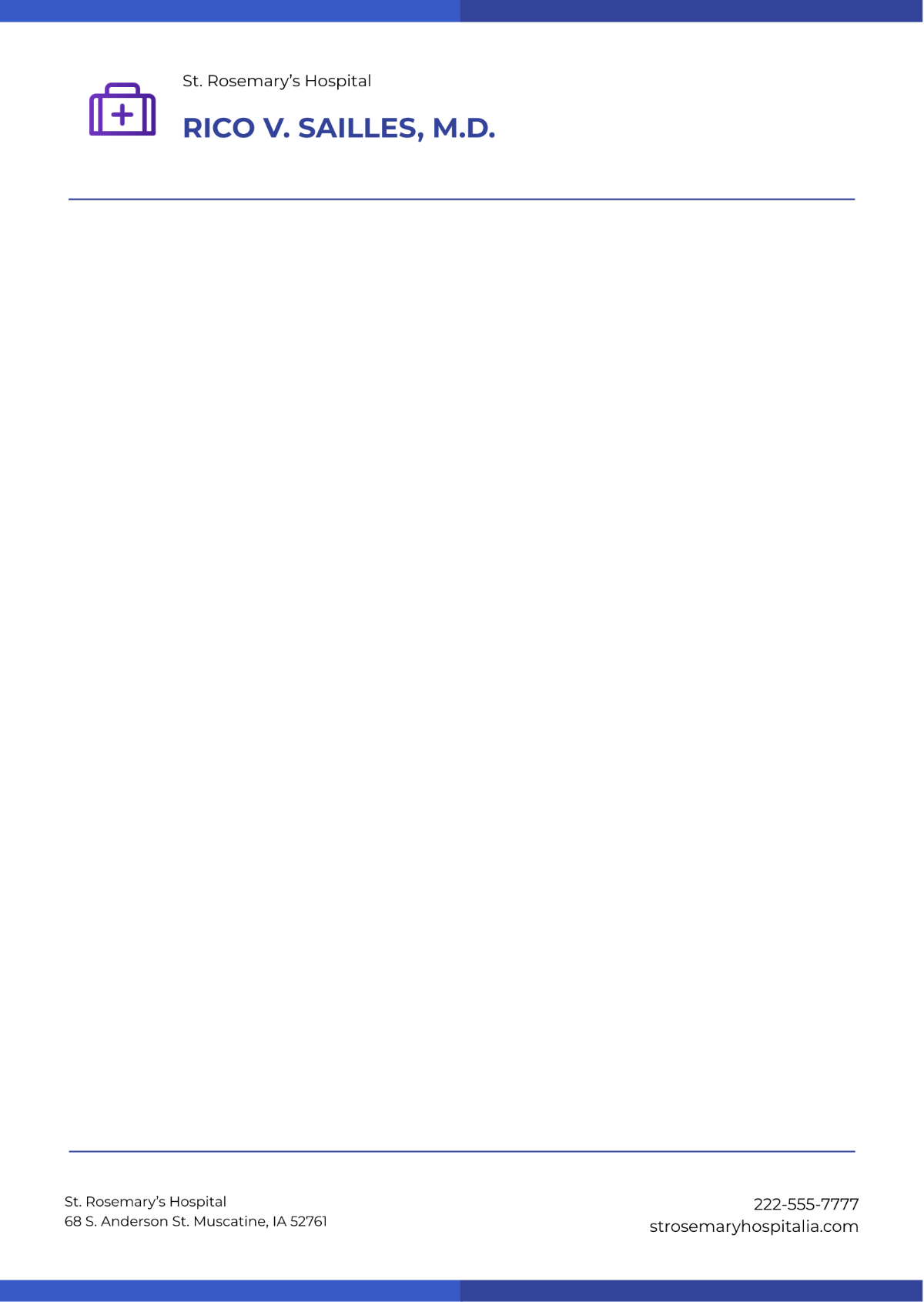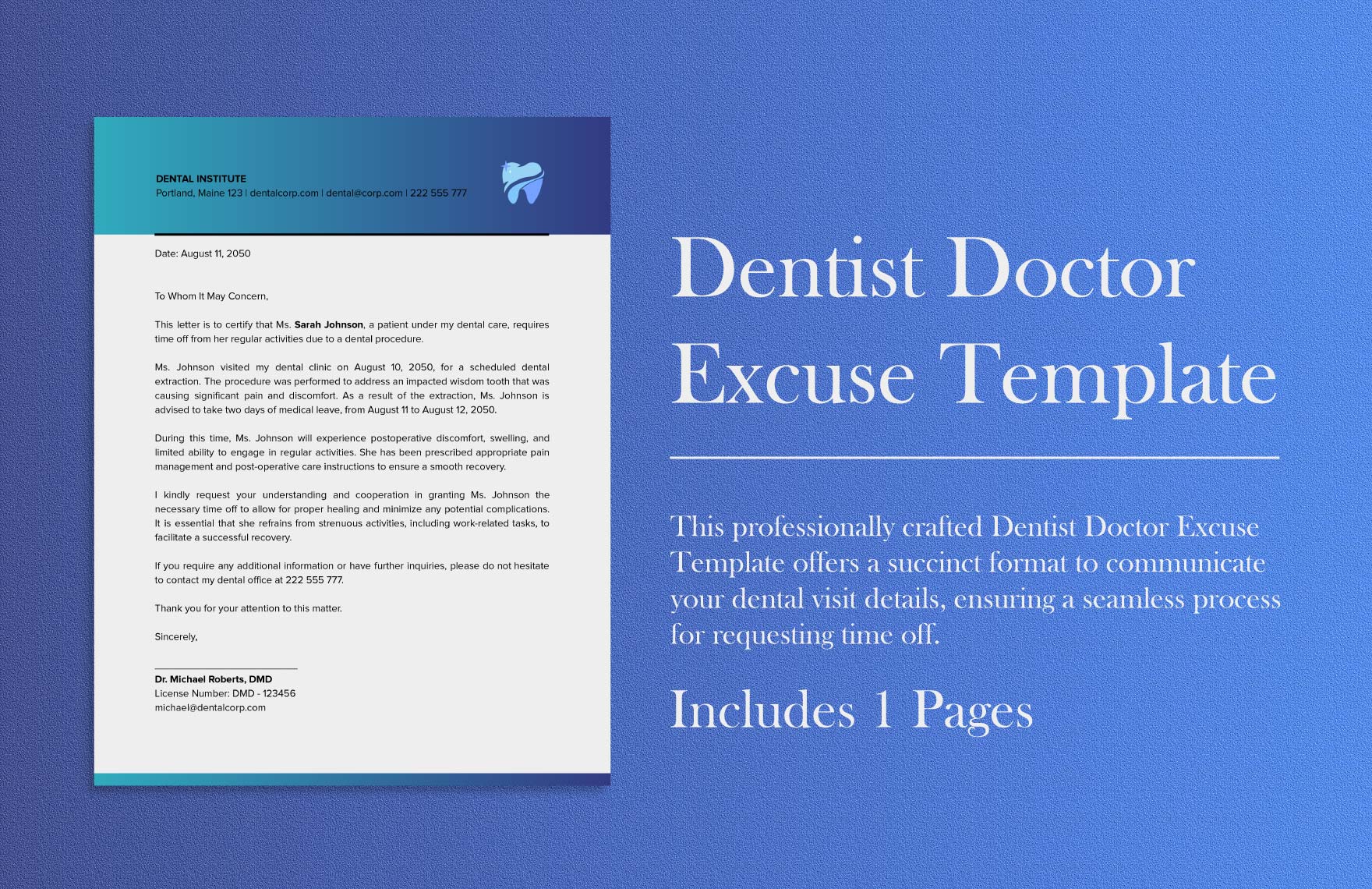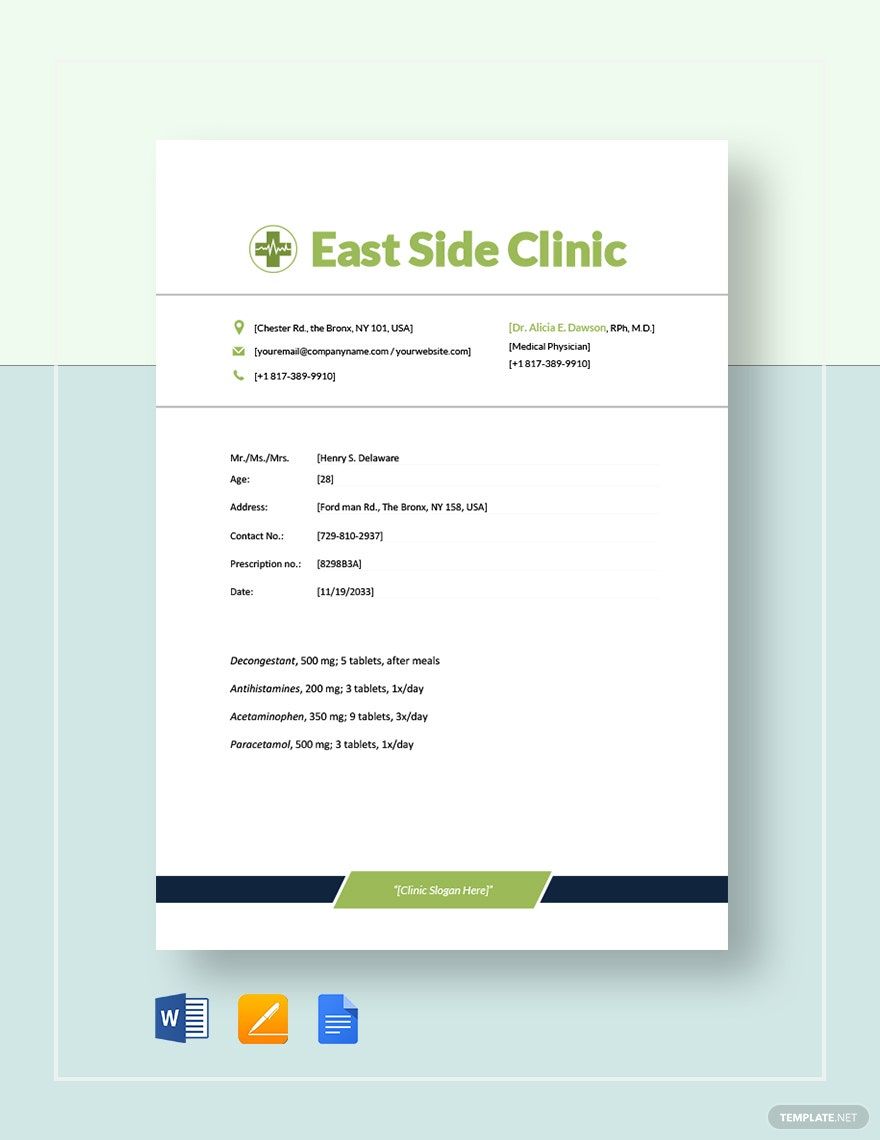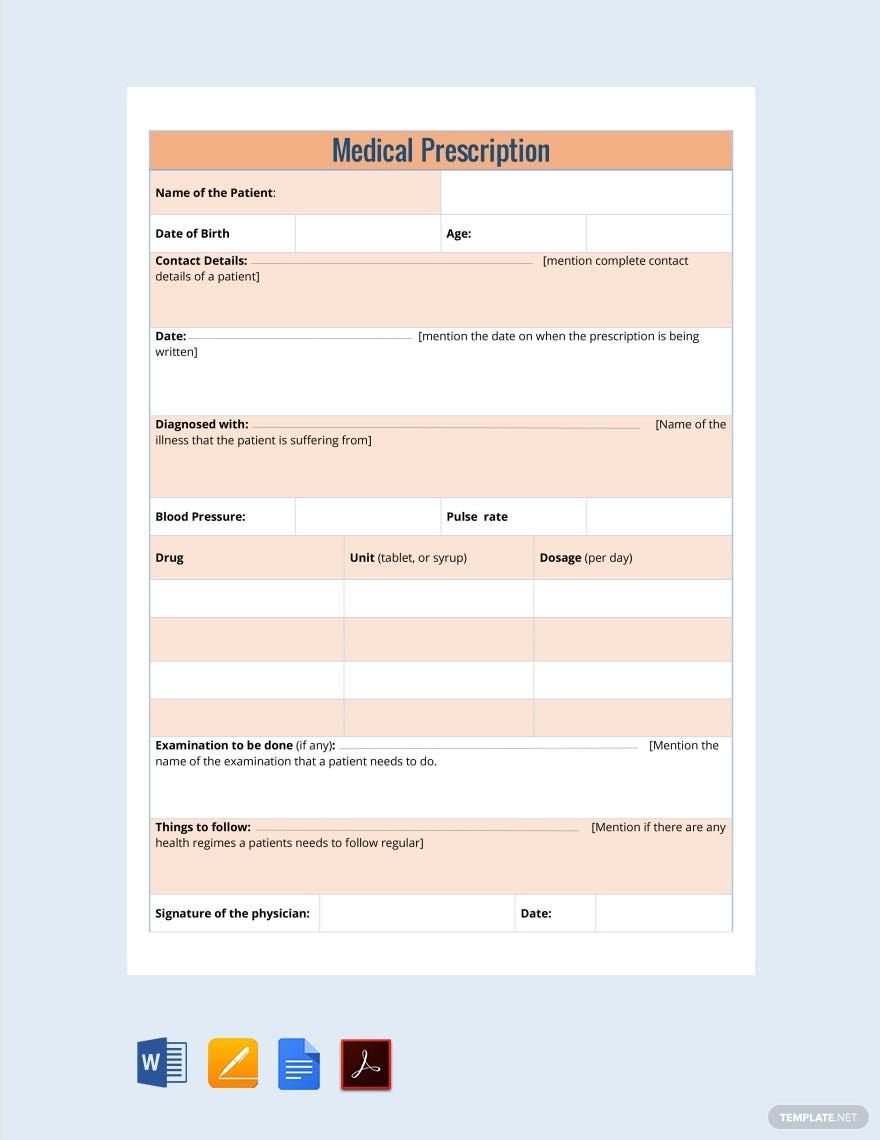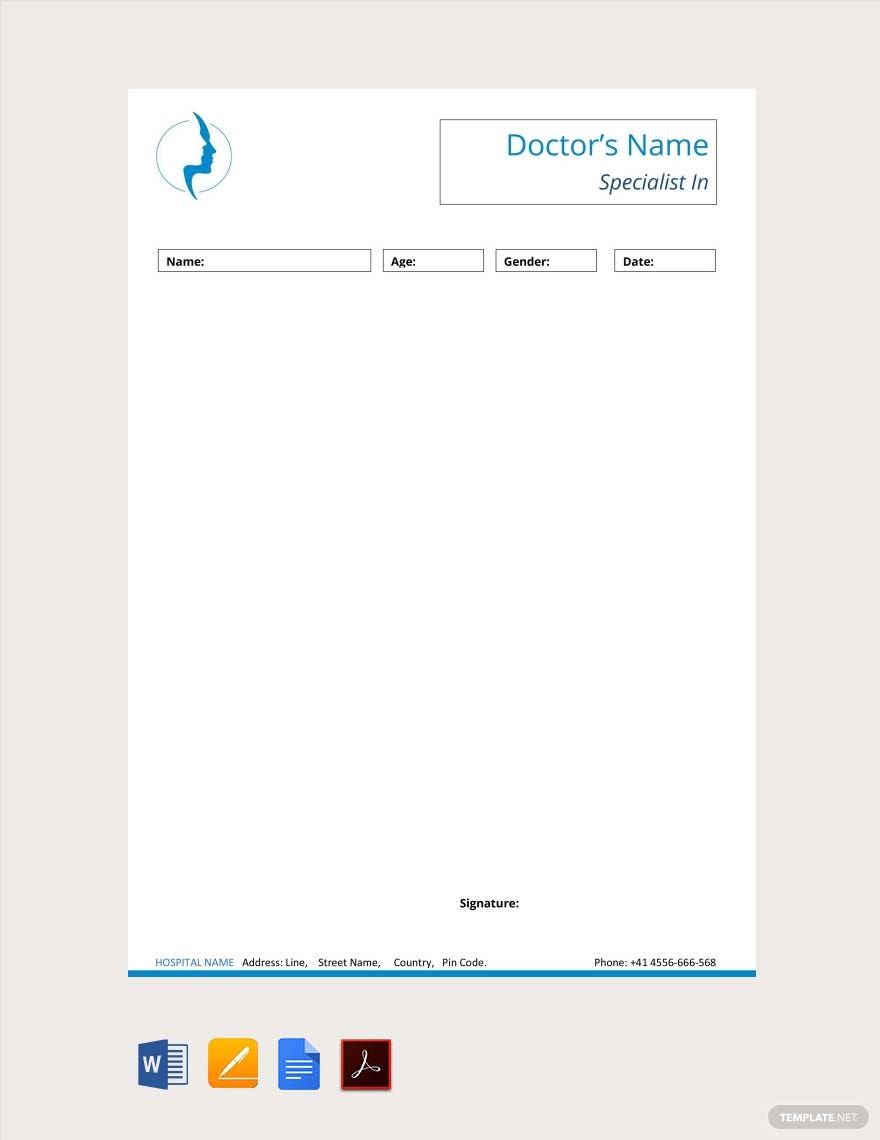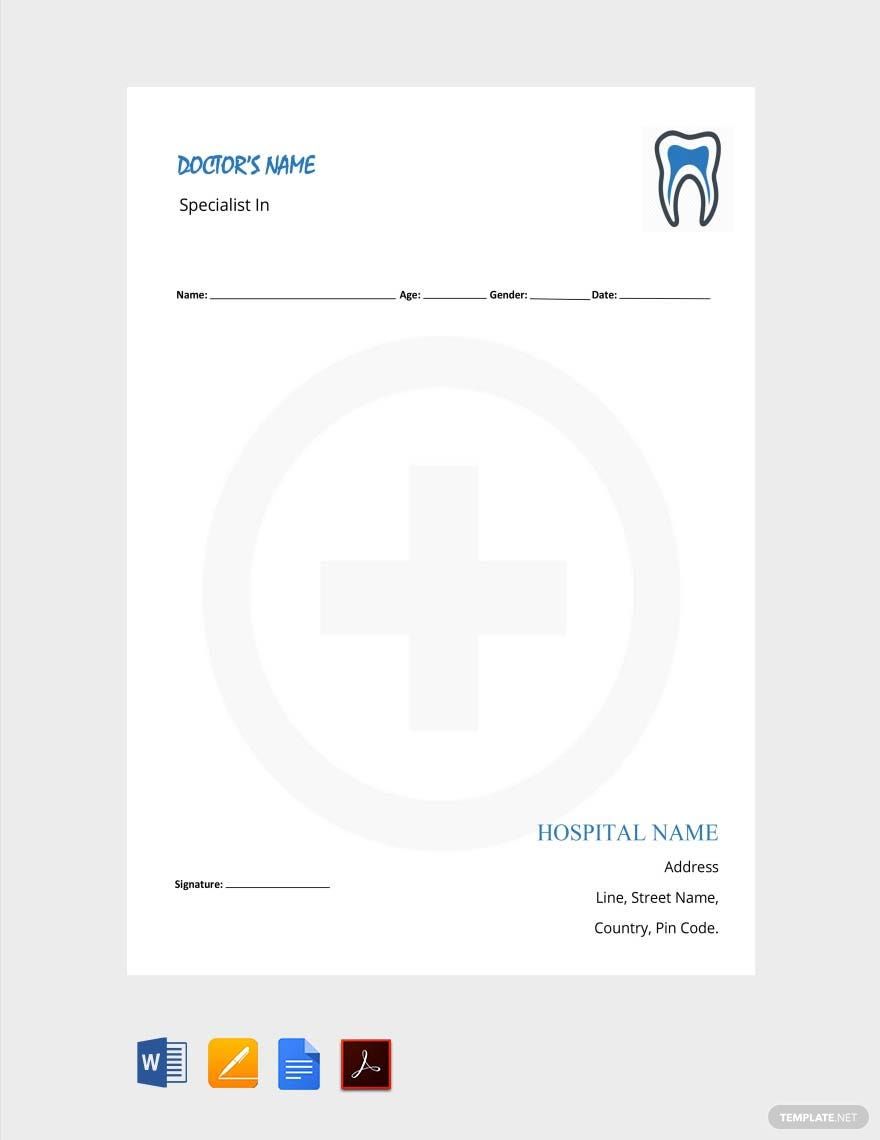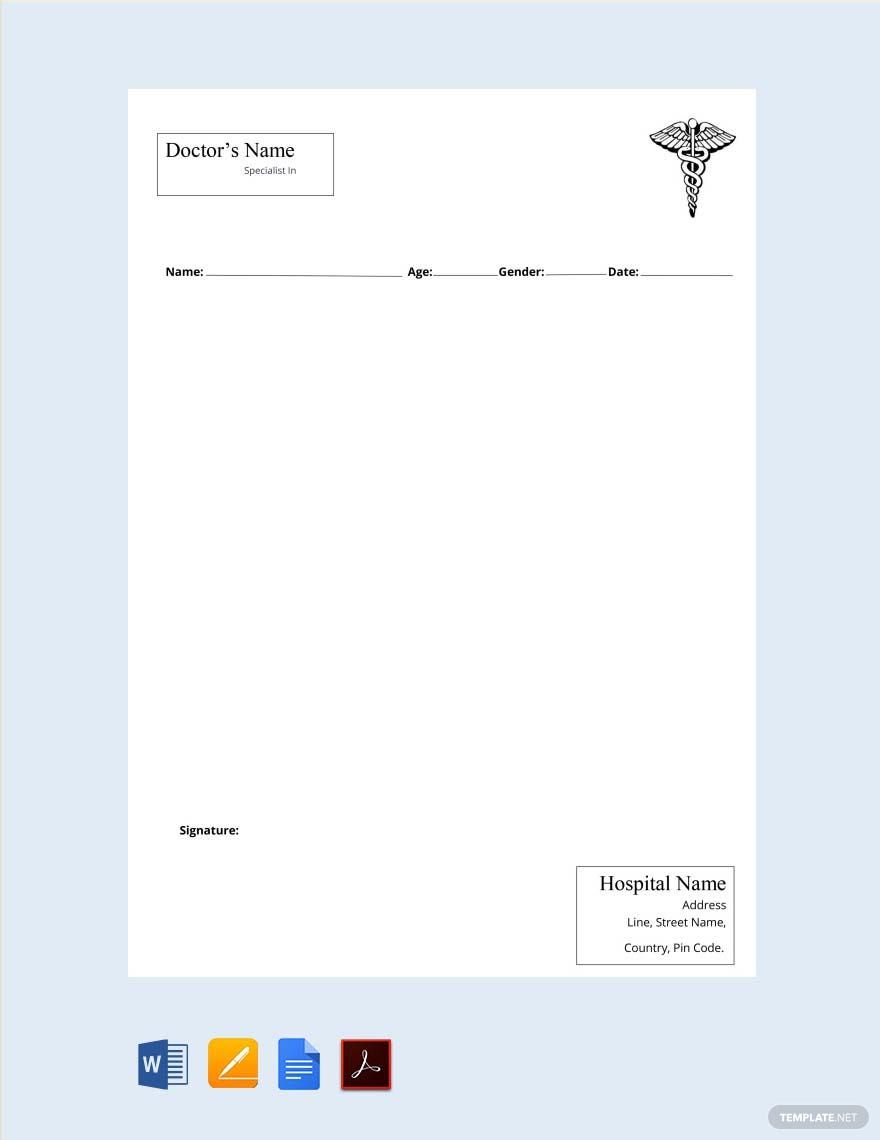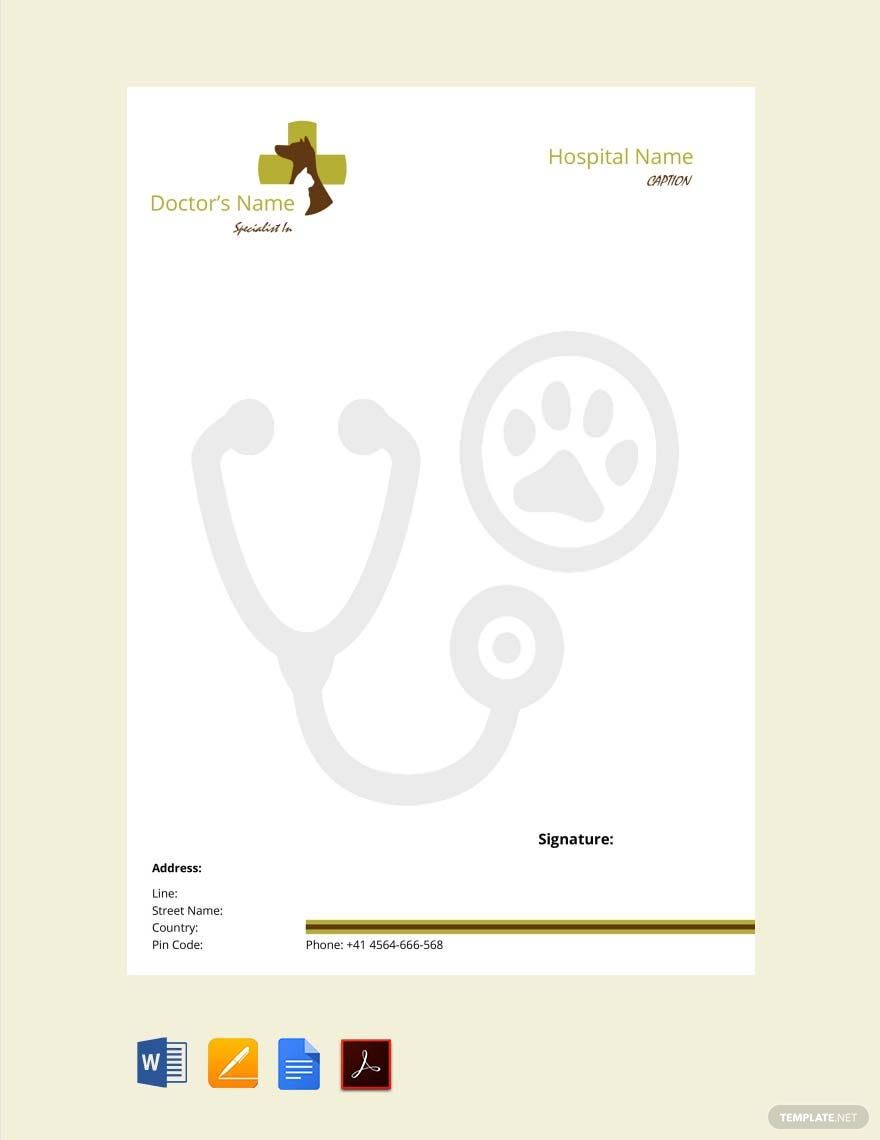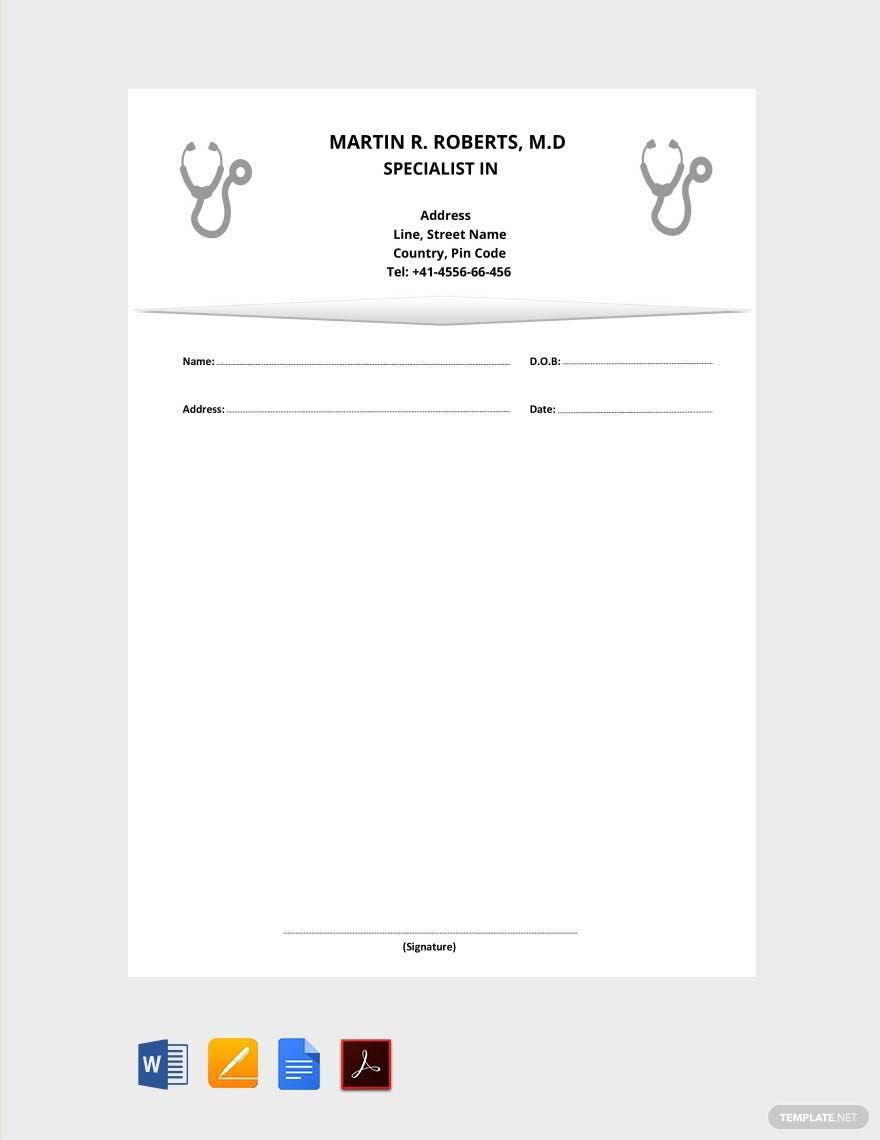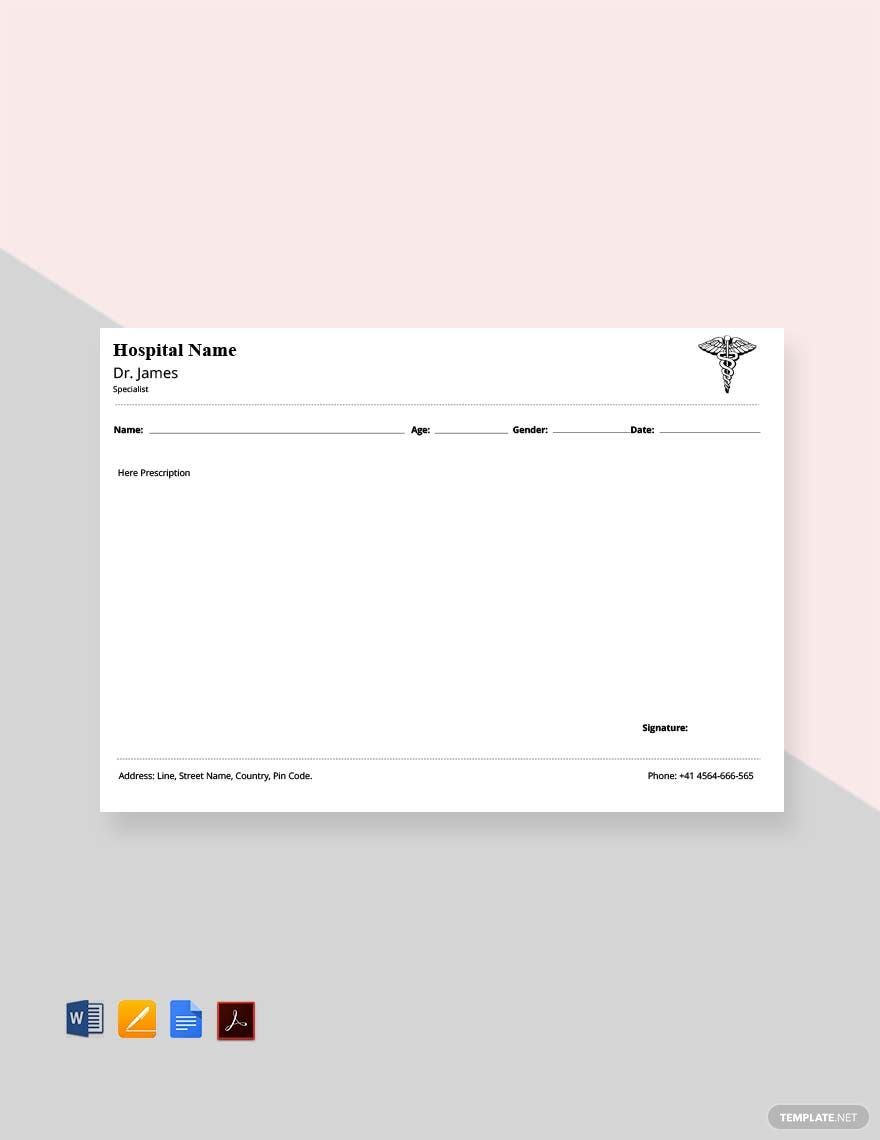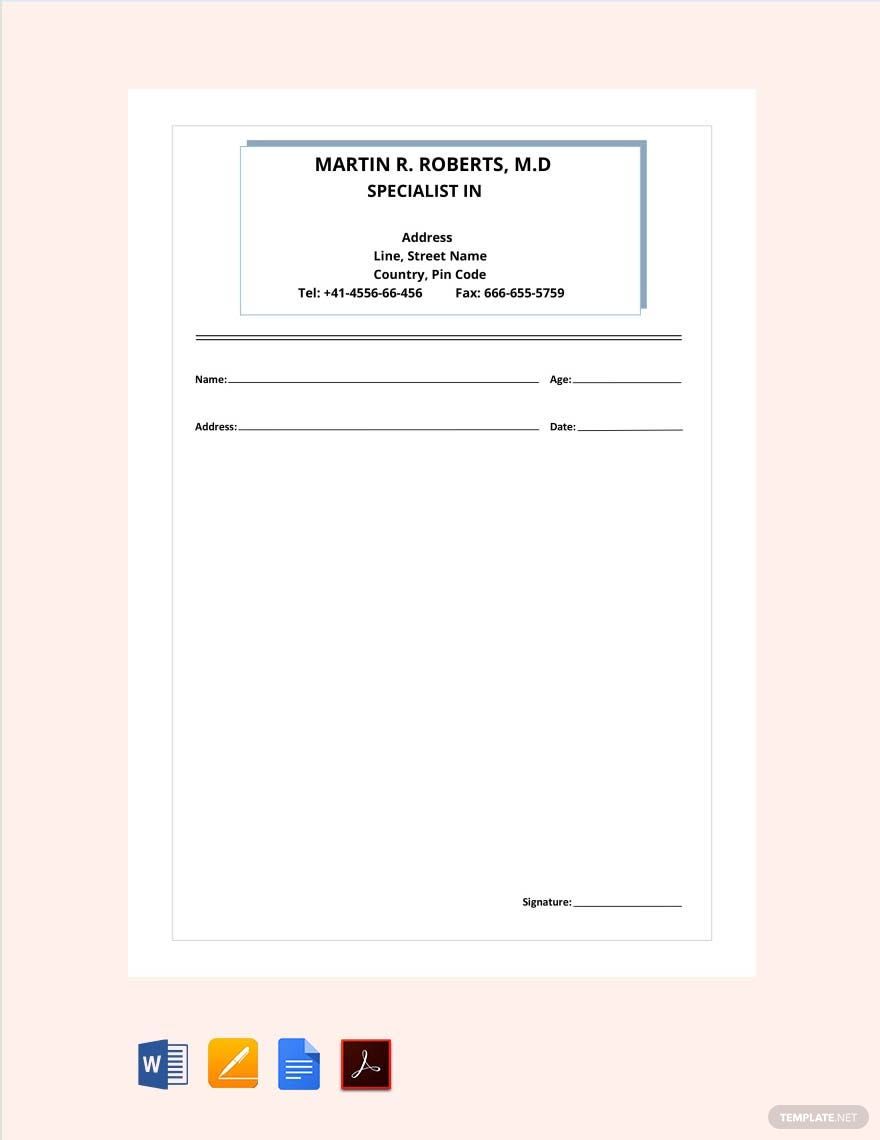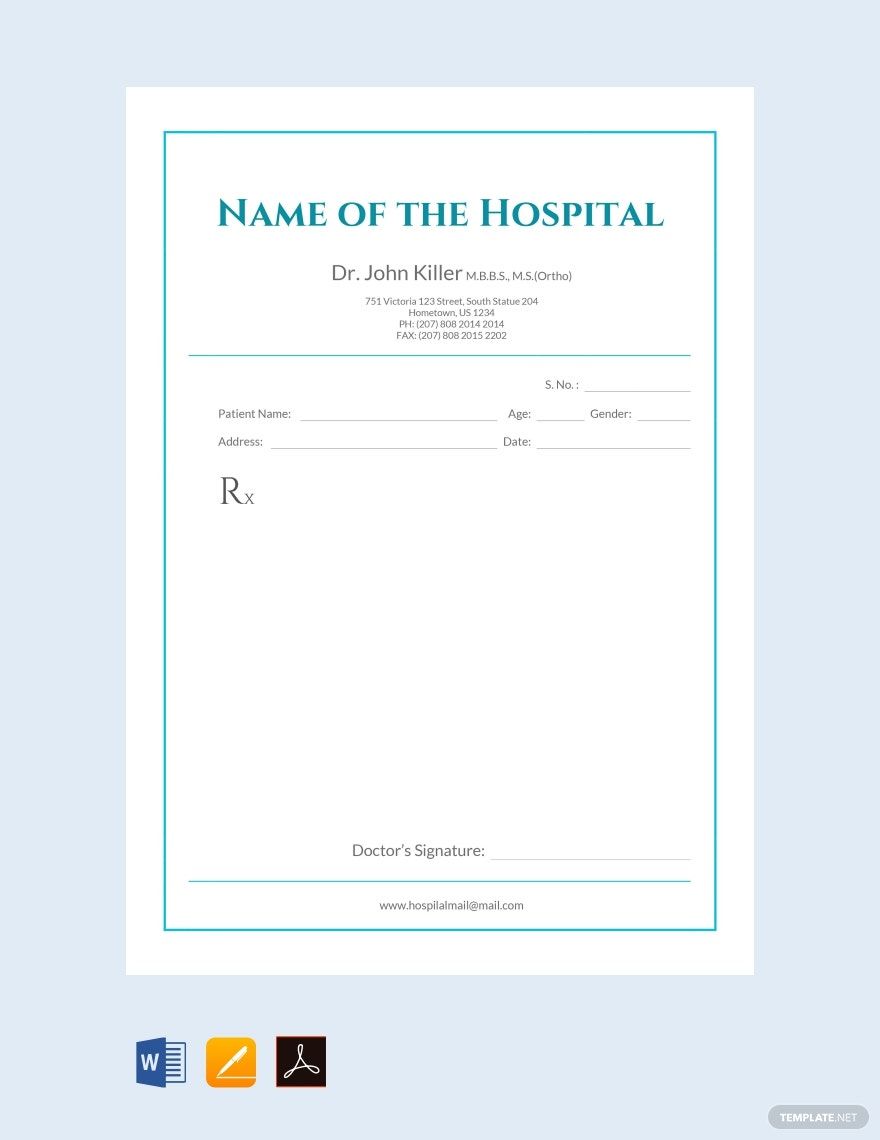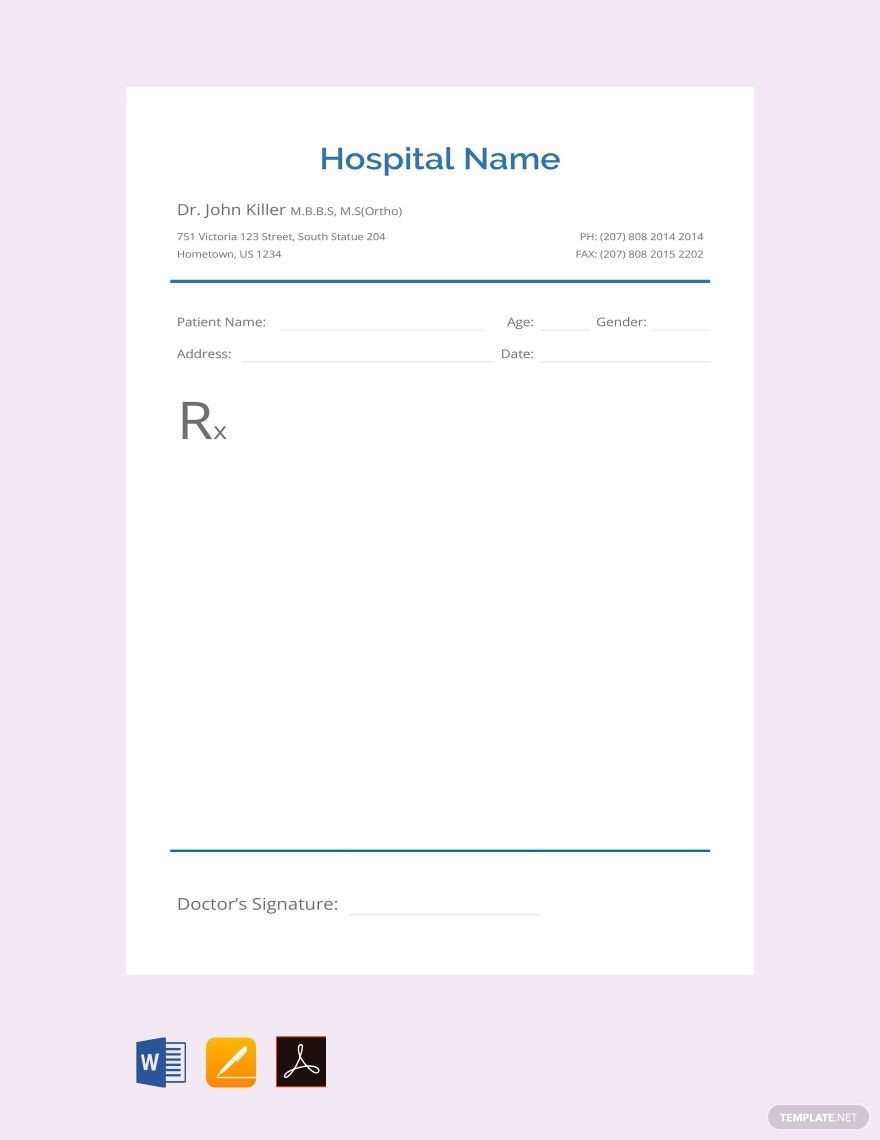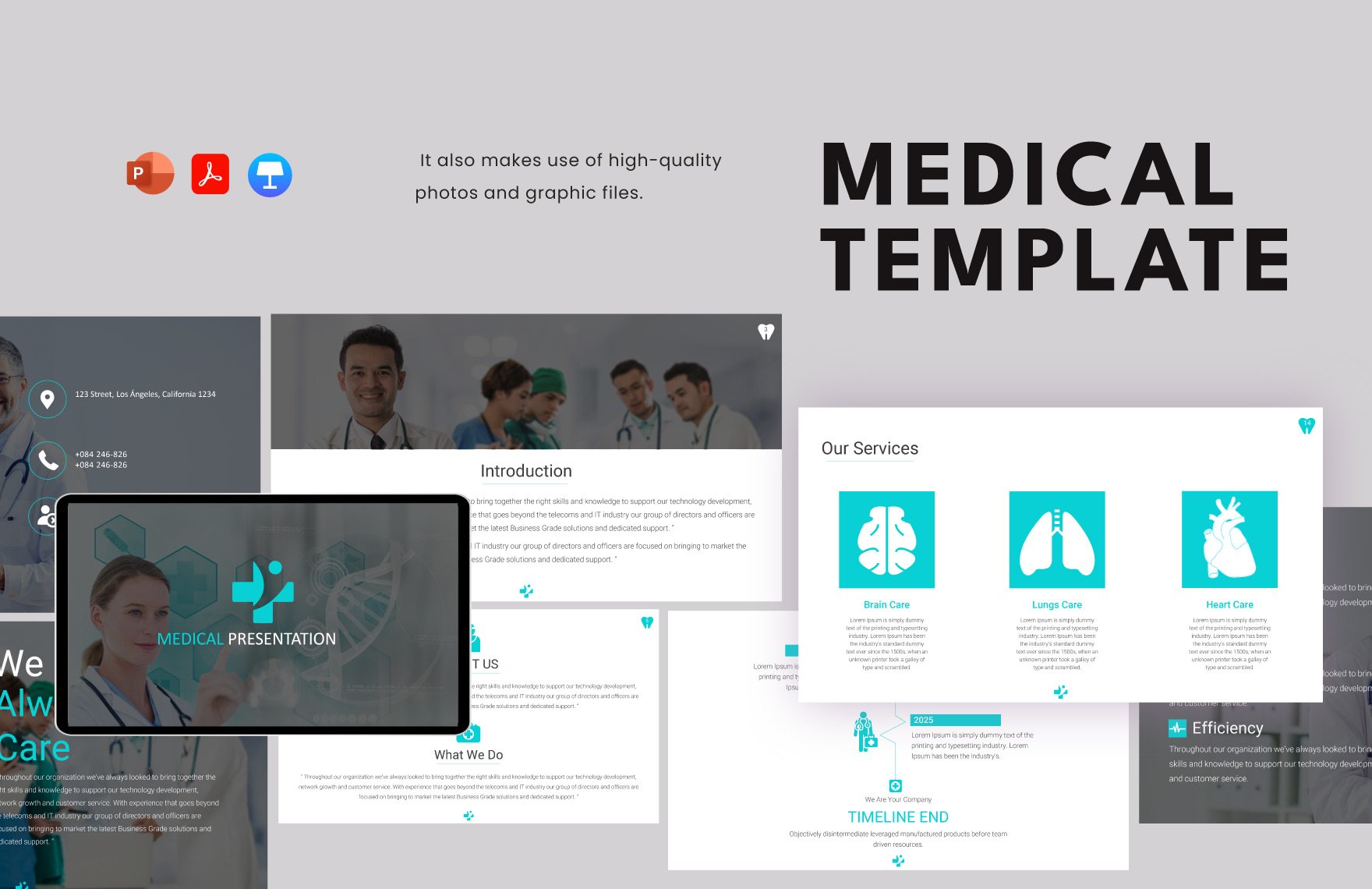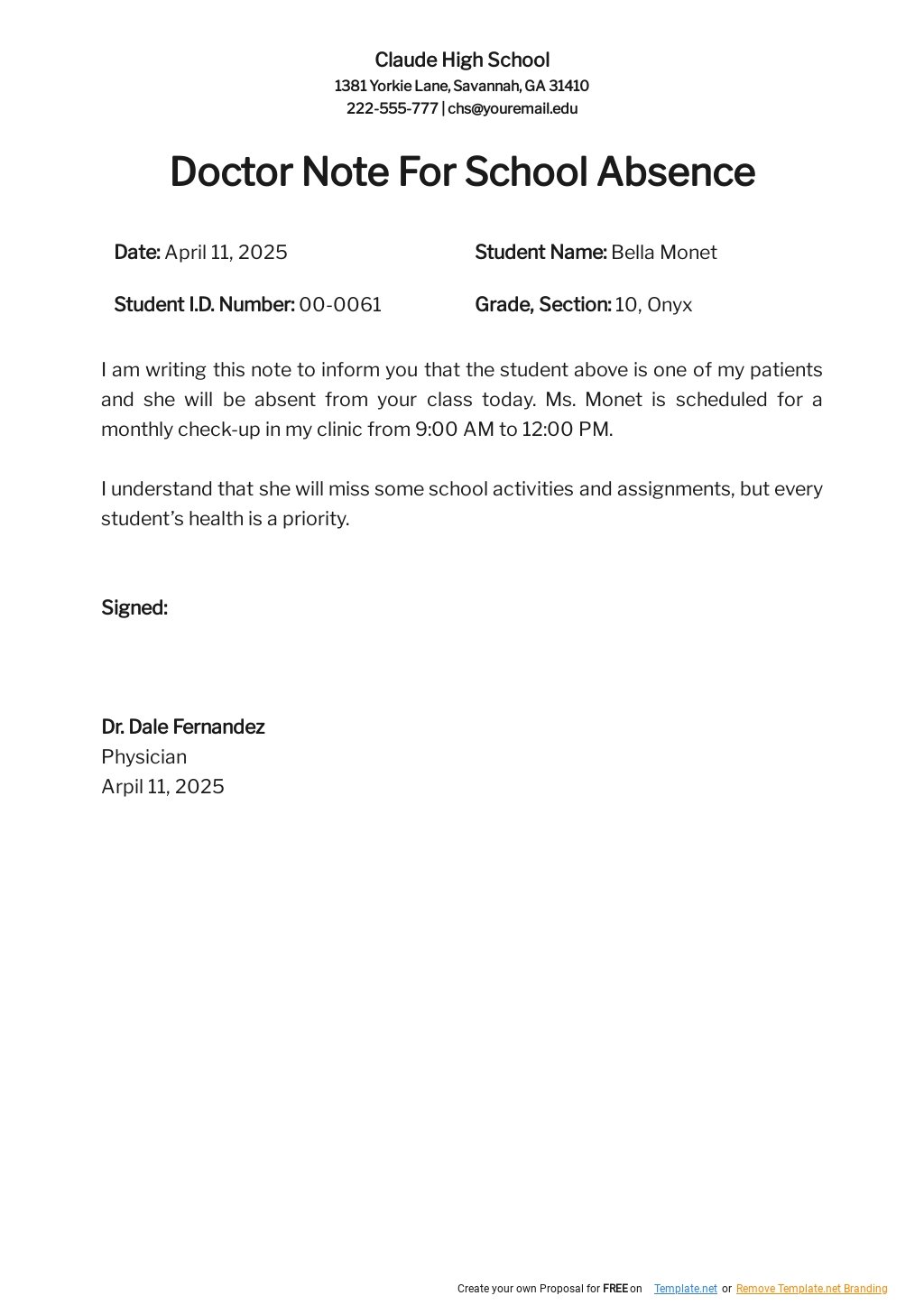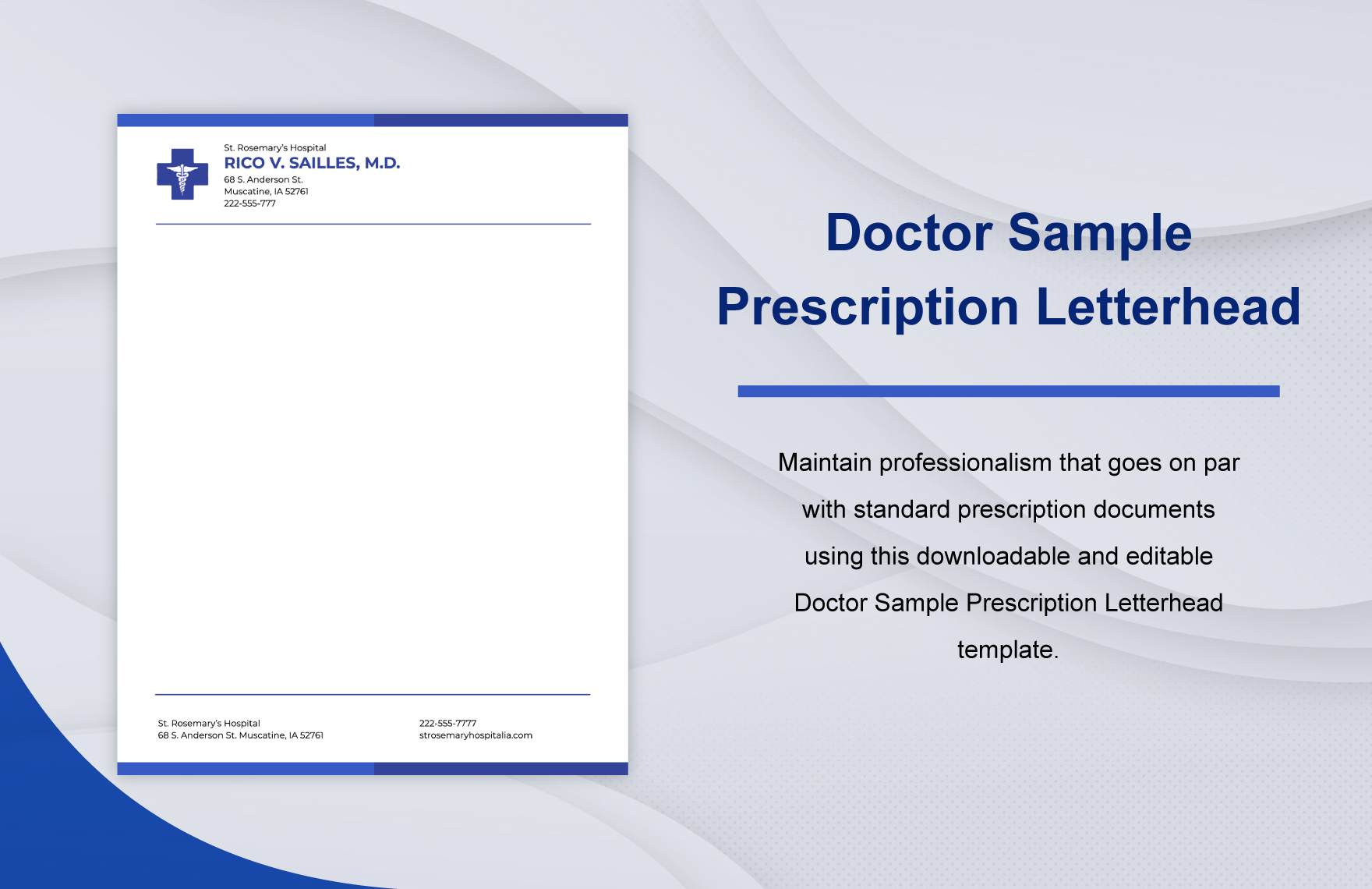Bring Your Medical Documentation to Life with Doctor Prescription Templates from Template.net
Keep your medical practice organized and efficient with Doctor Prescription Templates from Template.net. Designed for healthcare professionals such as doctors, nurse practitioners, and medical offices, these templates allow you to create accurate and professional-looking prescriptions with ease. Streamline your practice by using these templates for generating prescription labels or to follow up on patient consultations without the hassle of starting from scratch each time. Each template includes essential details like drug name, dosage, and patient information, ensuring comprehensive and legally compliant documentation. Best of all, no specialized design skills are needed — enjoy access to professional-grade, customizable layouts perfect for both print and digital distribution, ensuring you save valuable time and resources.
Discover the many prescription templates we have on hand for elevating your medical documentations. Begin by selecting one of the many professionally designed templates, swap in your medical practice's logo, and effortlessly tweak colors and fonts to match your branding. Enhance your prescriptions with advanced touches such as dragging-and-dropping medical icons, adding animated effects for educational purposes, or utilizing AI-powered text tools for swift content generation. With endless possibilities for tailoring each template to your needs, there's no limit to how creative and efficient you can be without any additional costs. Plus, with our regularly updated library, you'll always have access to new designs adding fresh perspectives to your documentation. When you're finished, seamlessly download your completed prescriptions for print or share them directly with your patients via email, saving you time and improving communication.