![How To Create Meeting Minutes in Google Docs [Template + Example]](https://images.template.net/wp-content/uploads/2023/07/How-To-Make_Create-Meeting-Minutes-in-Google-Docs-Template-Example-788x443.png)
How To Create Meeting Minutes in Google Docs [Template + Example]
Meeting minutes Play a vital role in the recording of meeting information and details. In any kind of meeting, there is always…
Jul 12, 2023
Contracts are an important part of any company or business, especially those that work with different companies or businesses. Companies that run or provide goods and services as their main source of income know that when they do business with other parties, it is important for them to have a legally binding document or agreement that serves as the official papers to do business with.
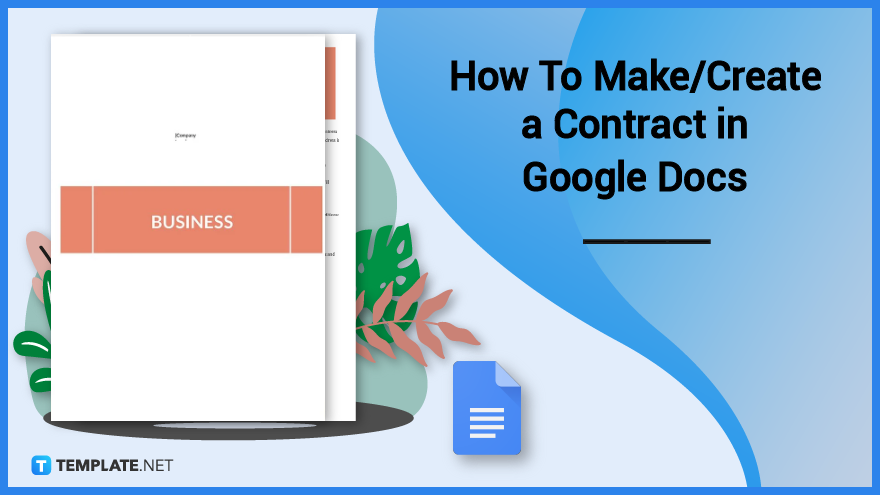
Creating a contract may sometimes be seen as something complicated or difficult to do as there are a lot of things that need to be taken into consideration like where do you start and how do you start. By looking at the step by step instructions to making a contract using Google Docs, everything will be going smoothly from start to finish.
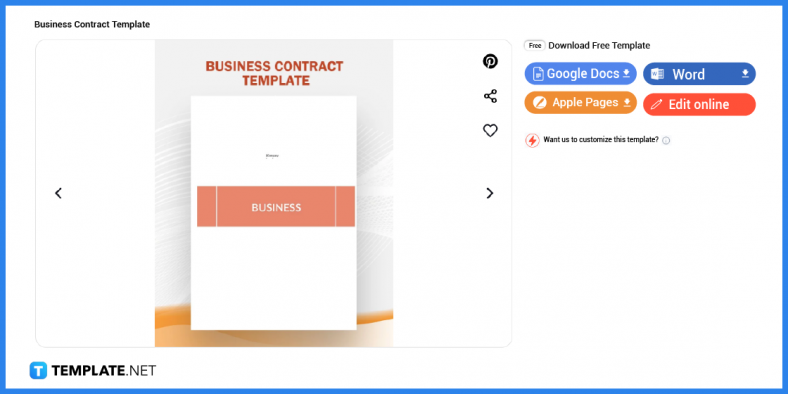
When you have decided on a template you want to use to edit, copy, or keep for the next business contract, look no further than in template.net where you will find different sets of templates to pick out for your business and convenience.
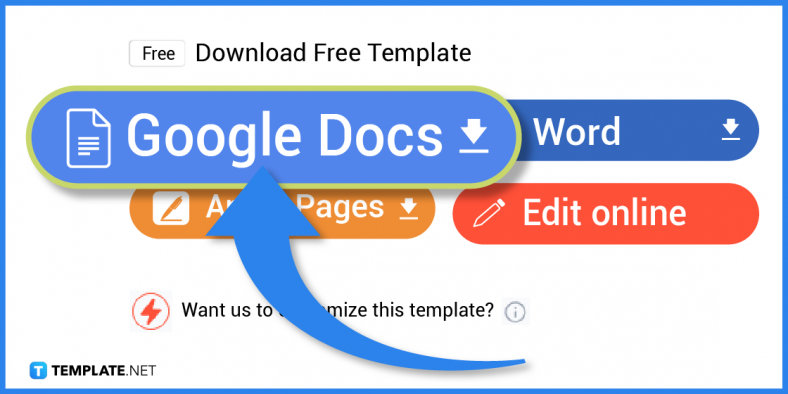
On the same page as the template you have decided on using for your business, you will find 3 options to download and one to edit online. From these buttons you have to choose the right download format in order to gain access to the template you are going to be using, and if you choose to make your contract through Google Docs, press the button to download for Google Docs.
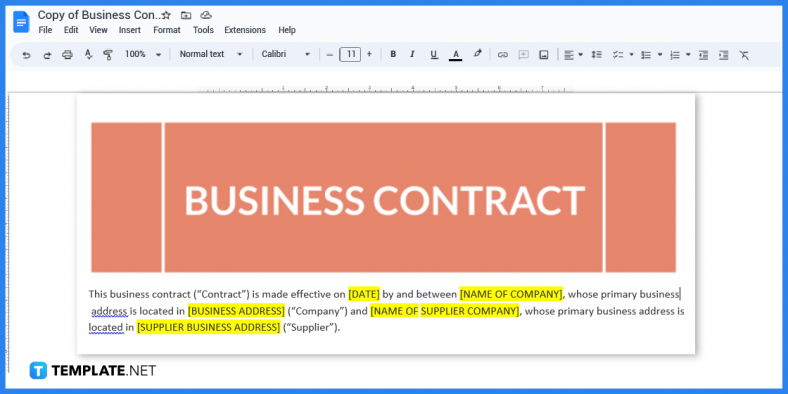
After you accept the make a copy prompt that Google Docs will ask you to accept in order to make a copy, you will be automatically directed to a different tab where you can see the first page of the contact template that you downloaded. Before you start editing, make sure that the downloaded template is complete with all the pages.
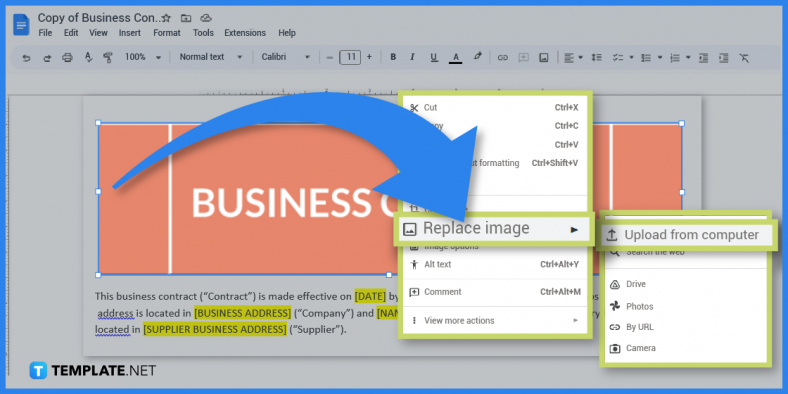
Customize the business contract that can be true to you by starting with the heading of the where the logo and the title is by clicking right on your cursor where you will be directed to a series of options. Look for the replace image where you will be directed to a different set of options and choose from upload from computer, search from web, drive, photos, by URL, or by camera.
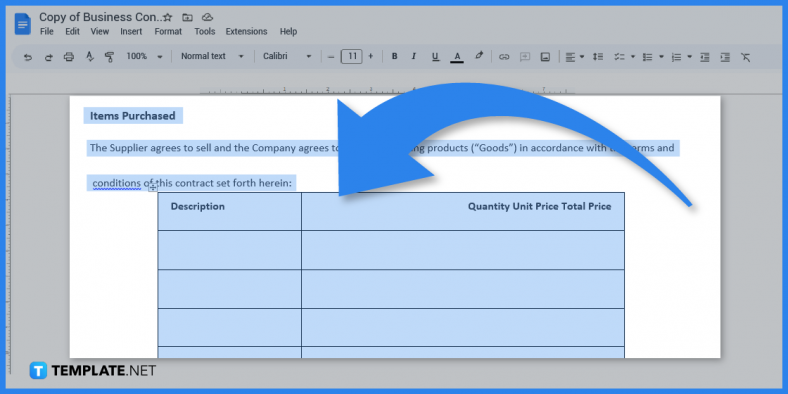
In order for your contract to be complete, you have to fill out the necessary information found below, and to make sure that each of the information is true to your knowledge. Any errors and missing information that may be seen may result in issues with your business partner, so it is best to keep errors and missing information away
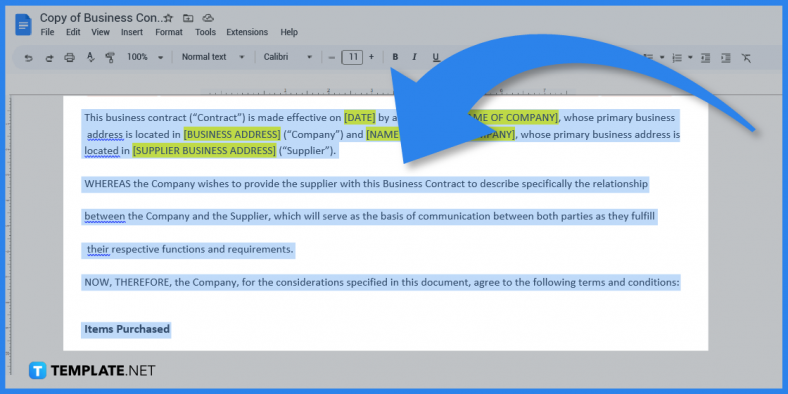
In all business contracts or any other types of contracts, there will always be its own set of terms and conditions that you need to write and complete in order for the contract to be a legitimate document. Be sure to make your terms and conditions clear and concise that both parties will agree to it.
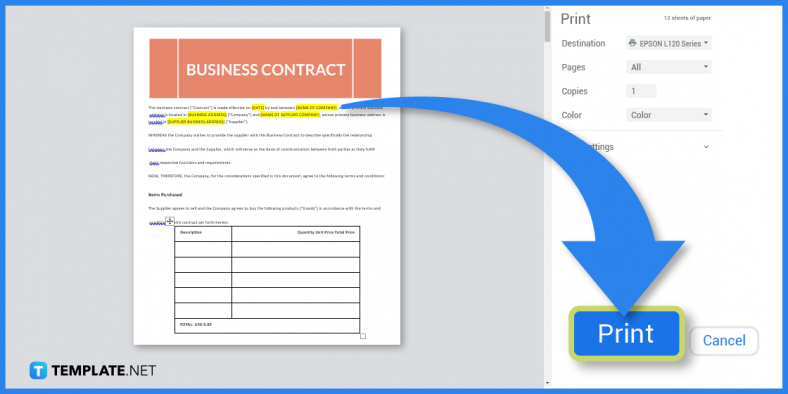
Lastly, when you are satisfied with editing the contract you downloaded, you just need to check and recheck if everything is already at the right place and the correct information is placed. Don’t forget to save a copy of the contract, and print the current one you just edited to use it.
We know for a fact that contracts are necessary when making deals with other parties for their services or for their products. We also know that contracts differ from details and formats. Here are other contract templates and examples to download.
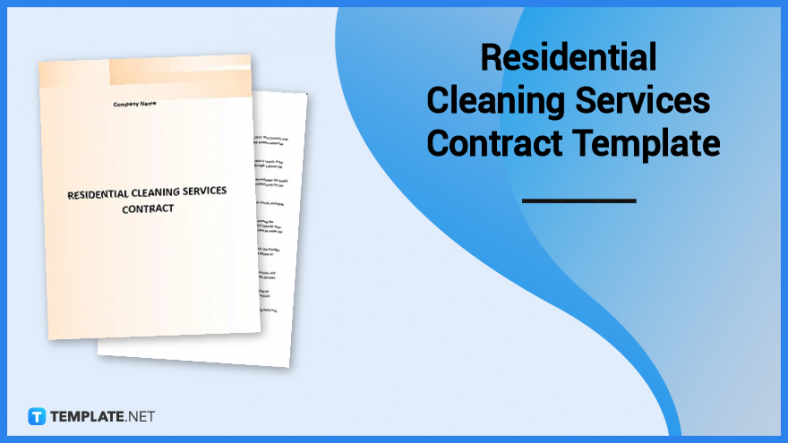
A residential cleaning service for a business whether they are a small business or a large business knows that they would still need to make a business contract with the other party to engage with their services. This residential cleaning service contract template is the one for you as it is designed for the type of business you have.

Companies know that it is important to set rules when it comes to a breach of employment an employee might make. When you plan on making a breach of employment contract that states the terms and conditions and the rules of employment, this template is the right fit for you. It can be downloaded from Word, Docs, and edited online for easy access.
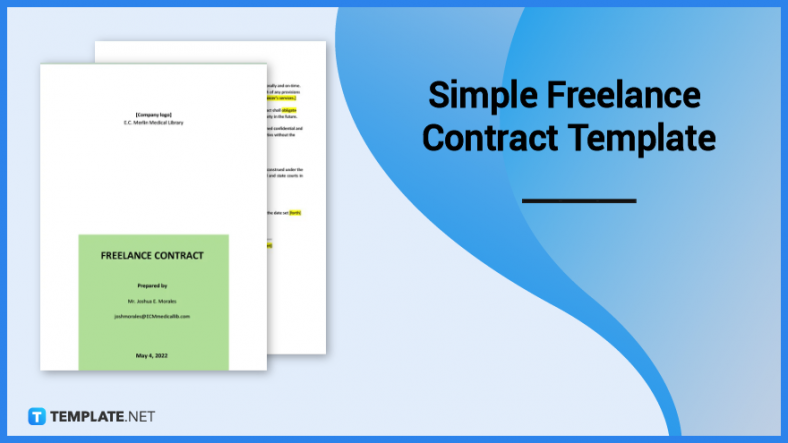
Freelance businesses be prepared to have a free simple freelance contract template that will suit the needs of both you and your freelance employees. With this simple but effective template, you are sure enough to be able to prepare it in no time. As it comes with two download options.
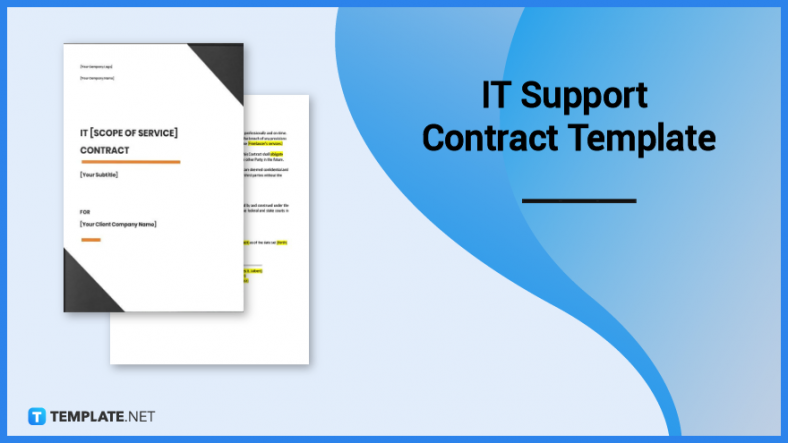
For those in the IT business, this IT support contract template is especially made just for you. With its simple business designs, you are sure to make a great impression with the parties you are going to be involving your services with.

Landlords and tenants alike will surely be able to enjoy and understand the simple but effective month to month lease contract template. From the simple designs to the complete set of information needed, this template will surely be of great help for you.
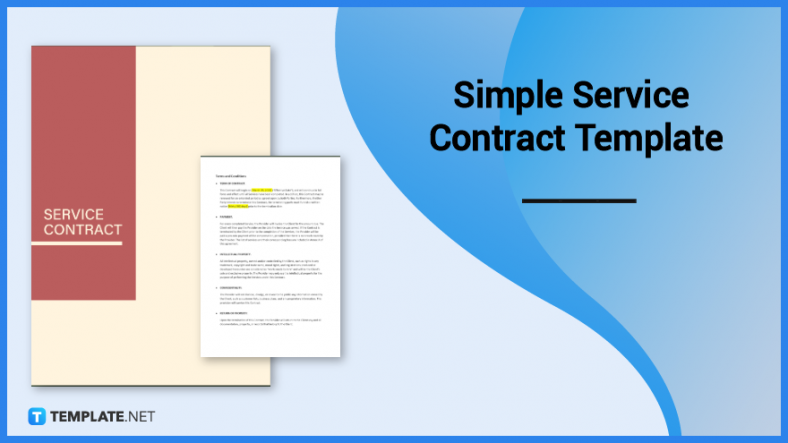
If you are looking for a simple but effective contract template, look no further than the simple service contract template. From the simple designs to the time saving and flexible use for the templates. This template is easy to edit and customize to your liking.
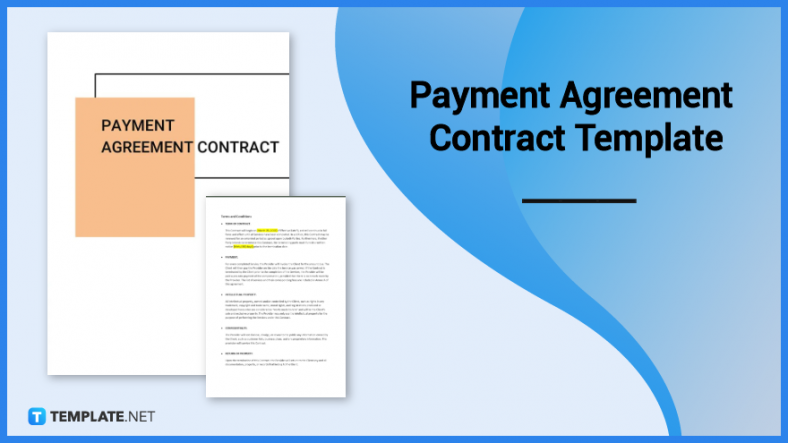
When it comes to payment agreements, look no further than the payment agreement contract template. This payment agreement contract comes in handy when you need to have it immediately filled out or customized to your use.
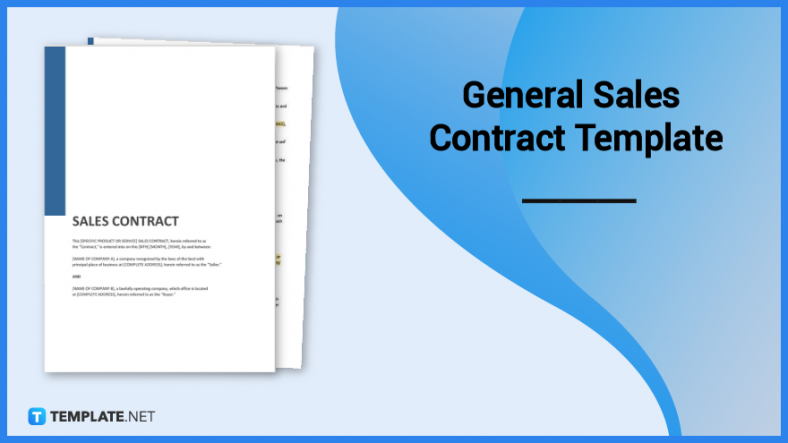
For those handling general sales, and you would prefer a contract that is easy to customize, easy to follow, and above all else, easy to use, then this general sales contract template is the one for you. It answers all your needs and more.
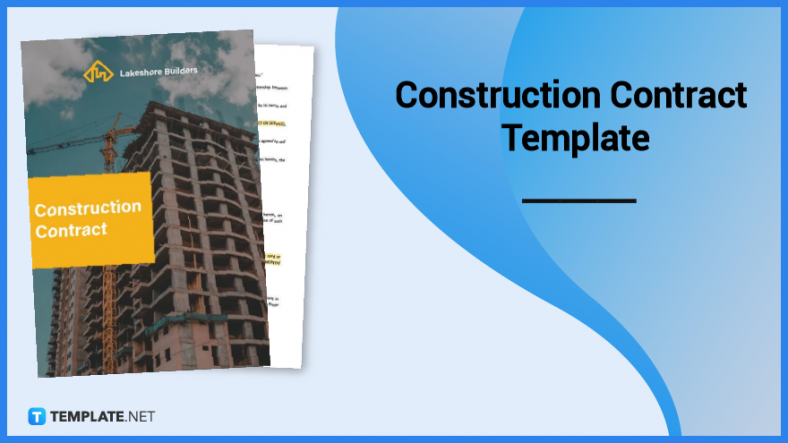
For construction companies, it is important to have a construction contract to make sure that all employees know what they are expected to do and how everything will work. The construction contract can be customized and edited to suit the needs of your construction company.
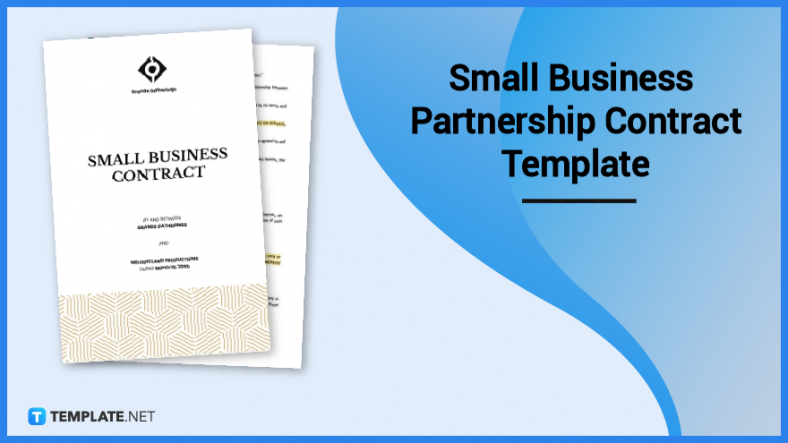
When doing a small business partnership, pair it up with a contract for a small business partnership as well. This business contract template was created for that purpose.
A contract is considered a legally binding document between two or more parties.
The elements of a contract consist of: offer, acceptance, and legality.
The main purpose of adding terms and conditions to the contract is to add clarity to the agreement.
There are a lot of types of contracts, but the most common types of contracts are: express contract, implied contracts, bilateral contracts, and executed contracts.
The most important thing to remember when you want to start a contract is to define the purpose, state who are the parties involved, and determine the terms and conditions.
![How To Create Meeting Minutes in Google Docs [Template + Example]](https://images.template.net/wp-content/uploads/2023/07/How-To-Make_Create-Meeting-Minutes-in-Google-Docs-Template-Example-788x443.png)
Meeting minutes Play a vital role in the recording of meeting information and details. In any kind of meeting, there is always…
![How To Make/Create a Manual in Google Docs [Templates + Examples] 2023](https://images.template.net/wp-content/uploads/2023/07/How-To-Make-Create-a-Manual-in-Google-Docs-788x443.png)
Manuals are essential instructional and reference guides. They help direct and inform an individual’s actions and also explain how to…
![How To Make/Create a Manual in Microsoft Word [Templates + Examples] 2023](https://images.template.net/wp-content/uploads/2023/07/How-To-Make-Create-a-Manual-in-Microsoft-Word-788x443.png)
Creating a manual can be a time-consuming and tedious task. However, manuals and other reference guides are necessary for organizations…
![How To Create a Legal Document in Google Docs [Template + Example]](https://images.template.net/wp-content/uploads/2023/07/How-To-Make_Create-a-Legal-Document-in-Google-Docs-Template-Example-2023-788x443.png)
When creating a legal document, there are a lot of things a person has to consider, and one of which is the…
![How To Make/Create a Contract in Microsoft Word [Template + Example] 2023](https://images.template.net/wp-content/uploads/2023/07/How-To-Make_Create-a-Contract-in-Microsoft-Word-Template-Example-2023-1-788x443.png)
Contracts can come in different forms and for different reasons but the most common thing is that when a company does business with…
![How To Create a Contract in Google Docs [Template + Example]](https://images.template.net/wp-content/uploads/2023/07/How-To-Make_Create-a-Contract-in-Google-Docs-Template-Example-2023-Step-788x443.png)
Contracts are an important part of any company or business, especially those that work with different companies or businesses. Companies…
![How To Make/Create a Report in Google Docs [Templates + Examples] 2023](https://images.template.net/wp-content/uploads/2023/07/How-To-Create-a-Report-in-Microsoft-Word-788x443.png)
A report is a comprehensive document that covers a wide array of topics from finance, research, incidents, feasibility studies, and…
![How To Make/Create a Report in Microsoft Word [Templates + Examples] 2023](https://images.template.net/wp-content/uploads/2023/07/How-To-Make_Create-a-Report-in-Microsoft-Word-Templates-Examples-20232-788x443.png)
A report is a document that contains information, data, analysis, finding, and other relevant information based on a specific topic.…
![How to Make/Create a Notebook in Google Docs [Templates + Examples] 2023](https://images.template.net/wp-content/uploads/2023/07/How-to-Make_Create-a-Notebook-in-Google-Docs-Templates-Examples-2023-788x443.png)
Notebooks always come in handy in writing important information or expressing our thoughts through written words. When we need a…