![How To Create Meeting Minutes in Google Docs [Template + Example]](https://images.template.net/wp-content/uploads/2023/07/How-To-Make_Create-Meeting-Minutes-in-Google-Docs-Template-Example-788x443.png)
How To Create Meeting Minutes in Google Docs [Template + Example]
Meeting minutes Play a vital role in the recording of meeting information and details. In any kind of meeting, there is always…
Jul 06, 2023
A report is a document that contains information, data, analysis, finding, and other relevant information based on a specific topic. Reports are common in business settings, academics, science, and government settings since they are used to communicate assessments, evaluations, investigations, and research.
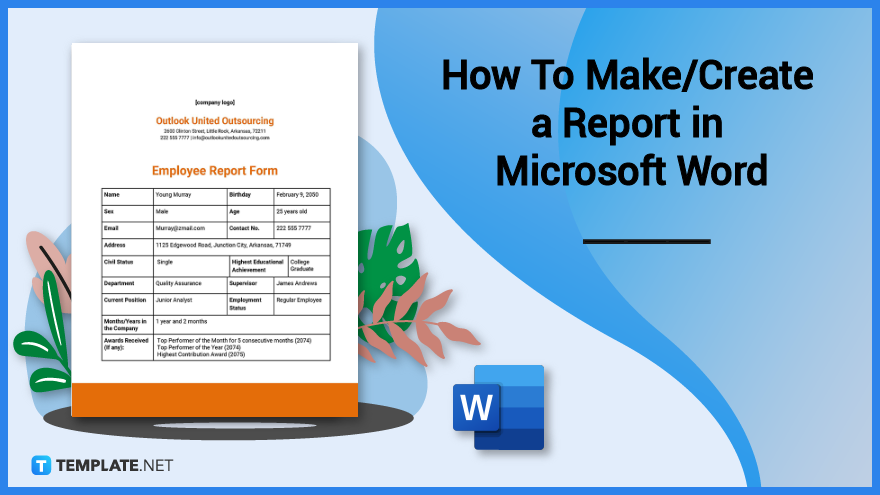
One popular avenue to create reports is through Microsoft Word, a word processing program that allows users to prepare all sorts of documents whether for academic, business, or personal use. The program offers a wide range of features that can help enhance a document which includes reports.
![How To Make a Report in Microsoft Word [Templates + Examples] 2023- Step 1](https://images.template.net/wp-content/uploads/2023/07/How-To-Make-a-Report-in-Microsoft-Word-Templates-Examples-2023-Step-1.png)
First, head over to Template.net and look around for a report template. The website offers a large selection of templates that can be used for any occasion.
![How To Create a Report in Microsoft Word [Templates + Examples] 2023- Step 2](https://images.template.net/wp-content/uploads/2023/07/How-To-Create-a-Report-in-Microsoft-Word-Templates-Examples-2023-Step-2.png)
Once you have selected a template, click on the image for better access. You will be redirected to a page similar to the report form template sample above.
![How To Build a Report in Microsoft Word [Templates + Examples] 2023- Step 3](https://images.template.net/wp-content/uploads/2023/07/How-To-Build-a-Report-in-Microsoft-Word-Templates-Examples-2023-Step-3.png)
Then to download the template, click on the ‘Word’ button located on the right side of the template.
![How To Create a Report in Microsoft Word [Templates + Examples] 2023- Step 4](https://images.template.net/wp-content/uploads/2023/07/How-To-Create-a-Report-in-Microsoft-Word-Templates-Examples-2023-Step-4.png)
Start editing the template by updating the header which is located on the uppermost section of the report. Since this is a formal document that will be read by a specific audience, you will need to add the company details such as the name, address, and contact information. To upload a logo, click on the ‘Insert’ tab on the menu bar and select ‘Pictures’.
![How To Make a Report in Microsoft Word [Templates + Examples] 2023- Step 5](https://images.template.net/wp-content/uploads/2023/07/How-To-Make-a-Report-in-Microsoft-Word-Templates-Examples-2023-Step-5.png)
Start writing down the content of your report and feel free to edit the layout of the template. You can use various text formatting tools available in Microsoft Word especially if you need to highlight text, align paragraphs or select a new font style. All these features are available on the ‘Home’ tab.
![How To Build a Report in Microsoft Word [Templates + Examples] 2023- Step 6](https://images.template.net/wp-content/uploads/2023/07/How-To-Build-a-Report-in-Microsoft-Word-Templates-Examples-2023-Step-6.png)
Right after you have finished editing the template, don’t forget to save your work. Click the ‘File’ tab and on the drop-down menu select ‘Save’ to automatically save changes or ‘Save As’ if you wish to rename the document.
Reports can vary in length and complexity depending on the purpose and intended audience. They should be written in a clear, concise, and objective manner, using appropriate language and formatting to enhance readability and understanding.
A report template is a predesigned material that anyone can use to help them prepare this document. This ready-made template comes with a layout and content that can be easily edited and customized.
An analytics report is a document that focuses on analyzing and interpreting data to gain insights and help in decision-making. These reports typically involve the use of statistical analysis, data visualization, and other techniques to extract meaningful information from large sets of data.
A design report is a kind of report that contains analysis, evaluation, and other relevant information concerning an upcoming or ongoing project. This document is used in various research, business, and academic-related projects.
A payroll report is a type of report that details an employee’s salary, compensation, deductions, and other relevant information within a given period. It is an essential document for the accounting and HR departments since this is needed for tax filing, audits, and record-keeping purposes.
A police report is a document that is prepared by law enforcement officers and detectives to record details and information about a specific incident or crime that has been reported or observed by the police. This document is also known as an incident report or accident report.
A rental summary report is an outline of the rental transaction intended for the tenant. It contains the amount due, the tenant’s details, a description of the area being rented, and other relevant information.
A post conference report is a comprehensive summary of what happened during a conference, meeting, or seminar. It is a document contains essential information that is relevant to its reader.
This expense report excel template is a type of financial report that can be open and edited using Microsoft Excel. An expense report is commonly used within organizations to track and reimburse employees for their authorized expenditures.
An APA Report refers to the formatting style called APA or American Psychological Association which is widely used in social sciences, including psychology, education, sociology, and other related fields. It is advisable to refer to the official APA style guide for updated instructions on formatting and citation guidelines.
A column sales report chart is a type of analytic report that contains charts for data visualization. Charts are essential tools that simplify complex information, highlight patterns, and facilitate the understanding and interpretation of data across various fields and industries.
A sales site visit report is a type of report that is prepared by a salesperson or a sales representative after visiting an area for marketing purposes or meeting a client. The document outlines the visit, highlighting the key points discussed, actions taken, and outcomes achieved during the sales interaction.
Although there is no standard paper size for reports, most academic and business documents use A4 (8.3 × 11.7 inches) Letter (8.5 × 11 inches) sizes.
Reports provide valuable information, facilitate planning and decision-making, and help solve problems.
These are the executive summary, findings and analysis, visuals and data presentation, and the conclusion and recommendations.
Reports vary in length, but normally they contain more than 2 pages and longer reports can range up to 30-50 pages long.
These are sales reports, financial reports, marketing reports, and analytical reports.
![How To Create Meeting Minutes in Google Docs [Template + Example]](https://images.template.net/wp-content/uploads/2023/07/How-To-Make_Create-Meeting-Minutes-in-Google-Docs-Template-Example-788x443.png)
Meeting minutes Play a vital role in the recording of meeting information and details. In any kind of meeting, there is always…
![How To Make/Create a Manual in Google Docs [Templates + Examples] 2023](https://images.template.net/wp-content/uploads/2023/07/How-To-Make-Create-a-Manual-in-Google-Docs-788x443.png)
Manuals are essential instructional and reference guides. They help direct and inform an individual’s actions and also explain how to…
![How To Make/Create a Manual in Microsoft Word [Templates + Examples] 2023](https://images.template.net/wp-content/uploads/2023/07/How-To-Make-Create-a-Manual-in-Microsoft-Word-788x443.png)
Creating a manual can be a time-consuming and tedious task. However, manuals and other reference guides are necessary for organizations…
![How To Create a Legal Document in Google Docs [Template + Example]](https://images.template.net/wp-content/uploads/2023/07/How-To-Make_Create-a-Legal-Document-in-Google-Docs-Template-Example-2023-788x443.png)
When creating a legal document, there are a lot of things a person has to consider, and one of which is the…
![How To Make/Create a Contract in Microsoft Word [Template + Example] 2023](https://images.template.net/wp-content/uploads/2023/07/How-To-Make_Create-a-Contract-in-Microsoft-Word-Template-Example-2023-1-788x443.png)
Contracts can come in different forms and for different reasons but the most common thing is that when a company does business with…
![How To Create a Contract in Google Docs [Template + Example]](https://images.template.net/wp-content/uploads/2023/07/How-To-Make_Create-a-Contract-in-Google-Docs-Template-Example-2023-Step-788x443.png)
Contracts are an important part of any company or business, especially those that work with different companies or businesses. Companies…
![How To Make/Create a Report in Google Docs [Templates + Examples] 2023](https://images.template.net/wp-content/uploads/2023/07/How-To-Create-a-Report-in-Microsoft-Word-788x443.png)
A report is a comprehensive document that covers a wide array of topics from finance, research, incidents, feasibility studies, and…
![How To Make/Create a Report in Microsoft Word [Templates + Examples] 2023](https://images.template.net/wp-content/uploads/2023/07/How-To-Make_Create-a-Report-in-Microsoft-Word-Templates-Examples-20232-788x443.png)
A report is a document that contains information, data, analysis, finding, and other relevant information based on a specific topic.…
![How to Make/Create a Notebook in Google Docs [Templates + Examples] 2023](https://images.template.net/wp-content/uploads/2023/07/How-to-Make_Create-a-Notebook-in-Google-Docs-Templates-Examples-2023-788x443.png)
Notebooks always come in handy in writing important information or expressing our thoughts through written words. When we need a…