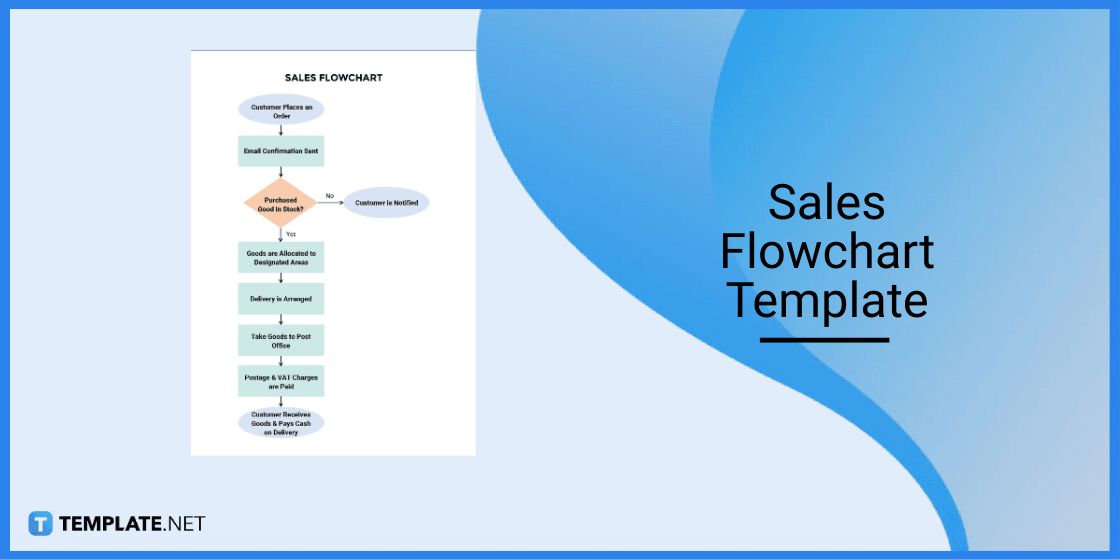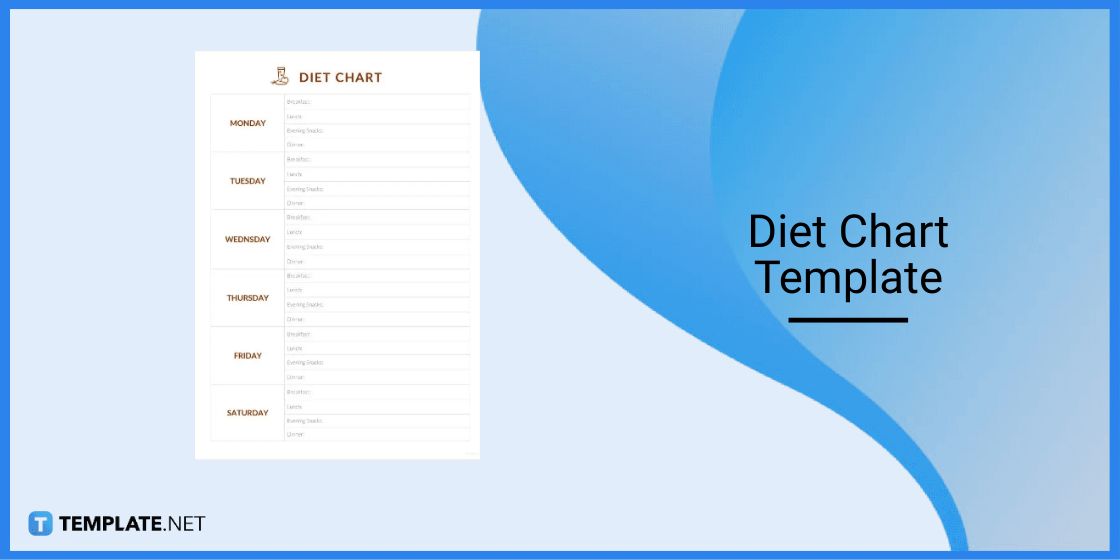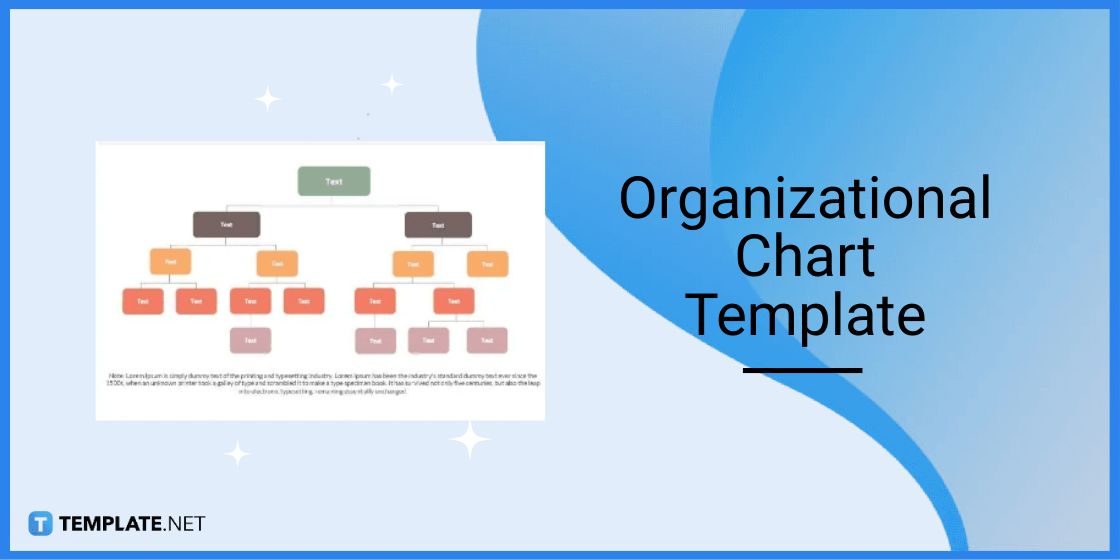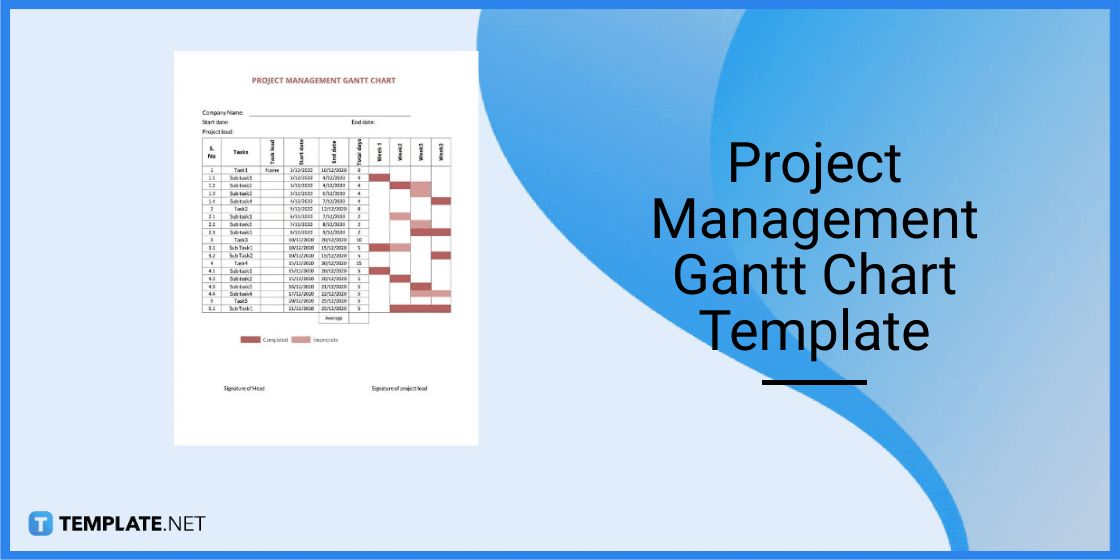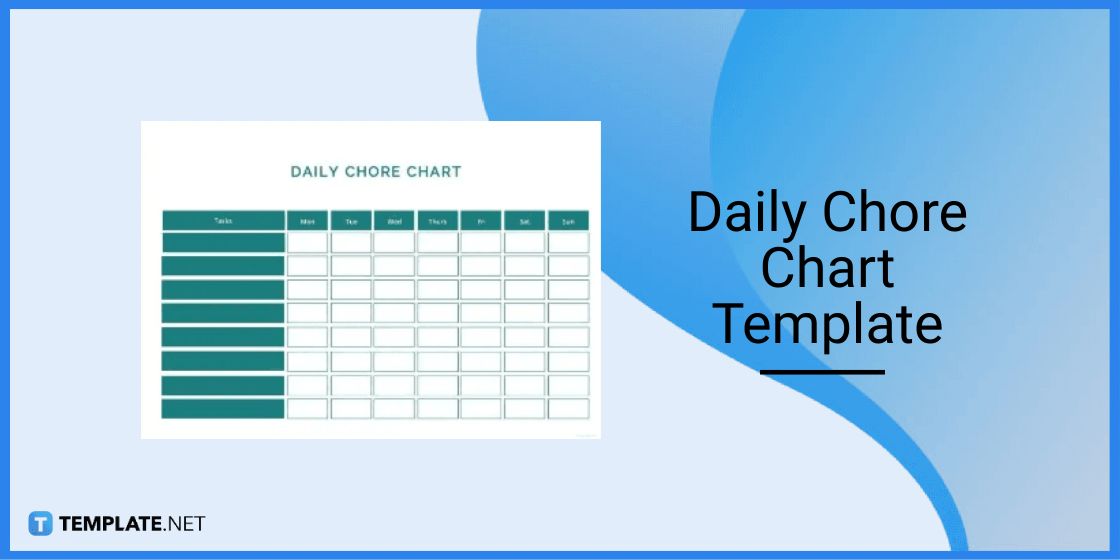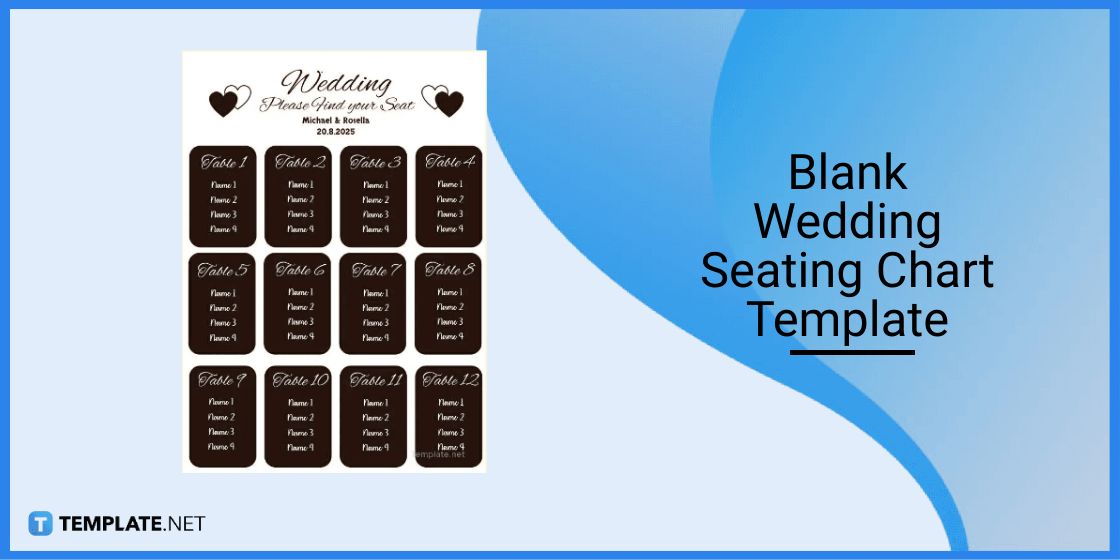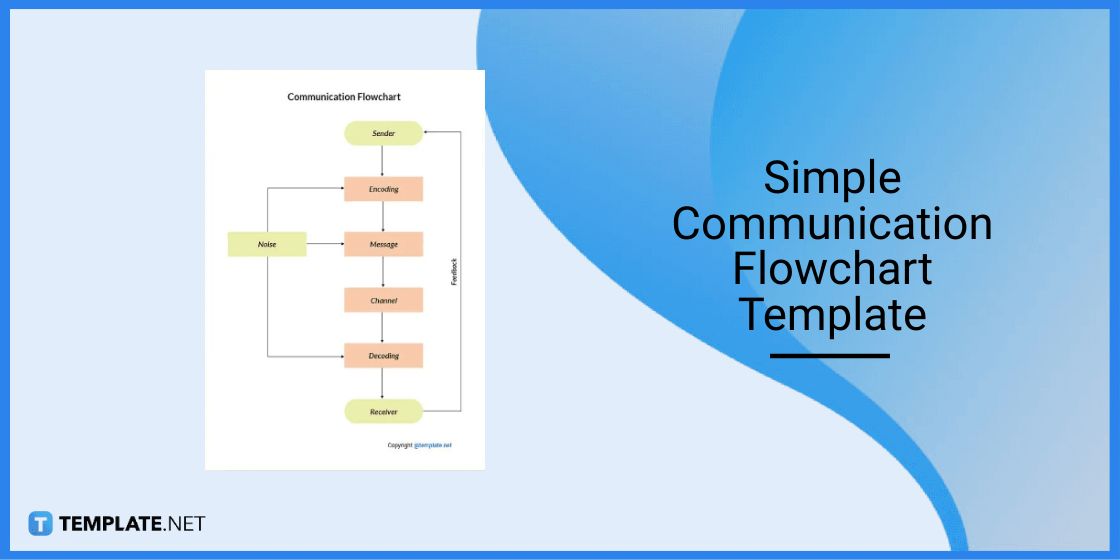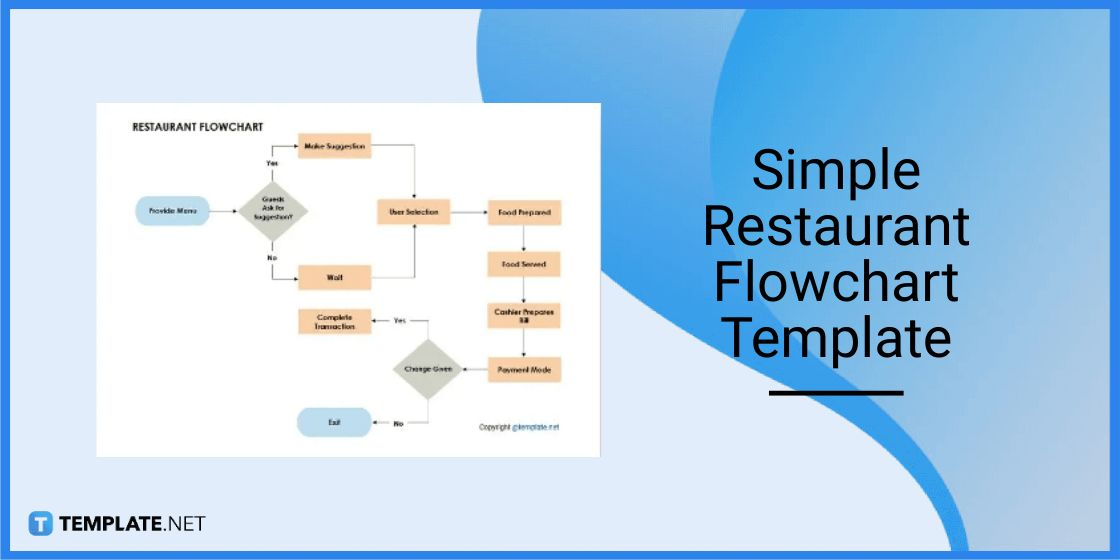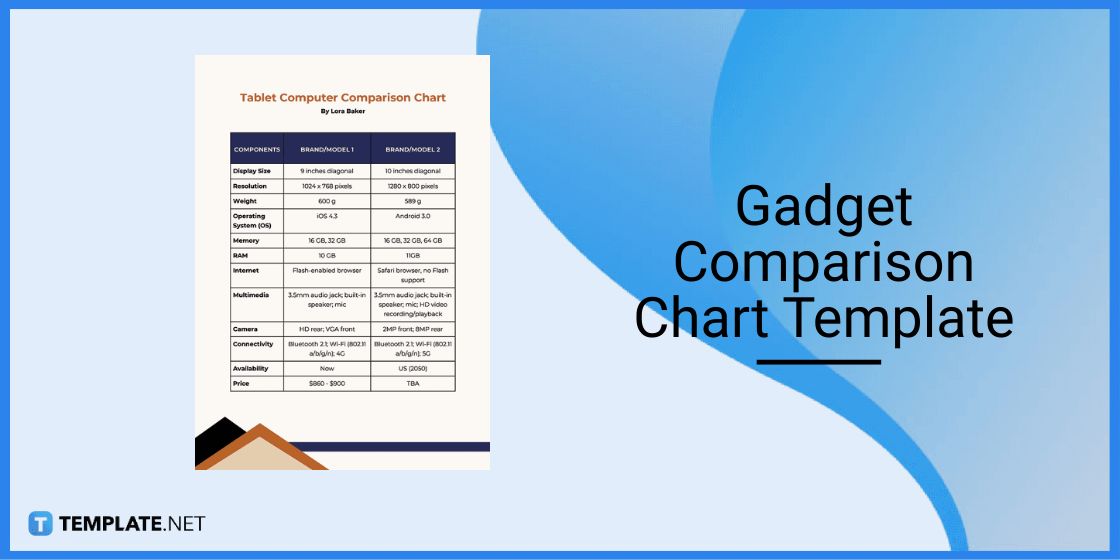Table of Contents
How to Make/Create a Chart in Microsoft Word [Templates + Examples] 2023
Charts have been among the primary tools for presenting data and information in business, schools, events, and even personal matters. With that said, it’s clear that charts are part of our lives as modern people.
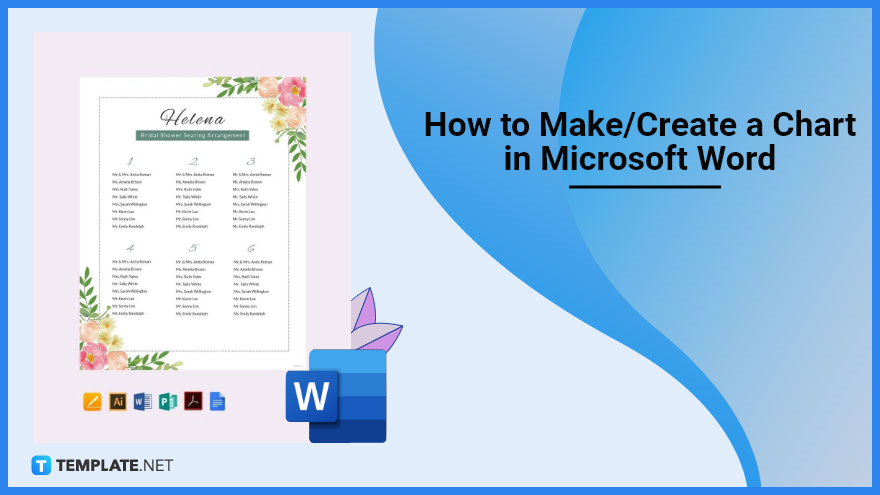
Create a Chart in Microsoft Word – Step-by-Step Guide
Microsoft Word is no stranger to creating charts. It’s a great choice of app to make your personal charts and business charts; just follow these steps to get them done fast.
Step 1: Choose a Chart Template
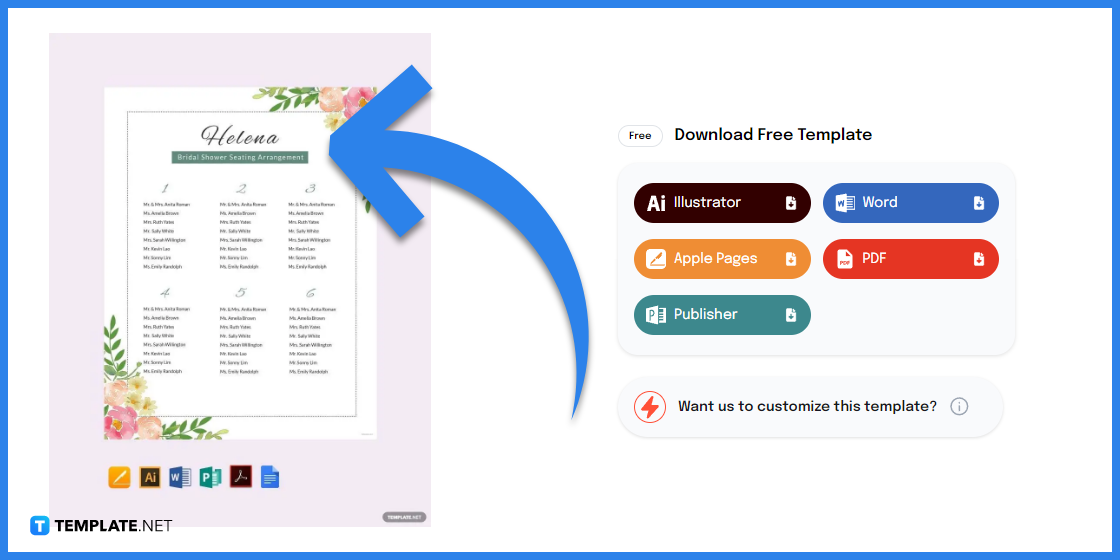
Select a chart template that suits your needs; something like the Bridal Shower Seating Chart Template. Explore the chart templates page of this site to discover quality templates.
Step 2: Download Your Chosen Chart Template in MS Word
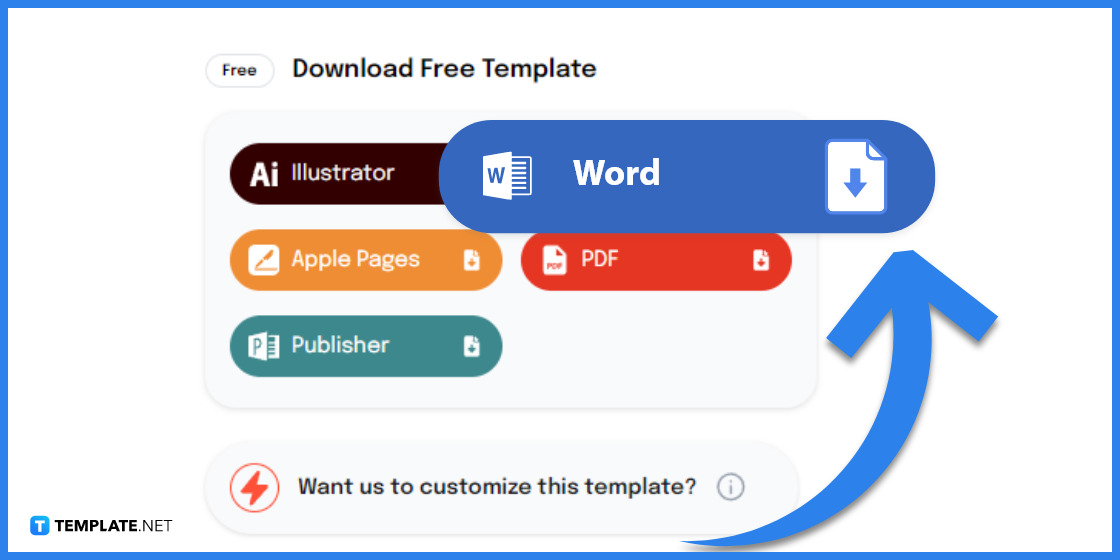
In order to customize your select chart template in Microsoft Word, you need to download it in Word format. In the Download Free Template section of the page, click the Word button and your own copy of the template will be downloaded to your computer.
Step 3: Write the Title
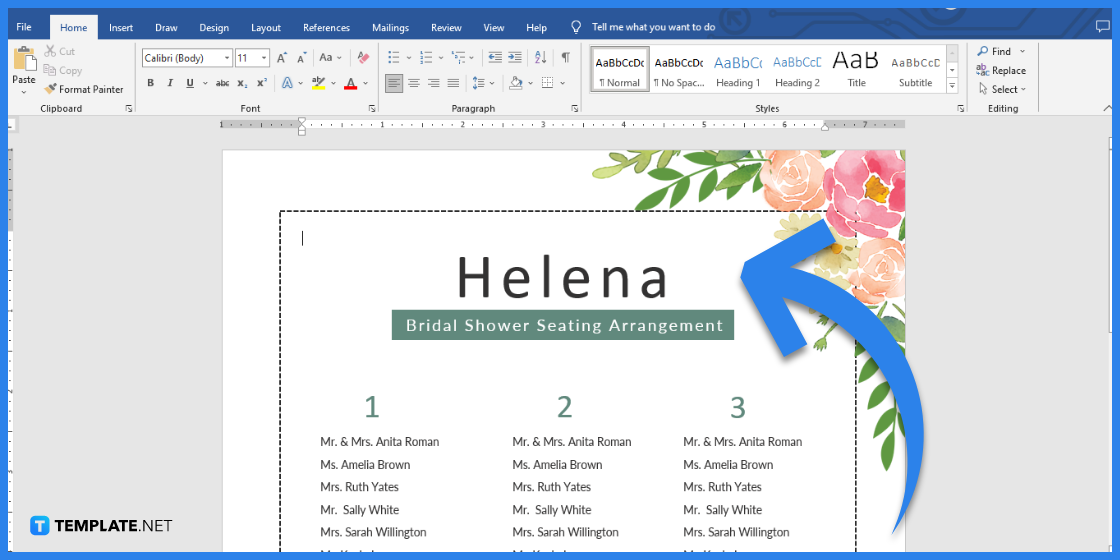
Open your downloaded chart template in MS Word and start by writing the title at the top. In the case of this guide which uses the Bridal Shower Seating Chart, the title of the chart given is a name of a bride.
Step 4: Determine the Number of Tables Needed
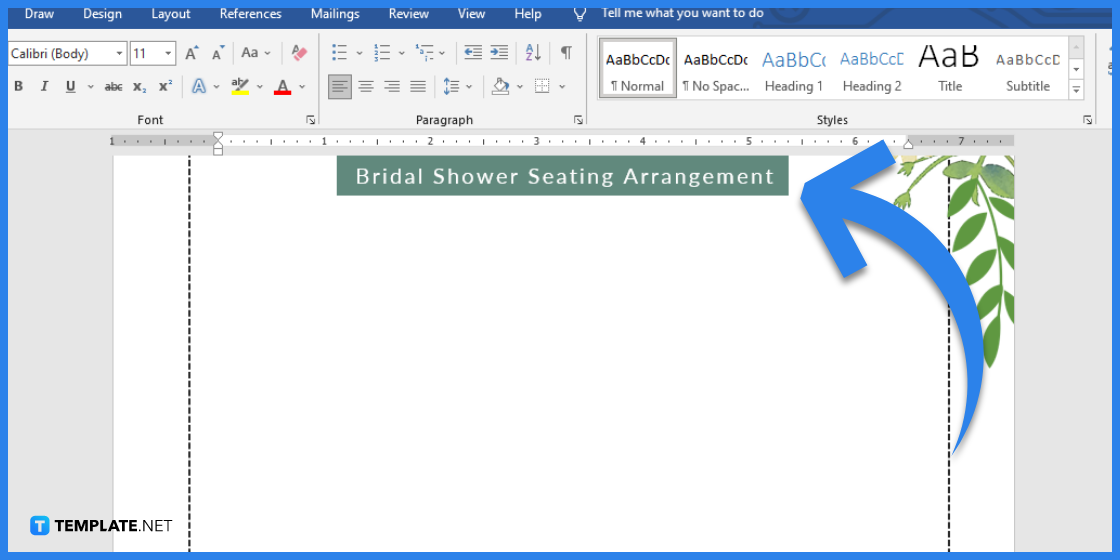
Determine the number of boxes or tables you need in the chart. Just add more to the ones that already exist in the template if you need more tables or boxes.
Step 5: Input the Needed Data in the Chart
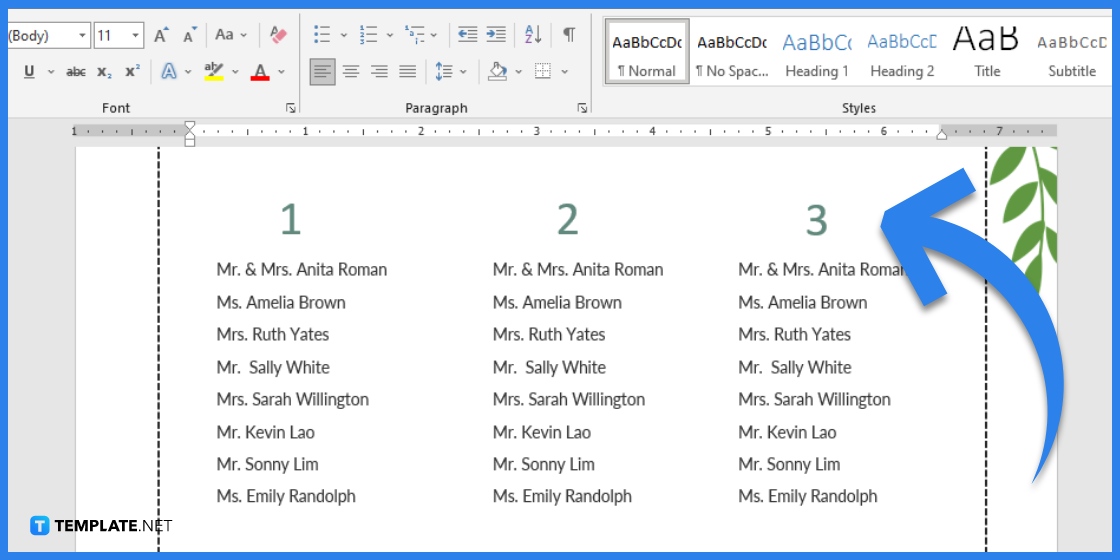
Write the data and information in the boxes or tables of the chart. It could be a list of people’s names, numerical statistics, infographics, images, or any character/visual element that communicates important information to the readers of the chart.
Step 6: Save and Print the Chart
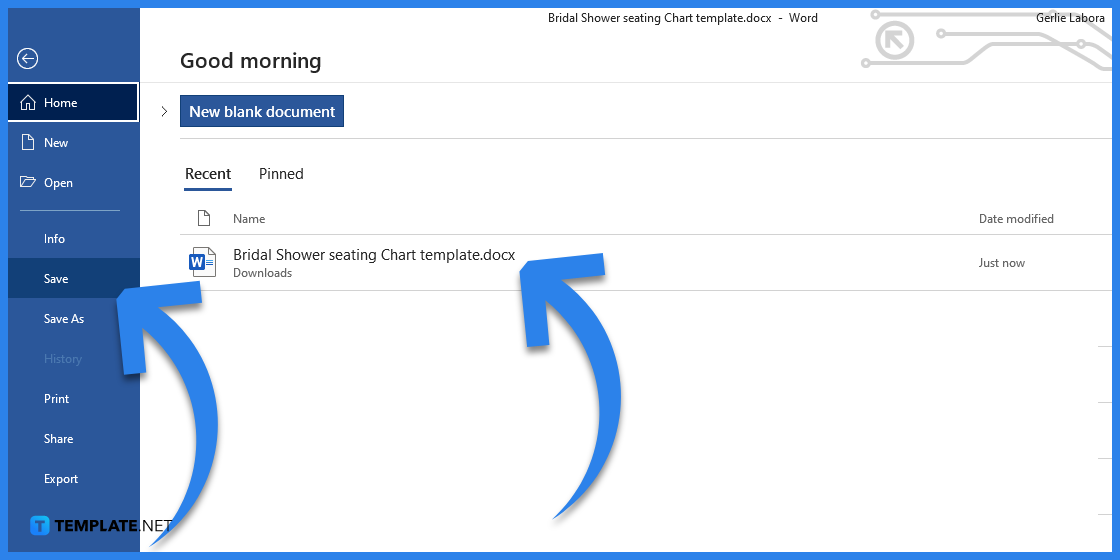
When you’re done inputting all the custom elements in the chart, review it at least once to see if there are errors that need to be fixed before you print. Once everything has been finalized, go to the File menu in MS Word, click Save/Save As to save the chart, and click Print to produce a printed copy of it.
Chart Templates & Examples
The list below consists of more high-quality chart templates and examples that you can use for business or personal purposes.
Sales Flowchart Template
The Sales Flowchart Template is a great tool for sales departments in companies to plan the flow of their day-to-day operations. It shows a good example of how a sales operation flows which users can take as a reference to learn about sales-related processes.
Diet Chart Template
For people who need a tool to prepare their diet plan, the Diet Chart Template is for them. It’s a blank chart template but with a complete structure that helps its users easily devise their diet routine.
Organizational Chart Template
Both new companies and old companies can use the Organizational Chart Template to establish or revamp their organizational chart. It’s fully customizable in Microsoft Word and each box is easily editable, particularly the text and the colors.
Project Management Gantt Chart Template
The Project Management Gantt Chart Template is a highly-recommended tool for project managers and project directors. With this template, they can easily come up with a tracker that effectively monitors the progress of their projects.
Daily Chore Chart Template
As its name implies, the Daily Chore Chart Template is for planning out or scheduling people’s daily chores. Everyone can use it to organize their errands at home and ensure they complete them on time.
Blank Wedding Seating Chart Template
The Blank Wedding Seating Chart Template is specifically made for wedding planners and wedding organizers. This template helps them create a seating plan that ensures every guest in a wedding reception will have a comfortable seat.
Simple Communication Flowchart Template
The Simple Communication Flowchart Template is an excellent ready-made chart template that anyone can use to plan their communication methods within their companies. This template emphasizes functionality over style in presenting its ready-made flowchart.
Run Chart Template
The Run Chart Template is a fully editable chart template in Microsoft Word that can be used to analyze sophisticated data. Students, professionals, or any individual who has something to analyze are welcome to use this template.
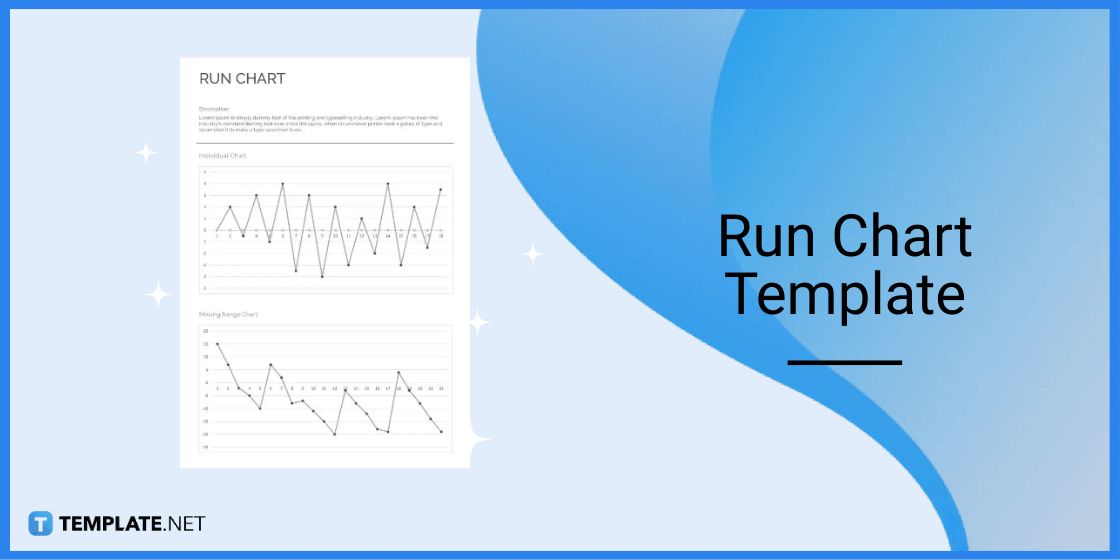
Simple Restaurant Flowchart Template
Restaurant managers will have an easier time planning the flow of their daily operations with the Simple Restaurant Flowchart Template. It’s basically like every other flowchart template, but its structure was designed for the benefit of the restaurant staff.
Gadget Comparison Chart Template
Tech experts would be delighted to use the Gadget Comparison Chart Template. It provides them with a customizable table that makes it easier for them to compare the specs of two gadgets of the same type and build but made by different manufacturers that compete with one another.
FAQs
What are the most common types of charts?
The most common types of charts are bar charts, line charts, pie charts, area charts, and bubble charts, all of which are used a lot in schools, businesses, homes, projects, and daily operations.
What is the main purpose of charts?
In general, charts are used to present sets of data for the purpose of comparison; other than that, they’re also used to present instructional information that guides the general public about the proper way of doing something.
Can charts feature images?
Yes, charts can feature images that supplement the context of their written information or data; the images can also enhance the presentability of charts like organizational charts.
What is the benefit of using chart templates?
The benefit of using chart templates is that it saves people from the hassle of crafting charts from scratch using the various tools of editing apps; chart templates provide everything, and all the users have to do is inject the necessary data.
Are there free chart templates available?
Yes, this site has plenty of free chart templates and each of them has a unique design that suits every user’s specific preferences; pro chart templates are also available.