![How To Create Meeting Minutes in Google Docs [Template + Example]](https://images.template.net/wp-content/uploads/2023/07/How-To-Make_Create-Meeting-Minutes-in-Google-Docs-Template-Example-788x443.png)
How To Create Meeting Minutes in Google Docs [Template + Example]
Meeting minutes Play a vital role in the recording of meeting information and details. In any kind of meeting, there is always…
Jun 30, 2023
Agendas serve as navigational maps for meetings, guiding participants through discussions and decisions. With concise objectives and a clear structure, agendas ensure that valuable time is maximized and goals are achieved efficiently.
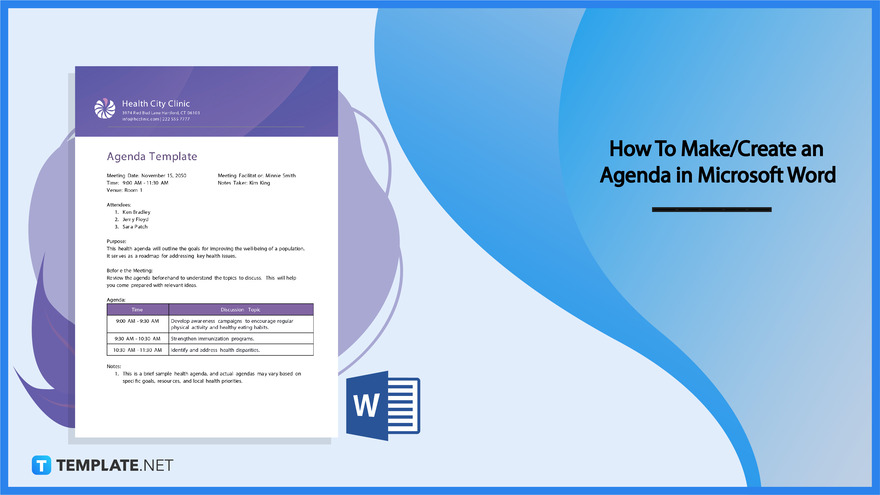
Utilize the ease of the agenda templates from Template.net to learn the power of effective planning with Microsoft Word. You can easily arrange your schedules and manage your meetings with simple steps, maximizing productivity and keeping you on top of things.
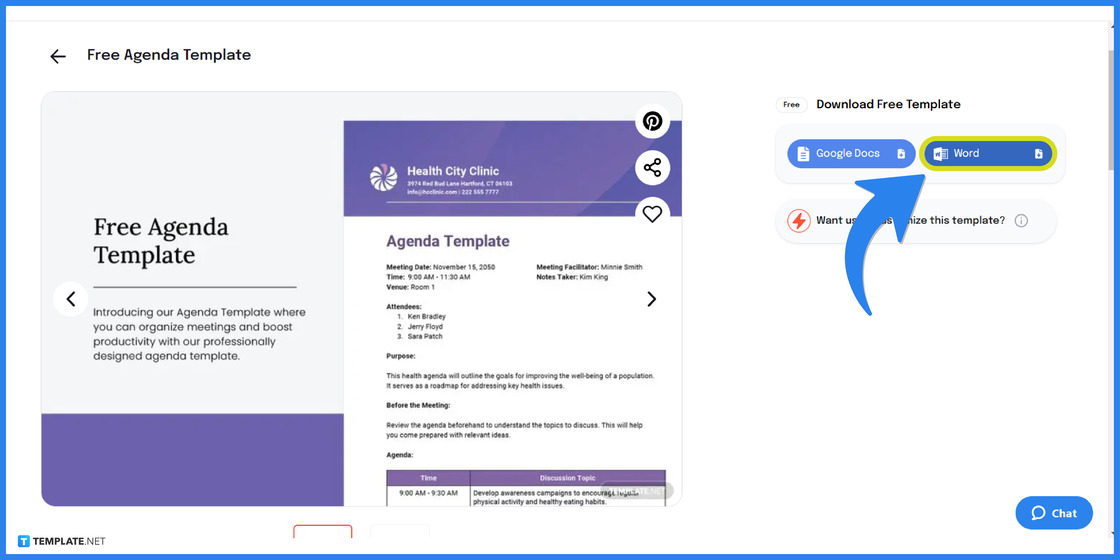
To get started, you need to select an agenda template to utilize. Then, download it in Word format, which you’ll need for your customization in Microsoft Word.
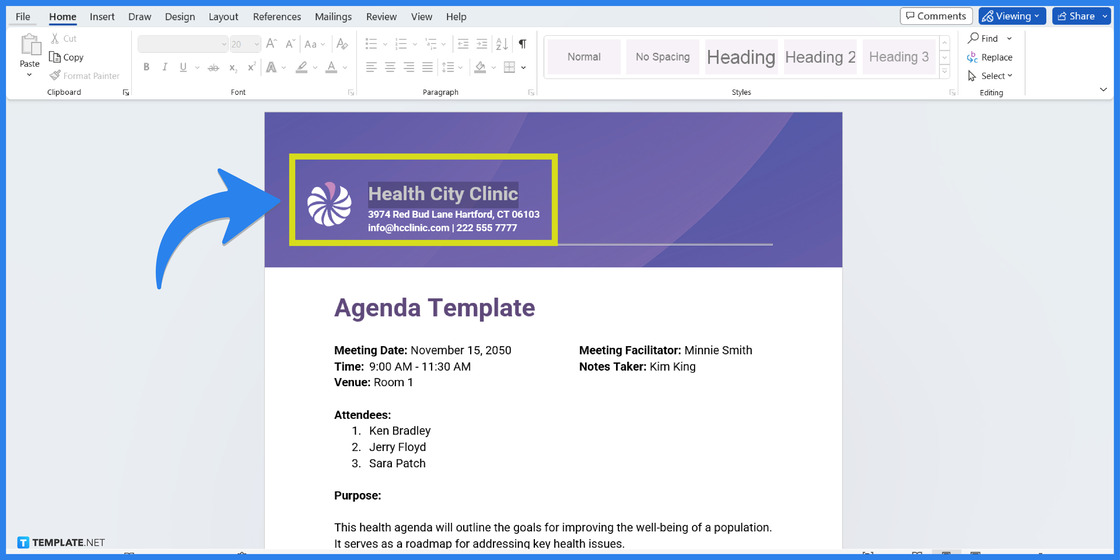
Locate the header area in the template and remove the existing logo and text. Insert your desired logo and update the text with your own, ensuring it aligns with the overall theme and purpose of the agenda.
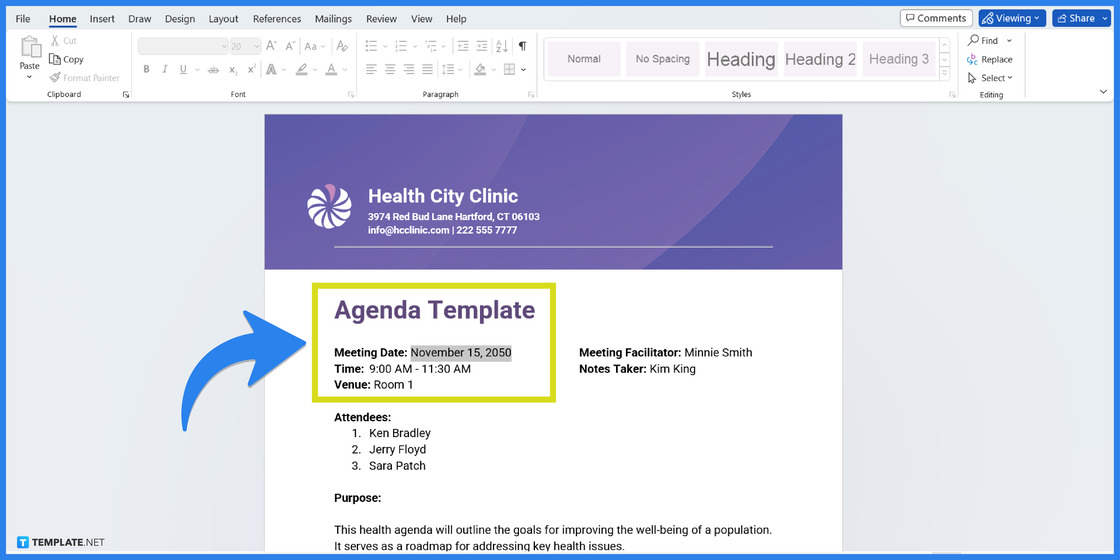
Provide the agenda title and the meeting details with the appropriate information, including the meeting date, time, venue, facilitator, notes taker, and attendees. Double-check the accuracy of the entered details to ensure a smooth and productive meeting experience for all participants.
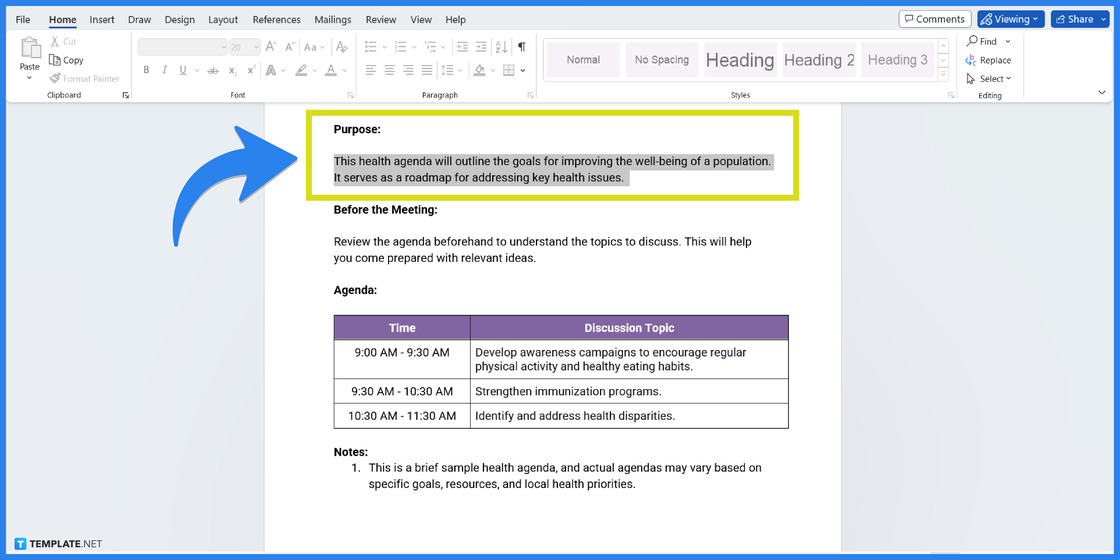
Clearly define the purpose of the meeting, outlining the key objectives and desired outcomes. Prior to the meeting, engage in relevant discussions with participants to gather their input, concerns, and ideas, then create an agenda chart that reflects these discussions, displaying the topics to be addressed and the allotted time for each.
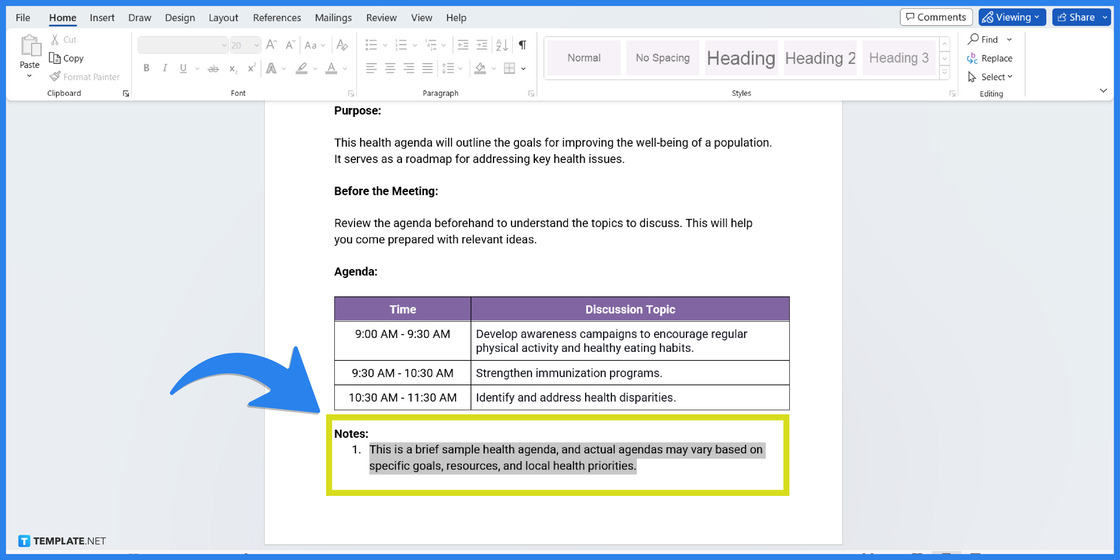
Enhance your productivity by adding concise and relevant notes to key points, discussions, and action items. These notes will serve as a valuable reference, maintaining a thorough record of the meeting and supporting efficient implementation and follow-up.
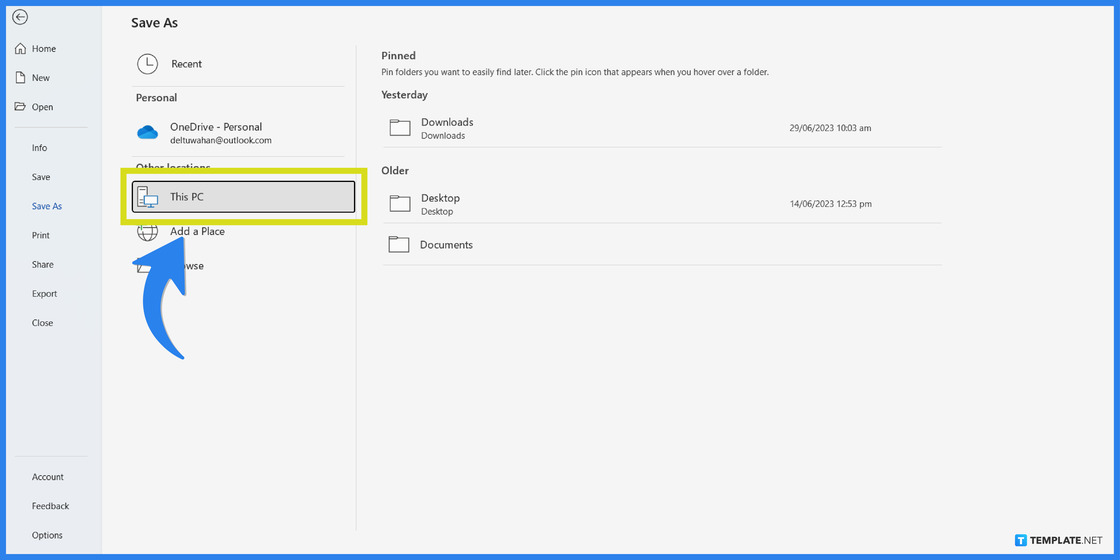
After editing, save the edited agenda by clicking on “File” and then “Save As,” selecting the desired location and naming the file accordingly. You can also print the document by directly selecting Print within the File tab.
With agenda templates and examples created to organize your meetings and increase productivity, experience the advantages of effective planning. These provide a roadmap for structured discussions and adjustable options, enabling you to produce outstanding outcomes.
Boost meeting productivity with this ultimate agenda template bundle, featuring a variety of professionally designed templates for planning and executing successful meetings with ease. Elevate your organizational skills and run meetings like a pro with this comprehensive toolset.
This meeting agenda template bundle, which includes a selection of editable templates to guarantee that your meetings stay focused, structured, and time-effective, will help you simplify your meeting preparations with ease.
Simplify event planning with a conference agenda template, streamlining schedules, session topics, and speaker engagements for a successful and seamless conference experience. Unleash its power to ensure your event runs smoothly and leaves a lasting impact on attendees.
Uncover your creativity and design flair with this visually stunning and dynamic creative agenda template. It infuses a fresh and engaging approach into your meetings, workshops, or brainstorming sessions, igniting inspiration and fostering productive collaboration.
Streamline board meetings effortlessly with a meticulously designed board meeting agenda template. Empowering strategic discussions, decision-making, and efficient governance, it ensures a focused and productive environment for your esteemed board of directors.
Stay organized throughout the academic year with a school agenda template. It is a comprehensive tool that helps students, teachers, and parents track assignments, deadlines, and extracurricular activities effortlessly.
Foster effective collaboration and maximize outcomes using a team meeting agenda template. It serves as a versatile resource that empowers teams to plan, discuss, and achieve goals while maintaining a clear focus and timeline.
Take the hassle out of agenda creation with this user-friendly agenda template. It would be a flexible and adaptable solution that ensures clarity, structure, and fruitful discussions for any meeting or event.
Kick-start your meetings with confidence and professionalism by exploring the best practices of agenda planning through a sample agenda template. This modifiable template offers a ready-to-use format that ensures efficient planning and a structured approach to maximize productivity.
Achieve better time management and maintain a balanced week by utilizing my weekly agenda template, a personalized tool that empowers you to prioritize tasks, allocate time effectively, and effortlessly stay on top of your commitments. Take control of your schedule and maximize productivity with ease.
Reach out to the person responsible for the agenda and suggest topics or items for discussion before the meeting.
Time allocations help ensure that each agenda item receives sufficient attention and prevents the meeting from running over the allotted time.
Yes, adjustments to the agenda can be made during the meeting if necessary, but it’s important to maintain focus and avoid derailing the discussion.
Incorporate interactive elements, such as brainstorming sessions or open discussions, to encourage active participation and engagement from all attendees.
After the meeting, it’s good practice to circulate meeting minutes or a summary of key decisions and action items to all participants for reference and follow-up.
![How To Create Meeting Minutes in Google Docs [Template + Example]](https://images.template.net/wp-content/uploads/2023/07/How-To-Make_Create-Meeting-Minutes-in-Google-Docs-Template-Example-788x443.png)
Meeting minutes Play a vital role in the recording of meeting information and details. In any kind of meeting, there is always…
![How To Make/Create a Manual in Google Docs [Templates + Examples] 2023](https://images.template.net/wp-content/uploads/2023/07/How-To-Make-Create-a-Manual-in-Google-Docs-788x443.png)
Manuals are essential instructional and reference guides. They help direct and inform an individual’s actions and also explain how to…
![How To Make/Create a Manual in Microsoft Word [Templates + Examples] 2023](https://images.template.net/wp-content/uploads/2023/07/How-To-Make-Create-a-Manual-in-Microsoft-Word-788x443.png)
Creating a manual can be a time-consuming and tedious task. However, manuals and other reference guides are necessary for organizations…
![How To Create a Legal Document in Google Docs [Template + Example]](https://images.template.net/wp-content/uploads/2023/07/How-To-Make_Create-a-Legal-Document-in-Google-Docs-Template-Example-2023-788x443.png)
When creating a legal document, there are a lot of things a person has to consider, and one of which is the…
![How To Make/Create a Contract in Microsoft Word [Template + Example] 2023](https://images.template.net/wp-content/uploads/2023/07/How-To-Make_Create-a-Contract-in-Microsoft-Word-Template-Example-2023-1-788x443.png)
Contracts can come in different forms and for different reasons but the most common thing is that when a company does business with…
![How To Create a Contract in Google Docs [Template + Example]](https://images.template.net/wp-content/uploads/2023/07/How-To-Make_Create-a-Contract-in-Google-Docs-Template-Example-2023-Step-788x443.png)
Contracts are an important part of any company or business, especially those that work with different companies or businesses. Companies…
![How To Make/Create a Report in Google Docs [Templates + Examples] 2023](https://images.template.net/wp-content/uploads/2023/07/How-To-Create-a-Report-in-Microsoft-Word-788x443.png)
A report is a comprehensive document that covers a wide array of topics from finance, research, incidents, feasibility studies, and…
![How To Make/Create a Report in Microsoft Word [Templates + Examples] 2023](https://images.template.net/wp-content/uploads/2023/07/How-To-Make_Create-a-Report-in-Microsoft-Word-Templates-Examples-20232-788x443.png)
A report is a document that contains information, data, analysis, finding, and other relevant information based on a specific topic.…
![How to Make/Create a Notebook in Google Docs [Templates + Examples] 2023](https://images.template.net/wp-content/uploads/2023/07/How-to-Make_Create-a-Notebook-in-Google-Docs-Templates-Examples-2023-788x443.png)
Notebooks always come in handy in writing important information or expressing our thoughts through written words. When we need a…