![How To Create Meeting Minutes in Google Docs [Template + Example]](https://images.template.net/wp-content/uploads/2023/07/How-To-Make_Create-Meeting-Minutes-in-Google-Docs-Template-Example-788x443.png)
How To Create Meeting Minutes in Google Docs [Template + Example]
Meeting minutes Play a vital role in the recording of meeting information and details. In any kind of meeting, there is always…
Jun 27, 2023
Evaluations are commonly-used documents to determine the value, current state, or status of something or someone. They present data and information that are crucial to future plans and progressions.

Evaluation forms take lesser time to prepare using Google Docs. If you need to create one, simply follow this guide to finish on time.
![How to Create an Evaluation in Google Docs [Templates + Examples] 2023 - Step 1](https://images.template.net/wp-content/uploads/2023/06/How-to-Create-an-Evaluation-in-Google-Docs-Templates-Examples-2023-Step-1.png)
Using evaluation templates will help you create evaluation forms faster than expected. One of such template is the Self Examination Check-In Template and many others on this site.
![How to Make an Evaluation in Google Docs [Templates + Examples] 2023 - Step 2](https://images.template.net/wp-content/uploads/2023/06/How-to-Make-an-Evaluation-in-Google-Docs-Templates-Examples-2023-Step-2.png)
To open your selected evaluation template in Google Docs, just select the ‘Google Docs’ option on the template’s page. You can find it on the right side.
![How to Create an Evaluation in Google Docs [Templates + Examples] 2023 - Step 3](https://images.template.net/wp-content/uploads/2023/06/How-to-Create-an-Evaluation-in-Google-Docs-Templates-Examples-2023-Step-3.png)
Most evaluation templates have a header that has its own background image. To customize the header background, select the entire header, and click Replace Image on the toolbar; select an option for attaching the new header background image.
![How to Make an Evaluation in Google Docs [Templates + Examples] 2023 - Step 4](https://images.template.net/wp-content/uploads/2023/06/How-to-Make-an-Evaluation-in-Google-Docs-Templates-Examples-2023-Step-4.png)
You can also edit the text displayed on the evaluation template’s header. Select the box containing the header text, right-click on it, and select the Edit option in the pop-up menu that appears; you may write your name or your organization’s name along with its contact details.
![How to Create an Evaluation in Google Docs [Templates + Examples] 2023 - Step 5](https://images.template.net/wp-content/uploads/2023/06/How-to-Create-an-Evaluation-in-Google-Docs-Templates-Examples-2023-Step-5.png)
Change the evaluation questions of the template based on your needs and the type of data/information you need to obtain out of the evaluation. You’re free to completely overhaul some of the questions of the evaluation template and add more.
![How to Make an Evaluation in Google Docs [Templates + Examples] 2023 - Step 6](https://images.template.net/wp-content/uploads/2023/06/How-to-Make-an-Evaluation-in-Google-Docs-Templates-Examples-2023-Step-6.png)
Review the evaluation form at least once to make sure there aren’t any errors that could derail the survey. After thoroughly reviewing it, you can proceed to print multiple copies of it; go to File and select the Print option in Google Docs.
The following below are 10 high-quality evaluation templates and examples that help users prepare evaluation forms for research, business, school, and personal use.
With the Evaluation Rubric Template, users will have a clear idea of establishing the criteria for gathering data for their extensive surveys. This evaluation template is editable in Microsoft Word and Google Docs and is great for research purposes.
Startup companies are the target users of the Startup Evaluation Form Template. This evaluation template helps them to create an evaluation form that enables them to reflect on their progress and assess their current footing in their industry.
The Student Evaluation Sheet Template helps teachers to prepare evaluation forms for assessing their students’ academic performance. It has a formal design that befits the brand of educational institutions.
Avid readers of poetry books can easily create detailed reviews of their reads using the Poetry Book Review Template. With this, they can conveniently evaluate a poetry book’s themes, writing style, and overall message, and they can write their own consensus.
The Yearly Lesson Evaluation Template is made for schools that evaluate their faculty’s performance throughout the school year. It’s a ready-made form where students answer questions pertaining to their experience with their teachers and classes.
Restaurants can easily collect feedback from their customers using the Restaurant Evaluation Survey Template. This allows them to prepare a survey form that asks the right questions regarding the quality of their services and menu, and ultimately, they can prepare strategies to improve their operations and food preparation.
The Checklist Sales Representative Evaluation Template is an excellent tool that companies can use to evaluate the competency of their sales representatives. All of the questions in this template are customizable in Google Docs and MS Word.
The Self-Care Check-In Template is made for people who regularly reflect on their thoughts and emotions. Every question put in it helps every individual to uncover their feelings and determine if they need counseling; in other words, they’re good for assessing one’s mental health.
Psychologists, therapists, and counselors can use the Emotions Check-In Template. This template enables them to quickly prepare forms that assess the emotional state of their patients so they can better help them, and they can make a diagnosis sooner than expected.
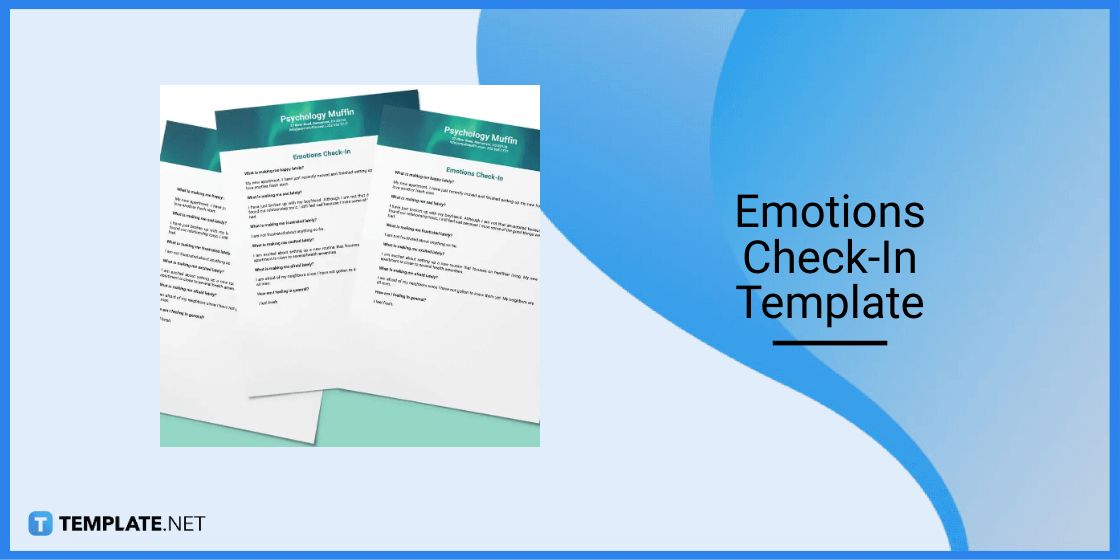
As its name implies, the Teacher Evaluation Form Template is made for schools so they can assess the performance of their educators during the school year or semester. This template makes it easier to prepare a detailed teacher evaluation form that covers multiple aspects.
The purpose of evaluations is to gather the right data and information to understand the current state of an individual or any entity of importance; most of the time, evaluations are made with the goal of improving something.
The general types of evaluation are formative evaluation, summative evaluation, and diagnostic evaluation.
The main goals to remember in conducting evaluations are to understand, to measure, and to learn; those goals apply to just about any form of evaluation, be it for school, business, or medical purposes.
The two key and main elements that every evaluation or survey must have are assessment and feedback; those two elements go hand in hand, and every conductor of evaluations or researchers should always remember them.
There are four primary pillars of every evaluation; these pillars are the following: value, validity, purpose, and reliability.
These are the steps to follow when conducting an evaluation: planning the methods of collecting data, establishing the objectives, deciding the strategies for measuring data, collecting data/information in the field, analyzing the results, and coming up with a clear-cut conclusion.
![How To Create Meeting Minutes in Google Docs [Template + Example]](https://images.template.net/wp-content/uploads/2023/07/How-To-Make_Create-Meeting-Minutes-in-Google-Docs-Template-Example-788x443.png)
Meeting minutes Play a vital role in the recording of meeting information and details. In any kind of meeting, there is always…
![How To Make/Create a Manual in Google Docs [Templates + Examples] 2023](https://images.template.net/wp-content/uploads/2023/07/How-To-Make-Create-a-Manual-in-Google-Docs-788x443.png)
Manuals are essential instructional and reference guides. They help direct and inform an individual’s actions and also explain how to…
![How To Make/Create a Manual in Microsoft Word [Templates + Examples] 2023](https://images.template.net/wp-content/uploads/2023/07/How-To-Make-Create-a-Manual-in-Microsoft-Word-788x443.png)
Creating a manual can be a time-consuming and tedious task. However, manuals and other reference guides are necessary for organizations…
![How To Create a Legal Document in Google Docs [Template + Example]](https://images.template.net/wp-content/uploads/2023/07/How-To-Make_Create-a-Legal-Document-in-Google-Docs-Template-Example-2023-788x443.png)
When creating a legal document, there are a lot of things a person has to consider, and one of which is the…
![How To Make/Create a Contract in Microsoft Word [Template + Example] 2023](https://images.template.net/wp-content/uploads/2023/07/How-To-Make_Create-a-Contract-in-Microsoft-Word-Template-Example-2023-1-788x443.png)
Contracts can come in different forms and for different reasons but the most common thing is that when a company does business with…
![How To Create a Contract in Google Docs [Template + Example]](https://images.template.net/wp-content/uploads/2023/07/How-To-Make_Create-a-Contract-in-Google-Docs-Template-Example-2023-Step-788x443.png)
Contracts are an important part of any company or business, especially those that work with different companies or businesses. Companies…
![How To Make/Create a Report in Google Docs [Templates + Examples] 2023](https://images.template.net/wp-content/uploads/2023/07/How-To-Create-a-Report-in-Microsoft-Word-788x443.png)
A report is a comprehensive document that covers a wide array of topics from finance, research, incidents, feasibility studies, and…
![How To Make/Create a Report in Microsoft Word [Templates + Examples] 2023](https://images.template.net/wp-content/uploads/2023/07/How-To-Make_Create-a-Report-in-Microsoft-Word-Templates-Examples-20232-788x443.png)
A report is a document that contains information, data, analysis, finding, and other relevant information based on a specific topic.…
![How to Make/Create a Notebook in Google Docs [Templates + Examples] 2023](https://images.template.net/wp-content/uploads/2023/07/How-to-Make_Create-a-Notebook-in-Google-Docs-Templates-Examples-2023-788x443.png)
Notebooks always come in handy in writing important information or expressing our thoughts through written words. When we need a…