![How To Create Meeting Minutes in Google Docs [Template + Example]](https://images.template.net/wp-content/uploads/2023/07/How-To-Make_Create-Meeting-Minutes-in-Google-Docs-Template-Example-788x443.png)
How To Create Meeting Minutes in Google Docs [Template + Example]
Meeting minutes Play a vital role in the recording of meeting information and details. In any kind of meeting, there is always…
Mar 23, 2023
Invoice books can come in various shapes and sizes, depending on what the company or organization prefers or deems appropriate. Yet it is still important to choose an appropriate invoice book size in order to properly organize the sales invoices.
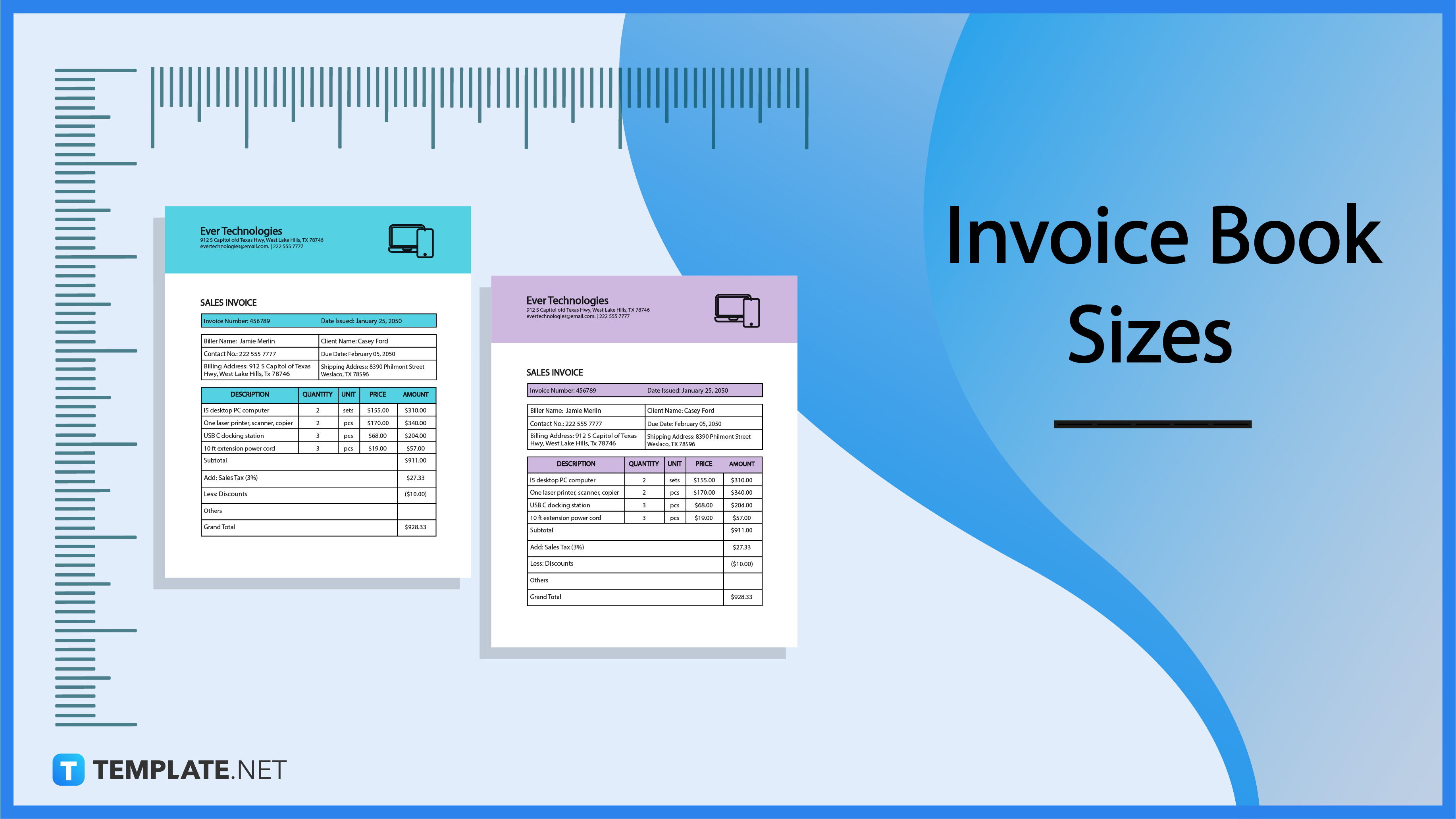
Invoice books are just like any other formal document that businesses or establishments use during transactions with buyers. And most formal documents require a standard and universal paper size. The most common document size for invoice books is US Letter size which measures 8.5 × 11 inches or 215.9 × 355.6 mm.
With a minuscule difference in measurement, the A4 document size is almost the same dimensions as the US Letter size. It measures 8.27 × 11.69 inches or 210 × 297 mm, which makes it also ideal for invoice books and other accounting documents. As for page orientation, the usual format used is portrait.
Another option for invoice book sizes is Legal size. Longer than the usual US Letter size, this size measures 8.5 inches in width and 14 inches in height and it is used for legal contracts and spreadsheets. However, legal size is less commonly used for invoice books or receipt books.
The traditional form of creating invoice books has always been a printed pad. The right invoice book size for printing would depend entirely on the business’ needs and preferences. However, it is important to note that it is recommended to use the standard document sizes. The US Letter paper size of 8.5 inches × 11 inches or the A4 paper size, which measures 8.27 inches × 11.69 inches, are still the best options you have. In some cases, however, a half-sheet paper size may be used; this document size measures 5.5 inches × 8.5 inches.
Perhaps the most popular word-processing software is Microsoft Word. If you are using MS Word to create or customize an invoice book template, it is best to set the document size to the default size which can either be US Letter or A4. An A4 document size measures 210 mm ×297 mm while a Letter size has dimensions of 215.9 mm × 279.4 mm. In centimeters, the standard US Letter size measures 21.6 × 27.9 cm and an A4 paper size measures 21 cm in width and 29.7 cm in height.
If you are a Mac user or you’re familiar with Apple devices, then Apple Pages is an alternative word processor that you can use. Apple Pages can be used on iMac, MacBook, iPad, or even iPhone. If you are using Pages, the recommended size for an invoice book is the US Letter size of 8.5 × 11 inches. And since they are so similar in dimension, an A4 paper size (210 × 297 mm) may be used as well.
Users who prefer to work online will find Google Docs as a welcome alternative to Microsoft Word. To create and edit files using Google Docs, you only need to have an active Google account. As with the popular word processors, the standard format for an invoice book in Google Docs is the default US Letter size, measuring 8.5 × 11 inches. An A4 paper size, which has dimensions of 8.27 × 11.69 inches, can also be an appropriate substitute. If you want to change or modify the size settings, simply adjust the document size under the page set up tab. Lastly, it is worth noting that there is no one right size for an invoice book since it mostly depends on the company’s needs.
An invoice book can come in several sizes but the standard and widely-used sizes are US Letter, A4, and Legal size.
The easiest and most convenient way to create an invoice book is to use a predesigned and editable template.
To fill out an invoice book, input the invoice numbers, basic company contact details, recipient information, itemized list of goods and services sold, and the total amount due.
A typical carbonless invoice book has dimensions of 8.5 inches × 11 inches.
The most common document paper size for an invoice book is US Letter size (8.5 × 11 inches) and A4 size (8.3 × 11.7 inches).
The recommended font size for an invoice book is anywhere between 9 to 11 points.
An invoice book logo can reach up to 1080 × 270 pixels with a recommended resolution of 300 DPI.
An acceptable invoice can be submitted in writing but should contain the merchant’s complete contact information and the date of the transaction.
The quickest way to make an invoice booklet is to use or download an existing template and simply input the necessary cost information.
A sales invoice book can come in various sizes, most notably US Letter size (8.5 inches × 11 inches) and even half-sheet paper size (8.5 inches × 5.5 inches).
There are three invoice copies because the recipient or customer gets the original copy while the two duplicate copies are for the transporter and the supplier.
There are several different types of invoices such as proforma invoices, interim invoices, recurring invoices, final invoices, and past-due invoices.
![How To Create Meeting Minutes in Google Docs [Template + Example]](https://images.template.net/wp-content/uploads/2023/07/How-To-Make_Create-Meeting-Minutes-in-Google-Docs-Template-Example-788x443.png)
Meeting minutes Play a vital role in the recording of meeting information and details. In any kind of meeting, there is always…
![How To Make/Create a Manual in Google Docs [Templates + Examples] 2023](https://images.template.net/wp-content/uploads/2023/07/How-To-Make-Create-a-Manual-in-Google-Docs-788x443.png)
Manuals are essential instructional and reference guides. They help direct and inform an individual’s actions and also explain how to…
![How To Make/Create a Manual in Microsoft Word [Templates + Examples] 2023](https://images.template.net/wp-content/uploads/2023/07/How-To-Make-Create-a-Manual-in-Microsoft-Word-788x443.png)
Creating a manual can be a time-consuming and tedious task. However, manuals and other reference guides are necessary for organizations…
![How To Create a Legal Document in Google Docs [Template + Example]](https://images.template.net/wp-content/uploads/2023/07/How-To-Make_Create-a-Legal-Document-in-Google-Docs-Template-Example-2023-788x443.png)
When creating a legal document, there are a lot of things a person has to consider, and one of which is the…
![How To Make/Create a Contract in Microsoft Word [Template + Example] 2023](https://images.template.net/wp-content/uploads/2023/07/How-To-Make_Create-a-Contract-in-Microsoft-Word-Template-Example-2023-1-788x443.png)
Contracts can come in different forms and for different reasons but the most common thing is that when a company does business with…
![How To Create a Contract in Google Docs [Template + Example]](https://images.template.net/wp-content/uploads/2023/07/How-To-Make_Create-a-Contract-in-Google-Docs-Template-Example-2023-Step-788x443.png)
Contracts are an important part of any company or business, especially those that work with different companies or businesses. Companies…
![How To Make/Create a Report in Google Docs [Templates + Examples] 2023](https://images.template.net/wp-content/uploads/2023/07/How-To-Create-a-Report-in-Microsoft-Word-788x443.png)
A report is a comprehensive document that covers a wide array of topics from finance, research, incidents, feasibility studies, and…
![How To Make/Create a Report in Microsoft Word [Templates + Examples] 2023](https://images.template.net/wp-content/uploads/2023/07/How-To-Make_Create-a-Report-in-Microsoft-Word-Templates-Examples-20232-788x443.png)
A report is a document that contains information, data, analysis, finding, and other relevant information based on a specific topic.…
![How to Make/Create a Notebook in Google Docs [Templates + Examples] 2023](https://images.template.net/wp-content/uploads/2023/07/How-to-Make_Create-a-Notebook-in-Google-Docs-Templates-Examples-2023-788x443.png)
Notebooks always come in handy in writing important information or expressing our thoughts through written words. When we need a…