Table of Contents
IOU Sizes
IOU documents are considered to be less formal compared to promissory notes, but it doesn’t mean that the right size and structure will no longer be adhered to. Doing so preserves the layout of the document and ensures that it can still serve its purpose.
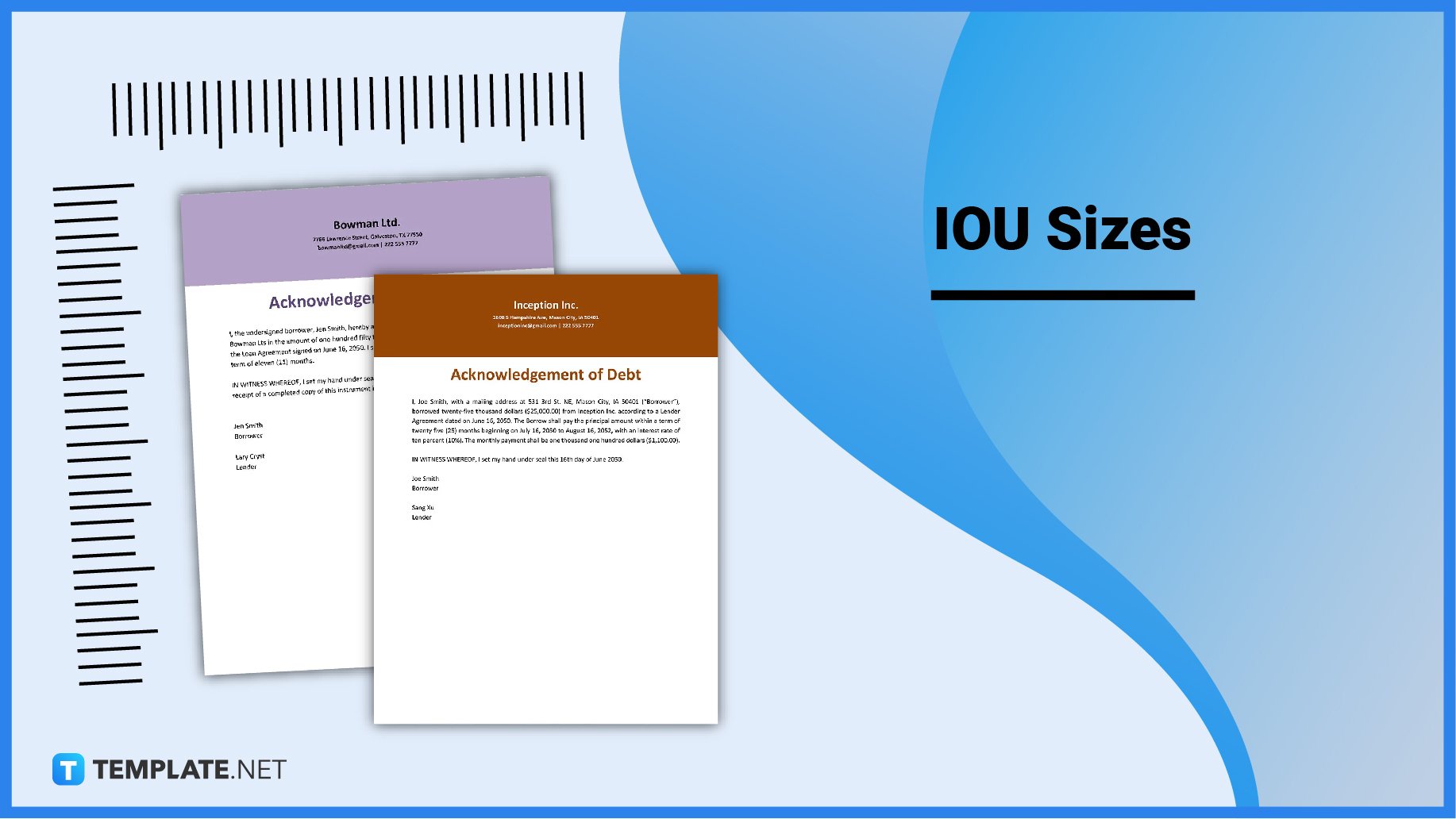
Download the IOU Sizes Infographic
File Format:
IOU Sizes Standard
Legal
The first standard size that needs to be adhered to when creating an IOU/debt acknowledgment form is the legal size, which has dimensions of 8.5 inches in width and 14 inches in height. This size is the first option since, in most states, an IOU paper can serve a legal purpose, such as becoming a legal contract between two parties.
Letter
The next standard size that can be used when creating this document is the Letter size, which measures 8.5×11 inches. This is for IOU forms that don’t serve a legal purpose and may be used for simple transactions between family and friends.
A4
The next standard size that can be used when making an I Owe You form is the A4 size, which measures 8.3×11.7 inches. Similar to the letter size, this is used when IOU forms don’t serve a legal purpose and may be used for business purposes or general purposes.
IOU Sizes for Print
An IOU may be written down on a blank piece of paper or it may be printed. For printing these documents, the standard sizes can be adhered to, which are the Legal (8.5×14 inches), the Letter (8.5×11 inches), and the A4 size (8.3×11.7 inches). Before you print an IOU form, ensure that the right measurement has been selected in the print options dialog box so that when it comes out of the printer, the layout is preserved.
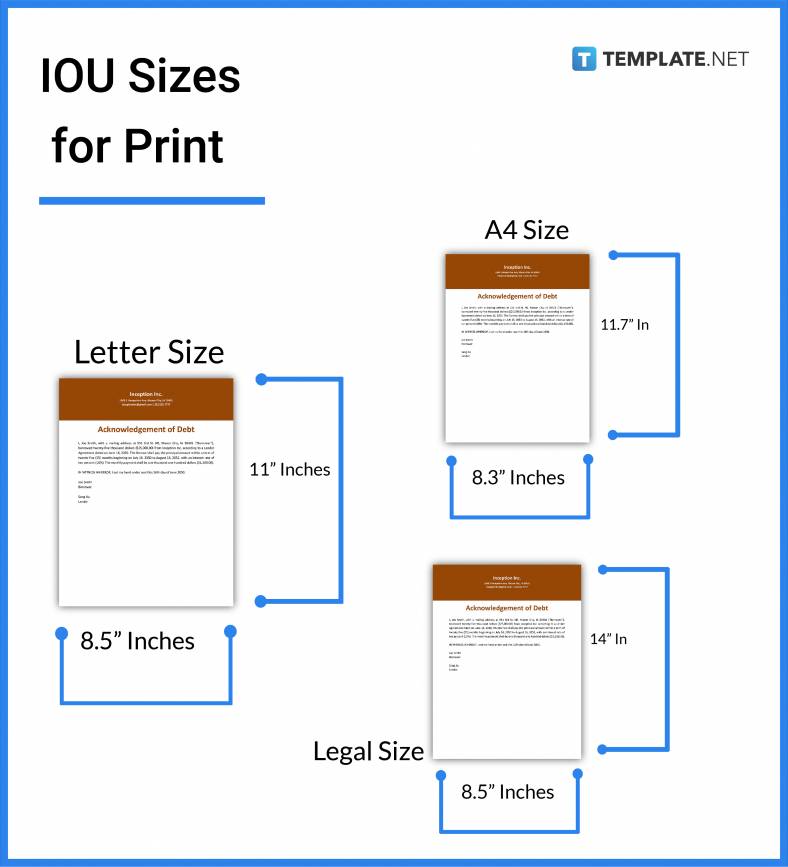
IOU Sizes for MS Word
MS Word is a reliable word processing program in the Windows ecosystem, and it can be used to create a variety of documents including an IOU (acknowledgment form) document, which acknowledges in writing that the borrower has money owed to the lender. The sizes that should be kept in mind here when creating the document are the standard ones, which are the Legal (216×356 mm), the Letter (215.9×279.4 mm), and the A4 size (210×297 mm). These sizes serve different purposes, for example, the legal size can be used whenever this IOU document becomes a promissory note agreement between two parties.
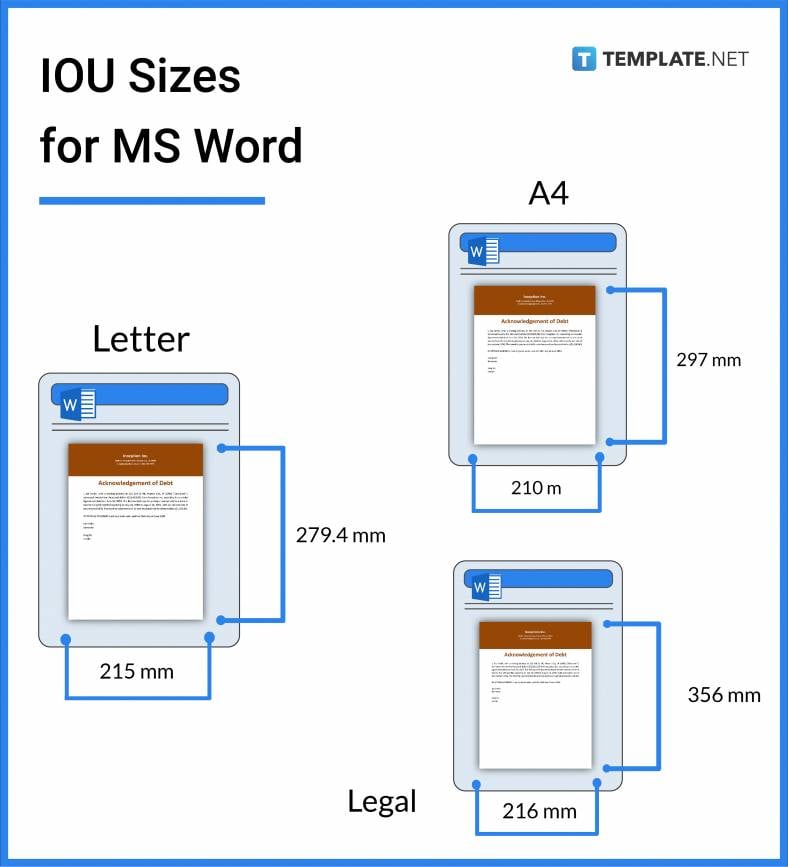
IOU Sizes for Apple Pages
Another app or program that can be used to create documents such as an IOU is Apple Pages, which is best suited for customers that are accustomed to the Apple ecosystem, Similar to MS Word, only the three standard sizes are the ones that you need to worry about when creating this kind of document, and they are the Legal (21.6×35.6 cm), the Letter (21.59×27.94 cm), and the A4 (21.0×29.7 cm). In order to select the paper size that should be used in the Apple Pages app, go to the Documents tab, click the pop-up menu in the sidebar that shows the current paper size, and from there, you can select between the sizes that need to be used.
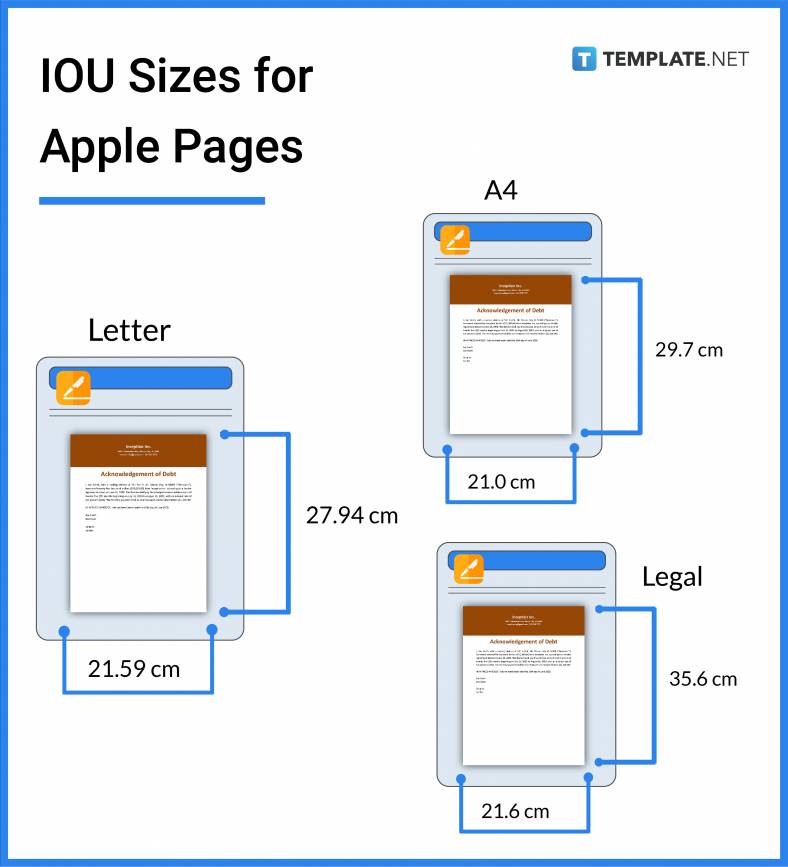
IOU Sizes for Google Docs
Google Docs can be a great choice for those who simply want to create documents online without having to install a dedicated program to do so. An IOU document that serves as a debt acknowledgment between the debtor and the creditor can be created here, and the sizes that can be followed are the standard ones, which are the Legal (8.5×14 in.), the Letter (8.5×11 in.), and the A4 size (8.3×11.7 in.). To make sure that the right size is selected, simply go to the File tab, select Page Setup from the drop-down menu, and you should find the Paper Size dialog box easily so you can choose between these sizes from the plenty of options that are available.
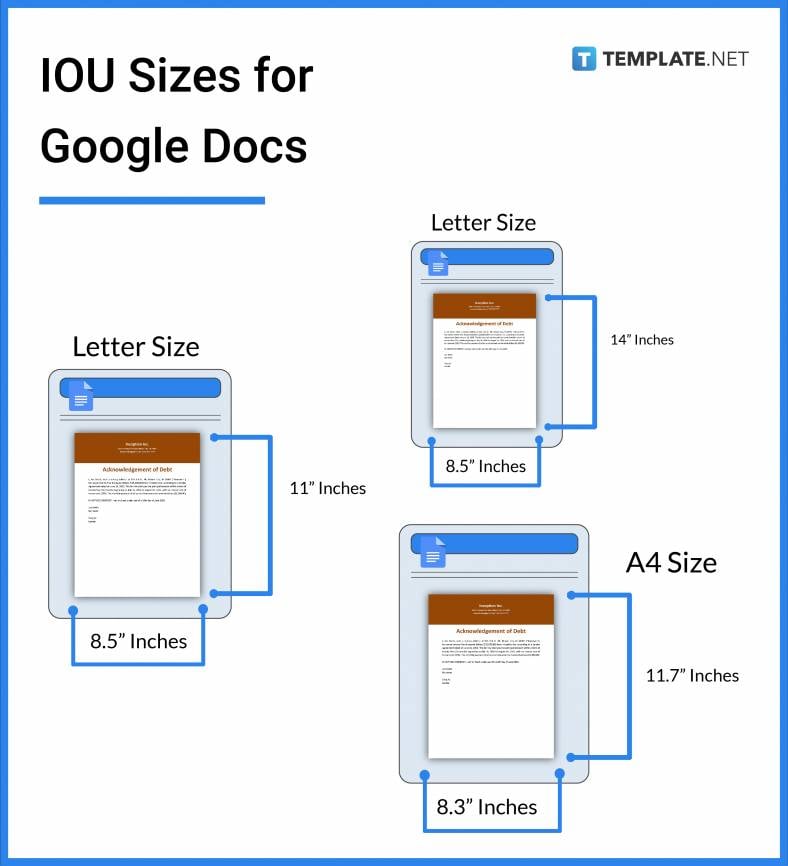
IOU Sizes for PDF
IOU documents can also be saved digitally before printing, and the best file format that’s available when saving it digitally would be in PDF format. This is advantageous since, with a PDF file, the documents can be secured so that no one can change the structure and wording of the document, which is especially important for documents like these. The sizes that one can follow are the standard ones, which are the Legal (216×356 mm), the Letter (215.9×279.4 mm), and the A4 size (210×297 mm).
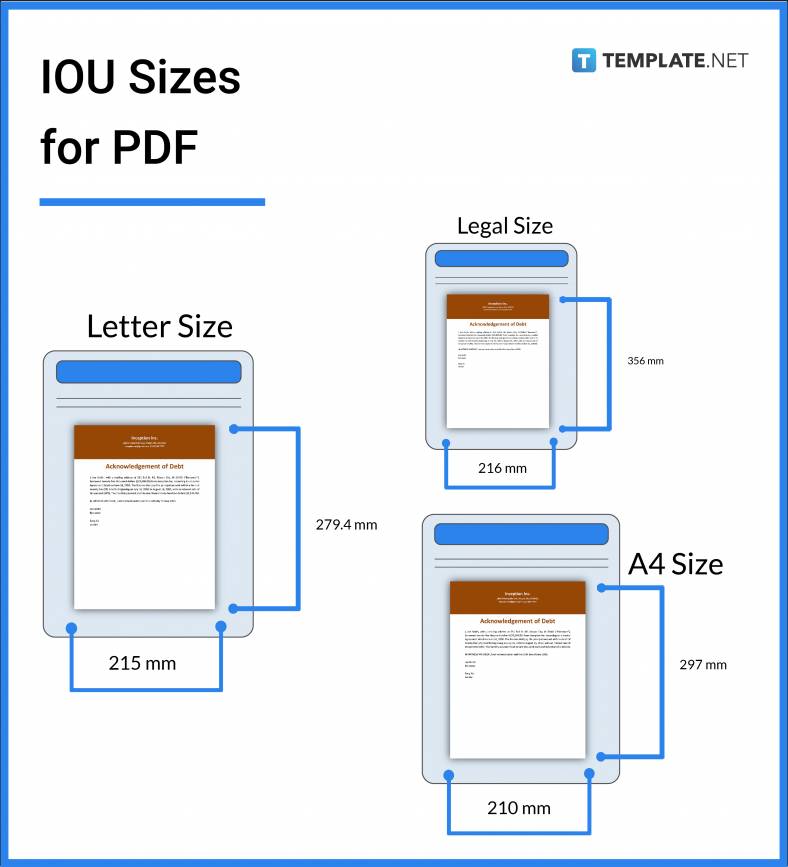
FAQs
How do you structure the IOU?
To properly structure an IOU, you need to include the key parts such as the name of the debtor, the name of the creditor, the amount of money in question, the repayment date, the signatures of the parties involved, and in some cases, the signature of a witness.
How do I request an IOU?
To request an IOU, simply communicate to the borrower of the money that you want written acknowledgment that he/she owes you a particular sum of money.
How do you make an IOU legal?
To make an IOU legal, both parties can have the document signed, and may even get it notarized in front of a witness.
How do I send an IOU?
To send an IOU, you may simply email the file to the intended recipient after creating the document in the word processing program of your choice.
What is the font size of an IOU?
The recommended font size of an IOU is 12 pt.
What is an IOU from employees?
An IOU from an employee is a document that’s created whenever he/she borrows an amount of money from a petty cash fund.
How to write an IOU letter?
To write an IOU letter properly, you need to include its main elements such as the names of the debtor and the creditor, the amount of money being borrowed, the repayment date, and the signature of the borrower, and after writing, the letter is then sent to the intended recipient.
What are IOUs in business?
In a business, an IOU is a document that serves as a written acknowledgment of debt that one party owes to another, and is usually followed by a more formally written contract.
What is an IOU form?
An IOU form is a type of form that acknowledges the existence of a debt.
How do you make an IOU document?
To make an IOU document, start by writing “IOU” on top of the document, then, write out a sentence that includes the borrower’s name, how much money they borrowed, the lender’s full name, and the date on which the loan should be repaid.
Does an IOU contract need witnesses or need to be notarized?
An IOU does not have to be notarized in front of a witness, but some places may still encourage the parties to do so.
What is IOU in finance?
An IOU in finance refers to a written but mostly informal acknowledgment that a debt exists between two parties, and the amount that the borrower owes the lender.
What is petty cash IOU?
A petty cash IOU is usually used in place of a receipt when an employee withdraws cash from a petty cash fund.
How do you write an IOU form?
To write an IOU form, indicate on the top of the document that it is an IOU form, then proceed to construct a sentence that consists of the full name of the borrower, the amount of money that they borrowed, the full name of the lender, the date on which the loan should be repaid, and the signature of the borrower.
What is an IOU in salary?
An IOU in salary is usually written when an employed member takes out a salary loan to meet his/her short-term credit needs.






