![How To Create Meeting Minutes in Google Docs [Template + Example]](https://images.template.net/wp-content/uploads/2023/07/How-To-Make_Create-Meeting-Minutes-in-Google-Docs-Template-Example-788x443.png)
How To Create Meeting Minutes in Google Docs [Template + Example]
Meeting minutes Play a vital role in the recording of meeting information and details. In any kind of meeting, there is always…
Mar 30, 2023
Organizational charts are graphs used by companies to visually represent the internal structure of their organization. It enables team members to easily understand the flow of how information is designated and circulated, which depends on the organizational chart sizes and structures.
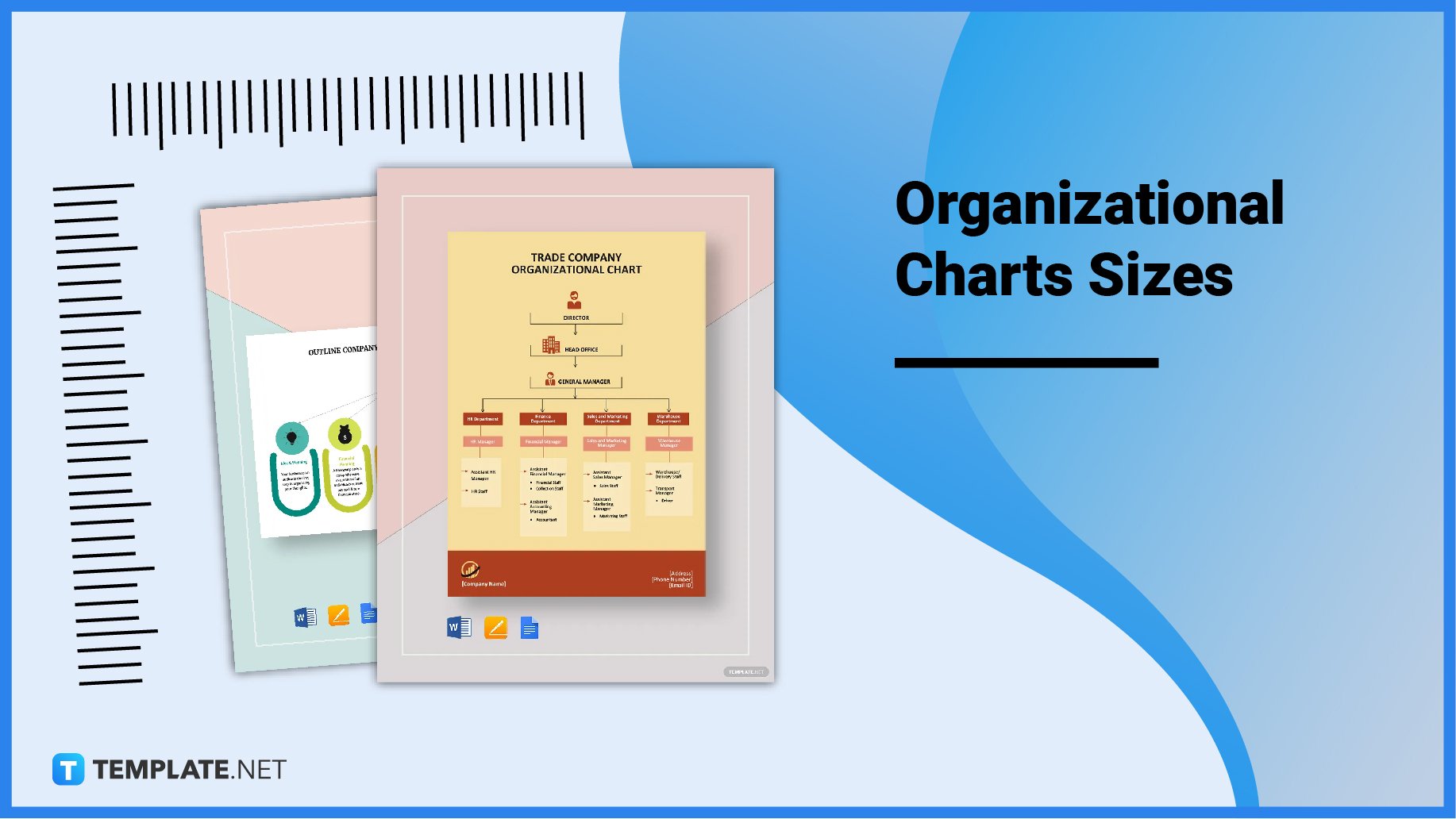
Organizational charts are diagrams that visualize a company’s hierarchical structure used by businesses and follow two standard paper sizes for printing which are letter and A4 papers.
The letter paper size is one of the commonly used paper sizes and is considered the standard size by businesses for their official documents. It measures 8.5 × 11 in or 215.9 × 279.4 mm.
Companies also use A4-sized papers for their organizational charts as well as for their legal documents such as letters and forms. It measures 8.3 × 11.7 in or 210 × 297 mm.
Organizational charts can be printed on letter and A4 paper sizes. The letter paper size measures 21.59 × 27.94 cm while A4 measures 21 × 29.7 cm, which can be further enhanced by modifying its content with additional information as well as its structure with the use of images, clipart, or a graphic design.
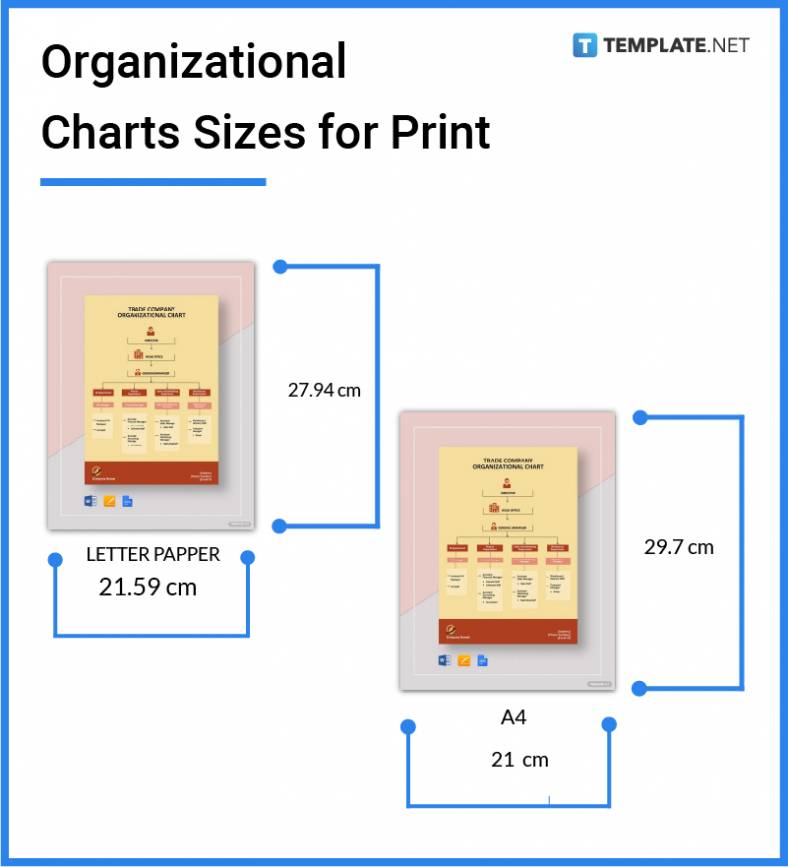
MS Word provides the letter (8.5 × 11 in) and A4 (8.3 × 11.7 in) paper sizes which can be used to print an organizational chart. You can also add clipart, headshot, or a box to visualize each team member’s roles in a company or department.
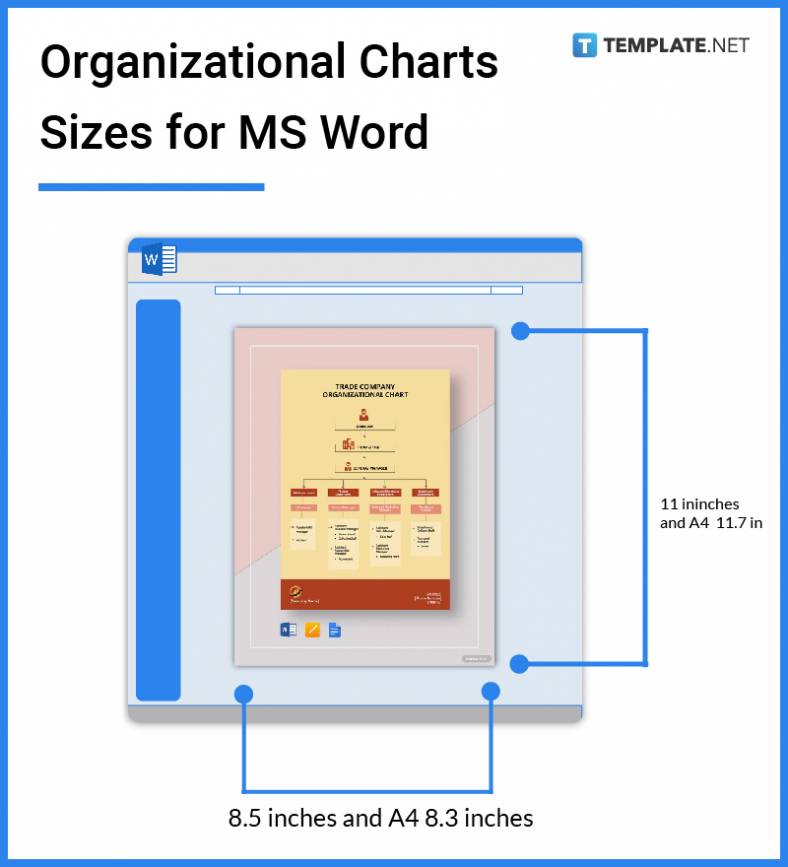
Organizational chart sizes available in the Apple Pages include the letter paper size which measures 215.9 × 279.4 mm and the A4 paper size which measures 210 × 297 mm. You can also add creative art designs for better visualization and presentation of each employee’s responsibilities.
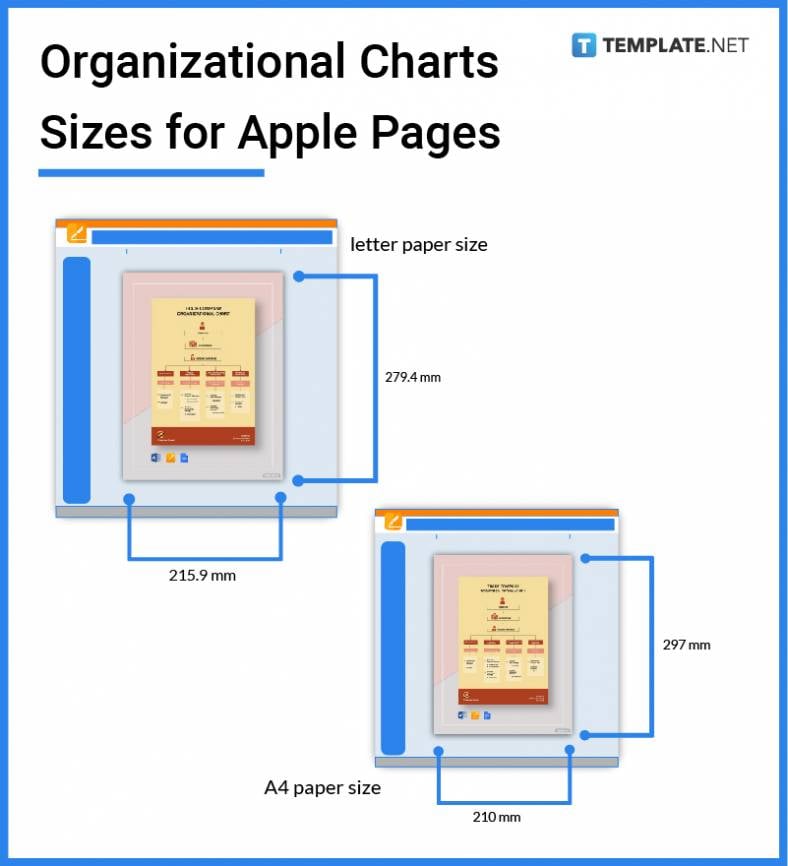
Organizational Charts can also be created or edited with the use of Google Docs which offers both the letter (8.5 × 11 in) and A4 (8.3 × 11.7 in) paper sizes. A business usually uses an organizational chart in the form of a flowchart to better represent its employees’ hierarchy.
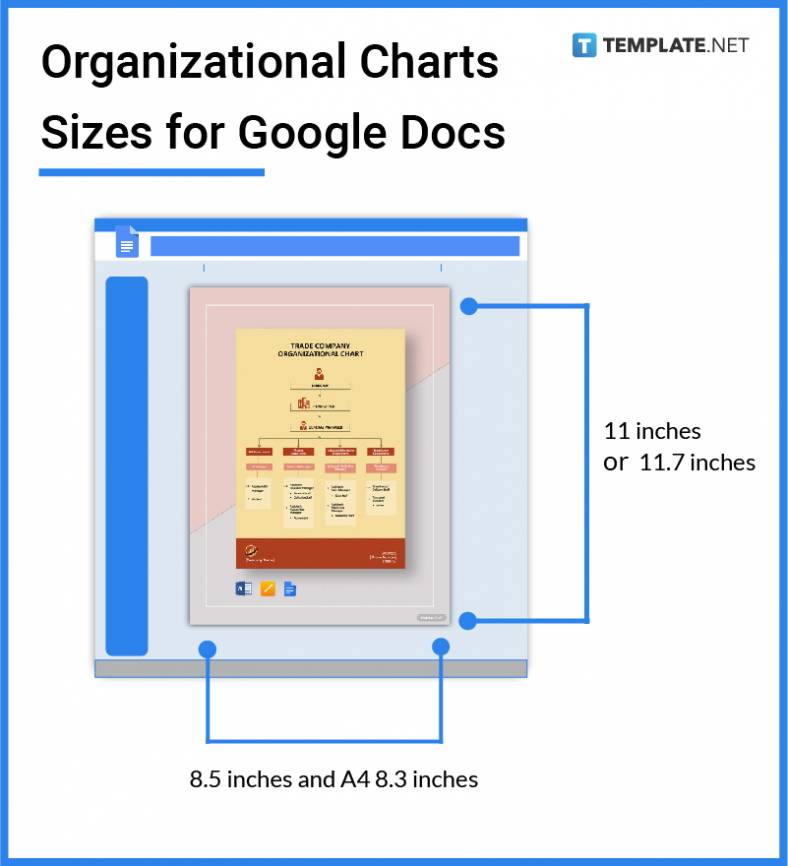
The format commonly used in designing an organizational chart is the combined arrangement of the horizontal positioning of boxes at the top and vertical below to fit as many boxes as possible.
The two standard paper sizes used in printing an organizational chart are the letter (21.59 × 27.94 cm) and the A4 (21 × 29.7 cm) paper sizes, which businesses use for their formal documents, as well as letters and forms.
Using shapes and colors consistently enables people to understand the flow of information that your organizational chart wants to convey.
An organizational chart printed on the letter paper size has a width size of 8.5 inches while the A4 paper has a width size of 8.3 inches.
An organizational chart has two dimensions which are the horizontal dimension that contains the number of direct subordinates a manager handles and the vertical dimension that has the number of levels that are under the management of a department head.
To reduce the file size of an organizational chart, simply remove unnecessary images or reduce the file size of the images before they are used in the organizational chart.
Most documents use 12 pt for their font size but you can alter it to a lower or higher point depending on how crowded your organizational chart is.
The most commonly used mind maps for organizational charts are library mind maps, which are used to visually organize information; presentation mind maps, which are used to show the progression of ideas; and tunnel timeline mind maps which are used to plan and organize a project.
Organizational charts use shapes such as rectangles to represent a corporate or limited liability entity, triangles for partnerships, pentagons for trusts, and trapezoids for US corporations as well as boxes for other job positions.
There are no definite layout sizes in making an organizational chart as you can always adjust the colors, font, and shape sizes to fit as much information as possible in the chart.
The SmartArt feature offered by the Office programs allows you to create art designs you can use to further enhance the presentation of your organizational chart.
To measure the size of an organizational chart, you first need to determine how much information you have to include such as job descriptions, designations, name of the employee, and other important details.
A circular organizational chart is an alternative to the standard hierarchical chart that also provides visualized presentation of who reports to whom and to which departments each team member belongs.
In an organizational chart, the board of directors is the ones who are required to demonstrate the success and progress of the organization.
To better display the internal structure of an organization, the positions of every employee should be represented by boxes or other shapes, as well as photos, contact information, email and page links, icons, and illustrations.
![How To Create Meeting Minutes in Google Docs [Template + Example]](https://images.template.net/wp-content/uploads/2023/07/How-To-Make_Create-Meeting-Minutes-in-Google-Docs-Template-Example-788x443.png)
Meeting minutes Play a vital role in the recording of meeting information and details. In any kind of meeting, there is always…
![How To Make/Create a Manual in Google Docs [Templates + Examples] 2023](https://images.template.net/wp-content/uploads/2023/07/How-To-Make-Create-a-Manual-in-Google-Docs-788x443.png)
Manuals are essential instructional and reference guides. They help direct and inform an individual’s actions and also explain how to…
![How To Make/Create a Manual in Microsoft Word [Templates + Examples] 2023](https://images.template.net/wp-content/uploads/2023/07/How-To-Make-Create-a-Manual-in-Microsoft-Word-788x443.png)
Creating a manual can be a time-consuming and tedious task. However, manuals and other reference guides are necessary for organizations…
![How To Create a Legal Document in Google Docs [Template + Example]](https://images.template.net/wp-content/uploads/2023/07/How-To-Make_Create-a-Legal-Document-in-Google-Docs-Template-Example-2023-788x443.png)
When creating a legal document, there are a lot of things a person has to consider, and one of which is the…
![How To Make/Create a Contract in Microsoft Word [Template + Example] 2023](https://images.template.net/wp-content/uploads/2023/07/How-To-Make_Create-a-Contract-in-Microsoft-Word-Template-Example-2023-1-788x443.png)
Contracts can come in different forms and for different reasons but the most common thing is that when a company does business with…
![How To Create a Contract in Google Docs [Template + Example]](https://images.template.net/wp-content/uploads/2023/07/How-To-Make_Create-a-Contract-in-Google-Docs-Template-Example-2023-Step-788x443.png)
Contracts are an important part of any company or business, especially those that work with different companies or businesses. Companies…
![How To Make/Create a Report in Google Docs [Templates + Examples] 2023](https://images.template.net/wp-content/uploads/2023/07/How-To-Create-a-Report-in-Microsoft-Word-788x443.png)
A report is a comprehensive document that covers a wide array of topics from finance, research, incidents, feasibility studies, and…
![How To Make/Create a Report in Microsoft Word [Templates + Examples] 2023](https://images.template.net/wp-content/uploads/2023/07/How-To-Make_Create-a-Report-in-Microsoft-Word-Templates-Examples-20232-788x443.png)
A report is a document that contains information, data, analysis, finding, and other relevant information based on a specific topic.…
![How to Make/Create a Notebook in Google Docs [Templates + Examples] 2023](https://images.template.net/wp-content/uploads/2023/07/How-to-Make_Create-a-Notebook-in-Google-Docs-Templates-Examples-2023-788x443.png)
Notebooks always come in handy in writing important information or expressing our thoughts through written words. When we need a…