![How To Create Meeting Minutes in Google Docs [Template + Example]](https://images.template.net/wp-content/uploads/2023/07/How-To-Make_Create-Meeting-Minutes-in-Google-Docs-Template-Example-788x443.png)
How To Create Meeting Minutes in Google Docs [Template + Example]
Meeting minutes Play a vital role in the recording of meeting information and details. In any kind of meeting, there is always…
Apr 17, 2023
Receipts come in an array of sizes, you can easily slip them into your pocket, or they could be as large as a regular notebook. To create this document, you will need to understand and customize the exact receipt size that will fit your business needs.
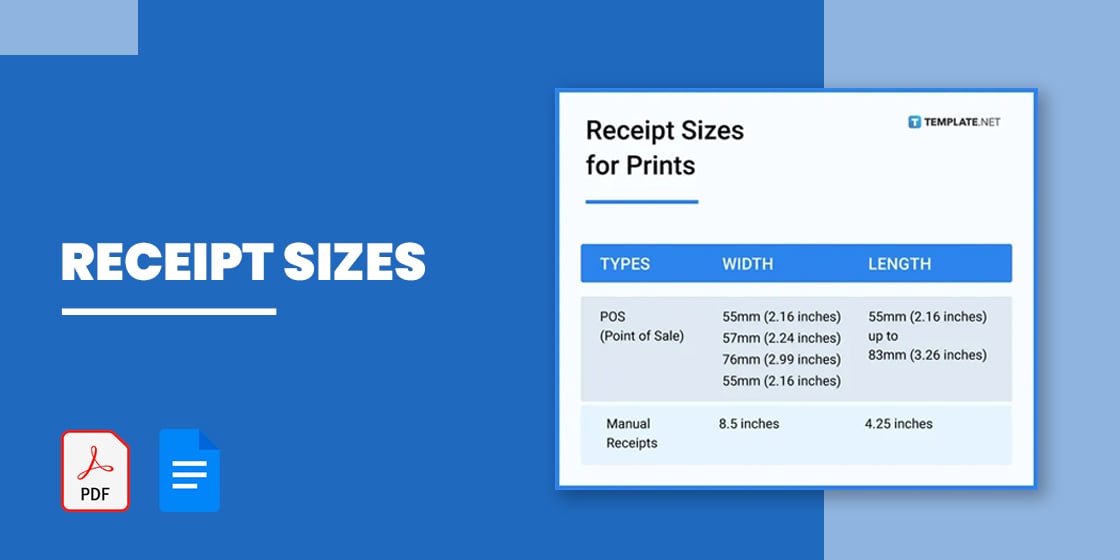
Receipts are essential for a number of reasons, as they serve as a means to monitor and record transactions and for auditing, and customers use them as proof if they need to exchange or refund a product. That said, official receipts come in several sizes.
A US Letter paper is about 8.5 × 11 inches, which is applicable for larger-sized and customized receipts requiring more space for their content. These receipts are best applied in logistics, hospital/medical services, food services, sales, and retail.
A4 size paper dimensions are 8.27 × 11.69 inches or 210 × 297 mm, which is the close equivalent to a US letter size paper. Receipts of this size are usually customized and come in digital format or could be printed manually in a booklet-styled format.
To print a receipt, you need to adjust your printer to get the right size and dimensions applicable to your receipt. If you are about to print a receipt with a lot of content, you can choose a US letter paper size of 8.5 × 11 inches or an A4 size of 8.27 × 11.69 inches. Paper pad receipts are also commonly used; the dimensions are 8.5 × 4.25 inches.
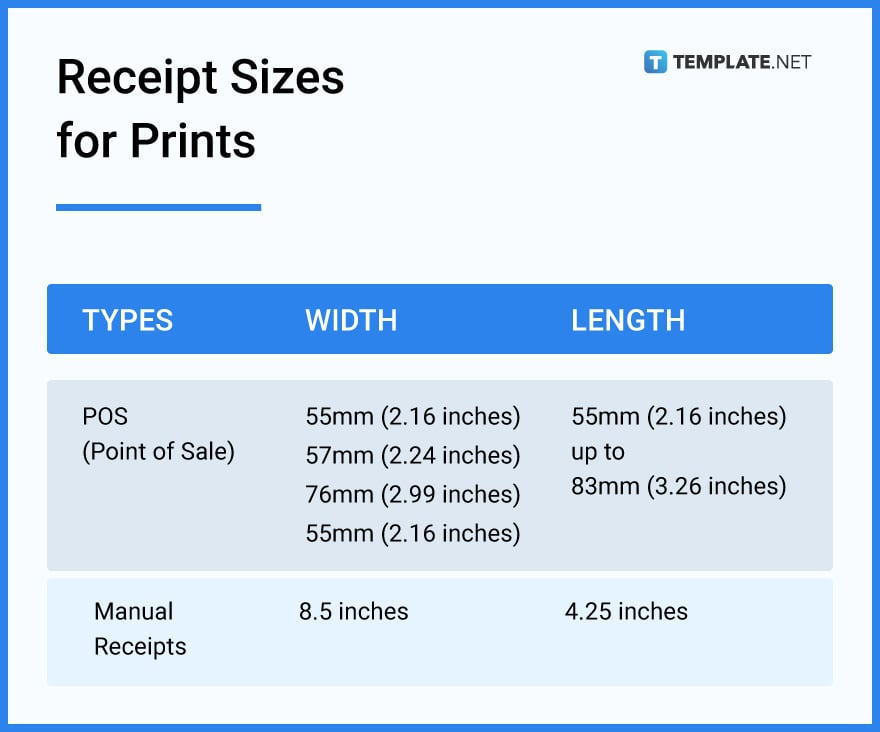
Businesses, especially those in retail, use a POS, a computerized system that handles financial transactions, tracks inventory, and records many types of business data. Counter-based POS printers which use thermal paper require the following sizes: roll width: 80mm (3.14 inches), 57mm (2.24 inches), and 76mm (2.99 inches); roll length: 55mm (2.16 inches) to 83mm (3.26 inches) and diameter of 80mm (3.14 inches), 57mm (2.24 inches), and 76mm (2.99 inches) regular size POS, 40mm (1.57 inches) or 30mm (1.18 inches) for smaller size POS. This type of receipt usually has a barcode stamped on the front portion that a barcode scanner reads to pick up data.
Some companies prefer using generic receipts or receipts bought in bulk or paper pads or in a booklet format written down manually. The size of this type of receipt is 8.5 × 4.25 inches.
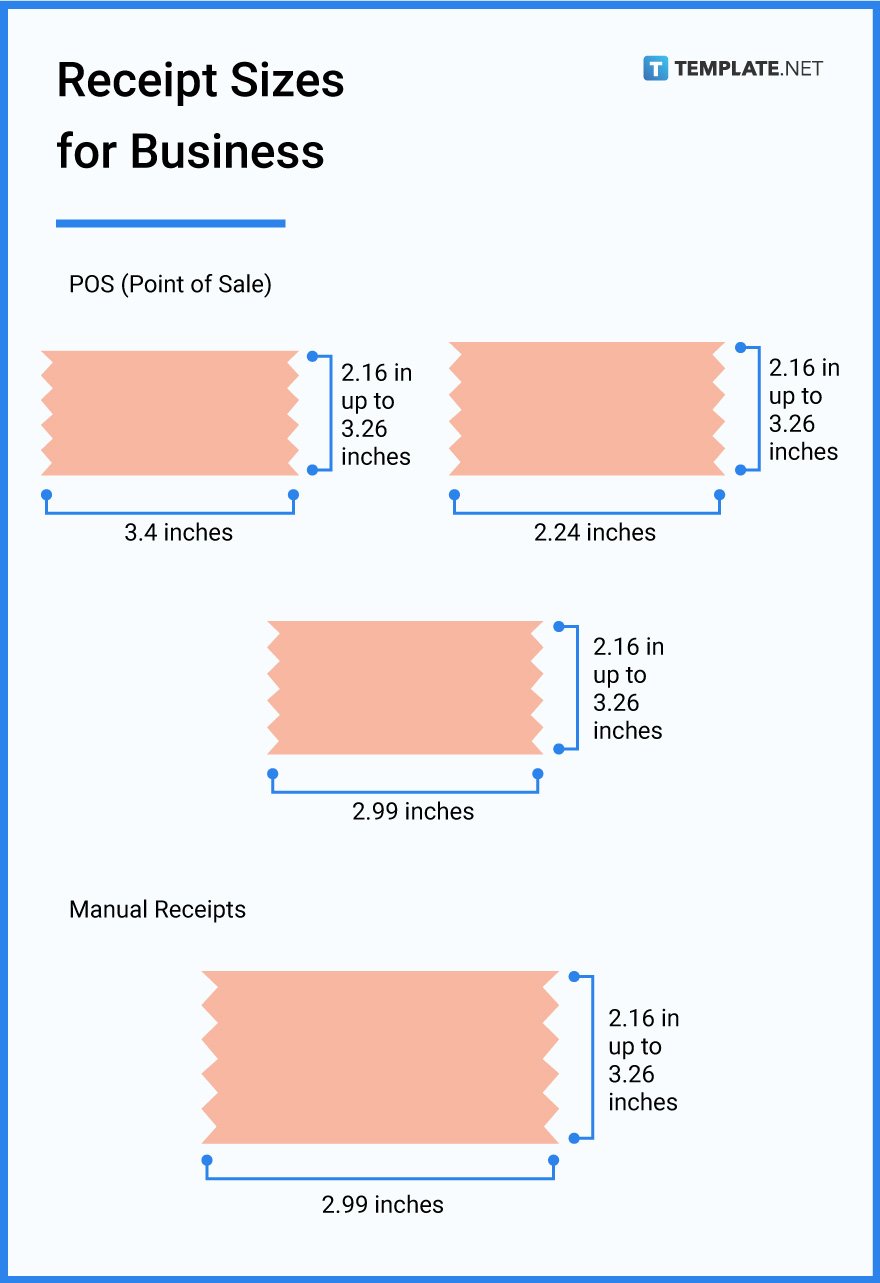
MS Word is a popular word processing application commonly used for documents like invoices, vouchers, delivery billing, purchase orders, and receipts. The best print size for a receipt that requires a lot of itemized list of products and services, then a US letter 8.27 × 11.69 inches or an A4 size 8.27 × 11.69 inches. Smaller receipts such as sales receipts are printed using the size standard of 8.5 × 4.25 inches.
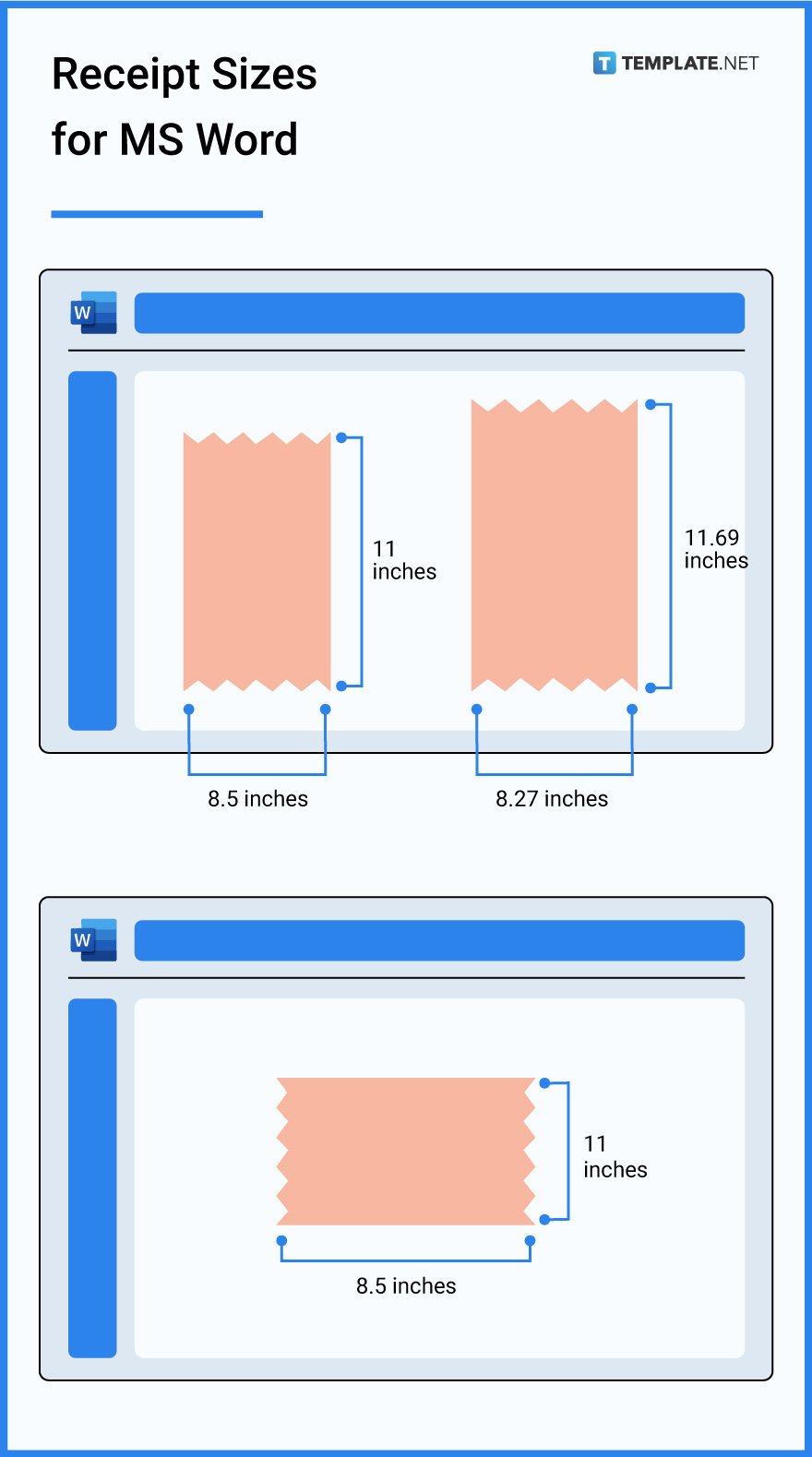
Another alternative for creating a receipt is using Apple Pages for Apple users. Receipts are easy to make as you can change the fonts and choose from the following standard paper sizes, which are adjustable to US letter, A4 size, or customized to the exact print size you need. Another thing to consider is its orientation; US letter and A4 size work best in portrait orientation, while paper pad receipts do well with landscape orientation.
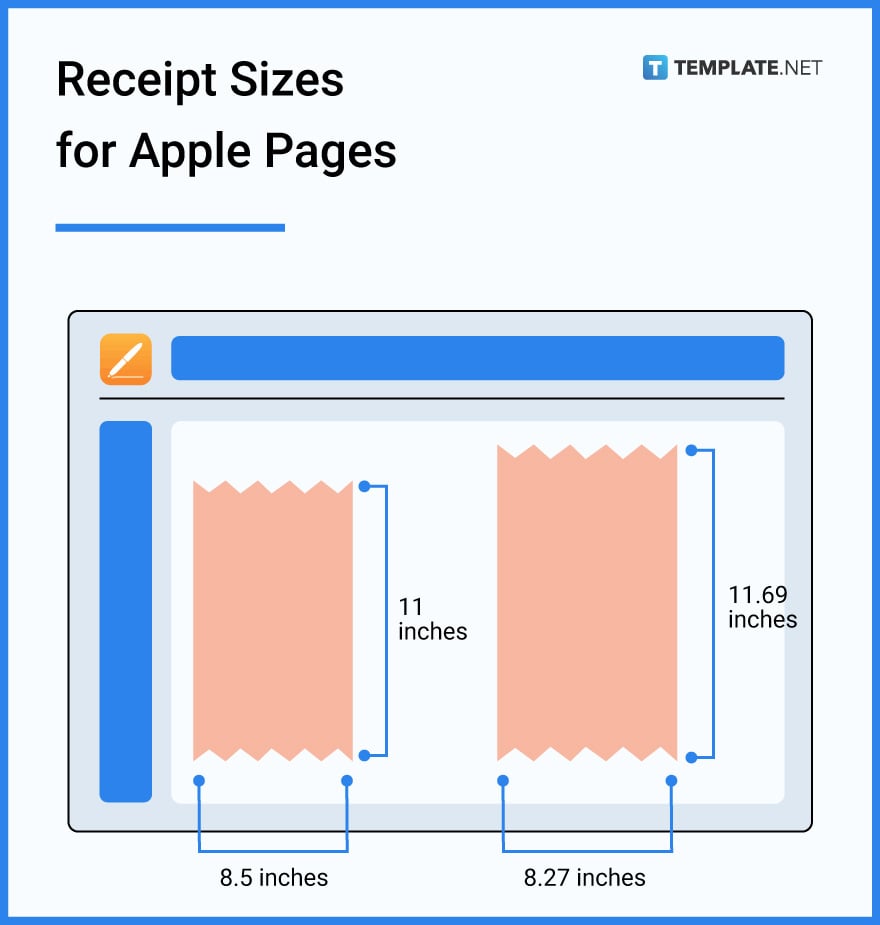
Apart from MS Word and Apple Pages, another practical application for creating documents like rent statements and different kinds of forms in Google Docs. Once you’ve written down all the details for your receipt and added clipart and logo, the next step is to choose the paper size by clicking the page setup button and select your desired paper size (A4, US Letter or customize it to fit its content).
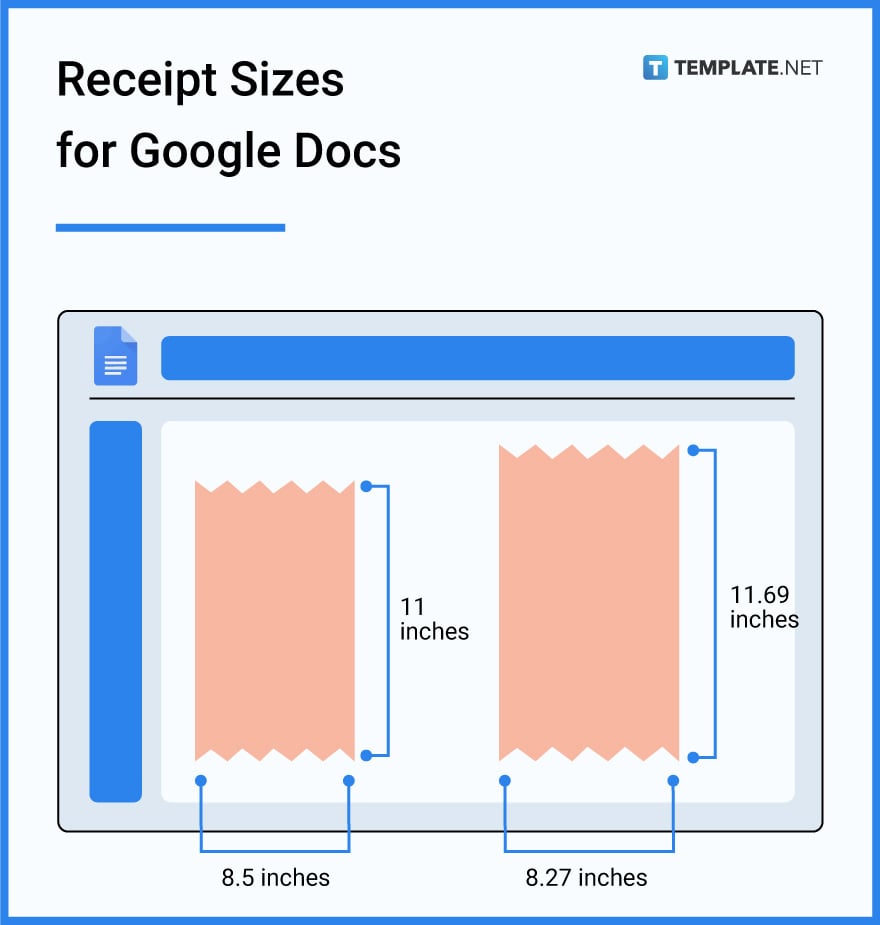
The standard size of a blank receipt is 8.5 × 11 inches (US letter), 8.27 × 11.69 inches (A4), and 8.5 × 4.25 inches (landscape orientation).
Receipt paper like the ones used in POS or cash registers has a roll width of 80mm (3.14 inches), 57mm (2.24 inches), and 76mm (2.99 inches); roll length of 55mm (2.16 inches) to 83mm (3.26 inches) and diameter of 80mm (3.14 inches), 57mm (2.24 inches), and 76mm (2.99 inches).
Cash receipt books have a standard size of 18.9 cm × 10.9 cm, A4 size is about 21.0 × 29.7 cm, and US letter is 22 × 28 cm.
When printing a receipt, you need to ensure the margins are set right, select the print and paper size of your choice, and print out the receipt document.
A receipt book is a small book that may look like a cheque book, with multiple copies of receipts where one copy is given to your customer after buying an item as proof of their payment, and they come in a variety of sizes which are 8.5 × 4.25 inches, 5.5 × 8.5, or 2.75 × 7.625 inches.
To measure a receipt paper, particularly paper rolls, what you need to do is, when looking at the paper receipt, measure across the top edge from left to right since the width of the roll is measured going straight across the face of the paper.
The dimensions of a receipt printer should accommodate a thermal printer size of 80mm × 60mm, 80mm × 70mm, and 80mm × 80mm.
The thickness of heavyweight papers is about 60-80 microns, while thin papers are 48-50 microns thick.
Receipts with company logos and graphics should be at least 1280 pixels (wide) and 648 pixels (length) in high resolution.
The usual length of a thermal paper roll is about 50, 80, 185, 220, 230, and 273 feet.
![How To Create Meeting Minutes in Google Docs [Template + Example]](https://images.template.net/wp-content/uploads/2023/07/How-To-Make_Create-Meeting-Minutes-in-Google-Docs-Template-Example-788x443.png)
Meeting minutes Play a vital role in the recording of meeting information and details. In any kind of meeting, there is always…
![How To Make/Create a Manual in Google Docs [Templates + Examples] 2023](https://images.template.net/wp-content/uploads/2023/07/How-To-Make-Create-a-Manual-in-Google-Docs-788x443.png)
Manuals are essential instructional and reference guides. They help direct and inform an individual’s actions and also explain how to…
![How To Make/Create a Manual in Microsoft Word [Templates + Examples] 2023](https://images.template.net/wp-content/uploads/2023/07/How-To-Make-Create-a-Manual-in-Microsoft-Word-788x443.png)
Creating a manual can be a time-consuming and tedious task. However, manuals and other reference guides are necessary for organizations…
![How To Create a Legal Document in Google Docs [Template + Example]](https://images.template.net/wp-content/uploads/2023/07/How-To-Make_Create-a-Legal-Document-in-Google-Docs-Template-Example-2023-788x443.png)
When creating a legal document, there are a lot of things a person has to consider, and one of which is the…
![How To Make/Create a Contract in Microsoft Word [Template + Example] 2023](https://images.template.net/wp-content/uploads/2023/07/How-To-Make_Create-a-Contract-in-Microsoft-Word-Template-Example-2023-1-788x443.png)
Contracts can come in different forms and for different reasons but the most common thing is that when a company does business with…
![How To Create a Contract in Google Docs [Template + Example]](https://images.template.net/wp-content/uploads/2023/07/How-To-Make_Create-a-Contract-in-Google-Docs-Template-Example-2023-Step-788x443.png)
Contracts are an important part of any company or business, especially those that work with different companies or businesses. Companies…
![How To Make/Create a Report in Google Docs [Templates + Examples] 2023](https://images.template.net/wp-content/uploads/2023/07/How-To-Create-a-Report-in-Microsoft-Word-788x443.png)
A report is a comprehensive document that covers a wide array of topics from finance, research, incidents, feasibility studies, and…
![How To Make/Create a Report in Microsoft Word [Templates + Examples] 2023](https://images.template.net/wp-content/uploads/2023/07/How-To-Make_Create-a-Report-in-Microsoft-Word-Templates-Examples-20232-788x443.png)
A report is a document that contains information, data, analysis, finding, and other relevant information based on a specific topic.…
![How to Make/Create a Notebook in Google Docs [Templates + Examples] 2023](https://images.template.net/wp-content/uploads/2023/07/How-to-Make_Create-a-Notebook-in-Google-Docs-Templates-Examples-2023-788x443.png)
Notebooks always come in handy in writing important information or expressing our thoughts through written words. When we need a…