![How To Create Meeting Minutes in Google Docs [Template + Example]](https://images.template.net/wp-content/uploads/2023/07/How-To-Make_Create-Meeting-Minutes-in-Google-Docs-Template-Example-788x443.png)
How To Create Meeting Minutes in Google Docs [Template + Example]
Meeting minutes Play a vital role in the recording of meeting information and details. In any kind of meeting, there is always…
Apr 03, 2023
Choosing the right resume size matters more than you can ever imagine. A resume is not just a black and white document with content that explains one’s credentials, every detail put into the document may impact one’s chances of getting the job, and in long term—their future.

The dimension of a US Letter size is 8.5 inches wide by 11 inches high or 215.9 mm x 279.4 mm. This is the average size of every formal document such as resumes, cover letters, CVs, deeds, agreements, and contracts. The resume follows the standard Letter size for professionalism and uniformity.
A4 size is 8.3 inches × 11.7 inches or 210 mm x 297. This paper size is commonly used around the world for documents of all kinds. A4 is relatively slimmer and taller, while US Letter size is wider.
Nowadays, employers accept digital resumes sent through emails or any other mailing software, however, the good old printed resume in physical copy is better than any digital copy. A printed resume follows the standard size of either Letter (8.5 inches x 11 inches) or A4 (8.3 inches x 11.7 inches). Resumes in print must have a readable font size of 11-12 for normal text and 12-16 for section titles. This document is recommended to be printed on a single page only.
Whether you are an entry-level professional, a student, an experienced worker, or the owner of a corporation, resumes play an important role in the business scene. The resume size for business is the US Letter size of 8.5 inches x 11 inches. All professionals must adhere to the universal standard of paper size for resumes regardless of the industry to higher the chance of landing the job or achieving the purpose of the said document.
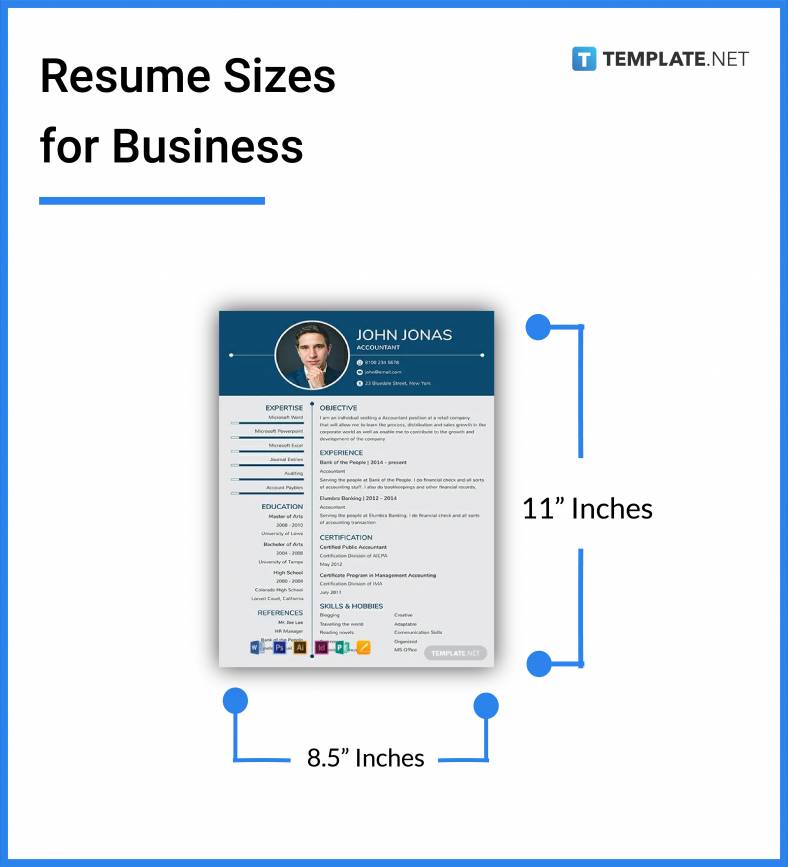
The default paper size of Microsoft Word is Letter at 8.5 inches x 11 inches. This size is enough to fit all the needed information of a resume, such as the profile, experiences, skills, and other personal and professional information. The resume size in MS Word can also be A4 at 21 x 29.7 cm, Legal at 8.5 in x 14 in, A3 at 29.7 cm x 42 cm, and a custom size of your preference.
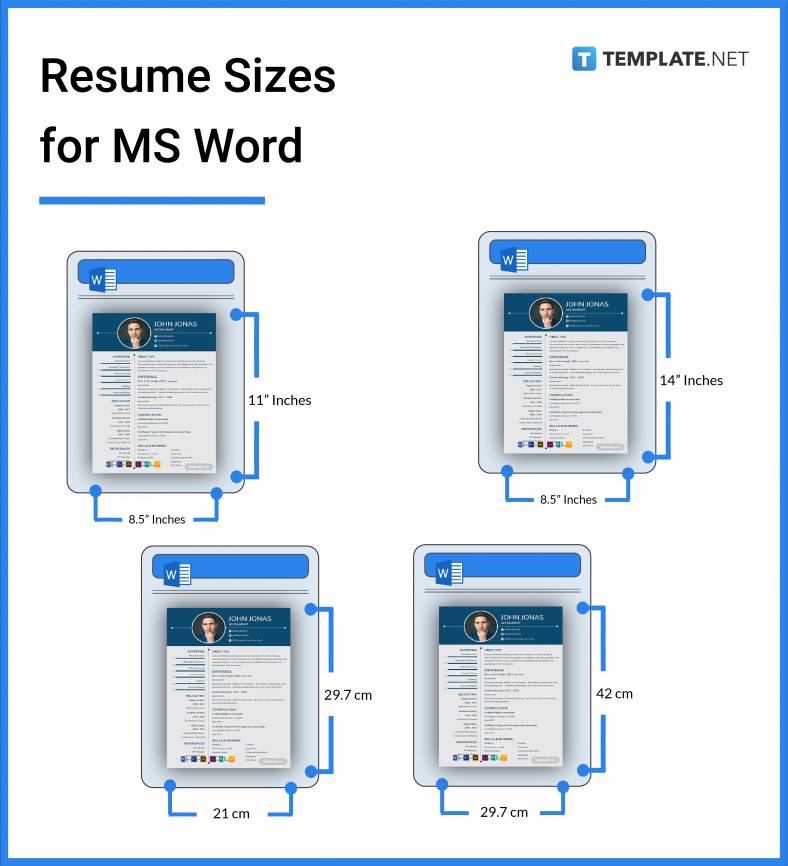
For Apple users, Apple Pages is the word-processing software counterpart of MS Word in Microsoft. The default paper size of Apple Pages is also Letter at 8.5 inches x 11 inches, which is perfect for a resume. This paper size is efficient and effective for this employment document.
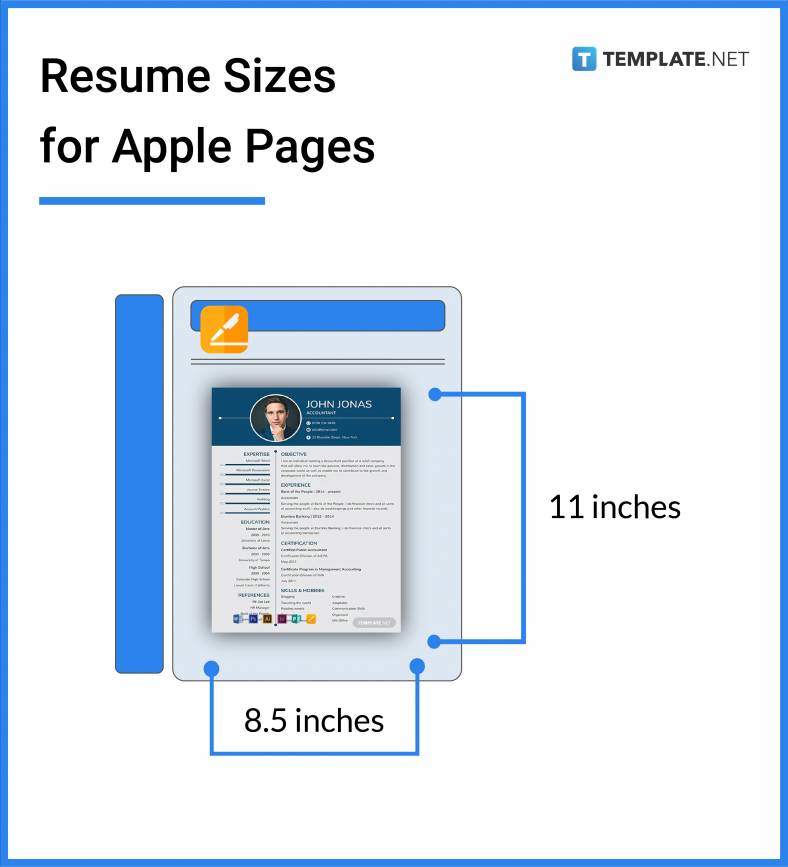
In Google Docs, the default paper size is a Letter with dimensions of 8.5 inches x 11 inches following the other word-processing software above. This paper size works best for a resume since it is enough to outline the summary of your experiences, skills, education history, and other personal and professional information. Google Docs is among the most efficient word-processing software to update a resume.
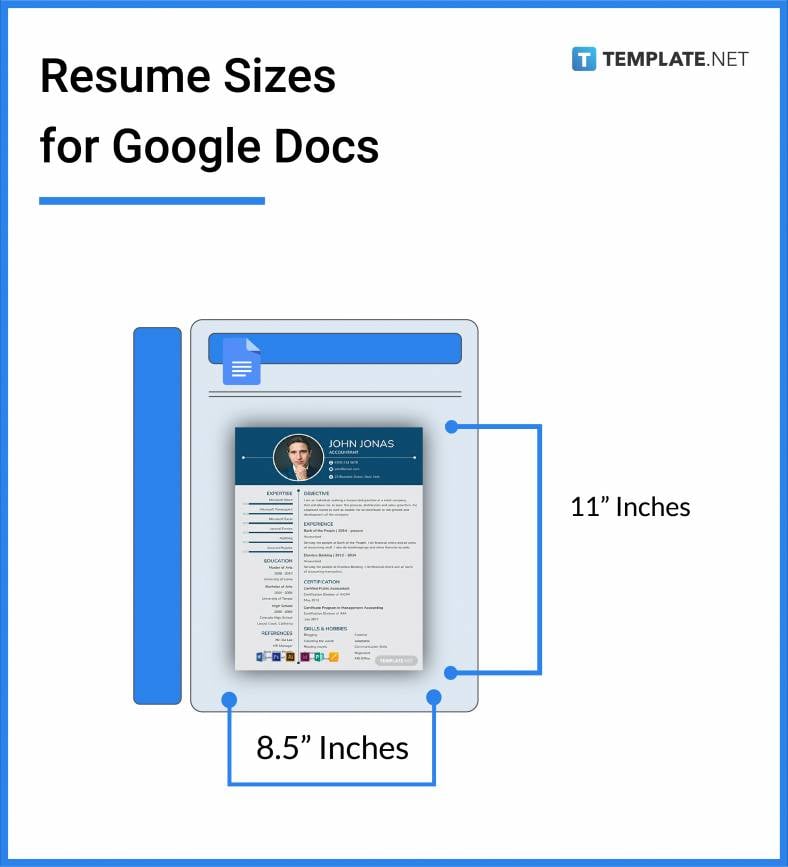
The average size of a resume is Letter at 8.5 inches wide by 11 inches high, and A4 at 8.3 inches wide by 11.7 inches high.
A resume is recommended to follow the two standard sizes of either the US Letter (8.5 inches x 11 inches) or A4 (8.3 inches x 11.7 inches).
A resume must follow the font size of 11-12 pt for normal and 14-16 pt for titles or labels.
An A4-sized resume is one that measures 8.3 inches x 11.7 inches.
The proper spacing for a resume is single-spaced to 1.5-point spacing.
A resume must be one-page only since it is a tailored-fit version of a curriculum vitae.
A functional resume is a document that highlights skills rather than other experiences or any other information in a resume.
A resume must have a recommended word count of between 400 and 800 words.
There is no wrong in choosing bright and creative colors for a resume, but sticking to the more professional and cool colors is a safe choice.
Reducing the size of a resume depends on the software or application that you are using, regardless of the general way to set your paper size in page format or page layout.
A professional resume must be in a portrait or standing layout.
A resume must have one inch on all sides.
Extra white spaces can be left as is because this helps avoid overcrowding and increase the reading span.
A resume must be 2MB to 5 MB, and never more than 10MB.
A standard size resume must be 2480 pixels by 3508 on the print resolution, and 594 pixels by 842 pixels on print resolution.
Yes, you can create a resume on design software, such as Photoshop.
There is no one rule book for resume making, but HR professionals and employers have preferences and guidelines when it comes to resumes.
![How To Create Meeting Minutes in Google Docs [Template + Example]](https://images.template.net/wp-content/uploads/2023/07/How-To-Make_Create-Meeting-Minutes-in-Google-Docs-Template-Example-788x443.png)
Meeting minutes Play a vital role in the recording of meeting information and details. In any kind of meeting, there is always…
![How To Make/Create a Manual in Google Docs [Templates + Examples] 2023](https://images.template.net/wp-content/uploads/2023/07/How-To-Make-Create-a-Manual-in-Google-Docs-788x443.png)
Manuals are essential instructional and reference guides. They help direct and inform an individual’s actions and also explain how to…
![How To Make/Create a Manual in Microsoft Word [Templates + Examples] 2023](https://images.template.net/wp-content/uploads/2023/07/How-To-Make-Create-a-Manual-in-Microsoft-Word-788x443.png)
Creating a manual can be a time-consuming and tedious task. However, manuals and other reference guides are necessary for organizations…
![How To Create a Legal Document in Google Docs [Template + Example]](https://images.template.net/wp-content/uploads/2023/07/How-To-Make_Create-a-Legal-Document-in-Google-Docs-Template-Example-2023-788x443.png)
When creating a legal document, there are a lot of things a person has to consider, and one of which is the…
![How To Make/Create a Contract in Microsoft Word [Template + Example] 2023](https://images.template.net/wp-content/uploads/2023/07/How-To-Make_Create-a-Contract-in-Microsoft-Word-Template-Example-2023-1-788x443.png)
Contracts can come in different forms and for different reasons but the most common thing is that when a company does business with…
![How To Create a Contract in Google Docs [Template + Example]](https://images.template.net/wp-content/uploads/2023/07/How-To-Make_Create-a-Contract-in-Google-Docs-Template-Example-2023-Step-788x443.png)
Contracts are an important part of any company or business, especially those that work with different companies or businesses. Companies…
![How To Make/Create a Report in Google Docs [Templates + Examples] 2023](https://images.template.net/wp-content/uploads/2023/07/How-To-Create-a-Report-in-Microsoft-Word-788x443.png)
A report is a comprehensive document that covers a wide array of topics from finance, research, incidents, feasibility studies, and…
![How To Make/Create a Report in Microsoft Word [Templates + Examples] 2023](https://images.template.net/wp-content/uploads/2023/07/How-To-Make_Create-a-Report-in-Microsoft-Word-Templates-Examples-20232-788x443.png)
A report is a document that contains information, data, analysis, finding, and other relevant information based on a specific topic.…
![How to Make/Create a Notebook in Google Docs [Templates + Examples] 2023](https://images.template.net/wp-content/uploads/2023/07/How-to-Make_Create-a-Notebook-in-Google-Docs-Templates-Examples-2023-788x443.png)
Notebooks always come in handy in writing important information or expressing our thoughts through written words. When we need a…