![How To Create Meeting Minutes in Google Docs [Template + Example]](https://images.template.net/wp-content/uploads/2023/07/How-To-Make_Create-Meeting-Minutes-in-Google-Docs-Template-Example-788x443.png)
How To Create Meeting Minutes in Google Docs [Template + Example]
Meeting minutes Play a vital role in the recording of meeting information and details. In any kind of meeting, there is always…
Jul 17, 2025
Textbook sizes are important to take note of because it’s a basic aspect of proper formatting. Textbooks, like most books, follow an industry-standard format that makes them commercially ready and accessible to readers.

Textbook sizes play a vital role in enhancing readability, portability, and usability for students and educators alike. The right dimensions ensure content is presented clearly, fits backpacks or desks comfortably, and supports effective learning. In this guide, we’ll explore standard textbook sizes across educational levels and subjects. Perfect for publishers, teachers, and students looking to choose or design textbooks that balance convenience, durability, and educational value in every page.
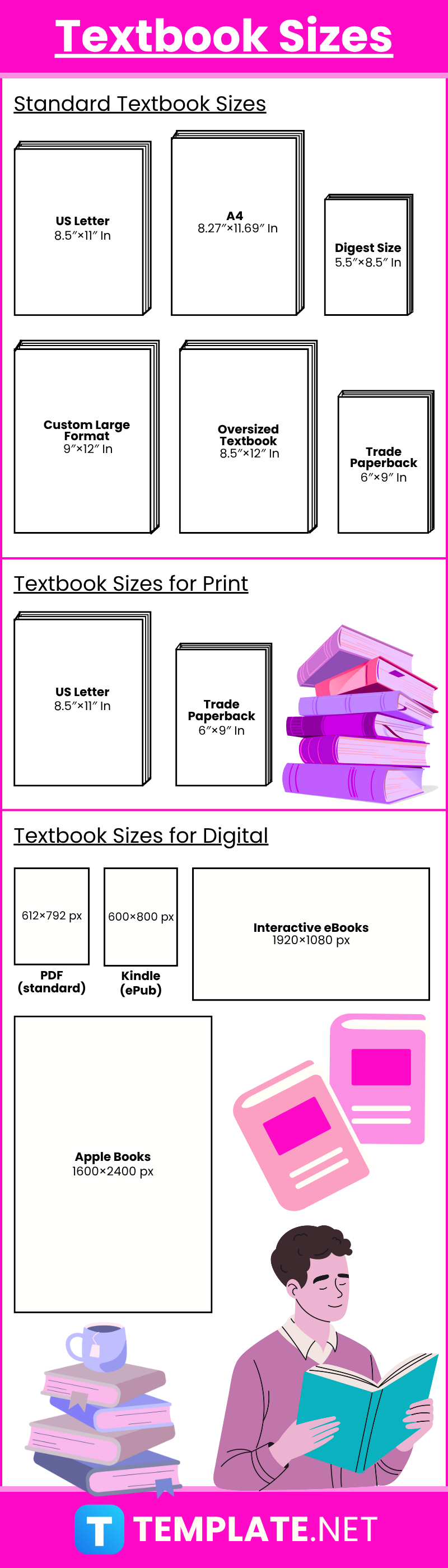
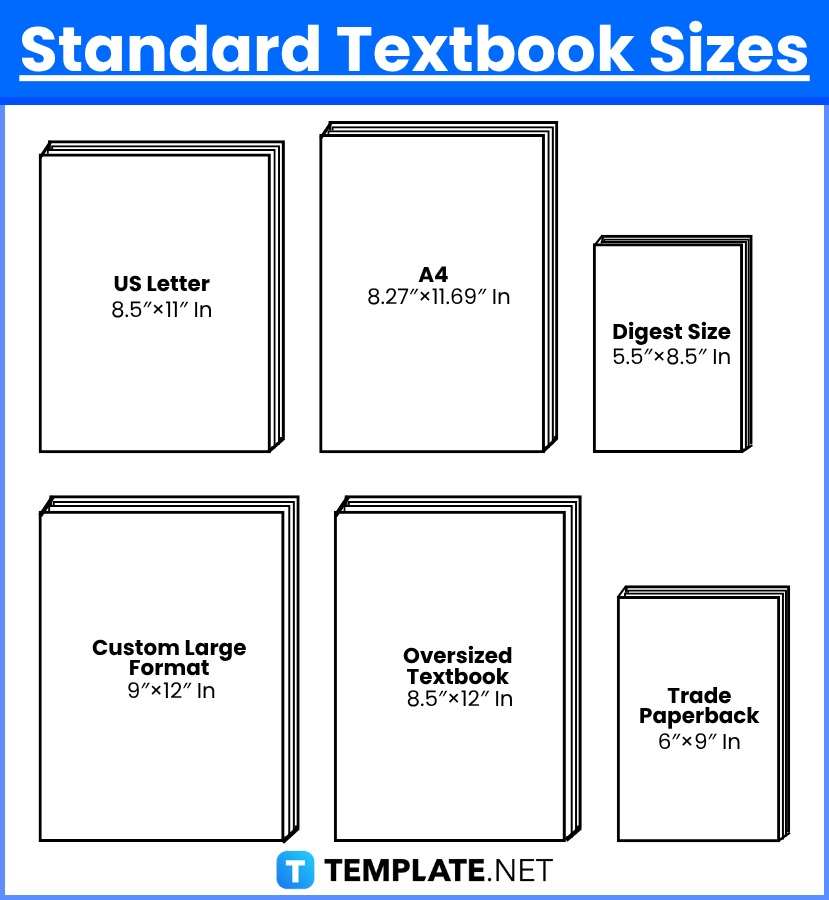
| Format | Inches (W × H) | Millimeters (W × H) | Usage |
|---|---|---|---|
| US Letter | 8.5″ × 11″ | 216 × 279 mm | Most common for academic & workbooks |
| A4 | 8.27″ × 11.69″ | 210 × 297 mm | International standard for textbooks |
| Digest Size | 5.5″ × 8.5″ | 140 × 216 mm | Portable study guides or manuals |
| Trade Paperback | 6″ × 9″ | 152 × 229 mm | Popular for educational reference books |
| Custom Large Format | 9″ × 12″ | 229 × 305 mm | Visual-heavy or art-based textbooks |
| Oversized Textbook | 8.5″ × 12″ | 216 × 305 mm | Used for science or technical diagrams |
Internationally recognized and used, the US Letter size is a standard document size. It has dimensions of 8.5 inches x 11 inches or its equivalent in centimeters is equal to 21.6 x 2.79 cm. Unlike most fiction books, such as novels, scholastic textbooks are slightly larger because they usually contain visuals such as graphs, charts, images, and illustrations. Textbooks are normally hardcover to make them more durable against damage, but there are some publishers who use softcover or paperback for the book cover.
Similar in dimension to a standard US Letter, the A4 paper size is slightly narrower than a Letter size. It measures 8.3 inches in width and 11.7 inches in length. In millimeters, it measures 210.82 x 297.18 mm or around 21.082 x 29.718 in centimeters. Most documents, including textbooks, can be typed and printed on A4 size. It is a universal size and an excellent alternative to the US Letter size.
A traditional textbook is printed and commercially distributed and sold for academic purposes. Textbooks are comprehensive books that cover a wide range of subjects and disciplines like Science, History, Mathematics, and English. Printed textbooks are essential learning tools in the classroom that both teachers and students need. The common sizes for textbooks include US Letter Size which measures 8.5 x 11 inches, 6 x 9 inches, and 7 x 10 inches. Most, if not all, textbooks have a portrait orientation since they are usually rectangle or square-shaped.
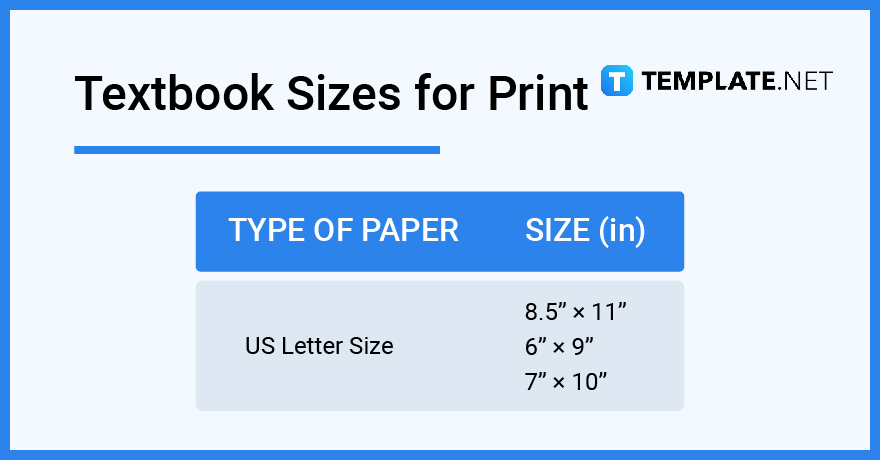
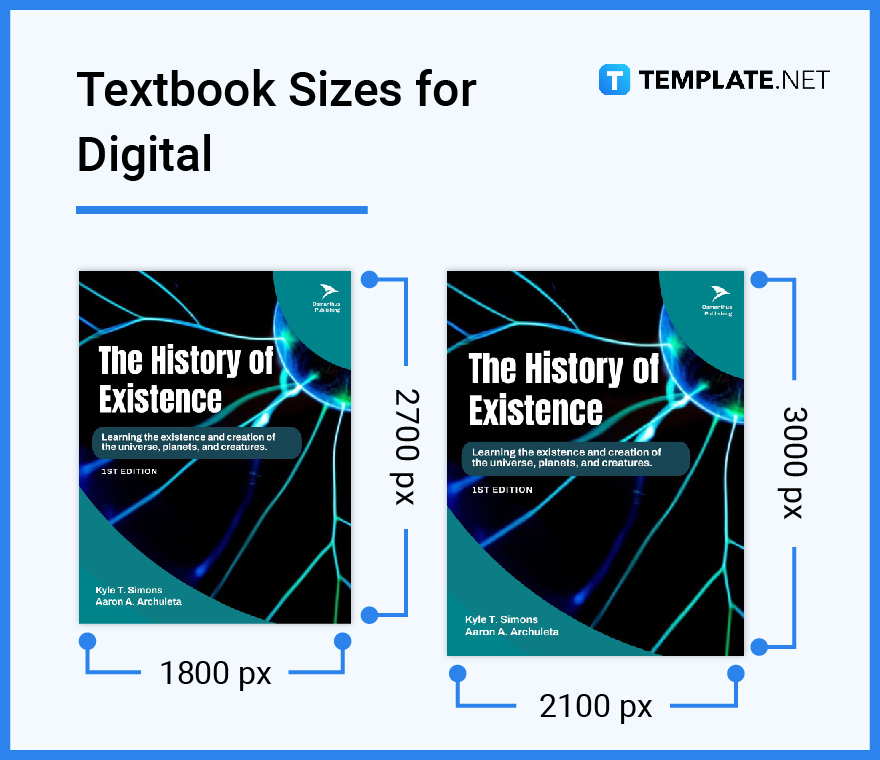
| Platform/Format | Recommended Size (px) | Aspect Ratio | Use Case |
|---|---|---|---|
| PDF (standard) | 612 × 792 px (72 dpi) | 8.5:11 | Digital replica of print books |
| Kindle (ePub) | 600 × 800 px | 3:4 | Optimized for Kindle devices |
| Apple Books | 1600 × 2400 px | 2:3 | High-res ePub textbooks |
| Interactive eBooks | 1920 × 1080 px | 16:9 | Used for video & rich media books |
Electronic books or eBooks are just popular as traditional print books. These digitized version of books can be read on computers, tablets, and mobile devices. eBooks can be published the traditional way or it can be self-published. However, it is important to emphasize that eBook size requirements and specifications would largely depend on the publishing platform. But in general, when you are creating digital non-fiction textbooks, the recommended size is either 1800 x 2700 pixels or 2100 x 3000 pixels. Finally, make sure to set the dpi (dots per inch) to at least 300 to ensure a good quality output.
Microsoft Word is the world’s most well-known word processor. For decades, it has been the go-to application for creating documents including book drafts and manuscripts. If you are using Microsoft Word to create a textbook draft, stick to the standard universal sizes of US Letter, which has dimensions of 21.6 x 2.79 cm, or A4 size which measures 21.082 x 29.718 cm. These are the default sizes in the application’s page settings. But as emphasized earlier, publishers can adjust the size once it is ready for publishing. Note that the size requirements may vary from publisher to publisher.
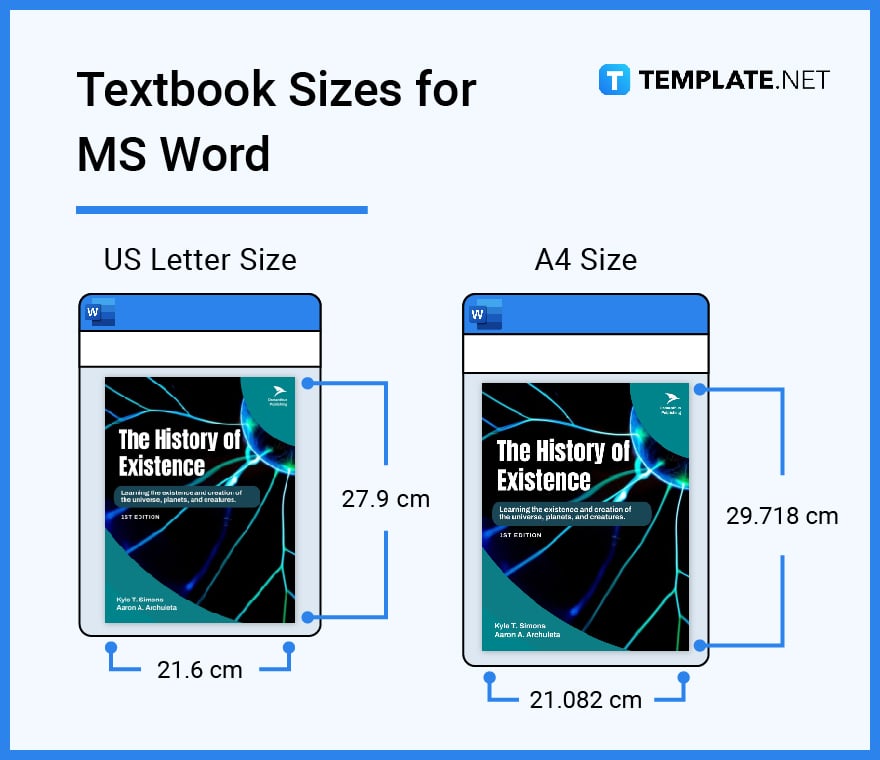
Just like Microsoft Word, Apple Pages also features the tools needed to craft written work like textbooks. Apple Pages is available for Mac users and the app is preinstalled on all Apple devices. And as with Word, it is recommended to use either A4 (8.3 x 11.7 inches) or Letter document size (8.5 x 11 inches) when crafting textbooks. Another option is A5 paper size, it is smaller than an A4 document and measures 5.8 x 8.3 inches or 148.5 x 210 mm. Lastly, what is unique about Apple Pages is that you can produce a digital book or textbook using the EPUB function. This self-publishing option makes it possible to open and read the book file using the Apple Books app.
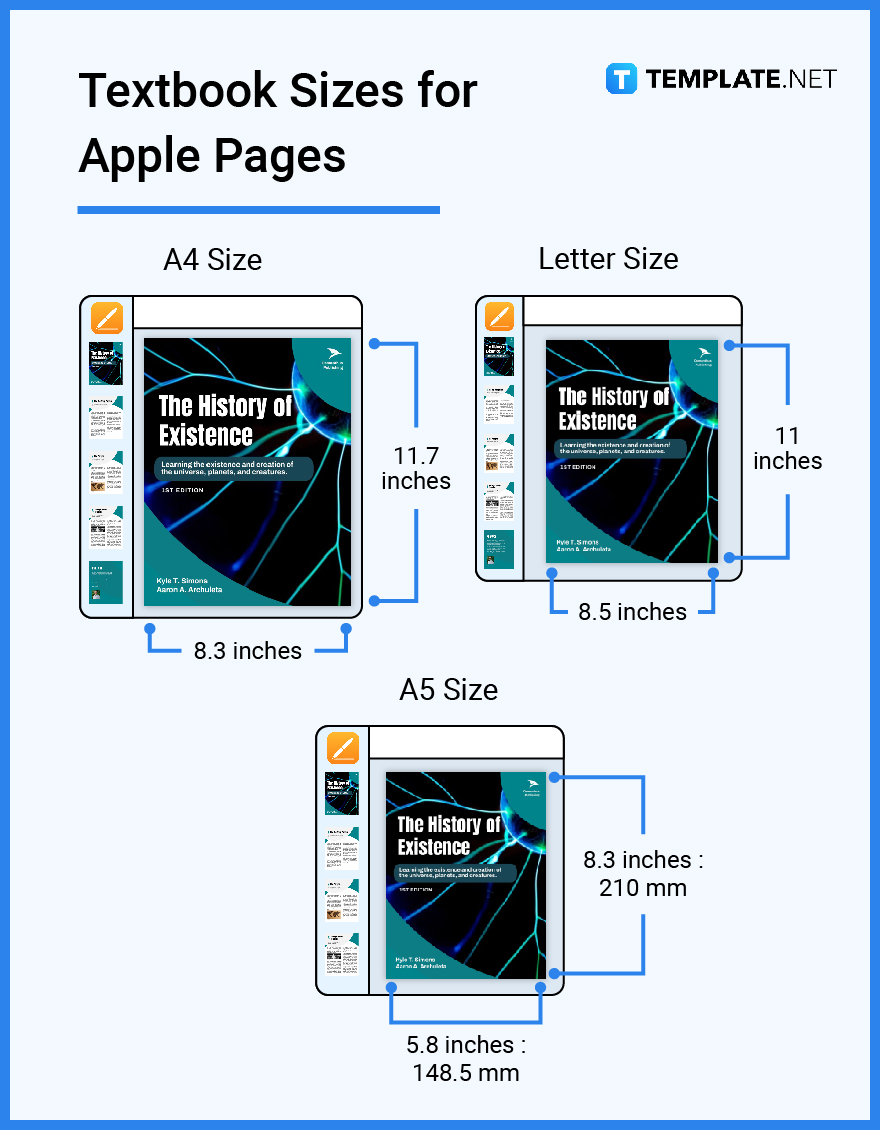
For greater ease and convenience, Google Docs allows users to create and store their document files online. Any written document- including textbook drafts and manuscripts- can be created using Google Docs, which is a word processor application similar to MS Word and Apple Pages. To take advantage of its benefits, all you need is an active Google account. The default sizes for a school textbook are A4 size (8.3 x 11.7 inches) and US Letter size (8.5 x 11 inches). It is also possible to use an A5 paper size which has dimensions of 5.8 x 8.3 inches. You will find all these standard sizes under the Page Setup menu under the File tab.
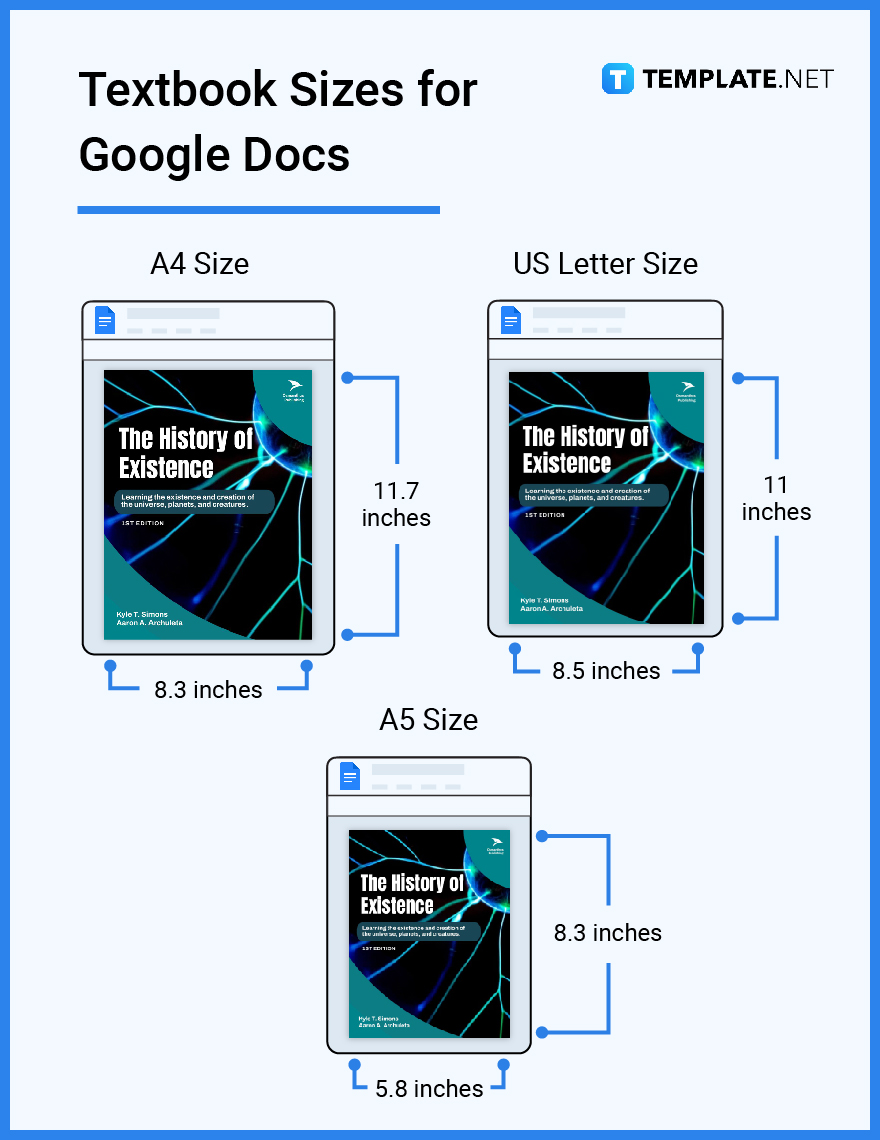
The most common textbook sizes measure 6 x 9 inches, 7 x 10 inches, and 8.5 x 11 inches.
In centimeters, a typical 6 x 9-inch book has dimensions of 15.24 x 22.86 cm.
A textbook should have age-appropriate and relevant content as well as good quality binding and pages to withstand damage.
There is no exact number of chapters but most non-fiction textbooks can have as many as 20 chapters, or even more.
A school textbook usually measures 6” x 9”, 7” x 10”, or 8.5” x 11”.
School textbooks are normally measured by the height and width of its book cover or its leaf.
The textbook format refers to the overall book layout- its shape, dimensions, paragraph spacing, font, etc.
Textbooks are generally considered secondary or tertiary sources that people look to and rely on for information.
A school textbook has dimensions of 6 x 9 inches, 8.5 x 11 inches, or 7 x 10 inches.
The standard shape of a school textbook is either rectangular or square.
![How To Create Meeting Minutes in Google Docs [Template + Example]](https://images.template.net/wp-content/uploads/2023/07/How-To-Make_Create-Meeting-Minutes-in-Google-Docs-Template-Example-788x443.png)
Meeting minutes Play a vital role in the recording of meeting information and details. In any kind of meeting, there is always…
![How To Make/Create a Manual in Google Docs [Templates + Examples] 2023](https://images.template.net/wp-content/uploads/2023/07/How-To-Make-Create-a-Manual-in-Google-Docs-788x443.png)
Manuals are essential instructional and reference guides. They help direct and inform an individual’s actions and also explain how to…
![How To Make/Create a Manual in Microsoft Word [Templates + Examples] 2023](https://images.template.net/wp-content/uploads/2023/07/How-To-Make-Create-a-Manual-in-Microsoft-Word-788x443.png)
Creating a manual can be a time-consuming and tedious task. However, manuals and other reference guides are necessary for organizations…
![How To Create a Legal Document in Google Docs [Template + Example]](https://images.template.net/wp-content/uploads/2023/07/How-To-Make_Create-a-Legal-Document-in-Google-Docs-Template-Example-2023-788x443.png)
When creating a legal document, there are a lot of things a person has to consider, and one of which is the…
![How To Make/Create a Contract in Microsoft Word [Template + Example] 2023](https://images.template.net/wp-content/uploads/2023/07/How-To-Make_Create-a-Contract-in-Microsoft-Word-Template-Example-2023-1-788x443.png)
Contracts can come in different forms and for different reasons but the most common thing is that when a company does business with…
![How To Create a Contract in Google Docs [Template + Example]](https://images.template.net/wp-content/uploads/2023/07/How-To-Make_Create-a-Contract-in-Google-Docs-Template-Example-2023-Step-788x443.png)
Contracts are an important part of any company or business, especially those that work with different companies or businesses. Companies…
![How To Make/Create a Report in Google Docs [Templates + Examples] 2023](https://images.template.net/wp-content/uploads/2023/07/How-To-Create-a-Report-in-Microsoft-Word-788x443.png)
A report is a comprehensive document that covers a wide array of topics from finance, research, incidents, feasibility studies, and…
![How To Make/Create a Report in Microsoft Word [Templates + Examples] 2023](https://images.template.net/wp-content/uploads/2023/07/How-To-Make_Create-a-Report-in-Microsoft-Word-Templates-Examples-20232-788x443.png)
A report is a document that contains information, data, analysis, finding, and other relevant information based on a specific topic.…
![How to Make/Create a Notebook in Google Docs [Templates + Examples] 2023](https://images.template.net/wp-content/uploads/2023/07/How-to-Make_Create-a-Notebook-in-Google-Docs-Templates-Examples-2023-788x443.png)
Notebooks always come in handy in writing important information or expressing our thoughts through written words. When we need a…