![How To Create Meeting Minutes in Google Docs [Template + Example]](https://images.template.net/wp-content/uploads/2023/07/How-To-Make_Create-Meeting-Minutes-in-Google-Docs-Template-Example-788x443.png)
How To Create Meeting Minutes in Google Docs [Template + Example]
Meeting minutes Play a vital role in the recording of meeting information and details. In any kind of meeting, there is always…
Mar 30, 2023
Use cases are written descriptions of how users will perform tasks on a website. Using use cases explains how a system should behave and identifies what could go wrong during the process, which adds value to the website.
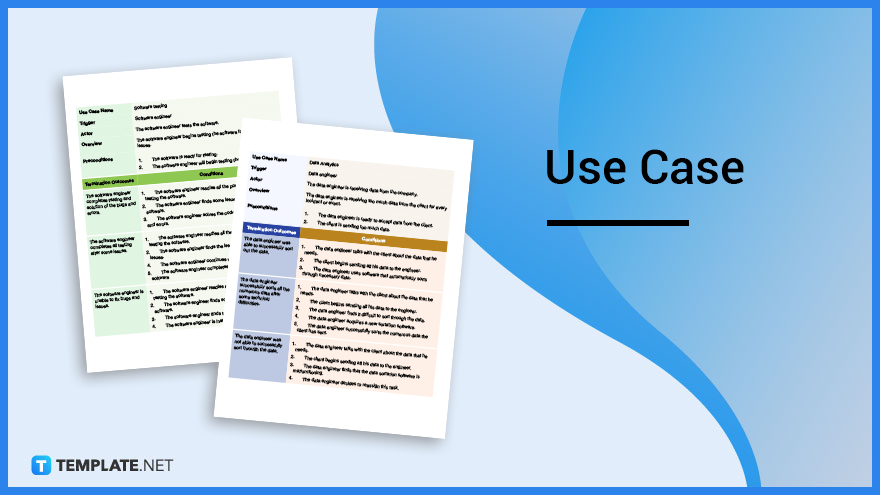
Use cases are descriptions of how a person who uses a process or a system will accomplish an objective and are usually associated with software systems or can be used as a reference to any process.
Use cases outline a system’s behavior from a user’s point of view as it responds to a request and is represented as a sequence of simple steps.
A use case is a description of ways in which a user interacts with a system or product. It provides a model diagram that visually represents how a product’s user interacts with the product and how the product behaves. A use case is a methodology that describes each scenario between systems and users in a certain environment.
A software use case contains the use case name, trigger, actor, overview, preconditions, termination outcomes, and its conditions. It also contains the overall scope and content of the software. Writing a software use case, identify first who is the target user, define what a user wants to do on the site, decide the normal course of events, and describe the basic course in the description for the use case.
A business use case is developed to document business services and processes that show the relationship between any factor that interacts with the organization or actor and a certain business function. It is a sequence of actions performed in a business that produces a result of observable value to an actor of the business. It is also used to determine how a user can make use of a business to accomplish their expected results.
A website use case is a description of how users will perform their tasks on the website. It is represented as a sequence of actions that begins with a user’s goal and ends when the goal is achieved. It also provides a layout of how a website’s system will behave as it responds to requests from users.
Product use cases are often used by product managers to explain how and why customers use various features of a product. It shows possible scenarios that show how a user might interact with a product to achieve their goal. Product use cases vary depending on the reasons why customers buy the same product.
Marketing use cases demonstrate the interaction between the end user and a product or service. These demonstrations allow businesses to convey benefits to customers in a marketing presentation. Marketing platforms use these use cases to measure the potential usage of their product or service.
Technology use cases are terms used in software and system engineering that describes how the user utilizes a system to accomplish a task. It acts as a software modeling technique that features to be implemented and resolutions of errors that may occur. It contains the actors, system, and goals which are the basic elements of a use case.
Requirement use cases describe the interactions between an actor and the system including what the actor does and how the system reacts. It must contain clear descriptions of the criteria and accurate, realistic, and essential details. These use cases are used to identify, clarify, and organize system requirements.
A customer use case describes all the possible scenarios in which a user and the system would interact with each other to achieve a goal. It helps businesses understand their customers’ behavior which enables them to design algorithms of automated systems that will interact with customers. It also covers all possible scenarios that can cause error along with the system’s response to it.
A security use case is an attack scenario that a security control, policy, or guideline is intended to prevent or mitigate. These attacks include phishing, credential dumping, and browser hijacking. Security use cases can be detecting employee or insider threats, monitoring privileged account access, hunting for threats, and more.
Data use case is used by businesses to gather insights to answer business questions for better decision making. To write a data use case, identify first the objectives, ownership, outcomes, and optimal library. Once formalized, prioritization of the use case base on rewards and risks is next.
Uses case is a methodology used by system developers to describe how users perform tasks in an application. It also provides a list of goals that can be used to establish the cost and complexity of a system. Using a use case diagram describes the high-level functions and scope of the system while identifying the interactions between the system and its actors.
Use cases provide an archive of team members’ business knowledge as they describe each business process. It can be in a form of a write that contains valuable discussion within the team. Using use cases enables teams to capture perspectives while identifying related business goals, conditions, and issues.
Writing a use case enable stakeholders to align descriptions with the details of an existing process. It serves as a foothold on various and complex business processes in the industry. It helps stakeholders to reach a common agreement on best practices and improved processes for both the management and colleagues.
Analysis teams can prioritize development work by creating a catalog of the use case titles and arranging them in proper order. This helps them decide if a project falls outside the scope or if it is needed during the first project phase. It also gives stakeholders an opportunity to identify which functions they need most.
Use cases provide clear and concise information that developers can easily understand. It also contains valuable perspectives on the stakeholder’s business goals, assumptions, and operational rules. Uses cases also provide developers with a foundation for developing affordable solutions to business challenges.
Use cases can be used to obtain test cases by providing source materials for a test case’s information fields. Test cases are performed by the QA to ensure that a certain feature within a software works properly according to its functionality. Use cases are used as a source for writing comprehensive end-to-end test scripts.
The brief description contains one or two sentences that describe the use case which includes the explanation of its functionality from the user’s perspective.
This part of the use case contains the names of the actors who participated in the use case which can be a person, another system, or an organization.
Pre-conditions are the phases of the system and its environment that are required before performing a use case.
The basic flow is a scenario that describes the interaction between actors and individual use cases and focuses on defining how a system works.
An alternative flow refers to a particular step of the basic flow and resolves its non-standard behavior which is faults or errors either made by the user or the system.
Post-conditions are lists of possible scenarios that the system can be in after running a use case and states actions that the system performs at the end of the use case.
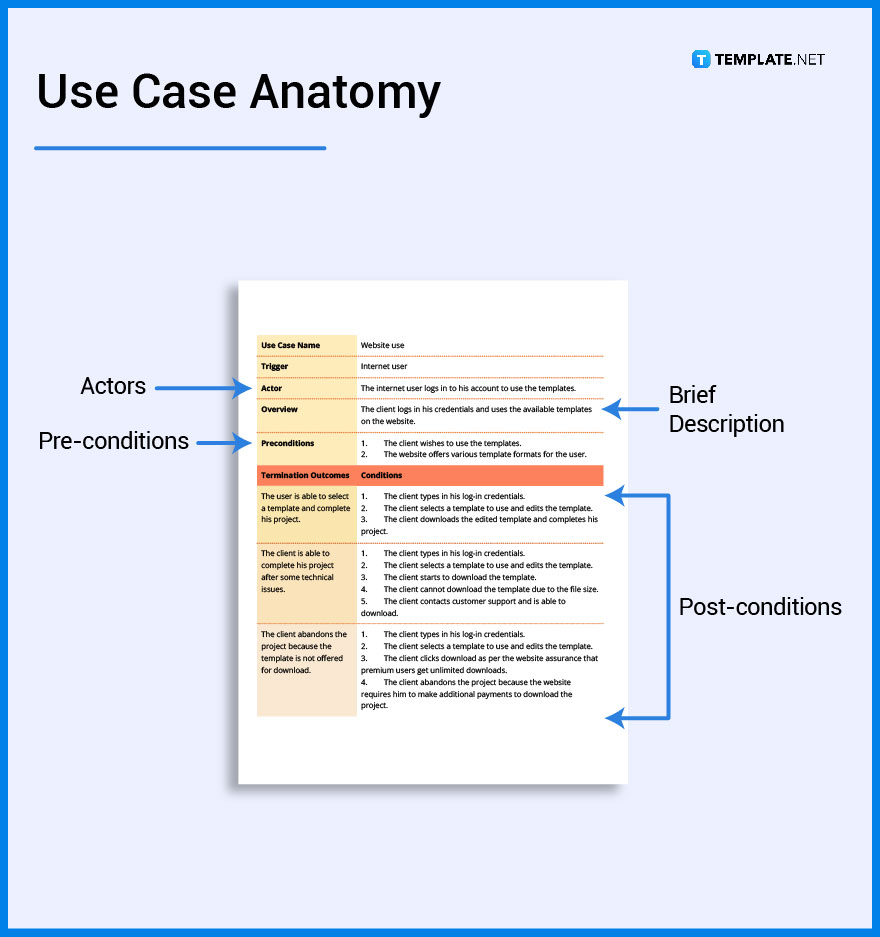
1. Choose a use case size.
2. Decide on the purpose of the use case.
3. Select a use case template.
4. Modify the structure of the use case template by adding important fields such as actors, systems, and goals.
5. Include additional preconditions if you have any.
6. Finalize and download it for printing.
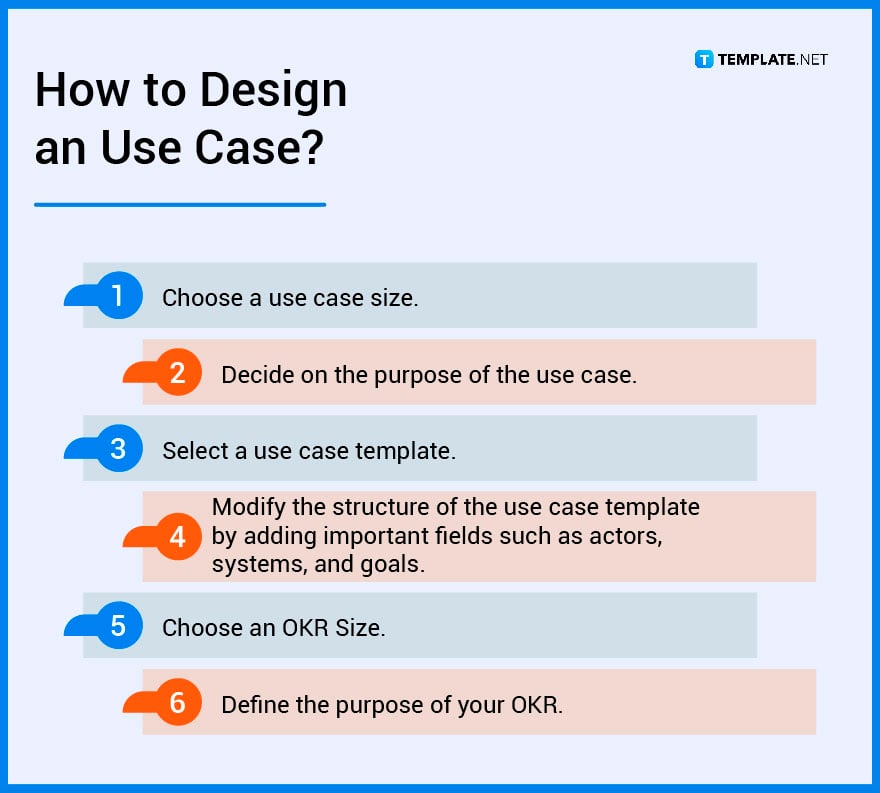
Use cases are written documents that describe how users will perform tasks within a website or software to achieve their goals.
User stories are informal and general explanations of a software feature and help in understanding why users want a certain functionality.
Use cases are descriptions of how a person actually uses the process or system will accomplish a goal and are usually used as a tool to capture the functional requirements of a system.
Test cases are a set of actions performed on a system to determine if its features satisfy software requirements and functions according to its design.
Scenarios are tools used during requirements analysis to describe a specific use of a proposed system and capture the system as viewed from the outside.
Use case sizes vary depending on how much information it must have like the use case’s description, overview, and conditions.
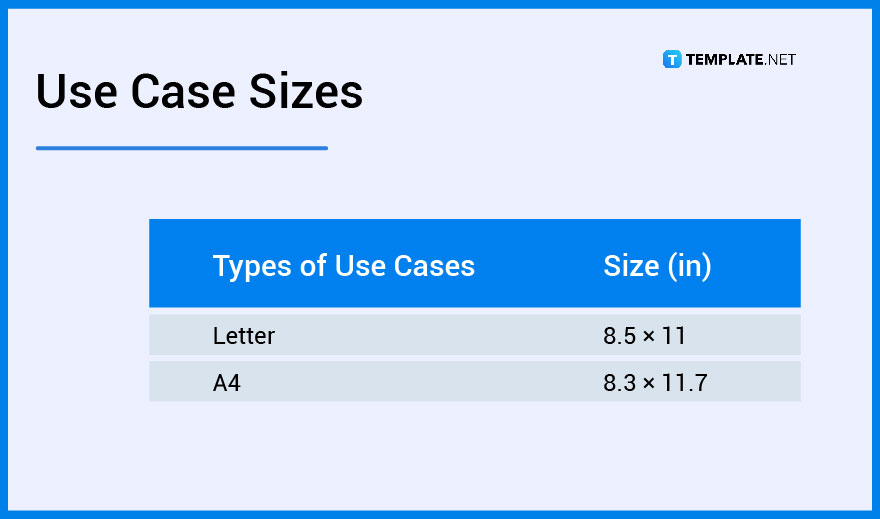
Use case ideas for documents must provide clear and concise information on each actor, goal, and system which is the basic element in composing a use case.
Use cases are used in software development because they can help explain how a system should function while identifying features that need fixing.
Business rules for use cases include Buried Business Rules, Dangling Business Rules, Positioned Business Roles, Anchored Business Rules, Grouped Business Rules, and Modeled Business Rules.
Functional requirements in use cases are a set of requirements that are mostly in a form of text that defines the system functionality being developed, which includes business rules, transaction corrections, adjustments, and cancellations, administrative functions, authentication, authorization levels, audit tracking, external interfaces, and certification requirements.
In a software or system project, a use case is a list of actions or steps of events that usually defines the interactions between a role, which can be a human, an external system, or time, and a system to achieve a goal.
To write a use case, define its purpose and scope including a goal statement, stakeholders, and what is included in the scope, write the steps of the use case including its elements, how the user will use the process, and the normal course of events, and then write valuable use cases by capturing a business process.
The purpose of use cases is to describe a function a user will perform using the target system.
Use cases should include three essential elements which are the Actor, the Goal, and the System.
Actors are external entities that interact with the system and represent roles that may include human users, external hardware, or other systems.
The two important components of a use case are the Actor and the System which are essential to define the correct functionality of a software application.
Use case modeling is used in modern software development methods as an approach for describing a system’s software requirements.
![How To Create Meeting Minutes in Google Docs [Template + Example]](https://images.template.net/wp-content/uploads/2023/07/How-To-Make_Create-Meeting-Minutes-in-Google-Docs-Template-Example-788x443.png)
Meeting minutes Play a vital role in the recording of meeting information and details. In any kind of meeting, there is always…
![How To Make/Create a Manual in Google Docs [Templates + Examples] 2023](https://images.template.net/wp-content/uploads/2023/07/How-To-Make-Create-a-Manual-in-Google-Docs-788x443.png)
Manuals are essential instructional and reference guides. They help direct and inform an individual’s actions and also explain how to…
![How To Make/Create a Manual in Microsoft Word [Templates + Examples] 2023](https://images.template.net/wp-content/uploads/2023/07/How-To-Make-Create-a-Manual-in-Microsoft-Word-788x443.png)
Creating a manual can be a time-consuming and tedious task. However, manuals and other reference guides are necessary for organizations…
![How To Create a Legal Document in Google Docs [Template + Example]](https://images.template.net/wp-content/uploads/2023/07/How-To-Make_Create-a-Legal-Document-in-Google-Docs-Template-Example-2023-788x443.png)
When creating a legal document, there are a lot of things a person has to consider, and one of which is the…
![How To Make/Create a Contract in Microsoft Word [Template + Example] 2023](https://images.template.net/wp-content/uploads/2023/07/How-To-Make_Create-a-Contract-in-Microsoft-Word-Template-Example-2023-1-788x443.png)
Contracts can come in different forms and for different reasons but the most common thing is that when a company does business with…
![How To Create a Contract in Google Docs [Template + Example]](https://images.template.net/wp-content/uploads/2023/07/How-To-Make_Create-a-Contract-in-Google-Docs-Template-Example-2023-Step-788x443.png)
Contracts are an important part of any company or business, especially those that work with different companies or businesses. Companies…
![How To Make/Create a Report in Google Docs [Templates + Examples] 2023](https://images.template.net/wp-content/uploads/2023/07/How-To-Create-a-Report-in-Microsoft-Word-788x443.png)
A report is a comprehensive document that covers a wide array of topics from finance, research, incidents, feasibility studies, and…
![How To Make/Create a Report in Microsoft Word [Templates + Examples] 2023](https://images.template.net/wp-content/uploads/2023/07/How-To-Make_Create-a-Report-in-Microsoft-Word-Templates-Examples-20232-788x443.png)
A report is a document that contains information, data, analysis, finding, and other relevant information based on a specific topic.…
![How to Make/Create a Notebook in Google Docs [Templates + Examples] 2023](https://images.template.net/wp-content/uploads/2023/07/How-to-Make_Create-a-Notebook-in-Google-Docs-Templates-Examples-2023-788x443.png)
Notebooks always come in handy in writing important information or expressing our thoughts through written words. When we need a…