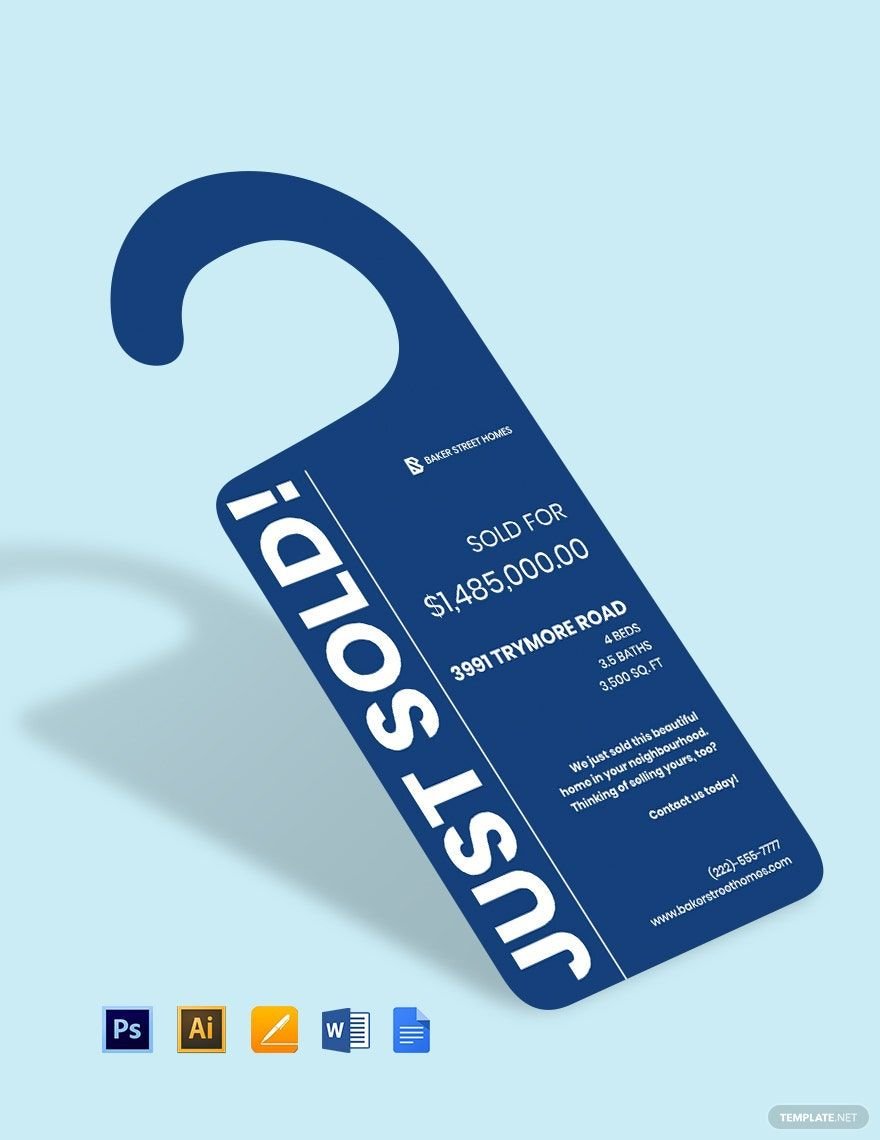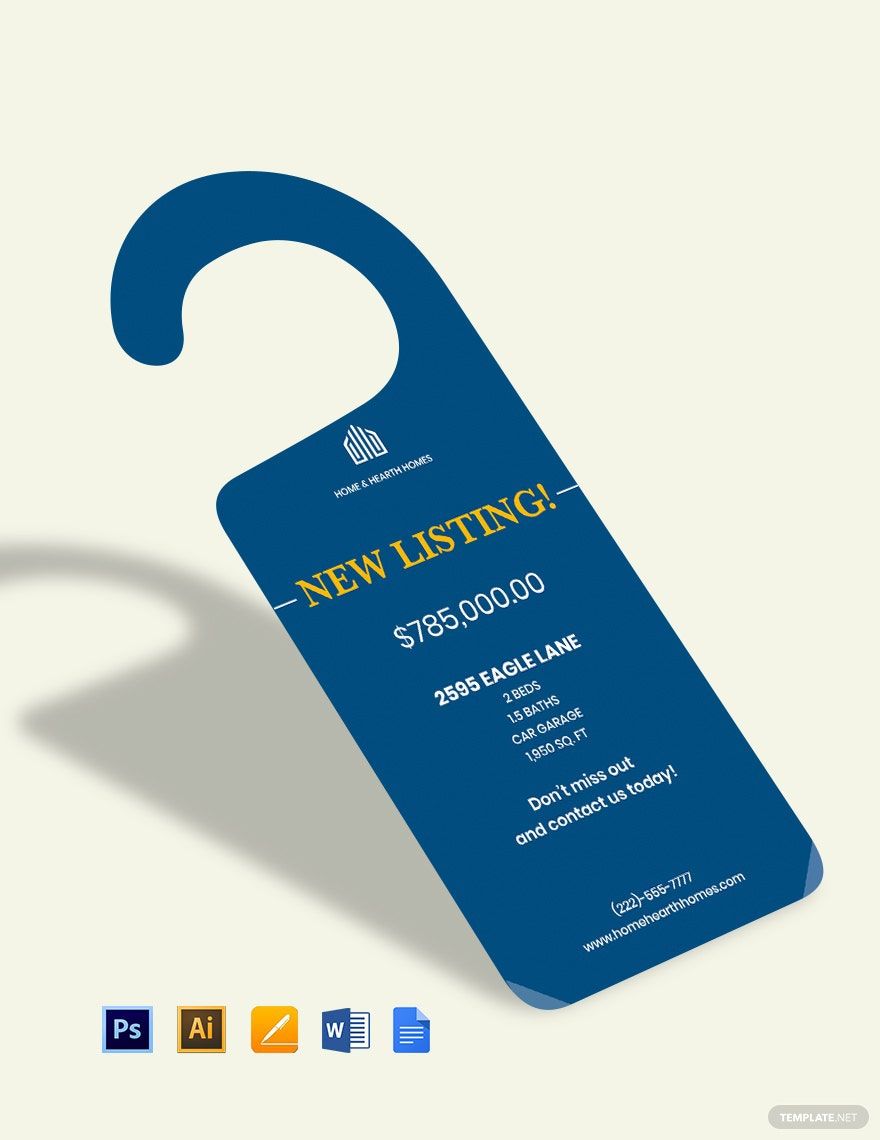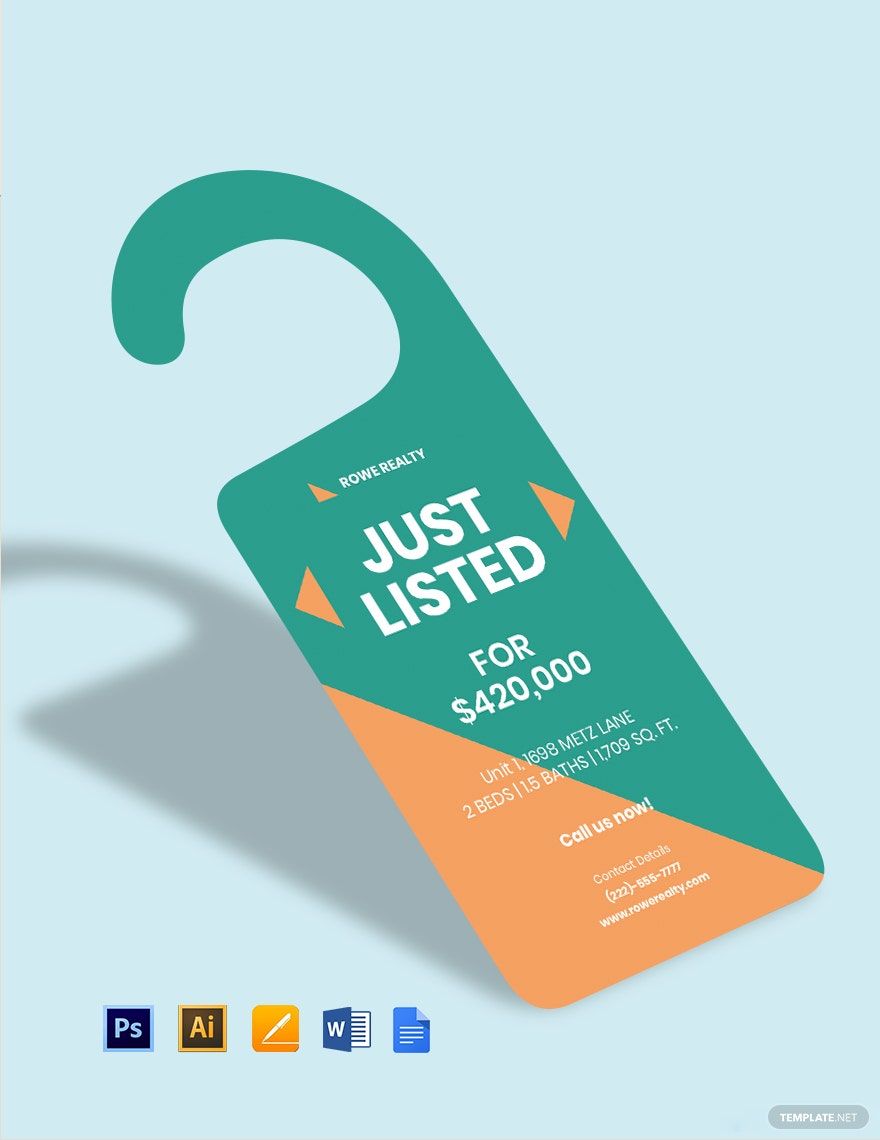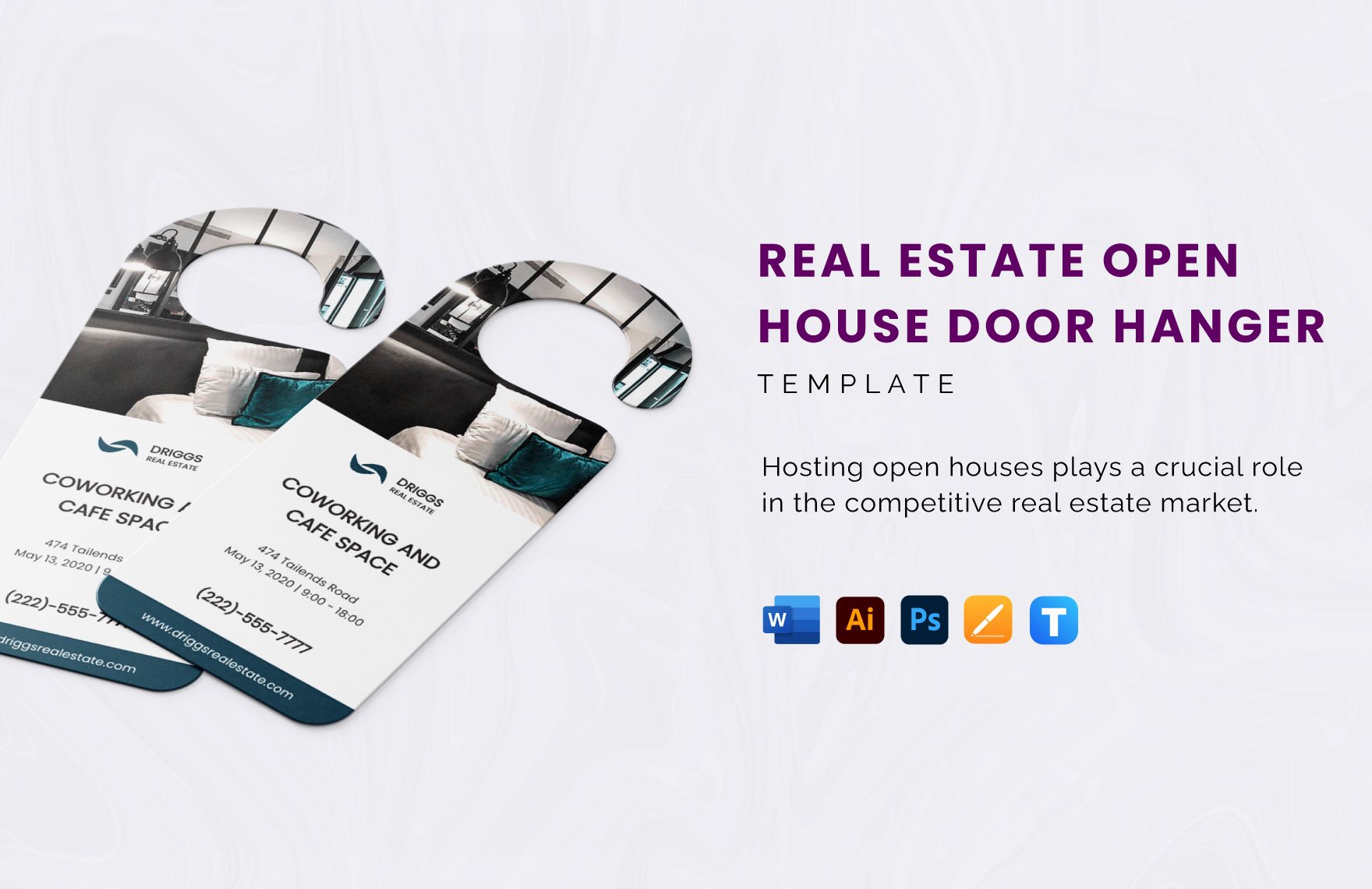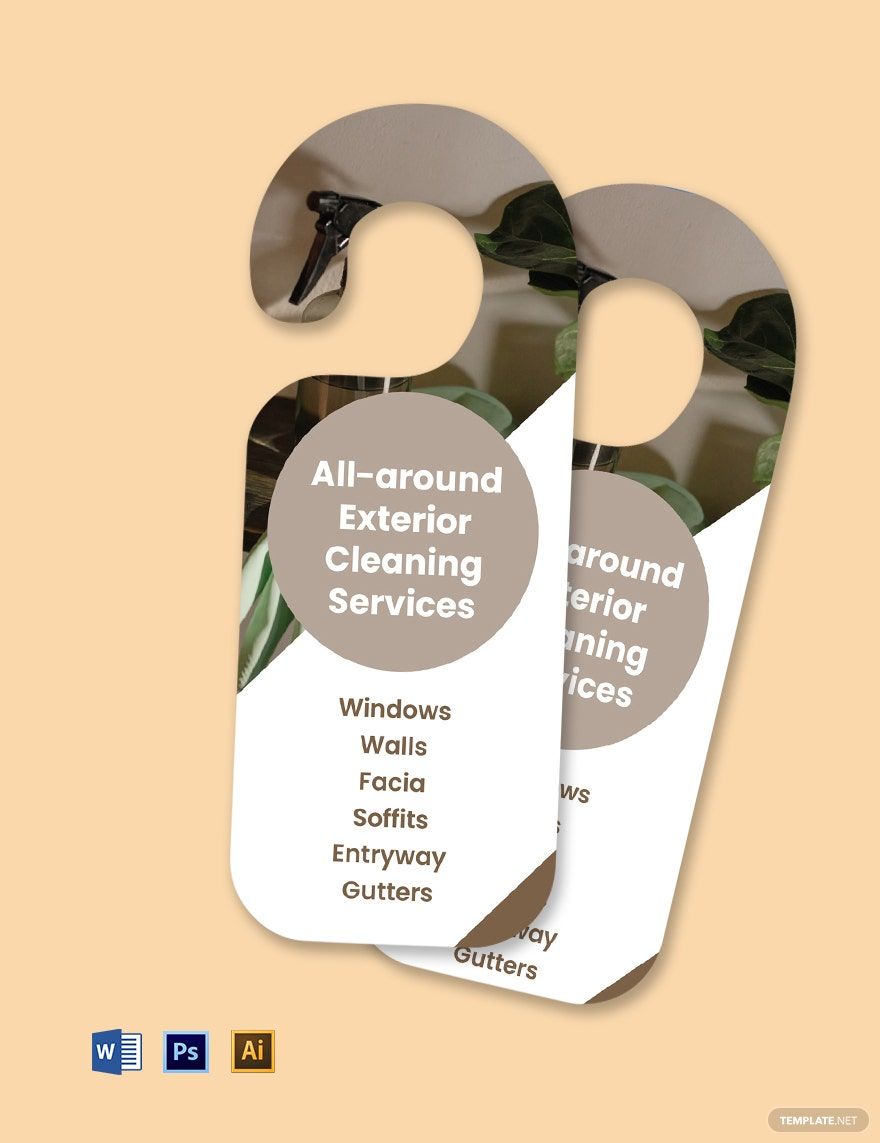Make Your Promotions Stand Out with Free and Premium Door Hanger Templates in Adobe Illustrator by Template.net
Elevate your marketing efforts with easy-to-use Door Hanger Templates in Adobe Illustrator by Template.net. Designed for small business owners, event planners, and marketers, these pre-designed templates allow you to create eye-catching promotional materials quickly and efficiently—no design skills needed. Whether you aim to promote an upcoming event or wish to showcase a new product line, the intuitive design allows customization for both print and online distribution. Enjoy the convenience of free pre-designed templates that are both downloadable and printable, with the added benefit of customizable layouts to suit social media and other digital platforms.
Explore an array of free and premium Door Hanger Templates, available to accommodate any creative need or promotional objective. Template.net frequently updates their library with new and trendy designs to ensure your marketing materials remain fresh and relevant. Share your finished templates effortlessly—download them, print directly, or share them via email or social media to maximize your reach. Enhance your creative projects by utilizing both free and premium options for unmatched flexibility and unique personalization.