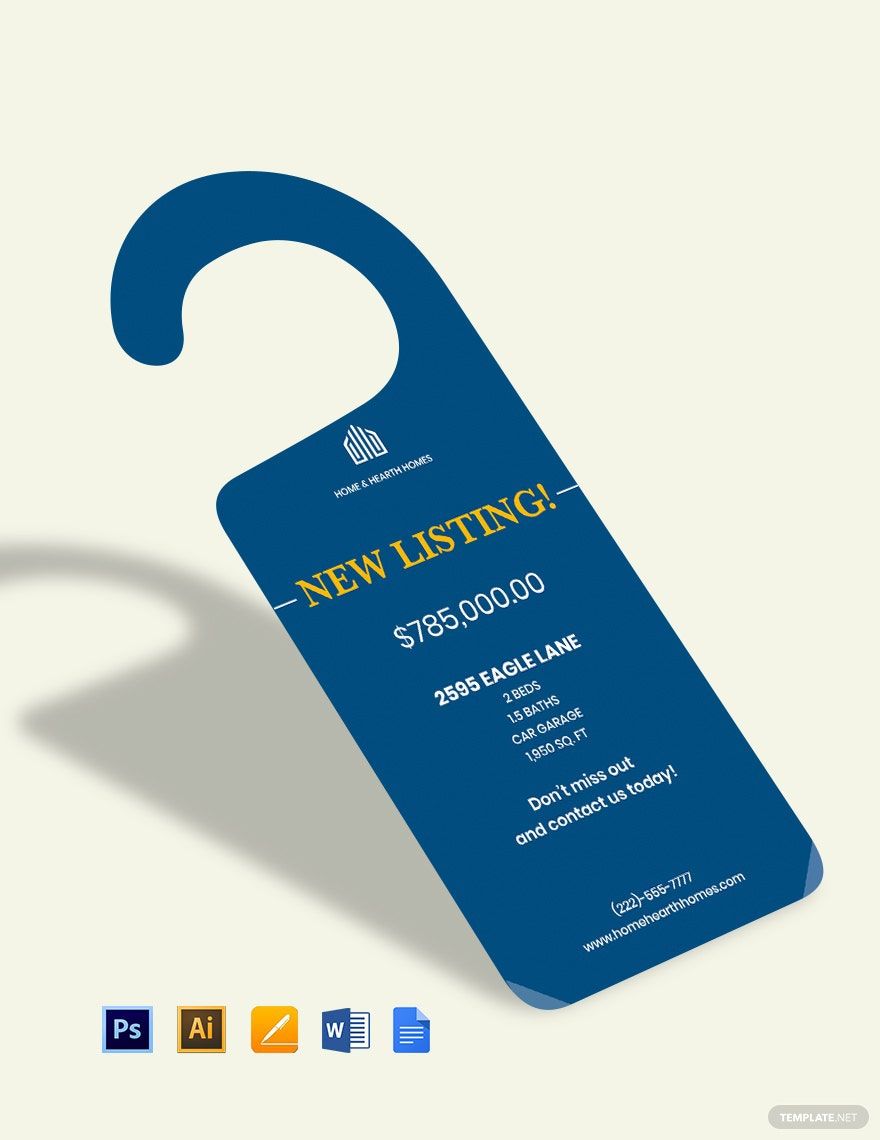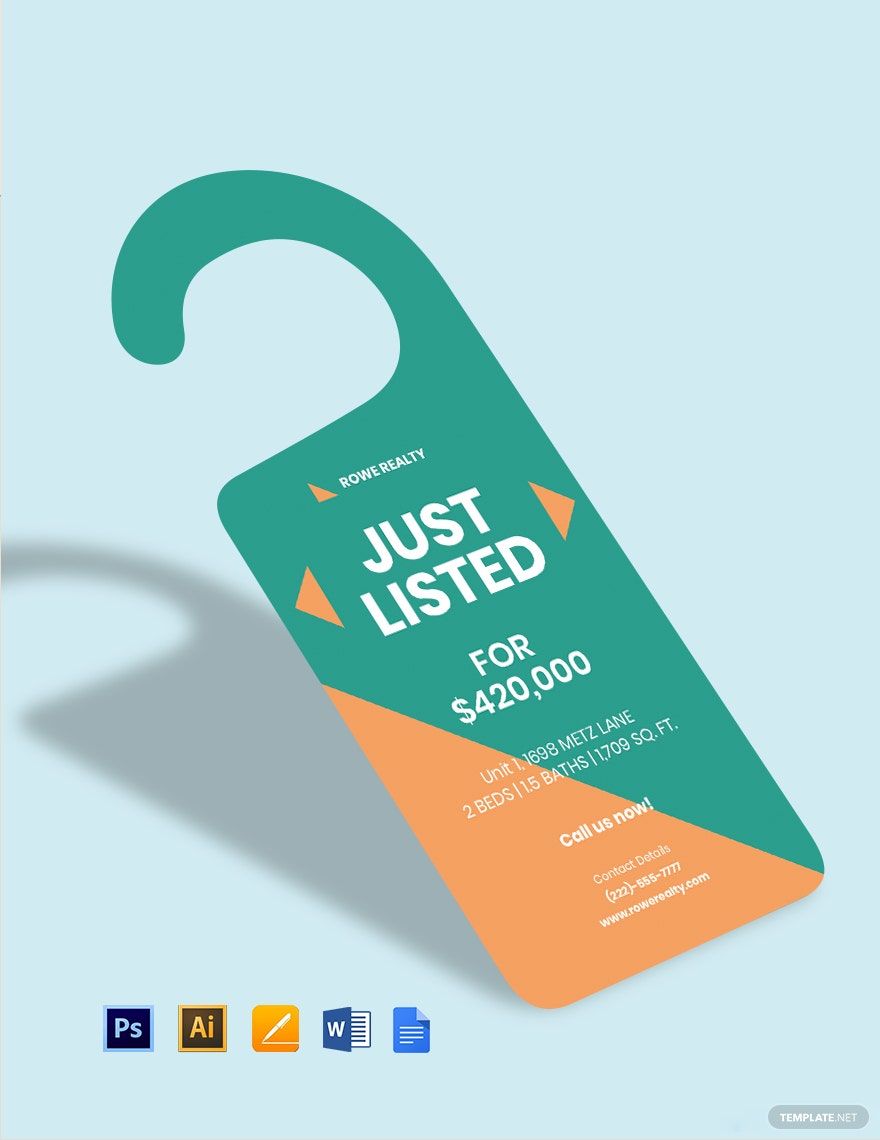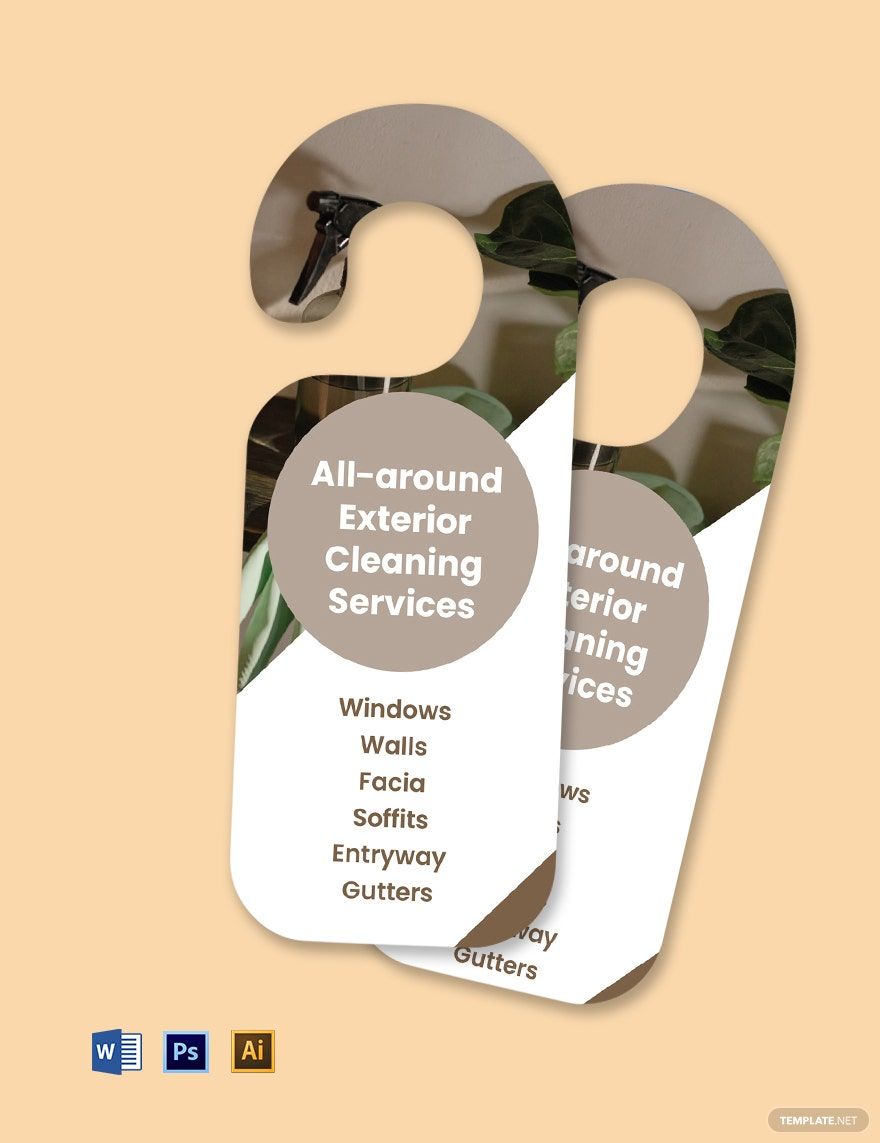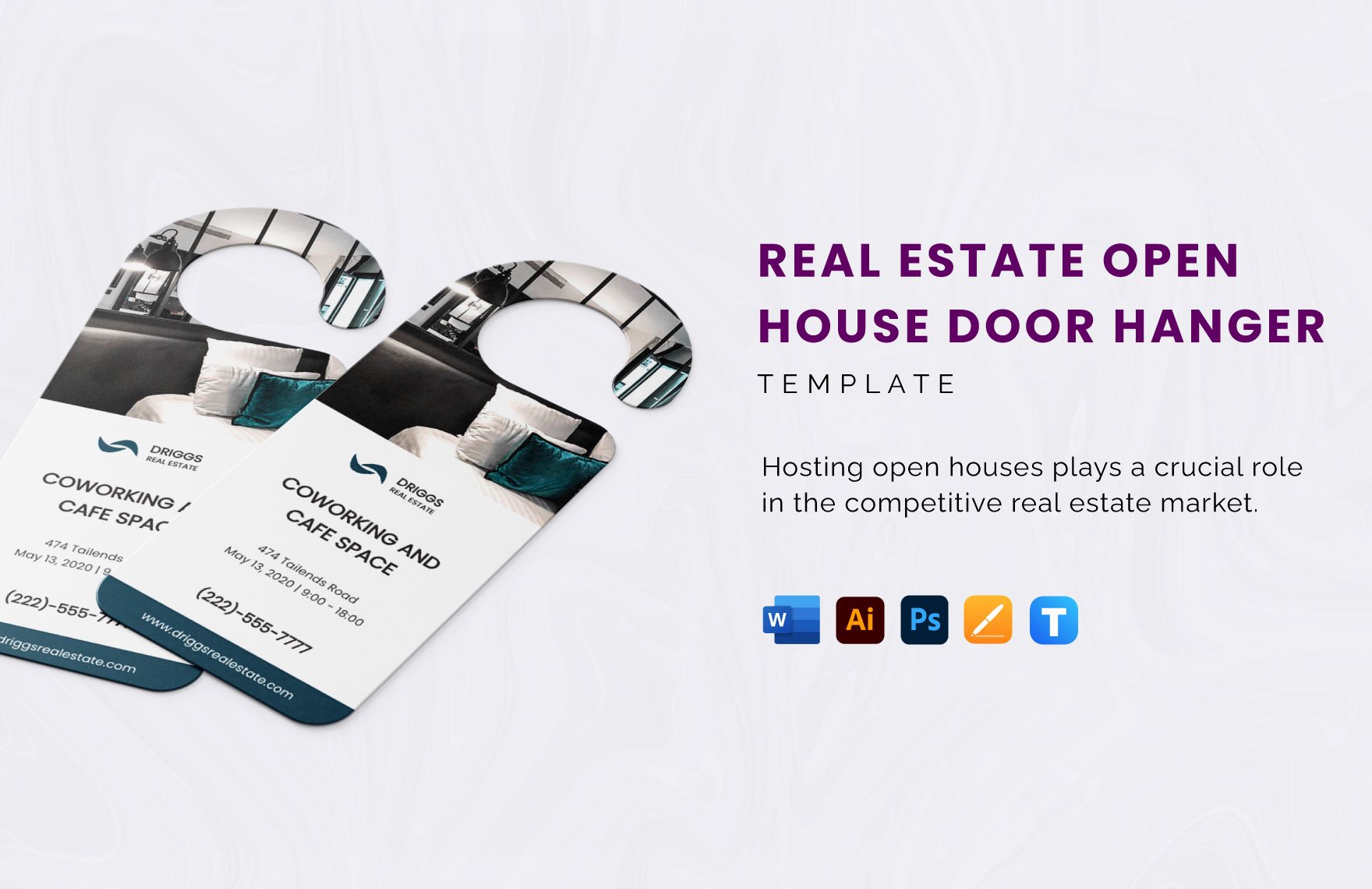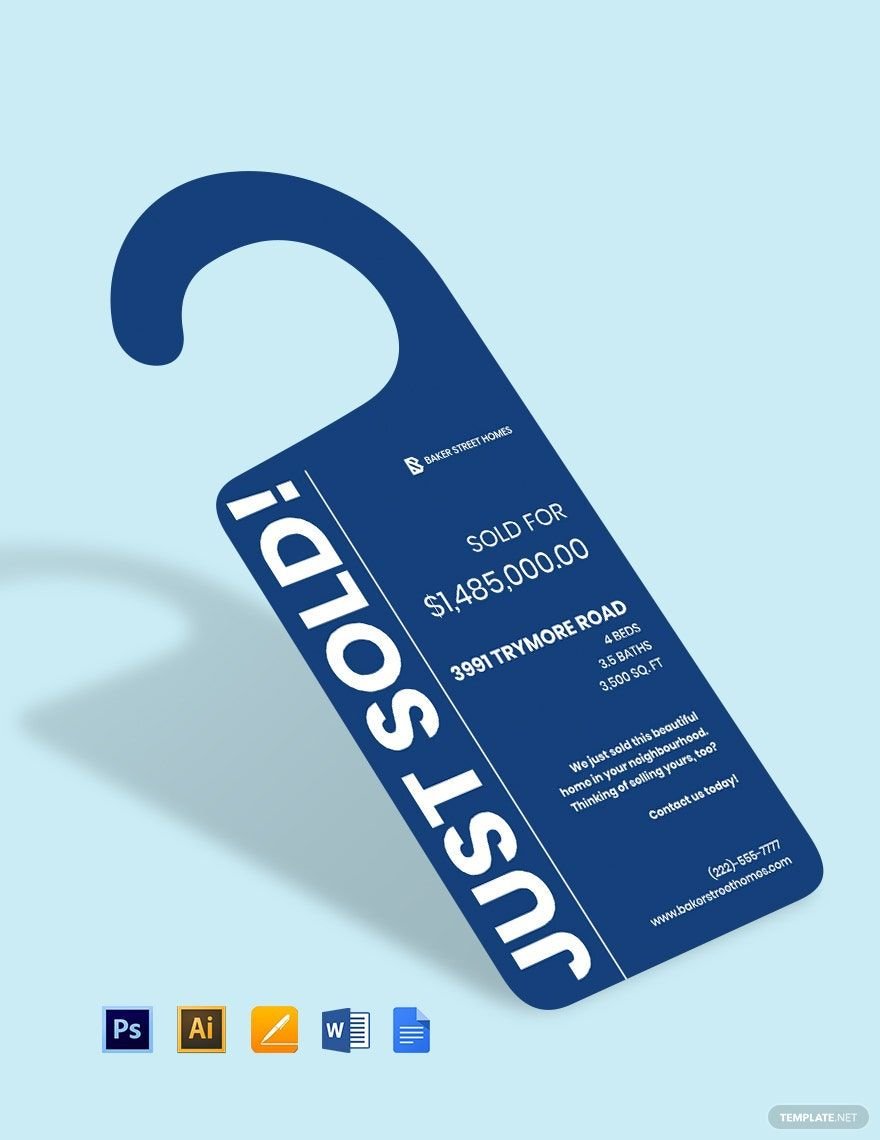The humble door hanger is a useful little tool when you need simple yet convenient indoor signage. If you’re looking to design a door for your own needs, then consider using our professional Door Hanger Templates. Our content lets you quickly create signs for bedroom doors, real estate property, hospital rooms, and more. If you’re on Windows, then you can use our format for Microsoft Word. So, download now—use our printable templates to put together a creative yet functional door hanger!
How to Make a Door Hanger in Microsoft Word
Door hangers can be used for a multitude of things, for both home and work. In fact, they’re even useful as print advertising, which is still effective in our technology-reliant age (as explained by Chron, a US-based publication).
From marketing real estate construction to giving your room a cute decoration, door hangers are easy to make for whatever you need. However, if you’re not familiar with creating one, feel free to read our tips (below) on how to do so using Microsoft Word!
1. Give Your Door Hanger a Suitable Size
One of the things that makes door hangers appealing is their convenient size. While preparing the dimensions in your document, set the measurements to 3.5 x 8.5 inches.
You can use Word’s rulers for measuring. Turn them on by going into View > Ruler.
2. Add Pictures to Your Door Hanger Design
Depending on your needs, your hanger’s pictures are either decorative or functional. Go ahead and use whatever you like if it’s the former. Add images in MS Word by going to Insert > Pictures and selecting from your storage library.
On the other hand, for business use, incorporate images that complement the function of your hanger. For instance, when making hangers for hotel rooms, use photos of the establishment.
3. Include Graphic Renders in Your Hanger’s Design
Graphic design is also key to your door hanger’s look, as it adds to the visual appeal. To save room while still adding to the aesthetics, use a simple vector style for your graphics and illustrations. For a marketing hanger, use pre-established branding colors in your custom design.
4. Use Creative Dialogue in Your Door Hanger
When it comes to promotional hangers, creative writing is always a plus. Make the most out of the limited space by using clever lines, like “Welcome to Your Home Away from Home” or “The Best Rooms for the Best Deals.”
So, did you read all our tips? Don’t forget to download our Door Hanger Templates to get easy-to-use DIY kits!