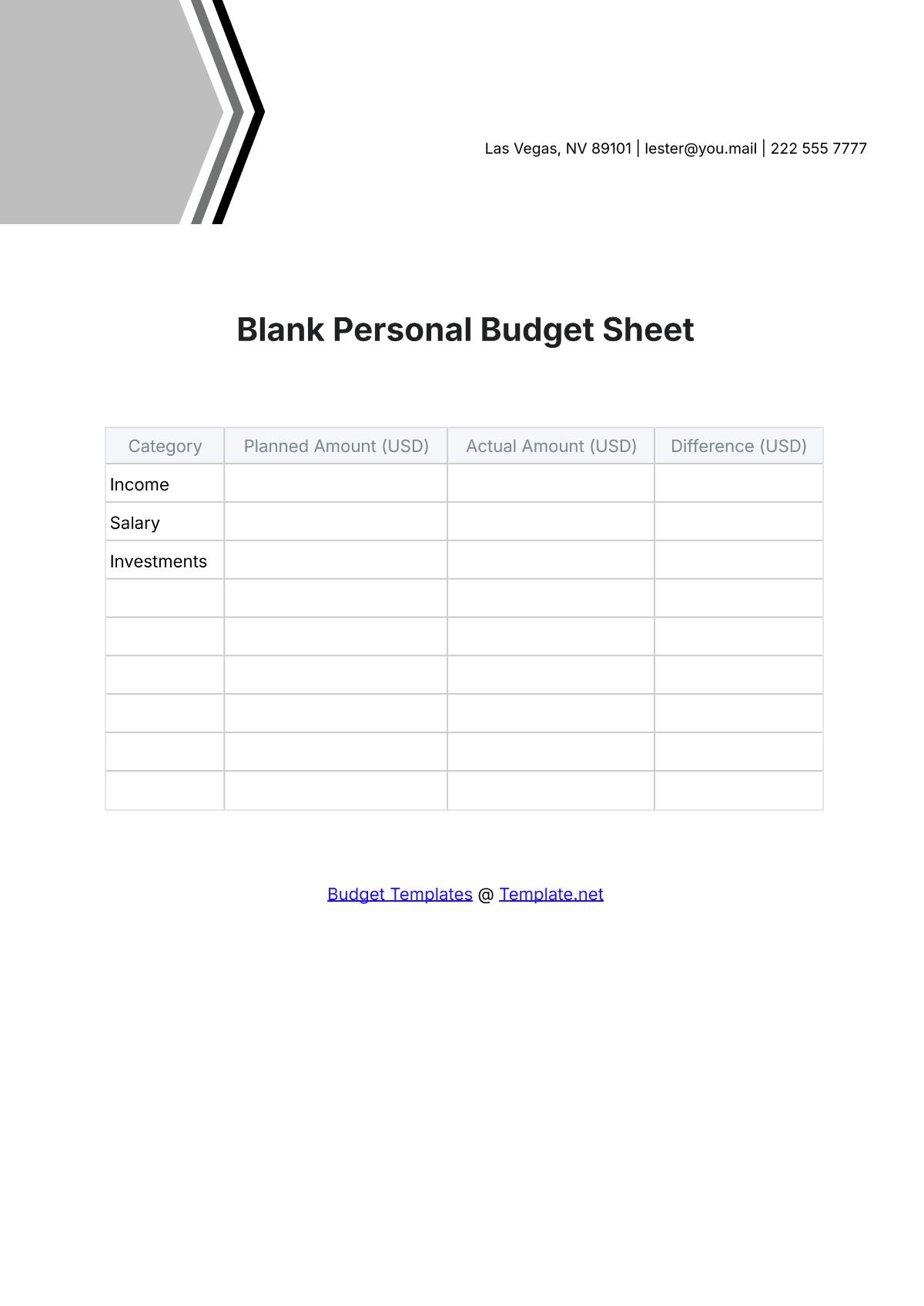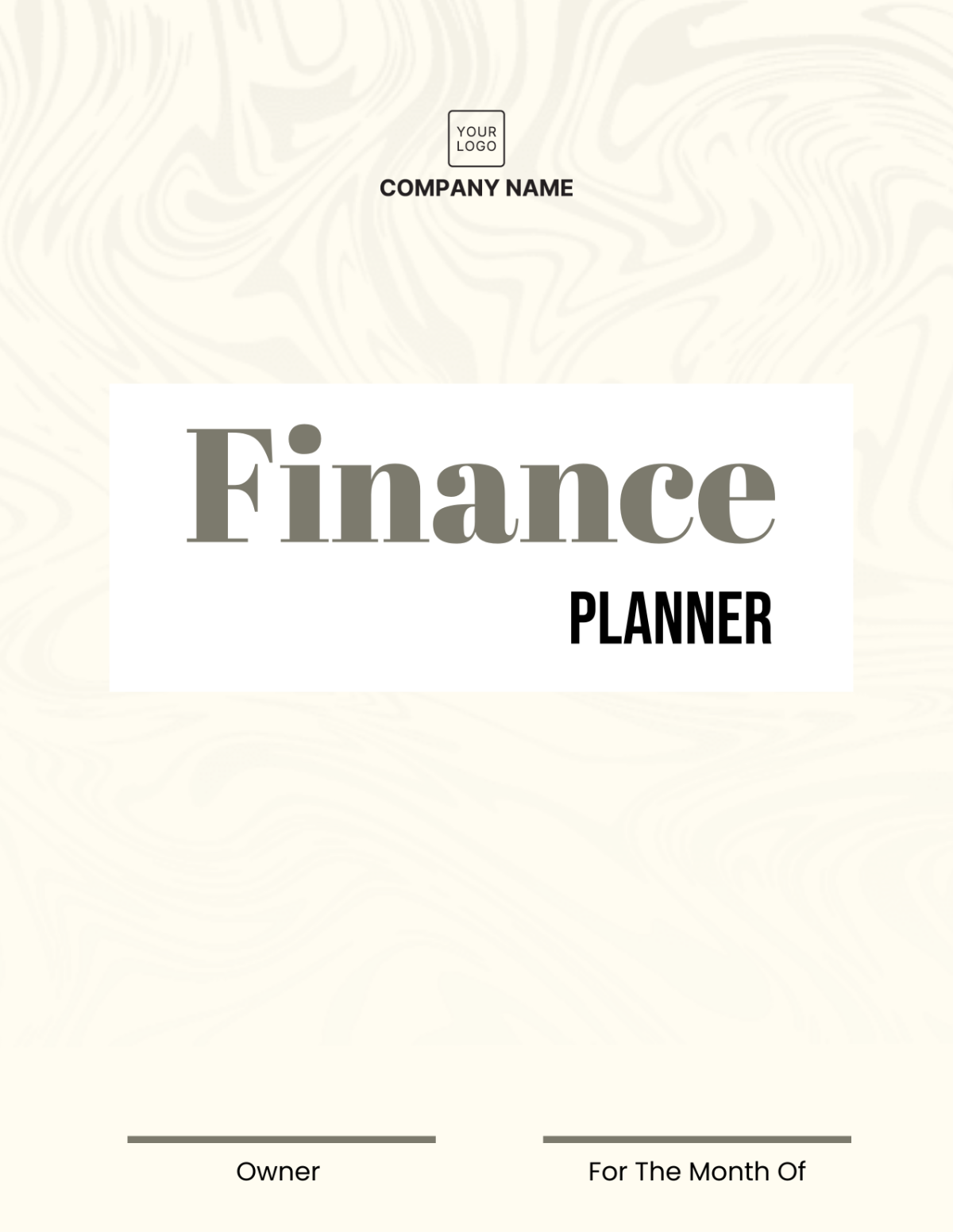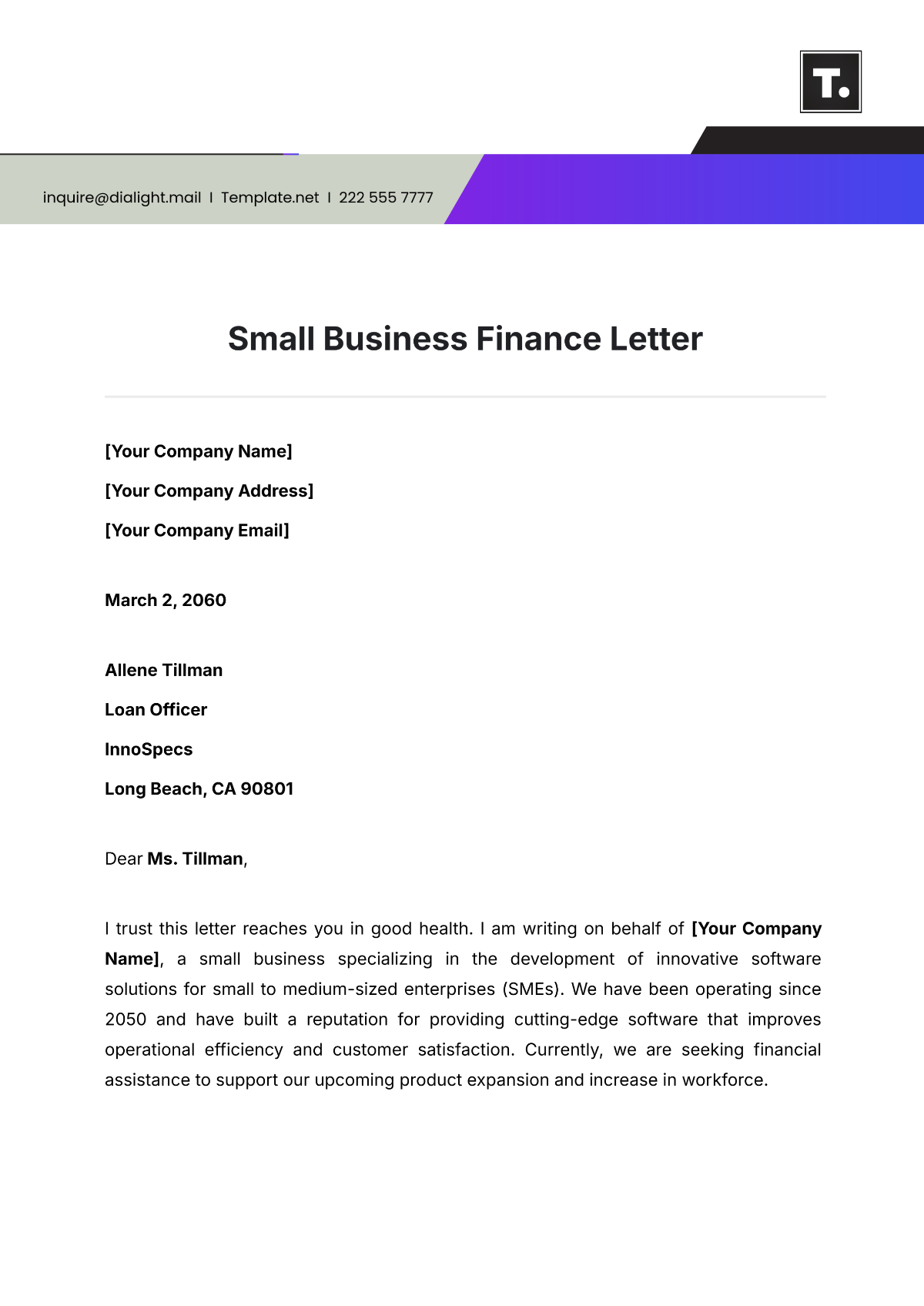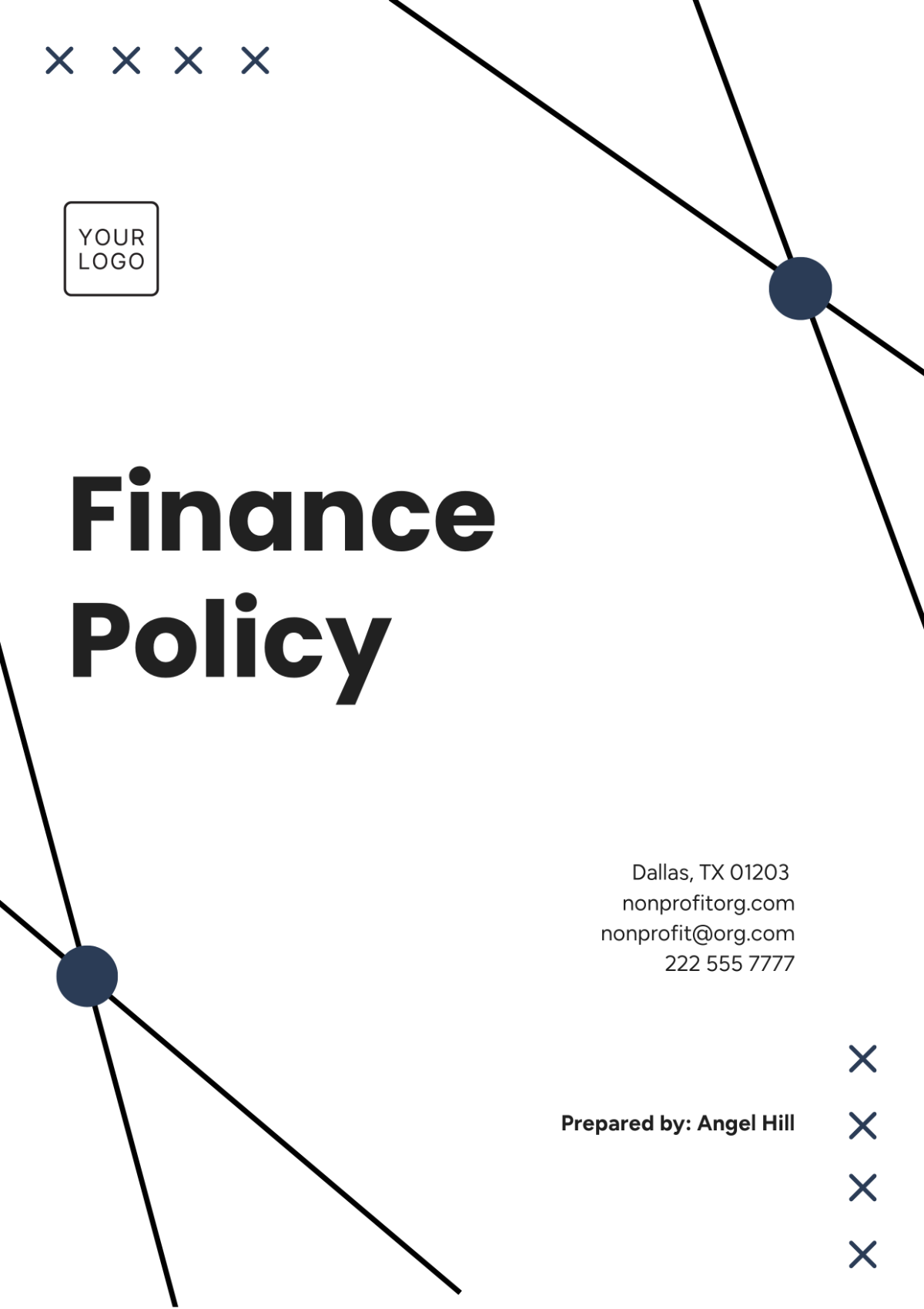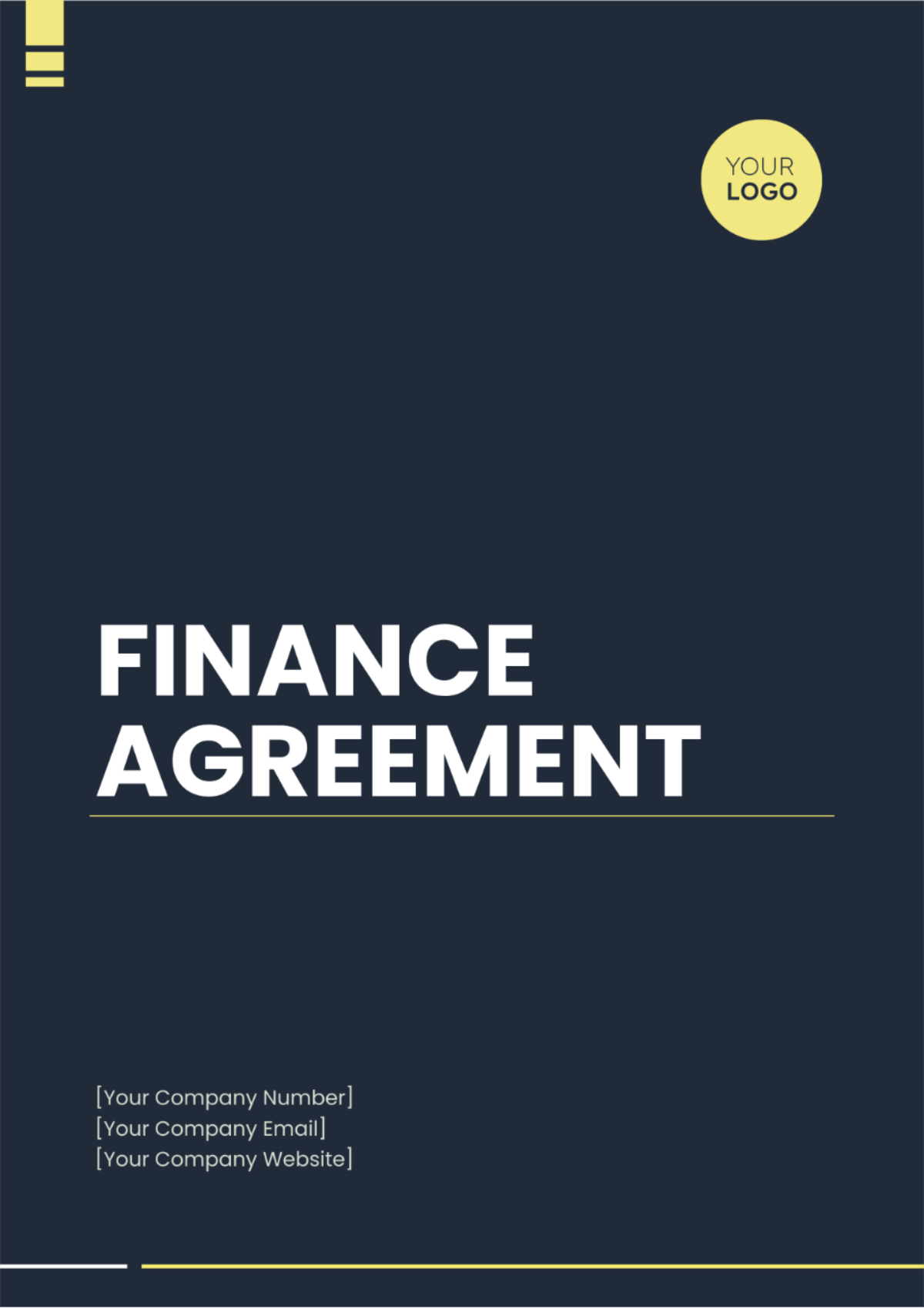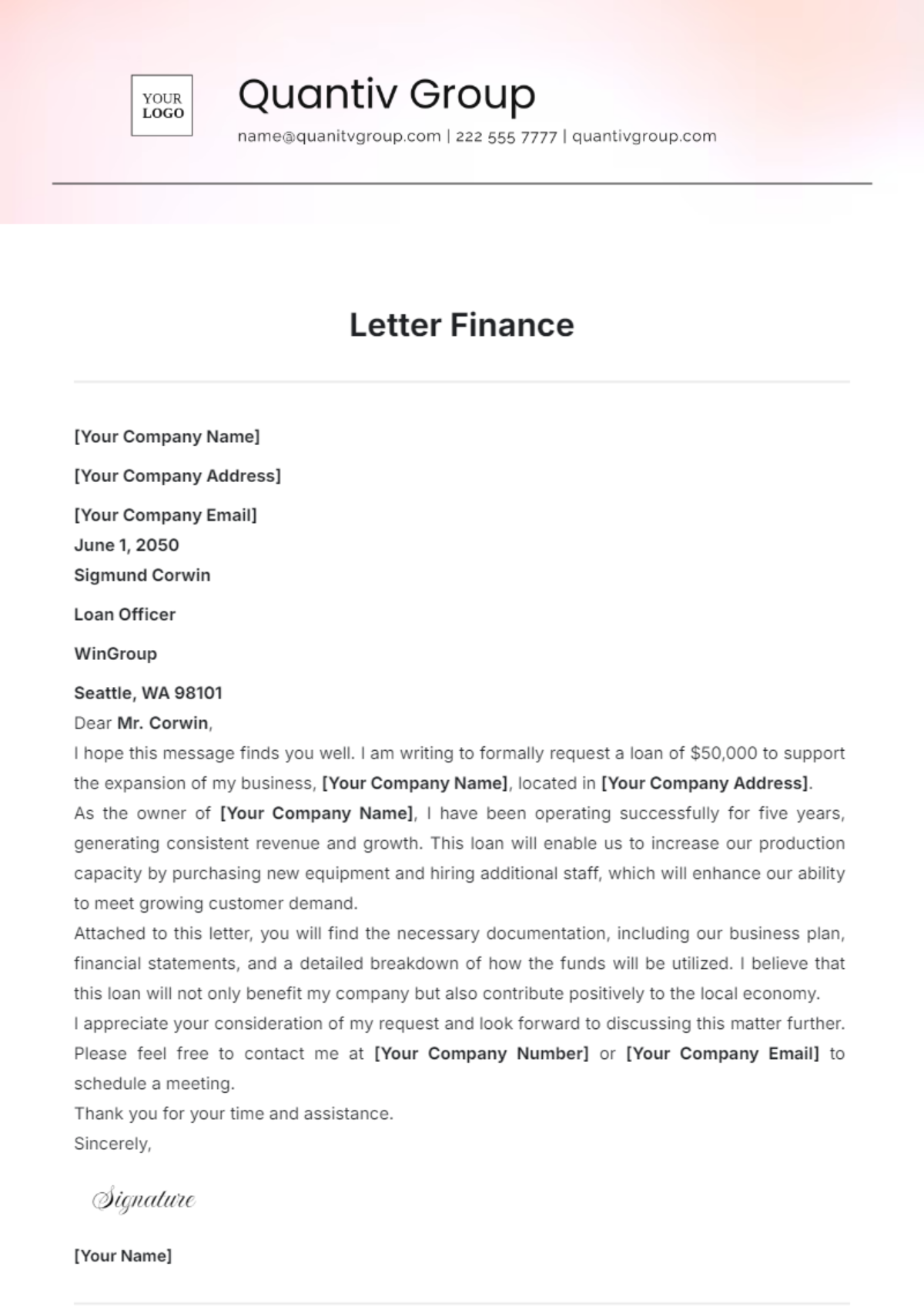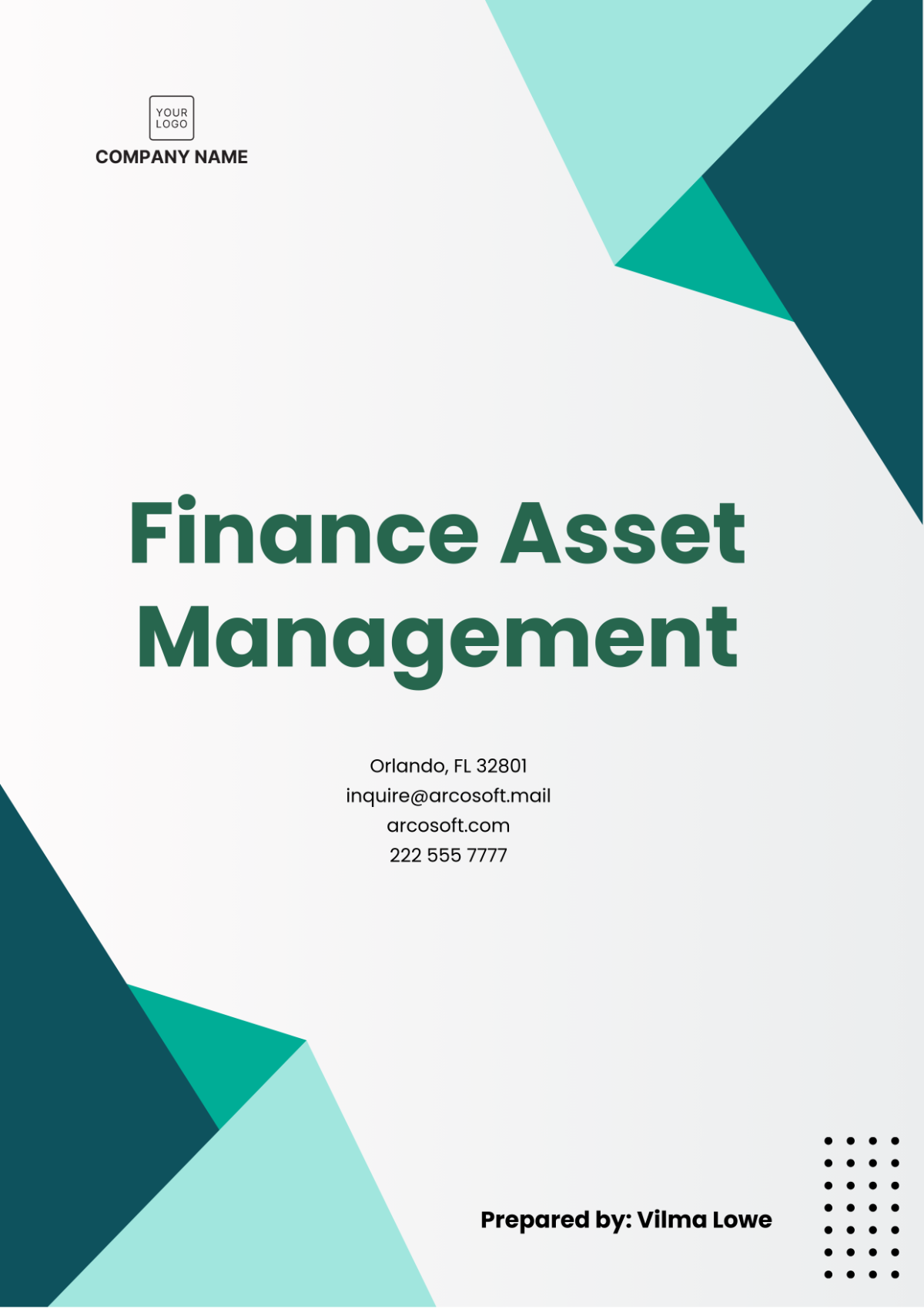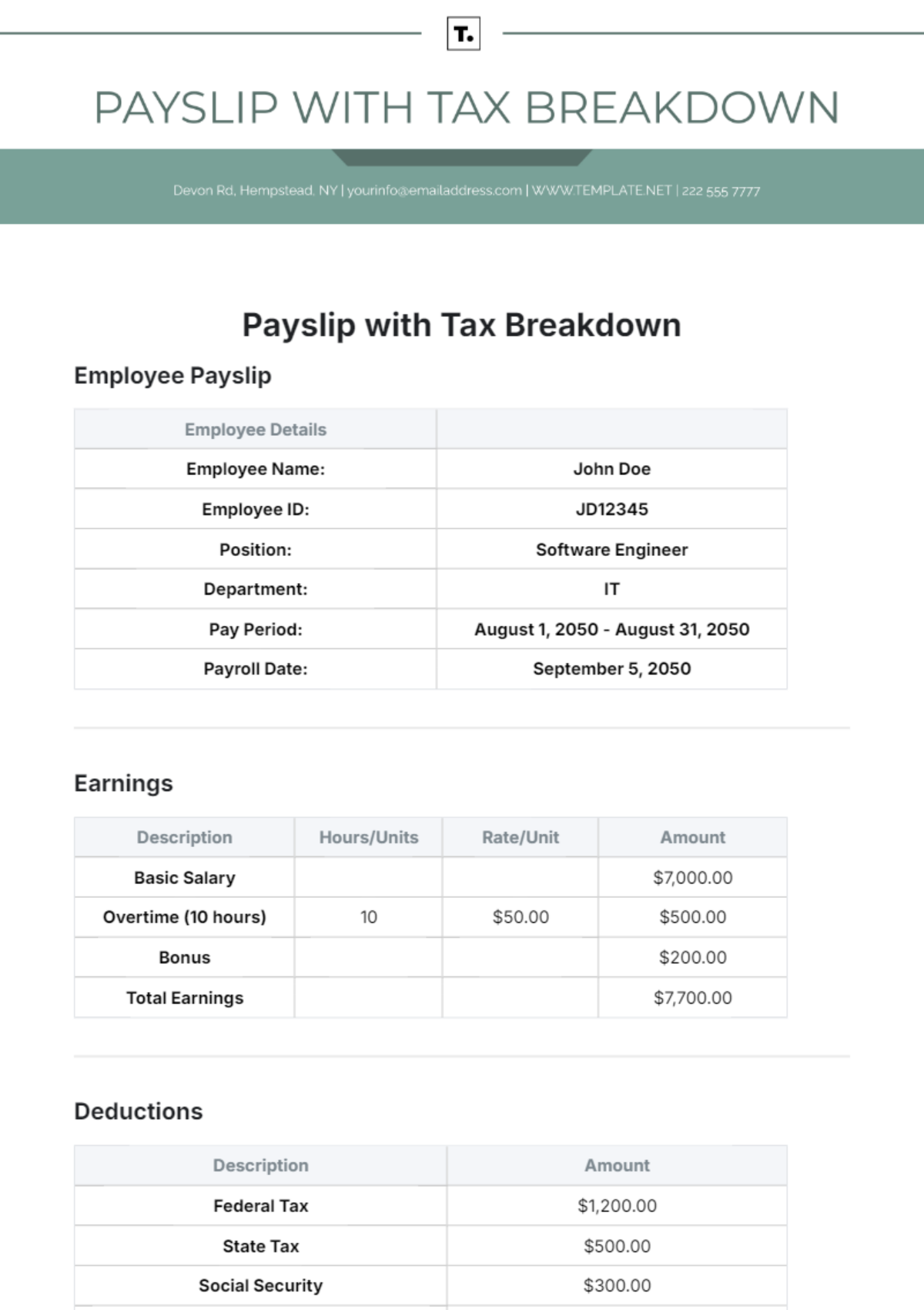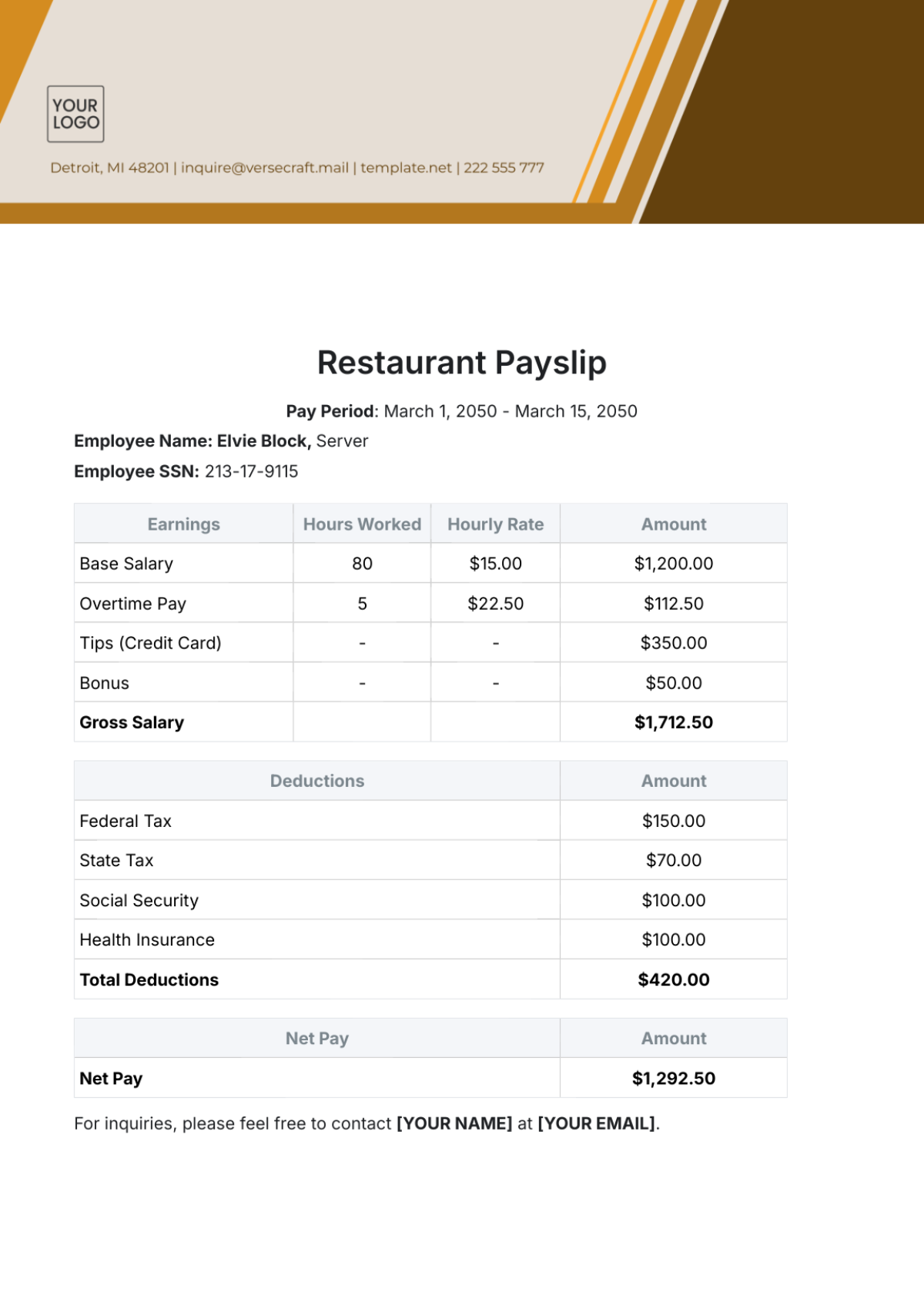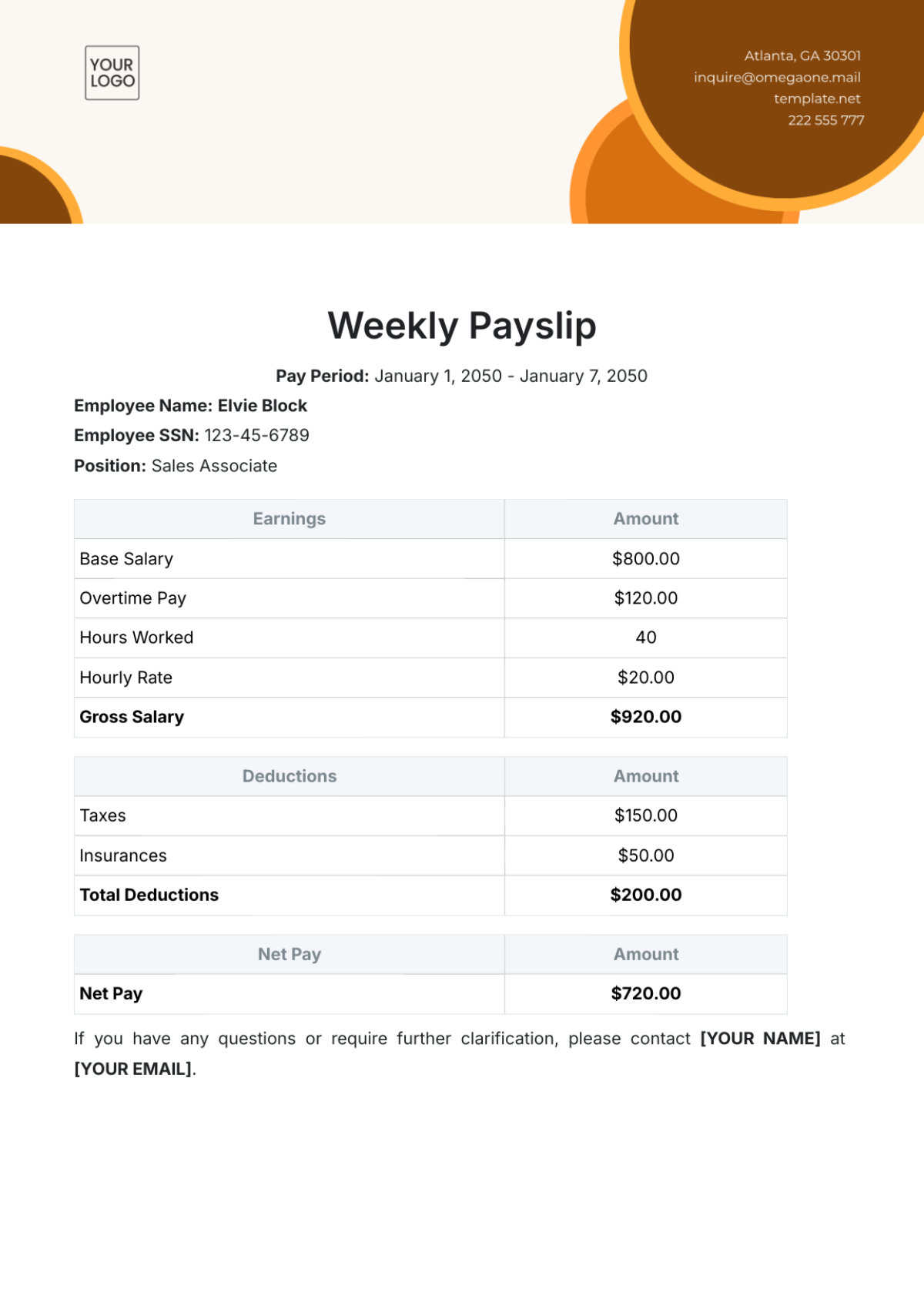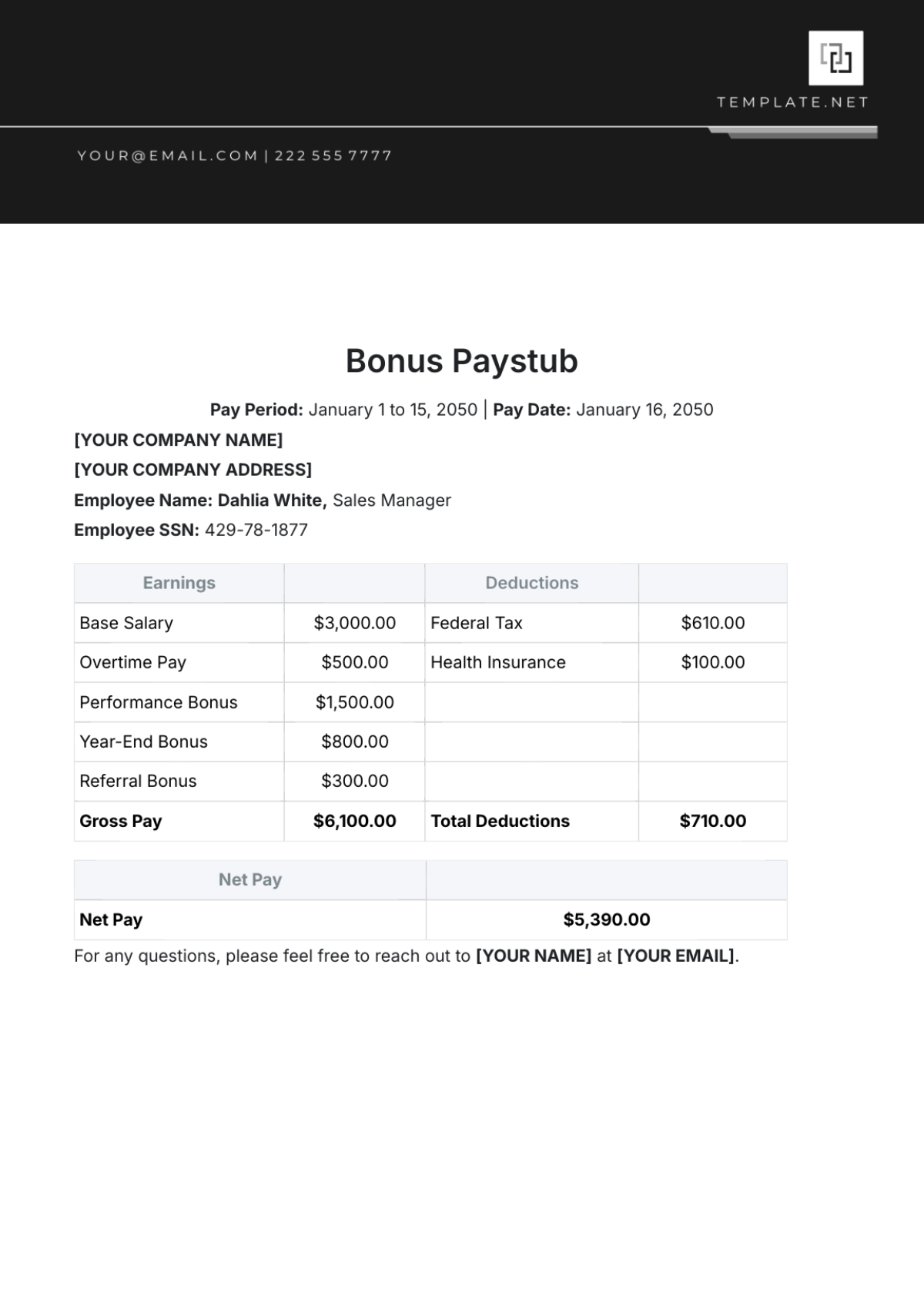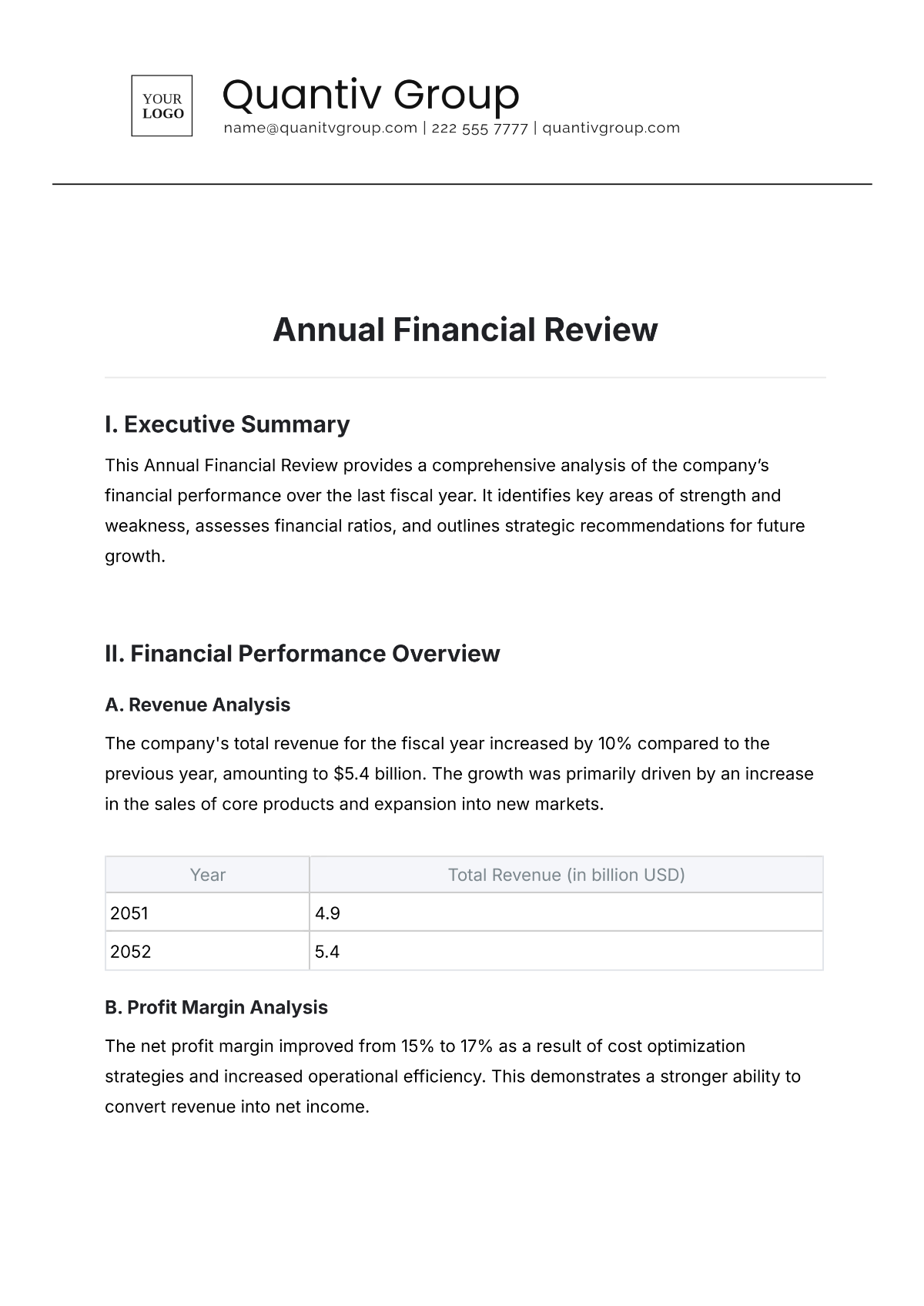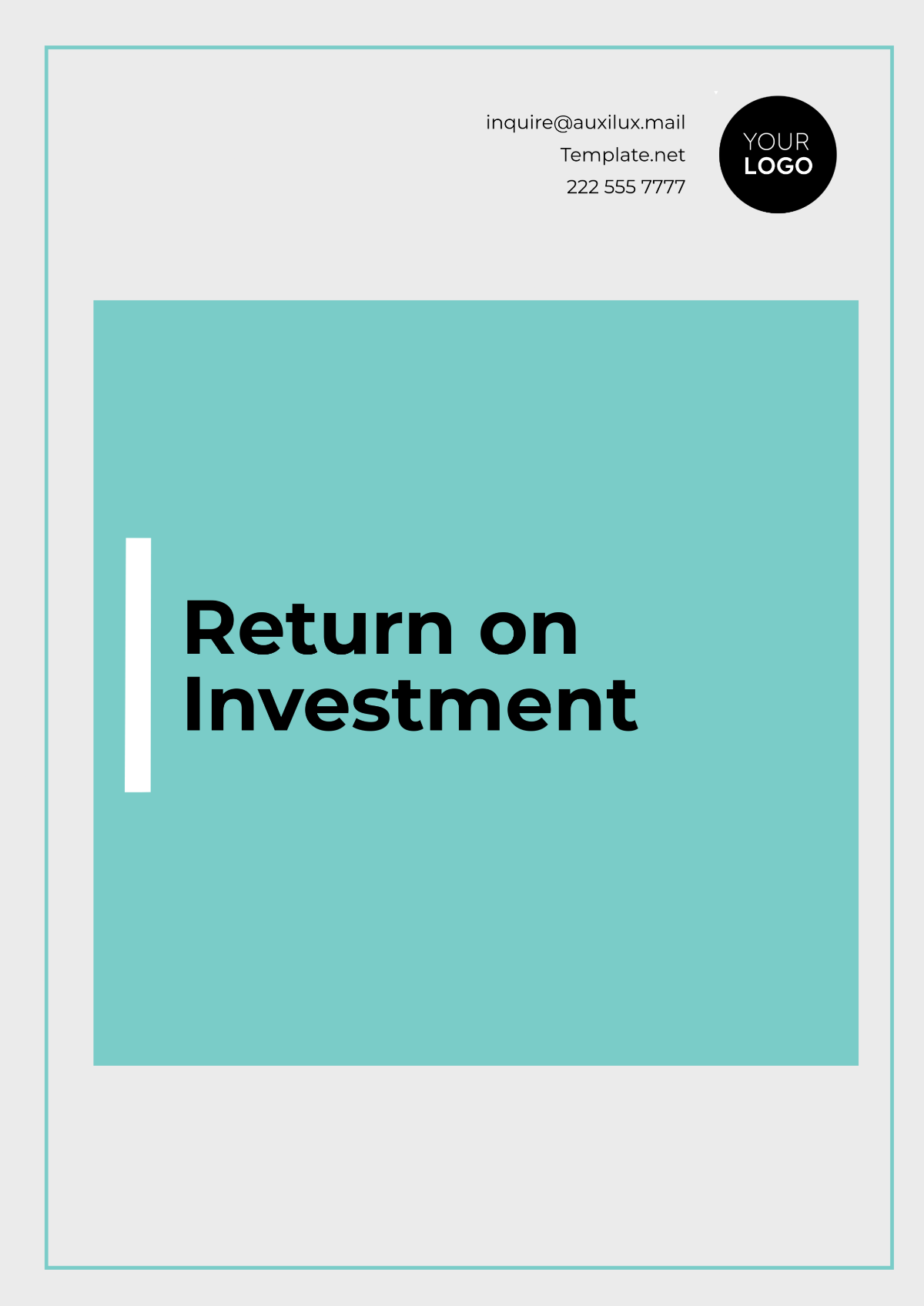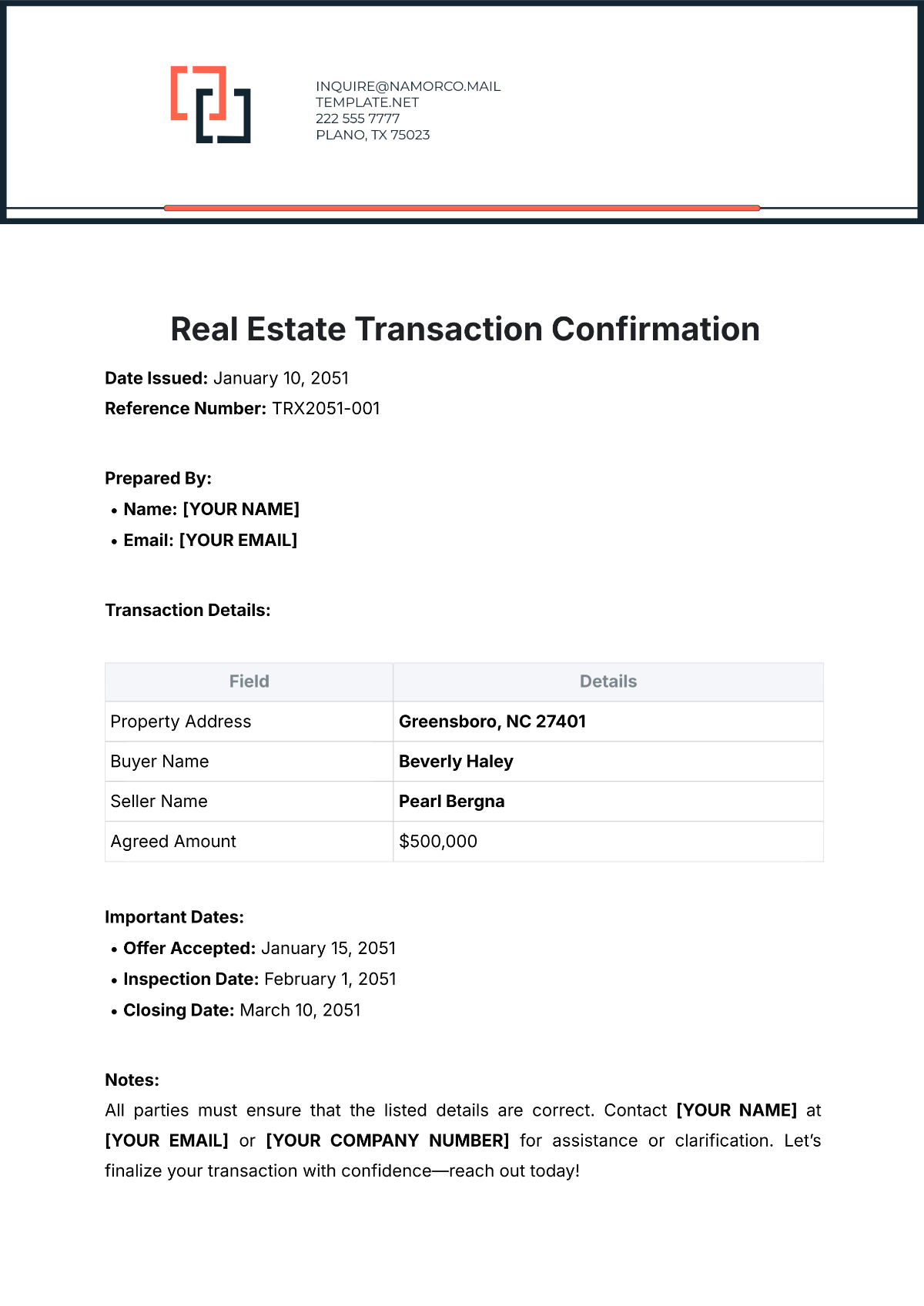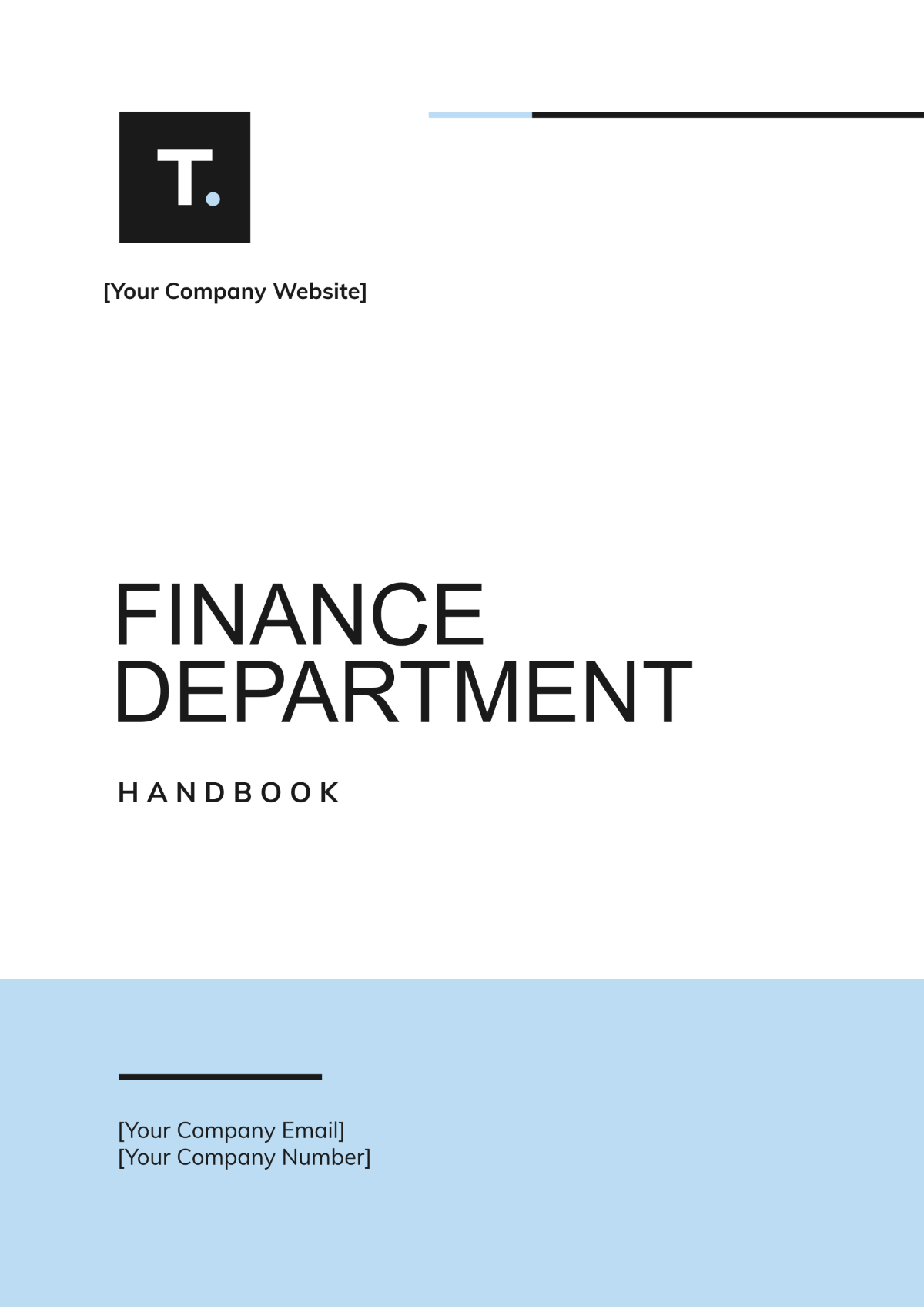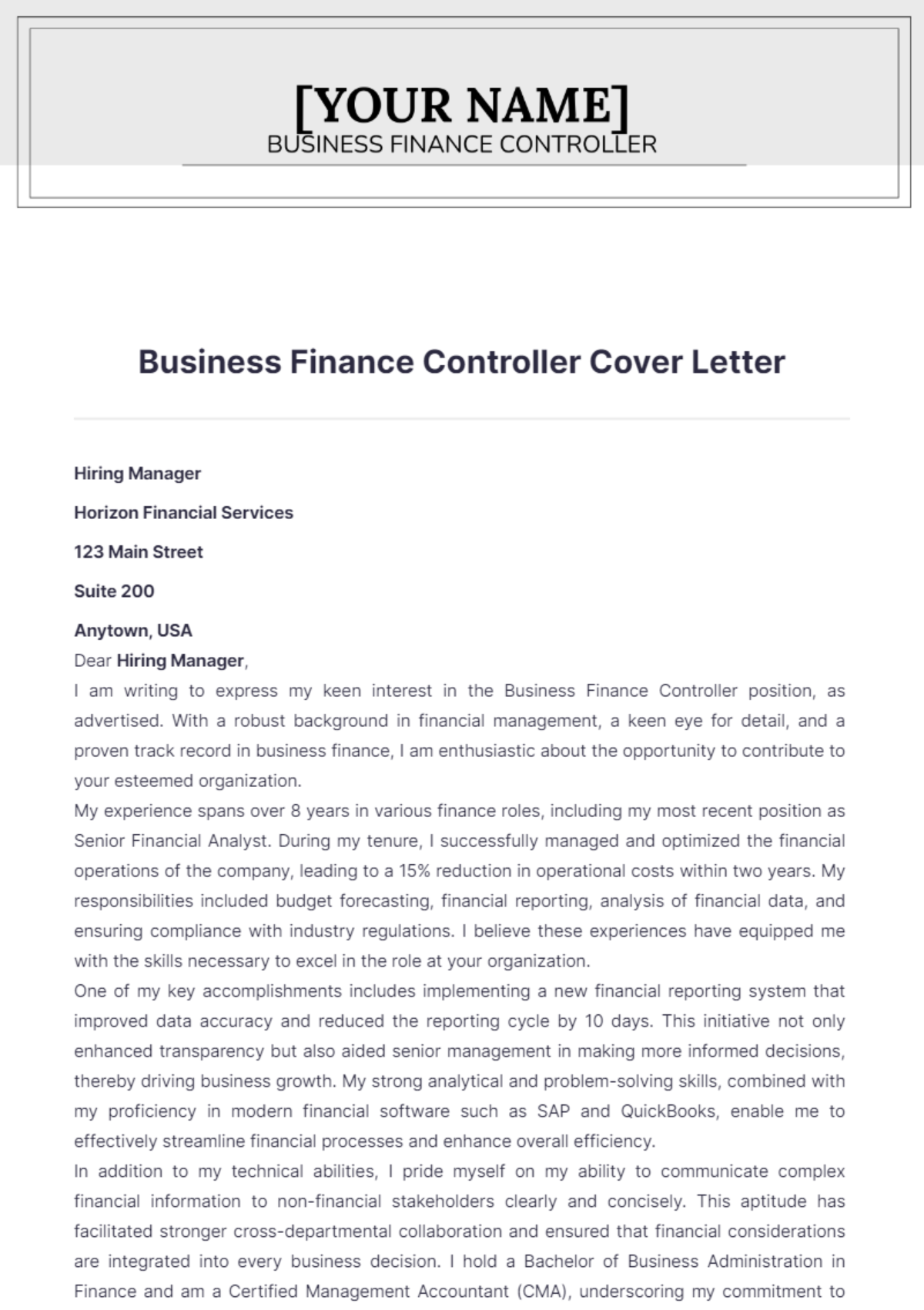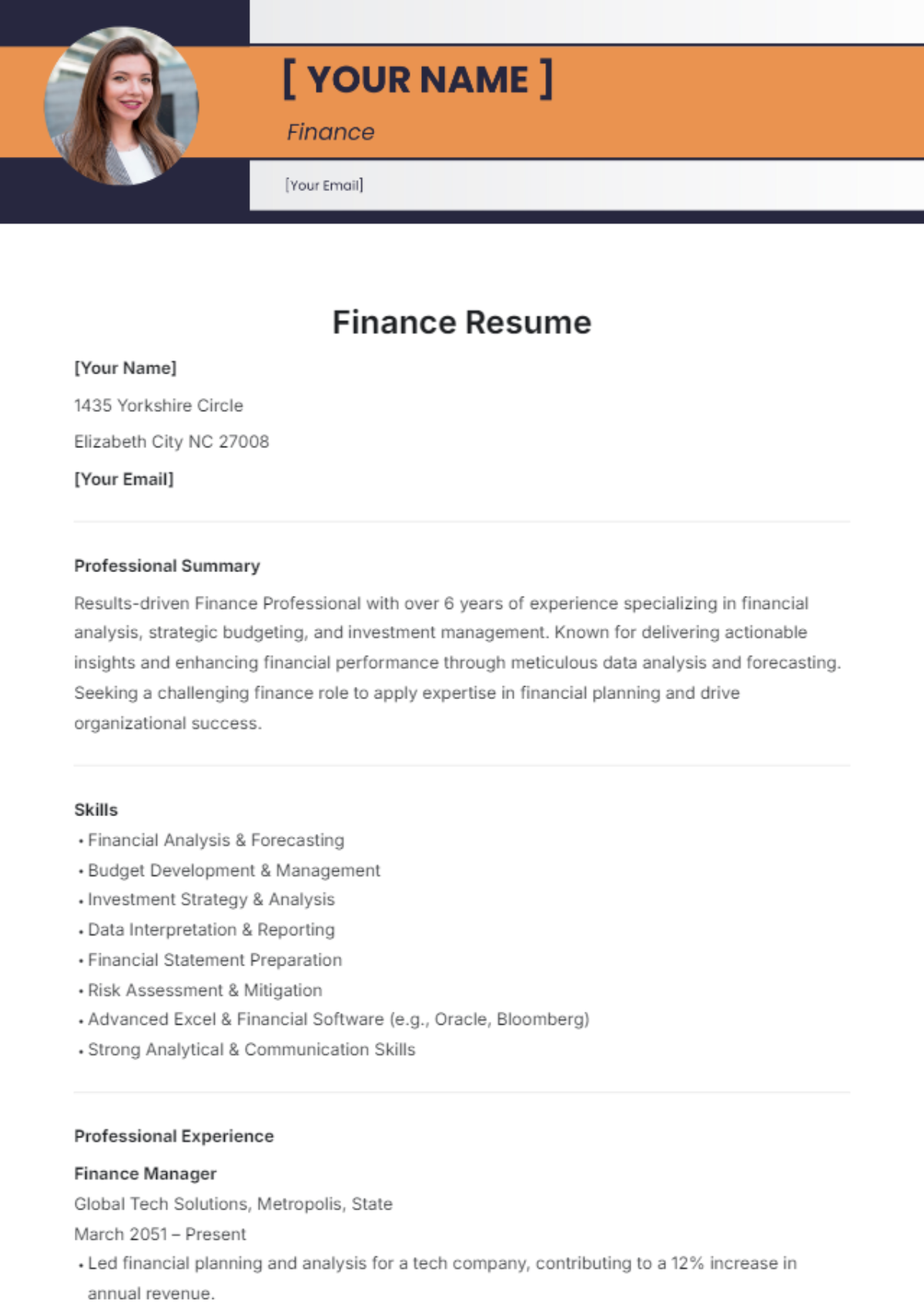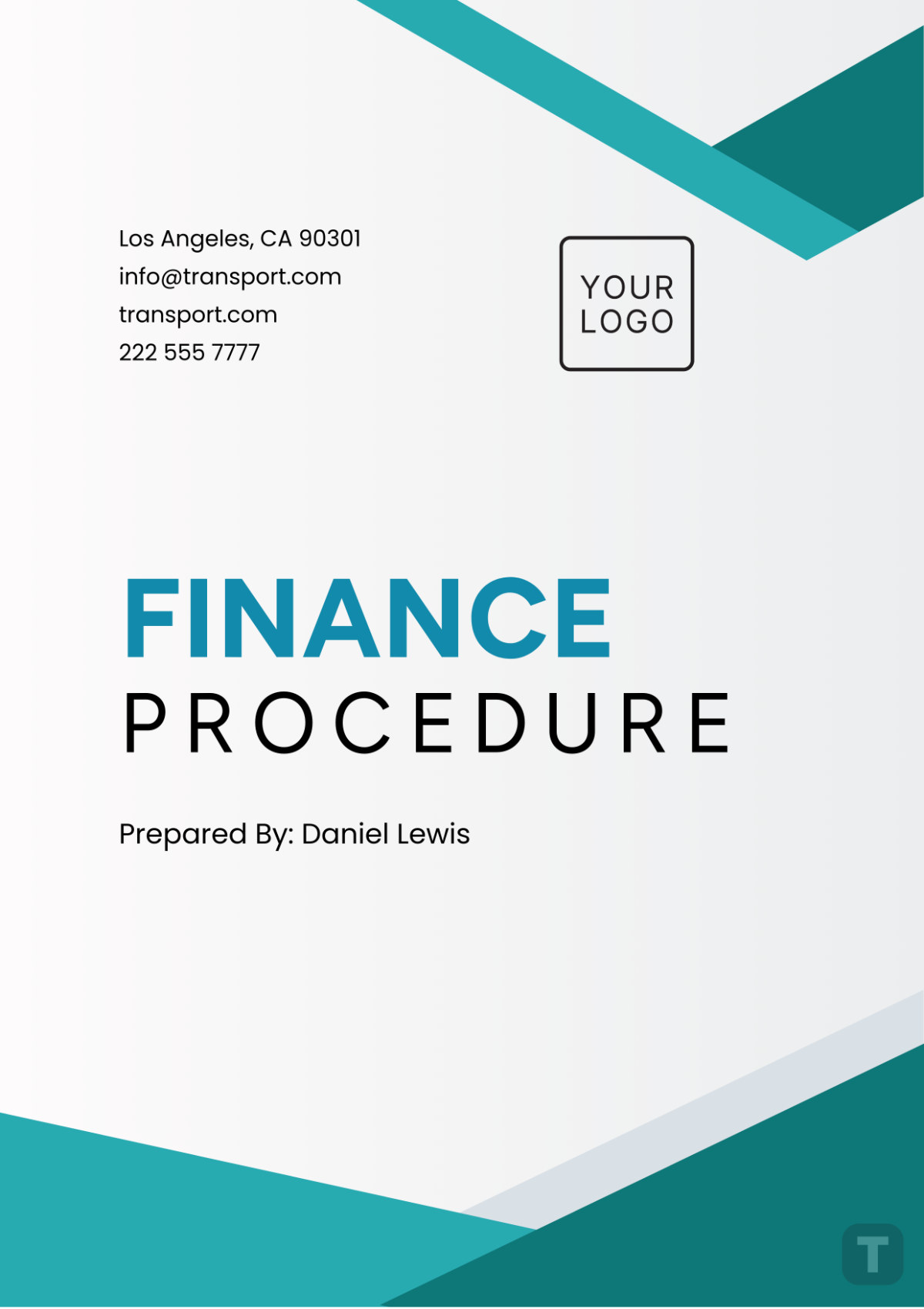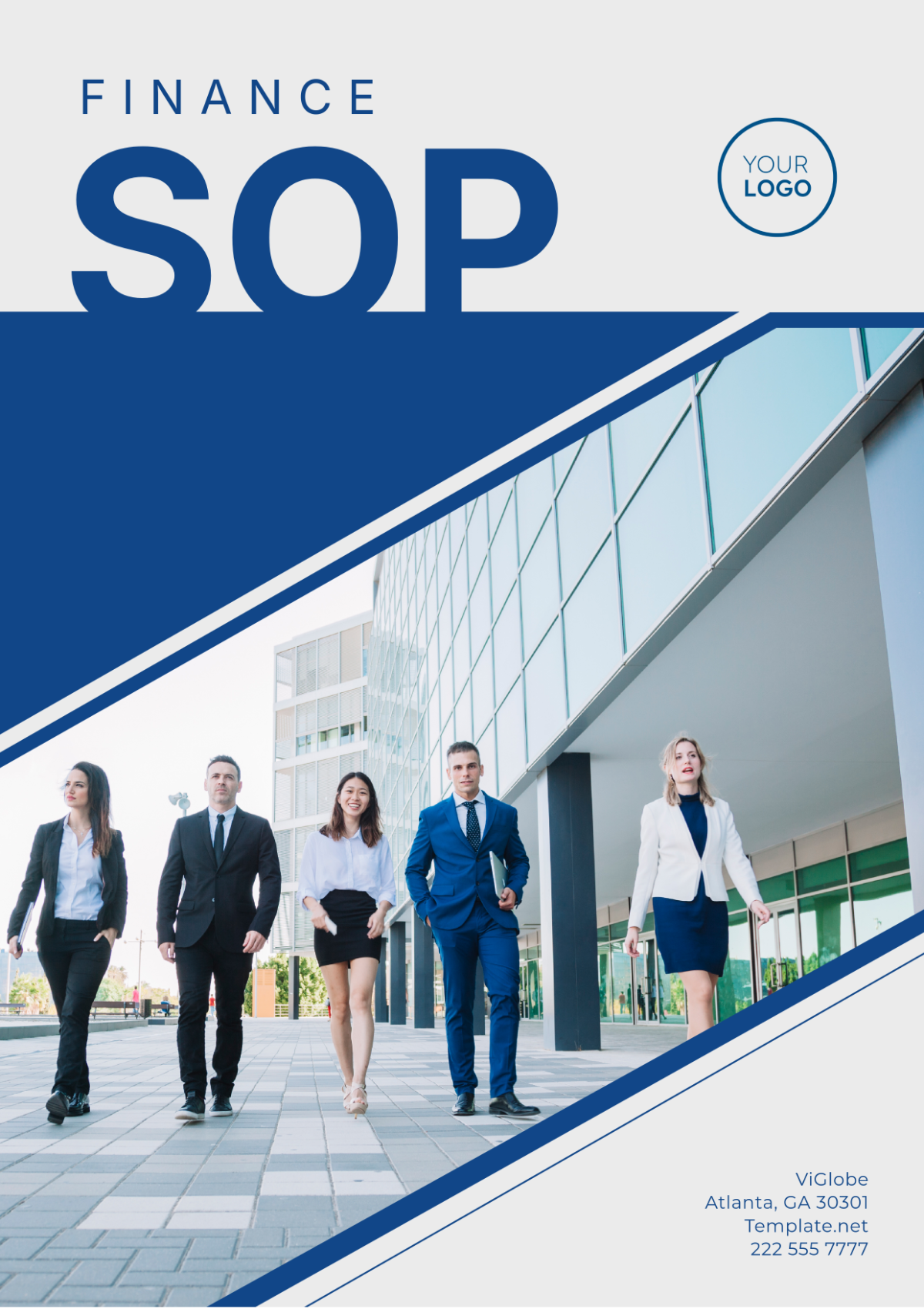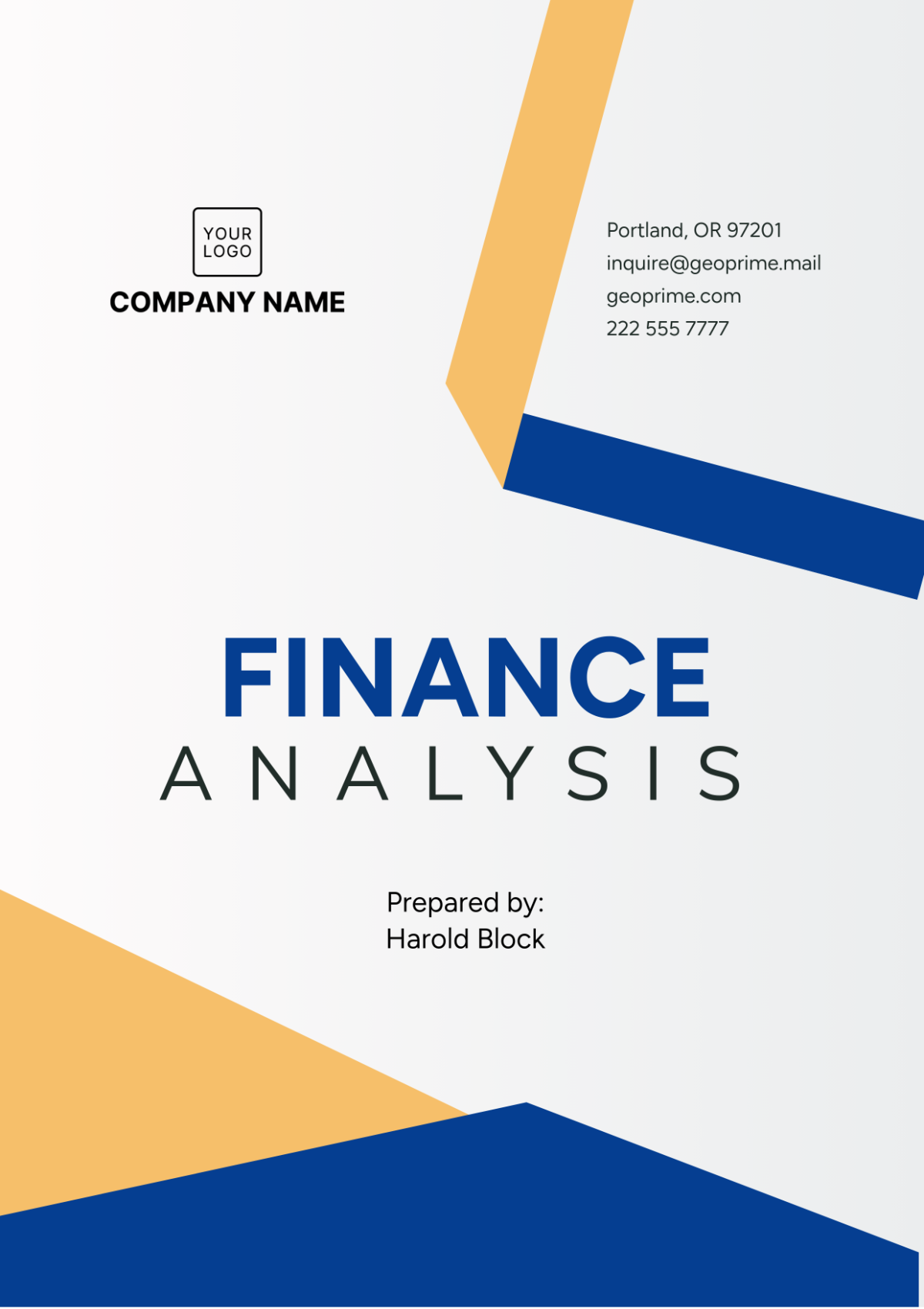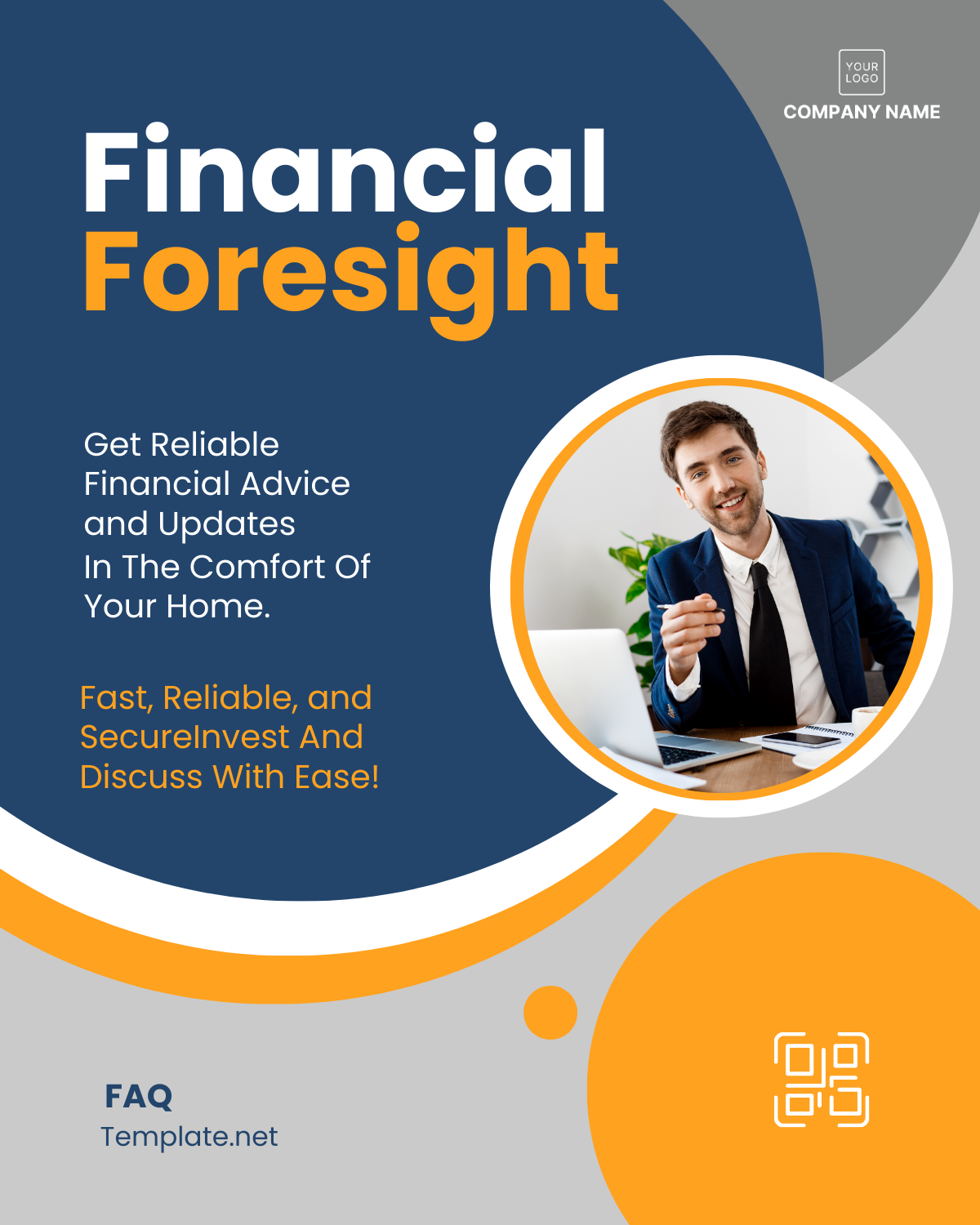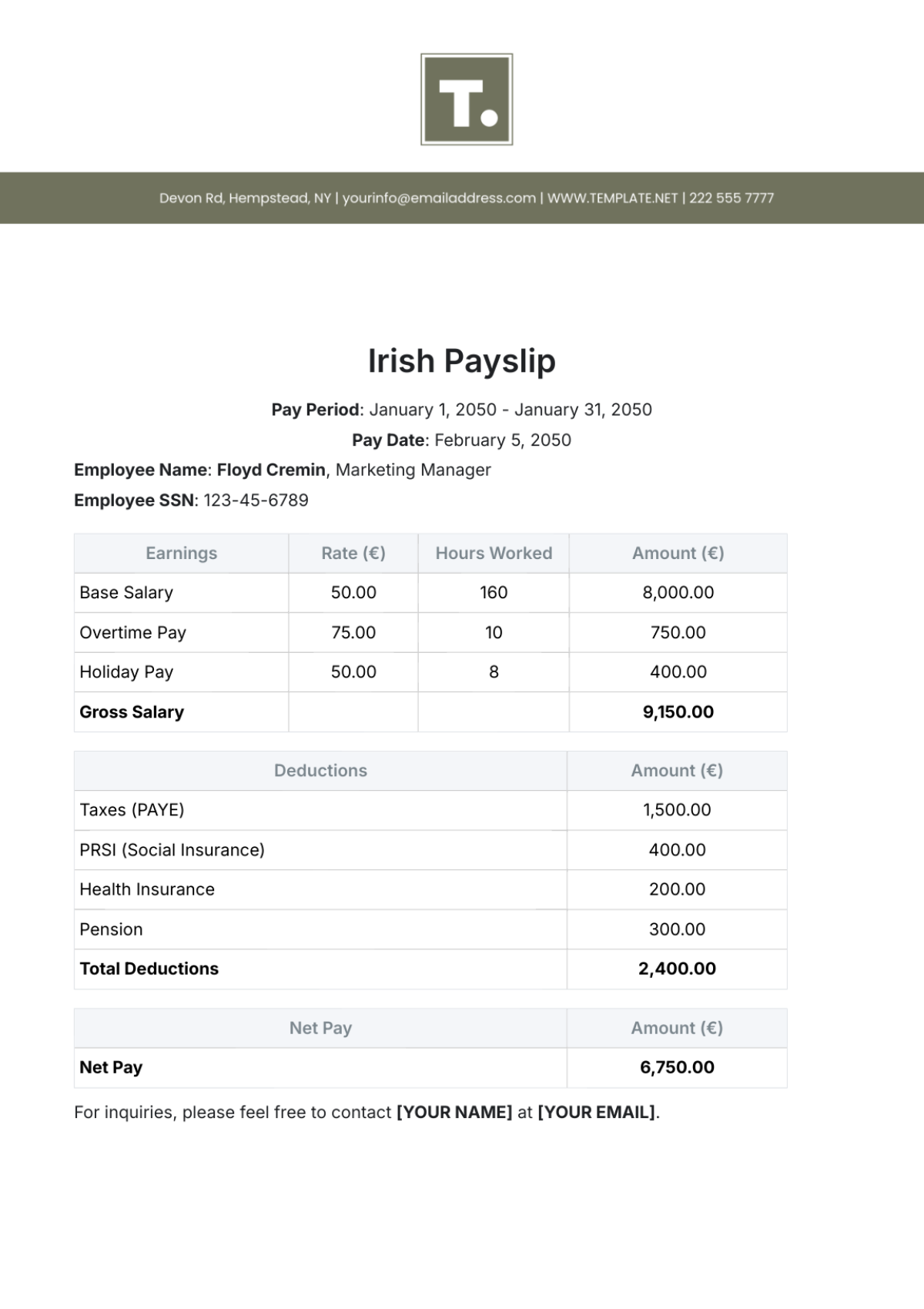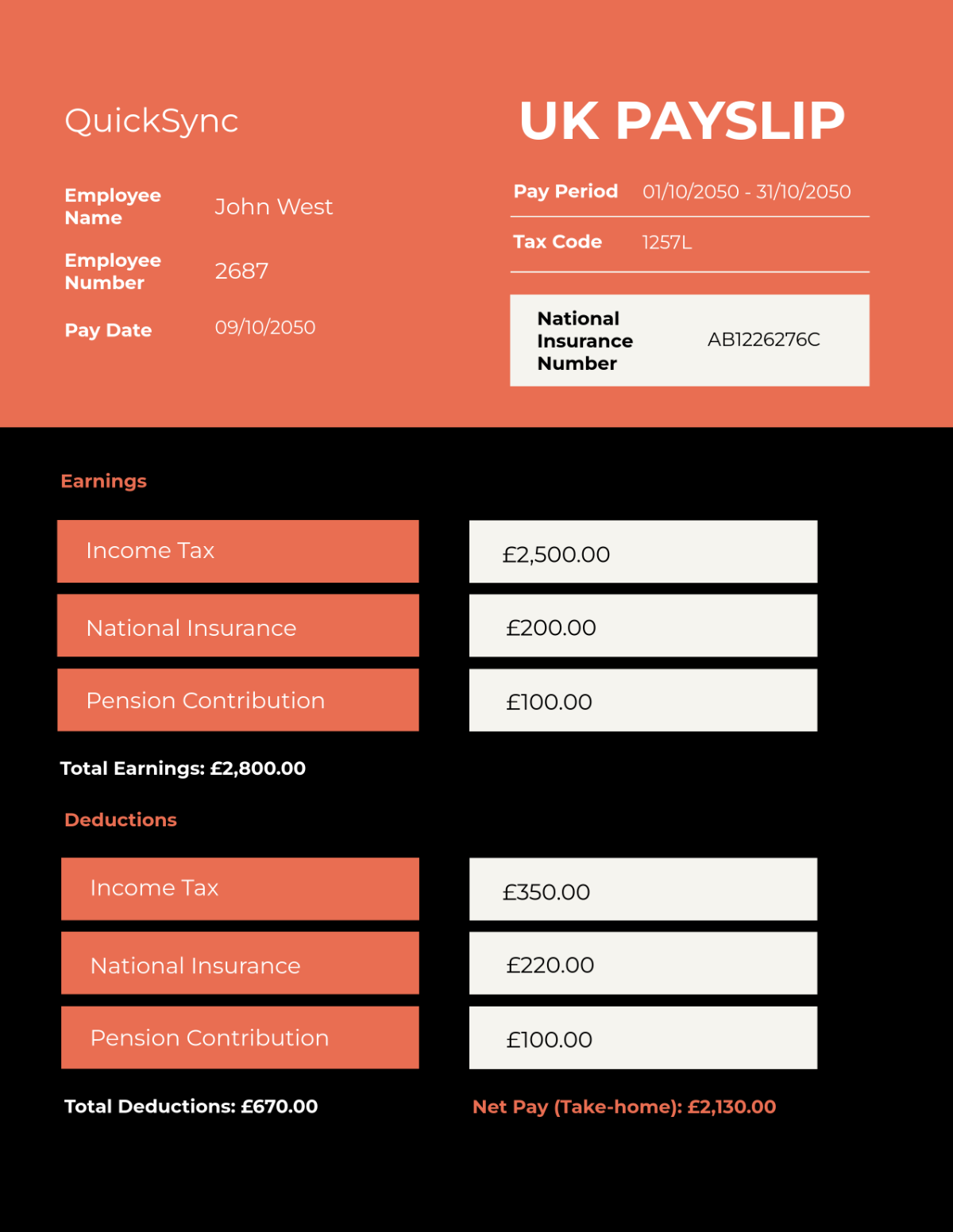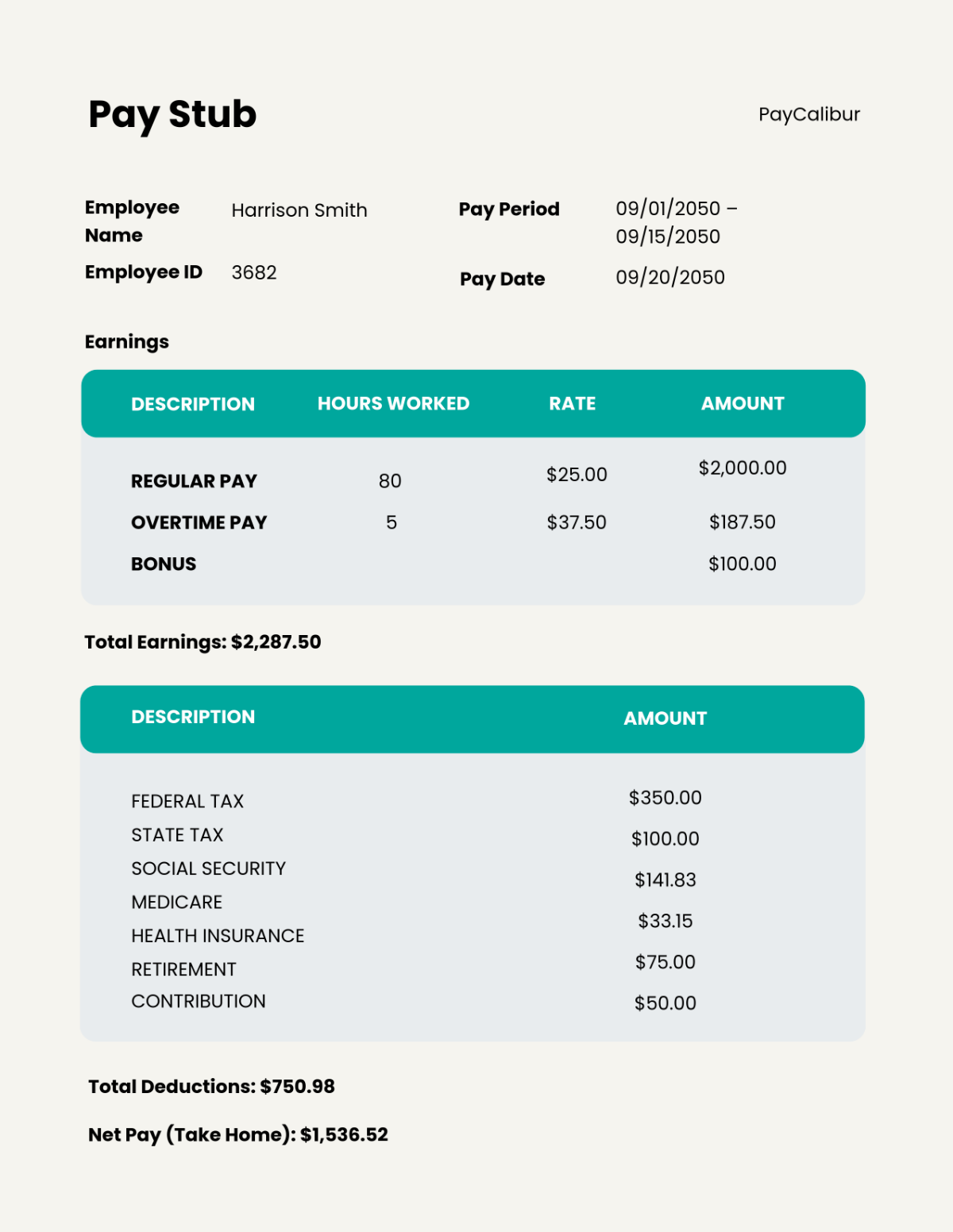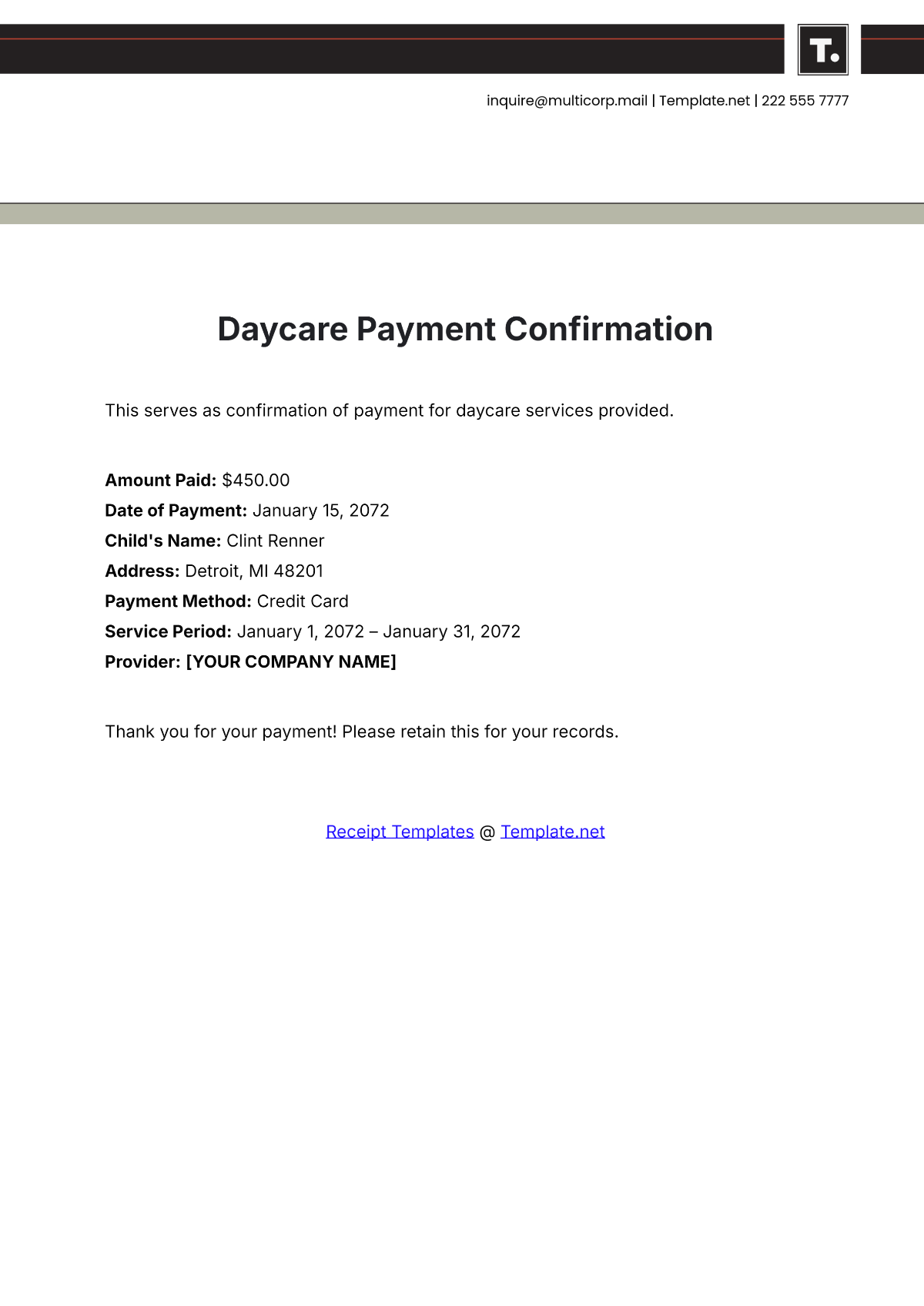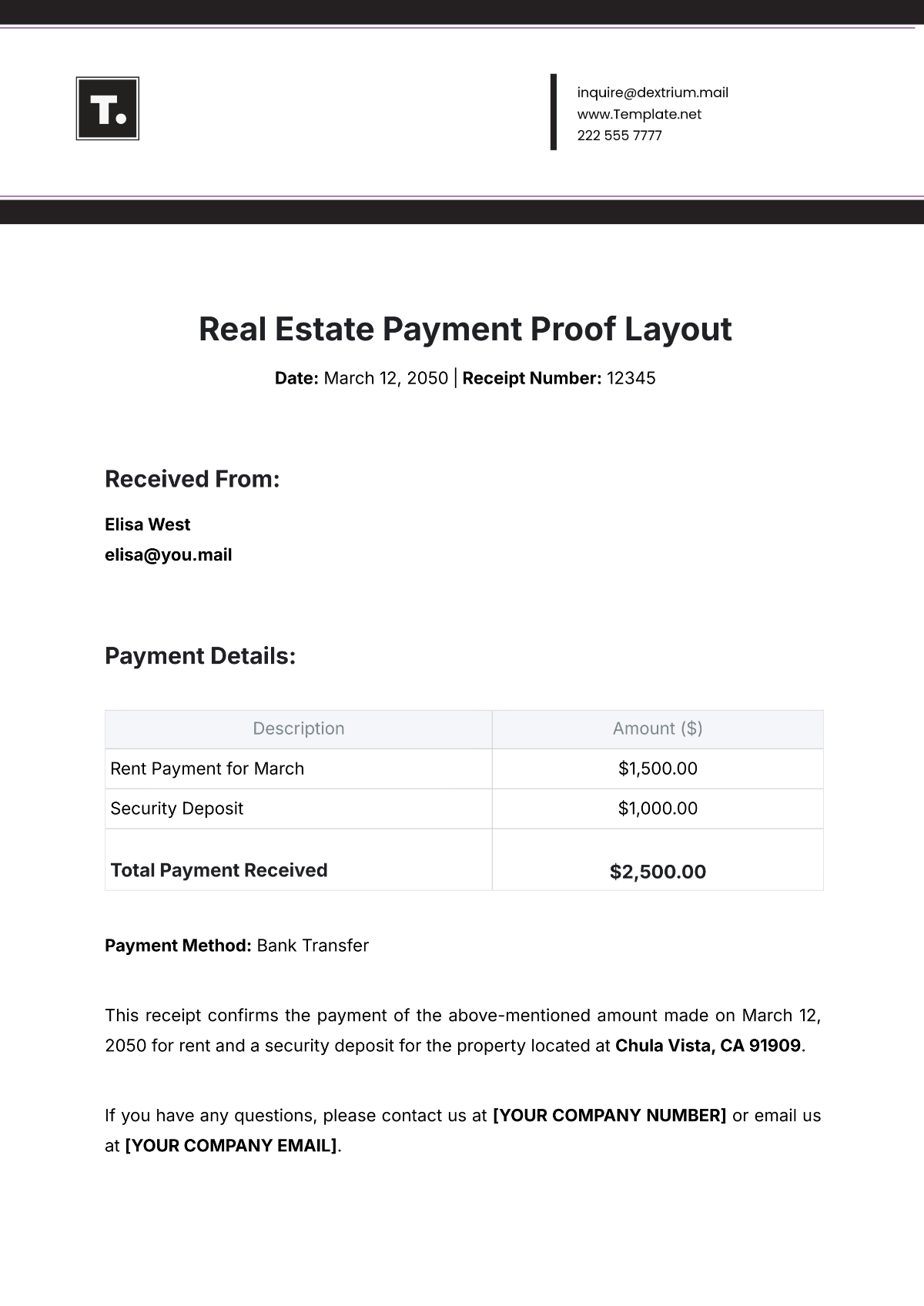Financial Management Systems Implementation Guide
Introduction
Purpose of the Guide
The primary objective of this guide is to facilitate a structured and efficient implementation of a Financial Management System (FMS) within an organization. It serves as a comprehensive blueprint, detailing each step in the process and providing key insights into best practices and common pitfalls. This guide is crucial for ensuring that the transition to a new FMS is smooth, meets all organizational needs, and is completed within time and budget constraints.
Scope of the Guide
This guide is intended for a wide array of audiences including project managers, financial analysts, IT professionals, and other stakeholders involved in the FMS implementation process. It covers various aspects of the implementation, from the initial planning and analysis phase to the final go-live and post-implementation support. The guide is designed to be adaptable to organizations of different sizes and sectors, providing a flexible framework that can be customized based on specific organizational requirements.
Phase 1: Planning and Analysis
Assessing Current Financial Processes
The first step in the implementation of an FMS involves a comprehensive assessment of the existing financial processes within the organization. This assessment aims to identify the strengths and weaknesses of the current system, understand the workflow dynamics, and pinpoint areas that require improvement or complete overhaul.
Detailed Evaluation of Current Processes
Workflow Analysis: Map out the current financial workflows, including the steps involved in processes like budgeting, accounting, financial reporting, and auditing.
Efficiency Review: Assess the efficiency of current processes, identifying bottlenecks, redundancies, and areas where automation could bring improvements.
Compliance Check: Evaluate current financial practices in the context of regulatory compliance and internal controls.
Table: Assessment of Current Financial Processes
Process | Current State | Identified Issues | Improvement Opportunities |
Budgeting | Manual, Excel-based | Time-consuming, prone to errors | Automation, Real-time Tracking |
Accounting | Partially Automated | Integration gaps with other systems | Seamless Integration, Enhanced Data Accuracy |
Reporting | Manual Compilation | Delayed Reporting, Inconsistent Data | Automated Reporting, Dashboard Implementation |
Defining Requirements
Once the current state is thoroughly understood, the next step is to define the specific requirements for the new FMS. This involves gathering inputs from various stakeholders and aligning the system's capabilities with the organization's strategic goals.
Requirement Gathering
Stakeholder Meetings: Conduct meetings with key stakeholders to gather their expectations and needs from the new FMS.
Requirement Documentation: Prepare a detailed document outlining all functional and non-functional requirements including system features, scalability, user interface, and security needs.
Table: FMS Requirements Specification
Requirement Category | Specific Requirements | Priority Level |
Functional | Automated invoicing, Multi-currency support | High |
Technical | Cloud-based solution, API integrations | Medium |
Security | Role-based access, Audit trails | High |
Compliance | Taxation rules adherence, Regulatory reporting | High |
Selecting the FMS
Selecting the right FMS is critical. This process involves researching available options, comparing features against requirements, and considering factors like cost, user-friendliness, and vendor support.
Evaluation and Selection Process
Market Research: Conduct thorough research to identify available FMS solutions in the market.
Feature Comparison: Compare the features of different systems against the documented requirements.
Vendor Evaluation: Assess vendors based on their market reputation, support services, and customer reviews.
Table: FMS Evaluation Matrix
FMS Vendor | Compliance with Requirements | Cost | User Reviews | Support Services |
Vendor A | 90% | High | 4.5/5 | 24/7 Support, Regular Updates |
Vendor B | 75% | Medium | 4.0/5 | Business Hours Support, Annual Updates |
Vendor C | 85% | Low | 3.8/5 | Limited Support, Biannual Updates |
Project Team Formation
Forming a capable project team is crucial for the success of the FMS implementation. This team will be responsible for overseeing the entire implementation process, from planning to post-go-live support.
Team Composition
Core Team Members: Include representatives from finance, IT, and other departments impacted by the new FMS.
Roles and Responsibilities: Clearly define the roles and responsibilities of each team member, ensuring a balance of skills and expertise.
Table: Project Team Structure
Role | Responsibilities | Department |
Project Manager | Overall project oversight, stakeholder communication | Finance |
Technical Lead | System customization, data migration | IT |
Finance Analyst | Requirement analysis, system testing | Finance |
Training Coordinator | User training development and coordination | HR |
Phase 2: System Design and Development
System Customization
This phase involves tailoring the selected FMS to meet the specific needs of the organization. It includes customizing the user interface, developing unique functionalities, and integrating the system with existing software.
Customization Process
Requirement Mapping: Align system features with the detailed requirements gathered during the planning phase.
Interface Design: Customize the user interface for ease of use, ensuring it is intuitive and user-friendly.
Development of Custom Modules: If required, develop custom modules to handle unique organizational processes.
Table: Customization Priorities
Customization Area | Description | Priority Level |
User Interface | Simplified dashboard for financial reporting | High |
Reporting Module | Custom reports for regulatory compliance | Medium |
Integration | Seamless data flow between FMS and existing ERP system | High |
Data Migration Plan
Data migration is a critical step in the implementation process, requiring meticulous planning to ensure data integrity and continuity.
Migration Strategy
Data Cleaning: Cleanse existing data to ensure accuracy and consistency.
Mapping and Transformation: Map data fields from the old system to the new FMS, applying necessary transformations.
Pilot Migration: Conduct a trial migration to identify potential issues and refine the process.
Table: Data Migration Phases
Phase | Activities | Timeline |
Preparation | Data assessment, cleaning | Weeks 1-2 |
Test Migration | Pilot migration, Issue resolution | Weeks 3-4 |
Final Migration | Full-scale data transfer, Verification | Week 5 |
User Access and Security
Ensuring the security of financial data and defining user access roles is a pivotal aspect of system design.
Security Measures
Role-Based Access Control (RBAC): Implement RBAC to restrict access based on user roles.
Data Encryption: Encrypt sensitive financial data both in transit and at rest.
Audit Trails: Maintain logs of all system activities for auditing and compliance.
Table: User Roles and Access Levels
User Role | Access Level | Permissions |
System Administrator | High | Full system access, User management |
Financial Manager | Medium | Access to financial reports, Budget tools |
Data Entry Clerk | Low | Transaction entry, Limited report access |
Phase 3: System Implementation
Installation and Configuration
This phase involves setting up the FMS in the organization’s environment, whether it’s on-premises or cloud-based.
Implementation Steps
System Installation: Install the FMS software on the organization's servers or set up in a cloud environment.
Configuration: Configure system parameters, chart of accounts, and other essential settings.
Table: Installation Checklist
Task | Description | Responsible Team |
Software Installation | Install FMS on designated servers | IT Department |
Initial Configuration | Set up primary system parameters | Finance and IT Teams |
Network Integration | Ensure network compatibility and security | IT Department |
User Training
Effective training is crucial for the successful adoption of the new system by all users.
Training Program Development
Customized Training Material: Create training materials tailored to different user roles within the organization.
Training Sessions: Conduct interactive sessions, workshops, and webinars.
Table: Training Agenda
Date | Session | Target Audience | Topics |
May 10 | Introduction to FMS | All Users | Overview, Navigation |
May 12 | Financial Reporting | Accounting Team | Generating Reports, Customization |
May 14 | System Administration | IT Team | Maintenance, User Support |
Go-Live Preparation
The go-live phase marks the official switch from the old system to the new FMS.
Go-Live Steps
Final Testing: Ensure all aspects of the system are fully functional.
Data Verification: Confirm that all data has been accurately migrated and is accessible.
Stakeholder Communication: Inform all stakeholders about the go-live date and any necessary preparations.
Table: Go-Live Checklist
Item | Description | Status |
System Testing | Complete final system checks | To Do |
Staff Training | Ensure all users are trained | In Progress |
Data Validation | Confirm data accuracy post-migration | Completed |
Post-Implementation Support
After the system goes live, ongoing support is essential to resolve any issues and ensure continuous, smooth operation.
Support Framework
Helpdesk Setup: Establish a dedicated helpdesk for FMS-related queries and issues.
Feedback Mechanism: Implement a system for users to report issues or provide feedback on the system’s functionality.
Table: Support Structure
Support Type | Description | Availability |
Technical Support | Assistance with technical issues | 24/7 |
User Support | Help with system navigation, feature use | Business Hours |
Training Support | Ongoing training and refresher courses | As Requested |
Phase 4: Testing and Validation
System Testing
System testing is critical to ensure the FMS functions as expected before going live. This involves a series of tests to validate every aspect of the system.
Testing Activities
Functional Testing: Verify that all system functions operate according to specifications.
Performance Testing: Assess system performance under various scenarios, including peak load conditions.
Table: Testing Checklist
Test Type | Description | Outcome |
Load Testing | Evaluate system performance under high volume | Pass/Fail |
Security Testing | Check for vulnerabilities and data breaches | Pass/Fail |
User Acceptance Testing (UAT)
UAT is essential to ensure the system meets the needs and expectations of end-users.
UAT Process
User Involvement: Involve a group of end-users to test the system in real-world scenarios.
Feedback Collection: Gather and analyze user feedback for any necessary adjustments.
Table: UAT Feedback
Feature | User Feedback | Action Taken |
Dashboard Usability | Intuitive and user-friendly | None |
Report Generation | Needs faster processing | Optimization planned |
Phase 5: Go-Live and Support
Go-Live Preparation
The go-live phase involves making the FMS fully operational within the organization.
Pre-Launch Activities
Final Review: Conduct a last check of the system functionalities and data accuracy.
Stakeholder Communication: Notify all users of the go-live schedule and any critical information.
Table: Go-Live Readiness
Task | Status |
Final System Check | Completed |
User Training | Completed |
Data Validation | Completed |
Post-Implementation Support
After the system is live, continuous support and monitoring are essential for its successful operation.
Support Strategy
Ongoing Training: Offer additional training sessions to address any post-implementation user challenges.
Helpdesk Support: Provide a helpdesk for technical and functional support.
Table: Support Plan
Type | Description |
Immediate Post-Live Support | 24/7 technical support for the first month |
Ongoing User Support | Regularly scheduled sessions for user queries |
Review and Feedback
Conducting a post-implementation review is crucial to assess the success of the project and plan for future enhancements.
Evaluation Criteria
System Performance: Evaluate the overall performance of the FMS.
User Satisfaction: Gauge user satisfaction and gather feedback for improvements.
Table: Post-Implementation Review
Criteria | Evaluation Method |
System Efficiency | Performance metrics analysis |
User Feedback | Surveys and interviews |