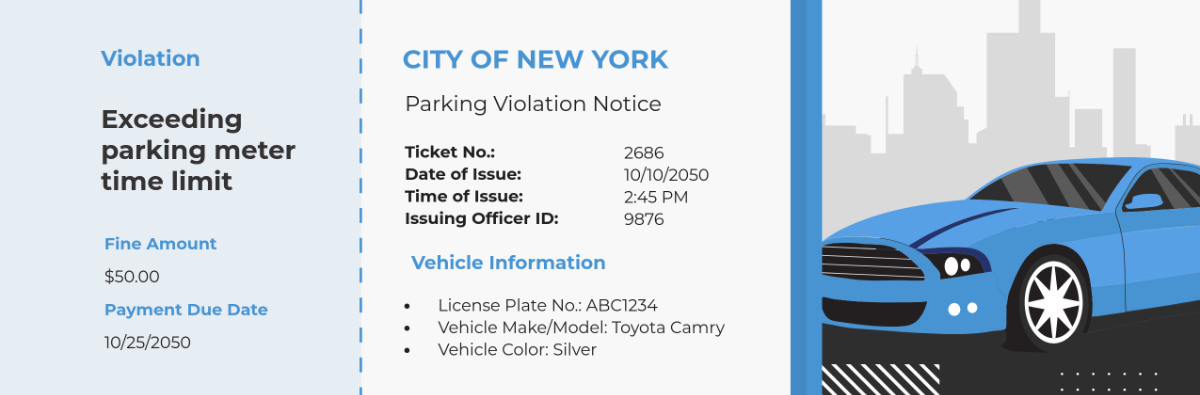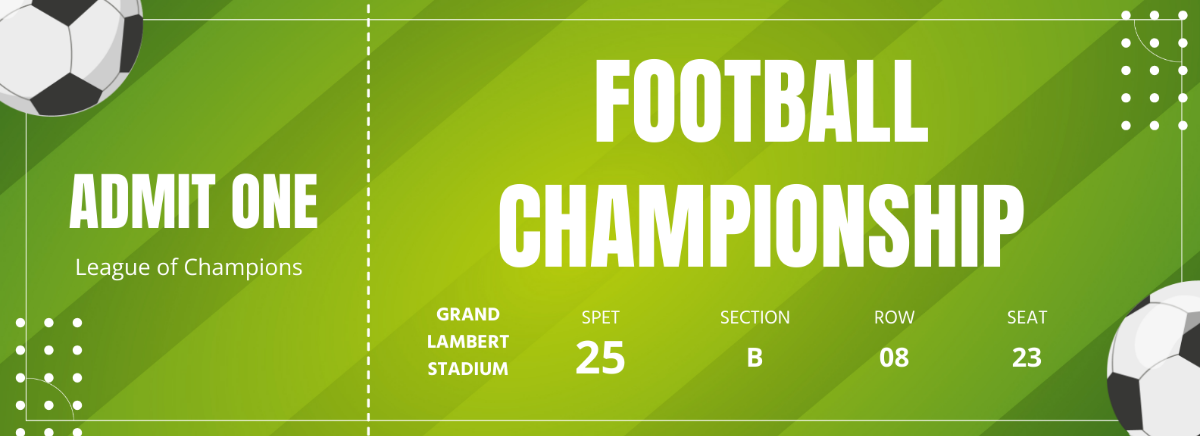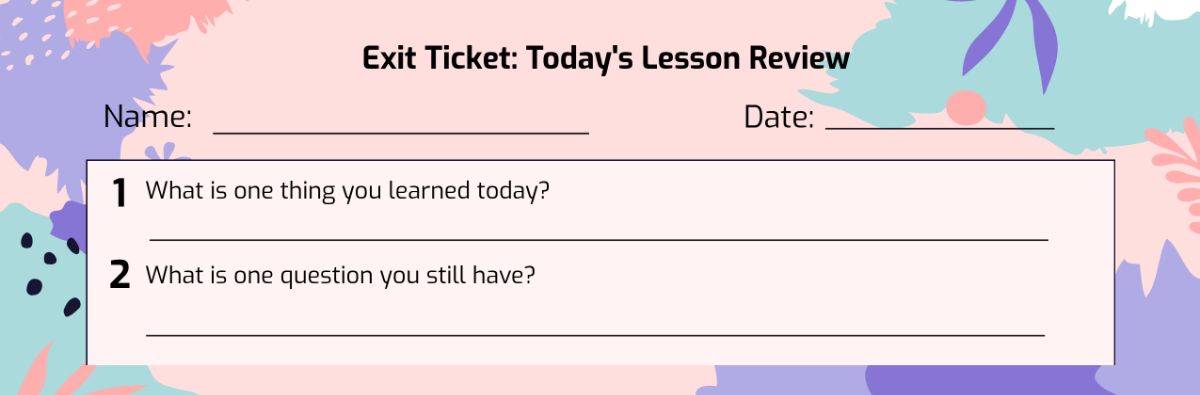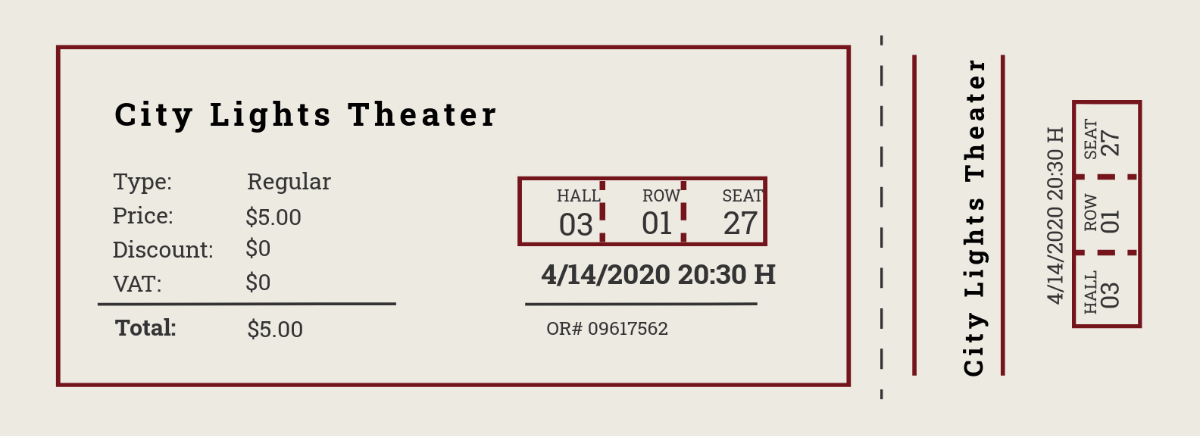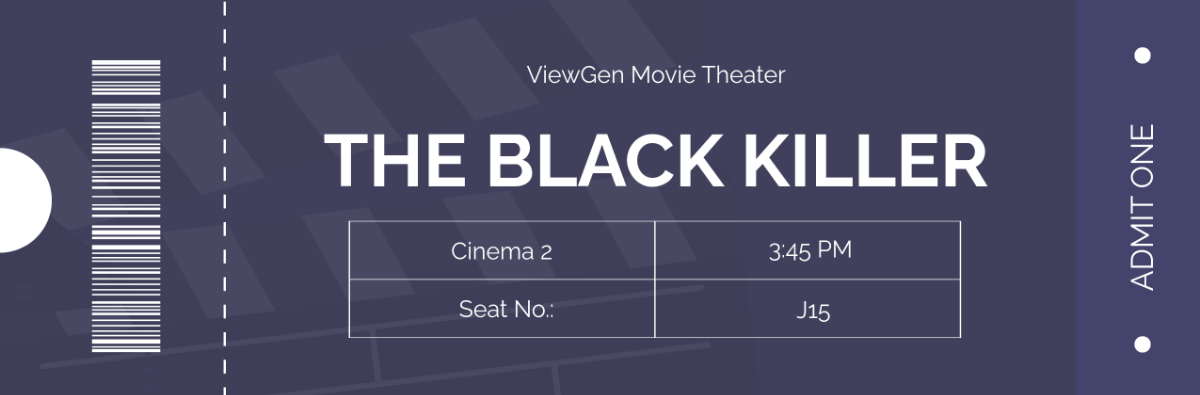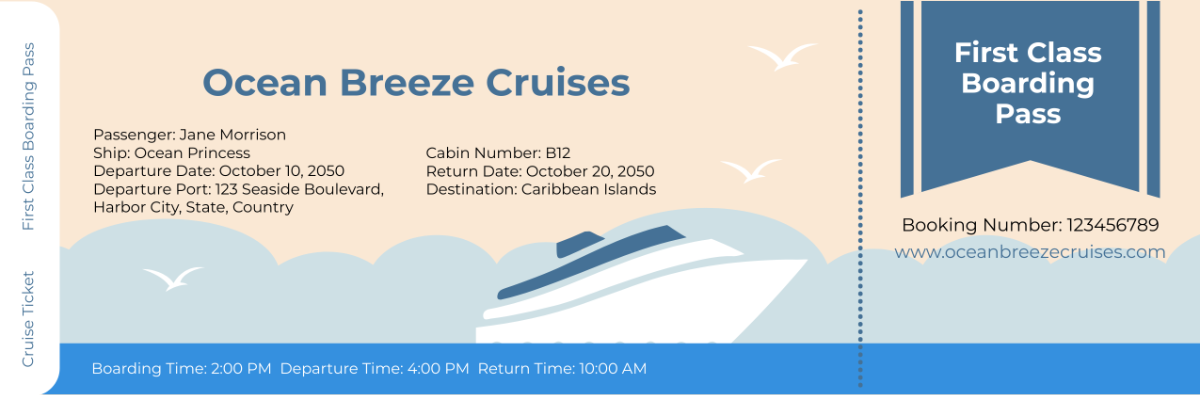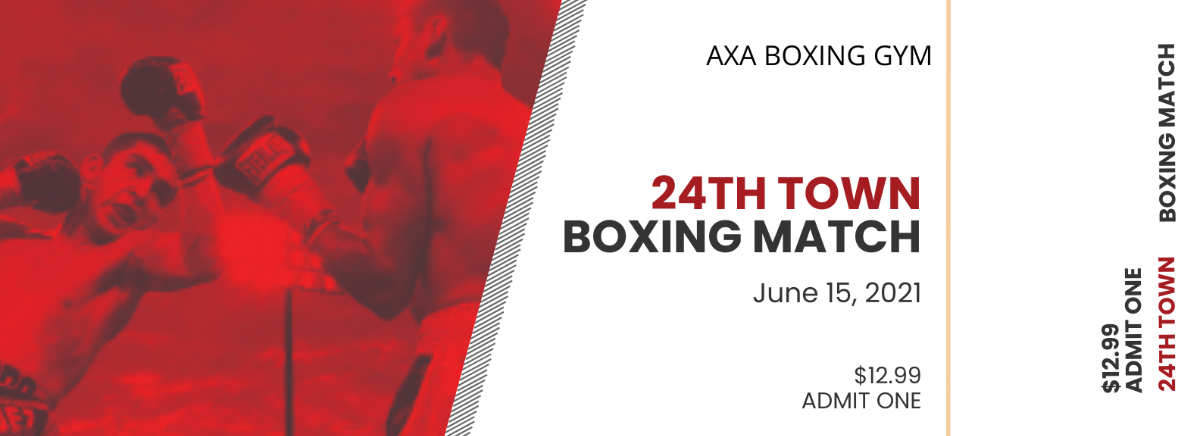Startup IT Support Ticket Form
Welcome to the Startup IT Support Ticket Form. Please fill out the following fields with accurate information regarding your technical issue or request. Provide a detailed description of the problem, including any relevant attachments. Your cooperation will help us resolve the issue efficiently. Thank you for your assistance.
Employee Information
Name | [Your Name] |
Department | Sales |
[Your Email] | |
Phone Number | [Your Number] |
Issue Details
Field | Description |
|---|---|
Summary | Unable to access CRM software |
Description | When trying to log in to the CRM software, I'm receiving an "authentication failed" error message. I've tried resetting my password, but the issue persists. |
Priority | High |
Attachments | [No attachments] |
Deadline | [Month Day, Year] |
Additional Information
Field | Description |
|---|---|
Device Type | Laptop |
Operating System | Windows 10 |
Software Version | CRM Software v2.3.1 |
Error Message | "Authentication failed. Please check your credentials and try again." |
Steps to Reproduce | 1. Open web browser. 2. Go to CRM login page. 3. Enter username and password. 4. Click "Login". |