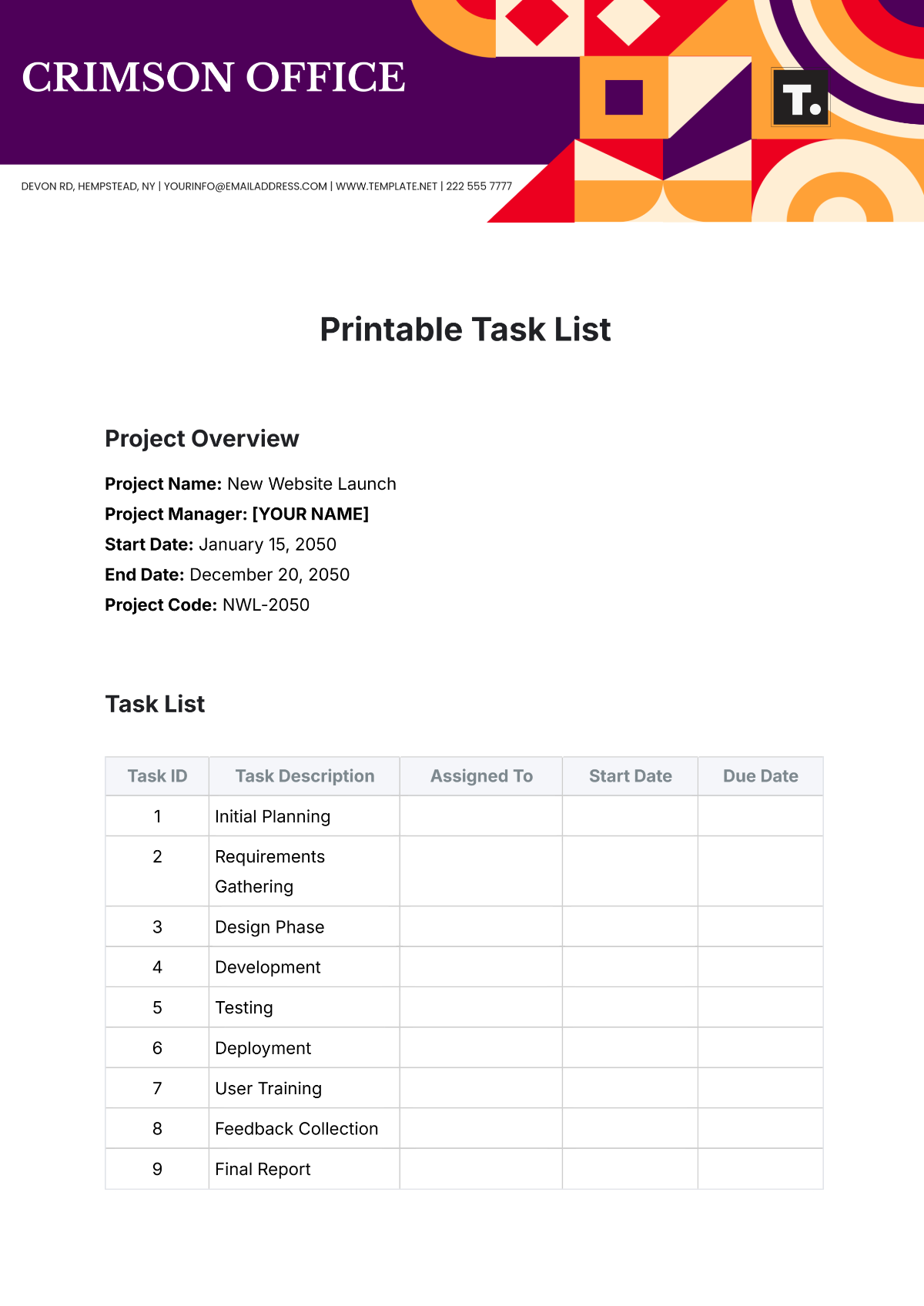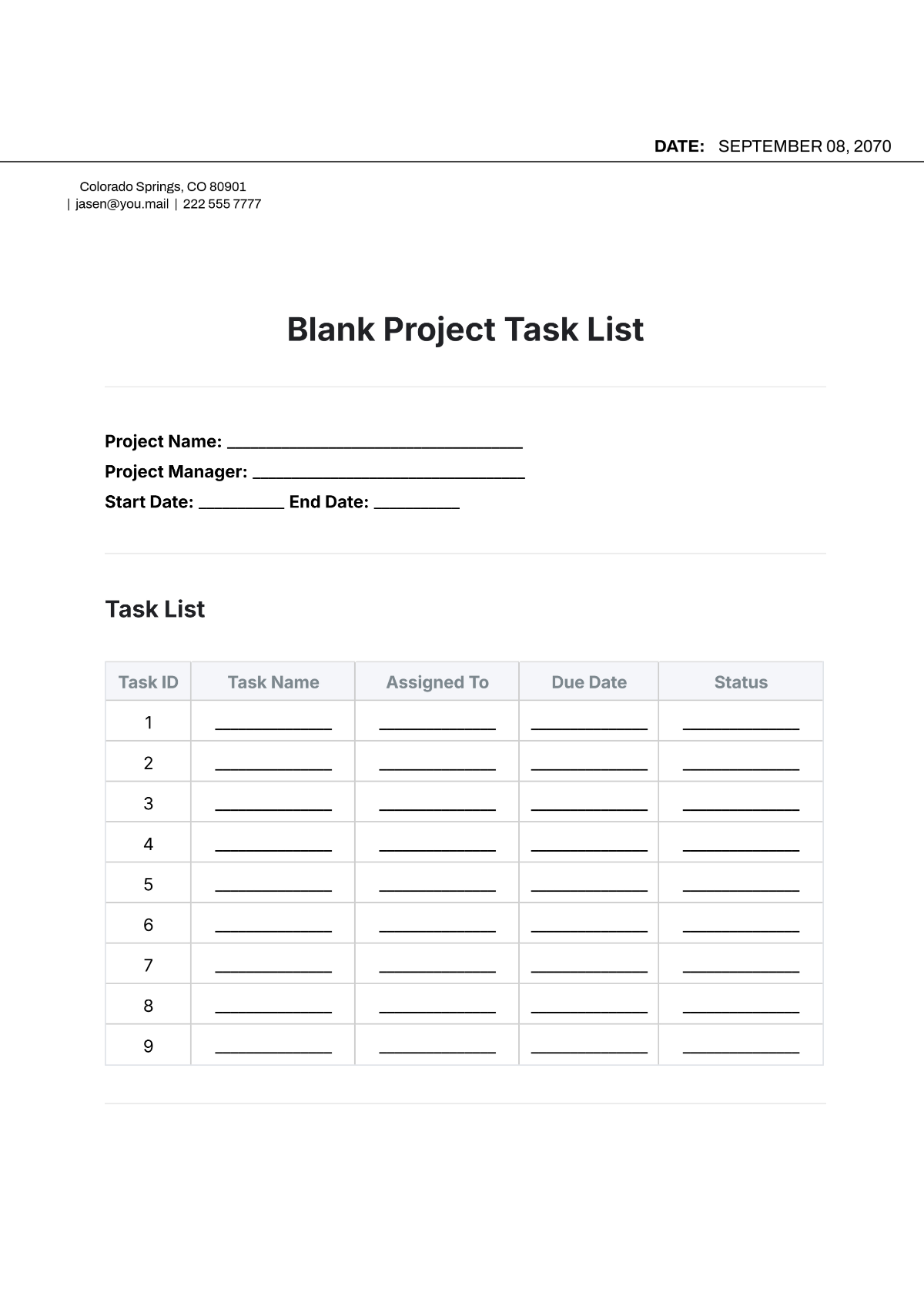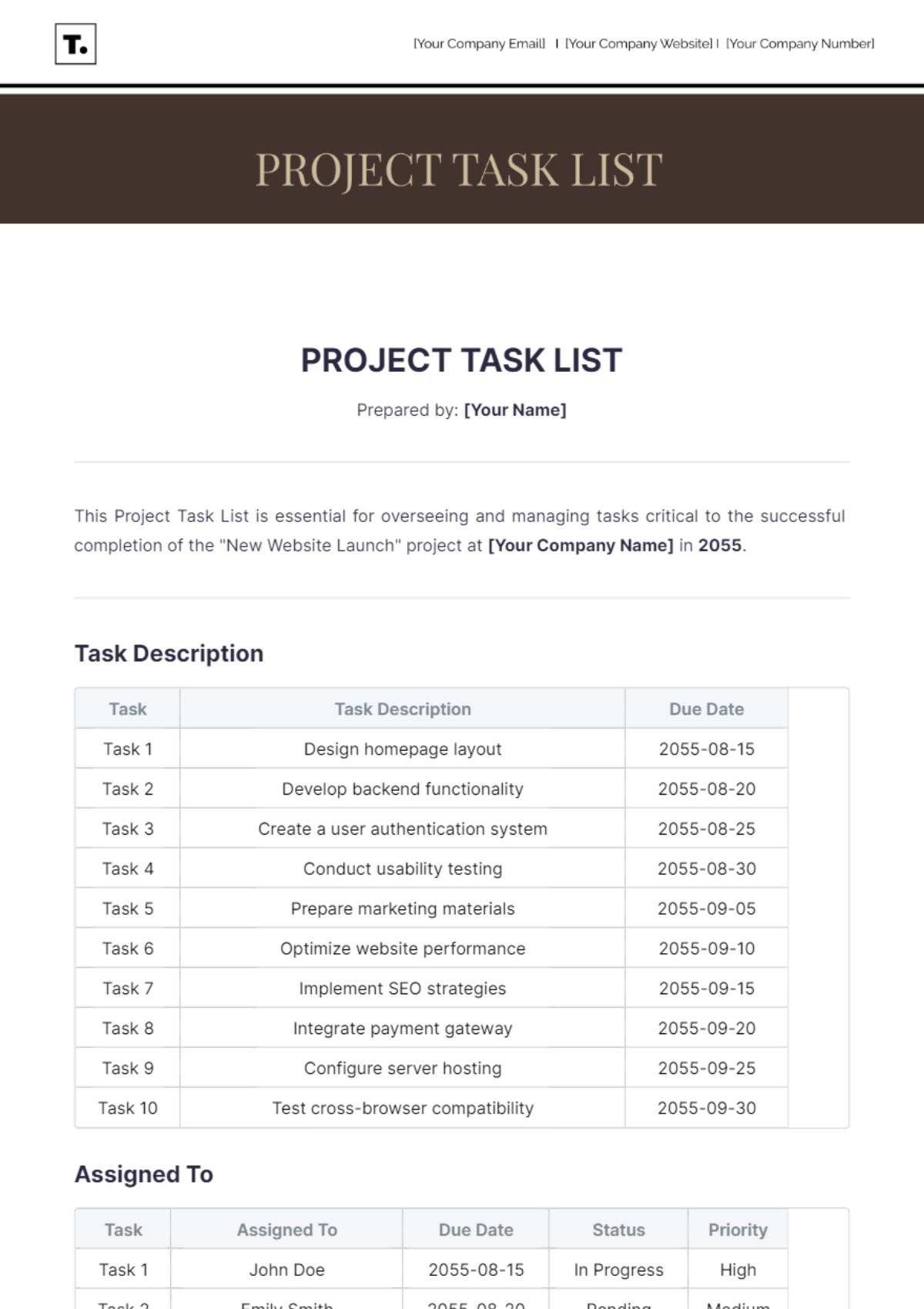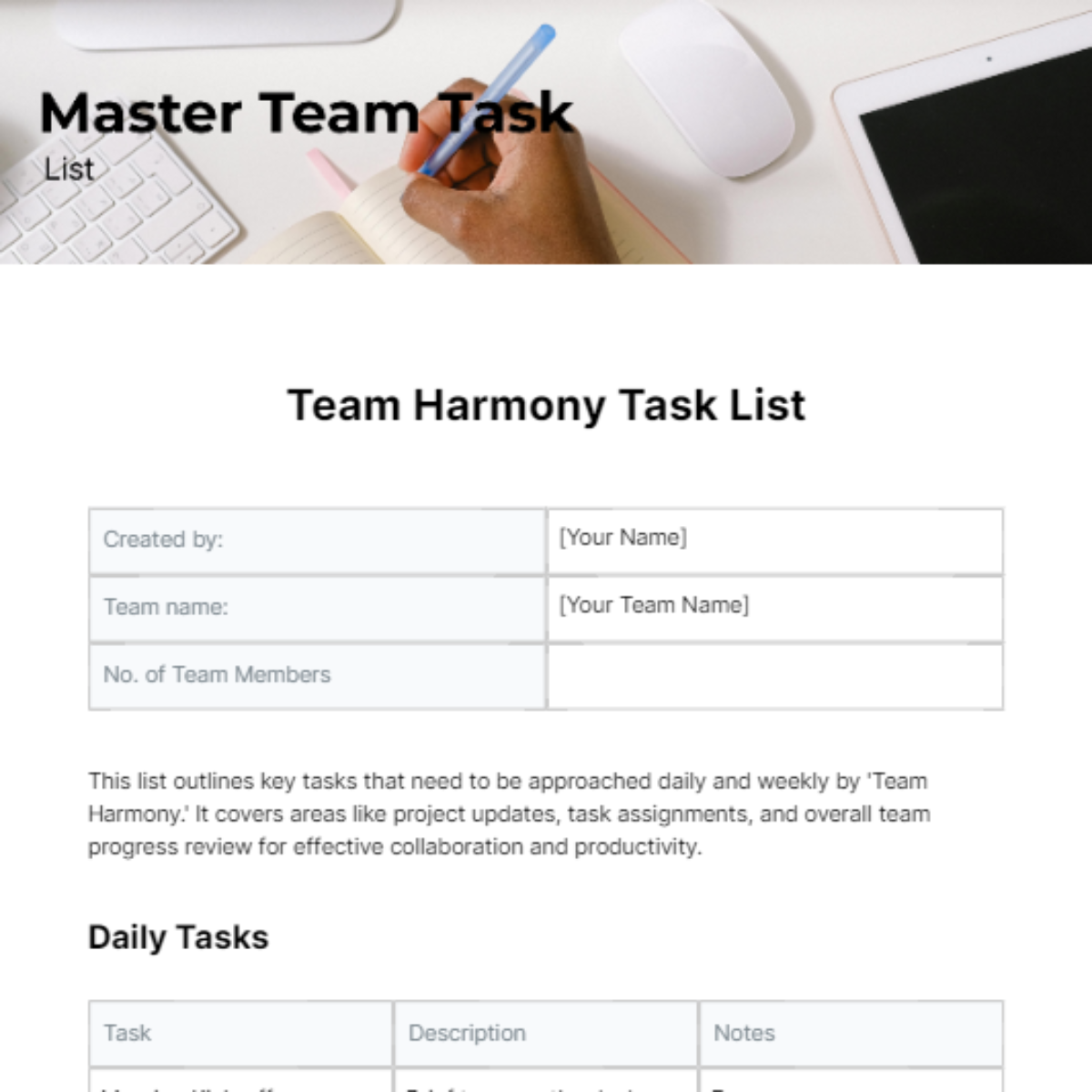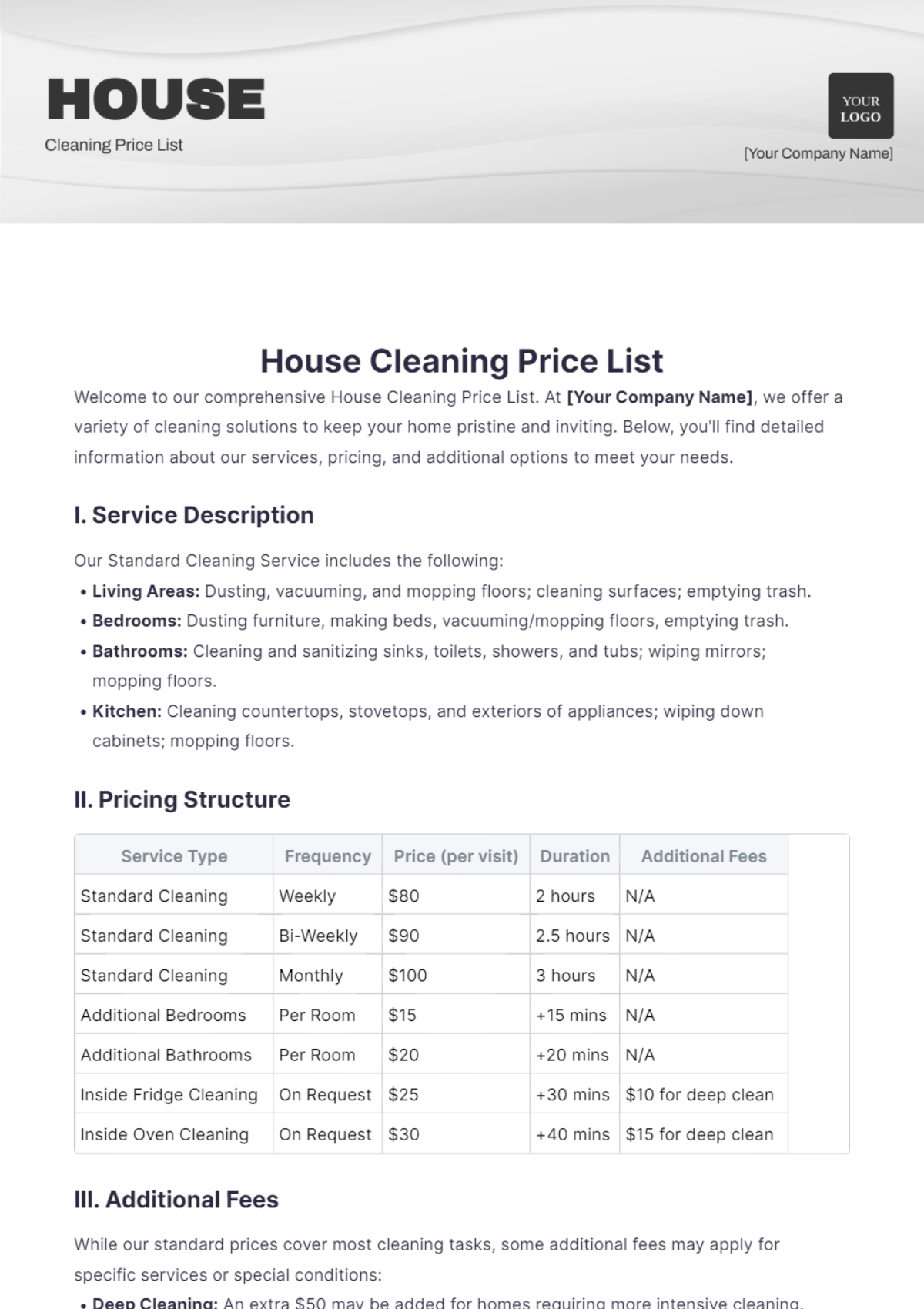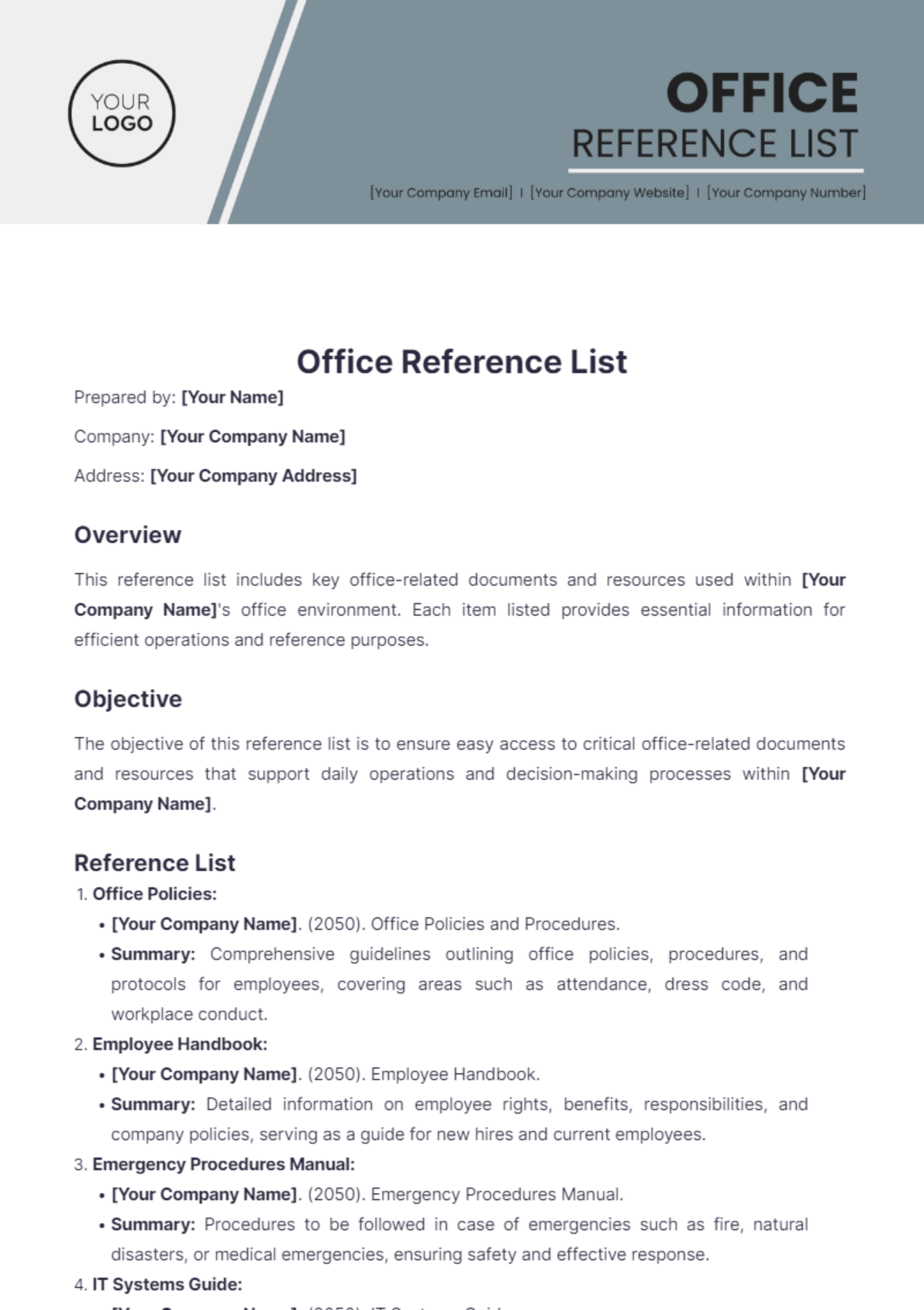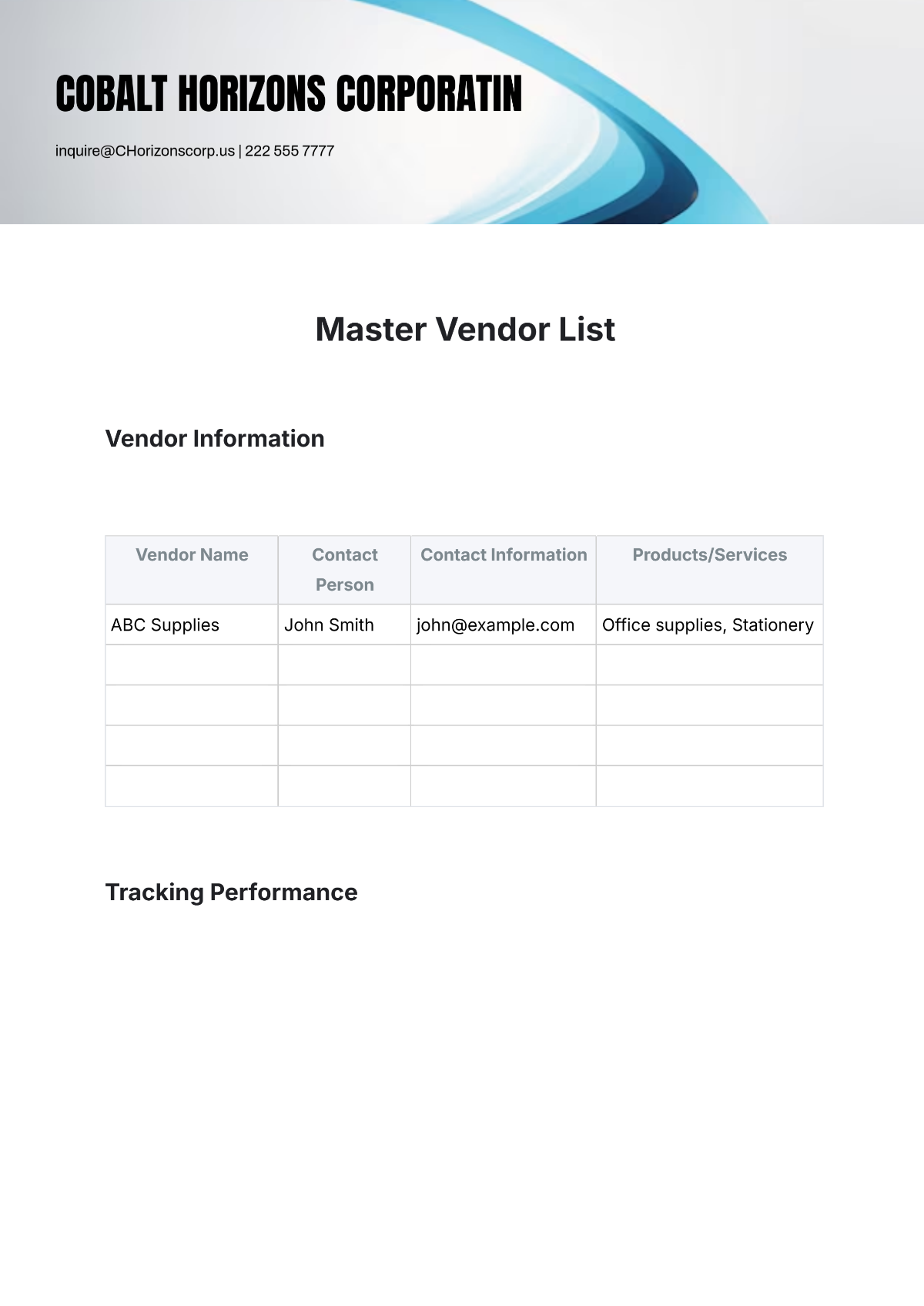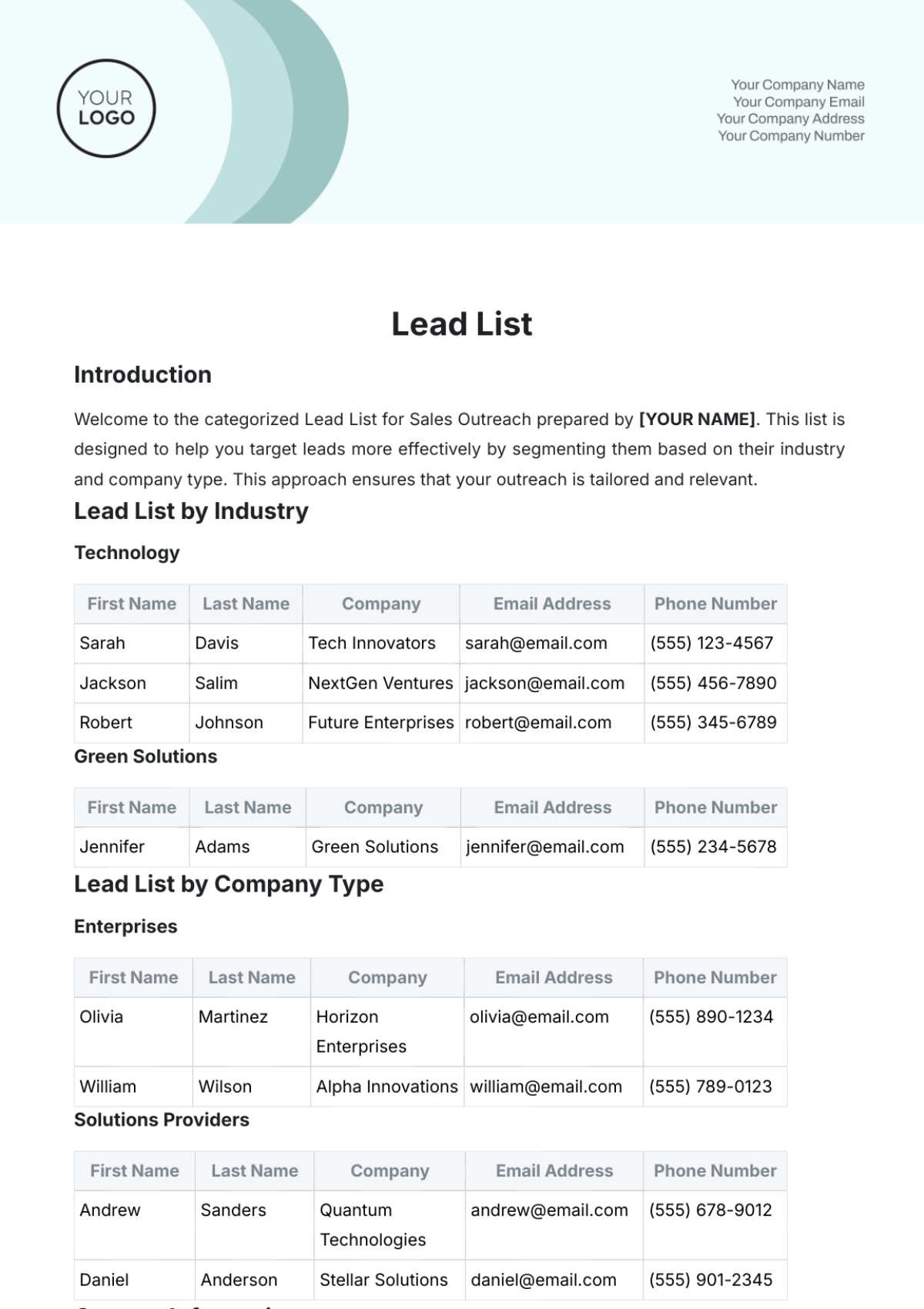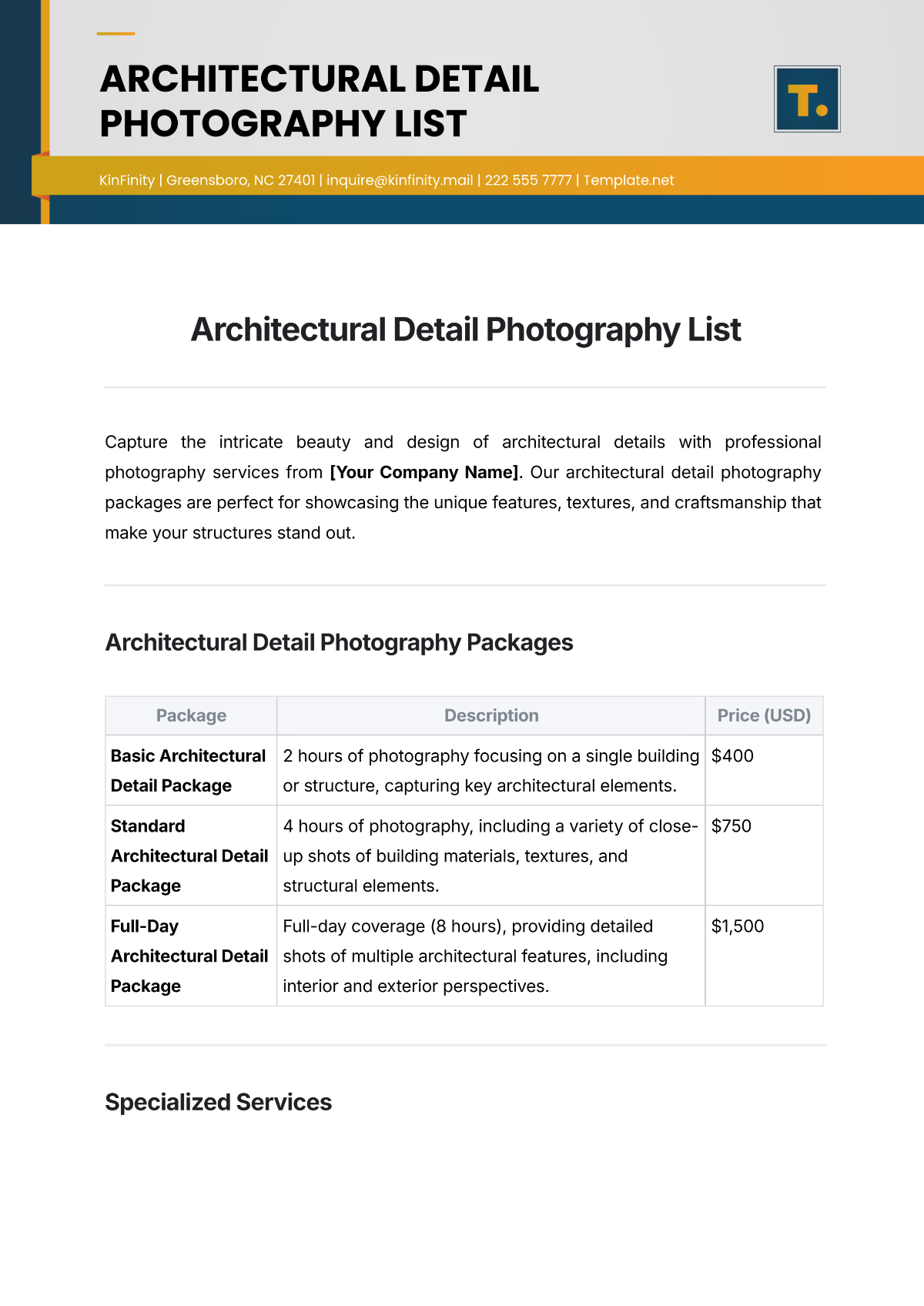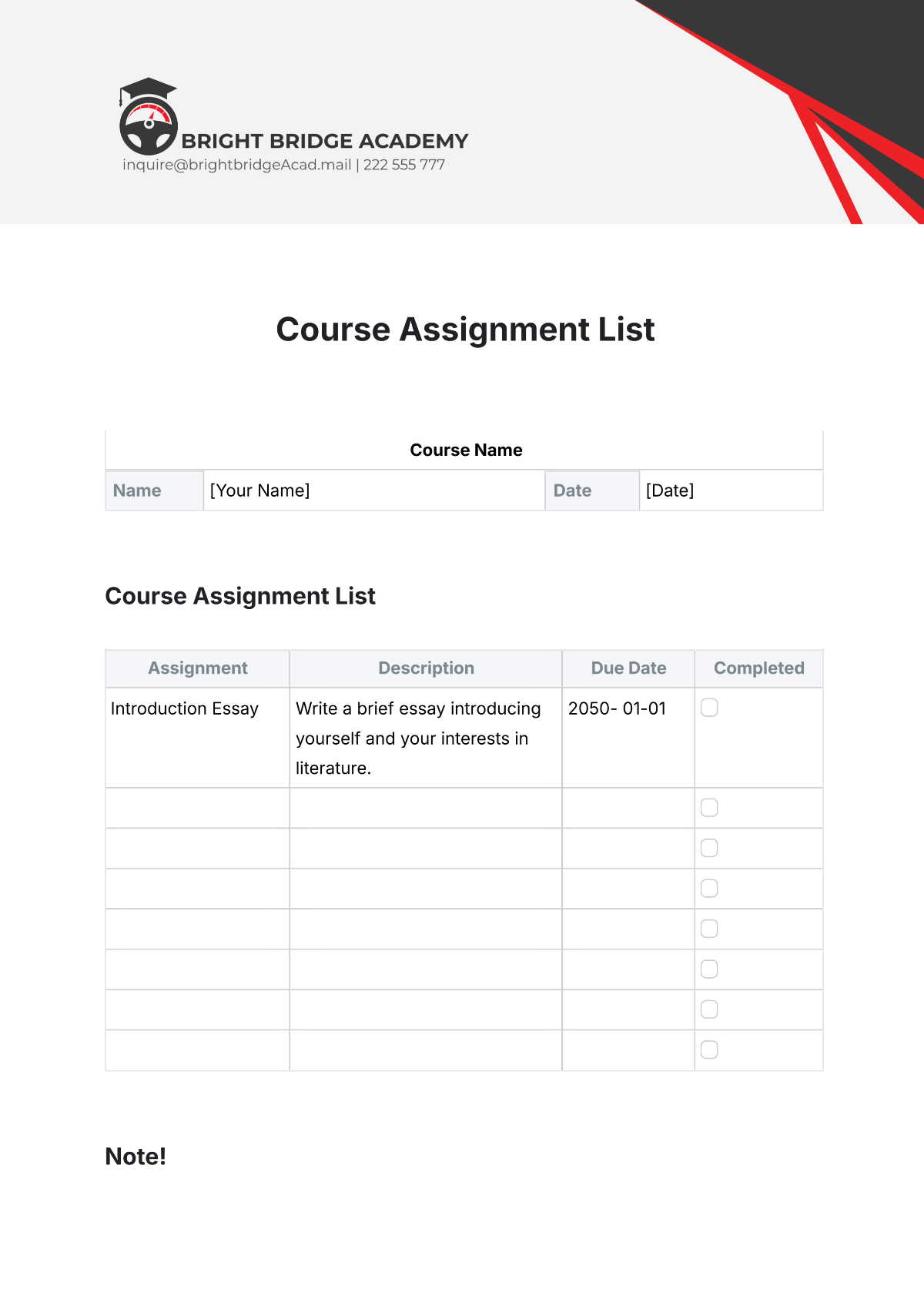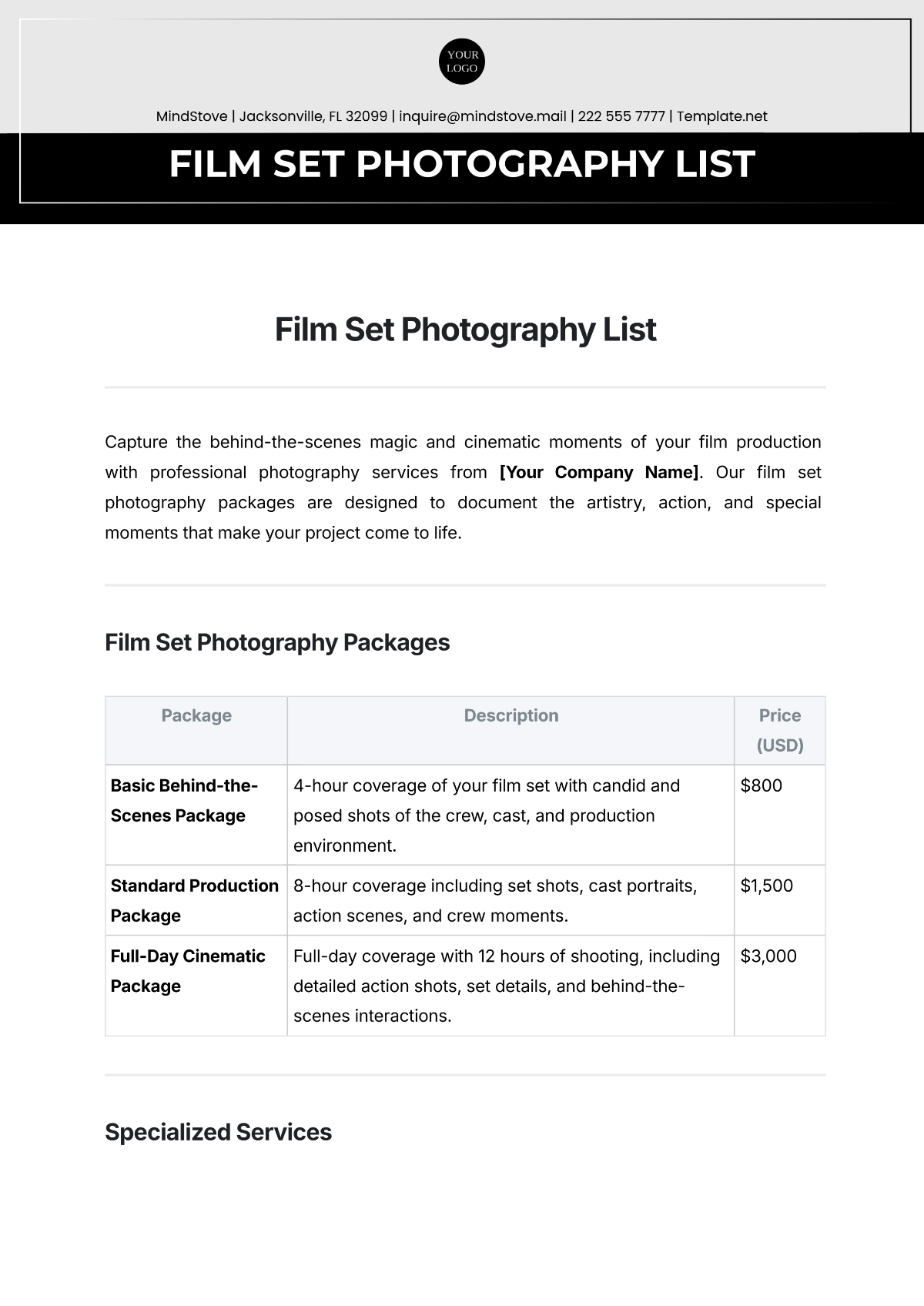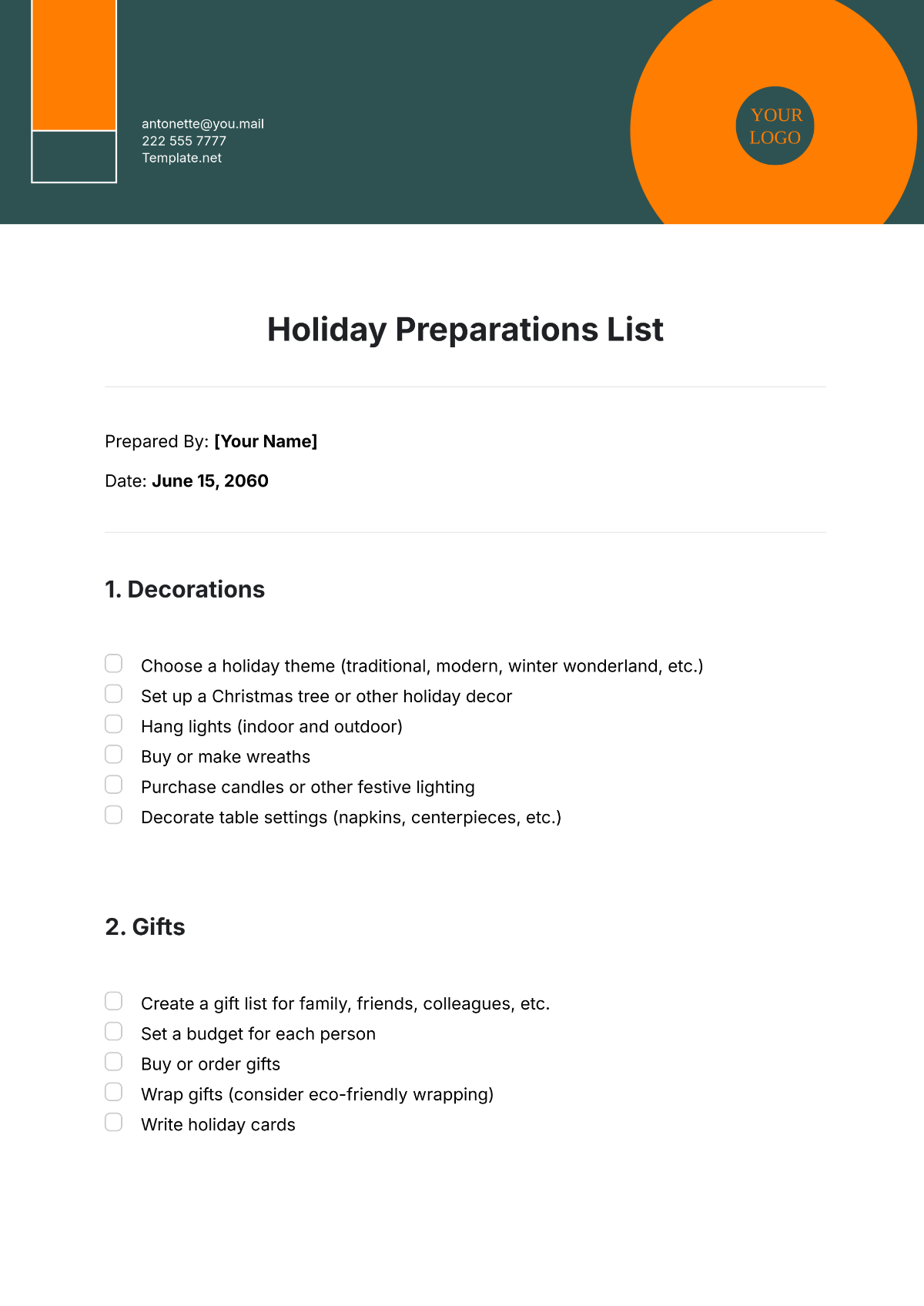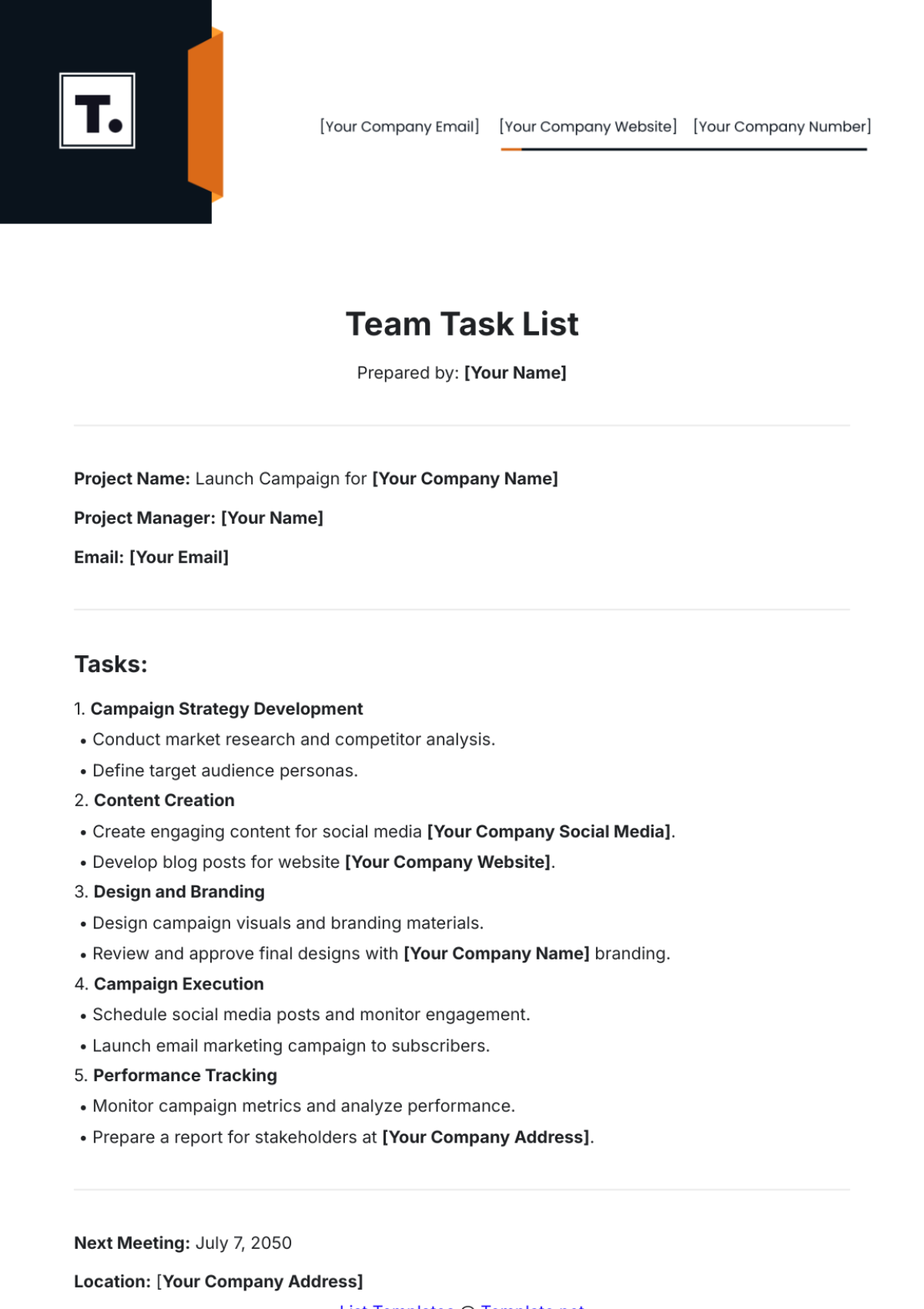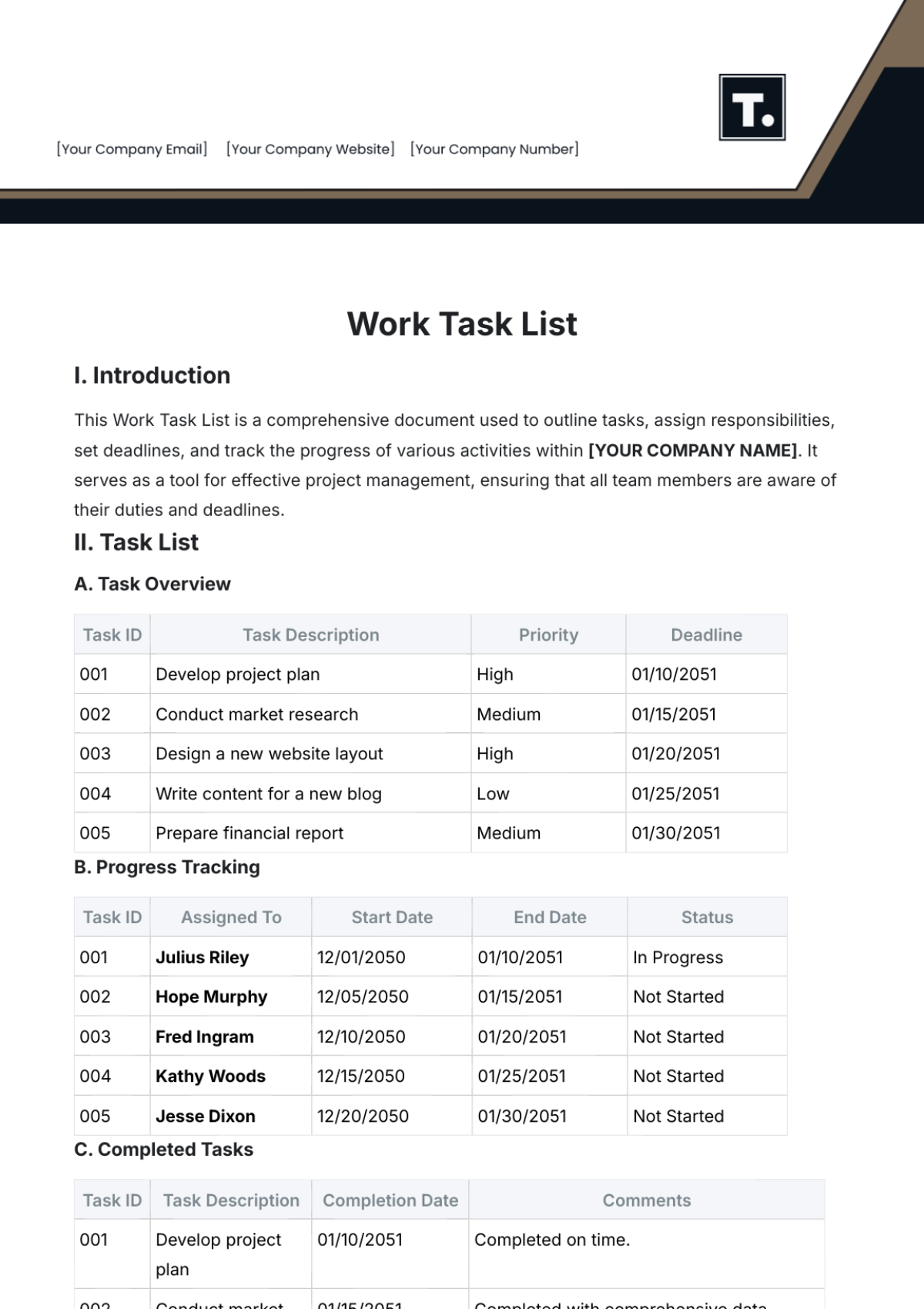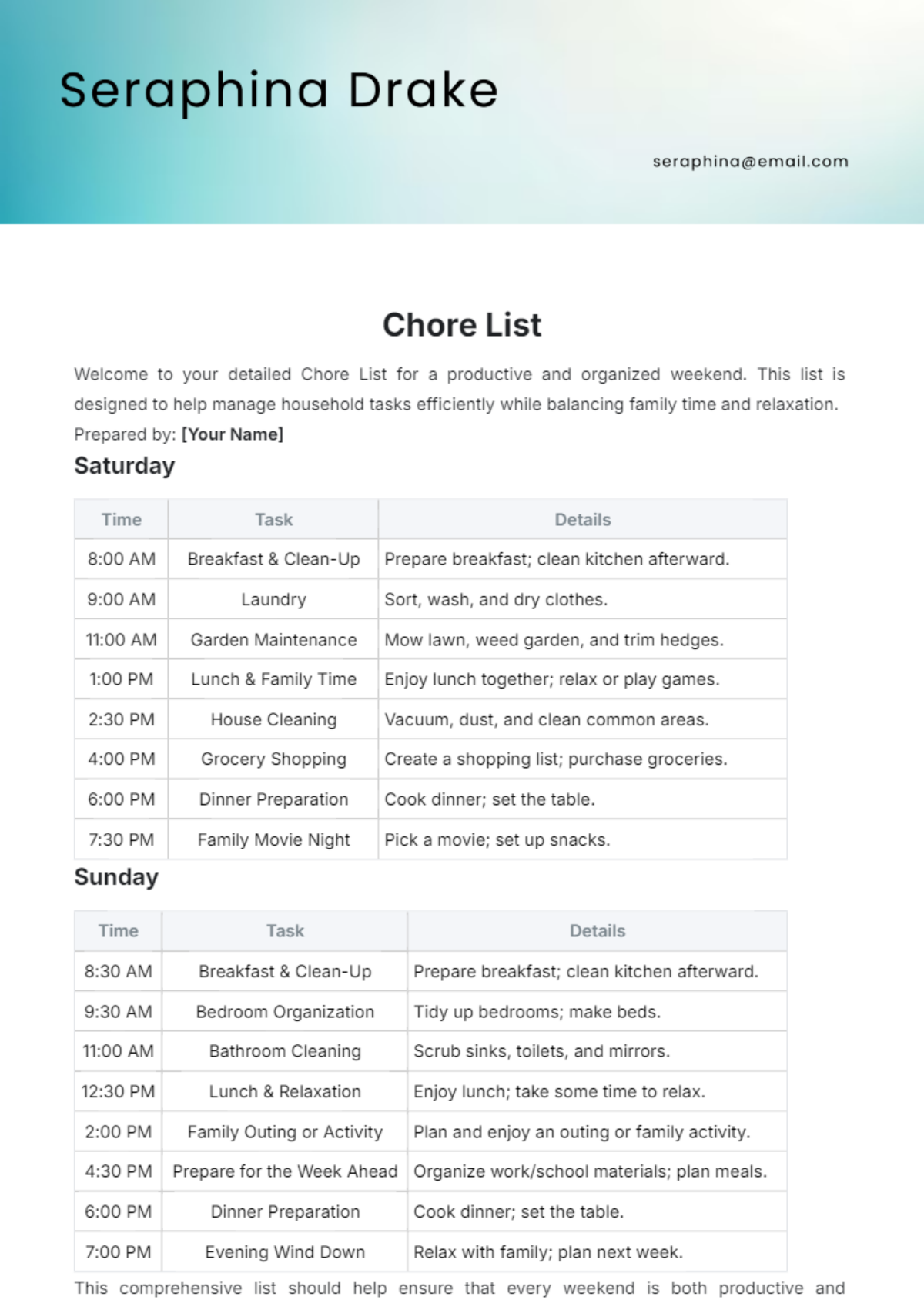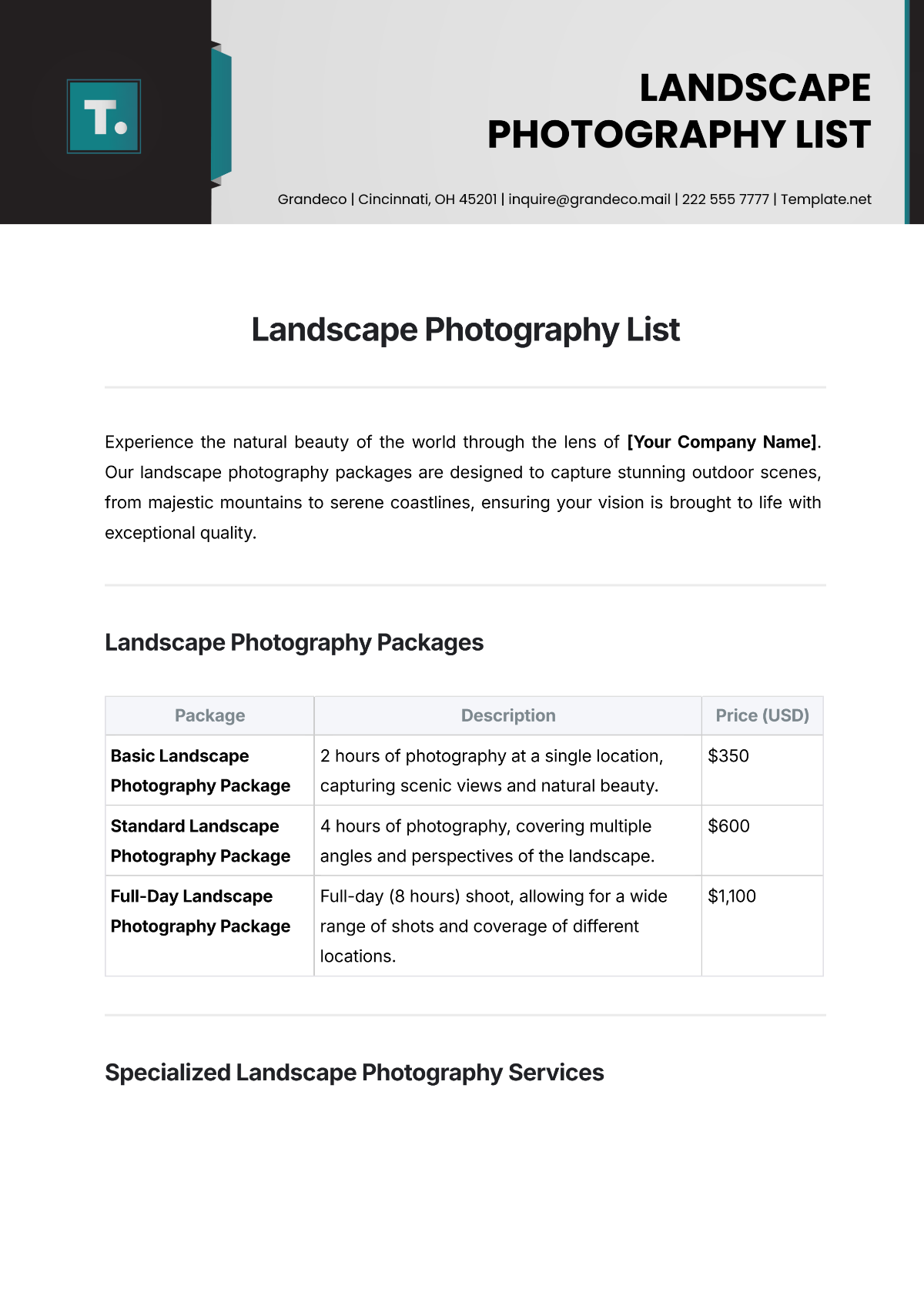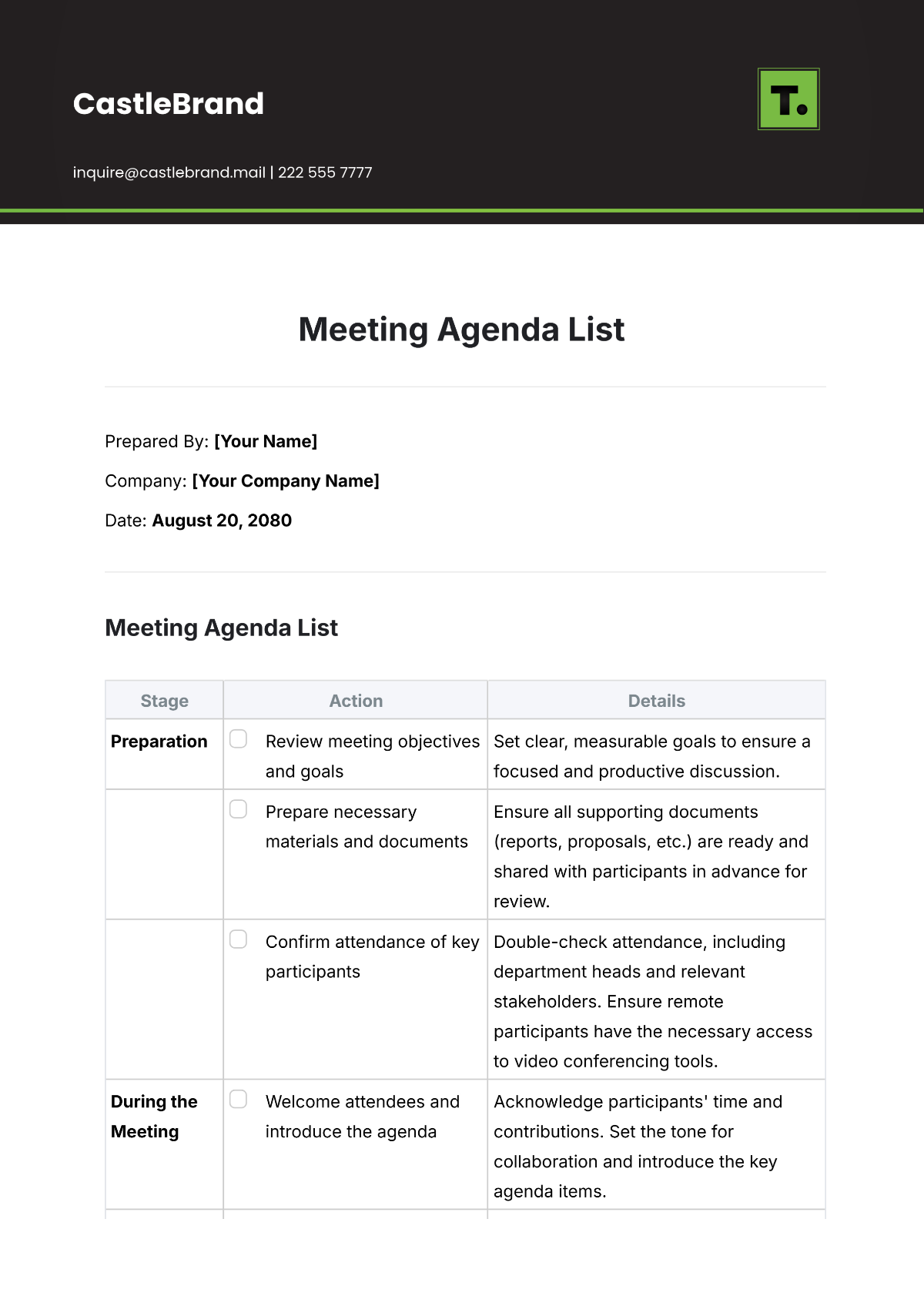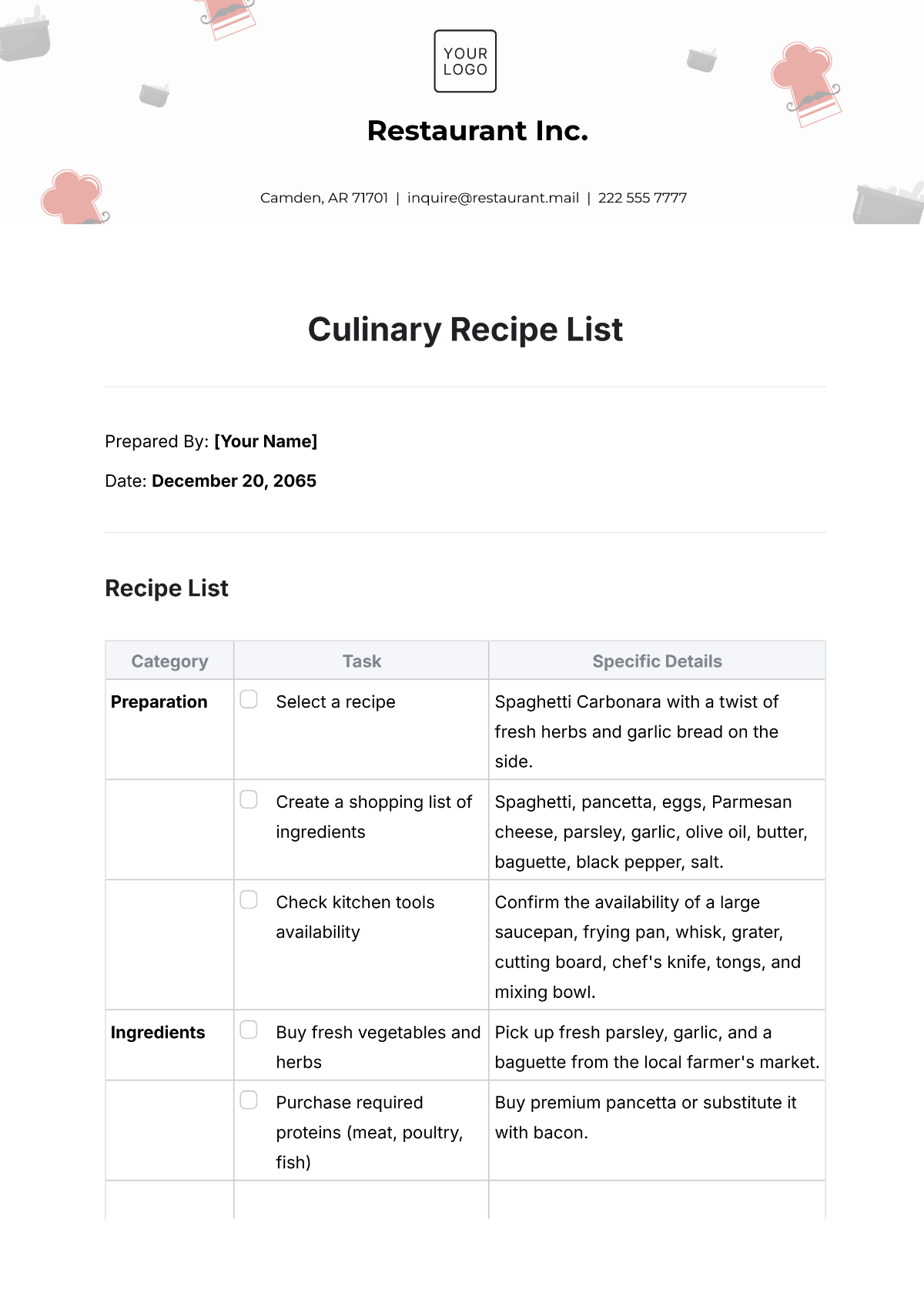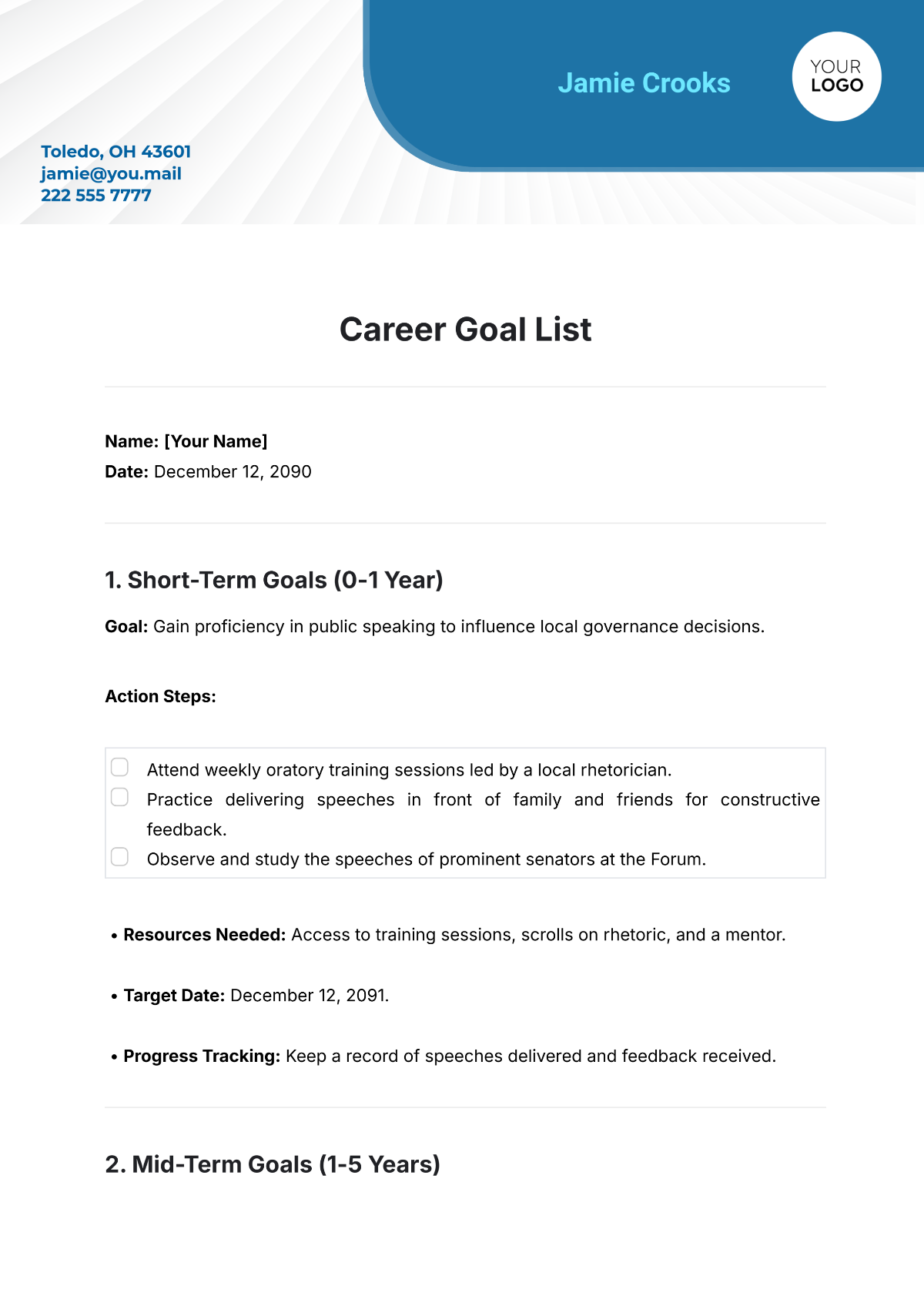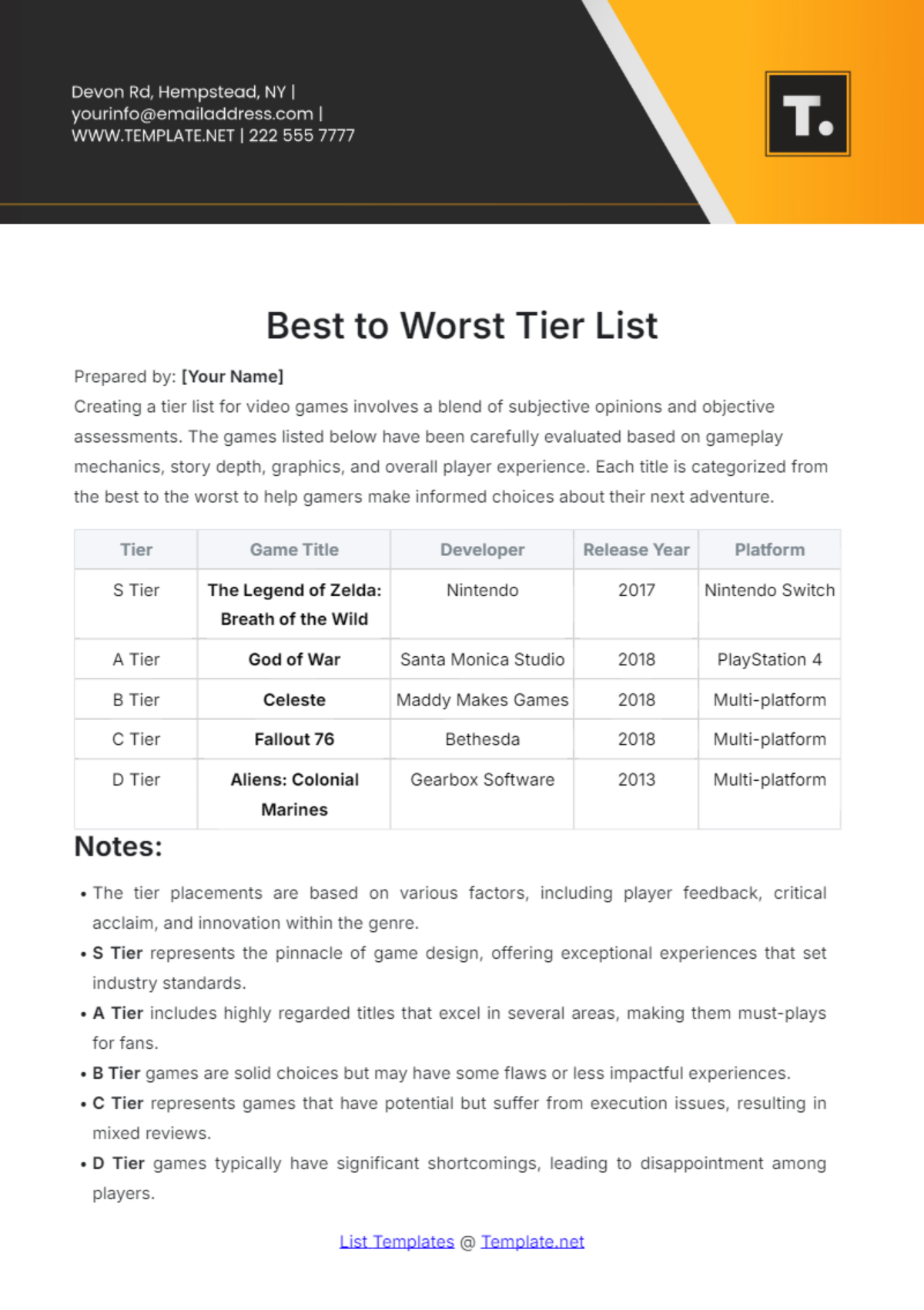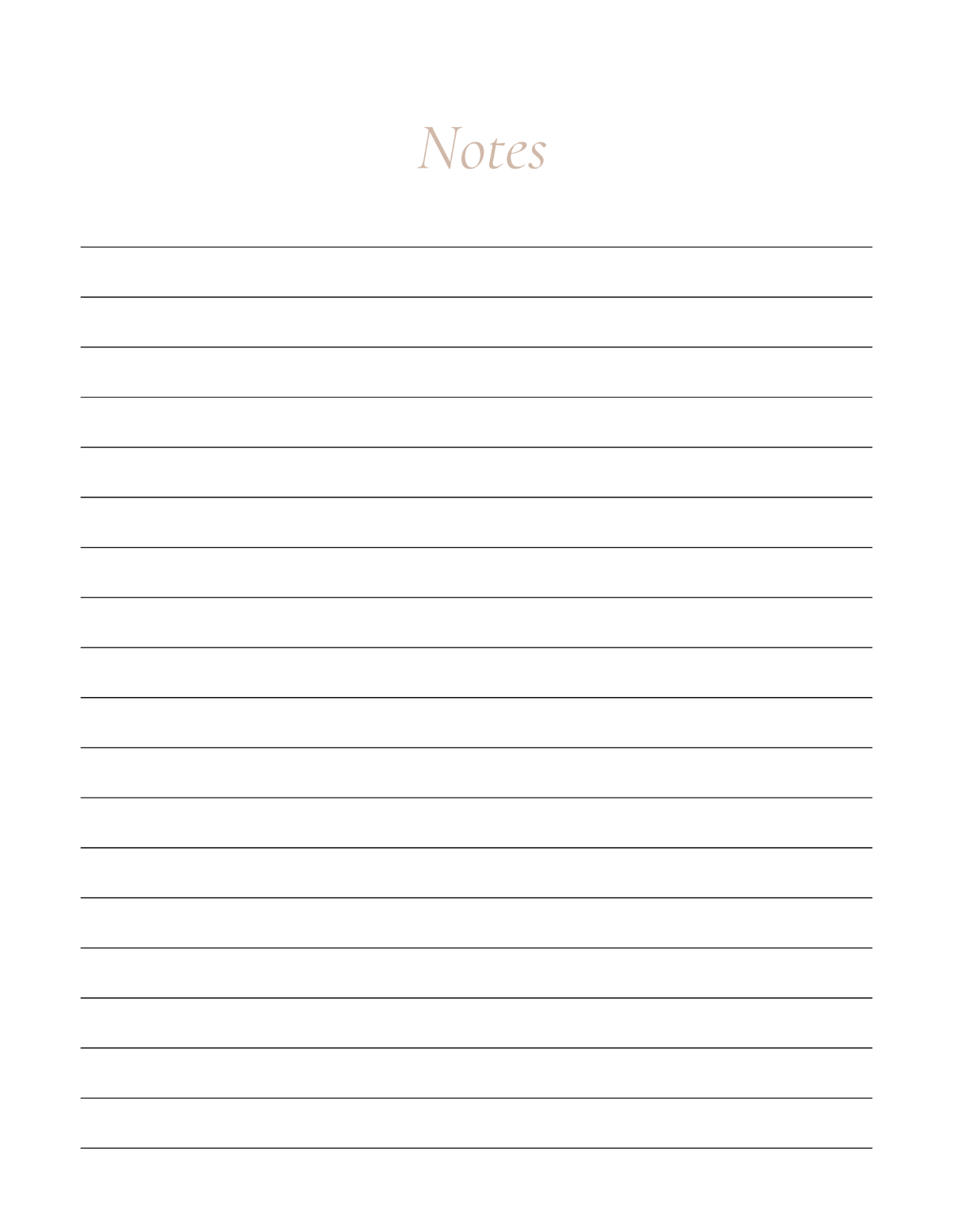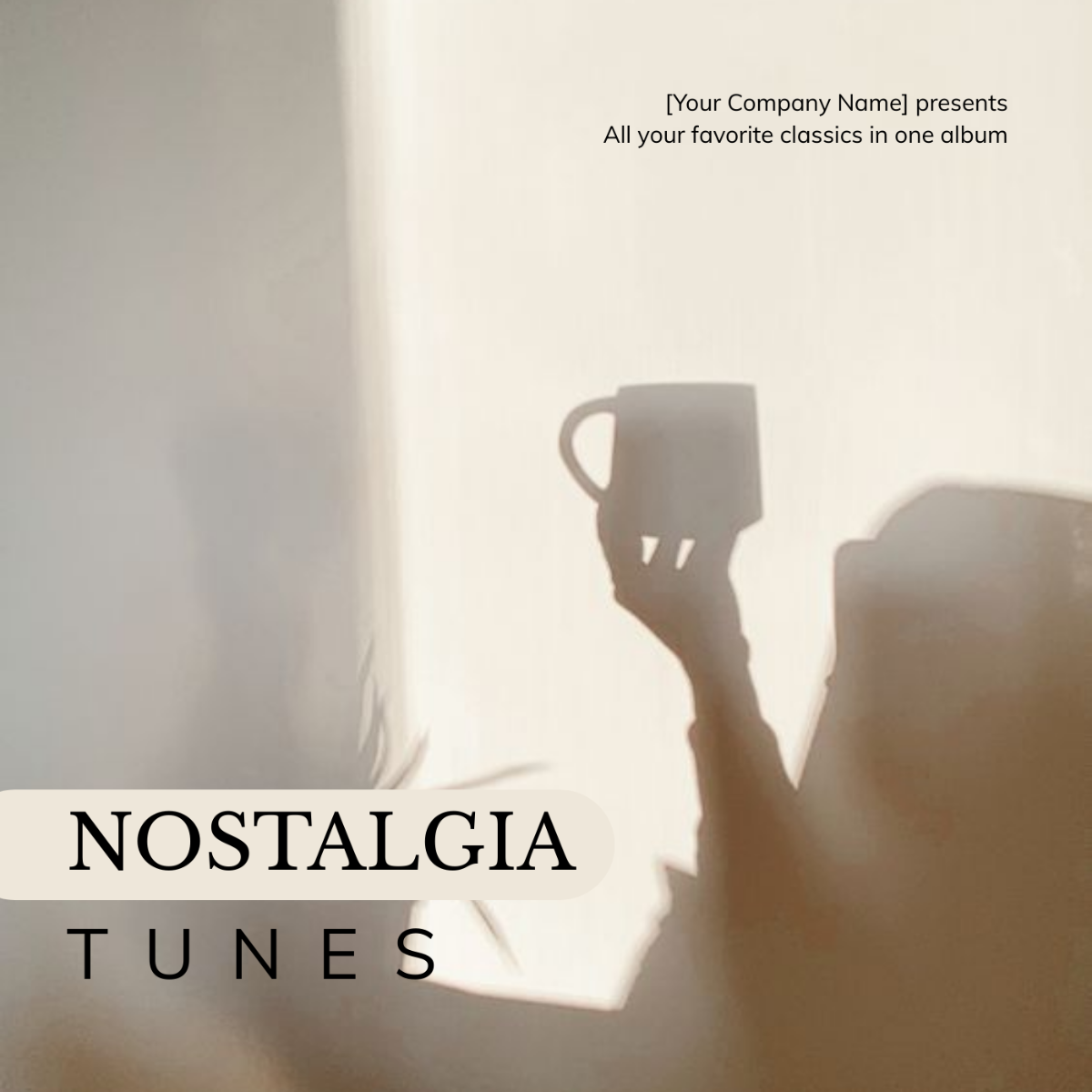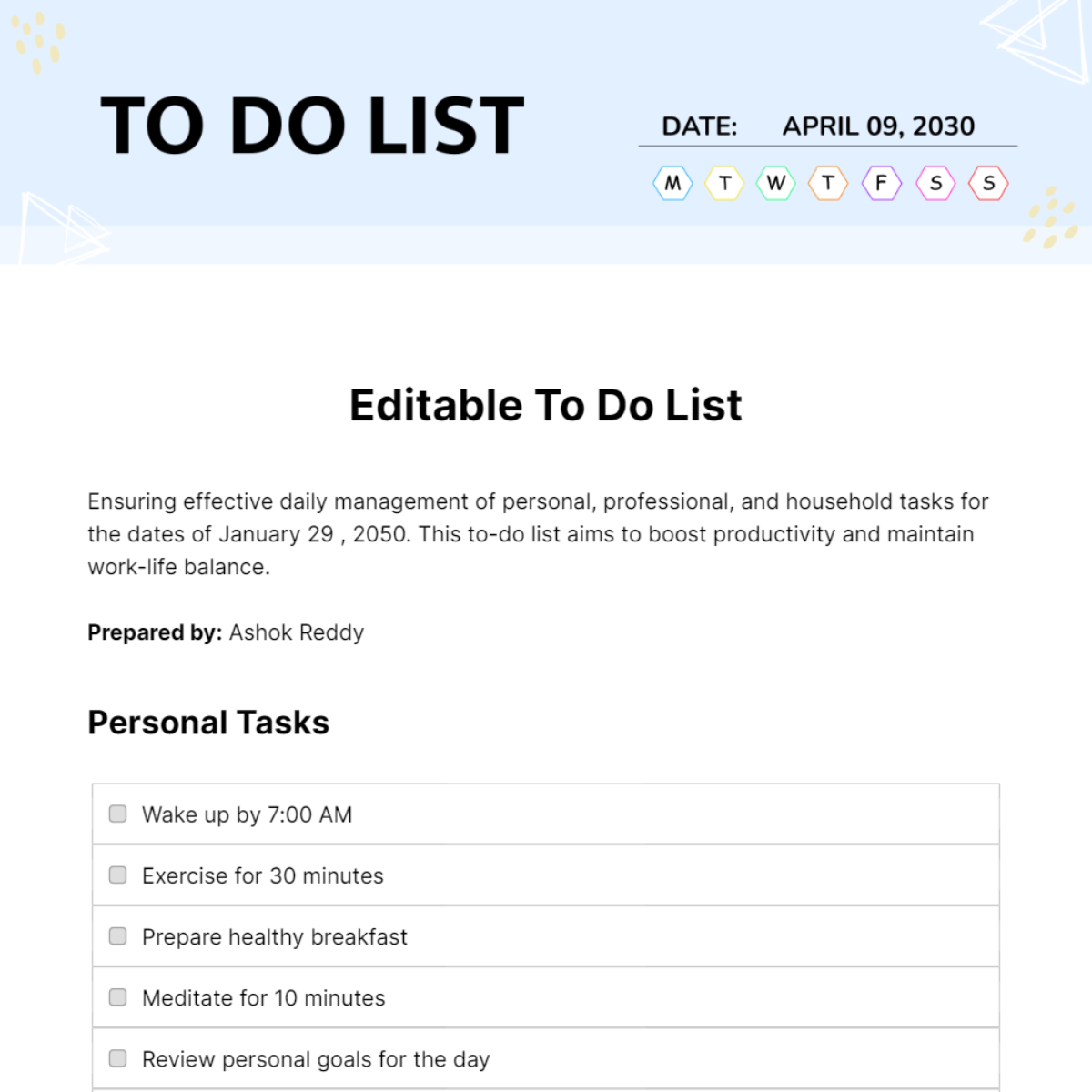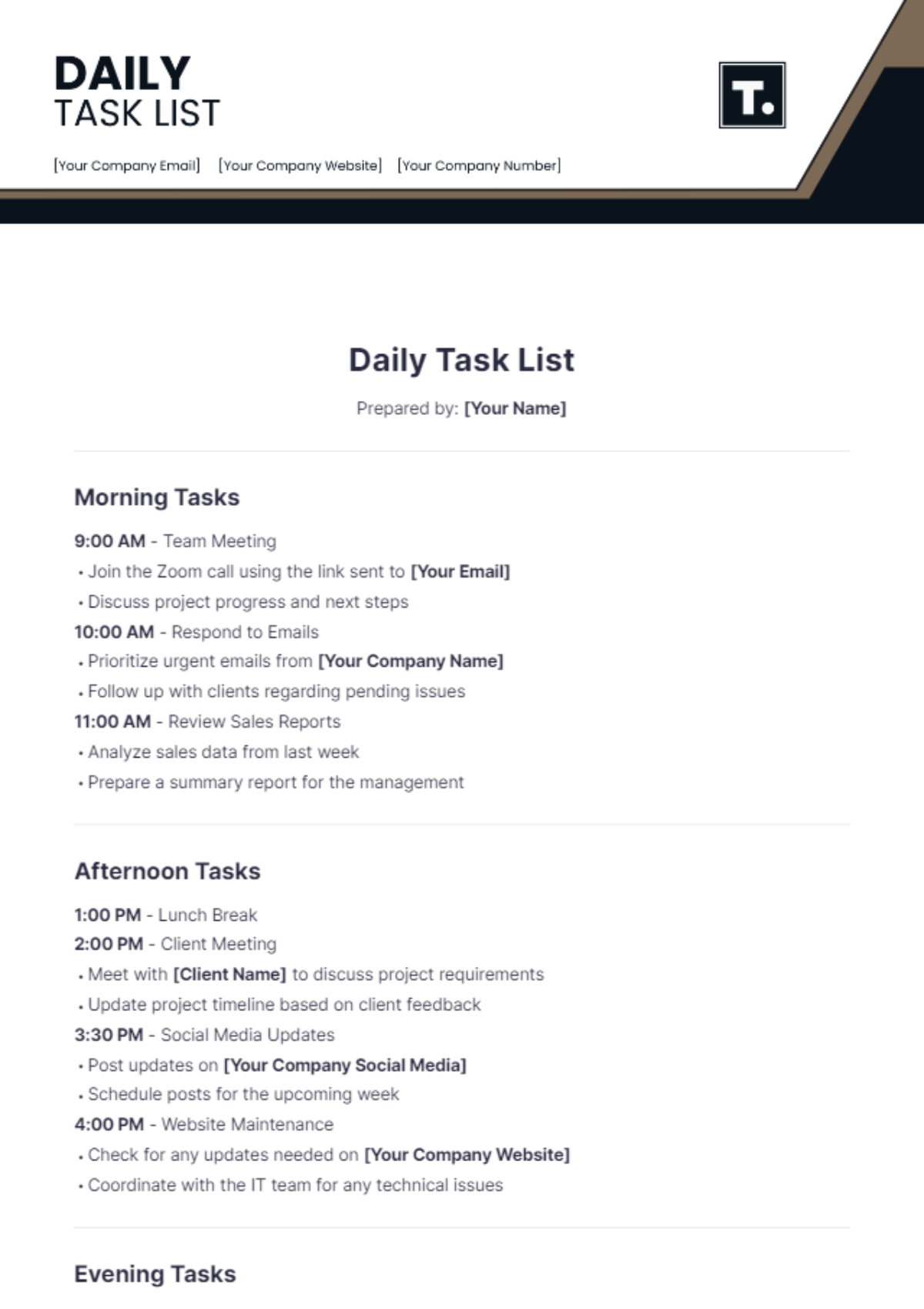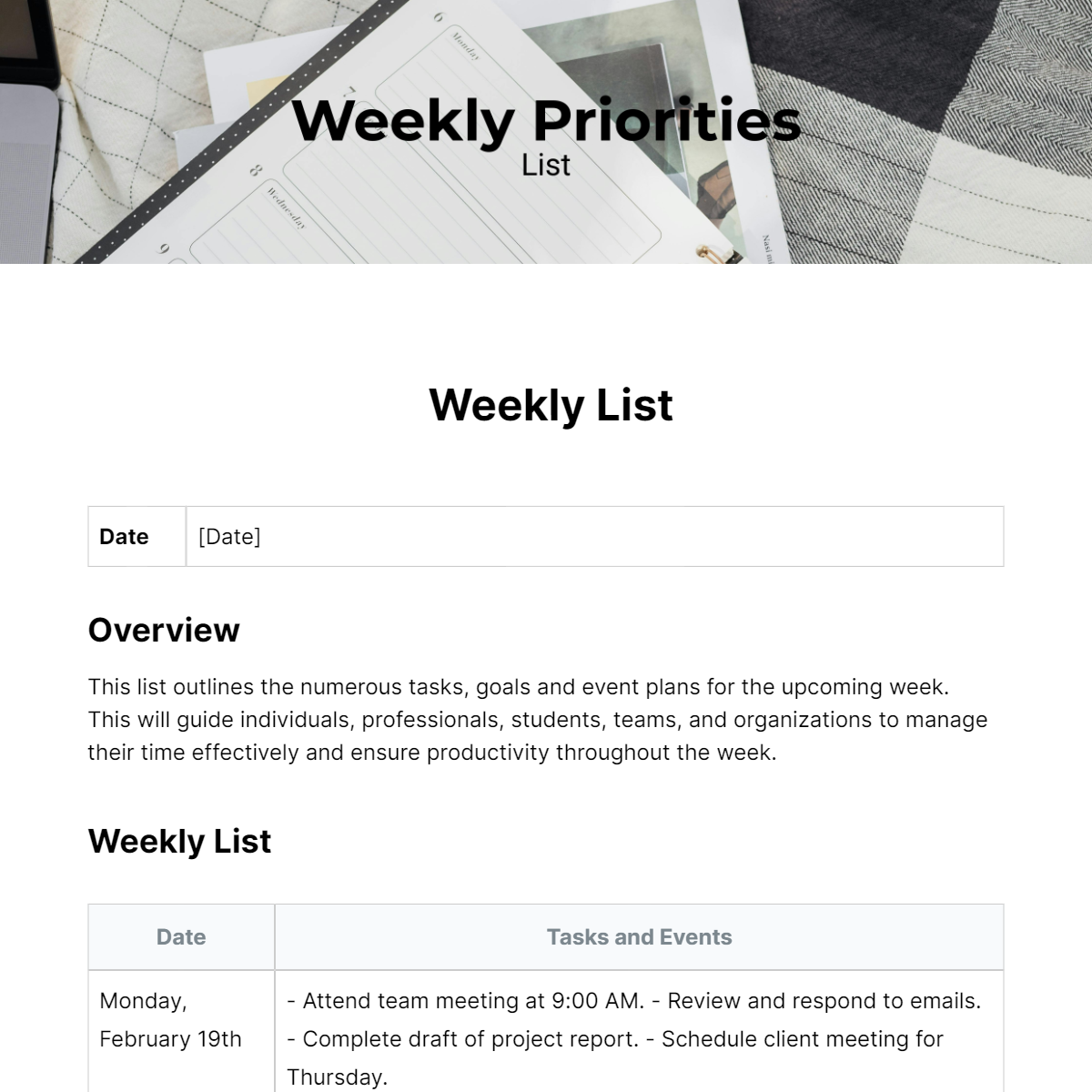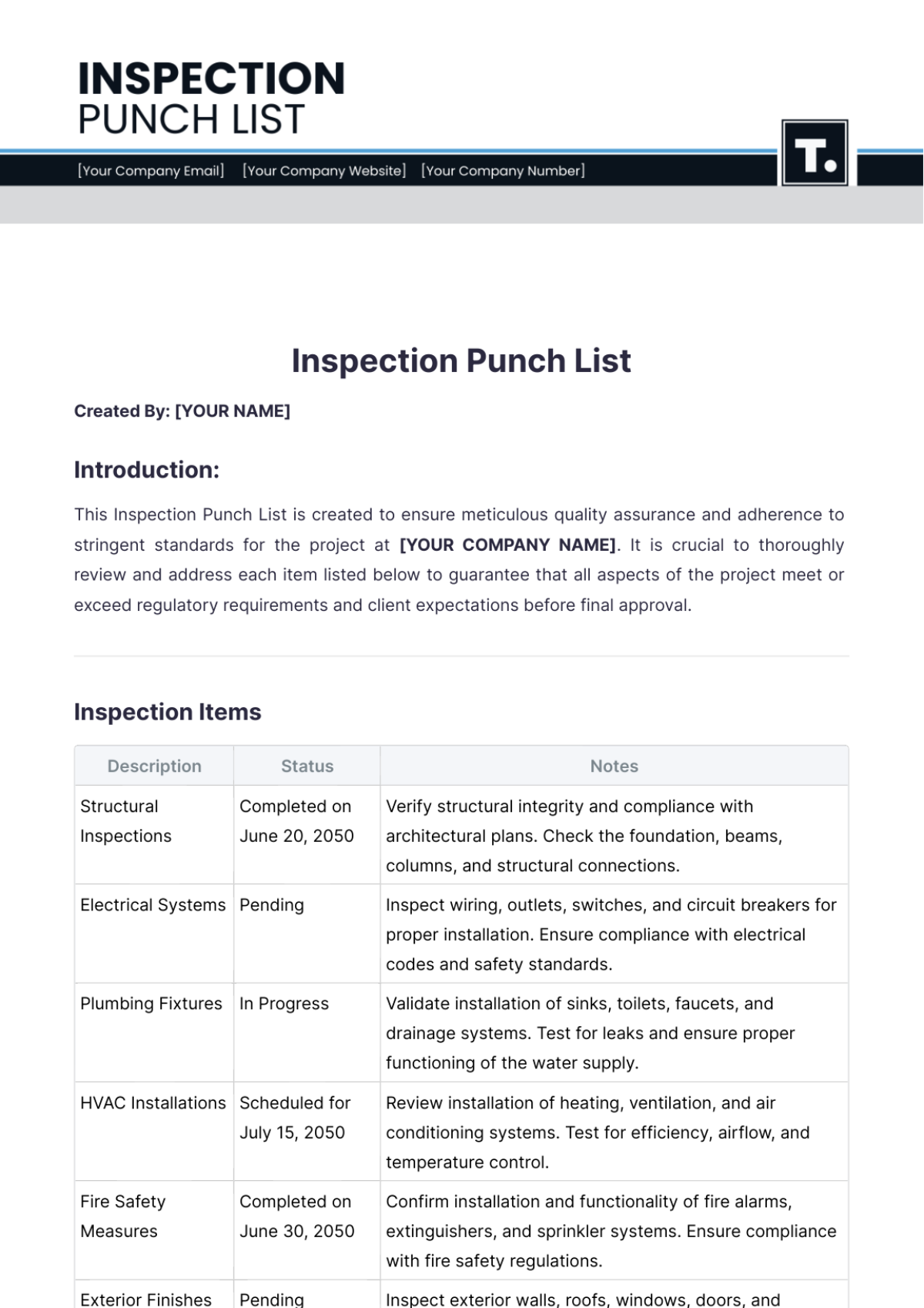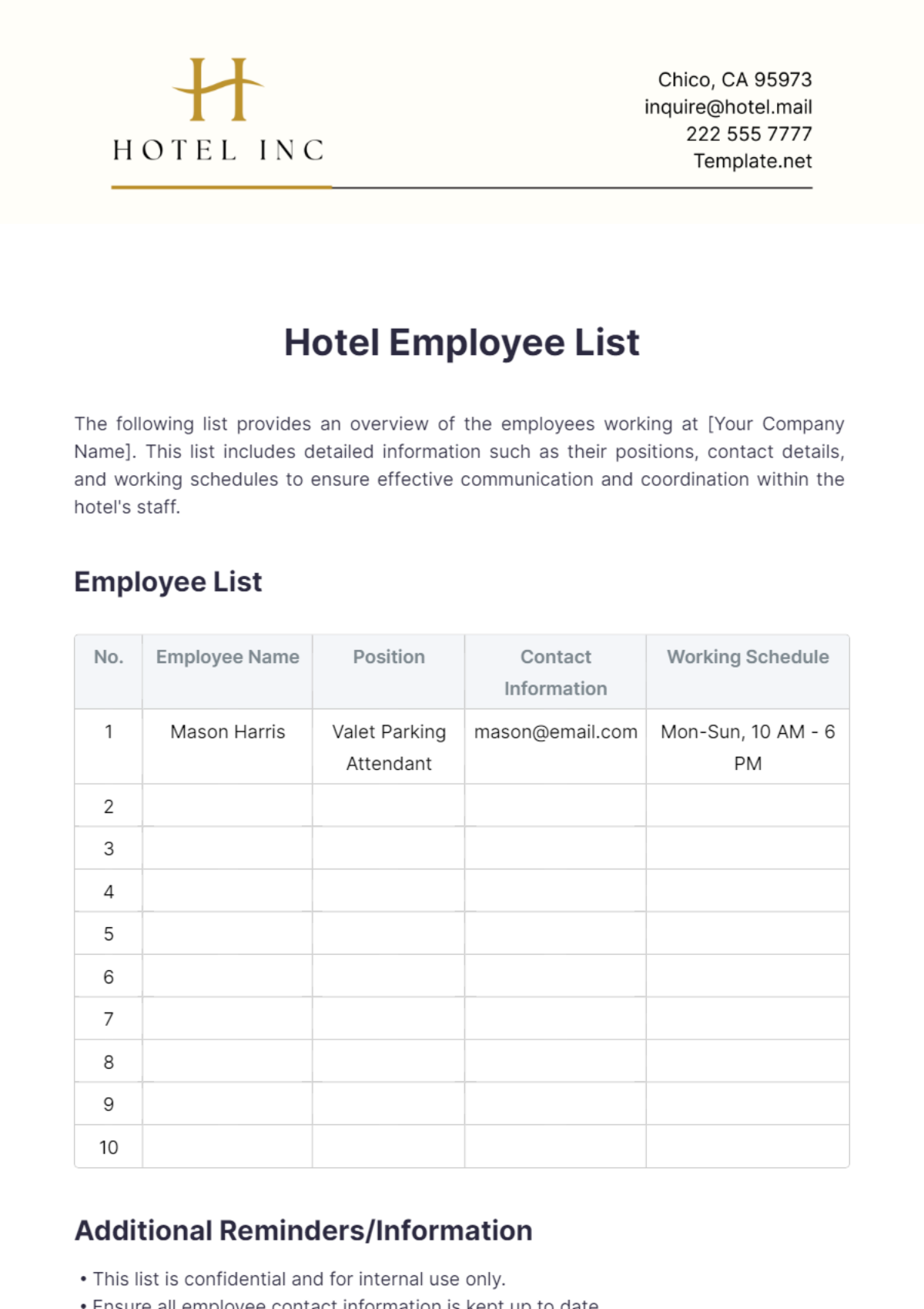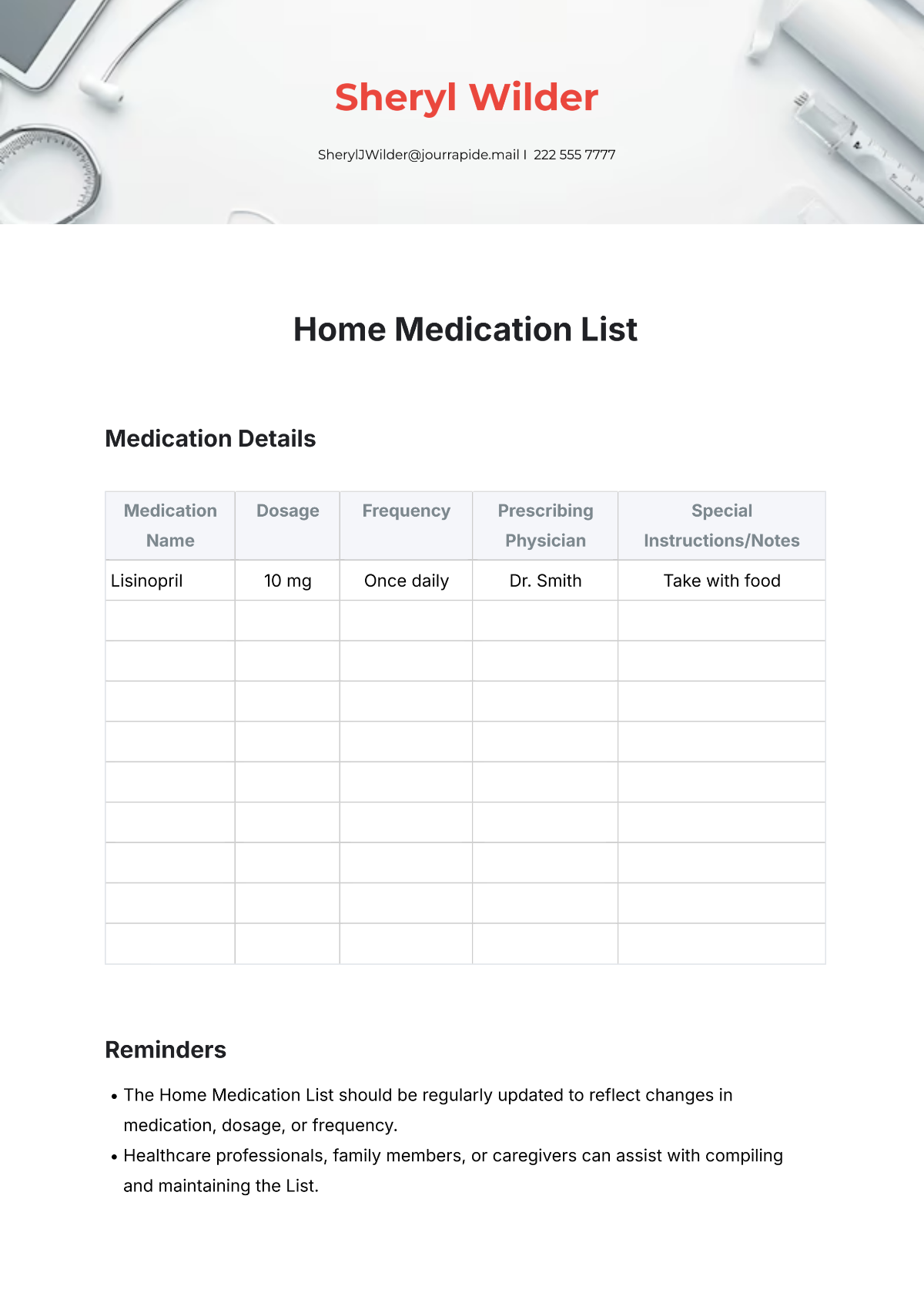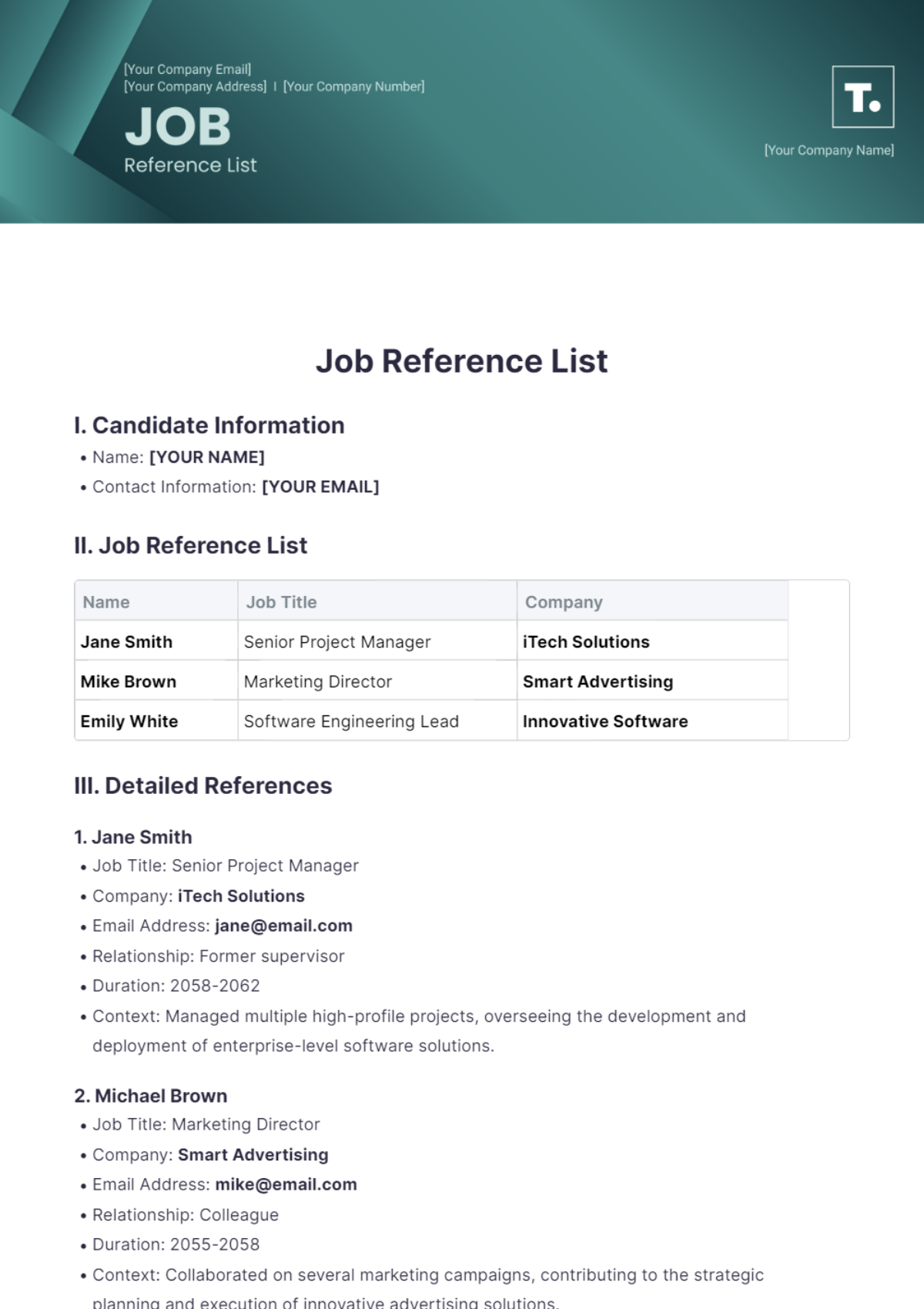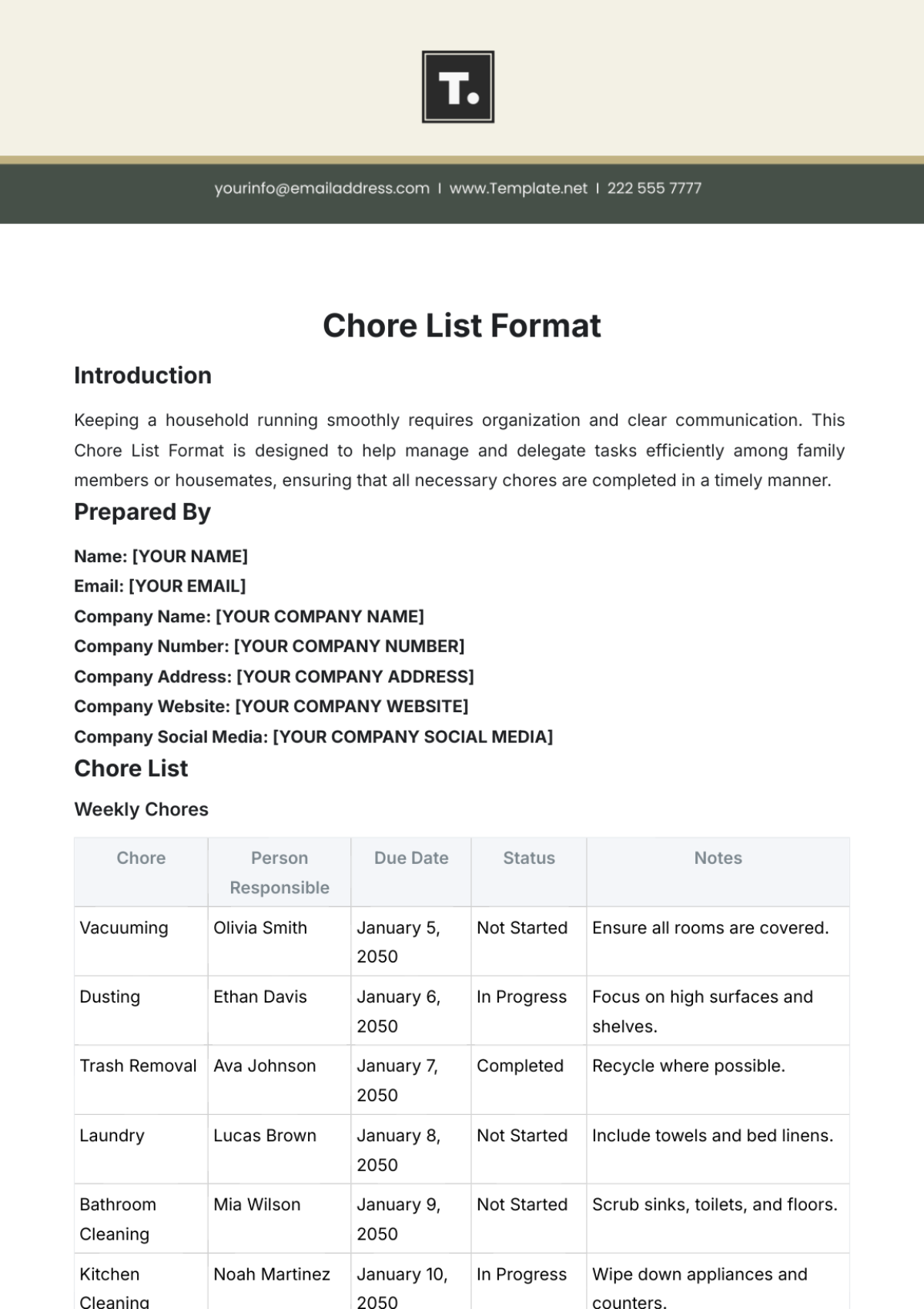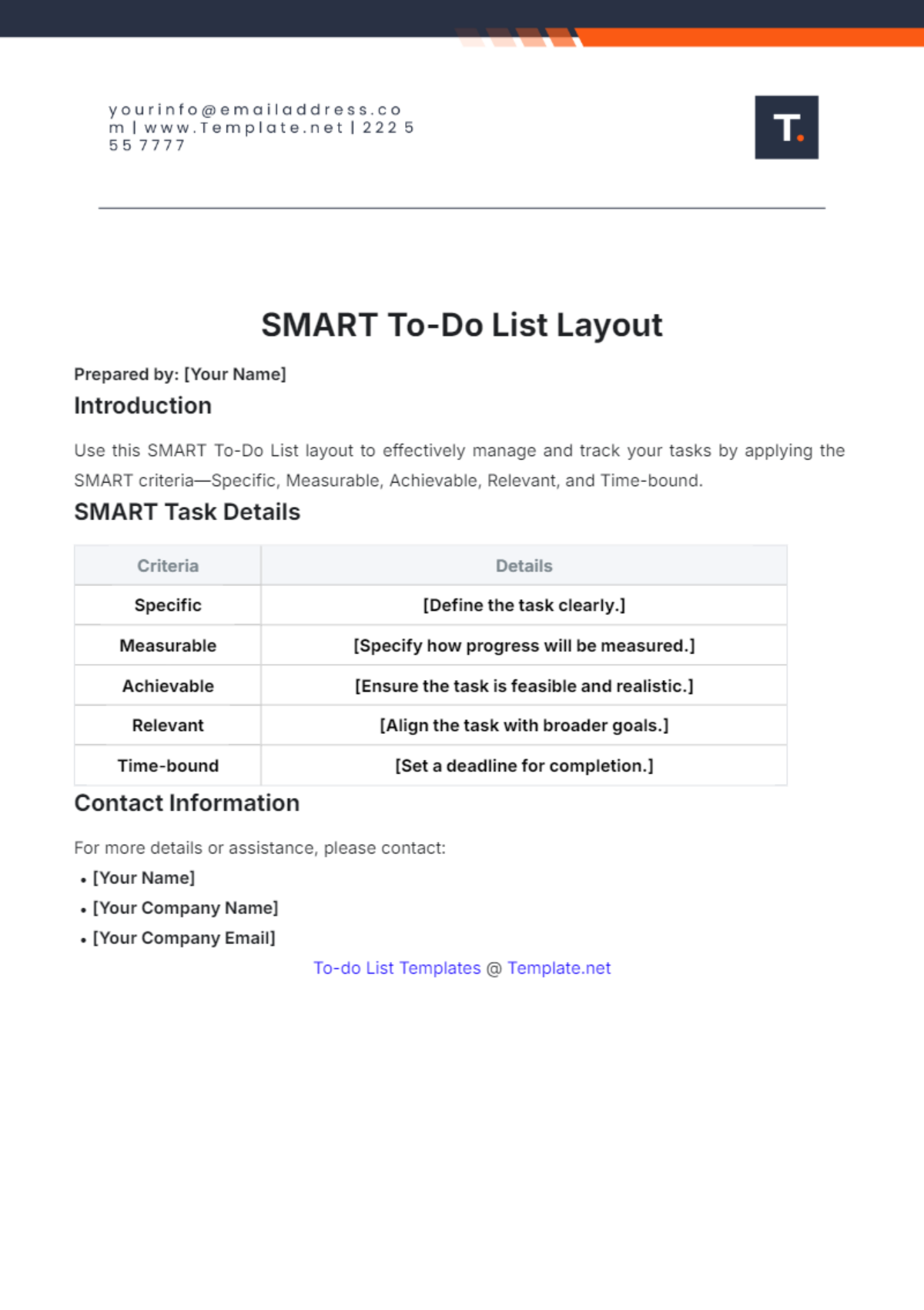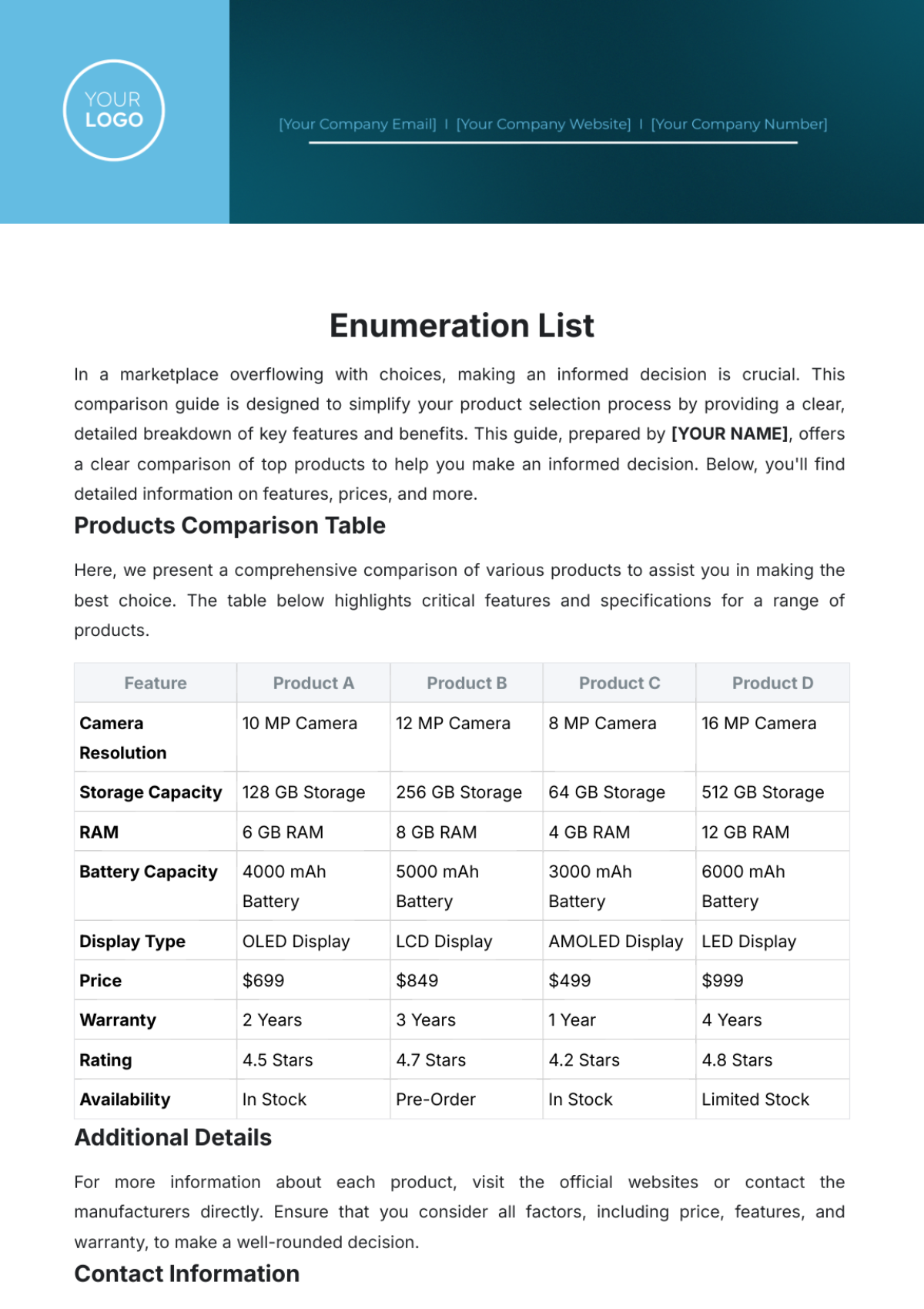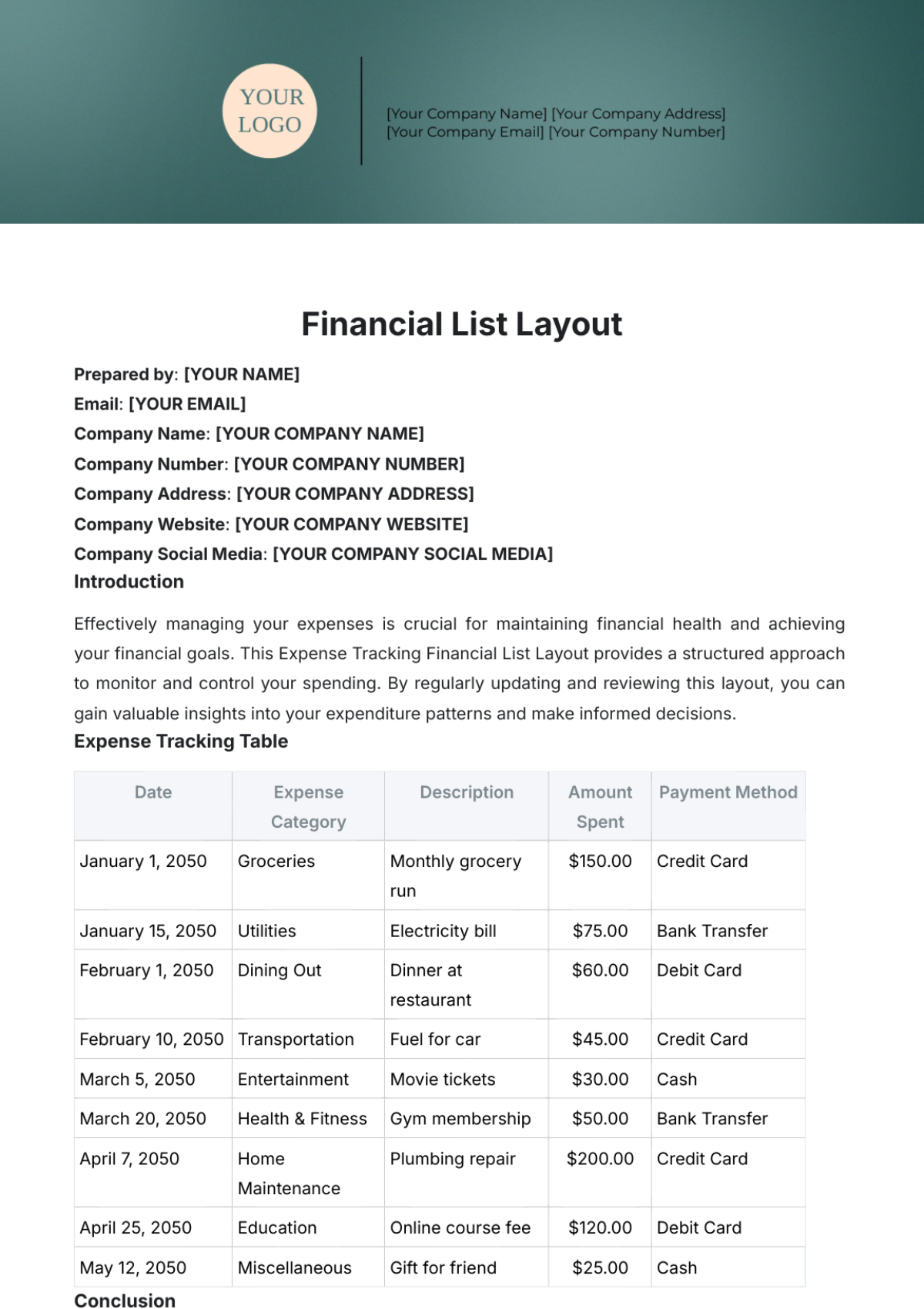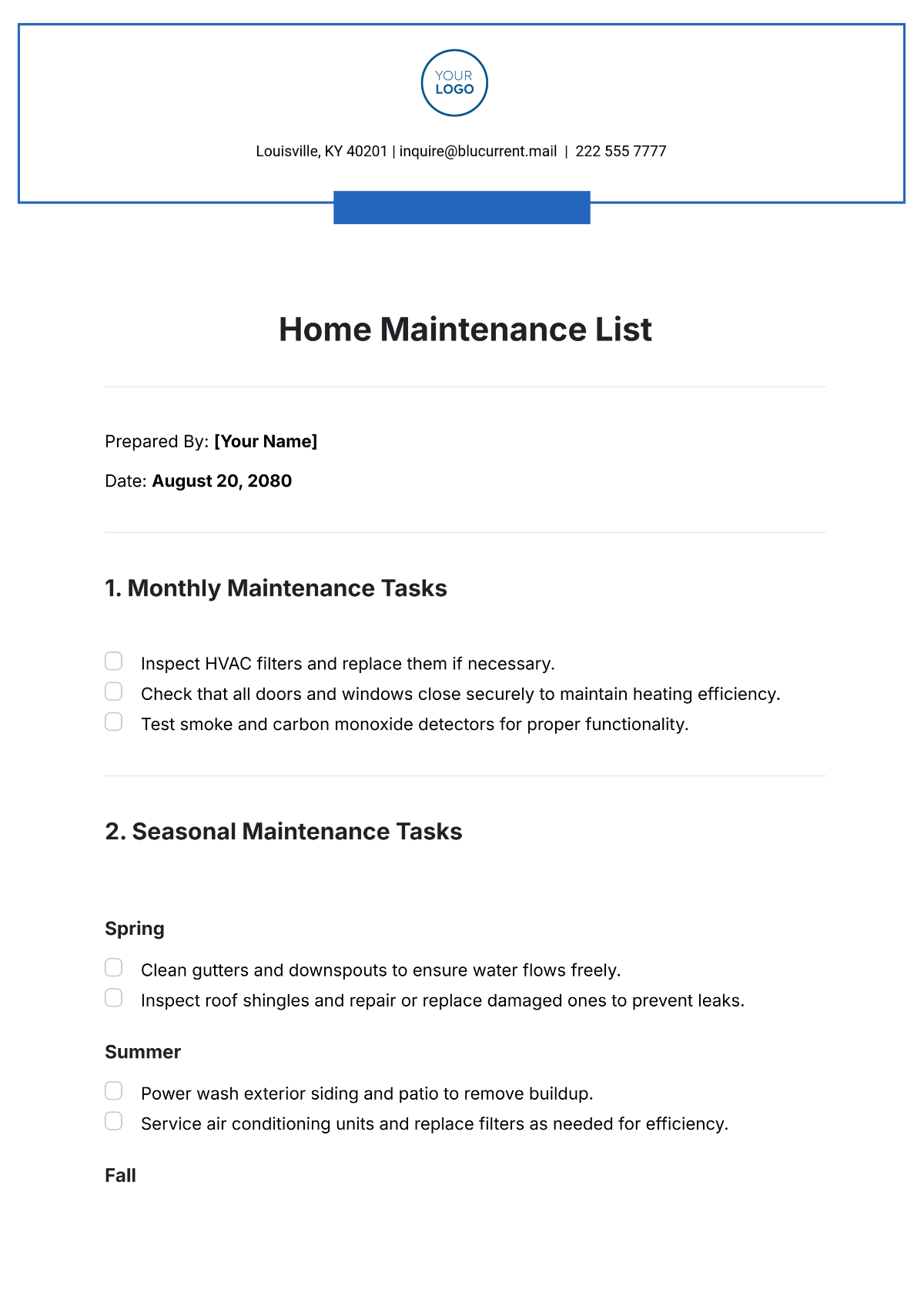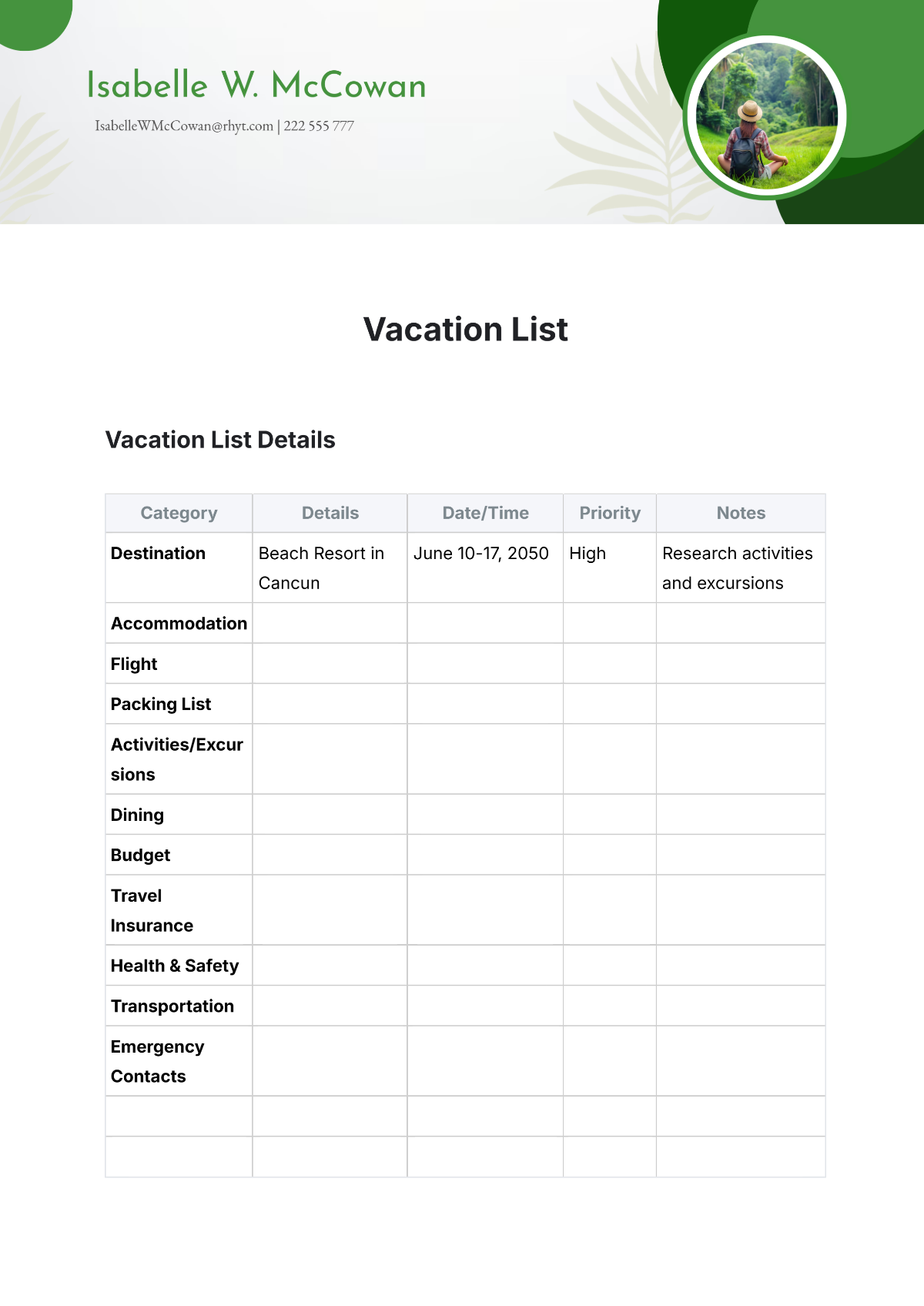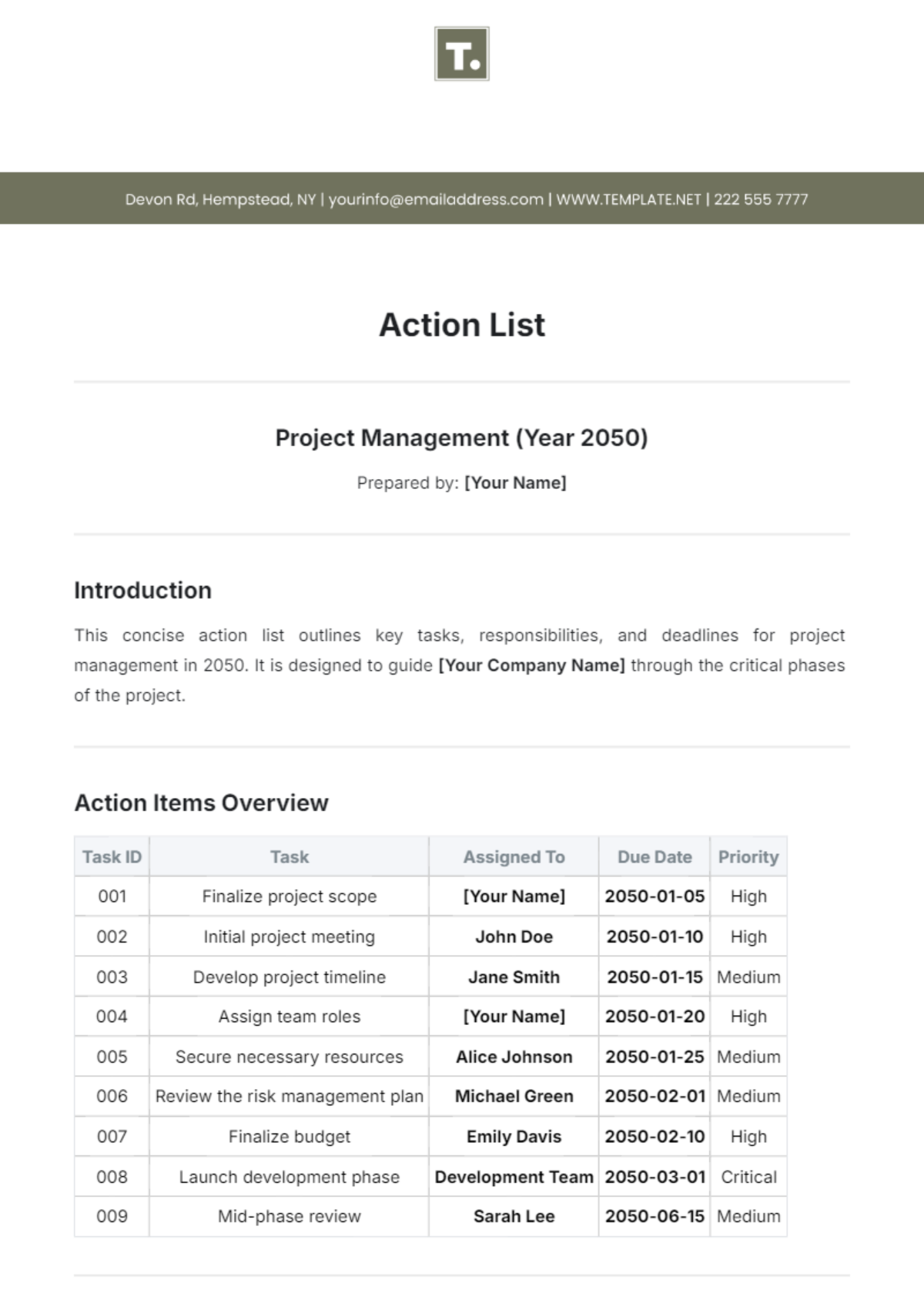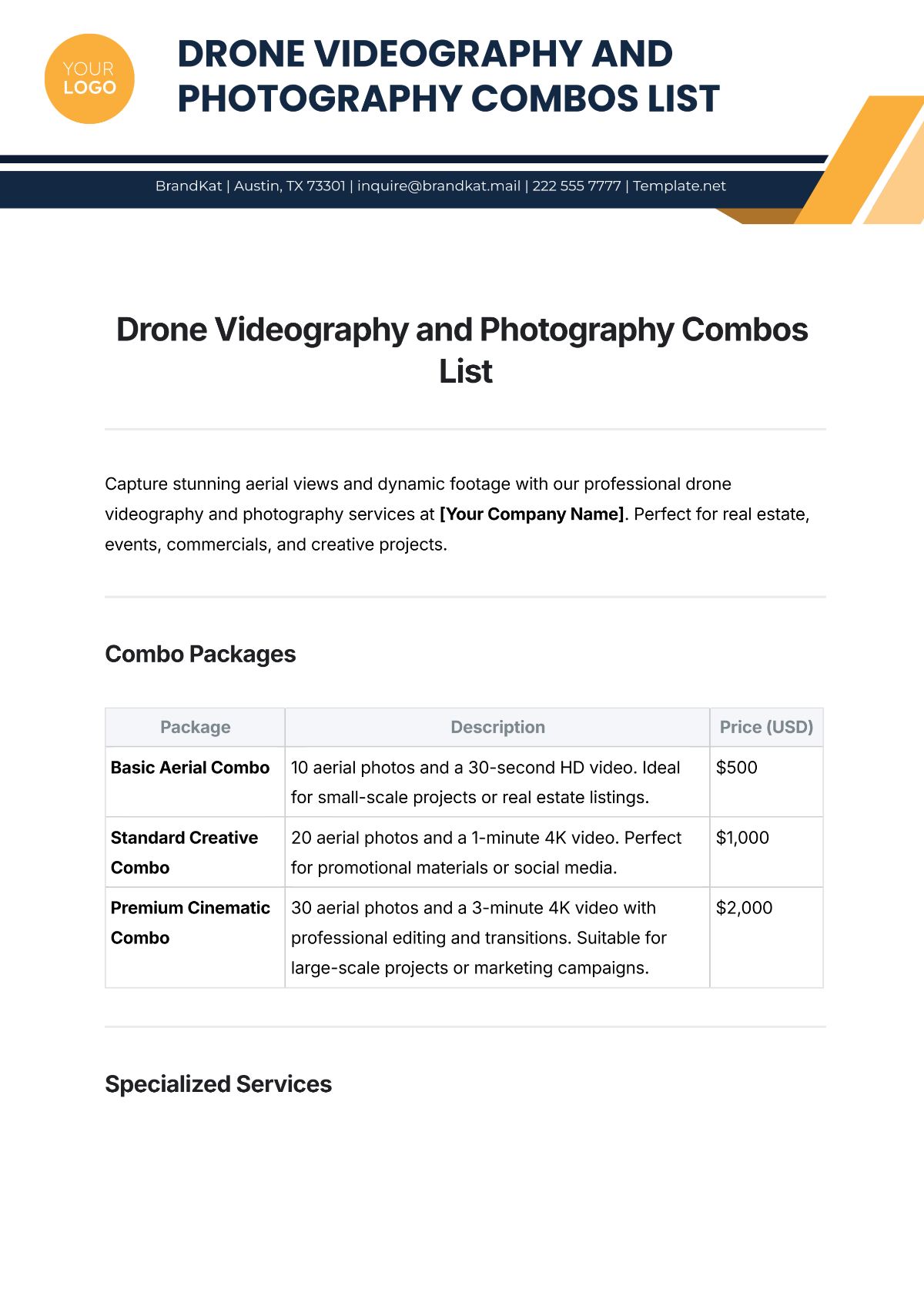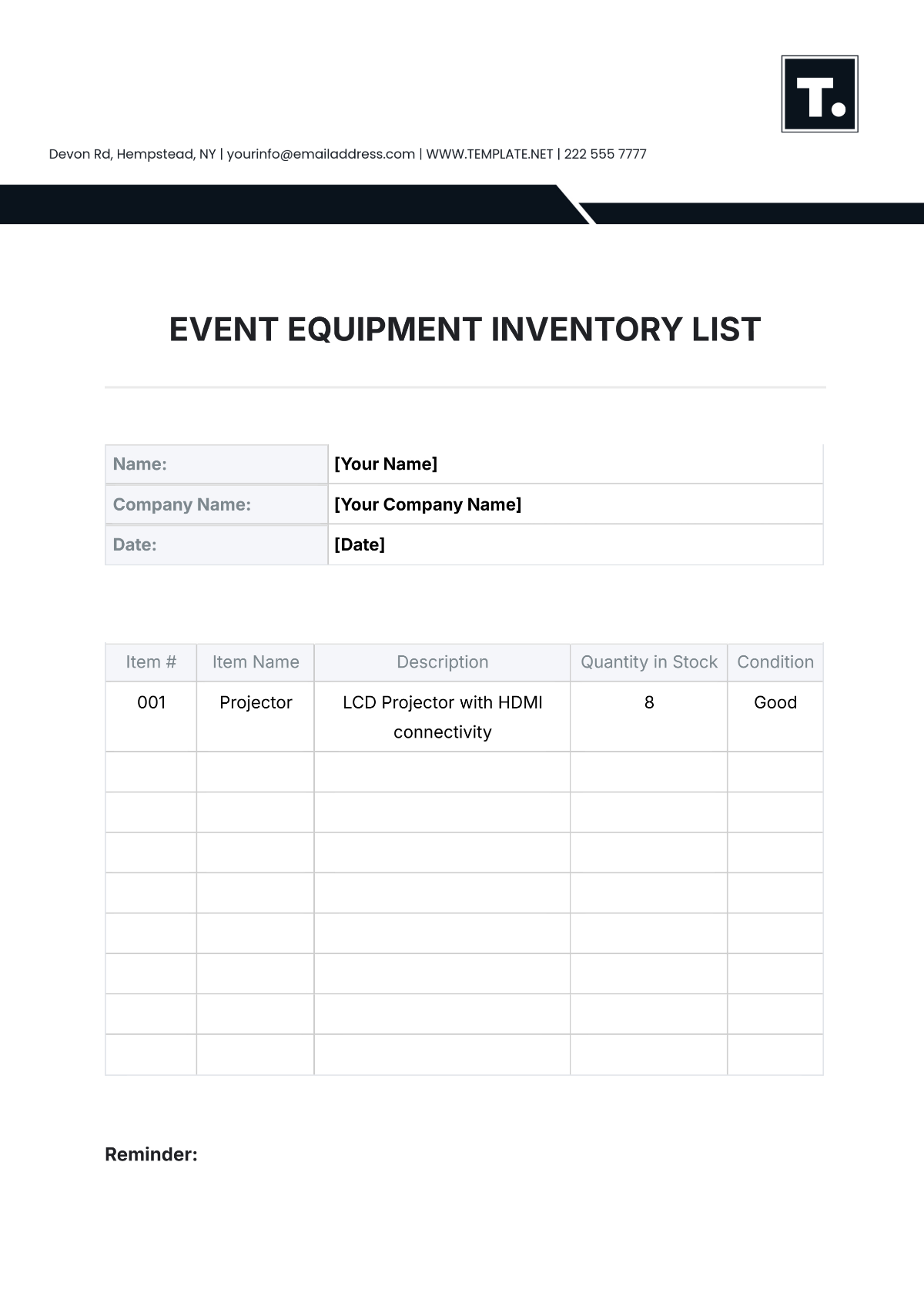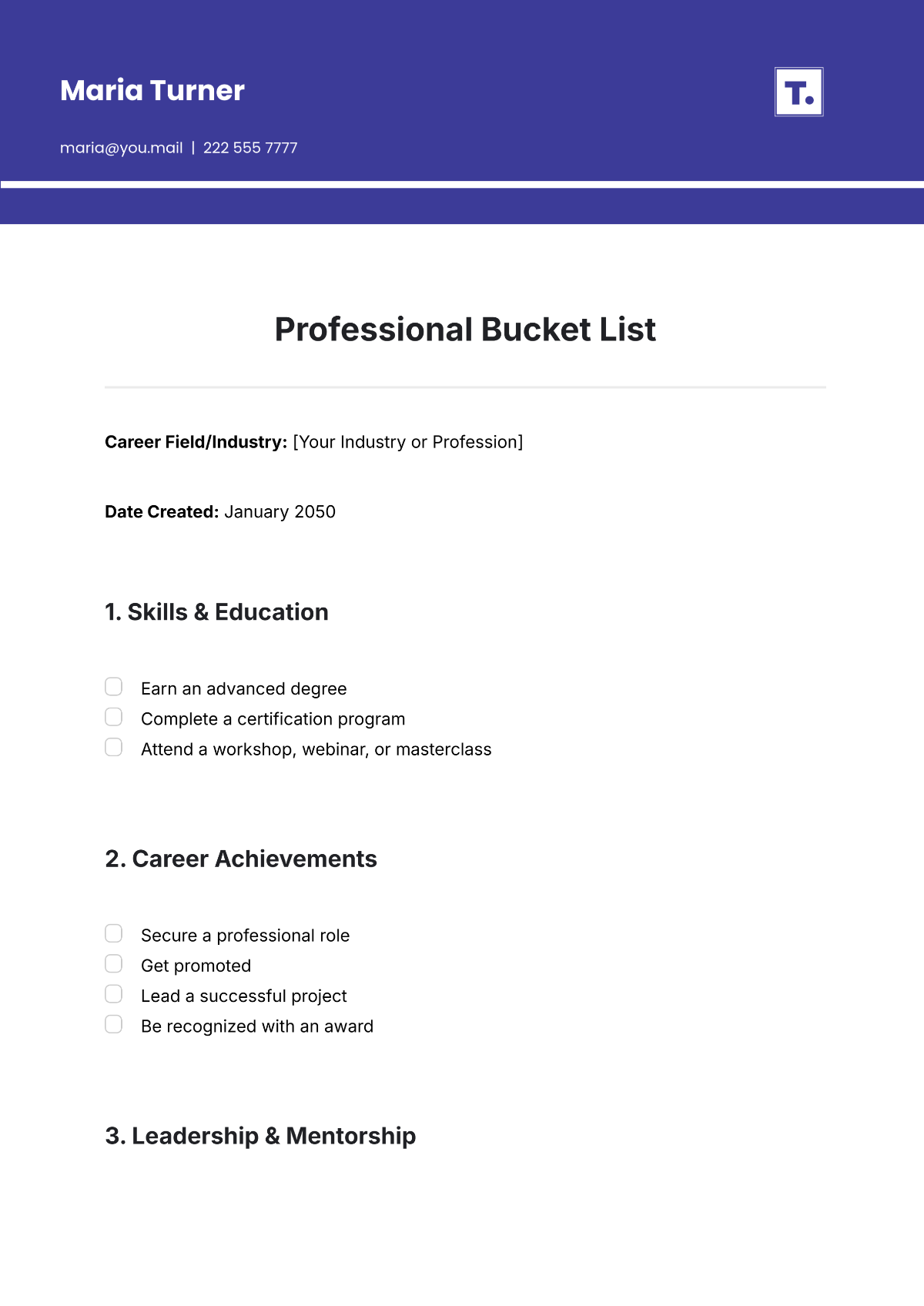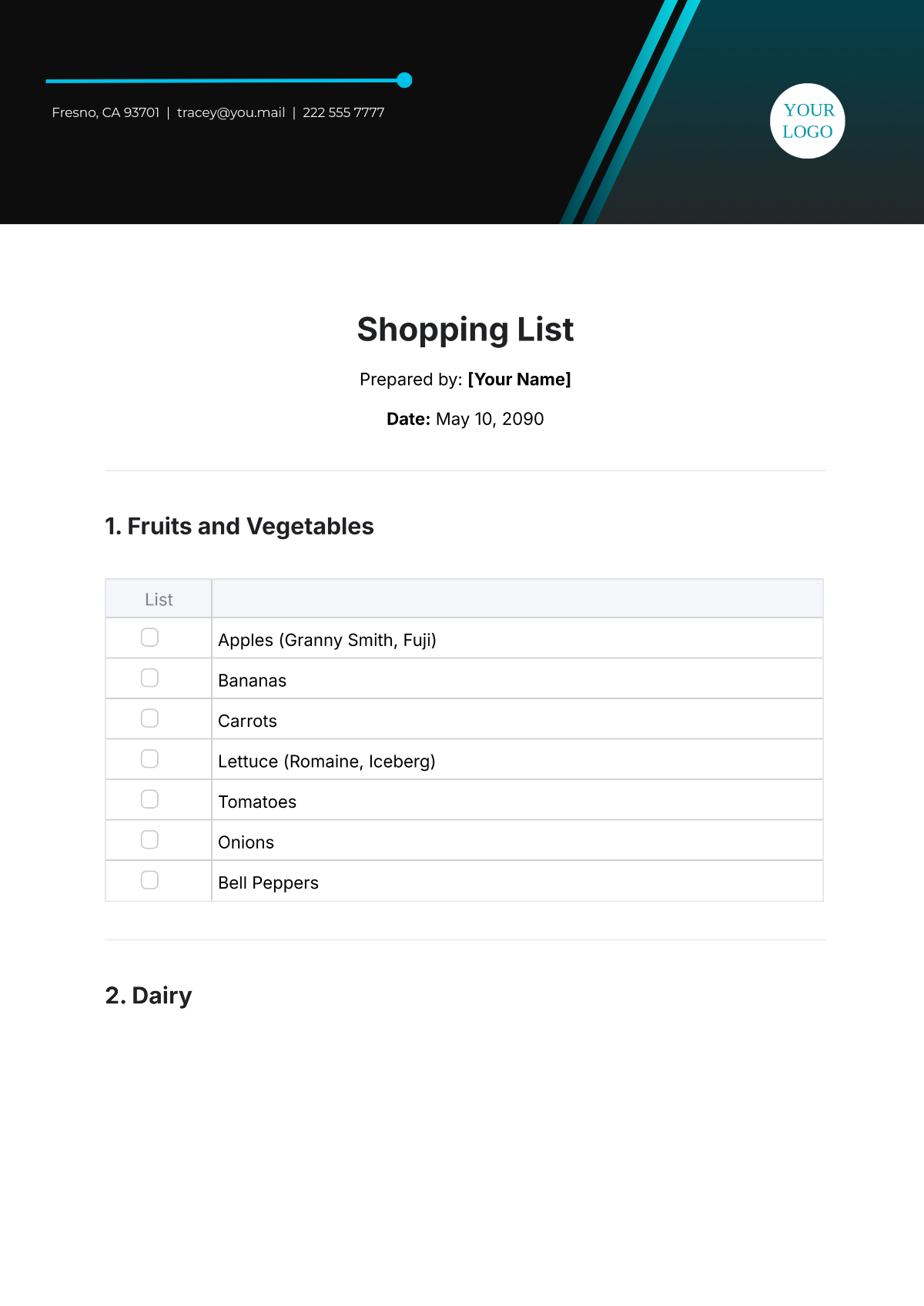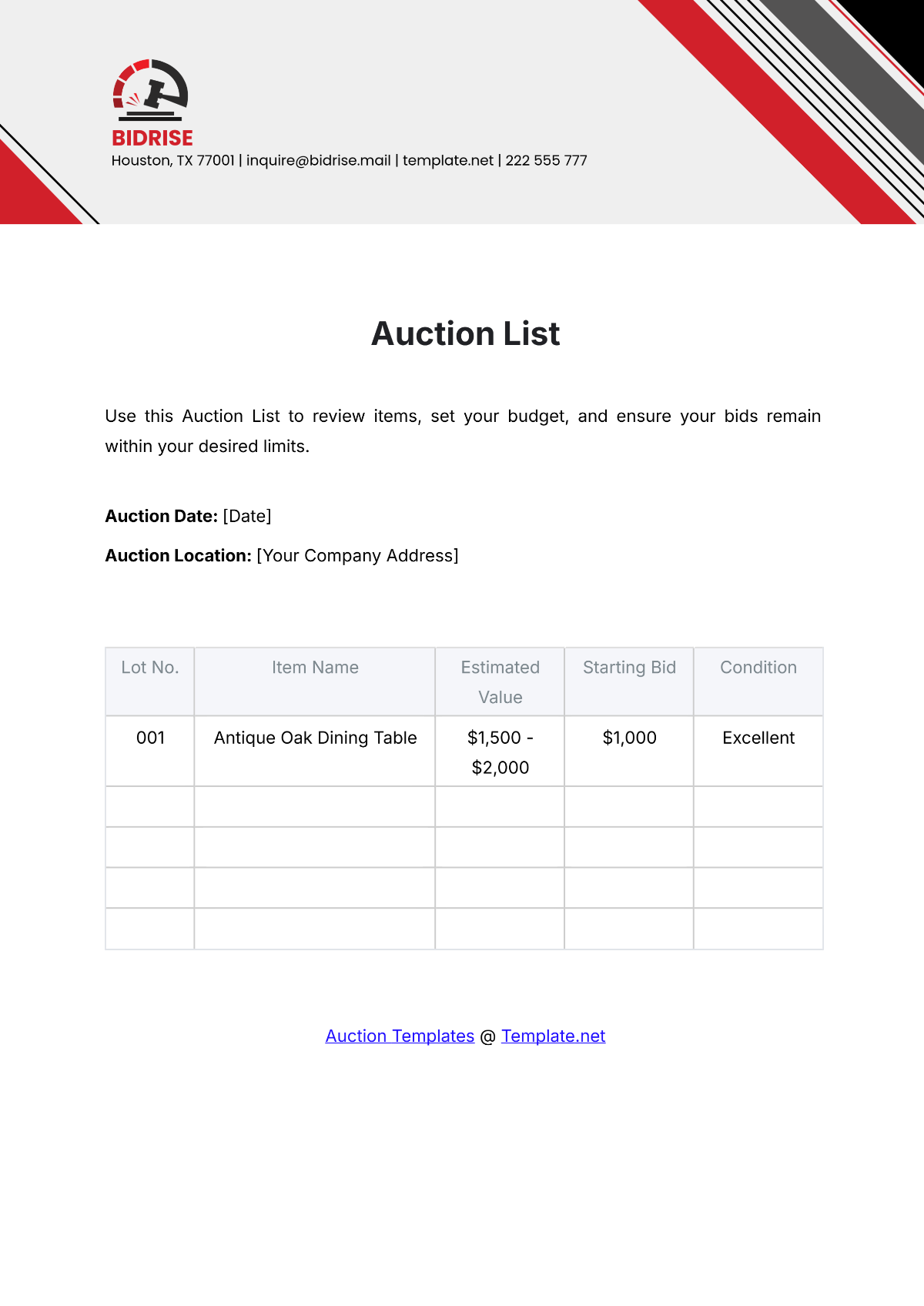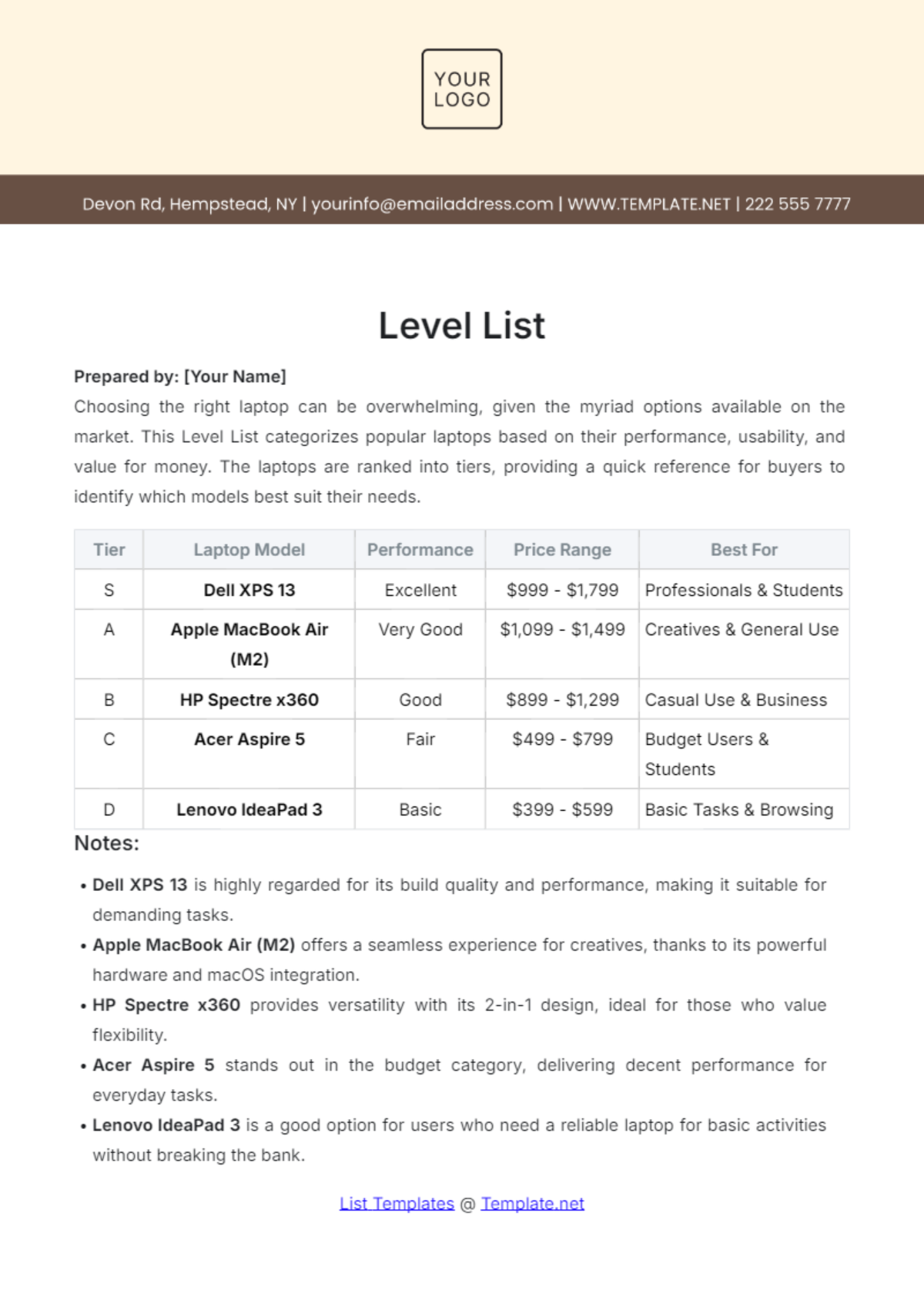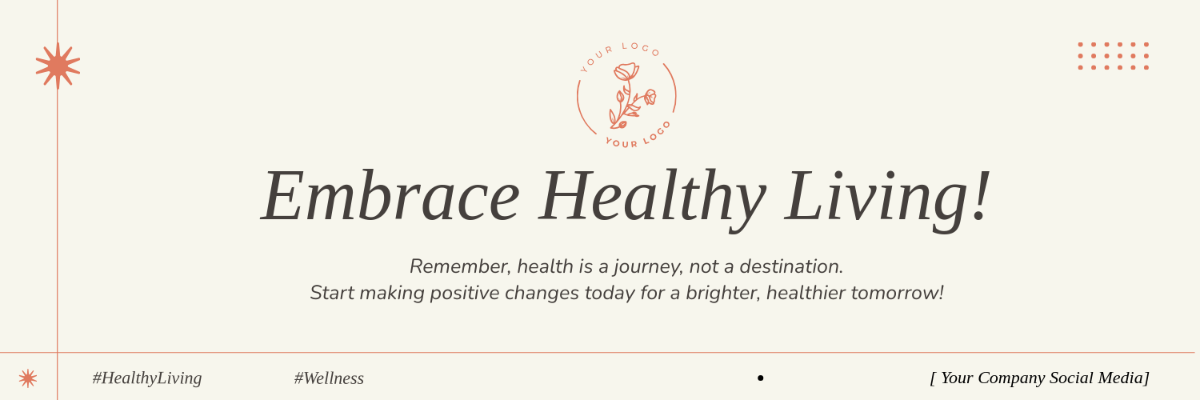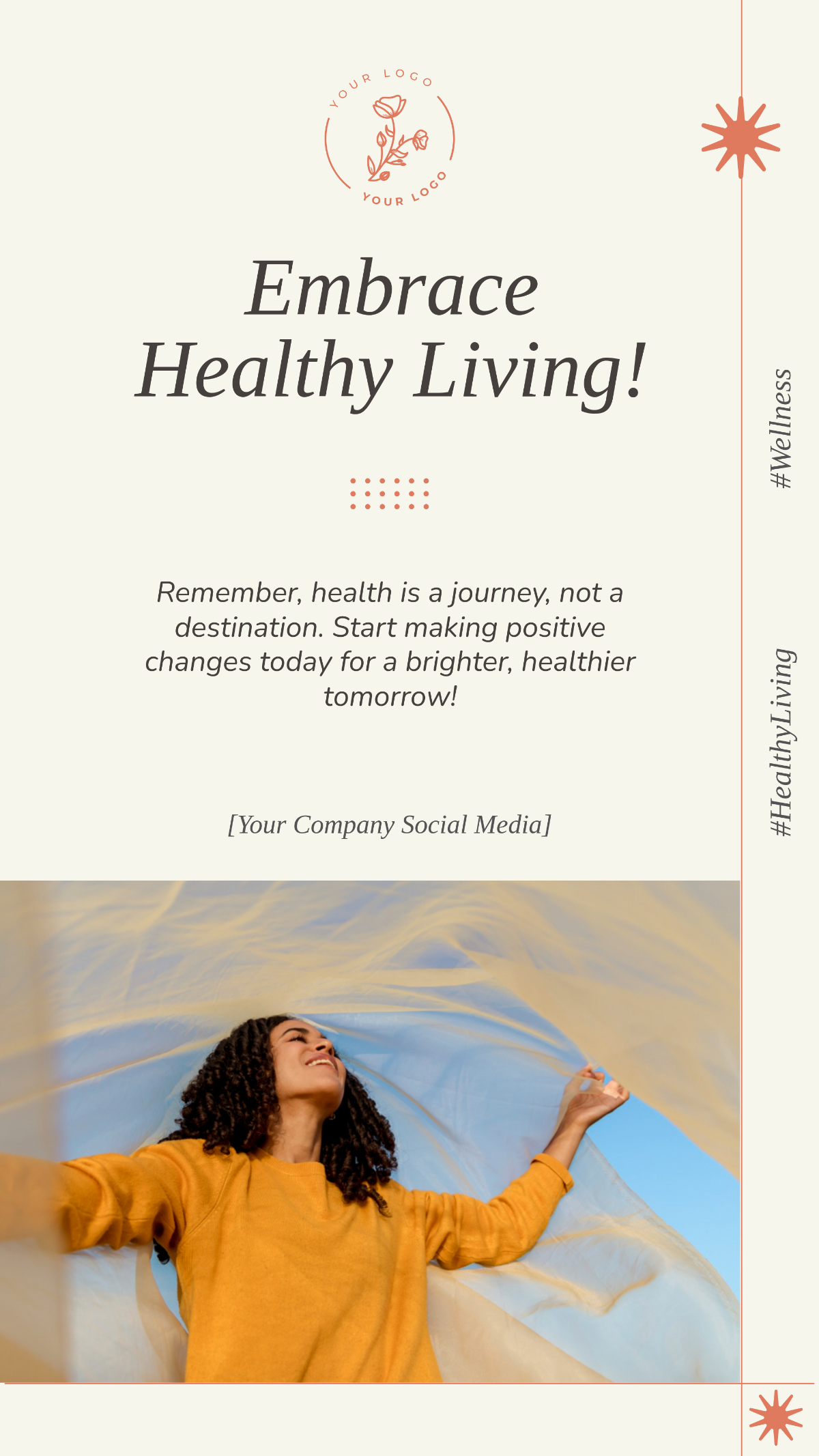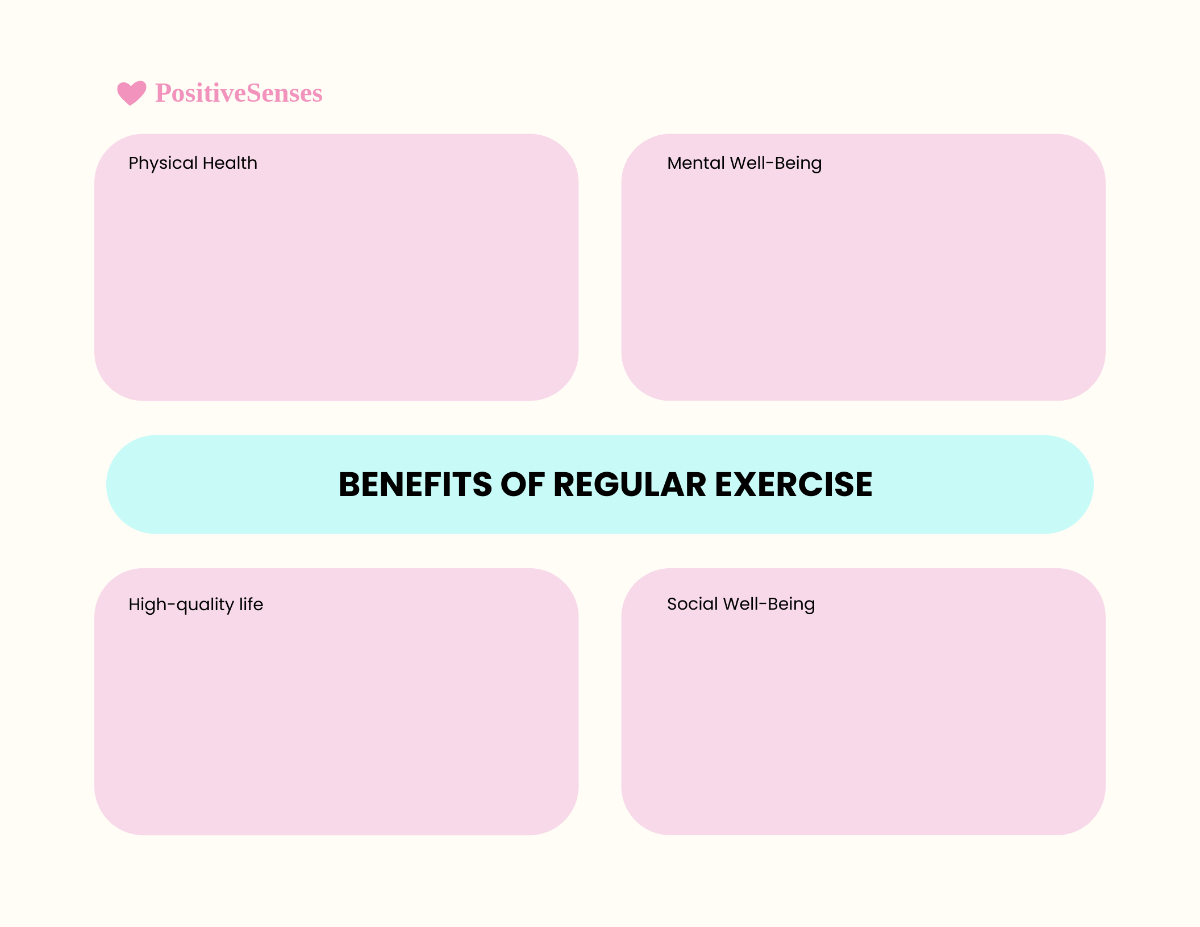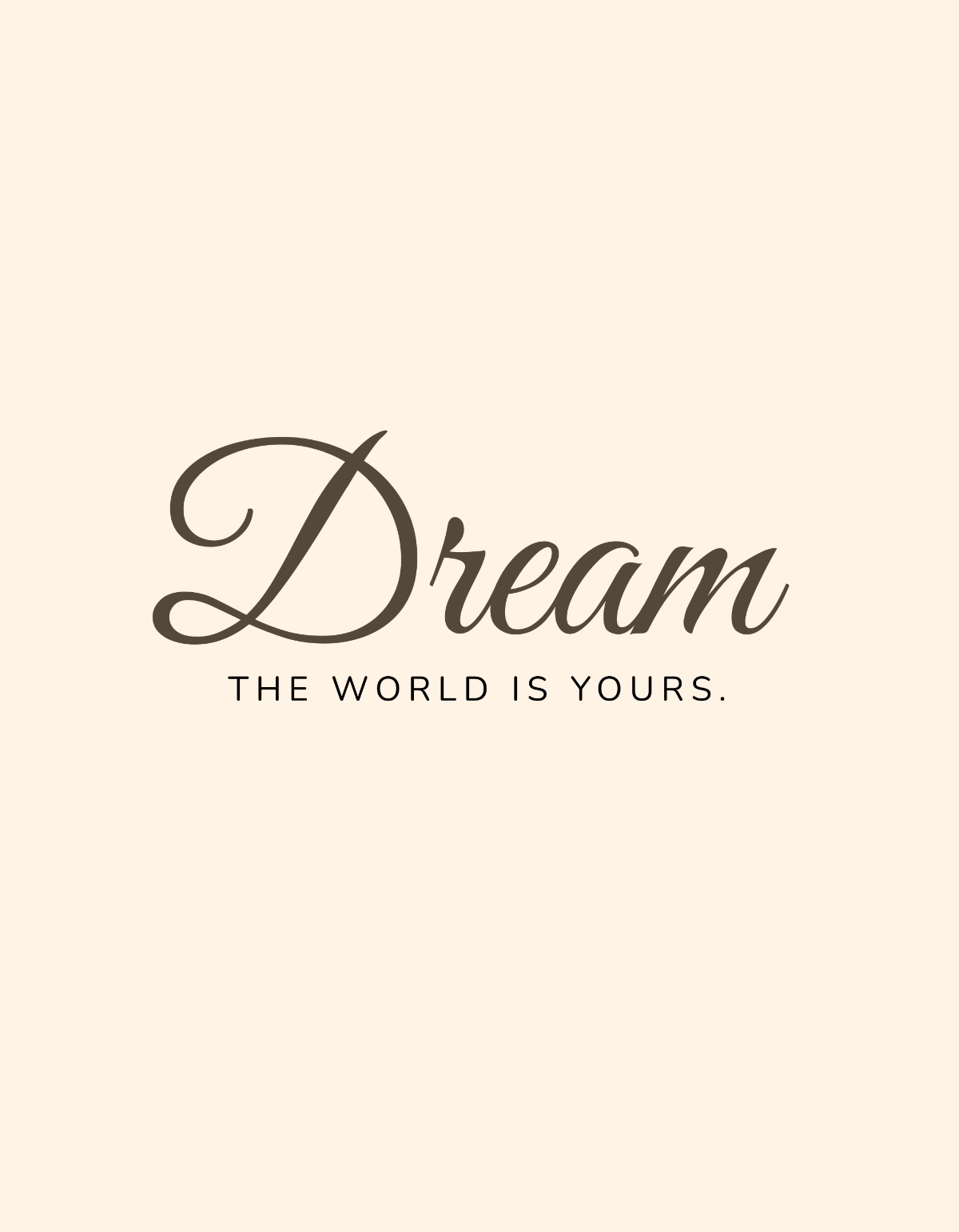Printable Password List
Prepared by: [Your Name]
This document is designed to help you securely store your passwords for important accounts. Always keep this list in a safe place.
Name | Account/Website | Username/Email | Password |
|---|---|---|---|
Jonatan Farrell | Template.net | jonatan@you.mail | P@ssw0rd123 |
Winona Harvey | Template.net | winona@you.mail | W1n0na$ |
Beverly Haley | Template.net | beverly@you.mail | Str3amIt! |
Notes:
Replace placeholders with specific details before use.
Never share this document digitally to ensure security.