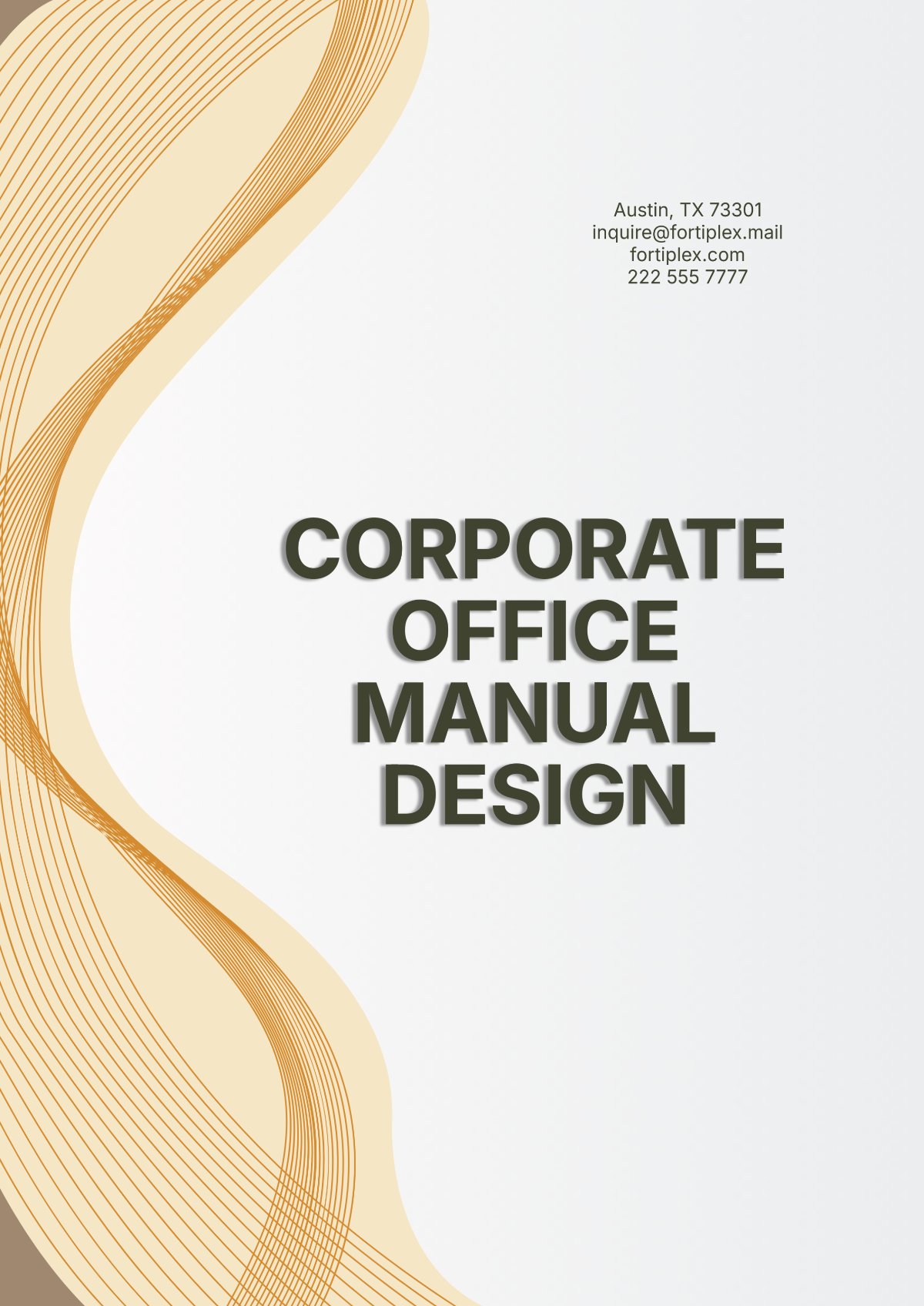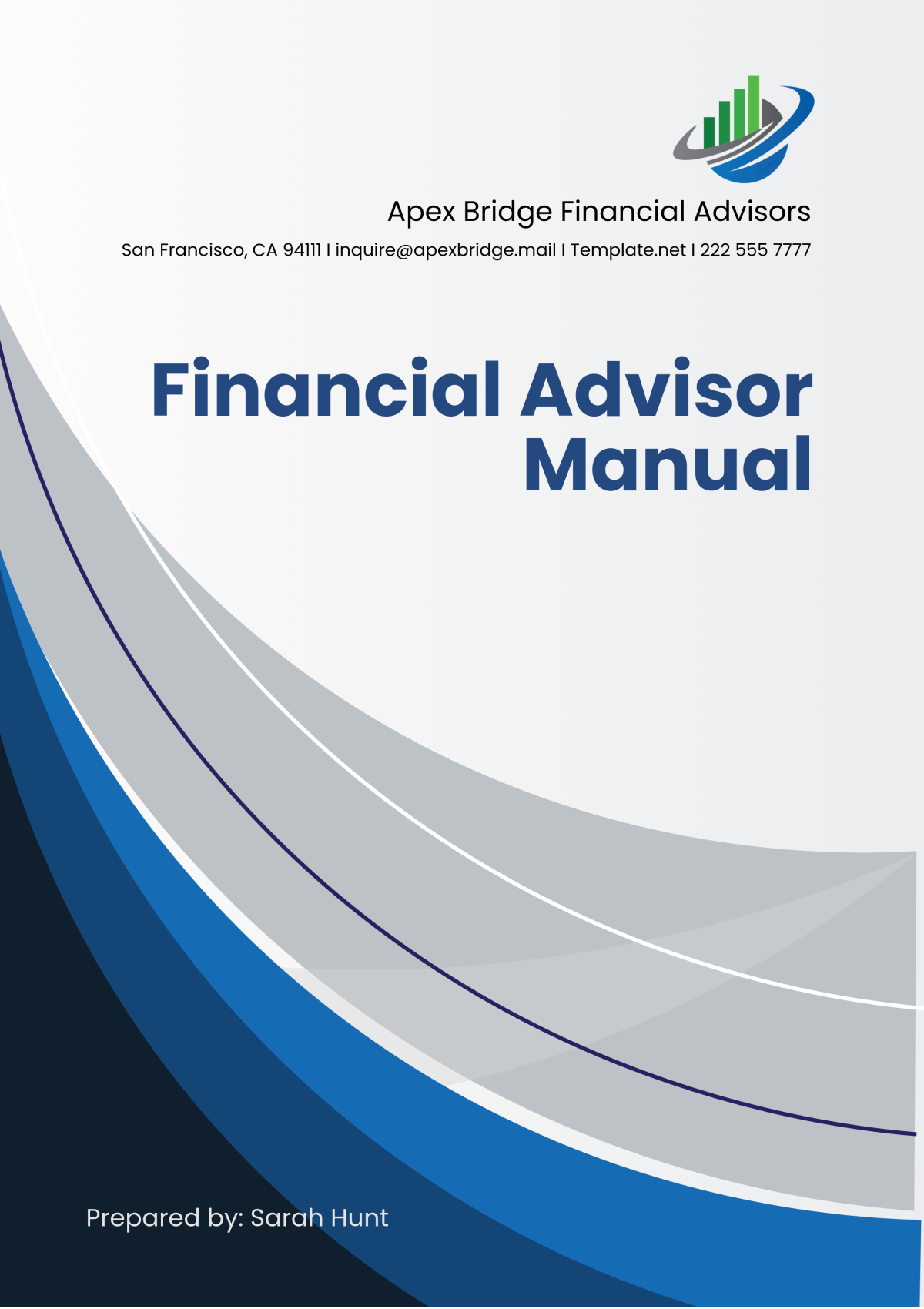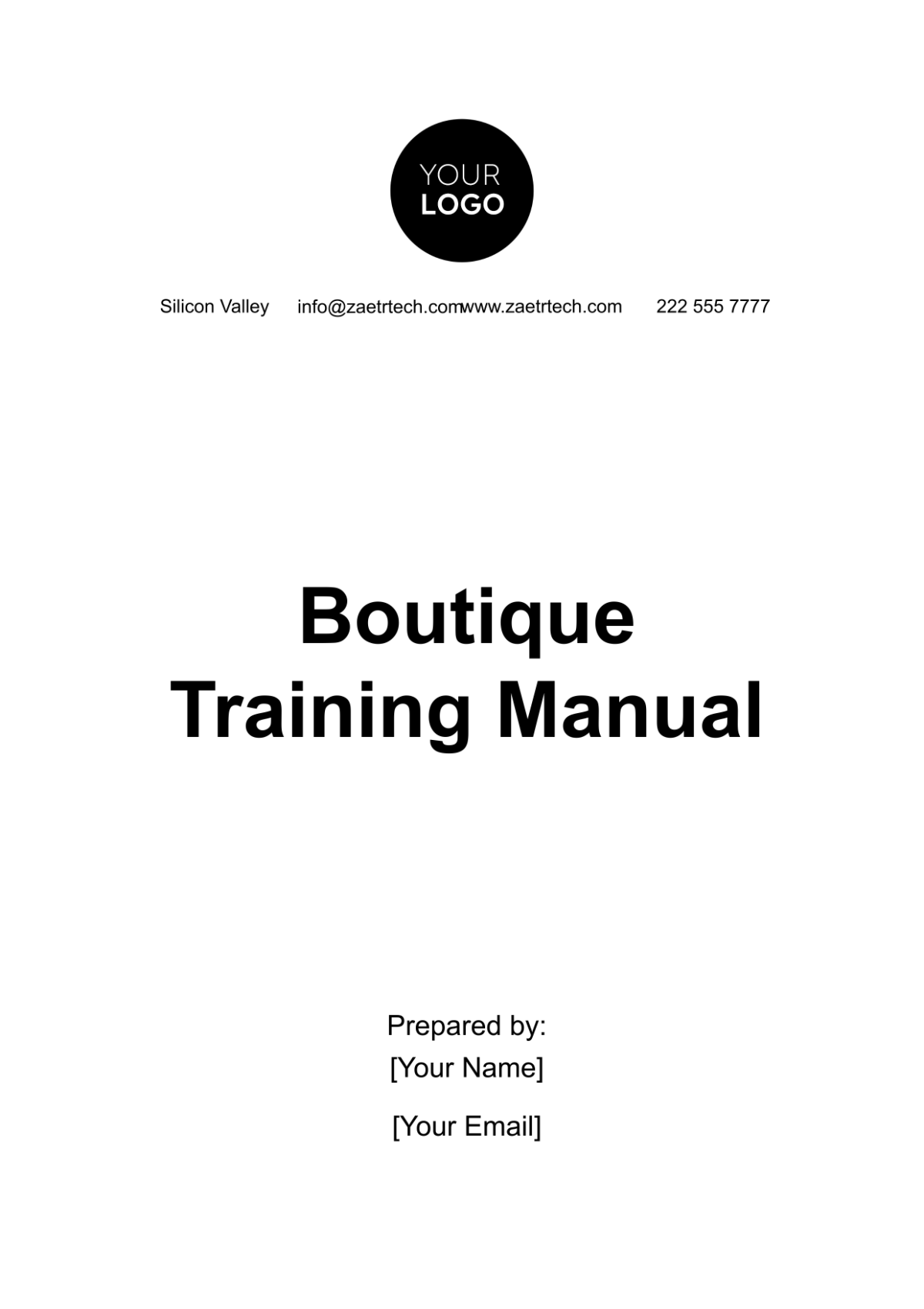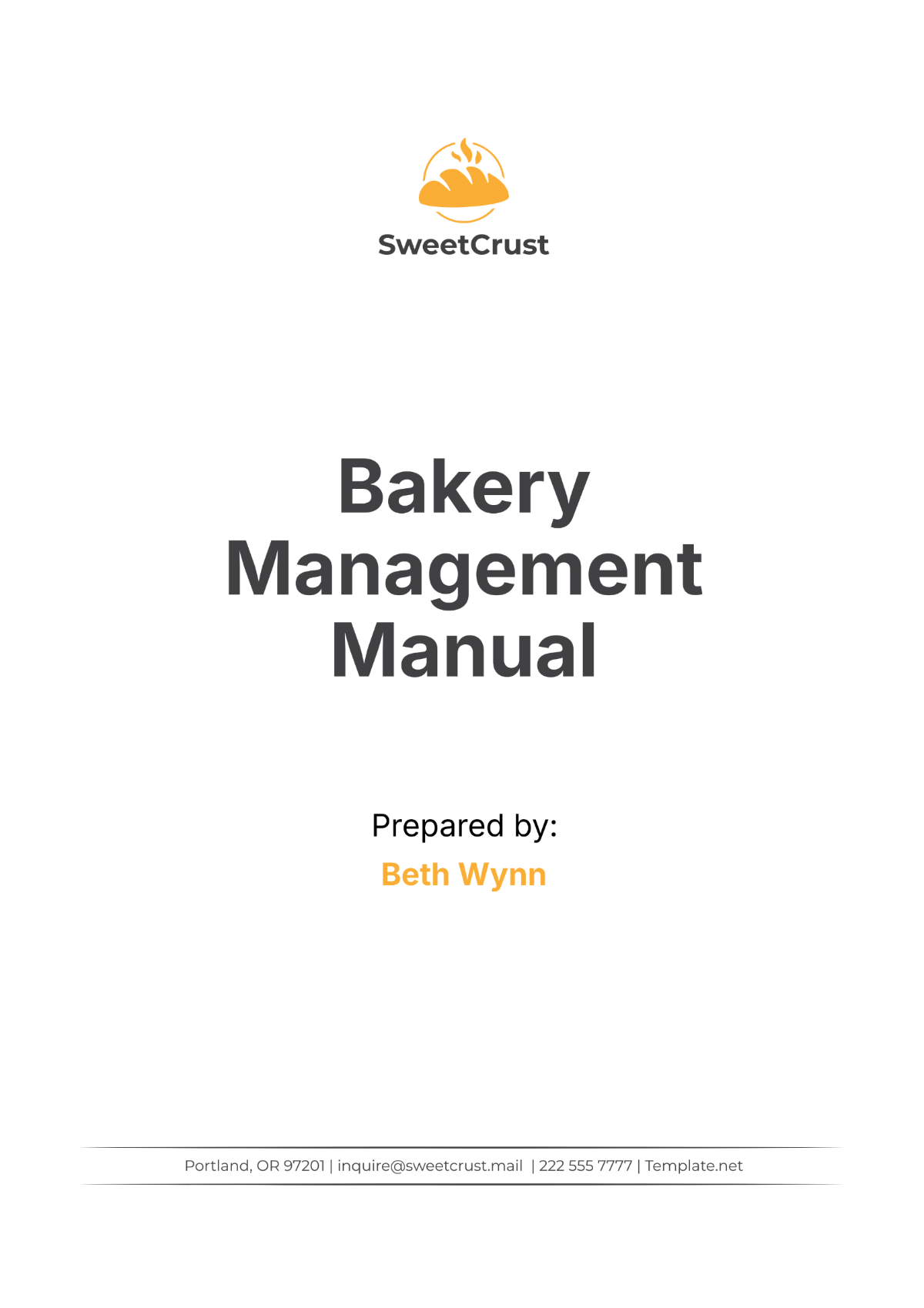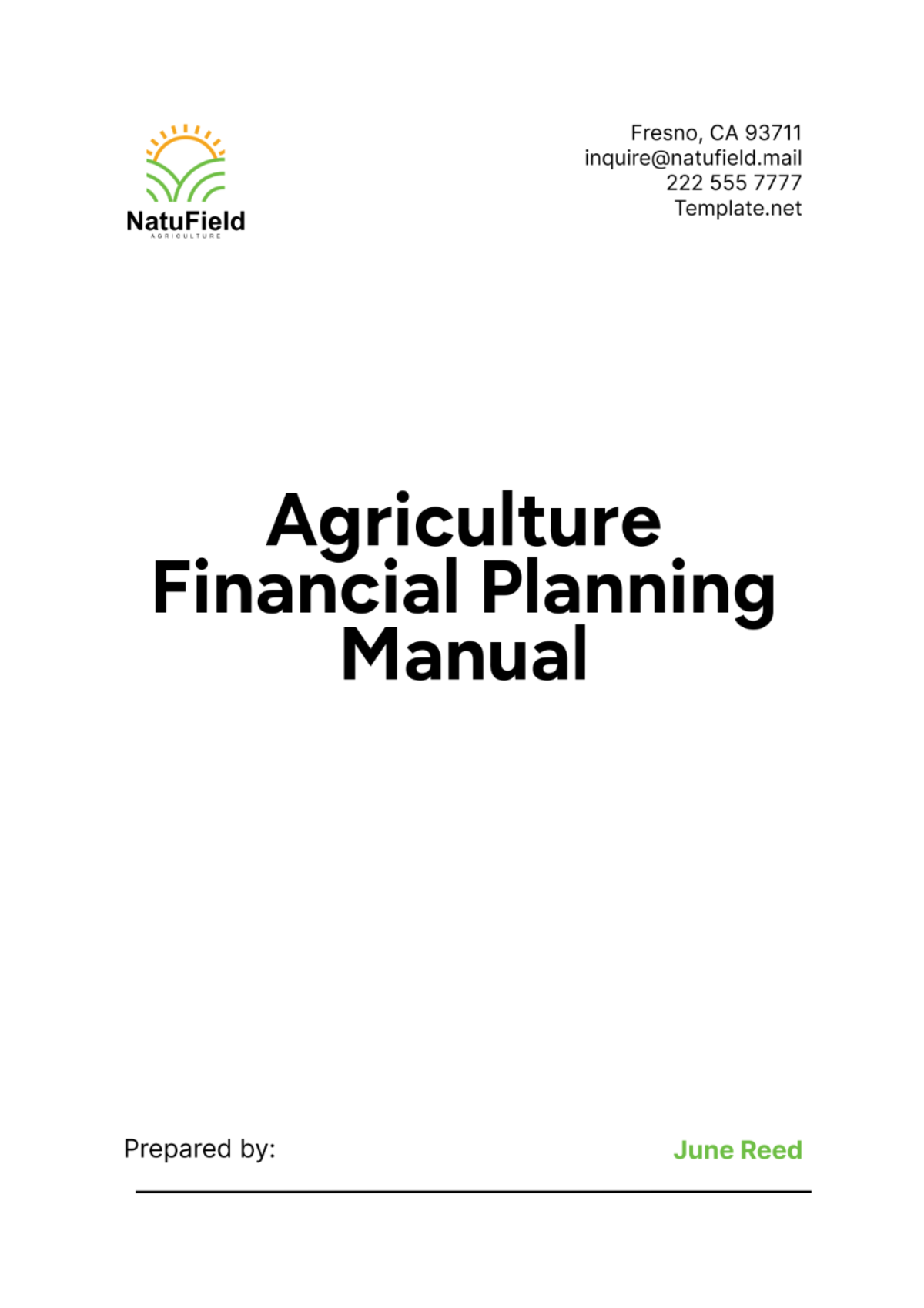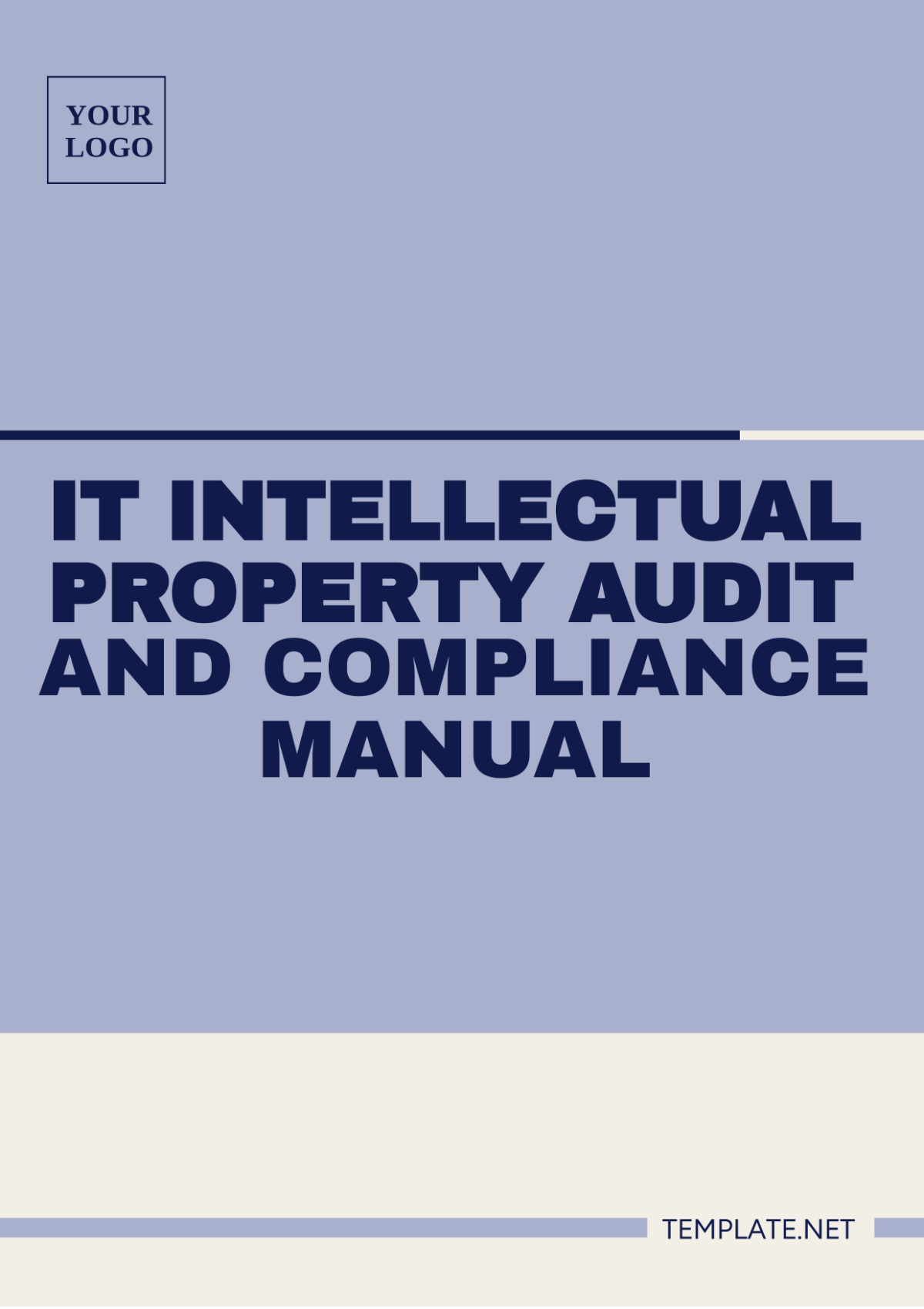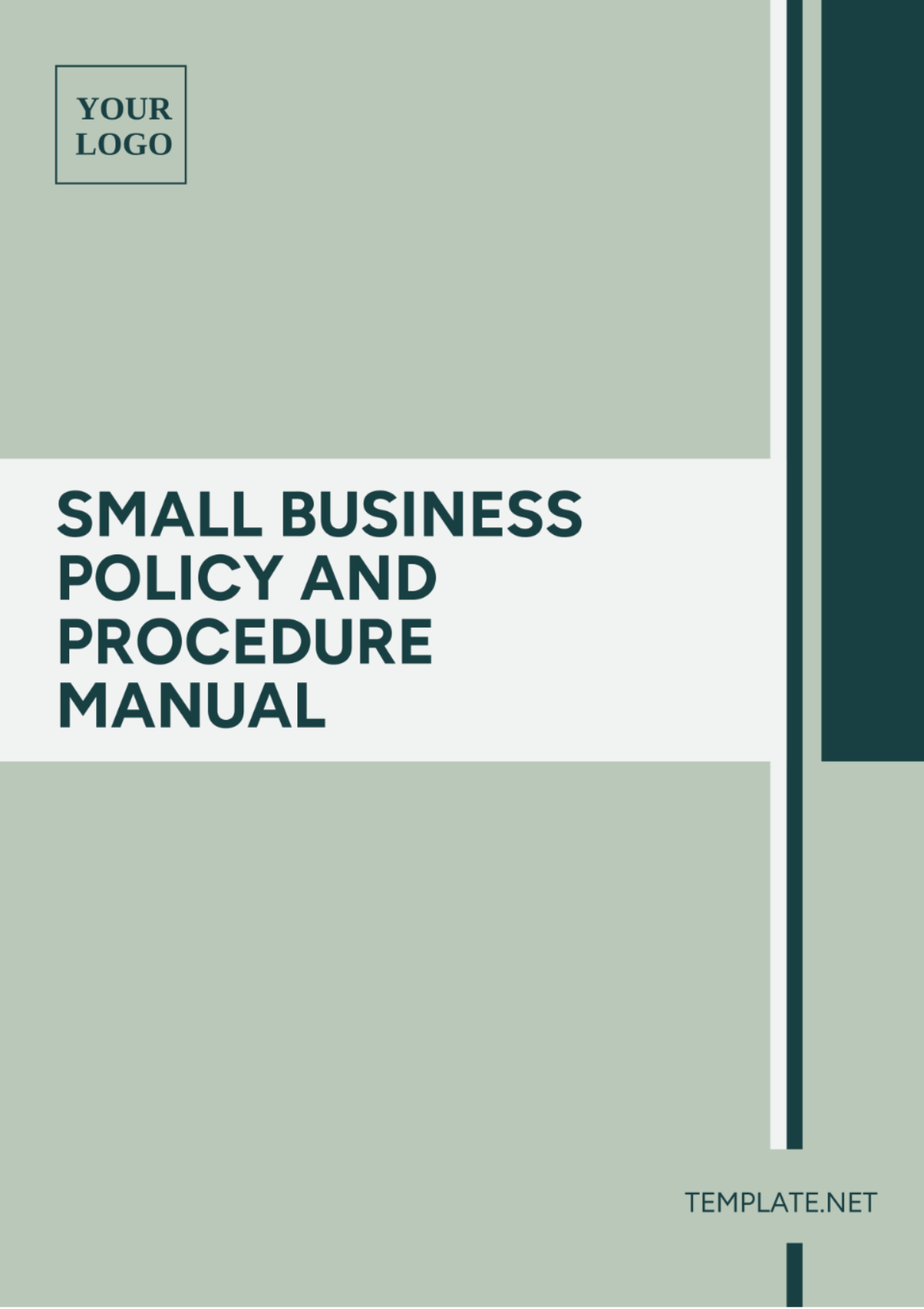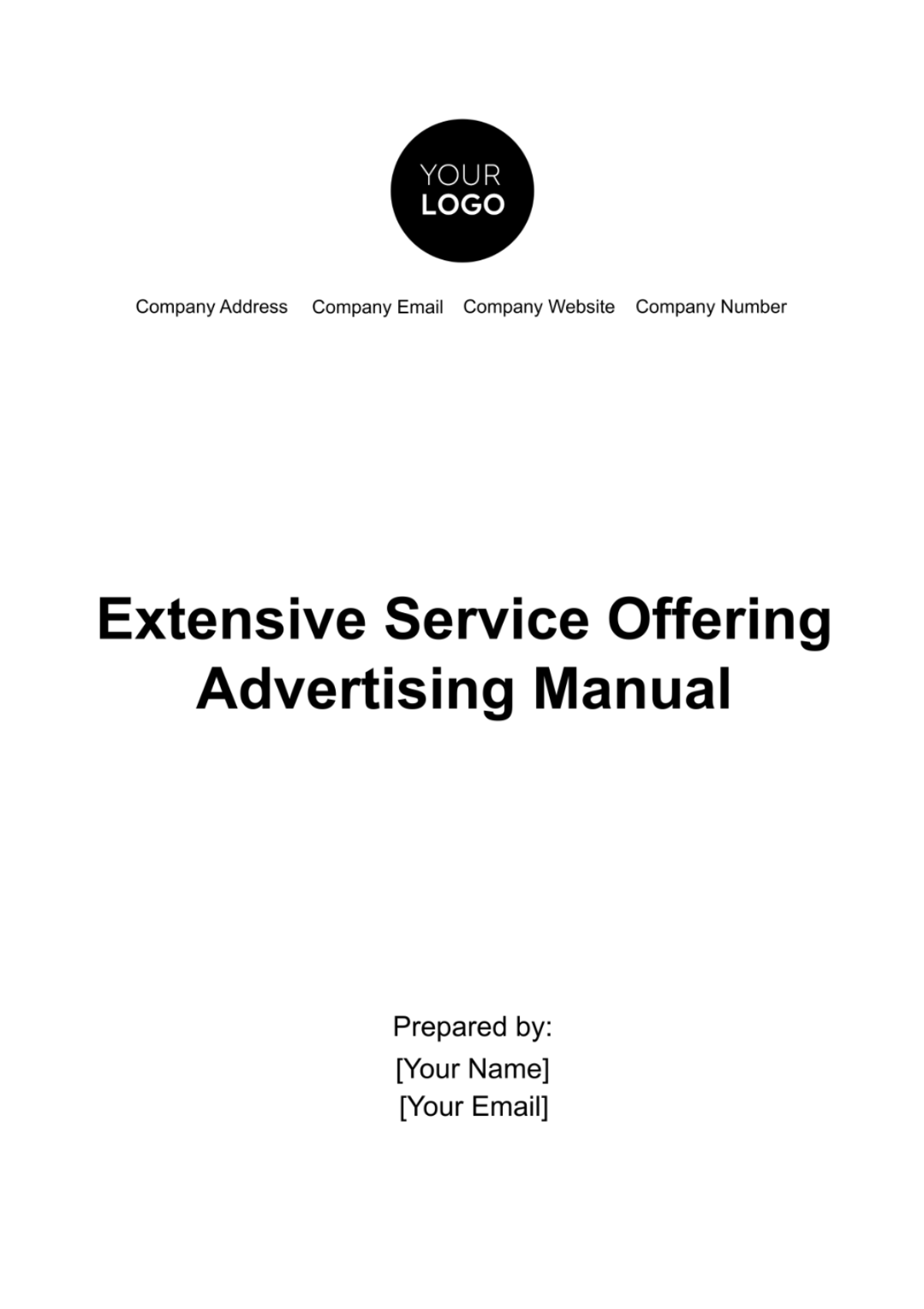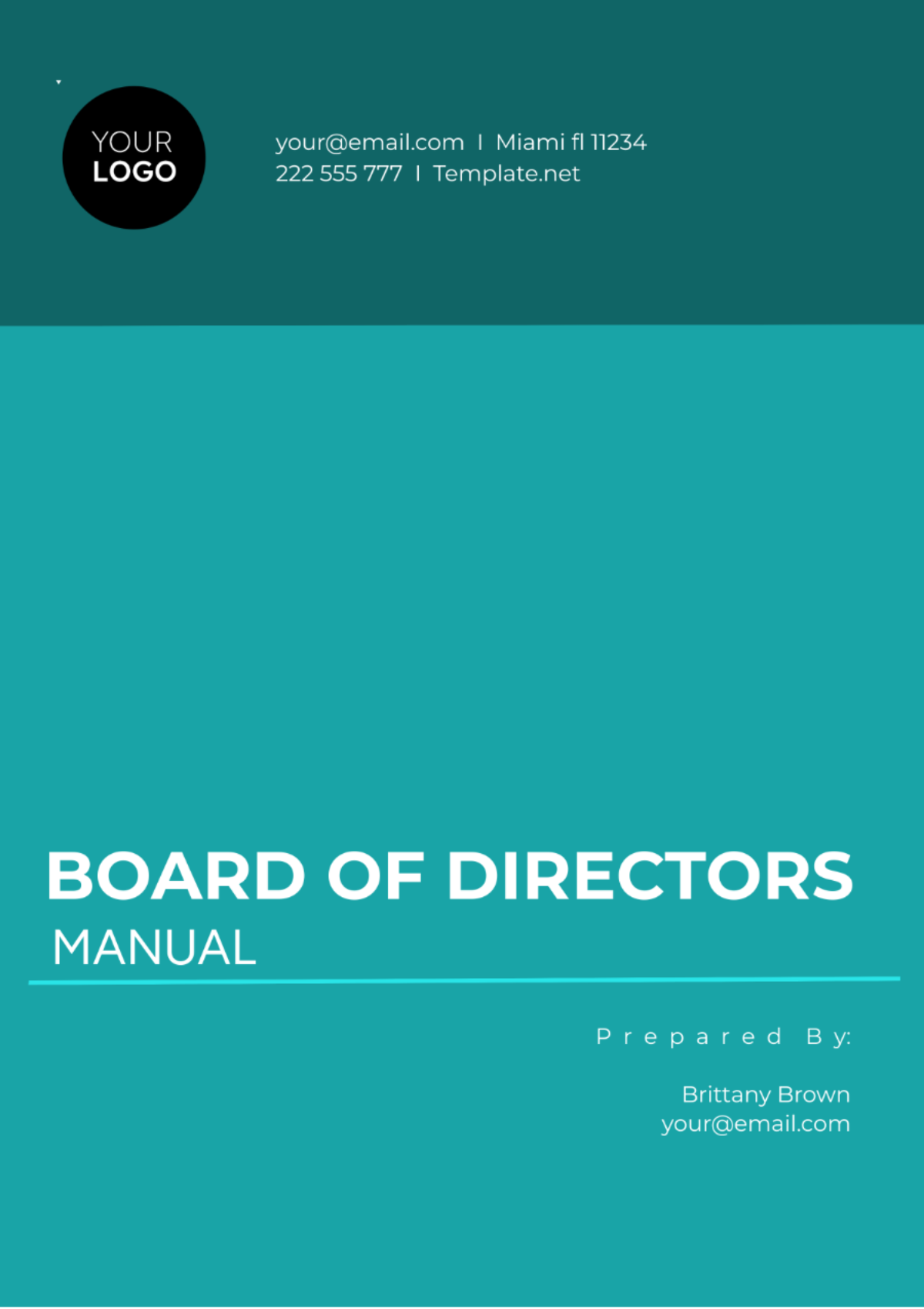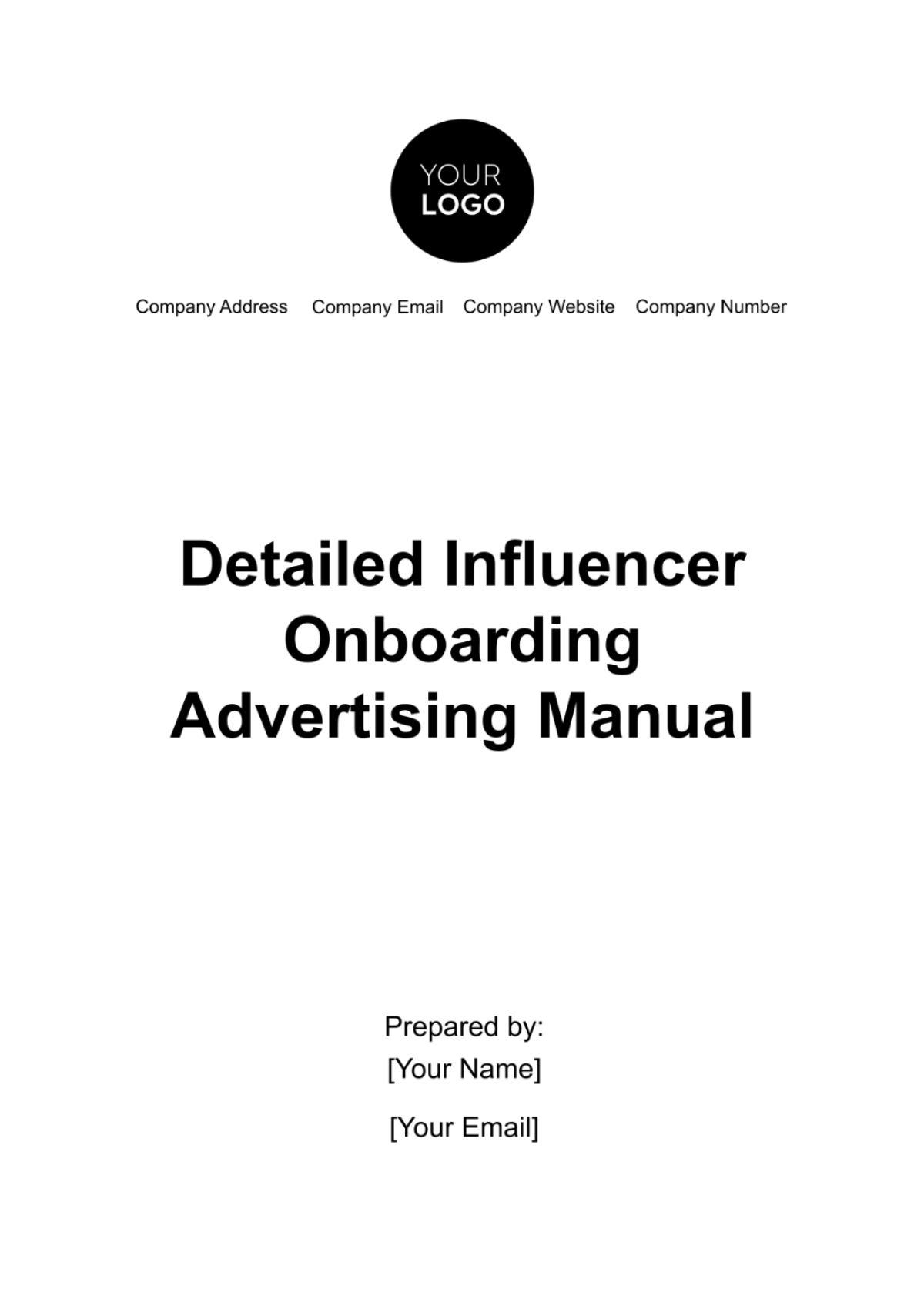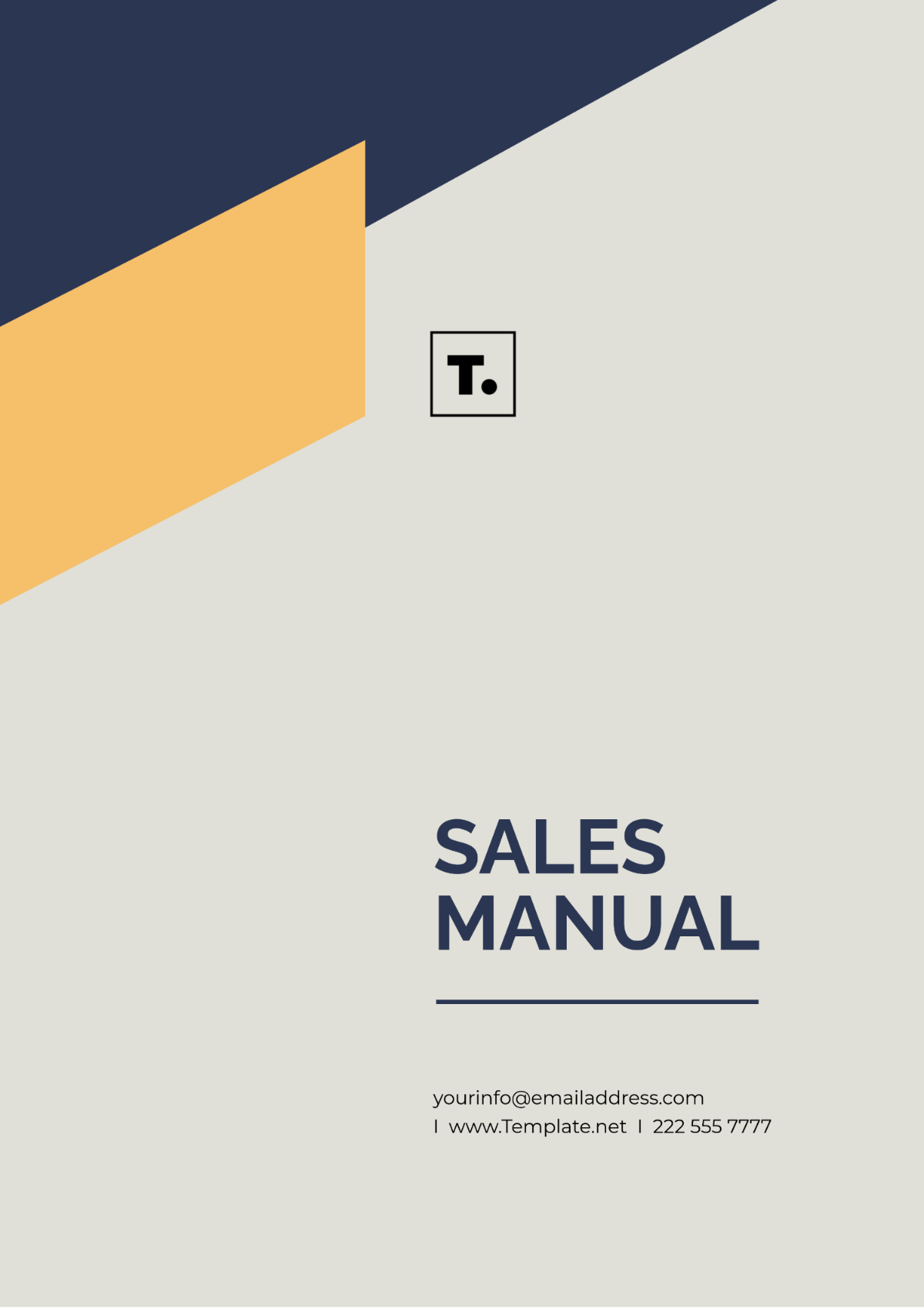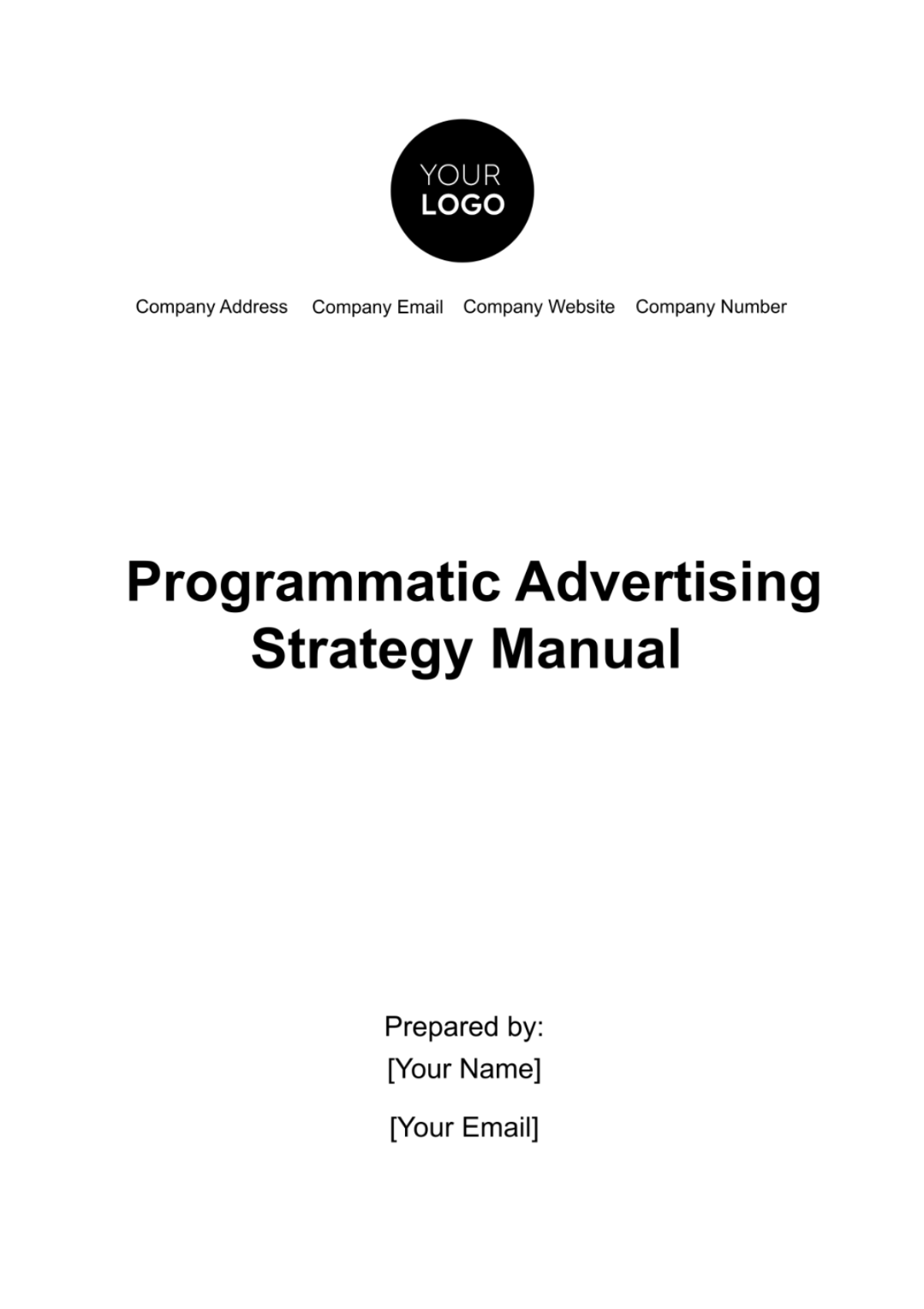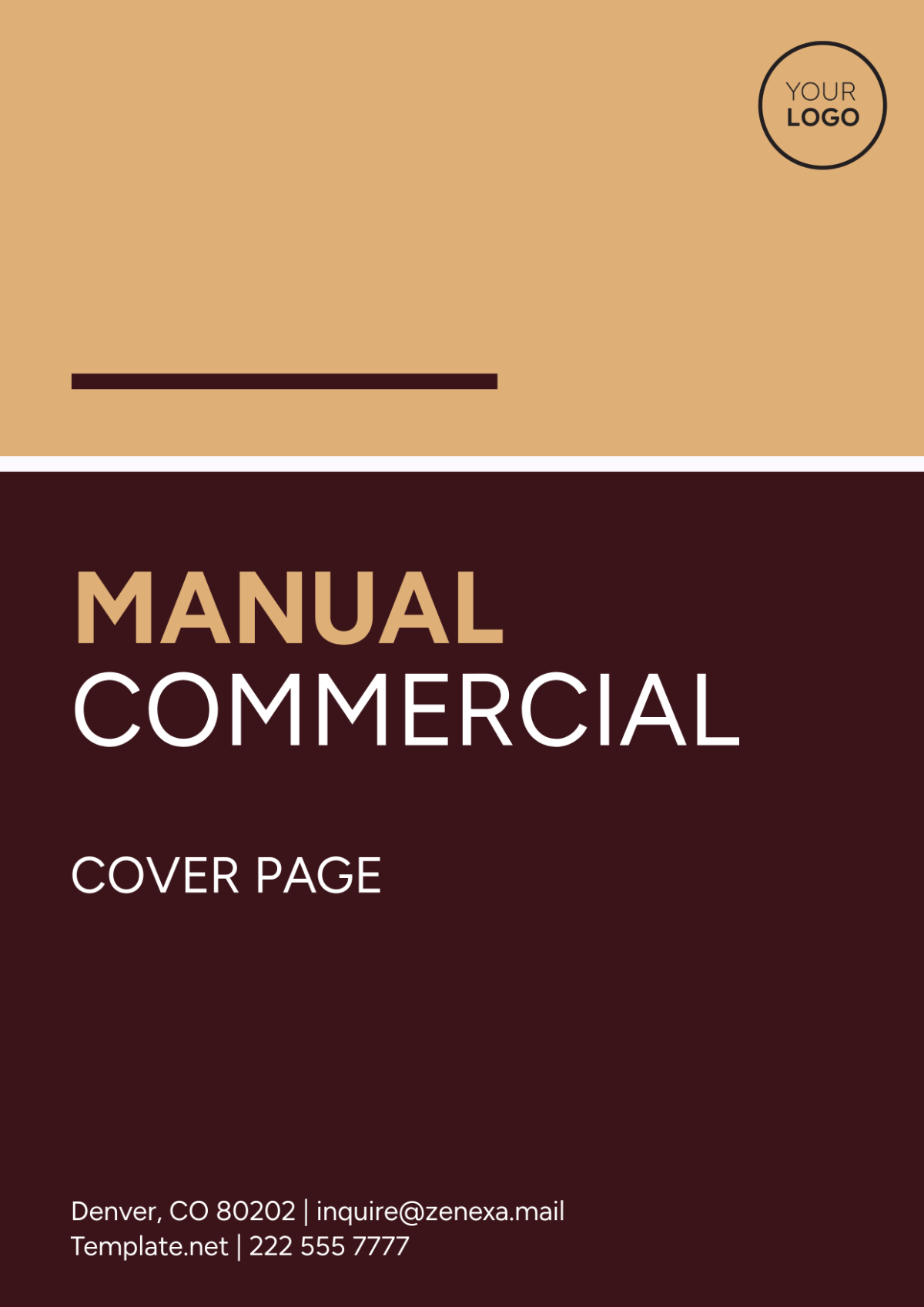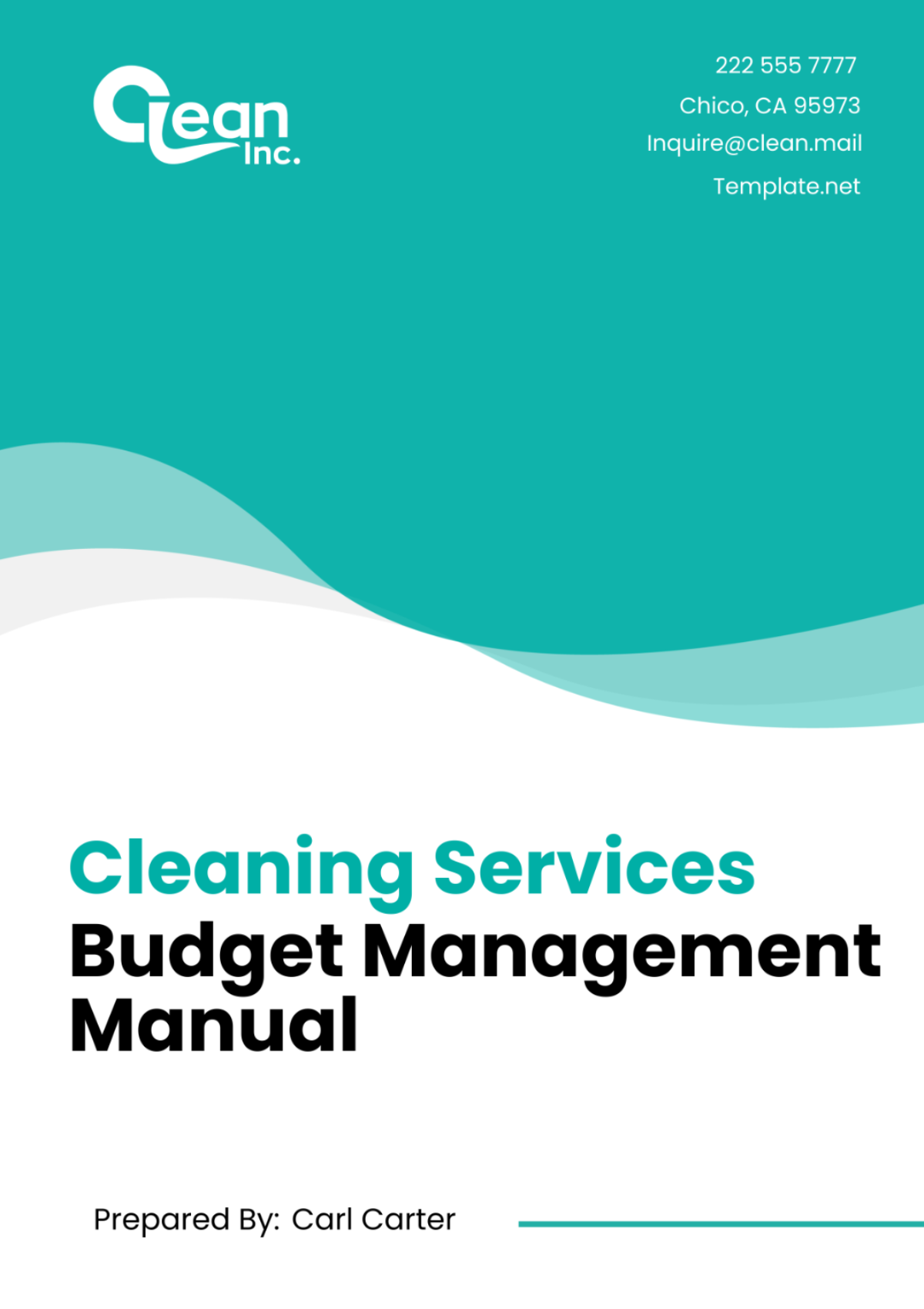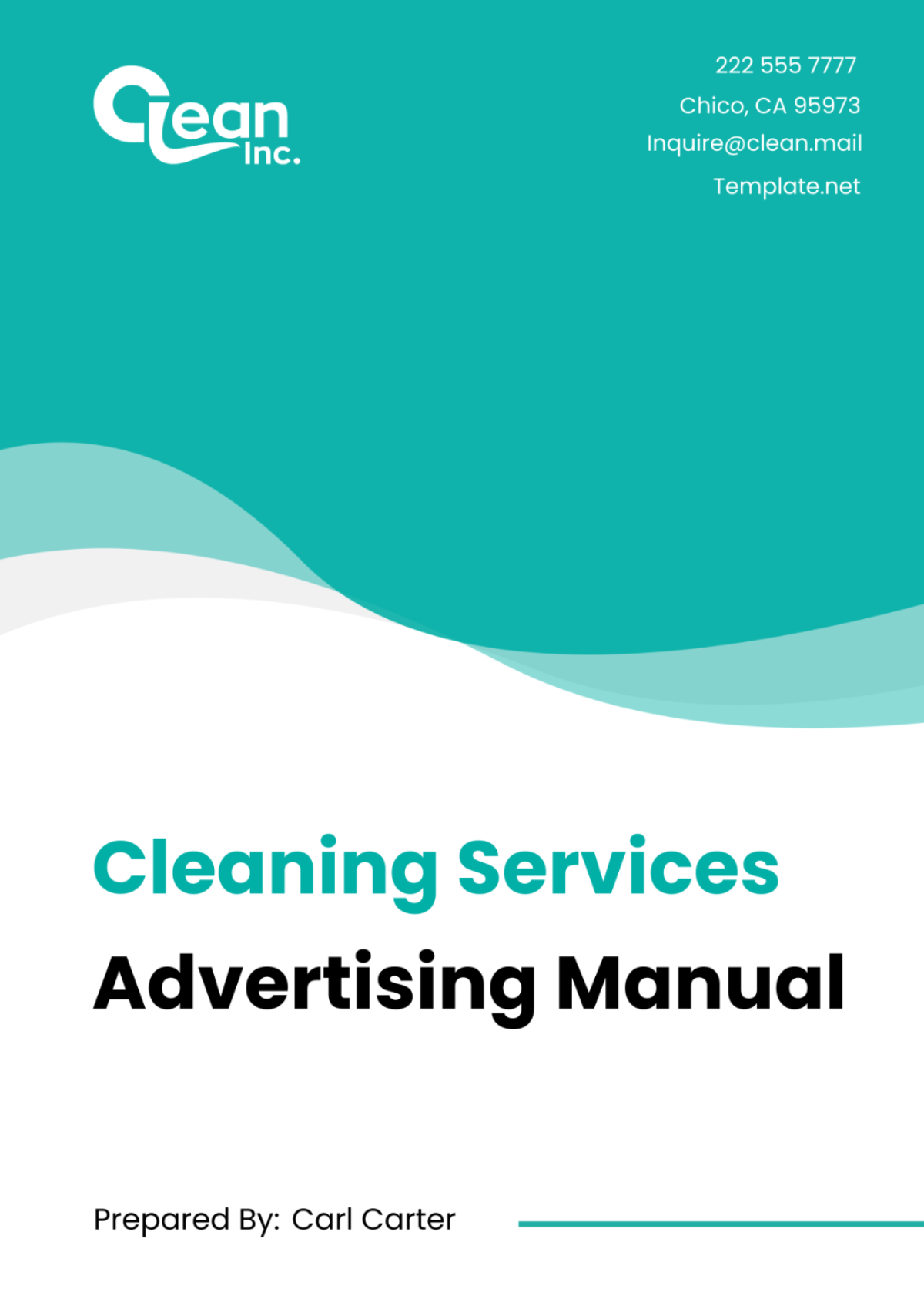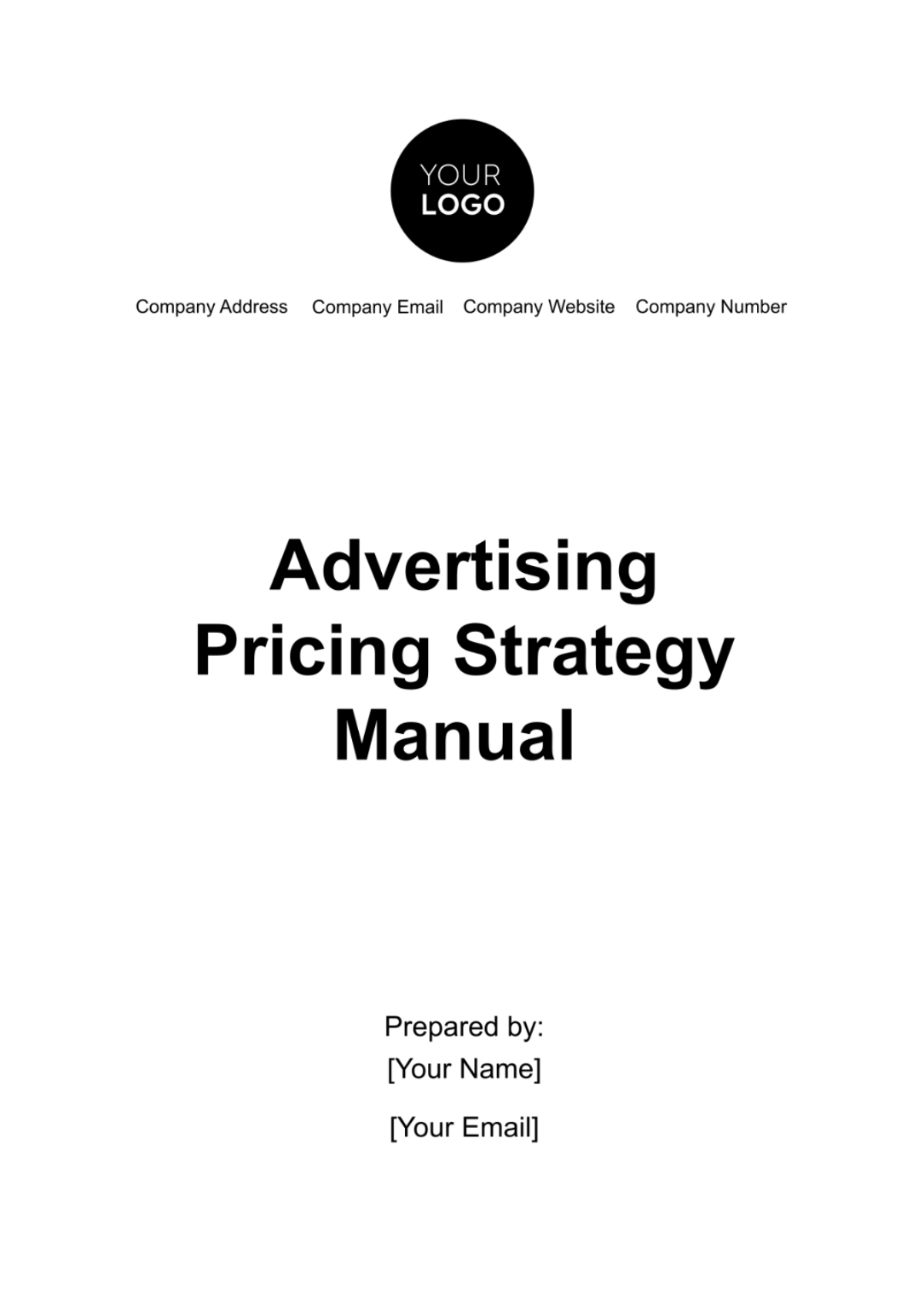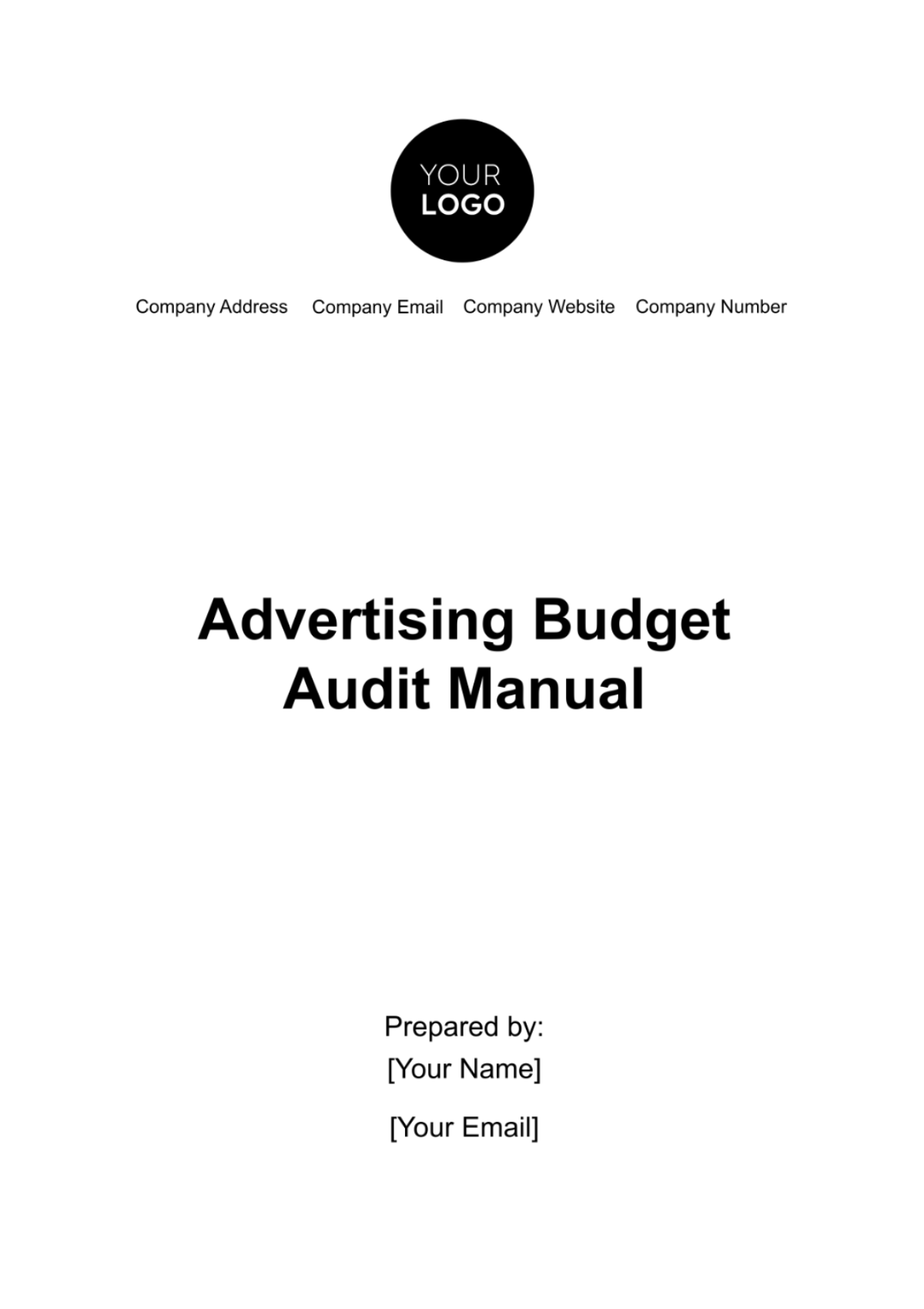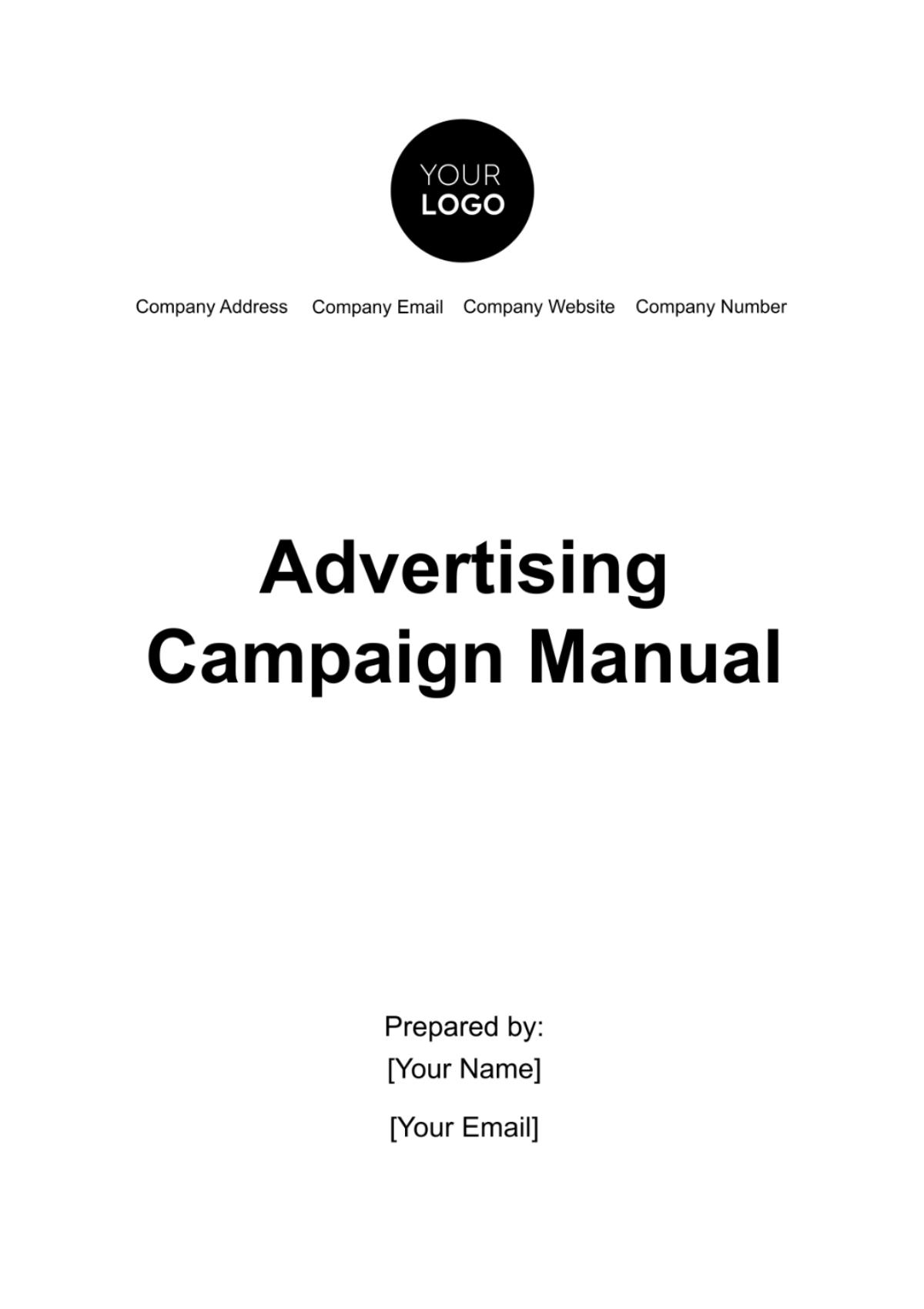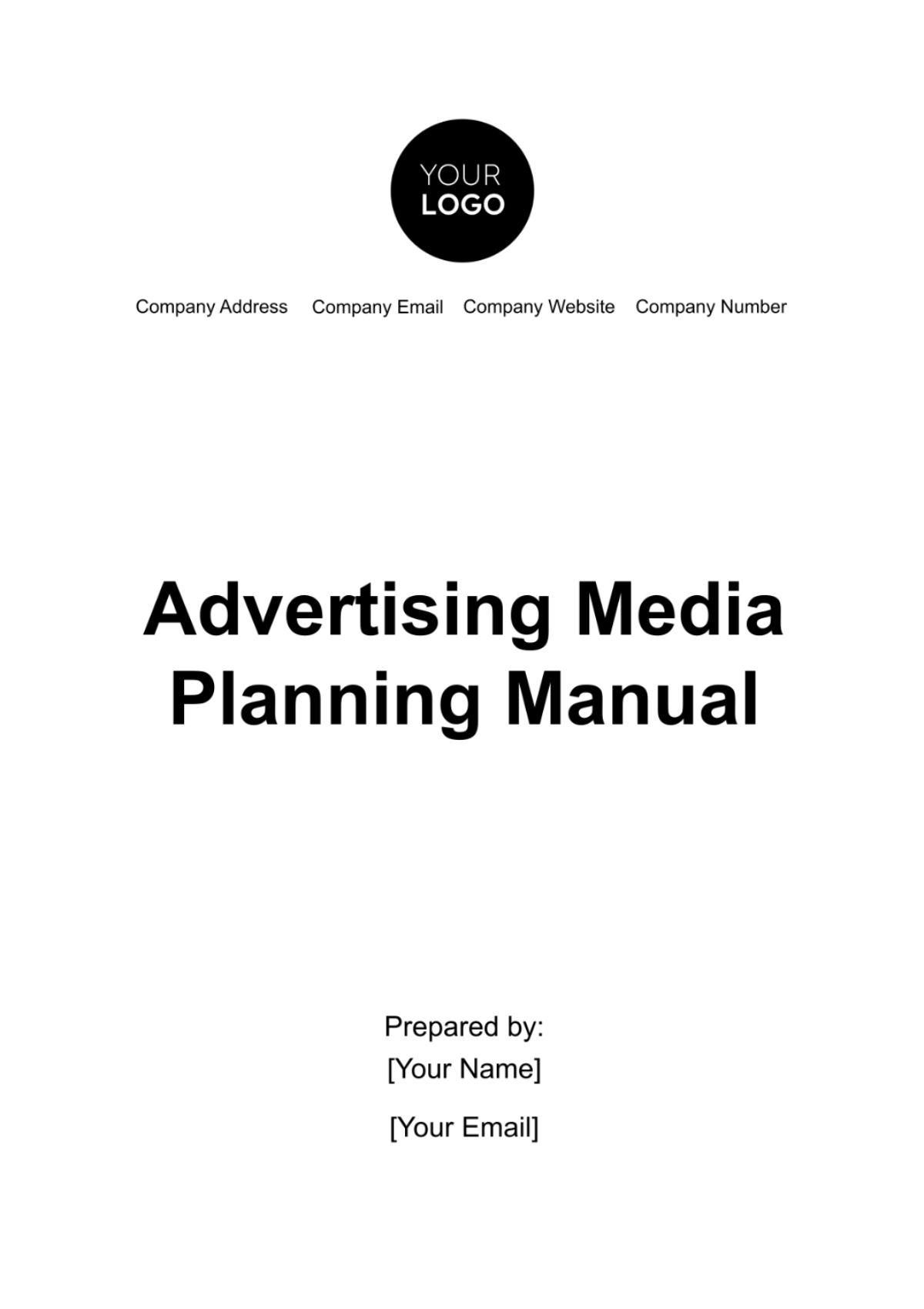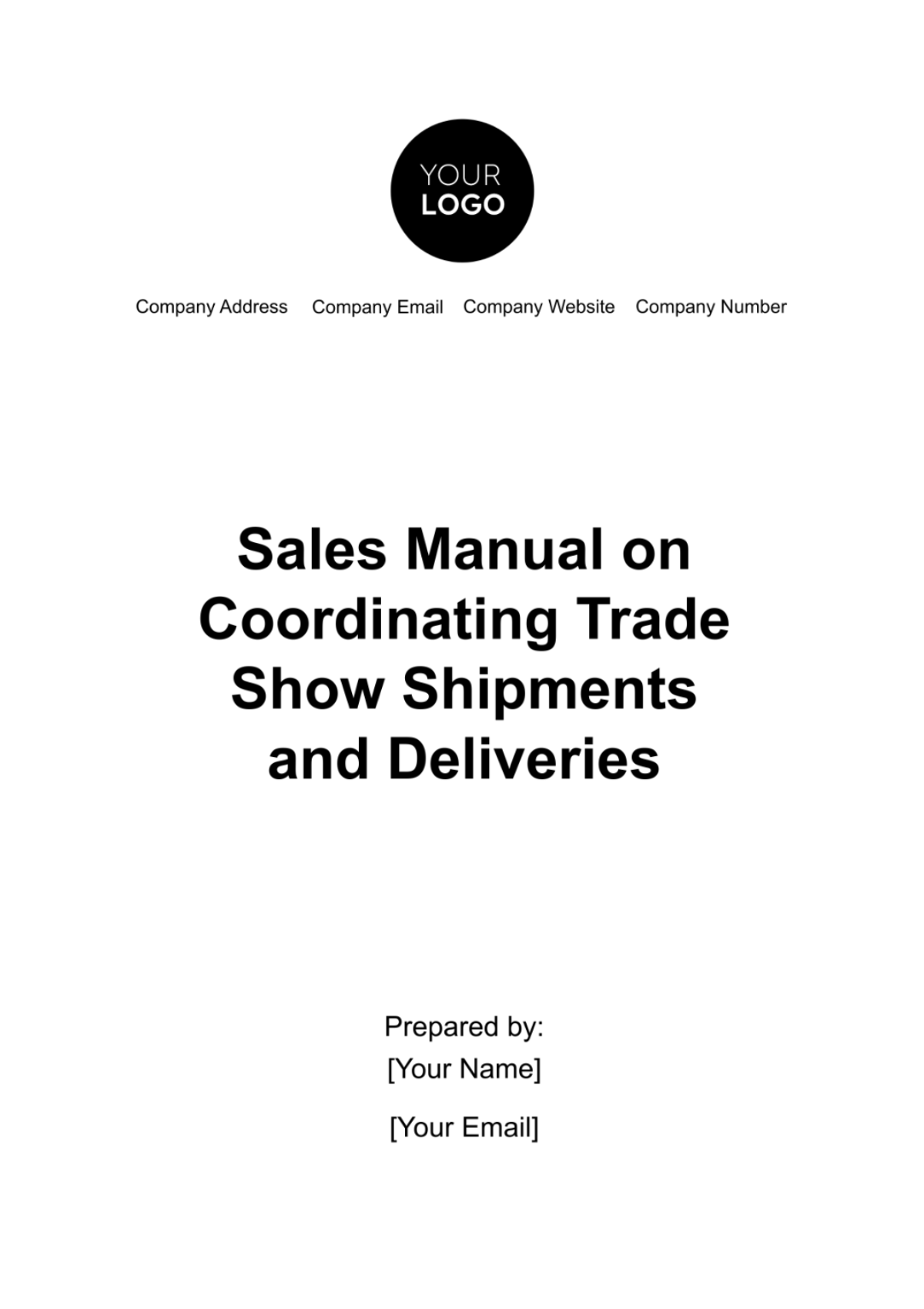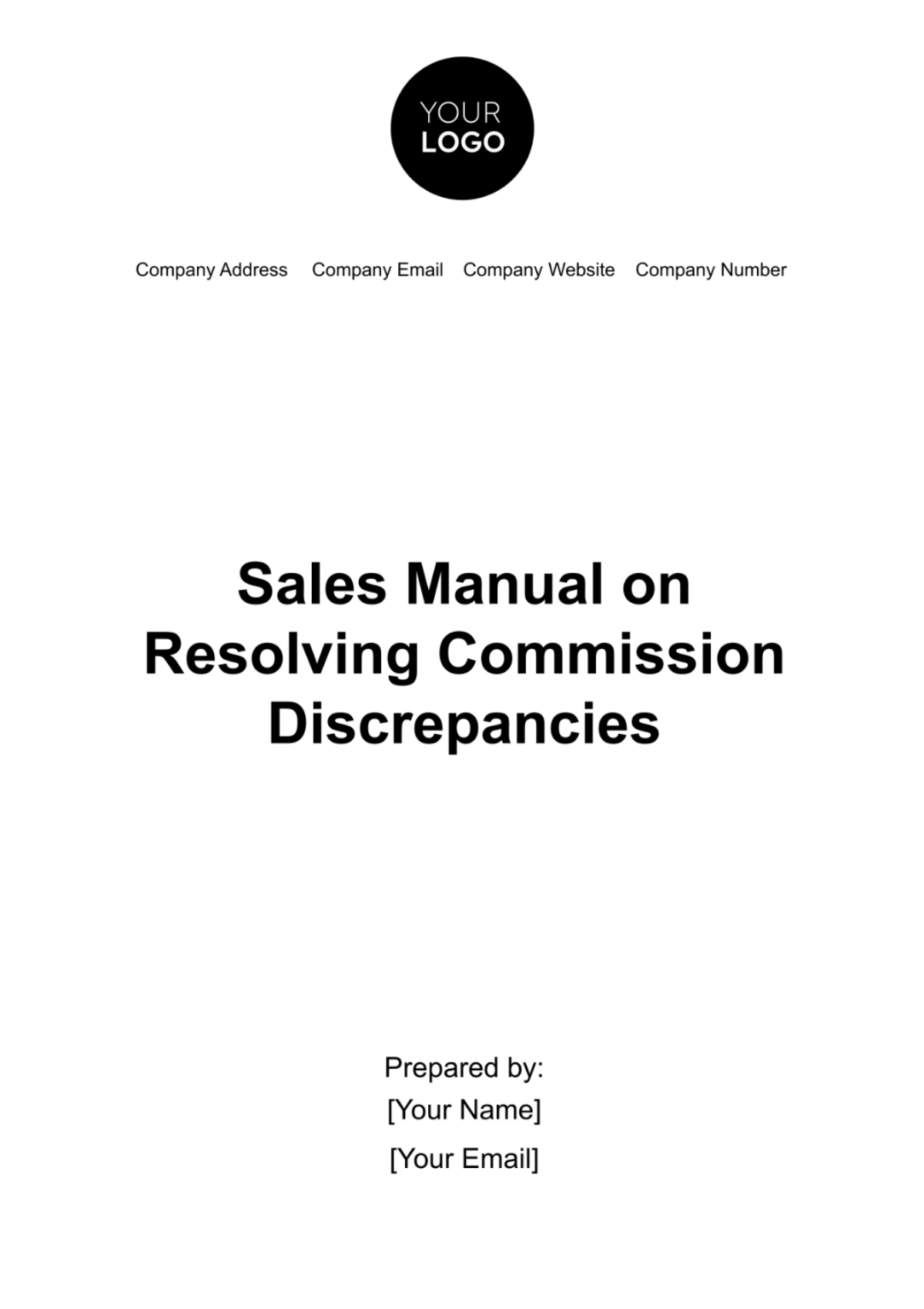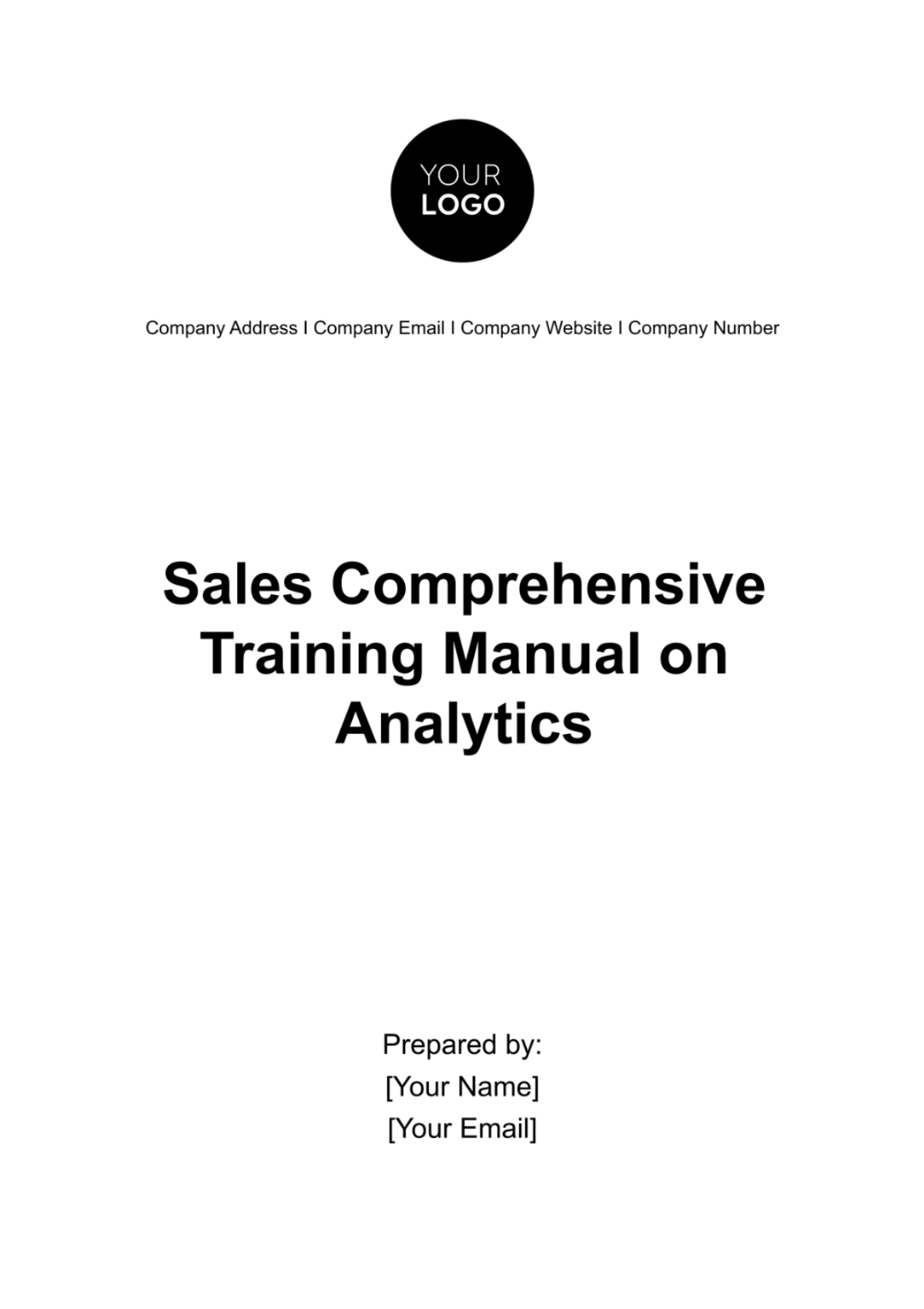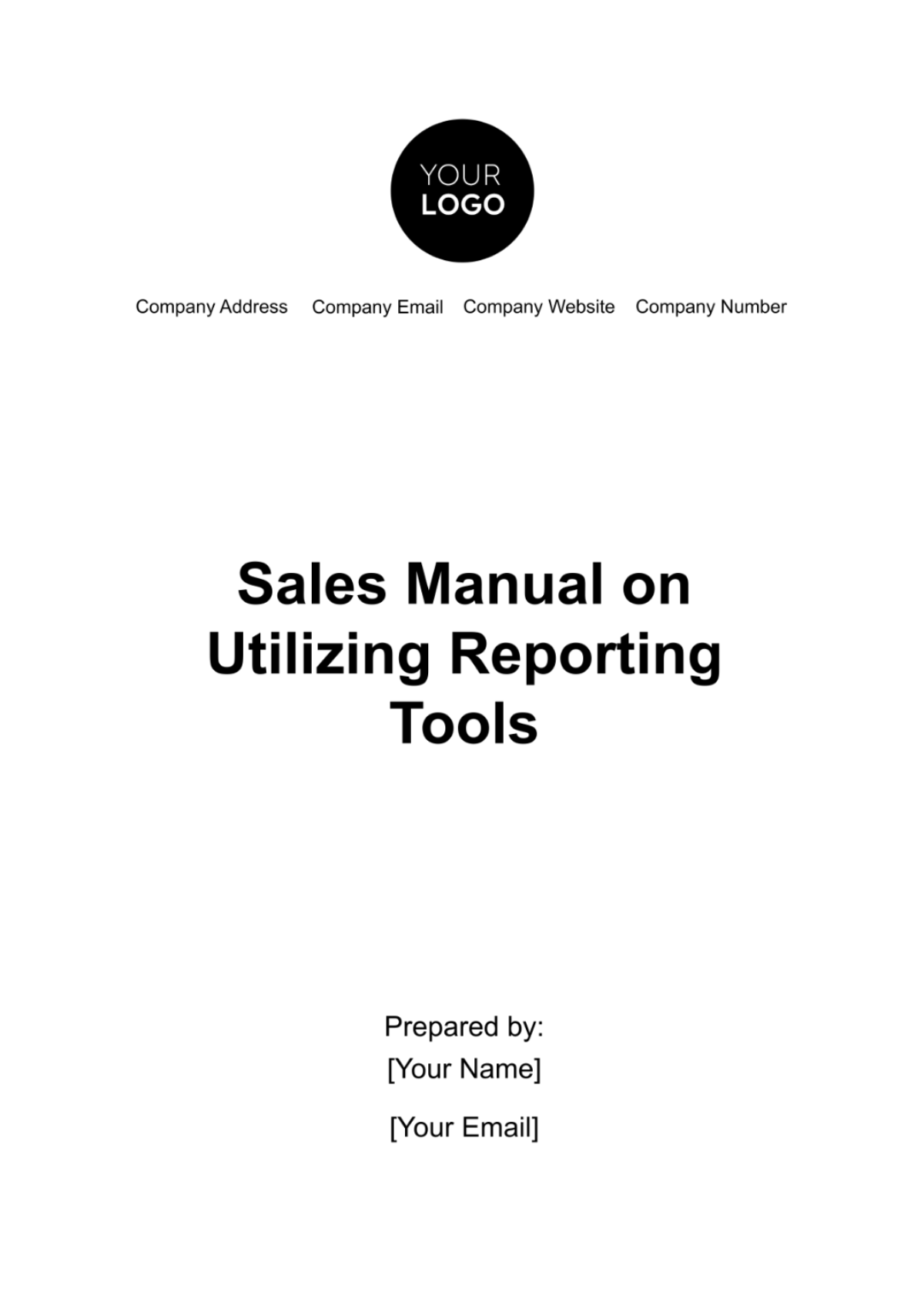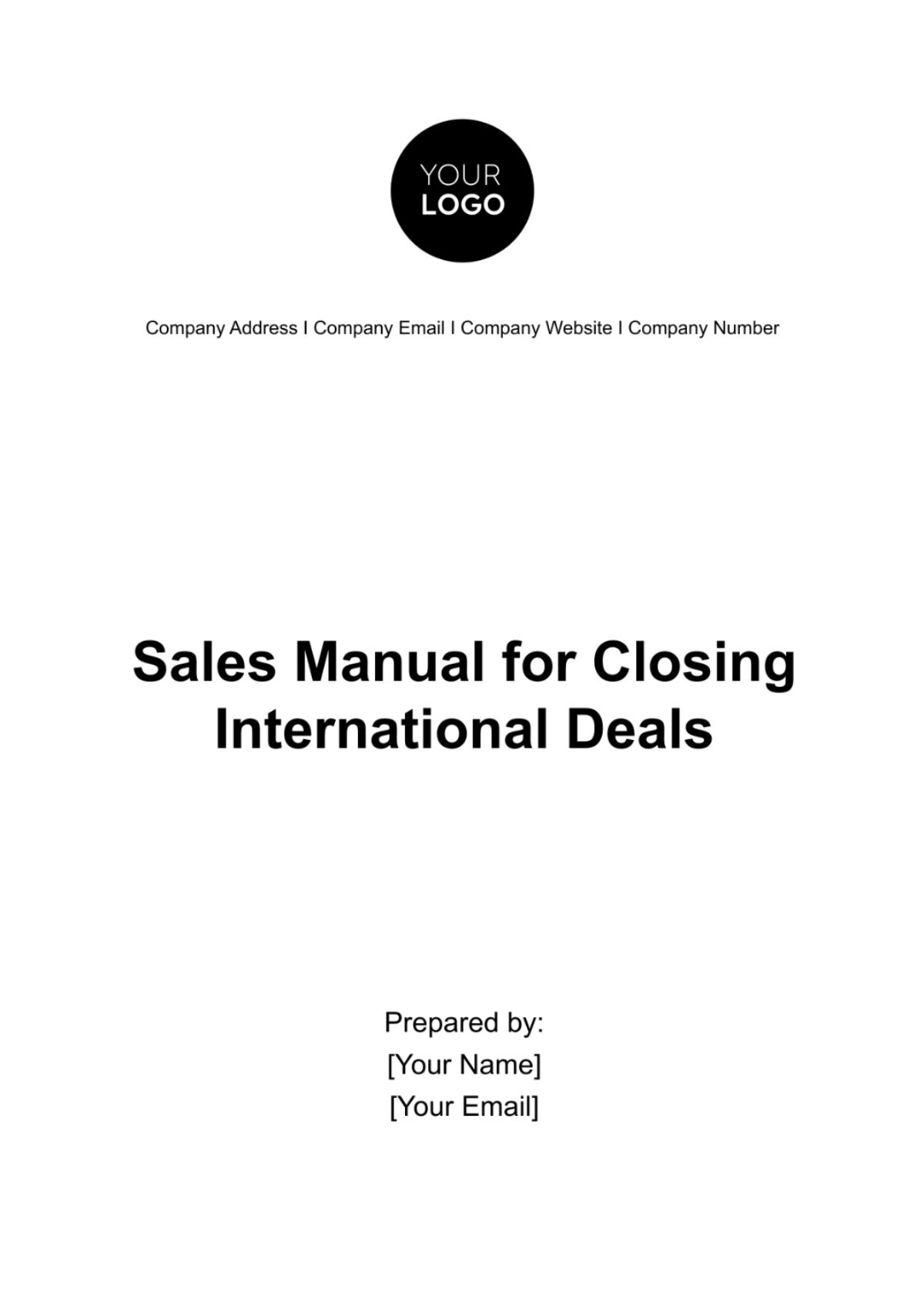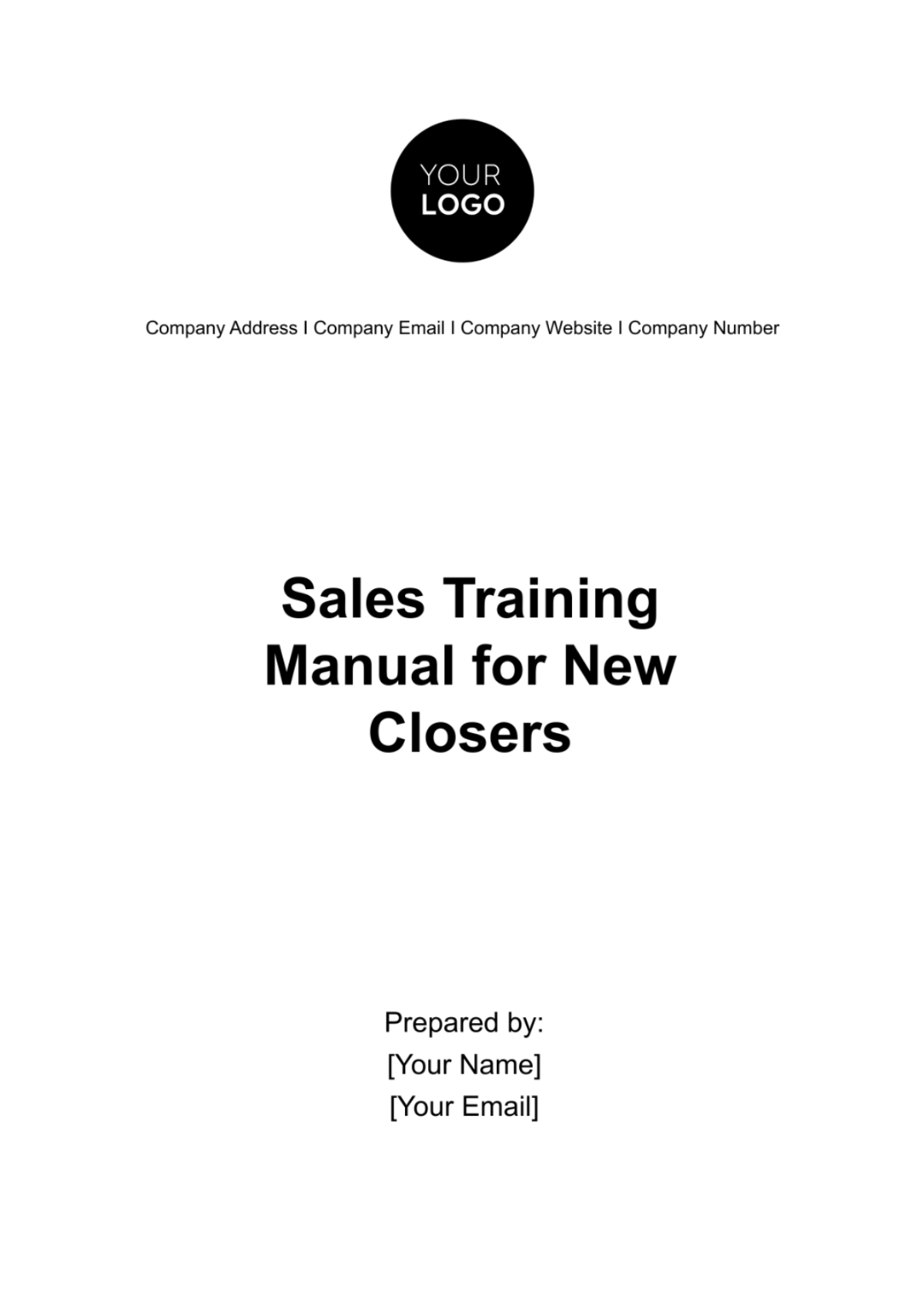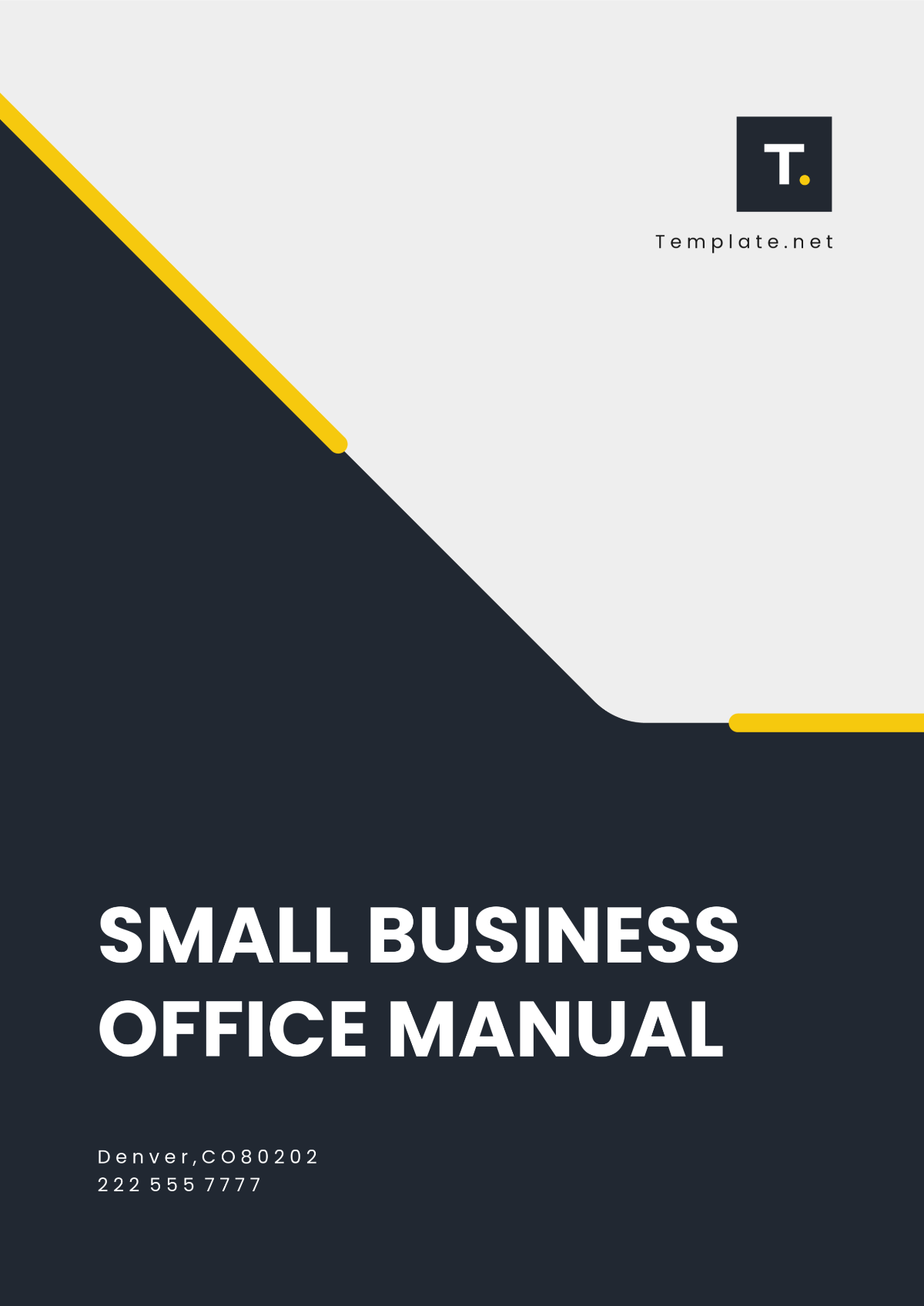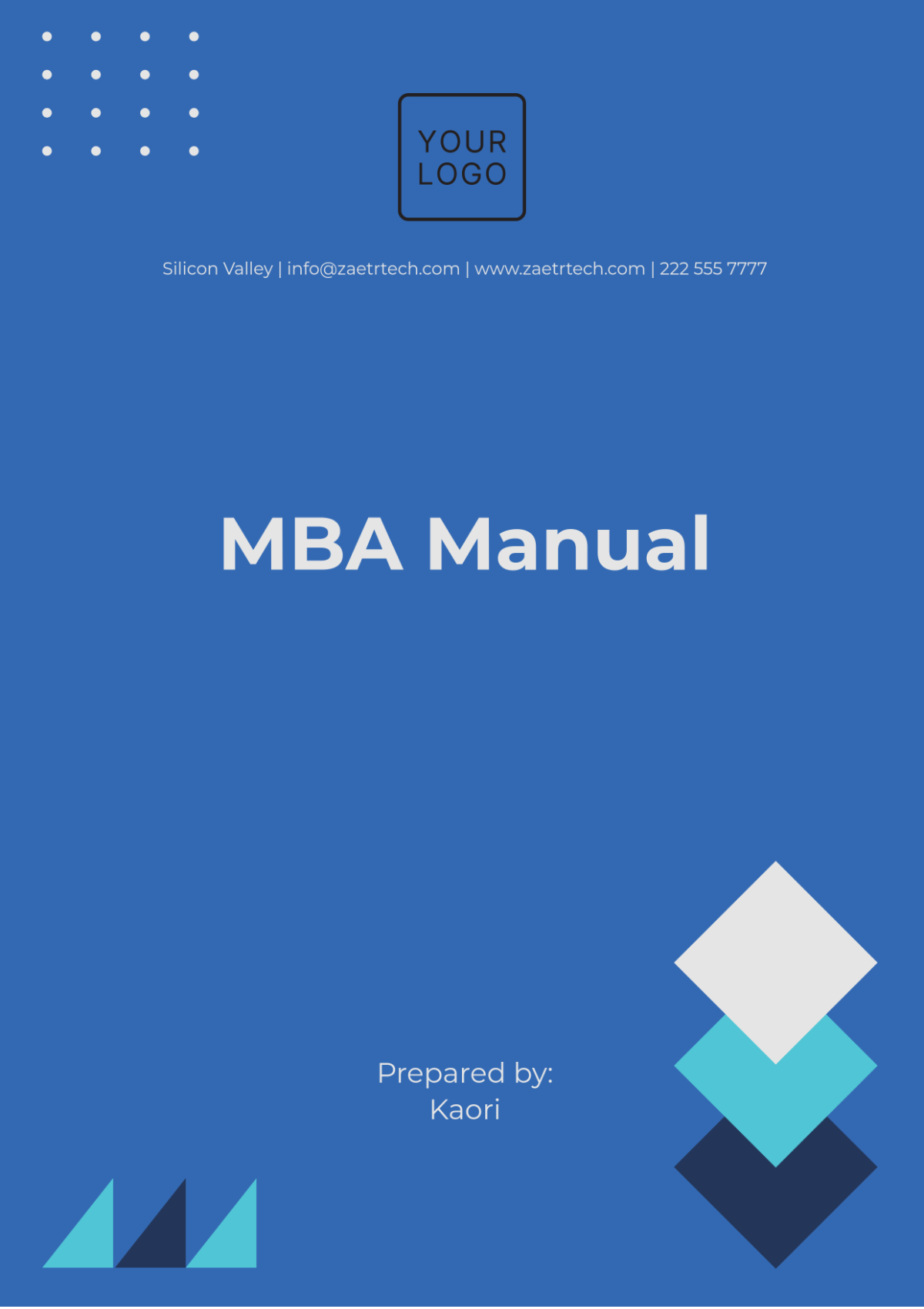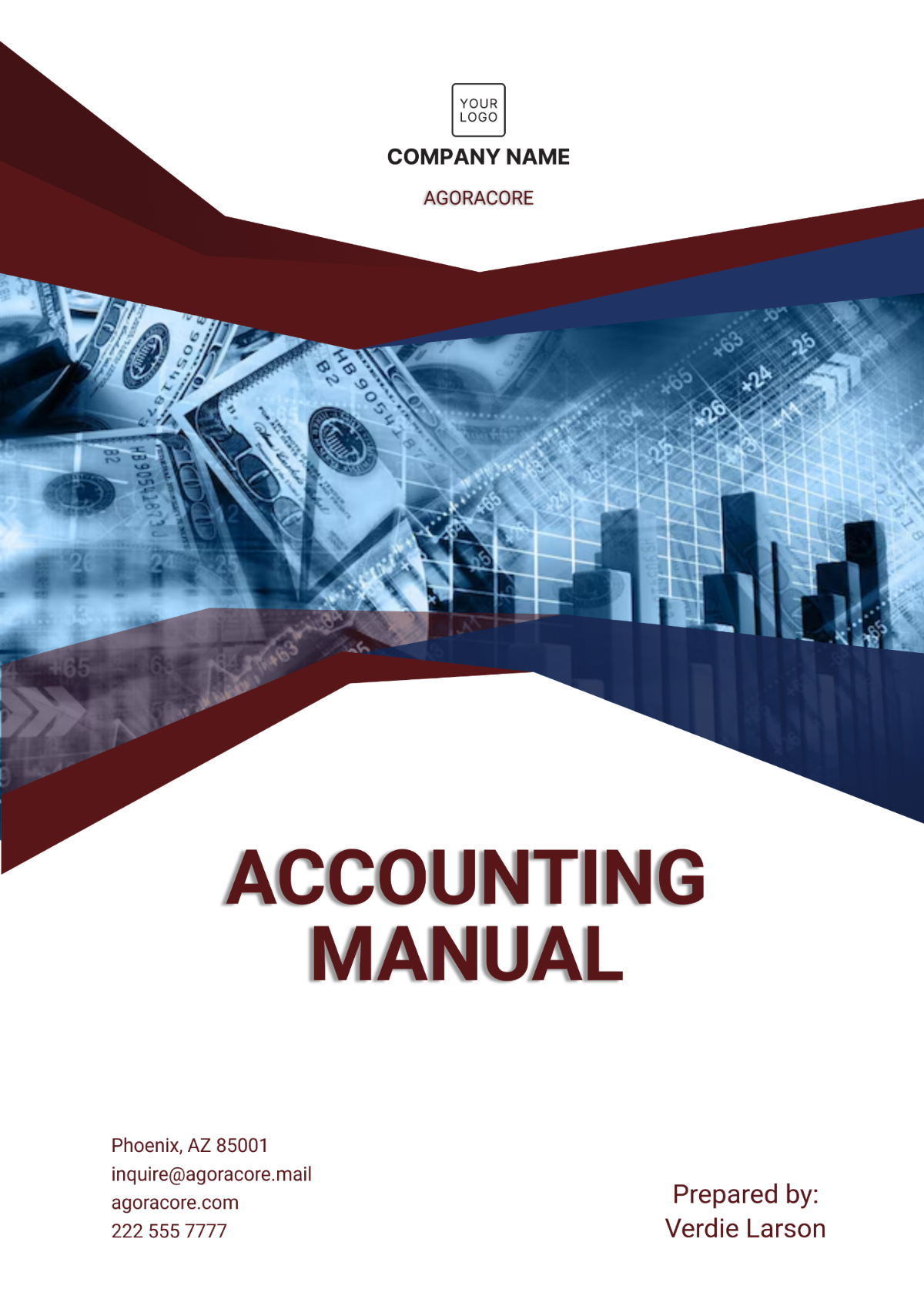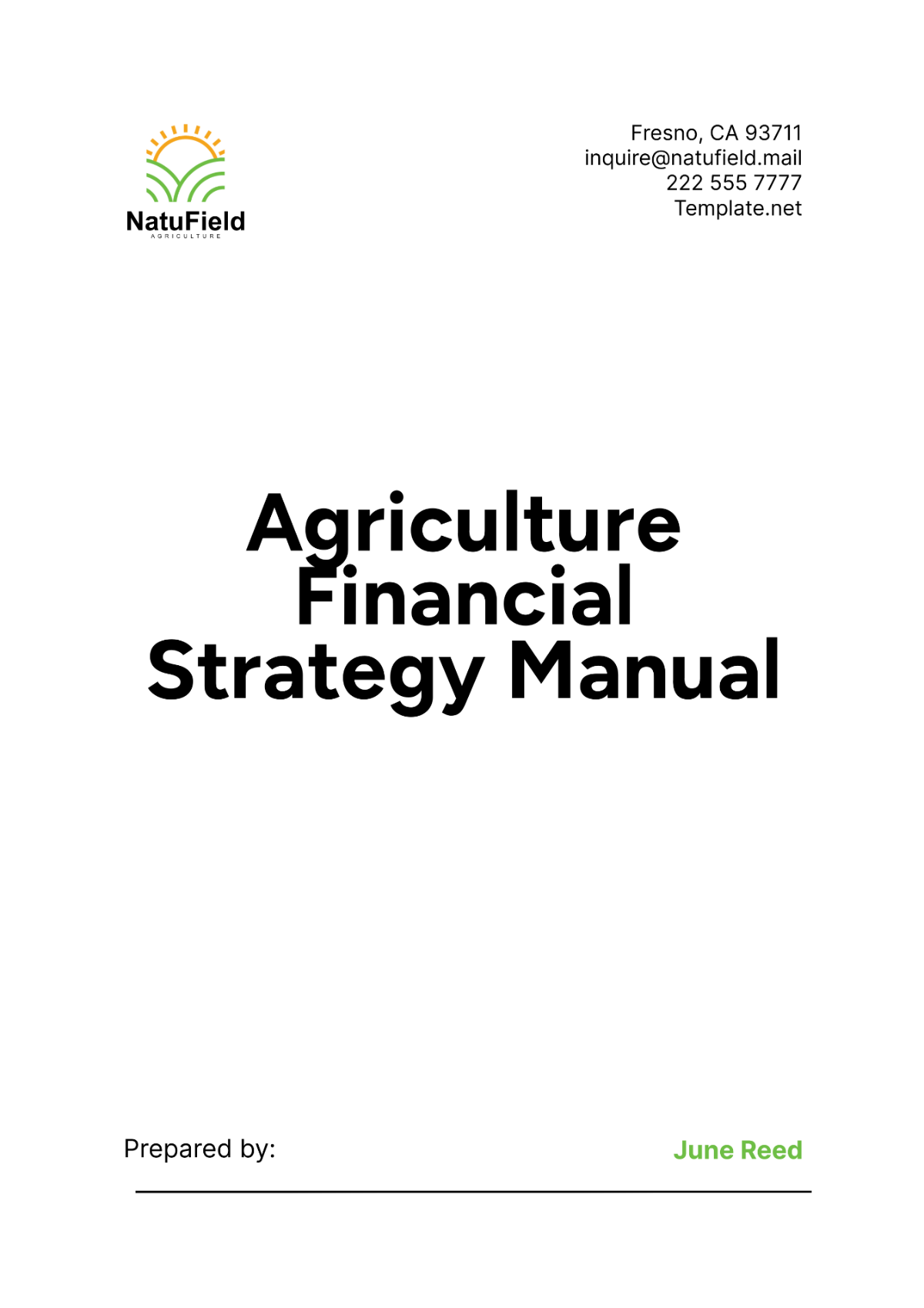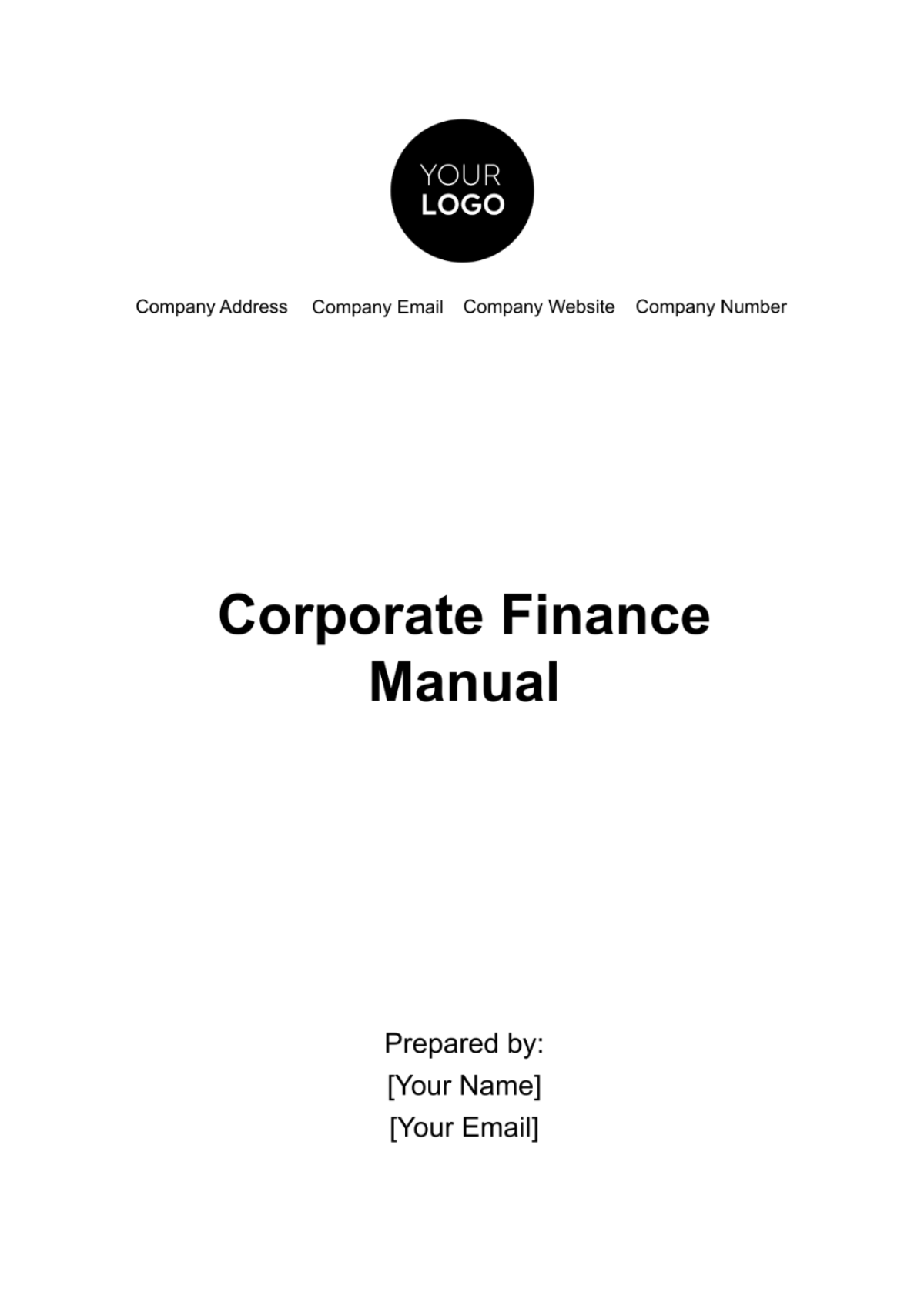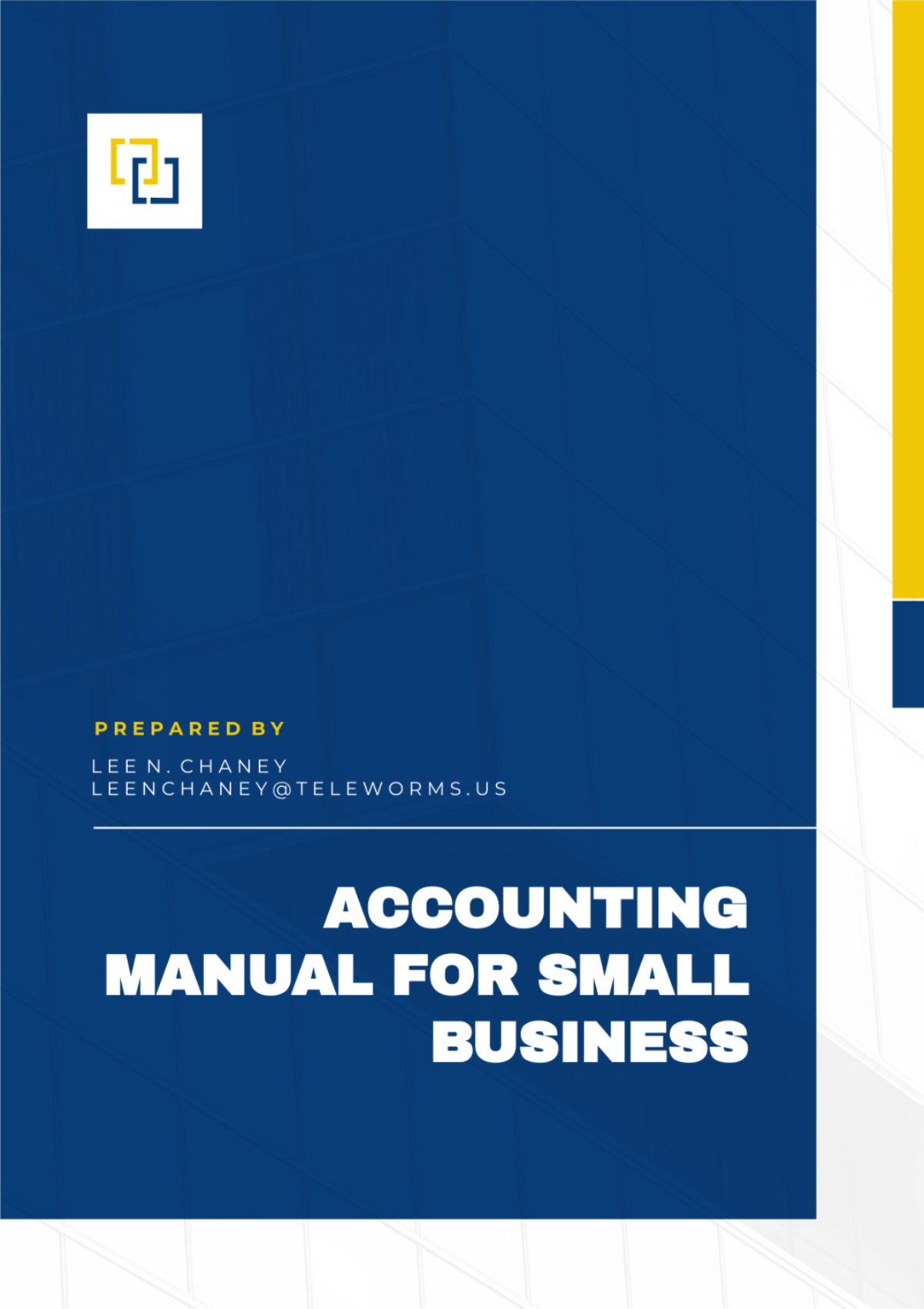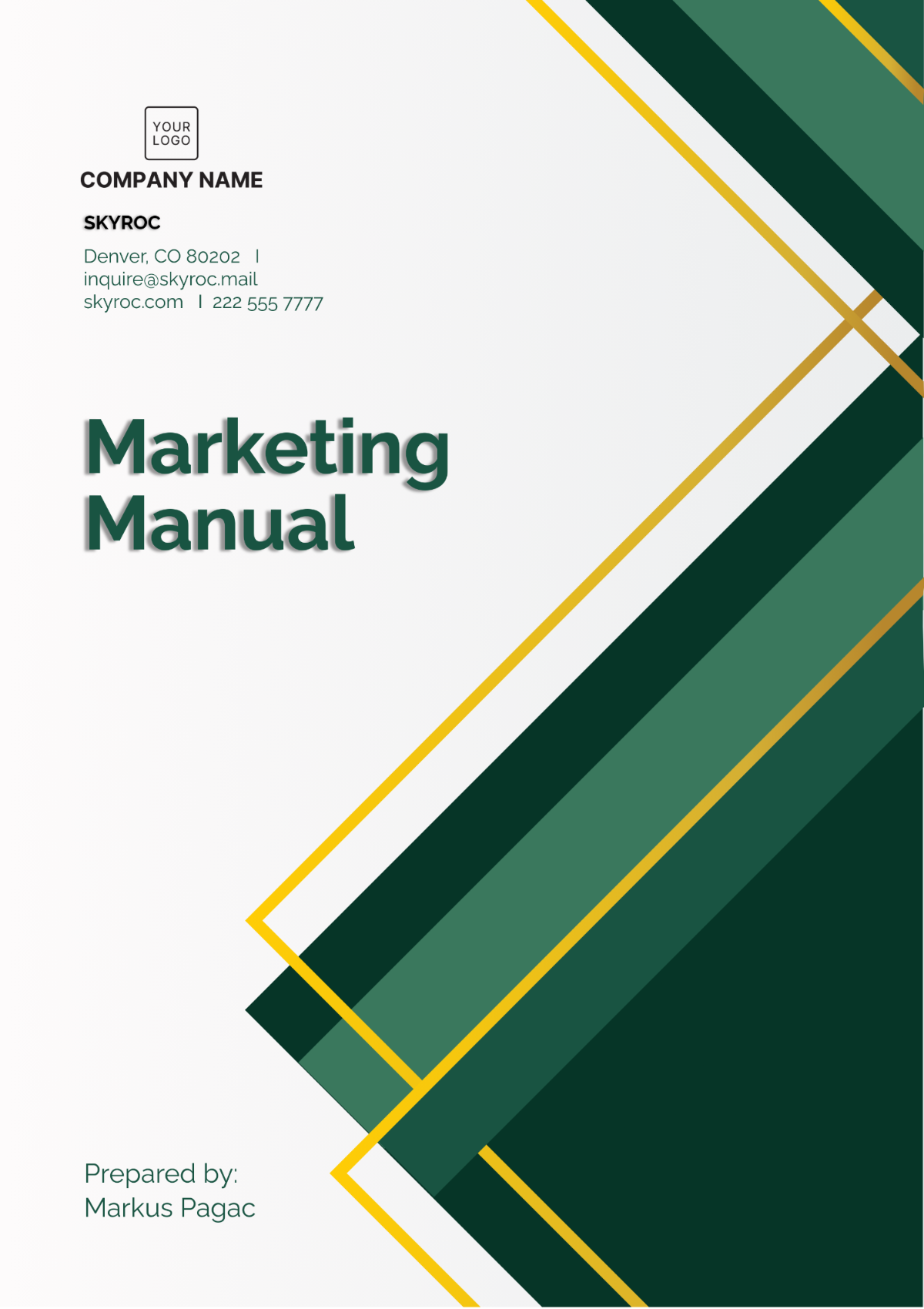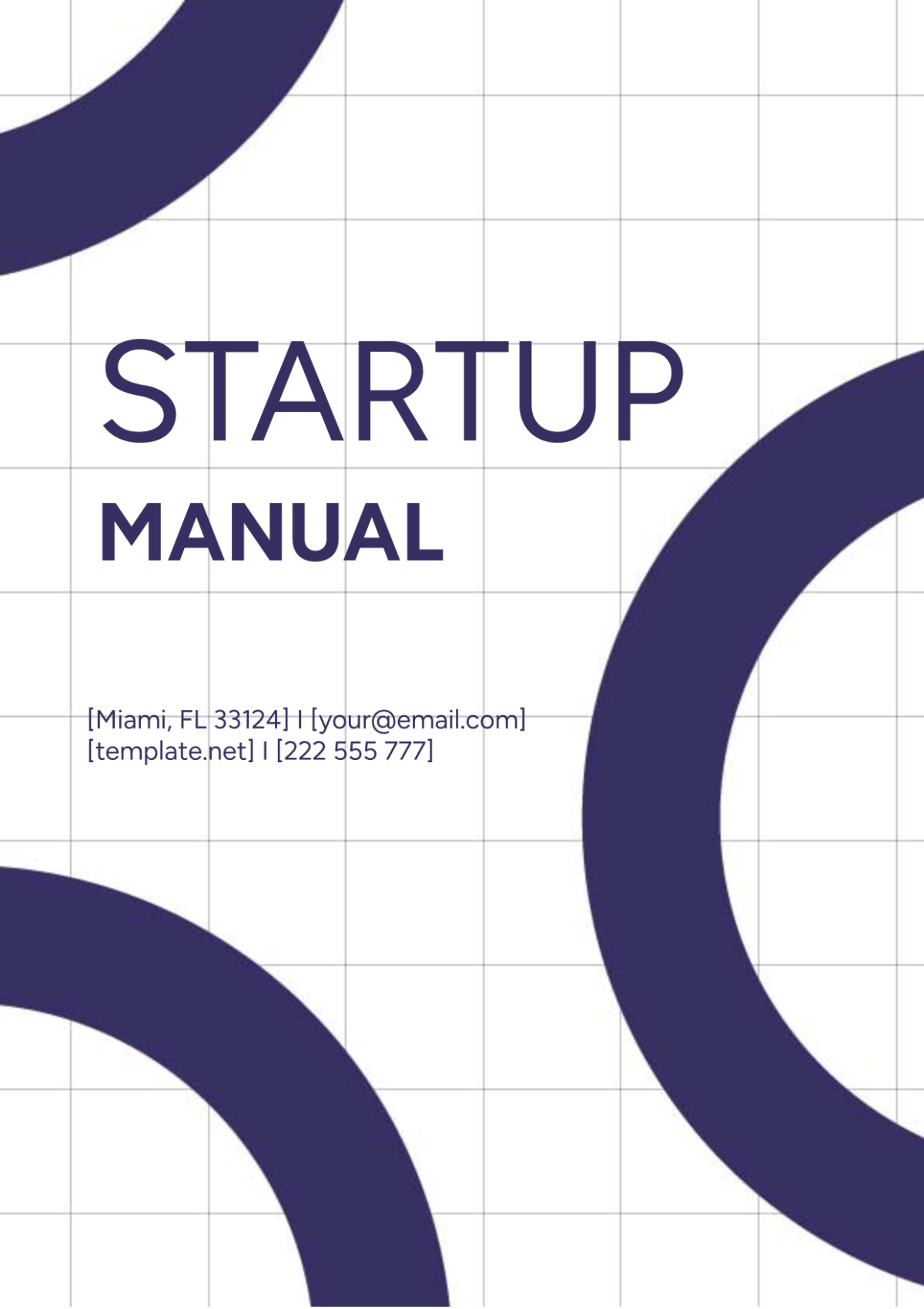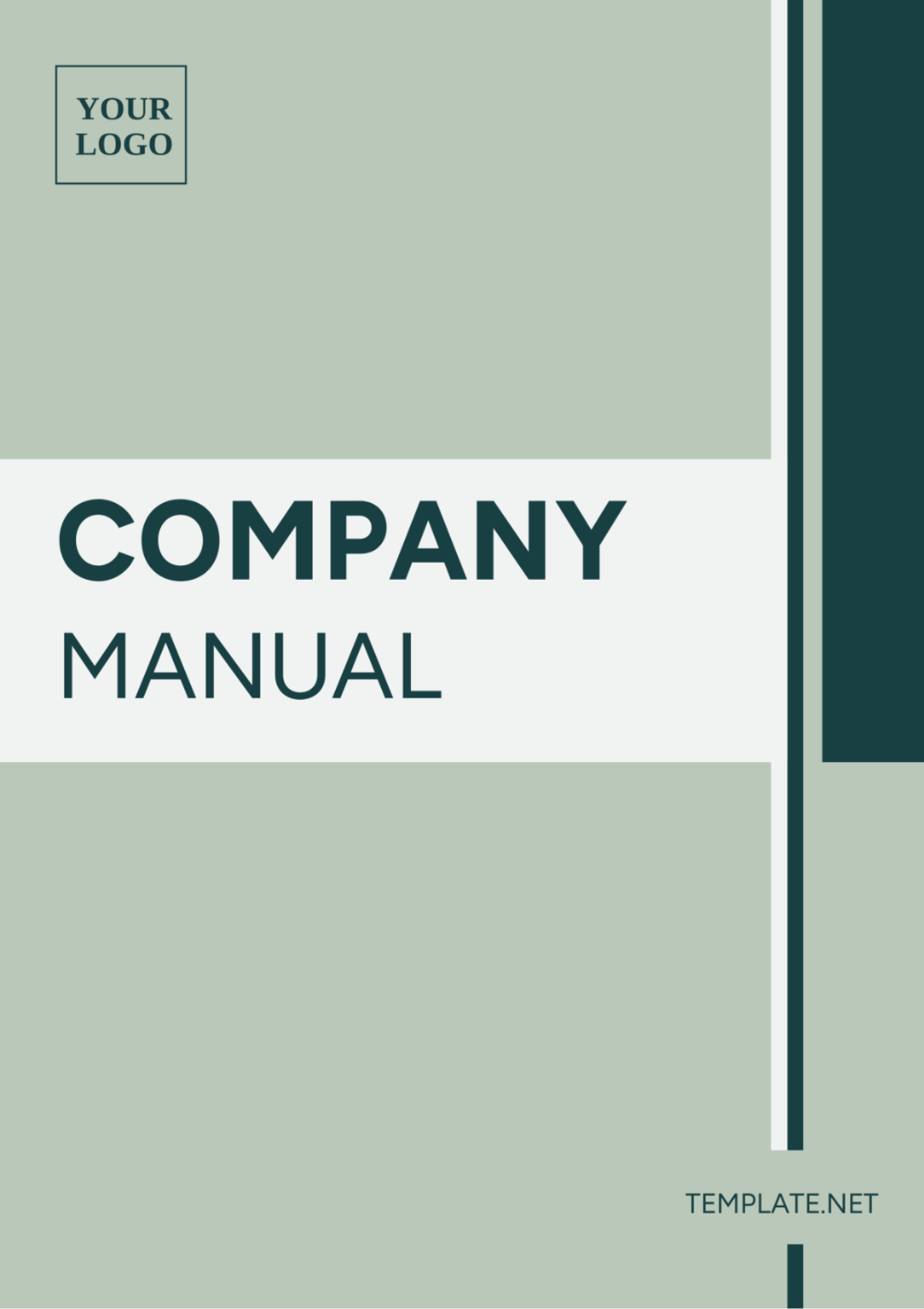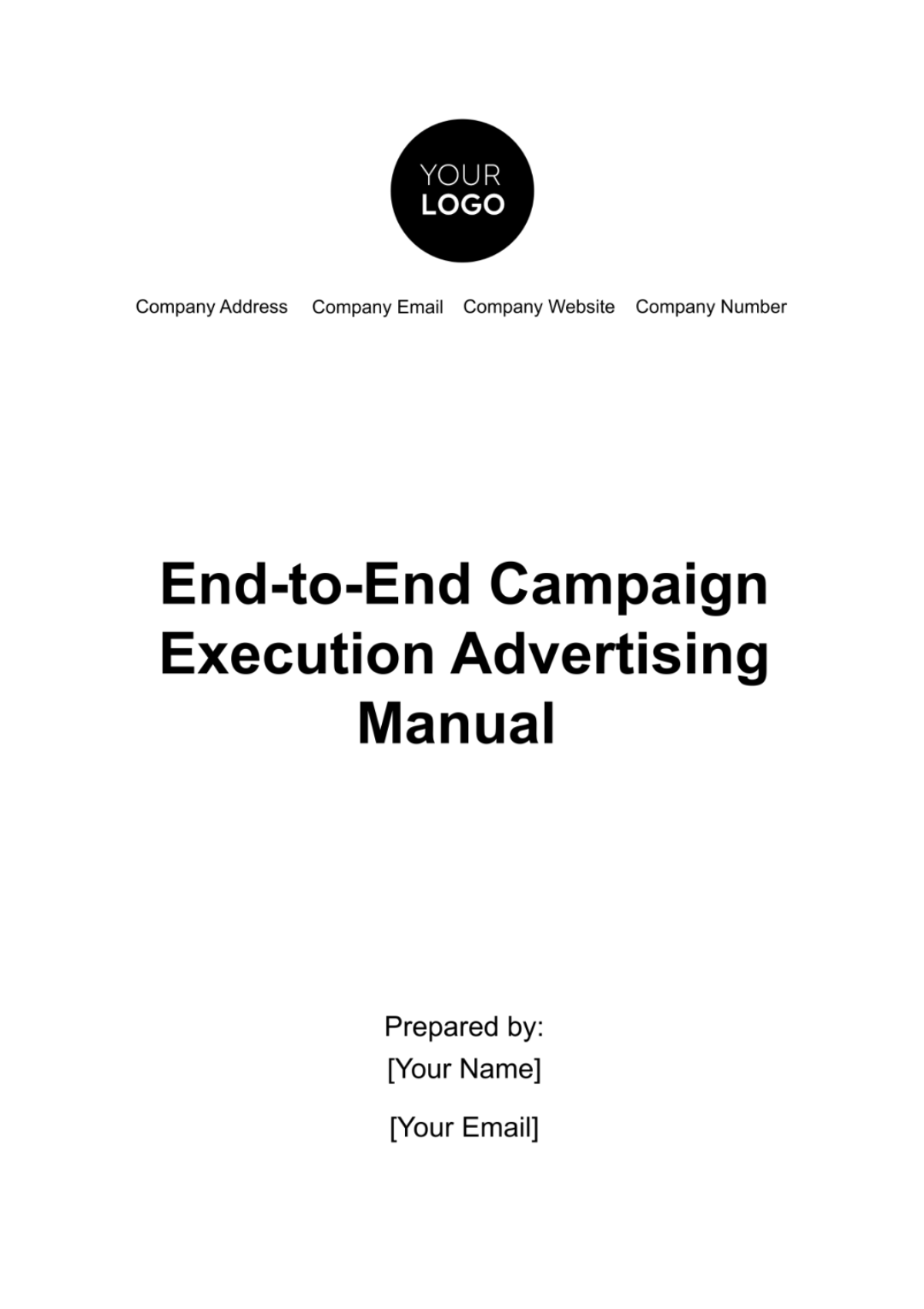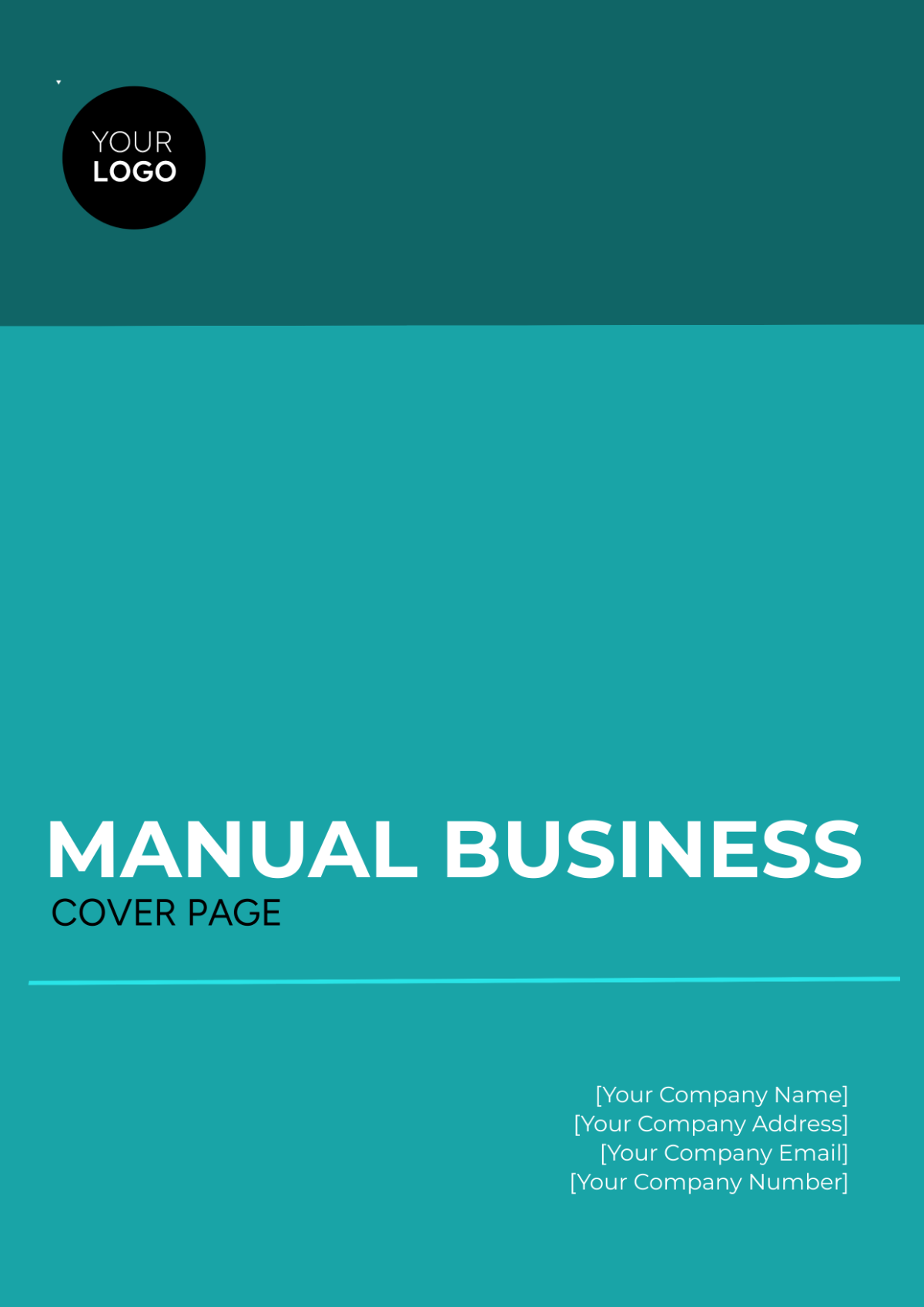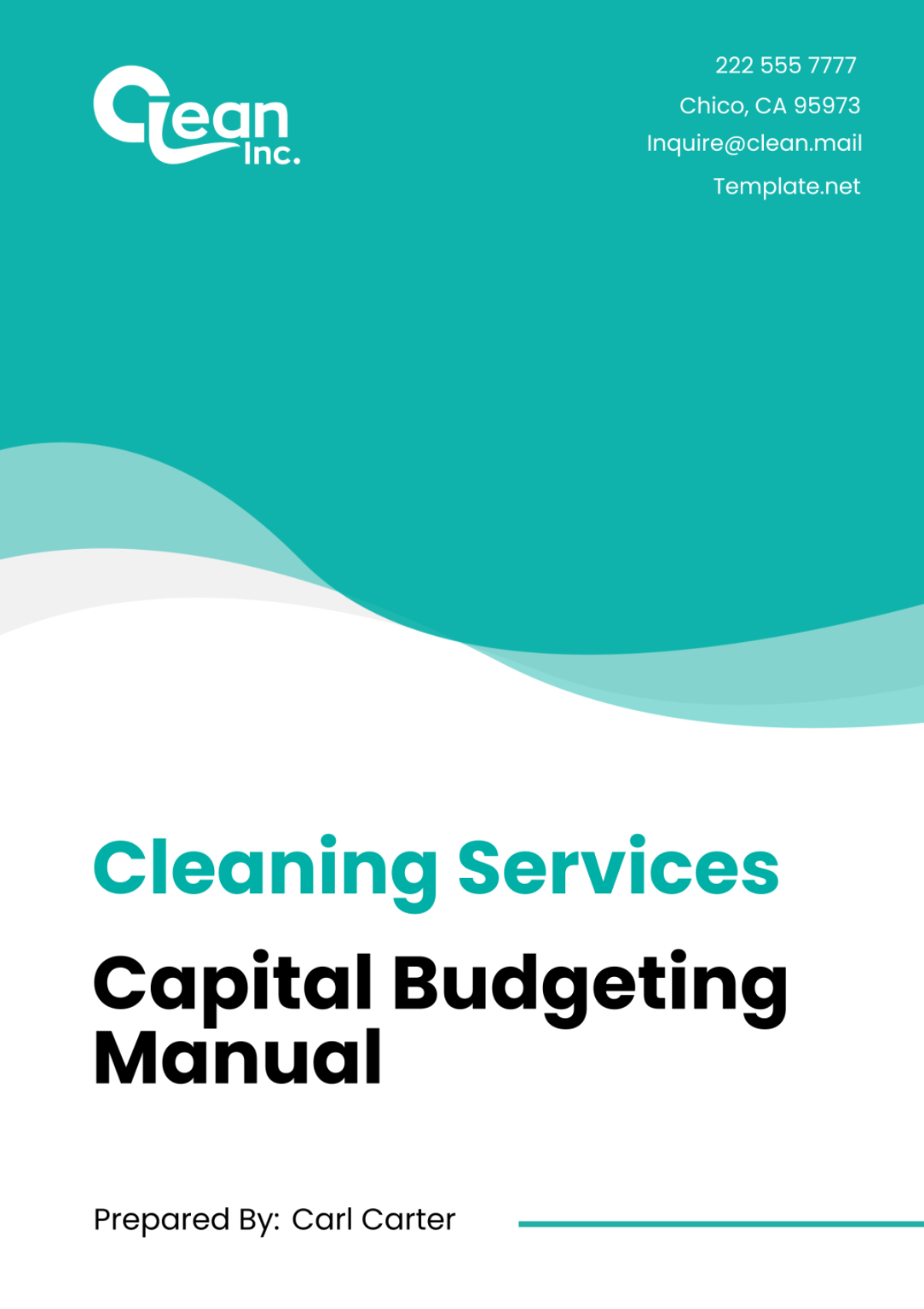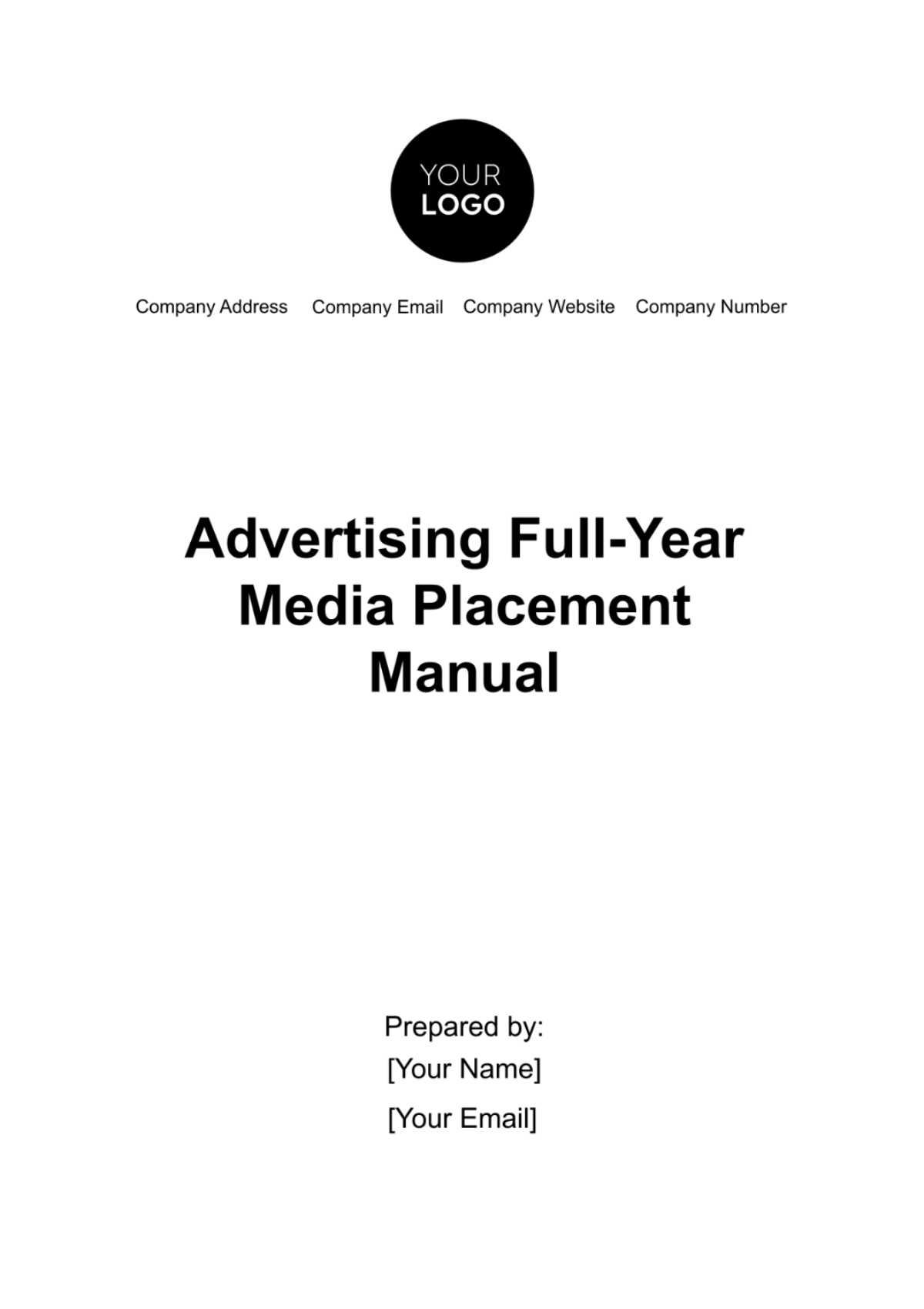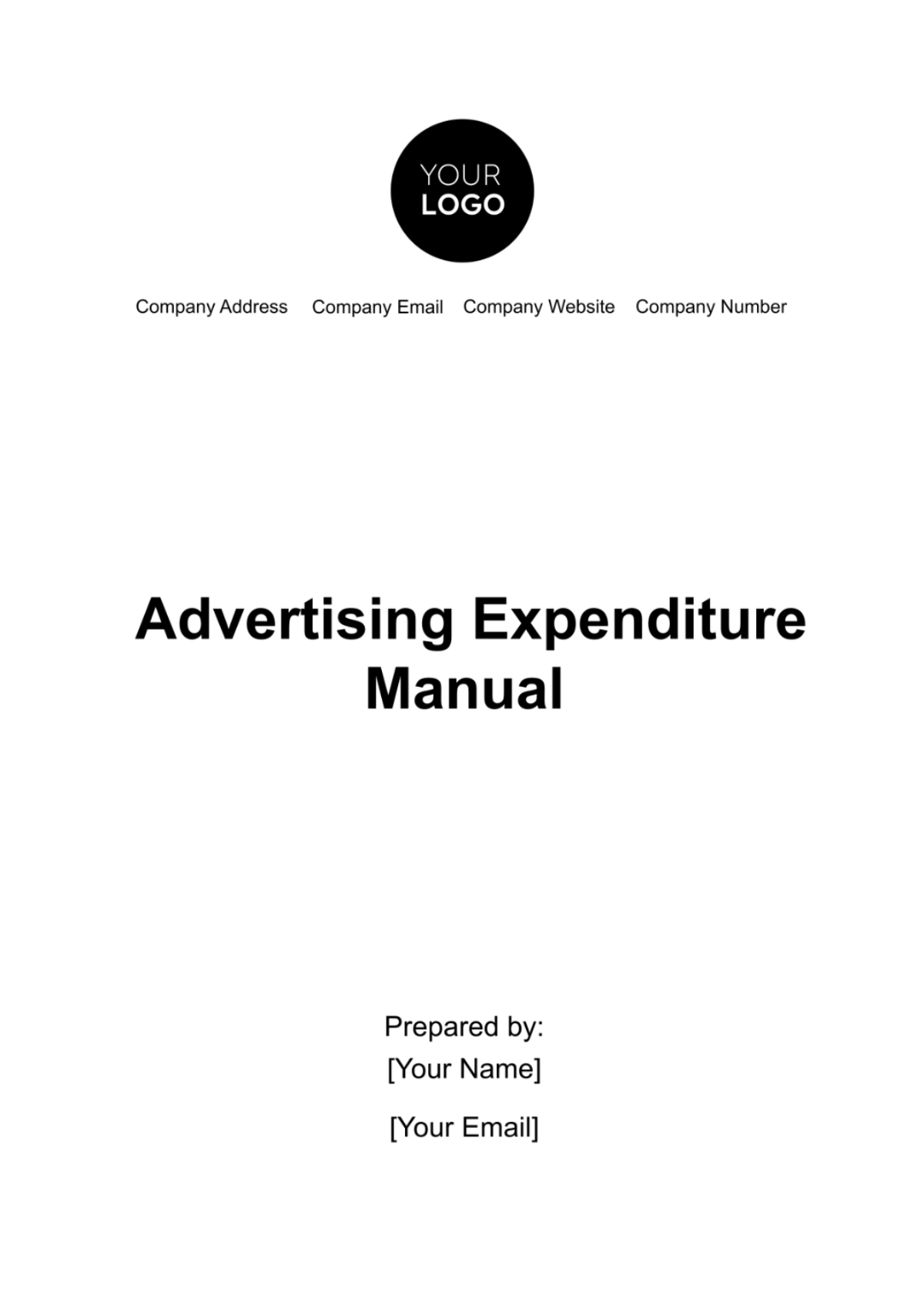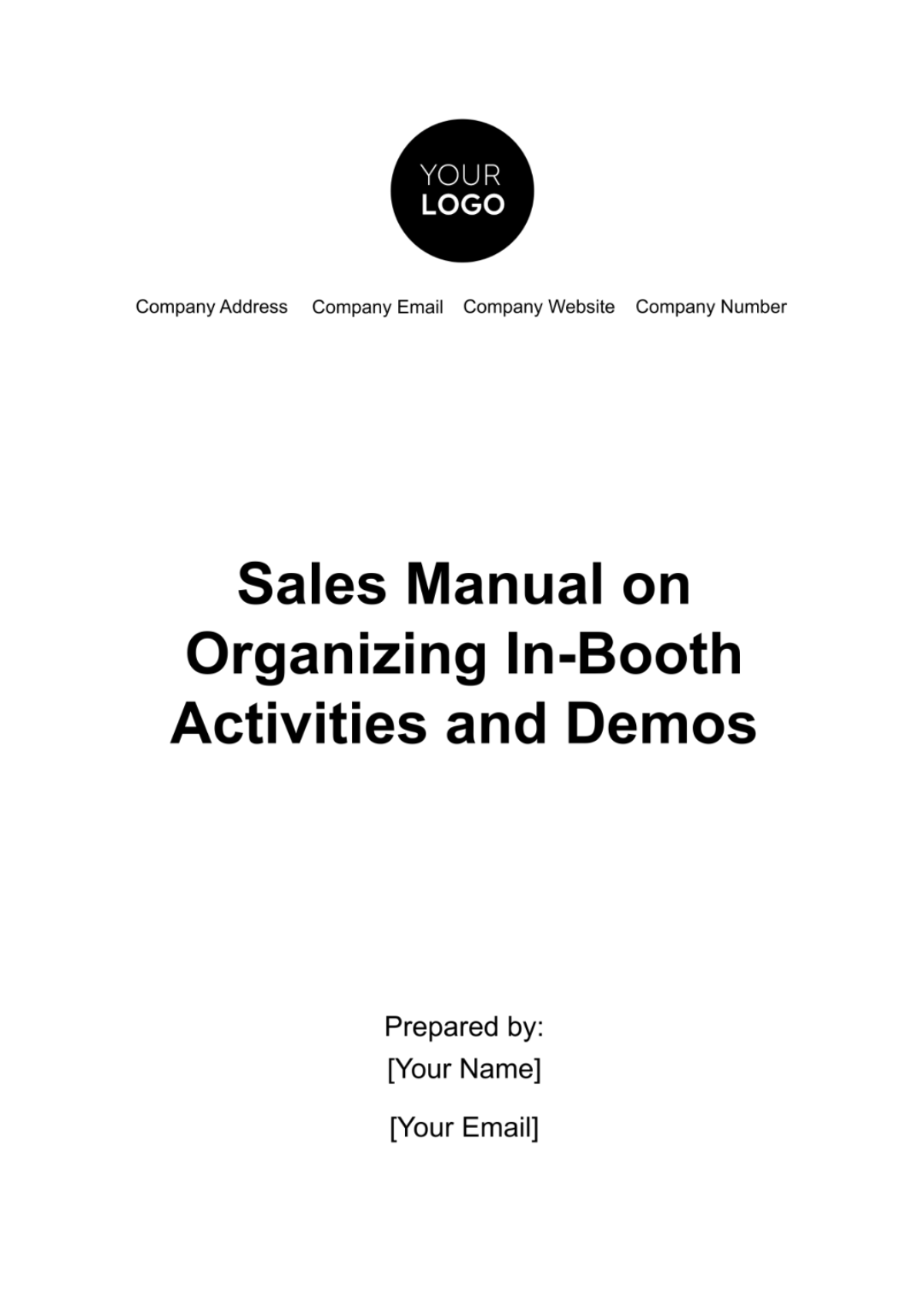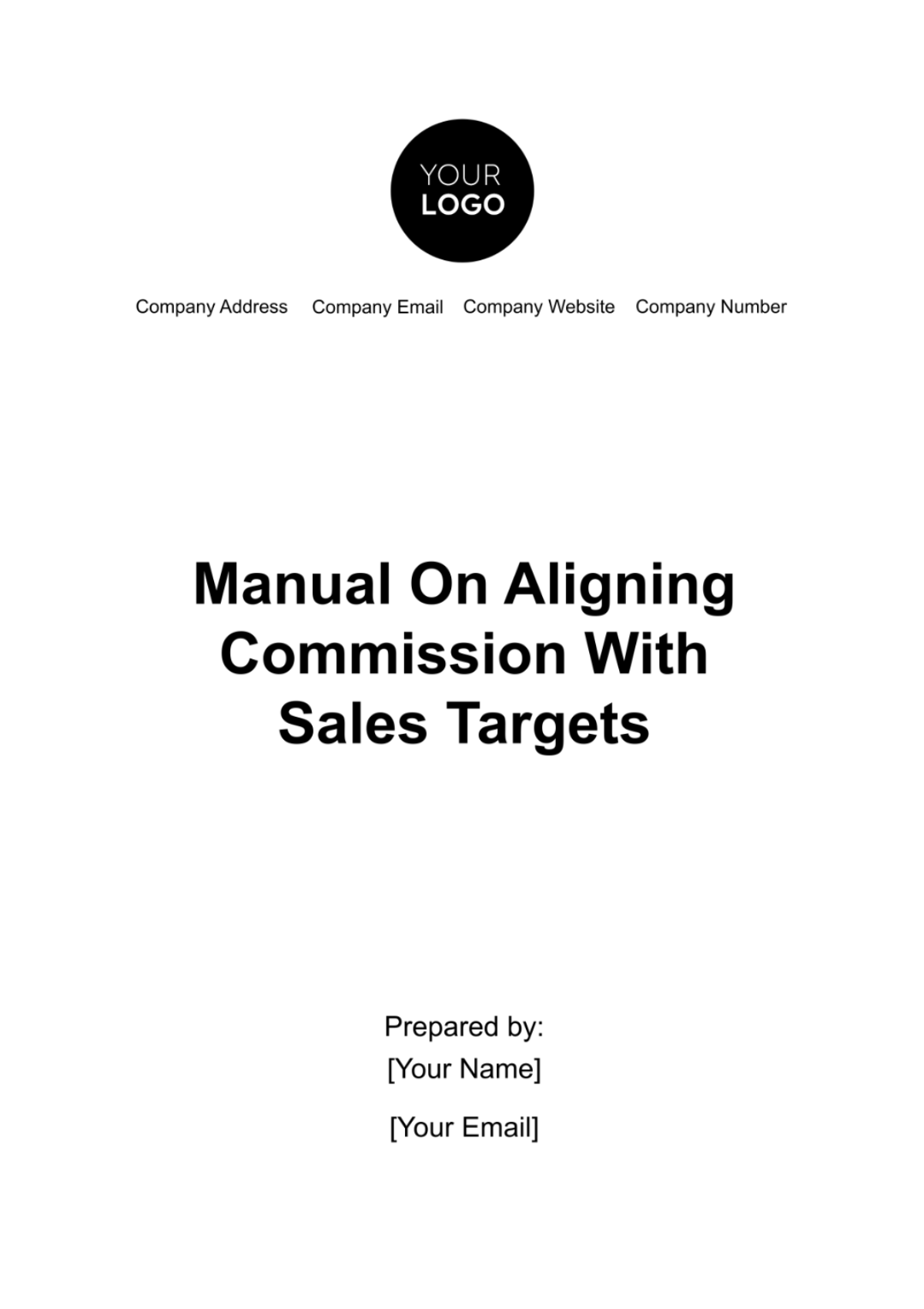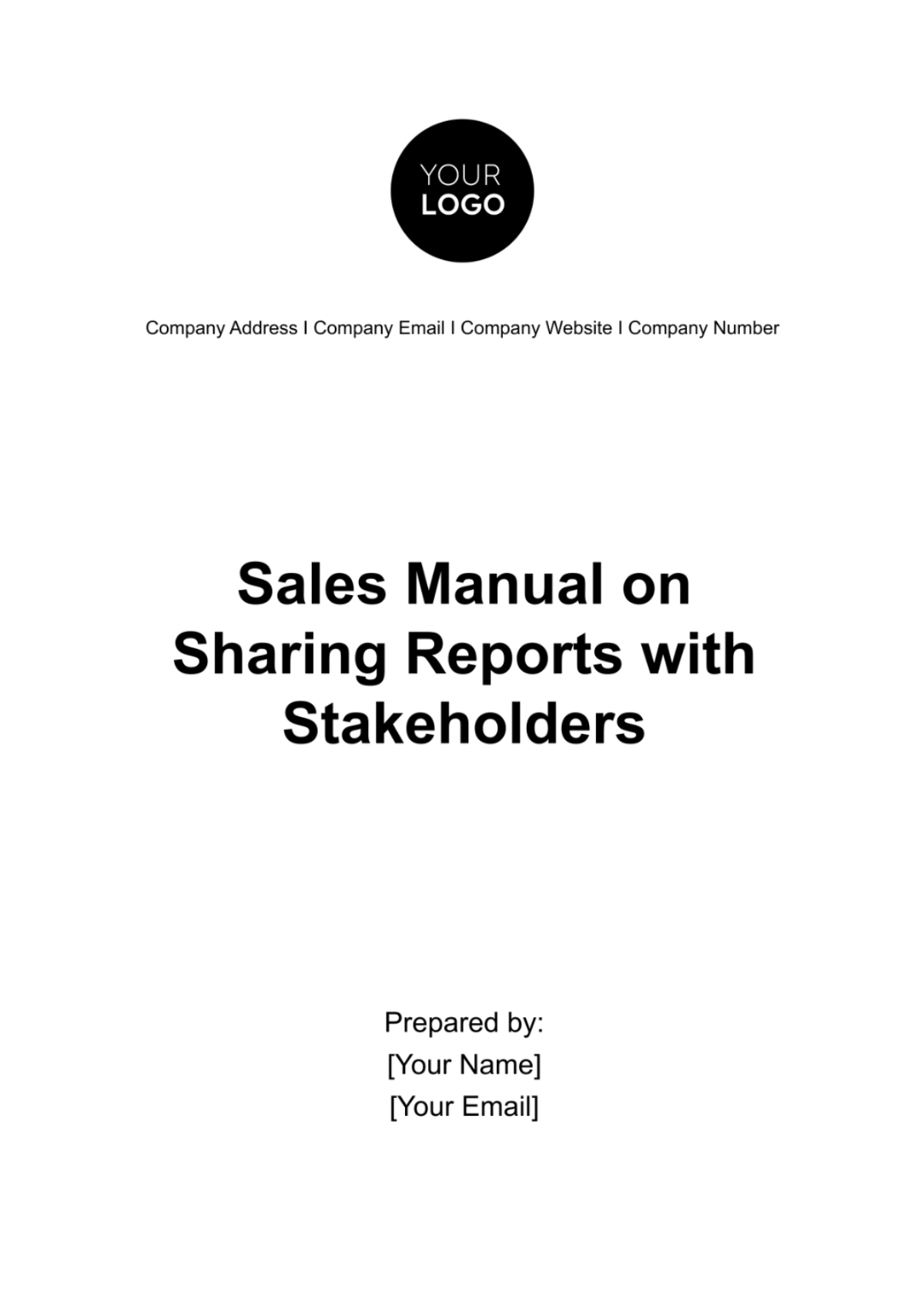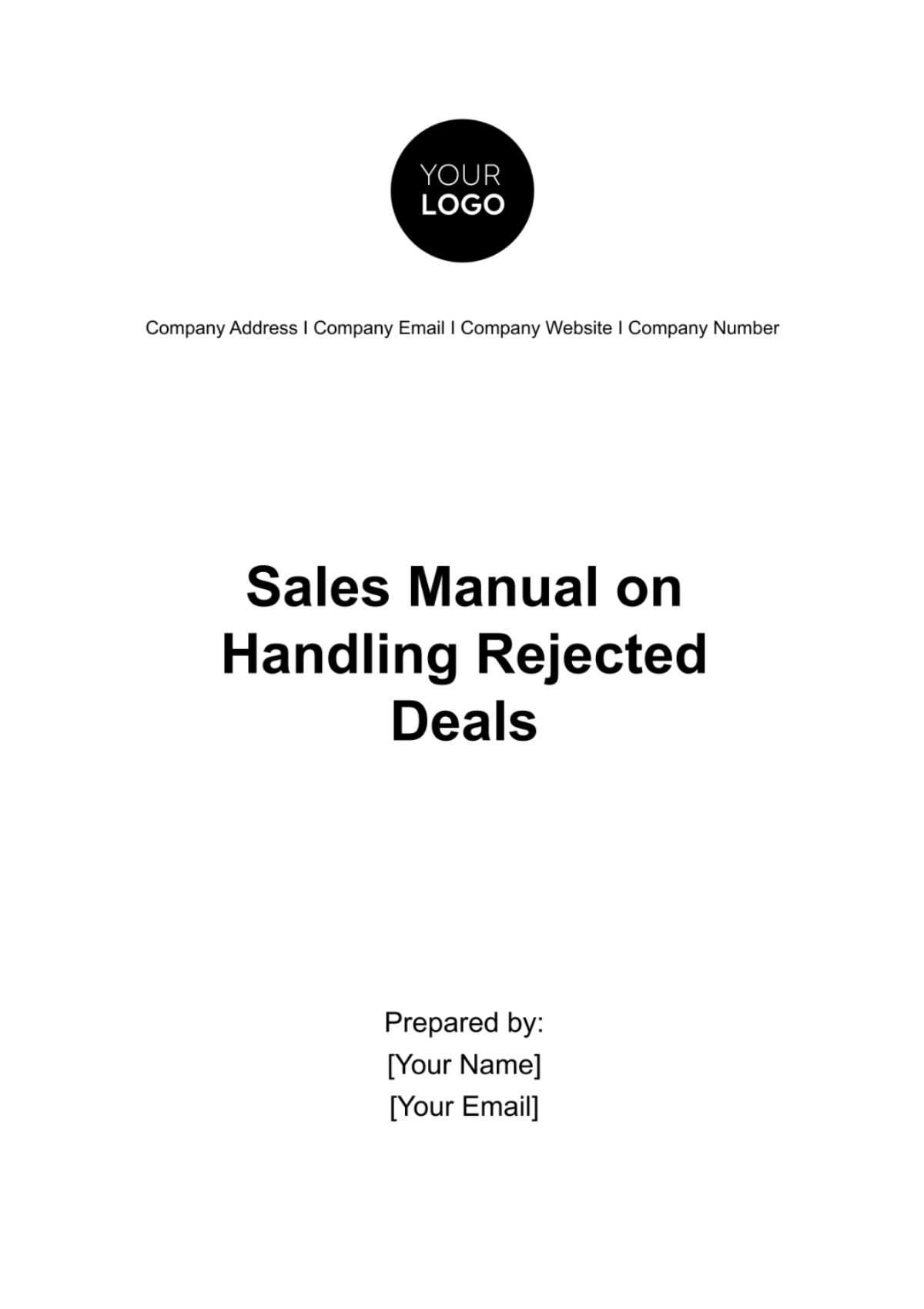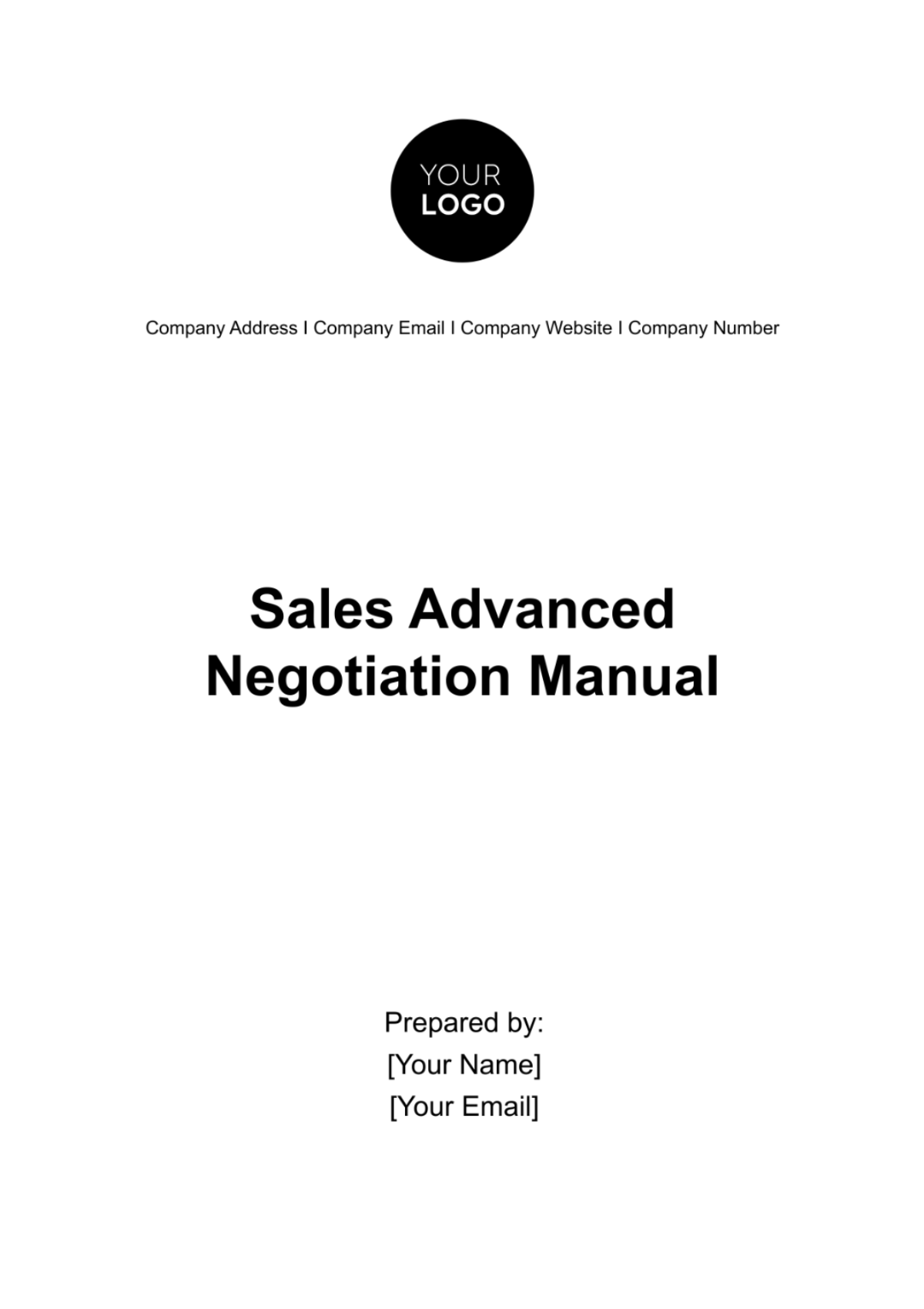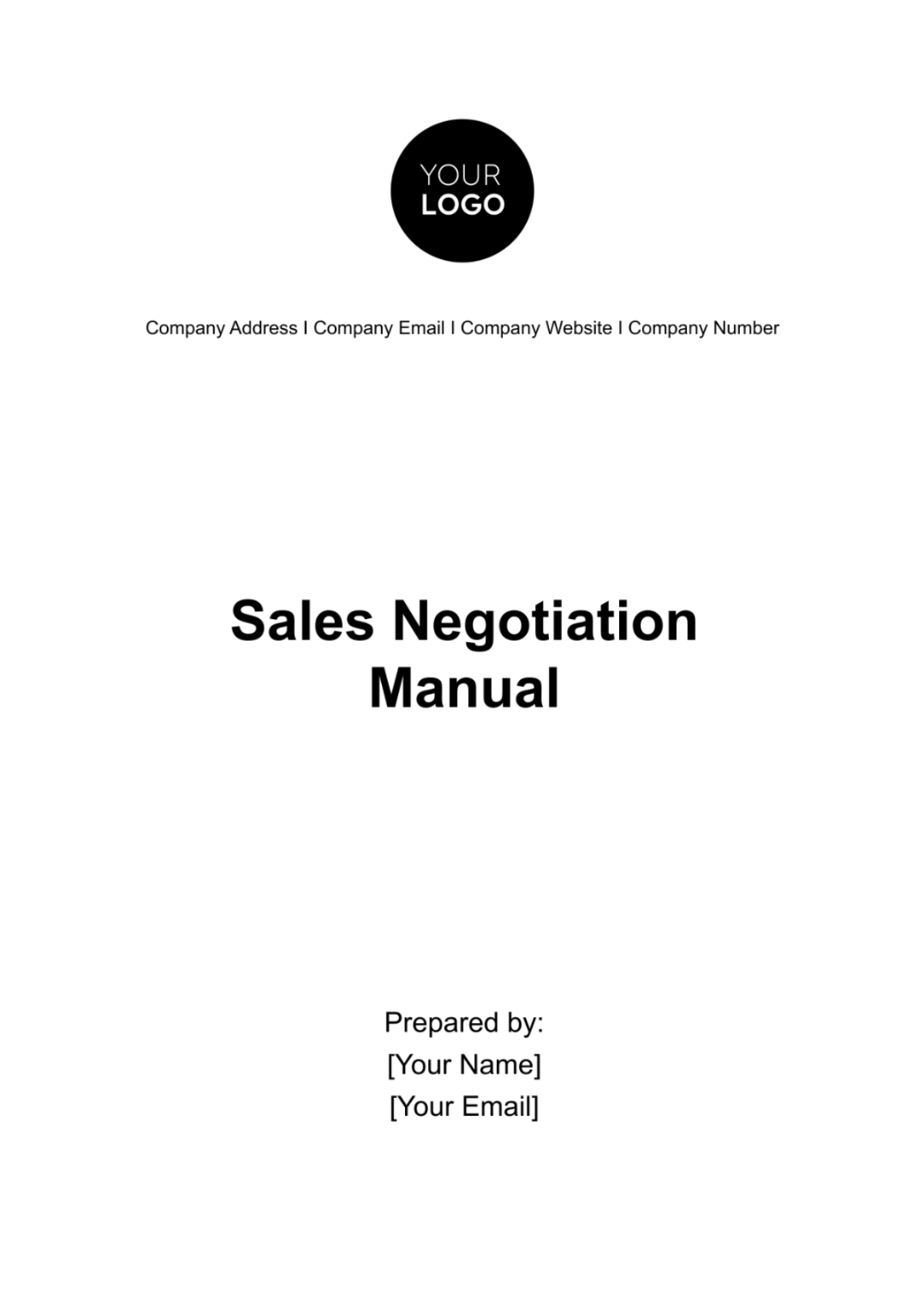Marketing Analytics Software Manual
Introduction
Overview of the Marketing Analytics Software
The Marketing Analytics Software (MAS) is a cutting-edge platform designed to empower marketing professionals with robust analytics and reporting capabilities. It allows you to track and analyze the performance of your marketing campaigns, gain valuable insights into customer behavior, and optimize your marketing strategies for better ROI.
Purpose of the Manual
This manual serves as a comprehensive guide for MAS users, providing step-by-step instructions, best practices, and tips to maximize the software's potential. Whether you're a marketing manager, analyst, or data scientist, this manual will help you harness the power of MAS for data-driven marketing decisions.
Target Audience
The manual is primarily aimed at marketing professionals, data analysts, and business users who are responsible for marketing analytics and reporting within their organizations.
System Requirements
To run MAS efficiently, you will need a computer with the following specifications:
Operating System: Windows 10 or macOS 10.15 and above
Processor: Intel Core i5 or equivalent
RAM: 8 GB or higher
Storage: 100 GB of free disk space
Internet Connection: High-speed internet for data synchronization
Installation and Setup
Installing MAS is a straightforward process:
Download the MAS installer from our official website.
Run the installer and follow the on-screen instructions.
Once installed, log in using your registered email and password.
Configure your data sources and start exploring the software.
Getting Started
Logging In
To access MAS, visit our login portal and enter your credentials (email and password). If you're a new user, you can sign up for an account through the registration page.
Dashboard Overview
The MAS dashboard provides an intuitive interface with widgets displaying key metrics, campaign performance summaries, and quick links to various analytics tools. You can customize your dashboard to suit your preferences.
User Roles and Permissions
MAS offers different user roles, including Administrator, Marketing Manager, Analyst, and Viewer. Each role has specific permissions, ensuring data security and access control.
Data Integration
Data Sources
MAS supports integration with various data sources, including Google Analytics, Facebook Ads, CRM systems, and custom APIs. You can connect your data sources through the Data Sources tab.
Data Import
Importing data into MAS is simple. Navigate to the Data Import section, select your data source, and follow the wizard to map and import your data.
Data Transformation
Transform and clean your data within MAS using the Data Transformation tools. You can apply filters, merge datasets, and perform calculations to prepare your data for analysis.
Data Validation
Ensure data accuracy by using validation rules. MAS allows you to set validation checks to flag and correct data inconsistencies automatically.
Analytics Tools
Reports
Overview:
Reports in the Marketing Analytics Software (MAS) allow you to transform raw data into actionable insights. You can create reports tailored to your specific needs, making it easier to track and analyze marketing performance.
Creating Custom Reports:
Navigate to the "Reports" section in the MAS dashboard.
Click on the "Create New Report" button.
Choose a data source and select the data fields you want to include in the report.
Apply filters and sorting options as needed.
Select the type of visualization (e.g., bar chart, line chart, table).
Customize the report's layout, labels, and colors.
Save the report for future access or export it in various formats.
Pre-built Templates:
MAS offers pre-built report templates for common marketing metrics like click-through rates, conversion rates, and revenue attribution. These templates can be customized to suit your specific needs.
Exporting Reports:
To export a report, follow these steps:
Open the report you want to export.
Click on the "Export" button.
Choose the desired format (e.g., PDF, Excel, CSV).
Select any additional options (e.g., date range) and click "Export."
Dashboards
Creating Dashboards:
Go to the "Dashboards" section in MAS.
Click on "Create New Dashboard."
Name your dashboard and set its permissions.
Add widgets to your dashboard by selecting from various visualization types.
Configure widget settings, including data source and filters.
Drag and drop widgets onto your dashboard canvas and arrange them as needed.
Save your dashboard for easy access on the main dashboard page.
Widgets:
Widgets are individual components that display specific data or metrics. Common widgets include line charts, pie charts, and tables. You can customize widget settings to control what data they display.
Data Visualization:
MAS provides a range of data visualization options to help you communicate your insights effectively. Customize charts, graphs, and tables to suit your reporting needs.
Segmentation
Segmentation enables you to divide your audience into groups based on specific criteria, such as demographics, behavior, or geography. To create a segment:
Navigate to the "Segmentation" section.
Define the segmentation criteria (e.g., age, location).
Apply the segment to your reports and dashboards for more targeted analysis.
Cohort Analysis
Cohort Analysis allows you to track the behavior of specific user cohorts over time. To perform cohort analysis:
Go to the "Cohort Analysis" section.
Select the cohort definition (e.g., sign-up date).
Analyze how cohorts behave over time and identify trends or patterns.
Funnel Analysis
Funnel Analysis helps you understand the steps users take before converting. To set up a funnel analysis:
Access the "Funnel Analysis" section.
Define the steps of your conversion funnel (e.g., landing page view, product page view, purchase).
Monitor the conversion rates at each stage and identify areas for improvement.
A/B Testing
A/B Testing is a powerful tool for optimizing marketing campaigns. To conduct A/B tests:
Create two or more variations of a marketing element (e.g., email, landing page).
Split your audience into groups, with each group exposed to a different variation.
Measure and compare the performance of each variation to determine the most effective approach.
Attribution Modeling
Attribution Modeling helps you allocate credit to different touchpoints in the customer journey. To use attribution modeling:
Access the "Attribution Modeling" section.
Select the attribution model that best suits your analysis (e.g., first-touch, last-touch, linear).
Analyze how each touchpoint contributes to conversions and adjust marketing strategies accordingly.
Campaign Management
Creating Campaigns
Setting up marketing campaigns within MAS involves these steps:
Access the "Campaign Management" section.
Click on "Create New Campaign."
Fill in campaign details, including name, objectives, budget, start and end dates.
Define target audiences and segments.
Choose marketing channels and creatives (e.g., email, social media, banner ads).
Launch your campaign and track its progress on the campaign dashboard.
Campaign Tracking
Monitoring campaign performance is essential for making data-driven decisions. To track campaigns:
Visit the campaign dashboard in MAS.
View key metrics such as click-through rates, conversion rates, and ROI.
Use real-time data to adjust your campaign strategy as needed.
ROI Calculation
Calculating Return on Investment (ROI) is crucial for assessing campaign success. To calculate ROI:
Gather data on campaign costs (e.g., advertising spend, creative production).
Calculate revenue generated from the campaign.
Use the formula [(Revenue - Cost) / Cost] × 100 to determine ROI as a percentage.
Campaign Optimization
Optimizing campaigns involves analyzing data to improve results. Strategies include:
A/B testing to refine messaging and creative elements.
Adjusting targeting based on segmentation and cohort analysis.
Allocating budget to high-performing channels identified through attribution modeling.
Customer Insights
Customer Segmentation
Segmenting customers helps tailor marketing efforts. To create customer segments:
Access the "Customer Segmentation" section.
Define segmentation criteria, such as demographics or purchase history.
Apply segments to campaigns and messaging for personalized marketing.
Customer Lifetime Value (CLV)
Calculating CLV helps prioritize high-value customers. To calculate CLV:
Access the CLV calculator in MAS.
Input data such as average purchase value, purchase frequency, and customer lifespan.
Analyze CLV by segment to guide marketing strategies.
Churn Analysis
Identifying and reducing churn is vital for retaining customers. To analyze churn:
Access the "Churn Analysis" section.
Define churn criteria (e.g., no activity in the last 90 days).
Implement retention campaigns targeting at-risk customers.
Predictive Analytics
Using predictive modeling helps forecast customer behavior. To employ predictive analytics:
Access predictive modeling tools in MAS.
Choose the data variables and model type (e.g., regression, machine learning).
Train the model and make predictions for future marketing strategies.
Marketing Performance Metrics
Key Performance Indicators (KPIs)
Key Performance Indicators (KPIs) are essential metrics that help measure the effectiveness of your marketing efforts. Tracking KPIs allows you to gauge progress, identify areas for improvement, and align your marketing strategies with business objectives.
Common Marketing KPIs:
Below are some common marketing KPIs that you can track to assess performance:
1. Custom KPIs:
Depending on your specific marketing goals, you can create custom KPIs that align with your unique business objectives. Custom KPIs may involve combinations of the above metrics or industry-specific measurements.
2. Performance Benchmarking:
Benchmarking involves comparing your marketing performance metrics to industry averages or competitors' data. It helps you identify where you stand in relation to your peers and informs goal setting and strategy adjustments.
3. ROI Analysis:
ROI analysis is a critical aspect of marketing performance evaluation. To calculate ROI, use the following formula:
ROI (%) = [(Revenue - Cost) / Cost] × 100
A positive ROI indicates that your marketing efforts are generating more revenue than they cost, while a negative ROI suggests a need for optimization.
4. Conversion Rate Optimization (CRO):
CRO is the process of improving the percentage of visitors who take a desired action on your website or landing pages. It involves A/B testing, user experience optimization, and iterative improvements.
Data Security and Compliance
User Access Control
Managing user access ensures data security. To control user access:
Access the "User Management" section in MAS.
Assign roles (e.g., Administrator, Analyst) to users.
Set permissions for each role, limiting access to sensitive data.
Data Encryption
Data encryption safeguards data in transit and at rest. MAS uses AES-256 encryption for secure data storage and transmission.
Troubleshooting
Common Issues and Solutions
Troubleshooting common problems such as data import errors, dashboard display issues, or login problems can be addressed by:
Referring to the troubleshooting section in the MAS Help Center.
Checking your internet connection.
Clearing browser cache and cookies.
Verifying data source credentials.
Support and Contact Information
For assistance with unresolved issues, reach out to our 24/7 customer support team at [Your Company Email] or call our toll-free number at [Your Company Number].