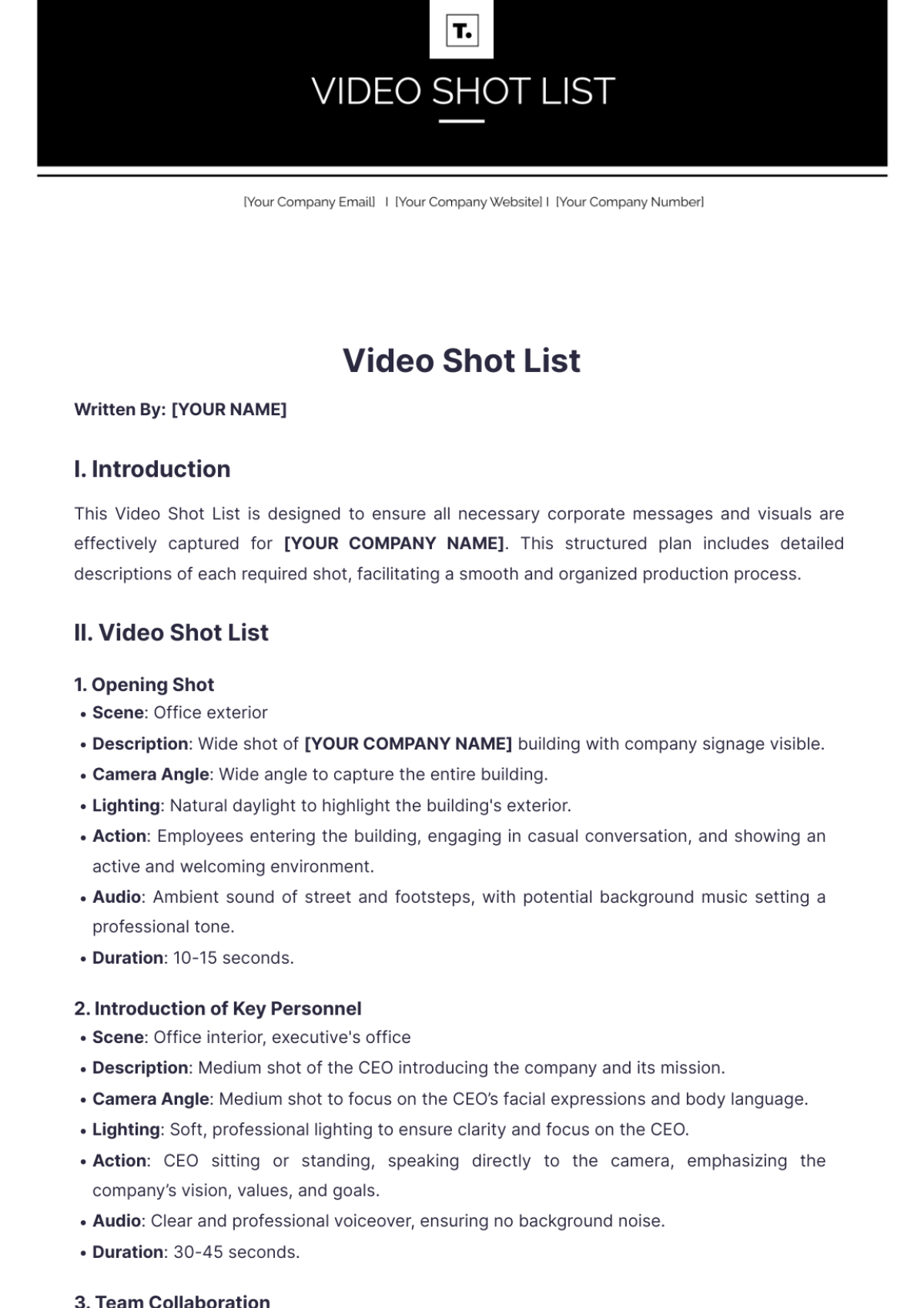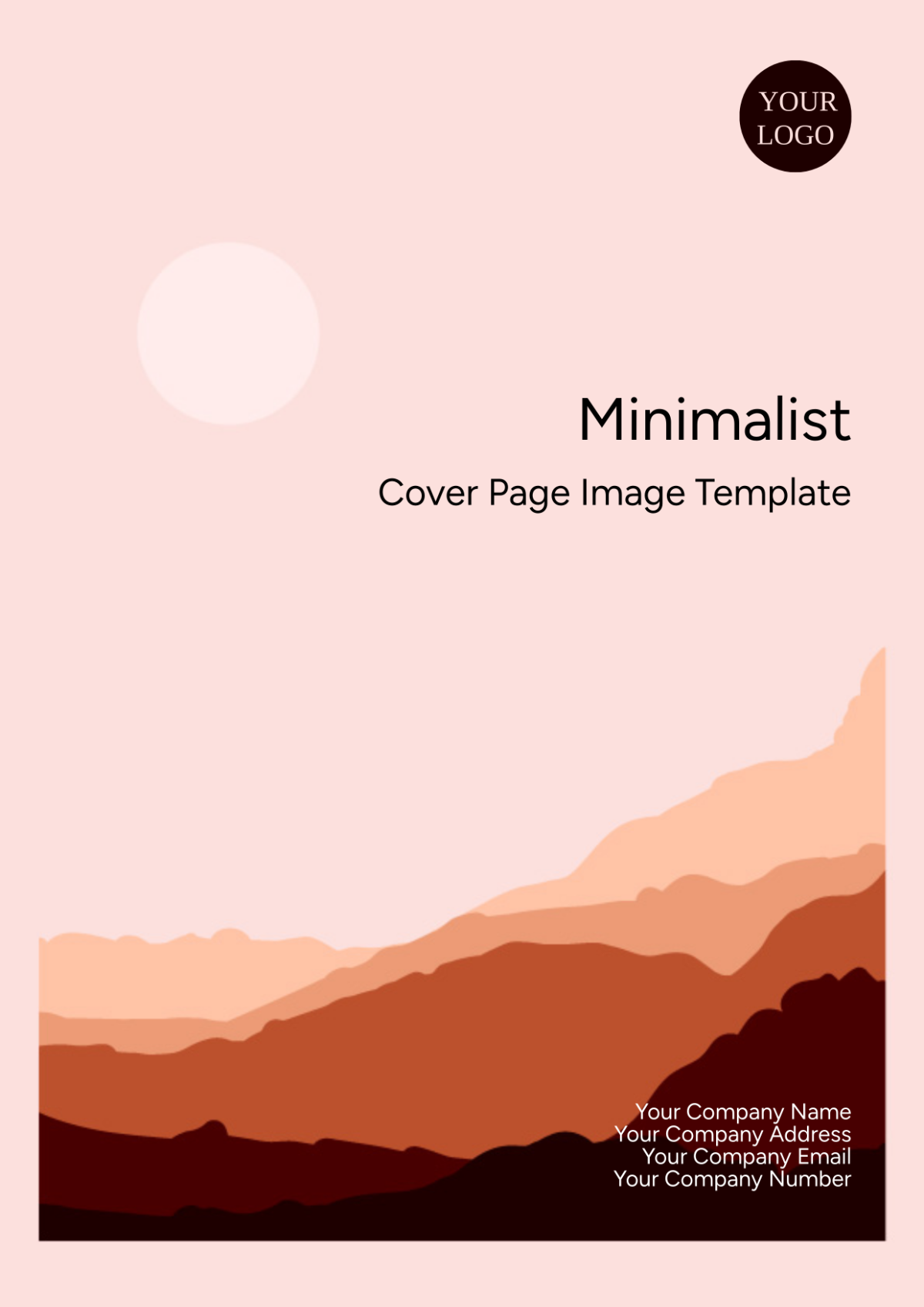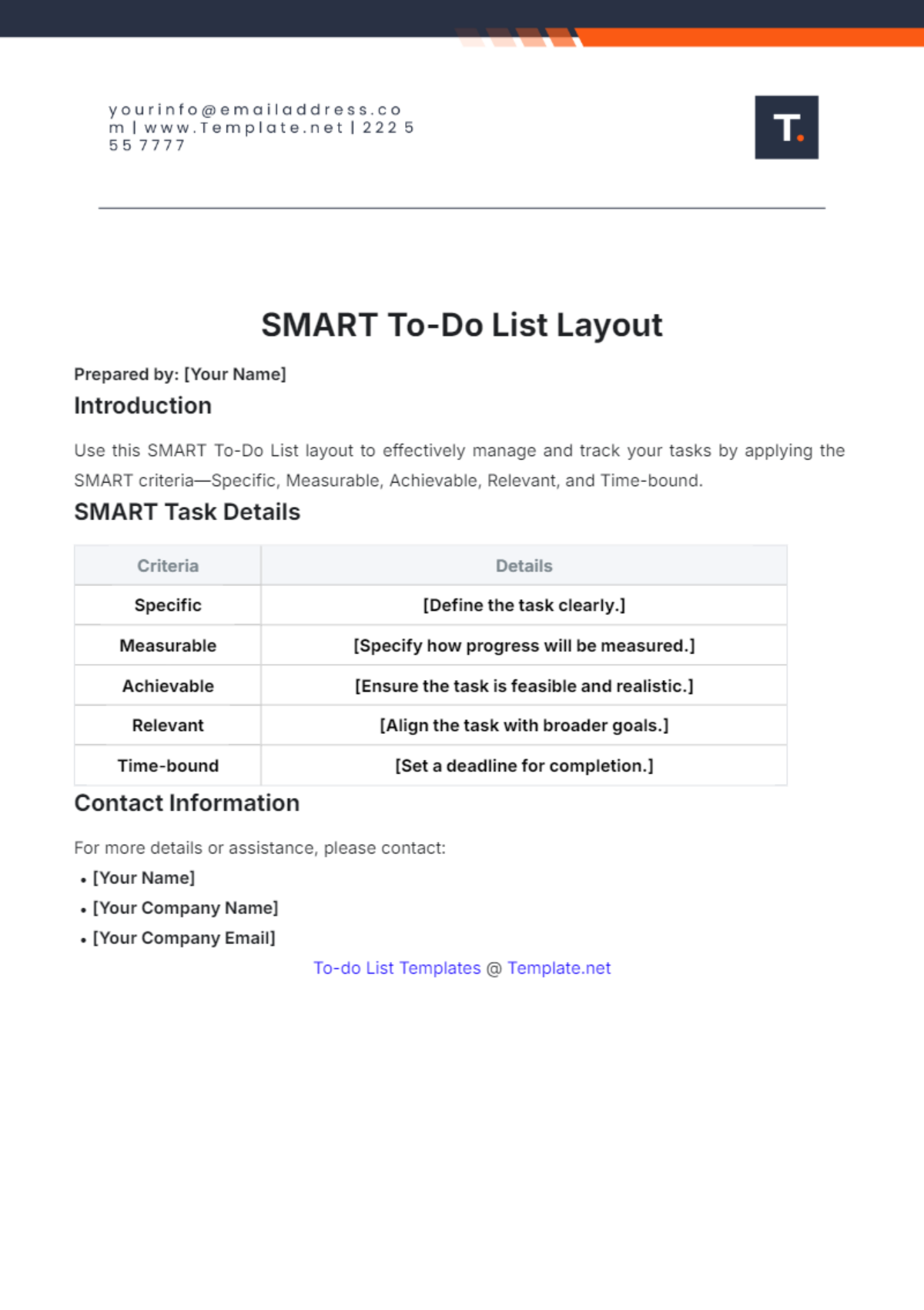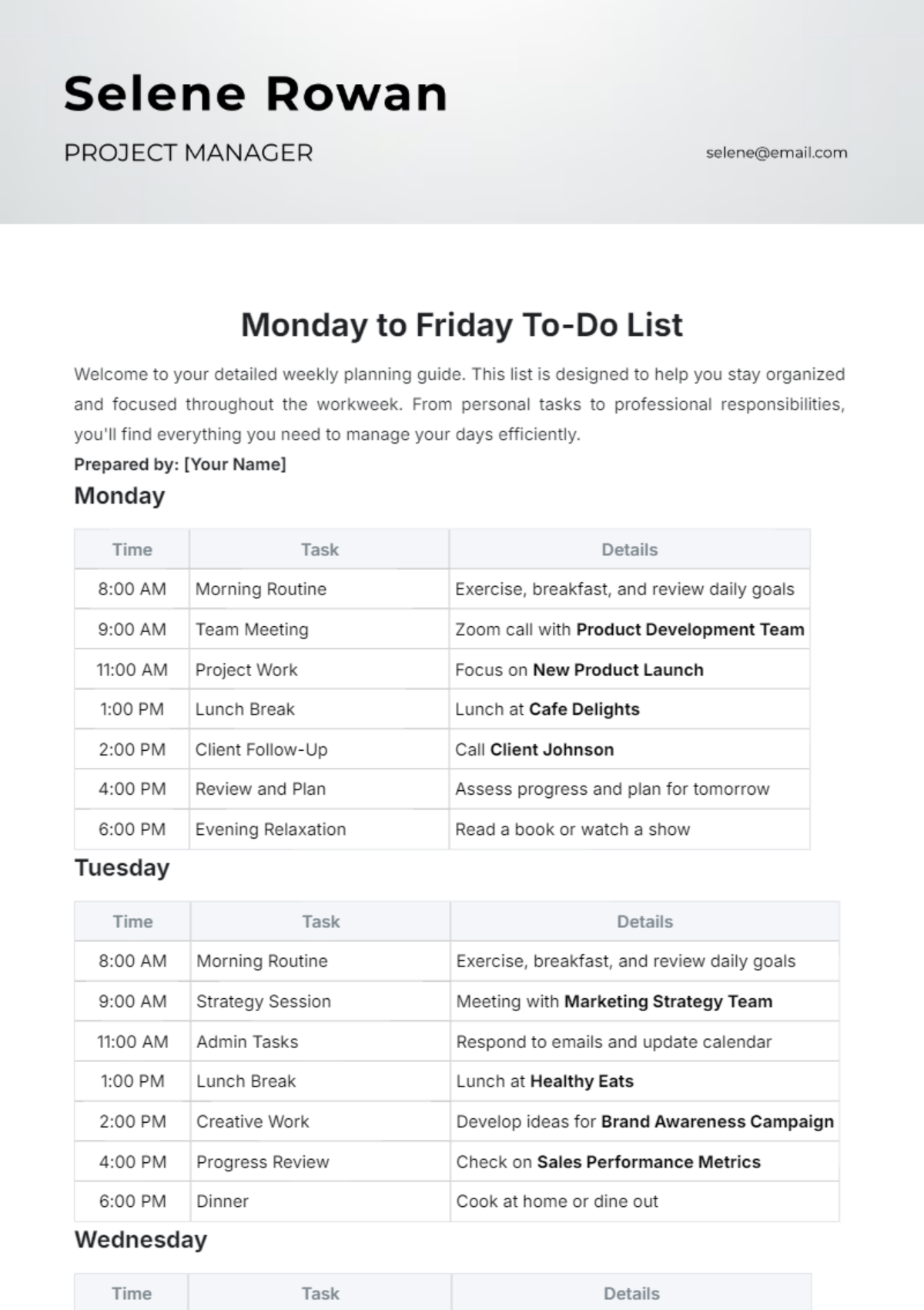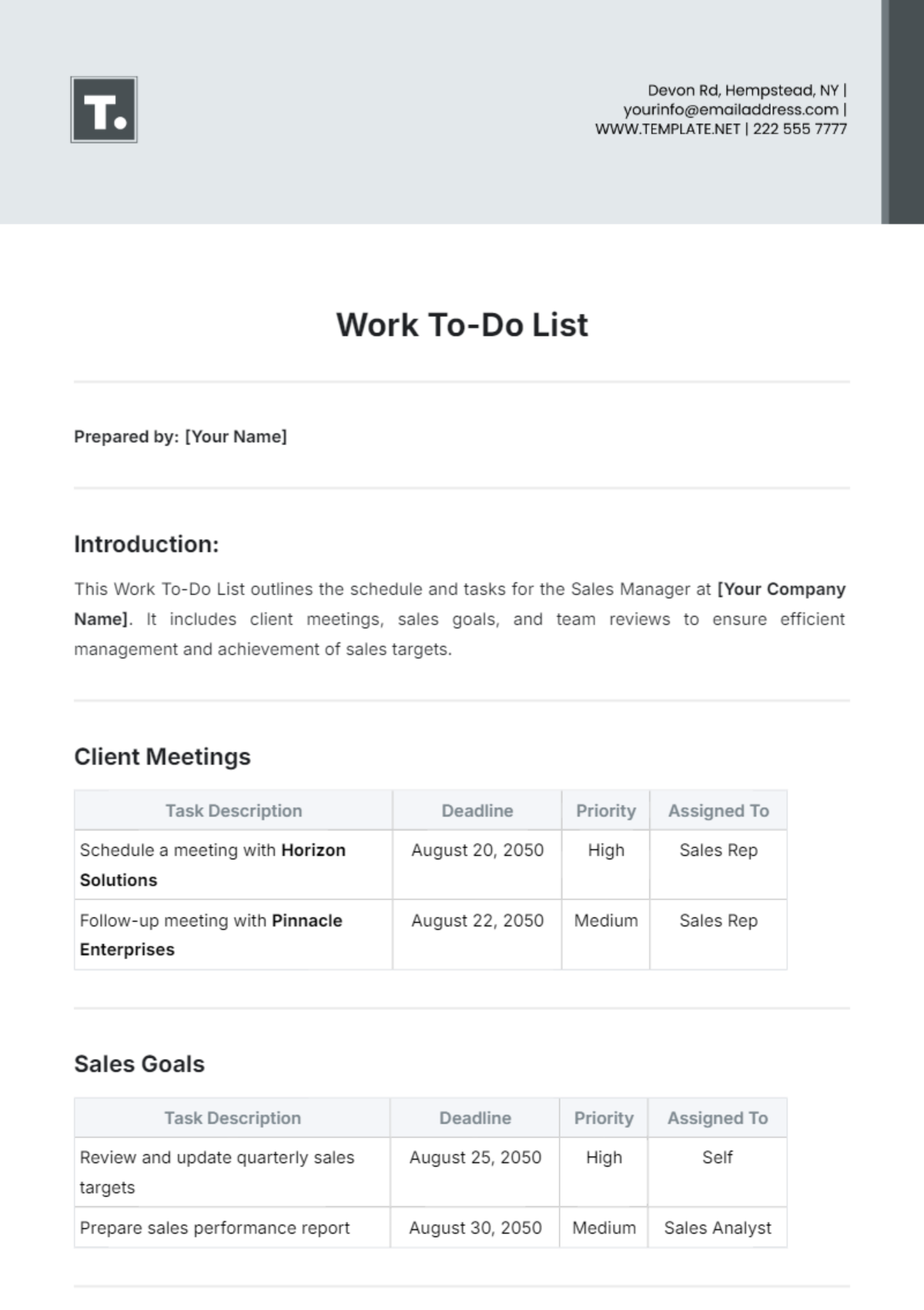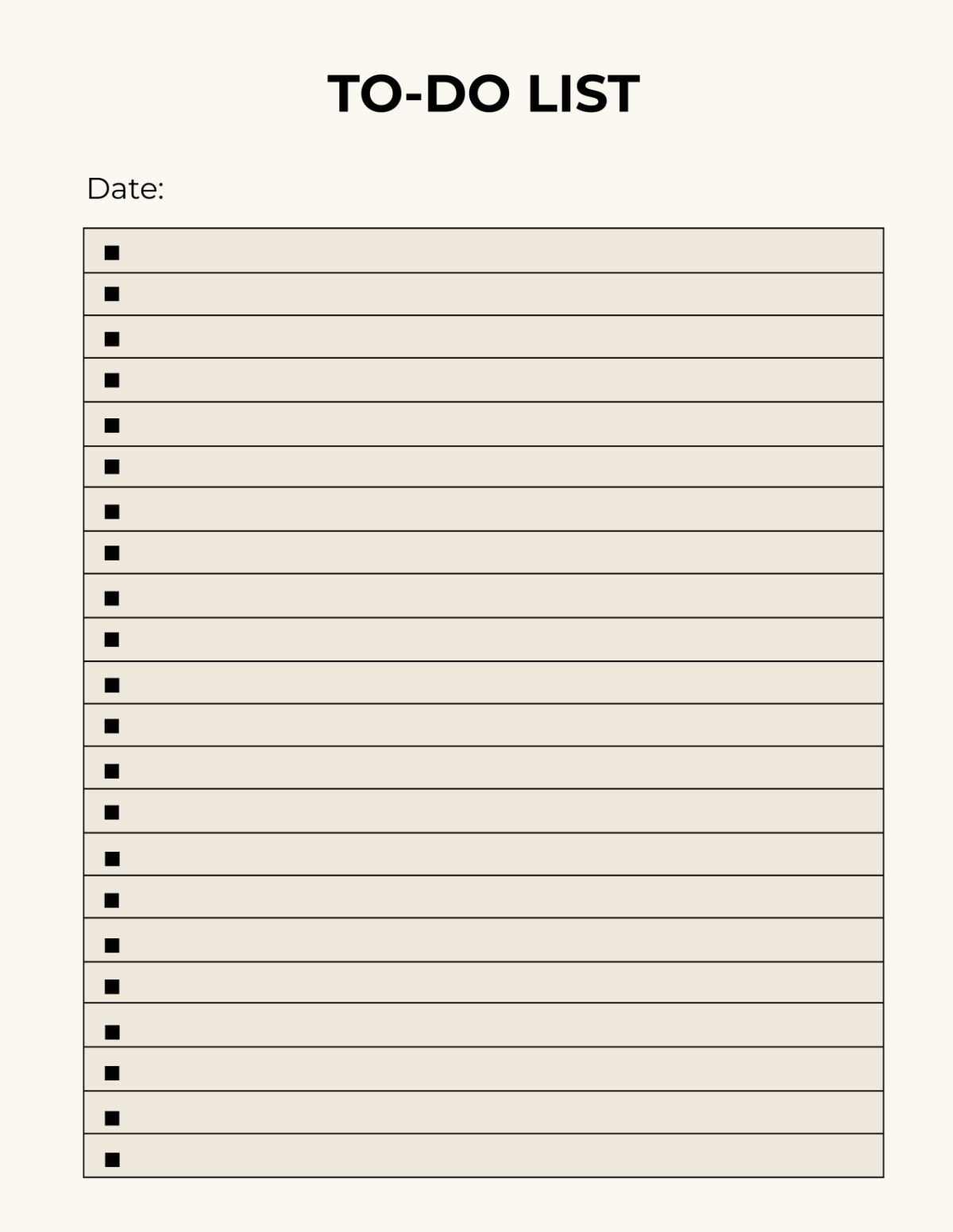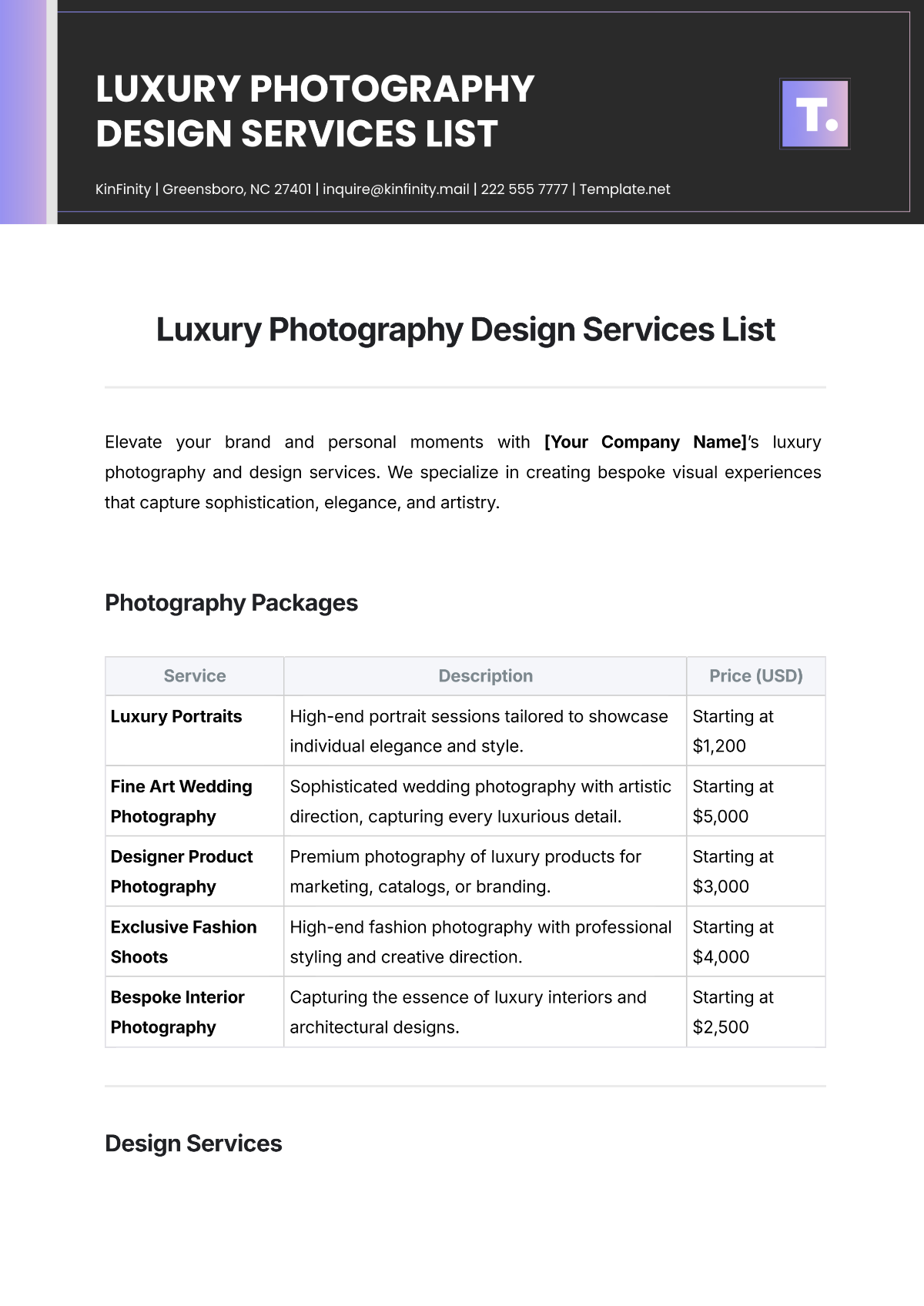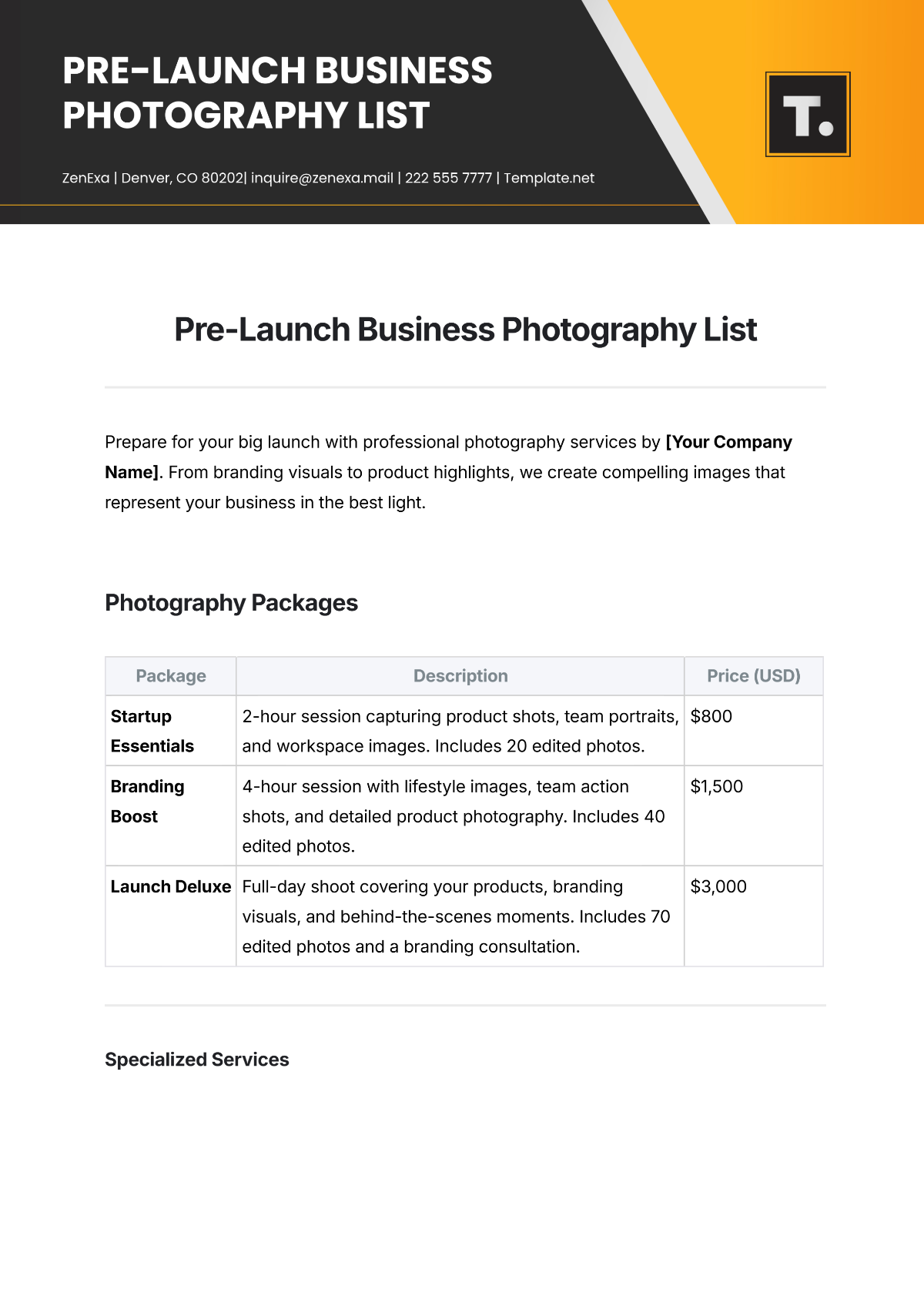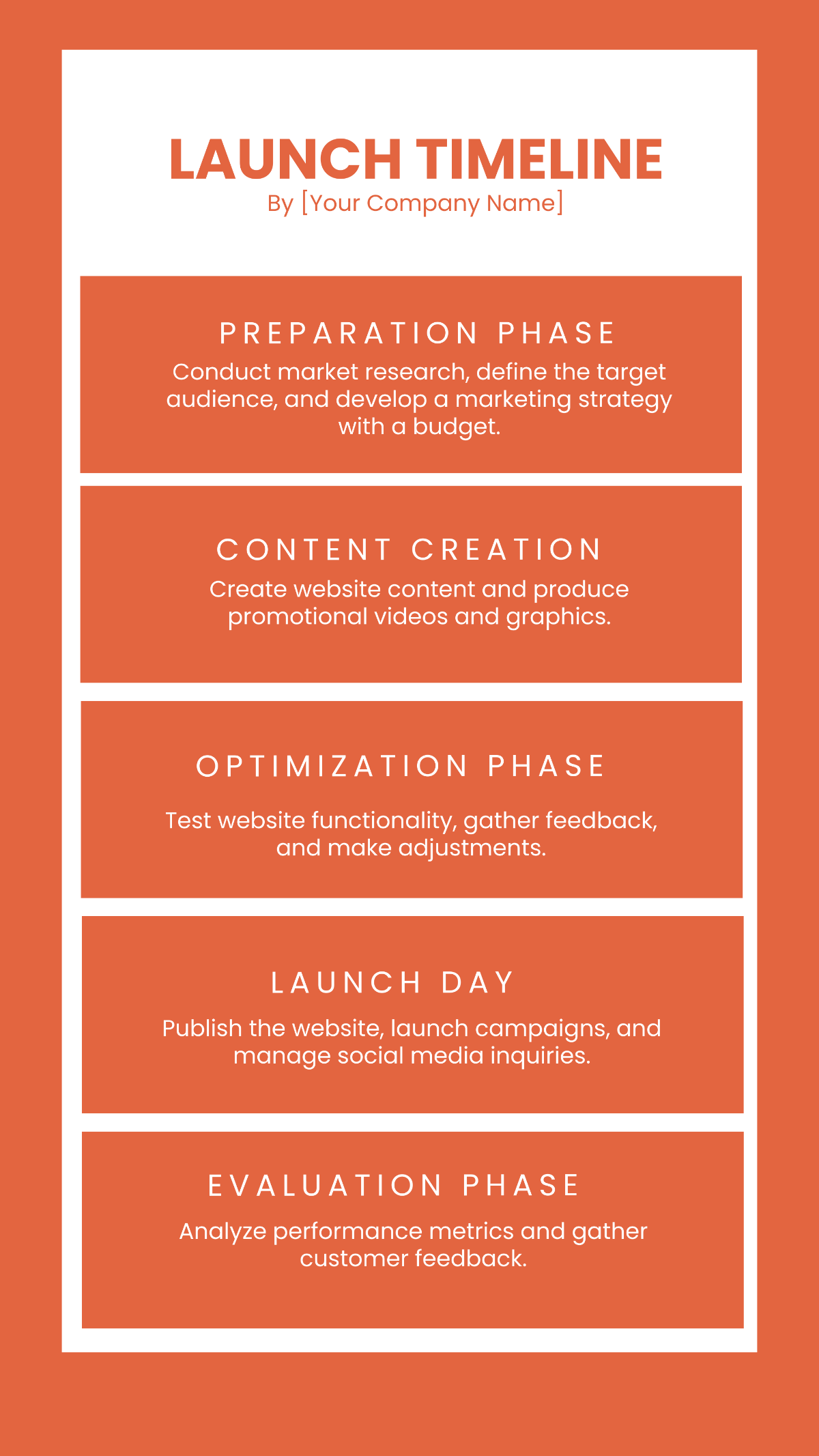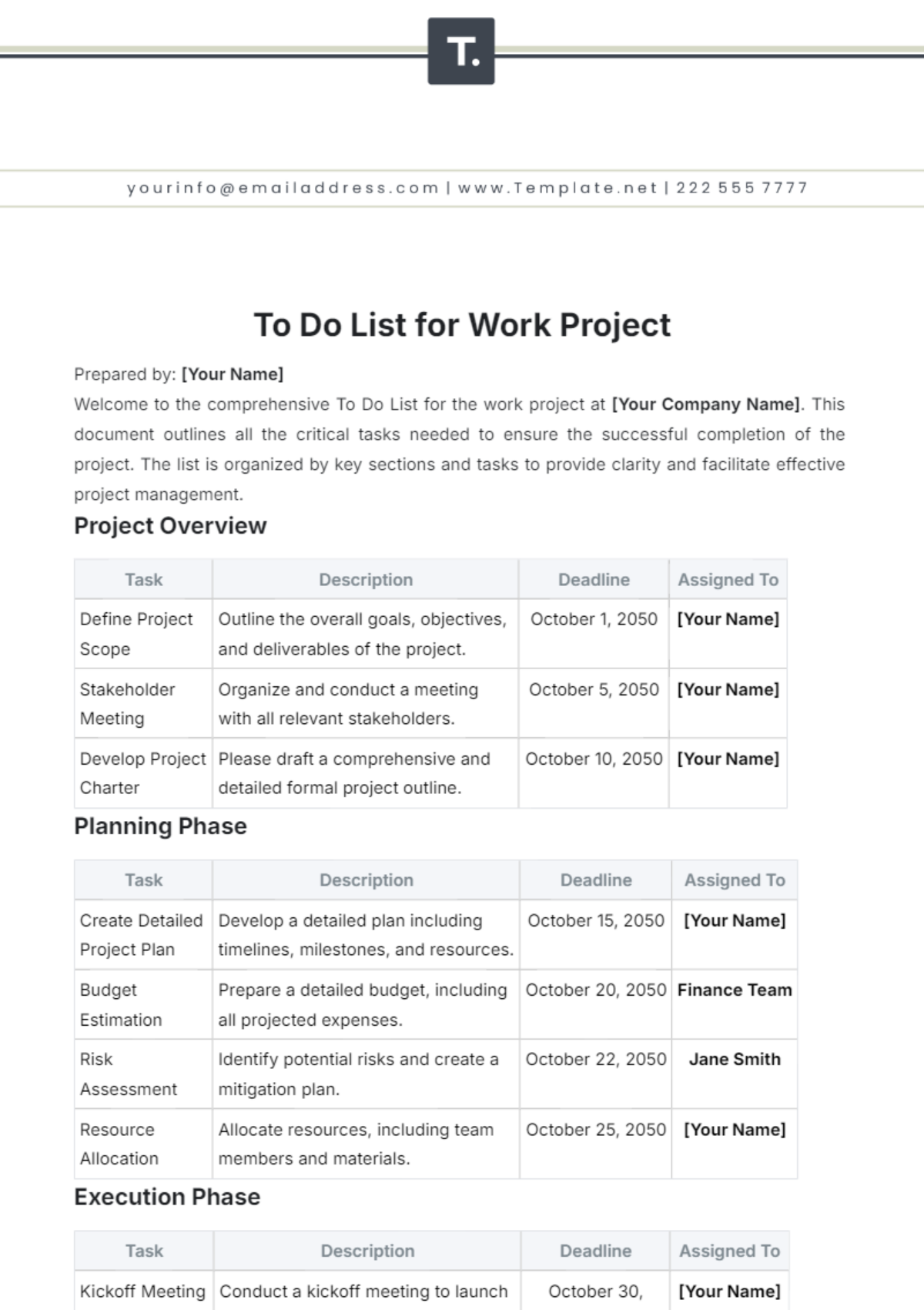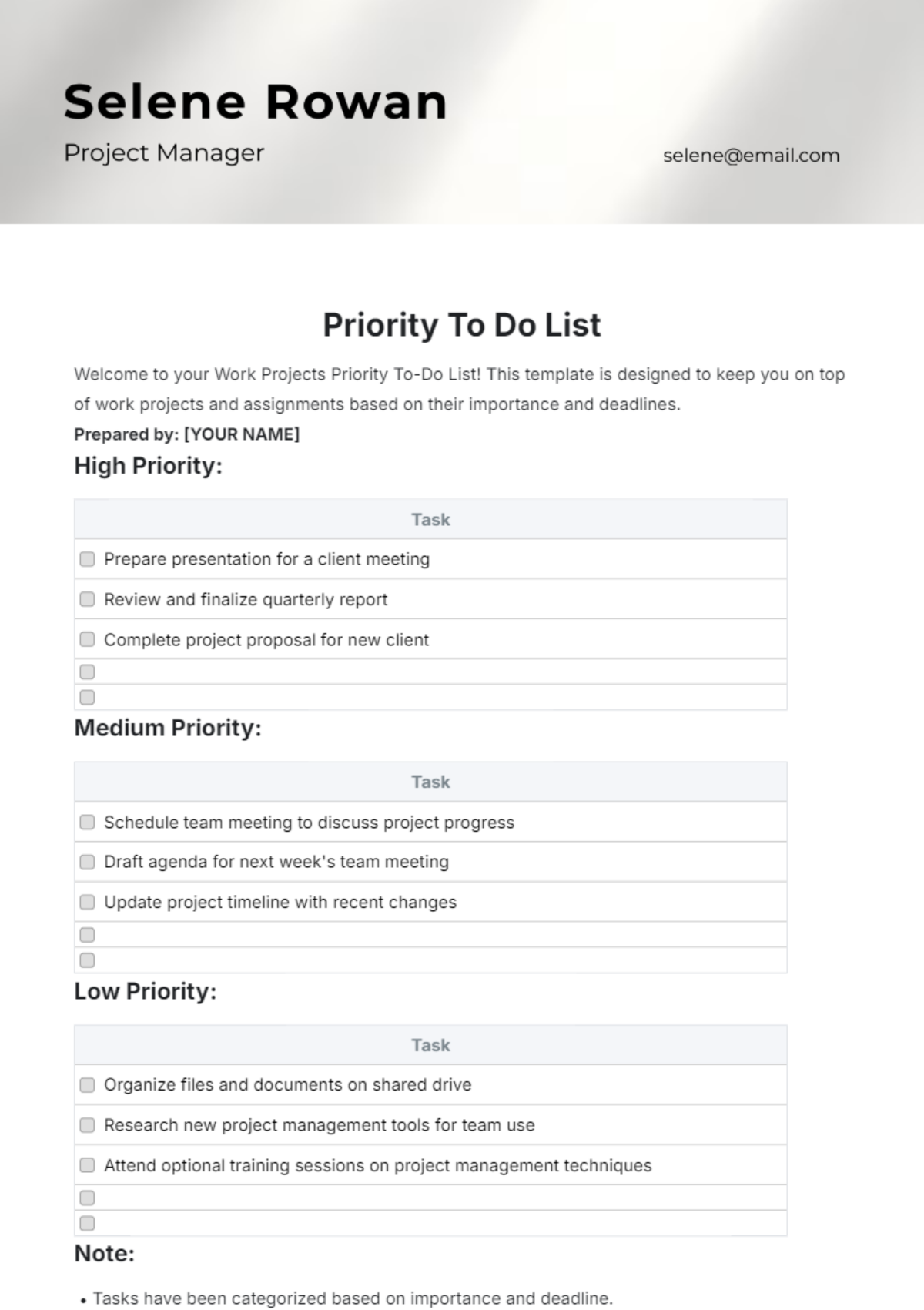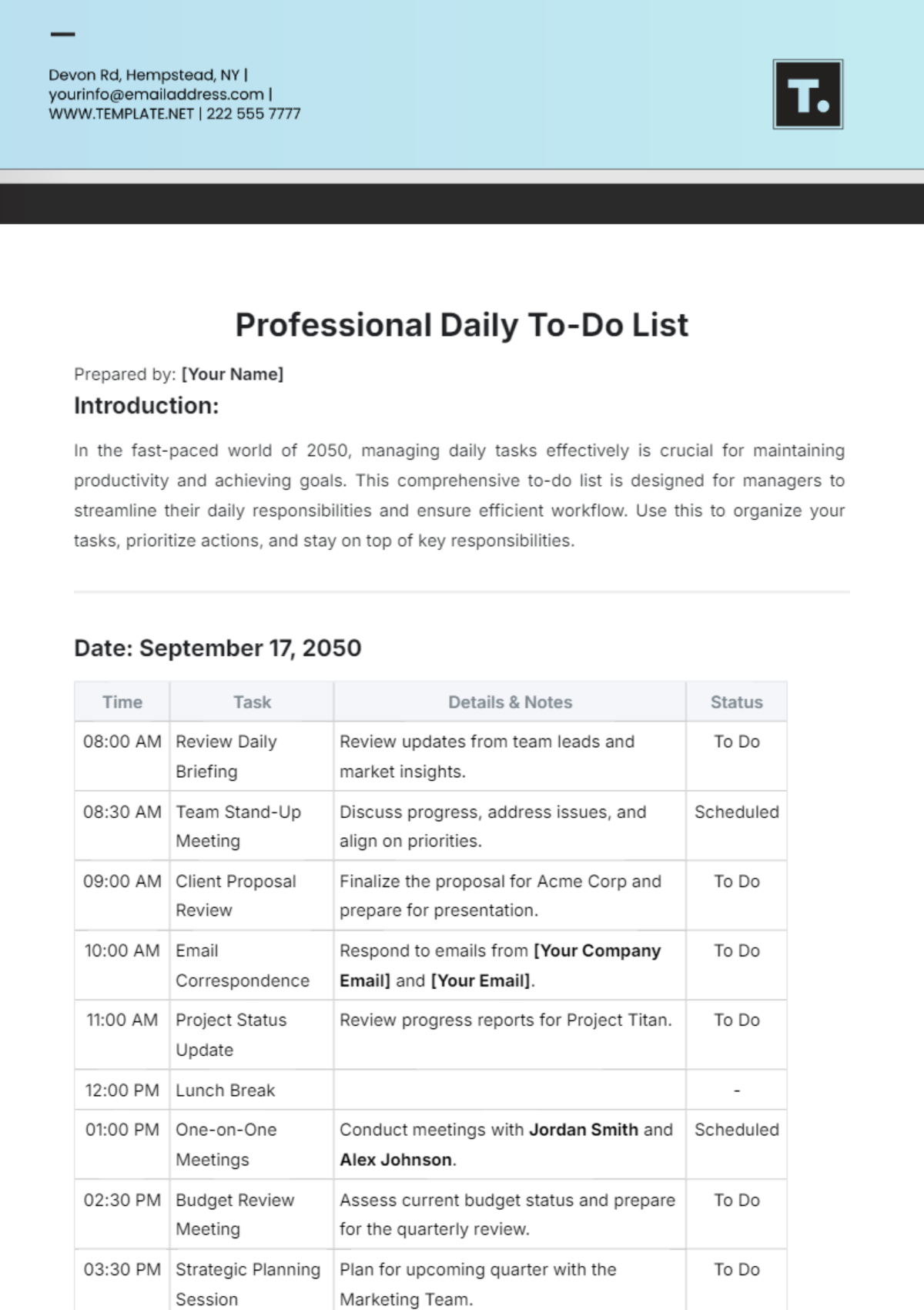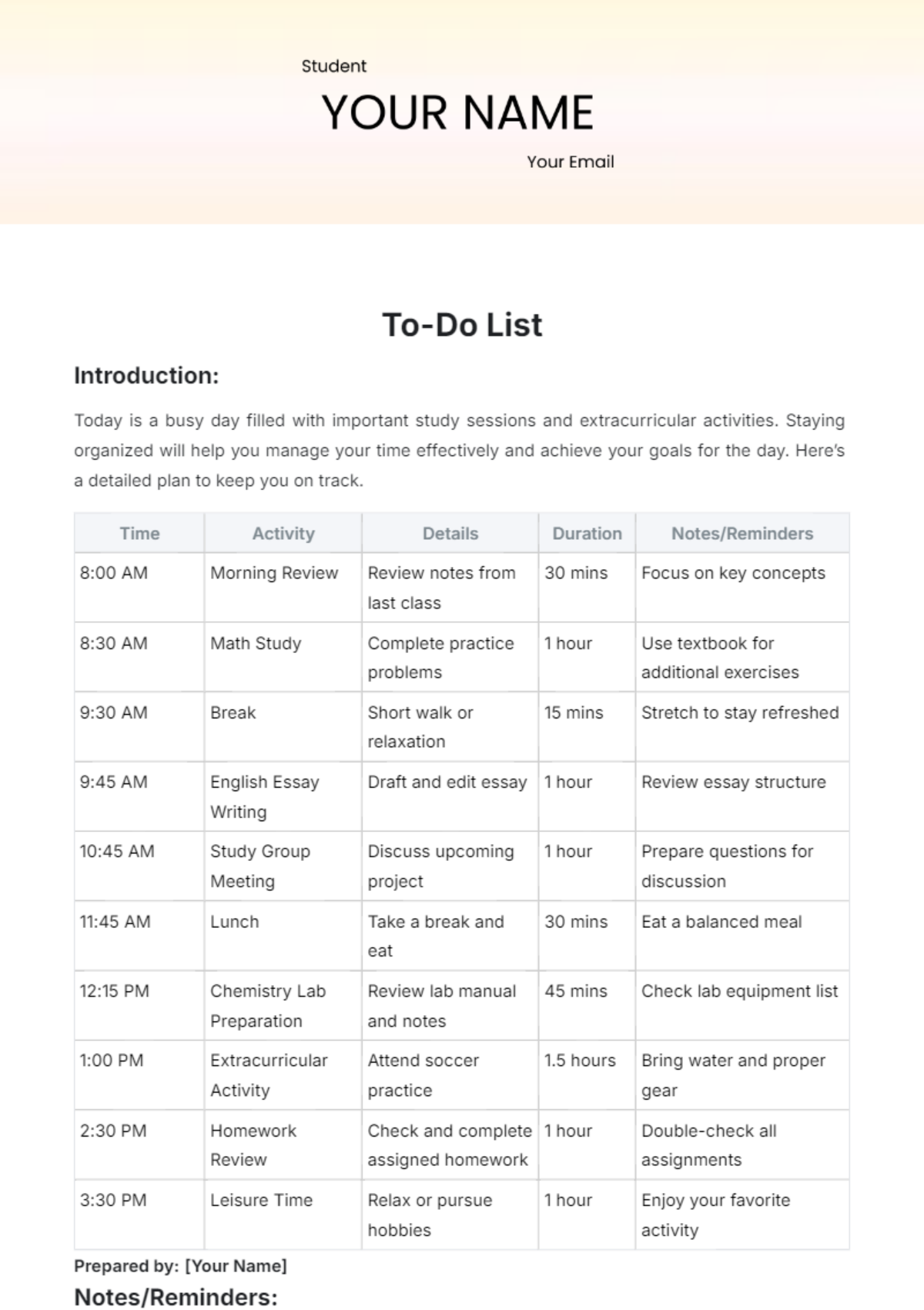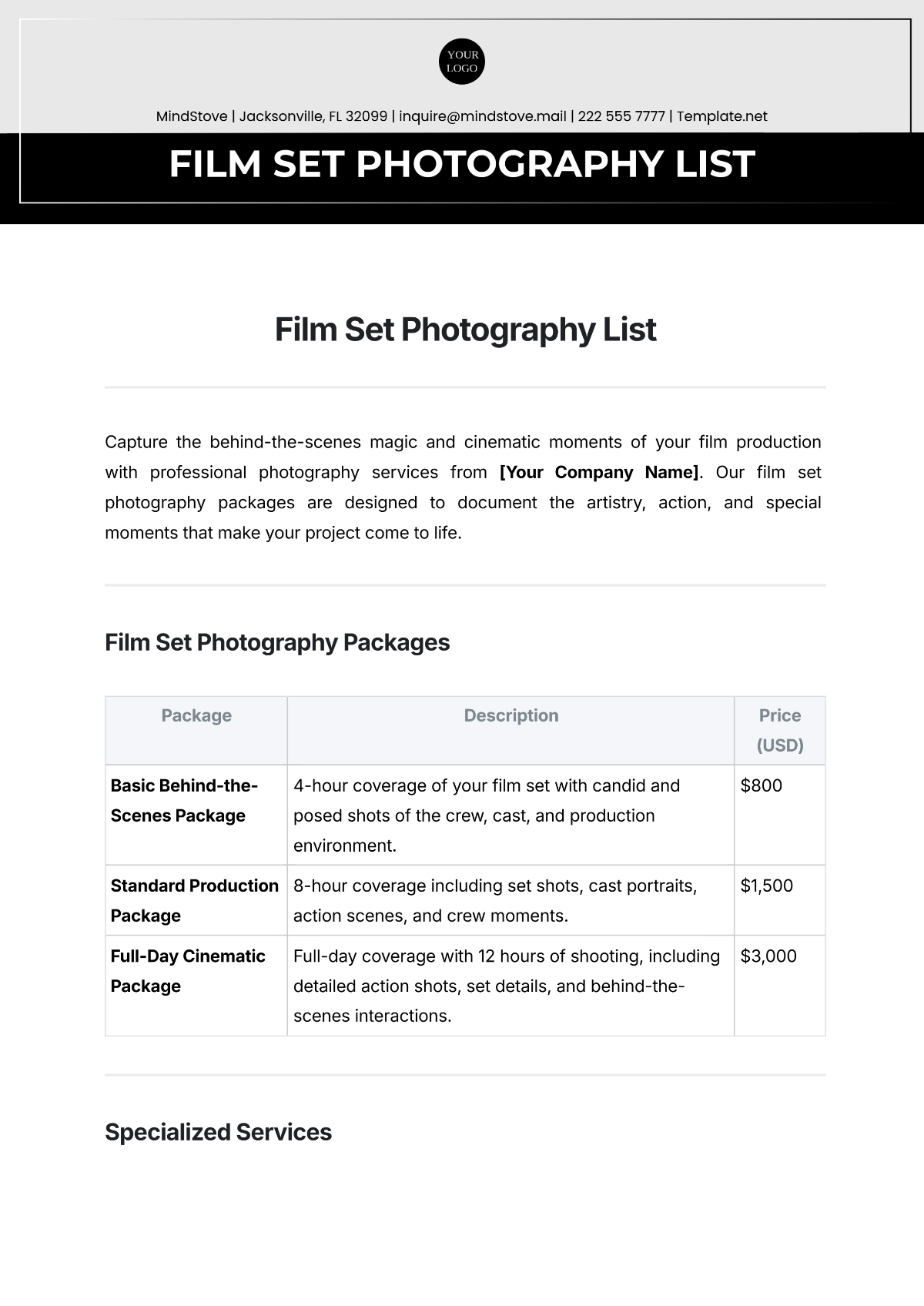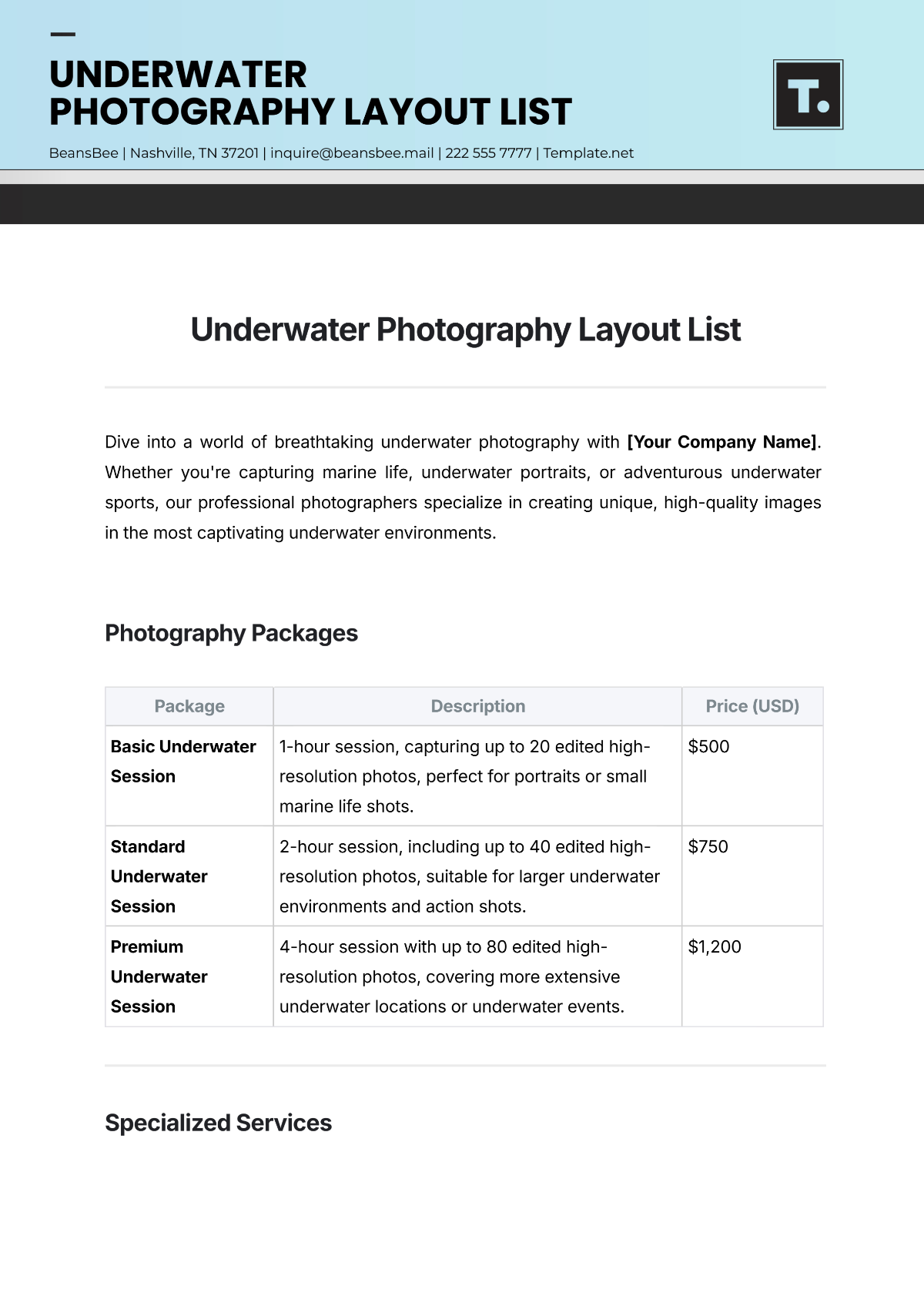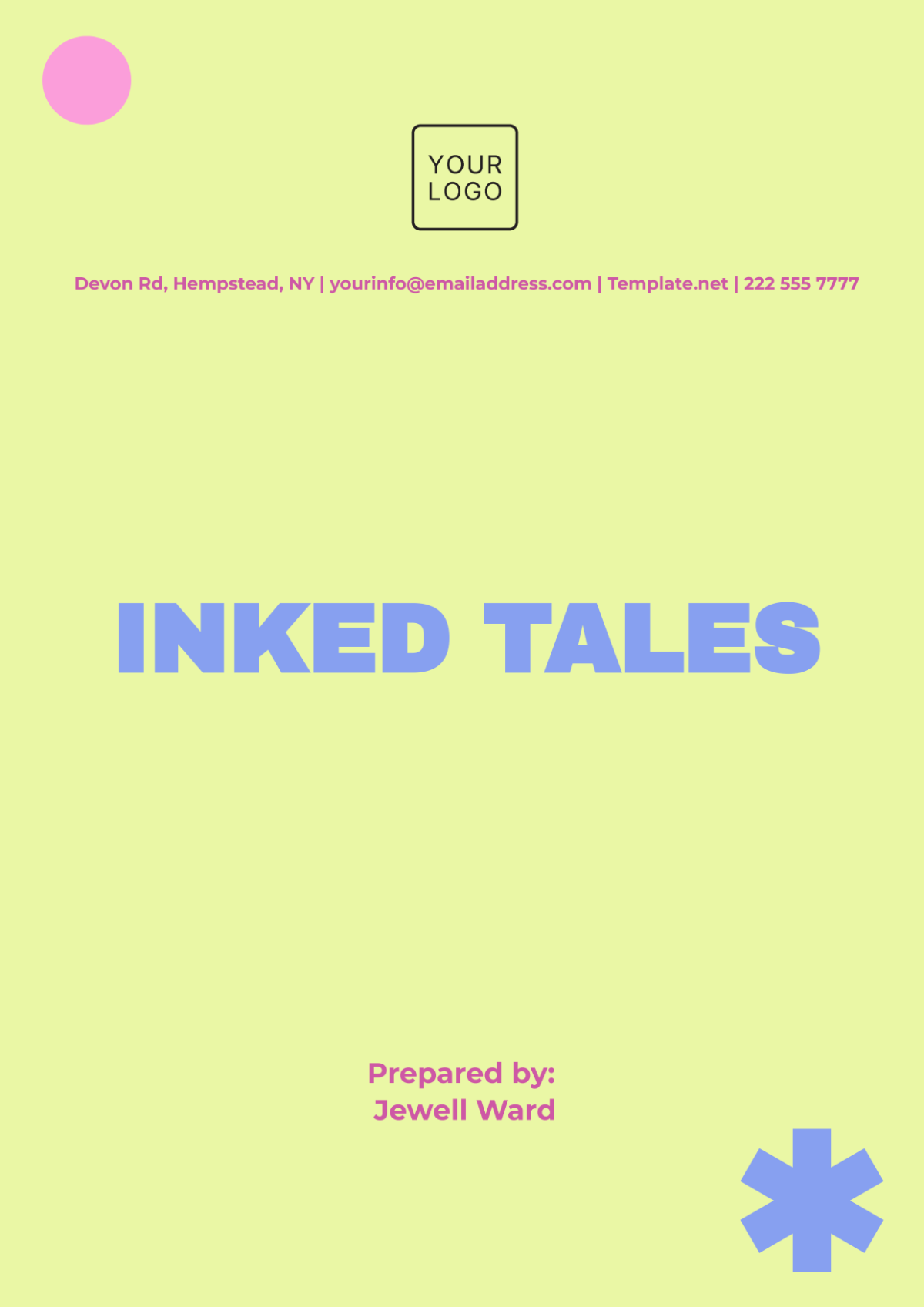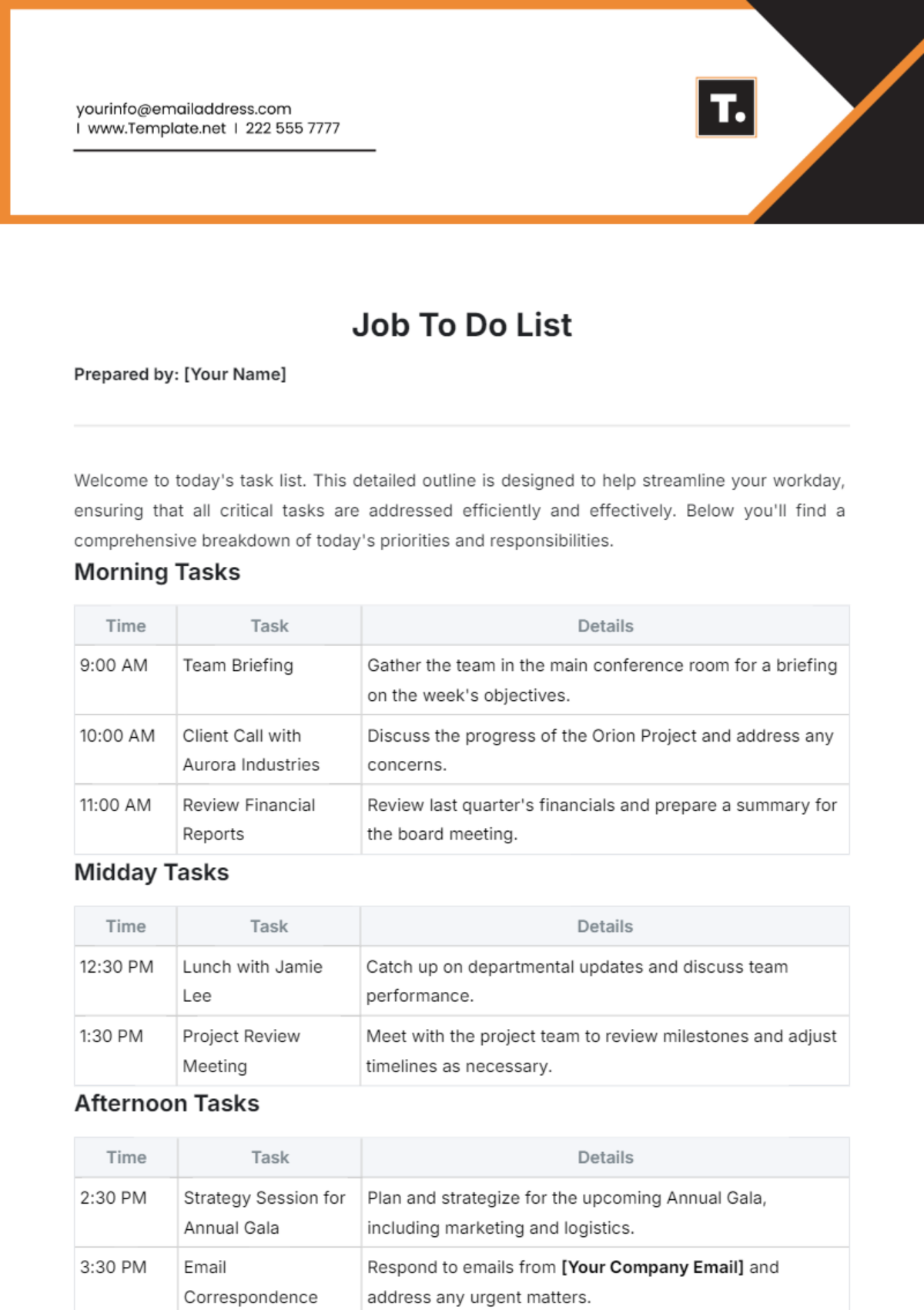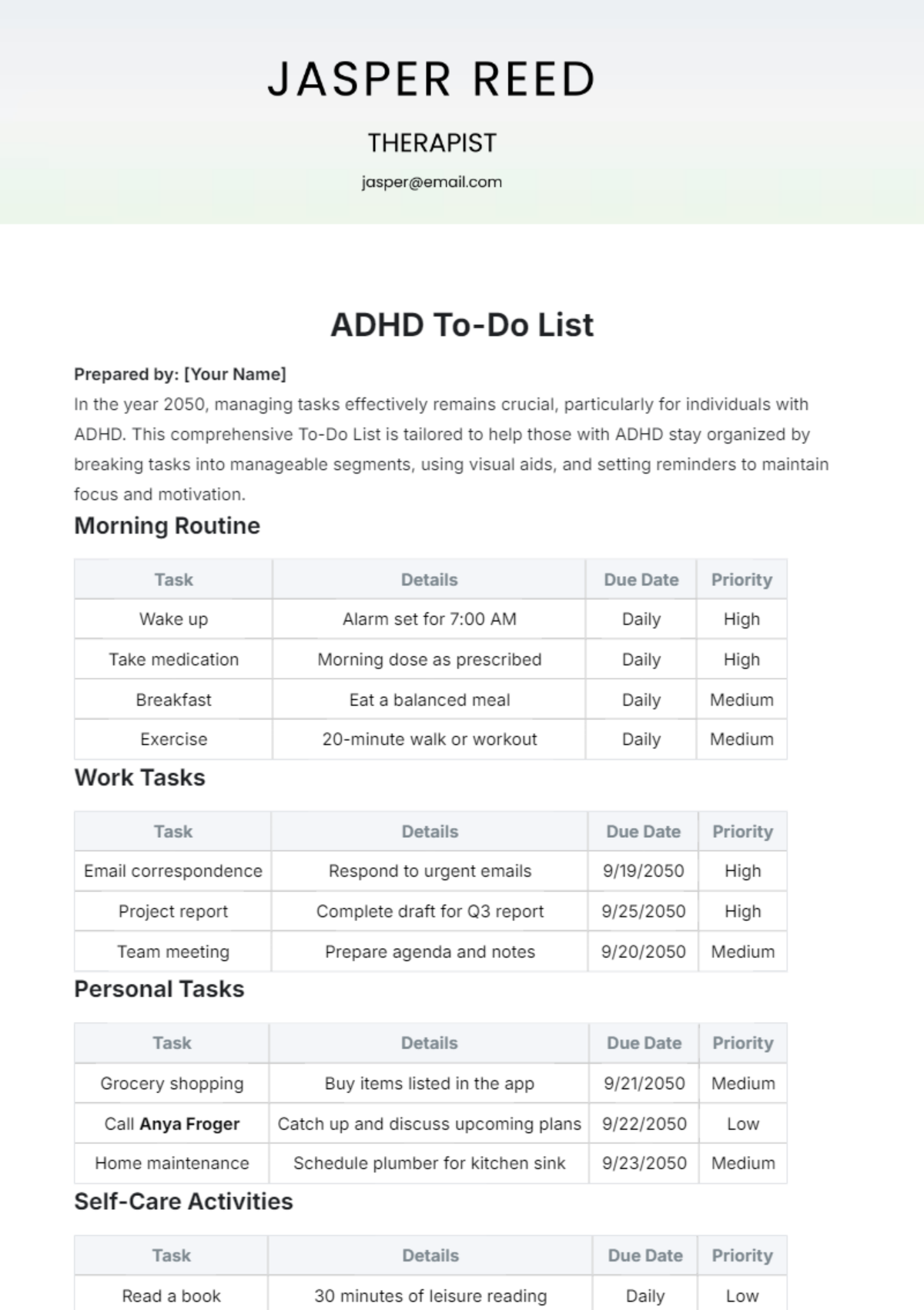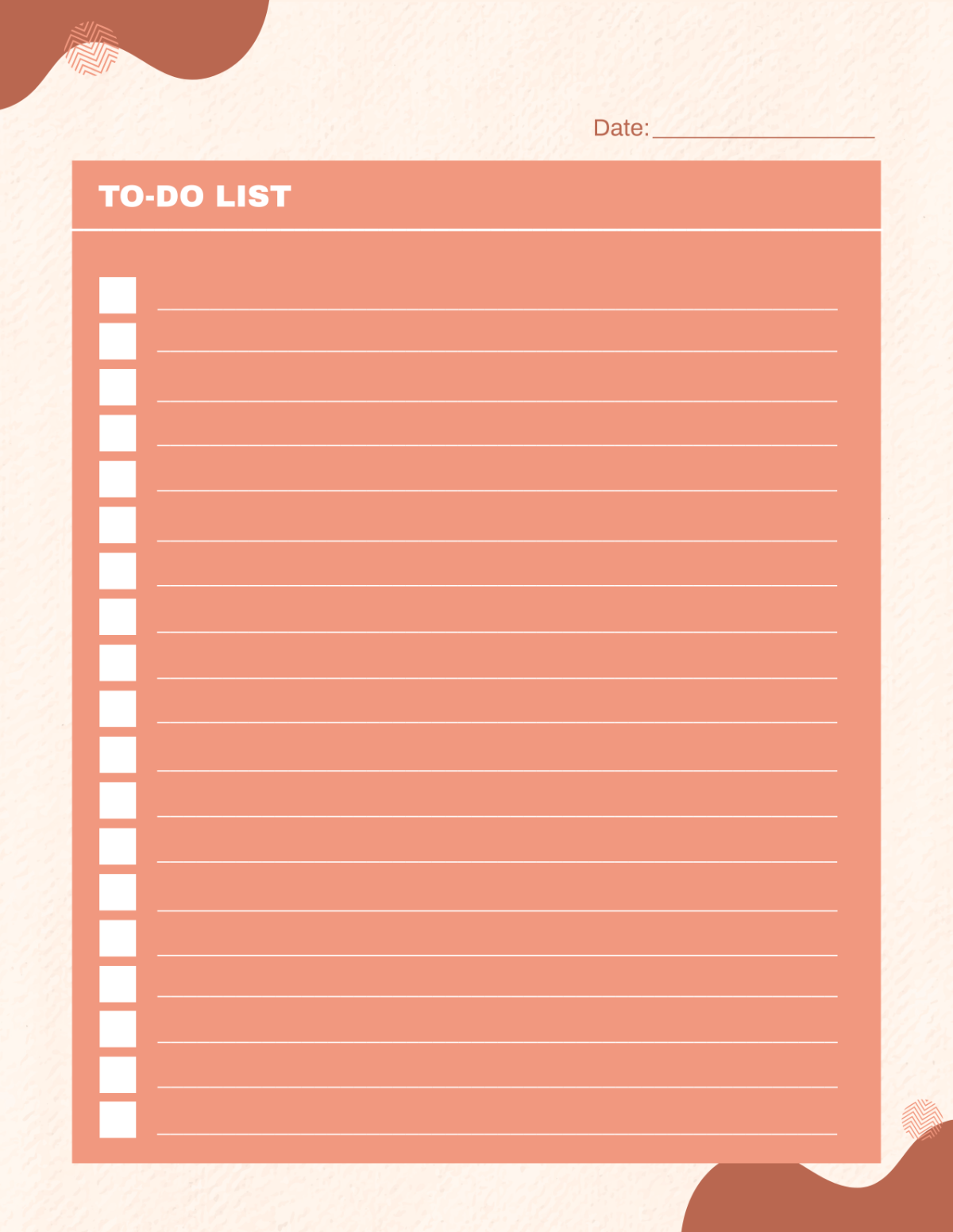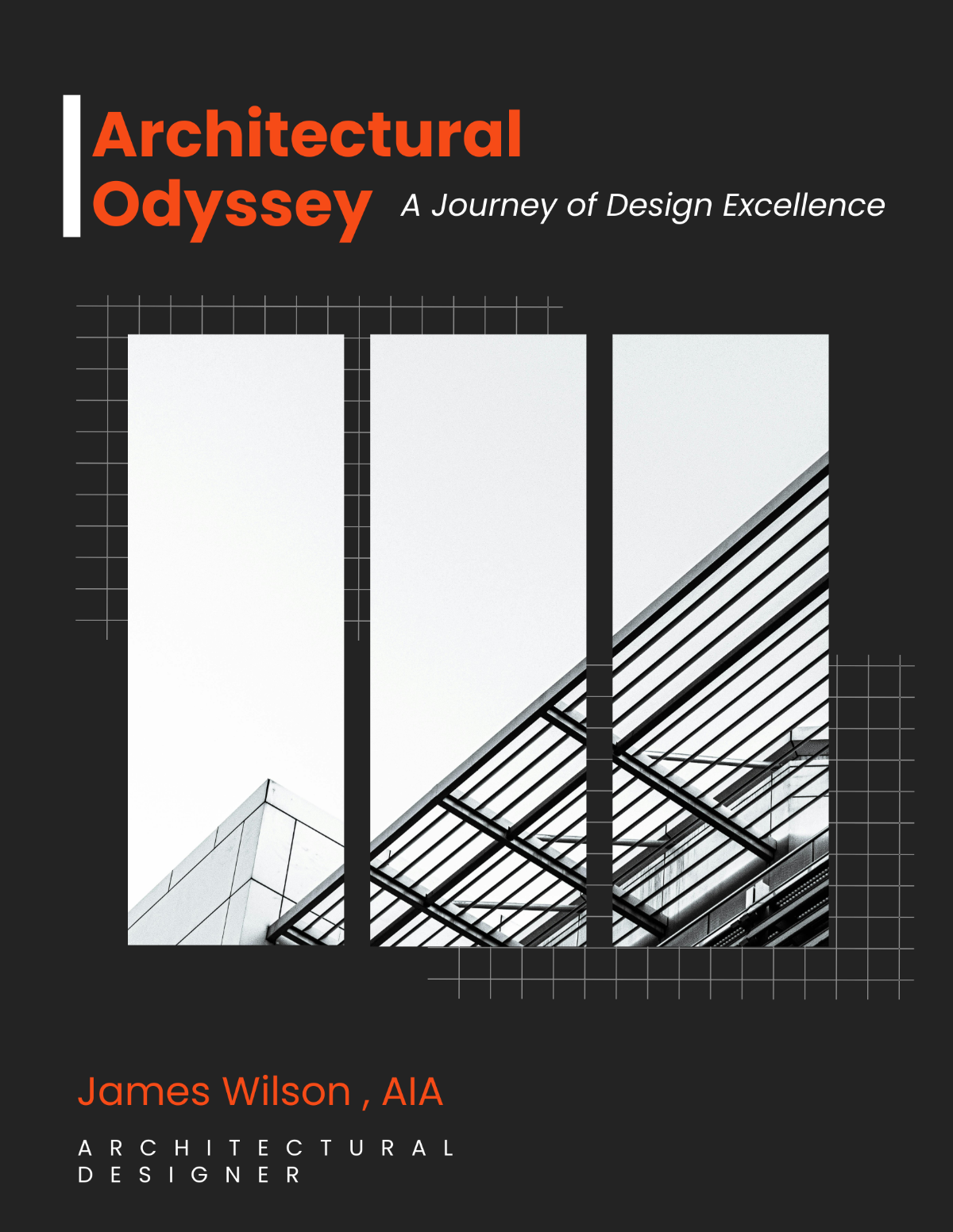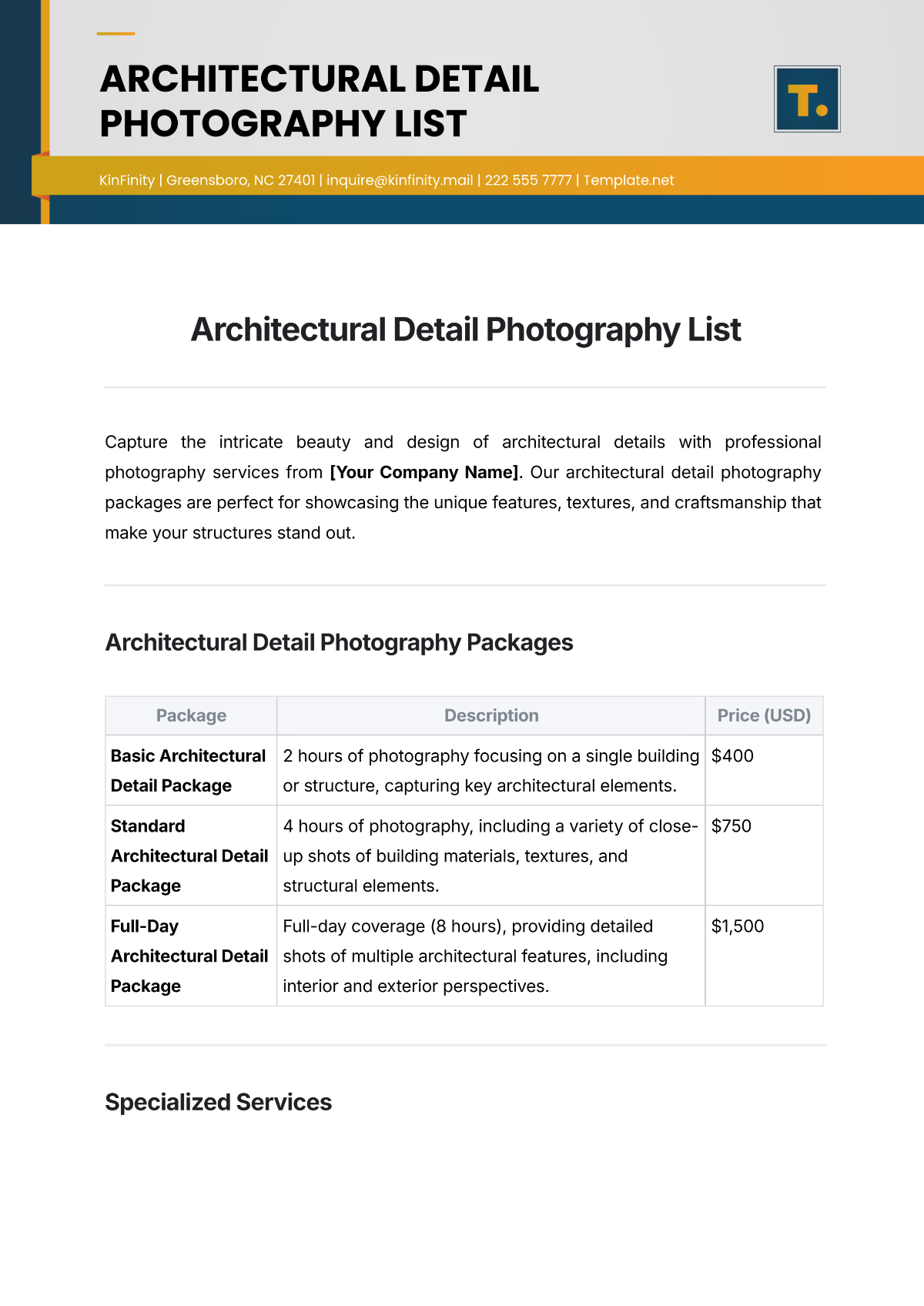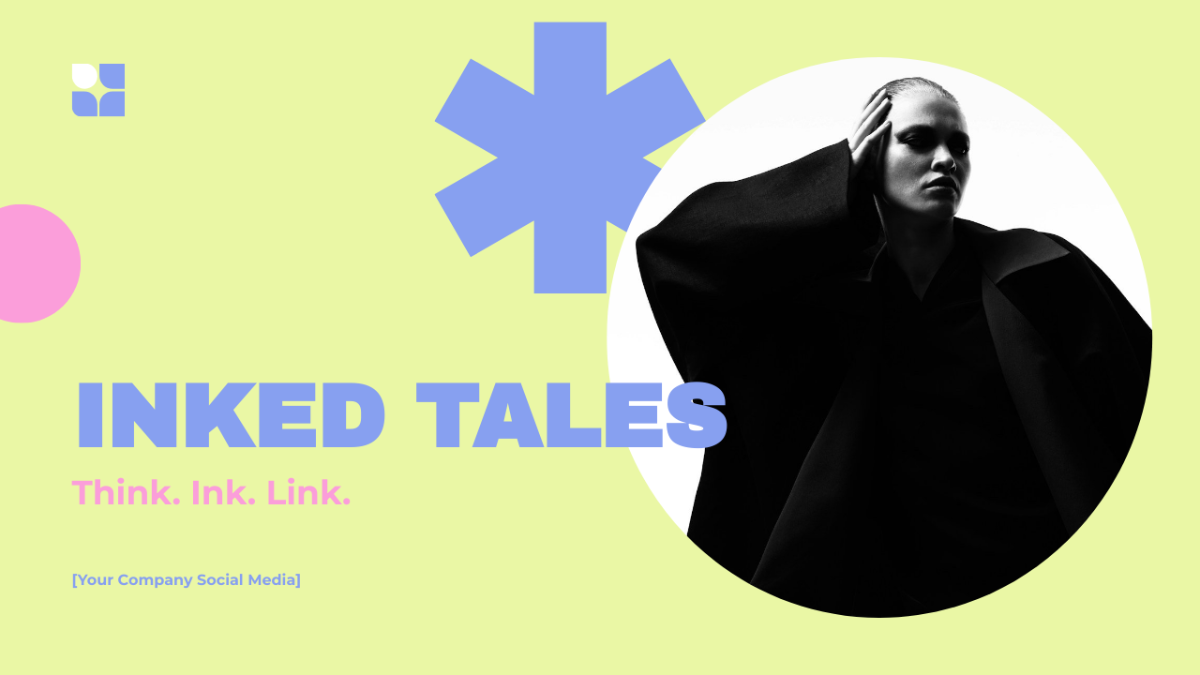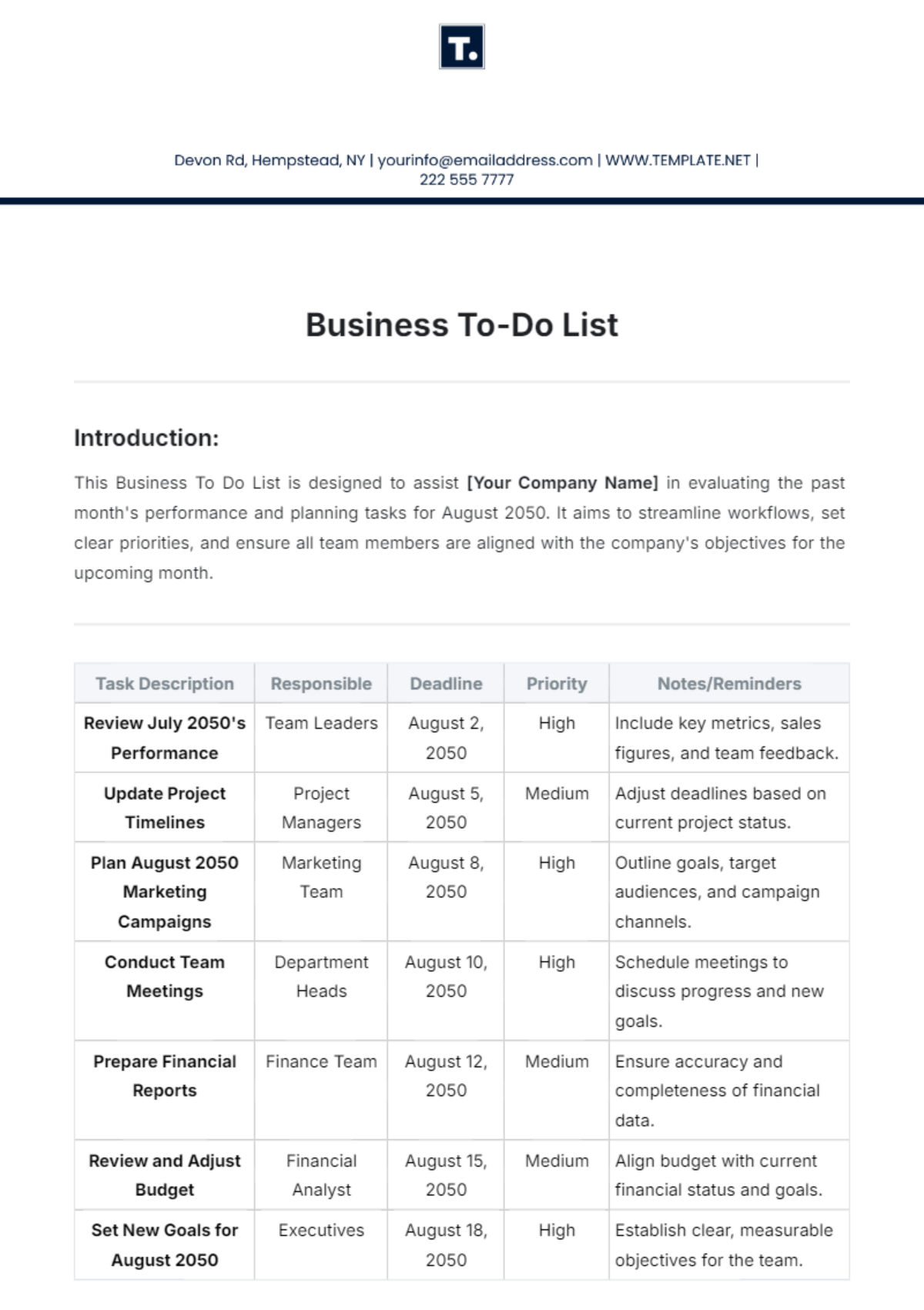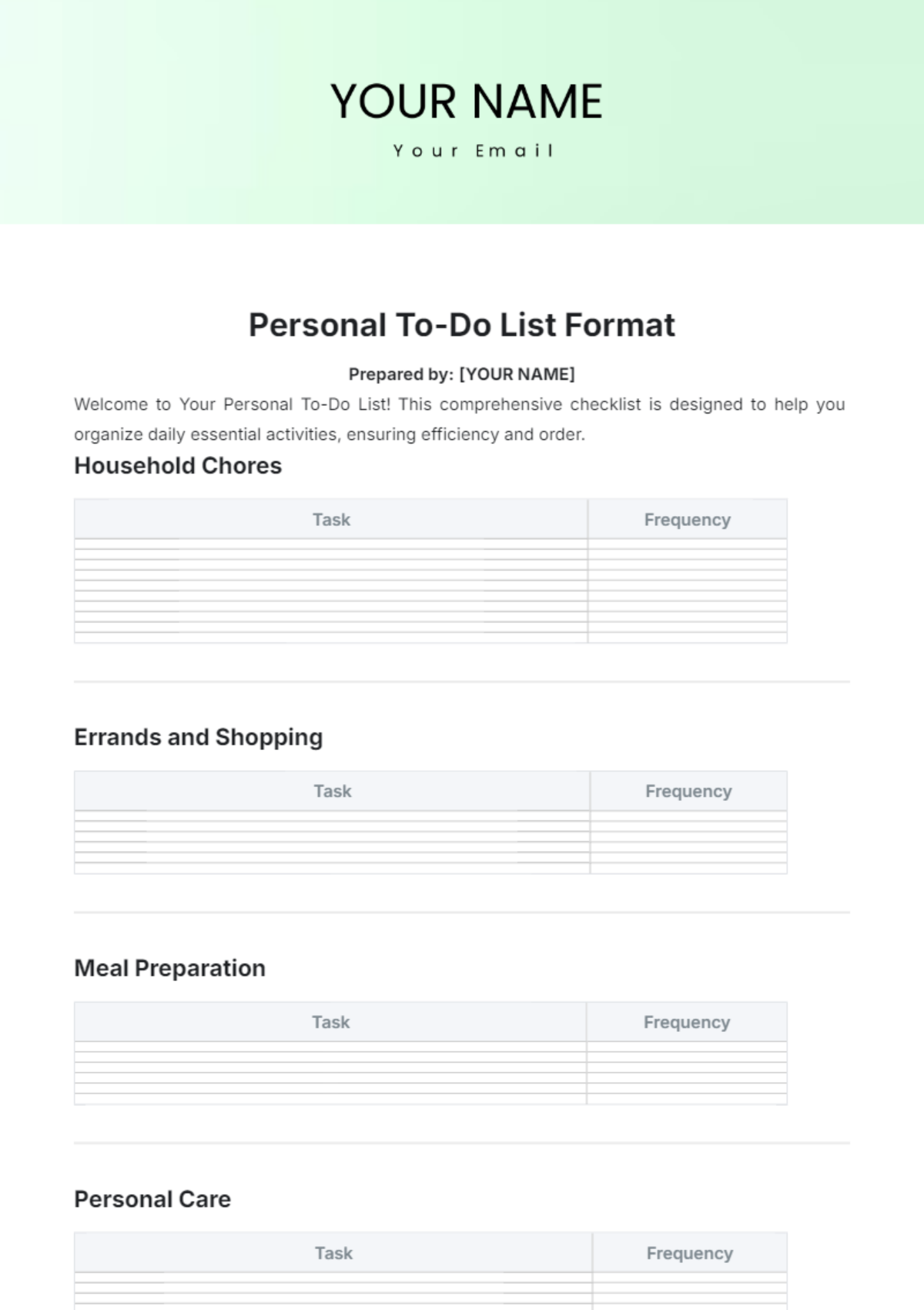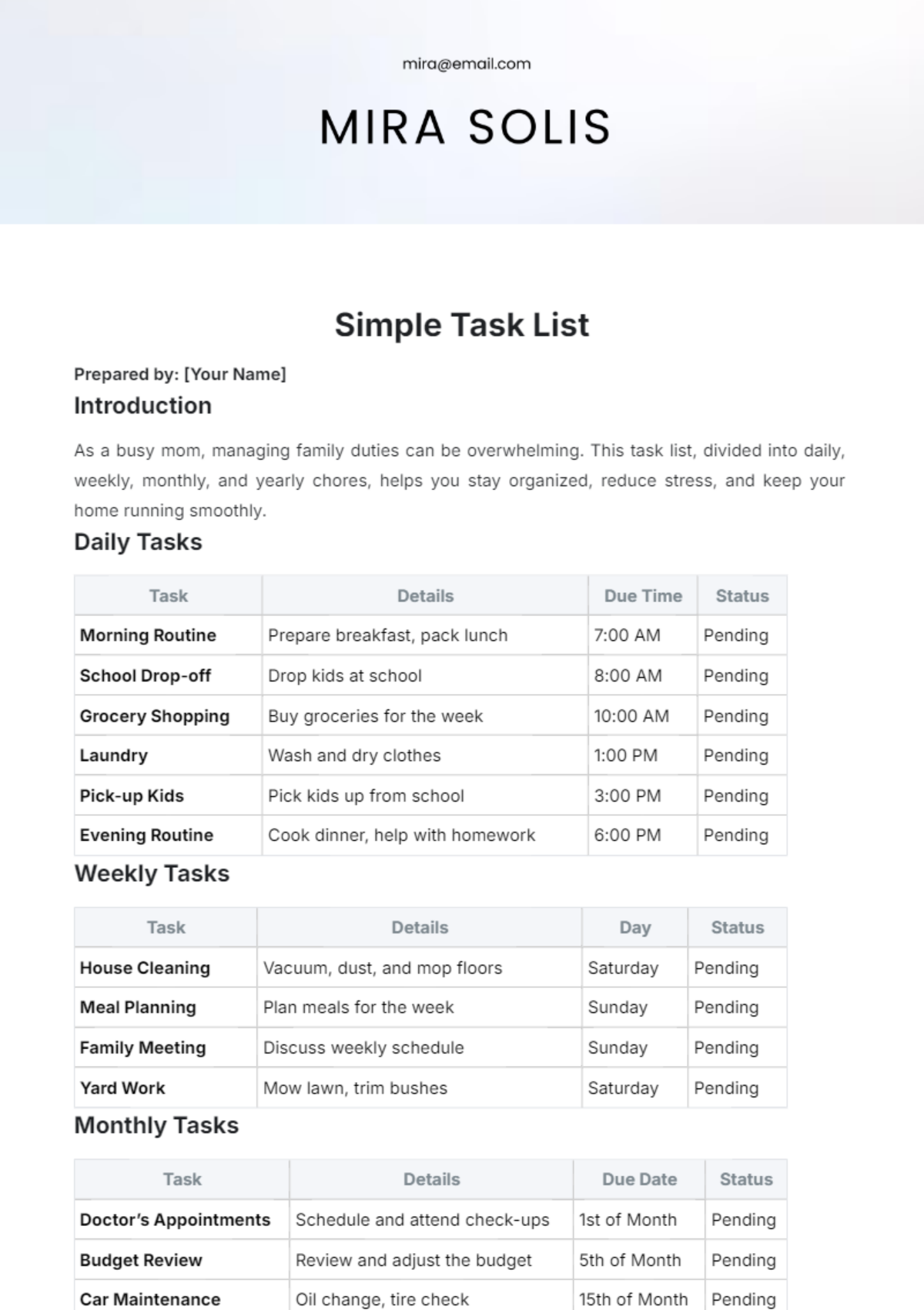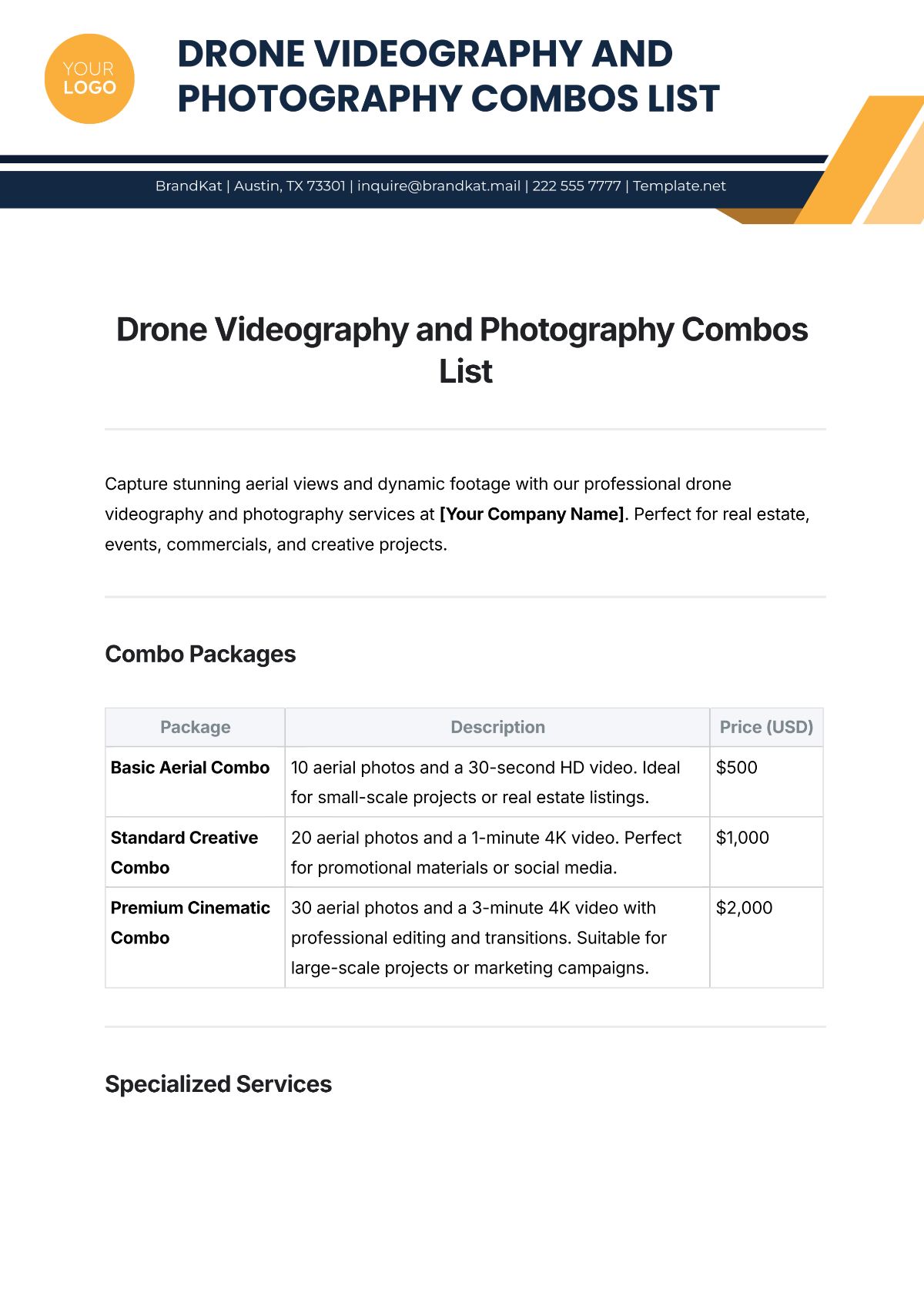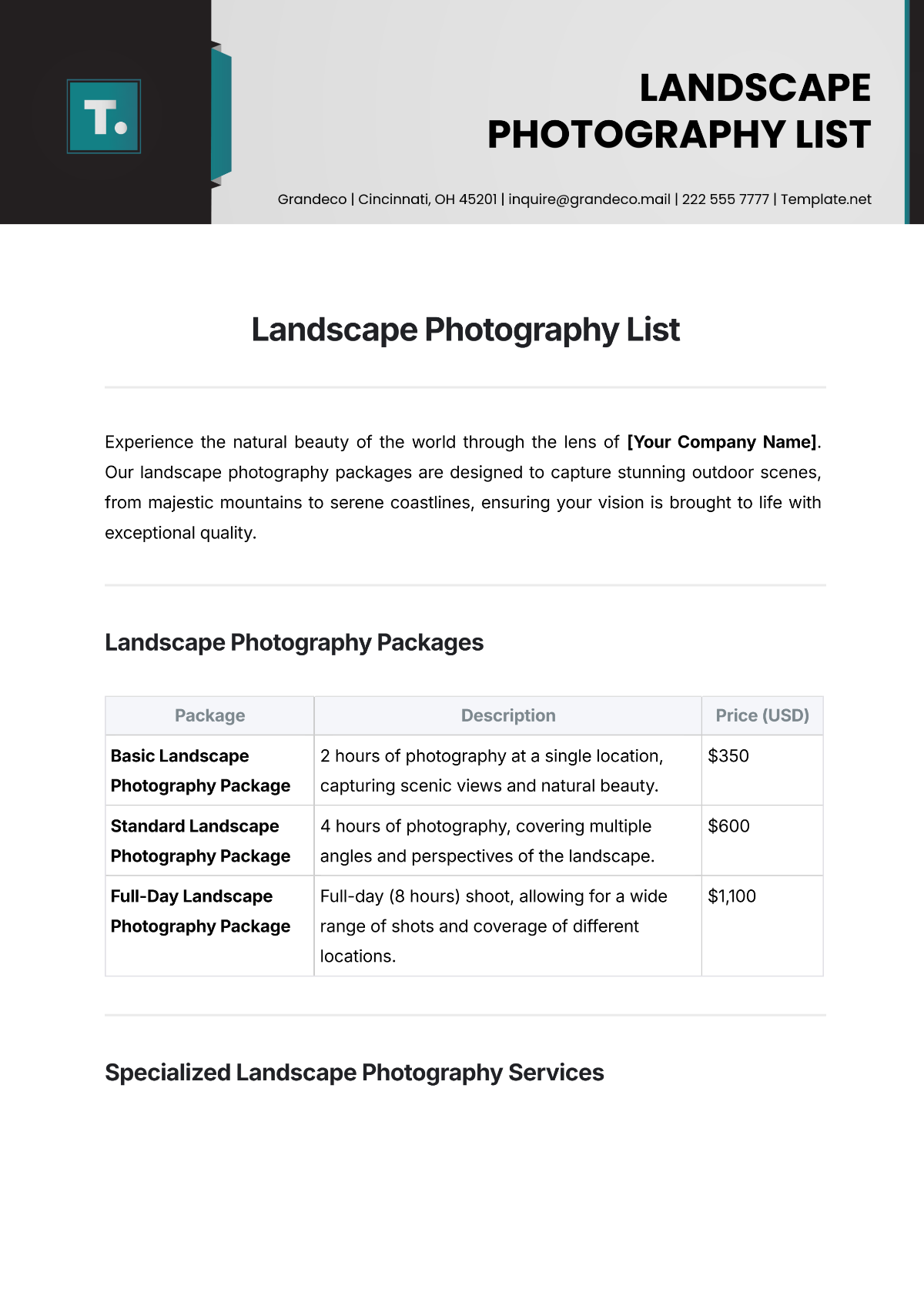Free Video Shot List
Capture every shot with precision using our Video Shot List Template from Template.net. This customizable and editable tool is perfect for organizing your filming schedule efficiently. Designed with an intuitive AI Editor Tool, it ensures seamless planning and execution of your video production projects. Streamline your workflow and achieve professional results effortlessly.