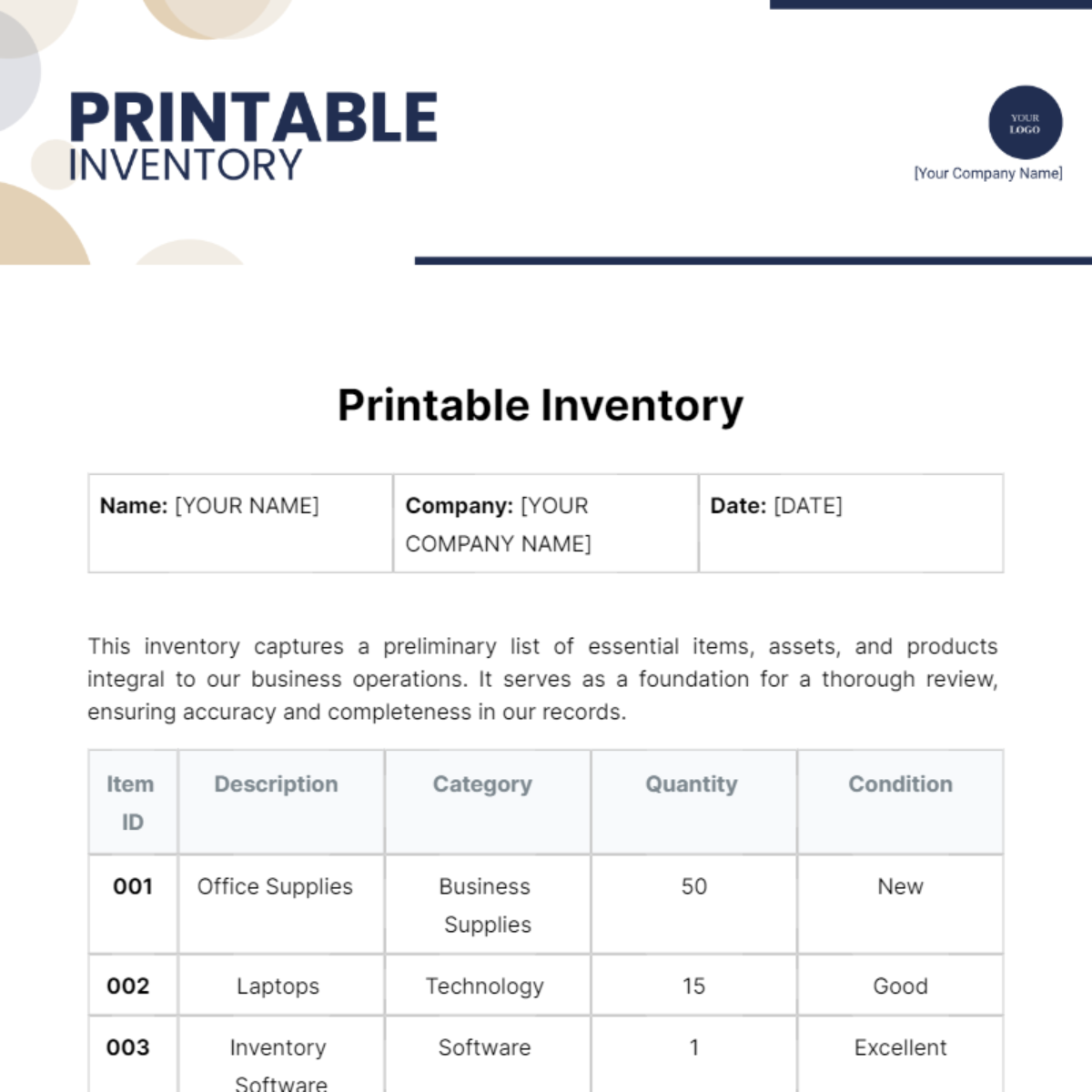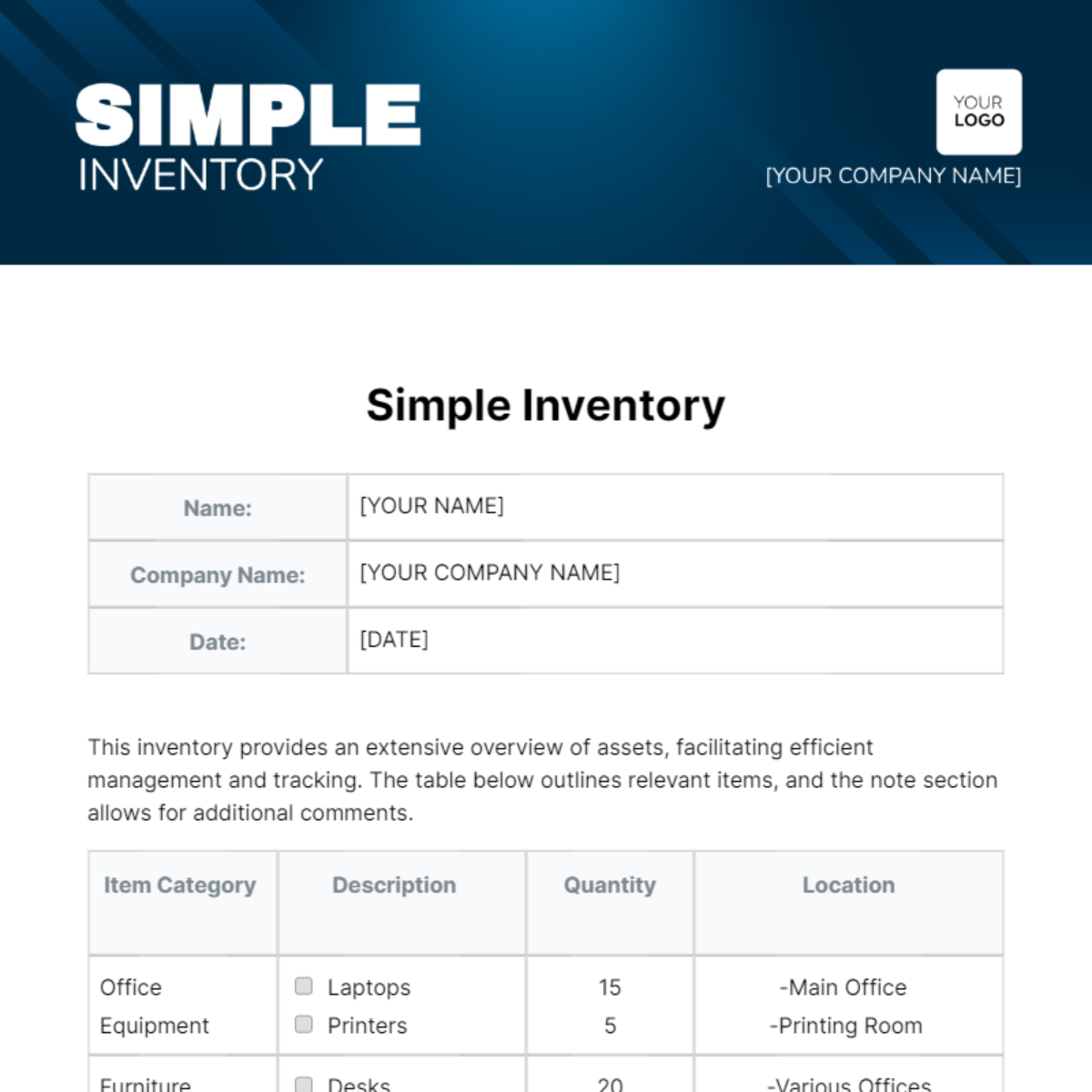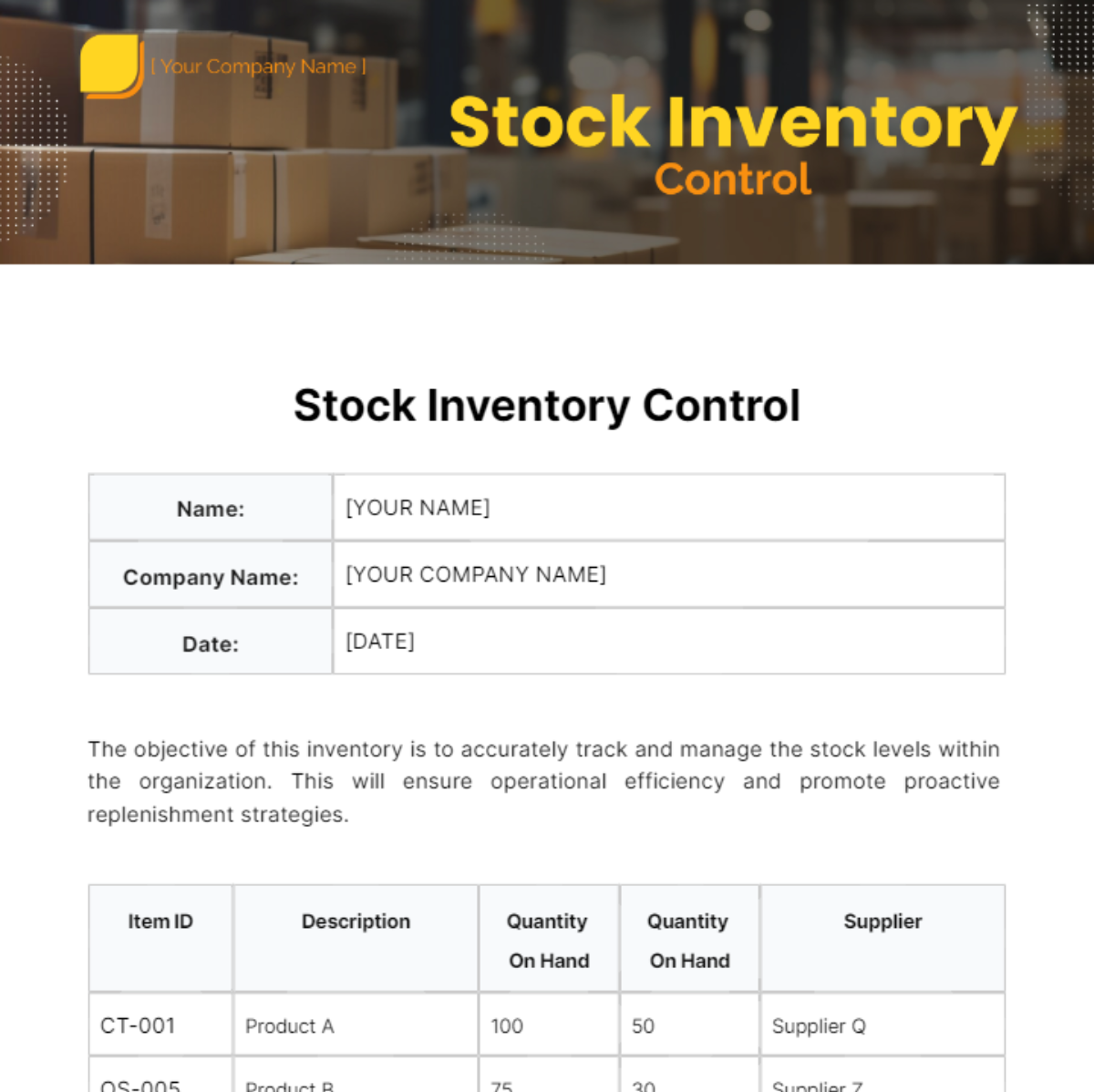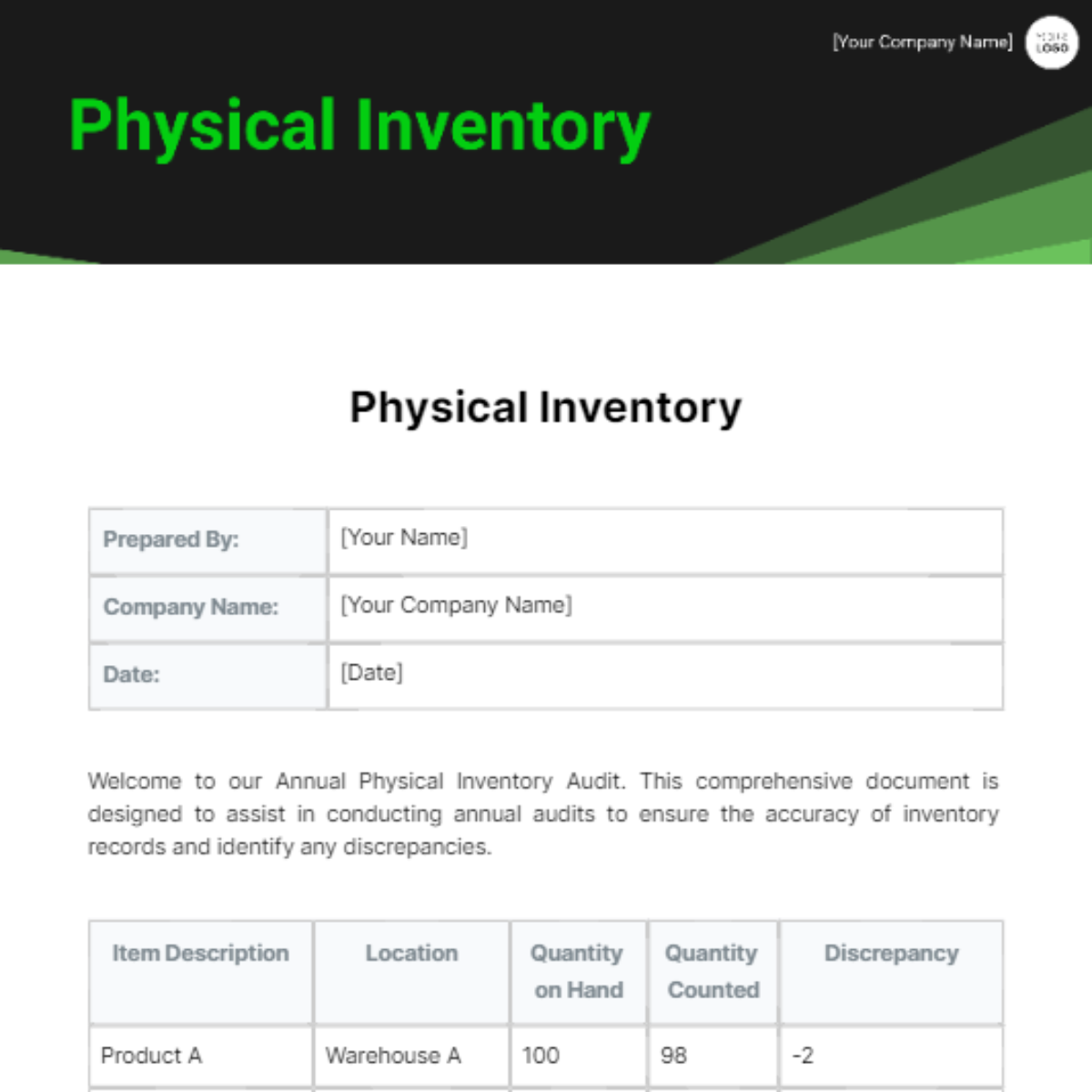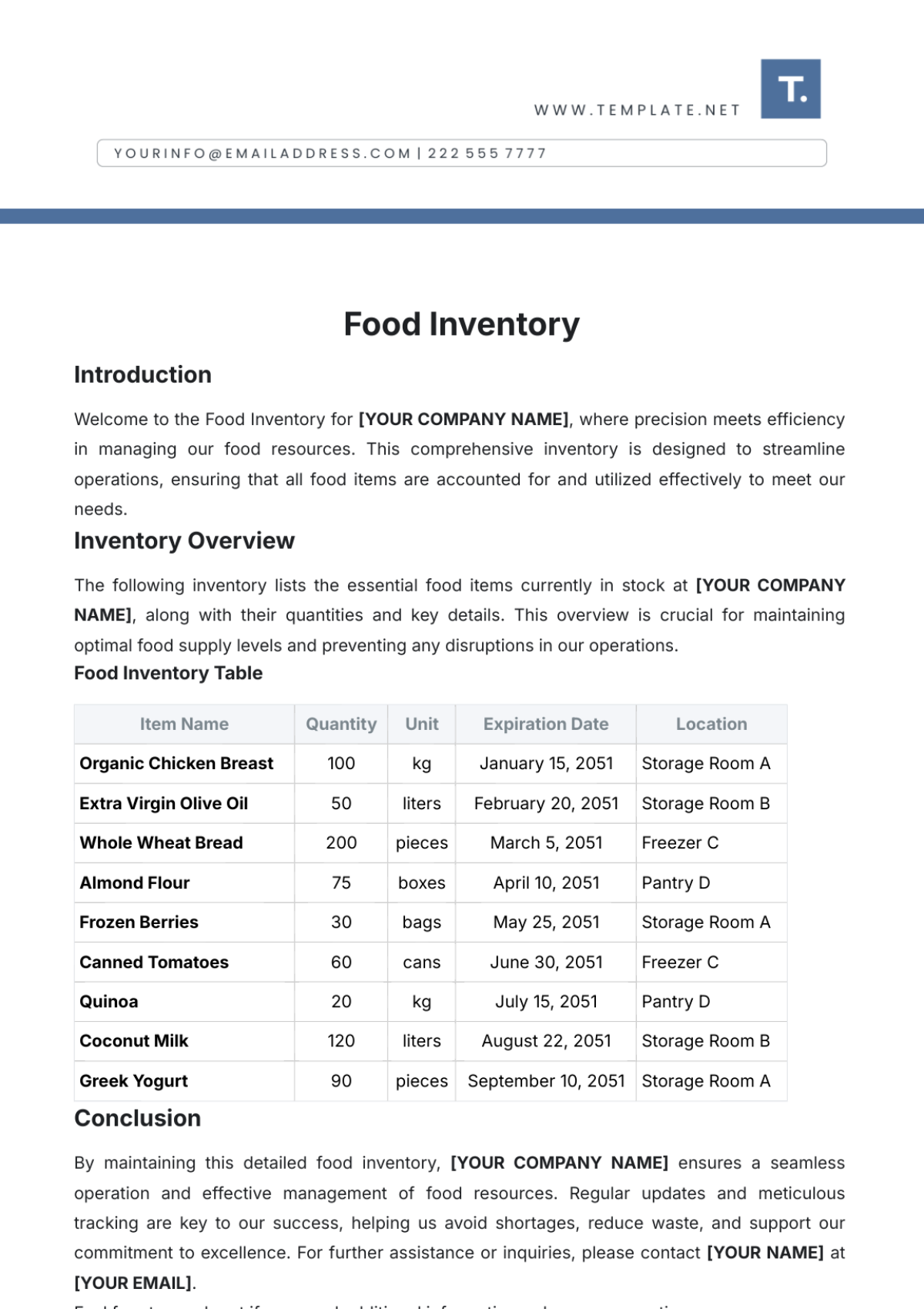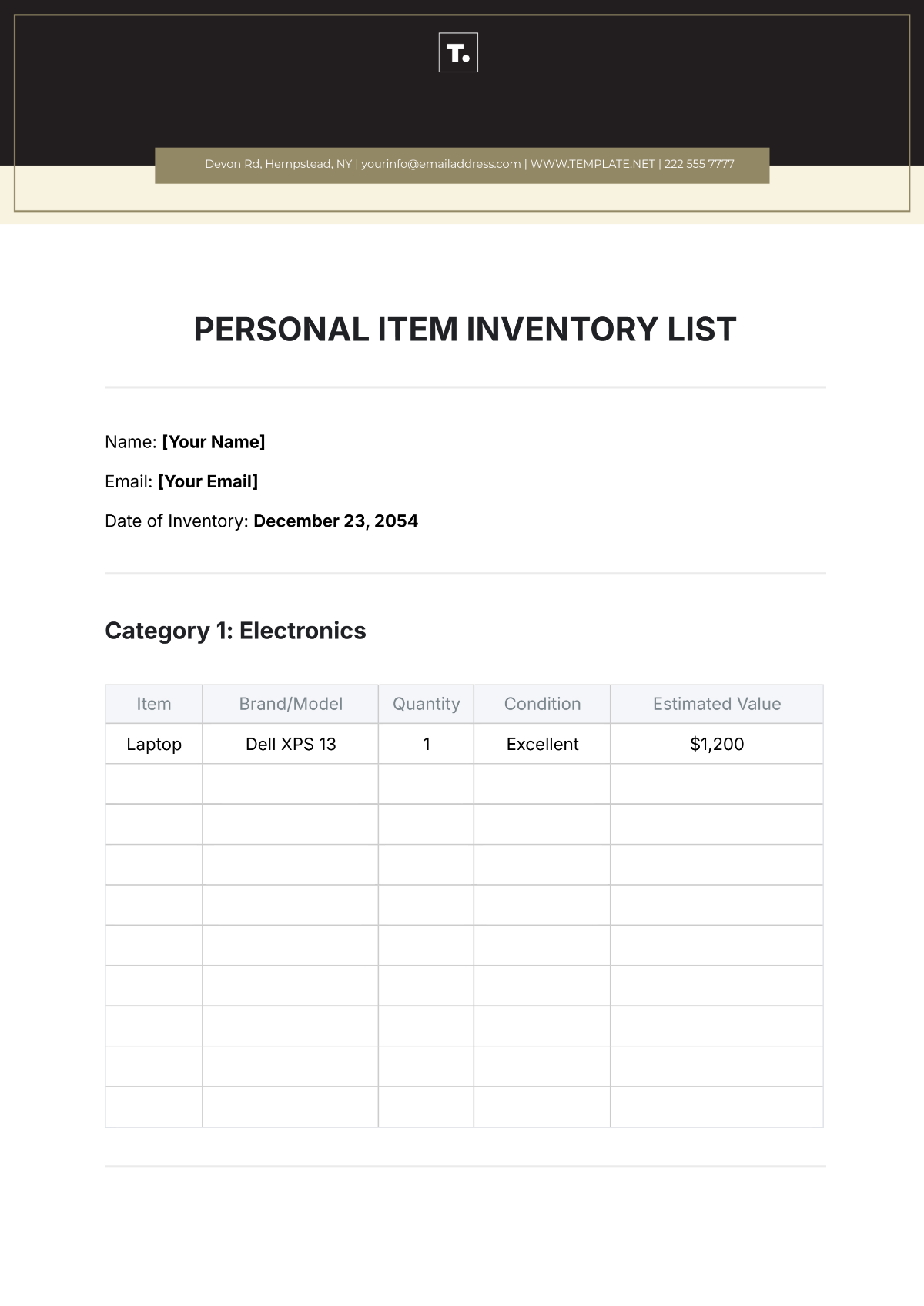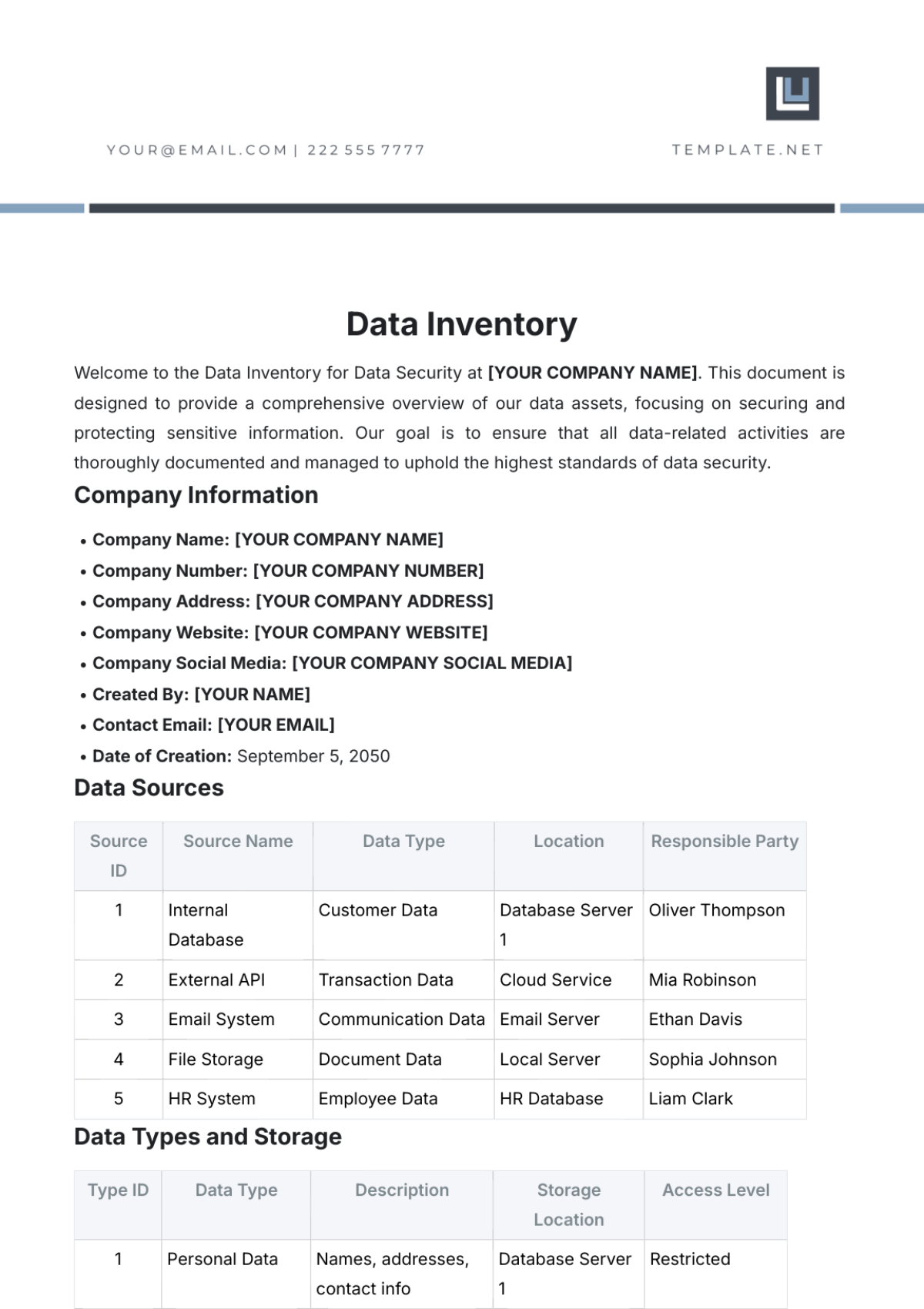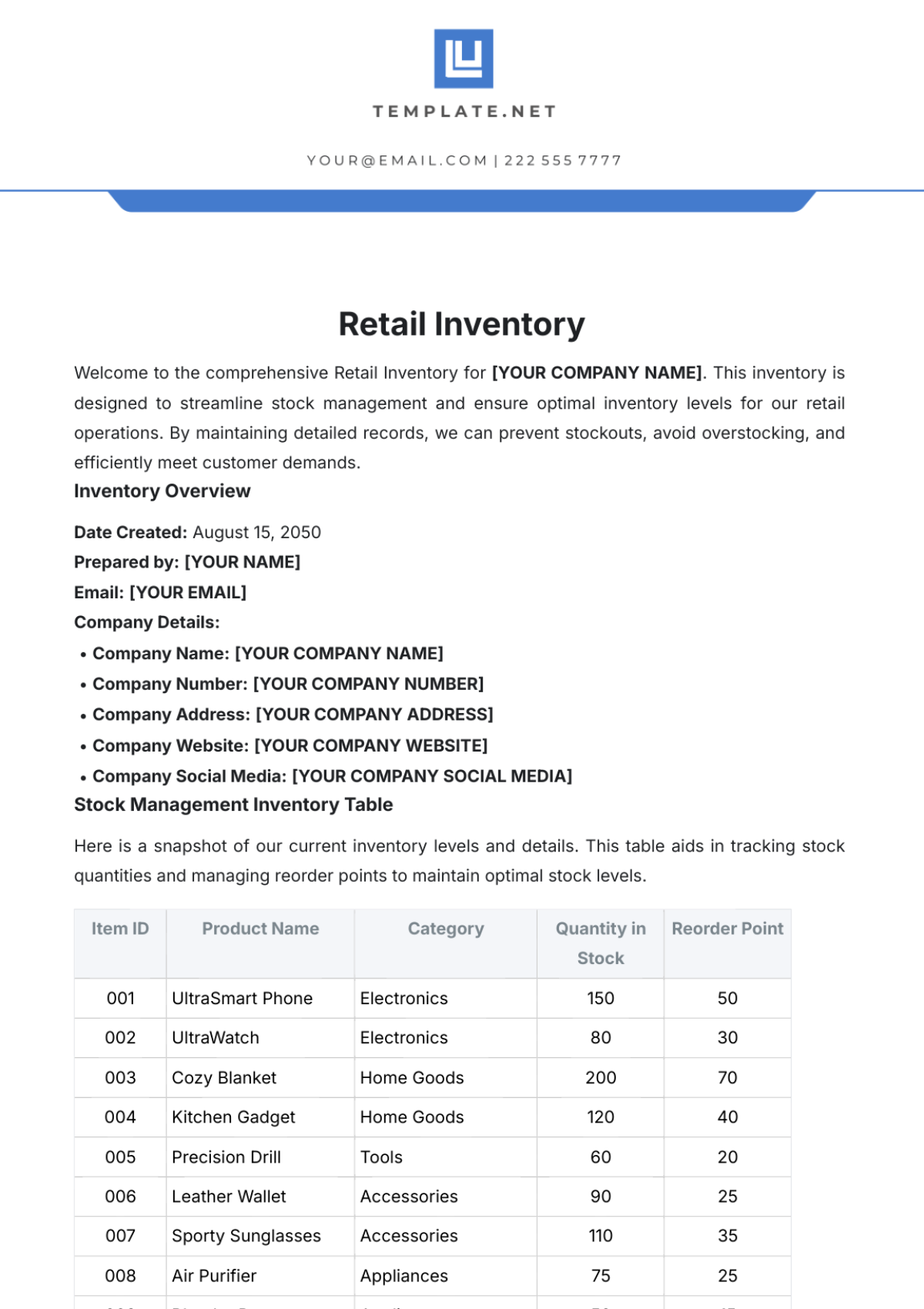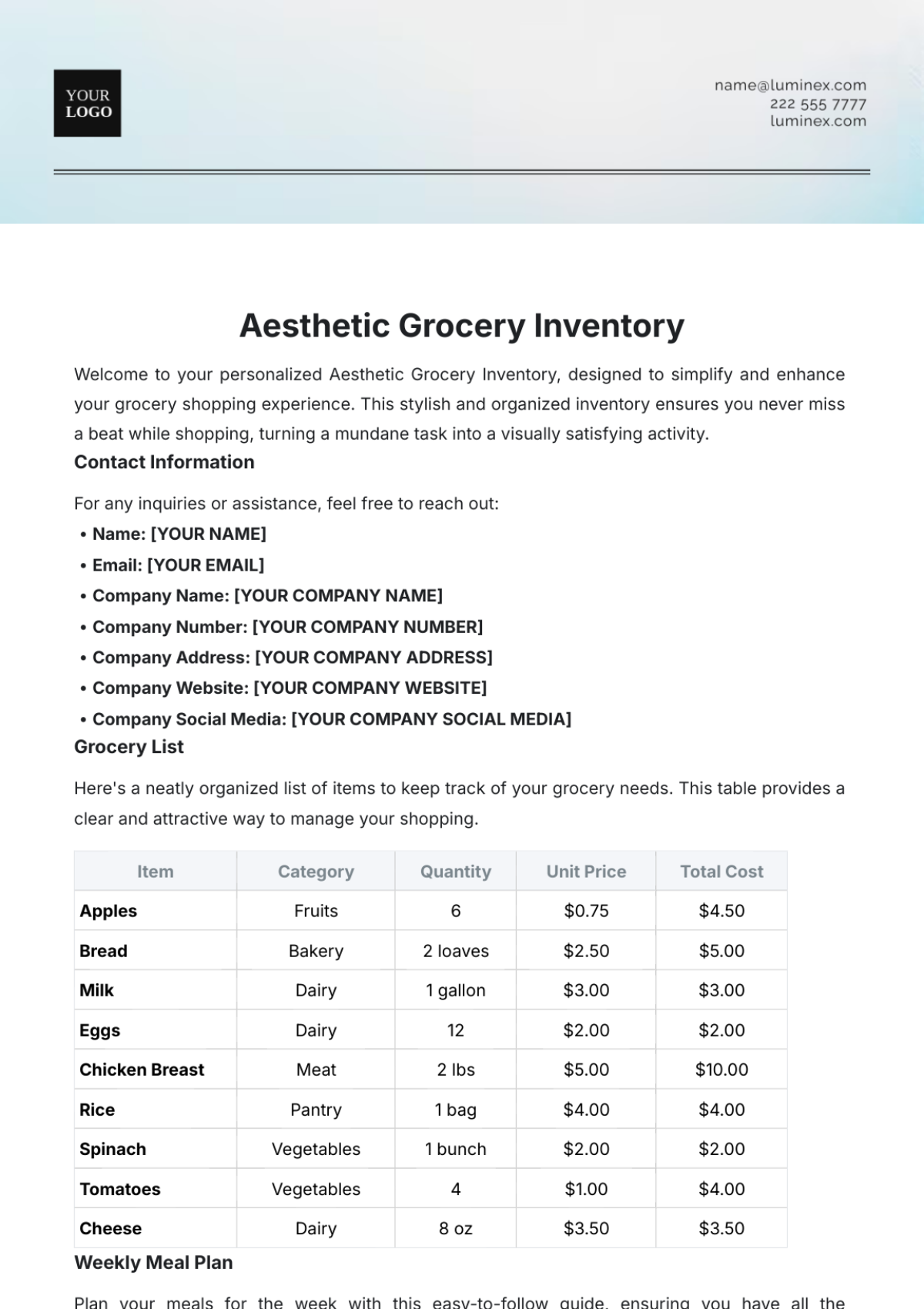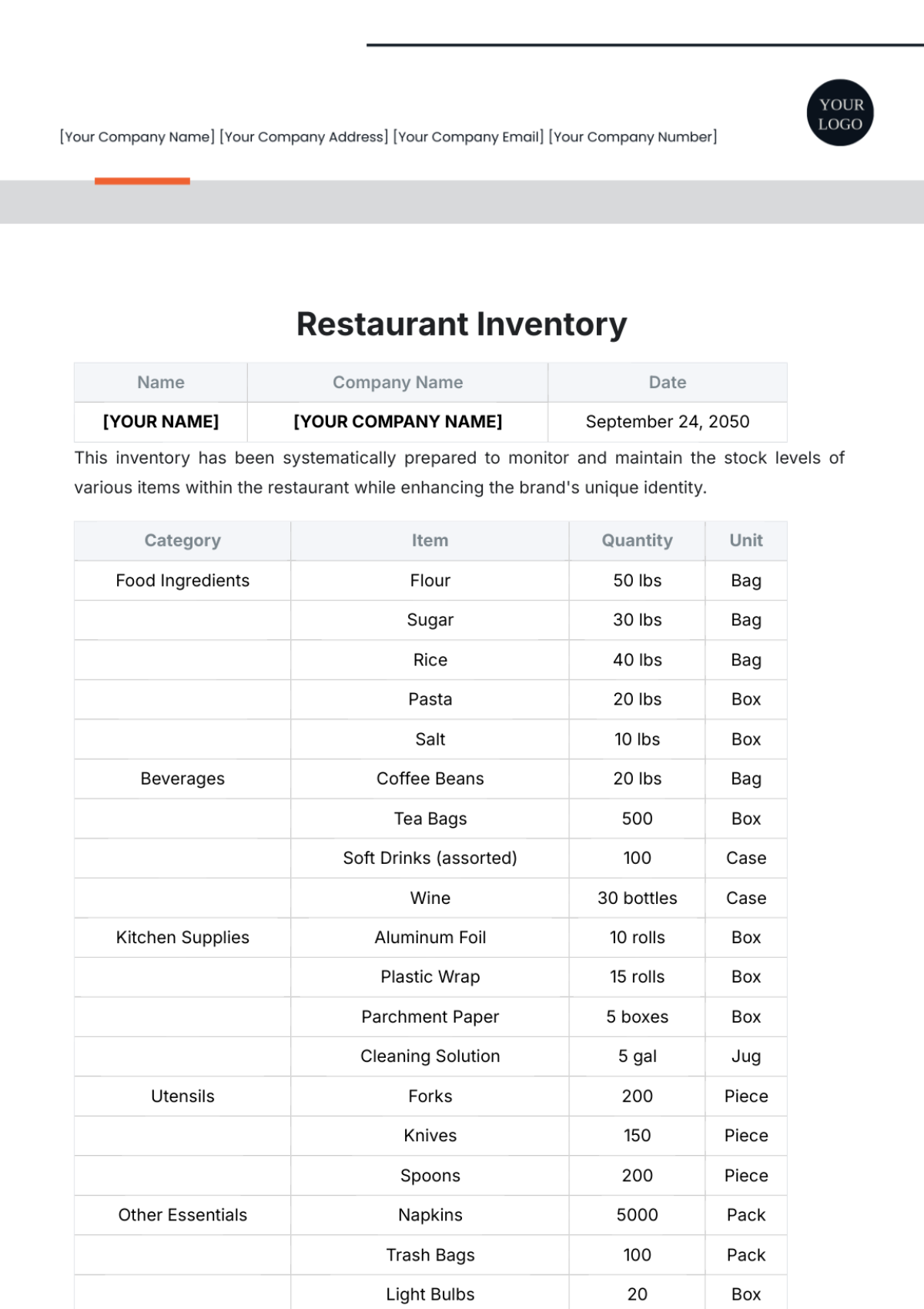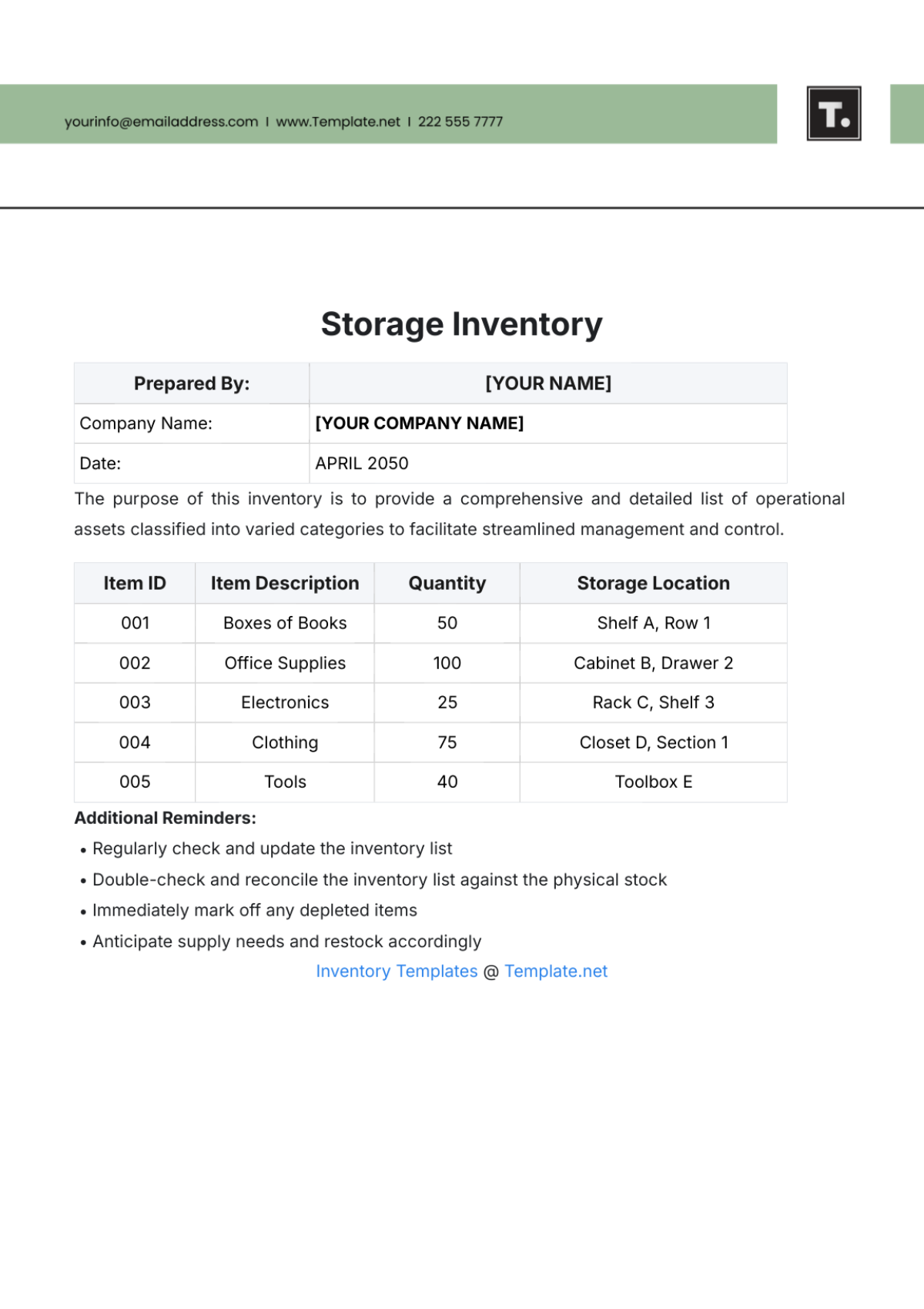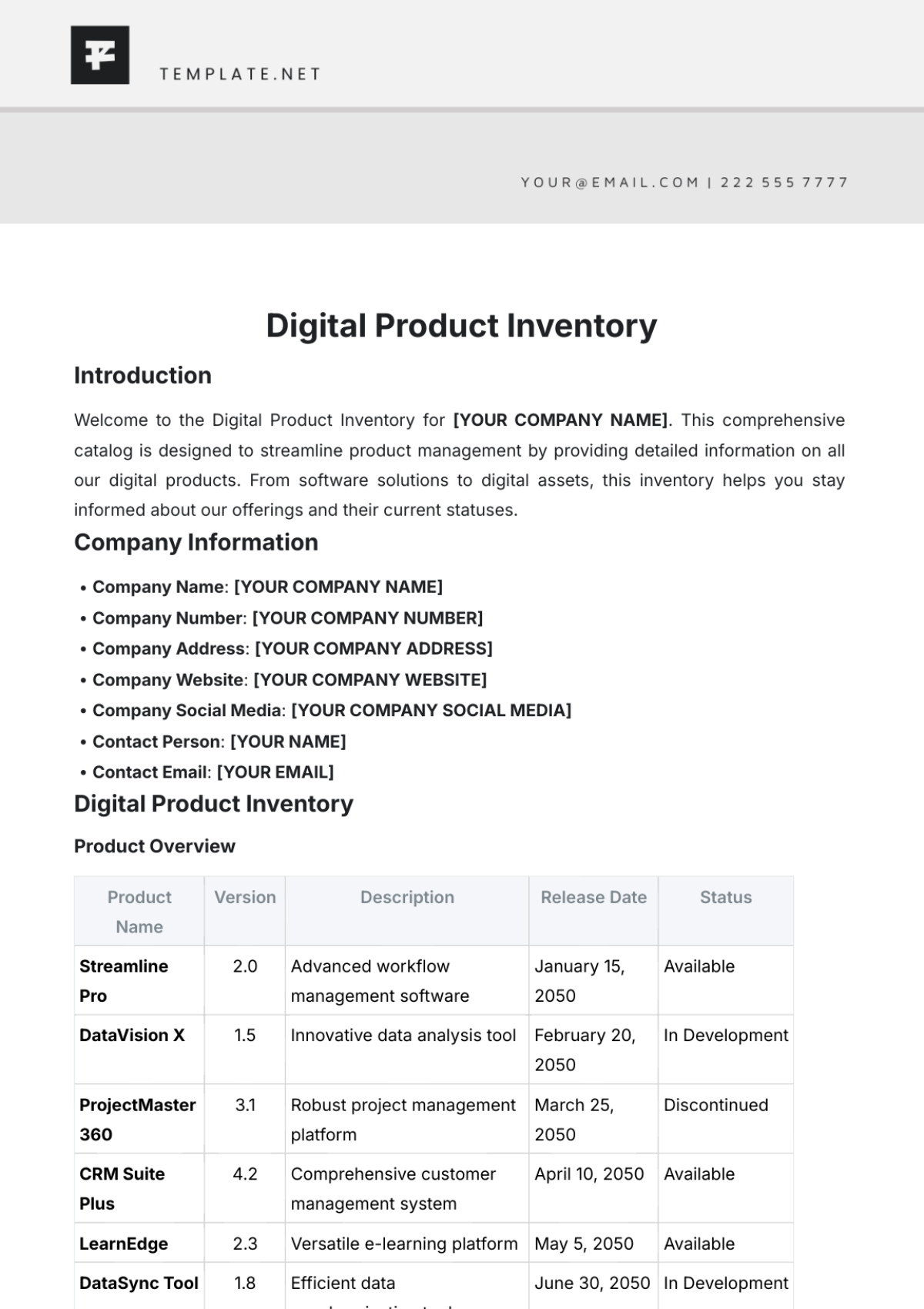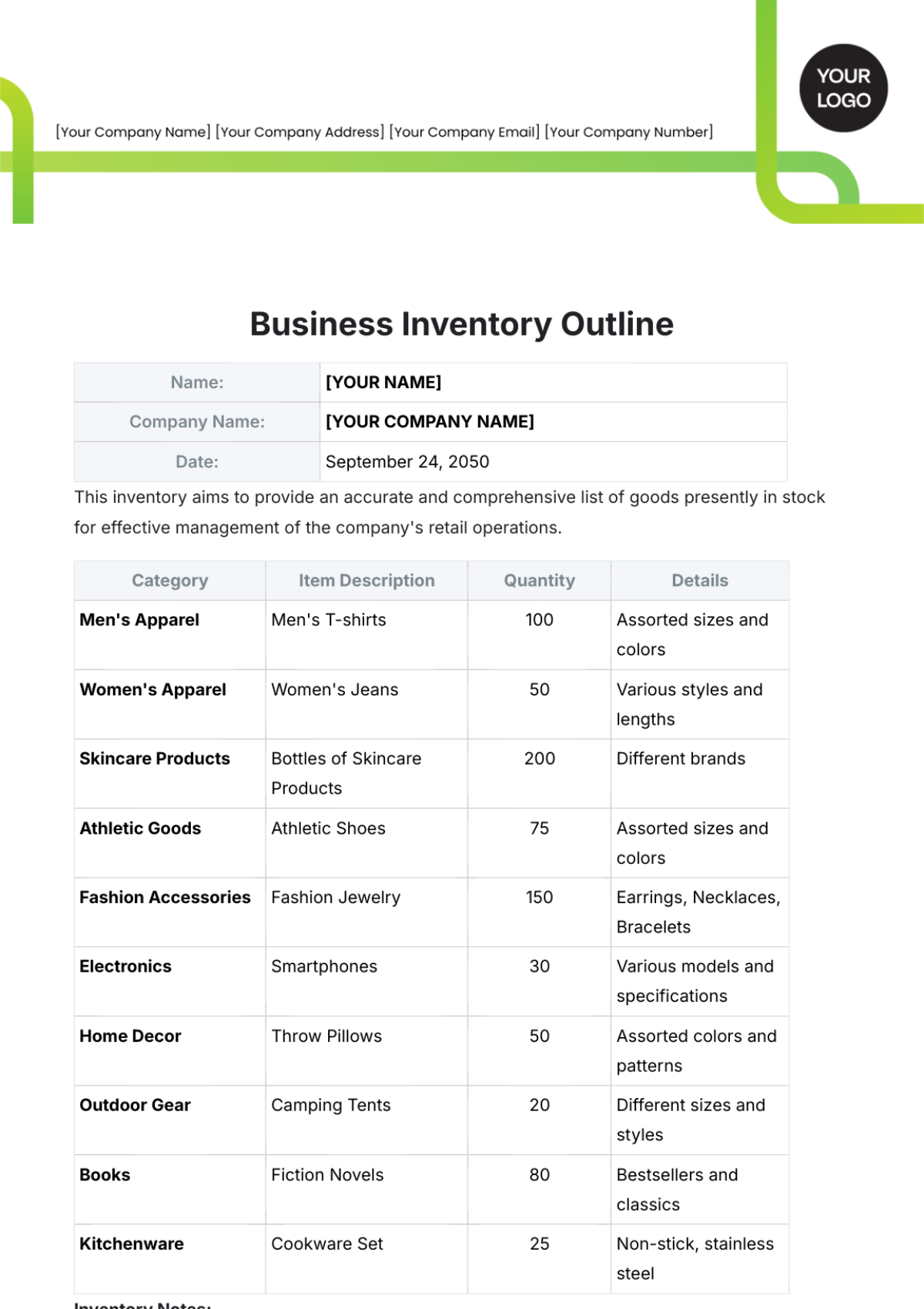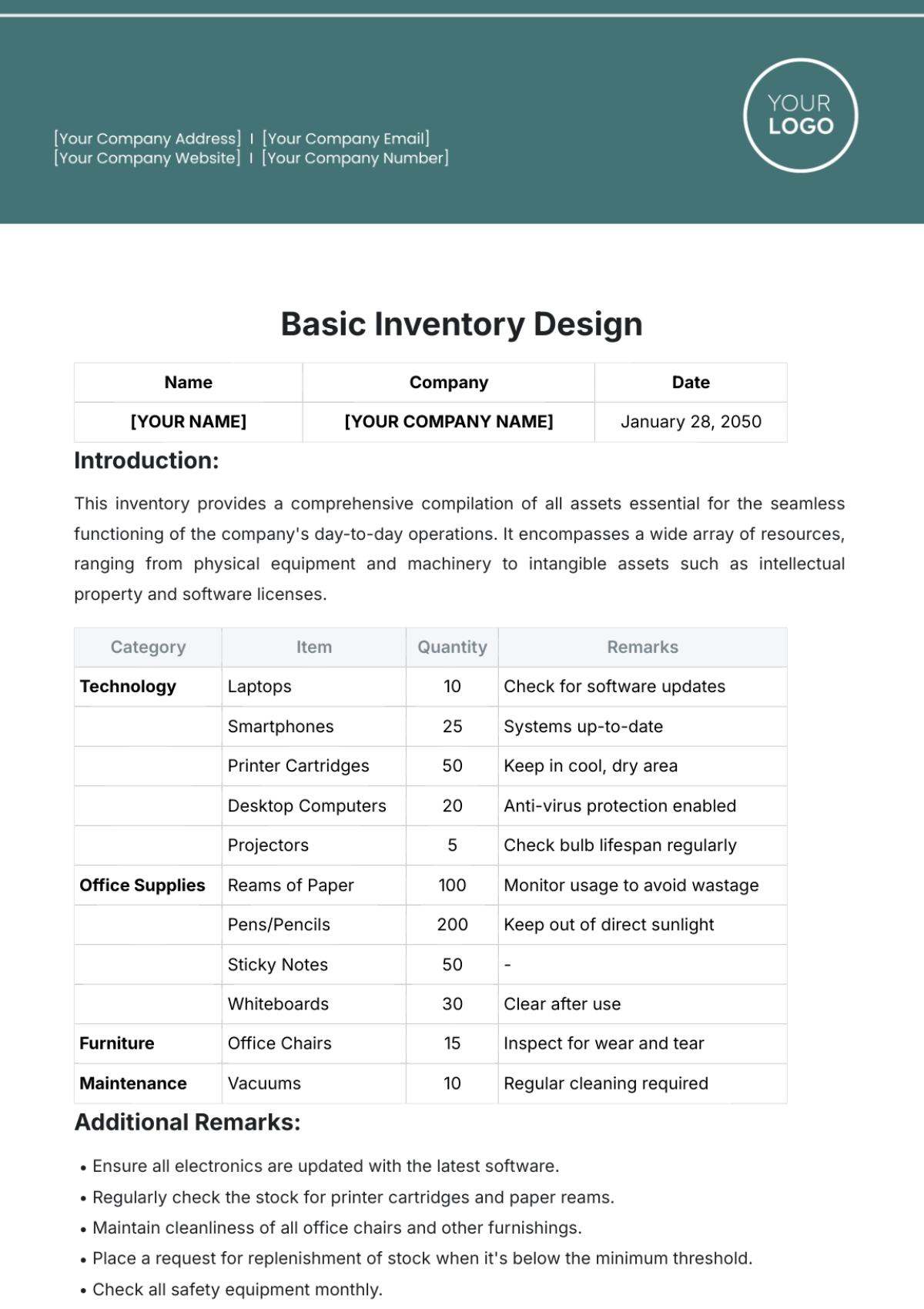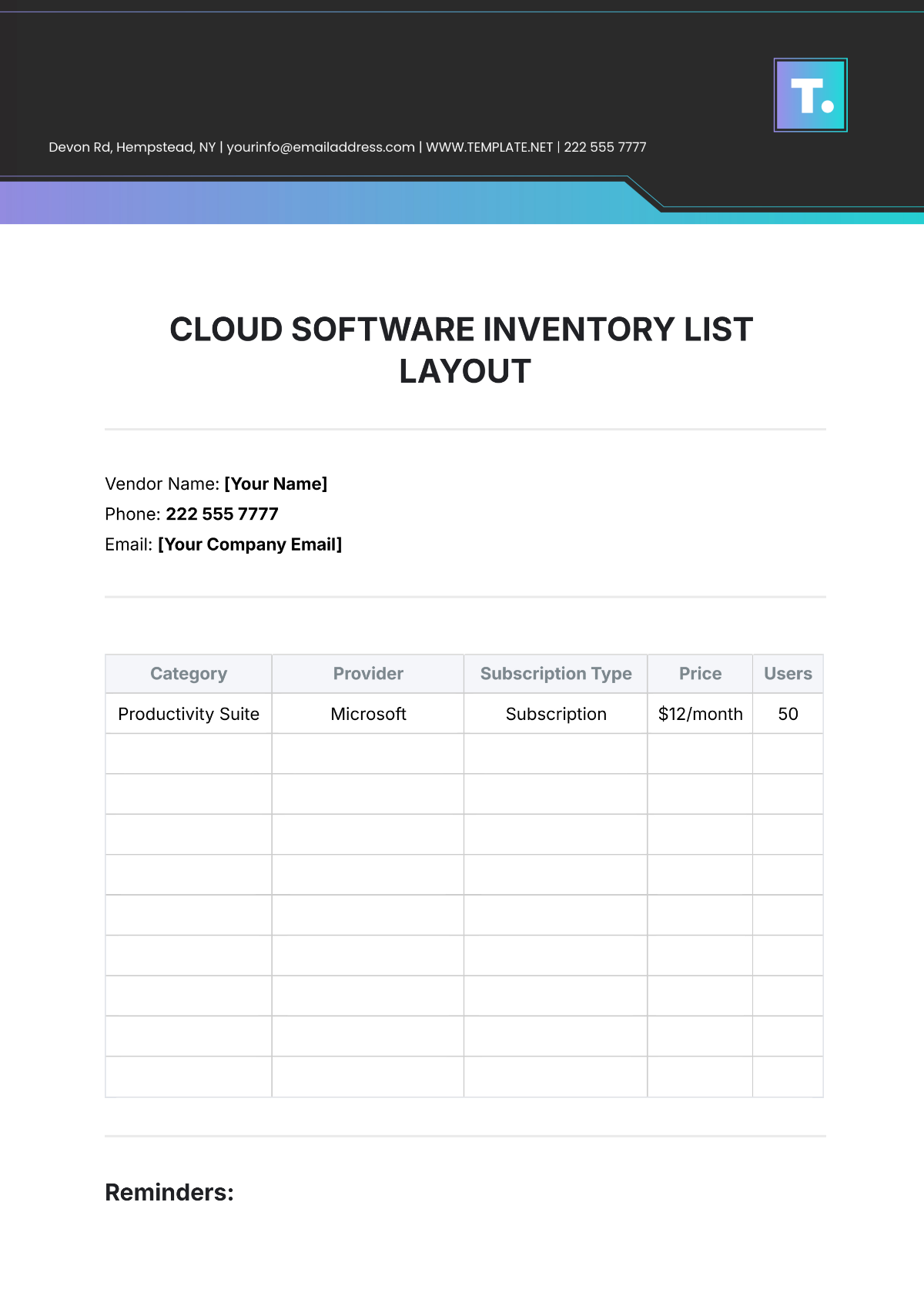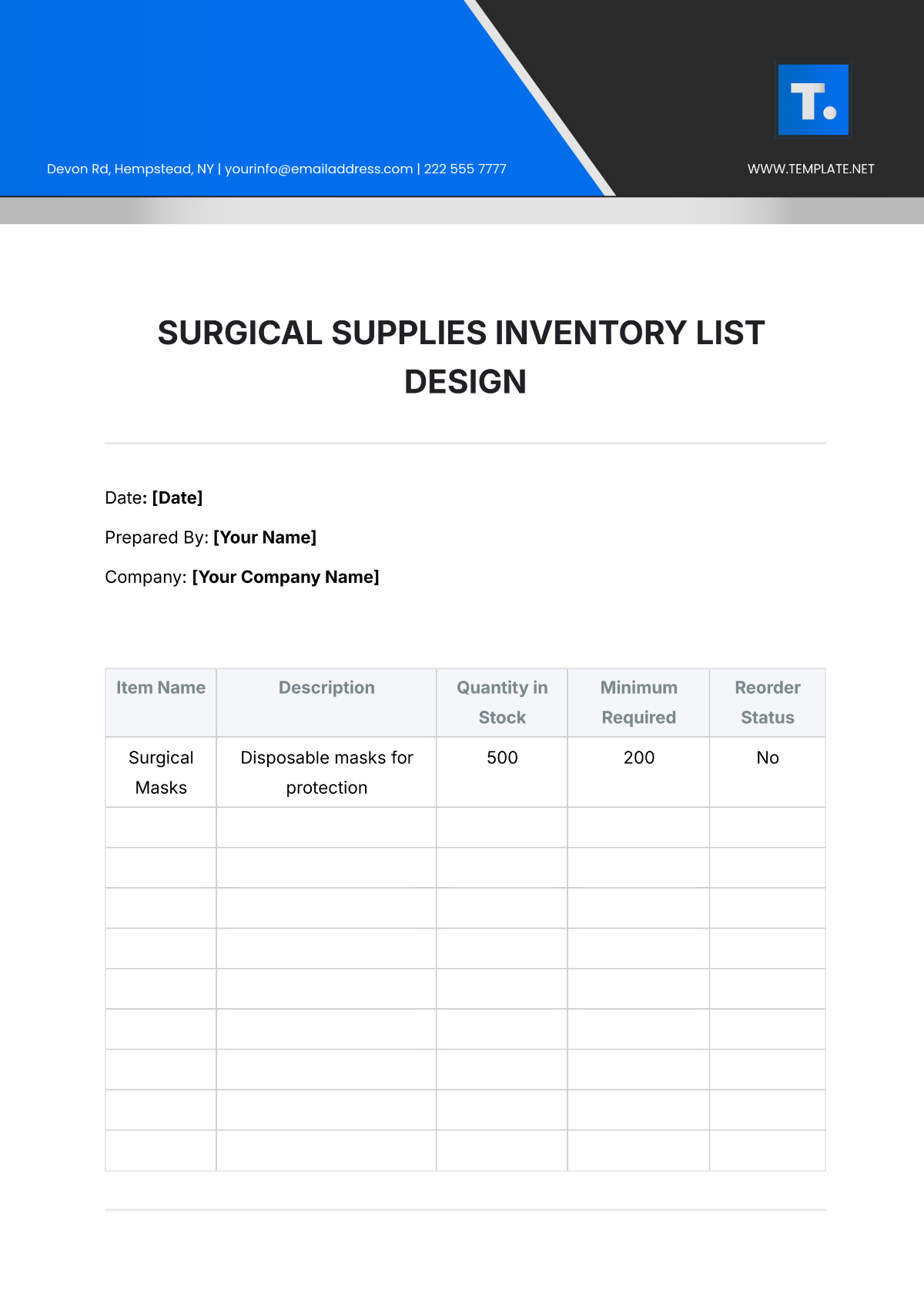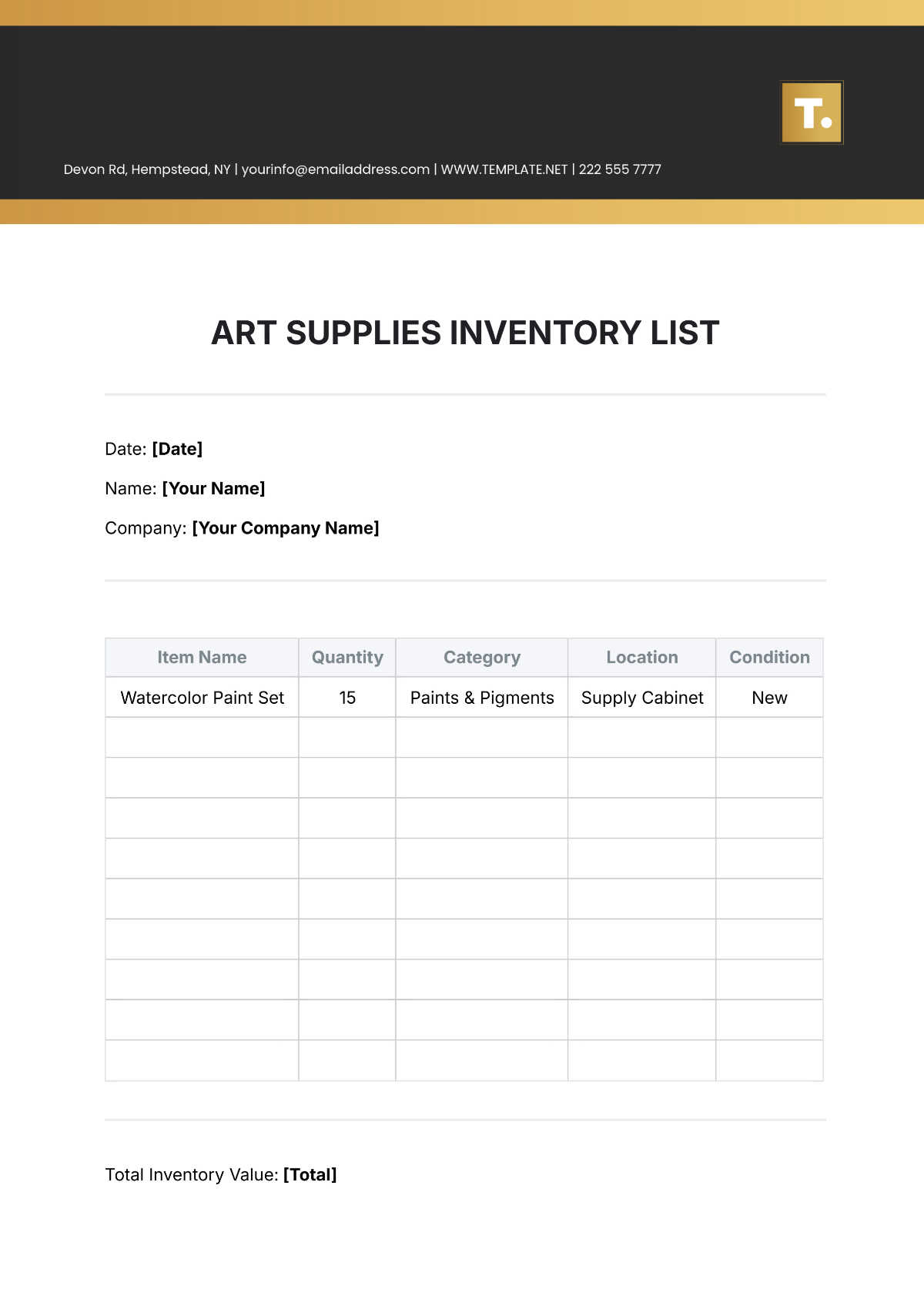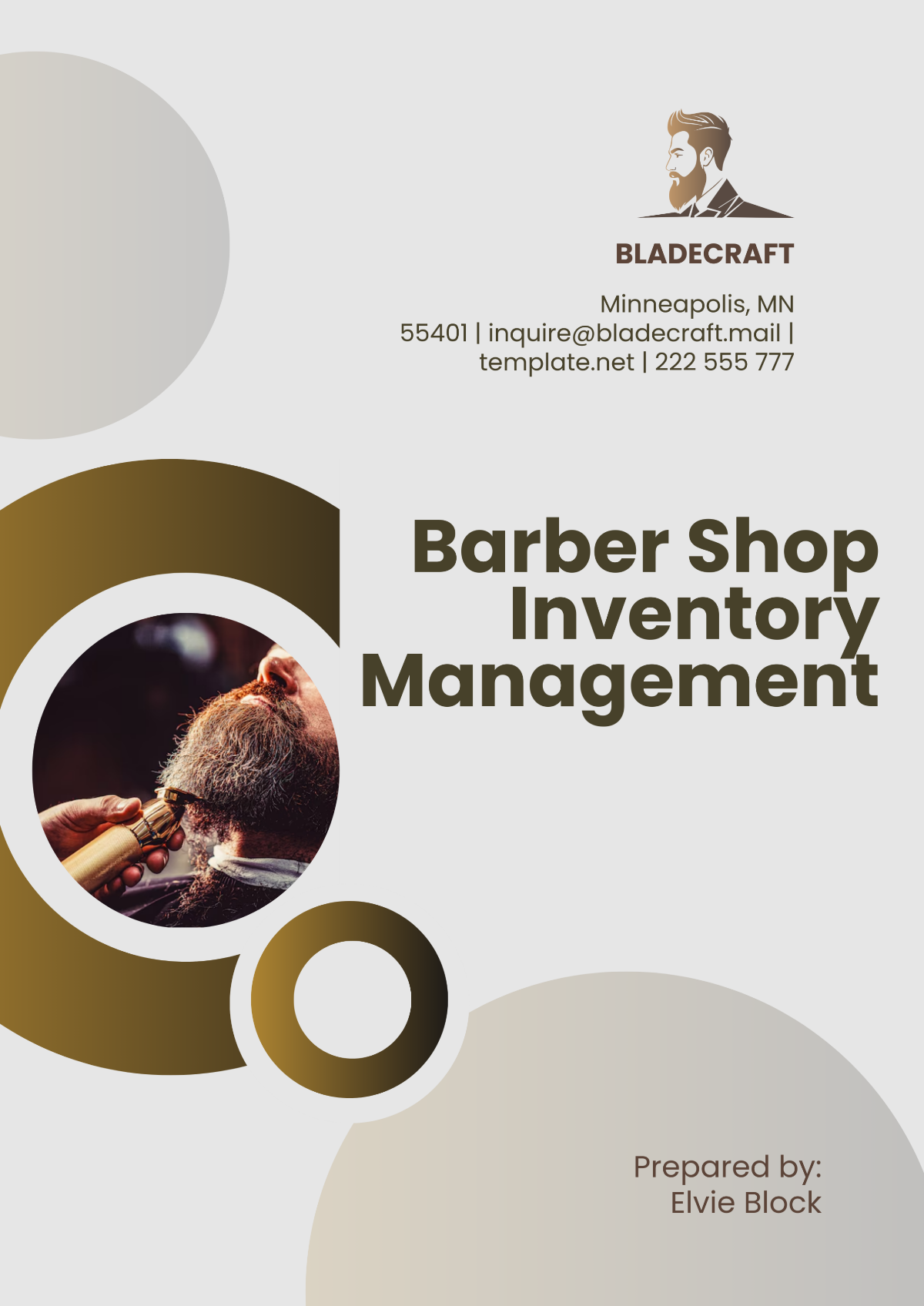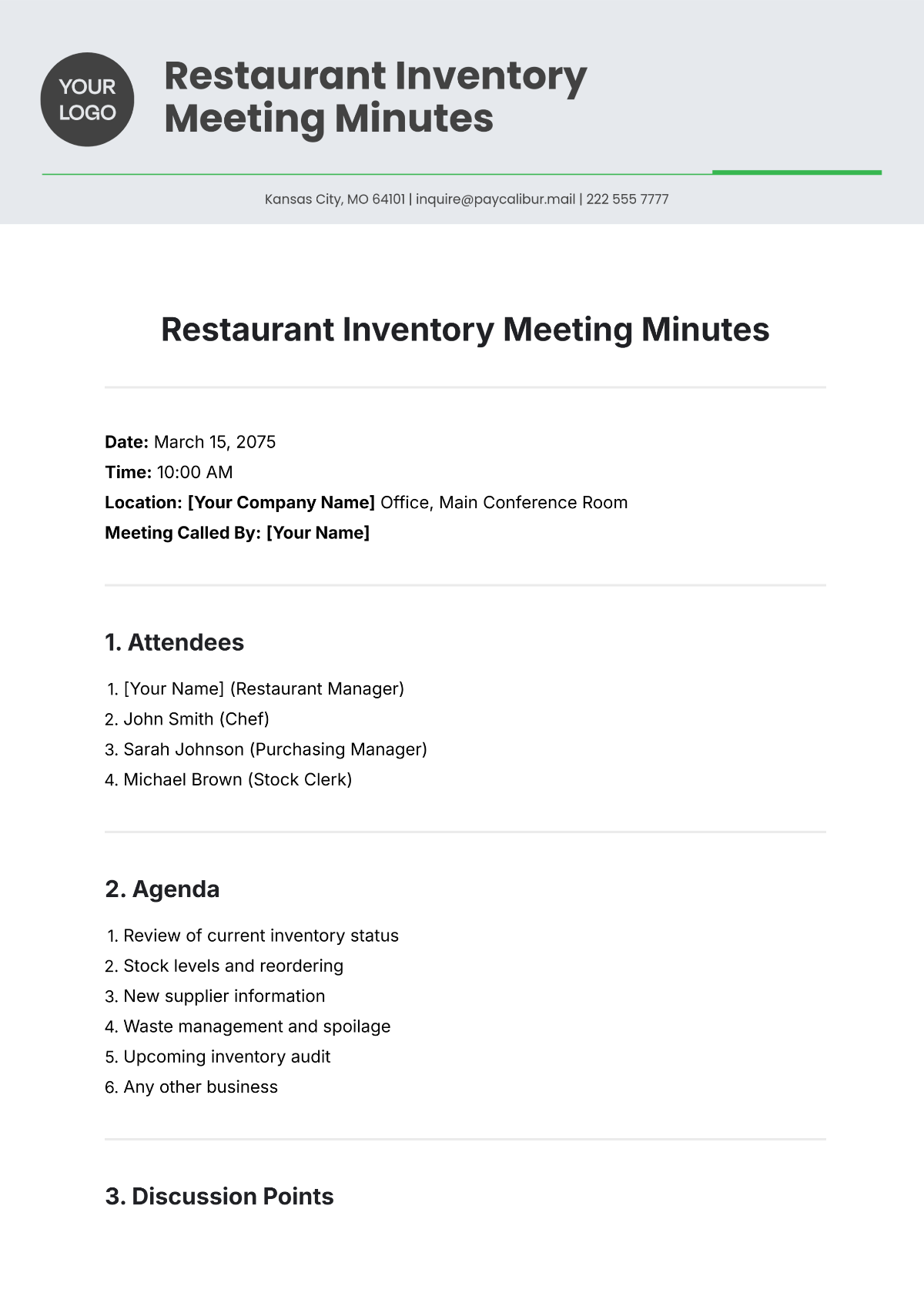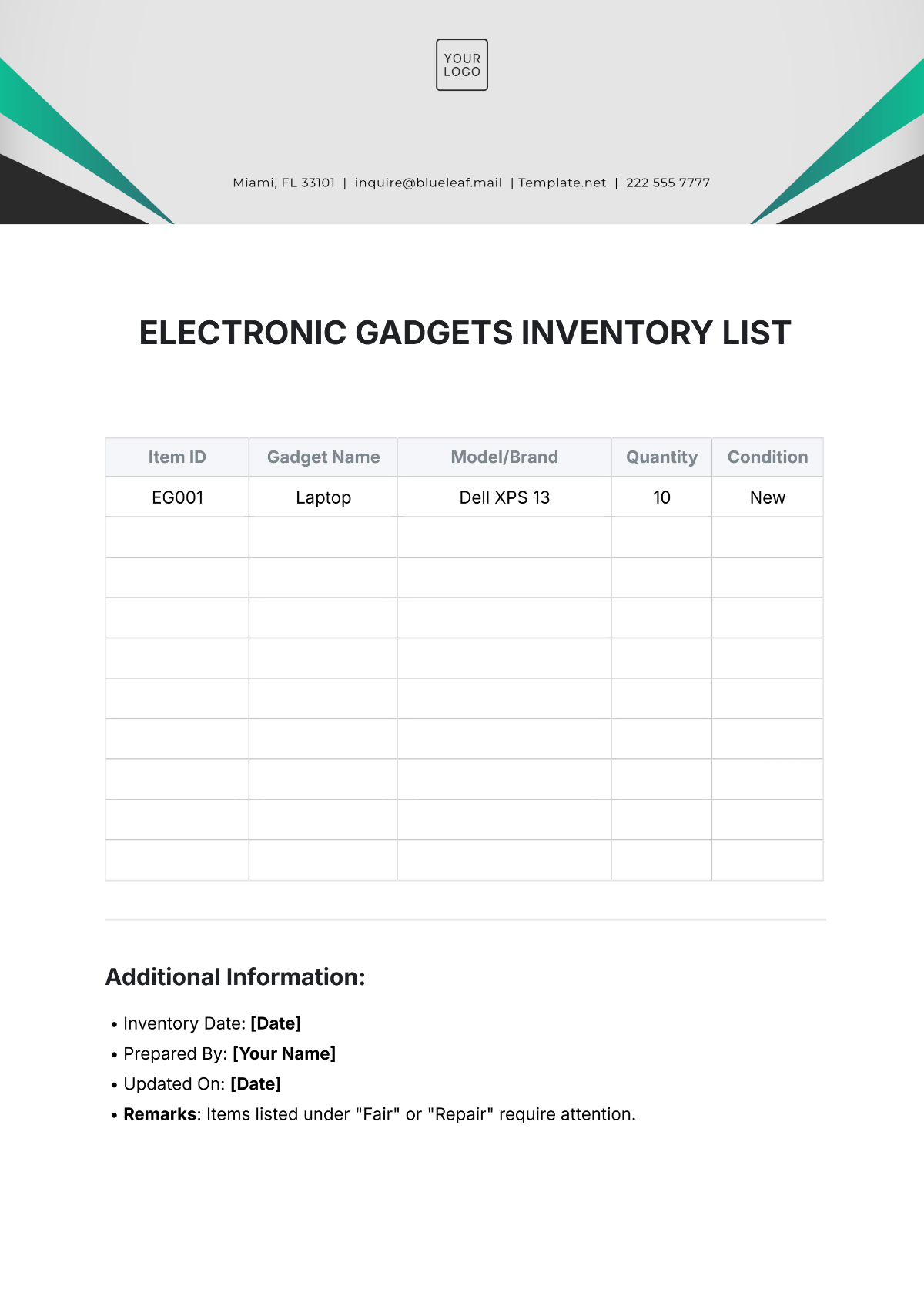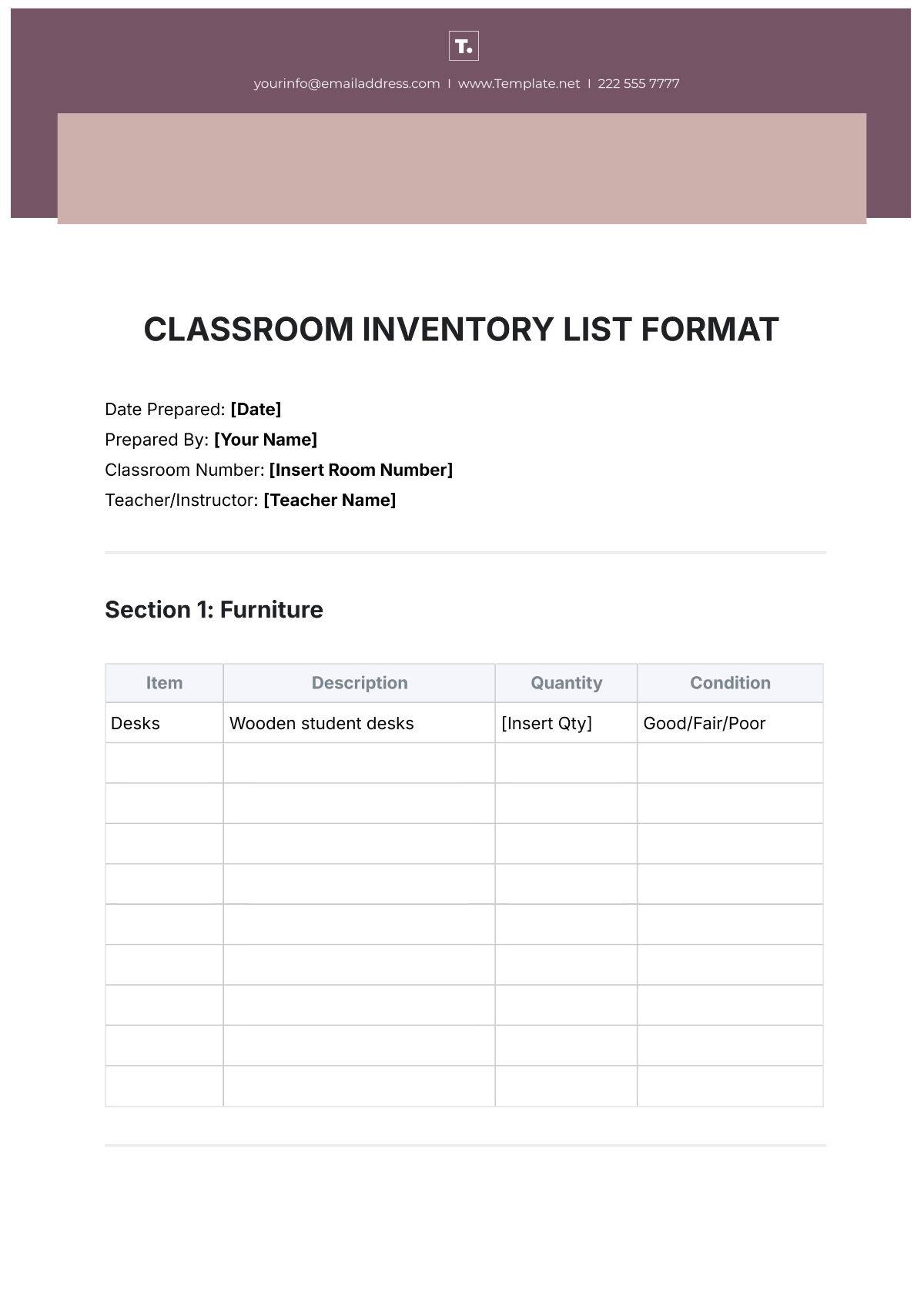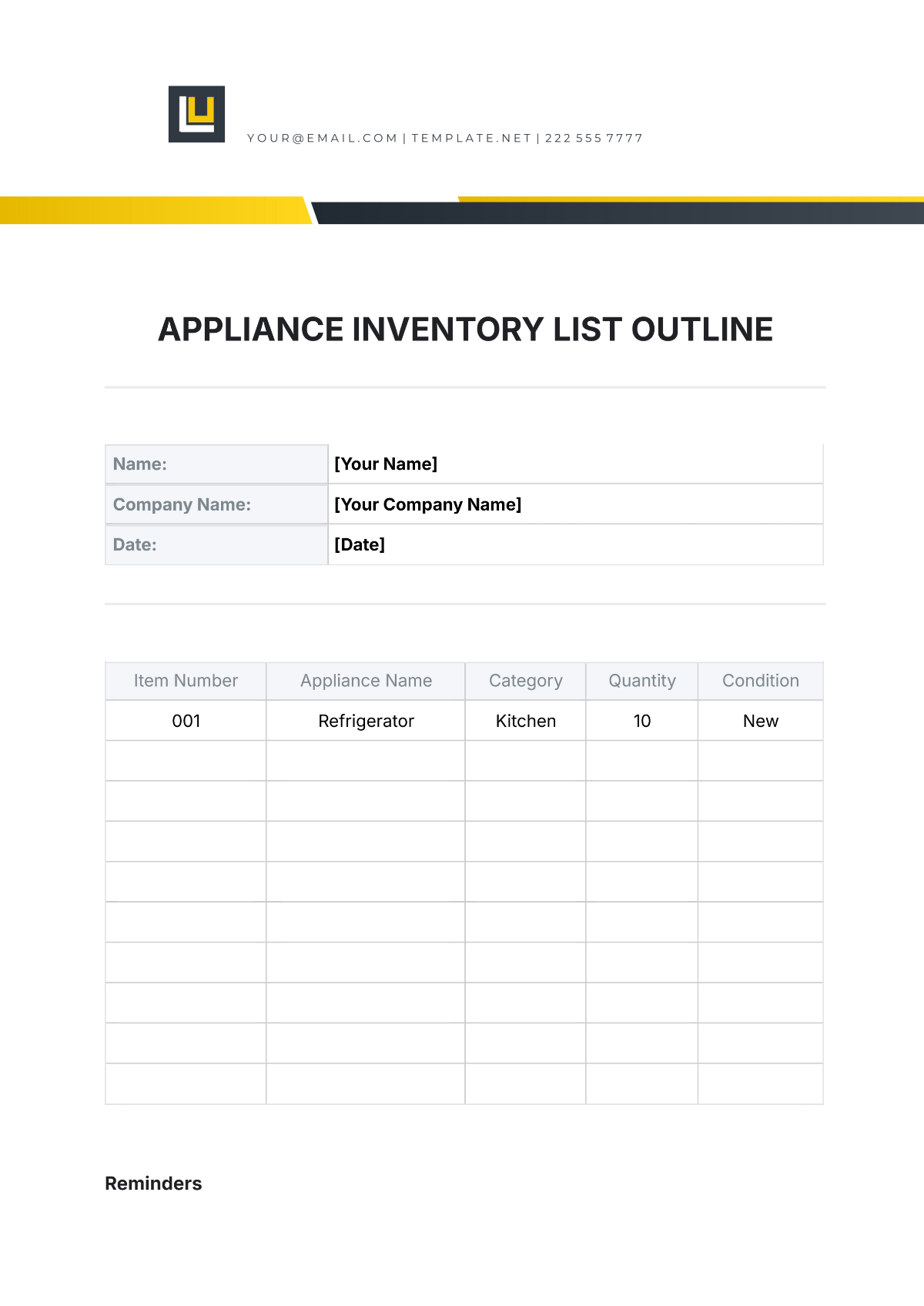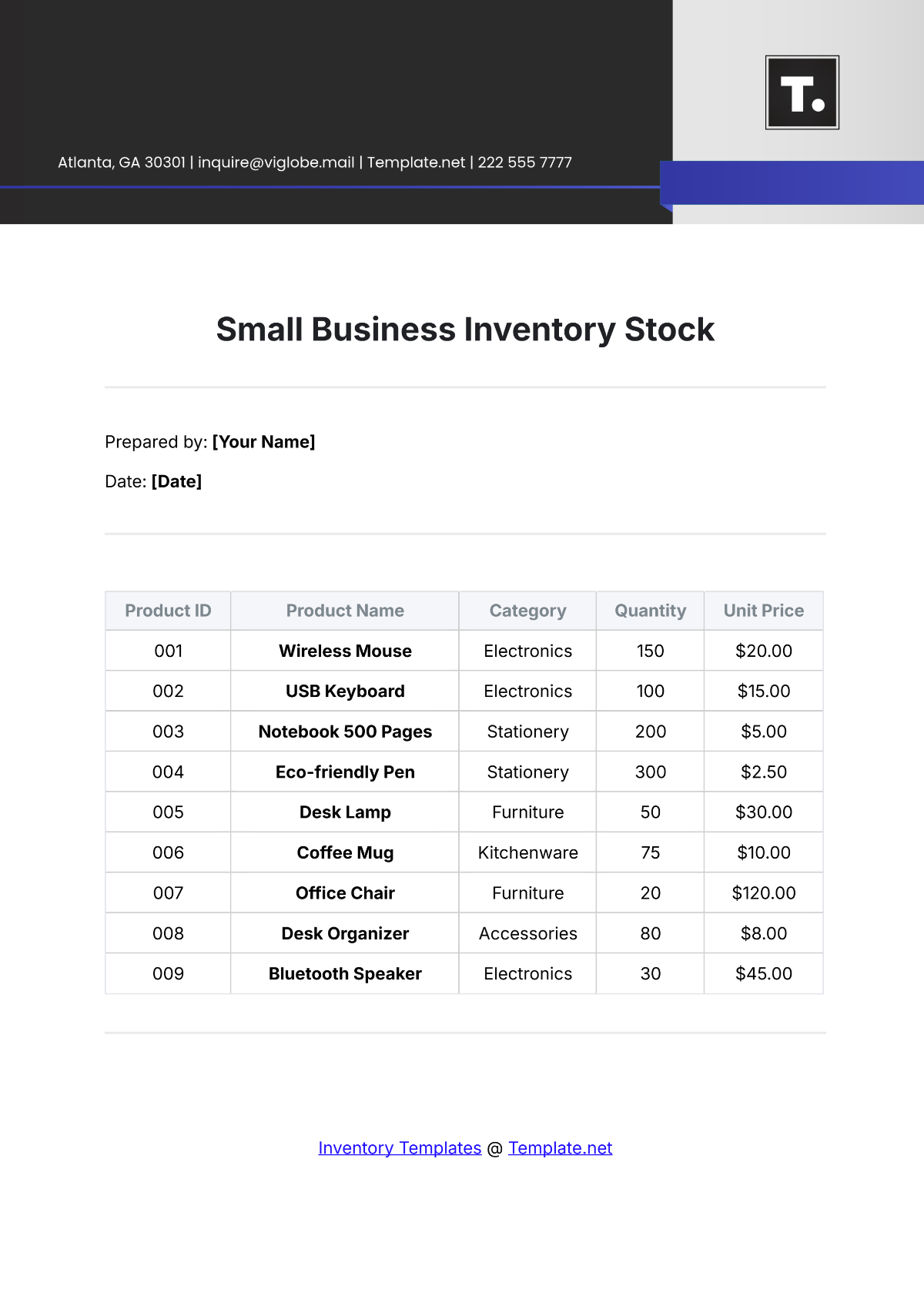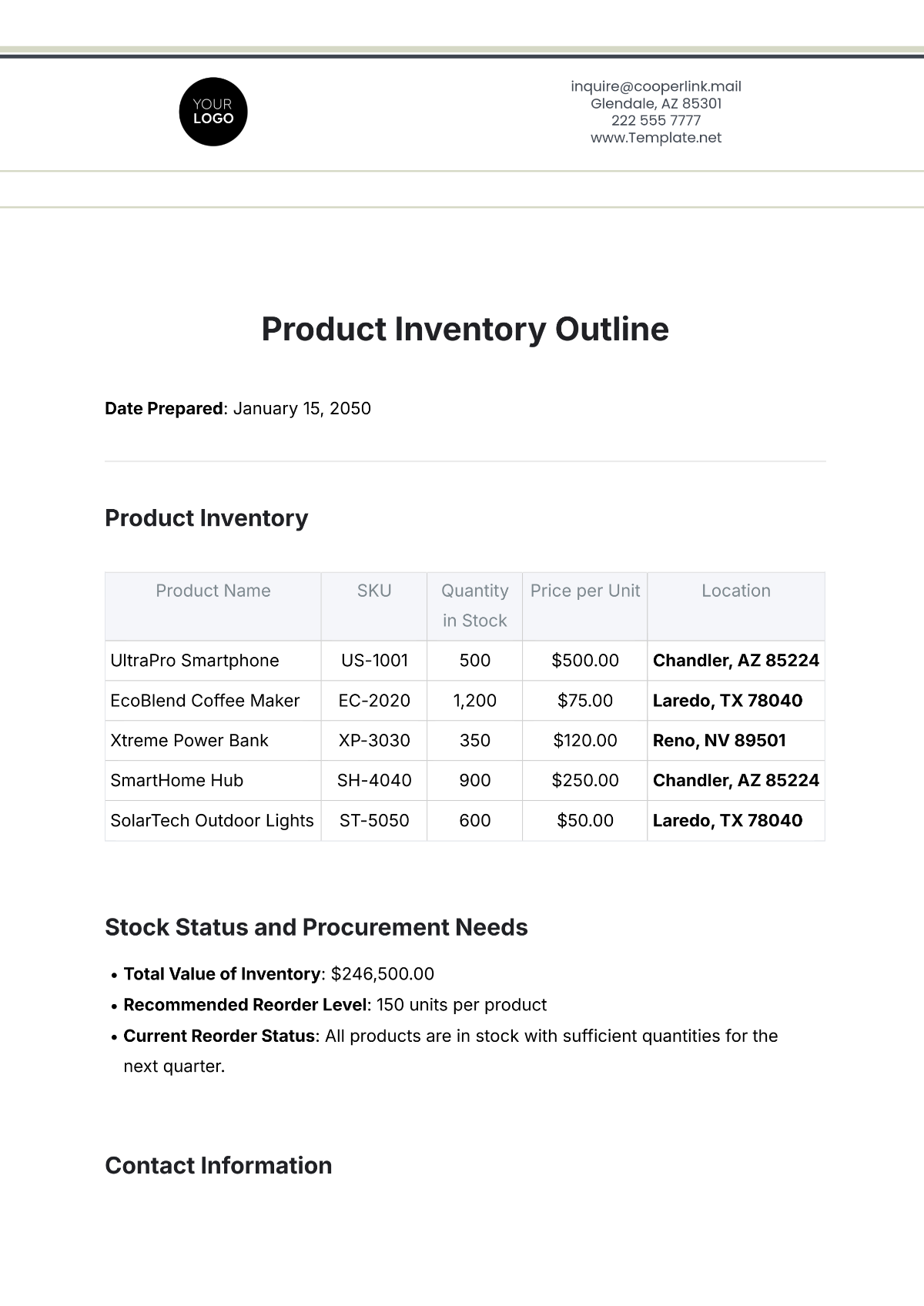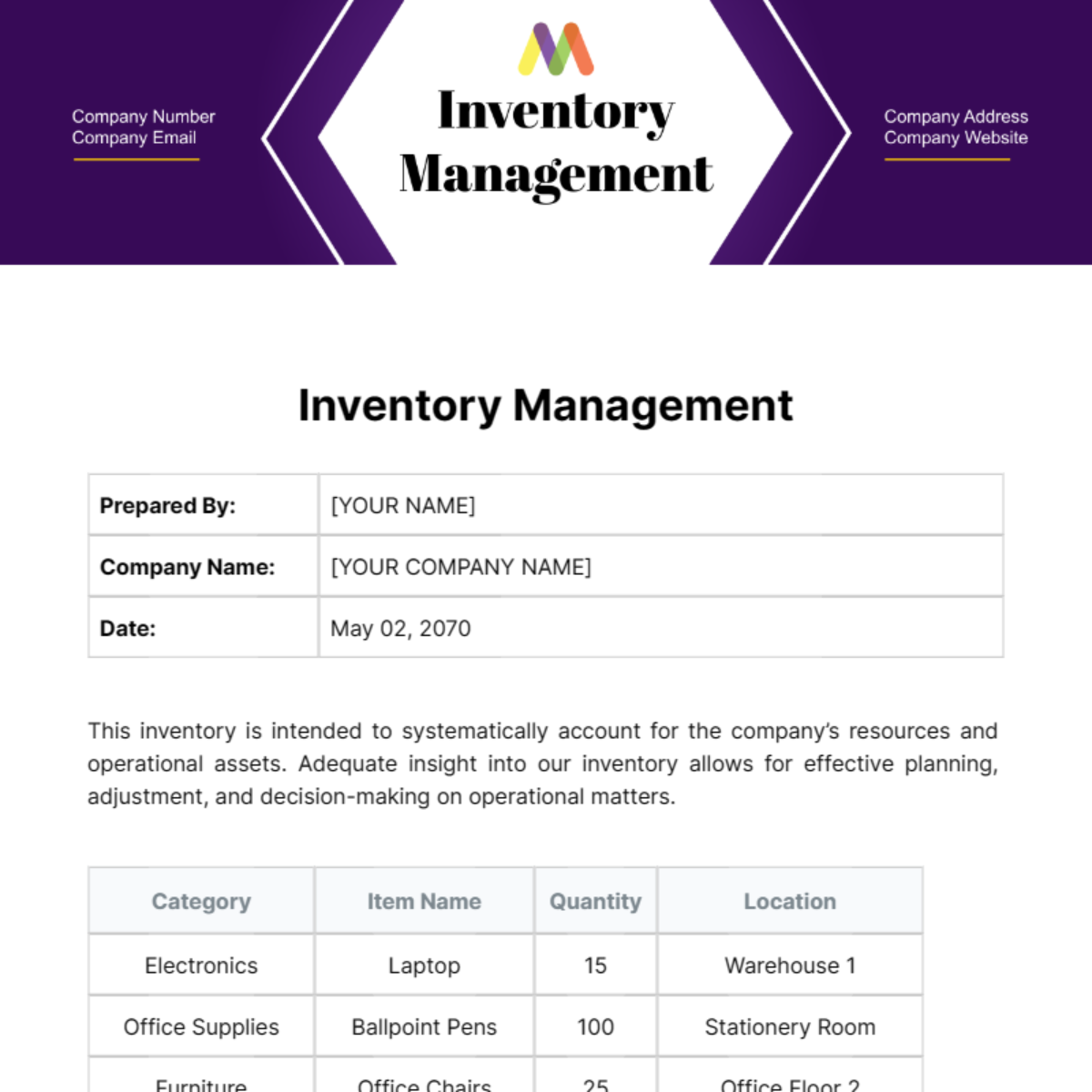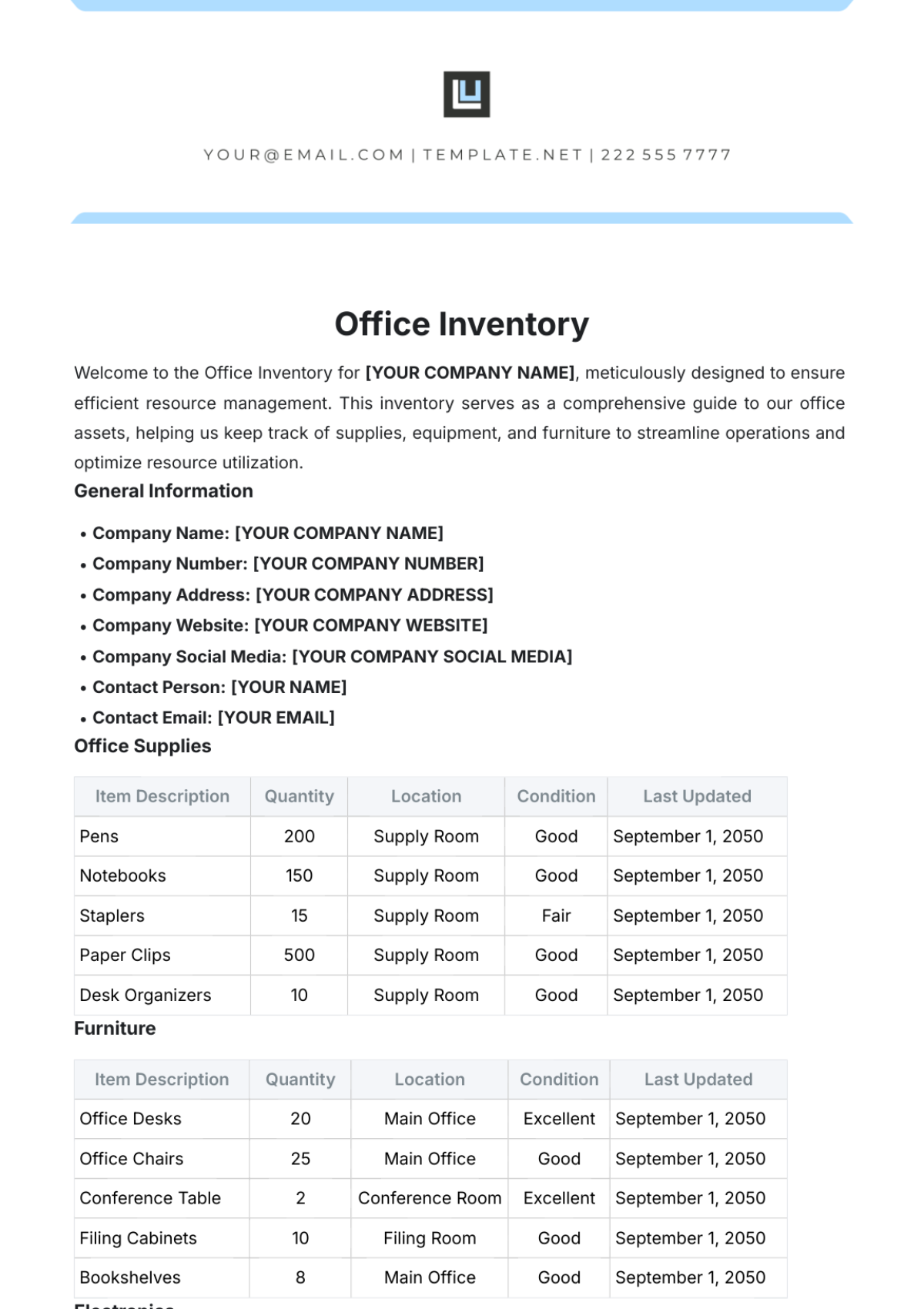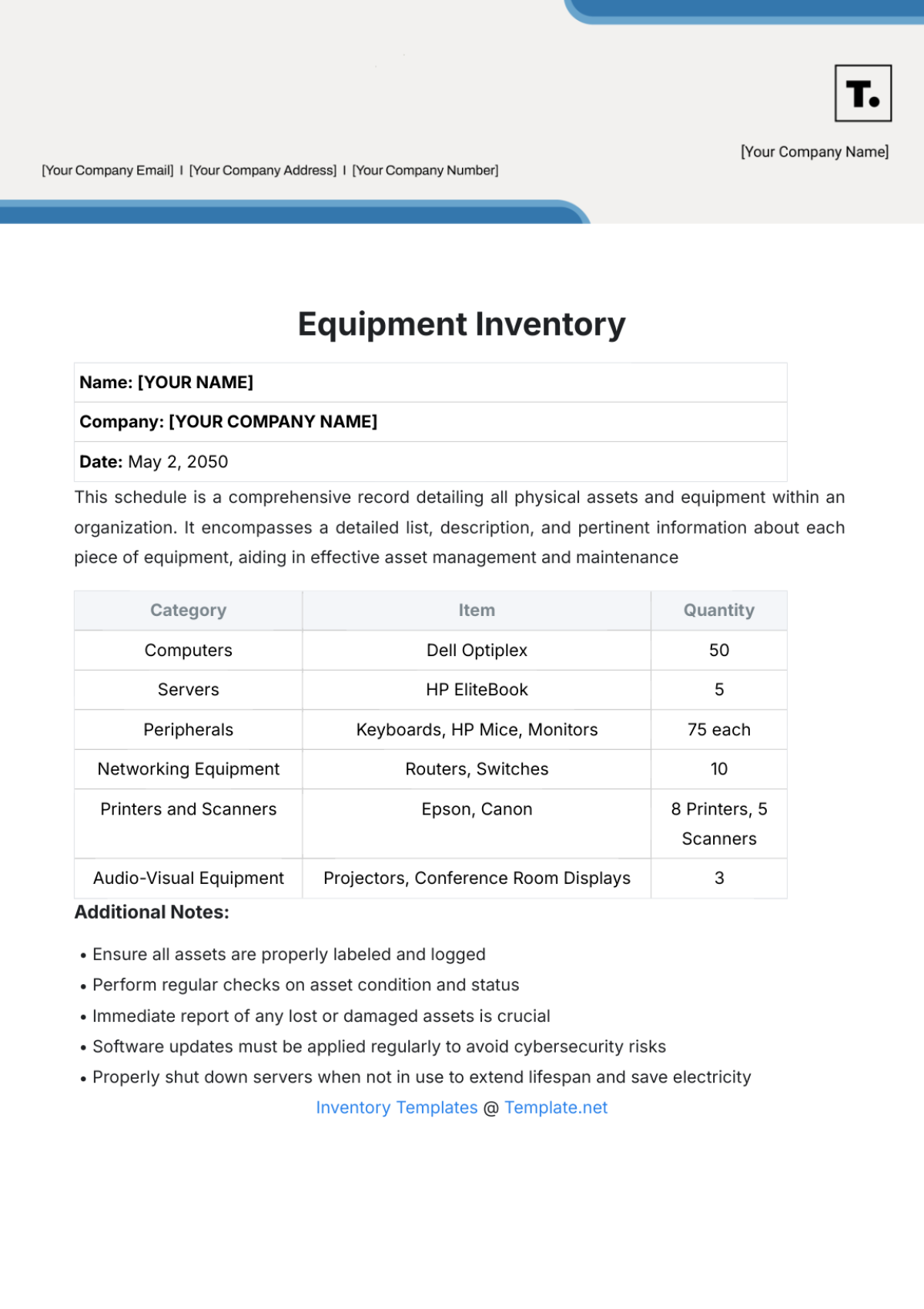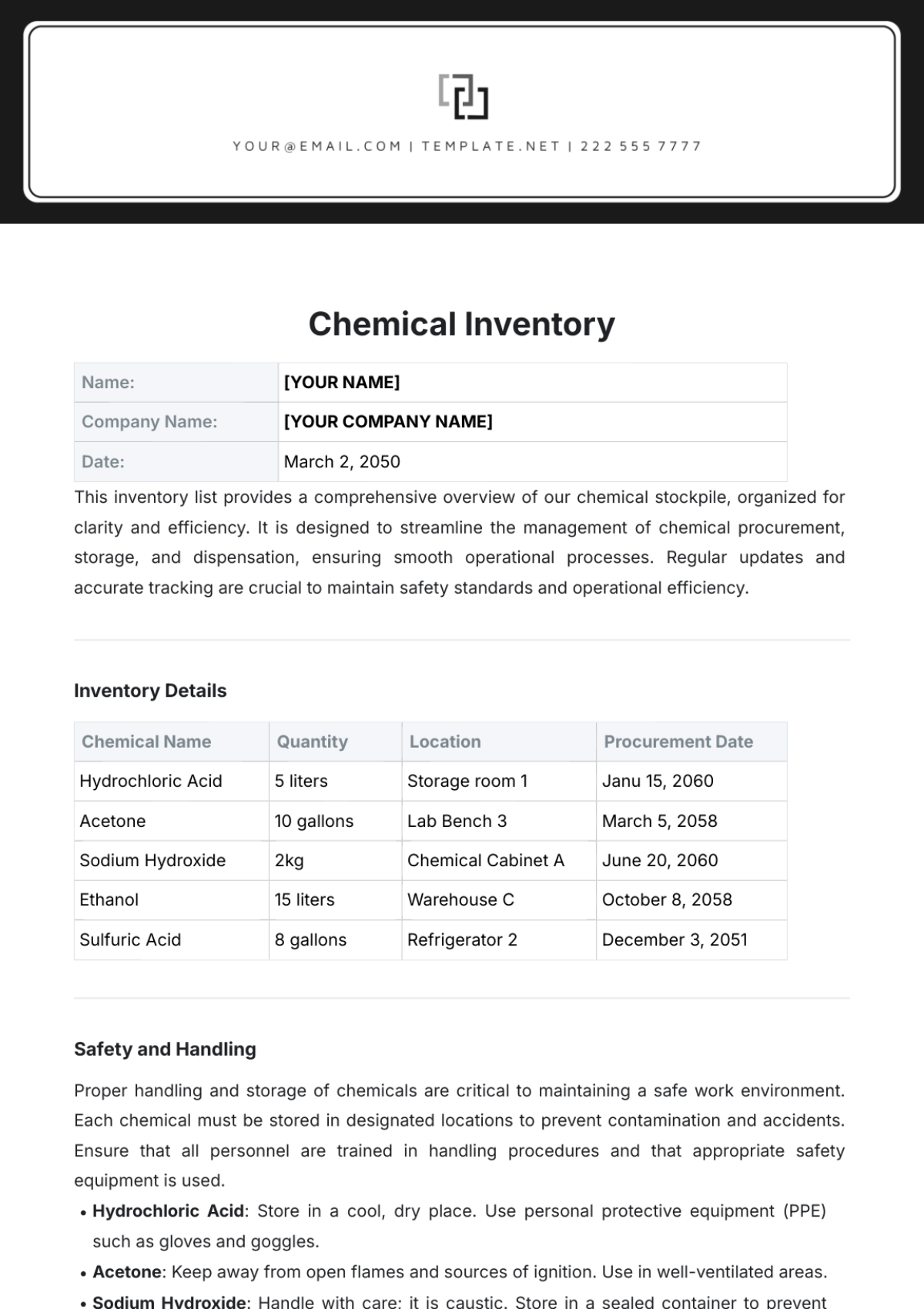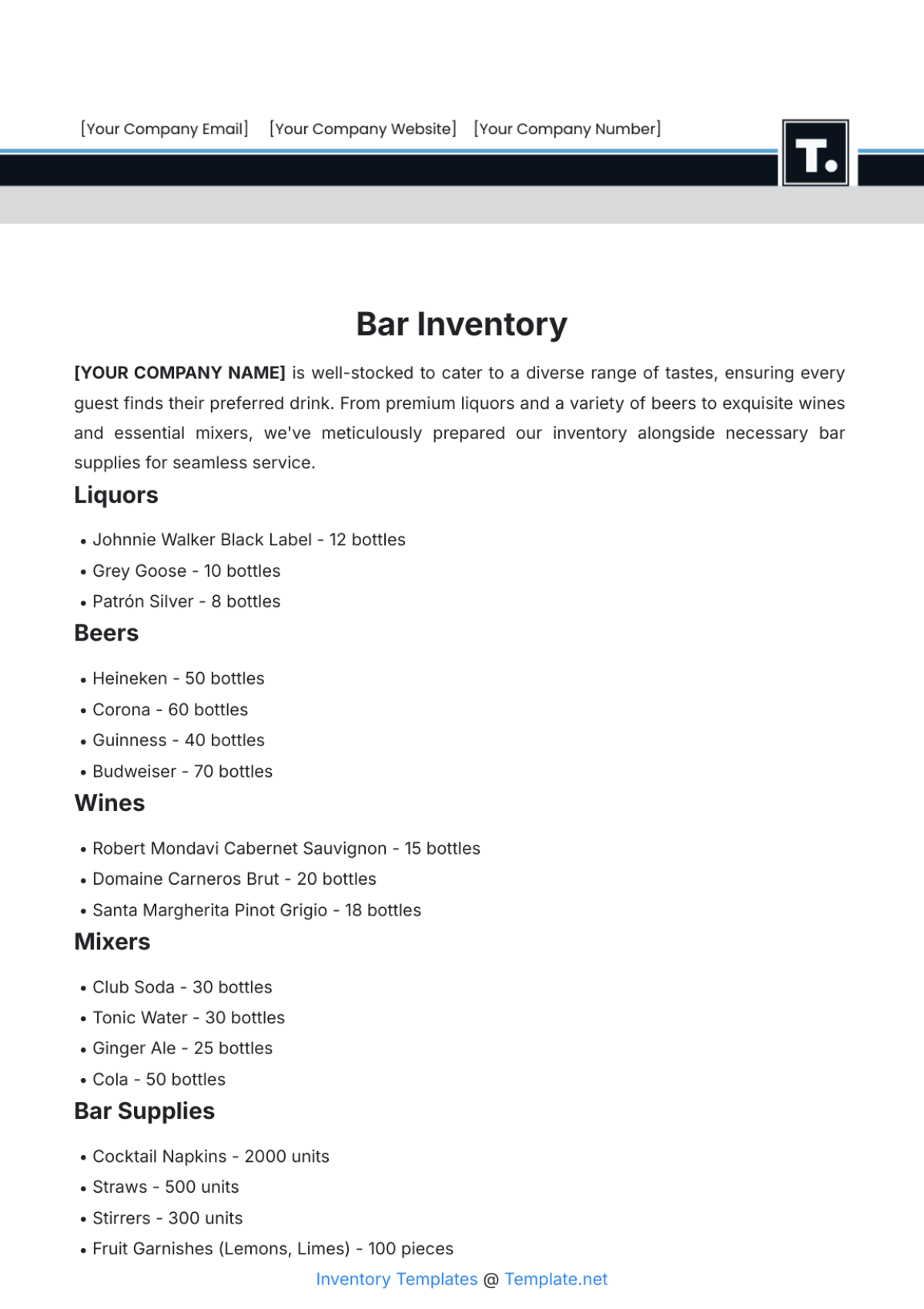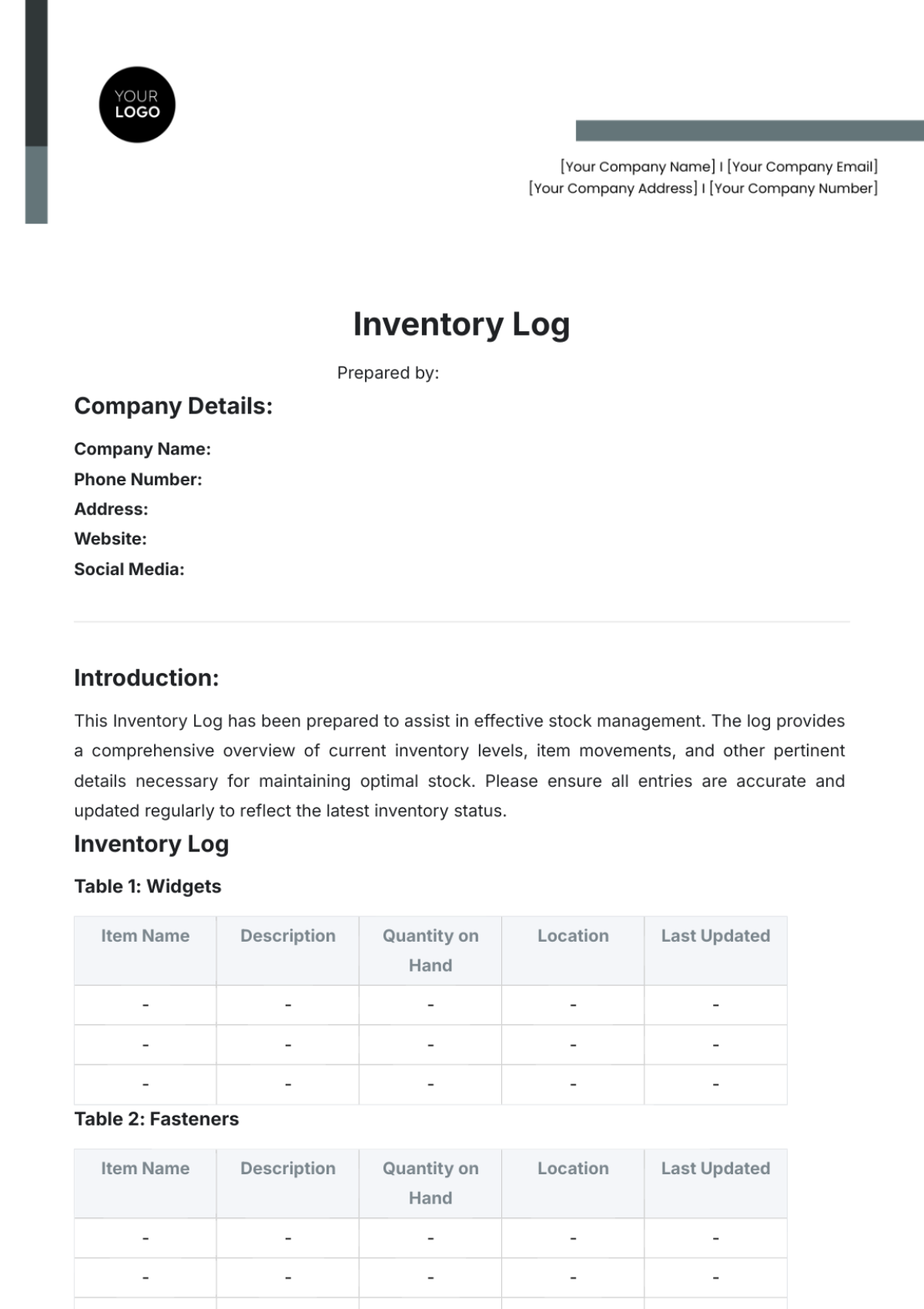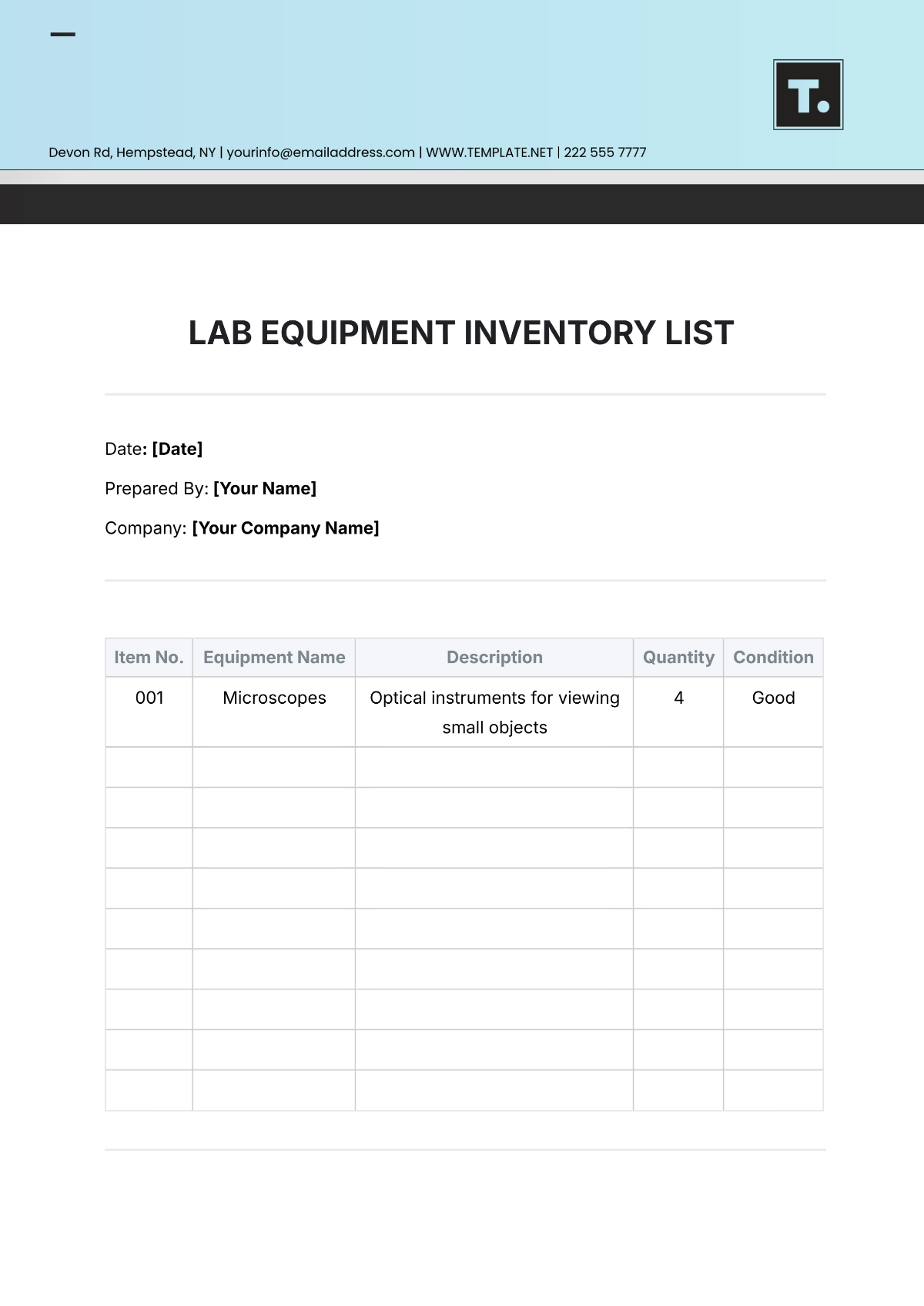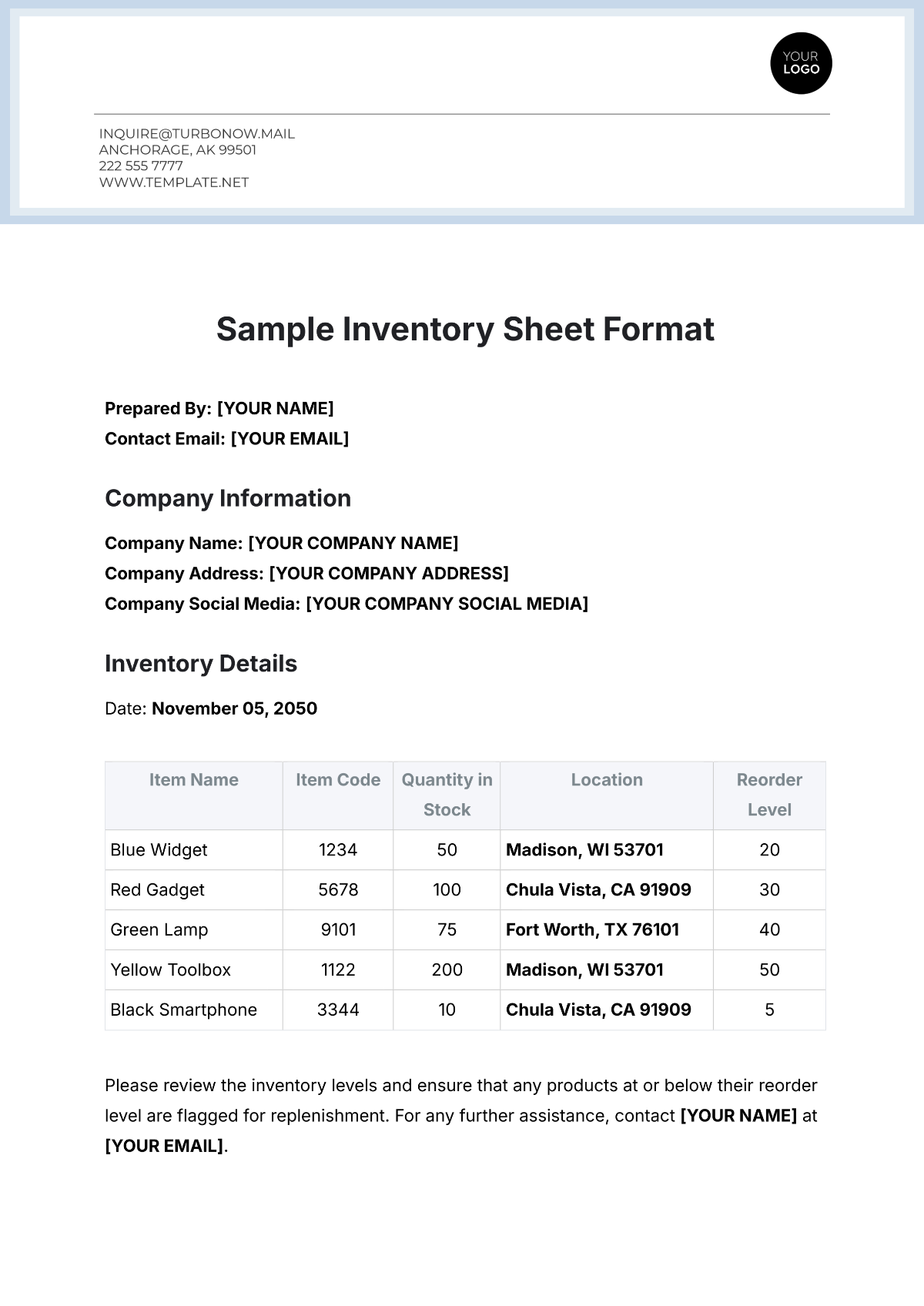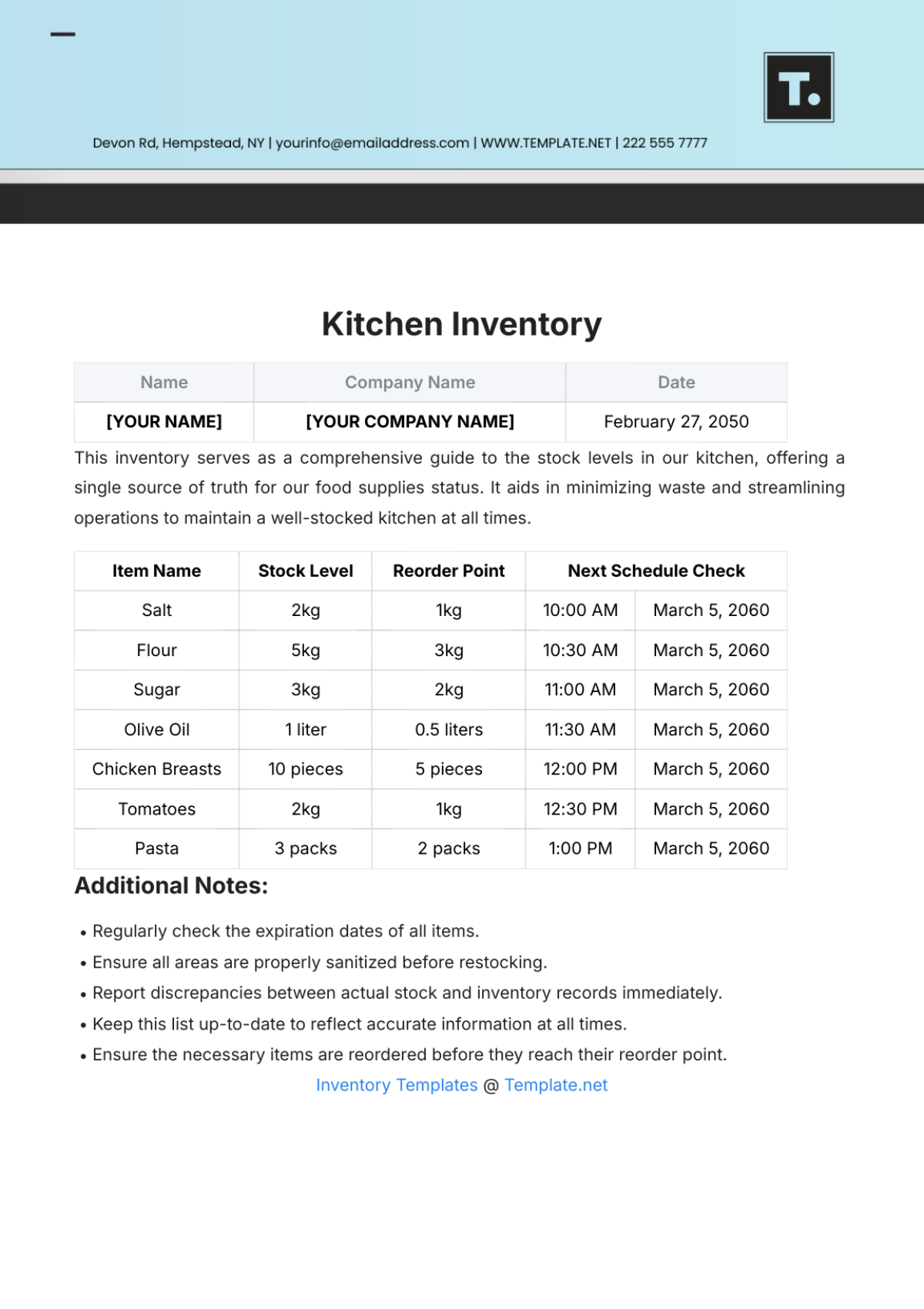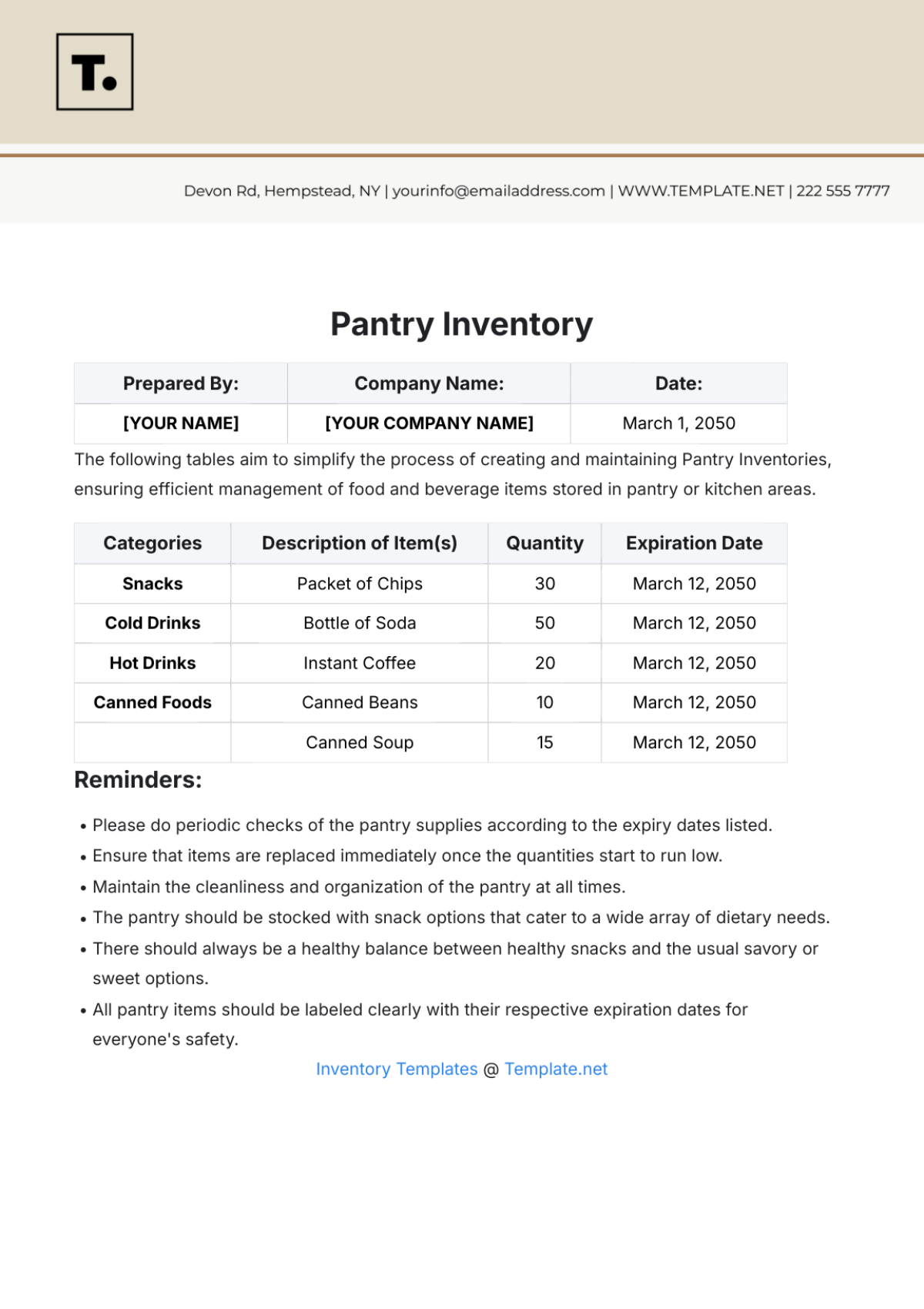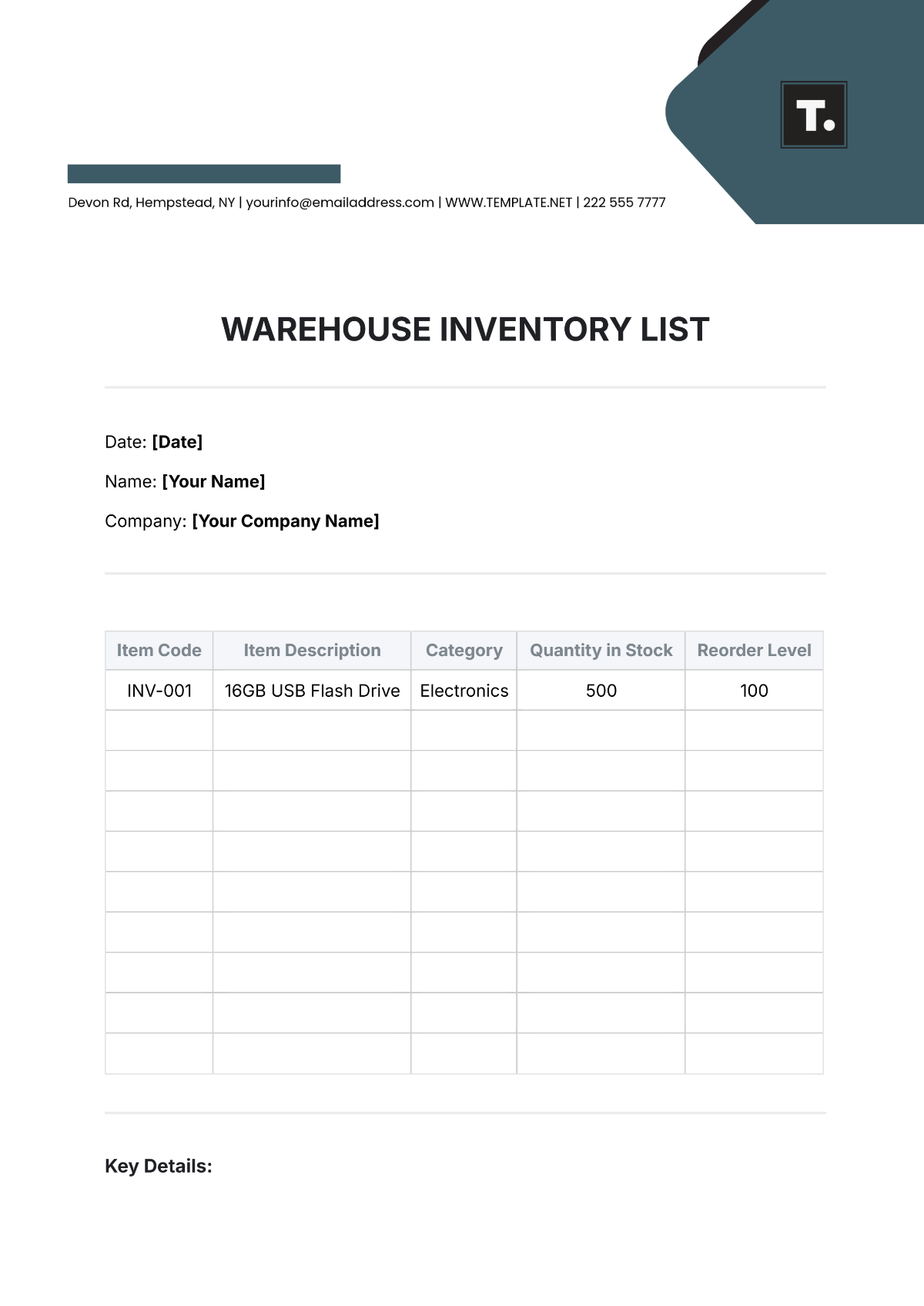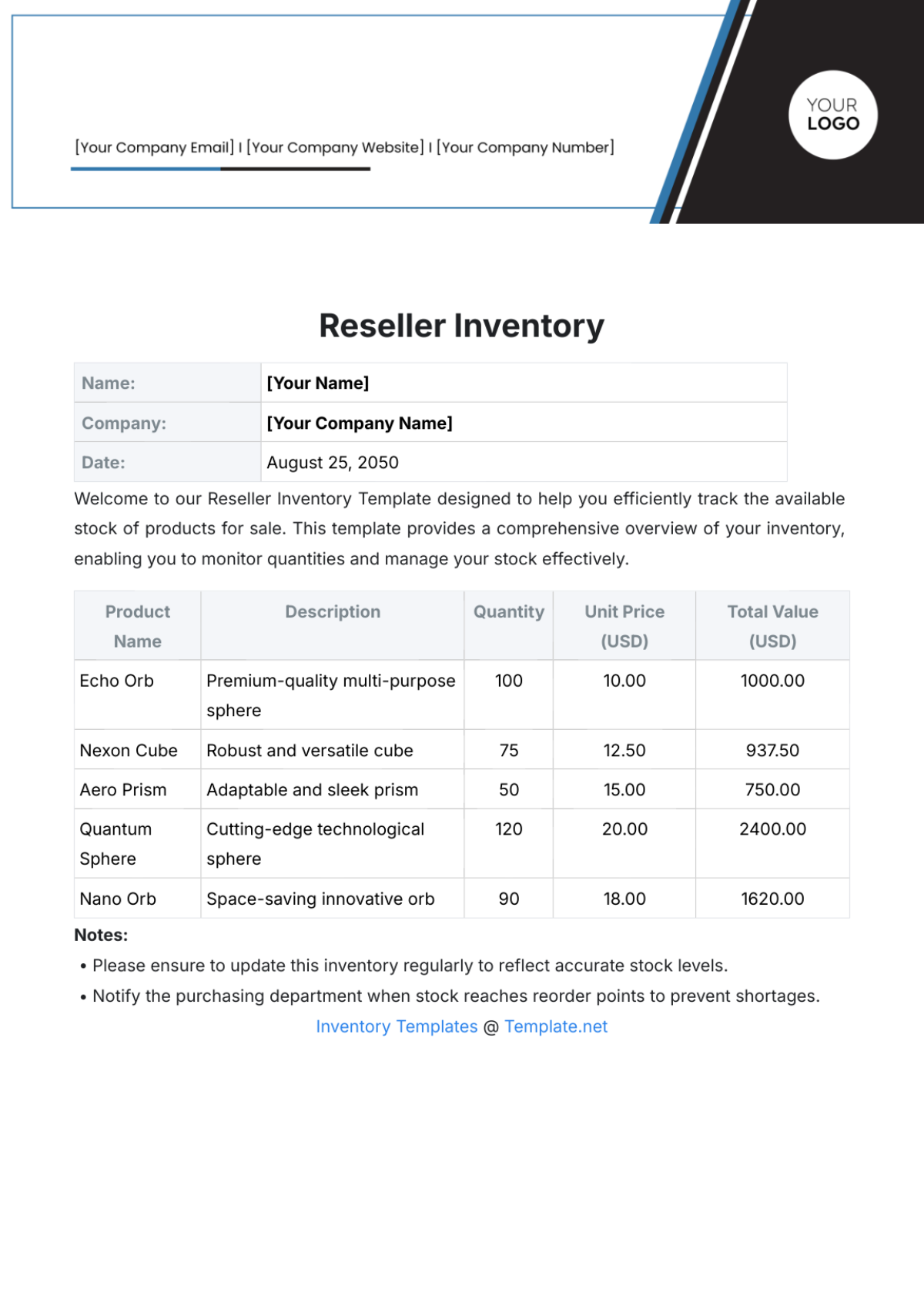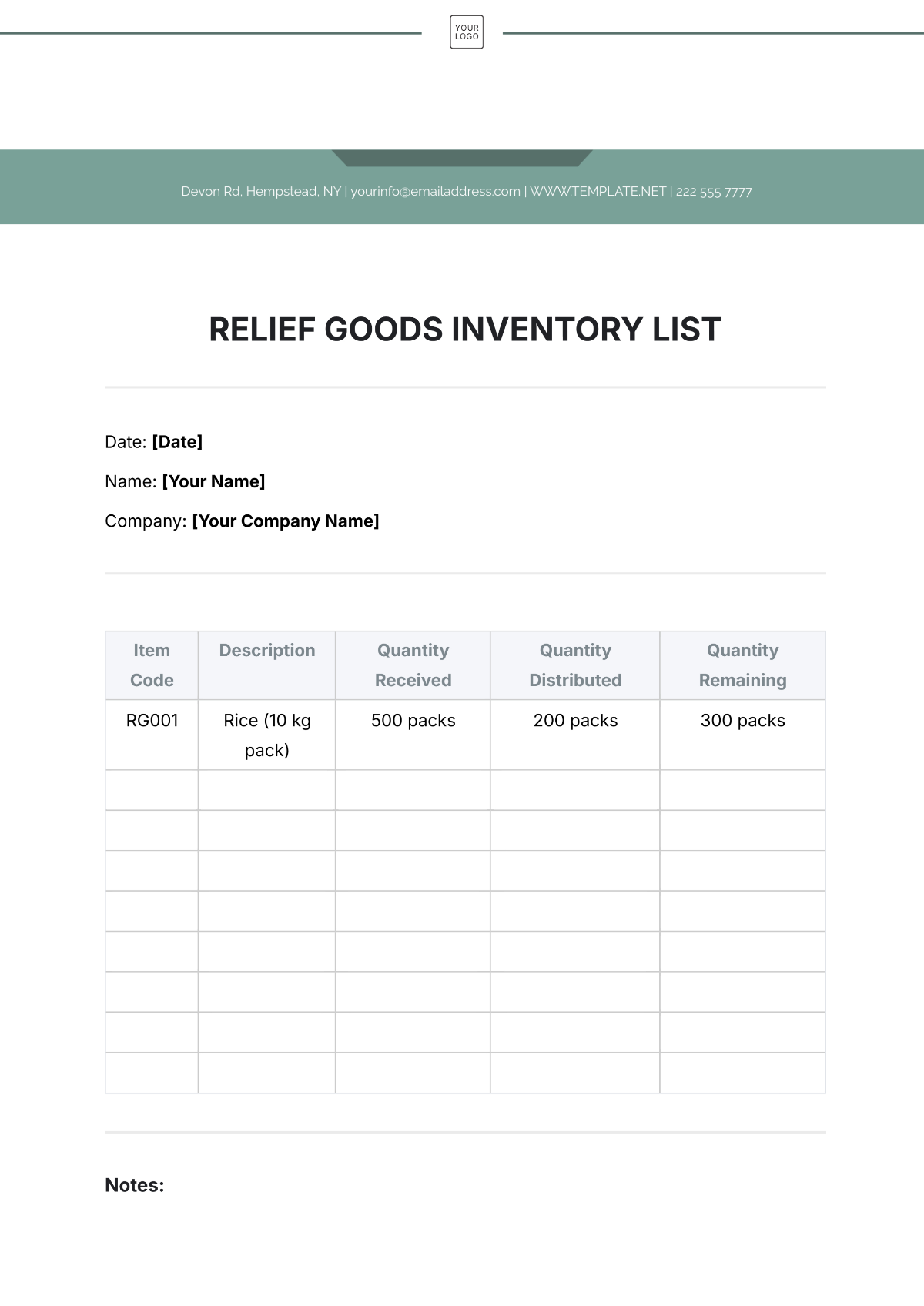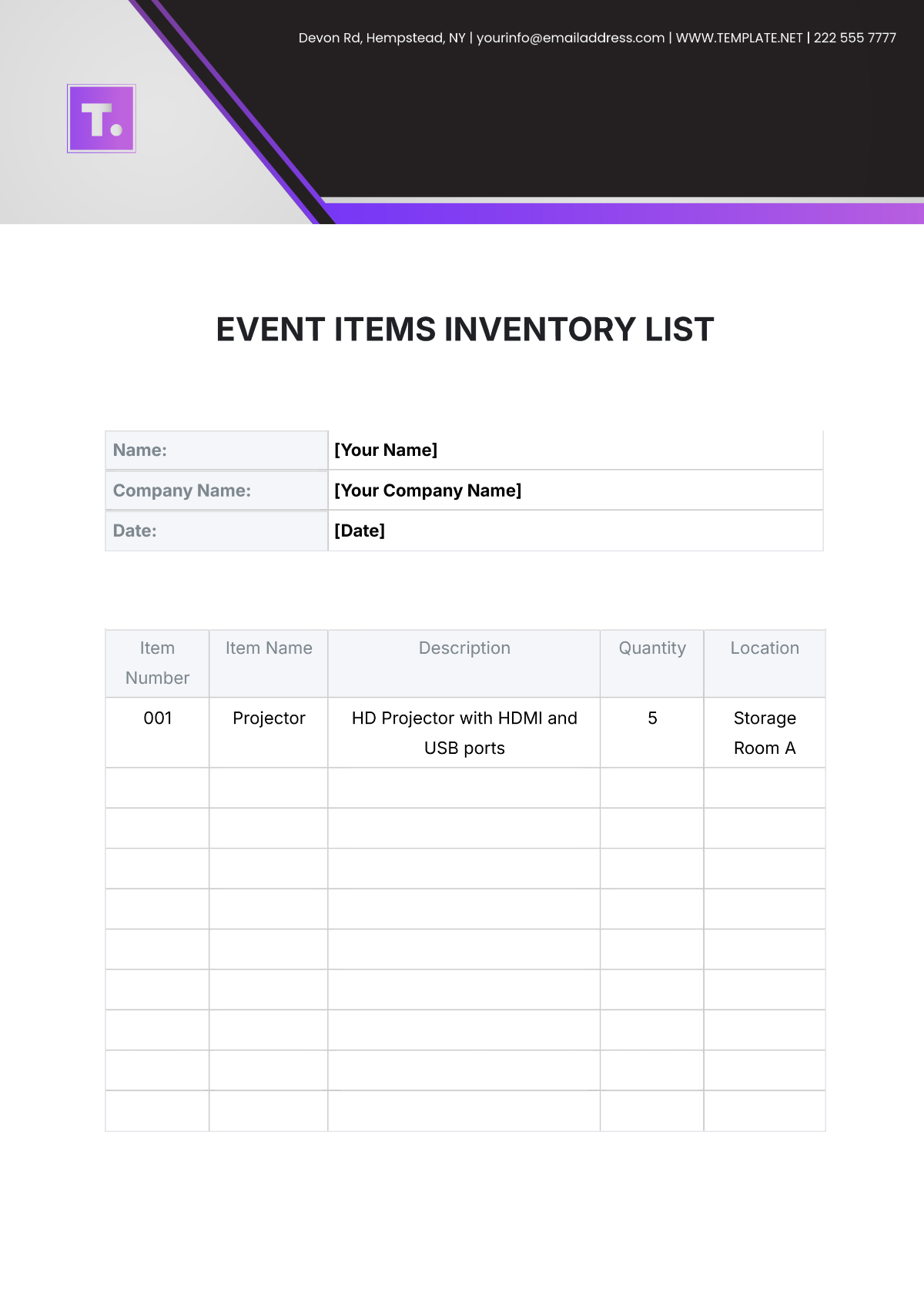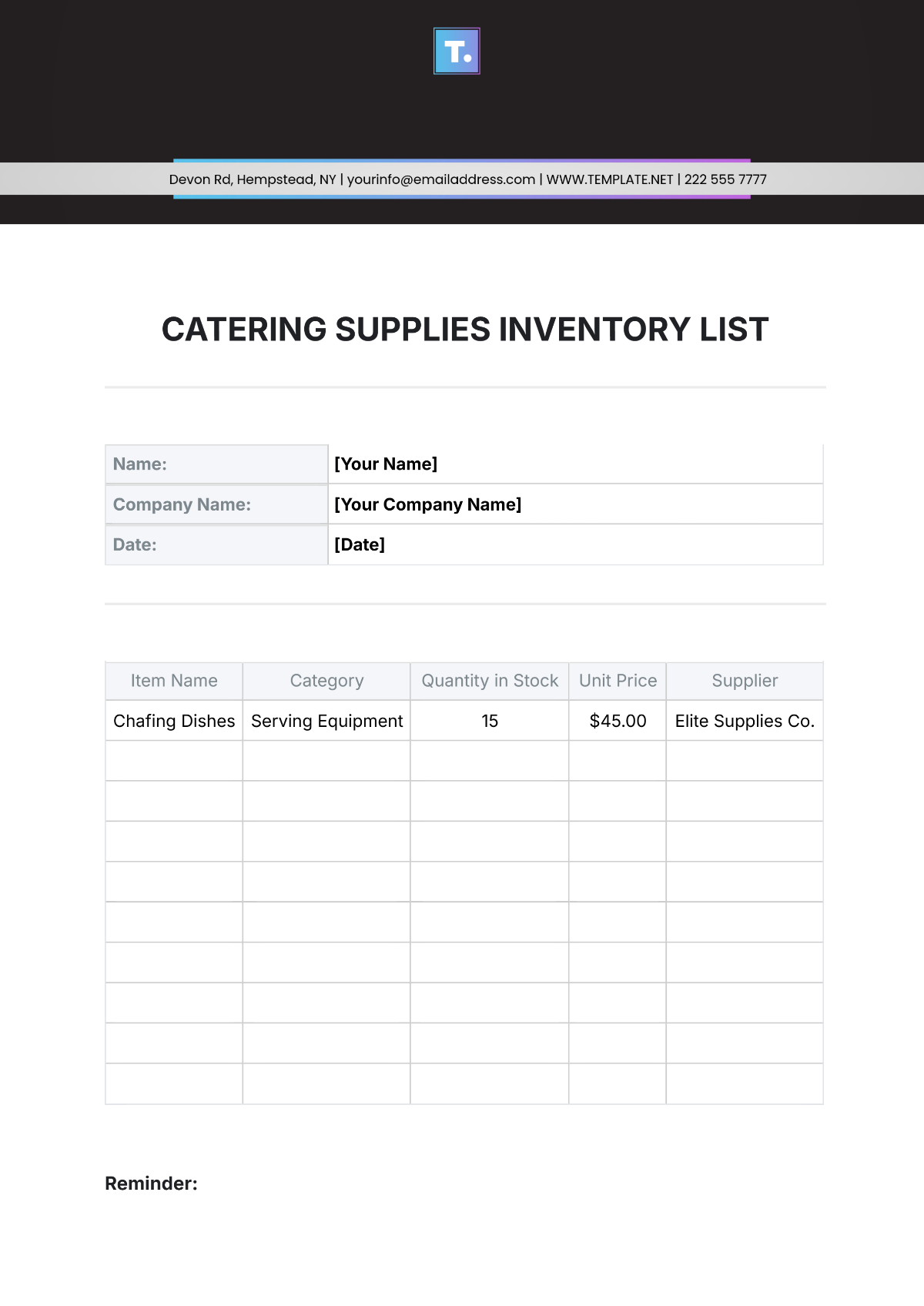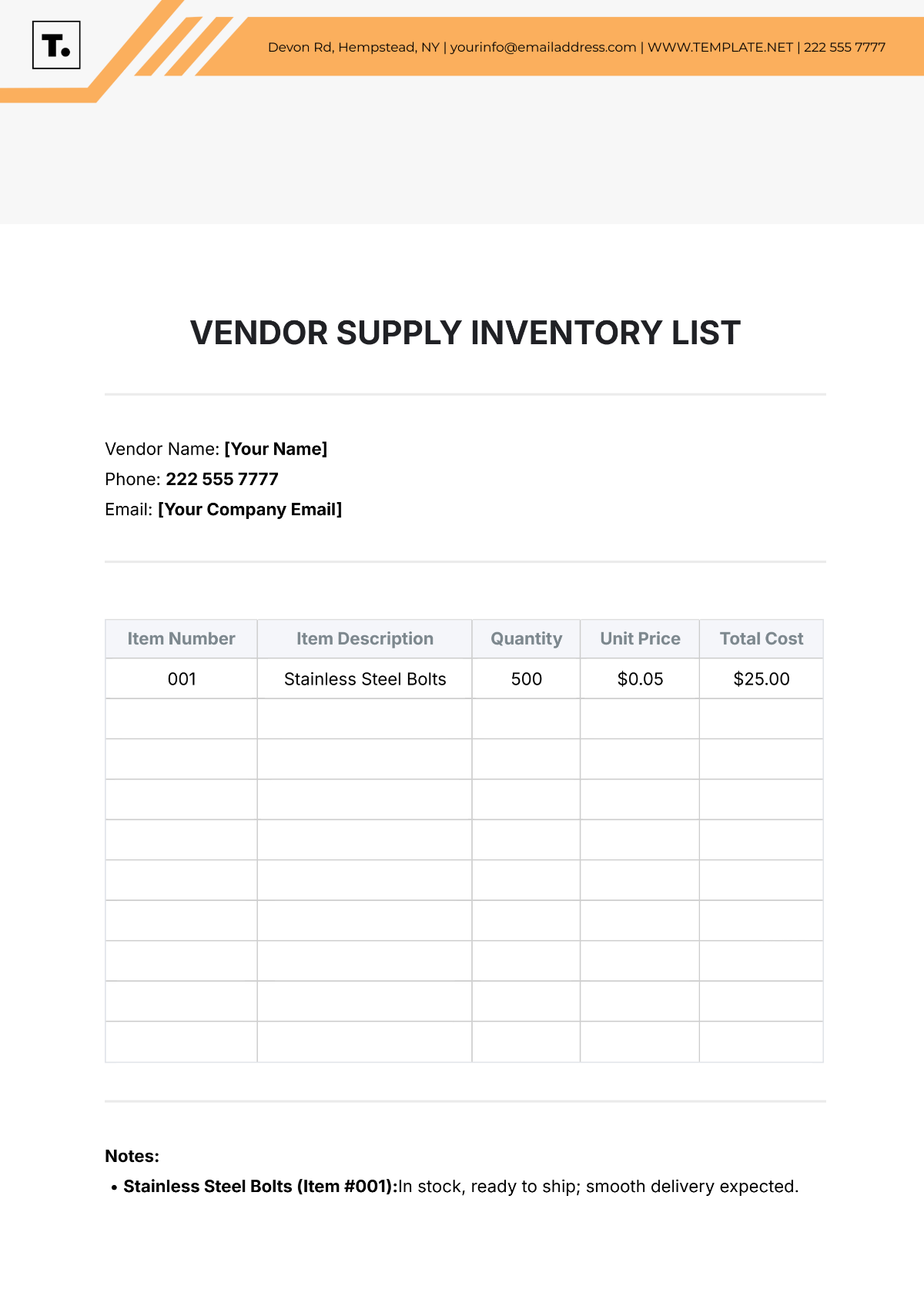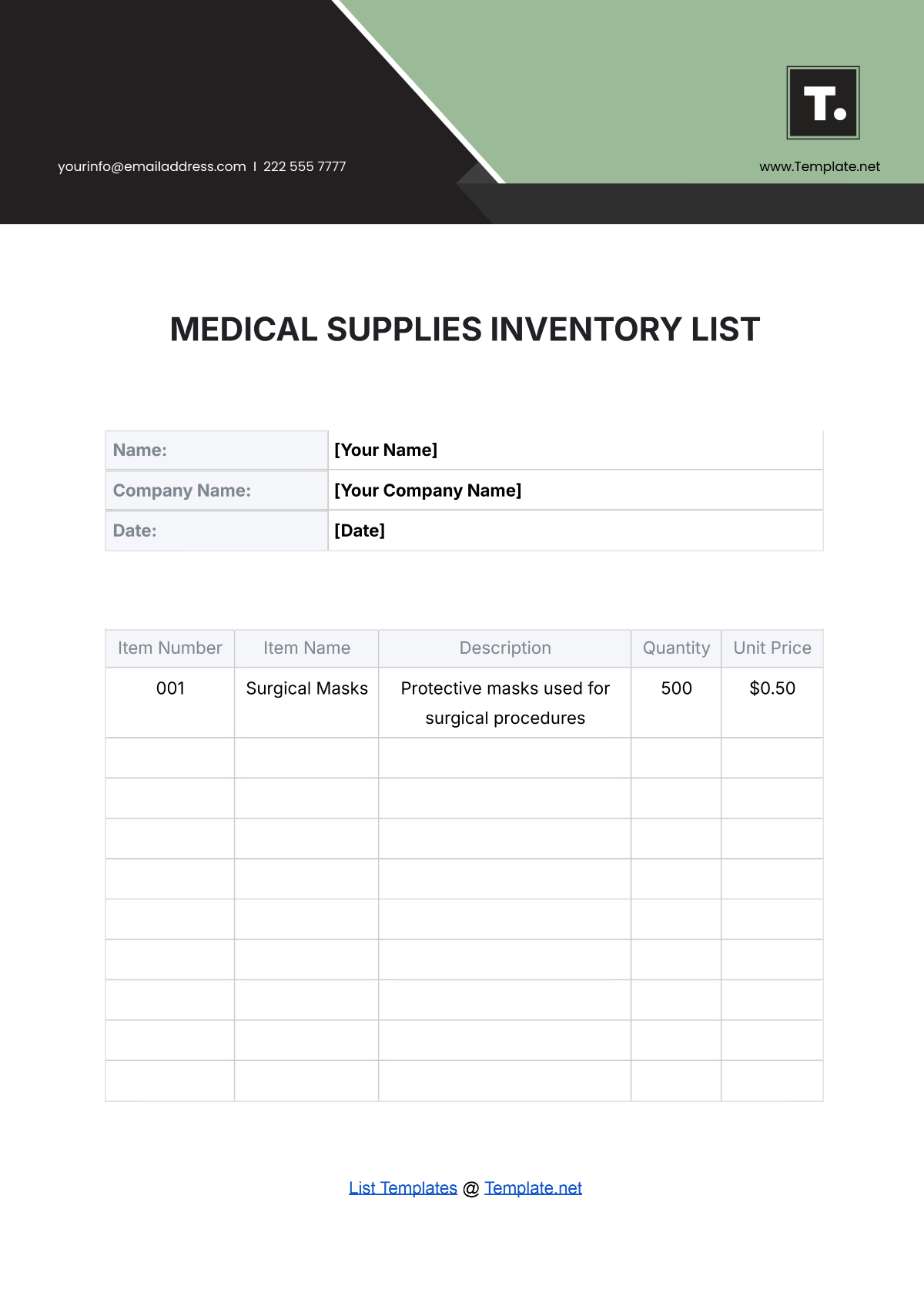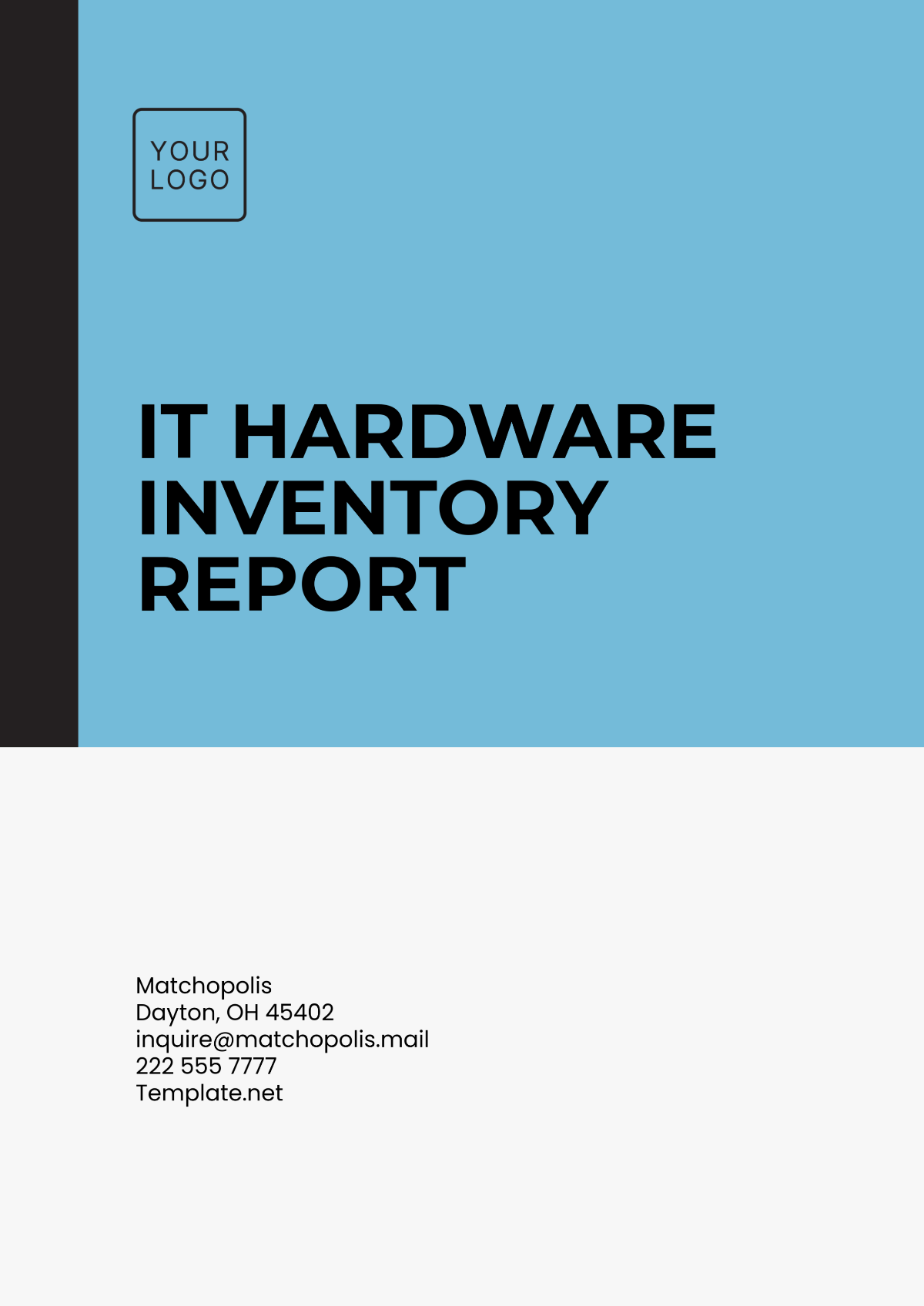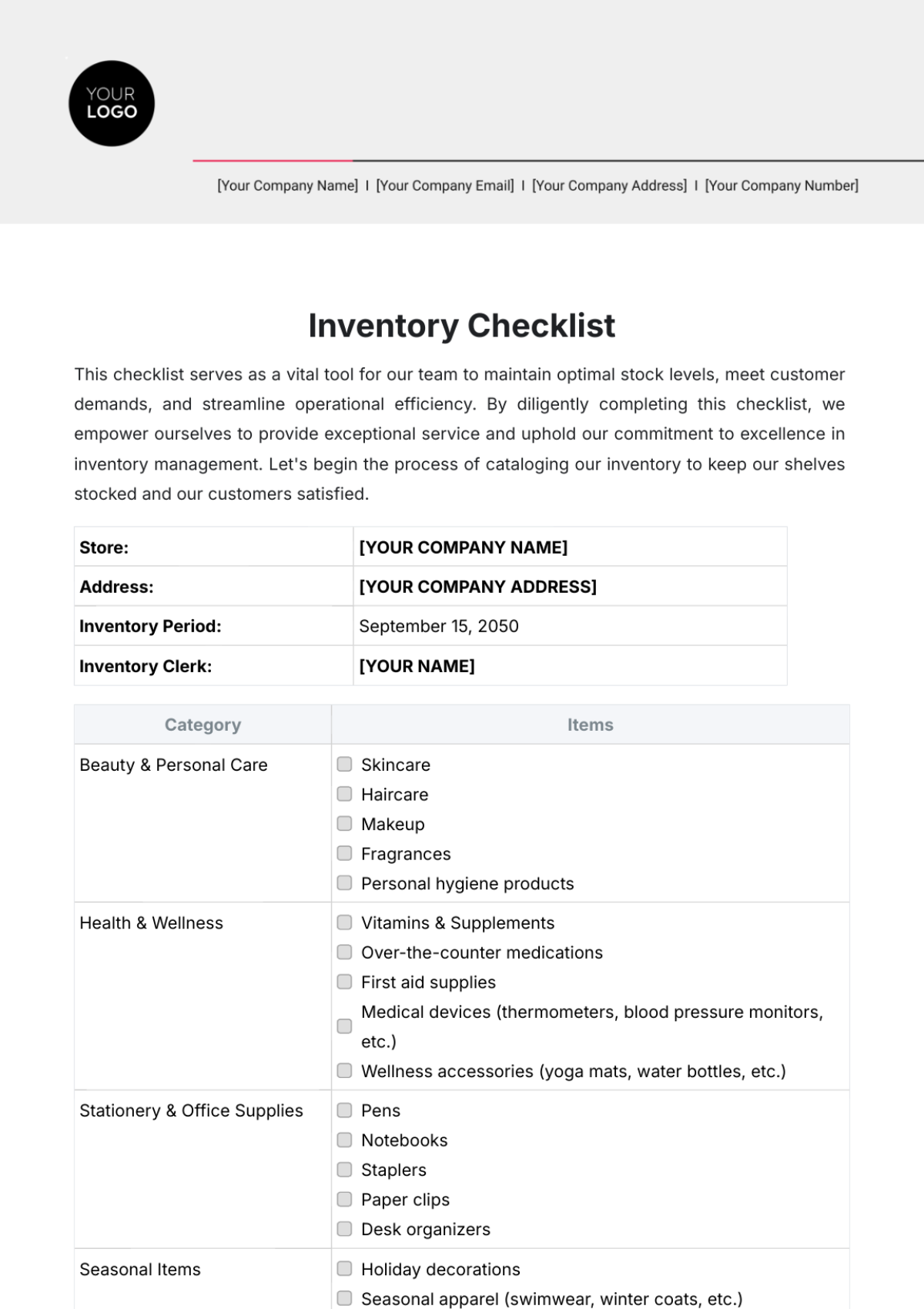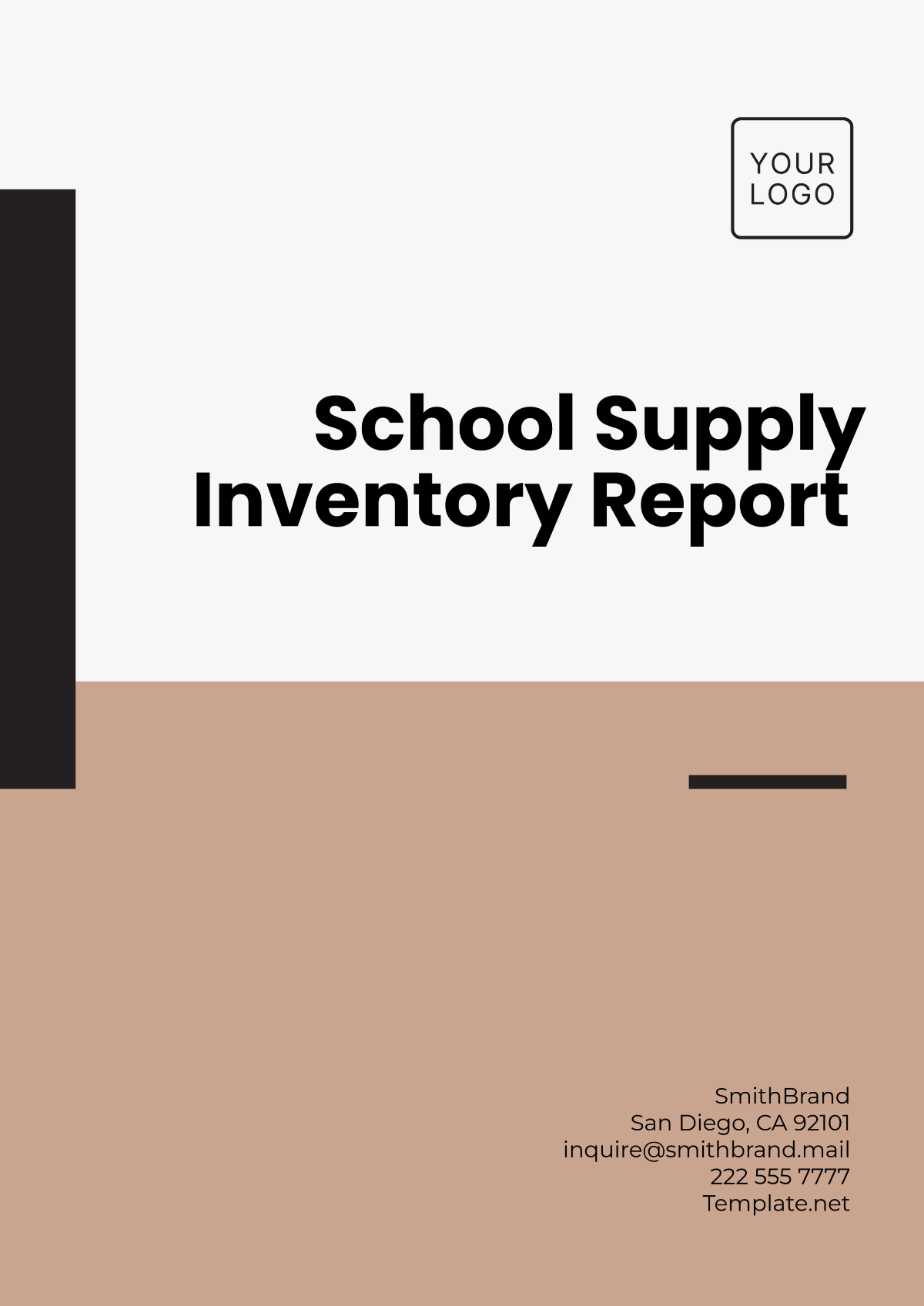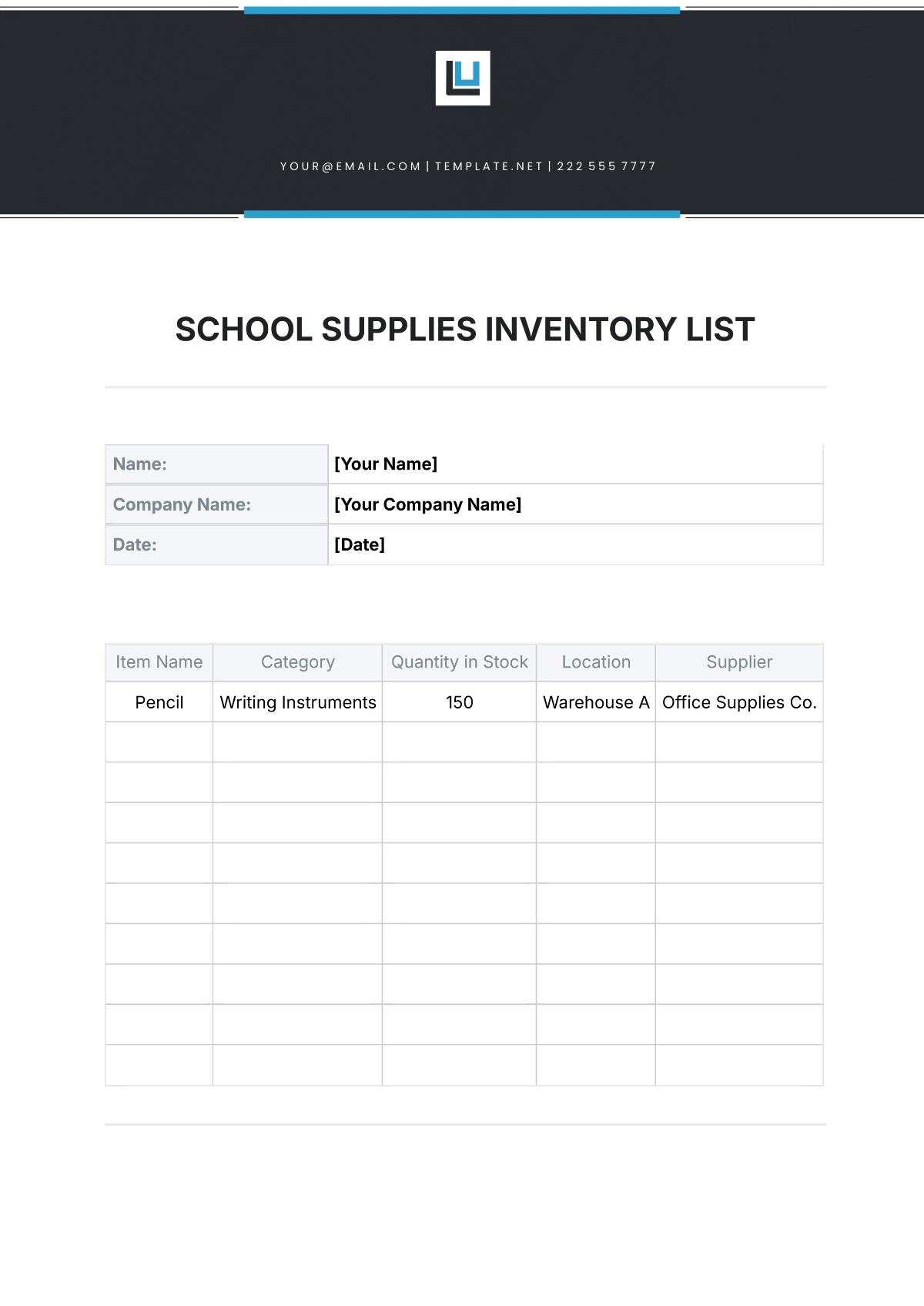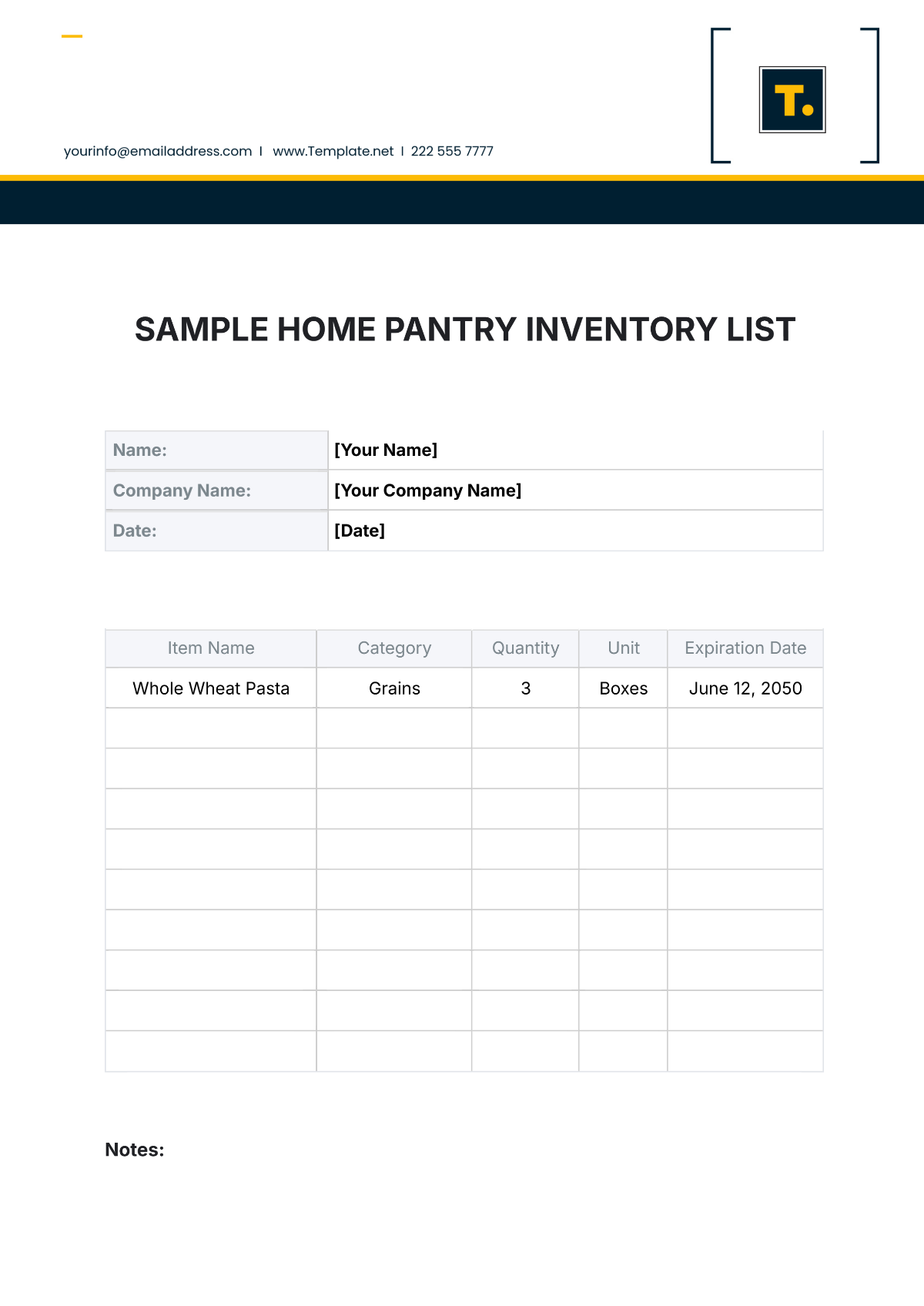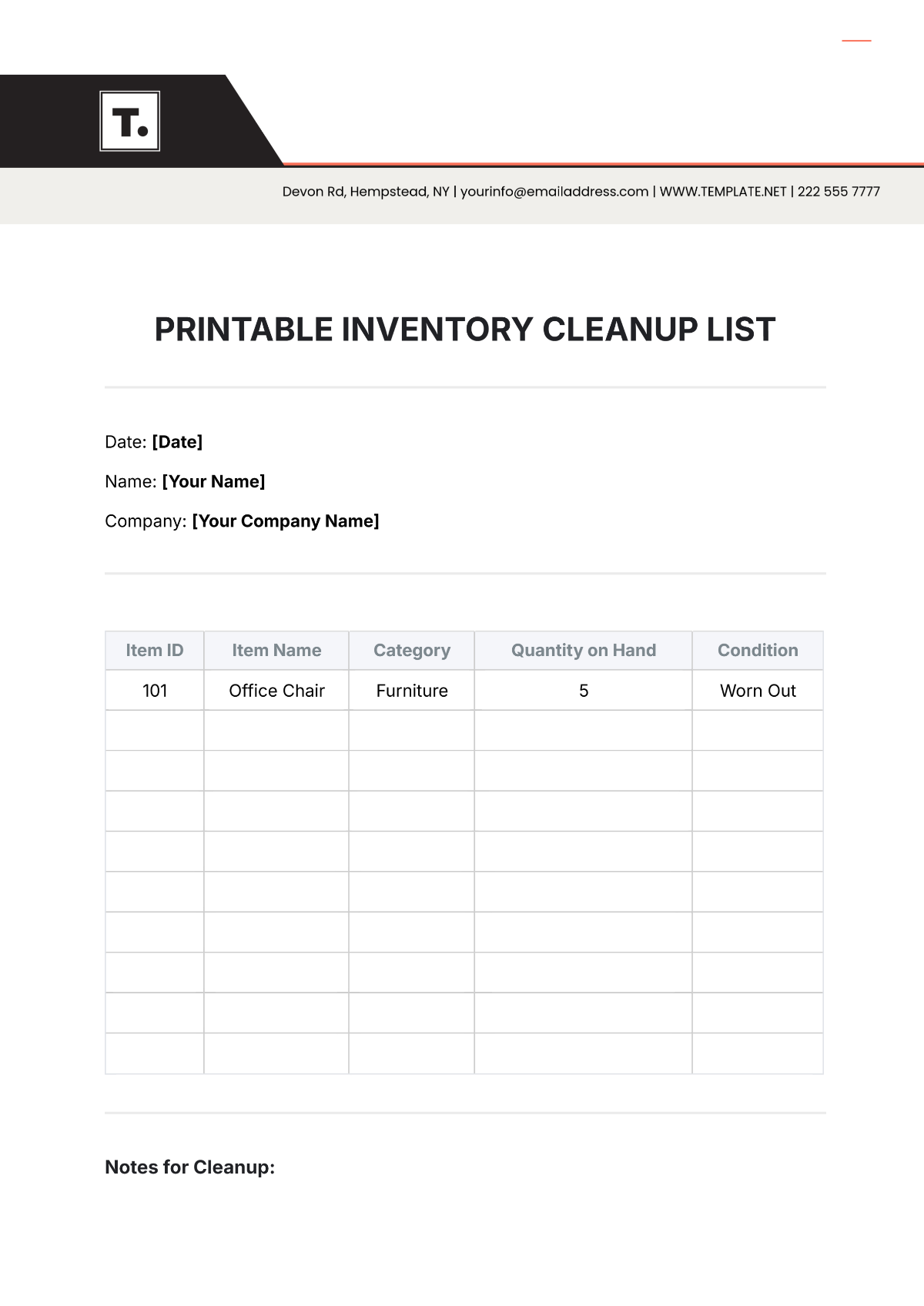System Inventory
Name: | [Your Name] |
Company: | [Your Company Name] |
Date: | Current Date |
To ensure the comprehensive management and oversight of our technological assets, we have meticulously documented each piece of IT equipment and software within our organization. This detailed System Inventory serves as a foundational tool for strategic planning, operational efficiency, and security compliance across all departments.
Asset ID | Asset Type | Model/Version | Location | User/Department |
|---|---|---|---|---|
1 | Laptop | Dell XPS 15 | New York Office | Marketing |
2 | Server | HPE ProLiant DL380 | Data Center | IT |
3 | Networking | Cisco Catalyst 9300 | New York Office | IT |
4 | Software | Adobe Photoshop CC | Remote | Design |
5 | Mobile Device | iPhone 12 | Chicago Office | Sales |
6 | Tablet | iPad Pro 12.9" | Los Angeles Office | HR |
7 | Printer | HP LaserJet Pro M404n | Boston Office | Administration |
8 | Software | Microsoft Office 365 | Remote | All Departments |
9 | Laptop | Lenovo ThinkPad X1 | Remote | Engineering |
10 | Networking | Aruba 2530 Switch | Miami Office | IT |
Additional Notes:
Regular Updates: The inventory is updated monthly to reflect new acquisitions, disposals, or changes in asset status.
Security Compliance: All assets are reviewed for security compliance, including software updates and patches.
Asset Tracking: Unique Asset IDs ensure precise tracking and management of each item throughout its lifecycle.
License Management: Software licenses are monitored to prevent compliance issues and optimize usage.
User Assignment: Assets are assigned to specific users or departments, enhancing accountability and utilization efficiency.