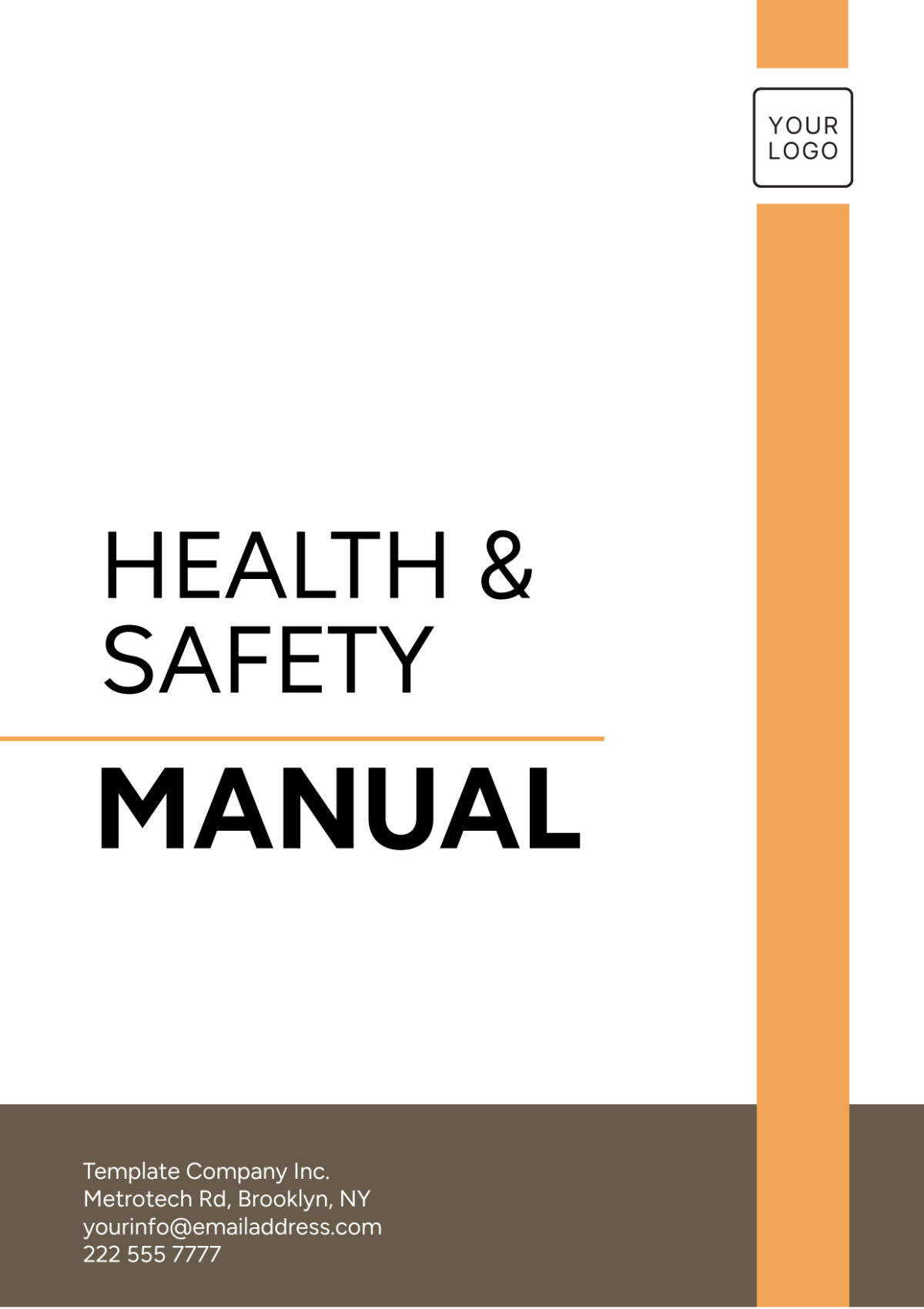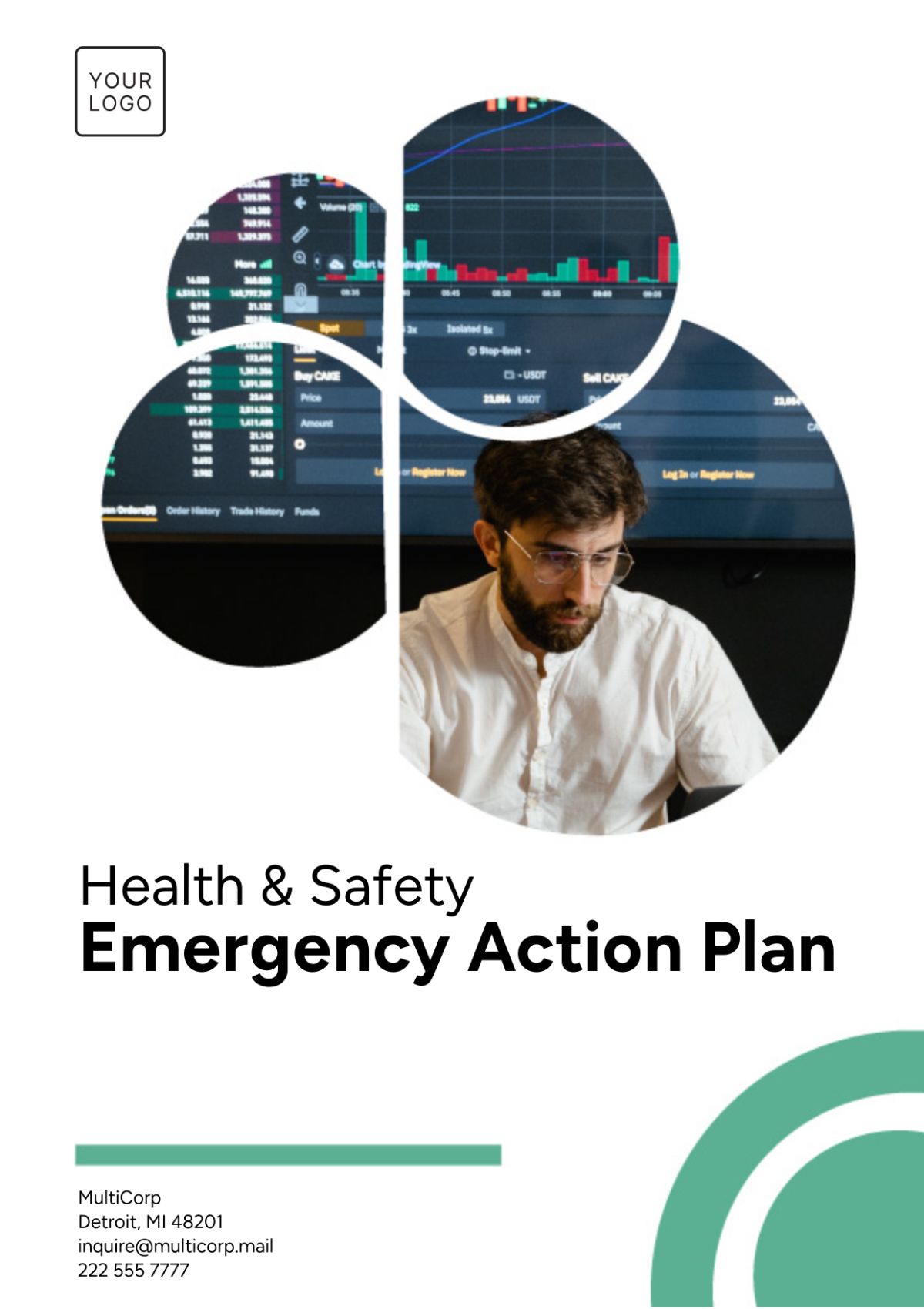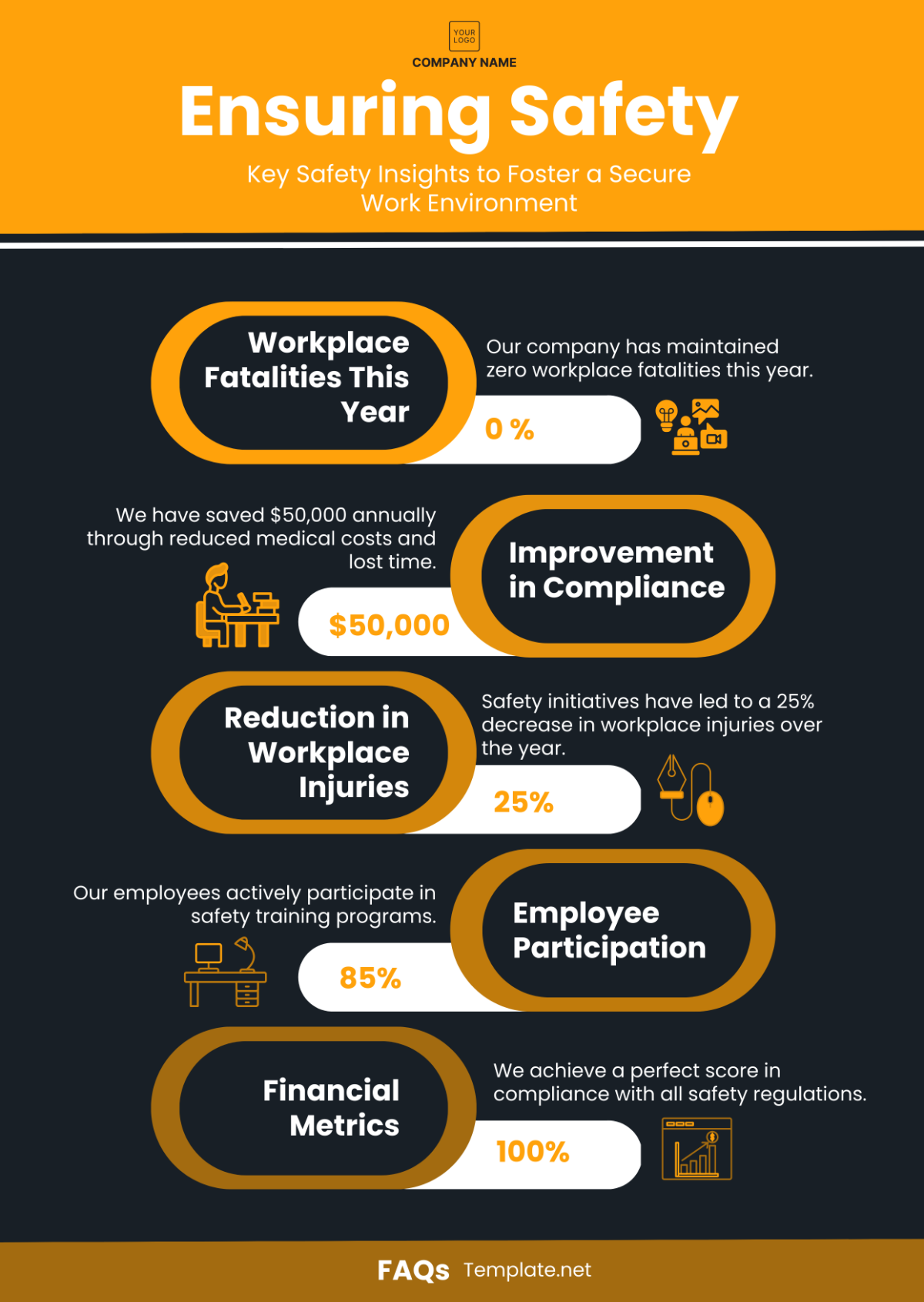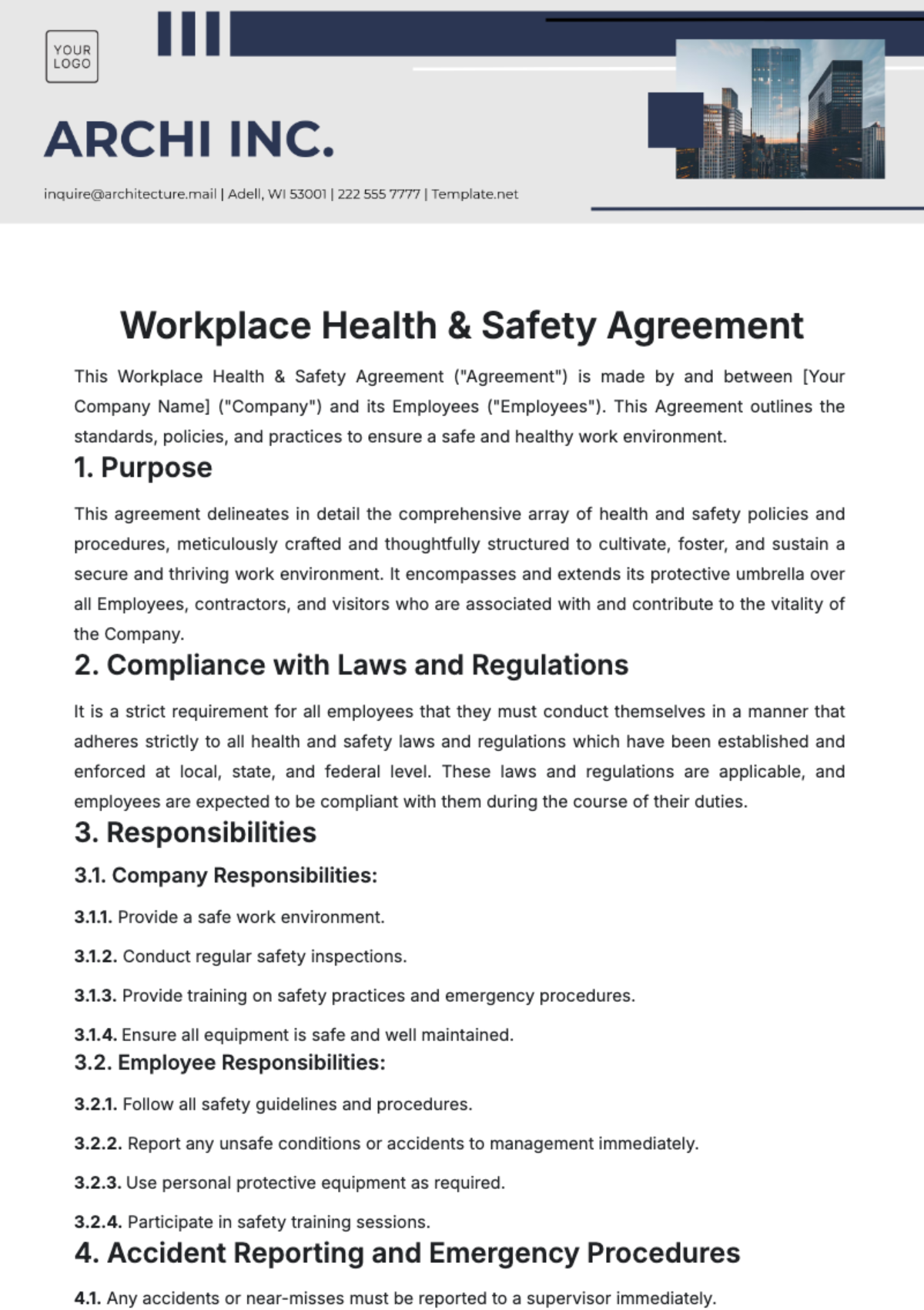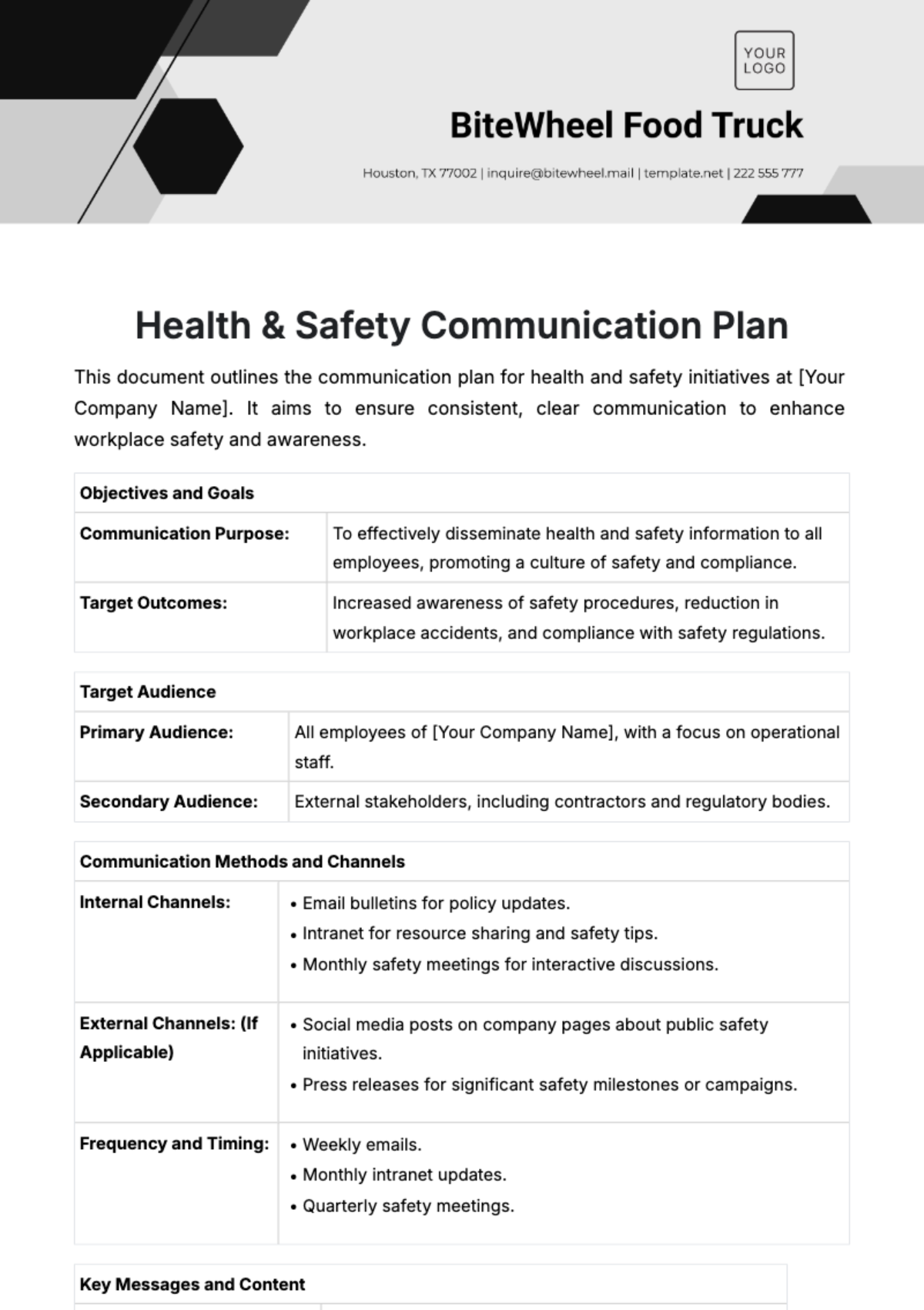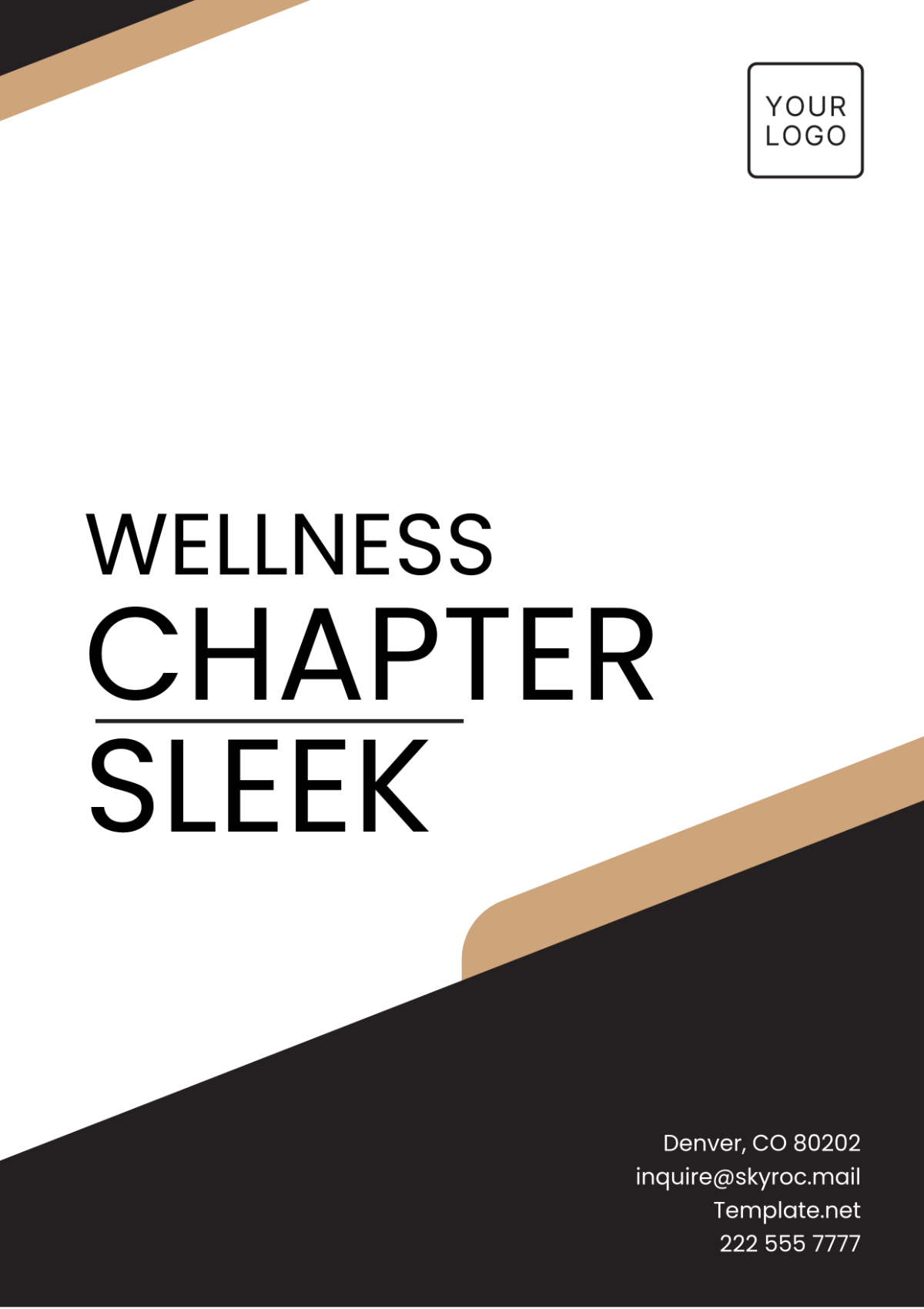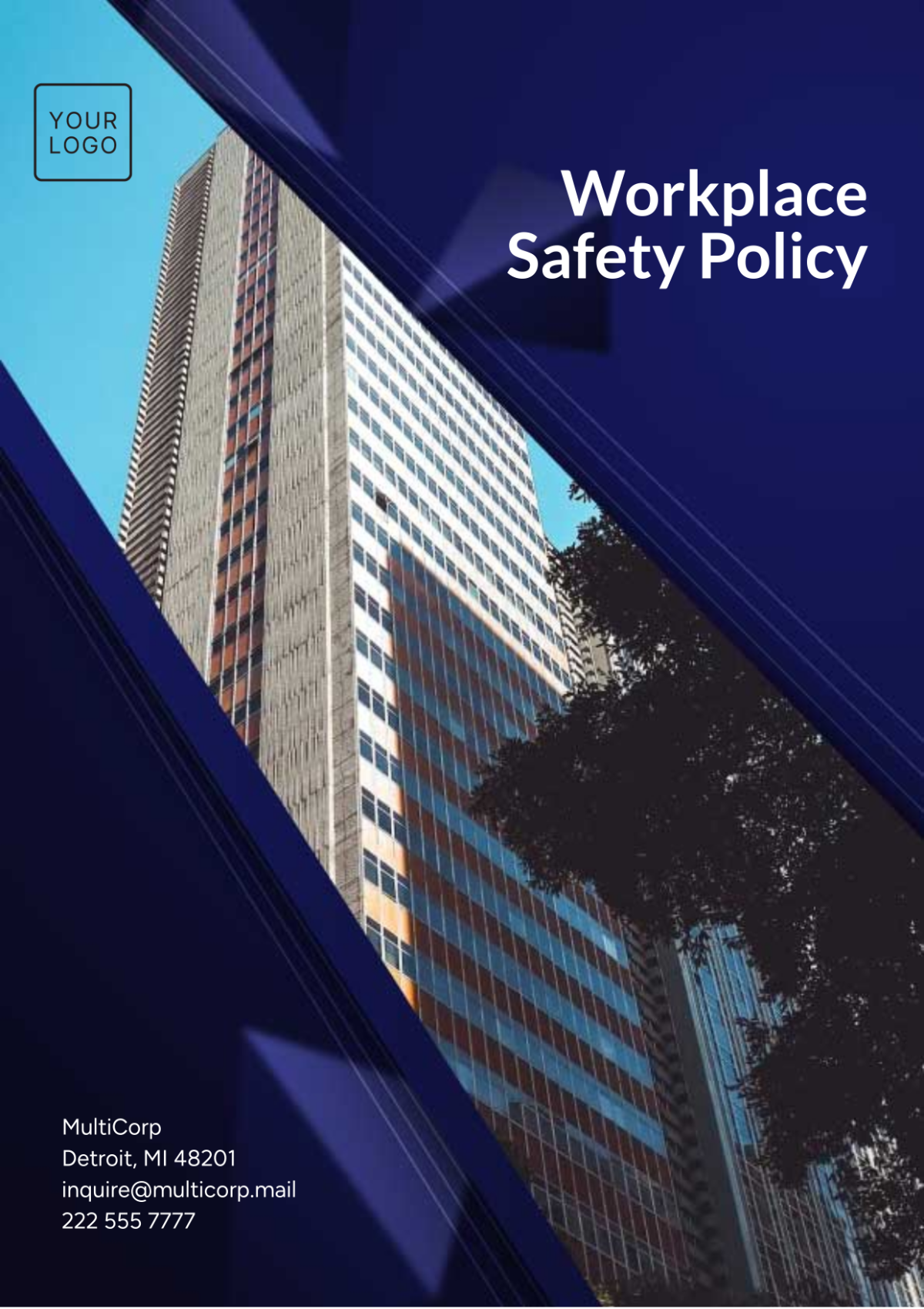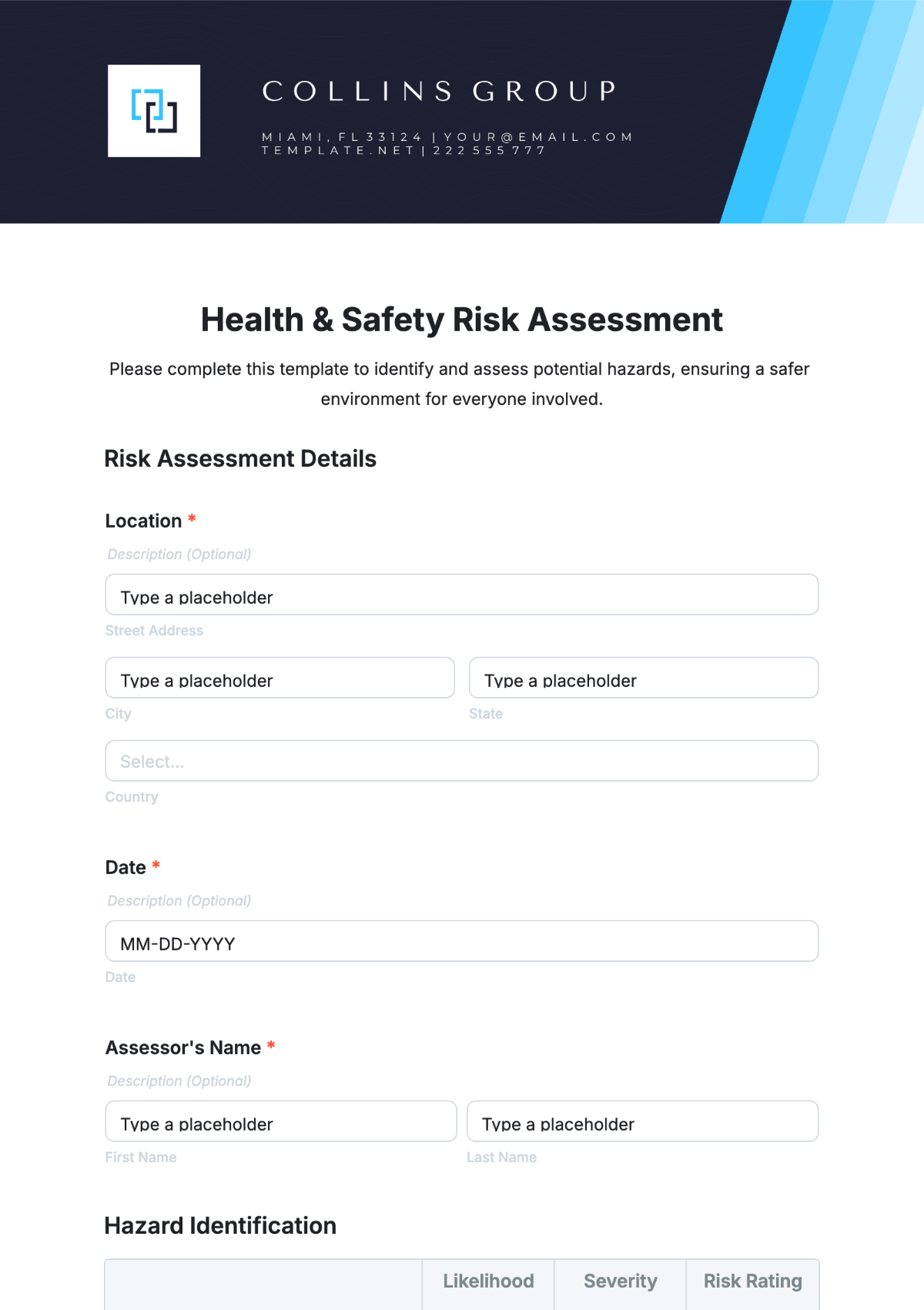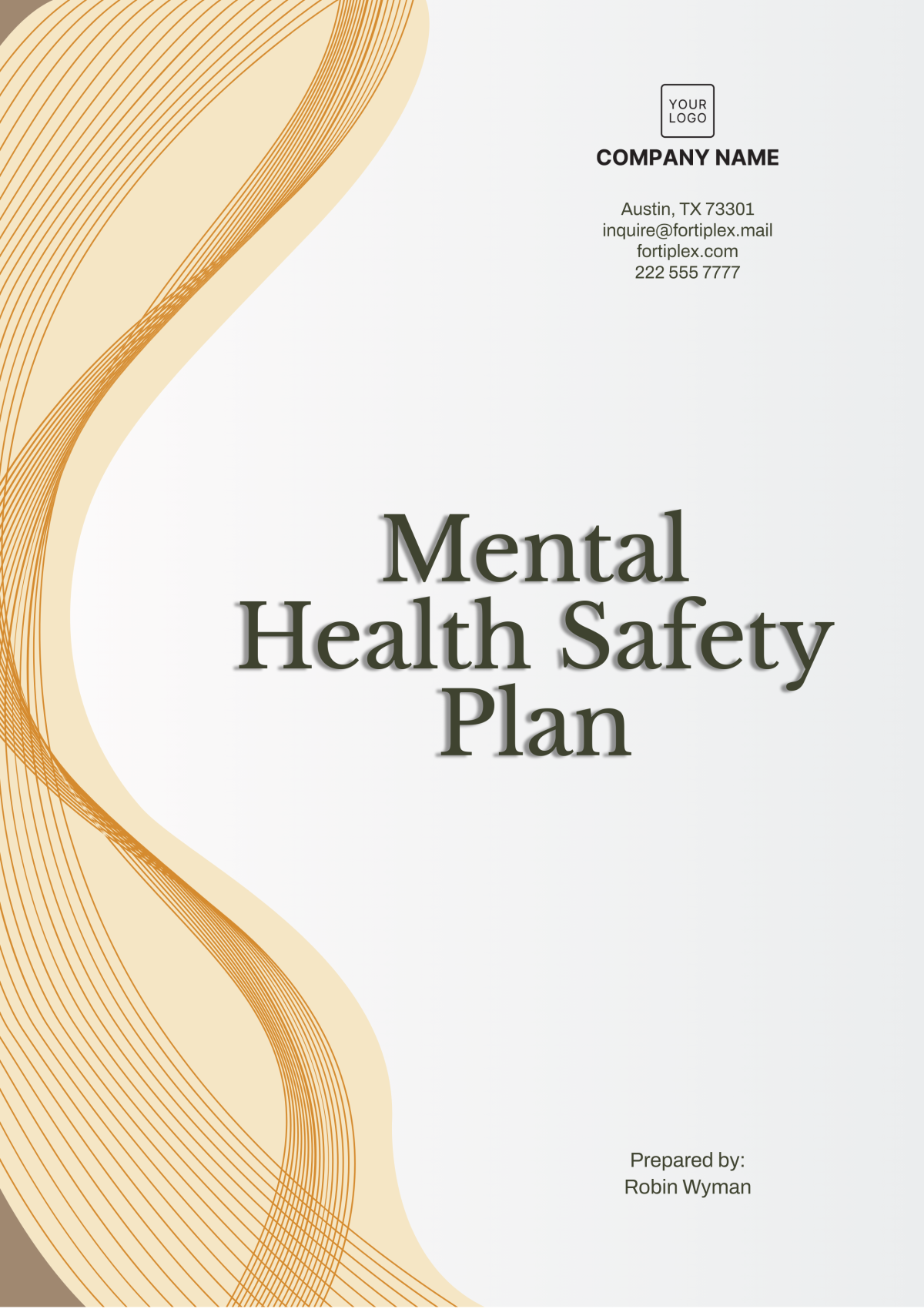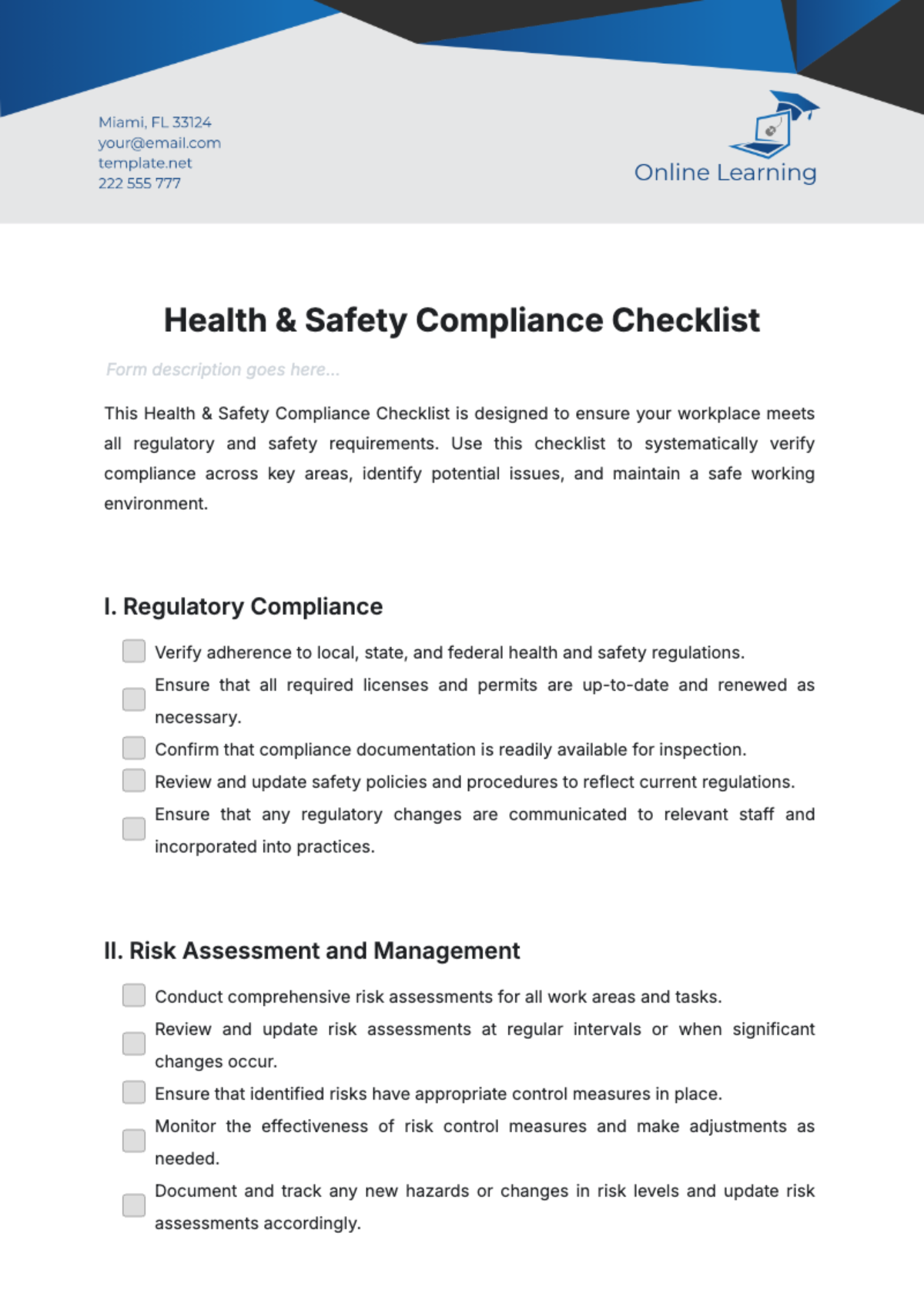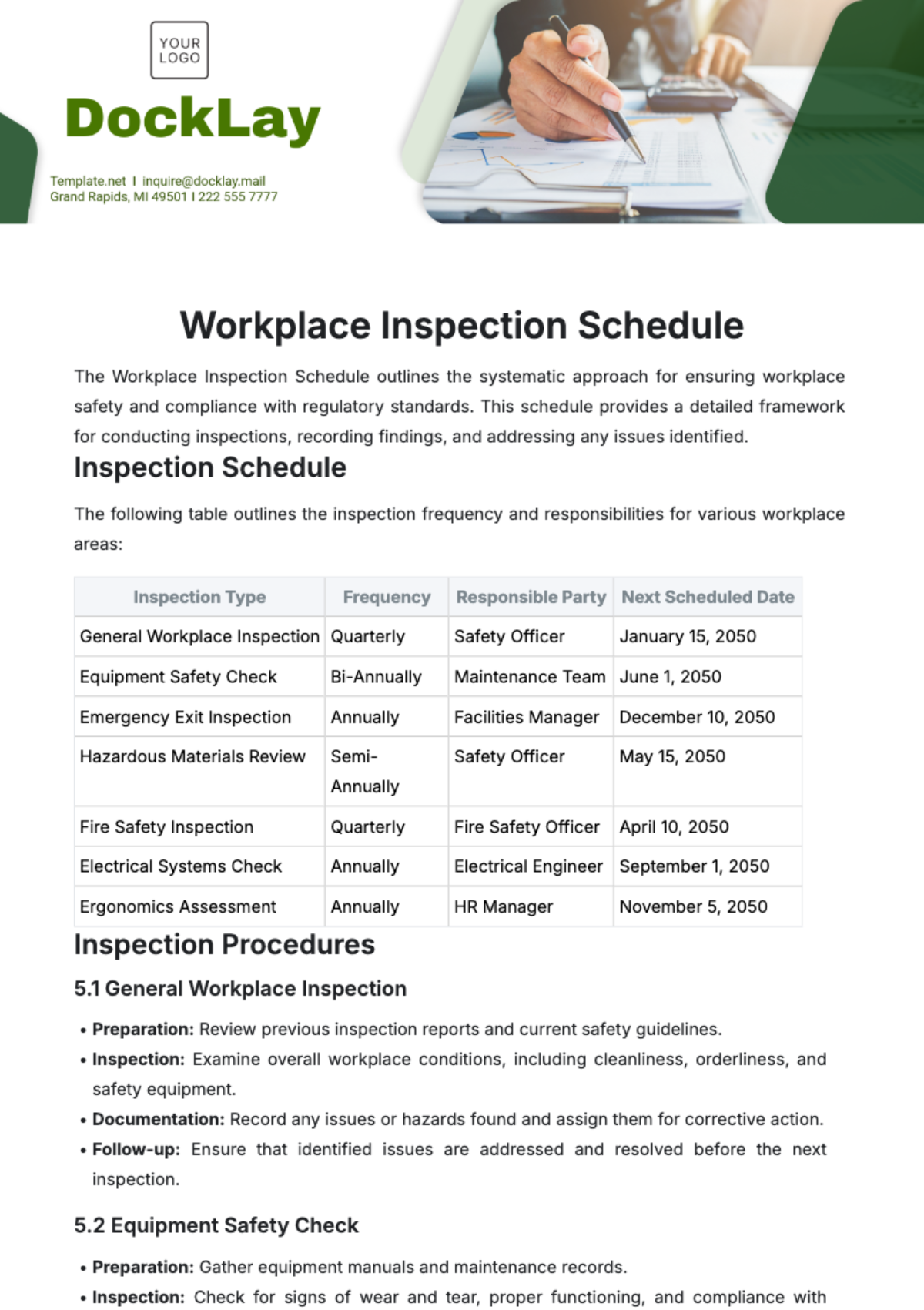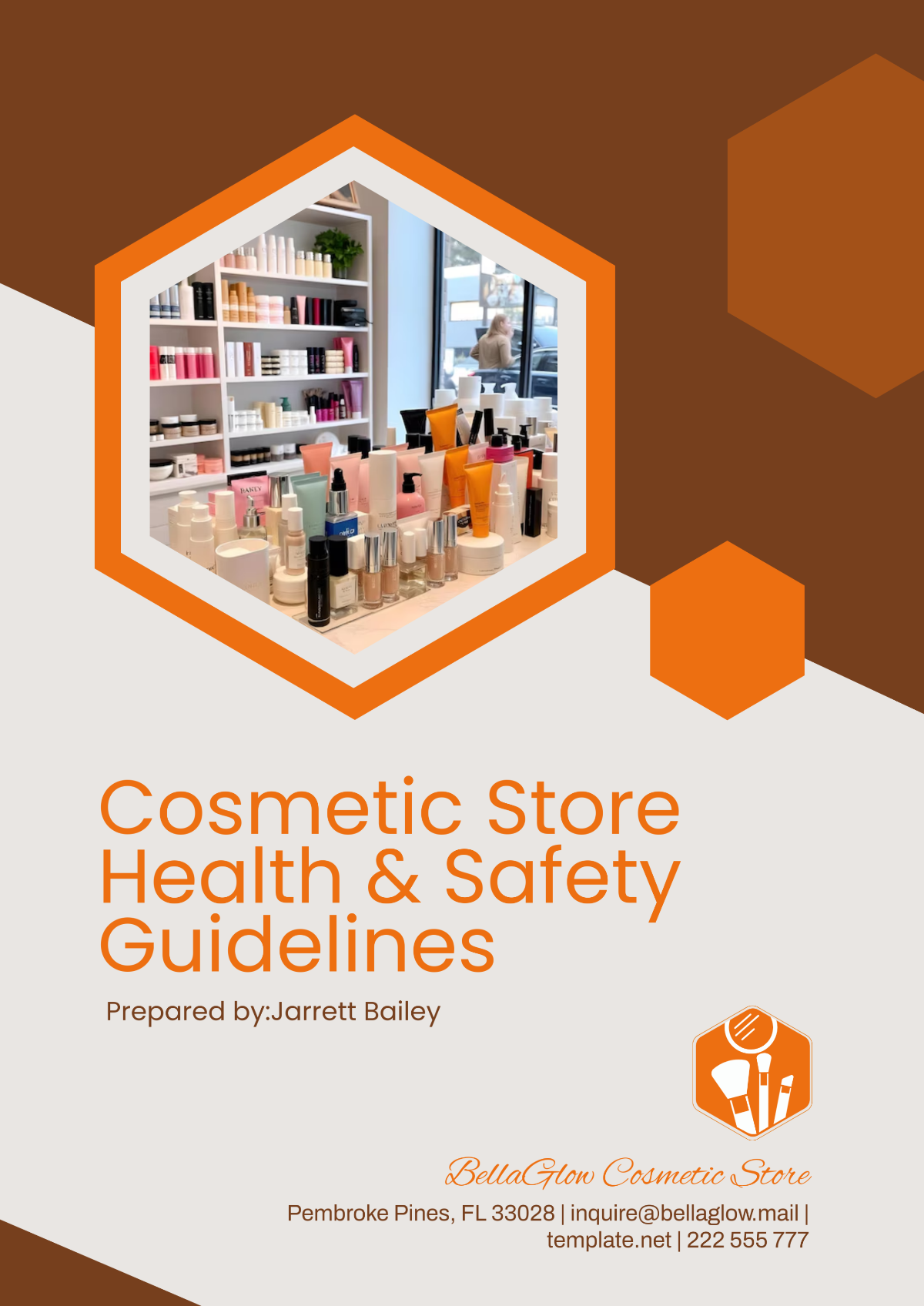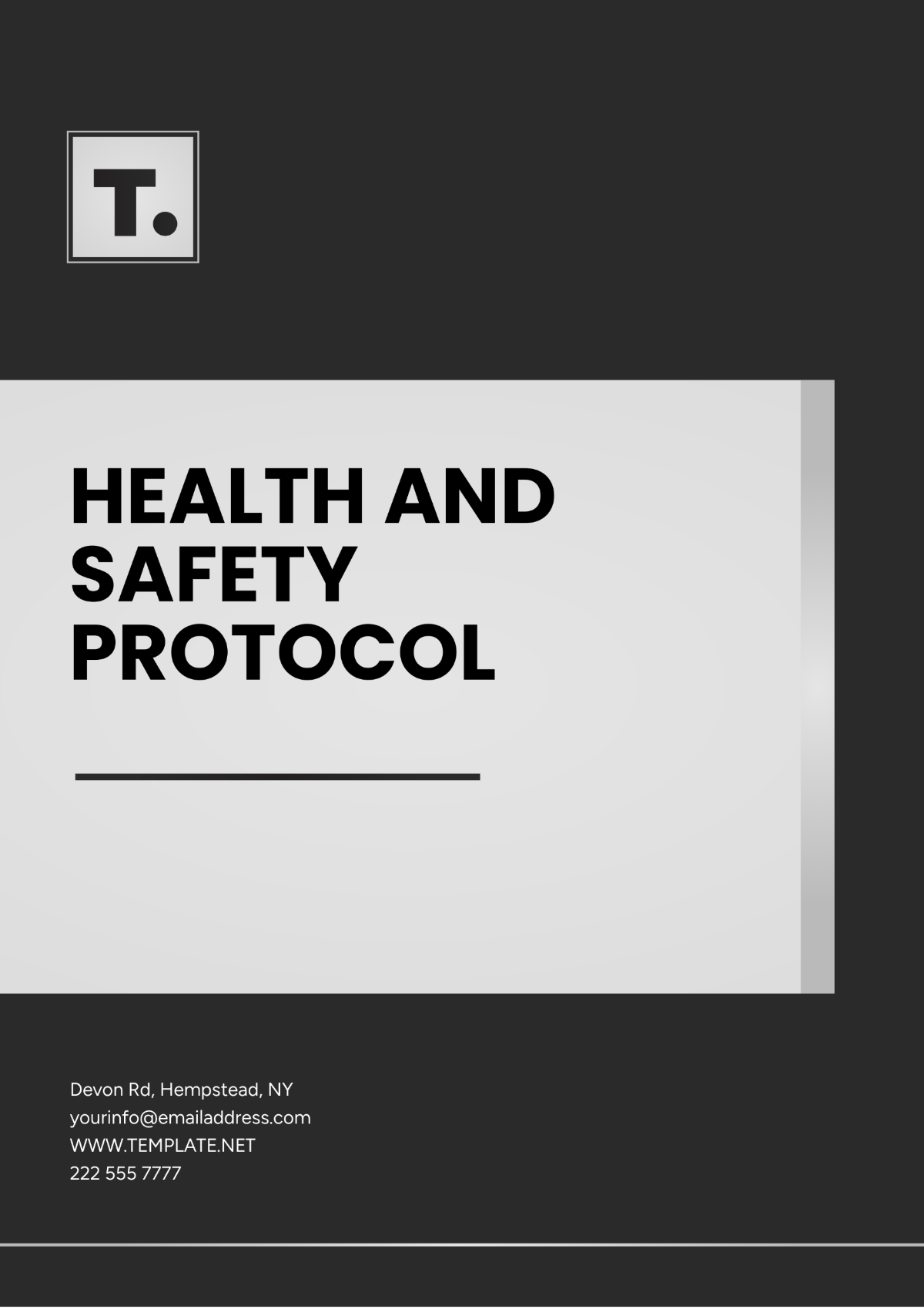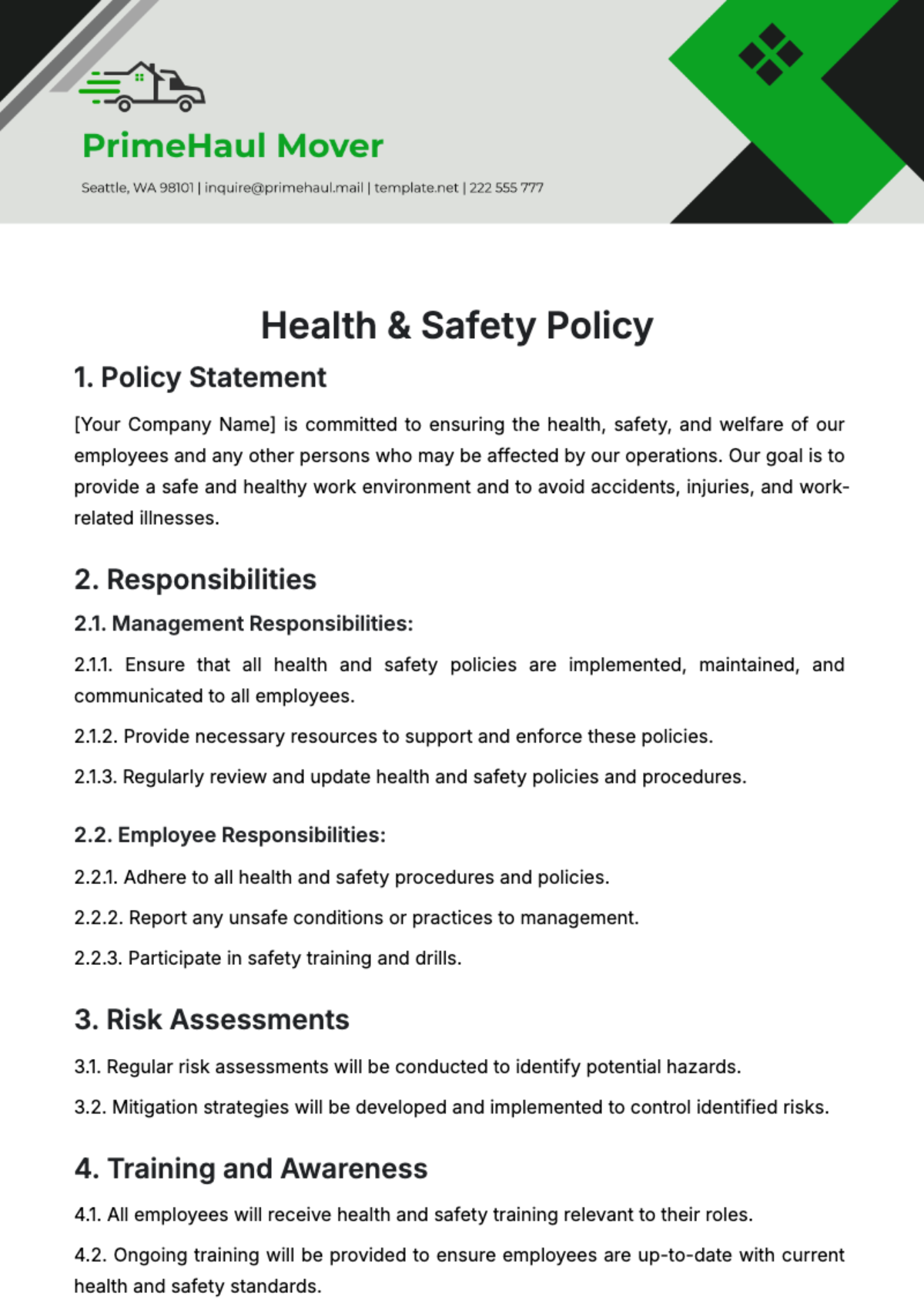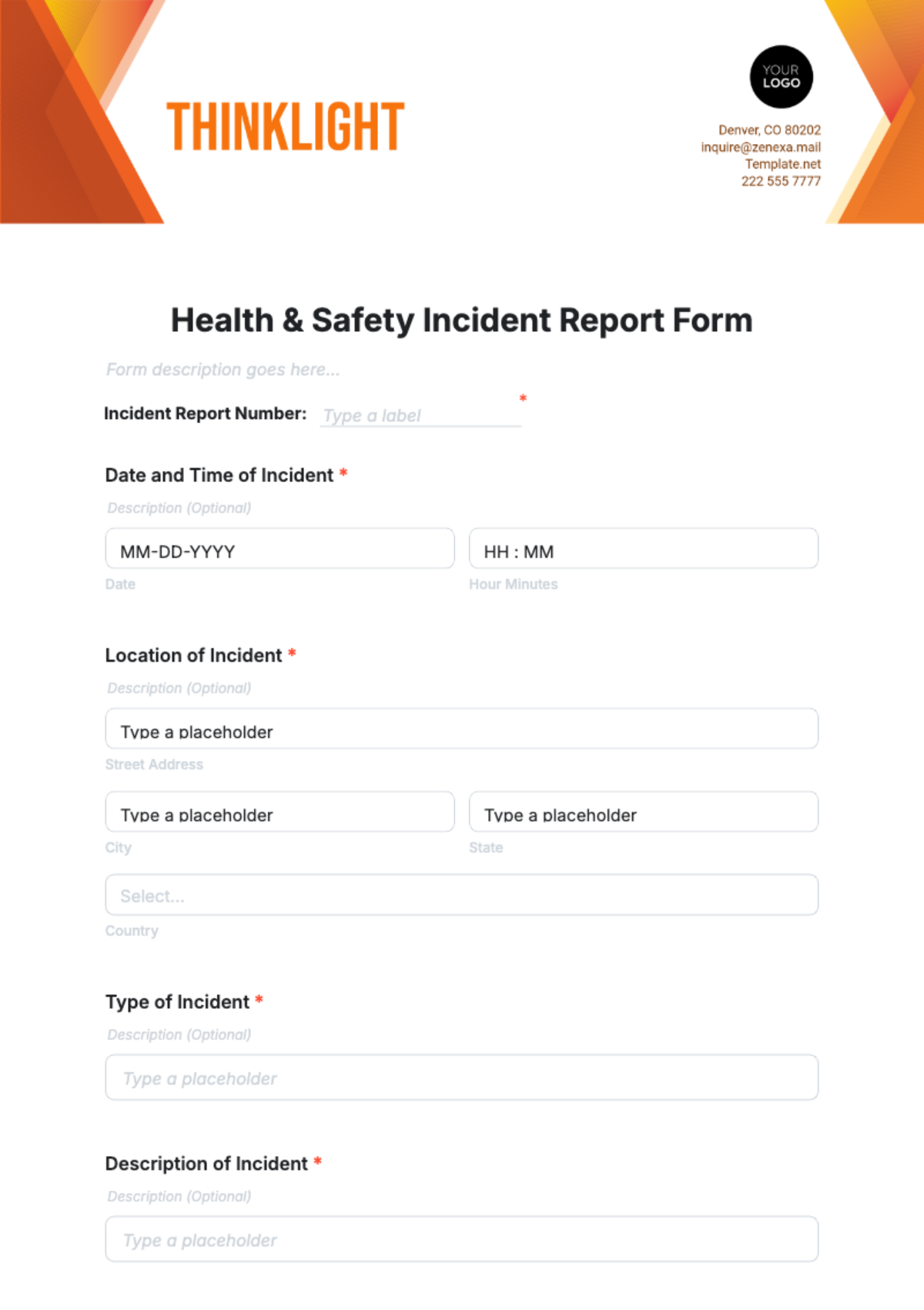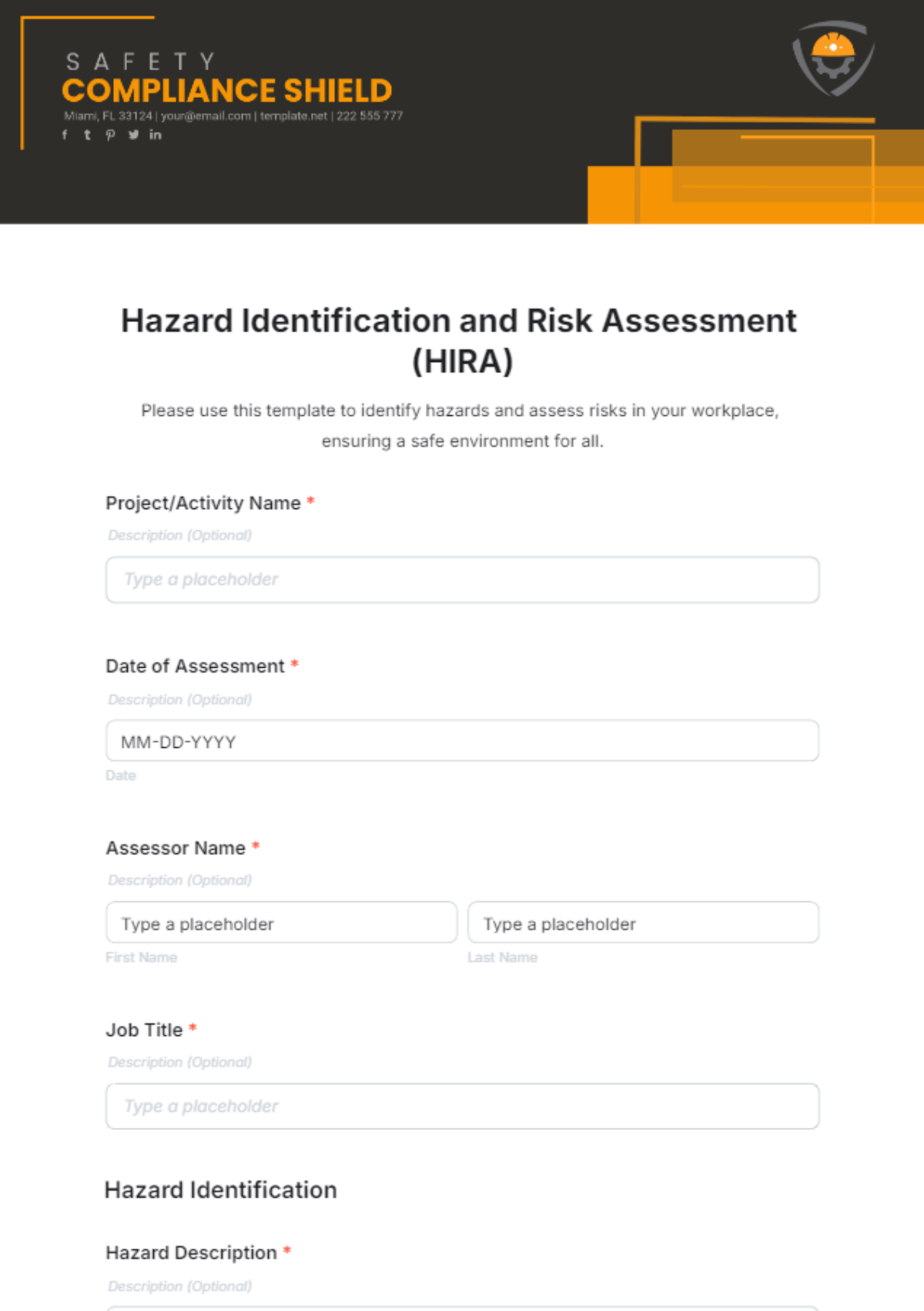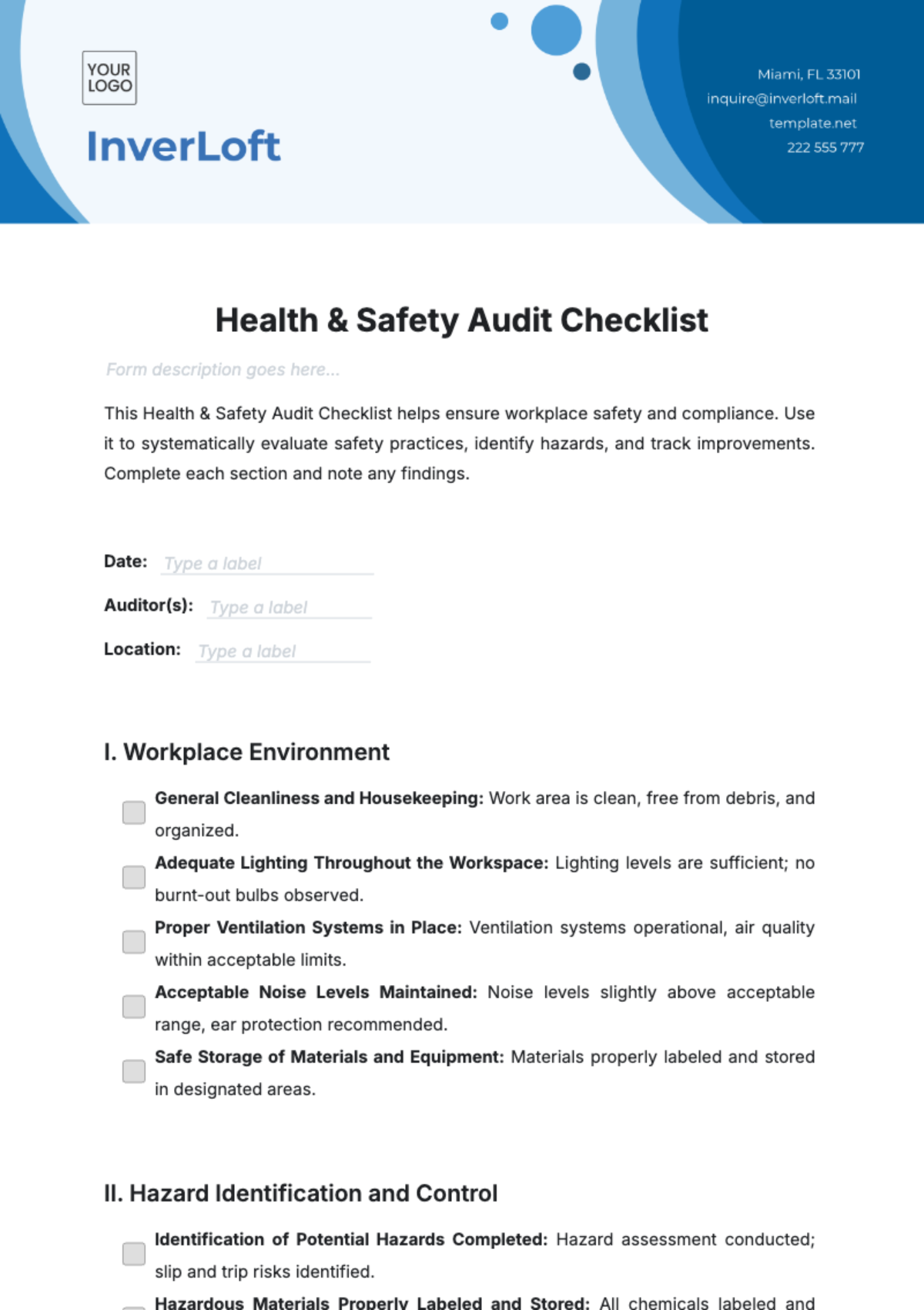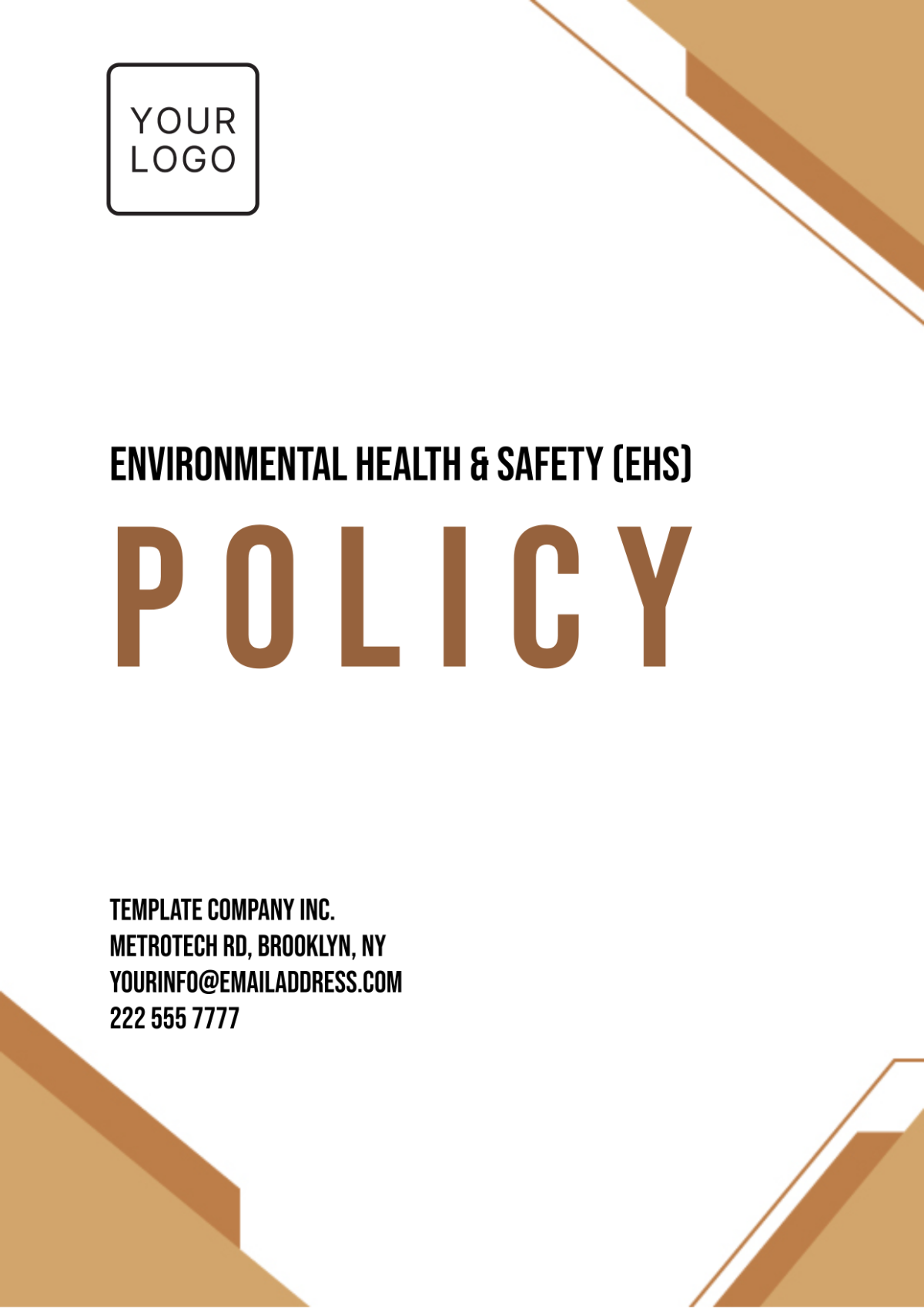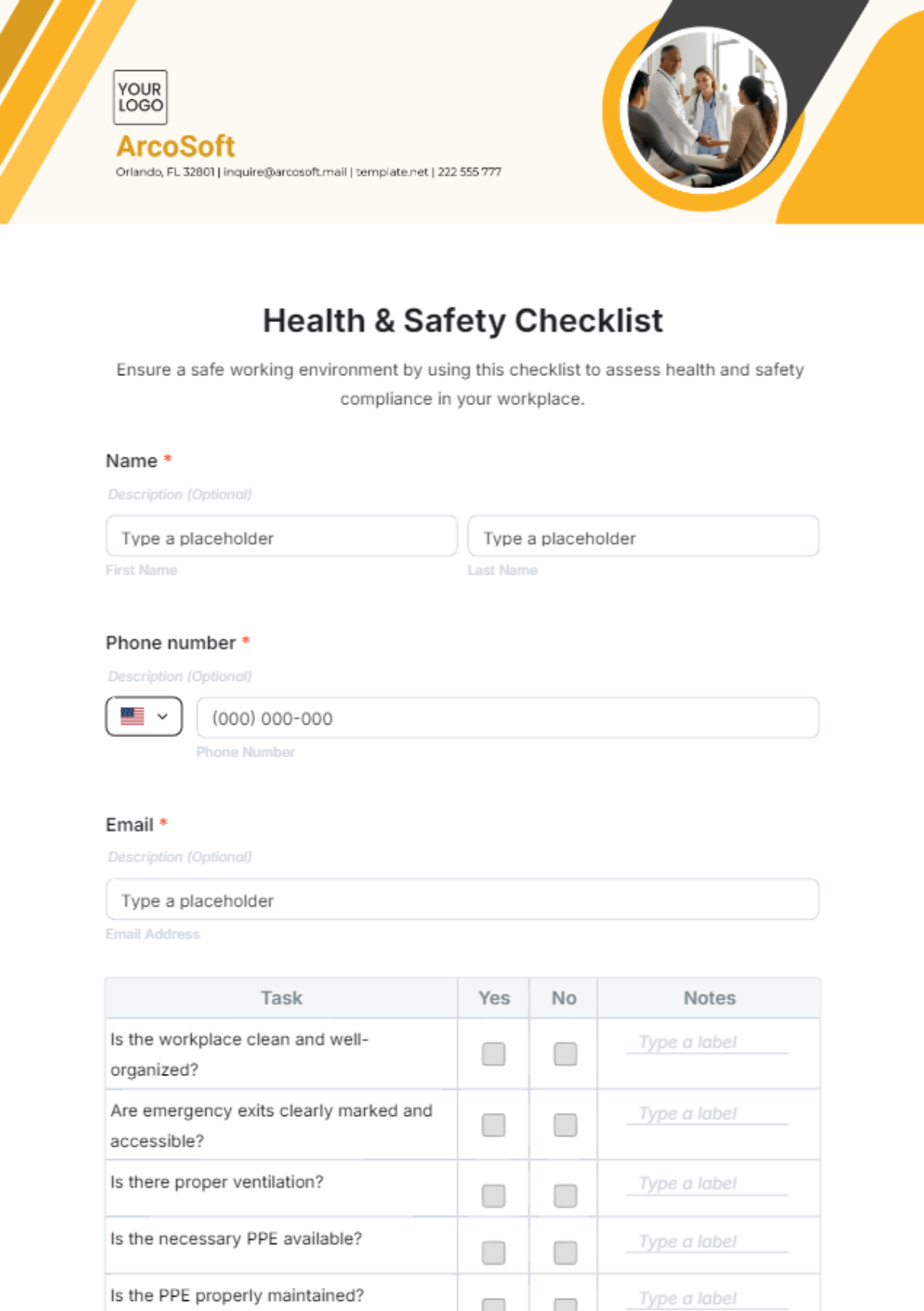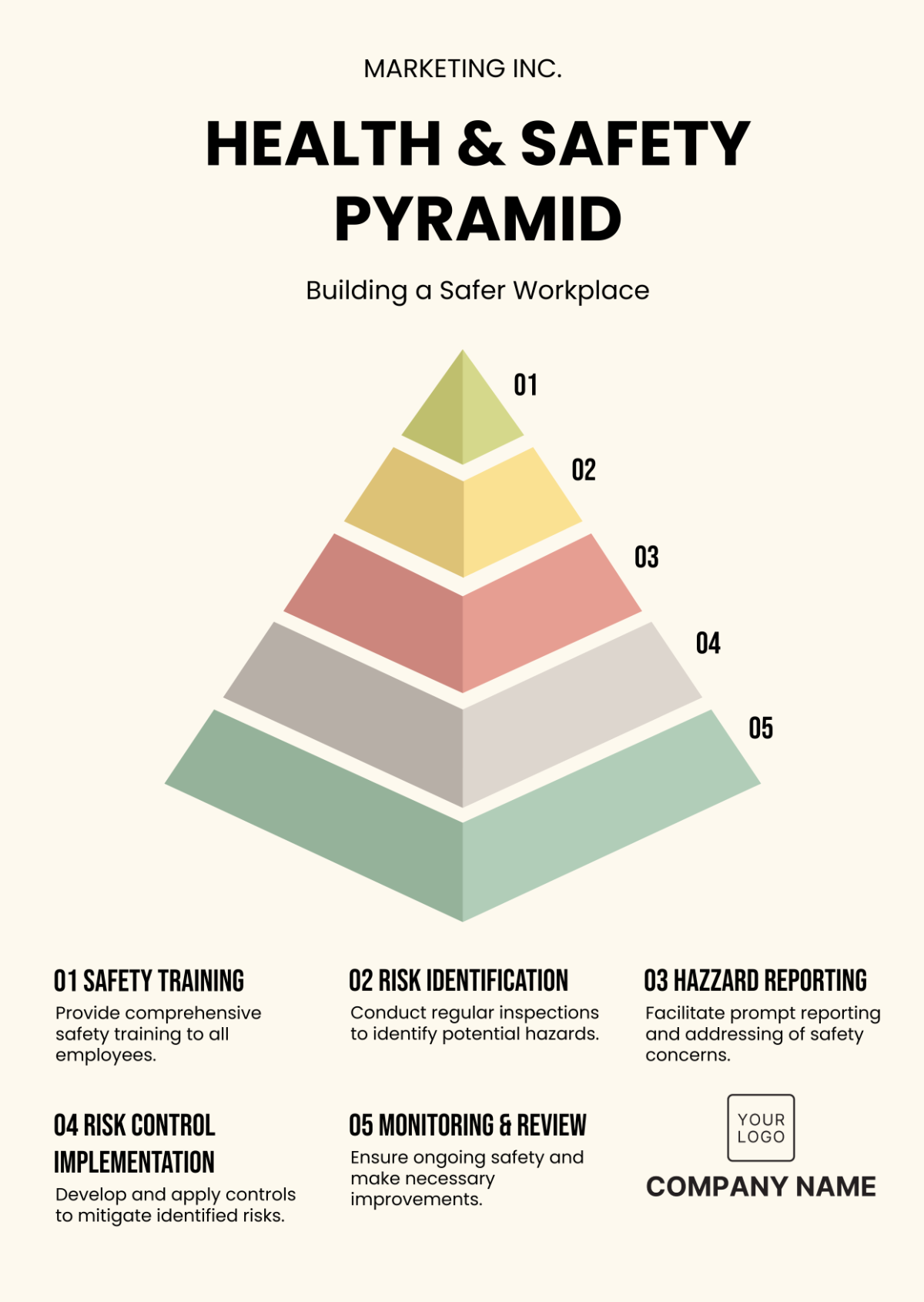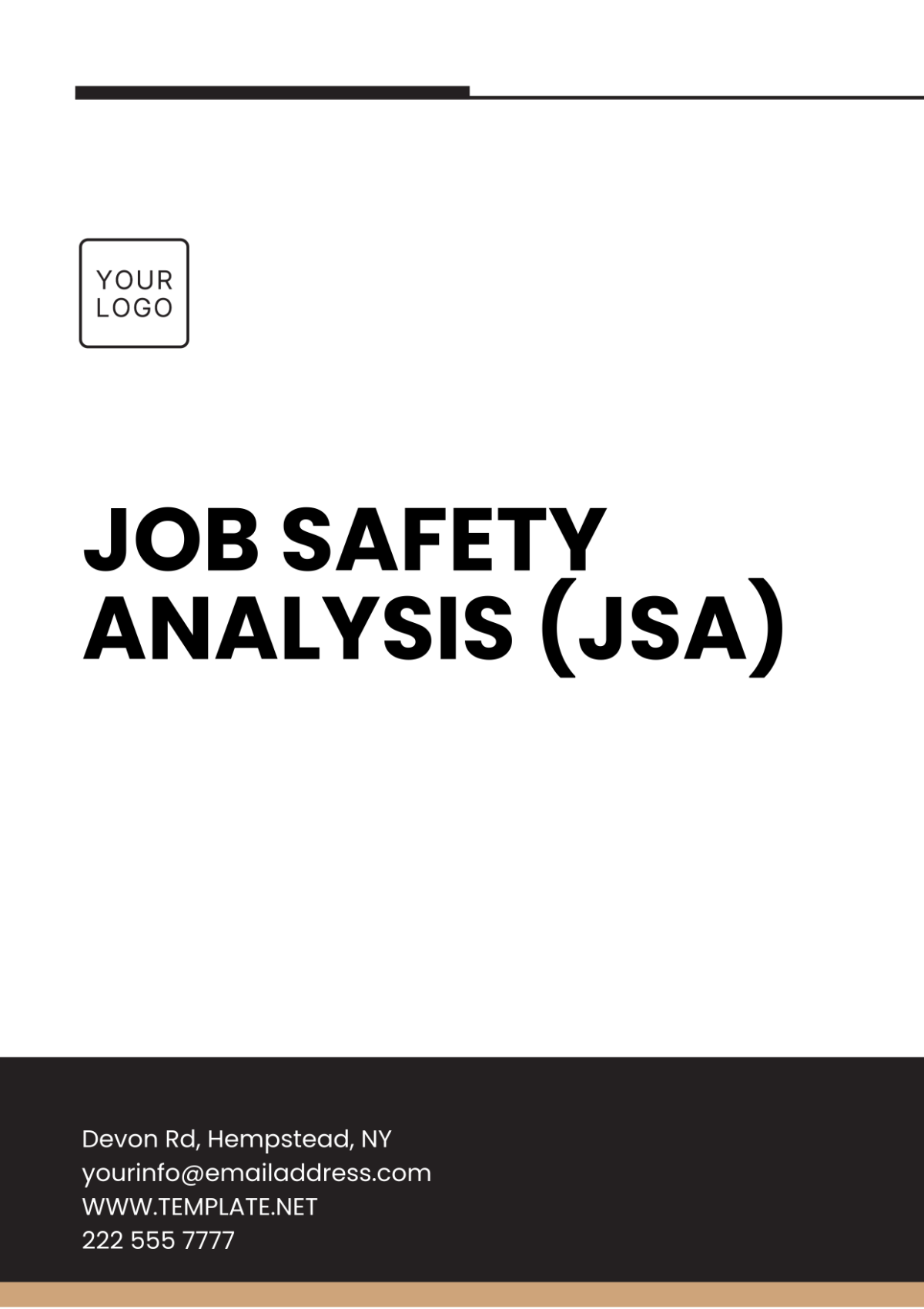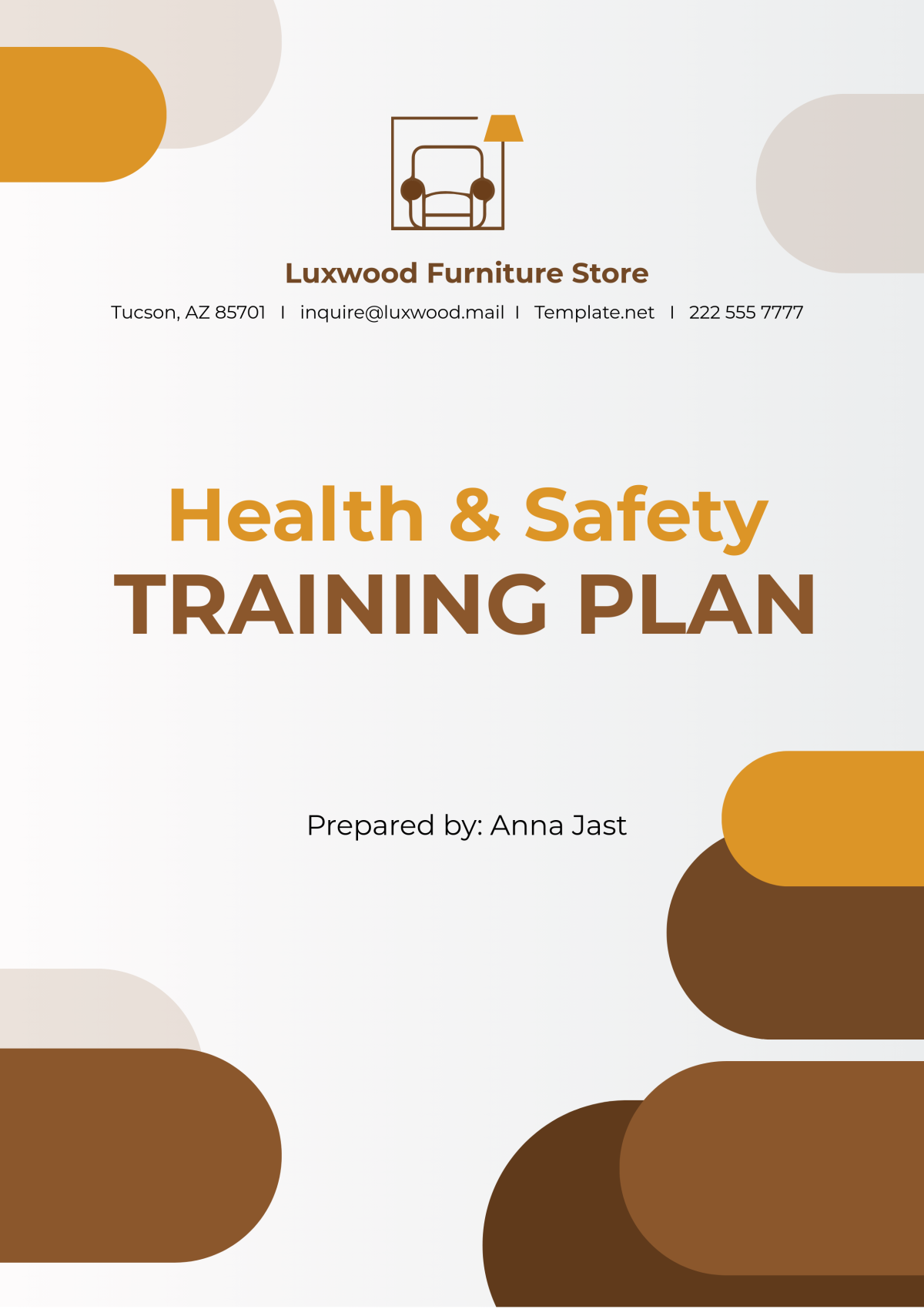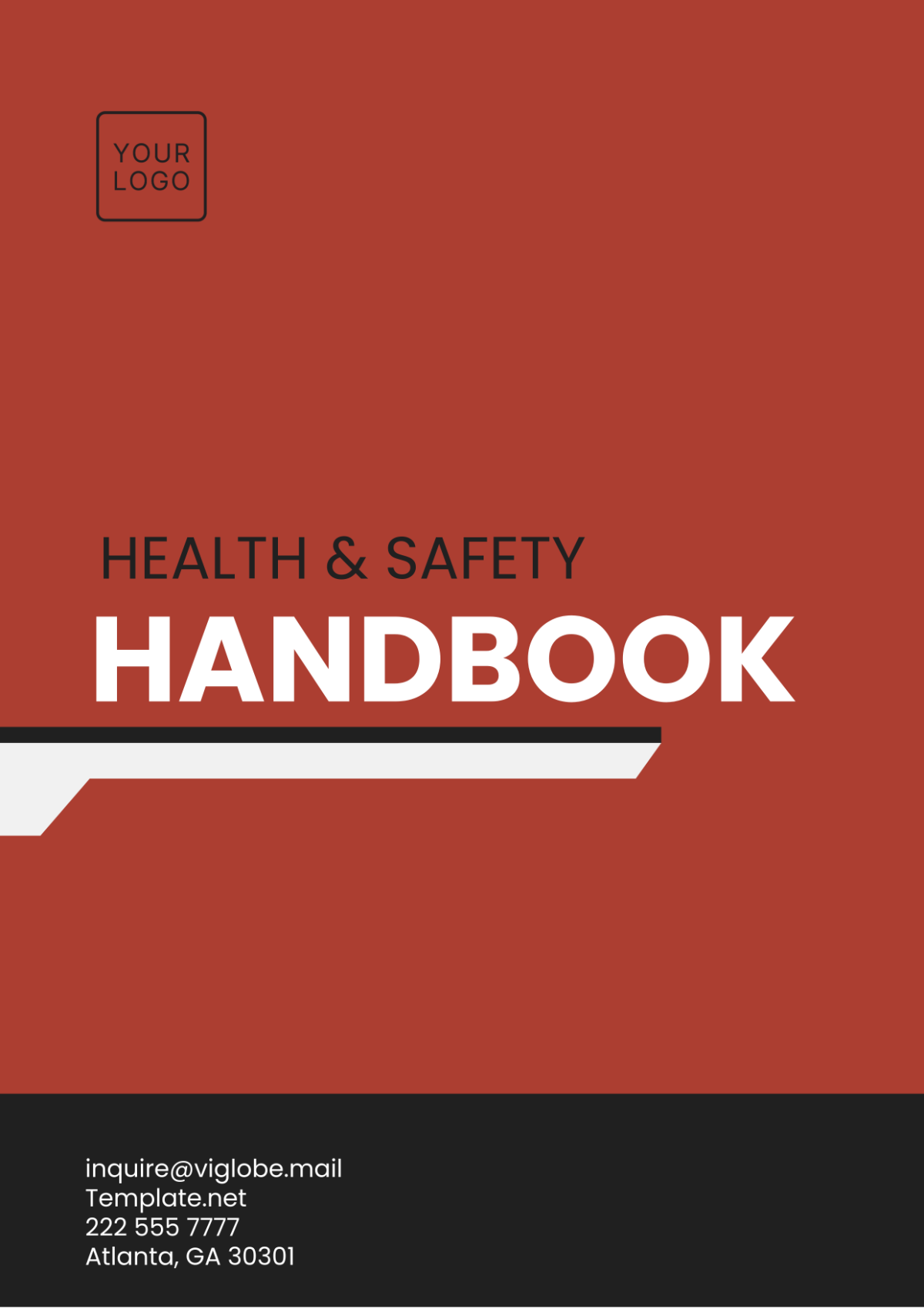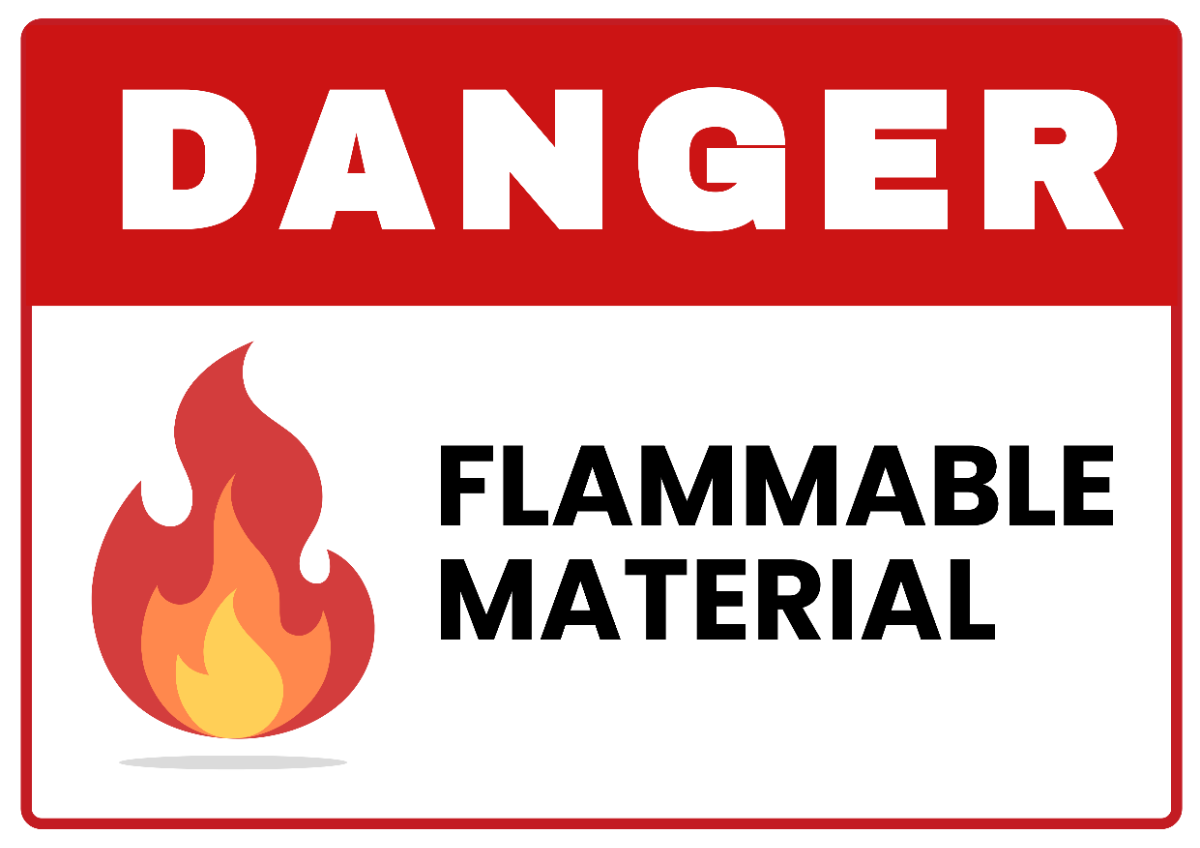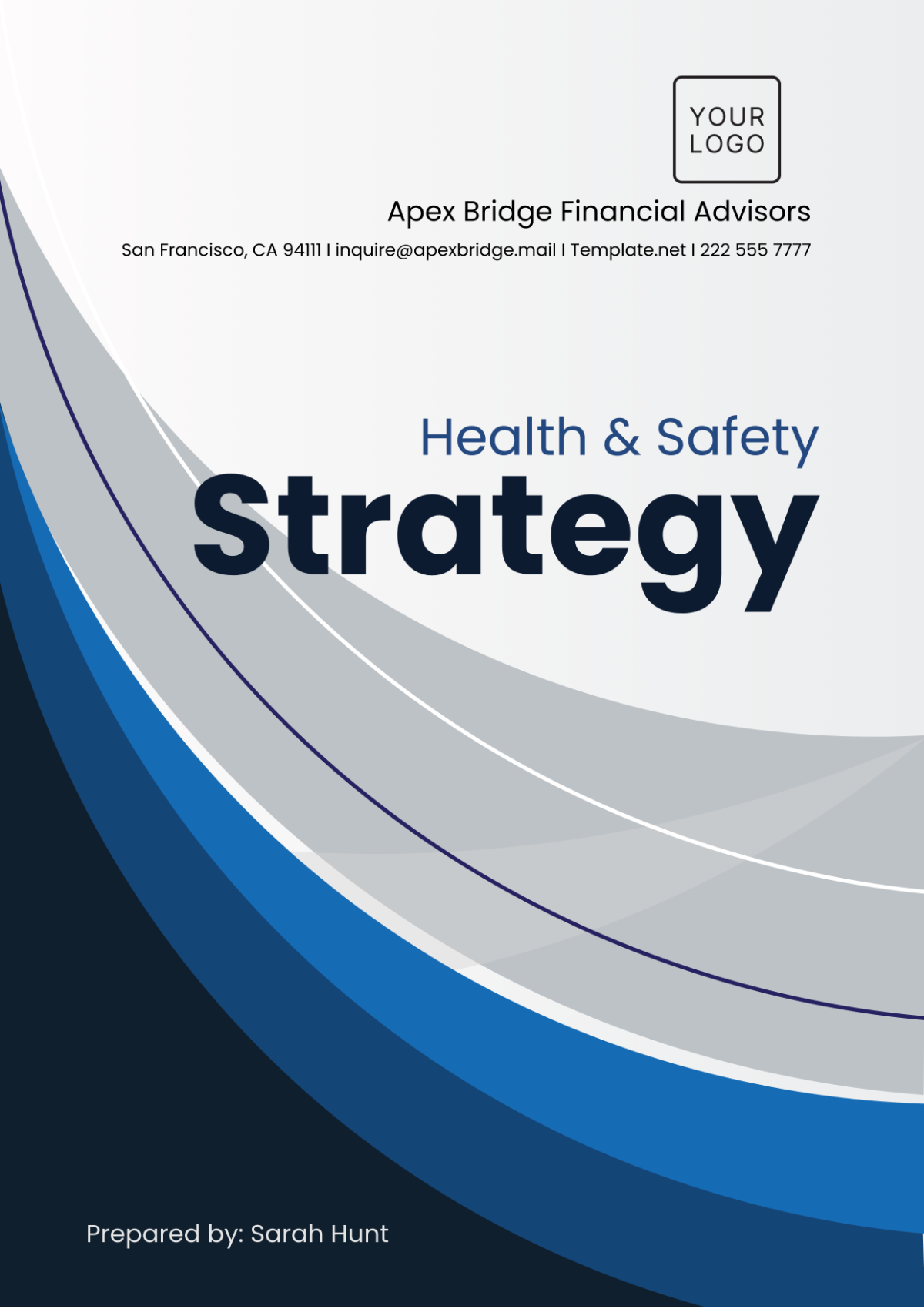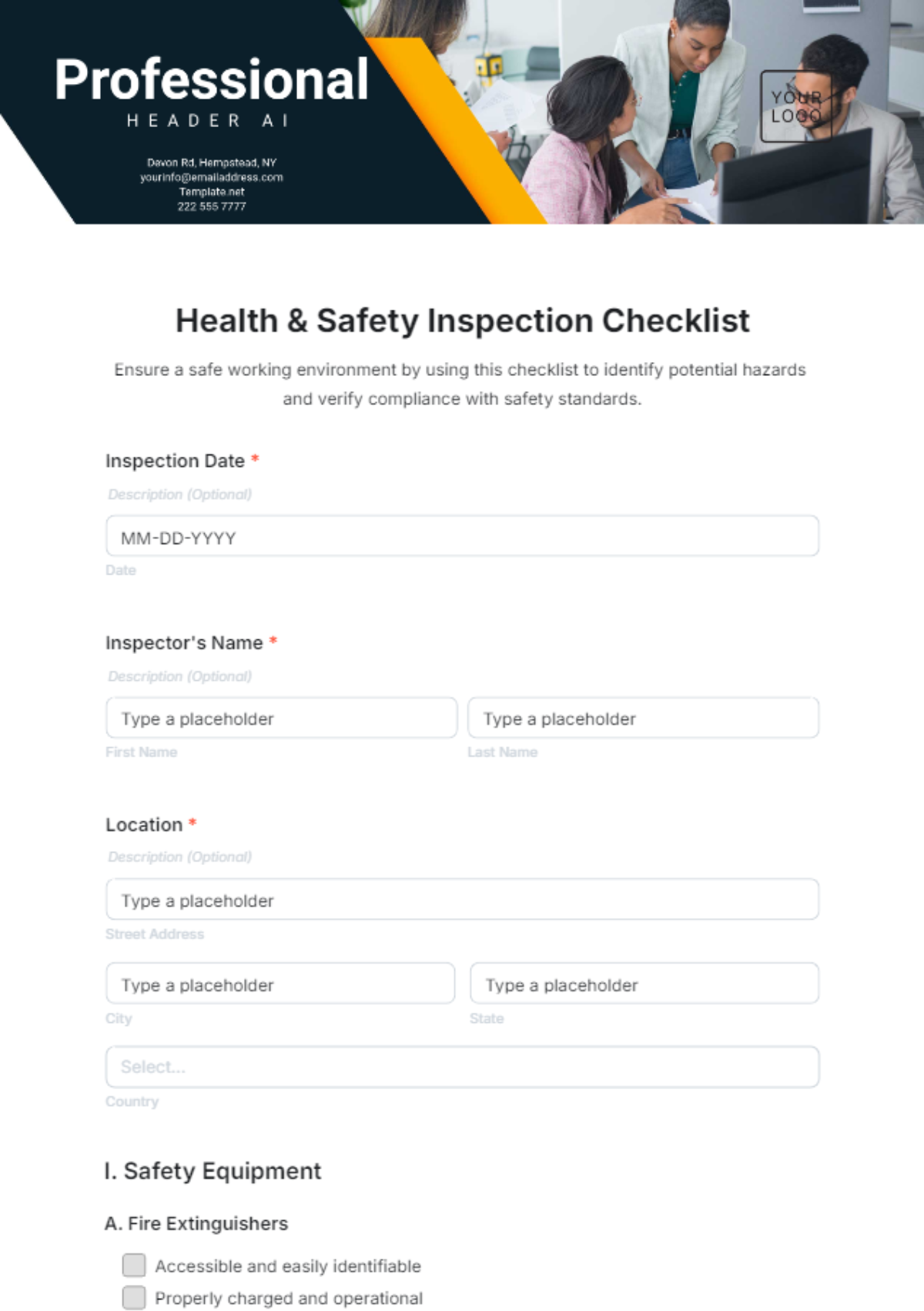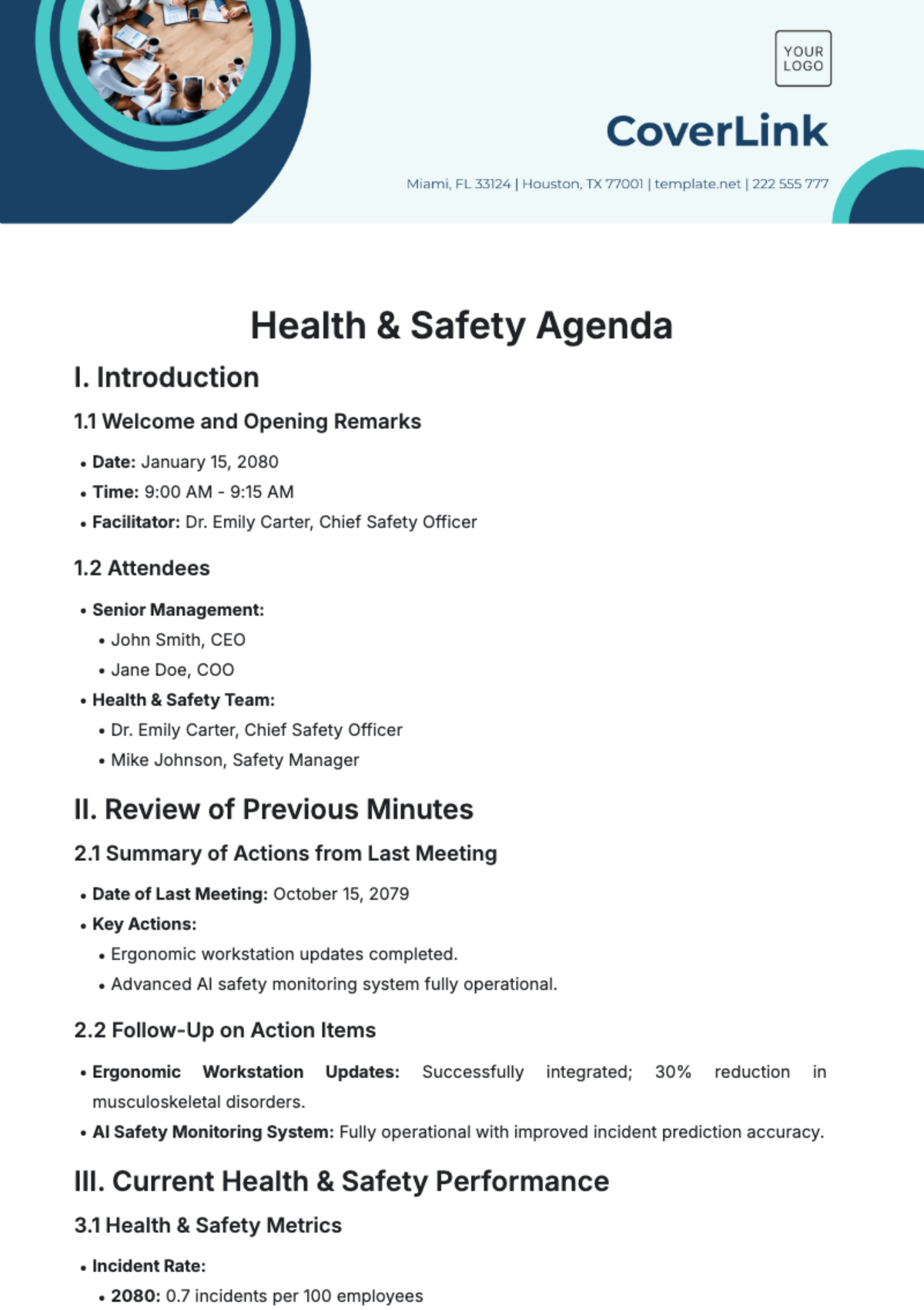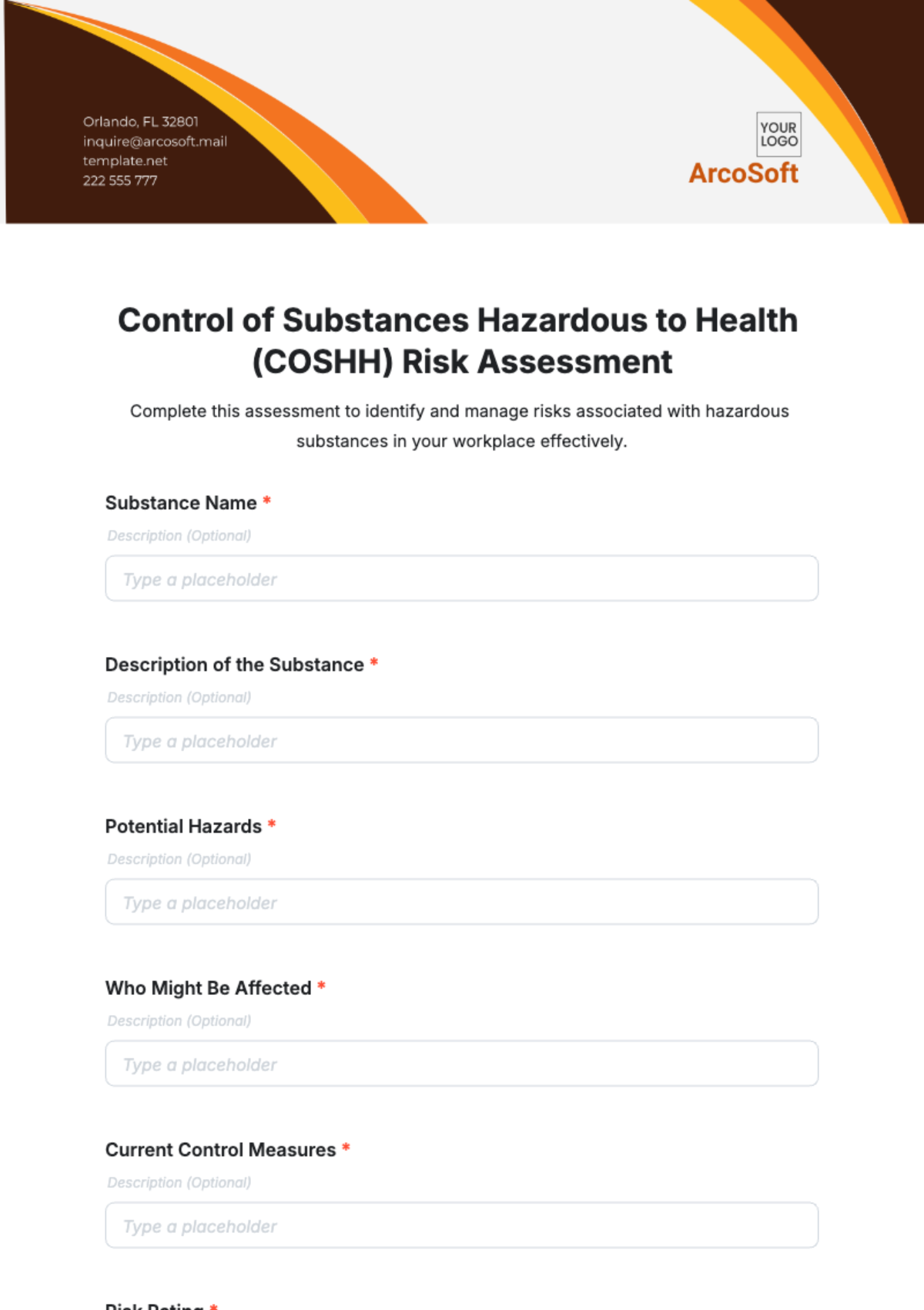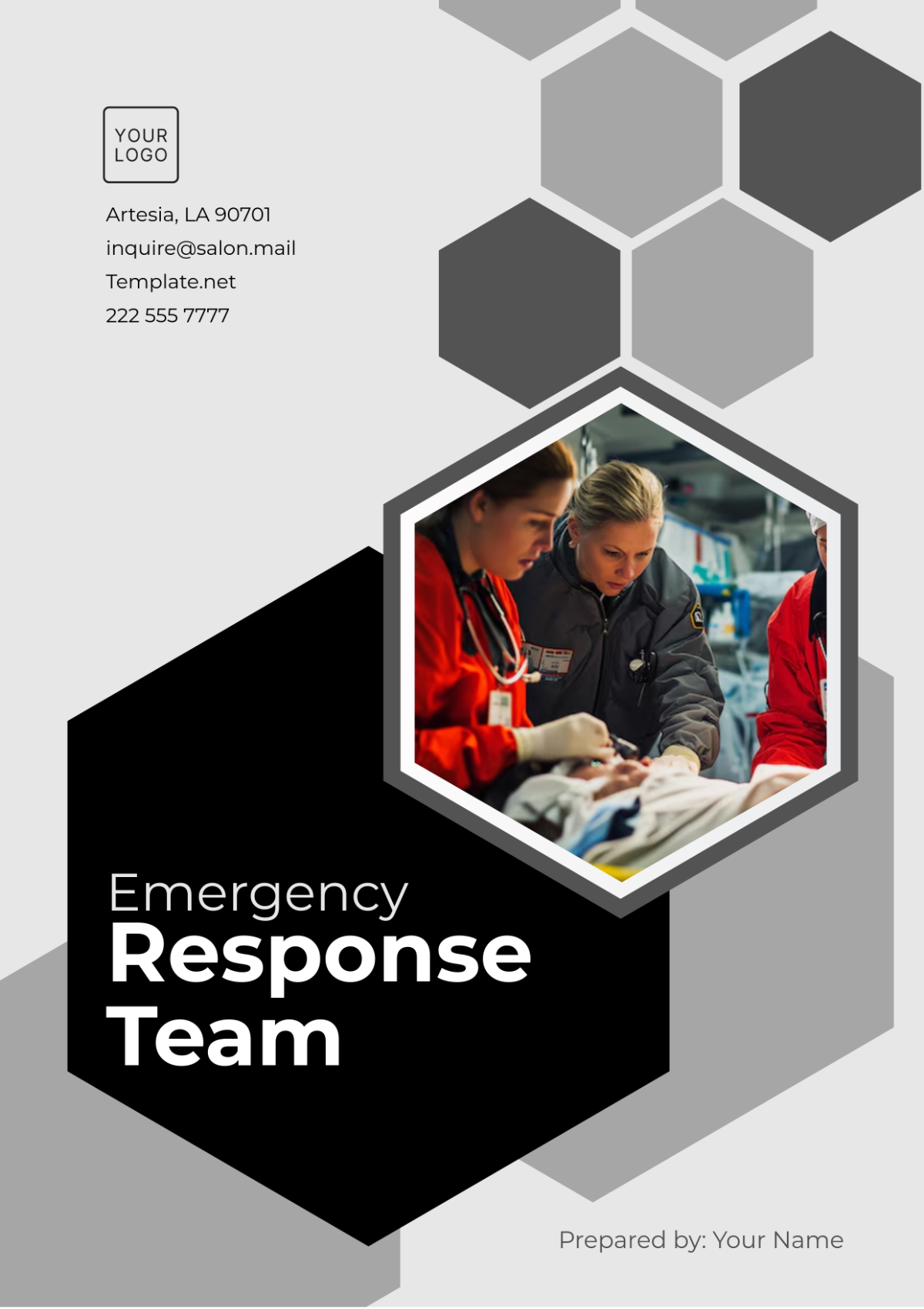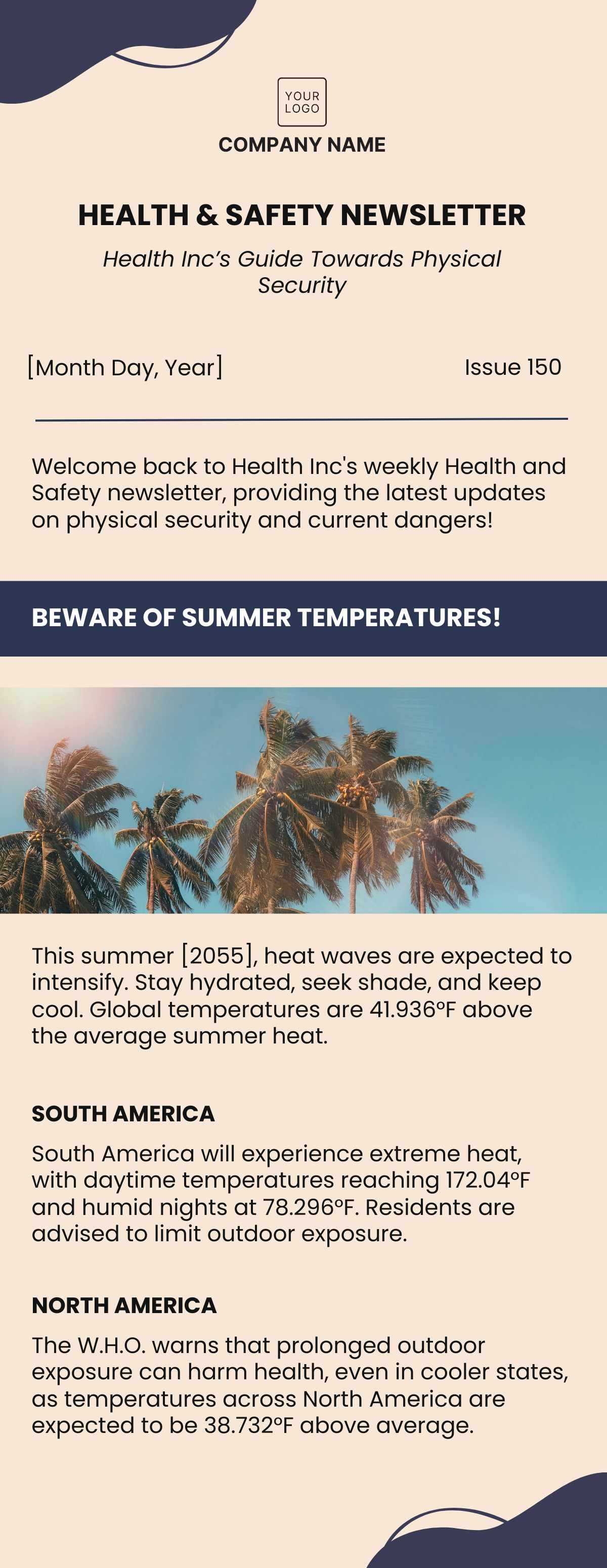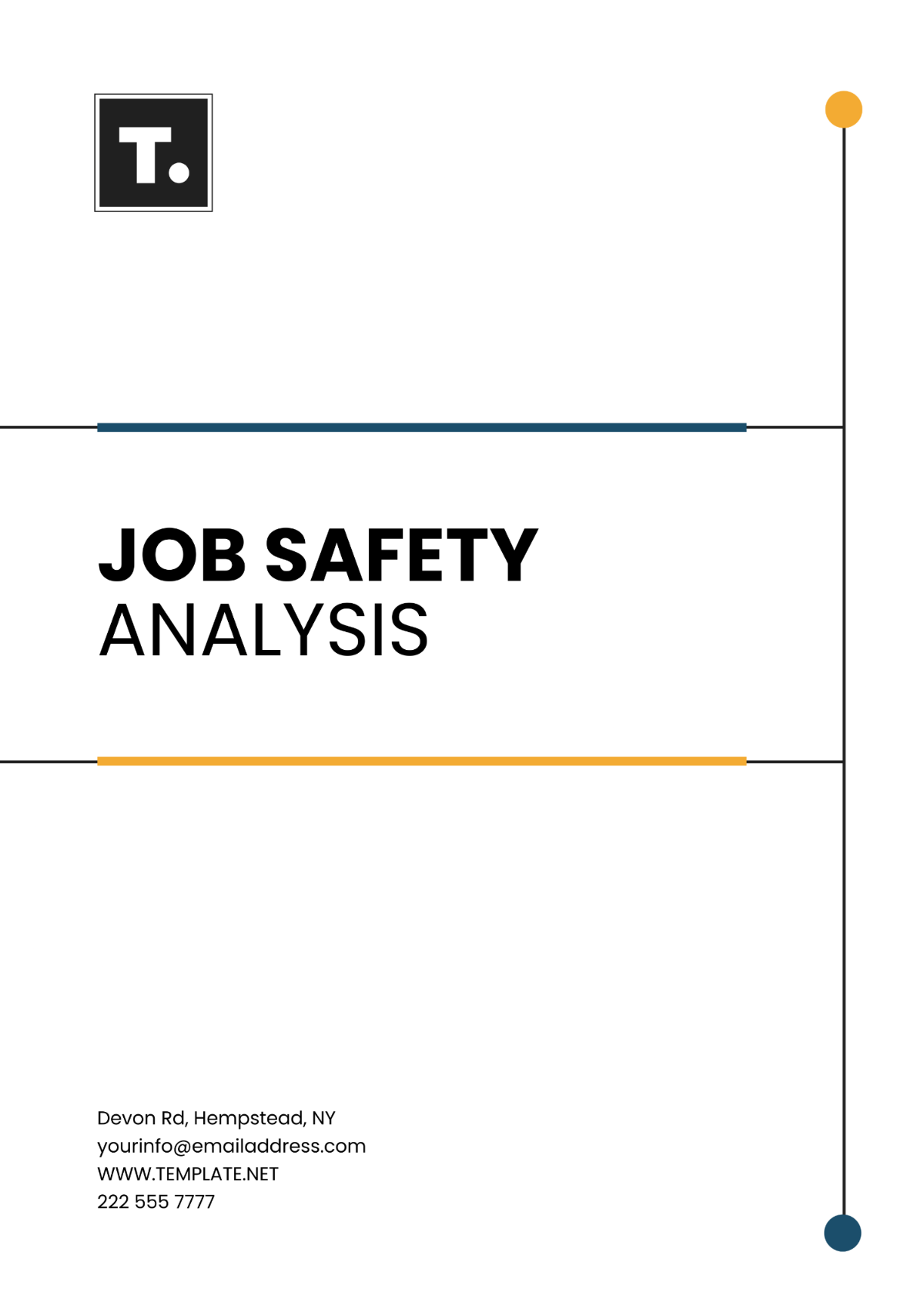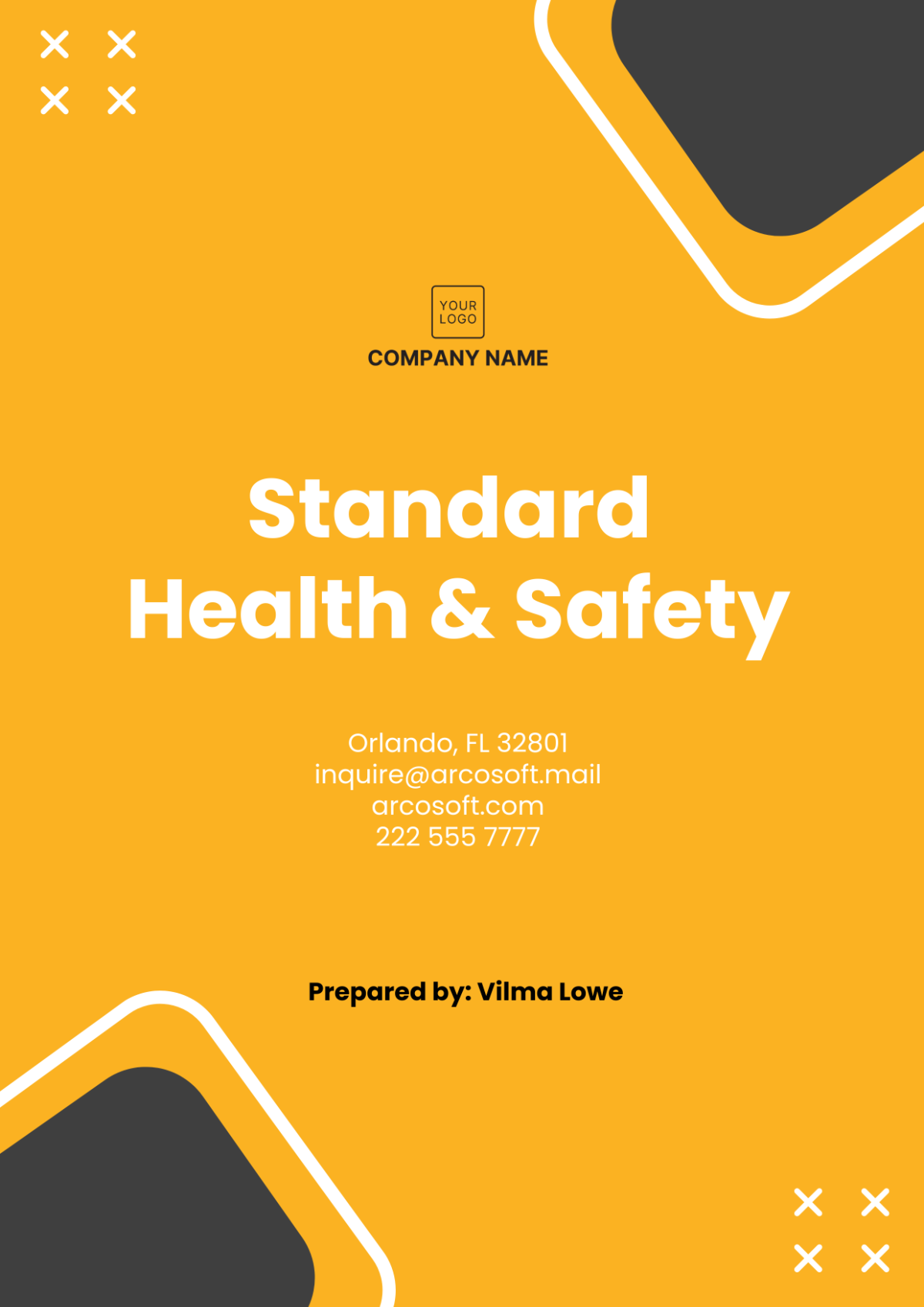Health & Safety Training User Guide
I. Welcome and Introduction
Welcome to the Health & Safety Training User Guide for [Your Company Name]. This guide serves as your navigator through our comprehensive training program, emphasizing the critical role of safety in our workplace.
Purpose of the Guide: This guide is designed to assist you in understanding and effectively engaging with [Your Company Name]'s Health & Safety Training. It offers detailed insights into each aspect of the program, ensuring you can maximize the benefits of the training provided. |
Importance of Health & Safety Training: Health & safety training is fundamental to maintaining a safe work environment. It not only ensures compliance with legal standards but also fosters a culture of safety awareness and responsibility. This training is crucial for identifying potential hazards, understanding emergency procedures, and promoting overall workplace well-being. |
II. Navigating the Training Program
This section will guide you on how to access and use the training materials effectively.
A. Accessing Training Materials
Training materials are accessible both online through our dedicated training portal and offline in printed format. Instructions for login and material access are provided, ensuring easy access for all employees.
B. Layout of Training Modules
The training program is structured into various modules, each targeting specific health and safety aspects. The modules are arranged in a logical sequence, allowing for a progressive learning experience. You'll find clear indications of module objectives, duration, and key takeaways.
C. Training Modules Overview
Our training program is comprehensive, covering a wide range of health and safety topics. Here's an overview of the modules you'll encounter.
Module | Module Objectives |
Workplace Hazard Identification | Equip employees with skills to identify and report potential workplace hazards. |
Emergency Response Procedures | Train employees in responding to various emergency scenarios, including fire and medical emergencies. |
Equipment Safety | Provide guidance on the safe handling and operation of workplace machinery and equipment. |
Health & Safety Regulations | Update employees on the latest health and safety regulations and ensure compliance with legal standards. |
Ergonomics and Workplace Wellness | Educate on ergonomic practices and promote overall workplace wellness to prevent injuries. |
This chart outlines key training modules designed to enhance various aspects of health and safety knowledge and practices in the workplace.
IV. Participating in Training Activities
Active participation in training activities is crucial for effective learning. This section outlines how to engage with the training program's interactive elements.
A. Interactive Elements
Many modules include interactive components like quizzes, simulations, and group discussions. These are designed to enhance your learning experience and test your understanding of the material.
Interactive Component | Description |
Quizzes | Quizzes provide a quick and effective way to test knowledge retention, offering immediate feedback on understanding of the training material. |
Simulations | Simulations offer realistic scenarios for practicing emergency procedures or using equipment, enhancing practical skills in a safe environment. |
Group Discussions | Group discussions encourage sharing of experiences and ideas, fostering a collaborative learning environment and deeper understanding of safety topics. |
Role-Playing Exercises | Role-playing exercises allow participants to act out scenarios, improving their response skills and decision-making in potential real-life situations. |
Case Study Analysis | Case study analysis involves reviewing and discussing real-world incidents, providing insights into practical application of safety principles and problem-solving. |
B. Attendance and Participation
Guidelines on attendance, such as logging in for online sessions or signing in for in-person workshops, are provided. Tips on how to actively participate and get the most out of each session are also included.
Logging In for Online Sessions:
Ensure to log in to the designated online training platform using your company-provided credentials. It's important to log in at least 5-10 minutes before the scheduled start time to resolve any technical issues and be ready when the session begins.
Attendance is tracked automatically upon logging into the session. Ensure that you stay active and participate throughout the session, as periodic checks or engagement activities may be used to verify continuous attendance.
Signing In for In-Person Workshops:
Upon arrival at the training venue, sign in at the registration desk or use the attendance sheet provided. This sign-in process is crucial for recording your participation and is often a requirement for compliance and certification purposes.
In case of late arrival or the need to leave early, inform the training coordinator or facilitator. This ensures that your attendance record accurately reflects your participation and any circumstances that might affect your presence in the session.
Here are five essential tips to actively participate and get the most out of each health and safety training session:
Tip | Description |
| Review pre-training materials to familiarize yourself with the topics for deeper engagement during the session. |
| Don’t hesitate to ask questions or seek clarifications to enhance your understanding and benefit others. |
| Engage actively in group discussions, role-playing exercises, and interactive activities to apply learned concepts. |
| Jot down important information and insights during the session for reinforcement and future reference. |
| Offer feedback about the training session to aid in improving future sessions and ensuring relevance and effectiveness. |
V. Completing Assessments and Feedback
Assessments and feedback are integral parts of the training process, helping to gauge your understanding and improve future training.
A. Assessment Procedures
Here's a table outlining how assessments will be conducted in the training program, including their formats, timing, and criteria for passing:
Assessment Type | Format | Timing | Criteria for Passing |
Online Quizzes | Multiple choice and short answer quizzes conducted online. | At the end of each online module. | Achieving a score of 80% or higher. |
Practical Assessments | Hands-on tasks or simulations to demonstrate practical skills. | During or at the end of practical training sessions. | Successfully completing the task according to guidelines. |
Written Exams | In-depth written exams covering theoretical knowledge. | Mid-term and end of the training program. | Passing grade as per the training program's standard. |
Group Projects | Collaborative assignments focusing on real-world scenarios. | Throughout the course, with final submission at the end. | Effective collaboration and meeting project objectives. |
Performance Evaluations | Observations and reviews of on-the-job performance. | Continuously, with formal evaluations at set intervals. | Meeting or exceeding performance standards. |
B. Providing Feedback
Feedback from participants is invaluable in assessing the effectiveness of the training modules and identifying areas for improvement. It helps [Your Company Name] to understand the participant's perspective, ensuring that the training remains relevant, engaging, and beneficial for all employees.
Channels for Feedback Submission:
Online Surveys: After completing each training module, participants are encouraged to fill out a brief online survey. These surveys are designed to capture your immediate reactions to the training content, presentation style, and overall experience.
Feedback Forms: Printed feedback forms are available for in-person training sessions. These forms allow you to provide detailed responses to specific aspects of the training, such as the clarity of information, usefulness of materials, and the trainer’s effectiveness.
Email and Online Platforms: Participants can also provide feedback via email or through our internal communication platforms. This option is particularly useful for offering in-depth suggestions or sharing ideas for new training topics.
VI. Tracking and Documenting Your Progress
Keeping track of your training progress is important for your personal and professional development. This section guides you on how to document your journey.
A. Recording Completion
Instructions on how to record your completion of each module, including submitting assessments and marking modules as complete in the training portal.
Submitting Assessments:
After completing each training module, access the associated assessment through the training portal.
Complete the assessment and submit your answers using the 'Submit' button. Ensure all answers are finalized before submission, as you may not be able to edit responses afterward.
Marking Modules as Complete:
Upon completing the assessment, the training module will automatically be marked as complete in the system.
You can verify this by checking the 'Completed Modules' section in your training portal profile.
3. Recording in Training Portal:
Log in to the training portal using your employee credentials.
Navigate to the 'My Training' or 'Course History' section to view your progress.
Completed modules will be listed along with the date of completion and assessment scores, if applicable.
Note: If you encounter any technical issues or discrepancies in recording your completion, please contact the training department or IT support immediately for assistance.
B. Certification and Recognition
Upon successful completion of various training components, you will receive a certificate of completion or acknowledgment. This certification is typically issued electronically via the training portal and is also sent to your registered email address within a week of completing the training. For certain specialized training modules, physical certificates may be presented during an official ceremony or mailed to your office address.
VII. Getting Help and Support
Should you need assistance or have questions, this section provides all the necessary contact information and additional resources.
Contact | Phone | |
Training Department | [Your Company Training Department Email] | [Your Company Training Department Phone] |
Technical Support | [Your Company Technical Support Email] | [Your Company Technical Support Phone] |
Health & Safety Officers | [Your Company Health & Safety Officers Email] | [Your Company Health & Safety Officers Phone] |
Resource Type | Resource | Details/URL |
Website | Occupational Safety and Health Administration (OSHA) Website | |
Book | "Introduction to Health and Safety at Work" by Phil Hughes and Ed Ferrett | Comprehensive guide on health and safety topics |
Online Course | Coursera Health & Safety Courses | |
Seminar/Webinar | National Safety Council (NSC) Seminars | |
Professional Organization | American Society of Safety Professionals (ASSP) |
Prepared by:
[Your Name],
[Your Job Title]
[Your Email] | [Your Number]
© [Year] [Your Company Name]. All Rights Reserved.