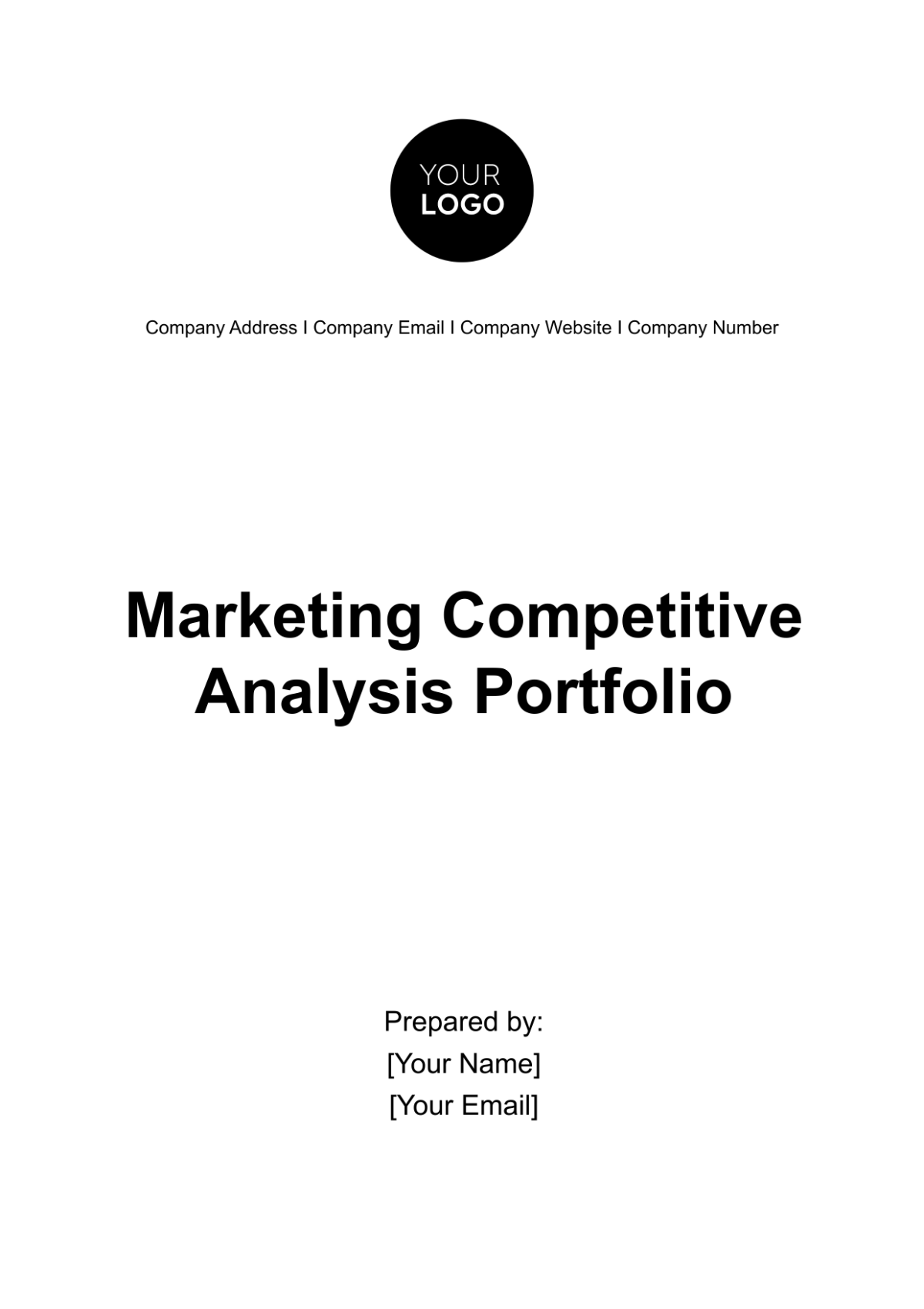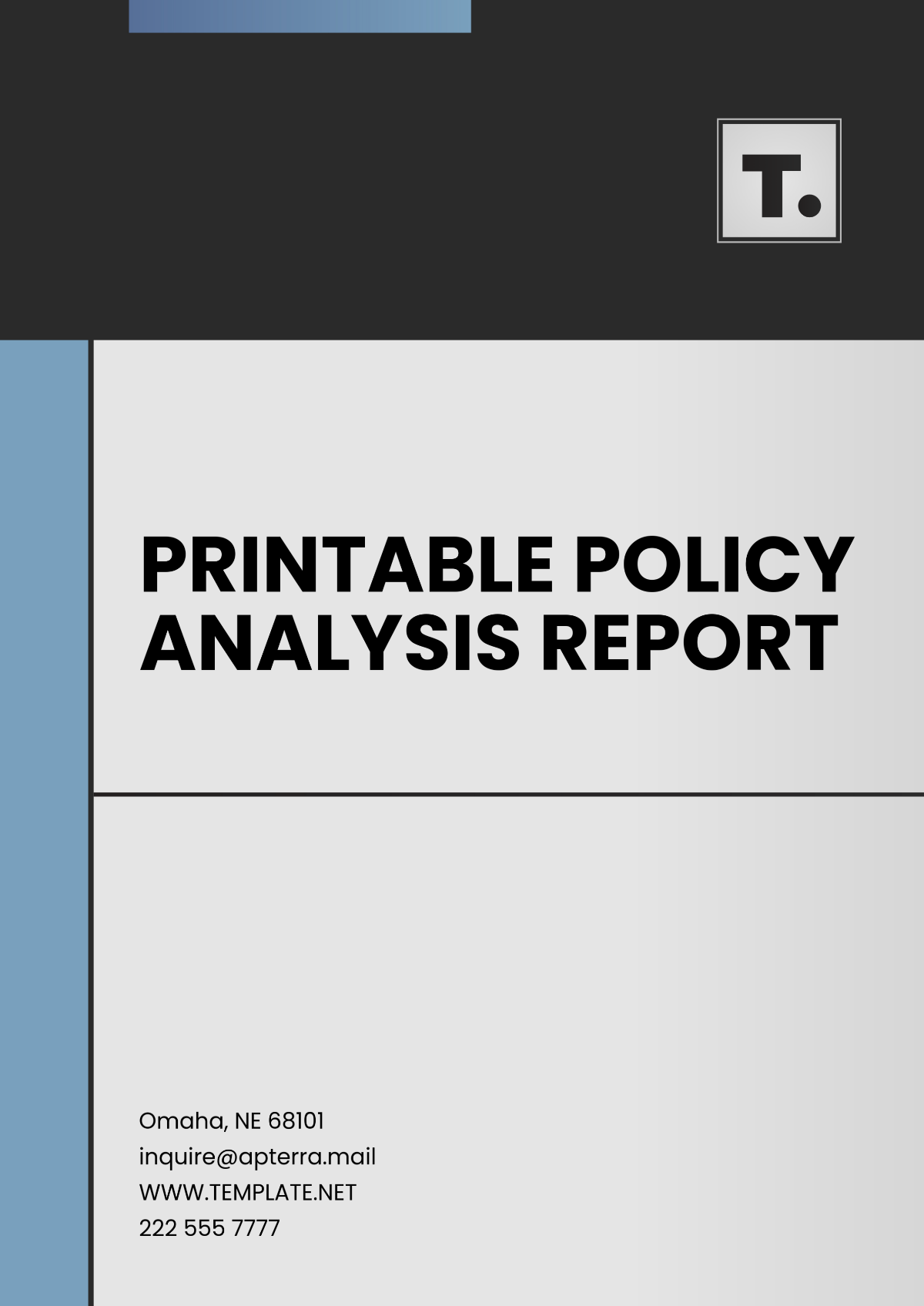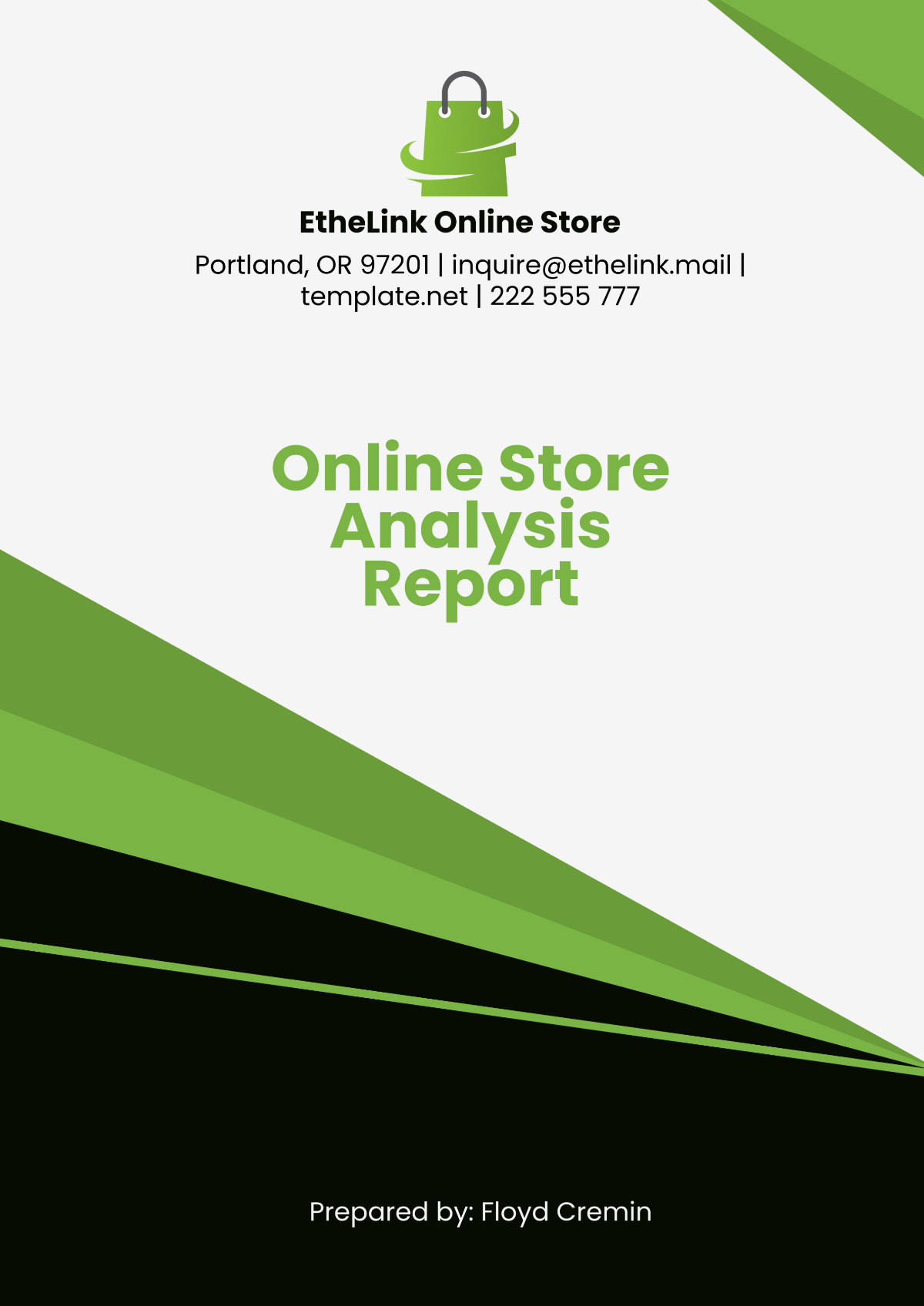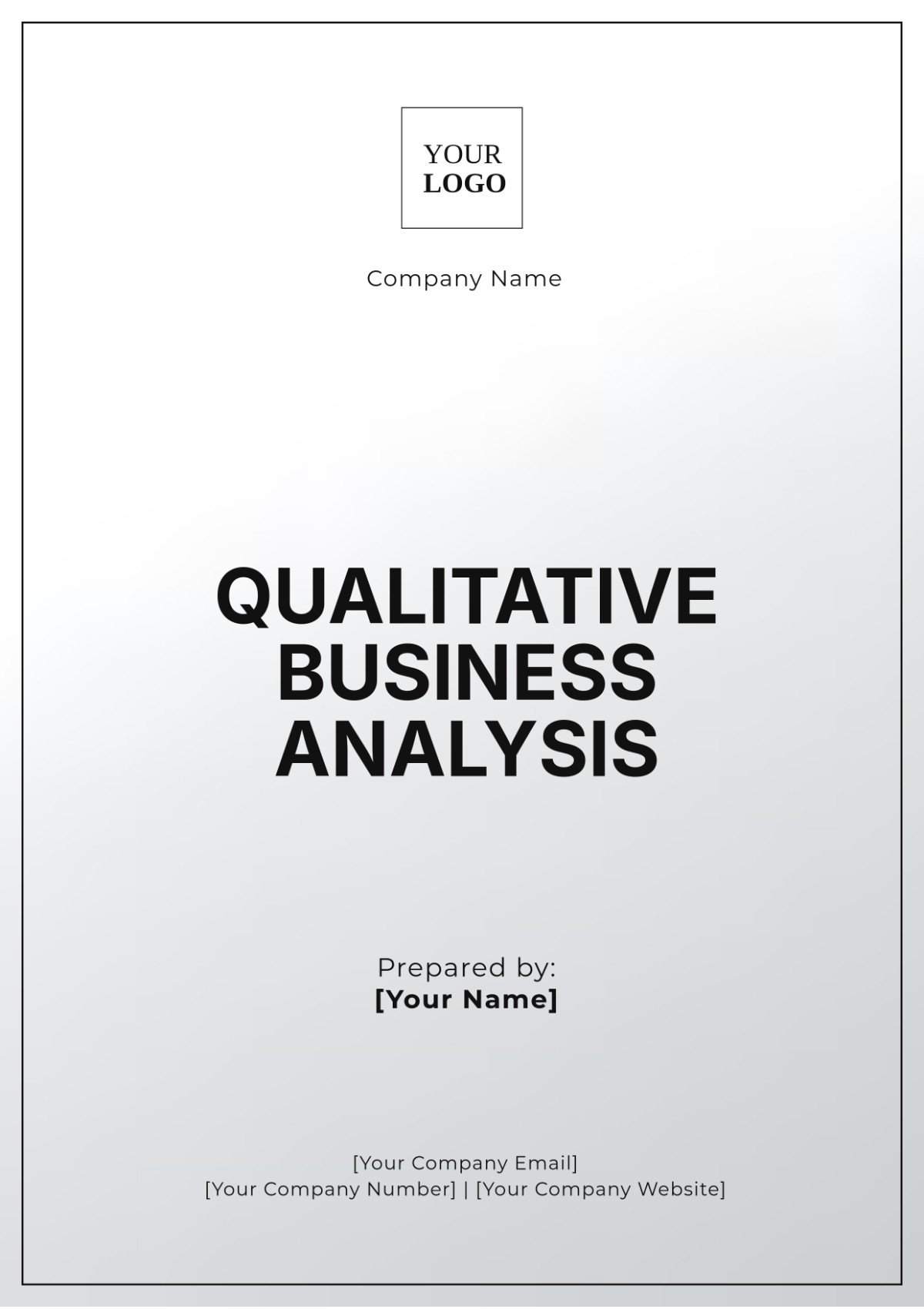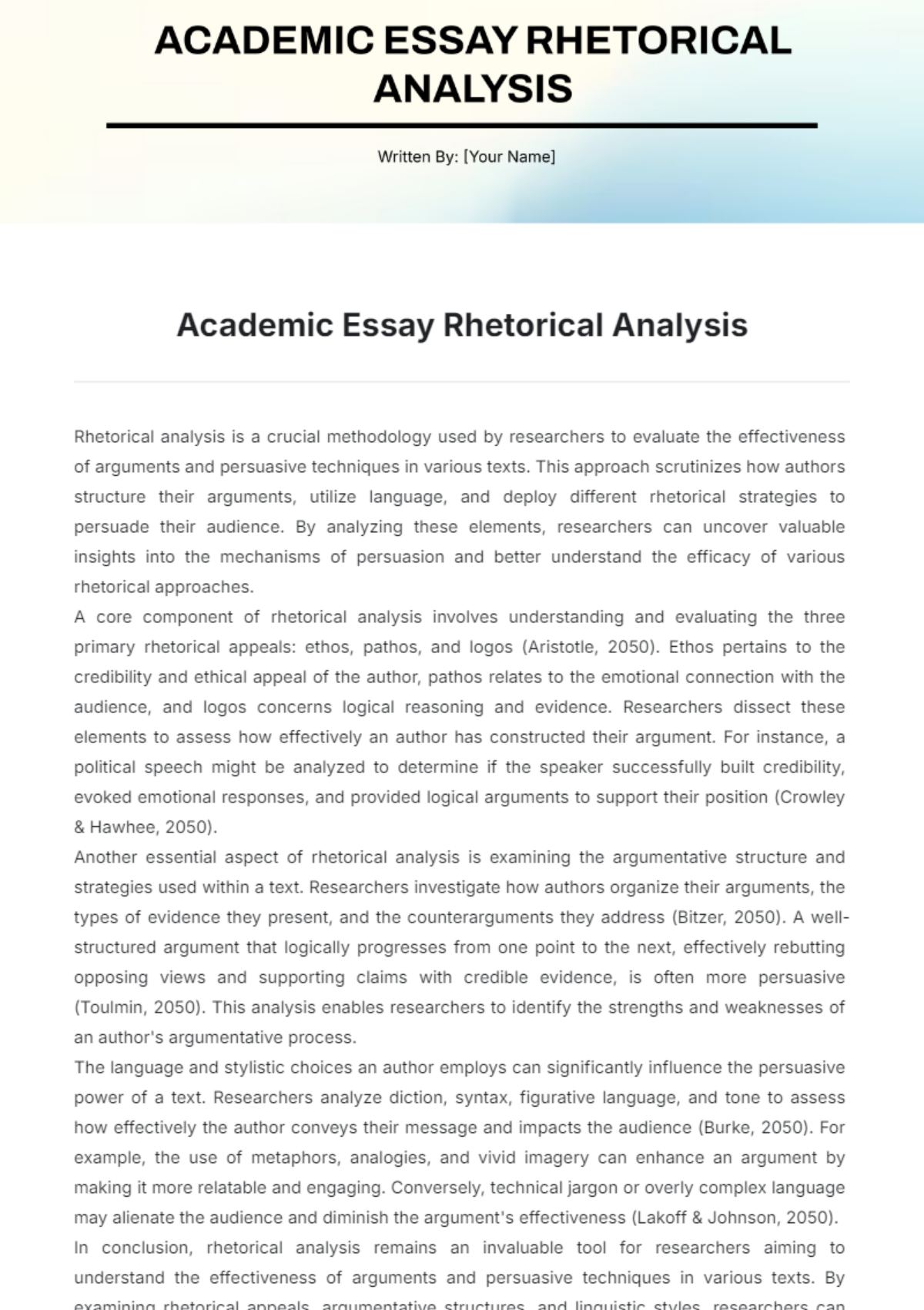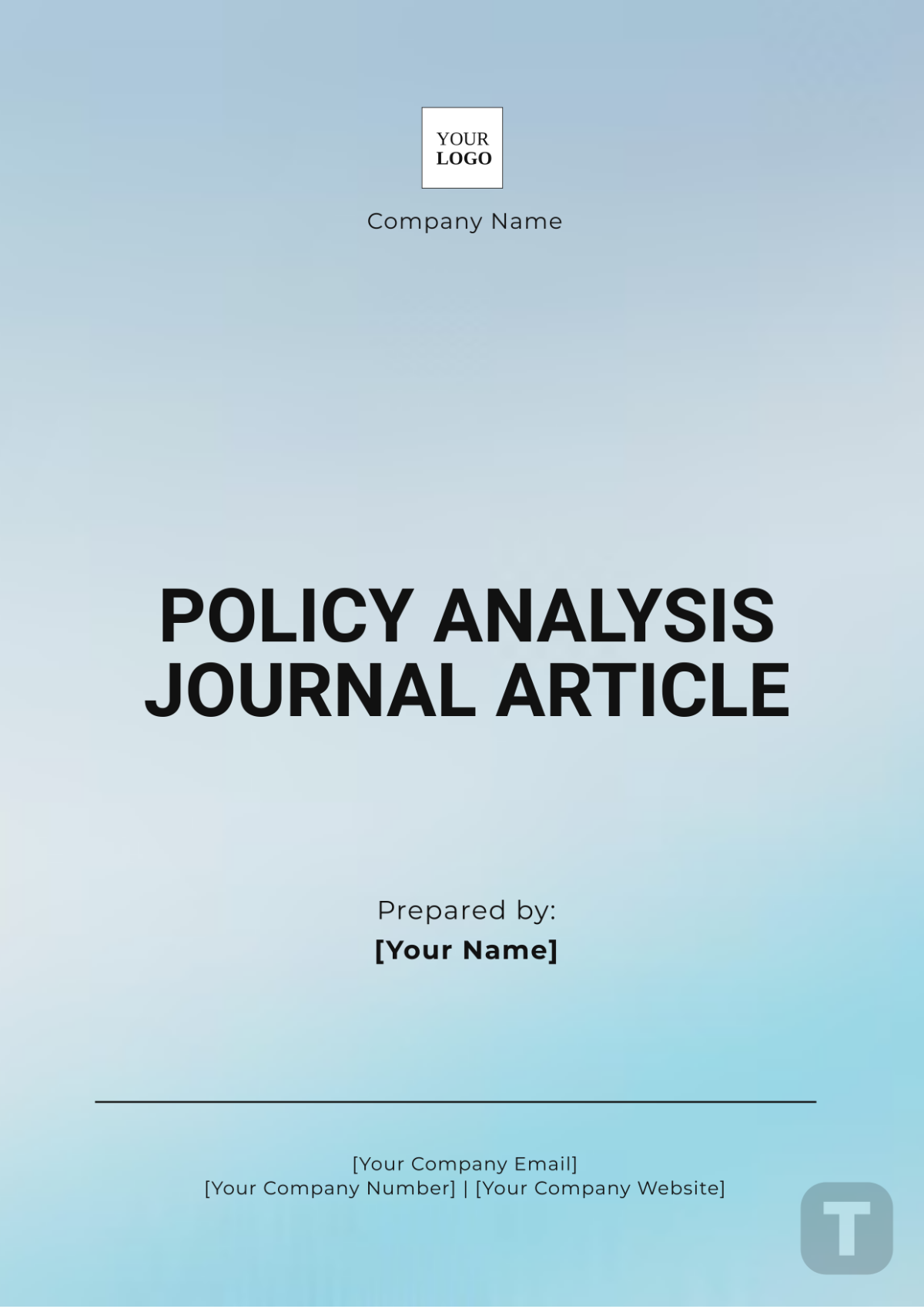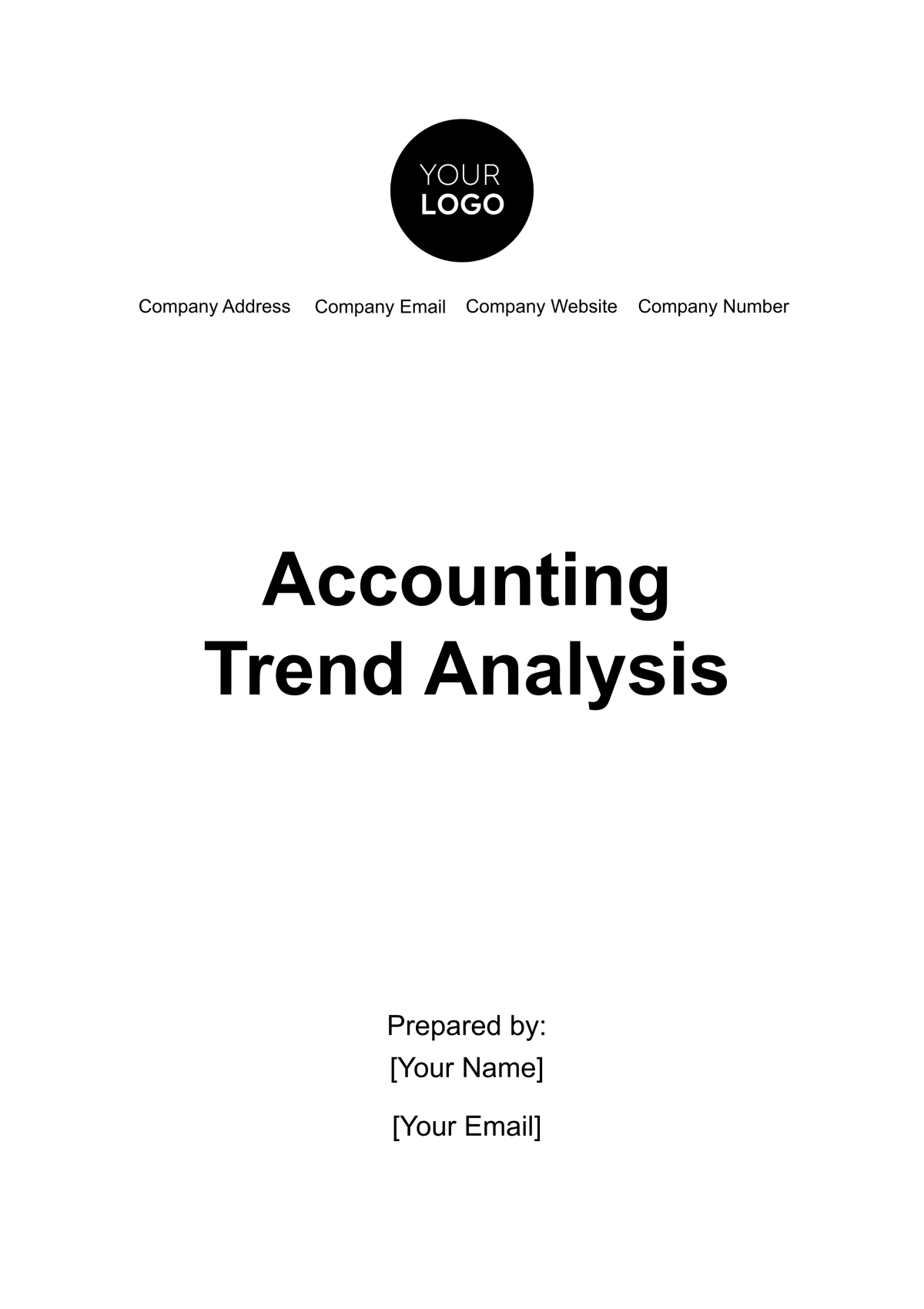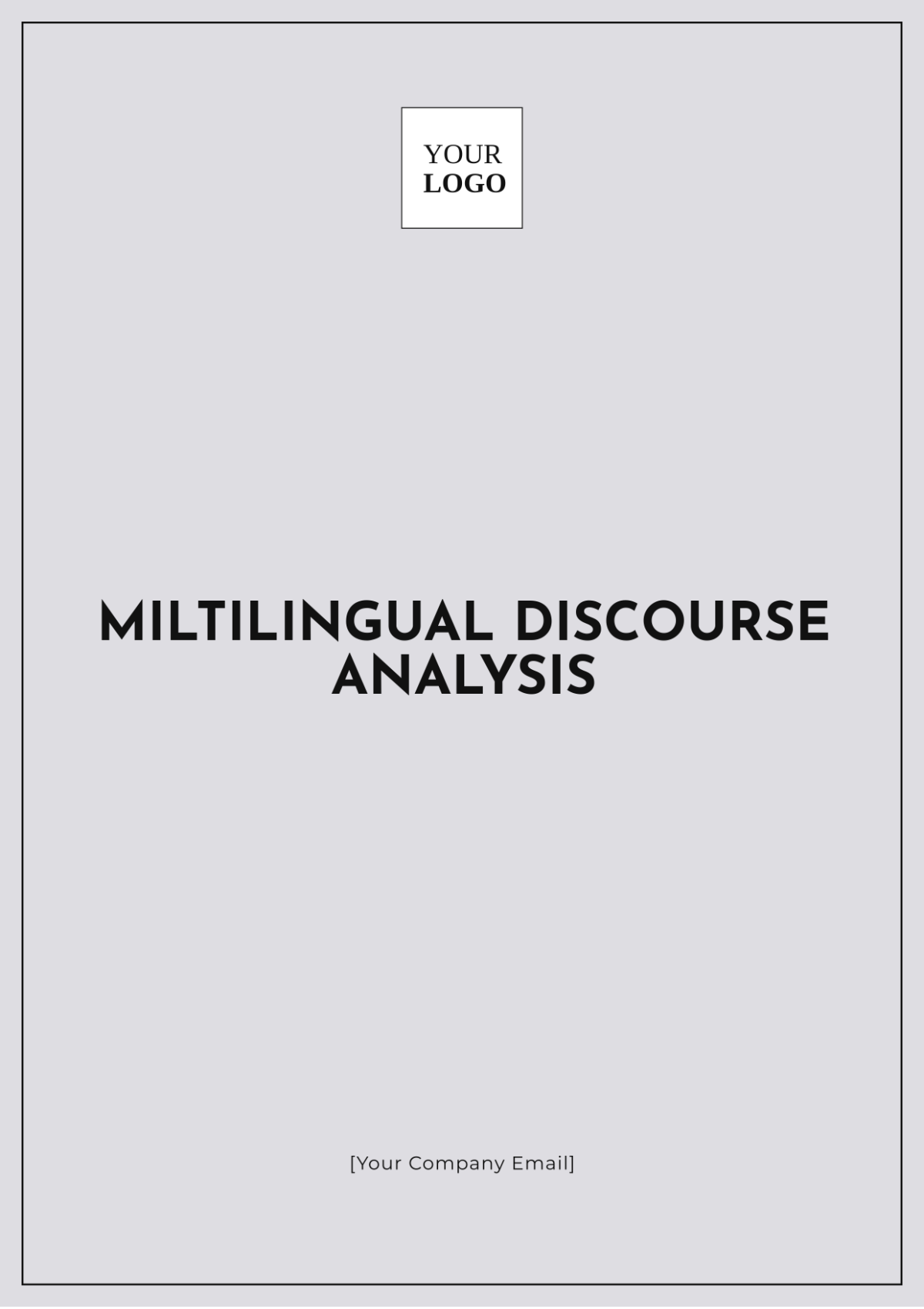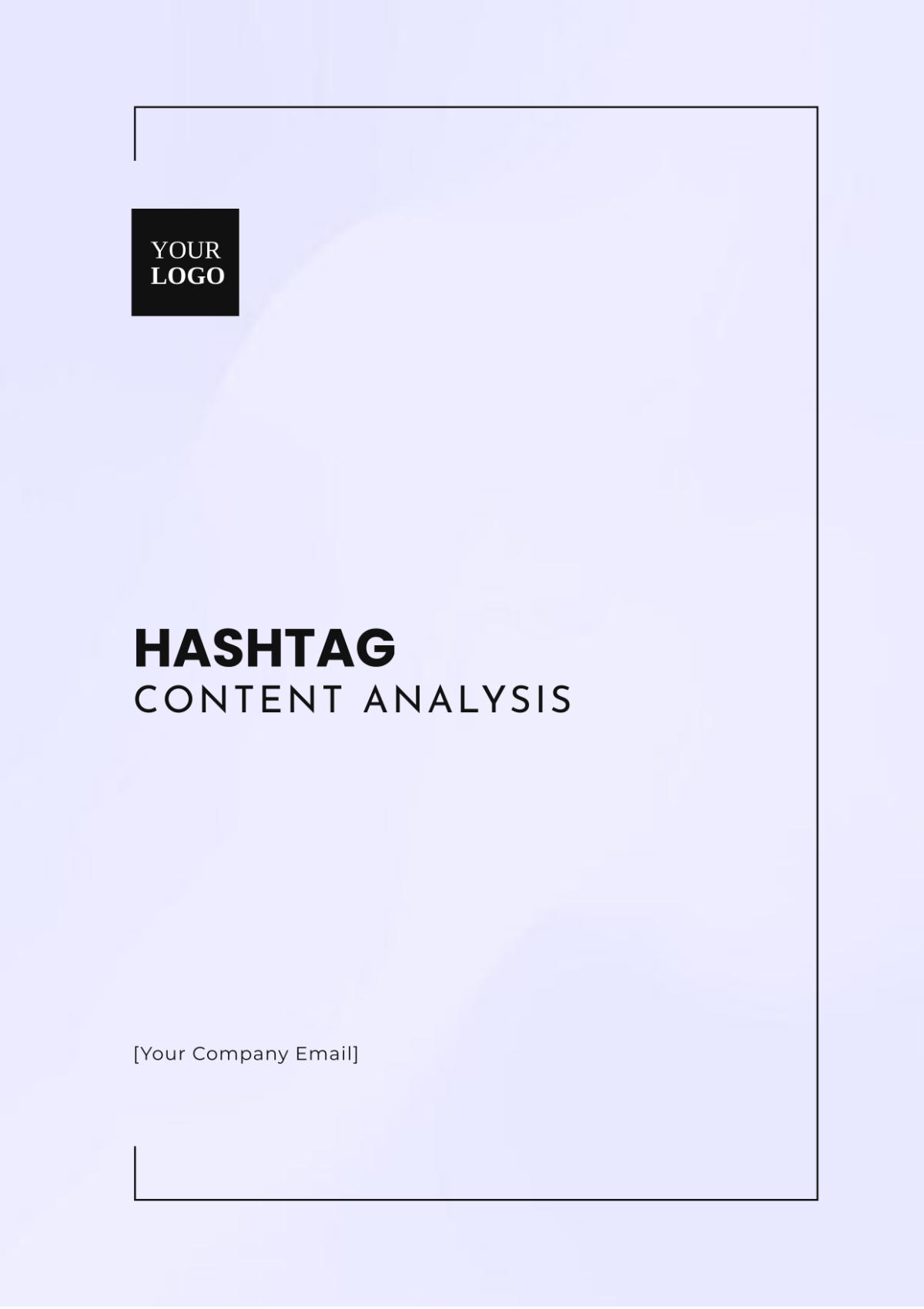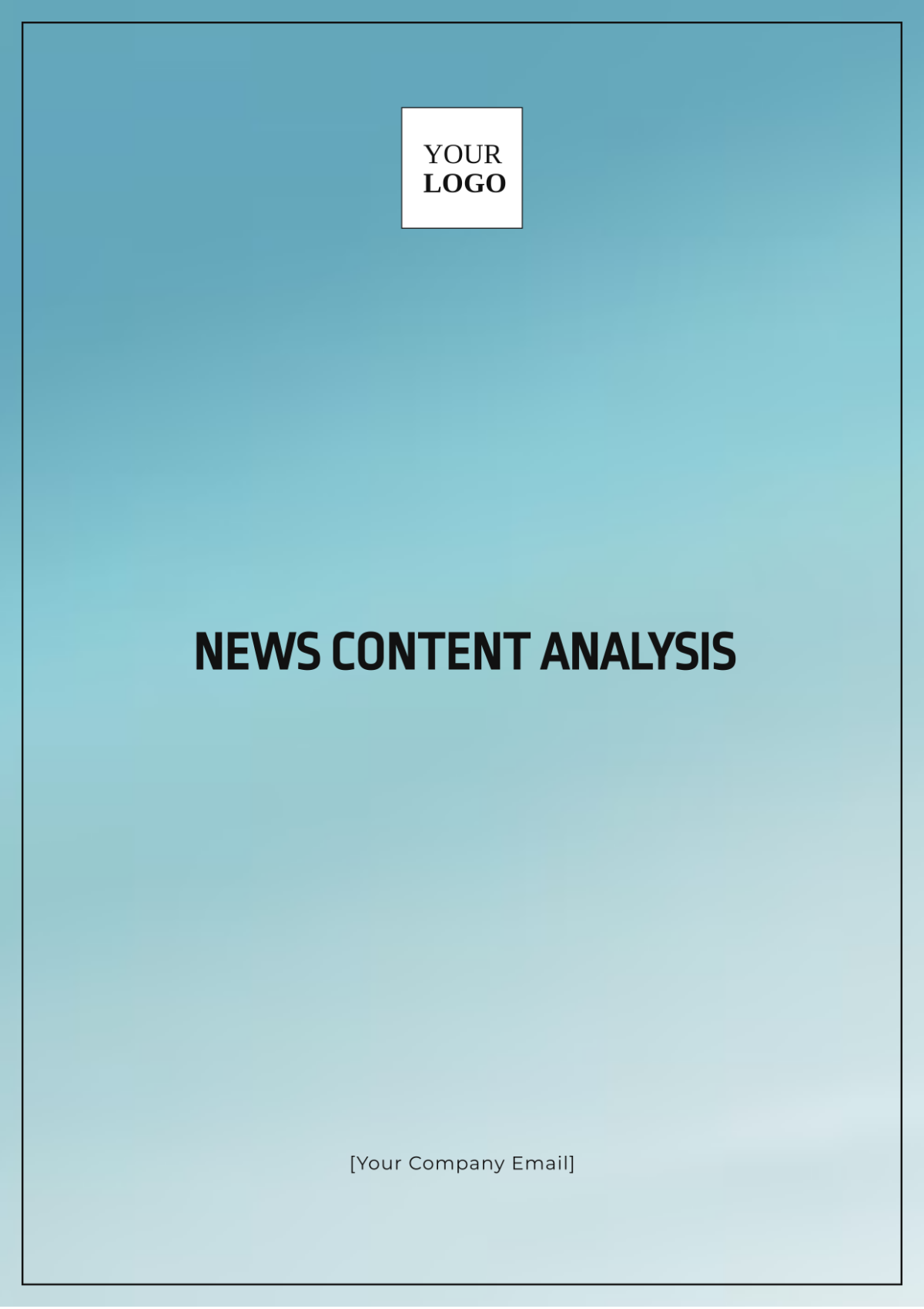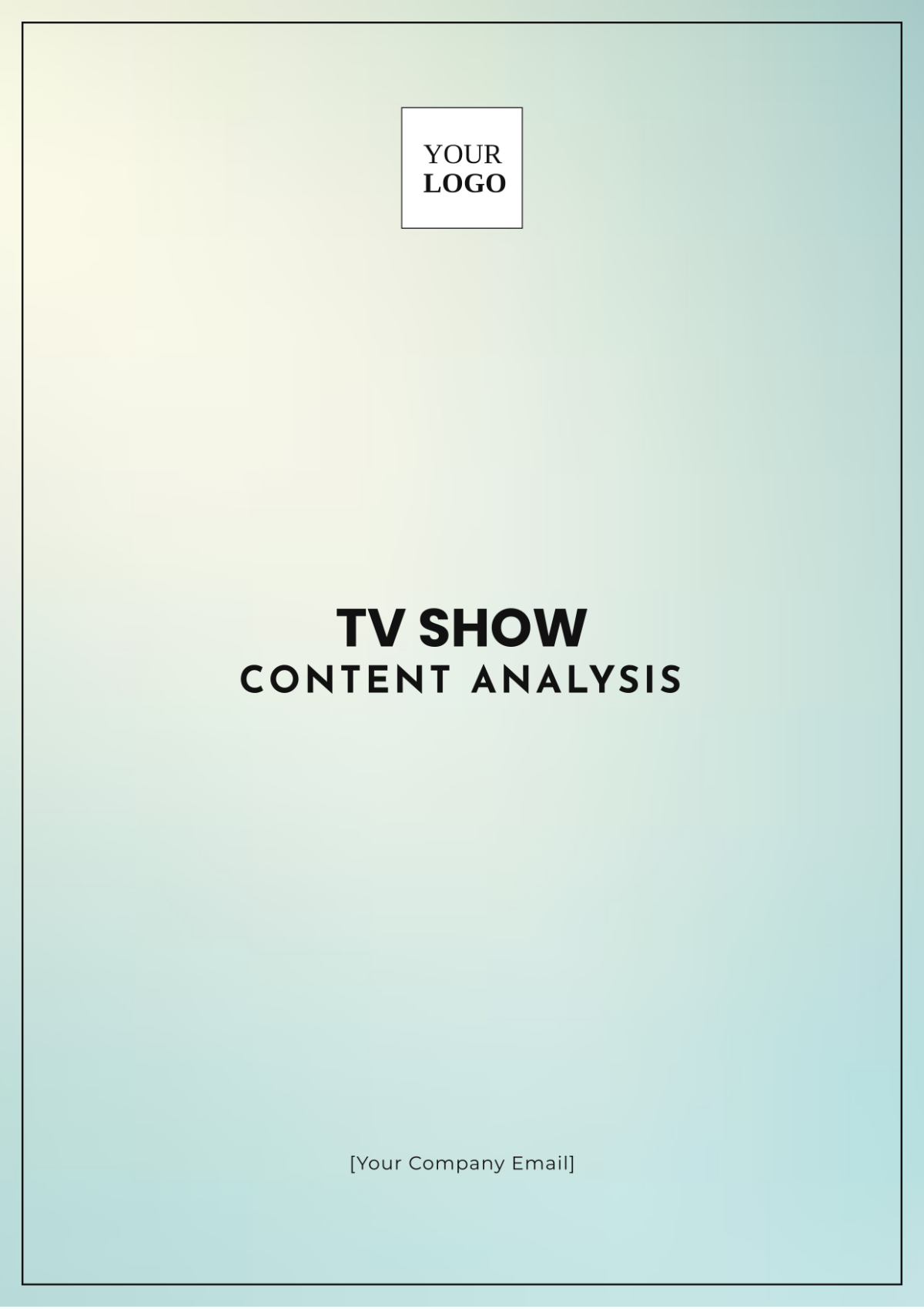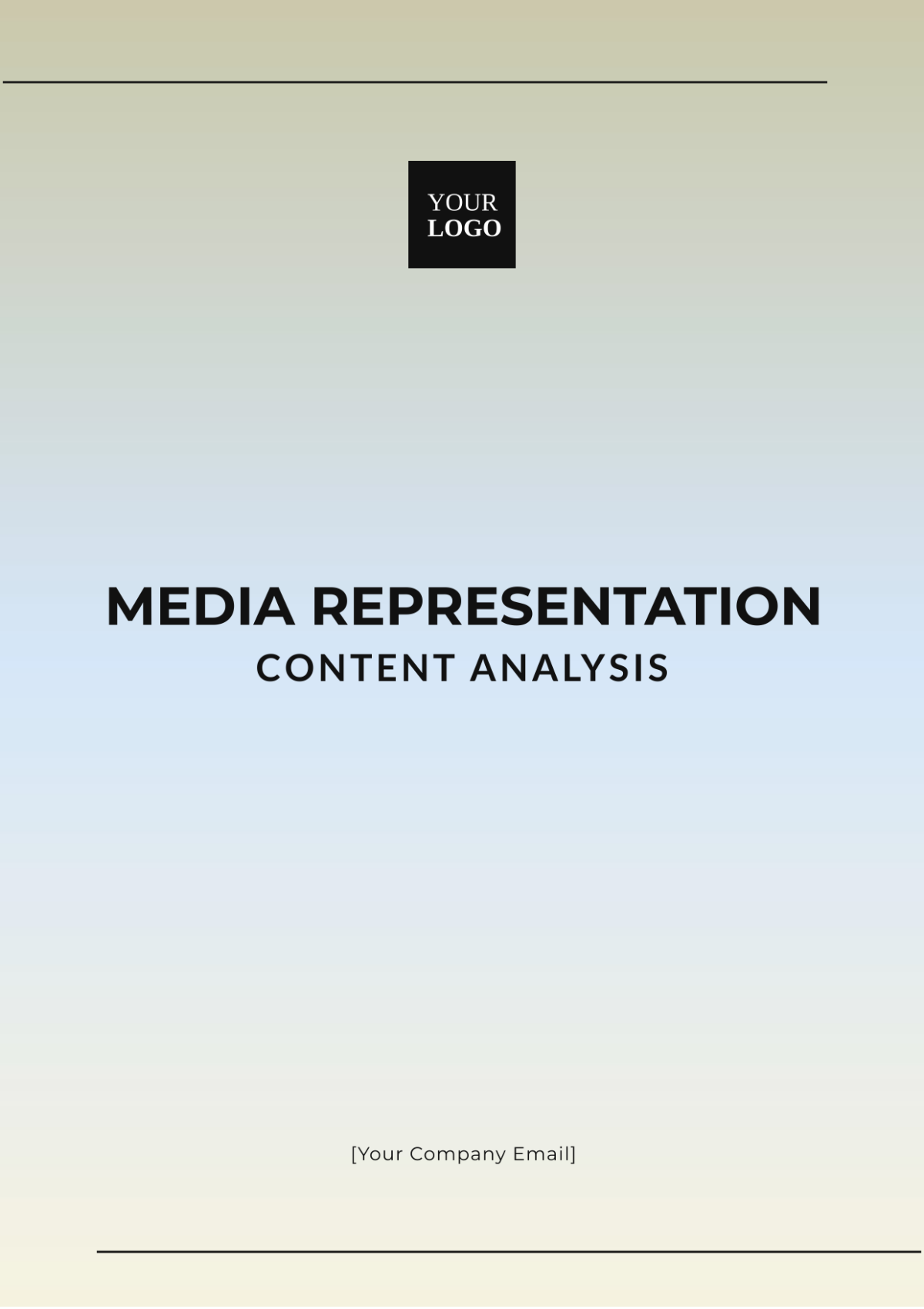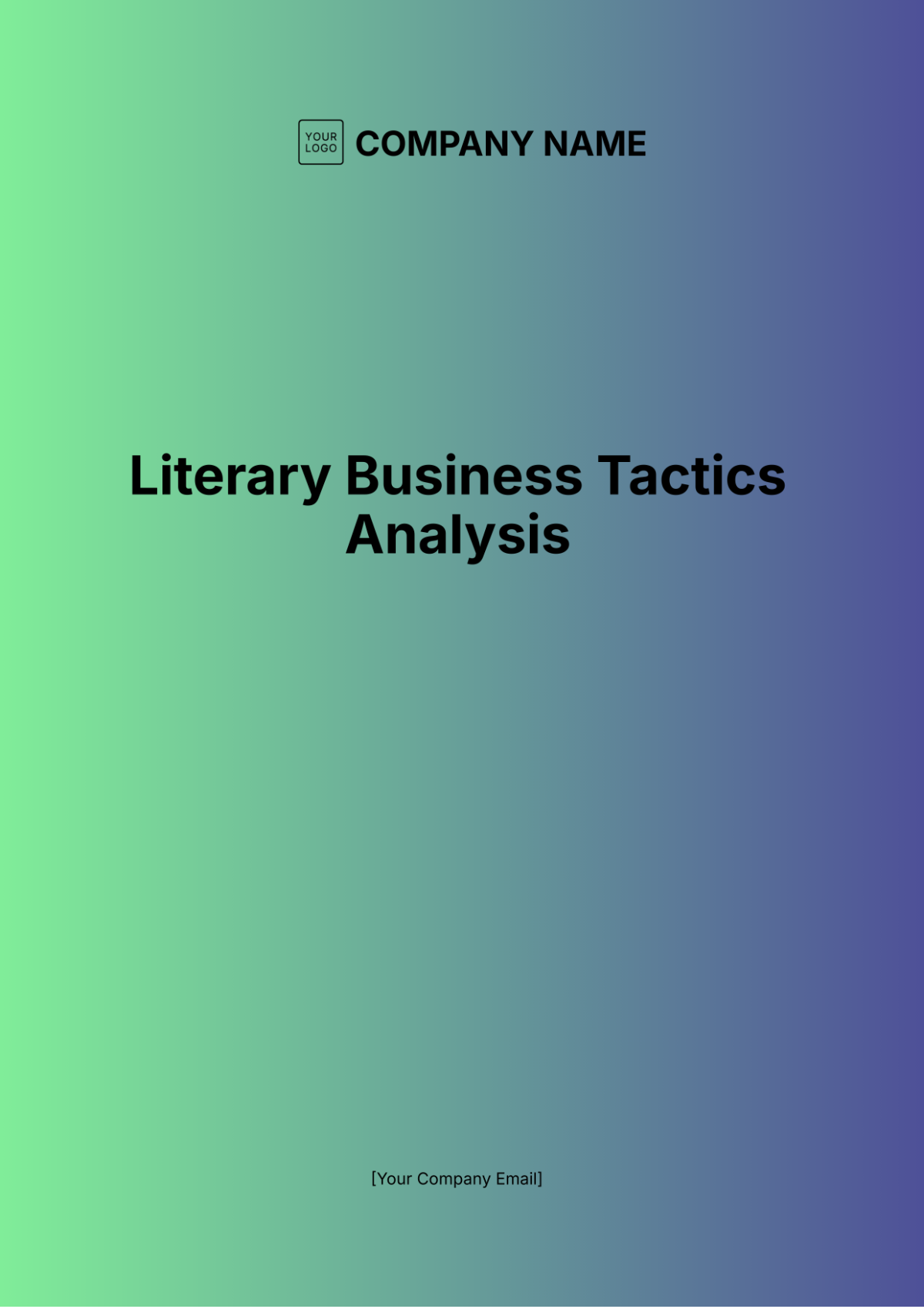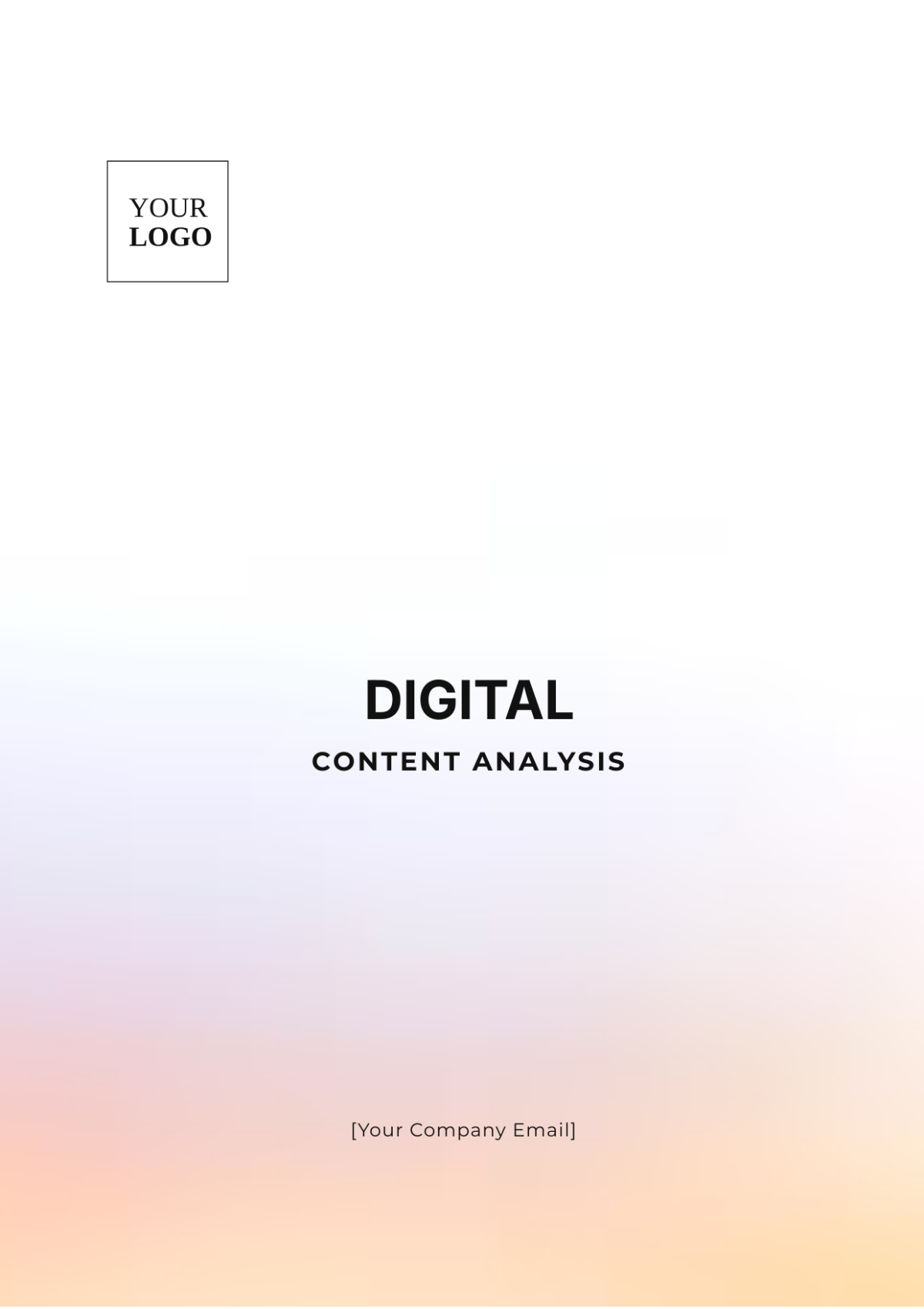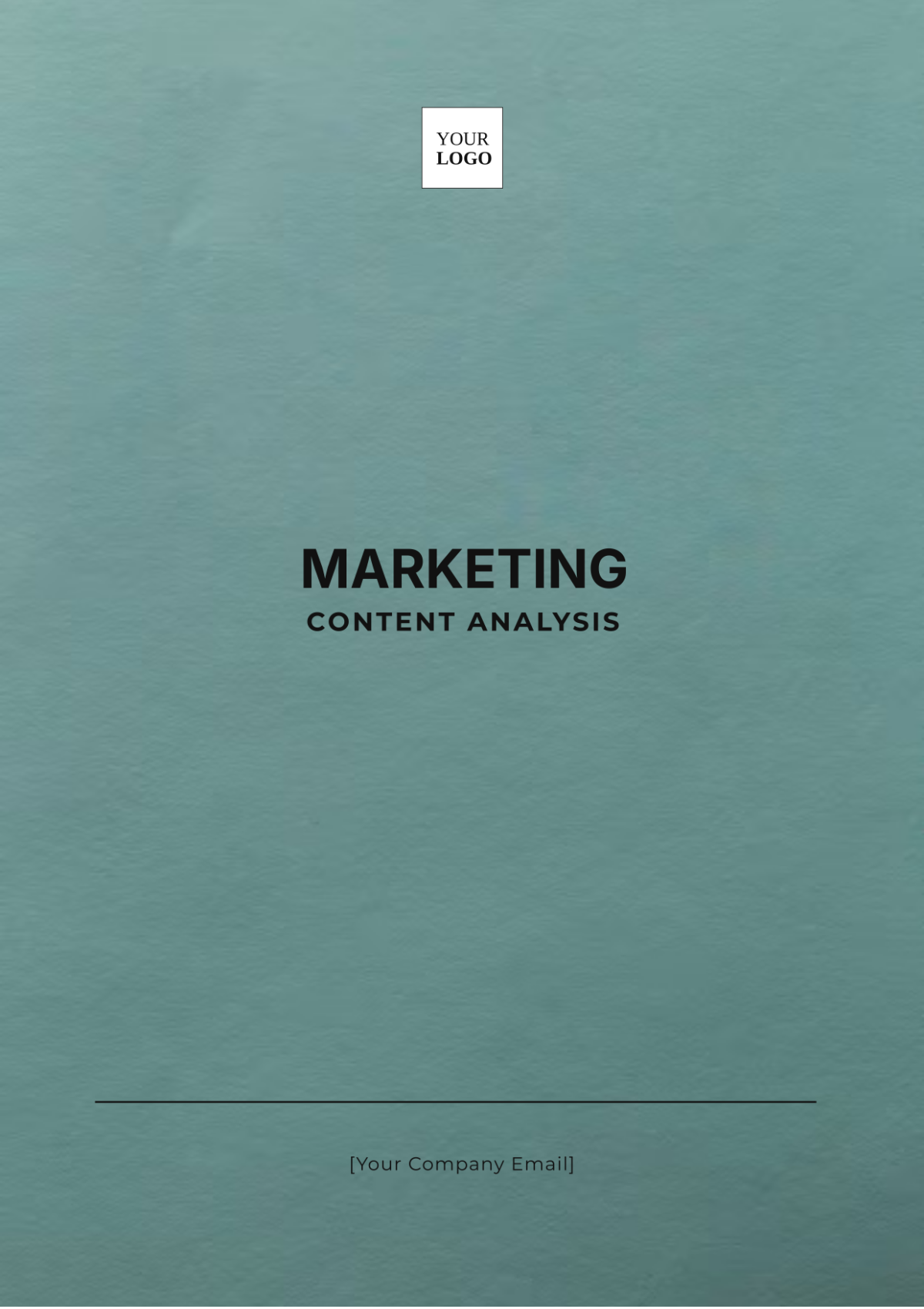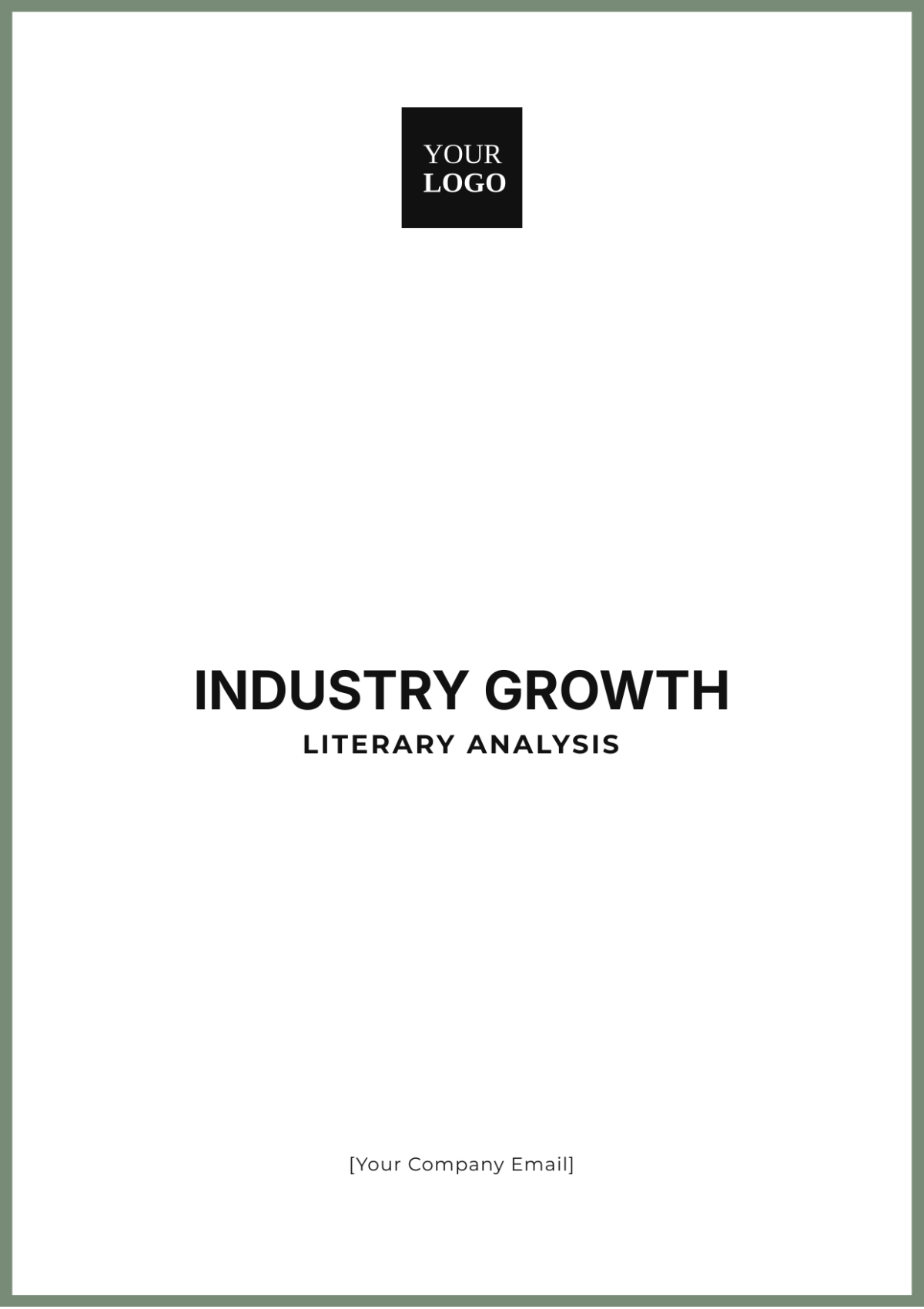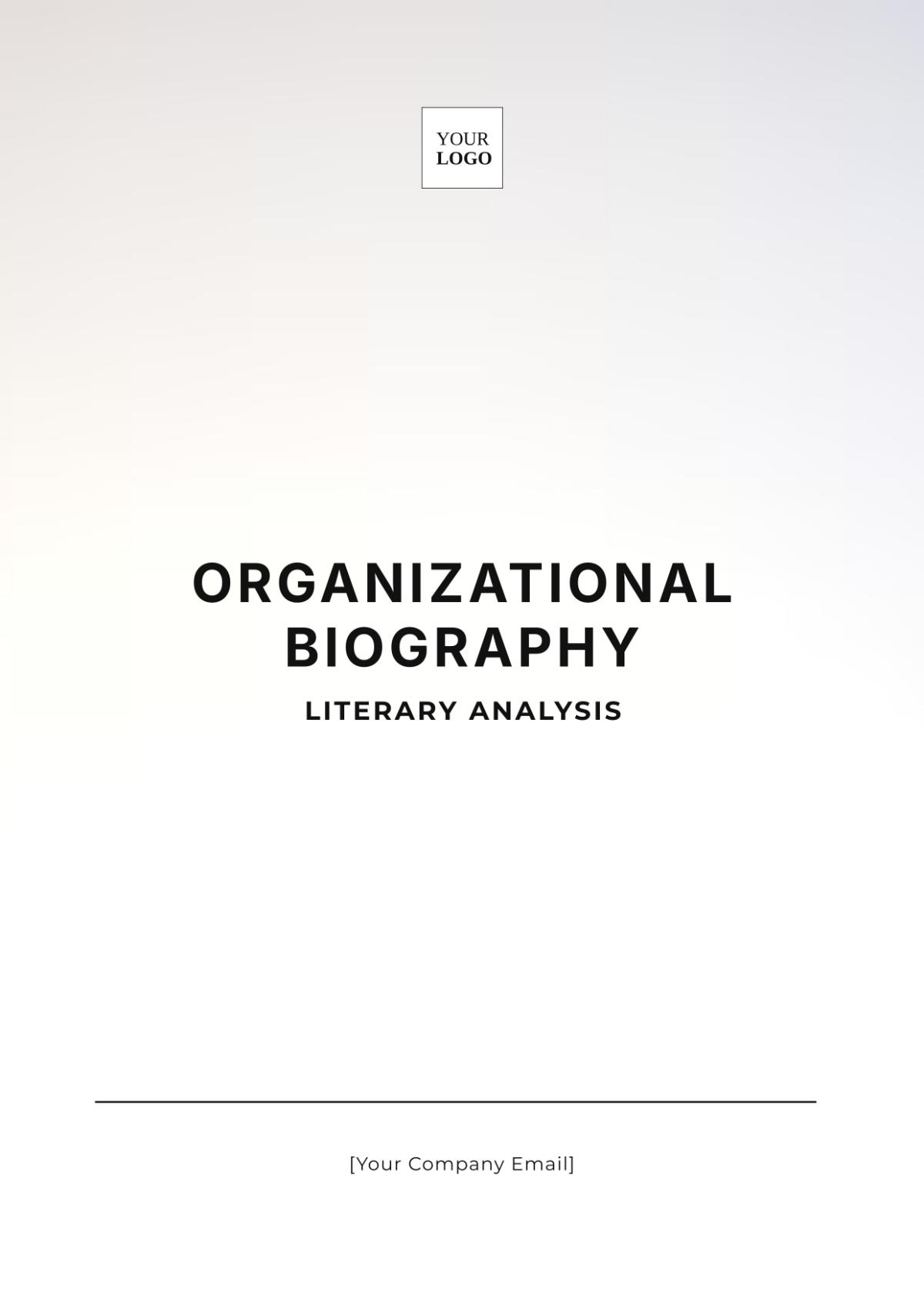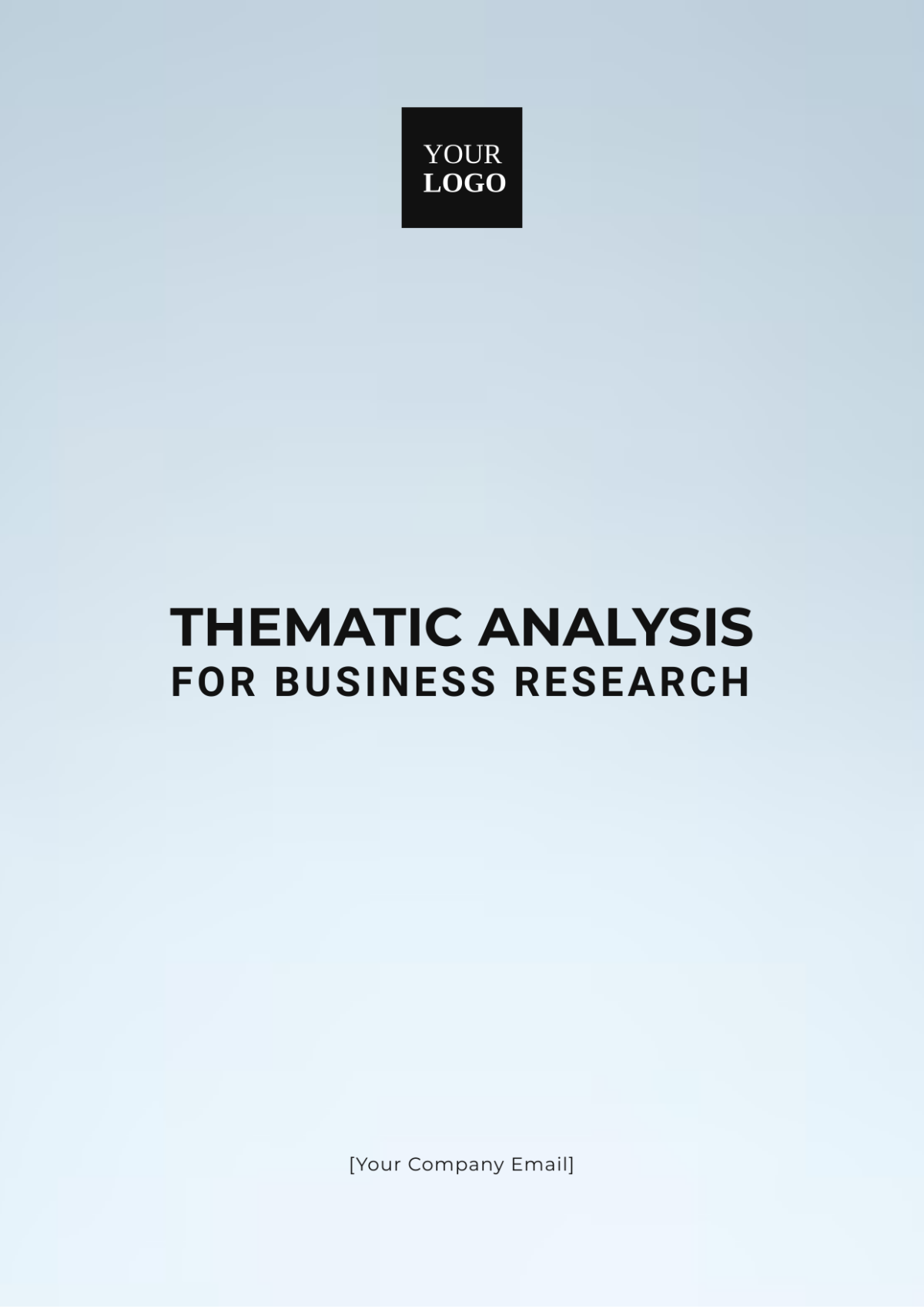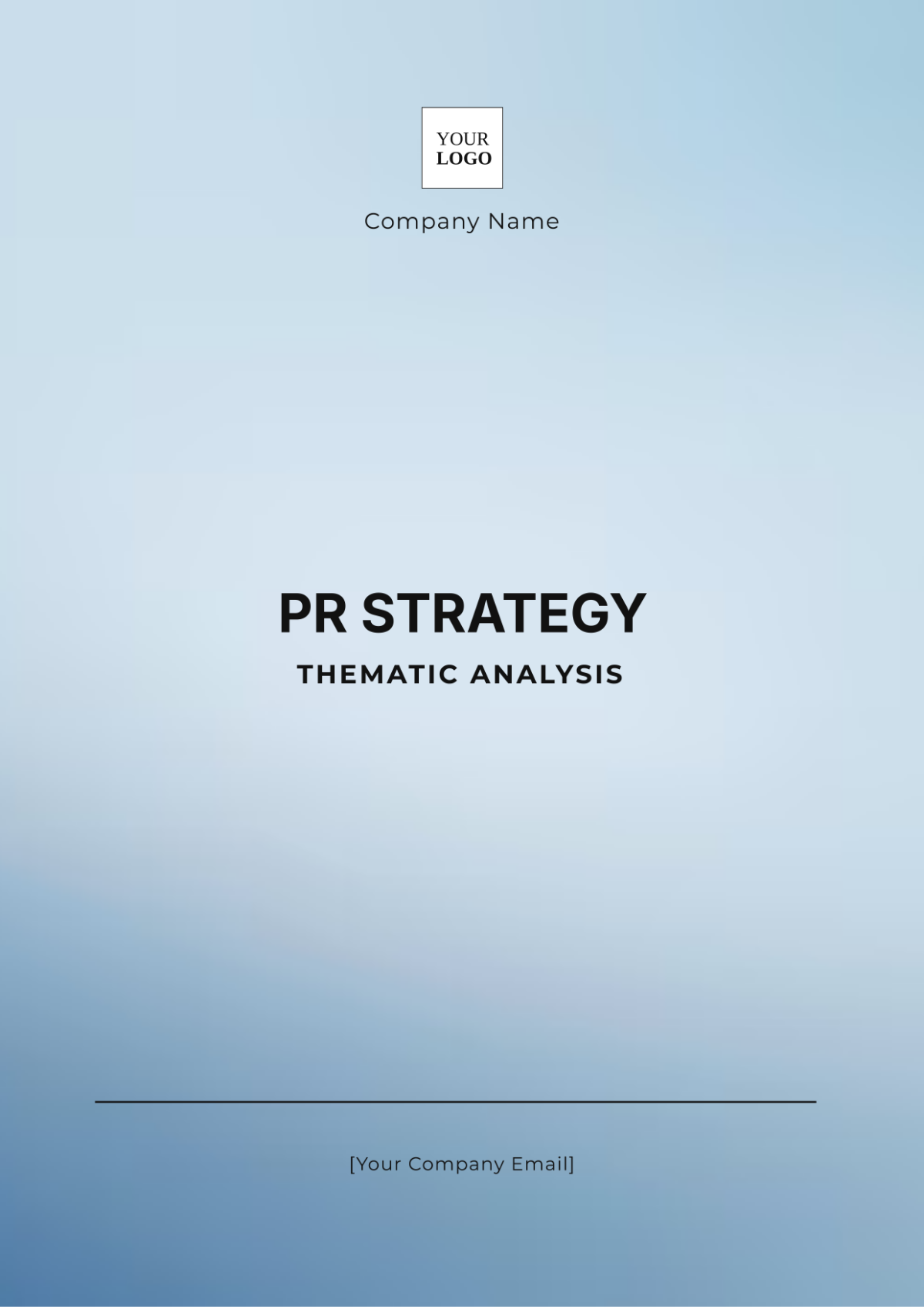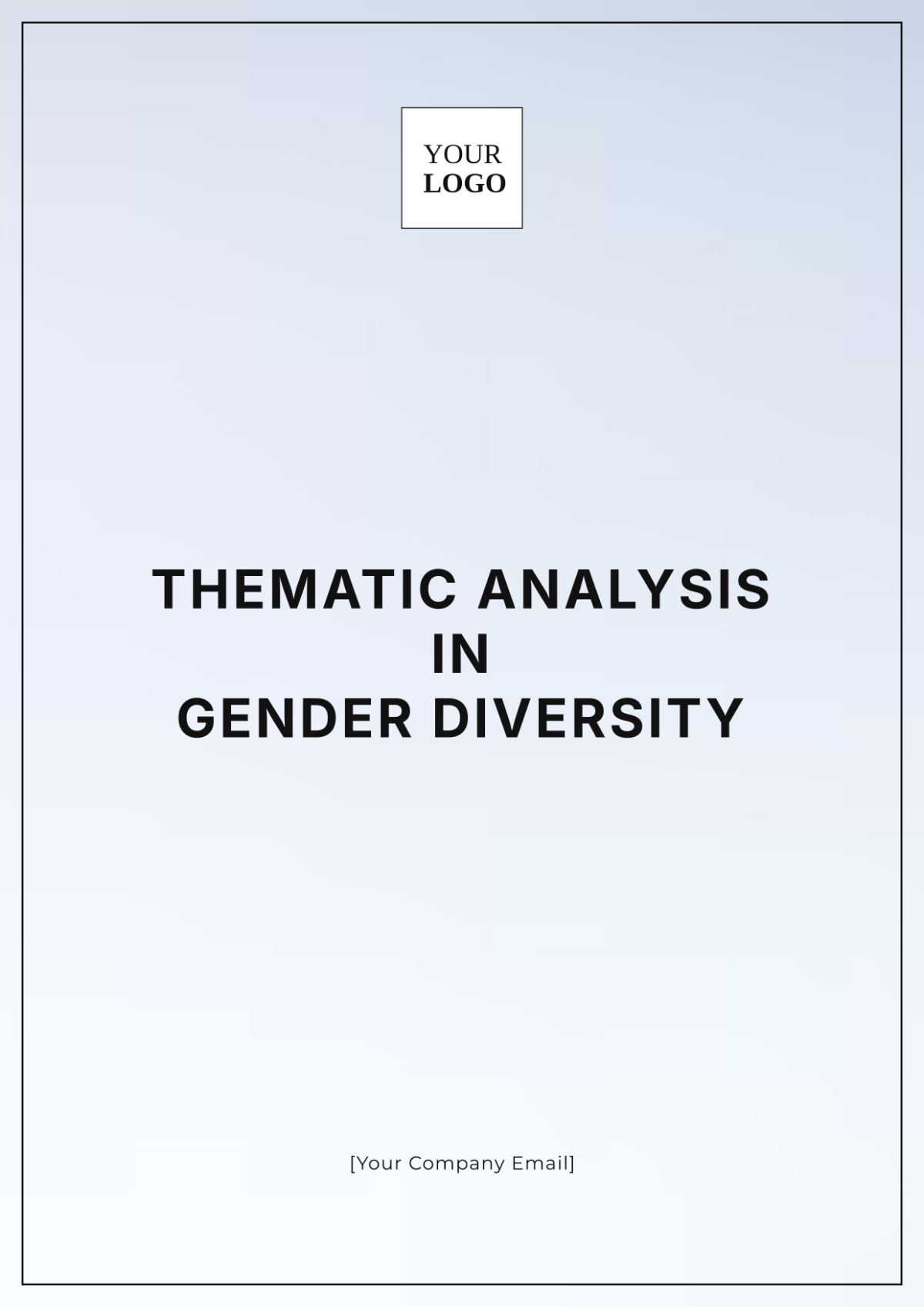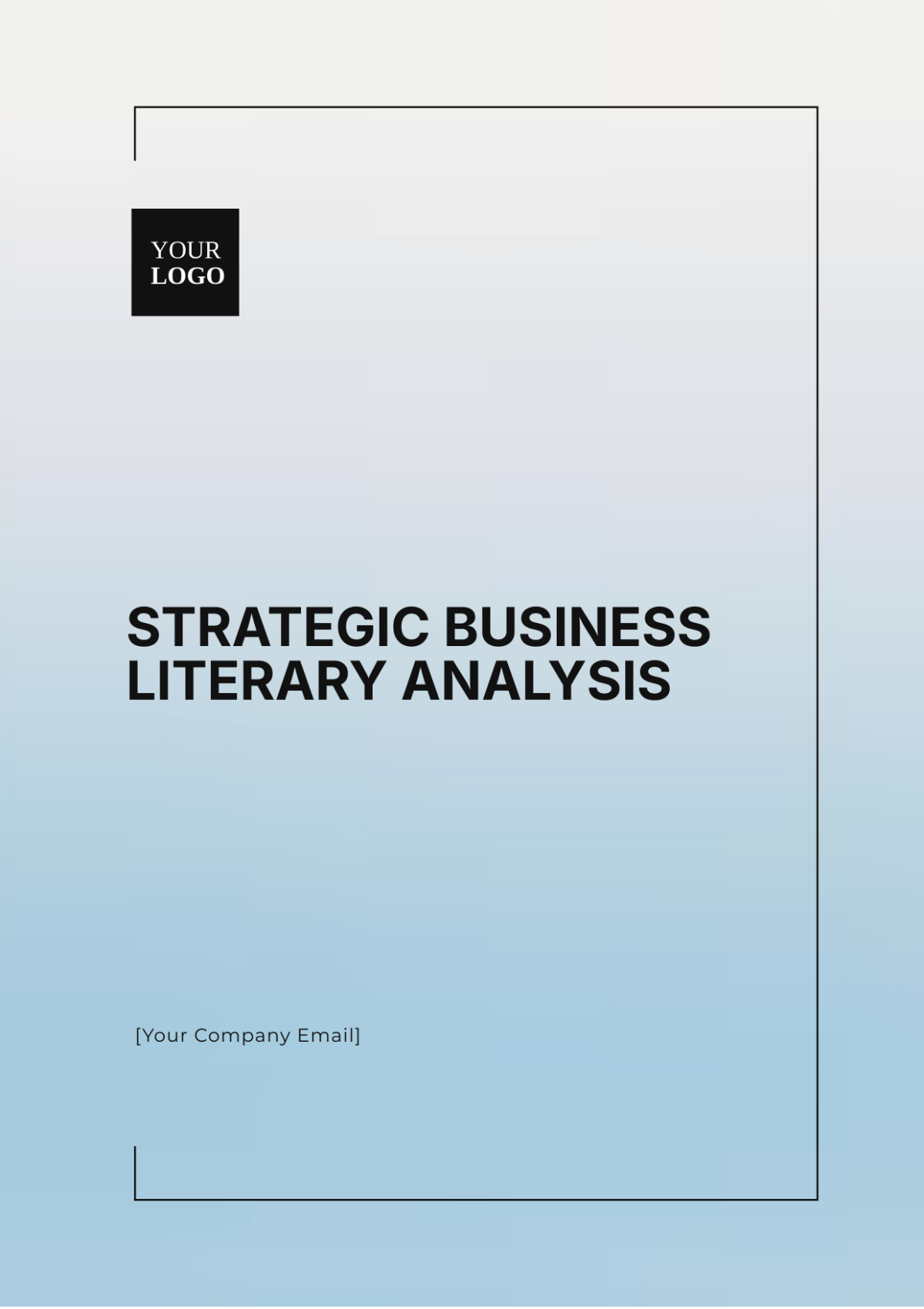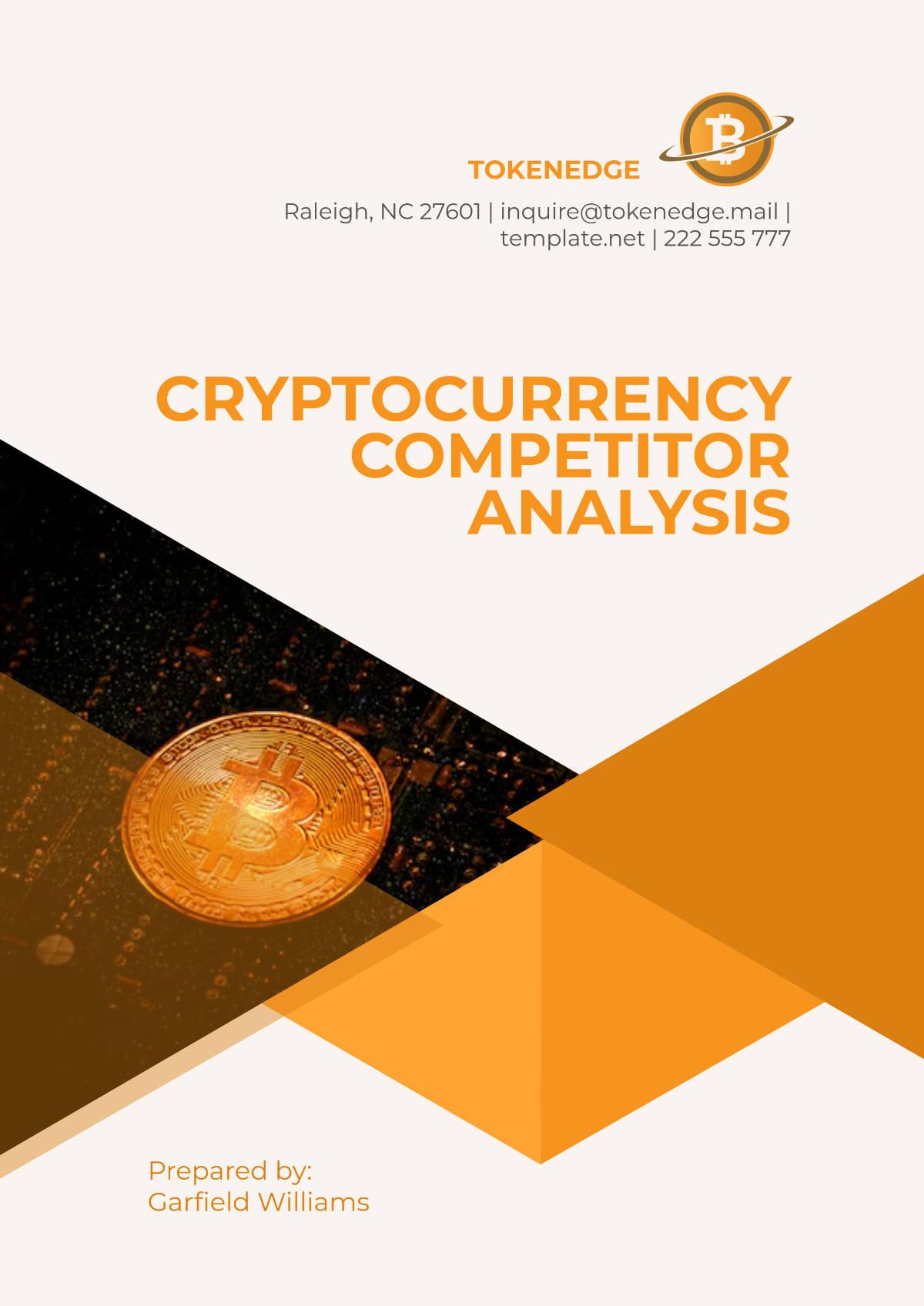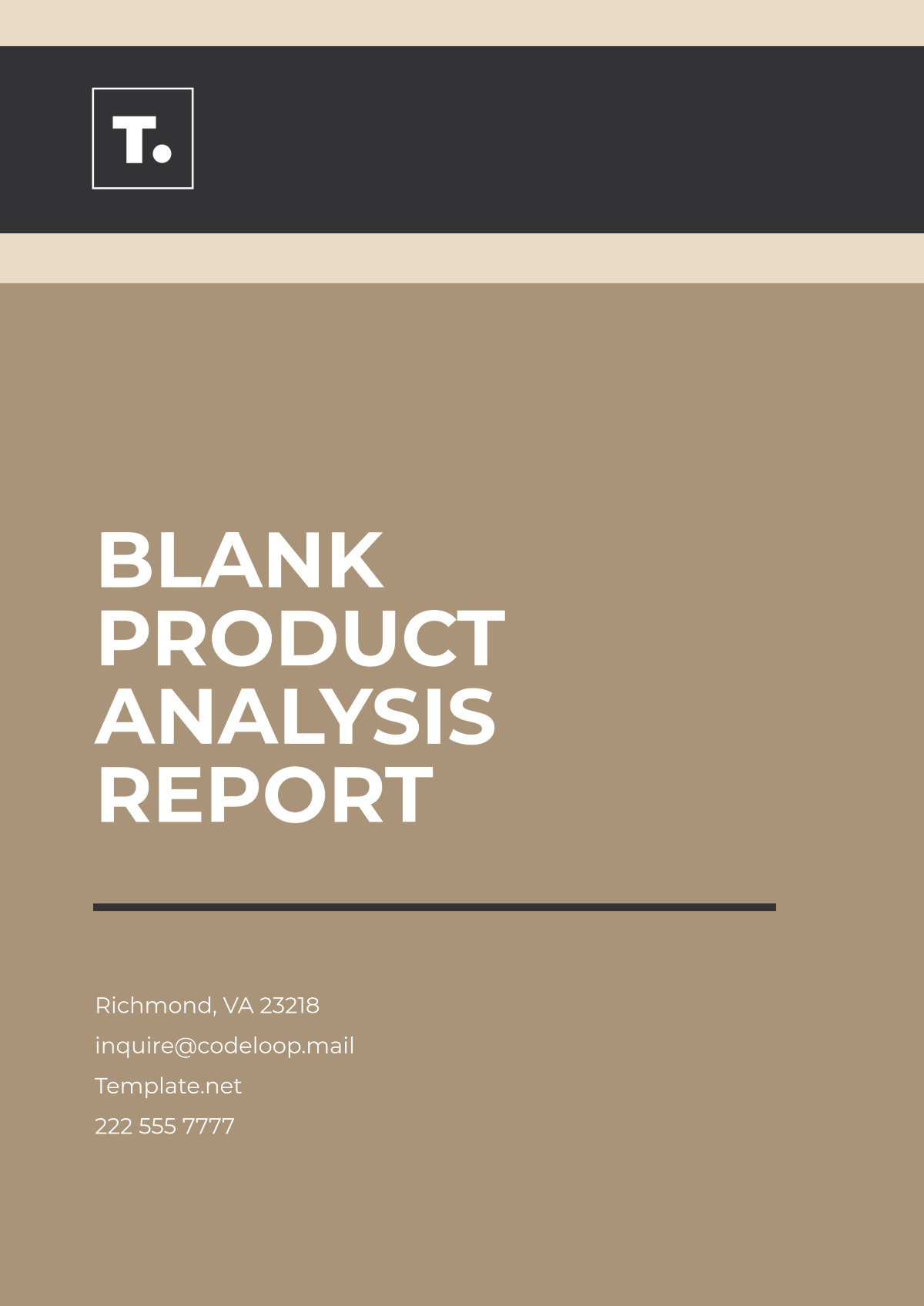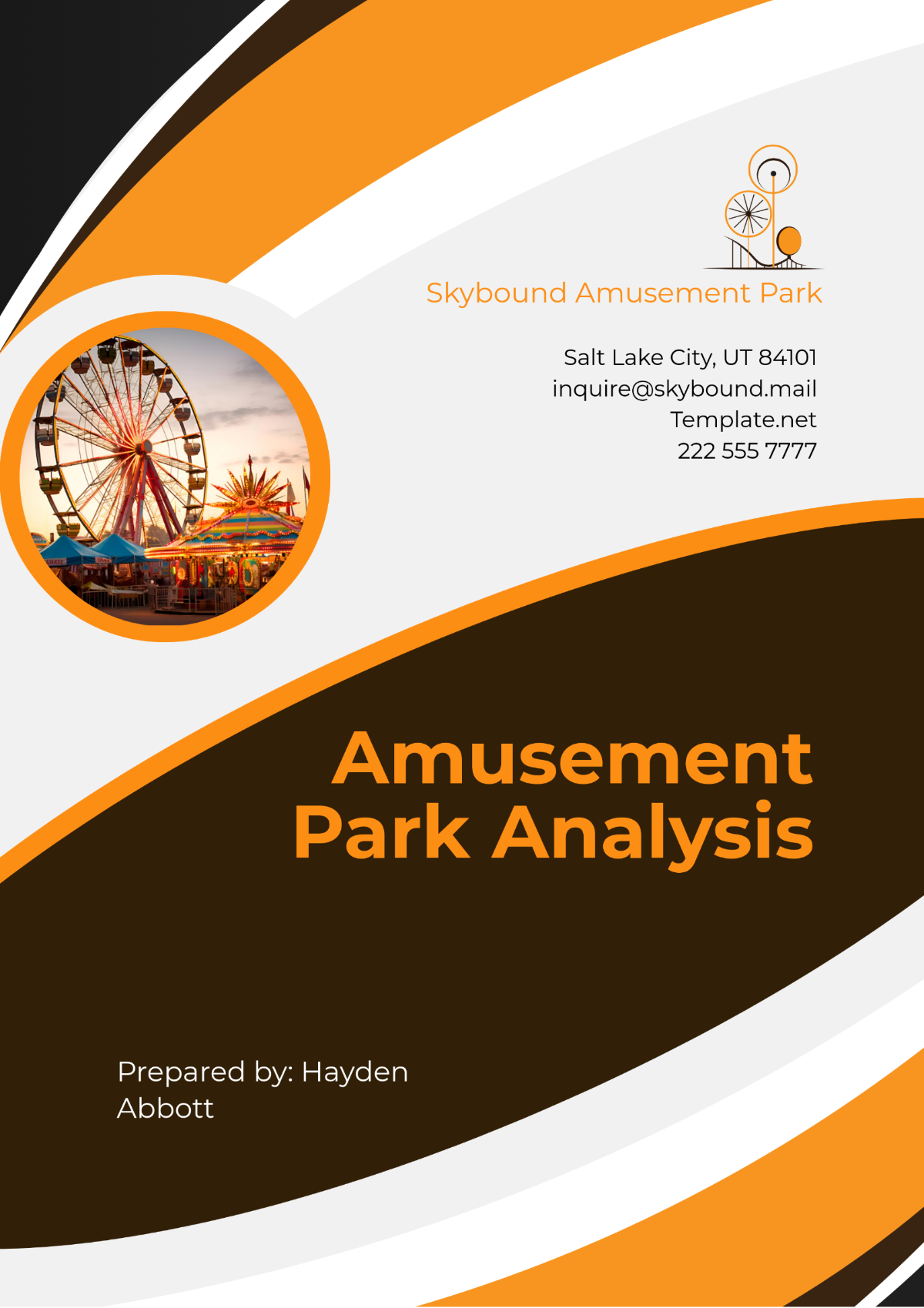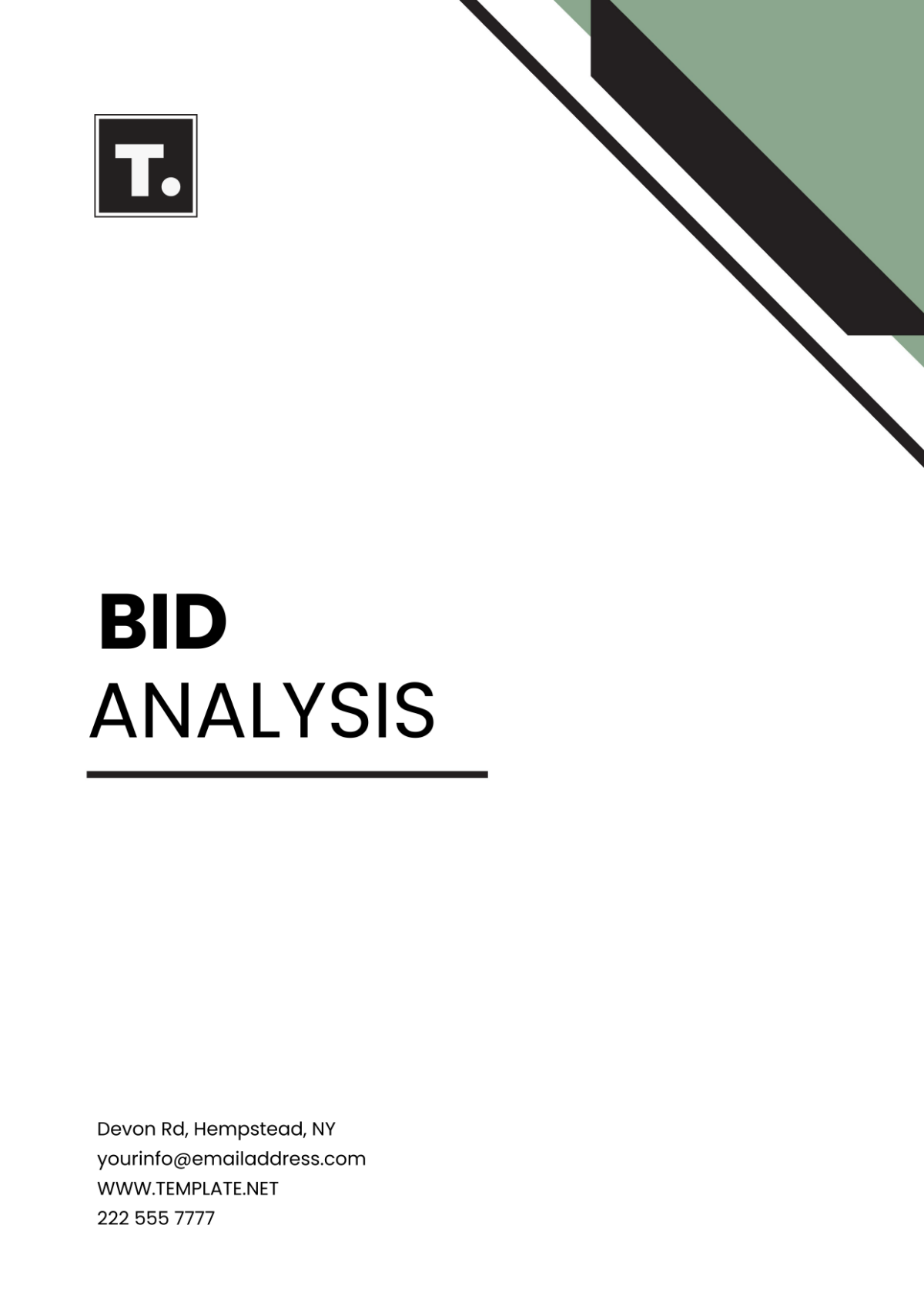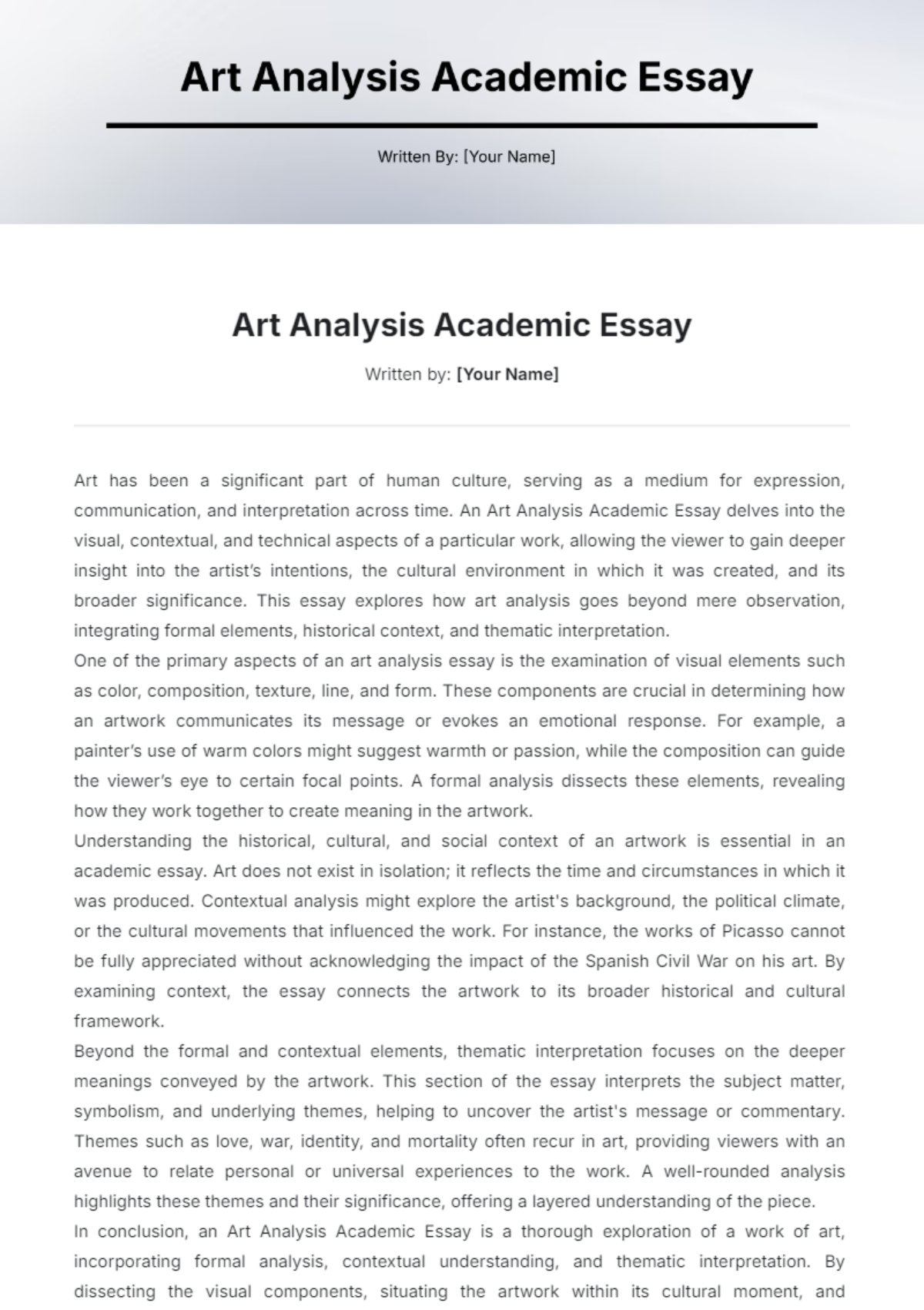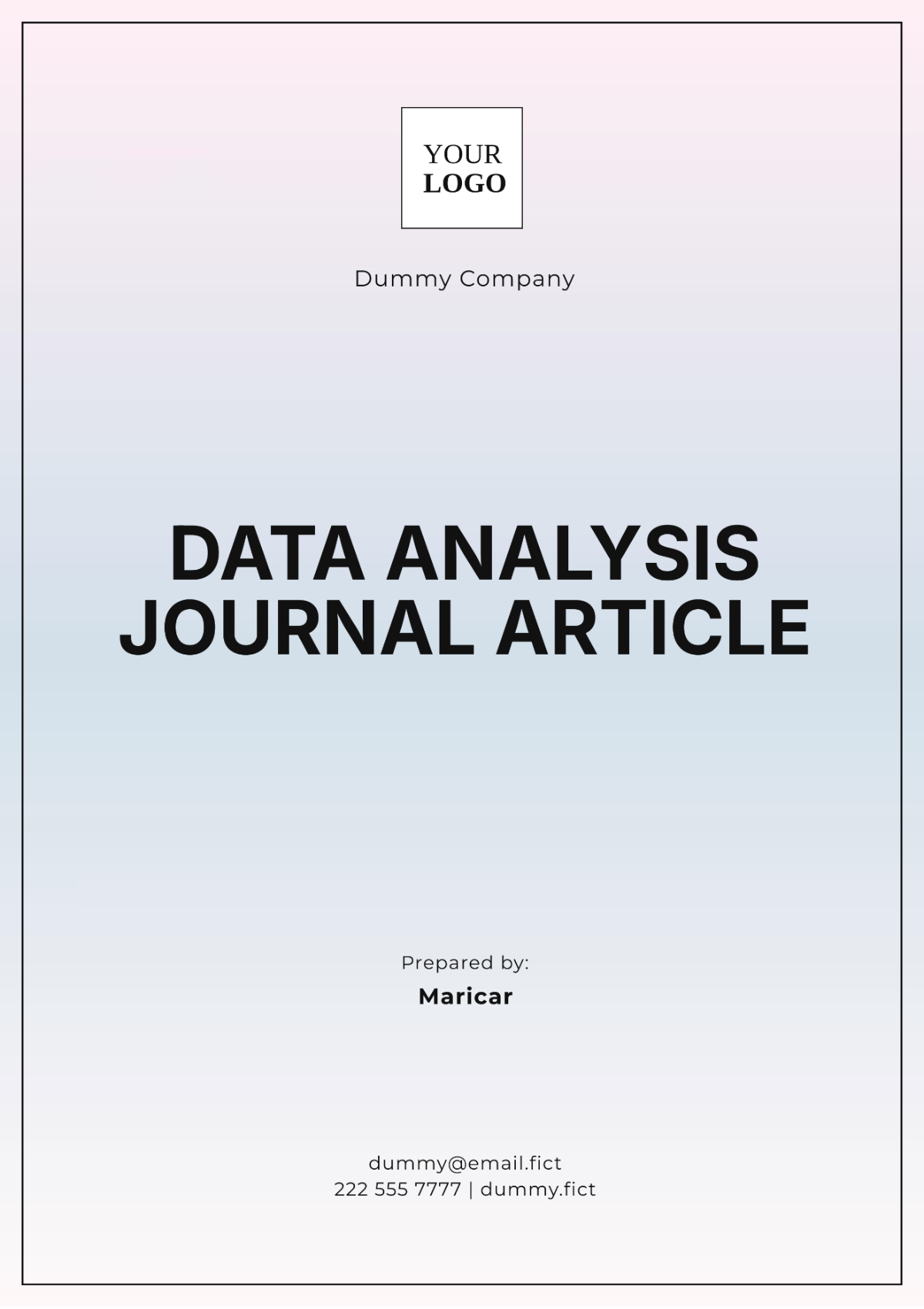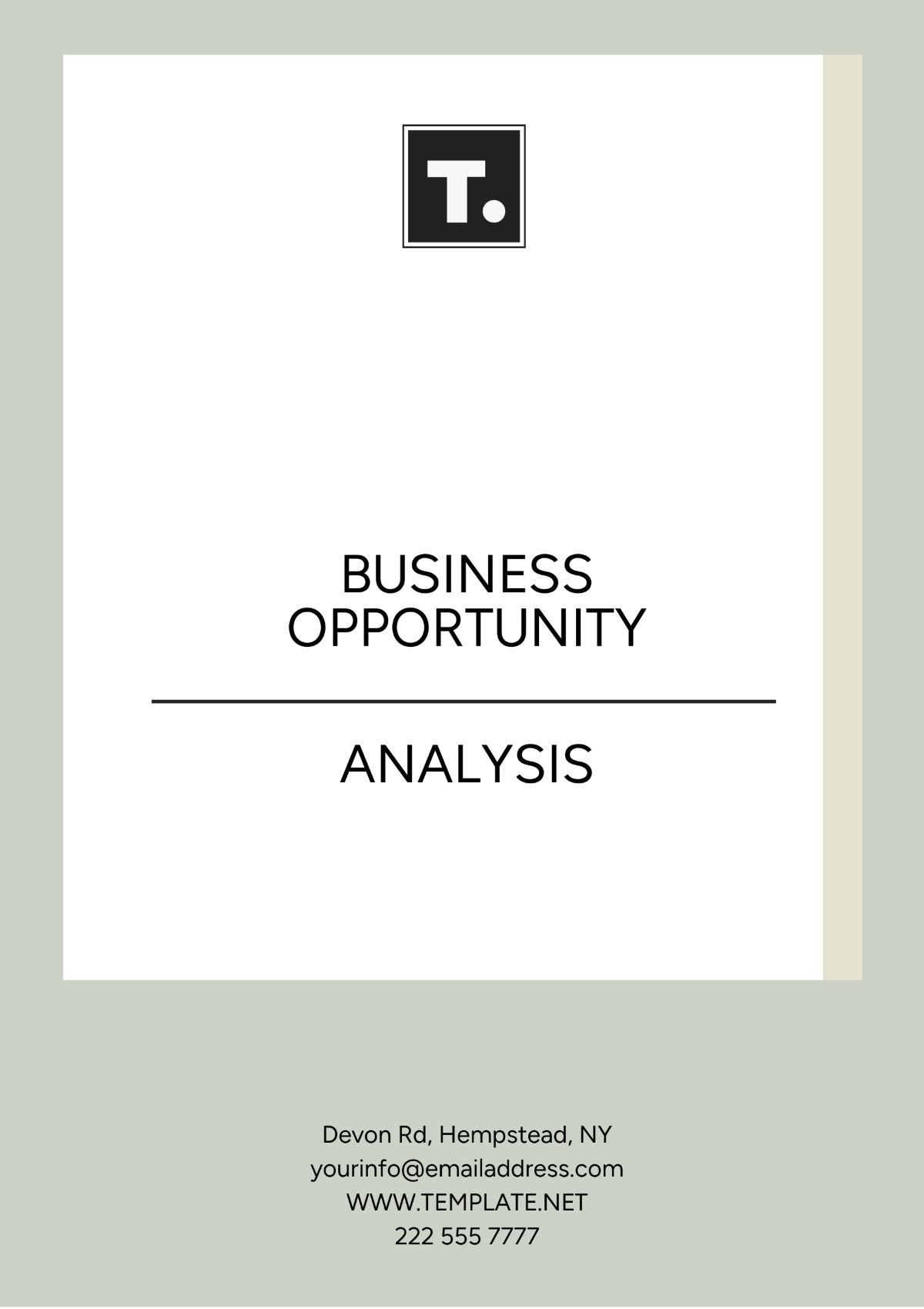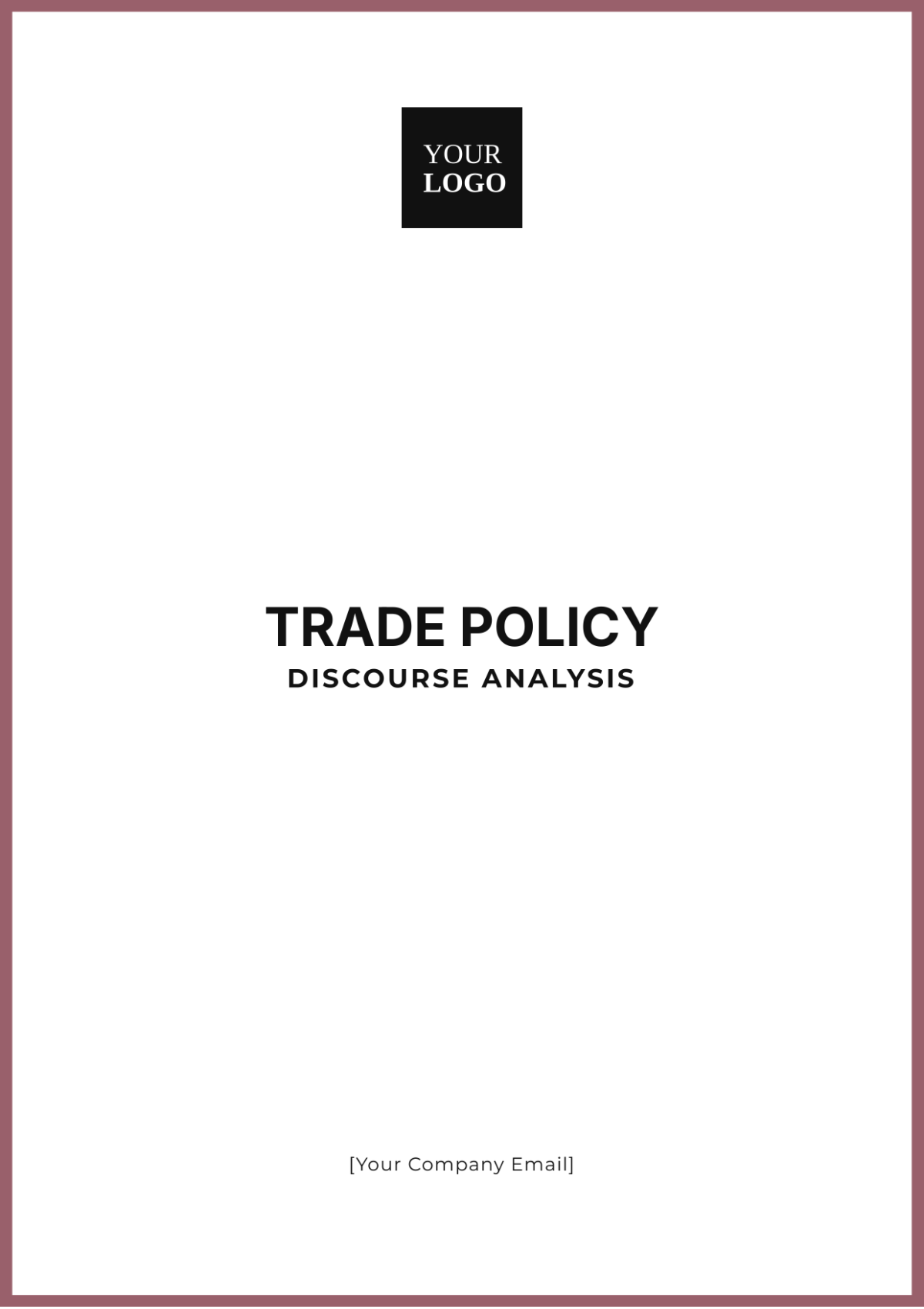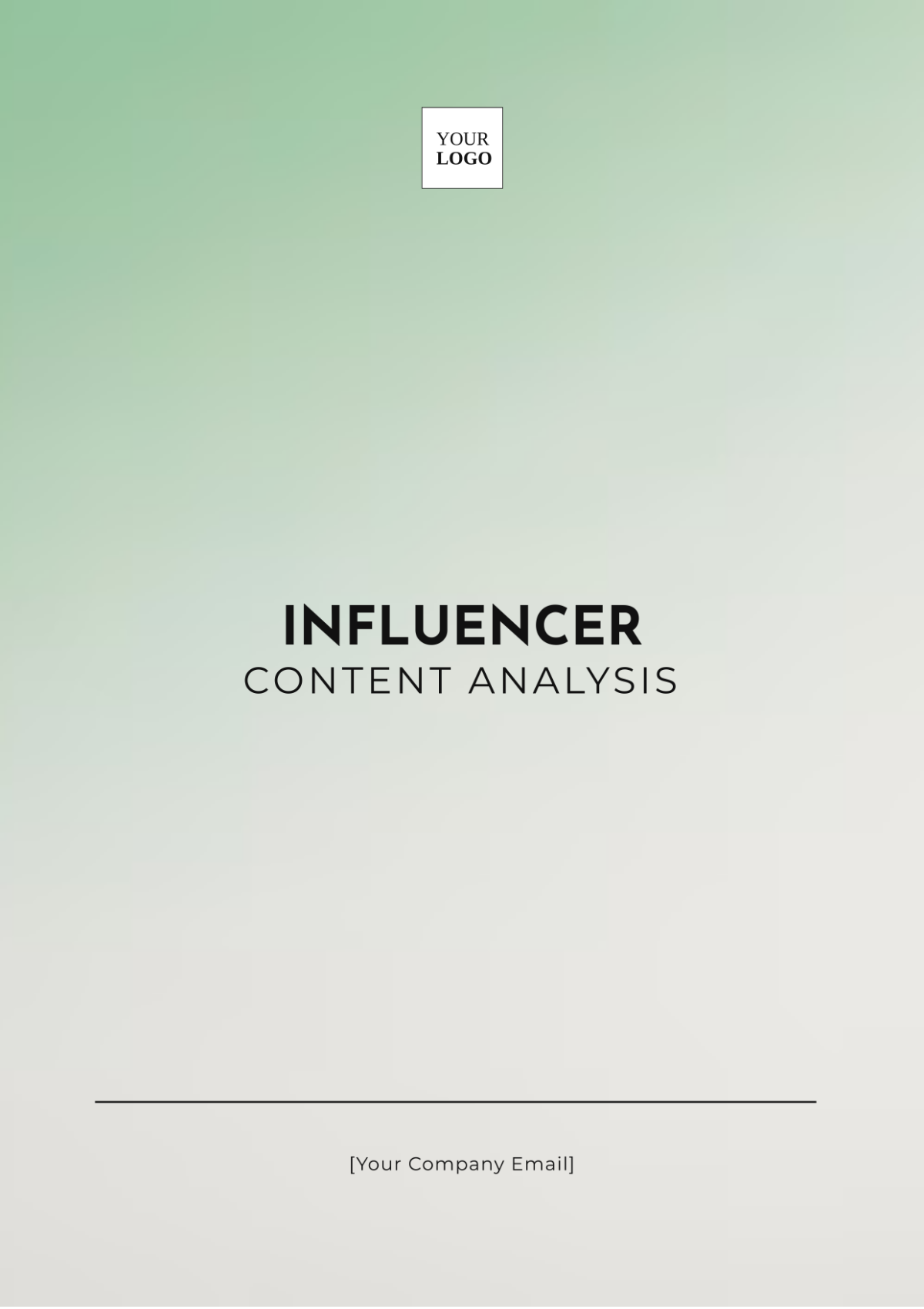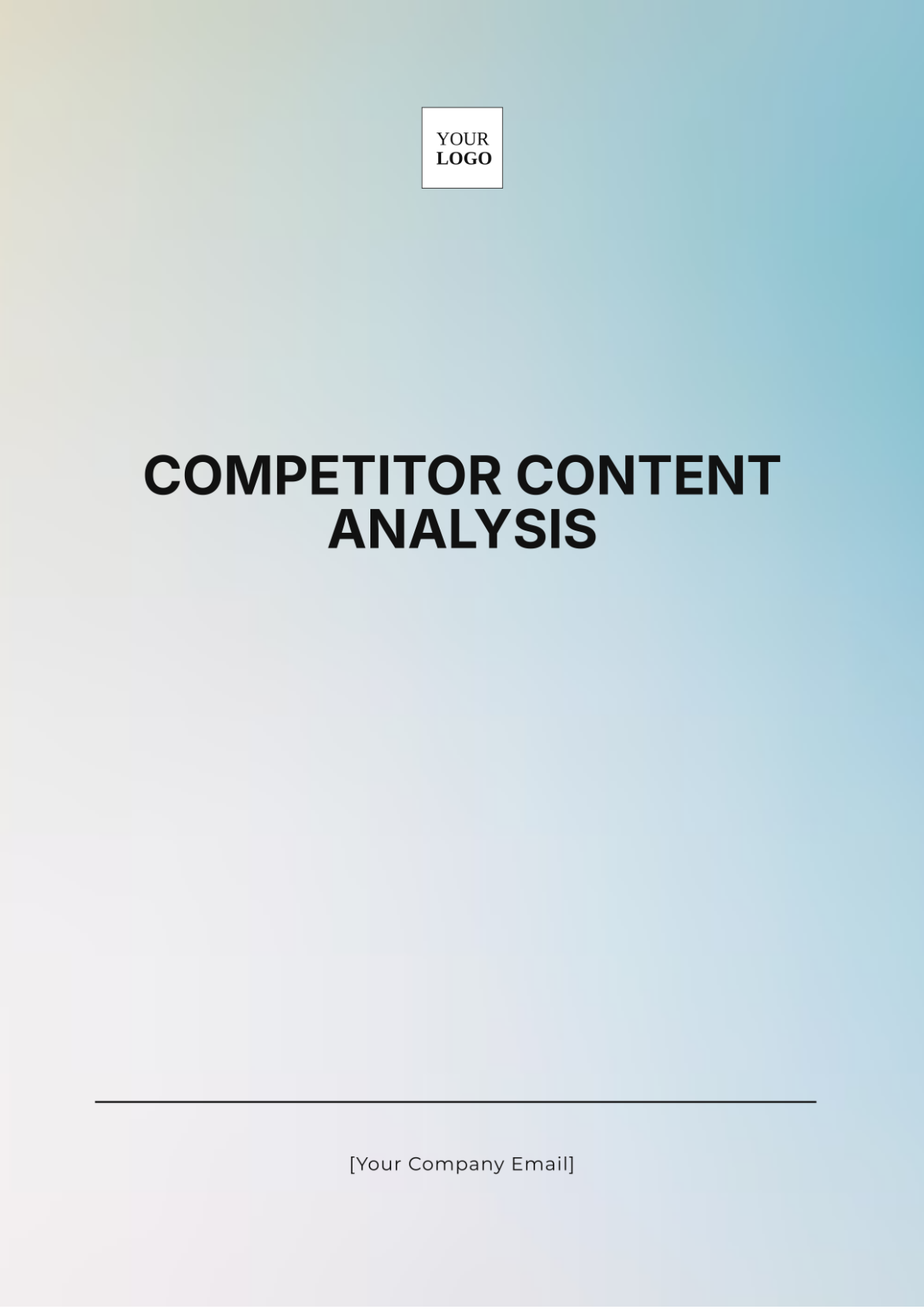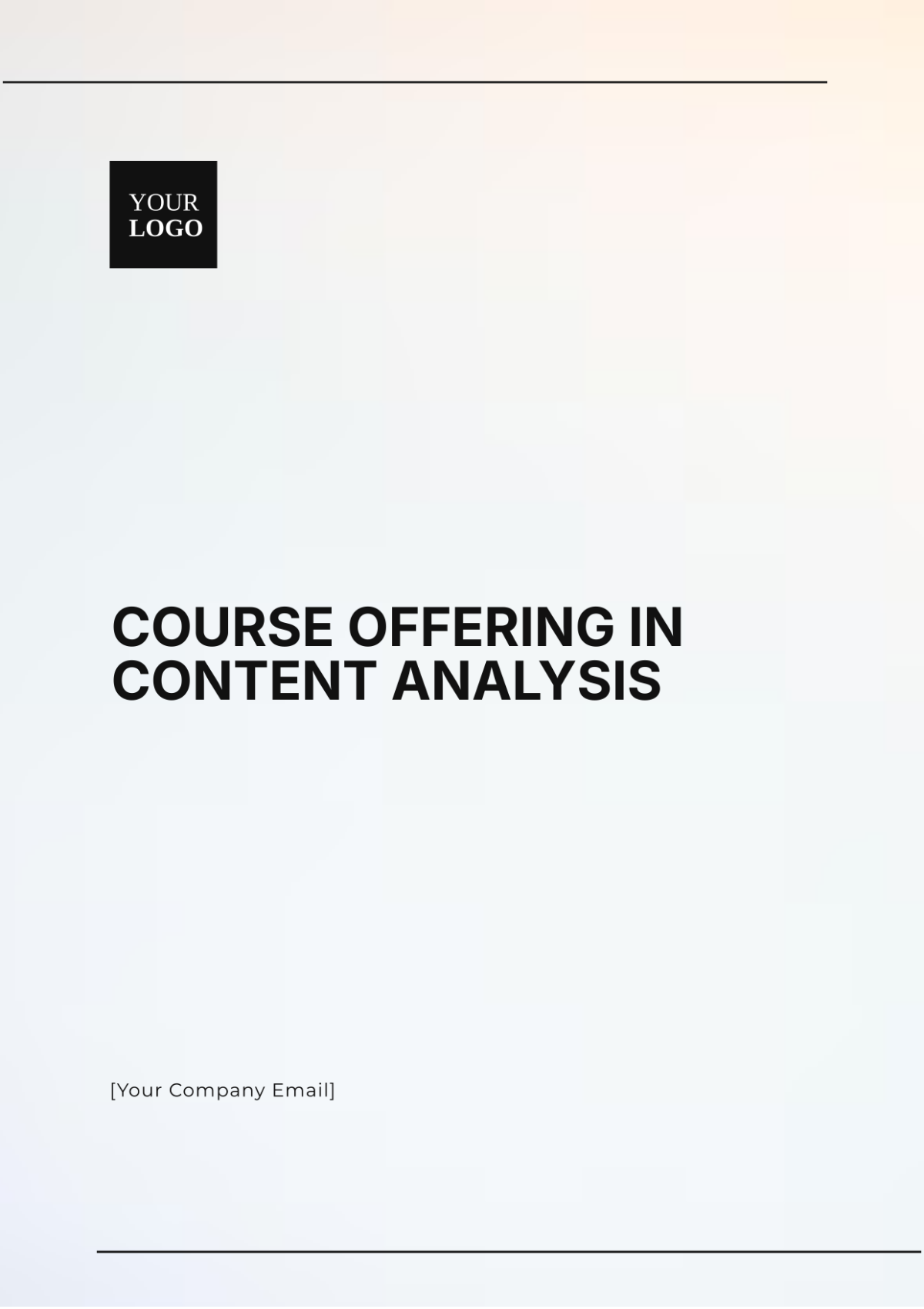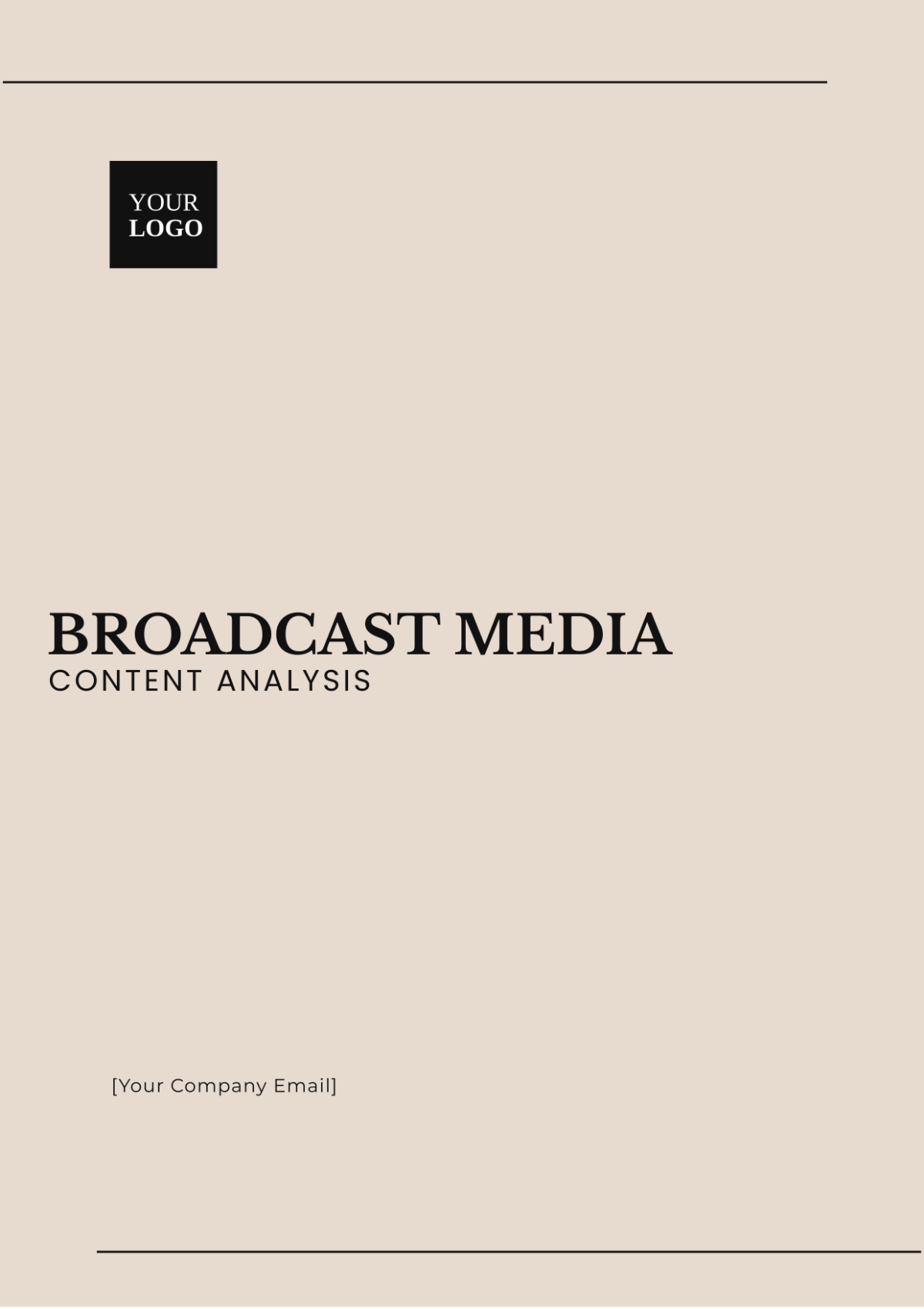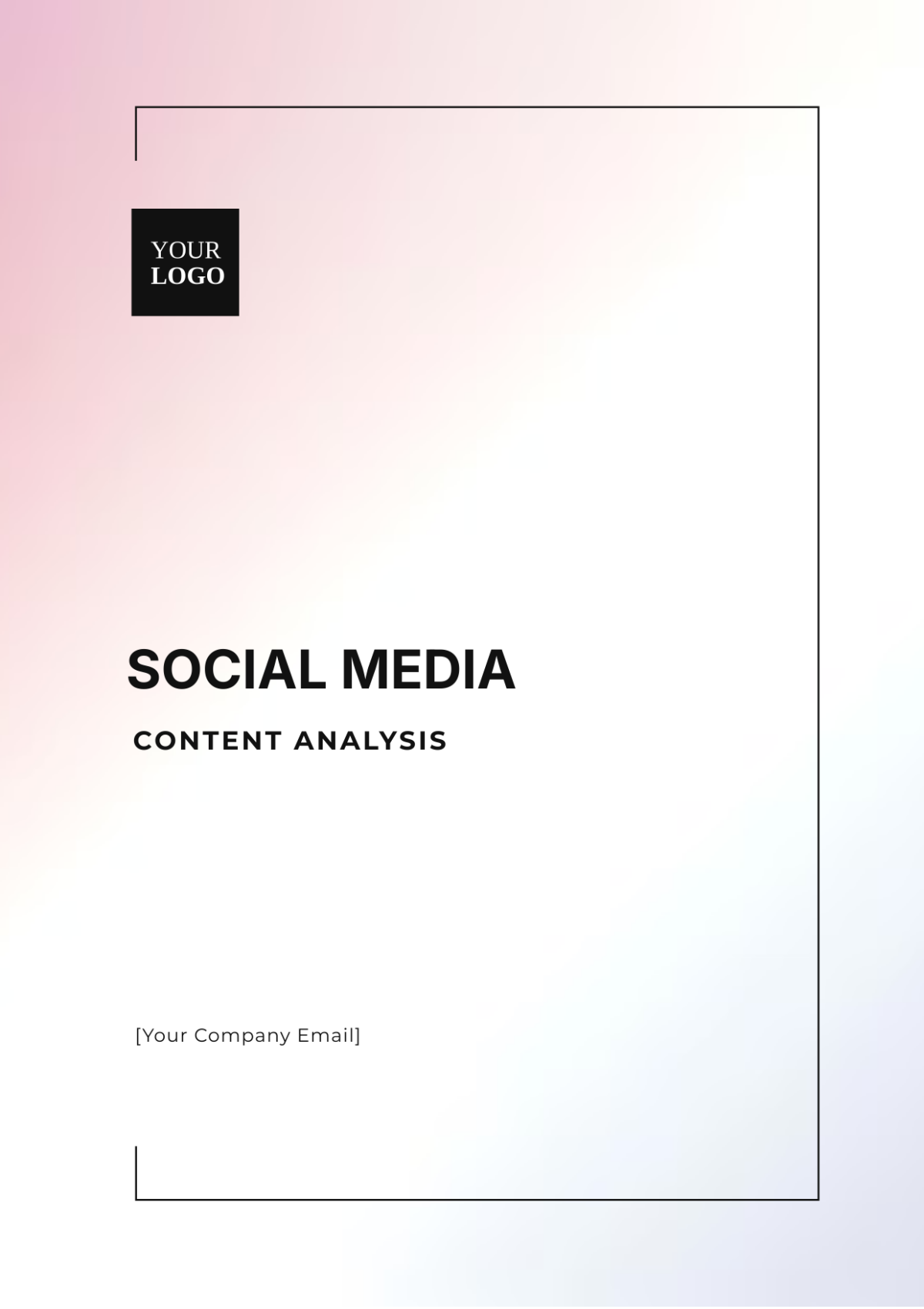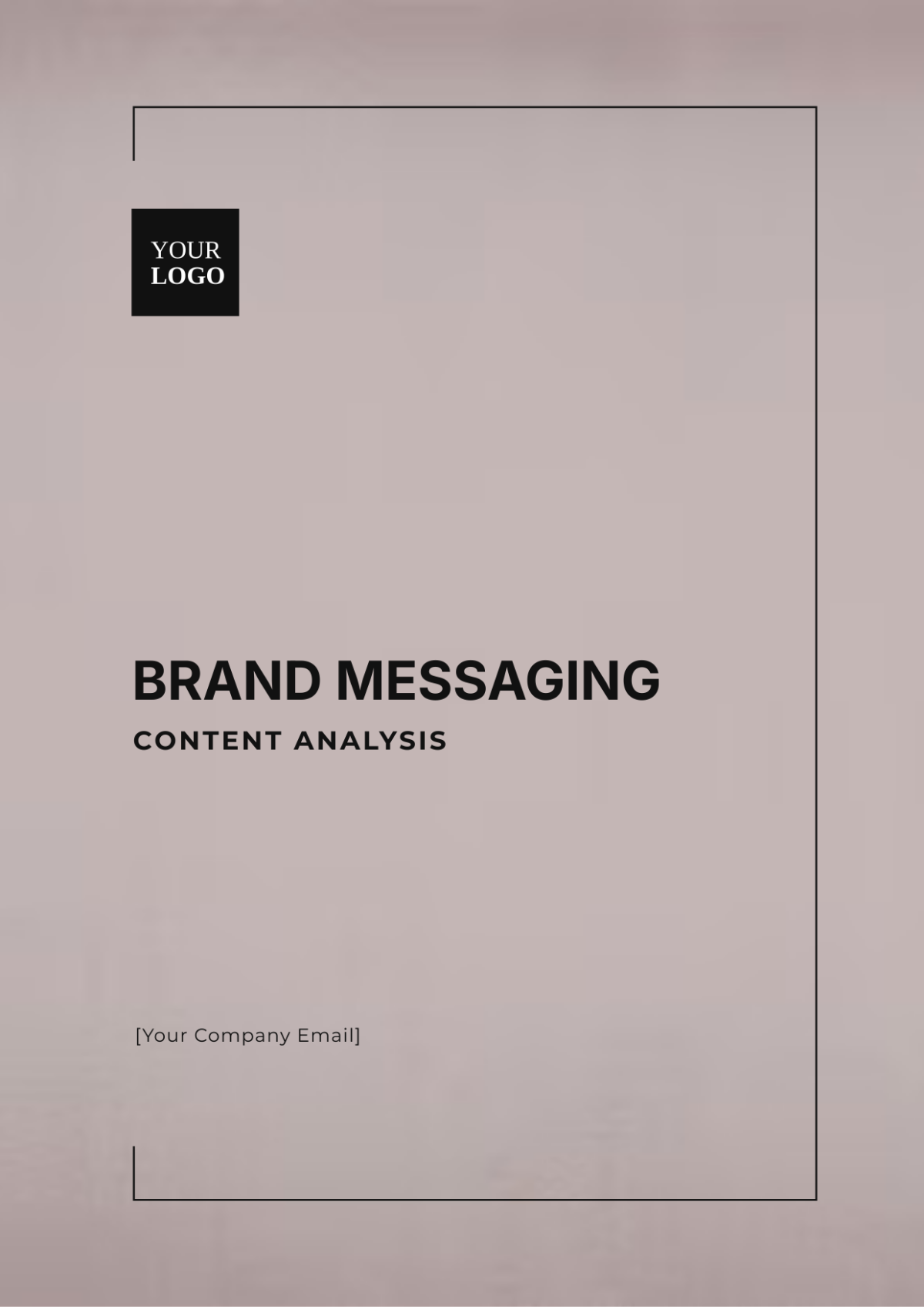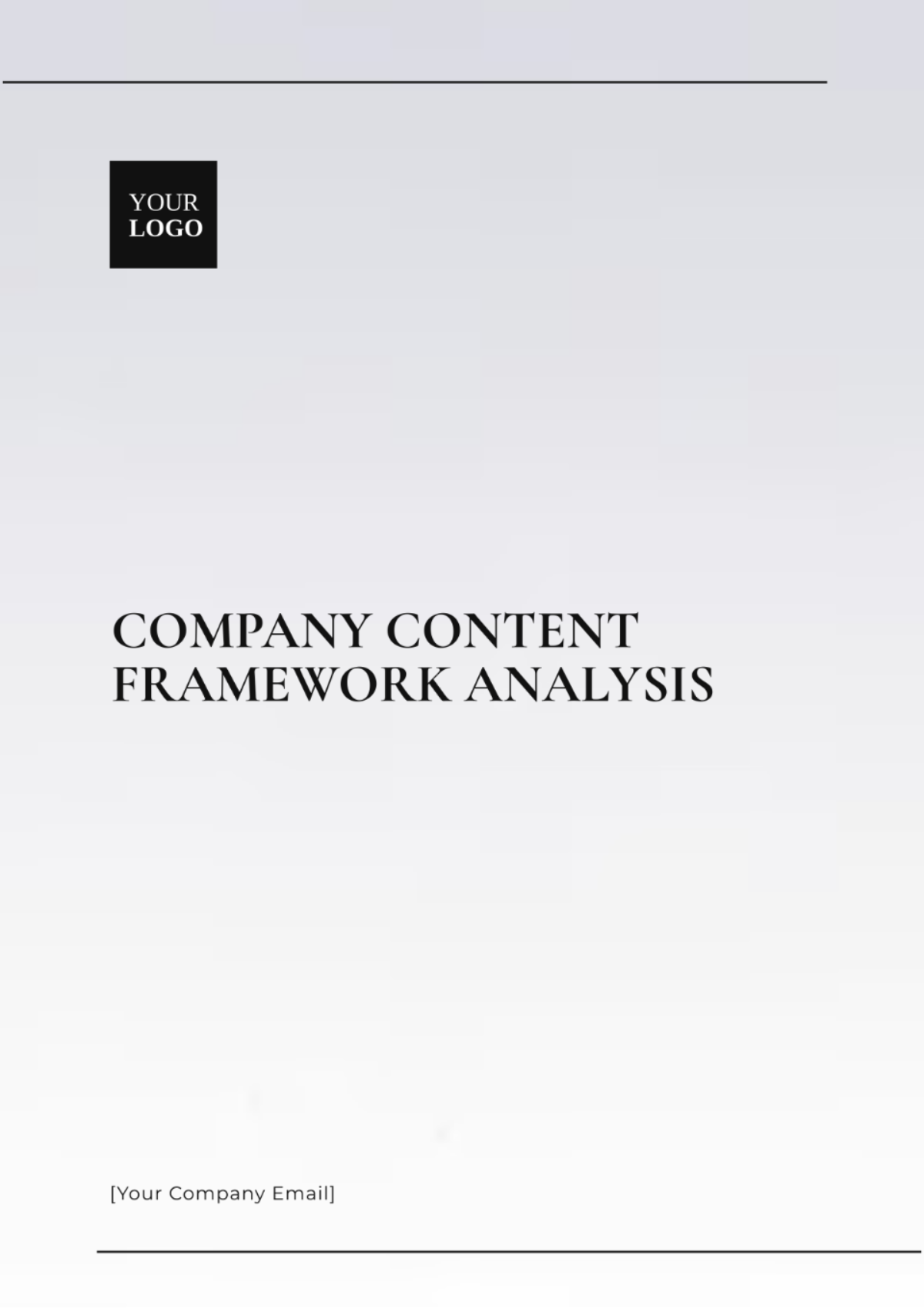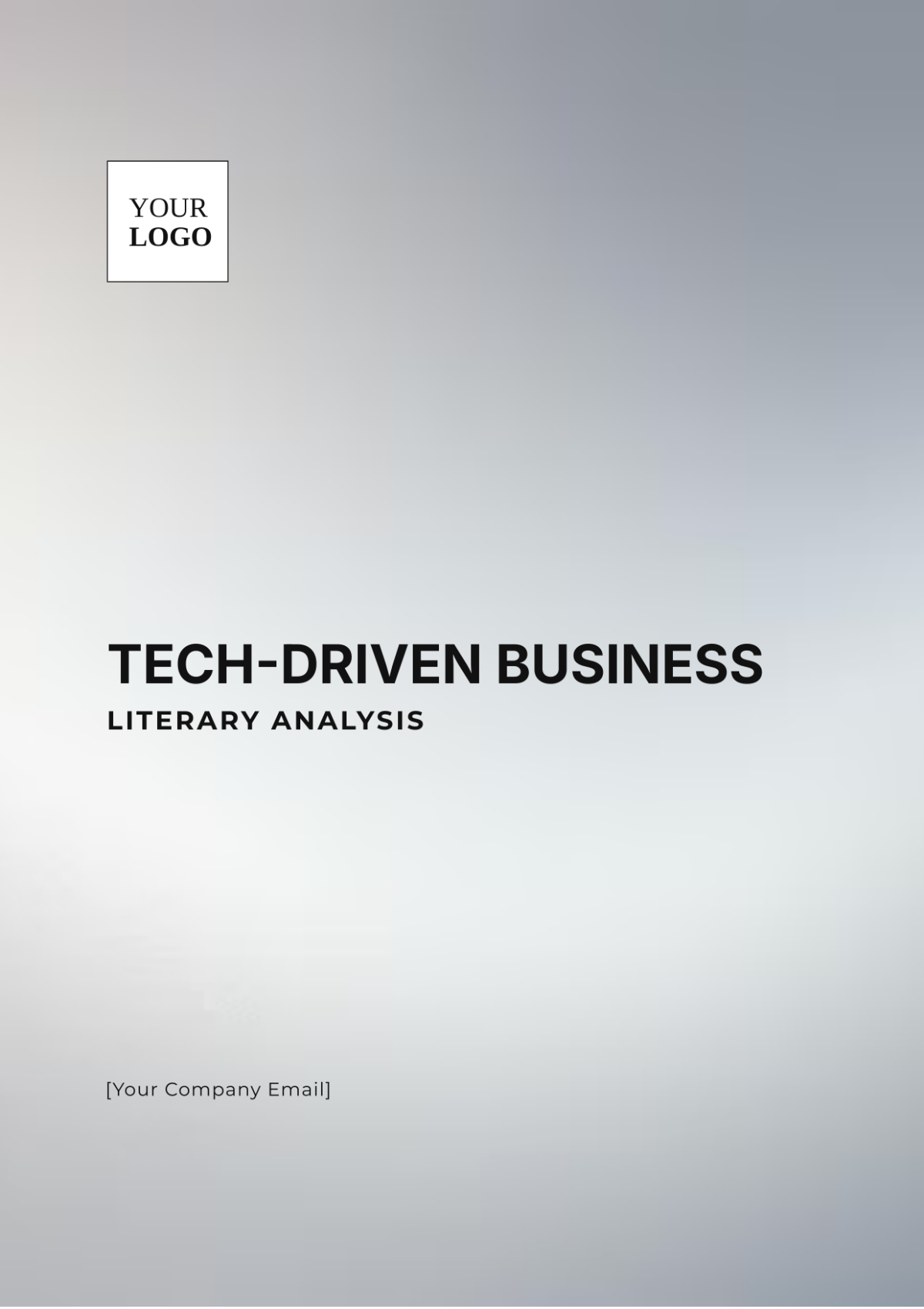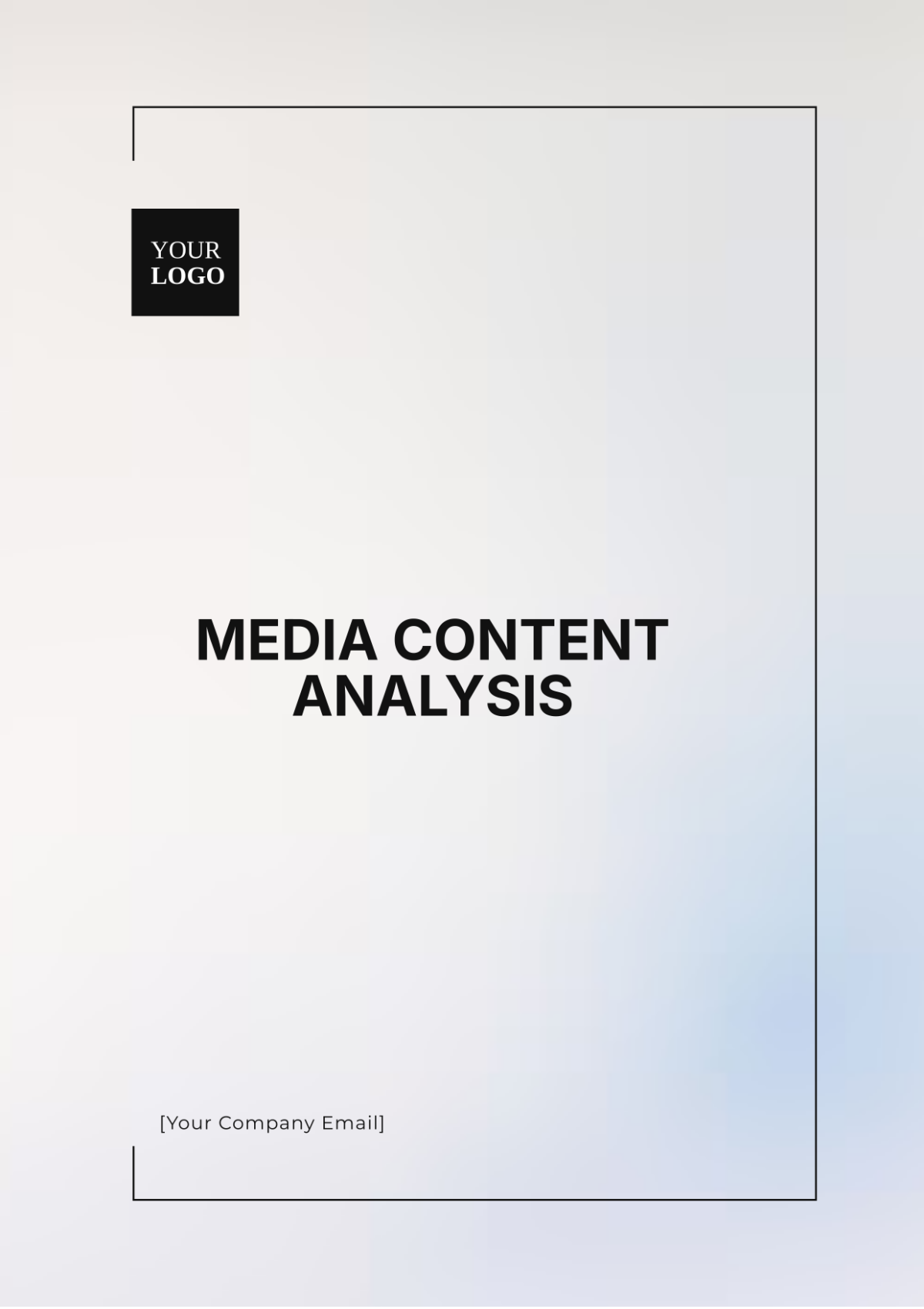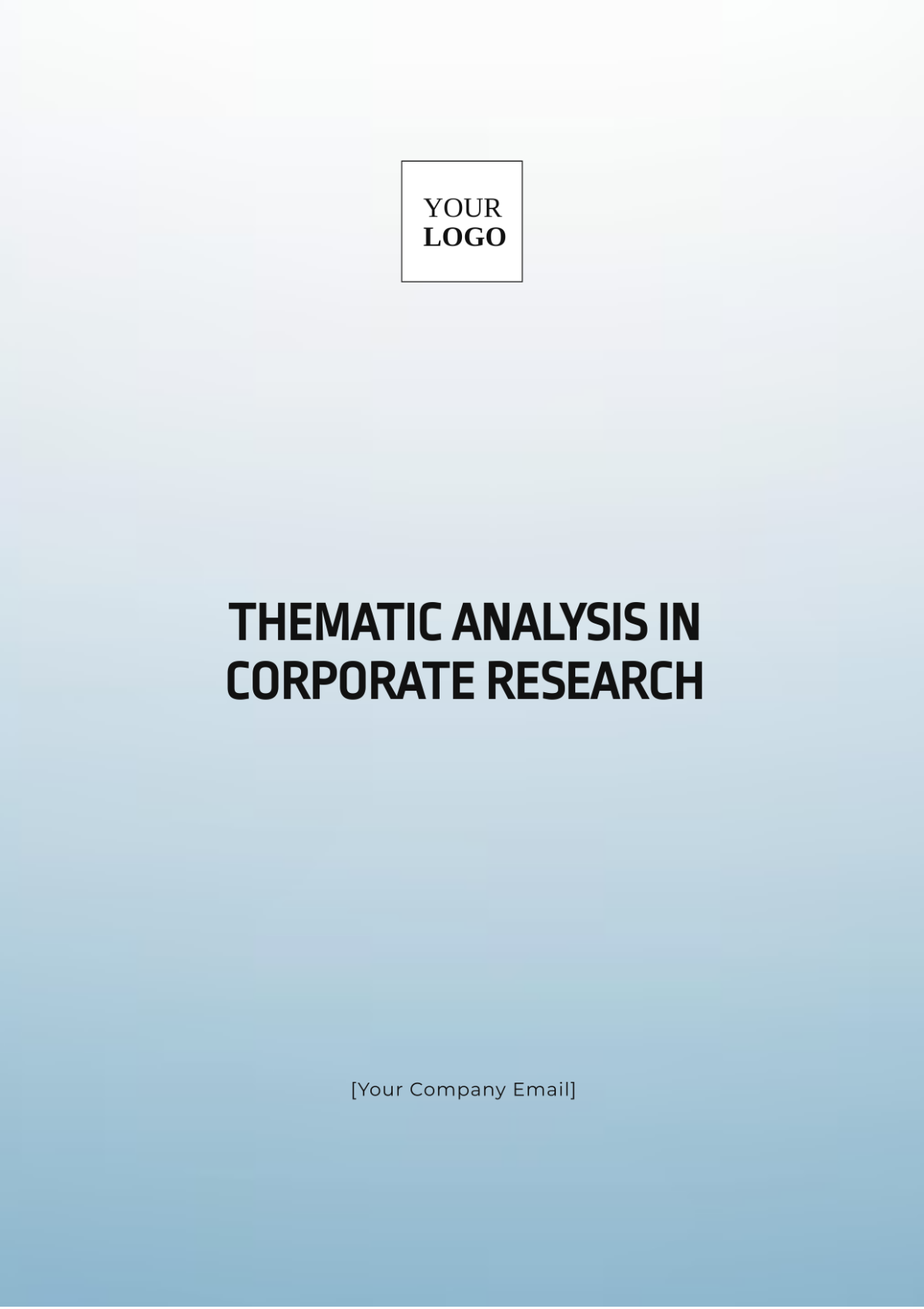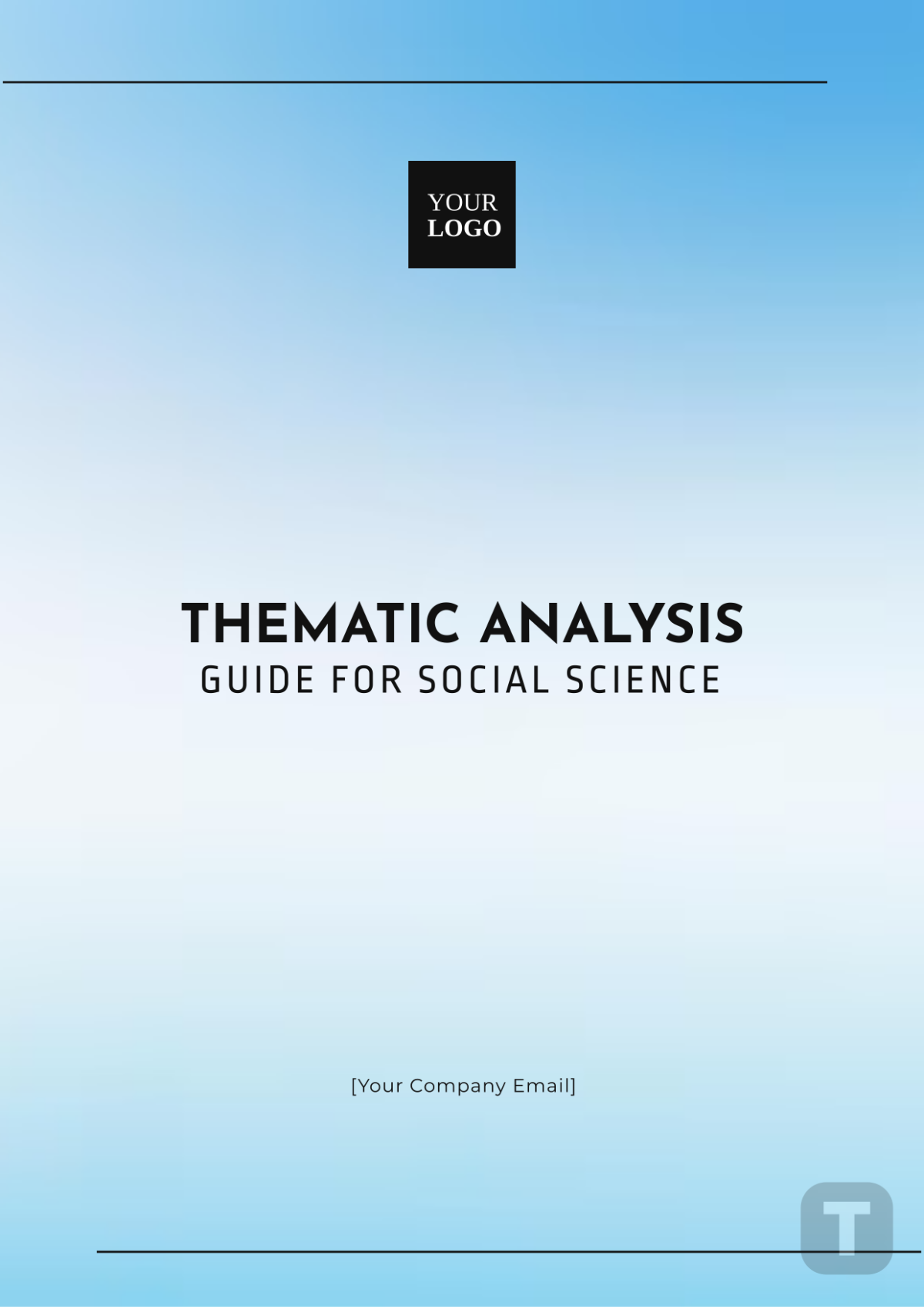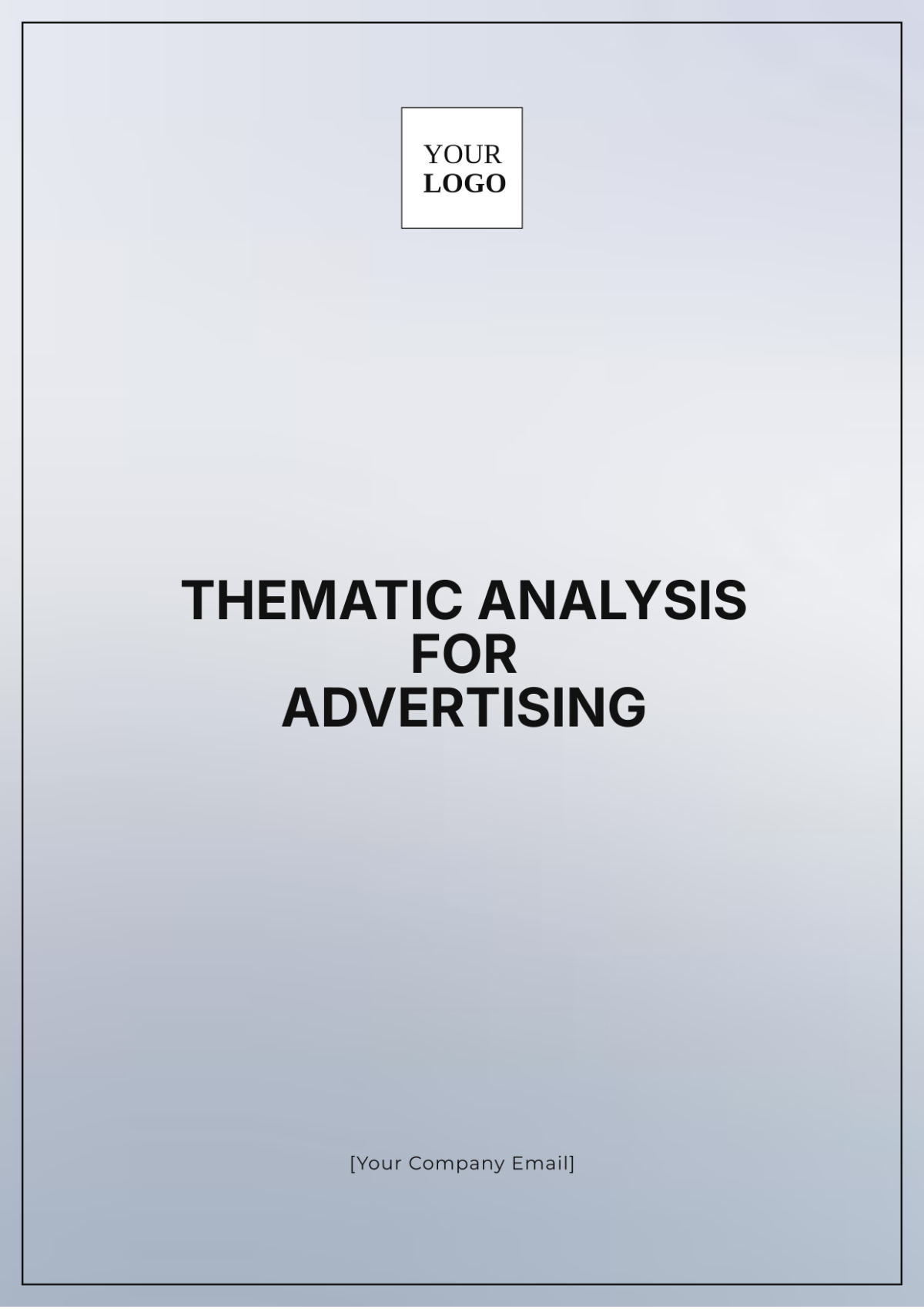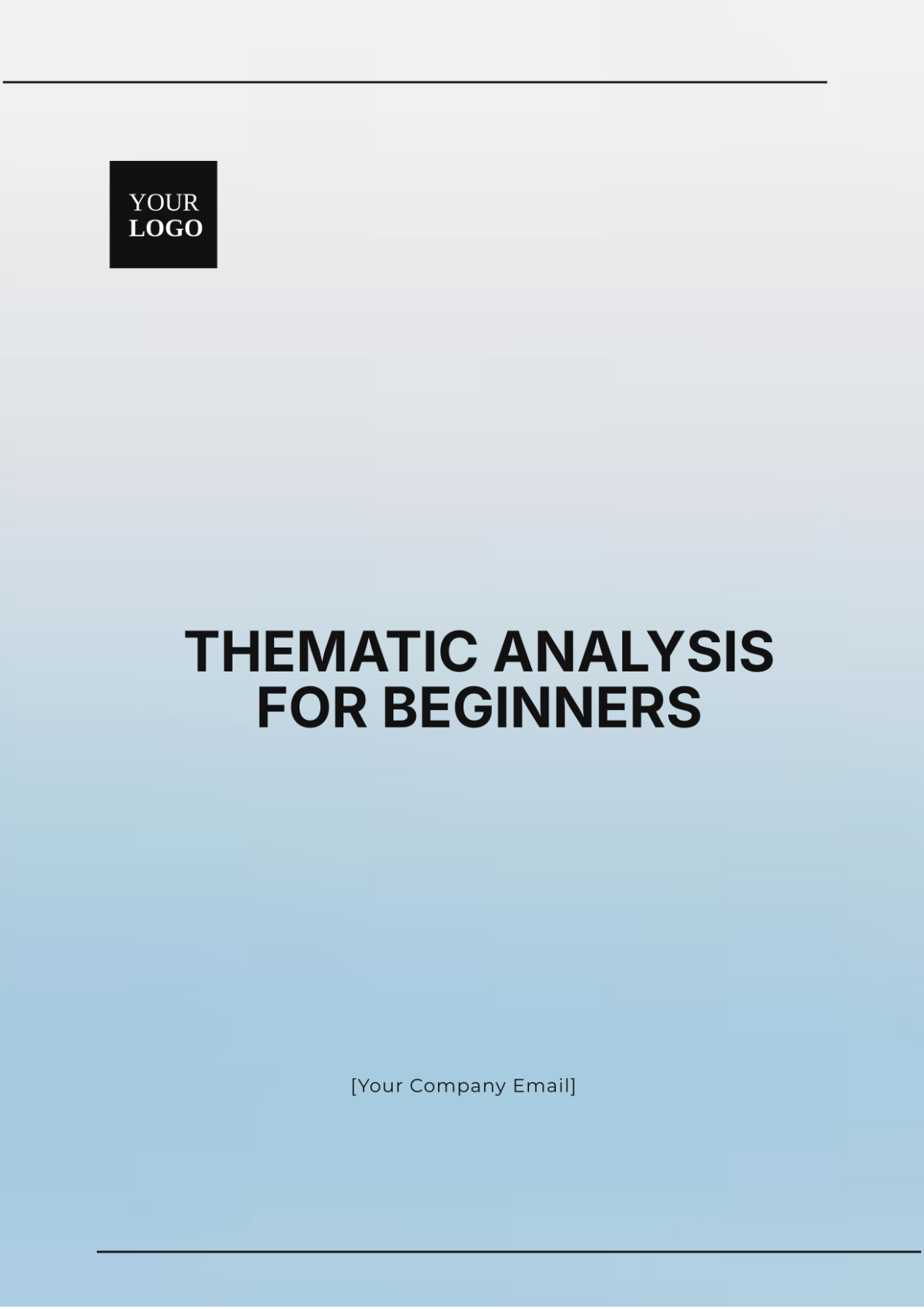Sales Comprehensive Analysis
of Customer Feedback
Customer Feedback Statement:
"I recently purchased your smart home security system, and I'm thrilled with the level of security it provides. The ease of installation and mobile app control is impressive. However, I've experienced occasional connectivity issues with the cameras, and it's frustrating when they disconnect. I'd also appreciate more frequent software updates to address these hiccups."
Source and Context:
Source:
The feedback was collected through the company's official website, which signifies the feedback's authenticity and direct relation to the product in question.
Customer Profile:
The customer is identified as a tech-savvy homeowner, emphasizing their familiarity with technology. This adds context to their expectations and preferences.
Purchase History:
Reviewing the customer's purchase history, you find they've been a loyal customer for several years, having previously bought other products from your company. This suggests a long-standing relationship with the brand.
Sentiment Analysis:
Sentiment:
The overall sentiment is positive, with the customer expressing their thrill about the security system.
Sentiment Intensity:
The frustration with camera connectivity issues is of moderate intensity, indicating a genuine concern. The request for more frequent software updates suggests a constructive, albeit slightly dissatisfied, sentiment.
Emotion Analysis:
Further analysis using sentiment analysis tools reveals that the customer's feedback contains emotions of satisfaction, frustration, and optimism.
Categorization:
Product-Related Feedback:
The feedback encompasses aspects related to the product itself, specifically, the smart home security system's functionality.
Feature-Specific Feedback:
The camera connectivity issues and the request for more frequent software updates are feature-specific concerns within the product category.
Trends and Patterns:
Connectivity Issue Prevalence:
A deeper analysis of historical feedback reveals that camera connectivity issues are more common among customers who have multiple cameras installed or use a specific model. This trend pinpoints which customer segments are more affected.
Software Update Frequency:
A pattern emerges showing that a substantial number of customers have requested more frequent software updates. A significant increase in such requests is noted after each update, indicating areas that require further refinement.
Root Cause Analysis:
Connectivity Issues:
Investigating the connectivity problems, it has been discovered that they are primarily linked to firmware issues on specific camera models. This issue seems to be exacerbated by certain router configurations, leading to intermittent disconnections.
Software Update Request:
Root cause analysis for the request for more frequent updates reveals that customer expectations stem from a lack of timely bug fixes and additional features aligned with their evolving security needs.
Quantitative Analysis:
Volume of Similar Feedback:
You notice that camera connectivity issues are reported by a considerable percentage of customers with specific camera models, underscoring the necessity for resolution.
Customer Satisfaction KPIs:
Customer satisfaction scores related to camera connectivity have significantly decreased, potentially affecting the overall customer experience.
Product Usage Metrics:
Monitoring usage data shows that the majority of connectivity issues occur during peak usage hours, pinpointing the need for improvements during high-demand periods.
Qualitative Analysis:
Qualitative analysis provides an in-depth understanding of the emotional and experiential aspects of customer feedback, shedding light on the nuanced sentiments, pain points, and specific needs expressed by customers.
Voice of the Customer (VoC) Interviews: In-Depth Customer Conversations: Engaging in one-on-one interviews with customers who have reported camera connectivity issues reveals a wealth of information. During these interviews, customers expressed their frustration when they recounted instances of camera disconnections. Many mentioned the anxiety they felt when their security system was momentarily unreliable.
Identifying Pain Points: Customers highlighted several pain points associated with connectivity disruptions. These included instances of interrupted monitoring, notifications that arrived late or not at all, and concerns about the potential vulnerability of their homes during periods of downtime.
Gathering Suggestions: Customers expressed several valuable suggestions during VoC interviews. They emphasized the importance of real-time diagnostic tools within the mobile app to help them troubleshoot and address connectivity issues. They also requested more detailed guidance on router configuration and compatibility to prevent future disruptions.
Thematic Analysis: Analyzing Common Themes: Thematic analysis of open-text feedback revealed consistent themes across multiple customer responses. Phrases like "camera disconnects," "frustrating interruptions," and "unreliable security" repeatedly appeared. These common phrases reflected a shared frustration related to the system's performance.
Categorizing Feedback: Feedback was categorized into thematic groups, emphasizing issues associated with camera disconnections, network configurations, user-friendliness, and the perceived impact on home security. This categorization helped streamline the identification of the most pressing concerns.
Highlighting Emotional Insights: In addition to technical issues, the analysis uncovered a strong emotional component to the feedback. Words and phrases such as "anxiety," "dissatisfaction," and "insecurity" were indicative of the emotional toll that connectivity issues took on customers. Understanding this emotional impact is critical for crafting empathetic and effective responses.
Feedback from Multiple Channels: Integration of Feedback Sources: Combining feedback from various channels, including emails, social media, and customer support interactions, provided a comprehensive overview of customer sentiment and concerns. It was evident that connectivity issues were a prevalent theme across multiple communication channels.
Identifying Consistency: The analysis revealed consistency in feedback regarding connectivity issues across different channels, reaffirming the widespread nature of the problem. This consistency was observed across various customer segments, indicating that the issue affected a broad user base.
Cross-Reference with VoC Interviews: Findings from VoC interviews aligned with feedback collected from other channels. Cross-referencing the insights gleaned from one-on-one conversations with the broader feedback pool validated and expanded on the emotional and technical aspects identified in the qualitative analysis.
Contextual Analysis: Understanding the Usage Context: A contextual analysis exposed that connectivity issues were more likely to occur during peak usage hours when many customers simultaneously accessed the system. Weather conditions, particularly rain and snow, were also found to exacerbate the problem, emphasizing the need for enhanced performance under adverse conditions.
Customer Profiles: Customer profiles based on the number of cameras installed revealed patterns. Customers with multiple cameras were more likely to report connectivity issues. Location-based analysis indicated that customers in areas with less stable internet connectivity were also affected disproportionately. Duration of system usage played a role, with long-term customers reporting fewer issues due to their familiarity with the system.
Integration with Product Insights: The qualitative analysis was enriched by cross-referencing customer feedback with product performance metrics. This revealed that customers' reports of connectivity issues aligned with real-time data on camera disconnections, corroborating the technical issues observed in feedback.
Emotion and Sentiment Analysis: Utilizing advanced sentiment analysis tools uncovered nuanced emotions within the feedback. In addition to the general frustration expressed, these tools identified deeper emotions such as "anxiety" stemming from concerns about the security of their homes. The sentiment analysis captured the depth of customer emotions, from mild dissatisfaction to genuine worry.
Emotion-Driven Solutions: The emotional insights gained from this analysis will drive the development of solutions that not only address technical issues but also aim to alleviate customer anxieties. The prioritization of features and updates will reflect a commitment to enhancing security and instilling confidence during connectivity disruptions.
Actionable Insights:
Actionable Insights | Description |
|---|---|
Connectivity Issue Resolution | Analyze customer feedback to identify recurring connectivity issues and devise effective solutions. |
Software Update Strategy | Evaluate feedback to formulate a strategic approach for software updates, ensuring customer satisfaction. |
Peak Hour Enhancements | Identify peak hours from feedback data and strategize enhancements to optimize customer experience. |
Segmentation-Based Approach | Utilize customer feedback to implement a segmented approach, tailoring solutions for distinct customer groups. |
Connectivity Issue Resolution:
Firmware Updates: The product development team should prioritize the development and release of firmware updates specifically tailored to the camera models affected by connectivity issues. These updates should aim to address identified software bugs, enhance the stability of the cameras, and overall system performance. These updates should be accessible via the mobile app and website. Clear and user-friendly instructions for customers to update their camera firmware must accompany these updates.
Router Compatibility Guide: To mitigate connectivity problems related to router configurations, provide customers with a comprehensive guide that lists compatible routers and recommended settings. This guide should be prominently featured within the mobile app and website. Consider creating video tutorials to assist customers in configuring their routers for optimal performance in conjunction with the security system.
Real-Time Diagnostic Tool: Develop and implement a real-time diagnostic tool within the mobile app. This tool should allow customers to check the status of their cameras, troubleshoot common connectivity issues, and receive step-by-step guidance for resolving problems. Ensure that this tool is intuitive and user-friendly. Regular updates to the tool based on customer feedback and evolving needs are essential.
Software Update Strategy:
Revised Release Schedule: The software development team should revamp their update release schedule to provide more frequent updates. These updates should focus on addressing known issues promptly and enhancing the system's security features. Consider adopting an agile development approach to release incremental updates that target specific customer concerns. Transparent communication of the new release schedule must be established to inform customers of what to expect.
Customer Feedback Integration: Integrate a customer feedback mechanism within the mobile app, allowing customers to submit feedback or report issues directly. Feedback from customers should play a crucial role in prioritizing software update features and bug fixes. Implement a transparent feedback acknowledgment system to reassure customers that their voices are heard and their input is valued.
Transparency and Release Notes: Ensure that software updates come with comprehensive release notes that detail the changes, bug fixes, and new features. Transparency about what each update addresses is key for managing customer expectations and building trust. Release notes should be easily accessible within the mobile app and on the company's website.
Peak-Hour Enhancements:
Real-Time Customer Support: To address connectivity disruptions during peak hours, enhance the capabilities of the customer support team. Offer real-time chat support or a dedicated hotline for assisting customers during connectivity issues. Ensure that support staff are well-trained and have access to a knowledge base specifically designed to resolve these problems efficiently.
Communication: Proactively communicate with customers during known peak usage times, informing them of potential disruptions or offering guidance to reduce the likelihood of connectivity issues. This can be achieved through in-app notifications, emails, or SMS messages. Communicate the company's commitment to addressing these peak-hour challenges.
Diagnostic Assistance: Develop diagnostic tools for customer support agents to help them troubleshoot and resolve connectivity issues faster. These tools should be designed to assist customers over the phone or through chat support, providing step-by-step guidance and real-time resolution of problems.
Segmentation-Based Approach:
Camera Model-Specific Updates: Prioritize the release of updates tailored to specific camera models experiencing connectivity issues. This targeted approach ensures that improvements are delivered where they are most needed, reducing customer frustration and increasing the effectiveness of updates.
Peak-Hour Optimization: Use customer segmentation data to identify peak usage periods and focus on optimizing the system's performance during those hours. Load balancing and traffic management strategies should be implemented to reduce the likelihood of connectivity issues during busy times.
Location-Based Solutions: Recognize that customers in areas with less stable internet connectivity may require specific solutions. For example, offering alternative network configurations or technology recommendations to improve connectivity in those regions could be highly beneficial.
Monitoring and Feedback Loop:
Key Performance Indicators (KPIs):
Continuously monitor customer satisfaction scores, connectivity metrics, and the impact of software updates to verify that the implemented changes effectively address customer concerns and lead to higher satisfaction.
Feedback Collection Enhancement:
Make improvements to the feedback collection process, ensuring that customers' concerns are tracked and addressed in real-time, and that emerging issues are captured promptly. This includes offering real-time support options for connectivity problems.