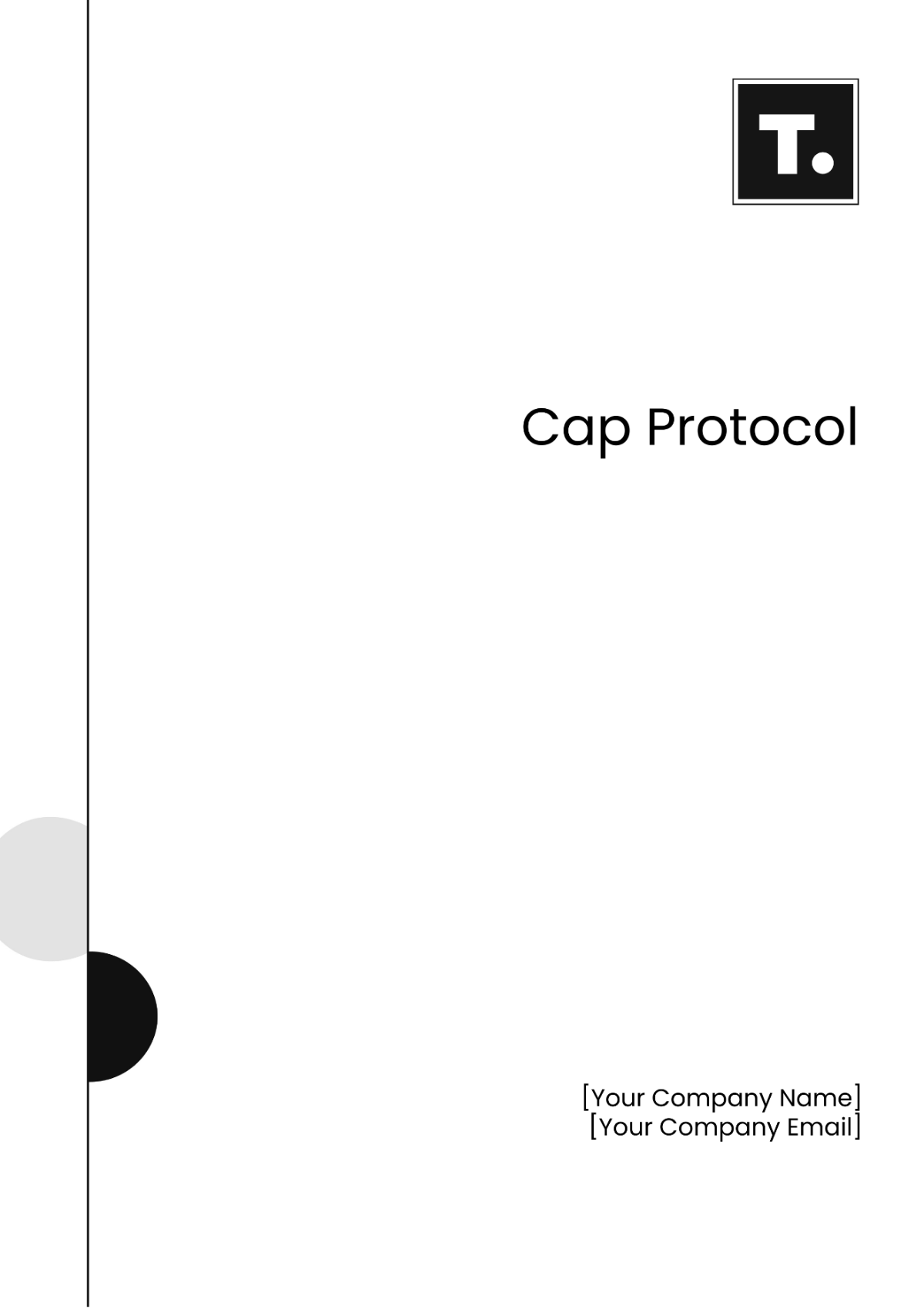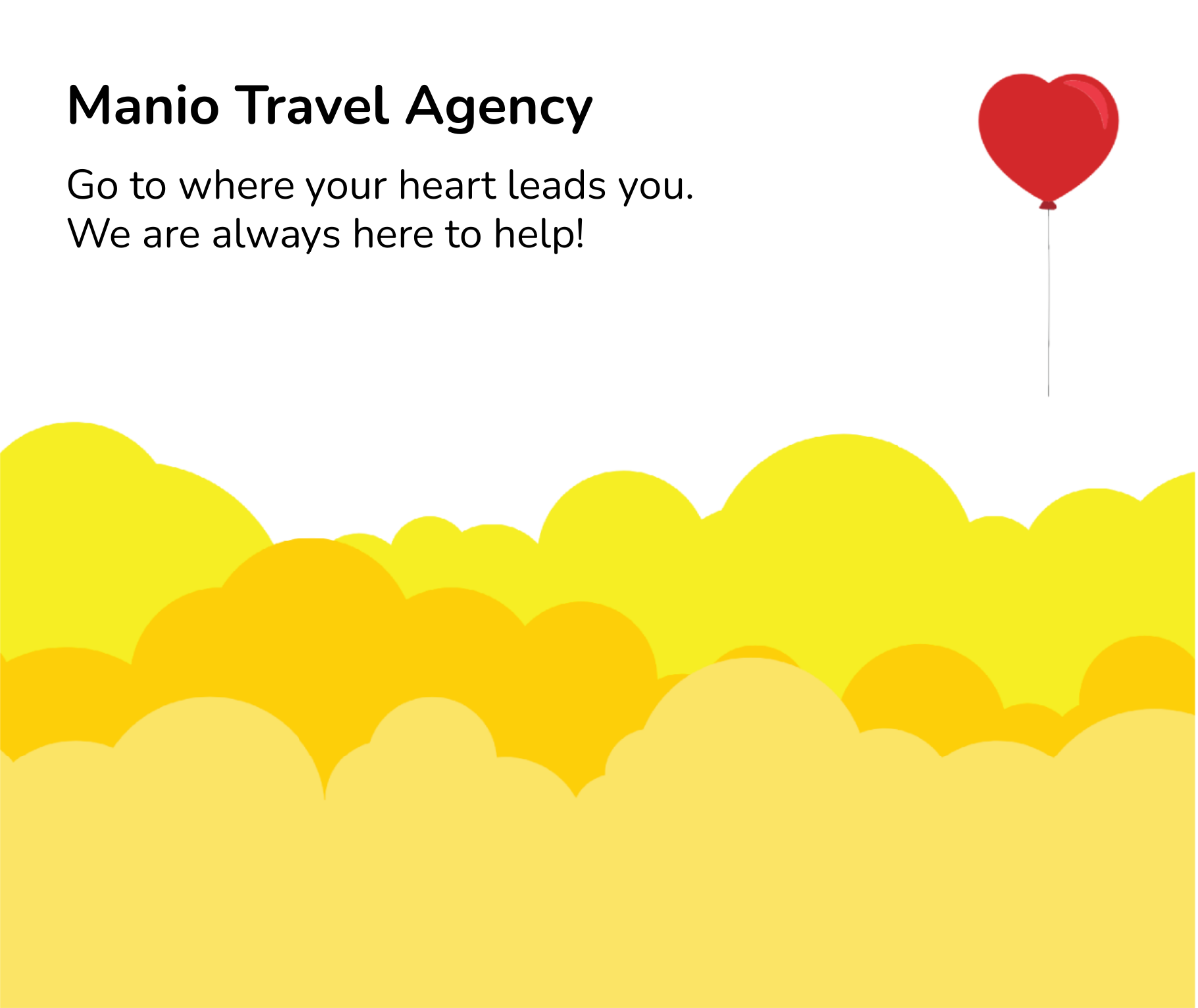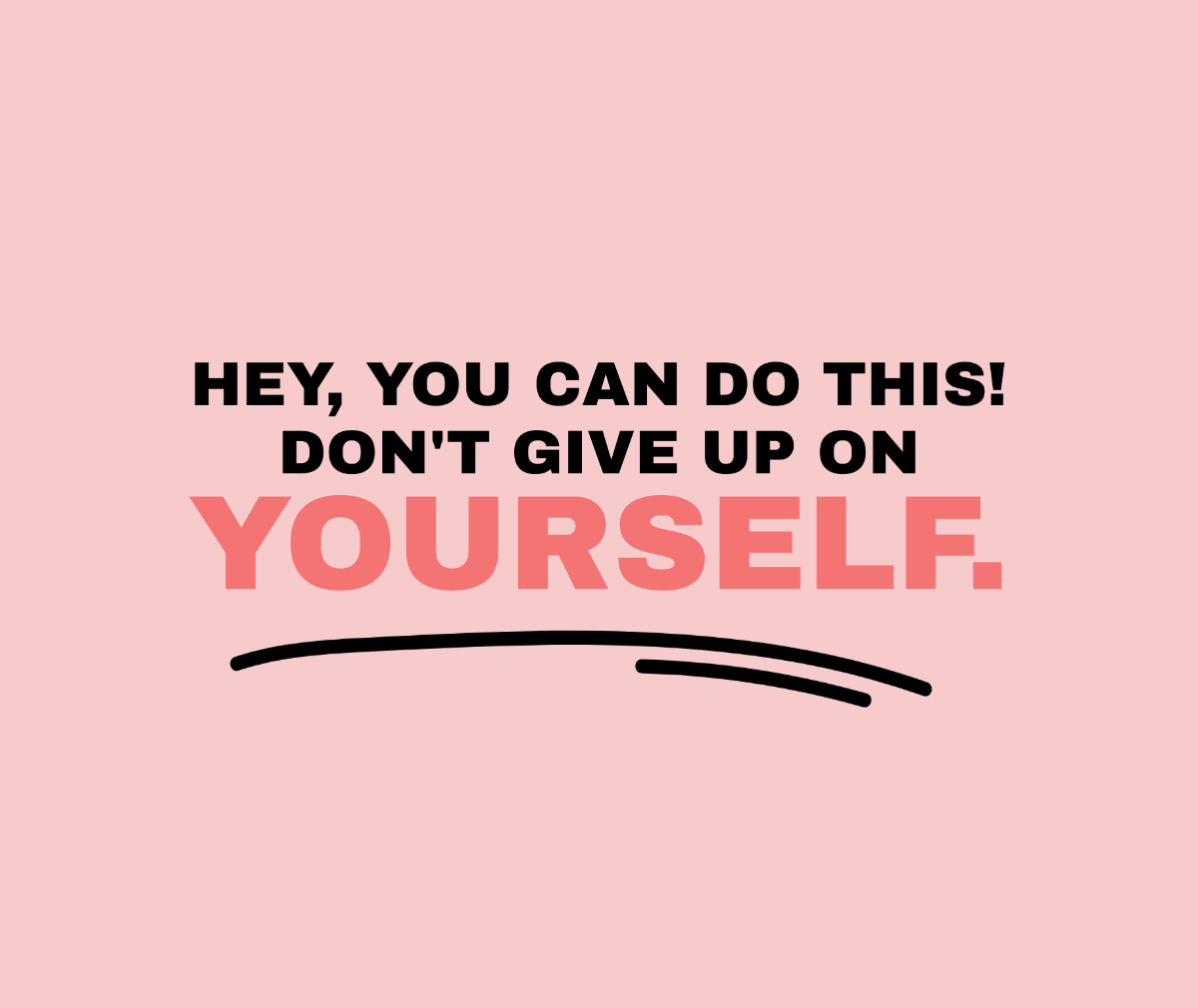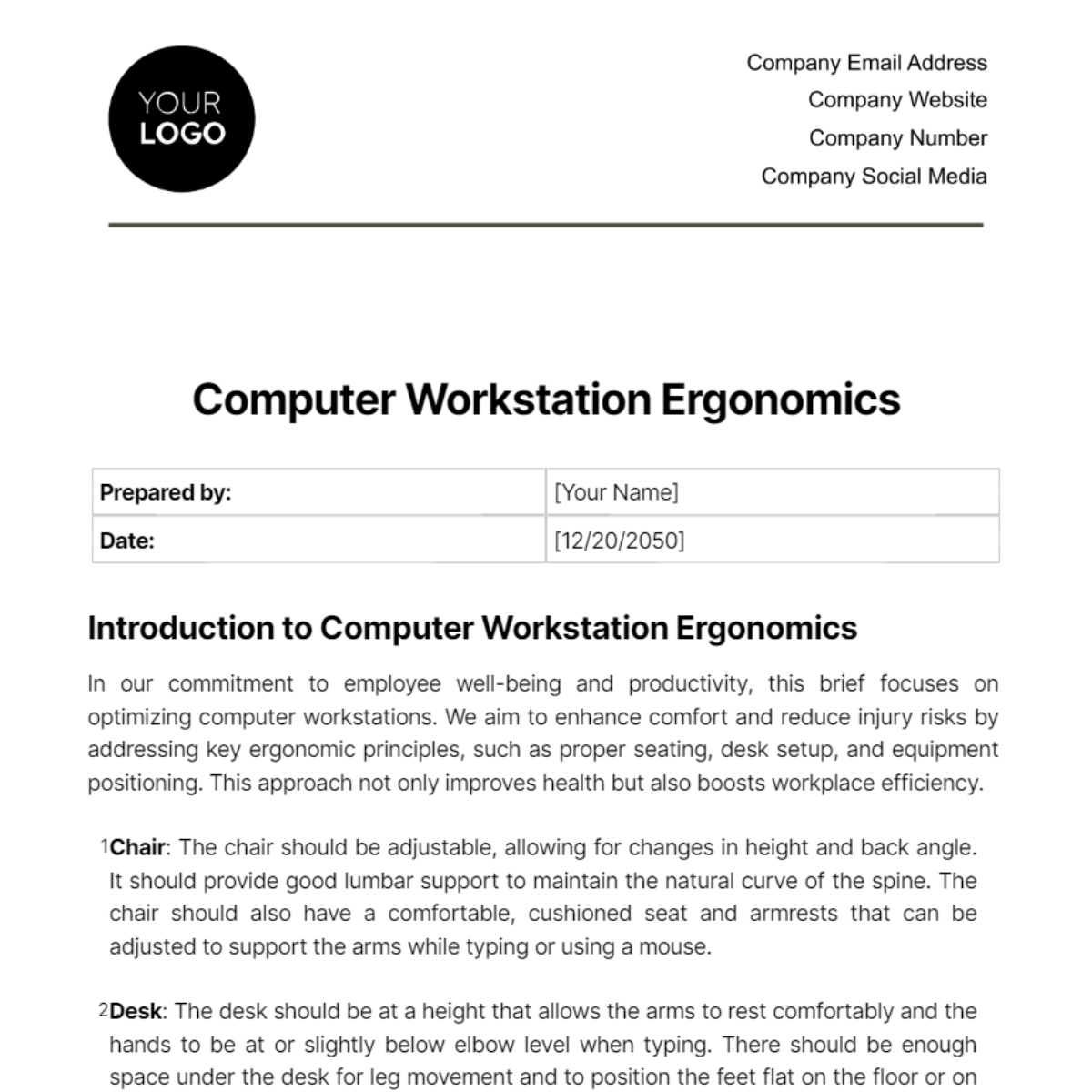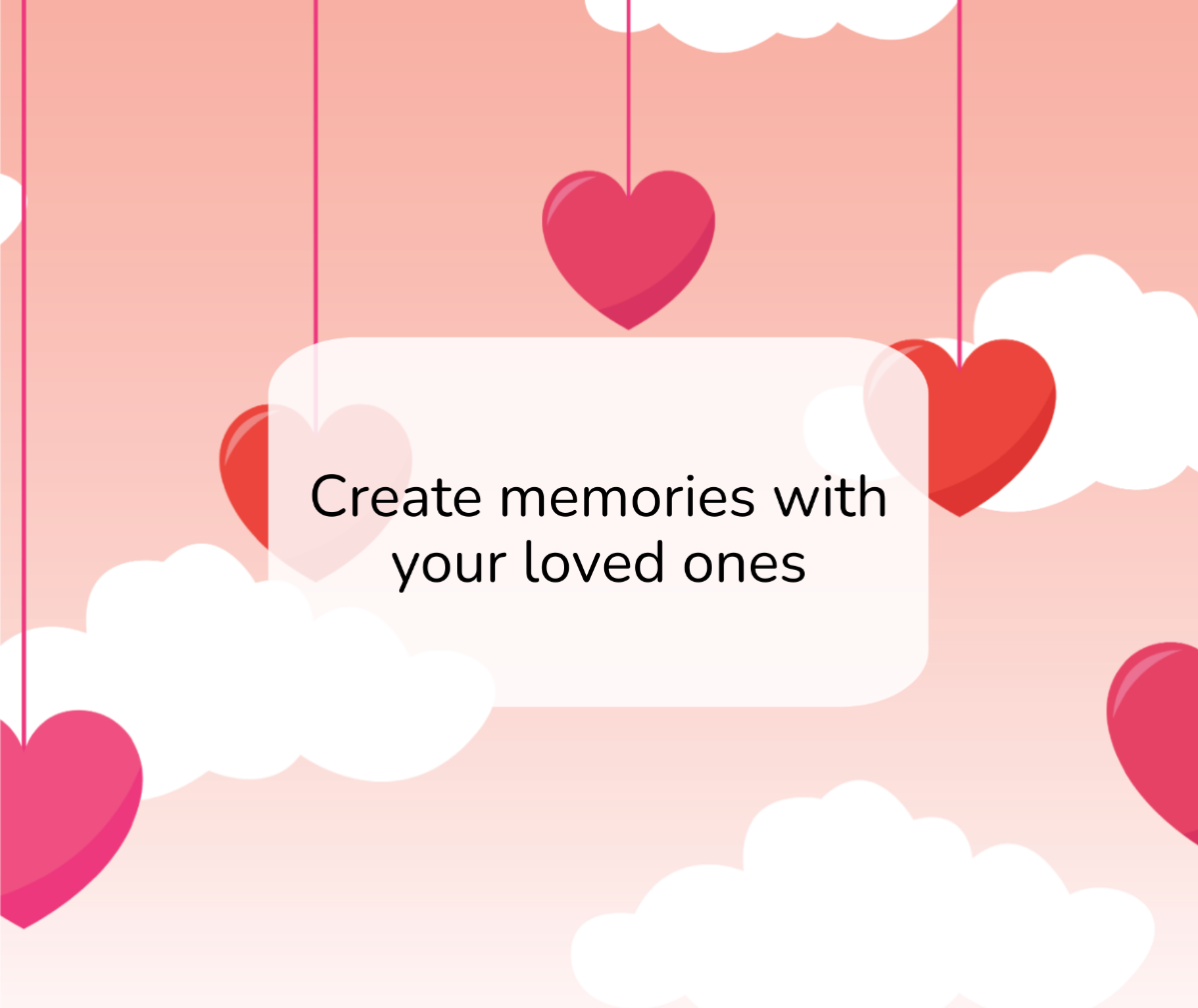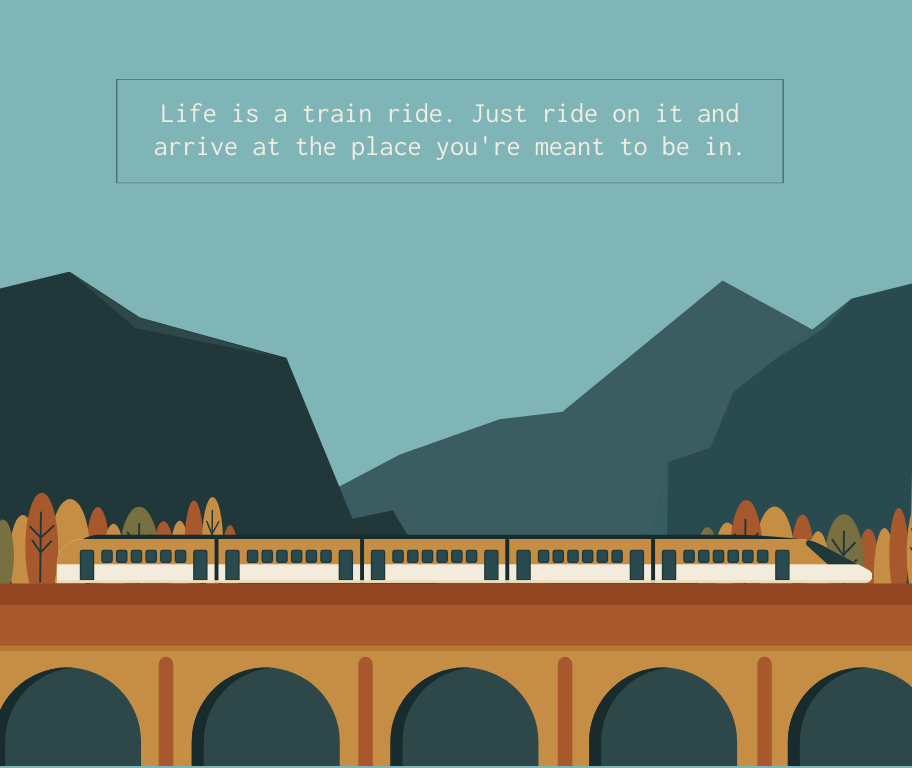Computer Workstation Ergonomics
Prepared by: | [Your Name] |
Date: | [12/20/2050] |
Introduction to Computer Workstation Ergonomics
In our commitment to employee well-being and productivity, this brief focuses on optimizing computer workstations. We aim to enhance comfort and reduce injury risks by addressing key ergonomic principles, such as proper seating, desk setup, and equipment positioning. This approach not only improves health but also boosts workplace efficiency.
Chair: The chair should be adjustable, allowing for changes in height and back angle. It should provide good lumbar support to maintain the natural curve of the spine. The chair should also have a comfortable, cushioned seat and armrests that can be adjusted to support the arms while typing or using a mouse.
Desk: The desk should be at a height that allows the arms to rest comfortably and the hands to be at or slightly below elbow level when typing. There should be enough space under the desk for leg movement and to position the feet flat on the floor or on a footrest.
Computer Monitor: The top of the screen should be at or slightly below eye level, and the monitor should be about an arm's length away from the user. The screen should be free from glare or reflections, which might require the use of anti-glare screens or positioning away from direct light sources.
Keyboard and Mouse: The keyboard should be placed directly in front of the user, with a tilt adjustable to maintain a straight wrist position. The mouse should be at the same level as the keyboard and close enough to avoid excessive reaching or twisting of the arm.
Lighting: Adequate lighting is essential to reduce eye strain. The workspace should be evenly lit, avoiding harsh lights or shadows. Task lighting can be used to illuminate specific work areas without causing screen glare.
Noise Level: The ambient noise level should be comfortable, avoiding loud or sudden noises that can be distracting or stressful. Sound-absorbing materials and quiet office equipment can help control noise.
Air Quality and Temperature: Good ventilation and a comfortable temperature are important. The workspace should not be too hot, cold, or drafty, and there should be a system in place to maintain good air quality.
Ergonomic Accessories: Consider the use of ergonomic accessories such as document holders, footrests, or wrist rests to provide additional comfort and support where needed.
Work Habits: Encourage regular breaks to reduce the risk of repetitive strain injuries and eye strain. Employees should be educated on the importance of taking short breaks to stretch and move around.
Personalization: Allow employees some flexibility to adjust their workspace to suit their personal needs and comfort, within the guidelines of good ergonomic practice.