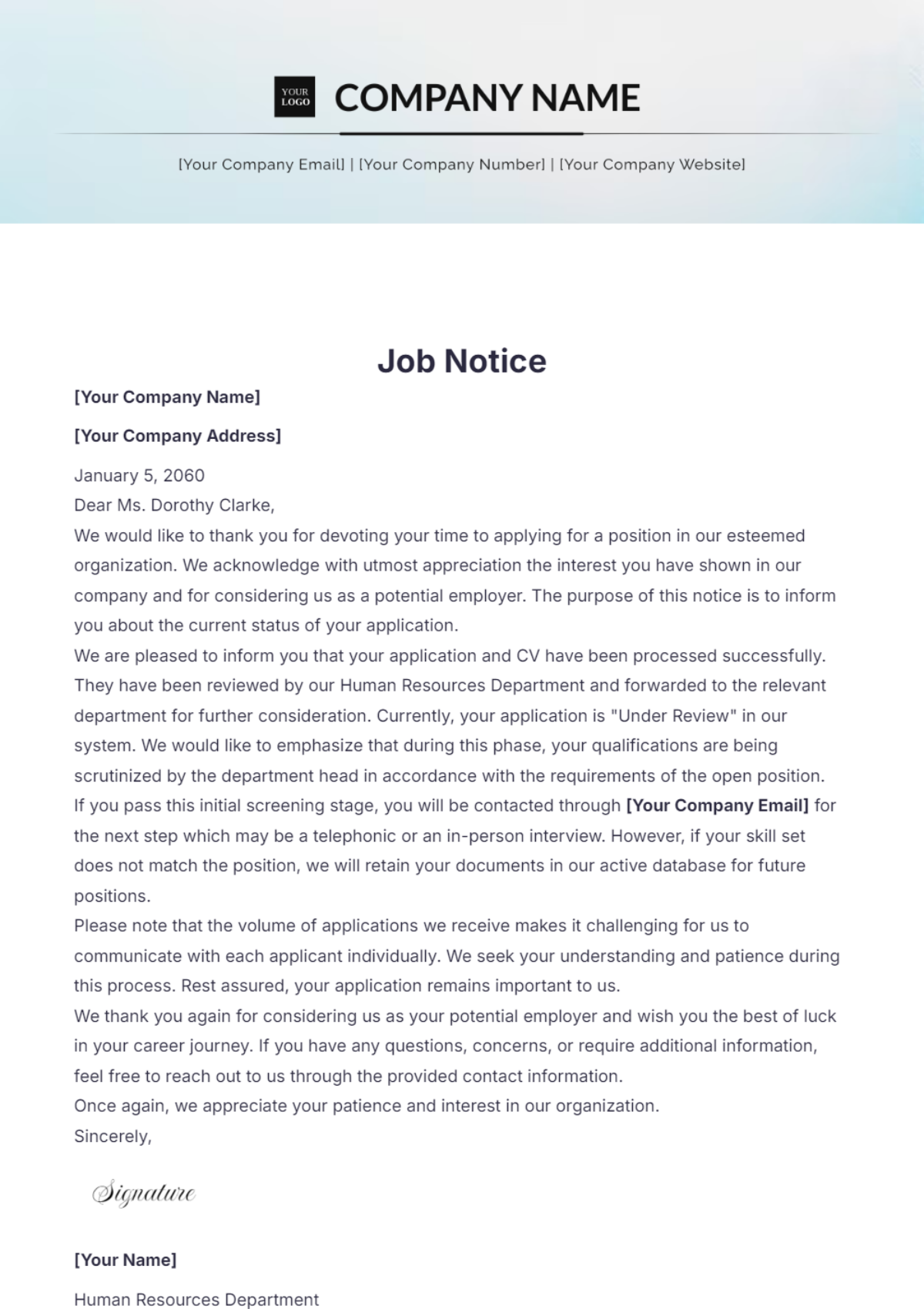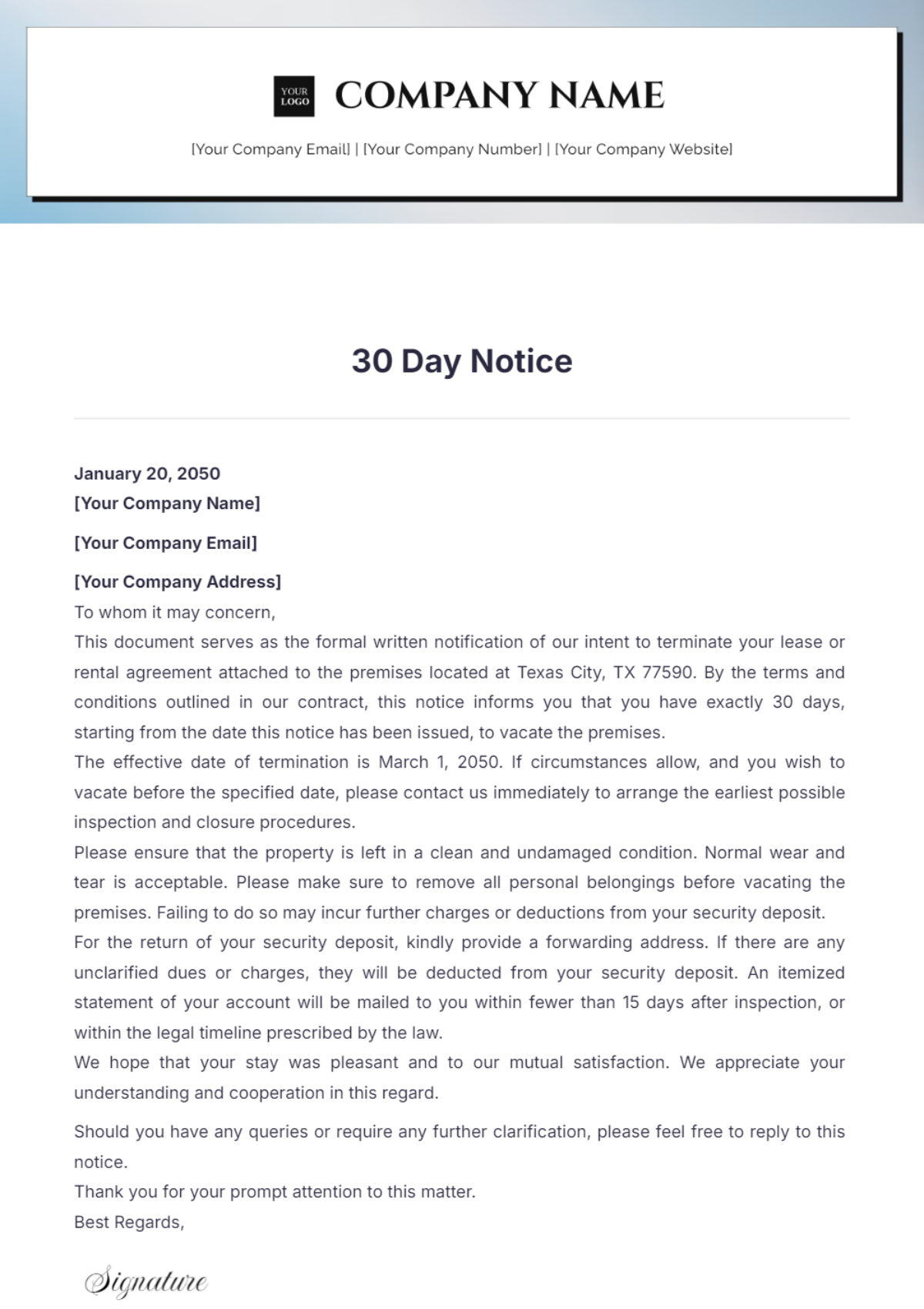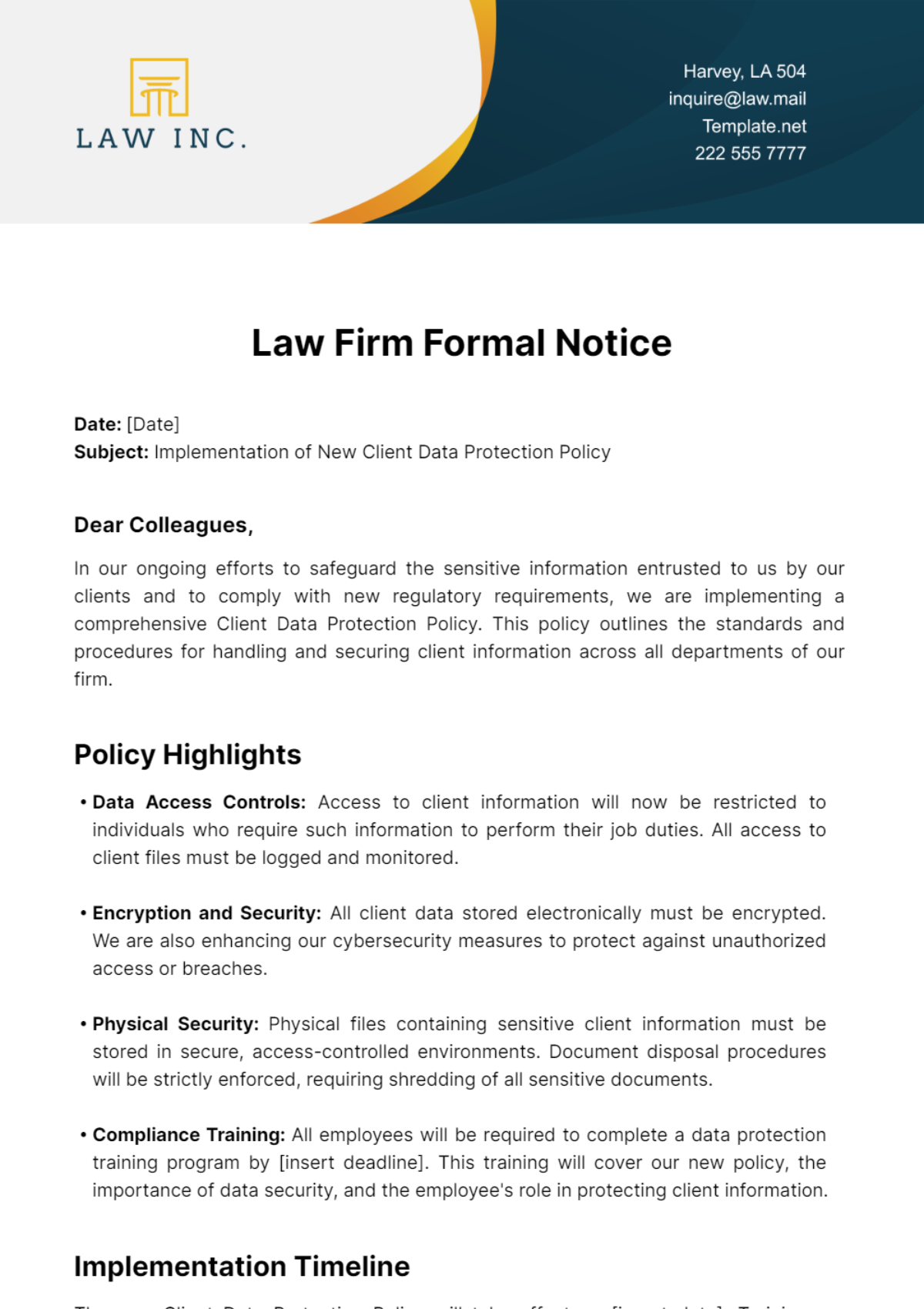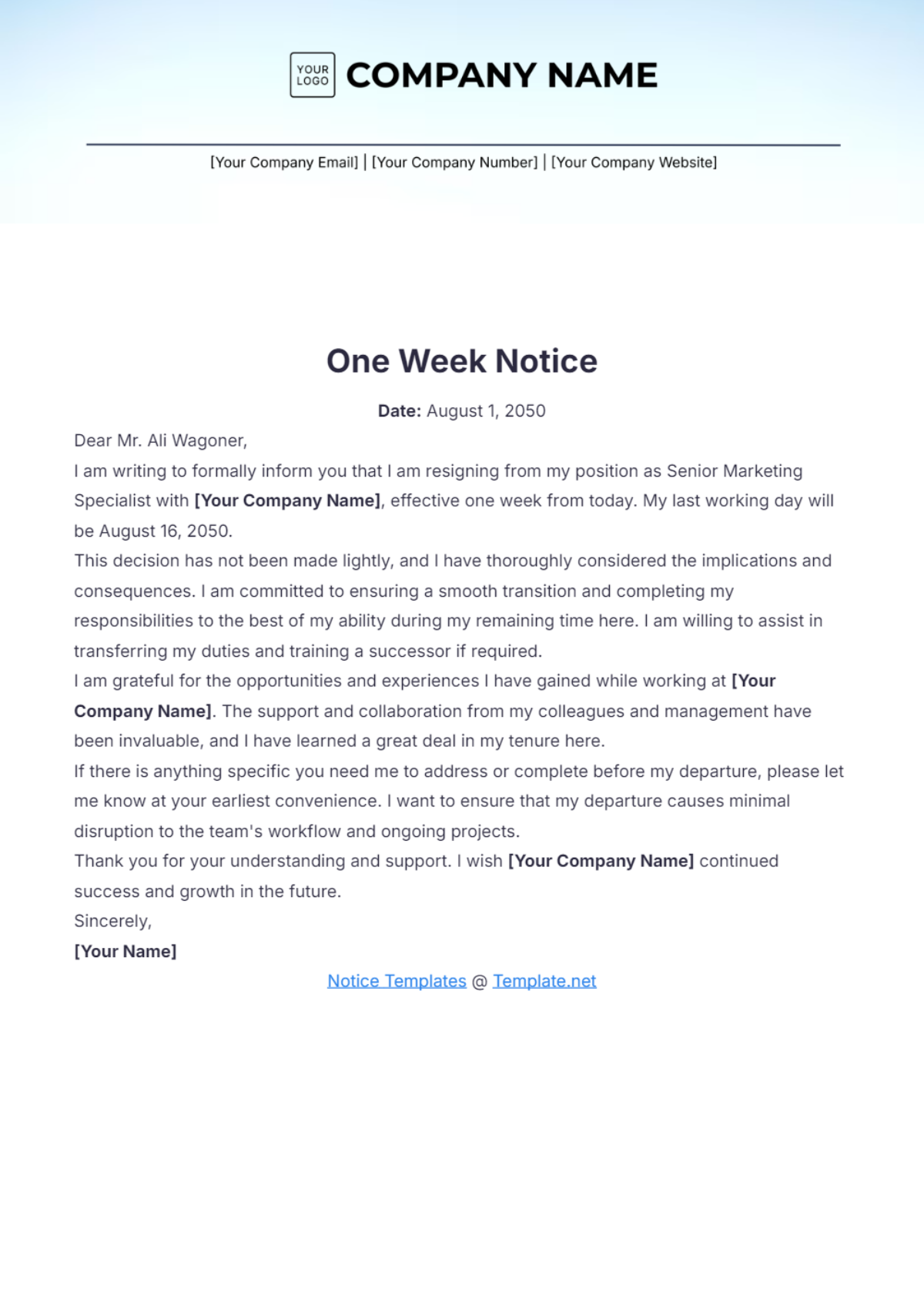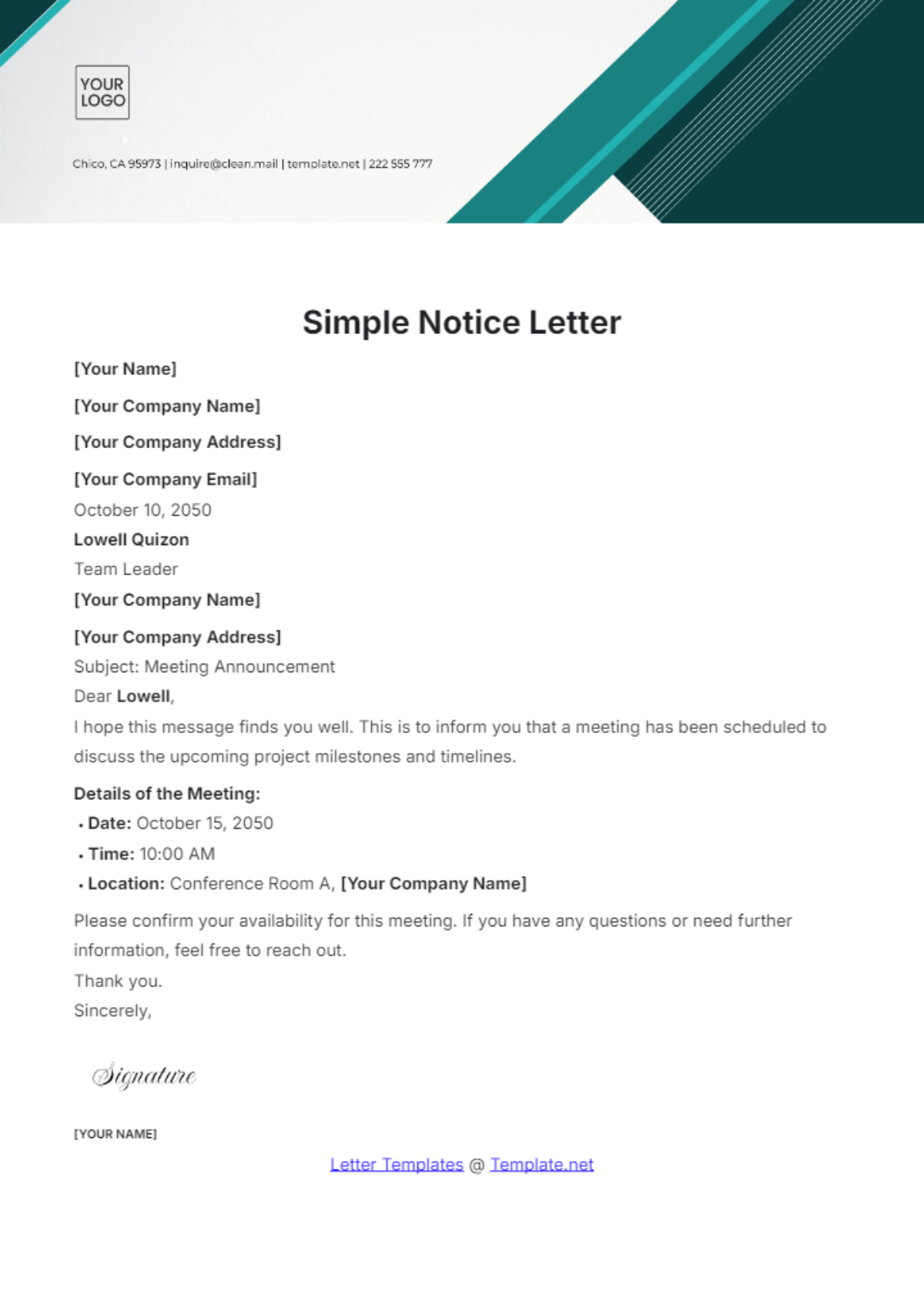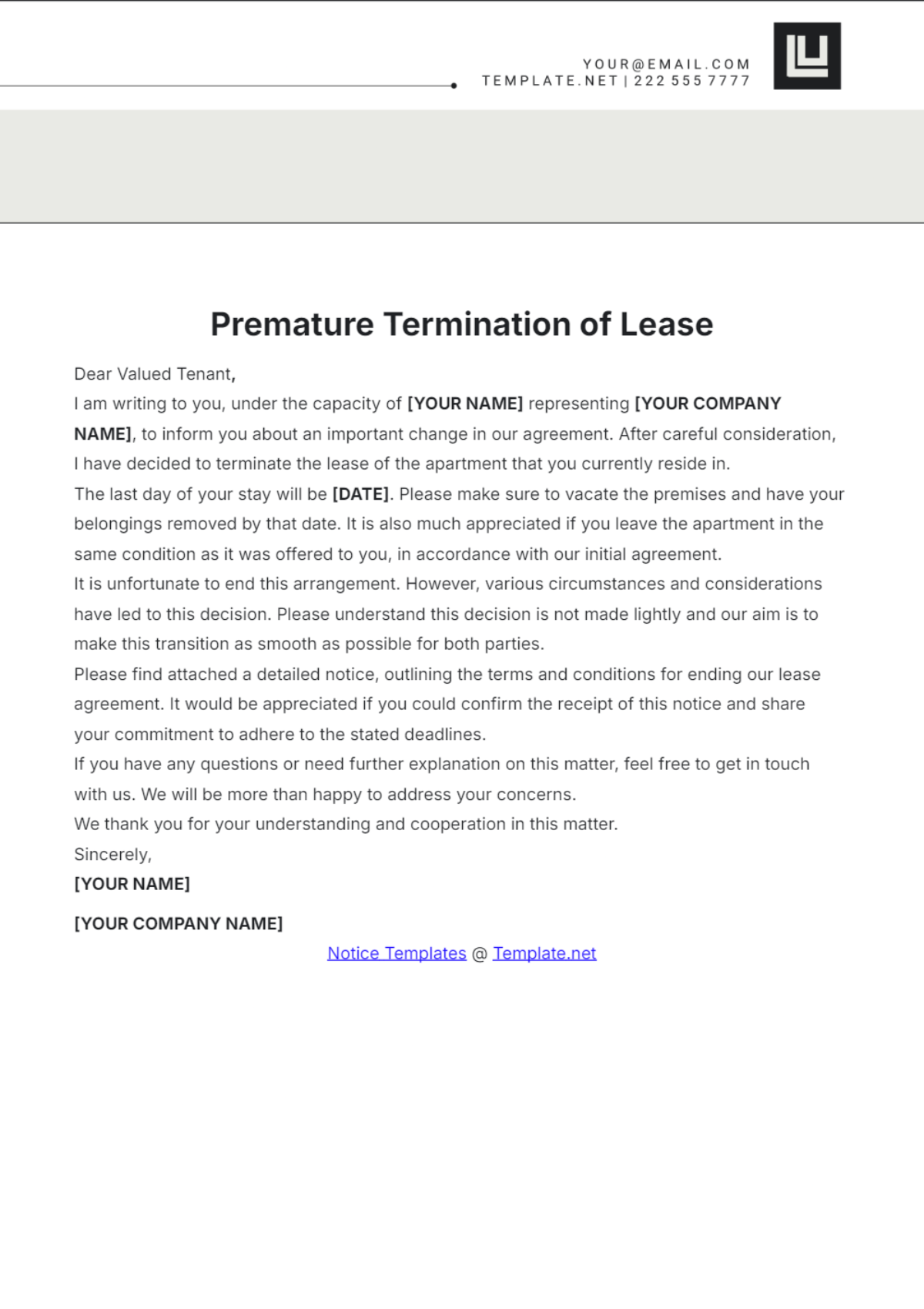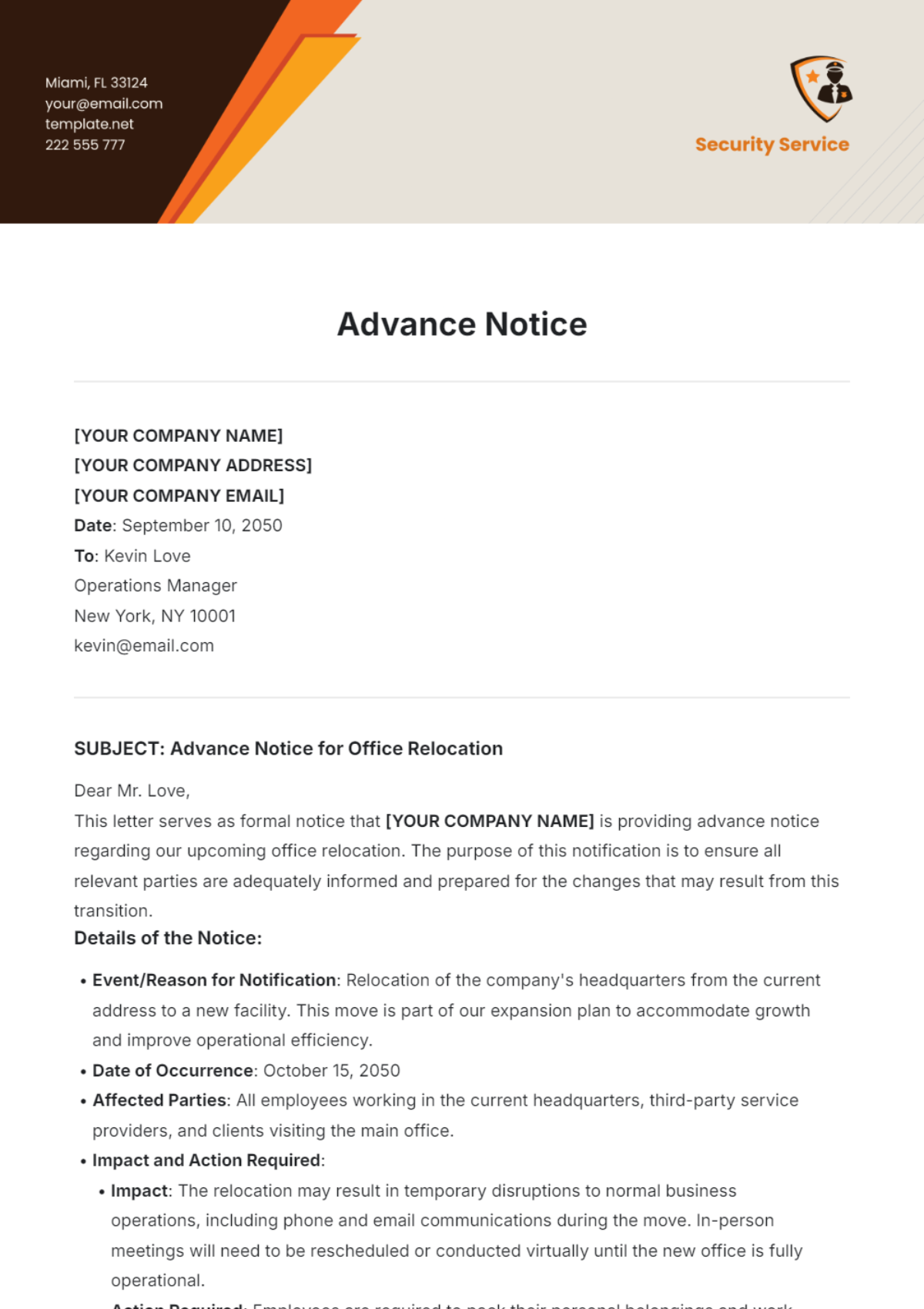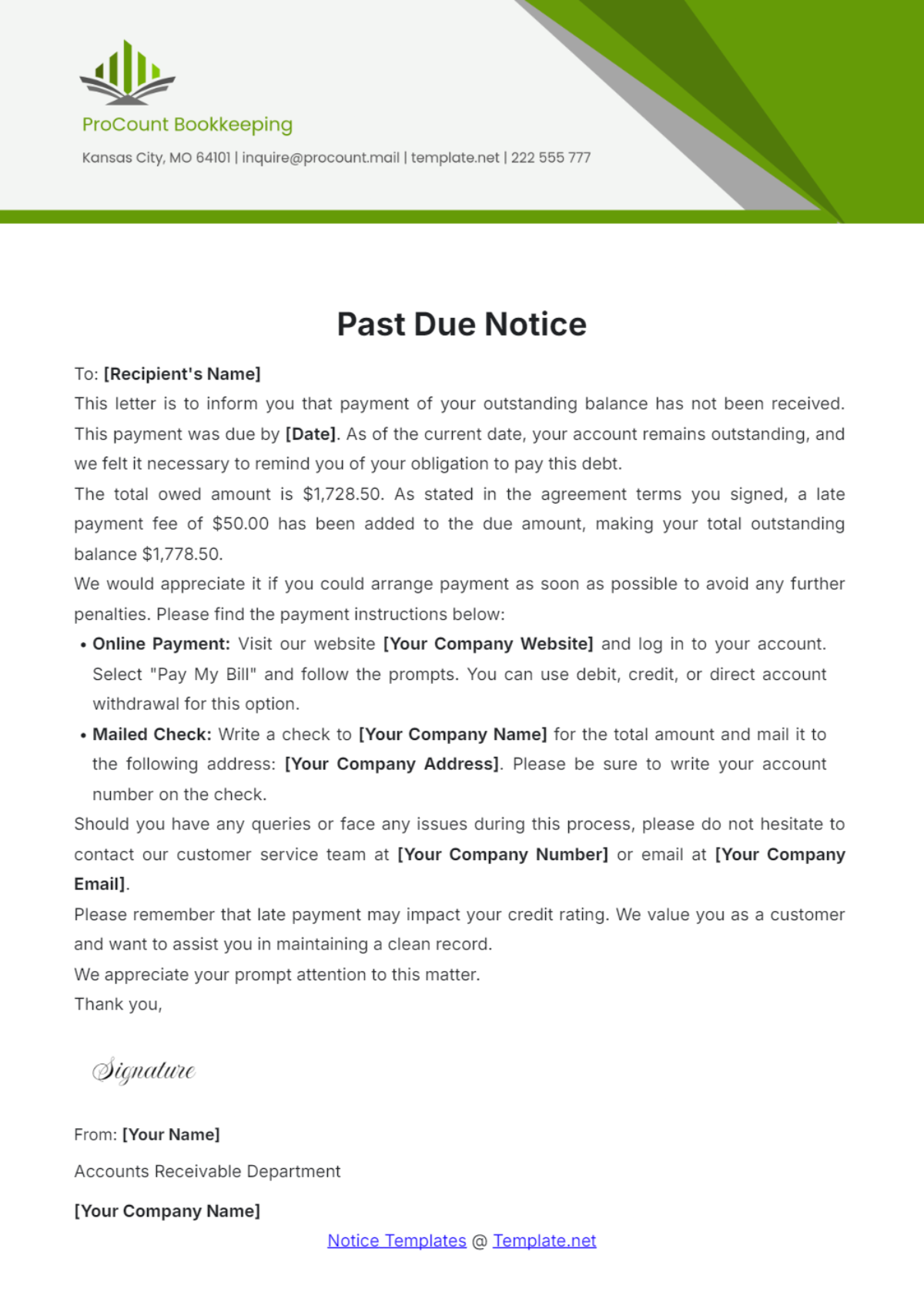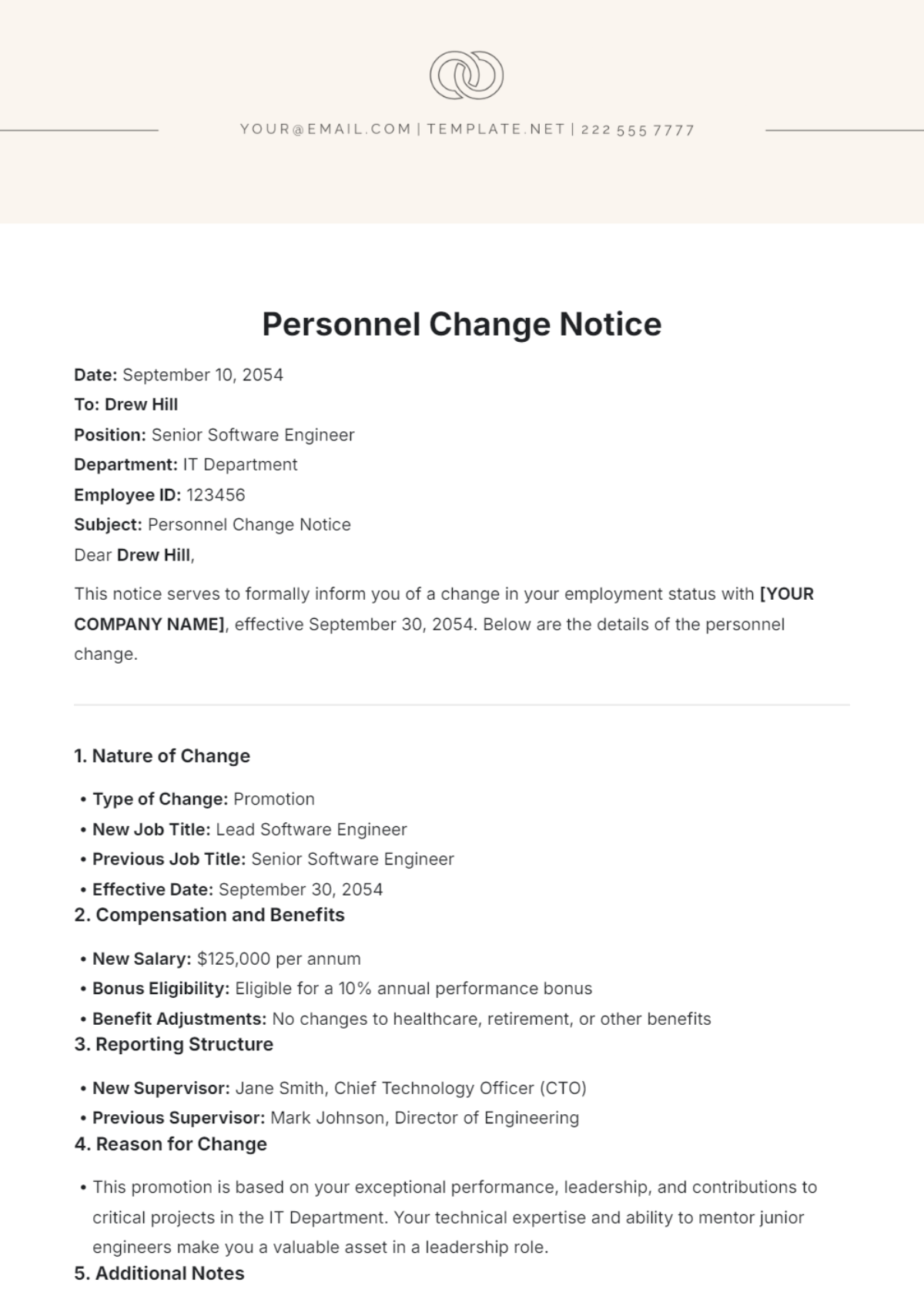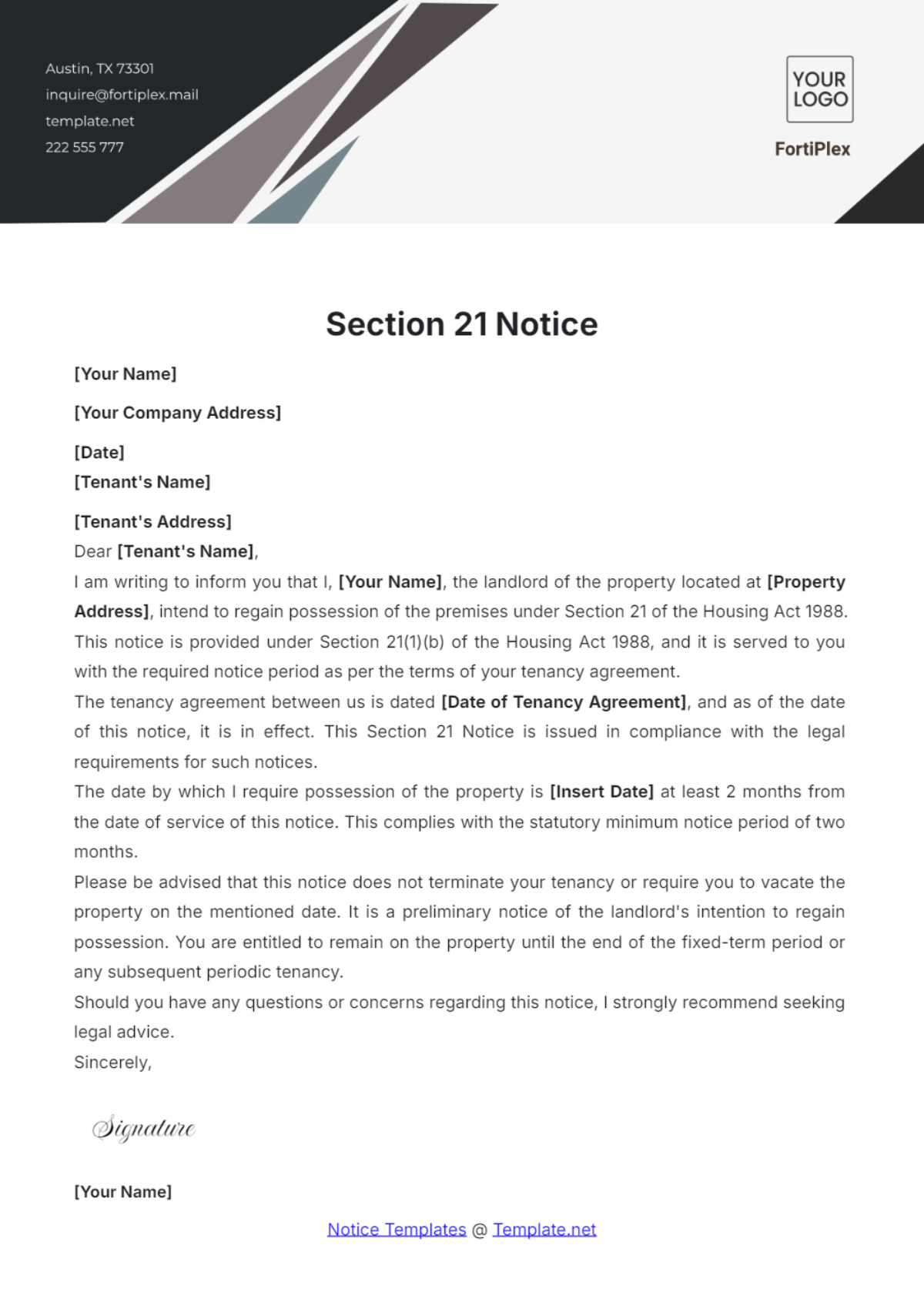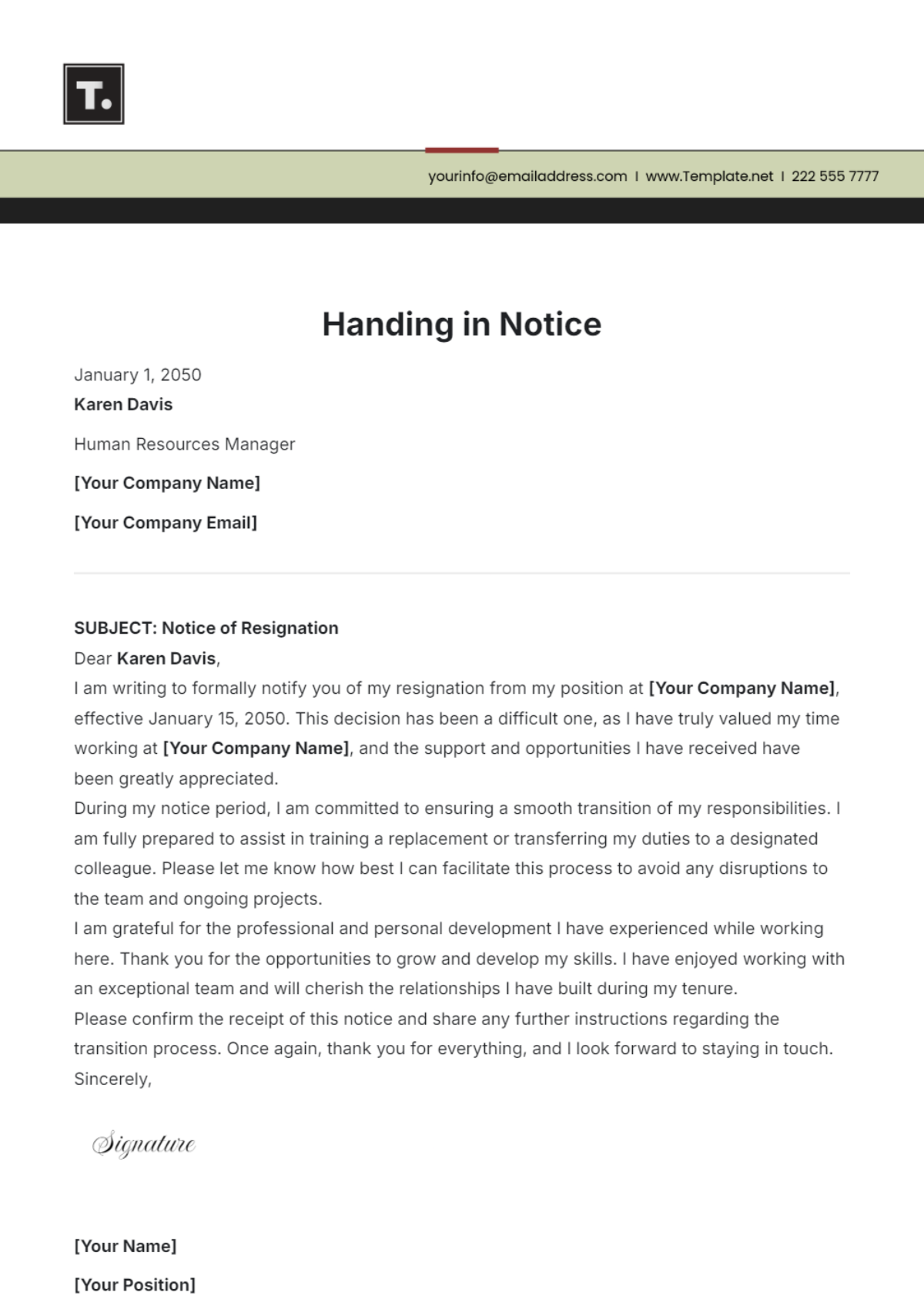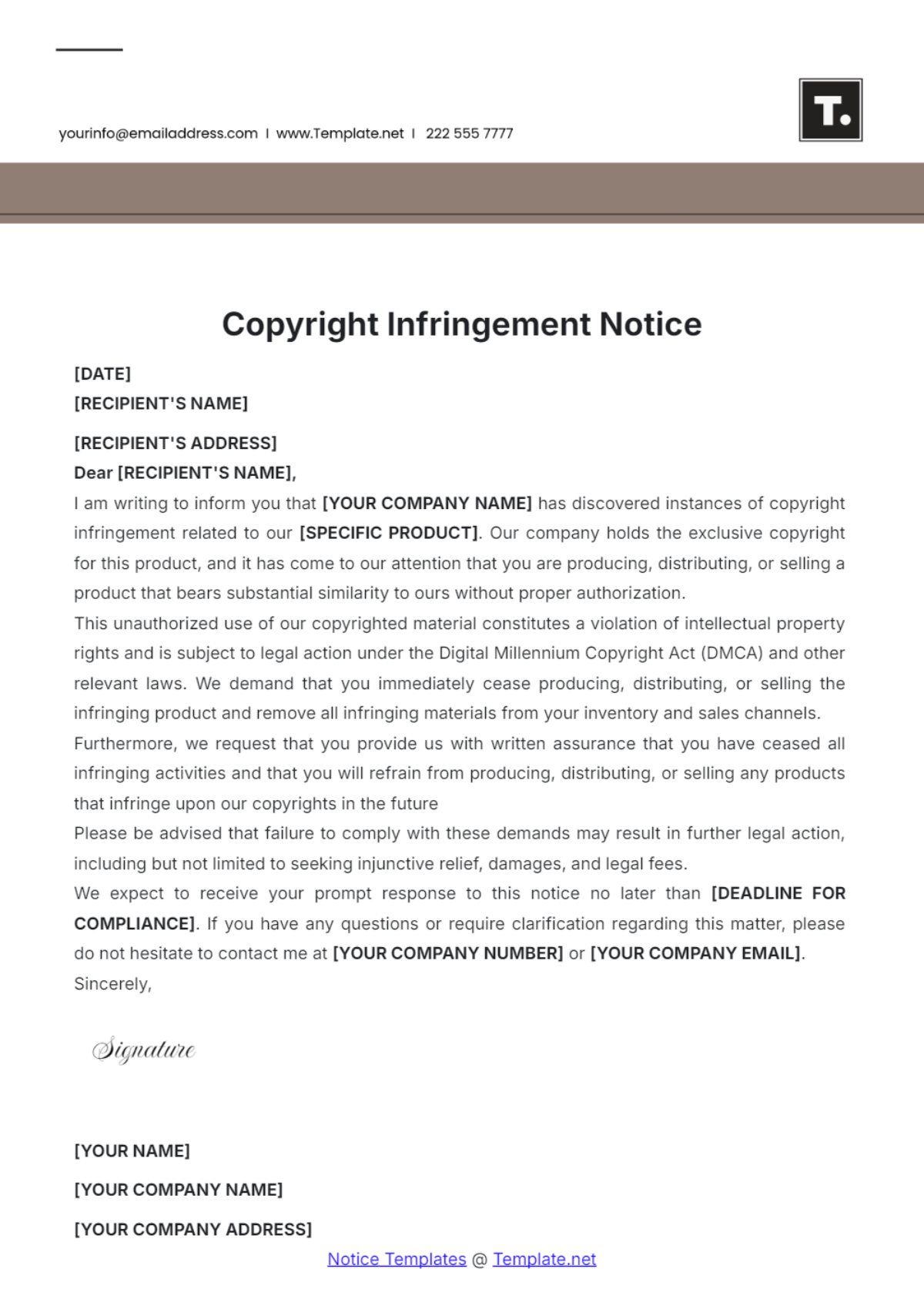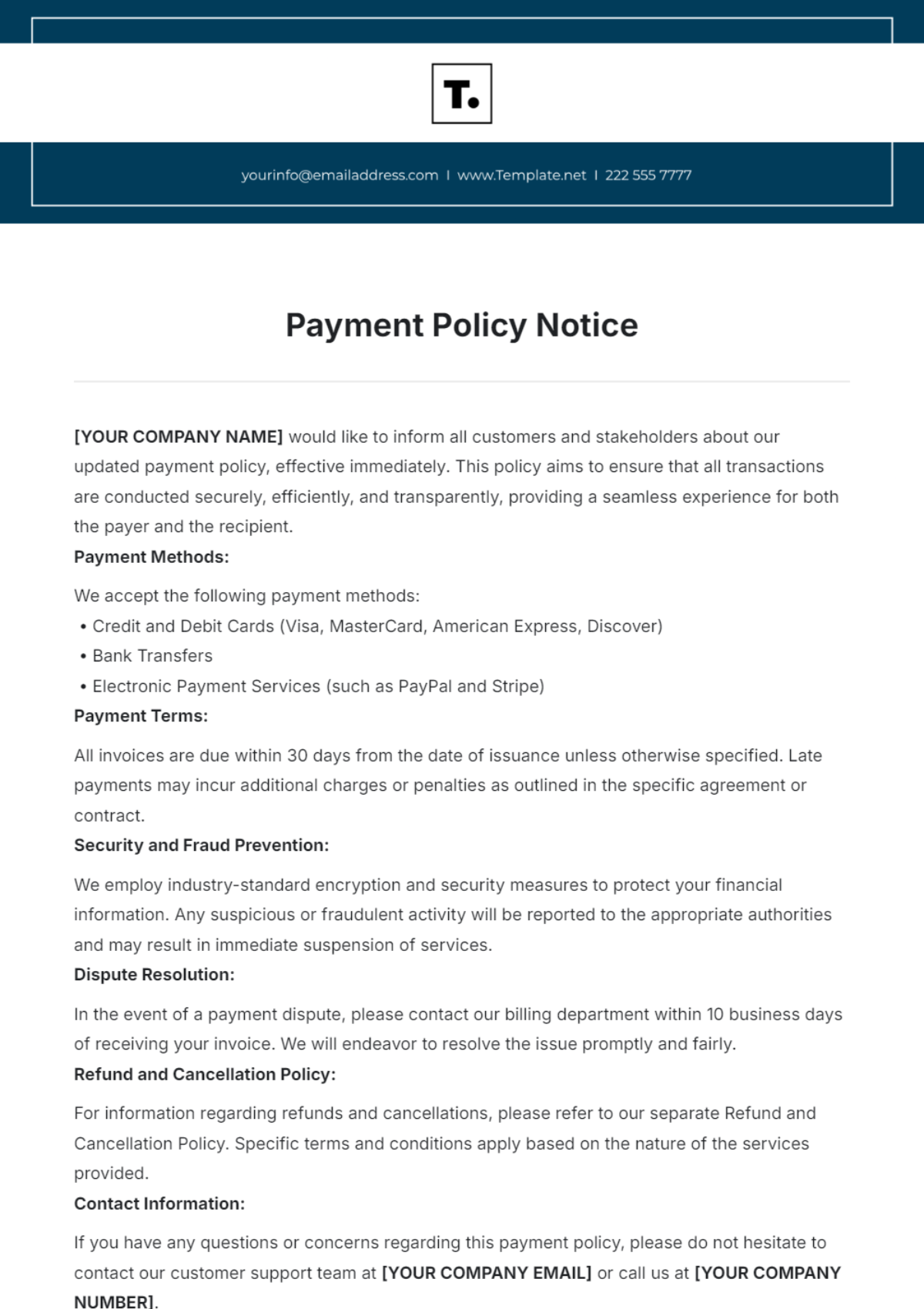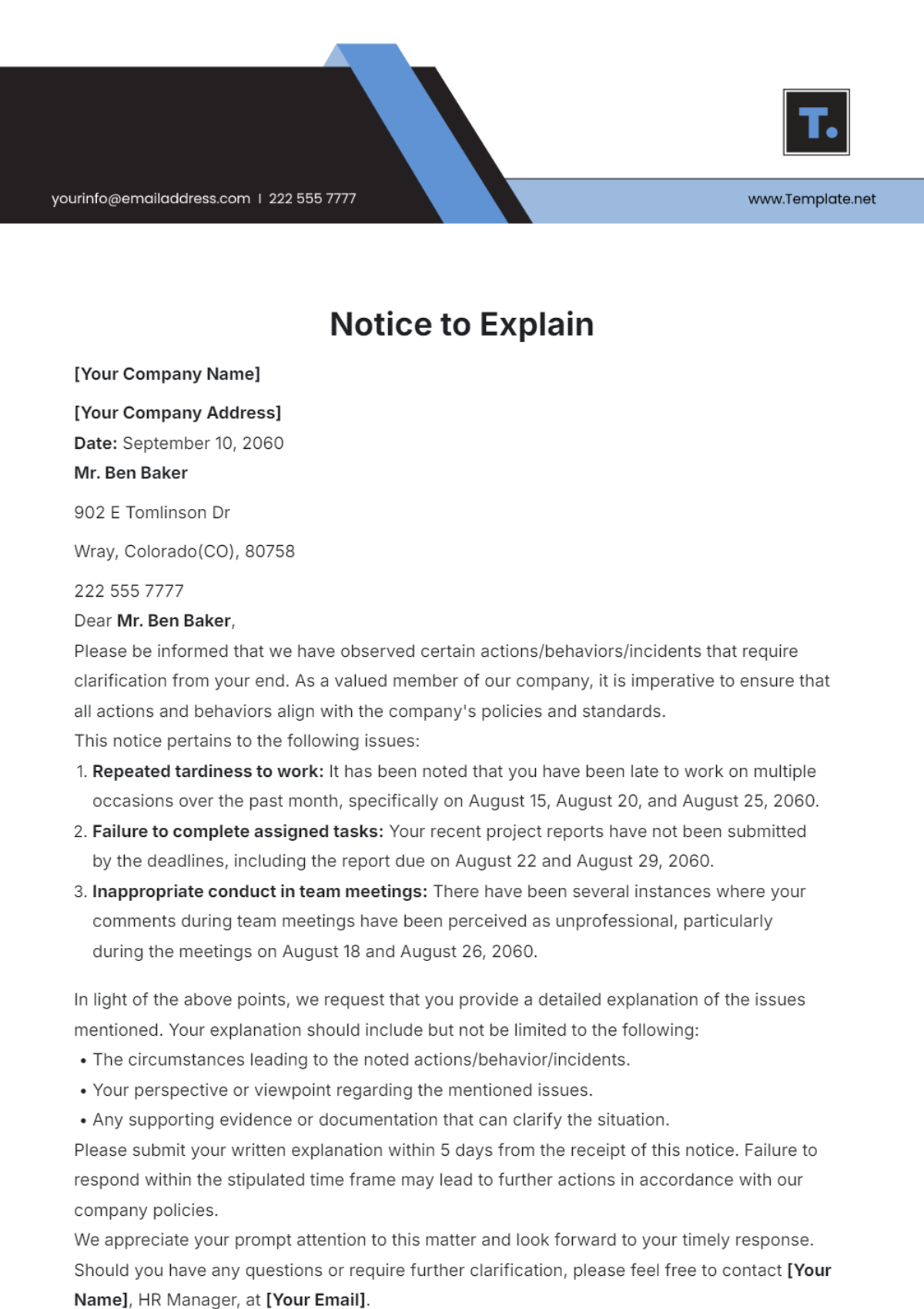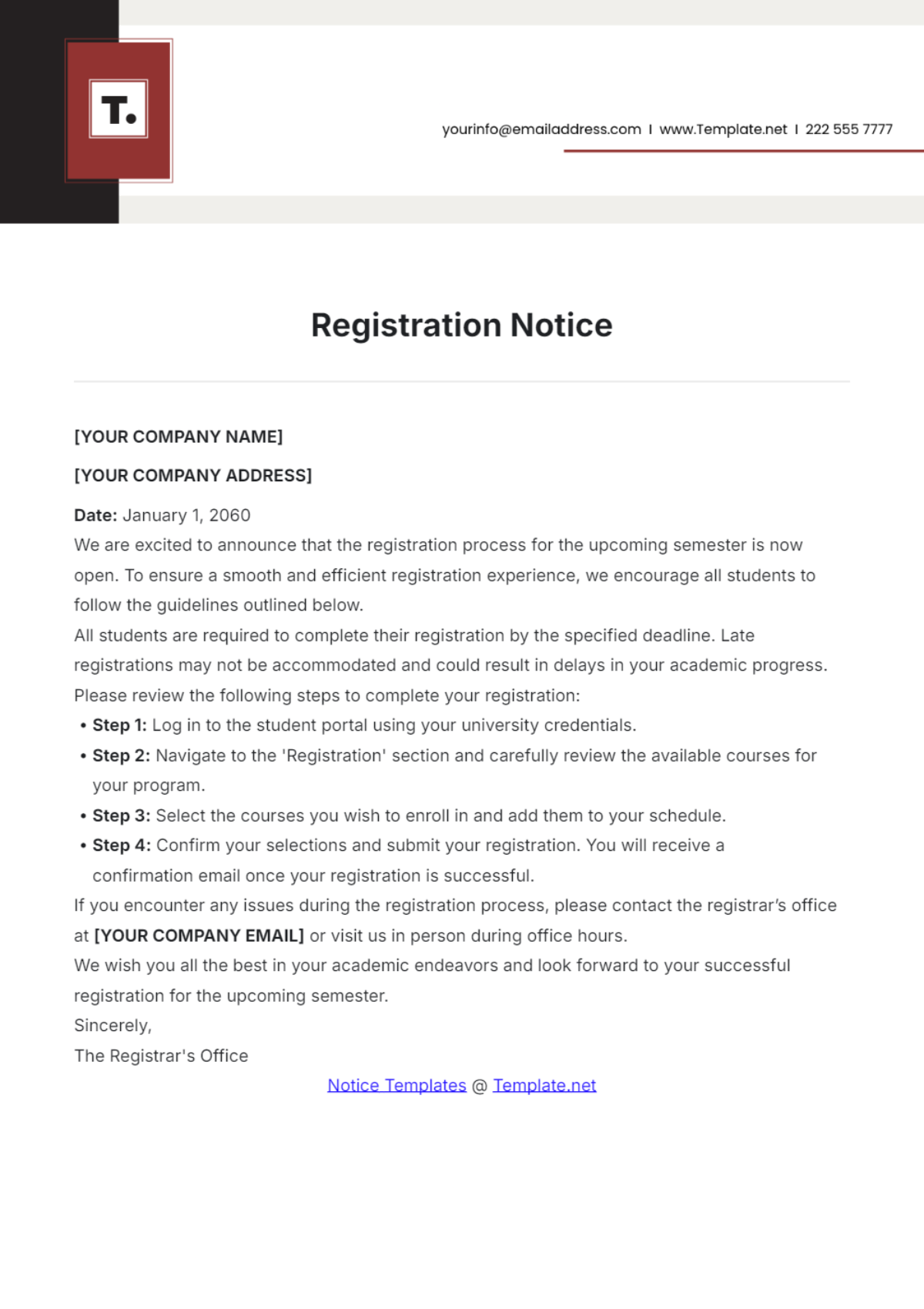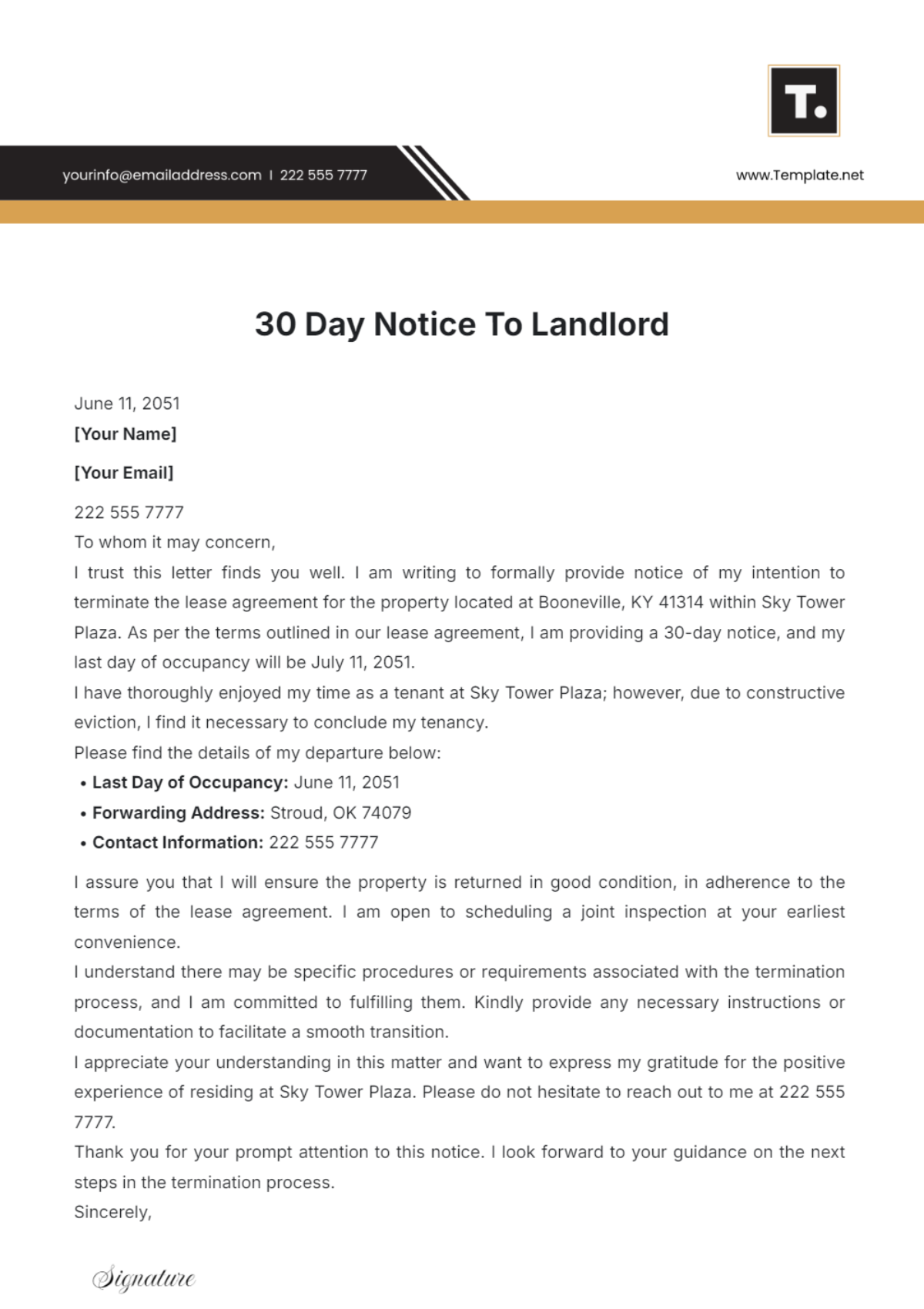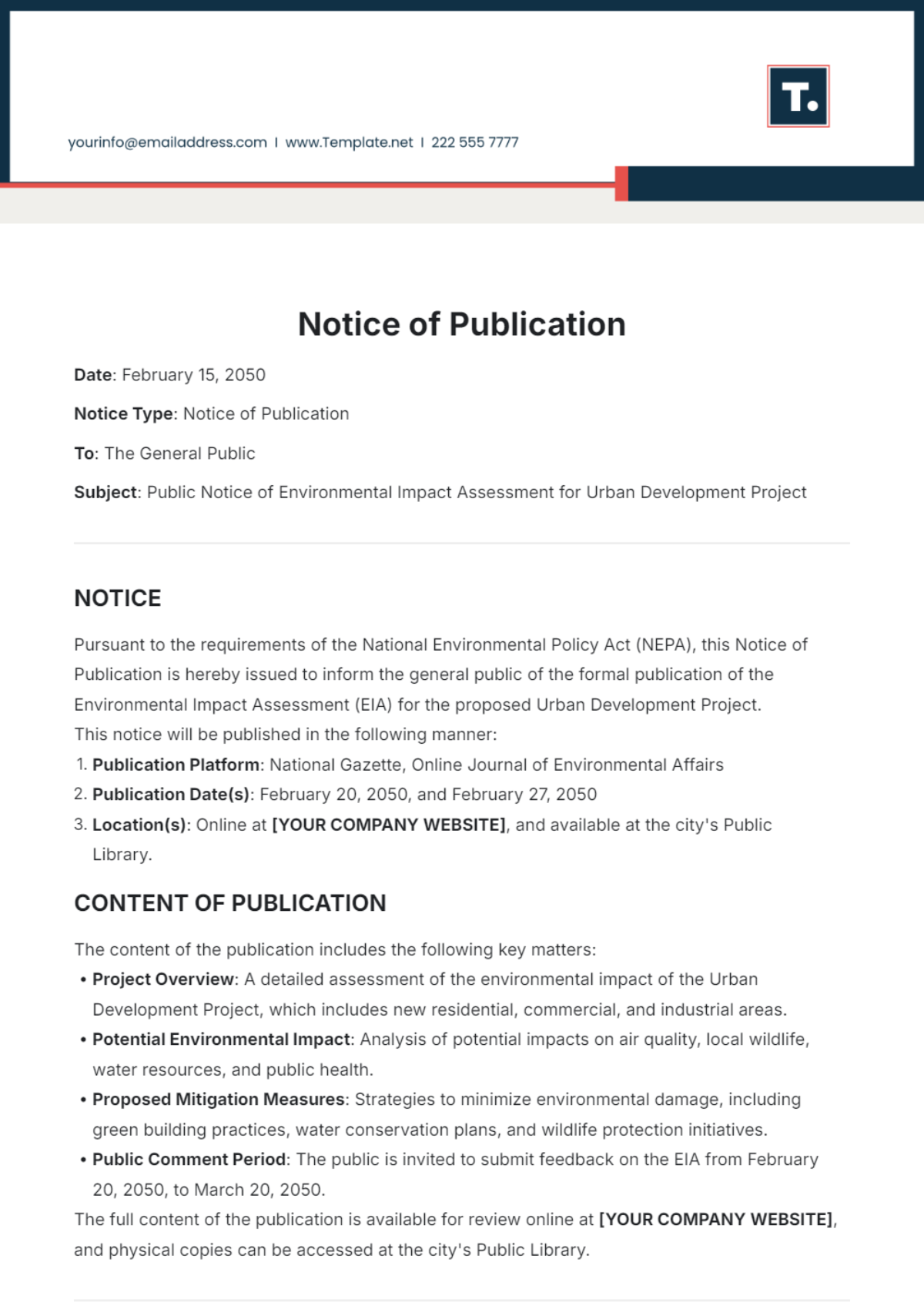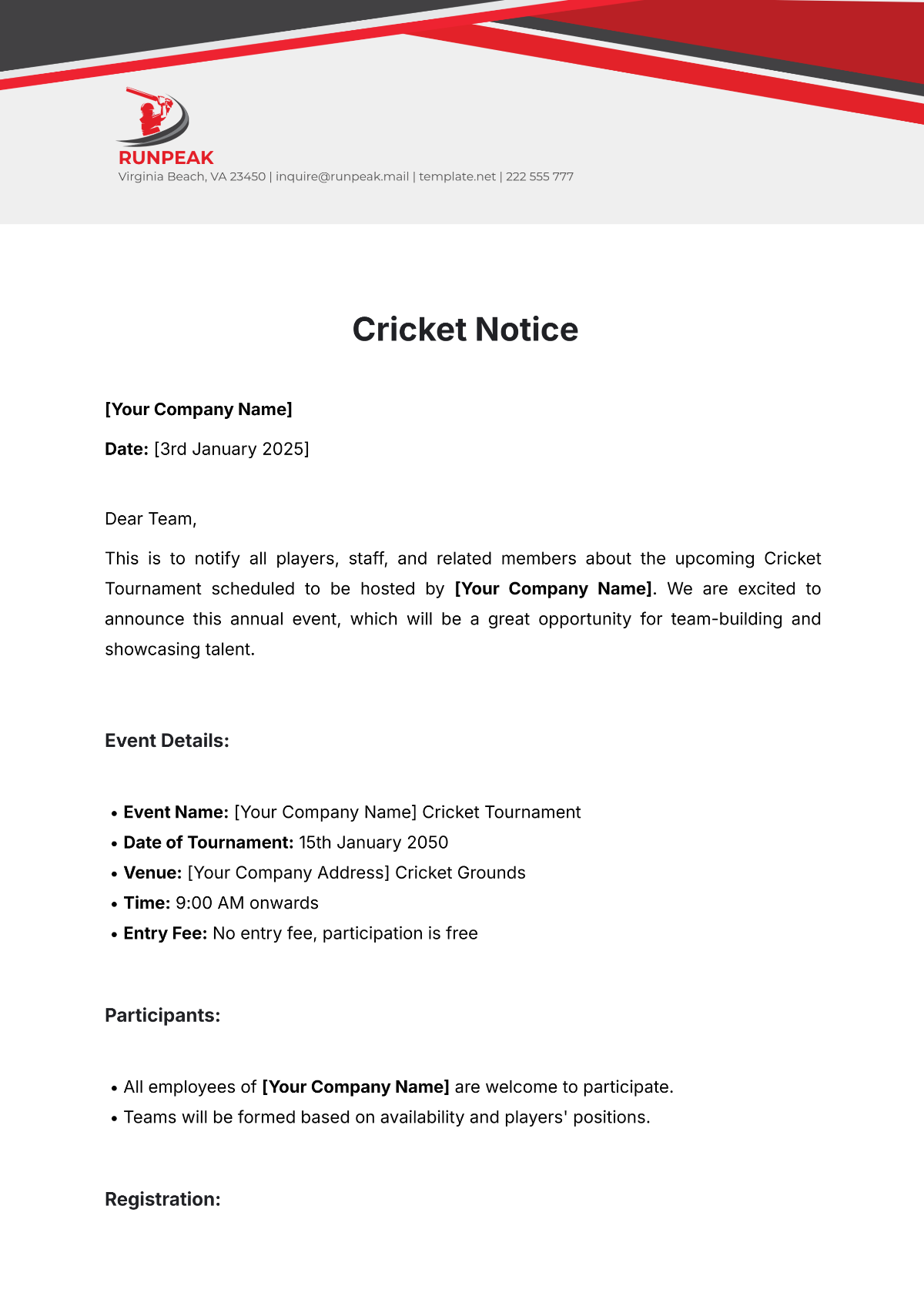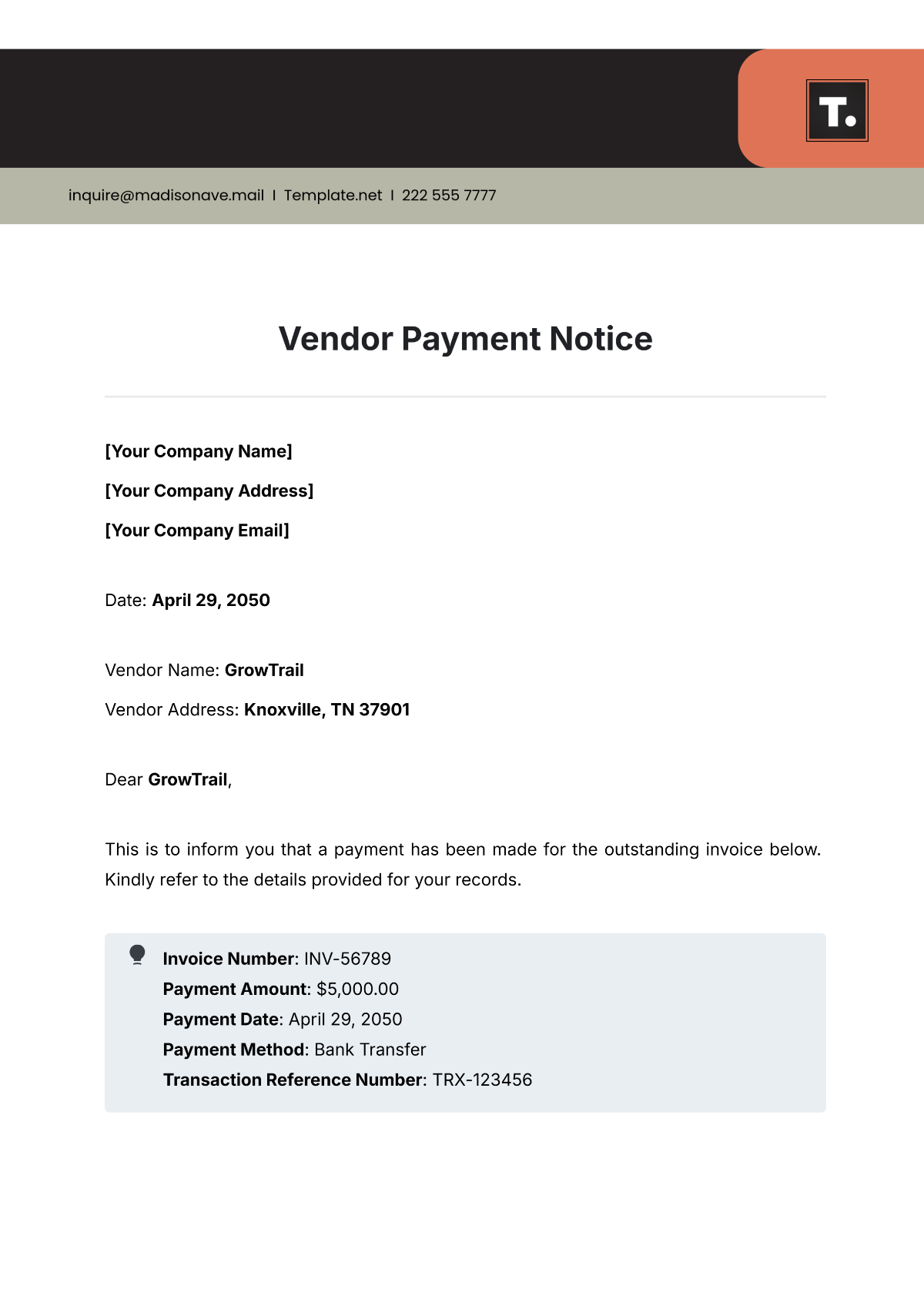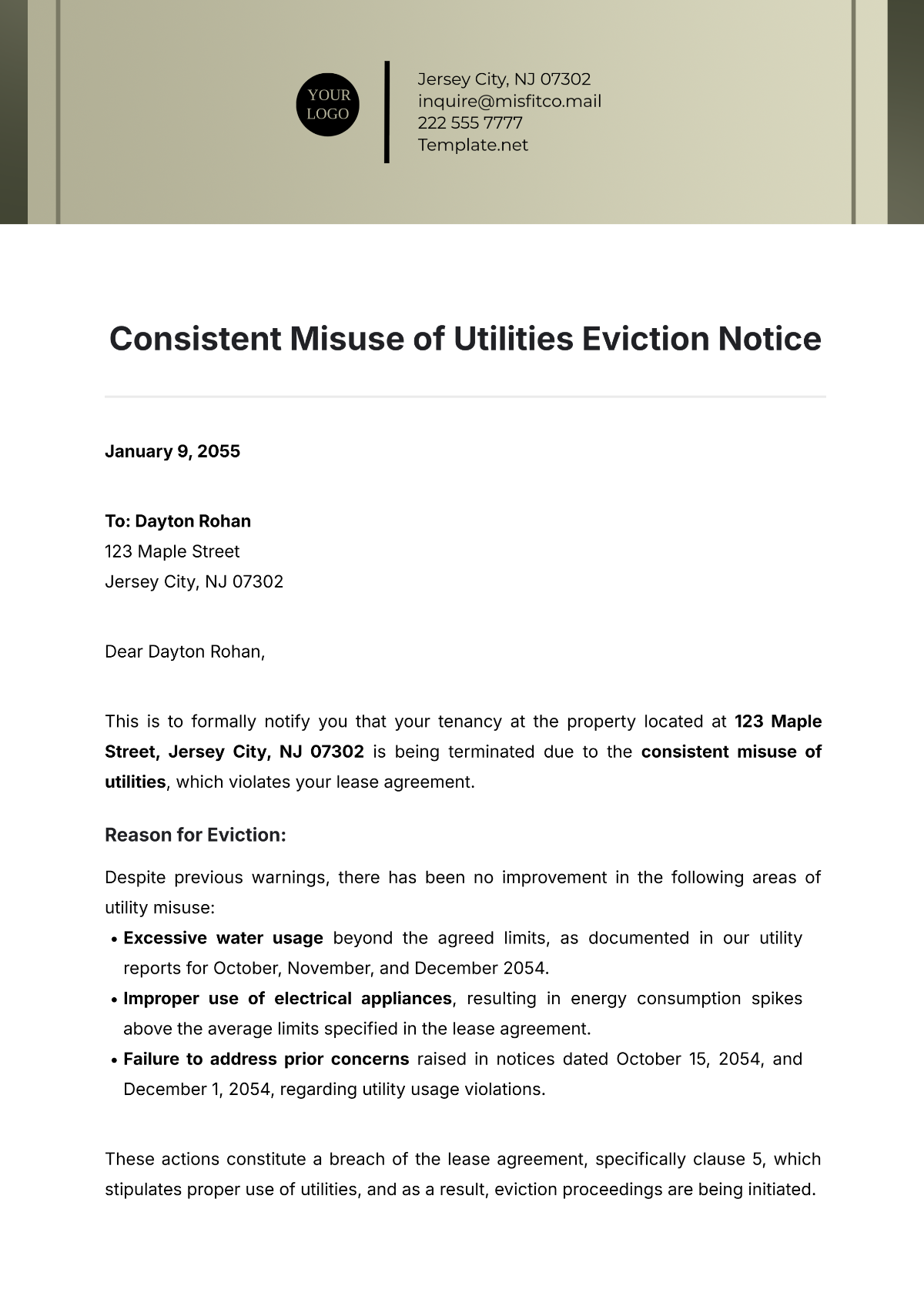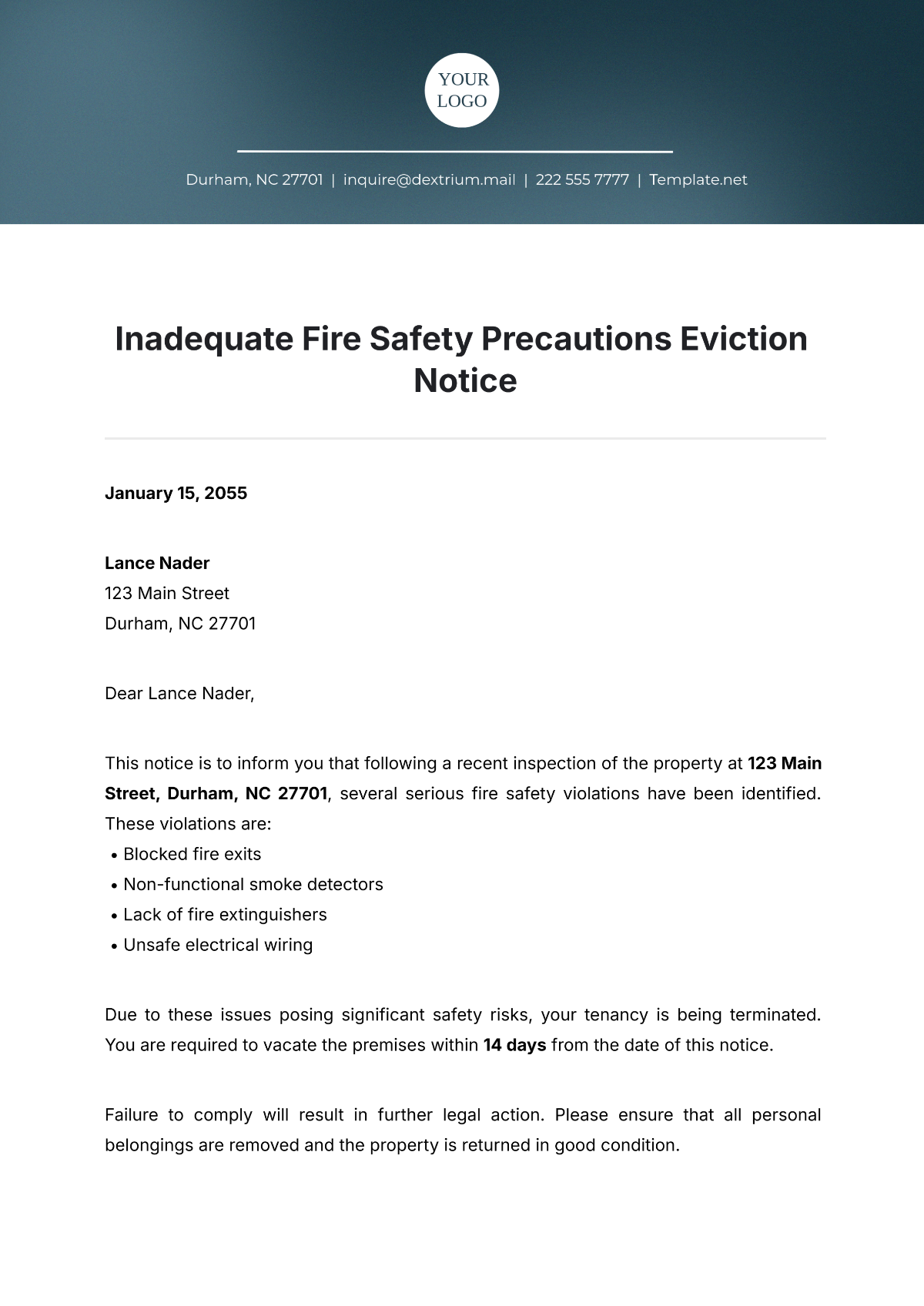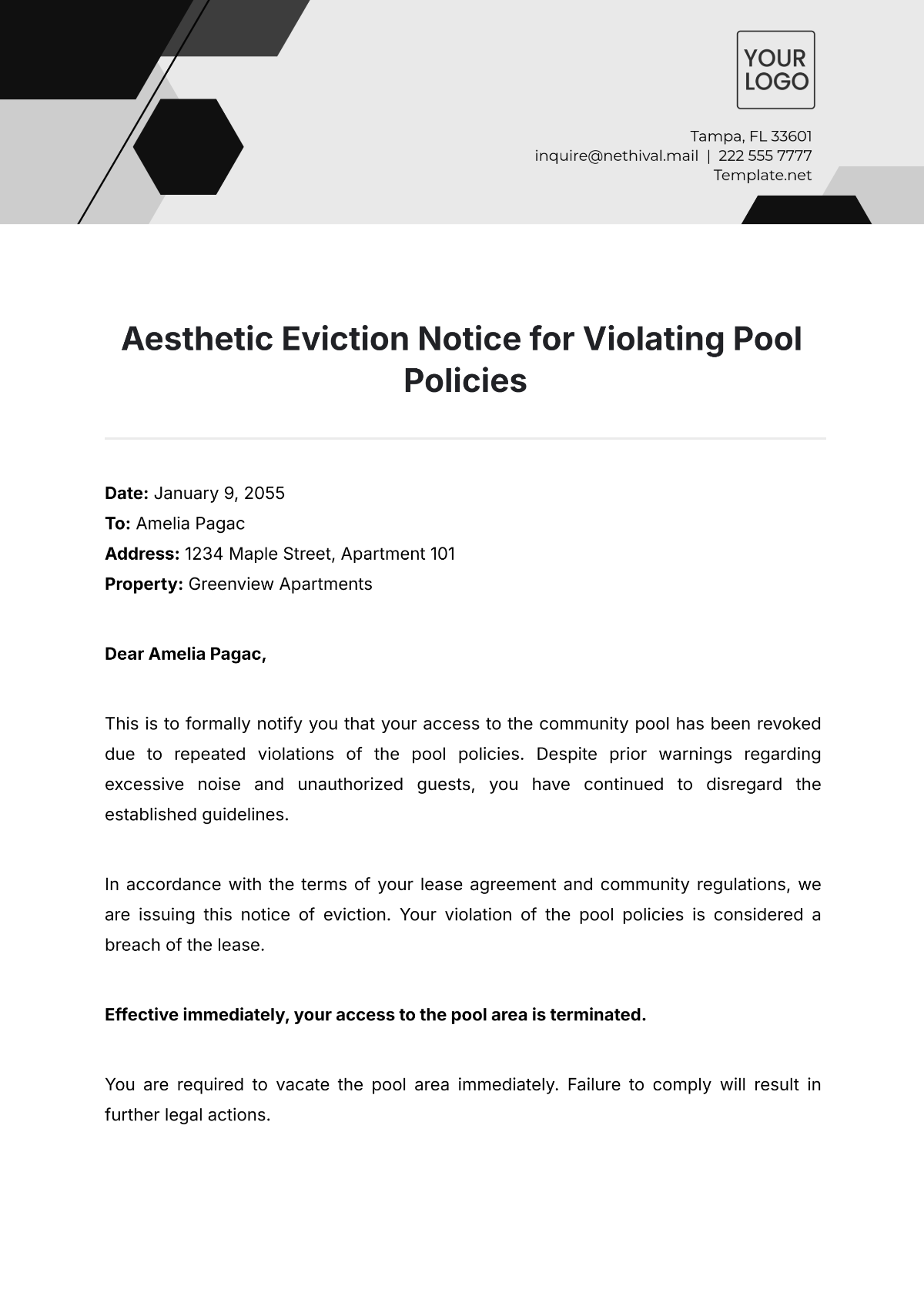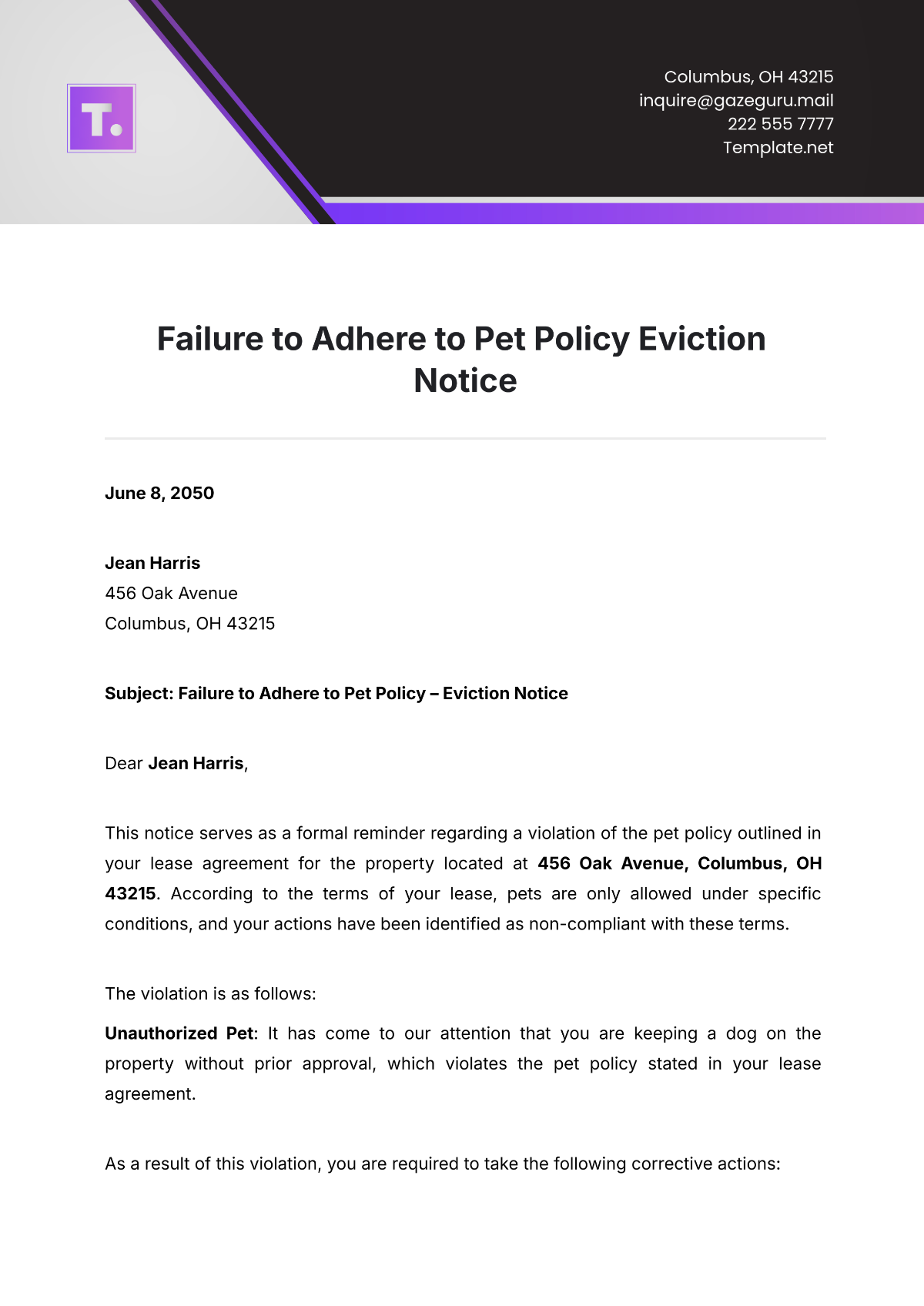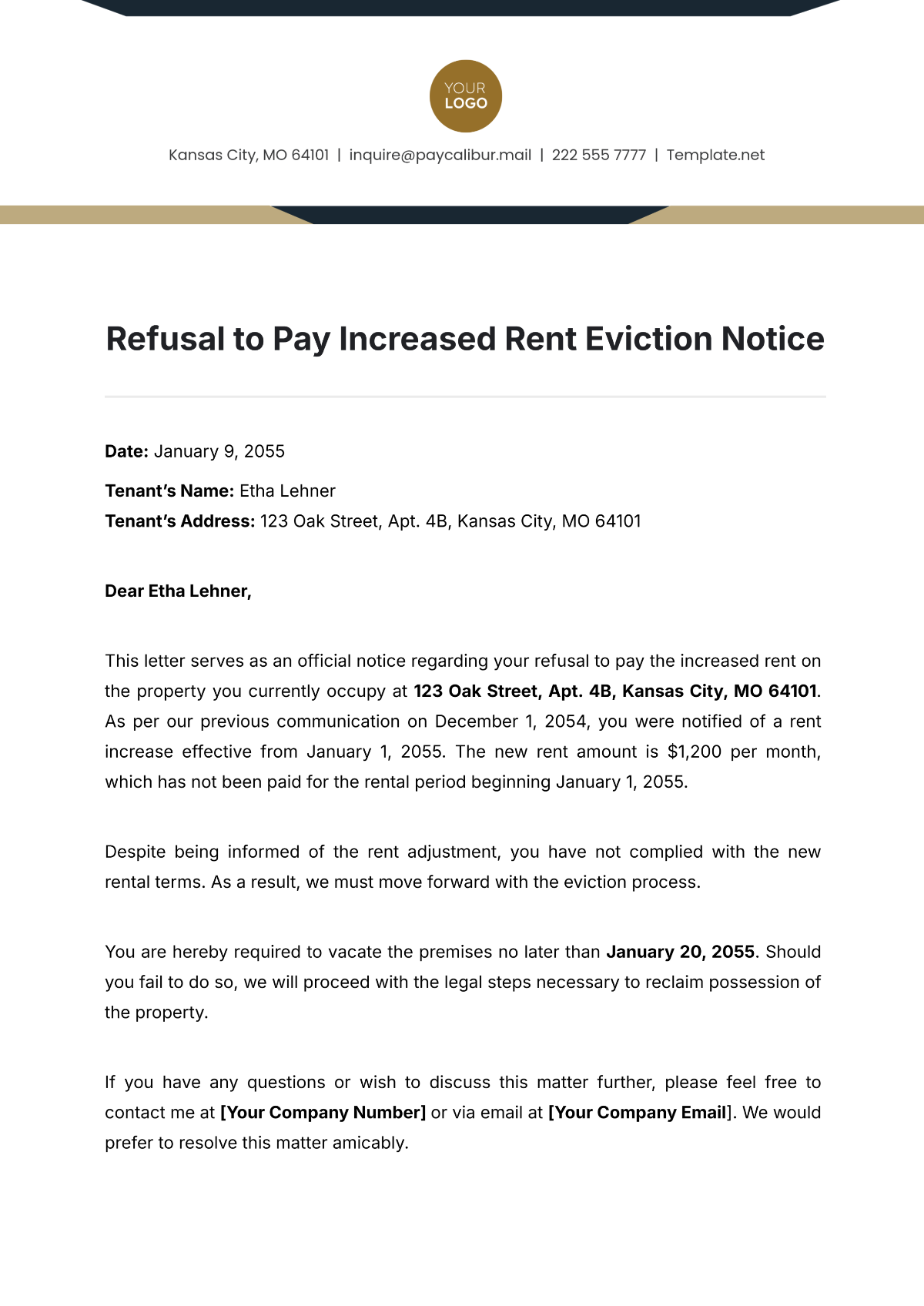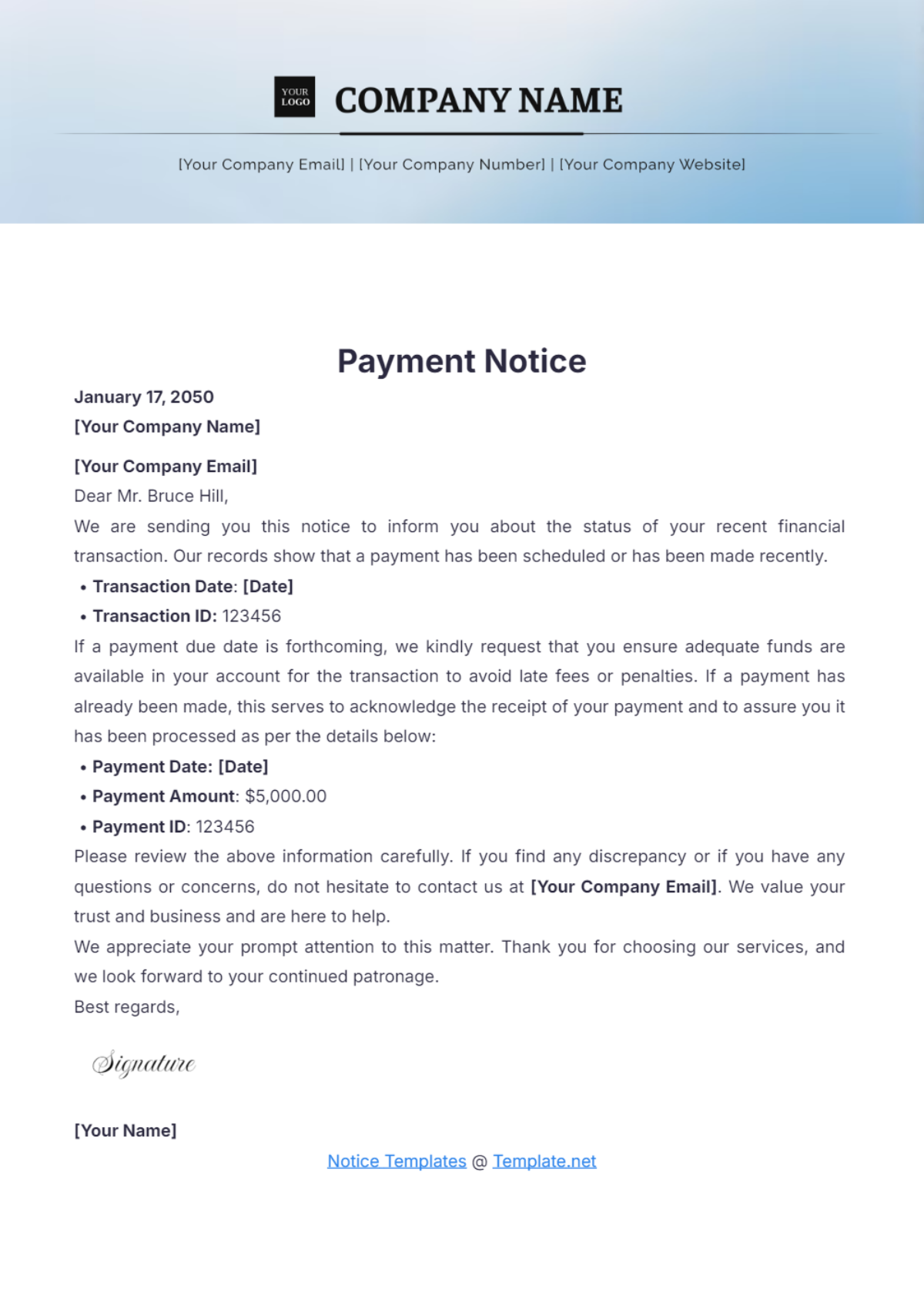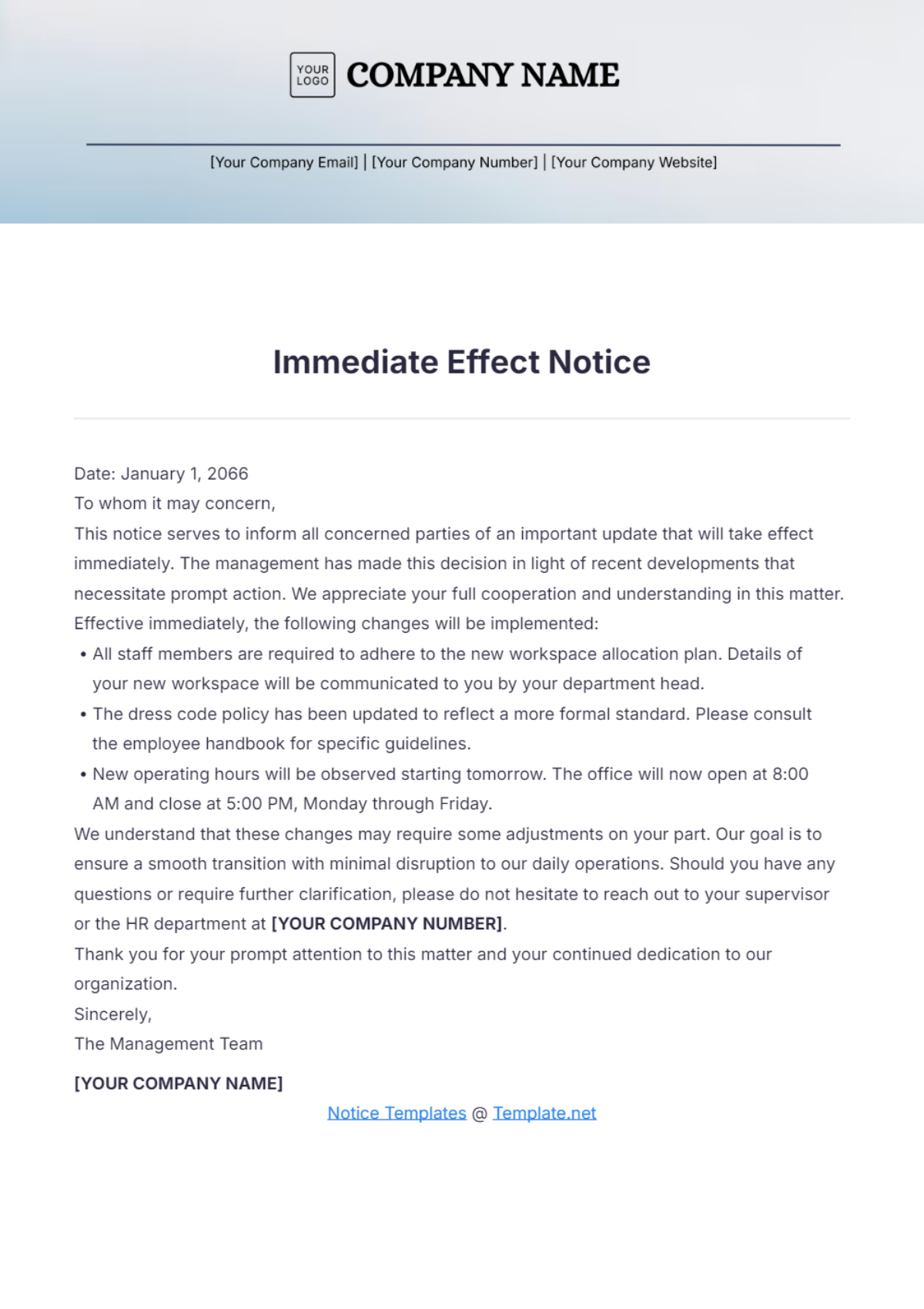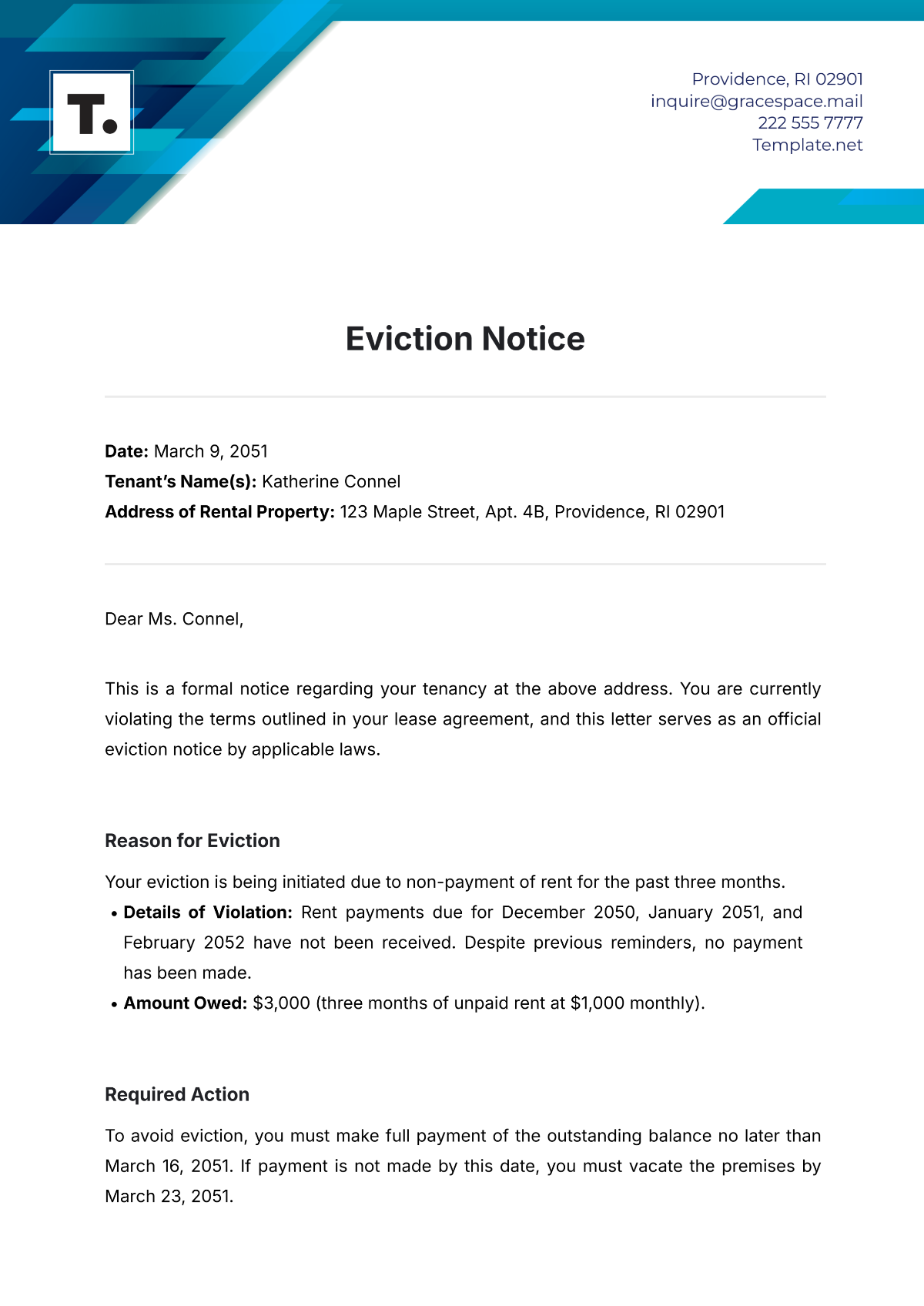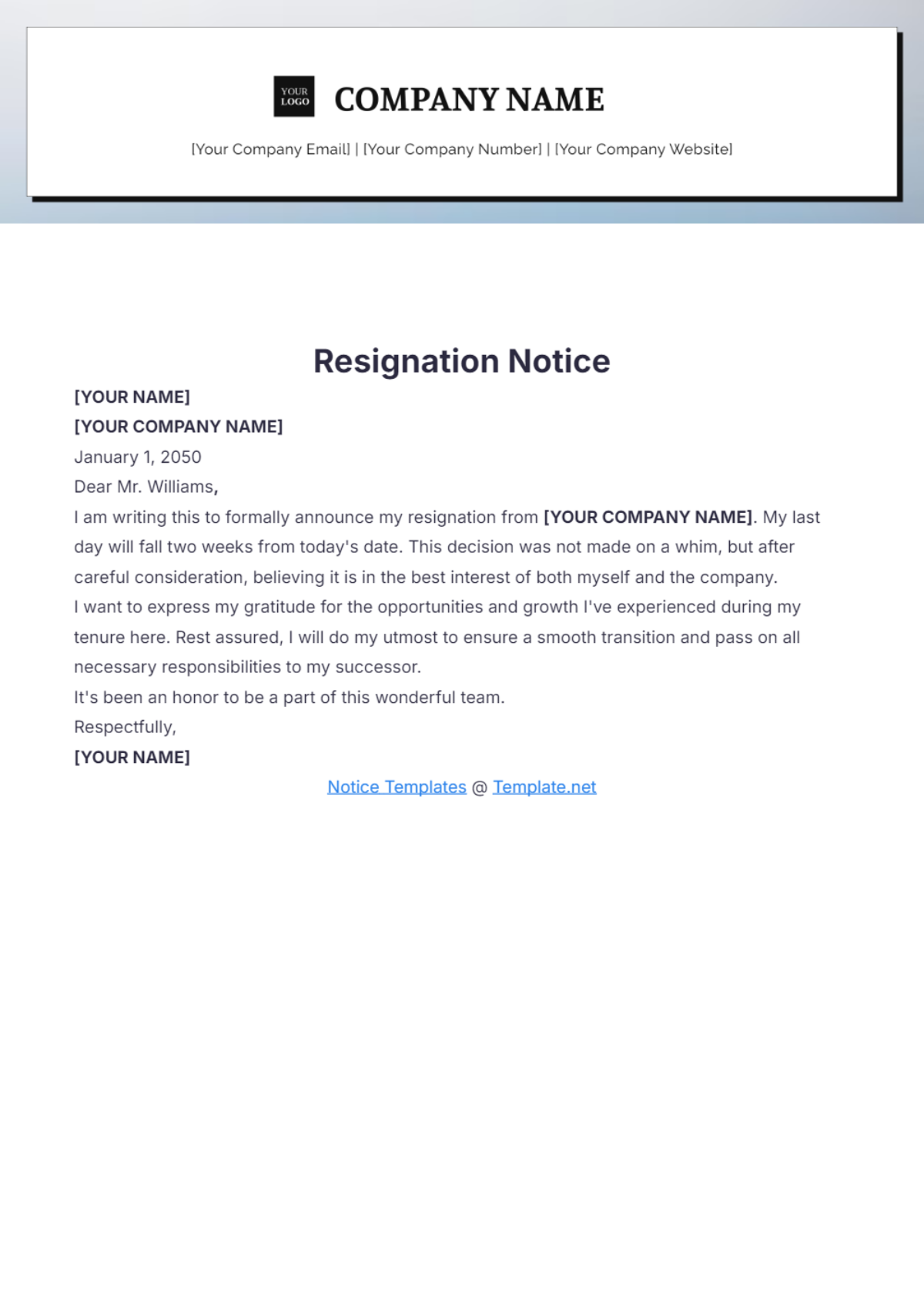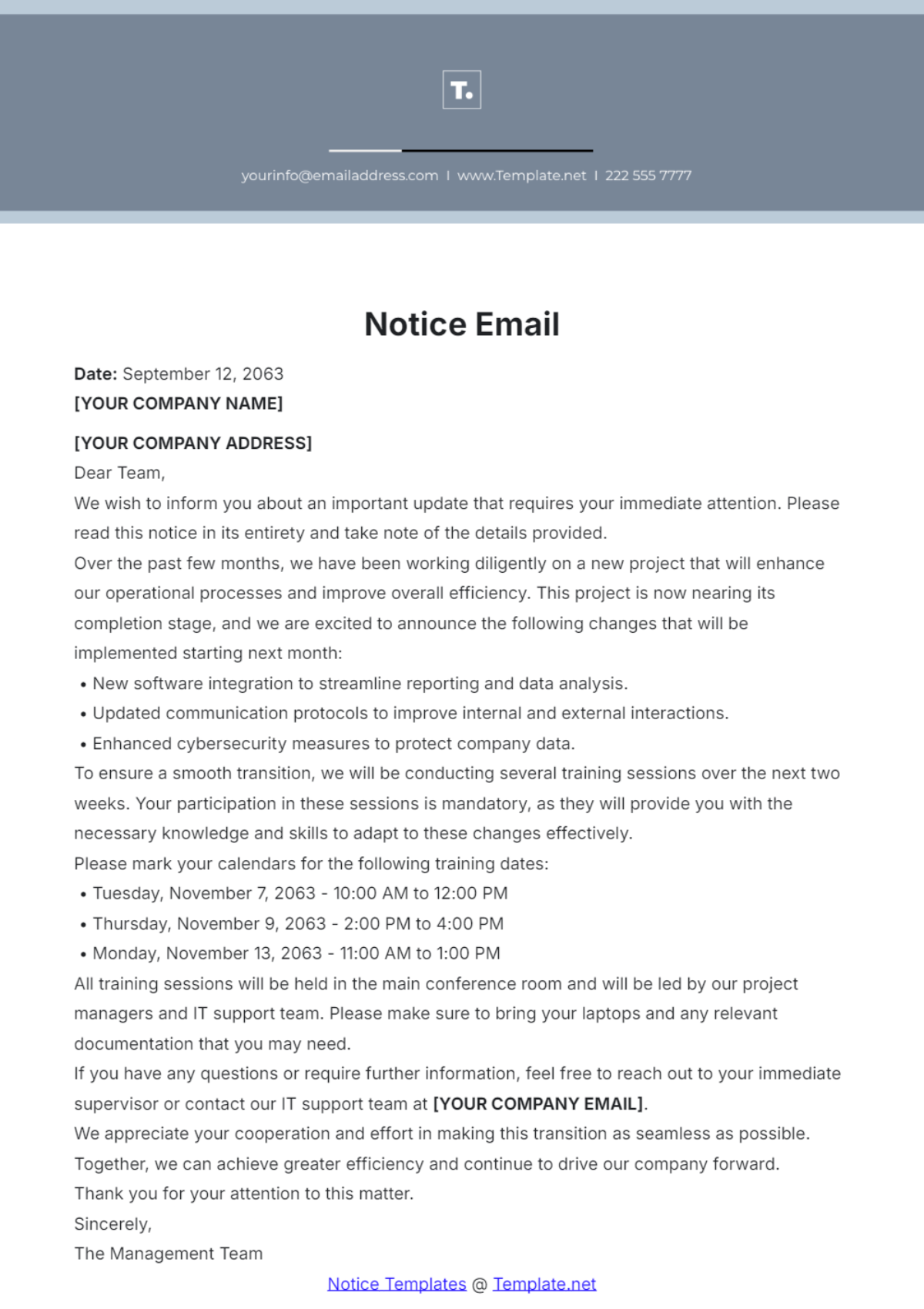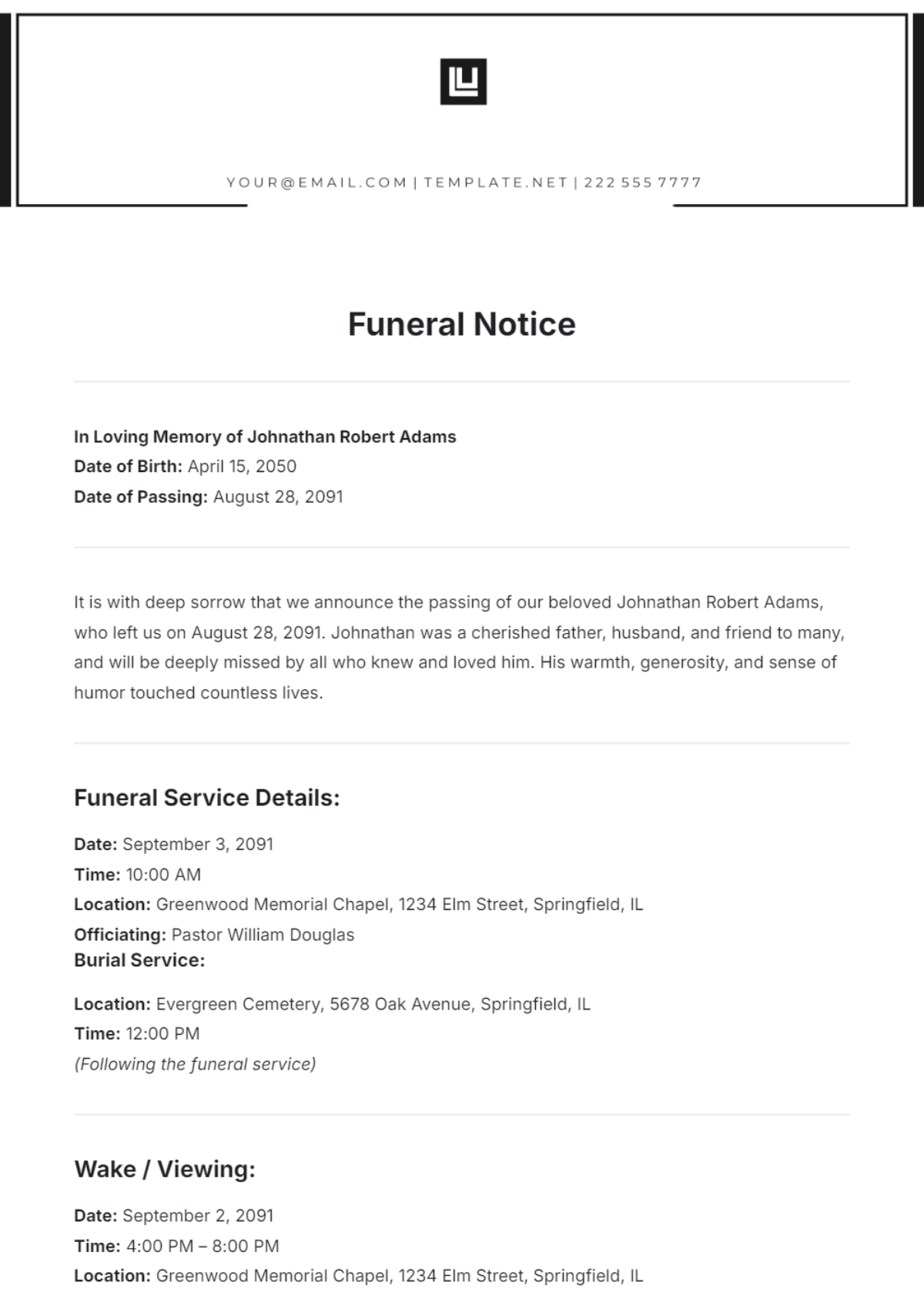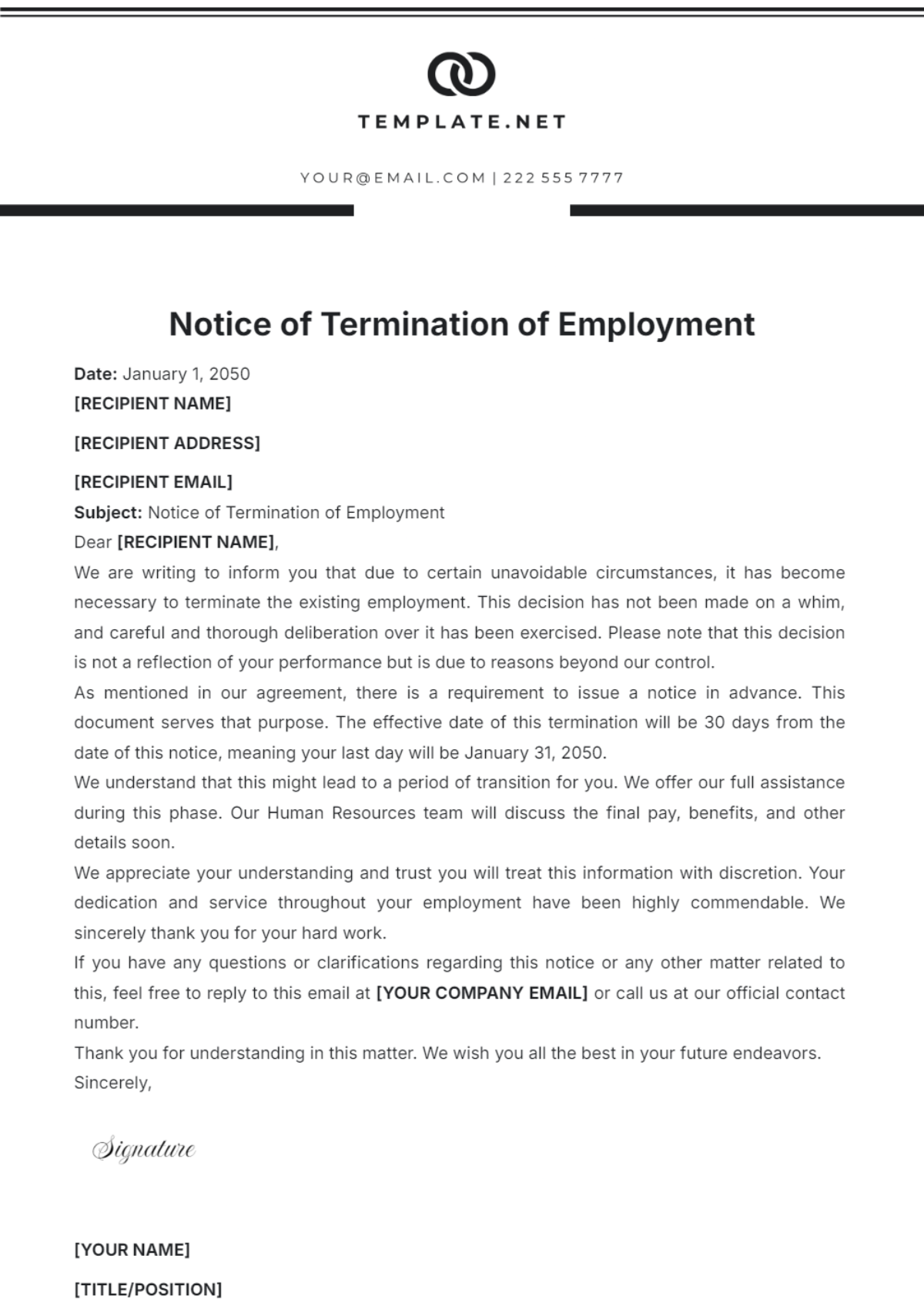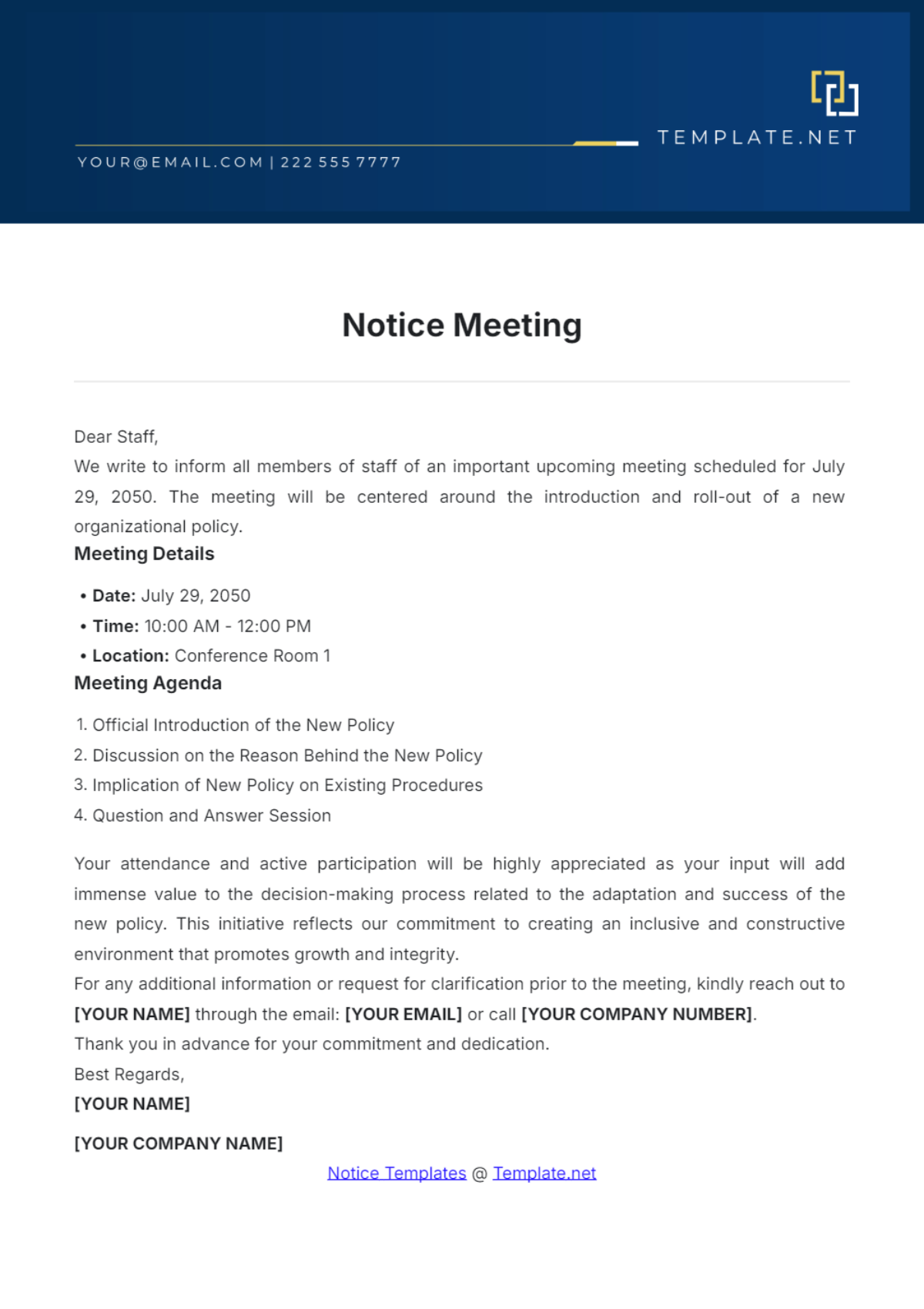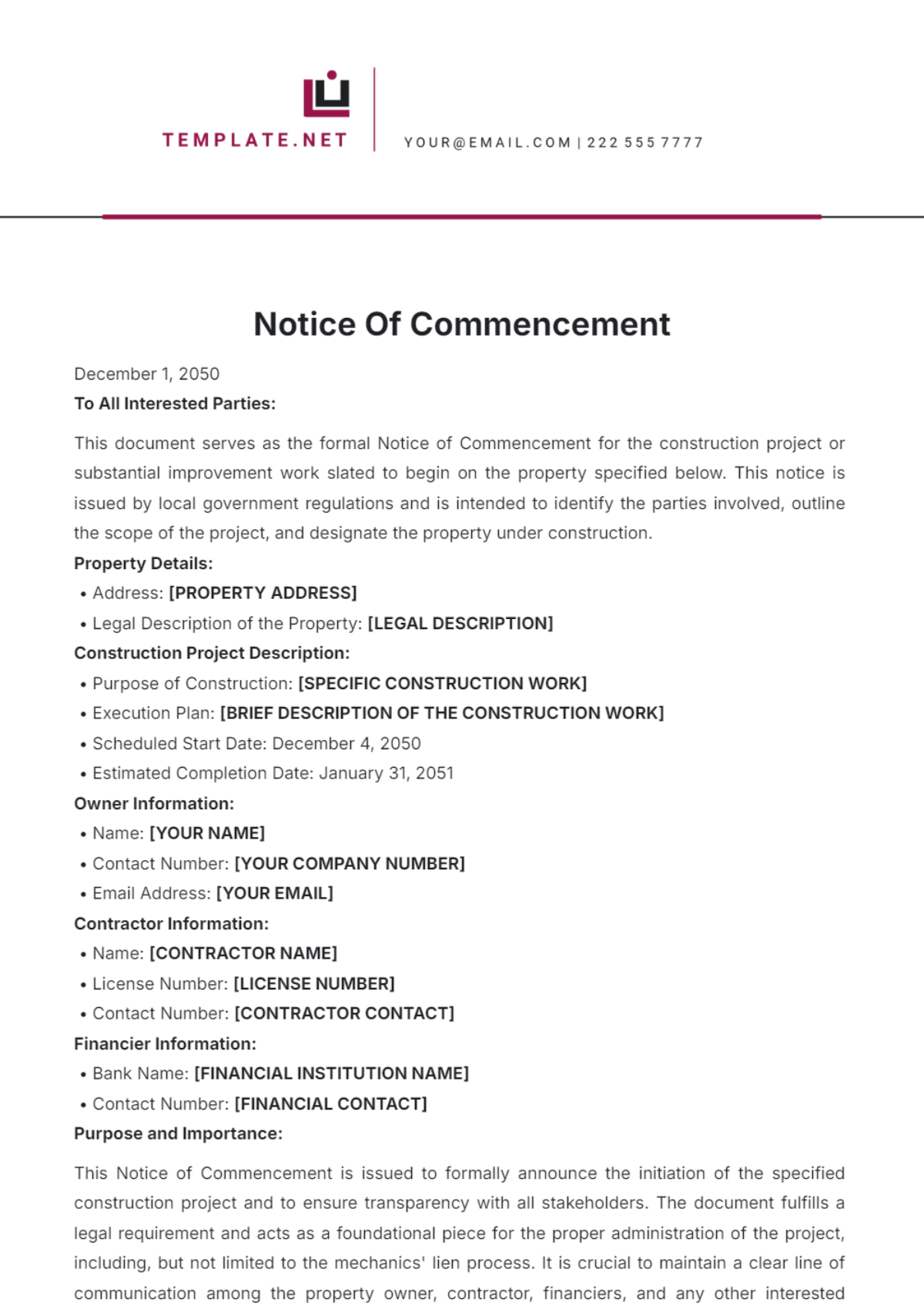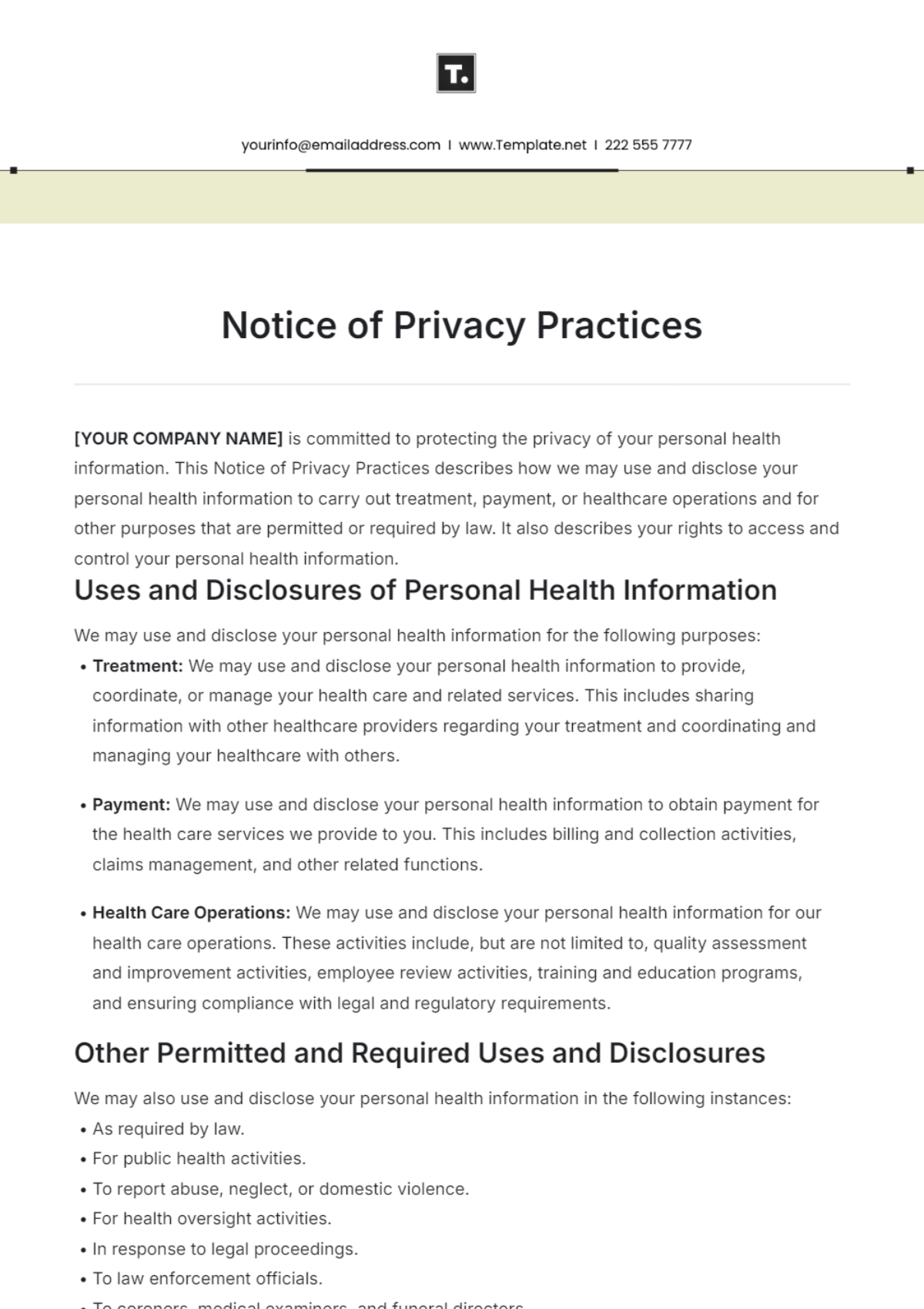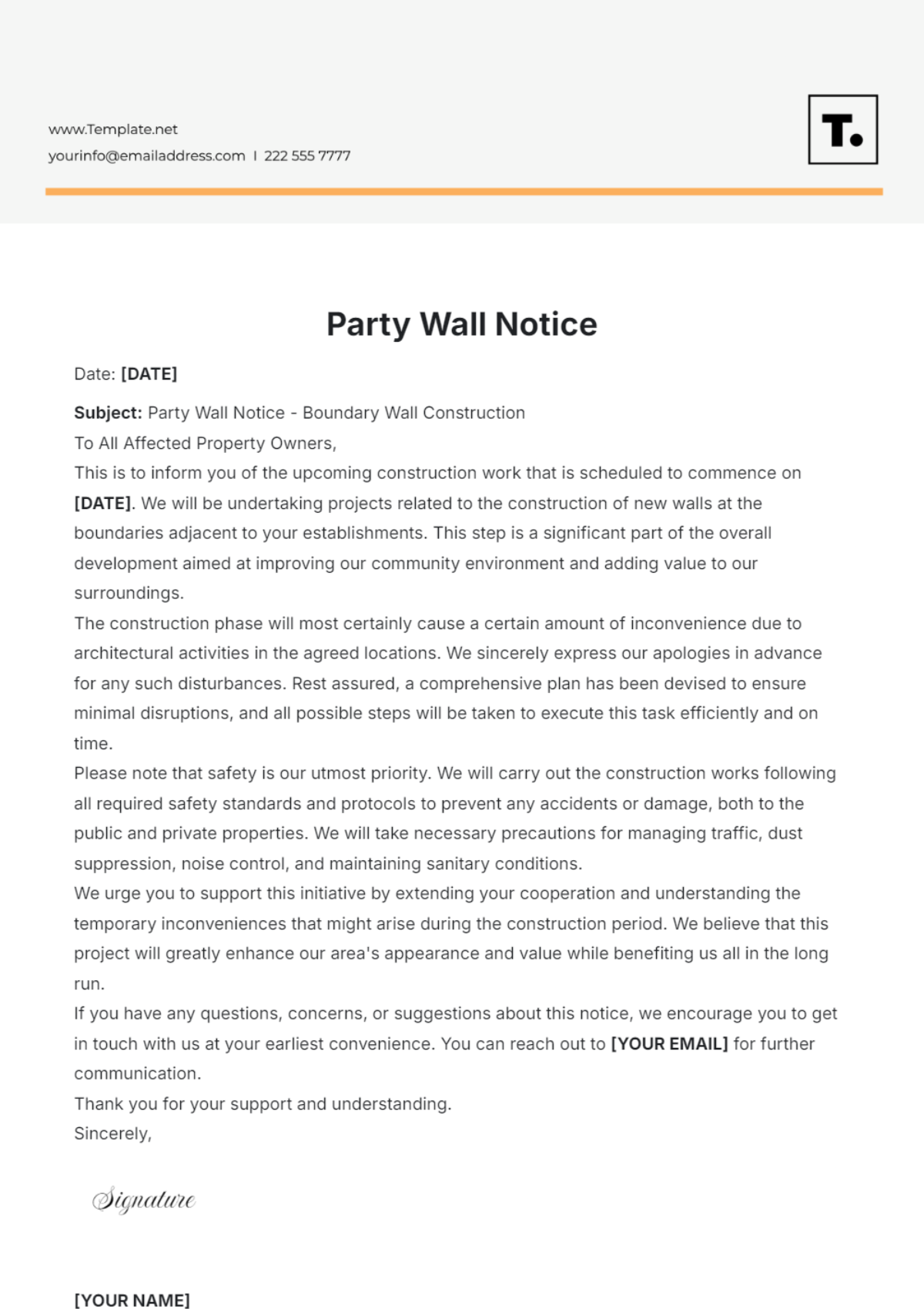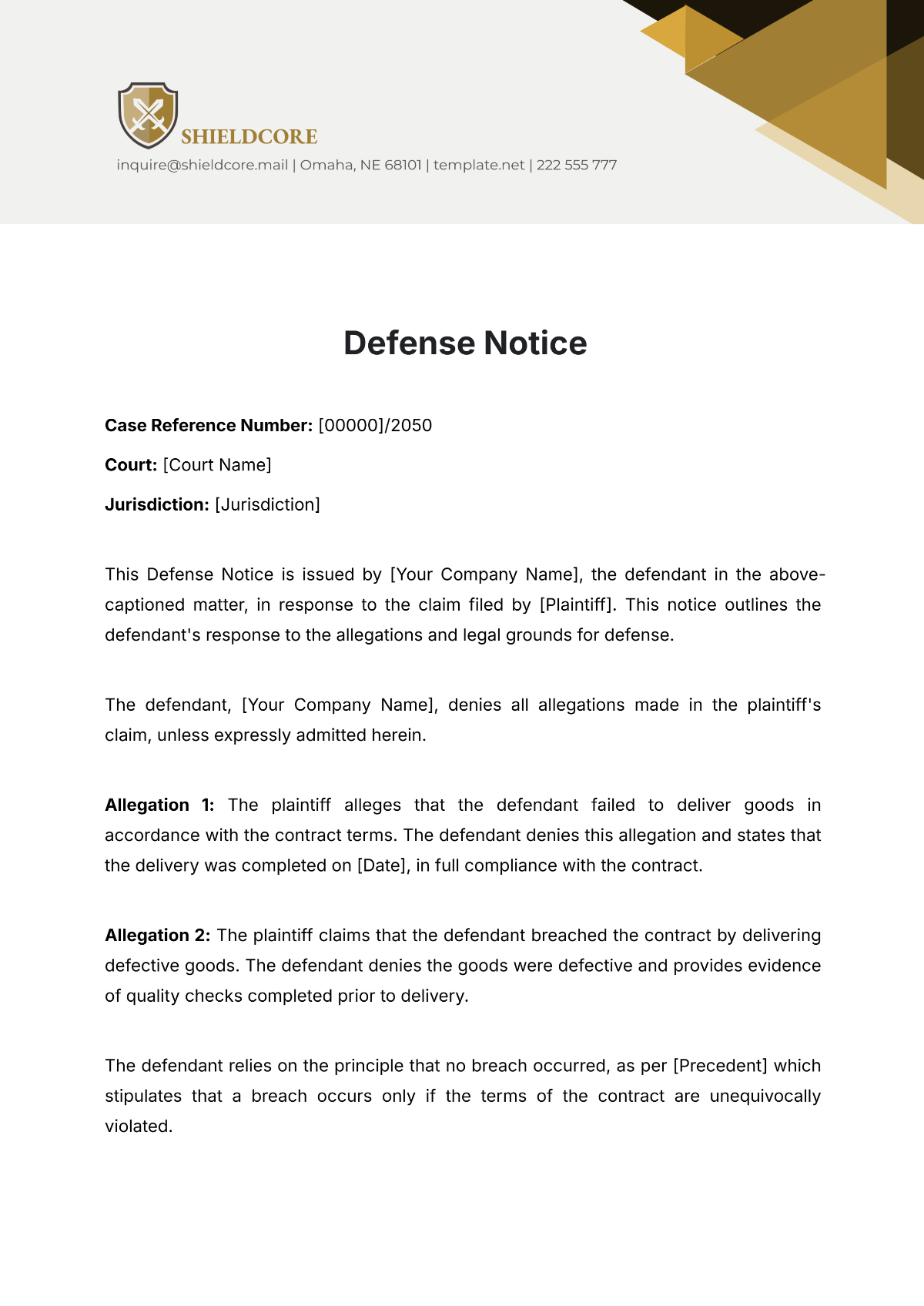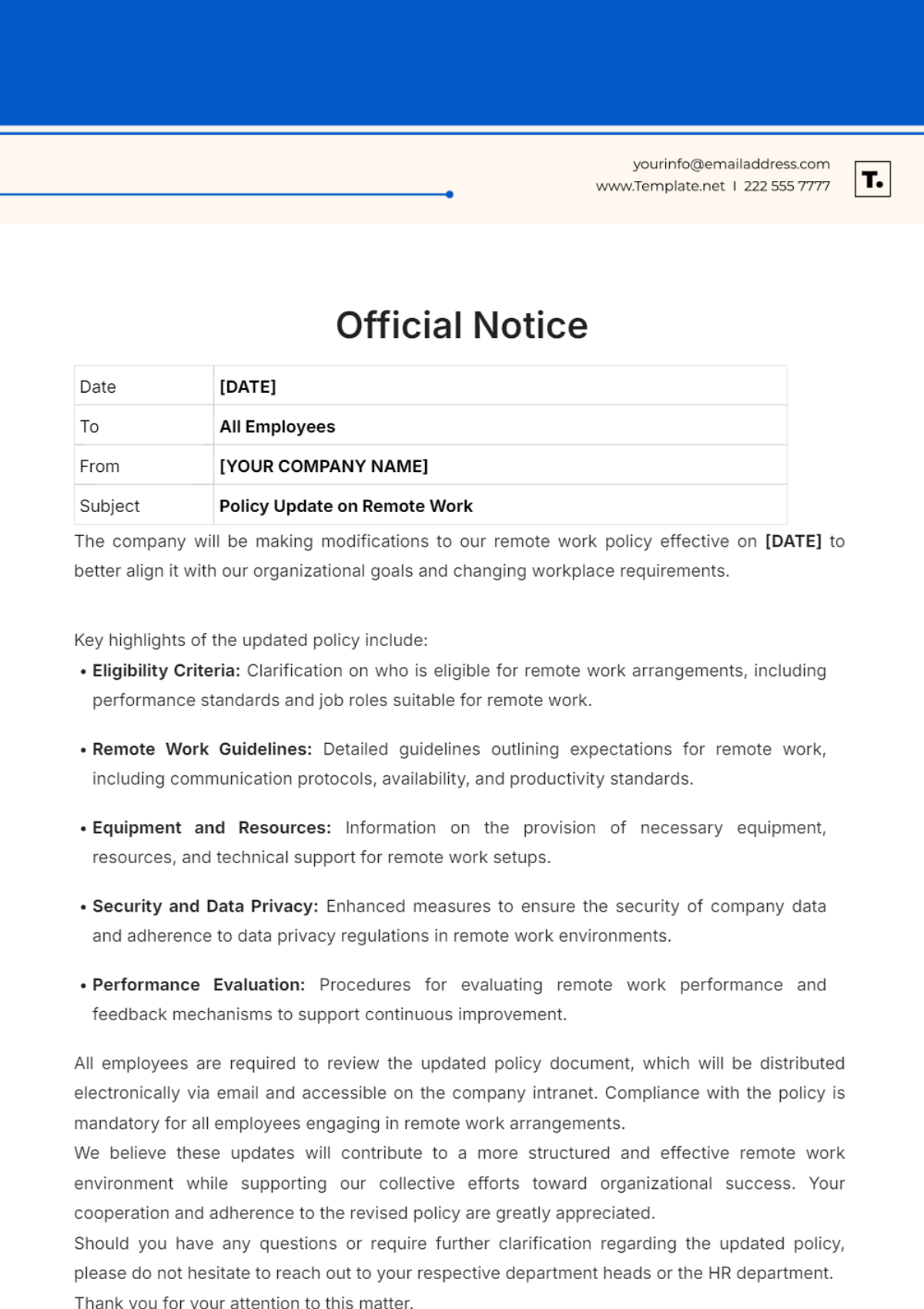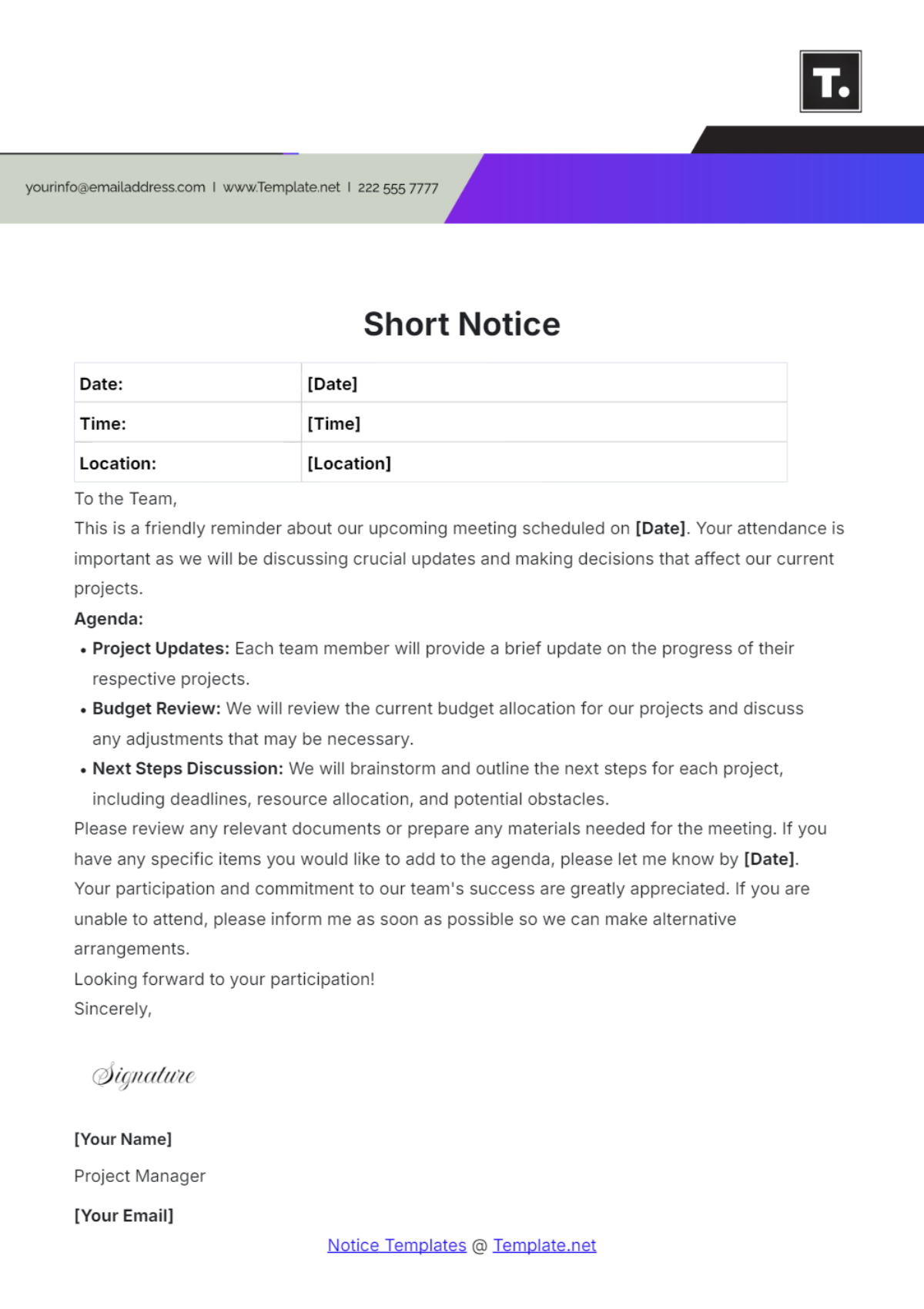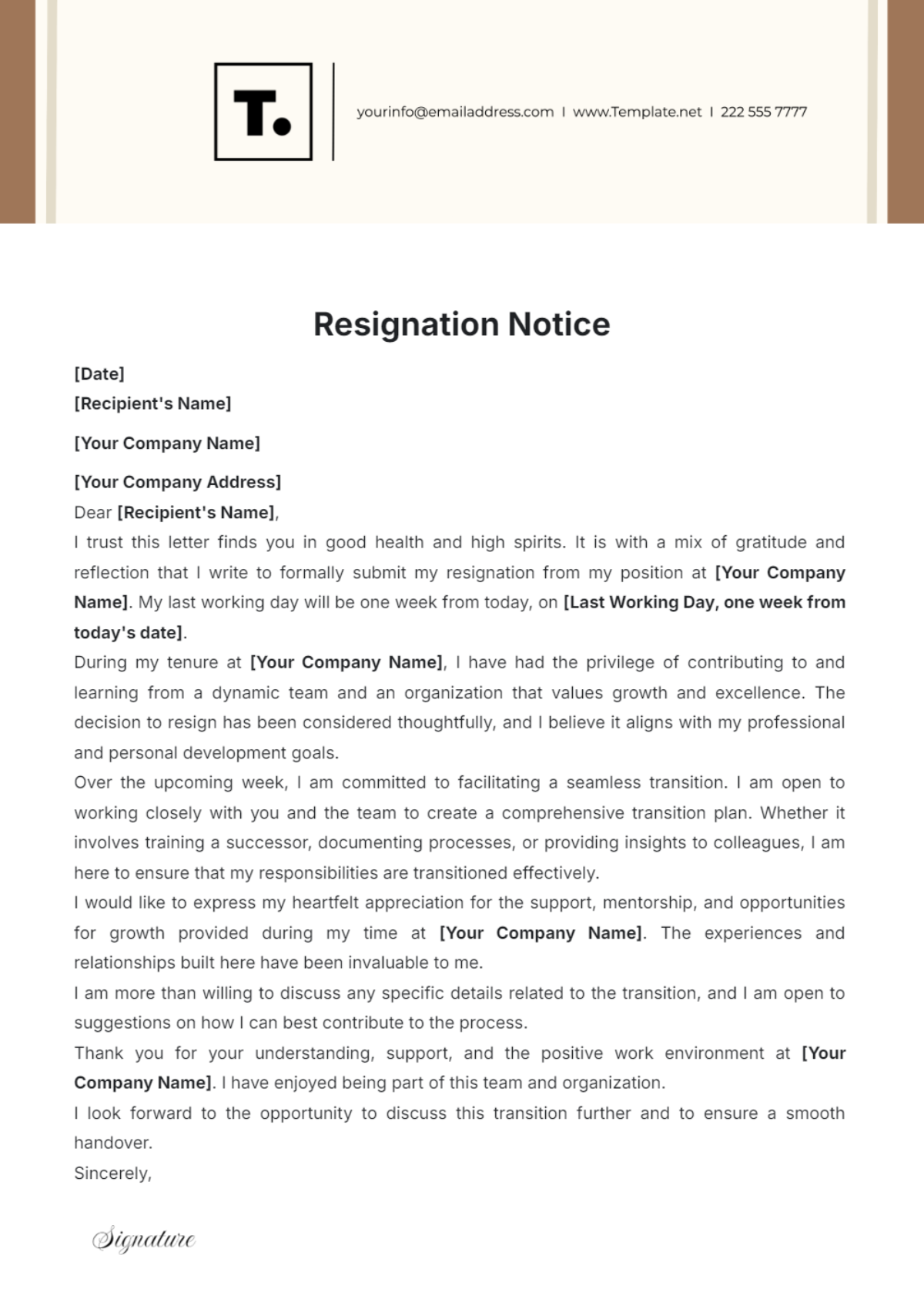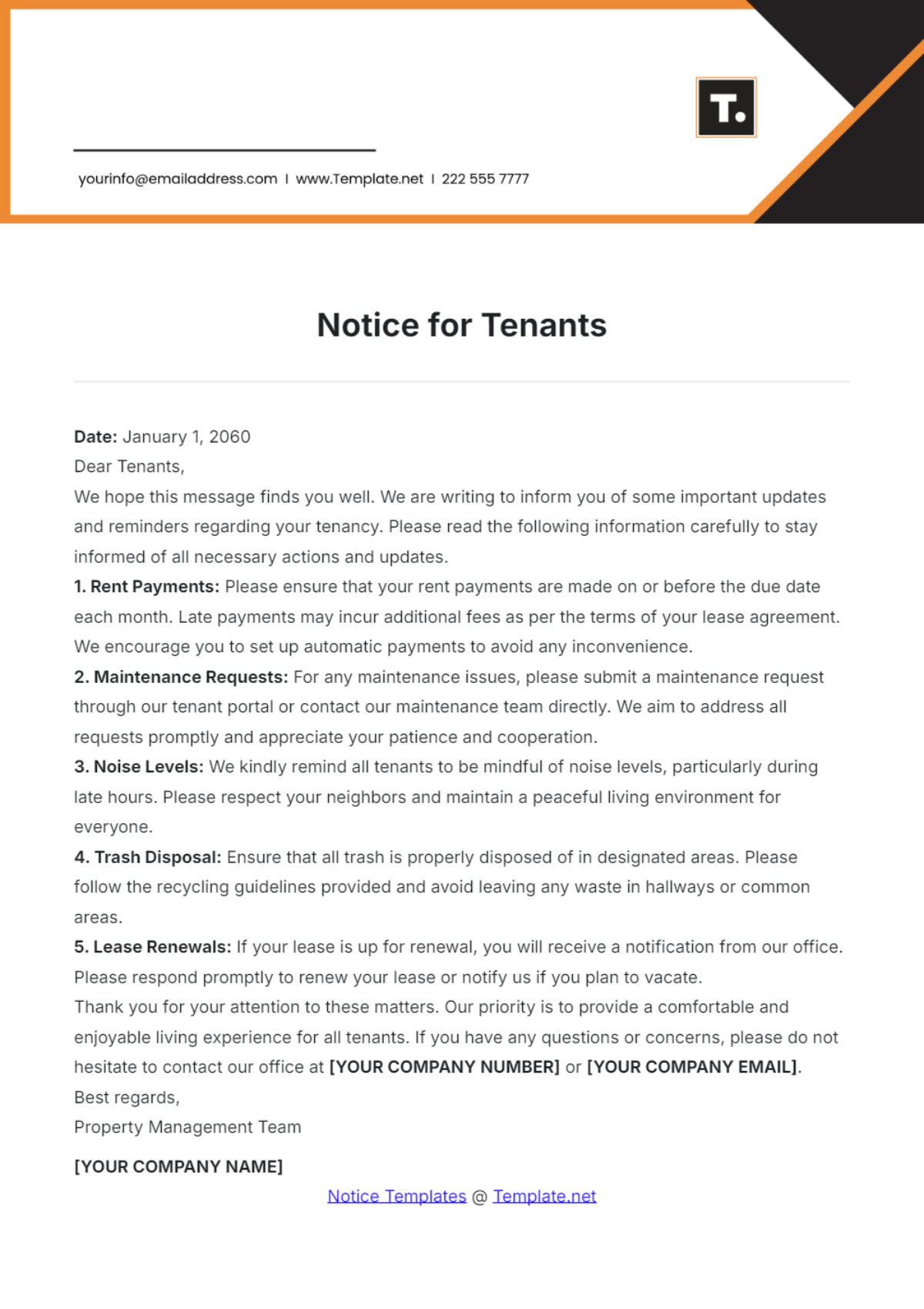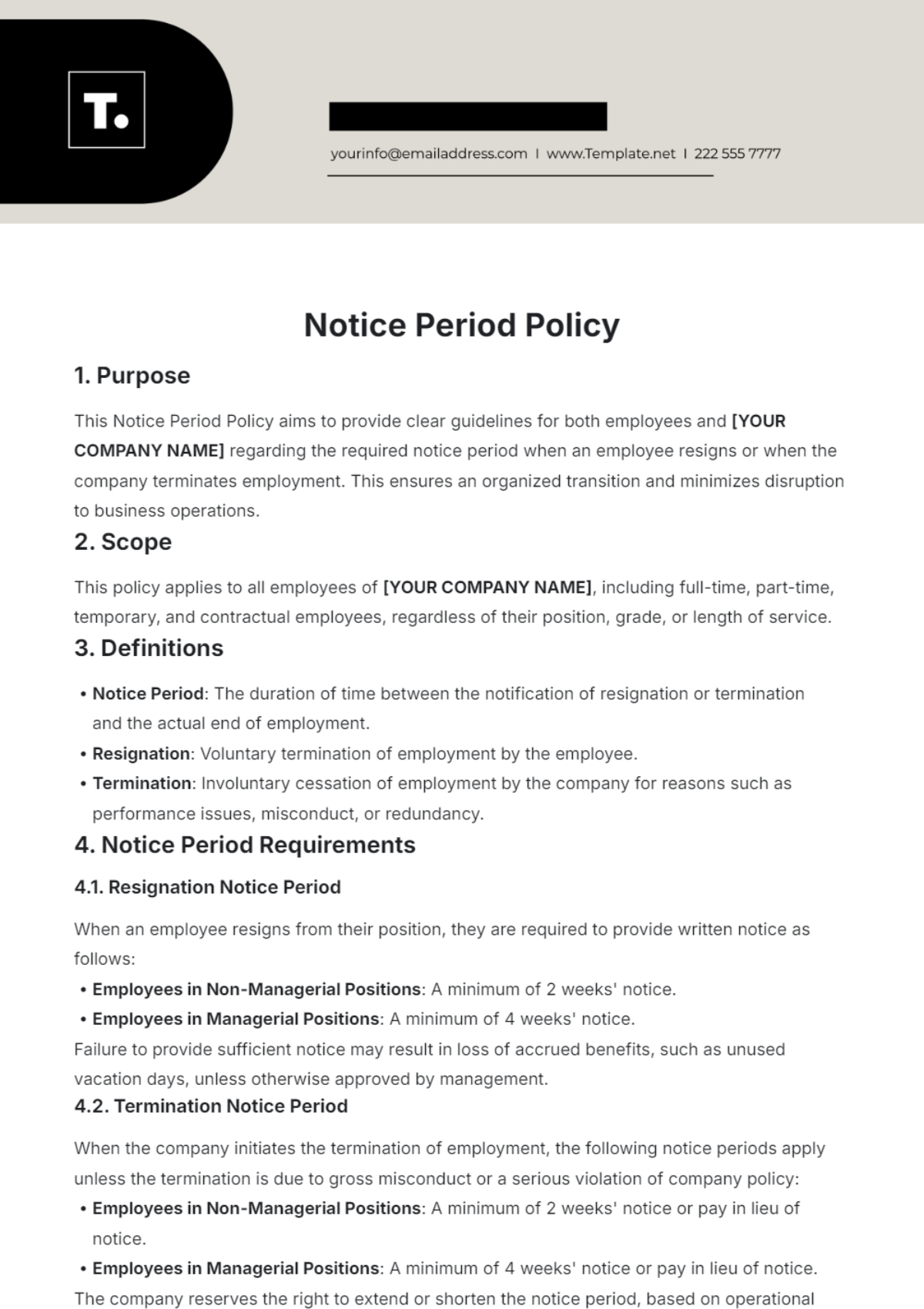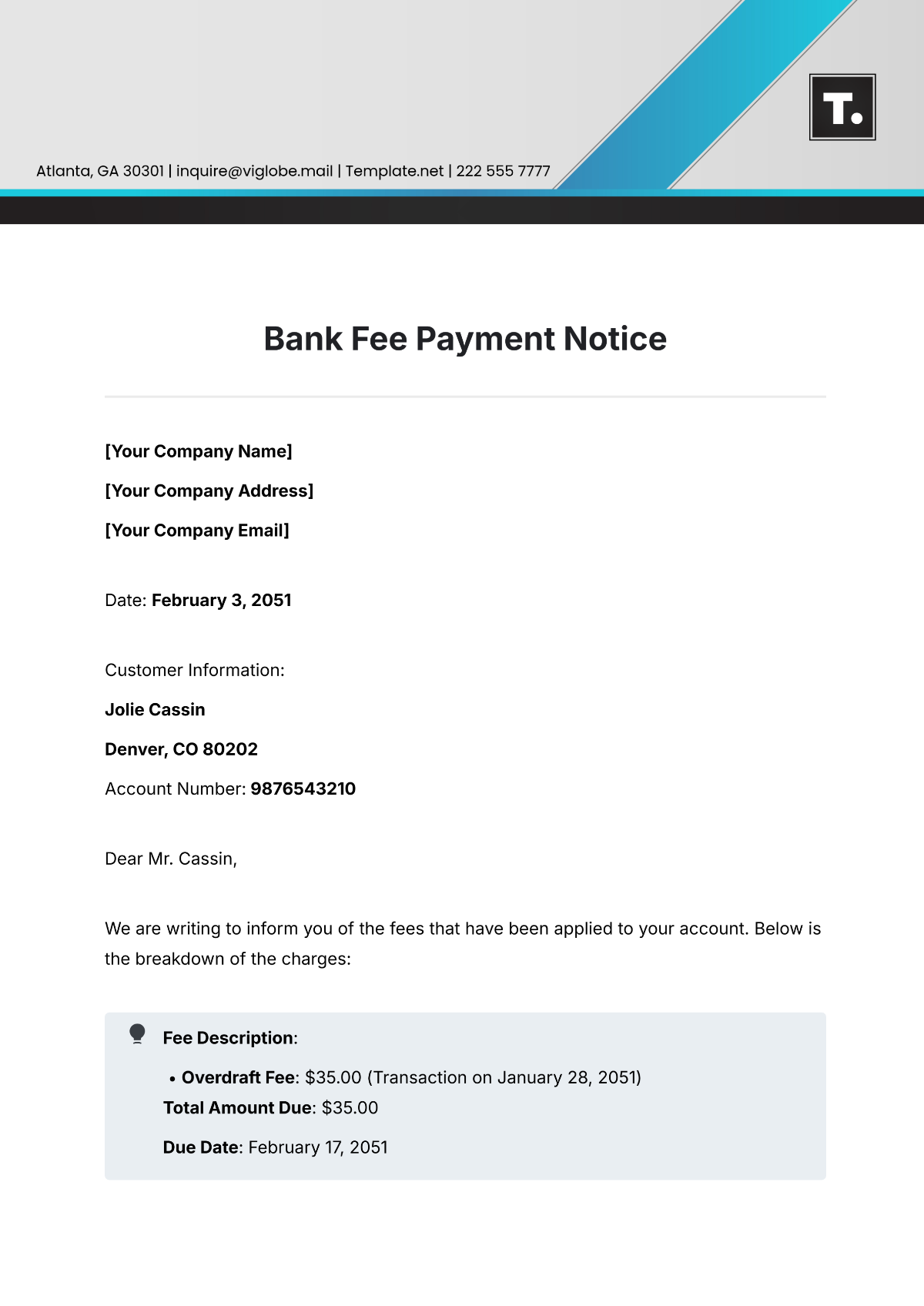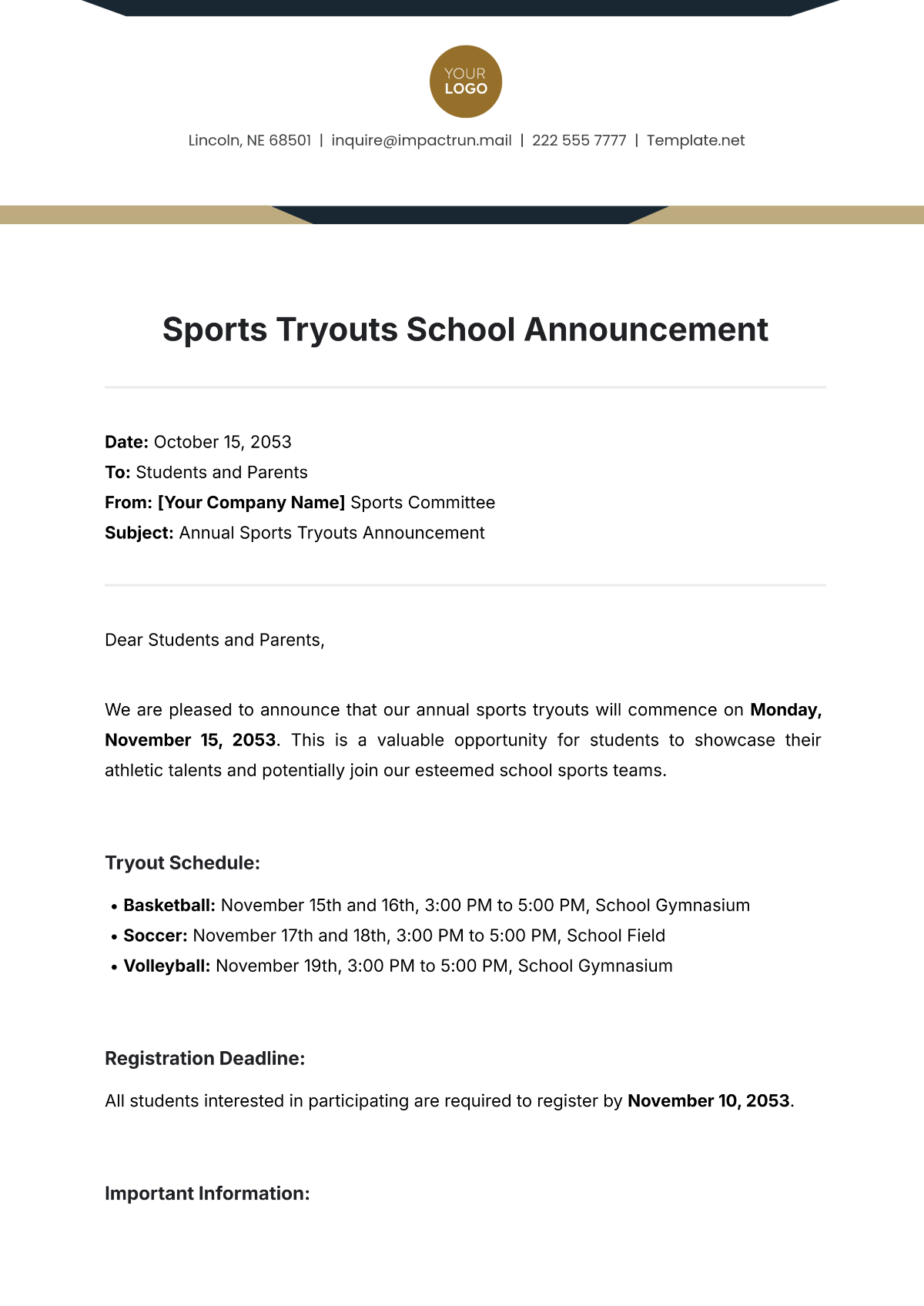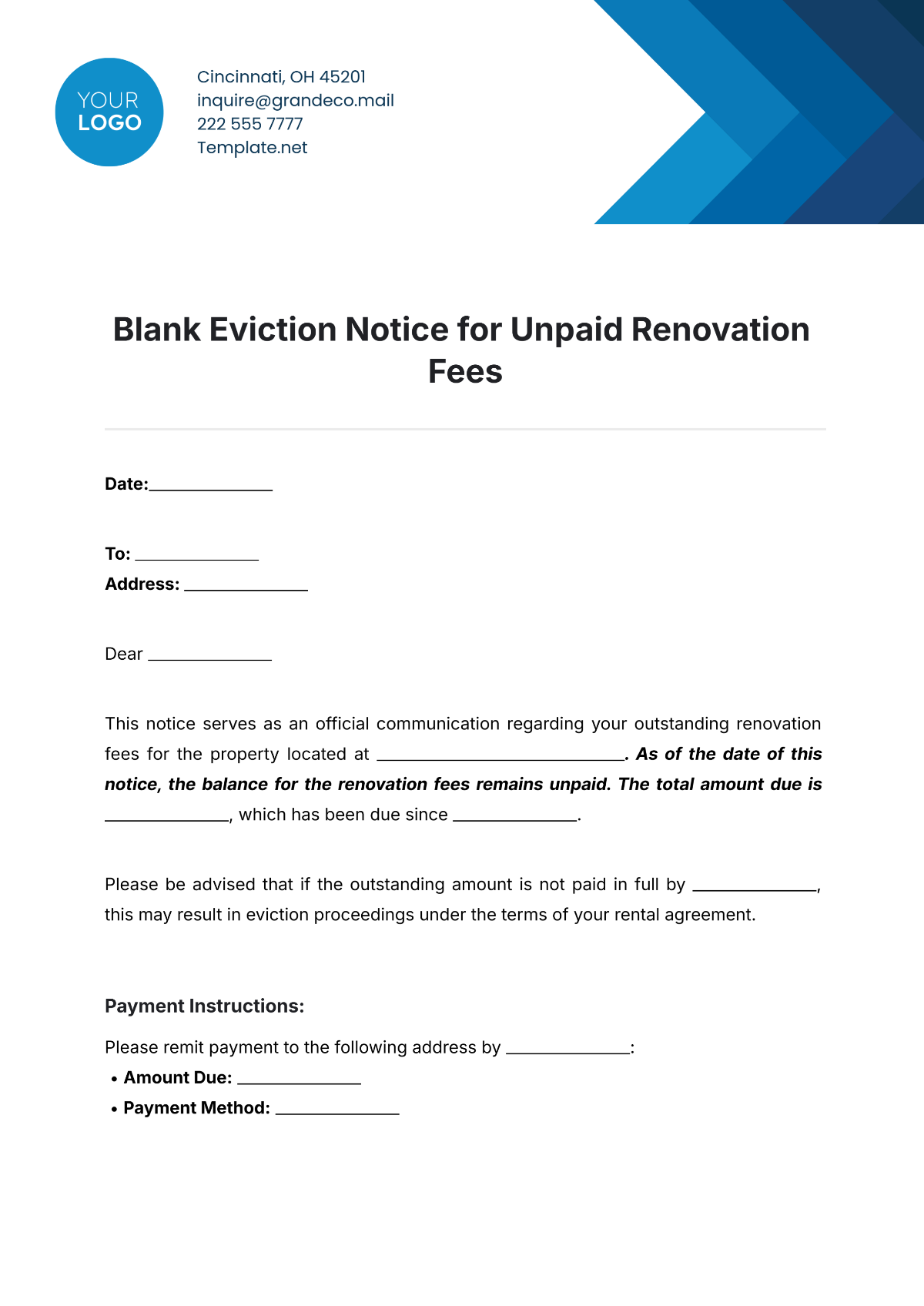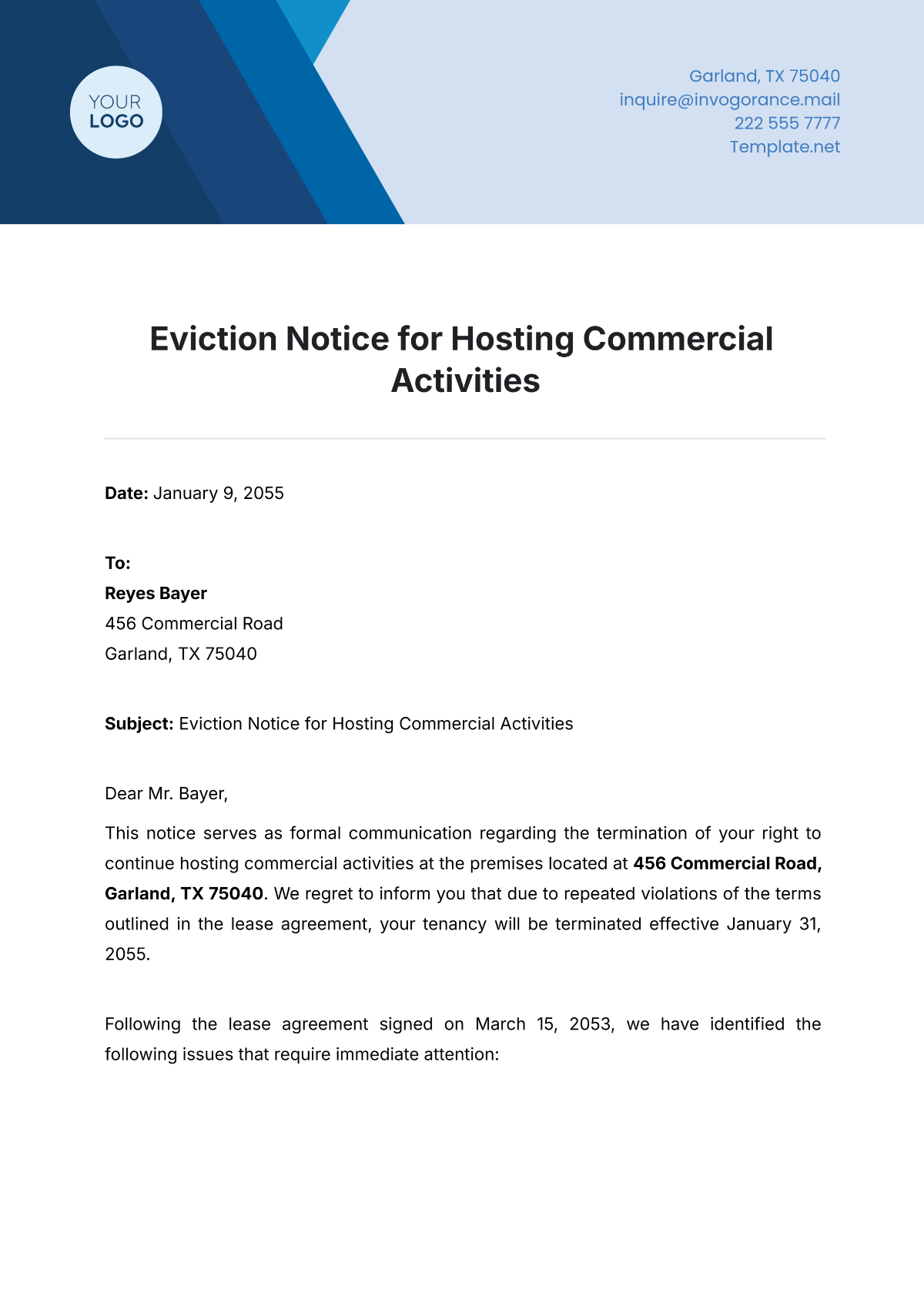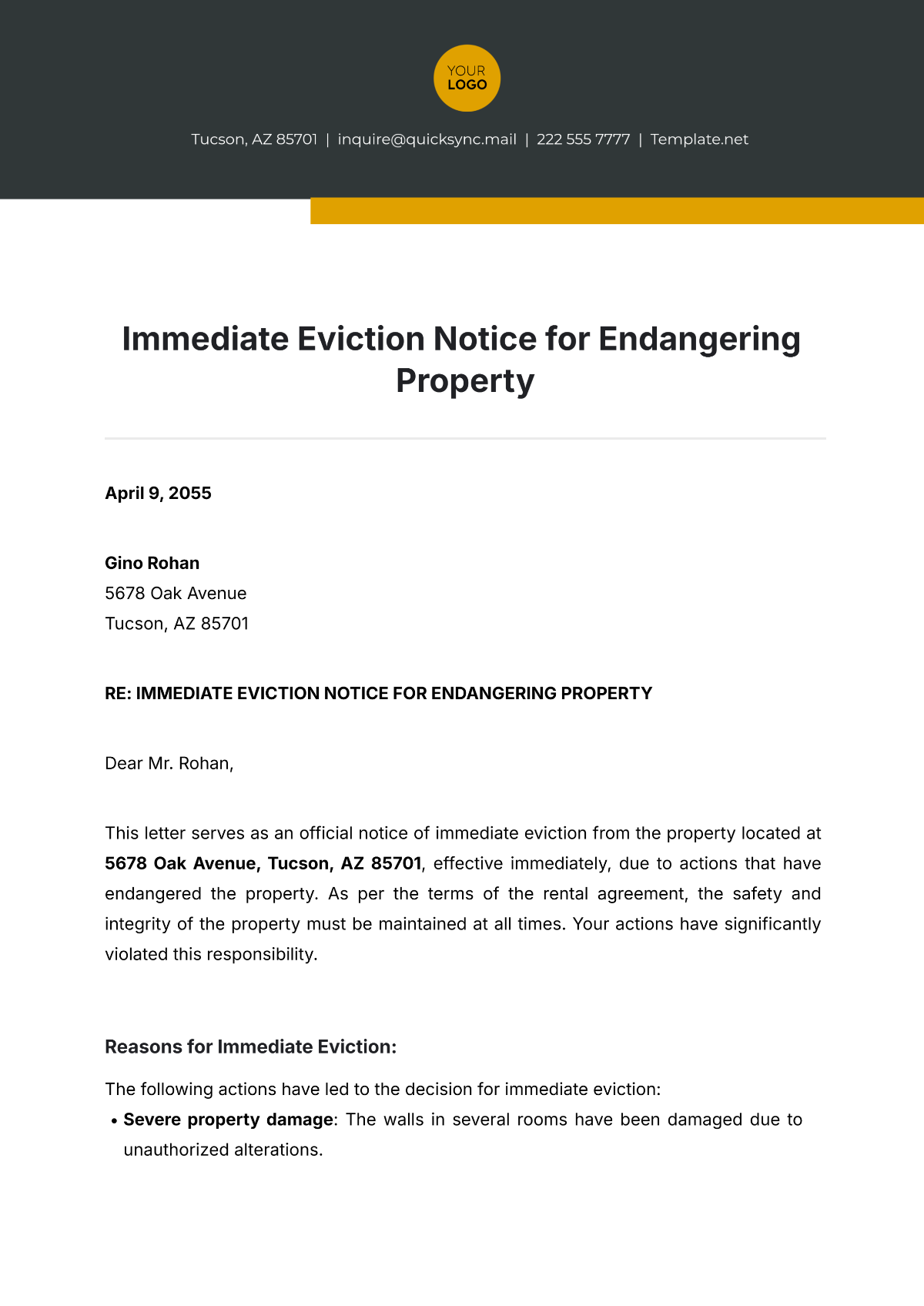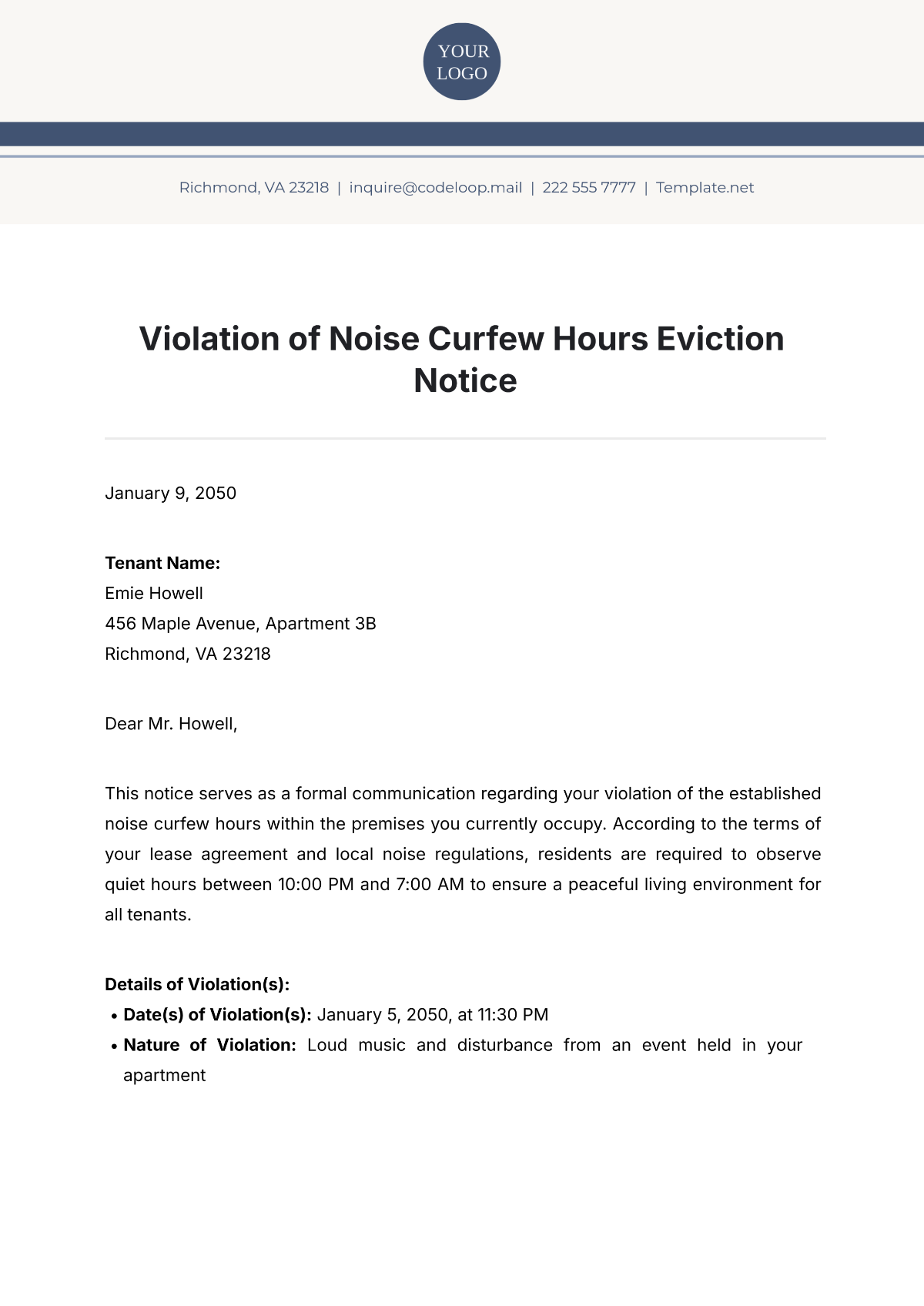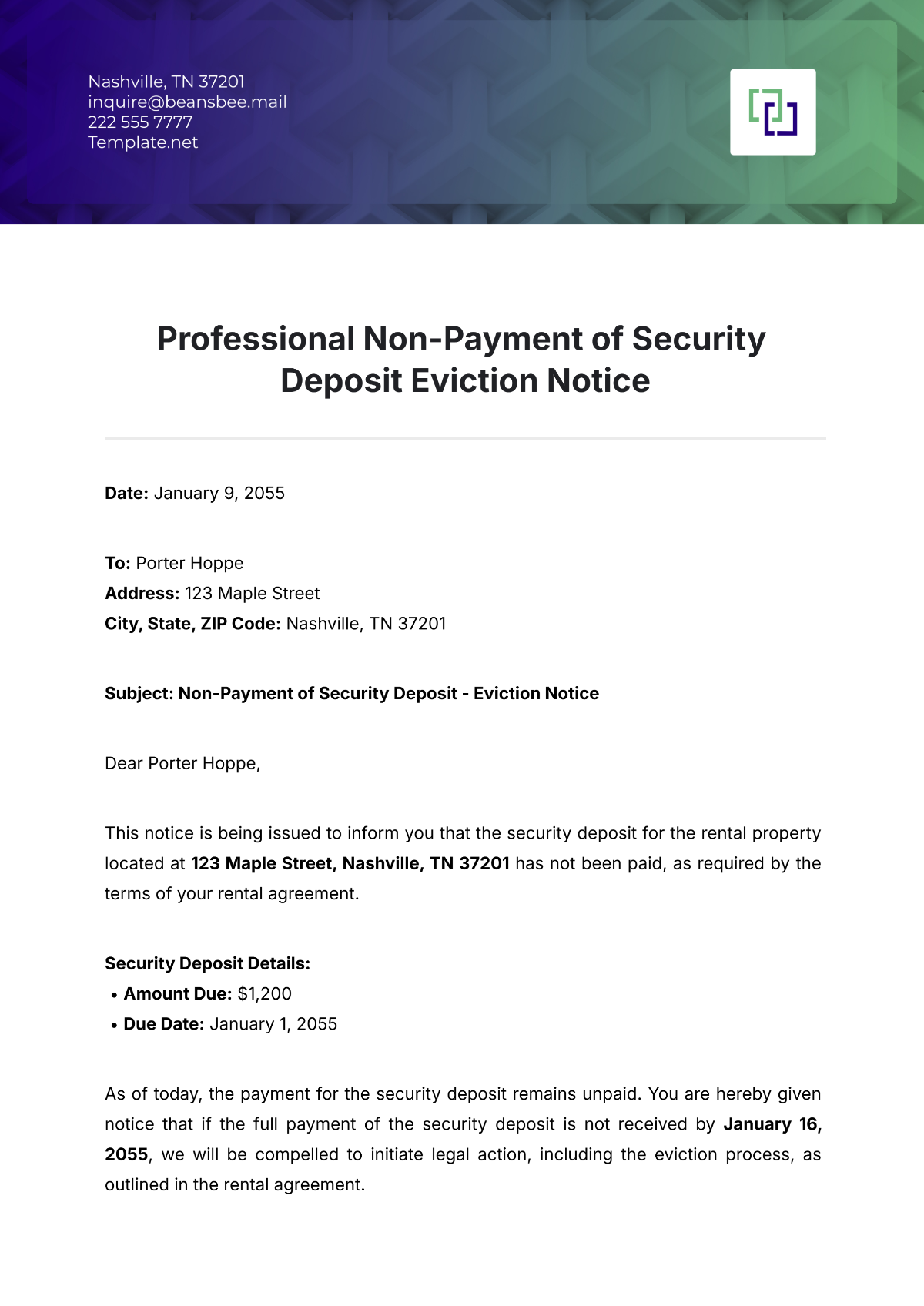Sales Feedback-Driven Product Update Notice
[Month Day, Year]
Dear [Your Client's Name],
At [Your Company Name], we are committed to providing you with the best possible products and services, and your feedback plays a crucial role in helping us achieve this goal. We've been listening closely to your suggestions and comments, and we're thrilled to announce some exciting updates to our products that are a direct result of your valuable input.
Product Update Highlights
Enhanced User Interface: We've revamped the user interface of our product to make it more intuitive and user-friendly. Your feedback about certain features being hard to find or navigate has been instrumental in shaping this update. You can now enjoy a smoother and more streamlined experience.
Improved Performance: Many of you have shared feedback about performance issues, and we've worked hard to optimize the product's speed and responsiveness. You'll notice significant improvements in loading times and overall performance.
New Features: Our team has been busy implementing new features that directly address the needs and requests you've shared with us.
Bug Fixes: We've diligently addressed the reported bugs and glitches, ensuring a more stable and reliable product.
Customization Options: Personalization is important to us, and we've added more customization options so you can tailor the product to your specific preferences.
We want to express our deep gratitude for your feedback and ongoing support. Your insights help us understand what matters most to you, and we're committed to delivering a product that meets your needs.
If you'd like to be part of our beta testing group or have more feedback to share, please don't hesitate to contact us. We greatly value your input, and your contributions will directly impact the future of our products.
Upgrade Now
Updating our product is a straightforward process to ensure you get the latest features and improvements. Here's how to access or update your [Product Name]:
For Existing Users:
Desktop Application: If you're using the desktop application, you will receive an automatic update notification the next time you launch the software. Follow the on-screen instructions to download and install the latest version. After installation, you can start exploring the new features right away.
Mobile App: For mobile users, visit your device's app store and search for [Product Name]. If an update is available, you'll see the option to update the app. Once updated, open the app and enjoy the new features.
For New Users:
Desktop Application: Visit our official website at [Your Company Website] and download the latest version of the desktop application. Follow the installation instructions, and you'll be up and running with the newest features.
Mobile App: For mobile users, visit your device's app store, search for [Product Name], and download the app. After installation, you'll have access to all the latest features.
If you have any questions or need assistance, our support team is here to help.
Thank you for being an integral part of our [Your Company Name] community. We look forward to your thoughts on these improvements and continuing to serve you with the best products and services.
Best regards,
[Your Name]
[Job Title]