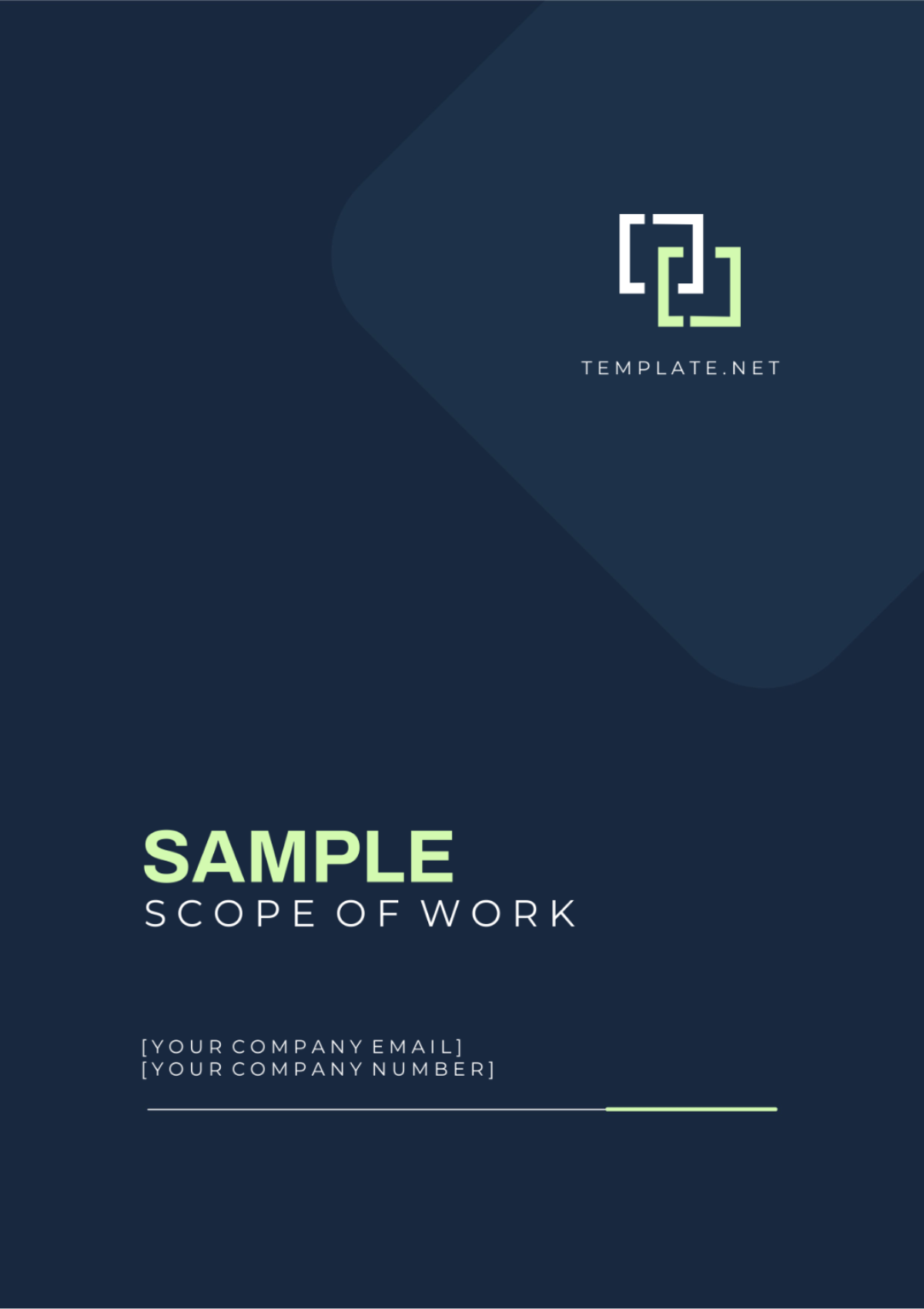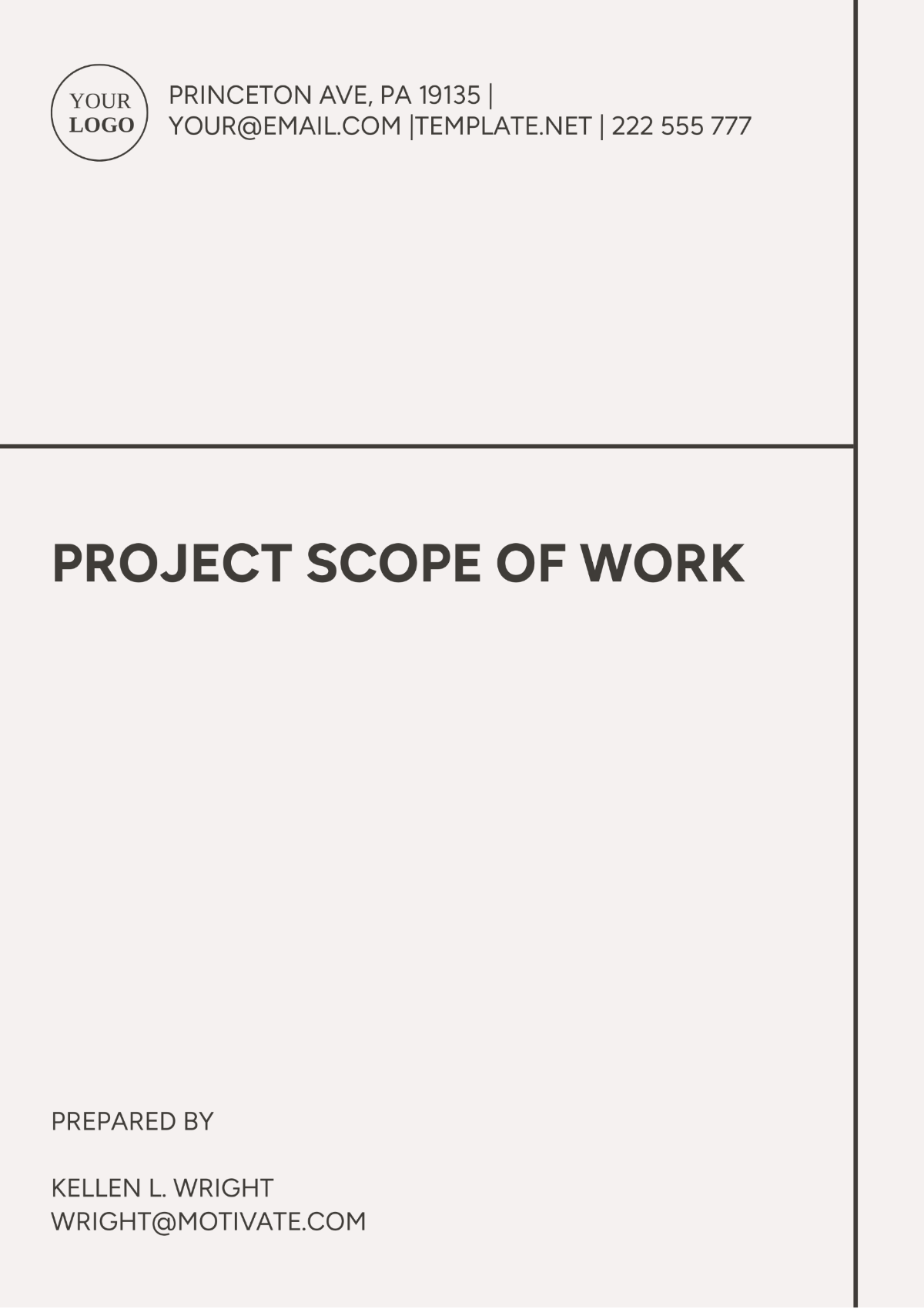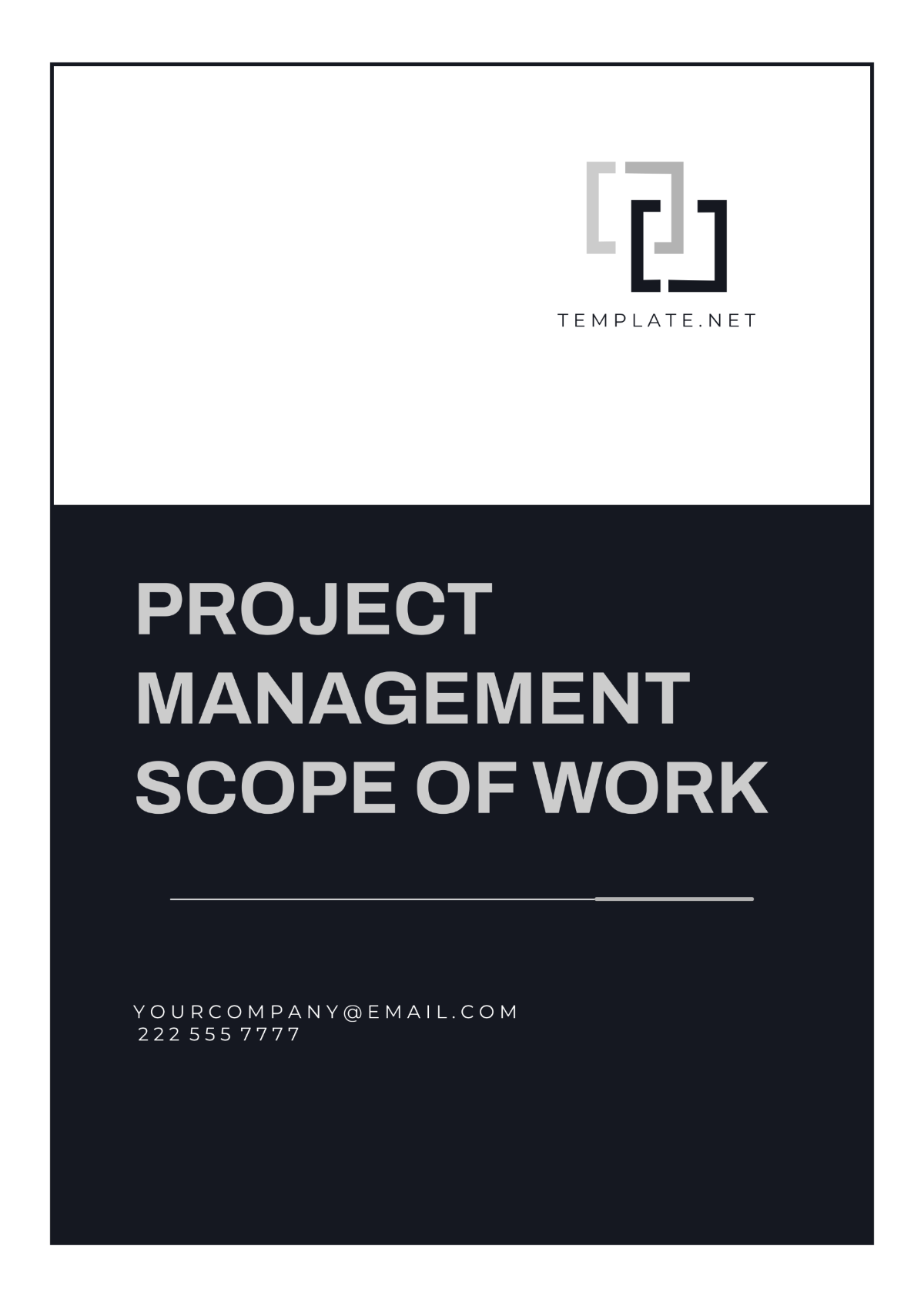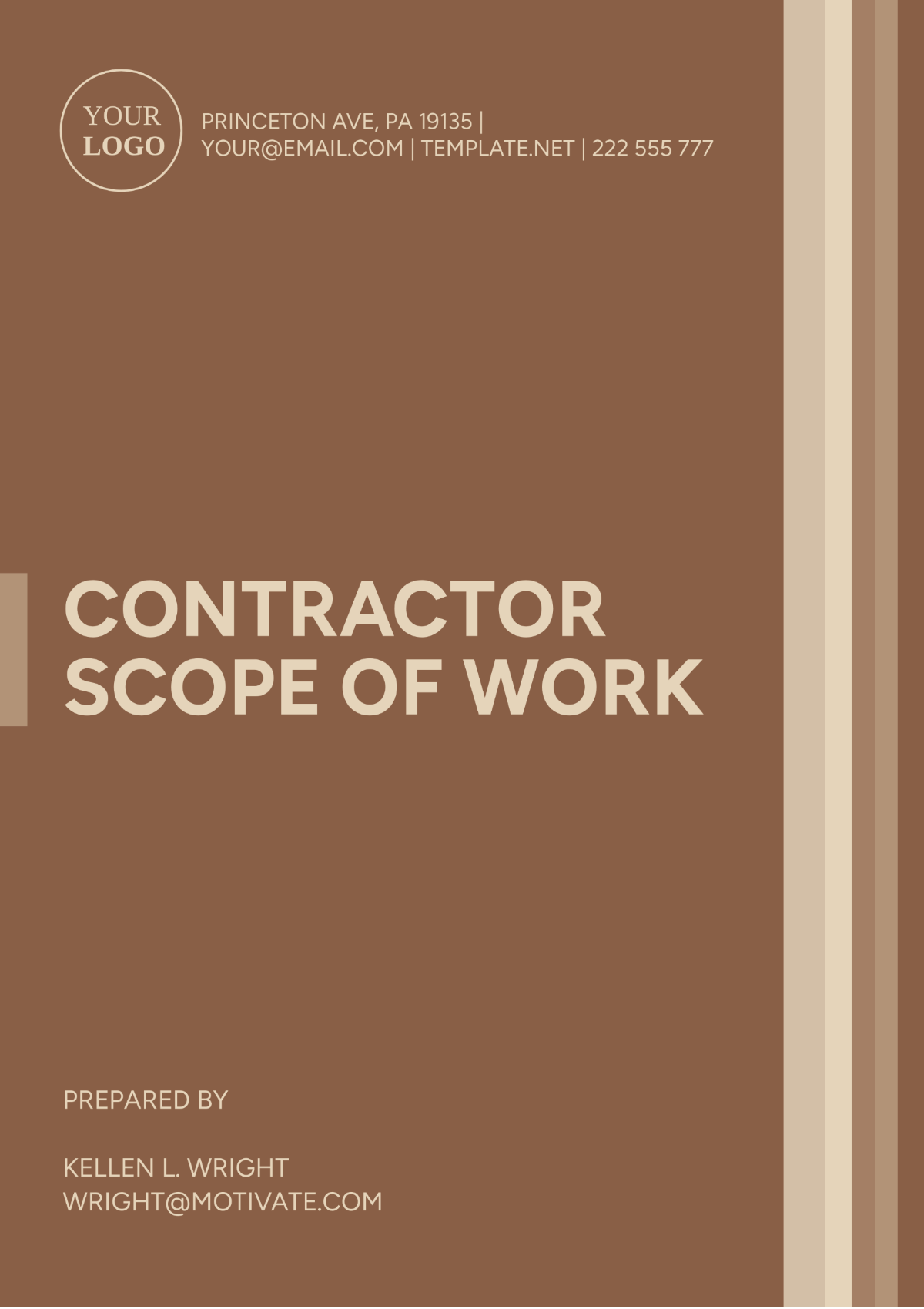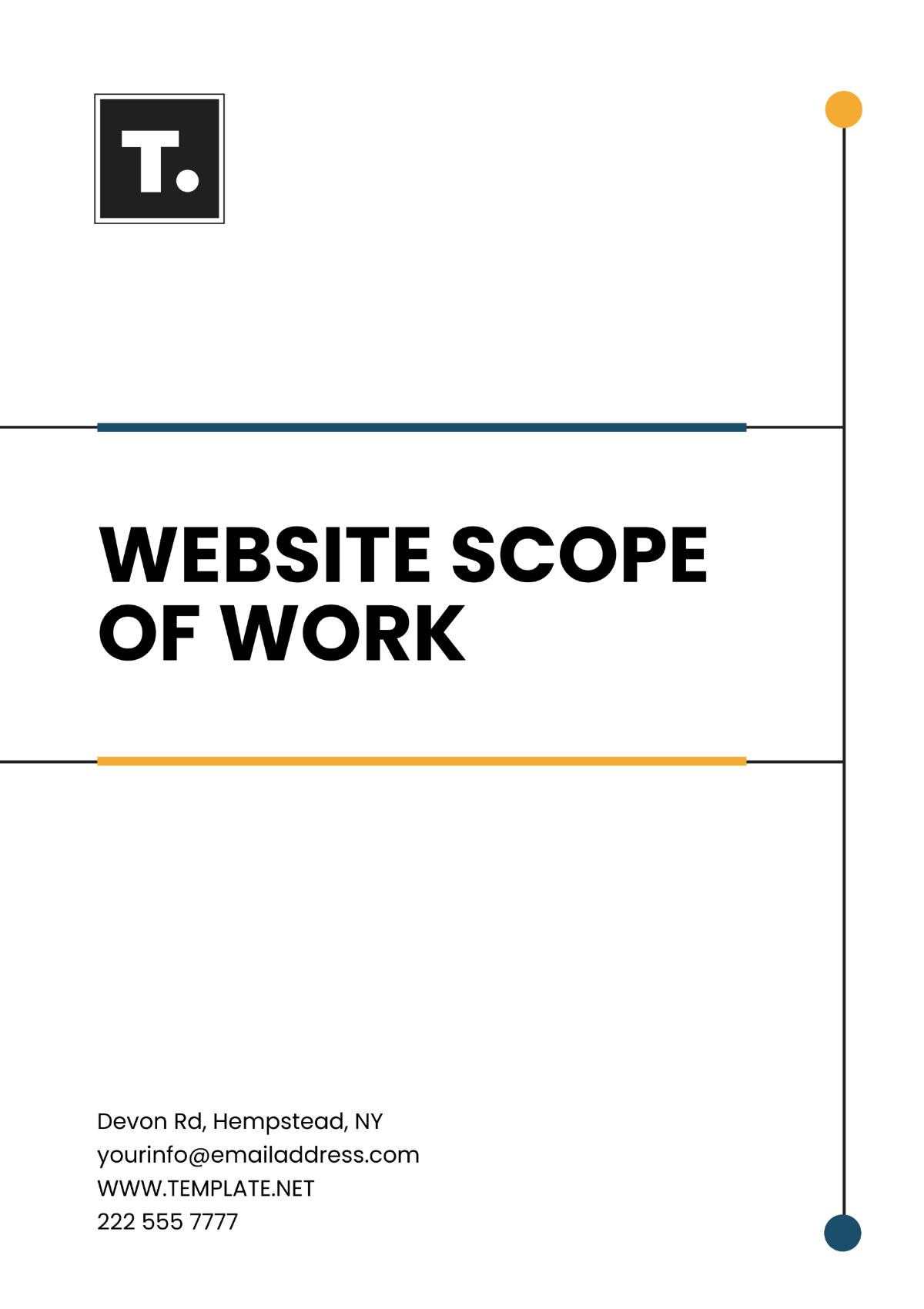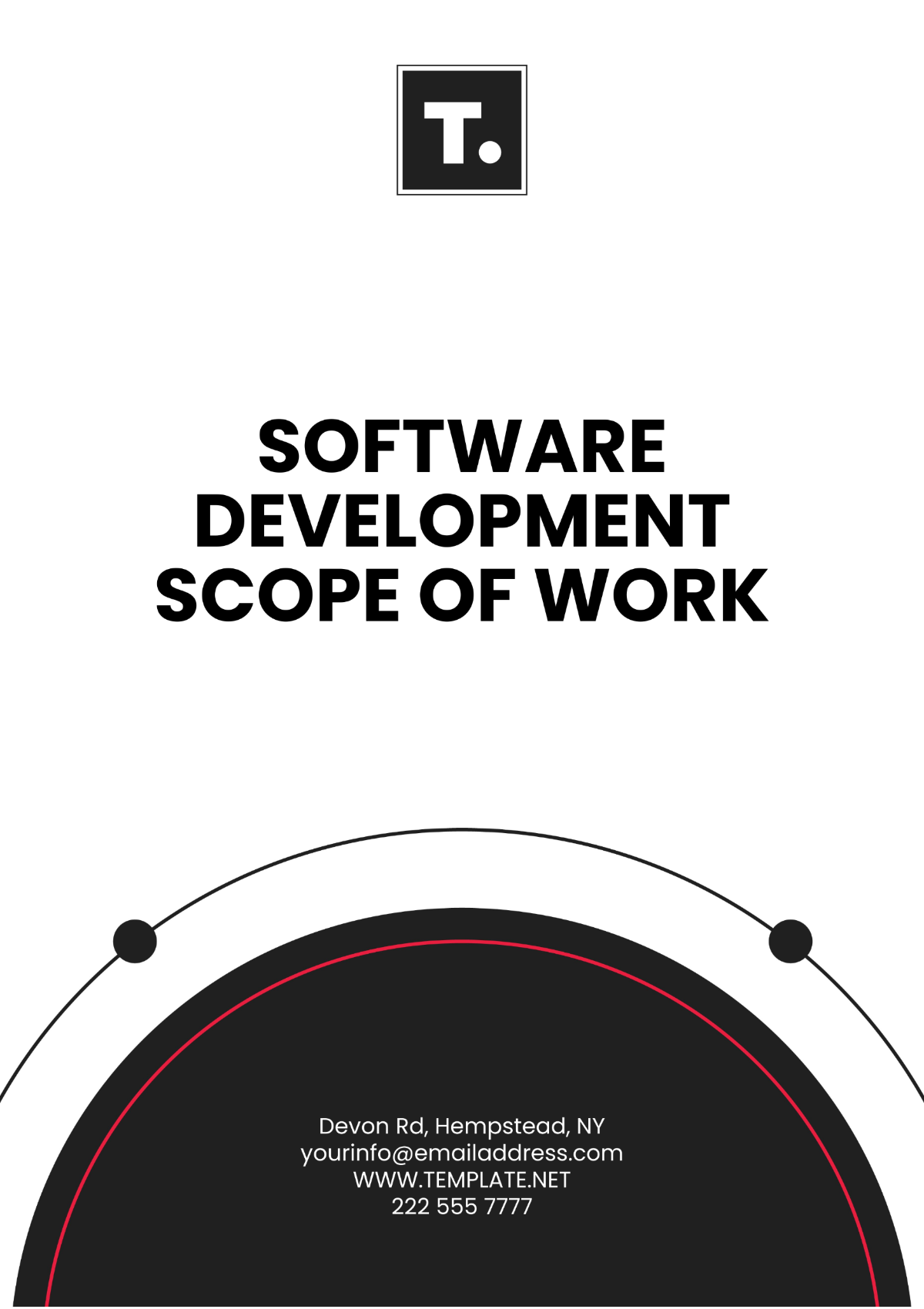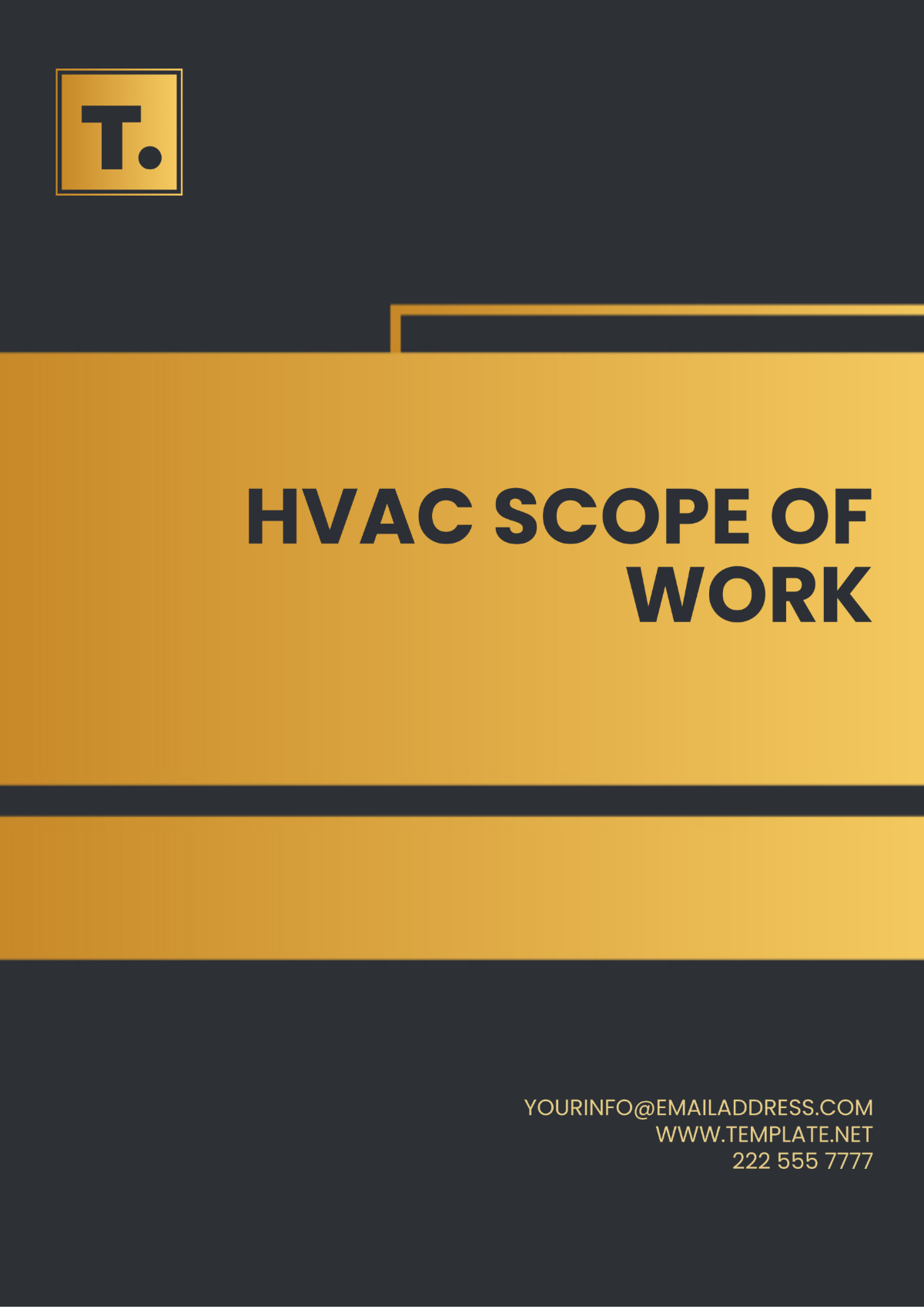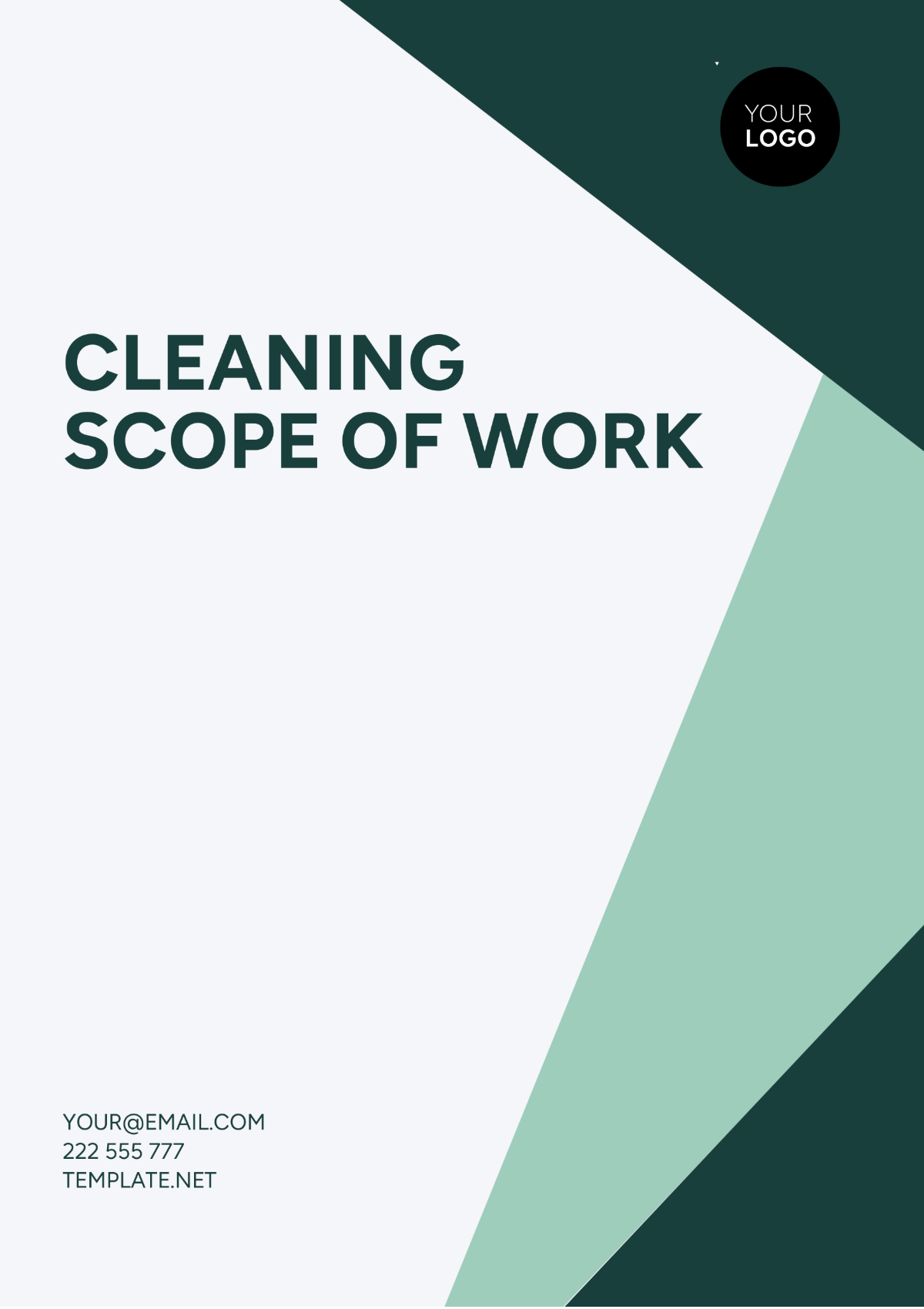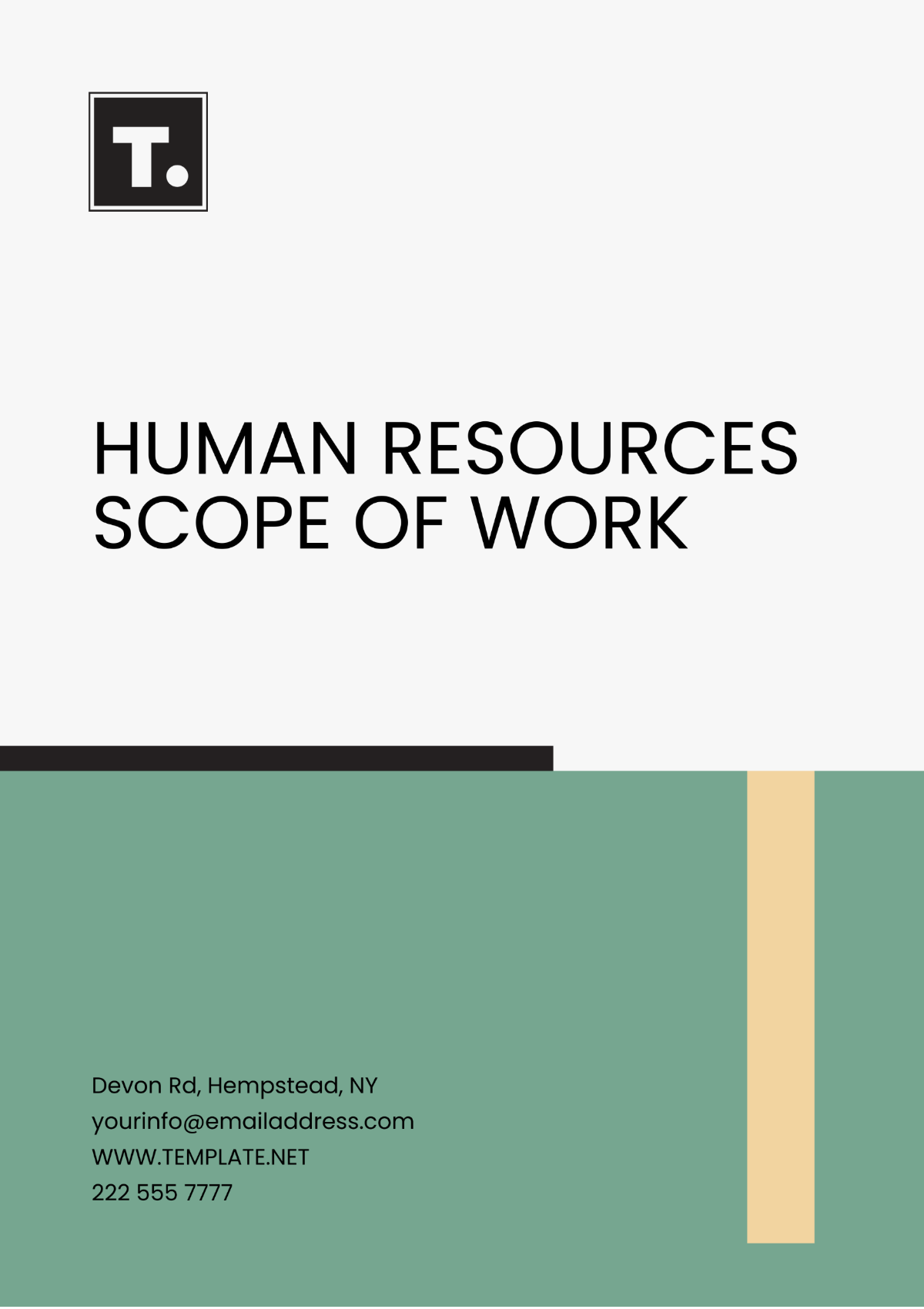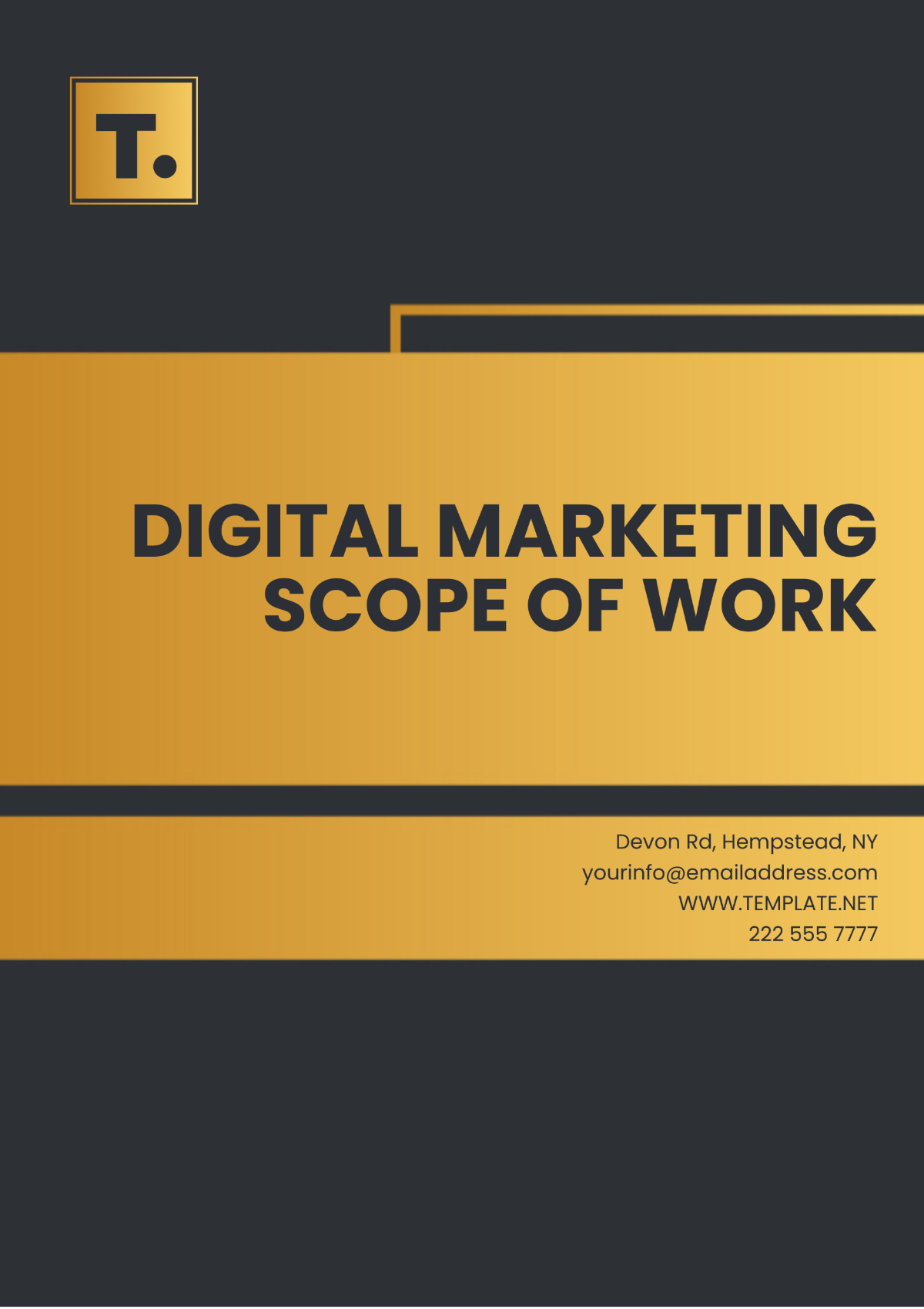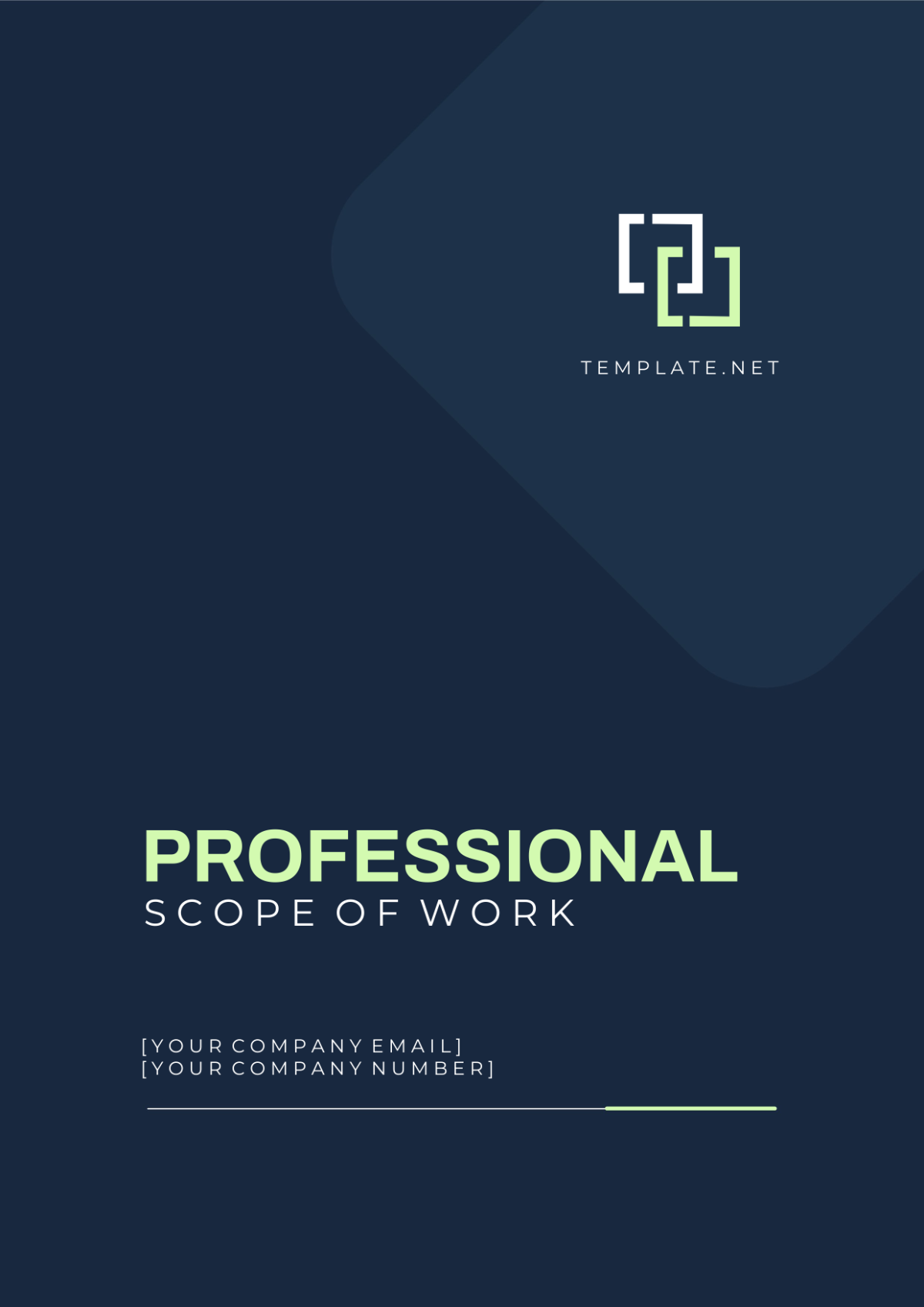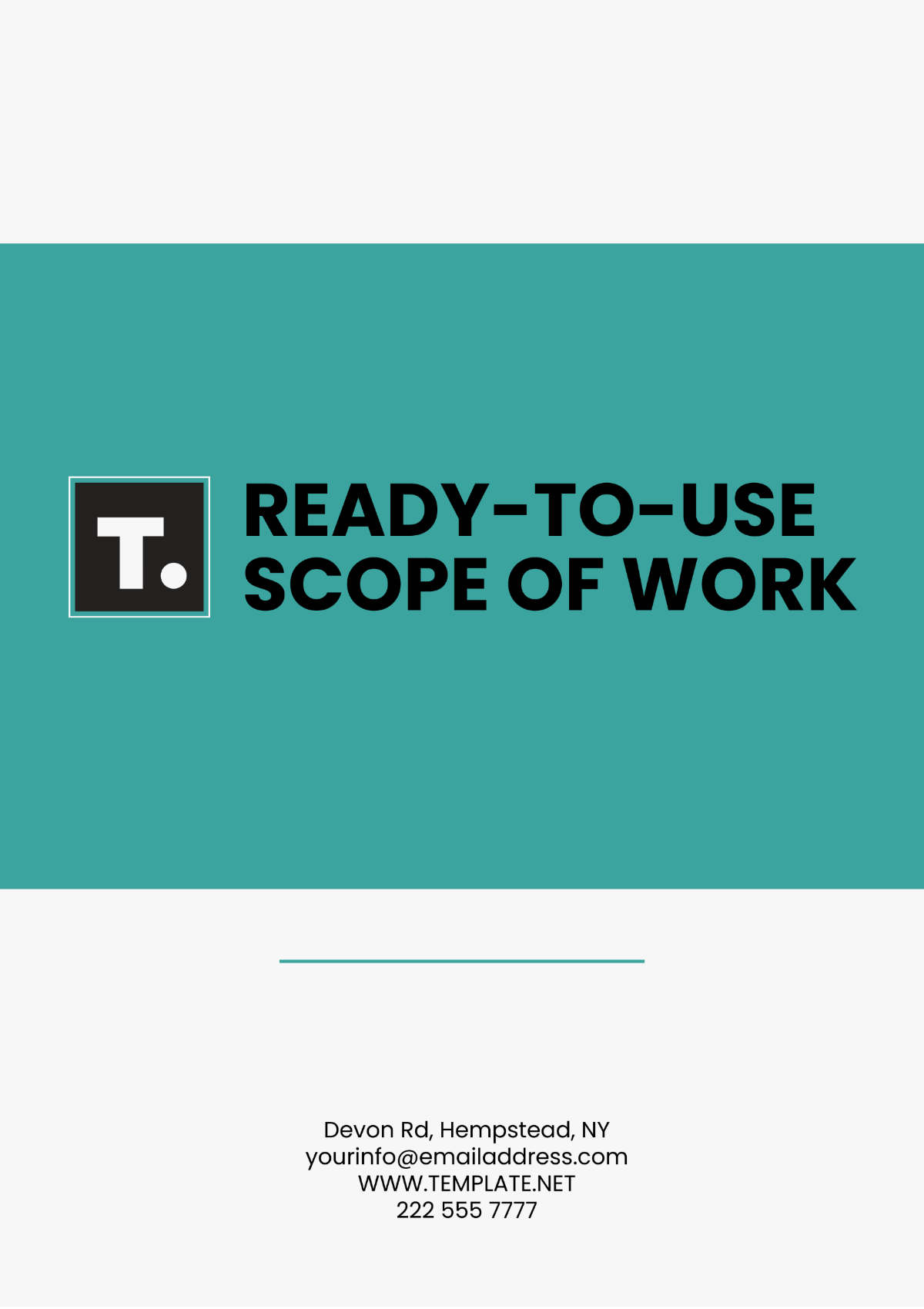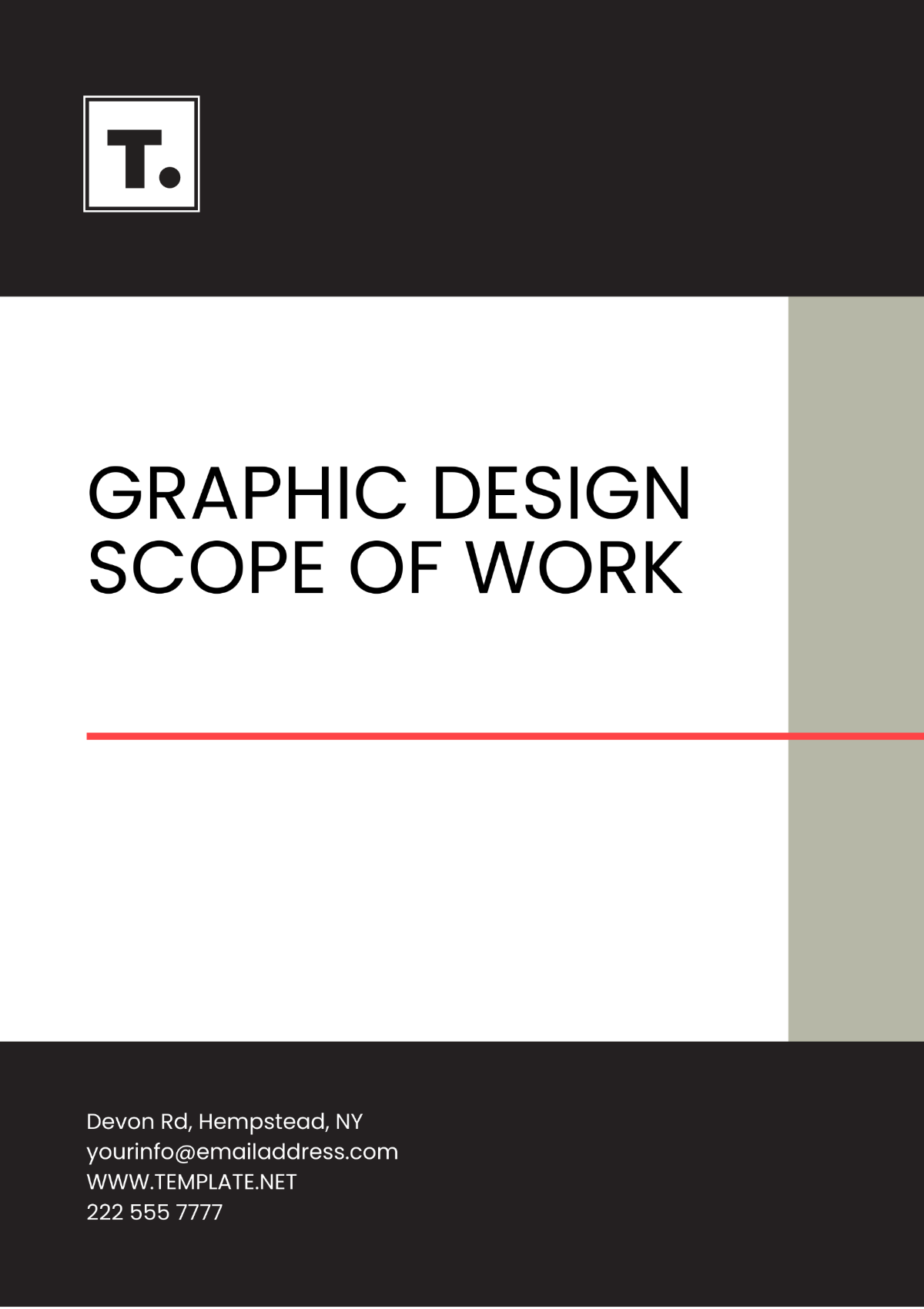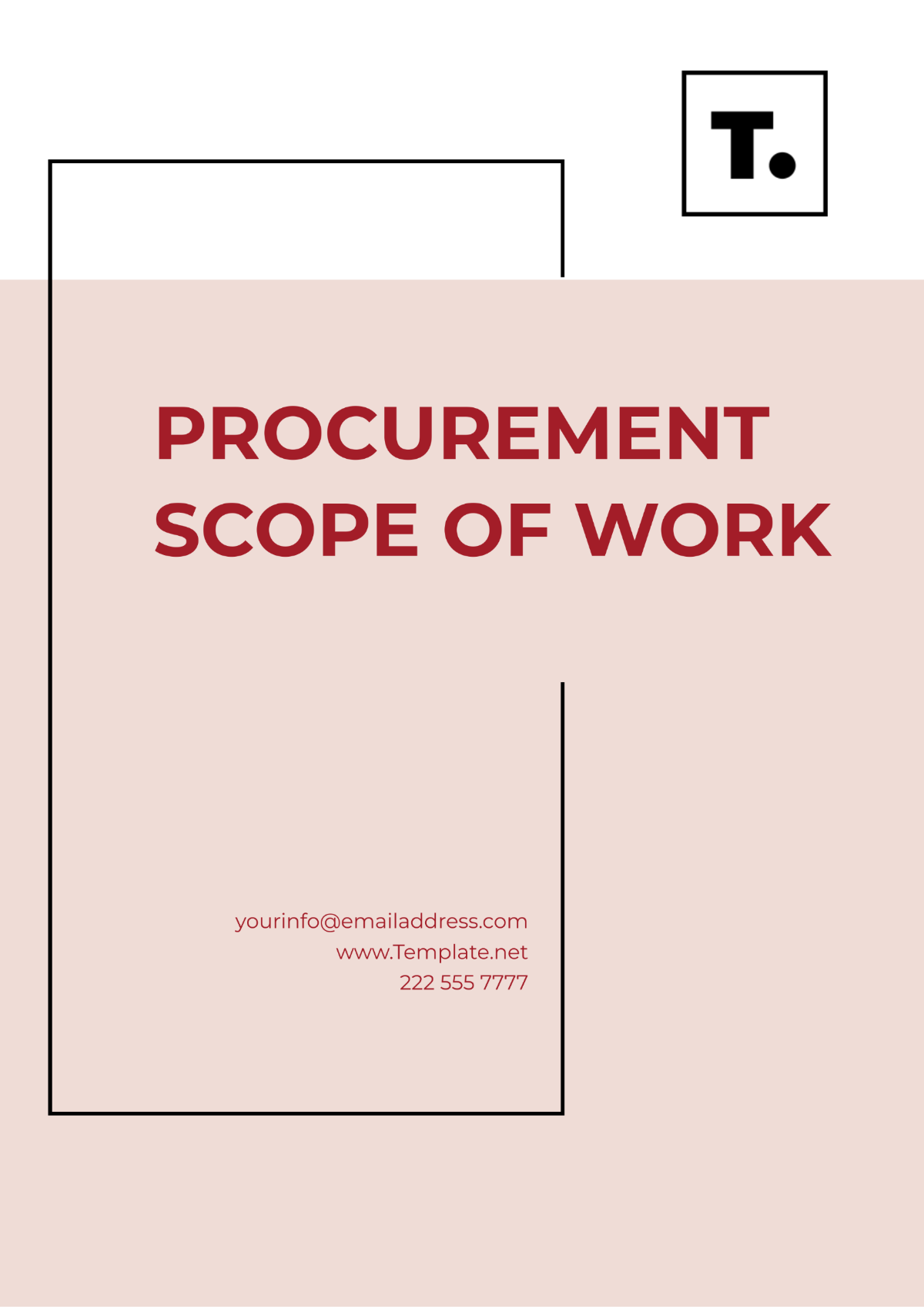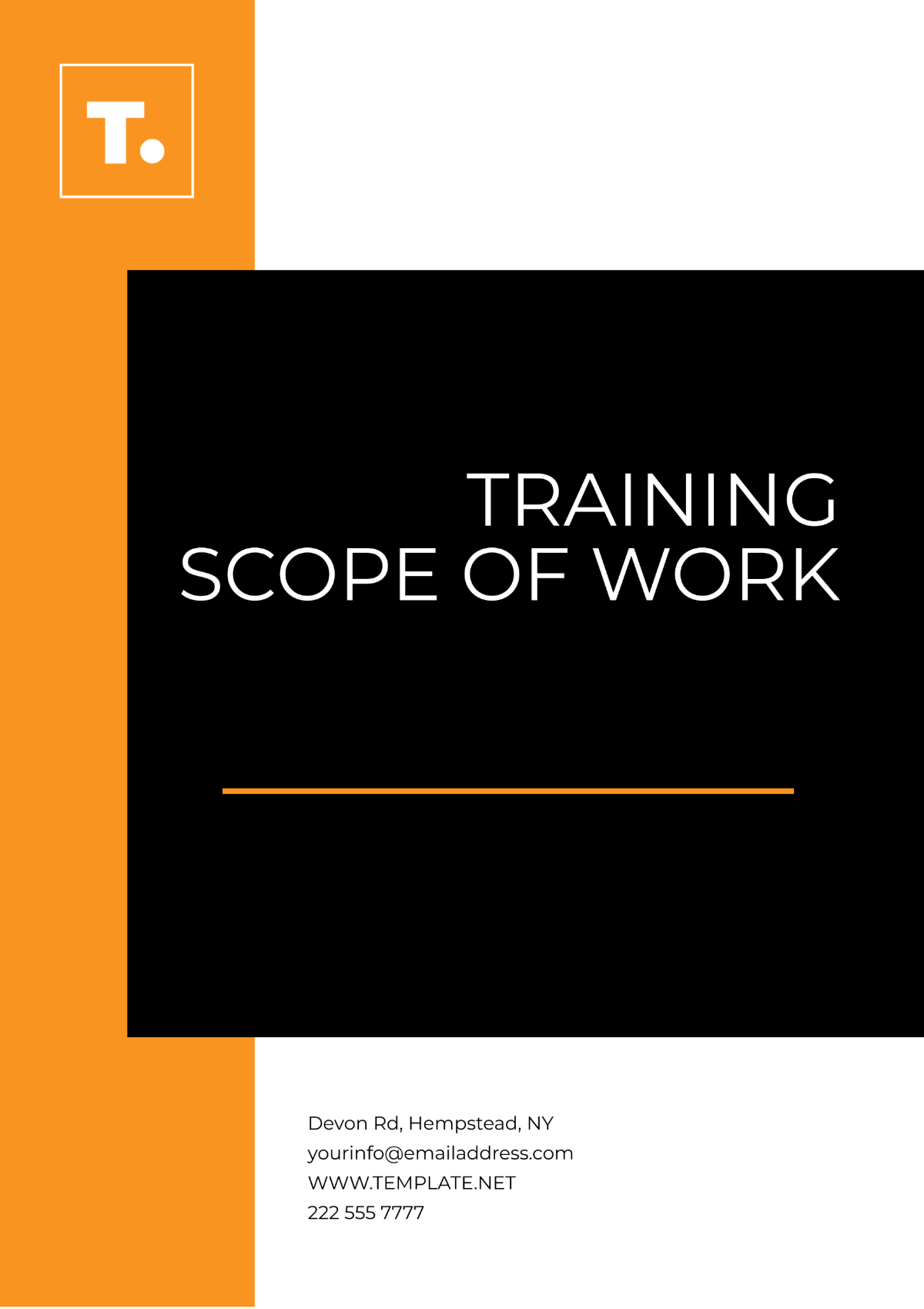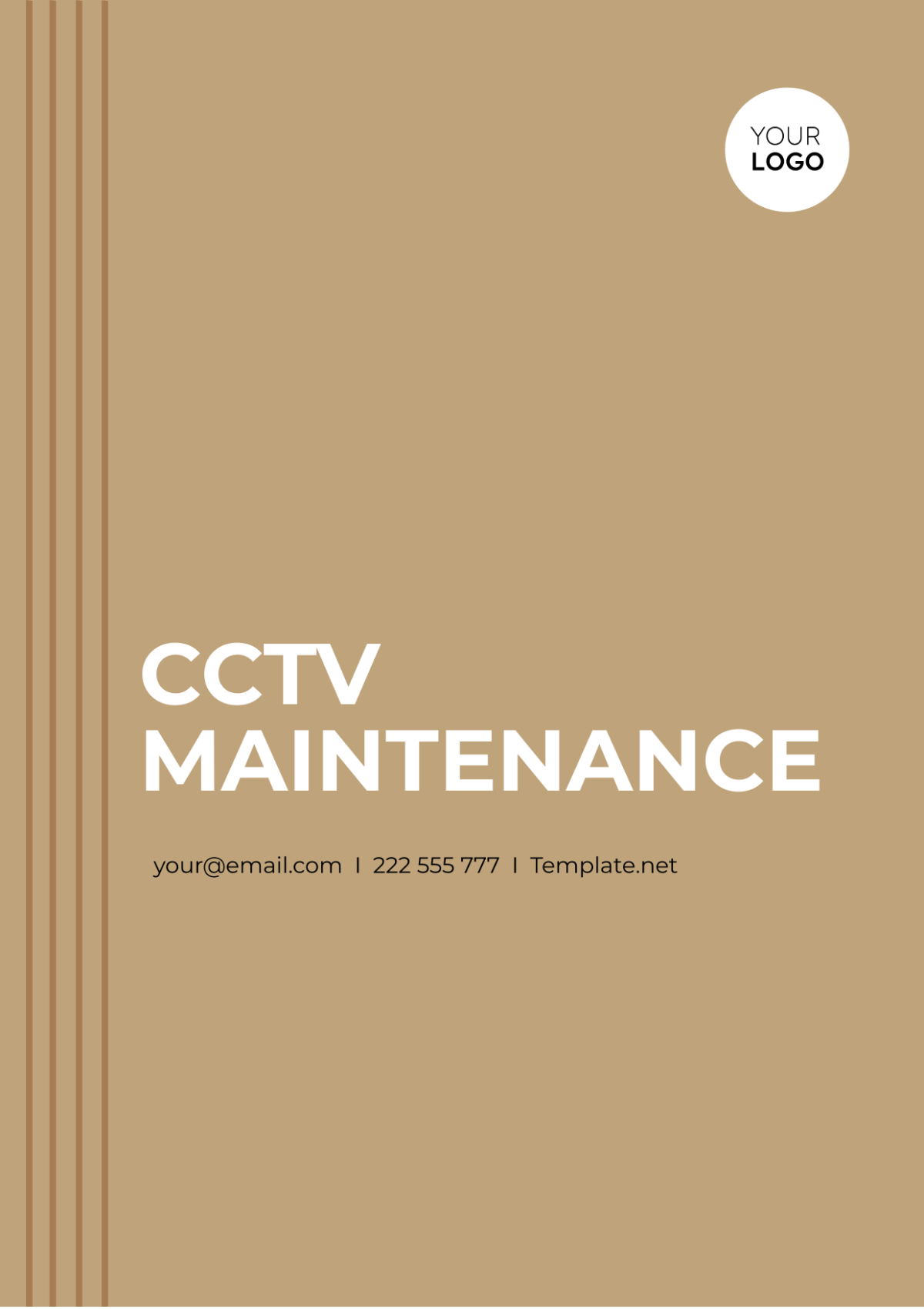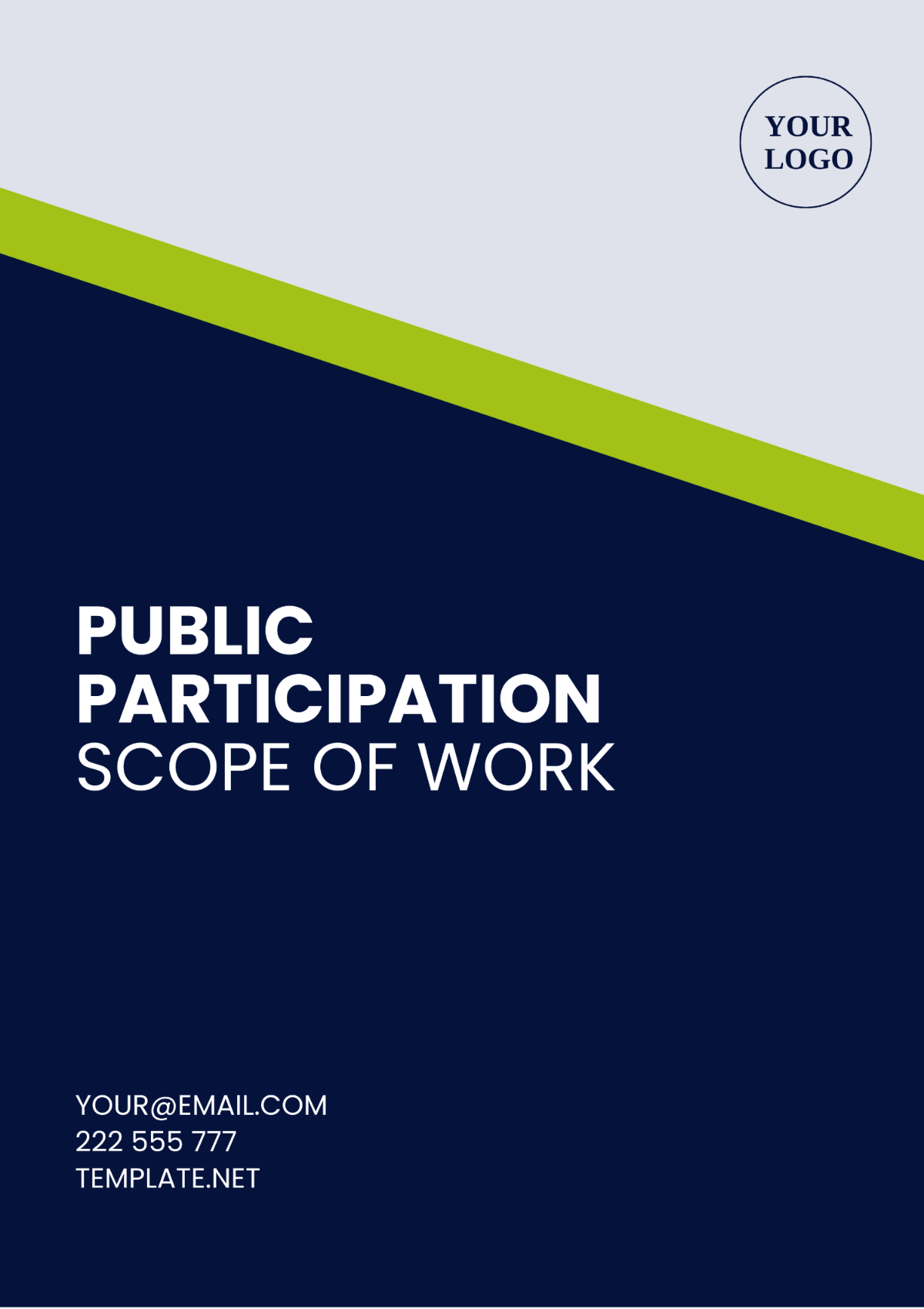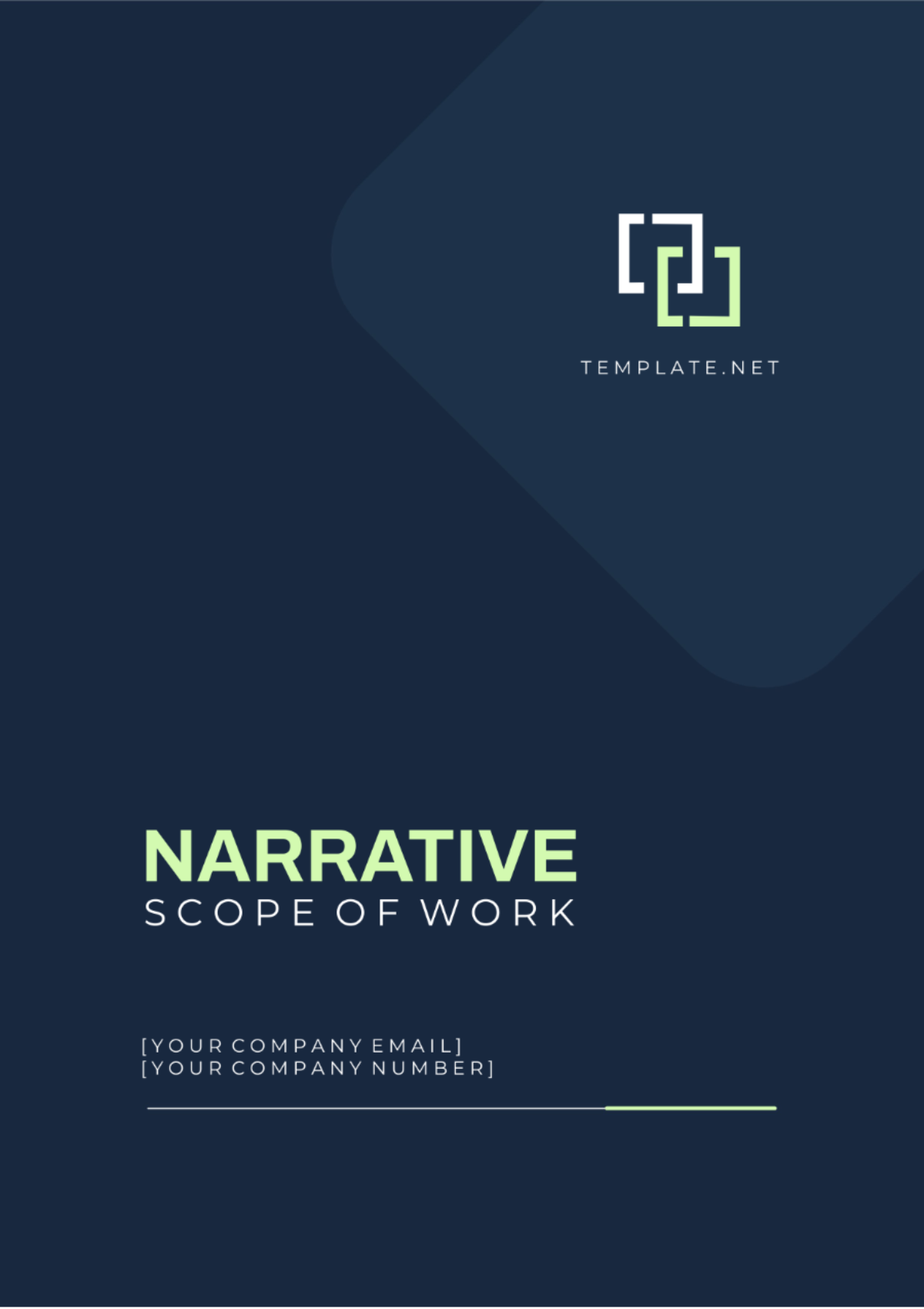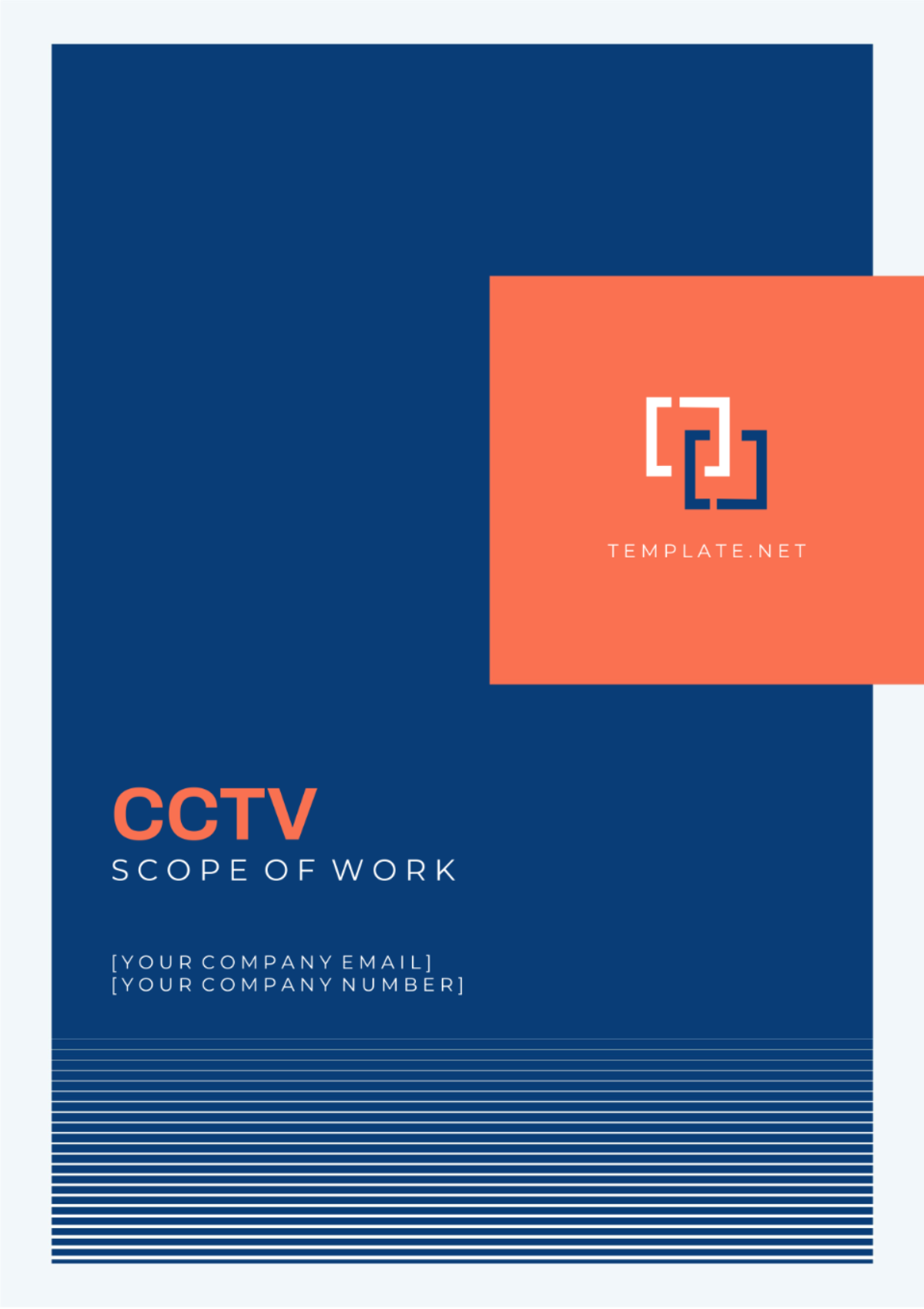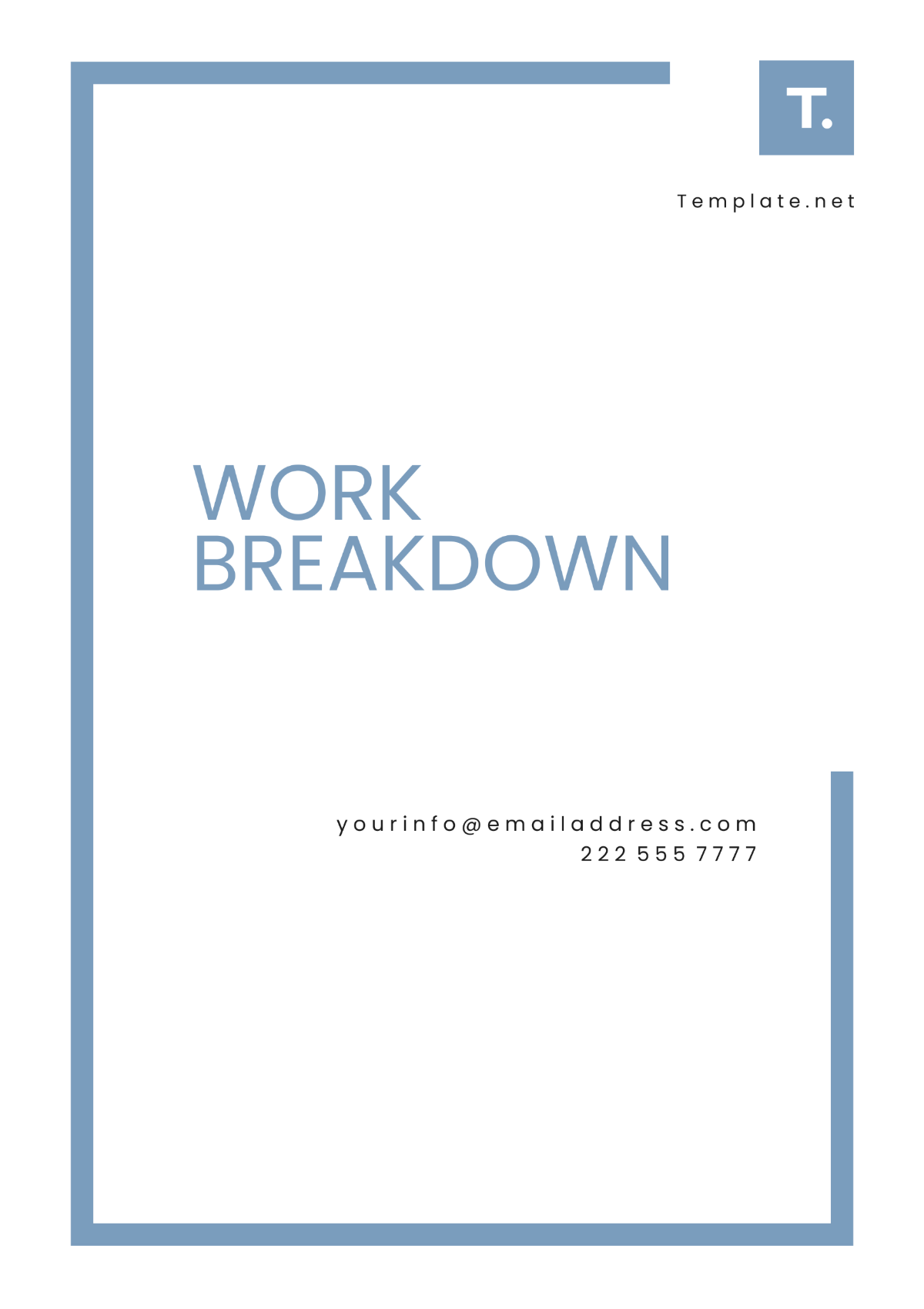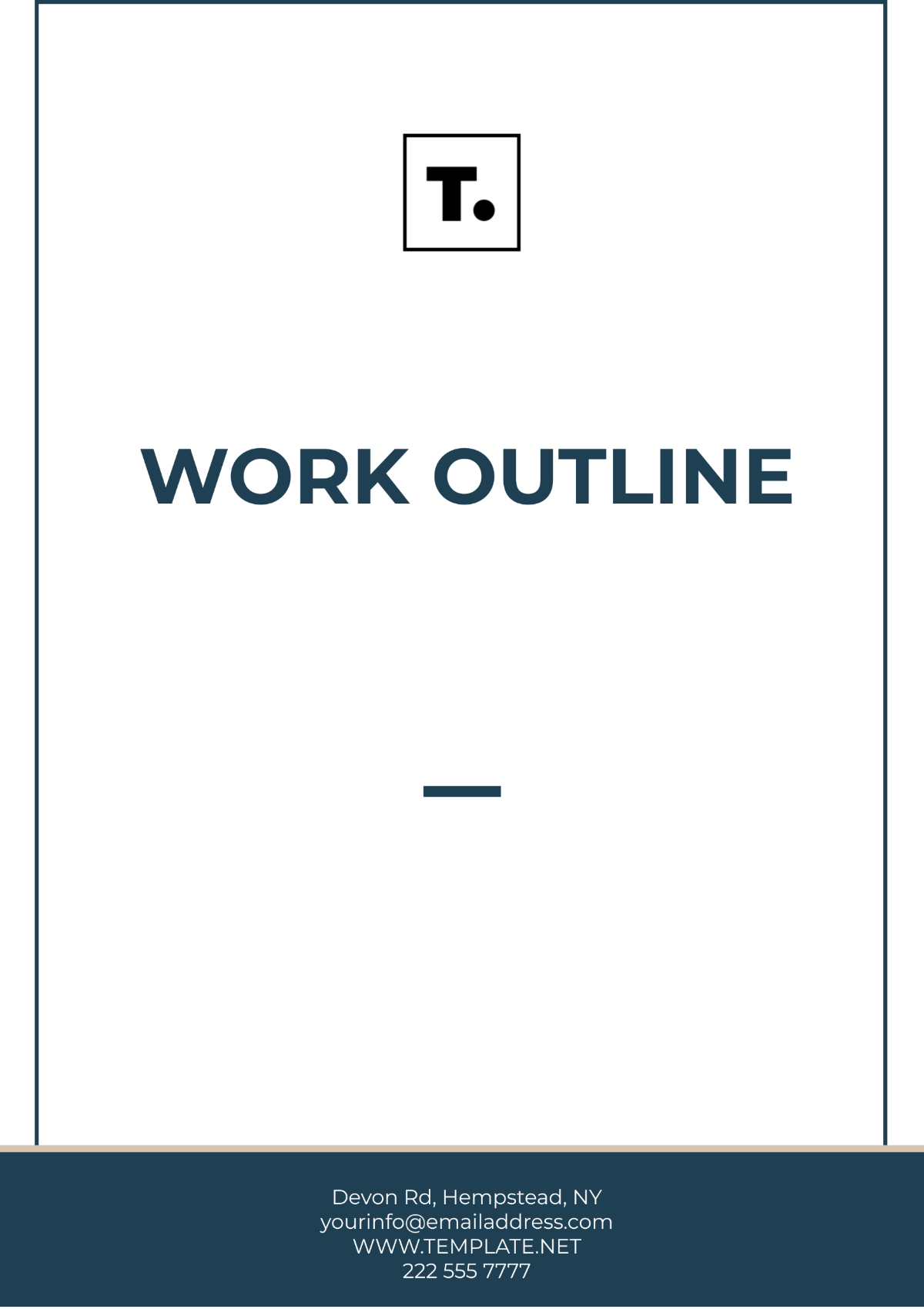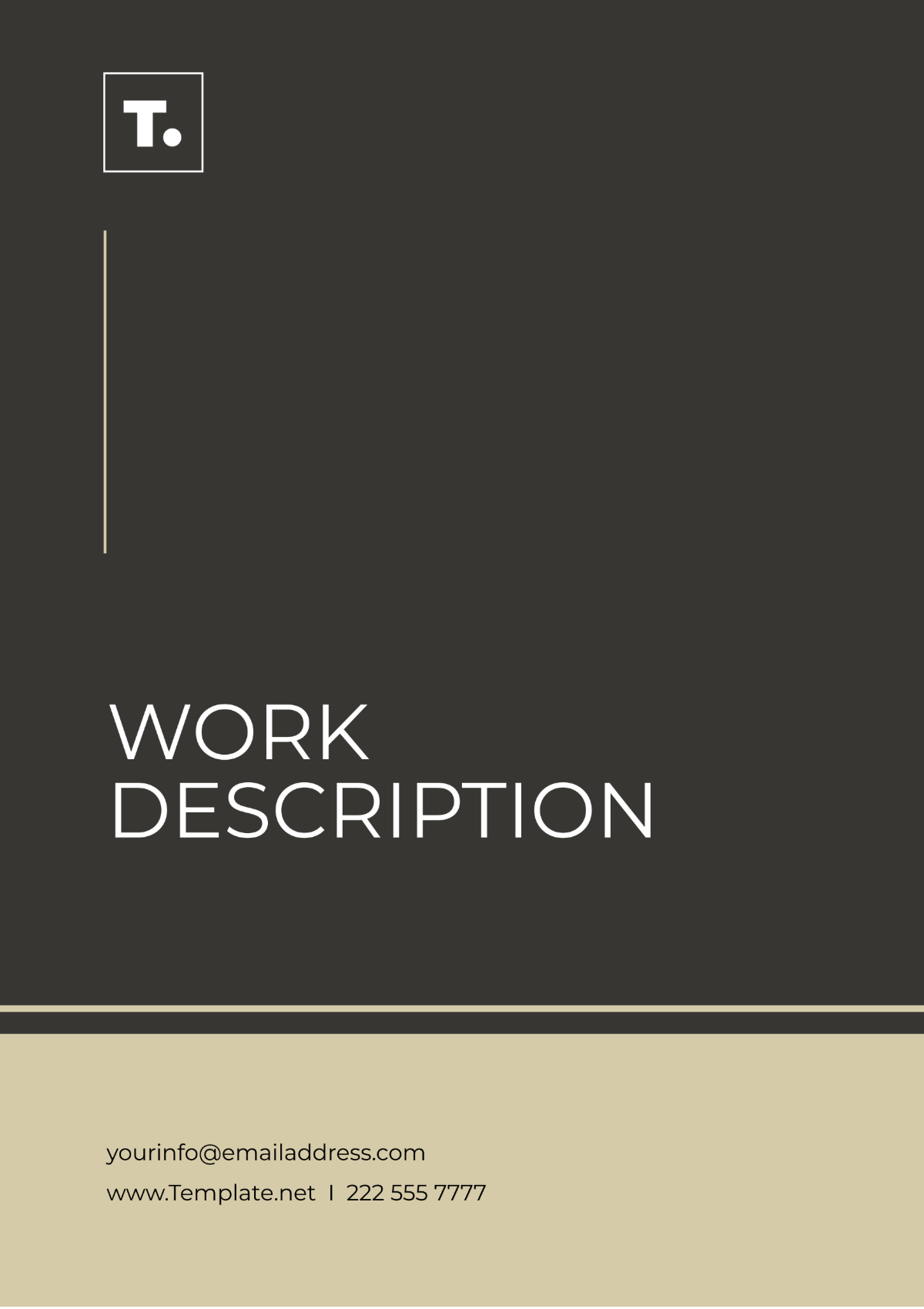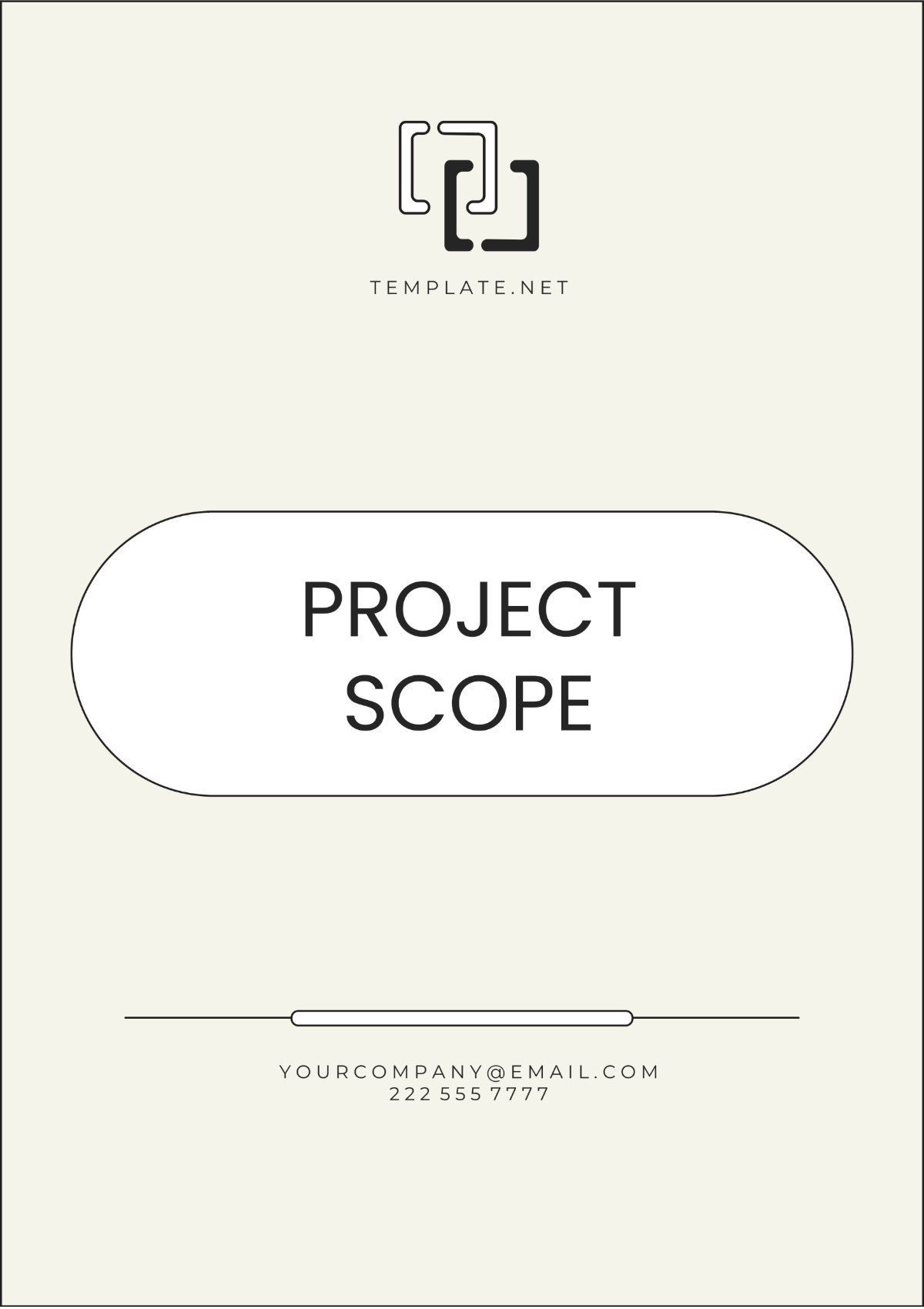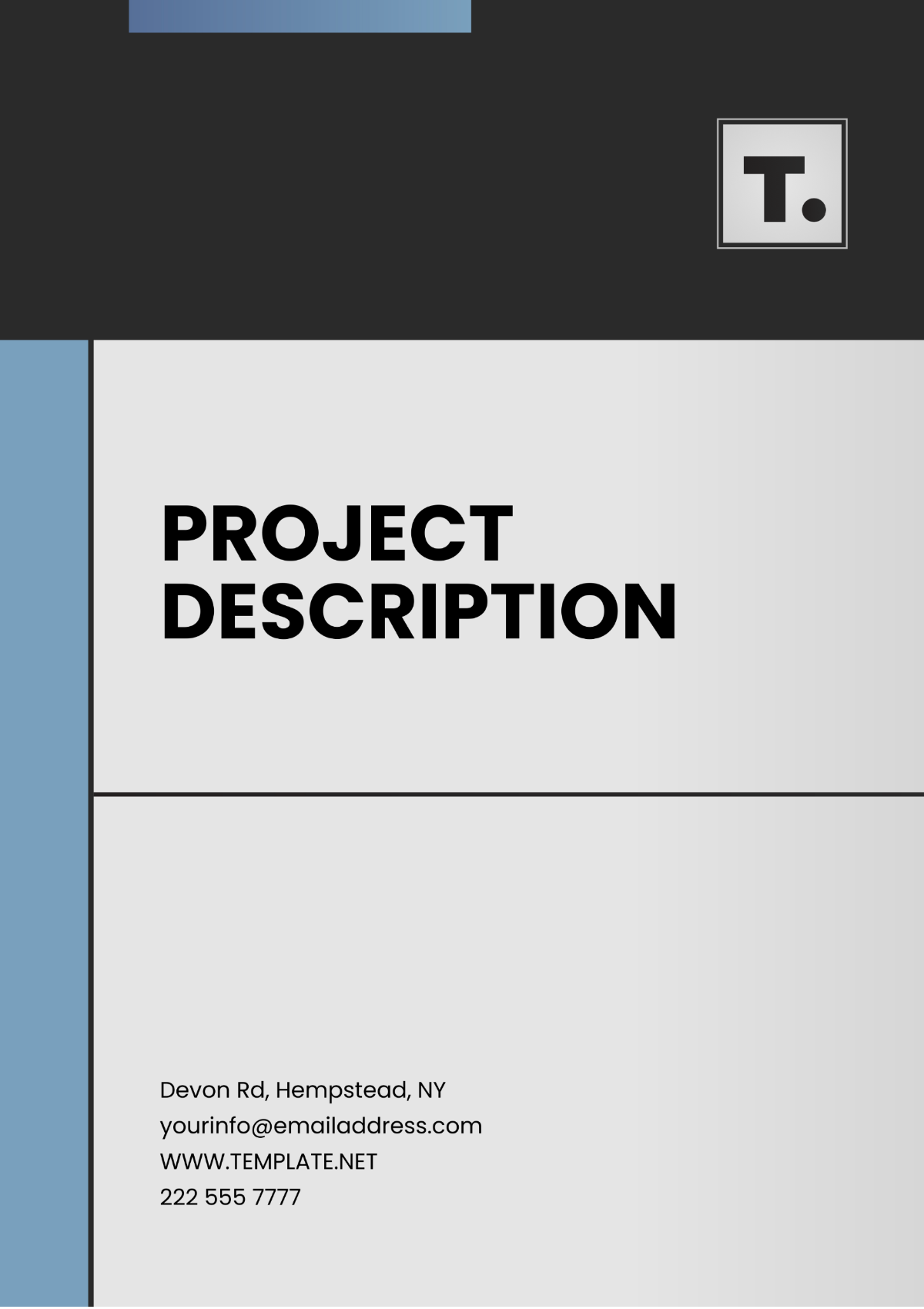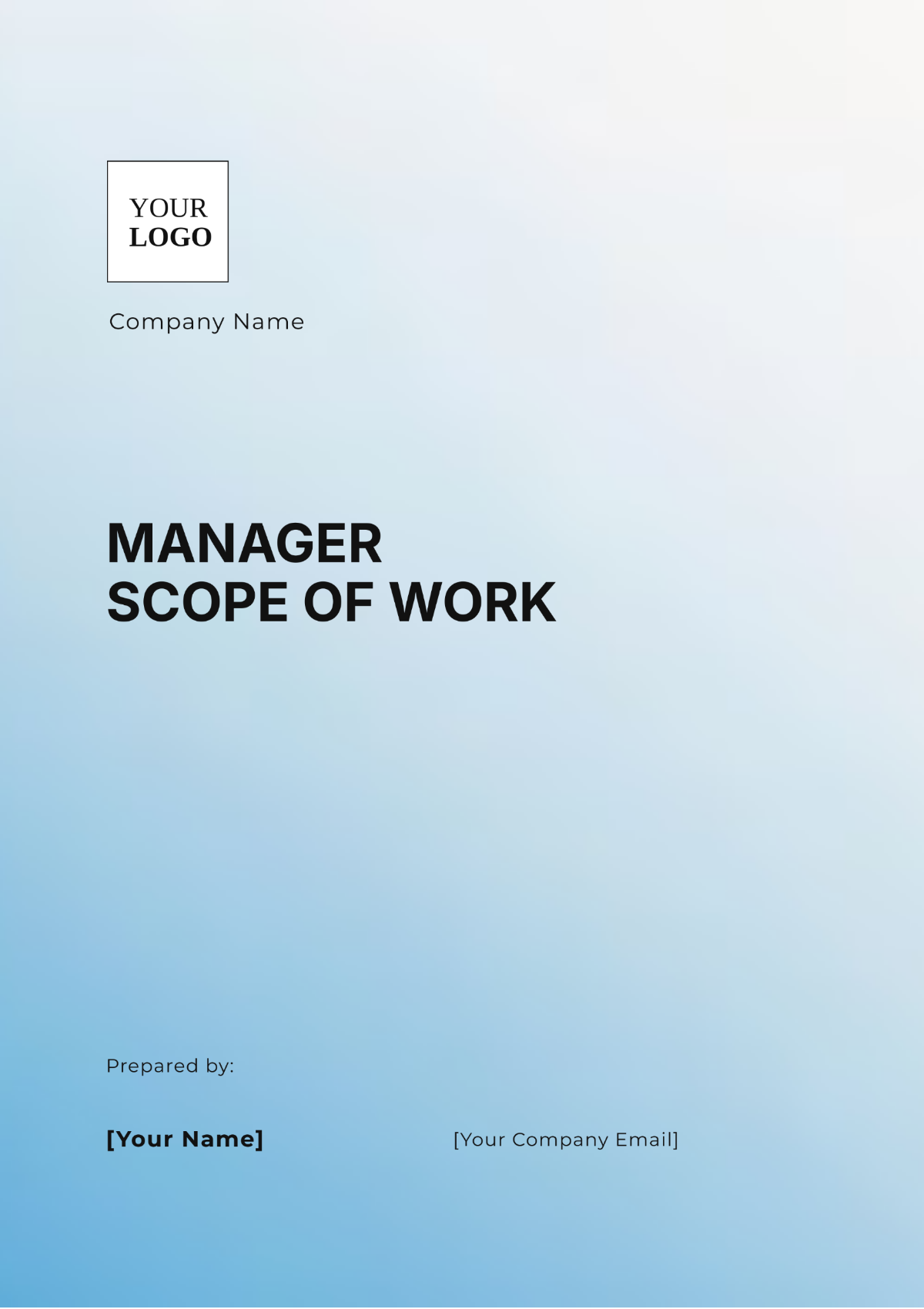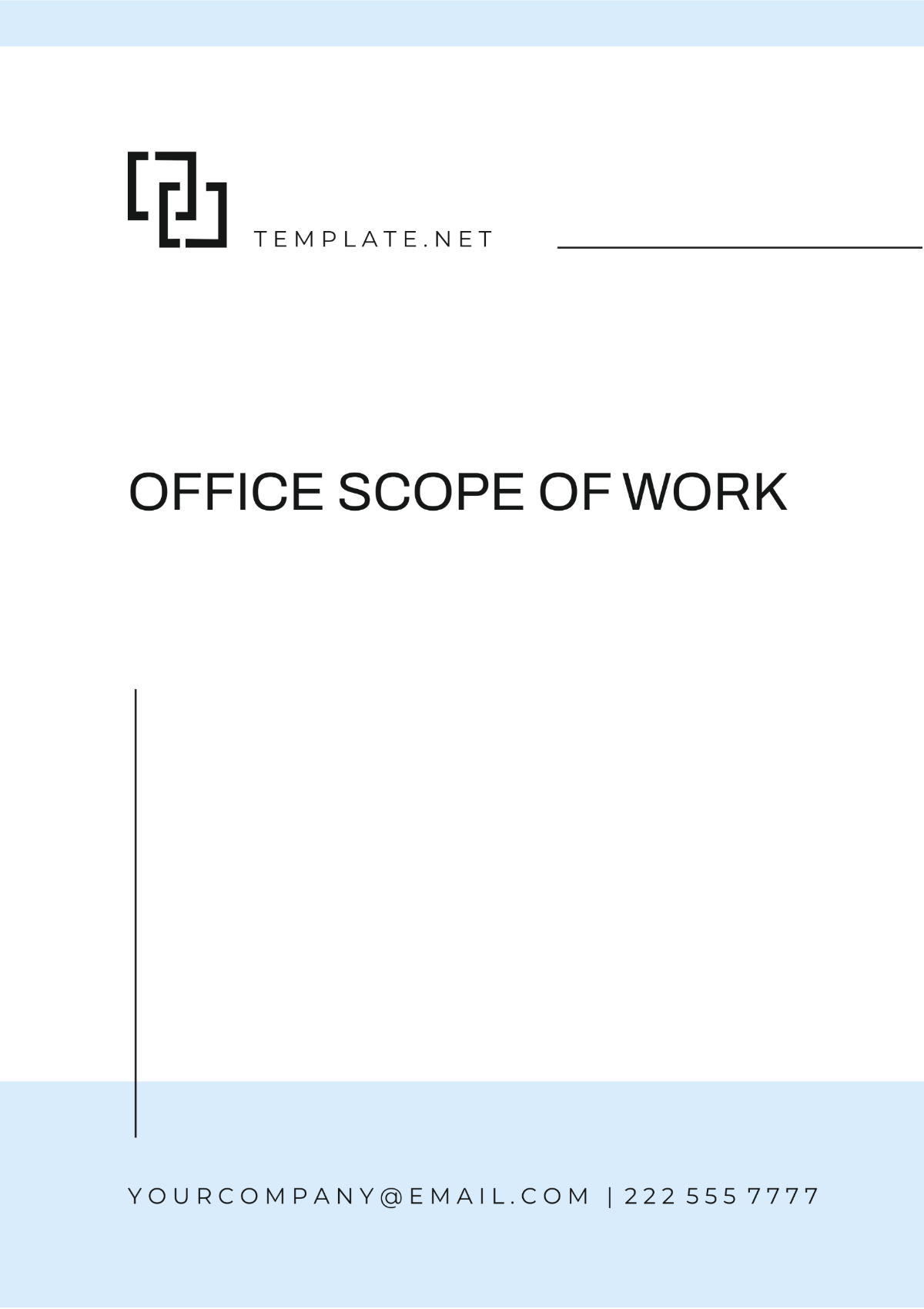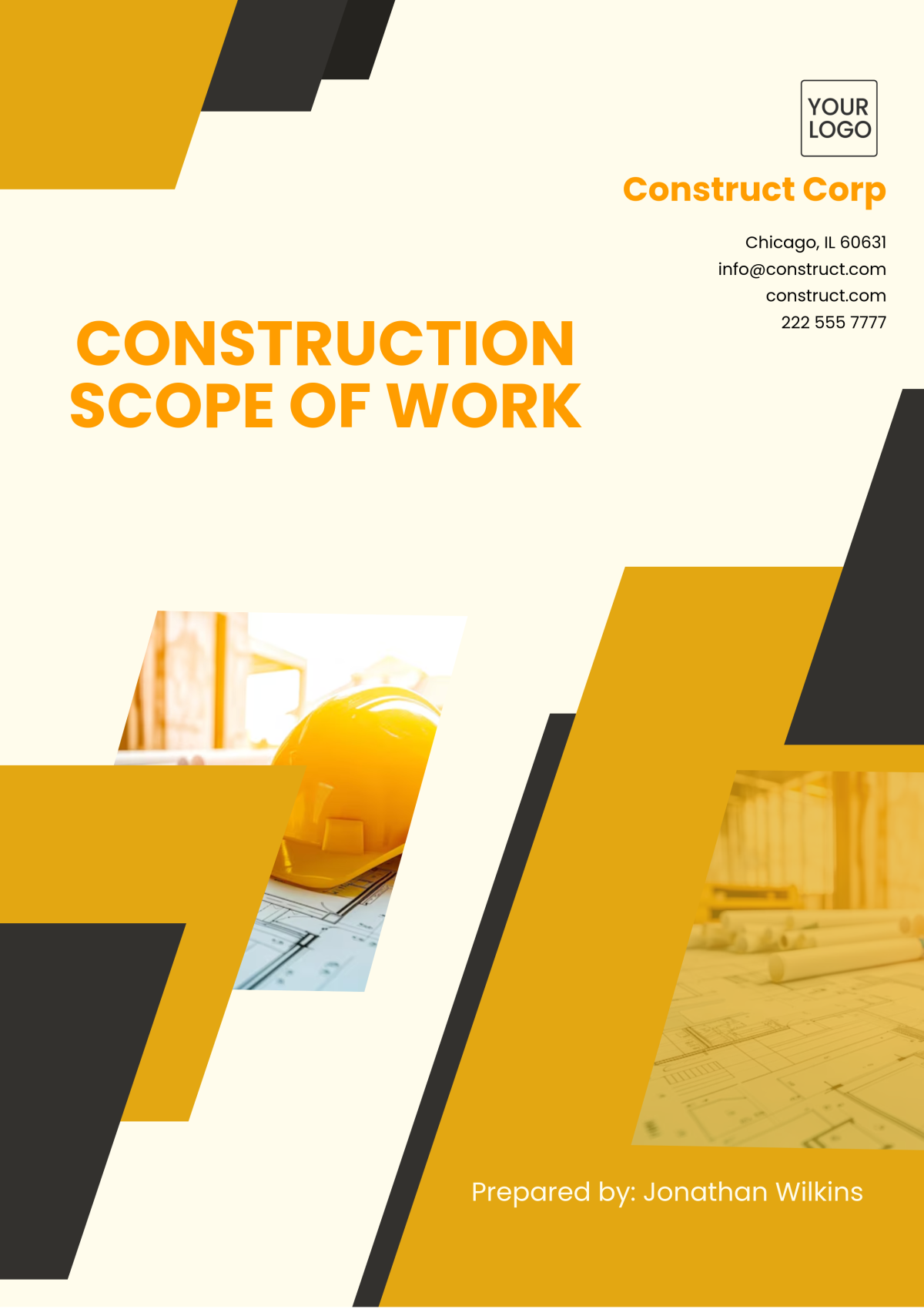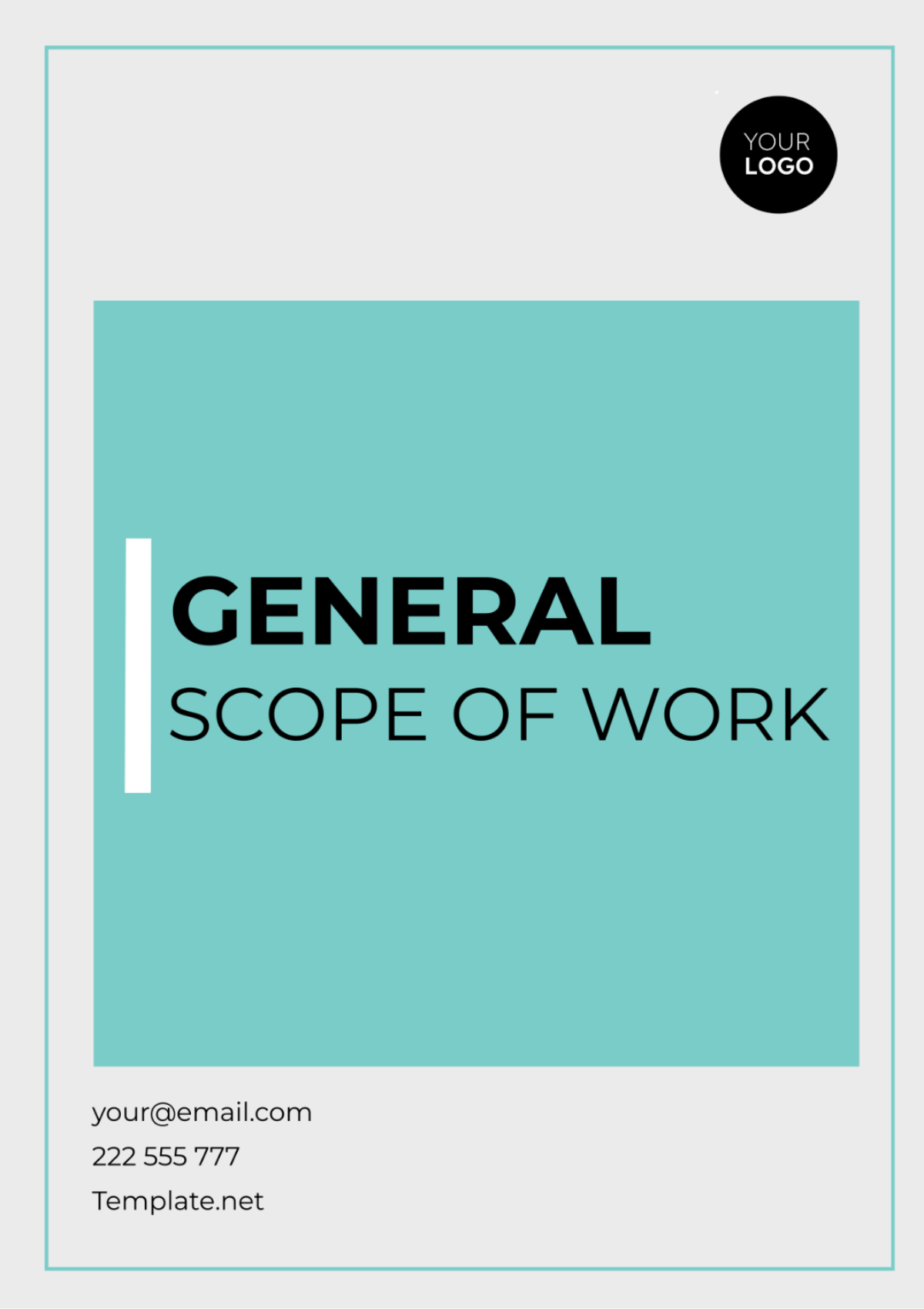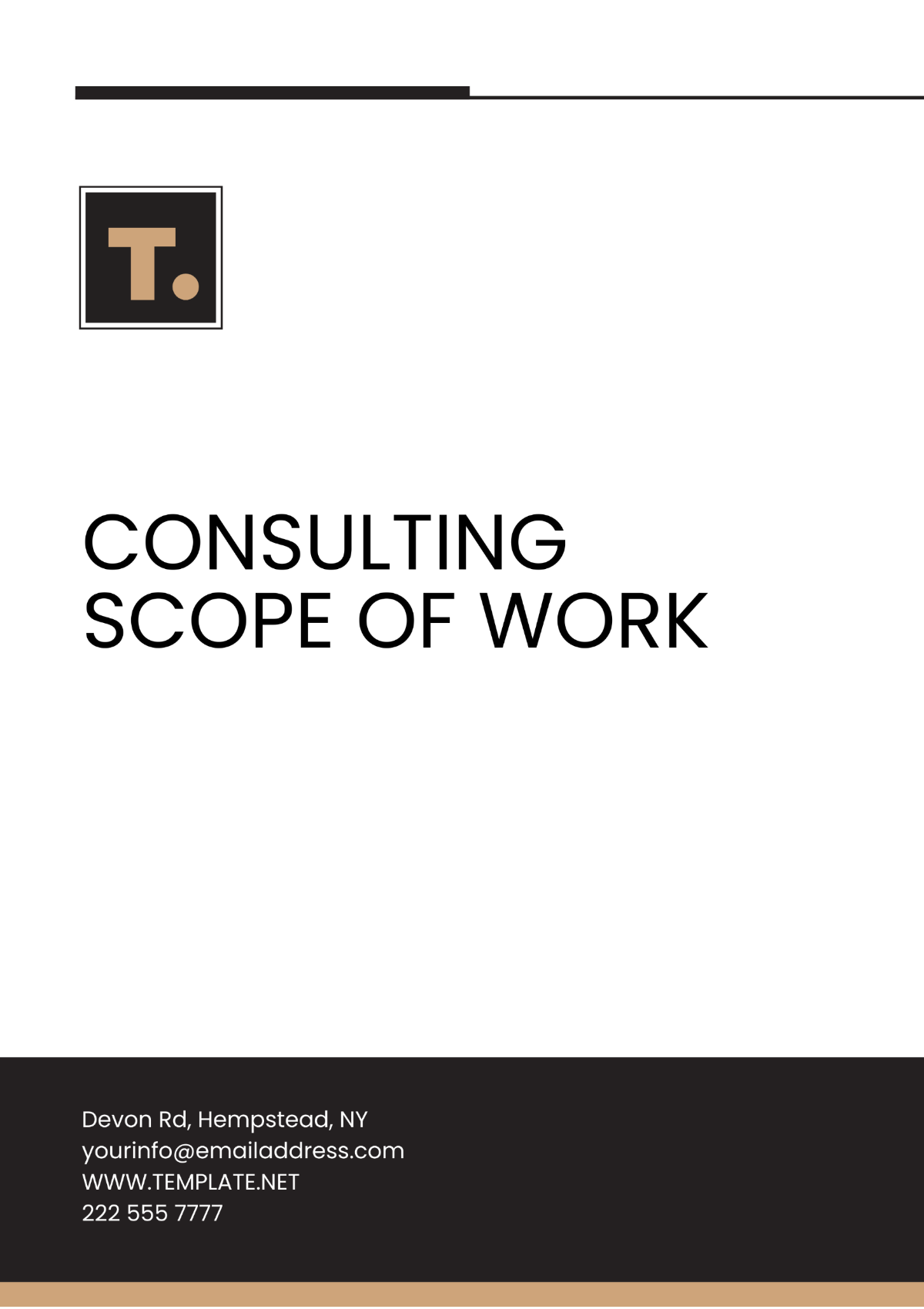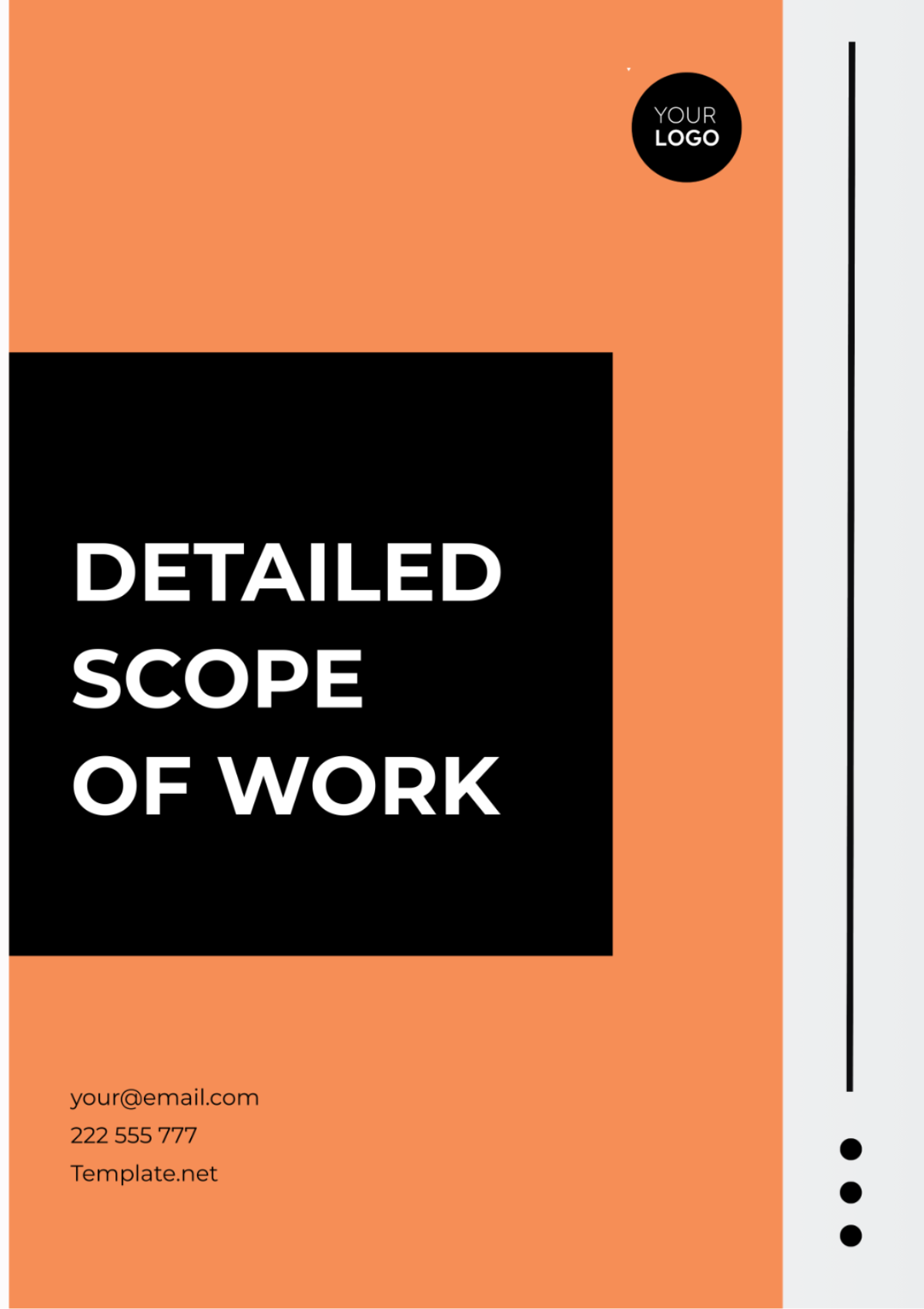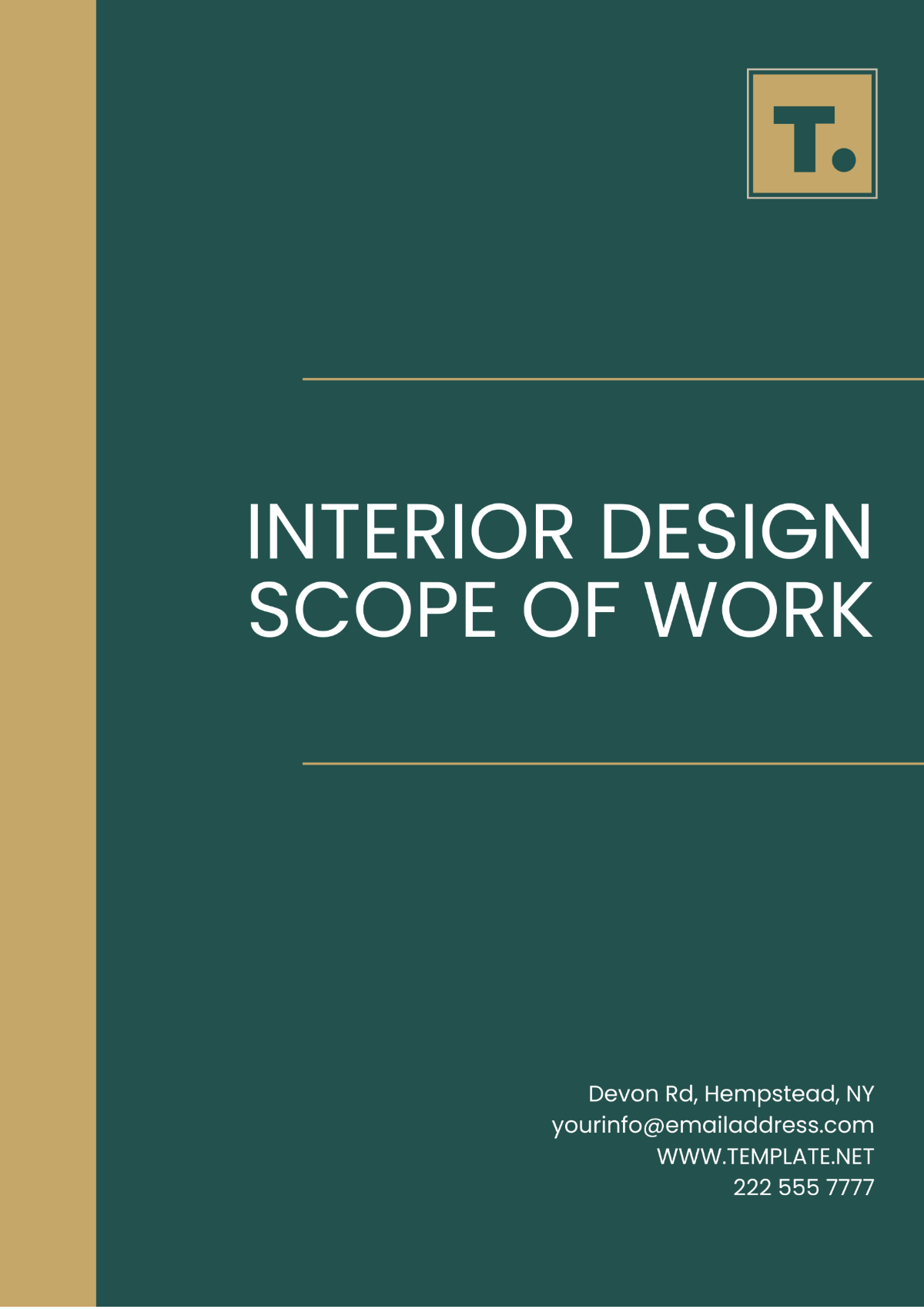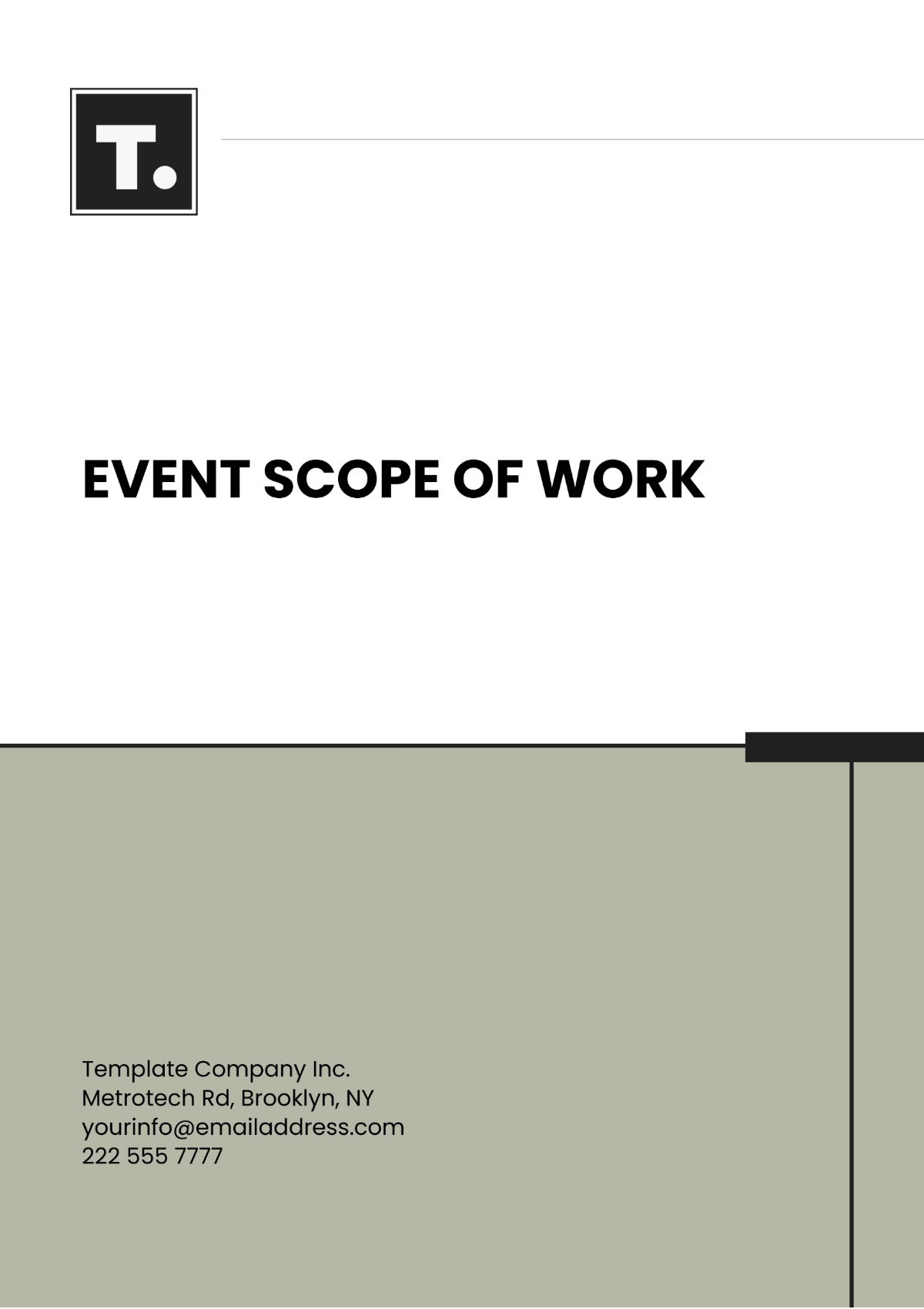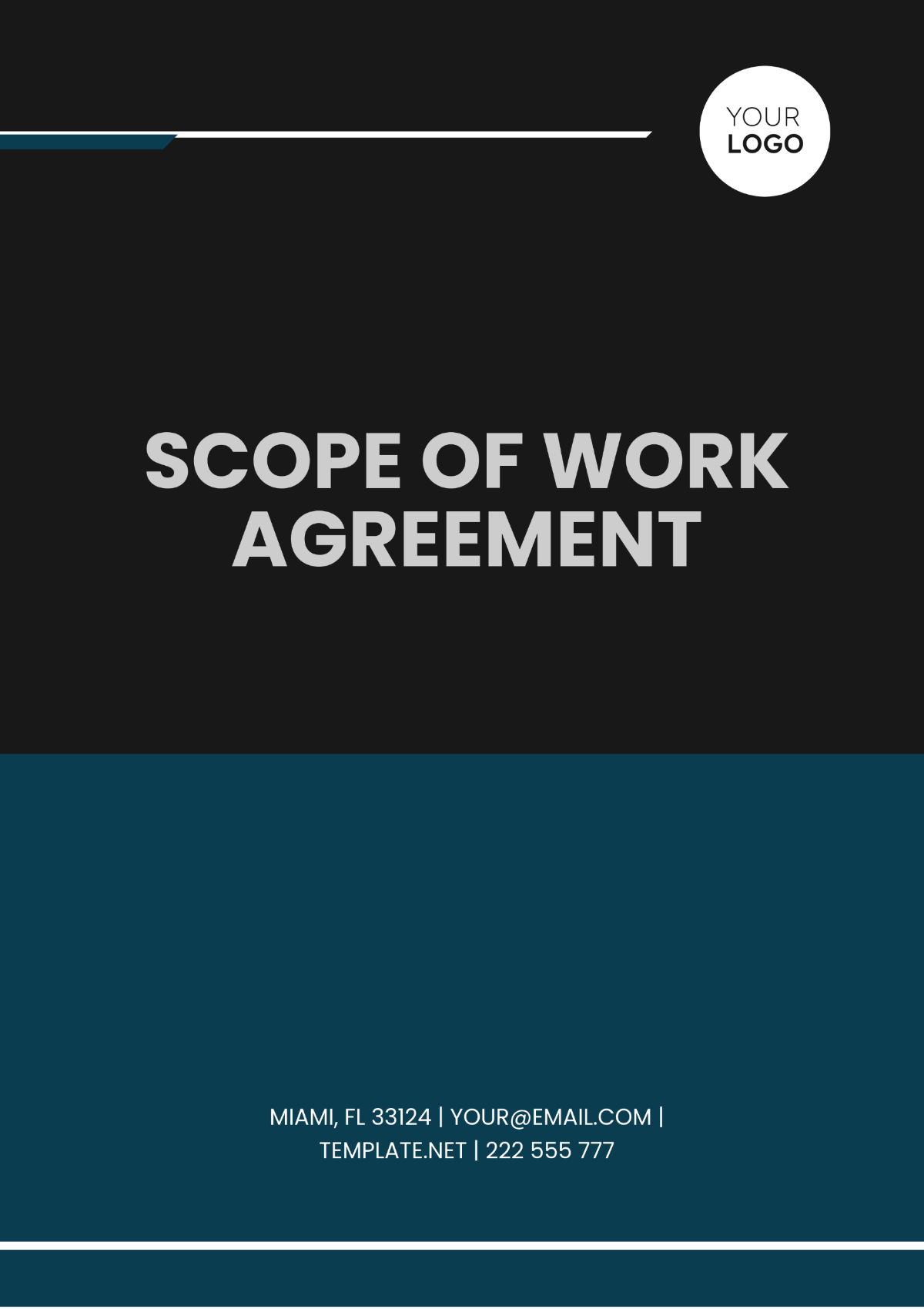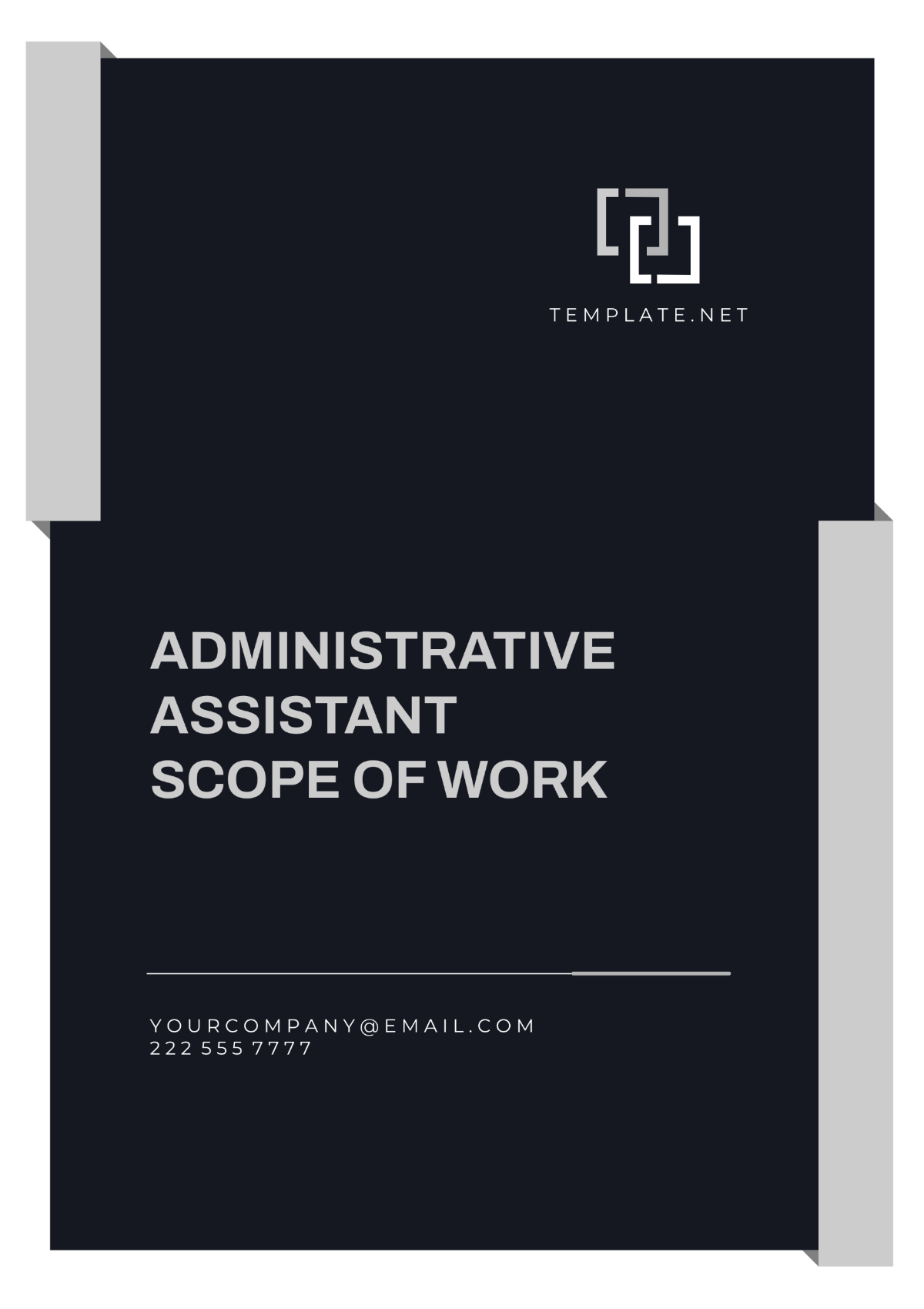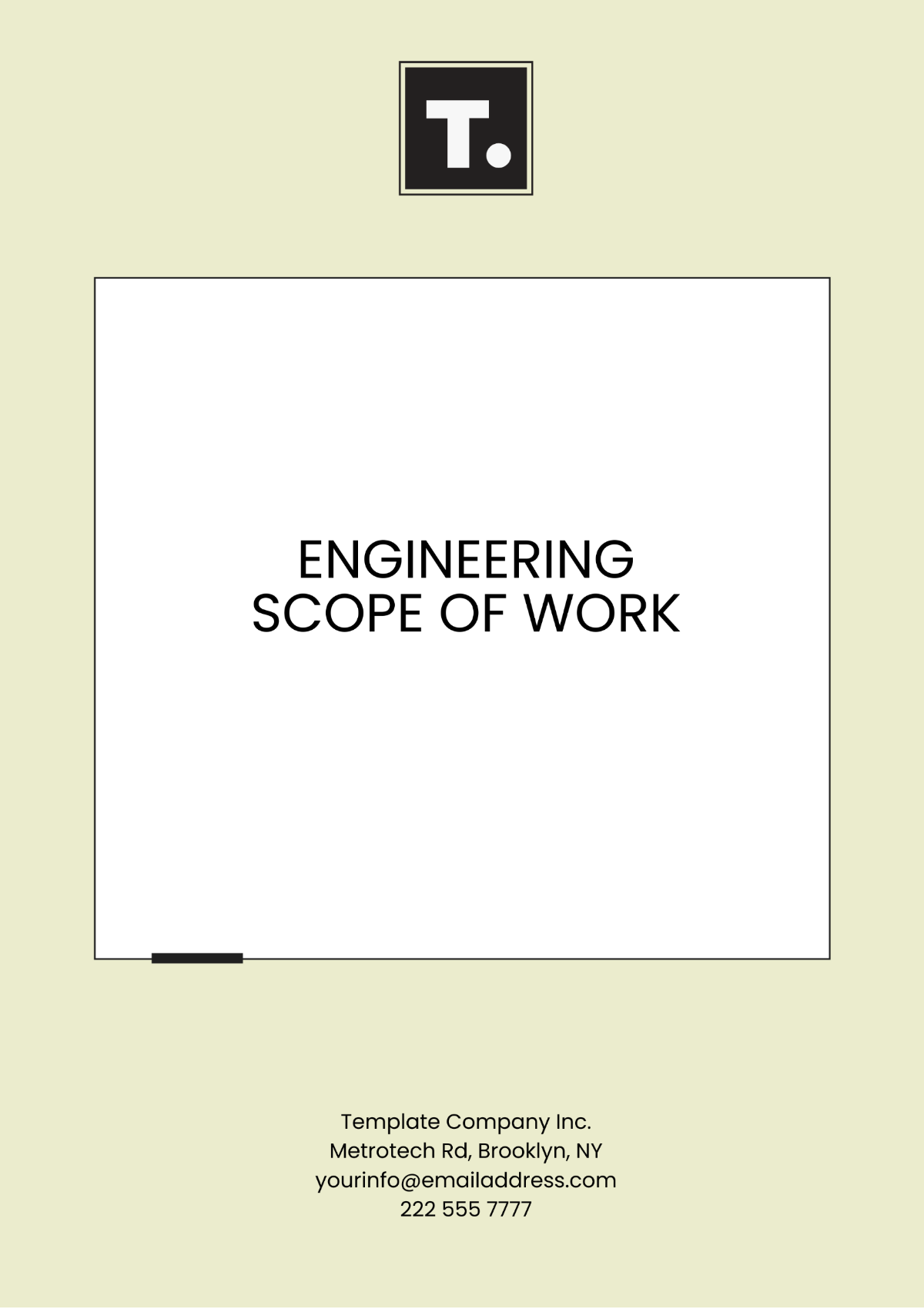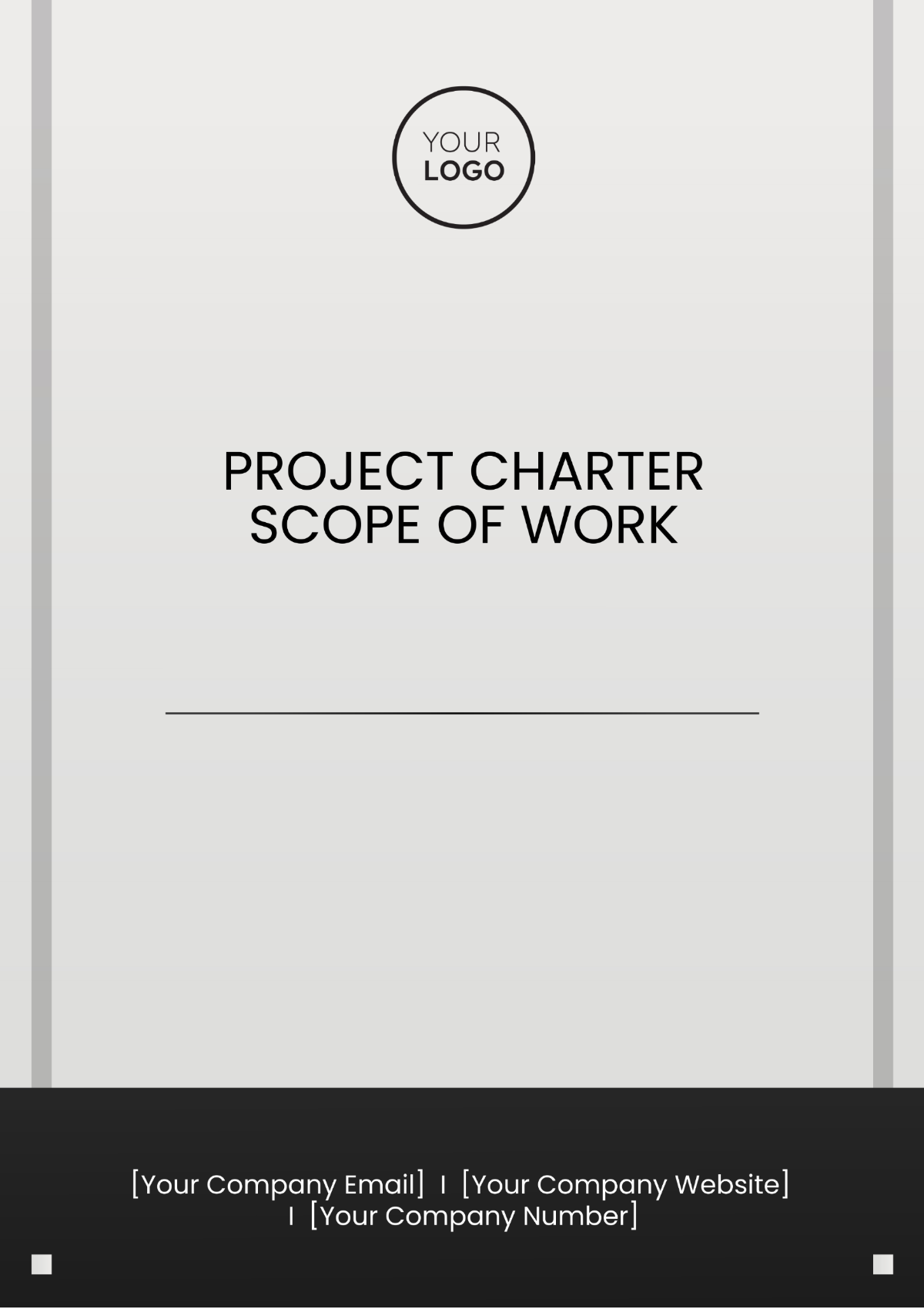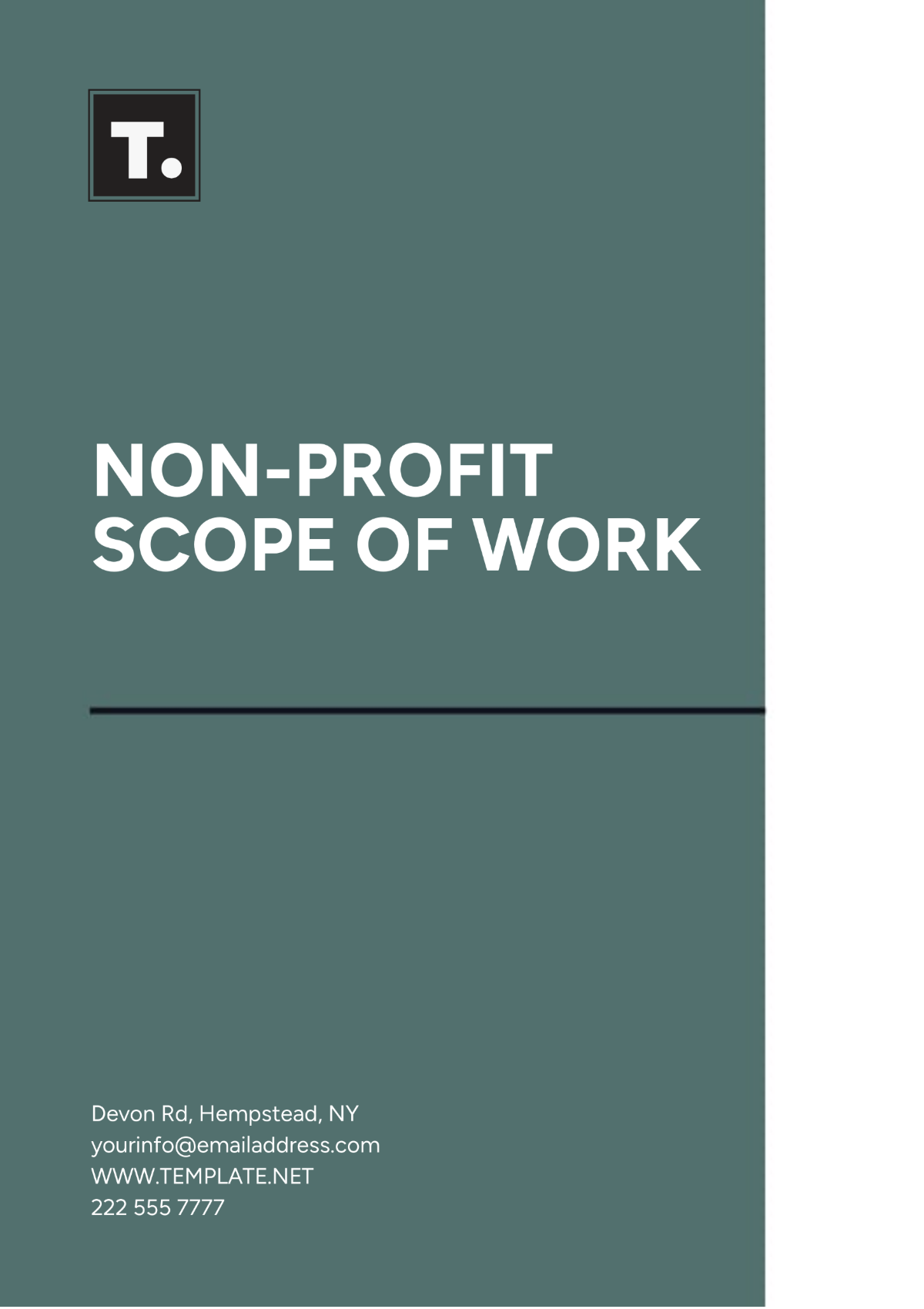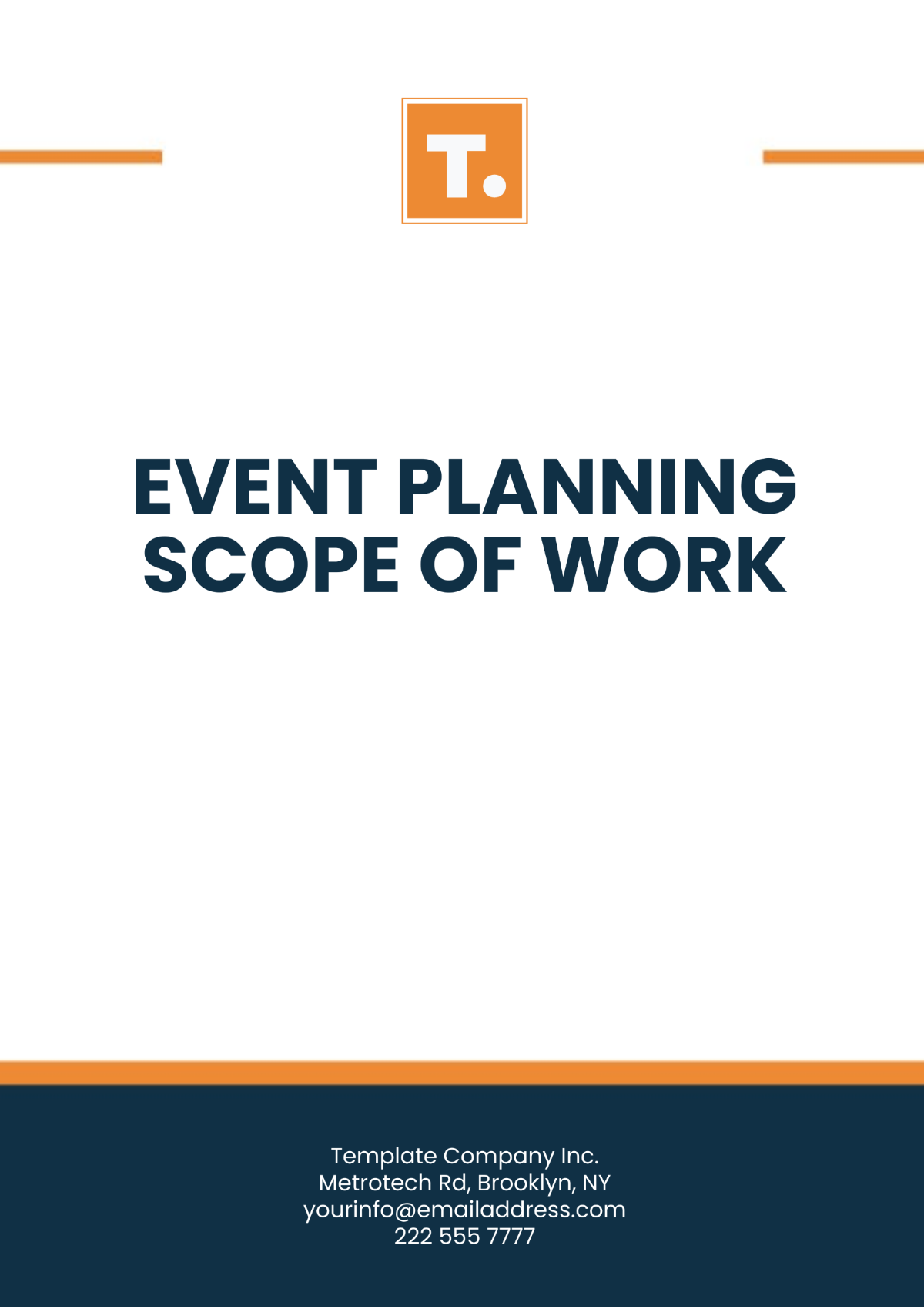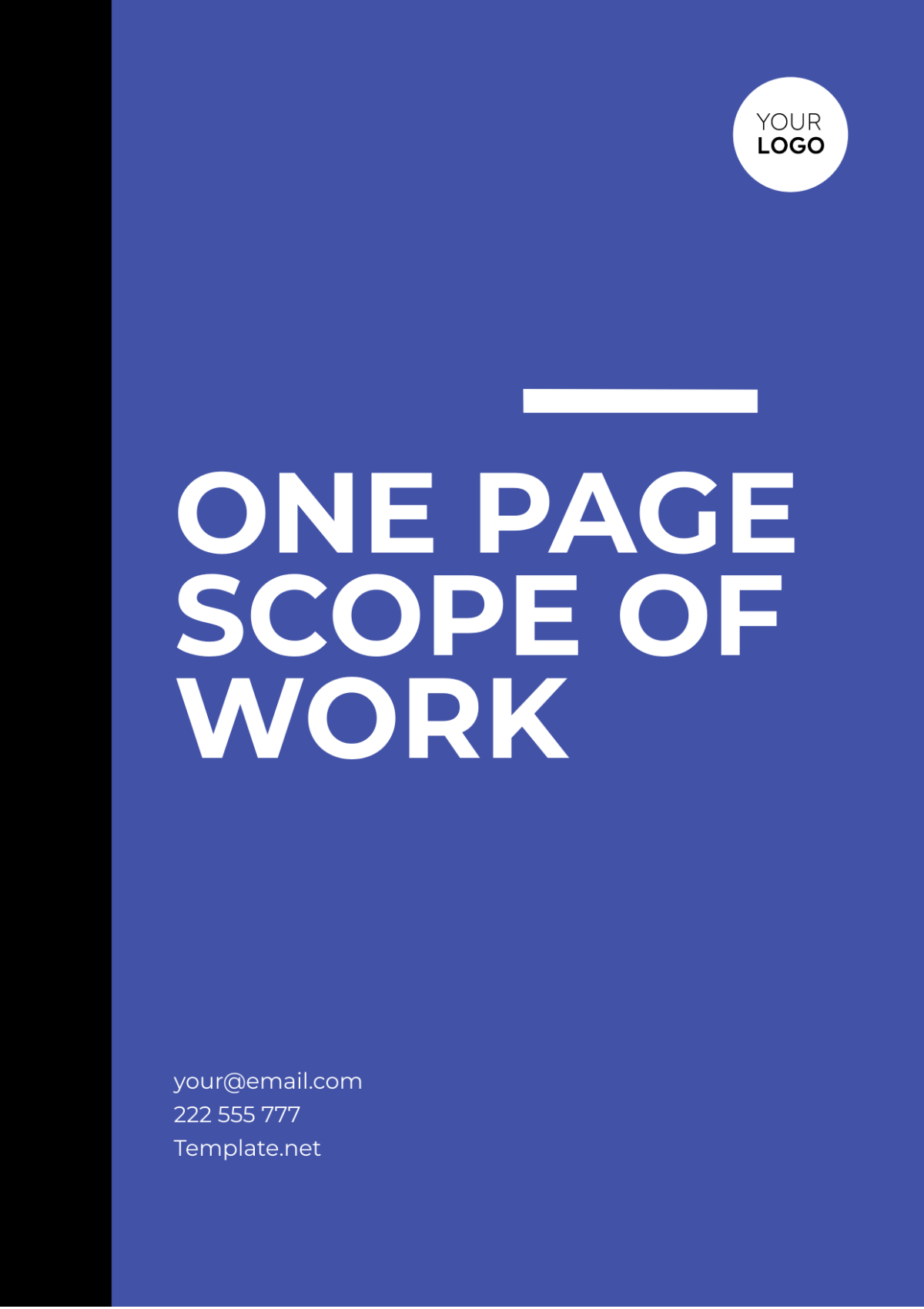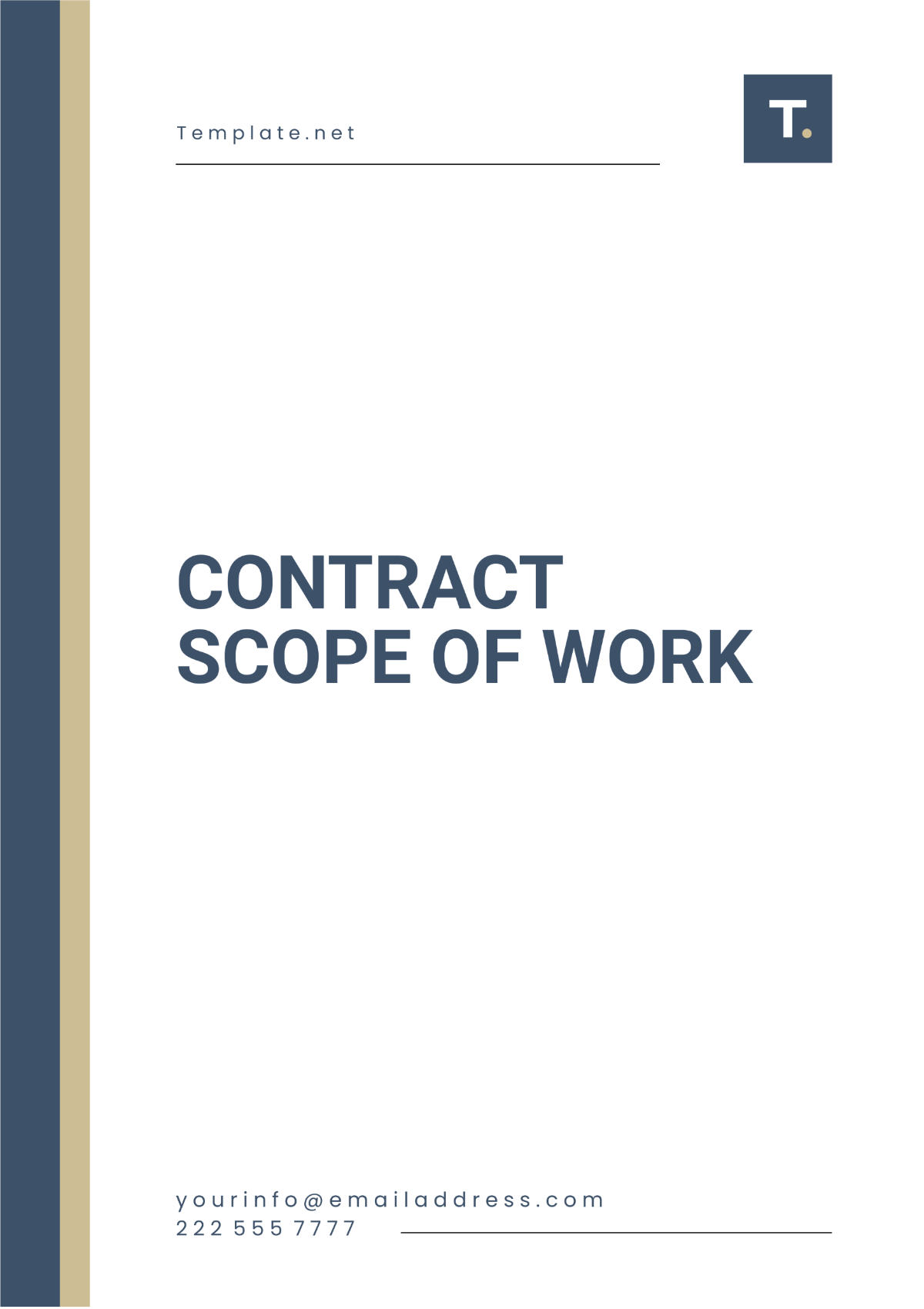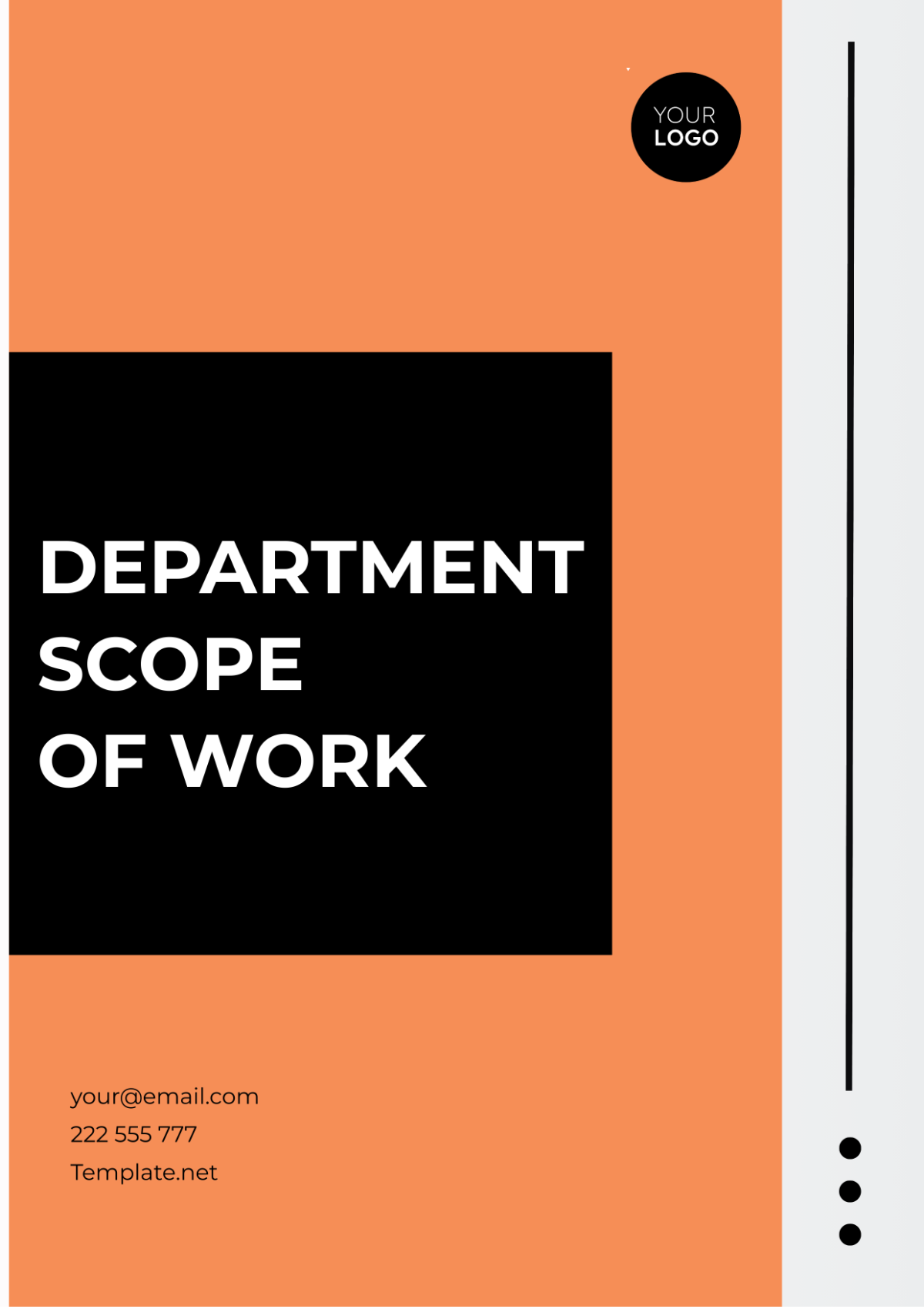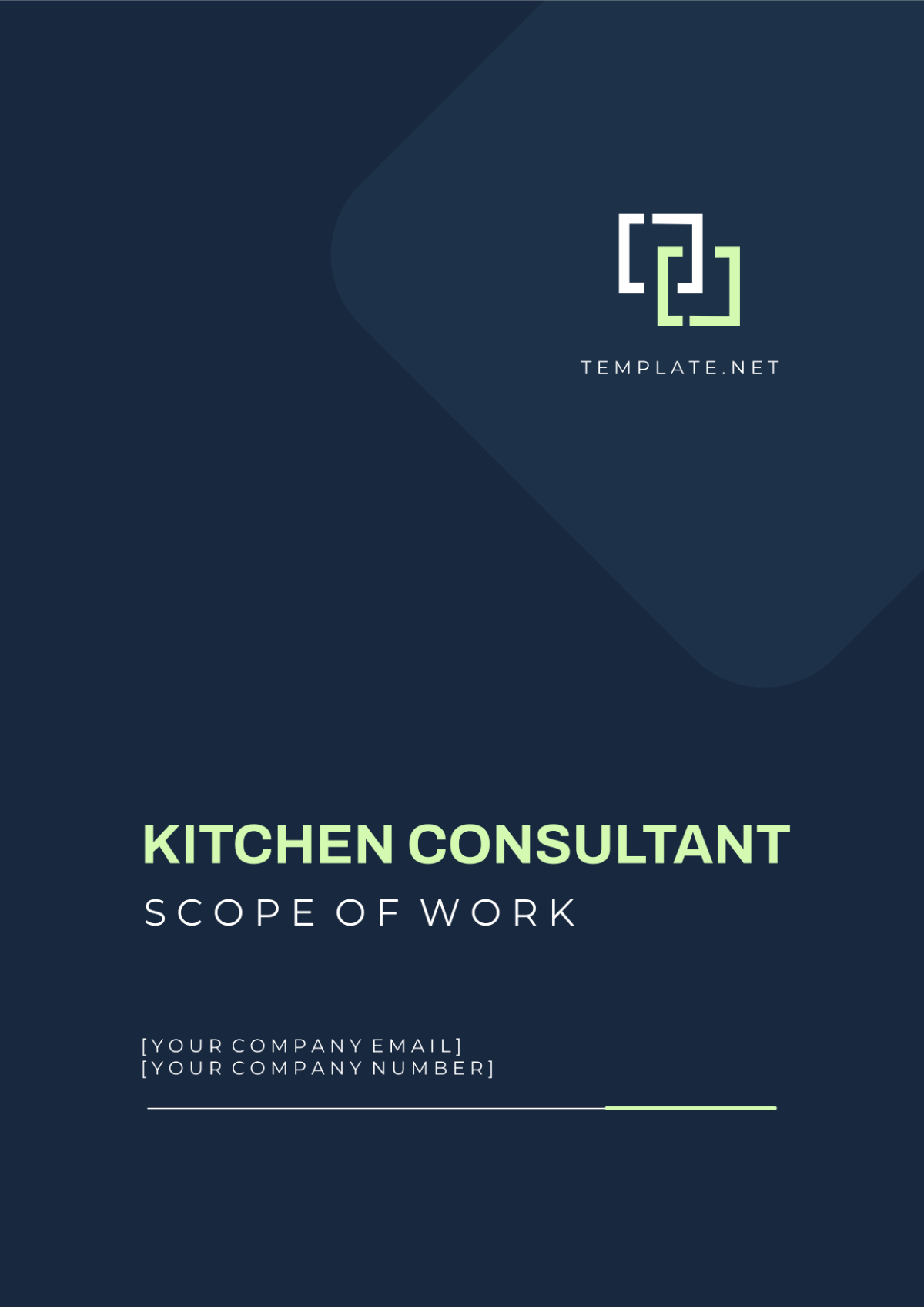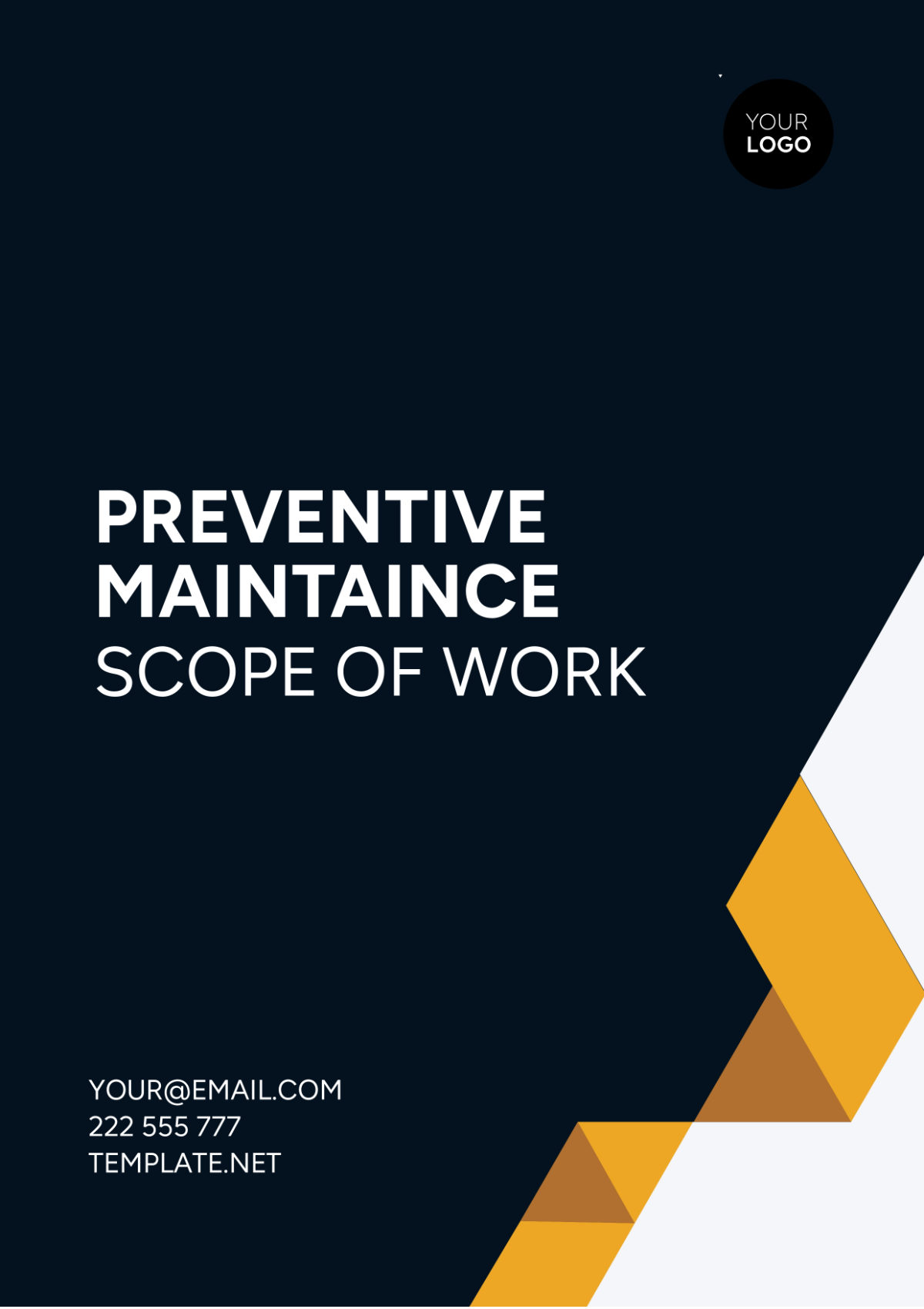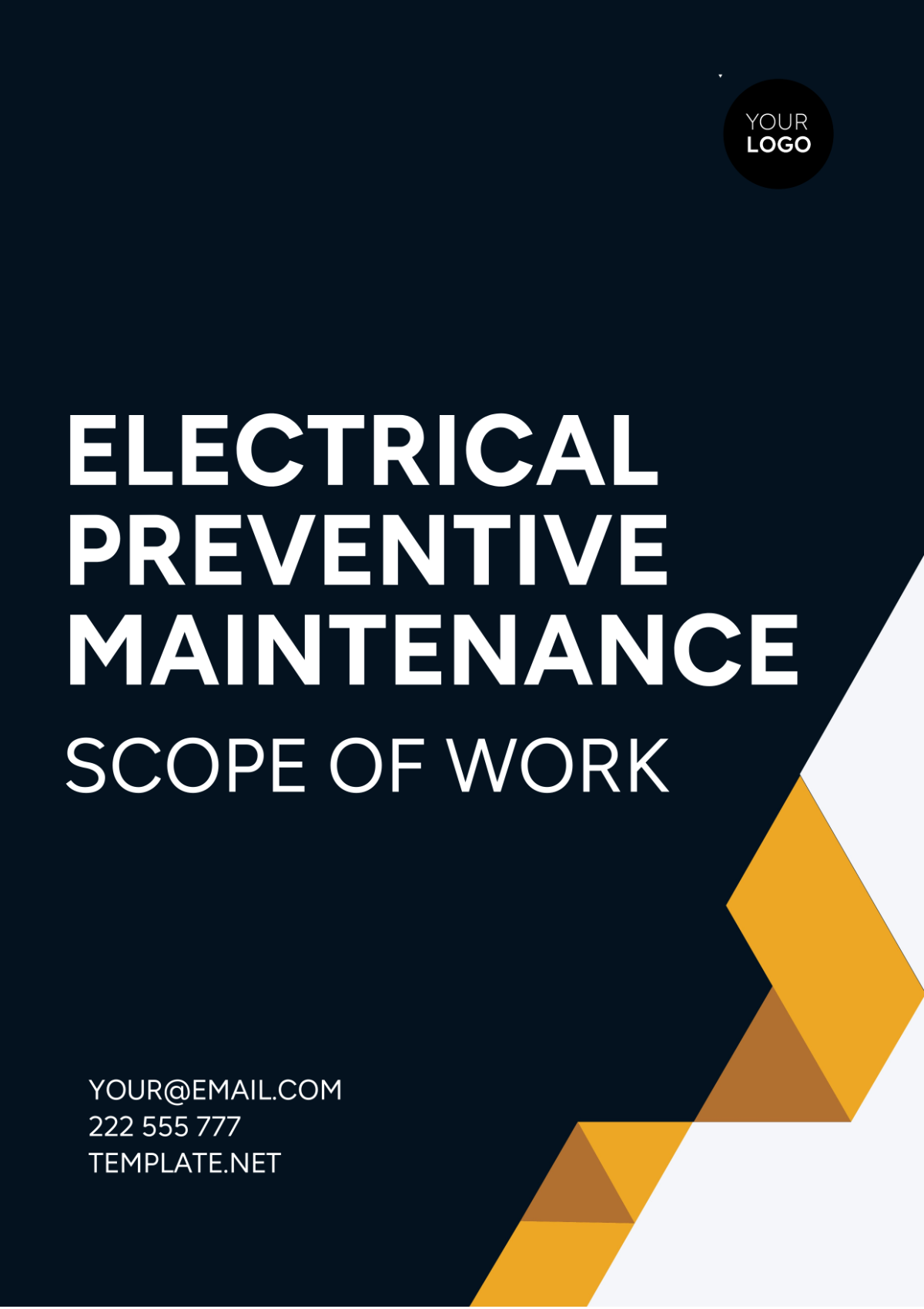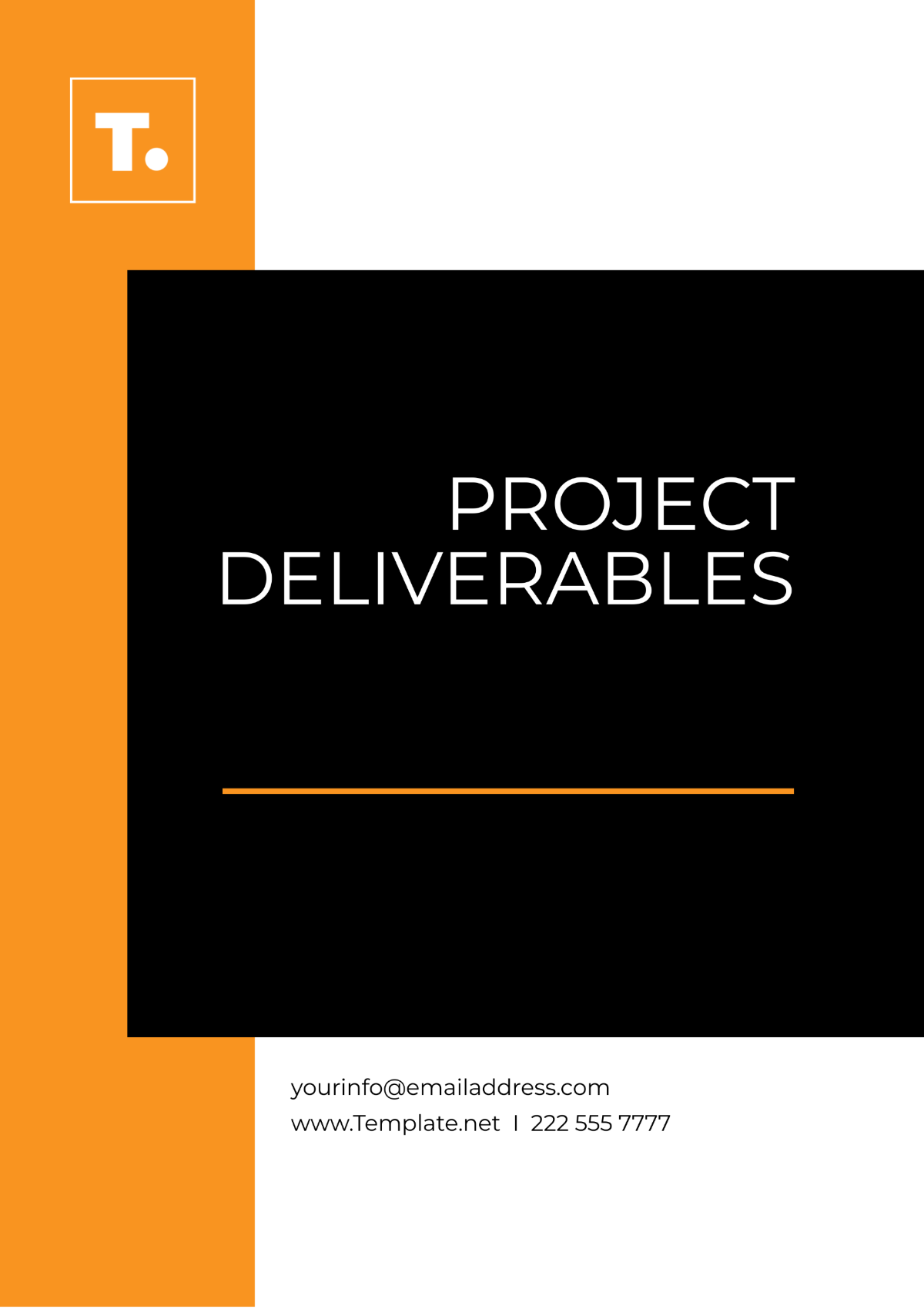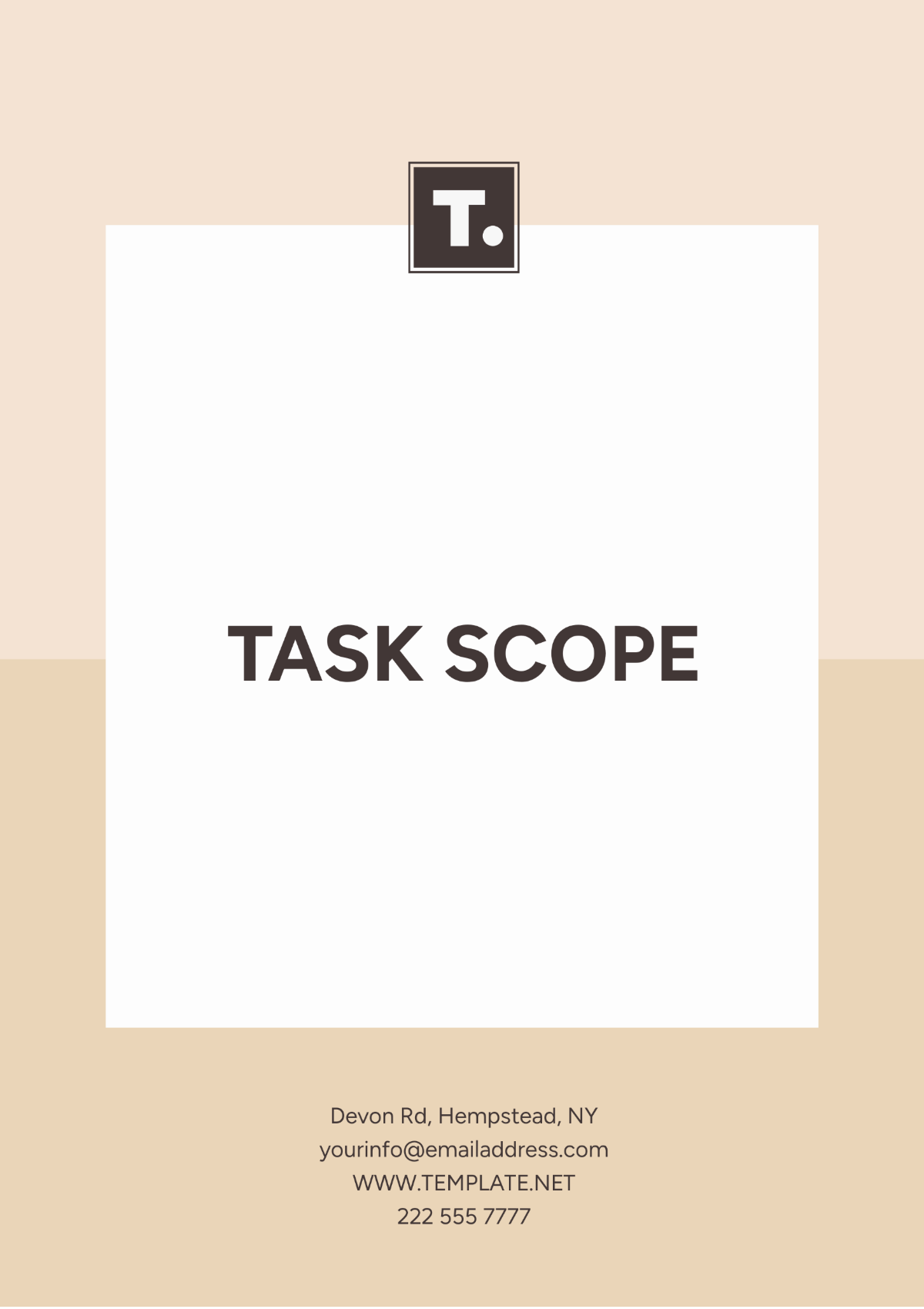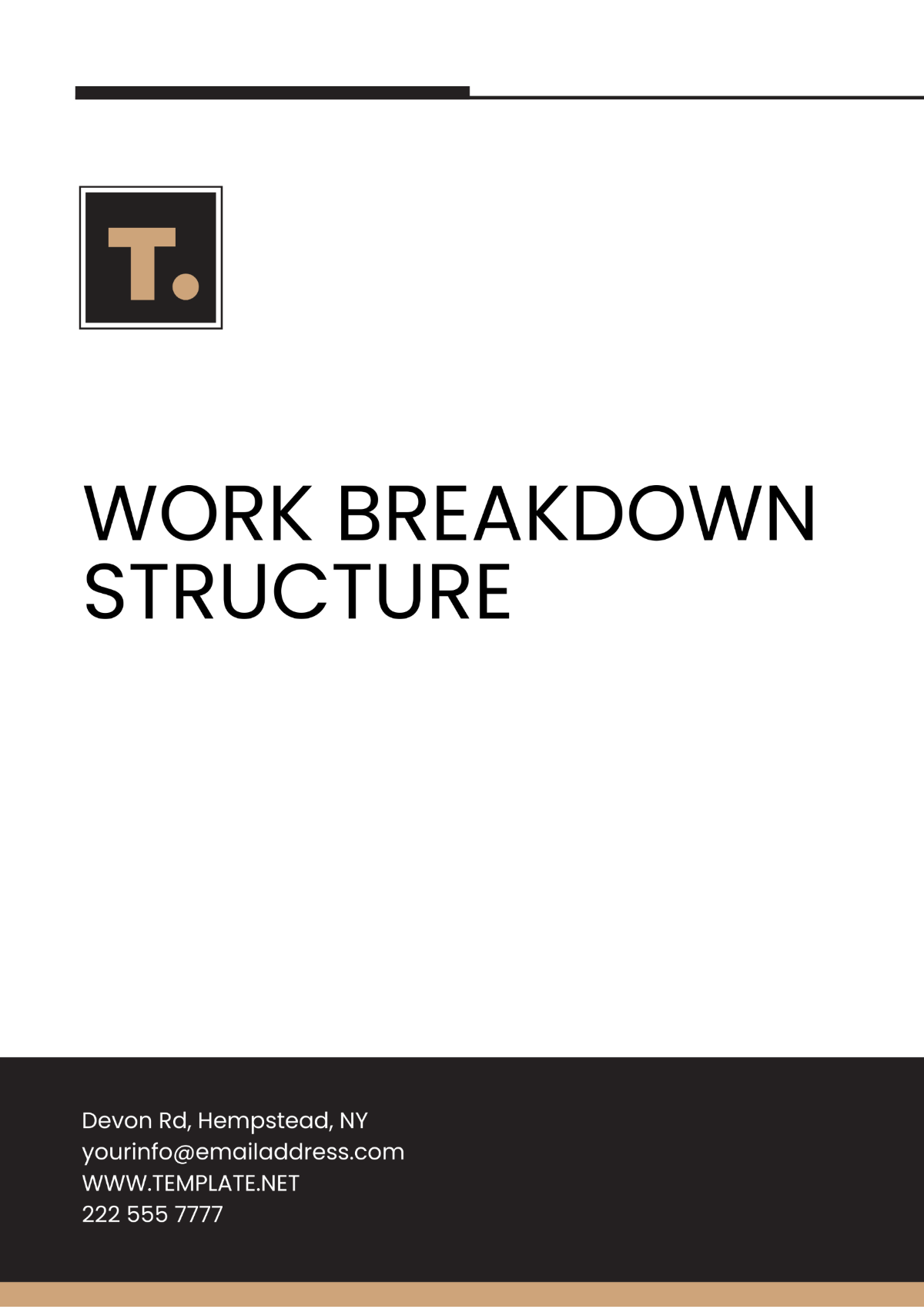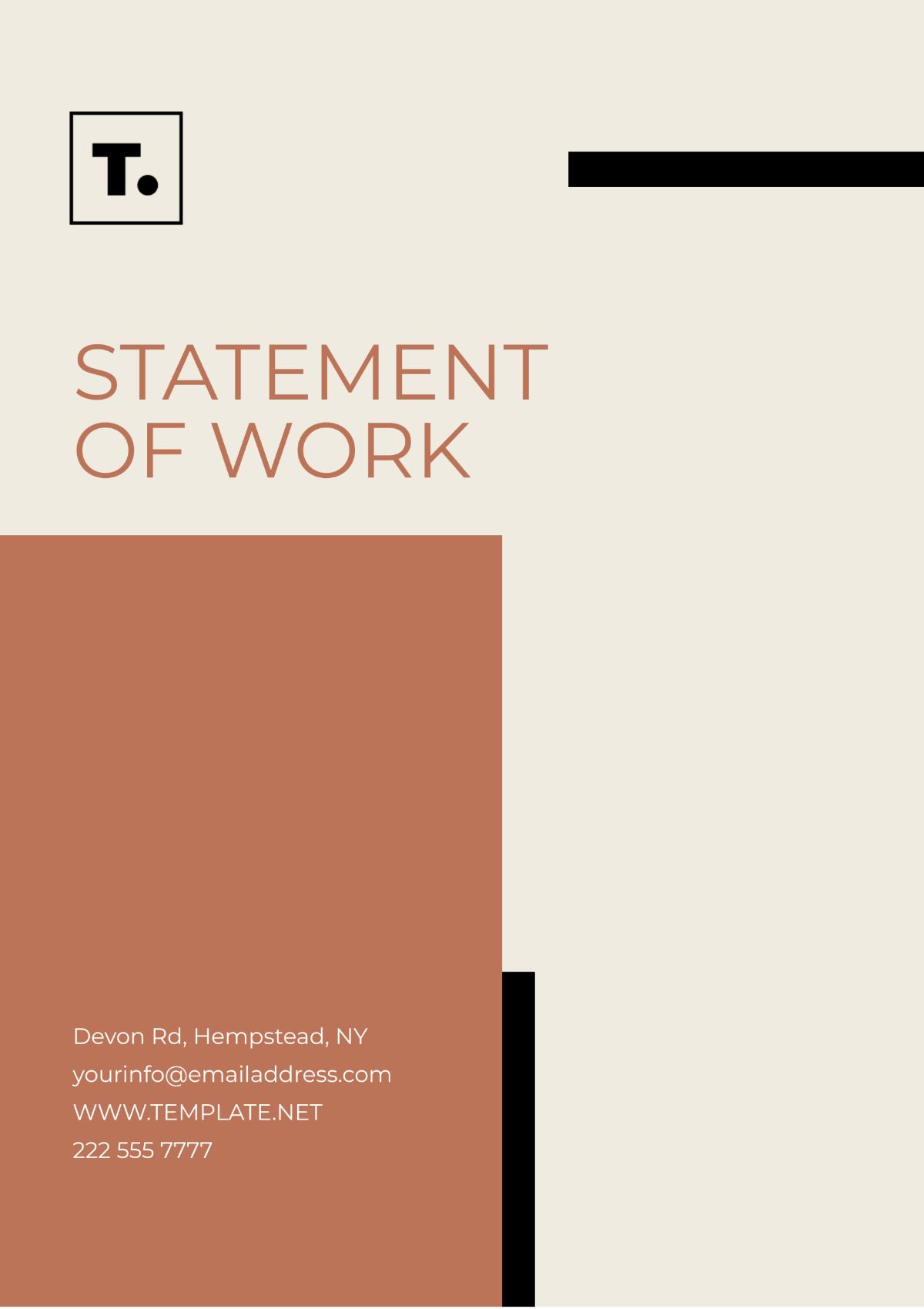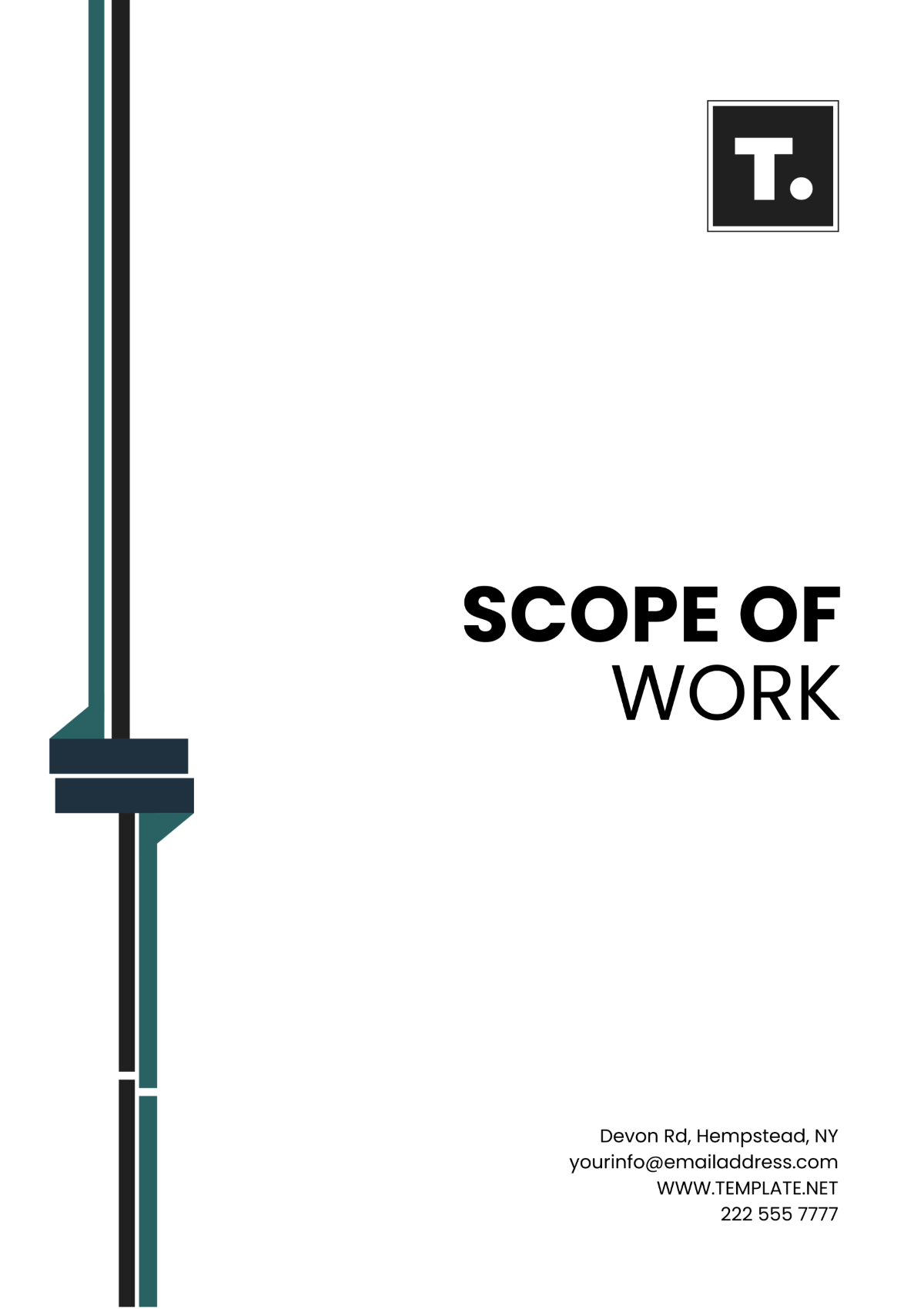Cctv Maintenance Scope Of Work
1. Overview:
The CCTV Maintenance Scope of Work serves as a comprehensive guideline for ensuring the effective upkeep and reliability of Closed-Circuit Television (CCTV) systems installed within properties and facilities. This document outlines specific tasks, responsibilities, and expectations related to the maintenance of CCTV systems, aiming to uphold security standards and operational efficiency.
2. Objectives:
The primary objectives of this CCTV Maintenance Scope of Work are as follows:
Ensure the continuous functionality and reliability of CCTV systems.
Identify and address potential issues or vulnerabilities proactively.
Optimize system performance and image clarity through regular maintenance and adjustments.
Enhance security measures by adhering to recommended maintenance schedules and protocols.
Provide property owners and facilities managers with a structured framework for managing CCTV maintenance activities.
3. Maintenance Schedule:
The maintenance schedule for CCTV systems will be conducted on a regular basis to ensure optimal performance and longevity. The frequency of maintenance visits may vary depending on factors such as system complexity, environmental conditions, and usage patterns. A typical maintenance schedule could include:
Maintenance Visit | Frequency |
|---|---|
Routine Check | Monthly |
Preventive Maintenance | Quarterly |
Comprehensive Inspection | Bi-Annually |
Firmware/Software Update | Annually |
4. Tasks to be Performed:
During each maintenance visit, the following tasks will be performed to ensure the efficient operation of the CCTV system:
Maintenance Task | Description |
|---|---|
Visual Inspection | Inspect camera housings, lenses, and cables for signs of damage, tampering, or obstruction. |
Camera Adjustment and Calibration | Adjust camera angles, focus, and zoom settings to optimize coverage and image clarity. |
Recording Device Inspection | Check DVR/NVR for proper functioning, storage capacity, and ensure recordings are being made correctly. |
Cable and Connection Examination | Inspect cables, connectors, and terminations for wear, corrosion, or loose connections. |
Power Supply Verification | Ensure uninterrupted power supply to all CCTV components and inspect backup power sources if applicable. |
System Software/Firmware Update | Apply necessary updates to CCTV software and firmware to address security vulnerabilities and enhance performance. |
Cleanliness Check | Clean camera lenses, housings, and viewing windows to maintain image quality and clarity. |
Test Alarm and Alert Systems | Verify the functionality of alarm triggers, motion detection, and email alerts if integrated. |
Review System Logs and Analytics | Analyze system logs and analytics to identify any irregularities or potential issues. |
Review Security Policies and Procedures | Ensure compliance with security policies and procedures regarding CCTV usage and data handling. |
5. Equipment to be Inspected:
The following equipment will be inspected during each maintenance visit:
CCTV Cameras
DVR/NVR Recording Devices
Cables and Connectors
Power Supplies
Networking Equipment (if applicable)
6. Reporting Requirements:
After each maintenance visit, a detailed maintenance report will be provided to the property owner or facilities manager. The report will include:
Summary of tasks performed
Findings and observations
Recommendations for any necessary repairs or upgrades
Documentation of any issues encountered
Confirmation of system functionality
Conclusion:
This CCTV Maintenance Scope of Work aims to uphold security standards and operational efficiency by outlining specific tasks, responsibilities, and expectations related to the maintenance of CCTV systems. By adhering to this structured framework, property owners and facilities managers can ensure the continuous operation and reliability of their CCTV infrastructure, thereby enhancing overall security measures.
[SIGNATURE]

[YOUR NAME]
[DATE]