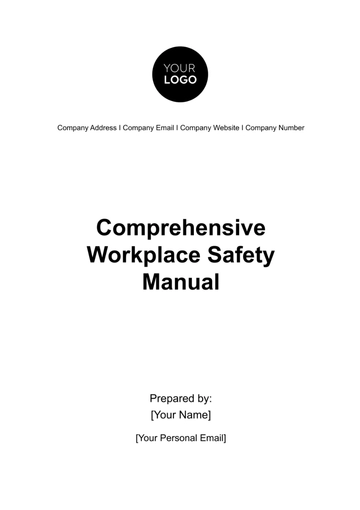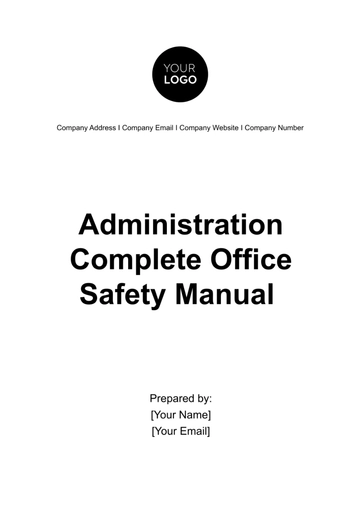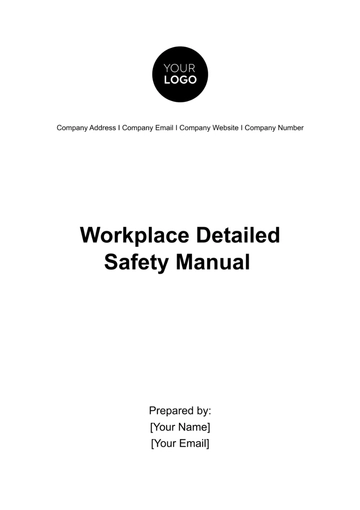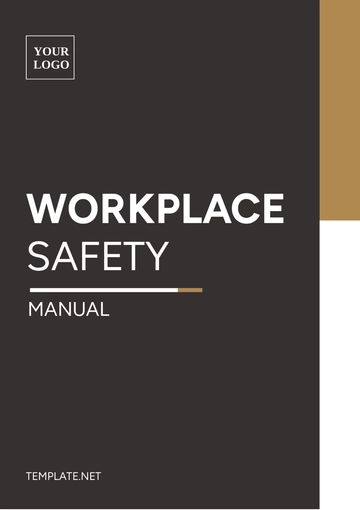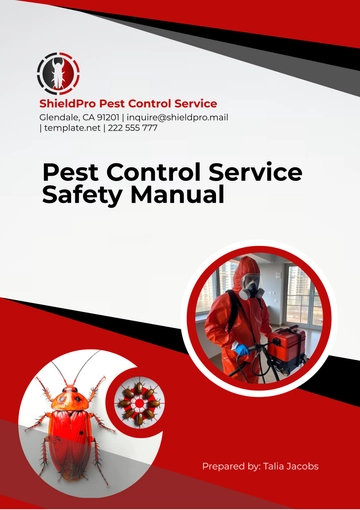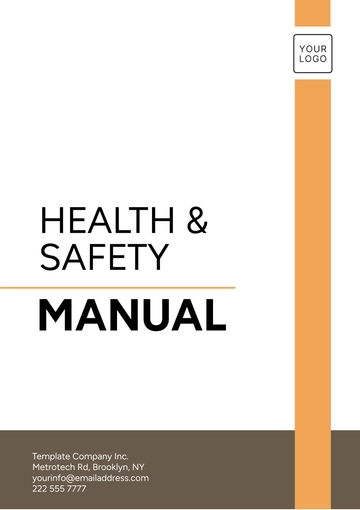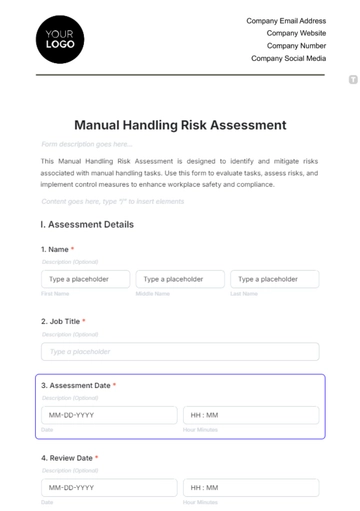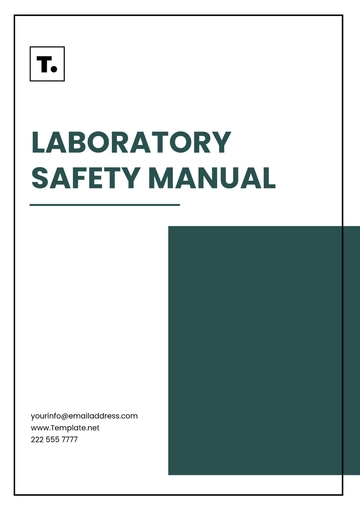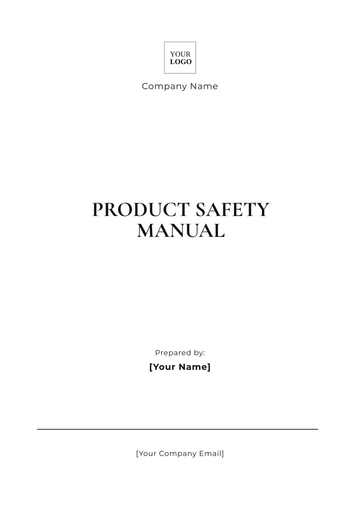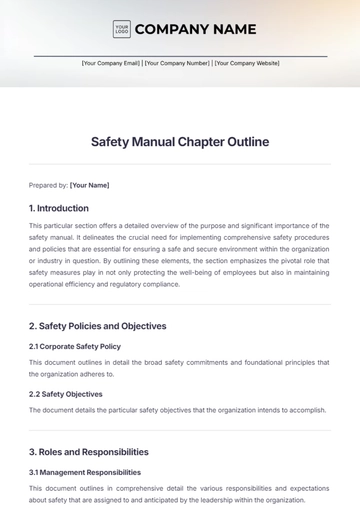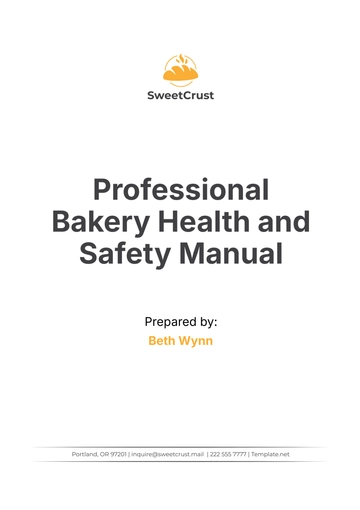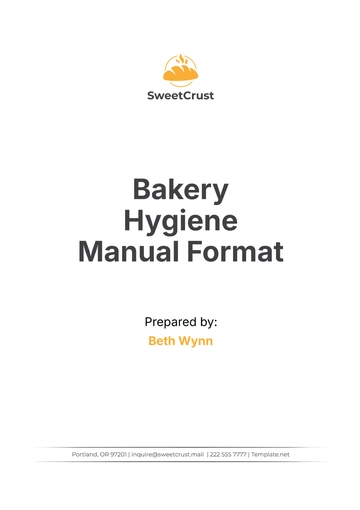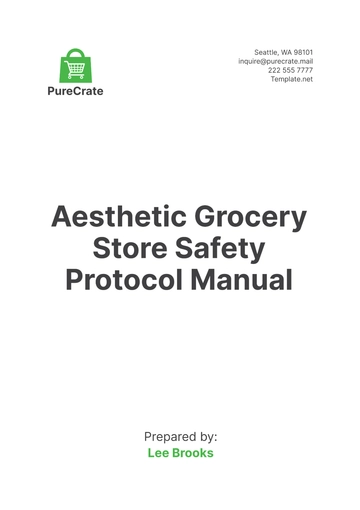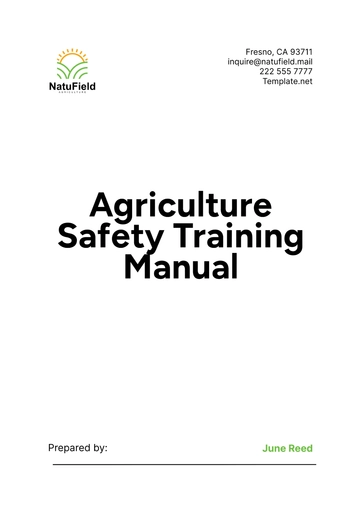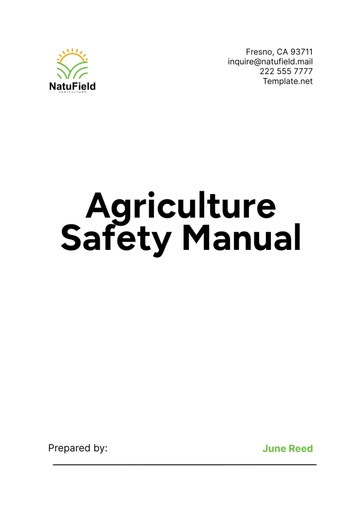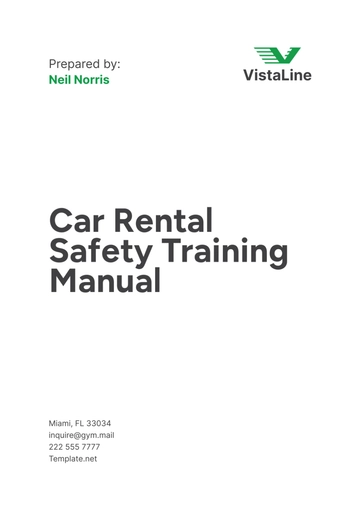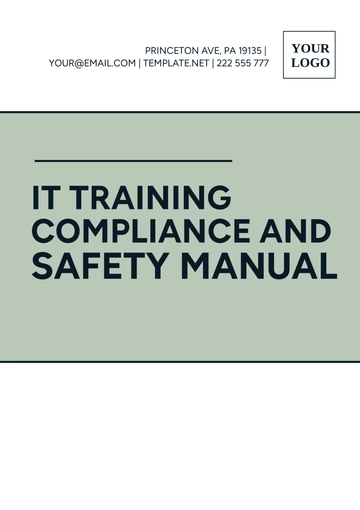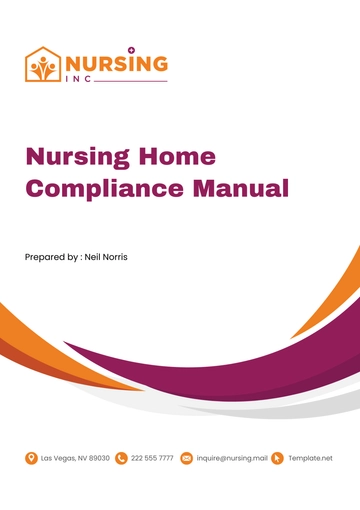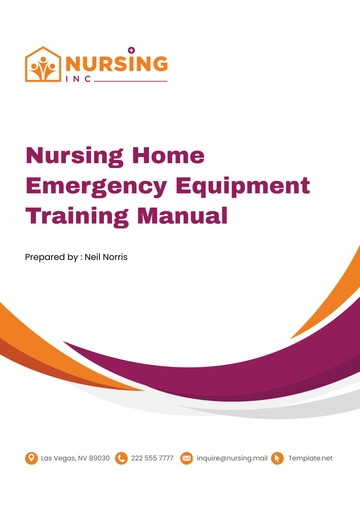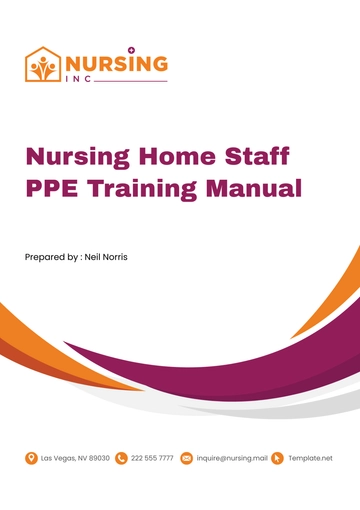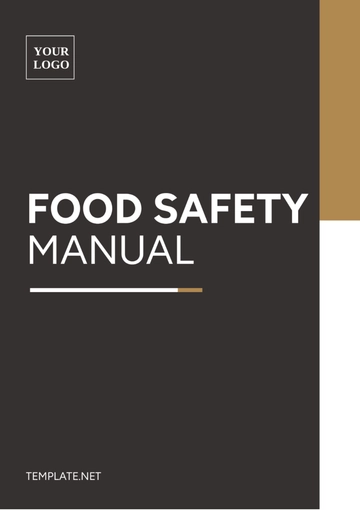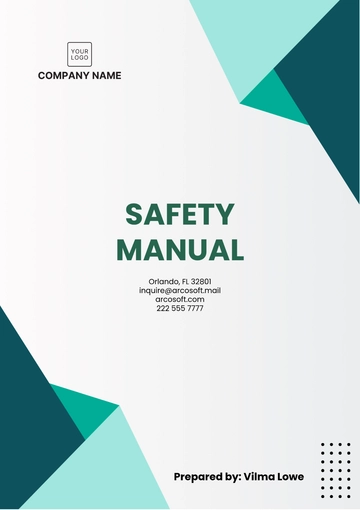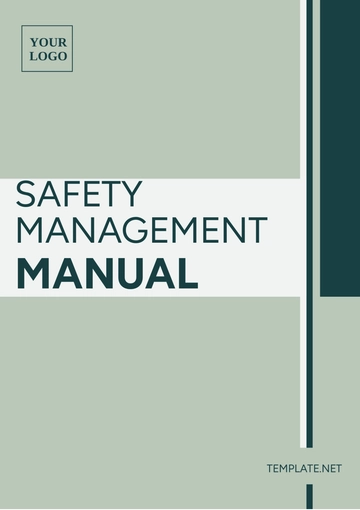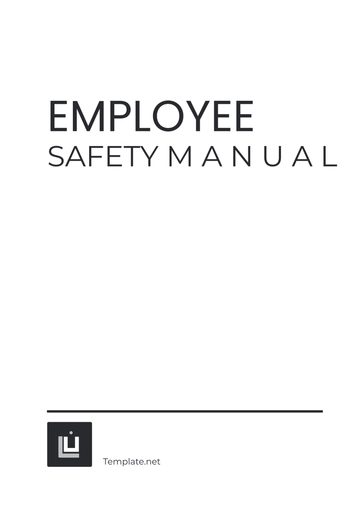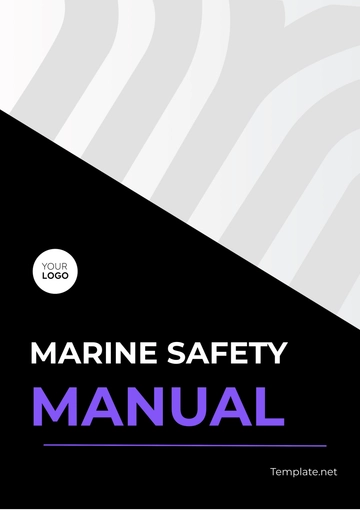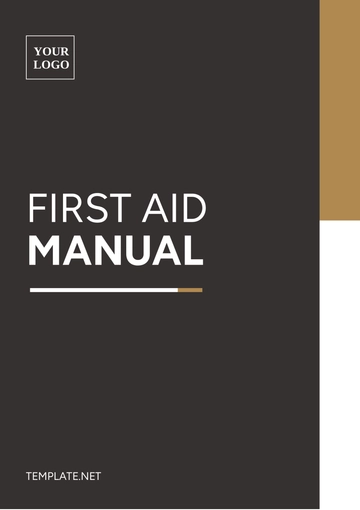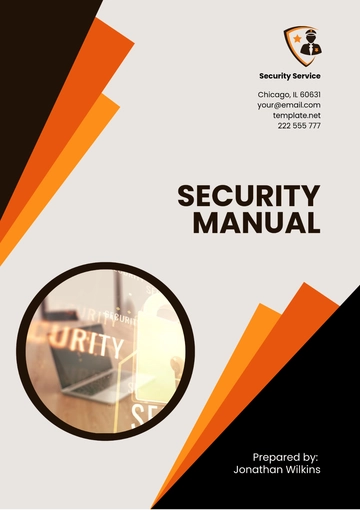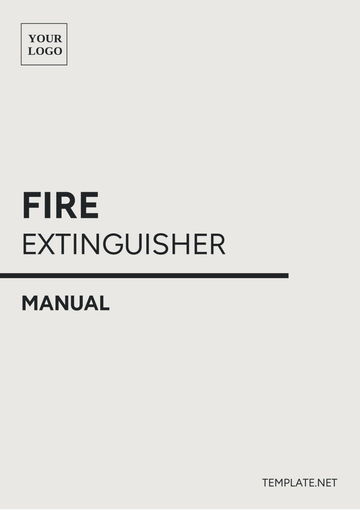Free Workplace Ergonomics Training Manual
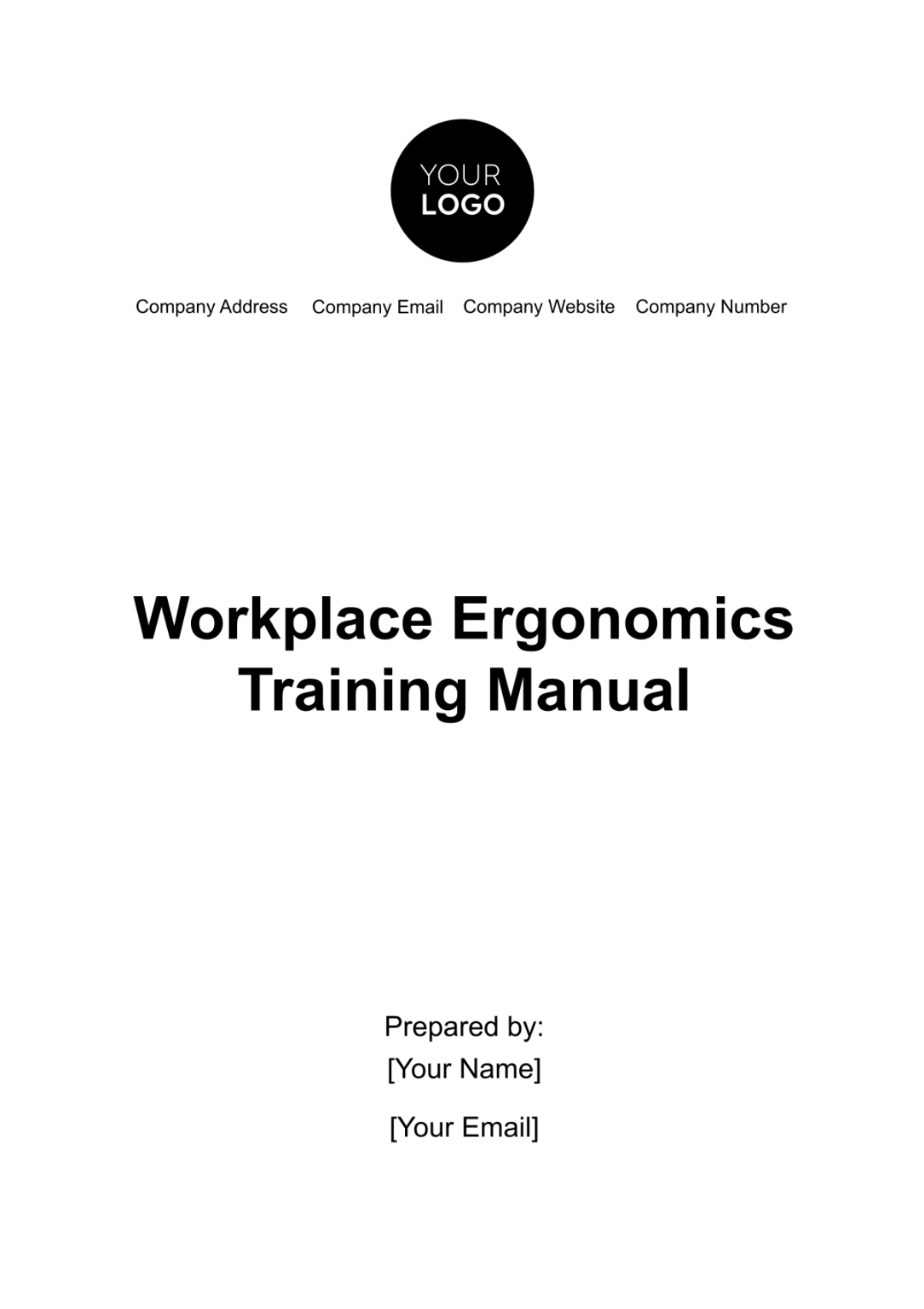
Introduction
A. Purpose of the Manual
The Workplace Ergonomics Training Manual serves as a comprehensive guide developed by [Your Company Name] to educate employees on the importance of adopting ergonomic practices in their daily work routines. The primary purpose is to enhance the well-being, comfort, and productivity of employees by providing them with the knowledge and tools necessary to create a workspace that supports optimal health.
B. Importance of Ergonomics in the Workplace
Ergonomics is a critical aspect of workplace health and safety that focuses on designing workspaces to fit the individuals who use them. The significance of ergonomic practices in the workplace cannot be overstated. Here are key points highlighting its importance:
Health and Well-being: Prioritizing ergonomics helps prevent and alleviate various health issues, including musculoskeletal disorders, eye strain, and repetitive strain injuries. By promoting proper posture and equipment usage, employees can minimize the risk of physical discomfort and long-term health problems.
Increased Productivity: A well-designed ergonomic workspace contributes to increased productivity. When employees are comfortable and free from physical discomfort, they can focus better on their tasks, resulting in higher efficiency and output.
Job Satisfaction: Investing in ergonomic practices demonstrates a commitment to employee well-being, leading to increased job satisfaction. A satisfied and comfortable workforce is more likely to be engaged, motivated, and committed to their work.
Cost Savings: By reducing the risk of work-related injuries and health issues, ergonomic practices can result in significant cost savings for both employees and employers. Fewer absenteeism and healthcare costs contribute to a more sustainable and financially responsible workplace.
C. Target Audience
This manual is specifically tailored for all employees within [Your Company Name], encompassing various departments and job roles. It is applicable to both office-based and remote workers. The content is designed to cater to individuals at all levels, from entry-level employees to management, emphasizing the universal importance of ergonomic practices across the organization.
Overview of Ergonomics
A. Definition of Ergonomics
Ergonomics, also known as human factors engineering, is the scientific discipline that studies the interactions between humans and the elements of a system, with a focus on optimizing well-being and performance. In the context of the workplace, ergonomics involves designing and arranging the work environment to fit the capabilities and limitations of the human body.
B. Benefits of Ergonomic Practices
Implementing ergonomic practices in the workplace brings forth a multitude of benefits that contribute to the overall success of the organization and the well-being of its employees.
Health and Safety: Ergonomic practices help prevent injuries and health issues associated with poor workplace design. By addressing factors such as improper posture, repetitive motions, and inadequate equipment, employees can enjoy a healthier and safer work environment.
Increased Comfort: An ergonomically designed workspace enhances comfort by considering factors such as chair ergonomics, desk height, and proper equipment placement. Comfortable employees are more likely to remain focused and engaged in their tasks.
Enhanced Productivity: Optimizing the workspace based on ergonomic principles leads to improved productivity. Employees experience less fatigue, reduced discomfort, and increased efficiency, resulting in higher-quality work and faster task completion.
C. Ergonomic Risk Factors
Understanding ergonomic risk factors is crucial for identifying potential challenges and implementing preventive measures. Common risk factors include:
Poor Posture: Sitting or standing in awkward positions for extended periods can lead to musculoskeletal issues. Educating employees on proper posture is essential in reducing the risk of discomfort and injury.
Repetitive Movements: Repetitive tasks without proper breaks can result in strains and injuries. Encouraging varied tasks and incorporating breaks is vital in preventing the negative effects of repetitive movements.
Inadequate Equipment: Using poorly designed or outdated equipment can contribute to discomfort and health issues. Ensuring employees have access to ergonomic tools and equipment is essential for a healthy and productive workspace.
Understanding Your Workspace
A. Desk and Chair Arrangement
Proper Alignment of [Your Company Name] Provided Desk and Chair
Employees are provided with [Your Company Name] desks and chairs designed with ergonomic considerations. It is crucial to ensure that the desk and chair are properly aligned to support optimal posture and comfort. Here are the key guidelines:
Chair Height Adjustment:
Employees should adjust the chair height to ensure their feet are flat on the floor, and knees form a 90-degree angle.
The backrest should provide lumbar support, maintaining the natural curve of the spine.
Desk Height:
The desk height should allow employees to place their elbows at a 90-degree angle when resting on the desk.
Adequate space should be available for leg movement under the desk.
Height Adjustment for [Your Partner Company Name] Equipment
For employees using equipment provided by [Your Partner Company Name], it is essential to adjust the equipment to align with ergonomic standards. Clear instructions and guidelines must be provided for:
Chair and Desk Compatibility:
Ensure that the chair and desk provided by [Your Partner Company Name] are adjustable to meet ergonomic requirements.
Employees should follow guidelines similar to those for [Your Company Name] equipment regarding chair and desk alignment.
Equipment-Specific Adjustments:
Provide detailed instructions for adjusting specific equipment such as monitor height, keyboard tilt, and mouse placement.
B. Computer Placement
Optimal Positioning of Monitors and Keyboards
Proper positioning of computer equipment is essential to prevent eye strain, neck pain, and discomfort. Employees should adhere to the following guidelines:
Monitor Placement:
Position the top of the monitor at or slightly below eye level to reduce strain on the neck.
Maintain a comfortable viewing distance, typically an arm's length away.
Keyboard and Mouse:
Keep the keyboard and mouse at a height that allows the wrists to remain straight.
Place the mouse close to the keyboard to minimize reaching.
Dual Monitor Setup:
If using dual monitors, align them side by side to reduce head movement.
Adjust the angle and tilt of the monitors to minimize glare and reflections.
Equipment and Tools
A. [Your Company Name] Provided Tools
Specifications and Proper Usage of Tools Provided by [Your Company Name]
[Your Company Name] is committed to providing employees with ergonomic tools and equipment. It is imperative that employees are aware of the specifications and proper usage of these tools:
Ergonomic Keyboards and Mice:
Specify the features of ergonomic keyboards and mice provided, such as split keyboards and contoured mice.
Provide guidelines on hand positioning and proper mouse use.
Adjustable Chairs and Desks:
Detail the adjustable features of chairs and desks, including lumbar support, seat height, and desk height.
Instruct employees on how to personalize these features for their comfort.
Monitor Arms and Stands:
If applicable, provide information on the availability of monitor arms or stands for adjusting monitor height.
Include instructions for proper installation and adjustment.
B. Personal Devices
Guidelines for Using Personal Devices in Alignment with Ergonomic Principles
While employees may use personal devices, it is essential that they adhere to ergonomic principles to minimize the risk of discomfort and injuries:
Laptops and Tablets:
Advise employees to use external keyboards and mice when working on laptops or tablets for extended periods.
Emphasize the importance of elevating the screen to eye level to reduce neck strain.
Adjustable Laptop Stands:
Recommend the use of adjustable laptop stands to achieve a more ergonomic setup.
Provide guidelines on the proper positioning of the laptop stand and external peripherals.
Body Mechanics
A. Proper Posture
[Your Company Name] Recommended Posture for Sitting and Standing
Maintaining proper posture is fundamental to prevent musculoskeletal issues. [Your Company Name] encourages employees to adopt the following posture guidelines:
Sitting Posture:
Sit with the back straight and shoulders relaxed.
Ensure feet are flat on the floor and knees form a 90-degree angle.
Adjust chair height to support a neutral spine position.
Standing Posture:
When standing, distribute body weight evenly on both feet.
Keep the head, shoulders, and hips in line with each other.
Use an anti-fatigue mat if standing for extended periods.
Ergonomic Accessories for Posture Support
To further enhance posture, [Your Company Name] provides ergonomic accessories that employees can use:
Posture Reminder Devices:
Recommend devices that alert employees to check and correct their posture periodically.
Provide information on how to use and adjust these devices.
Ergonomic Chairs and Cushions:
Highlight the features of ergonomic chairs, such as lumbar support, that contribute to maintaining good posture.
Provide guidance on the use of cushions for additional support when needed.
B. Lifting Techniques
Techniques for Lifting Heavy Objects Safely
Proper lifting techniques are crucial to prevent injuries. Employees should follow these guidelines when lifting heavy objects:
Bend at the Knees:
Instruct employees to bend their knees and keep their back straight when lifting.
Use leg muscles to lift, not the back.
Hold Objects Close:
Emphasize the importance of holding objects close to the body to reduce strain on the back.
Avoid reaching or stretching while lifting.
Team Lifting:
Encourage team lifting for heavy or awkward objects.
Communicate with colleagues to coordinate lifts and share the load.
Breaks and Exercises
A. Importance of Regular Breaks
Explanation of the Benefits of Taking Breaks
Taking regular breaks is essential for maintaining physical and mental well-being. [Your Company Name] recognizes the importance of breaks and emphasizes the following benefits:
Reduced Fatigue:
Breaks help prevent mental and physical fatigue, promoting sustained focus and productivity.
Short breaks throughout the day can alleviate eye strain and prevent discomfort.
Increased Circulation:
Moving and stretching during breaks improve blood circulation, reducing the risk of stiffness and discomfort.
Encourage employees to stand, stretch, or take short walks during breaks.
Enhanced Creativity and Focus:
Breaks provide an opportunity to recharge, leading to improved creativity and concentration.
Employees return to tasks with a refreshed mindset, leading to better problem-solving.
B. Ergonomic Exercises
Simple Exercises to Prevent Strain and Discomfort
Incorporating ergonomic exercises into the work routine is beneficial for preventing musculoskeletal issues. Provide employees with a set of simple exercises:
Neck and Shoulder Stretches:
Demonstrate exercises to relieve tension in the neck and shoulders, such as neck rotations and shoulder rolls.
Encourage employees to perform these stretches regularly, especially if working at a computer.
Wrist and Hand Exercises:
Recommend exercises to alleviate strain on wrists and hands, including wrist flexor and extensor stretches.
Emphasize the importance of taking breaks to perform these exercises.
Seated and Standing Stretches:
Provide a series of stretches that can be done while seated or standing, targeting different muscle groups.
Include illustrations or video links for visual guidance.
Environmental Considerations
A. Lighting
Guidelines for Optimal Lighting in the Workplace
Proper lighting is essential for a comfortable and productive work environment. [Your Company Name] recommends the following guidelines for optimal lighting:
Natural Lighting:
Position workstations to maximize exposure to natural light when possible.
Use blinds or curtains to control glare and direct sunlight.
Artificial Lighting:
Ensure uniform and diffused lighting throughout the workspace to minimize shadows.
Provide adjustable desk lamps for tasks that require focused lighting.
Computer Screen Brightness:
Encourage employees to adjust their computer screen brightness to match the ambient lighting.
Use anti-glare screens to reduce strain caused by reflections.
B. Temperature and Ventilation
Recommendations for Maintaining a Comfortable Working Environment
Maintaining an optimal temperature and ventilation level is crucial for employee comfort and well-being. [Your Company Name] recommends the following:
Temperature Control:
Maintain a temperature range between the recommended temperature range.
Allow employees to use personal heaters or fans for individual comfort.
Ventilation:
Ensure proper ventilation to prevent a stagnant and uncomfortable atmosphere.
Regularly service HVAC systems to maintain air quality.
Humidity Levels:
Keep humidity levels within recommended humidity range to prevent discomfort.
Use dehumidifiers or humidifiers as needed to regulate humidity.
Reporting Ergonomic Issues
A. [Your Company Name] Contact Information
[Your Company Number] and [Your Company Email] for Reporting Ergonomic Concerns
Employees are encouraged to report any ergonomic concerns promptly. [Your Company Name] provides the following contact information for reporting issues:
Contact Number:
Employees can contact the designated [Your Company Number] to report ergonomic concerns.
Specify working hours and emergency contact procedures if applicable.
Email Address:
Employees can email [Your Company Email] to report ergonomic issues.
Provide clear instructions on what information to include in the email for efficient resolution.
B. Procedure for [Your Partner Company Name] Employees
Instructions for [Your Partner Company Name] Employees to Report Issues
For employees using equipment provided by [Your Partner Company Name], it is essential to have a streamlined process for reporting ergonomic issues. Provide the following instructions:
Communication Channels:
Specify the designated channels for [Your Partner Company Name] employees to report ergonomic concerns.
Include contact information for [Your Partner Company Name] support.
Documentation:
Instruct employees to document ergonomic issues, providing details such as equipment type, issue description, and any relevant images.
Emphasize the importance of prompt reporting for timely resolution.
- 100% Customizable, free editor
- Access 1 Million+ Templates, photo’s & graphics
- Download or share as a template
- Click and replace photos, graphics, text, backgrounds
- Resize, crop, AI write & more
- Access advanced editor
Introducing the Workplace Ergonomics Training Manual Template from Template.net. Crafted with precision, it's an editable and customizable resource designed to enhance workplace wellness. With our innovative Ai Editor Tool, tailor the manual to fit your specific needs effortlessly. Elevate your workspace with efficiency and comfort today.