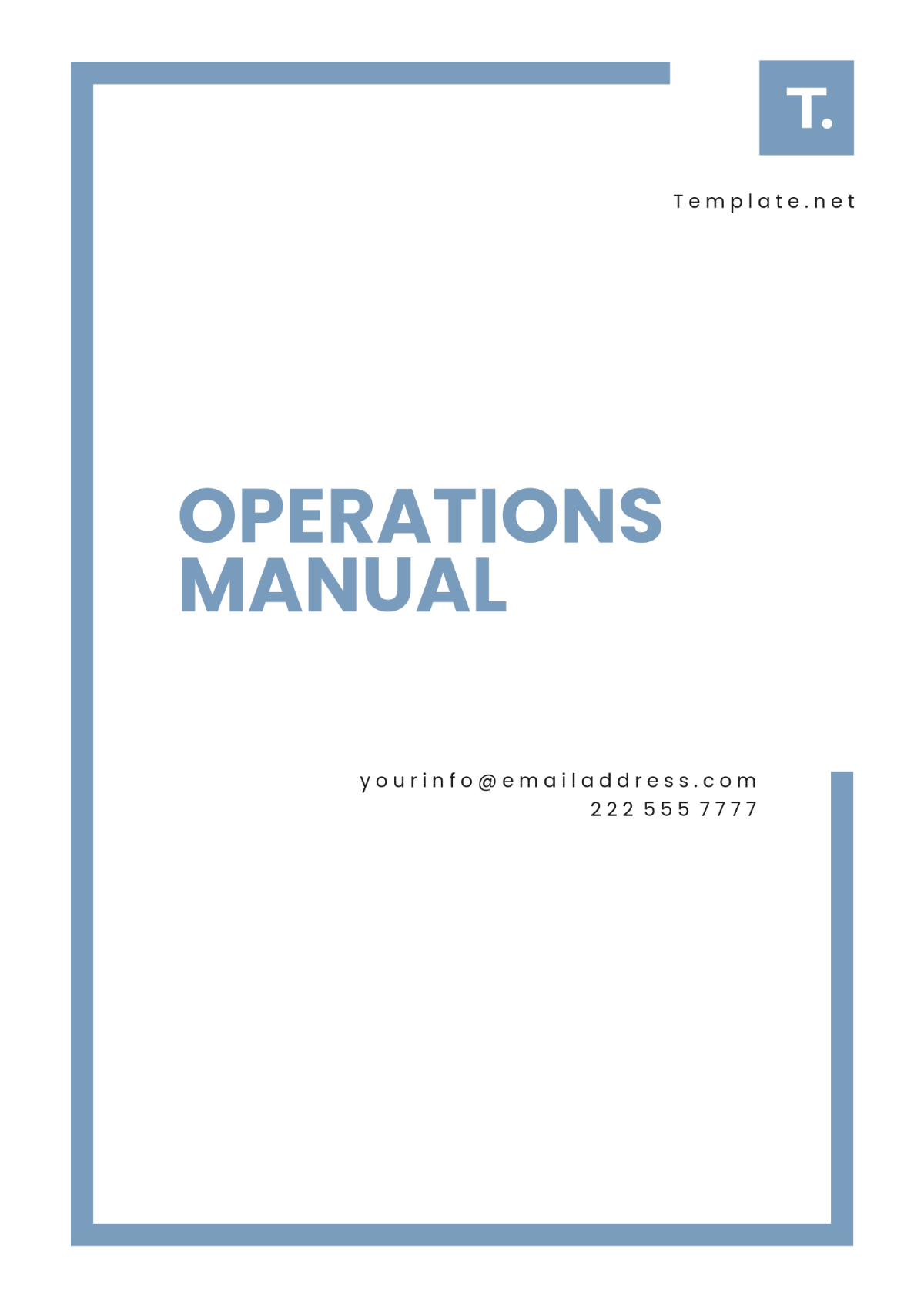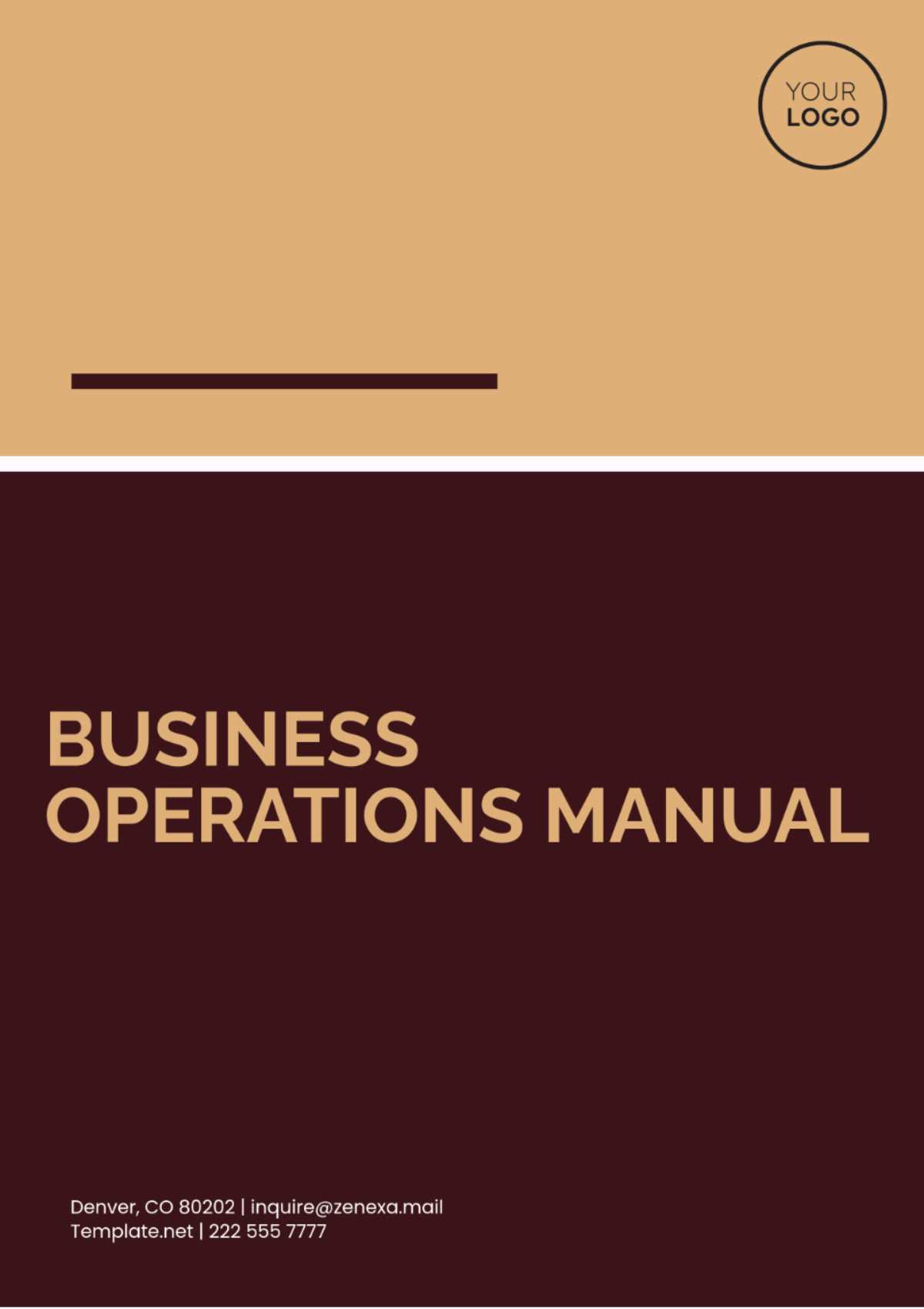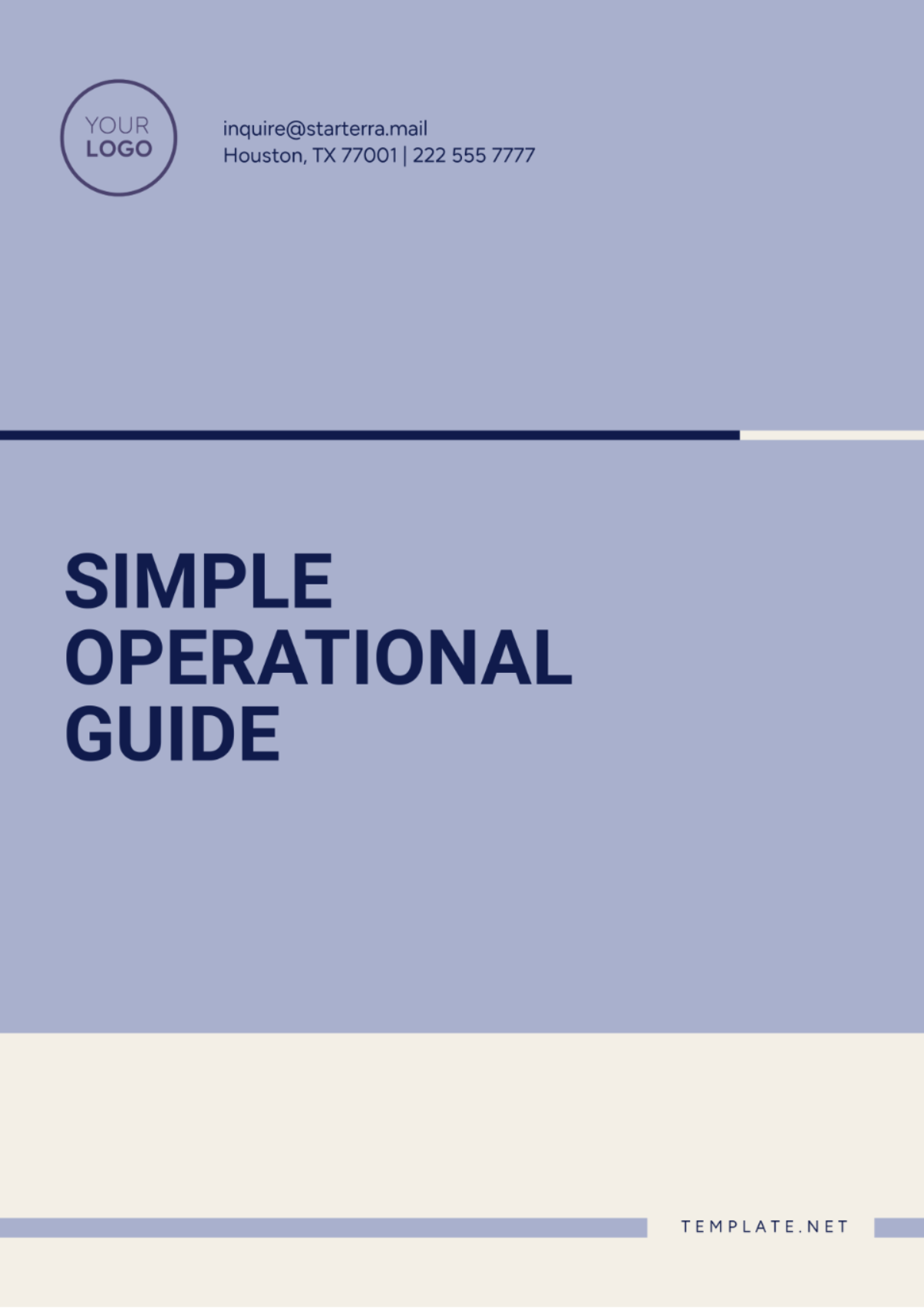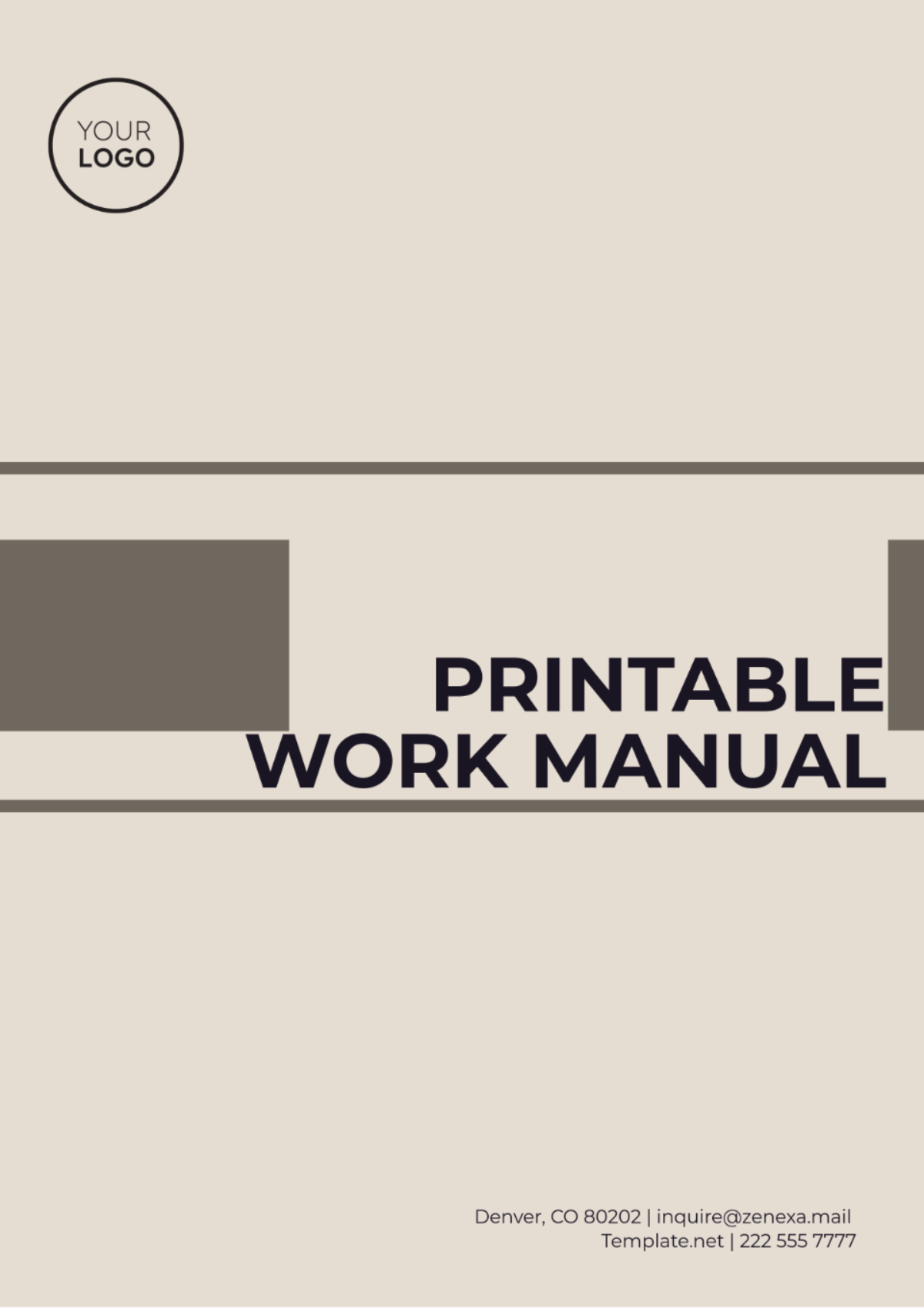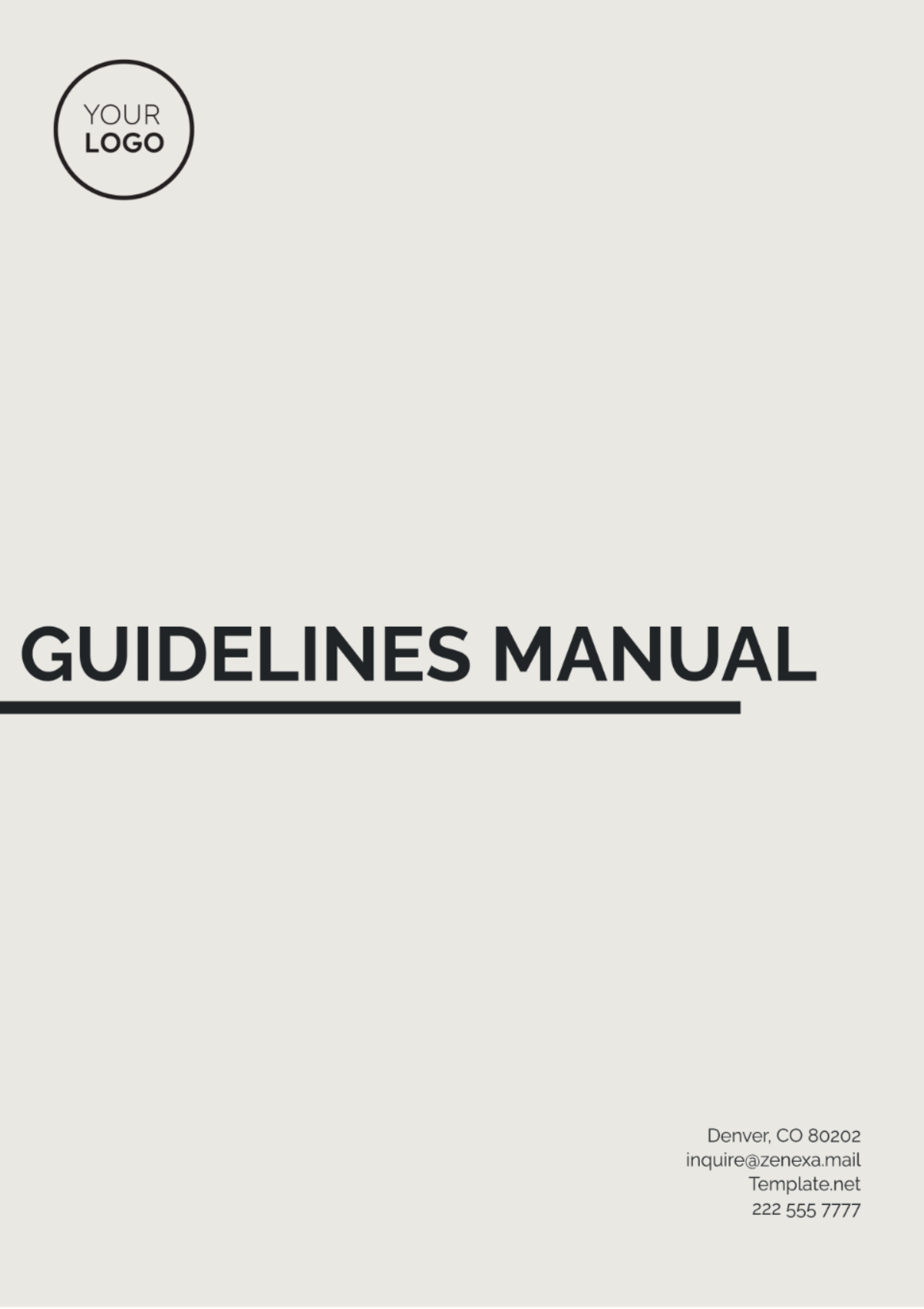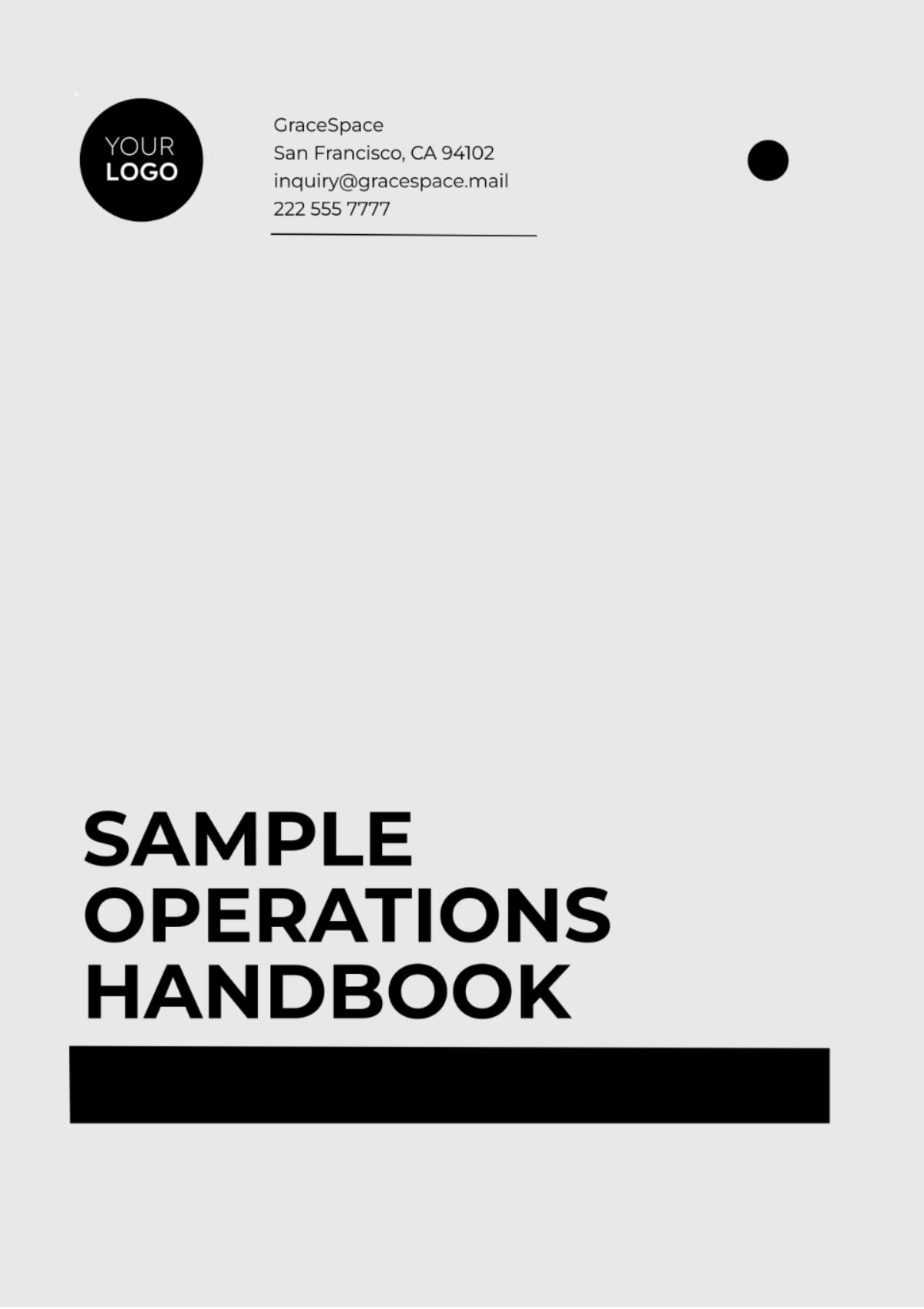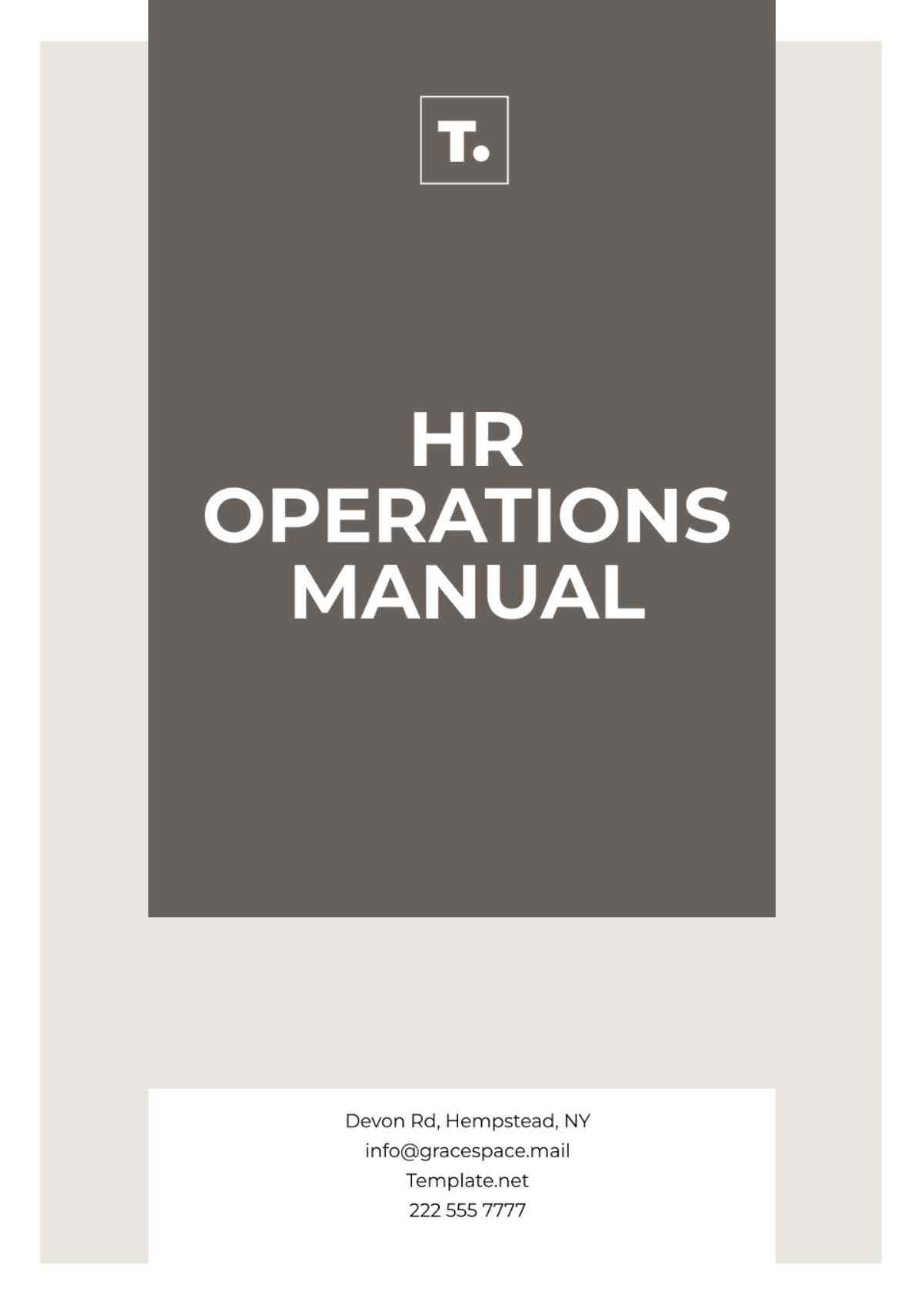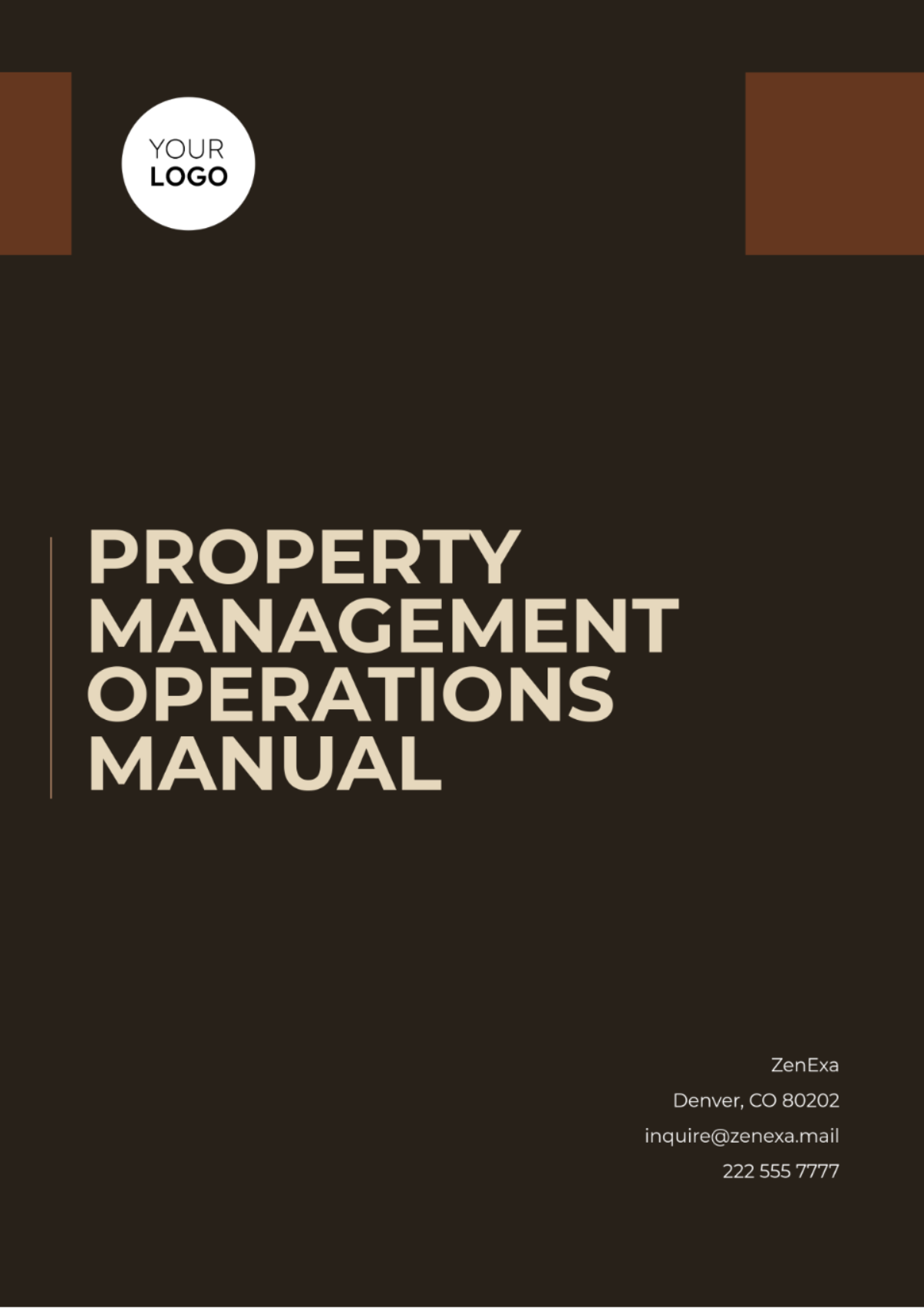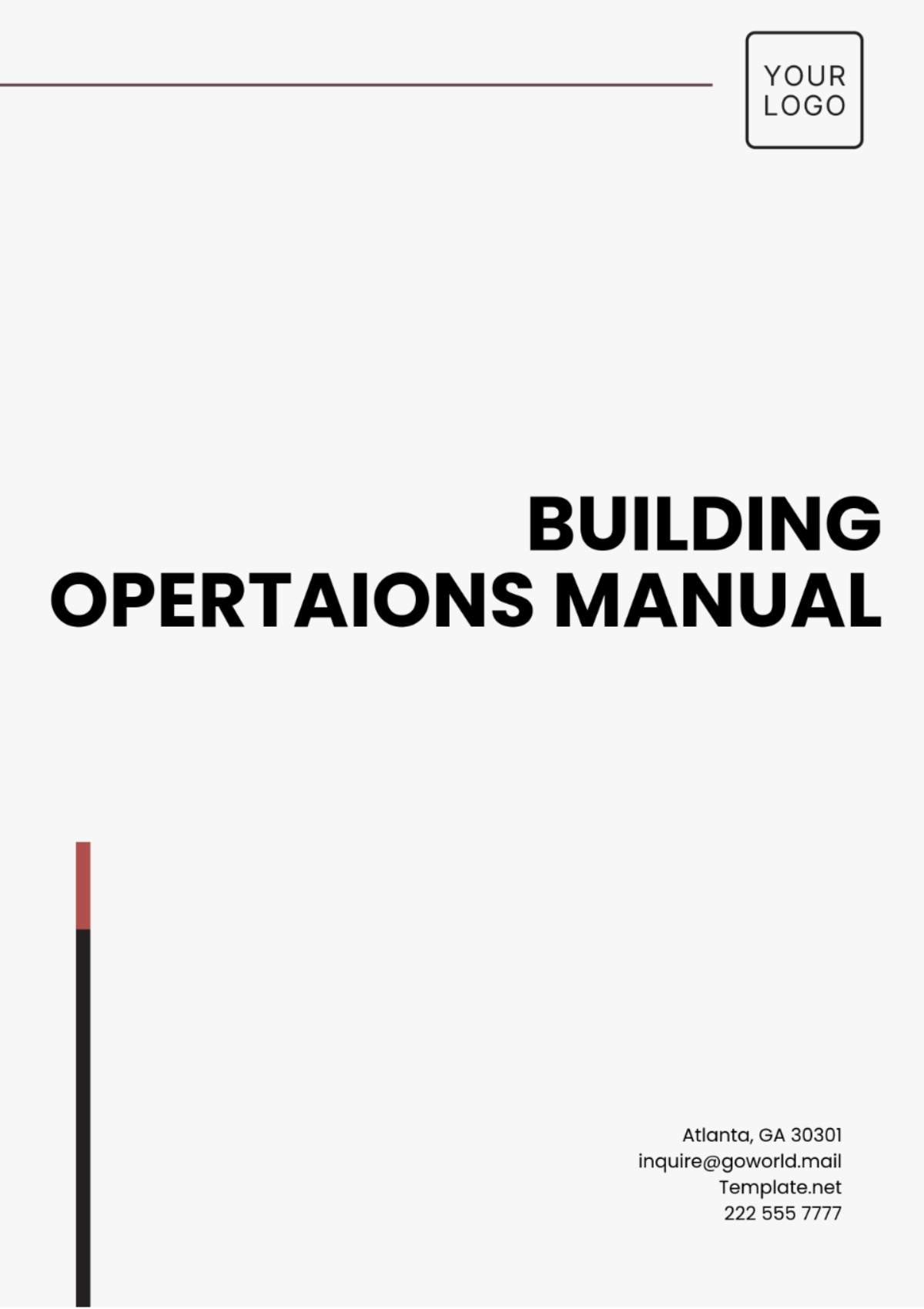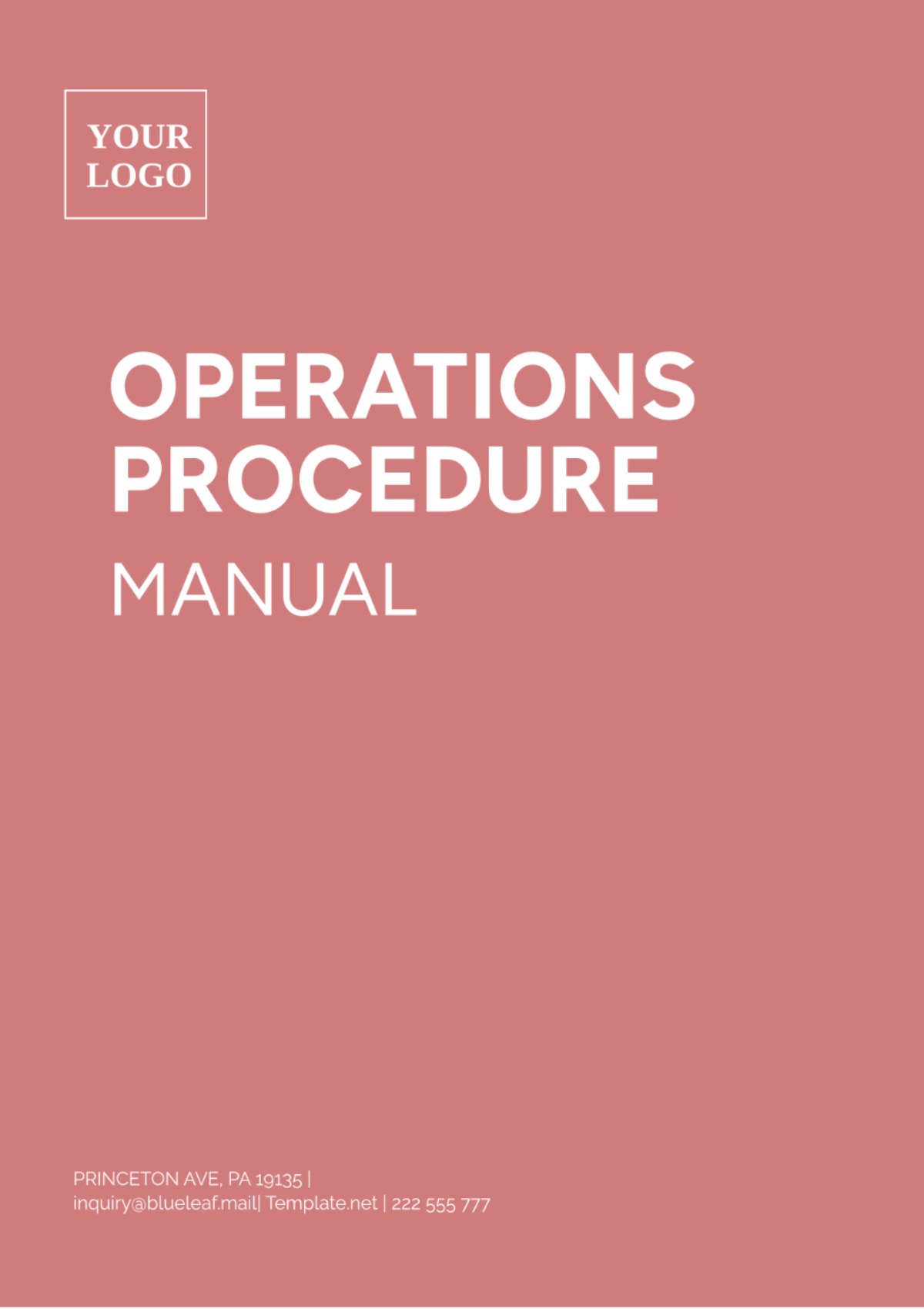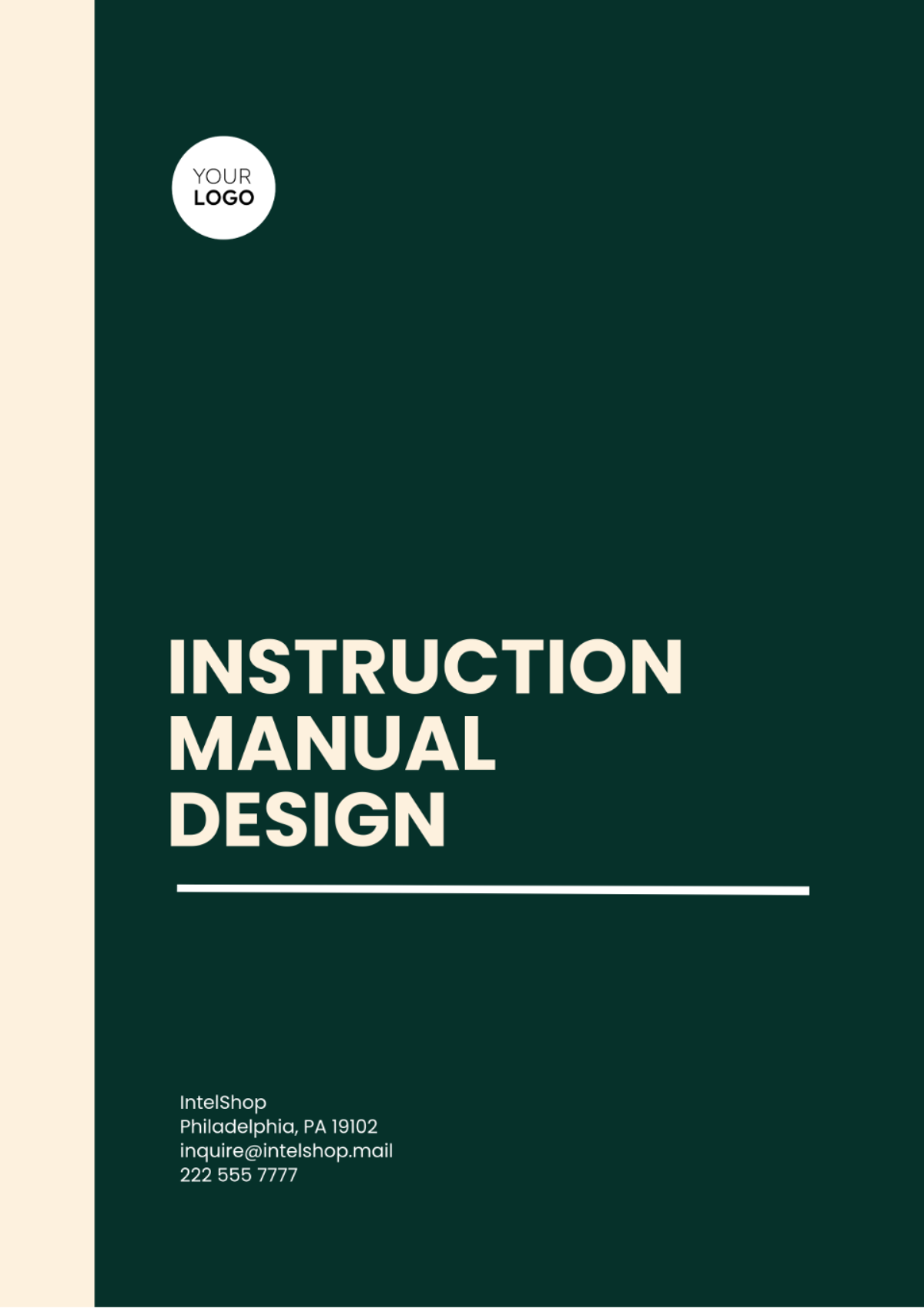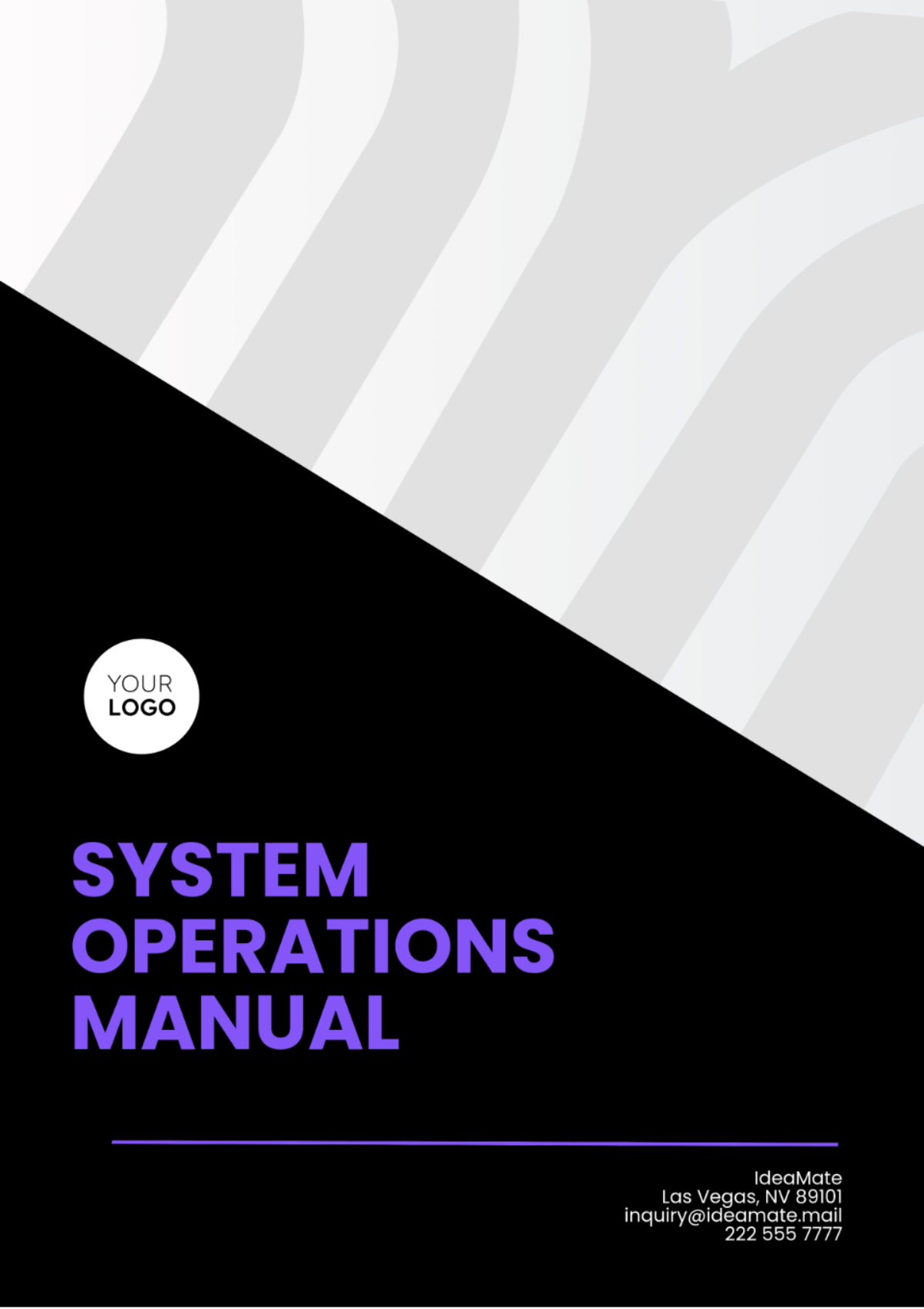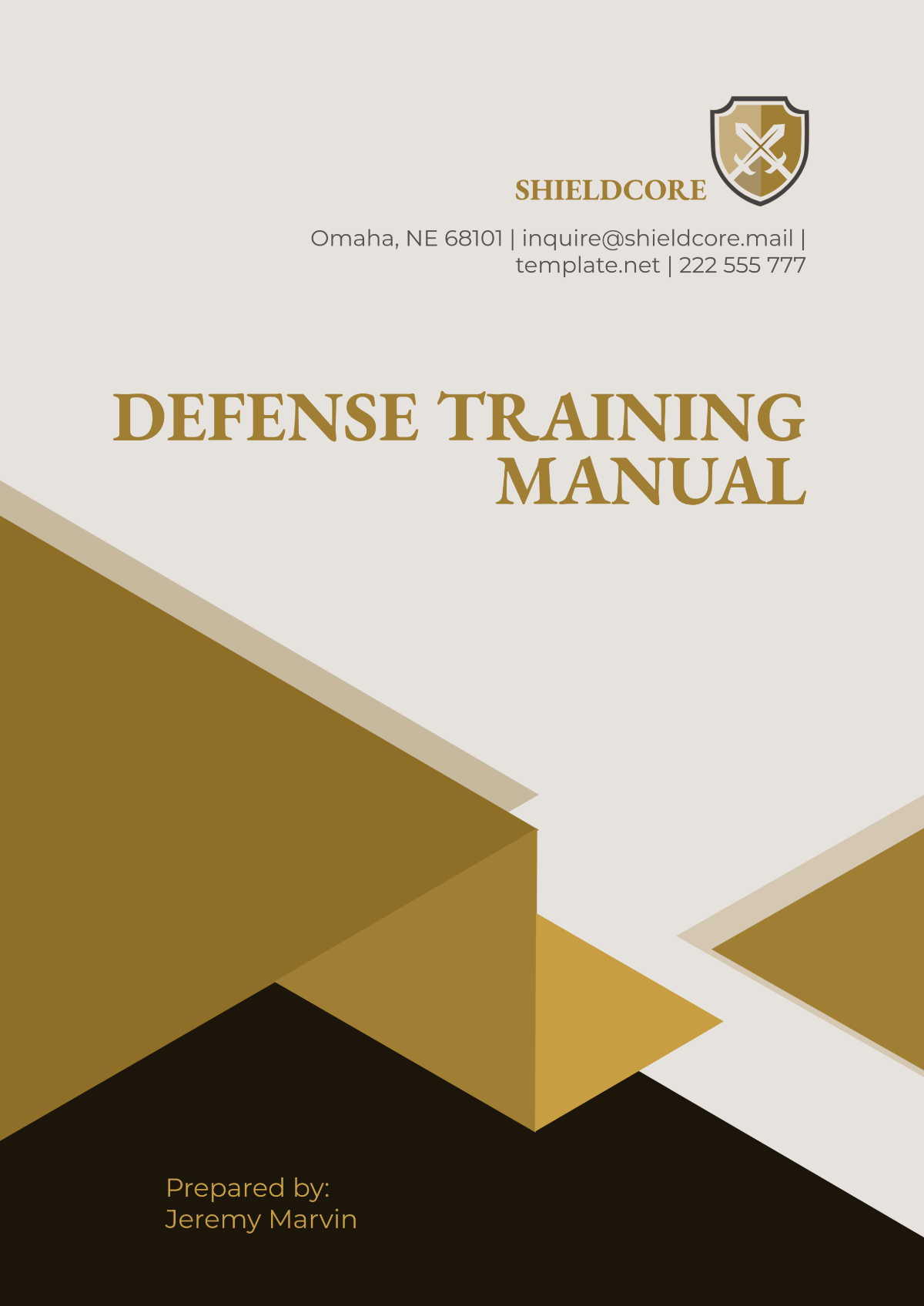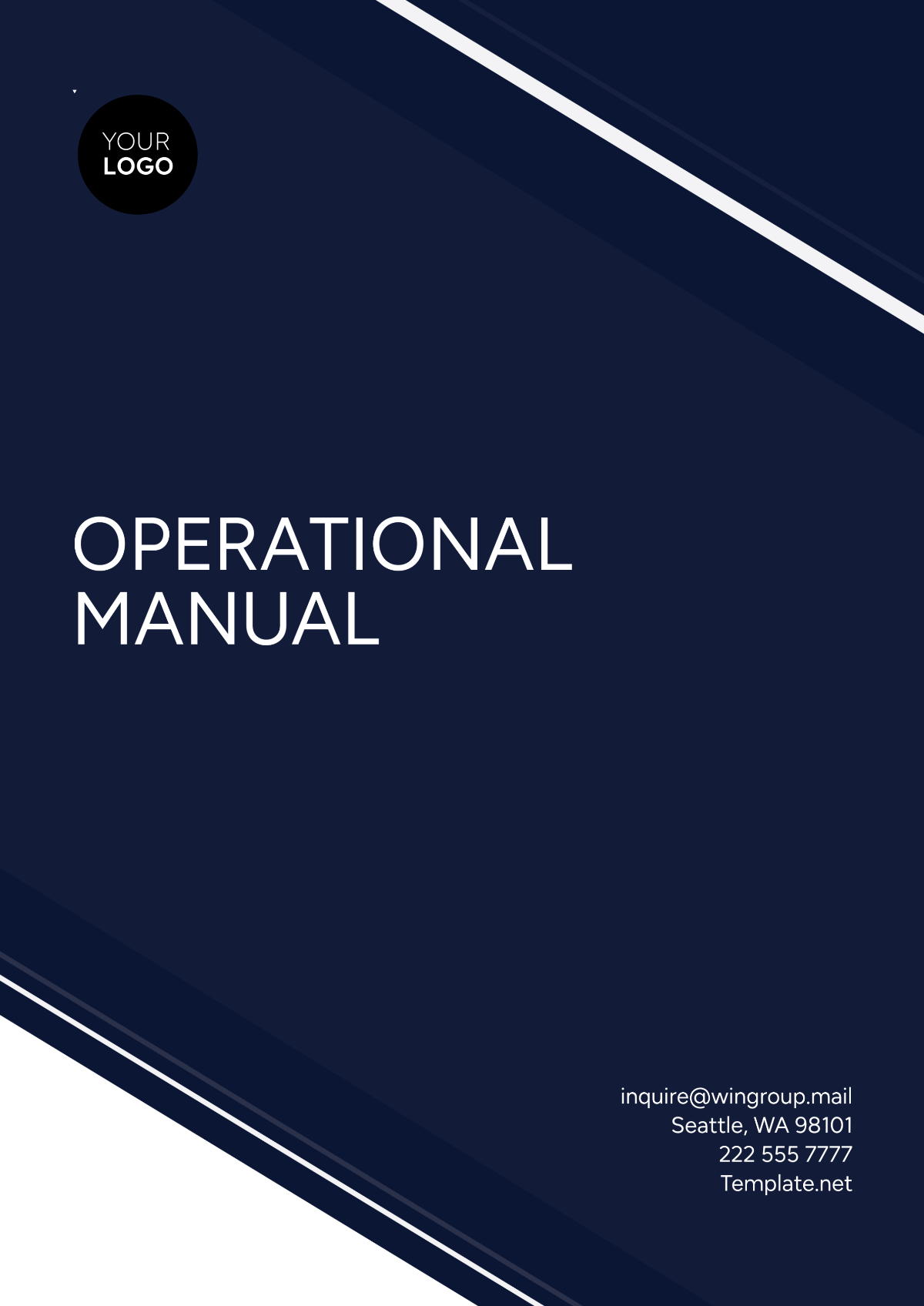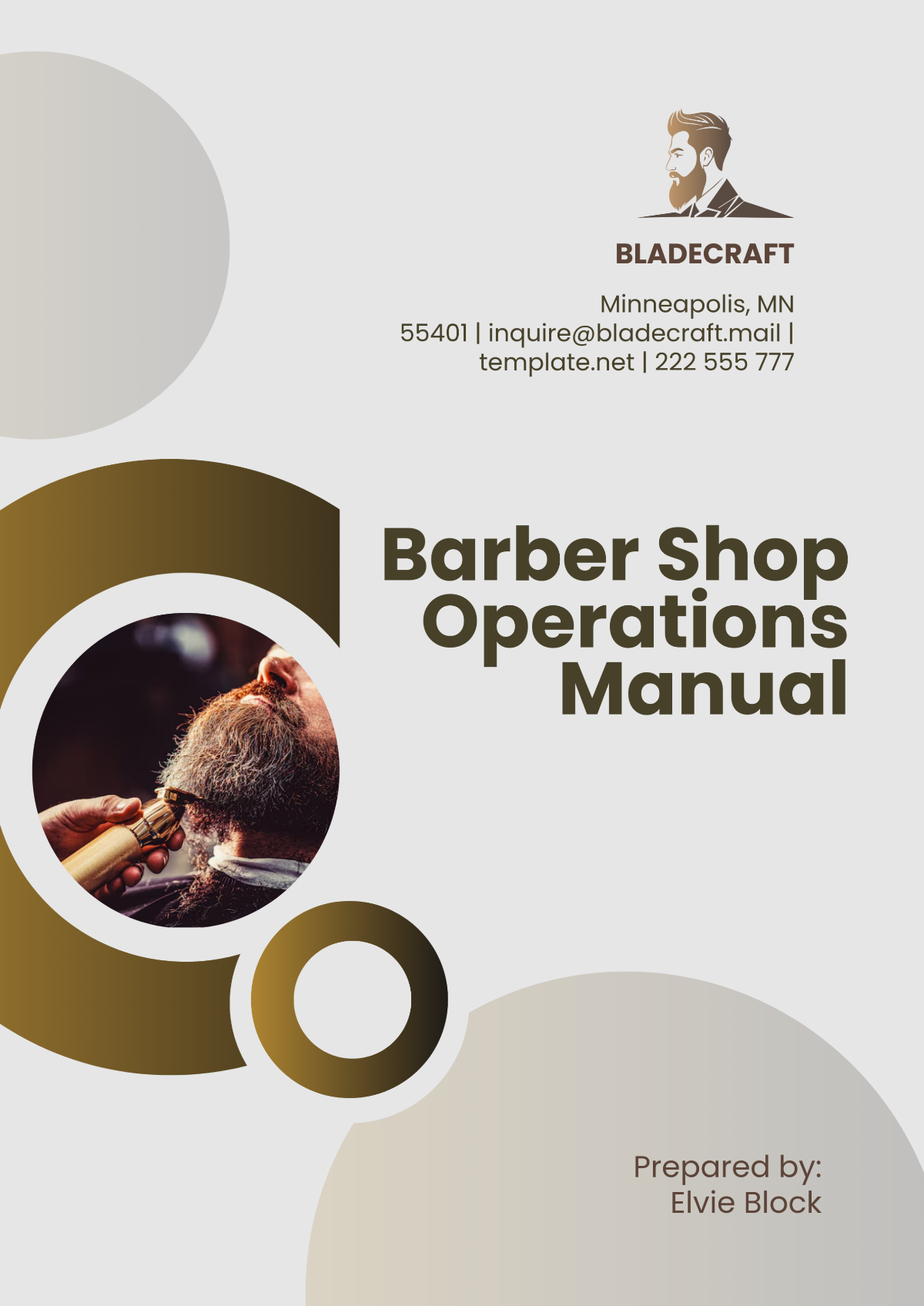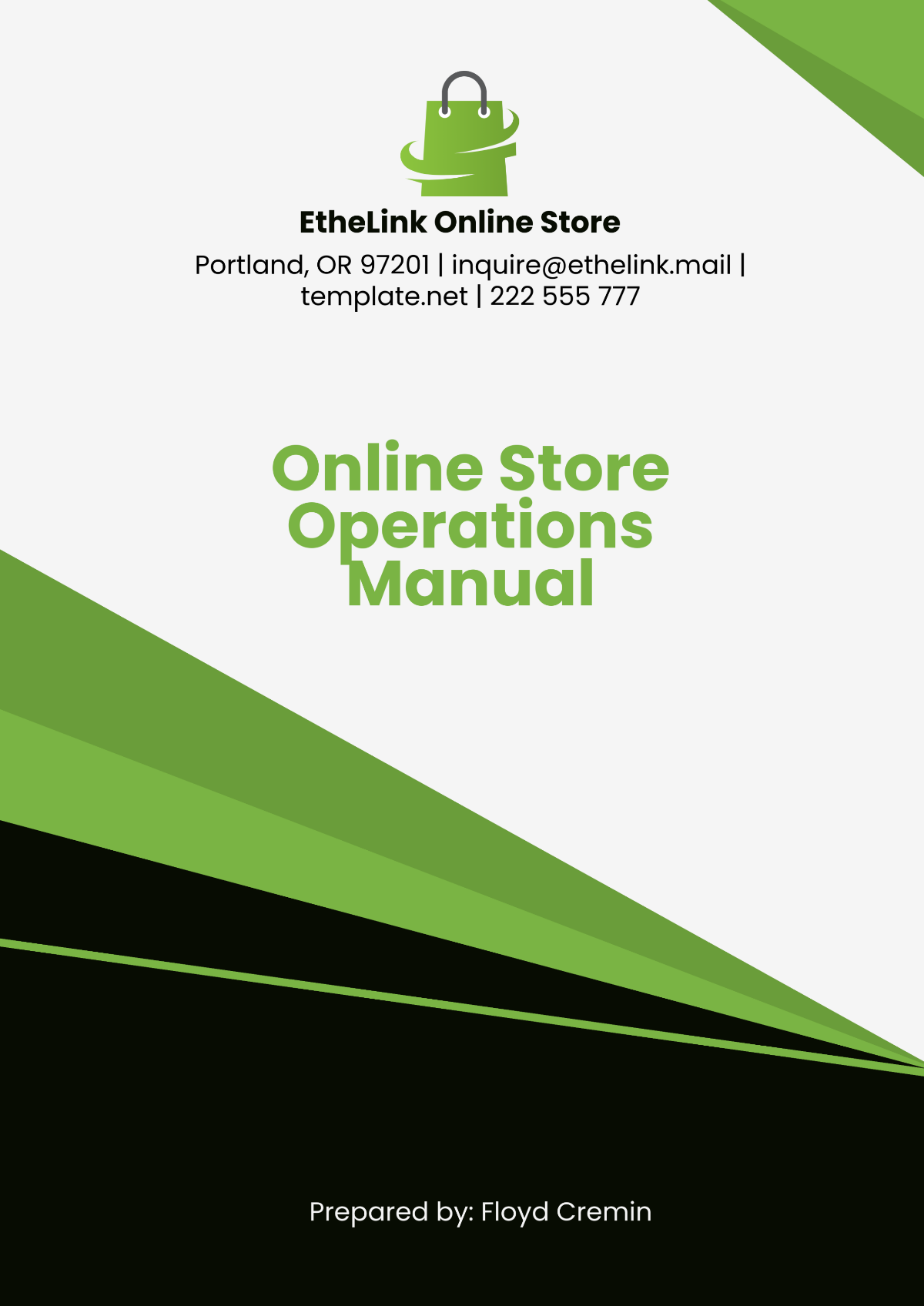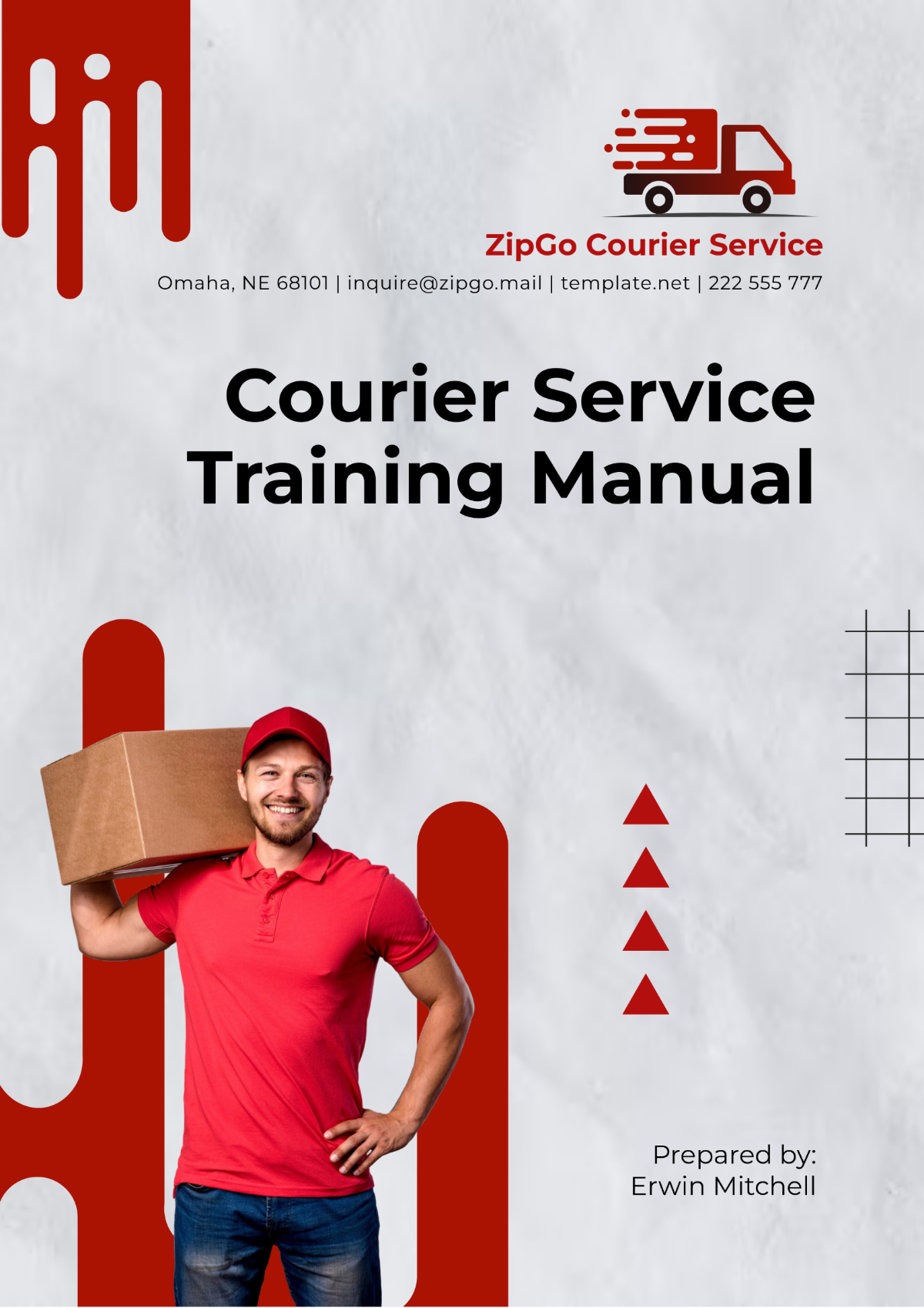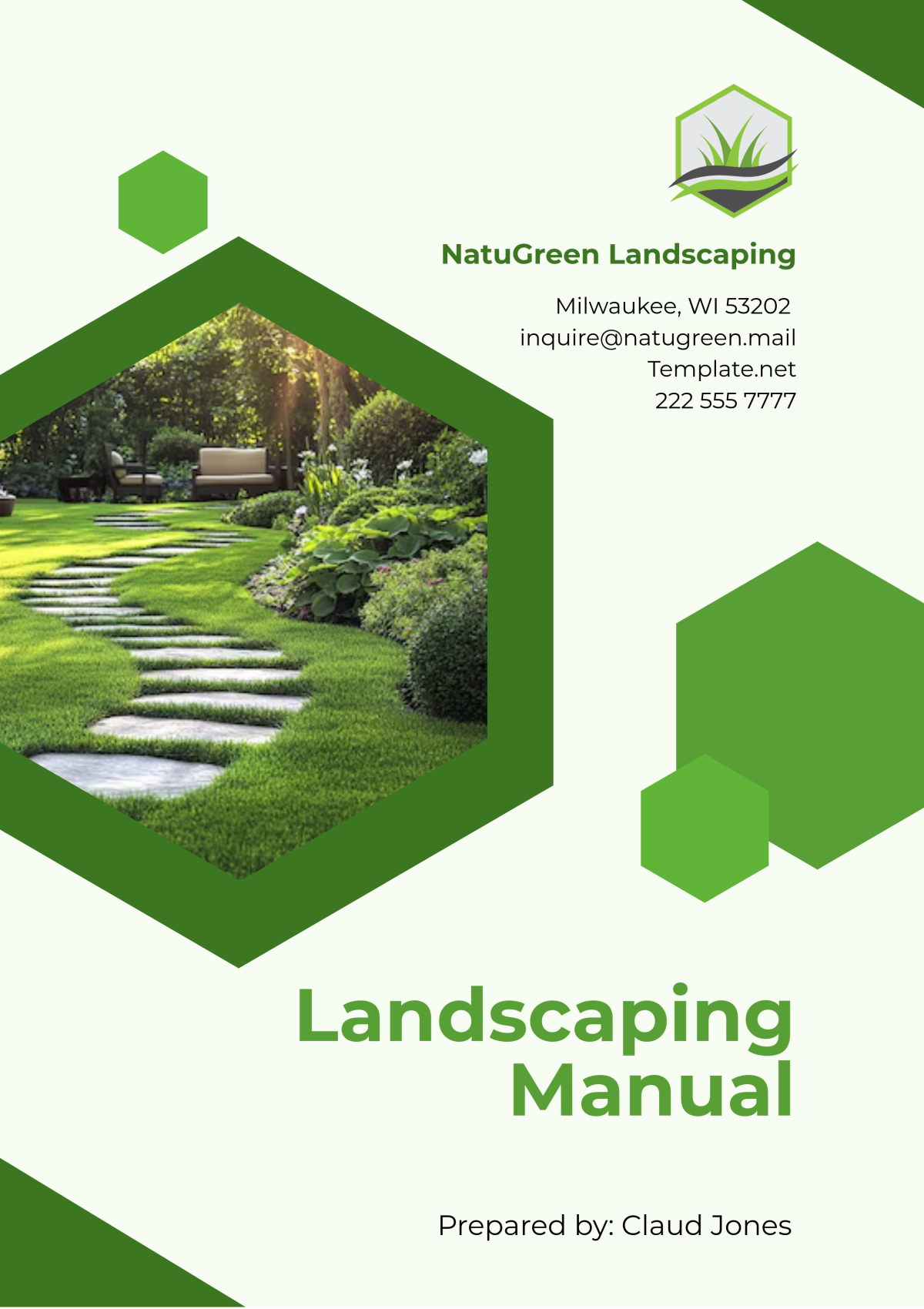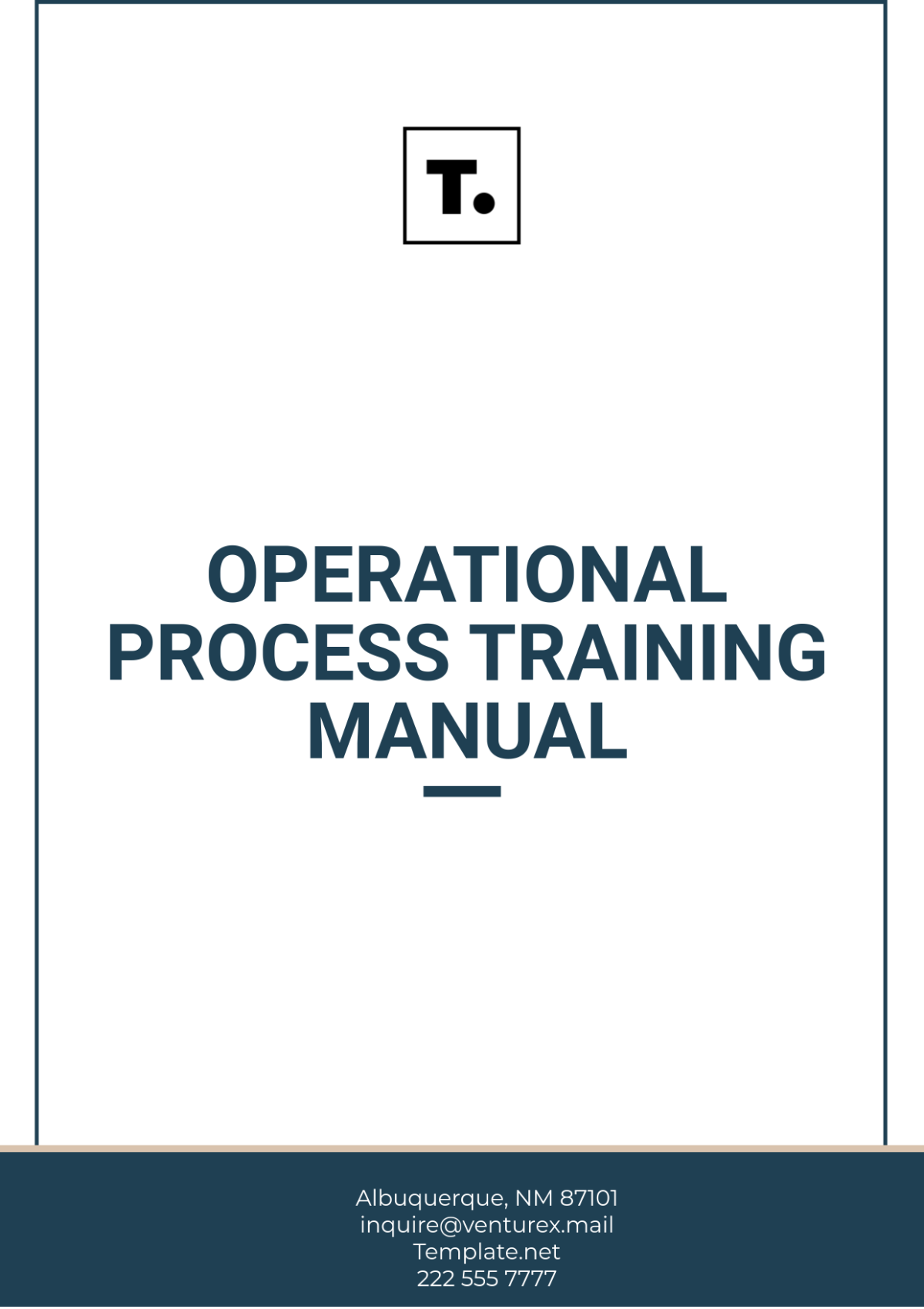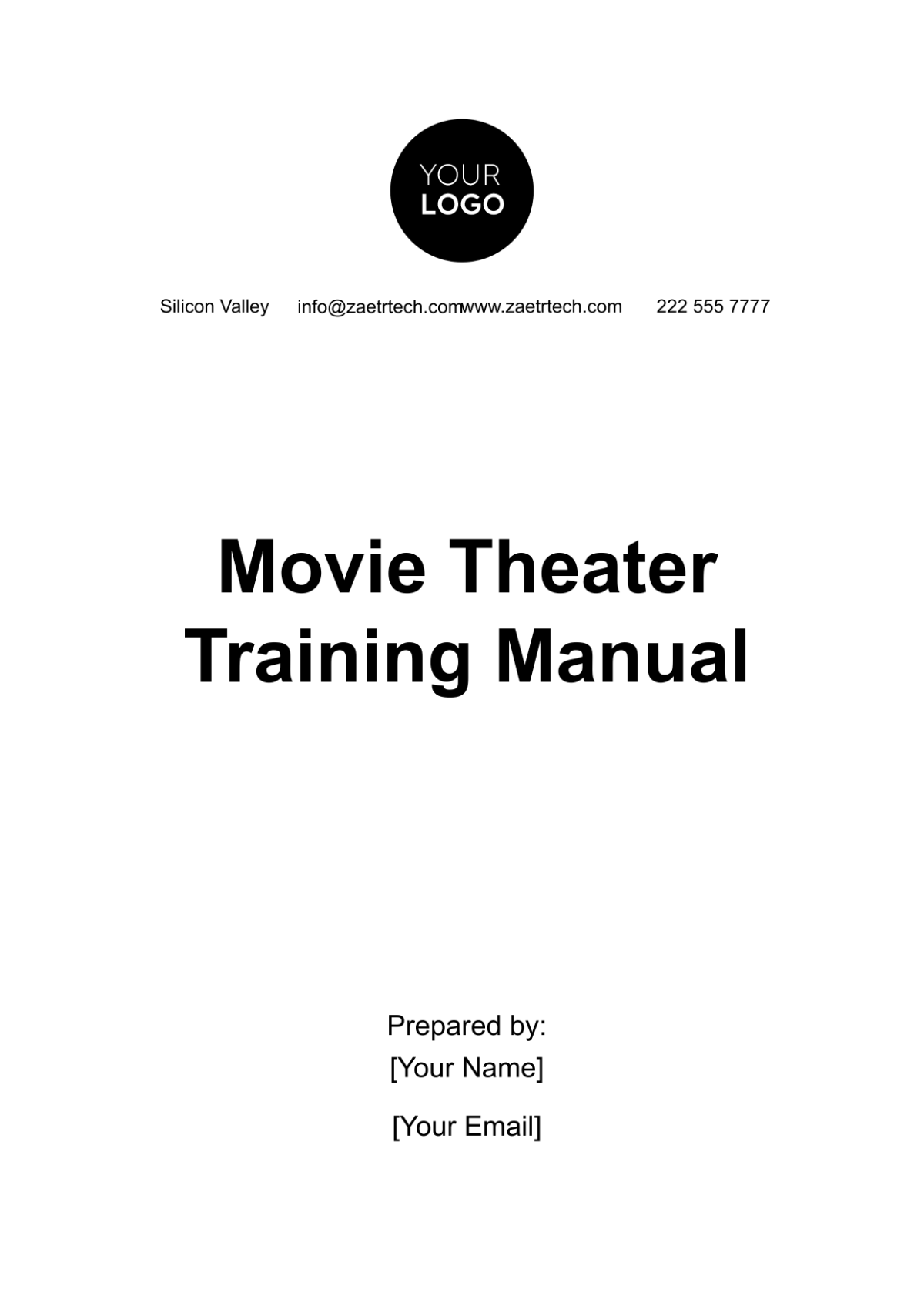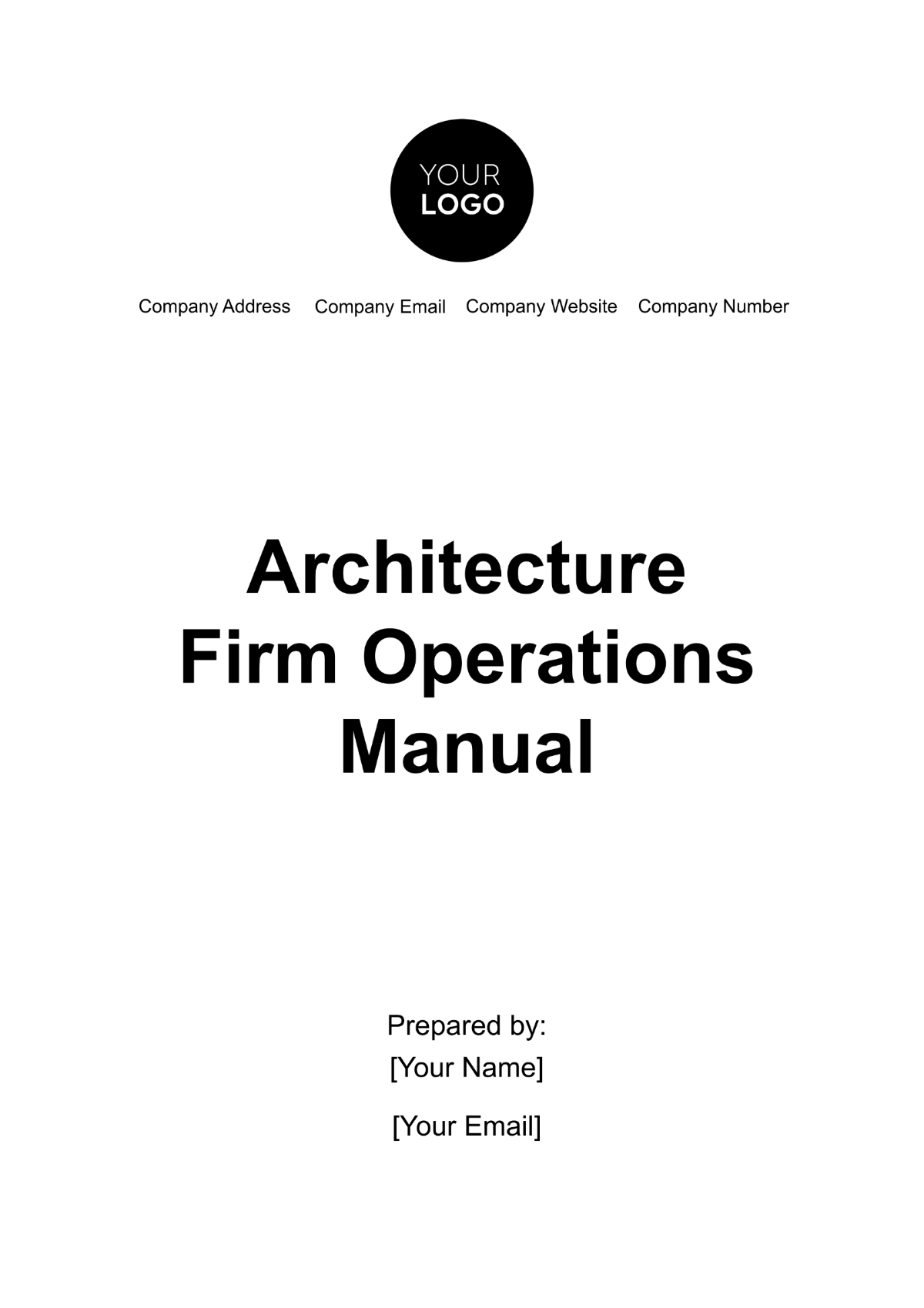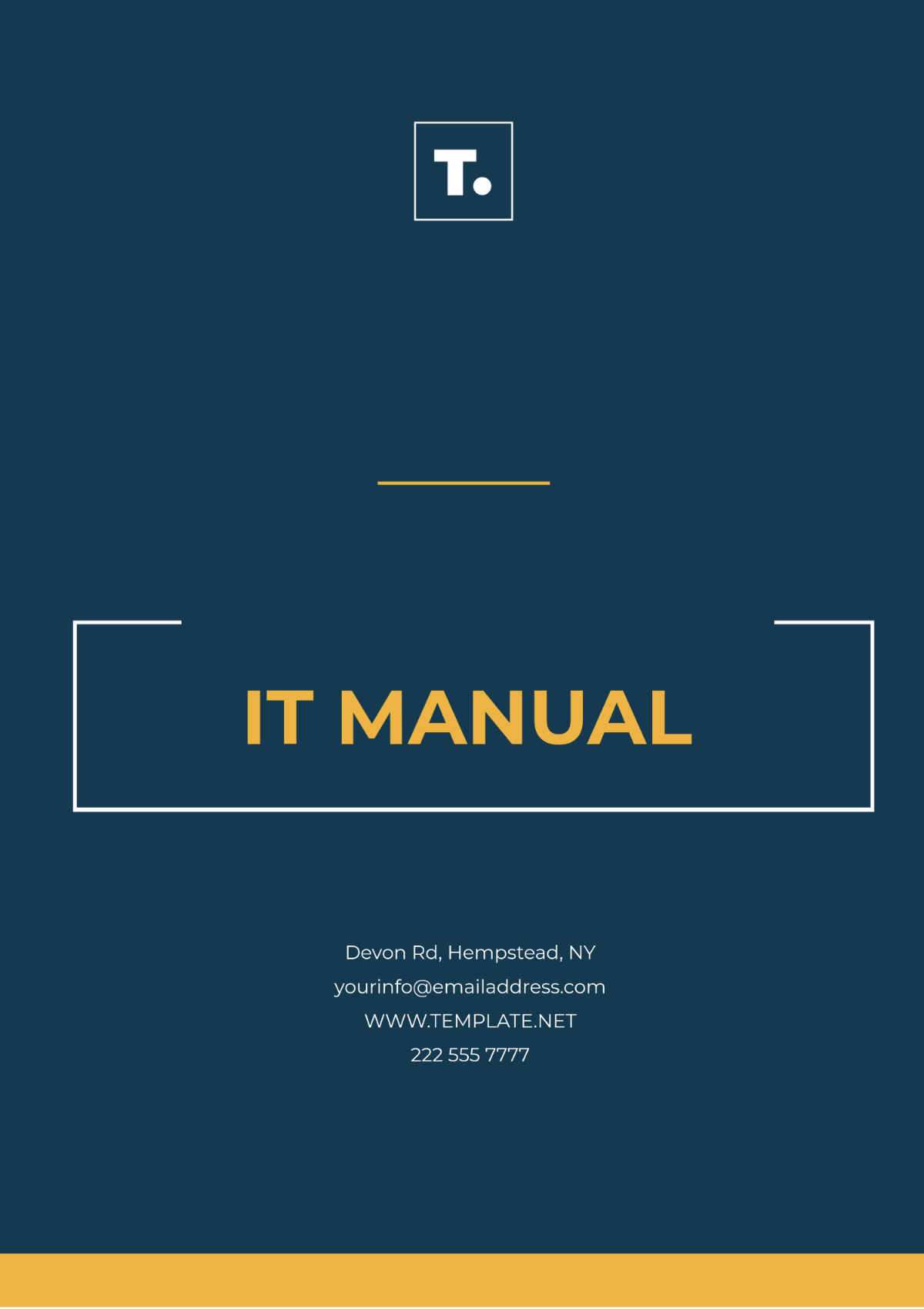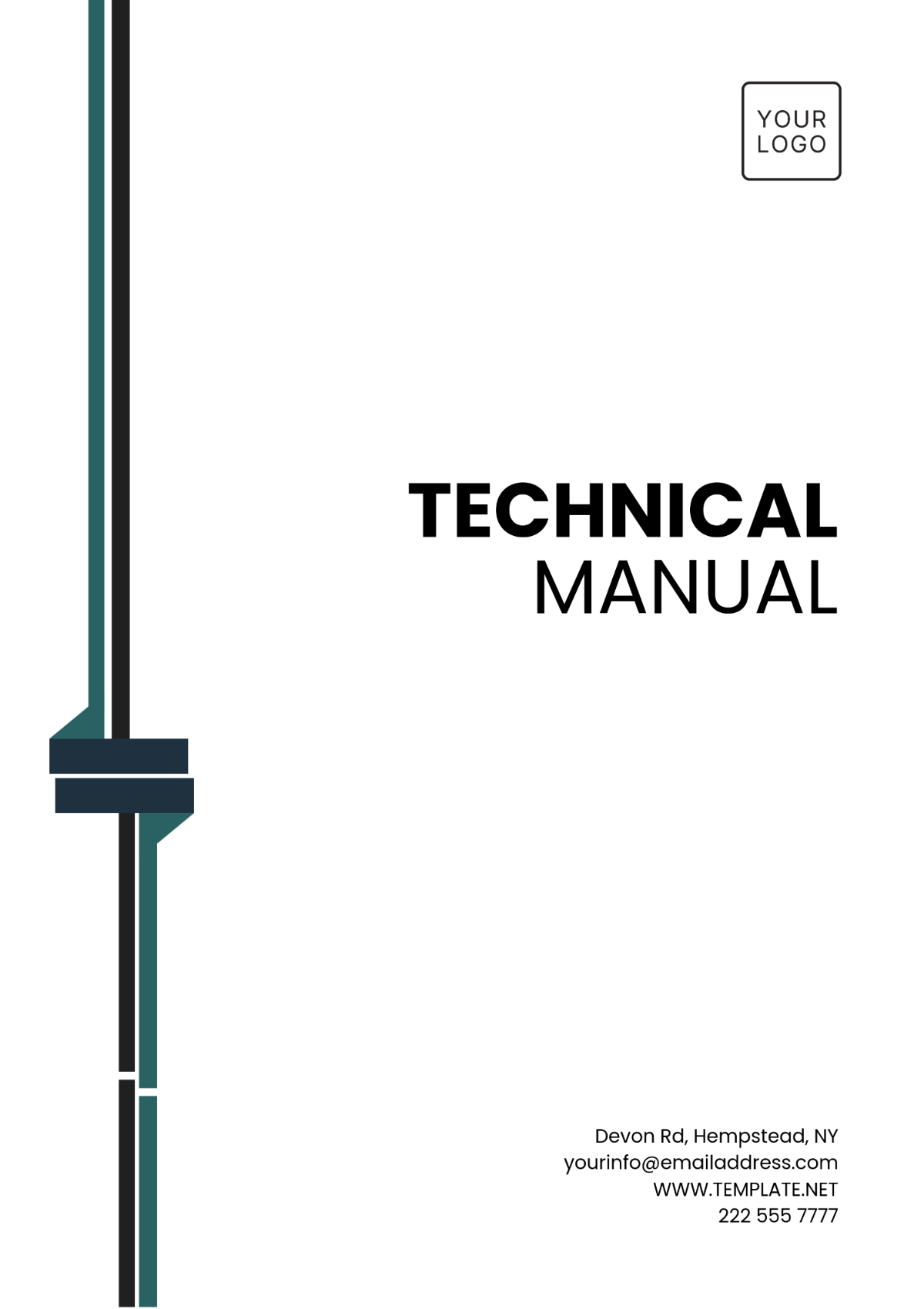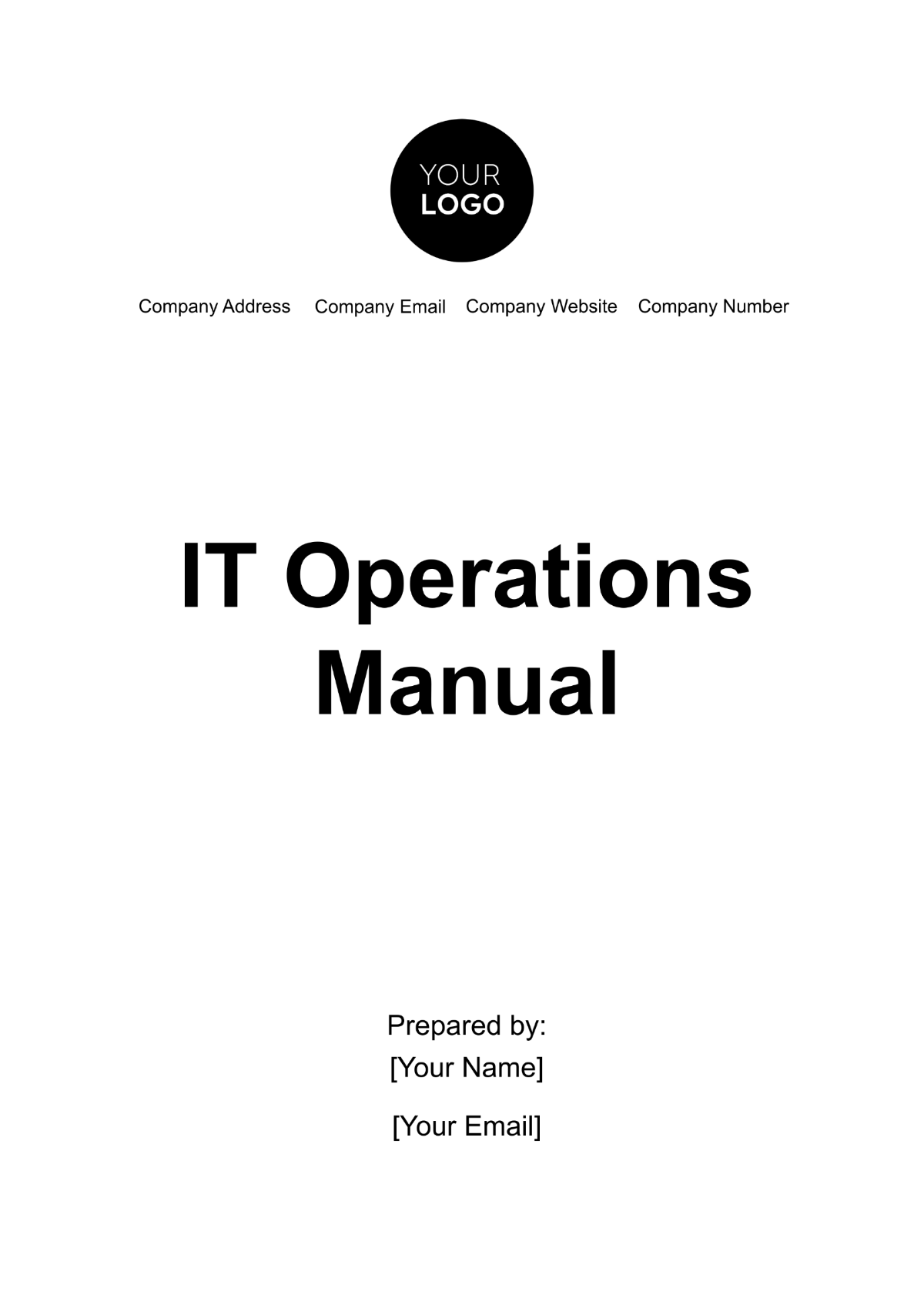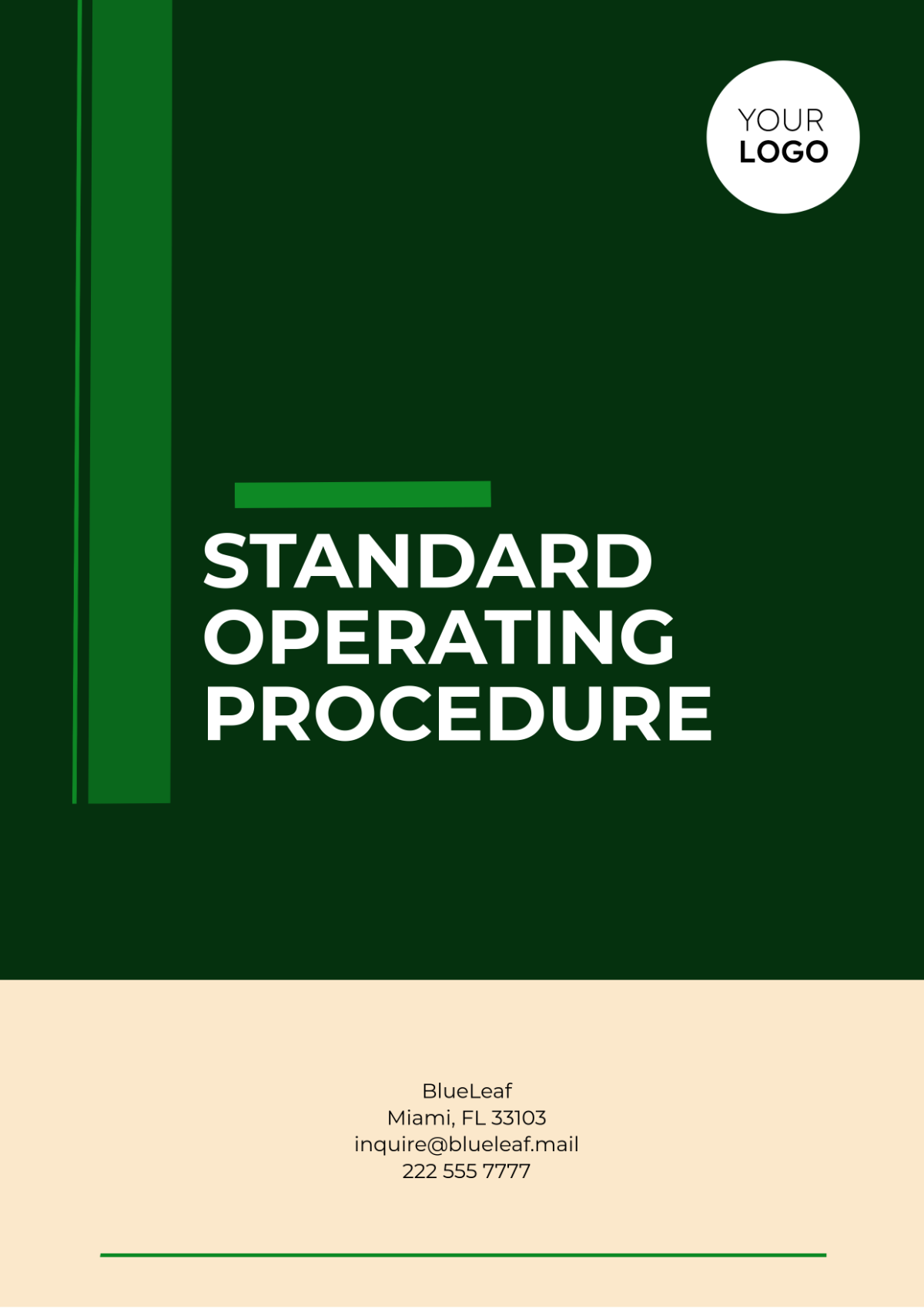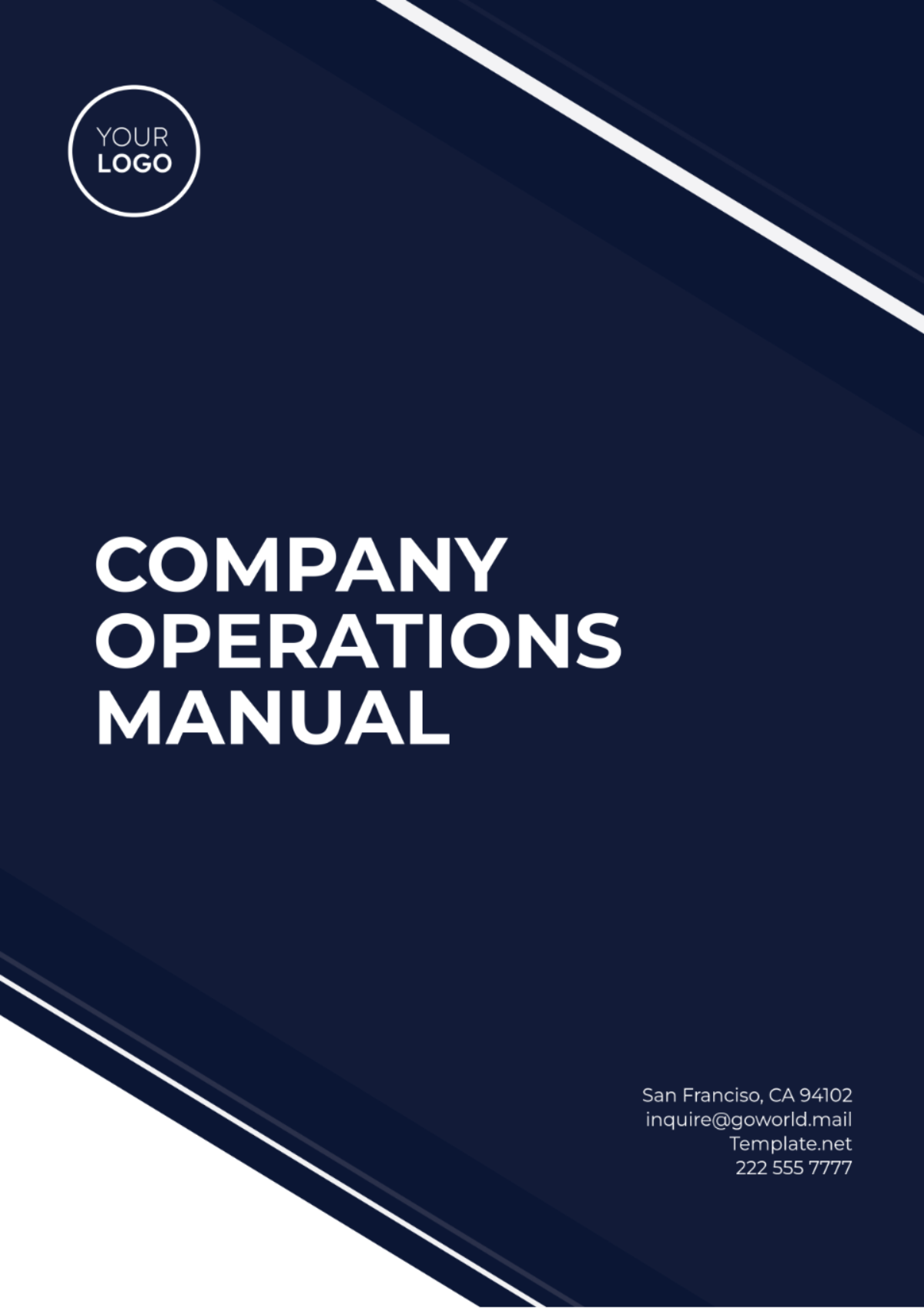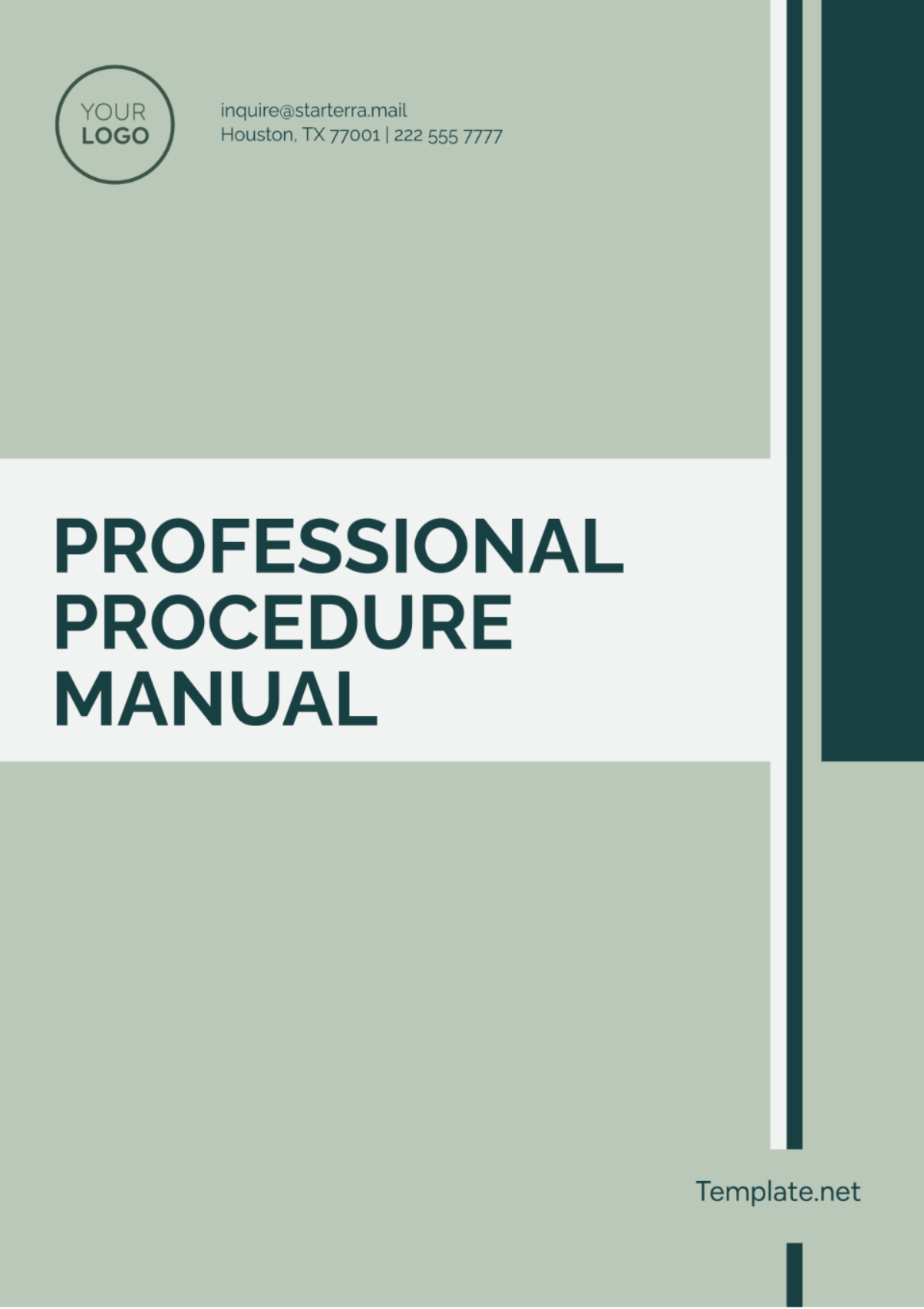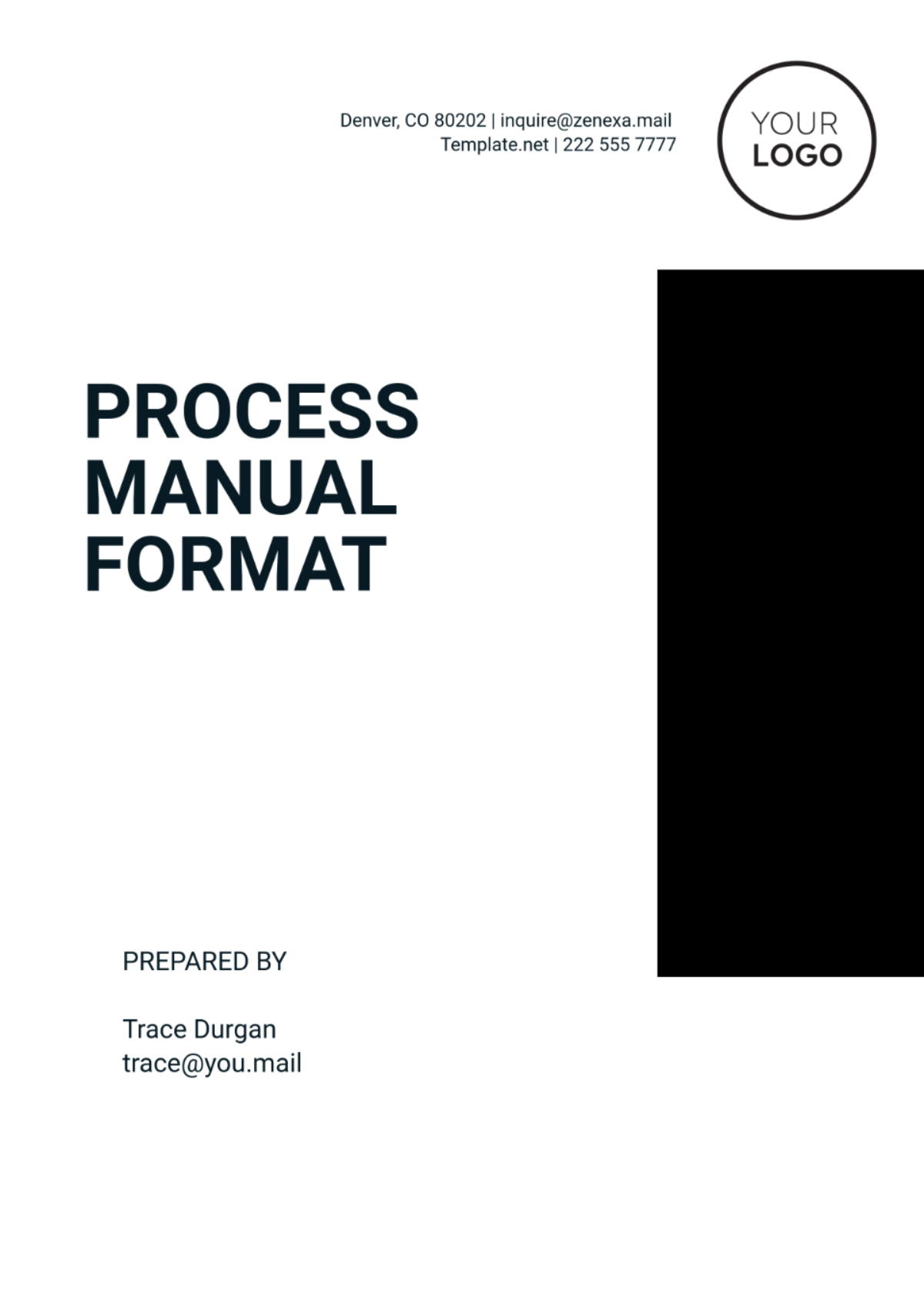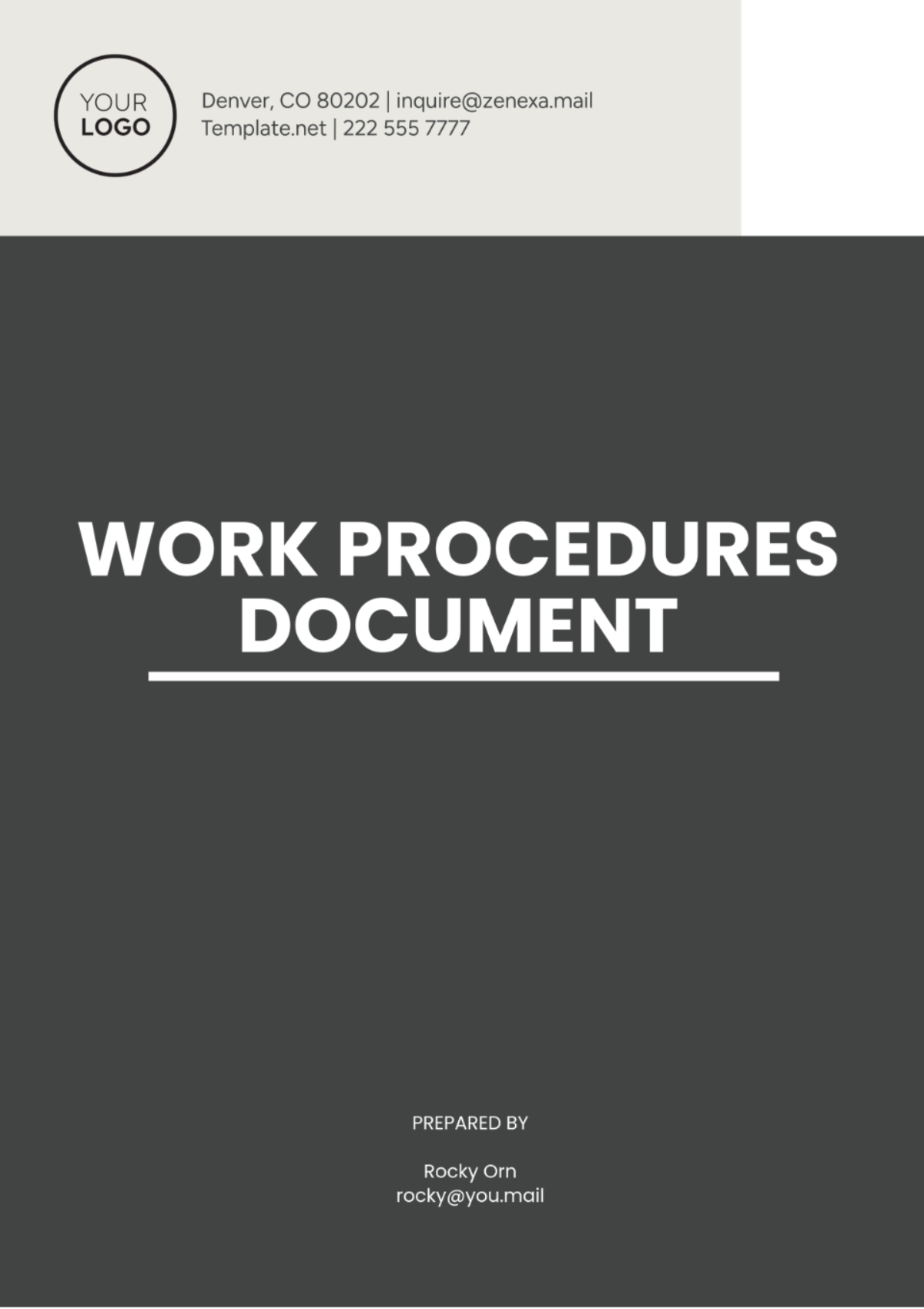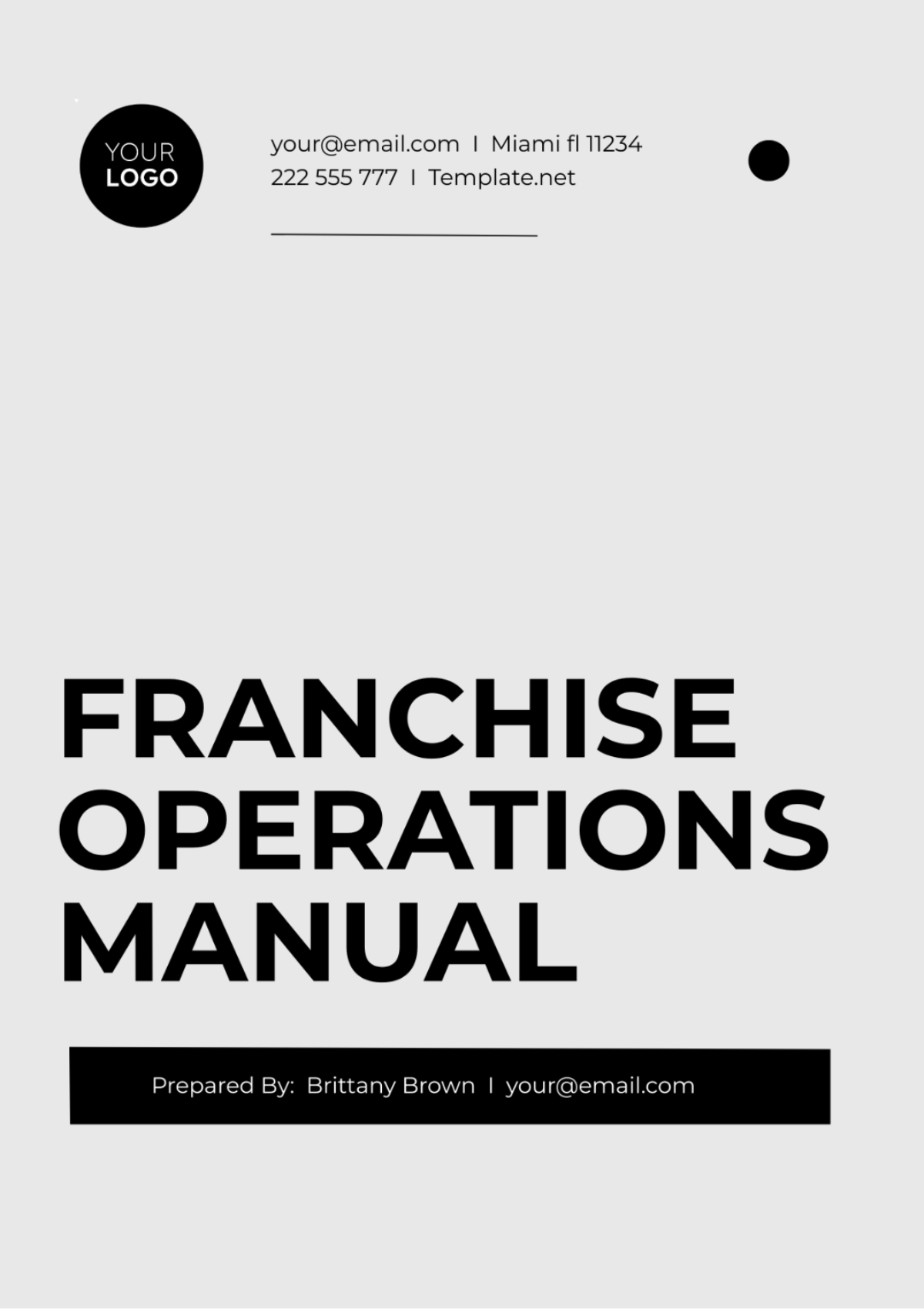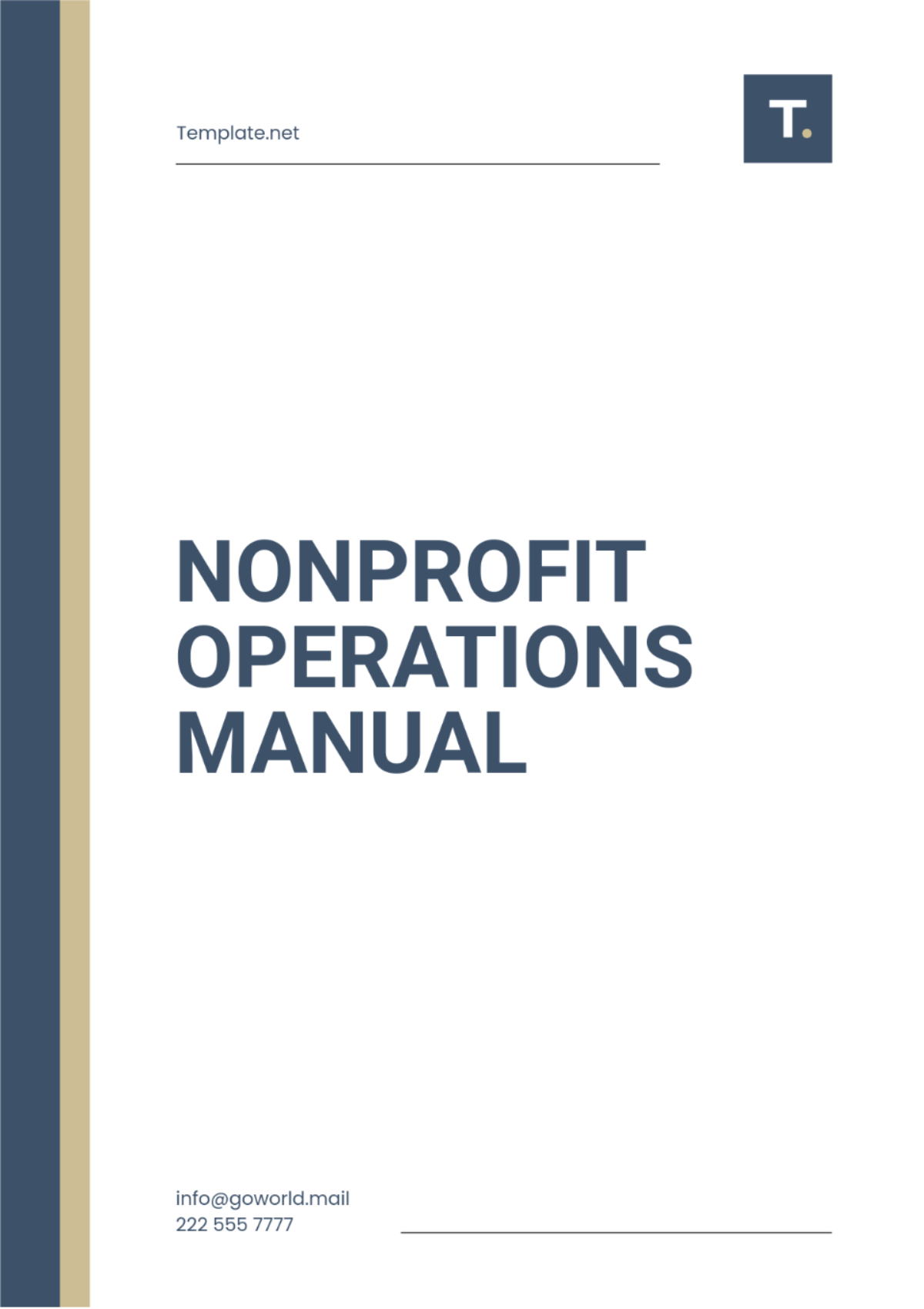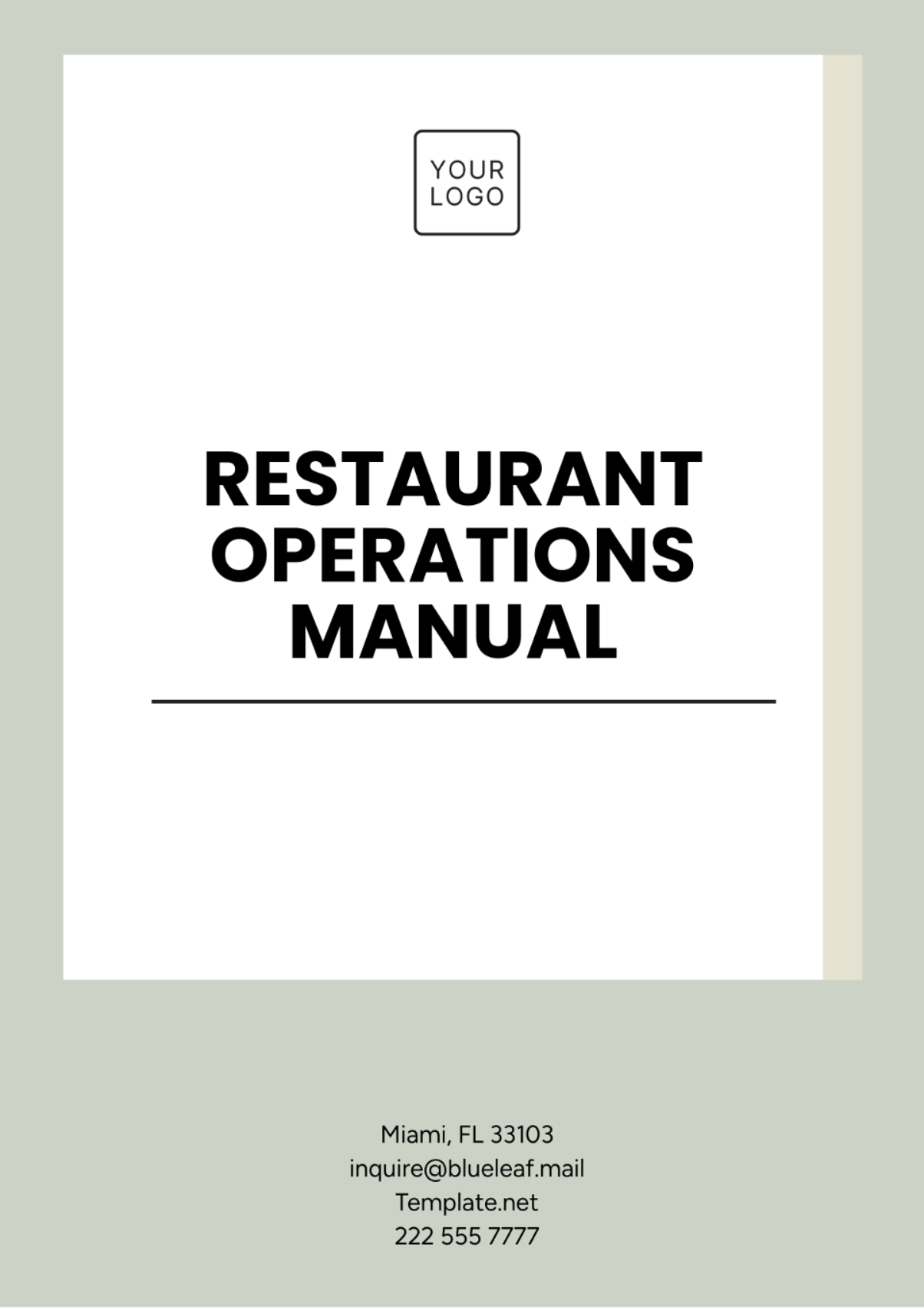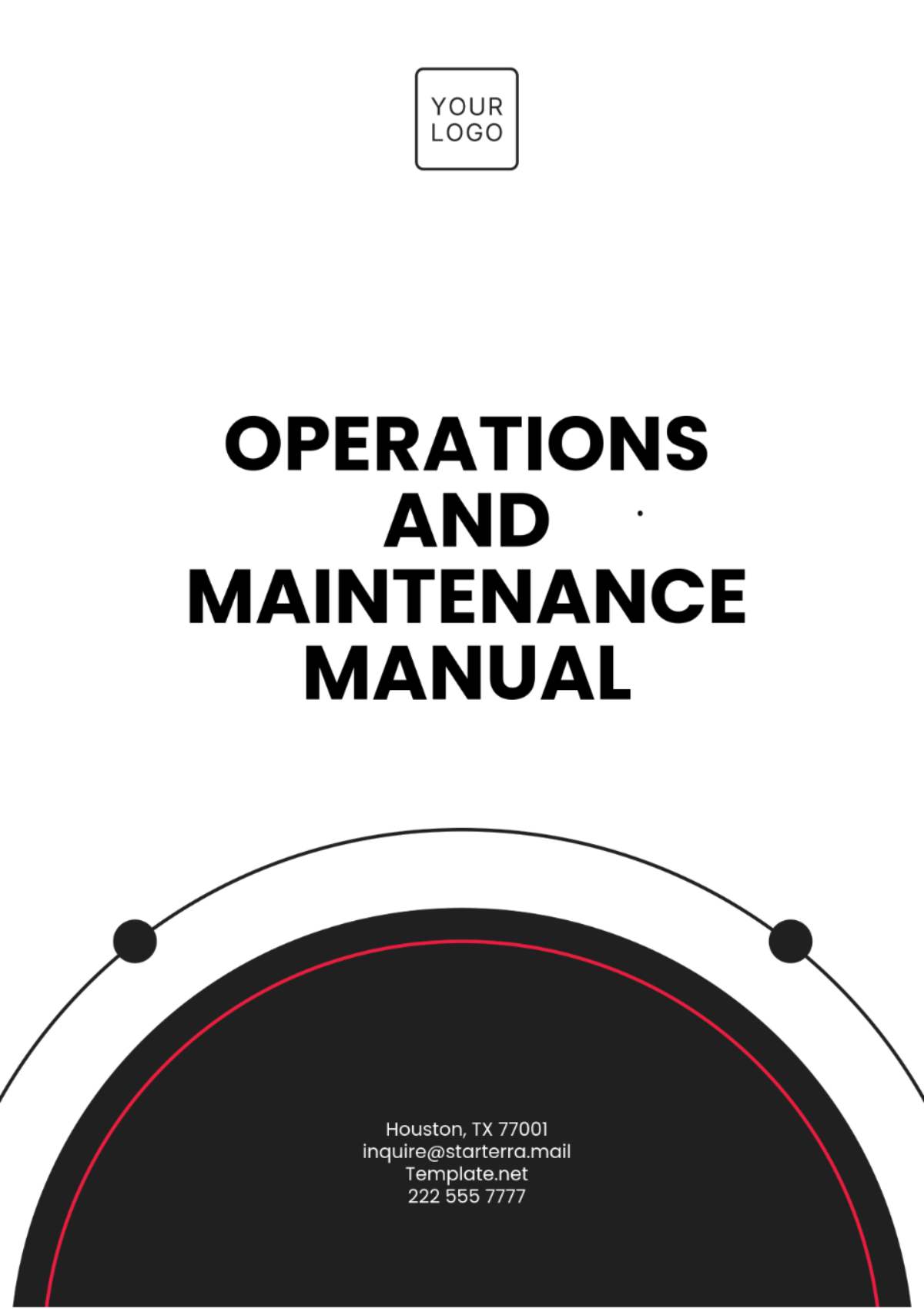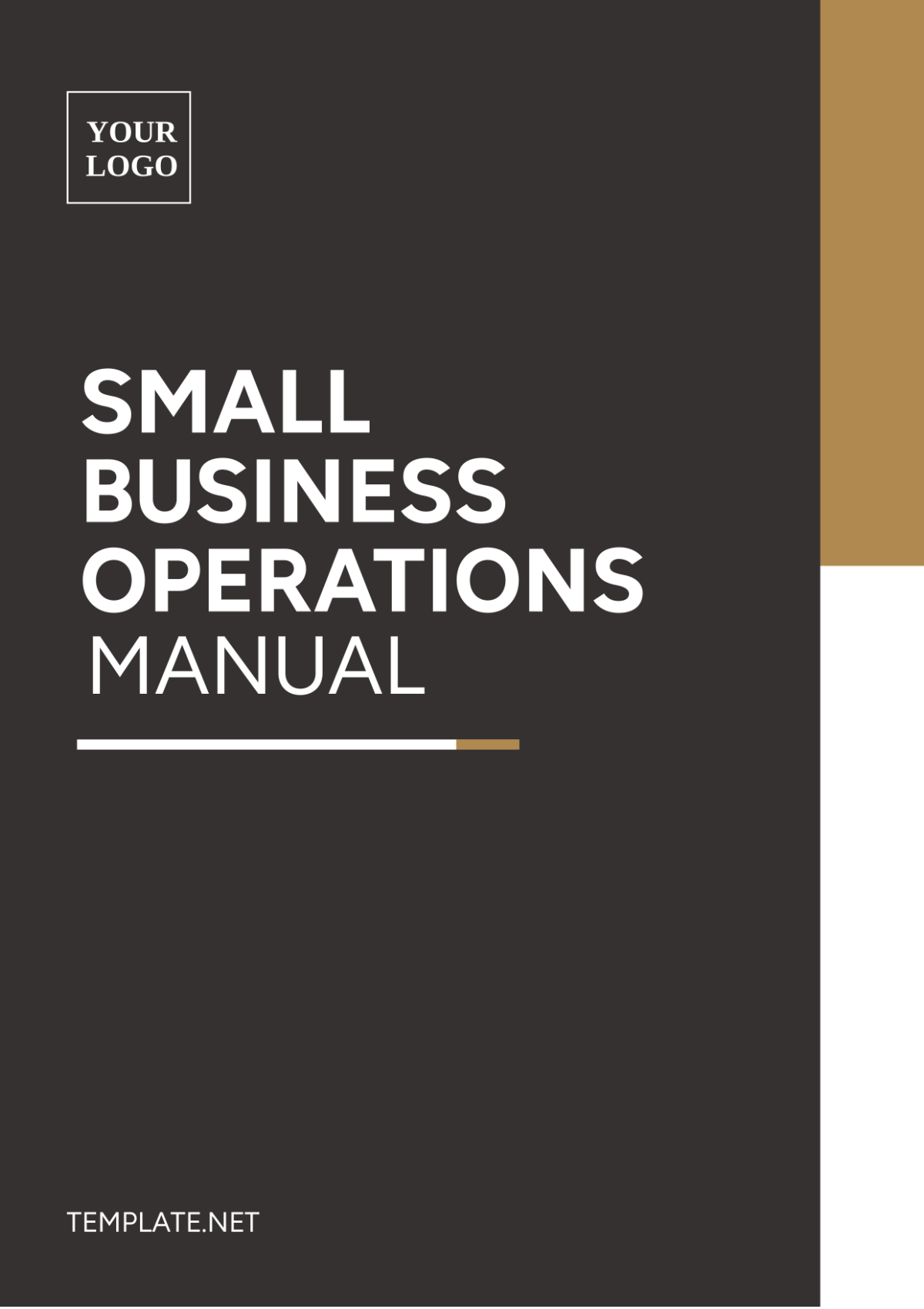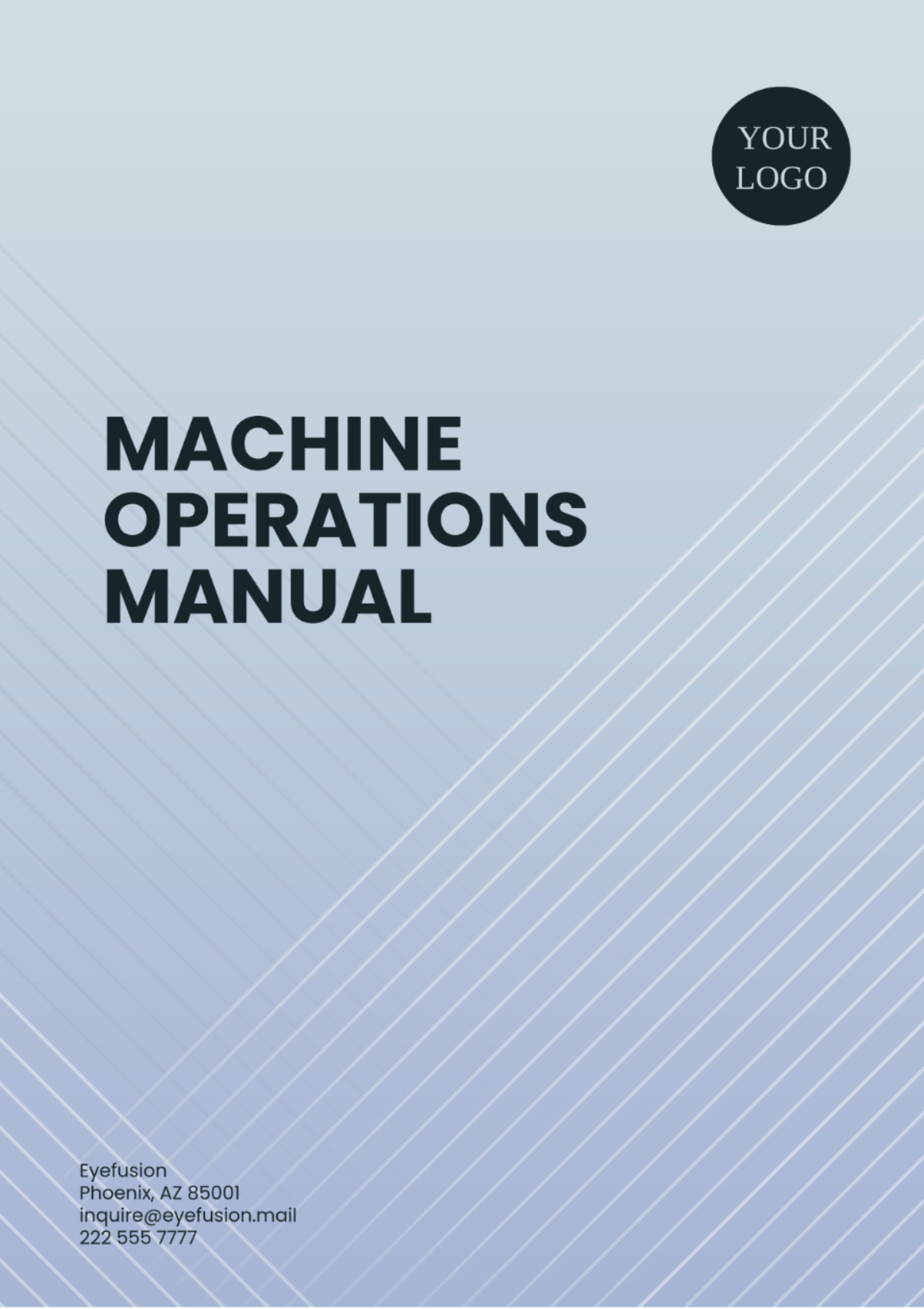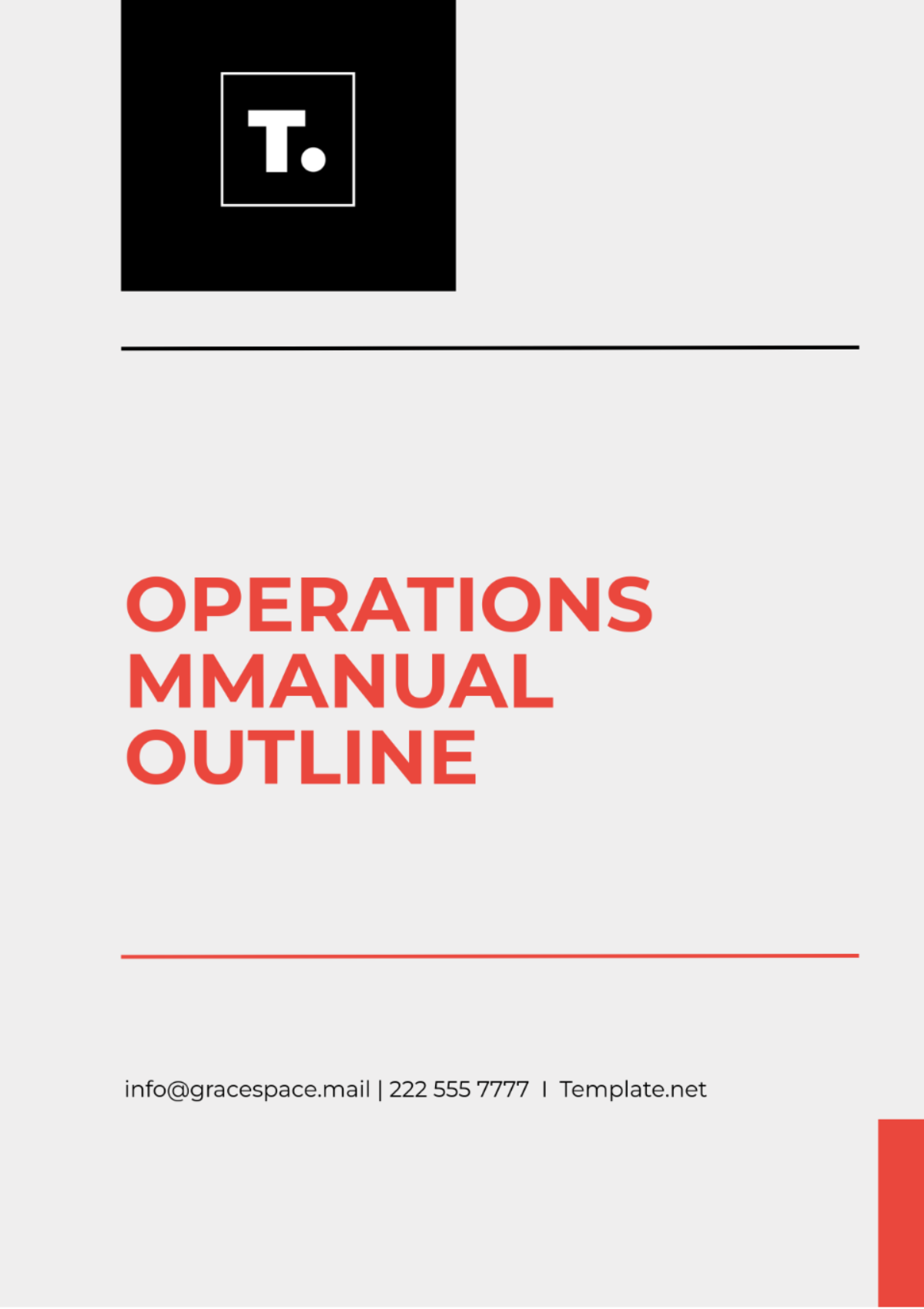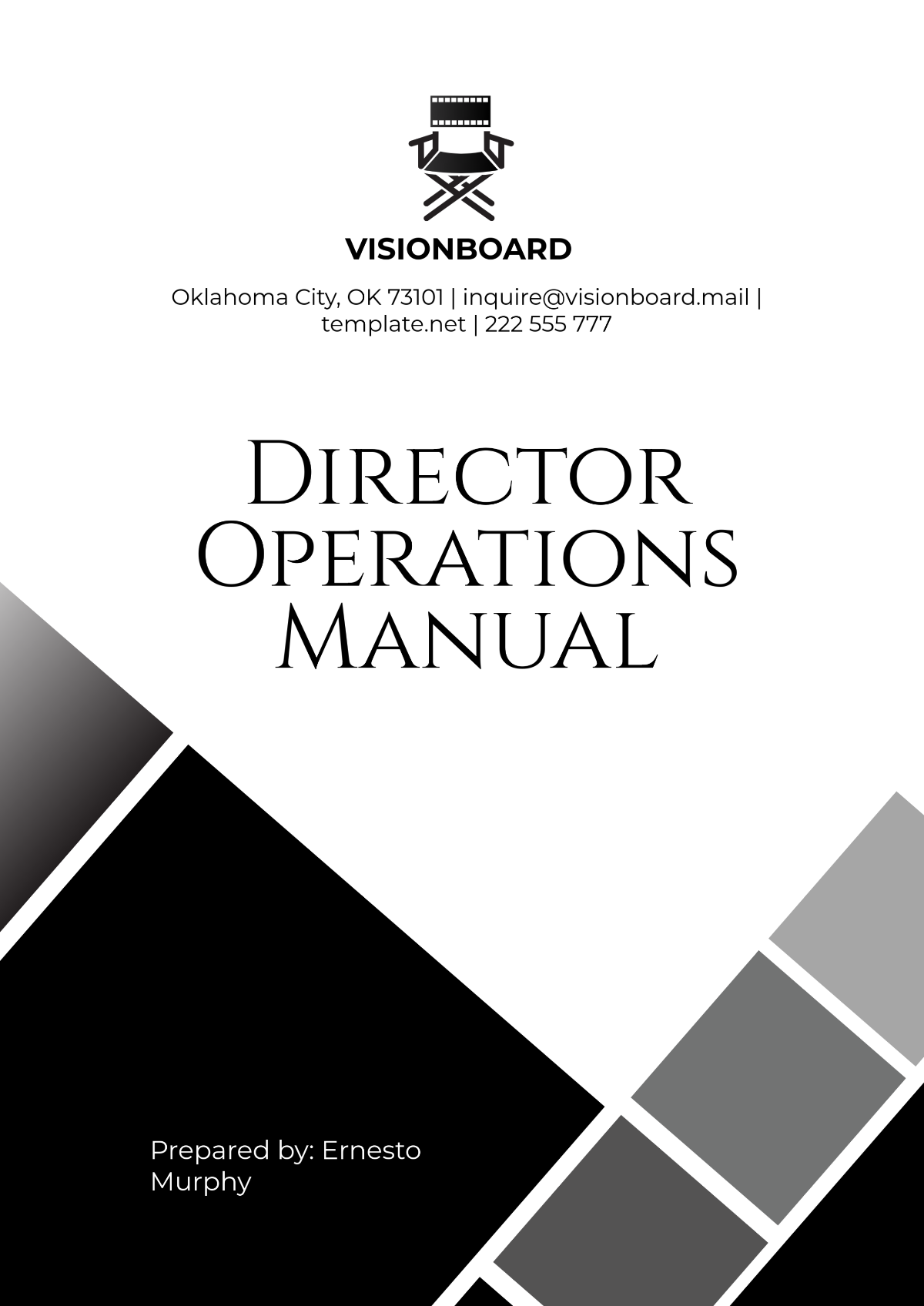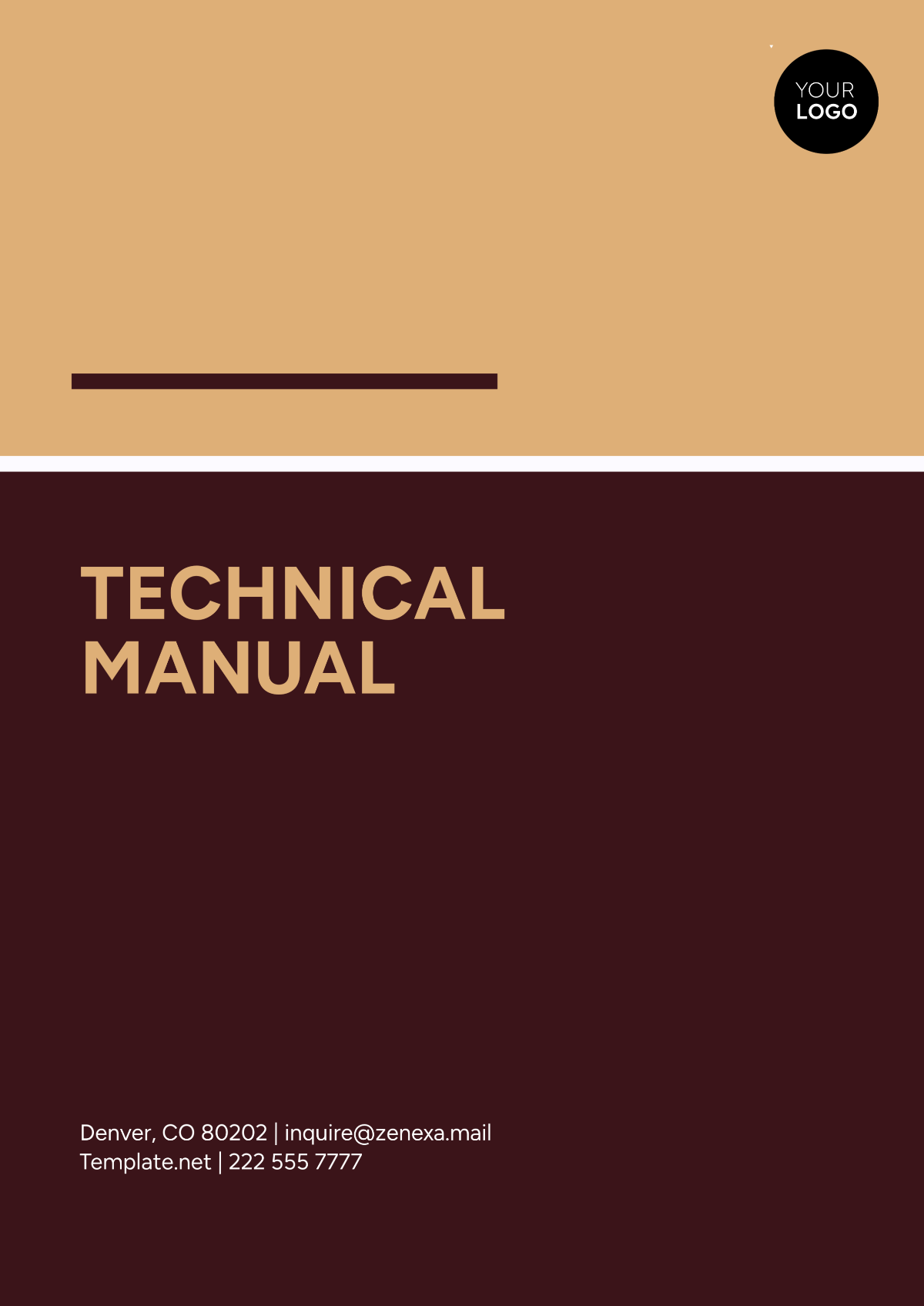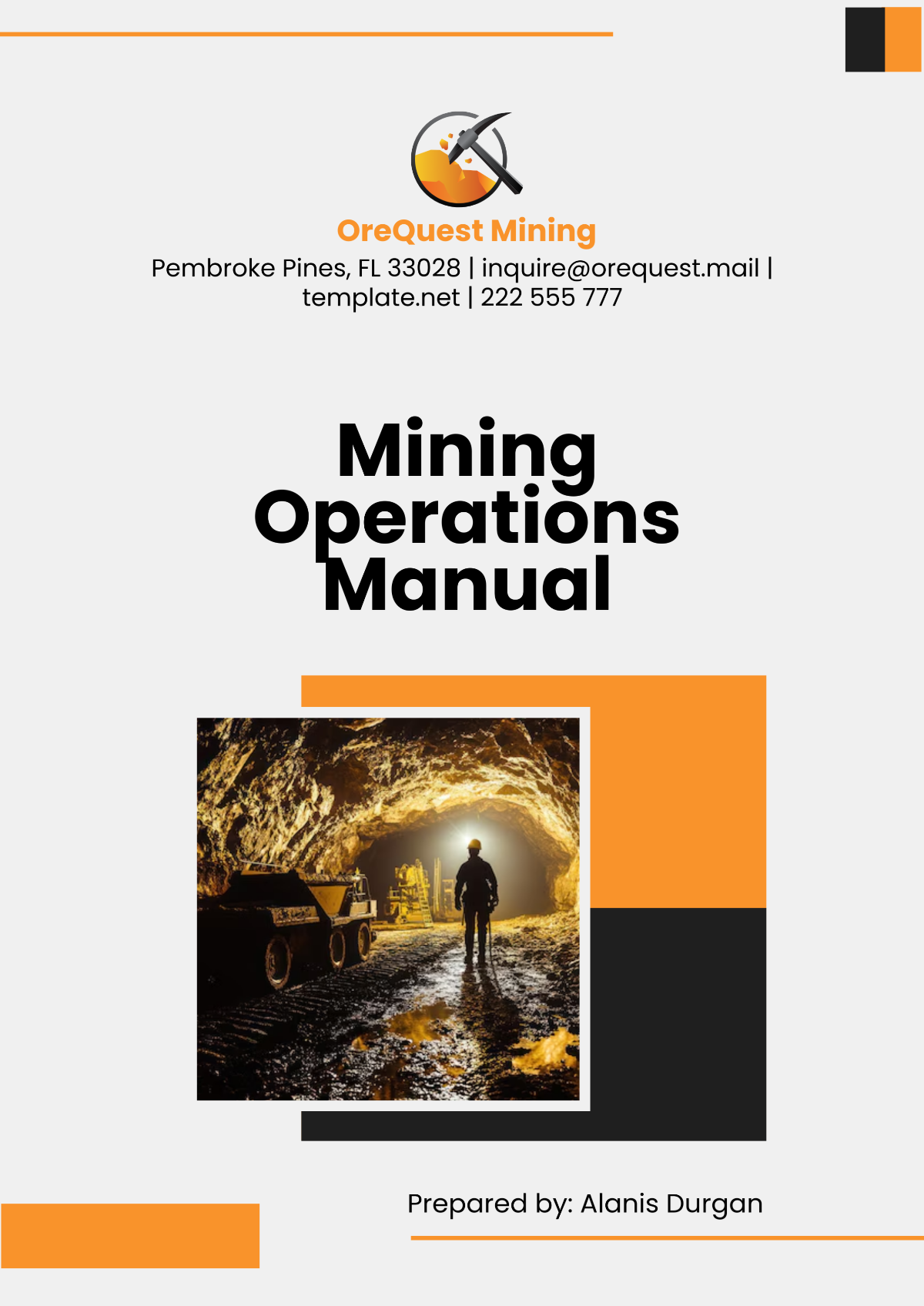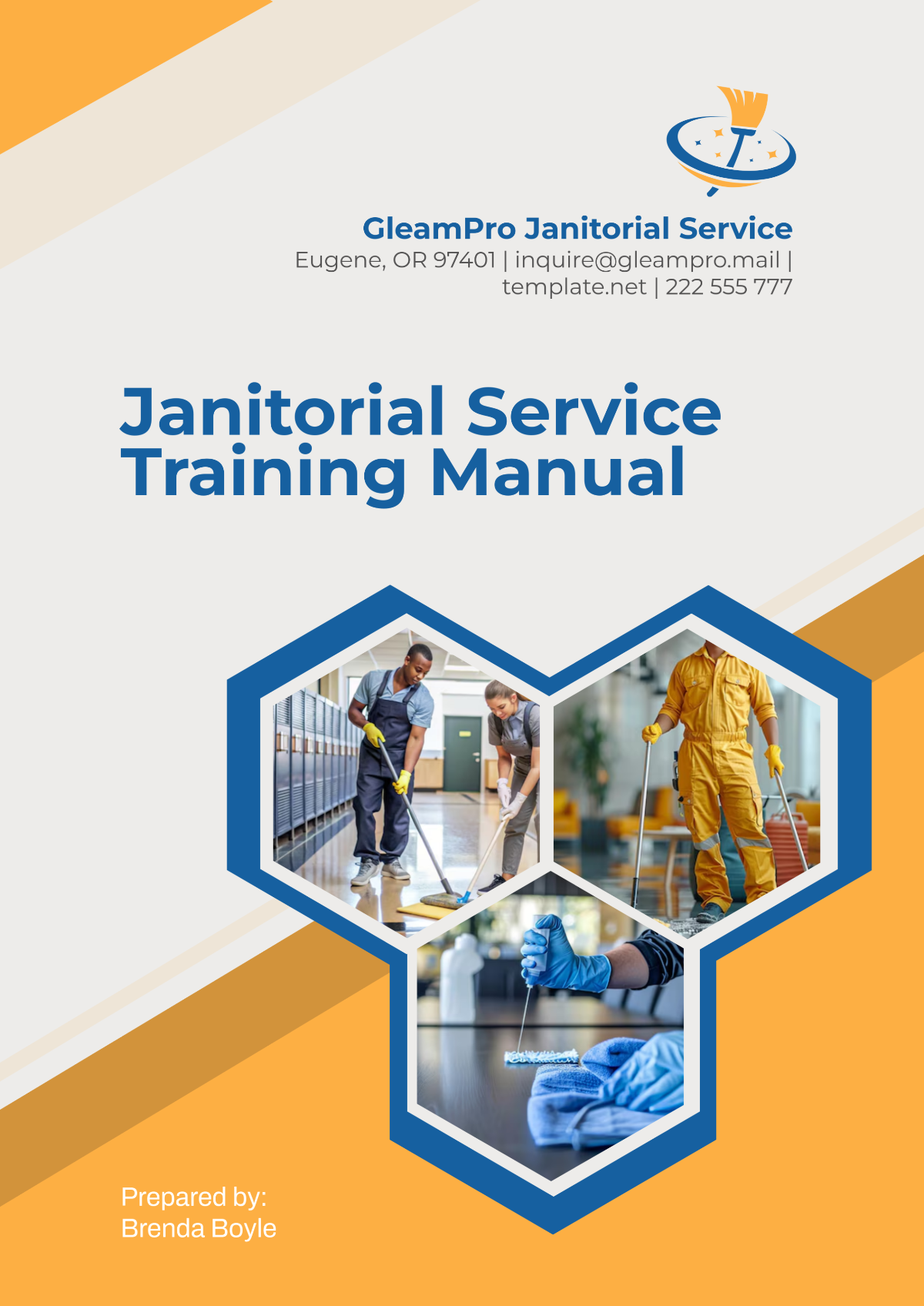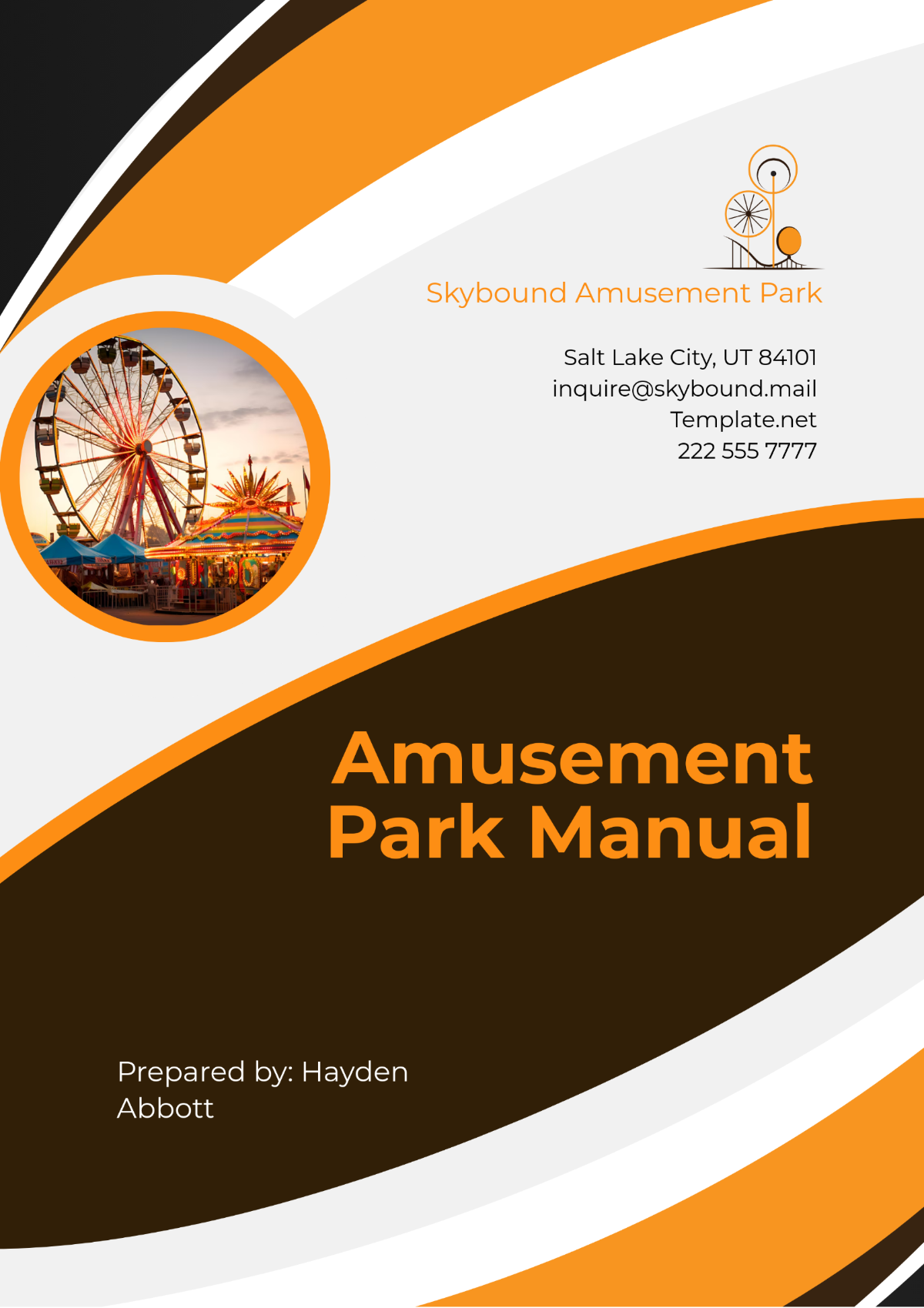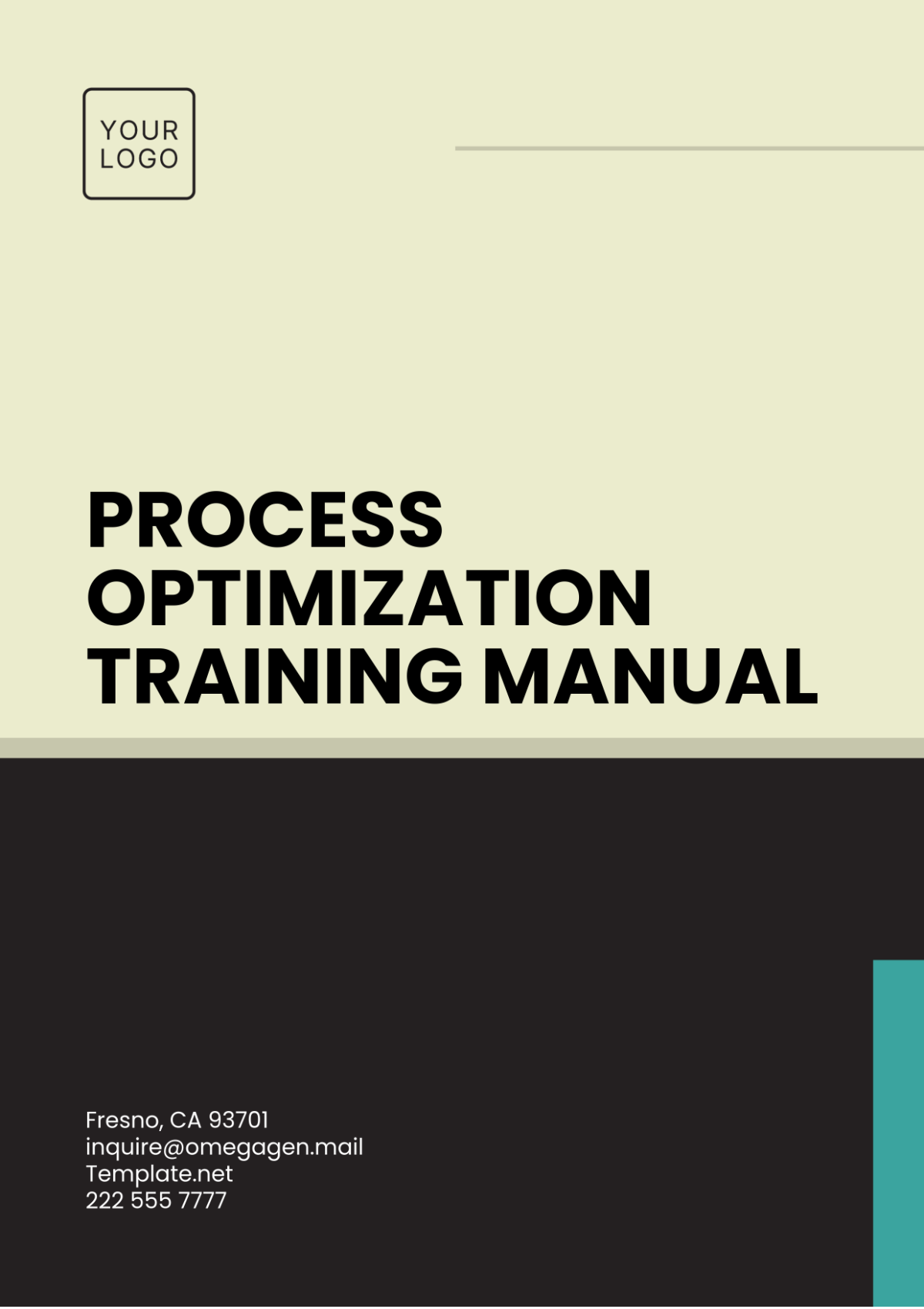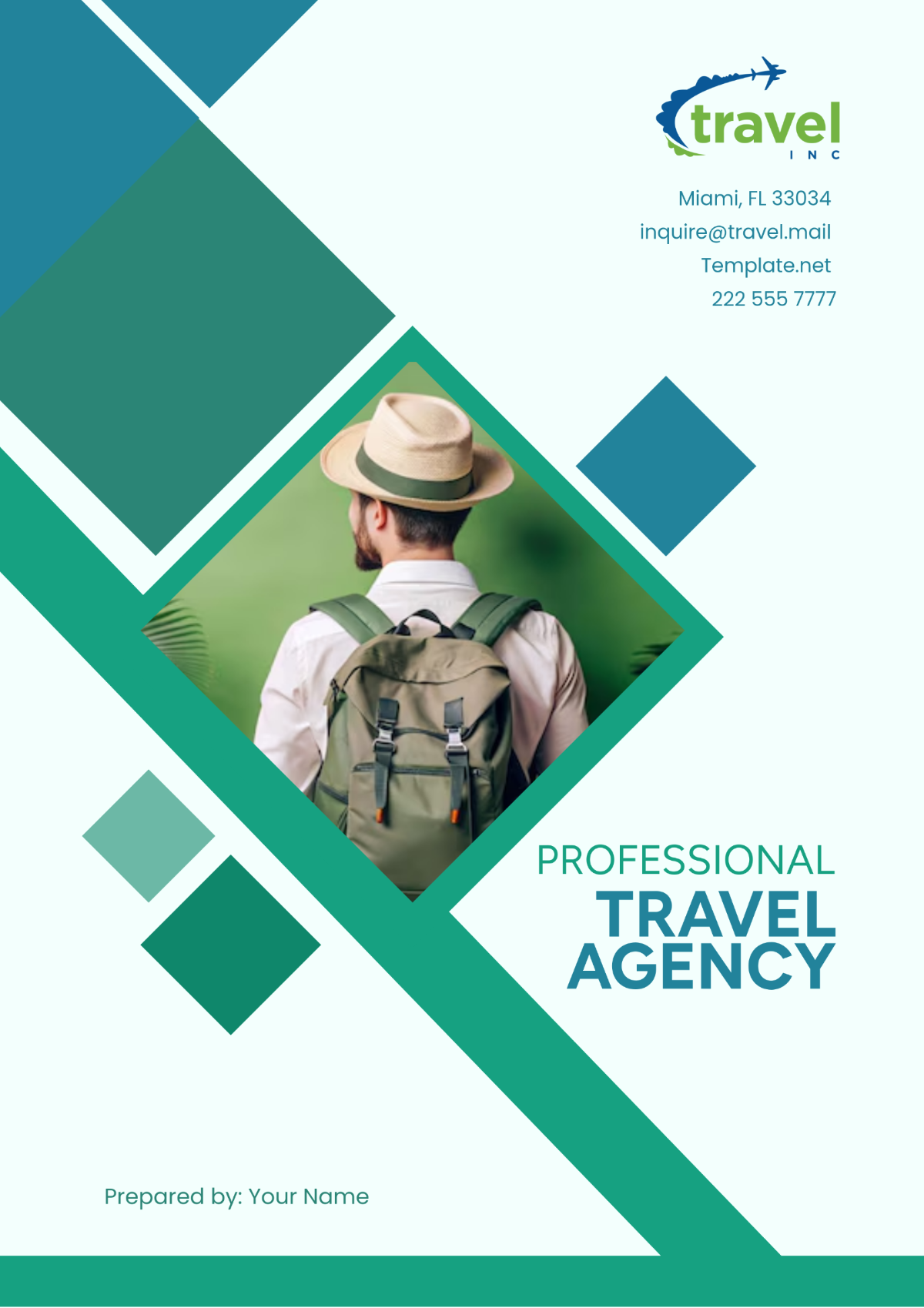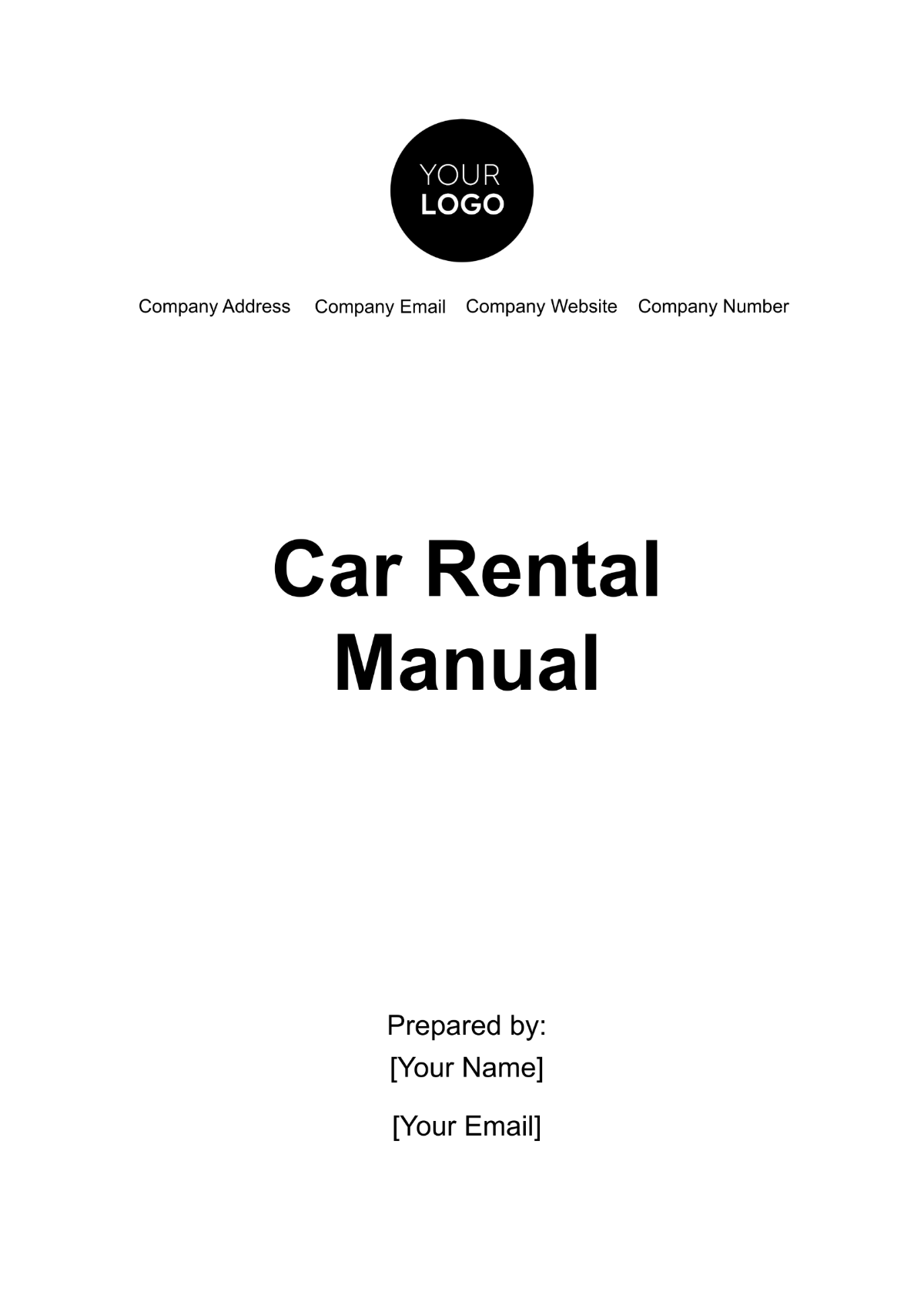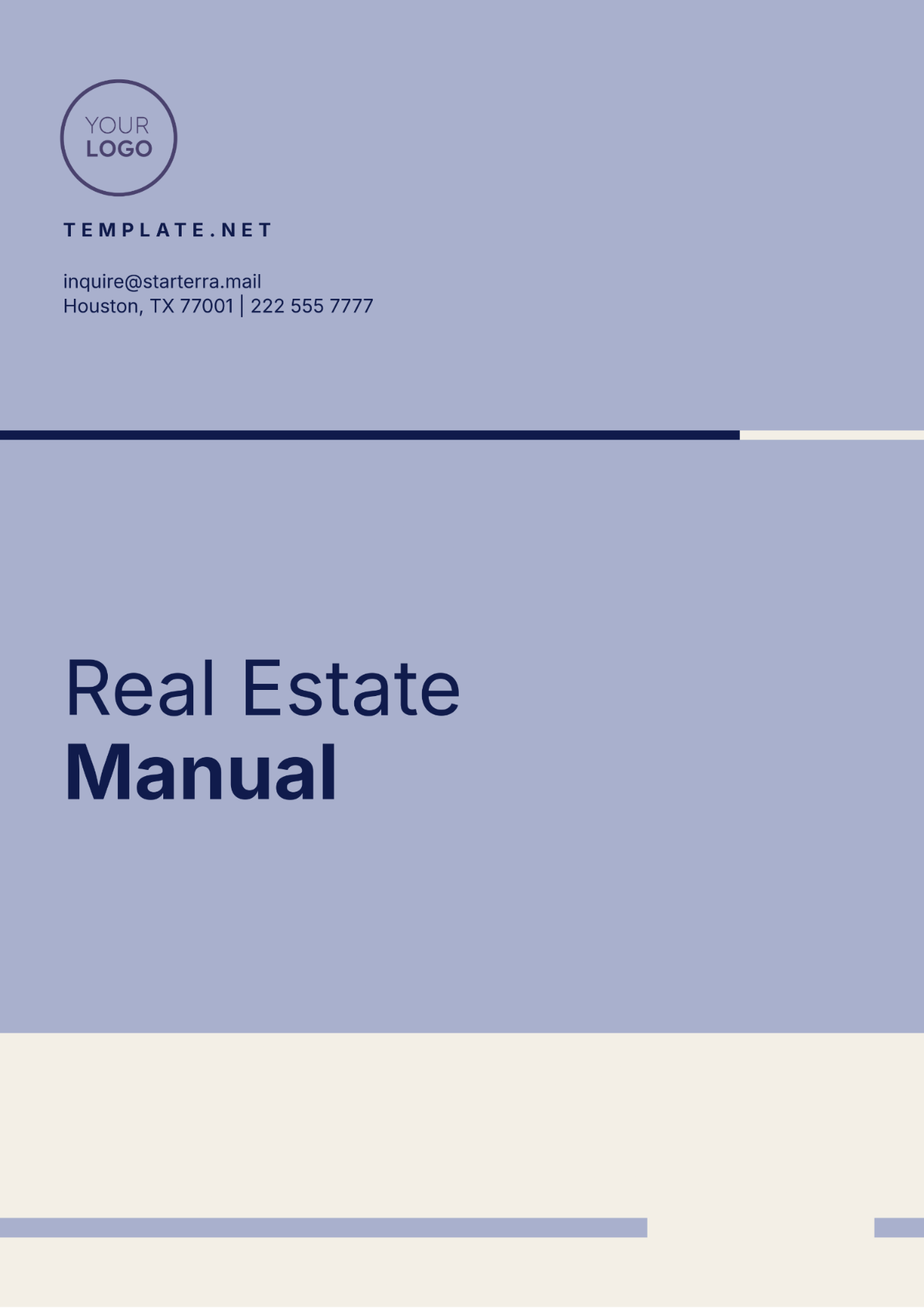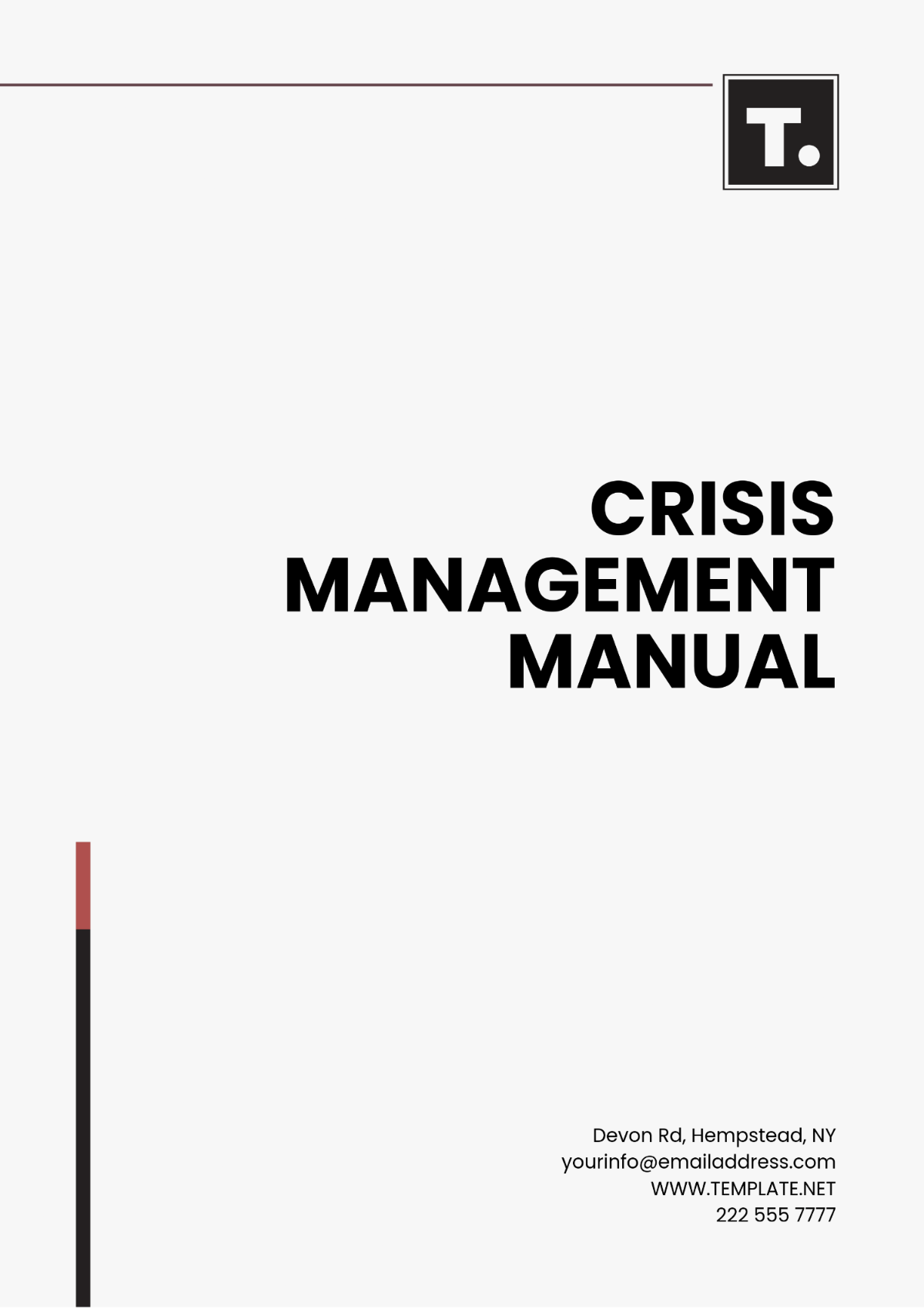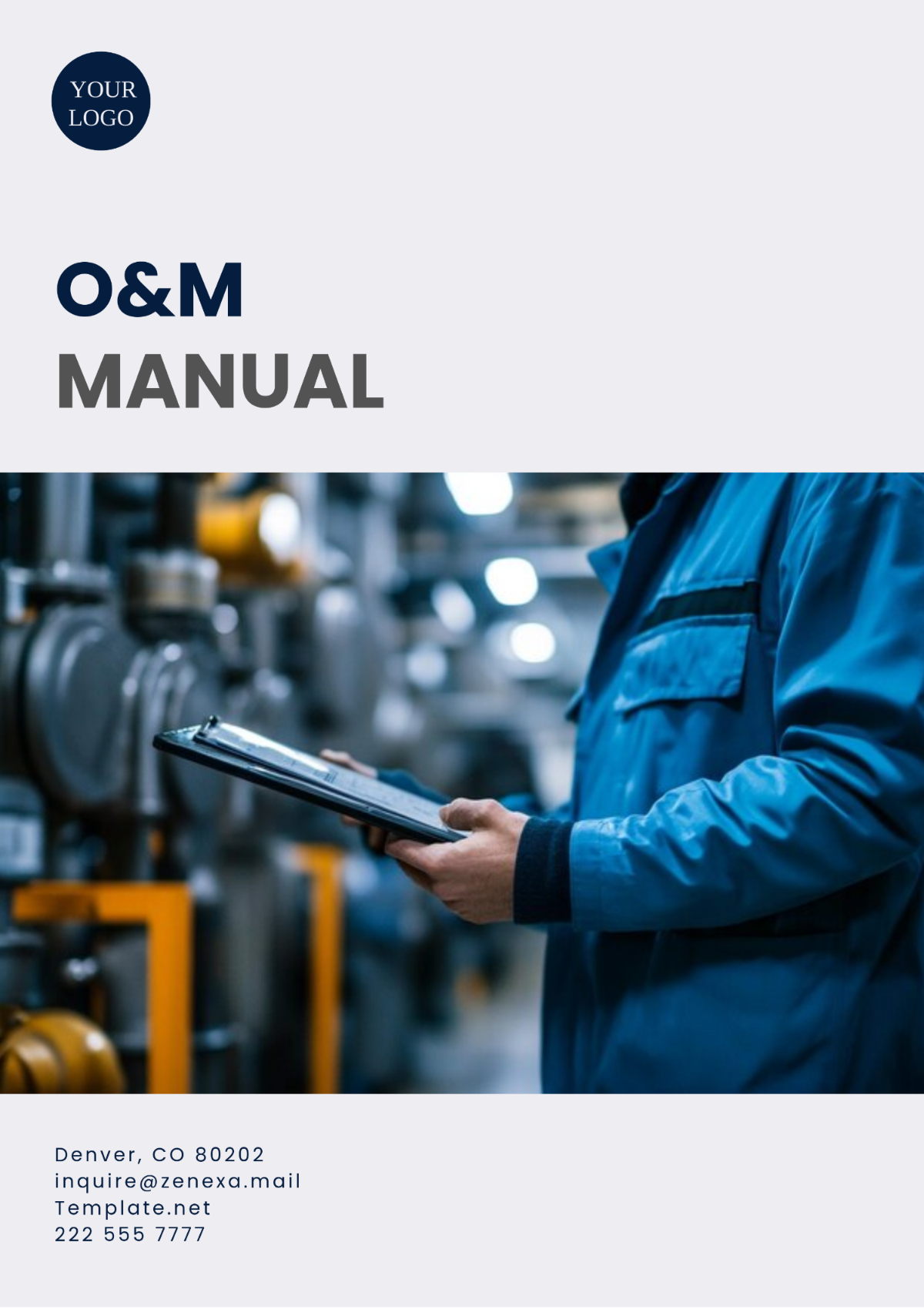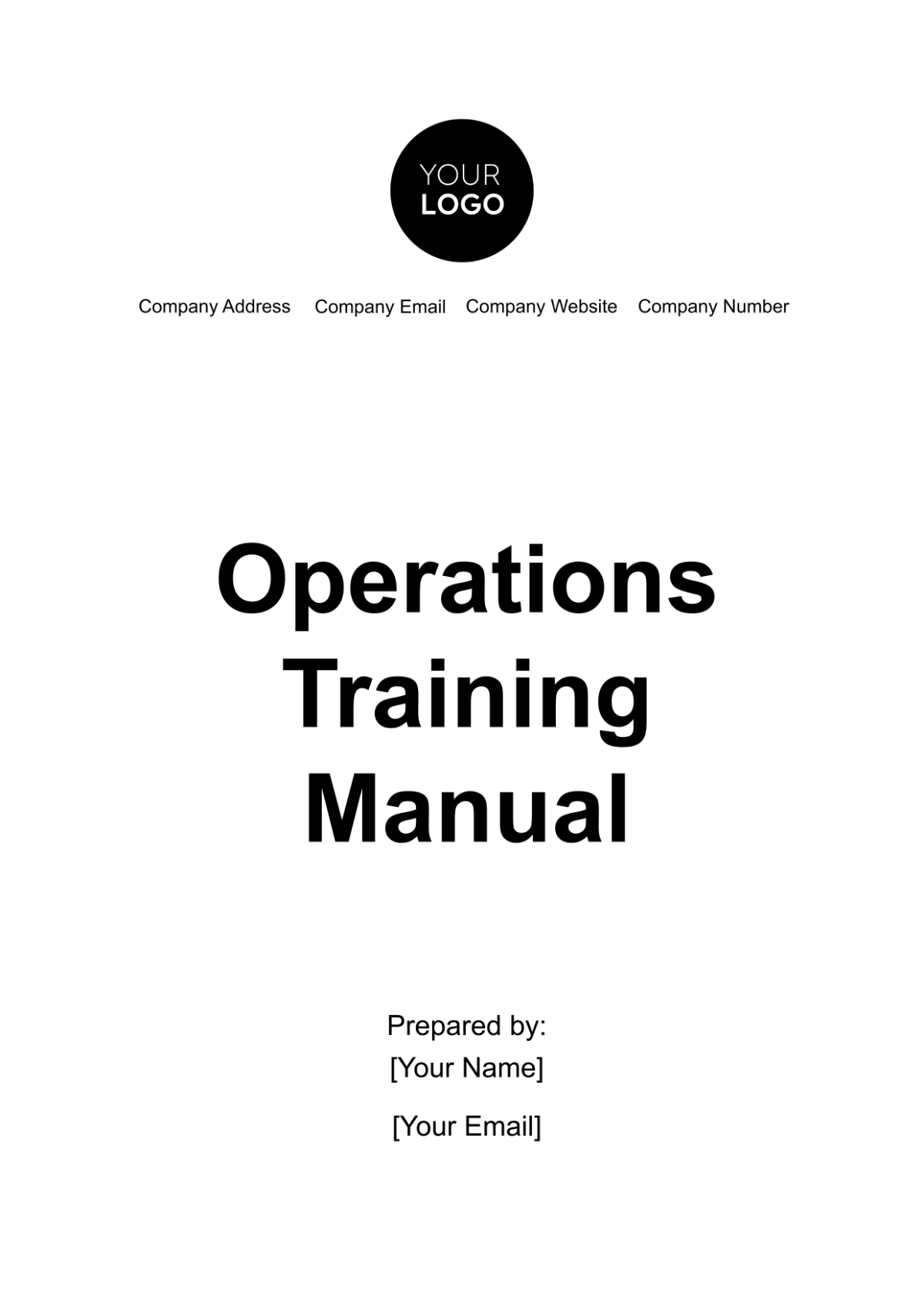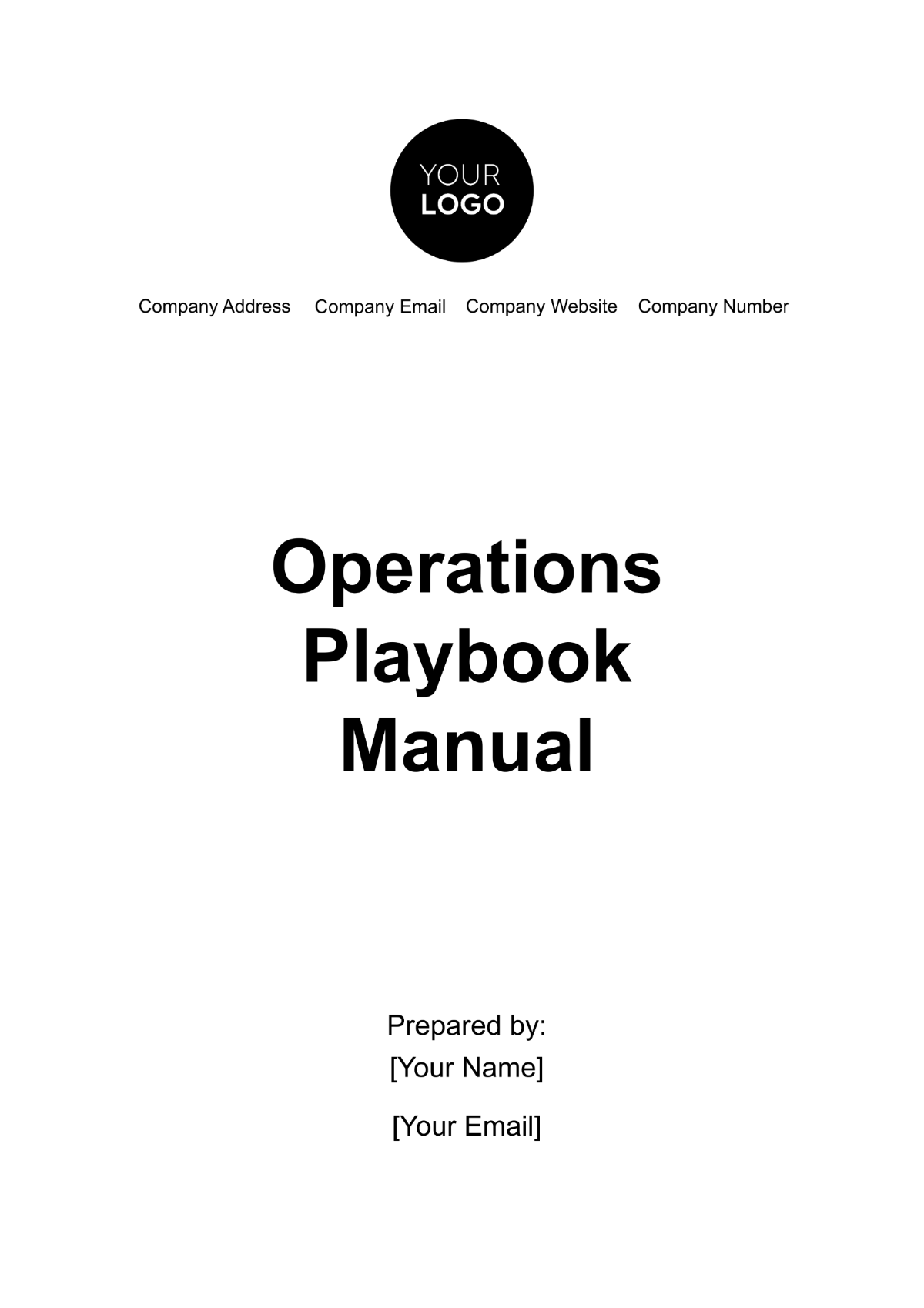Service Manual
NAME: | [YOUR NAME] |
|---|---|
COMPANY: | [YOUR COMPANY NAME] |
DEPARTMENT: | [YOUR DEPARTMENT] |
DATE: | [DATE] |
1. Introduction
Welcome to the Service Manual for [PRODUCT NAME]. This manual is designed to provide technicians with comprehensive guidance on diagnosing issues, performing repairs, conducting routine maintenance, and replacing faulty components to ensure the optimal performance of the product or equipment.
2. Product Overview
[PRODUCT NAME] is a [BRIEF DESCRIPTION OF PRODUCT]. It is commonly used in [INDUSTRIES/APPLICATIONS WHERE PRODUCT IS USED]. The manual includes detailed information on the components, operation, and maintenance procedures to assist technicians in servicing the product effectively.
3. Safety Precautions
Ensuring safety is paramount when servicing [PRODUCT NAME]. Before proceeding with any diagnostics, repairs, or maintenance tasks, technicians must adhere to the following safety precautions:
Wear appropriate personal protective equipment (PPE), including safety glasses, gloves, and protective clothing.
Disconnect power sources and lockout/tagout equipment to prevent accidental activation.
Follow lockout/tagout procedures to ensure the product/equipment is safely isolated from energy sources.
Use insulated tools when working on electrical components to prevent electrical shock.
Avoid working alone, especially when performing tasks that involve heavy lifting or working at heights.
4. Diagnostics
Accurately diagnosing issues is crucial for effective repairs. The following diagnostic procedures should be followed when troubleshooting [PRODUCT NAME]:
Visual Inspection: Conduct a visual inspection of the product/equipment to identify any visible damage, loose connections, or abnormal wear.
Functional Testing: Perform functional tests to verify the operation of various components and systems.
Diagnostic Tools: Utilize diagnostic tools, such as multimeters, oscilloscopes, or diagnostic software, to analyze sensor readings, error codes, or system parameters.
Troubleshooting Flowcharts: Refer to troubleshooting flowcharts provided in the manual to systematically identify and isolate issues based on symptoms and observed behavior.
5. Repair Procedures
Once the issue has been diagnosed, follow these repair procedures to address the problem effectively:
Parts Identification: Identify the specific parts or components that need to be repaired or replaced.
Disassembly: Disassemble the product/equipment following the disassembly instructions provided in the manual.
Repair or Replacement: Repair or replace faulty components as necessary, using appropriate tools and techniques.
Assembly: Reassemble the product/equipment following the assembly instructions provided in the manual
Functional Testing: Perform functional tests to ensure the repairs have been completed successfully and the product/equipment operates as expected.
6. Routine Maintenance Tasks
Regular maintenance is essential for prolonging its lifespan and ensuring optimal performance for [PRODUCT NAME]. The following routine maintenance tasks should be performed:
Cleaning: Regularly clean the product/equipment to remove dust, dirt, and debris that can affect performance.
Lubrication: Apply lubricants to moving parts as recommended in the maintenance schedule to reduce friction and wear.
Inspection: Conduct routine inspections of components and systems to identify potential issues before they escalate.
Calibration: Periodically calibrate sensors, gauges, or other measurement devices to maintain accuracy and reliability.
Documentation: Keep detailed records of maintenance activities, including dates, tasks performed, and any issues identified.
7. Component Replacement
If a component of [PRODUCT NAME] fails or reaches the end of its service life, follow these procedures to replace the component:
Identification: Identify the specific component that needs to be replaced, referring to parts diagrams or lists provided in the manual.
Removal: Remove the faulty component following the removal instructions provided in the manual.
Installation: Install the replacement component following the installation instructions provided in the manual.
Testing: Perform functional tests to ensure the replacement component operates correctly and integrates with the rest of the system.
8. Troubleshooting Guide
When encountering issues or malfunctions with [PRODUCT NAME], refer to the troubleshooting guide provided in this manual. The troubleshooting guide includes step-by-step instructions, diagnostic procedures, and troubleshooting flowcharts to assist technicians in identifying and resolving issues effectively.
9. Appendix
The appendix section contains additional resources, such as:
Parts Diagrams: Detailed diagrams illustrating the components and assemblies of [PRODUCT NAME].
Parts Lists: Comprehensive lists of all parts and components, including part numbers and descriptions.
Glossary: Definitions of technical terms and acronyms used throughout the manual.
10. Conclusion
Congratulations! You have completed the Service Manual for [PRODUCT NAME]. By following the comprehensive guidance provided in this manual, technicians will be well-equipped to diagnose issues, perform repairs, conduct routine maintenance, and replace faulty components effectively, ensuring the optimal performance and reliability of [PRODUCT NAME].
Remember to adhere to safety precautions at all times and to consult the troubleshooting guide and appendix for additional assistance when needed. Regular maintenance and prompt repairs are essential for prolonging the lifespan and maximizing the efficiency of [PRODUCT NAME].