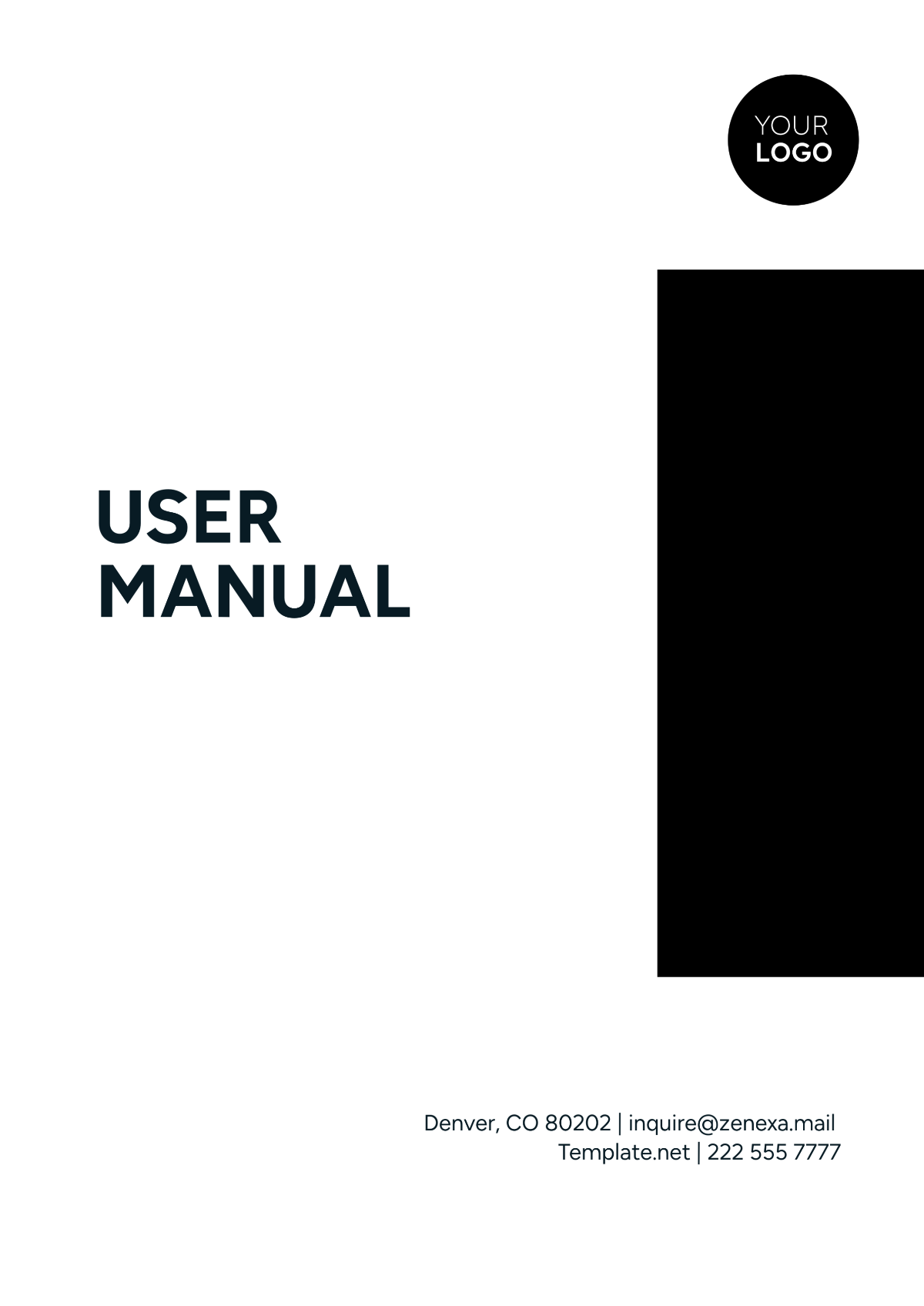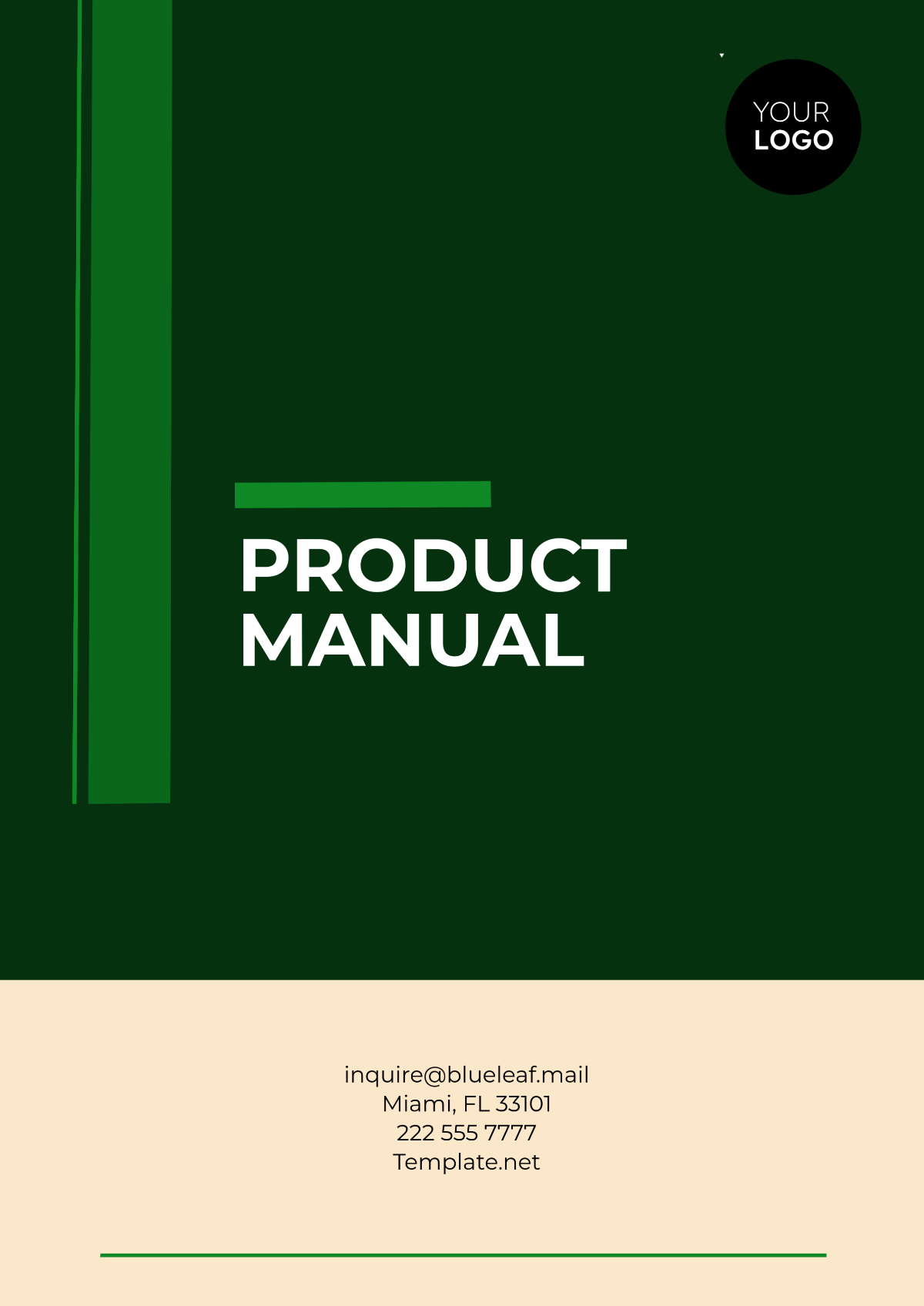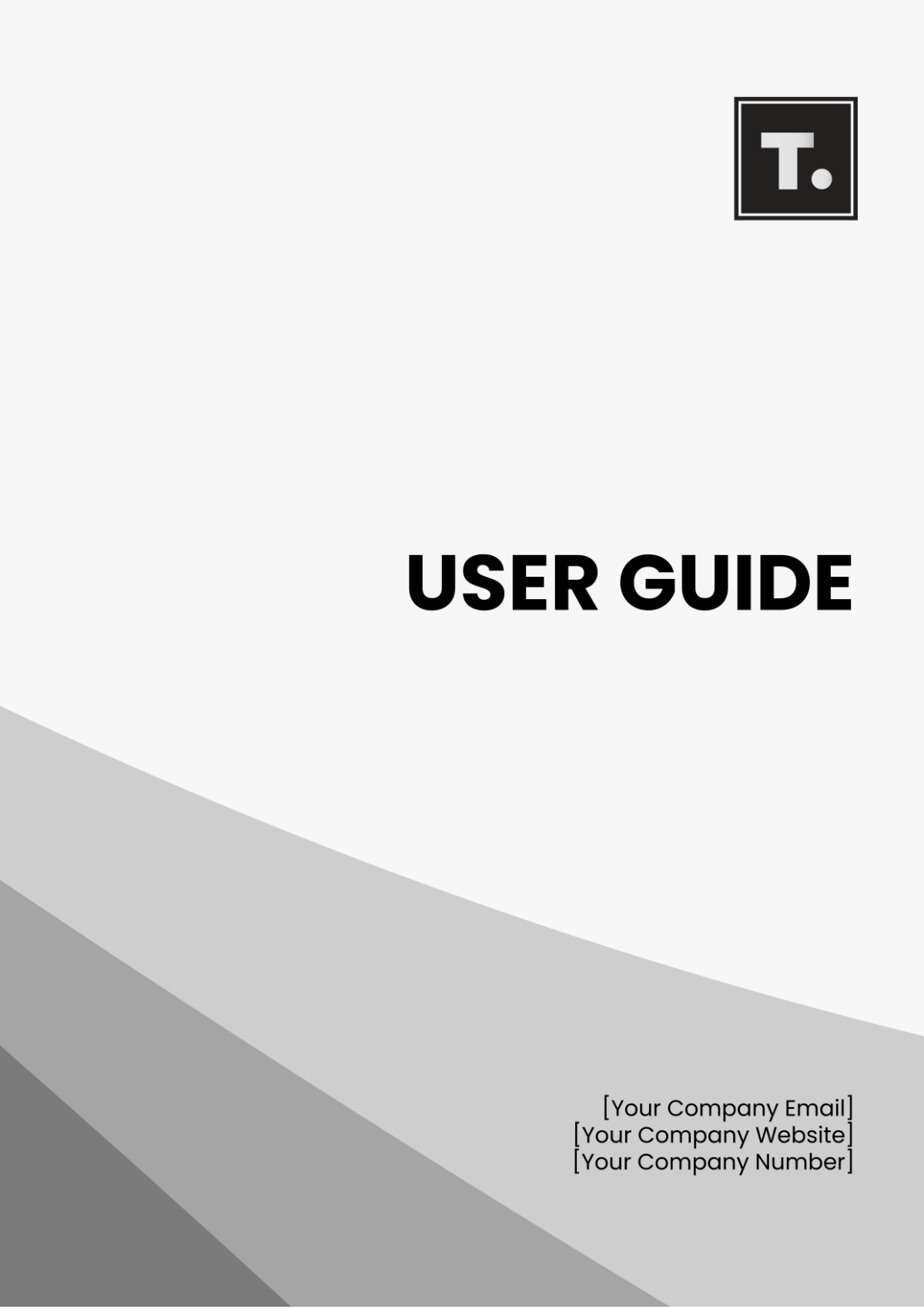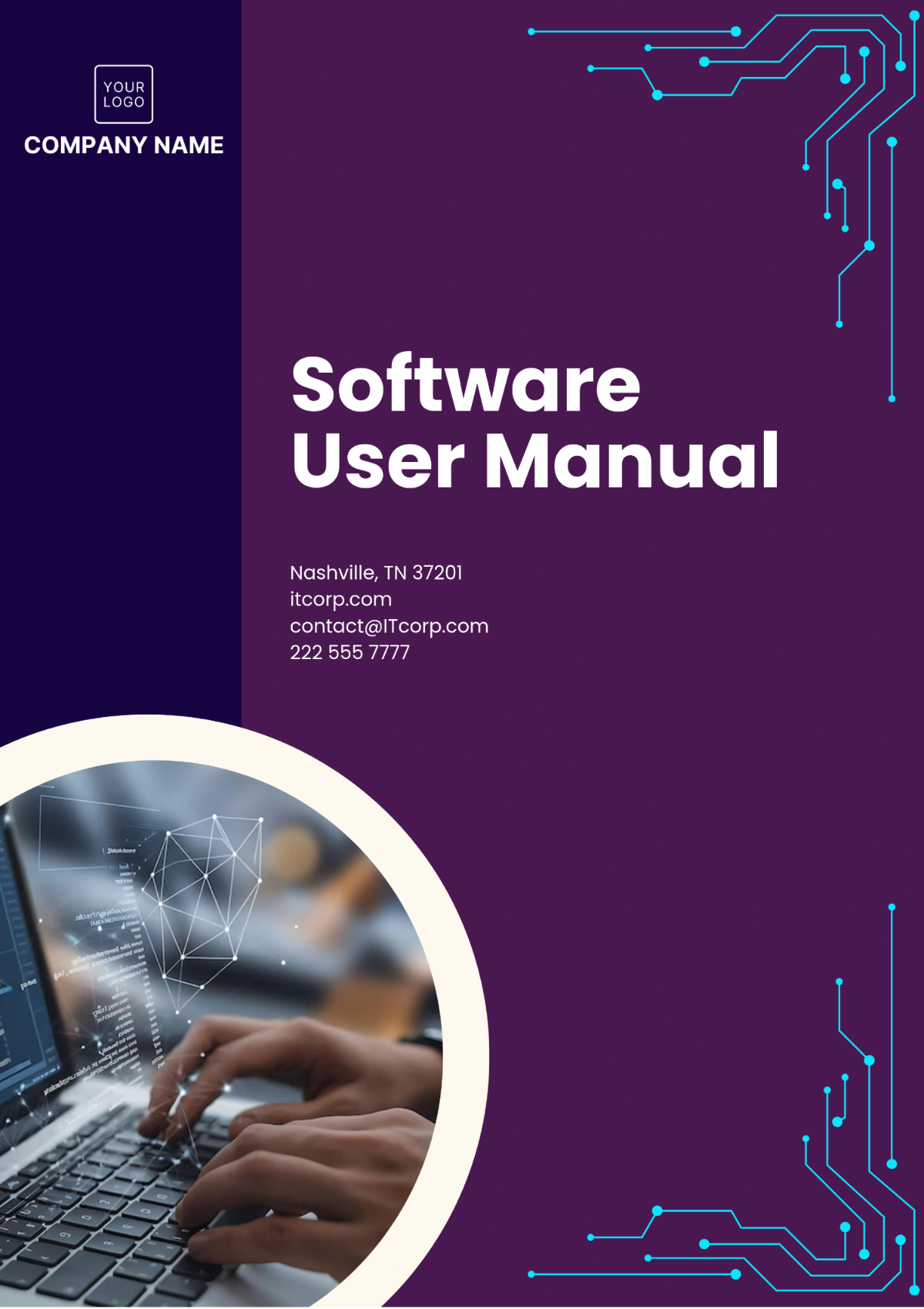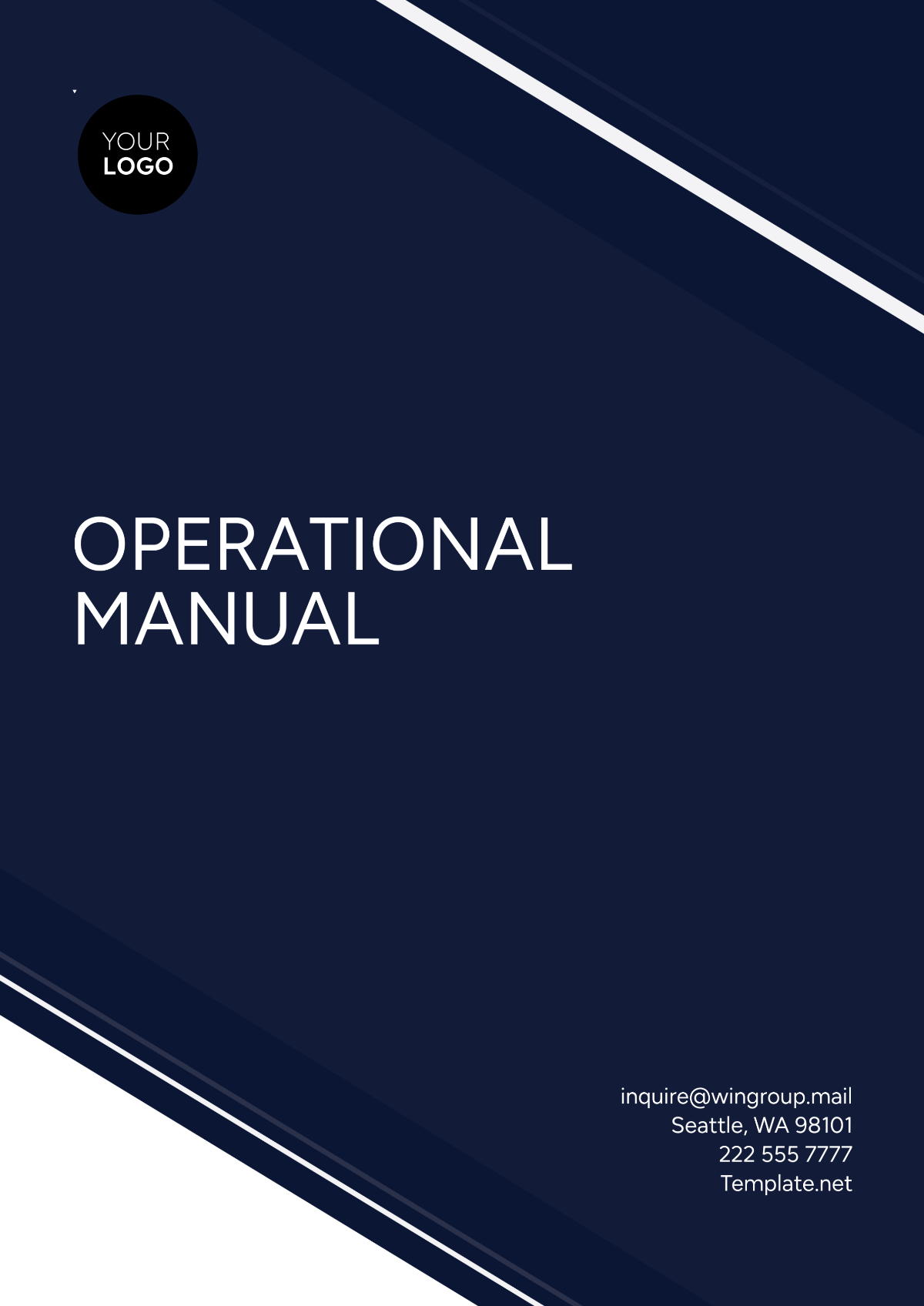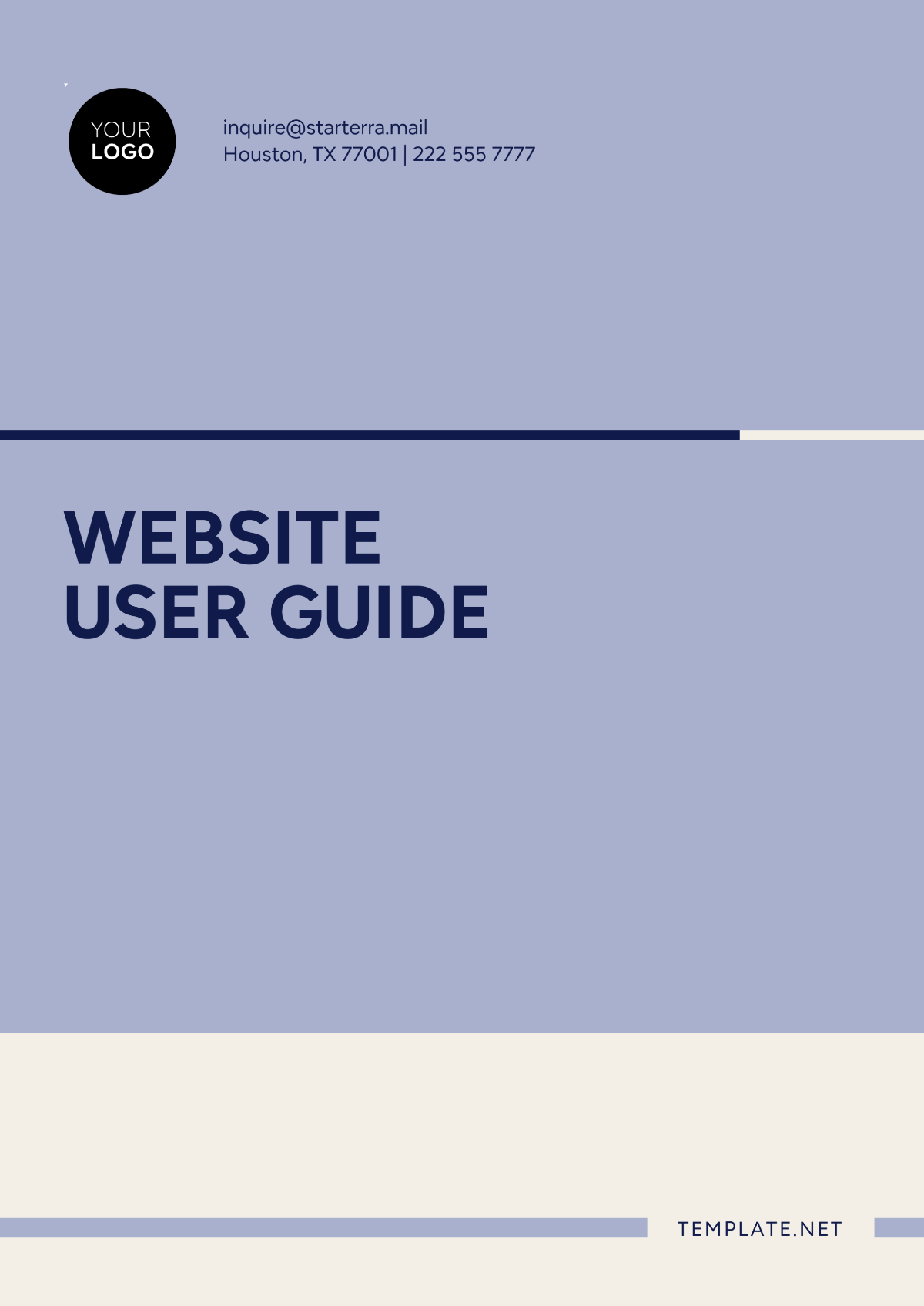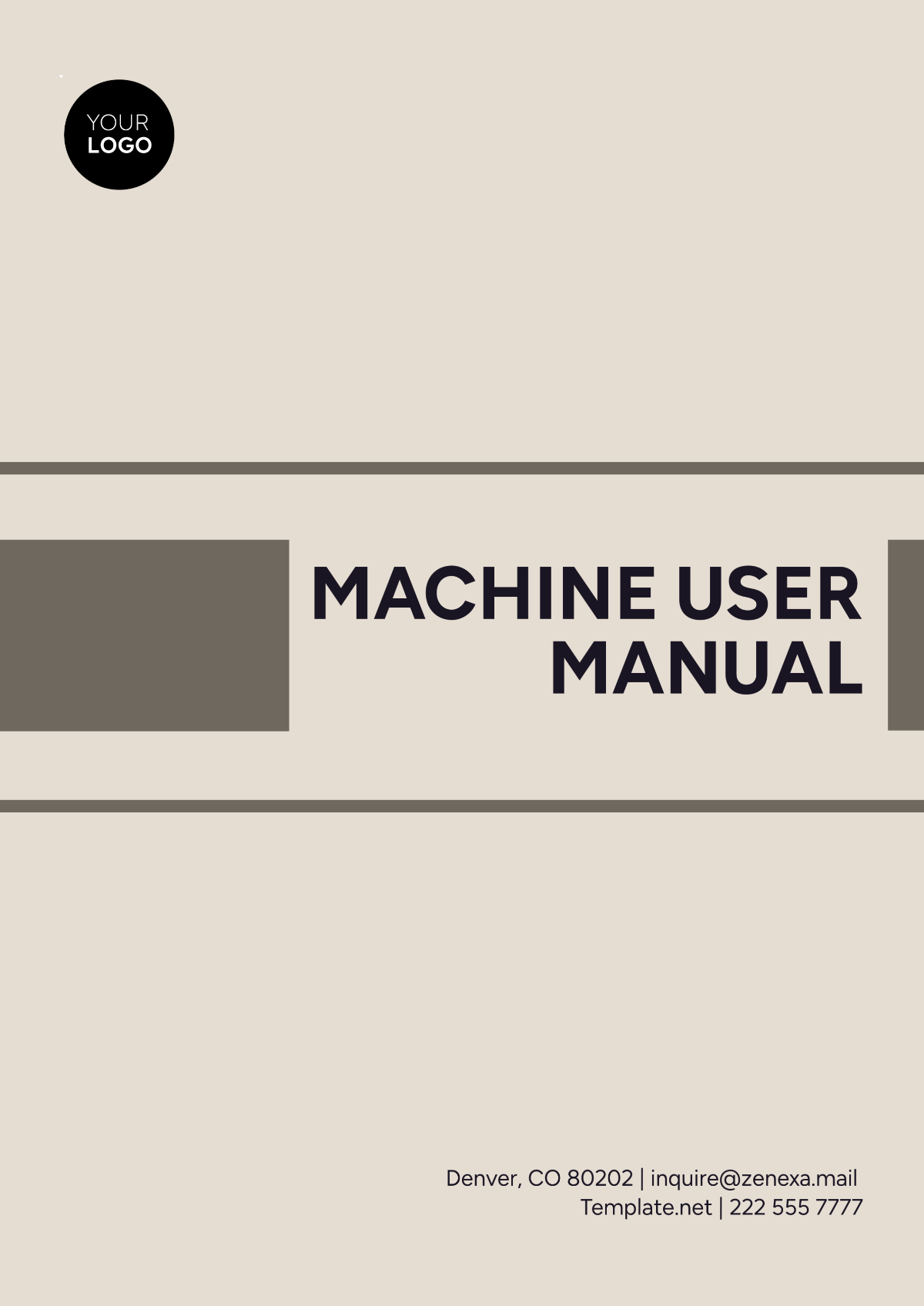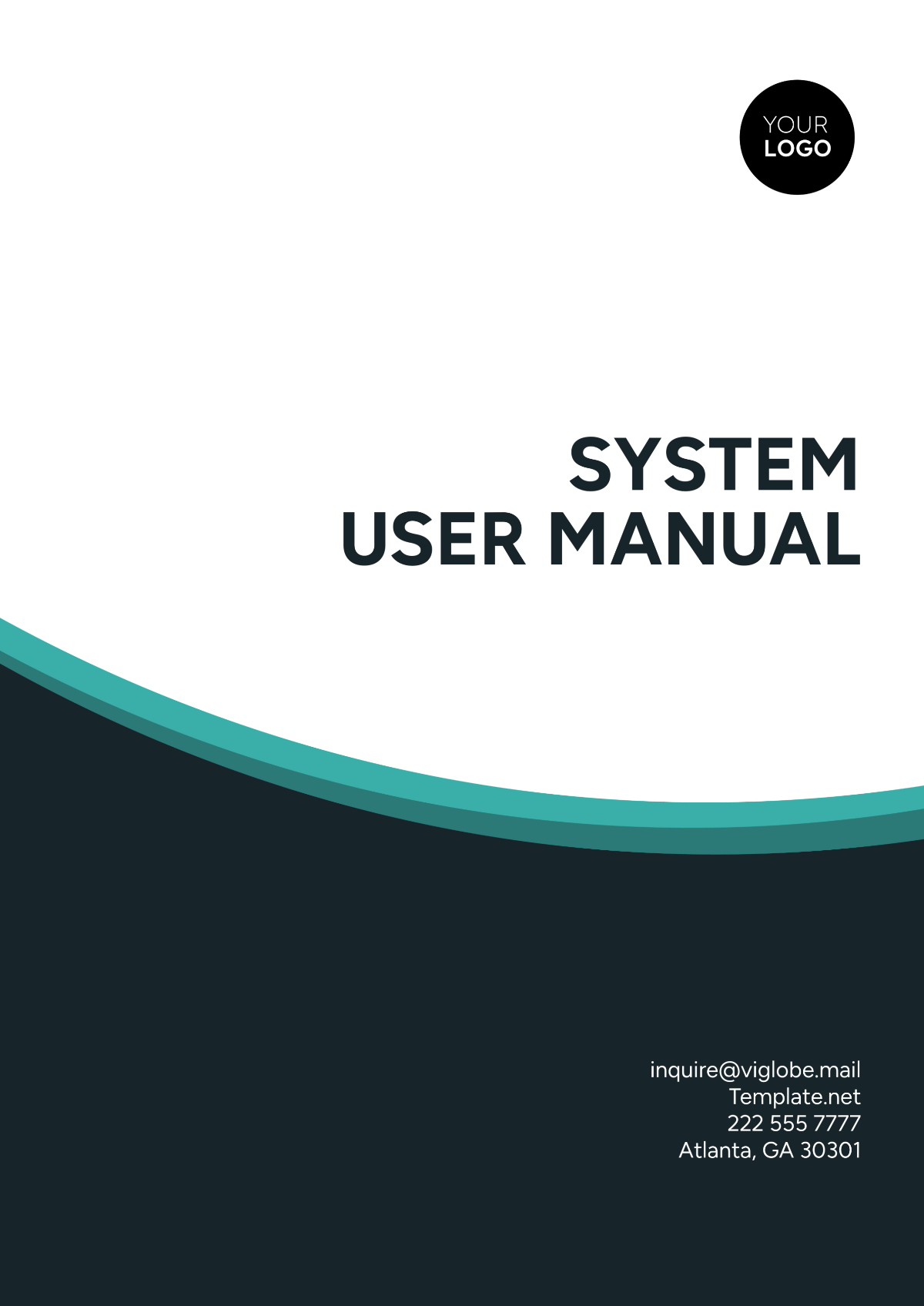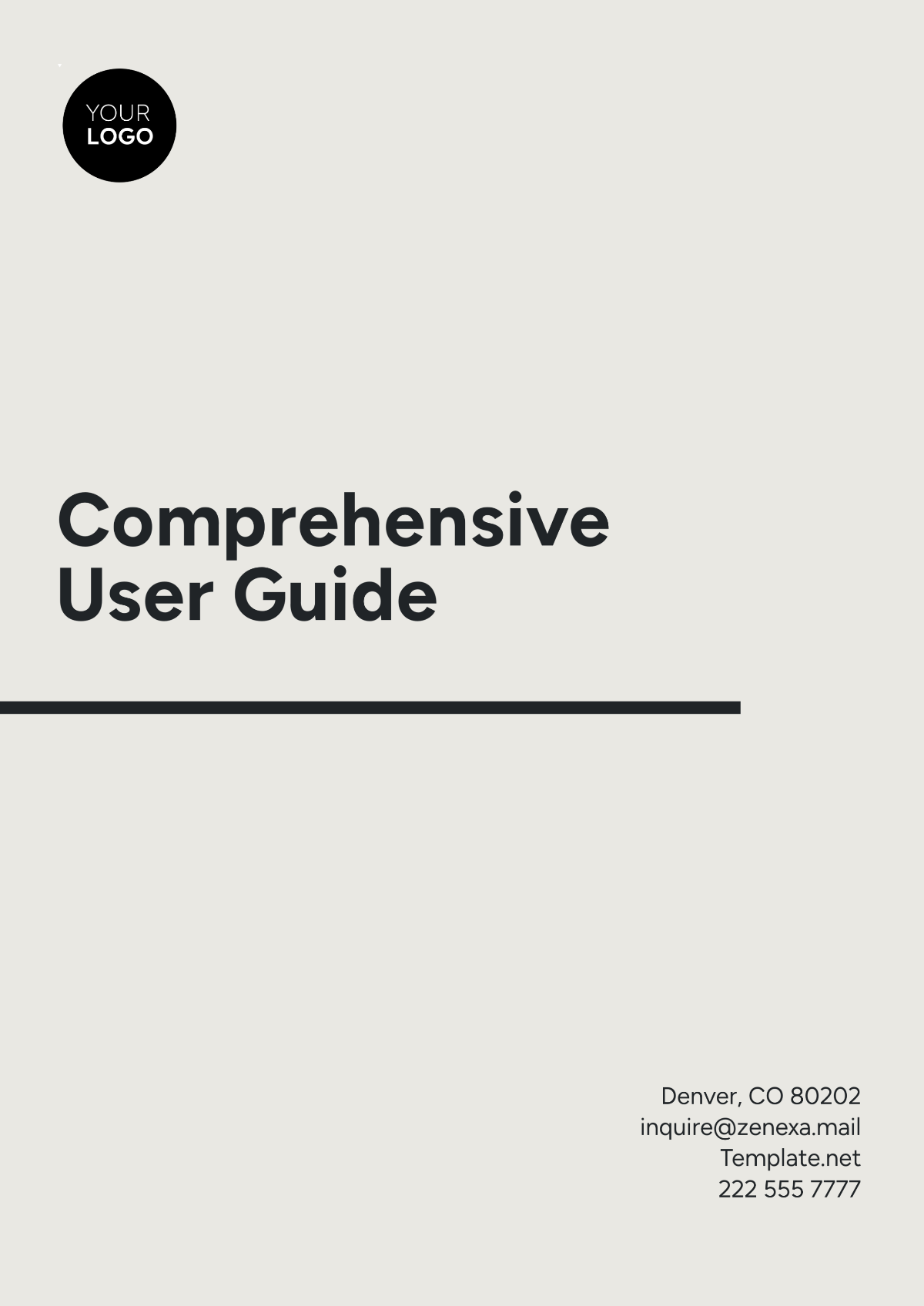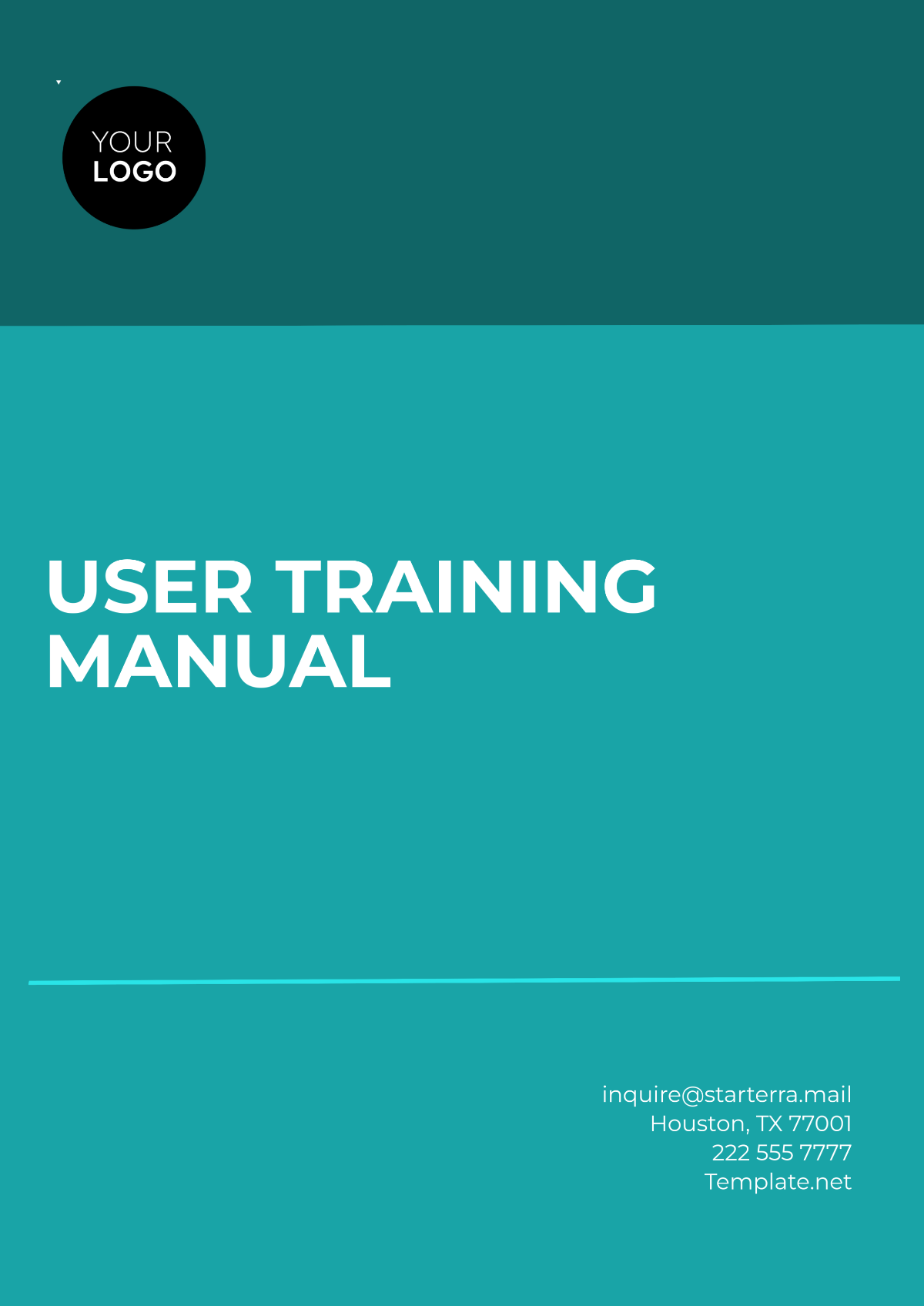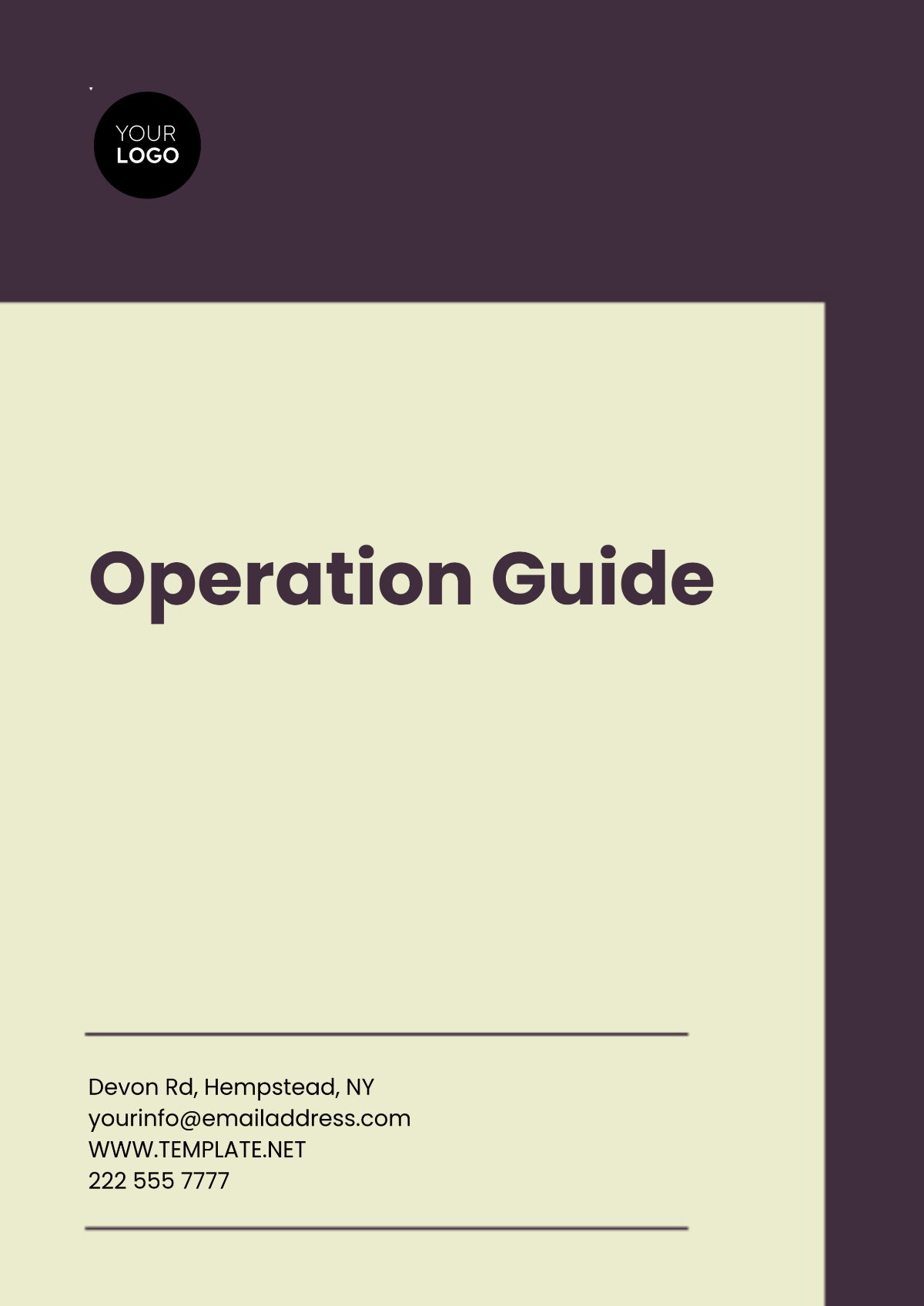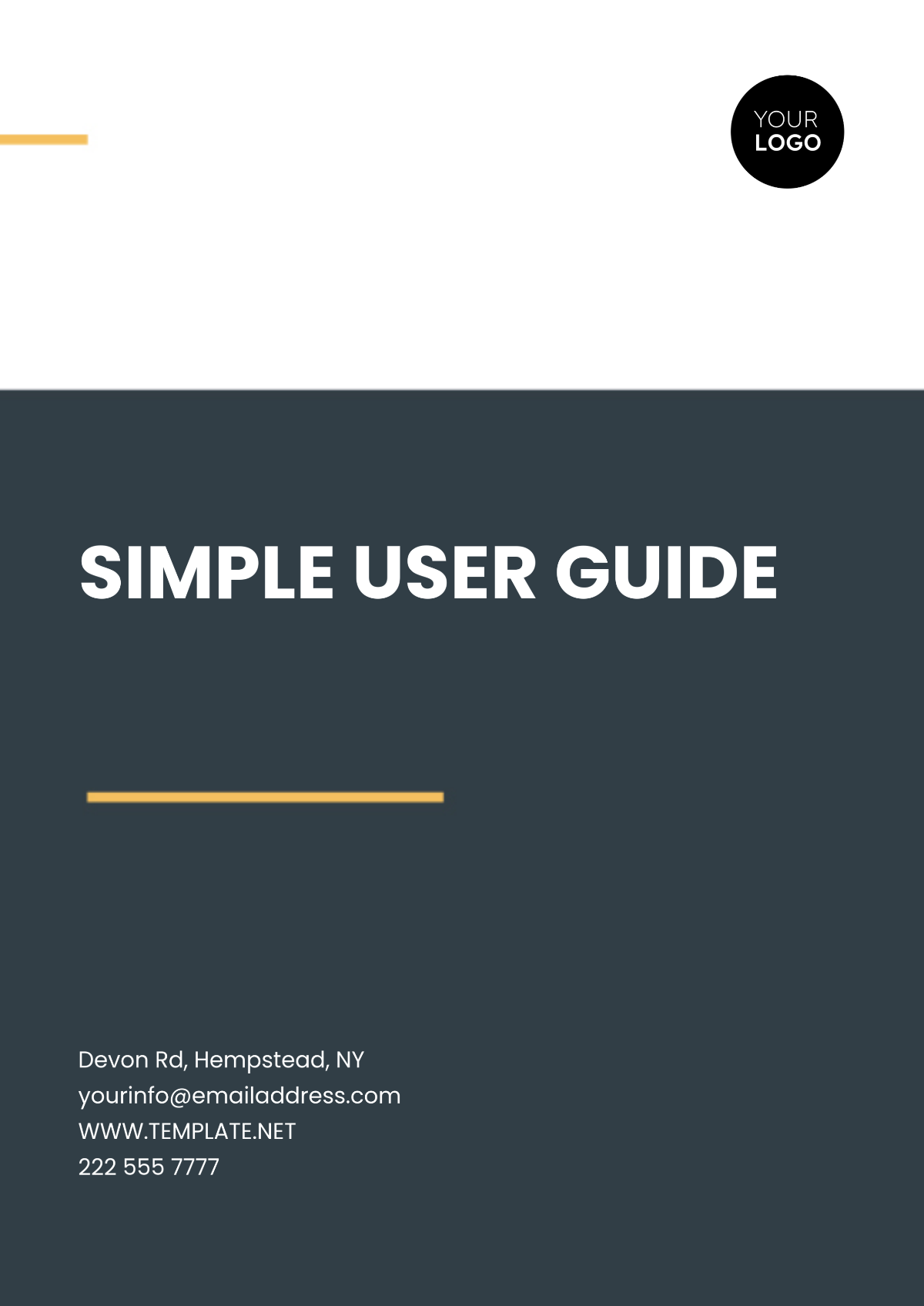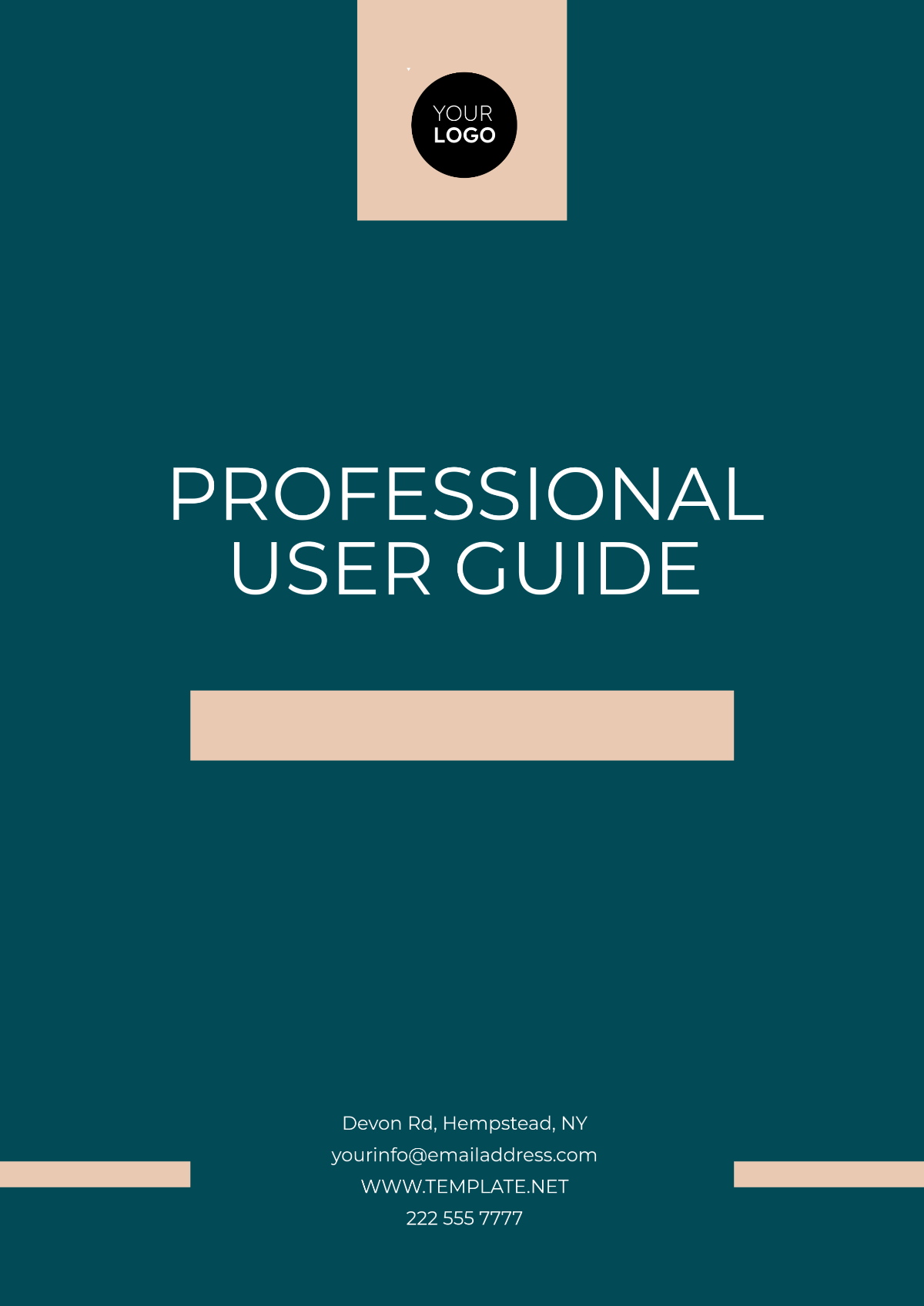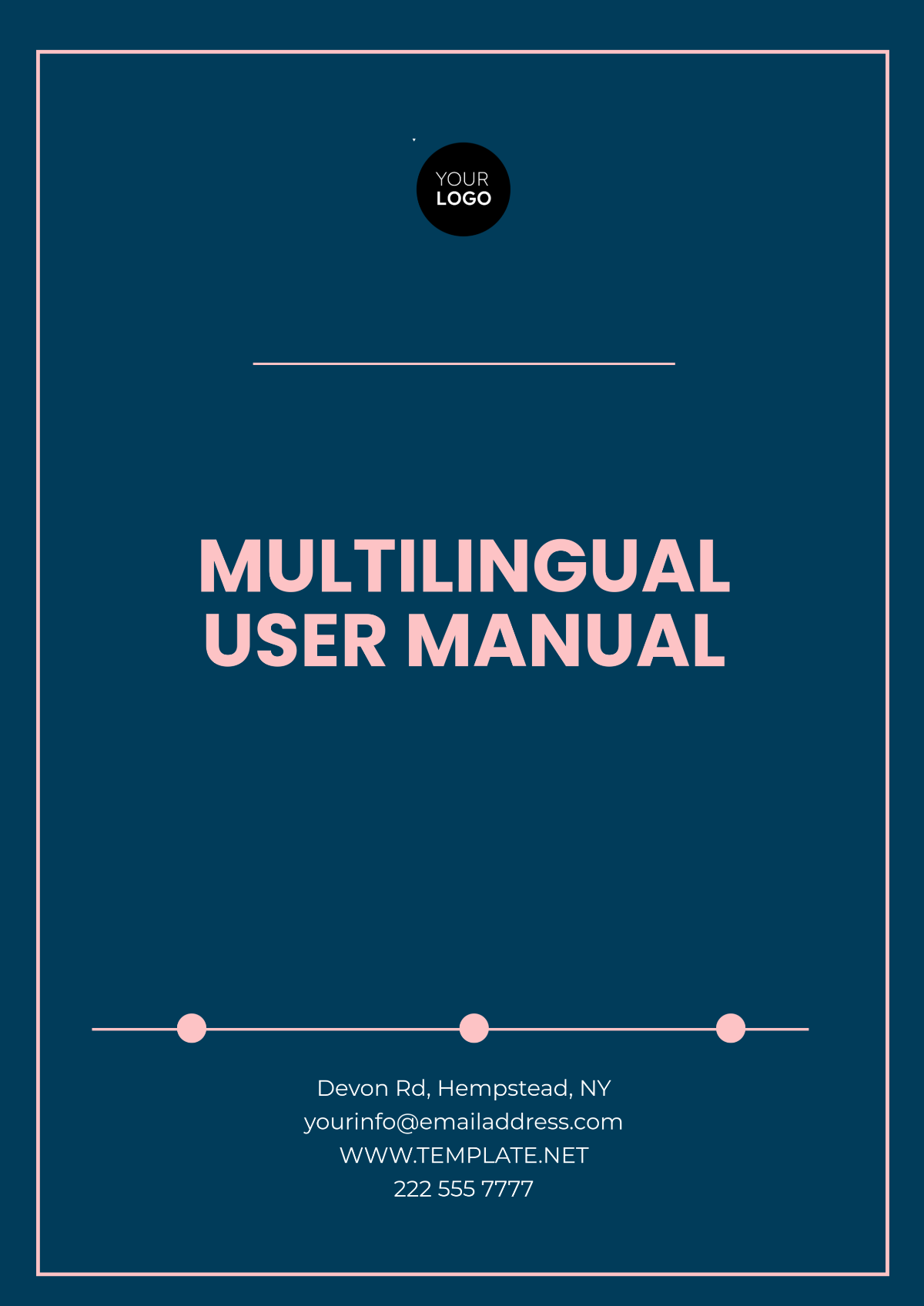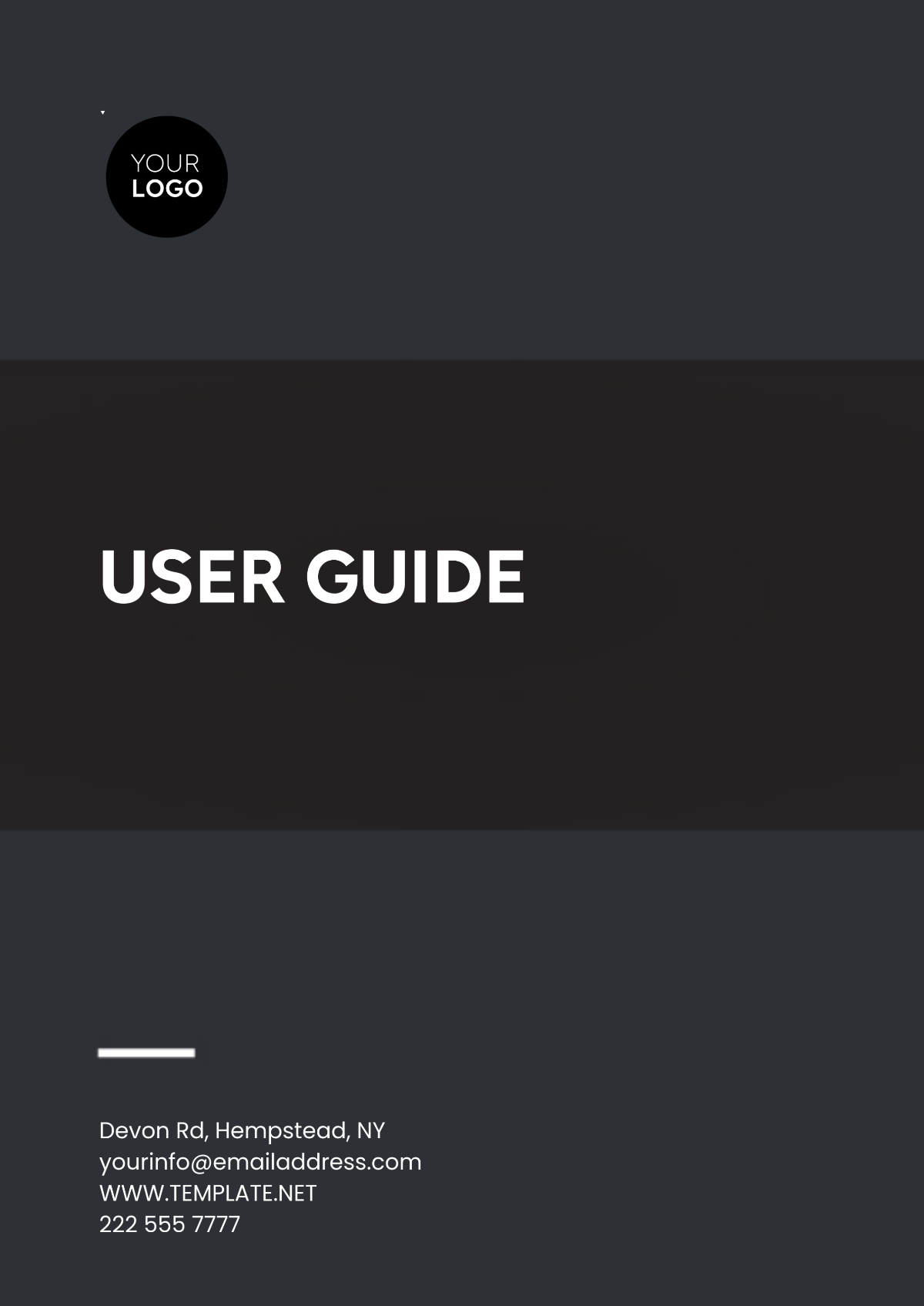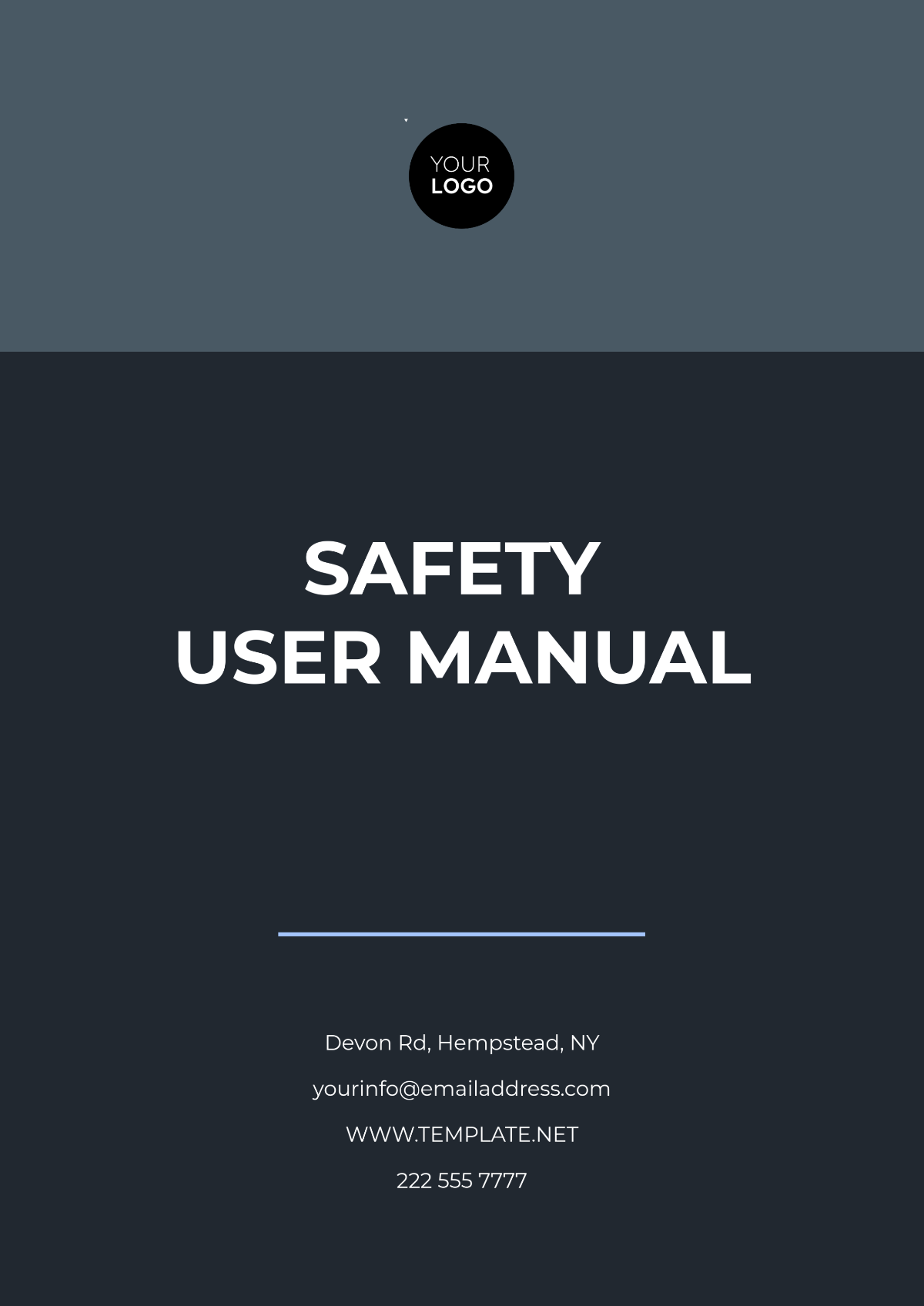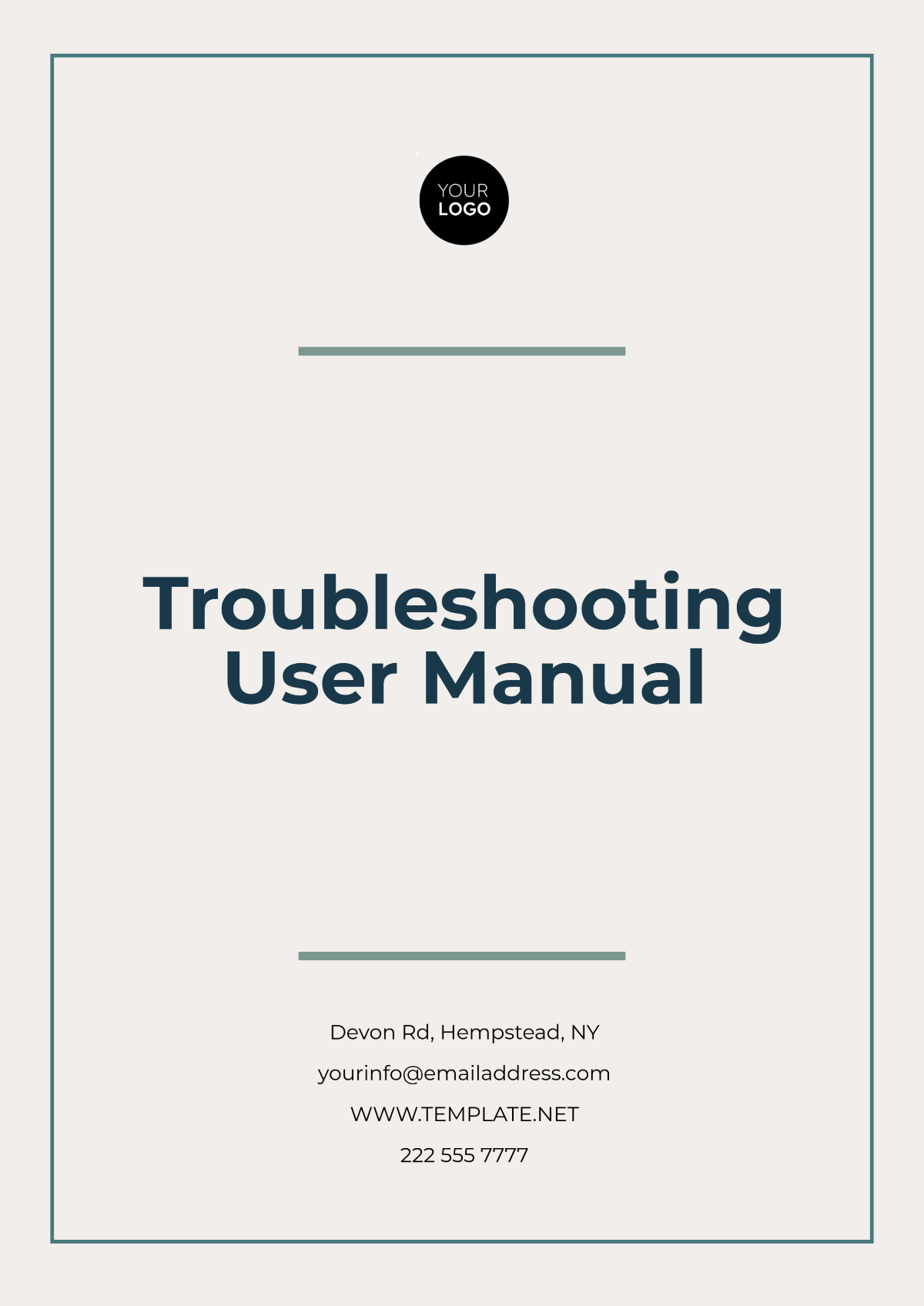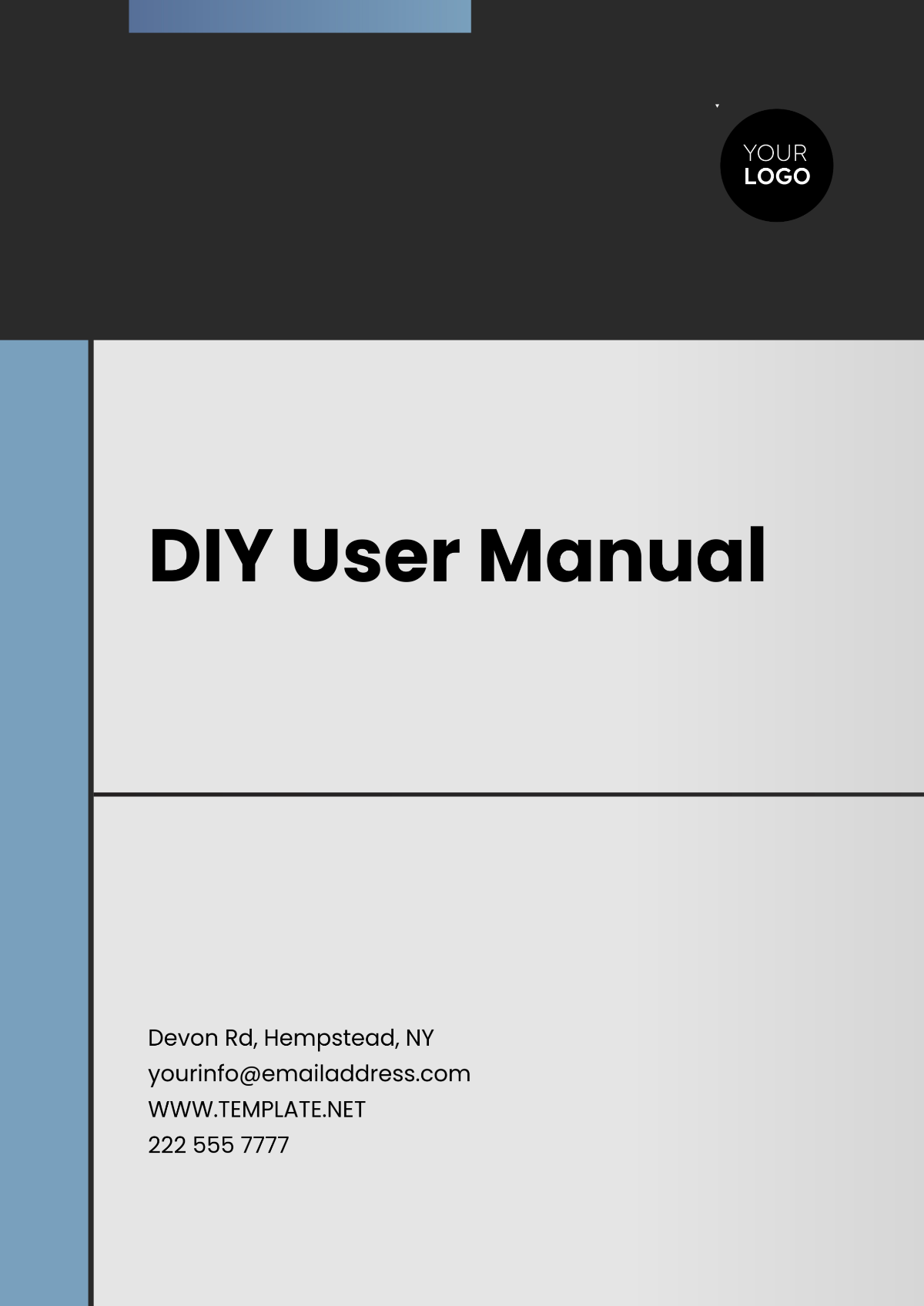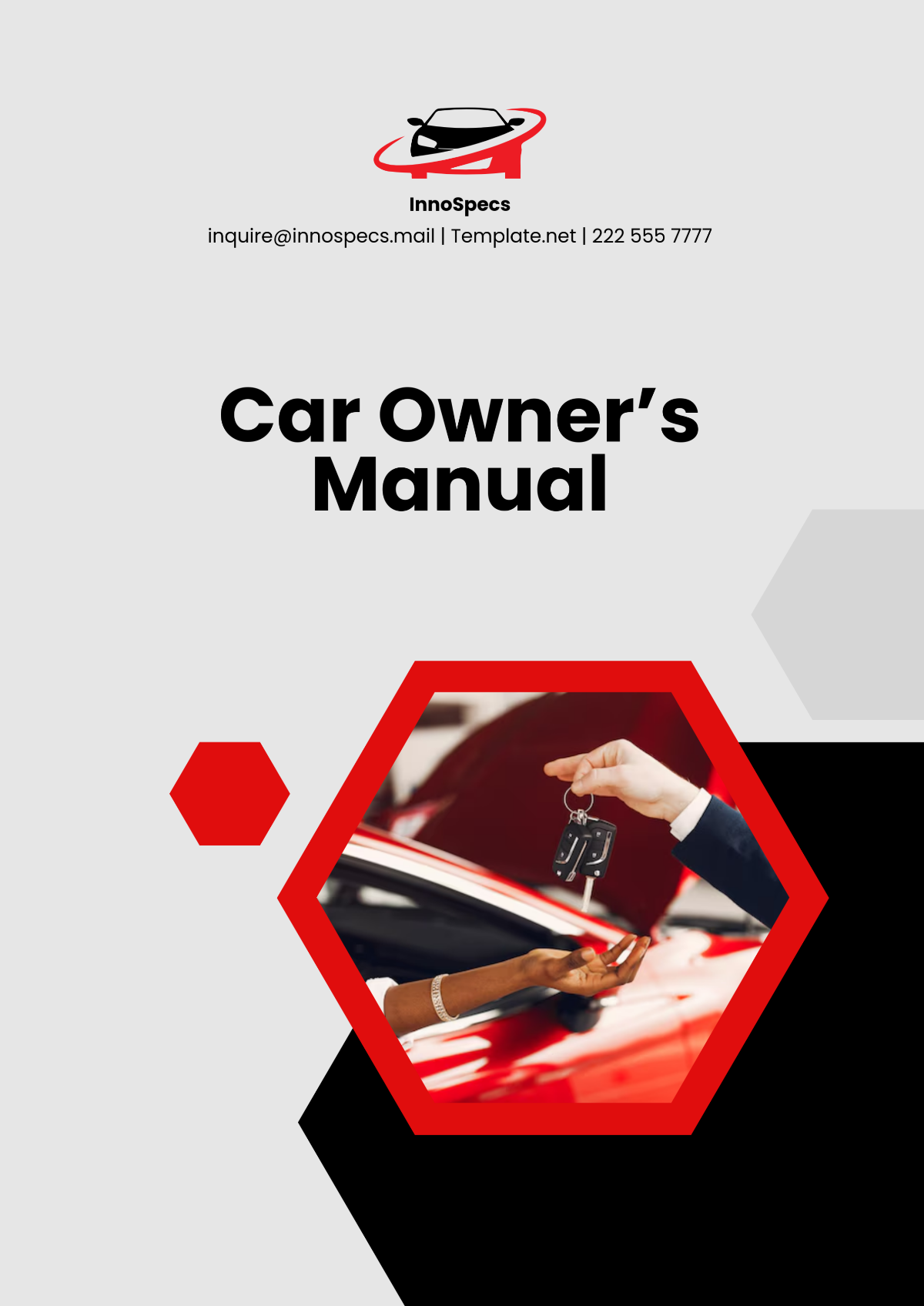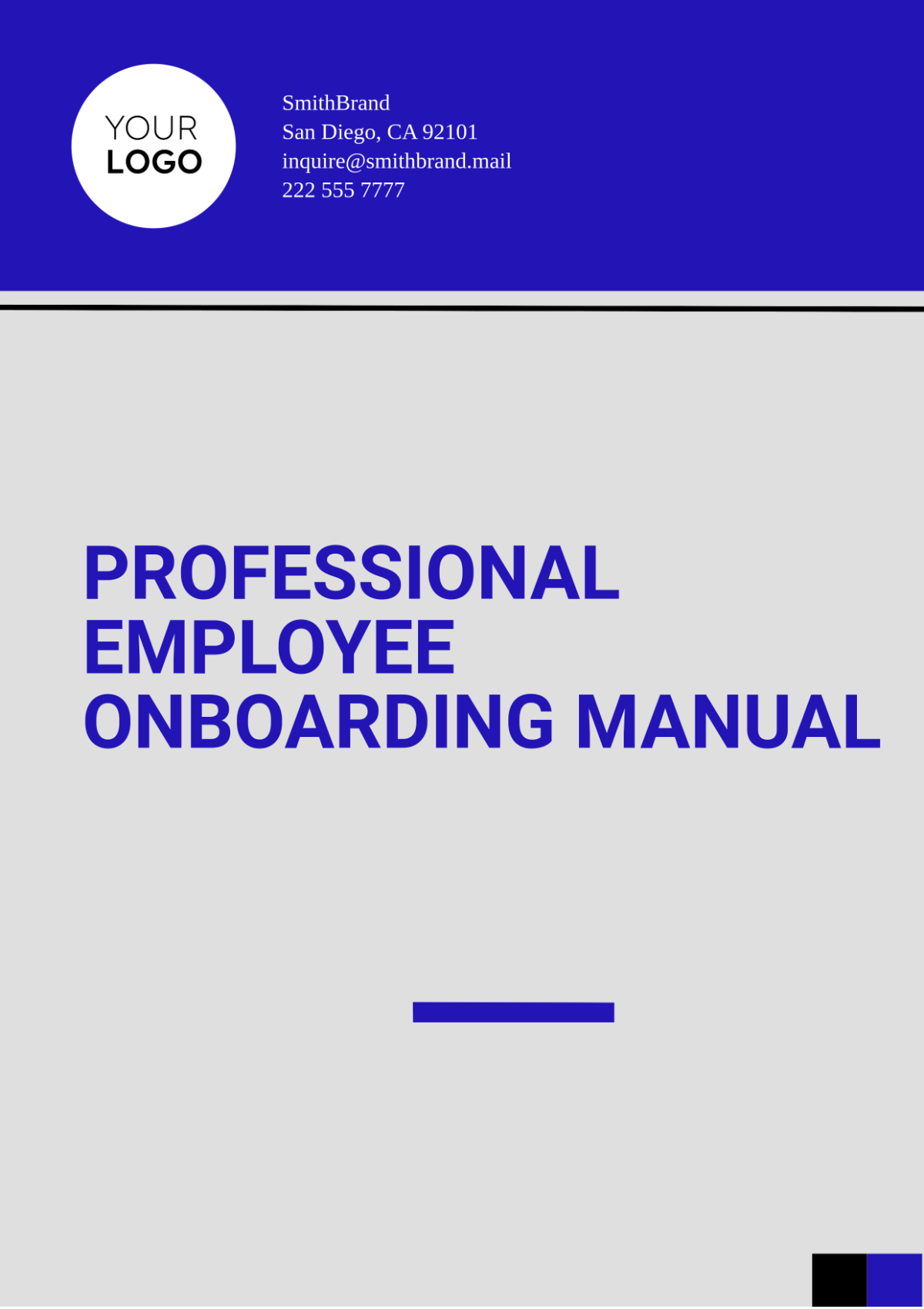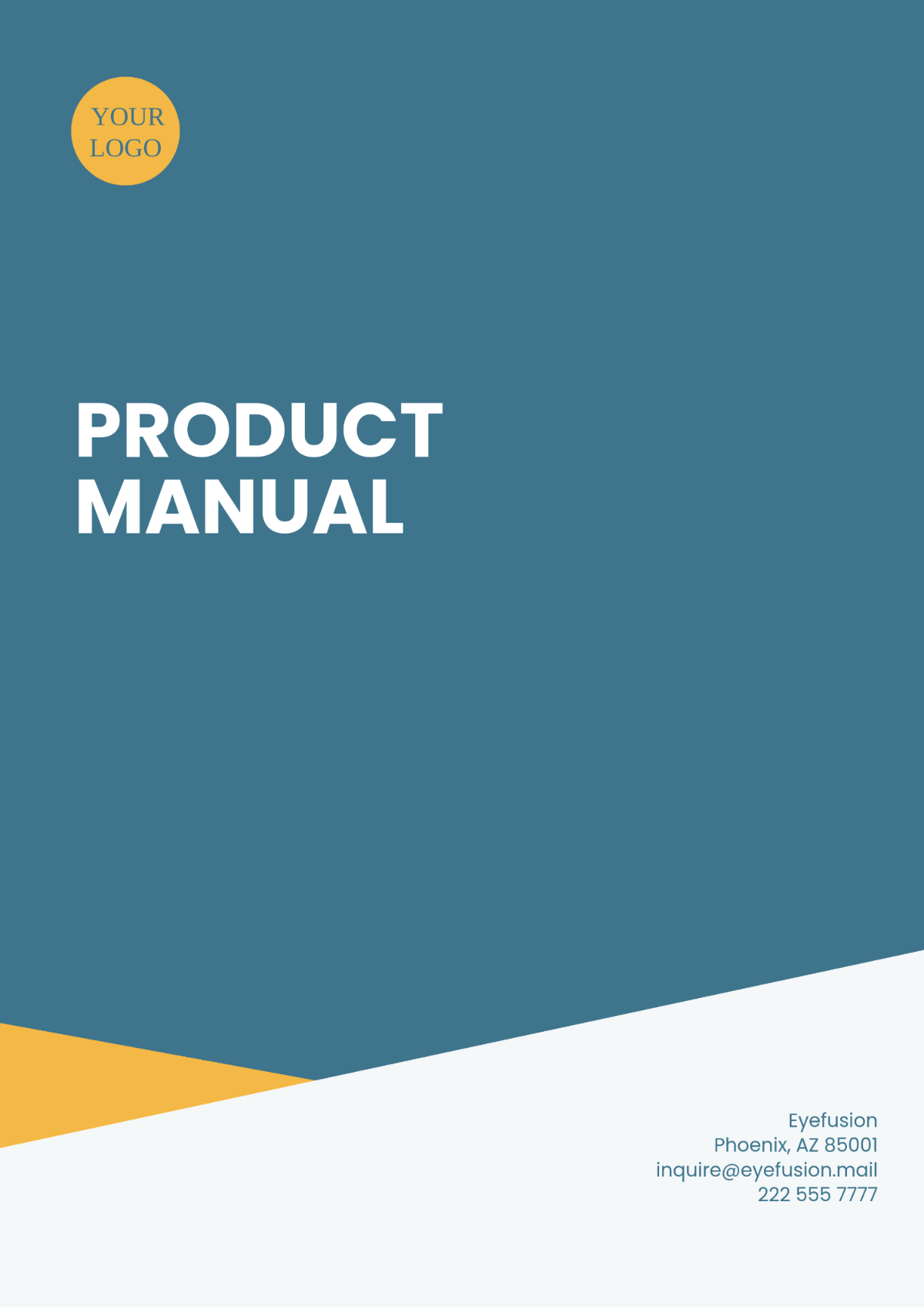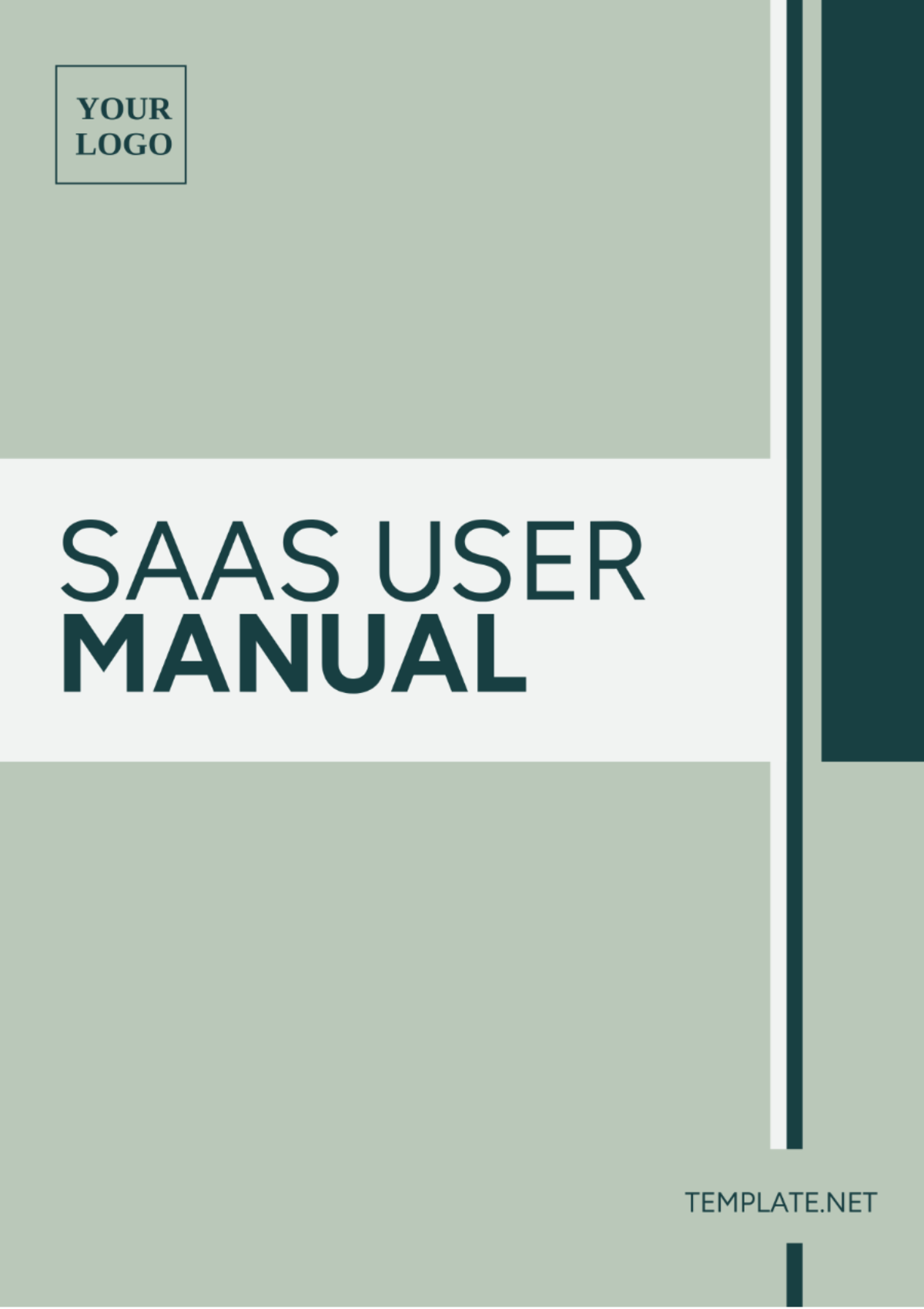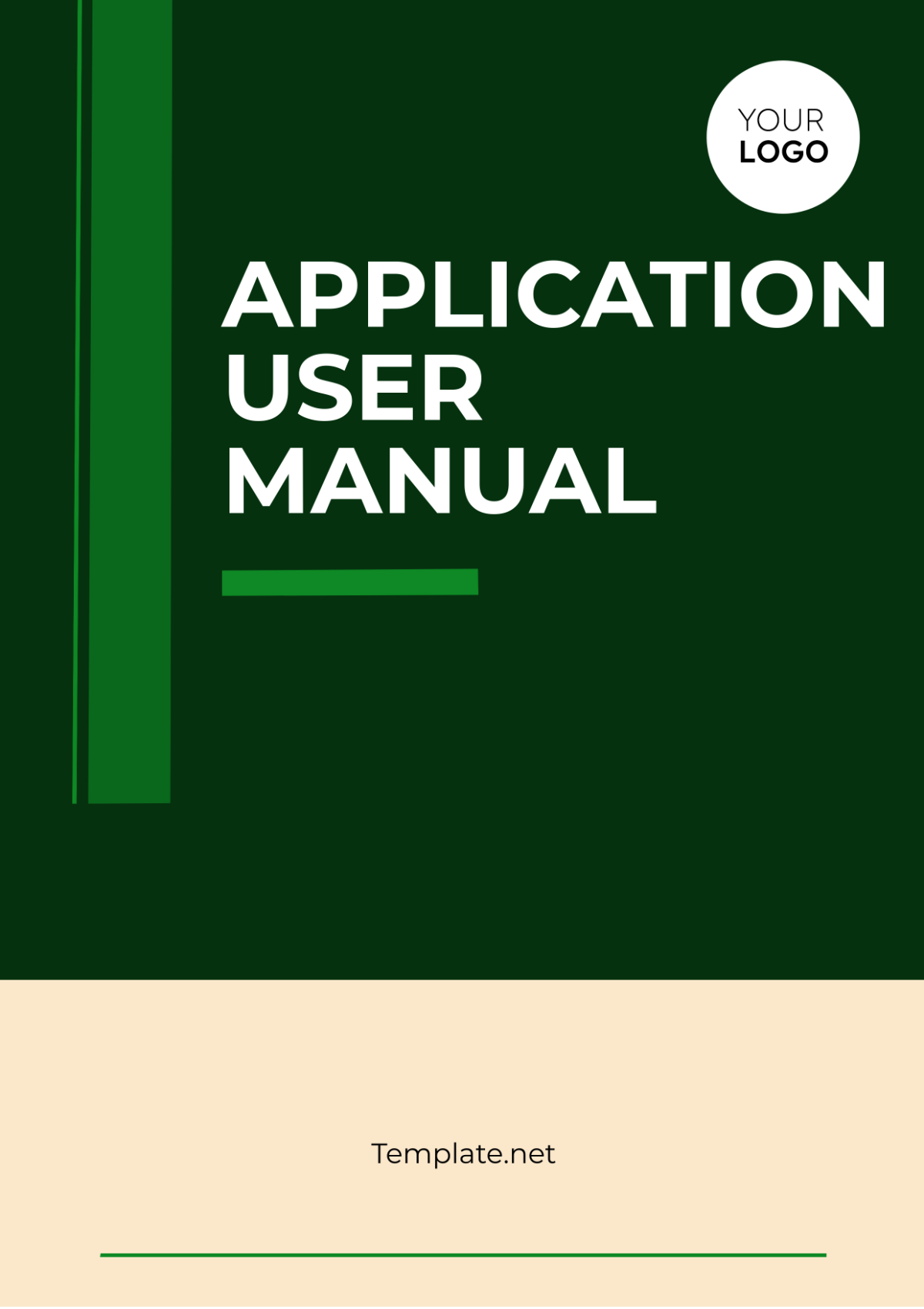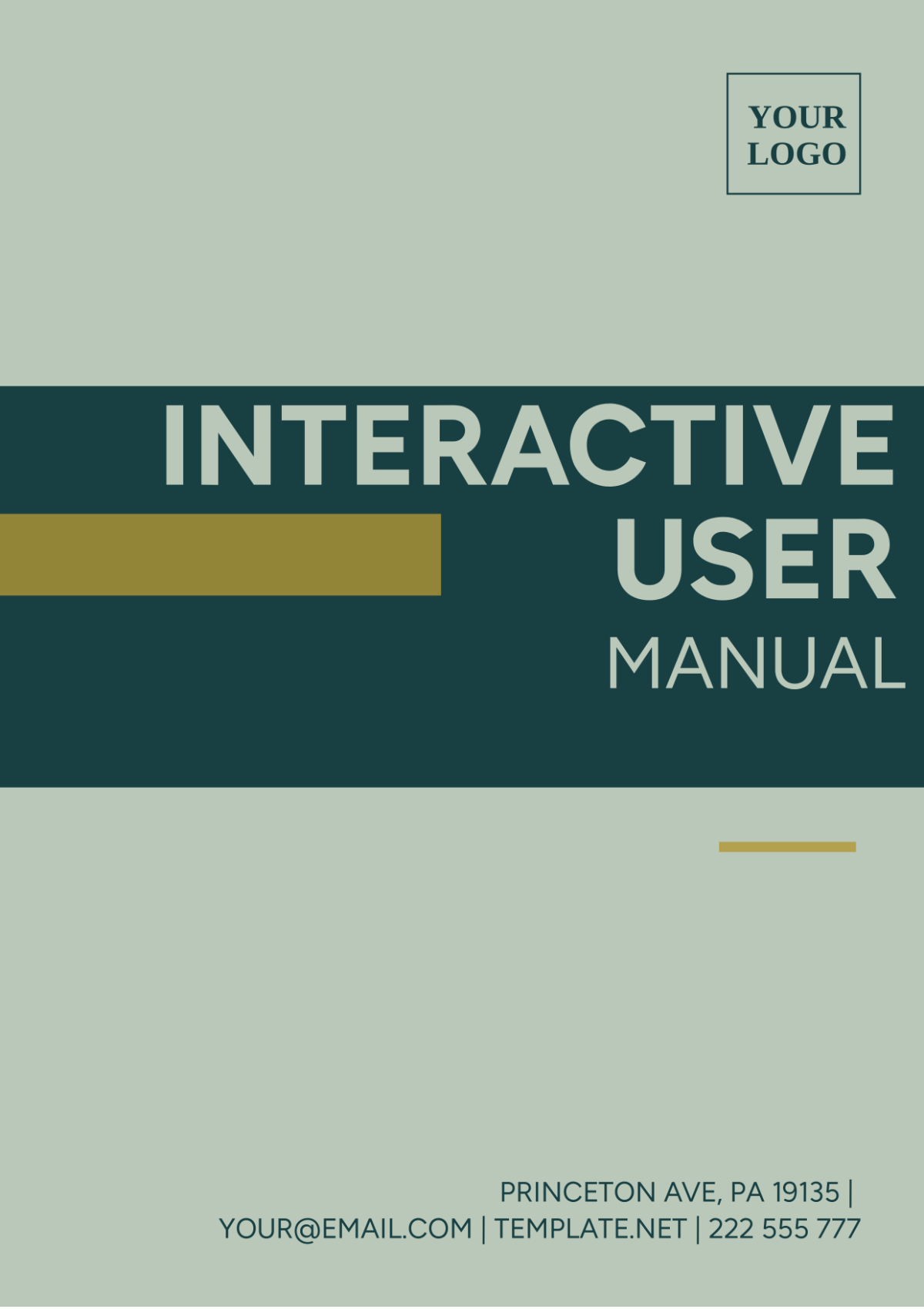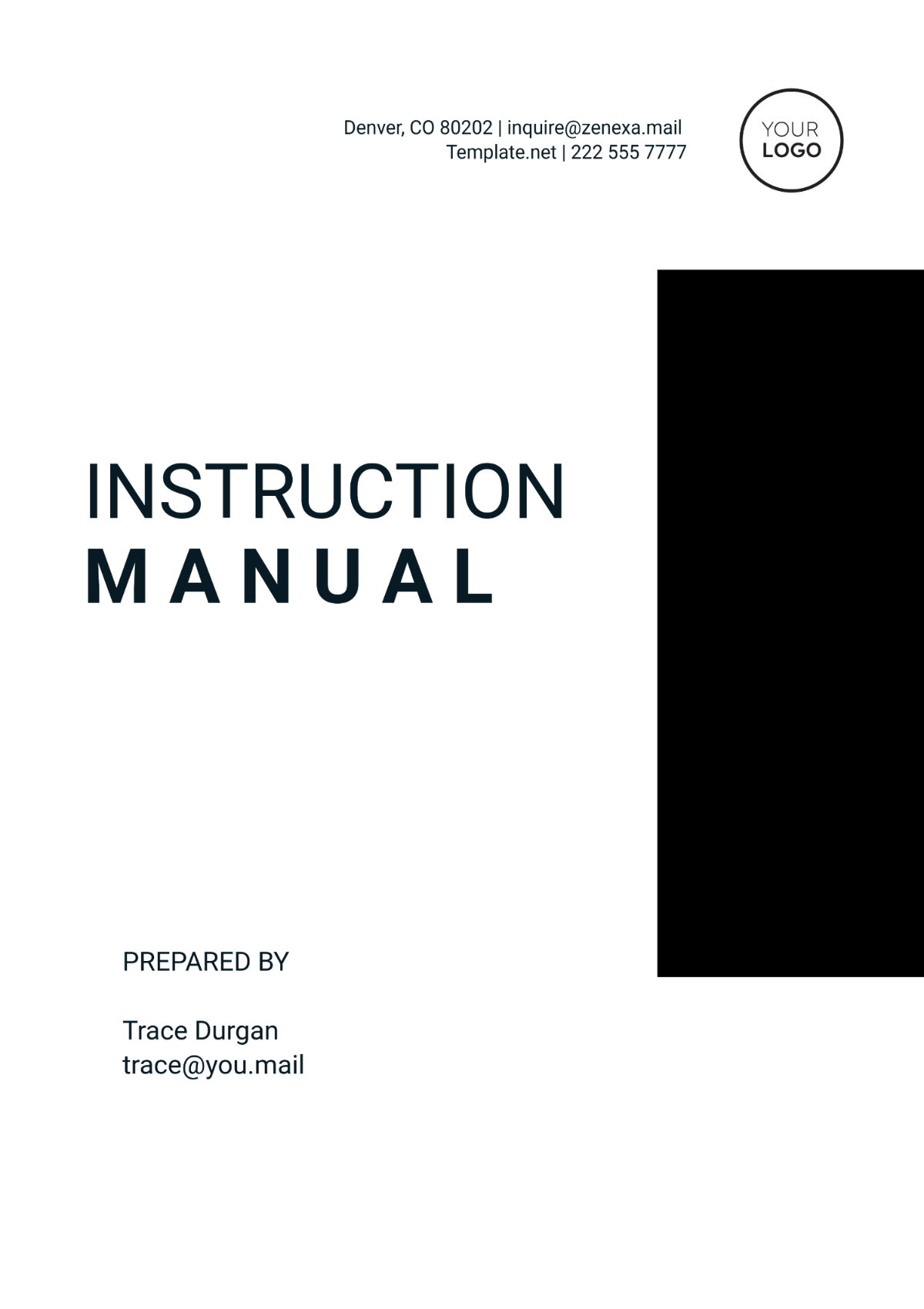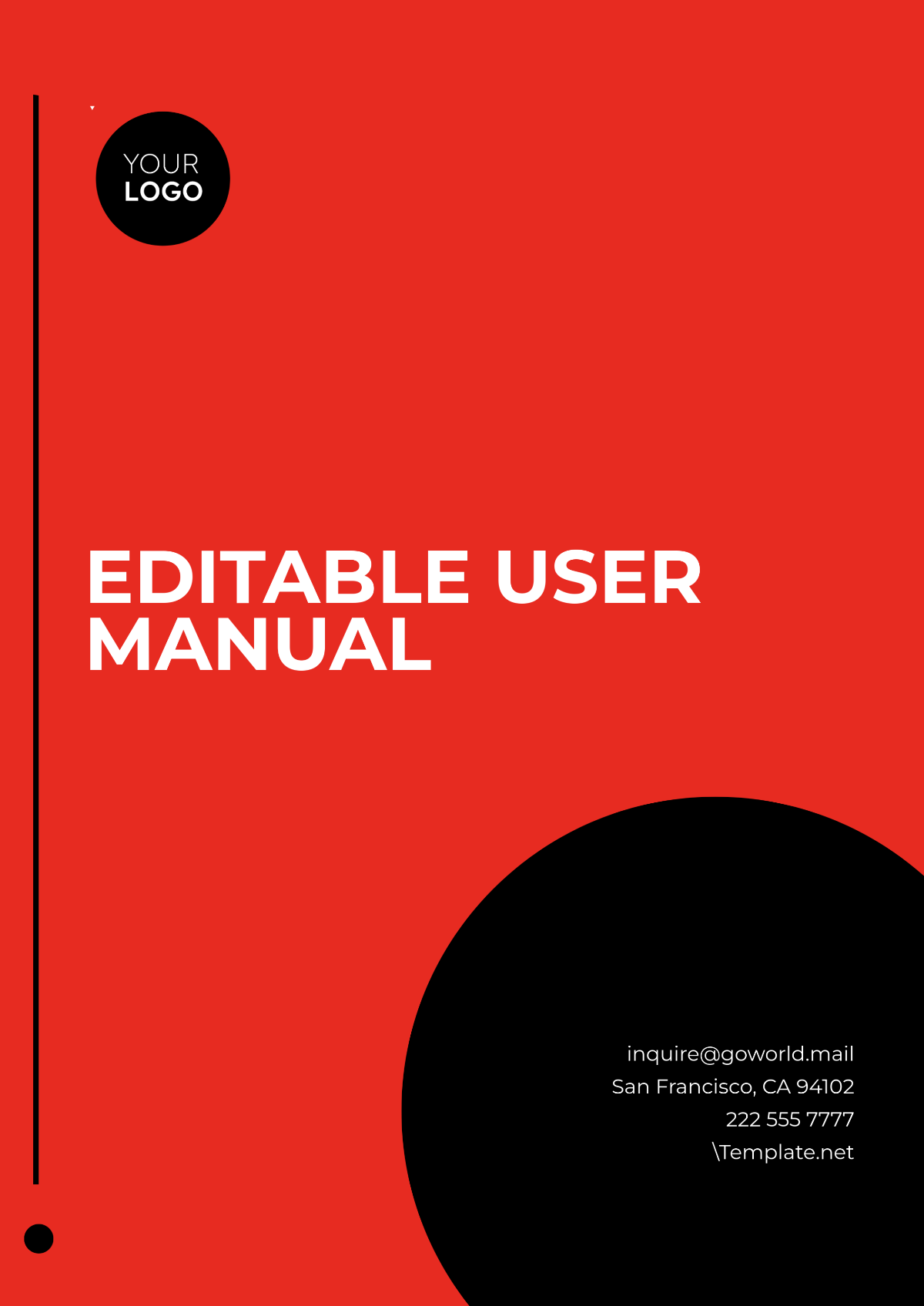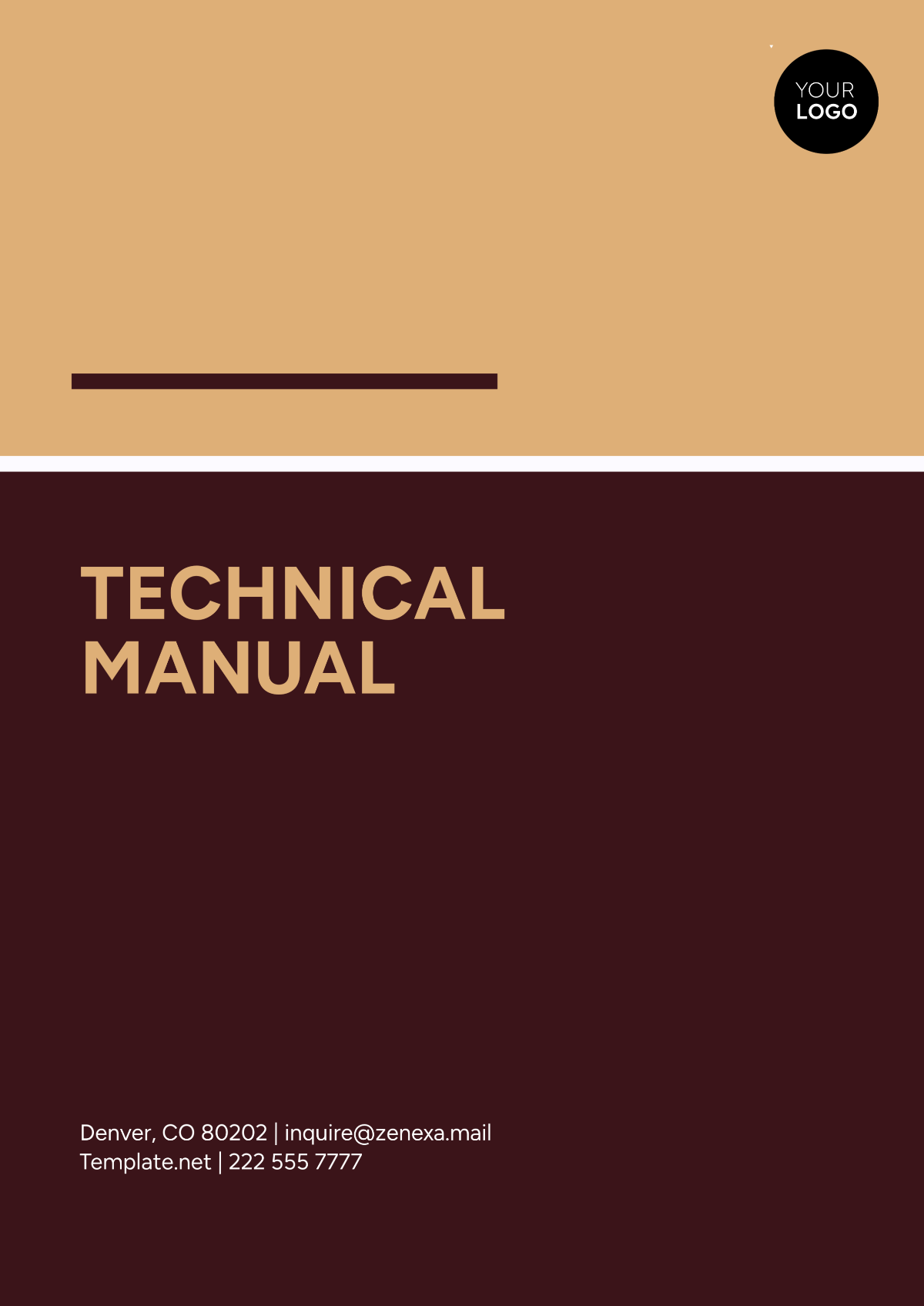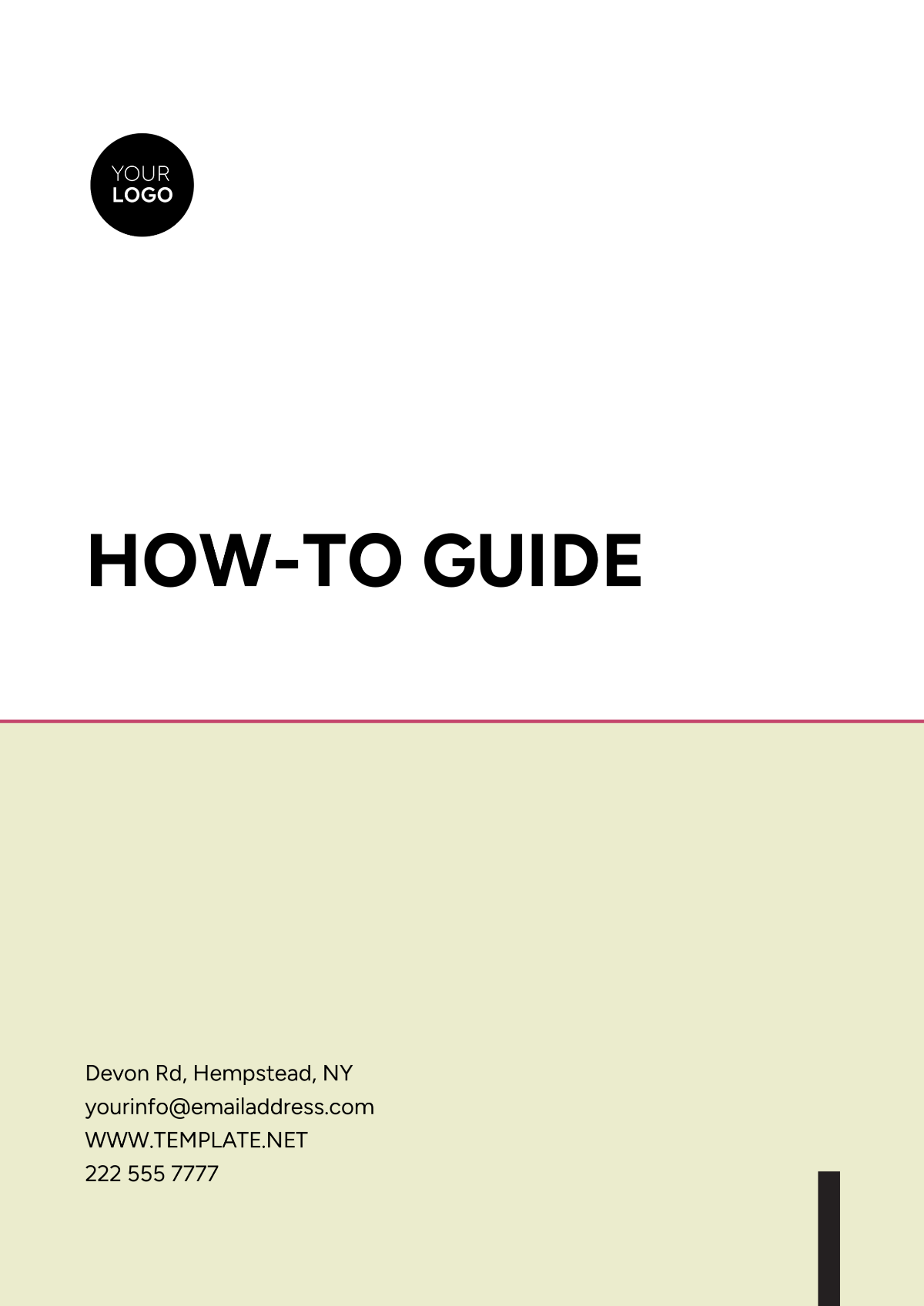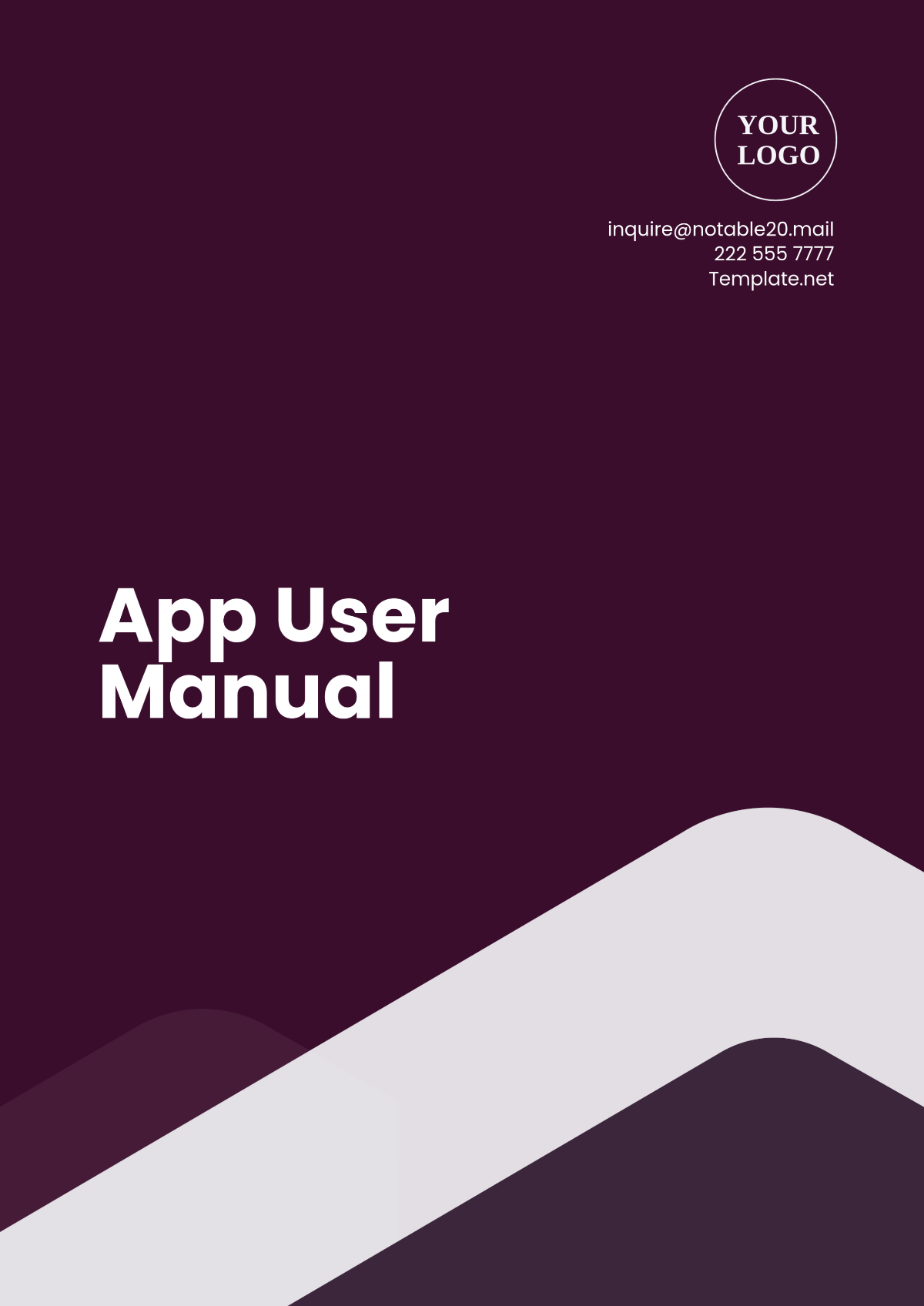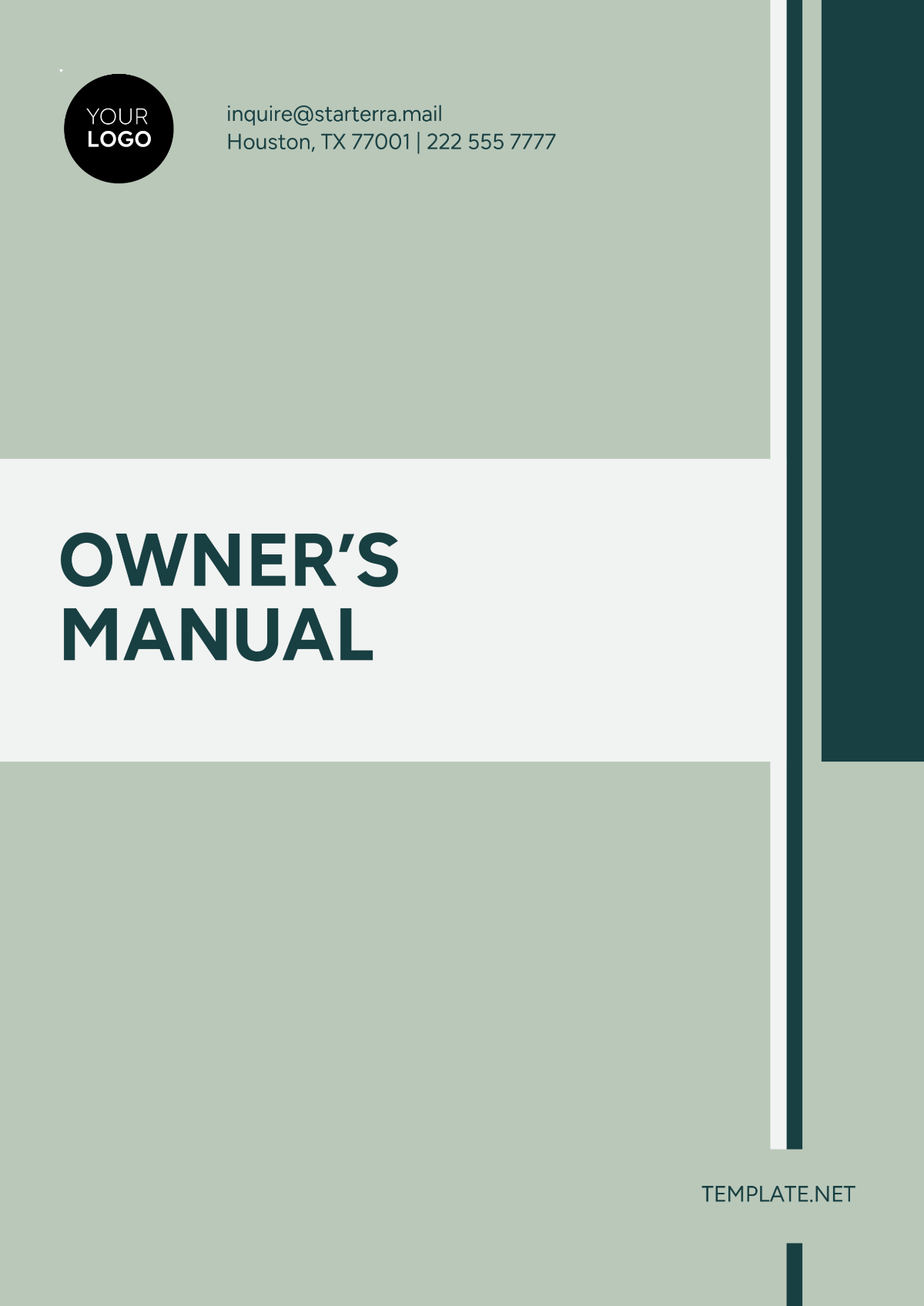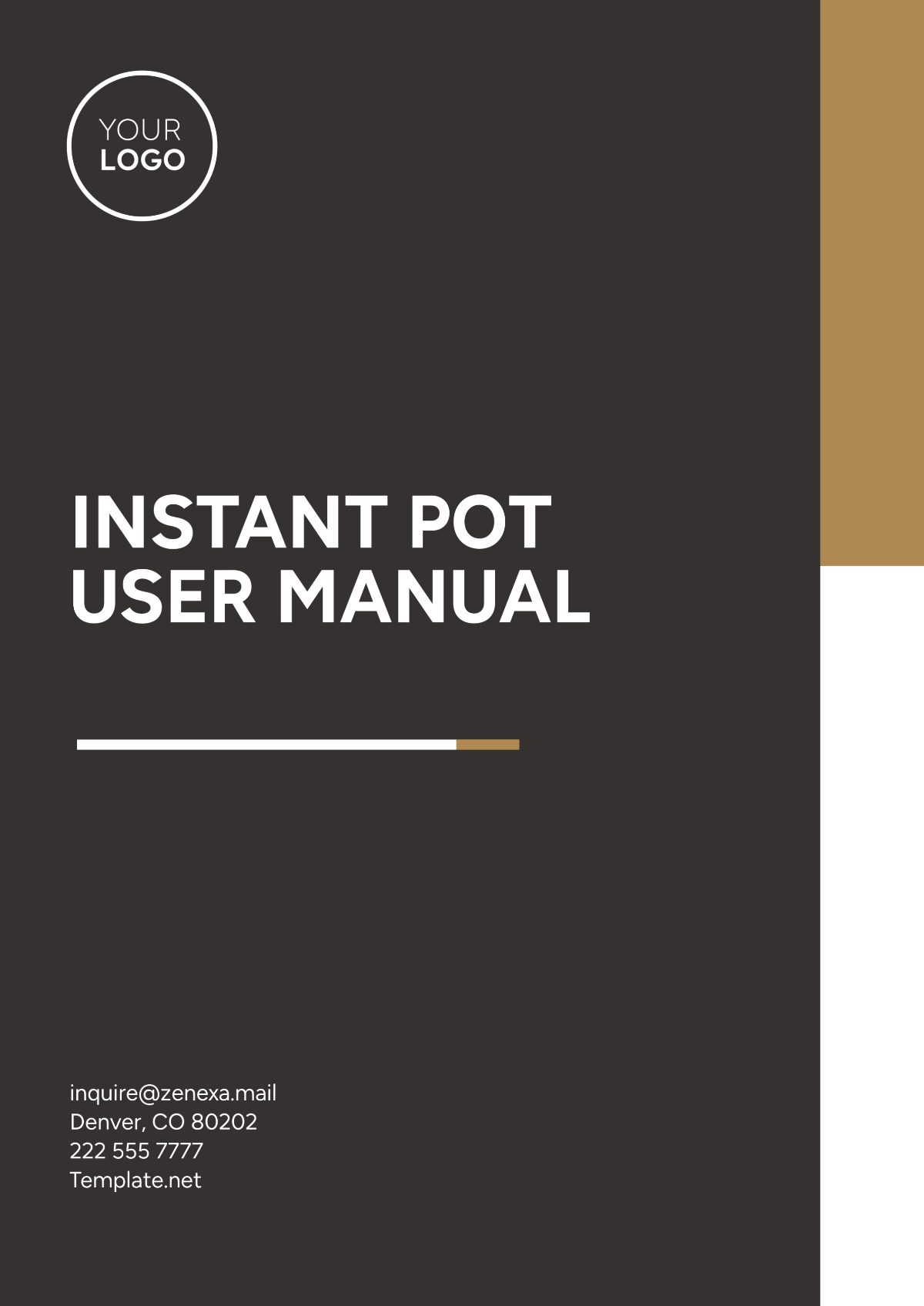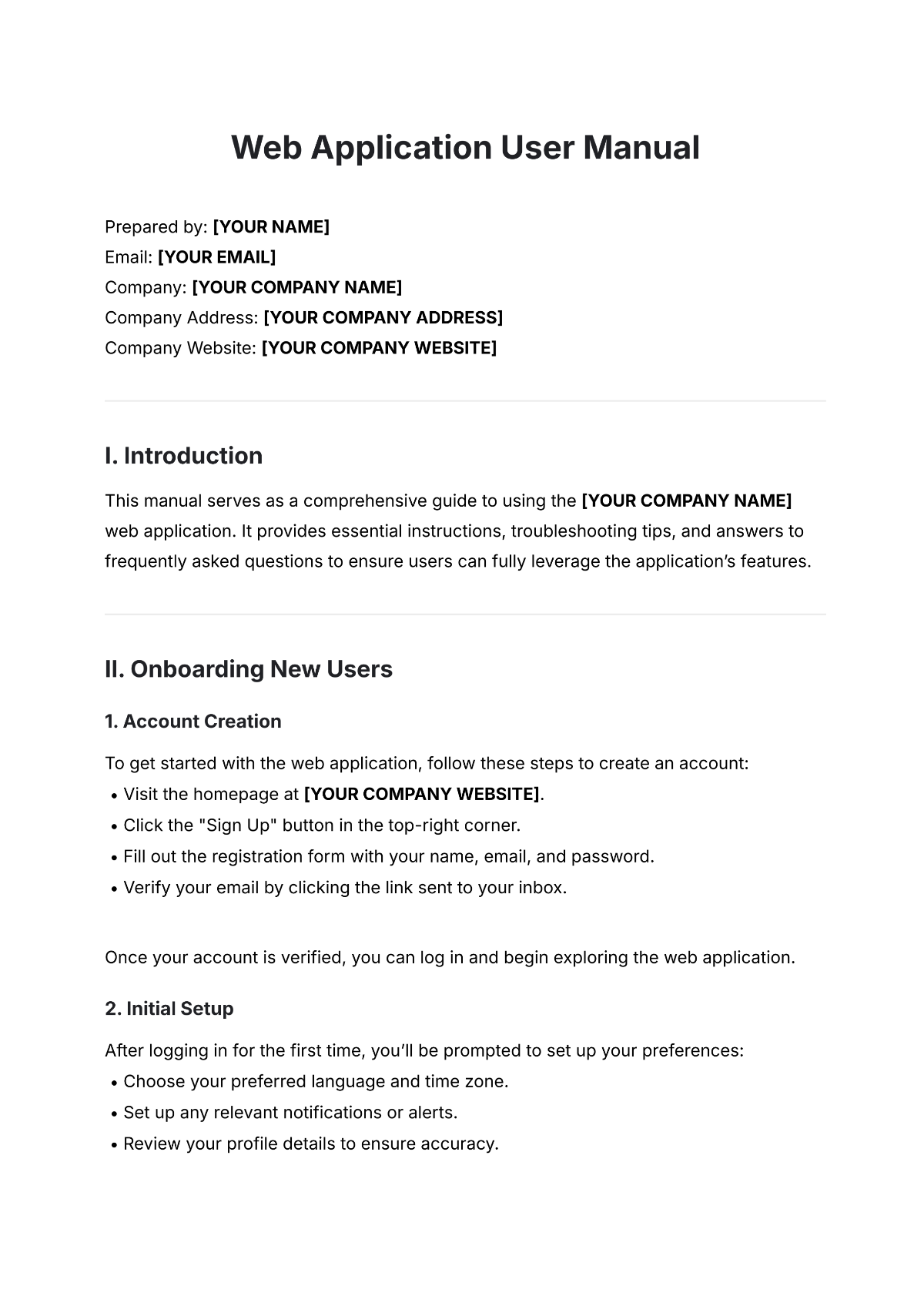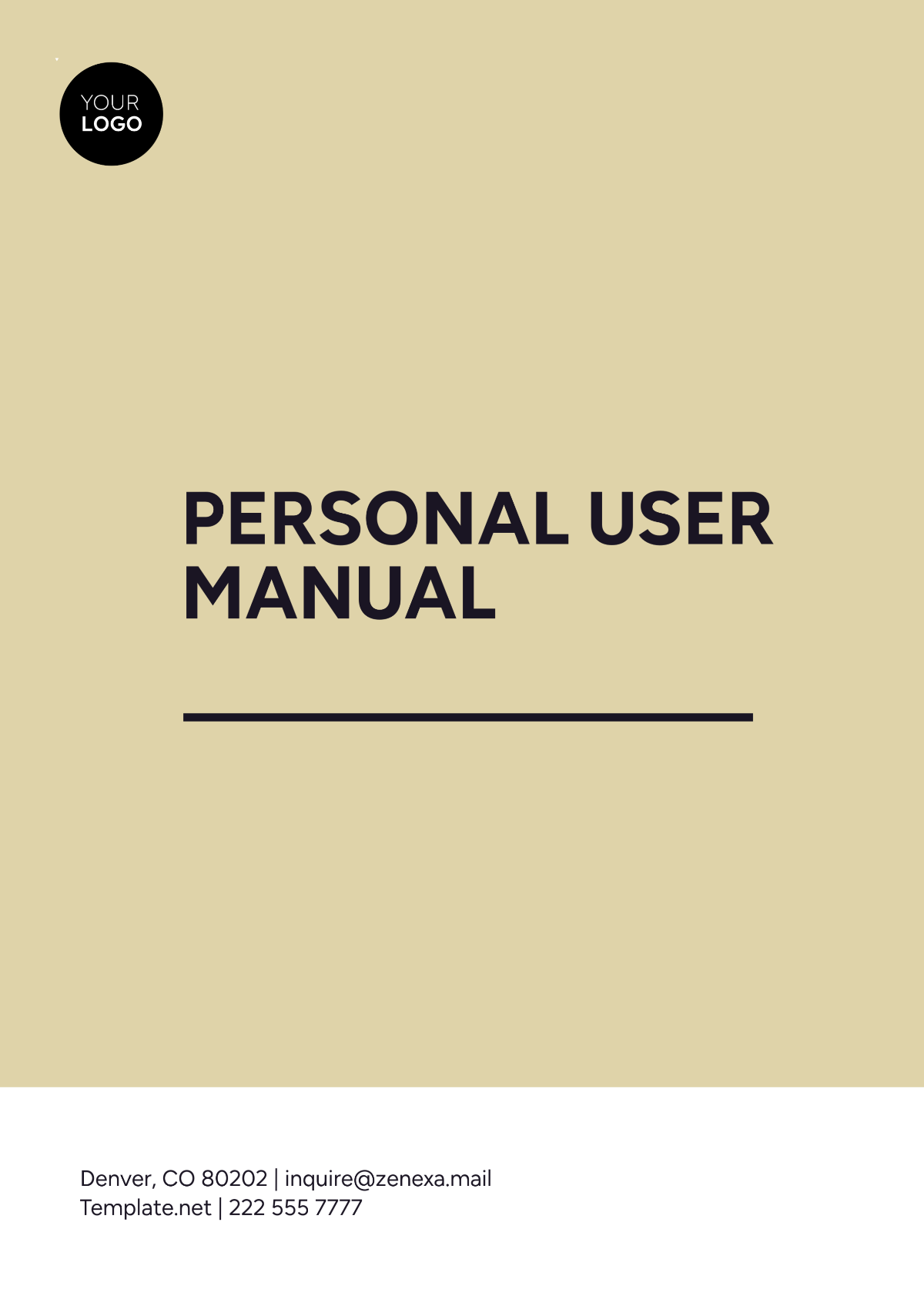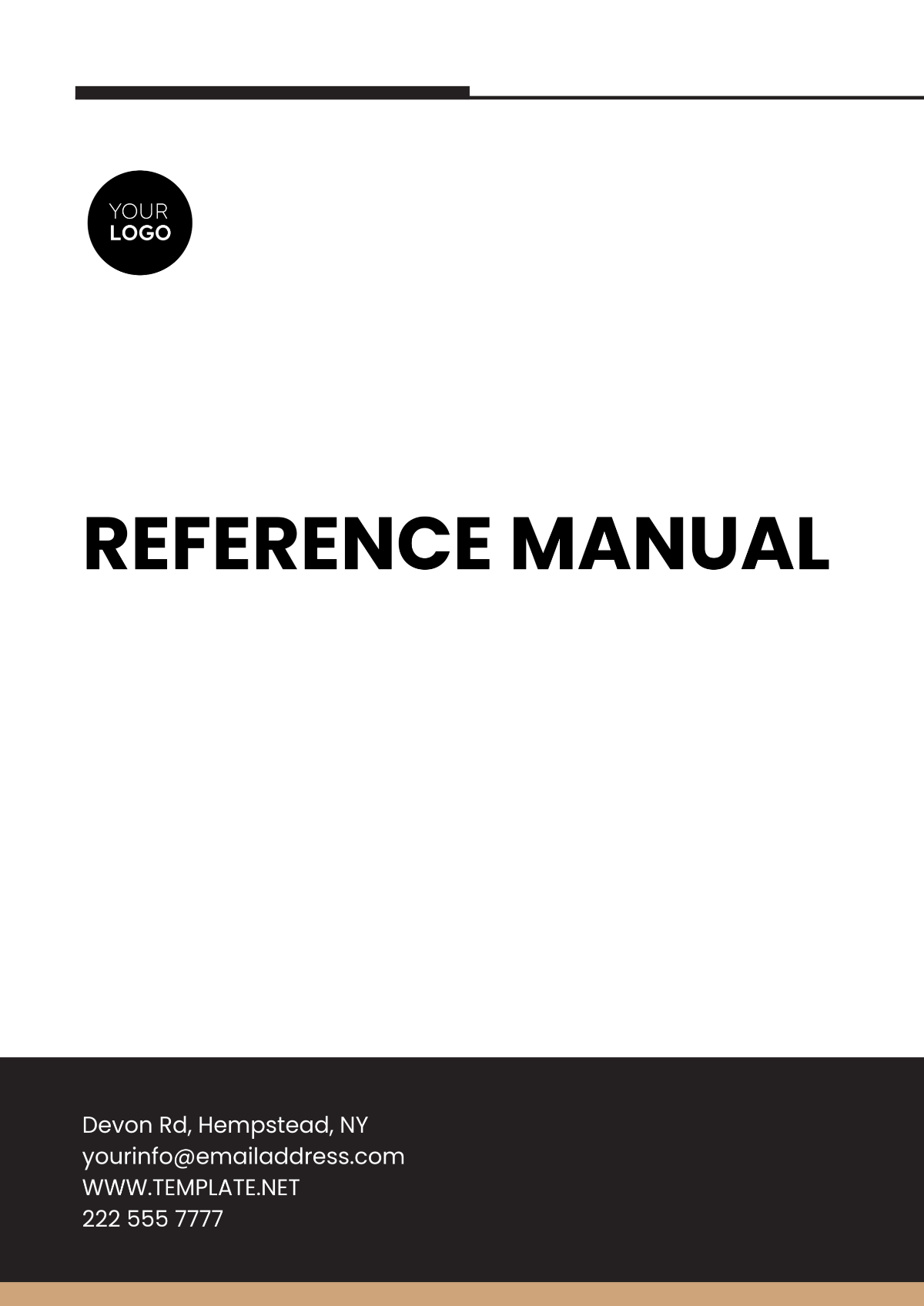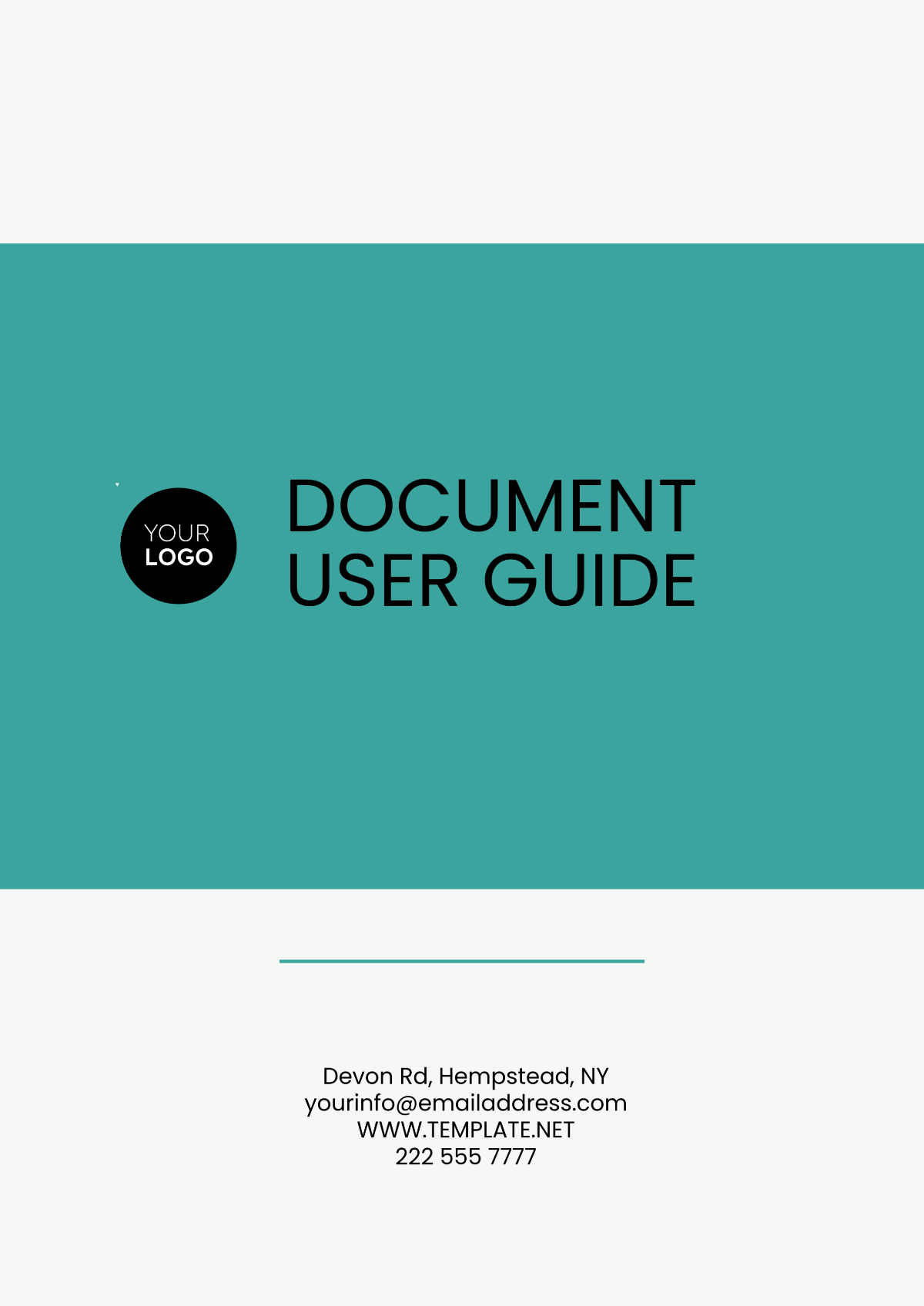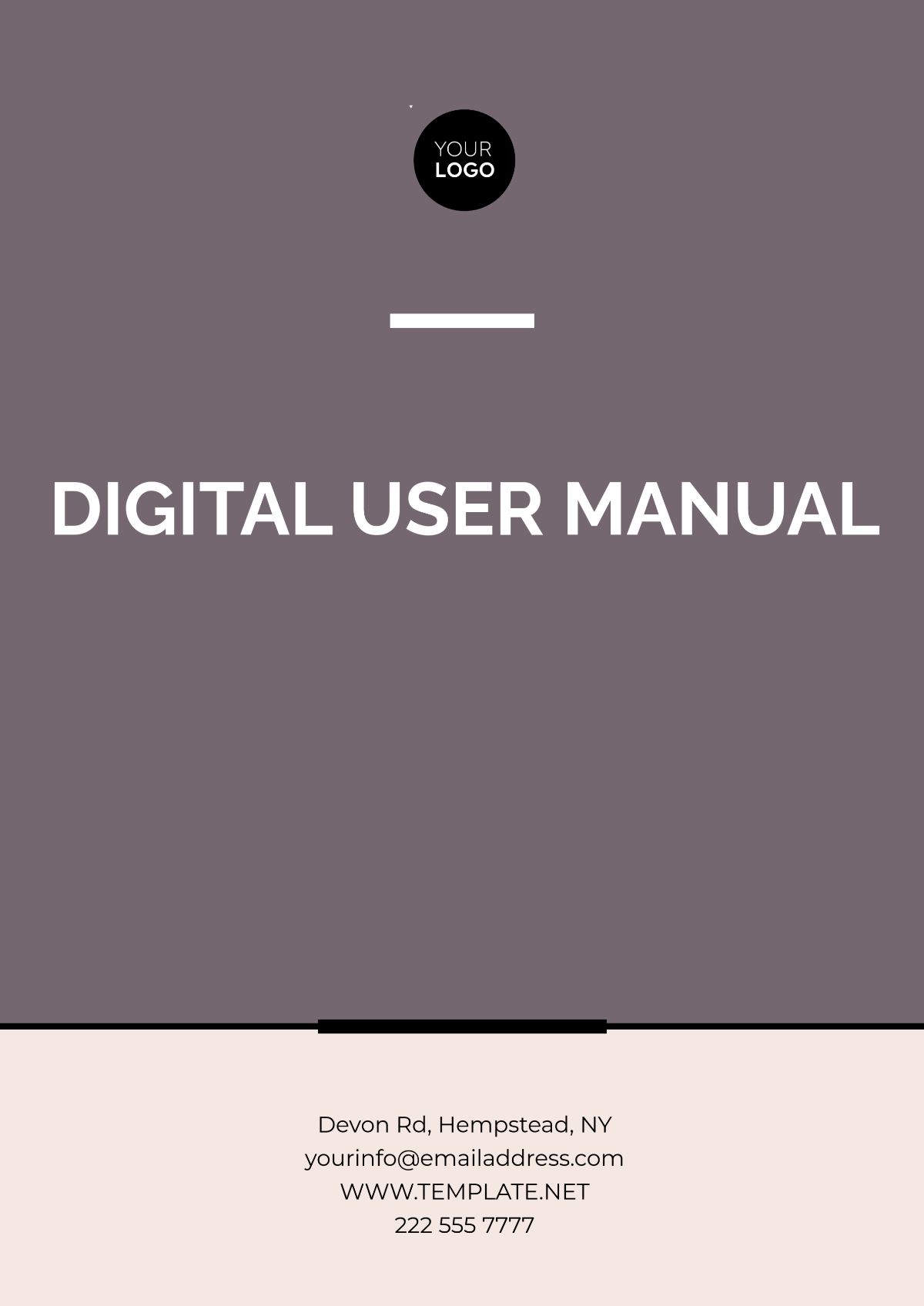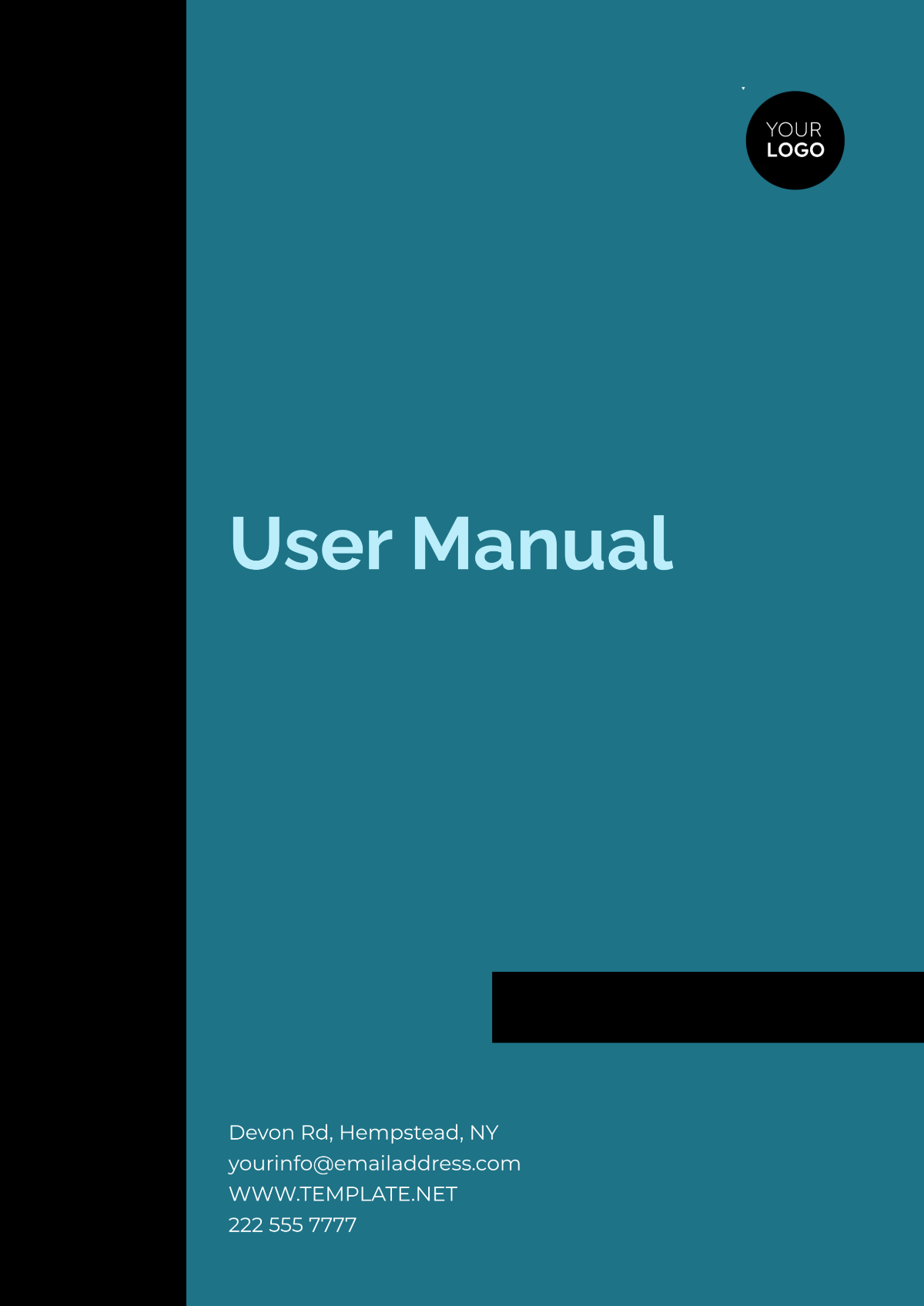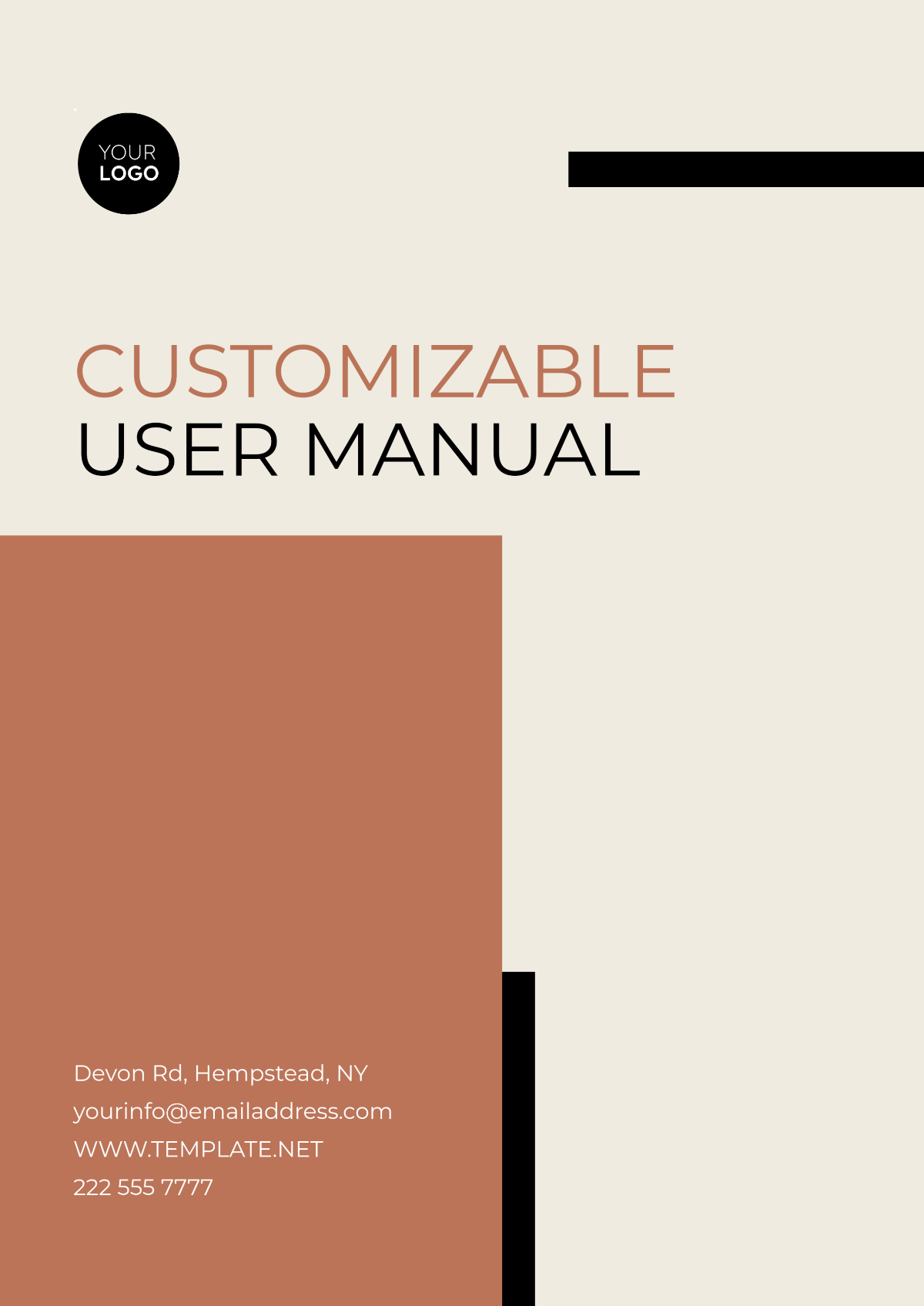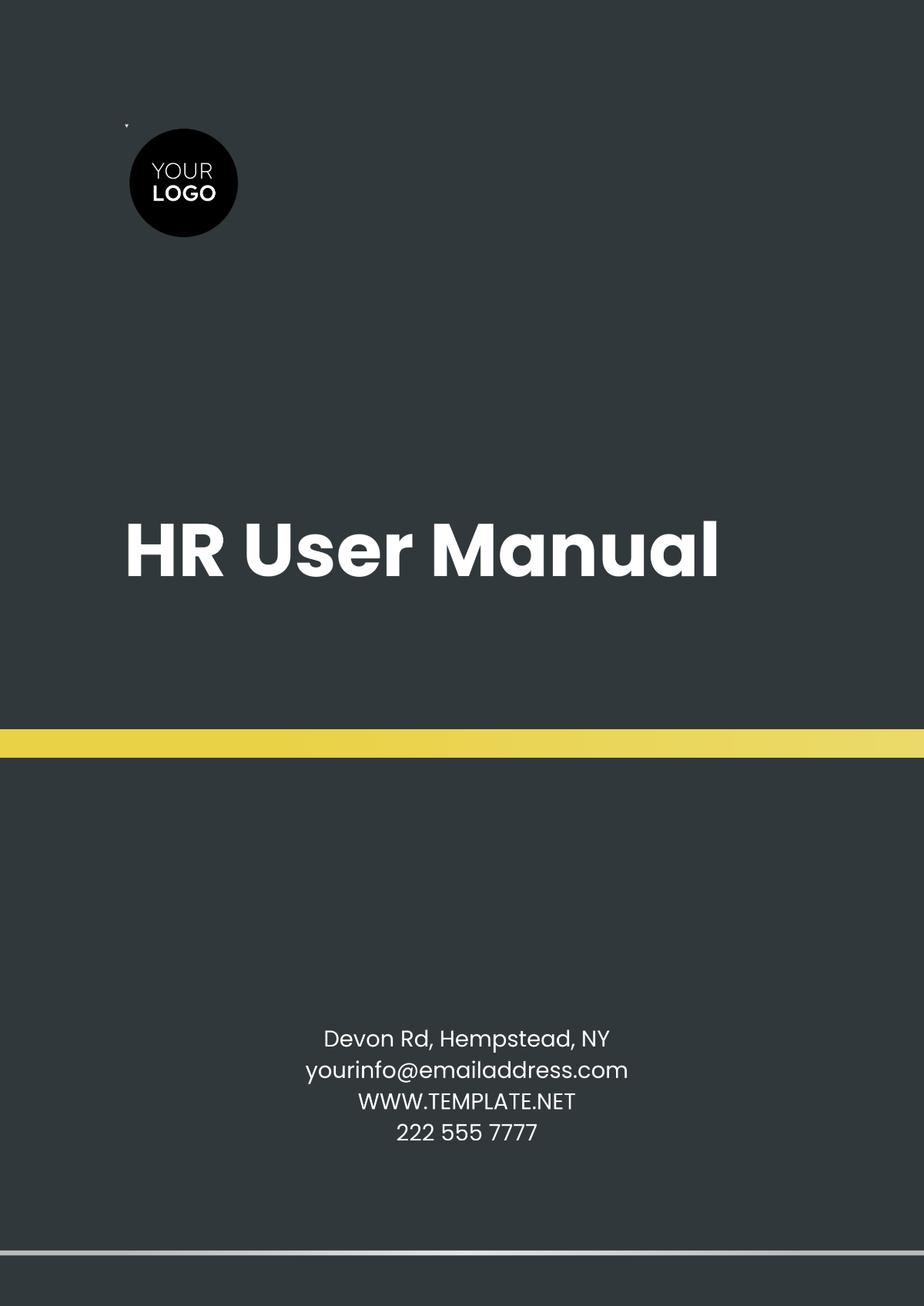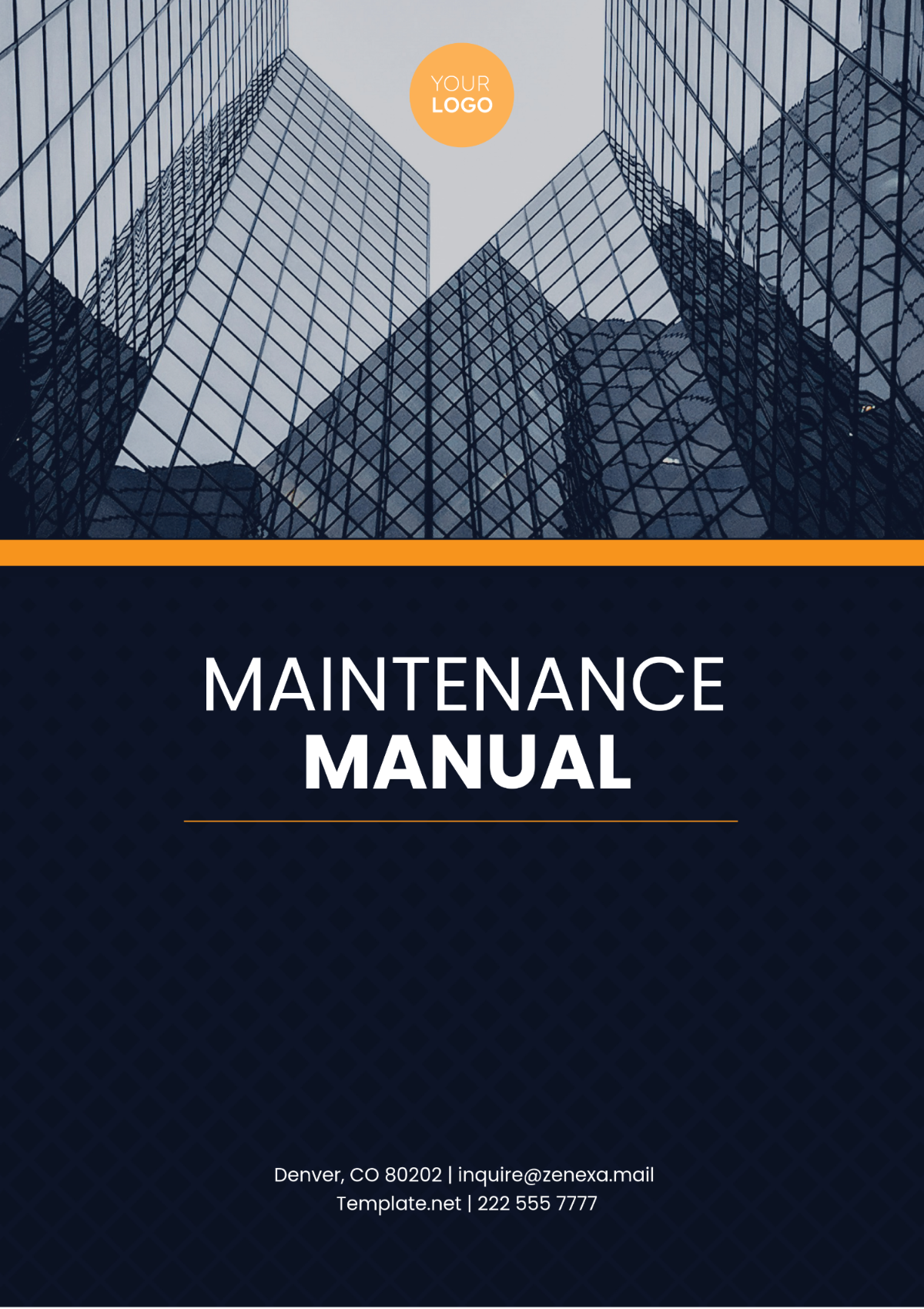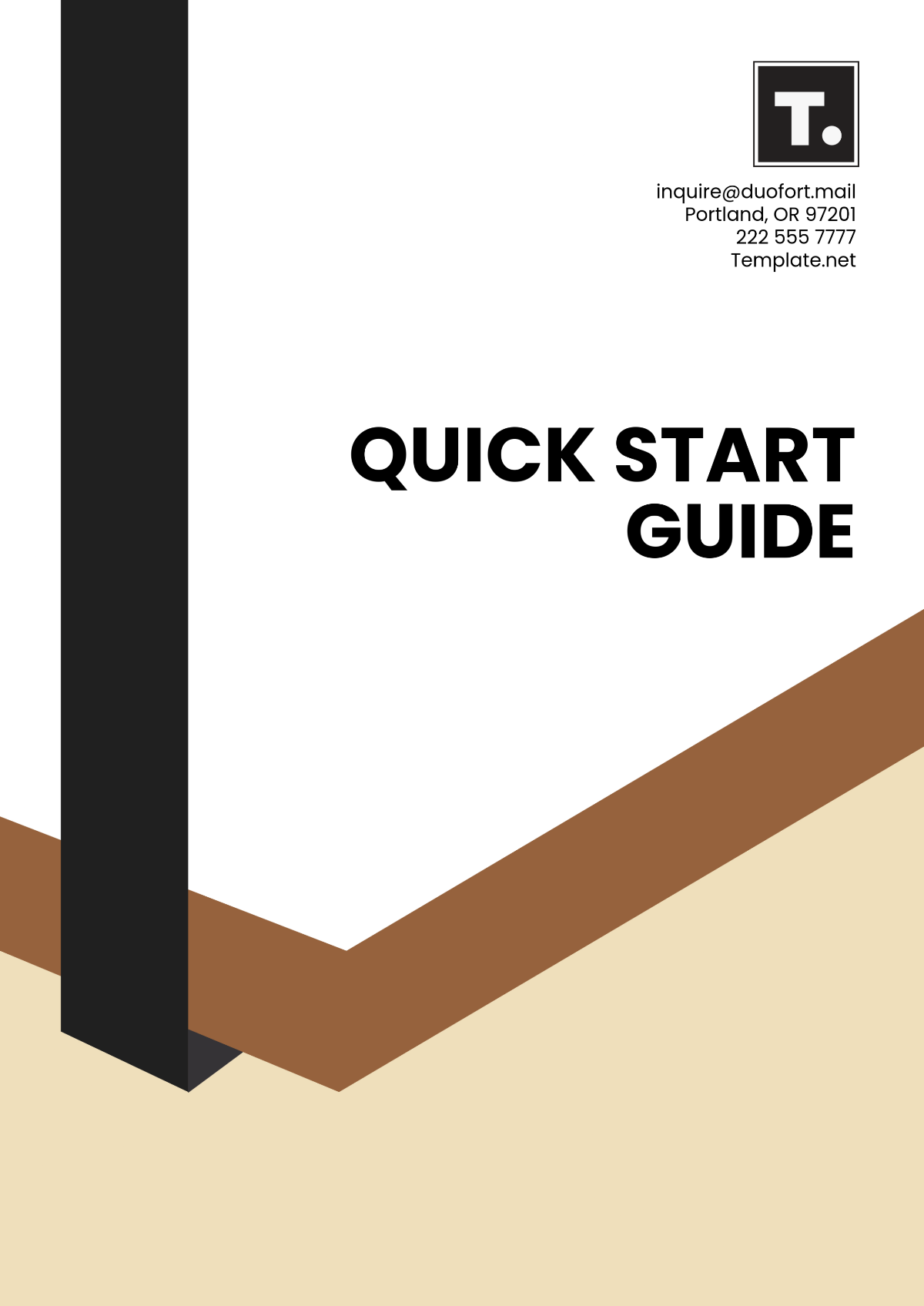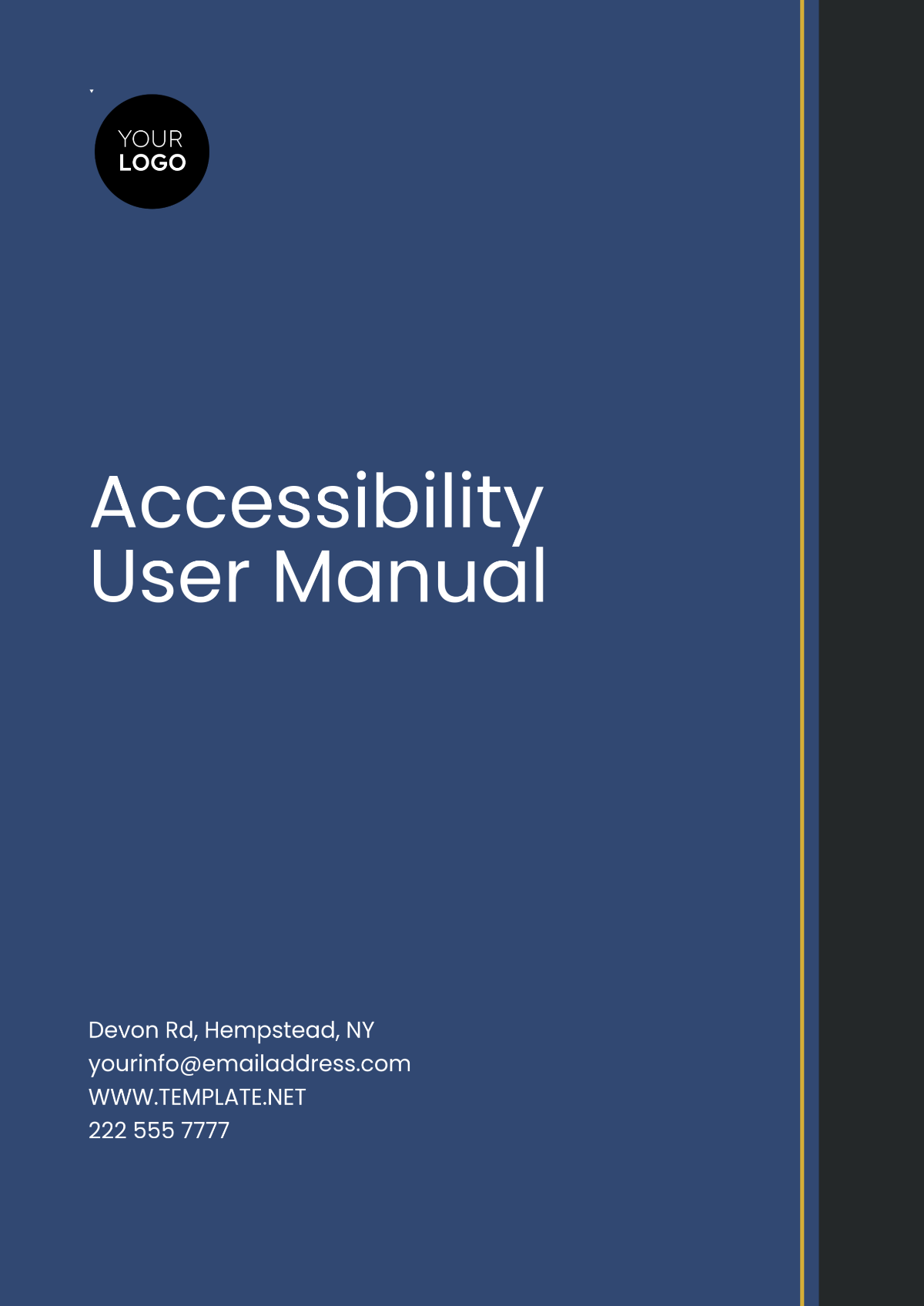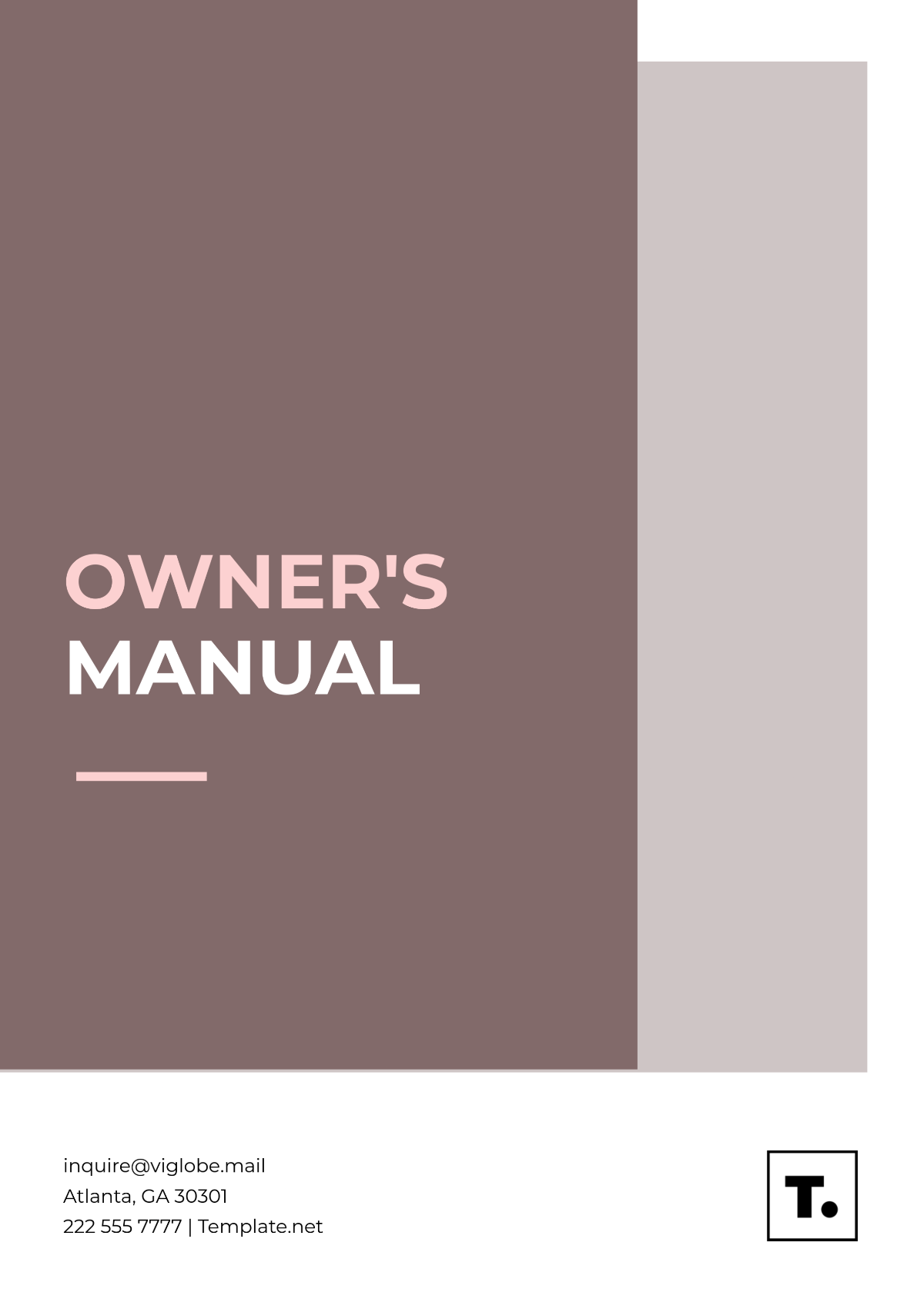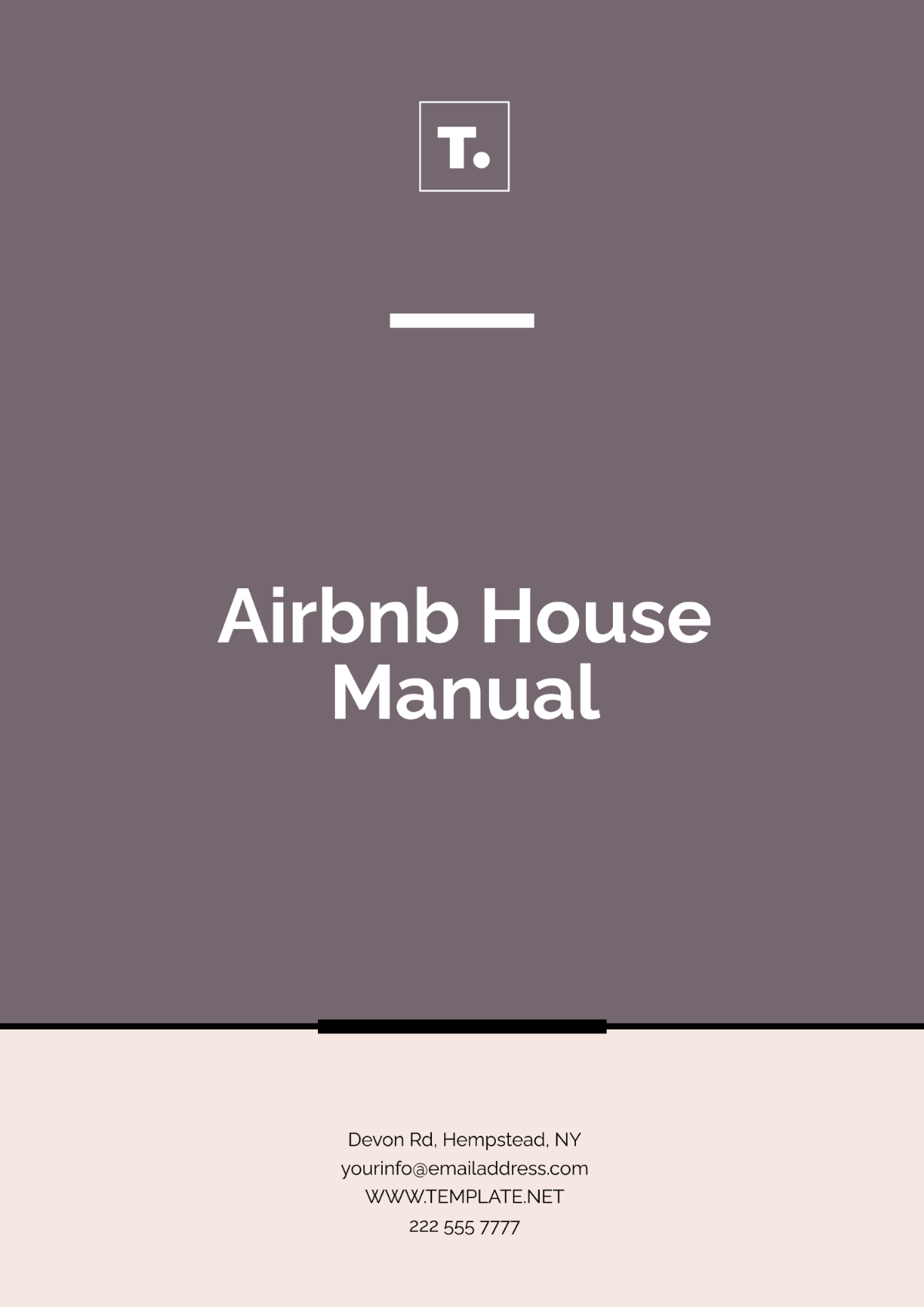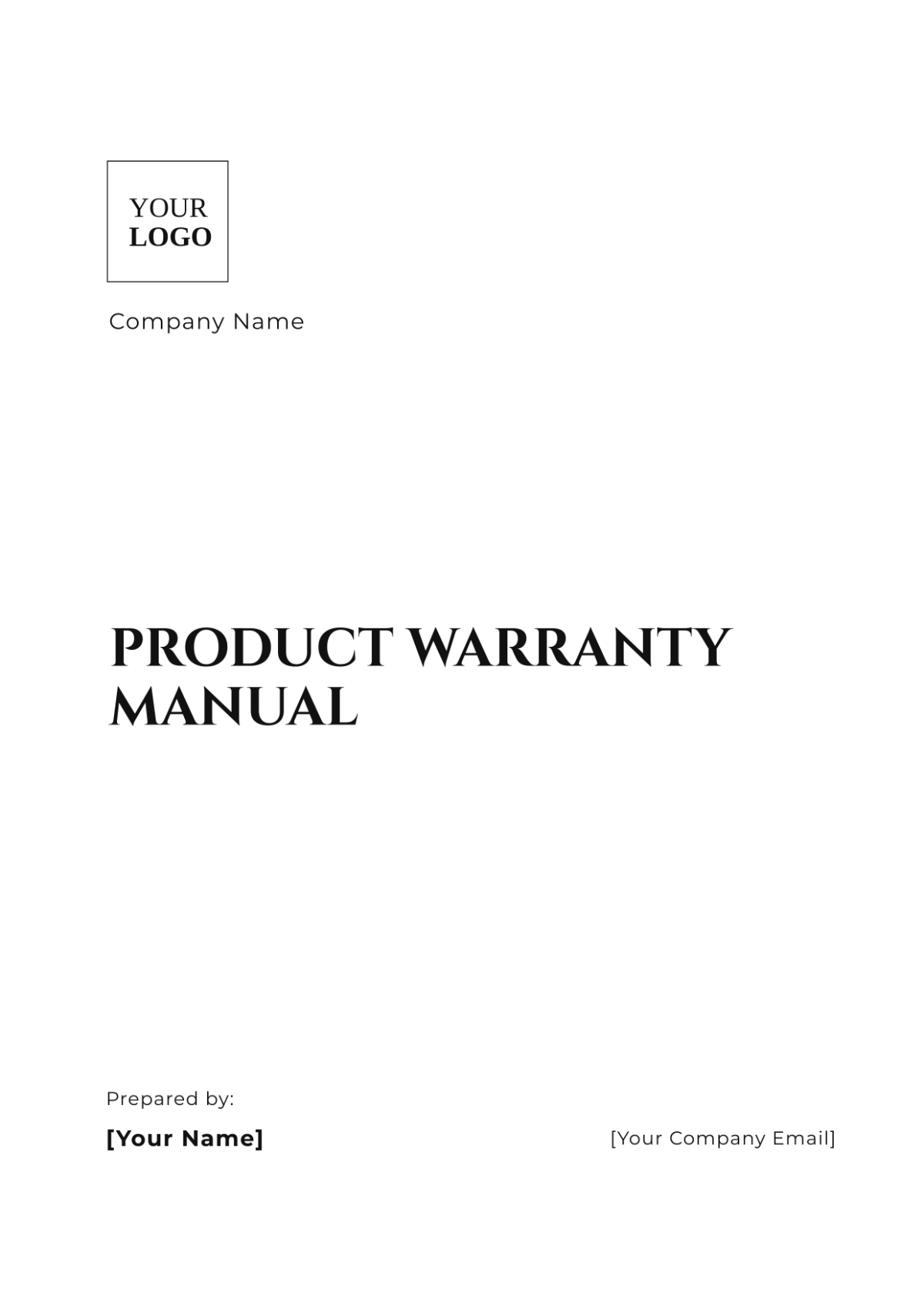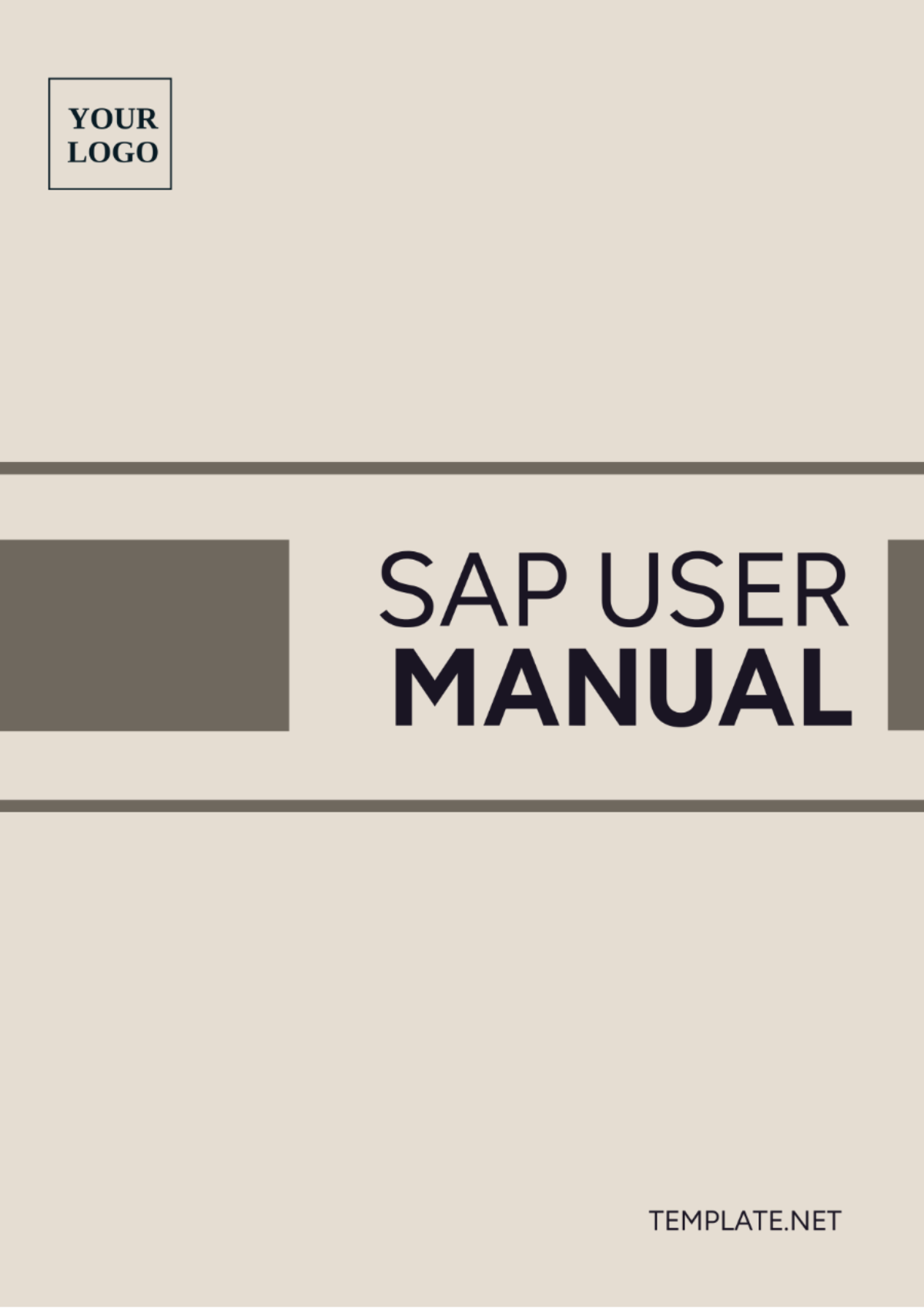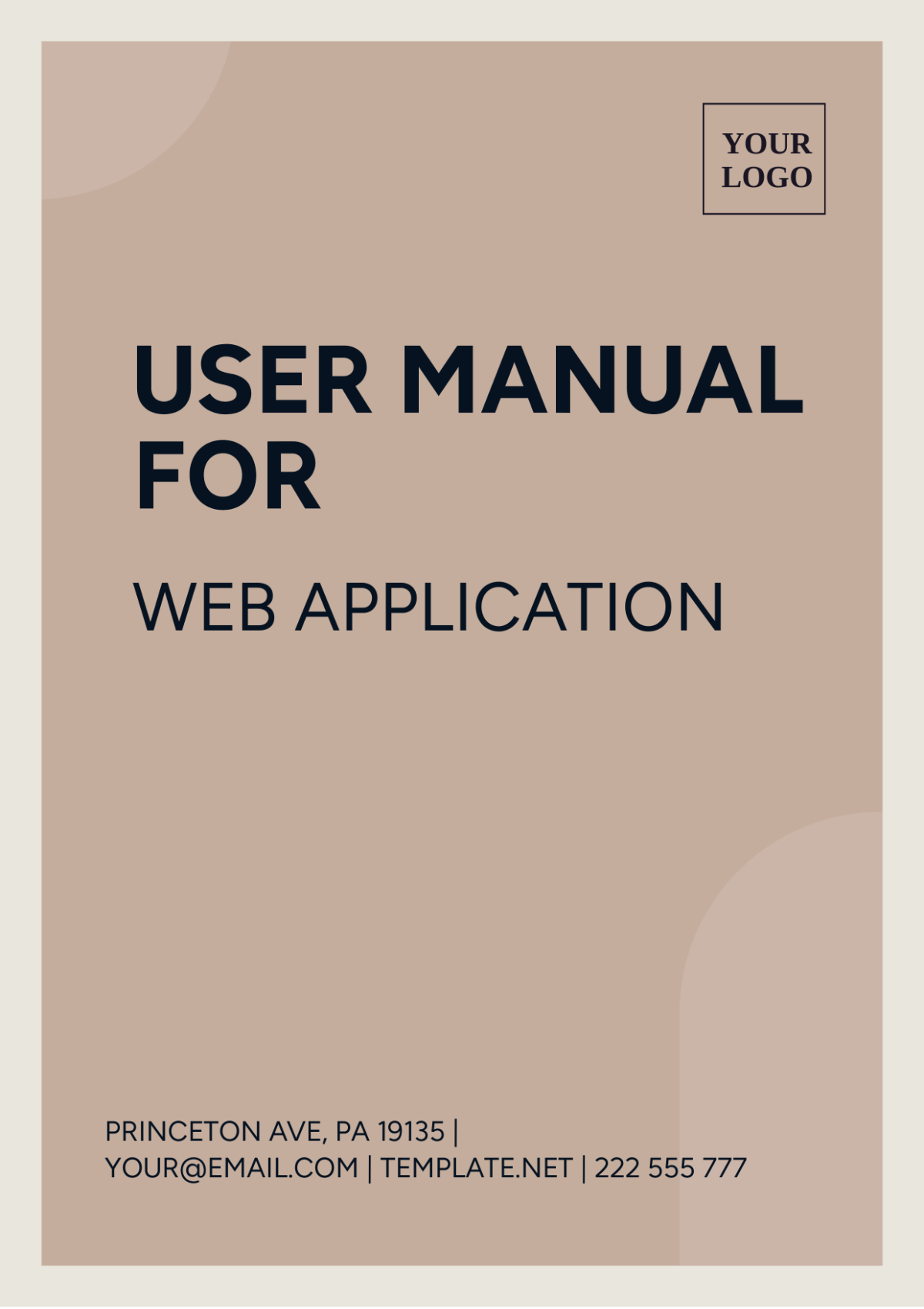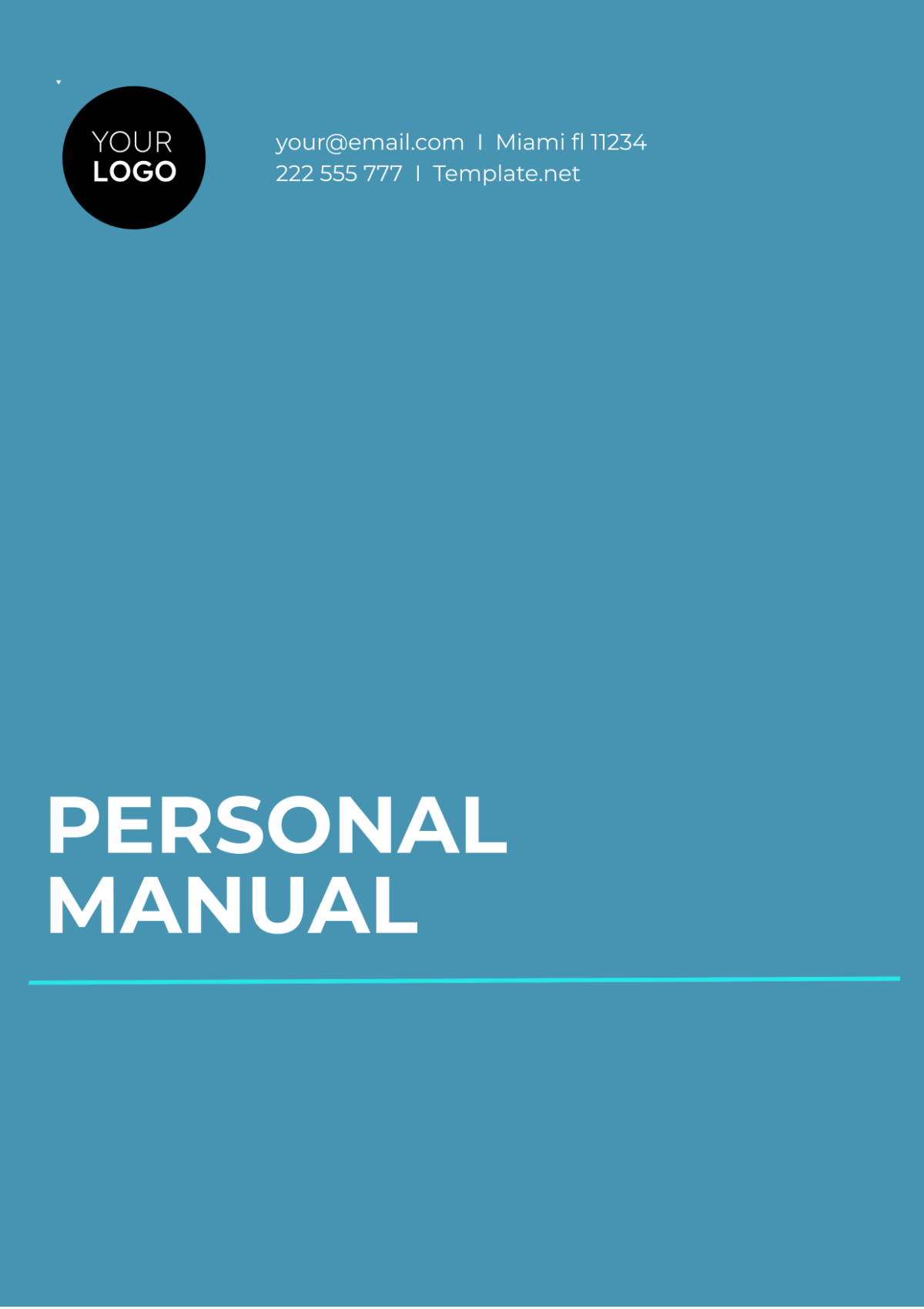User Guide Manual
Name | [YOUR NAME] |
|---|---|
Company | [YOUR COMPANY NAME] |
Department | [YOUR DEPARTMENT] |
Date | [DATE] |
I. Introduction
Welcome to the [YOUR COMPANY NAME] User Guide Manual, your ultimate companion in navigating [PRODUCT NAME]. This section provides an overview of the manual's purpose and structure, ensuring users understand how to leverage its contents effectively. Here, users will find information on how to access different sections, interpret instructions, and make the most out of their experience. Whether you're a first-time user seeking guidance or a seasoned professional looking for quick references, this introduction sets the stage for a successful journey ahead.
II. Getting Started
A. System Requirements
Before diving into [PRODUCT NAME], it's essential to ensure your system meets the necessary requirements for optimal performance. This section outlines the minimum specifications needed to run the software smoothly, including details such as operating system compatibility, processor speed, RAM capacity, and internet connectivity. By verifying these requirements upfront, users can avoid potential compatibility issues and streamline the setup process. Below is a breakdown of the system requirements:
Operating System: [List compatible operating systems here]
Processor: [Specify minimum processor speed and type]
RAM: [Provide minimum RAM requirement]
Storage: [Specify minimum storage space required]
Internet Connection: [Indicate if an internet connection is required]
B. Installation Process
Once you've confirmed that your system meets the necessary requirements, it's time to proceed with the installation process. This section provides step-by-step instructions for installing [PRODUCT NAME] on your device. From downloading the installation files to activating your license, each stage of the installation process is clearly outlined to ensure a smooth setup experience. Follow the instructions below to get started:
Download: Visit the official website or designated download platform to acquire the installation files.
Run Installer: Locate the downloaded files and launch the installation wizard.
Follow Prompts: Follow the on-screen prompts to select installation options and customize settings as needed.
Activation: Upon successful installation, activate your license key to unlock full access to [PRODUCT NAME].
III. User Interface Navigation
A. Overview of the User Interface
Understanding the layout and functionality of [PRODUCT NAME]'s user interface is crucial for efficient navigation and task execution. This section provides an in-depth overview of the different components of the user interface, including menus, toolbars, panels, and interactive elements. By familiarizing themselves with these features, users can navigate the software effortlessly and access key functionalities with ease.
B. Navigation Techniques
Navigating through [PRODUCT NAME] can be simplified by employing various navigation techniques and shortcuts. This section highlights different methods for moving between screens, accessing menus, and executing commands quickly. Whether it's using keyboard shortcuts, search functionalities, or menu navigation, users will discover tips and tricks to enhance their navigation experience and boost productivity.
IV. Features and Functionality
A. Feature 1
[Describe Feature 1 and its importance or usefulness. Provide step-by-step instructions on how to use this feature effectively. Highlight any important tips or best practices.]
B. Feature 2
[Describe Feature 2 and its significance. Offer detailed instructions on how to leverage this feature to achieve desired outcomes. Include troubleshooting tips or common issues users may encounter.]
V. Troubleshooting
A. Common Issues
Even with careful setup and operation, users may encounter occasional issues or challenges while using [PRODUCT NAME]. This section identifies common issues users may encounter and provides troubleshooting steps to resolve them efficiently. From software glitches to connectivity issues, users can refer to this section for quick solutions and workarounds.
B. Technical Support
In the event that users require additional assistance beyond what is provided in this manual, they can seek support from the technical support team at [YOUR DEPARTMENT]. Contact details and instructions for reaching out to technical support are outlined in this section, ensuring users have access to the help they need when encountering complex issues.
VI. Advanced Tips and Tricks
A. Optimization Techniques
To further enhance your experience with [PRODUCT NAME], consider implementing optimization techniques outlined in this section. These strategies are designed to streamline workflows, improve efficiency, and maximize productivity. From customizing settings to leveraging advanced features, users can unlock hidden potentials and gain a competitive edge in their endeavors.
B. Integration with Other Tools
Explore the possibilities of integrating [PRODUCT NAME] with other tools and platforms to expand its capabilities and streamline workflows. This section provides insights into compatible integrations, along with instructions on how to set up and utilize these integrations effectively. By harnessing the power of integration, users can enhance collaboration, automate tasks, and achieve greater synergy across their workflow ecosystem.
VII. Frequently Asked Questions (FAQs)
A. General FAQs
This section addresses common questions and concerns that users may have about [PRODUCT NAME]. From basic inquiries about functionalities to troubleshooting common issues, users can find answers to their queries in this comprehensive FAQ section. By providing clear and concise explanations, users can quickly resolve doubts and gain a deeper understanding of the software.
B. Technical FAQs
For users seeking technical insights or in-depth explanations, this subsection delves into more complex topics related to [PRODUCT NAME]. From technical specifications to advanced configurations, users can find detailed answers to their technical queries. By addressing technical FAQs, users can gain a deeper understanding of the underlying mechanisms and optimize their usage accordingly.
VIII. Conclusion
As we conclude this User Guide Manual, we hope that you have found the information provided herein valuable and insightful. Whether you're a novice user getting started with [PRODUCT NAME] or an experienced professional looking to optimize your workflows, this manual serves as your ultimate companion in navigating the intricacies of the software. Should you have any further questions or require additional assistance, do not hesitate to reach out to our dedicated support team. Thank you for choosing [YOUR COMPANY NAME], and we wish you success in your endeavors.
With this User Guide Manual, users can confidently embark on their journey with [PRODUCT NAME], equipped with the knowledge and resources needed to succeed. Whether you're exploring new features, troubleshooting issues, or seeking optimization techniques, this manual serves as your trusted companion every step of the way. Harness the full potential of [YOUR COMPANY NAME] and elevate your experience to new heights.