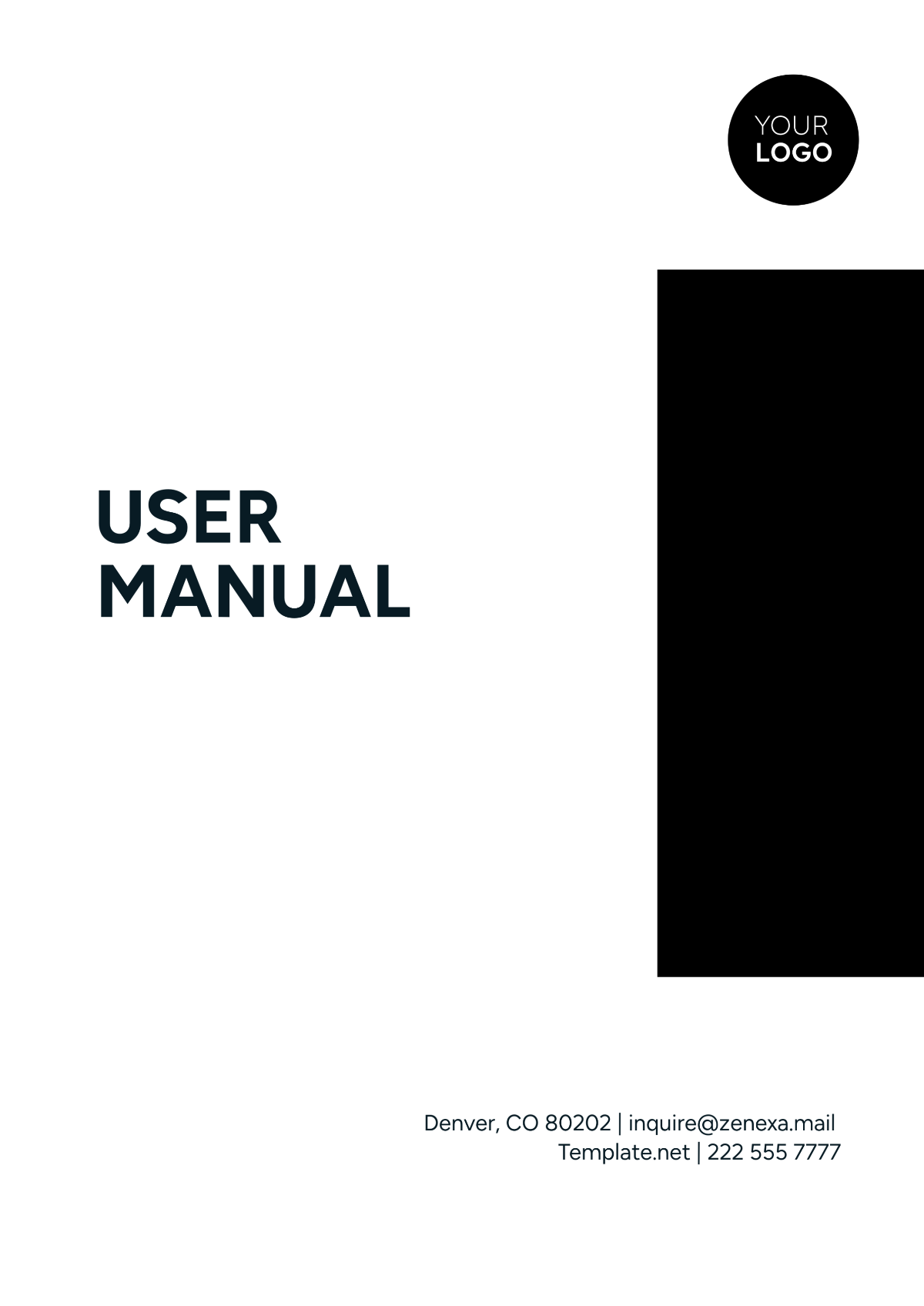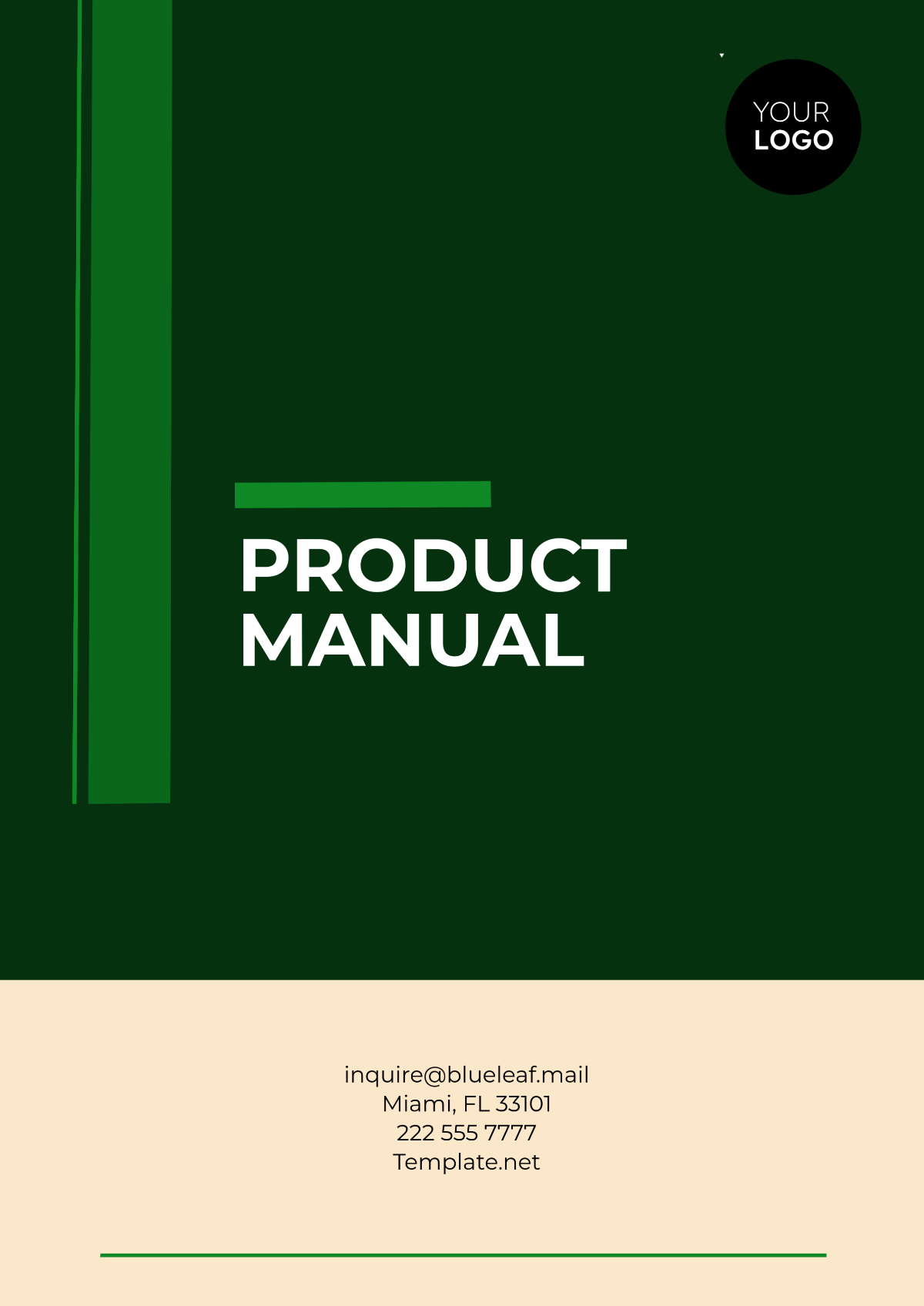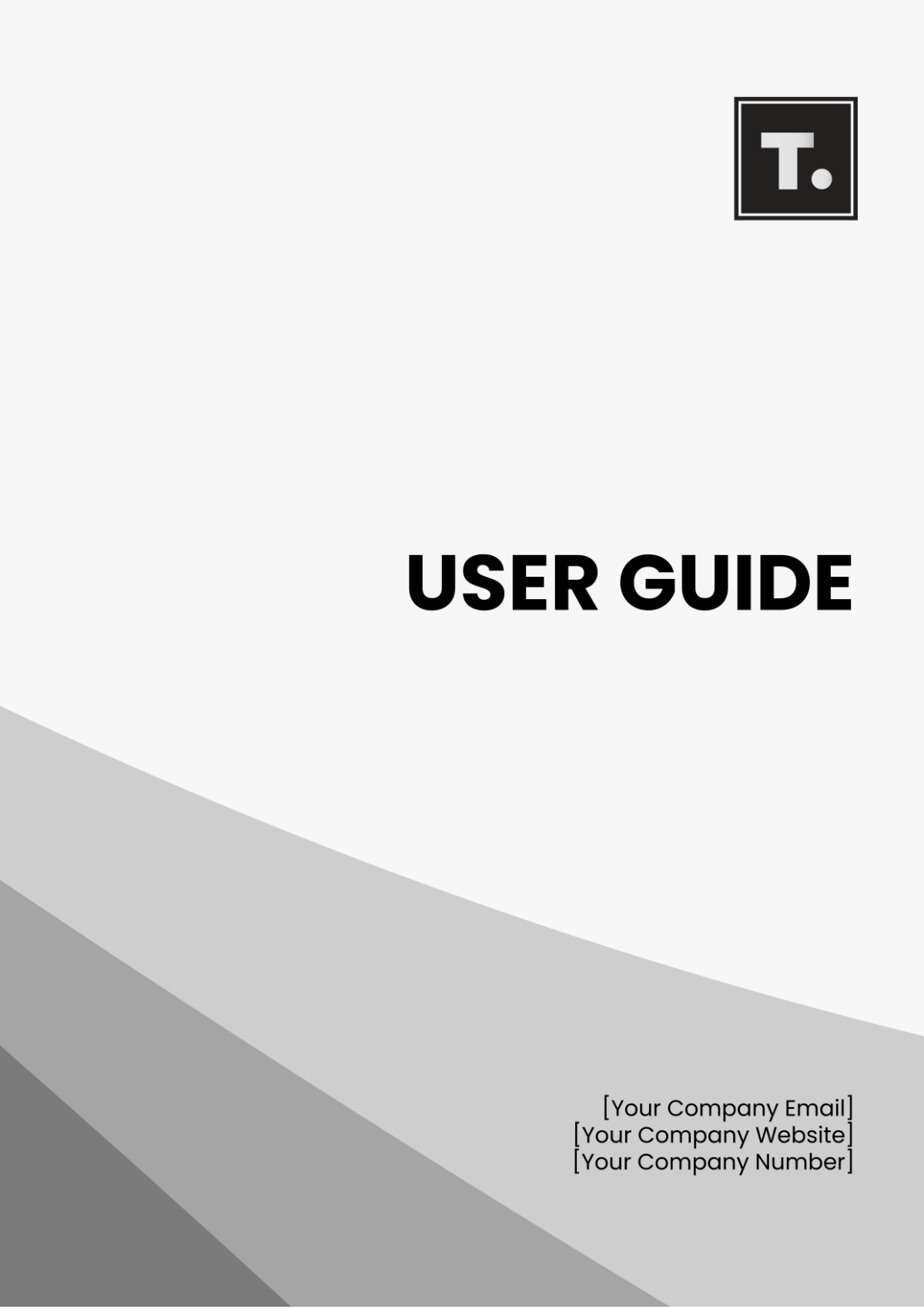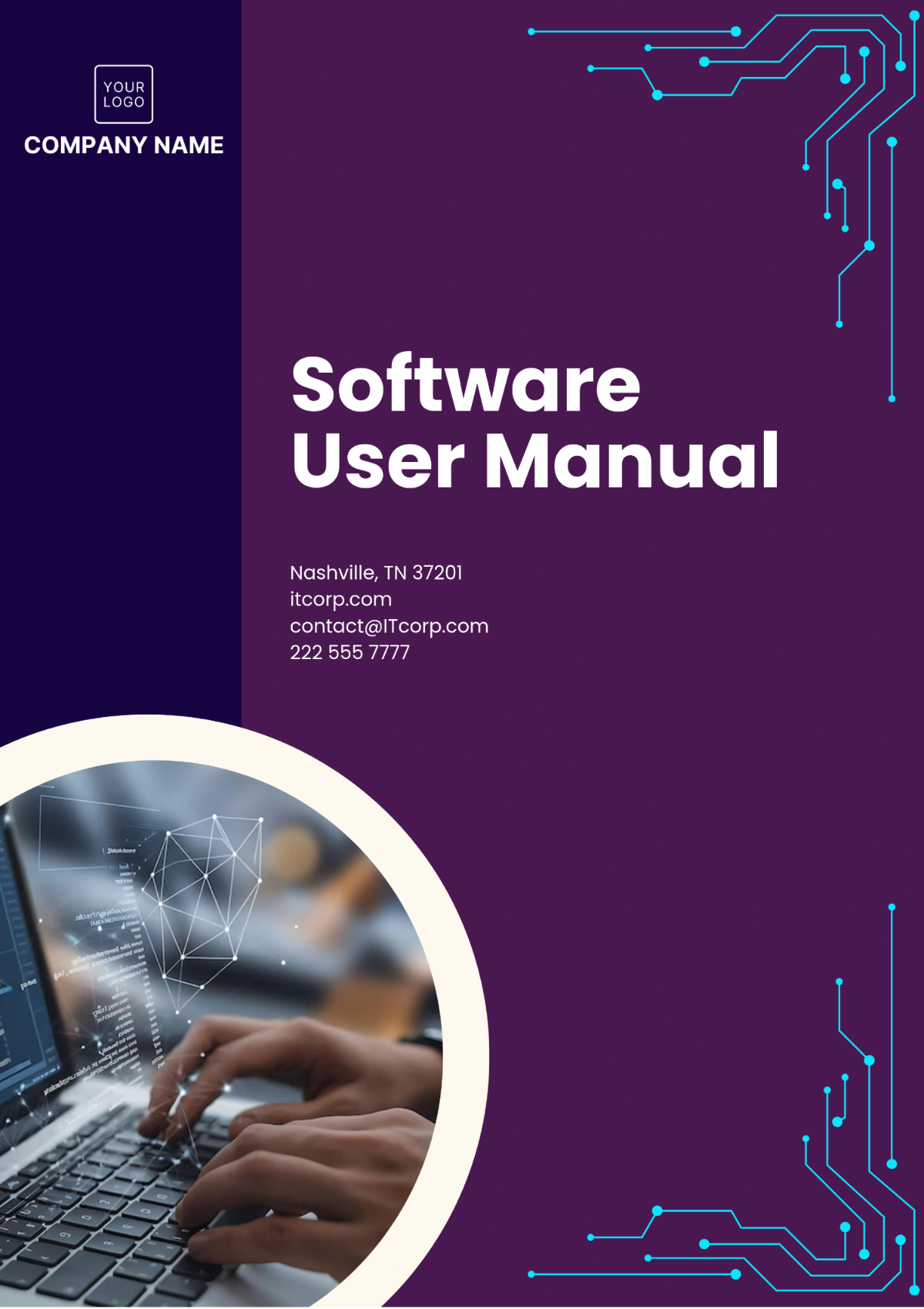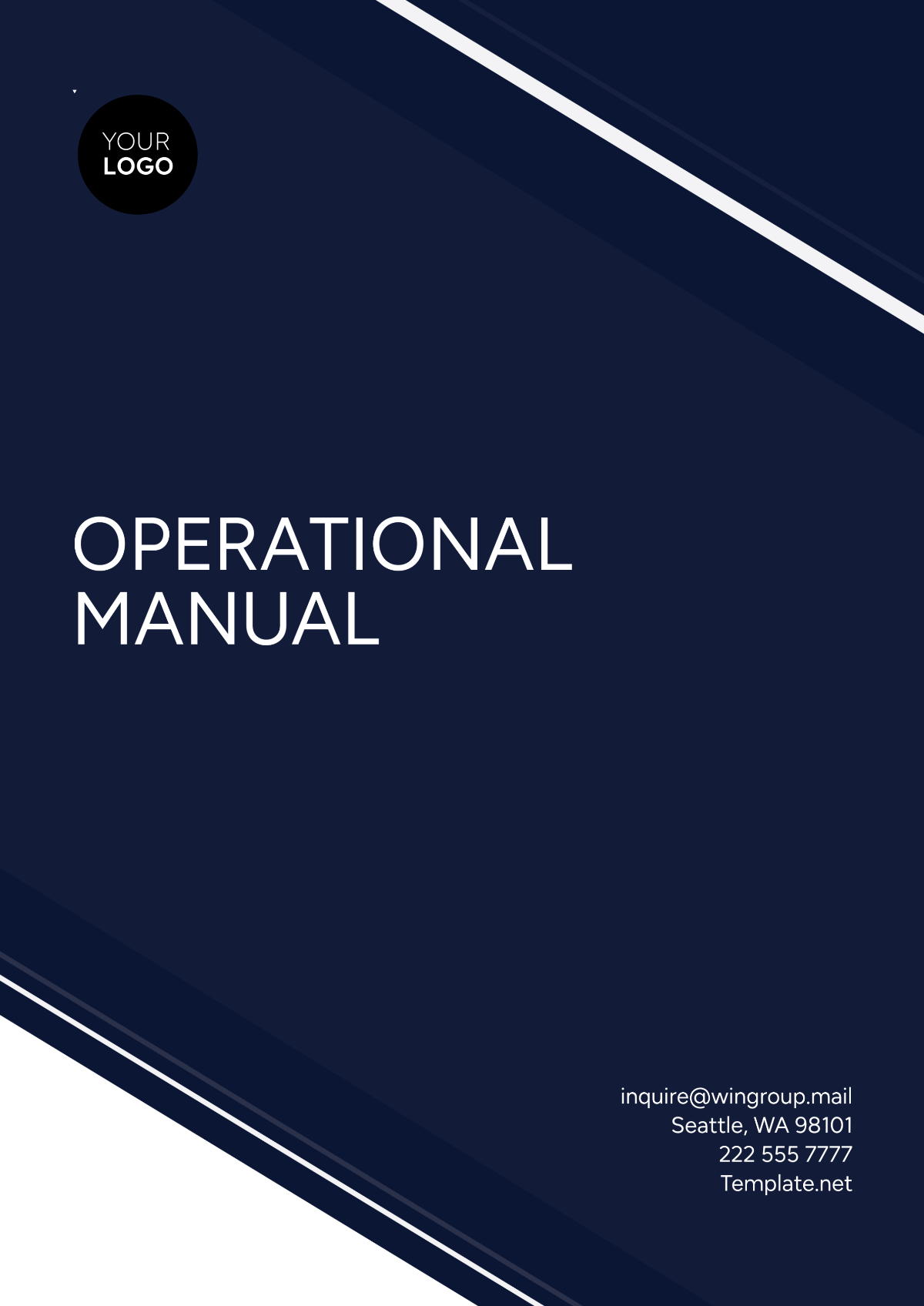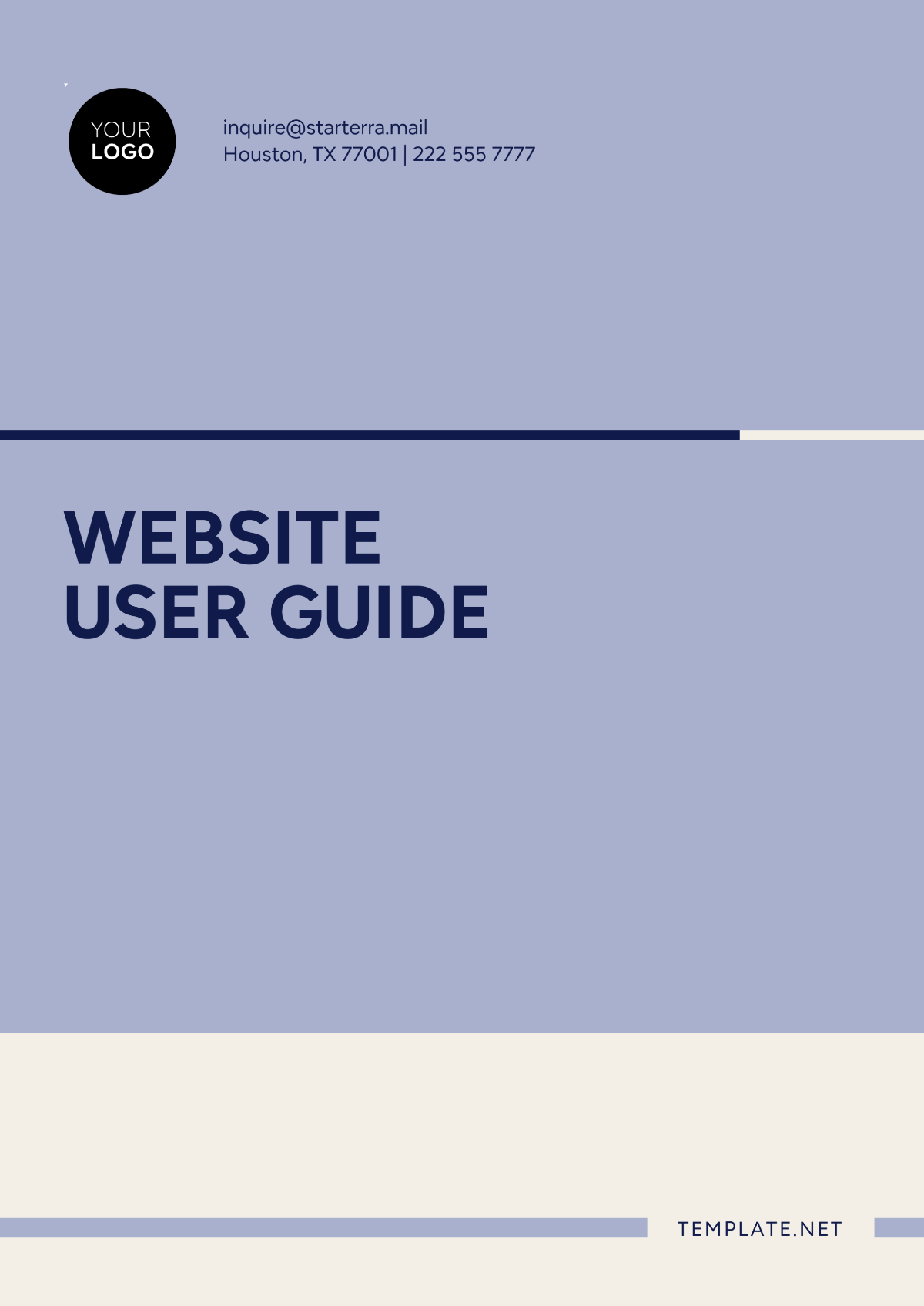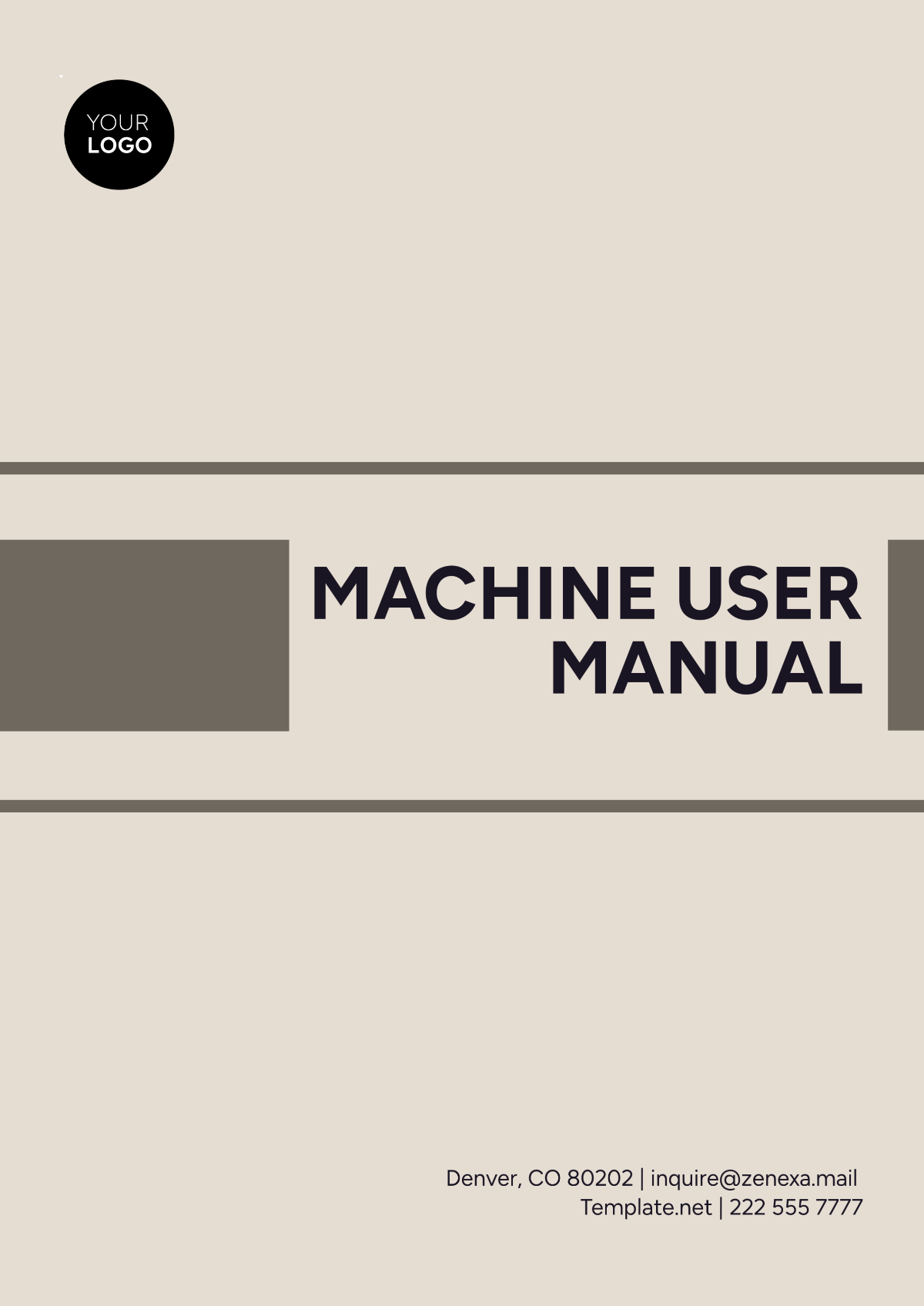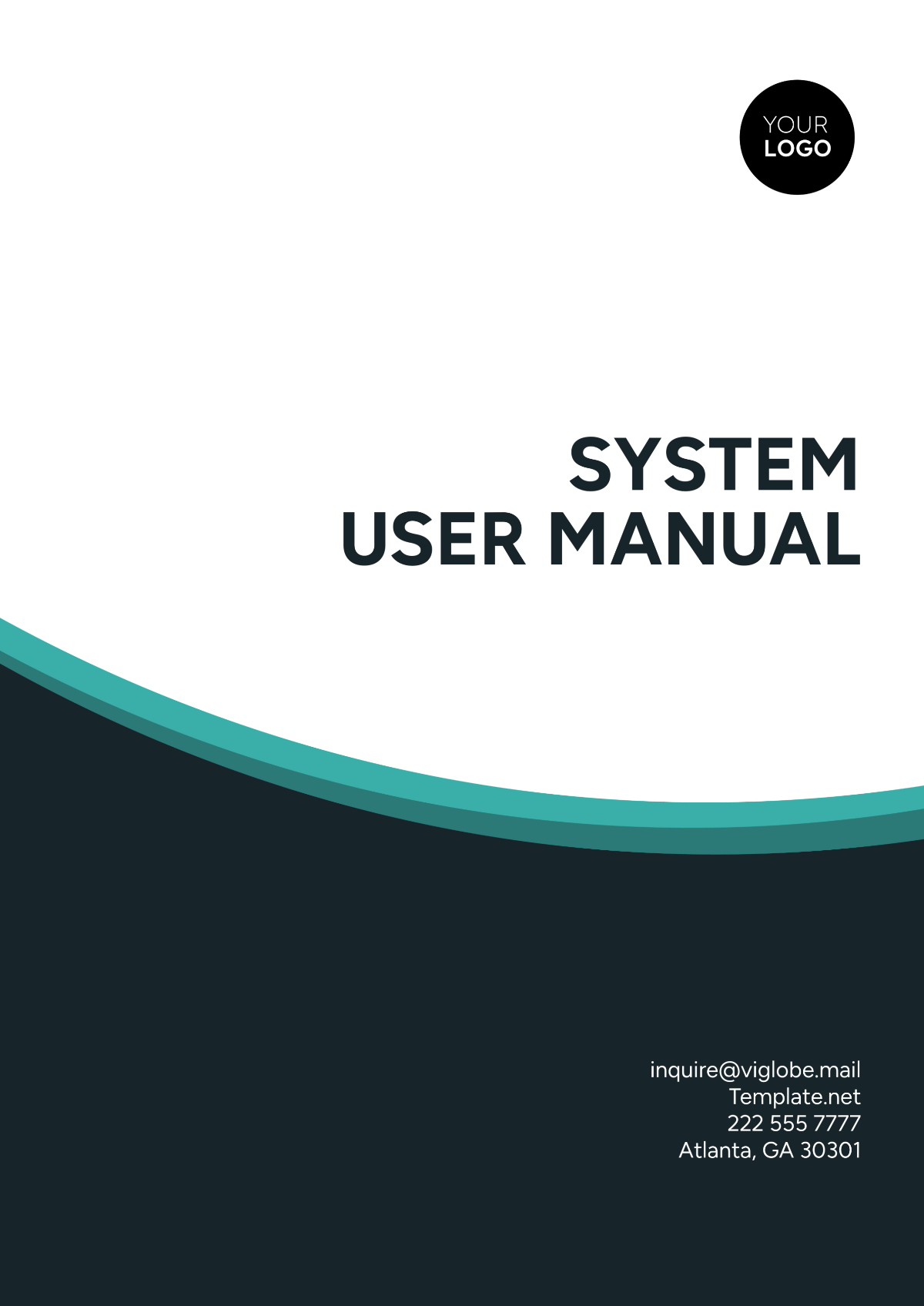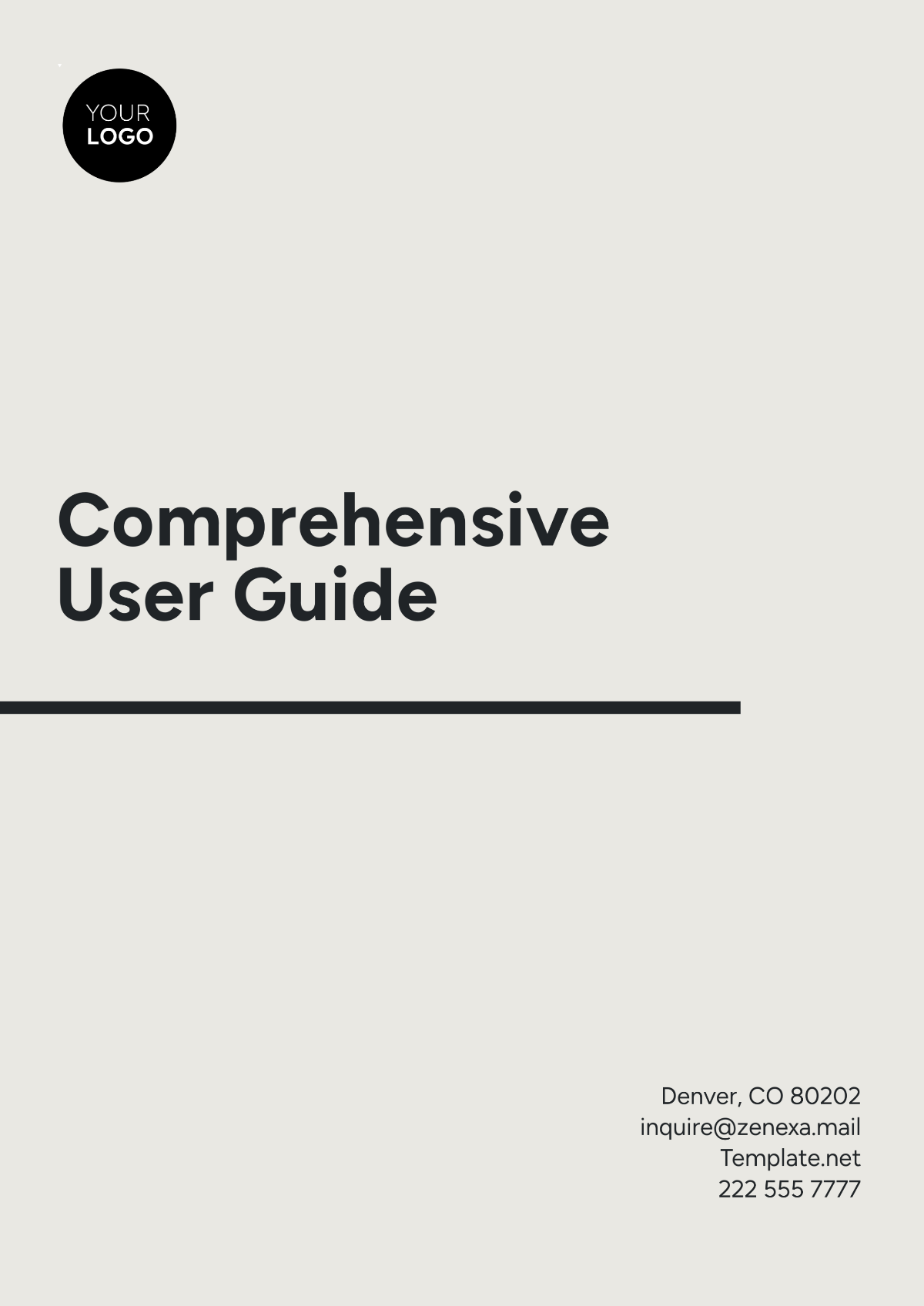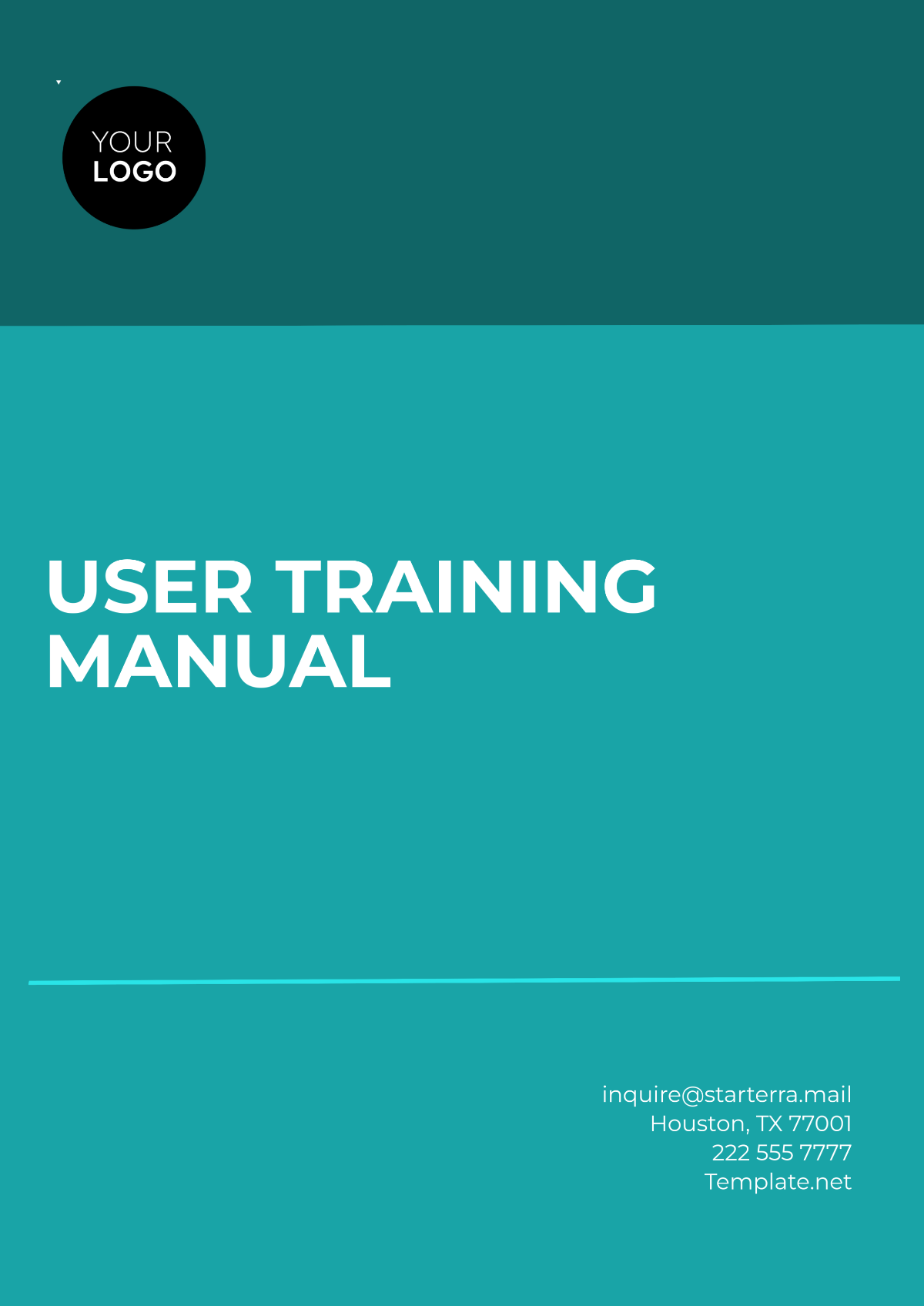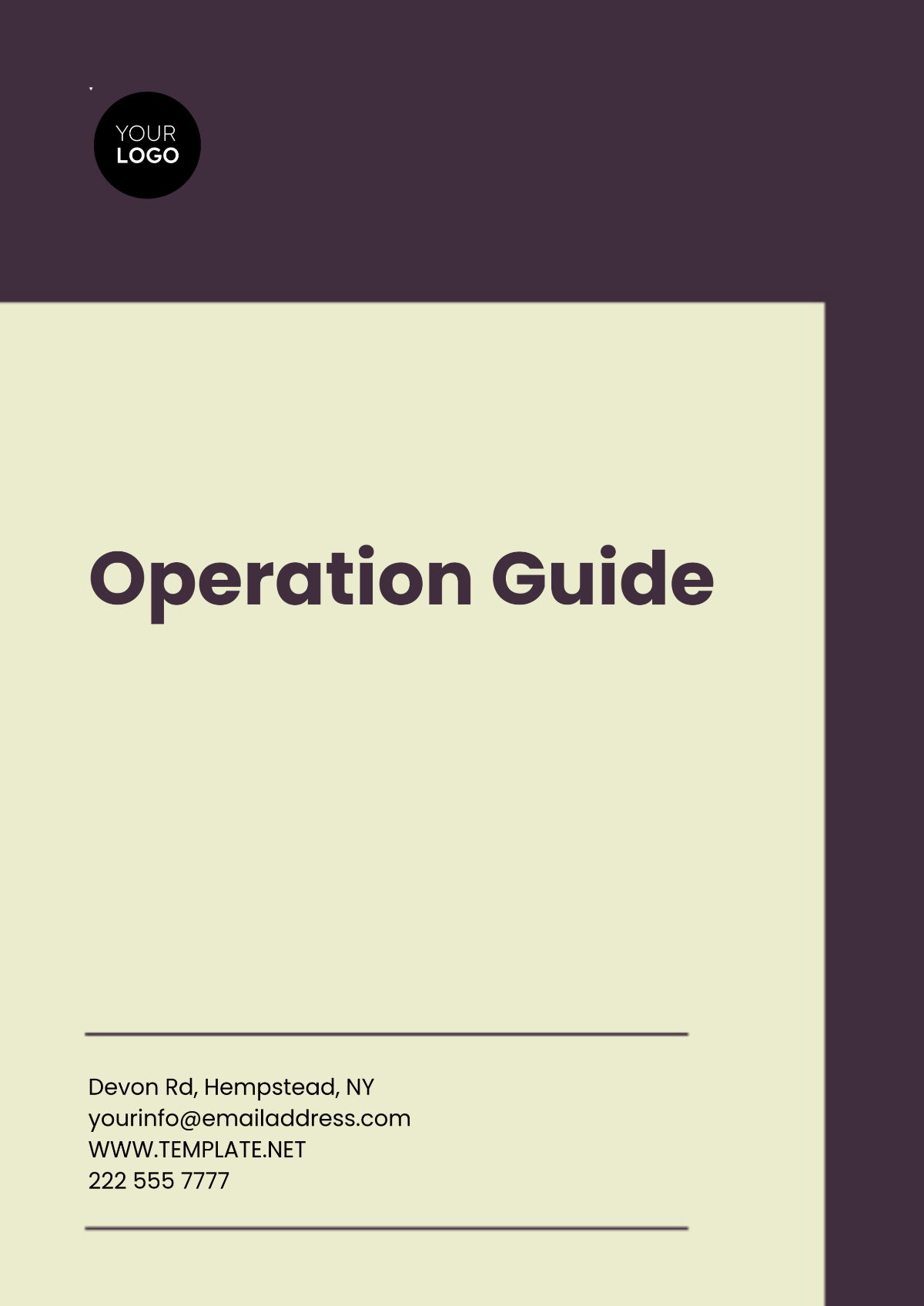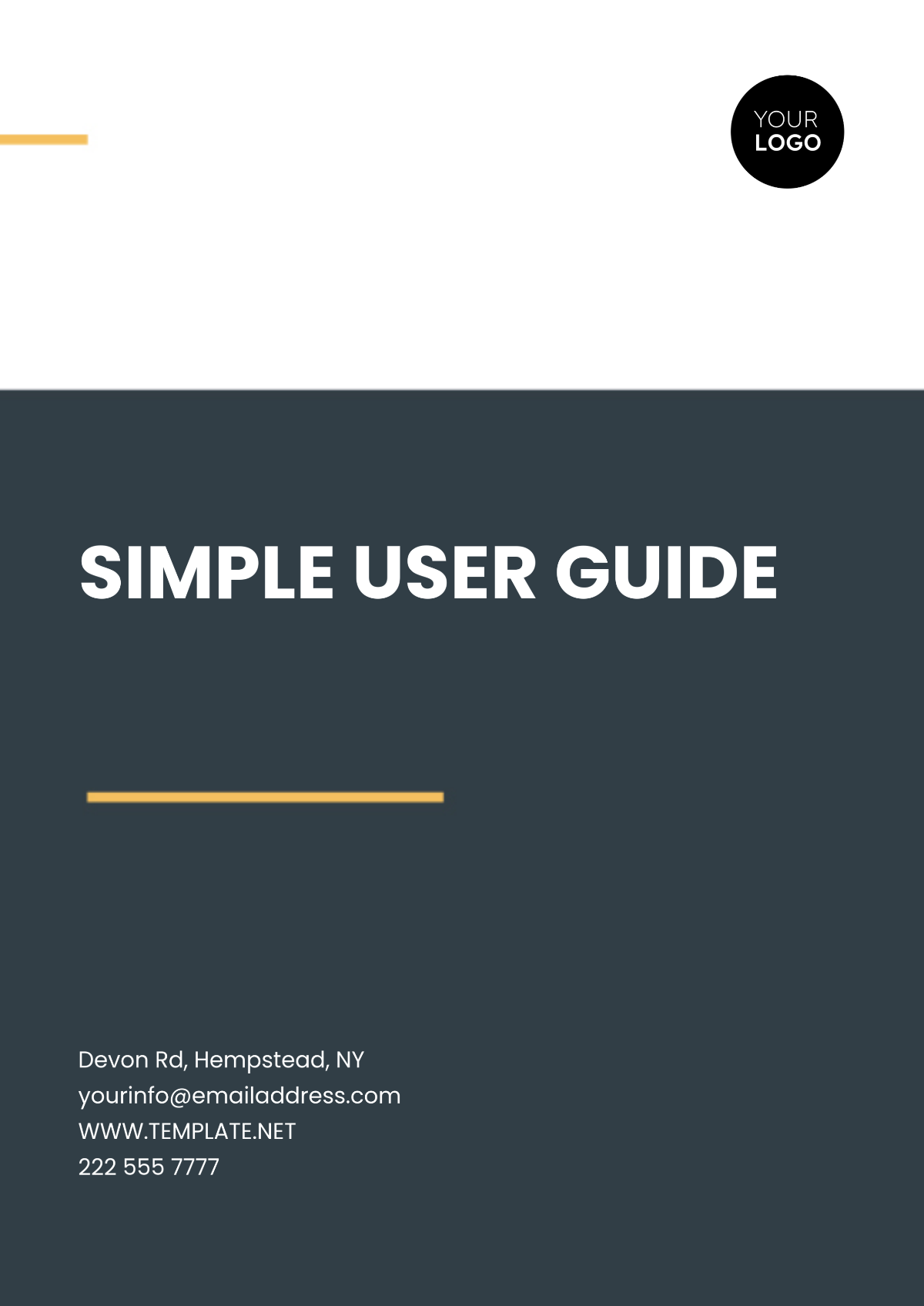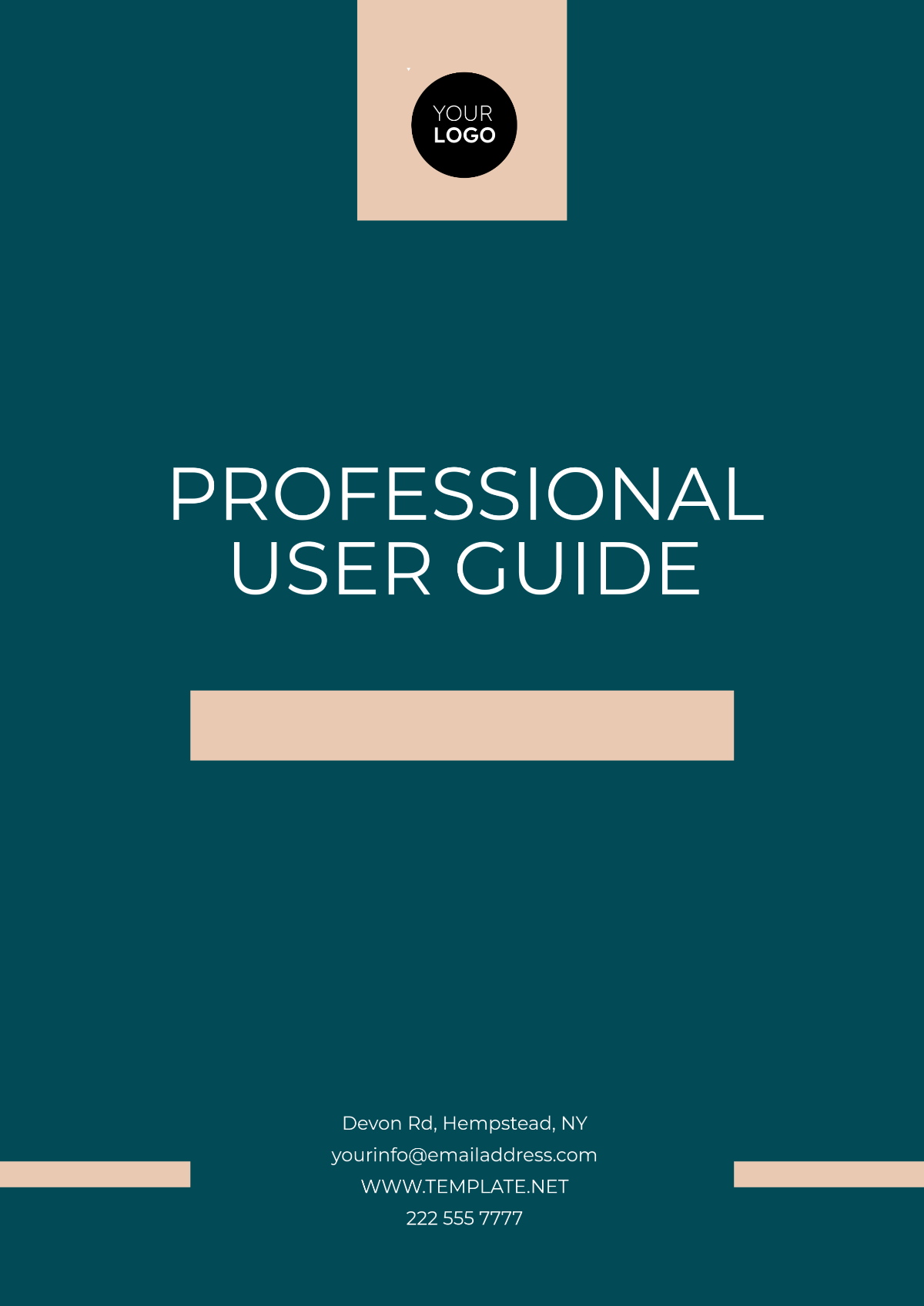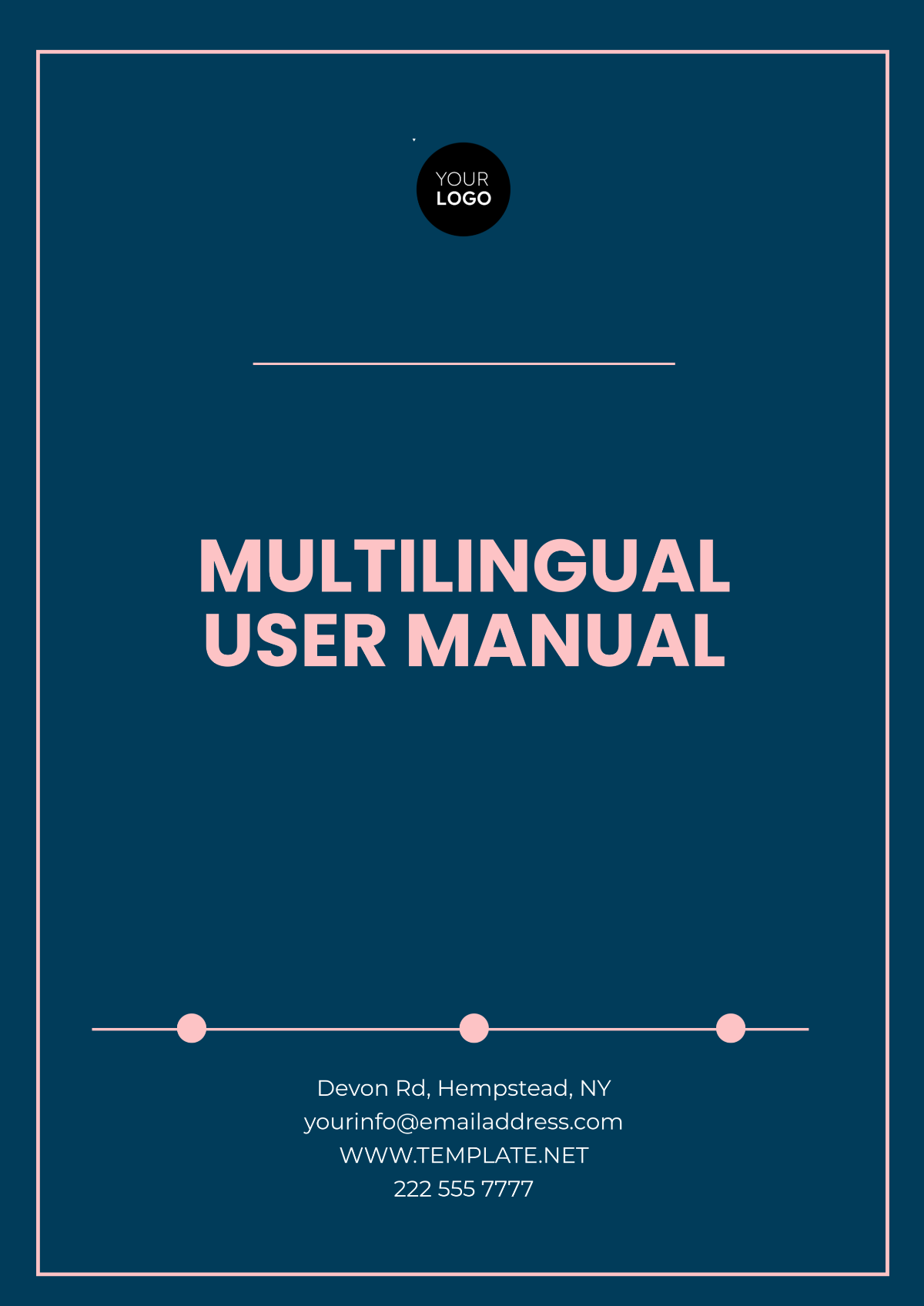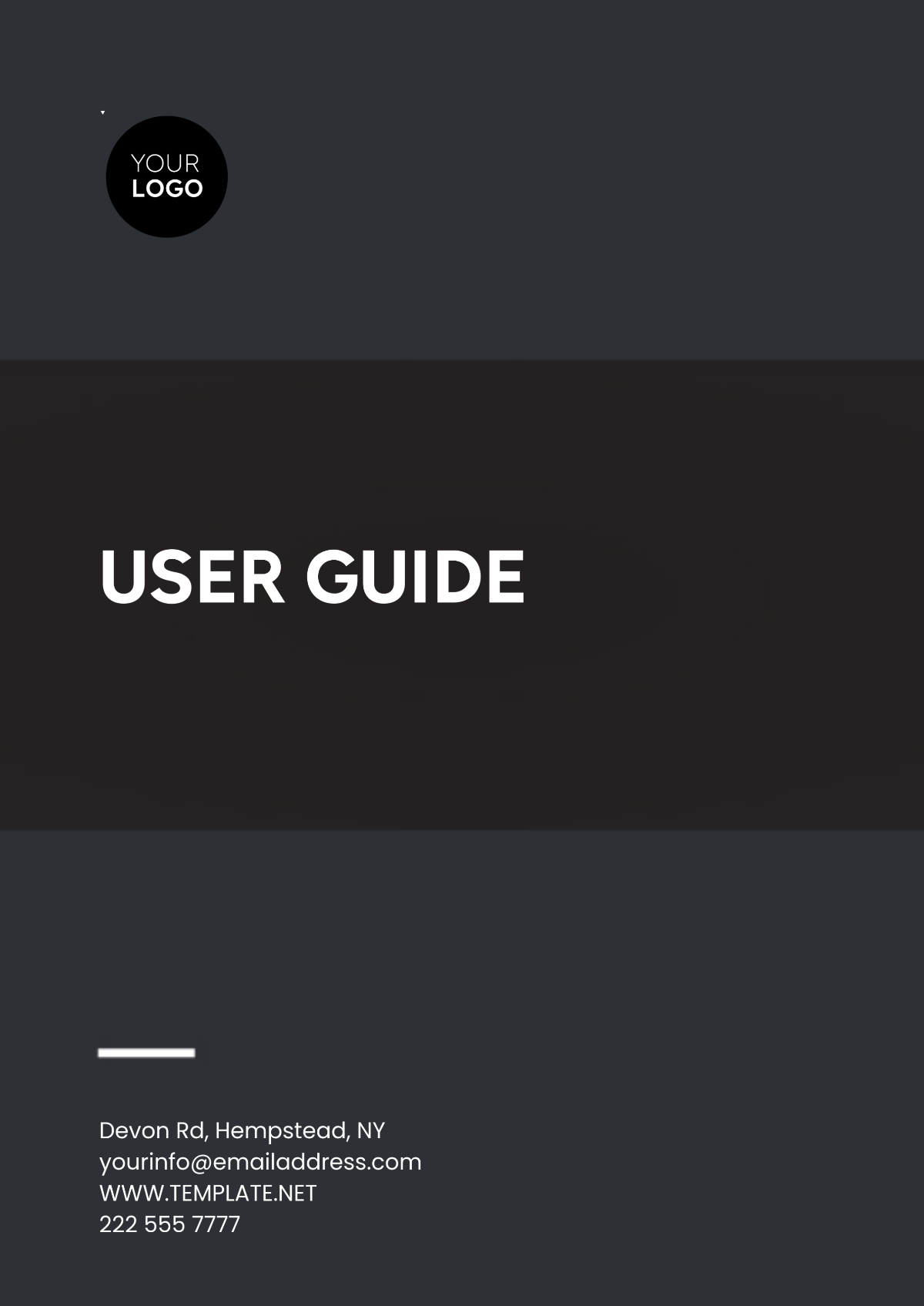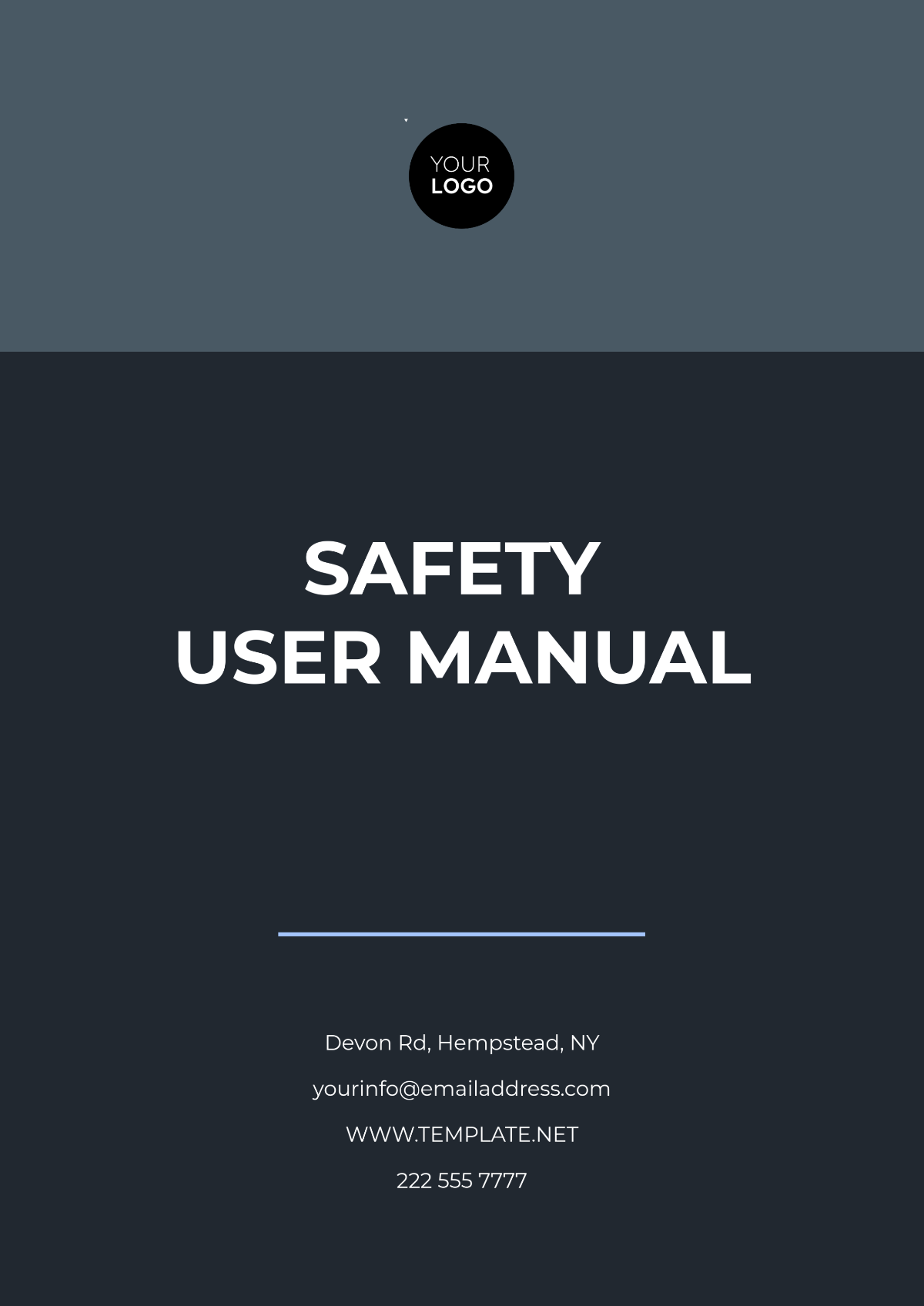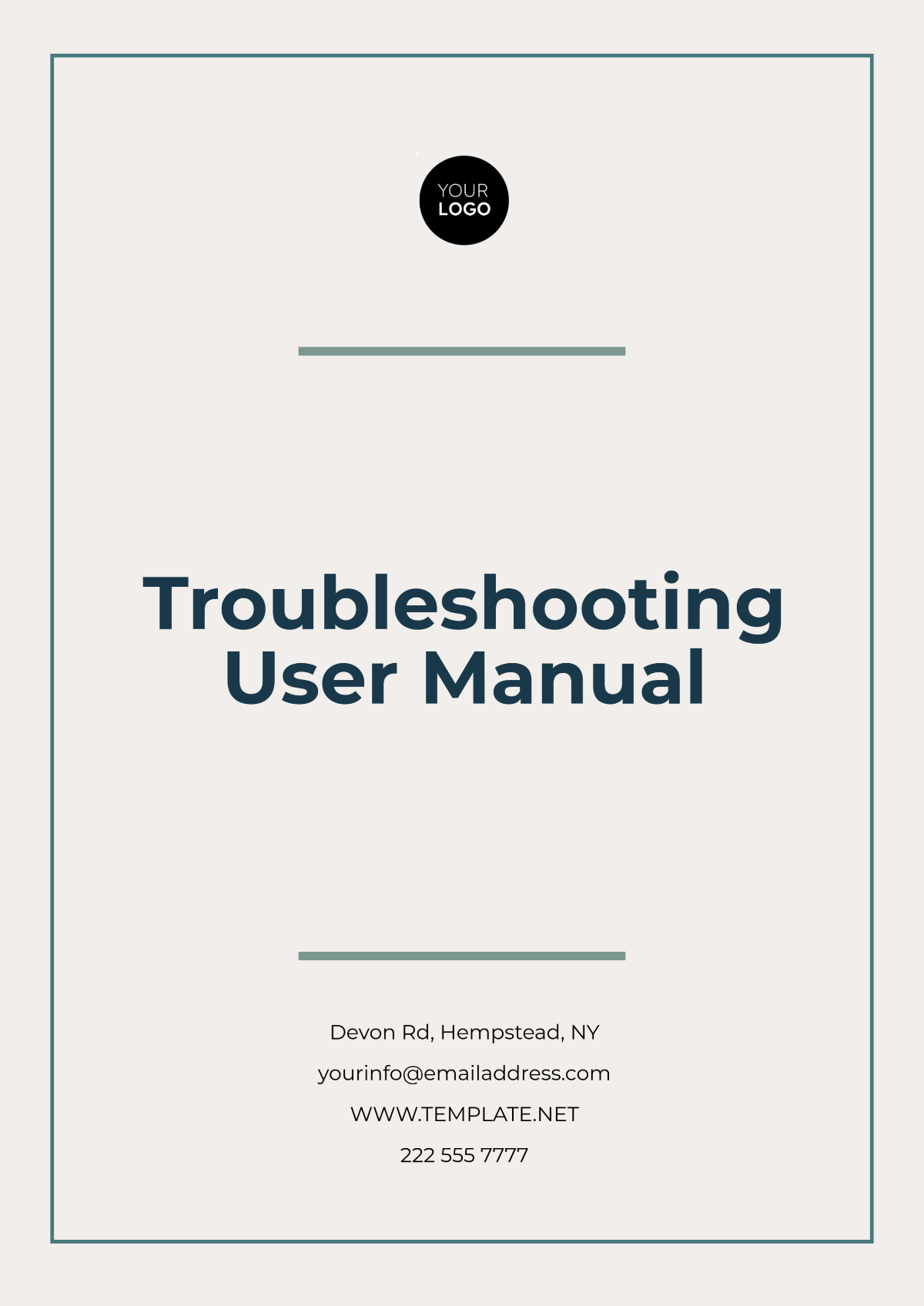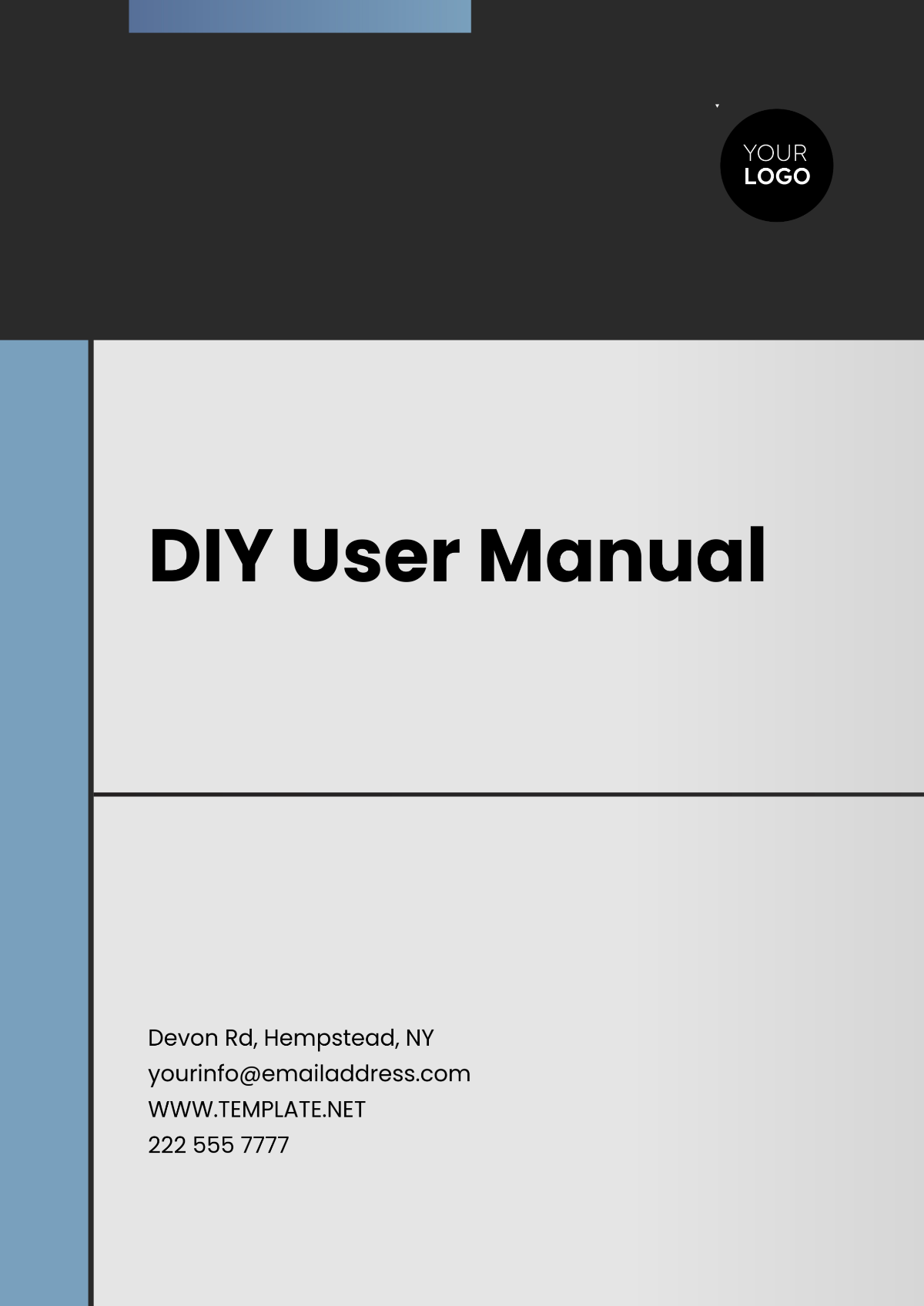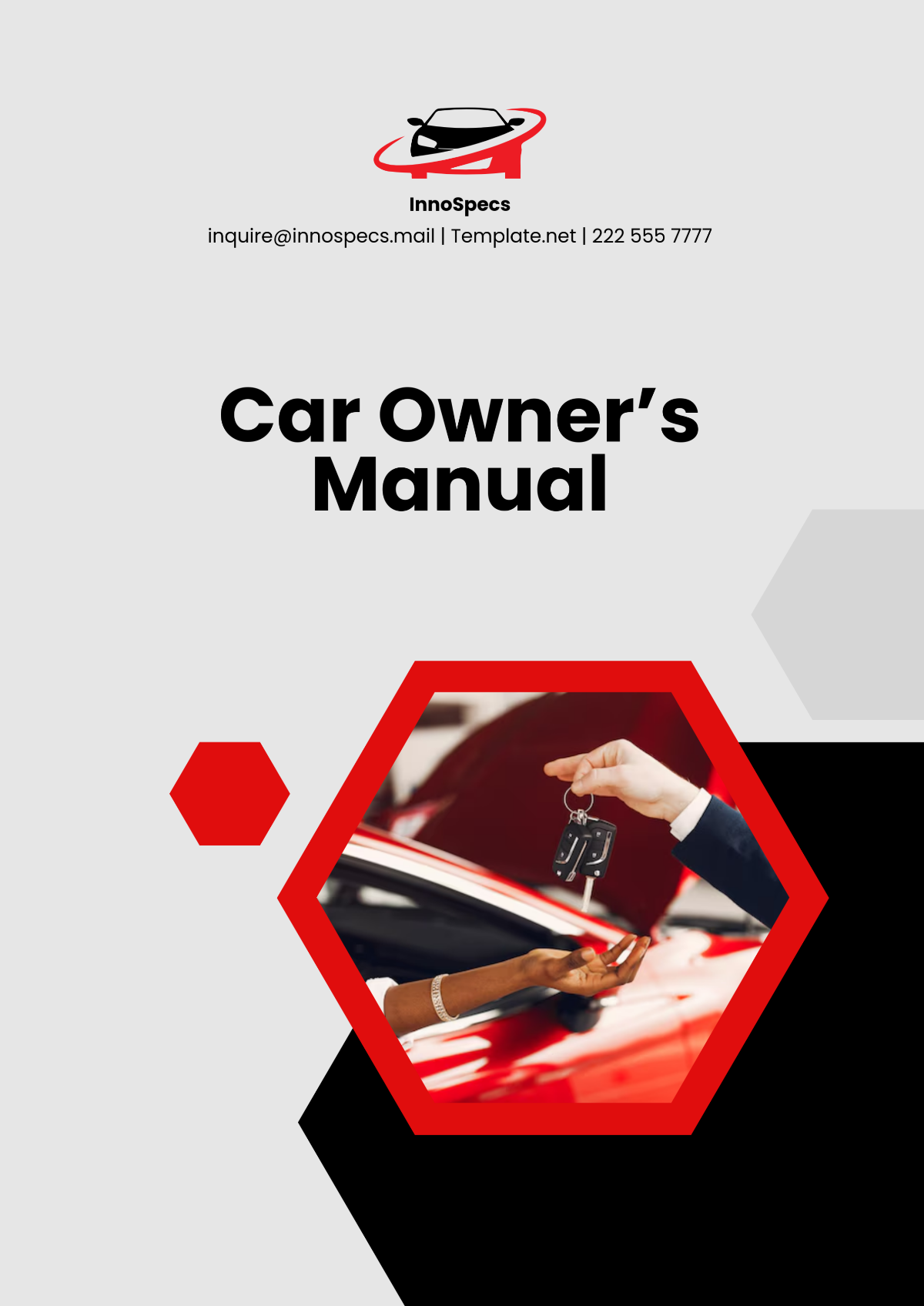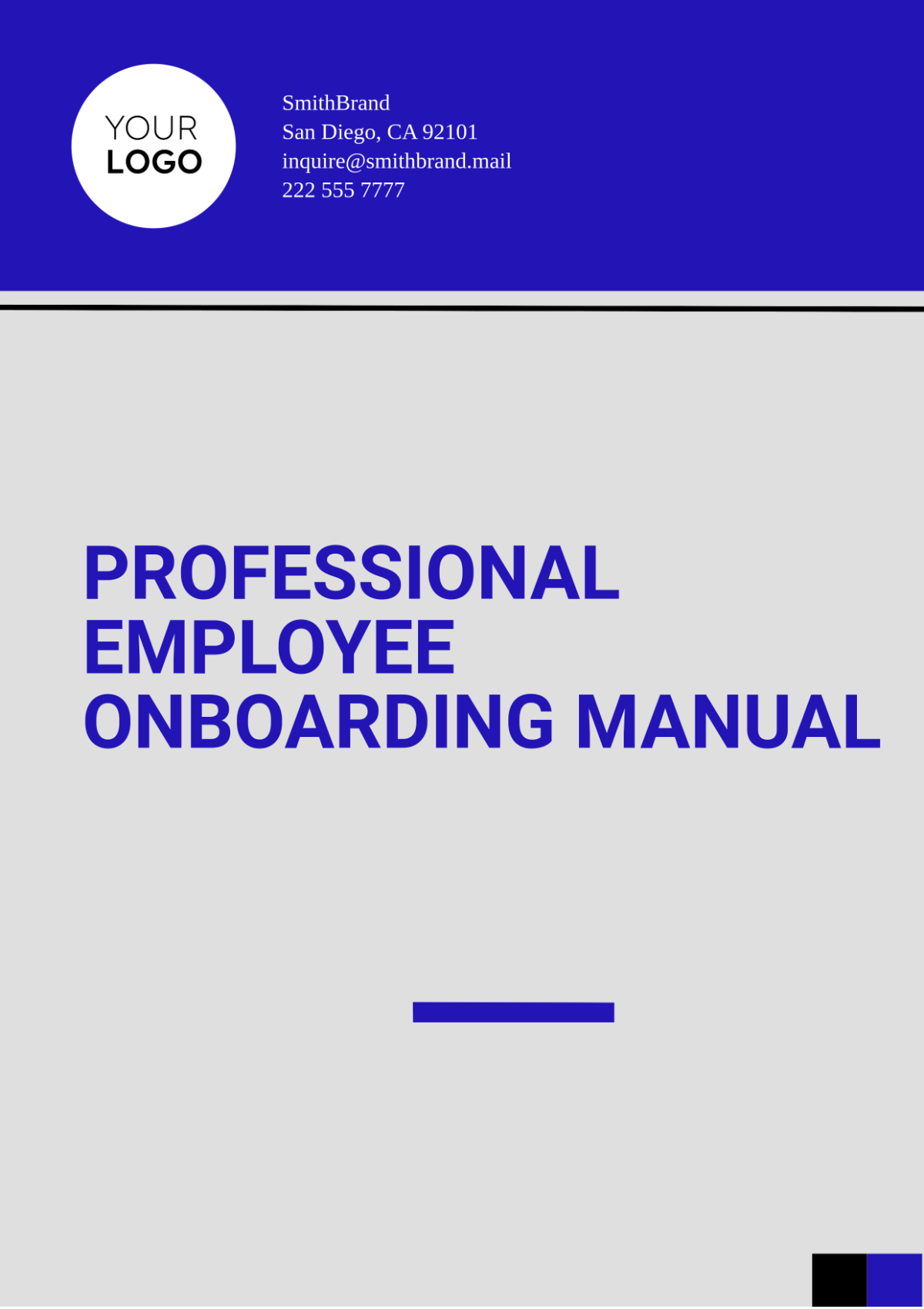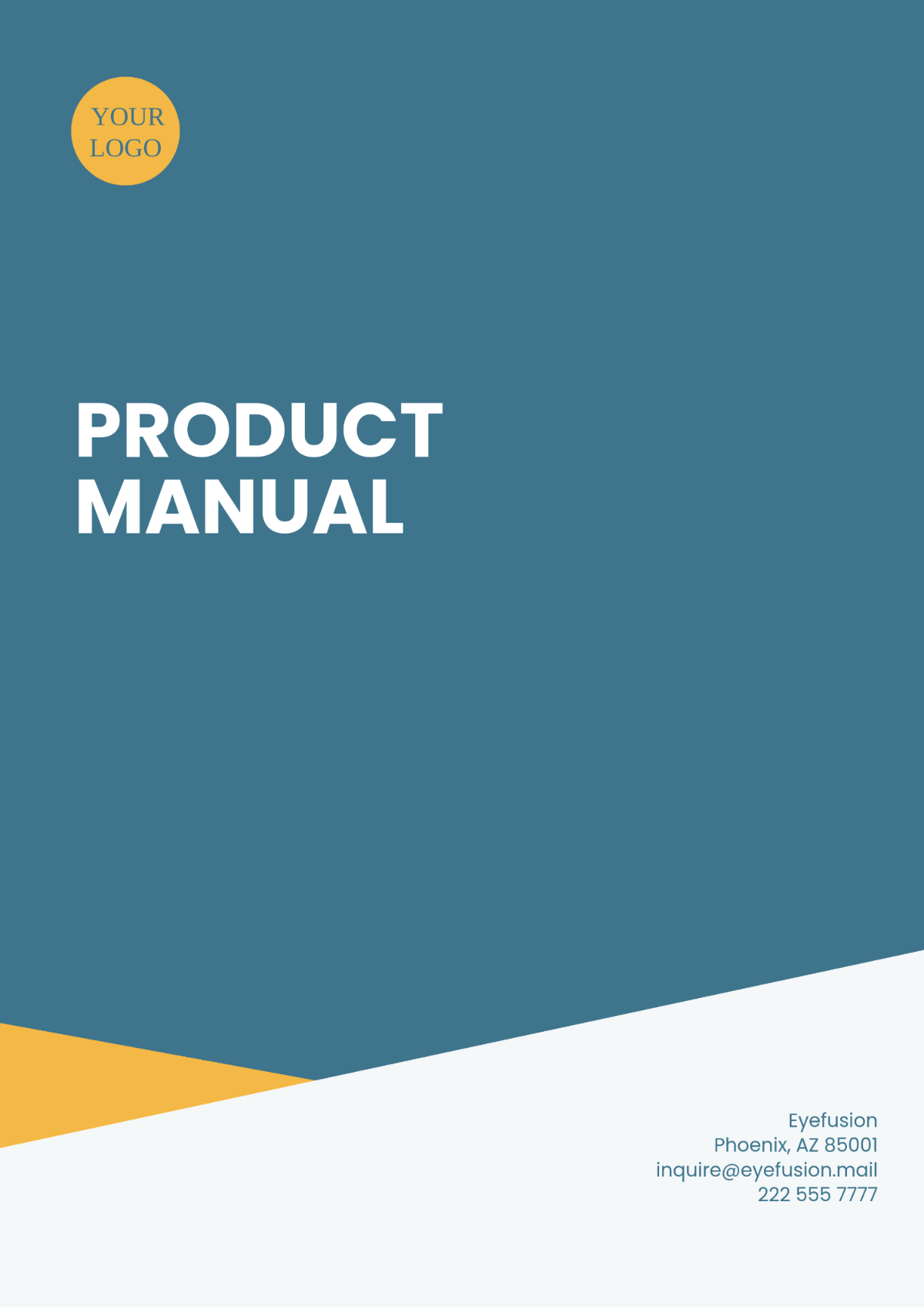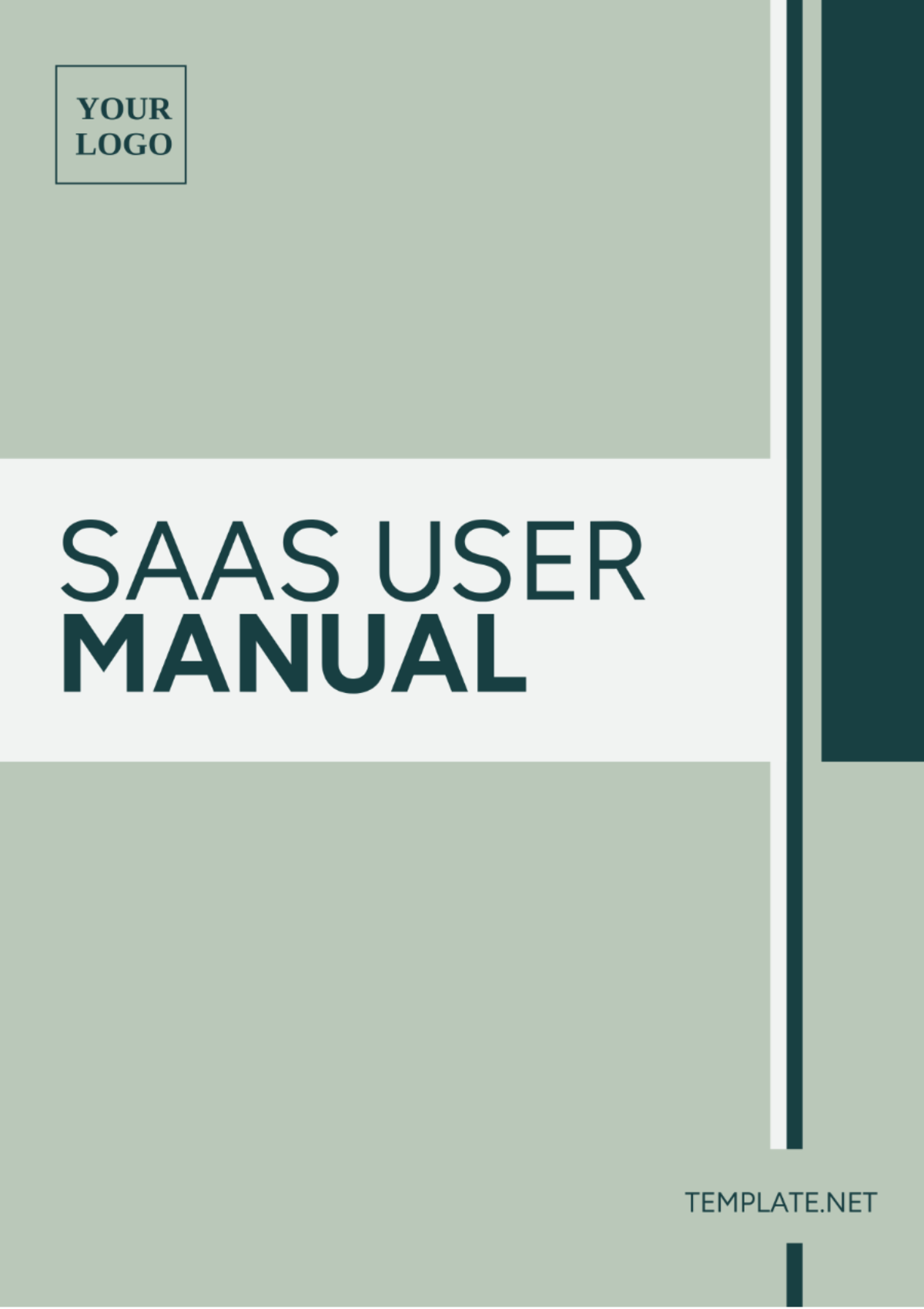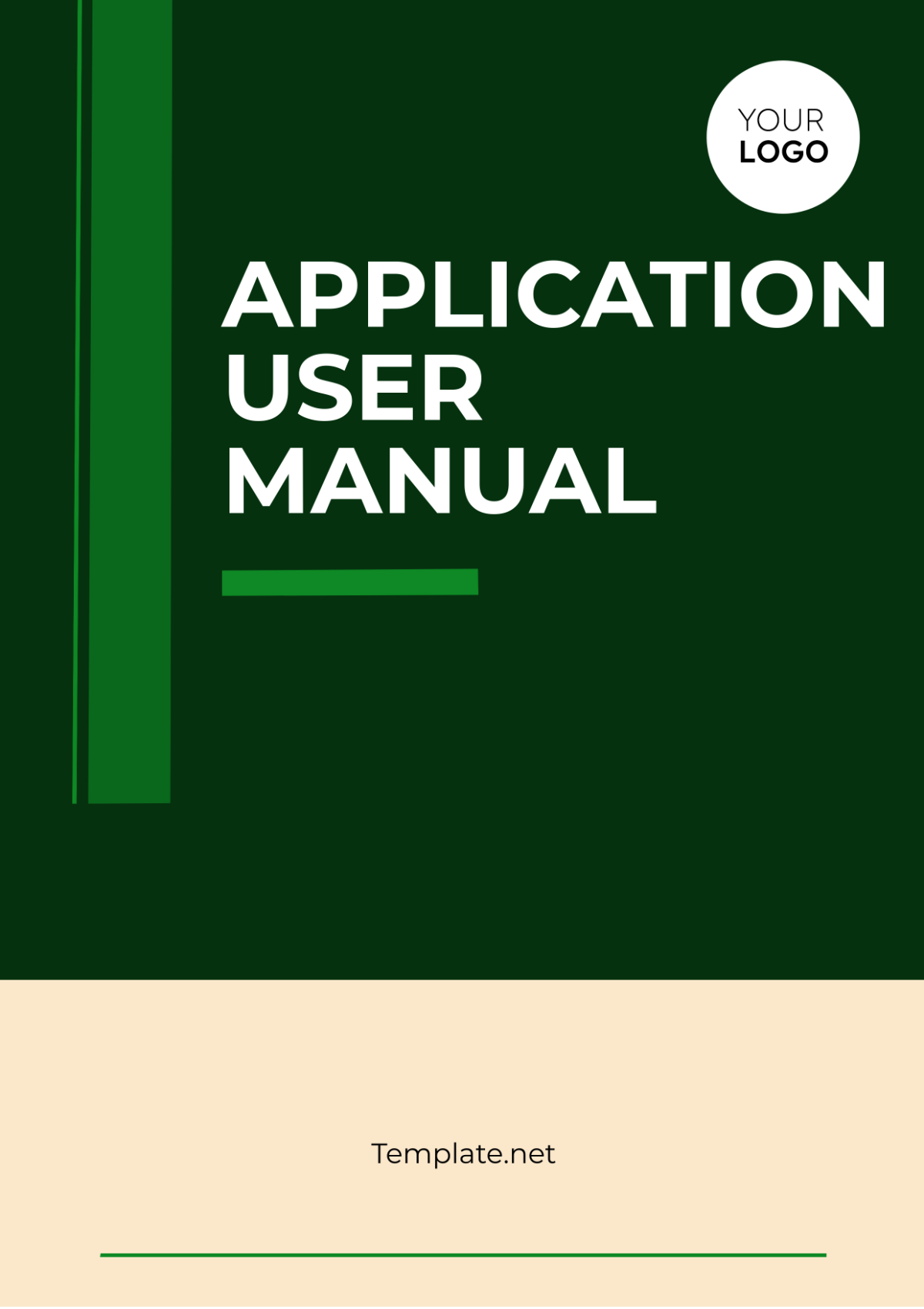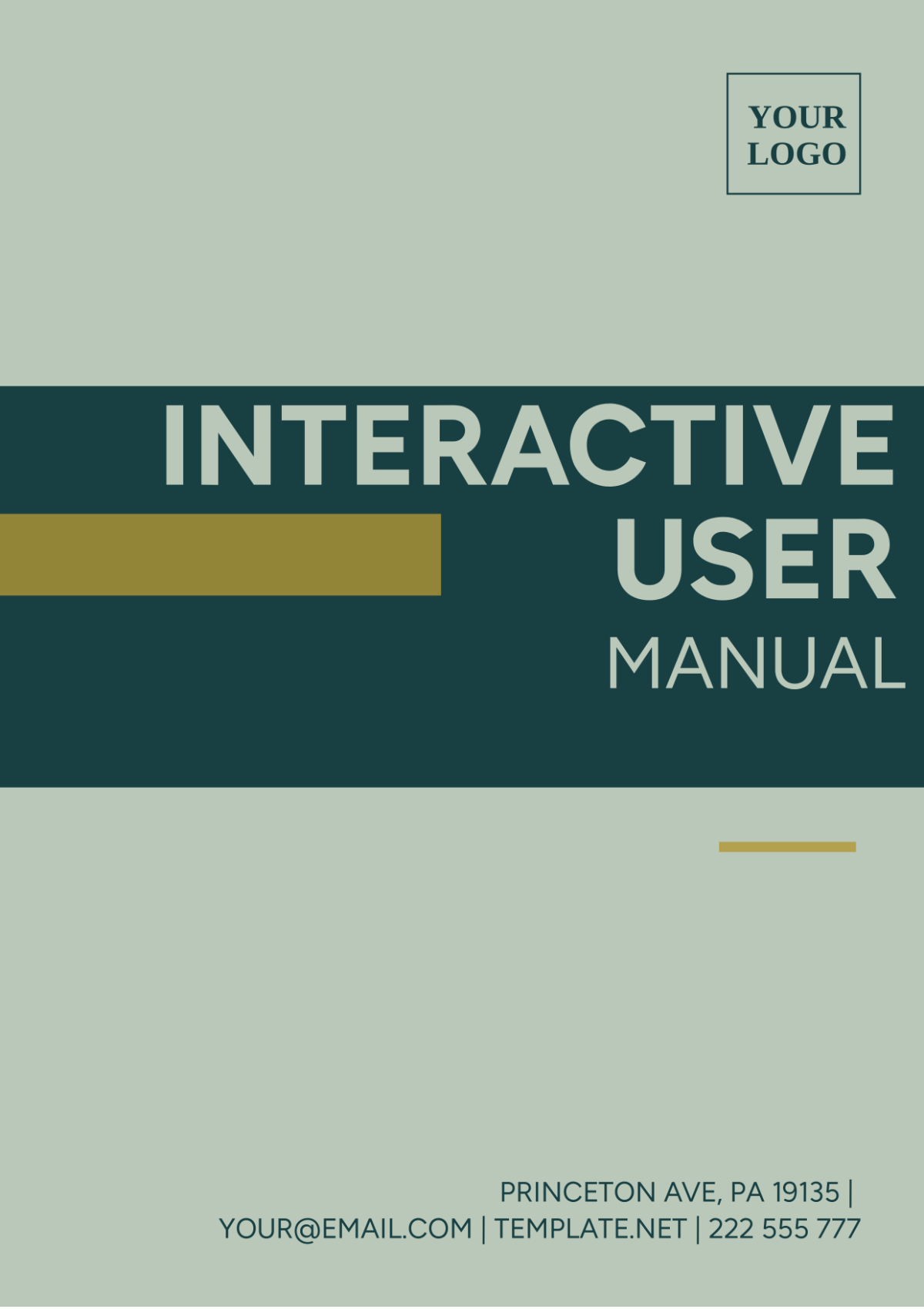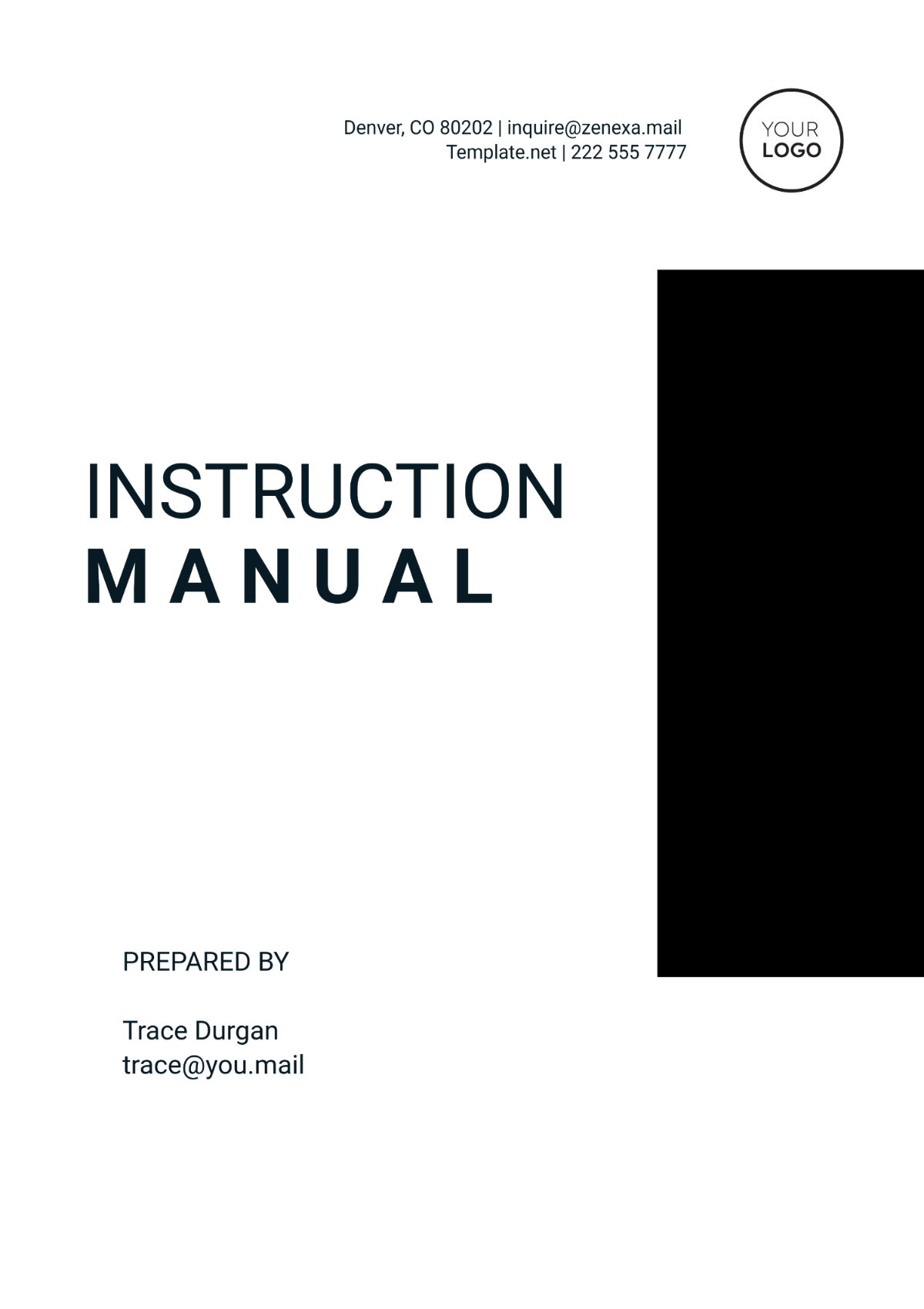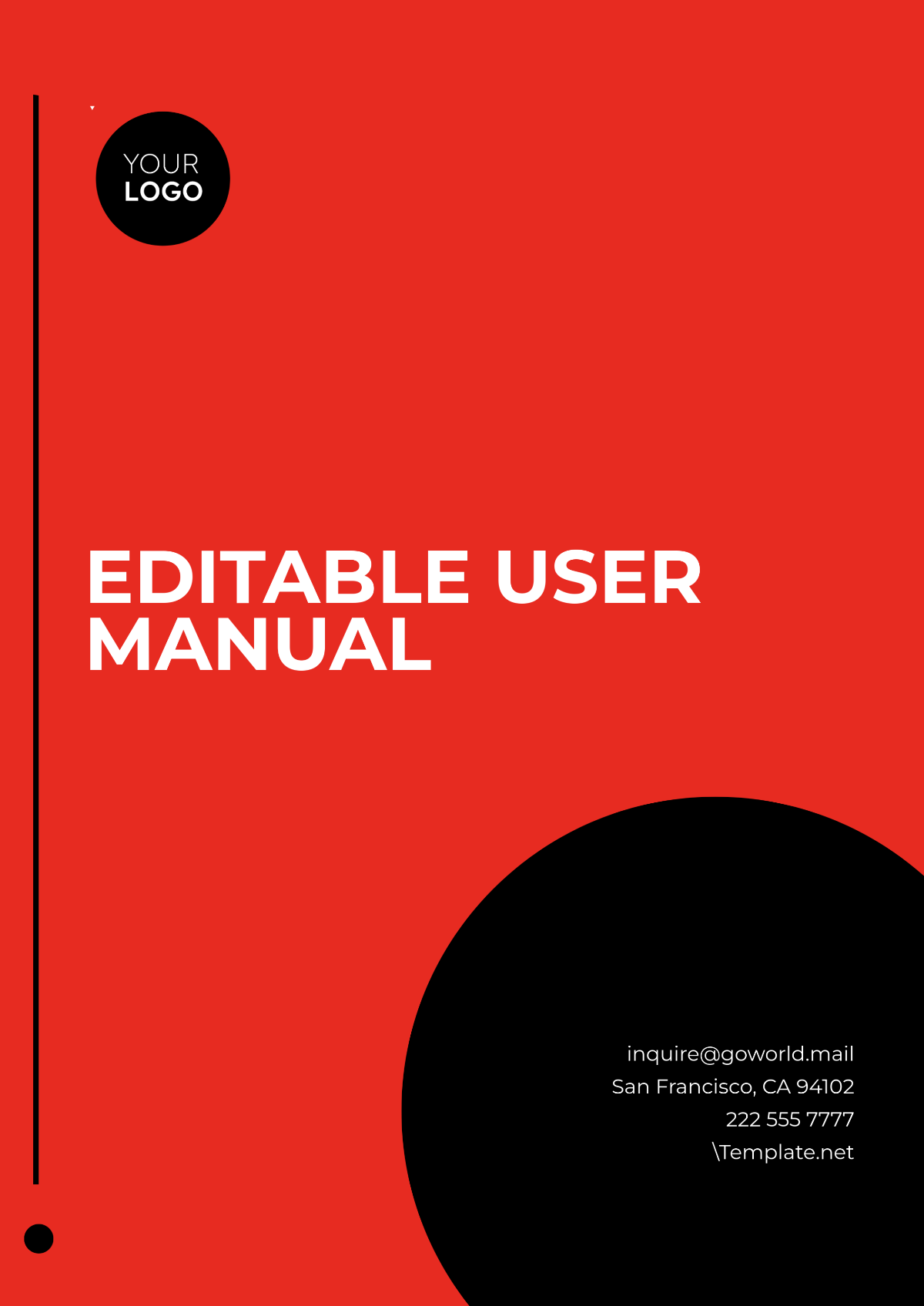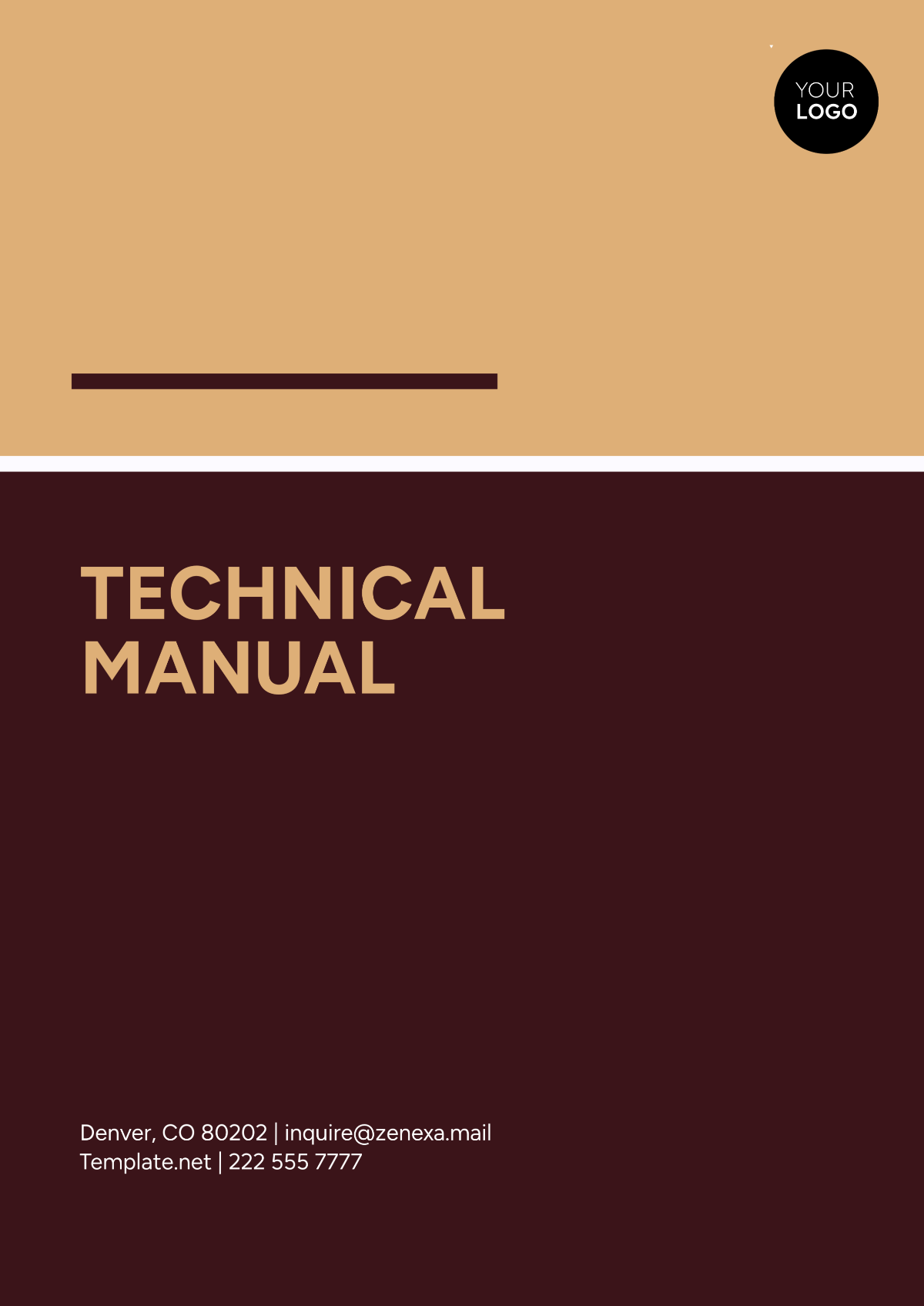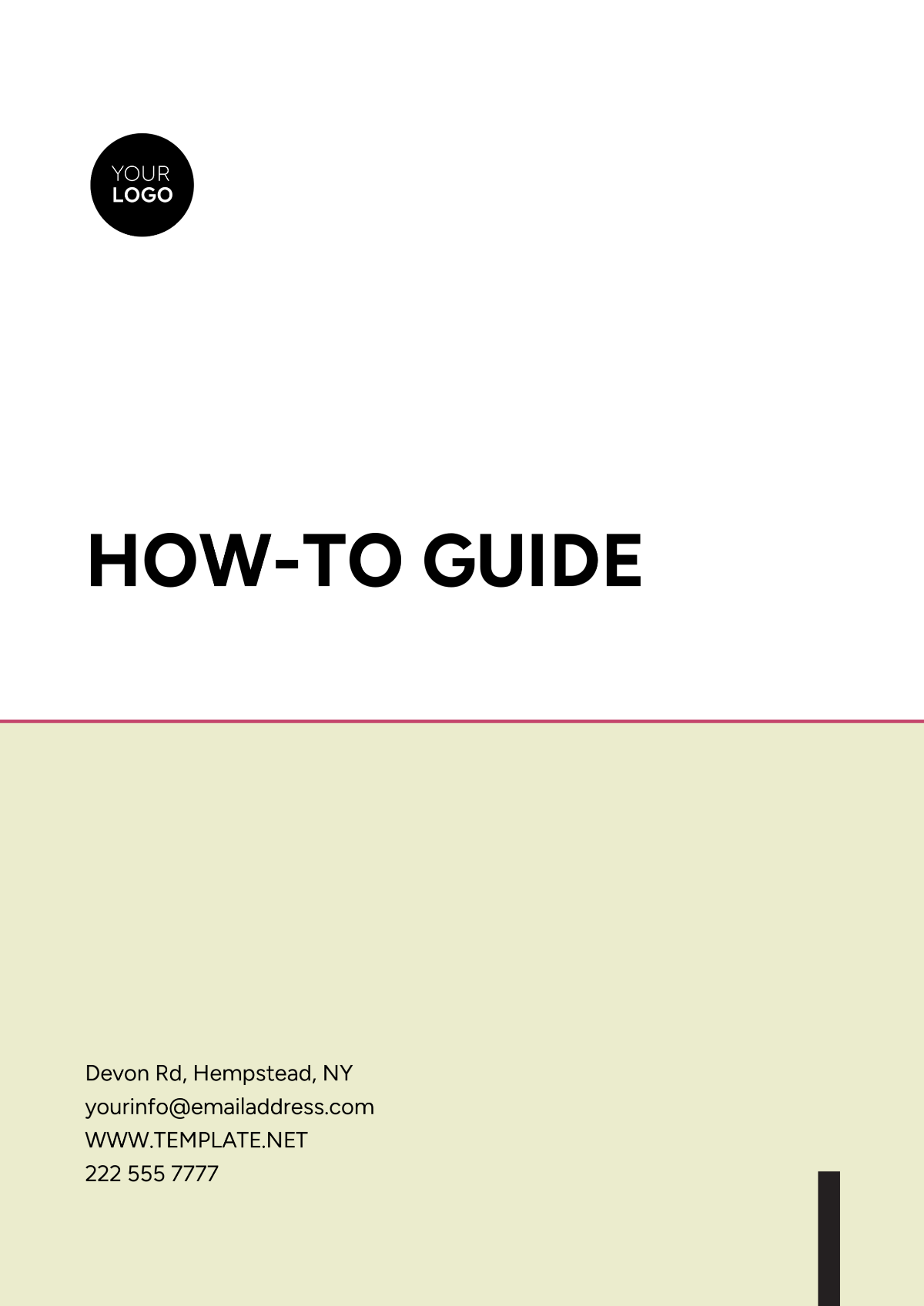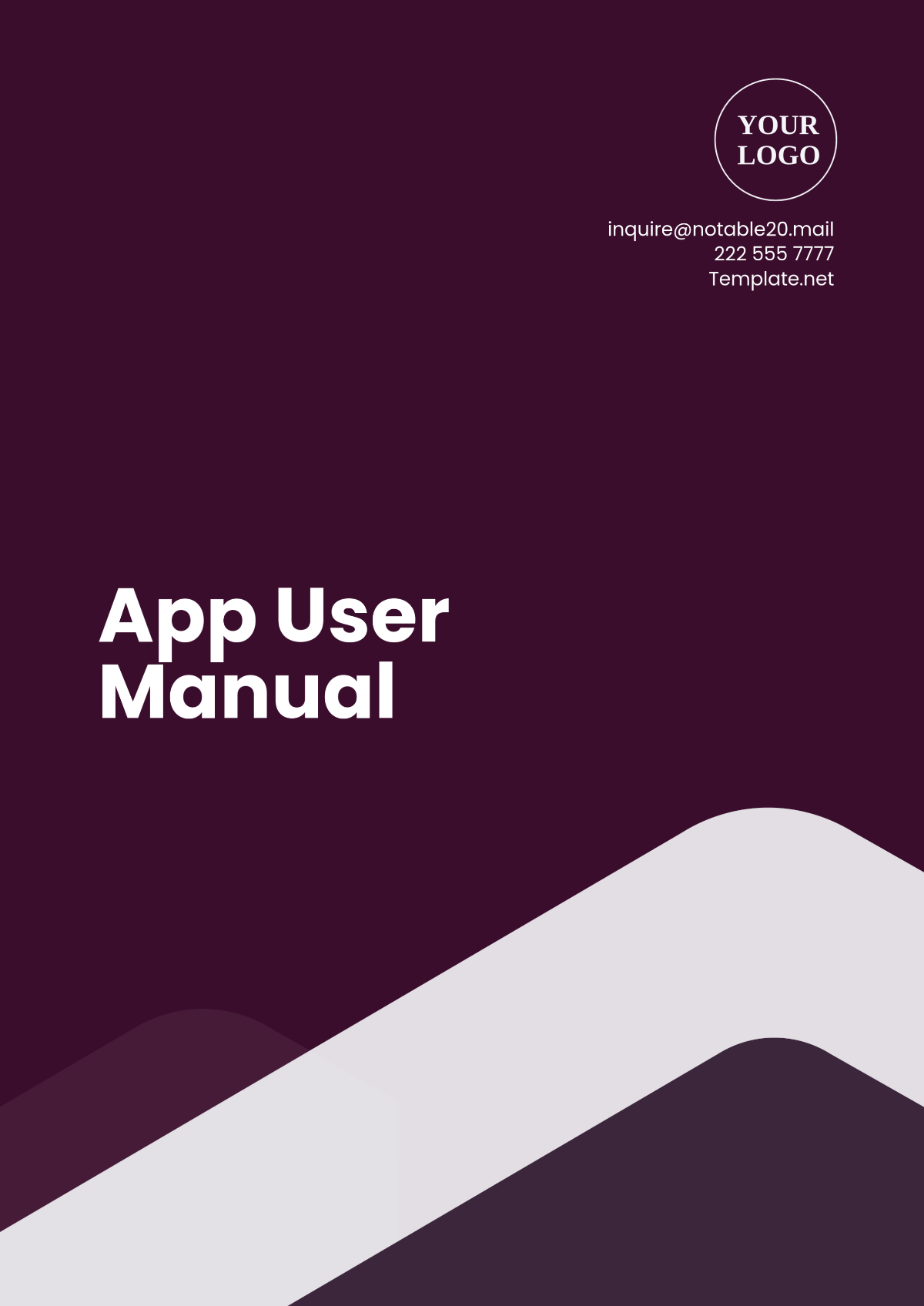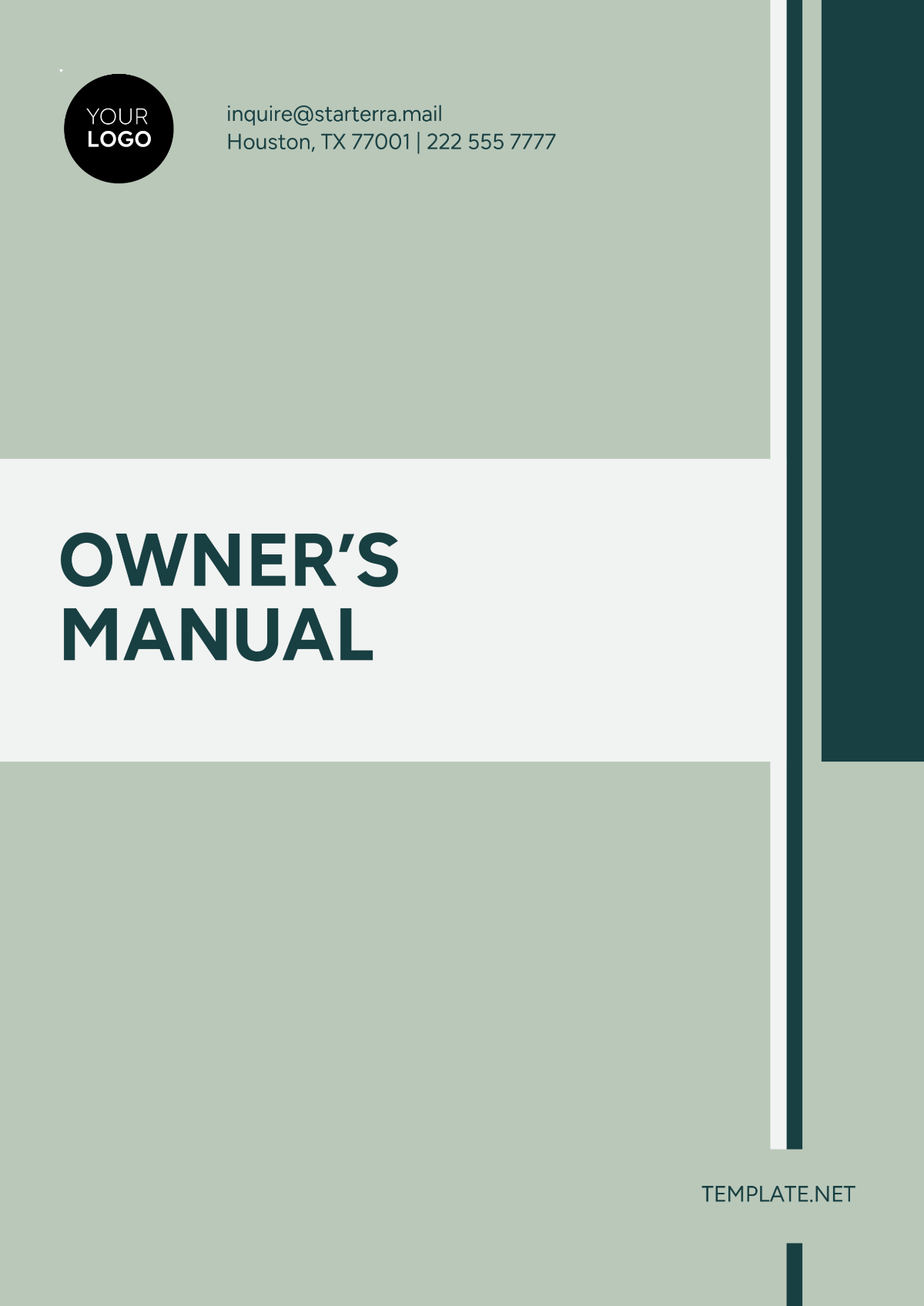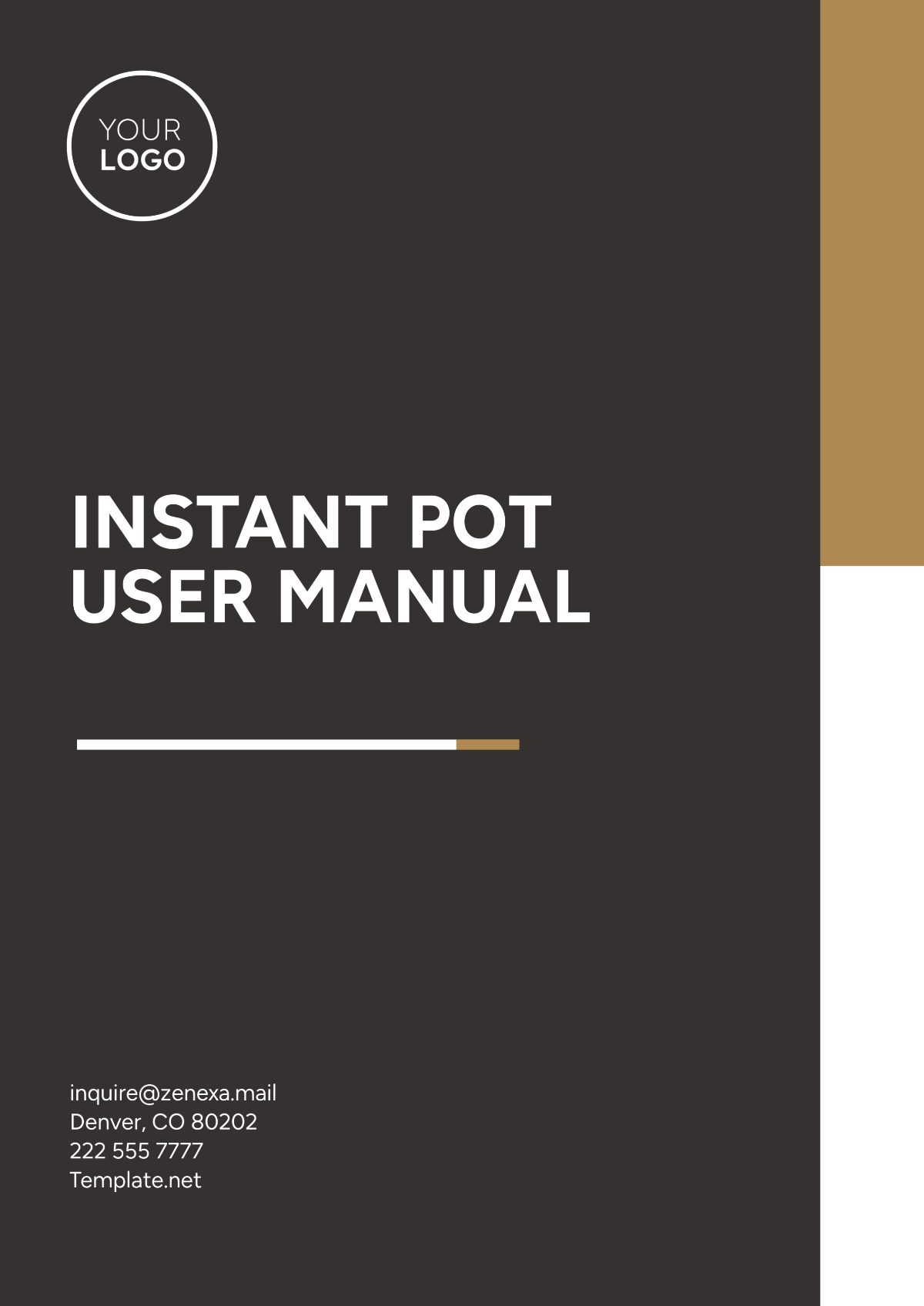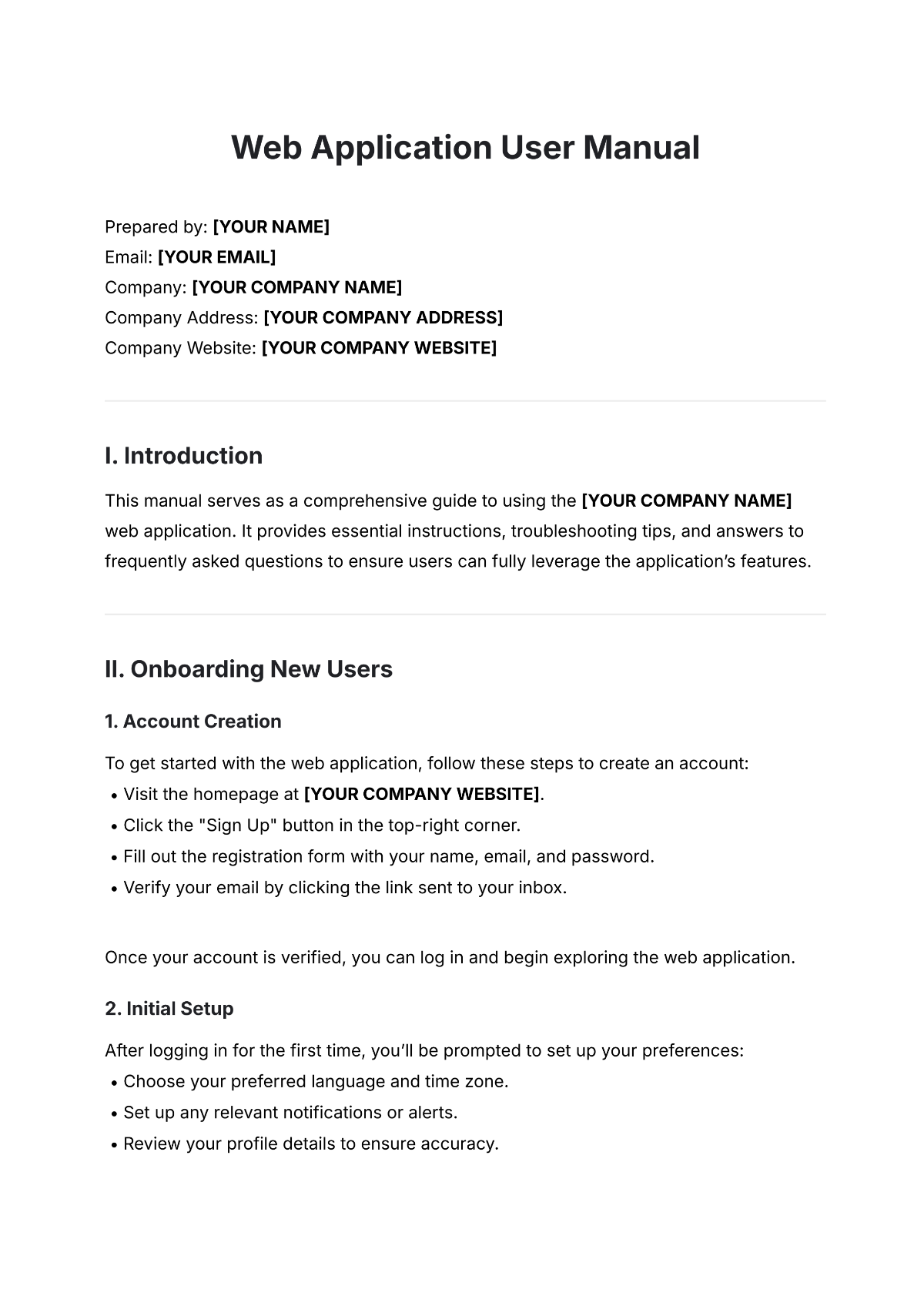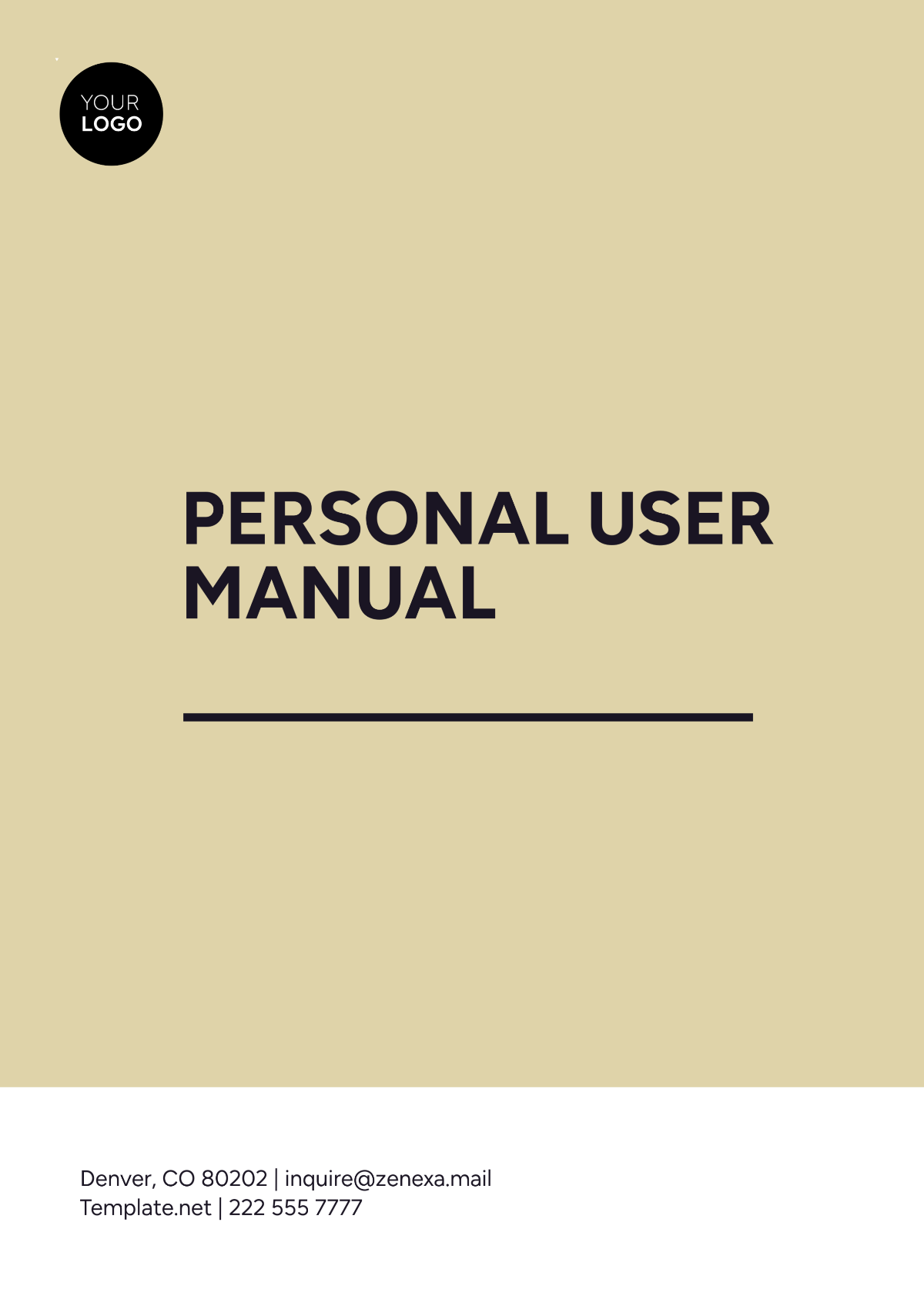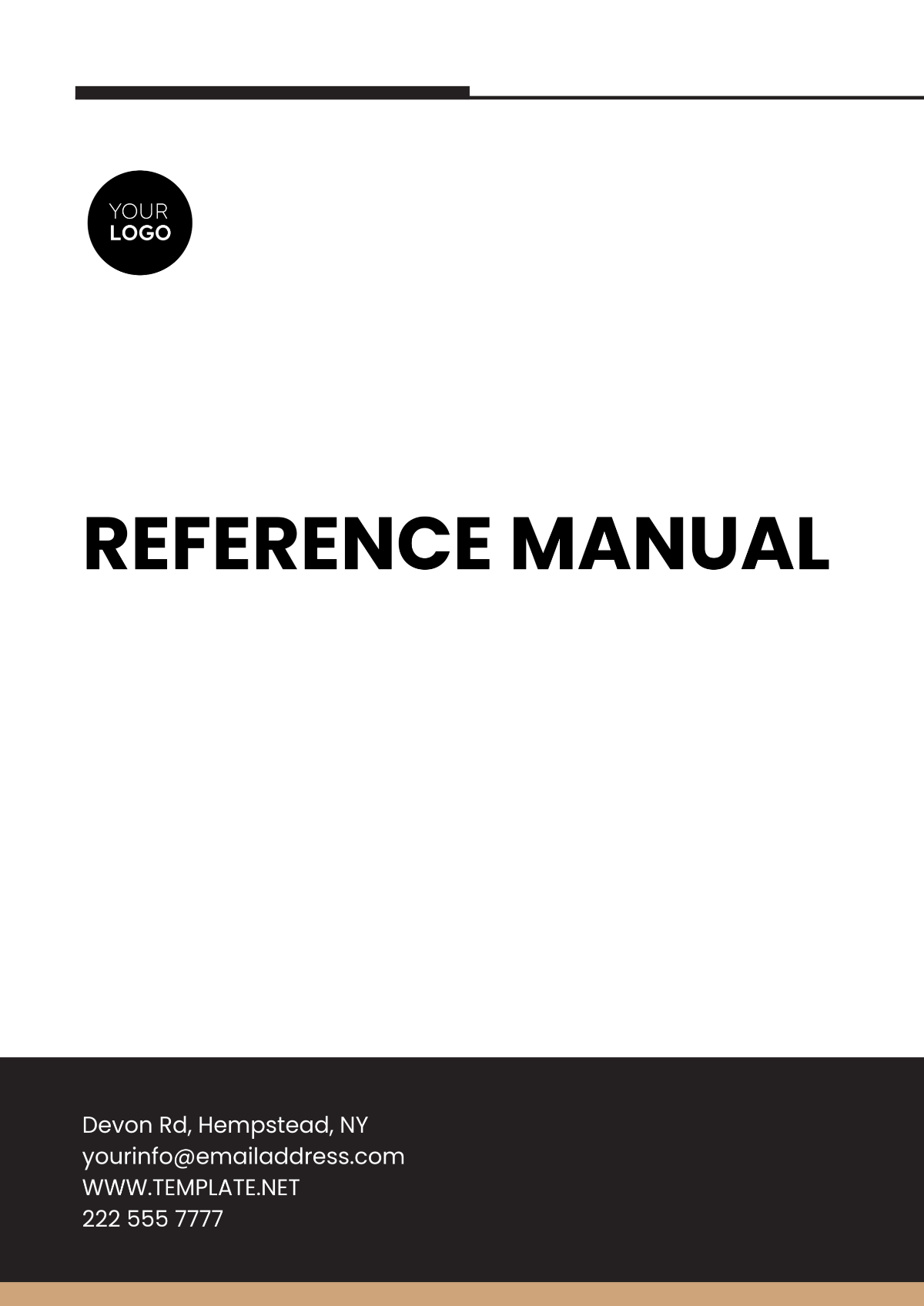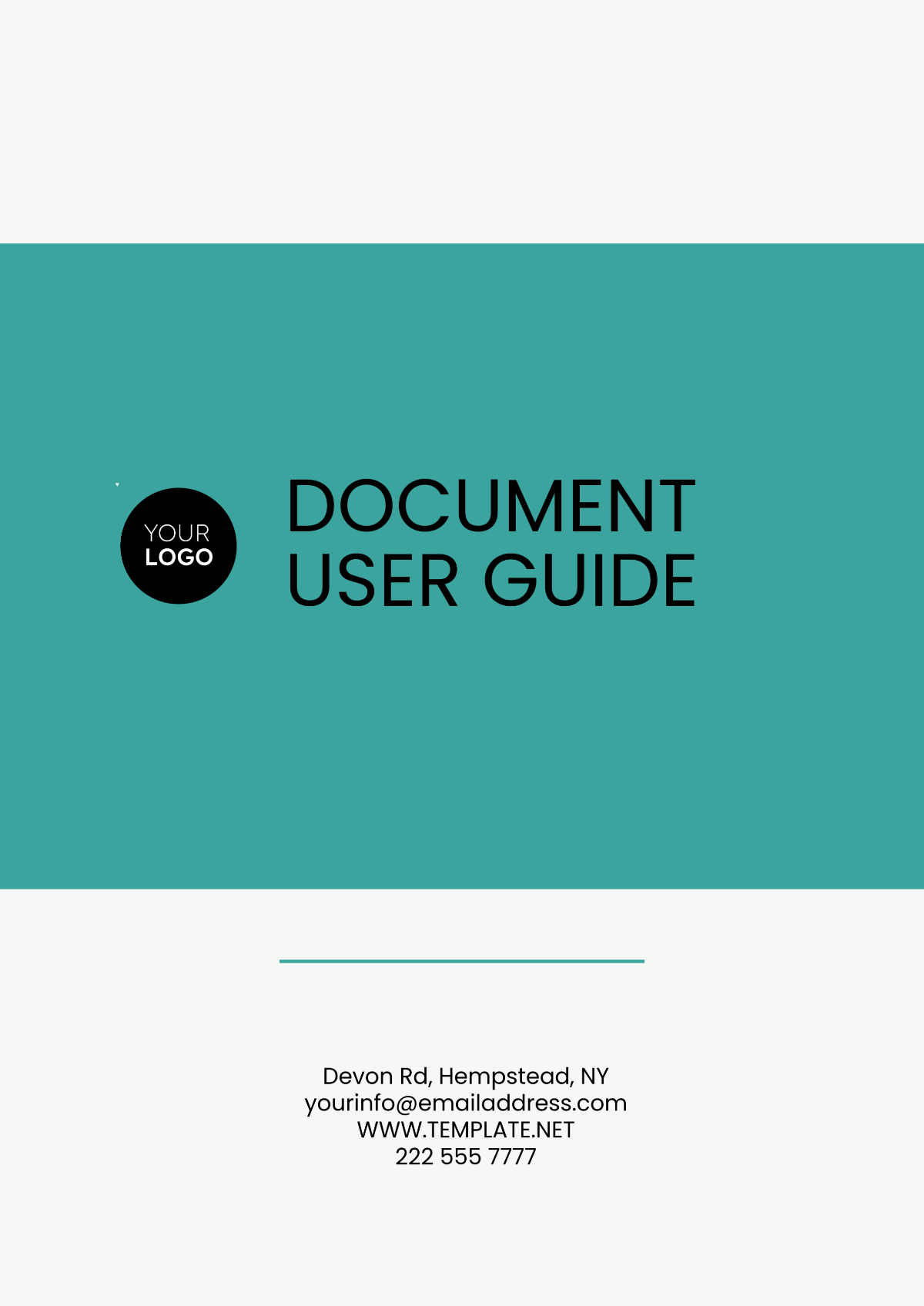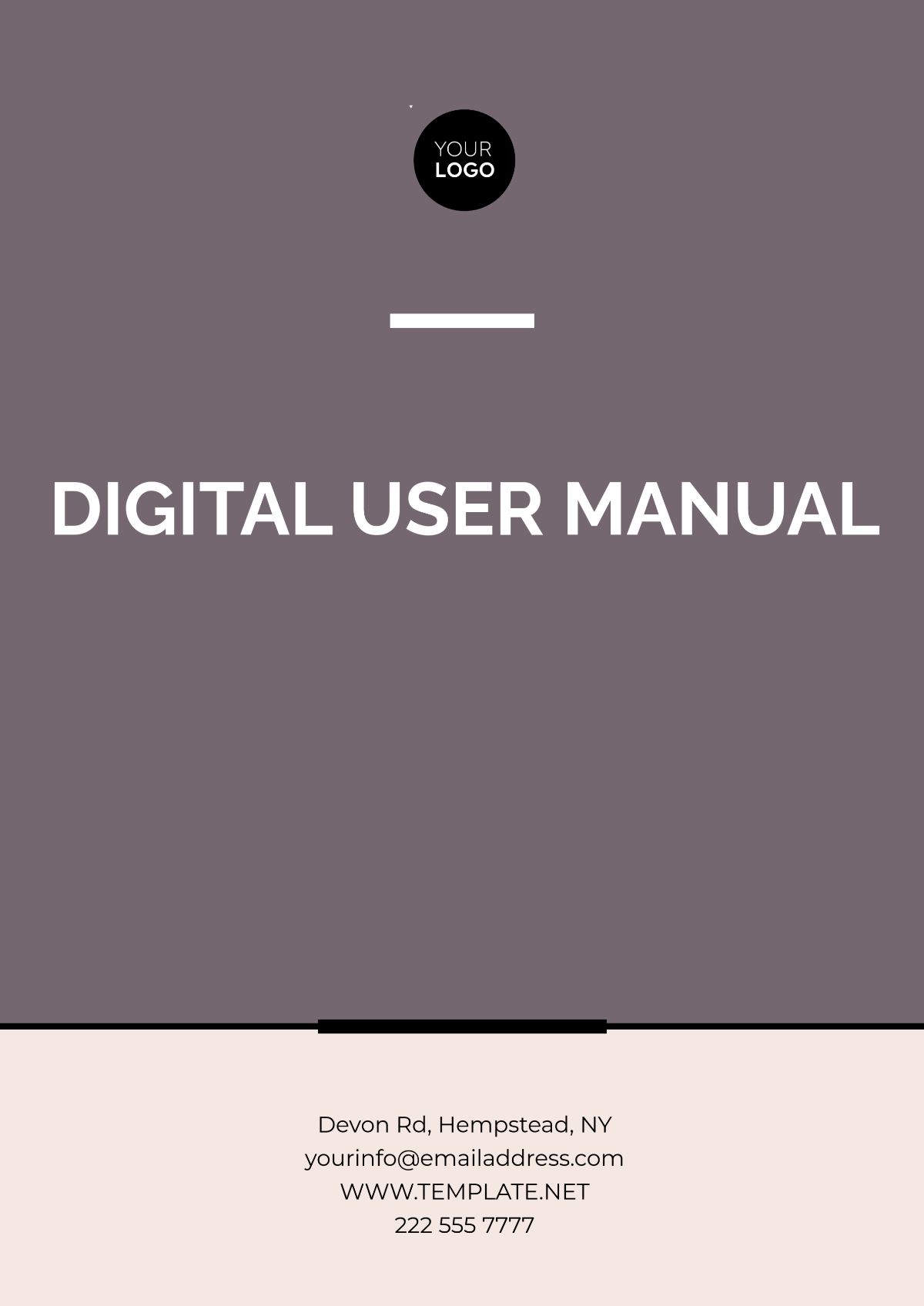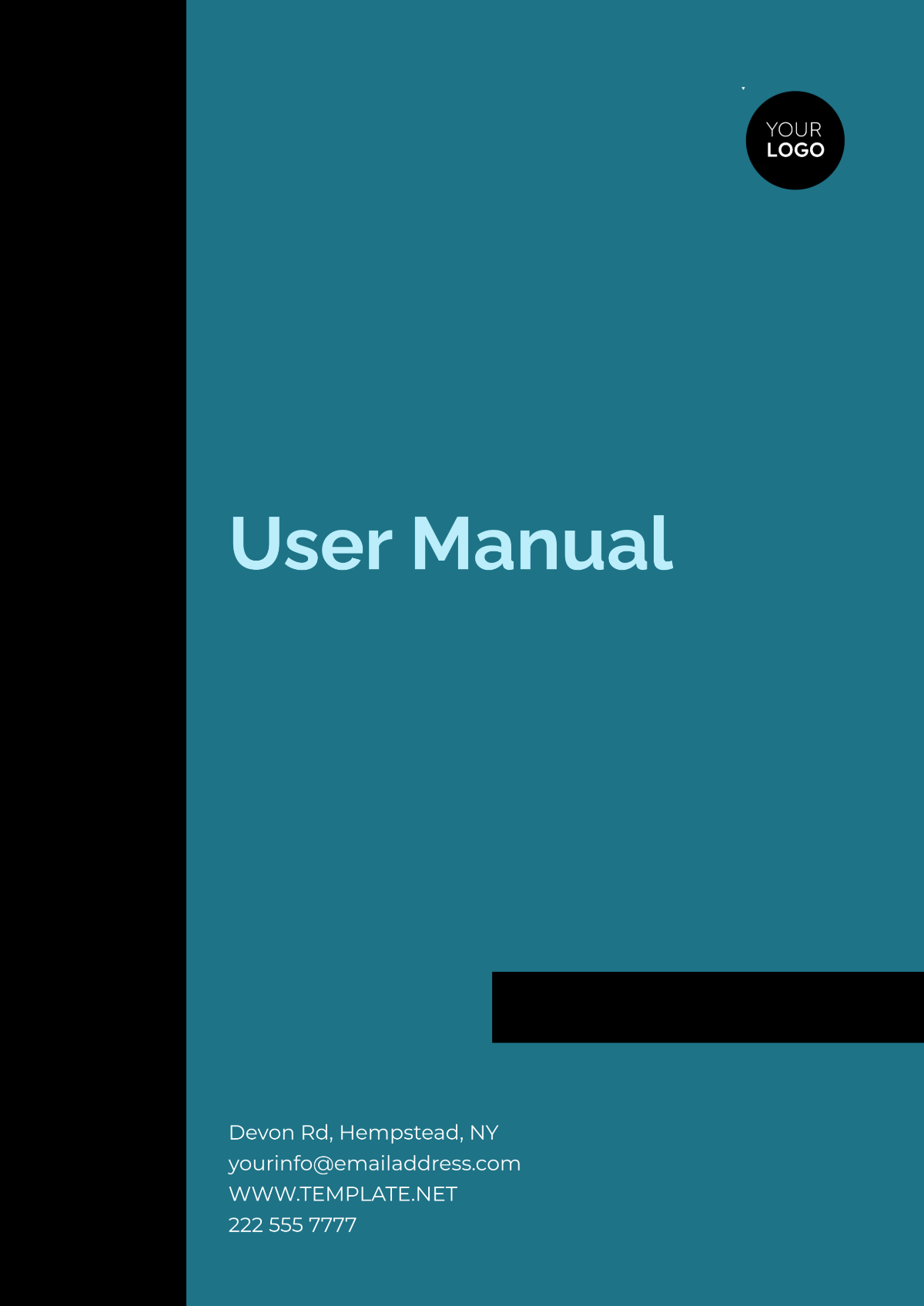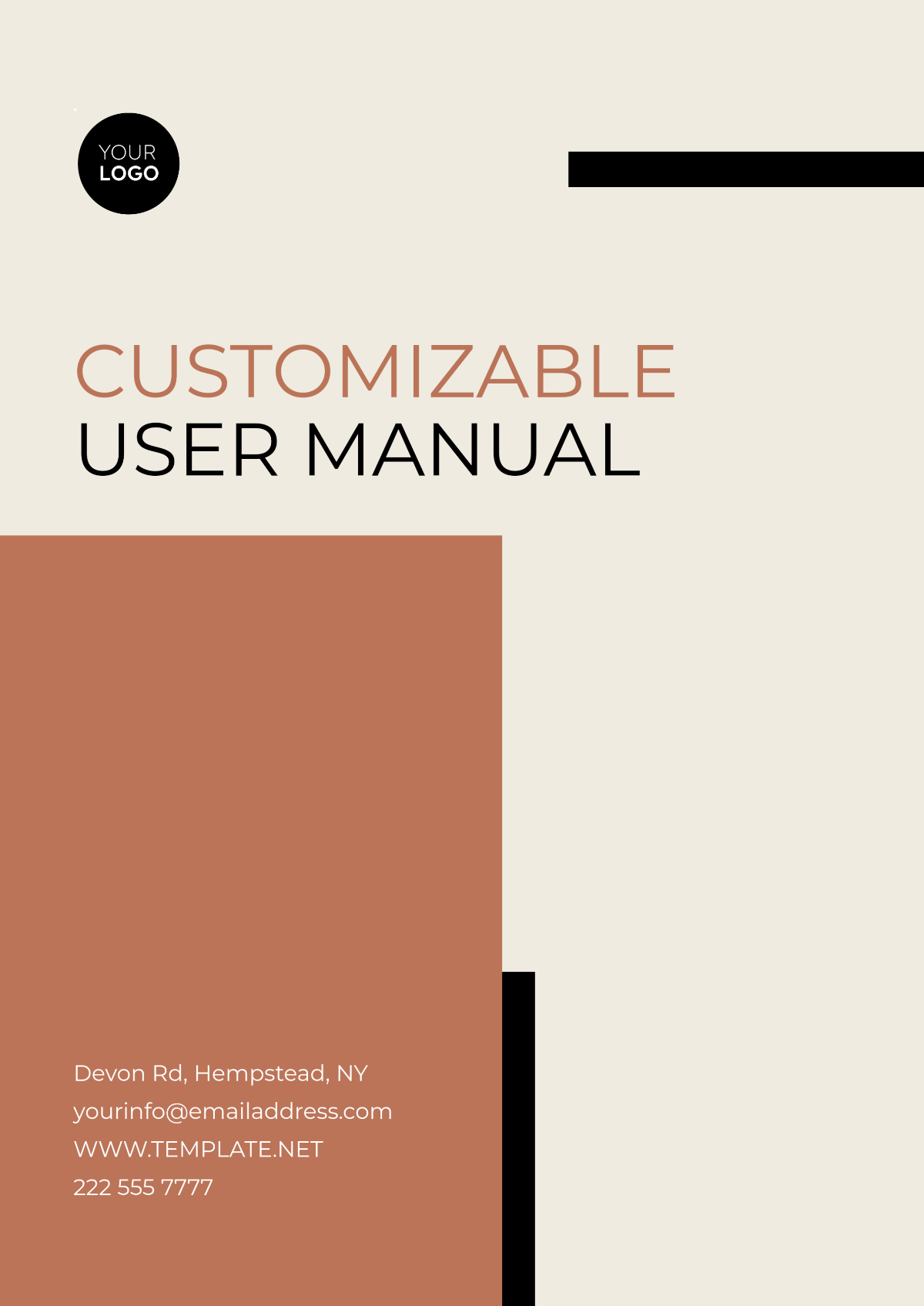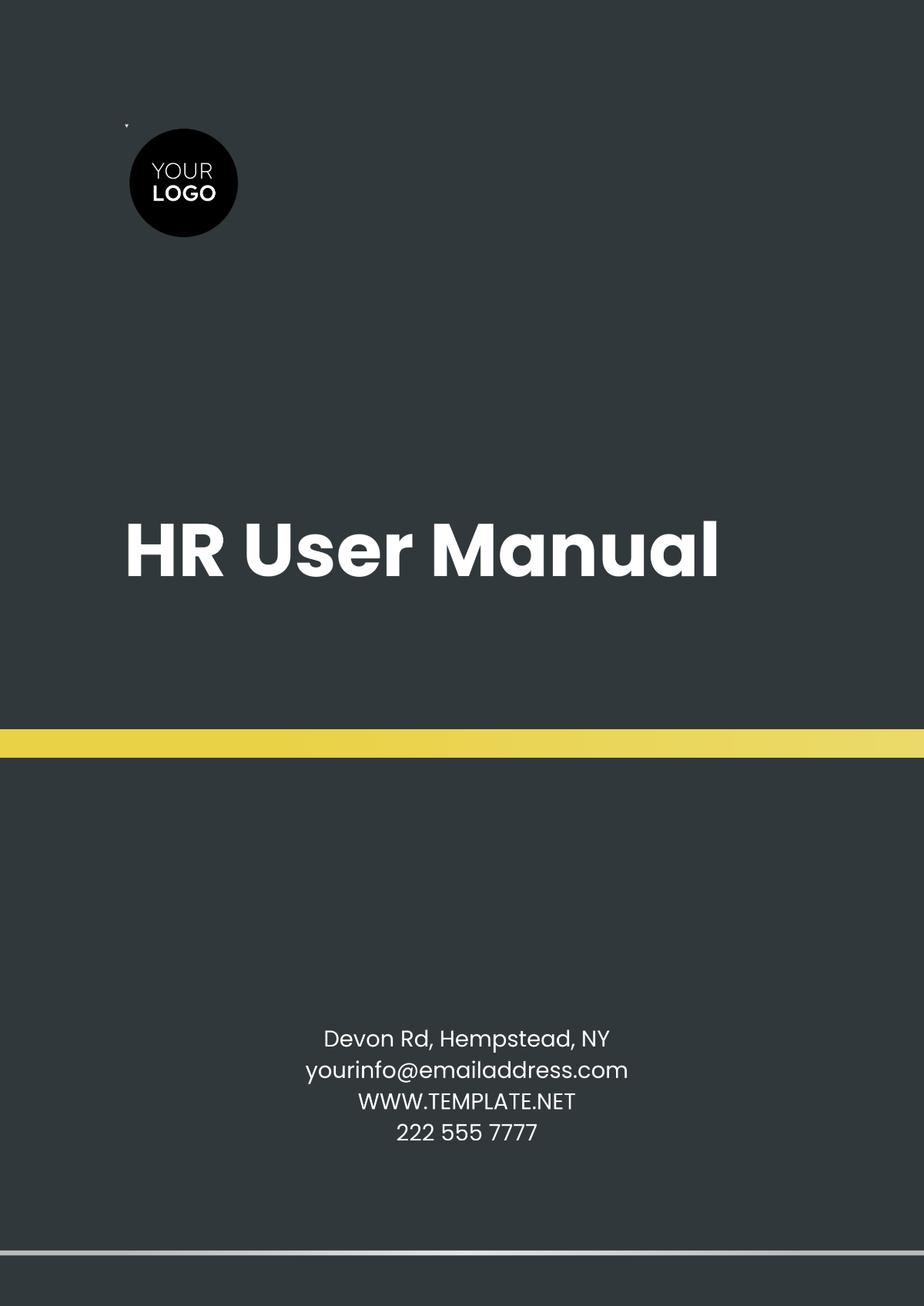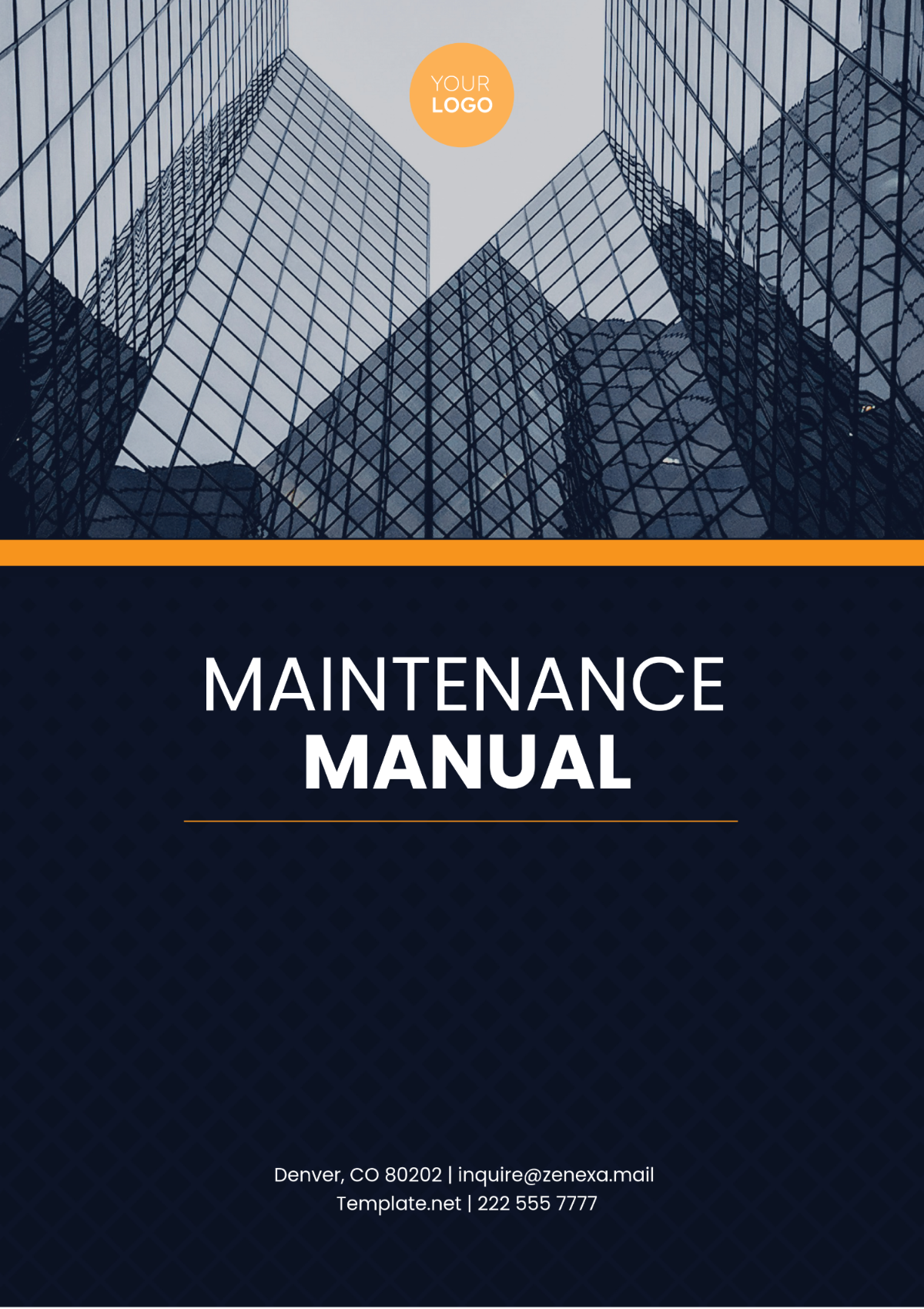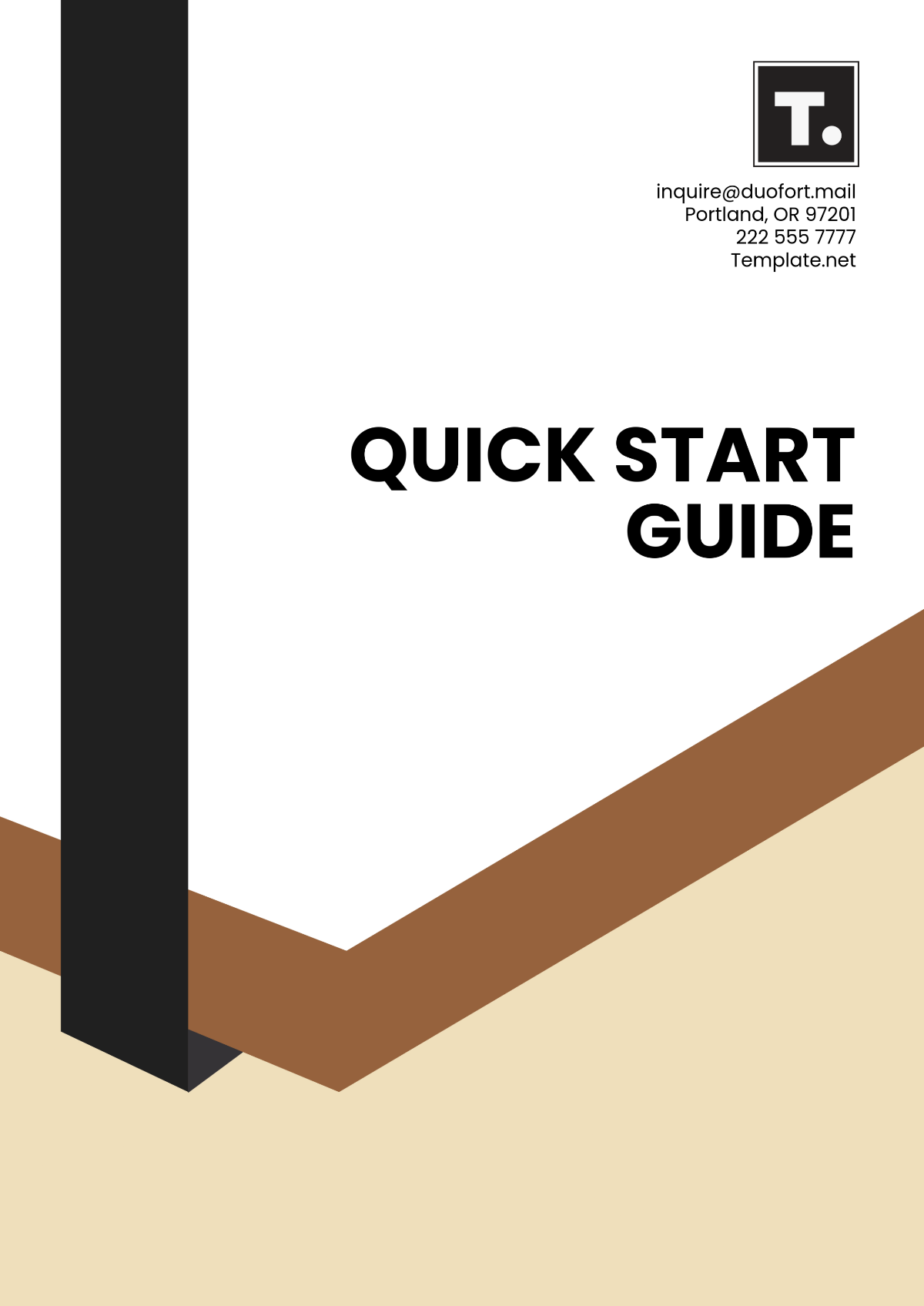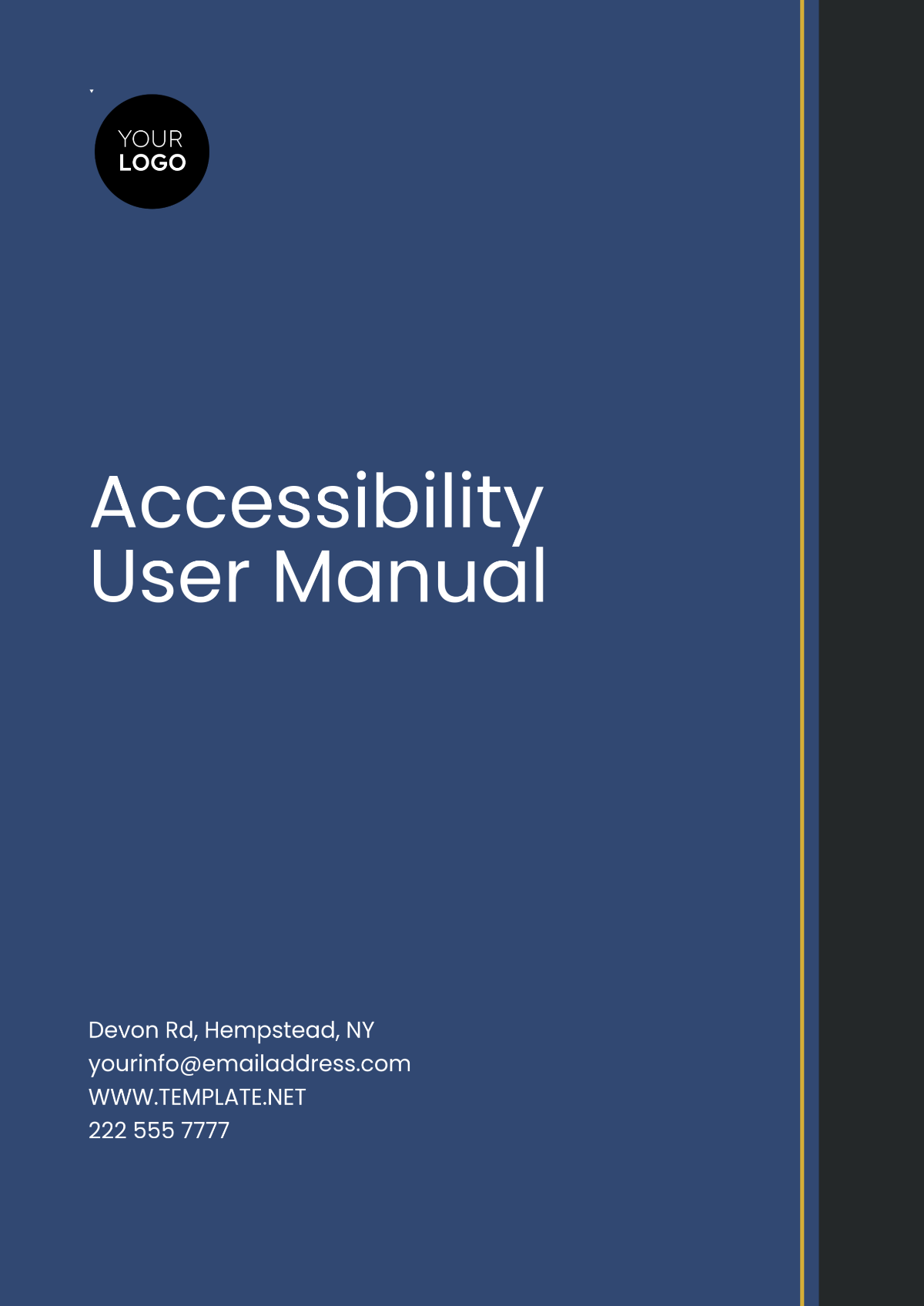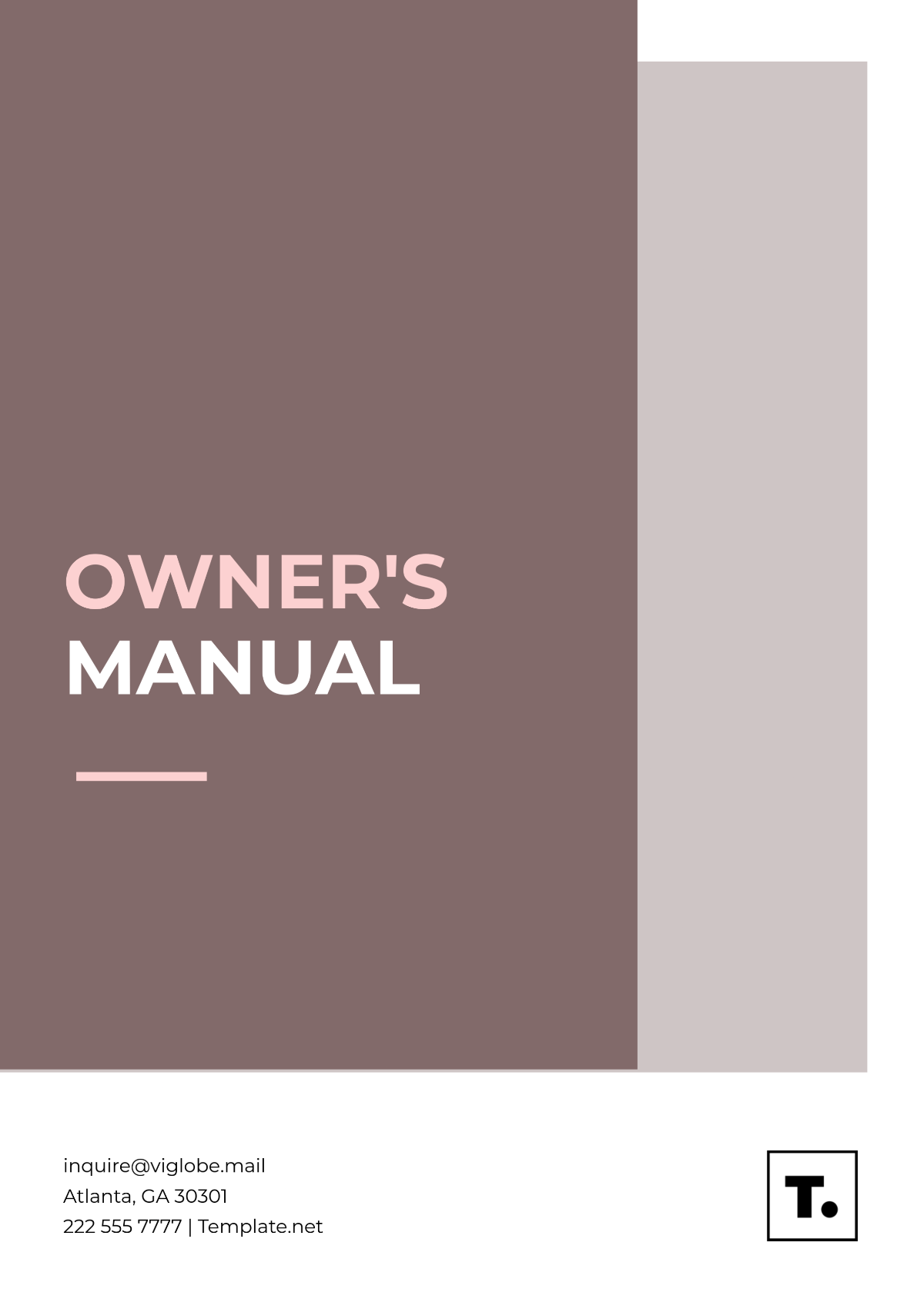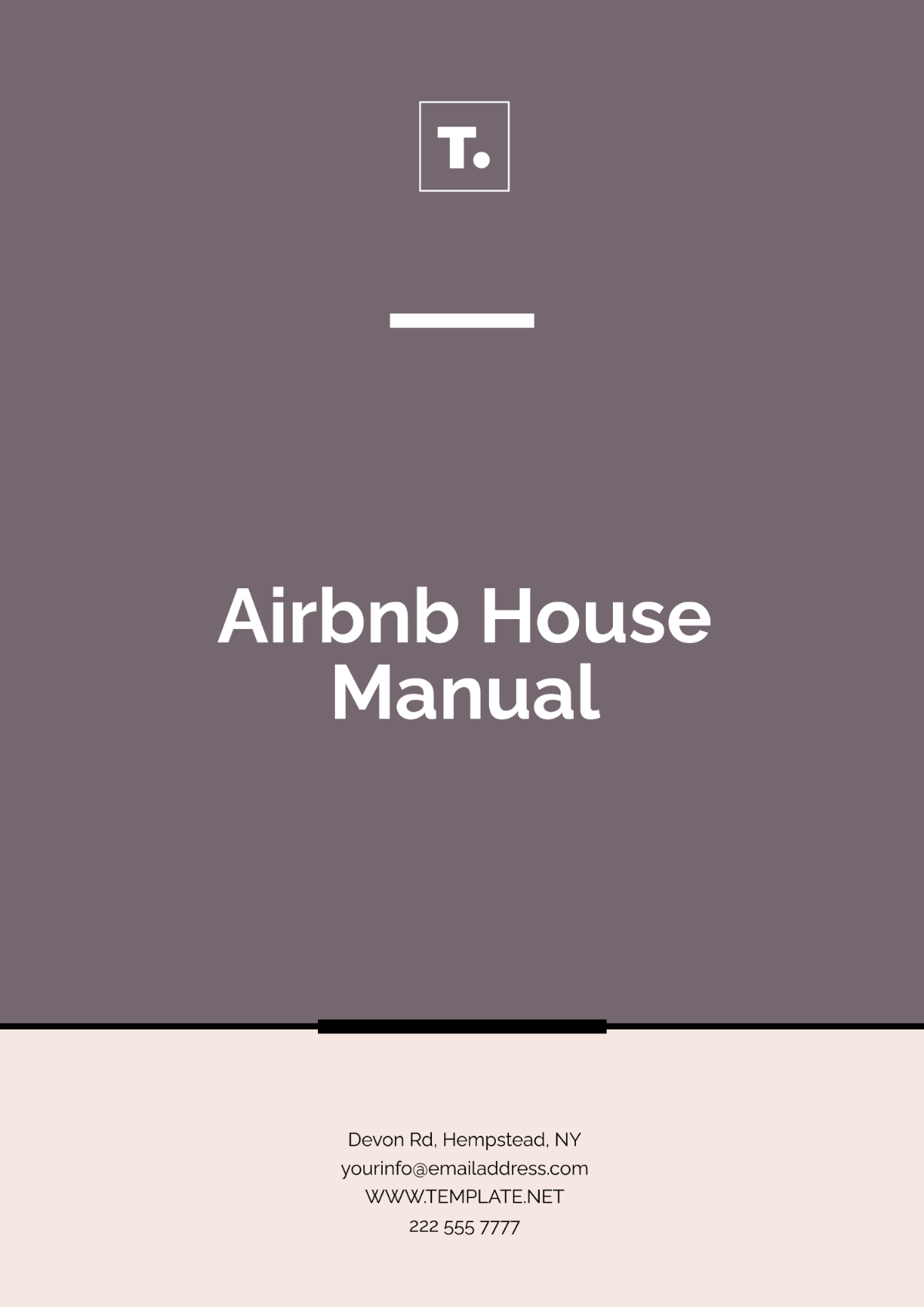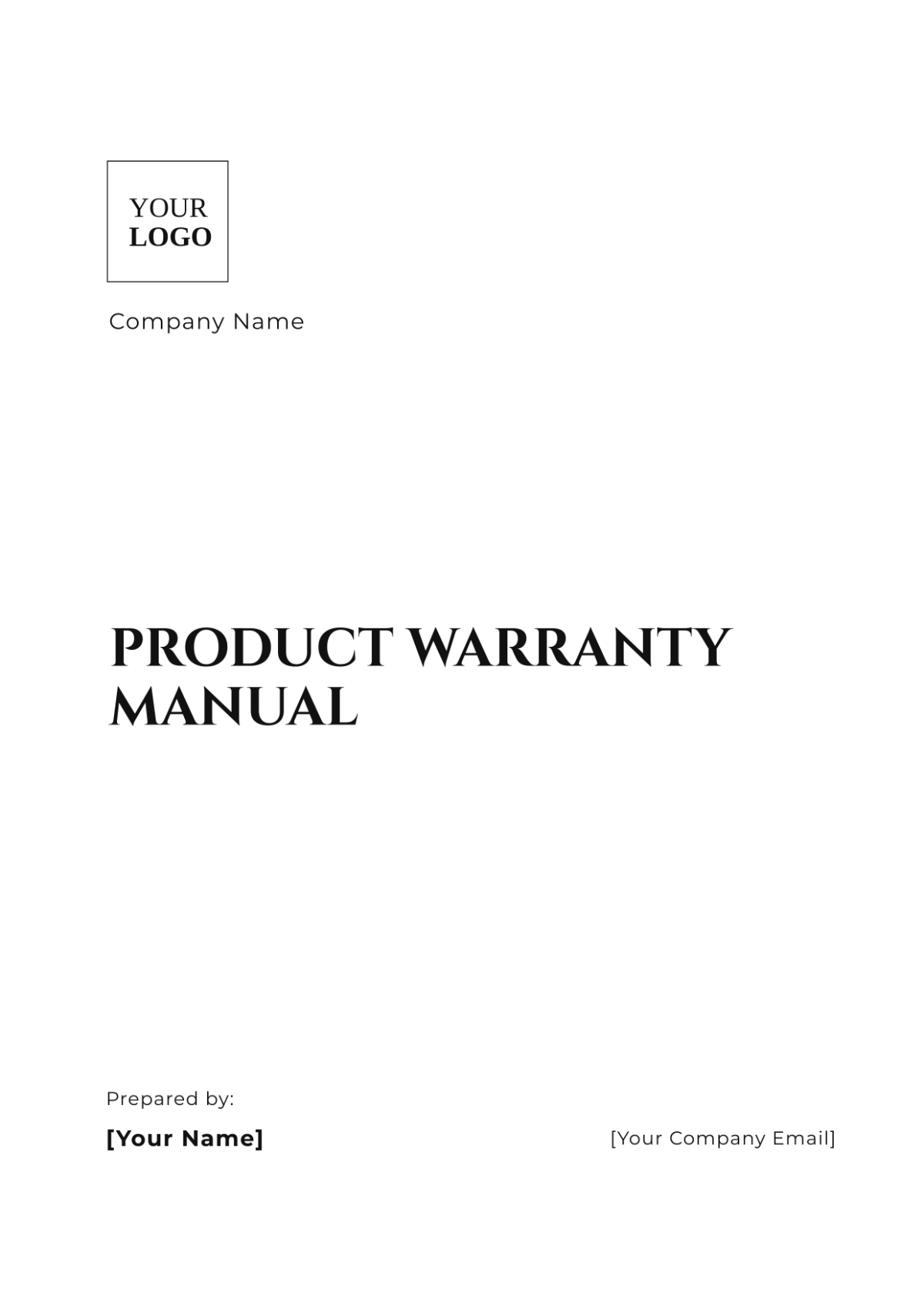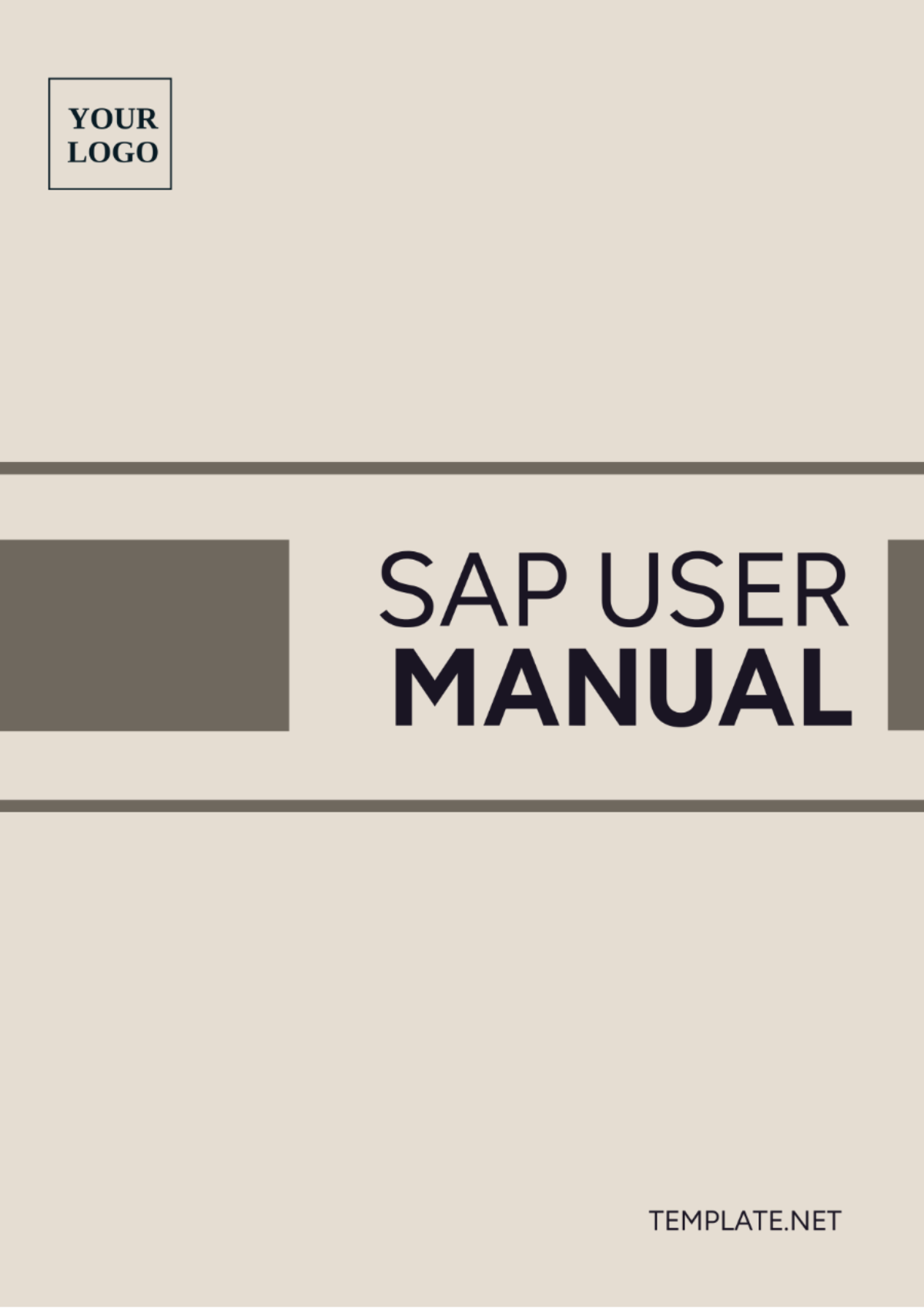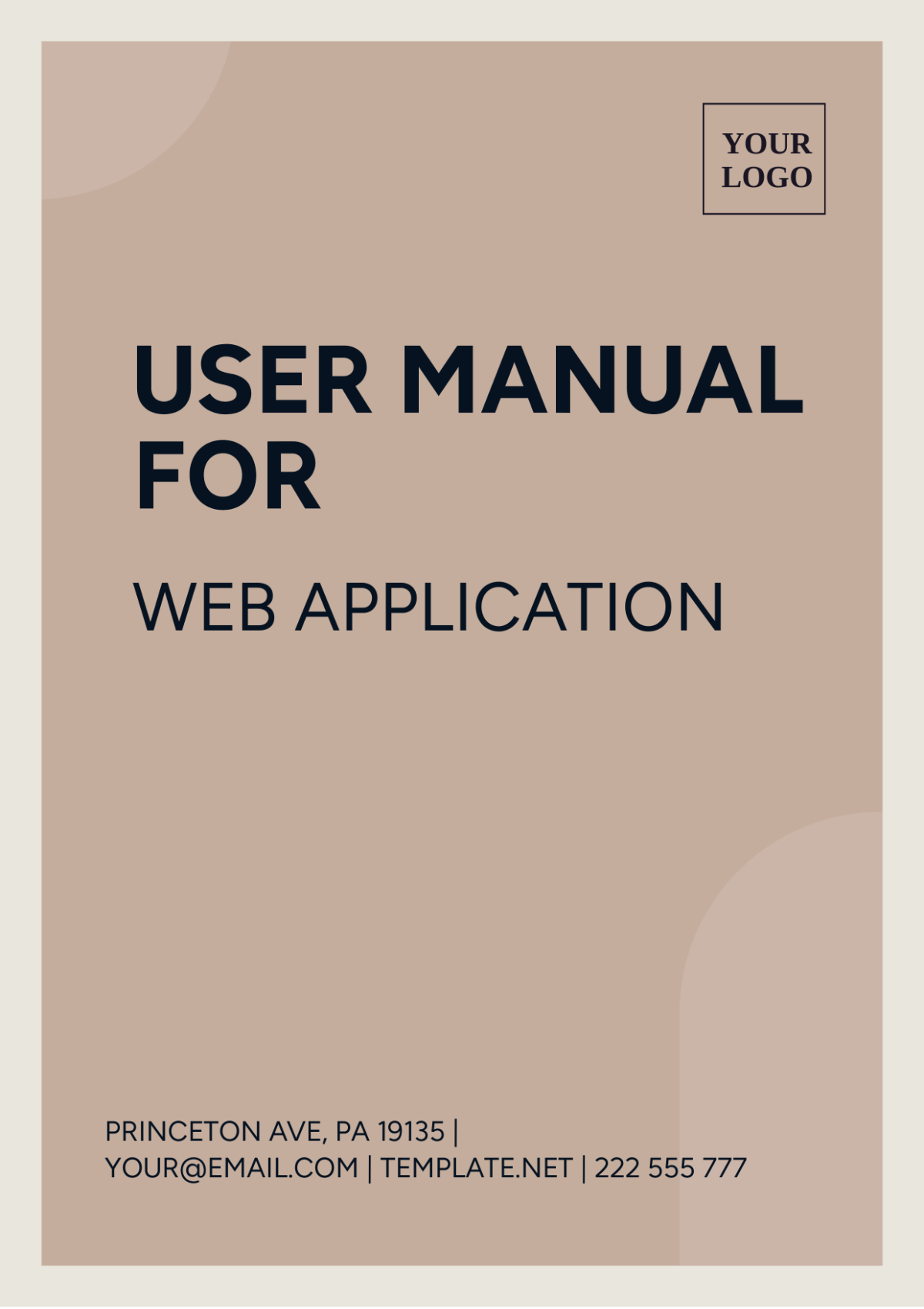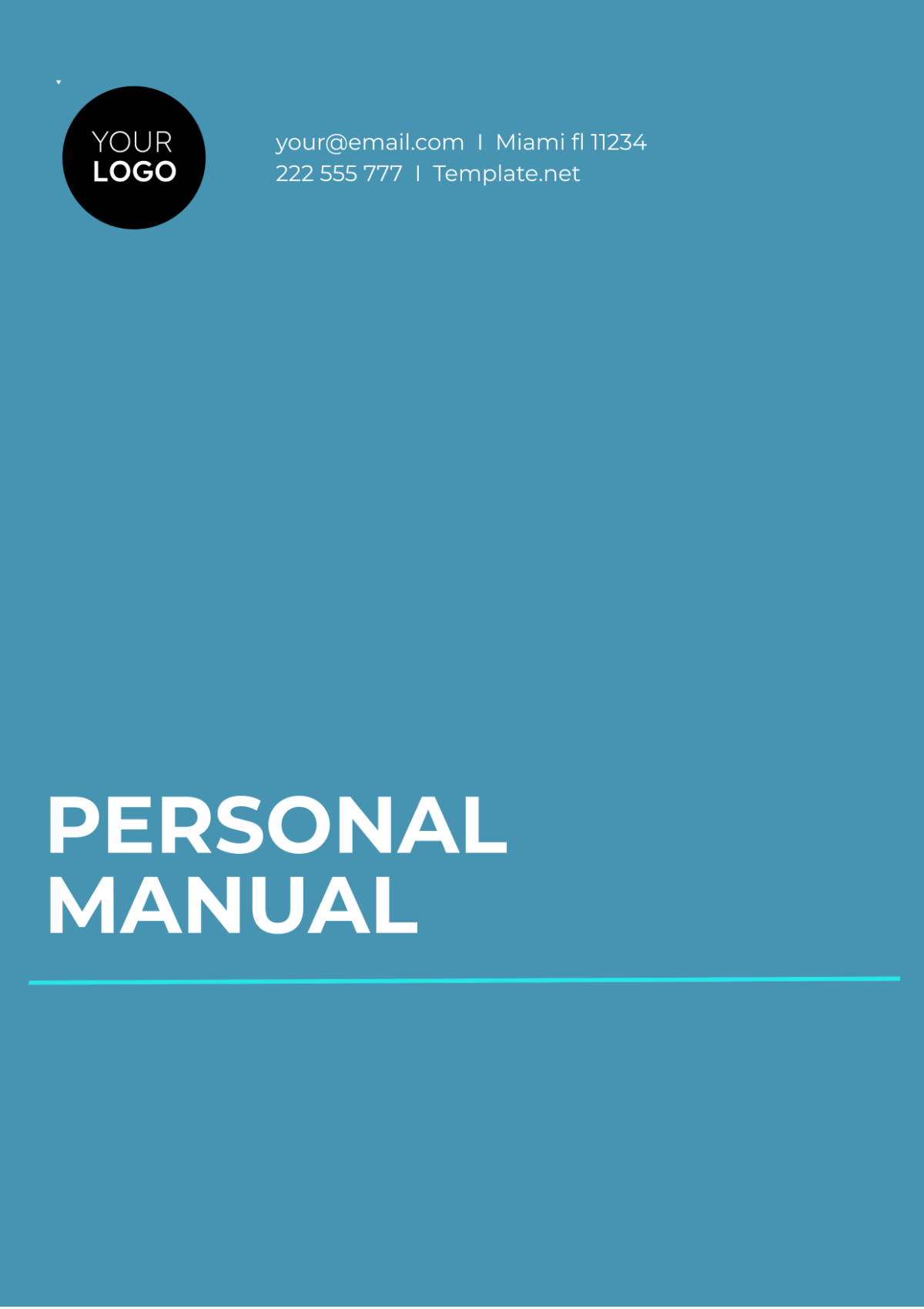USER MANUAL FOR WEB APPLICATION
Prepared by: | Organization: | Department: | Date: |
|---|---|---|---|
[YOUR NAME] | [YOUR COMPANY NAME]. | [YOUR DEPARTMENT] | [DATE] |
I. INTRODUCTION
This manual provides a comprehensive guide for the effective use of our web application created by [YOUR COMPANY NAME]. It contains detailed instructions on navigating the application, understanding its features, and utilizing its tools to achieve optimal user experience.
As [YOUR COMPANY NAME]'s web application is comprehensive and easy to use, it is essential for the users to familiarize themself with all its capabilities. Our aim is to make the process as intuitive and accessible as possible to all users, regardless of their technical acumen.
II. GETTING STARTED
Start by opening your selected browser and typing in the web application’s URL: [URL]. The application’s homepage offers an overview of the applications' functions and features. You may log in using your assigned [USER ID] and [PASSWORD].
Our web application maintains a user-friendly interface with easy-to-navigate menus and tabs. These features are designed to give you a smooth and streamlined user experience.
III. NAVIGATION
An integral part in using the [YOUR COMPANY NAME] web application is understanding its navigational flow. The application is designed with a main dashboard which showcases a summary of your activities and important notices.
The navigation bar located at the top provides quick access to different modules of the application. The sidebar menu on the left contains various features and options, organized for easy access and convenience.
IV. FEATURES AND FUNCTIONS
Our web application is equipped with several features that serve different functions. Here is a list of them:
[Feature 1]: This is for...
[Feature 2]: This can be used to...
[Feature 3]: This allows users to...
Each feature has been developed with your needs in mind, ensuring that tasks can be done efficiently and effectively.
V. TROUBLESHOOTING
While our web application undergoes rigorous testing and quality assurance, unforeseen issues may still arise. If you encounter any issues or difficulties, kindly refer to our troubleshooting guide or contact our support team through [YOUR COMPANY EMAIL] or [YOUR COMPANY NUMBER].
Our support team is available 24/7 to accommodate any concerns or inquiries. We always strive to provide immediate assistance to ensure an uninterrupted user experience.
VI. Updates and Enhancements
Release Notes: Inform users about [UPDATES], enhancements, or new features introduced in the web application. Provide release notes or version histories detailing the changes implemented in each update, along with explanations of how these changes benefit users. Encourage users to stay informed about updates and take advantage of new features to enhance their experience.
Feedback Mechanisms: Encourage users to provide feedback and suggestions for improving the web application. Outline the various feedback mechanisms available, such as [FEEDBACK FORMS], surveys, or user forums. Emphasize the importance of user feedback in driving continuous improvement and enhancing the application's usability, functionality, and user experience.
VII. Legal and Compliance
Terms of Service: Provide users with access to the web application's terms of service or end-user license agreement (EULA). Explain the terms and conditions governing the use of the application, including user rights and responsibilities, privacy policies, data usage policies, and intellectual property rights. Ensure that users are aware of their legal obligations and rights when using the application.
Compliance Standards: Inform users about any industry-specific compliance standards or regulations that apply to the web application. Provide information on how the application complies with relevant standards, certifications, or regulations, such as GDPR, HIPAA, or PCI-DSS. Assure users that the application adheres to stringent security, privacy, and data protection standards to safeguard their sensitive information.
VIII. CONCLUSION
This manual aims to provide a comprehensive understanding of the web application developed by [YOUR COMPANY NAME]. With this guide, users should be able to navigate, manipulate, and take full advantage of all features of the application.
We encourage users to continue exploring and discovering the full potential of this web application. For any inquiries, do not hesitate to reach out to us using the provided contact details.