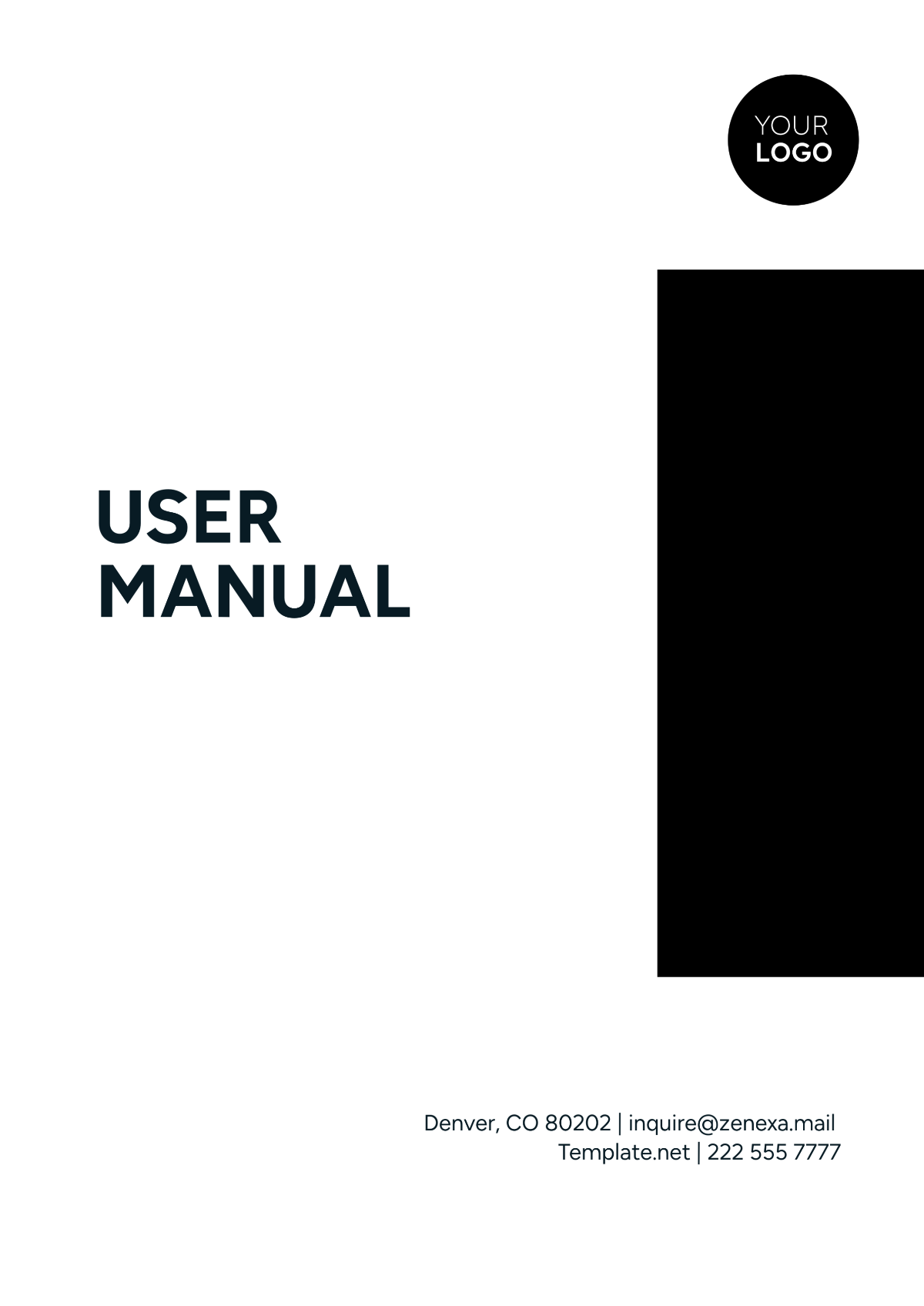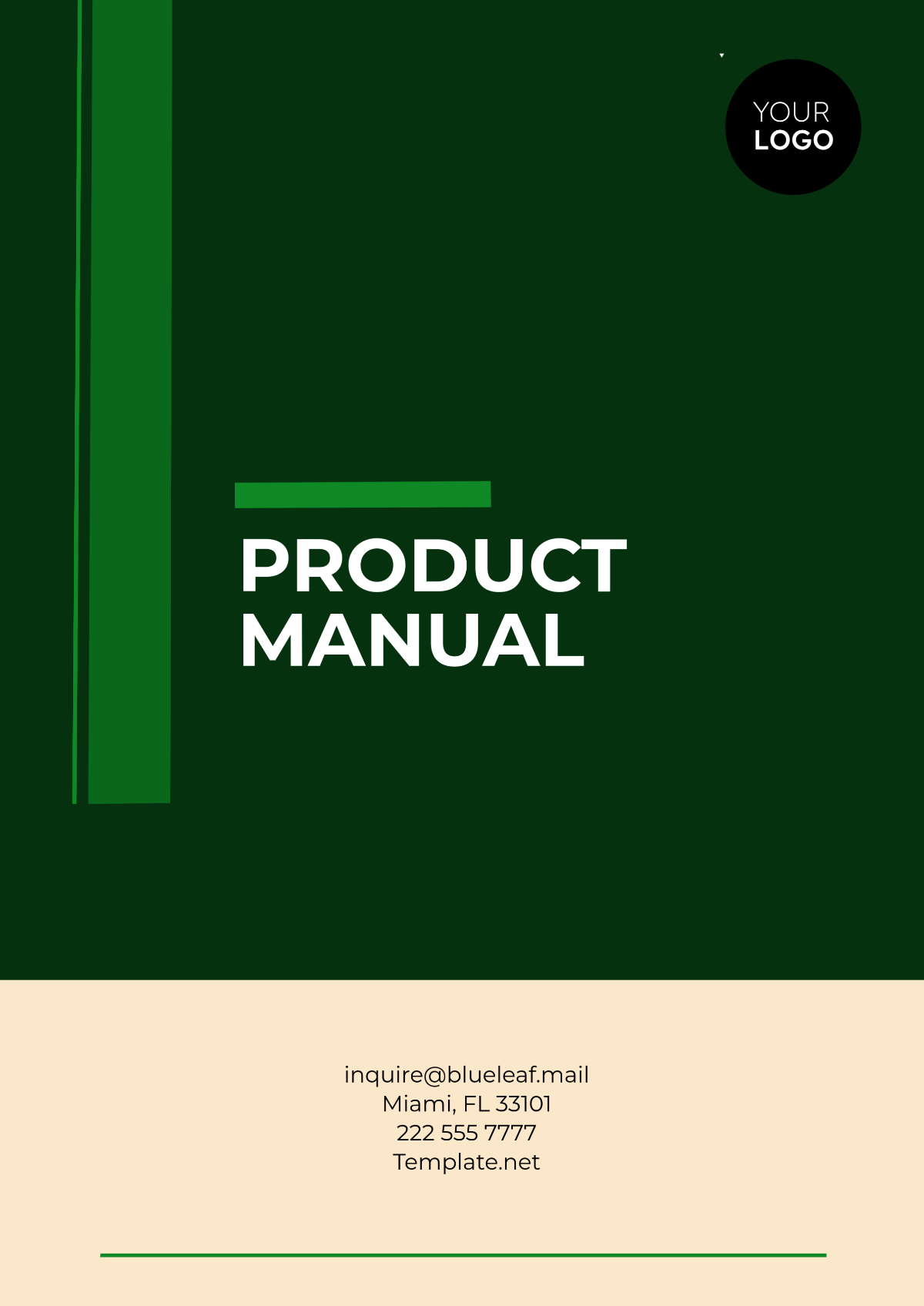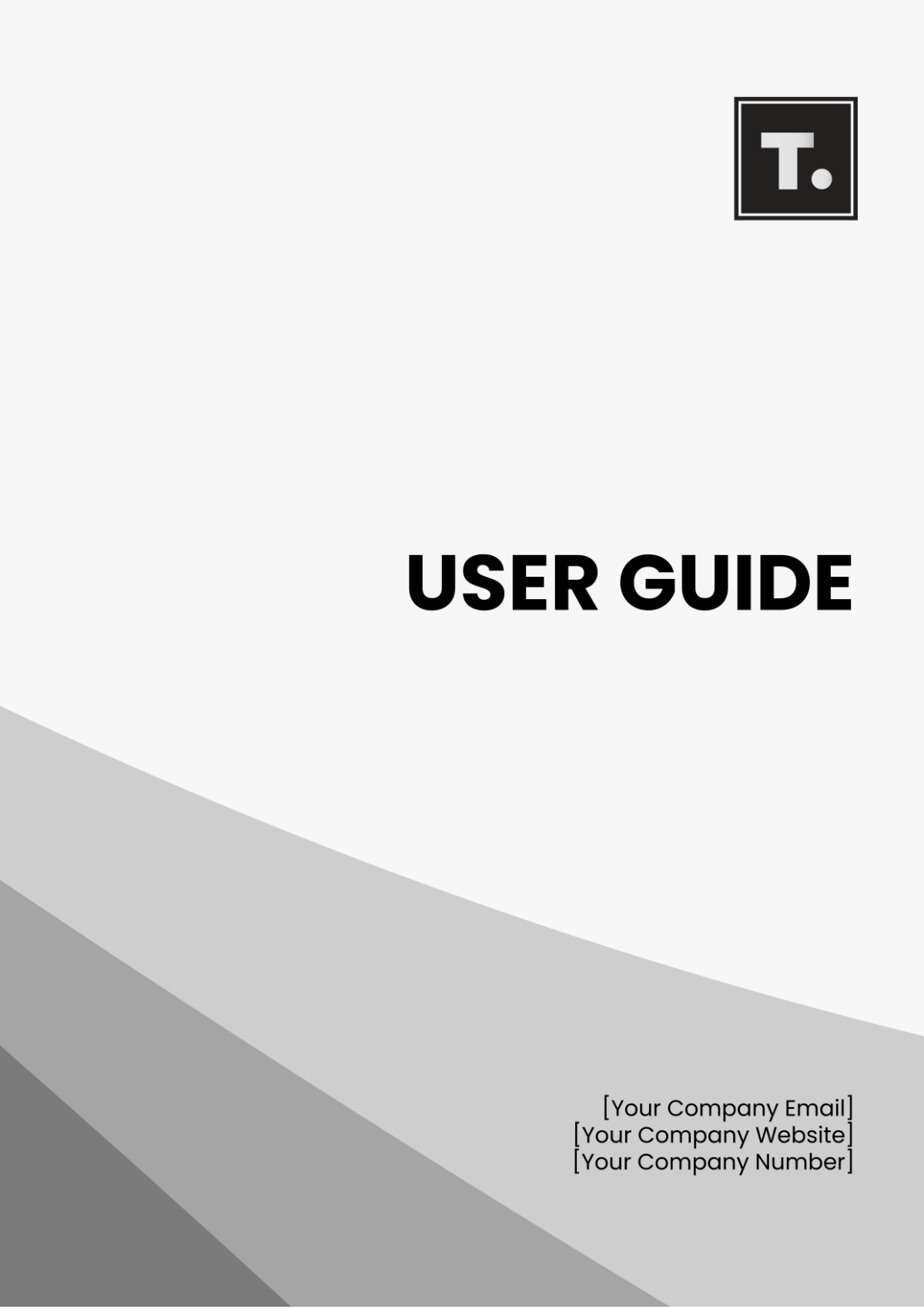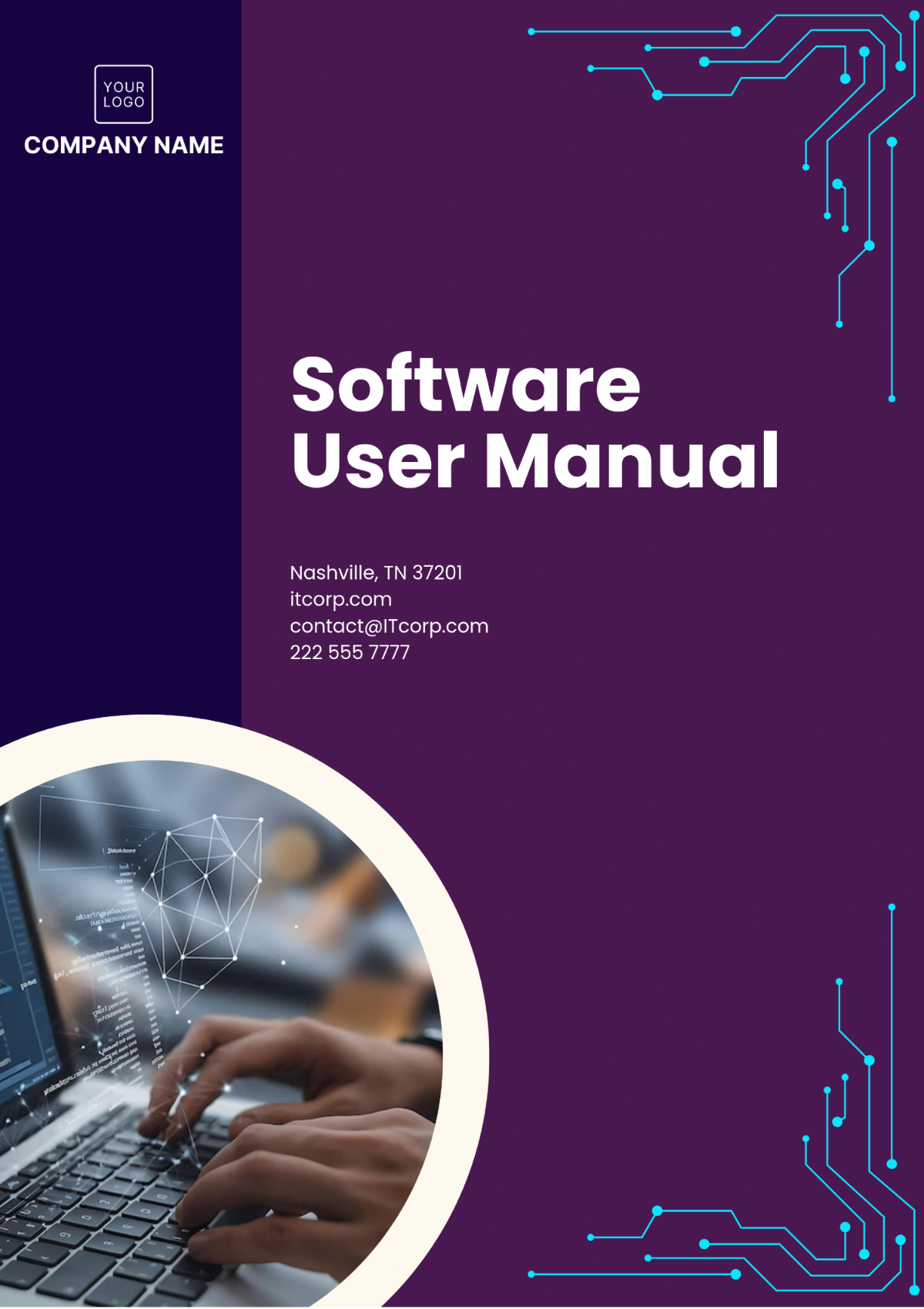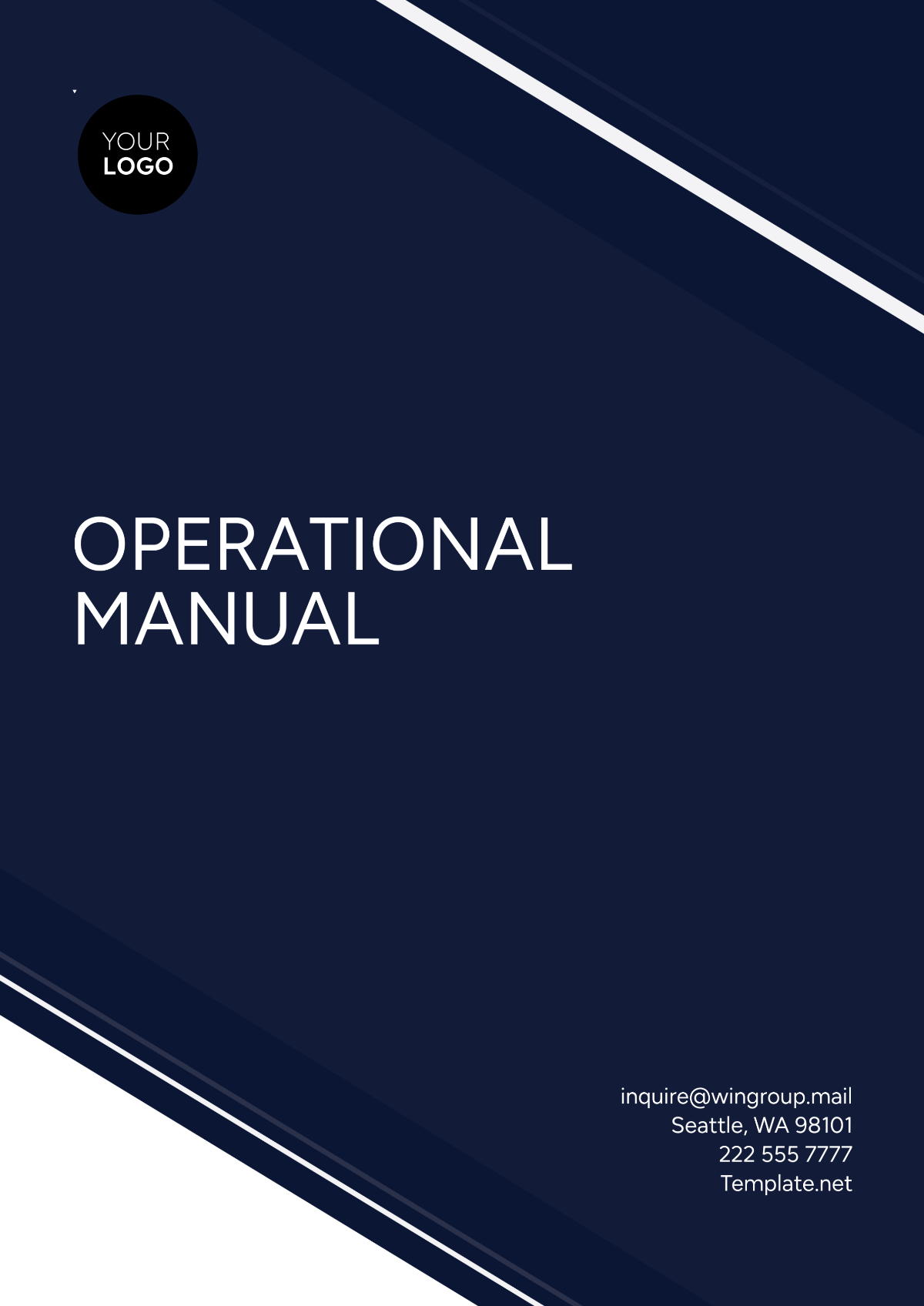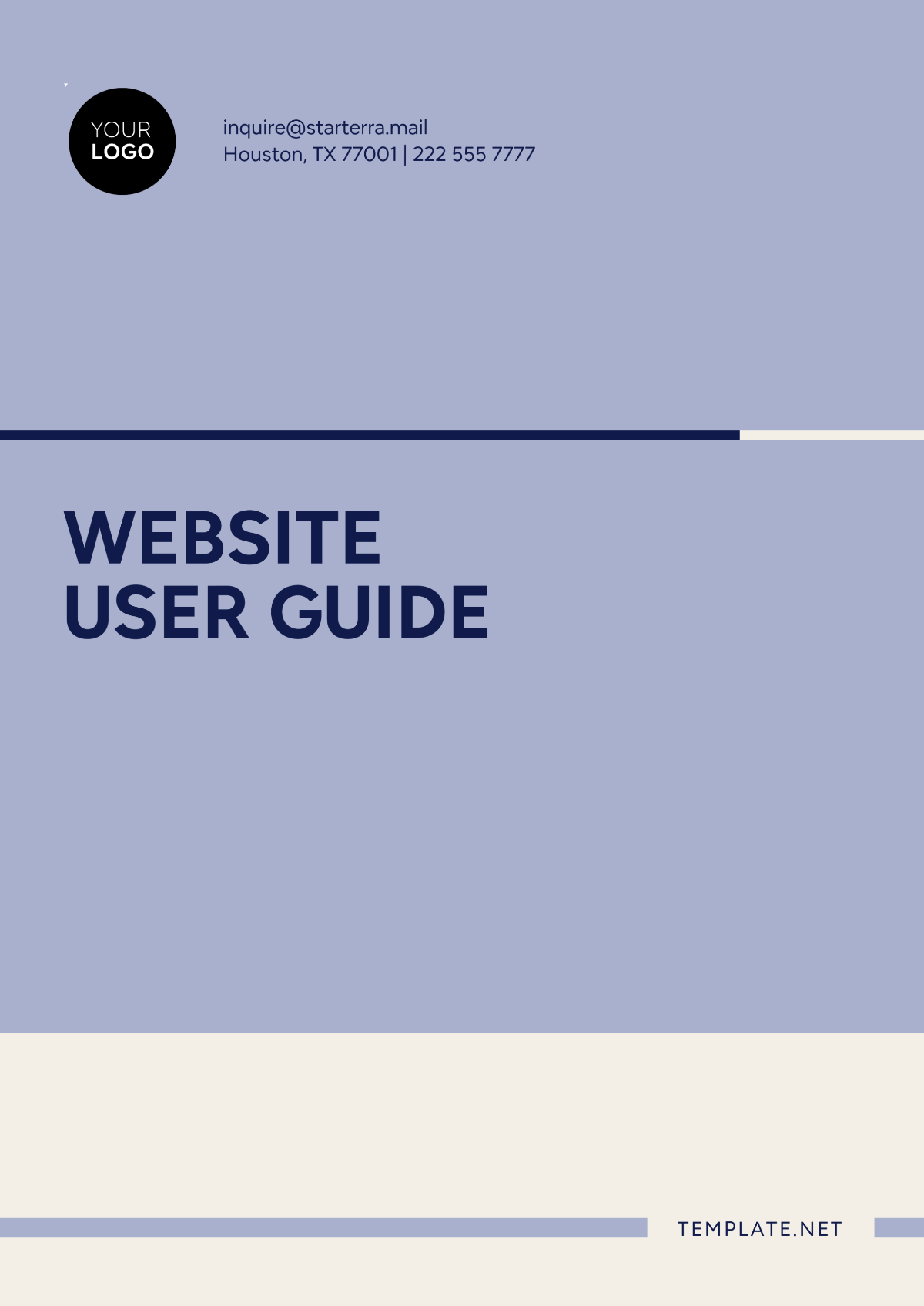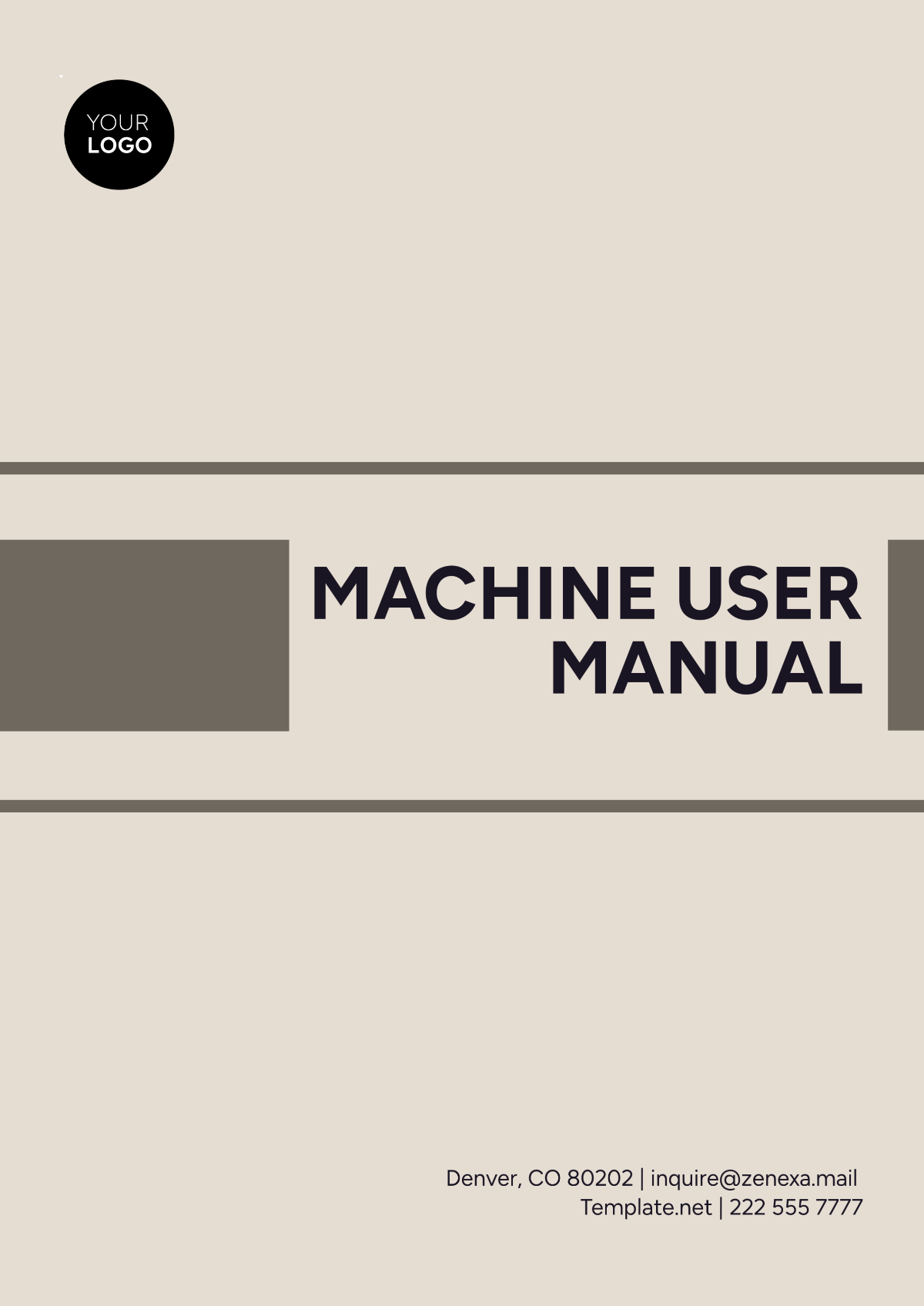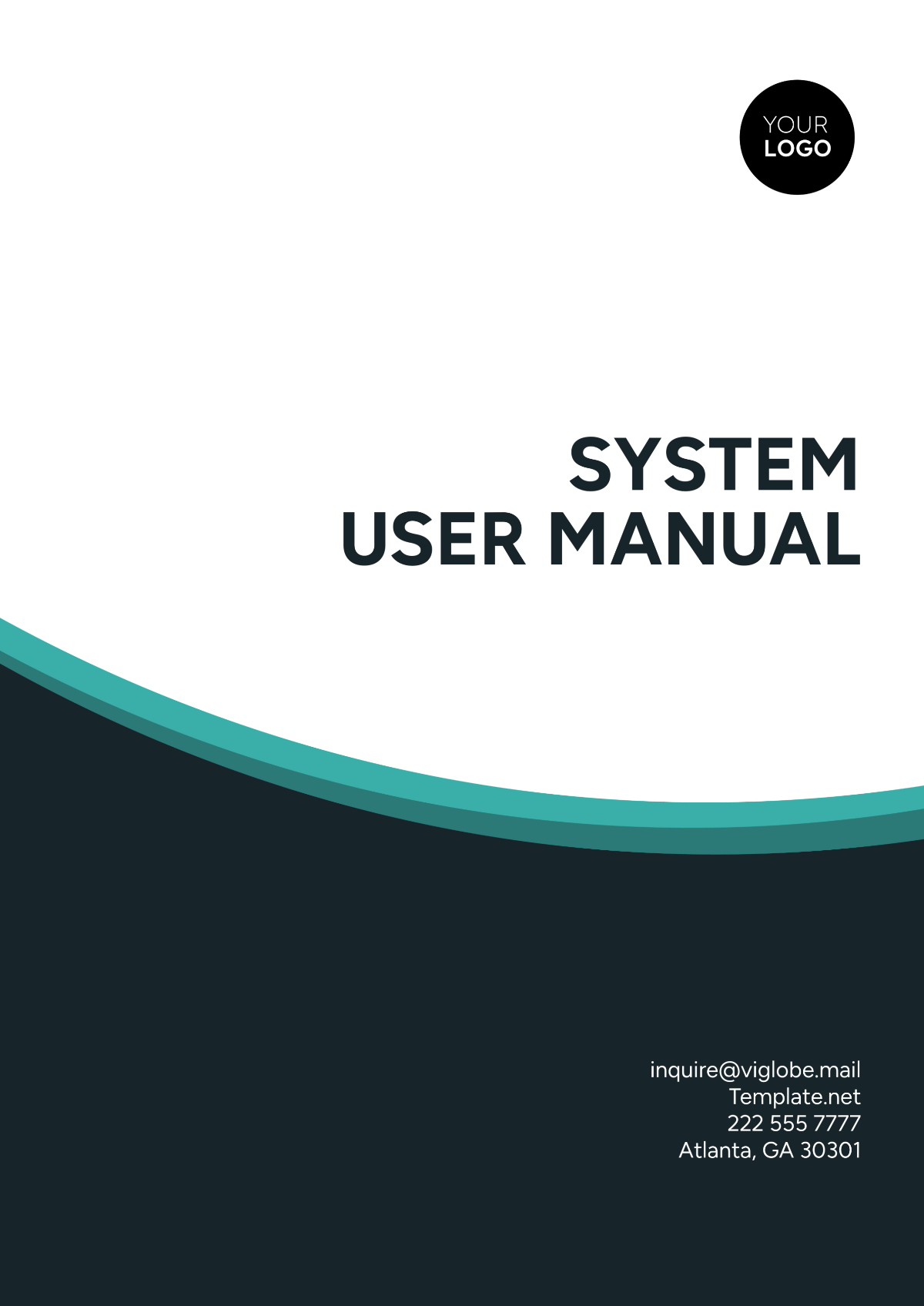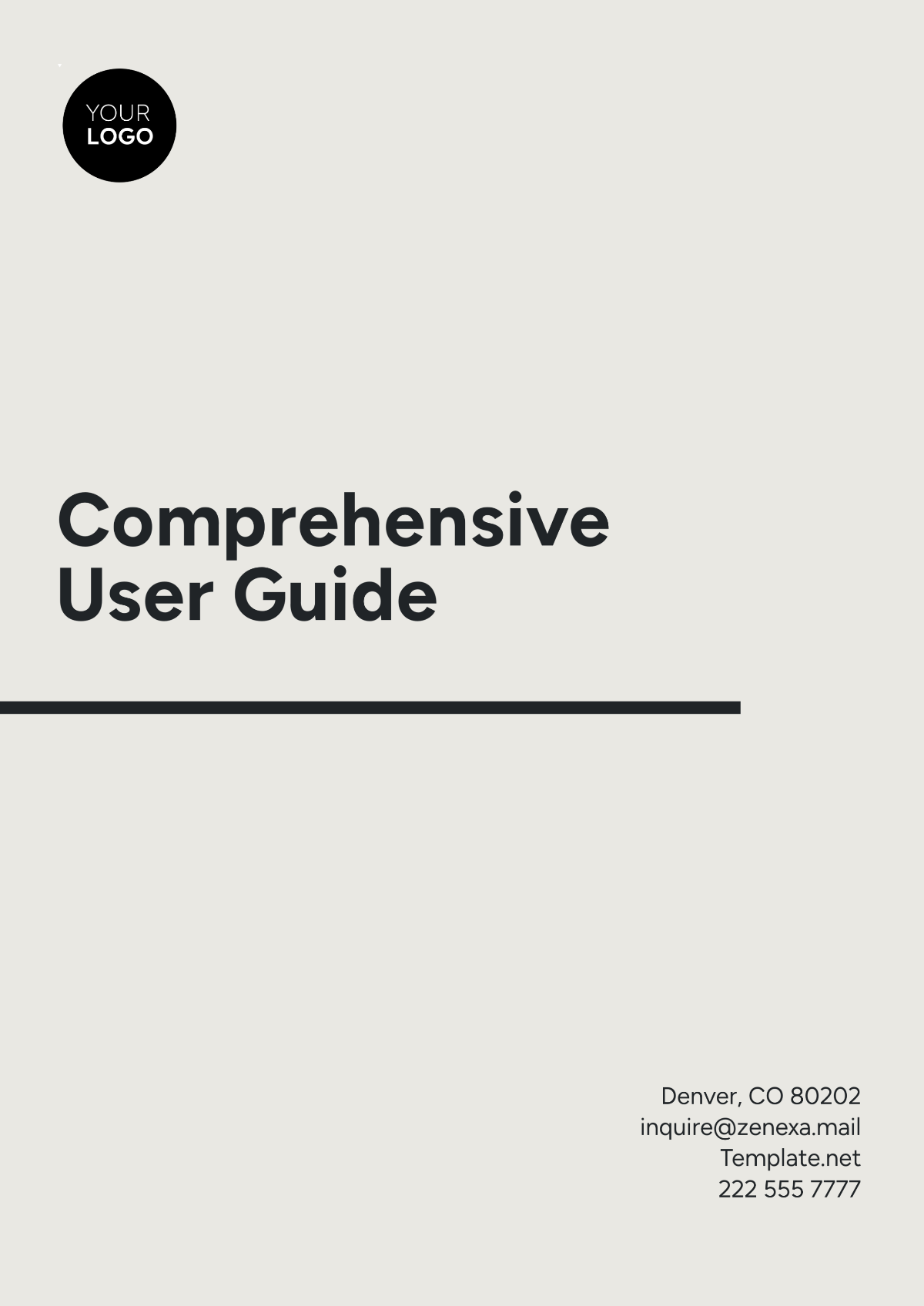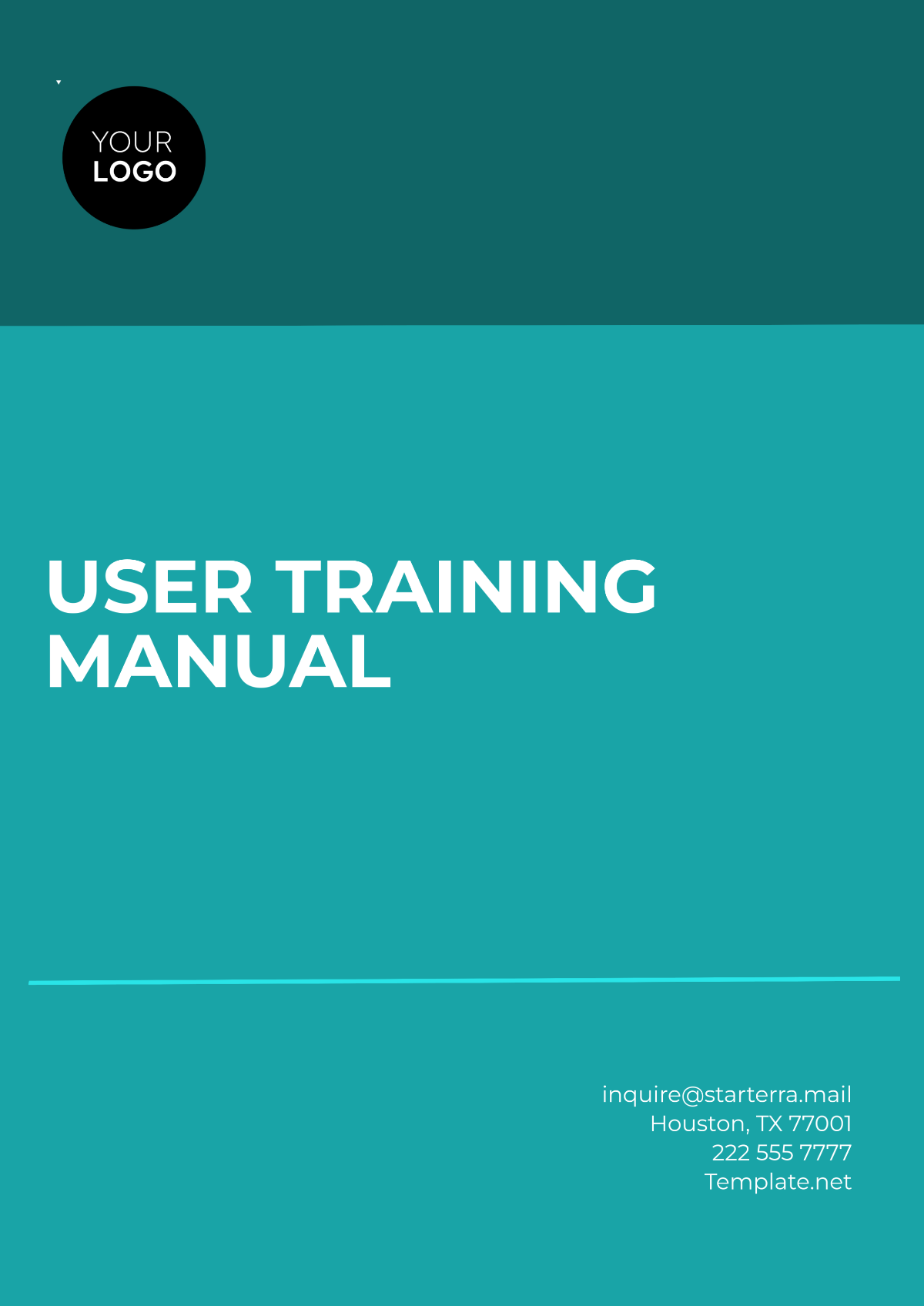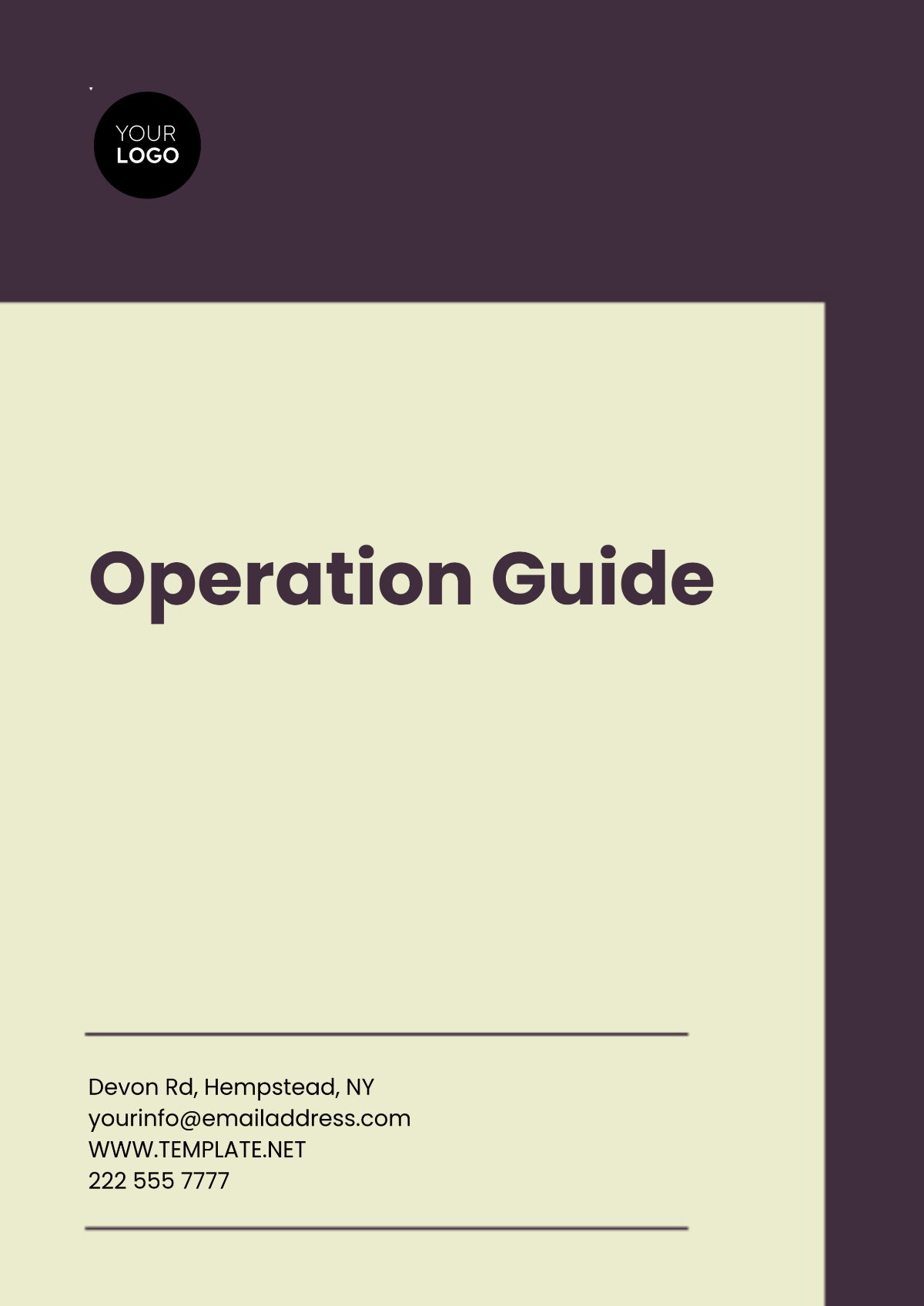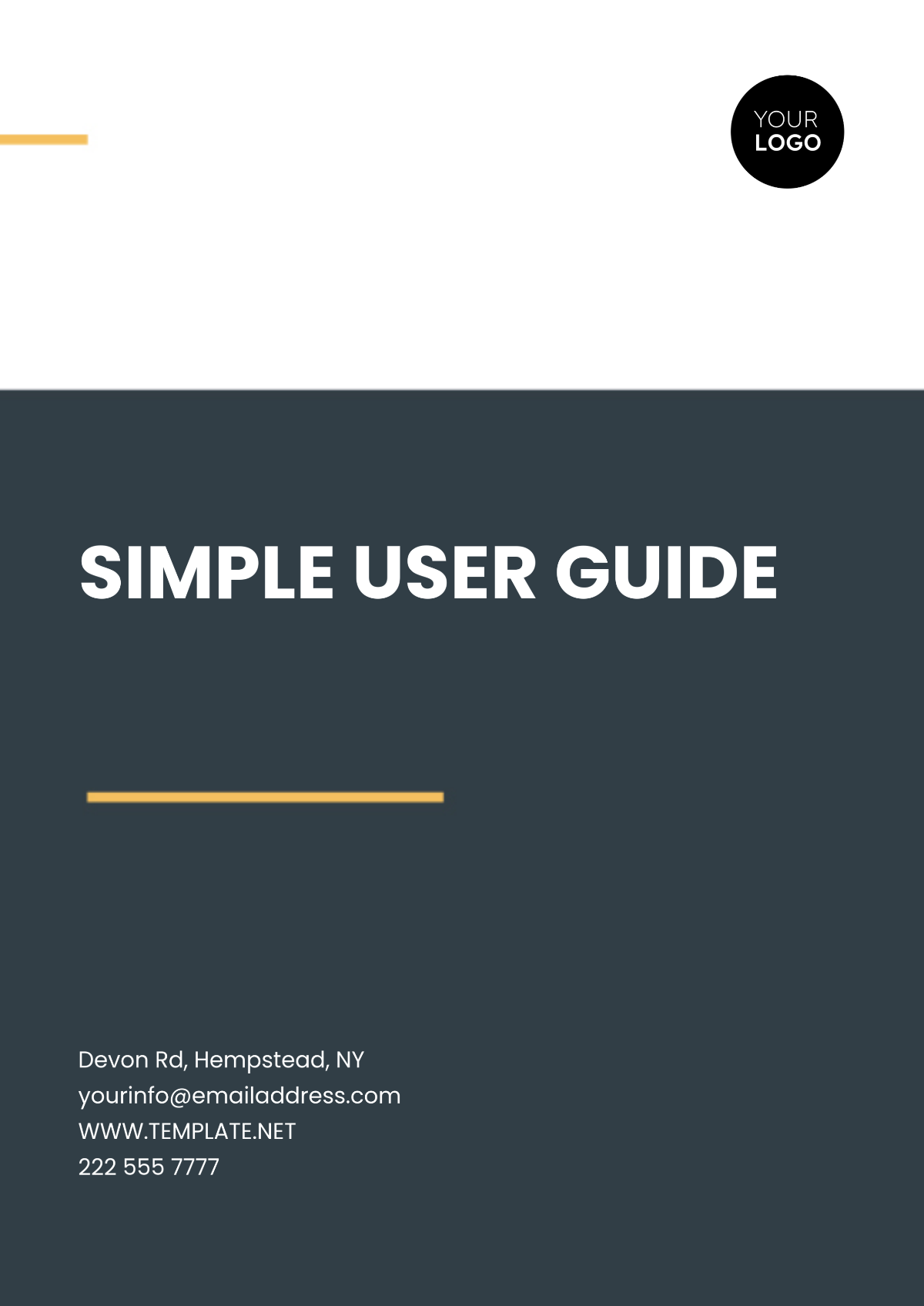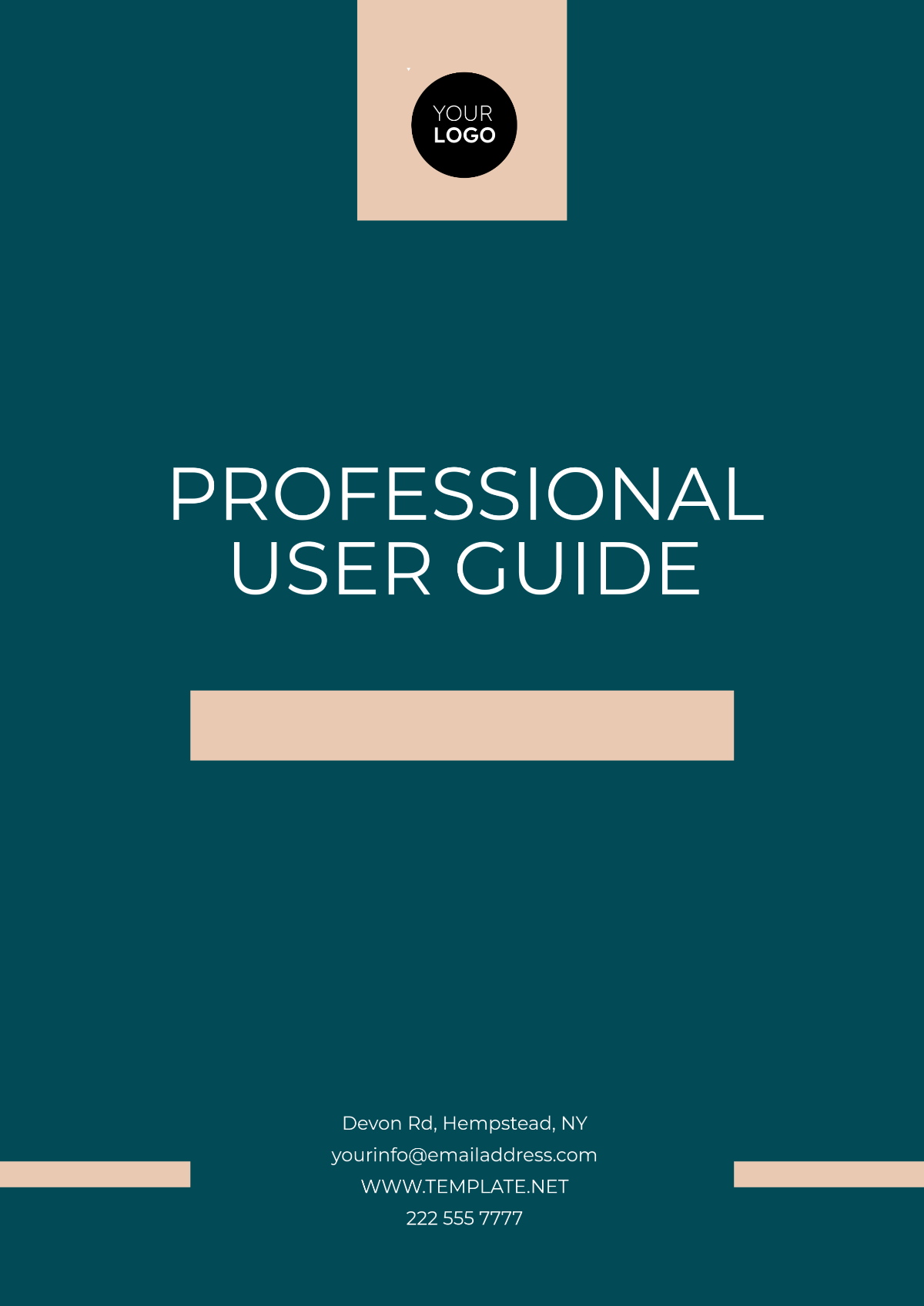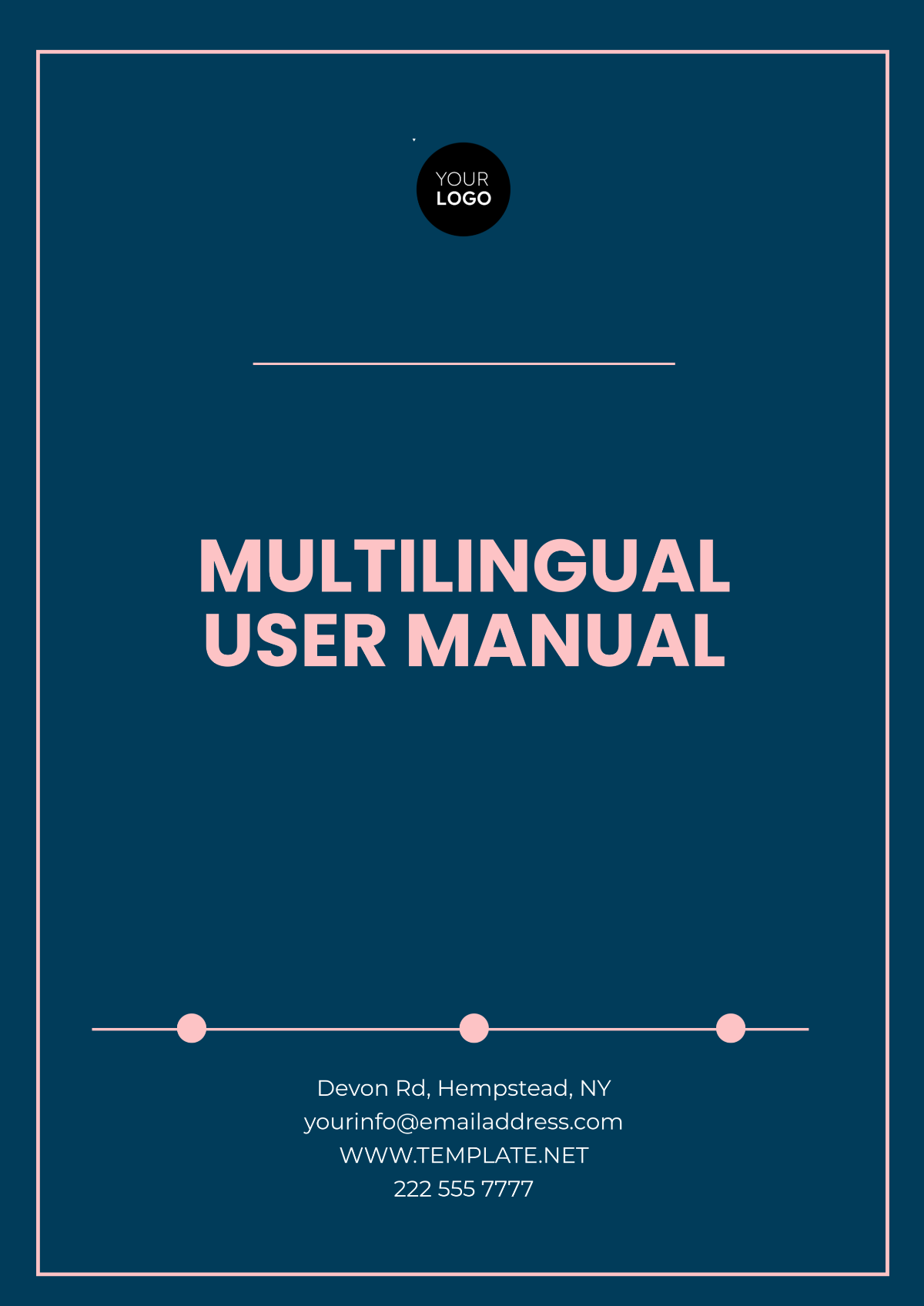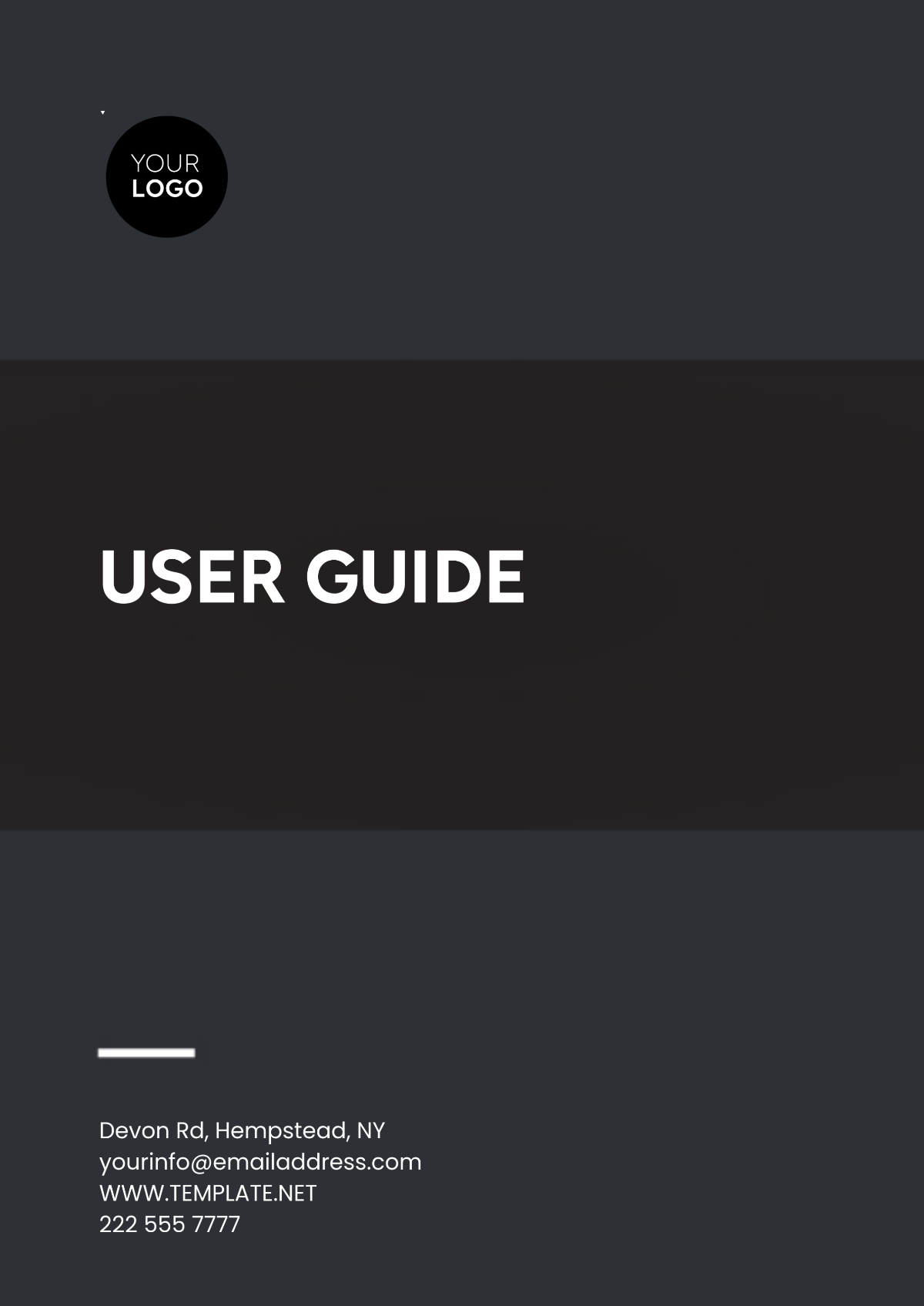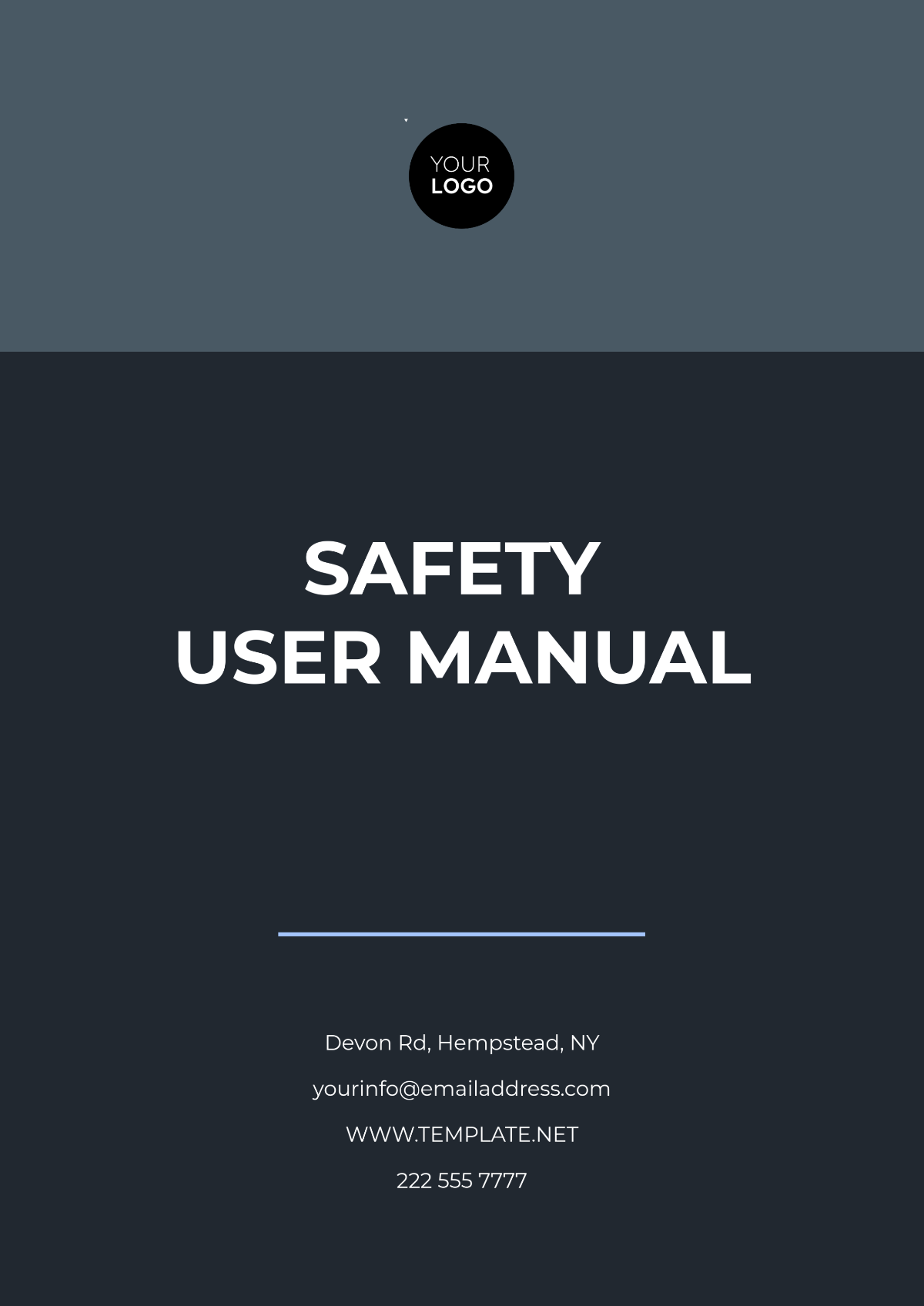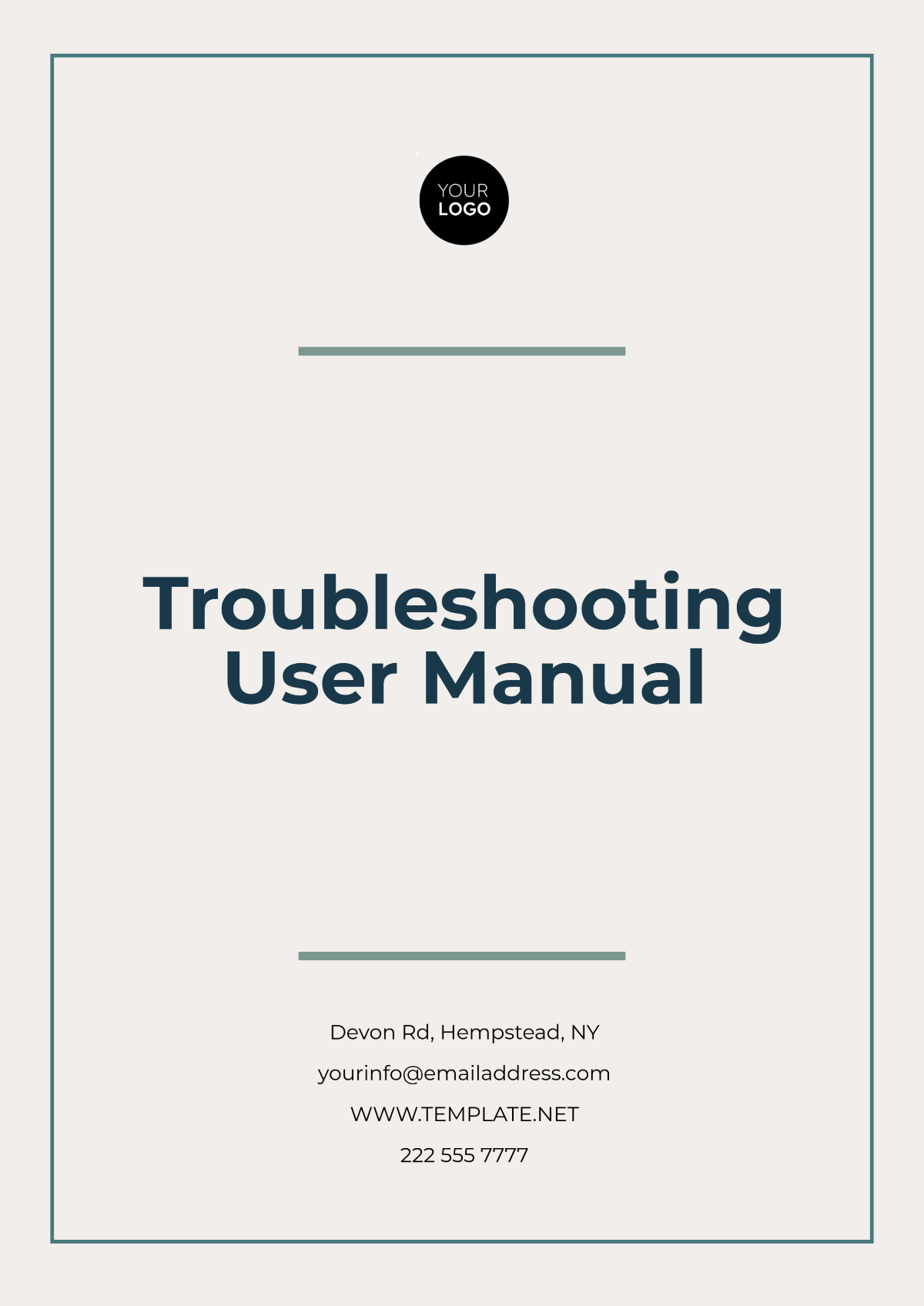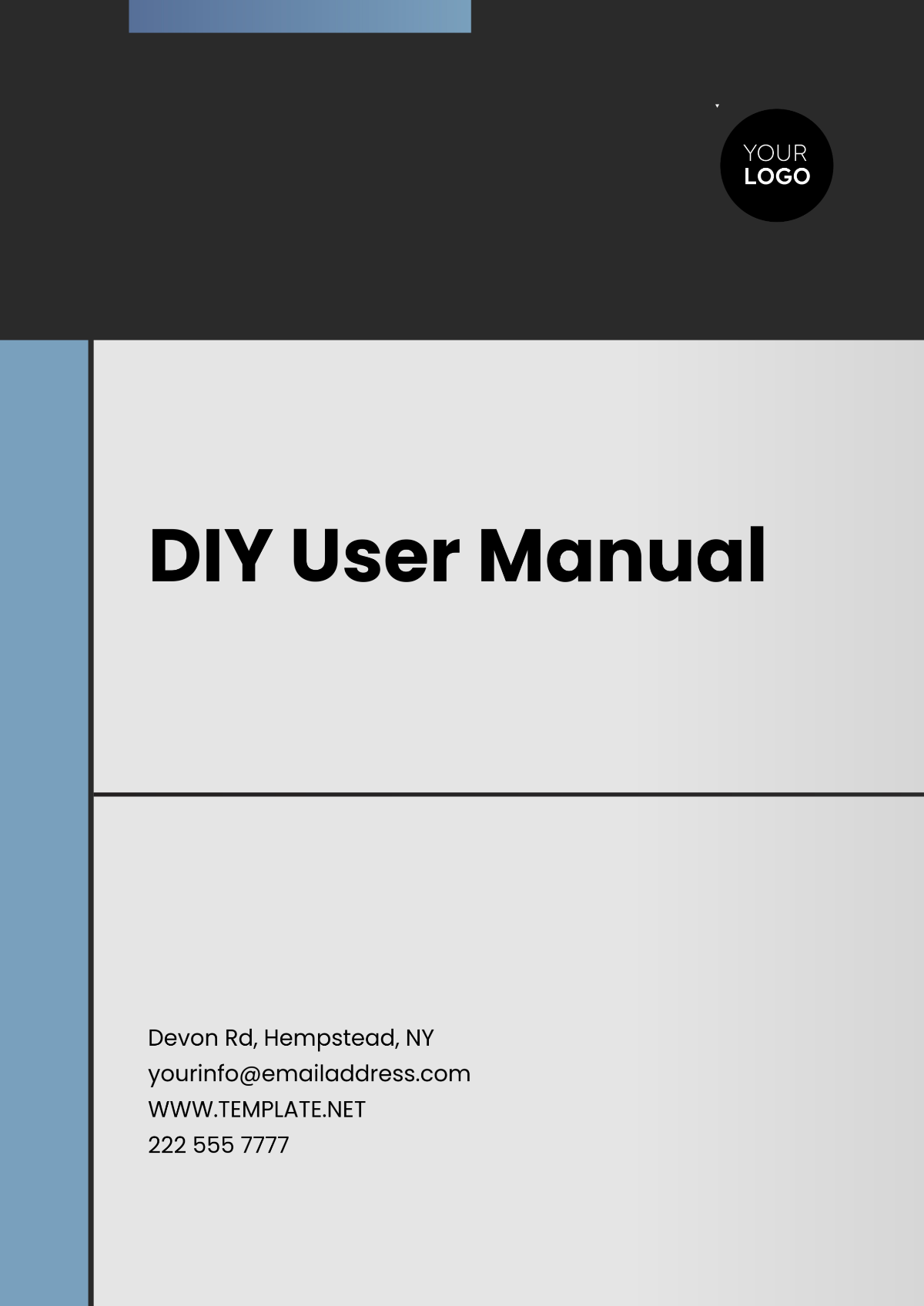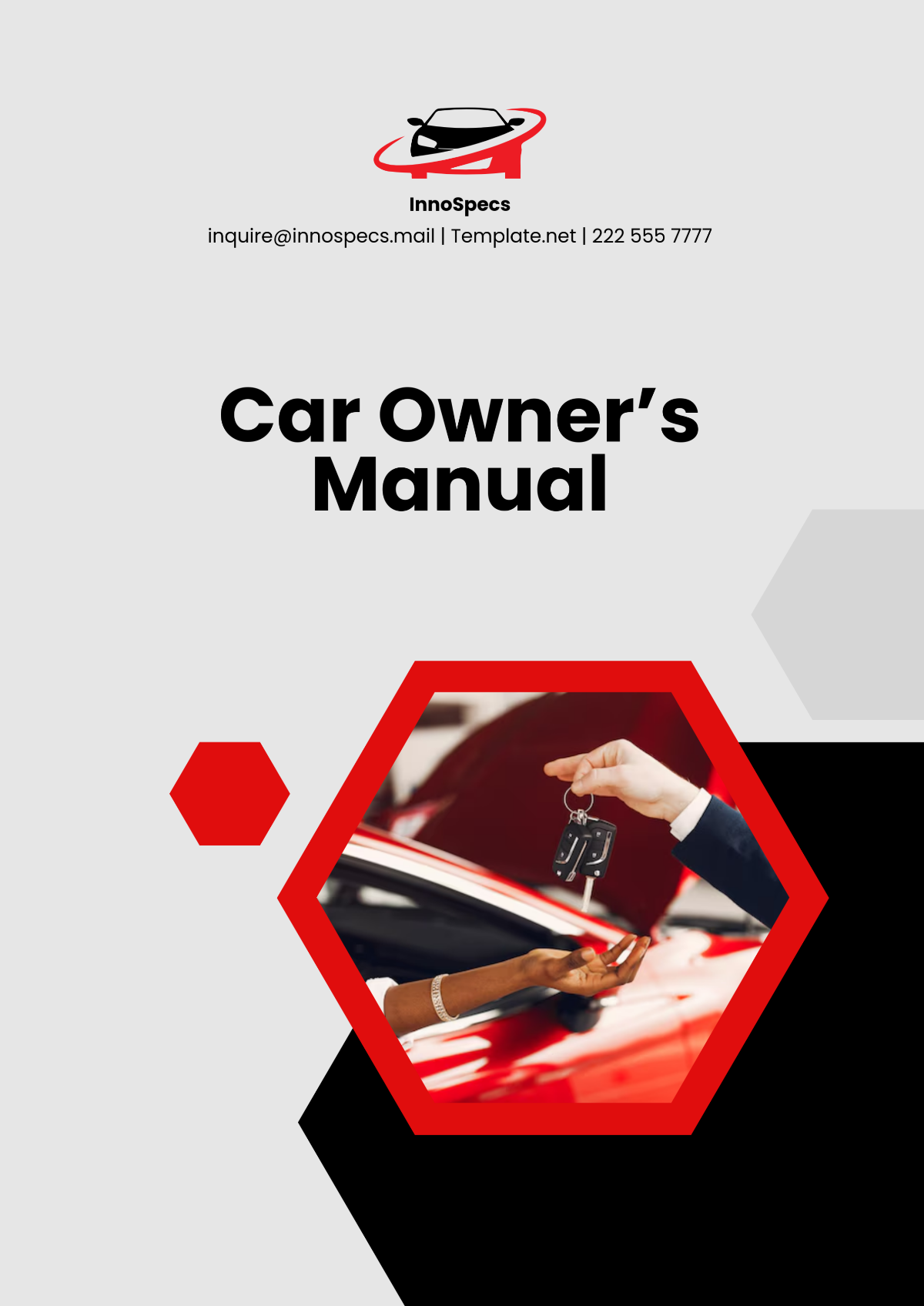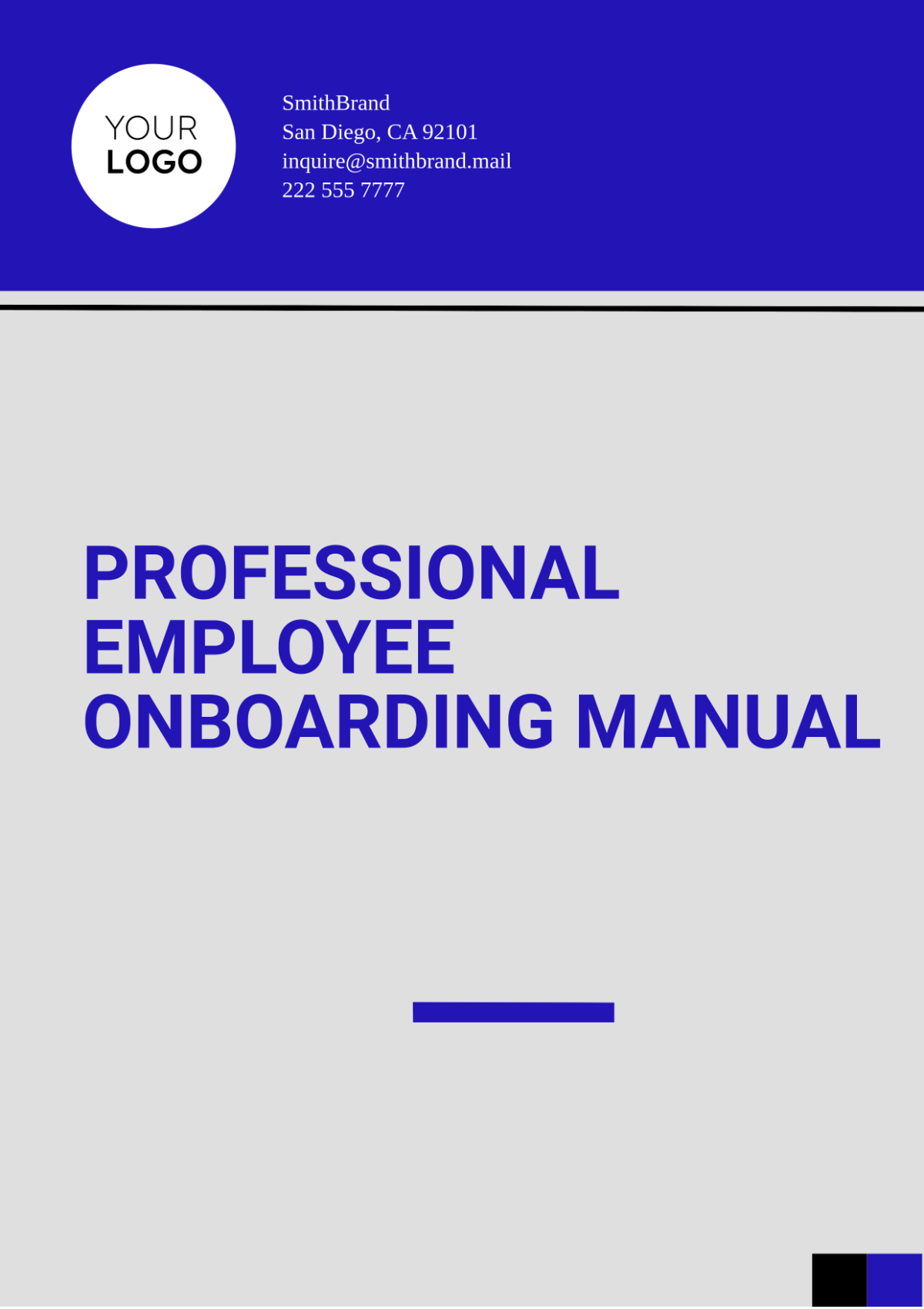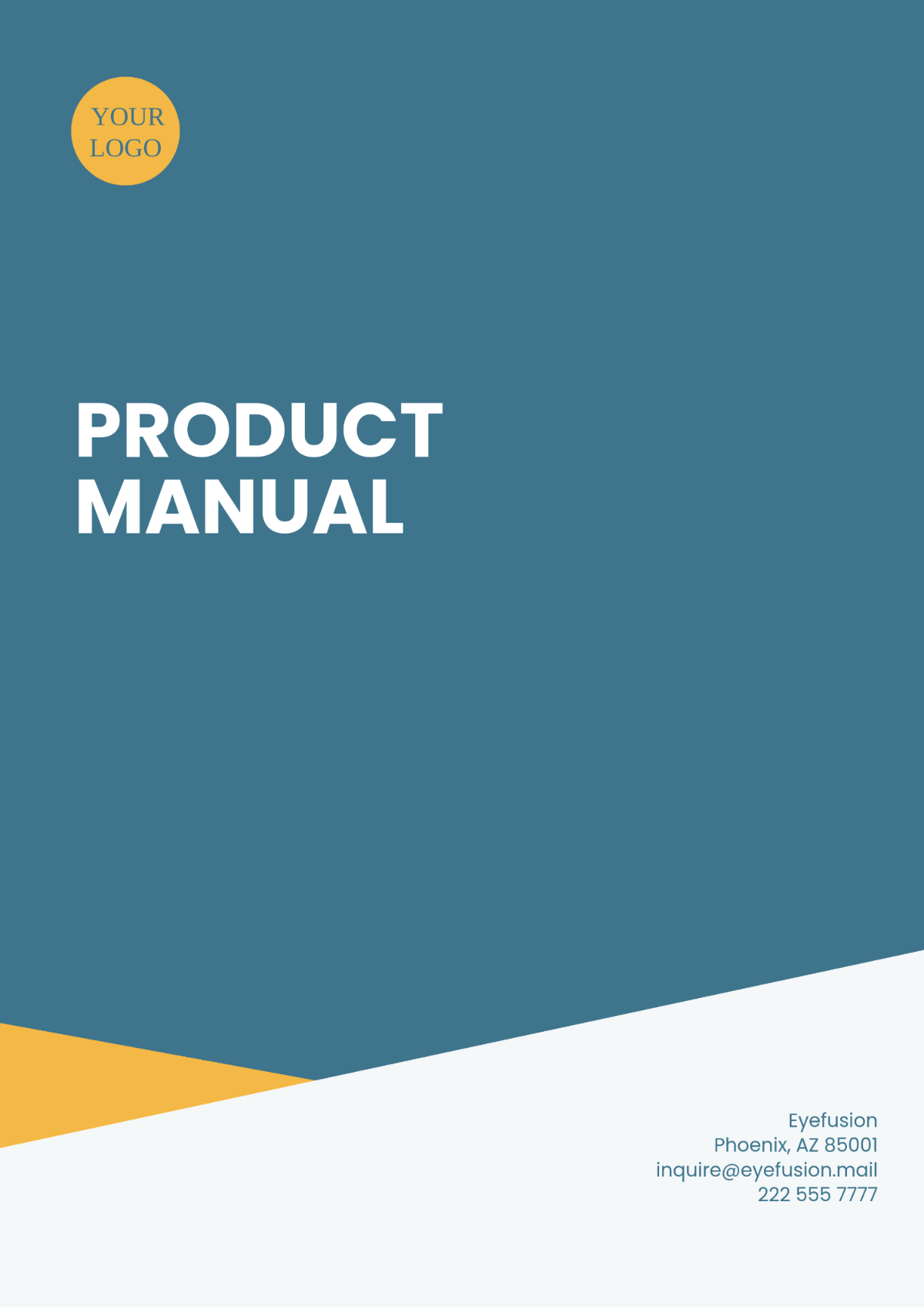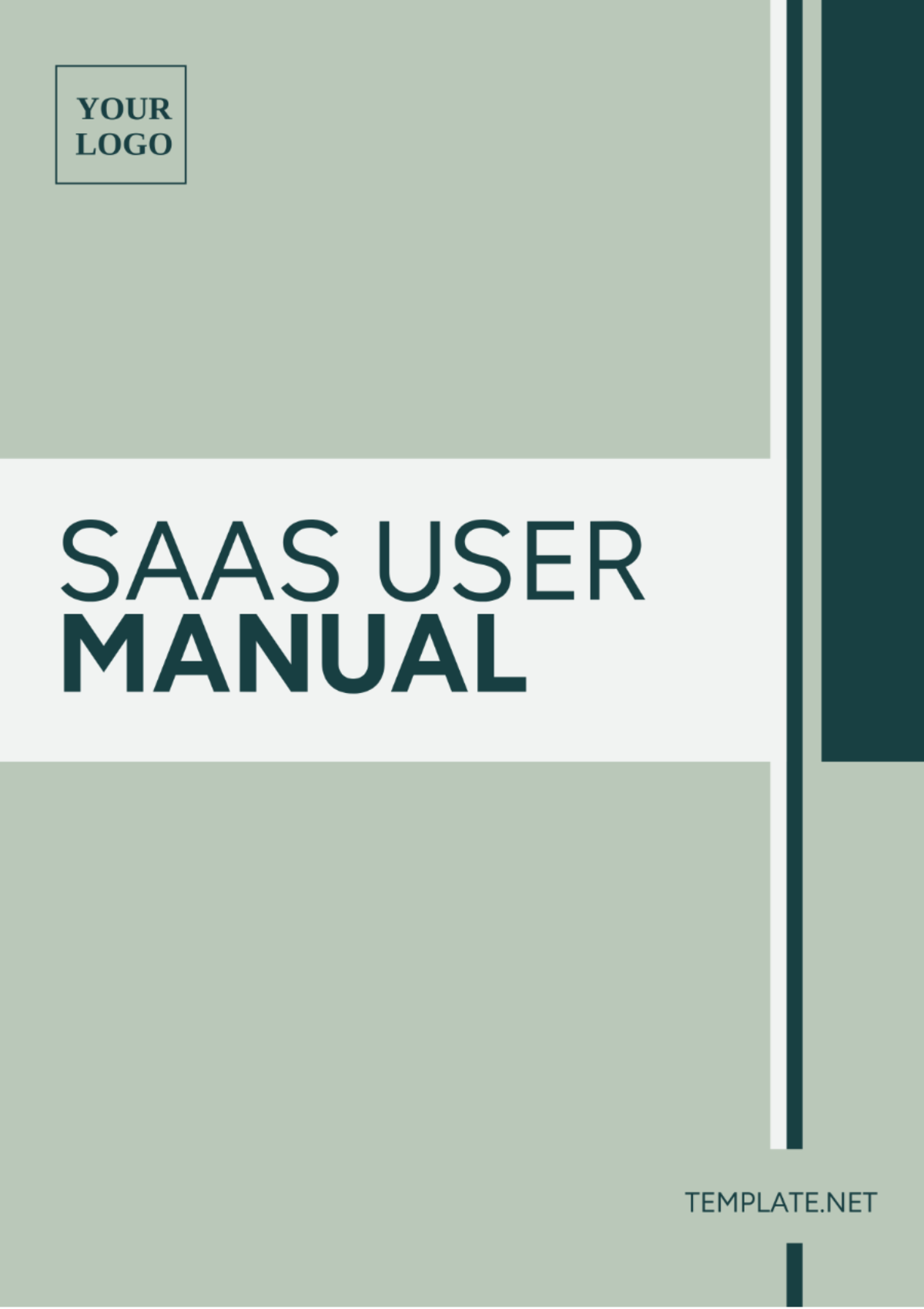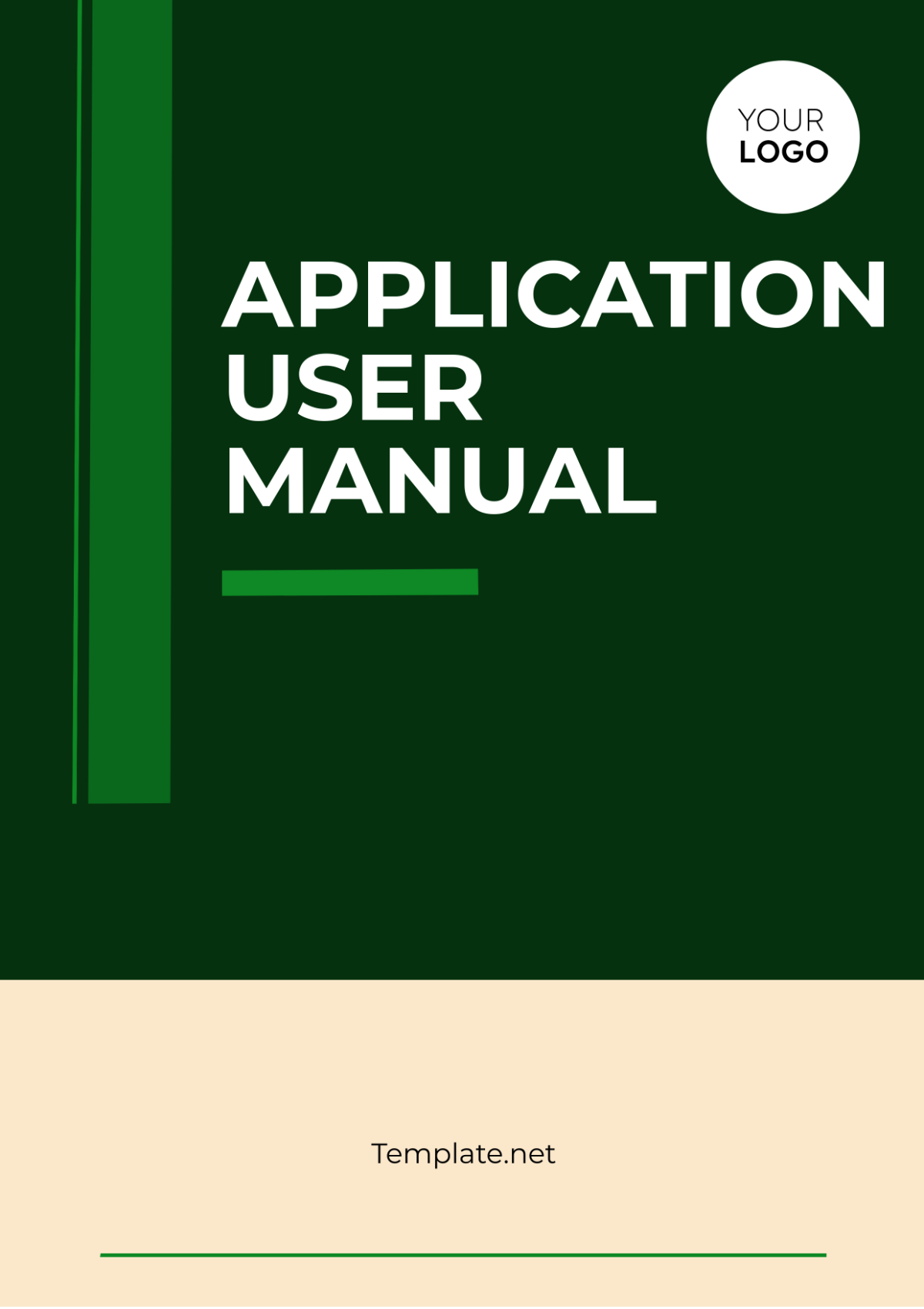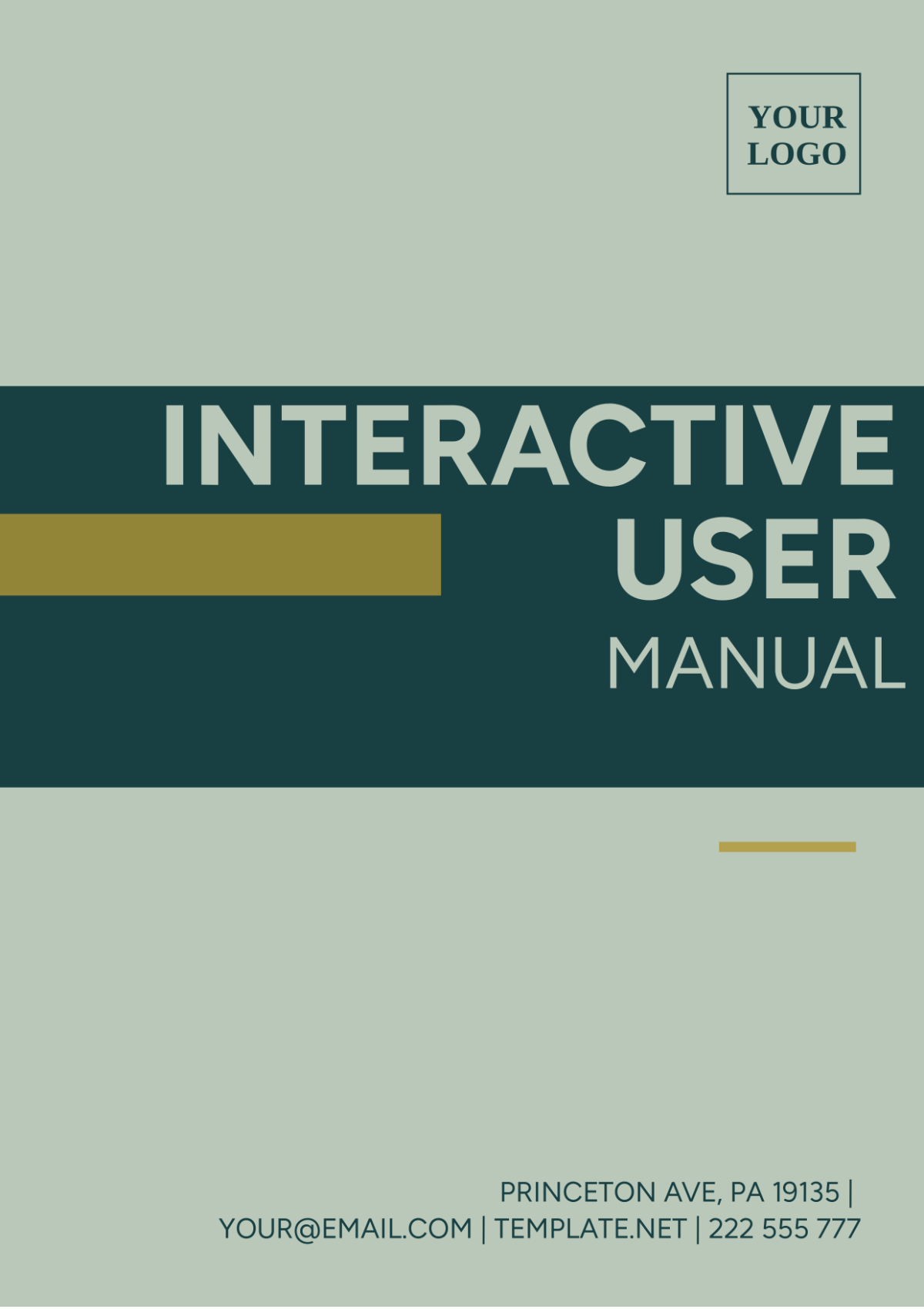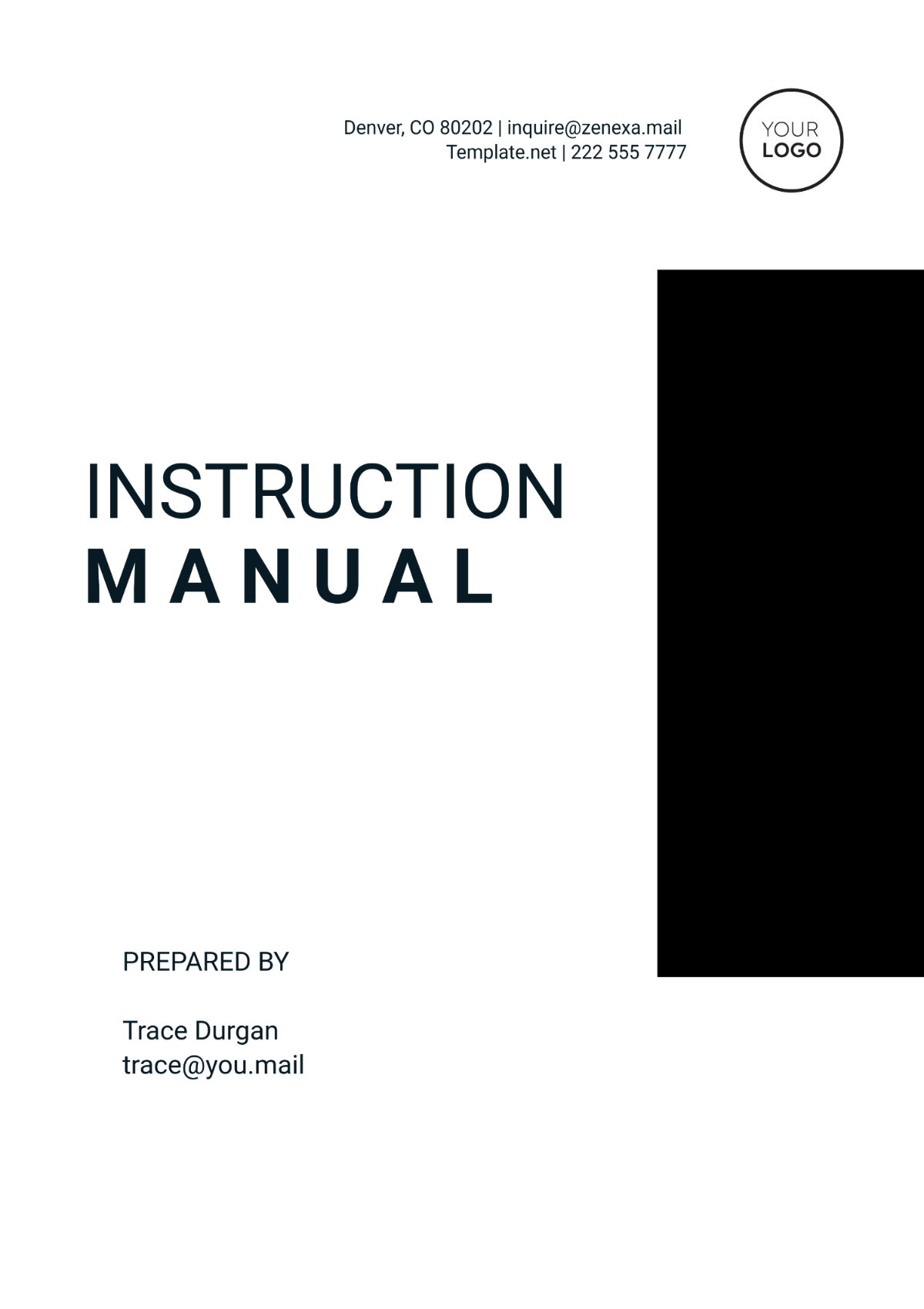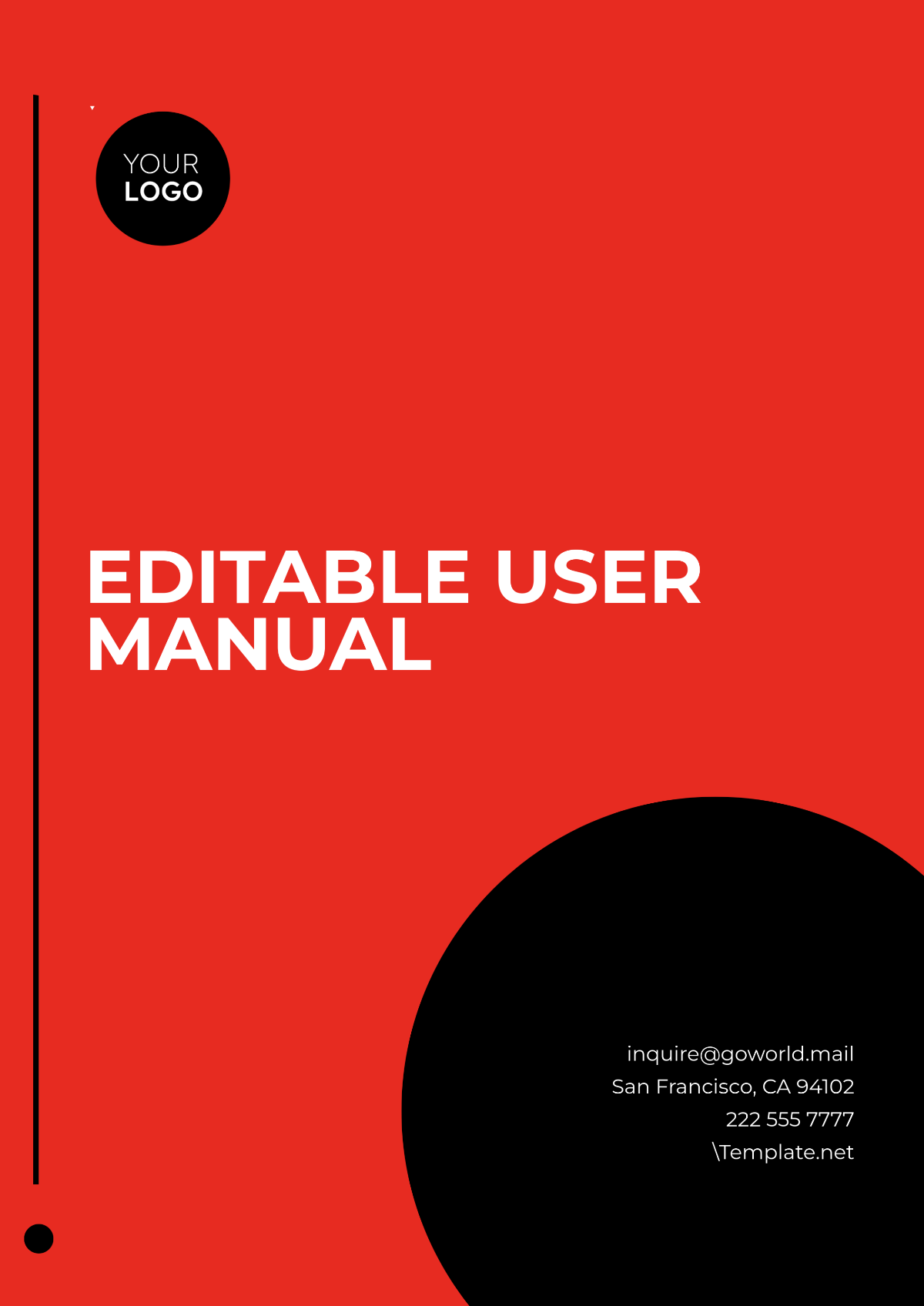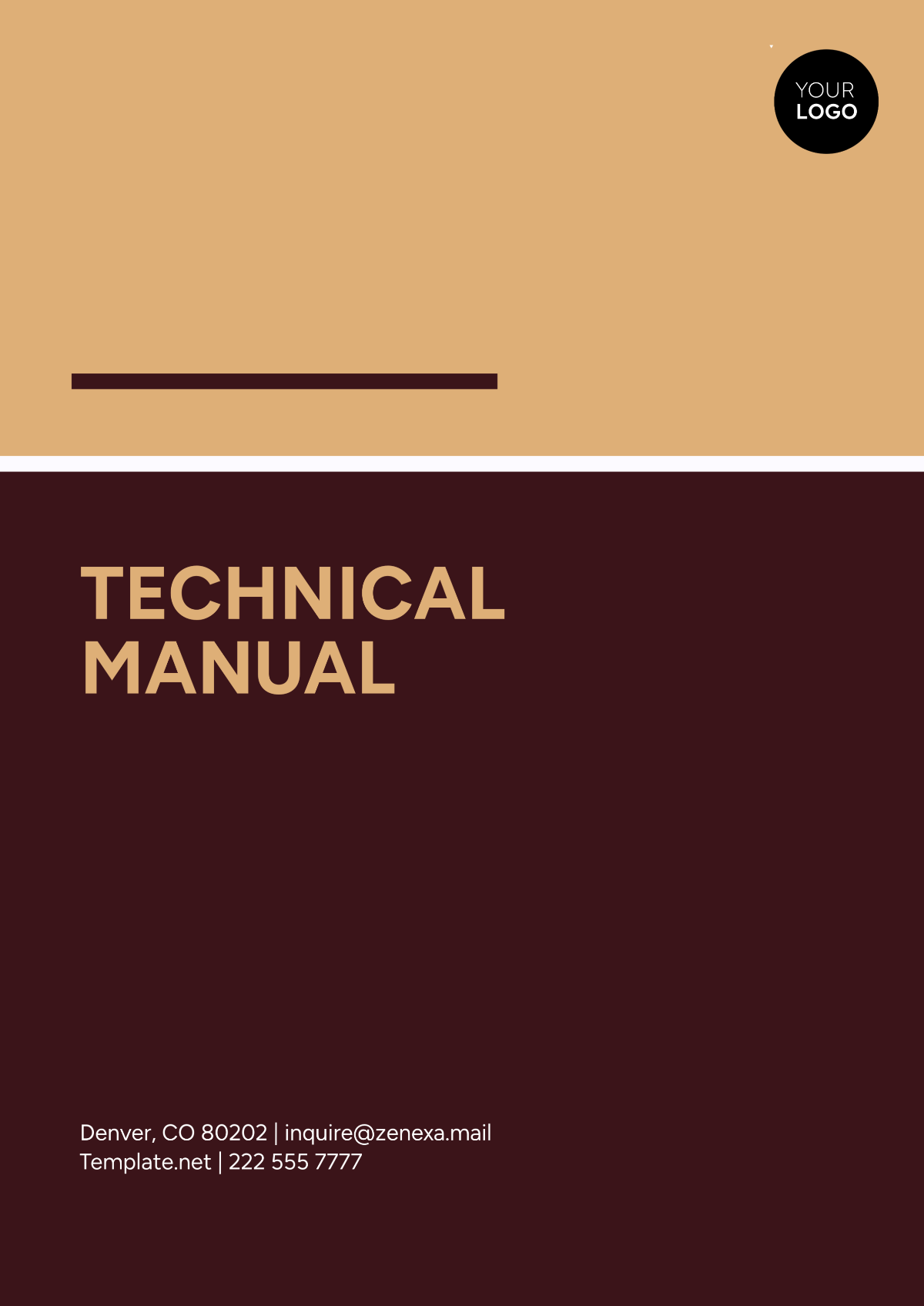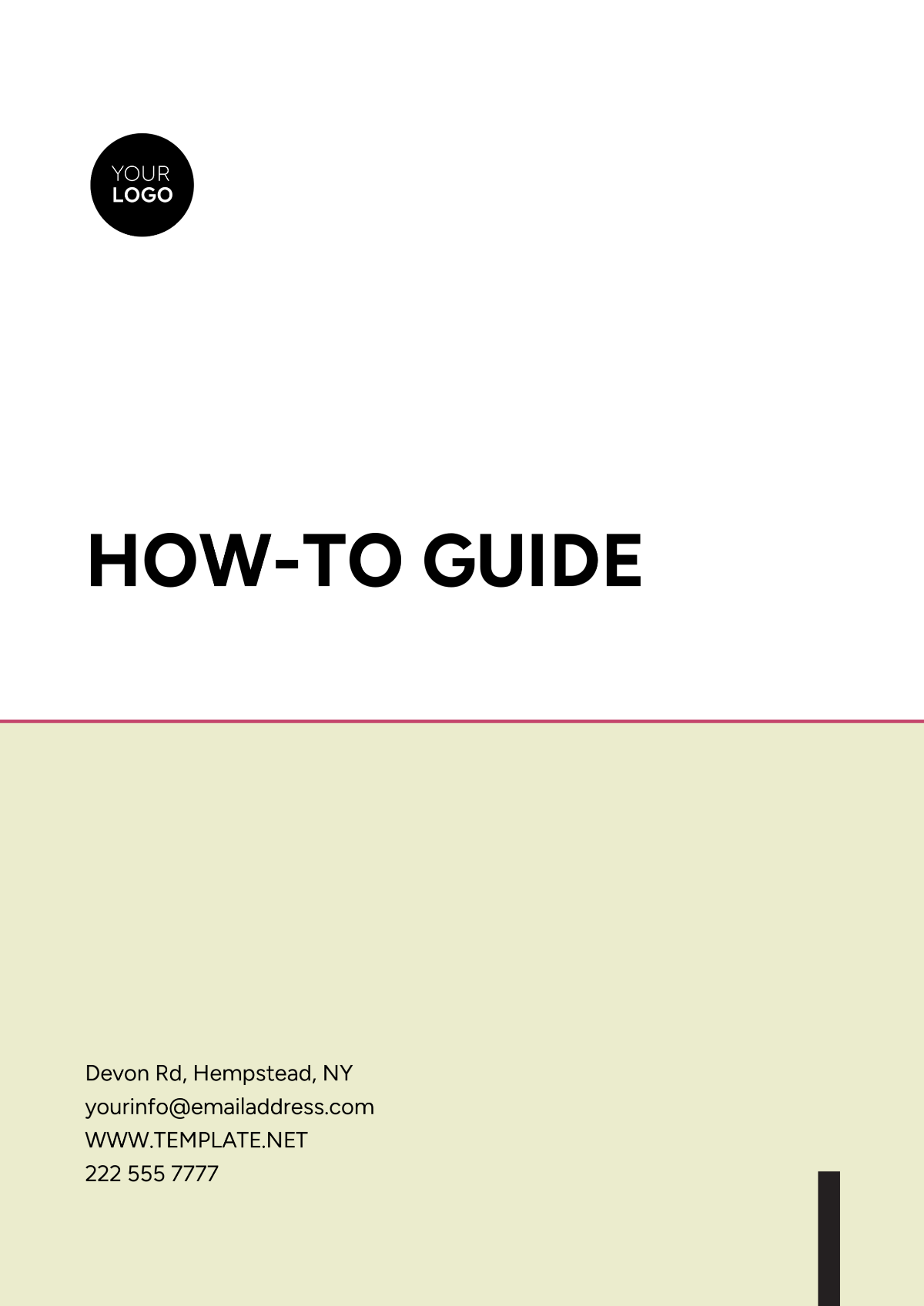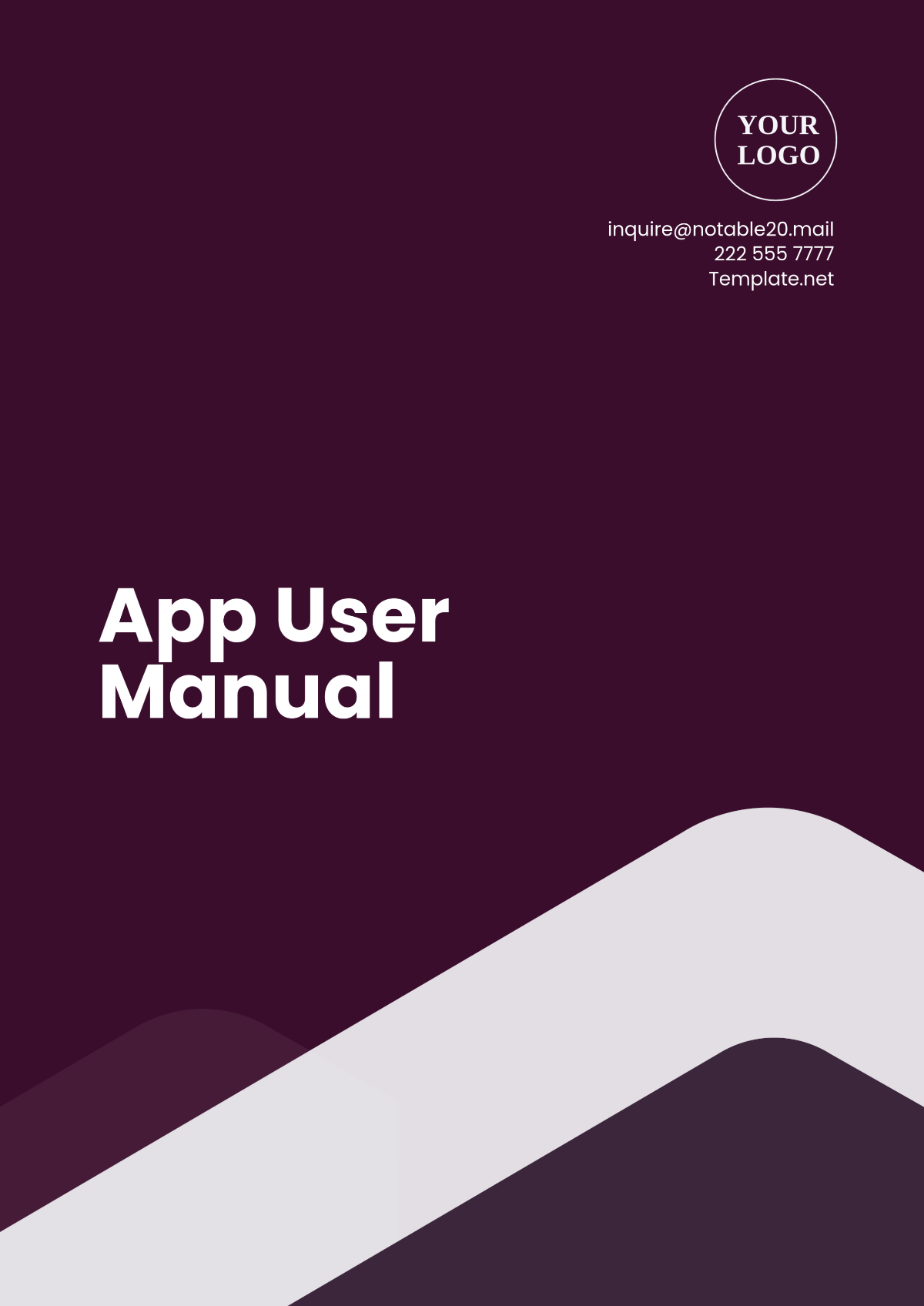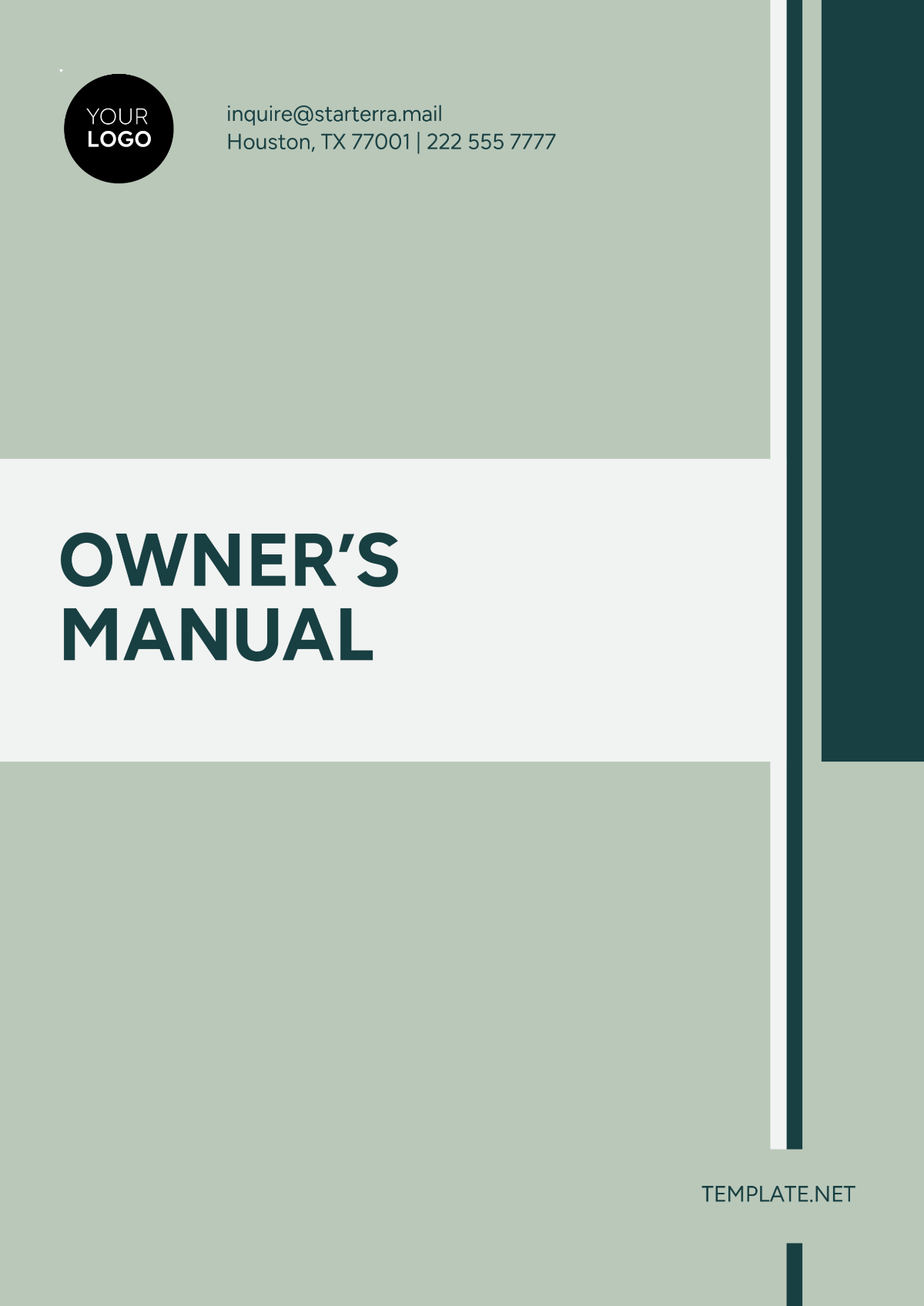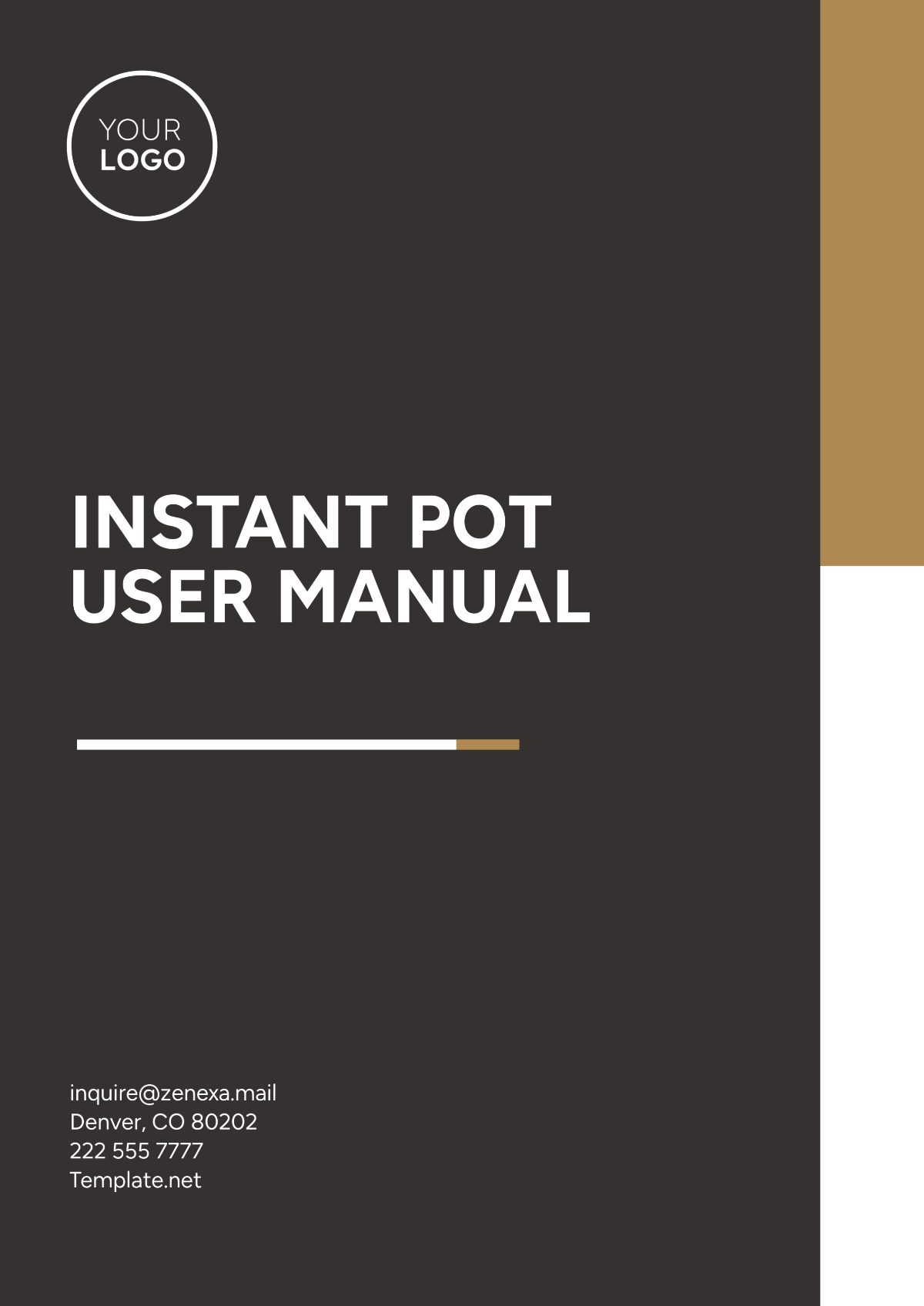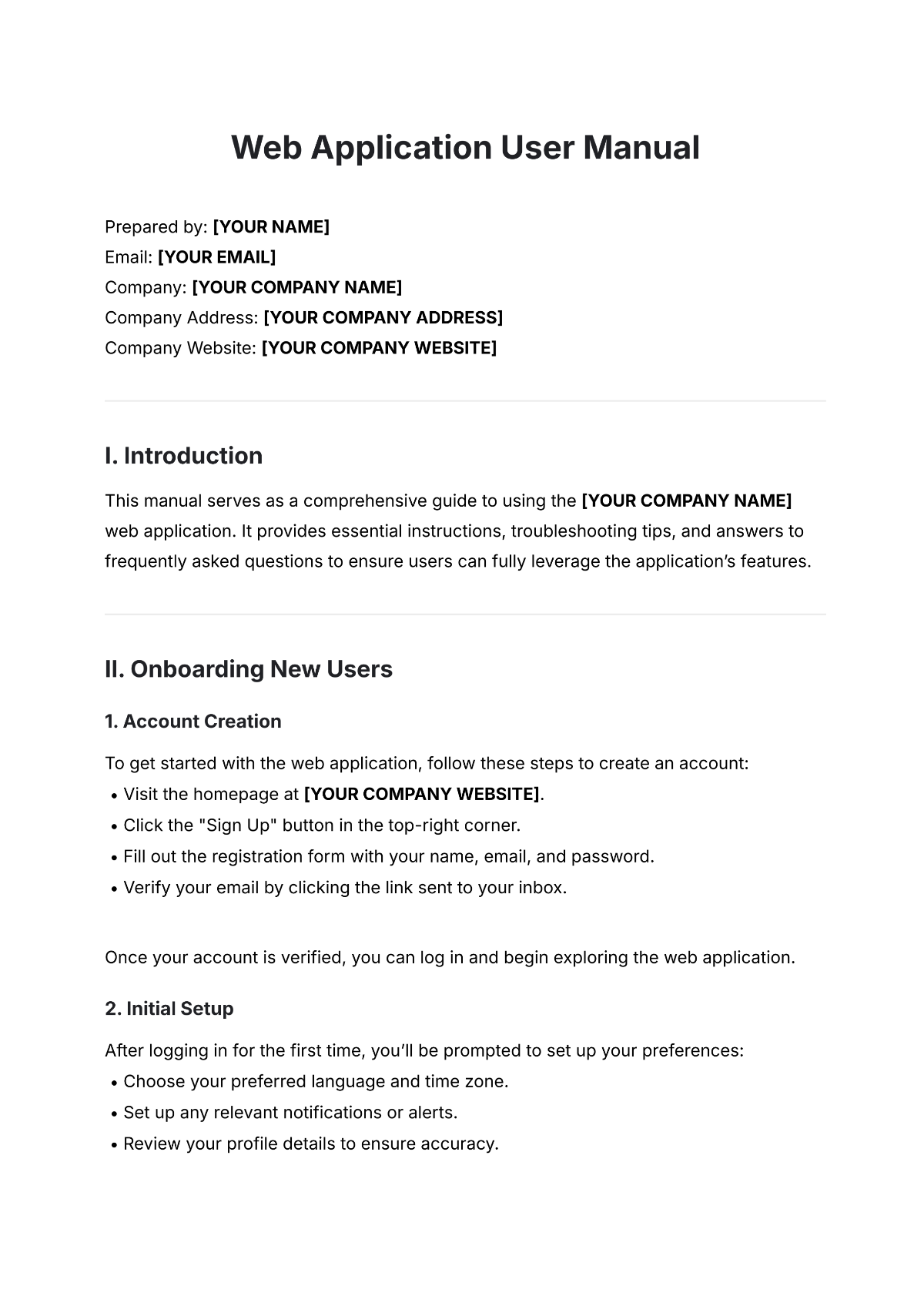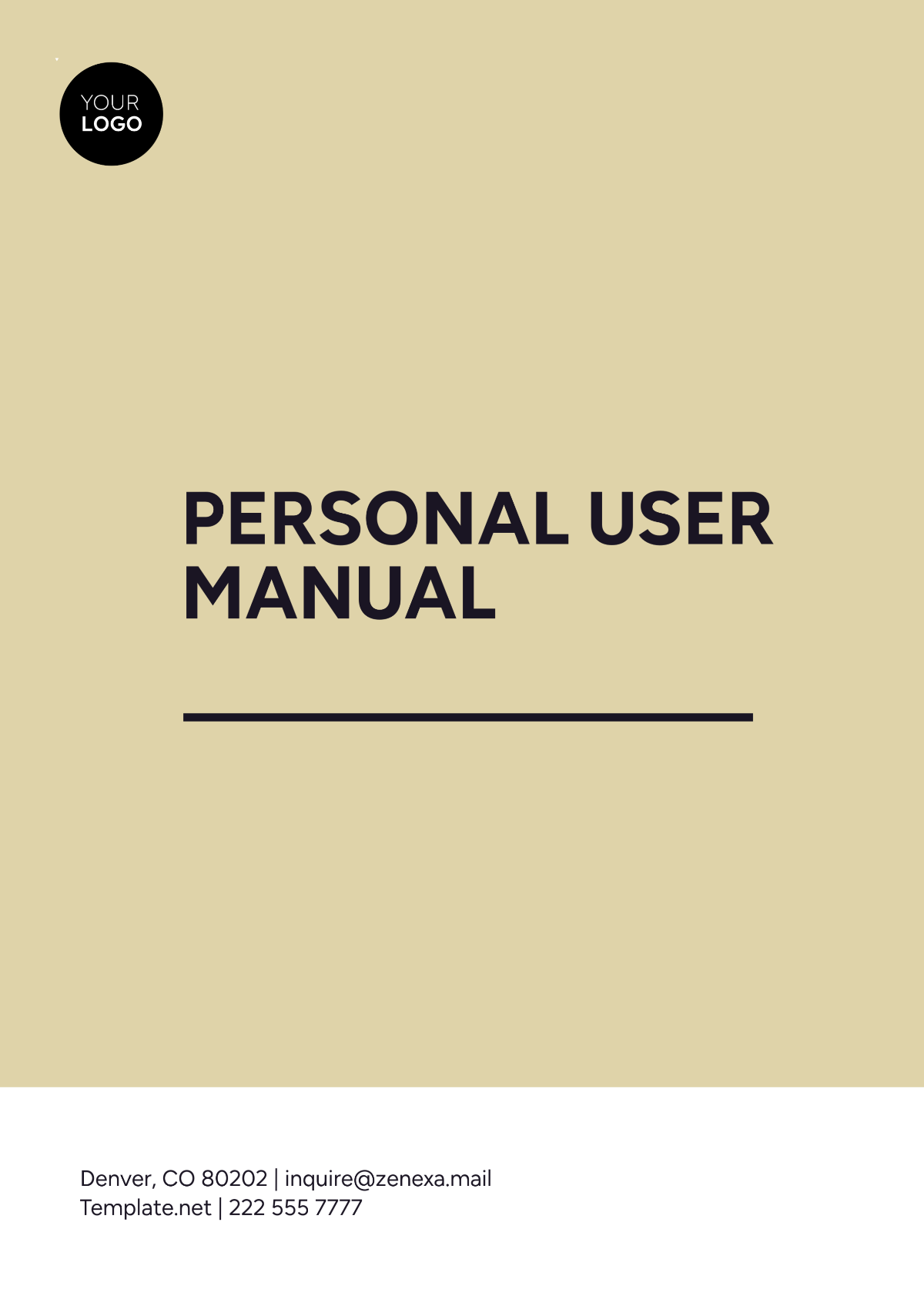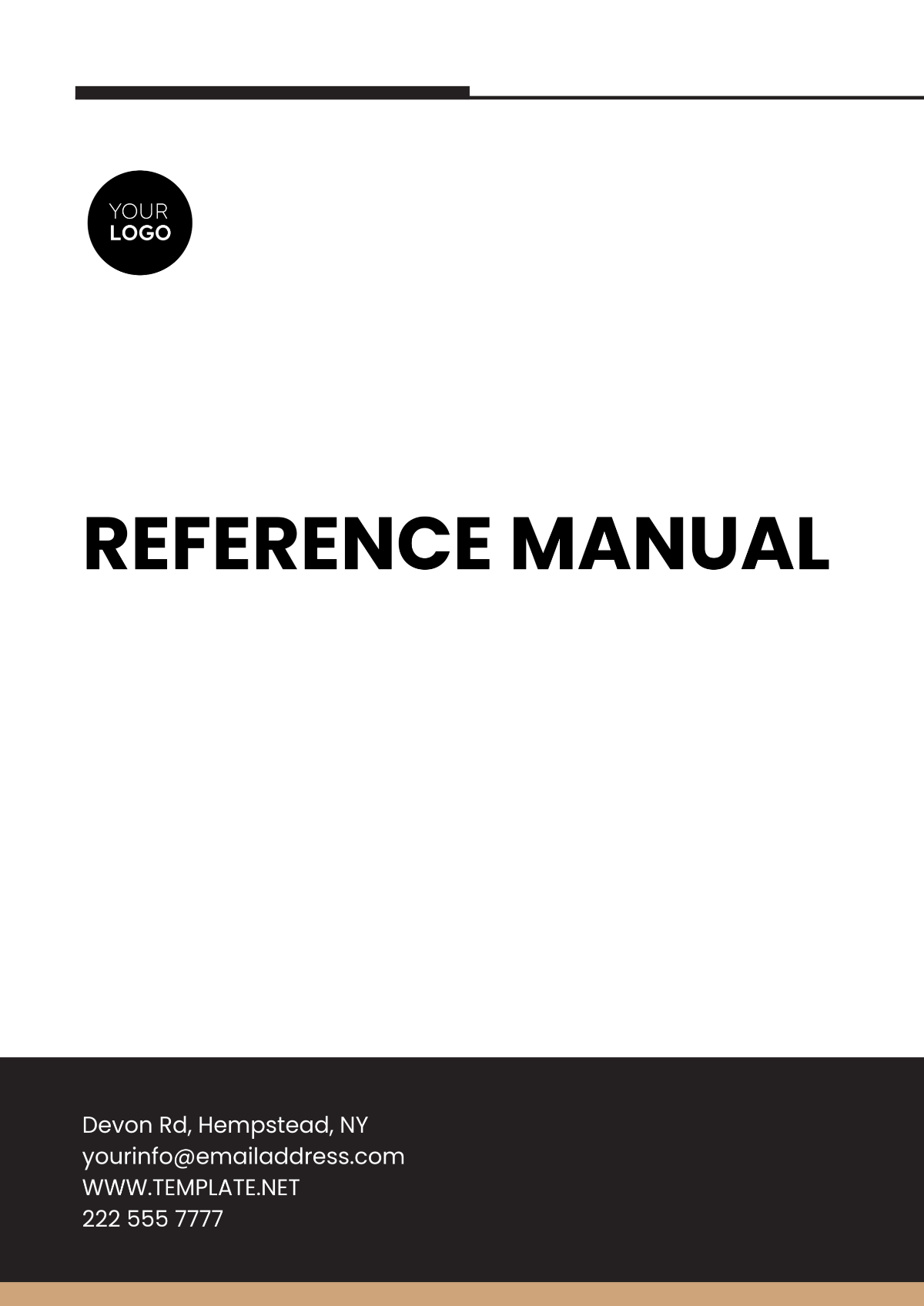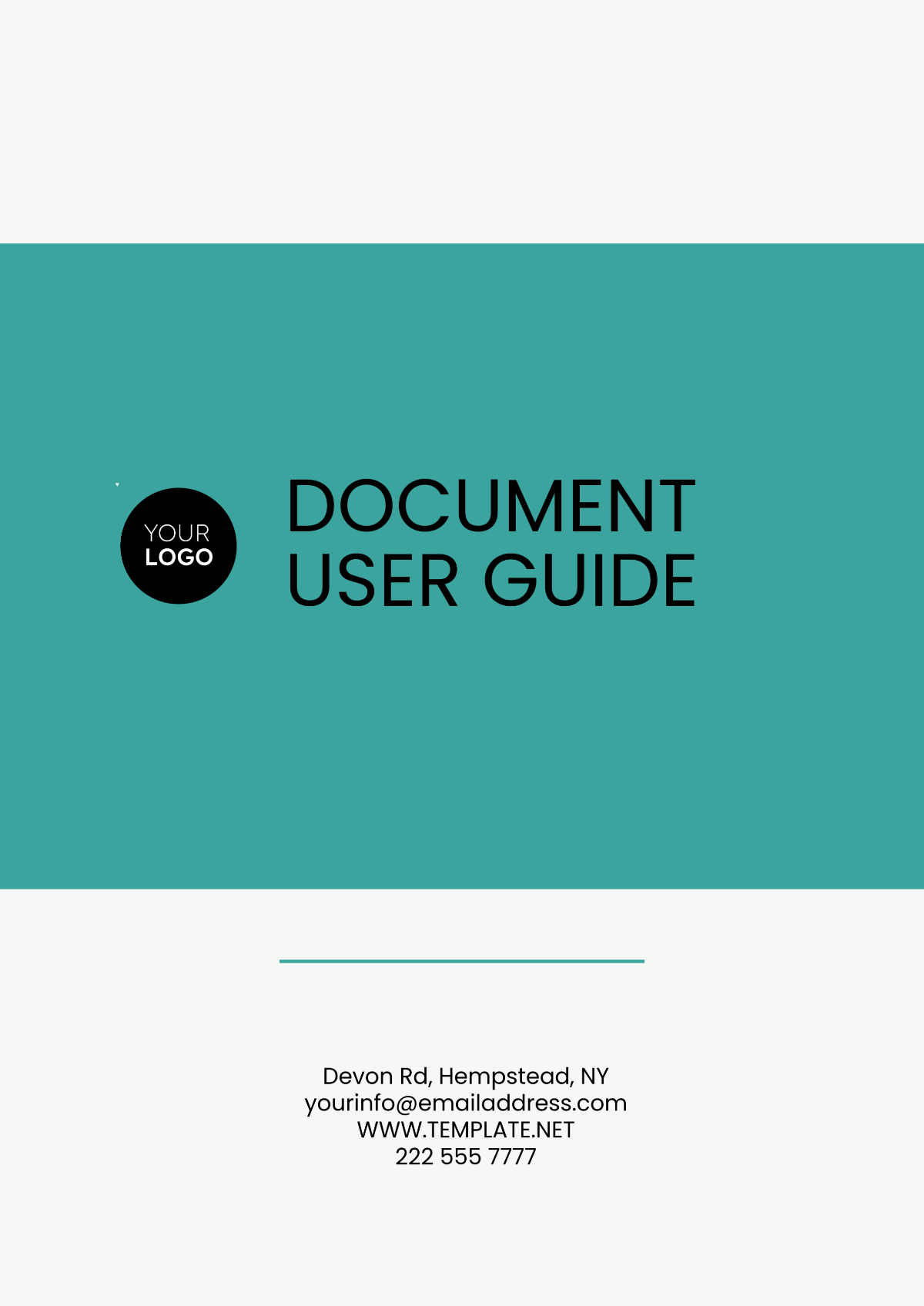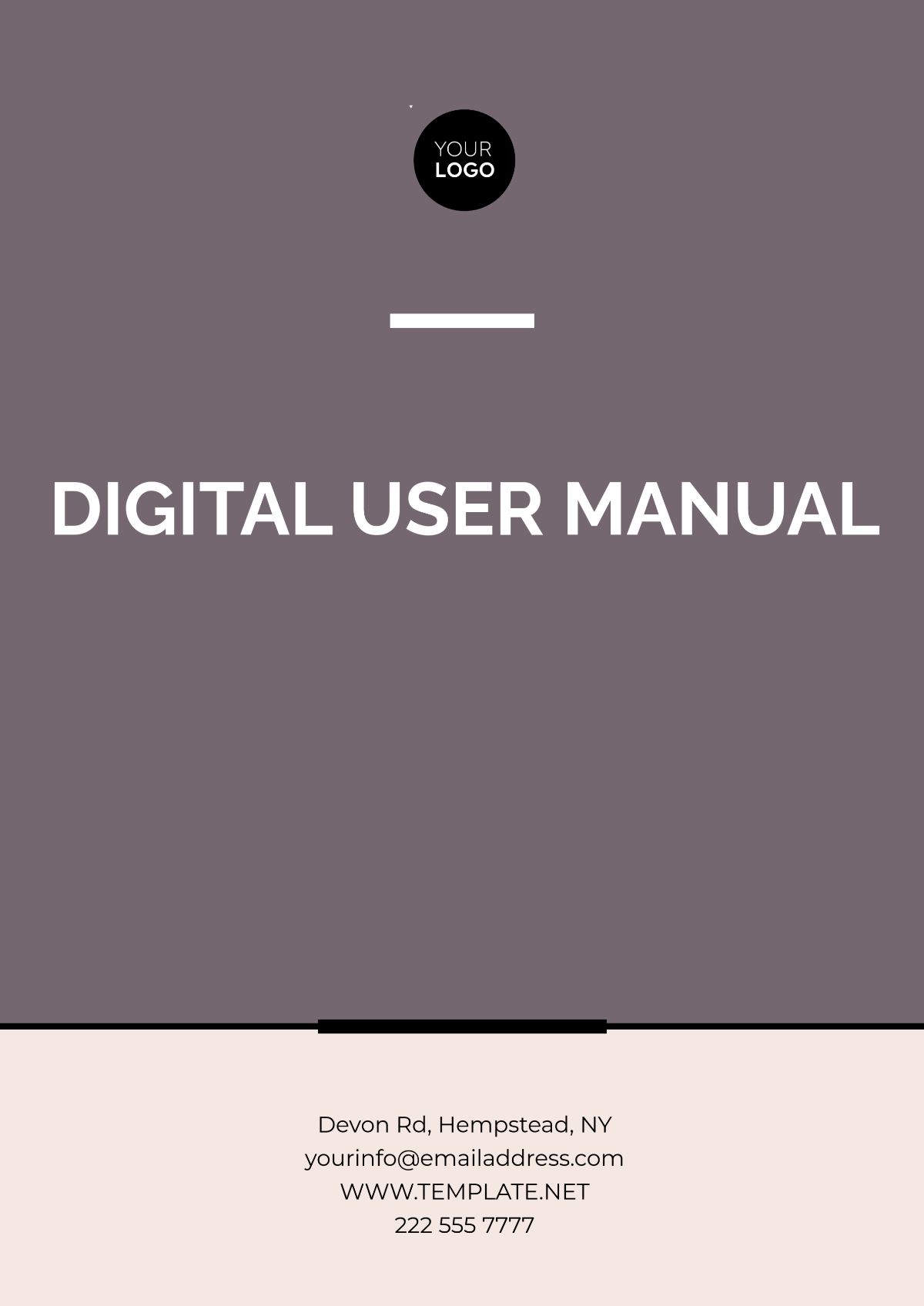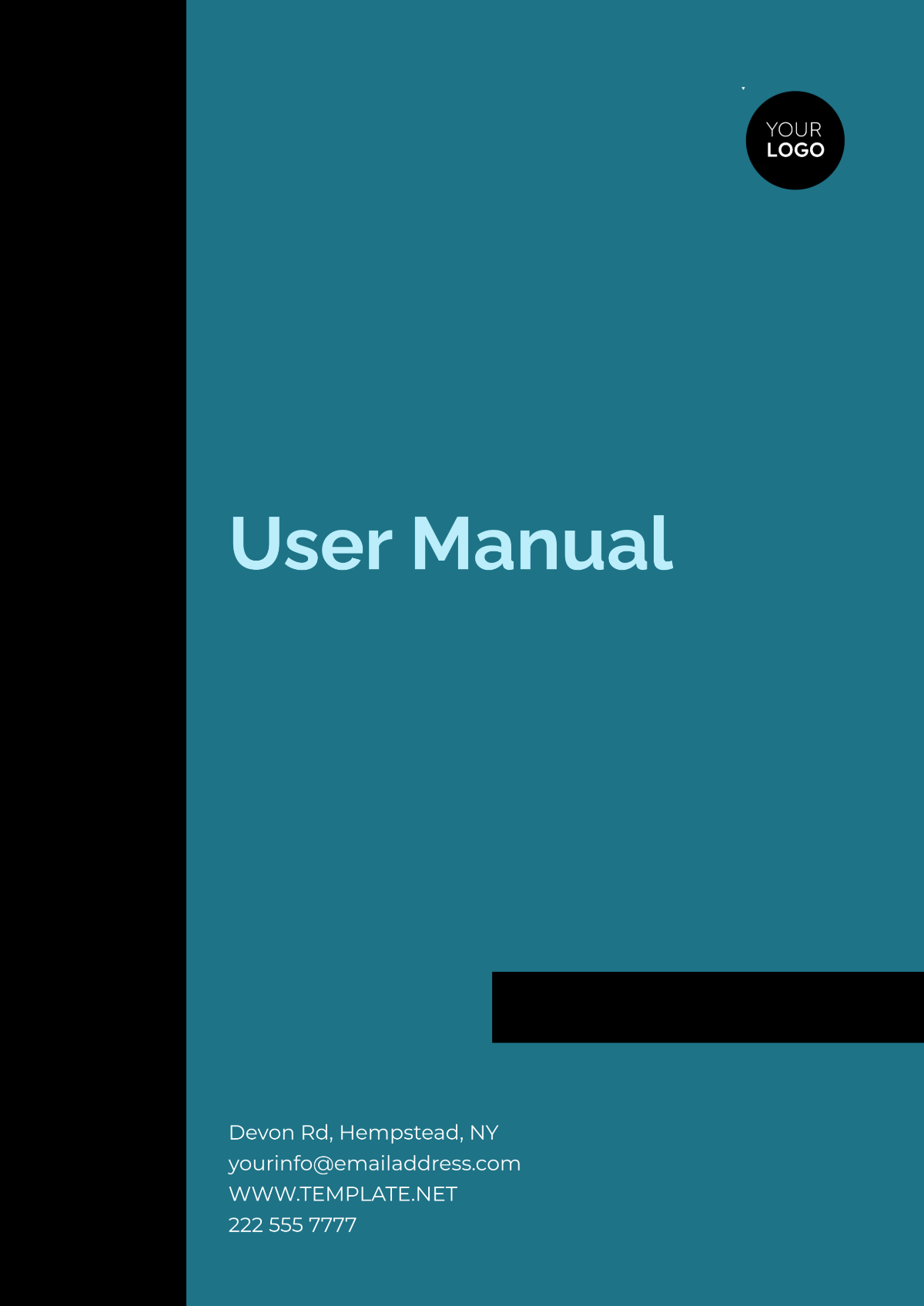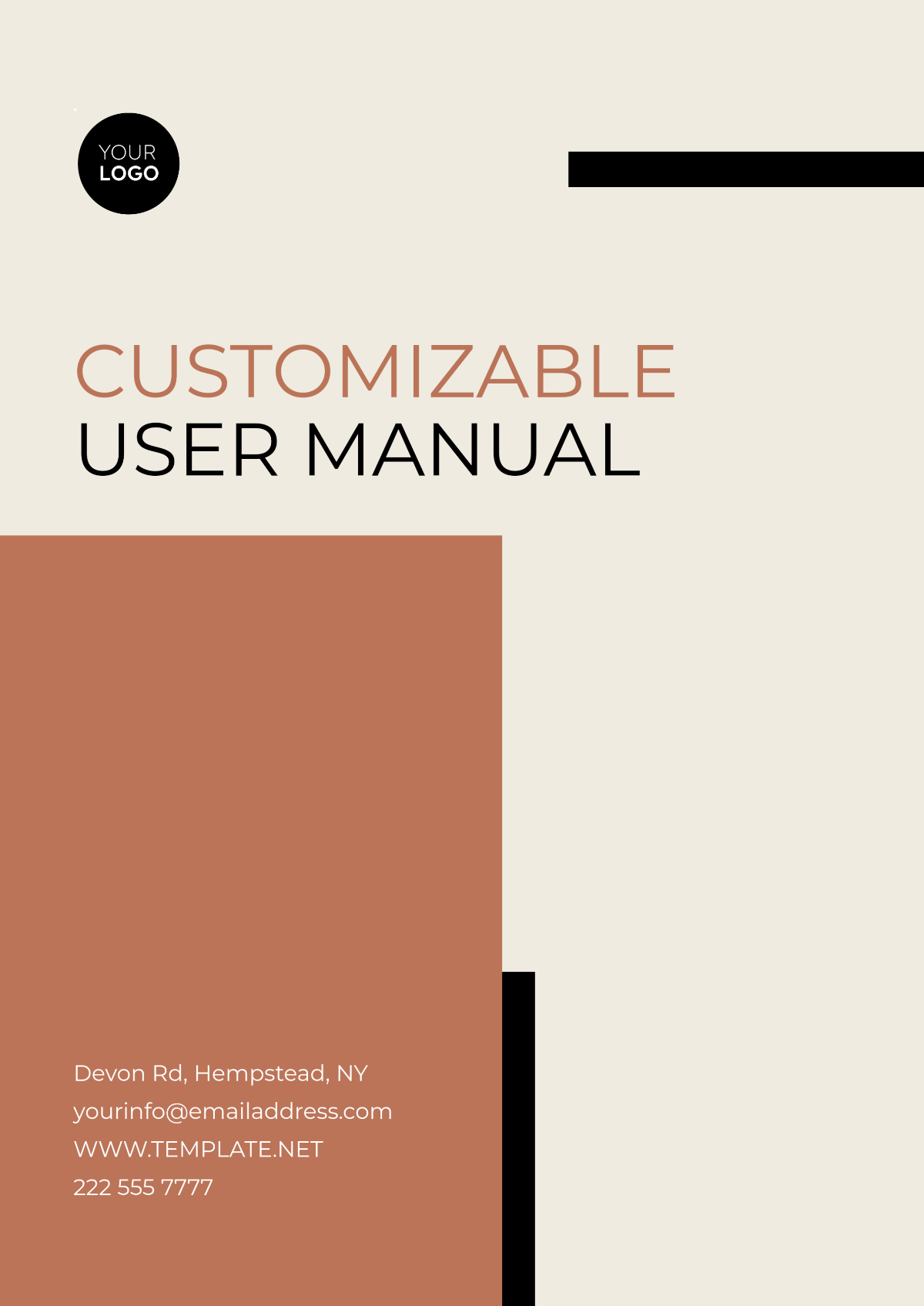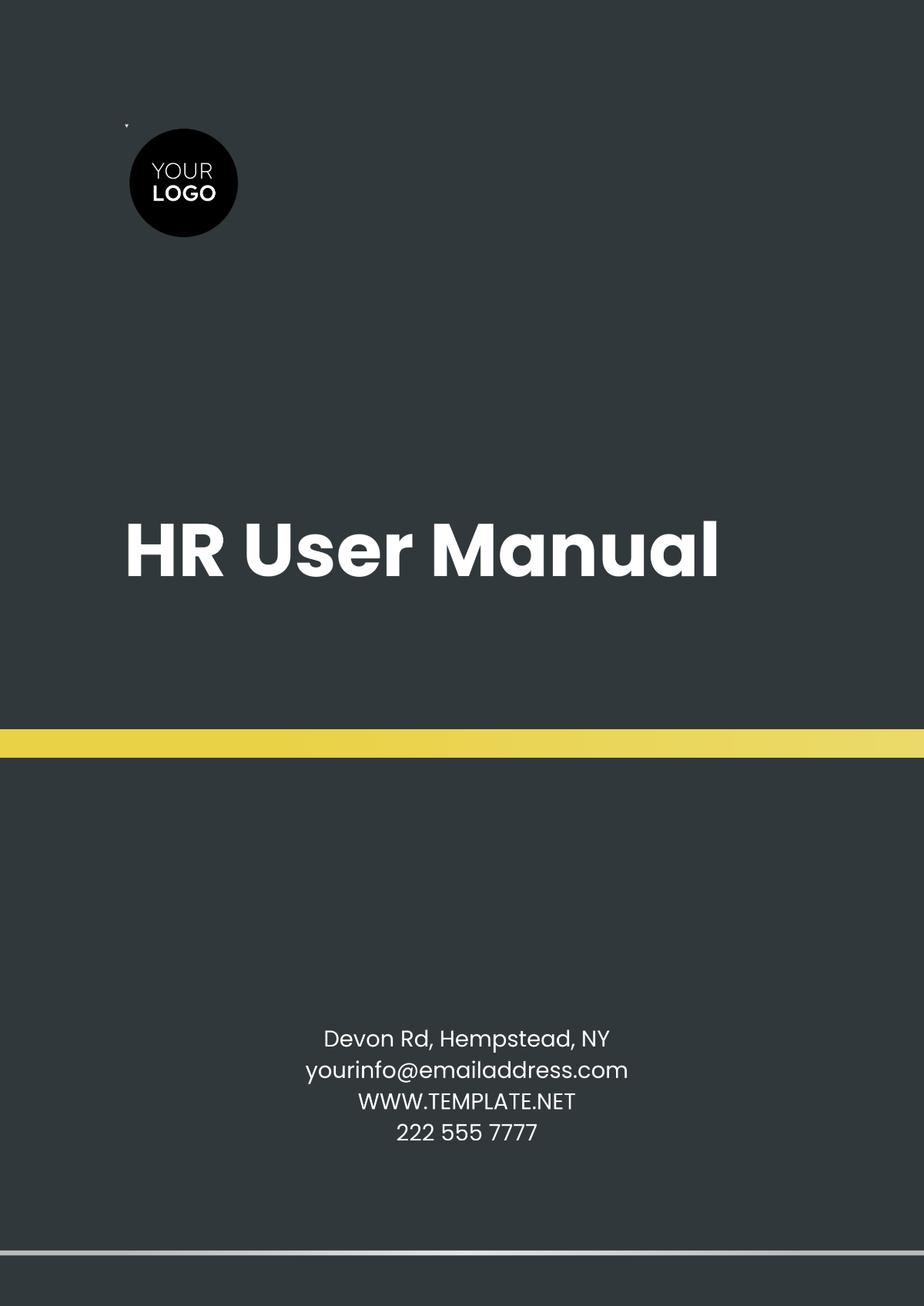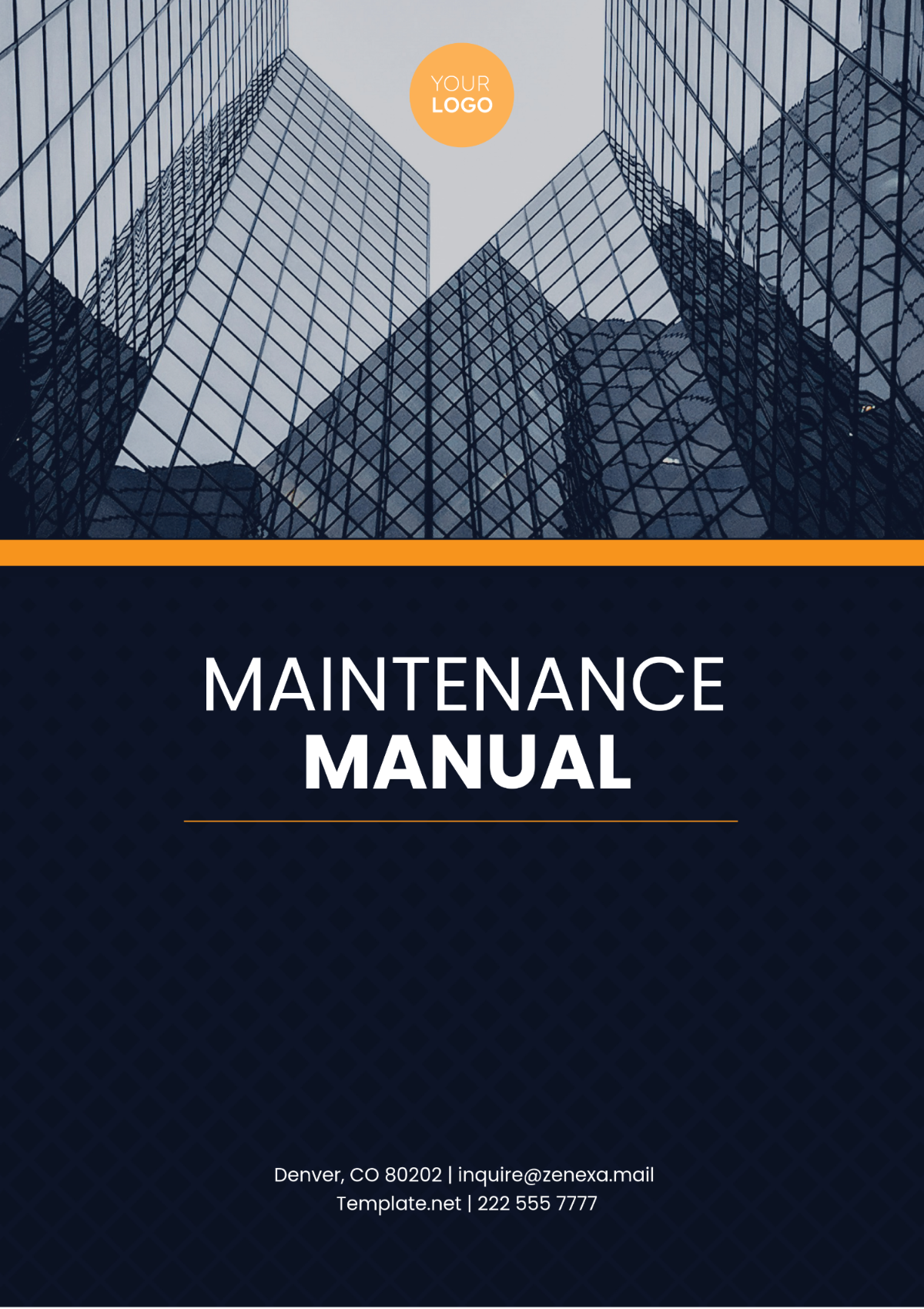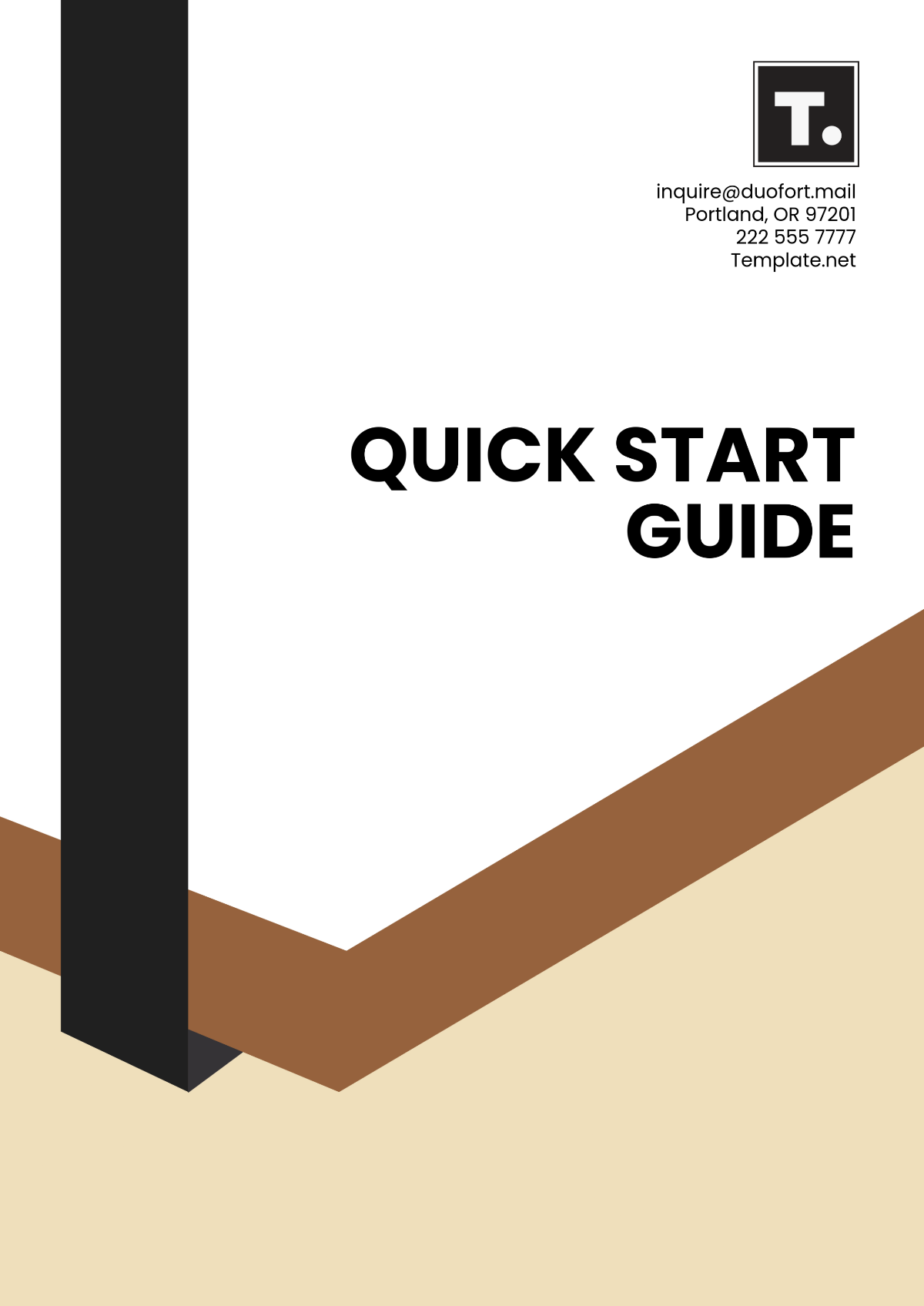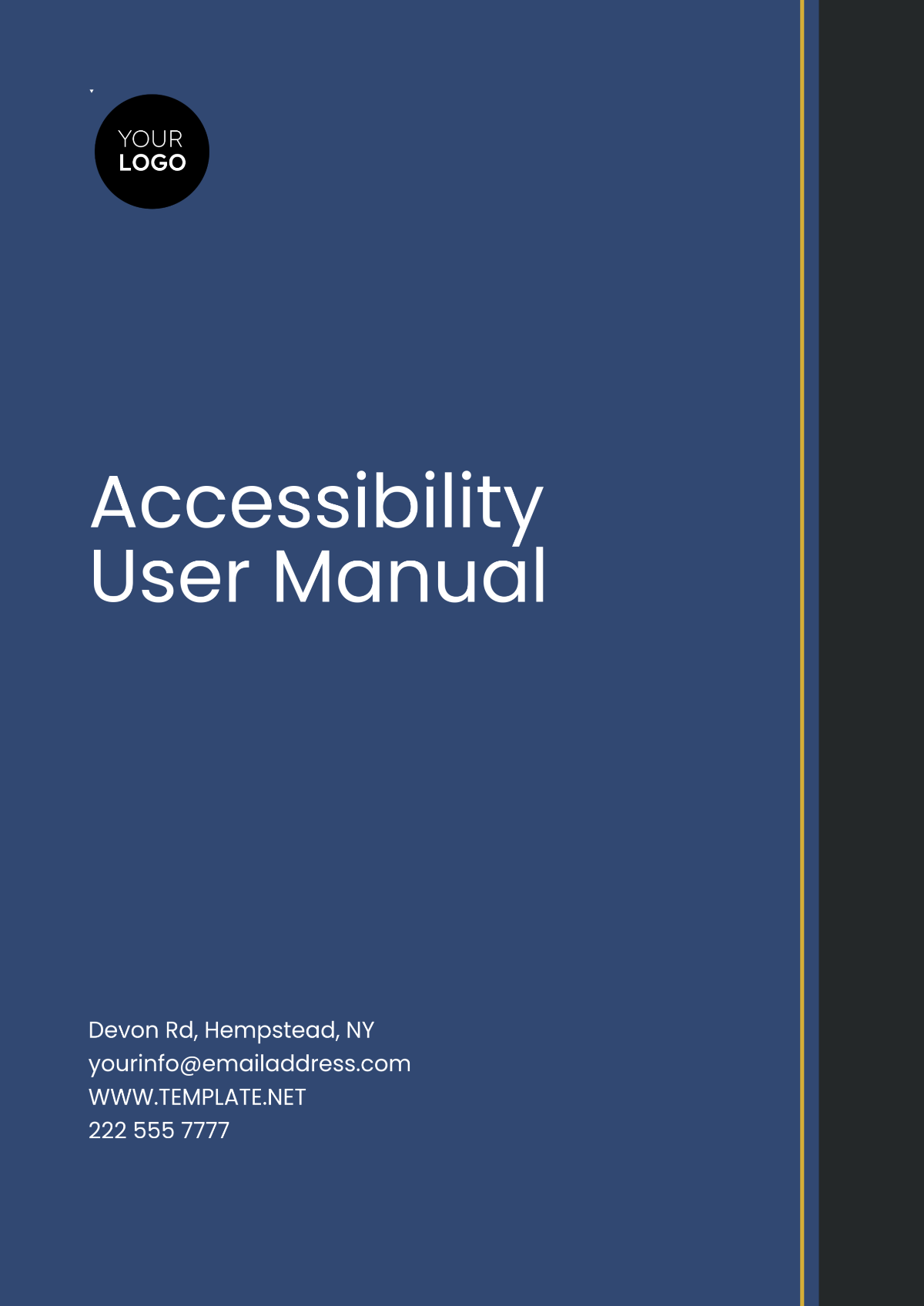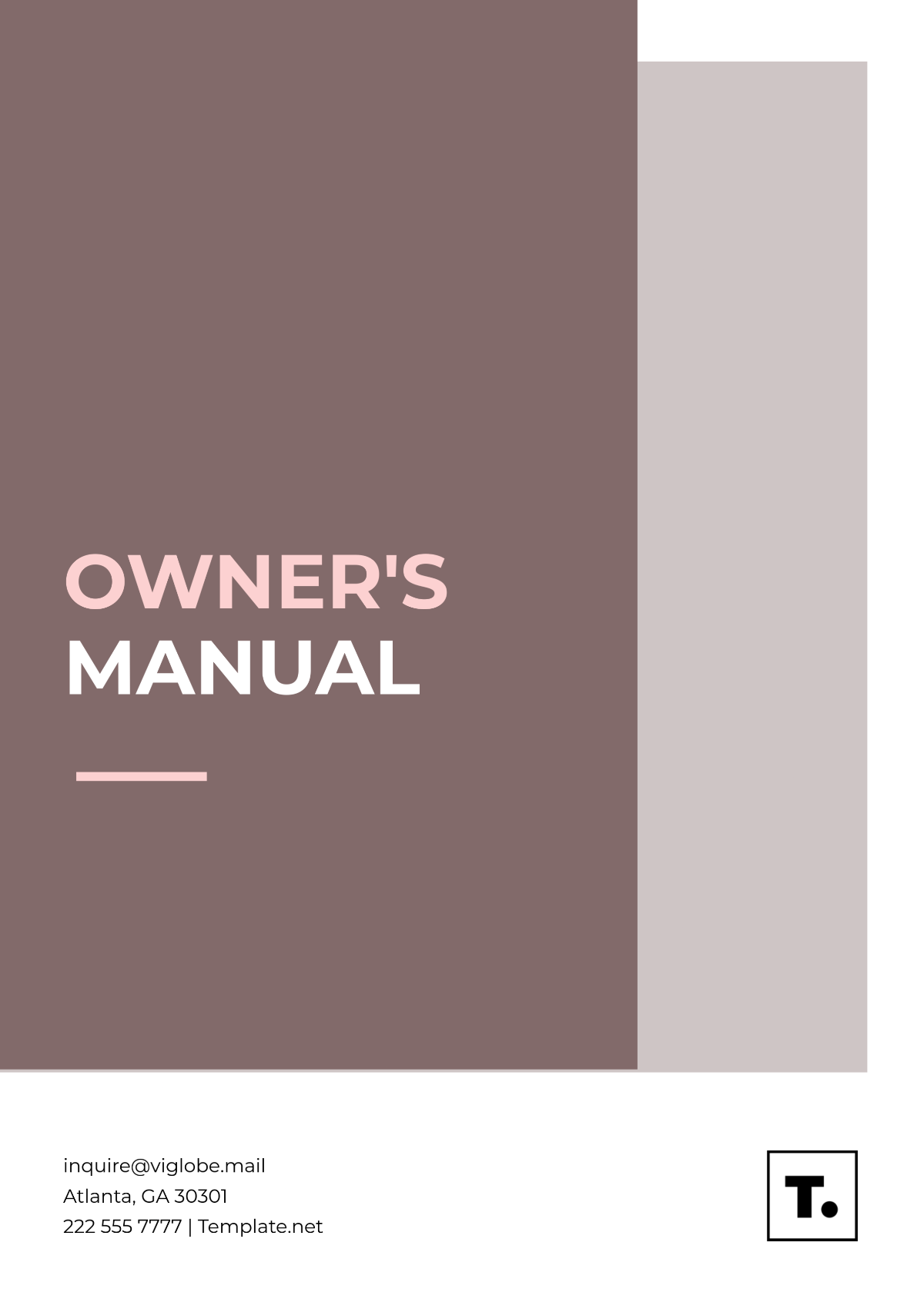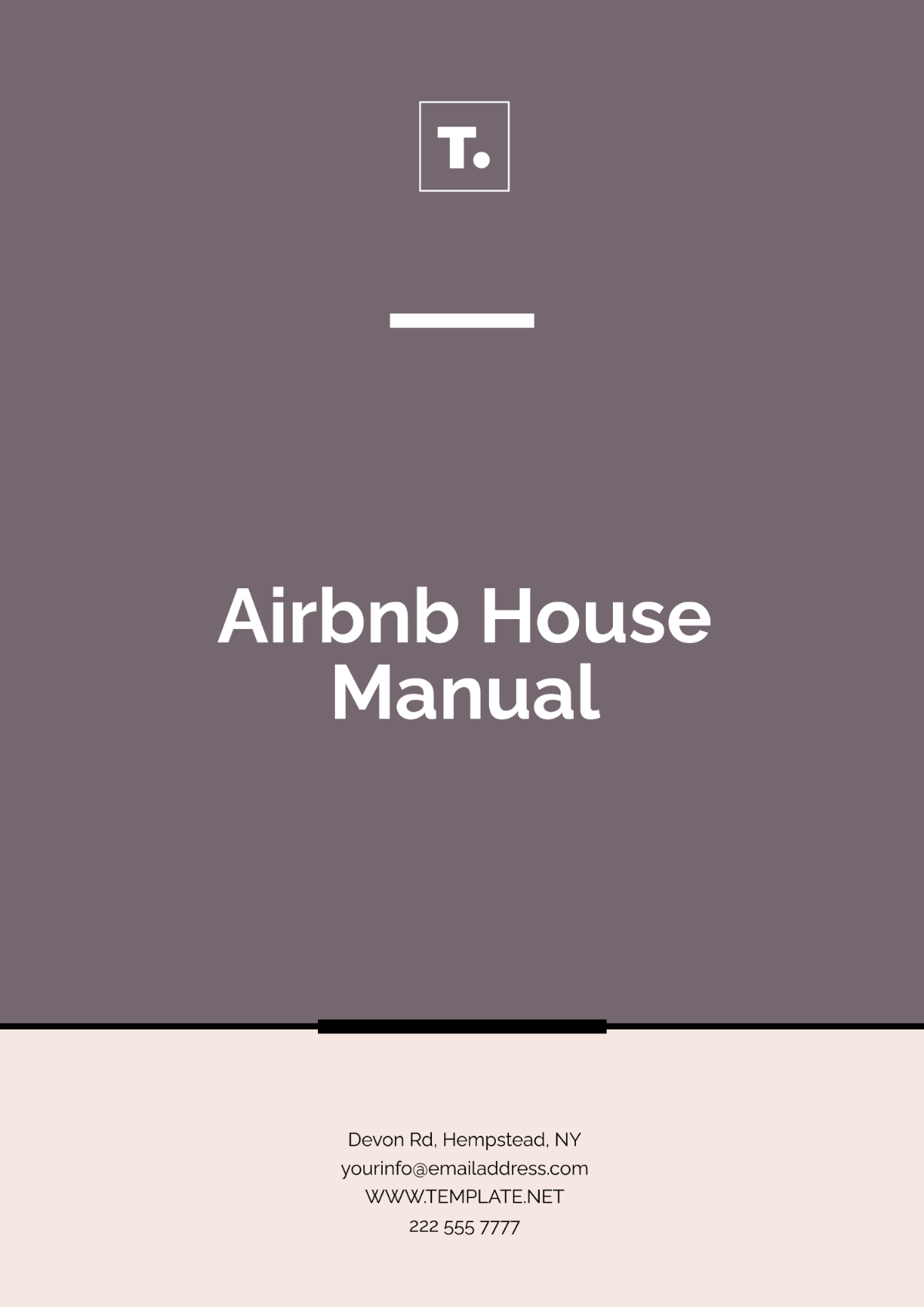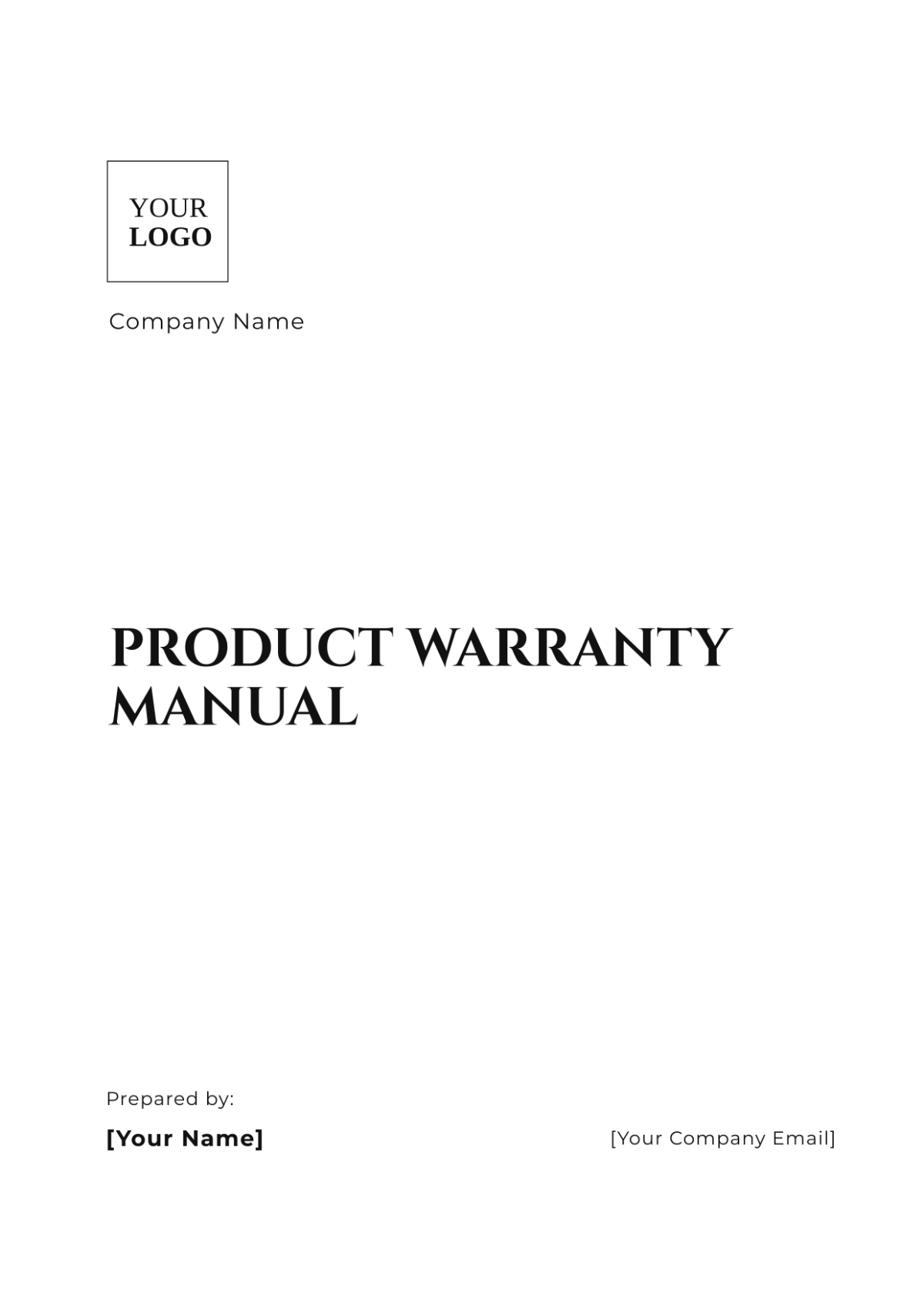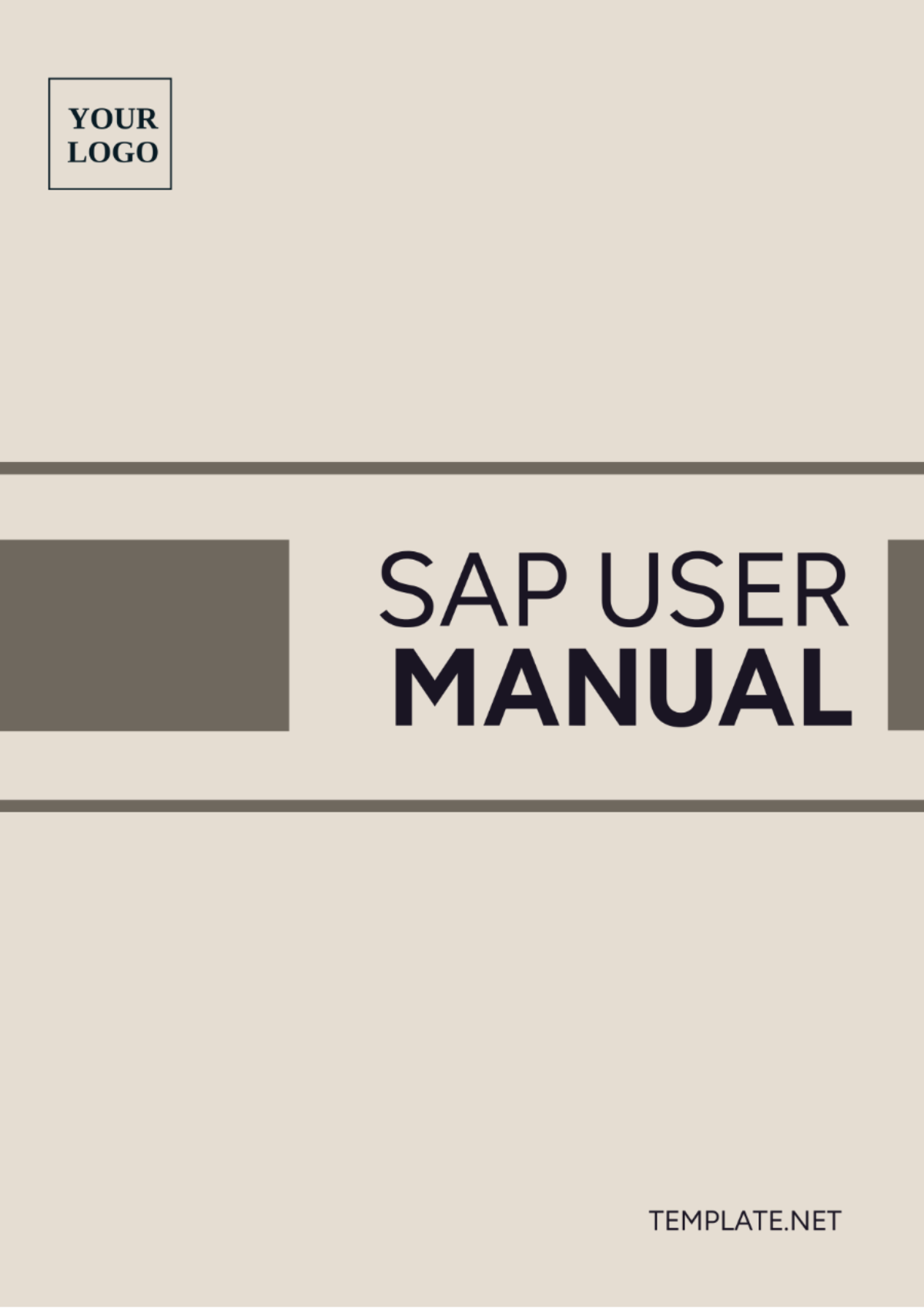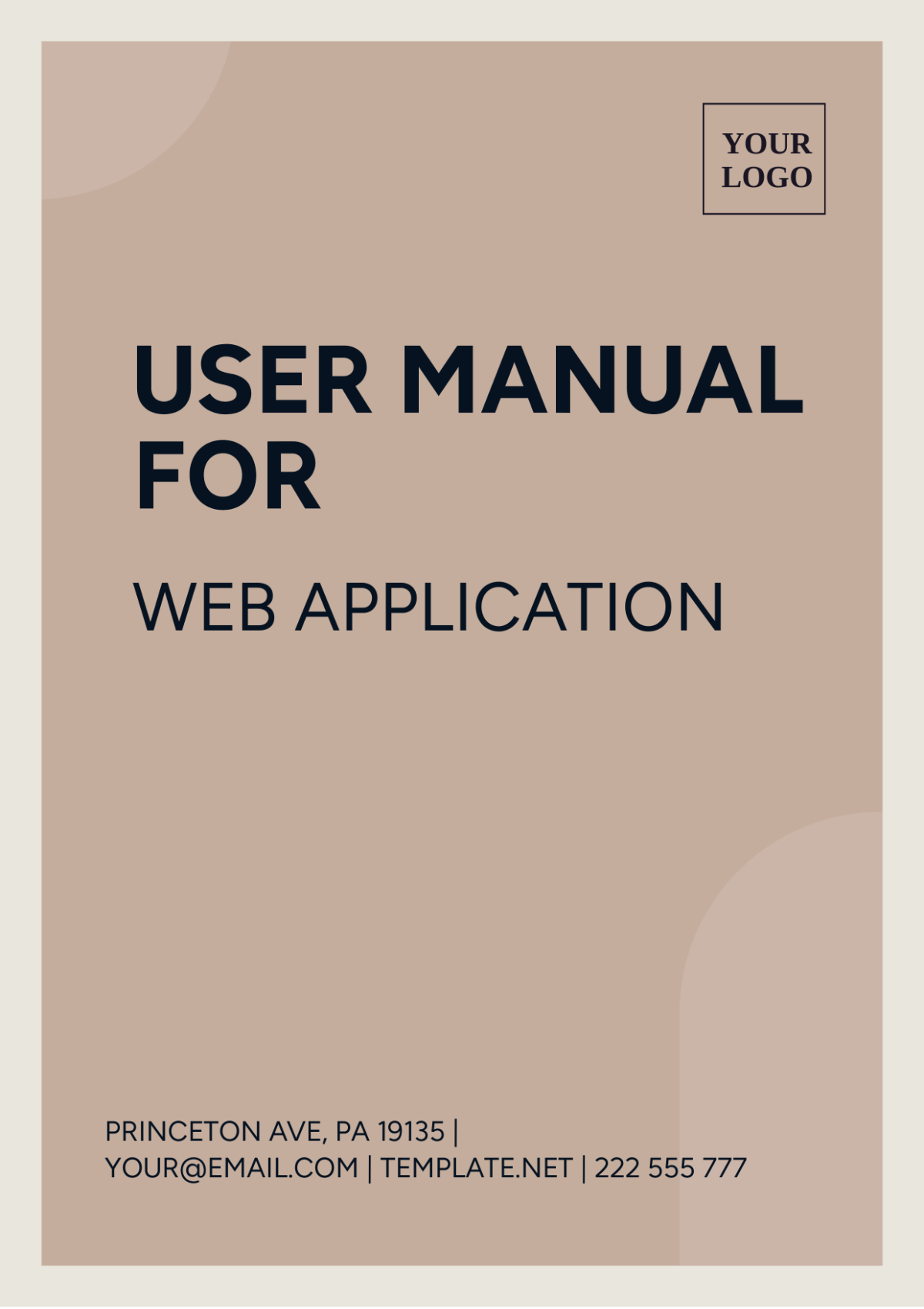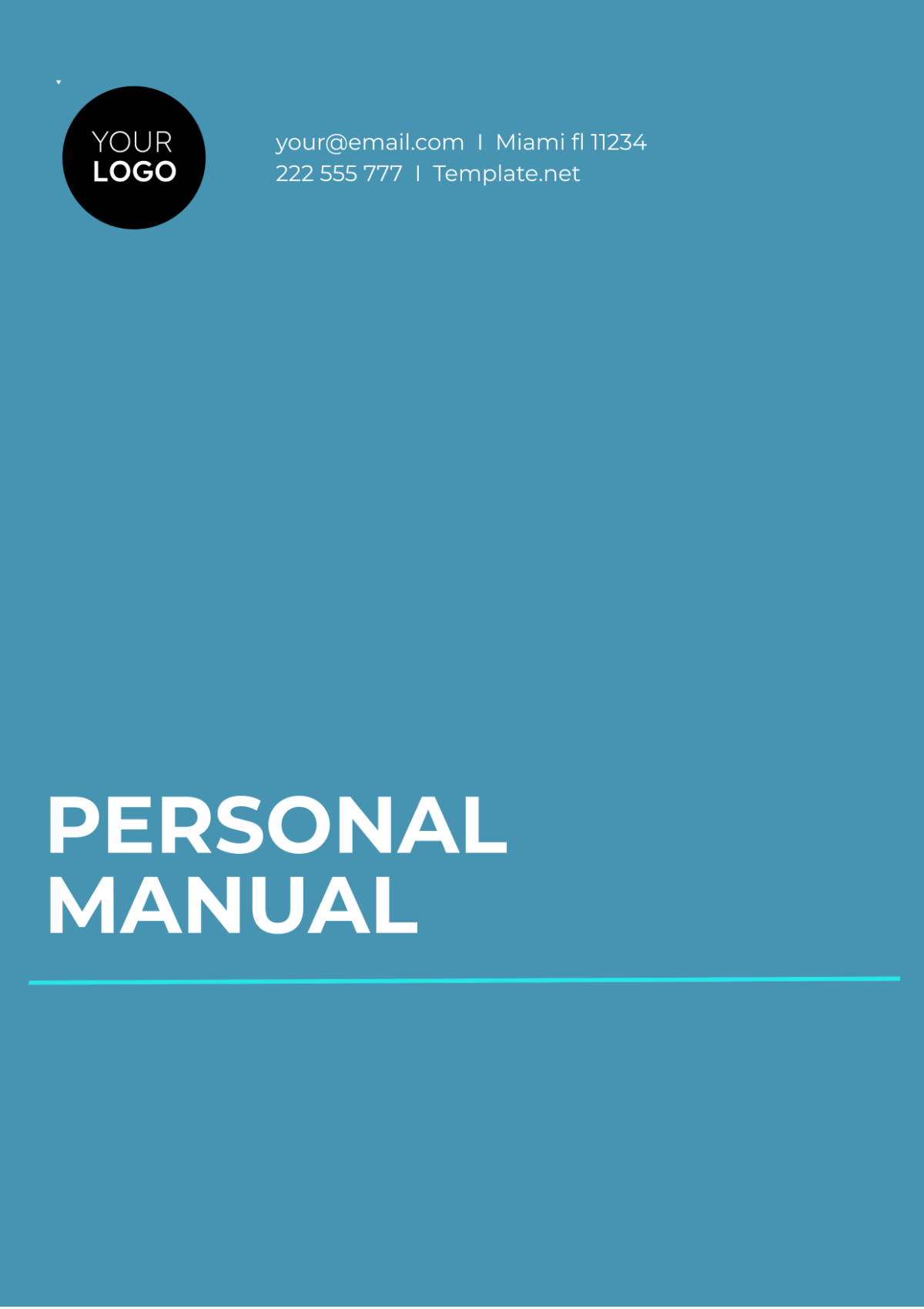APPLICATION USER MANUAL
Prepared by: | Organization: | Department: | Date: |
|---|---|---|---|
[YOUR NAME] | [YOUR COMPANY NAME] | [YOUR DEPARTMENT] | [DATE] |
I. INTRODUCTION
This Application User Manual is a comprehensive guide designed to familiarize you with the intricacies of [YOUR APPLICATION]. It contains step-by-step instructions to ensure efficient utilization of [YOUR APPLICATION] in your daily tasks.
The manual is broken into several detailed sections encompassing every feature of[YOUR APPLICATION]. It is structured to provide you with a thorough understanding, thus ensuring optimal productivity within your role at [YOUR COMPANY].
II. Getting Started
To begin using [YOUR APPLICATION], follow these straightforward steps. They will guide you through the initial installation or setup stages, ensuring seamless integration with your existing workflows at [YOUR COMPANY].
First Step
Second Step
Third Step
Should you encounter any issues during the setup, kindly consult the Troubleshooting section or contact us at [YOUR EMAIL].
III. Features and Functions
[YOUR APPLICATION] has a wide array of features designed to facilitate your work at [YOUR COMPANY]. This section of the manual delineates these features along with instructions on how best to utilize them.
Feature 1: Description of the feature and how to use it.
Feature 2: Description of the feature and how to use it.
Feature 3: Description of the feature and how to use it.
IV. Troubleshooting
In the unlikely event that you encounter any difficulties while using [YOUR APPLICATION], this Troubleshooting section is designed to provide solutions for common issues.
Problem 1: Solution to the problem.
Problem 2: Solution to the problem.
If the issue persists or is not listed above, please do not hesitate to contact us at [YOUR EMAIL] or [YOUR NUMBER]
V. Advanced Features
As you become more acquainted with [YOUR APPLICATION], you'll discover a range of advanced features that can further streamline your workflow and enhance productivity. This section delves into these features, providing detailed explanations and practical guidance on how to leverage them effectively.
Advanced Feature 1: Description of the advanced feature and its benefits to your workflow. Step-by-step instructions on how to access and utilize this feature to maximize efficiency.
Advanced Feature 2: Description of another advanced feature, highlighting its significance in optimizing tasks at[YOUR COMPANY]. Clear instructions on how to integrate this feature into your daily routine for improved outcomes.
VI. Customization Options
[YOUR APPLICATION]offers various customization options to tailor the user experience to your specific needs and preferences. This section explores the customization capabilities of the application, allowing you to personalize settings, layouts, and functionalities according to your requirements.
Customization Option 1: Explanation of the customization option and its potential impact on your workflow. Guidance on how to adjust settings and preferences to suit individual preferences and optimize user experience.
Customization Option 2: Another customization option is described here, outlining its flexibility in adapting [YOUR APPLICATION] to diverse user needs. Step-by-step instructions on how to customize this aspect of the application to align with personal preferences and workflow requirements.
VII. Integration with External Tools
[YOUR APPLICATION] seamlessly integrates with various external tools and platforms to enhance its functionality and compatibility. This section elucidates the integration capabilities of the application, providing insights into how you can leverage these integrations to streamline processes and improve collaboration.
Integration 1: Overview of the integration and its benefits in extending the capabilities of [YOUR APPLICATION]. Instructions on how to set up and utilize the integration to seamlessly connect with external tools or platforms.
Integration 2: Description of another integration opportunity, emphasizing its potential to enhance efficiency and productivity. Practical guidance on how to integrate[YOUR APPLICATION] with external tools or platforms for optimized performance.
VIII. Best Practices
In addition to providing instructions on using [YOUR APPLICATION], it's essential to highlight best practices that can maximize its effectiveness and ensure a smooth user experience. This section offers insights into recommended practices and strategies for getting the most out of the application.
Best Practice 1: Explanation of a recommended practice or strategy for utilizing [YOUR APPLICATION] effectively. Tips and techniques on how to incorporate this practice into your daily routine for improved outcomes.
Best Practice 2: Another best practice is outlined here, focusing on optimizing workflows and enhancing productivity with [YOUR APPLICATION]. Practical advice on implementing this practice to achieve optimal results in your tasks and projects.
IX. Feedback and Suggestions
At [YOUR COMPANY NAME], we value your feedback and suggestions for improving [YOUR APPLICATION] This section encourages users to share their thoughts, ideas, and suggestions for enhancing the application's features and functionality.
Feedback Submission: Instructions on how to submit feedback or suggestions for [YOUR APPLICATION]. Details on how user input is utilized to continually enhance and refine the application for a better user experience.
Thank you for your contribution to making[YOUR APPLICATION] better for everyone!
If you have any questions or need further assistance, please don't hesitate to contact us at [YOUR EMAIL] or [YOUR COMPANY NAME],. We're here to help!
X. Conclusion
We hope that this Application User Manual serves as a robust resource in navigating [YOUR APPLICATION]. Always remember, the team at [YOUR COMPANY] is here to support you. We challenge ourselves daily to deliver high-quality service to improve your productivity and satisfaction.
For further assistance, reach us at [YOUR EMAIL] or [YOUR NUMBER].