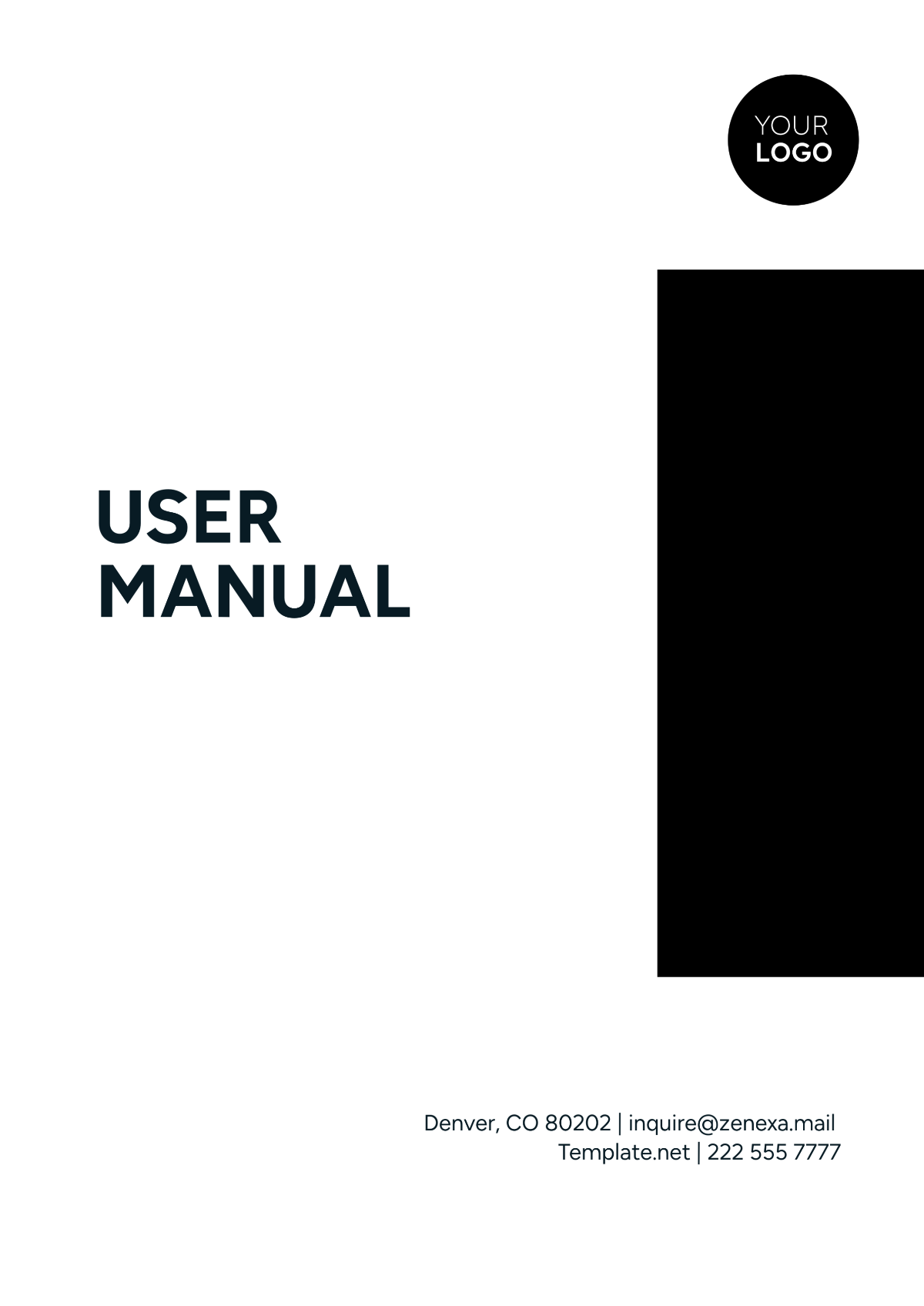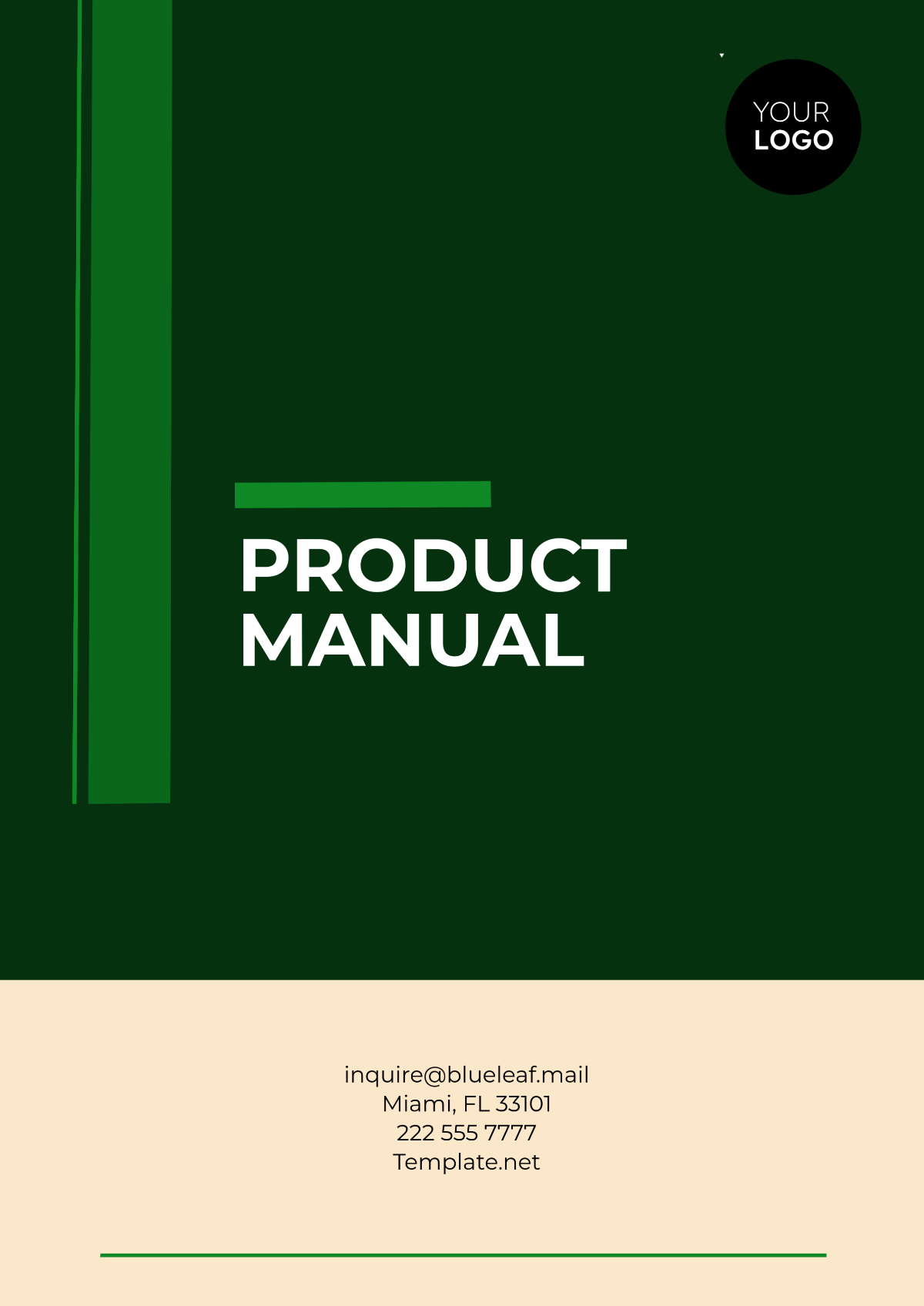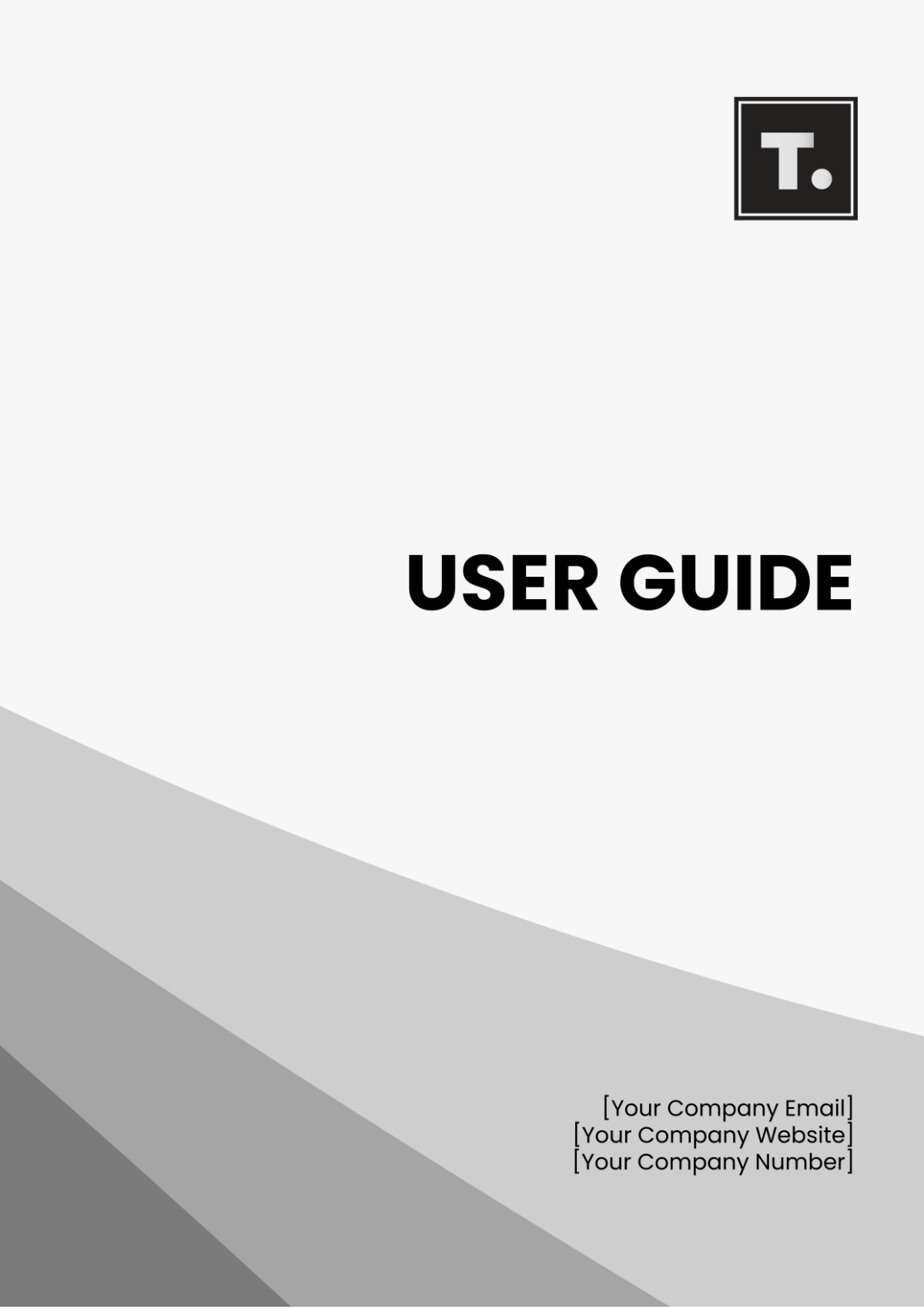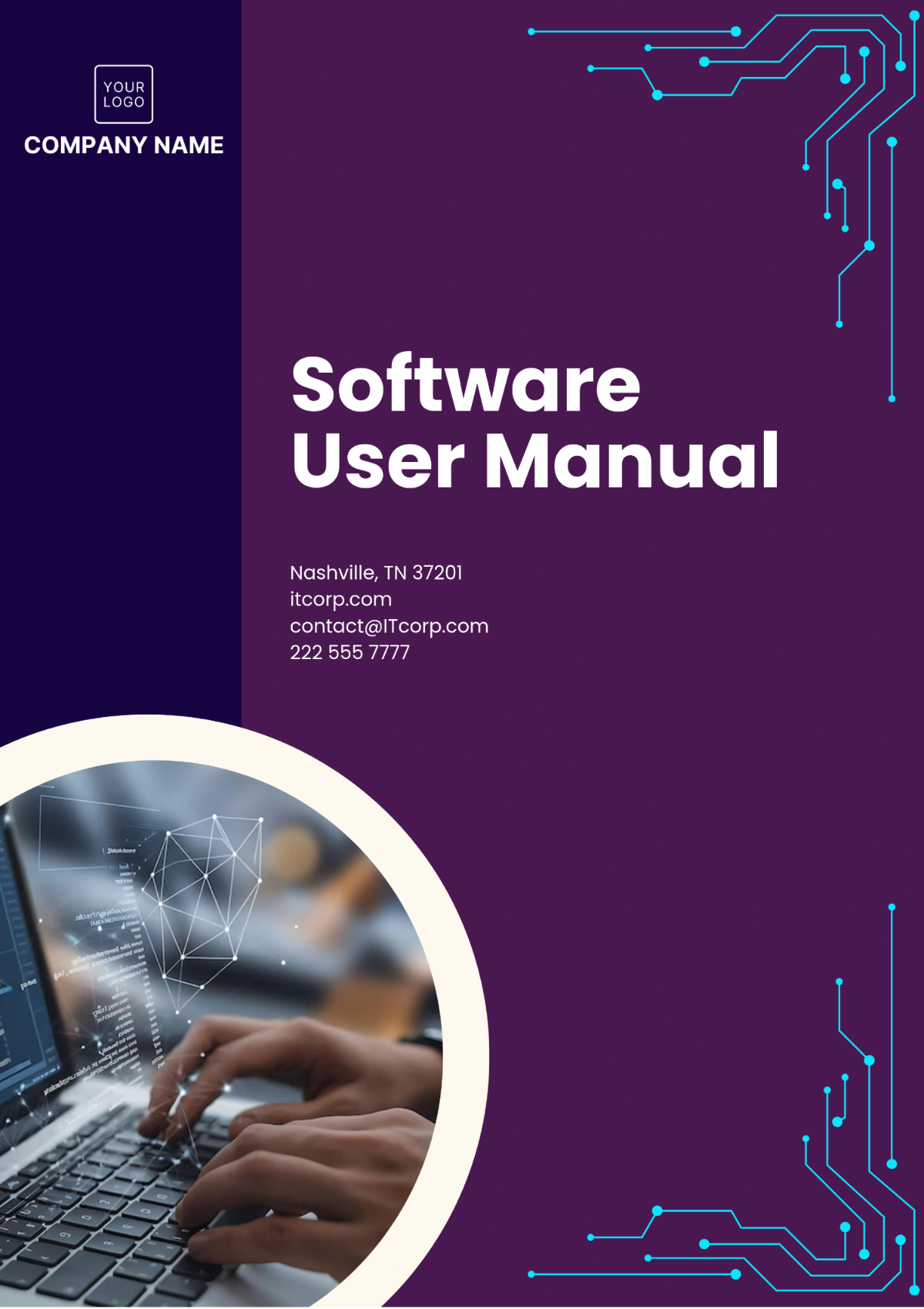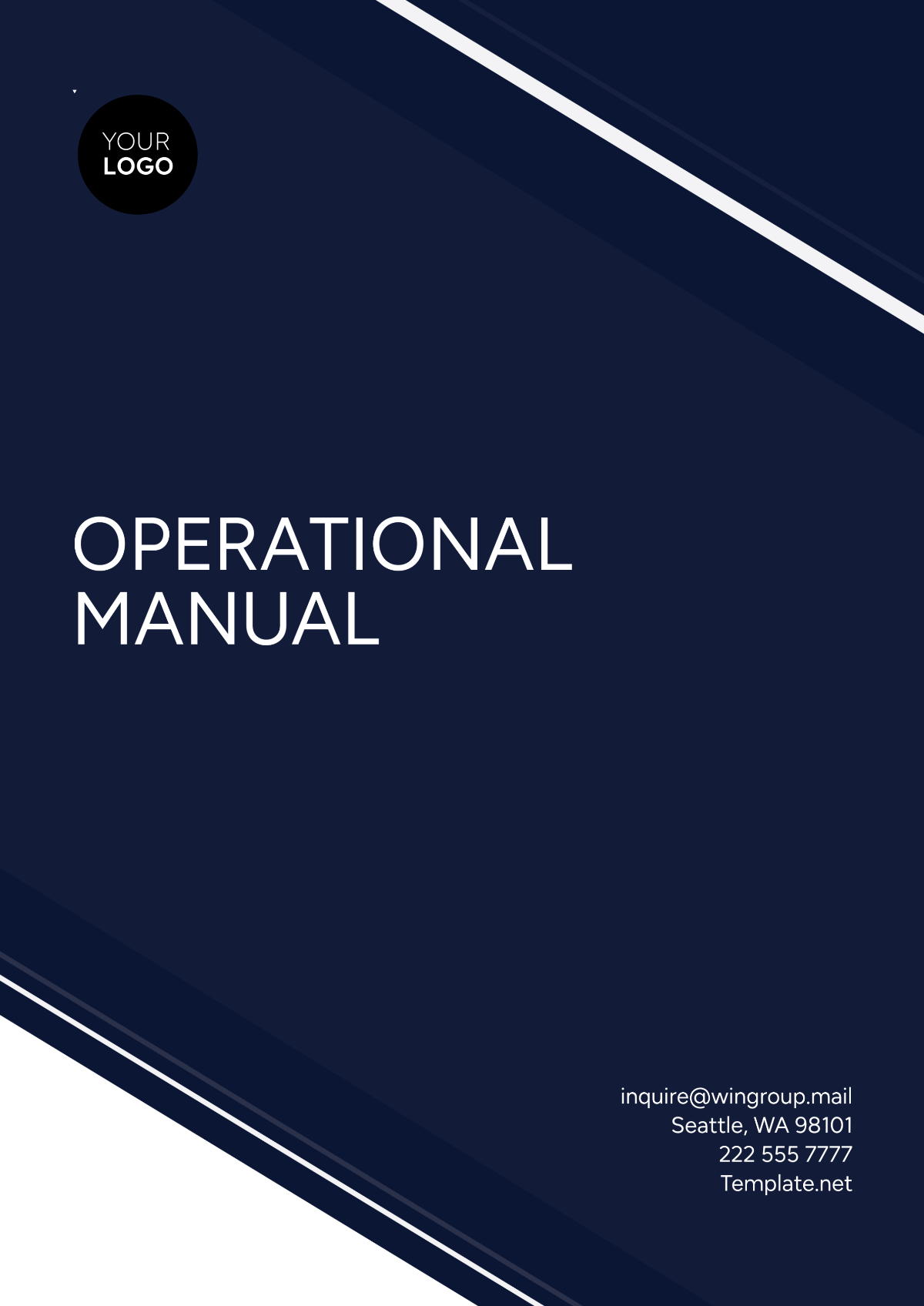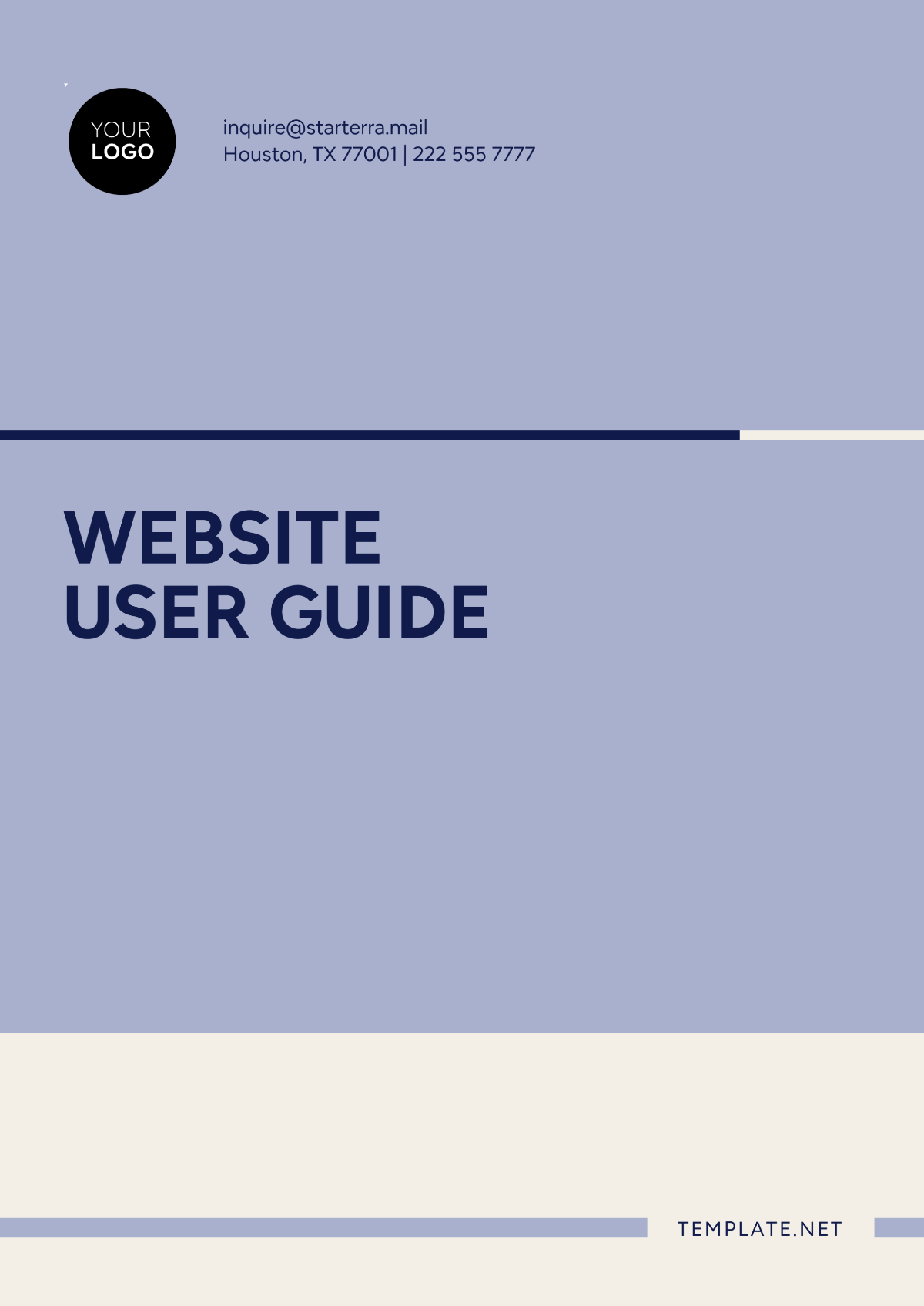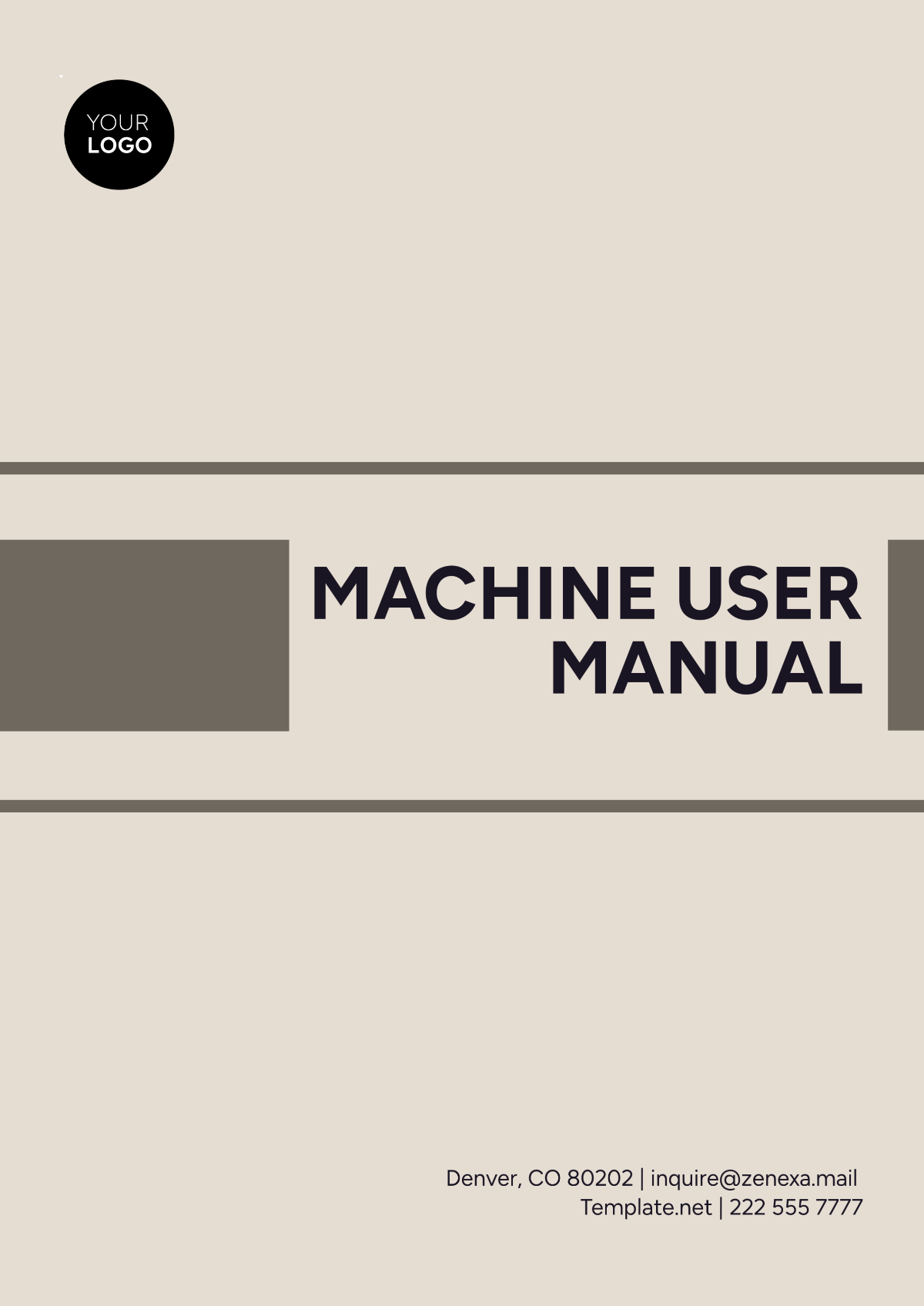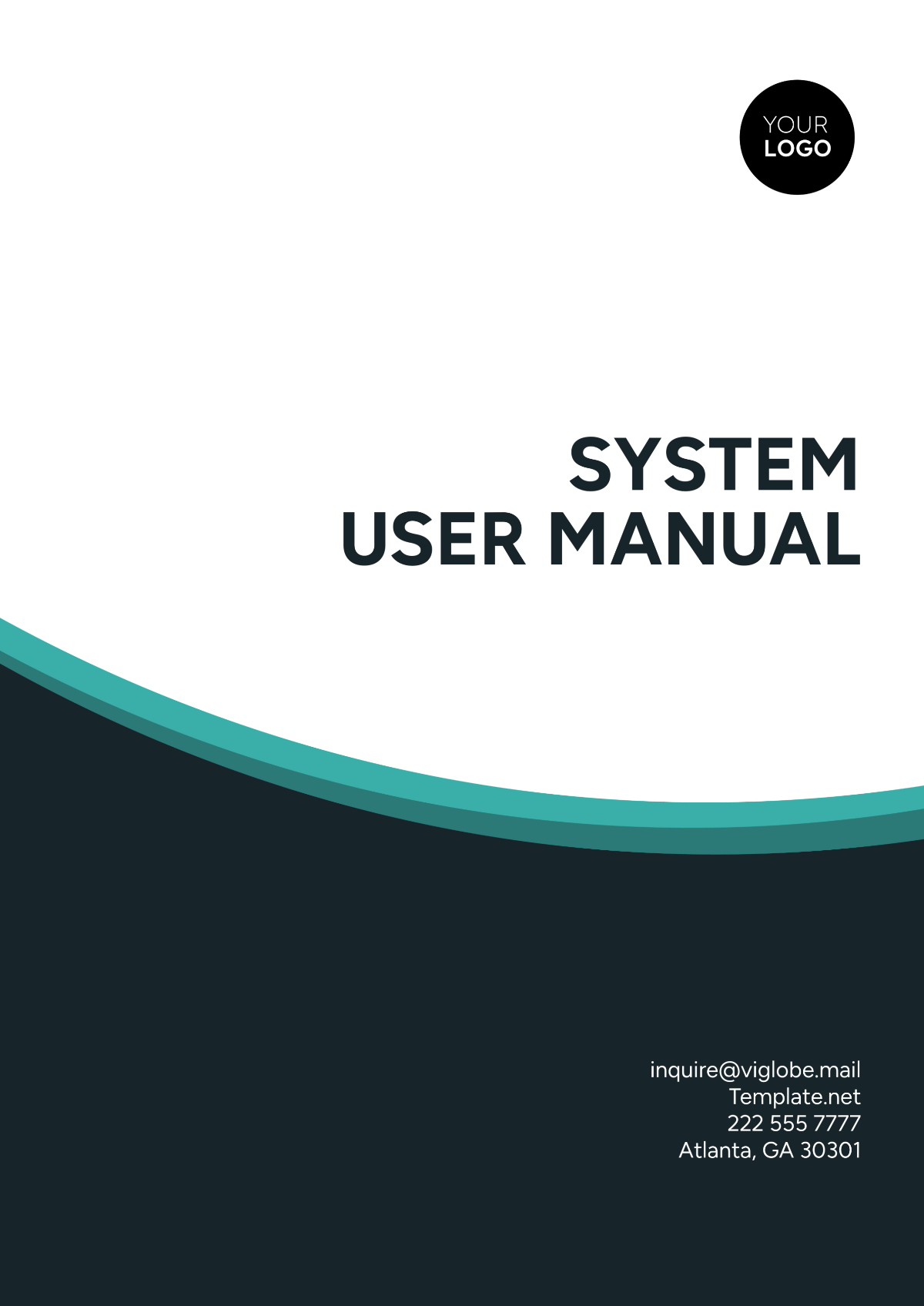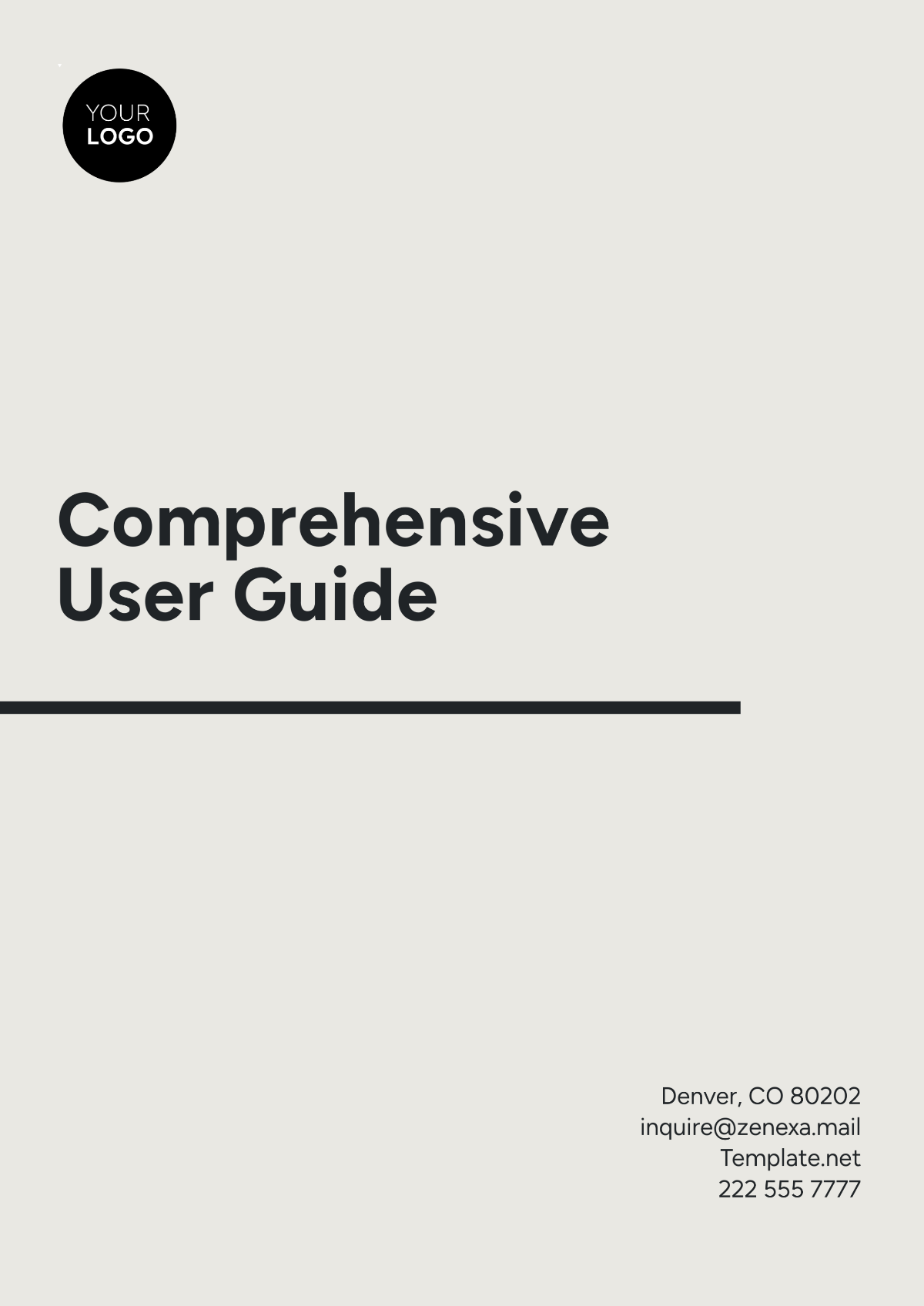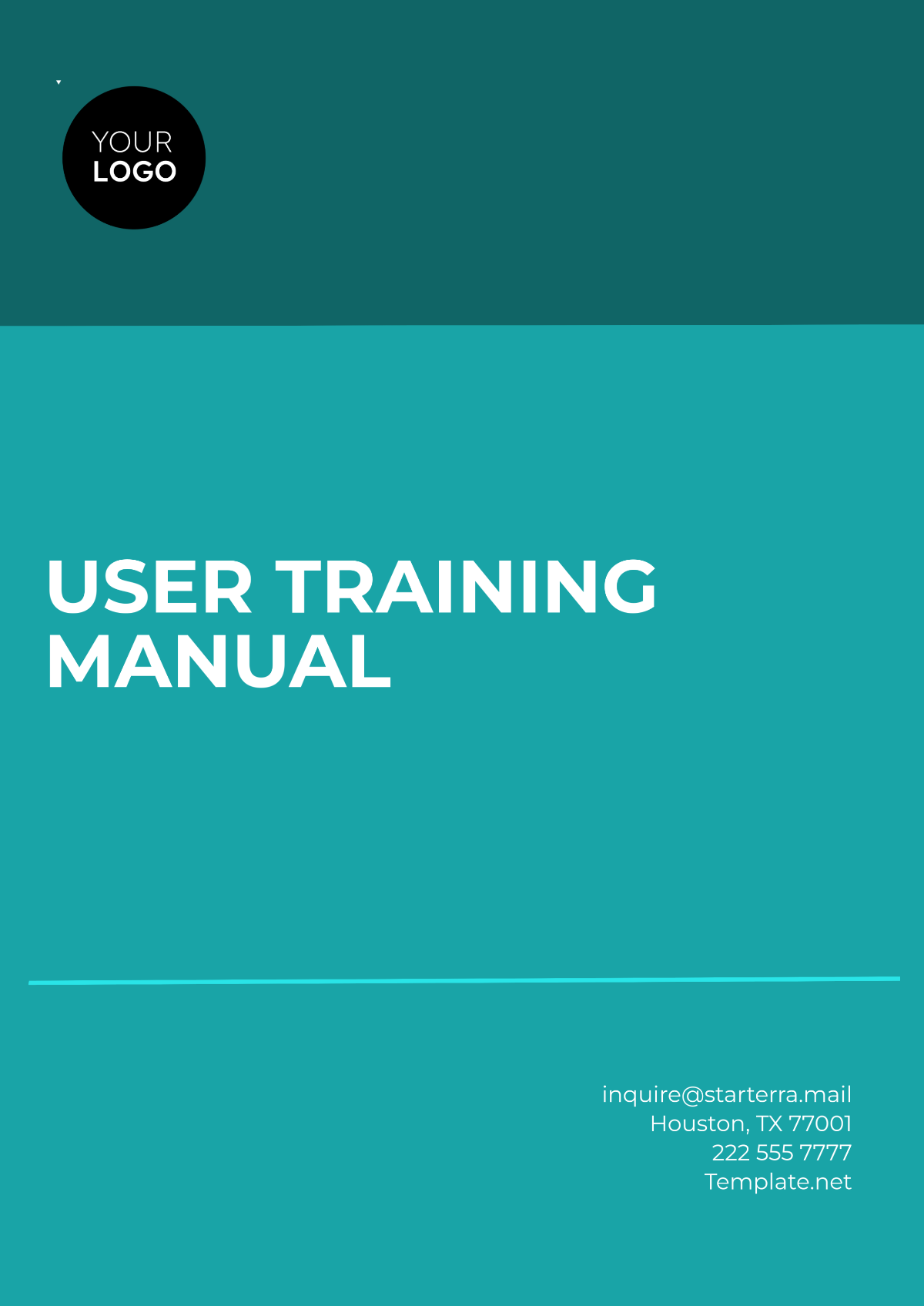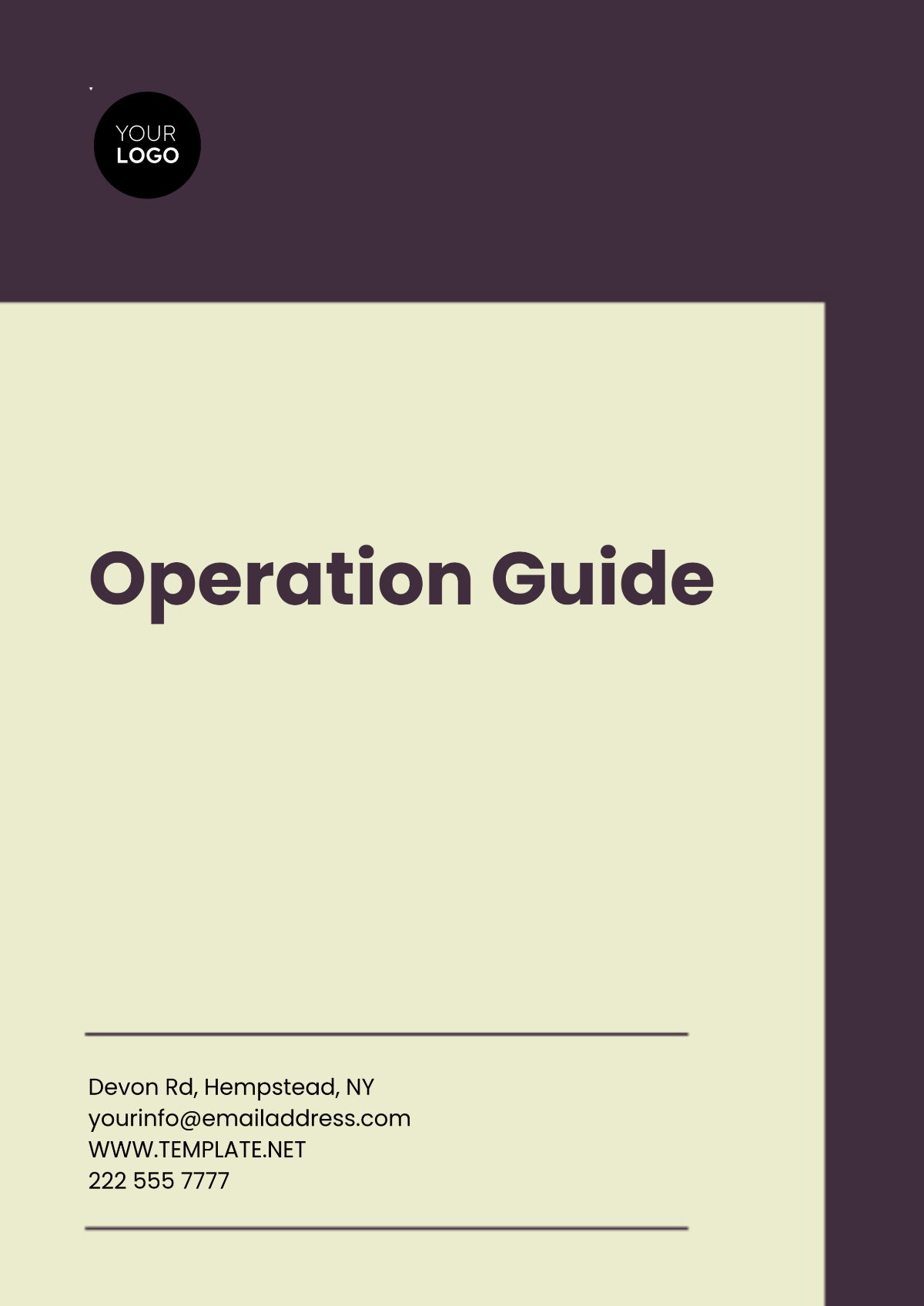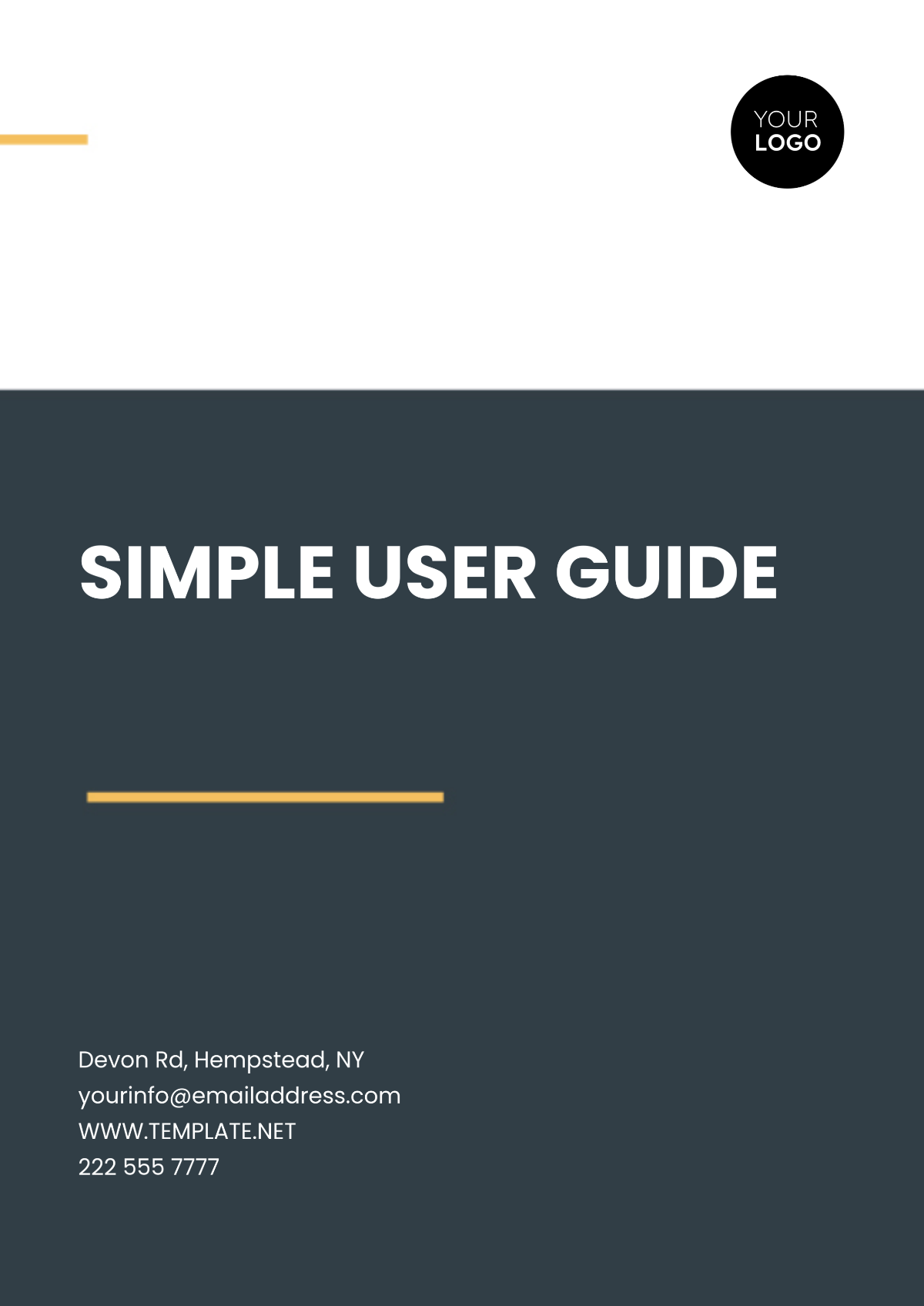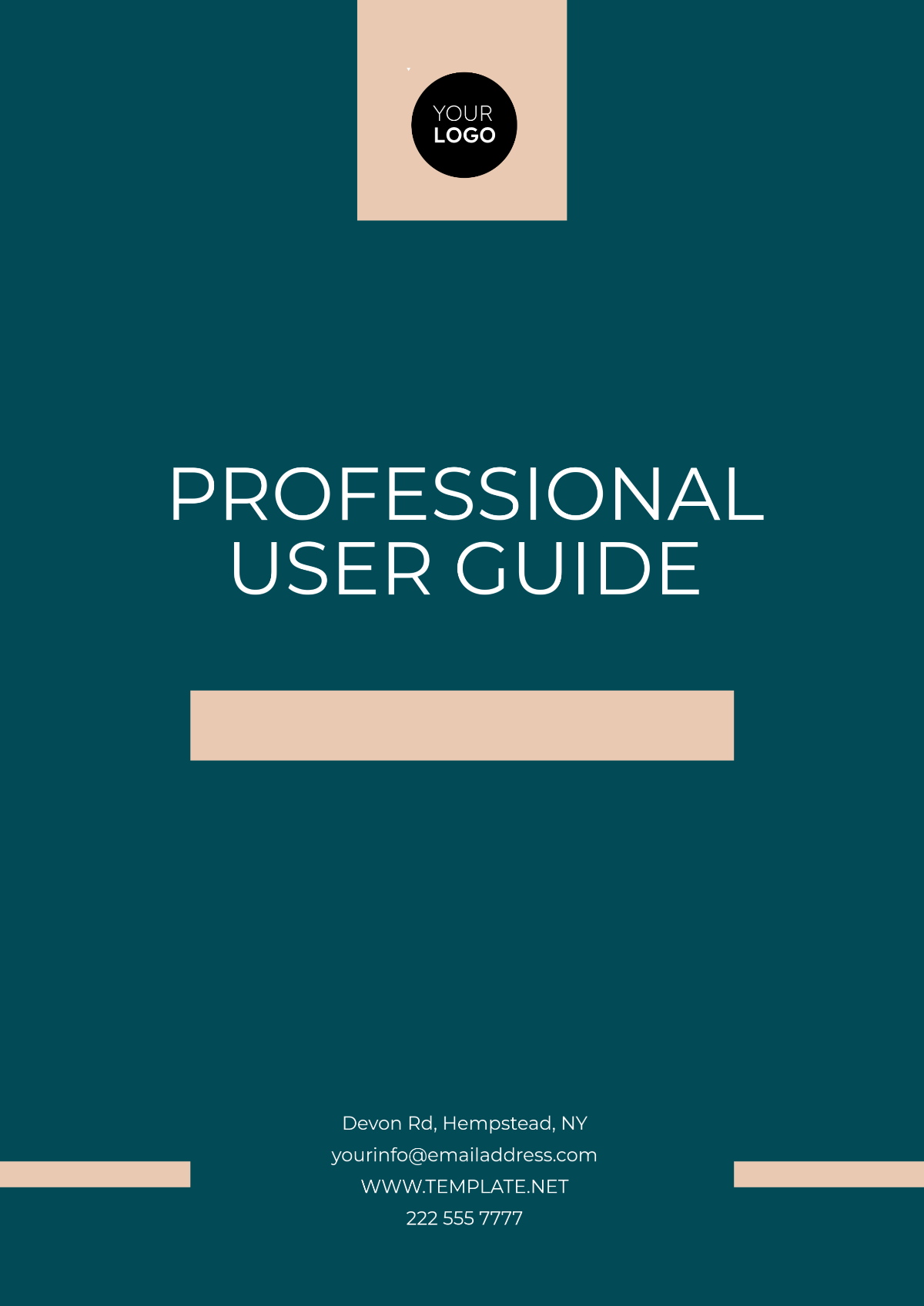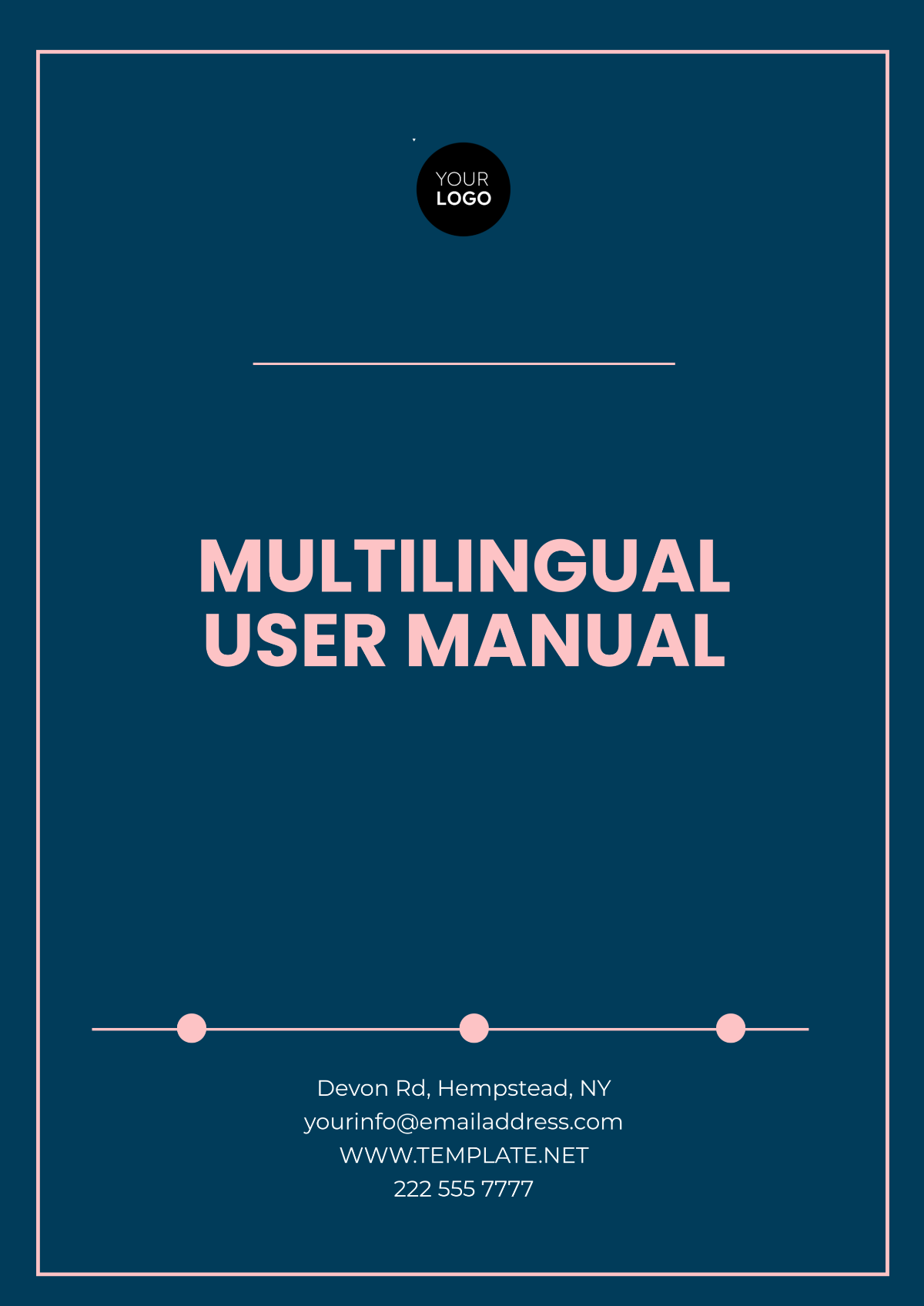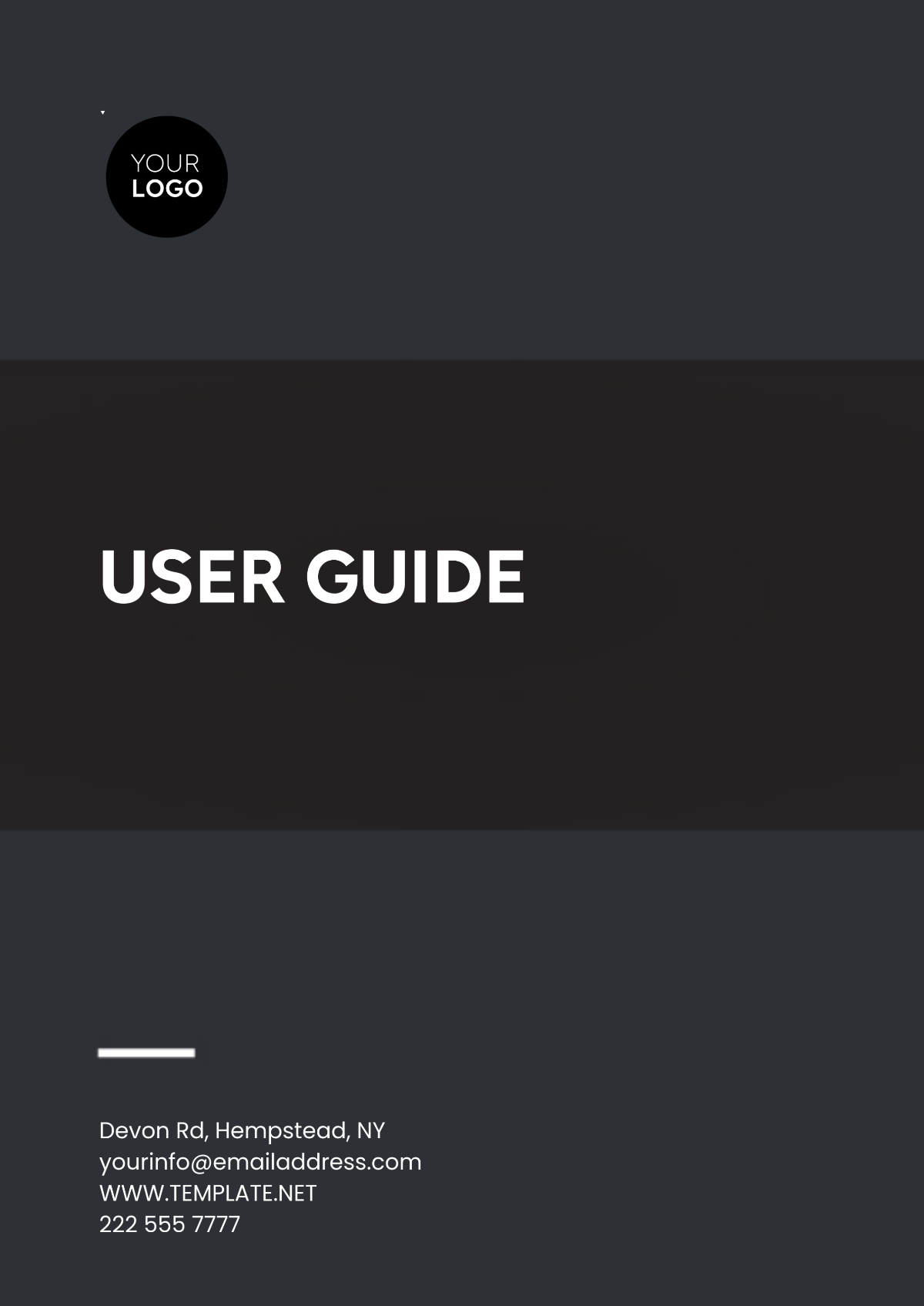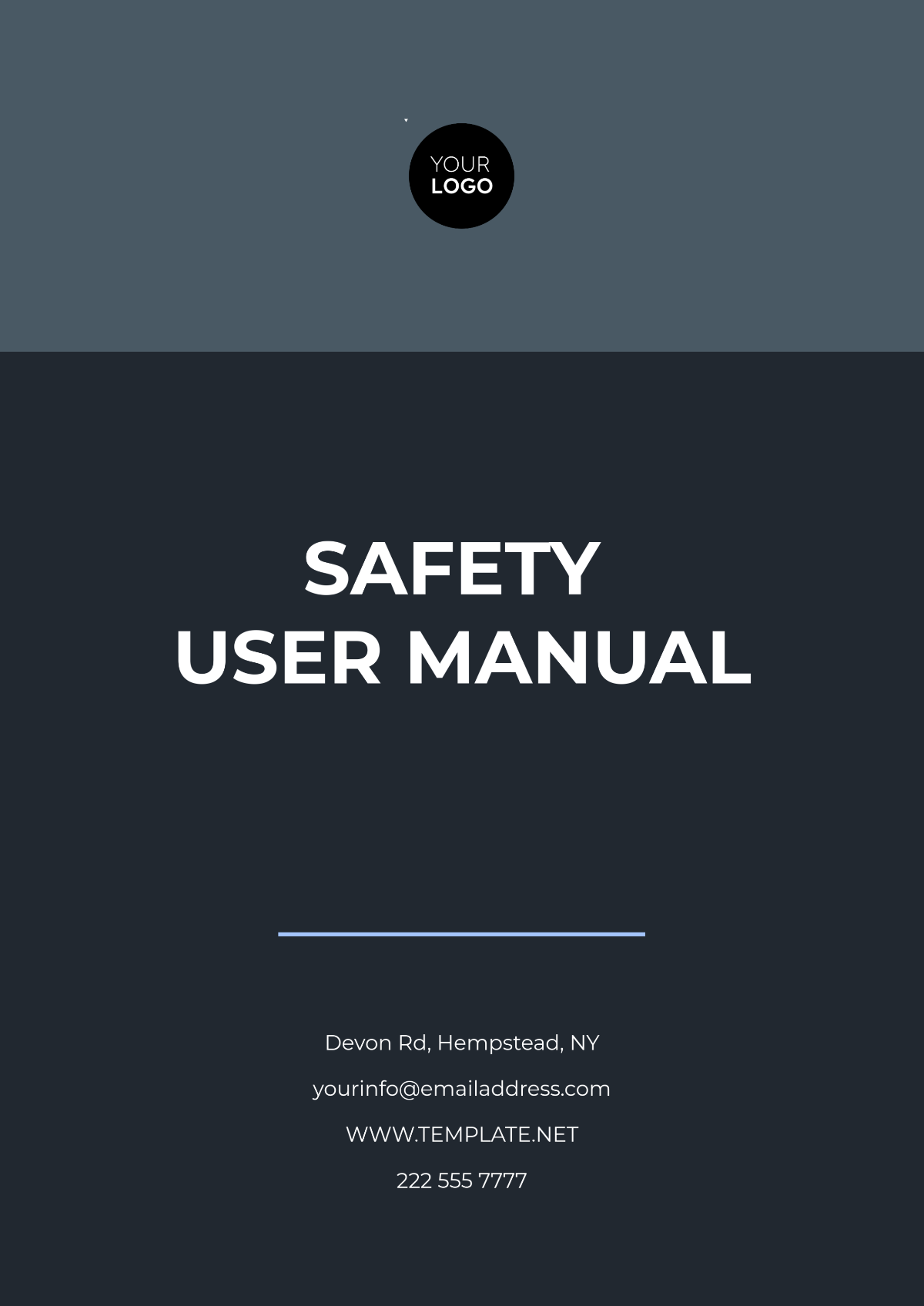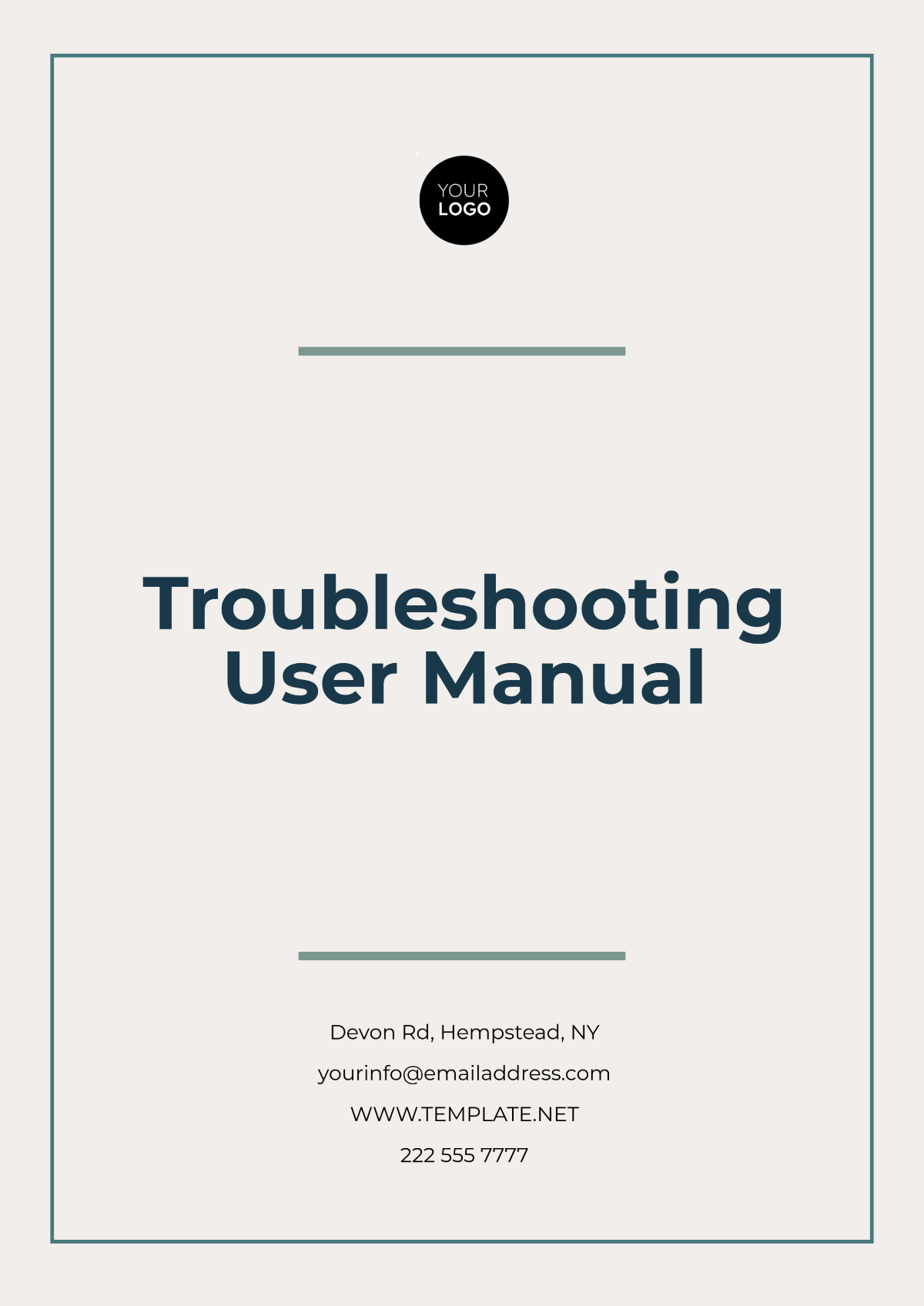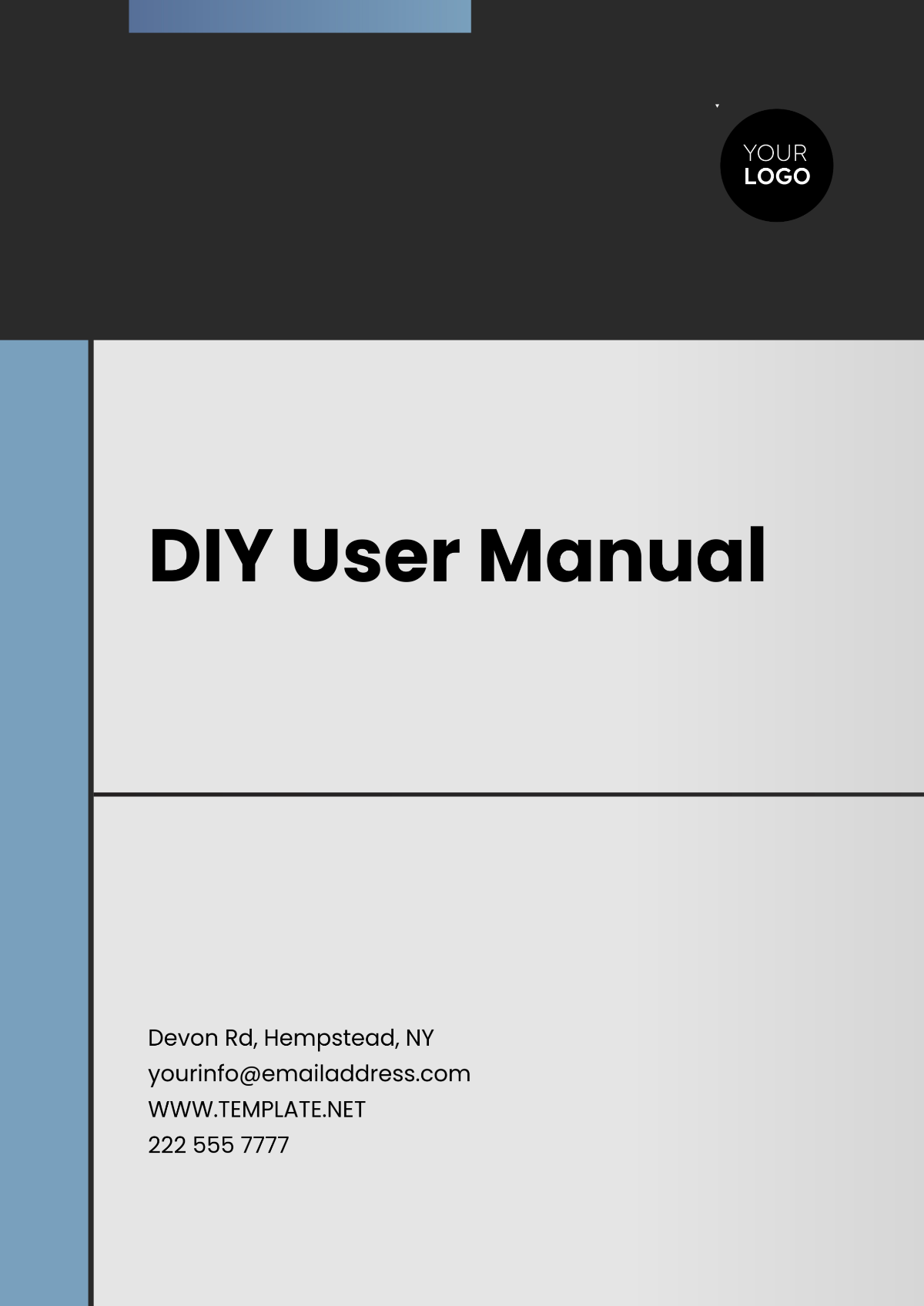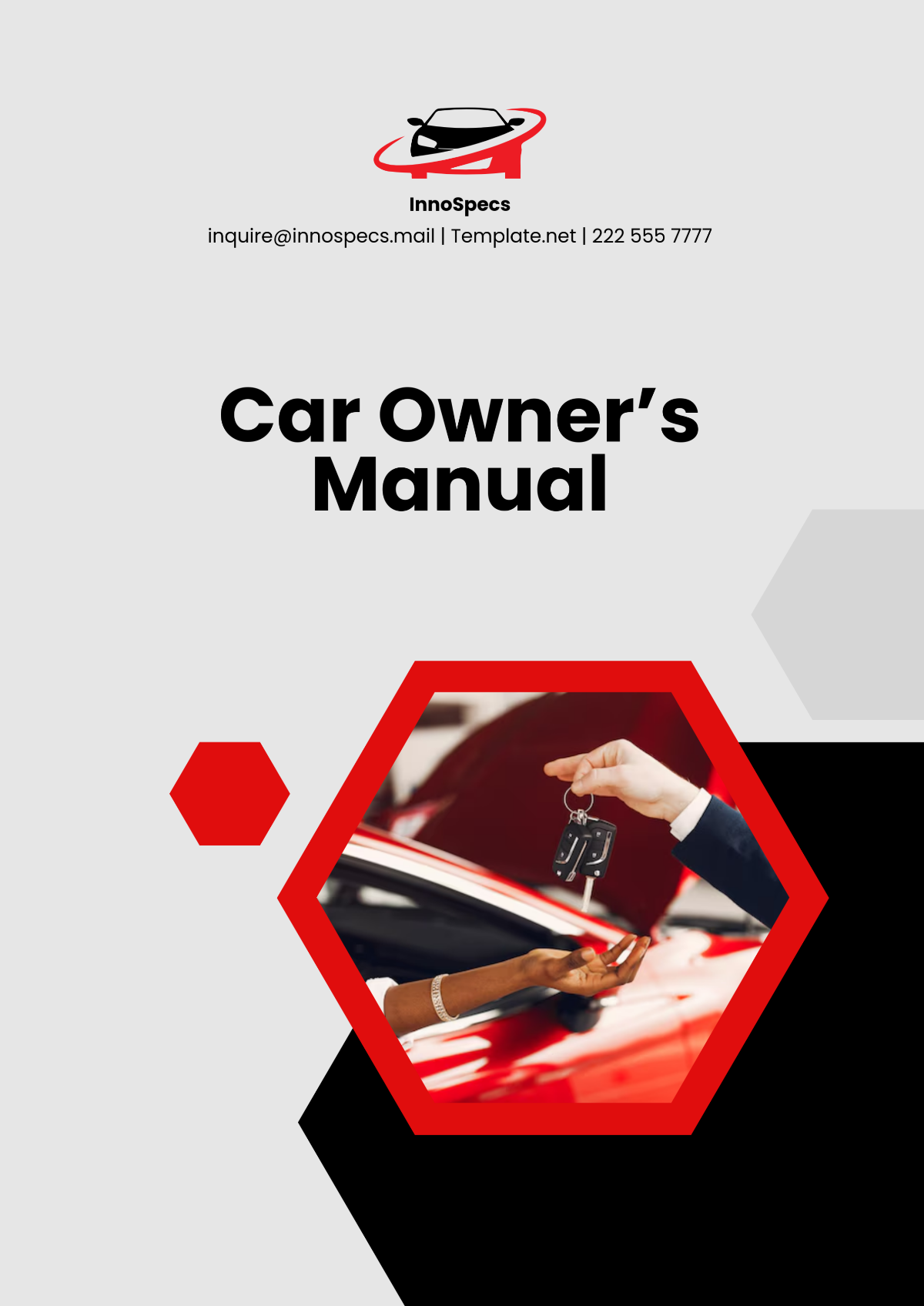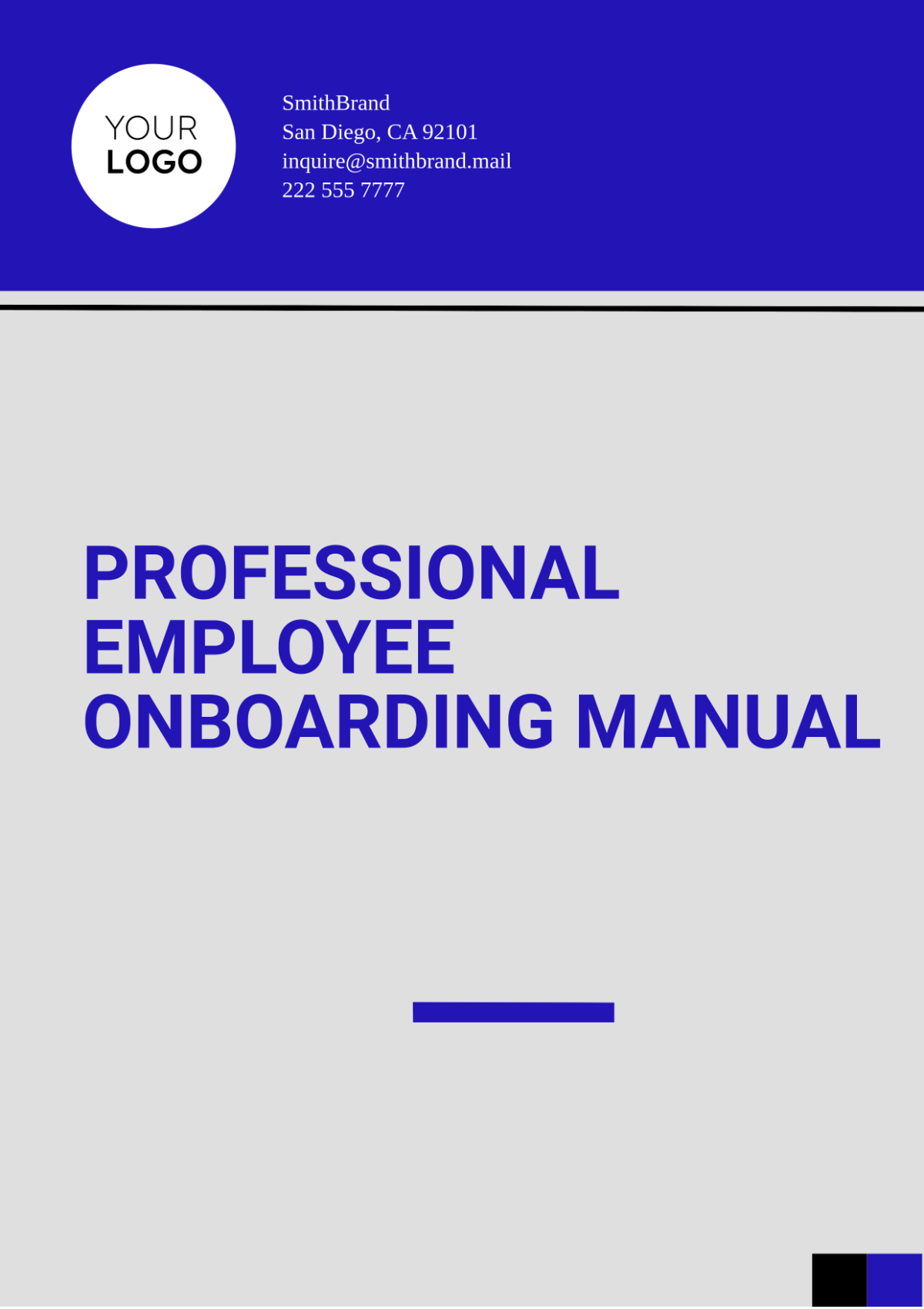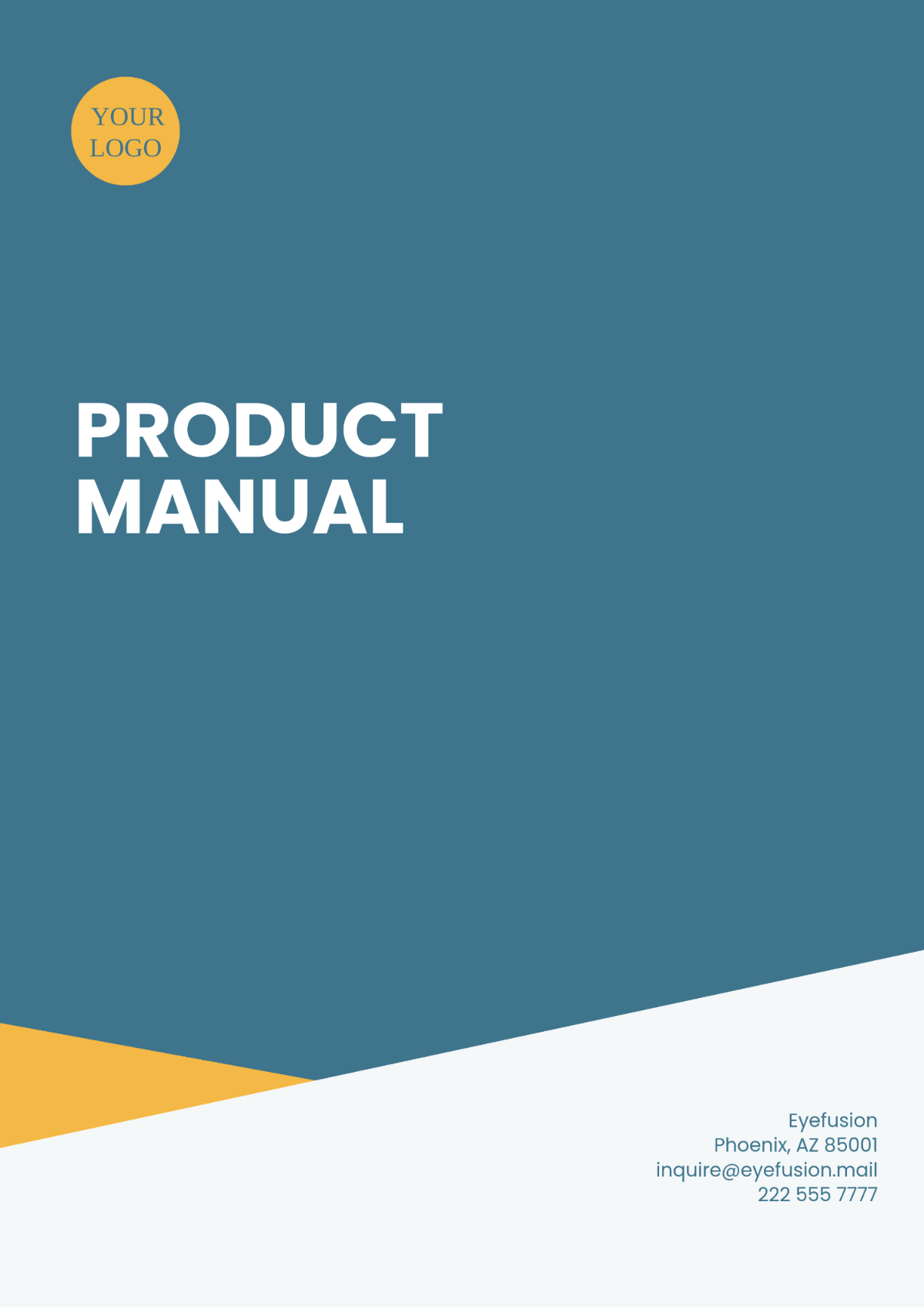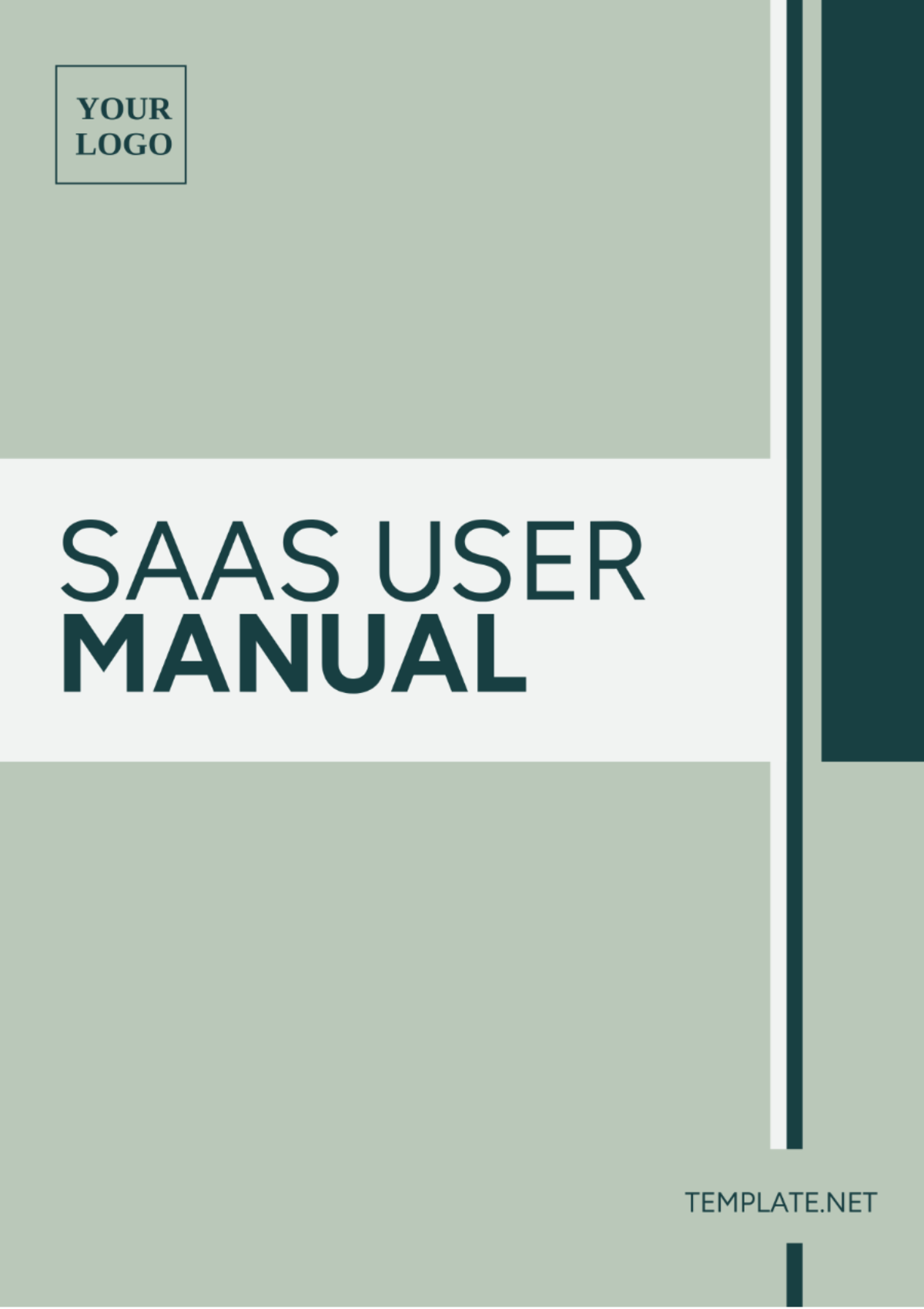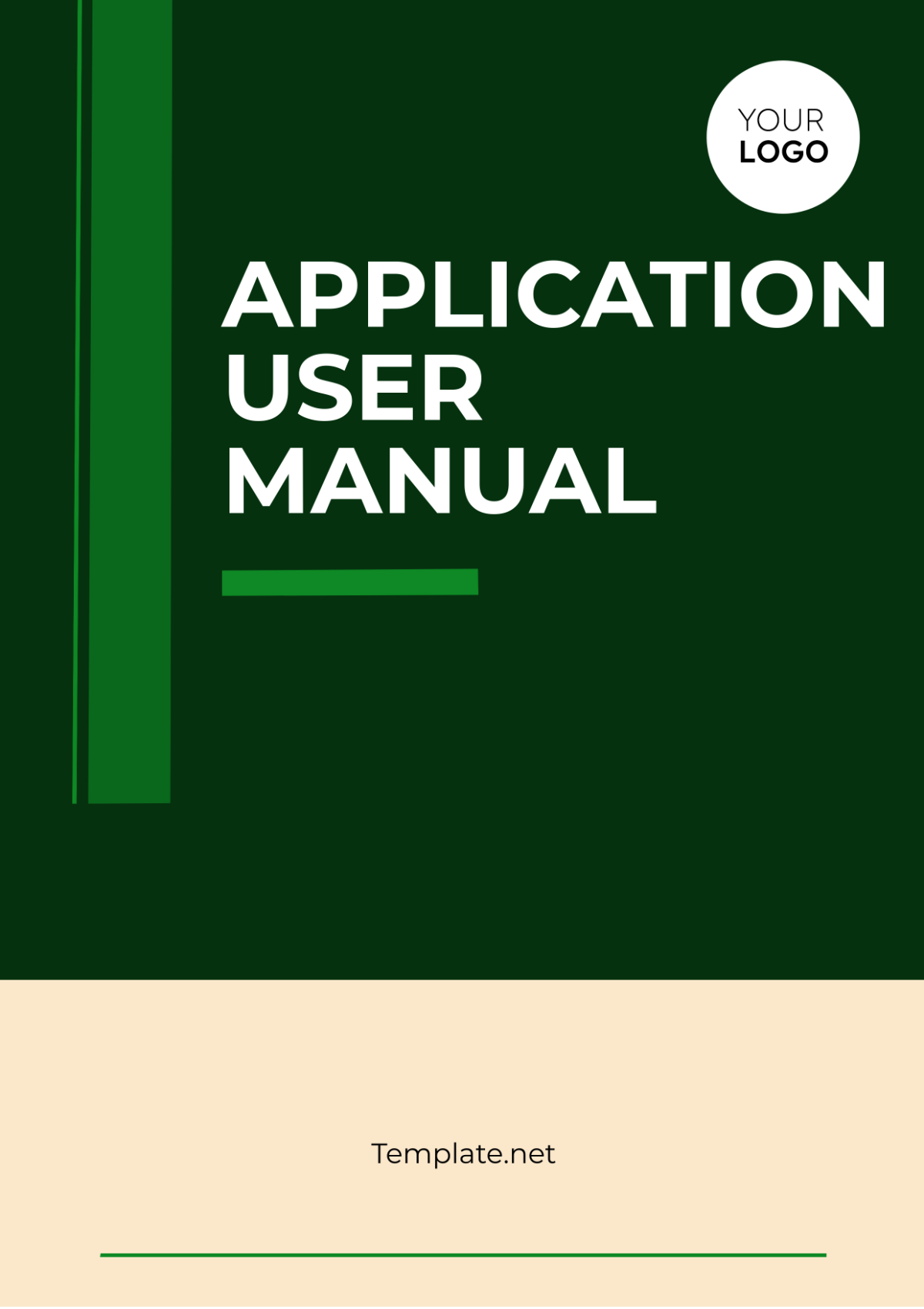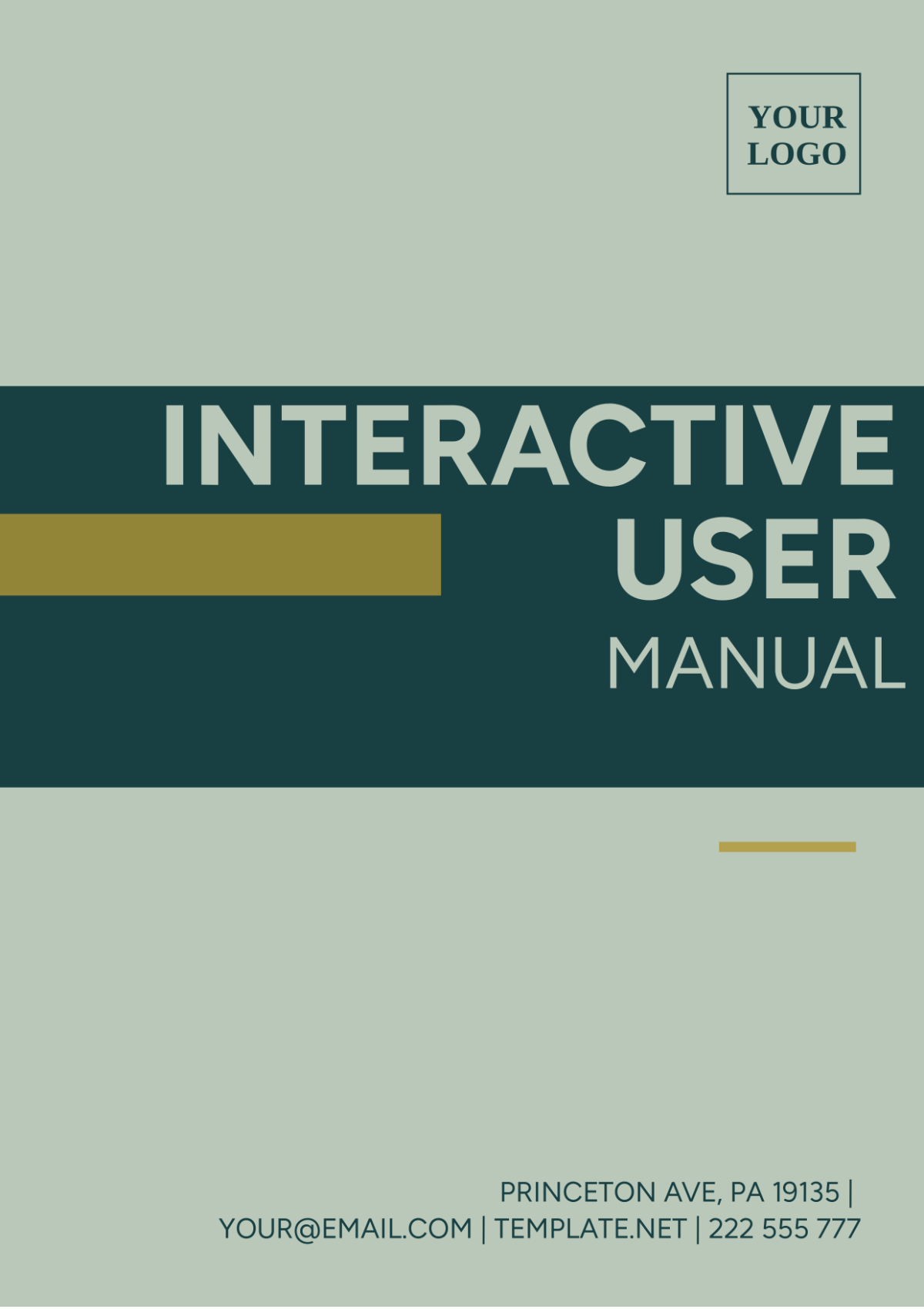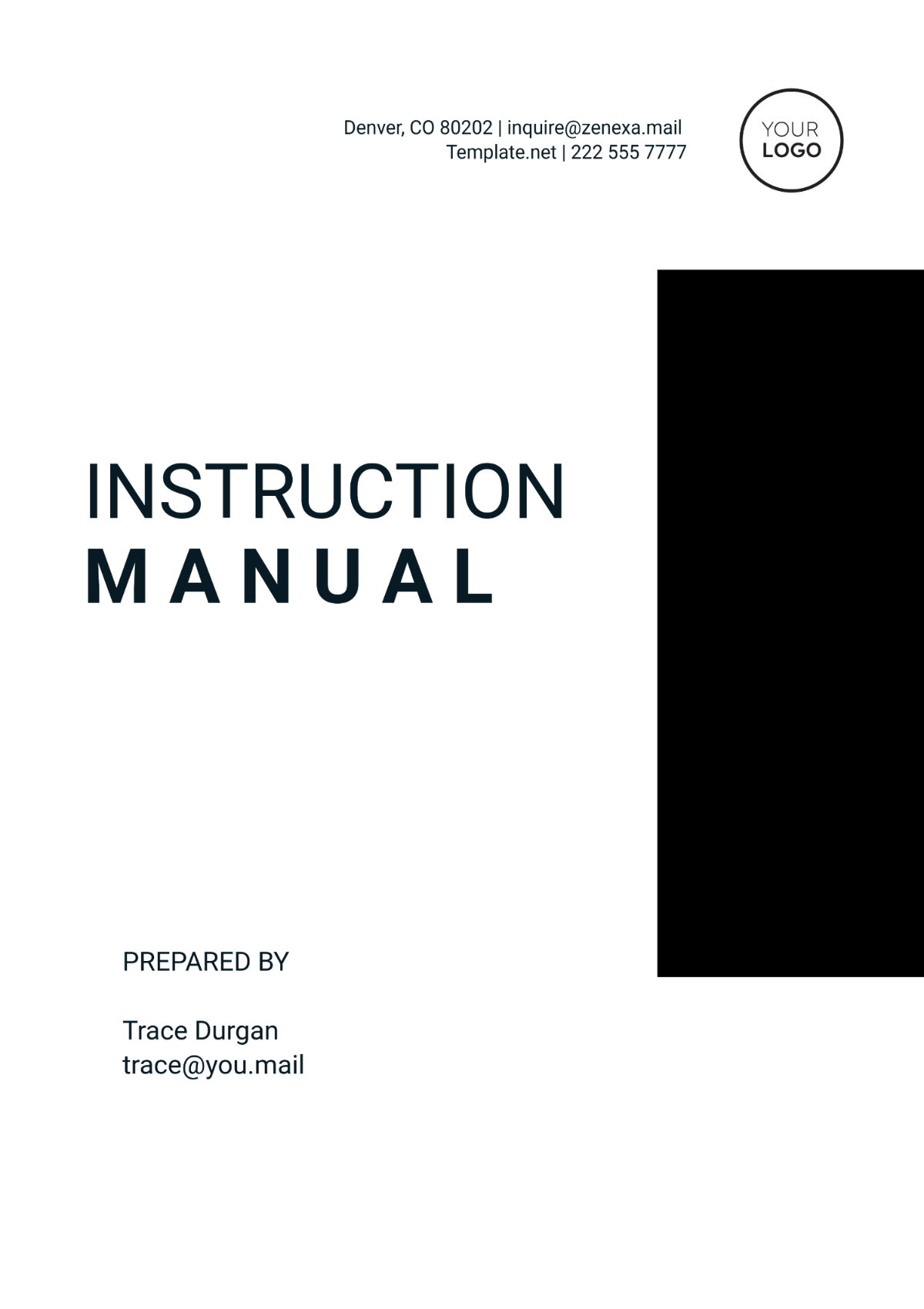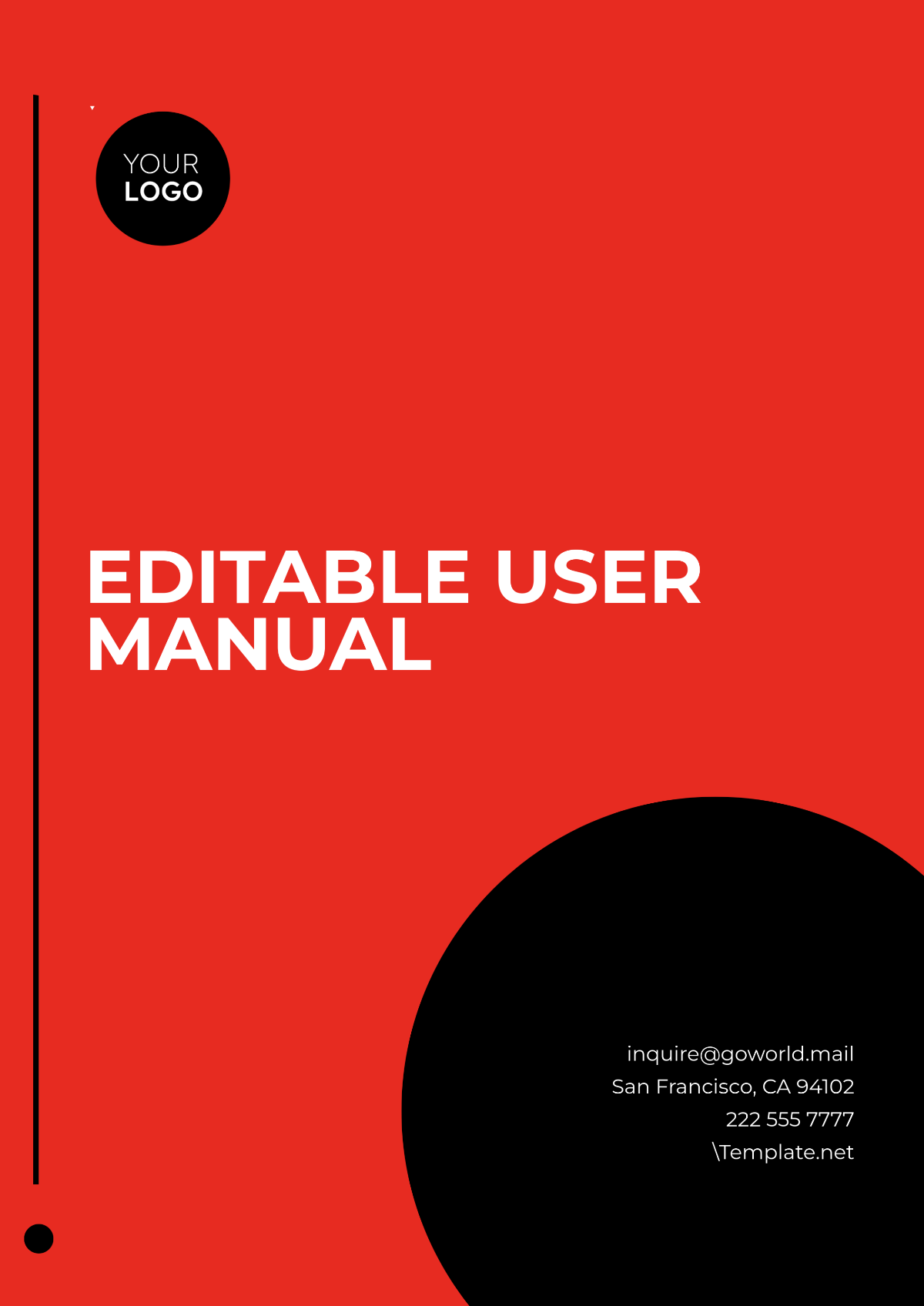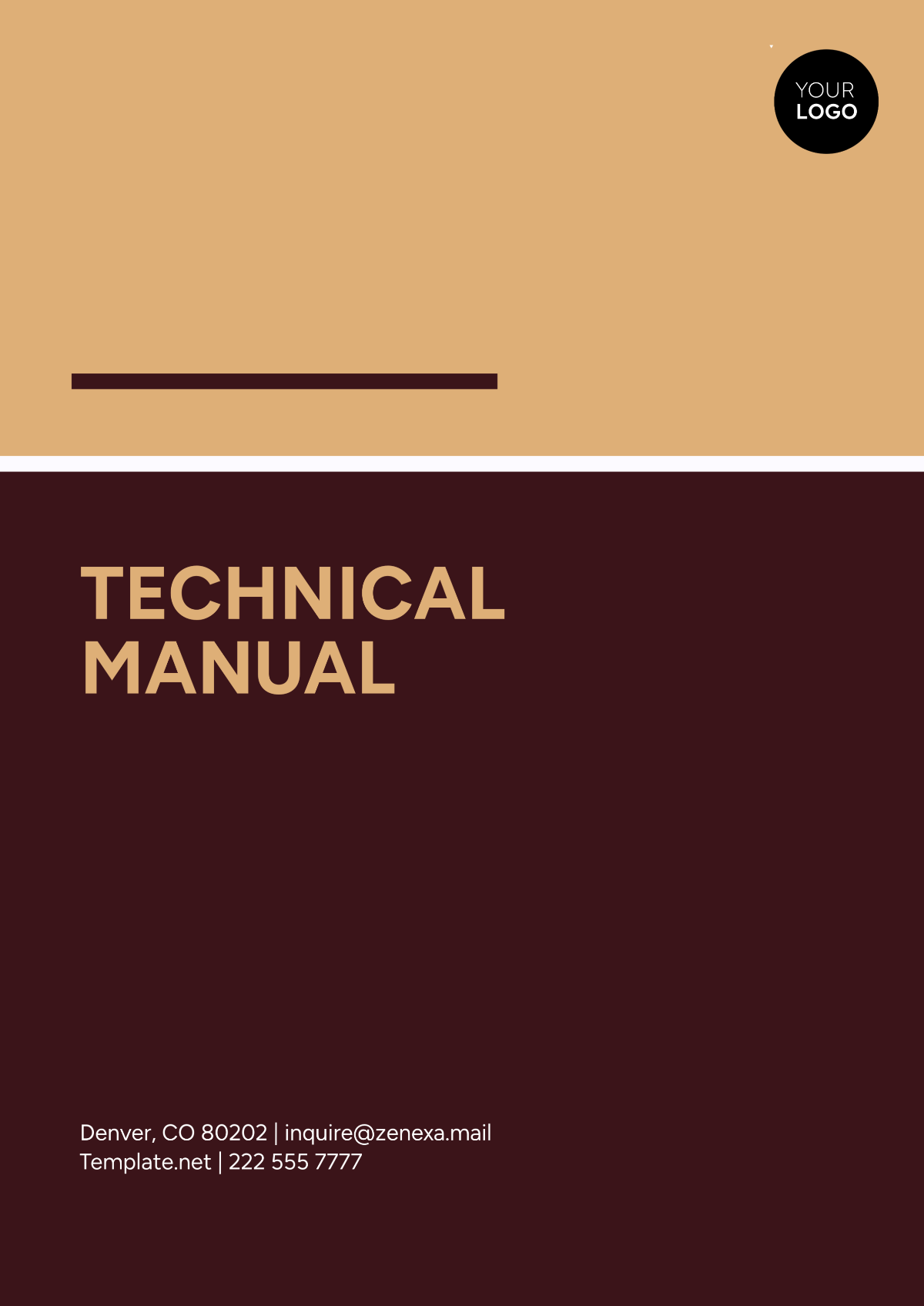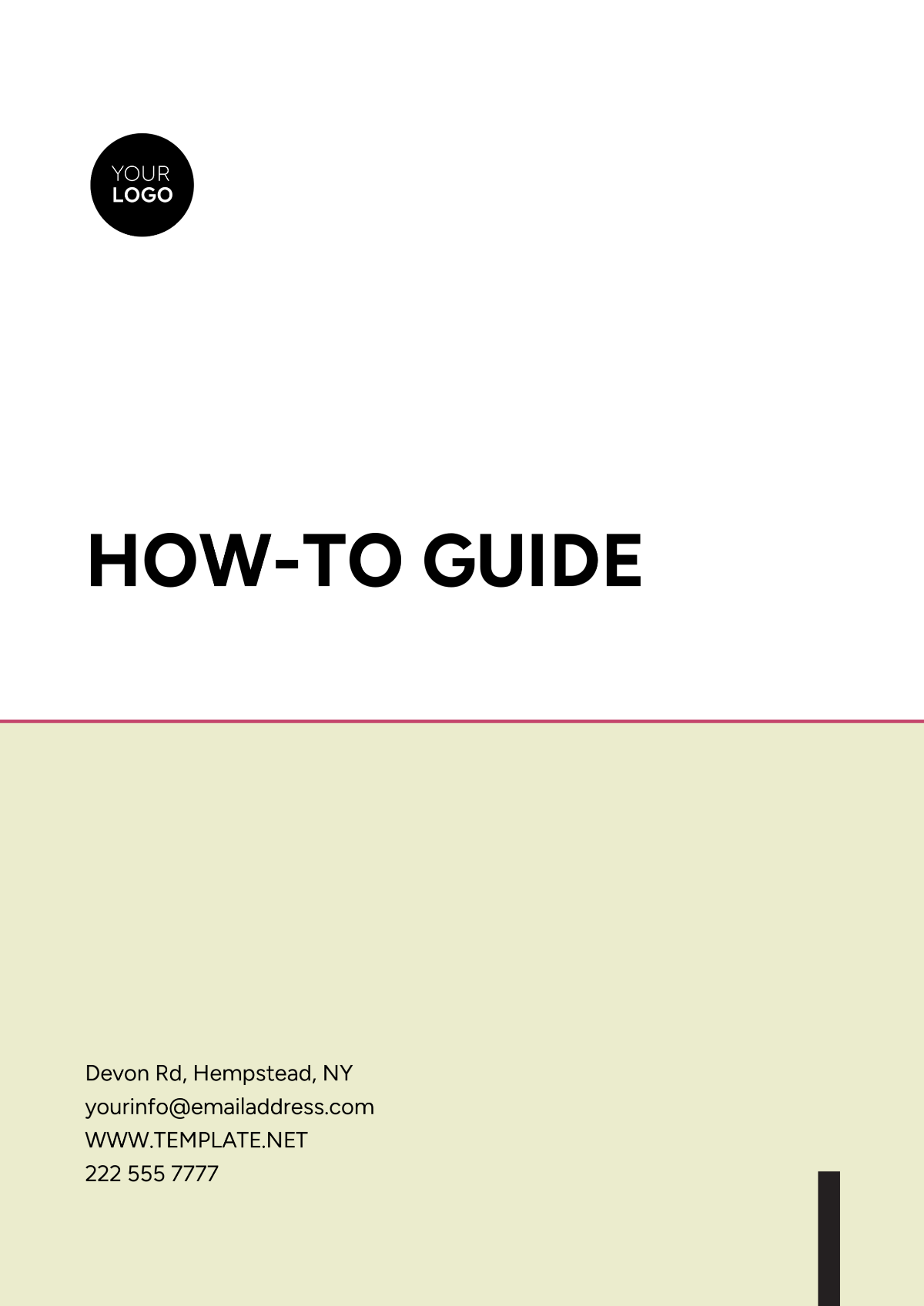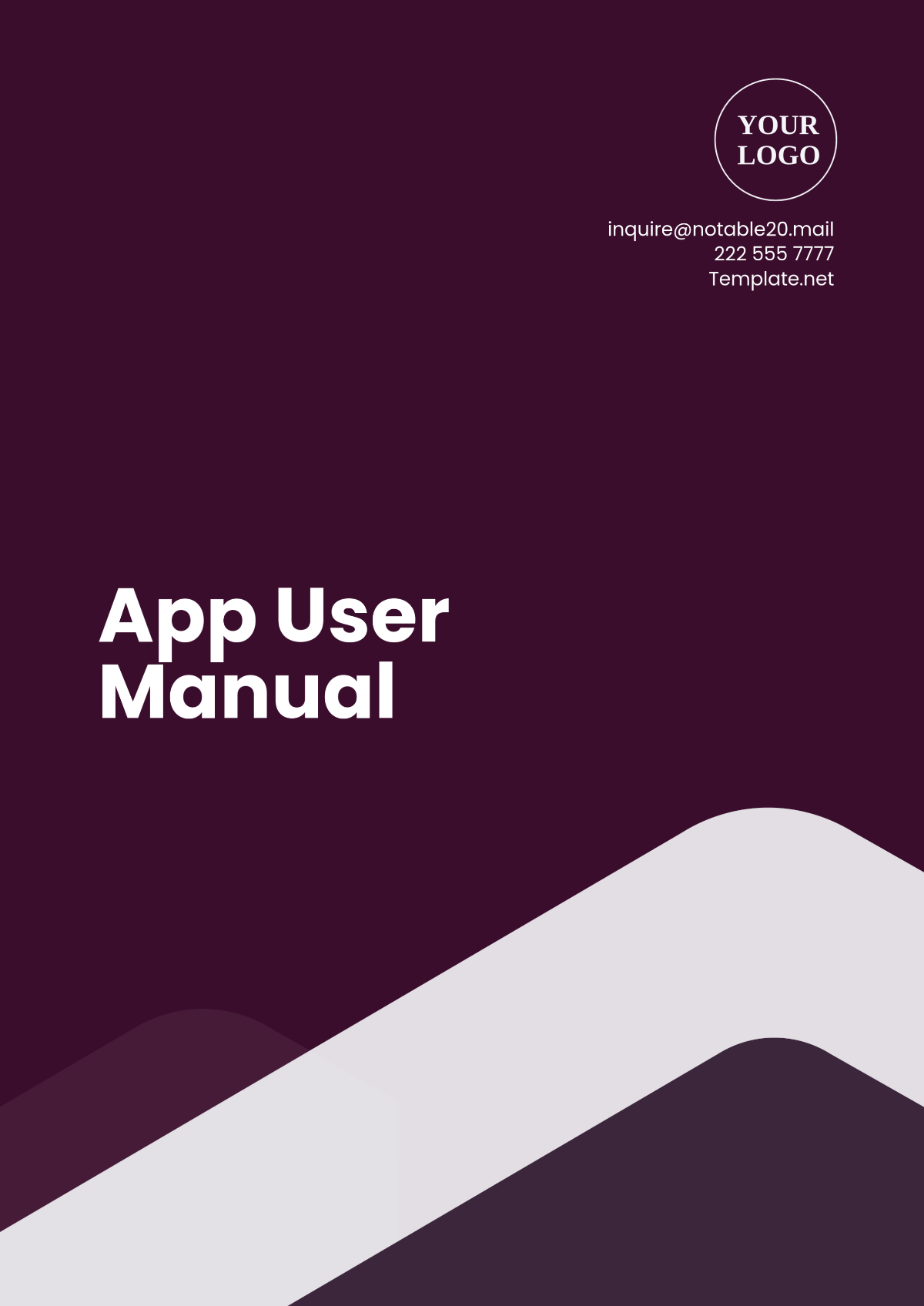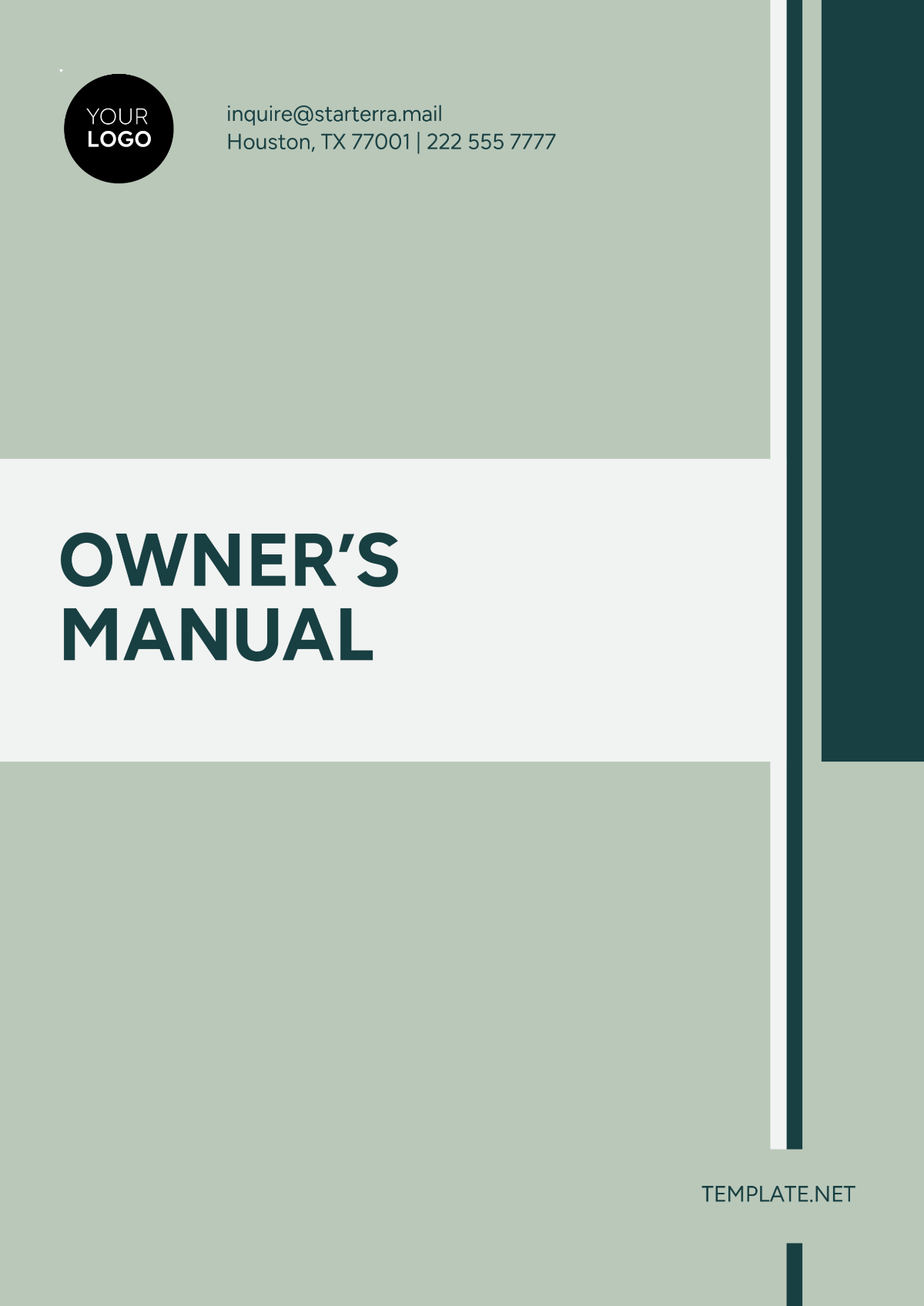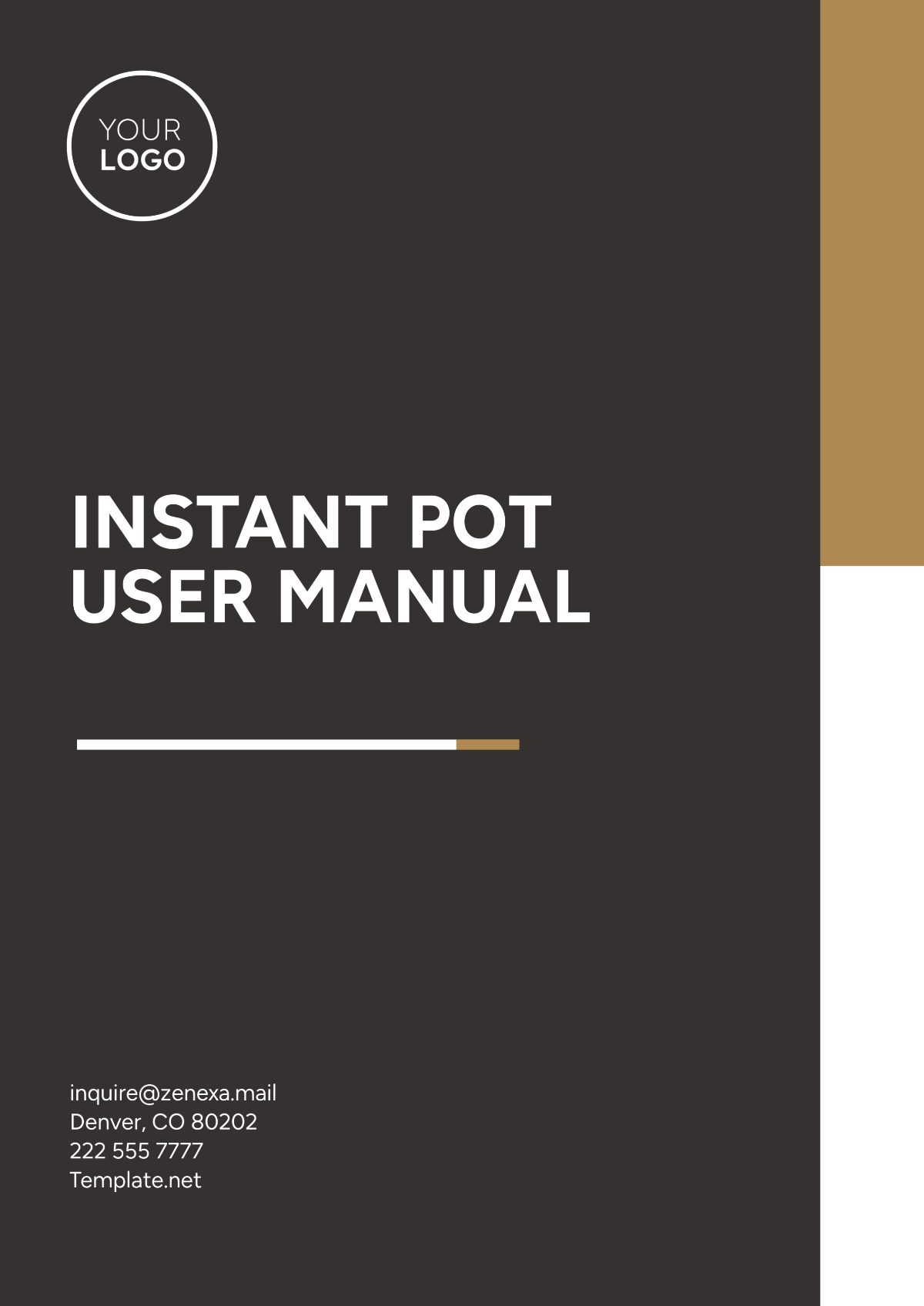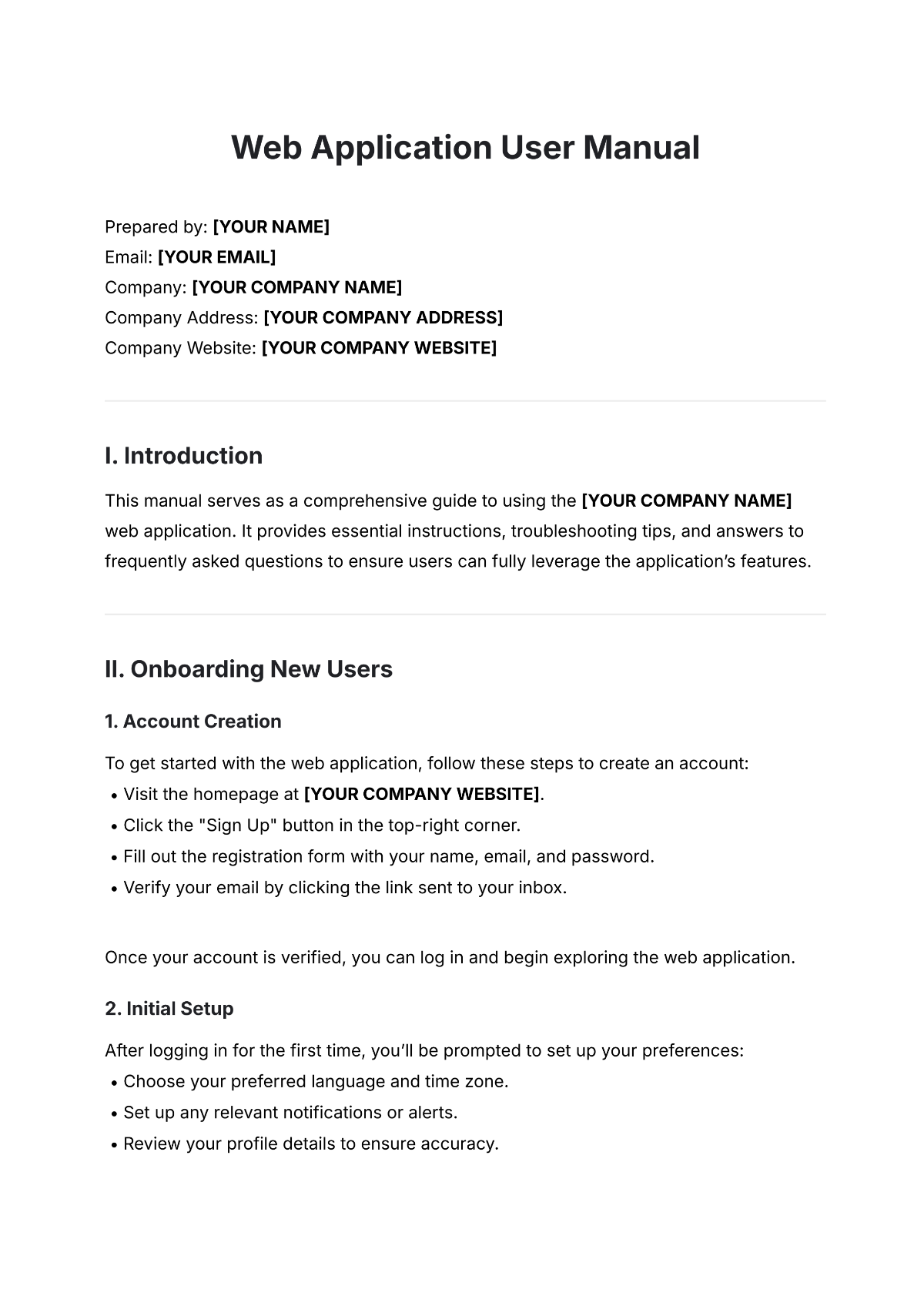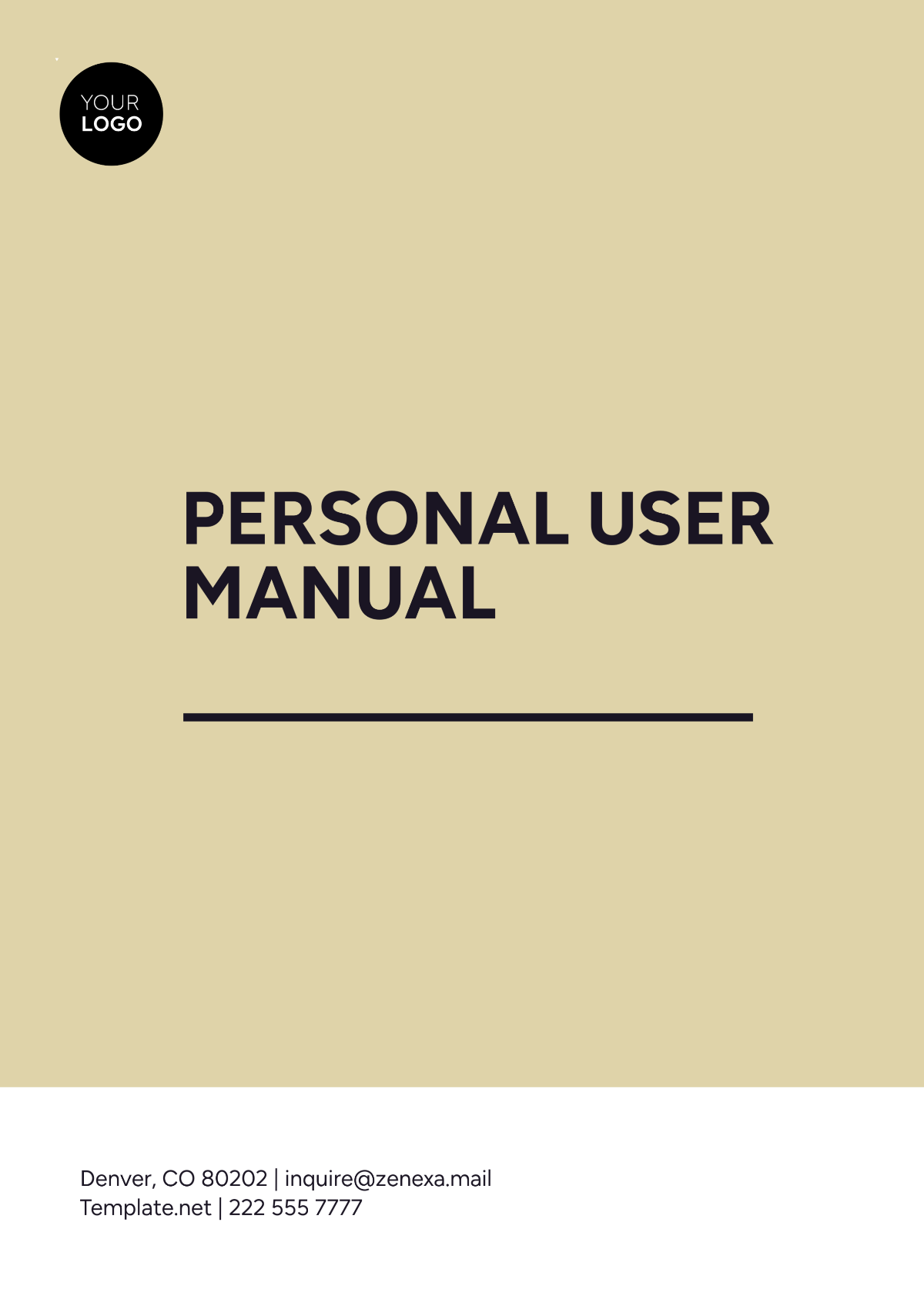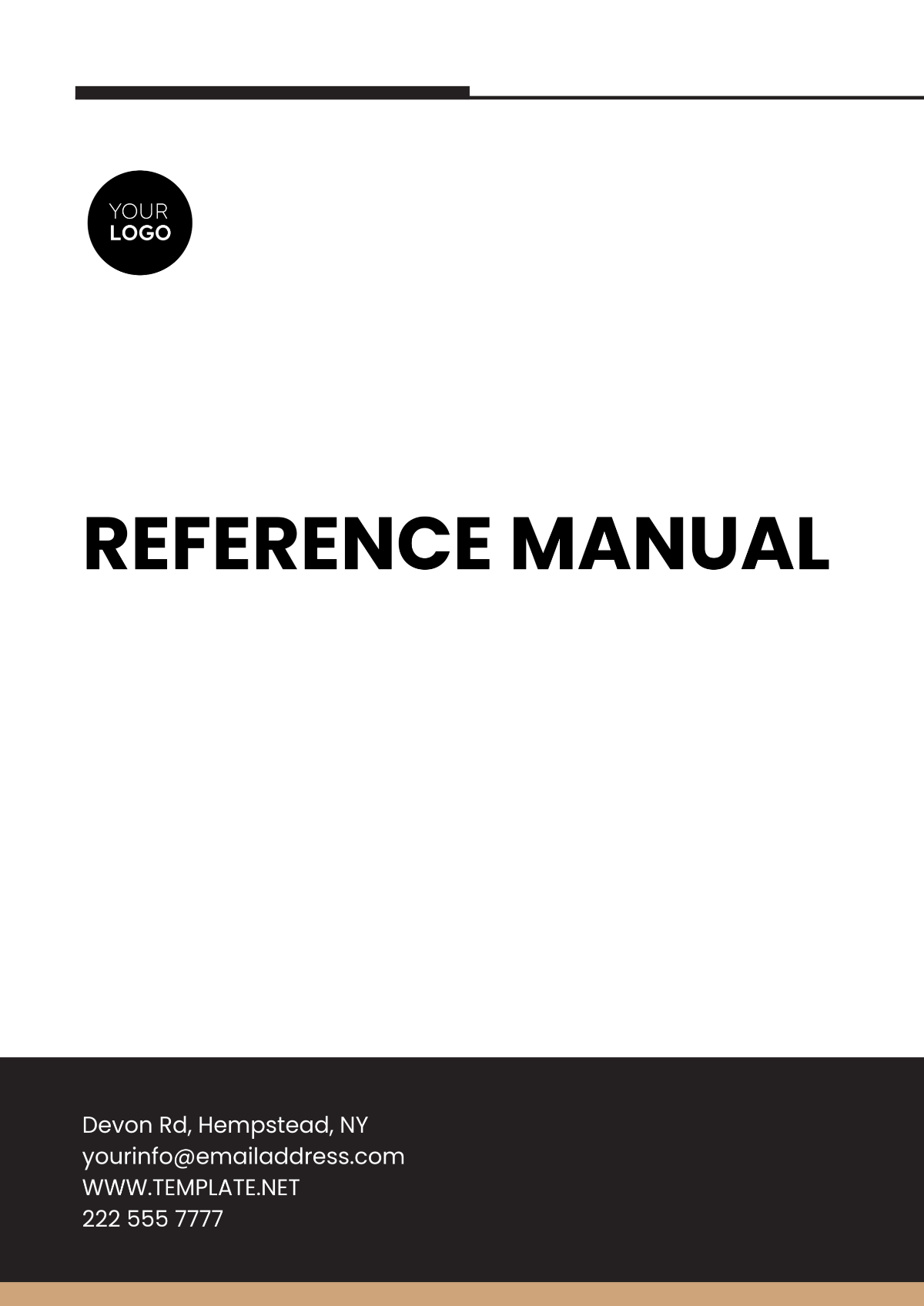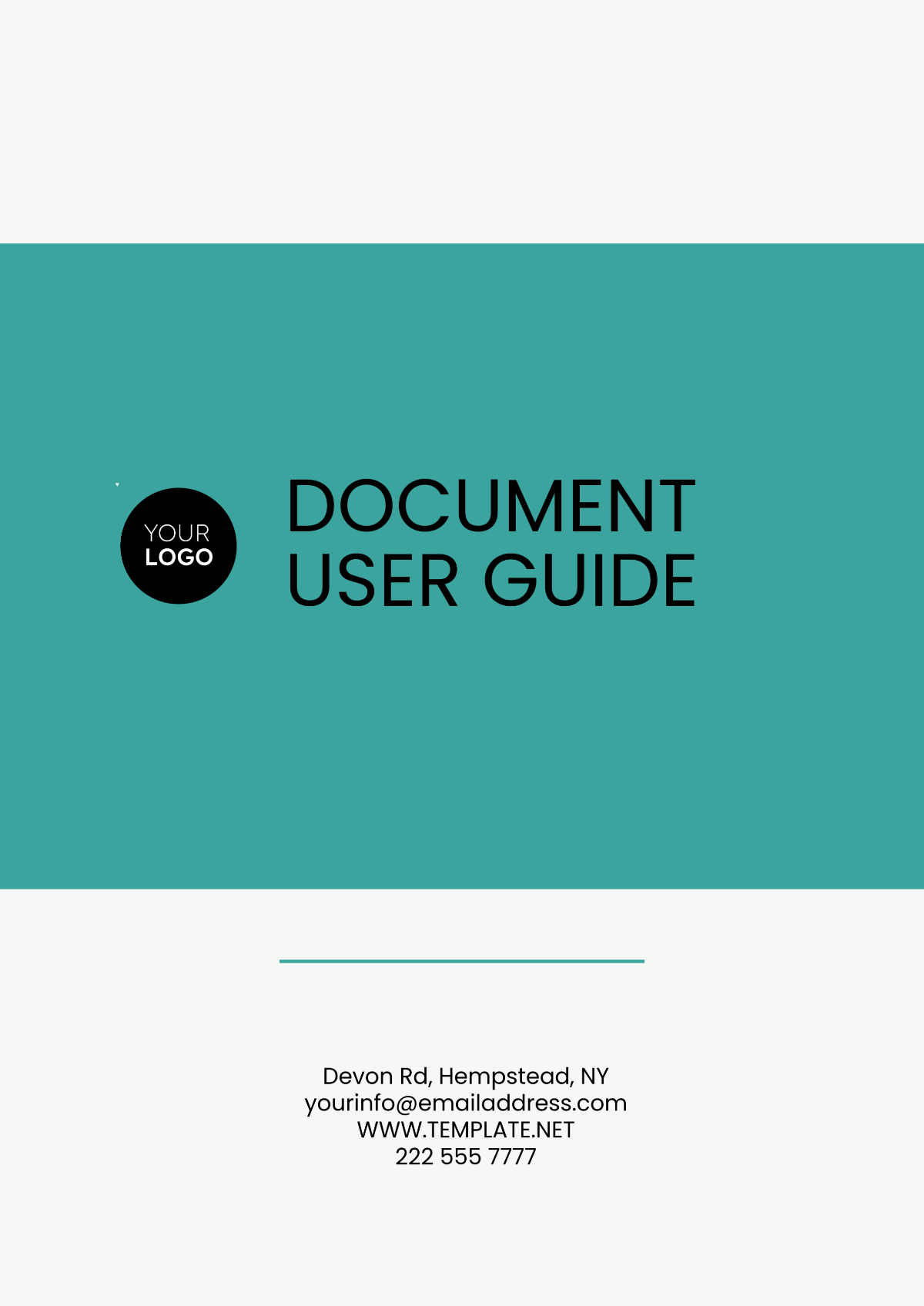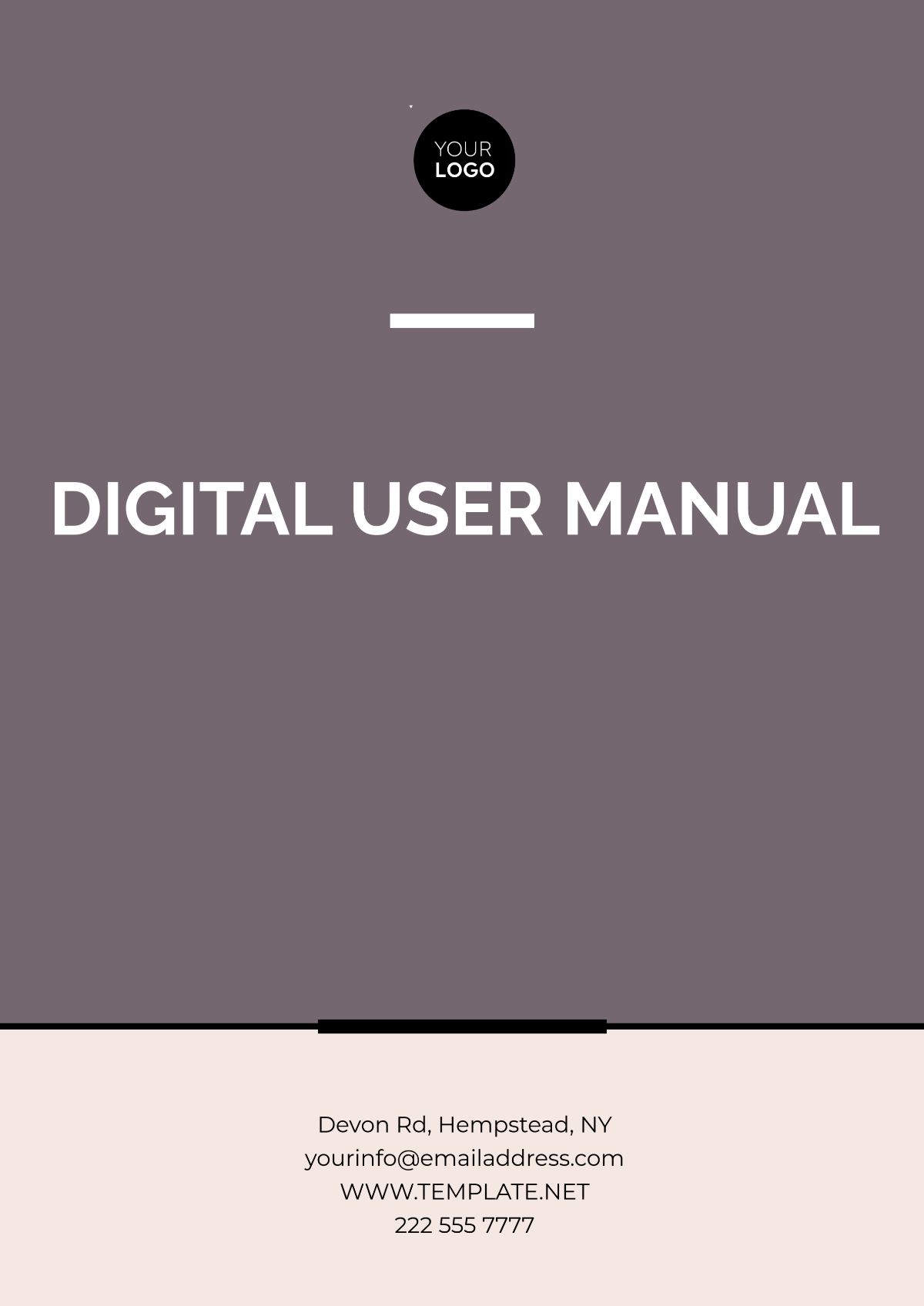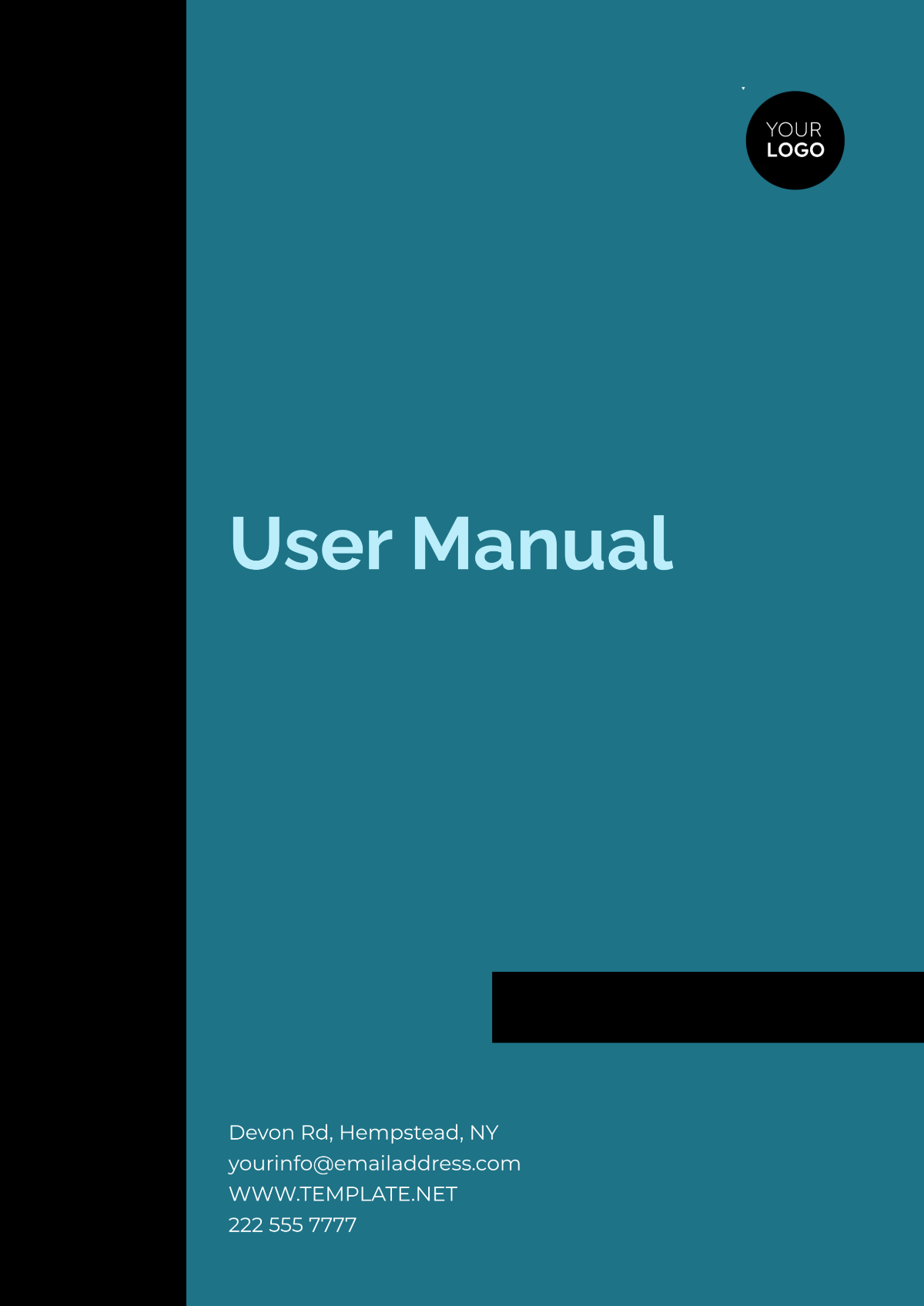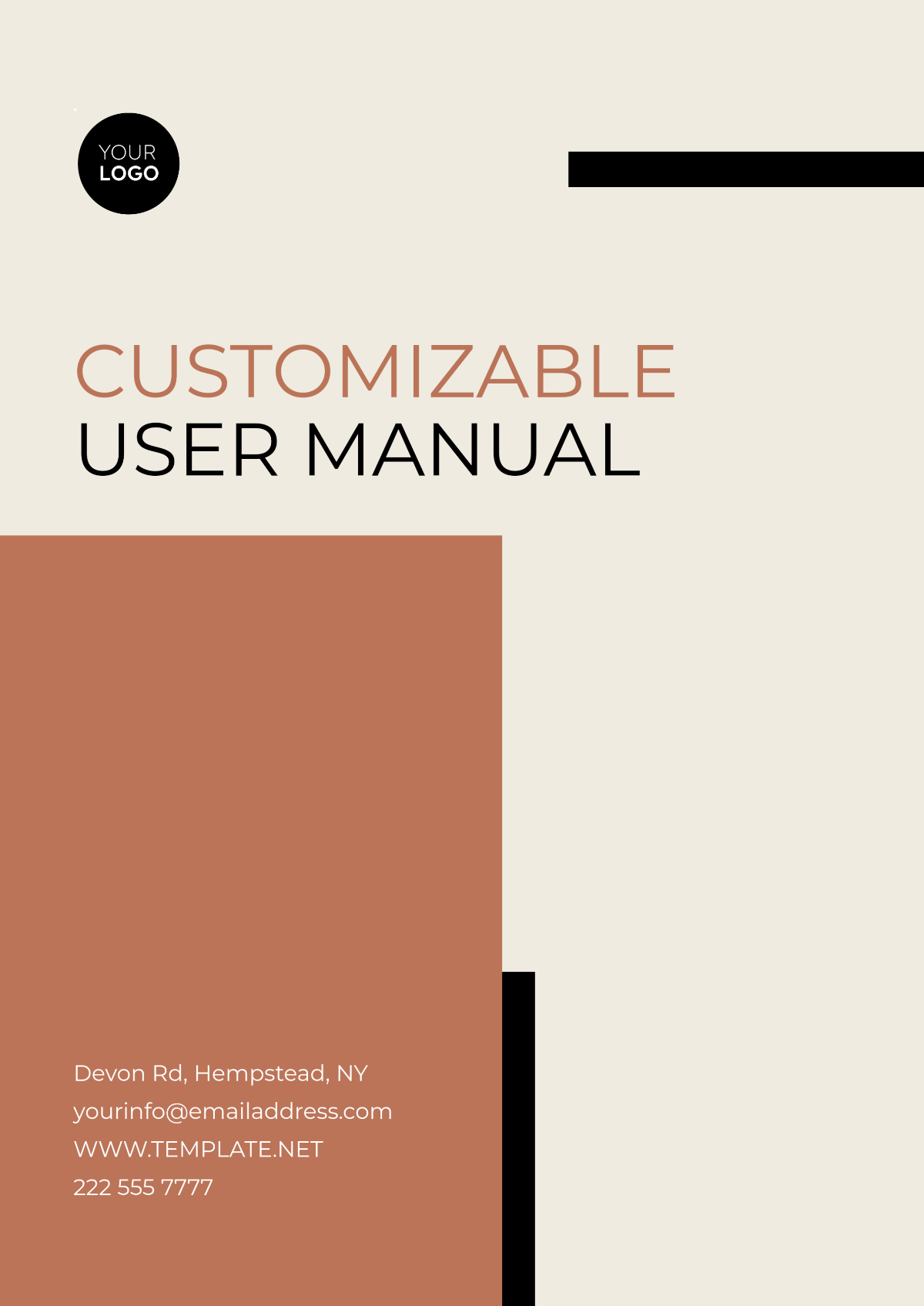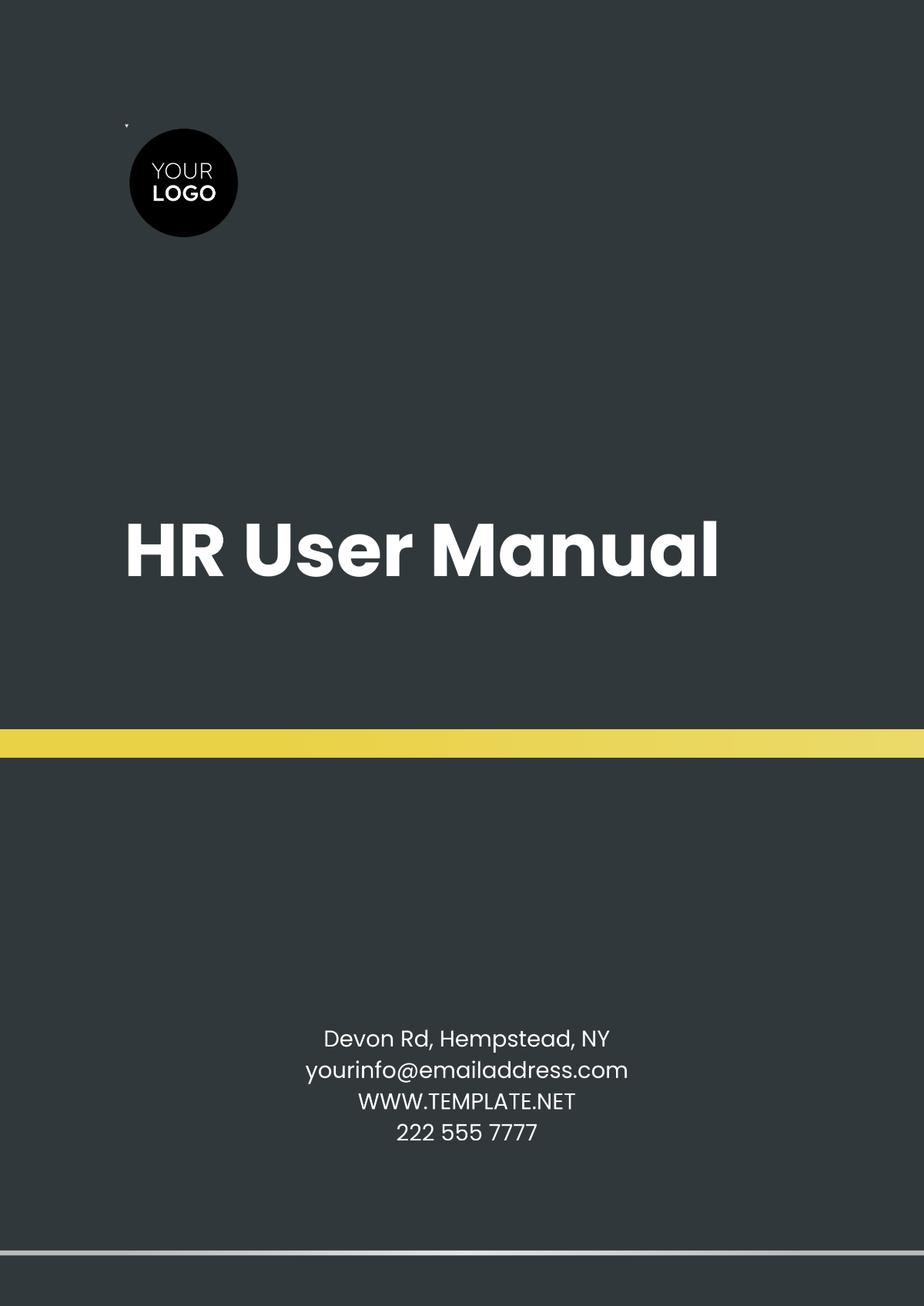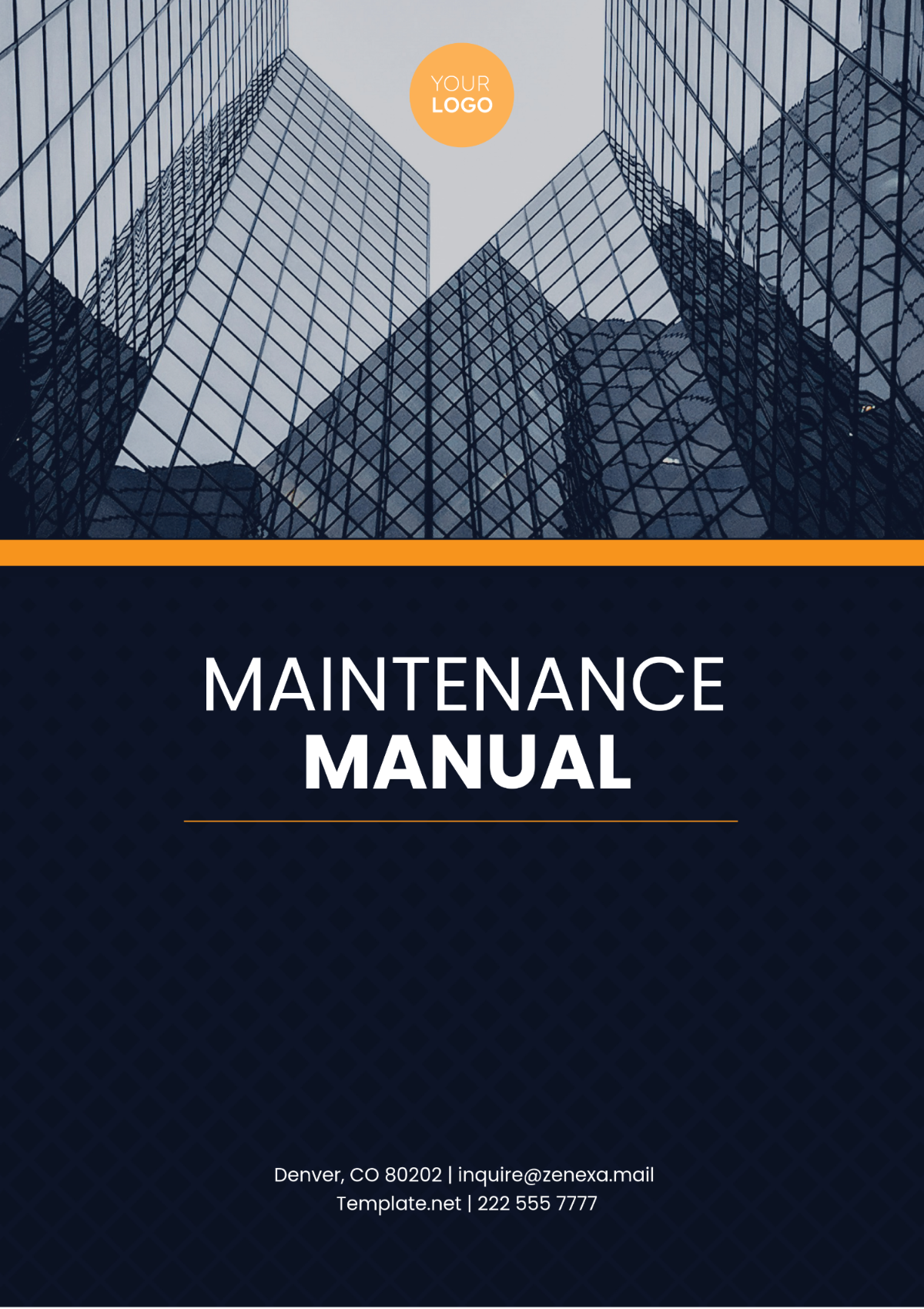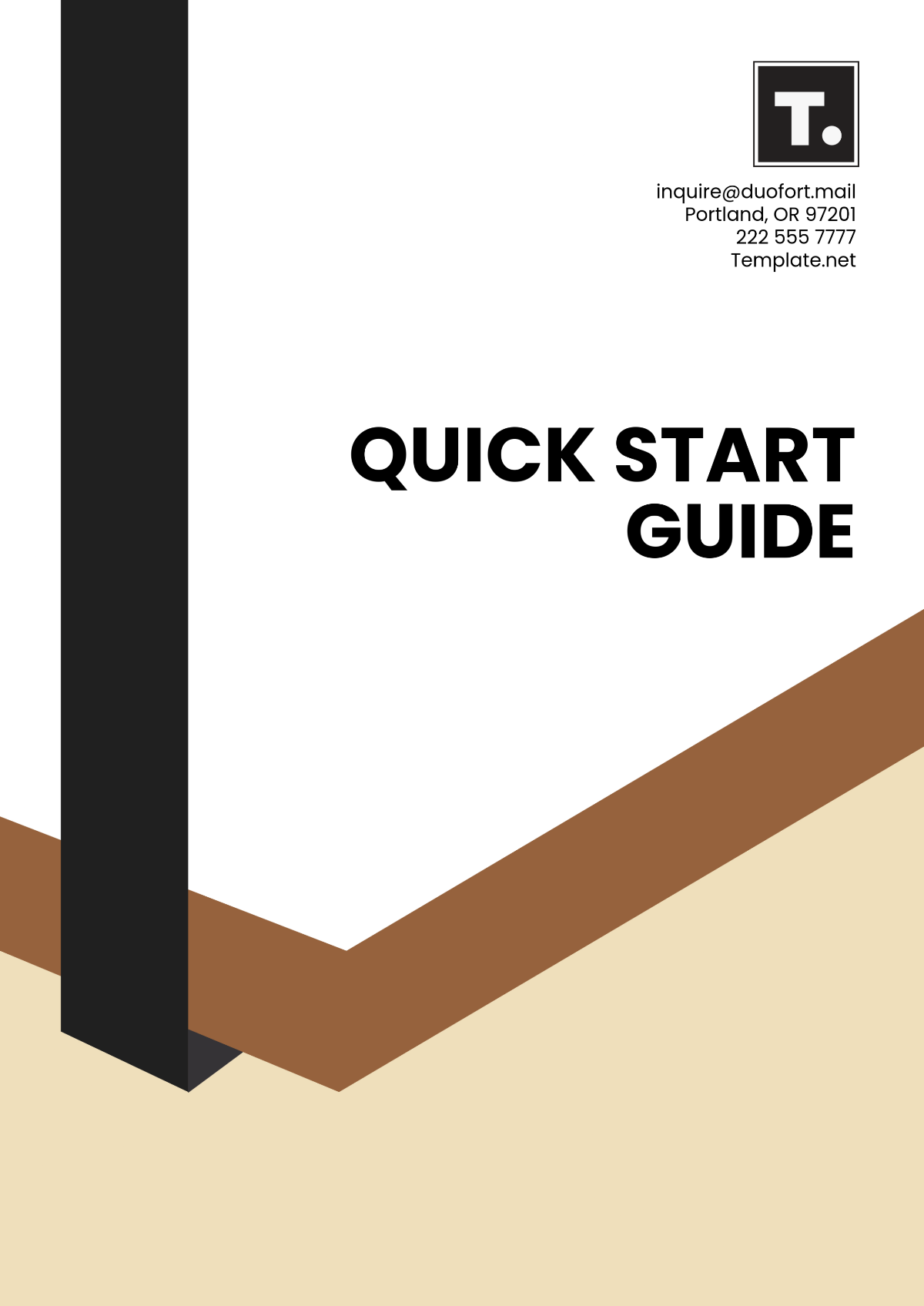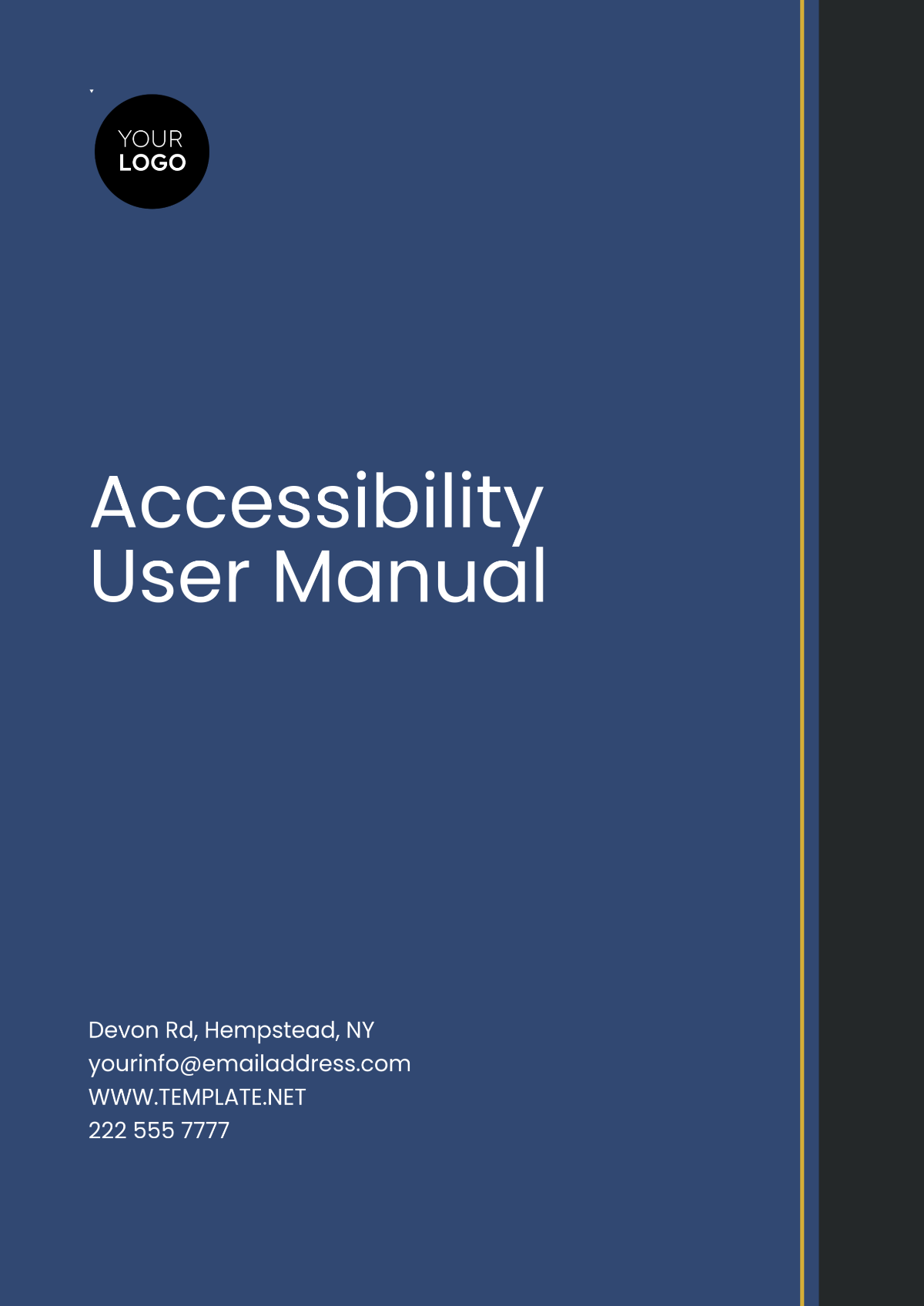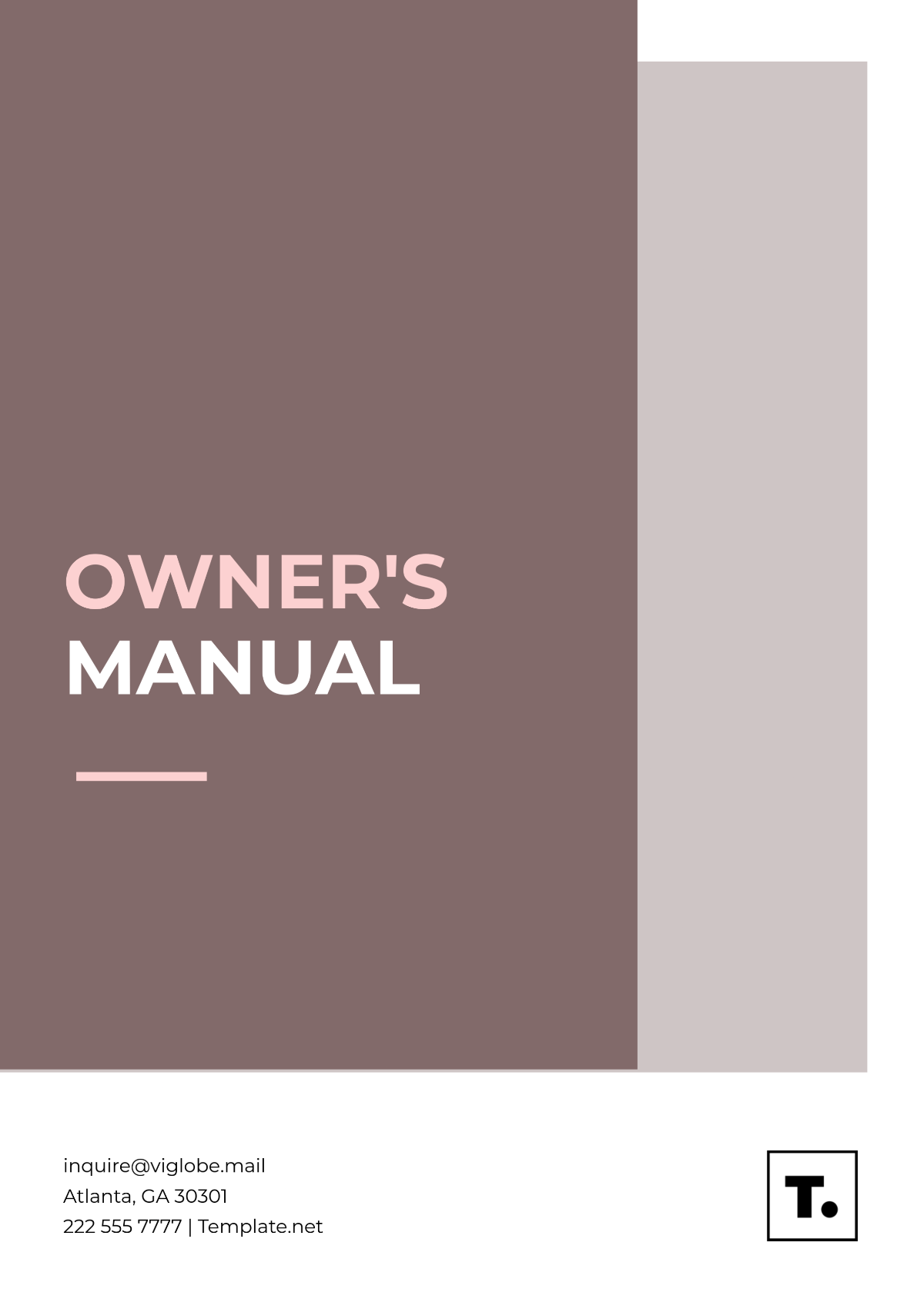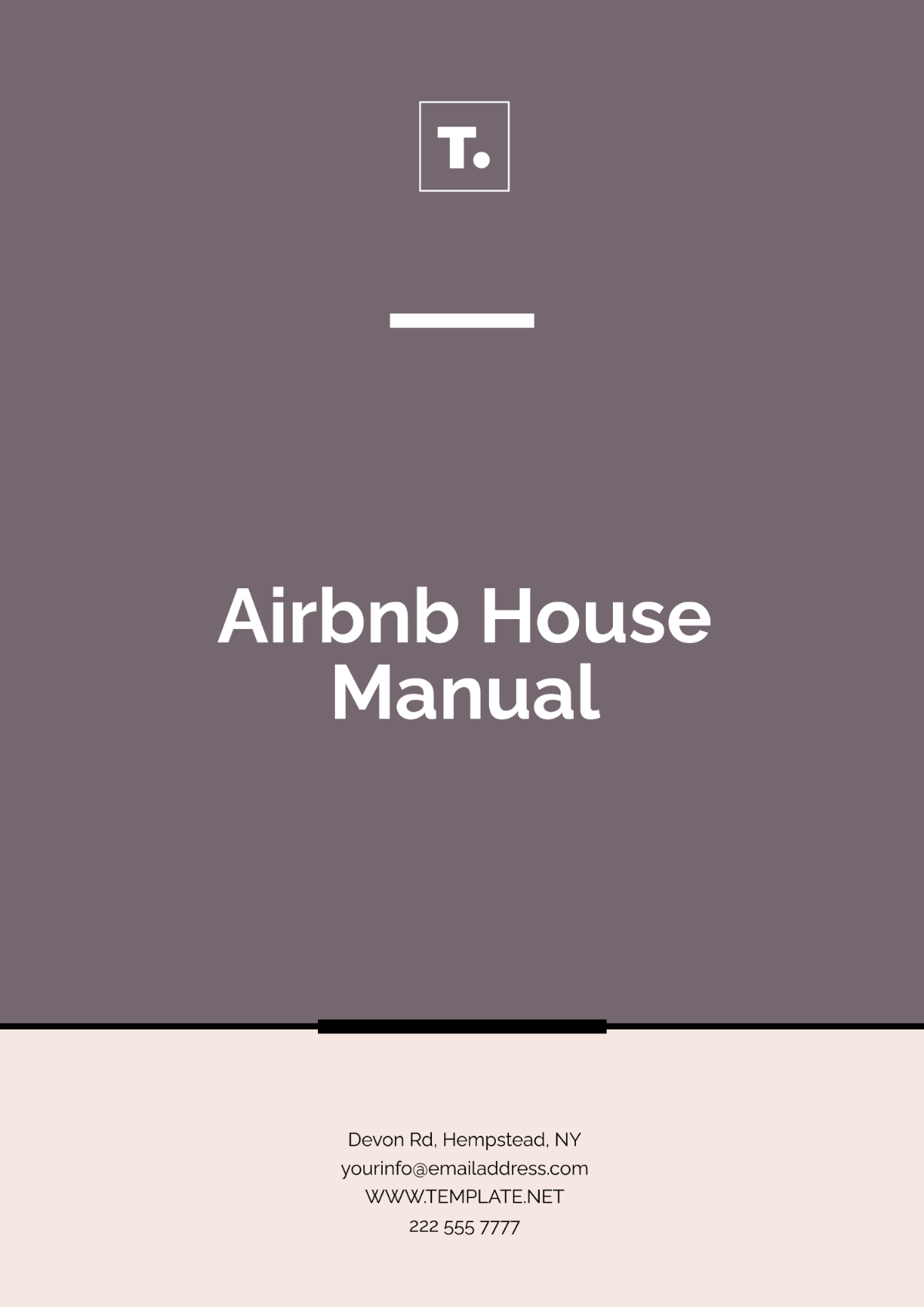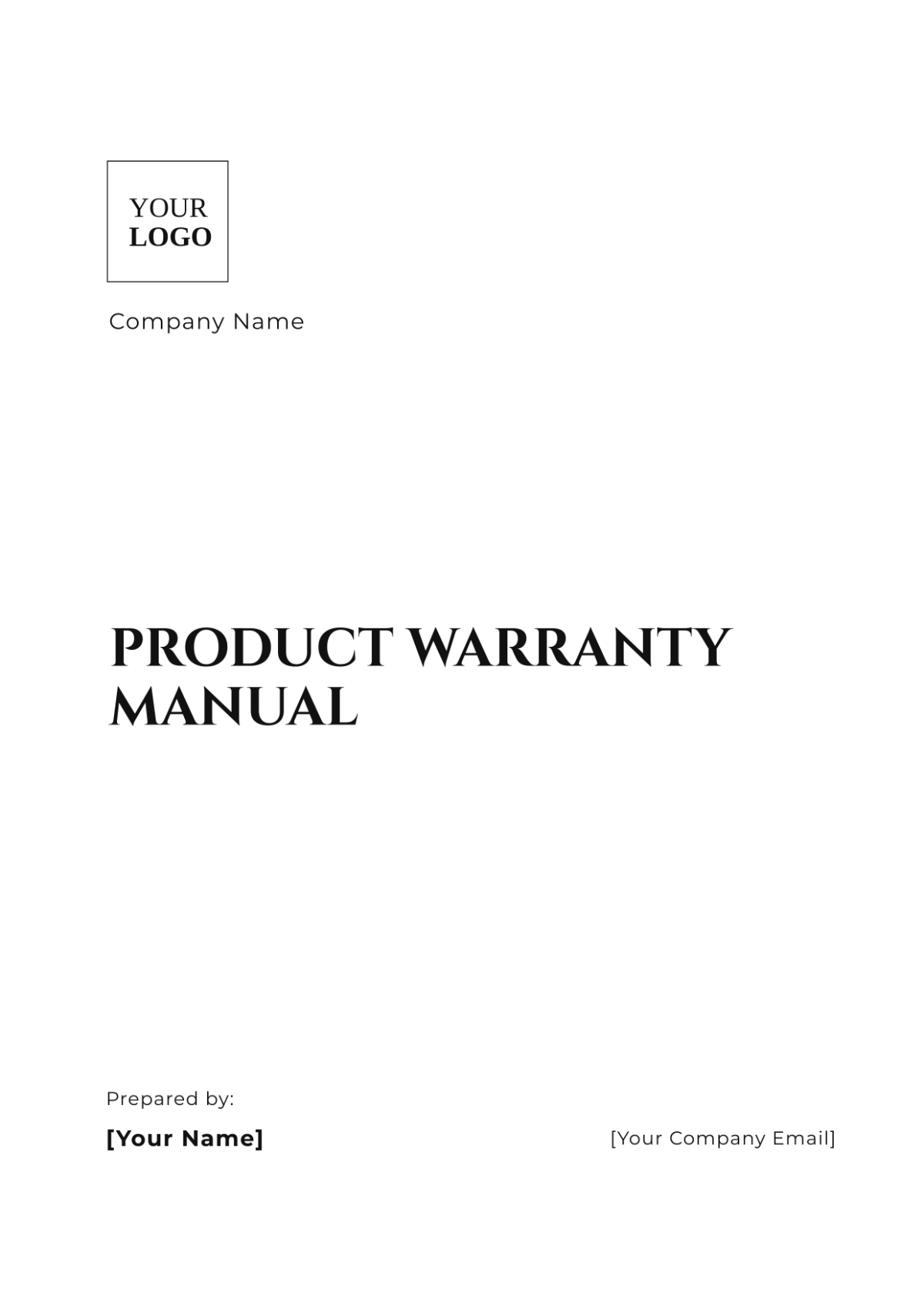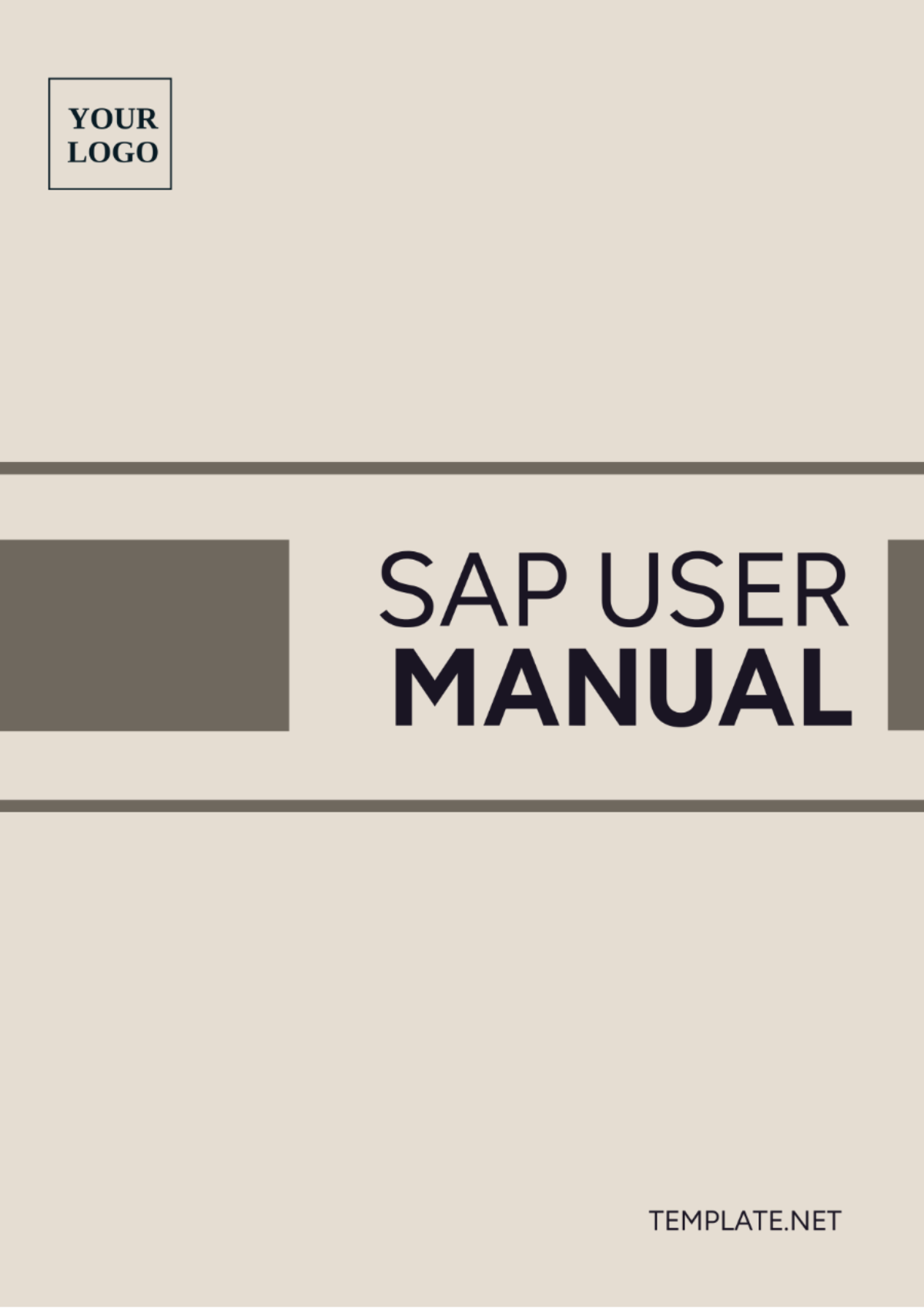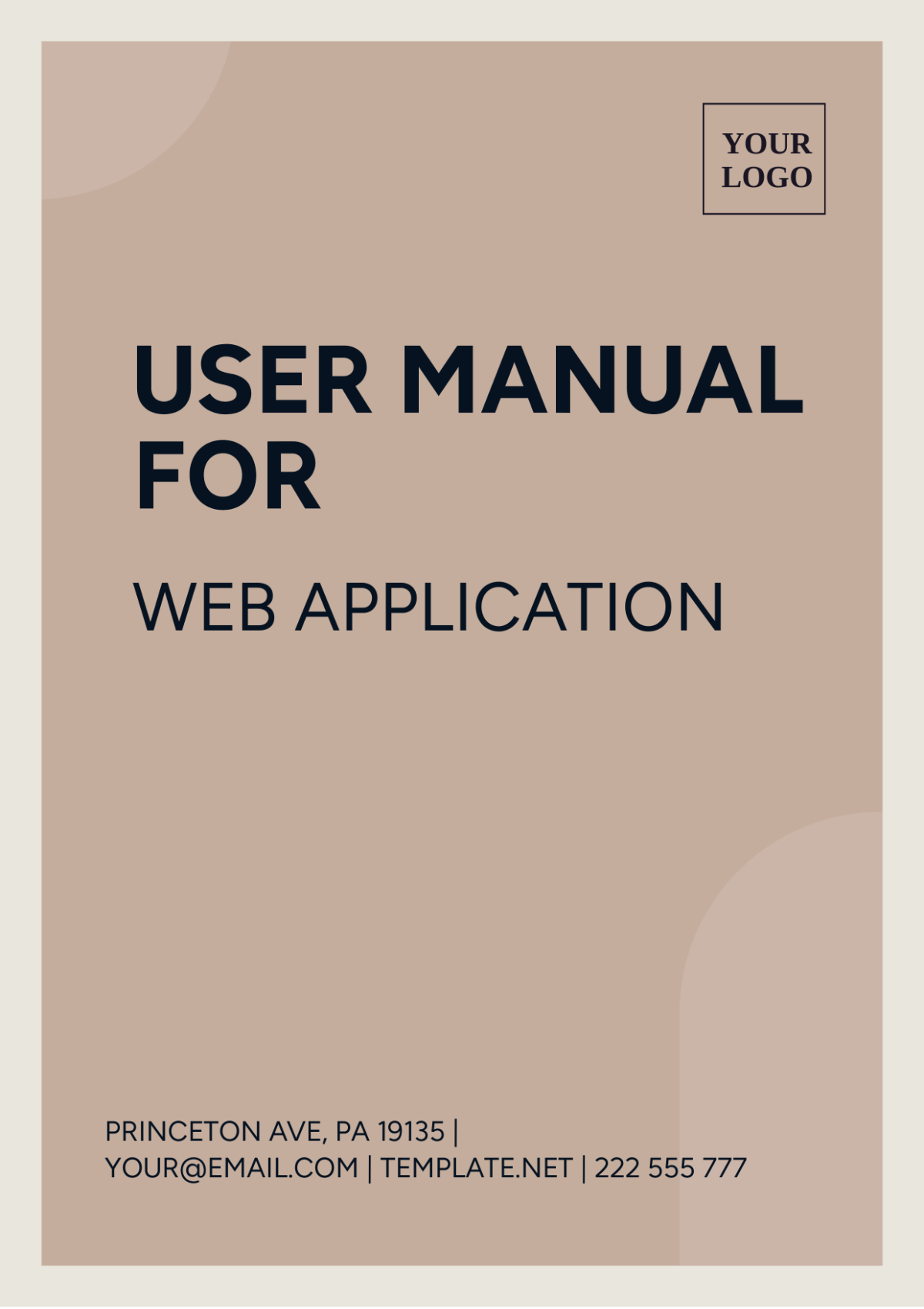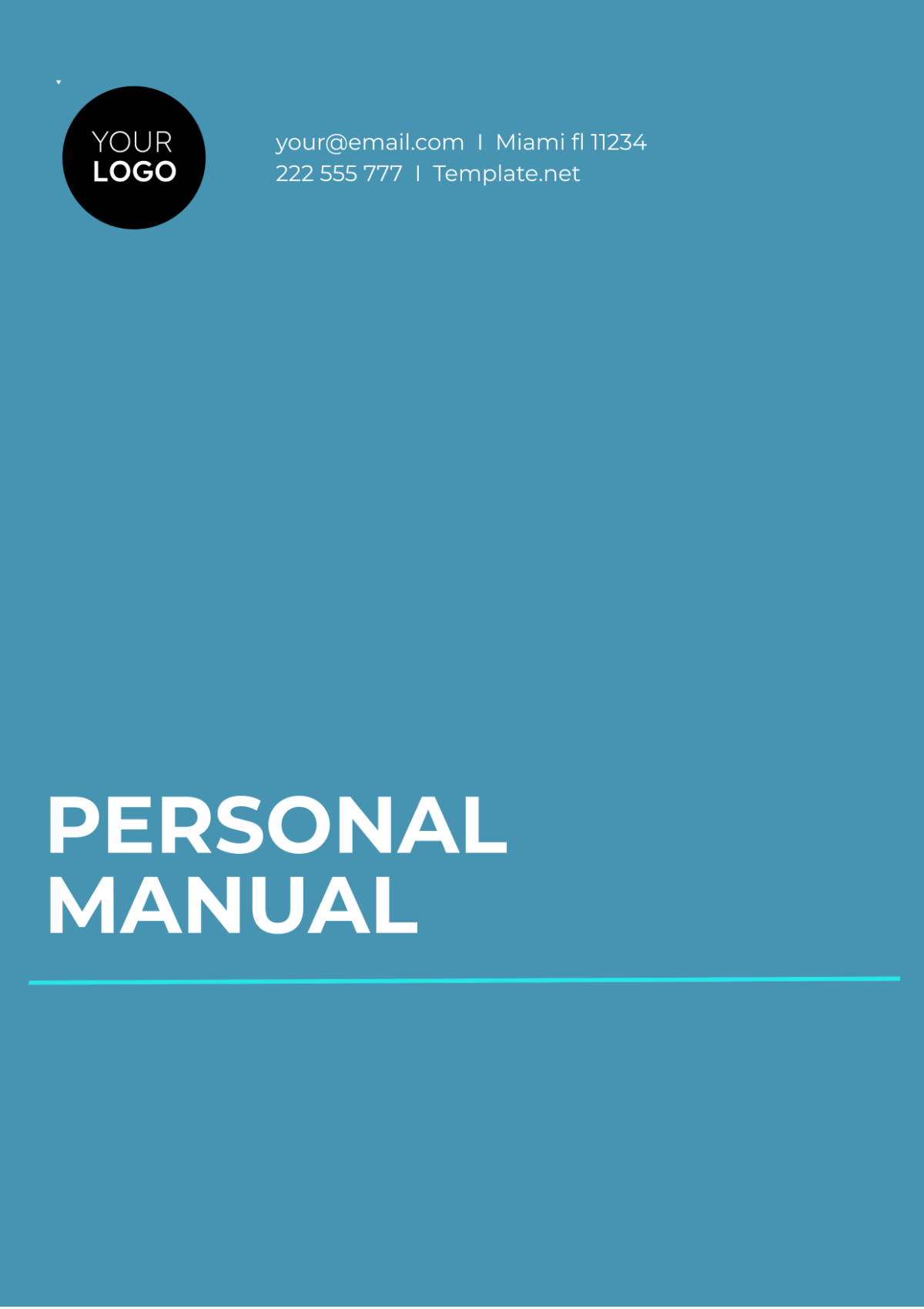SaaS User Manual
Name | [YOUR NAME] |
|---|---|
Company | [YOUR COMPANY NAME] |
Department | [YOUR DEPARTMENT] |
Date | [DATE] |
I. Introduction
Welcome to the [YOUR COMPANY NAME] SaaS platform! This user manual has been carefully crafted to assist you in maximizing your experience with our software. Whether you're a new user or a seasoned expert, this manual will guide you through the features, functionalities, and best practices to ensure seamless usage.
A. Overview
The [YOUR COMPANY NAME] SaaS platform is a robust solution designed to [brief description of the software's purpose and primary features]. With intuitive interfaces and powerful tools, our platform empowers users to [highlight key benefits or goals of using the software].
B. Getting Started
Before diving into the functionalities of our platform, let's ensure you're set up for success. Follow these steps to get started:
Sign Up: Visit [WEBSITE LINK] to create your account using your email address.
Account Setup: Complete your profile by providing [REQUIRED INFORMATION].
Accessing the Platform: Once your account is set up, log in using your credentials to access the platform dashboard.
II. Navigation and Interface
Understanding the layout and navigation of the [YOUR COMPANY NAME] platform is essential for efficient usage. Familiarize yourself with the following components:
A. Dashboard
The dashboard serves as your central hub for accessing key features and monitoring important metrics. Here, you'll find:
Overview: A summary of your account activity, recent updates, and notifications.
Widgets: Customizable widgets displaying real-time data relevant to your workflow.
Navigation Menu: Access various modules and functionalities using the sidebar navigation menu.
B. Menu Navigation
Navigate through different sections of the platform using the menu located on the left side of the screen. The menu is organized into logical categories, including:
[Menu Category 1]: Description of menu category 1 and its submenus.
[Menu Category 2]: Description of menu category 2 and its submenus.
[Menu Category 3]: Description of menu category 3 and its submenus.
III. Features and Functionality
Discover the powerful features and functionalities that make the [YOUR COMPANY NAME] platform stand out from the rest. From [FEATURE 1] to [FEATURE N], we've got you covered with tools to streamline your workflow and boost productivity.
A. Feature 1: [Feature Name]
Lorem ipsum dolor sit amet, consectetur adipiscing elit. Sed non risus. Suspendisse lectus tortor, dignissim sit amet, adipiscing nec, ultricies sed, dolor.
Sub-feature 1: Description of sub-feature 1 and its benefits.
Sub-feature 2: Description of sub-feature 2 and its benefits.
Sub-feature 3: Description of sub-feature 3 and its benefits.
B. Feature 2: [Feature Name]
Lorem ipsum dolor sit amet, consectetur adipiscing elit. Sed non risus. Suspendisse lectus tortor, dignissim sit amet, adipiscing nec, ultricies sed, dolor.
Sub-feature 1: Description of sub-feature 1 and its benefits.
Sub-feature 2: Description of sub-feature 2 and its benefits.
Sub-feature 3: Description of sub-feature 3 and its benefits.
IV. Troubleshooting and Support
Encountering issues while using the [YOUR COMPANY NAME] platform? Don't worry, we're here to help. Refer to the following resources for troubleshooting tips and support:
A. Common Issues
Below are some common issues users may encounter along with suggested solutions:
Issue 1: Description of issue 1 and steps to resolve it.
Issue 2: Description of issue 2 and steps to resolve it.
Issue 3: Description of issue 3 and steps to resolve it.
B. Contact Support
If you require further assistance or have any questions, don't hesitate to reach out to our dedicated support team. You can contact us via:
Email: [SUPPORT EMAIL ADDRESS]
Phone: [SUPPORT PHONE NUMBER]
Live Chat: Access live chat support directly from the platform during business hours.
V. Updates and Enhancements
At [YOUR COMPANY NAME], we're committed to continuously improving our platform to meet the evolving needs of our users. Stay informed about the latest updates and enhancements through the following channels:
A. Release Notes
Our release notes provide detailed information about new features, improvements, and bug fixes included in each platform update. Refer to the release notes section on our website for the latest updates.
B. Notification Center
Receive real-time notifications about platform updates, scheduled maintenance, and other important announcements directly within the platform. Keep an eye on the notification center for timely information.
VI. Best Practices
Optimize your usage of the [YOUR COMPANY NAME] platform by following these best practices:
A. Data Security
Protect sensitive information by adhering to the following security practices:
Use Strong Passwords: Create unique and complex passwords for your account to prevent unauthorized access.
Enable Two-Factor Authentication (2FA): Add an extra layer of security by enabling 2FA for your account.
Data Encryption: Ensure data encryption for transmitted and stored data to safeguard against breaches.
B. Workflow Efficiency
Maximize productivity with these workflow optimization tips:
Customization: Tailor the platform settings and layouts to suit your specific workflow requirements.
Automations: Utilize automation features to streamline repetitive tasks and save time.
Integration: Integrate with other tools and software to enhance collaboration and data synchronization.
VII. Frequently Asked Questions (FAQs)
Explore commonly asked questions and their answers to resolve queries quickly:
A. General
Question: Lorem ipsum dolor sit amet?
Answer: Consectetur adipiscing elit. Sed non risus. Suspendisse lectus tortor, dignissim sit amet, adipiscing nec, ultricies sed, dolor.
Question: Lorem ipsum dolor sit amet?
Answer: Consectetur adipiscing elit. Sed non risus. Suspendisse lectus tortor, dignissim sit amet, adipiscing nec, ultricies sed, dolor.
B. Technical
Question: Lorem ipsum dolor sit amet?
Answer: Consectetur adipiscing elit. Sed non risus. Suspendisse lectus tortor, dignissim sit amet, adipiscing nec, ultricies sed, dolor.
Question: Lorem ipsum dolor sit amet?
Answer: Consectetur adipiscing elit. Sed non risus. Suspendisse lectus tortor, dignissim sit amet, adipiscing nec, ultricies sed, dolor.
VIII. Conclusion
Congratulations! You've reached the end of the [YOUR COMPANY NAME] SaaS User Manual. We hope this comprehensive guide has equipped you with the knowledge and resources needed to fully utilize our platform's capabilities. Should you have any further questions or feedback, don't hesitate to reach out to our support team.
Happy exploring and may your experience with [YOUR COMPANY NAME] be productive and rewarding!