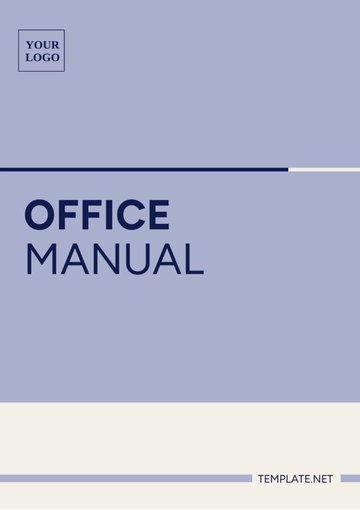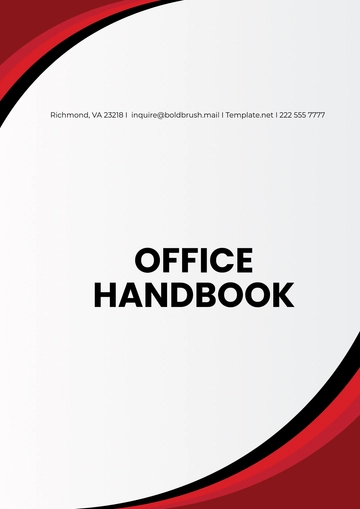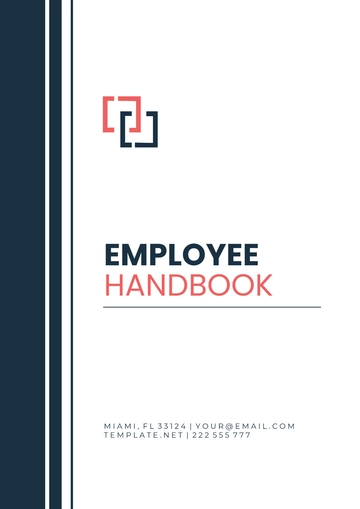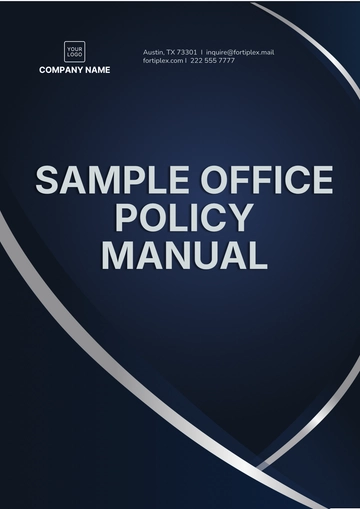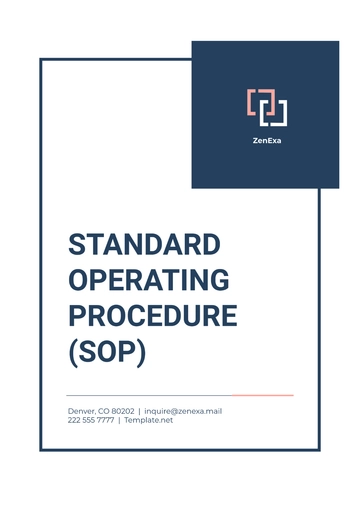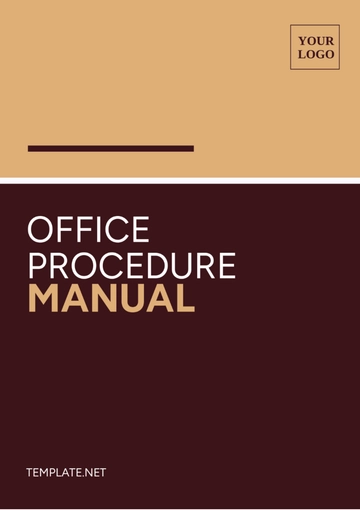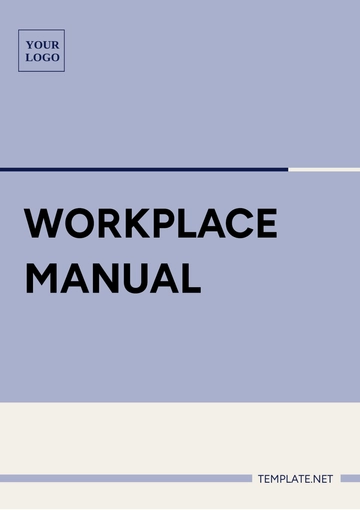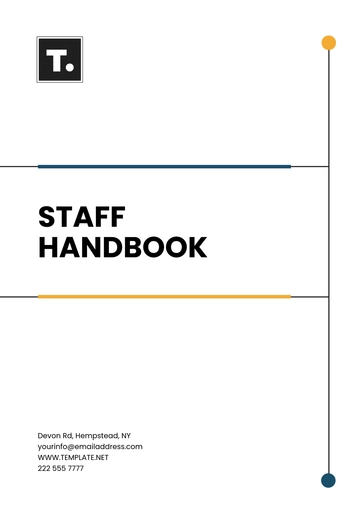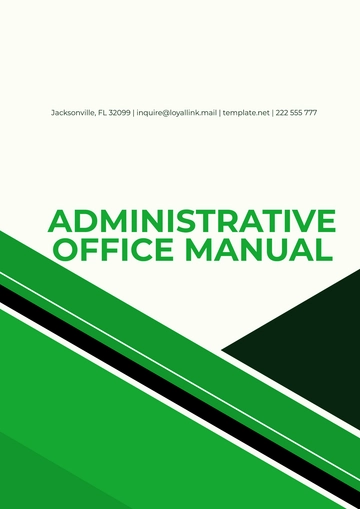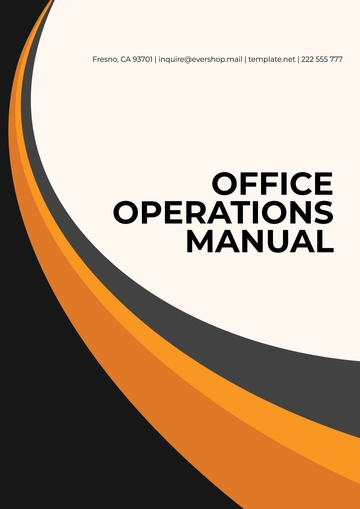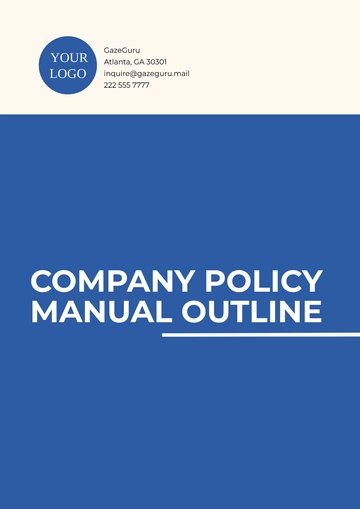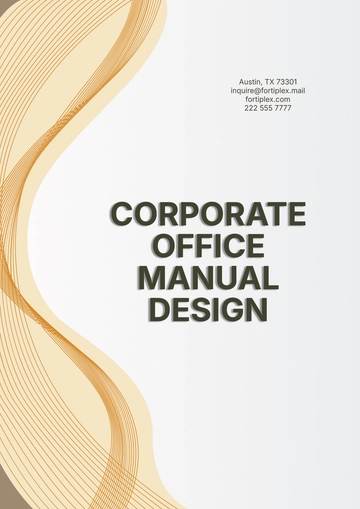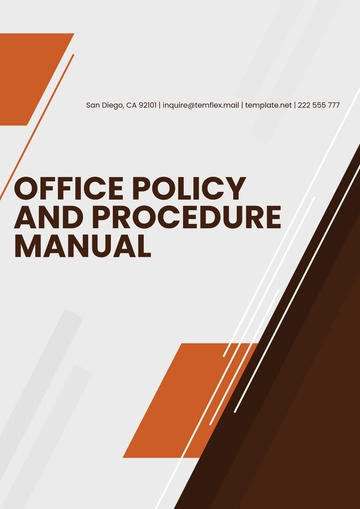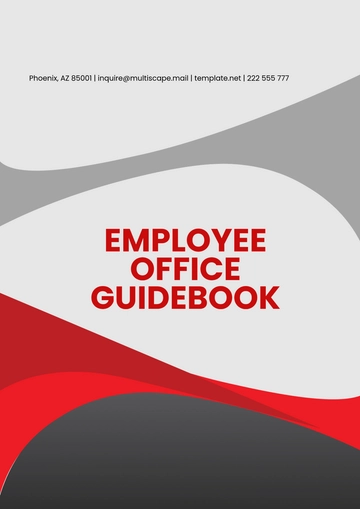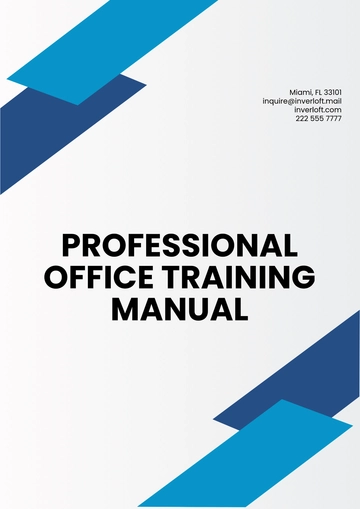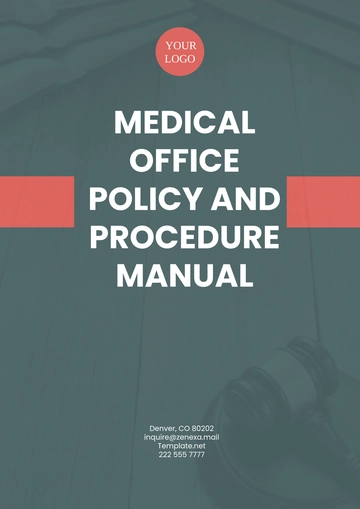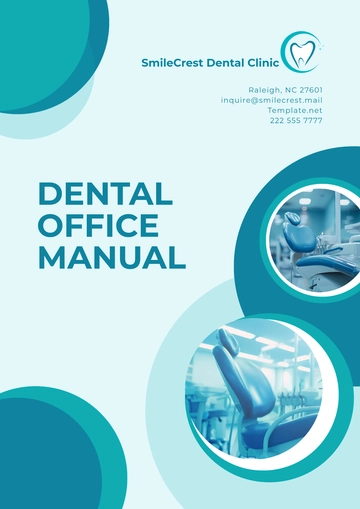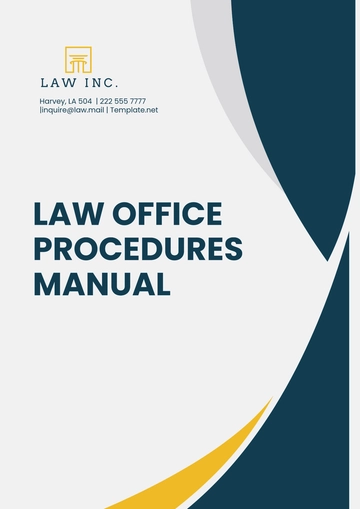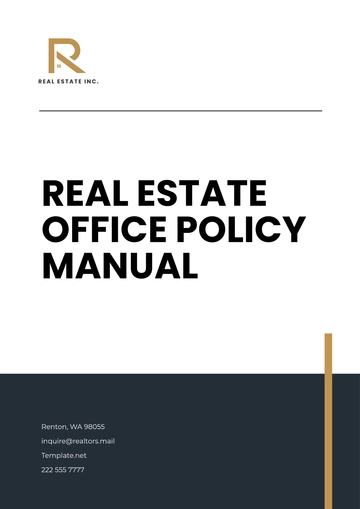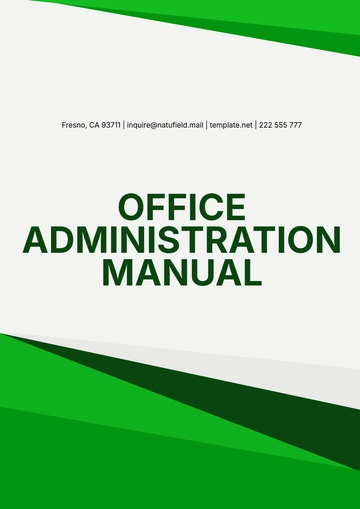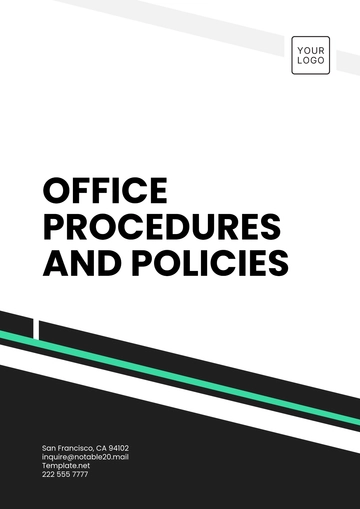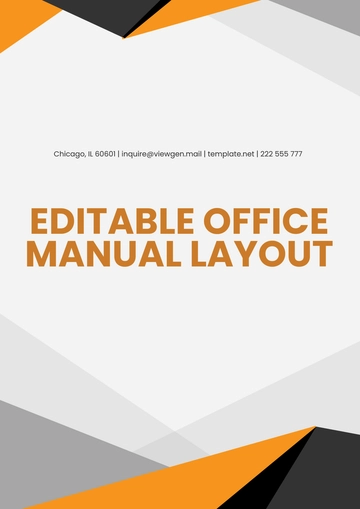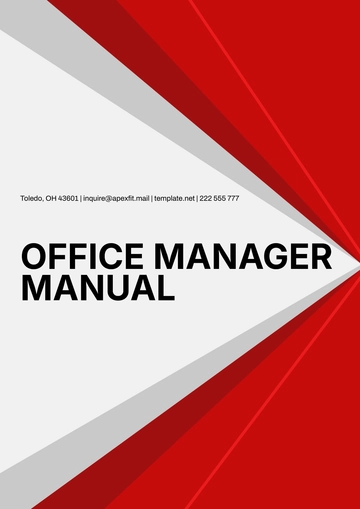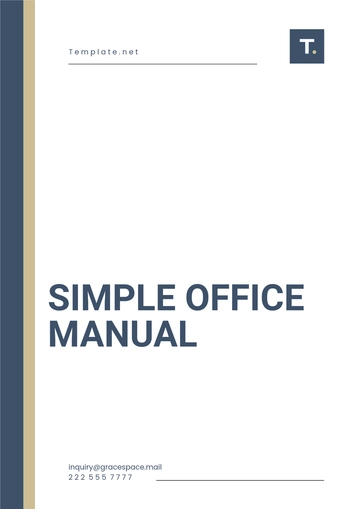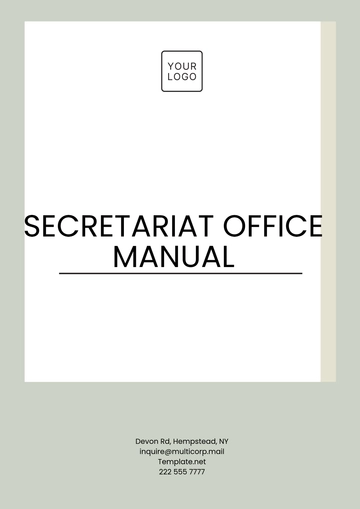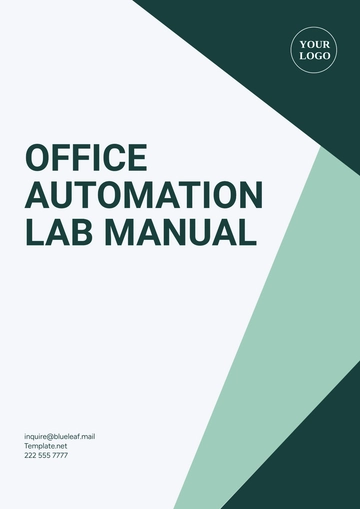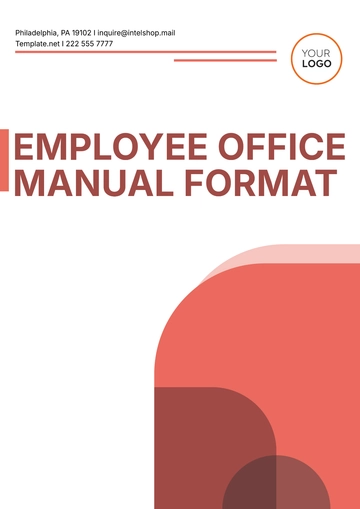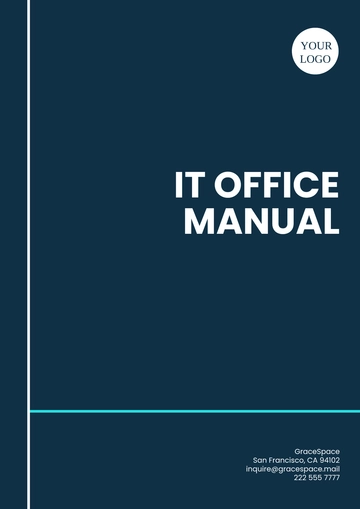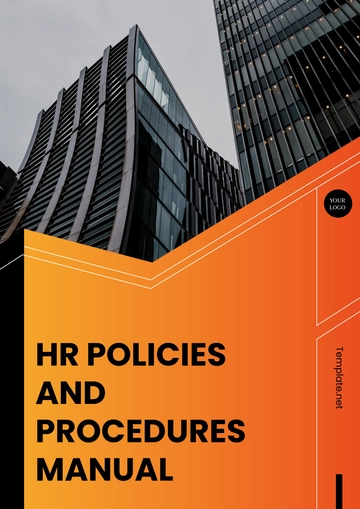Free Office Training Manual

Your Company Name: [YOUR COMPANY NAME]
Created by: [YOUR NAME]
Department: [YOUR DEPARTMENT]
Date: [DATE]
I. Introduction
Welcome to the [YOUR COMPANY NAME] Office Training Manual! This manual serves as your comprehensive guide to navigating the various tasks, procedures, and policies within our office environment. Whether you're a new employee joining our team or a seasoned member looking for a refresher, this manual will provide you with the essential information needed to thrive in your role.
[YOUR COMPANY NAME] is committed to fostering a productive and inclusive workplace culture where every employee can contribute to our collective success. By familiarizing yourself with the contents of this manual, you will gain a deeper understanding of our company's values, expectations, and operational protocols. Throughout this manual, you will find detailed instructions, helpful tips, and best practices to empower you in your day-to-day activities.
II. Getting Started
A. About [YOUR COMPANY NAME]
[YOUR COMPANY NAME] is a leading provider of [PRODUCT] in the [INDUSTRY]. Founded in [year], we have since established ourselves as a trusted name in the market, known for our commitment to excellence and customer satisfaction. Our team comprises dedicated professionals who are passionate about delivering exceptional results and driving innovation in everything we do.
B. Mission and Values
At [YOUR COMPANY NAME], we are guided by a set of core values that define who we are and how we conduct business. These values include:
Integrity: We uphold the highest ethical standards in all our interactions.
Excellence: We strive for excellence in everything we do, setting high standards for ourselves and our work.
Innovation: We embrace creativity and innovation, continually seeking new ways to improve and evolve.
Collaboration: We value collaboration and teamwork, recognizing that we achieve our best results when we work together.
Customer Focus: We are committed to understanding and exceeding our customers' expectations, delivering solutions that add value and drive success.
III. Office Policies and Procedures
A. Code of Conduct
As an employee of [YOUR COMPANY NAME], it is important to adhere to our code of conduct at all times. This code outlines the expected behavior and ethical standards that govern our interactions with colleagues, clients, and stakeholders. Key principles include:
Respect: Treat others with respect, dignity, and professionalism, fostering a positive and inclusive work environment.
Confidentiality: Safeguard confidential information and respect the privacy of colleagues and clients.
Compliance: Adhere to all applicable laws, regulations, and company policies in your conduct and decision-making.
Conflict of Interest: Avoid situations that may create a conflict of interest or compromise the integrity of the organization.
Professionalism: Maintain a high level of professionalism in your communication, appearance, and demeanor.
B. Communication Guidelines
Effective communication is essential for collaboration and productivity in the workplace. To ensure clear and efficient communication, we recommend the following guidelines:
Clarity: Be clear and concise in your communication, using plain language and avoiding jargon or technical terms when unnecessary.
Active Listening: Practice active listening by giving your full attention to the speaker, asking clarifying questions, and summarizing key points to ensure understanding.
Feedback: Provide constructive feedback in a timely and respectful manner, focusing on specific behaviors or actions rather than personal characteristics.
Email Etiquette: When communicating via email, use professional language, include a clear subject line, and ensure messages are formatted properly with correct spelling and grammar.
Meetings: Prepare for meetings in advance, set clear agendas, and actively participate in discussions while respecting others' viewpoints and contributions.
IV. Office Tools and Resources
A. Computer Systems
[YOUR COMPANY NAME] provides employees with access to a range of computer systems and software applications to support their work. Whether you're navigating our internal network, using productivity tools like Microsoft Office, or accessing specialized software for your role, it's essential to familiarize yourself with the following:
Login Credentials: Your username and password are your keys to accessing company systems. Keep them secure and never share them with unauthorized individuals.
Network Access: Our network infrastructure enables seamless communication and collaboration across departments. Ensure you have the necessary permissions to access shared drives, folders, and resources.
Software Applications: Familiarize yourself with the software applications relevant to your role, including email clients, project management tools, and industry-specific software.
B. Office Facilities
Our office facilities are designed to provide a comfortable and productive work environment for employees. From ergonomic workstations to communal spaces for collaboration, we strive to create an atmosphere that supports your wellbeing and productivity. Familiarize yourself with the following facilities and amenities available to you:
Workstations: Your workstation is equipped with essential tools and equipment to support your daily tasks. Ensure it is set up ergonomically to minimize strain and maximize comfort.
Meeting Rooms: Our office features various meeting rooms equipped with audiovisual technology for presentations and discussions. Reserve rooms in advance using our online booking system.
Break Areas: Take regular breaks throughout the day to rest and recharge. Our break areas offer comfortable seating, kitchen facilities, and complimentary refreshments for employees.
V. Safety and Security Procedures
A. Emergency Procedures
Ensuring the safety and security of all employees is a top priority at [YOUR COMPANY NAME]. Familiarize yourself with the following emergency procedures to respond effectively in case of an emergency:
Evacuation Plan: Know the evacuation routes and assembly points in your area. In the event of a fire or other emergency requiring evacuation, follow the designated exit routes and proceed to the nearest assembly point.
Emergency Contacts: Keep a list of emergency contacts readily accessible, including the contact information for security personnel, building management, and emergency services.
First Aid: Basic first aid supplies are available in designated areas throughout the office. If someone requires medical attention, alert a designated first aider or emergency services immediately.
B. Security Measures
Maintaining a secure work environment is essential for protecting sensitive information and assets. Follow these security measures to safeguard yourself and company resources:
Access Control: Keep your access card or key badge secure and report any lost or stolen cards immediately to security personnel. Do not allow unauthorized individuals to tailgate into secure areas.
Data Security: Protect sensitive information by adhering to company policies regarding data handling, encryption, and password security. Avoid sharing passwords or accessing company systems from unsecured networks.
Physical Security: Be vigilant of your surroundings and report any suspicious activity or unauthorized persons to security personnel. Keep personal belongings secure and do not leave valuables unattended.
VI. Performance Expectations
A. Job Responsibilities
Understanding your job responsibilities is essential for achieving success in your role. Refer to your job description and discuss any questions or clarifications with your manager. Key responsibilities may include:
Tasks and Duties: Perform your assigned tasks and duties efficiently and accurately, meeting or exceeding established quality standards and deadlines.
Goal Setting: Collaborate with your manager to set performance goals and objectives aligned with the company's strategic priorities. Regularly review your progress and seek feedback to continuously improve.
Professional Development: Take initiative in your professional development by seeking opportunities for learning and growth. Attend training sessions, workshops, and seminars relevant to your role and career aspirations.
B. Performance Evaluation
Performance evaluations provide valuable feedback on your performance and areas for improvement. Be prepared for performance evaluations by:
Self-Assessment: Reflect on your accomplishments, challenges, and areas for growth since your last evaluation. Be honest and objective in assessing your performance.
Feedback: Listen attentively to feedback from your manager and colleagues, acknowledging strengths and areas for improvement. Use constructive feedback as an opportunity for growth and development.
Goal Setting: Collaborate with your manager to set SMART (Specific, Measurable, Achievable, Relevant, Time-bound) goals for the upcoming evaluation period. Align goals with organizational objectives and your career aspirations.
VII. Resources and Support
A. Employee Support Services
At [YOUR COMPANY NAME], we understand that employees may encounter personal or professional challenges from time to time. We offer a range of support services to assist you in managing these challenges effectively:
Employee Assistance Program (EAP): Our EAP provides confidential counseling and support services to help employees address personal and work-related issues, including stress, mental health concerns, and work-life balance.
Health and Wellness Programs: Take advantage of our health and wellness programs, including fitness classes, mindfulness workshops, and ergonomic assessments, to support your physical and mental wellbeing.
Career Development Resources: Access resources and tools to support your career development, including career coaching, skills development workshops, and opportunities for advancement within the company.
B. Technical Support
If you encounter technical issues or require assistance with company systems or software, our dedicated technical support team is here to help. Contact the IT Helpdesk for:
Hardware and Software Issues: Report any hardware malfunctions or software glitches promptly to the IT Helpdesk for troubleshooting and resolution.
Network Connectivity: If you experience difficulties connecting to the company network or accessing shared drives or resources, reach out to the IT Helpdesk for assistance.
Training and Guidance: Our technical support team provides training and guidance on using company systems and software effectively. Don't hesitate to seek assistance if you require additional support or clarification.
VIII. Conclusion
Congratulations! You have completed the [YOUR COMPANY NAME] Office Training Manual. By familiarizing yourself with the information provided in this manual, you are well-prepared to navigate the various aspects of your role and contribute to the success of our organization. Remember to refer back to this manual whenever you have questions or need guidance. We wish you continued success and fulfillment in your career with [YOUR COMPANY NAME]!
- 100% Customizable, free editor
- Access 1 Million+ Templates, photo’s & graphics
- Download or share as a template
- Click and replace photos, graphics, text, backgrounds
- Resize, crop, AI write & more
- Access advanced editor
Discover the ultimate tool for optimizing office productivity with Template.net's Office Training Manual Template. This editable and customizable resource streamlines training processes, ensuring efficiency and coherence. Crafted to suit diverse needs, it's easily editable in our Ai Editor Tool, offering seamless customization. Empower your team effortlessly.