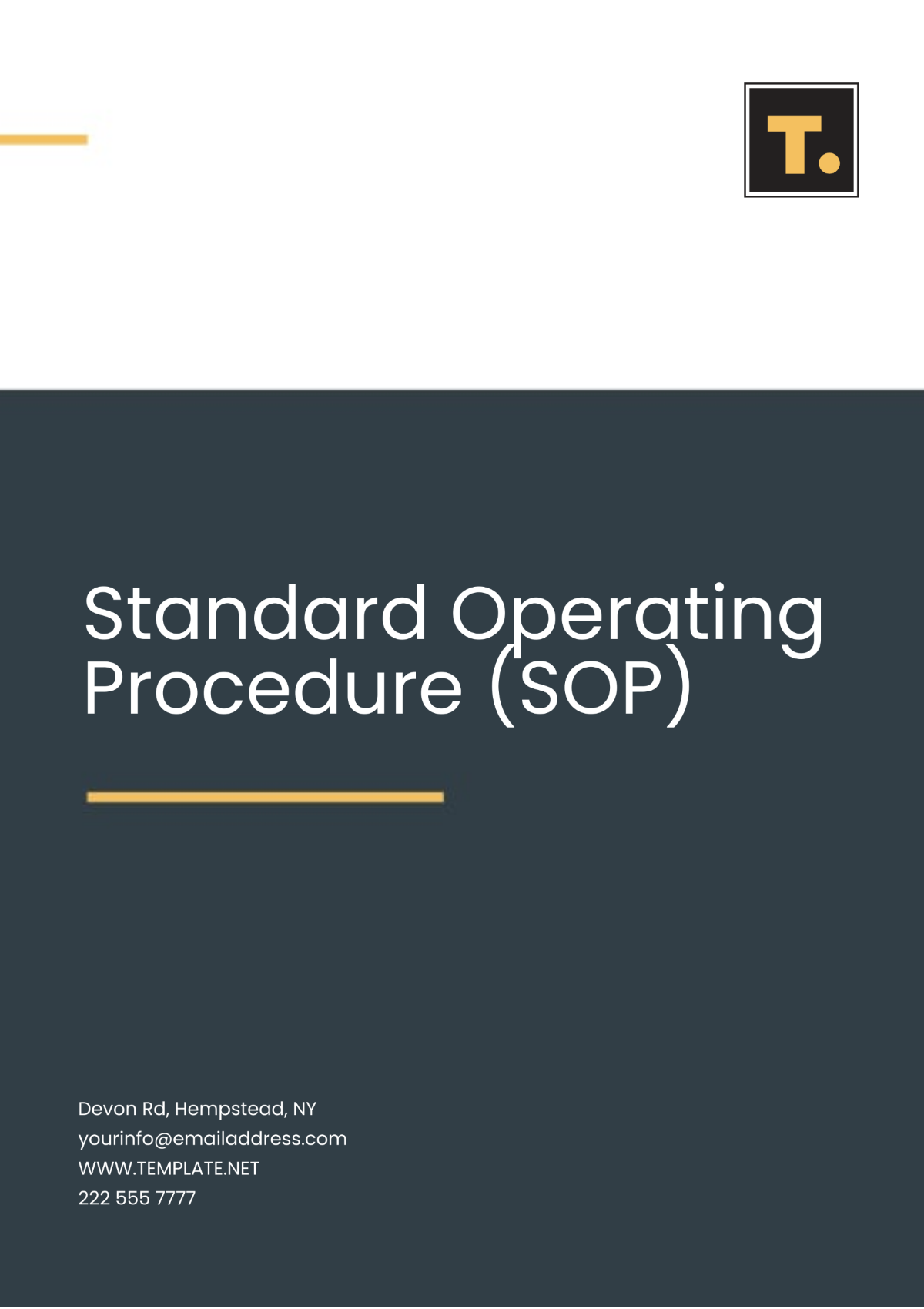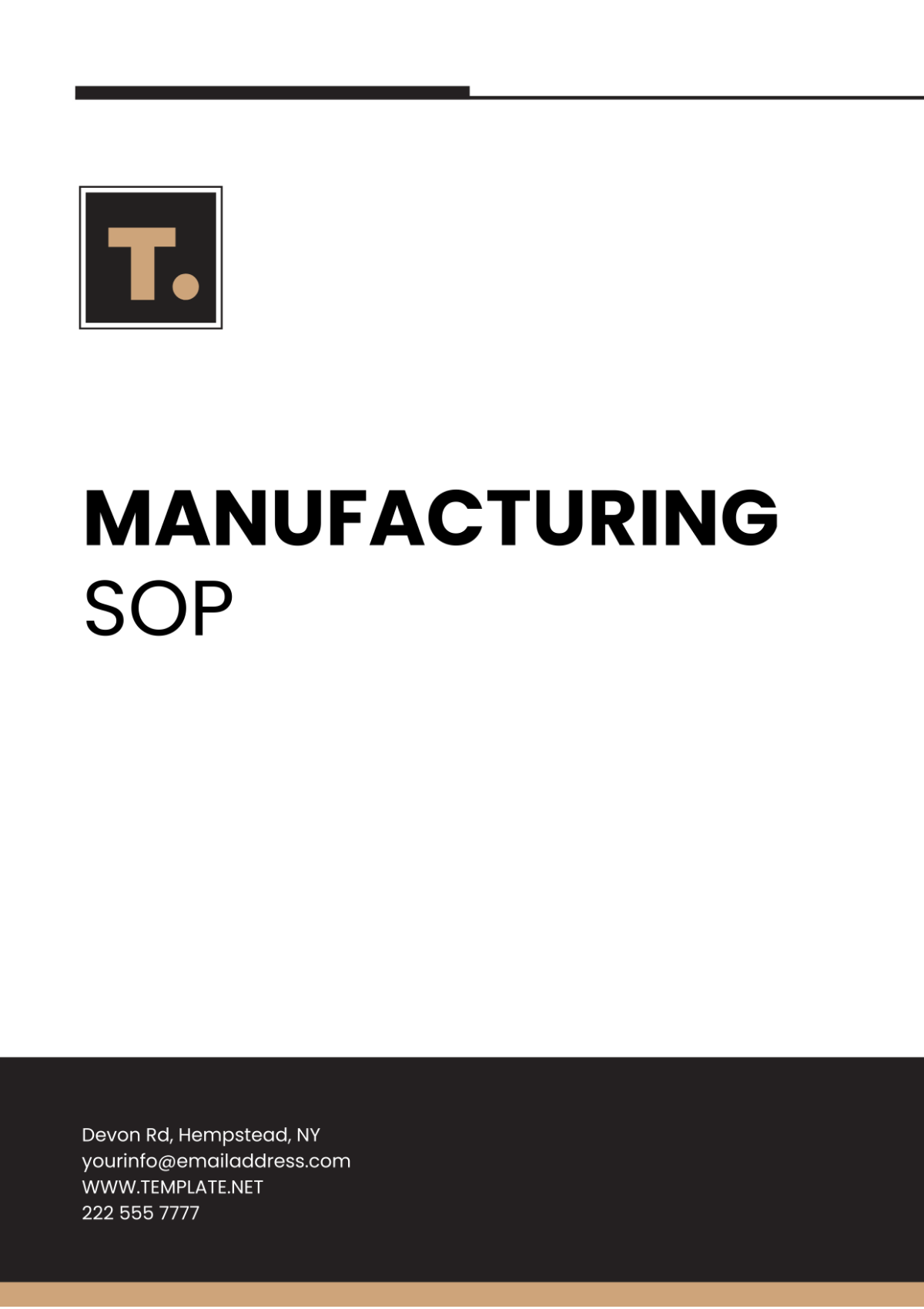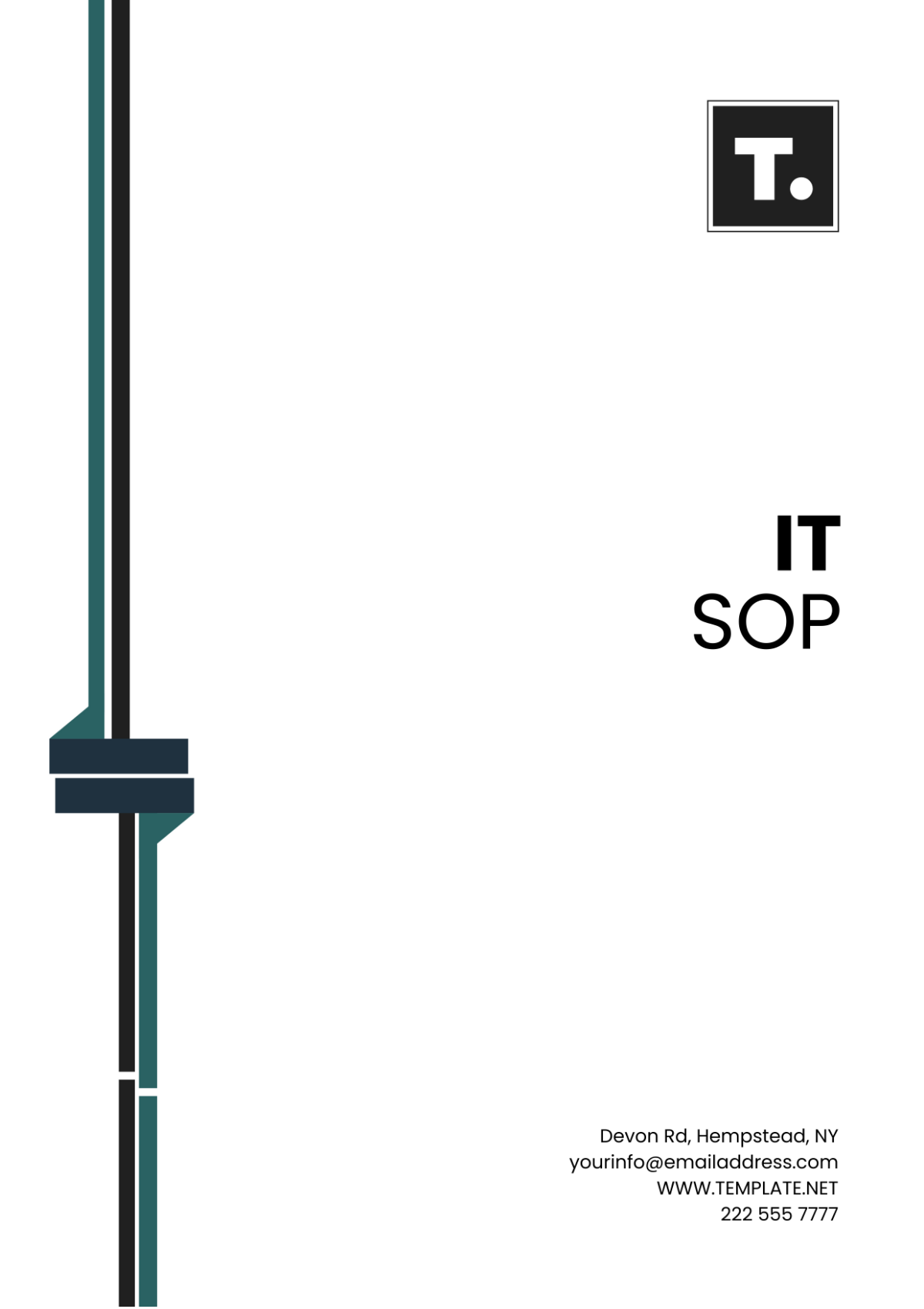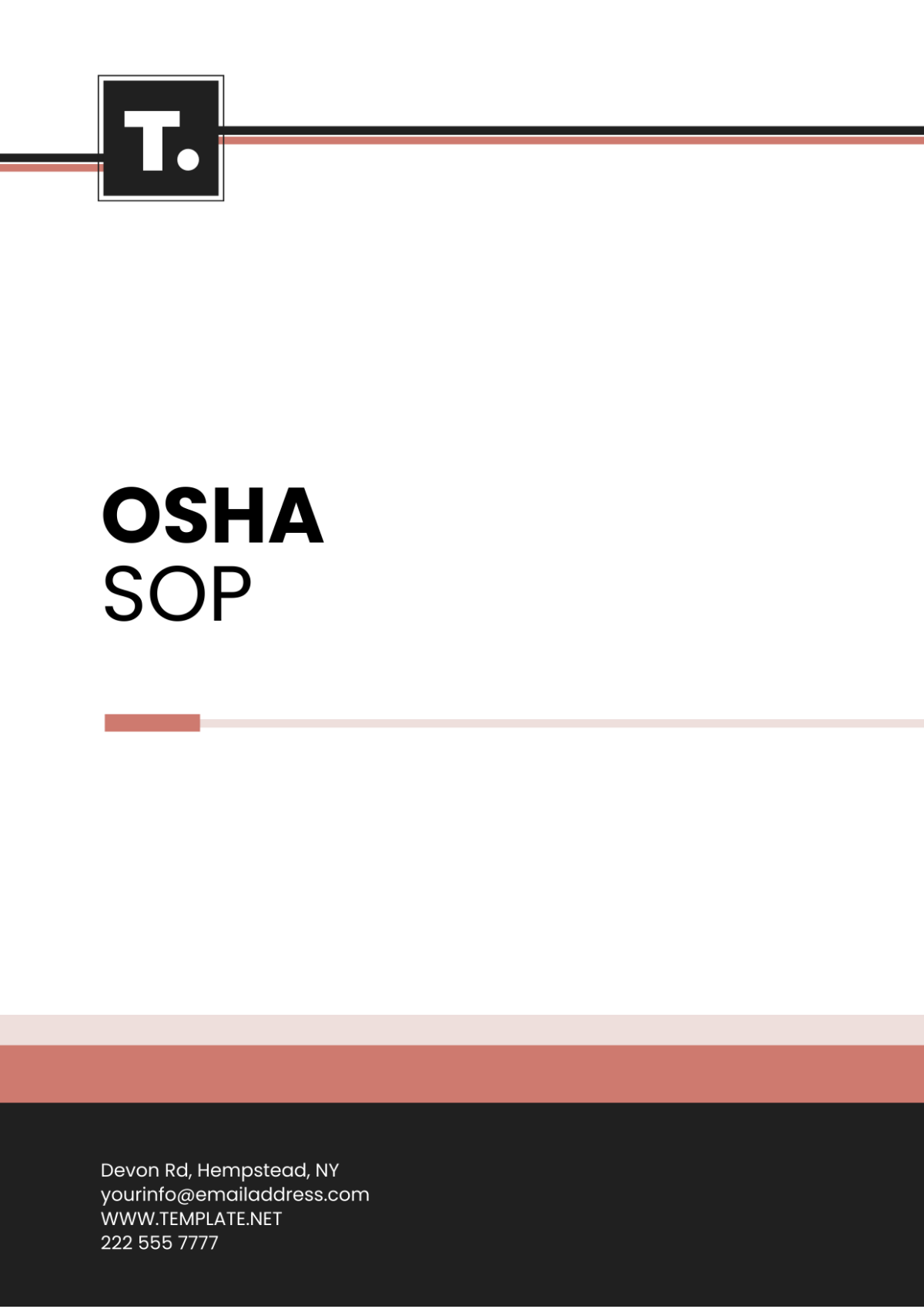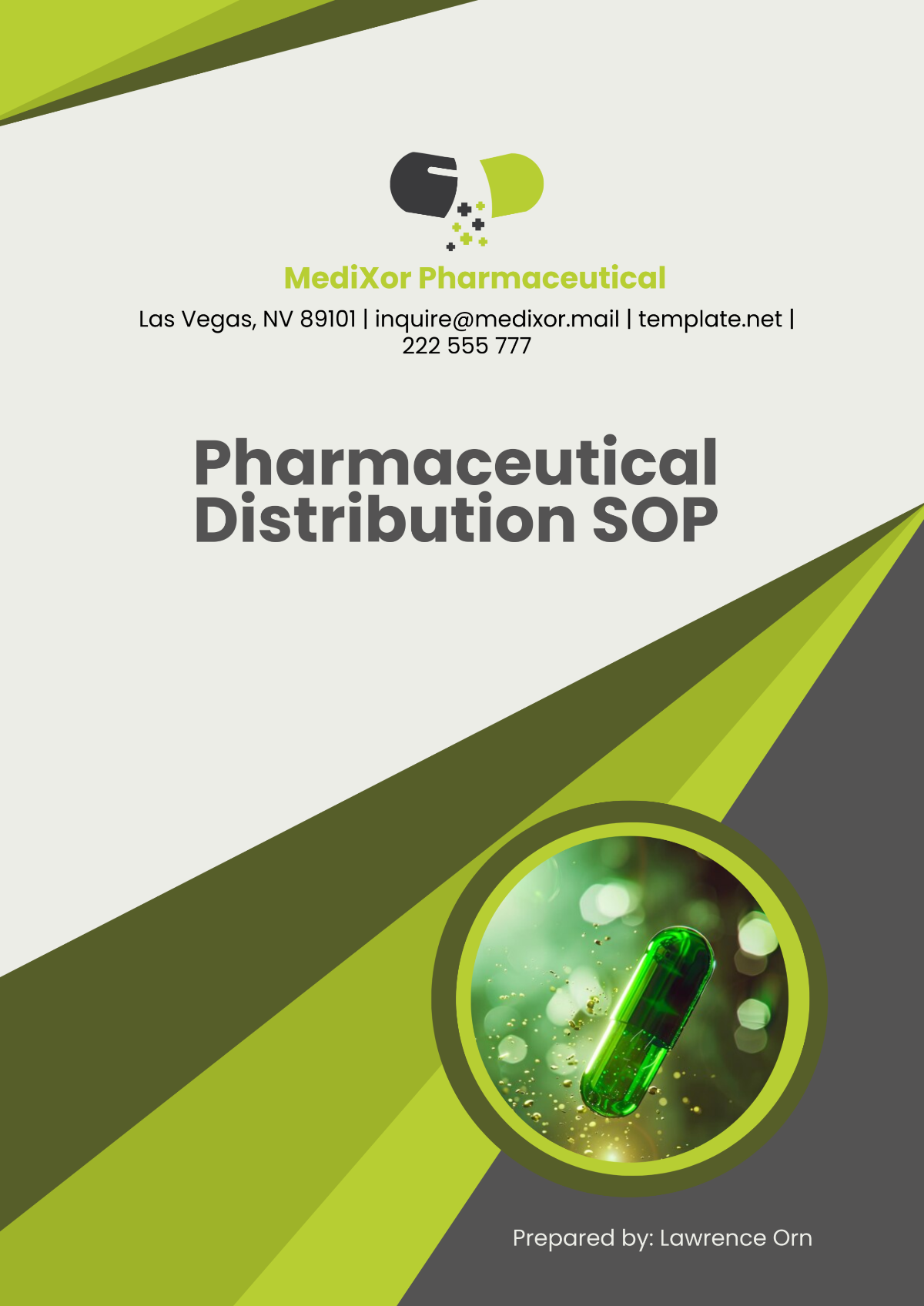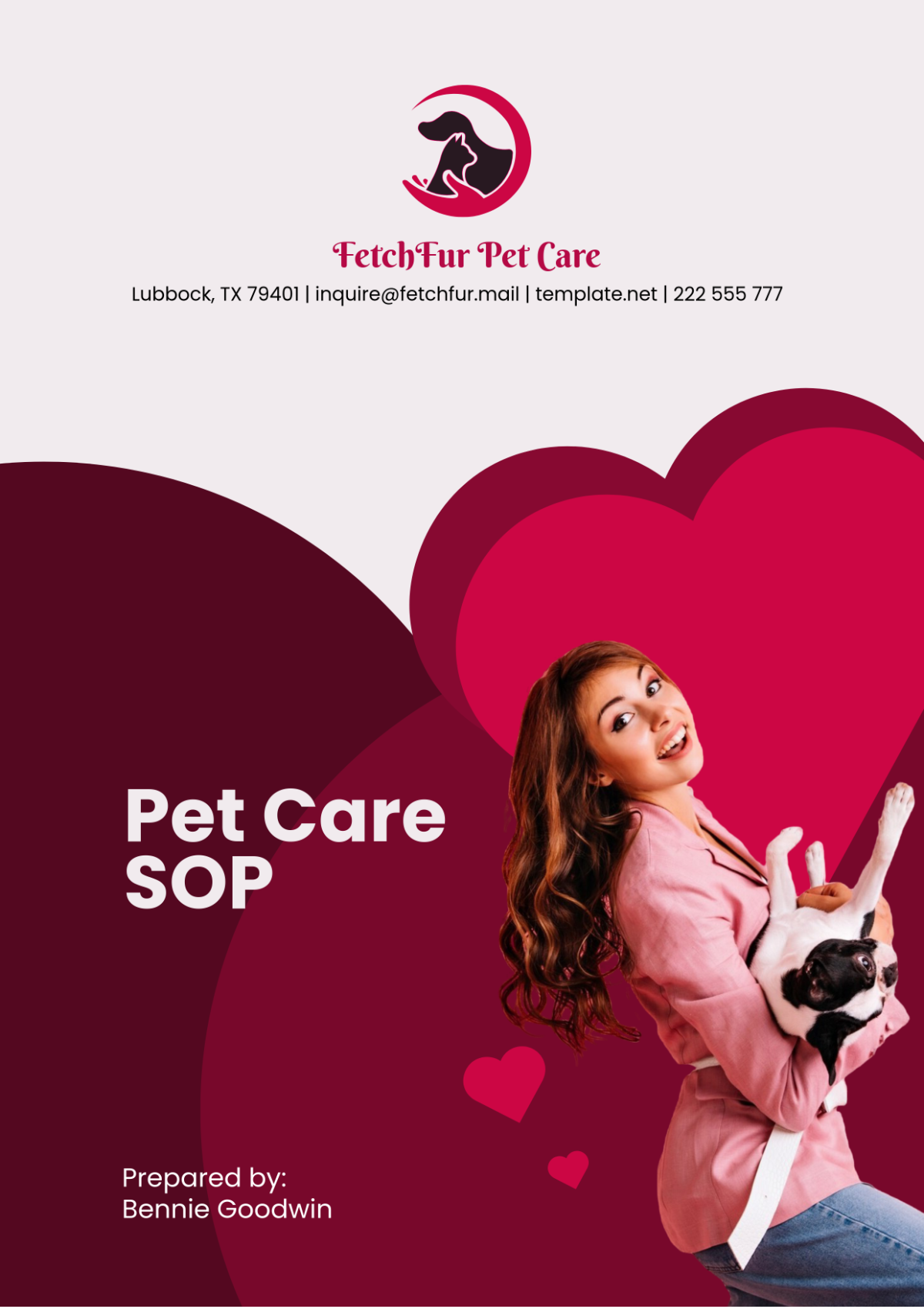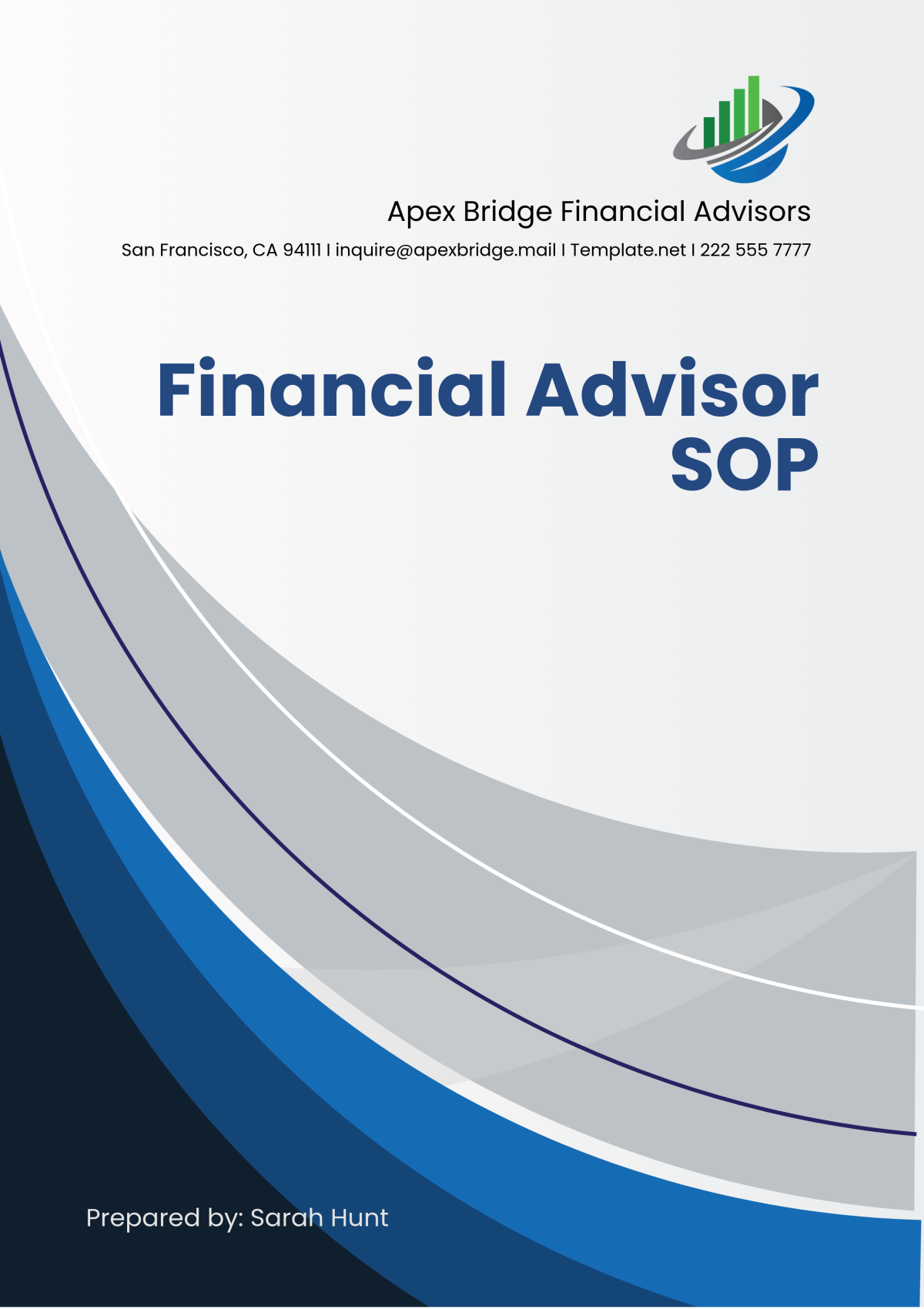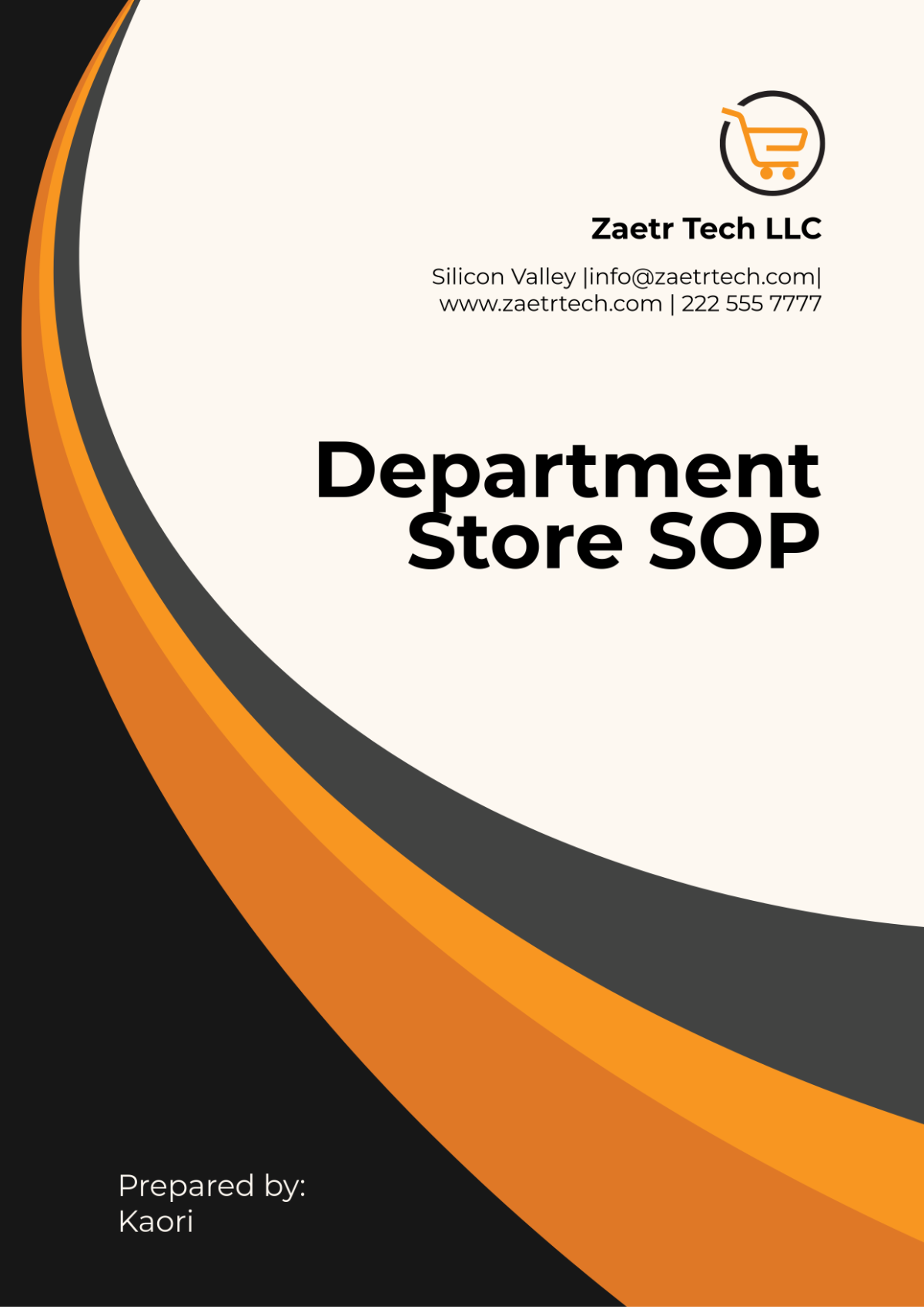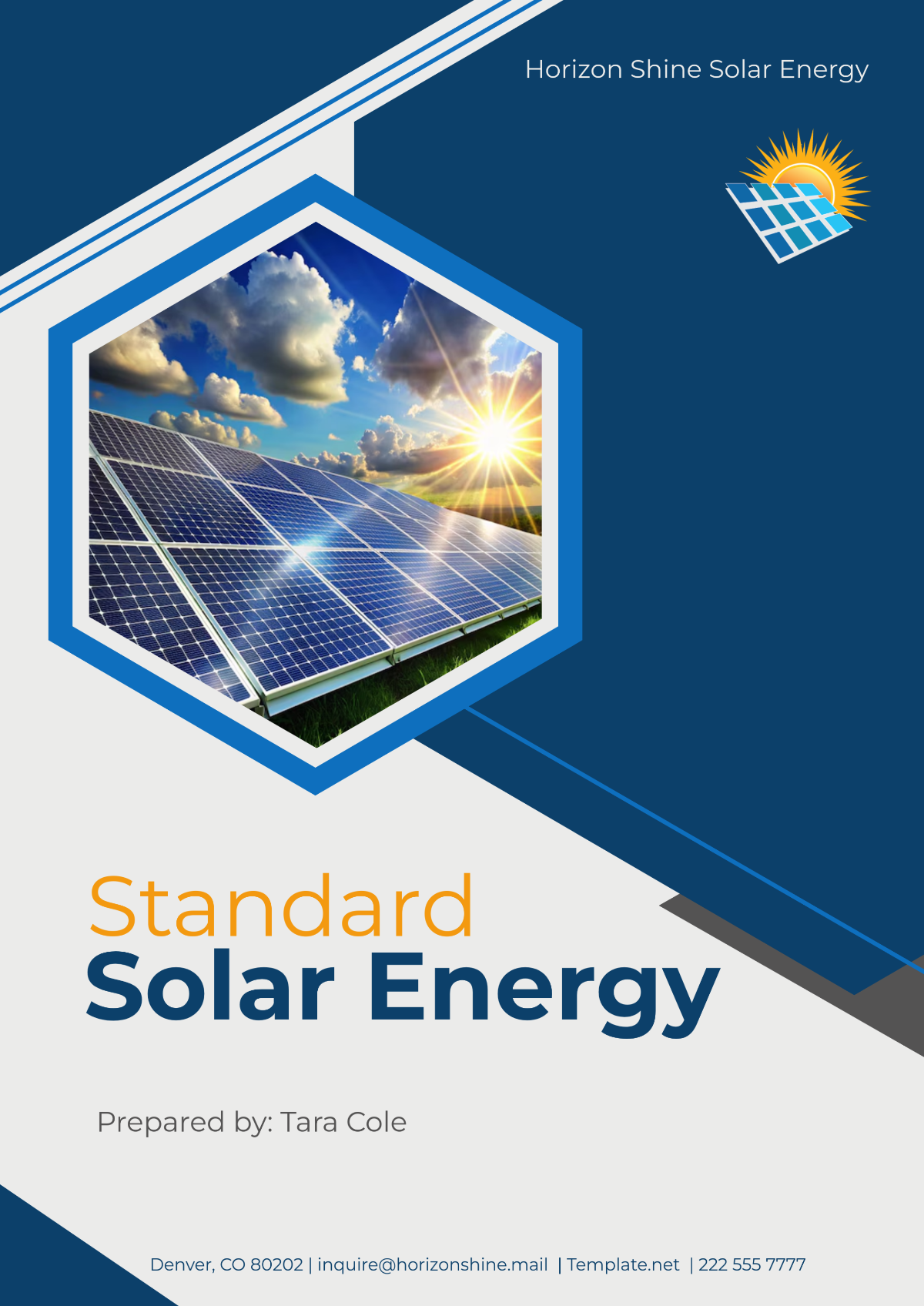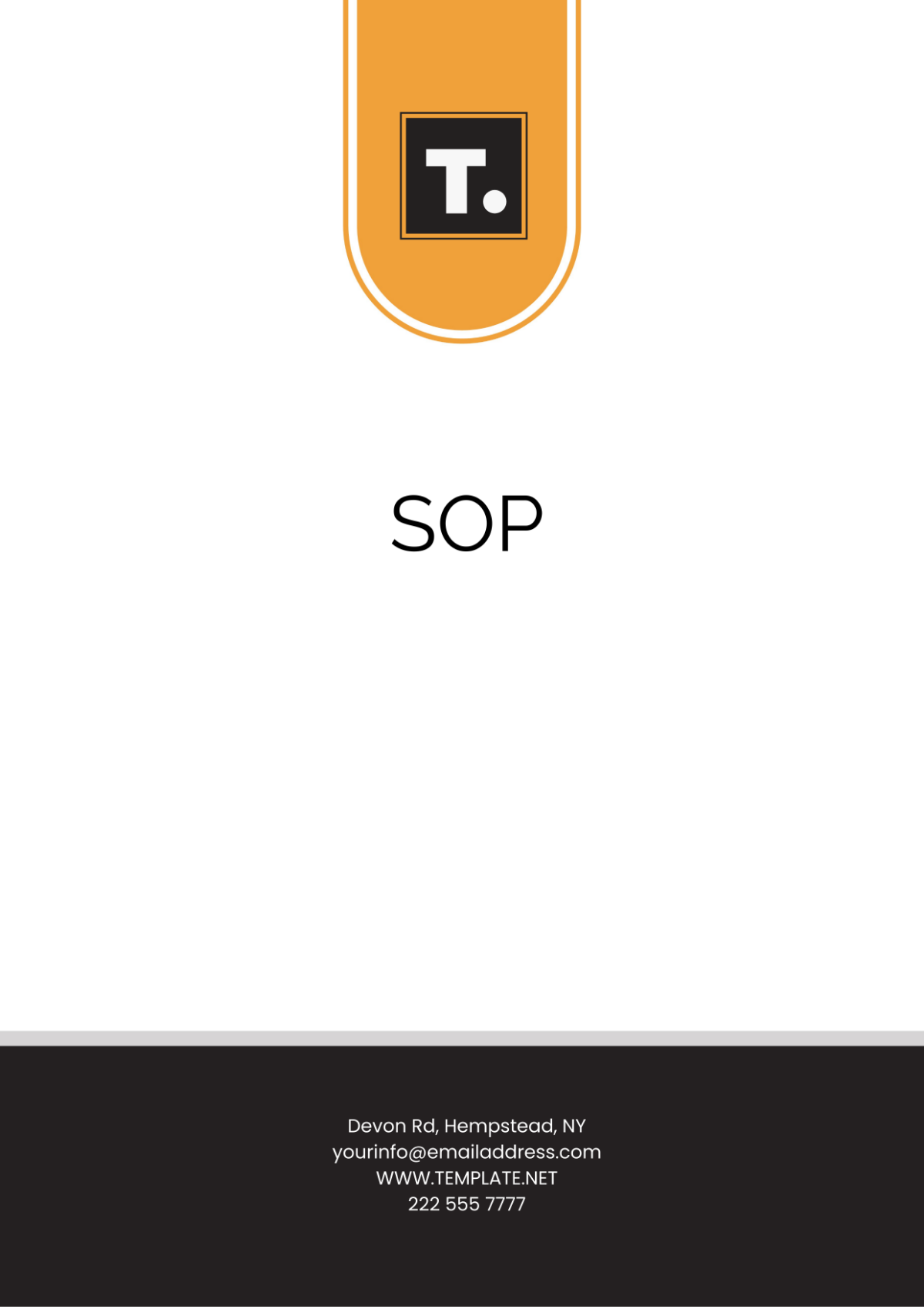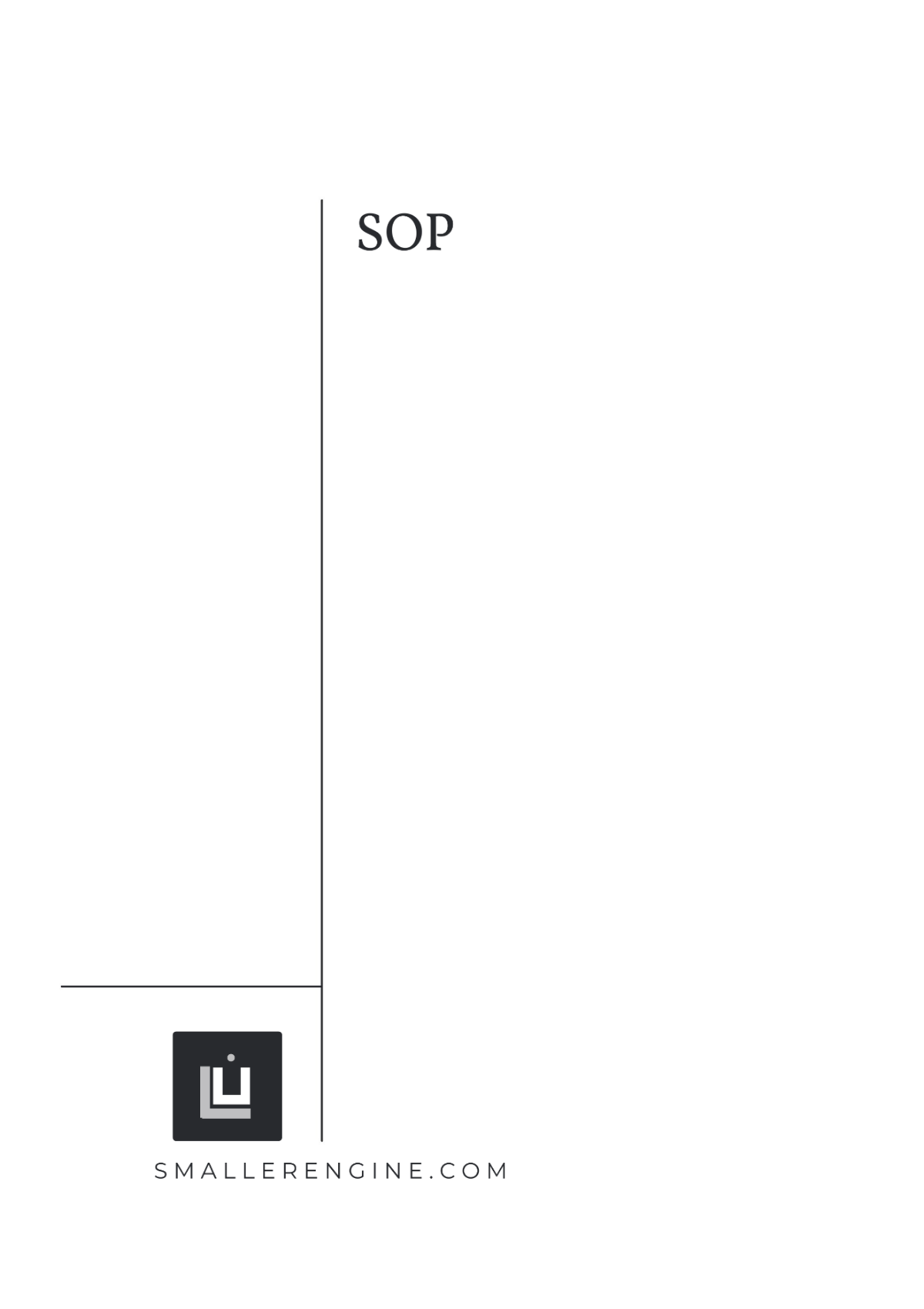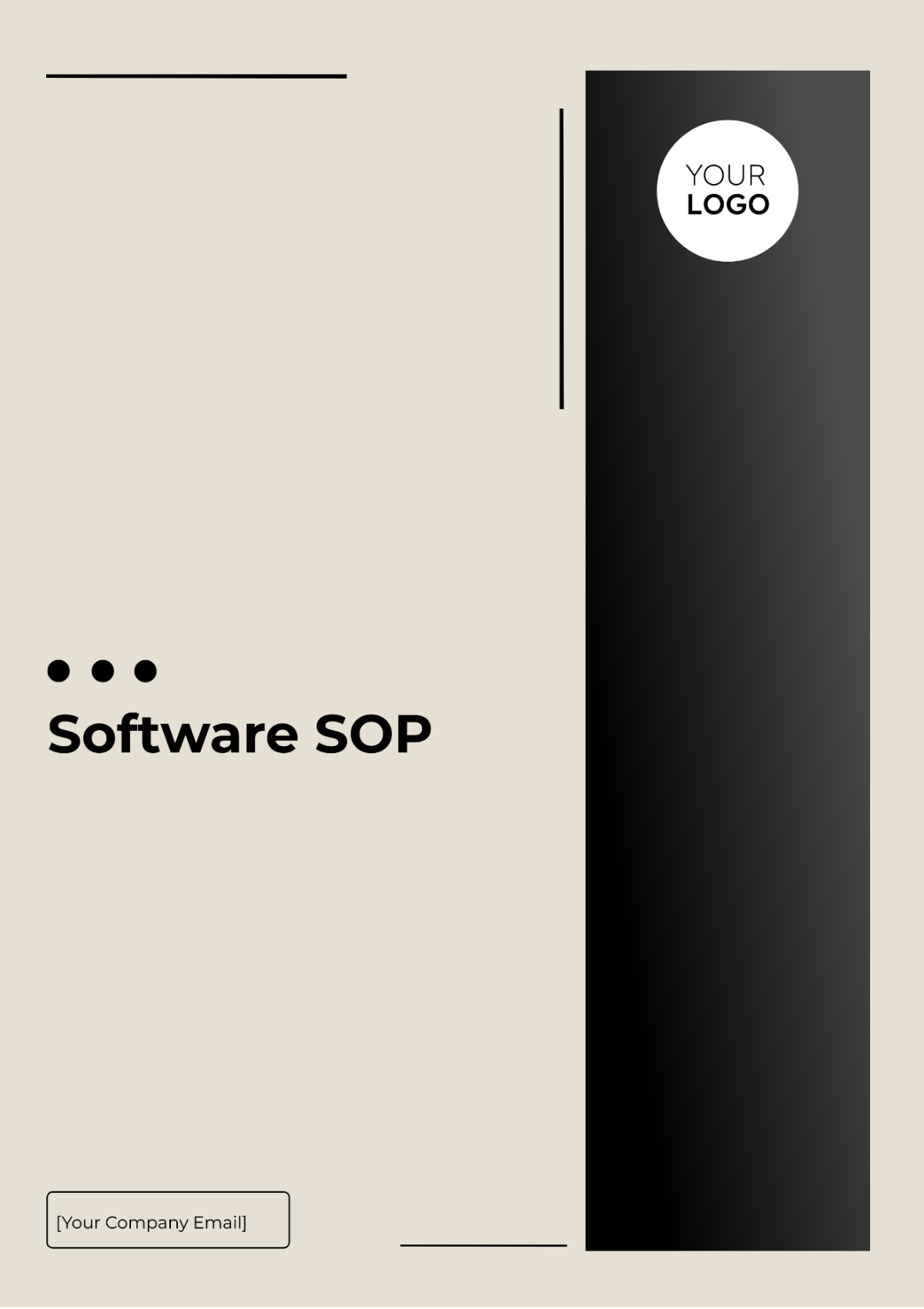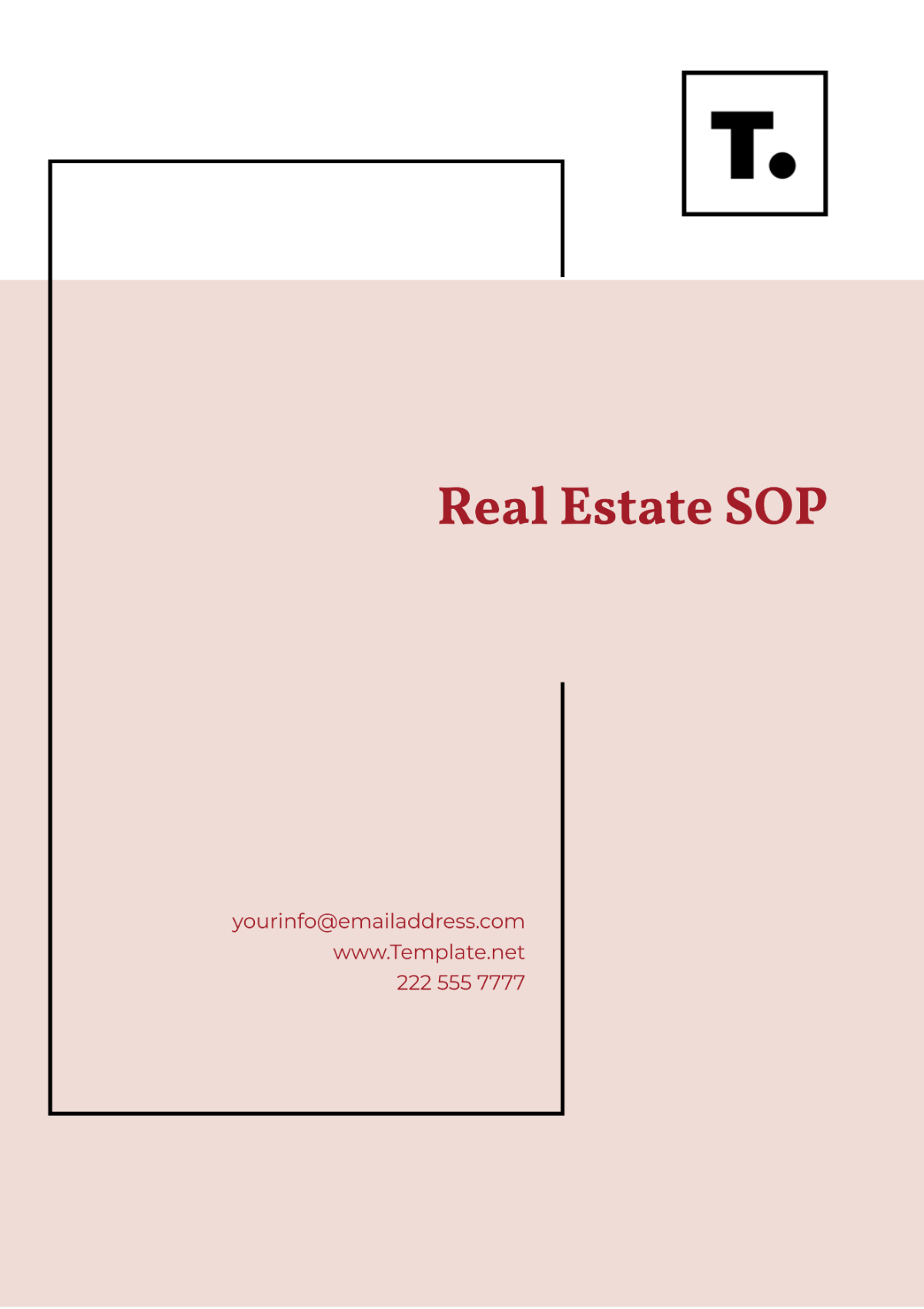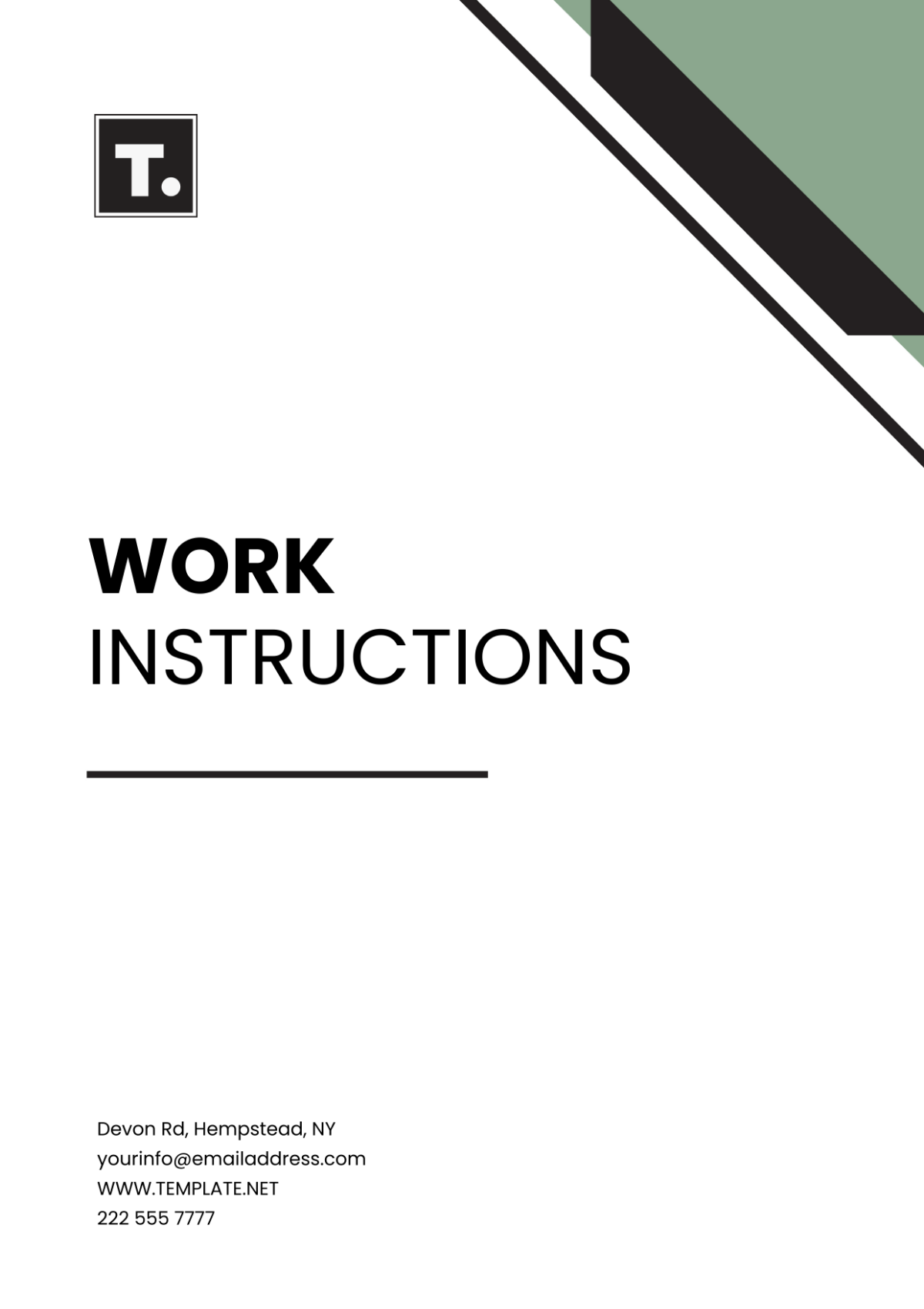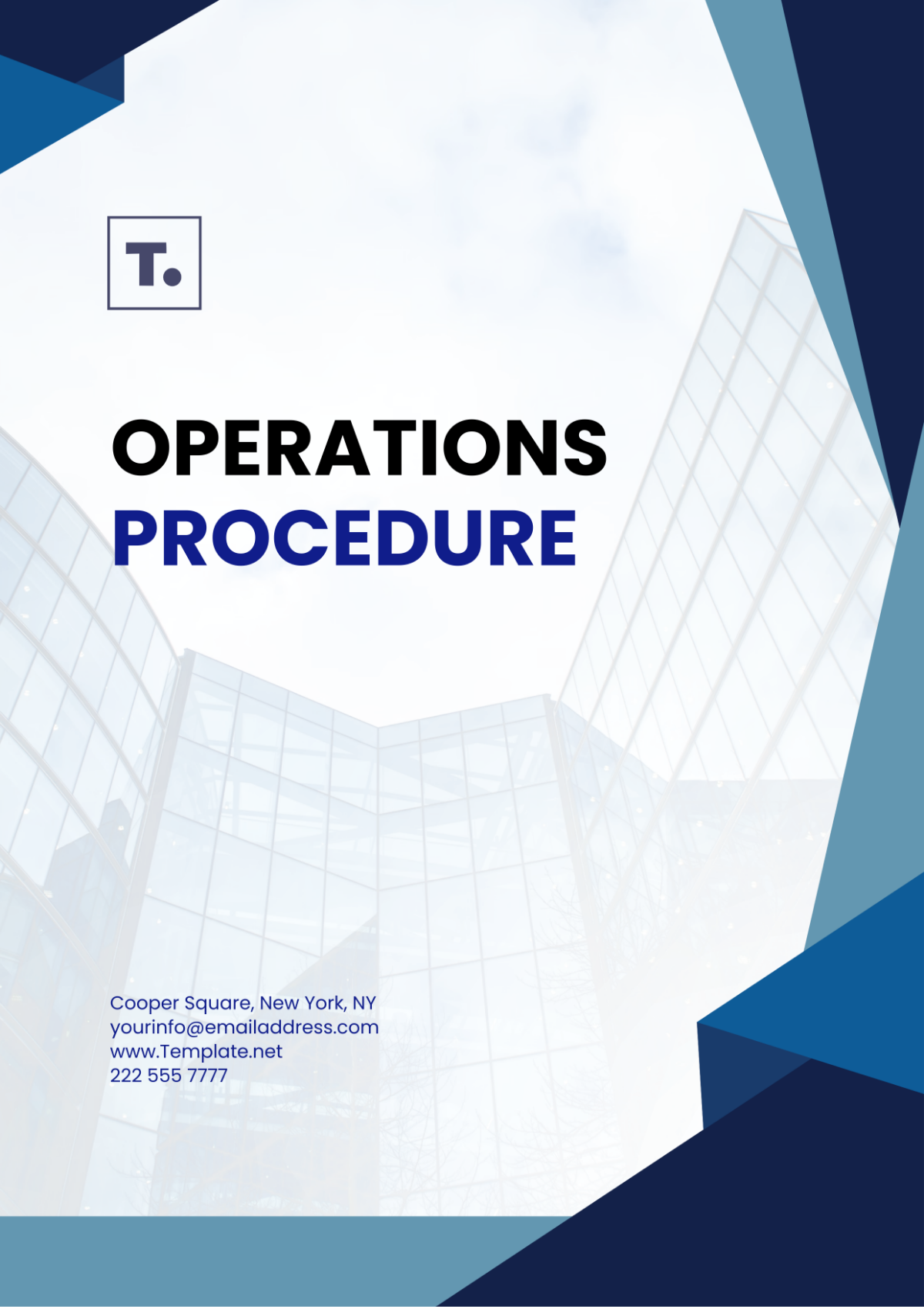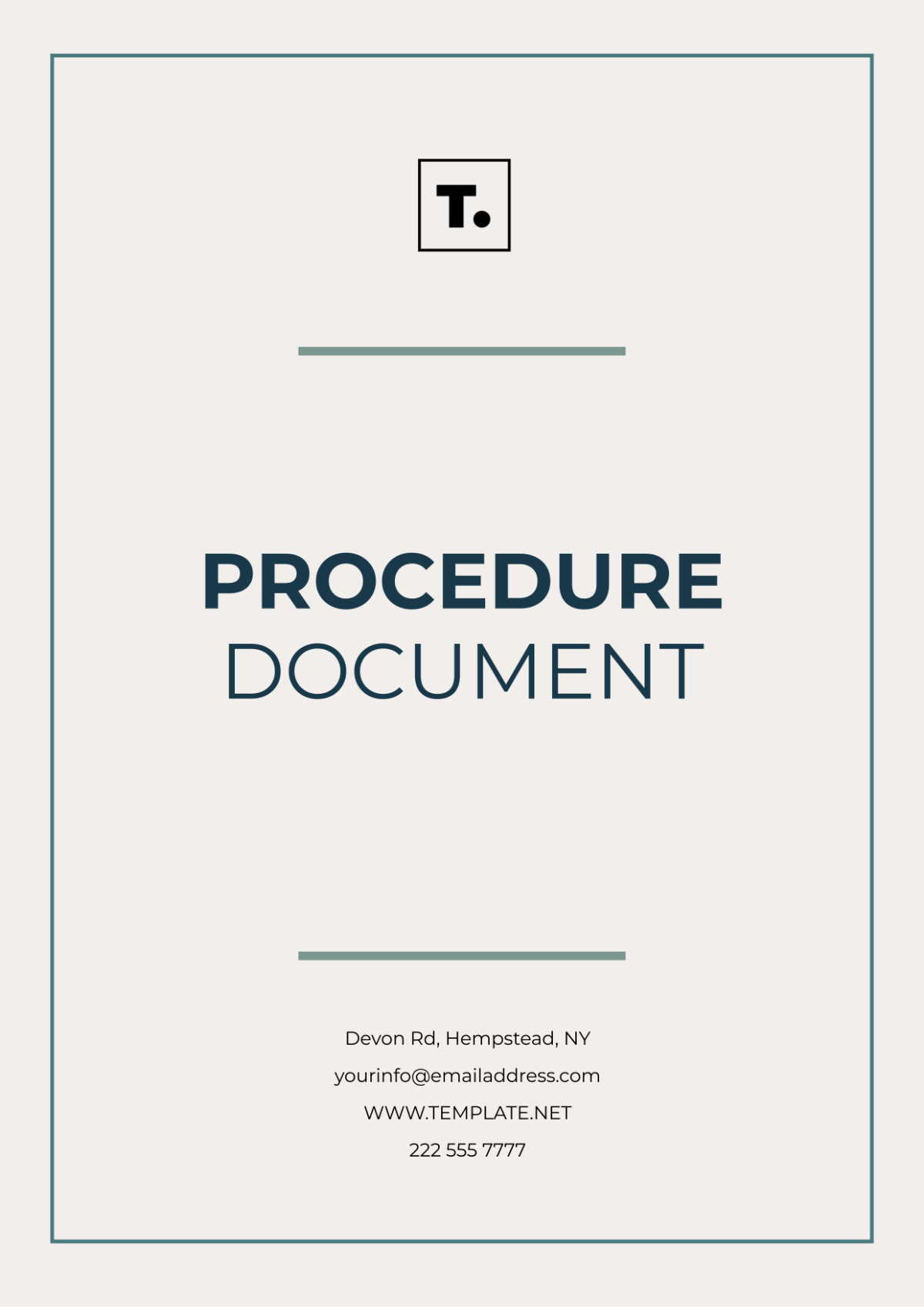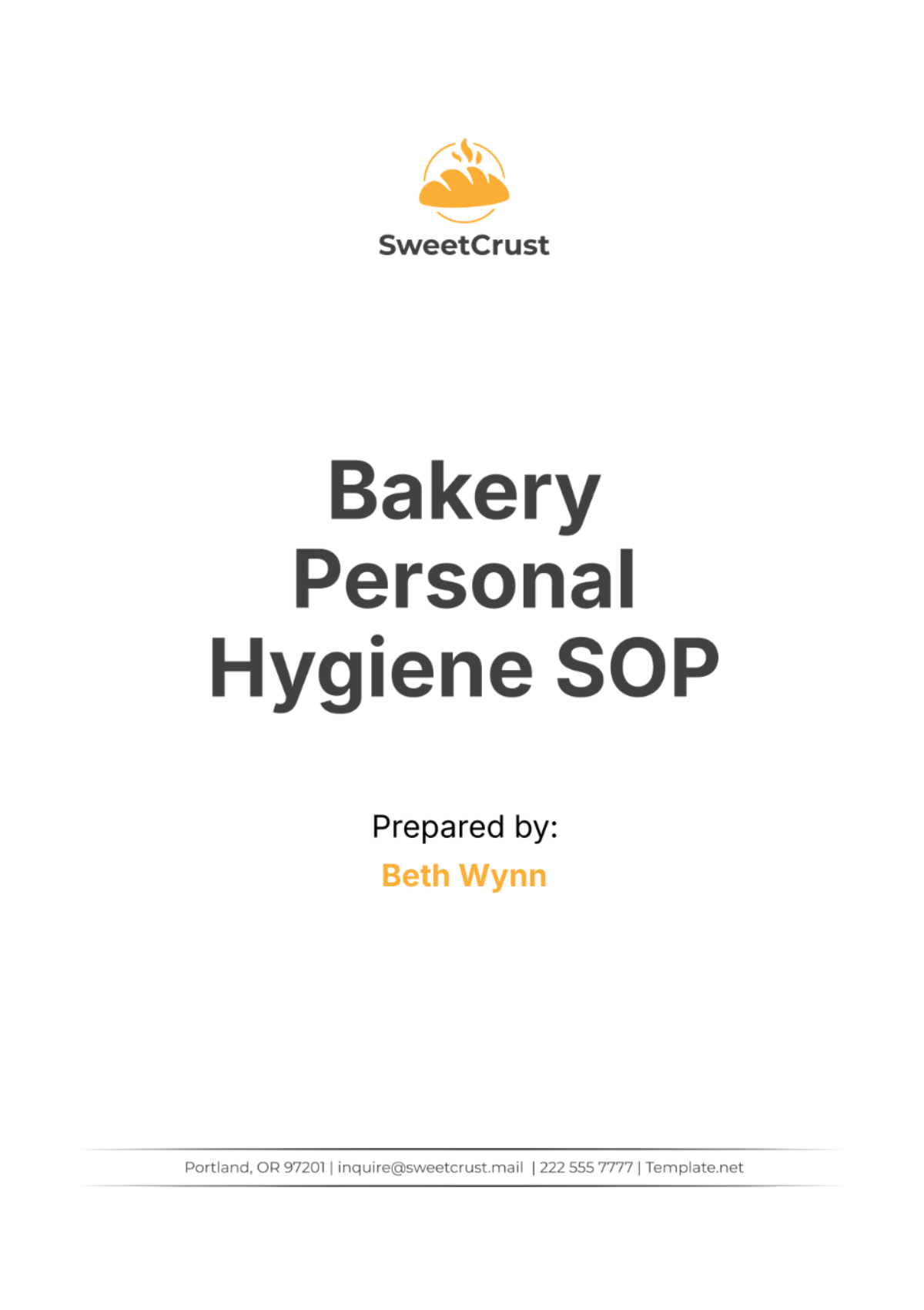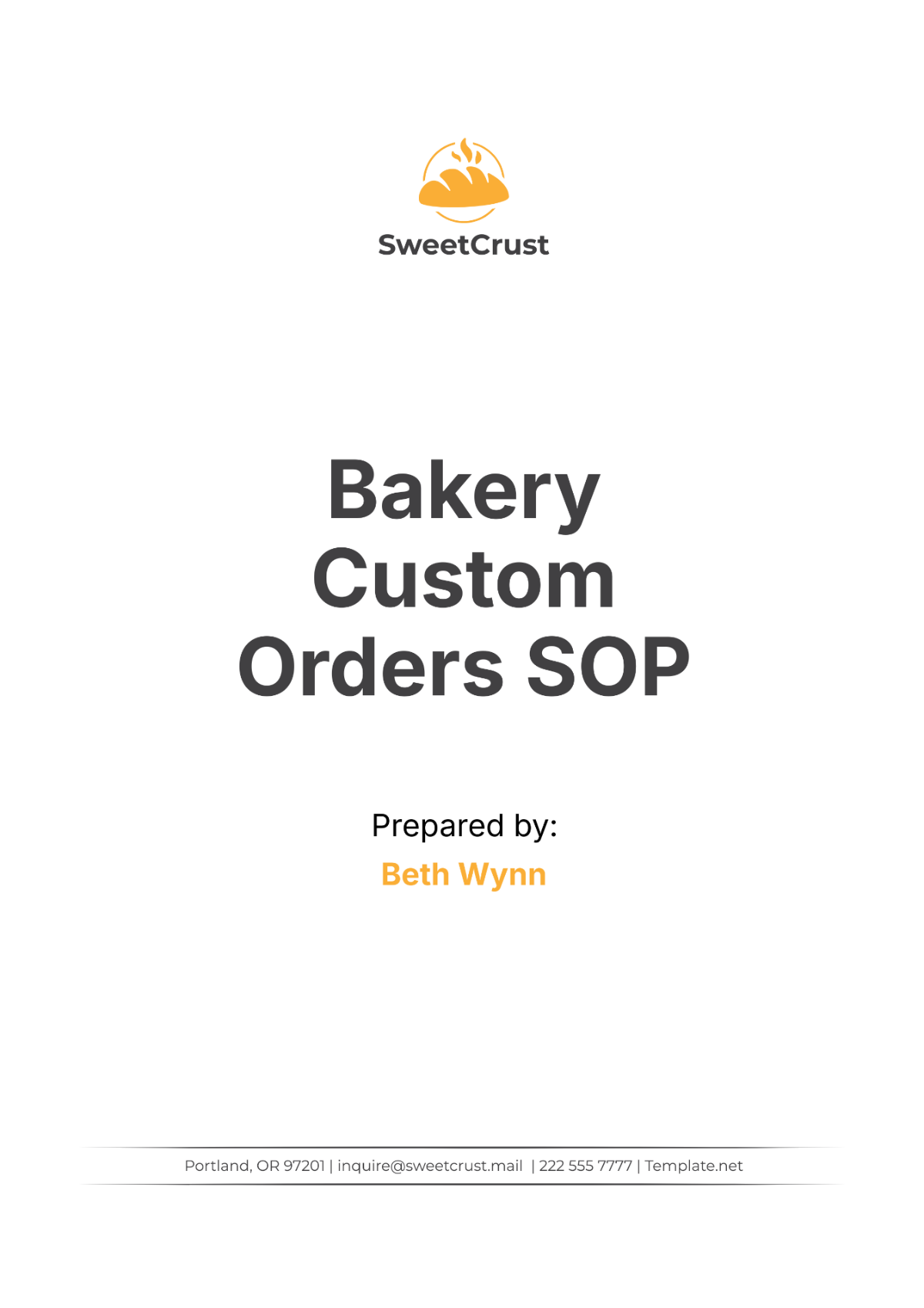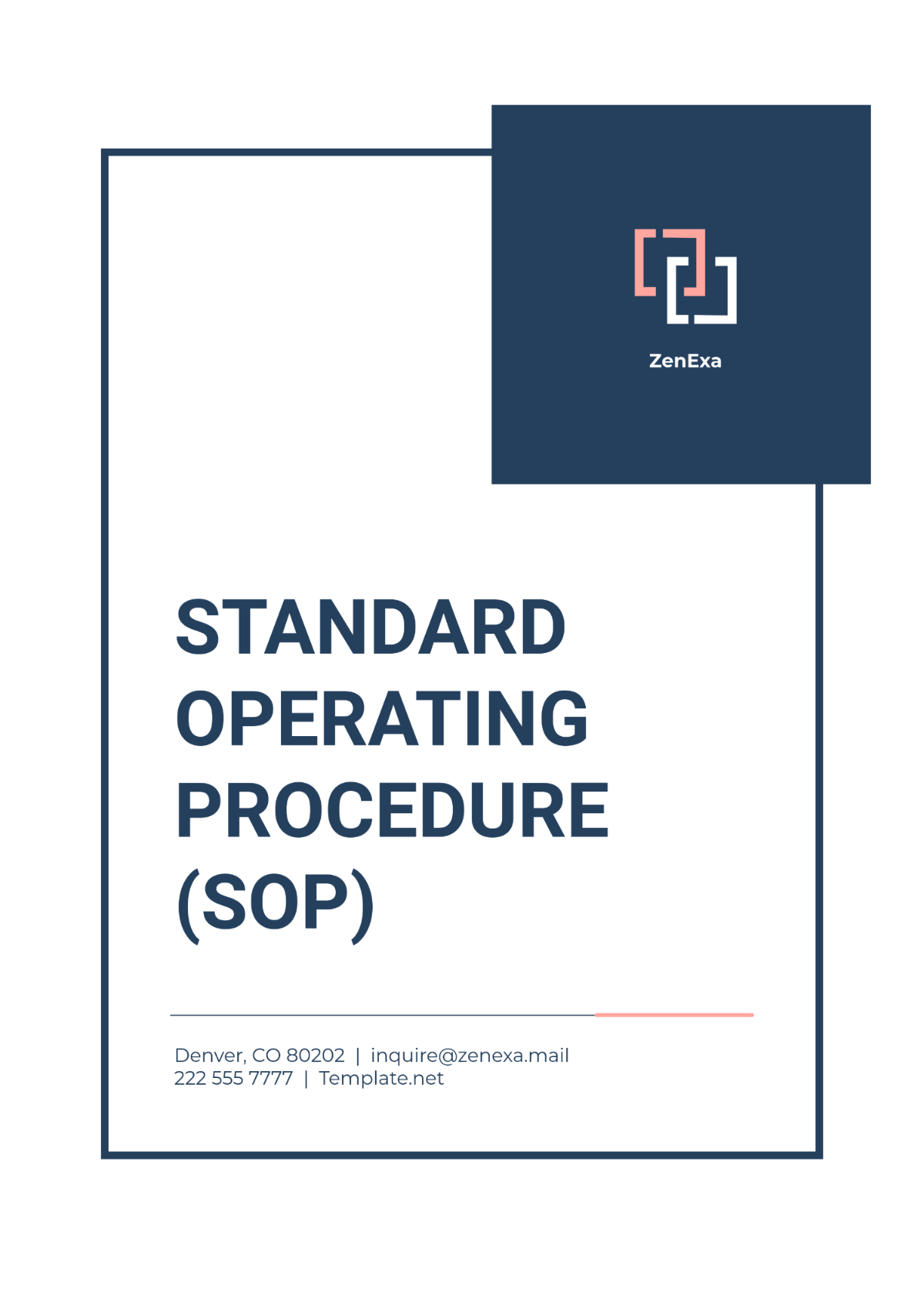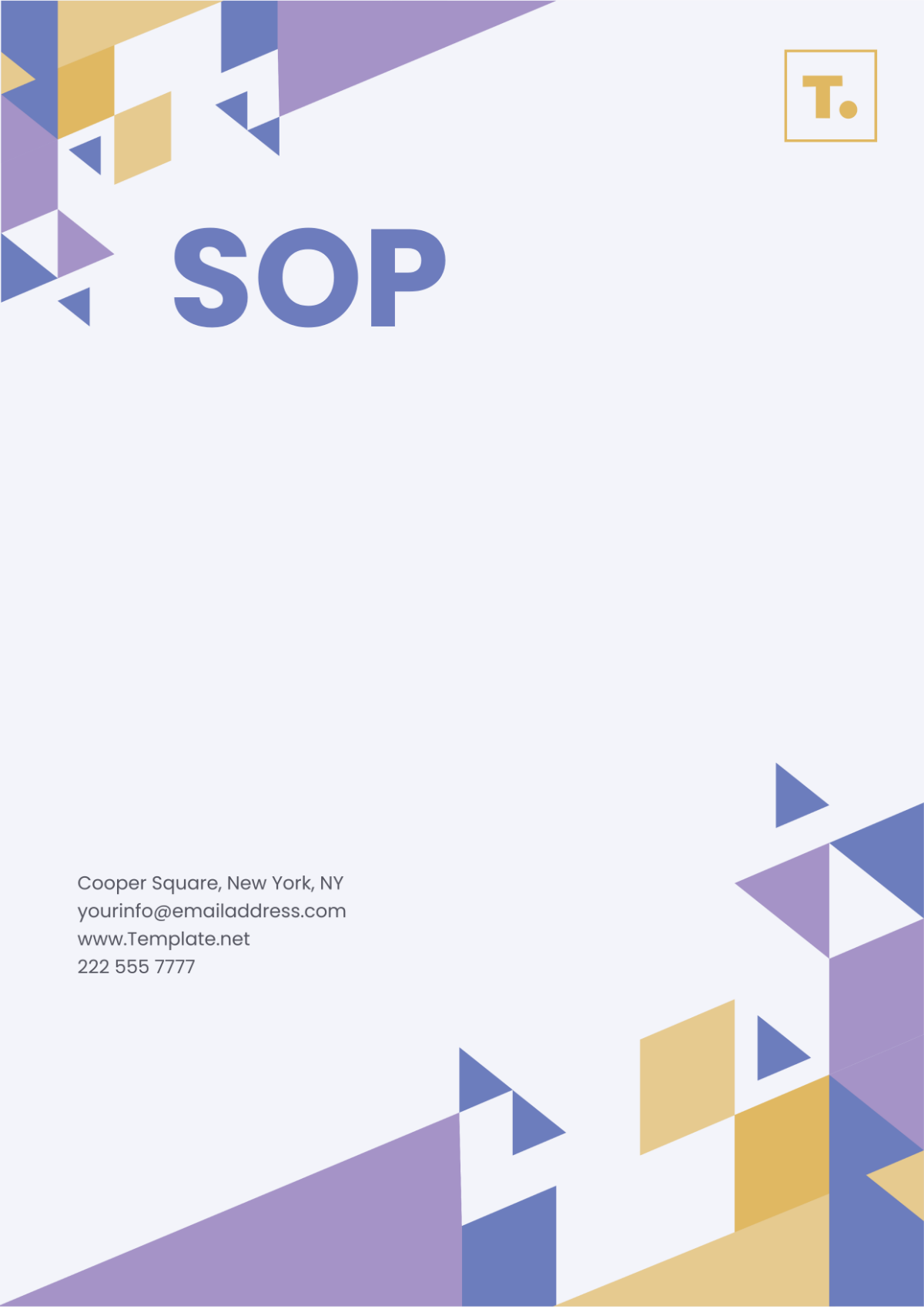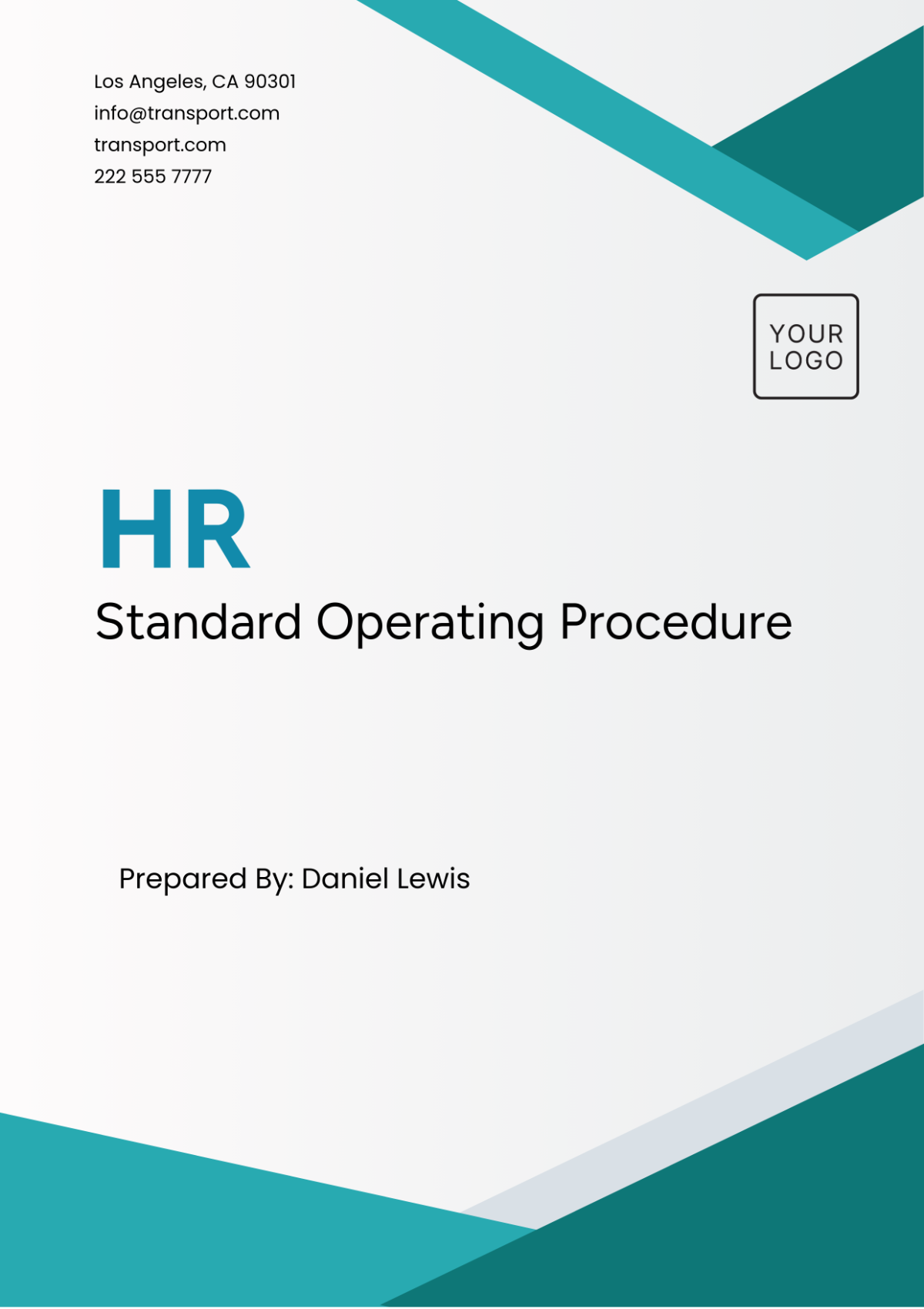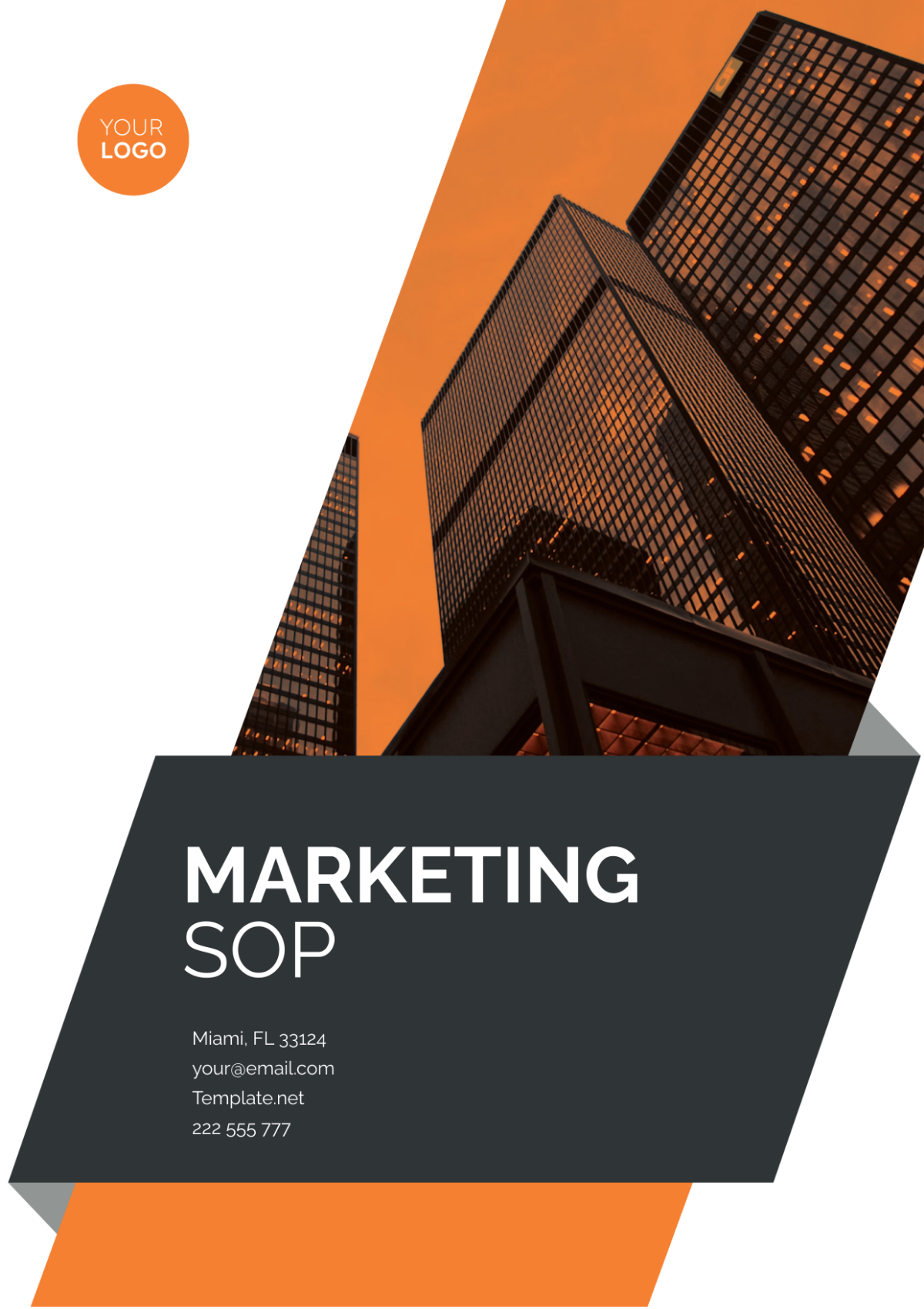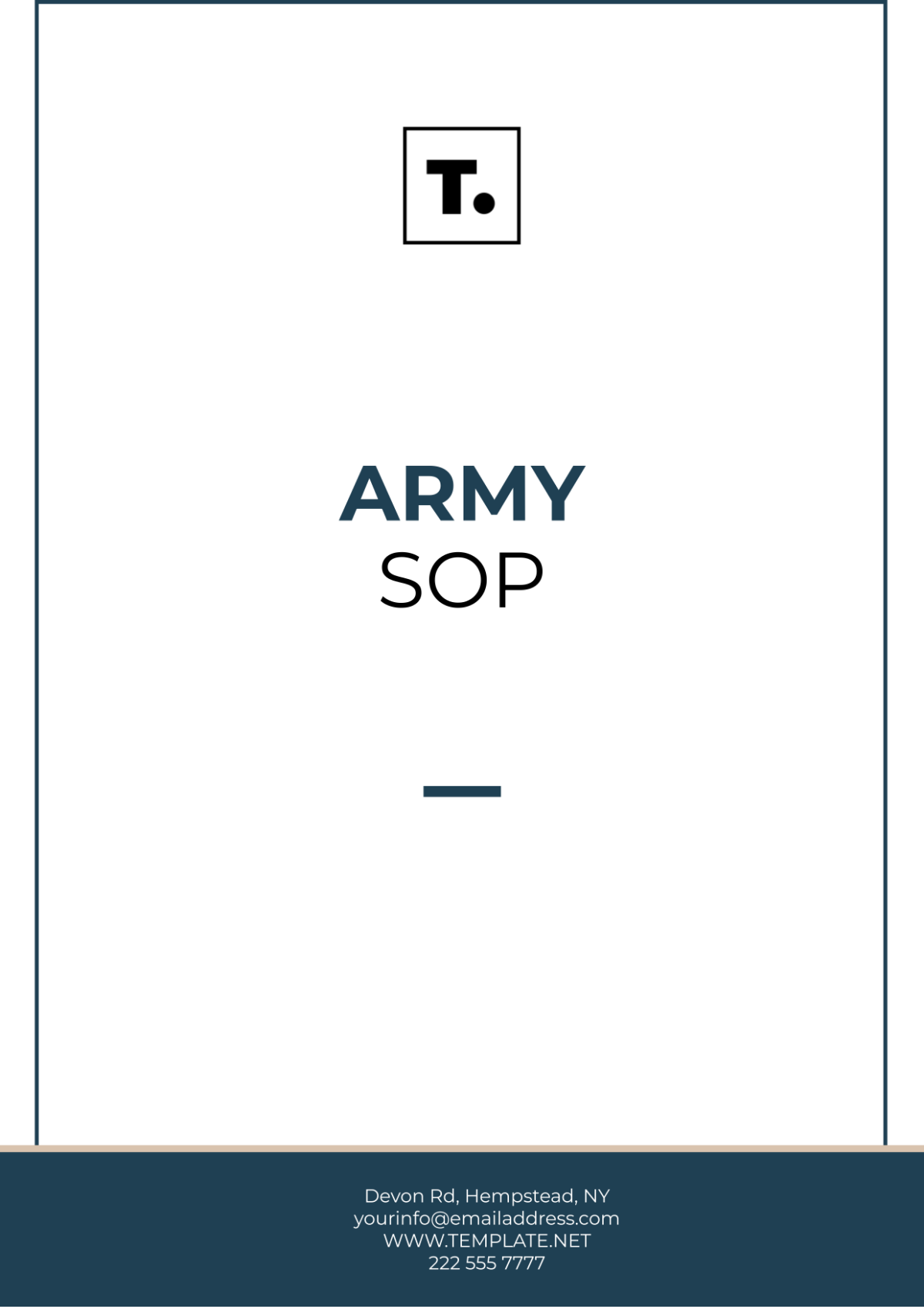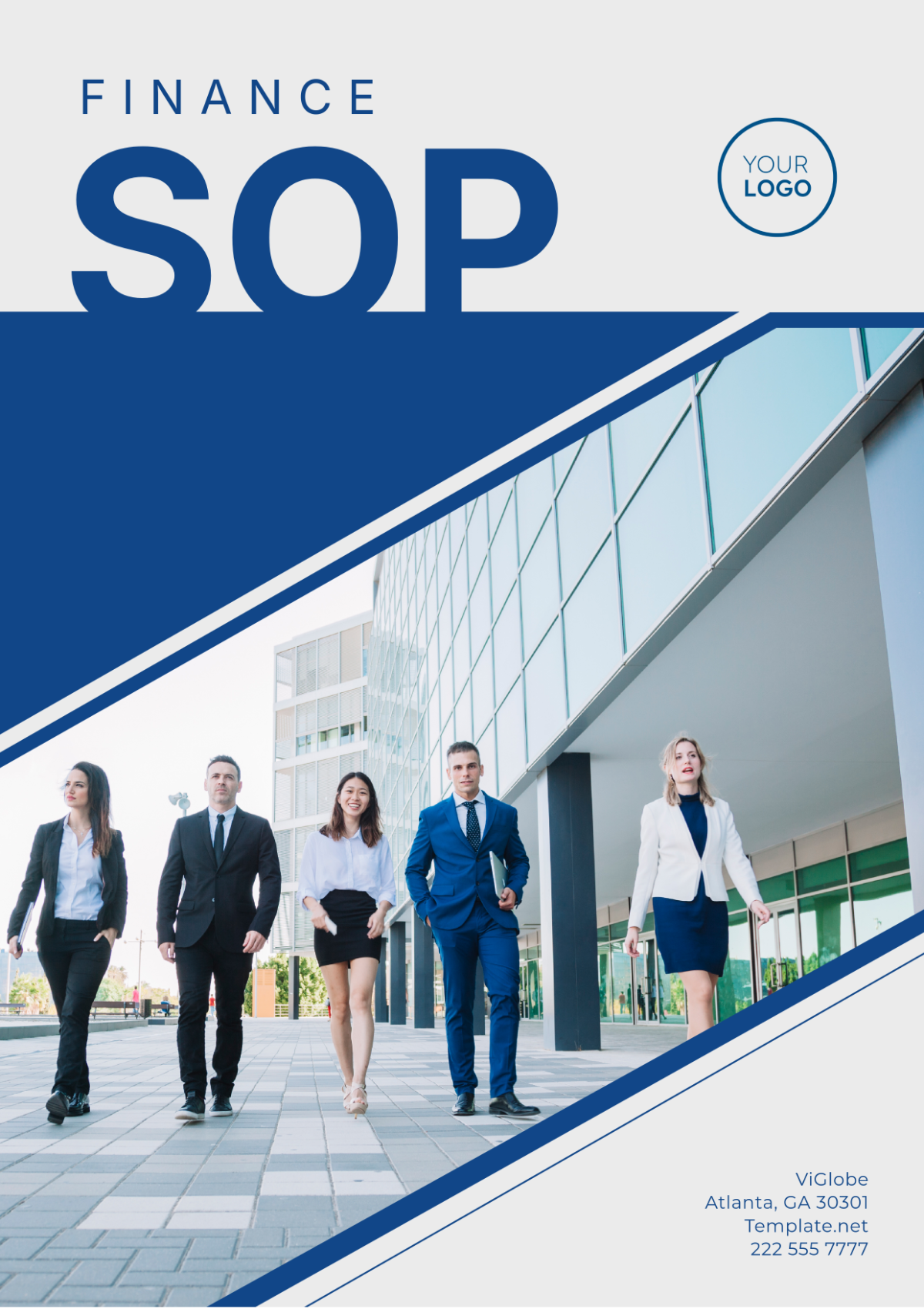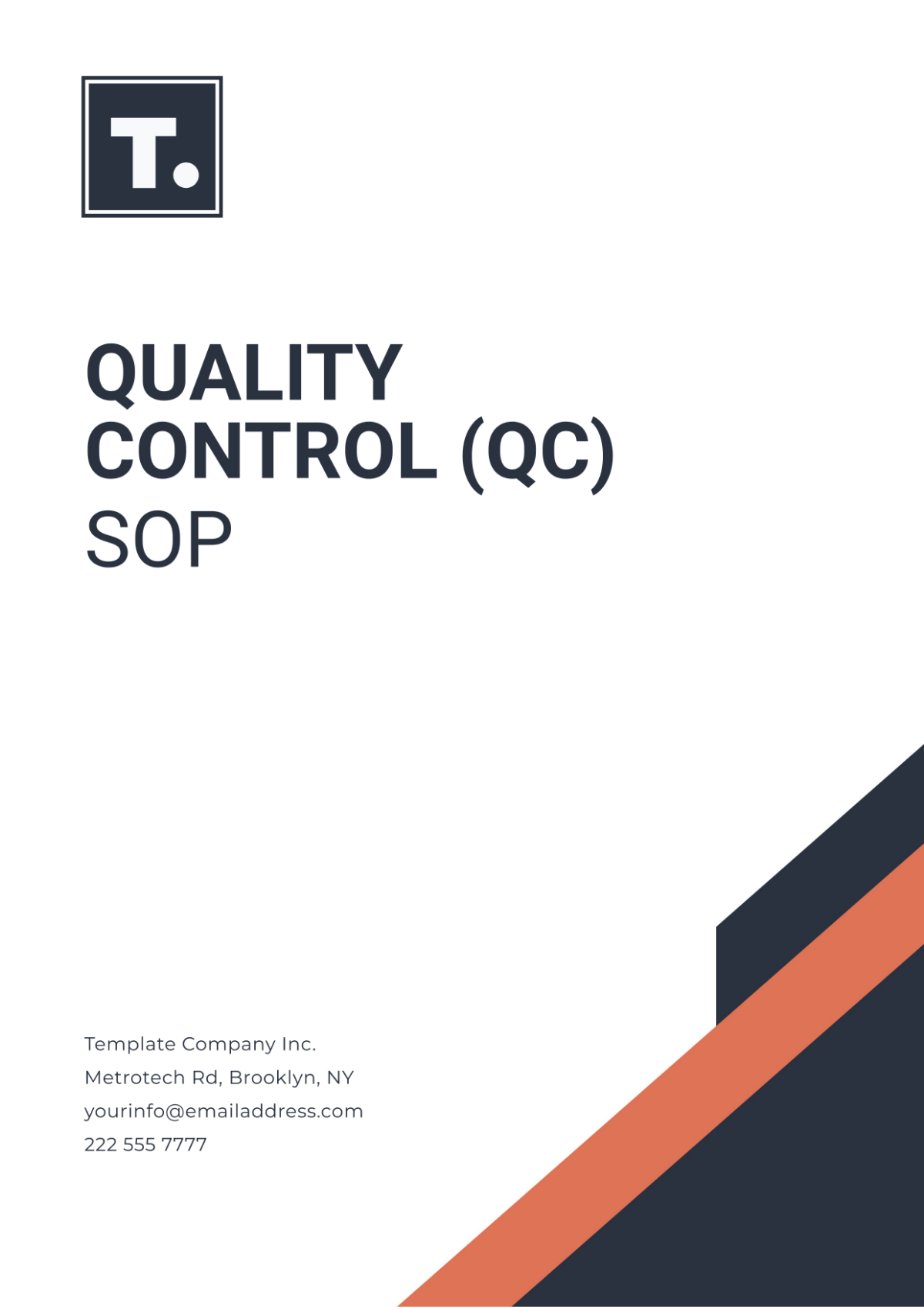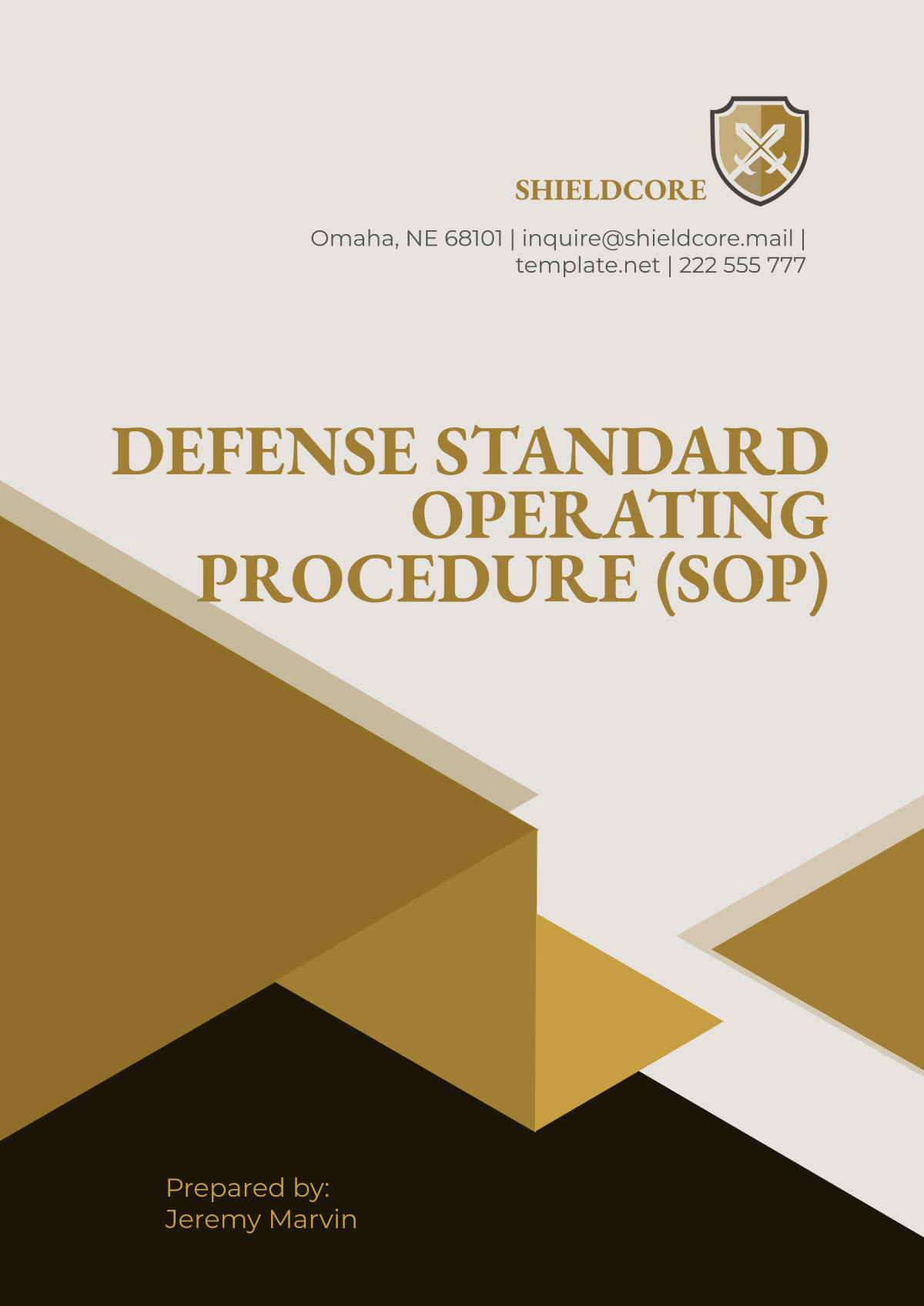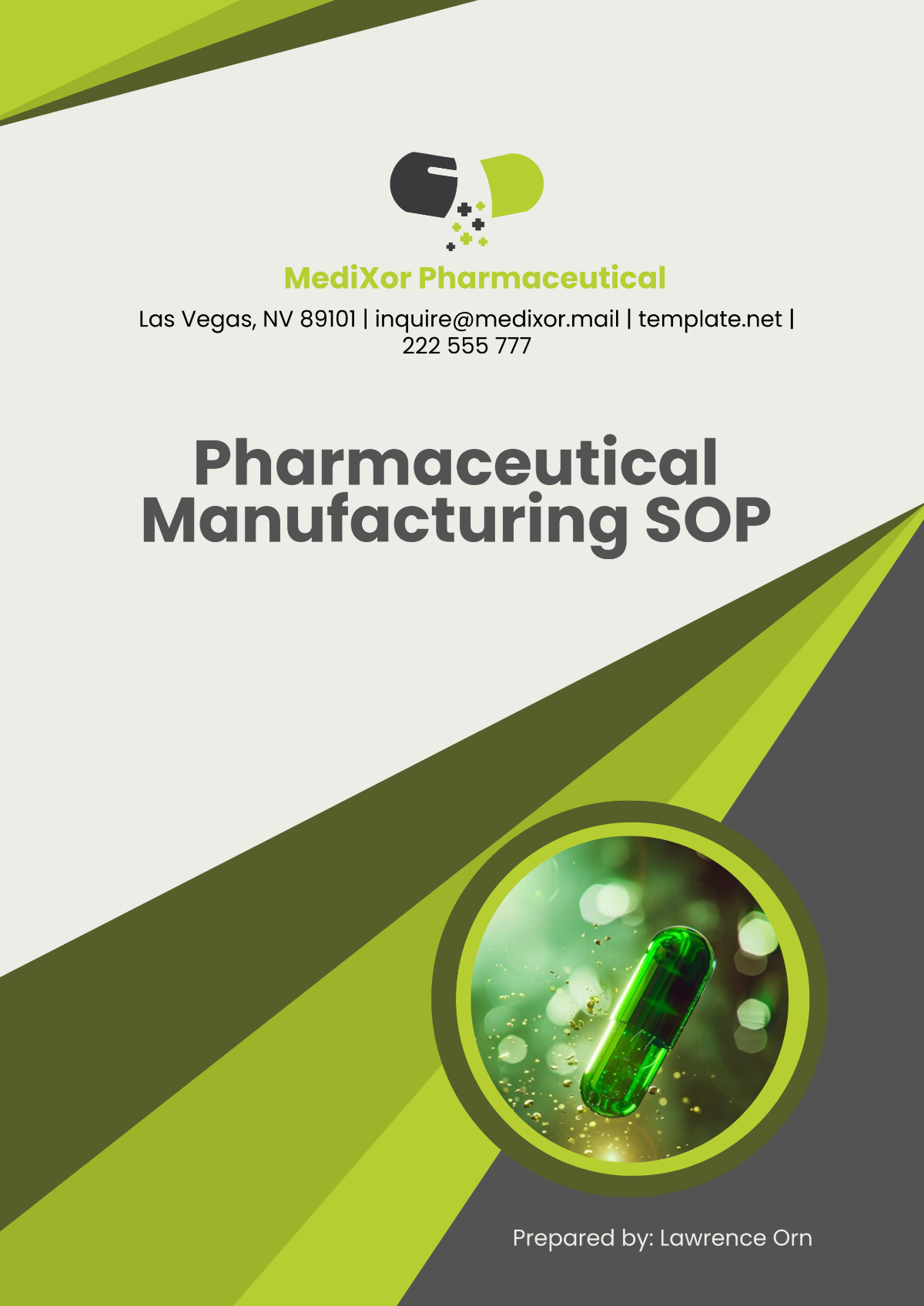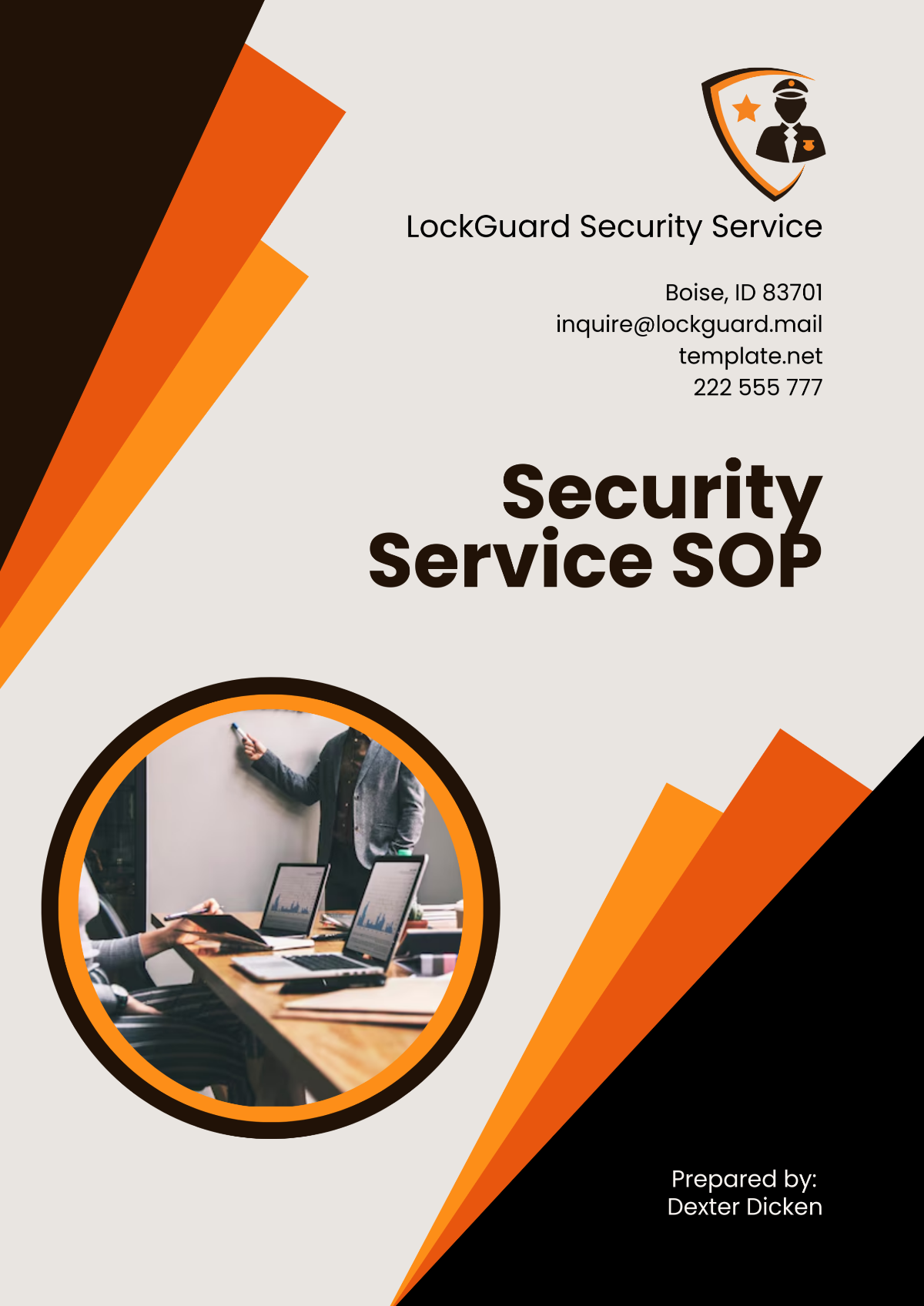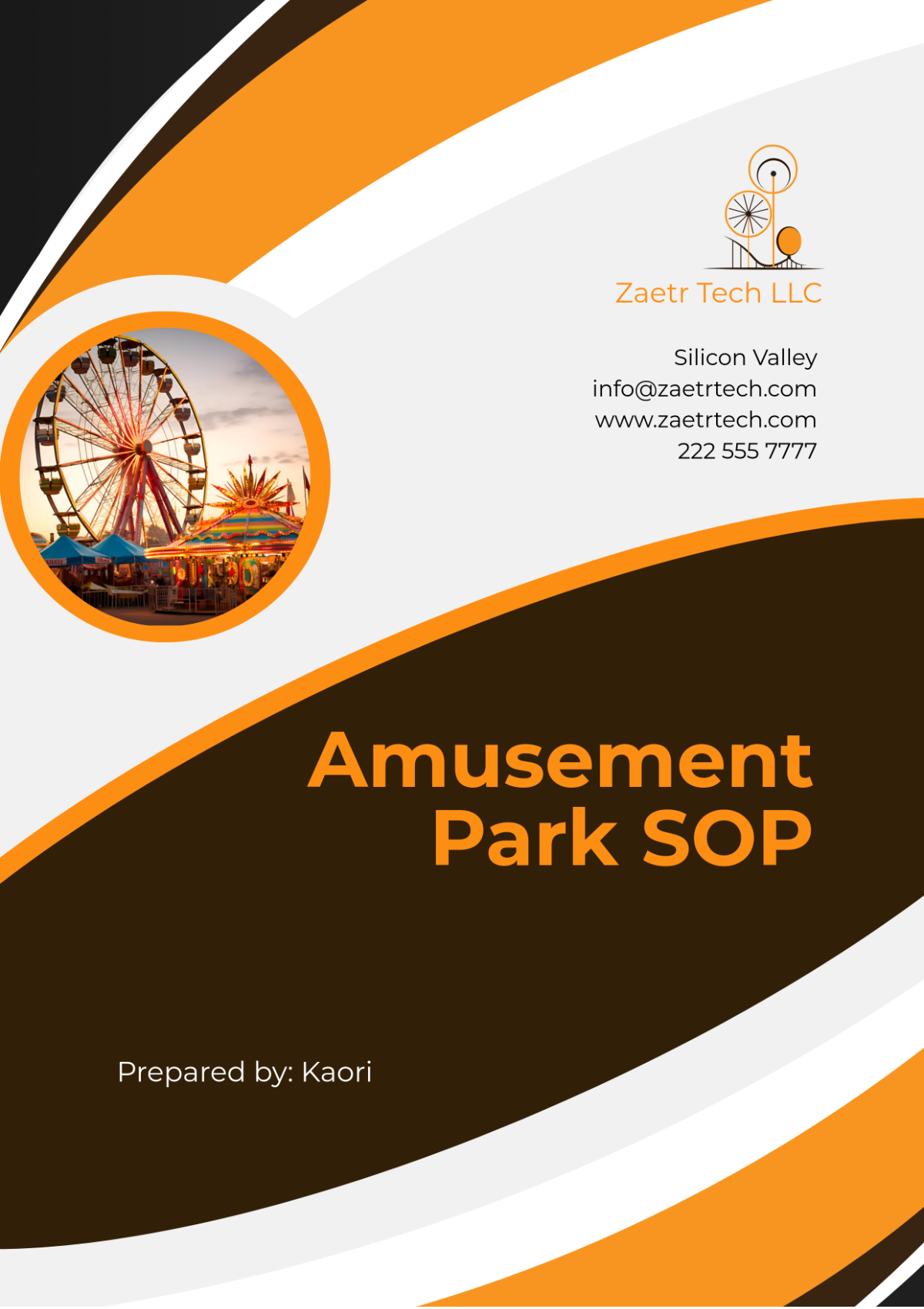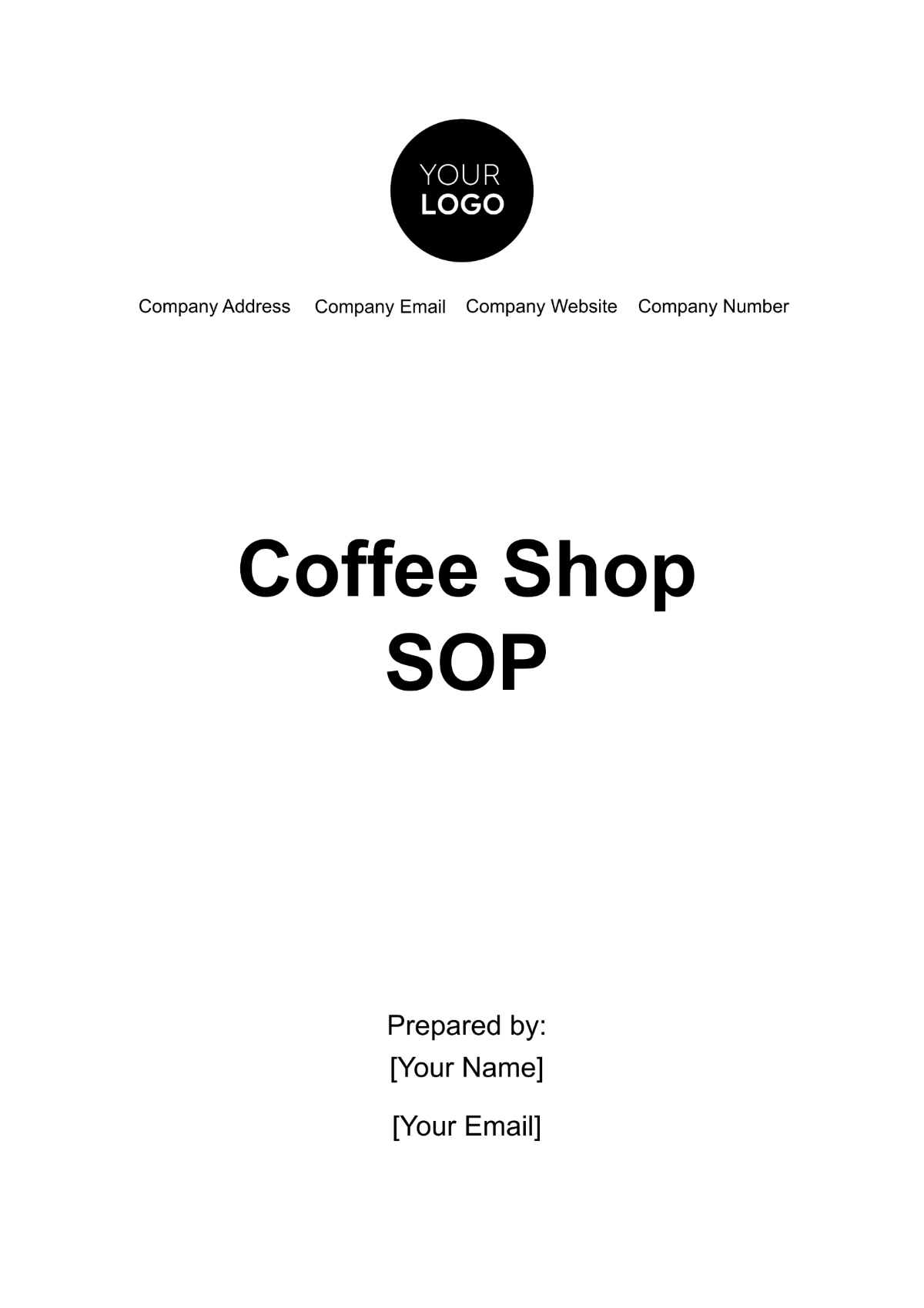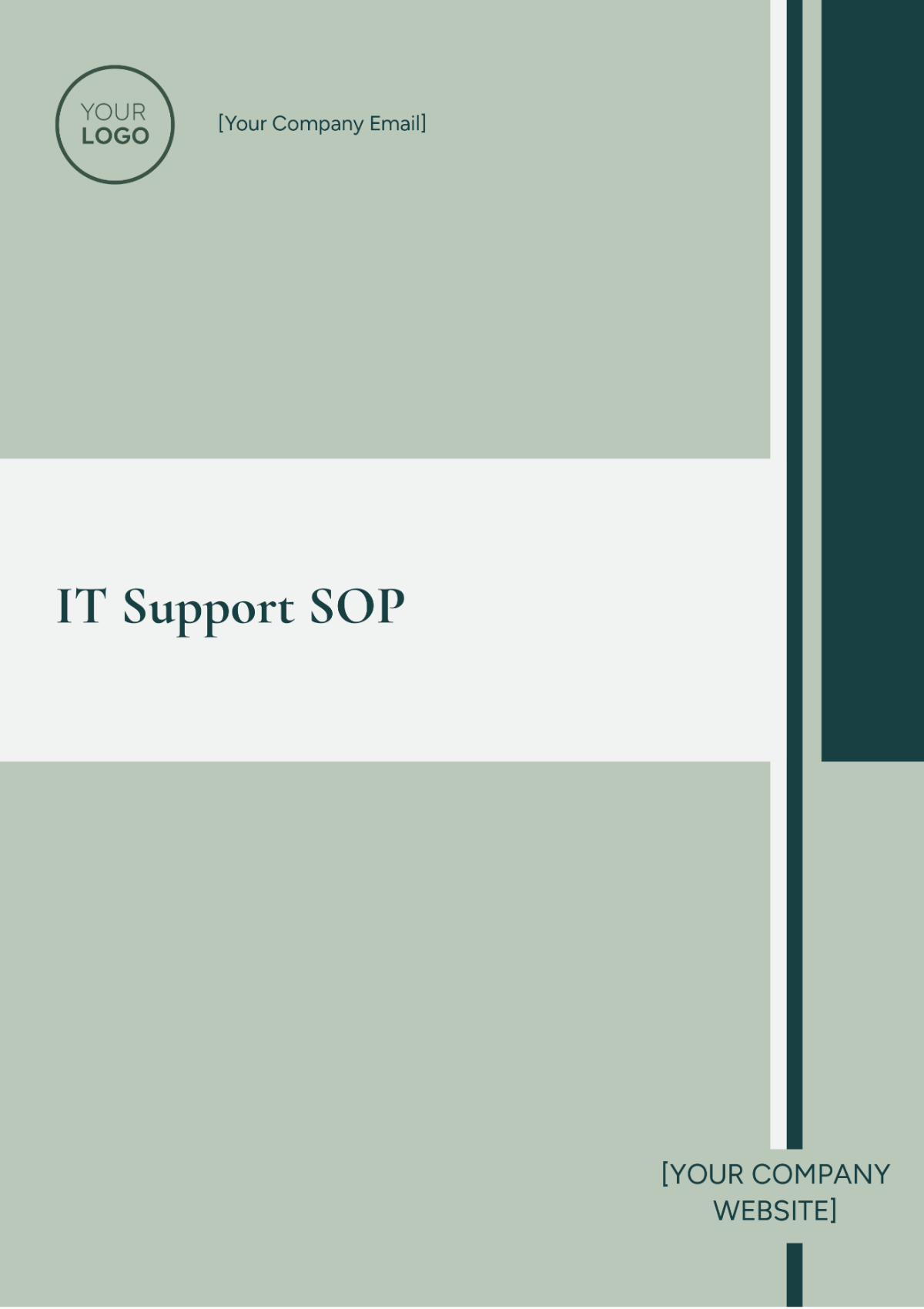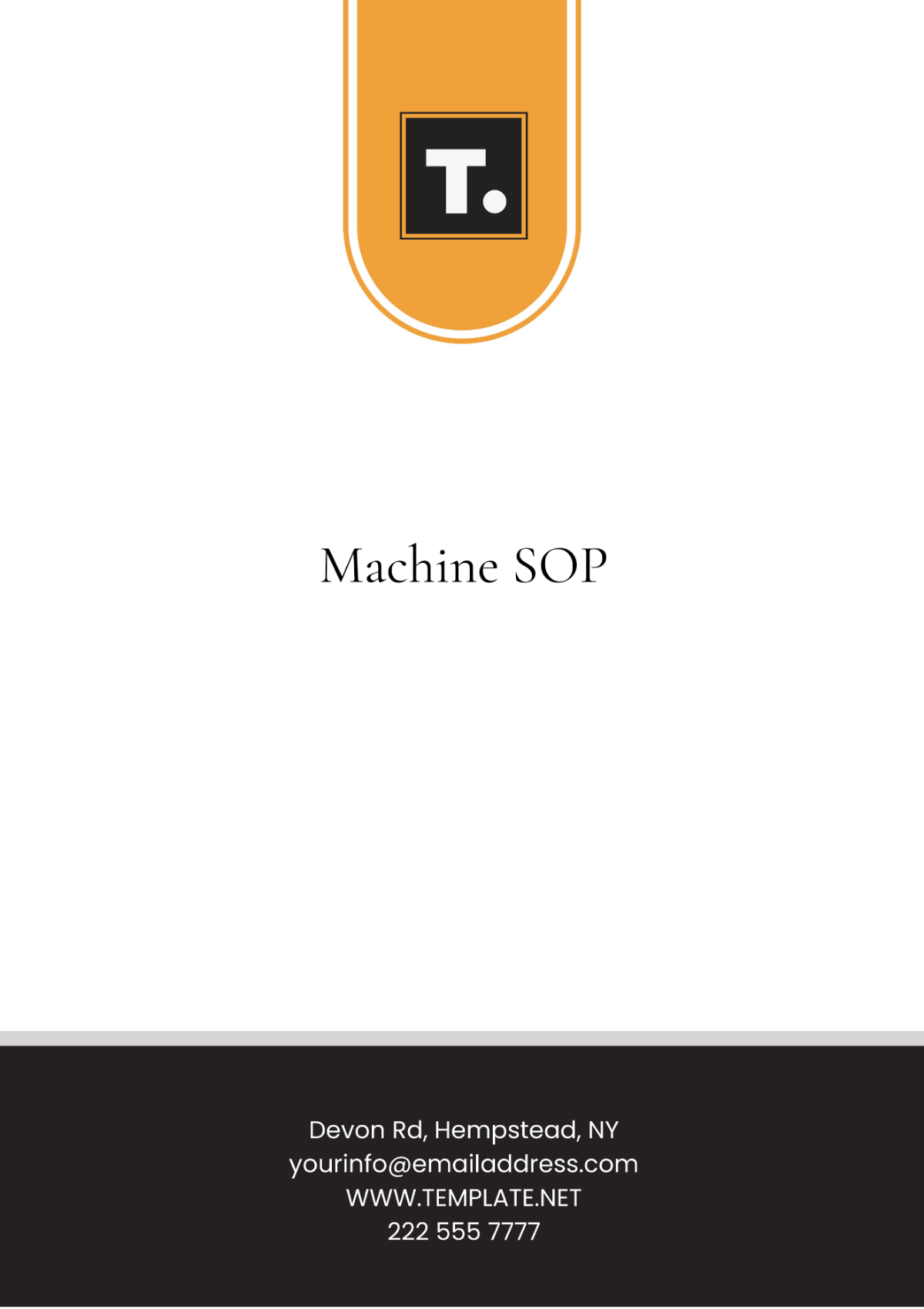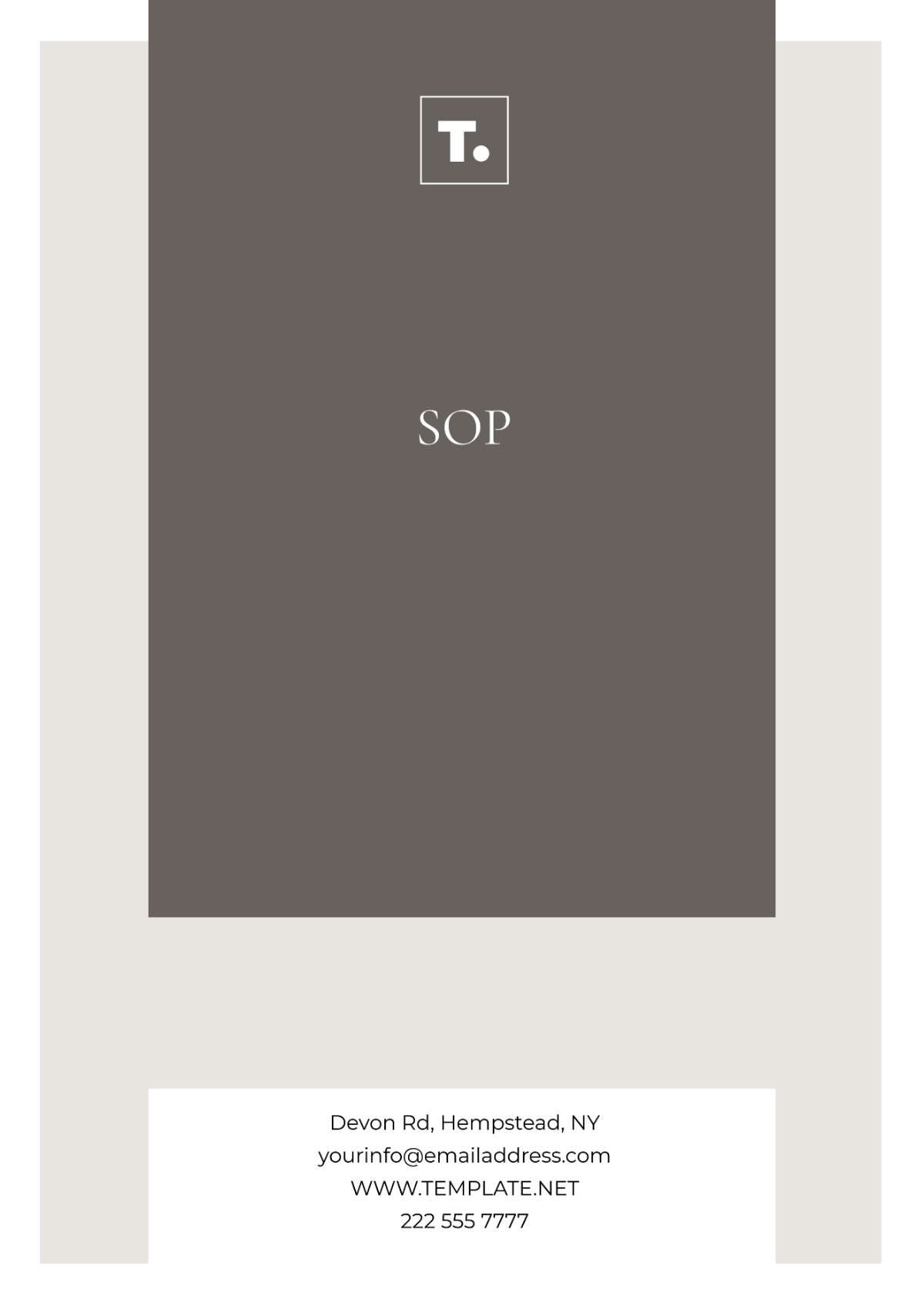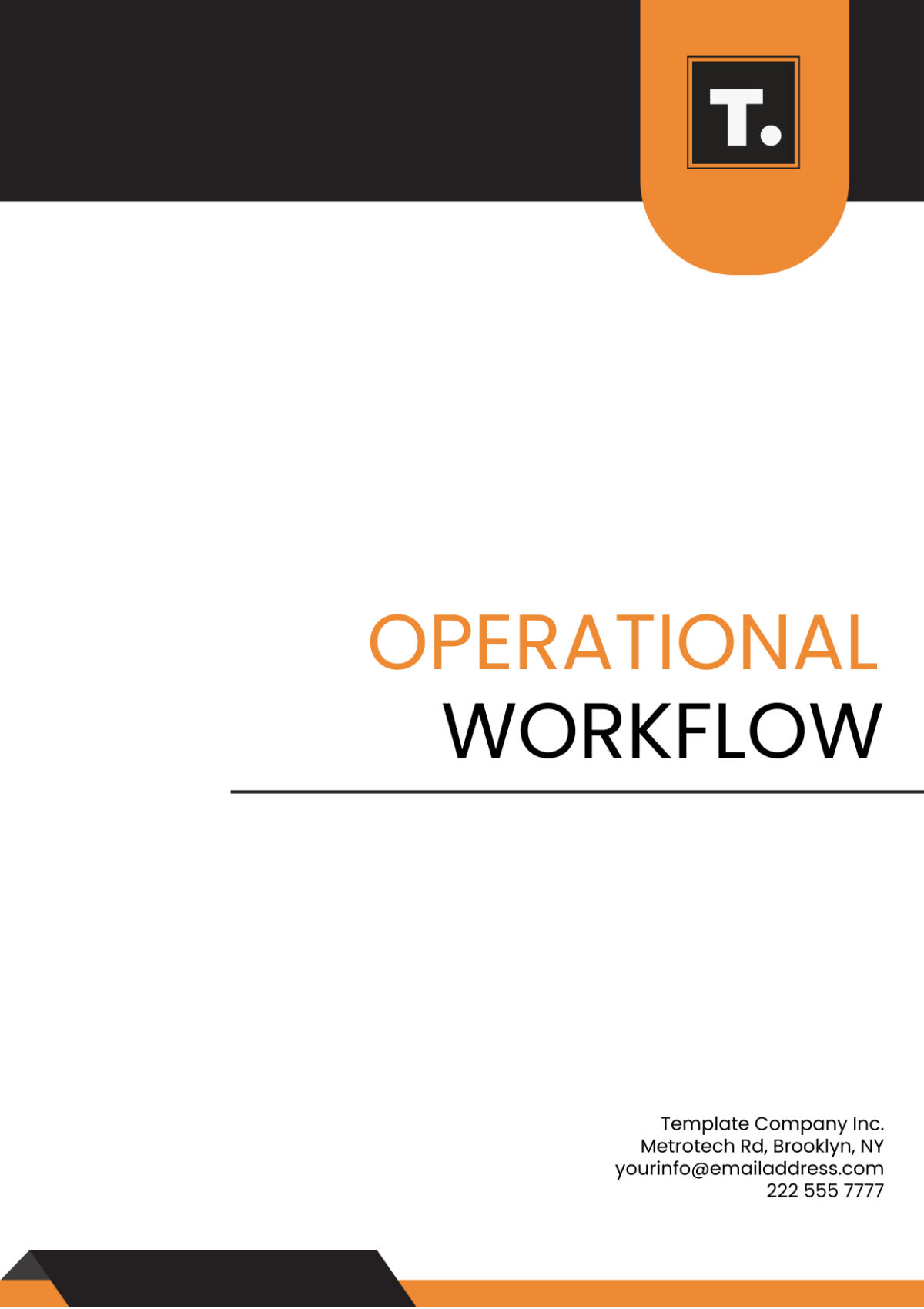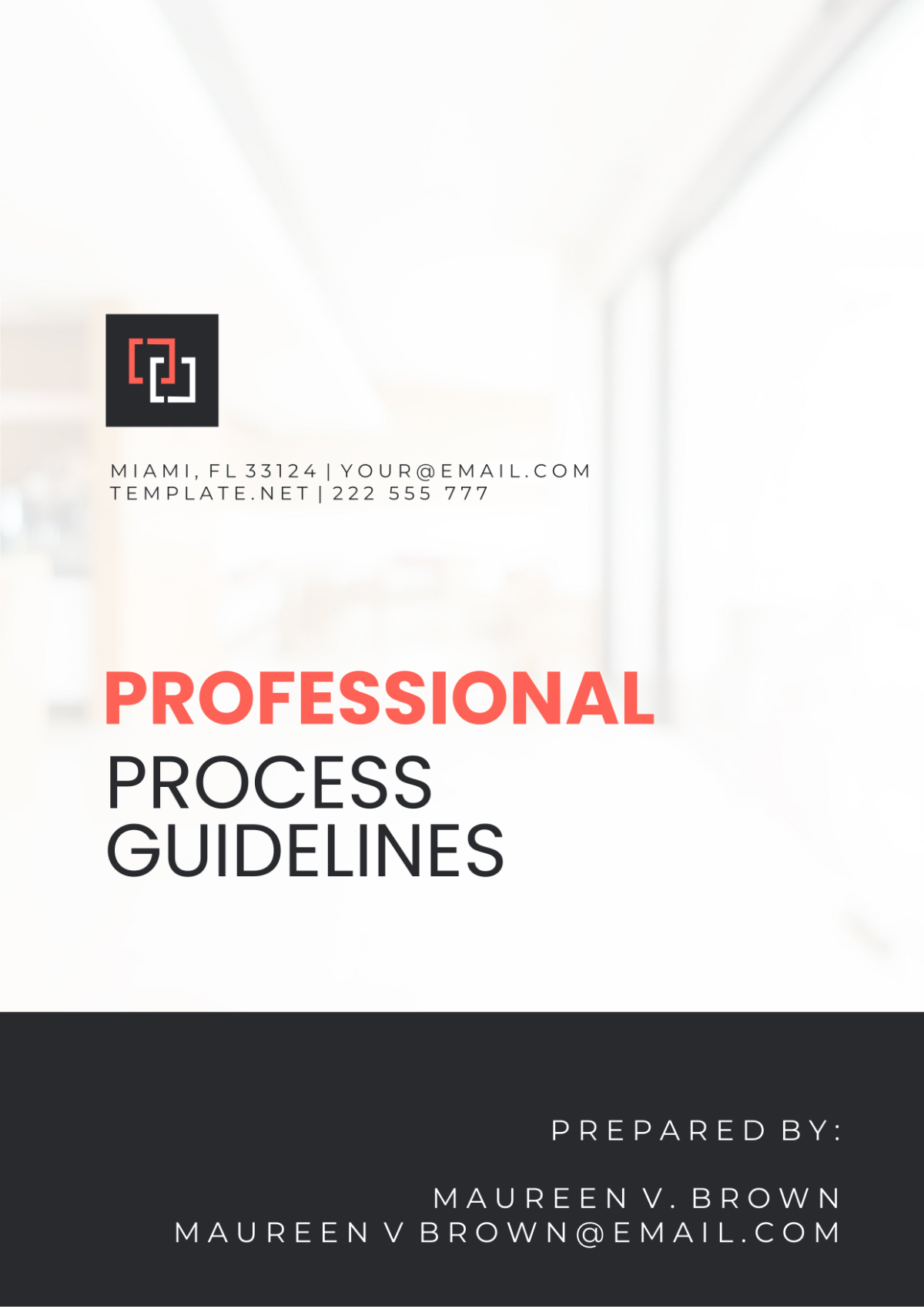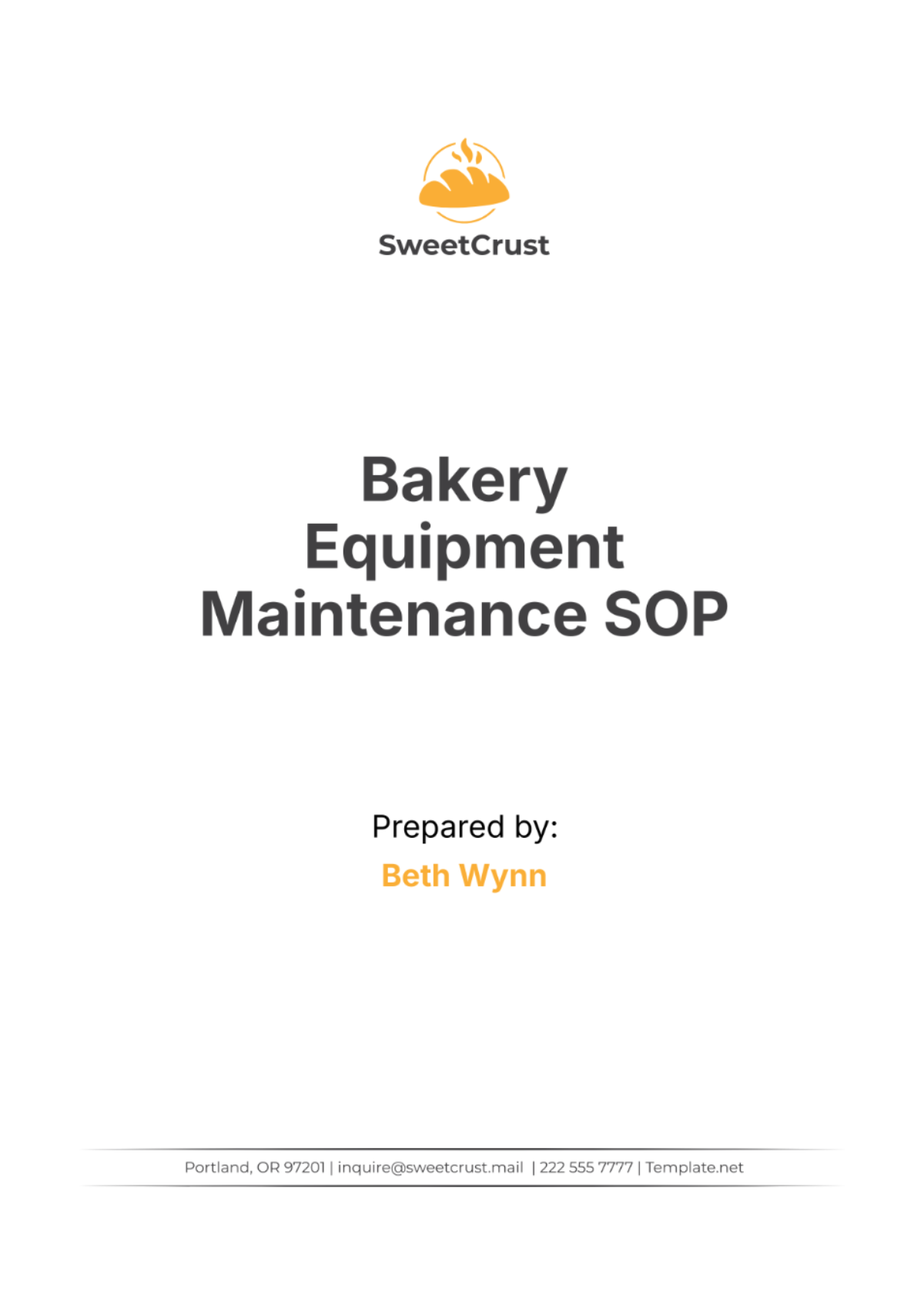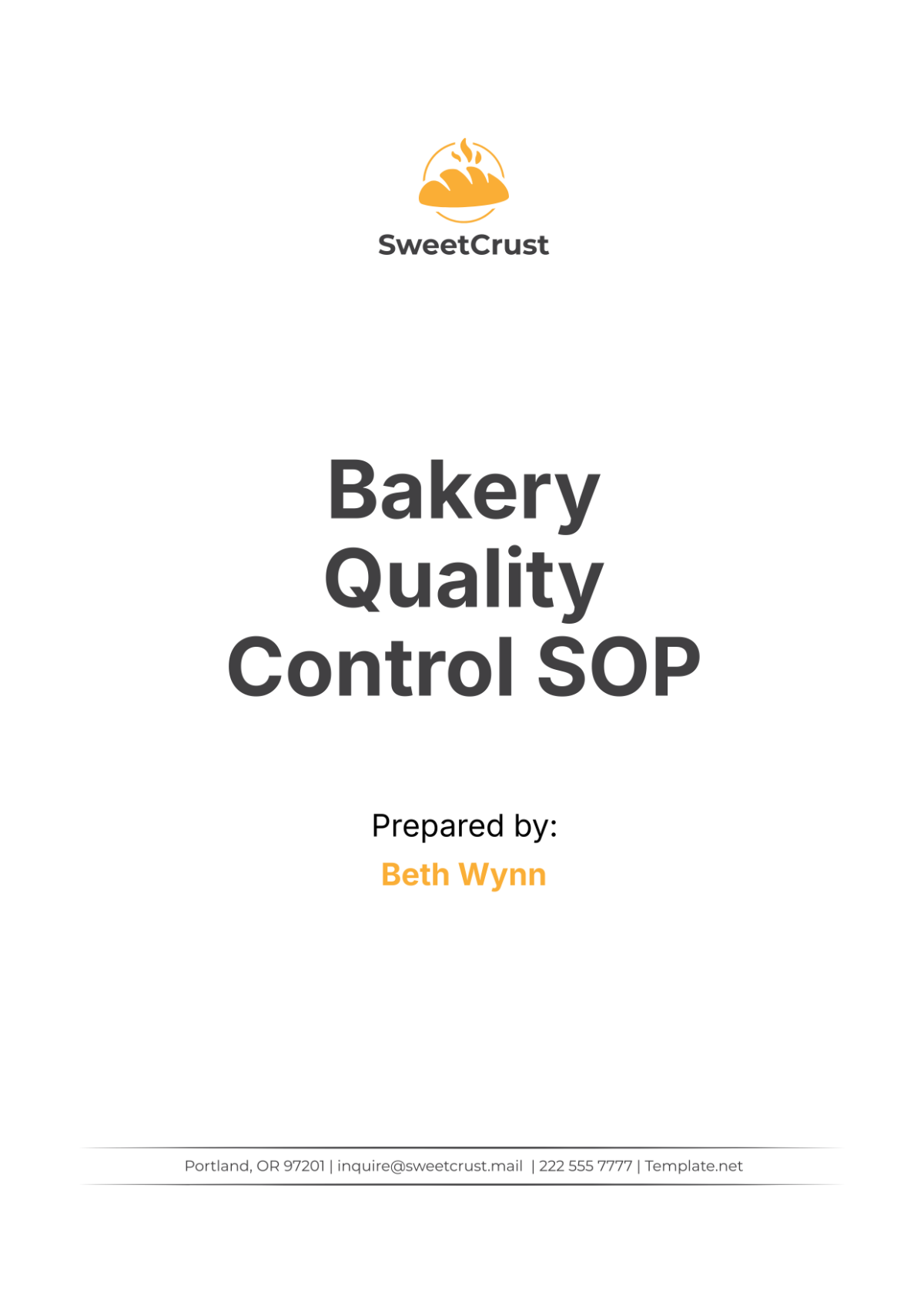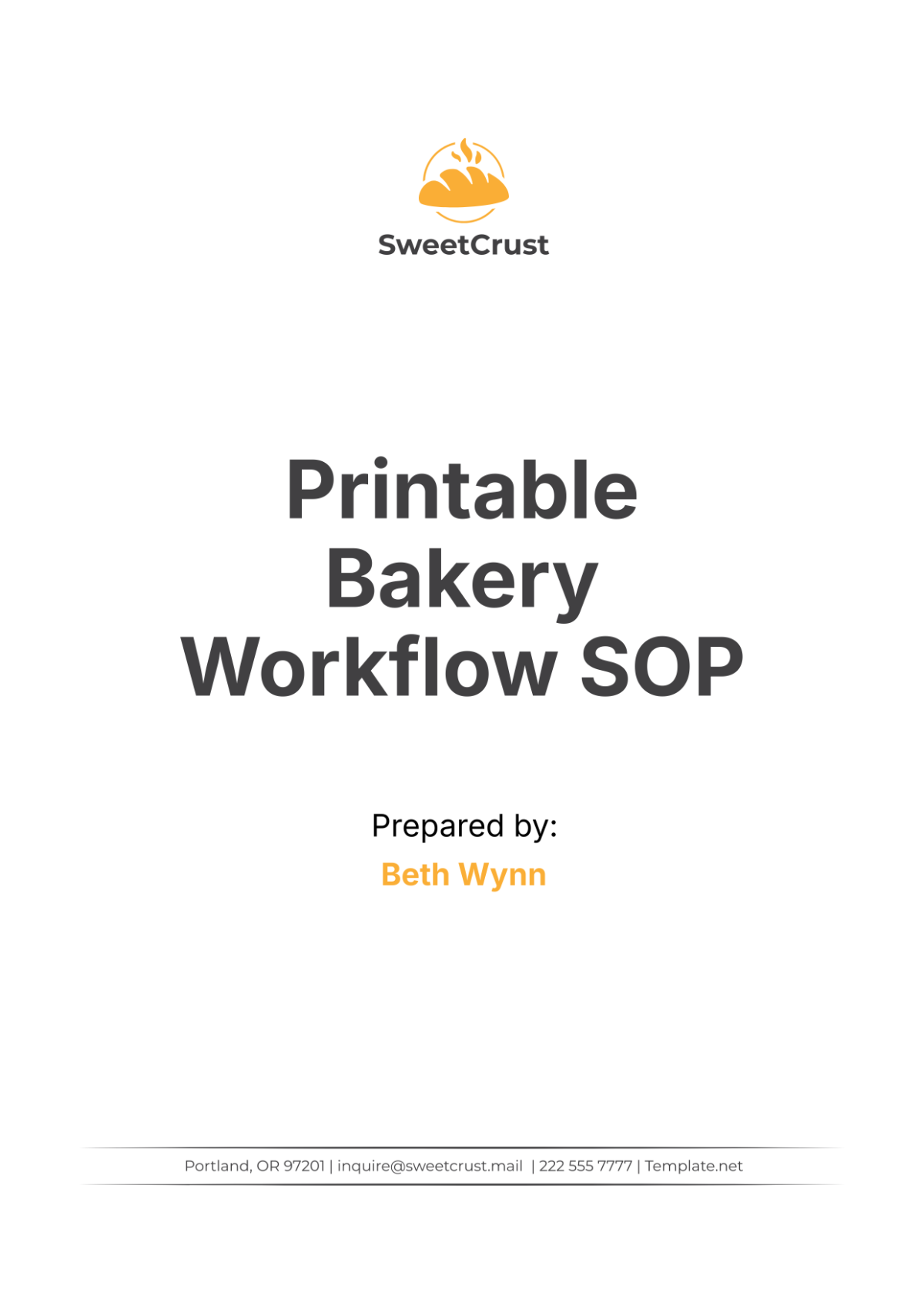Technical Standard Operating Procedure (SOP)
I. Purpose
This Standard Operating Procedure (SOP) is designed to outline the procedures for conducting software updates within [Your Company Name]. It aims to ensure consistency, efficiency, and security in the implementation of software updates across all systems.
II. Scope
This SOP applies to all IT personnel within the [IT Department] who are involved in the software update process.
III. Responsibilities
[Your Name]: Overall responsibility for overseeing the implementation of this SOP.
[IT Manager]: Responsible for providing guidance and support to team members.
IT Team Members: Responsible for following the procedures outlined in this SOP.
IV. Equipment and Materials
The following equipment and materials are required to perform software updates:
Equipment:
Computers
Network connectivity
Materials:
Software update files
V. Procedure
A. Preparation
Gather Materials: Download the latest software update files from the designated source.
Prepare Equipment: Ensure all computers are connected to the network and ready for updates.
B. Execution
Step 1: Initiate the software update process on each computer.
Sub-steps:
Open the software update tool.
Select the appropriate update package.
Step 2: Monitor the update progress.
Sub-steps:
Check for any error messages.
Resolve any issues that arise during the update process.
C. Safety Precautions
Personal Protective Equipment (PPE):
Wear anti-static wristbands when handling computer hardware.
Safety Procedures:
Avoid interrupting the update process once it has started.
D. Troubleshooting
In the event of any issues or malfunctions during the software update process, follow these troubleshooting steps:
Issue: Update fails to install.
Solution: Restart the computer and attempt the update again.
E. Documentation
Record Keeping: Maintain a log of all software updates performed, including the date, time, and outcome.
Reporting: Report any significant issues encountered during the update process to the IT Manager immediately.
VI. References
IT Policy Manual
Software Update Guidelines
VII. Approval
This SOP has been reviewed and approved by:

[Your Name]
[Date Signed]

[IT Manager]
[Date Signed]

[CEO or Appropriate Authority]
[Date Signed]
VIII. Revision History
Revision | Description | Date | Revised By |
|---|---|---|---|
1 | Initial Draft | [Date] | [Your Name] |
2 | Updated Procedure | [Date] | [Your Name] |