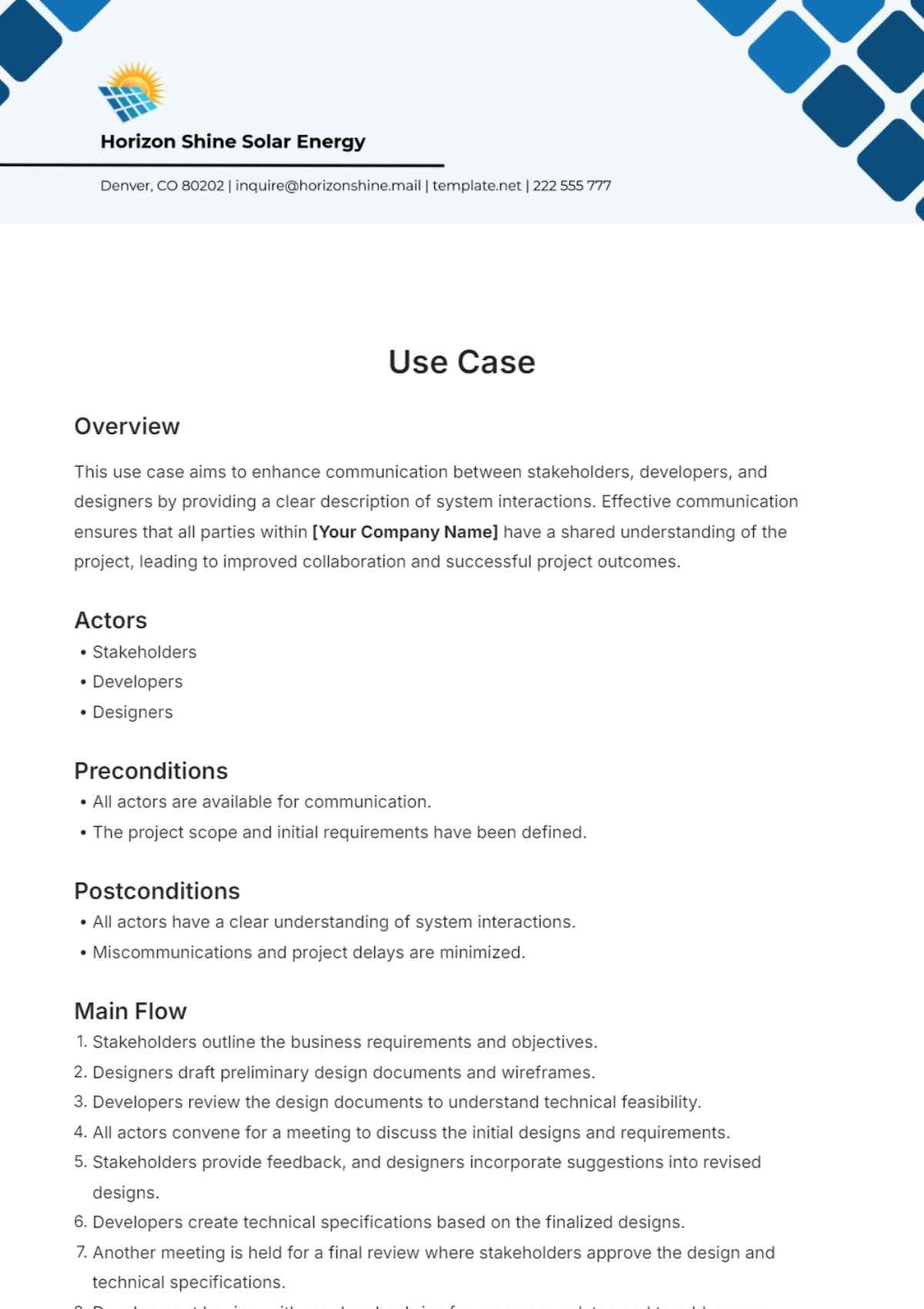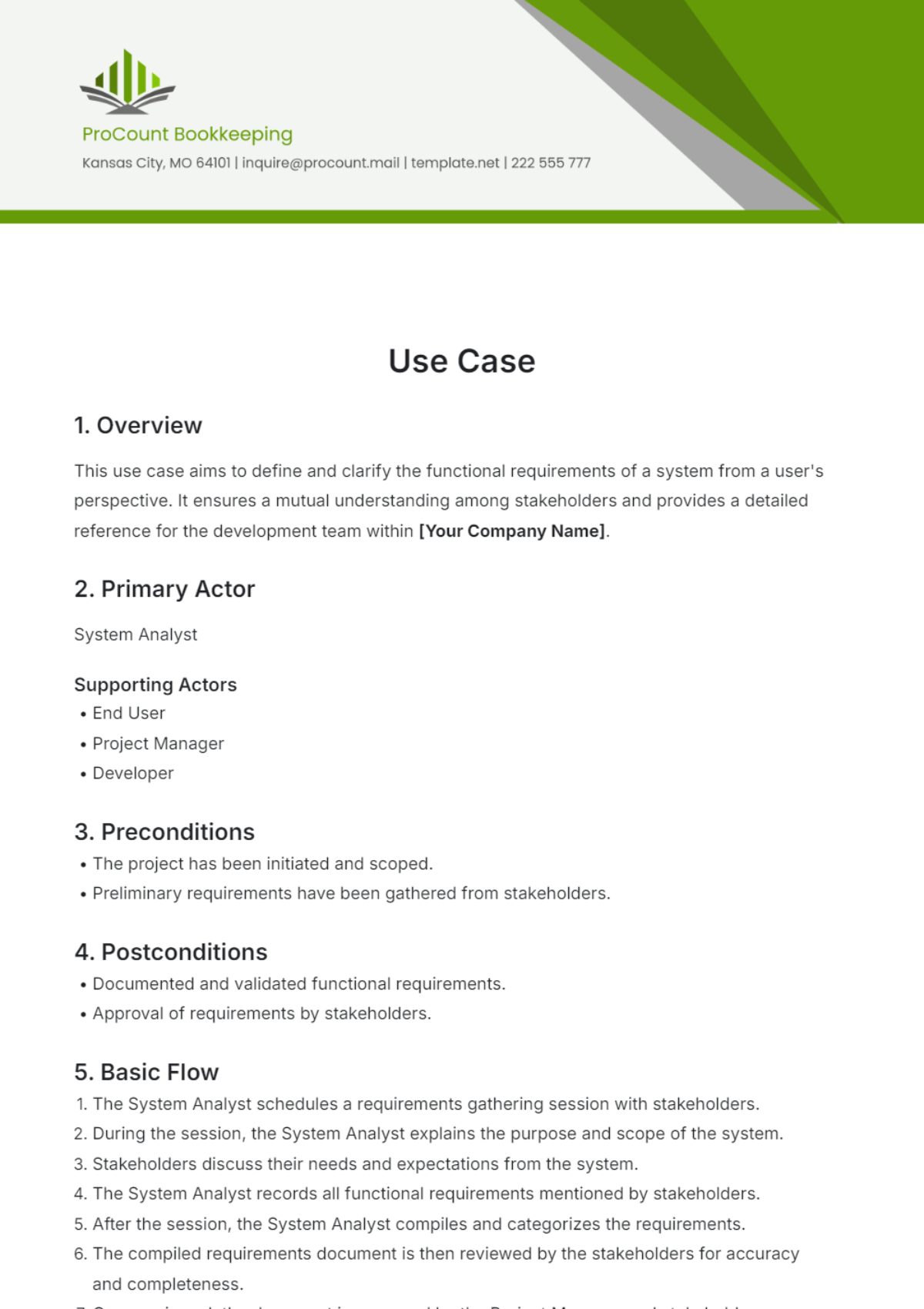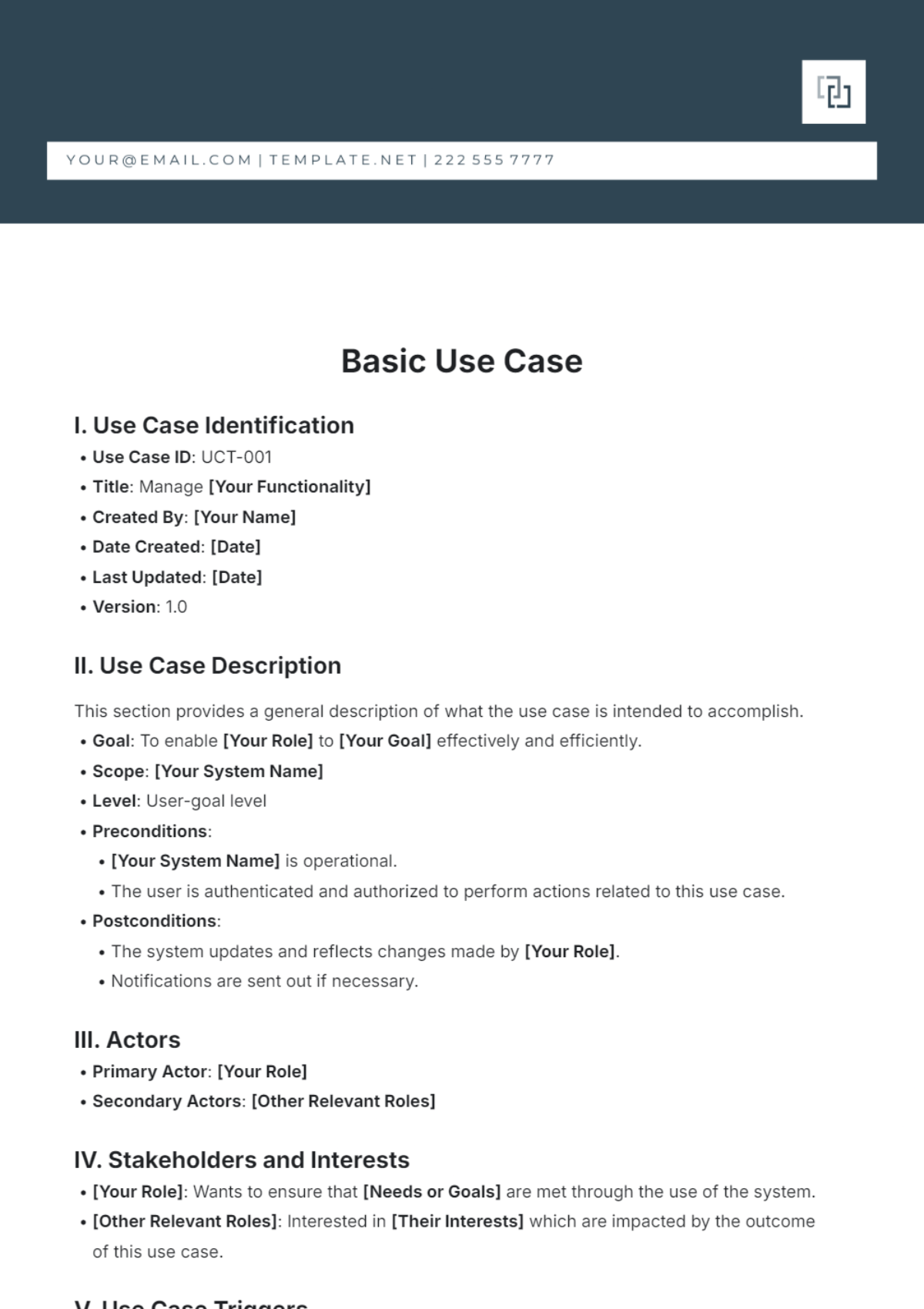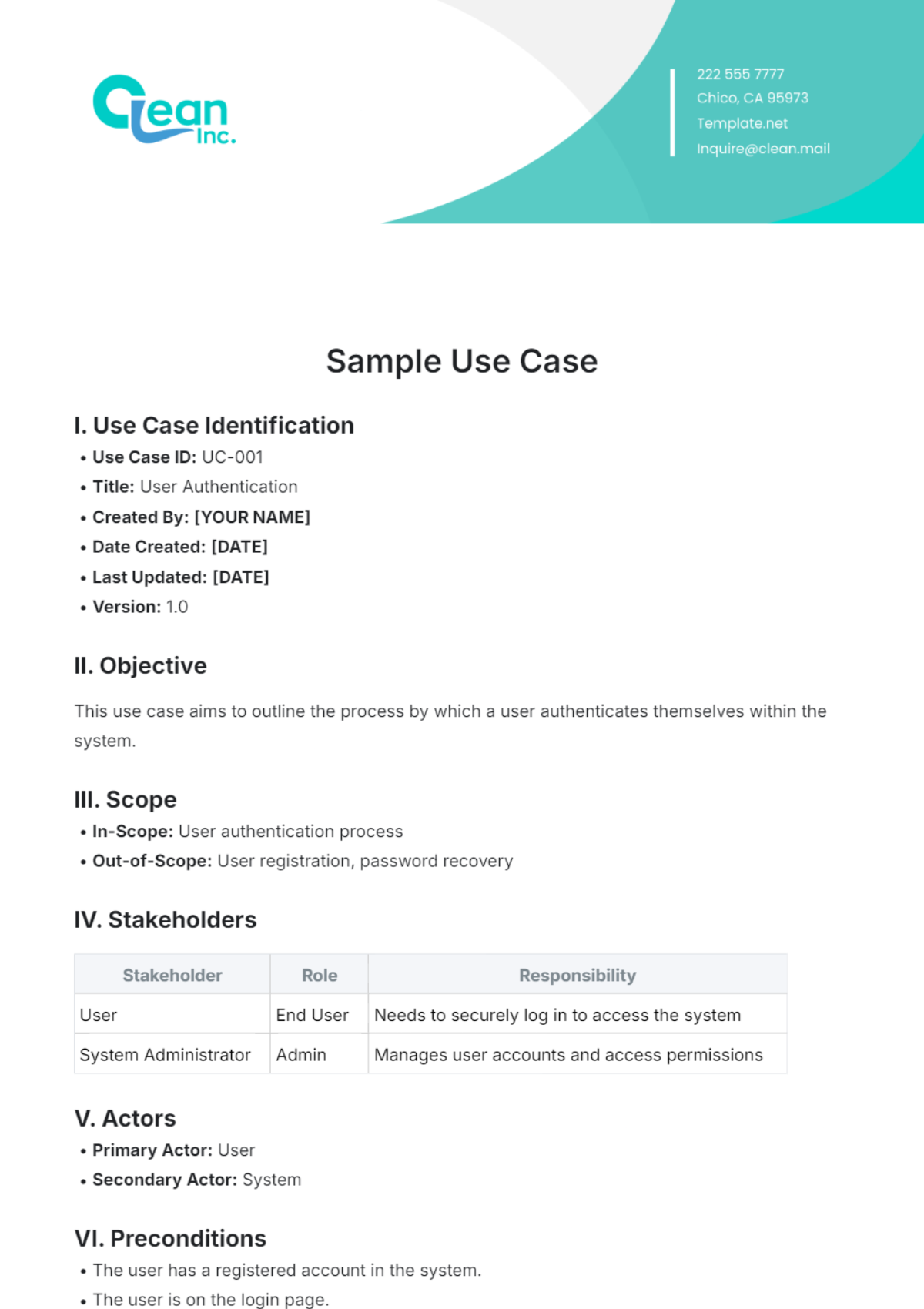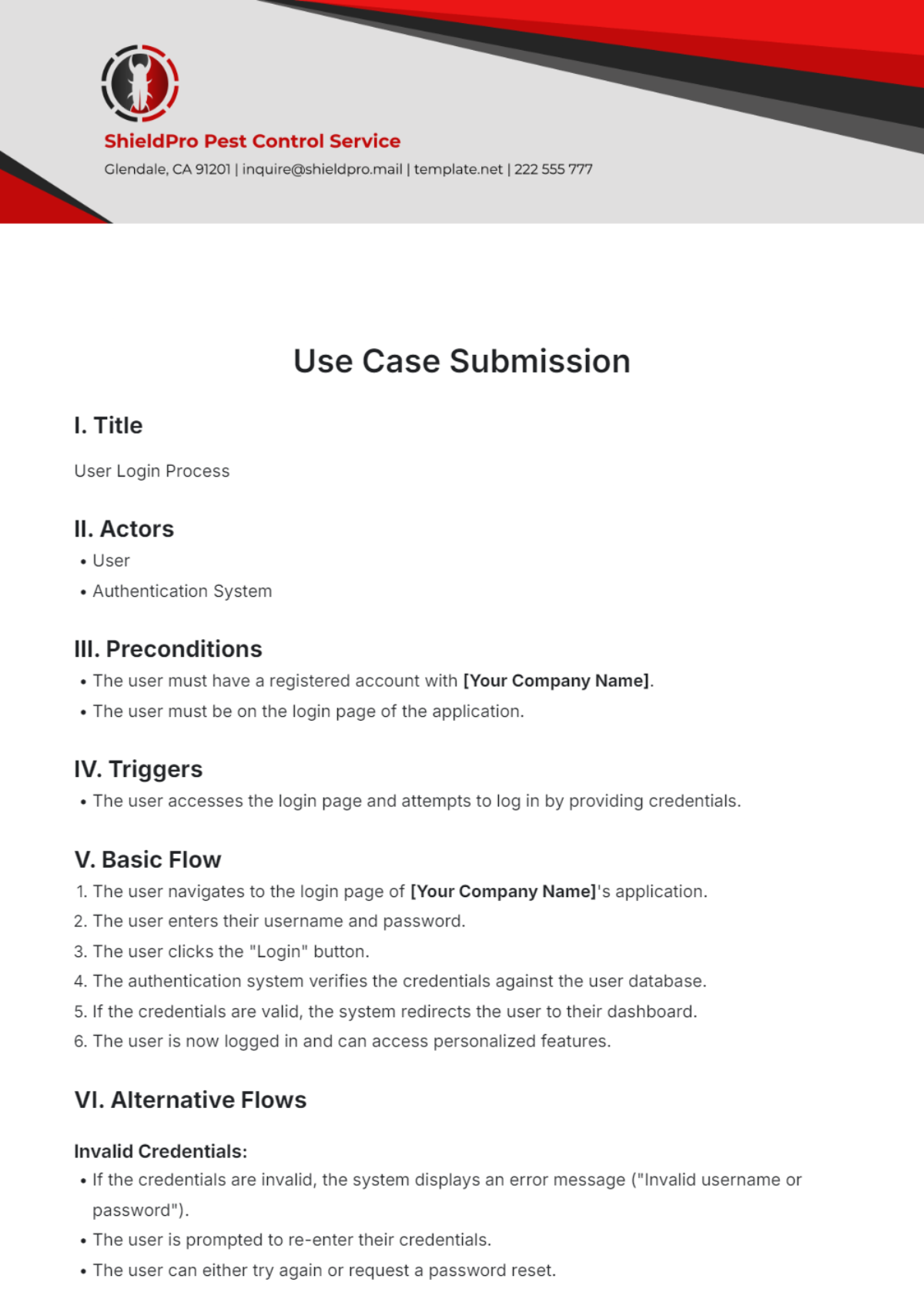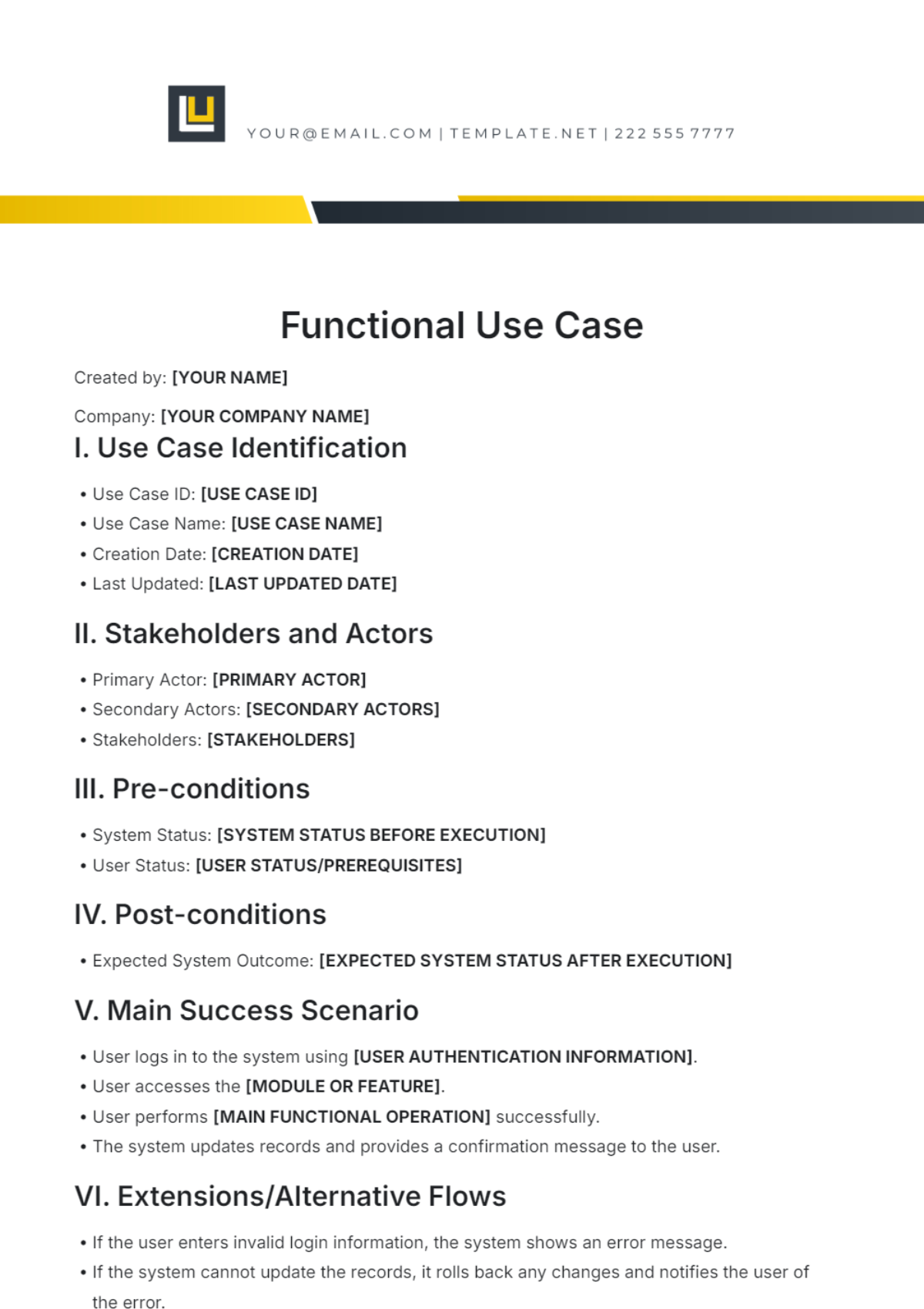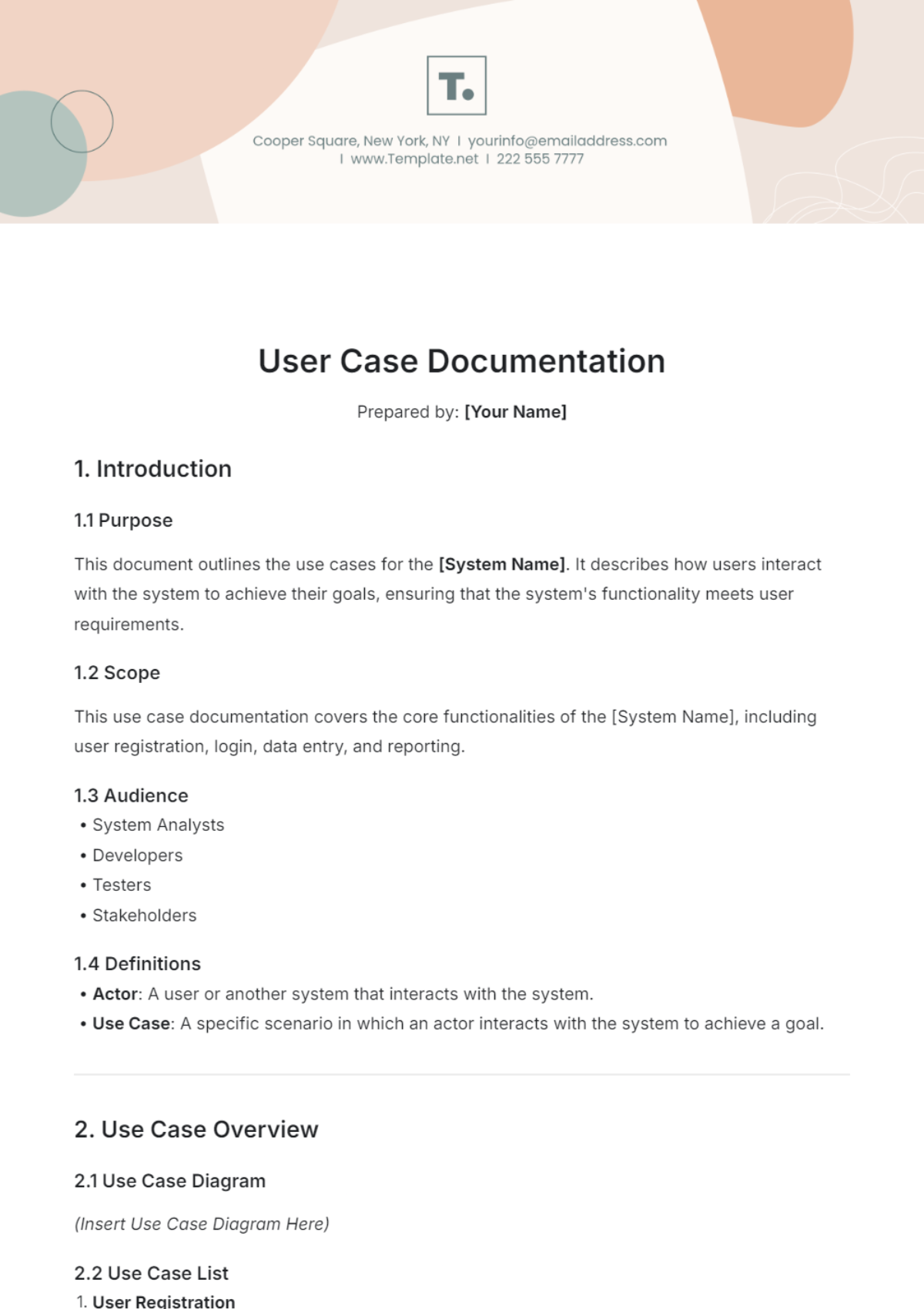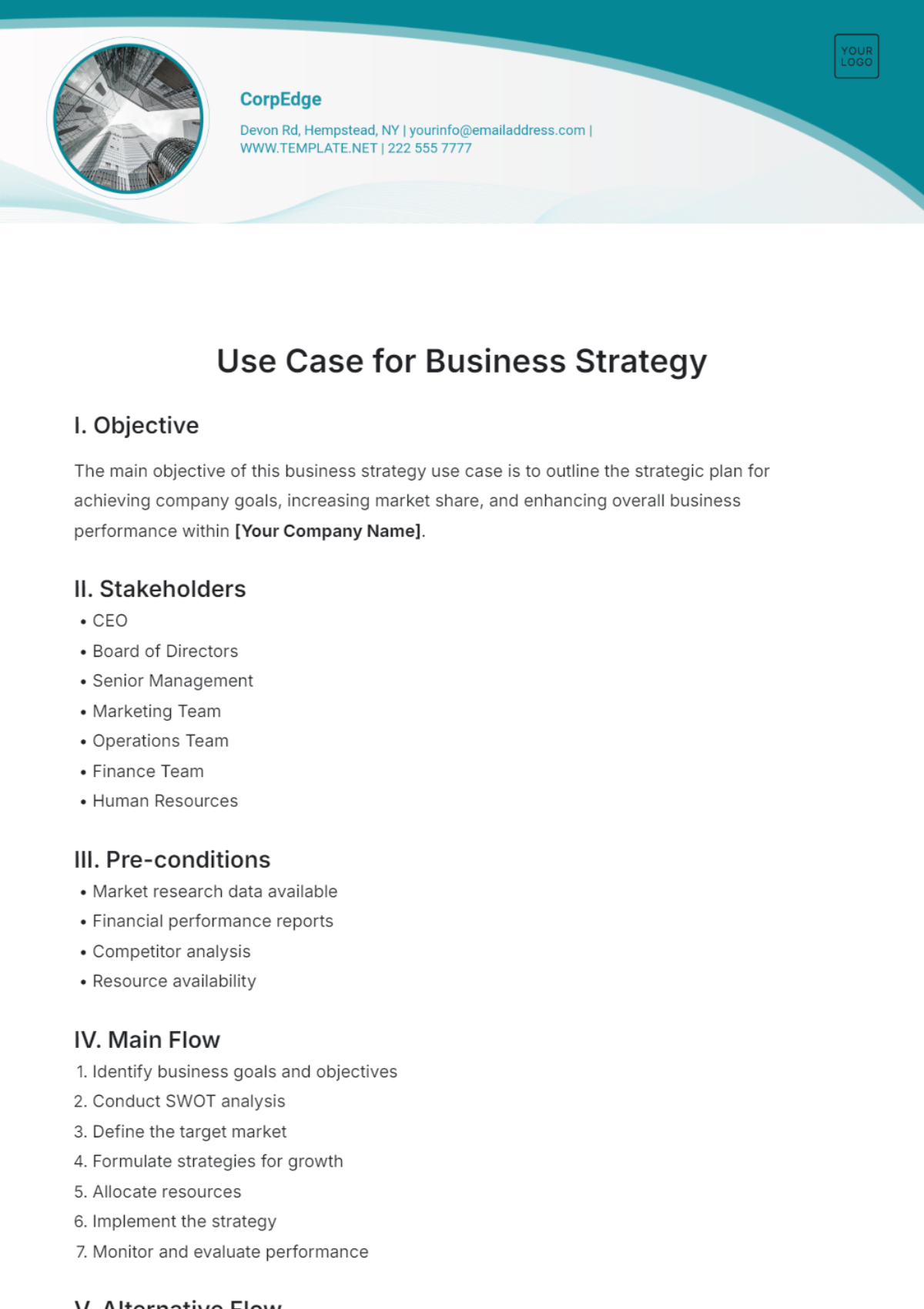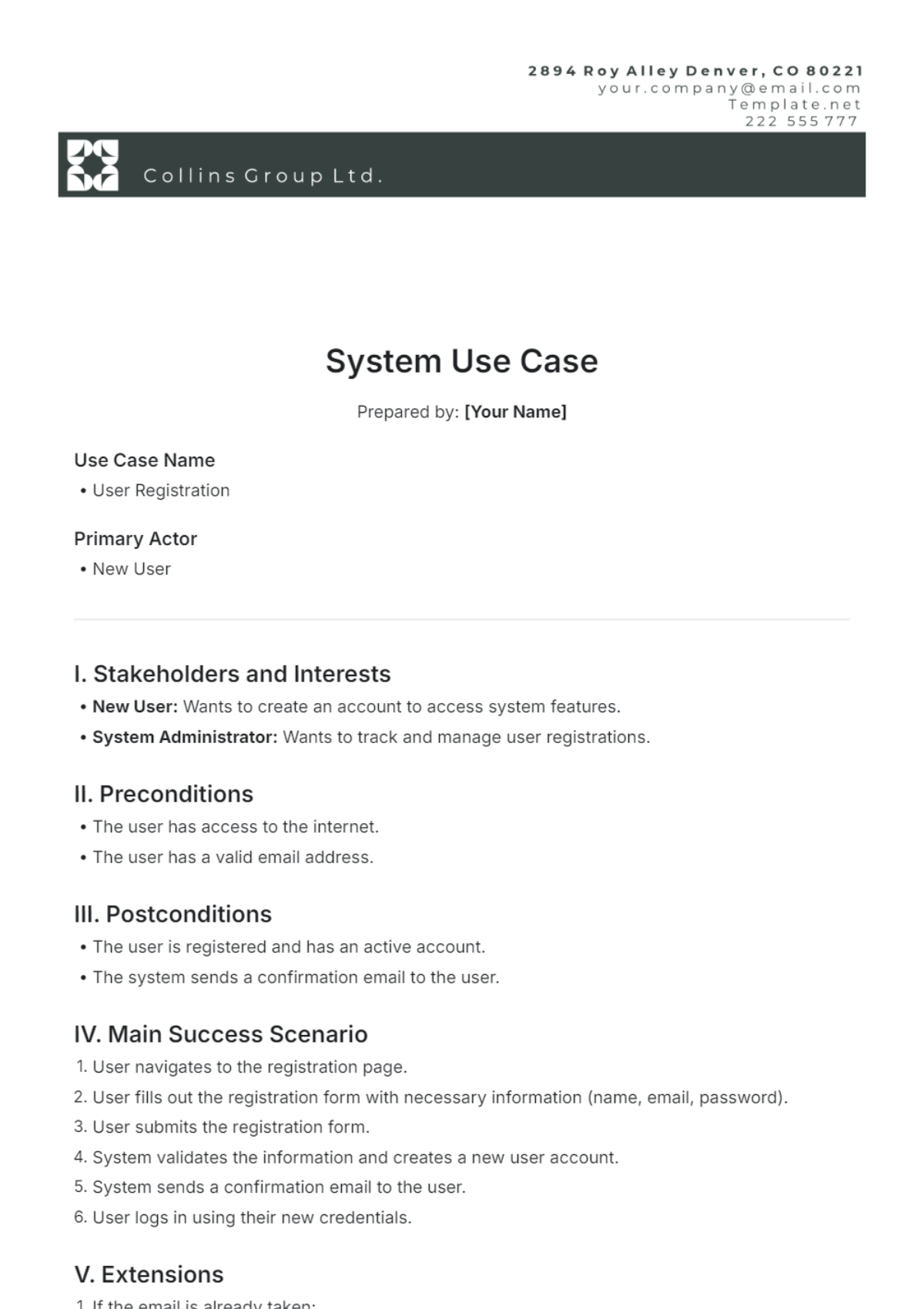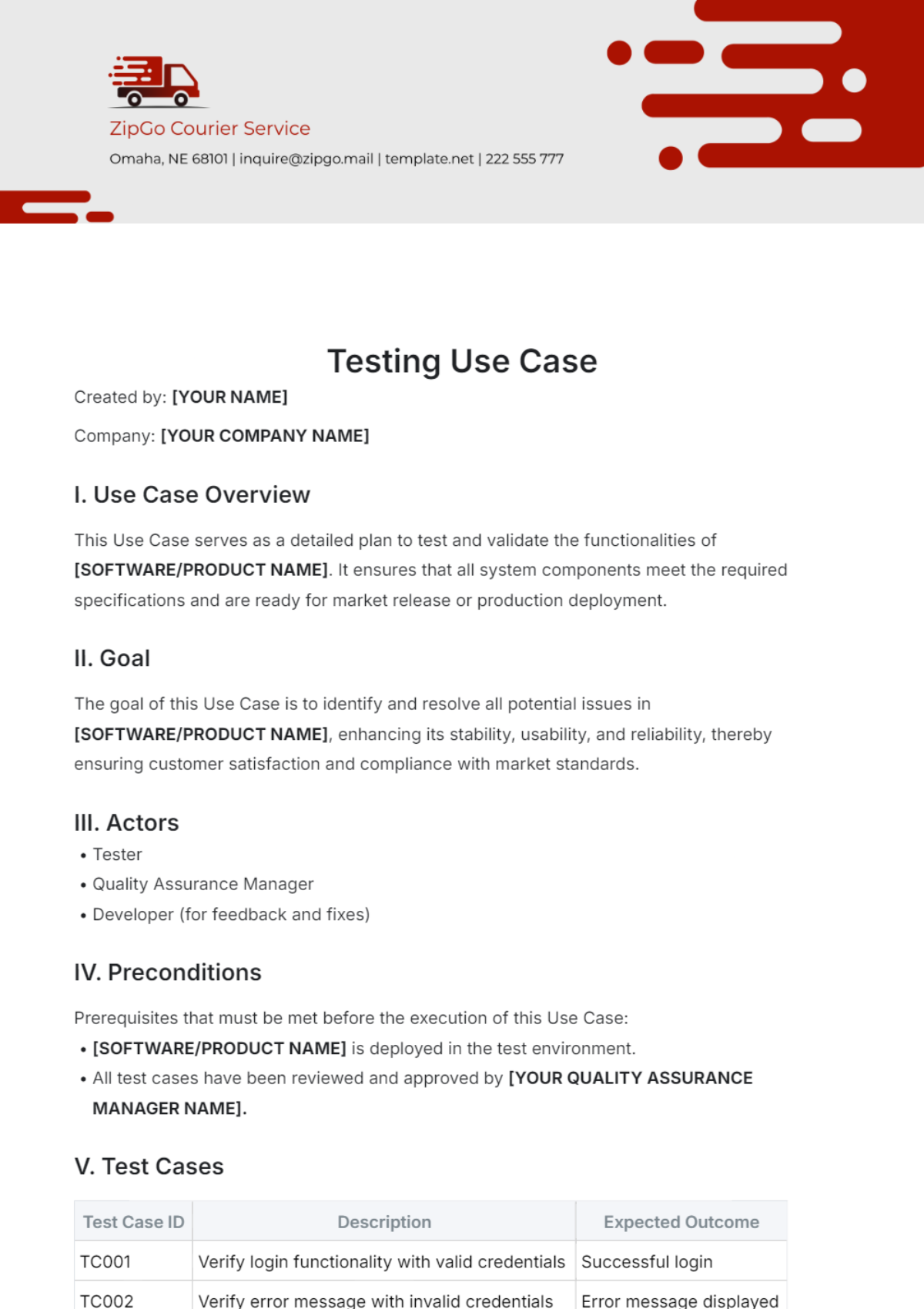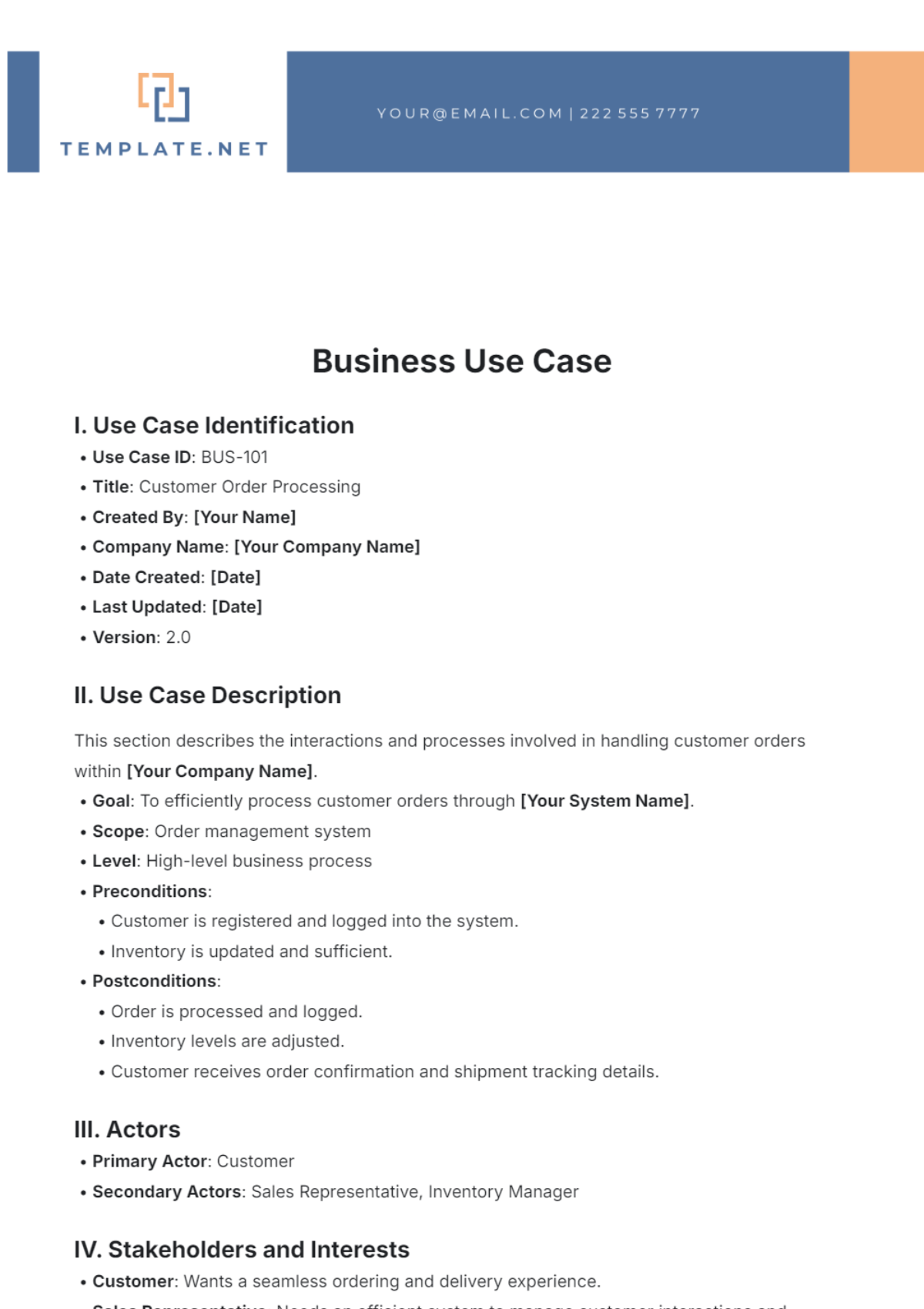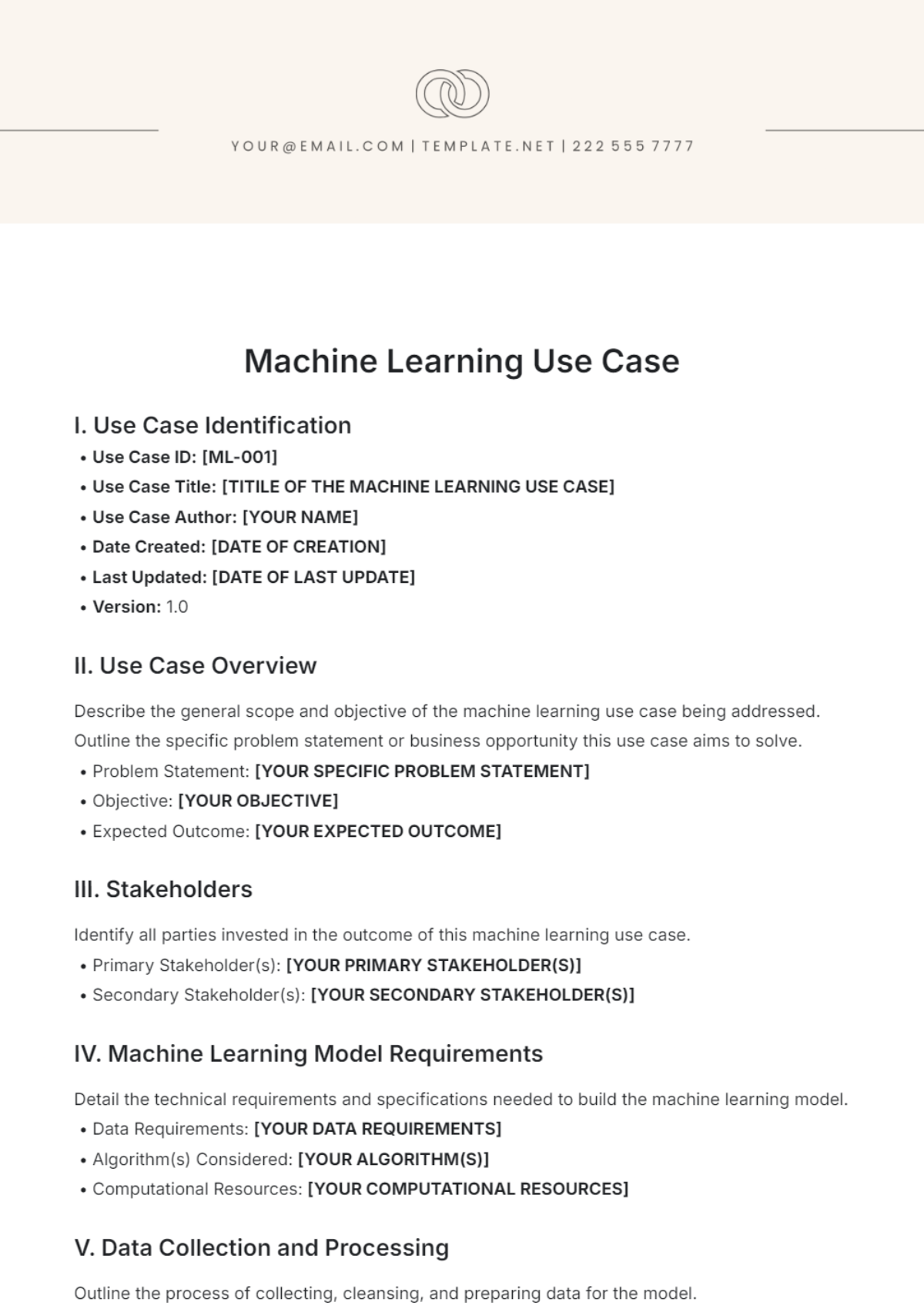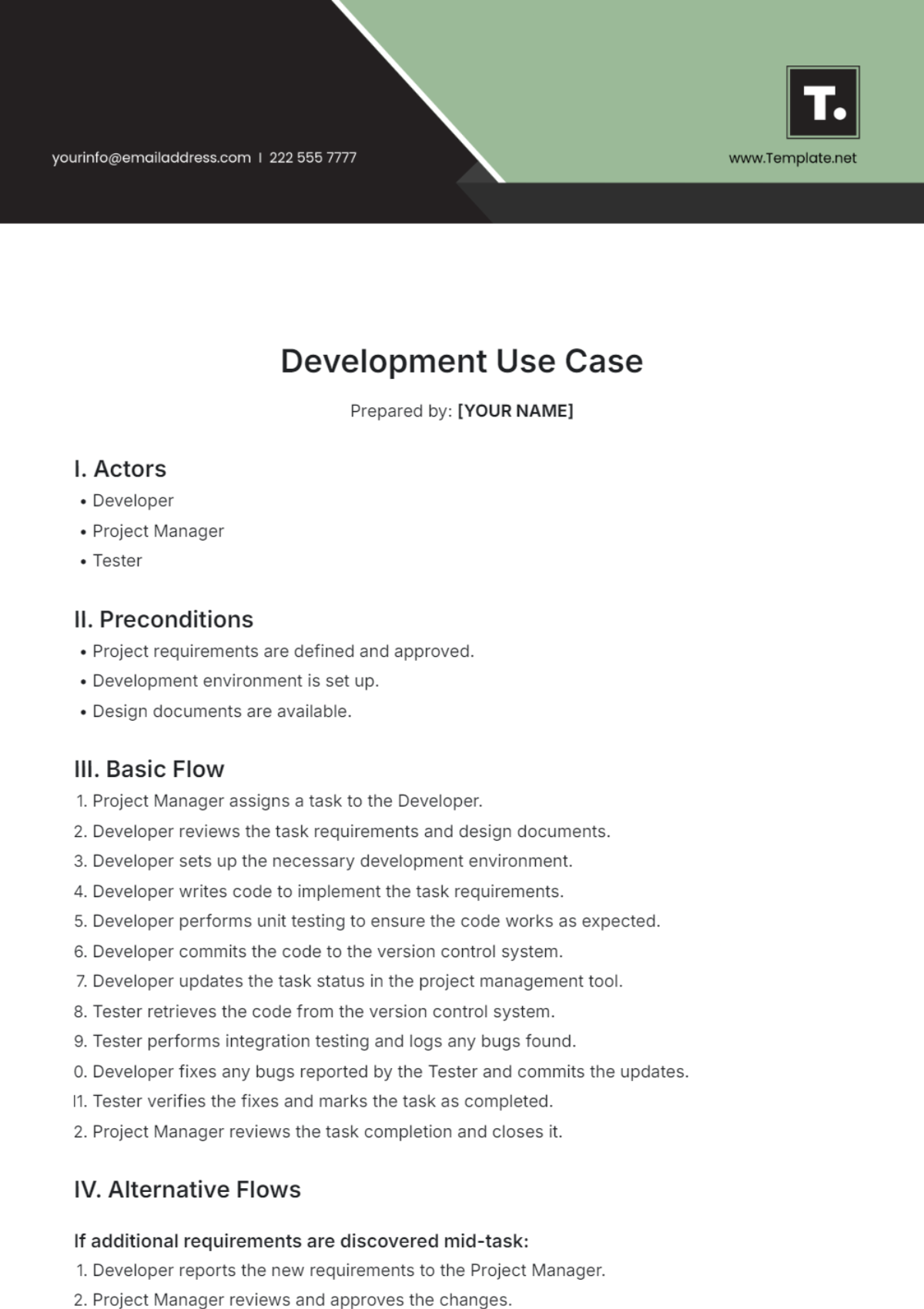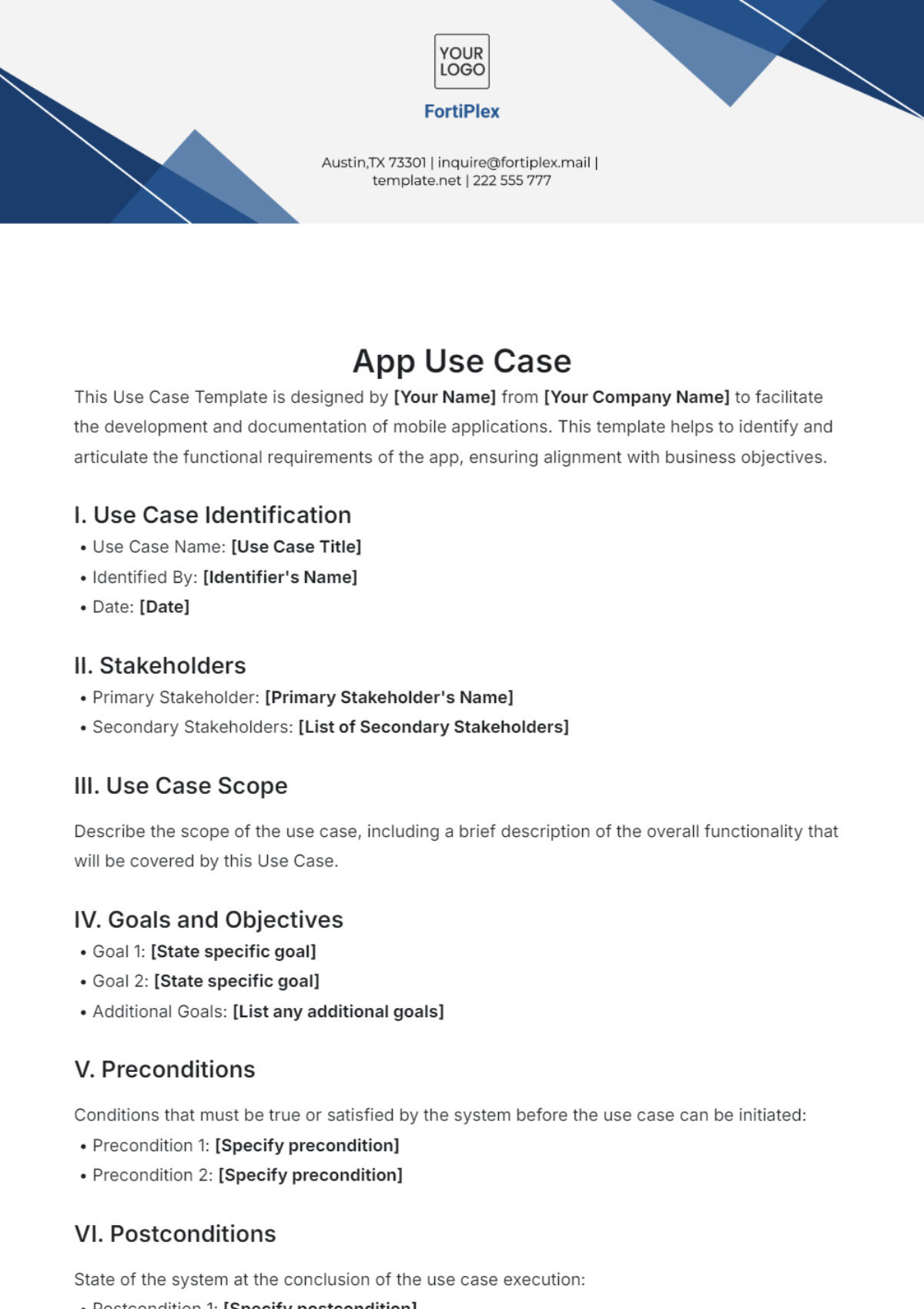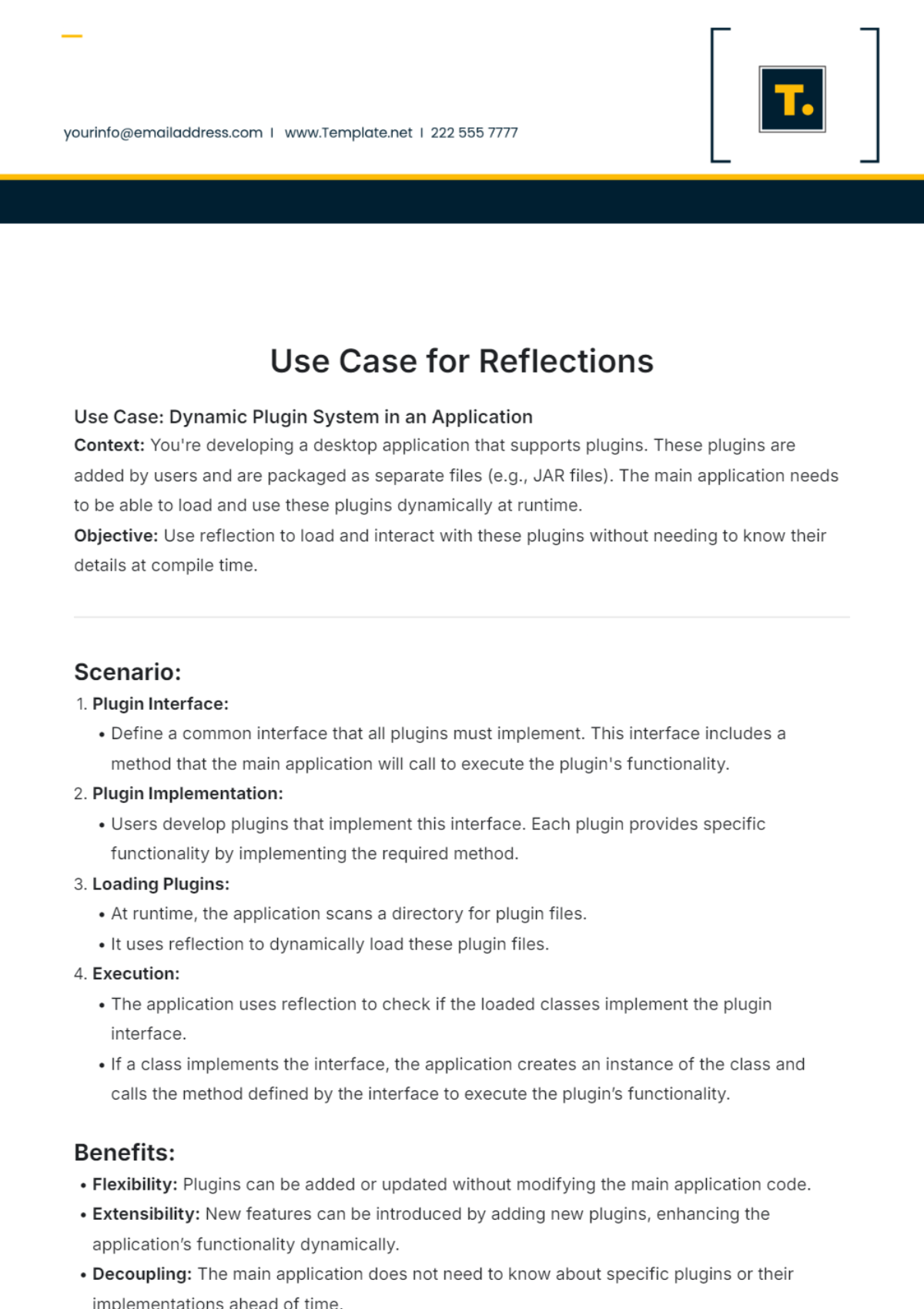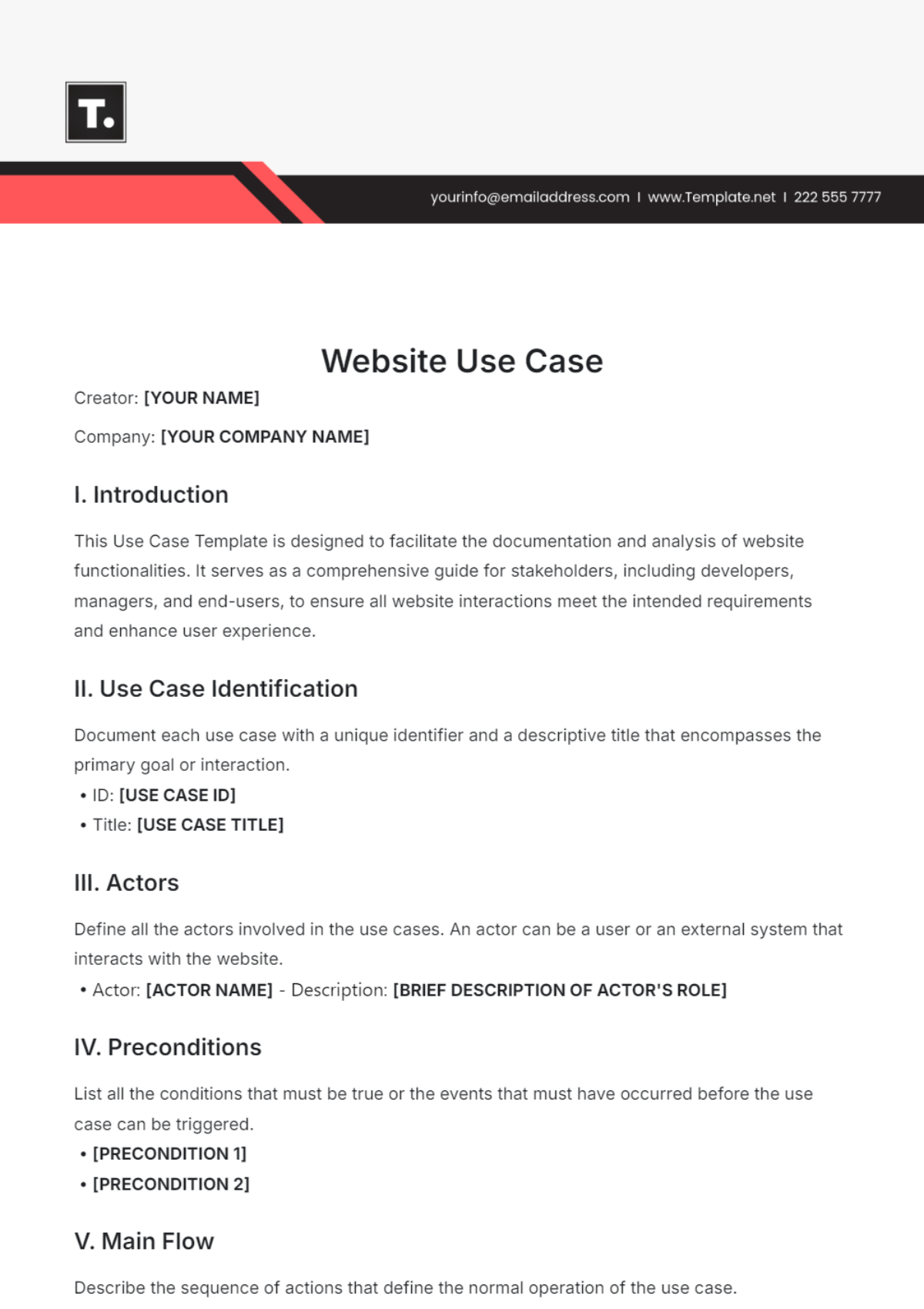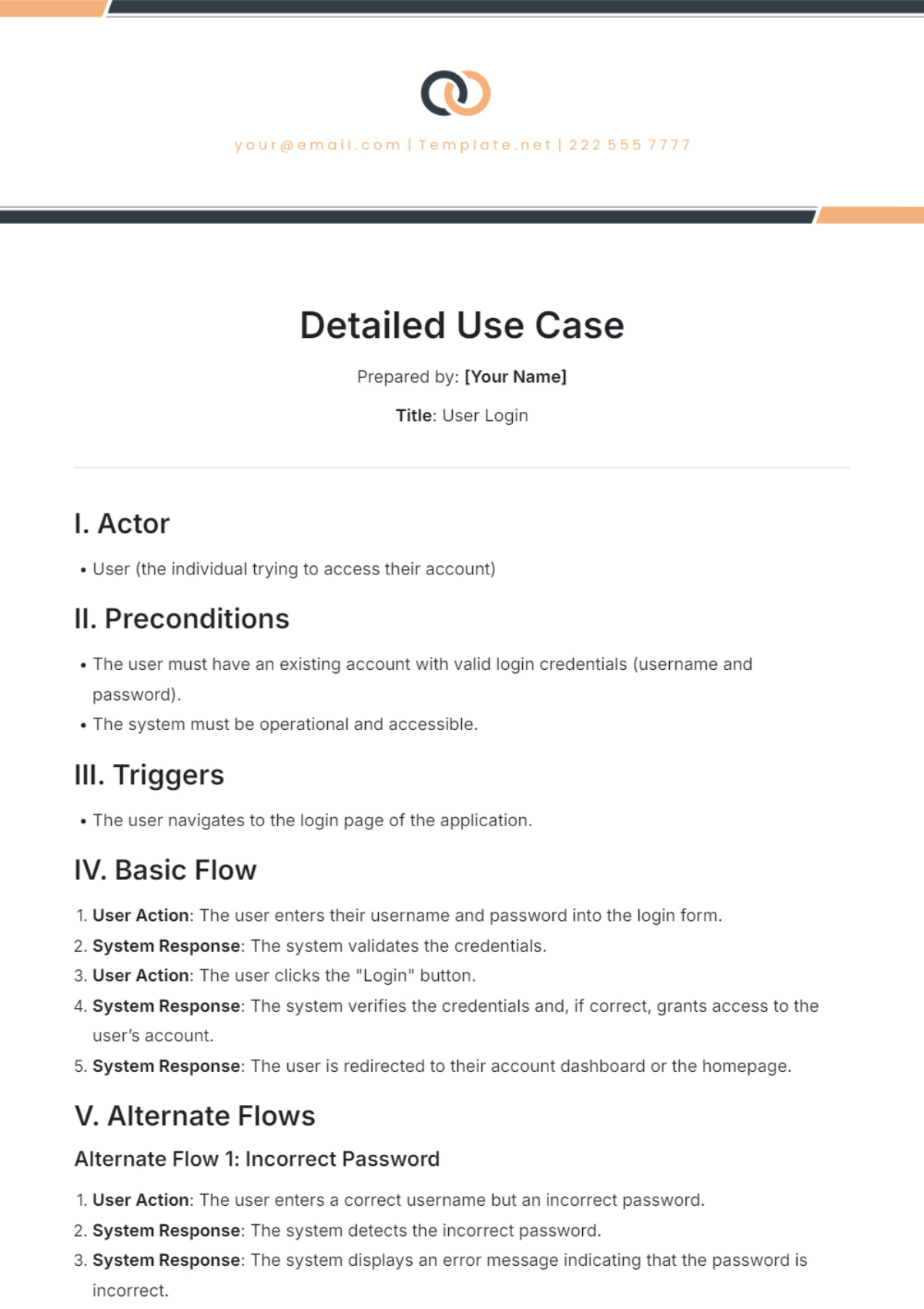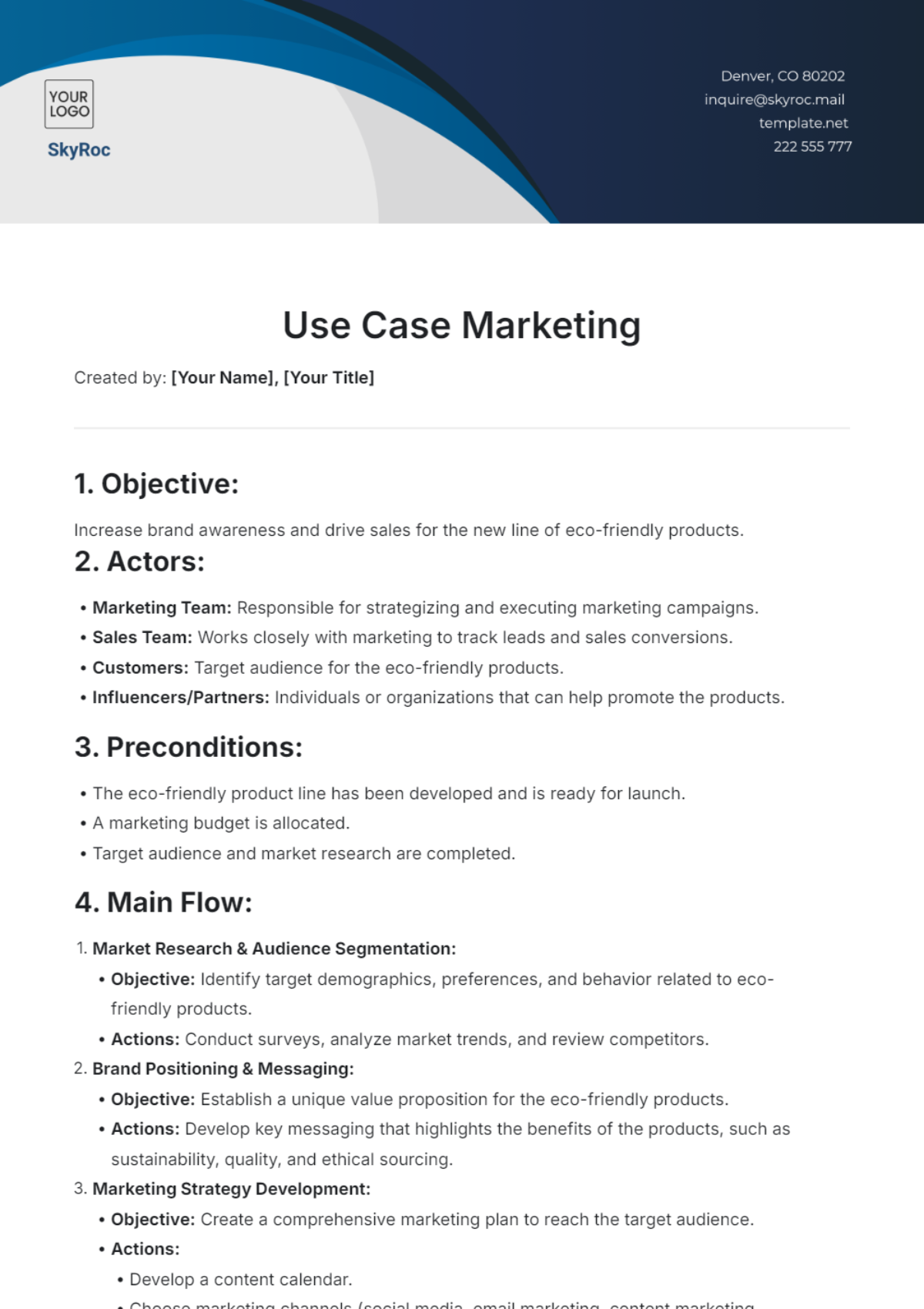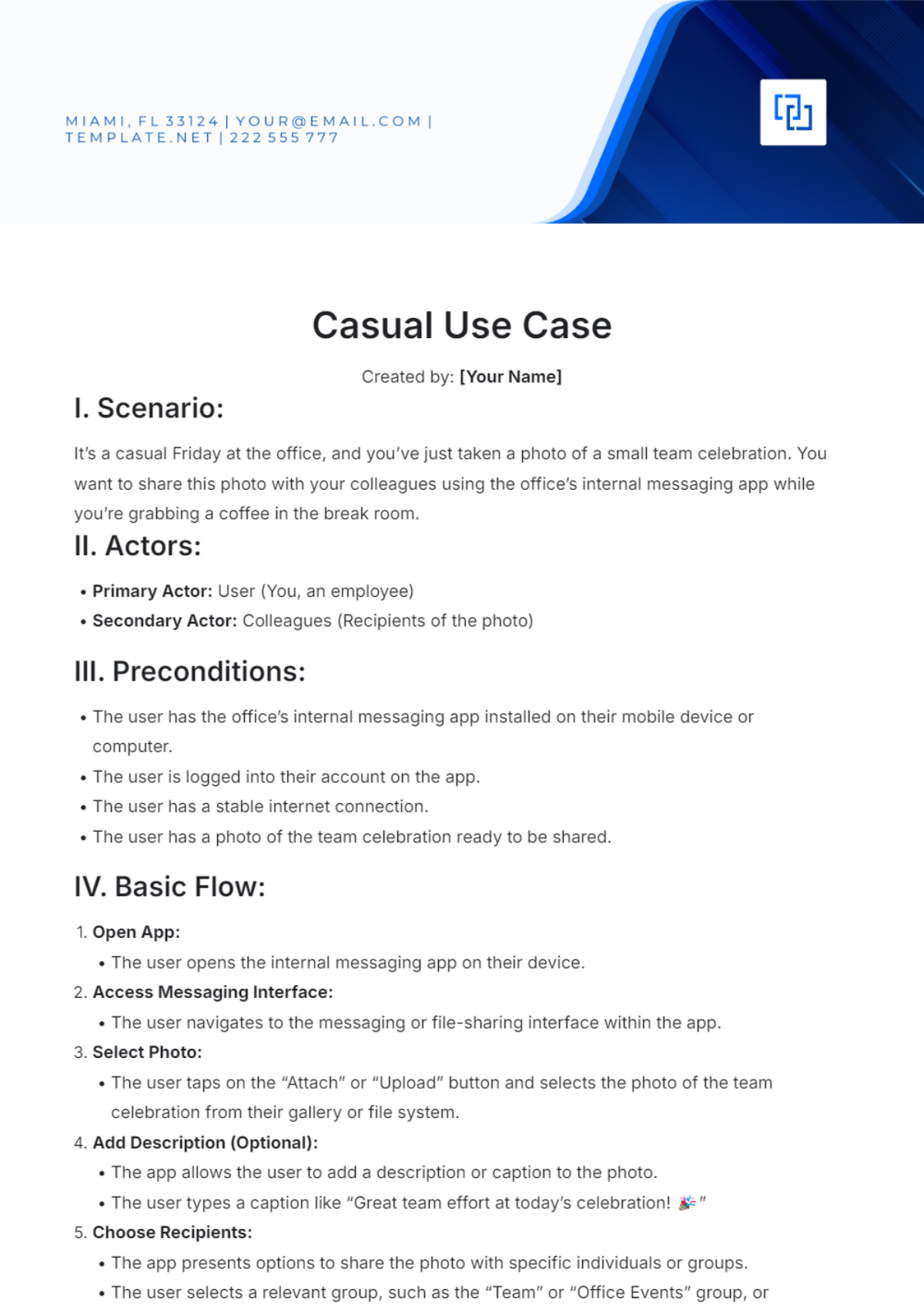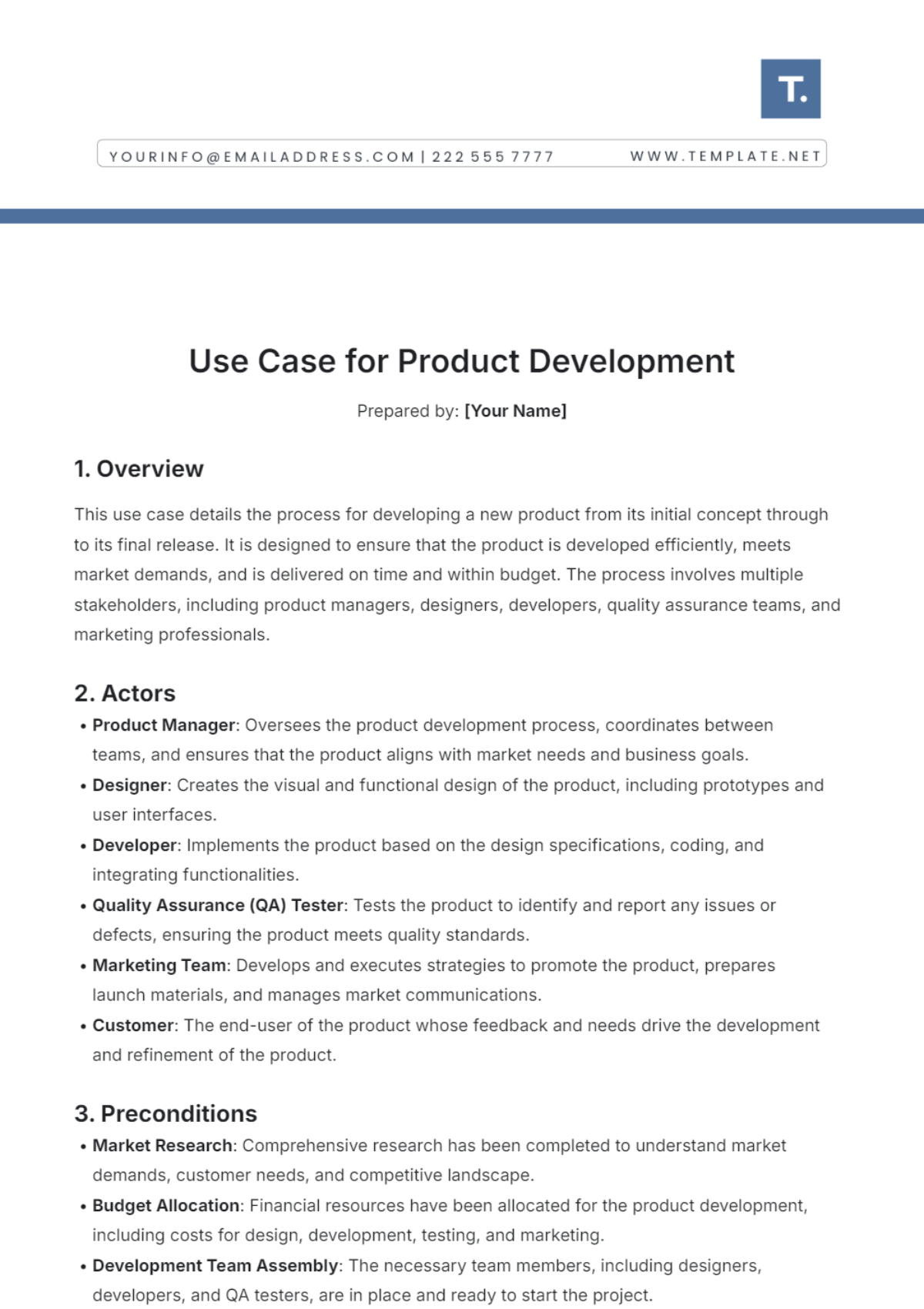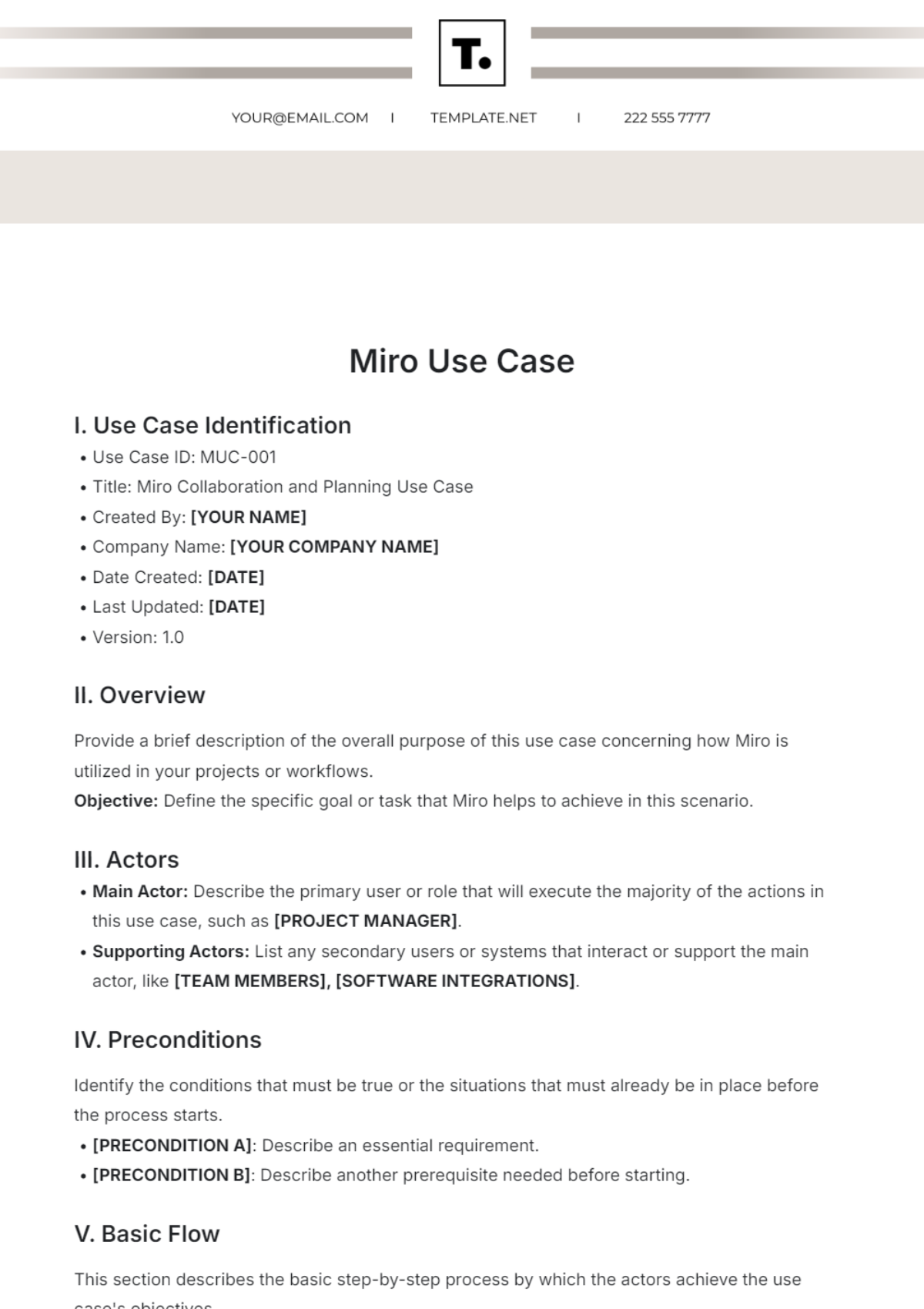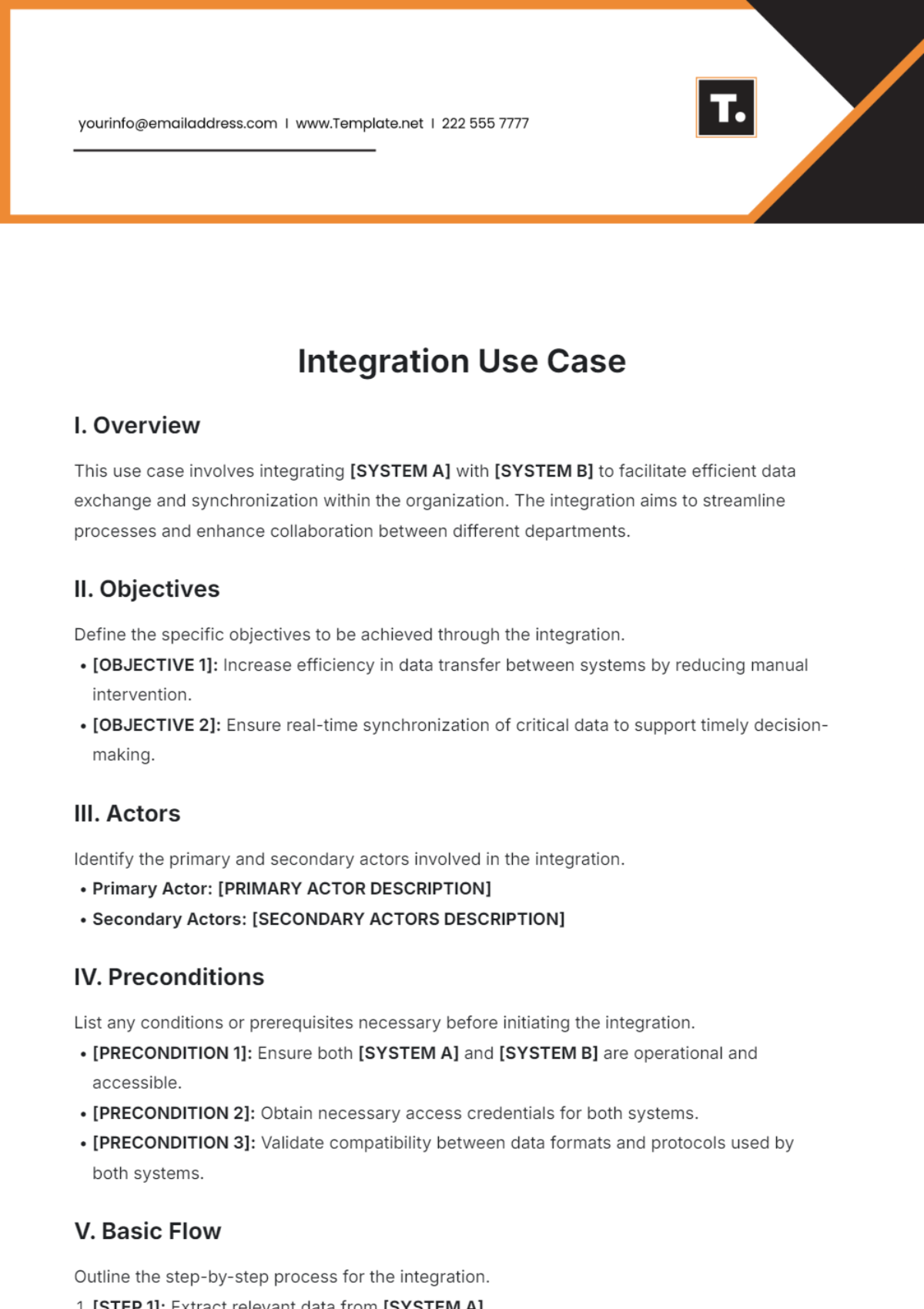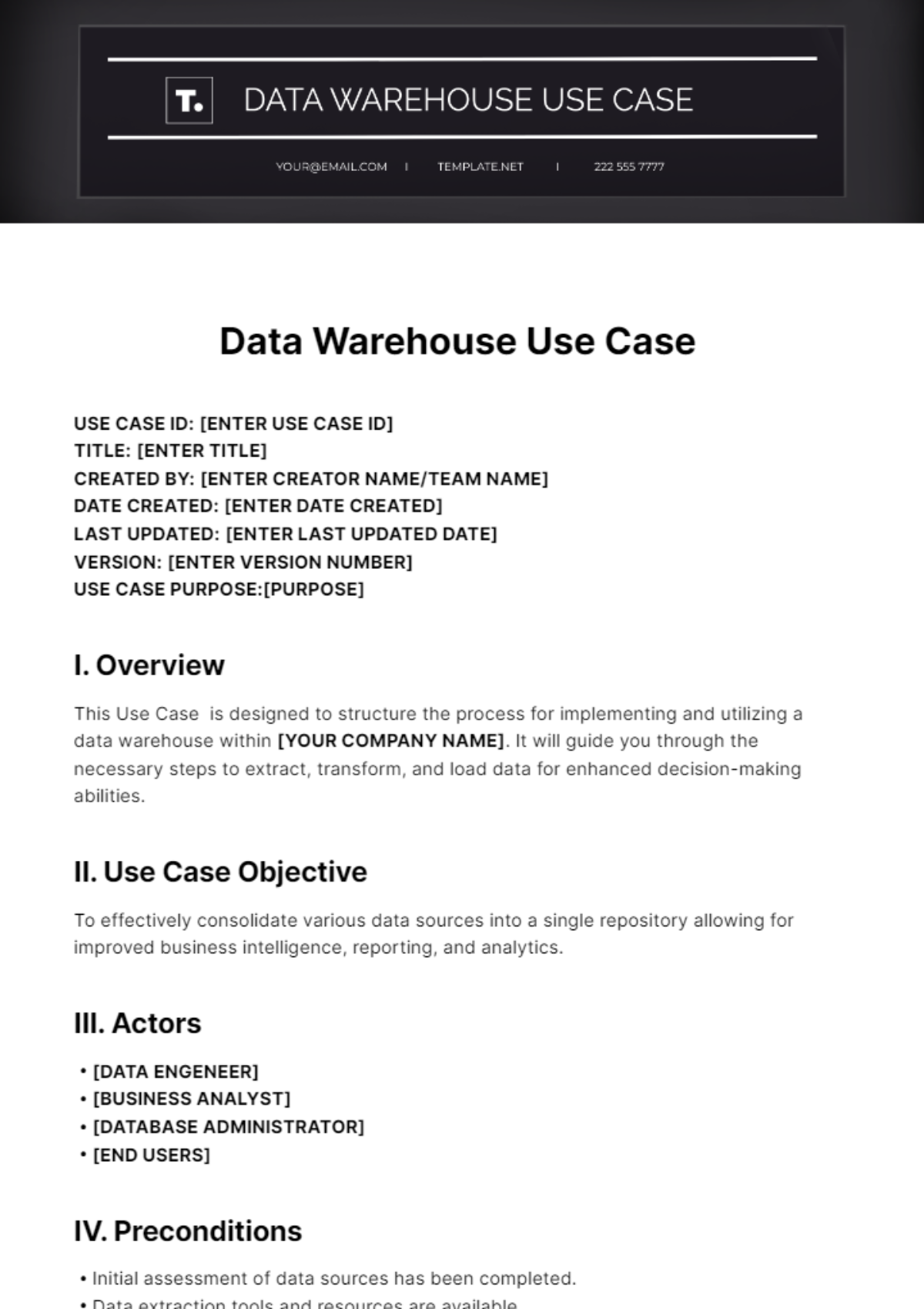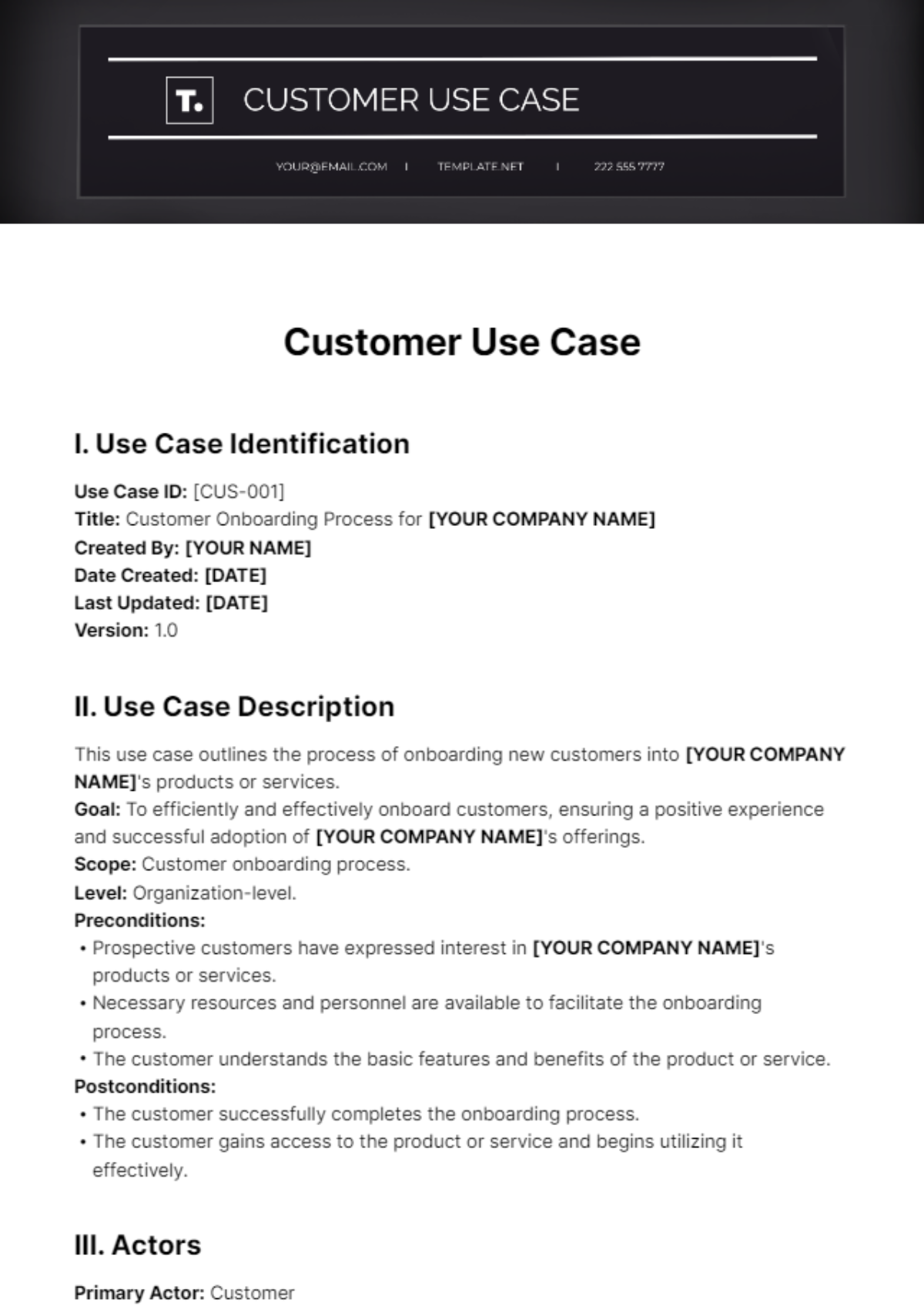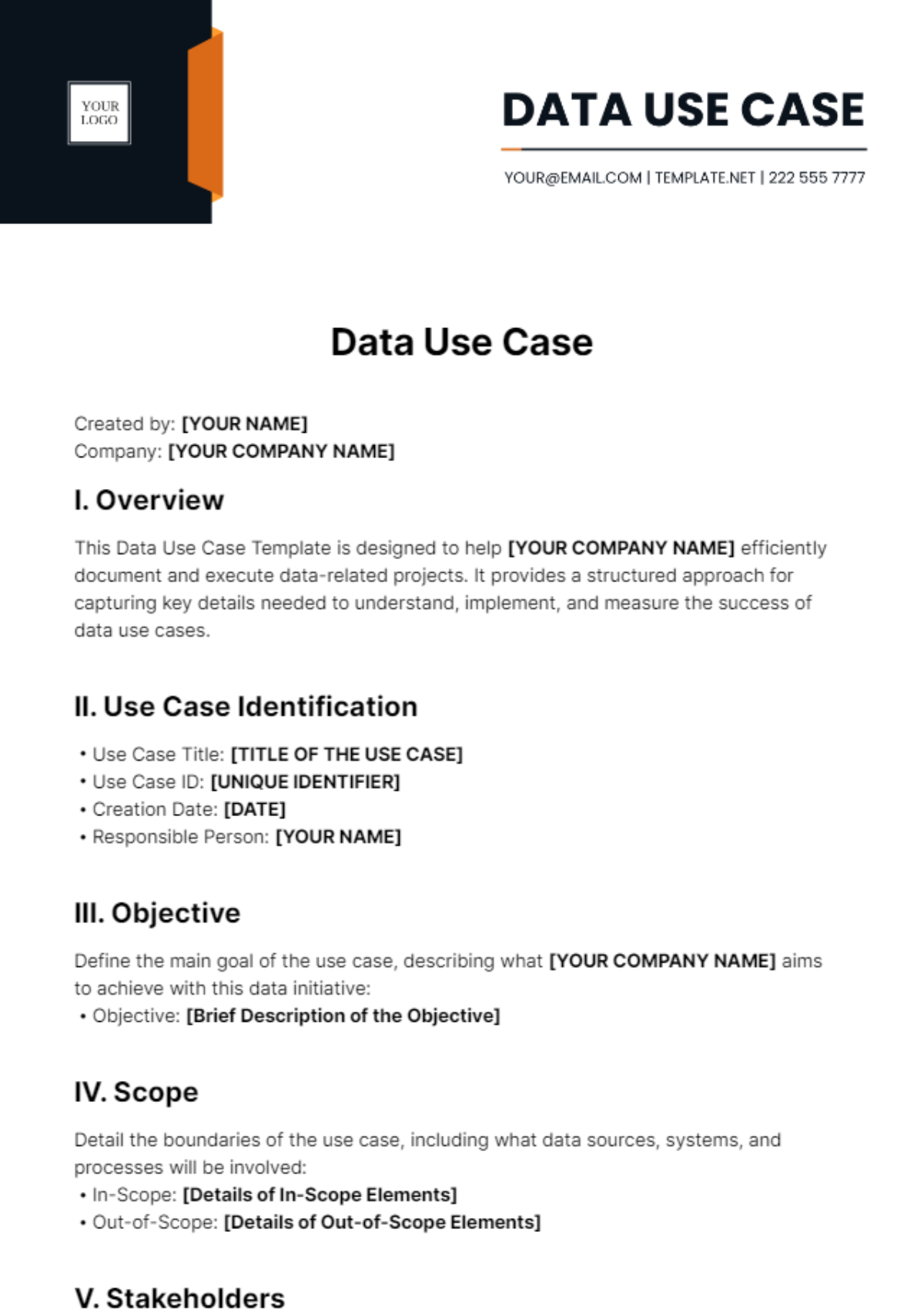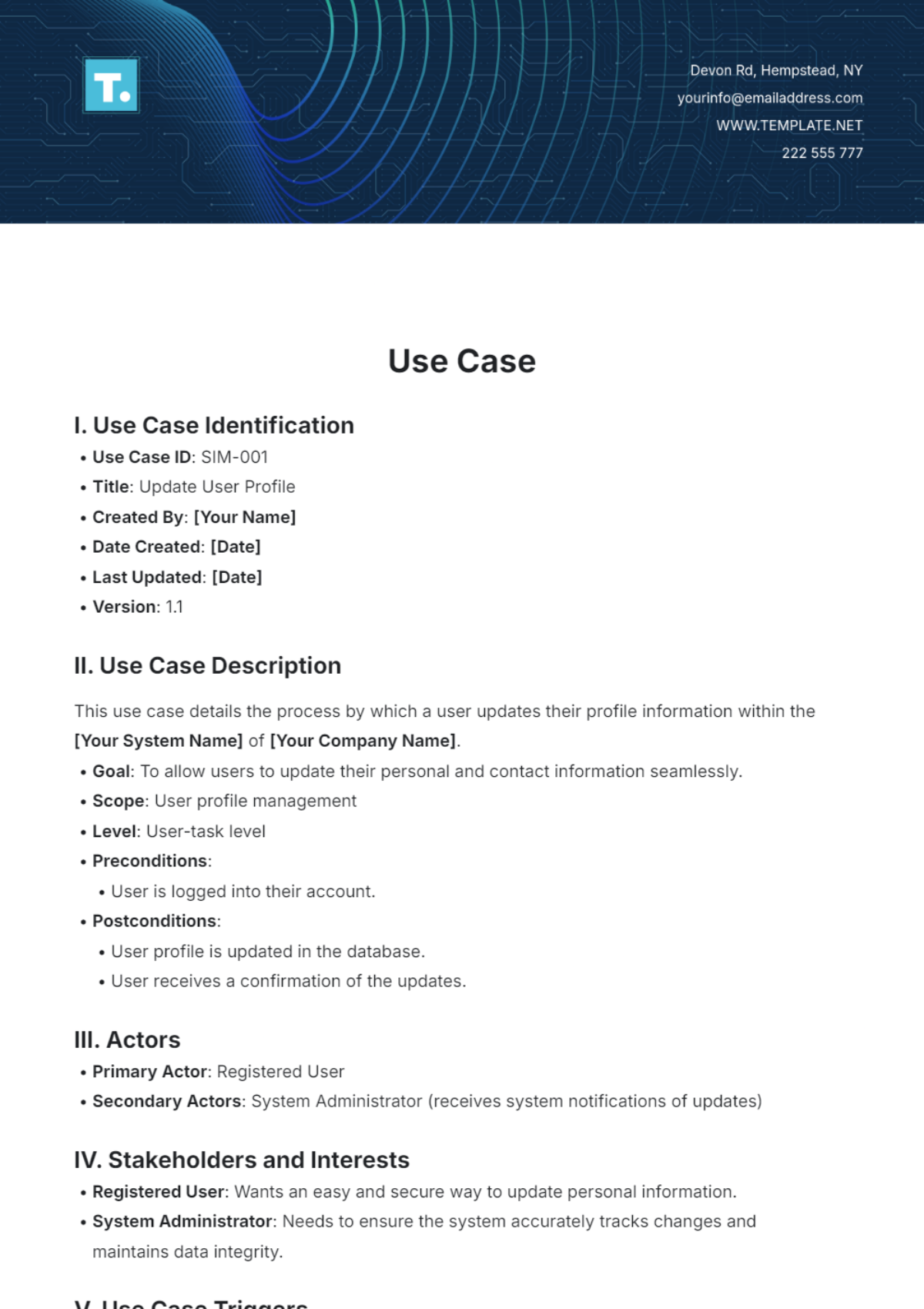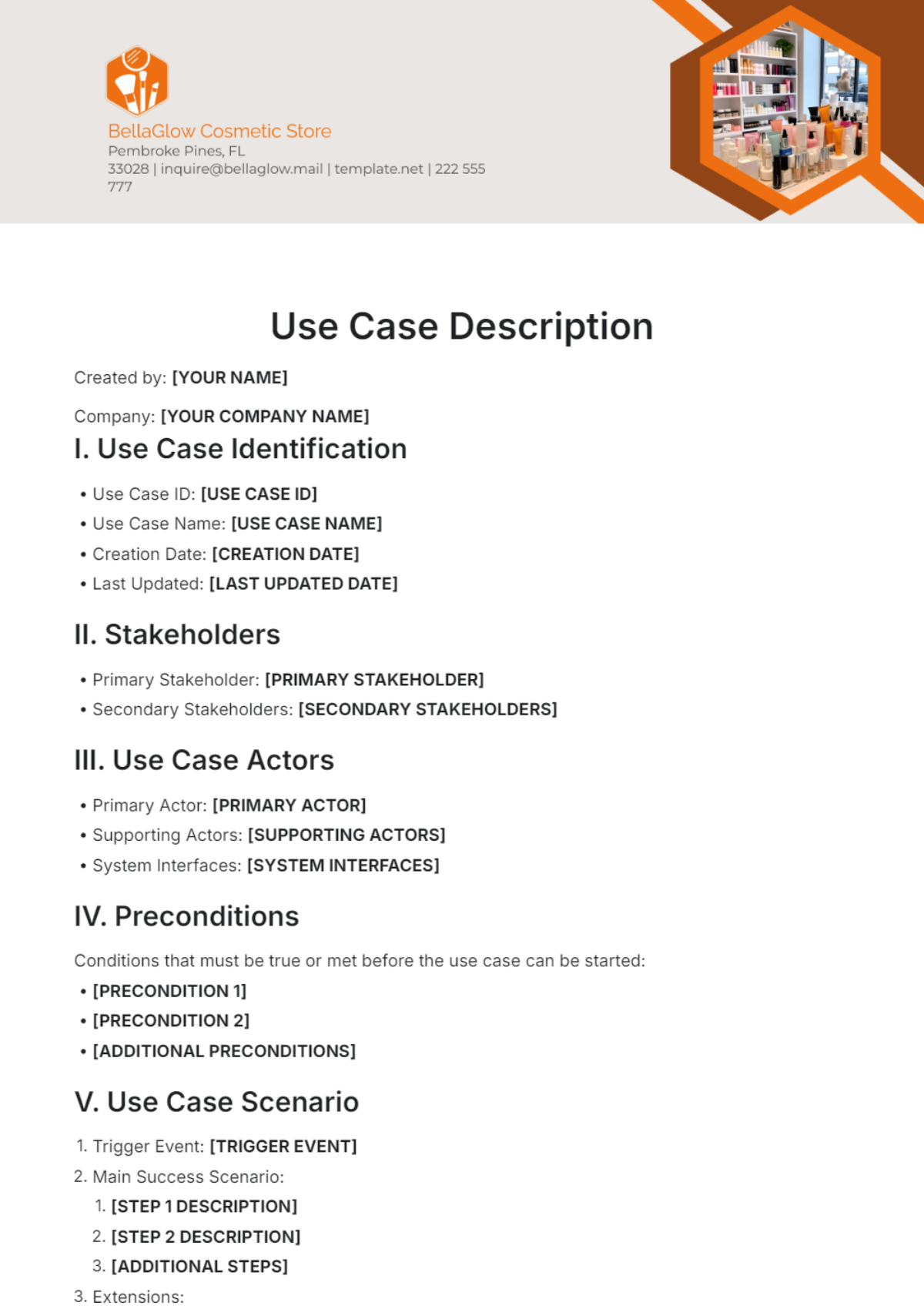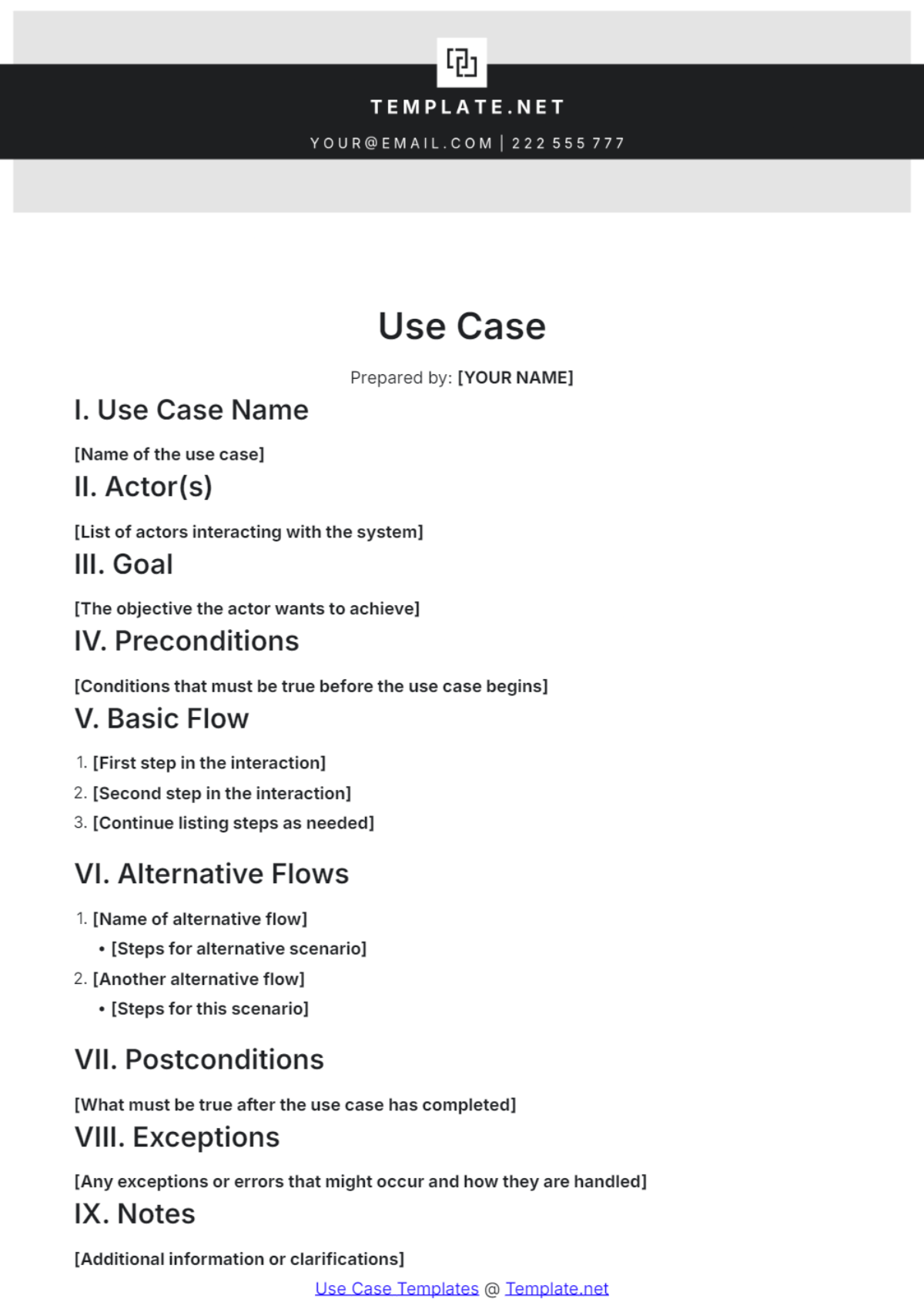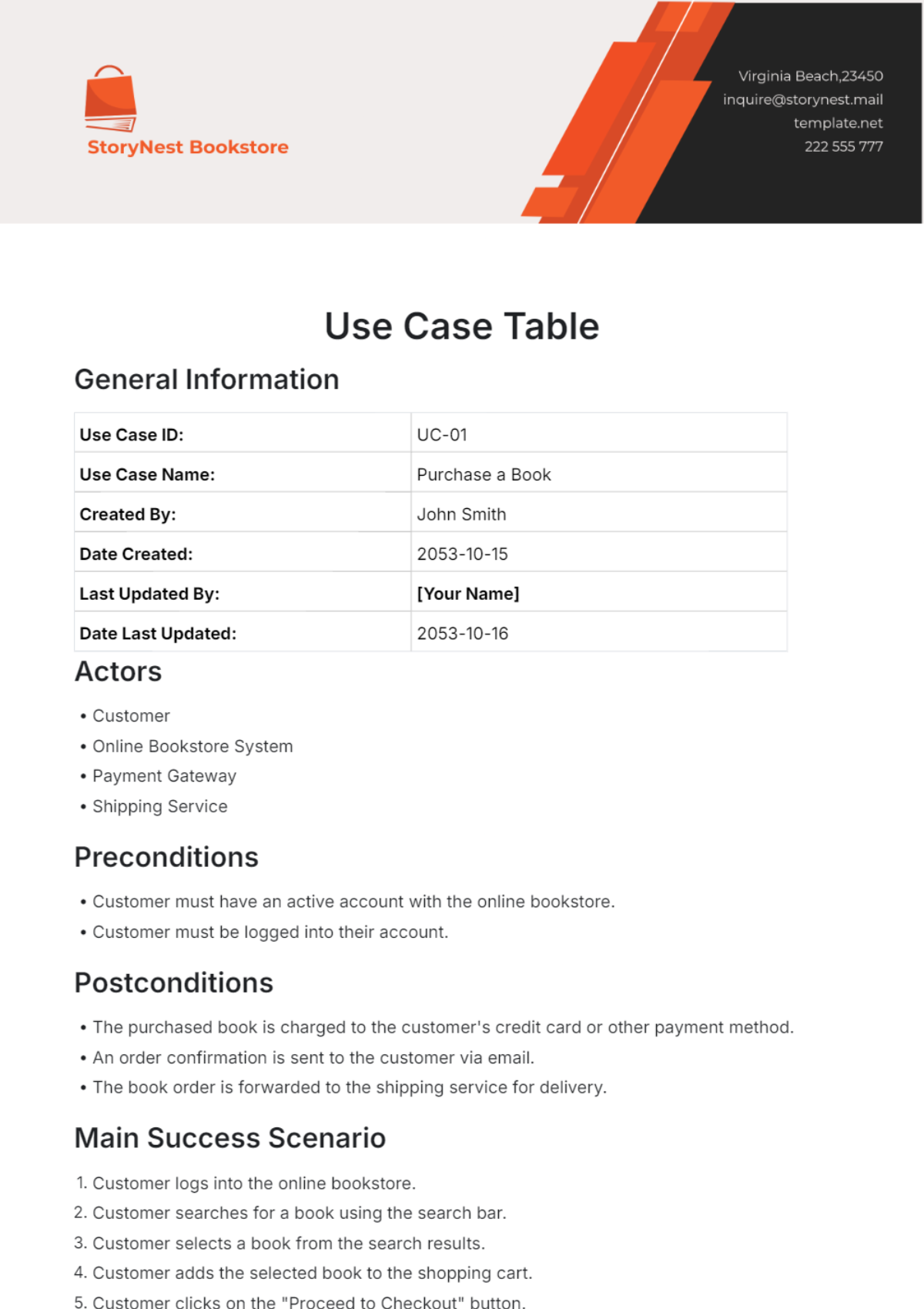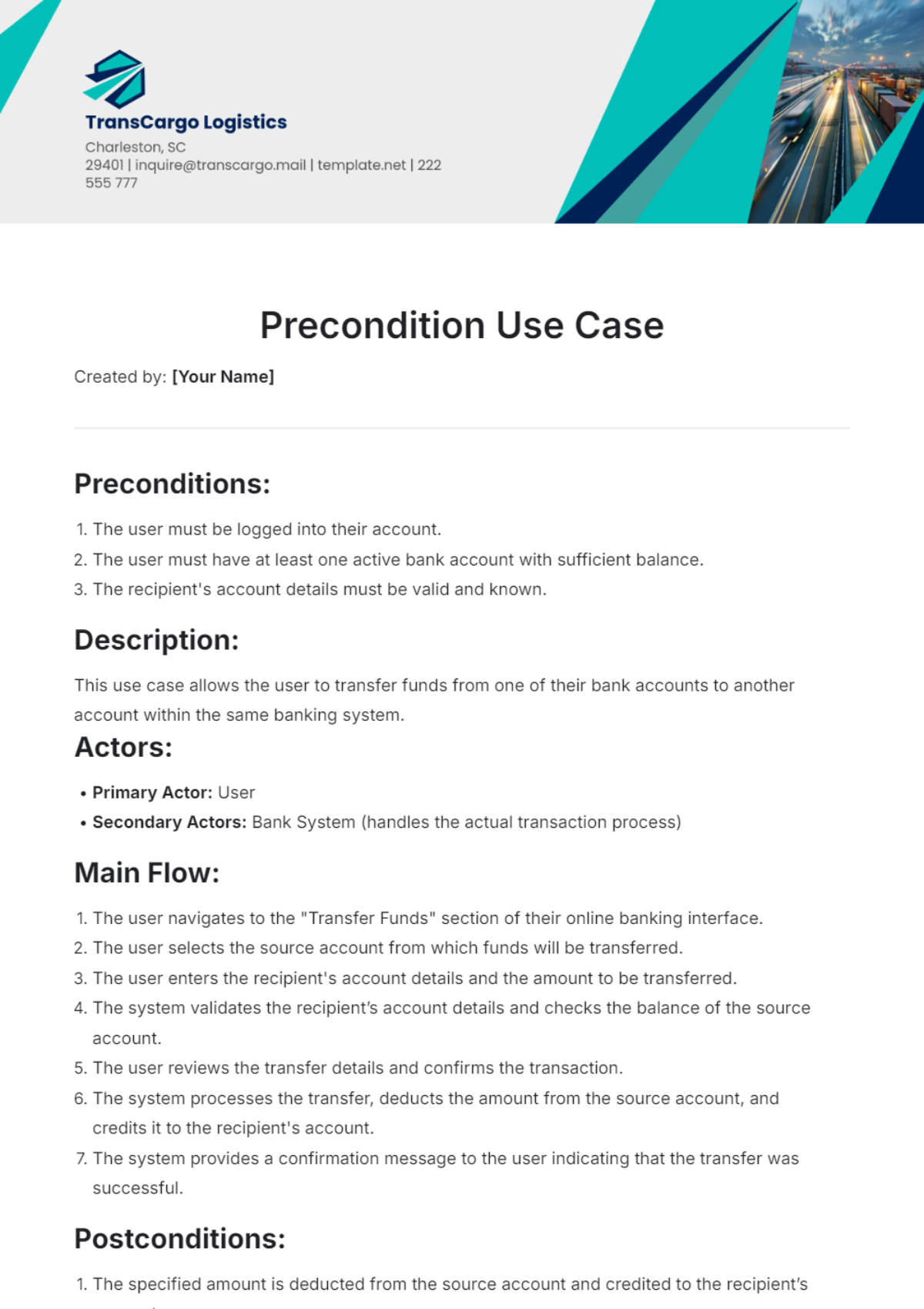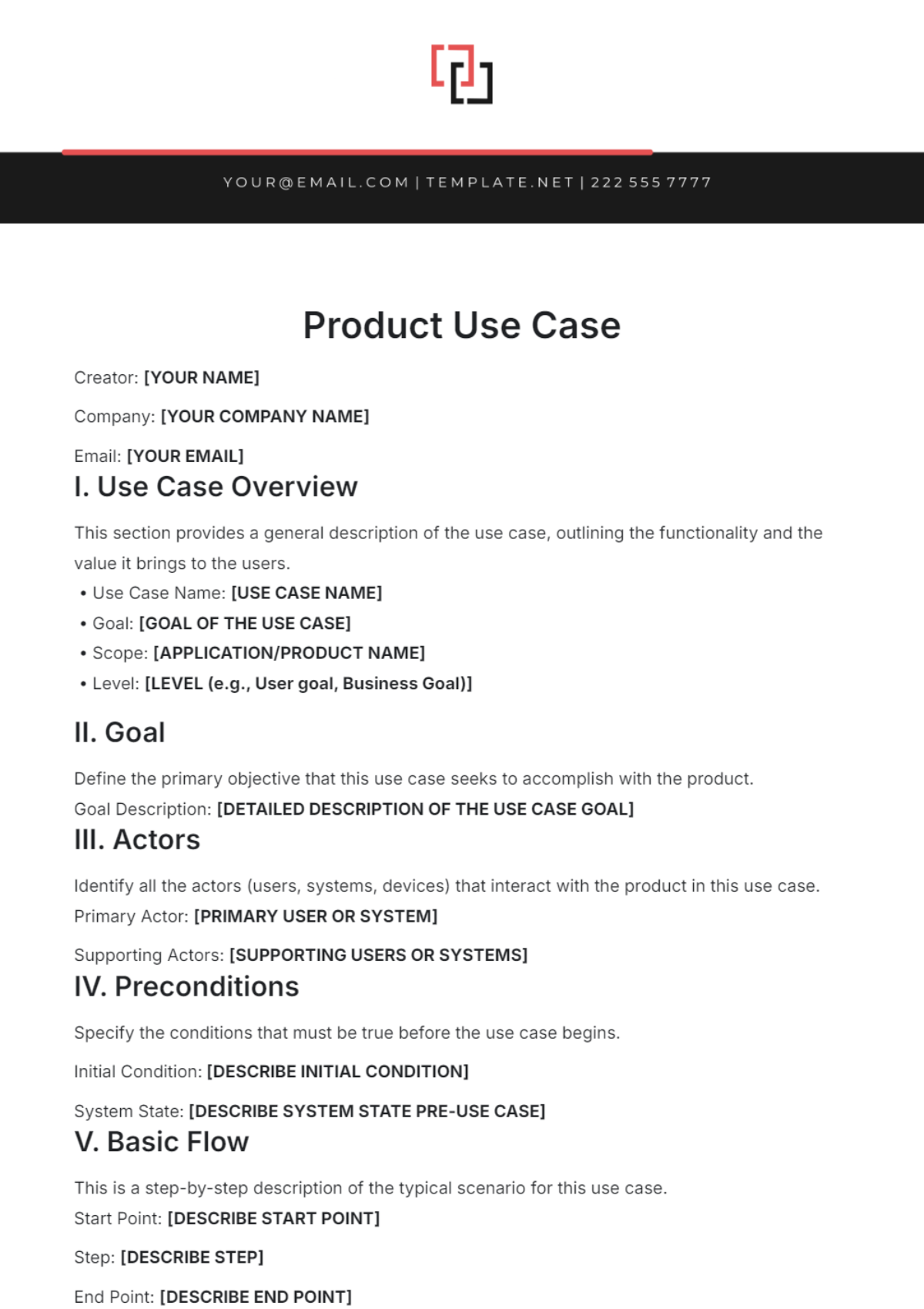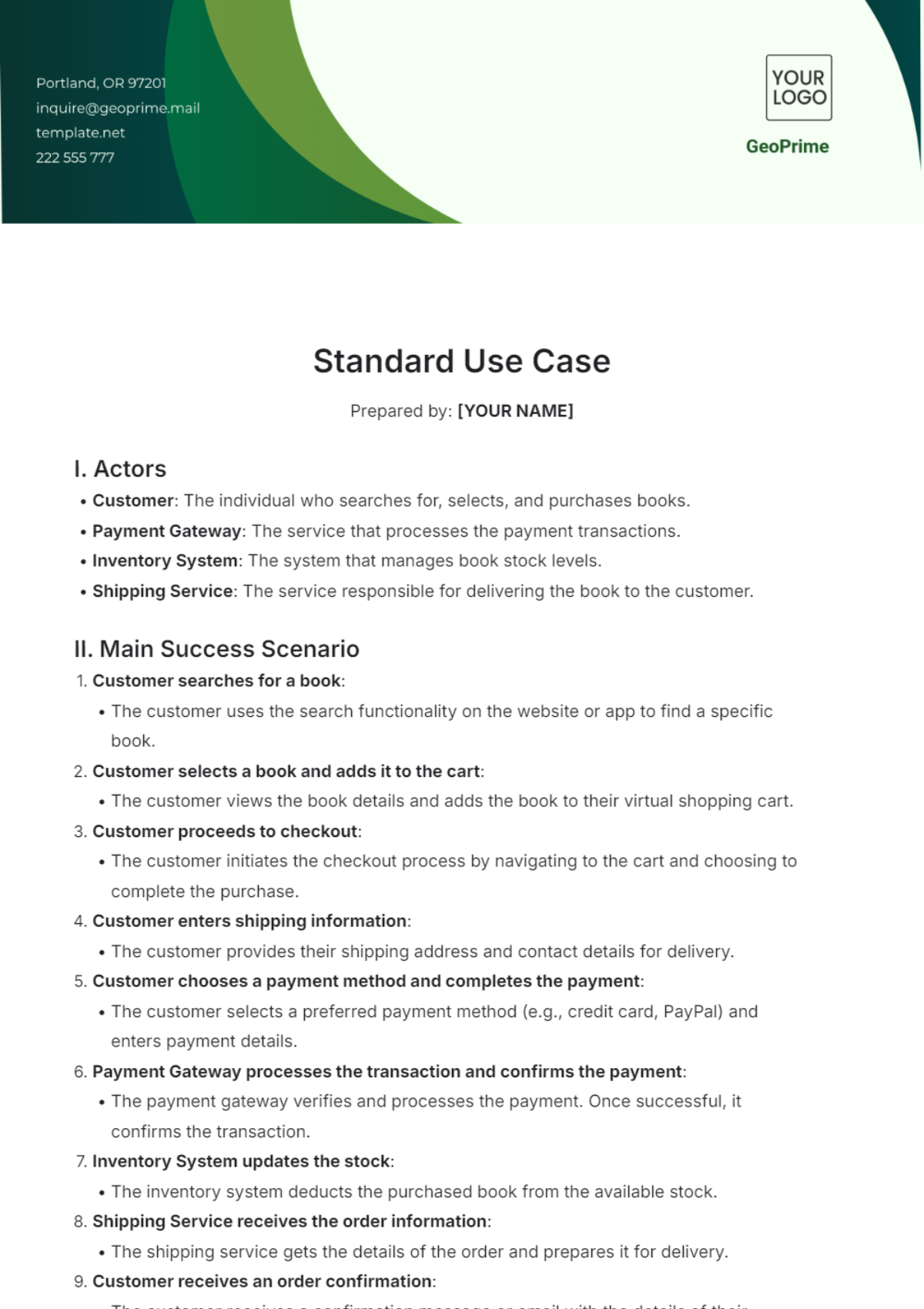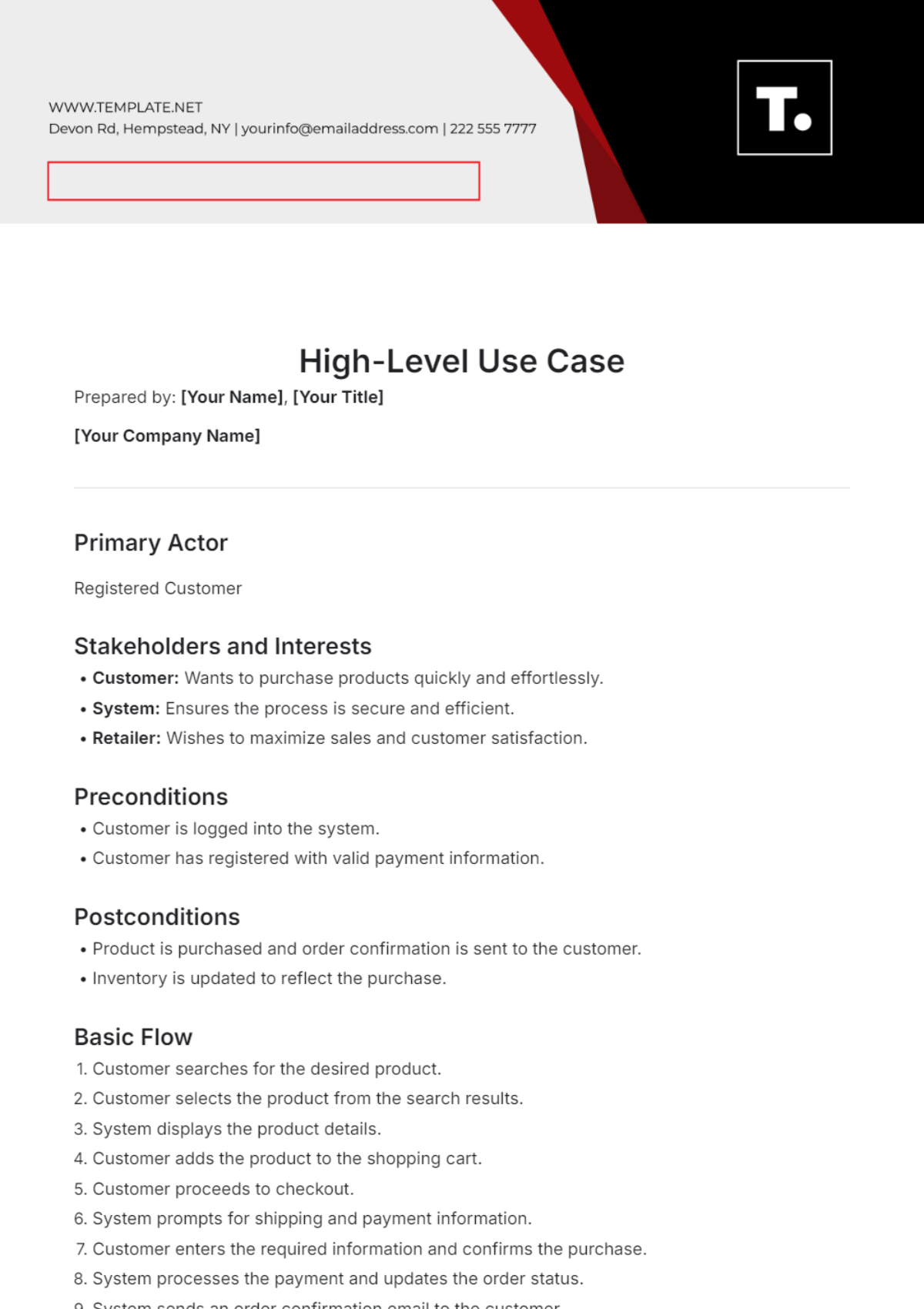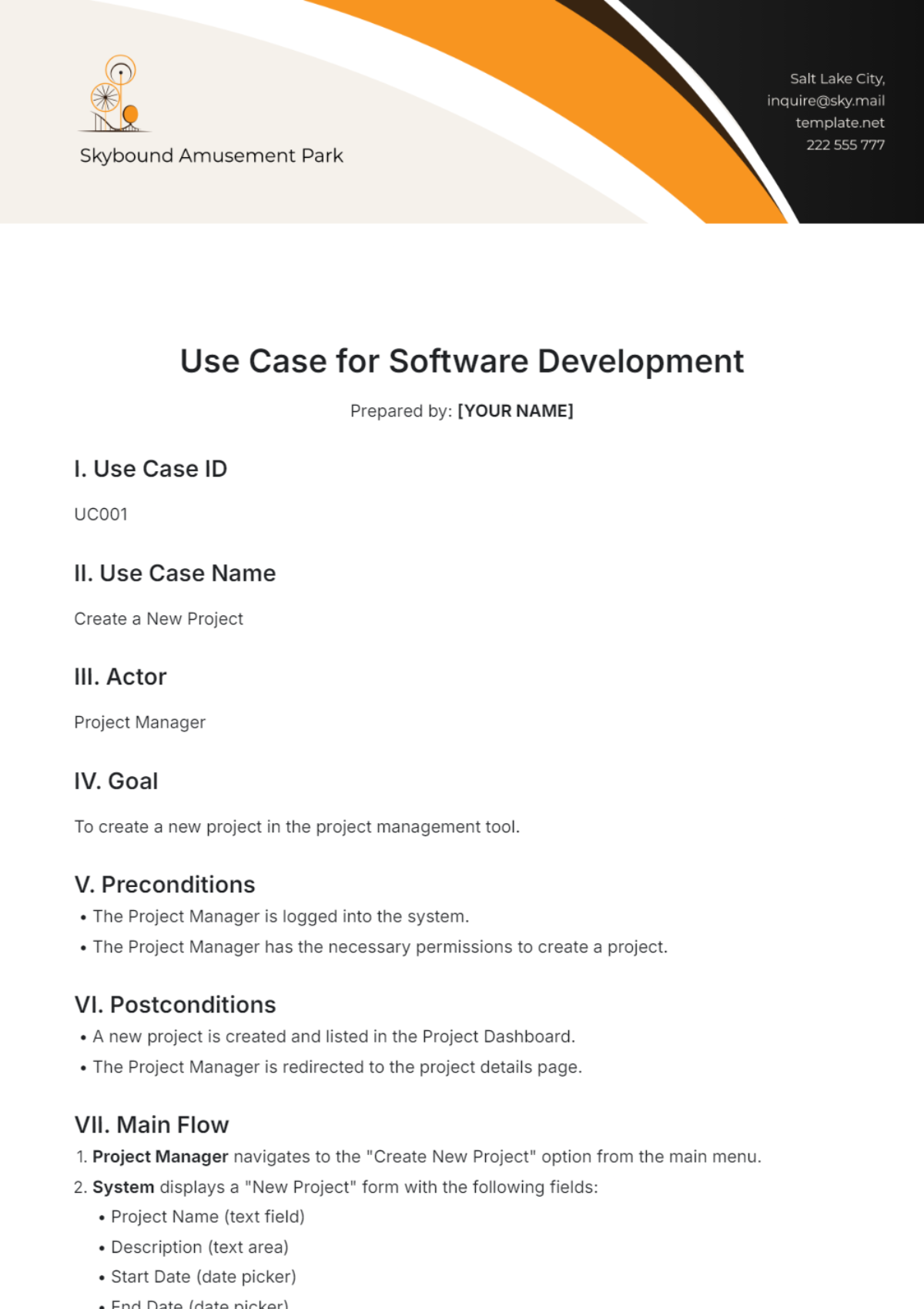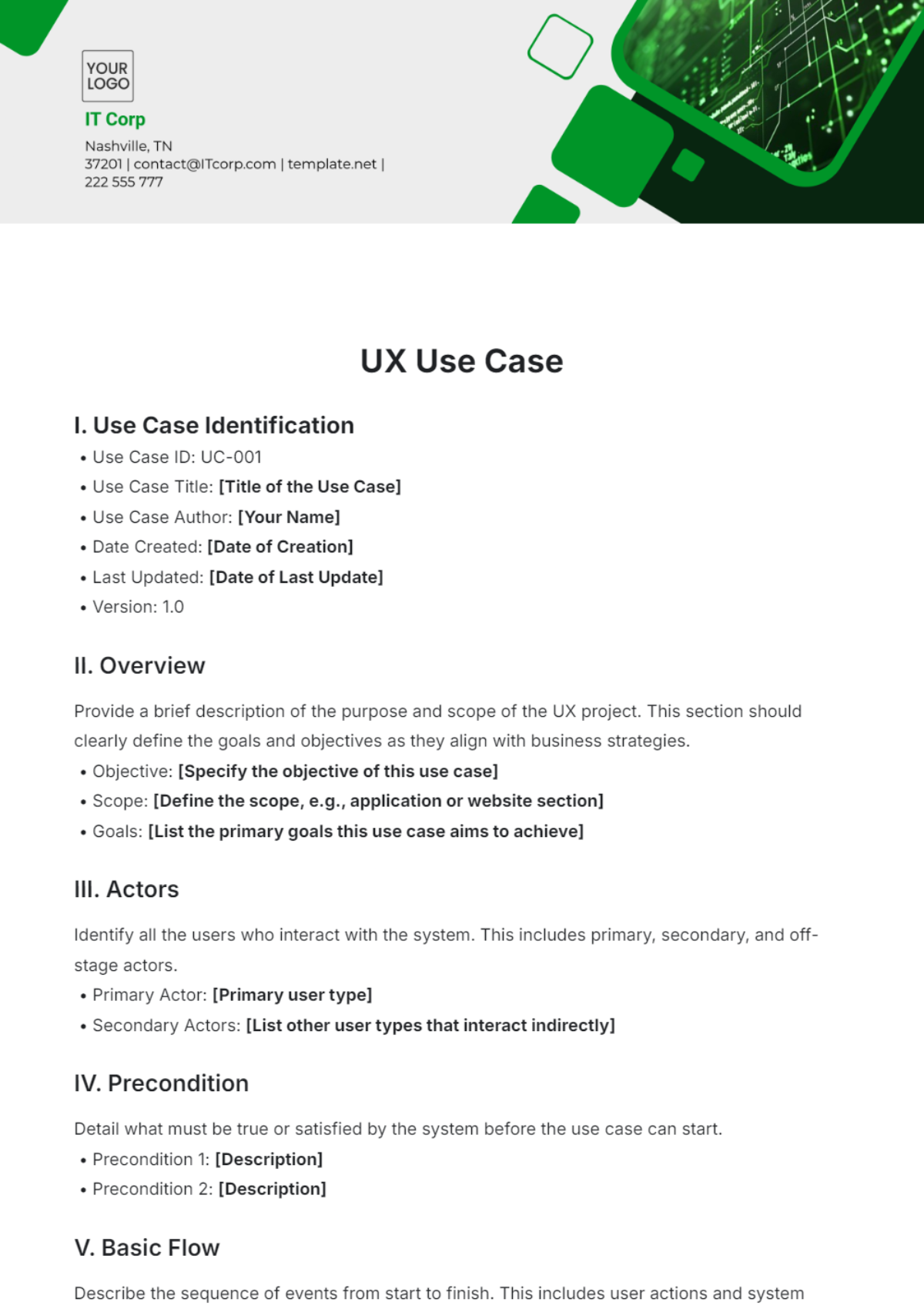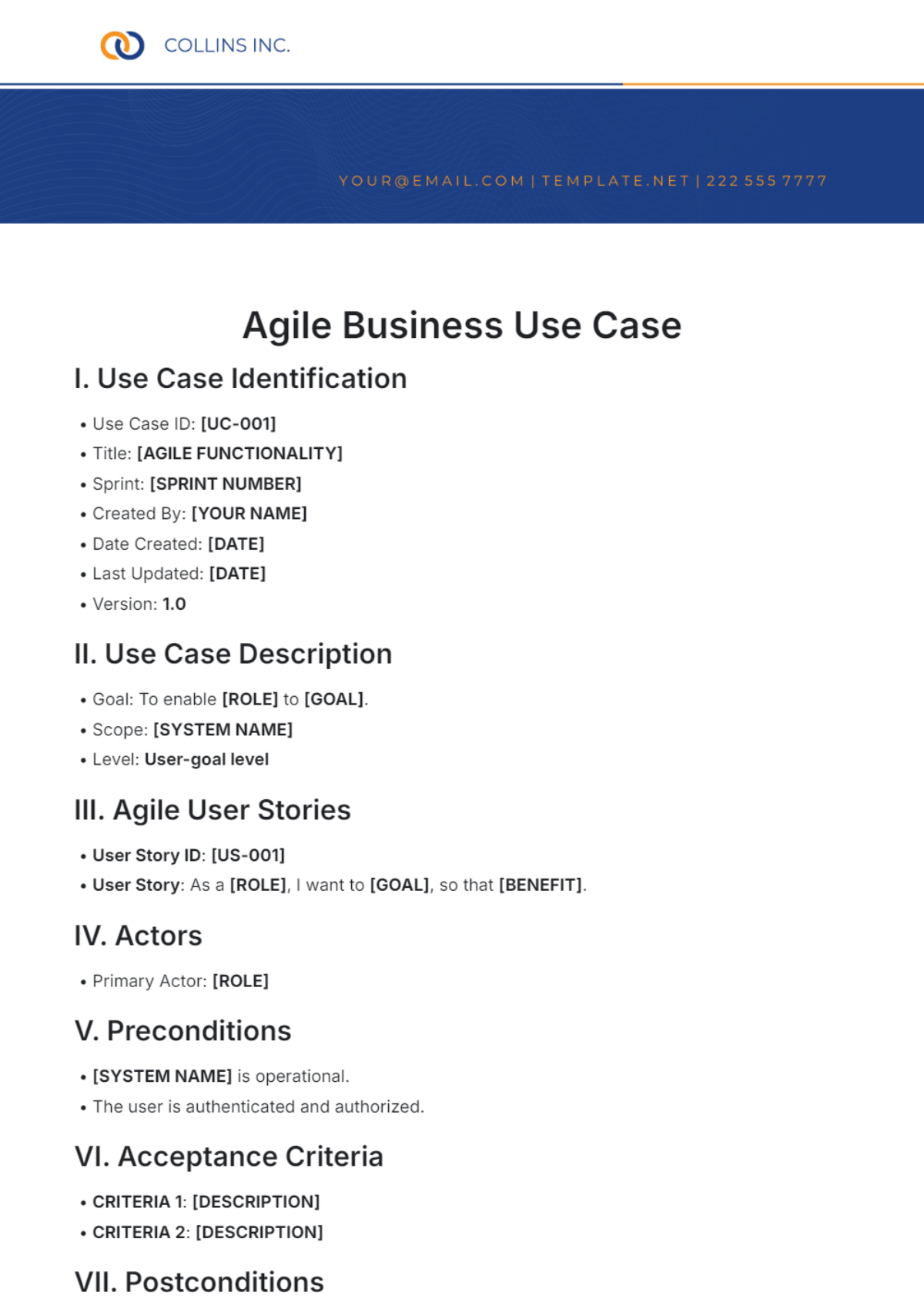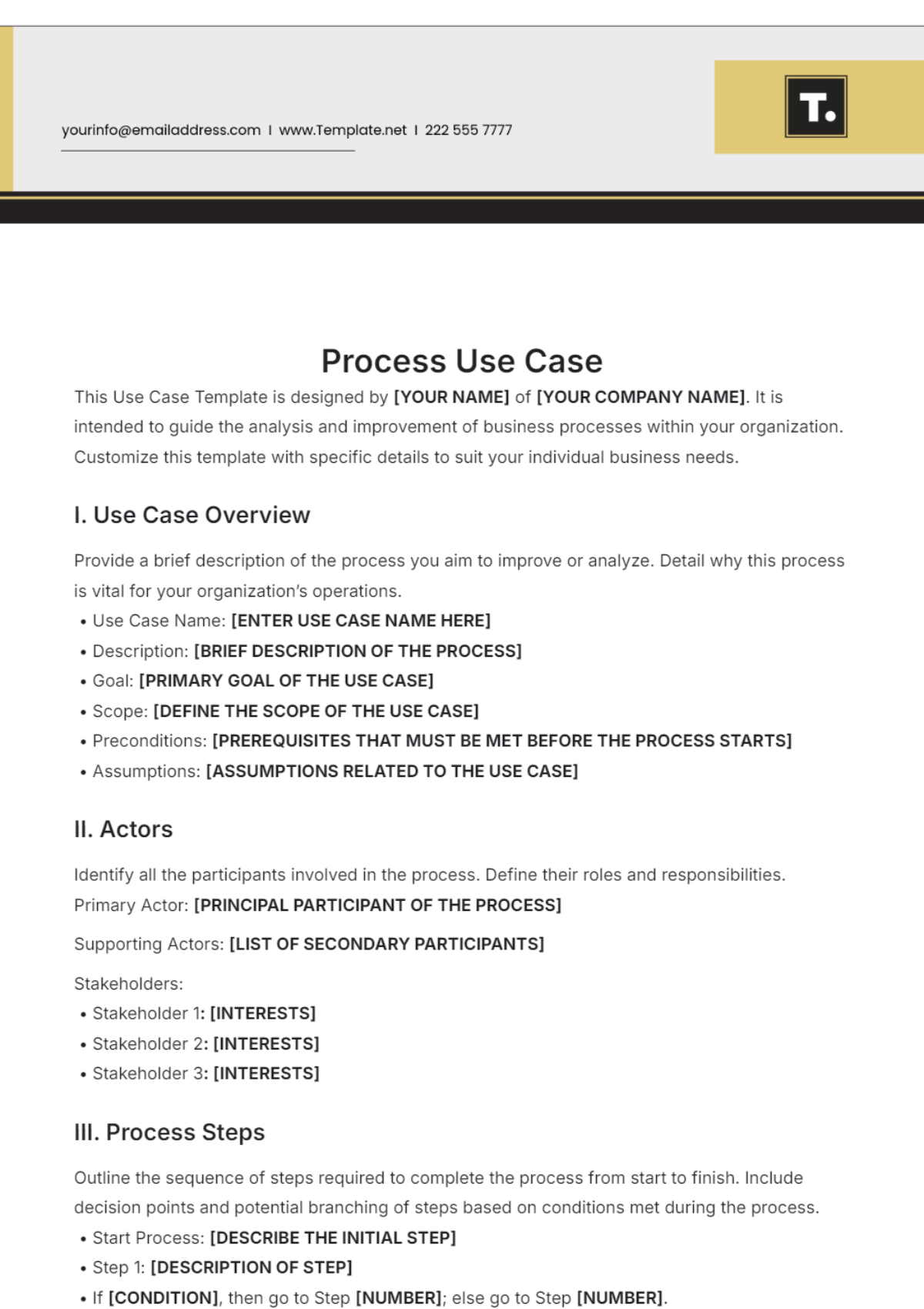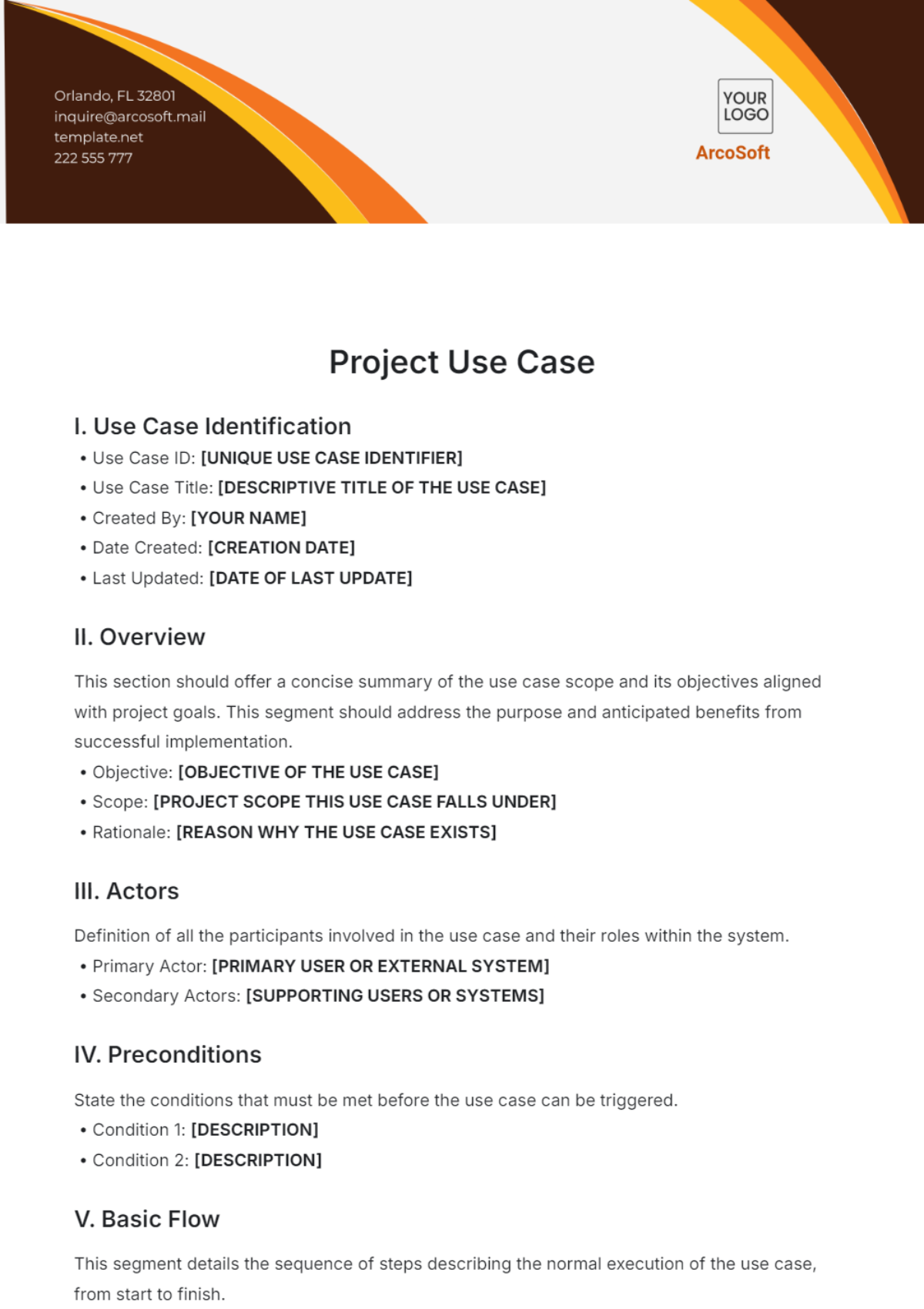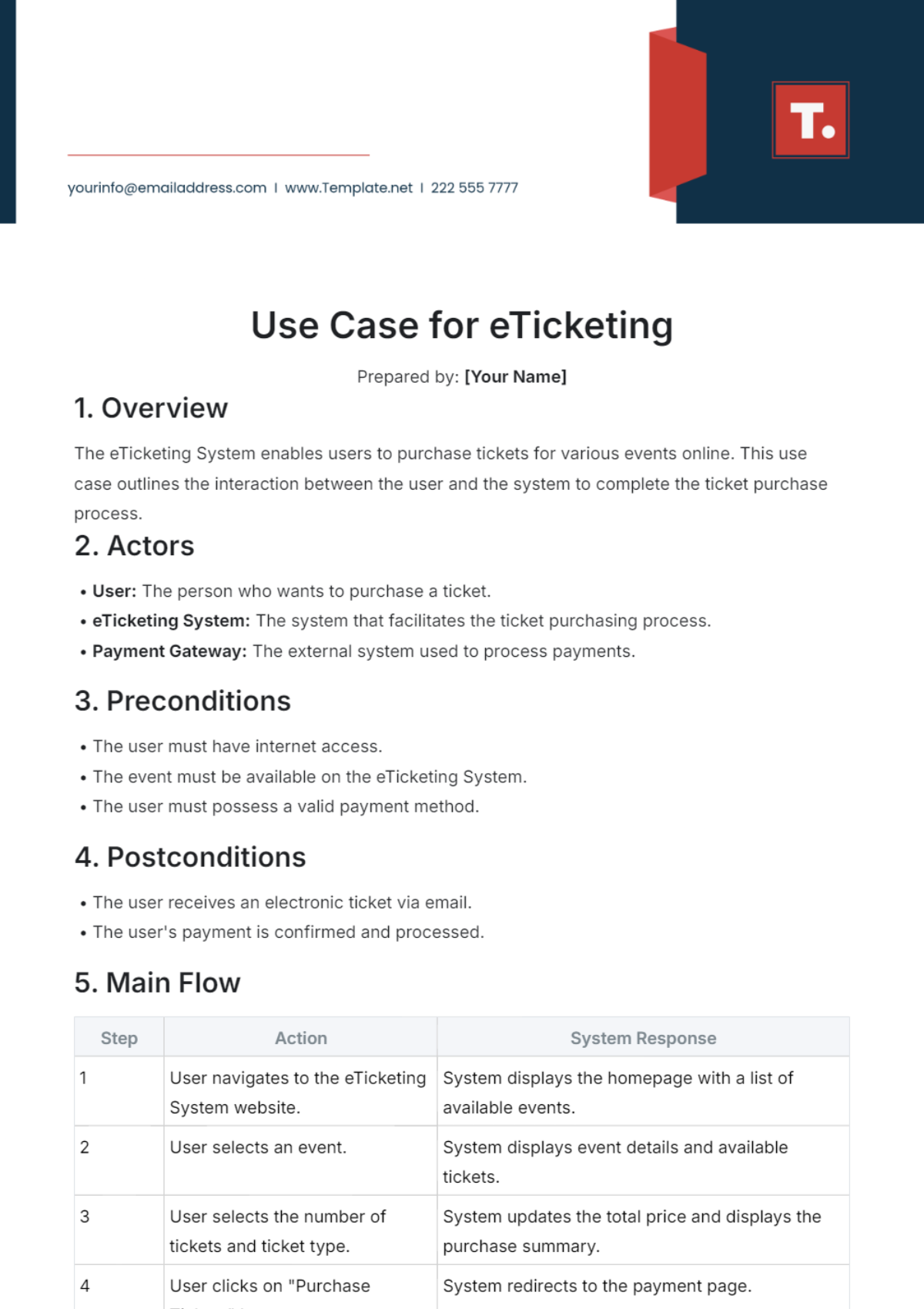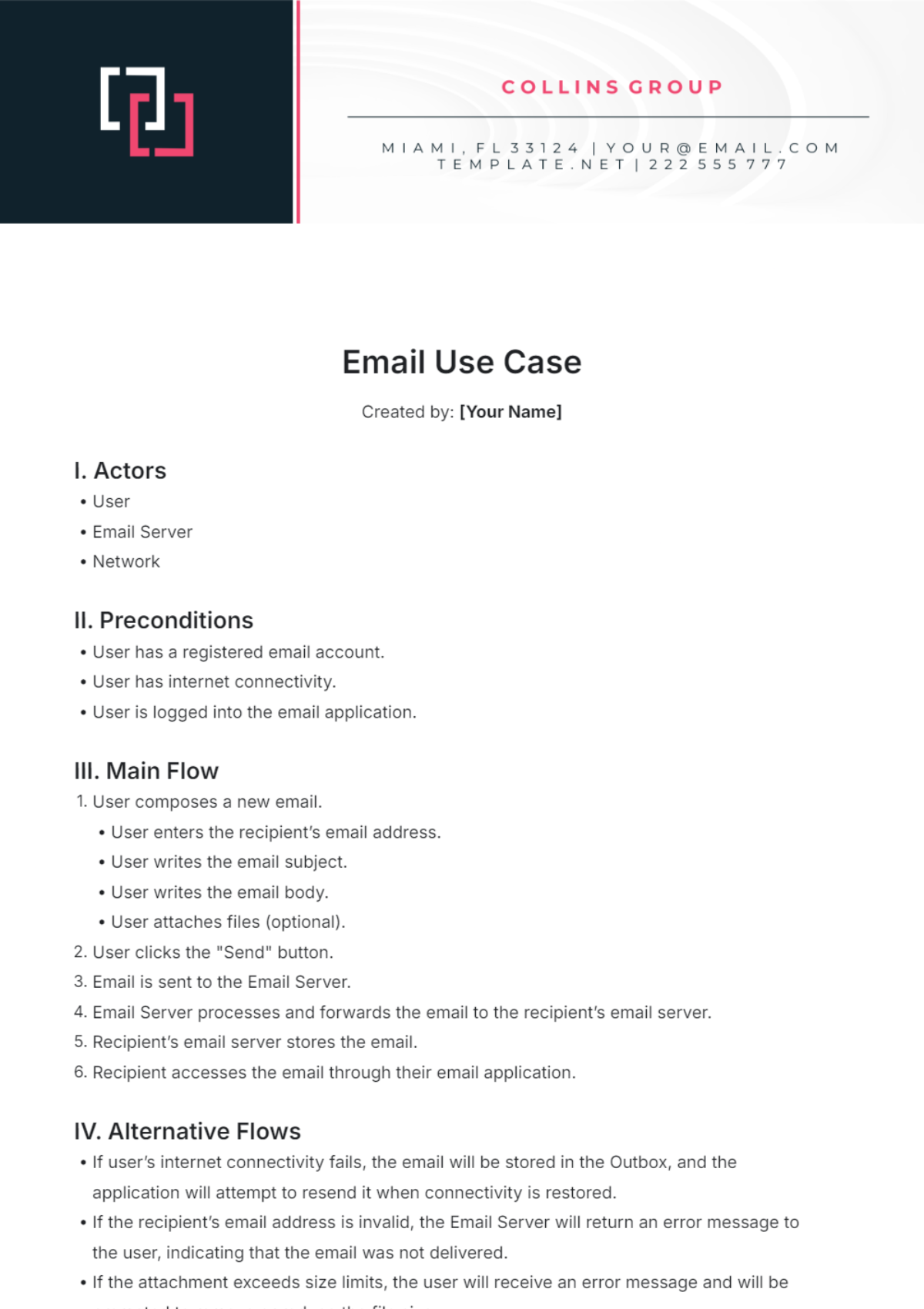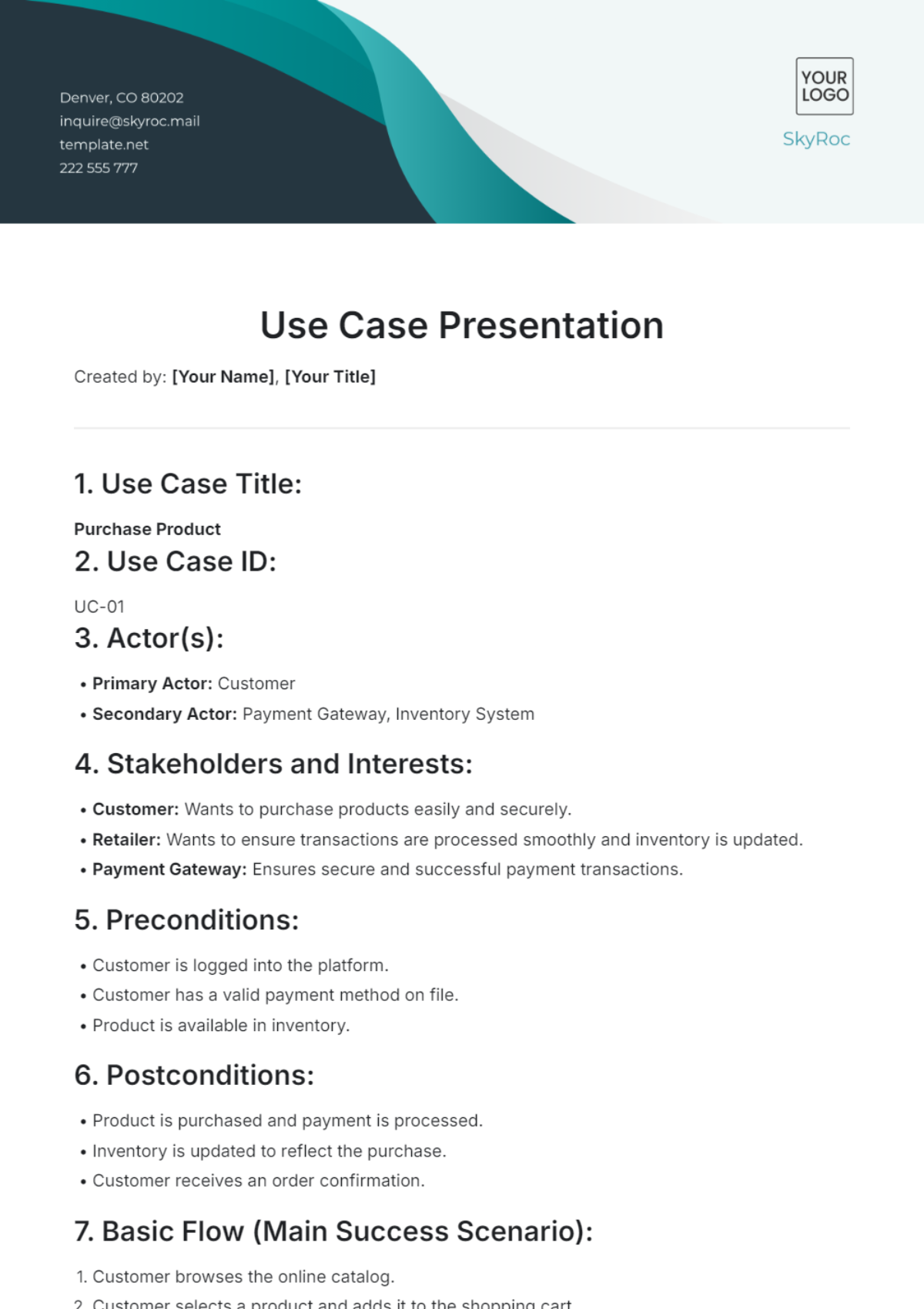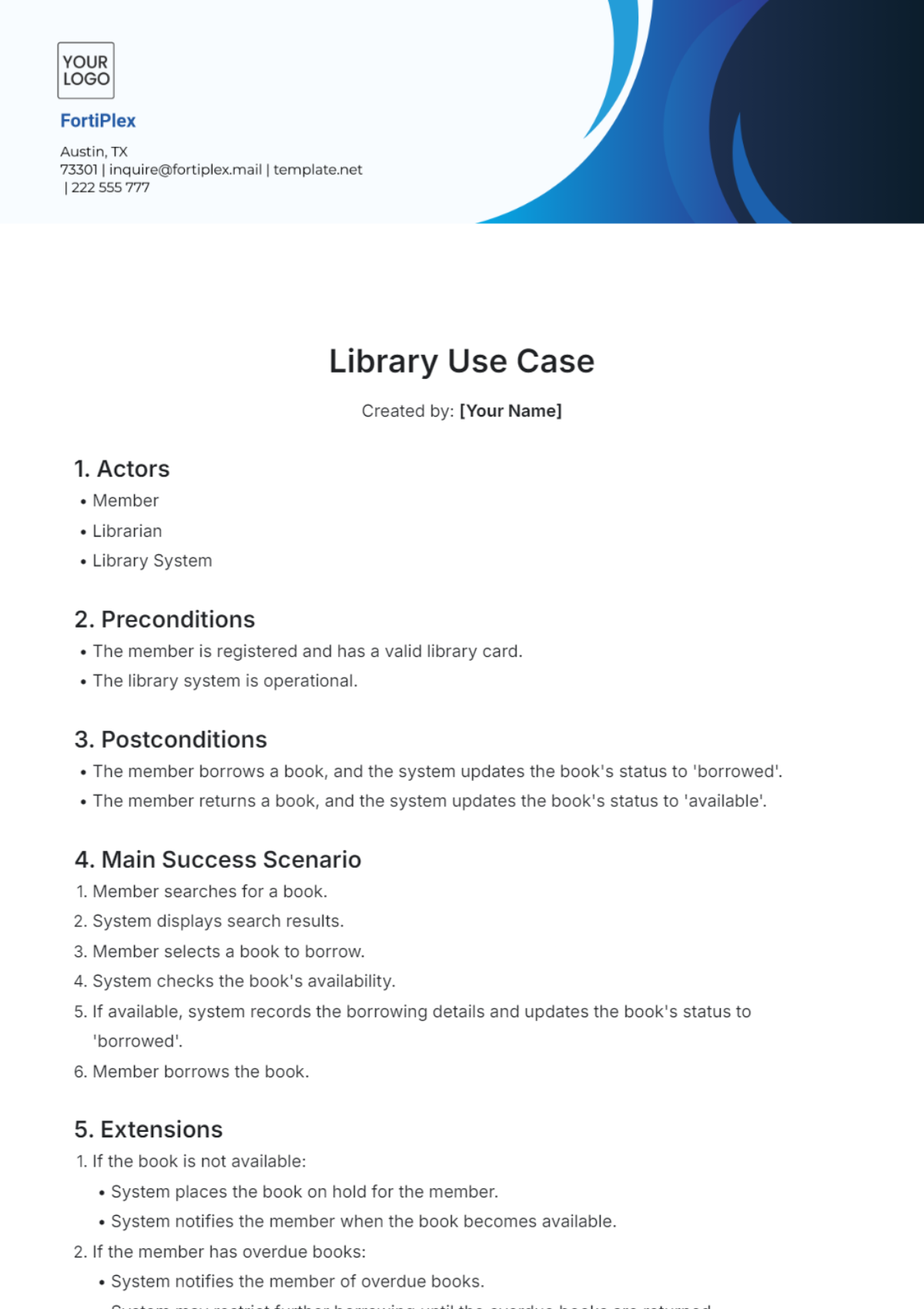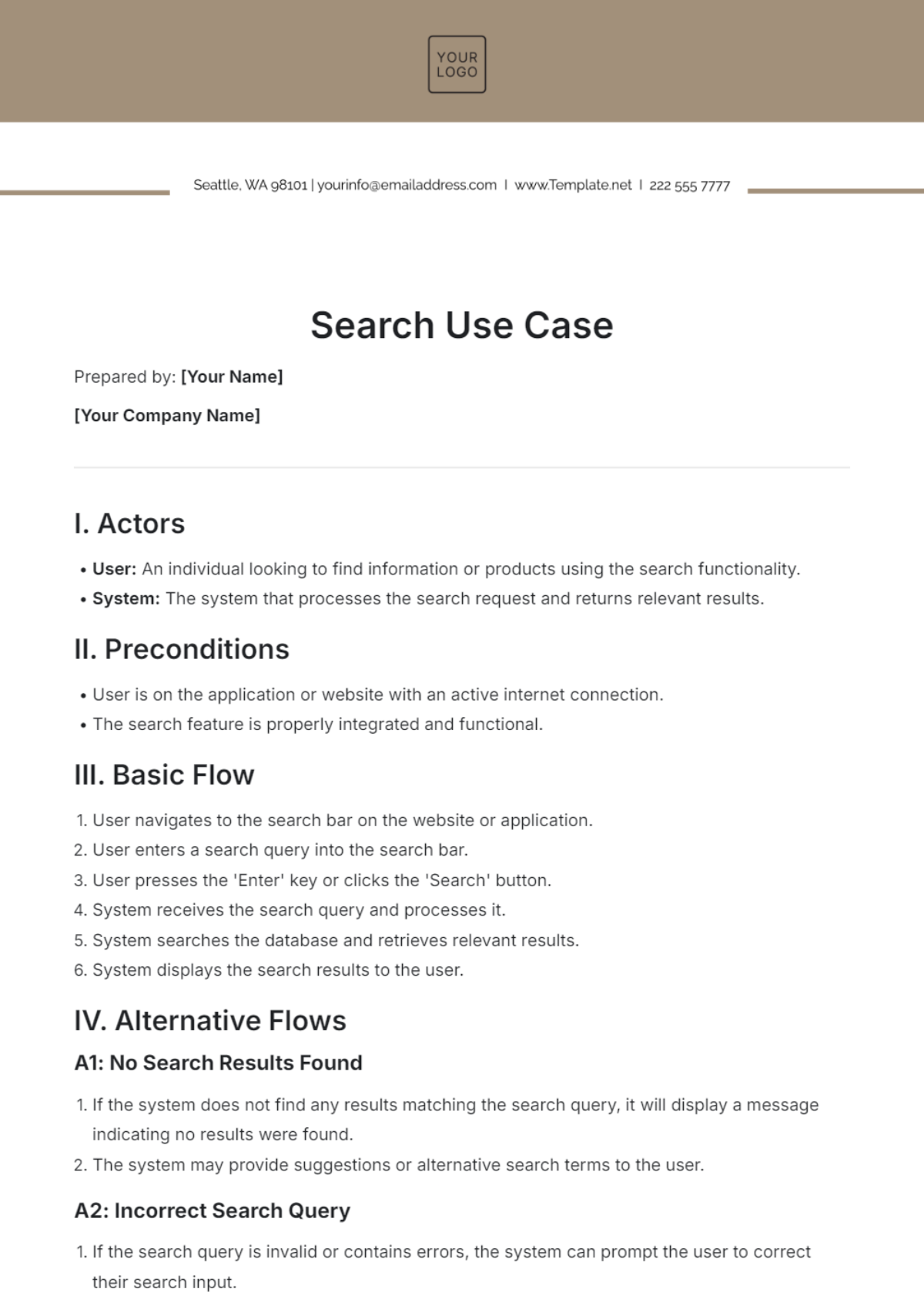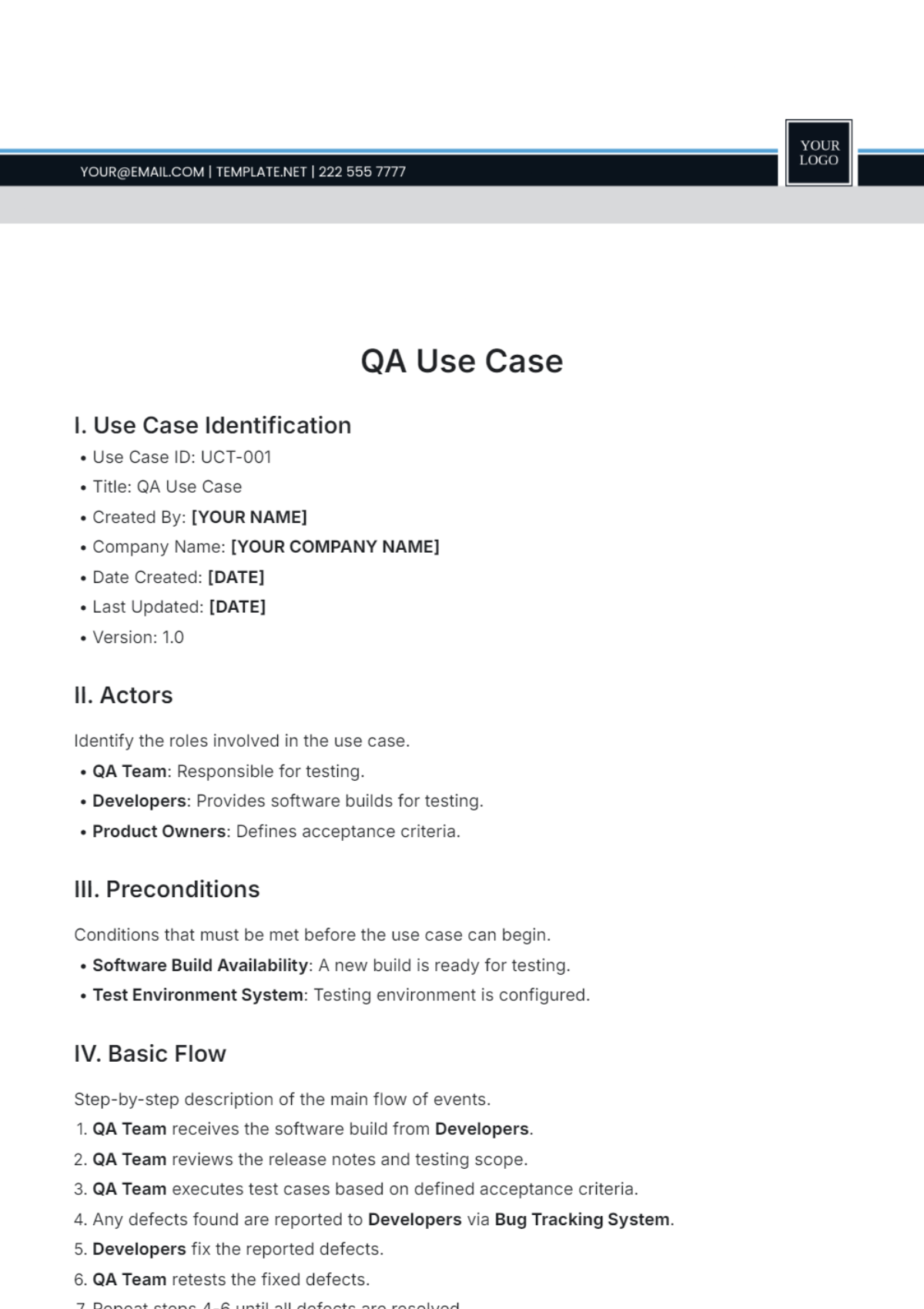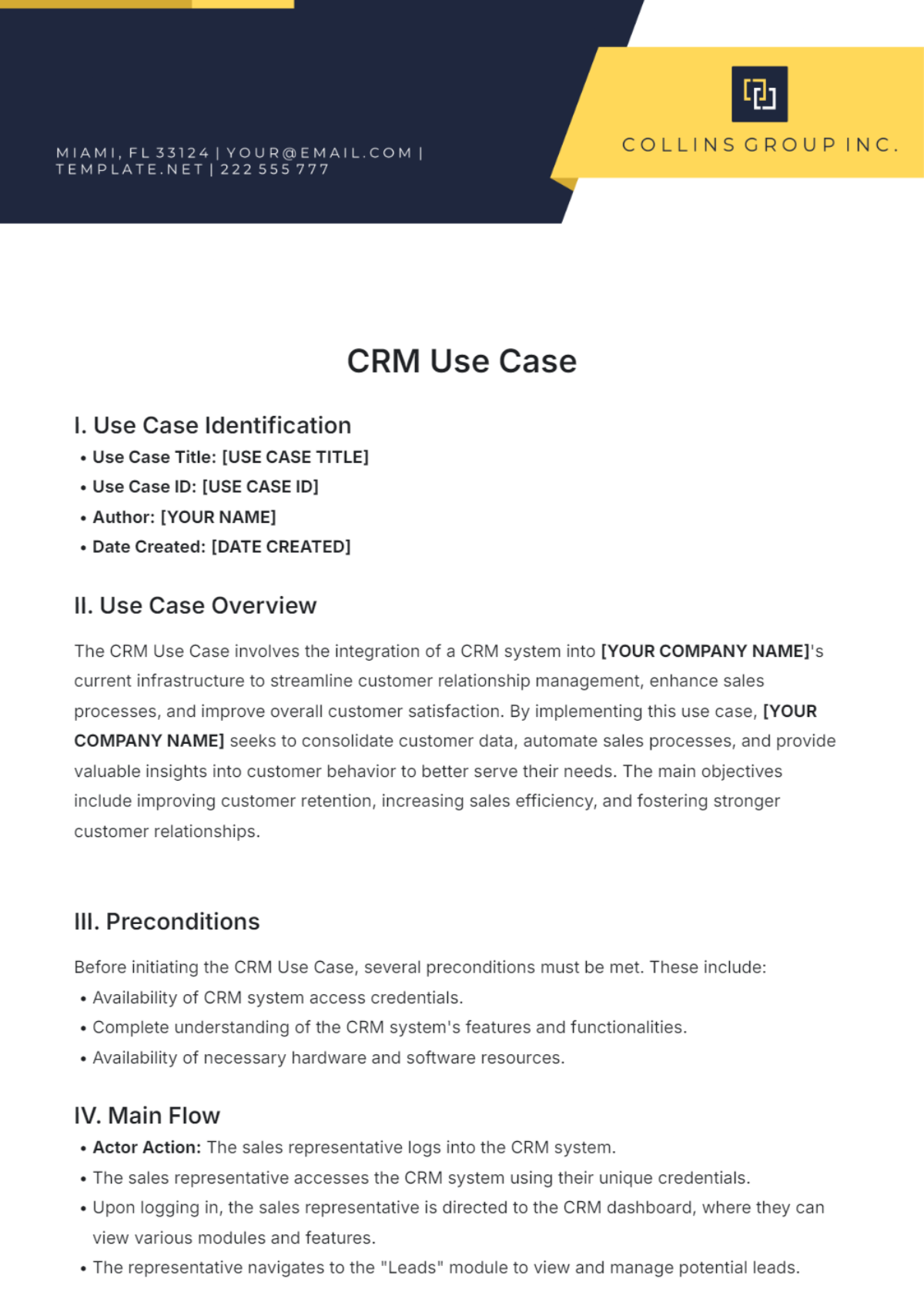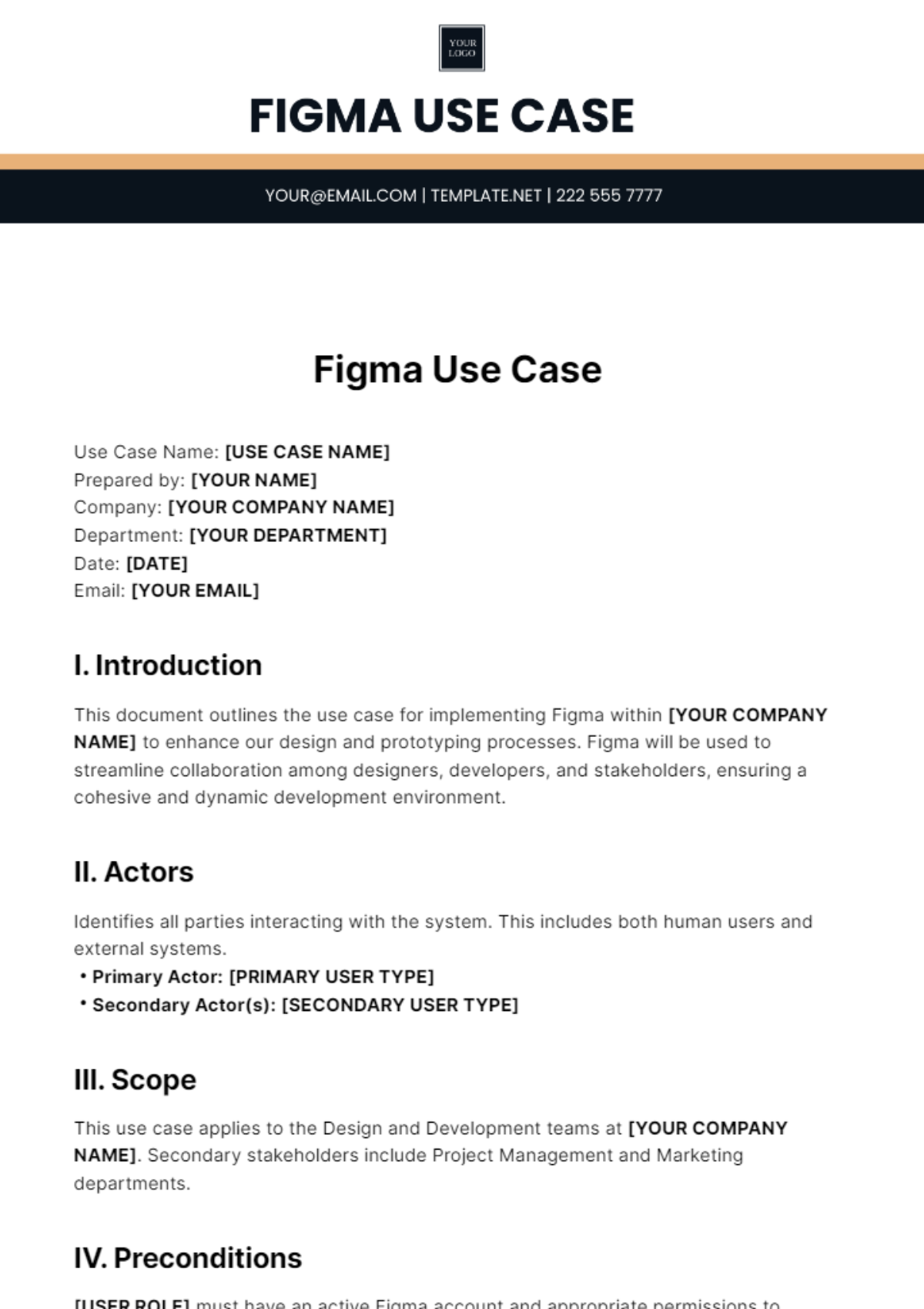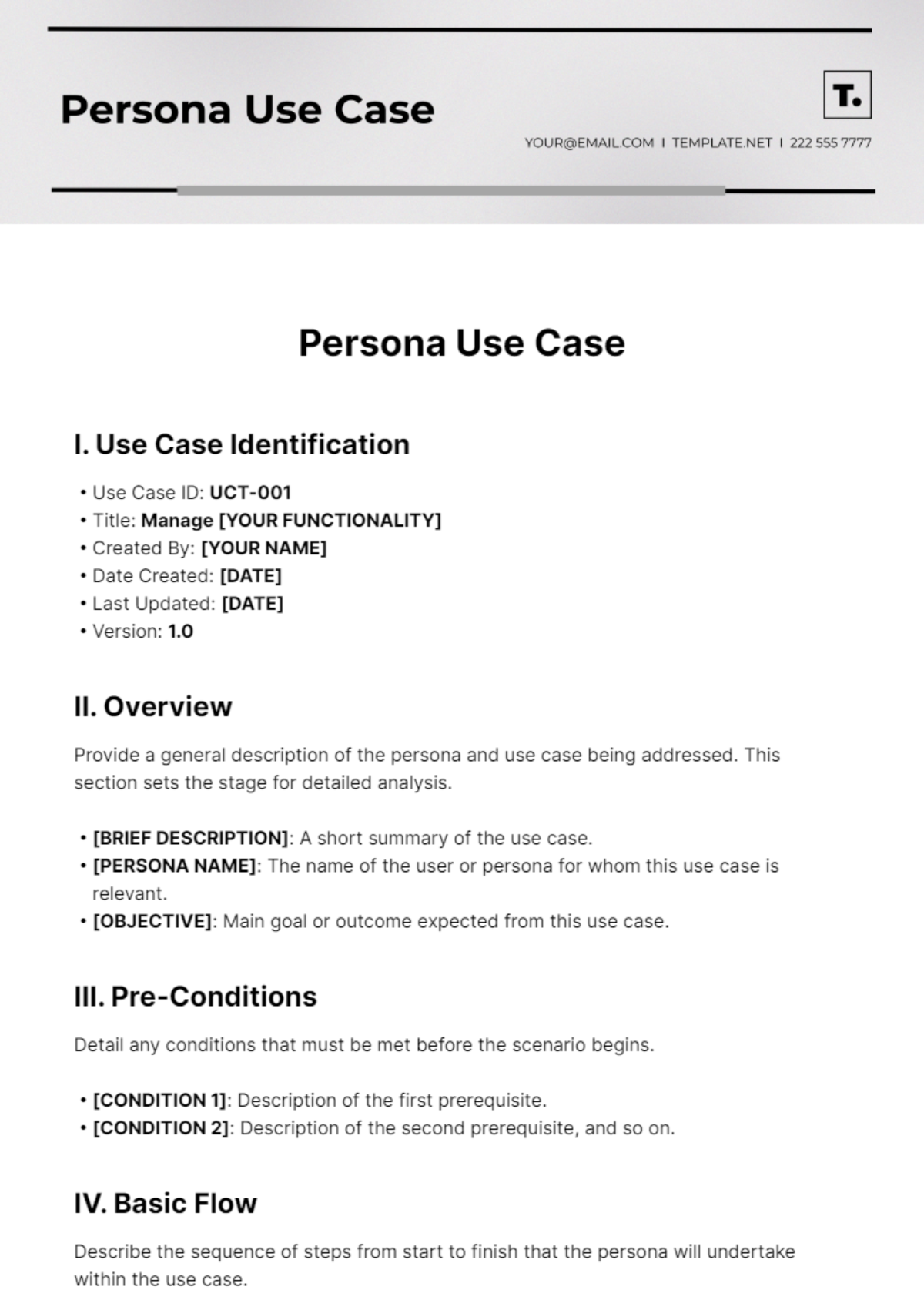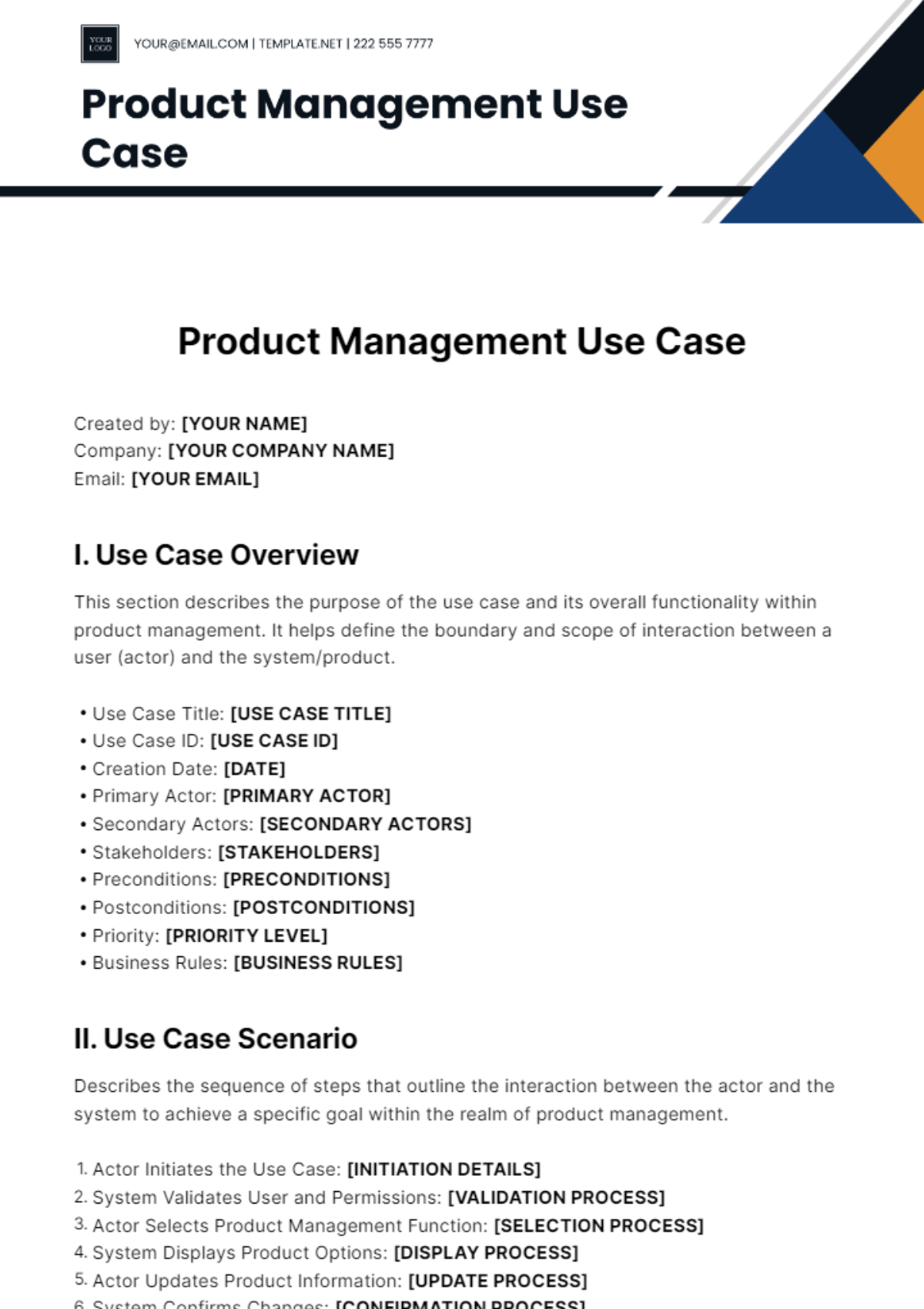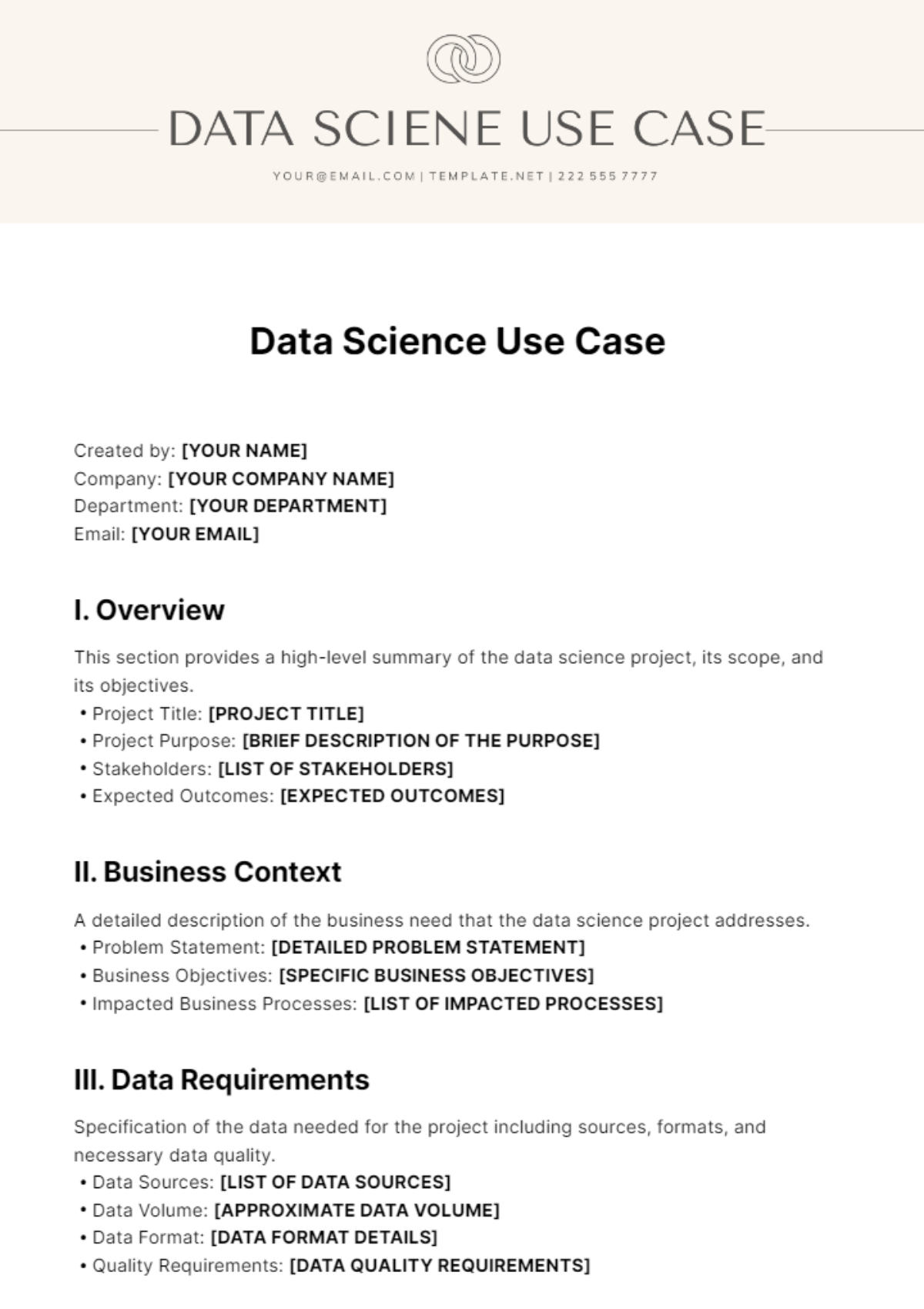Business Use Case
I. Use Case Identification
Use Case ID: BUS-101
Title: Customer Order Processing
Created By: [Your Name]
Company Name: [Your Company Name]
Date Created: [Date]
Last Updated: [Date]
Version: 2.0
II. Use Case Description
This section describes the interactions and processes involved in handling customer orders within [Your Company Name].
Goal: To efficiently process customer orders through [Your System Name].
Scope: Order management system
Level: High-level business process
Preconditions:
Customer is registered and logged into the system.
Inventory is updated and sufficient.
Postconditions:
Order is processed and logged.
Inventory levels are adjusted.
Customer receives order confirmation and shipment tracking details.
III. Actors
Primary Actor: Customer
Secondary Actors: Sales Representative, Inventory Manager
IV. Stakeholders and Interests
Customer: Wants a seamless ordering and delivery experience.
Sales Representative: Needs an efficient system to manage customer interactions and transactions.
Inventory Manager: Interested in accurate inventory management and notification of low stock levels.
V. Use Case Triggers
Triggering Event: Customer places an order through the online portal.
VI. Main Success Scenario (Basic Flow)
Customer selects products and completes the order form.
The system validates available inventory and confirms product availability.
Customer enters payment information; the system processes the payment.
Sales Representative reviews and approves the order.
The system updates inventory levels and generates a packing slip.
The system sends an order confirmation and tracking details to the customer.
Inventory Manager receives notification of inventory changes.
VII. Extensions (Alternative Flows)
2a. If inventory is insufficient:
The system notifies the customer and offers alternative products or backorder options.
Customer chooses to wait or modify the order.
Sales Representative updates the order details accordingly.
3a. If payment is declined:
The system alerts the customer to the failed transaction.
Customer is prompted to enter new payment details or contact their bank.
The order is placed on hold until payment issues are resolved.
VIII. Special Requirements
Performance Requirements: The system must process orders within [3 minutes].
Security Requirements: All customer data must be handled in accordance with GDPR and other relevant privacy regulations.
IX. Assumptions
Customers are aware of the terms and conditions of sale.
The system is integrated with real-time inventory management software.
X. Frequency of Use
This use case occurs approximately [300] times per day during regular business hours.
XI. Miscellaneous
Diagrams: Attached UML sequence diagrams and process flowcharts.
Notes: Additional notes on handling exceptions and customer complaints.