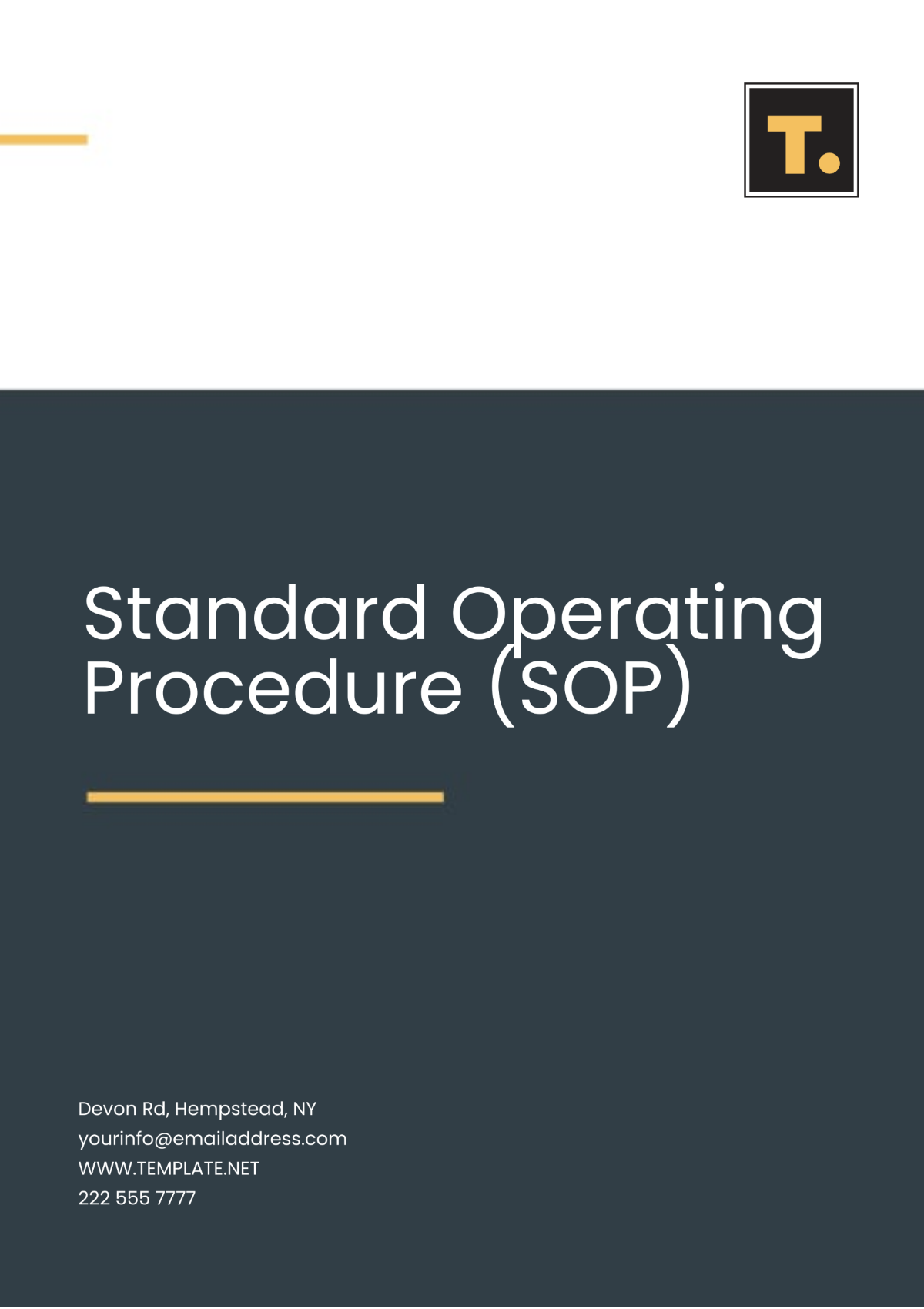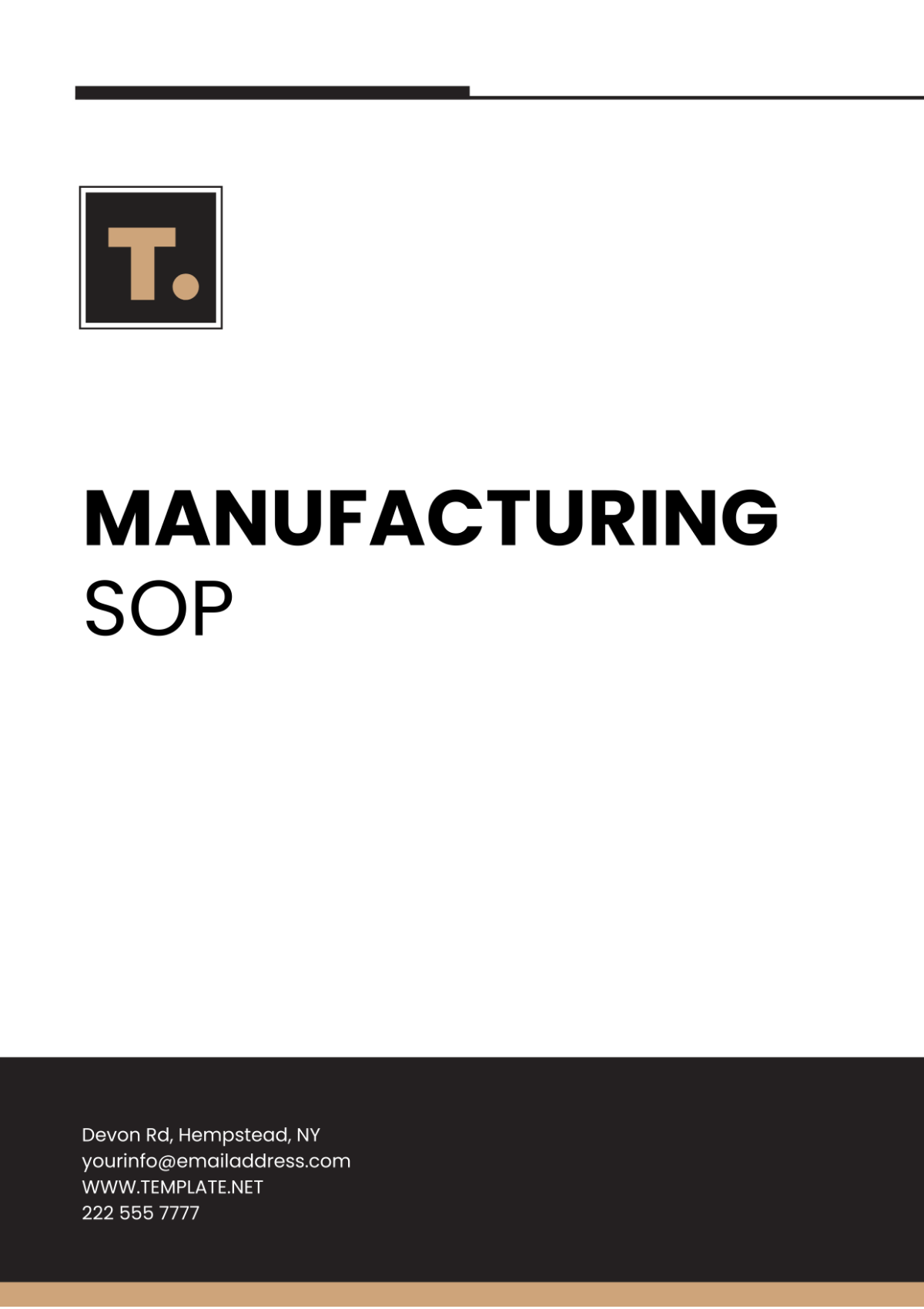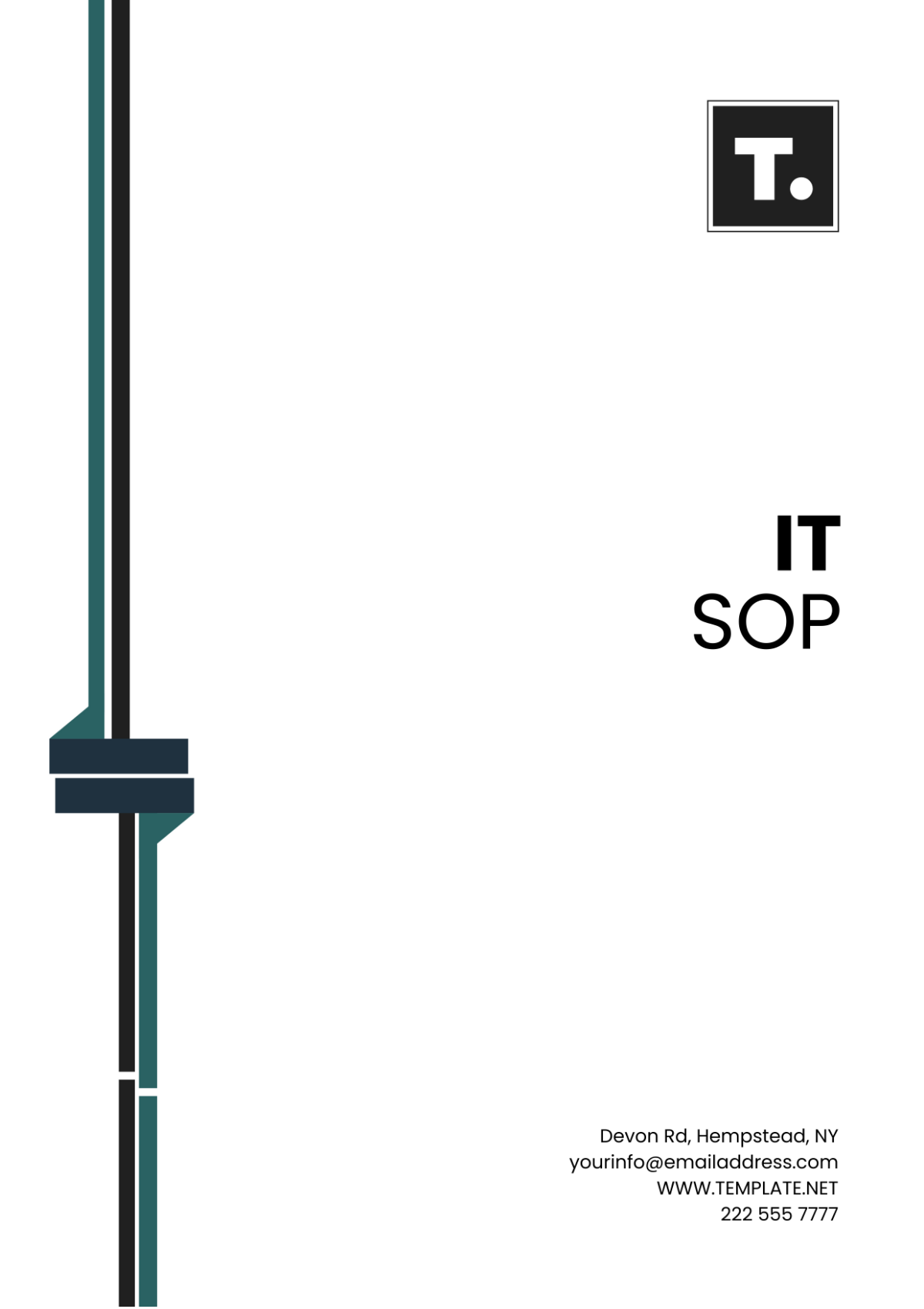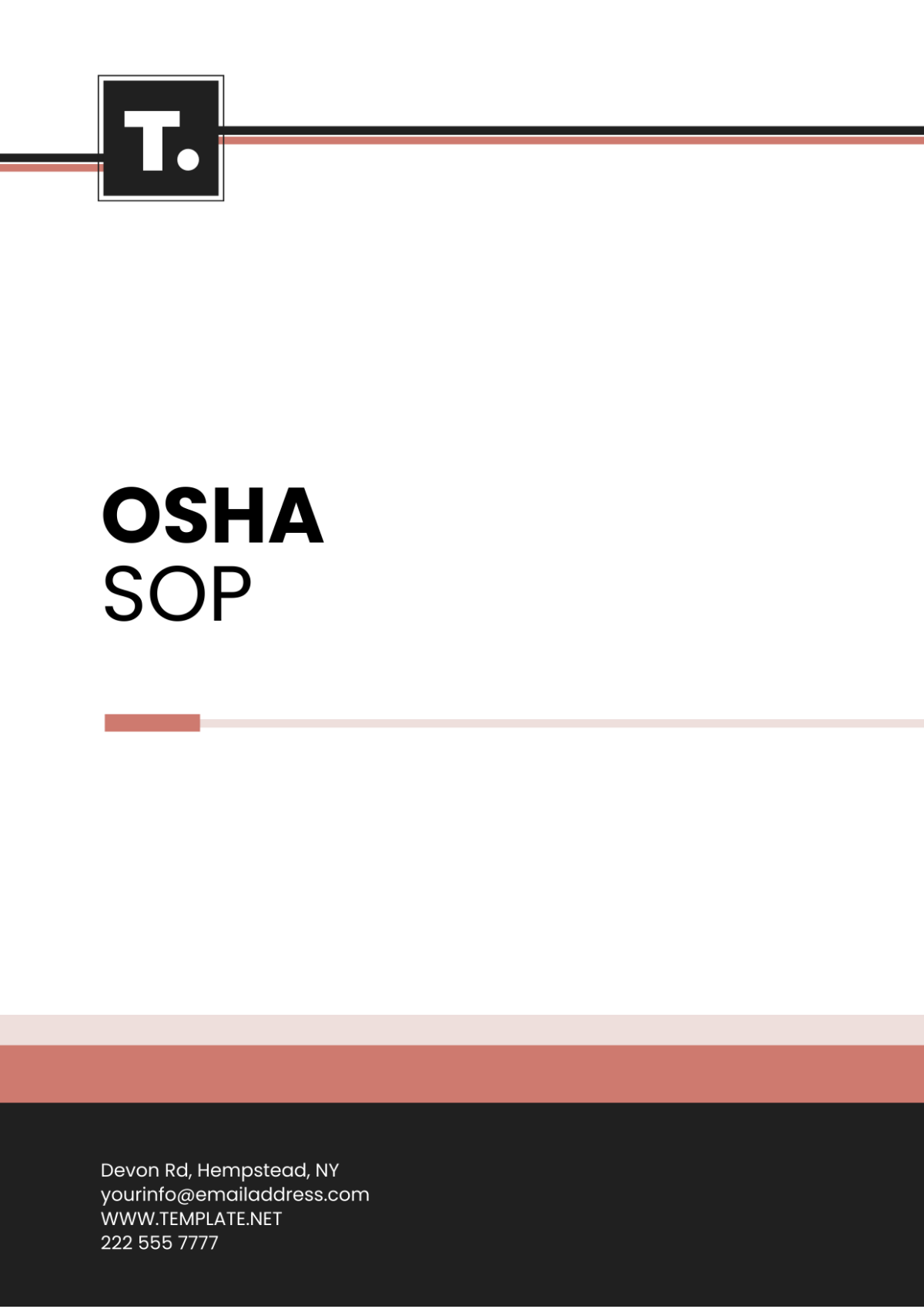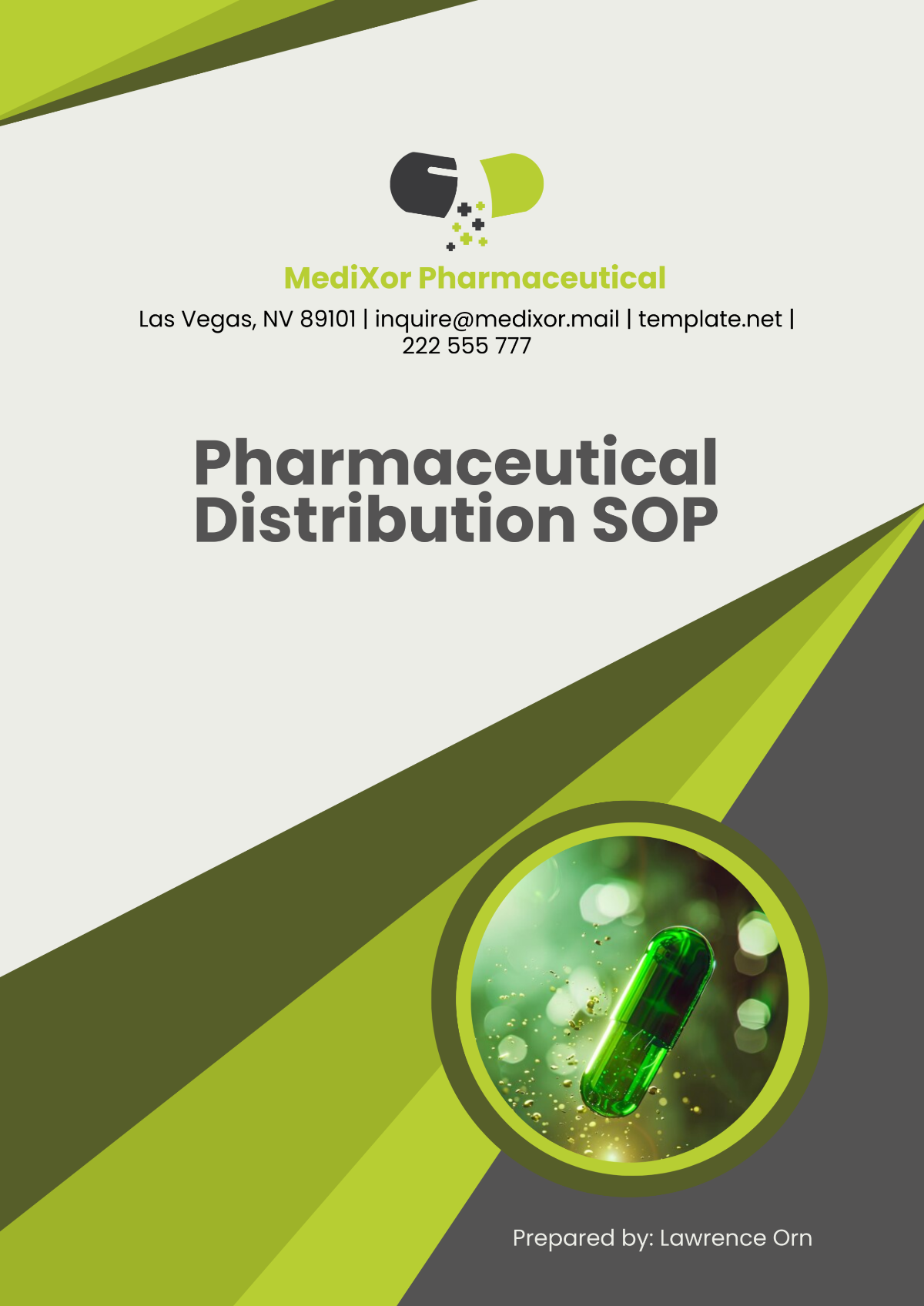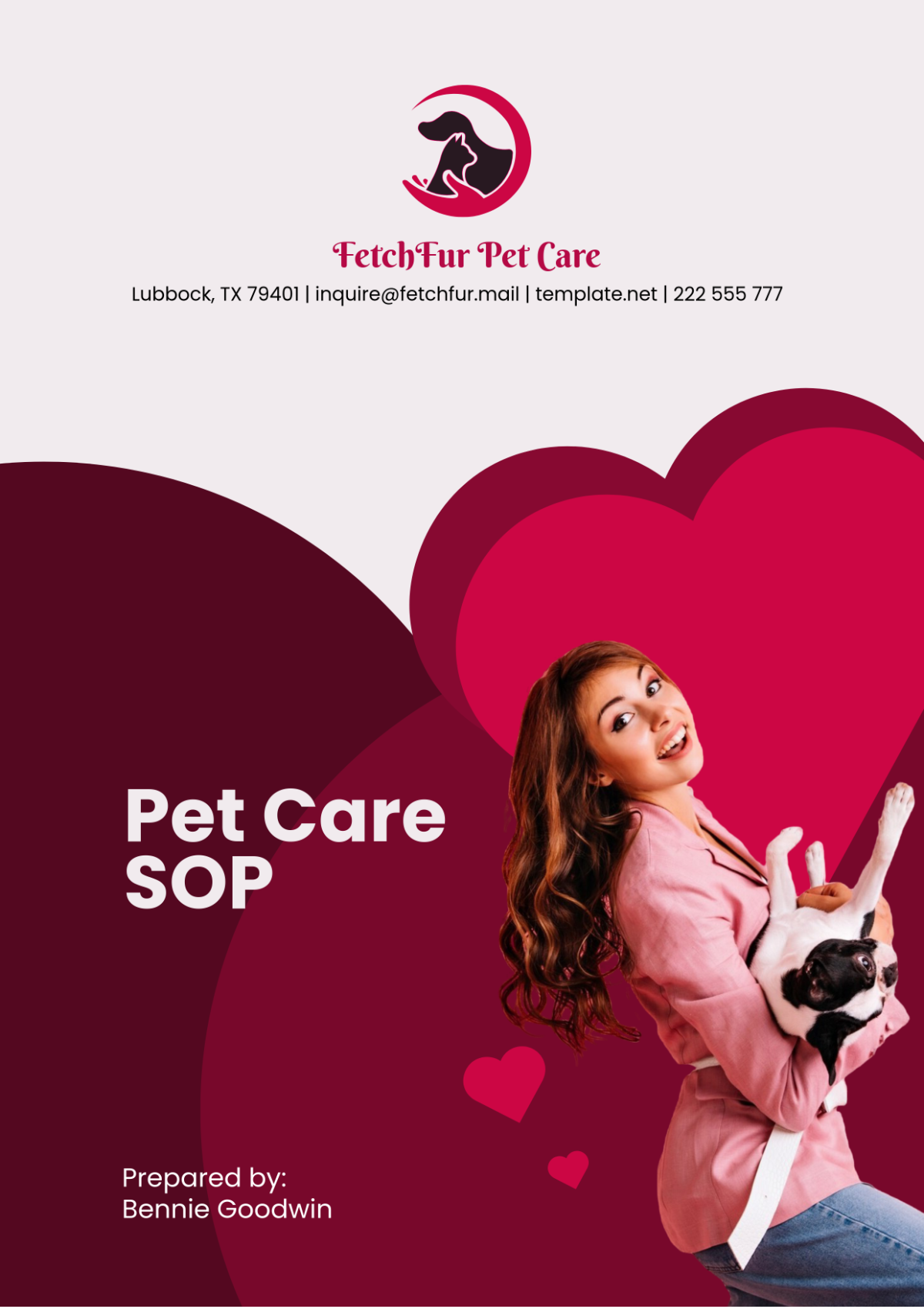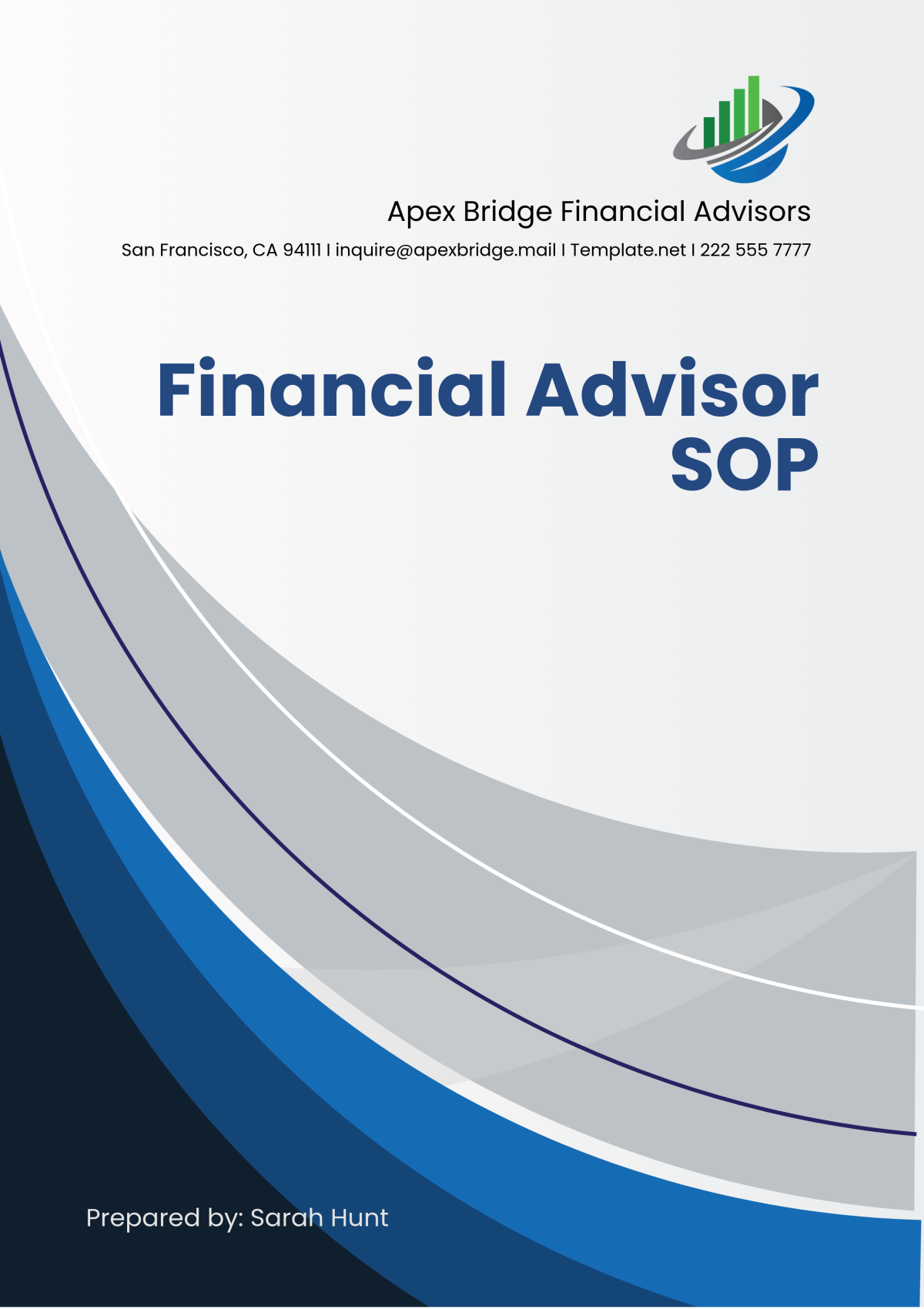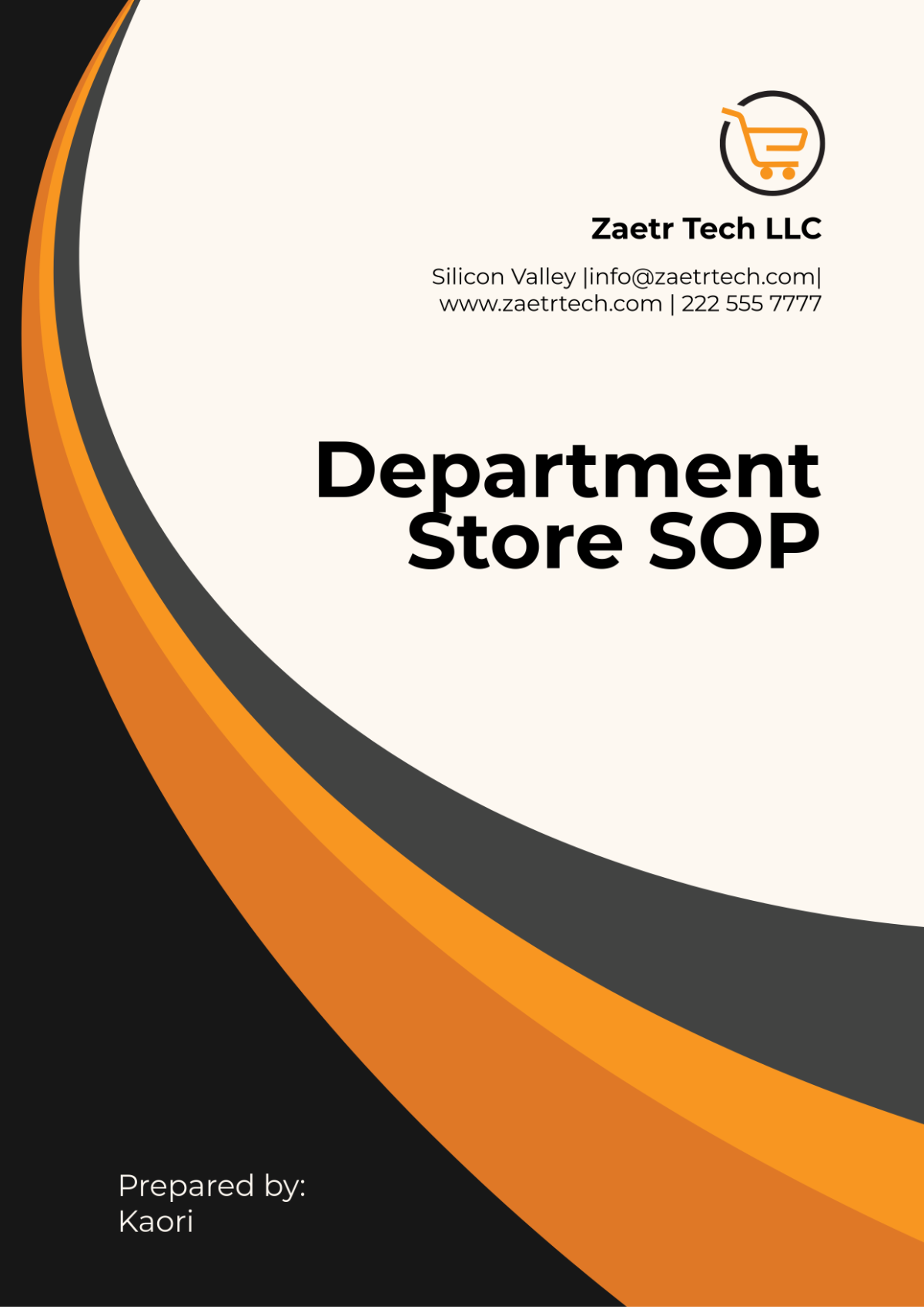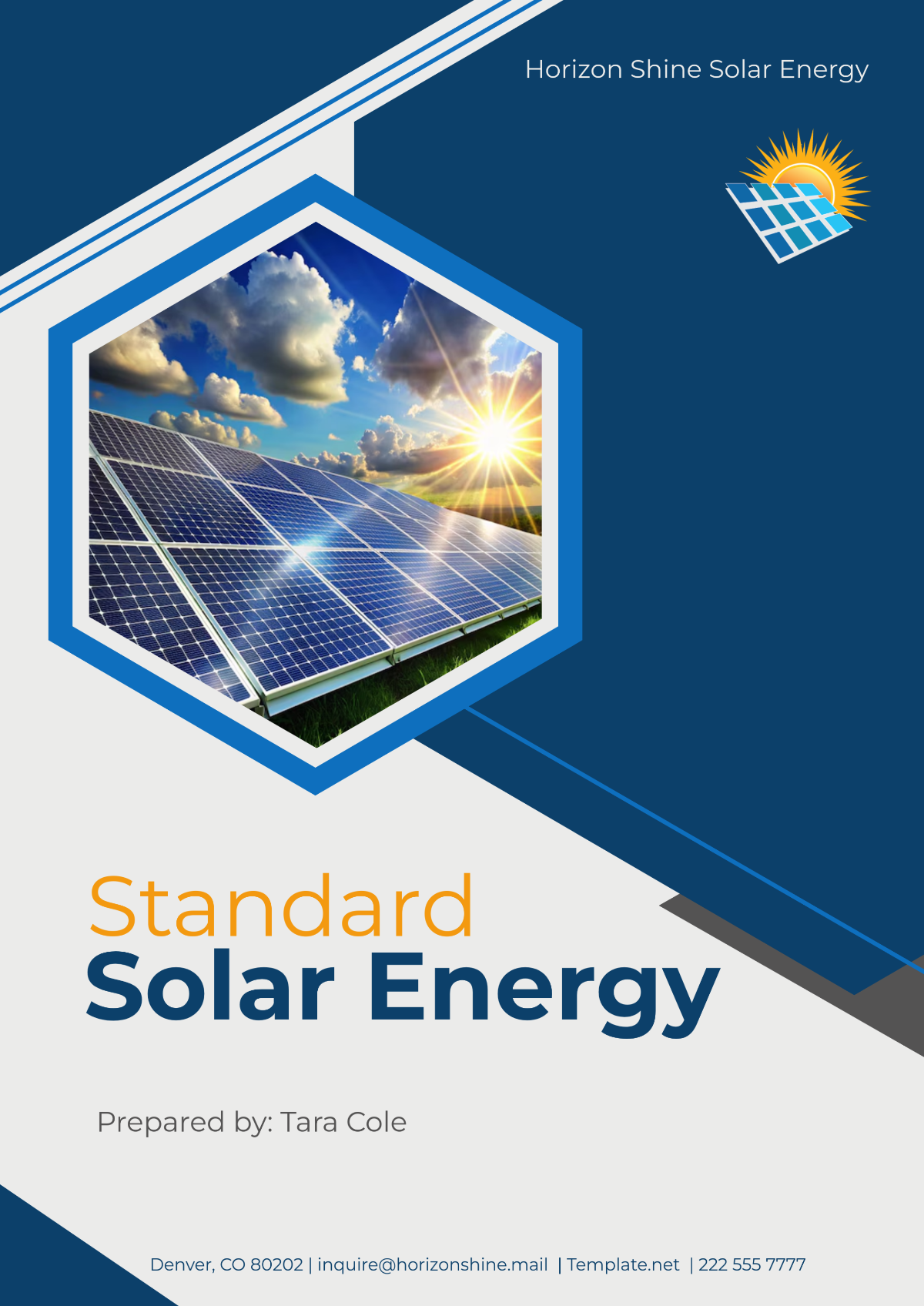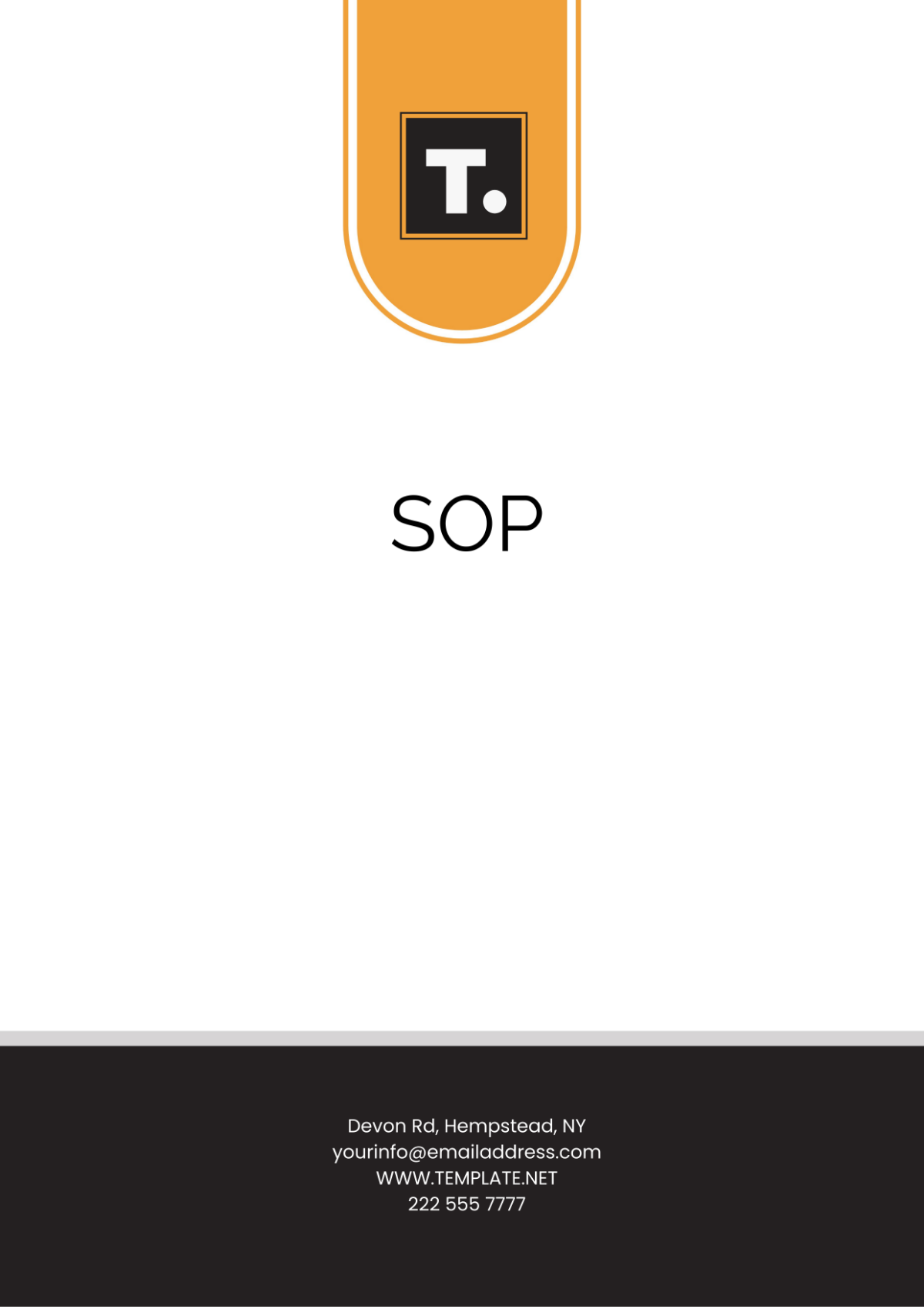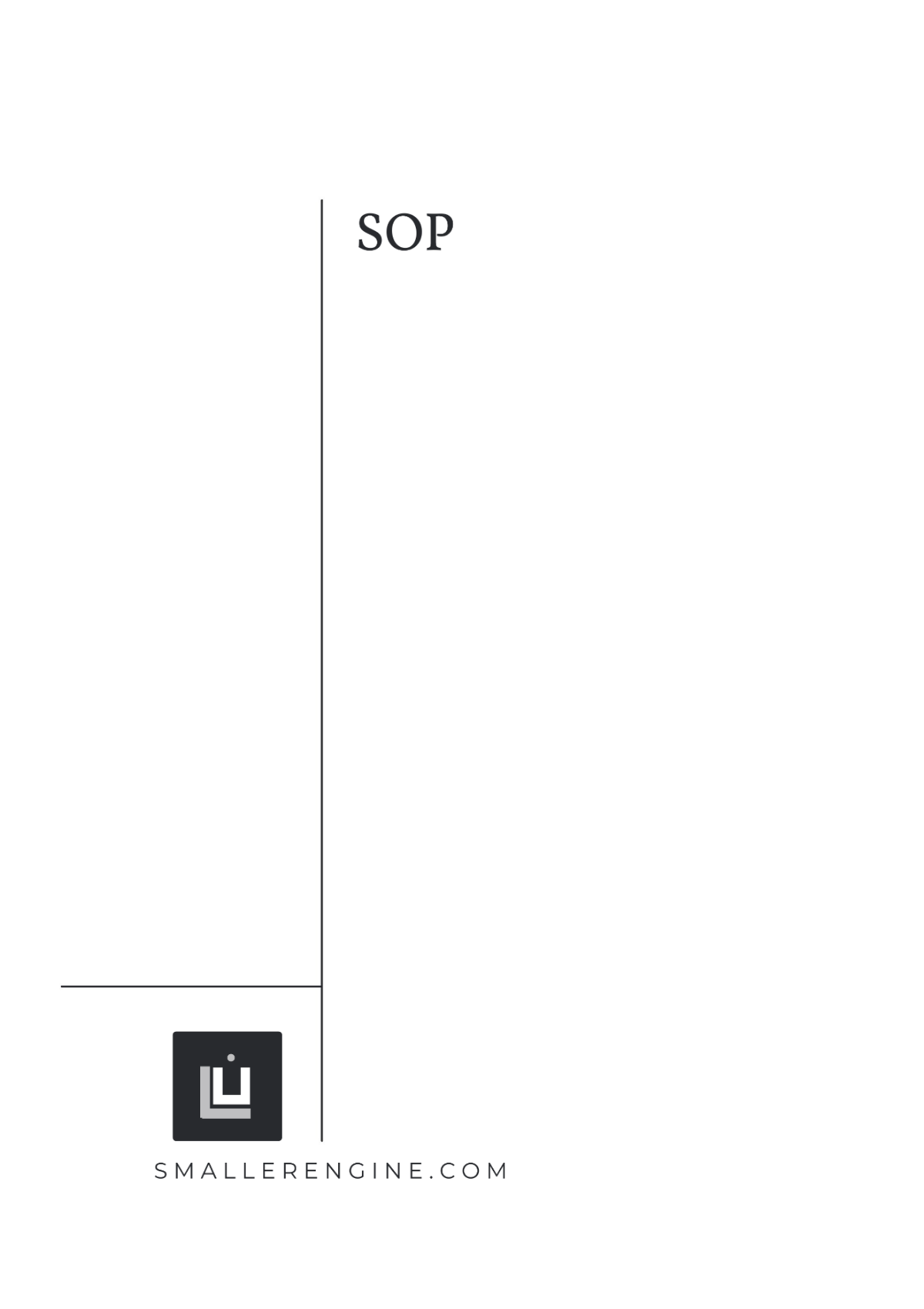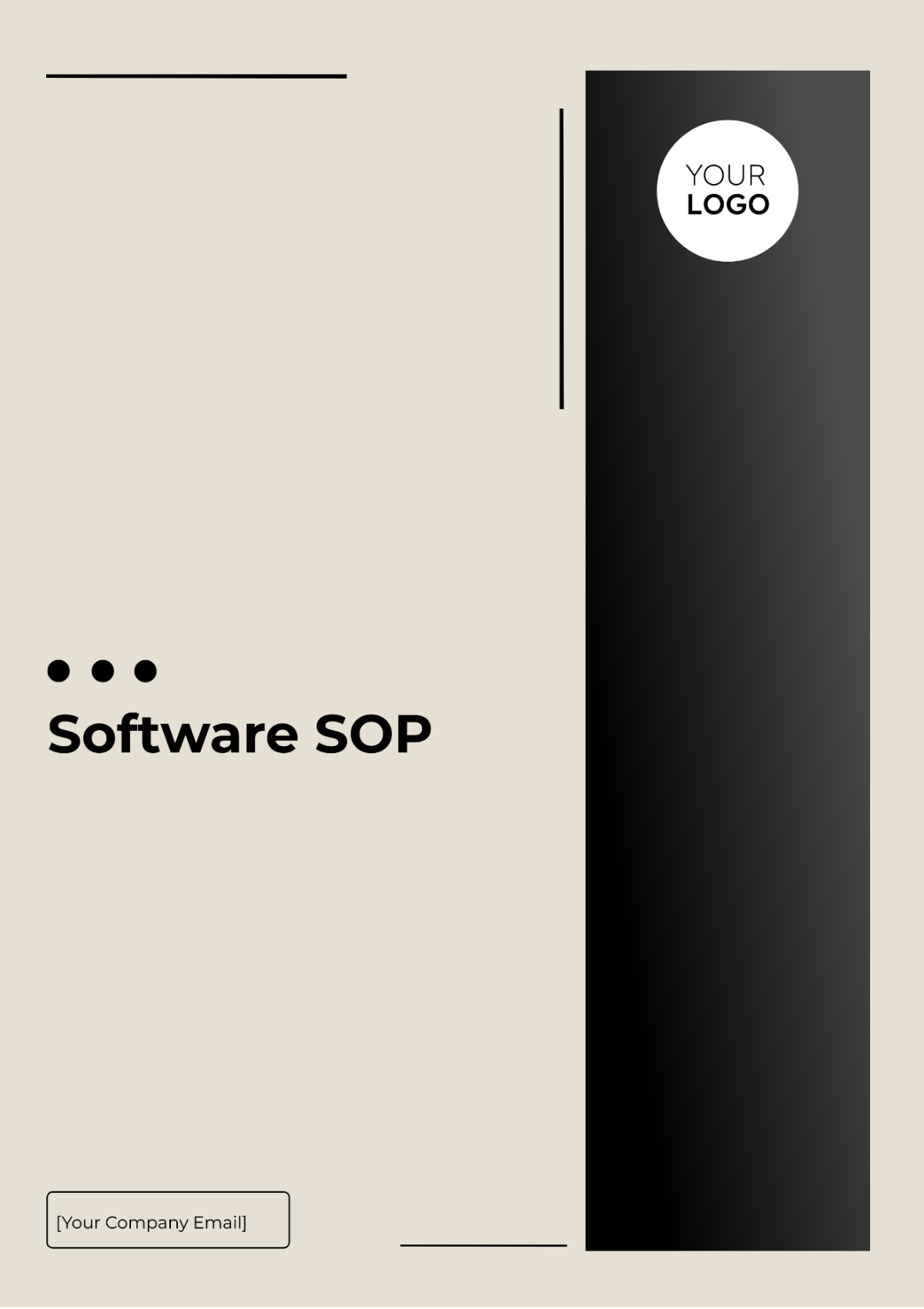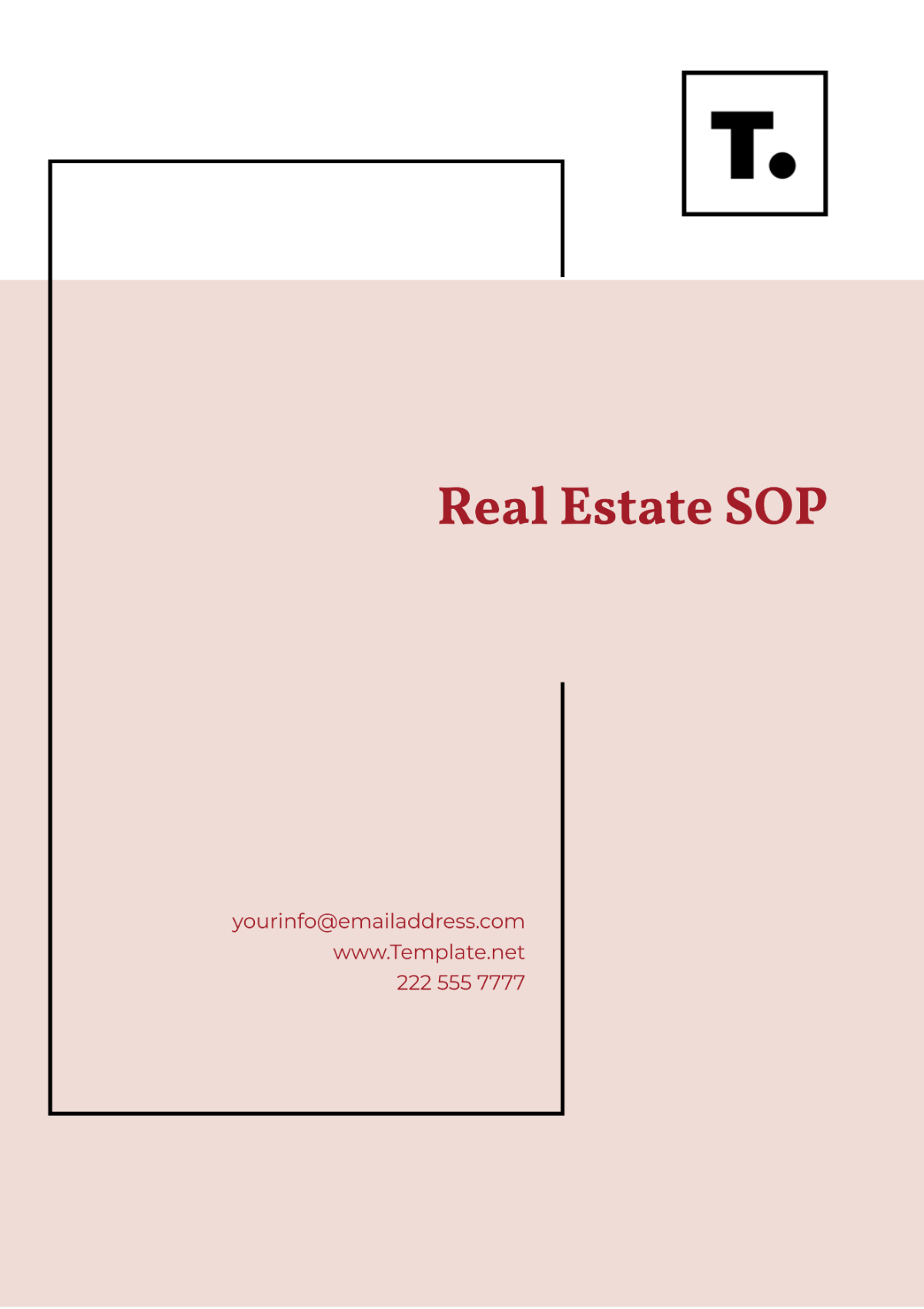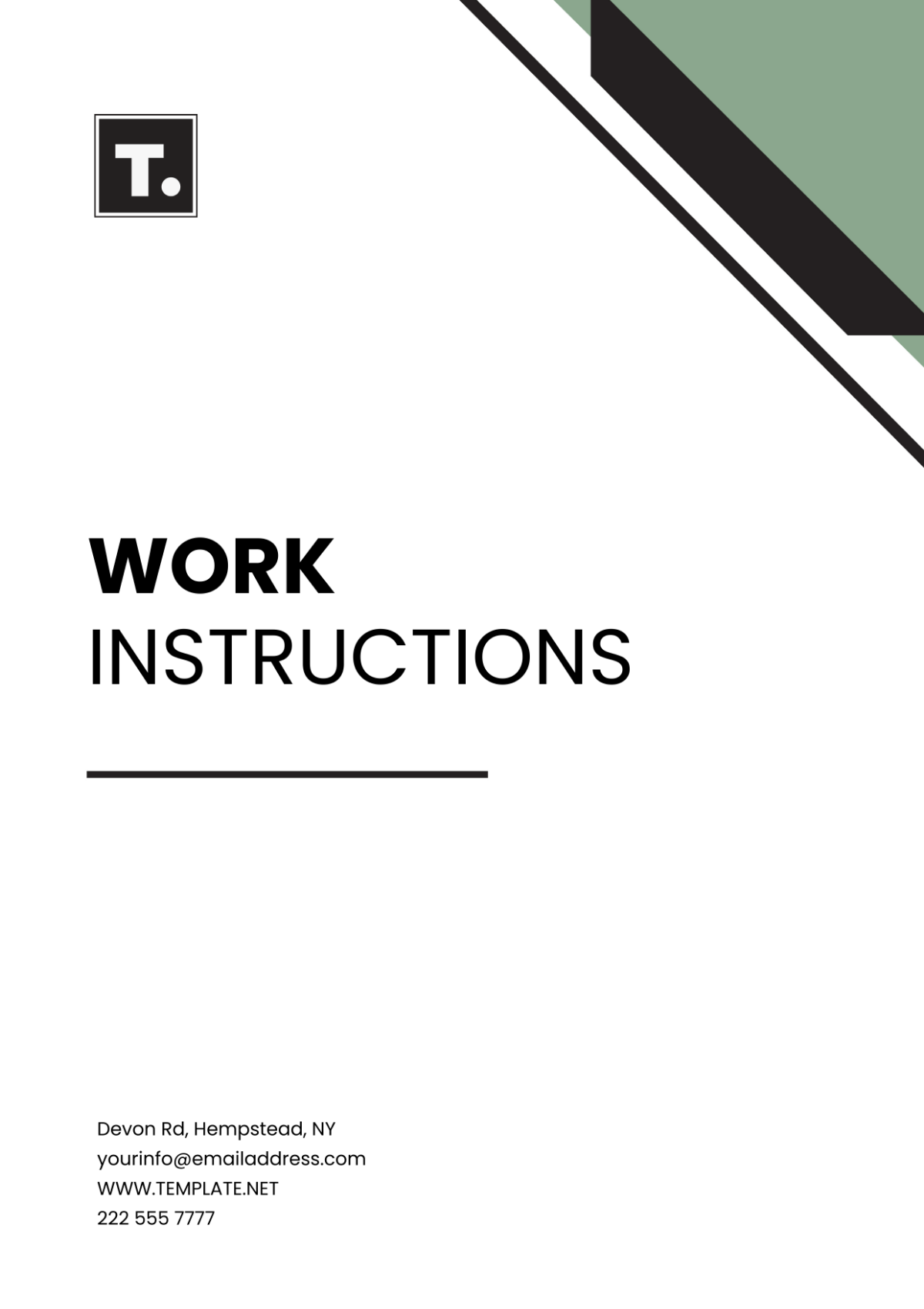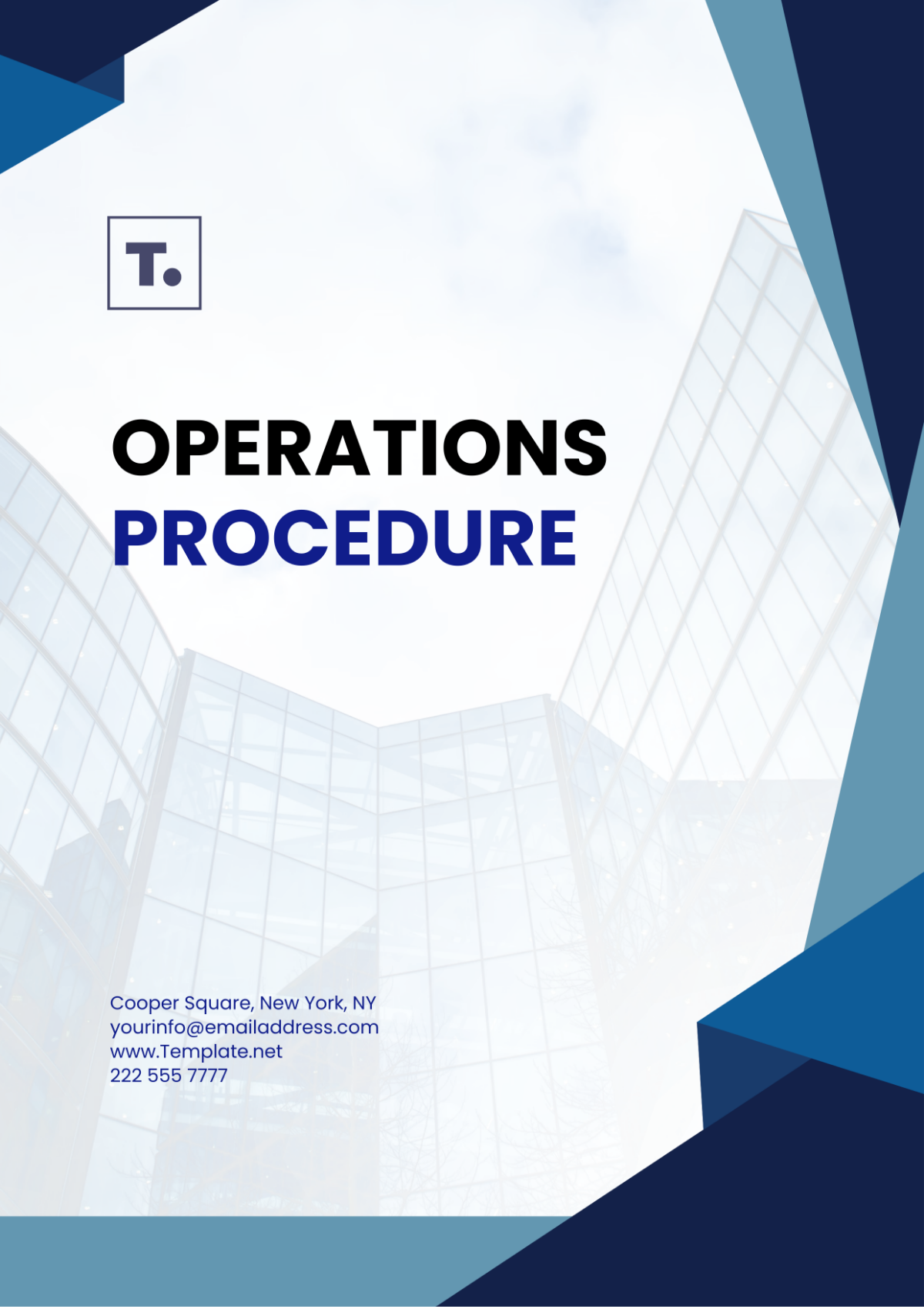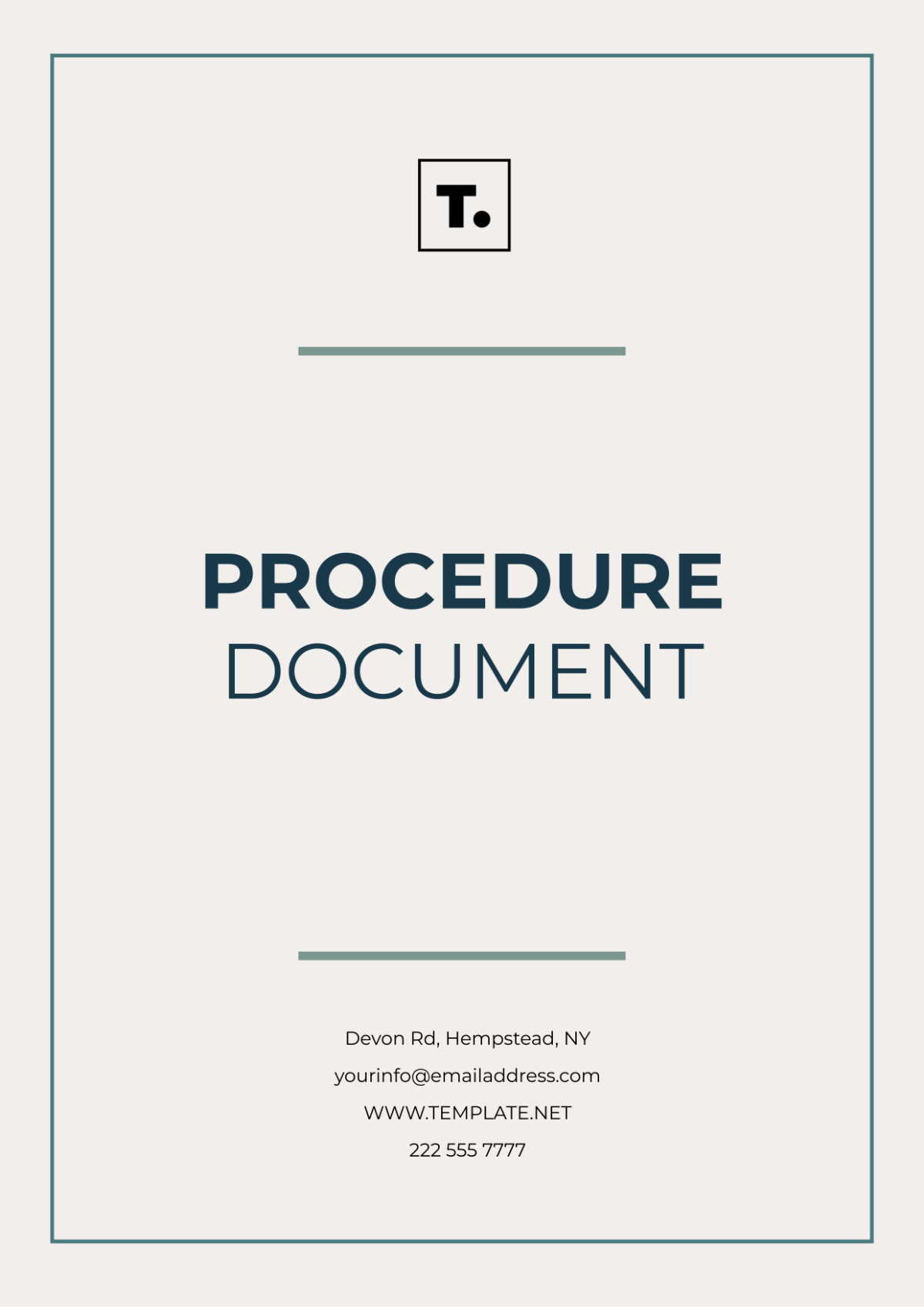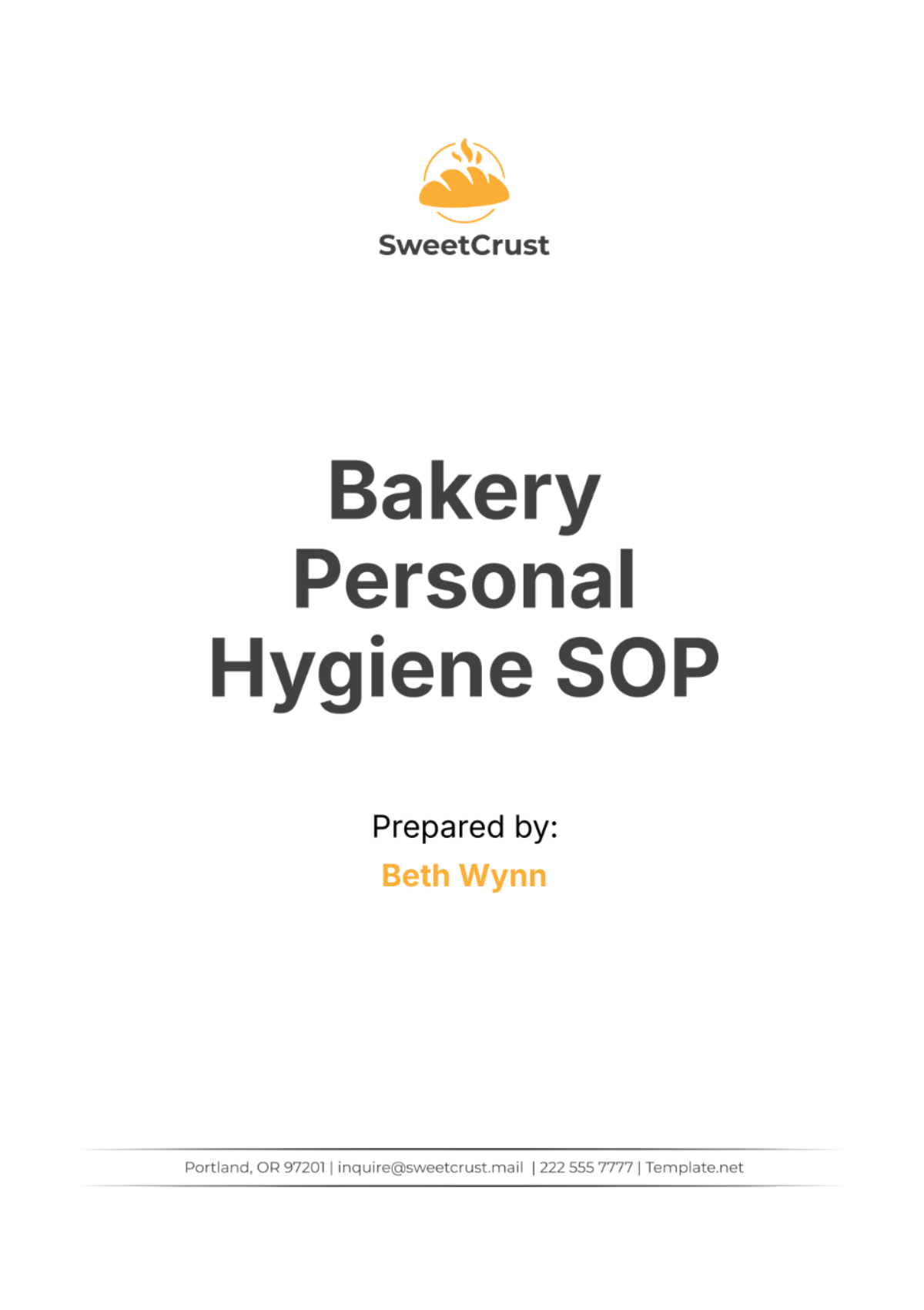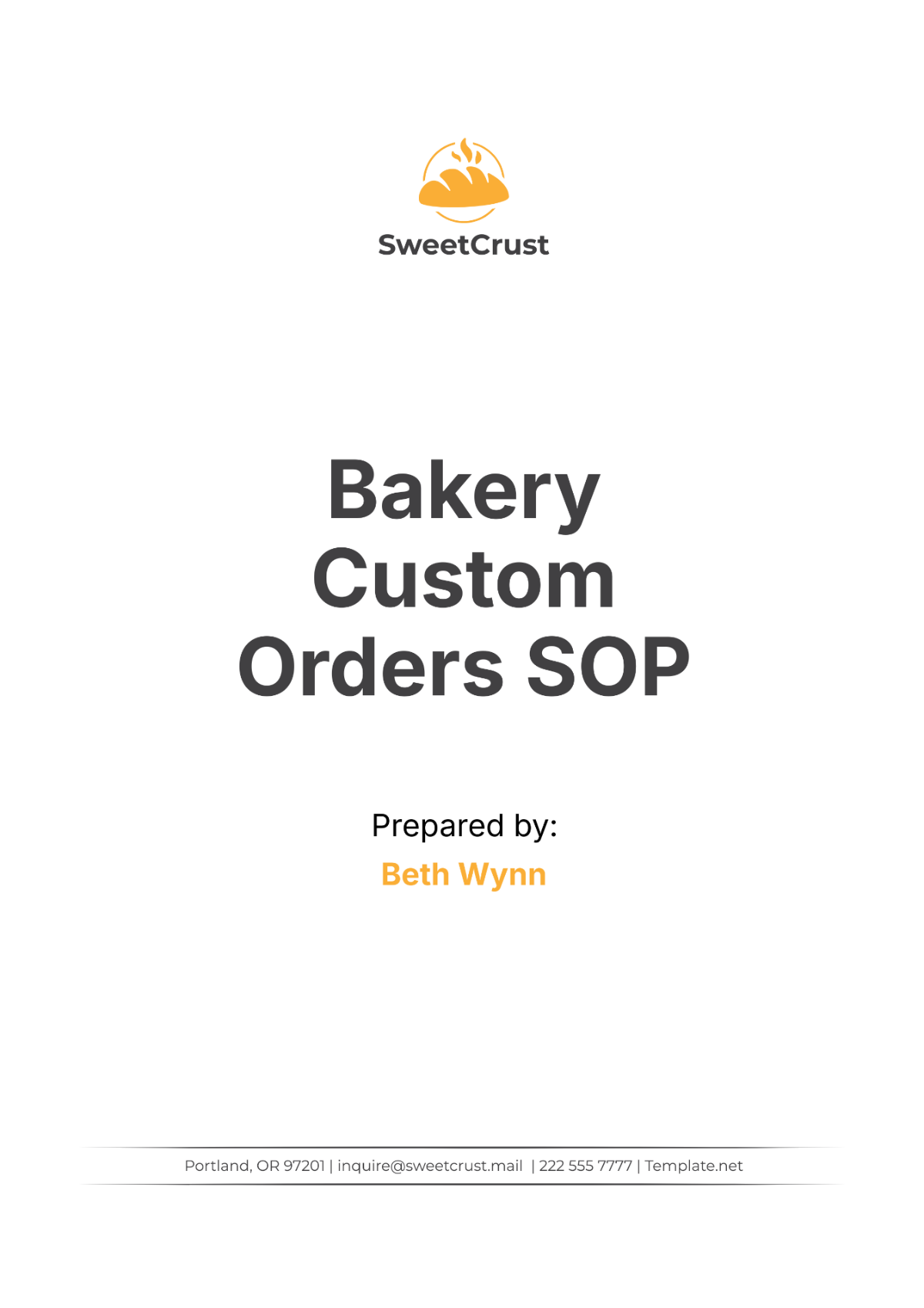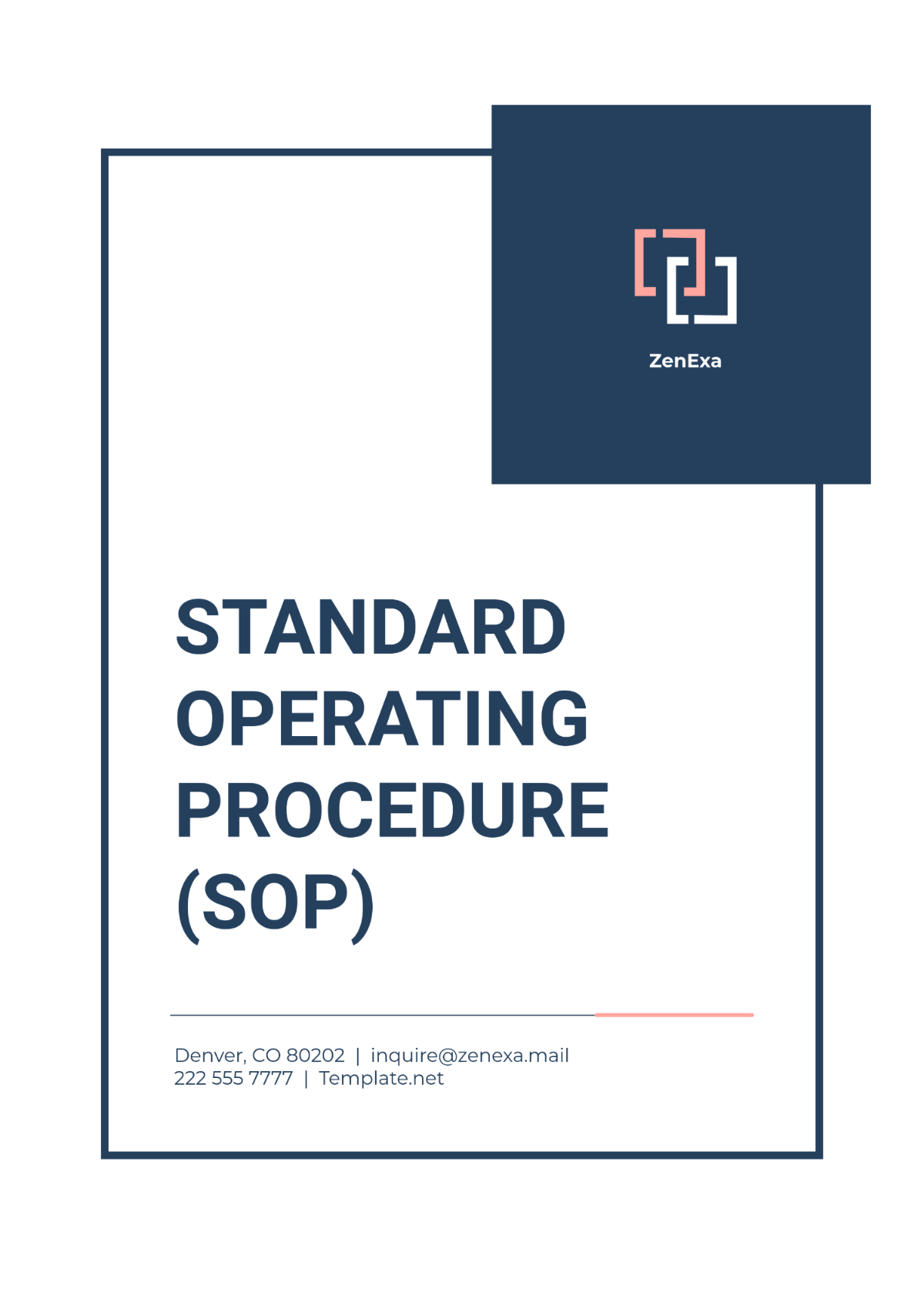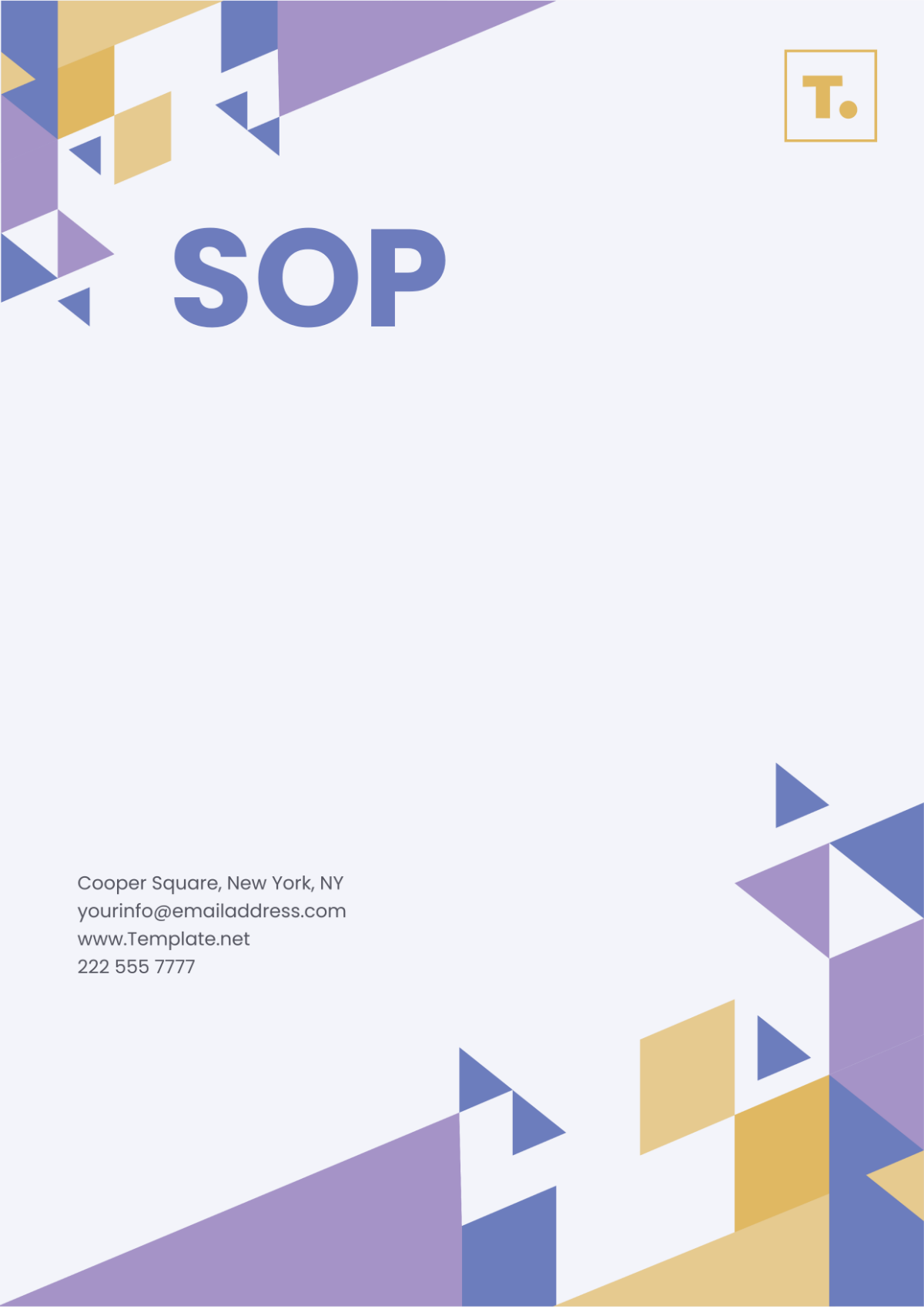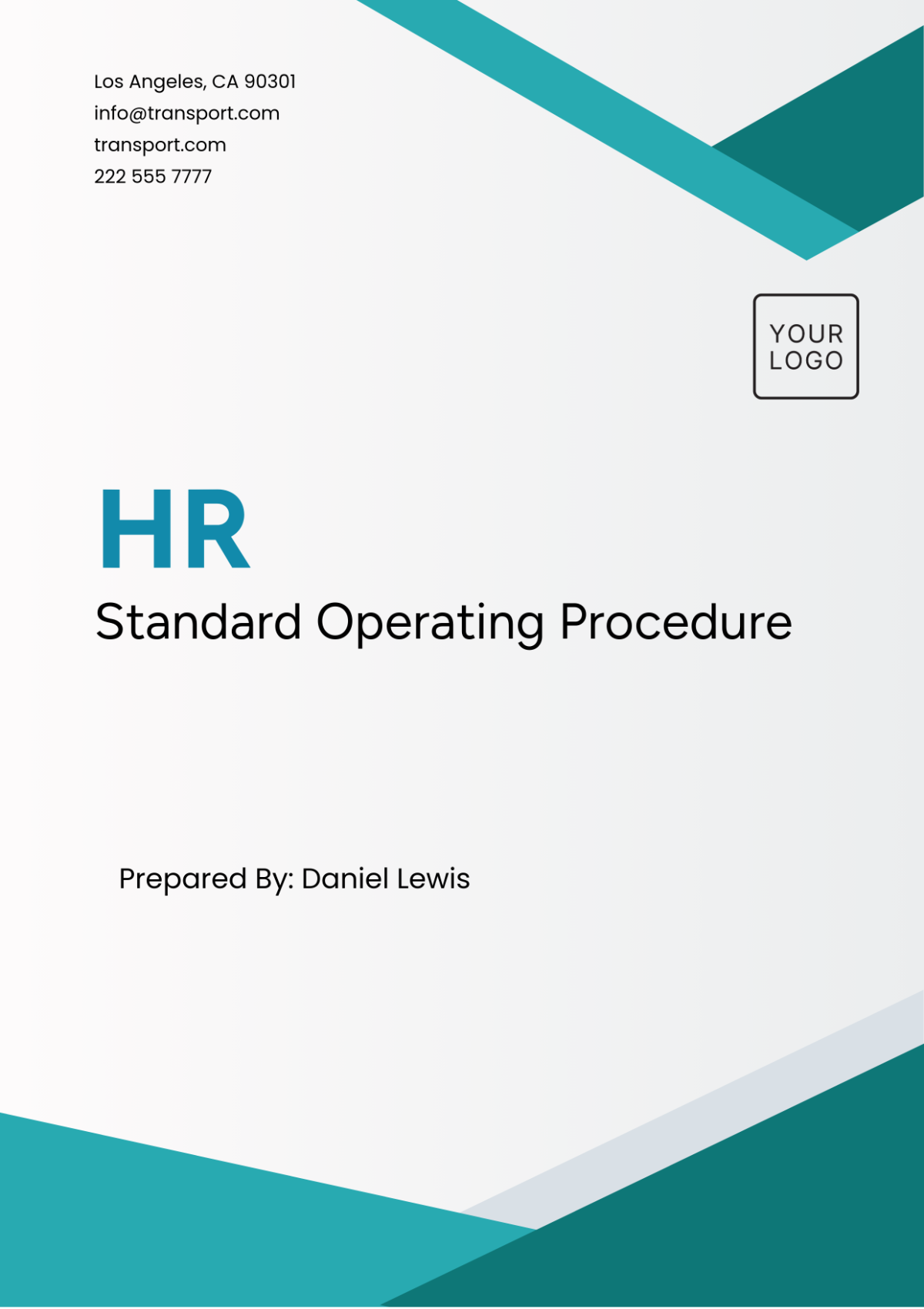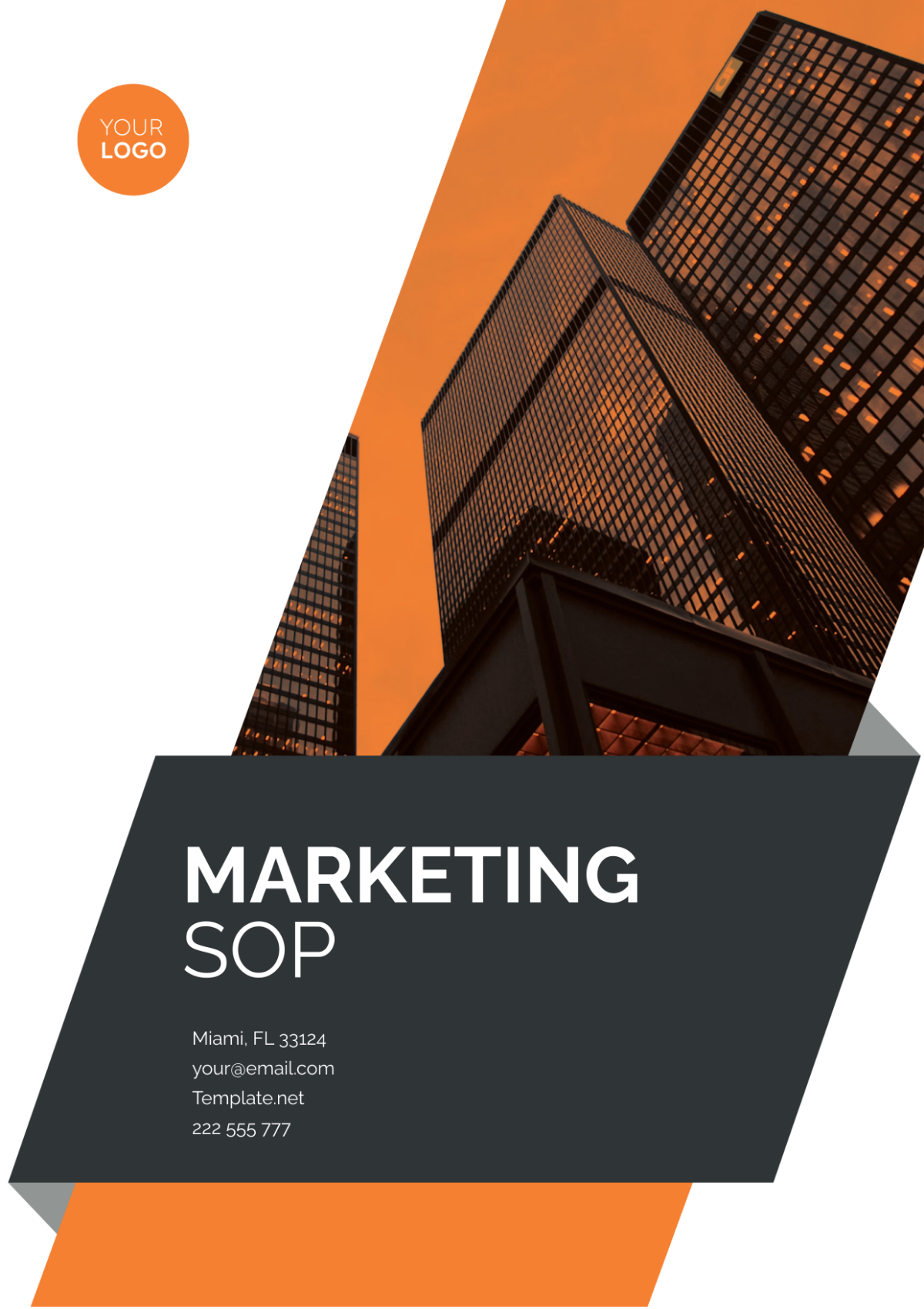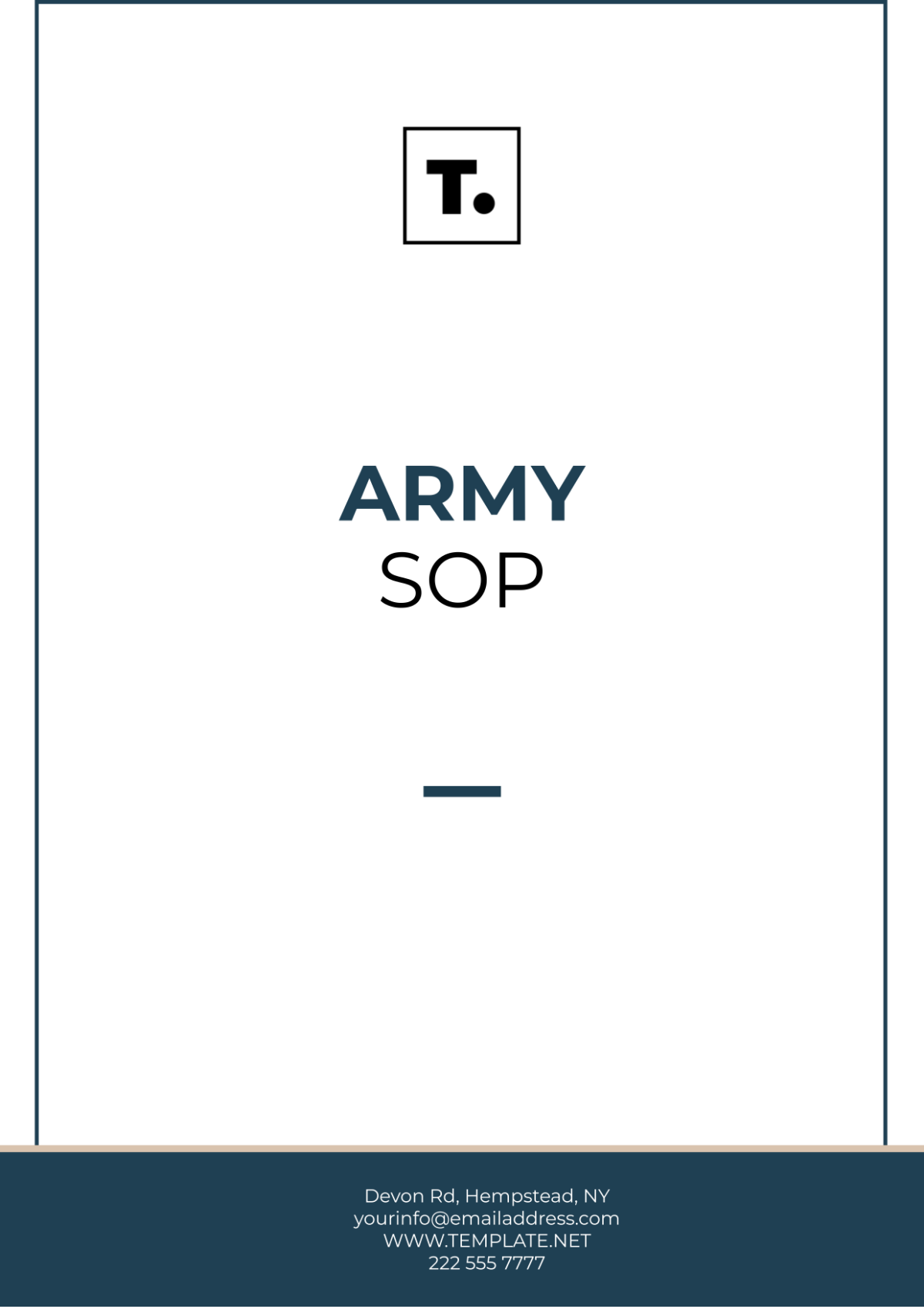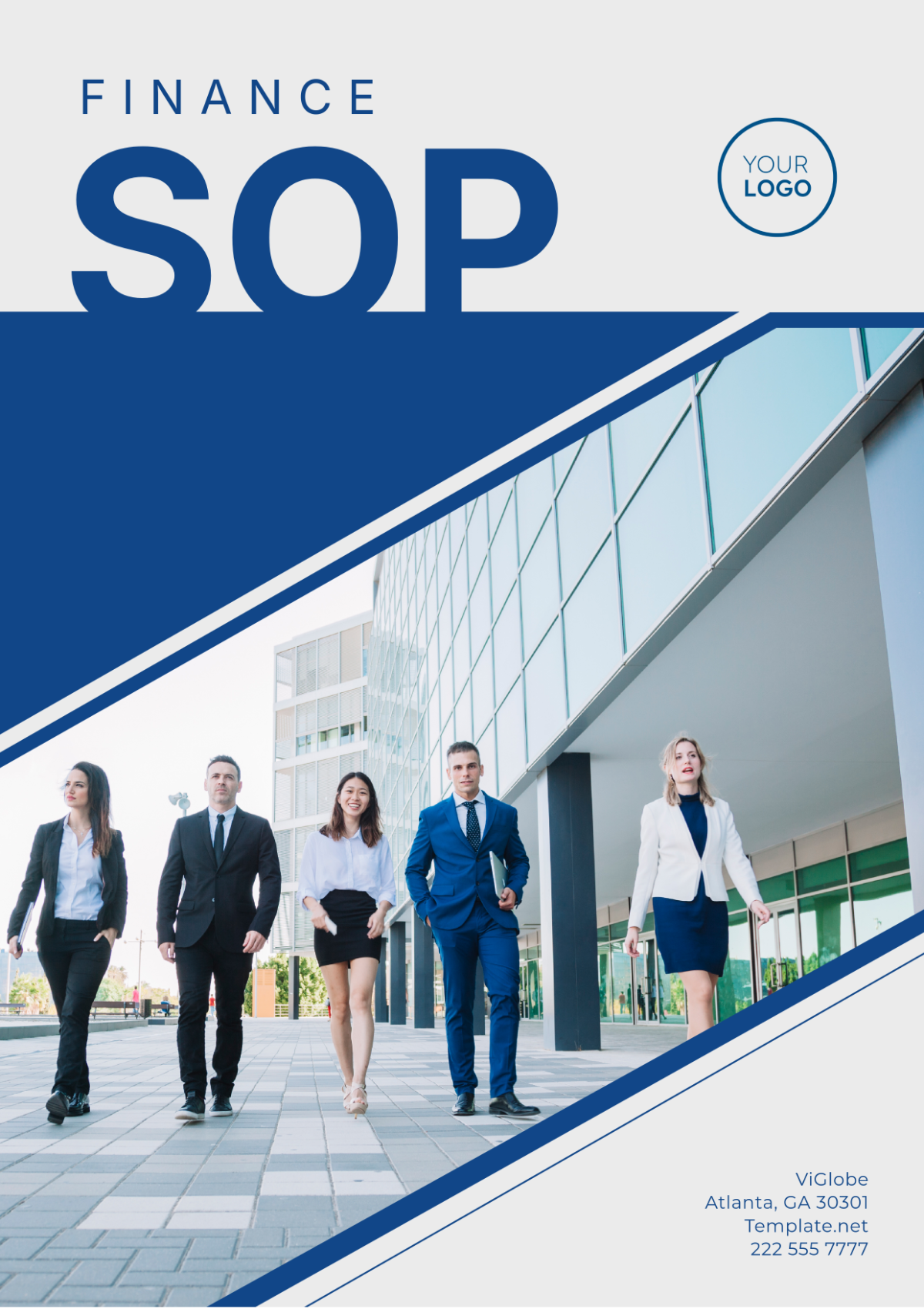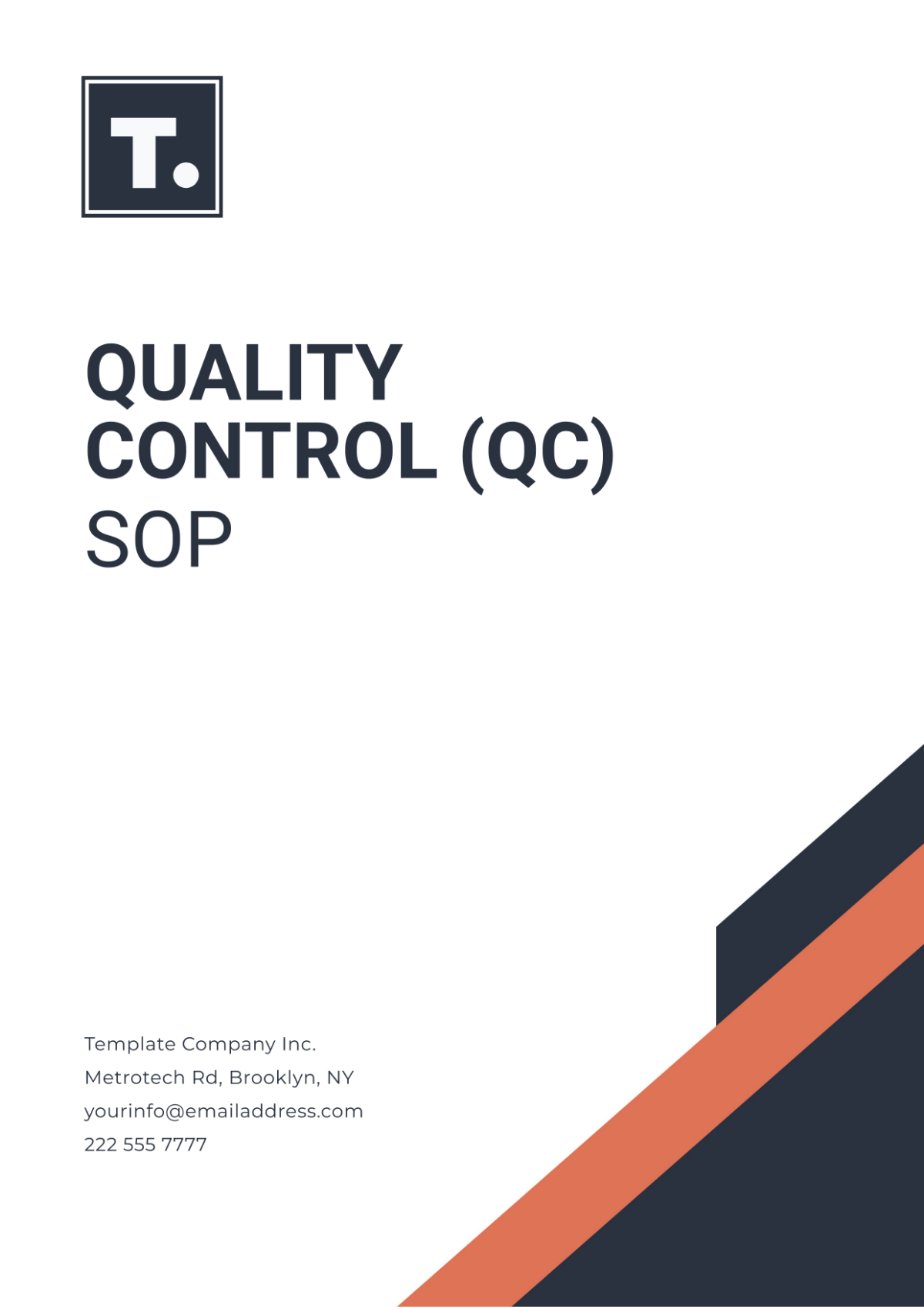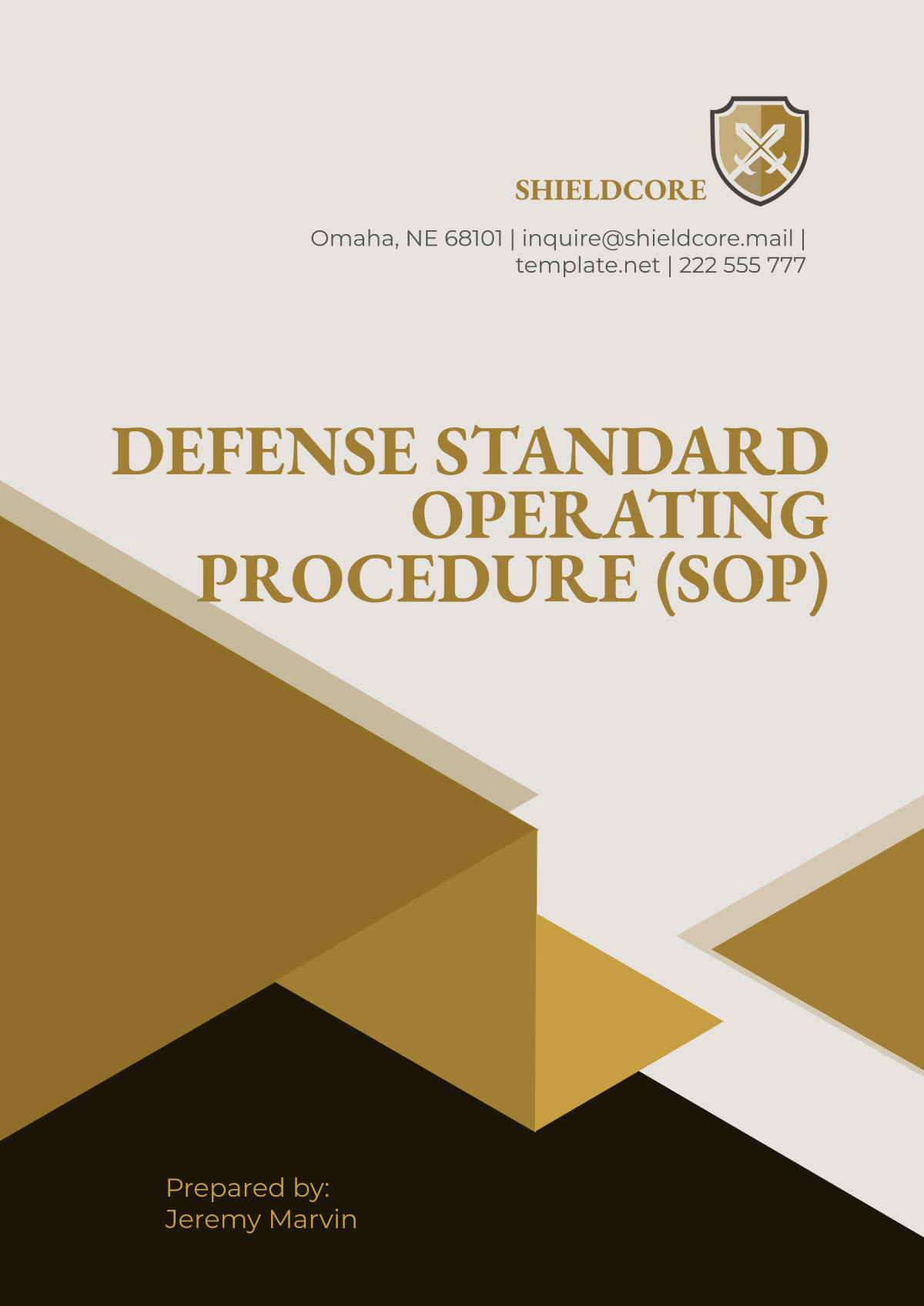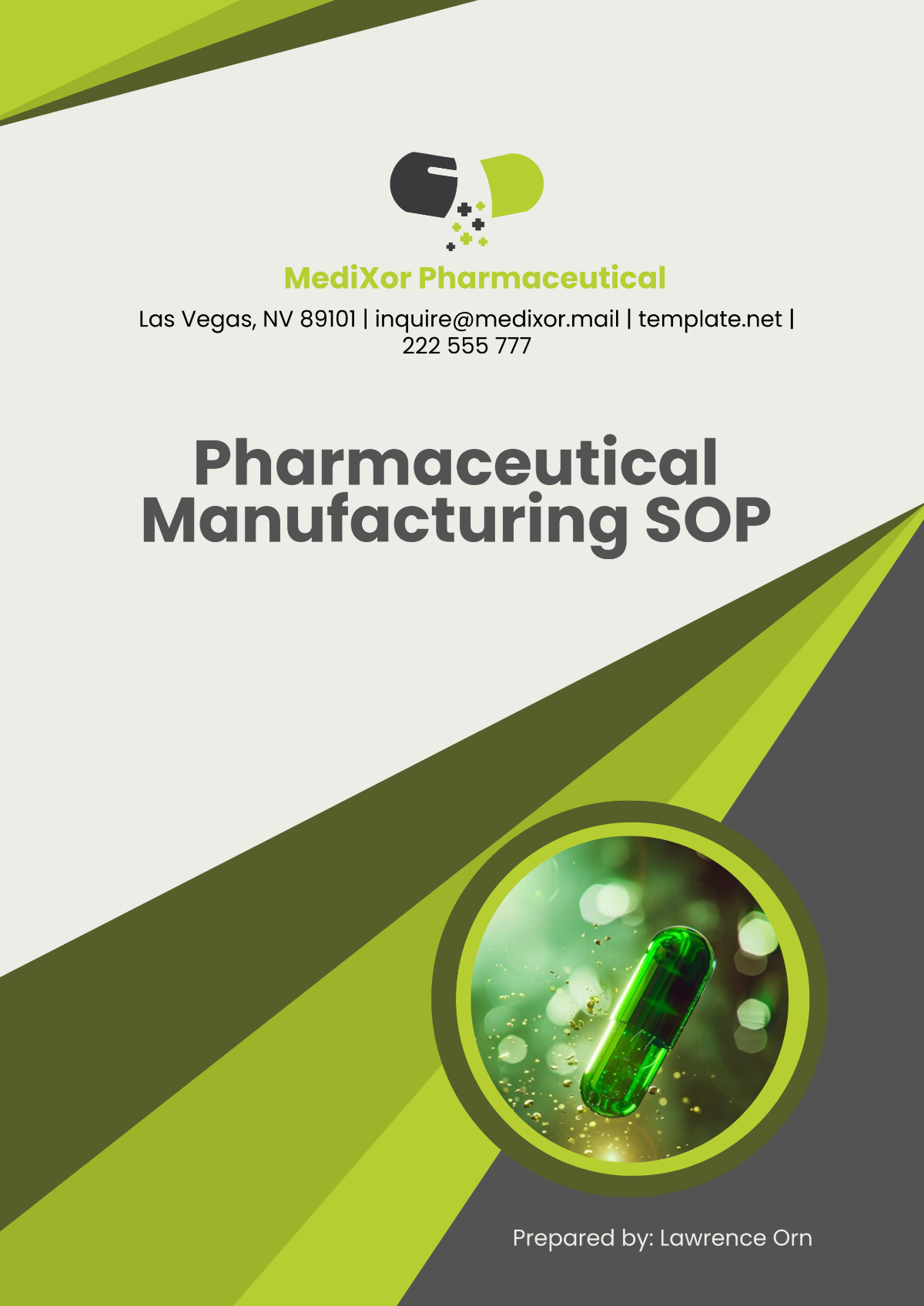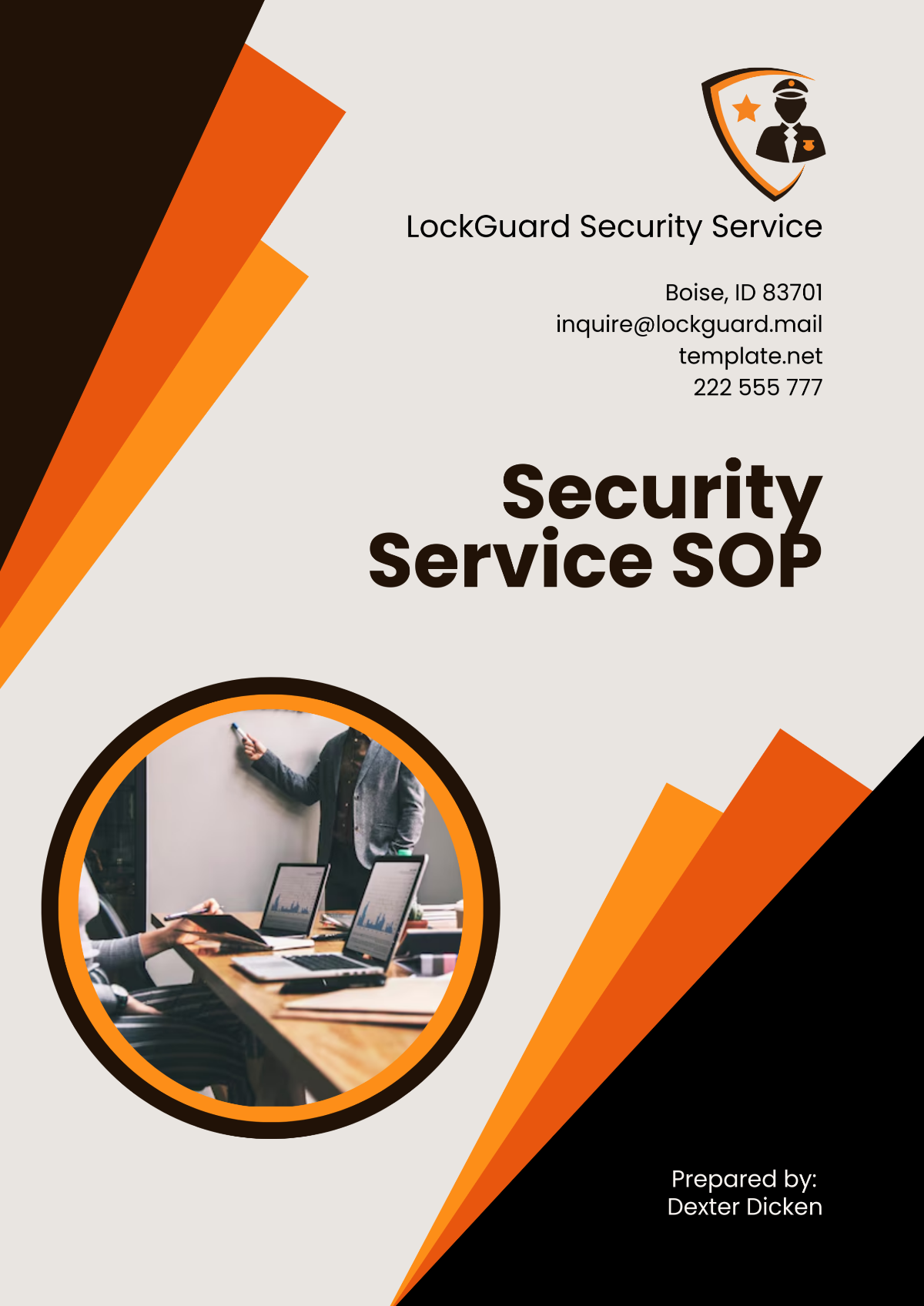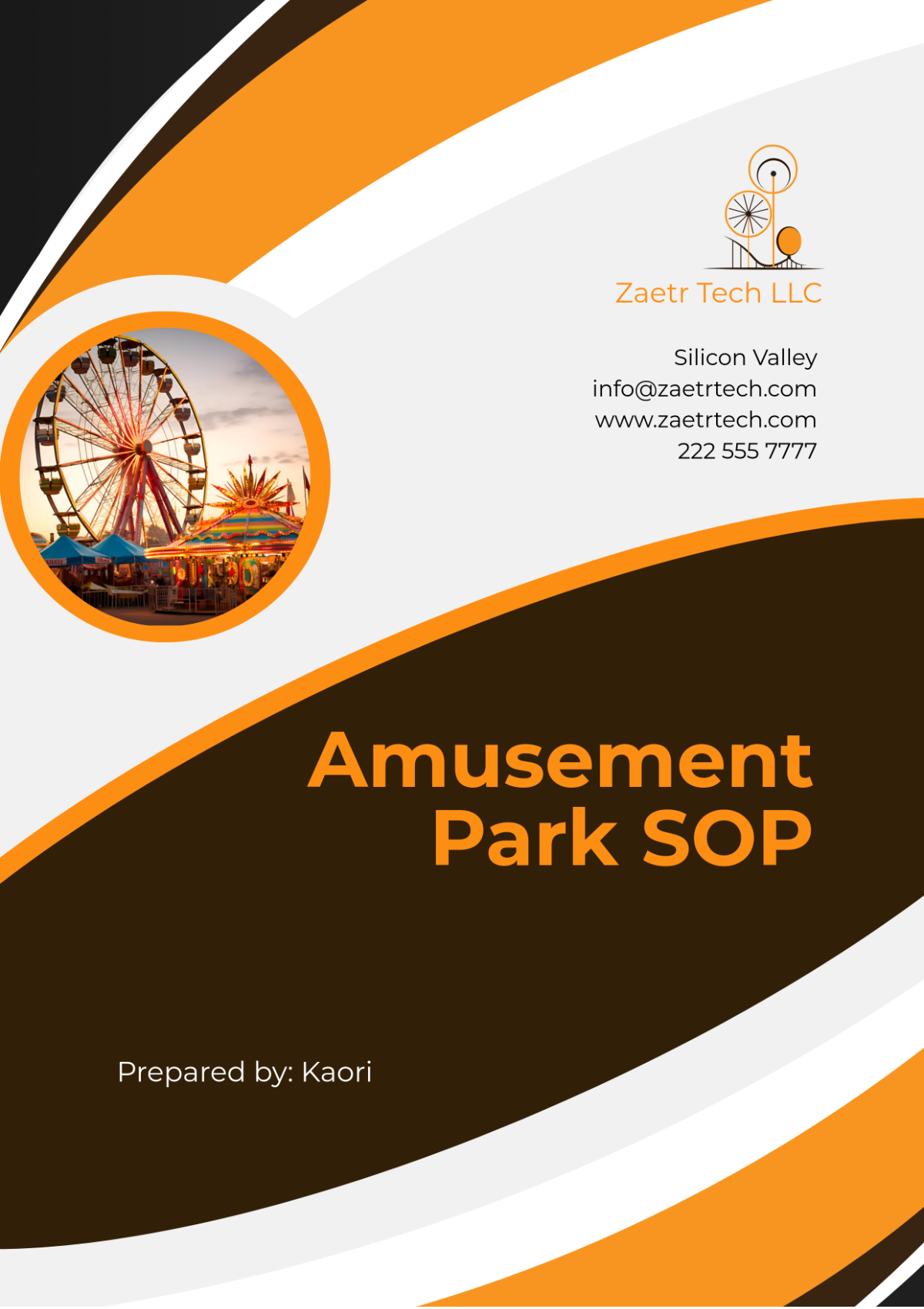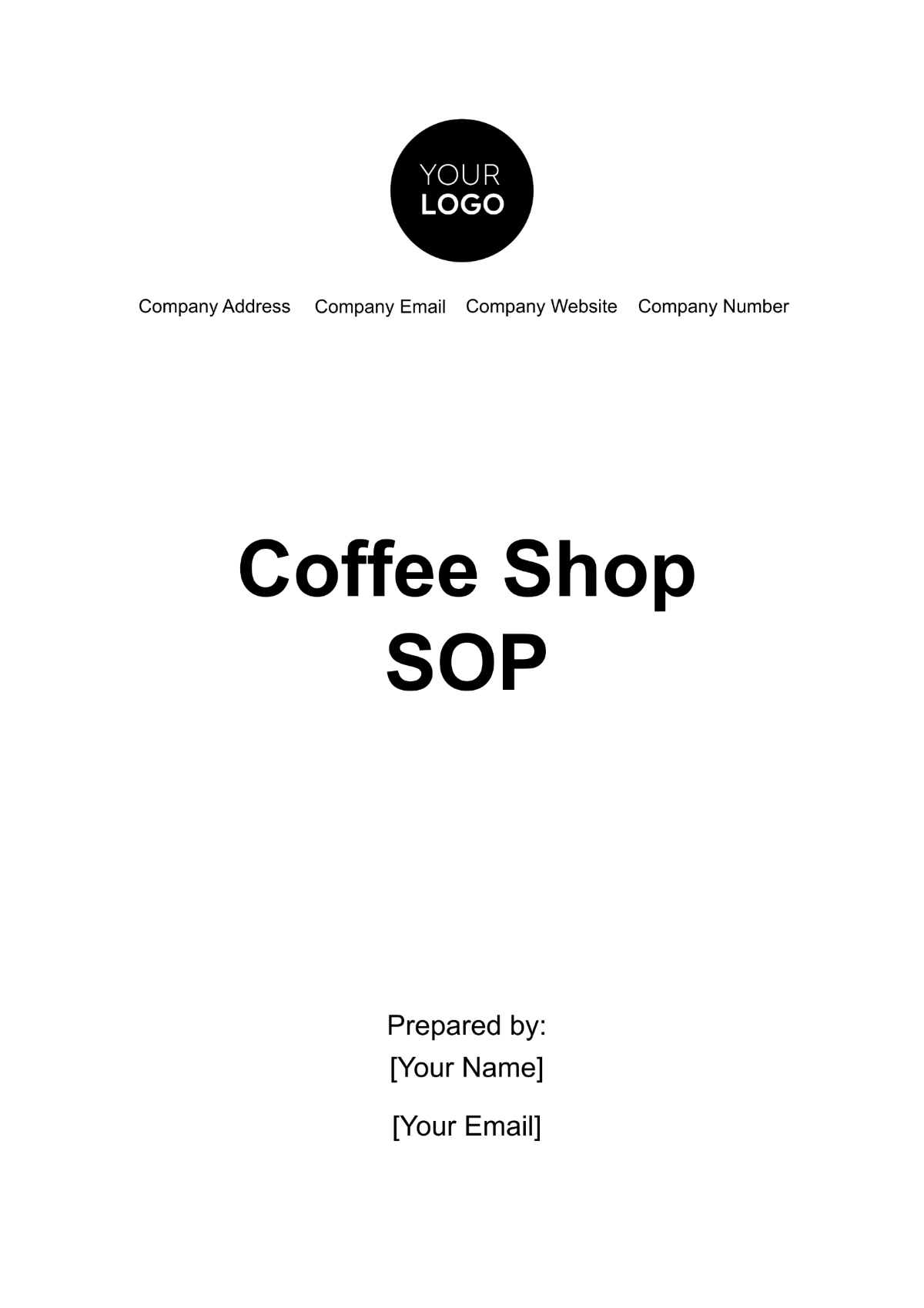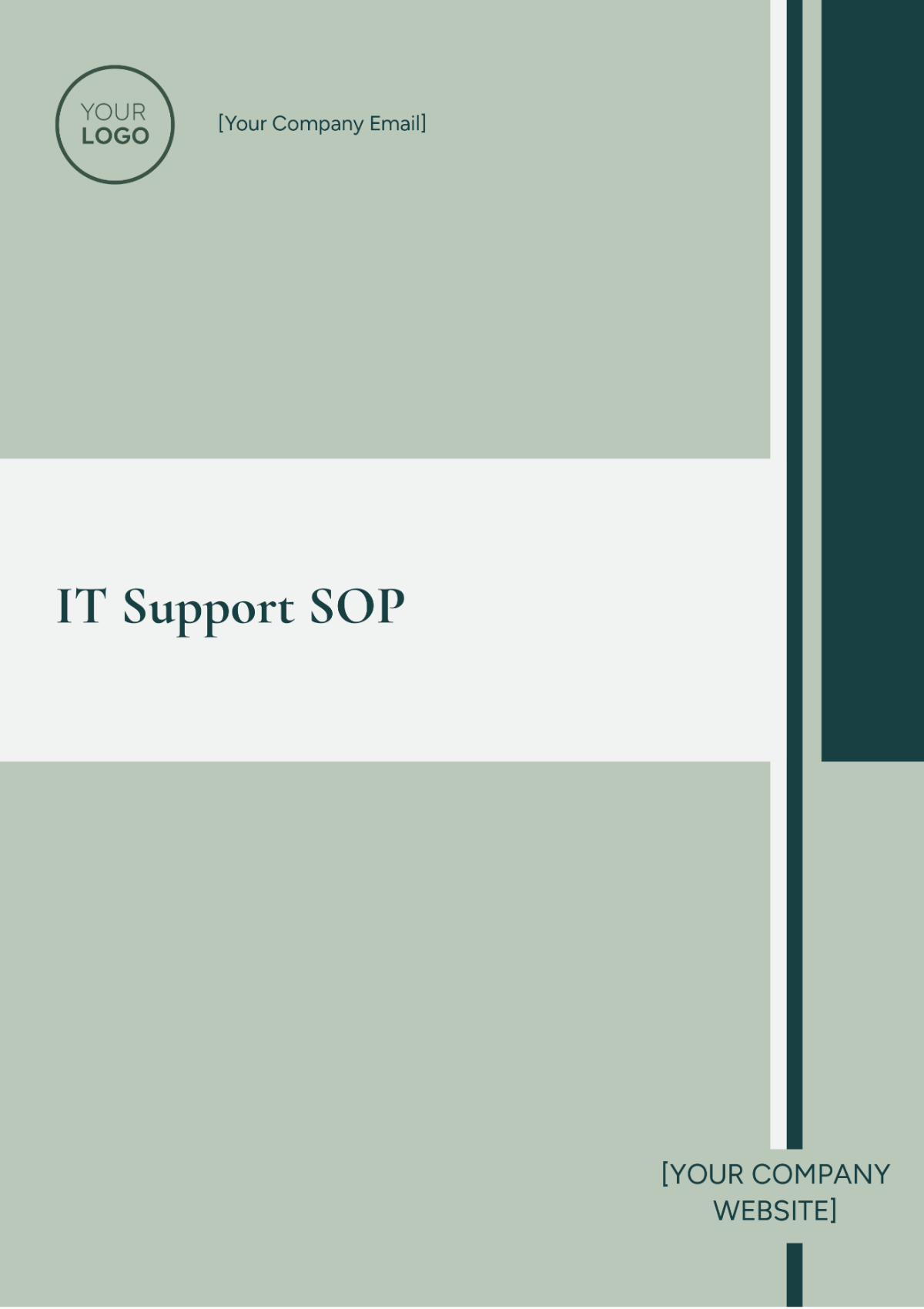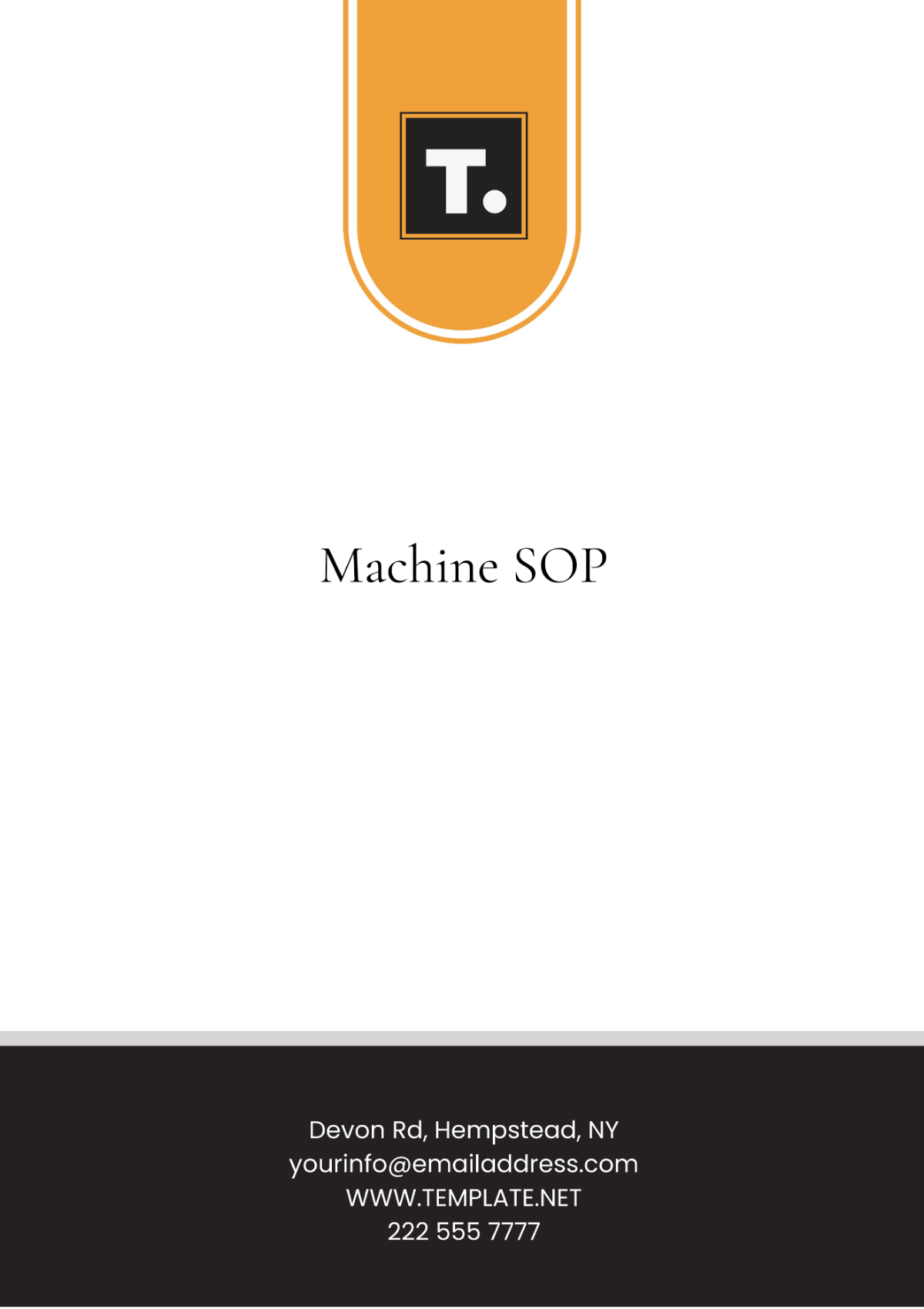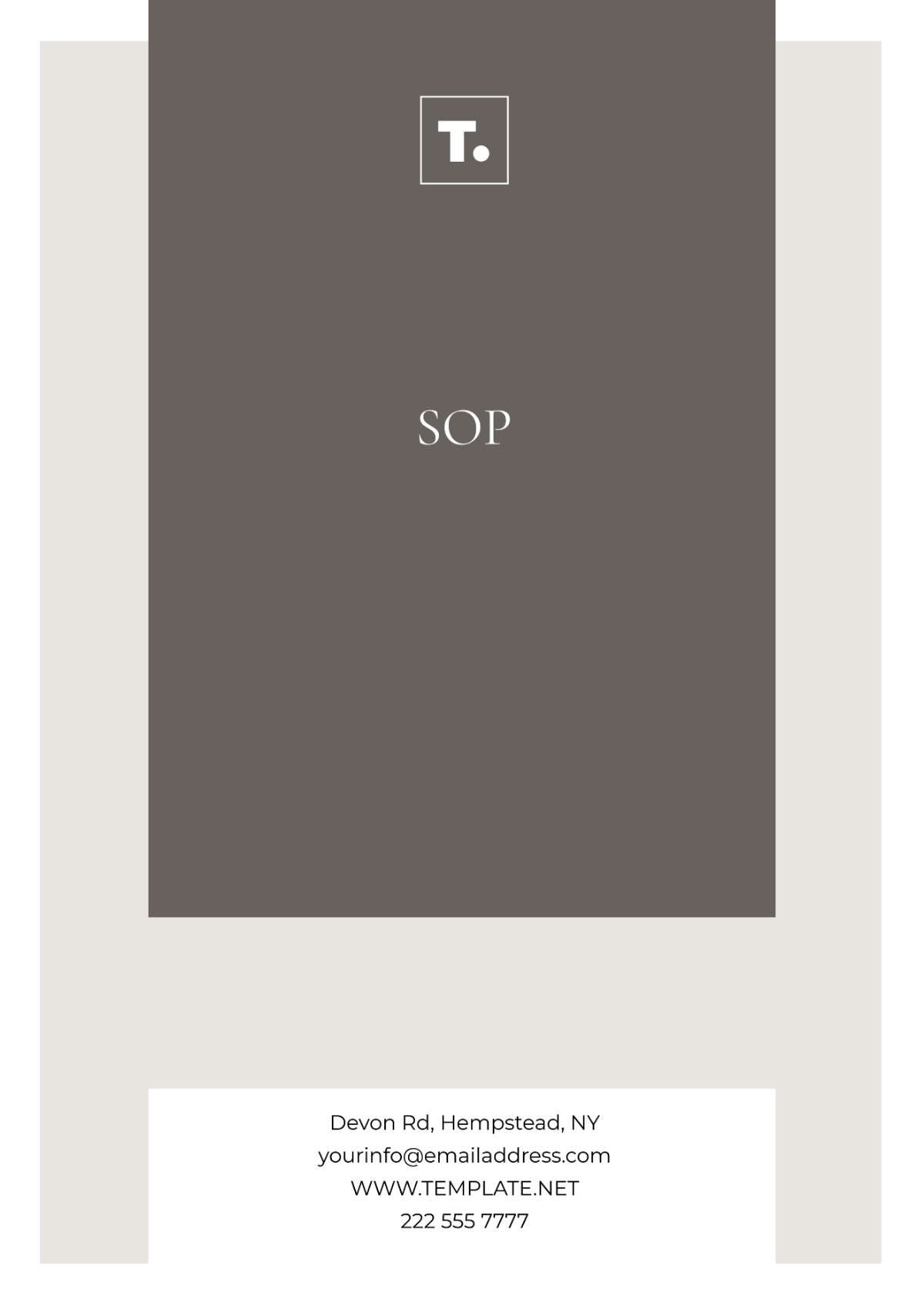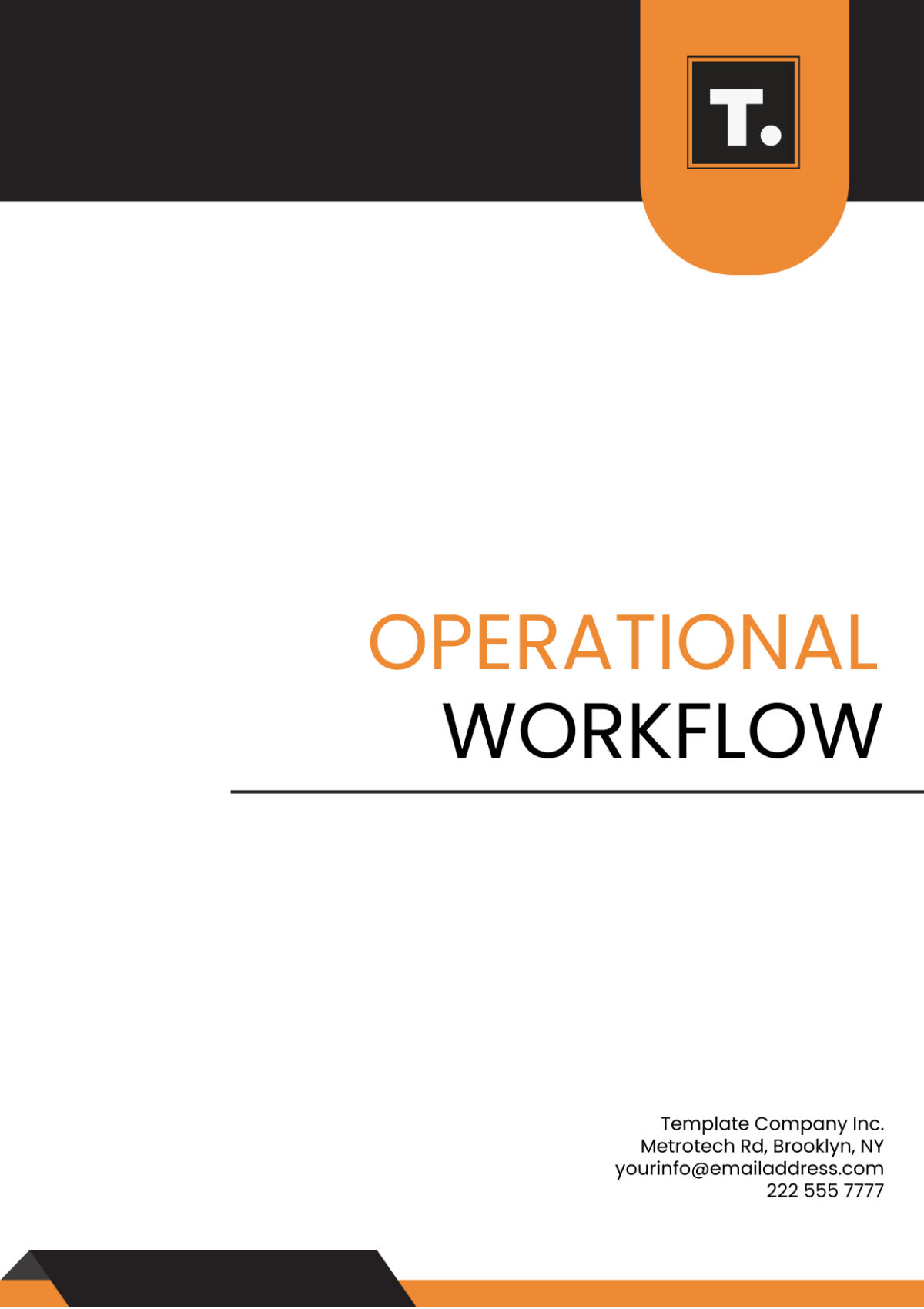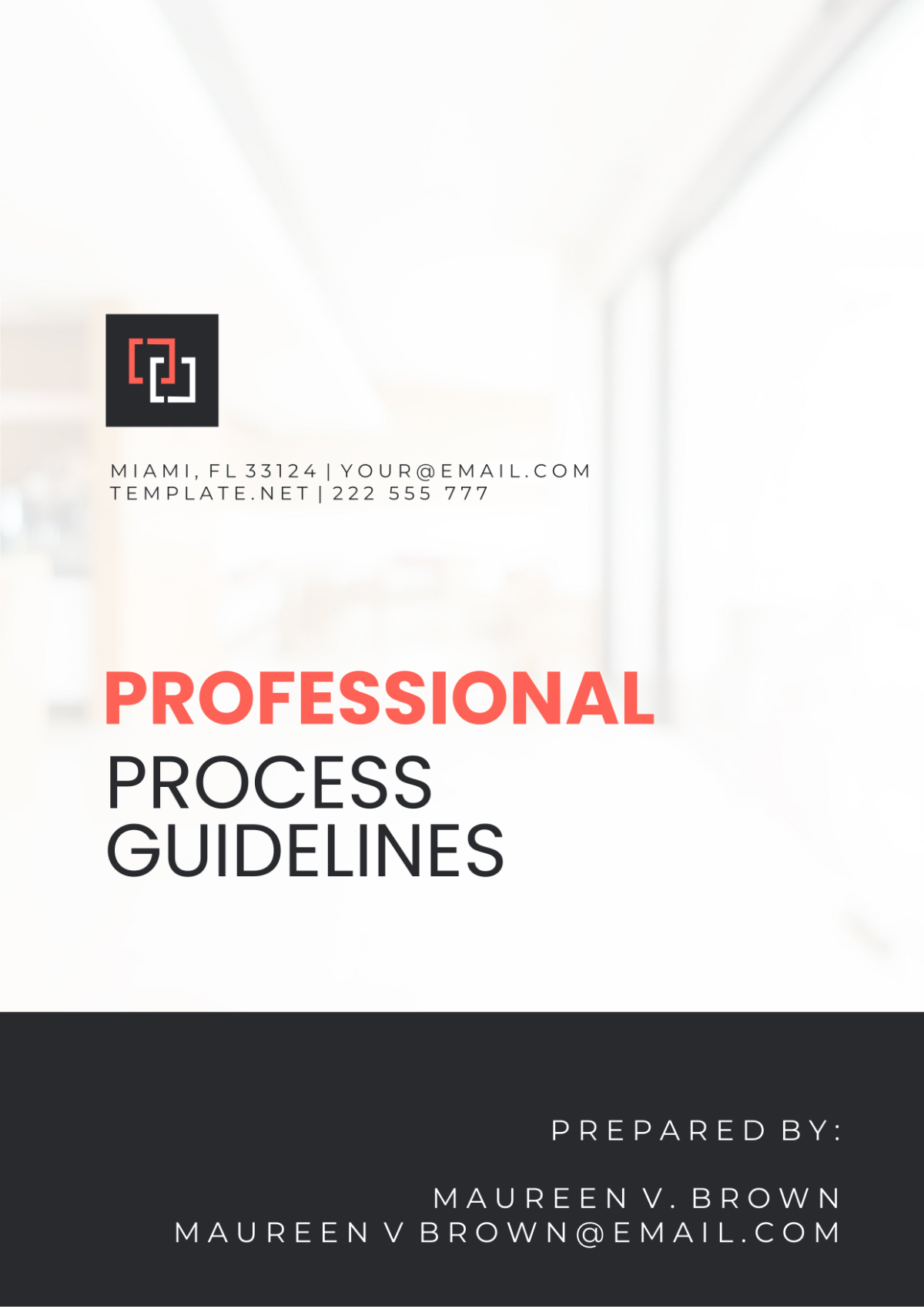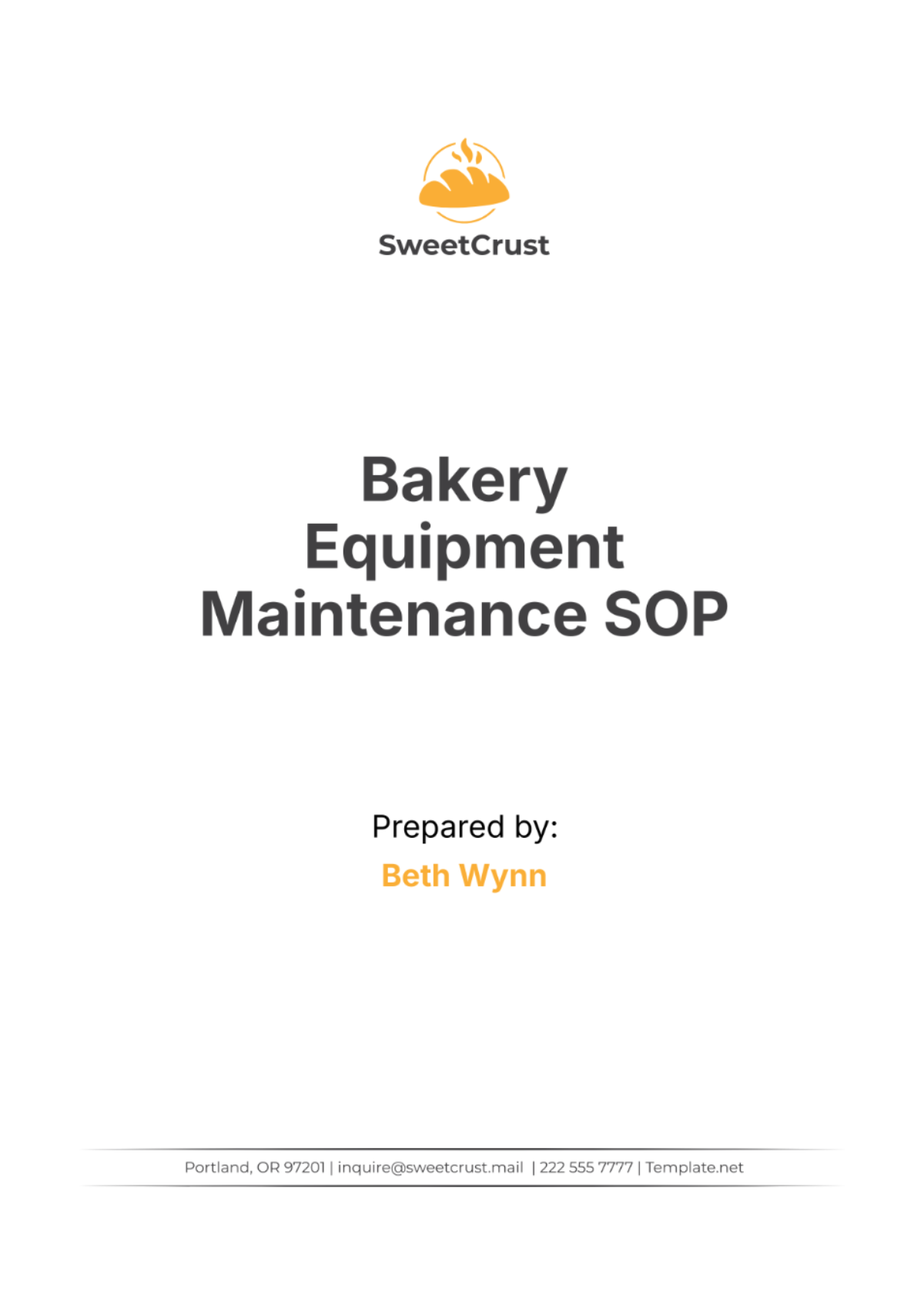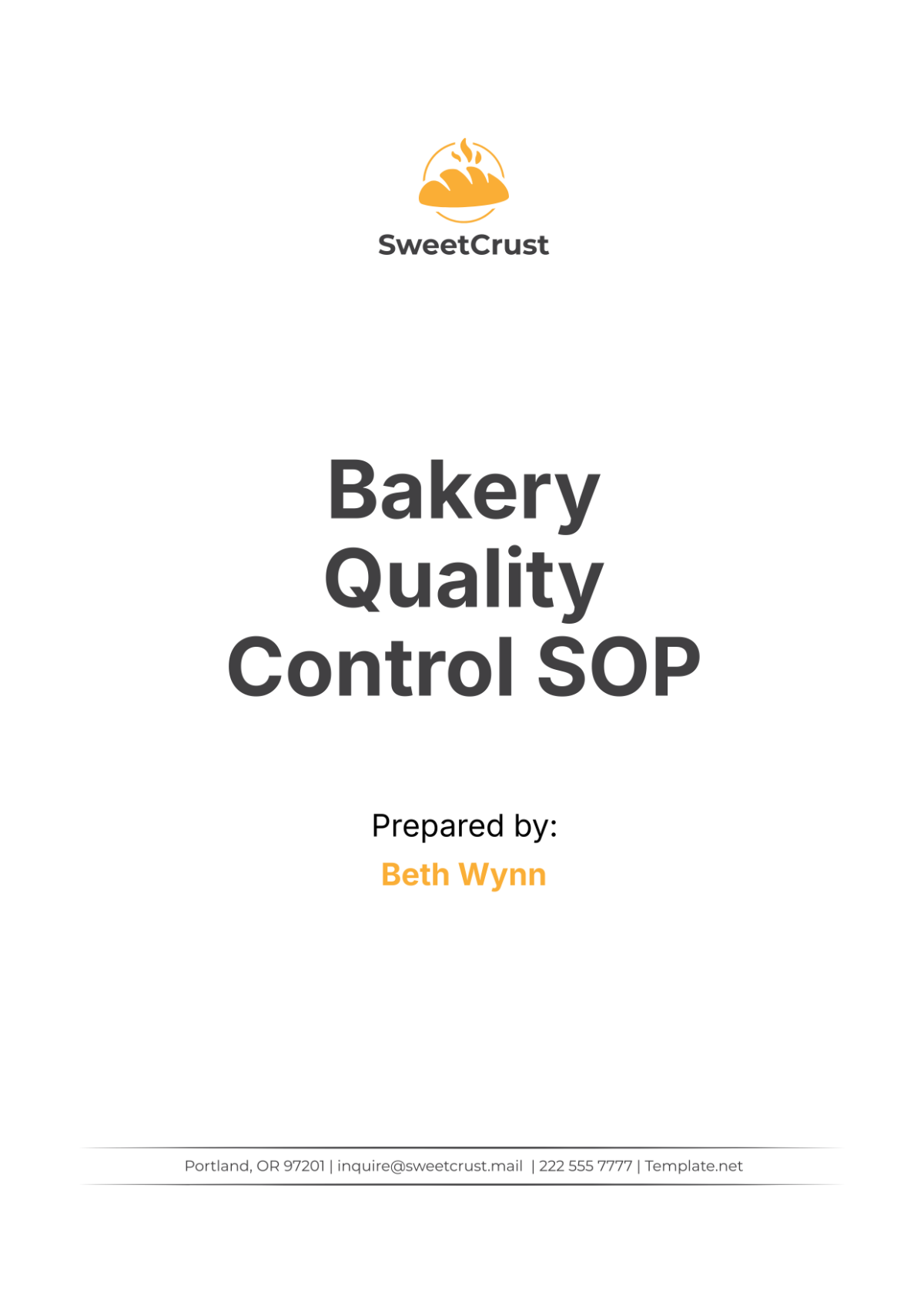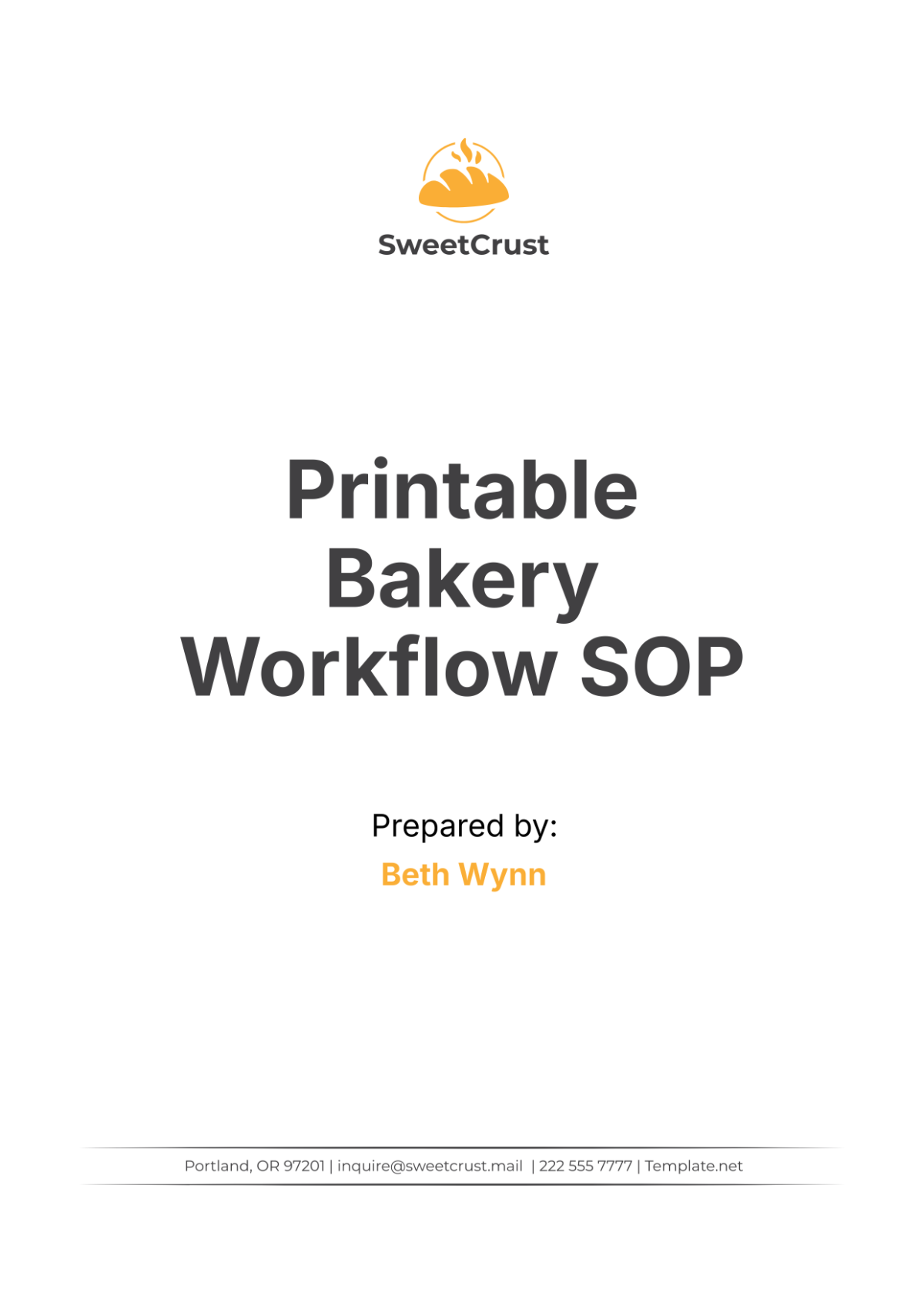File Server Standard Operating Procedure
I. Purpose
This SOP aims to guide all employees of [YOUR COMPANY NAME] about the use and administration of the file server's stored data. It ensures the security, organization, and accessibility of the files on the server. It is intended to maintain data integrity and confidentiality by defining protocols for file accessing, storage, sharing, backup, and general maintenance.
II. Scope
This SOP applies to all [YOUR COMPANY NAME] staff members who manage and use the stored files on the server from the [YOUR DEPARTMENT], or those who have been authorized to access the server.
III. Responsibilities
A. Server Administrator
Maintain and configure server settings.
Monitor server performance and ensure availability.
B. File Owners
Ensure files are properly labeled and organized.
Grant access permissions according to the principle of least privilege.
IV. Procedure
A. Accessing Files
Login to the server using your designated username and password.
Navigate to the directory of your desired files.
Ensure that your access does not compromise file integrity or security.
B. Storing Files
Select the appropriate directory for your file.
Ensure that the file is named descriptively for ease of future retrieval.
Save the file in its appropriate format.
C. Sharing Files
Internal Sharing
Use designated shared folders for collaboration within the organization. Grant access to specific users or groups as needed.
External Sharing
Obtain approval from [Your Department] head before sharing files externally.
D. Backing Up Files
Backup Frequency
Schedule regular backups to prevent data loss.
Backup Storage
Store backup copies in a secure offsite location.
E. Maintaining Files
File Cleanup
Regularly review and delete obsolete files to free up storage space.
Version Control
Maintain version history to track changes and revisions.
F. Security Measures
User Authentication
Enforce strong password policies and regular password updates.
Data Encryption
Encrypt sensitive files to protect against unauthorized access.
G. Incident Response
Reporting Incidents
Promptly report any security breaches or data loss incidents to the server administrator.
Investigation Procedure
Conduct a thorough investigation to determine the cause of the incident and implement necessary remediation measures.
H. Training and Awareness
Training Programs
Provide regular training sessions to educate employees on file server protocols and security best practices.
Awareness Campaigns
Conduct awareness campaigns to promote a culture of data security and confidentiality.
V. Documentation and Review
Documentation
Maintain detailed records of file server configurations, access permissions, and security incidents.
Regular Review and Revision
Review and update this SOP periodically to reflect changes in technology and organizational requirements.
Review Frequency: The SOP should be reviewed annually or following any major changes within the department.
Revision History: A log of changes made to the SOP for tracking and reference purposes.
Revision Number | Date | Description of Changes | Revised By |
|---|---|---|---|
1 | [DATE] | Initial Creation of SOP | [YOUR NAME] |
2 | [DATE] | Updates to reflect changes in [PROCESS/REGULATIONS]. | [YOUR NAME] |
VI. Approval

[APPROVER’S NAME]
[APPROVER’S ROLE]
[APPROVAL DATE]