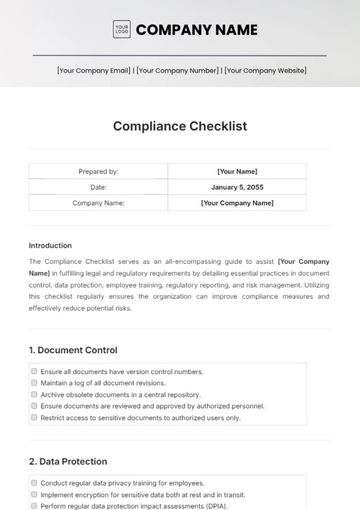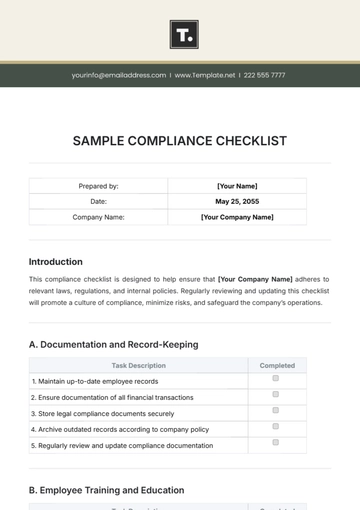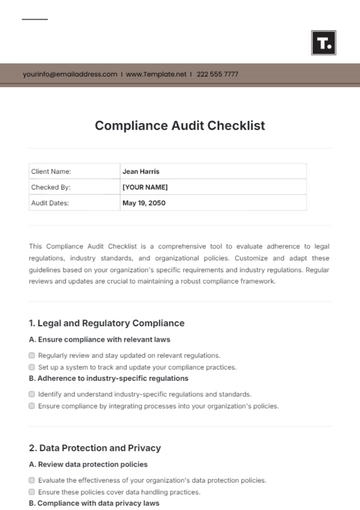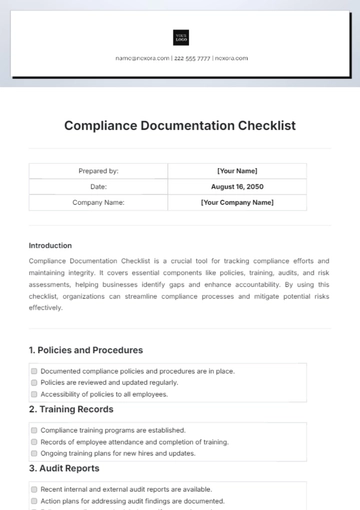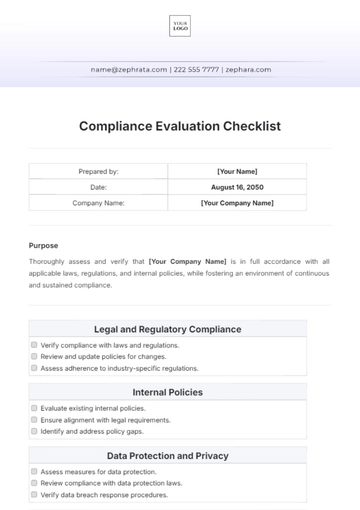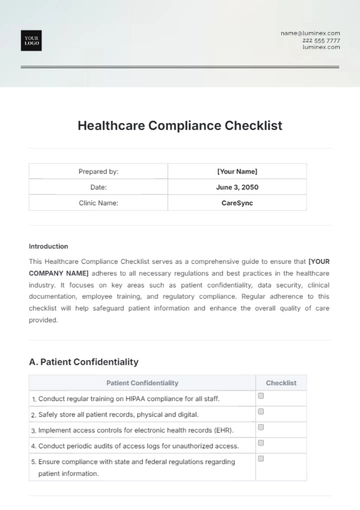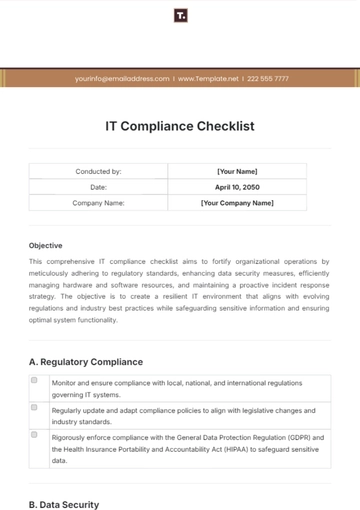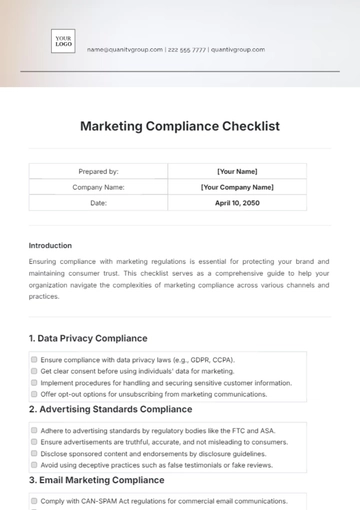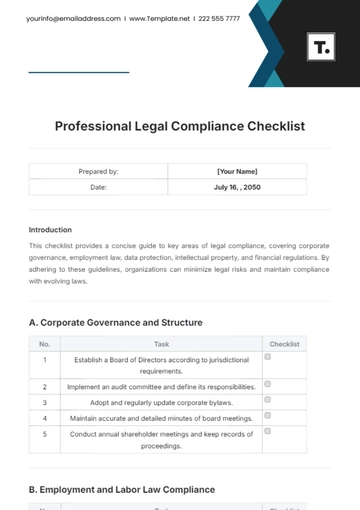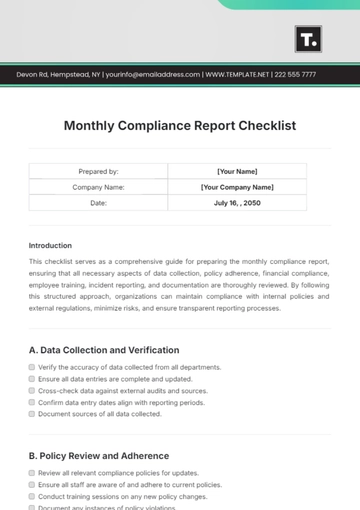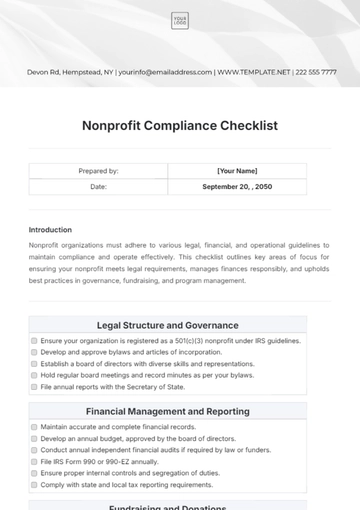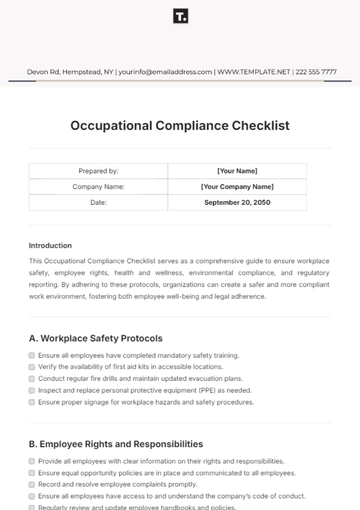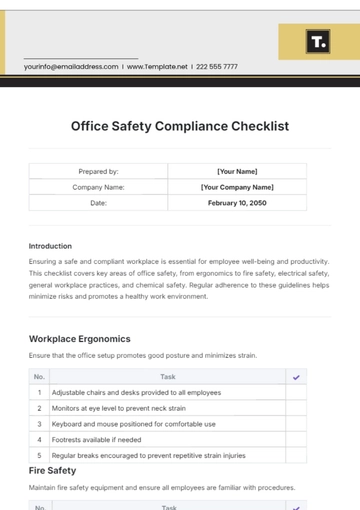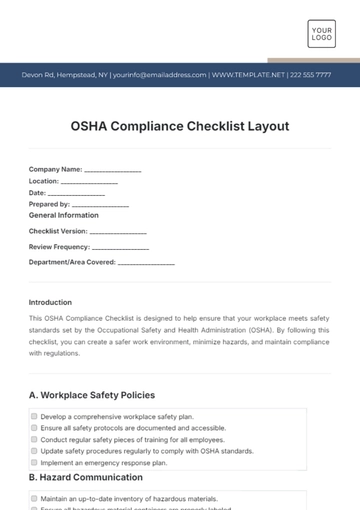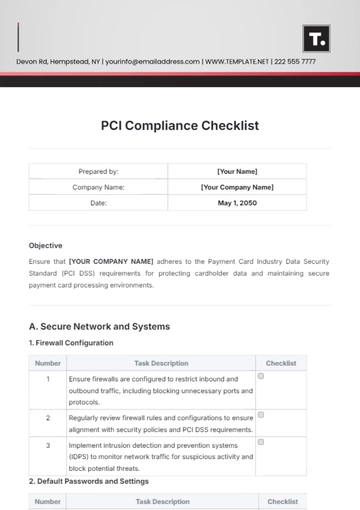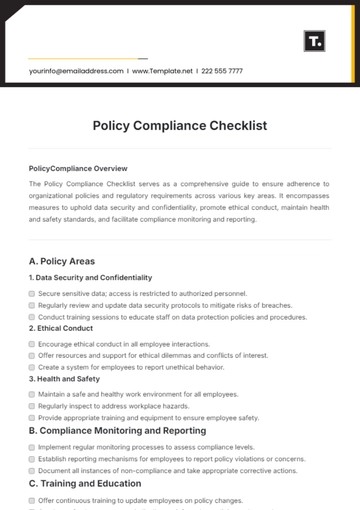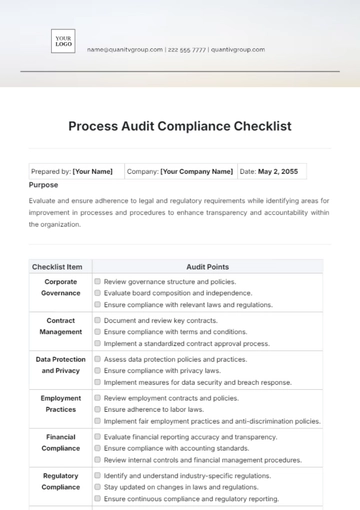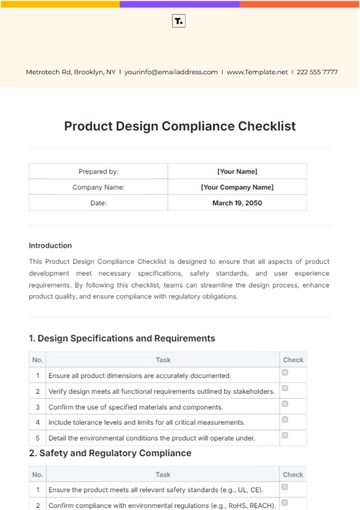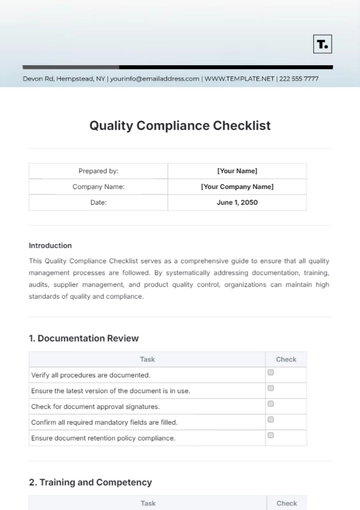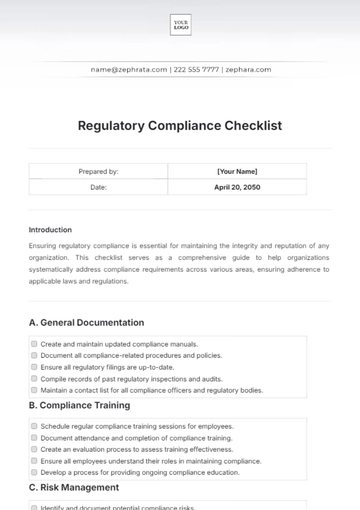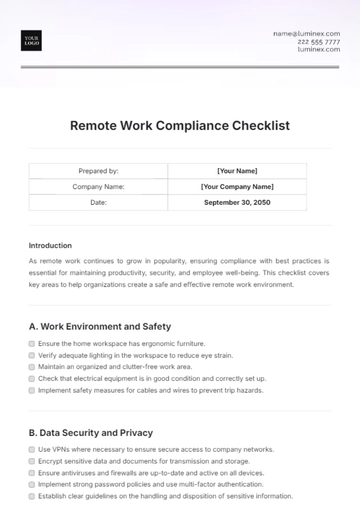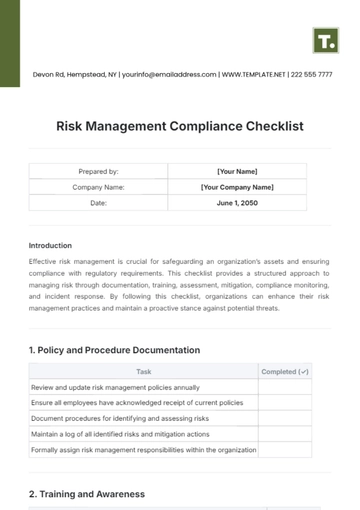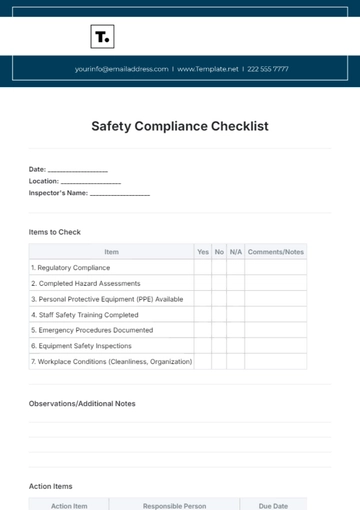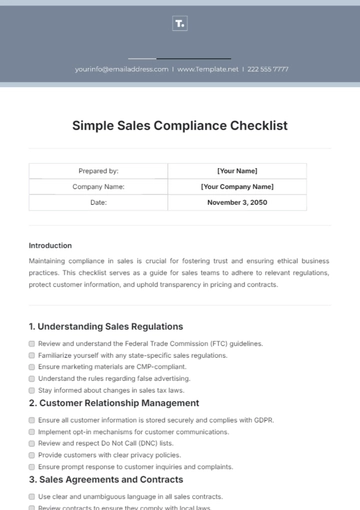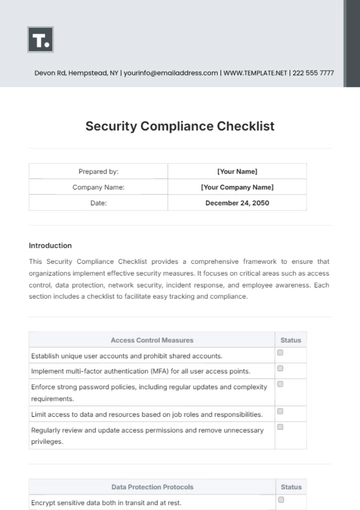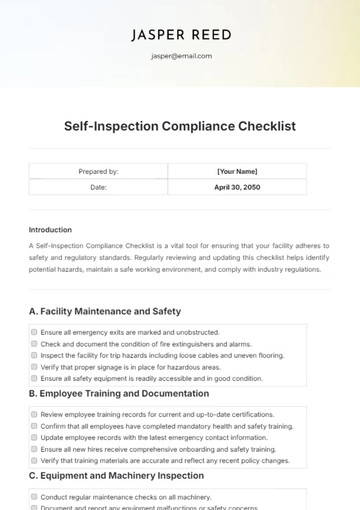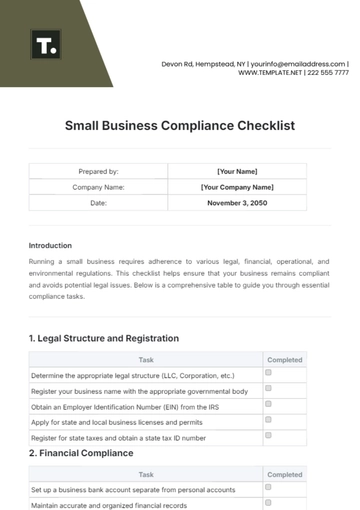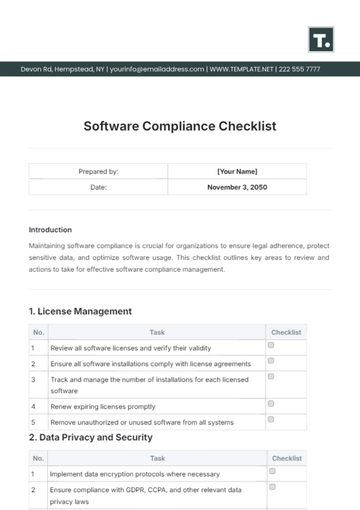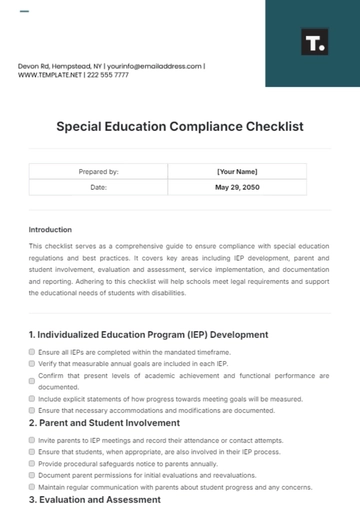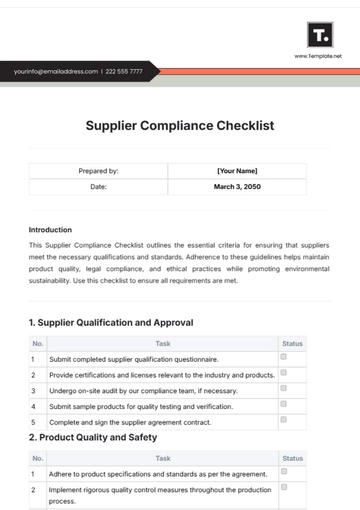Free WCAG Compliance Checklist

1. Compliance Overview
Objective: Ensure that [YOUR COMPANY NAME] adheres to all relevant legal and industry standards regarding web accessibility.
Responsible Party: [YOUR NAME], [YOUR DEPARTMENT]
Date of Last Review: [DATE]
Next Scheduled Review: [DATE]
2. Accessibility Statement
[YOUR COMPANY NAME] is committed to ensuring digital accessibility for people with disabilities. We are continually improving the user experience for everyone and applying the relevant accessibility standards.
3. General Accessibility
Ensure all content is perceivable, operable, understandable, and robust.
Implement text alternatives for non-text content such as images, videos, and audio.
Provide alternatives for time-based media, such as captions for videos and transcripts for audio content.
Ensure all functionality is accessible via keyboard and does not require mouse interaction.
Avoid using color as the sole method of conveying information.
4. Perceivable
Provide text alternatives for all non-text content.
Ensure all images have descriptive alt text.
Use descriptive headings and labels for forms and other interactive elements.
Provide captions and transcripts for all multimedia content.
Ensure content can be presented in different ways without losing meaning or structure.
5. Operable
Ensure all functionality is available from a keyboard.
Provide sufficient time for users to read and use content.
Avoid content that flashes more than three times per second.
Implement clear and consistent navigation throughout the website.
Make interactive elements predictable and easy to use.
6. Understandable
Use clear and simple language throughout the website.
Ensure all content is organized in a logical manner.
Provide instructions and cues to help users understand how to interact with content.
Avoid jargon and complex language where possible.
Ensure error messages are clear and easy to understand.
7. Robust
Use valid HTML and CSS to ensure compatibility with assistive technologies.
Ensure compatibility with a wide range of browsers and devices.
Test the website with different assistive technologies to ensure compatibility.
Keep content up to date and regularly review for accessibility issues.
Provide a feedback mechanism for users to report accessibility issues.
8. Testing and Evaluation
Conduct regular accessibility audits using automated tools and manual testing.
Involve users with disabilities in usability testing to identify barriers and improve accessibility.
Document accessibility findings and remediation efforts for future reference.
Test with a variety of assistive technologies, including screen readers, magnifiers, and voice recognition software.
9. Training and Awareness
Provide training for web developers, designers, and content creators on accessibility best practices.
Include accessibility considerations in all stages of website development and content creation.
Raise awareness among stakeholders about the importance of digital accessibility and its benefits for all users.
Foster a culture of accessibility within [YOUR COMPANY NAME] by promoting inclusivity and diversity.
10. Signature
By signing below, you acknowledge that you have reviewed and understand the contents of this WCAG compliance checklist.

Completed by: [YOUR NAME]
Date:[DATE]
- 100% Customizable, free editor
- Access 1 Million+ Templates, photo’s & graphics
- Download or share as a template
- Click and replace photos, graphics, text, backgrounds
- Resize, crop, AI write & more
- Access advanced editor
Discover the ultimate solution for web accessibility with Template.net's WCAG Compliance Checklist Template. Seamlessly editable and customizable, this essential tool ensures your website meets accessibility standards effortlessly. Crafted to perfection, it's editable in our intuitive Ai Editor Tool, streamlining your compliance journey with ease and precision.
You may also like
- Cleaning Checklist
- Daily Checklist
- Travel Checklist
- Self Care Checklist
- Risk Assessment Checklist
- Onboarding Checklist
- Quality Checklist
- Compliance Checklist
- Audit Checklist
- Registry Checklist
- HR Checklist
- Restaurant Checklist
- Checklist Layout
- Creative Checklist
- Sales Checklist
- Construction Checklist
- Task Checklist
- Professional Checklist
- Hotel Checklist
- Employee Checklist
- Moving Checklist
- Marketing Checklist
- Accounting Checklist
- Camping Checklist
- Packing Checklist
- Real Estate Checklist
- Cleaning Checklist Service
- New Employee Checklist
- Food Checklist
- Home Inspection Checklist
- Advertising Checklist
- Event Checklist
- SEO Checklist
- Assessment Checklist
- Inspection Checklist
- Baby Registry Checklist
- Induction Checklist
- Employee Training Checklist
- Medical Checklist
- Safety Checklist
- Site Checklist
- Job Checklist
- Service Checklist
- Nanny Checklist
- Building Checklist
- Work Checklist
- Office Checklist
- Training Checklist
- Website Checklist
- IT and Software Checklist
- Performance Checklist
- Project Checklist
- Startup Checklist
- Education Checklist
- Home Checklist
- School Checklist
- Maintenance Checklist
- Planning Checklist
- Manager Checklist
- Wedding Checklist
- Vehicle Checklist
- Travel Agency Checklist
- Vehicle Inspection Checklist
- Interior Design Checklist
- Backpacking Checklist
- Business Checklist
- Legal Checklist
- Nursing Home Checklist
- Weekly Checklist
- Recruitment Checklist
- Salon Checklist
- Baby Checklist
- Equipment Checklist
- Trade Show Checklist
- Party Checklist
- Hospital Bag Checklist
- Evaluation Checklist
- Agency Checklist
- First Apartment Checklist
- Hiring Checklist
- Opening Checklist
- Small Business Checklist
- Rental Checklist
- College Dorm Checklist
- New Puppy Checklist
- University Checklist
- Building Maintenance Checklist
- Work From Home Checklist
- Student Checklist
- Application Checklist