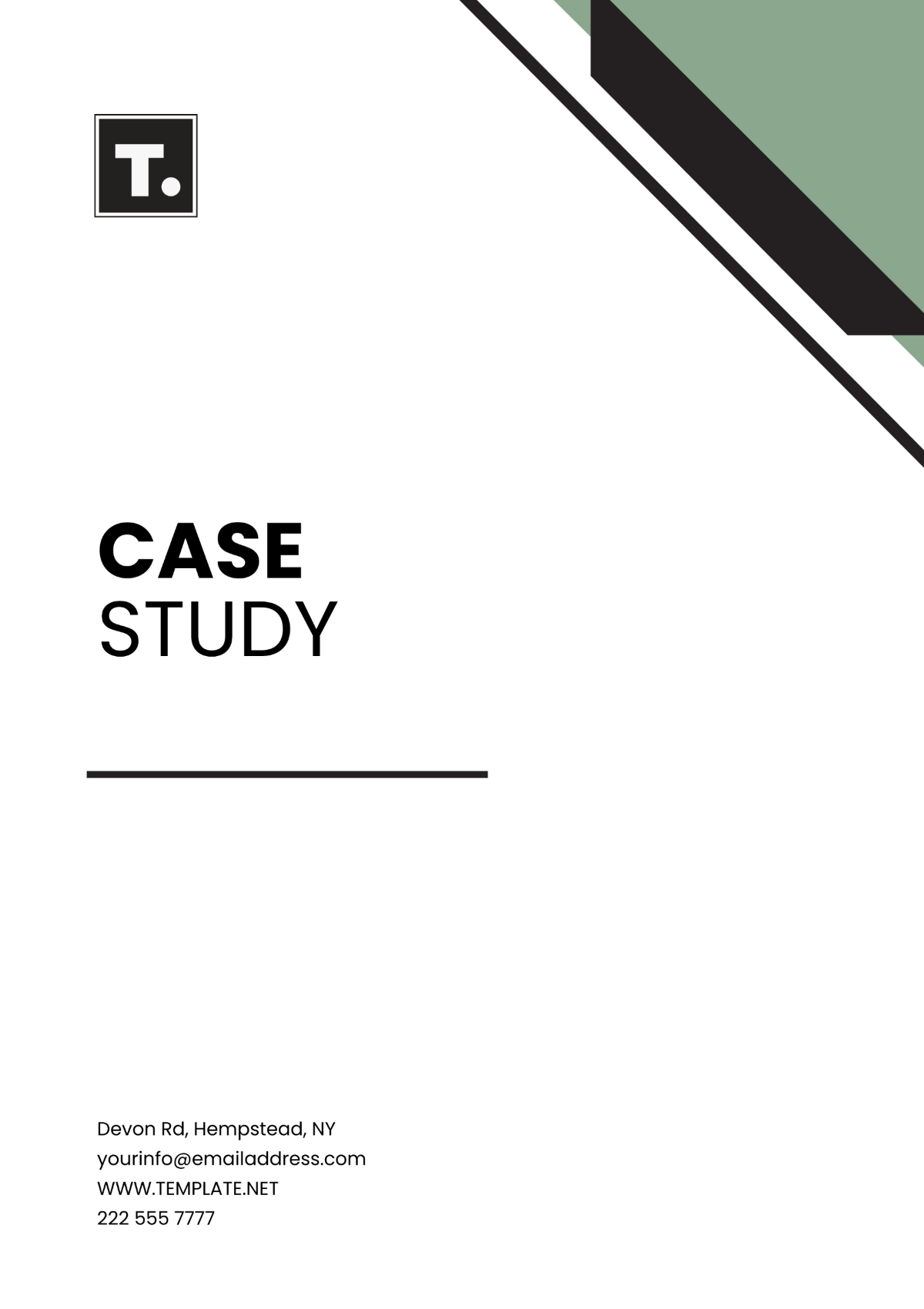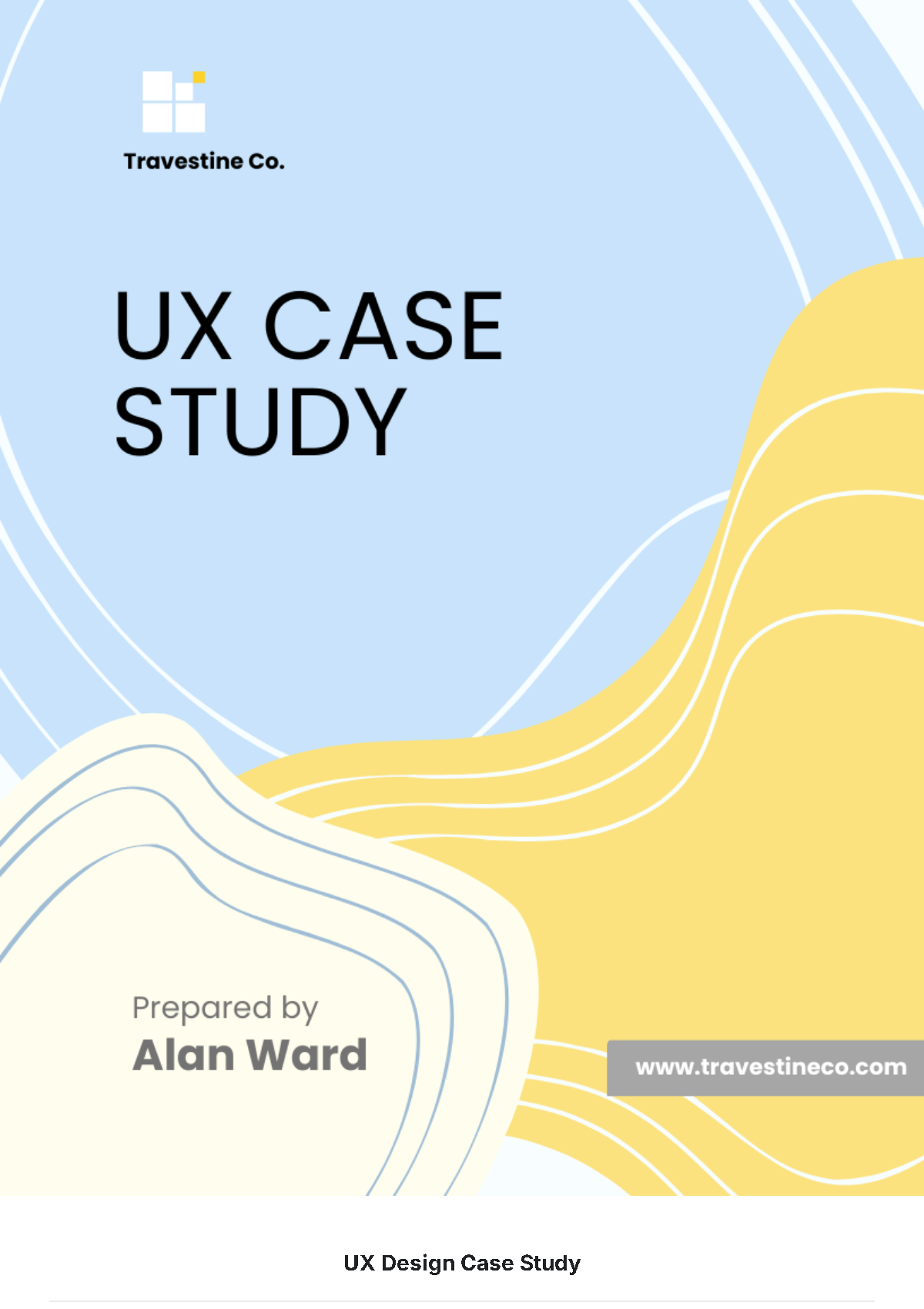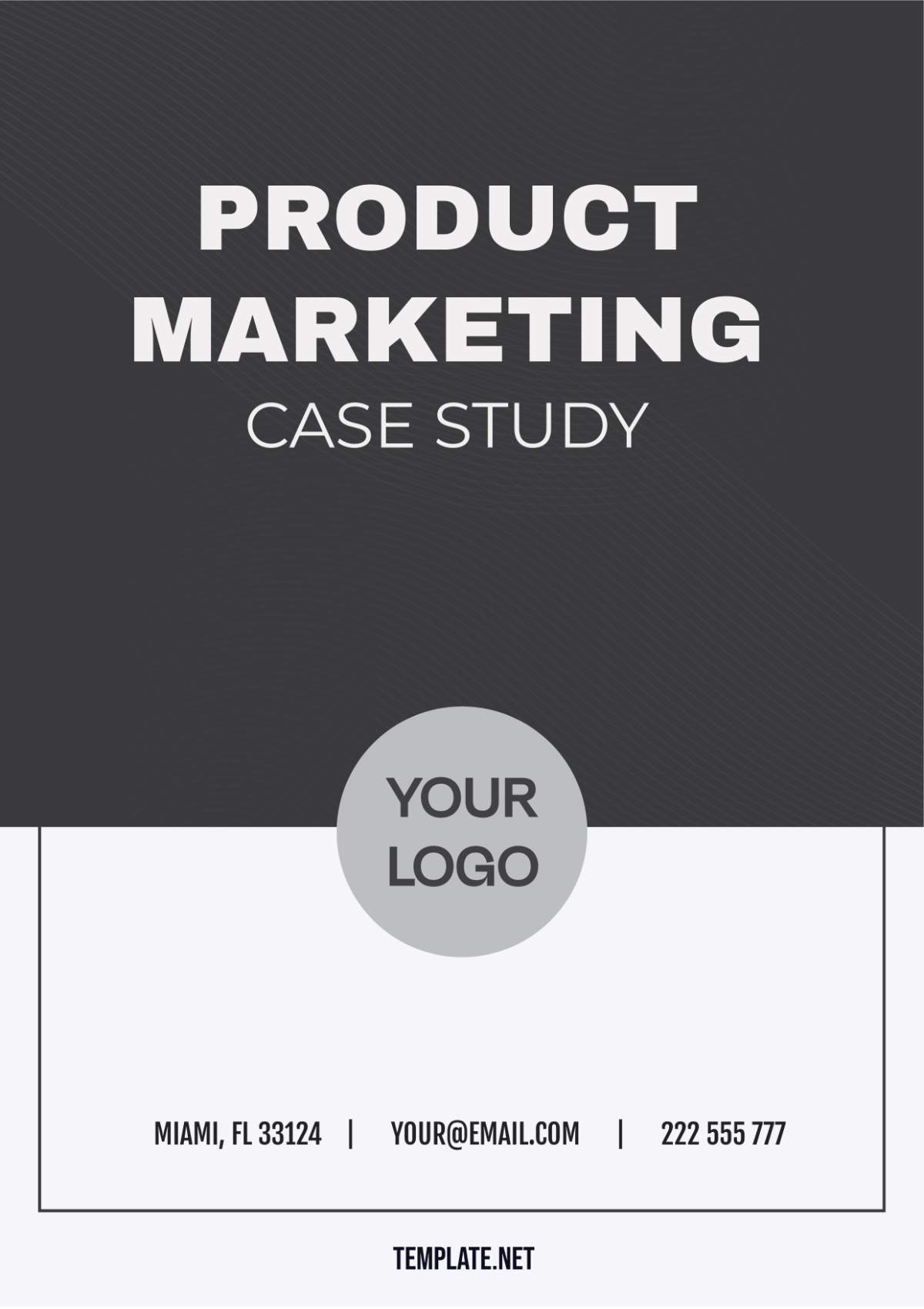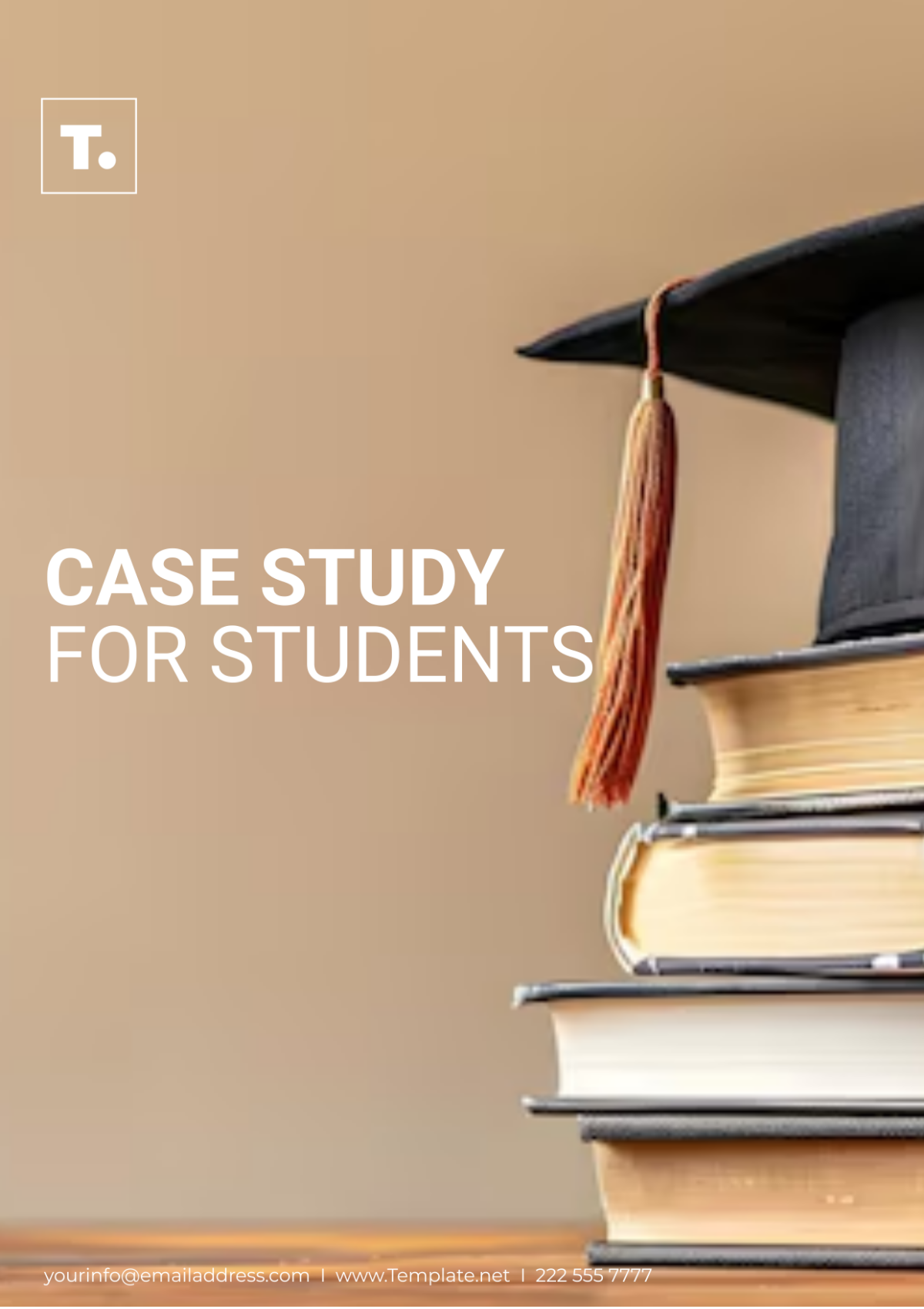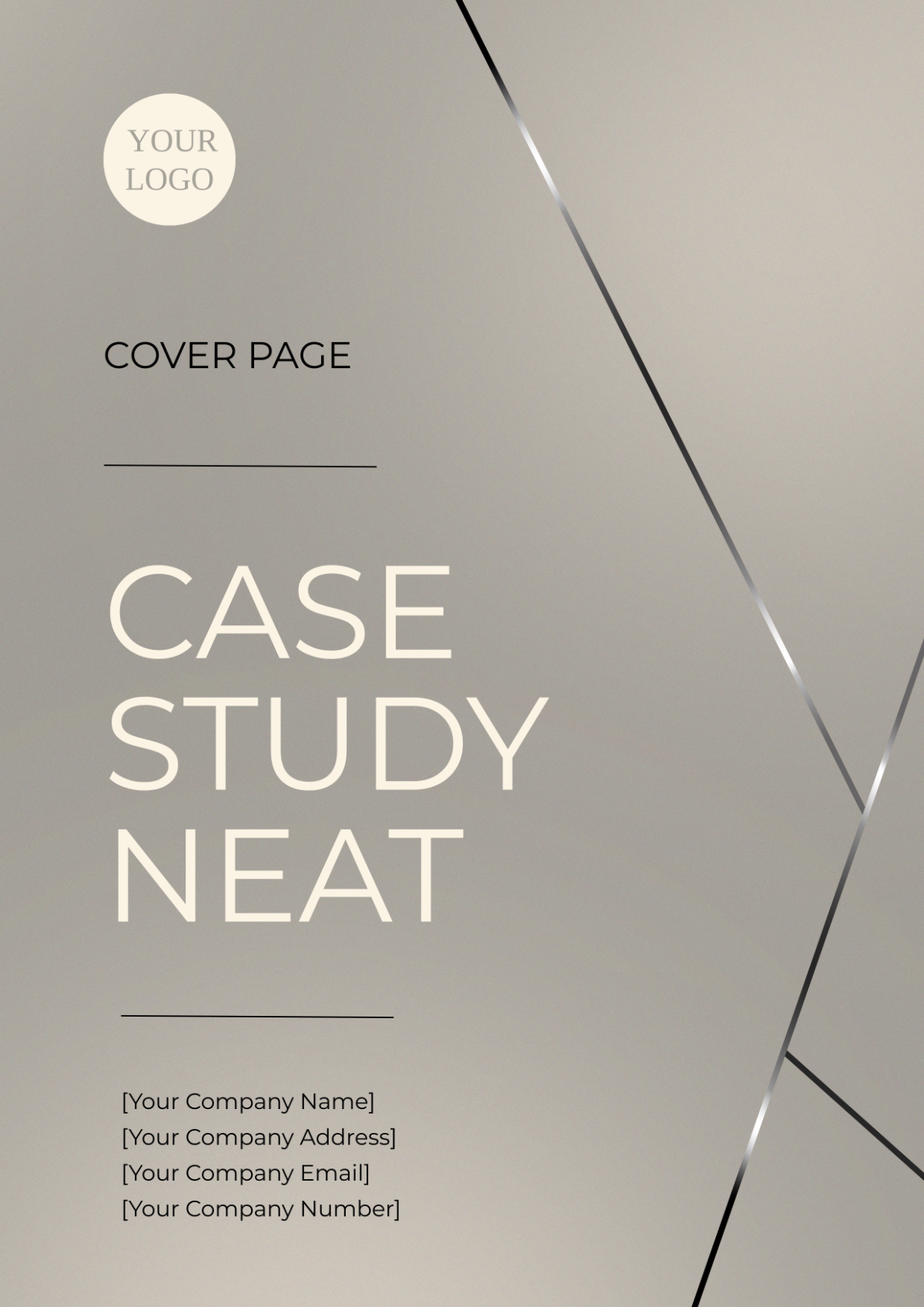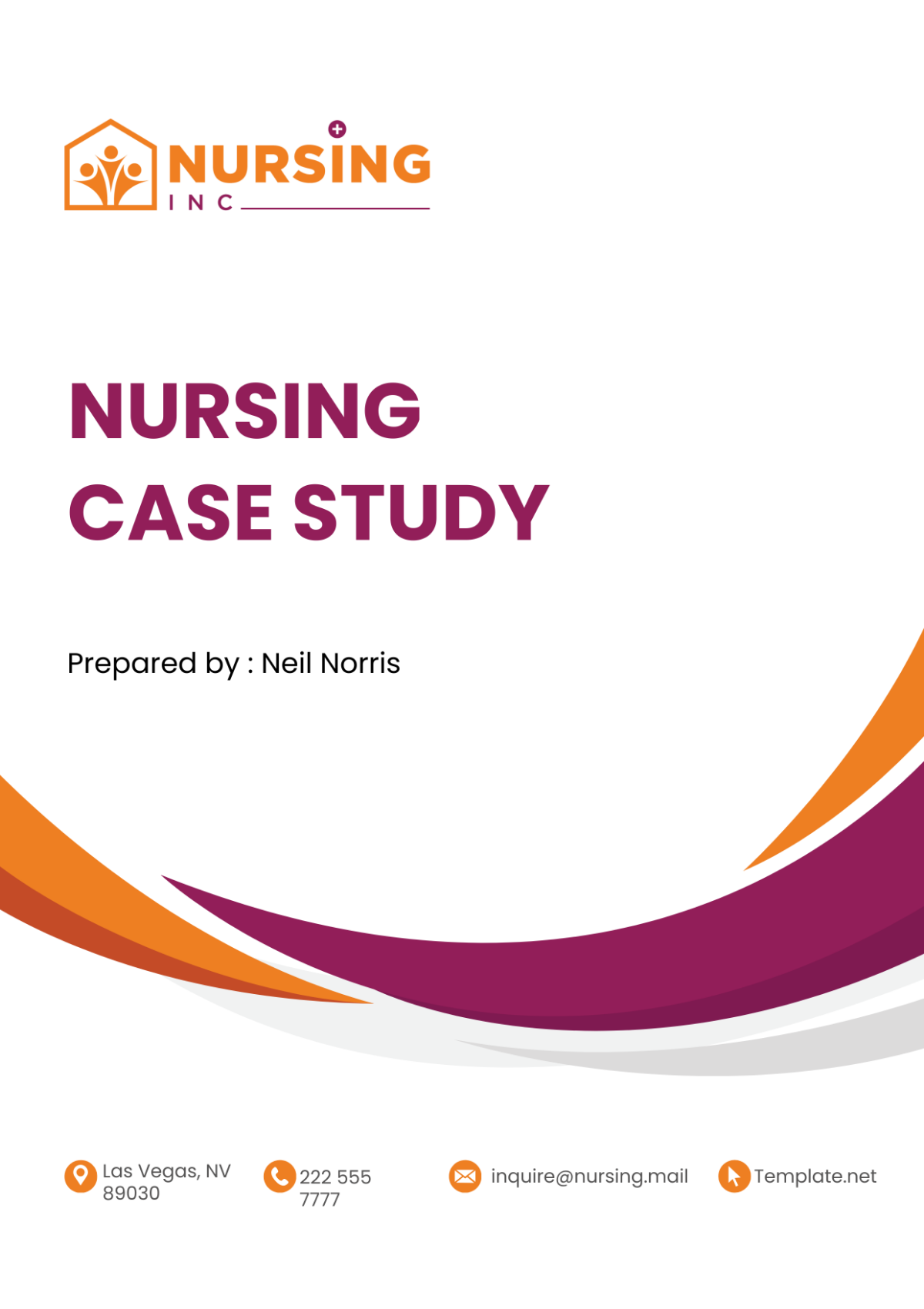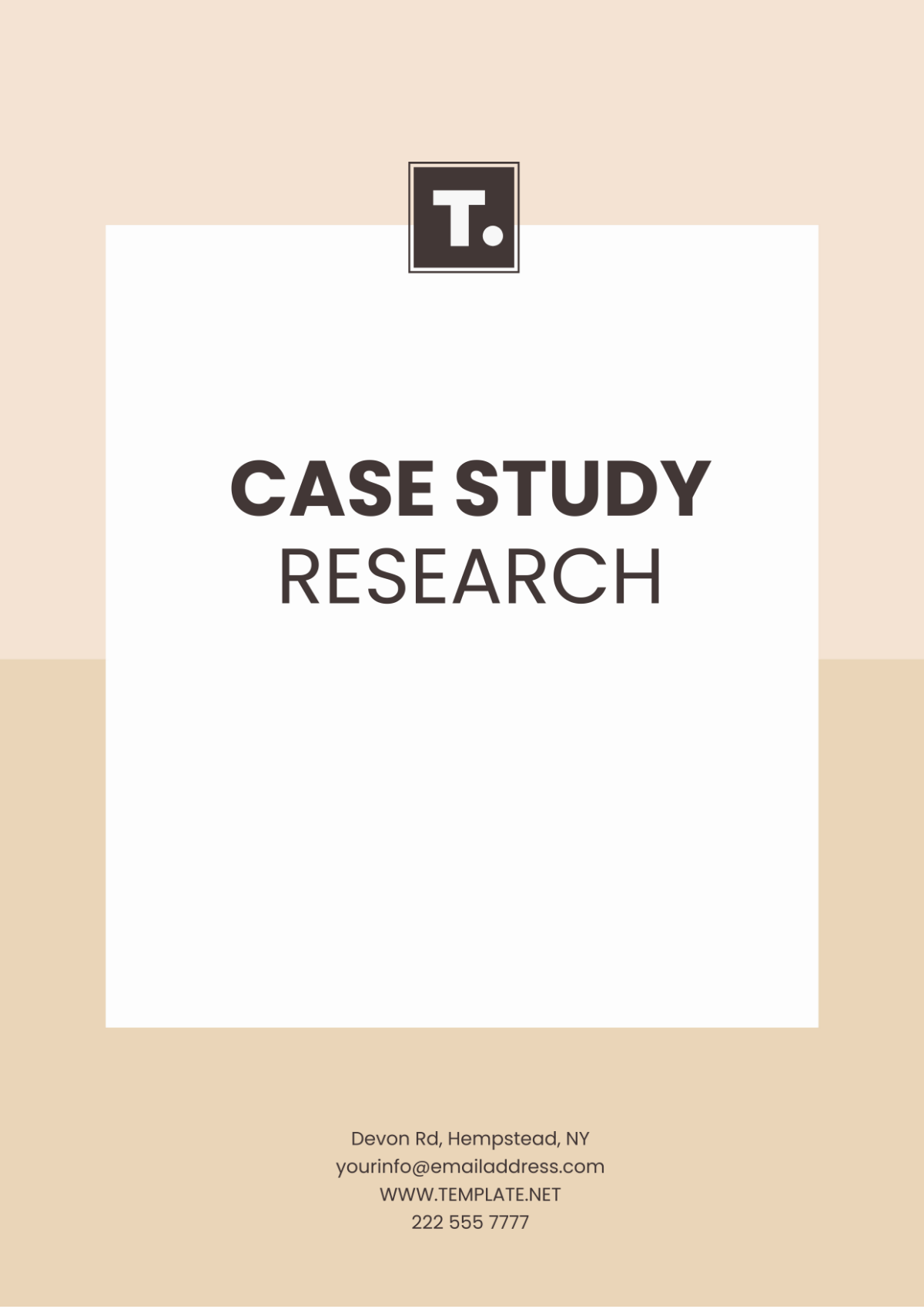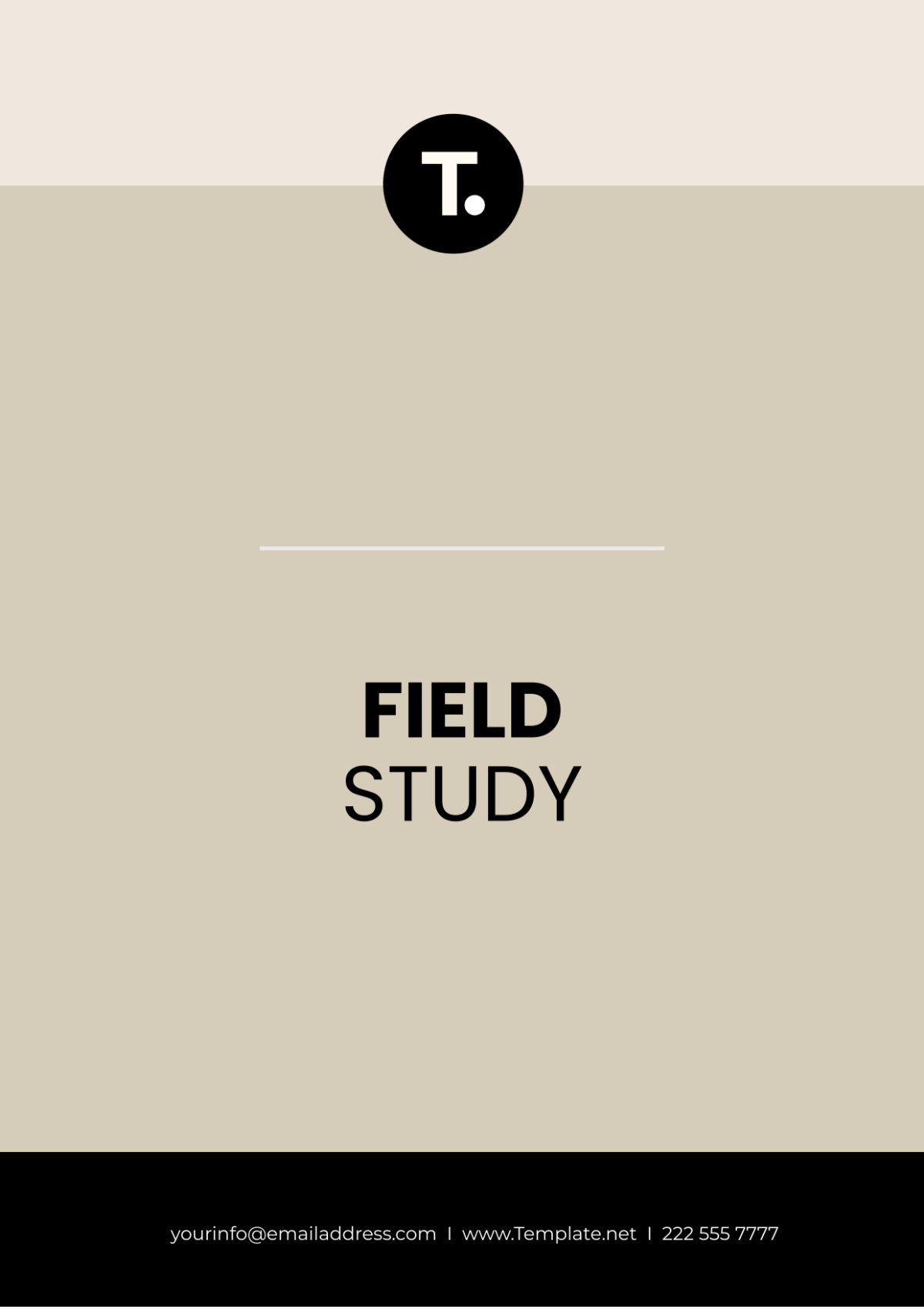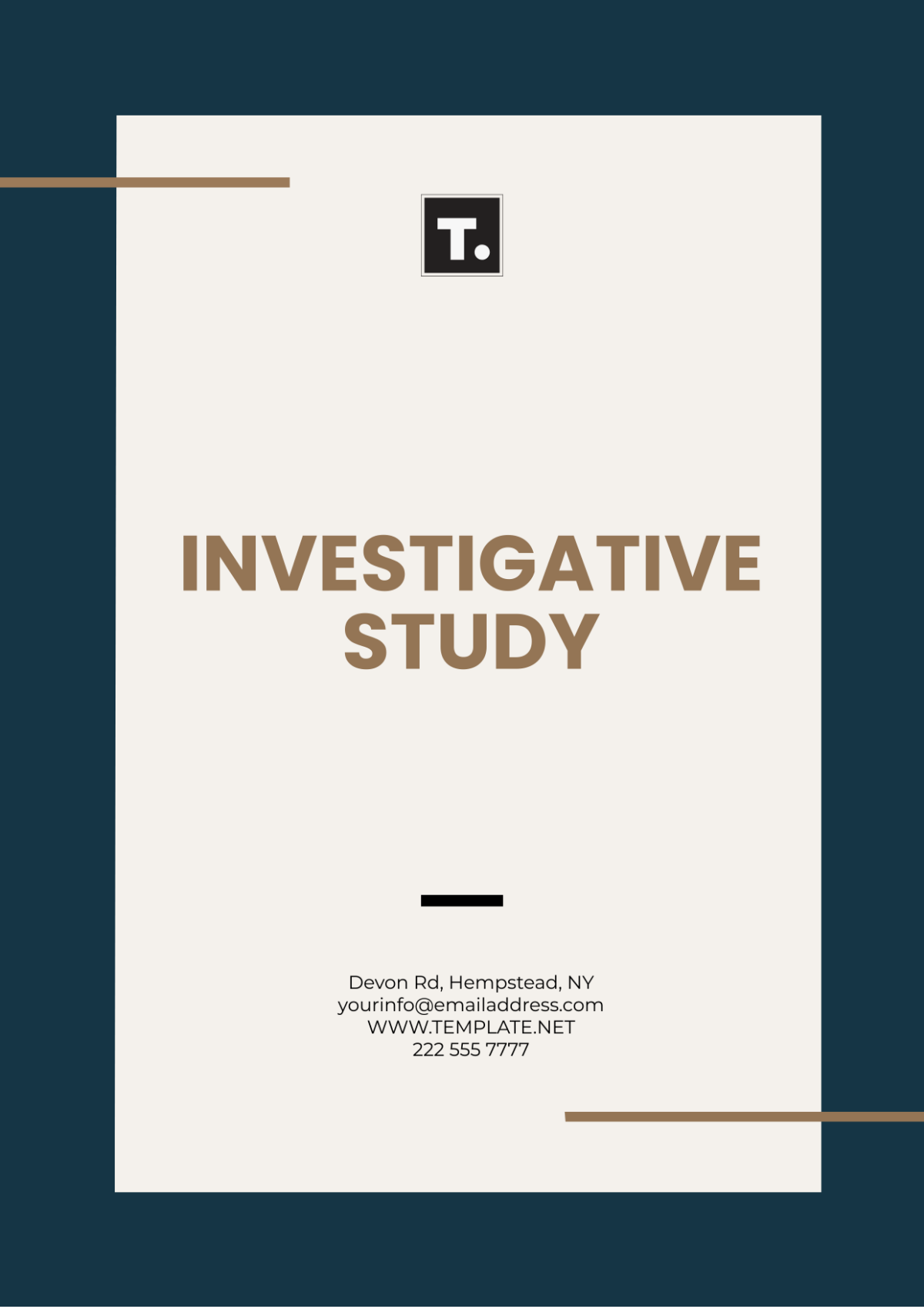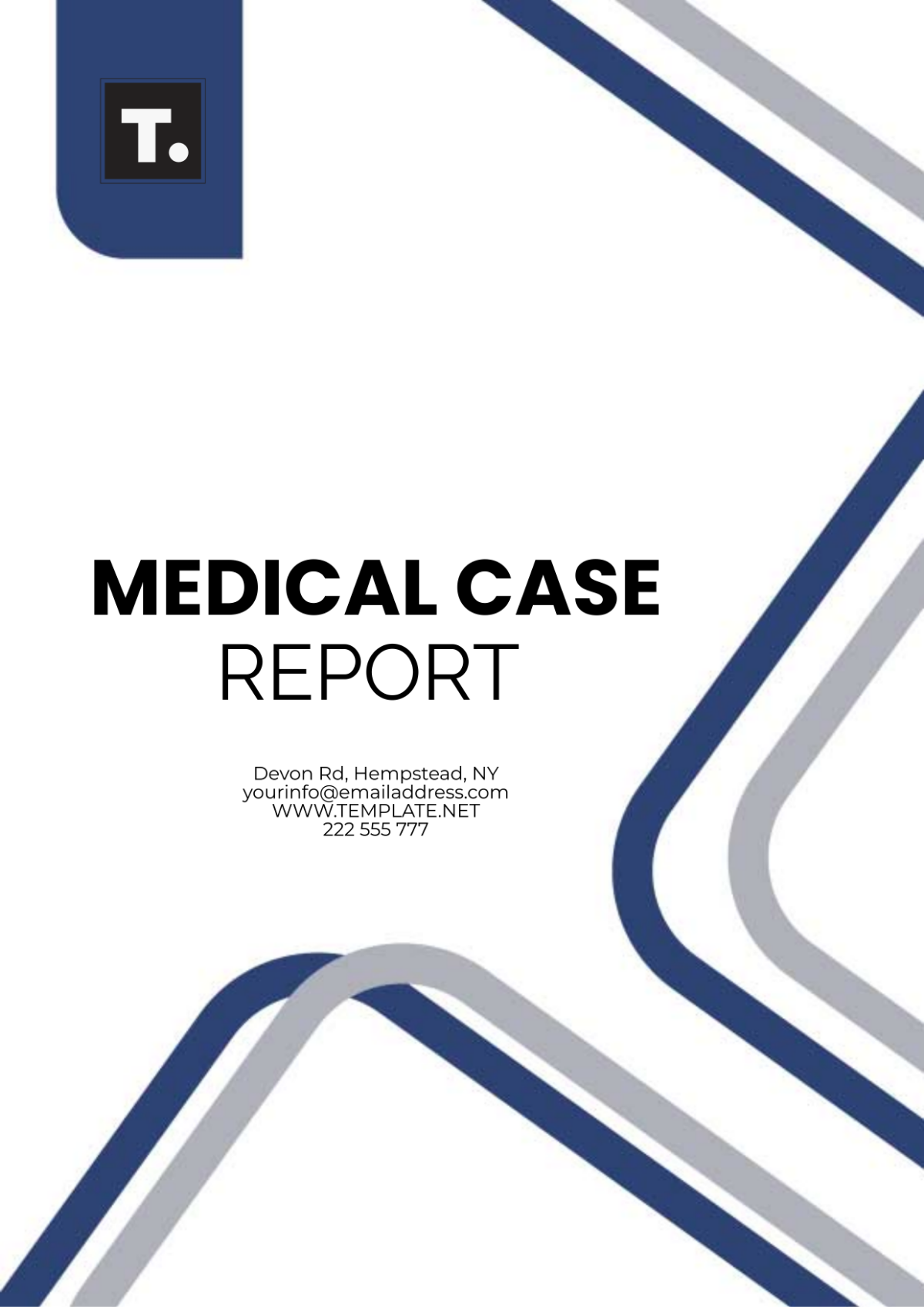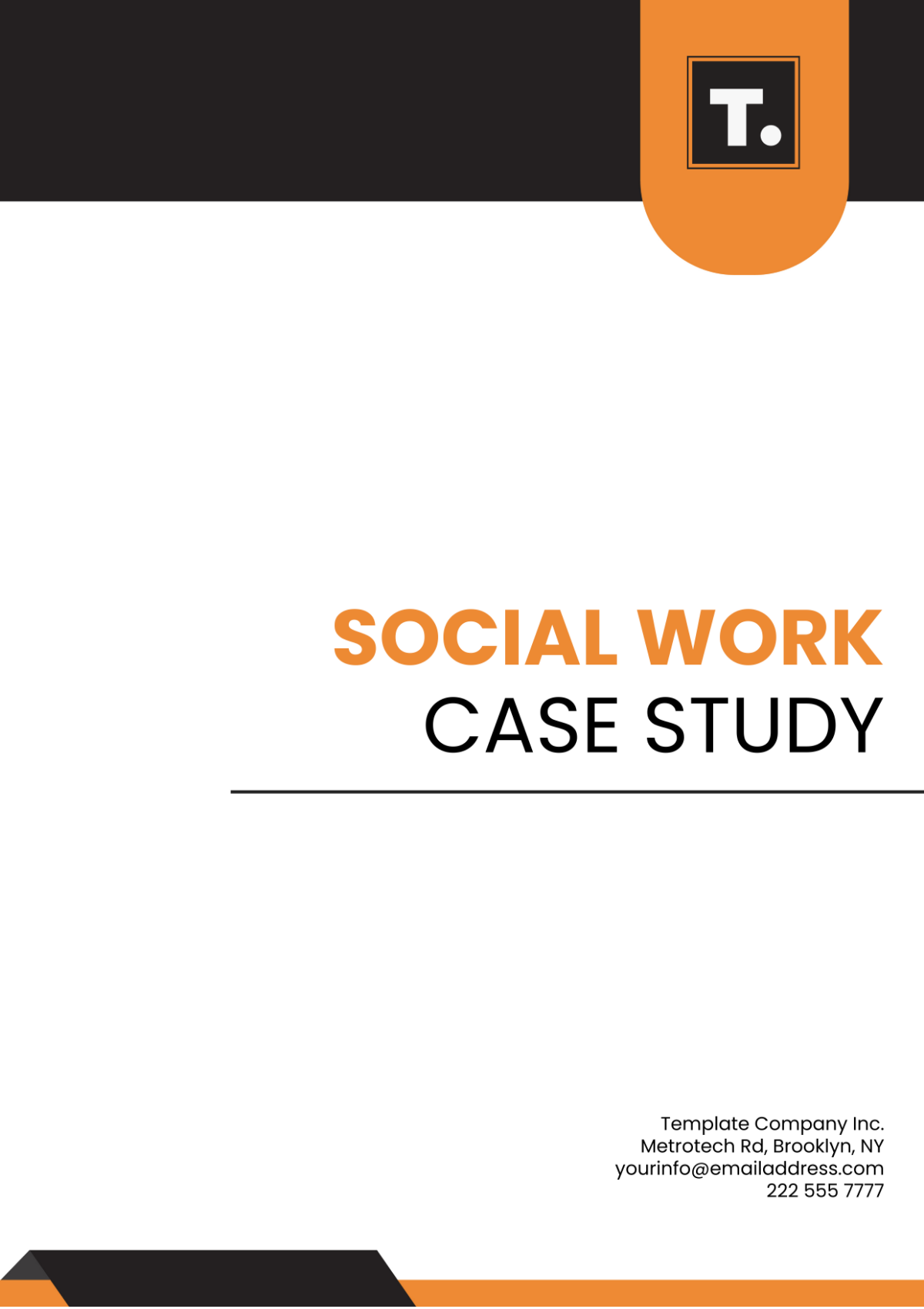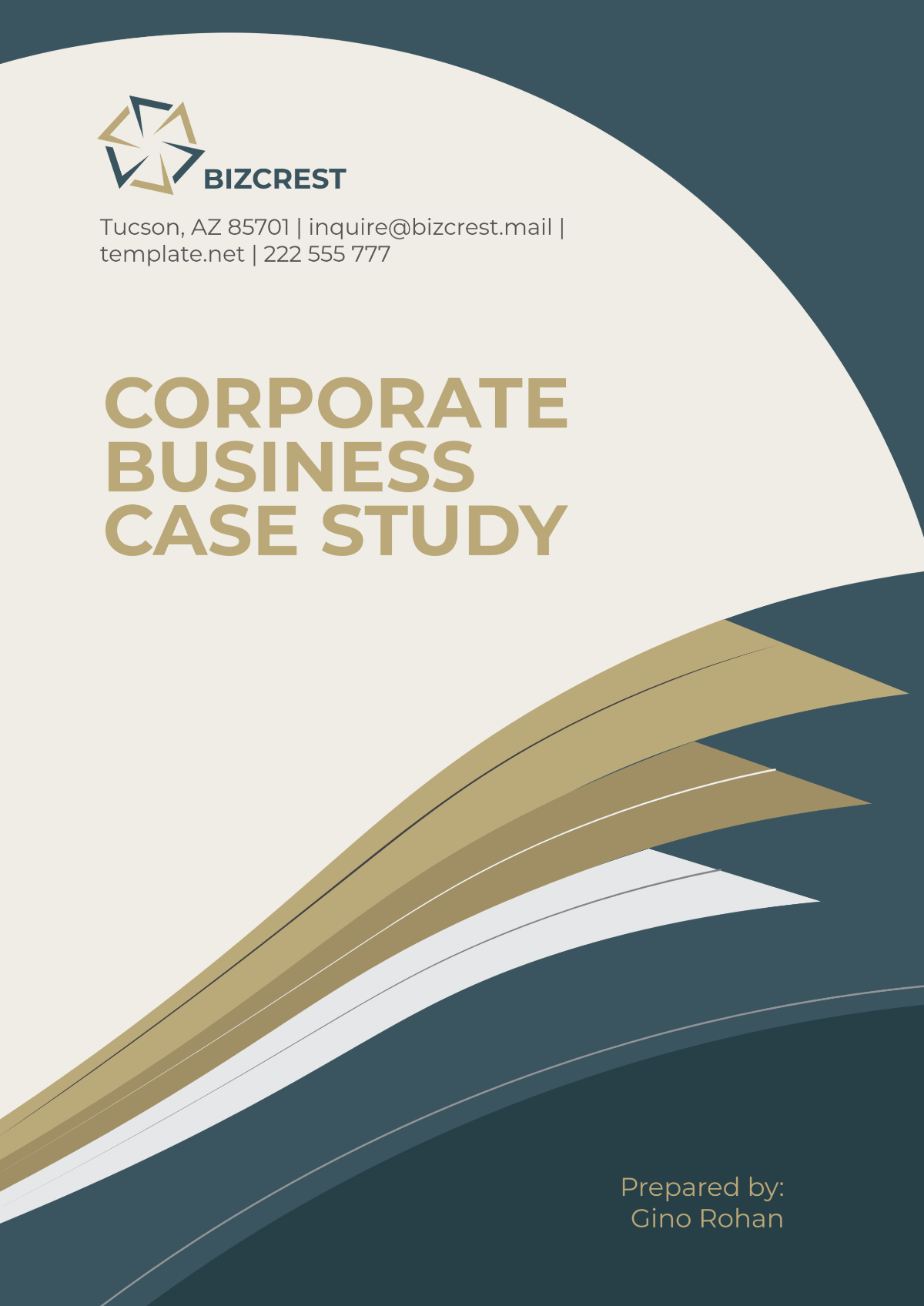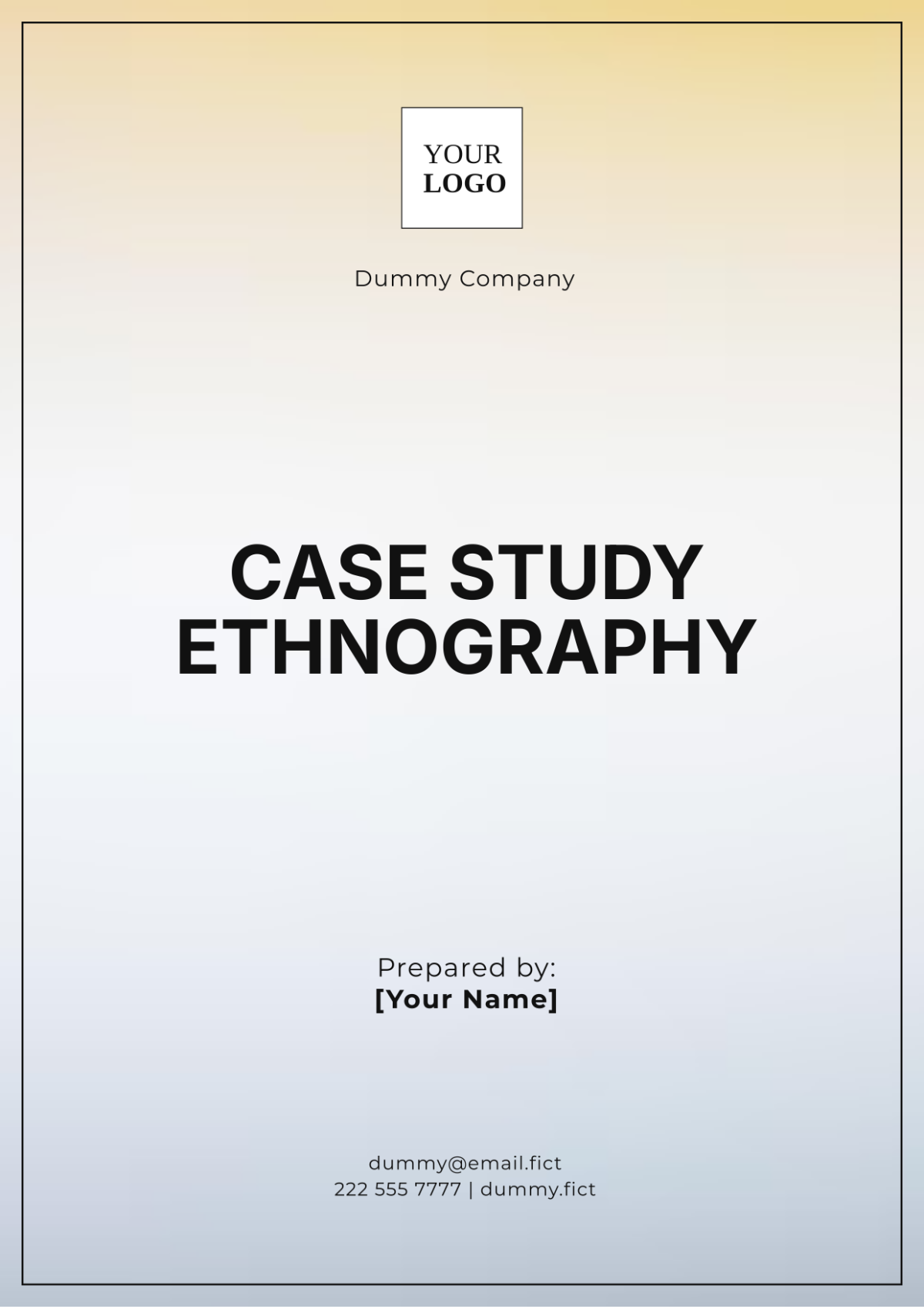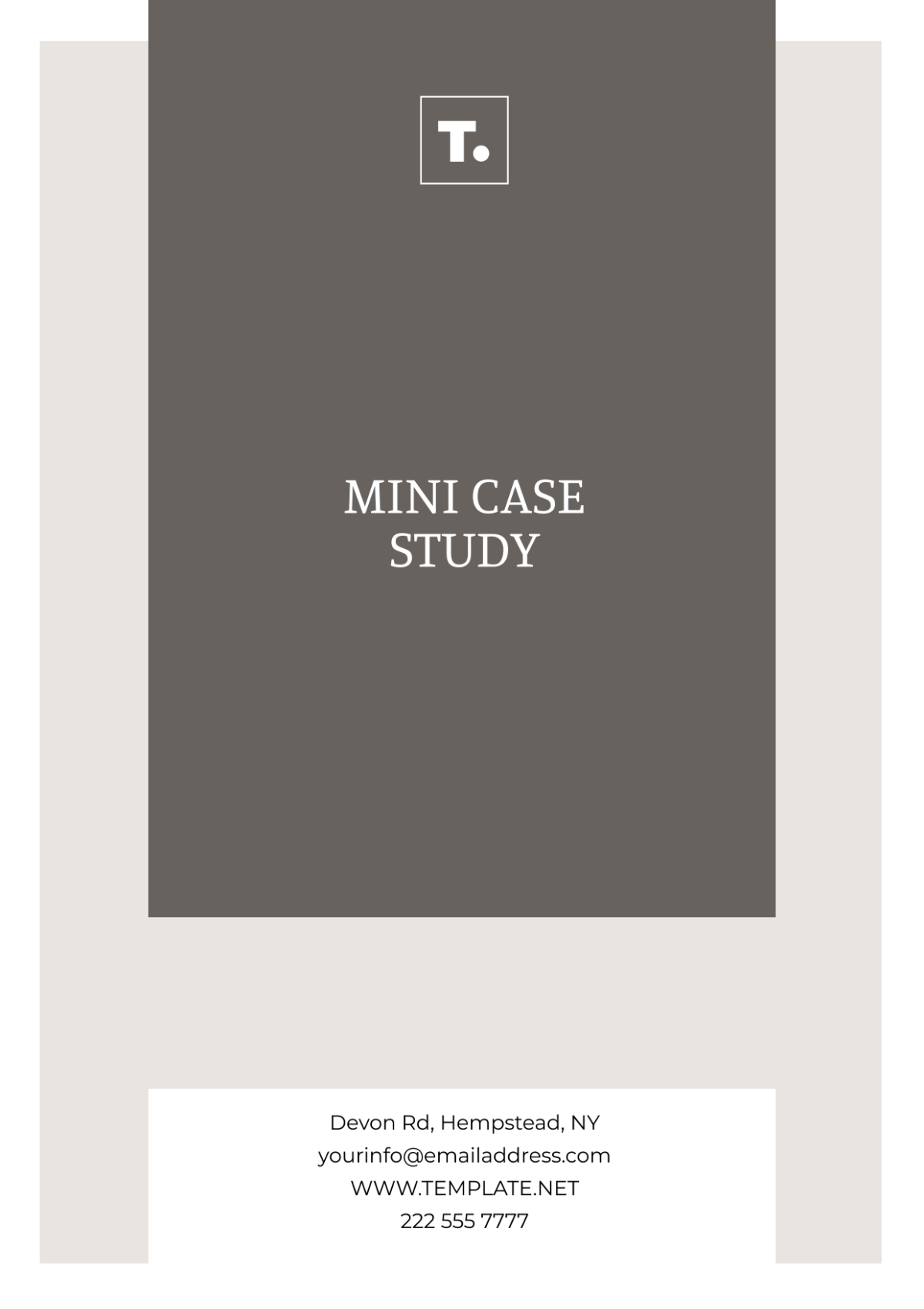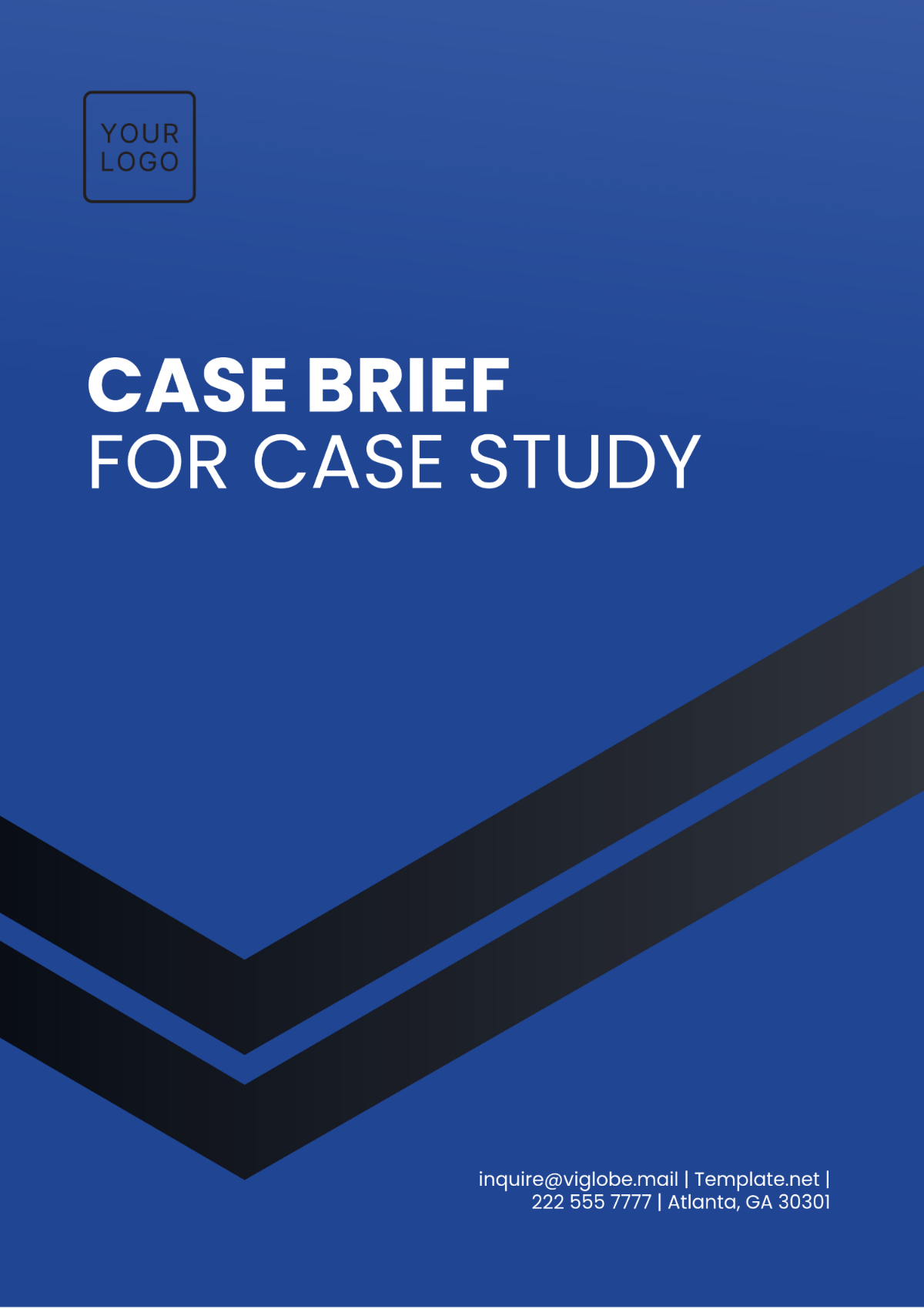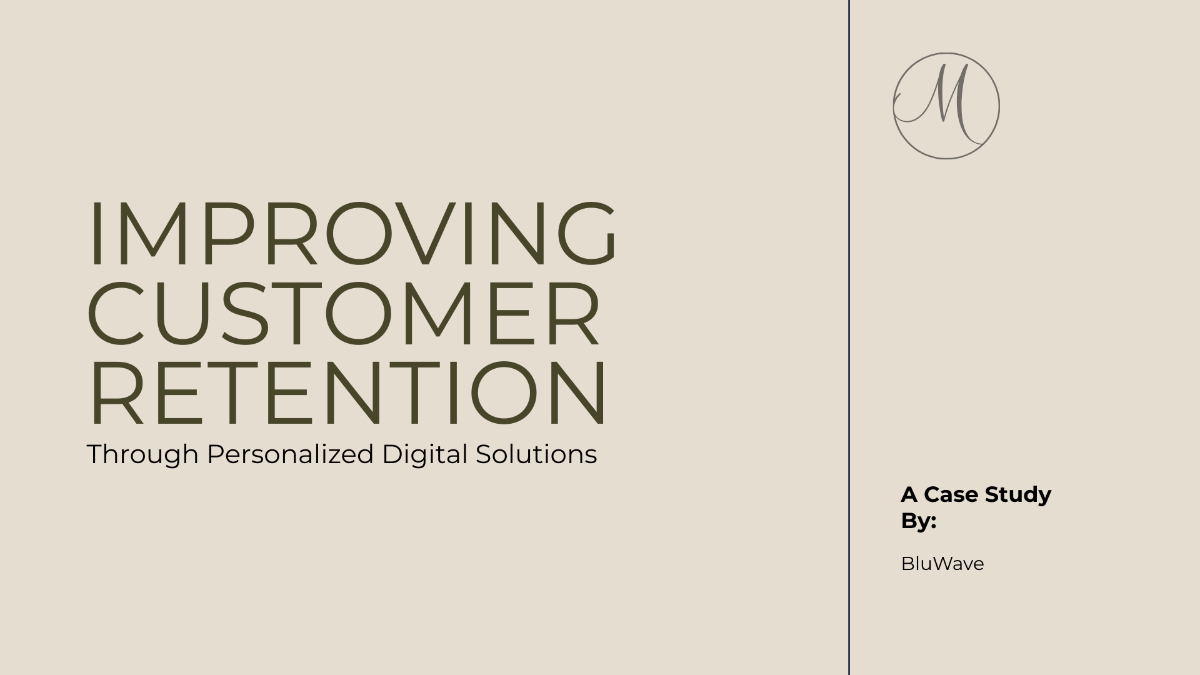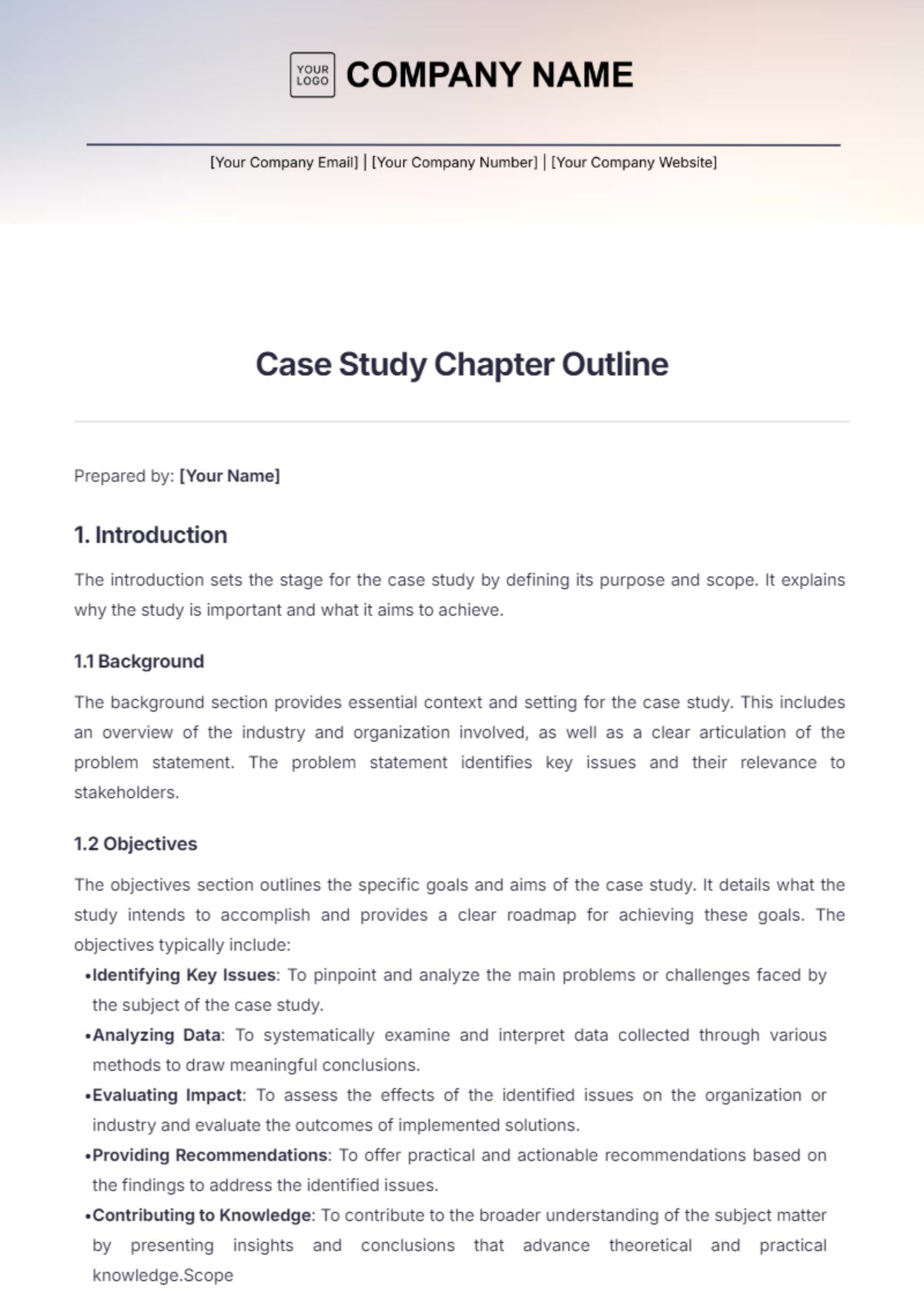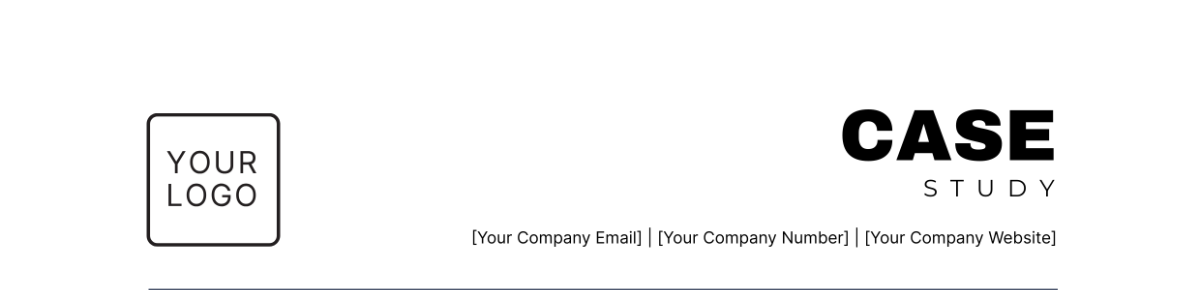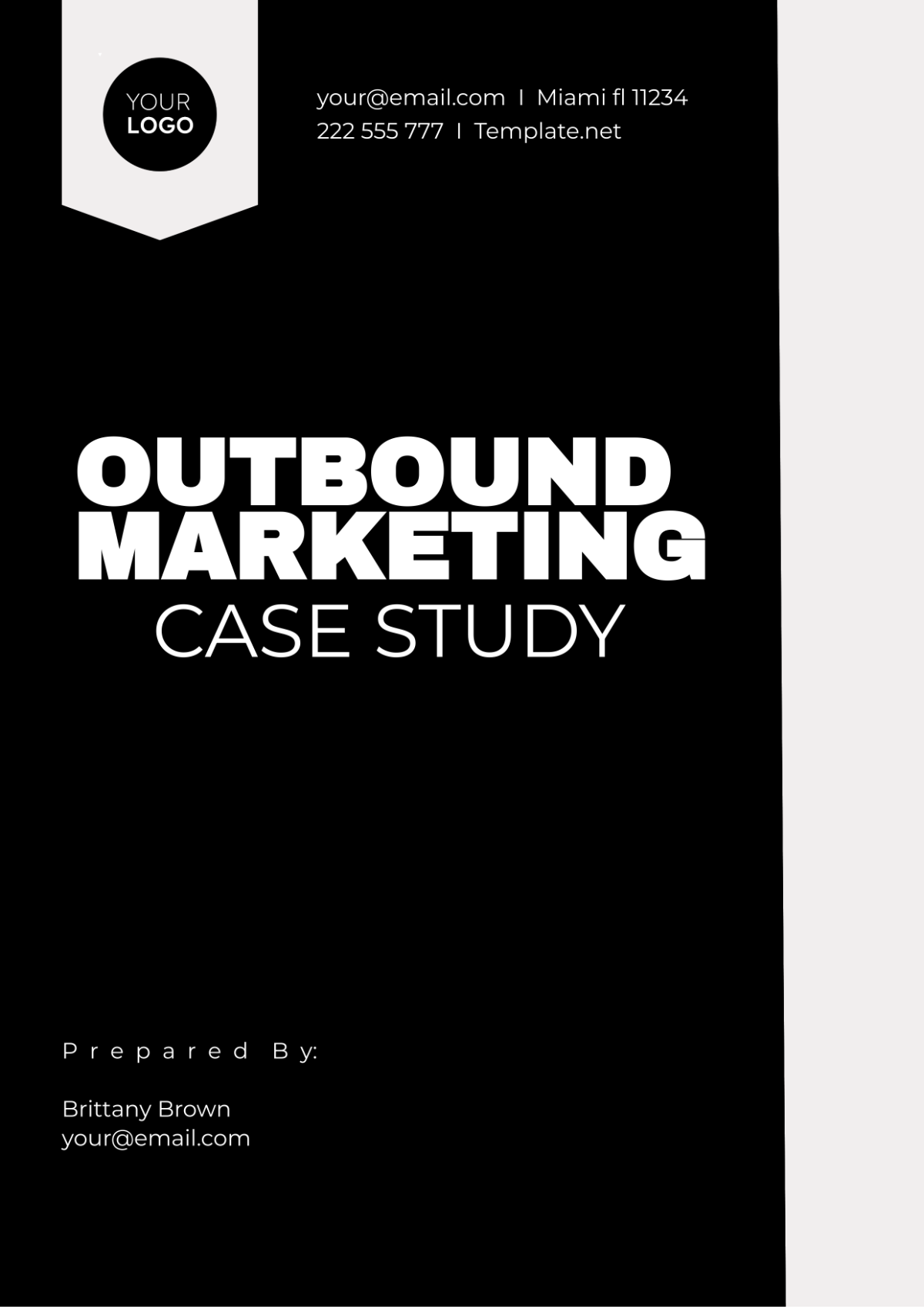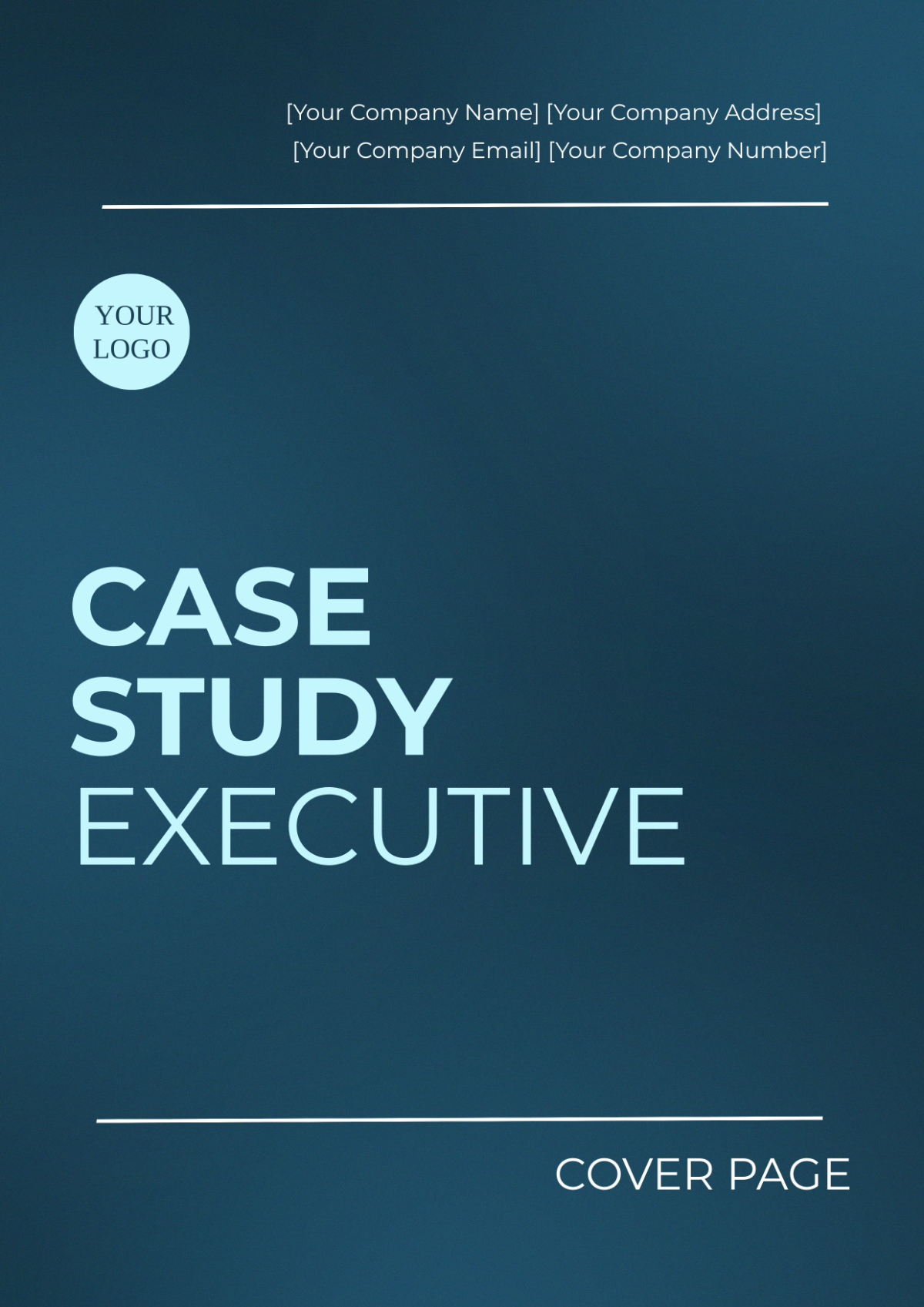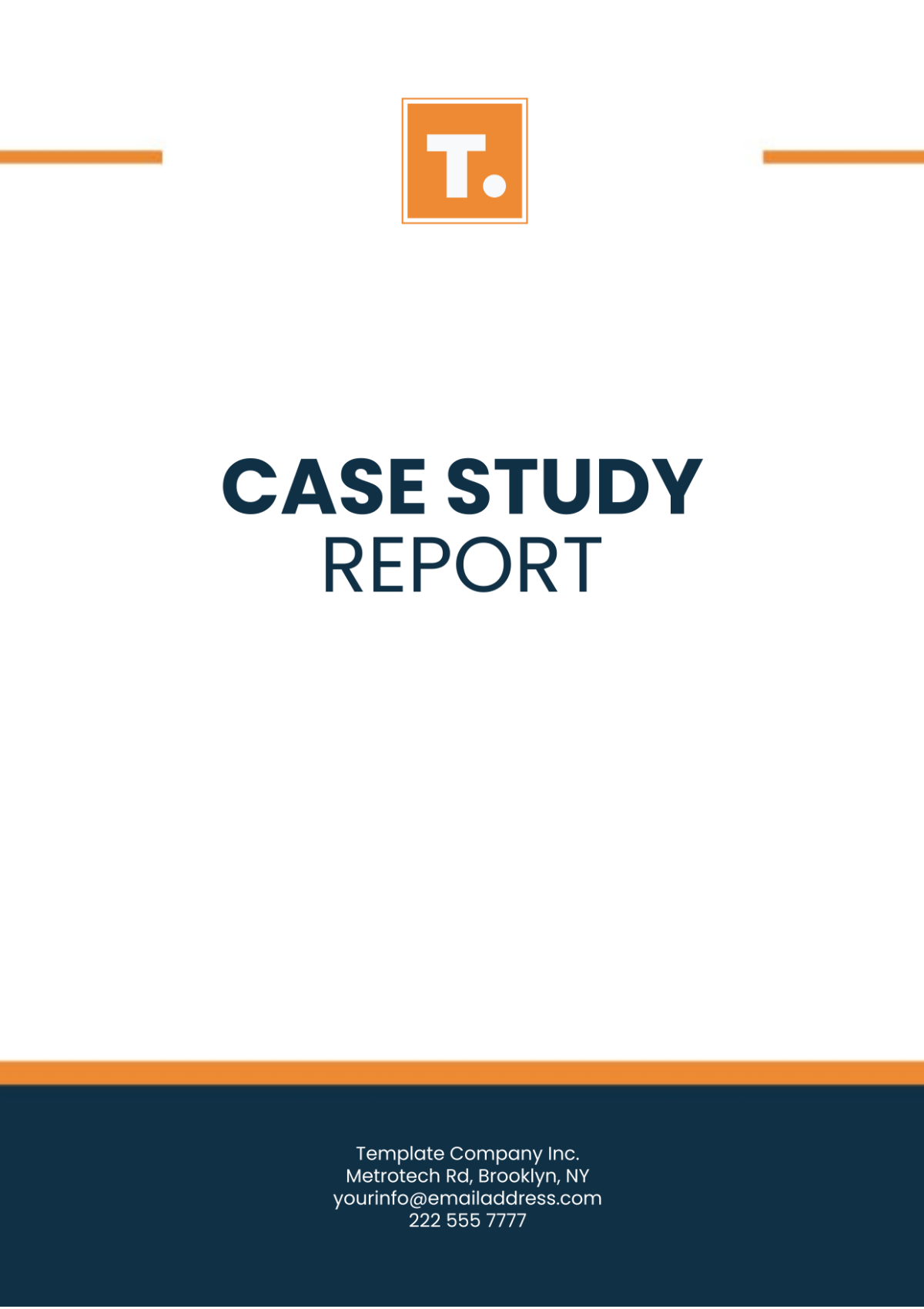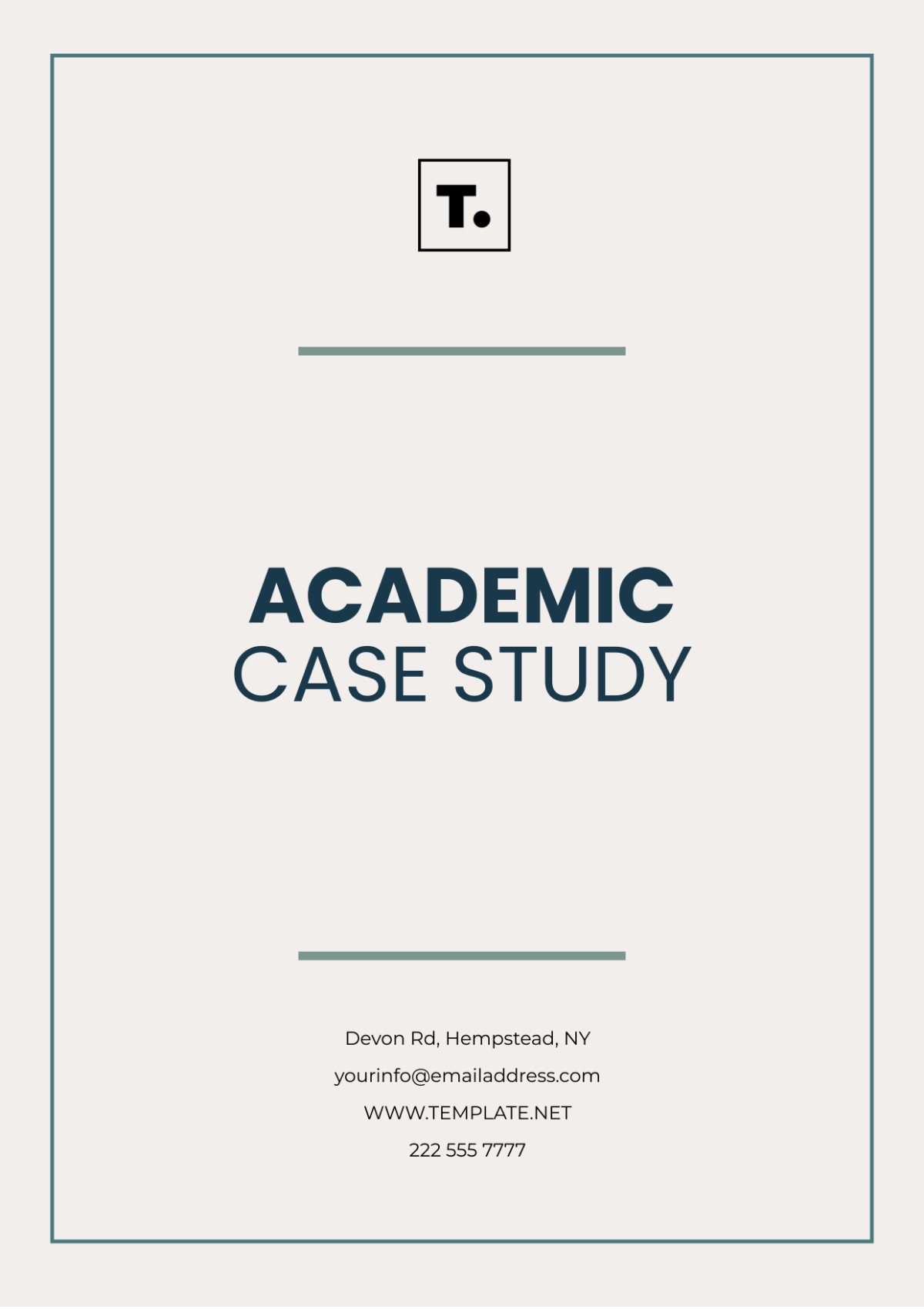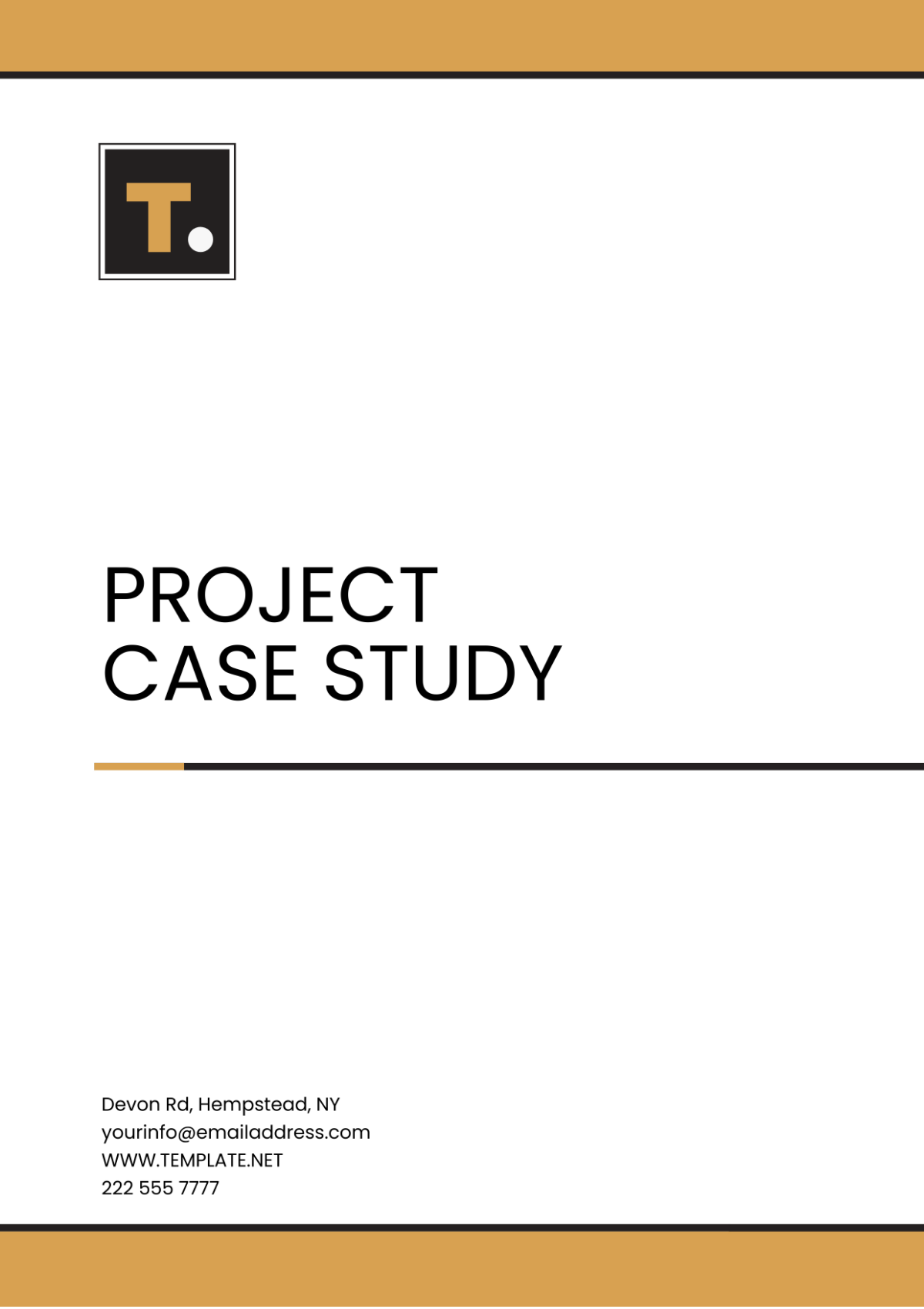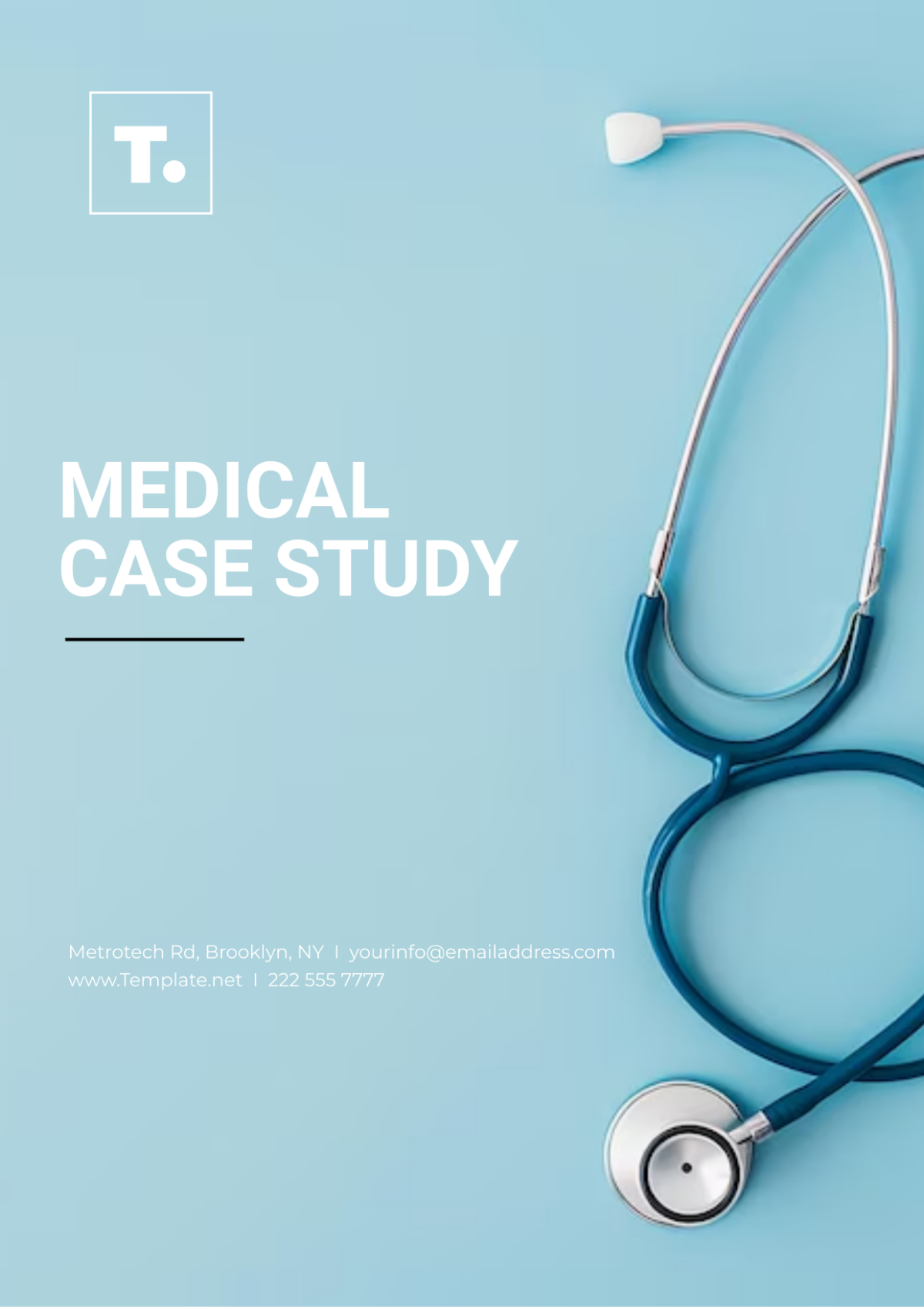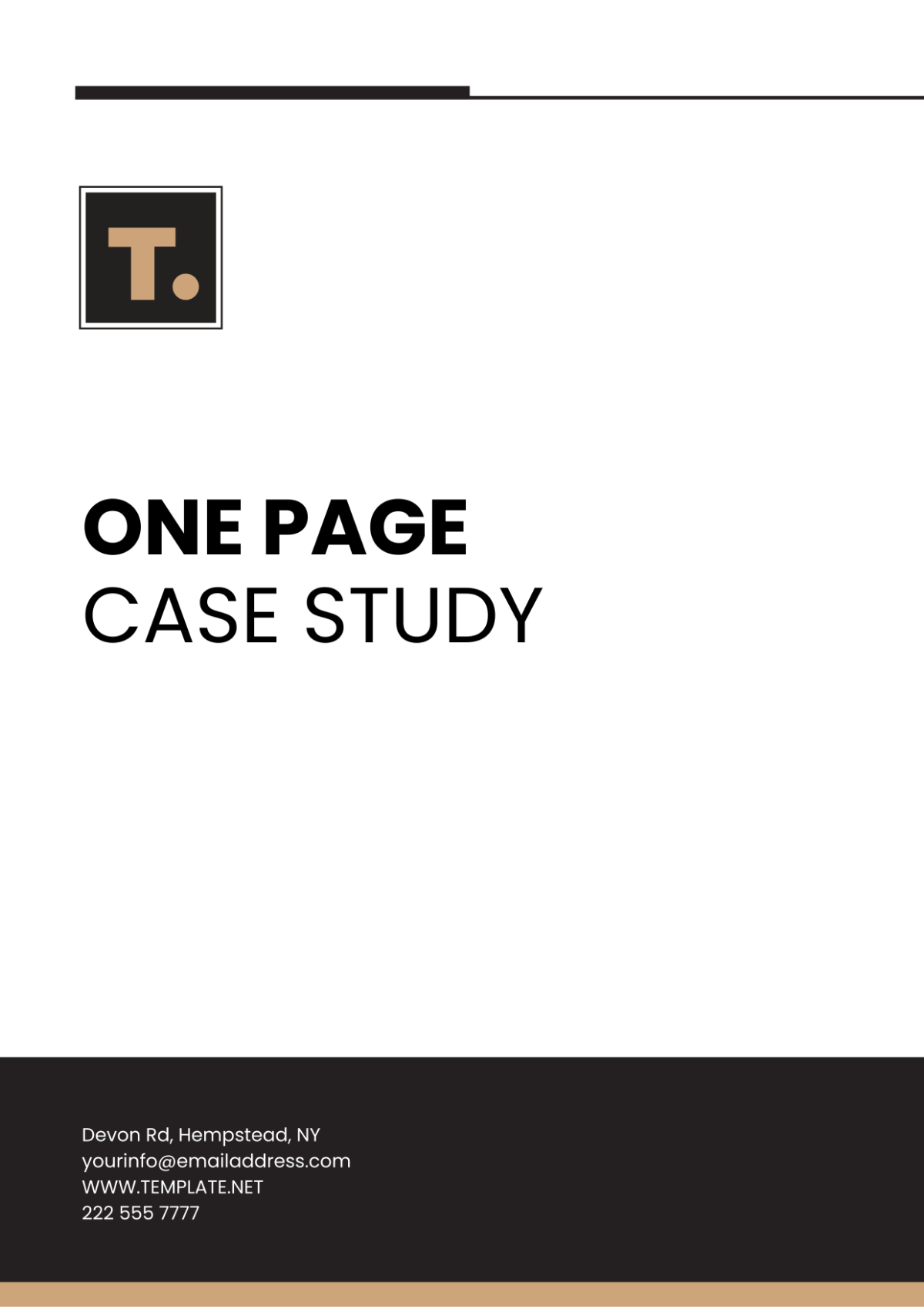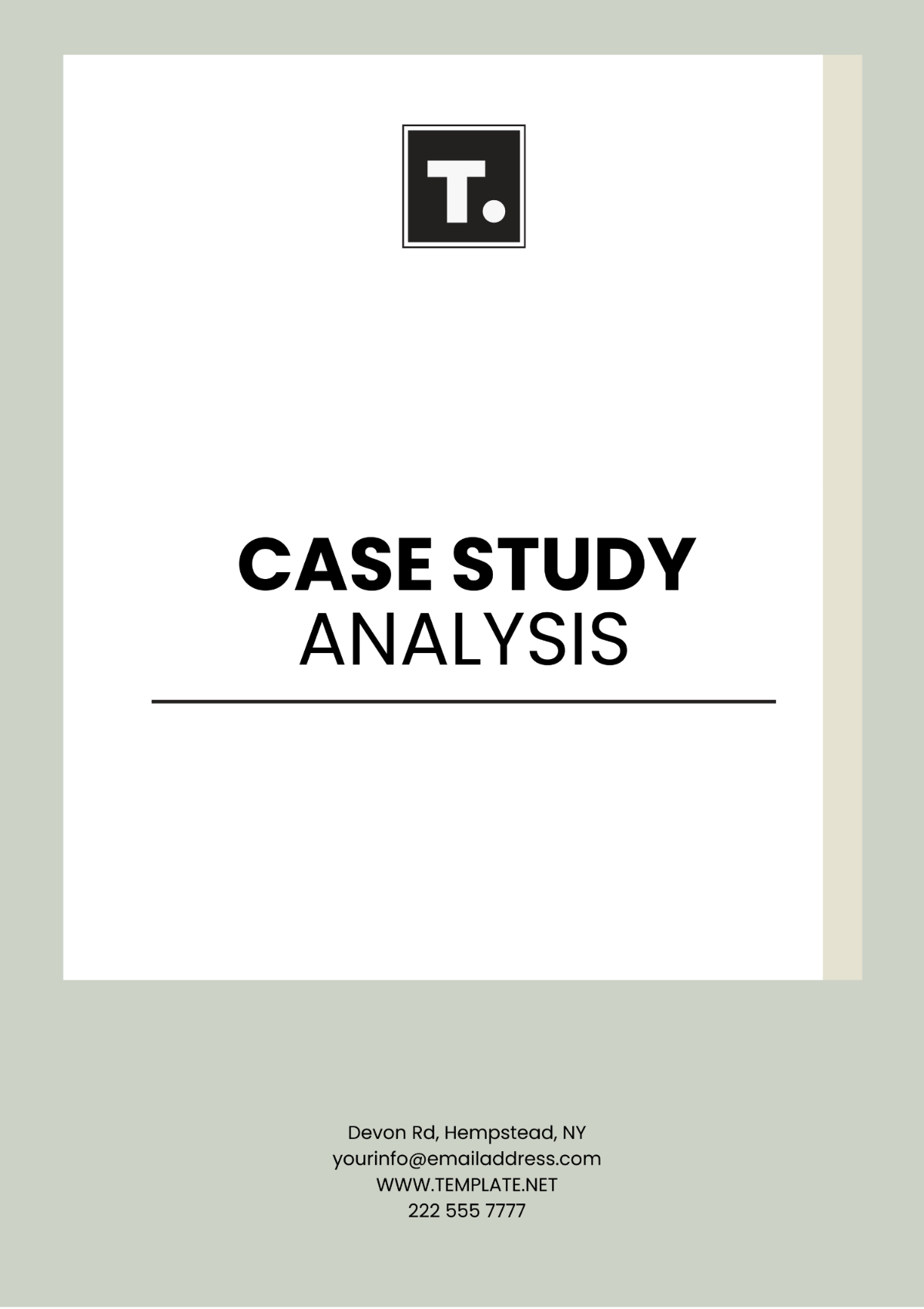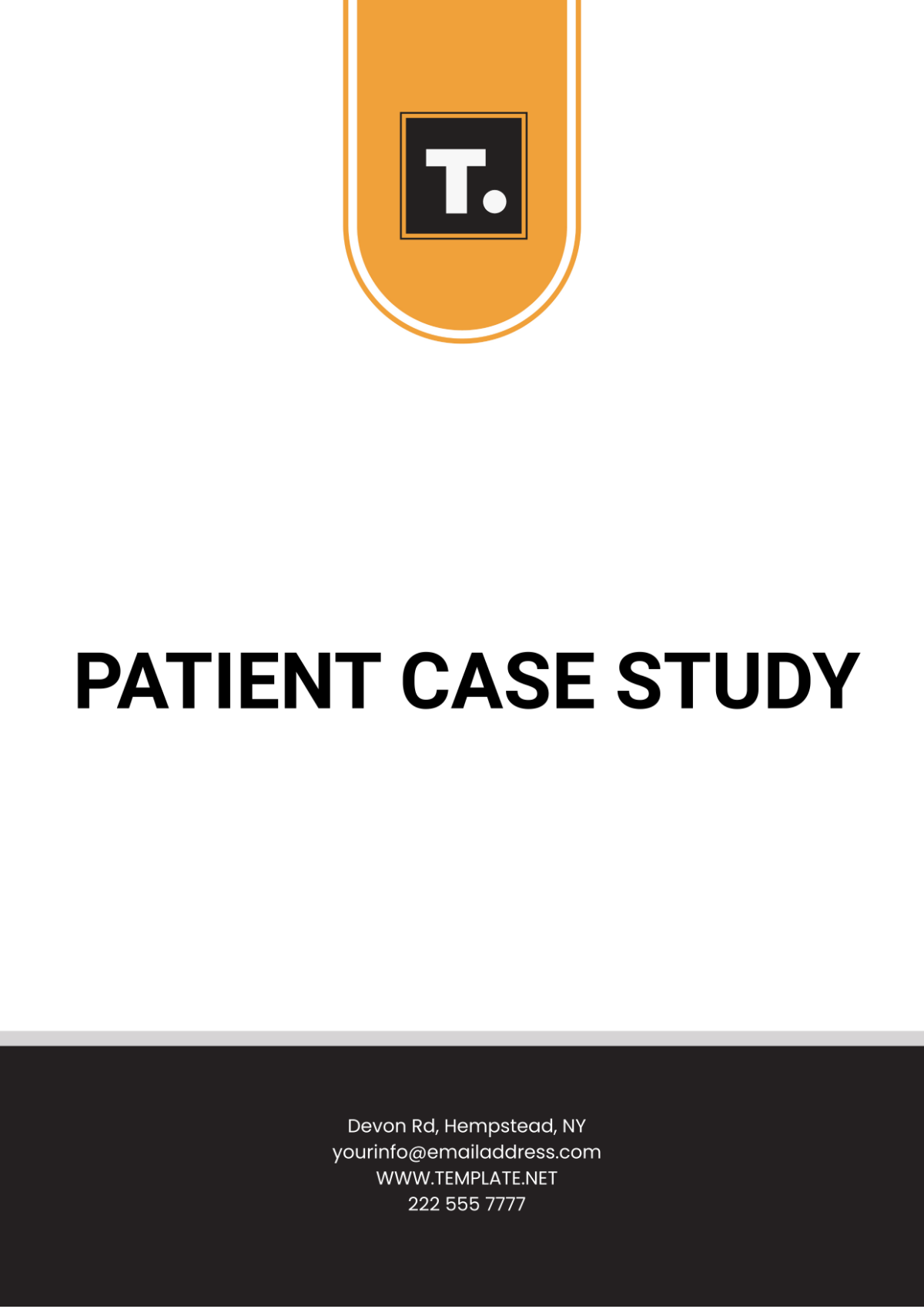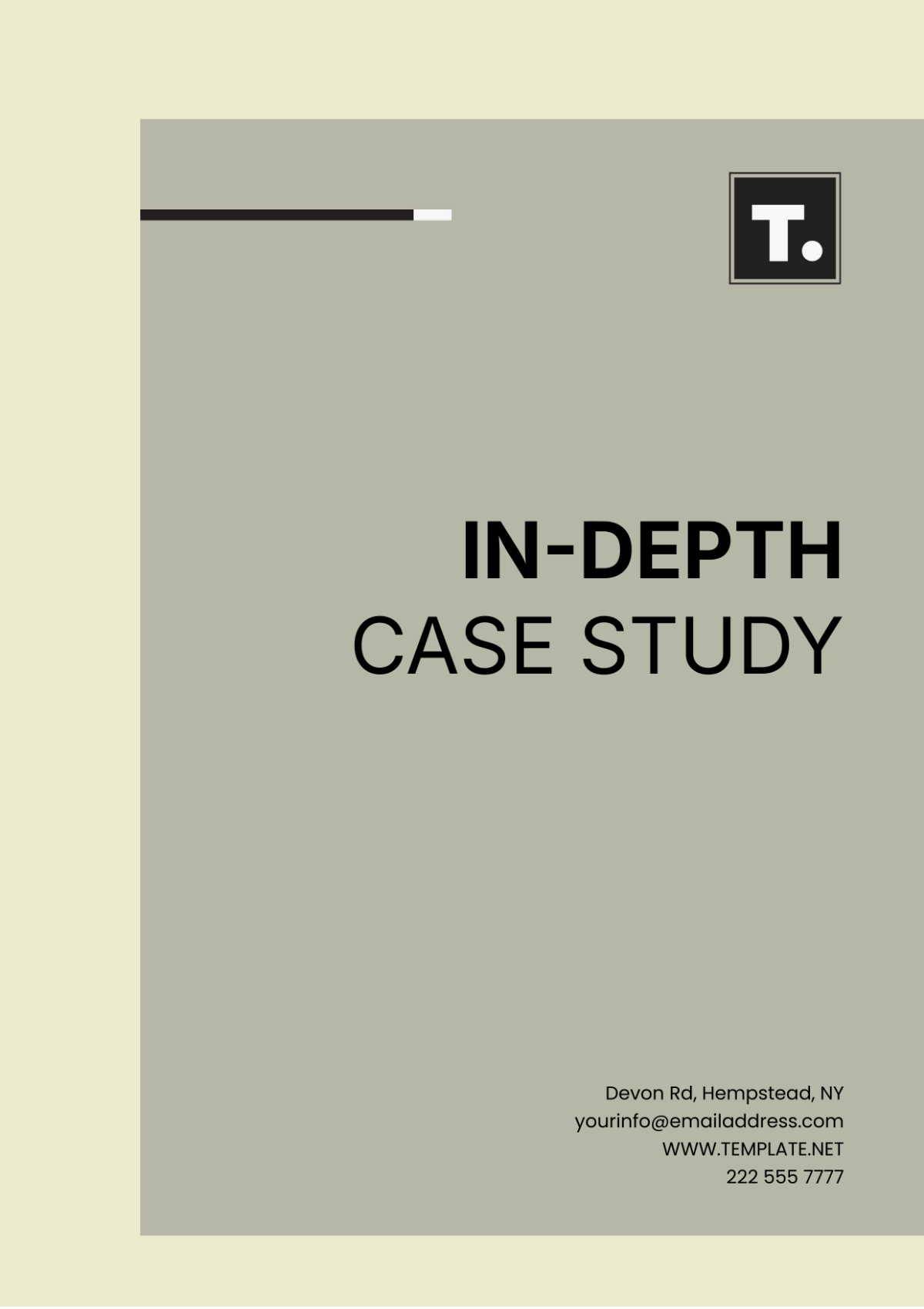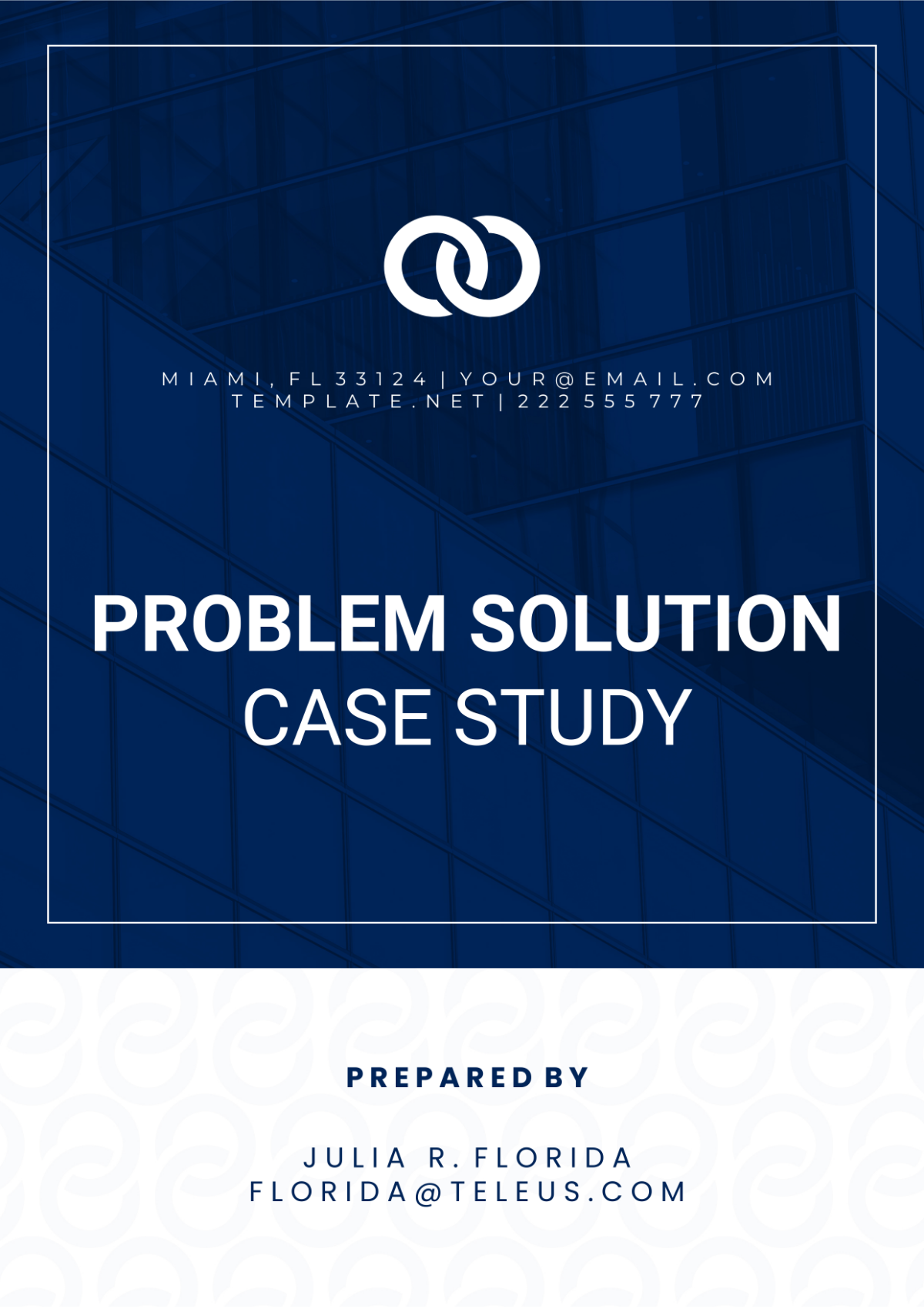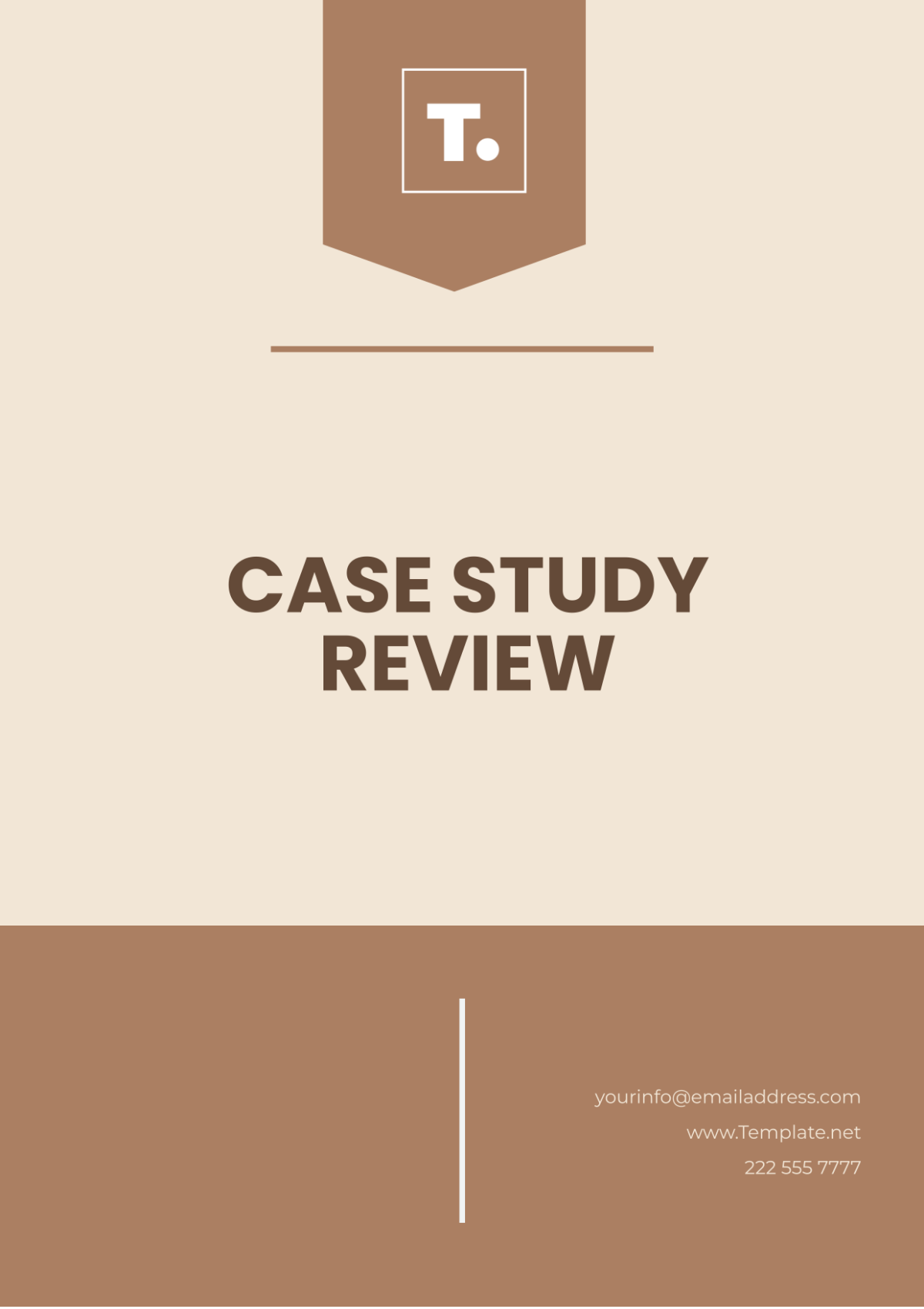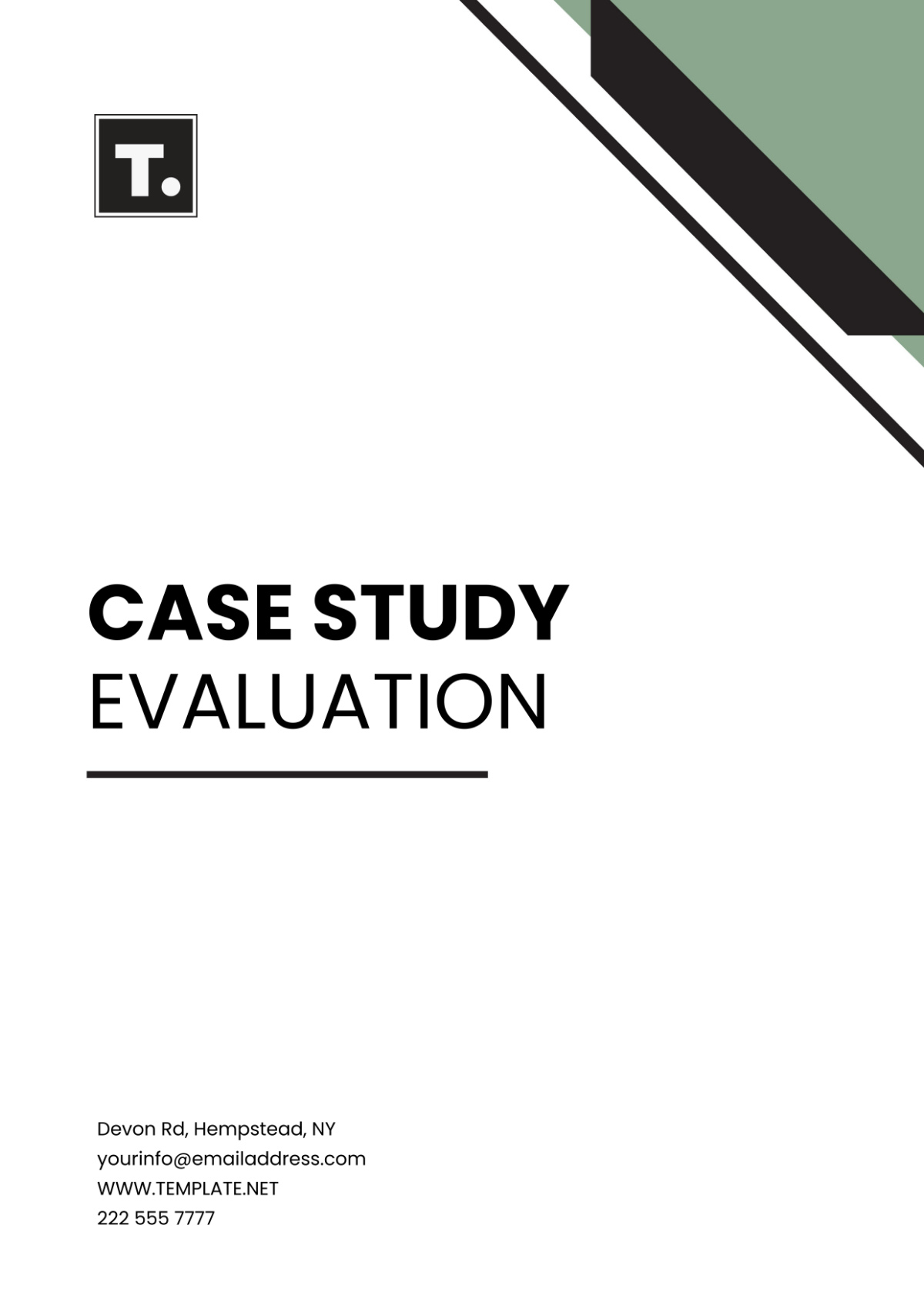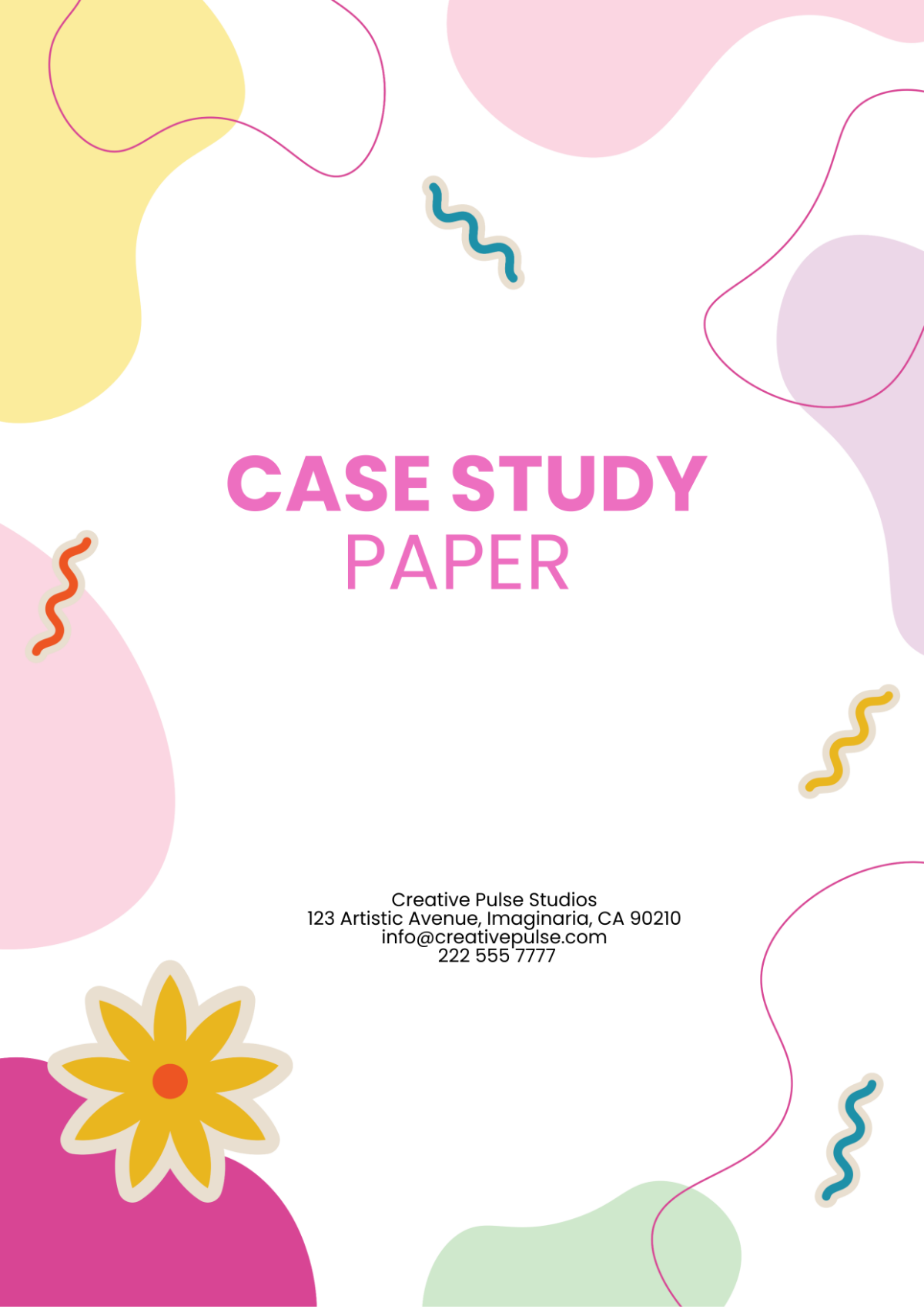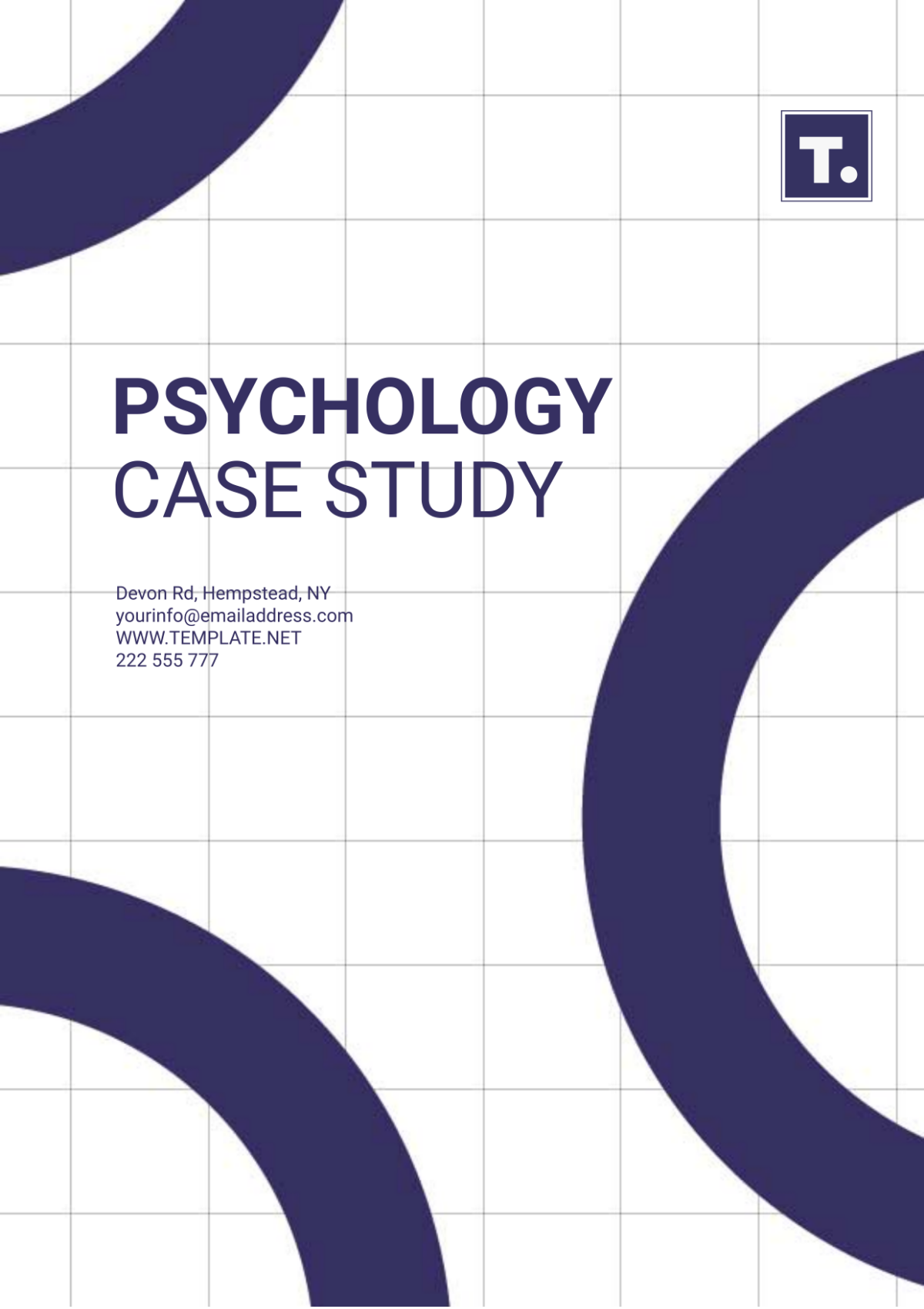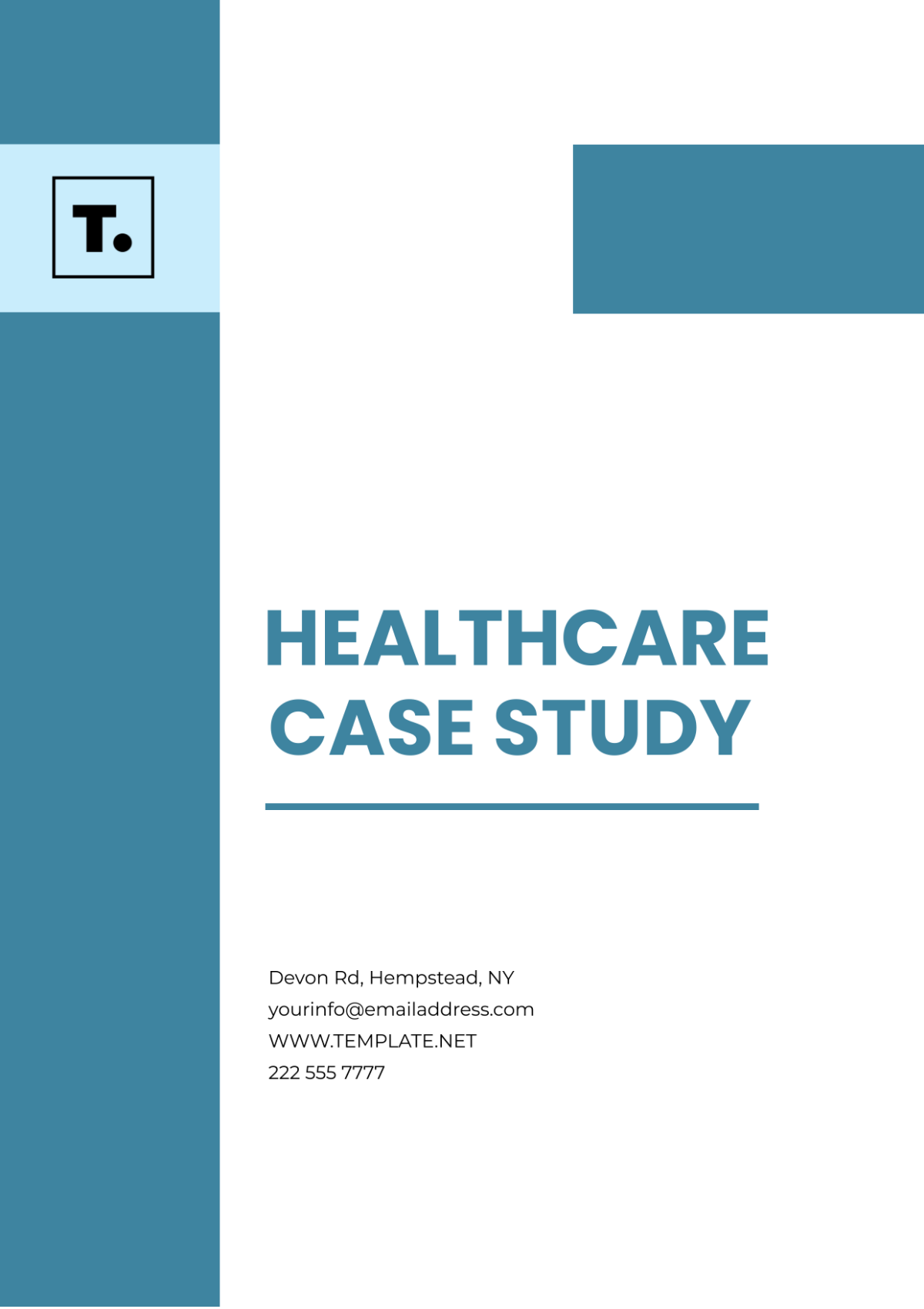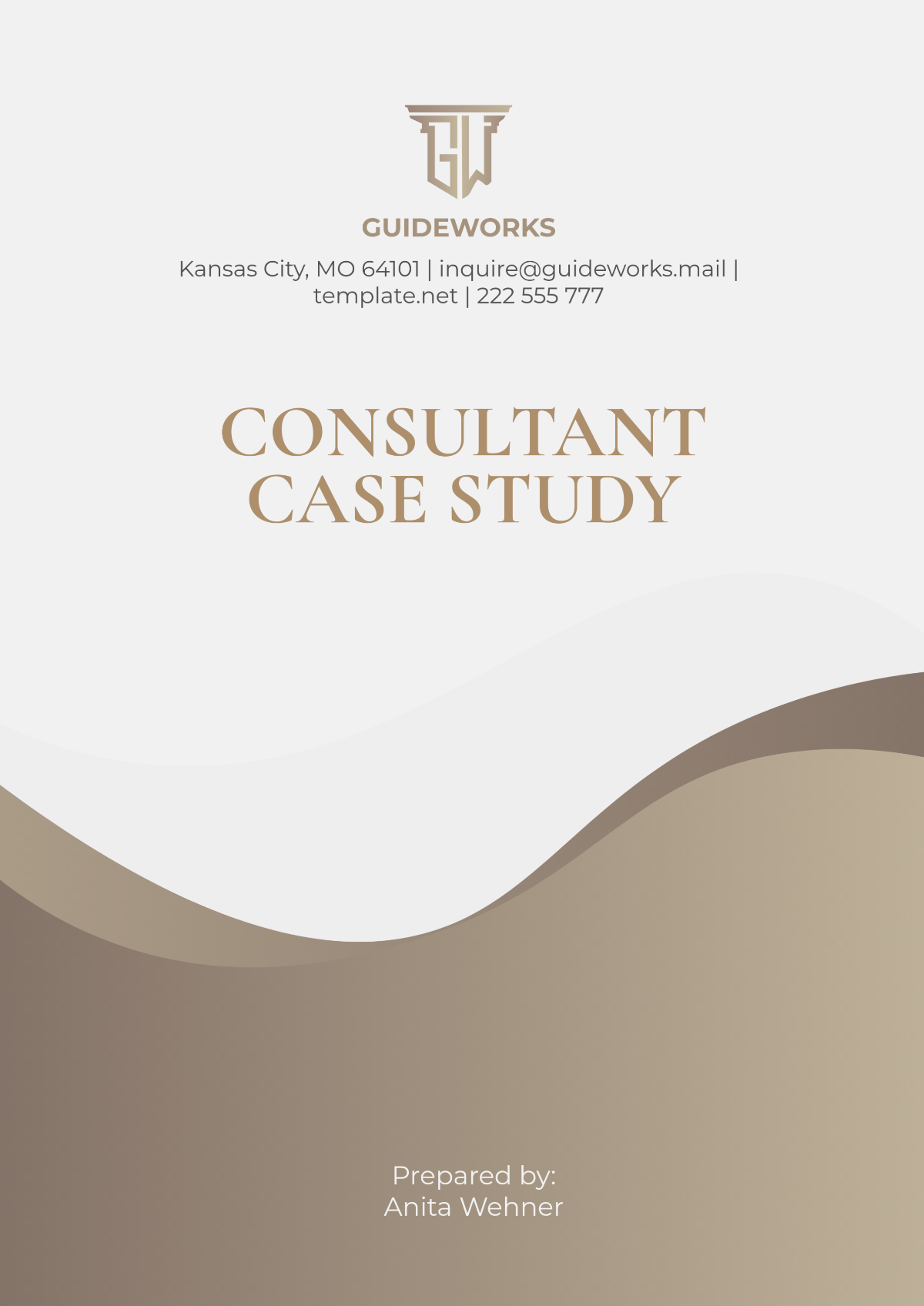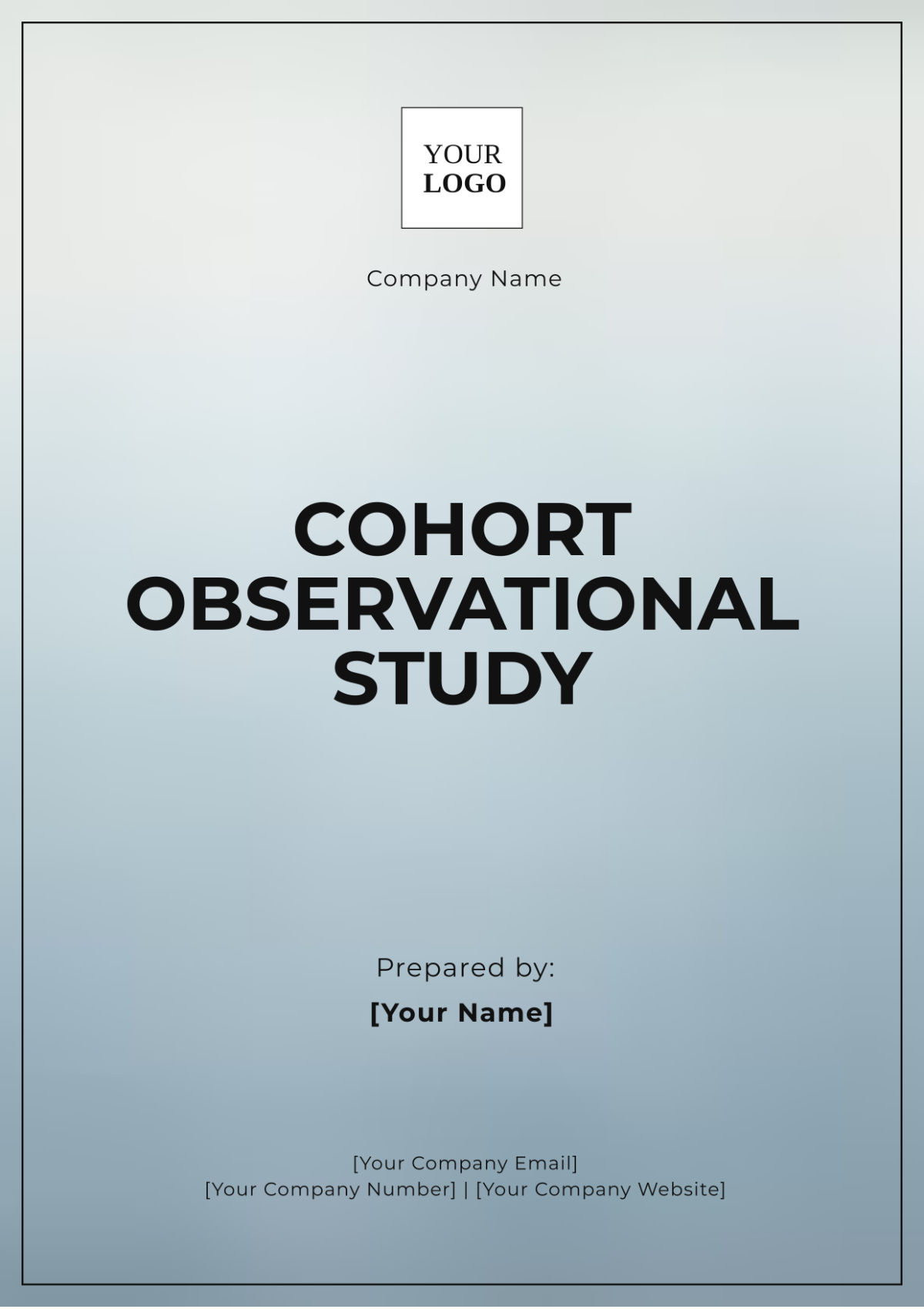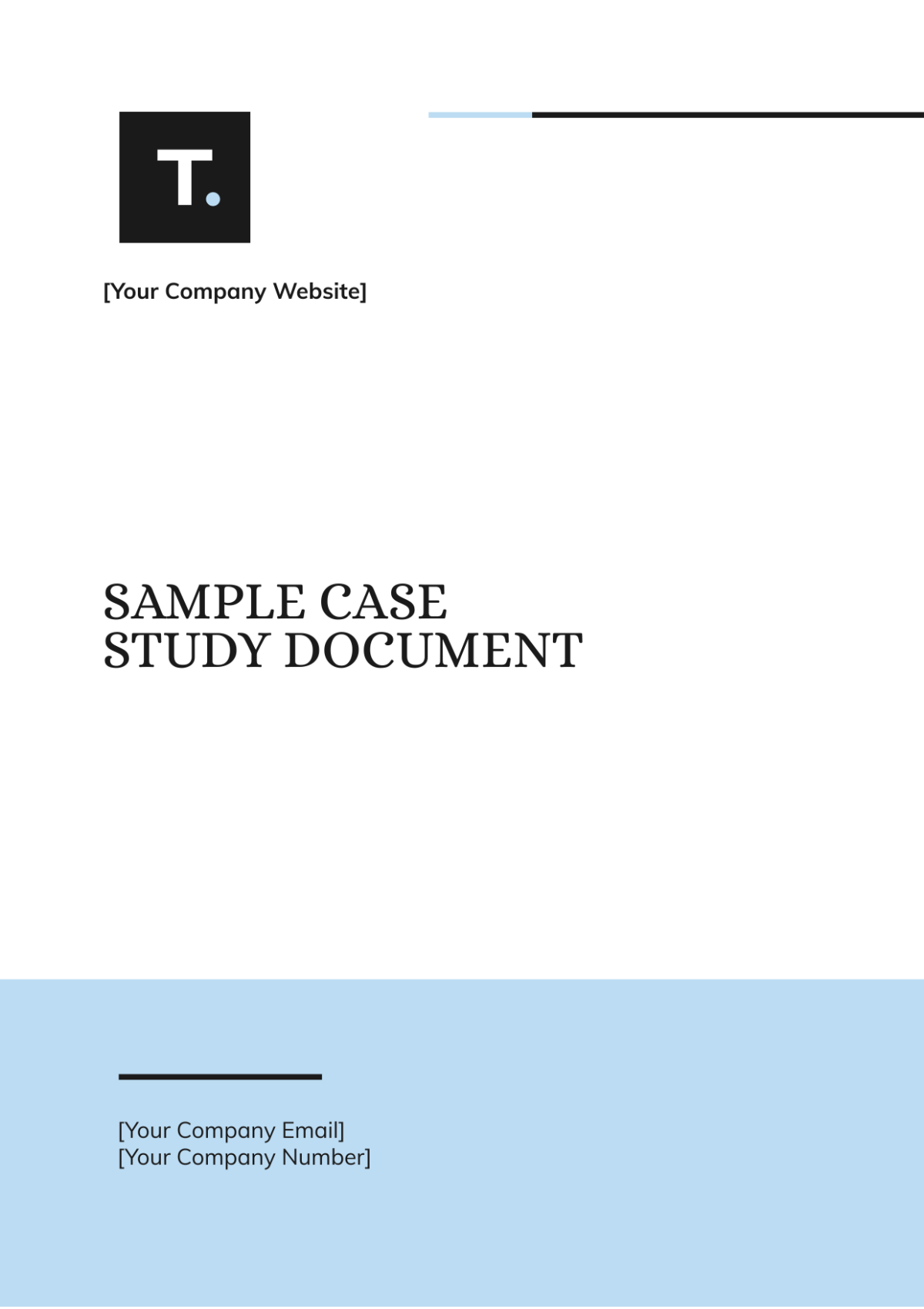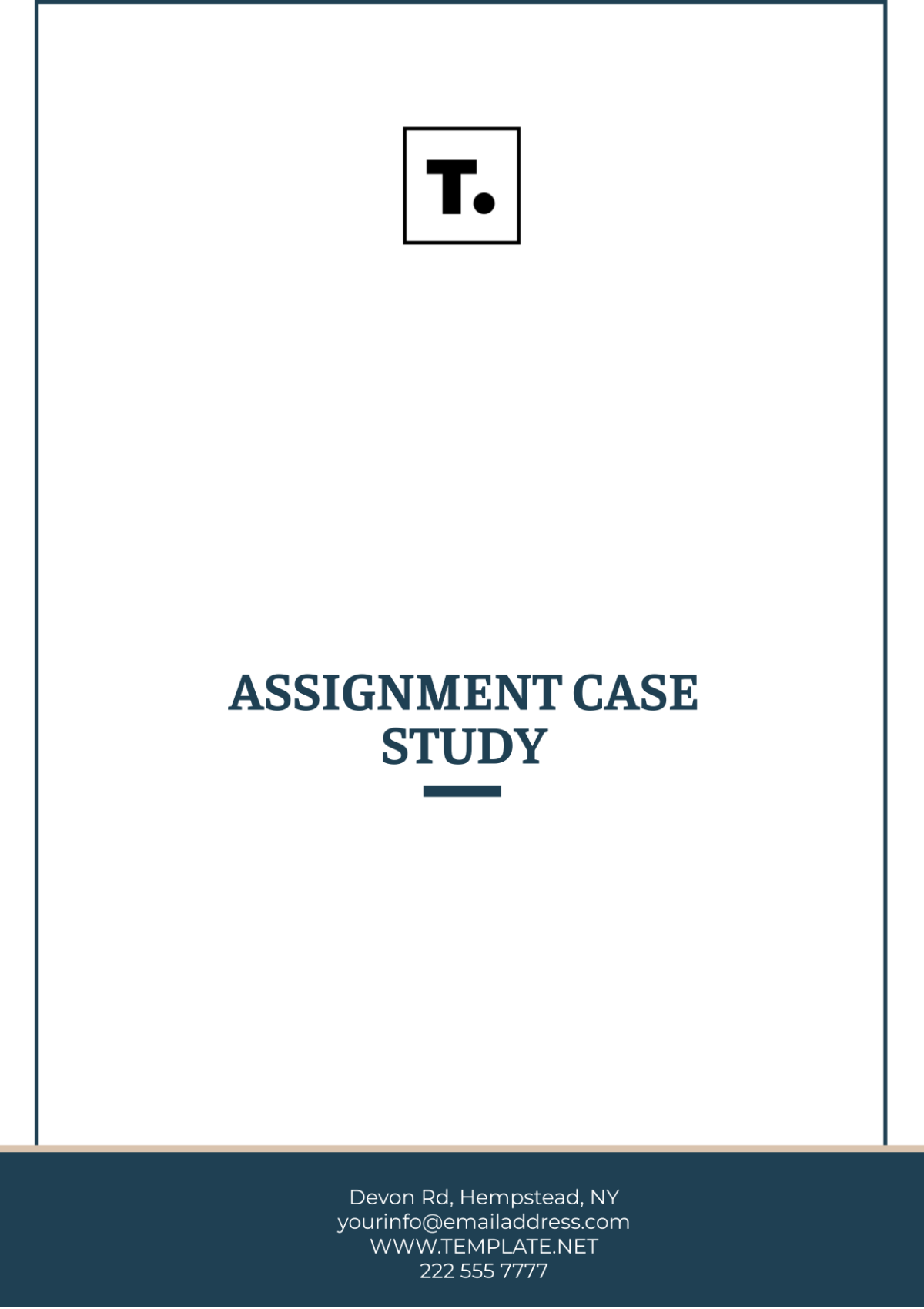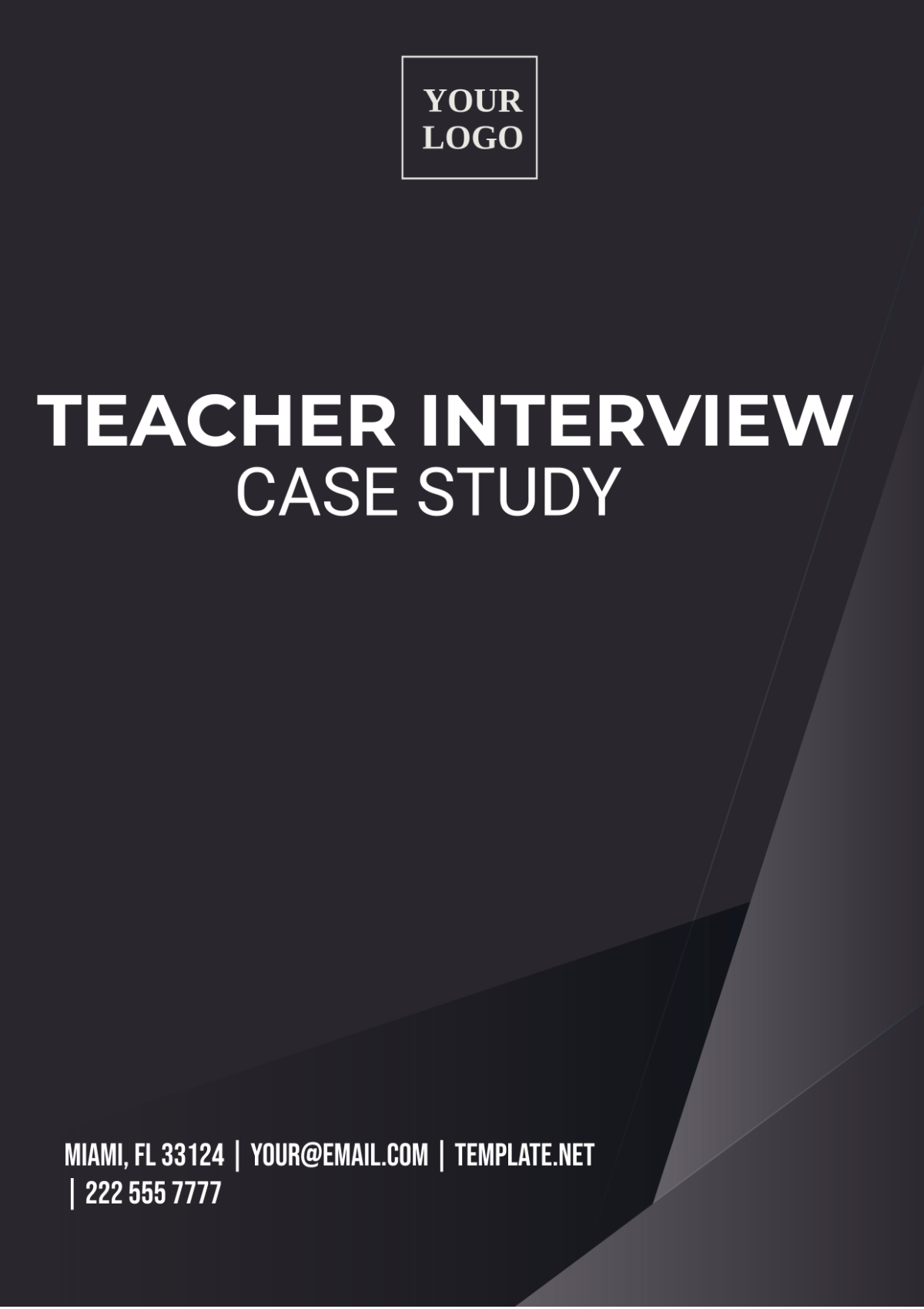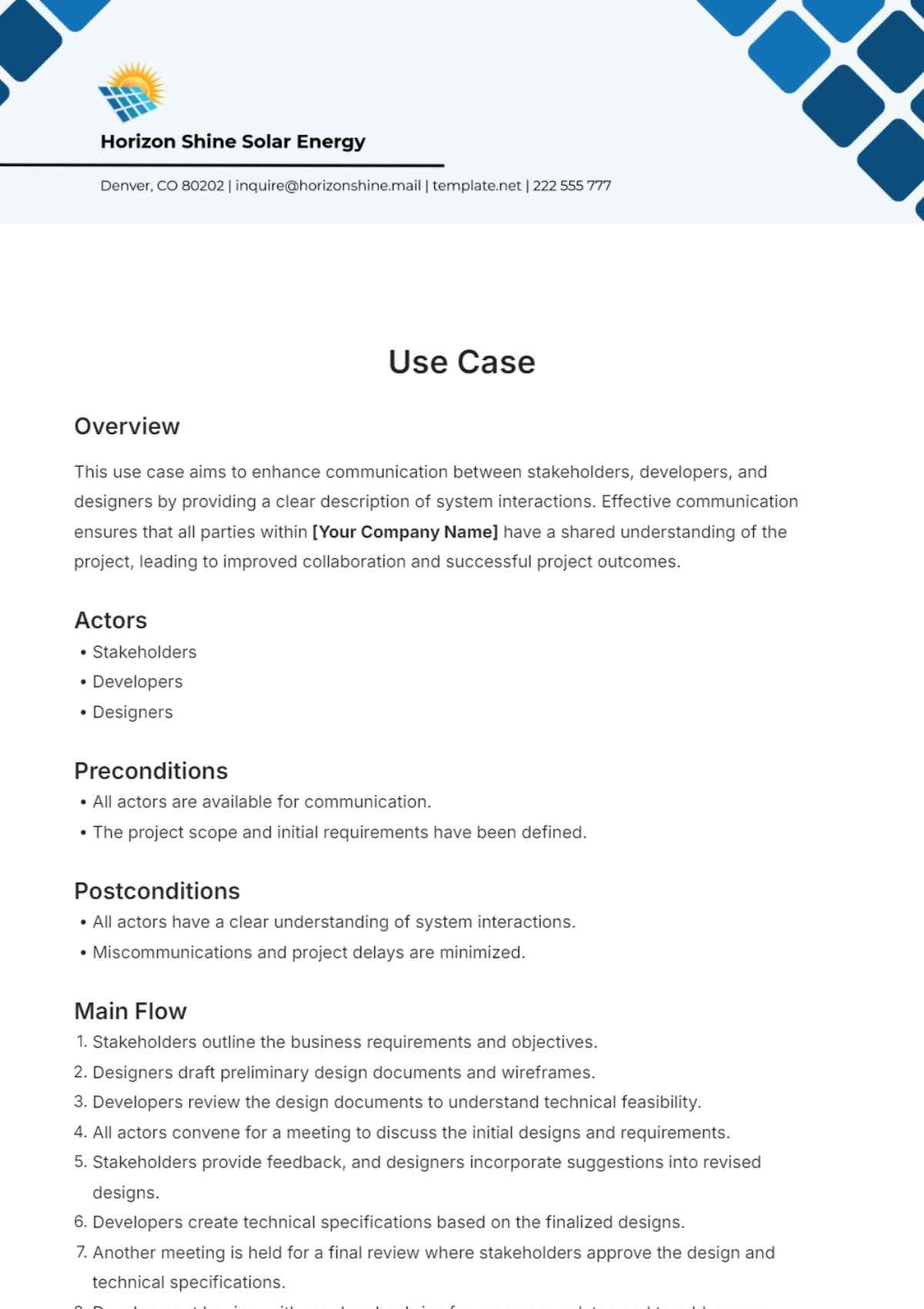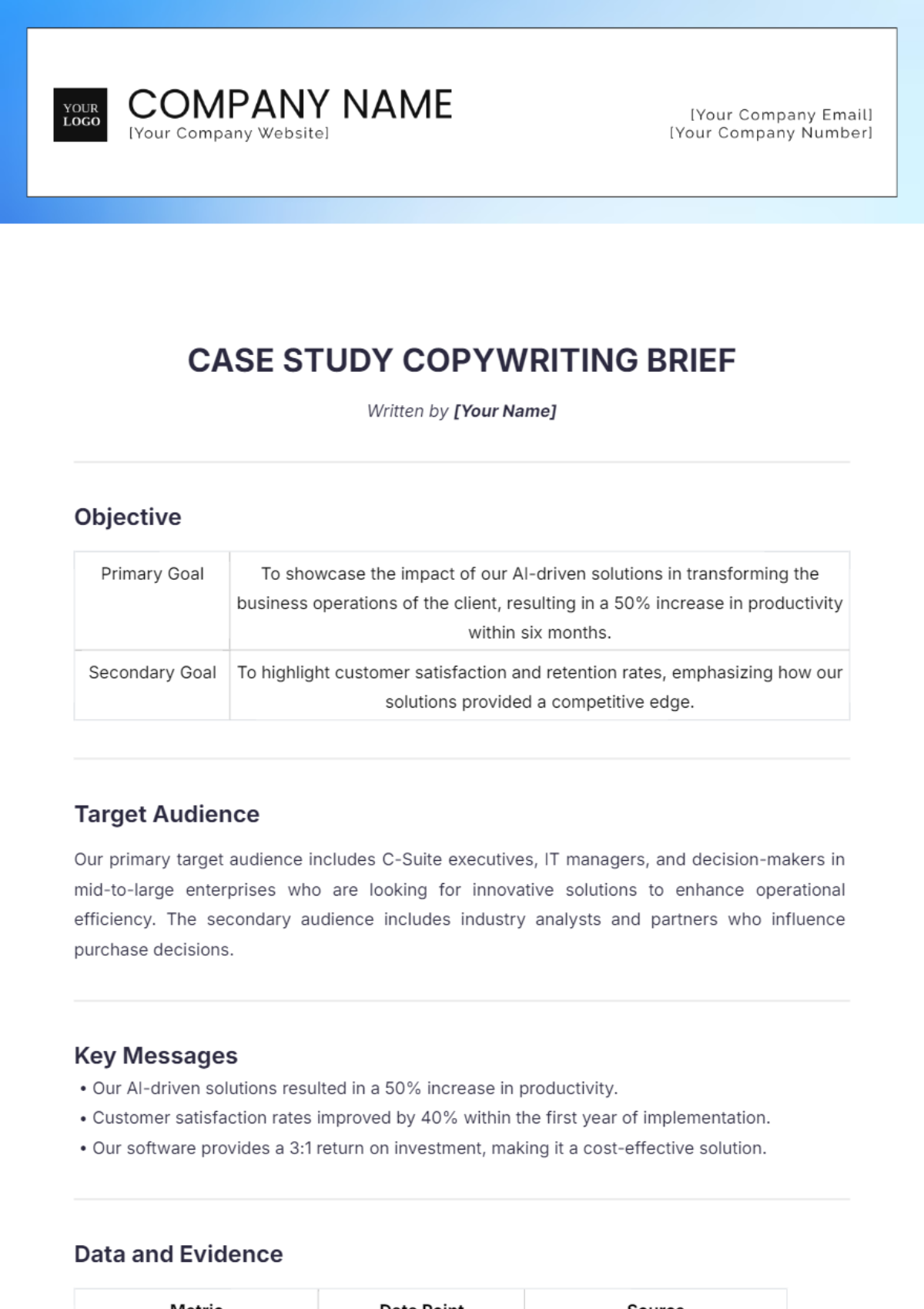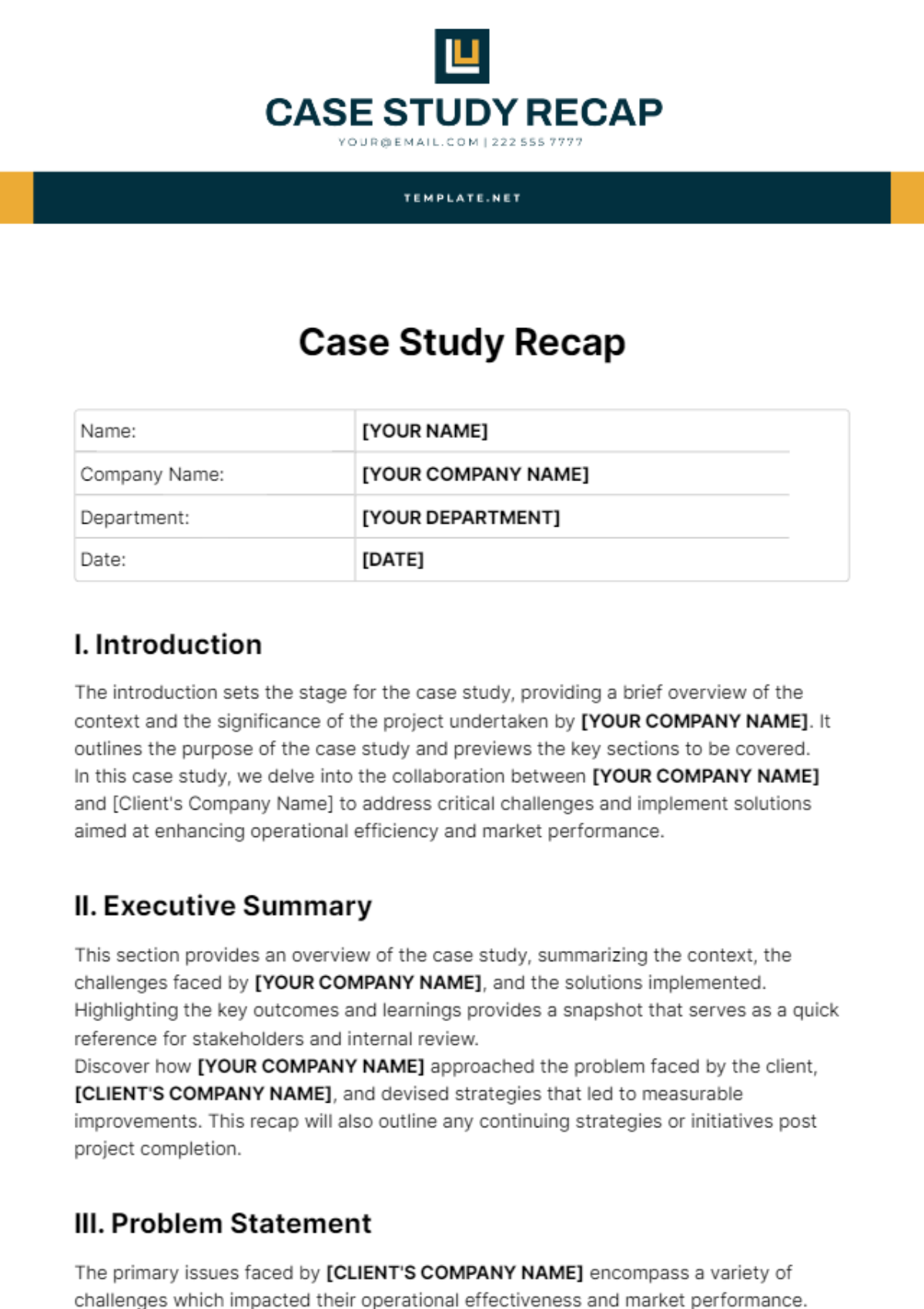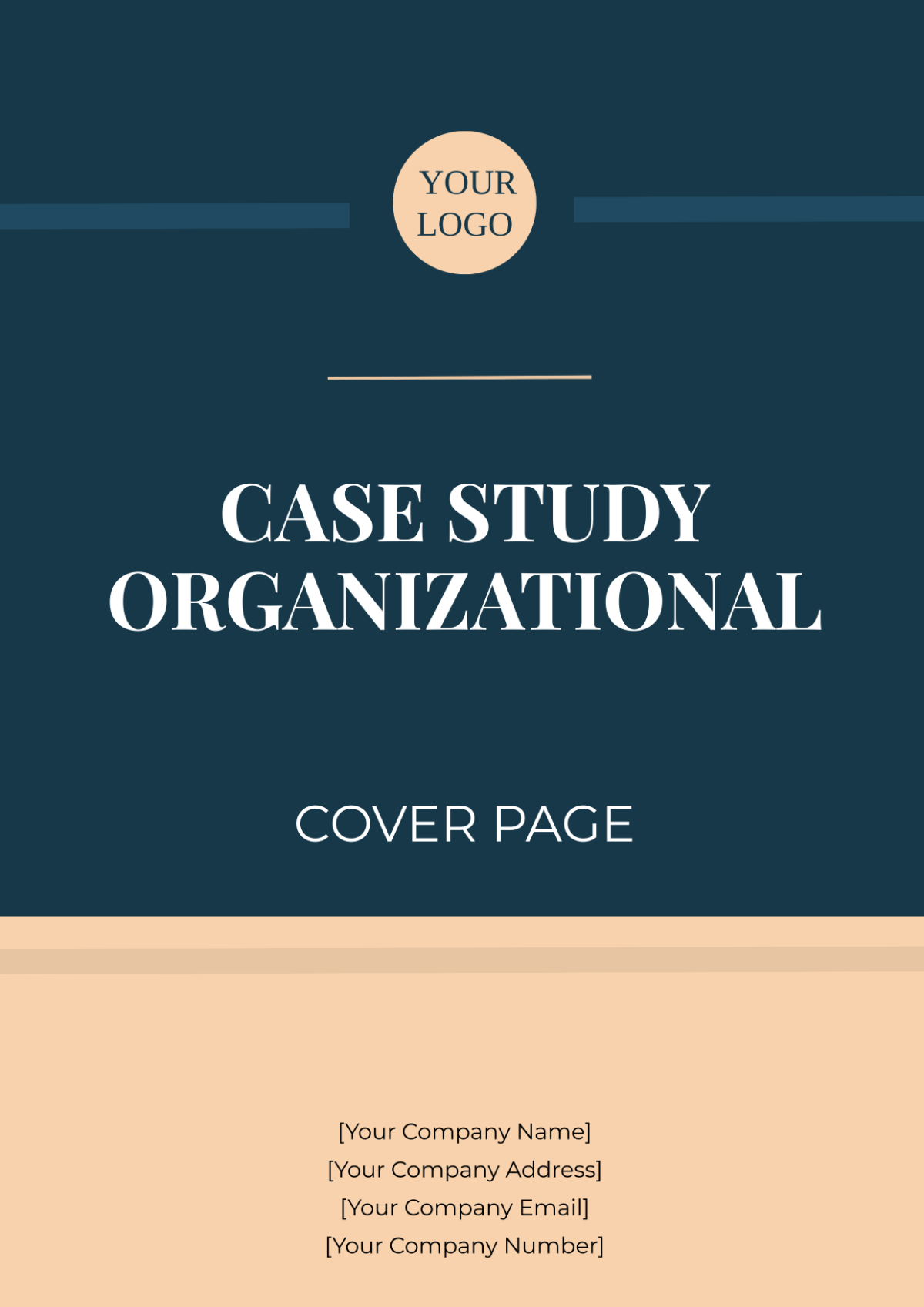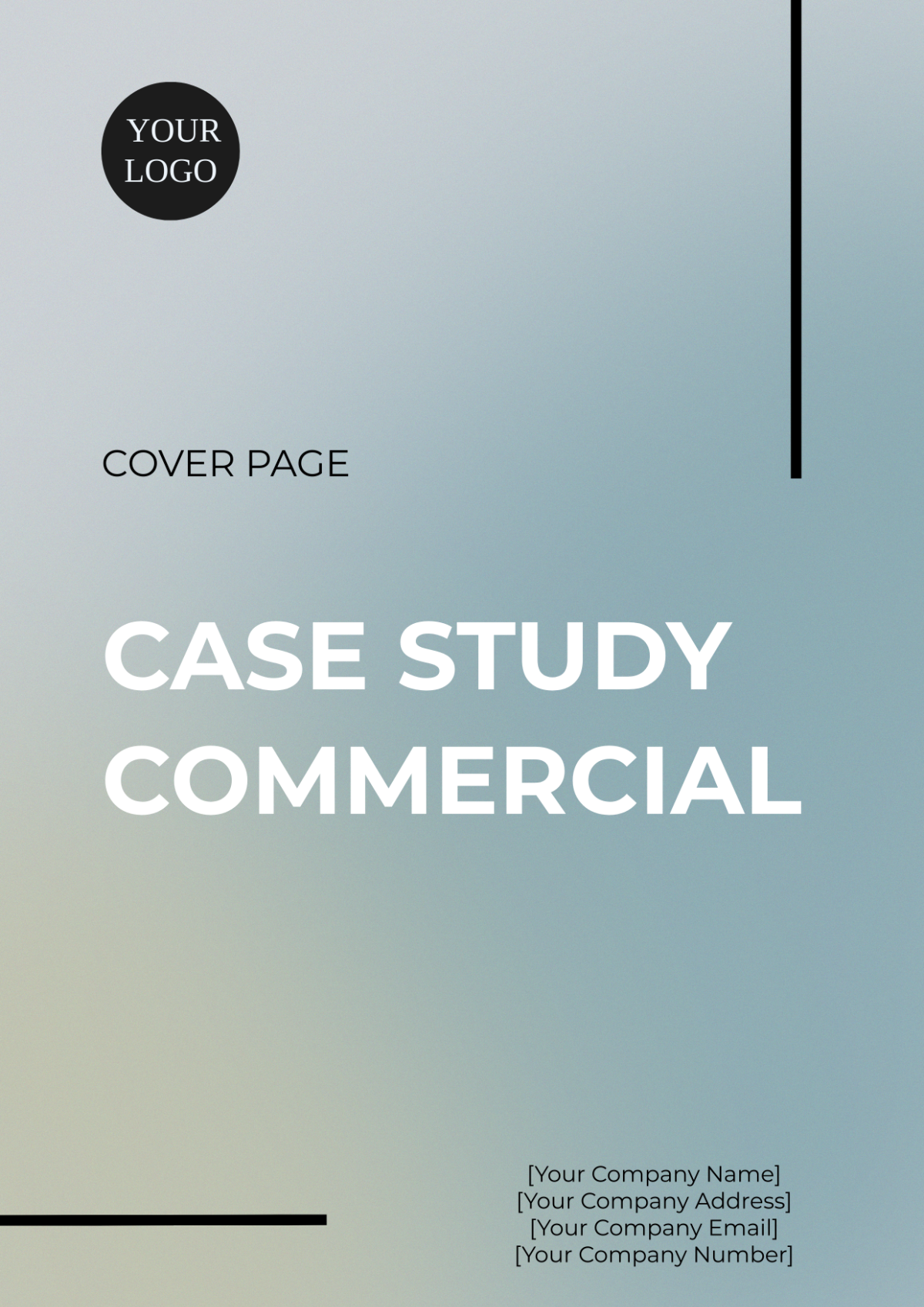FIGMA CASE STUDY
I. Introduction
The [Your Company Name] Figma Case Study offers a comprehensive analysis of a recent project that utilized Figma as a primary design tool. This case study aims to provide valuable insights into the project's background, objectives, design process, challenges faced, solutions implemented using Figma, and the outcomes achieved
II. Project Background
The UX/UI Design Department initiated the project at [Your Company Name] to redesign the company's website to improve user experience and increase conversion rates. The team recognized the need for a robust collaborative interface design tool to streamline the design process and enhance productivity. After evaluating several options, Figma was selected for its intuitive features, real-time collaboration capabilities, and cloud-based infrastructure.
III. Objectives
The primary objectives of the project were as follows:
Redesign the website's interface to enhance usability and visual appeal.
Improve website performance and loading times for better user experience.
Implement responsive design principles to ensure compatibility across devices.
IV. Design Process
The design process was divided into several key phases, each contributing to the project's success:
Research and Analysis:
Conducted user research to understand target audience preferences and pain points.
Analyzed competitor products to identify industry trends and best practices.
Conceptualization and Ideation:
Brainstormed design concepts and created wireframes to visualize initial ideas.
Iteratively refined design concepts based on feedback from stakeholders and usability testing.
UI/UX Design and Prototyping:
Developed high-fidelity UI designs using Figma's robust design tools and components.
Created interactive prototypes to simulate user interactions and test usability.
Collaborative Review and Feedback:
Collaborated with cross-functional teams using Figma's collaborative features to gather feedback.
Incorporated feedback iteratively to improve design quality and user experience.
V. Challenges Faced
During the project, several challenges were encountered, including but not limited to:
Ensuring seamless integration of complex animations without compromising performance.
Maintaining design consistency across various screen sizes and resolutions.
Managing version control and collaboration among team members working remotely.
VI. Solutions Implemented using Figma
To address the challenges and achieve project objectives, the team implemented the following solutions leveraging Figma's capabilities:
Utilized Figma's auto-layout feature to create responsive design elements.
Leveraged Figma's component libraries to maintain design consistency.
Collaborated in real-time using Figma's comments and version history features.
VII. Outcomes Achieved
The project outcomes exceeded expectations and delivered tangible results:
Improved website performance by reducing loading times by 30%.
Increased user engagement with a 20% decrease in bounce rates.
Positive feedback from users and stakeholders on the new website design and user experience.
VIII. Conclusion
In conclusion, the [Your Company Name] Figma Case Study demonstrates the effectiveness of Figma as a collaborative interface design tool in achieving project goals and delivering exceptional results. The insights gained from this case study can inform future design projects and highlight the benefits of leveraging Figma's features for enhanced design processes.
Prepared By:
[Your Name]
[YOUR POSITION]
[YOUR DEPARTMENT]