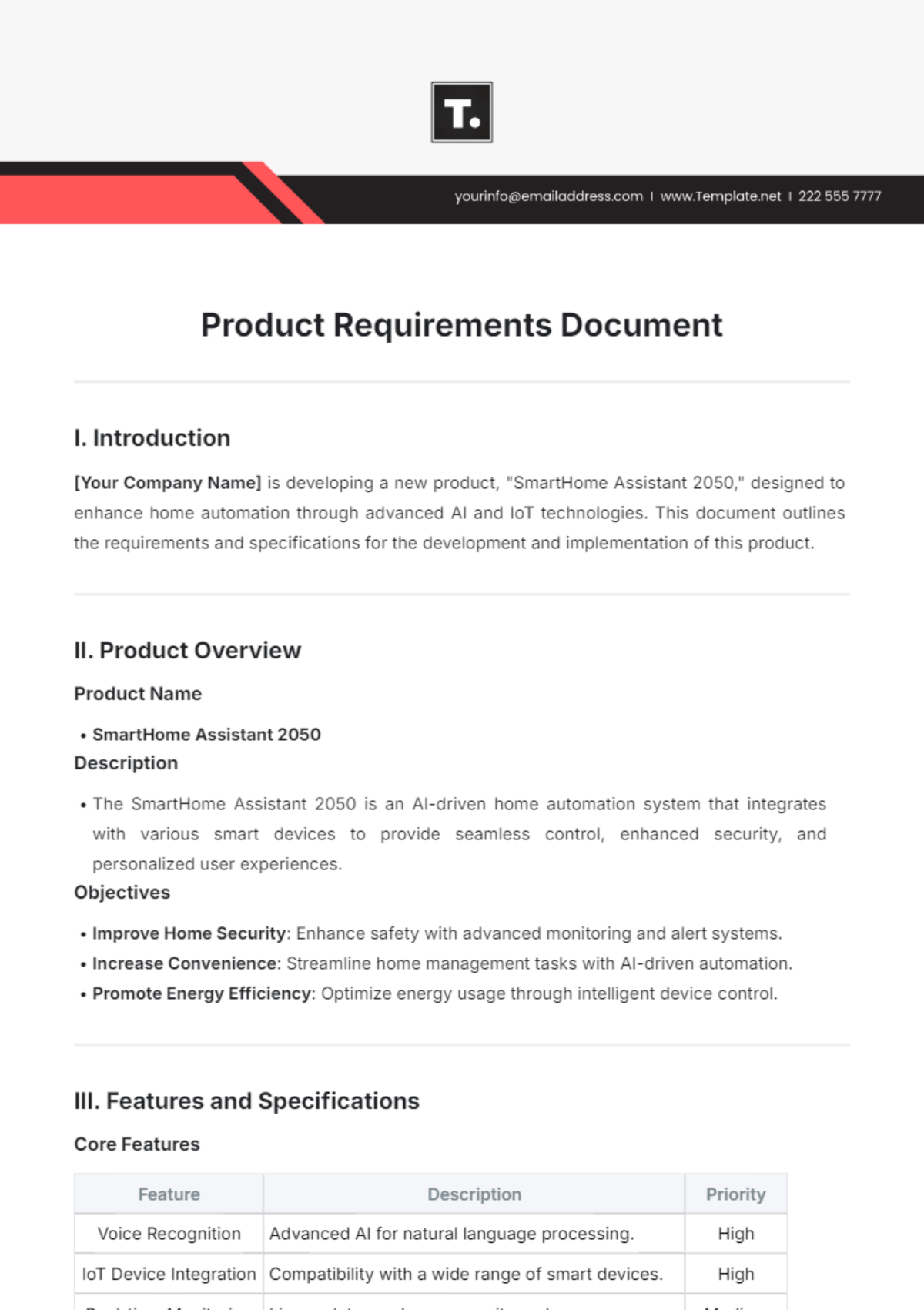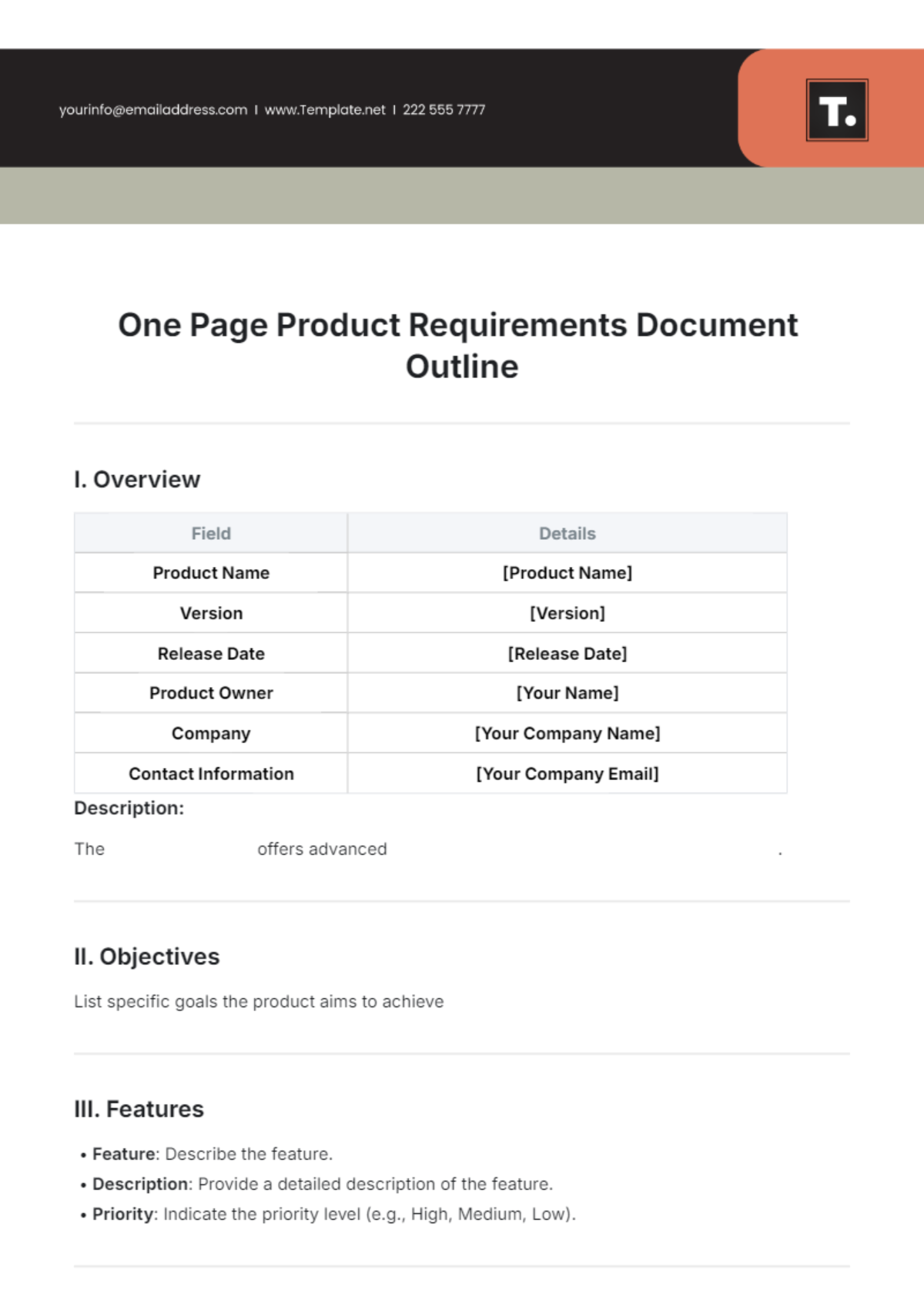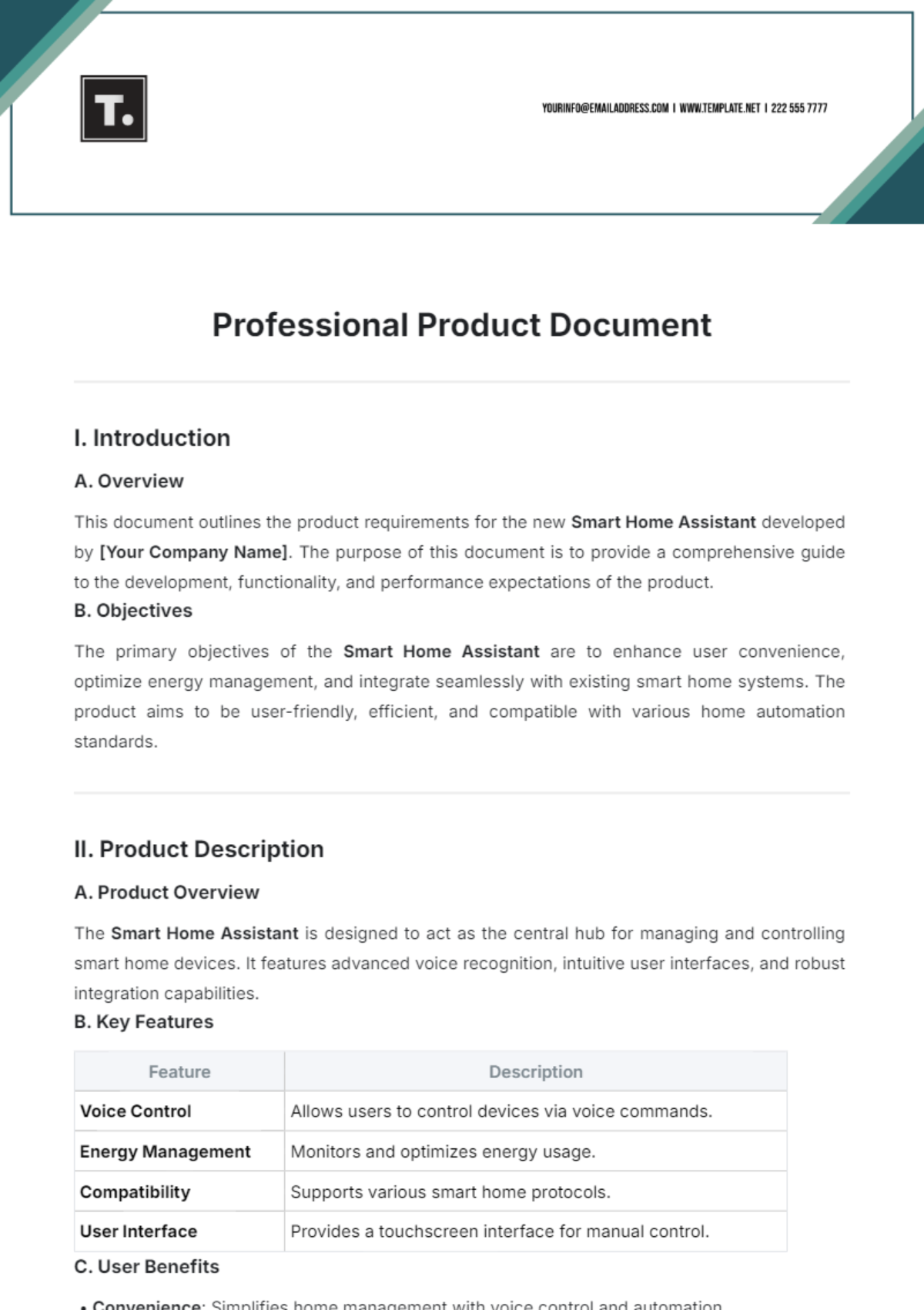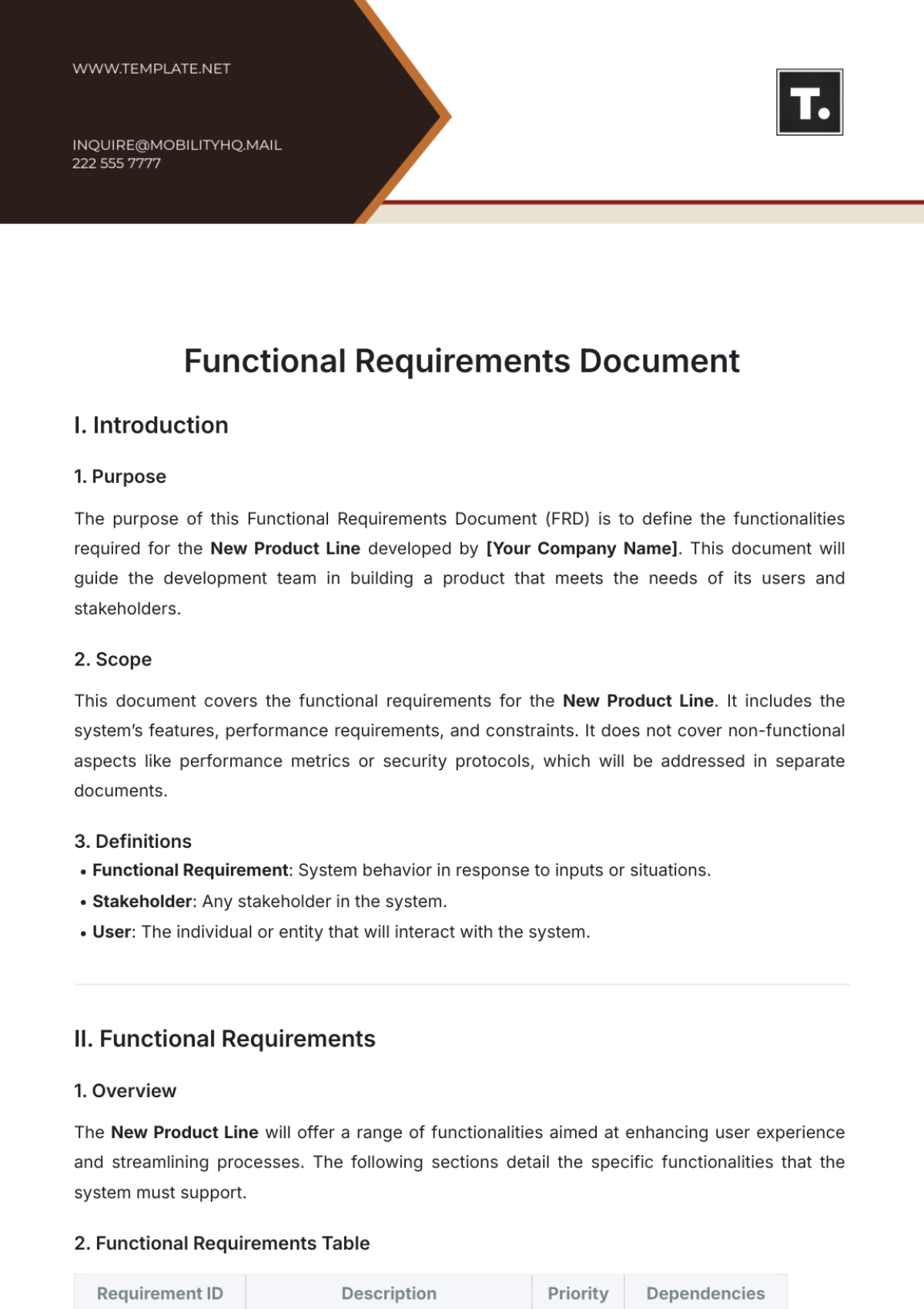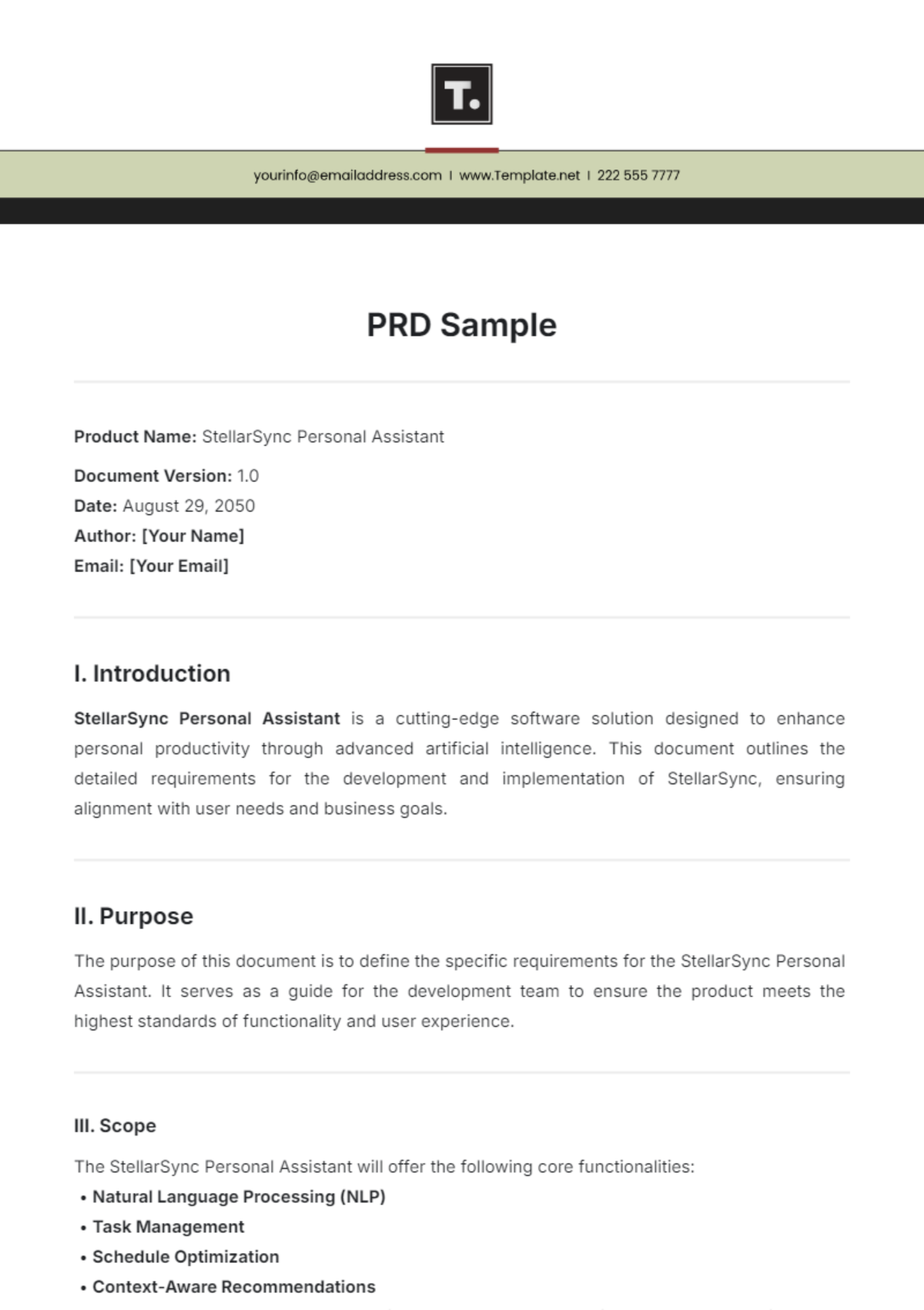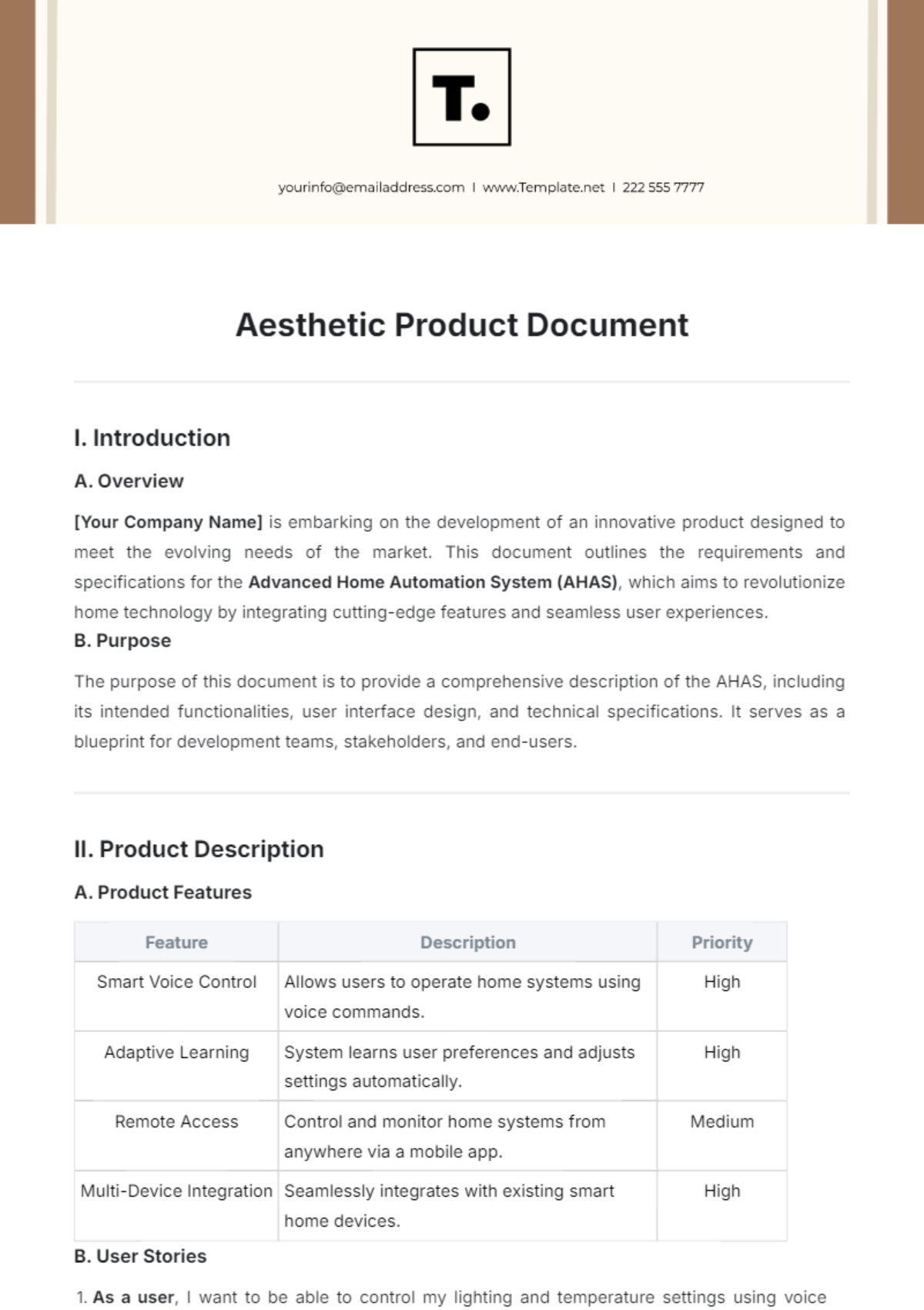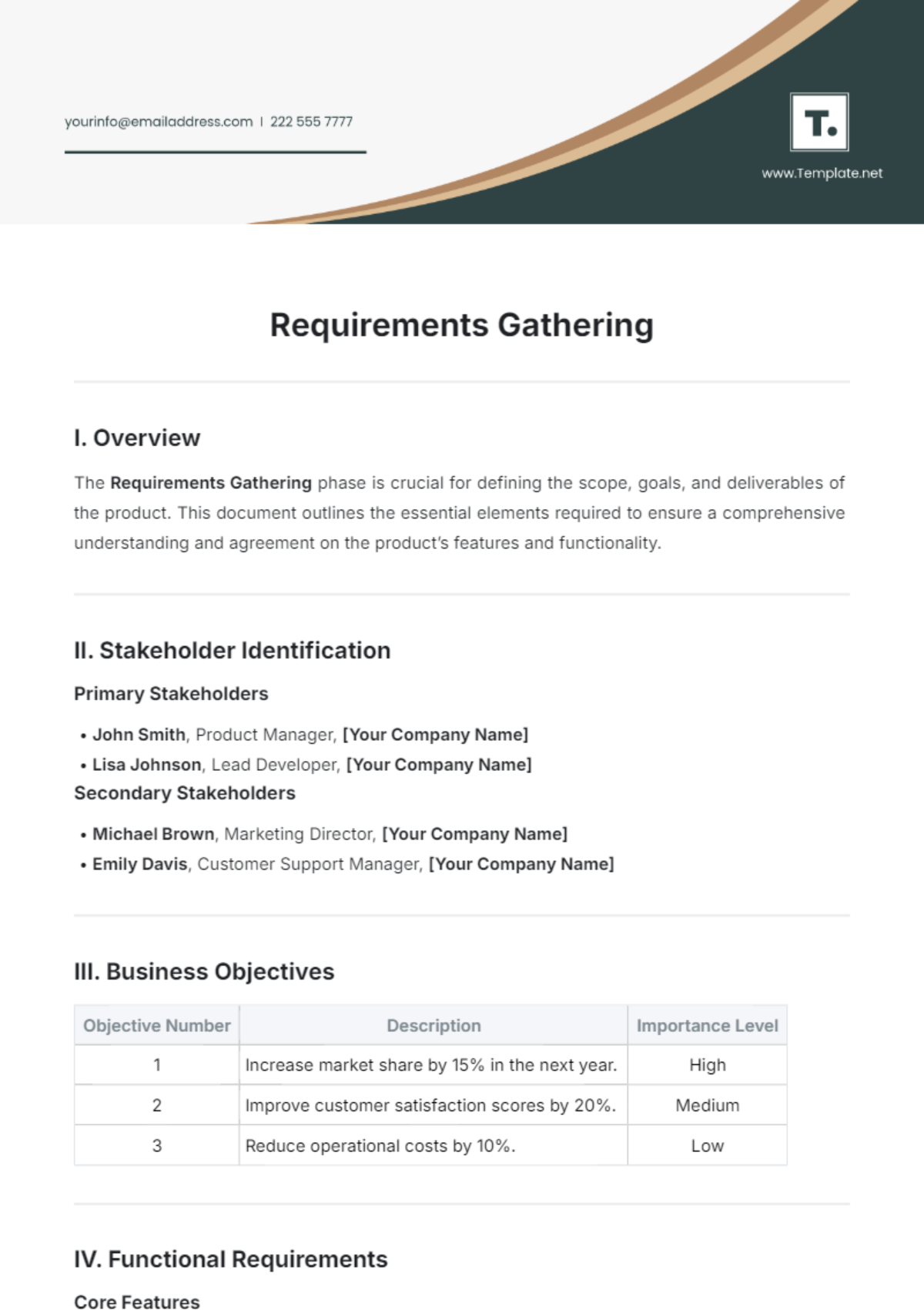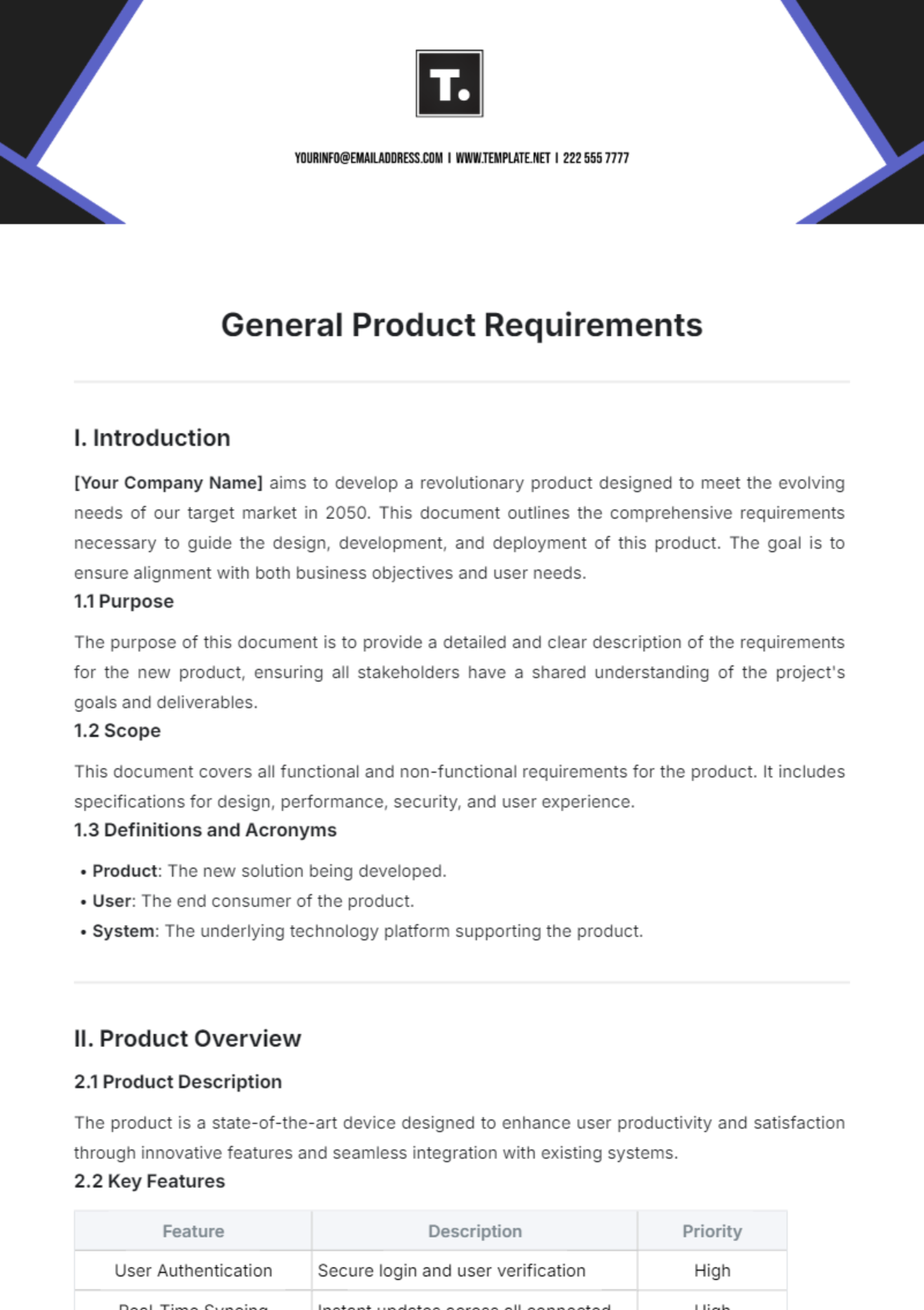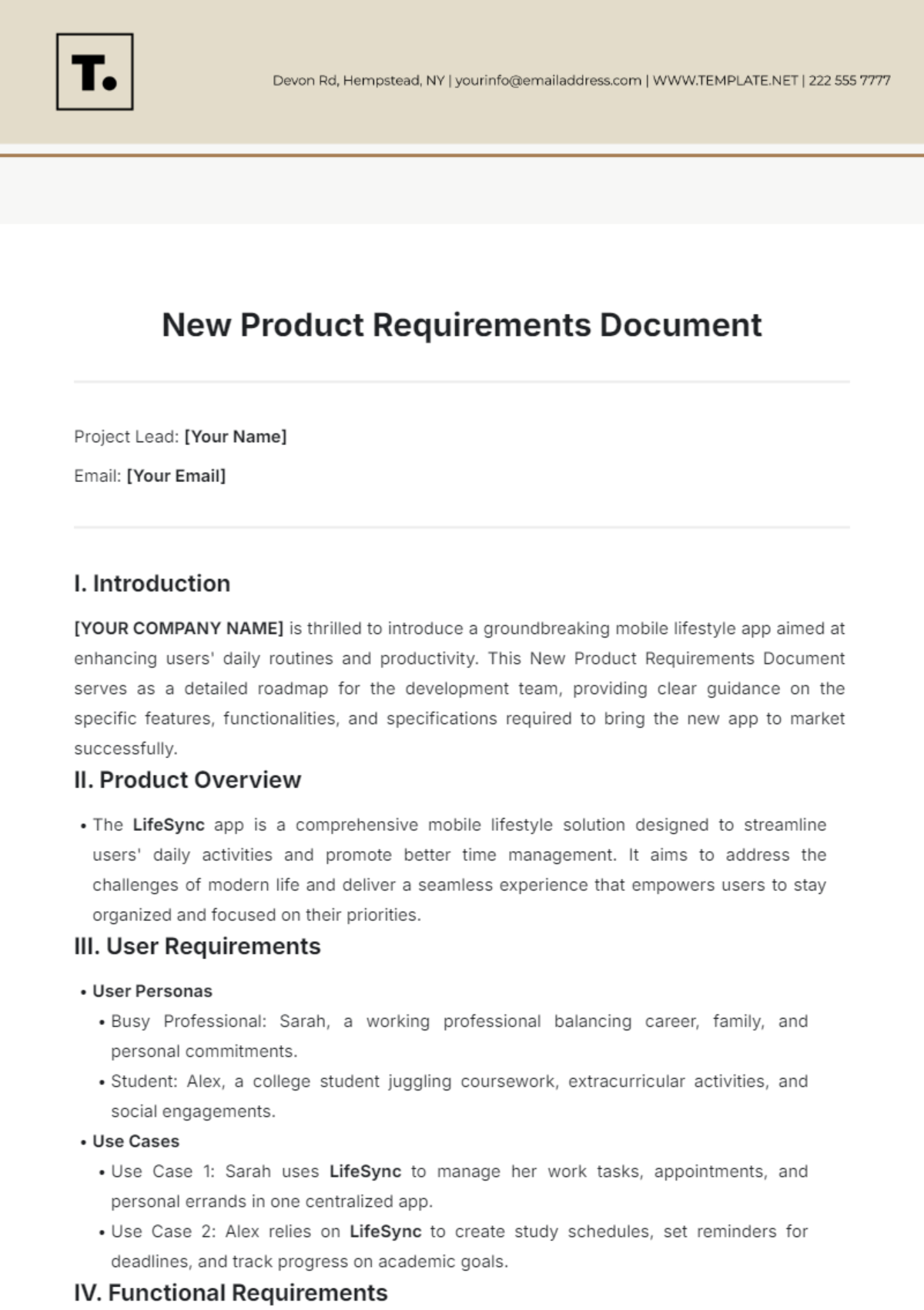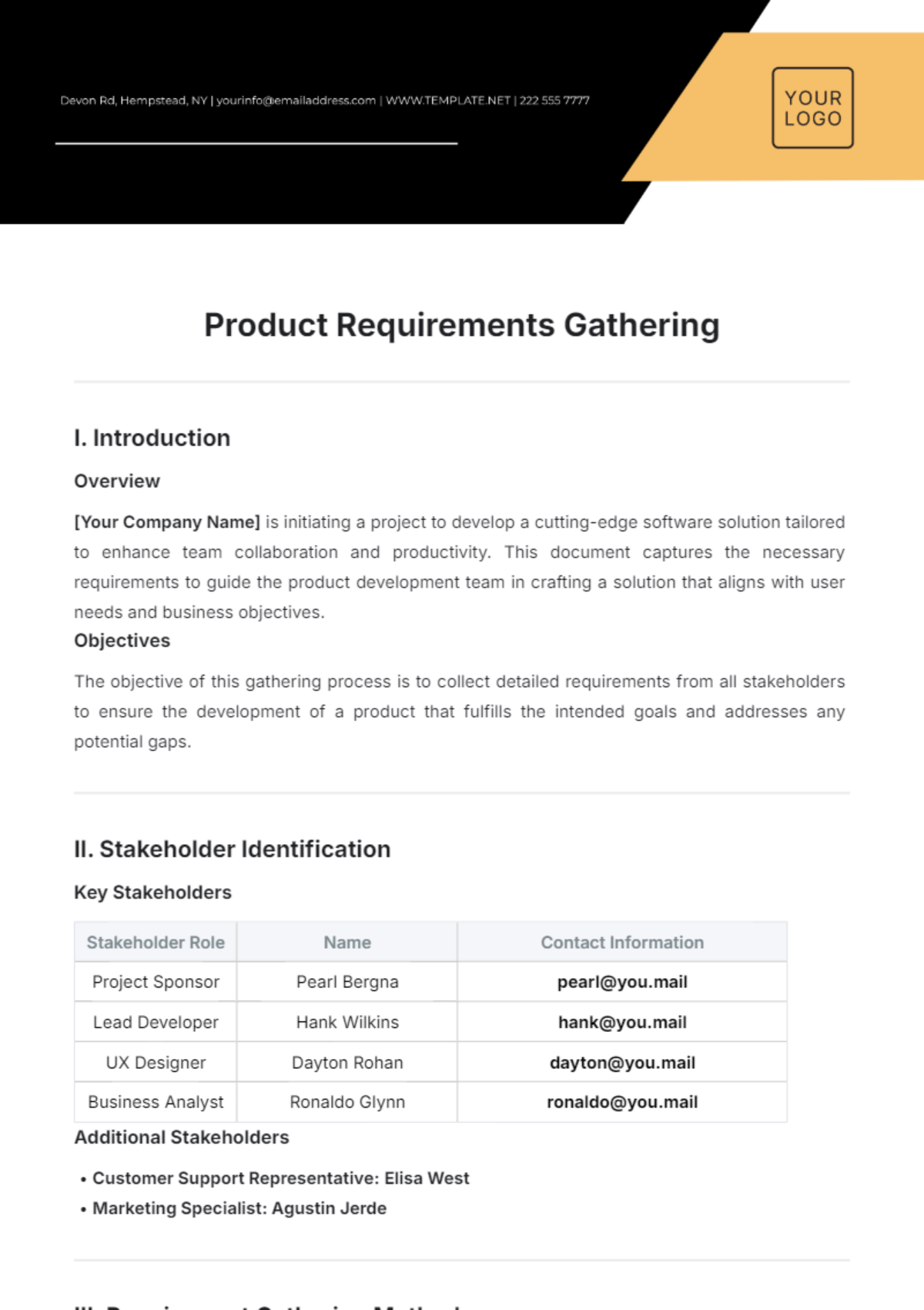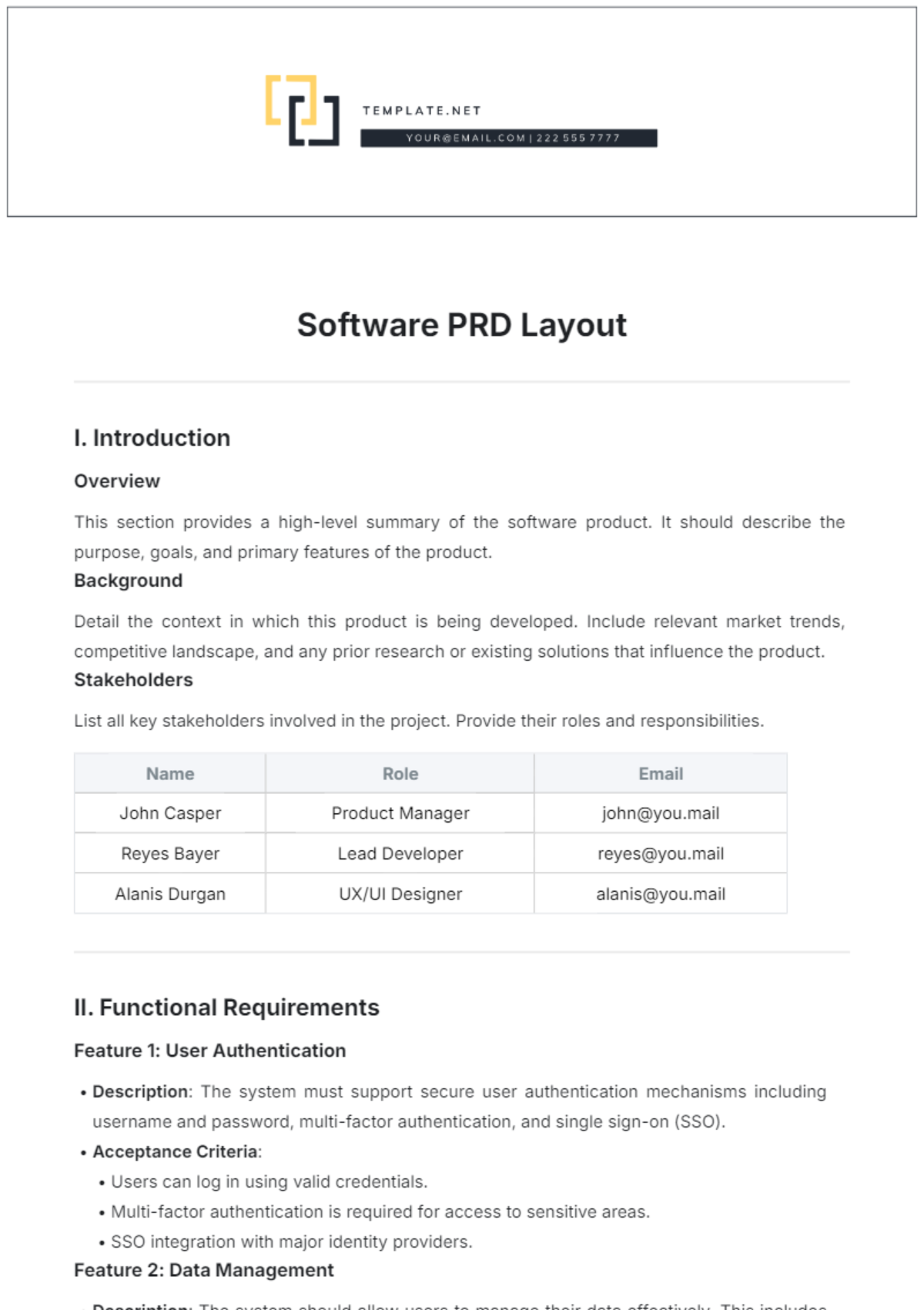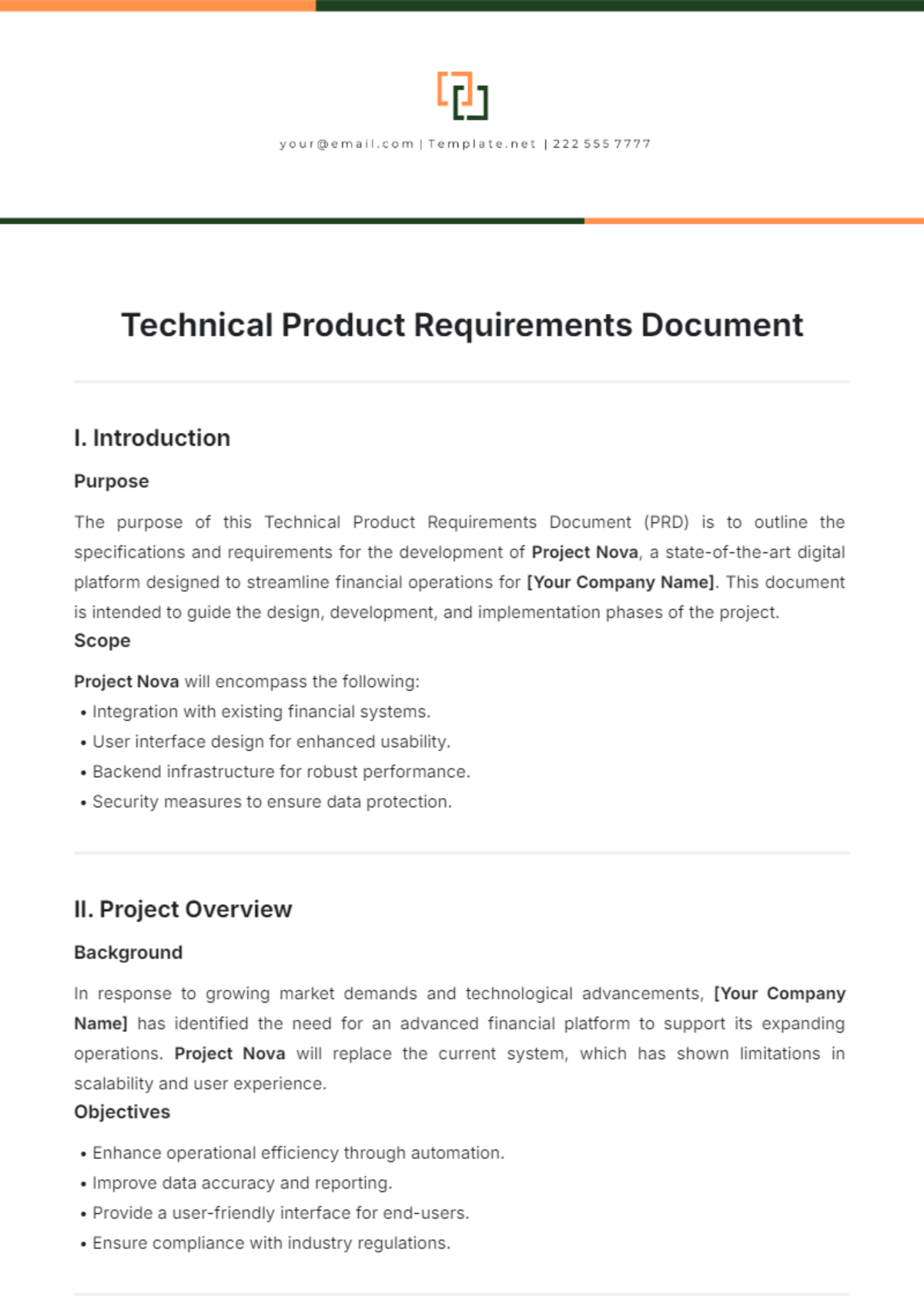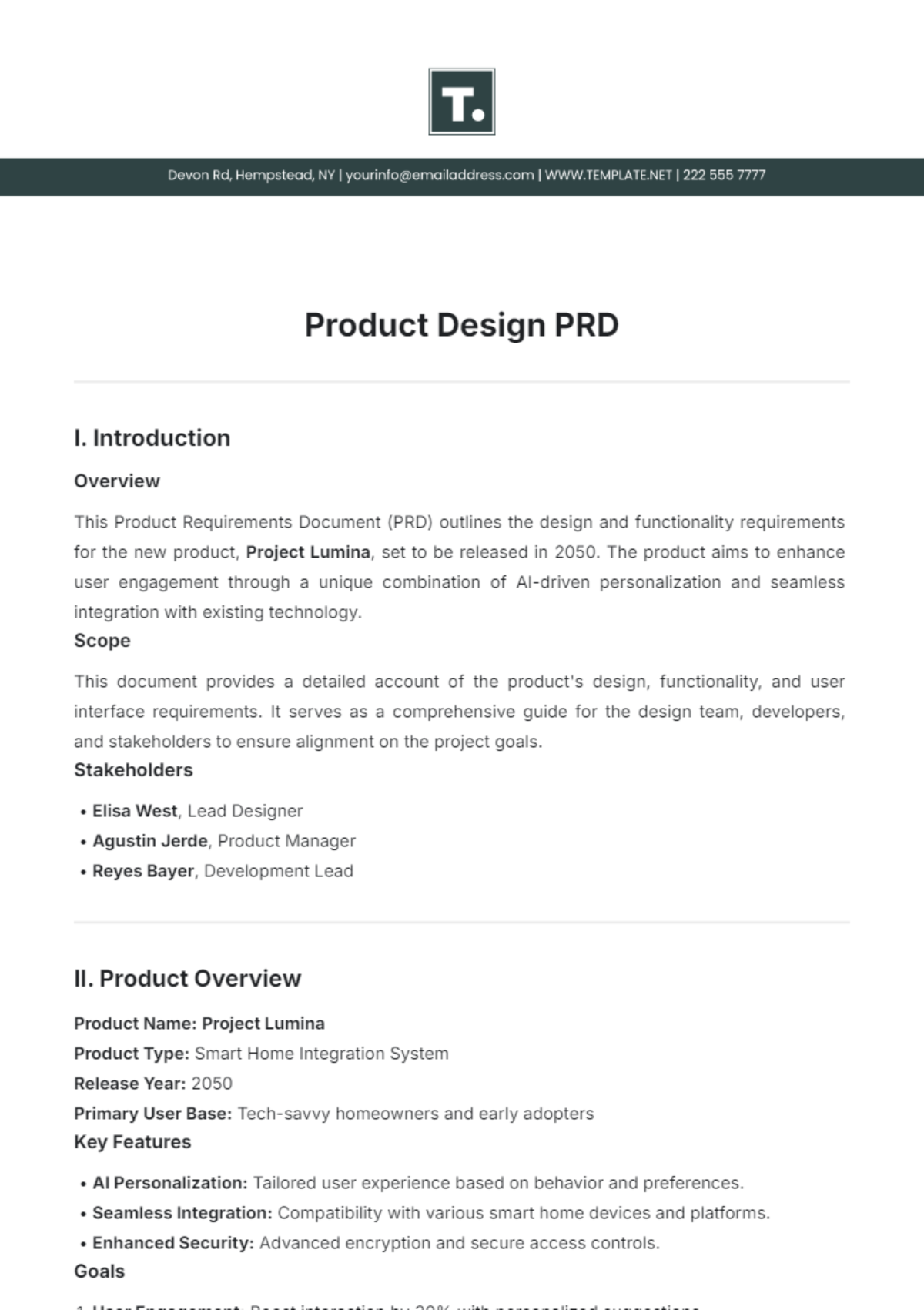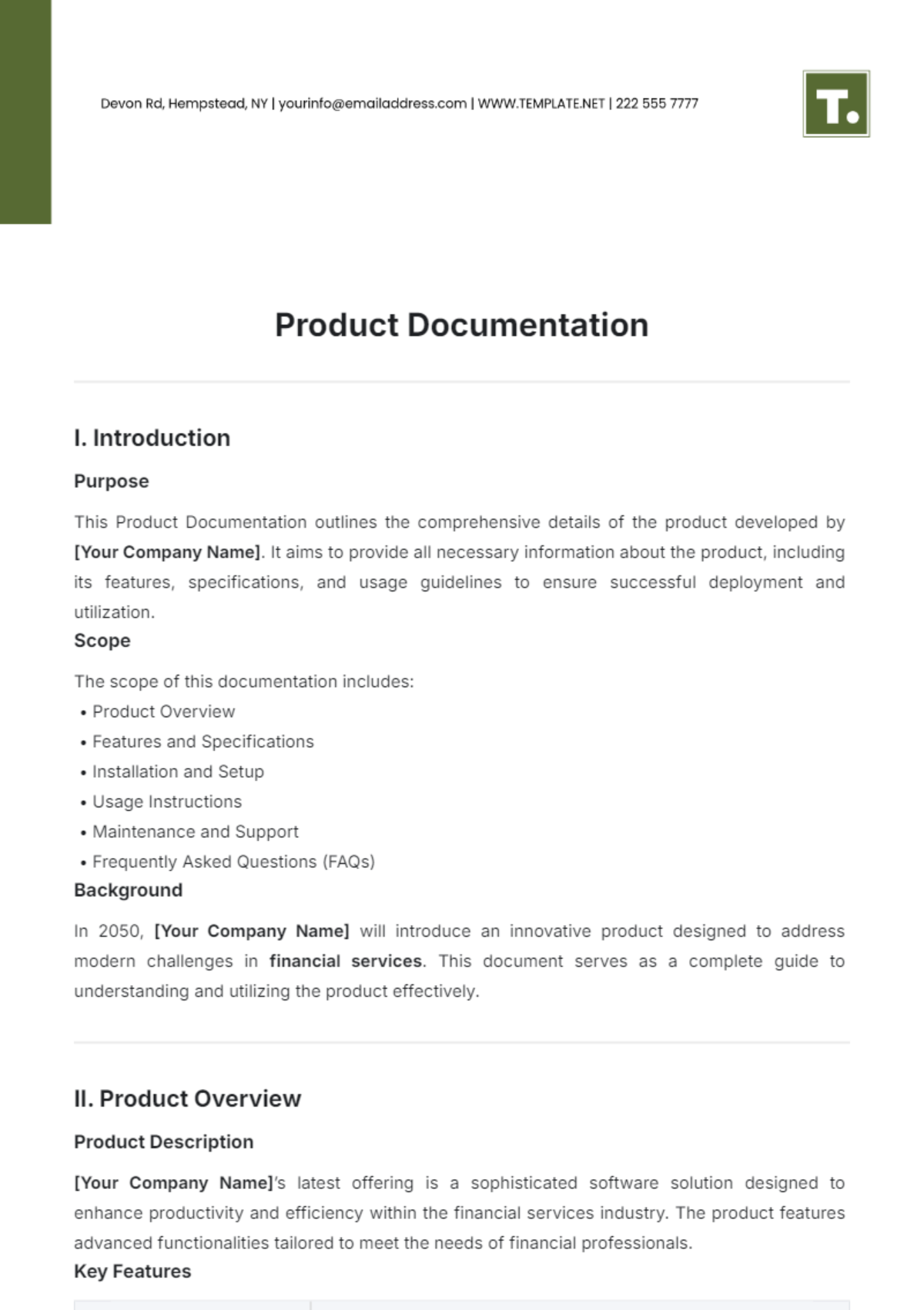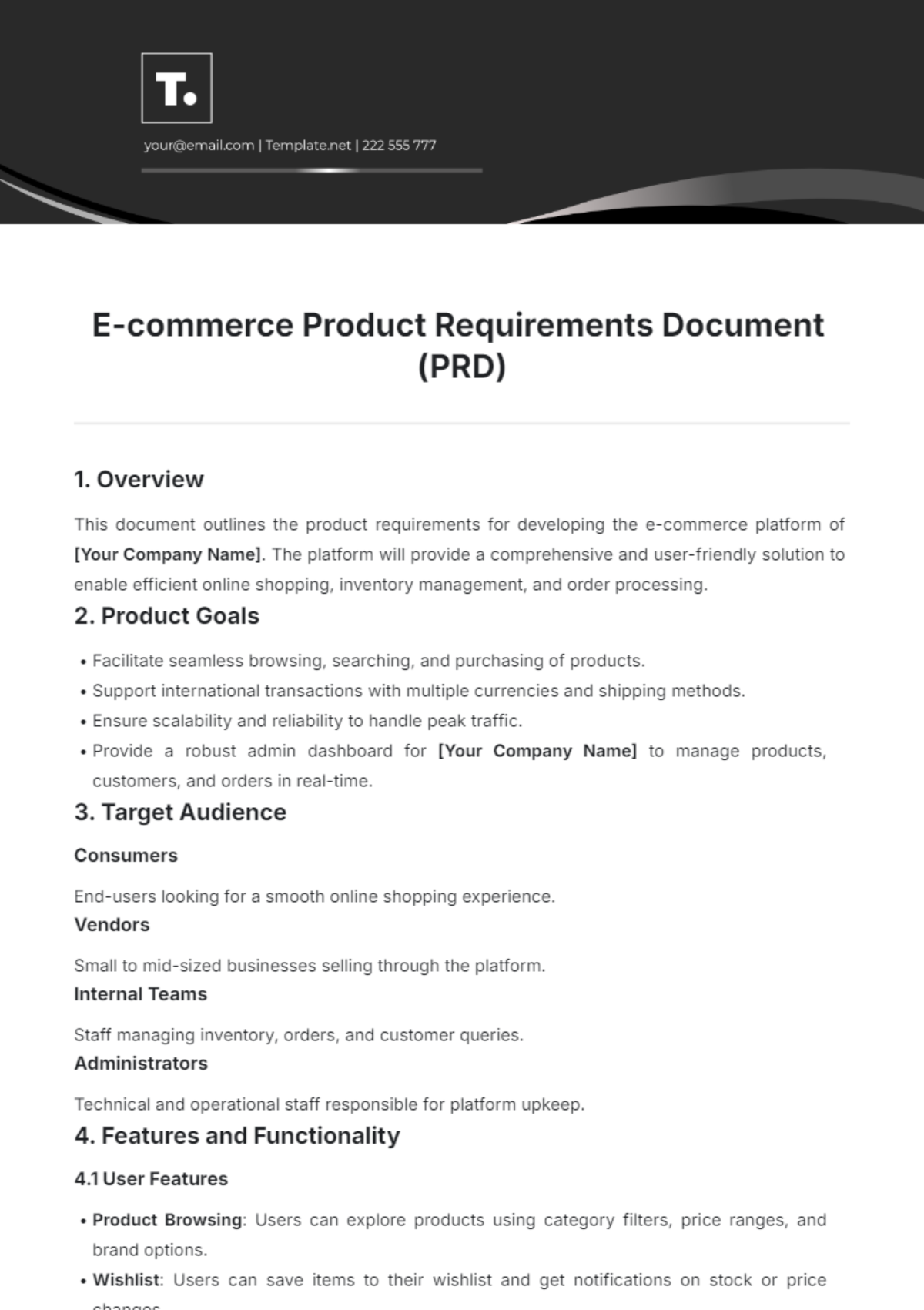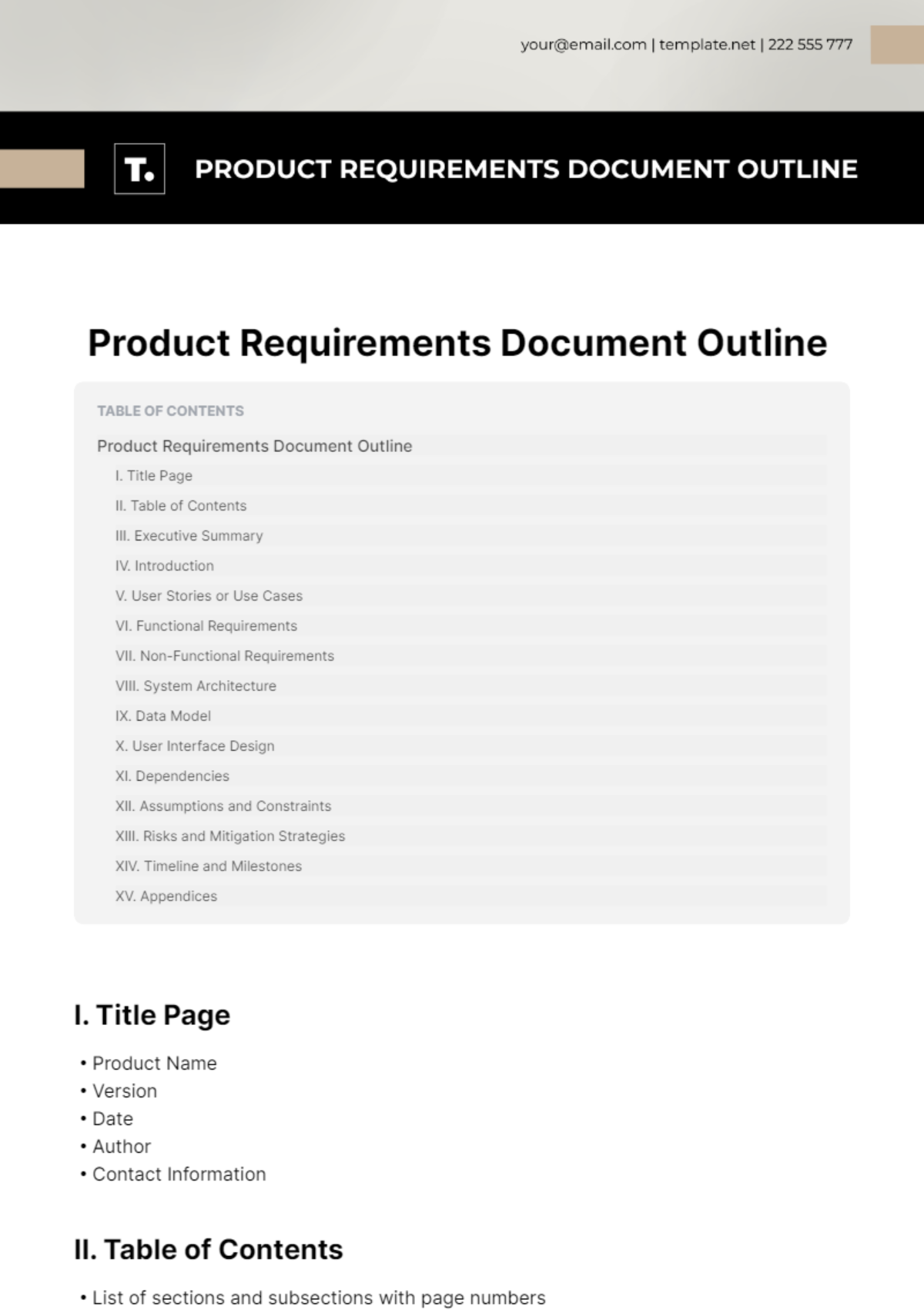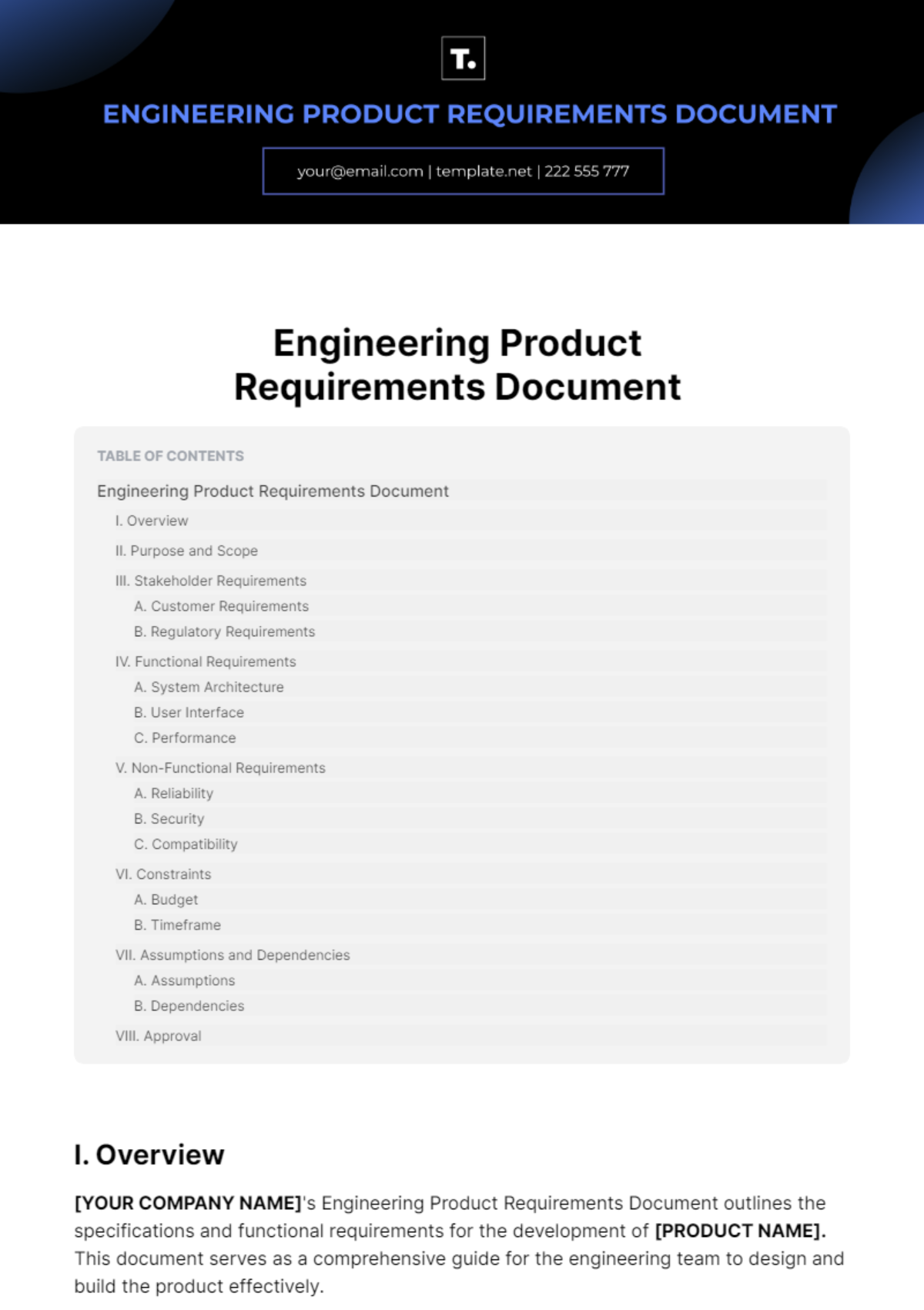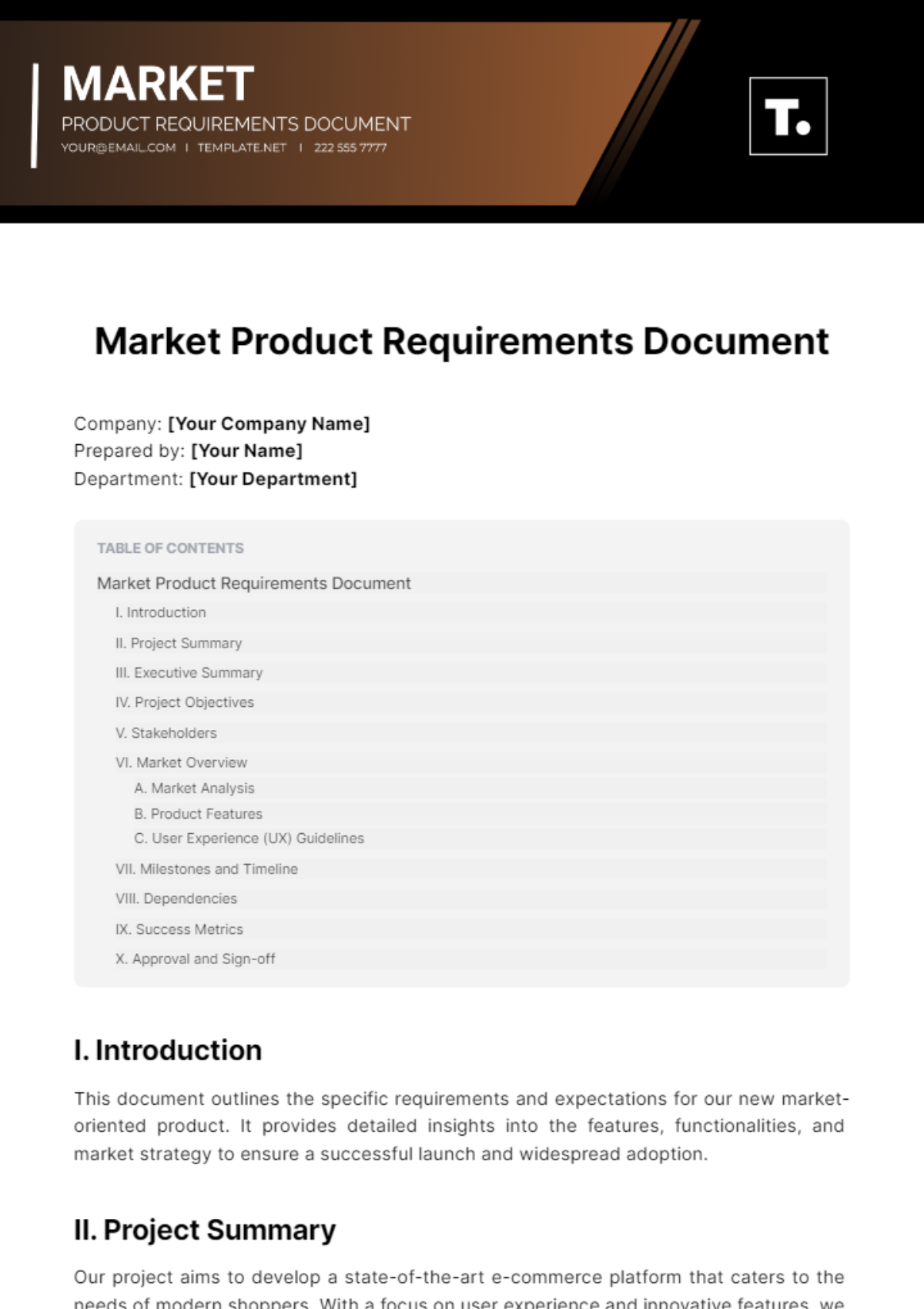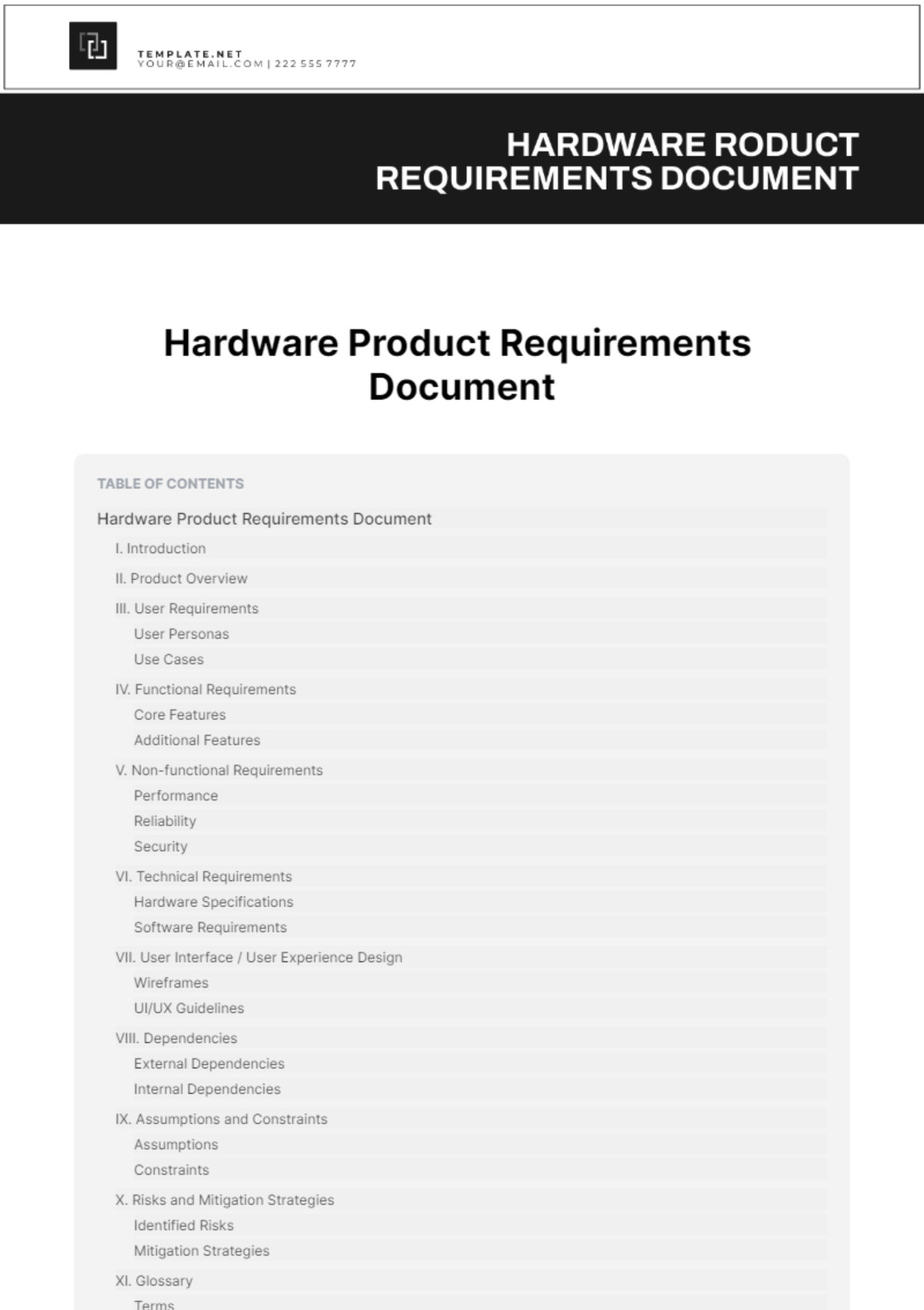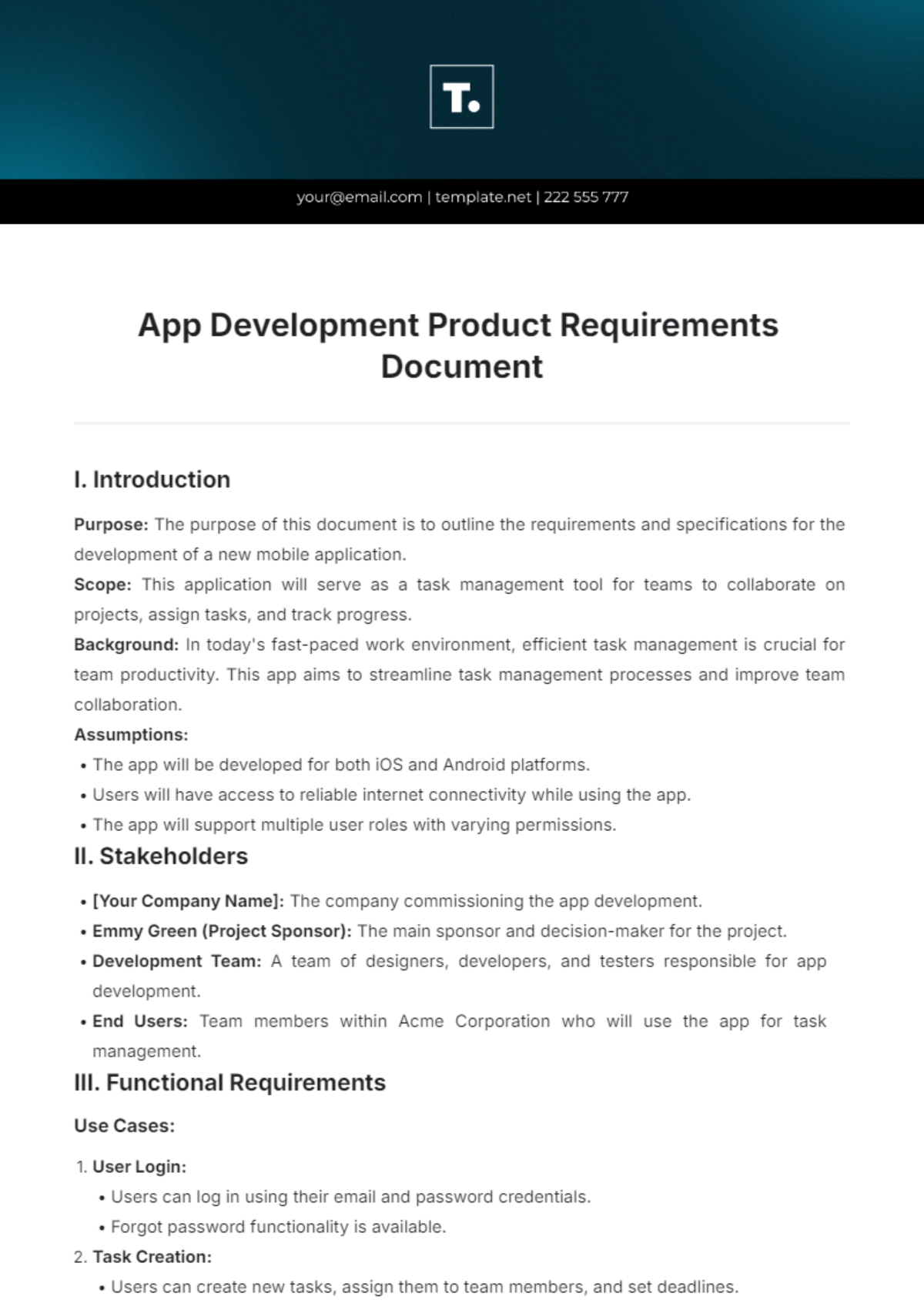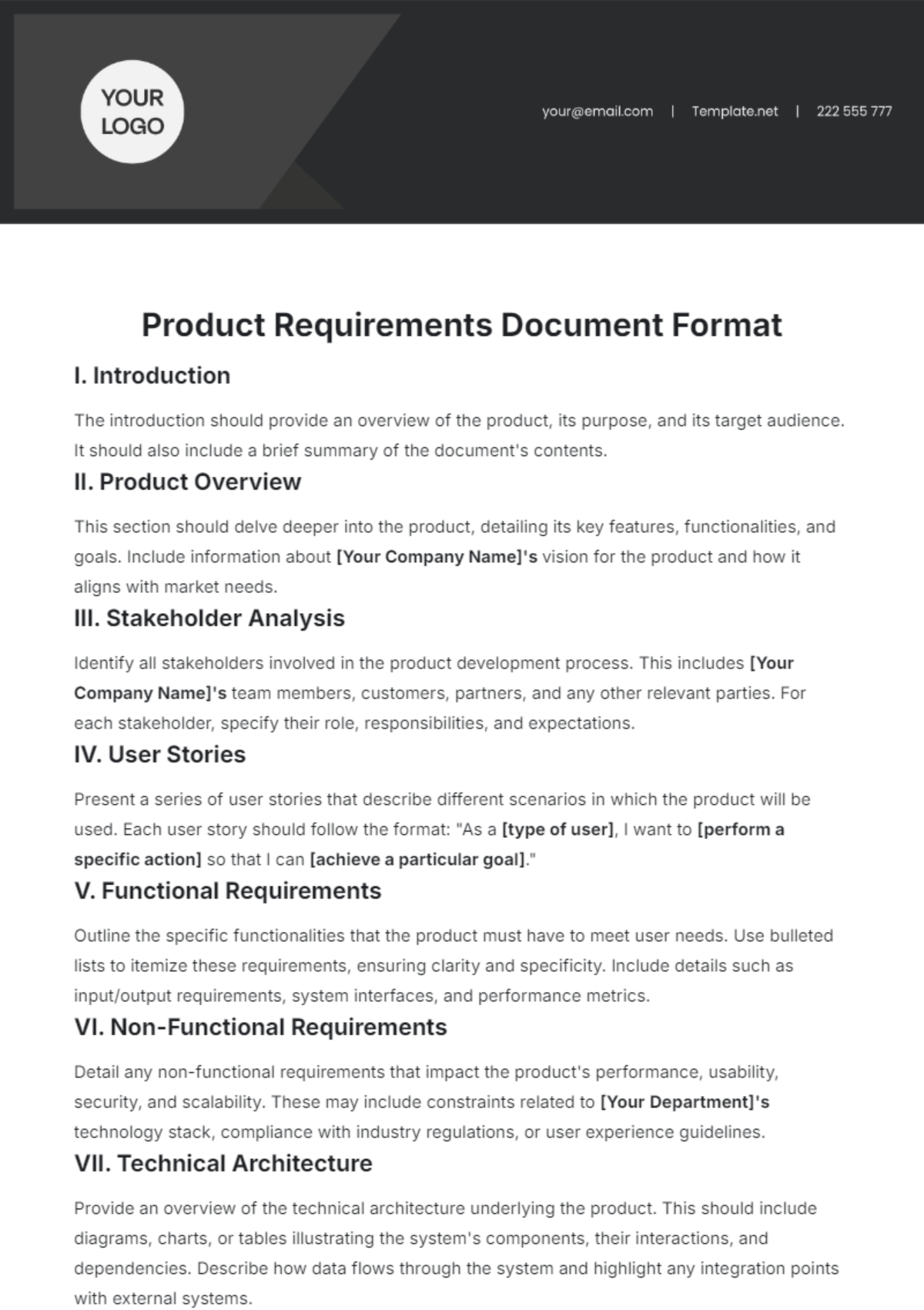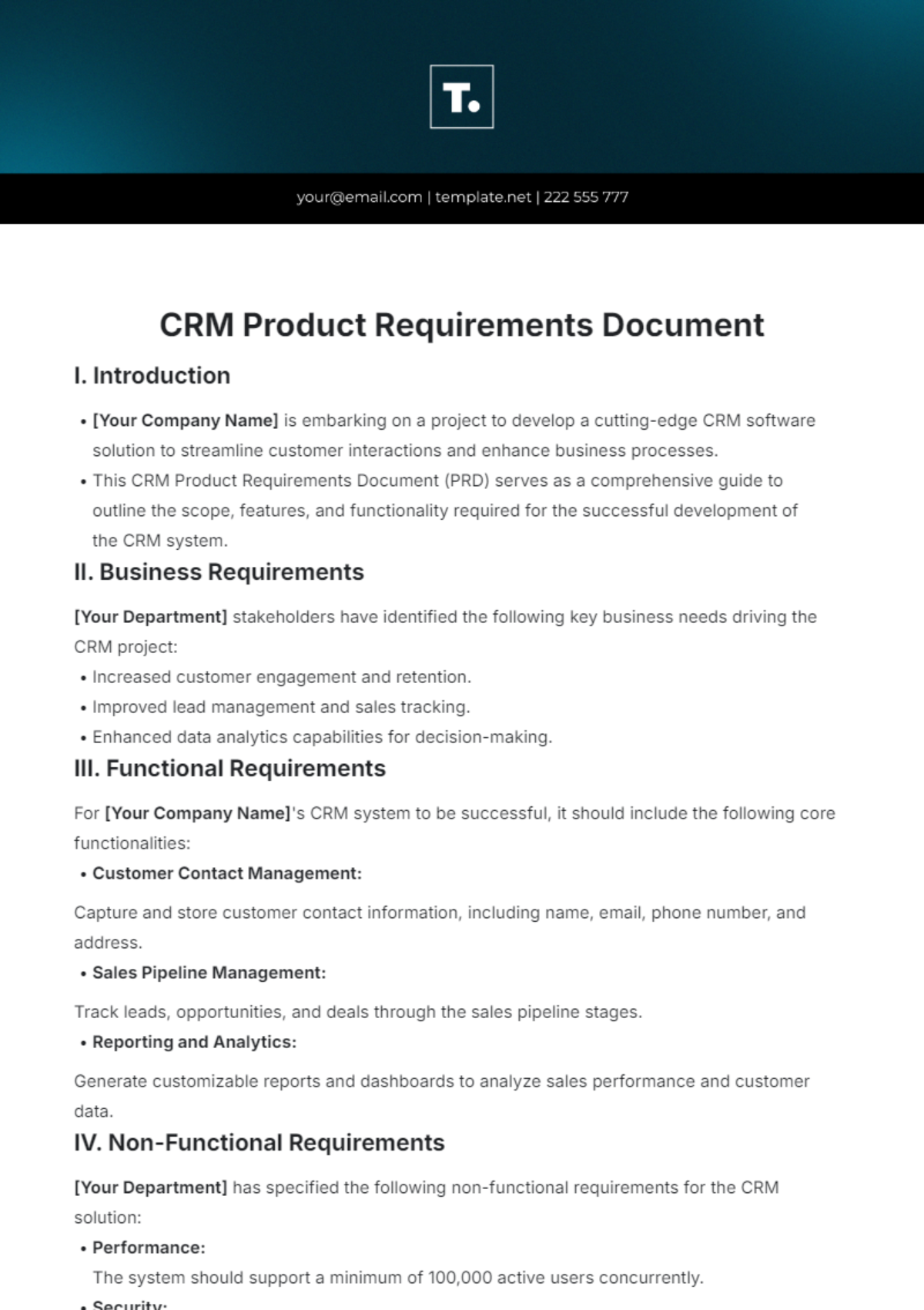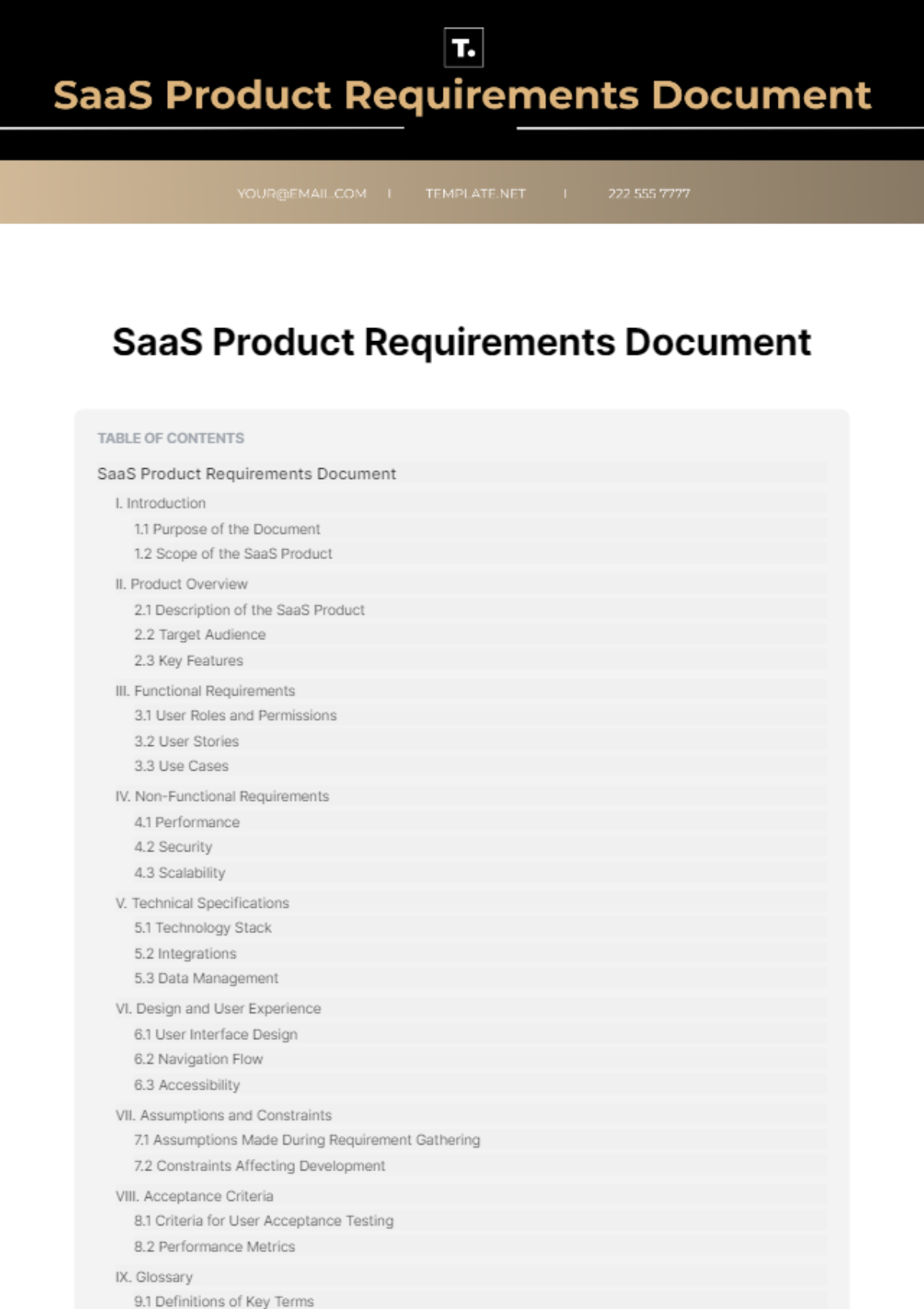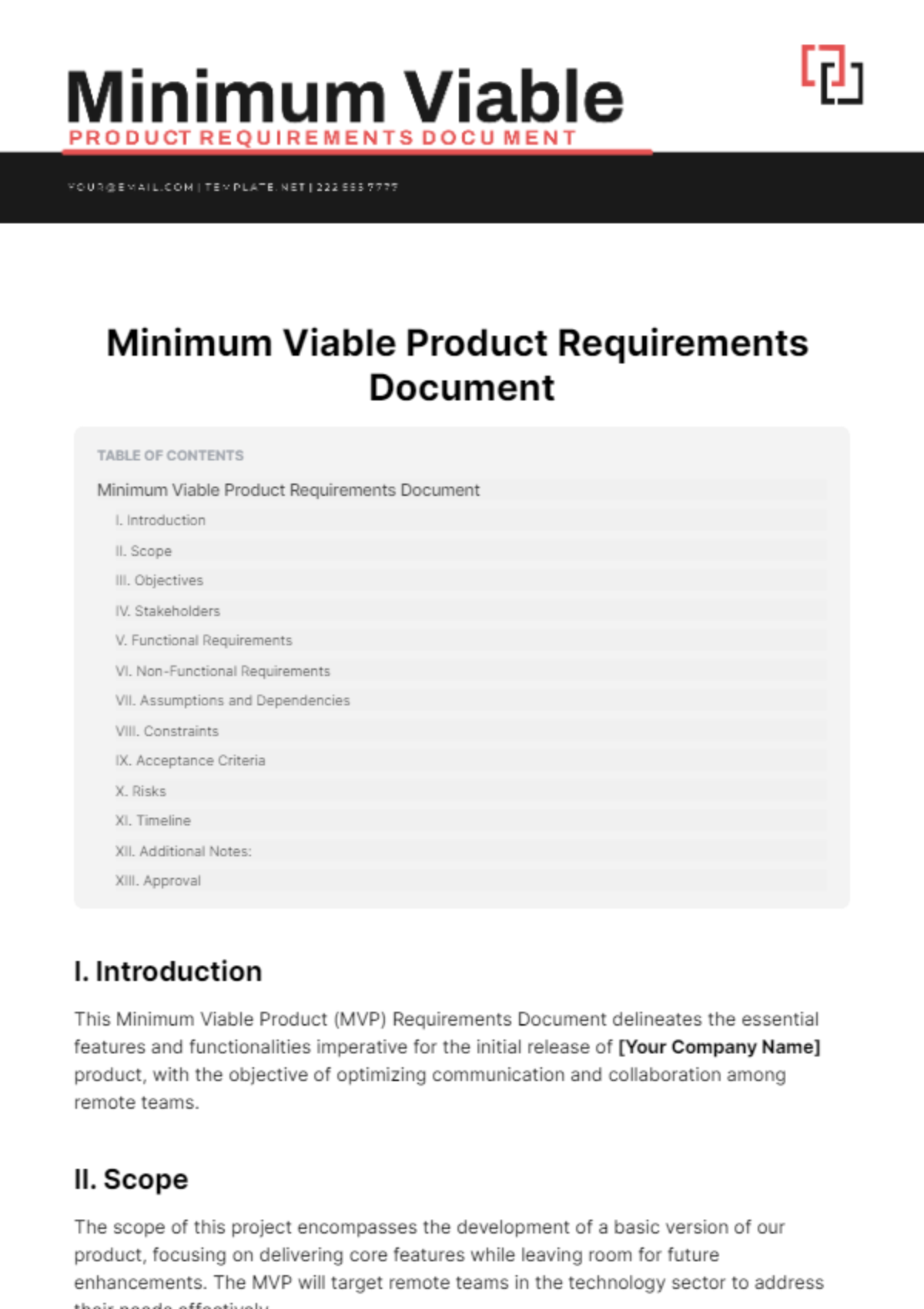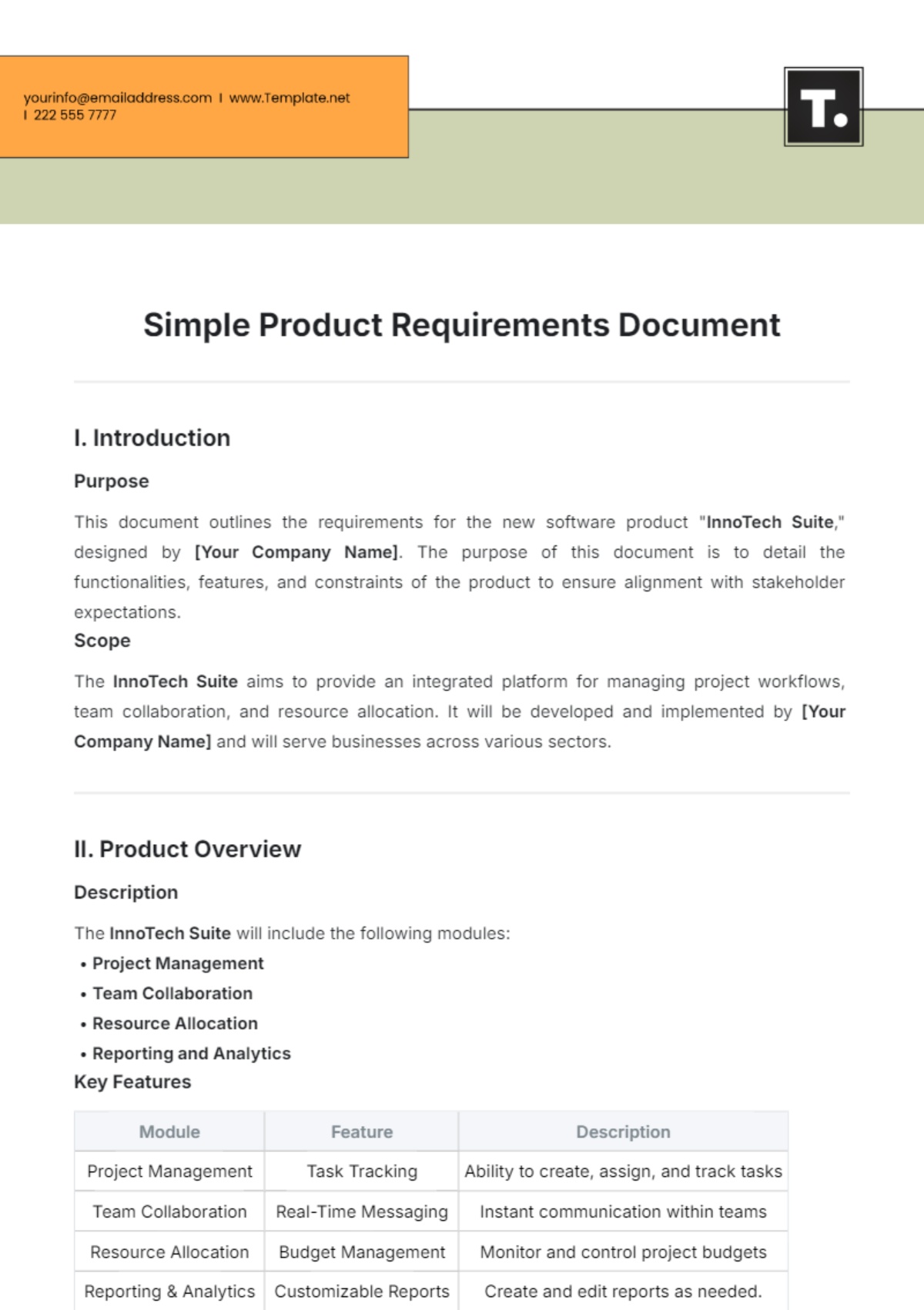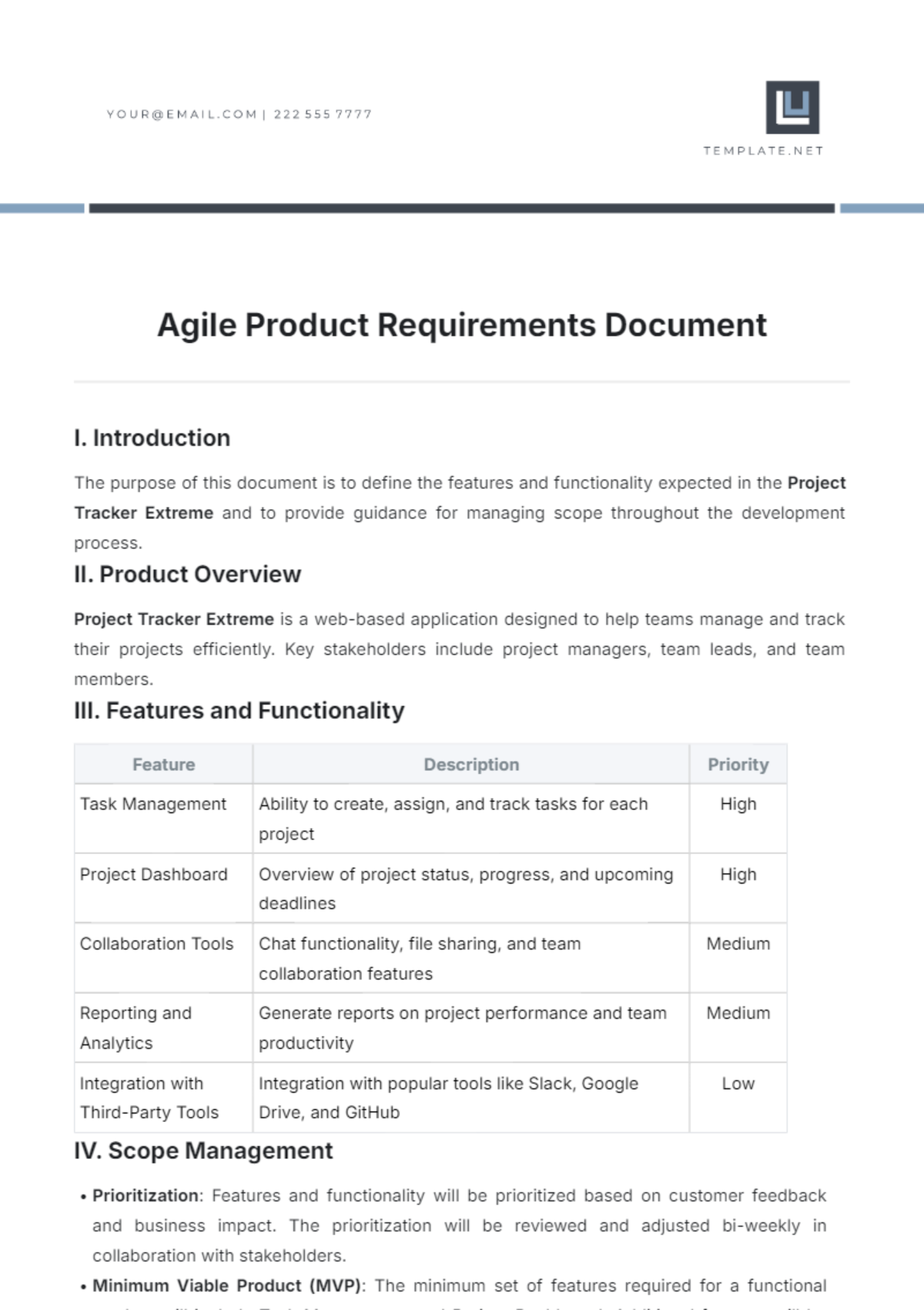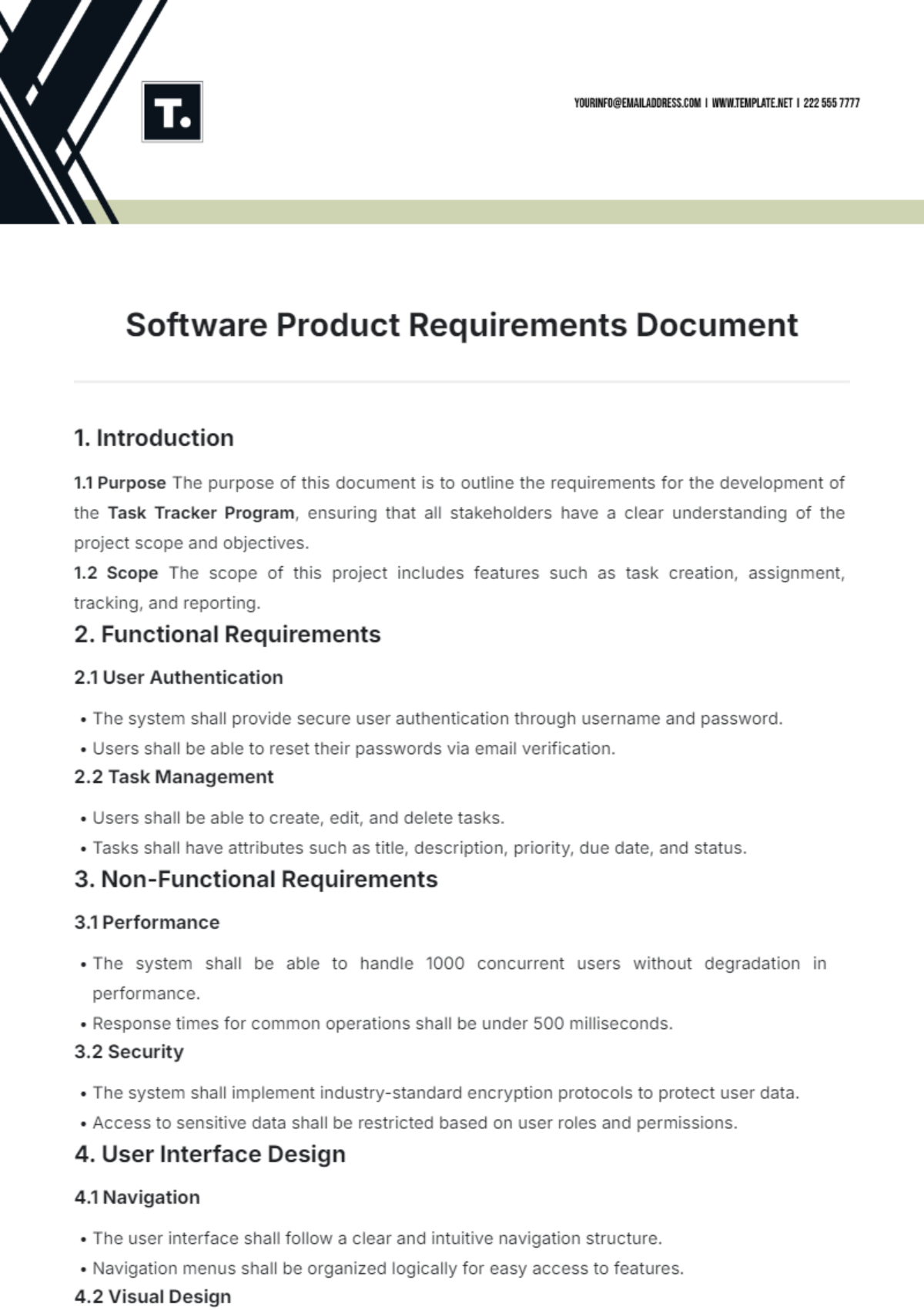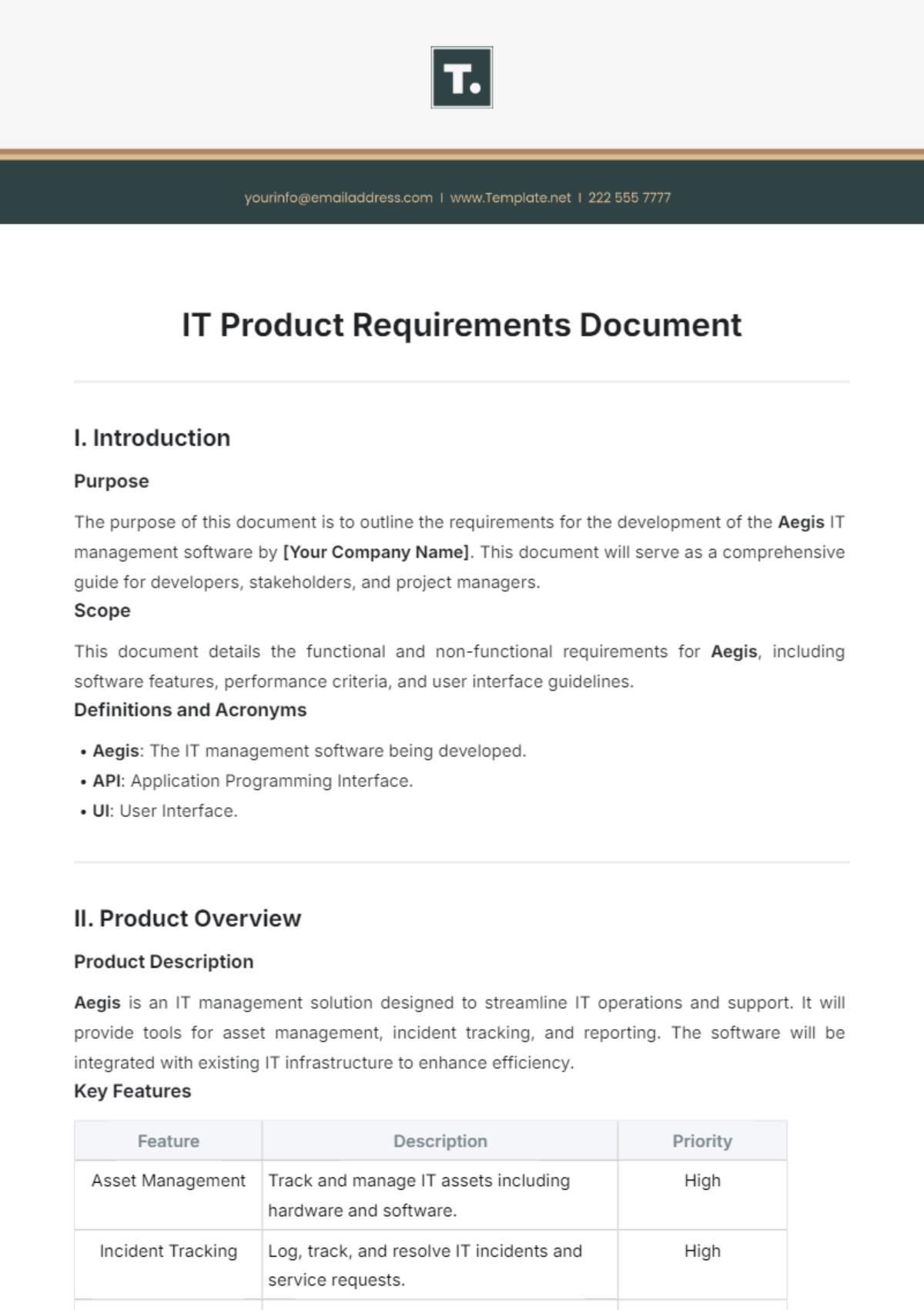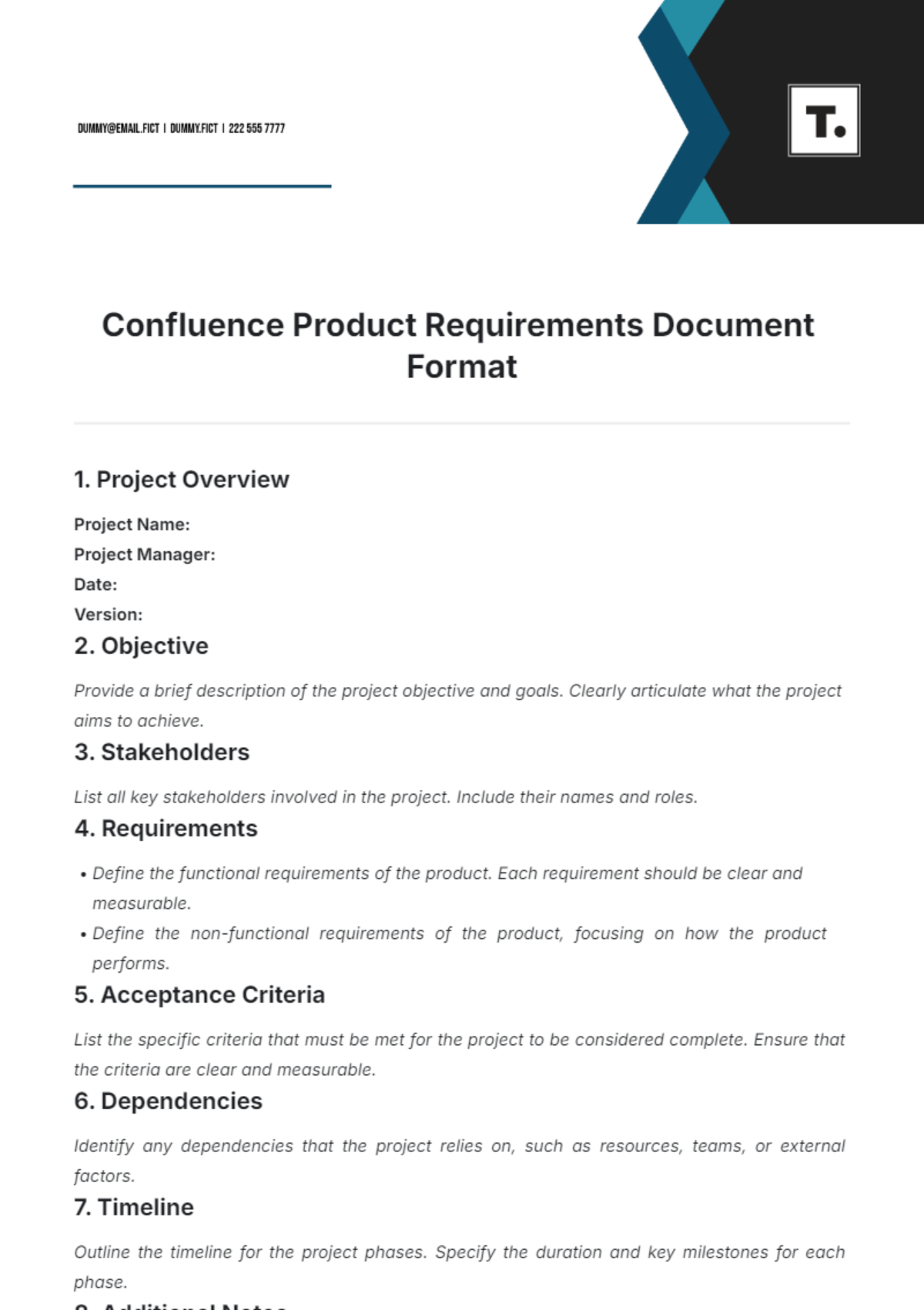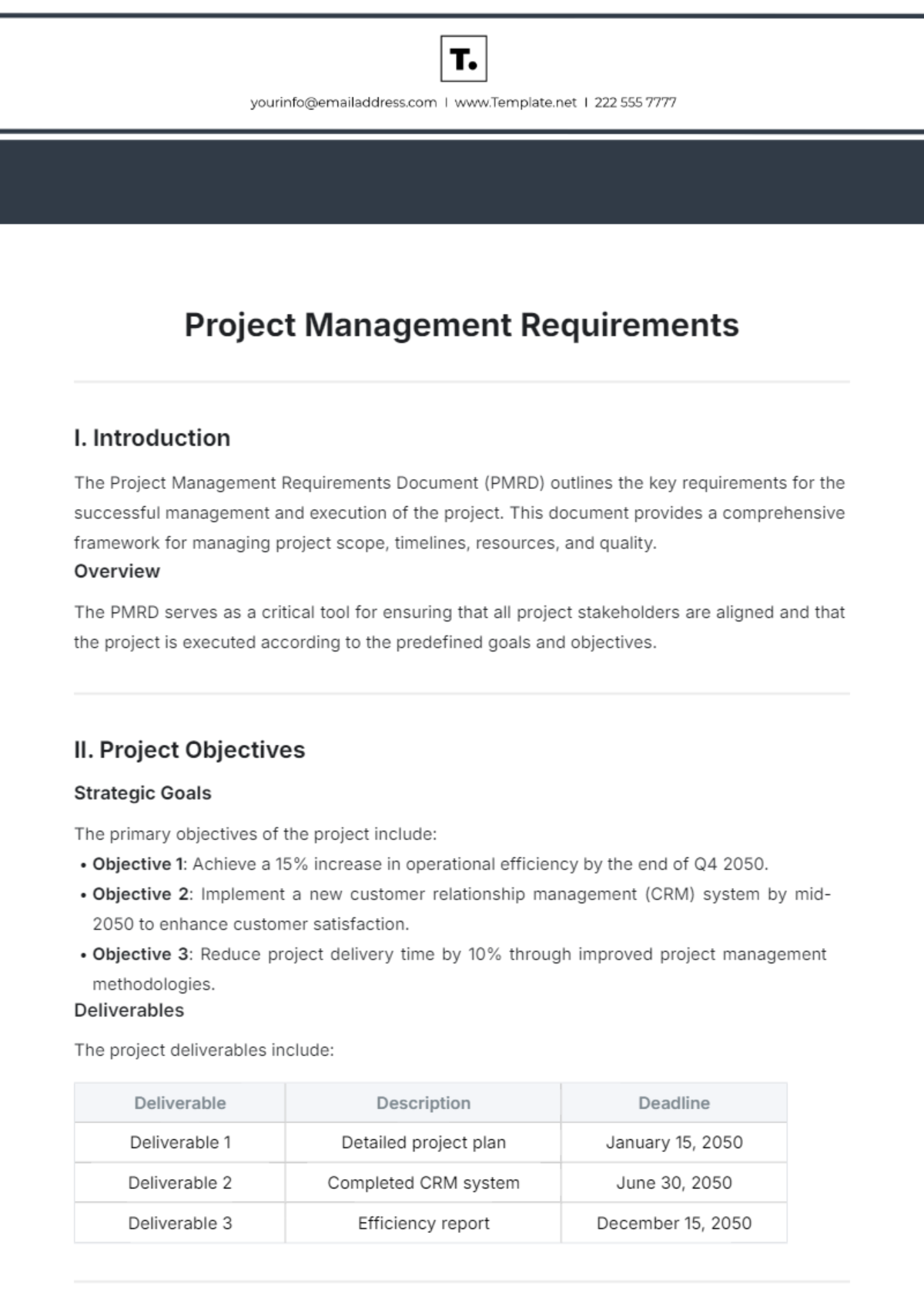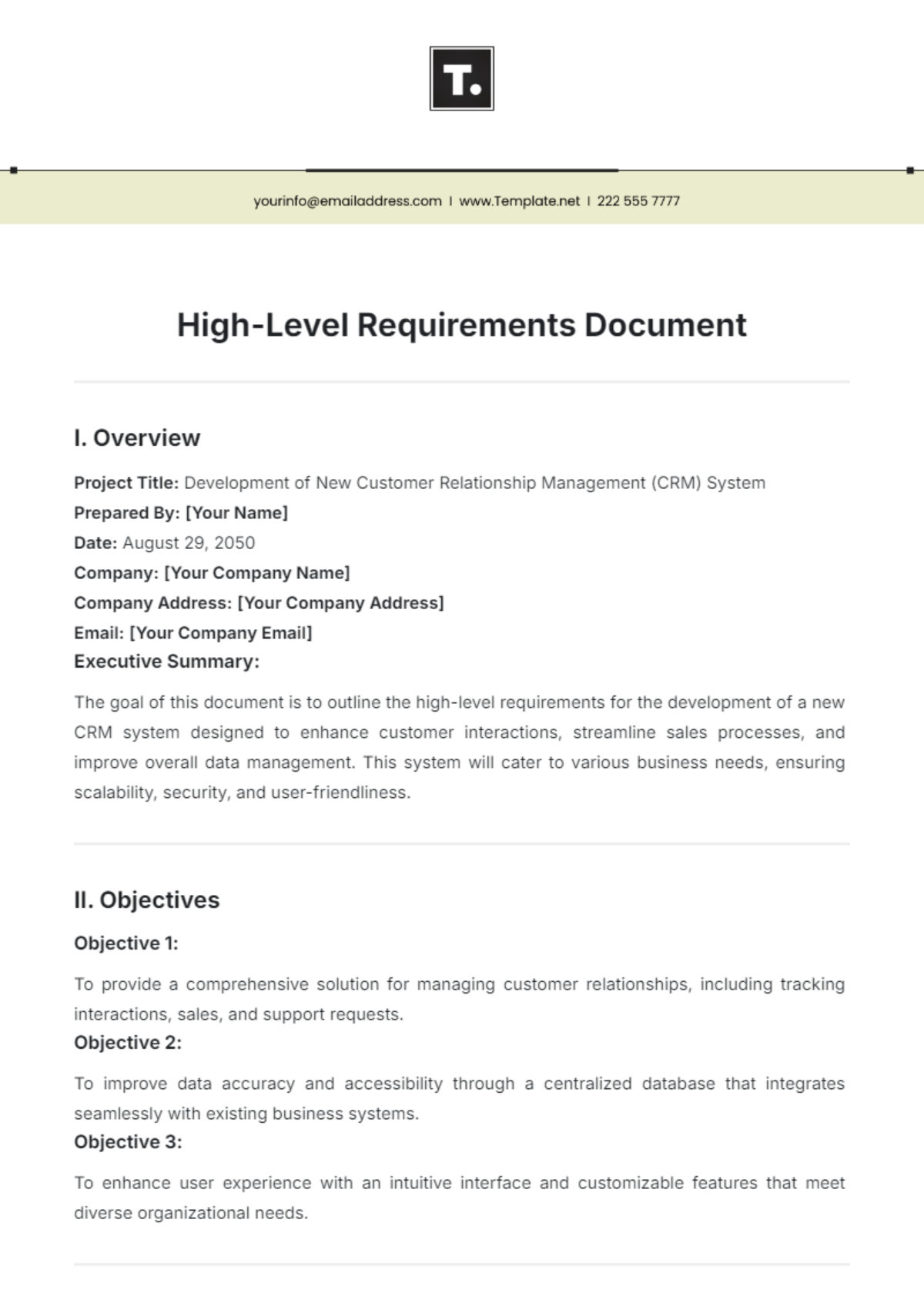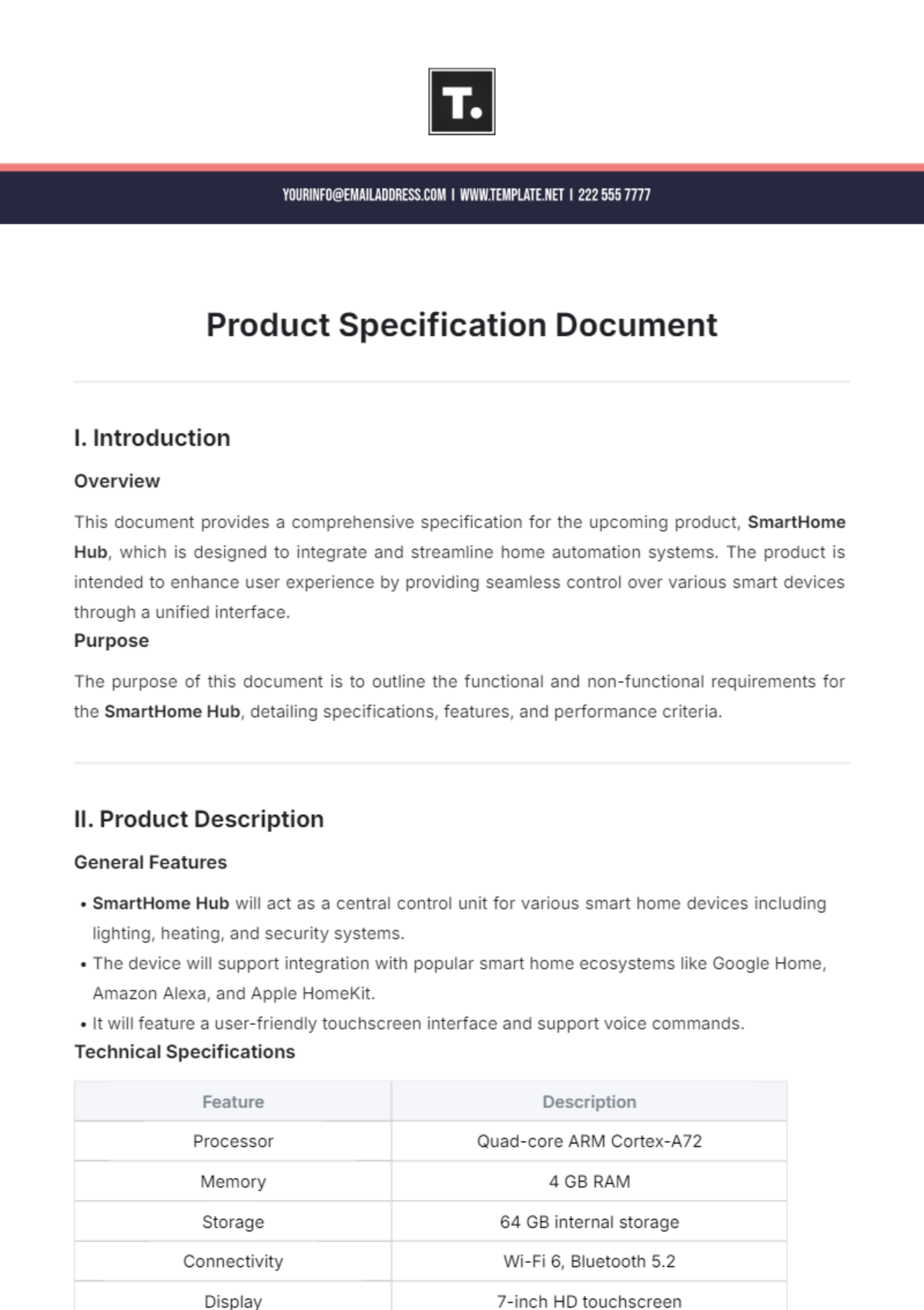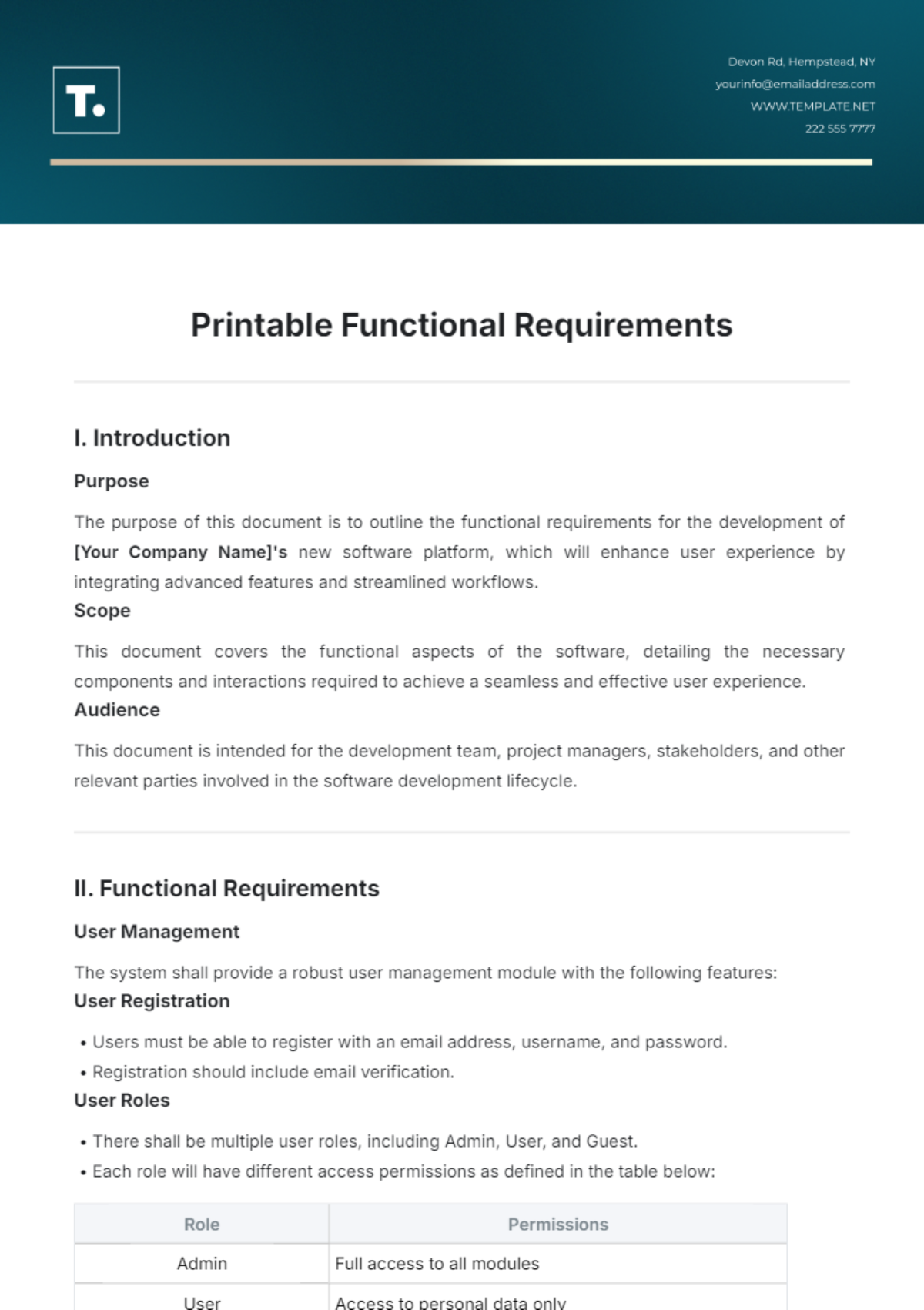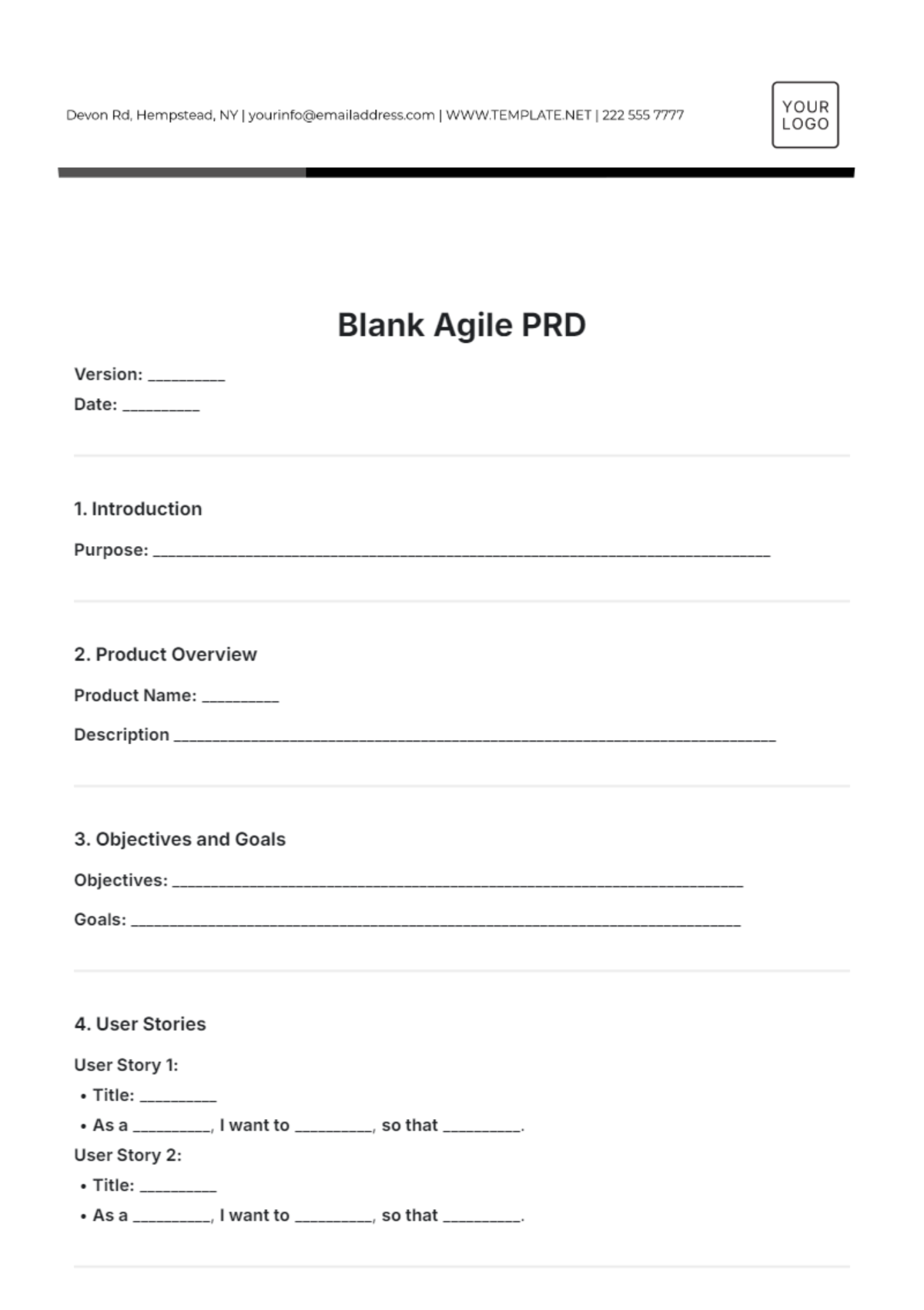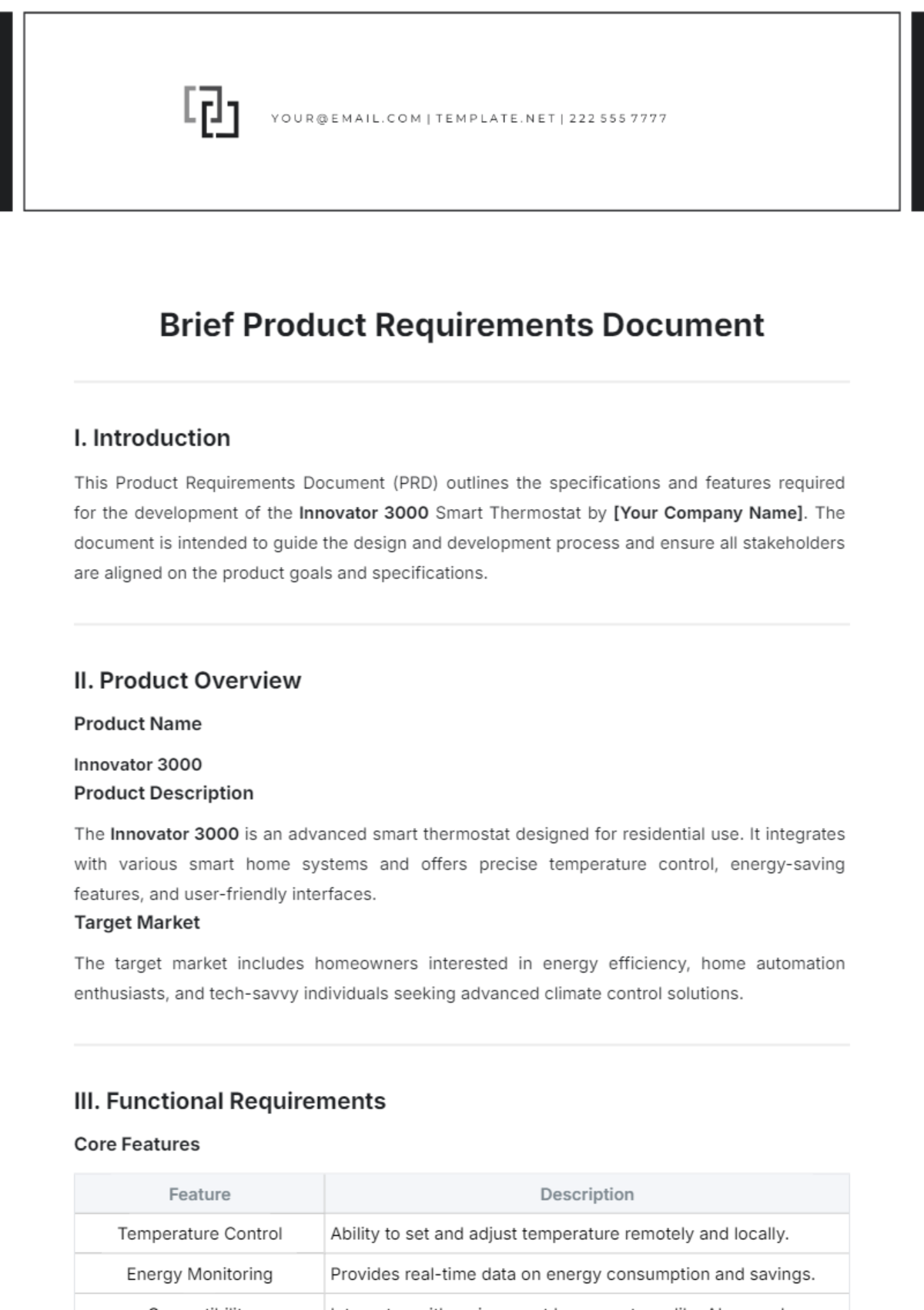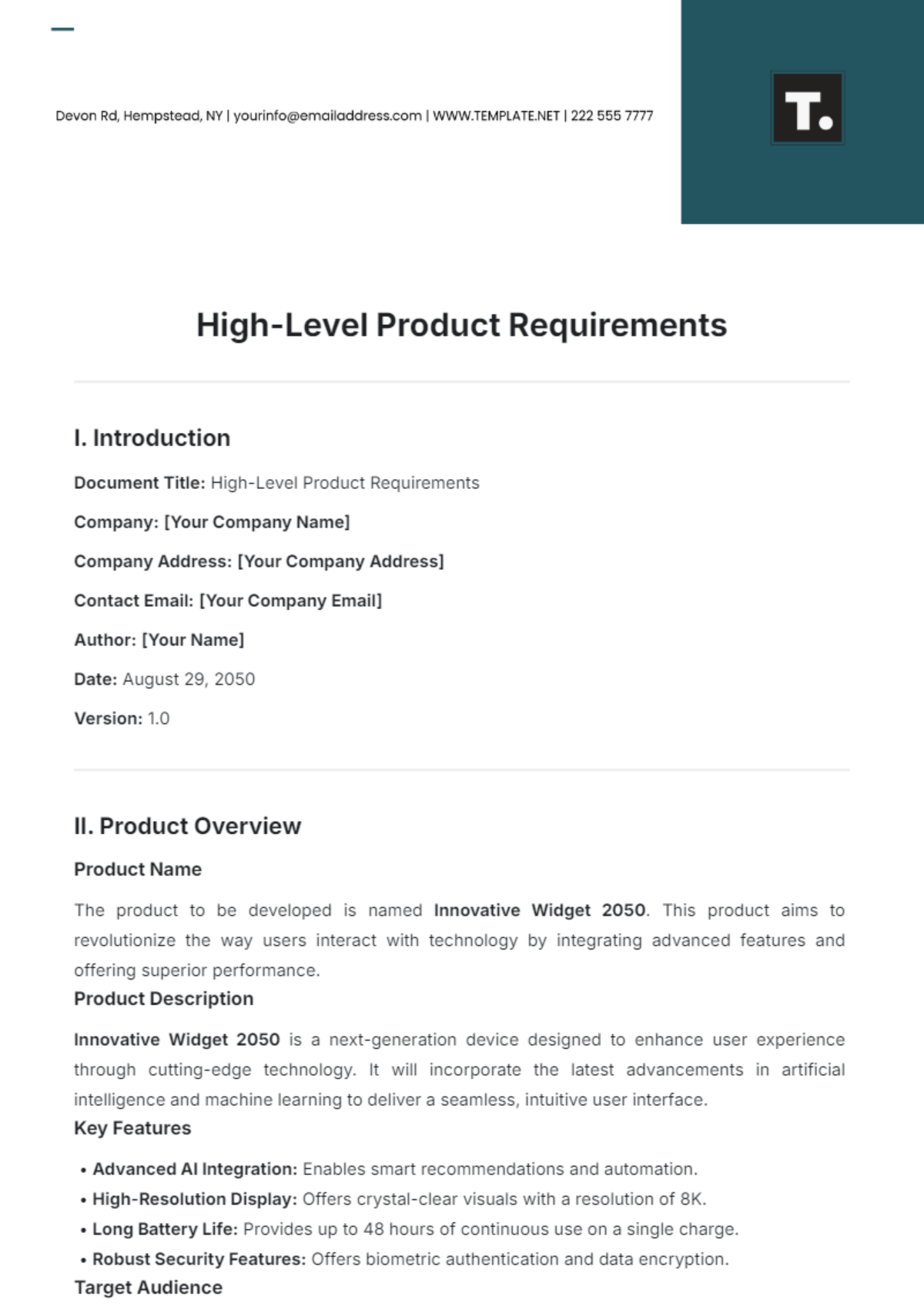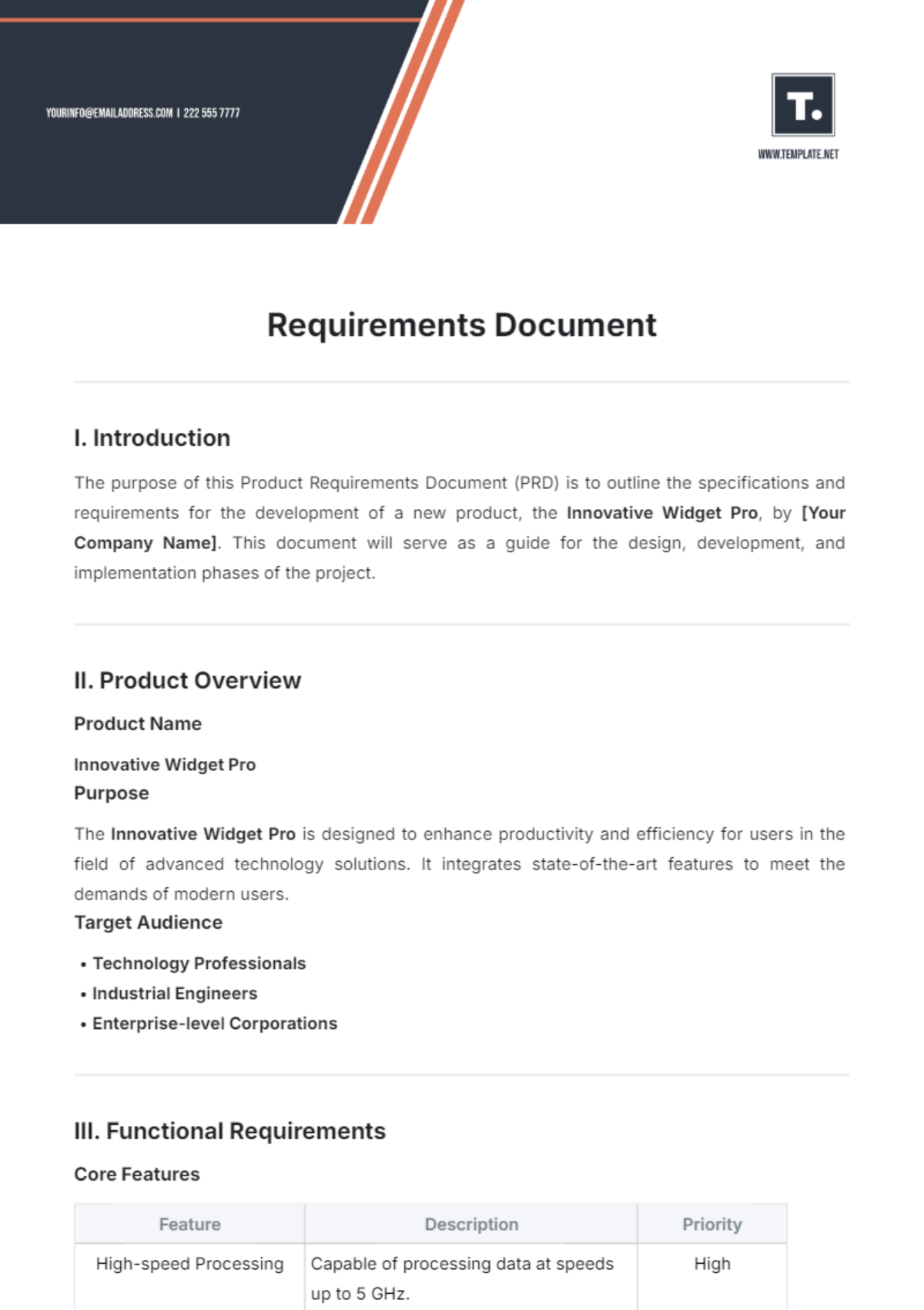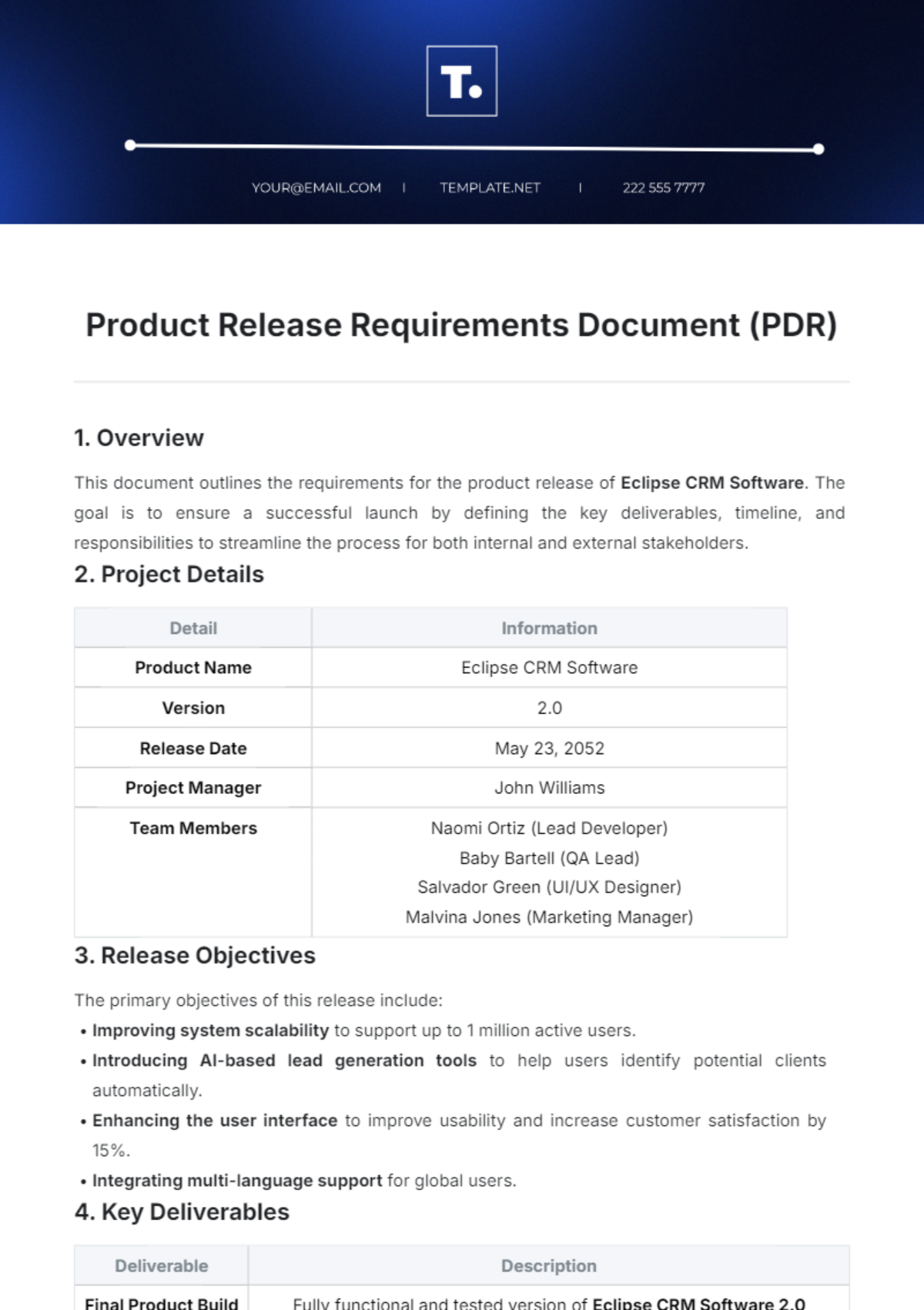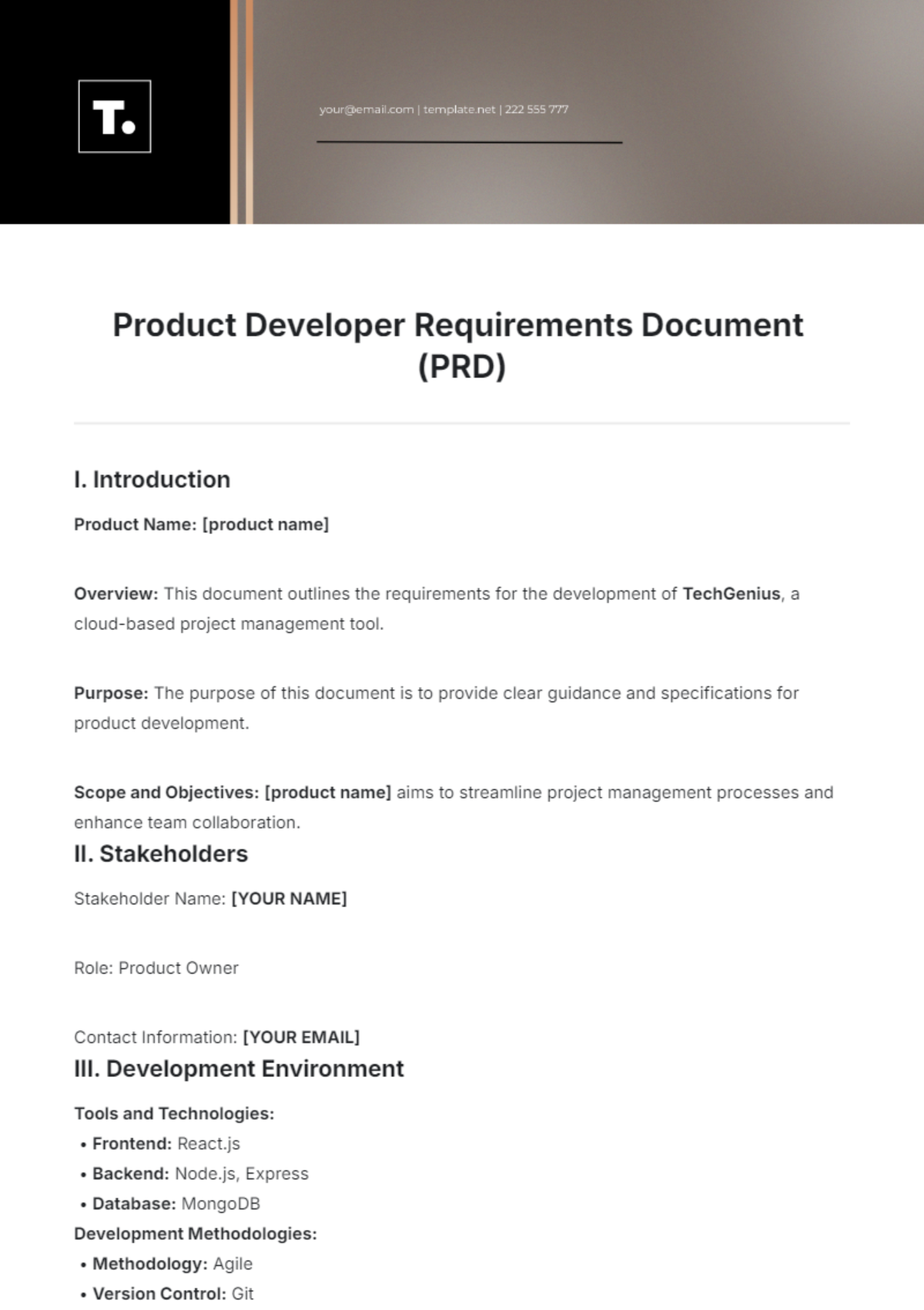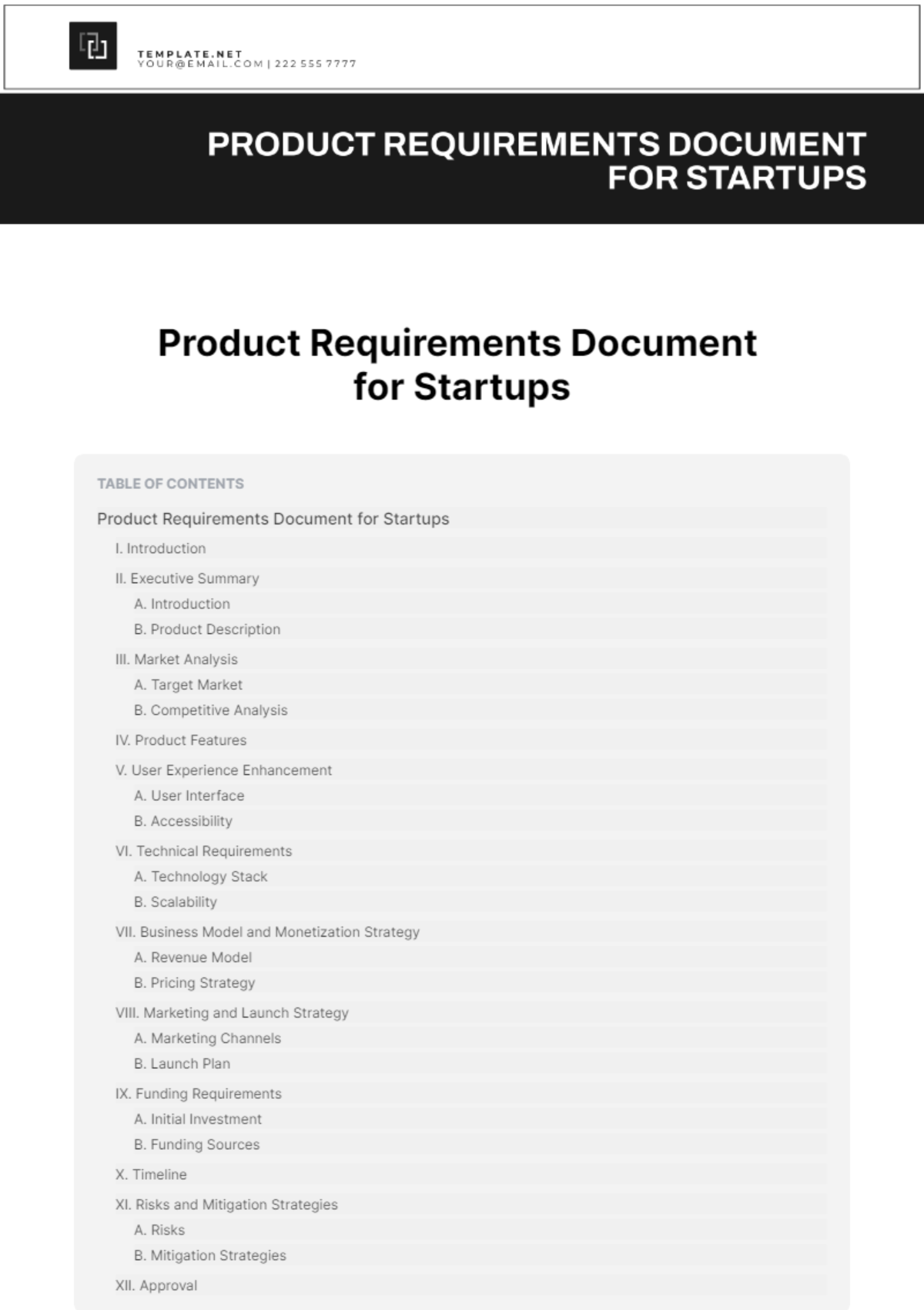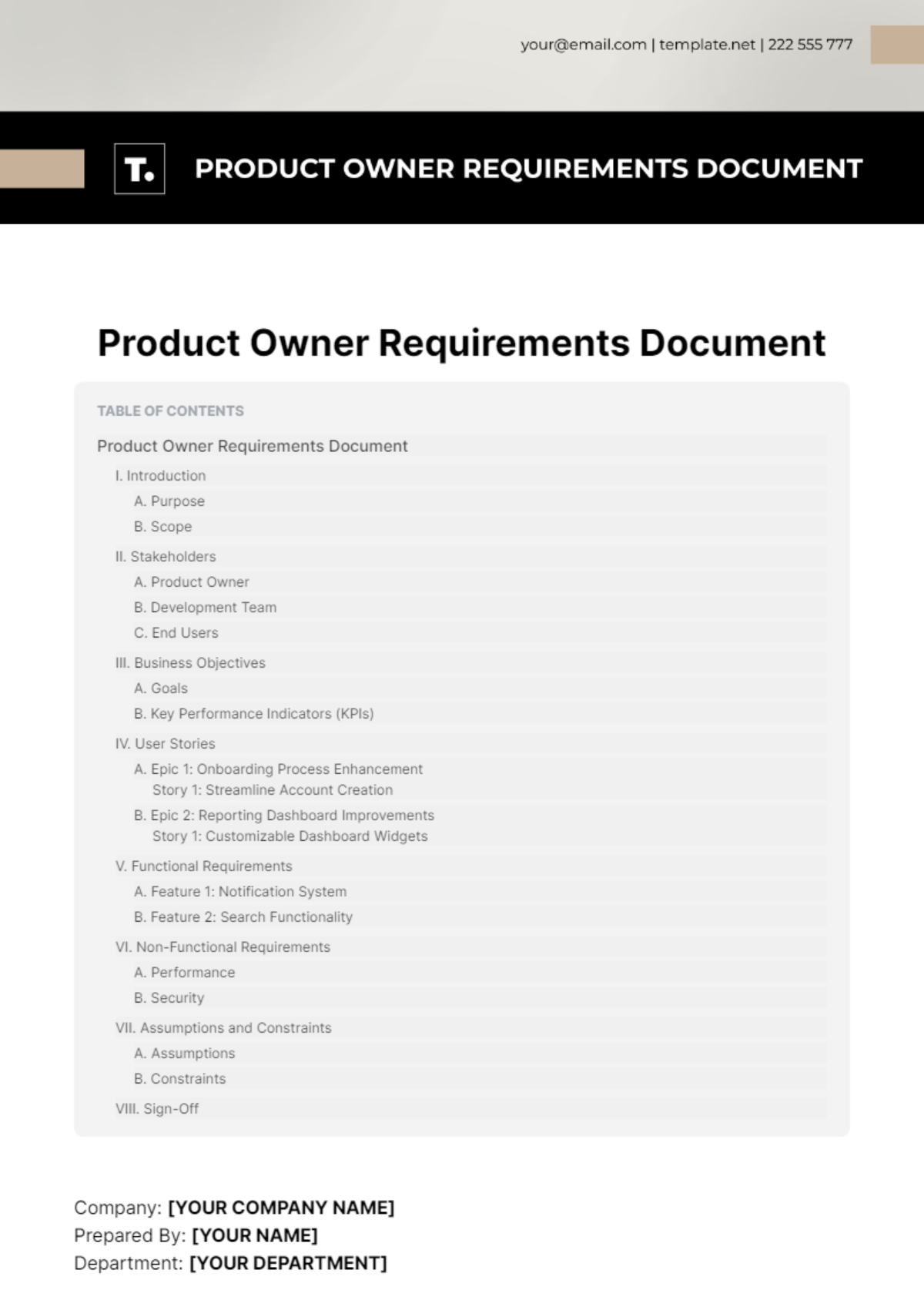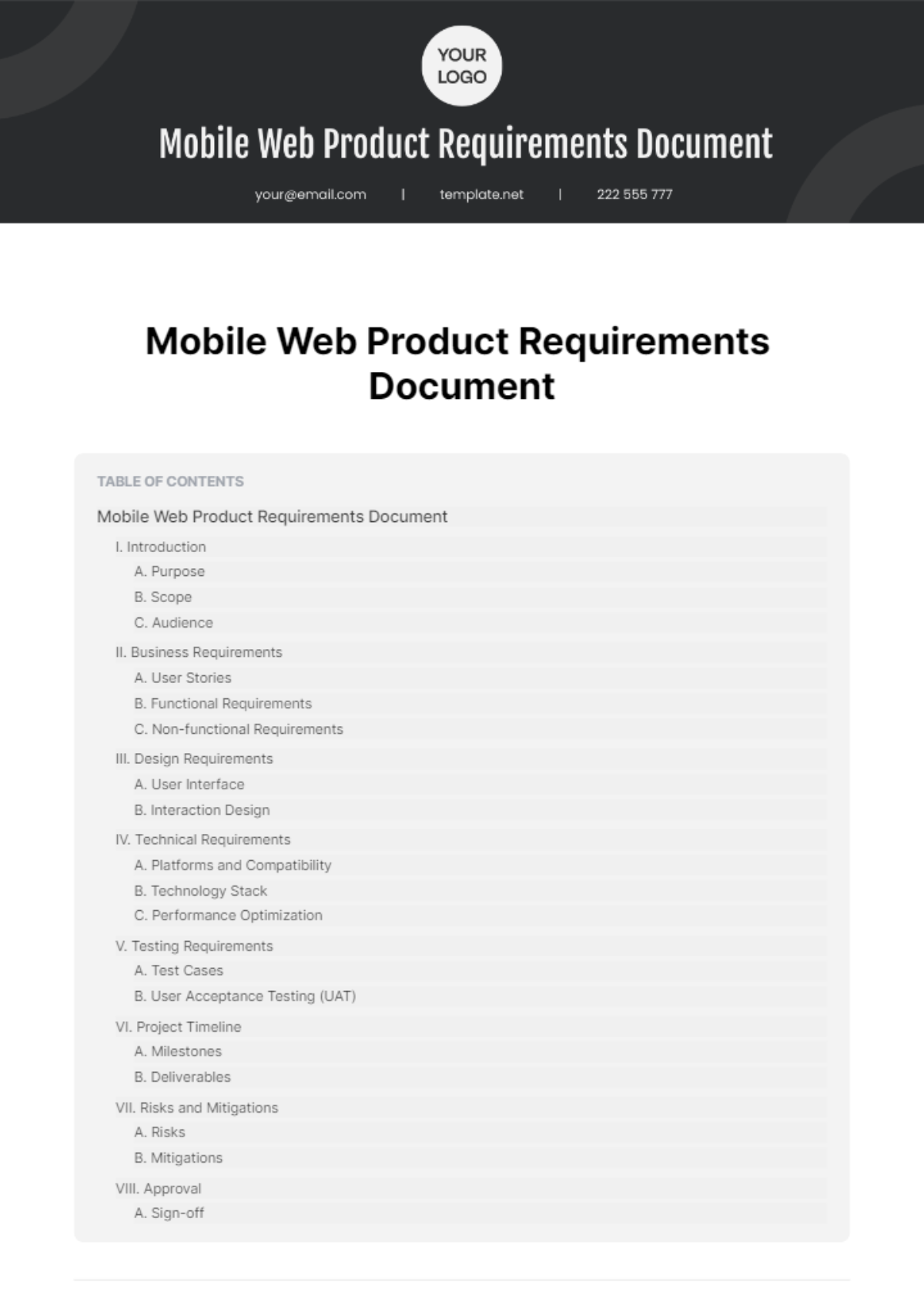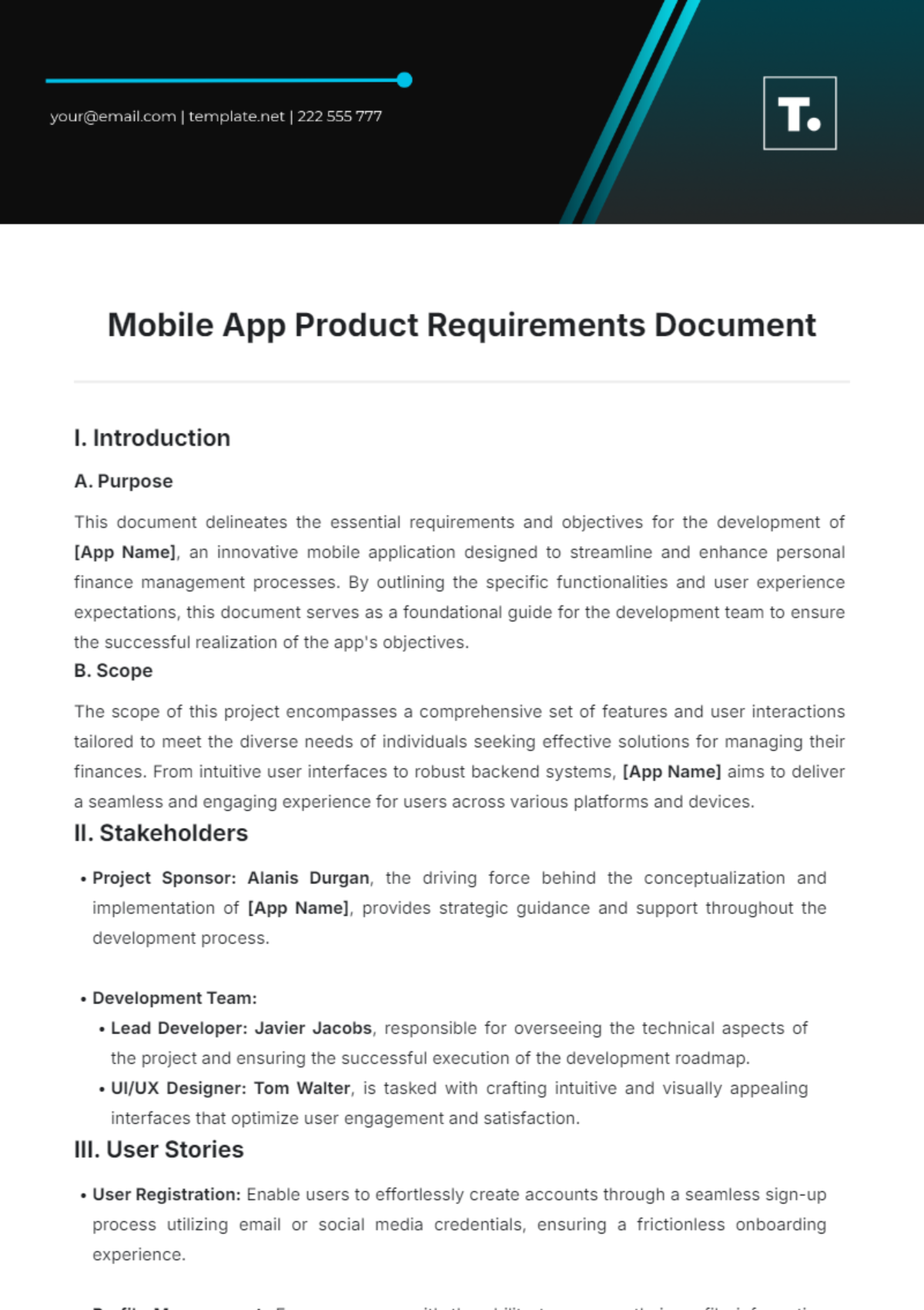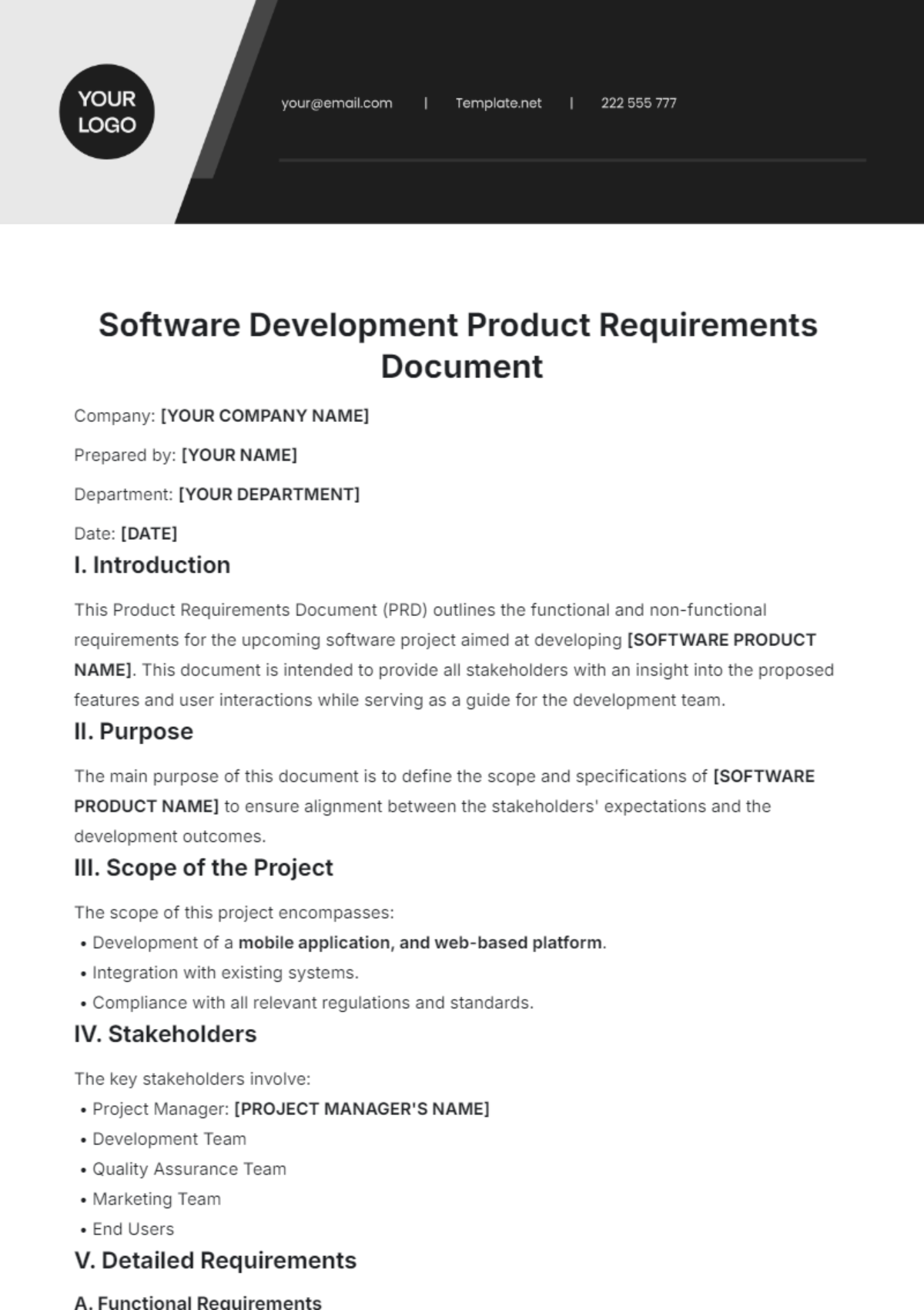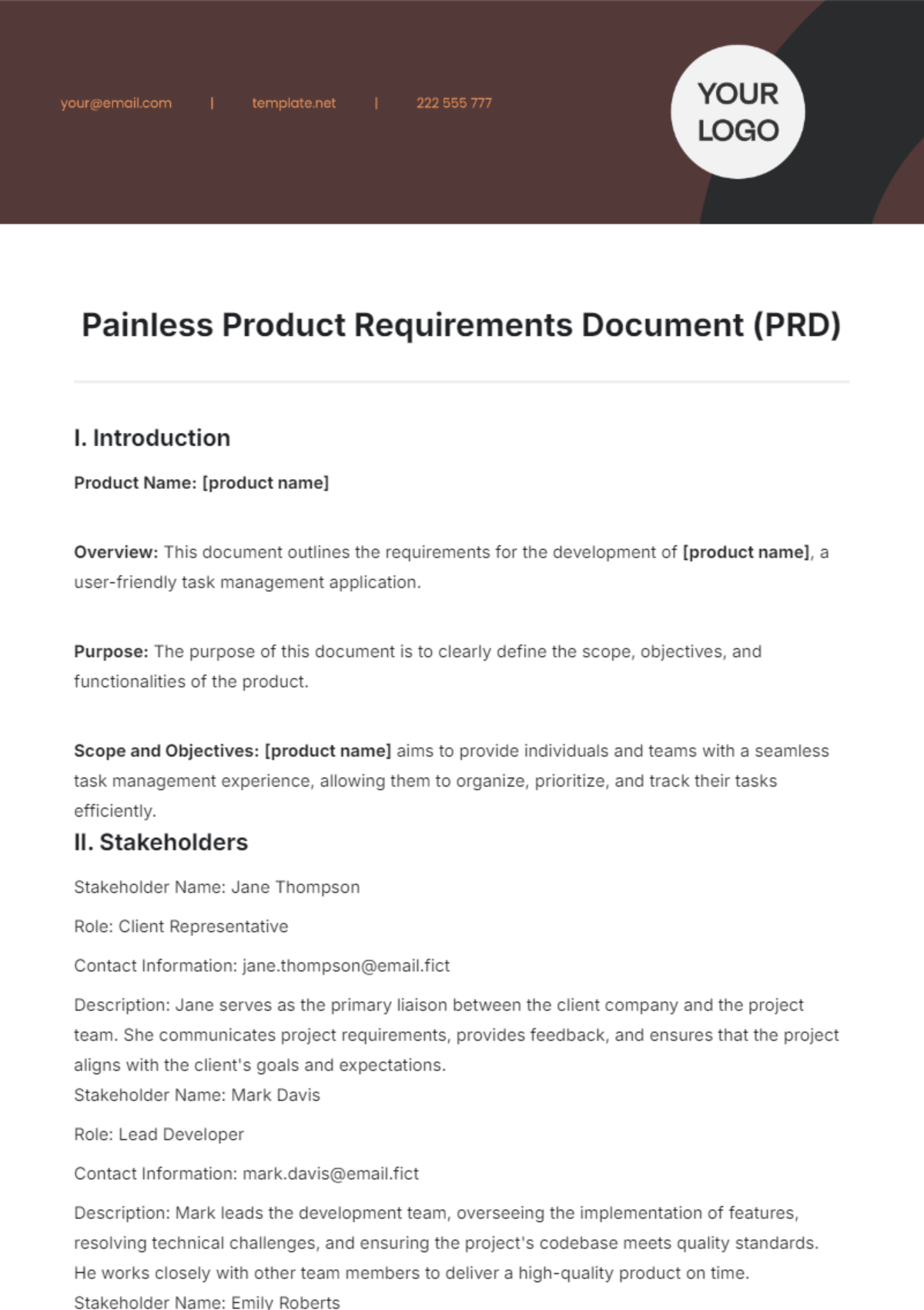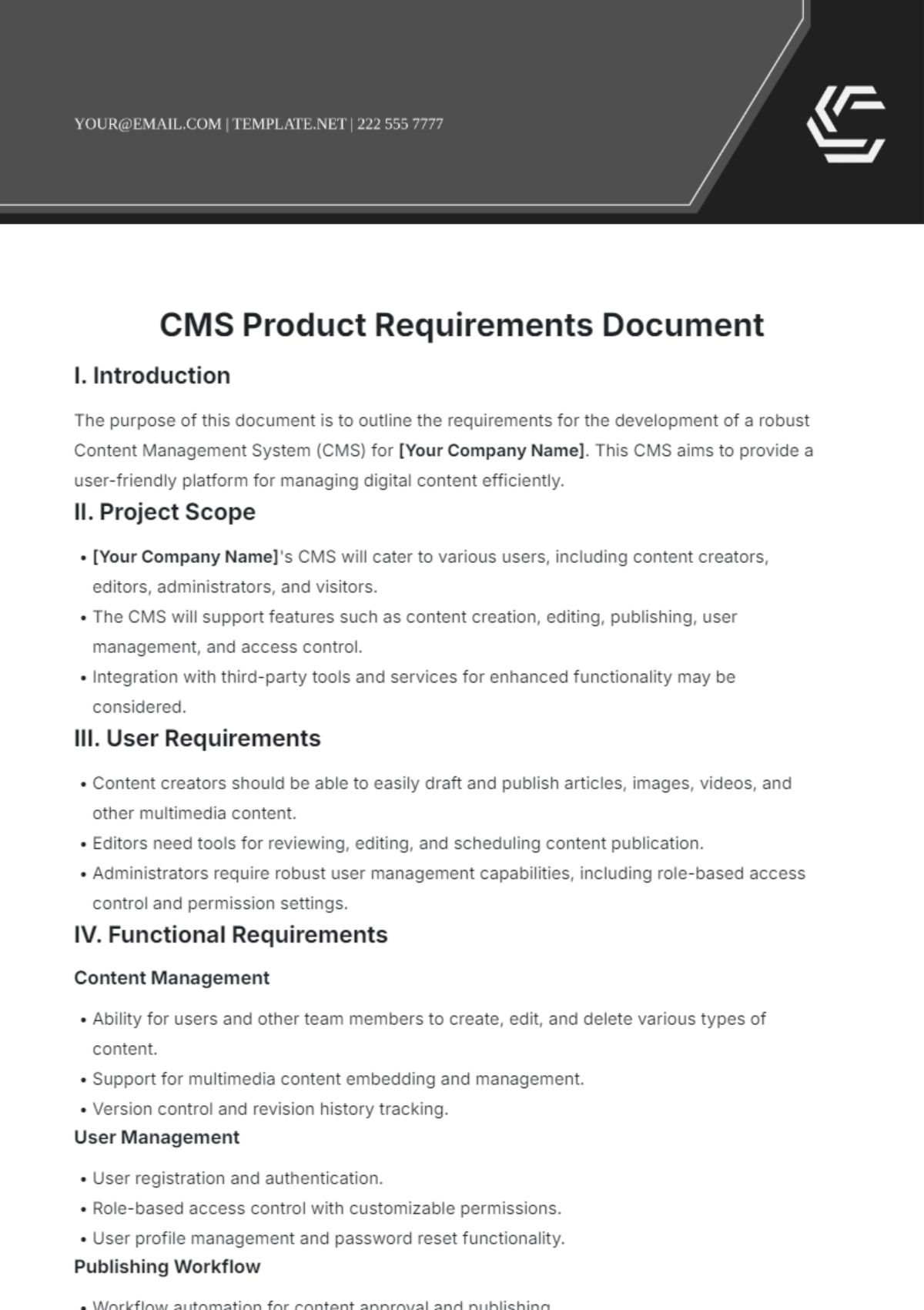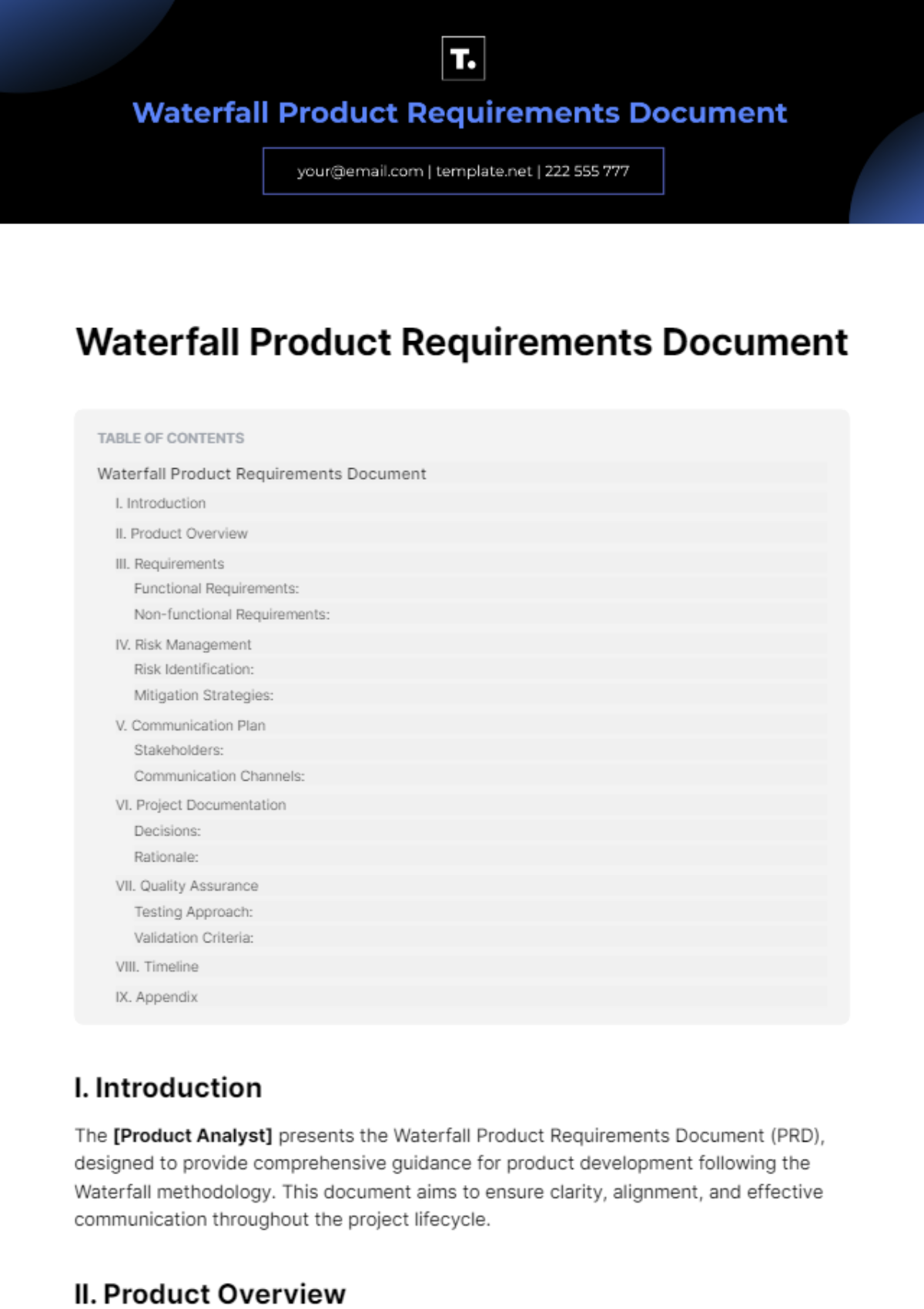Product Developer Requirements Document (PRD)
I. Introduction
Product Name: [product name]
Overview: This document outlines the requirements for the development of TechGenius, a cloud-based project management tool.
Purpose: The purpose of this document is to provide clear guidance and specifications for product development.
Scope and Objectives: [product name] aims to streamline project management processes and enhance team collaboration.
II. Stakeholders
Stakeholder Name: [YOUR NAME]
Role: Product Owner
Contact Information: [YOUR EMAIL]
III. Development Environment
Tools and Technologies:
Frontend: React.js
Backend: Node.js, Express
Database: MongoDB
Development Methodologies:
Methodology: Agile
Version Control: Git
IV. Technical Requirements
Hardware Requirements | Description |
|---|---|
Requirement 1: Minimum 4GB RAM | Minimum 4GB of RAM required for optimal performance. |
Requirement 2: Dual-core processor | Dual-core processor recommended for efficient processing. |
Software Requirements
Software Requirements | Description |
|---|---|
Requirement 1: Node.js v14 or higher | Node.js version 14 or higher required for backend development. |
Requirement 2: MongoDB v4 or higher | MongoDB version 4 or higher needed for database operations. |
Integration Requirements
Integration Requirements | Description |
|---|---|
Integration 1: Integration with third-party authentication services (e.g., Auth0) | Integration with third-party authentication services like Auth0 for user authentication. |
Integration 2: Integration with cloud storage providers for file uploads (e.g., Amazon S3) | Integration with cloud storage providers like Amazon S3 for file uploads and storage. |
V. Functional Requirements
Product Features:
Feature 1: Task Management
Use Case: User creates, assigns, and tracks tasks for project management.
Acceptance Criteria: Users can create tasks, assign them to team members, and mark them as complete.
Feature 2: File Sharing
Use Case: Users can upload and share files with project collaborators.
Acceptance Criteria: Users can upload files, set permissions, and access shared files securely.
VI. Non-functional Requirements
Performance Requirements:
Requirement 1: The application should load within 3 seconds under standard network conditions.
Requirement 2: It should support at least 100 concurrent users.
Security Requirements:
Requirement 1: User authentication: Secure login with OAuth 2.0.
Requirement 2: Two-factor authentication for enhanced security.
Scalability Requirements:
Requirement 1: The application should be able to handle a minimum of 1000 active projects.
Requirement 2: It should scale horizontally to accommodate increased user load.
VII. User Experience (UX) Design
Wireframes or Mockups: [Attach wireframes/mockups]
Design Principles and Guidelines:
Principle 1: Intuitive and user-friendly interface
Principle 2: Consistent design elements and navigation flow
VIII. Testing and Quality Assurance
Testing Strategy | Description |
|---|---|
Type of Testing: Automated testing with Jest | Utilize Jest for automated testing, covering unit tests for each component and integration tests for API endpoints. |
Test Cases: | Unit tests for each component, Integration tests for API endpoints |
Quality Assurance Processes
Quality Assurance Processes | Description |
|---|---|
Process 1: Code reviews before merging into the main branch | Conduct code reviews before merging changes into the main branch to ensure code quality and standards adherence. |
Process 2: Continuous integration and deployment pipeline with automated tests | Implement a continuous integration and deployment pipeline with automated tests to maintain code quality and stability. |
IX. Deployment and Release Management
Deployment Strategy | Description |
|---|---|
Strategy: Continuous deployment with Docker and Kubernetes | Continuous deployment pipeline using Docker containers orchestrated by Kubernetes. |
Rollout Plan: Gradual rollout to production servers with blue-green deployment | Gradually roll out updates to production servers using blue-green deployment strategy for minimal downtime. |
Release Management Process
Release Management Process | Description |
|---|---|
Process 1: Version tagging in Git for each release | Version tagging in Git repository to mark each release for tracking and rollback purposes. |
Process 2: Rollback plan in case of deployment failure | Pre-defined plan to rollback to the previous stable version in case of deployment failure or issues. |
X. Documentation
Documentation Requirements:
User Manuals: Comprehensive user guides for administrators and end-users
Technical Documentation: API documentation for developers and system administrators
Training Materials:
End-user Training: Video tutorials and interactive demos for end-users
Support Team Training: Knowledge base articles and FAQs for support team members
XI. Maintenance and Support
Support Plan:
Post-launch Support: Dedicated support team available 24/7 for assistance
Bug Tracking and Resolution: Bug tracking system in place with regular updates and fixes
Software Updates:
Schedule: Monthly software updates with new features and bug fixes
Process: Automated update process with version control and release notes
XII. Approval
Approval:
This Product Developer Requirements Document is hereby approved by the undersigned stakeholders:
Client Representative: [client name]
Project Manager: [YOUR NAME]
Company: [YOUR COMPANY NAME]
Prepared by: [YOUR NAME]
Department: [YOUR DEPARTMENT]
Date: [DATE]