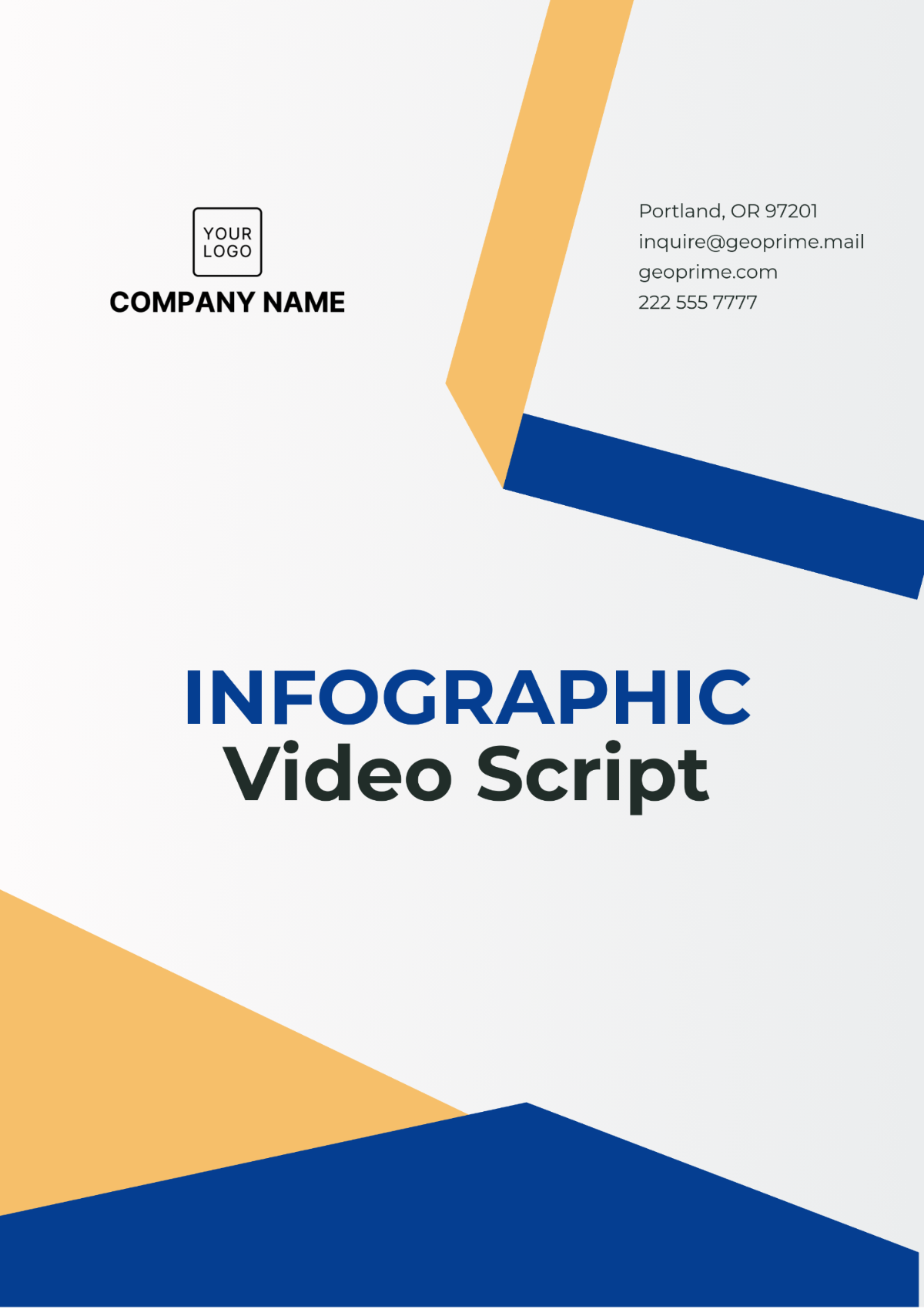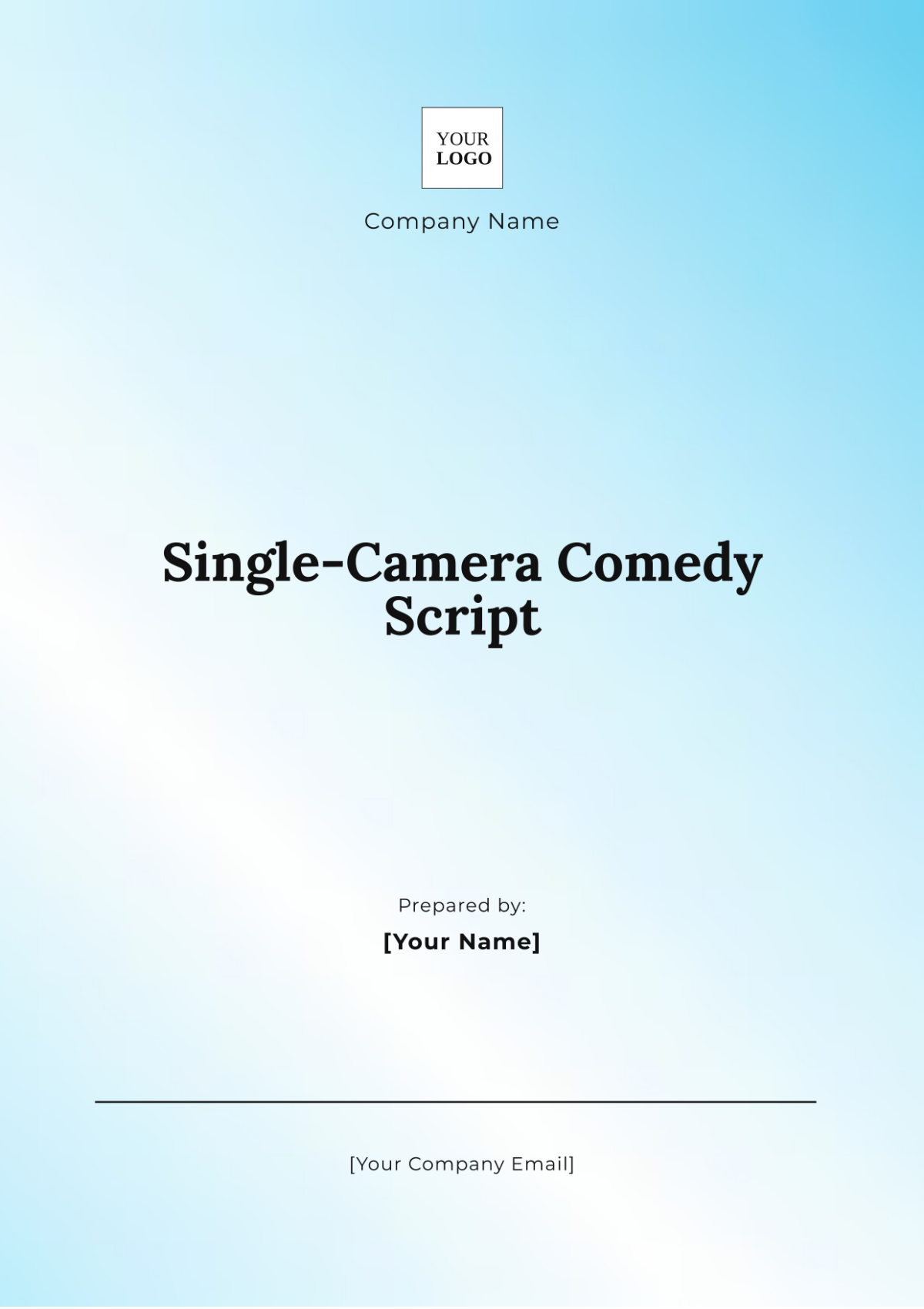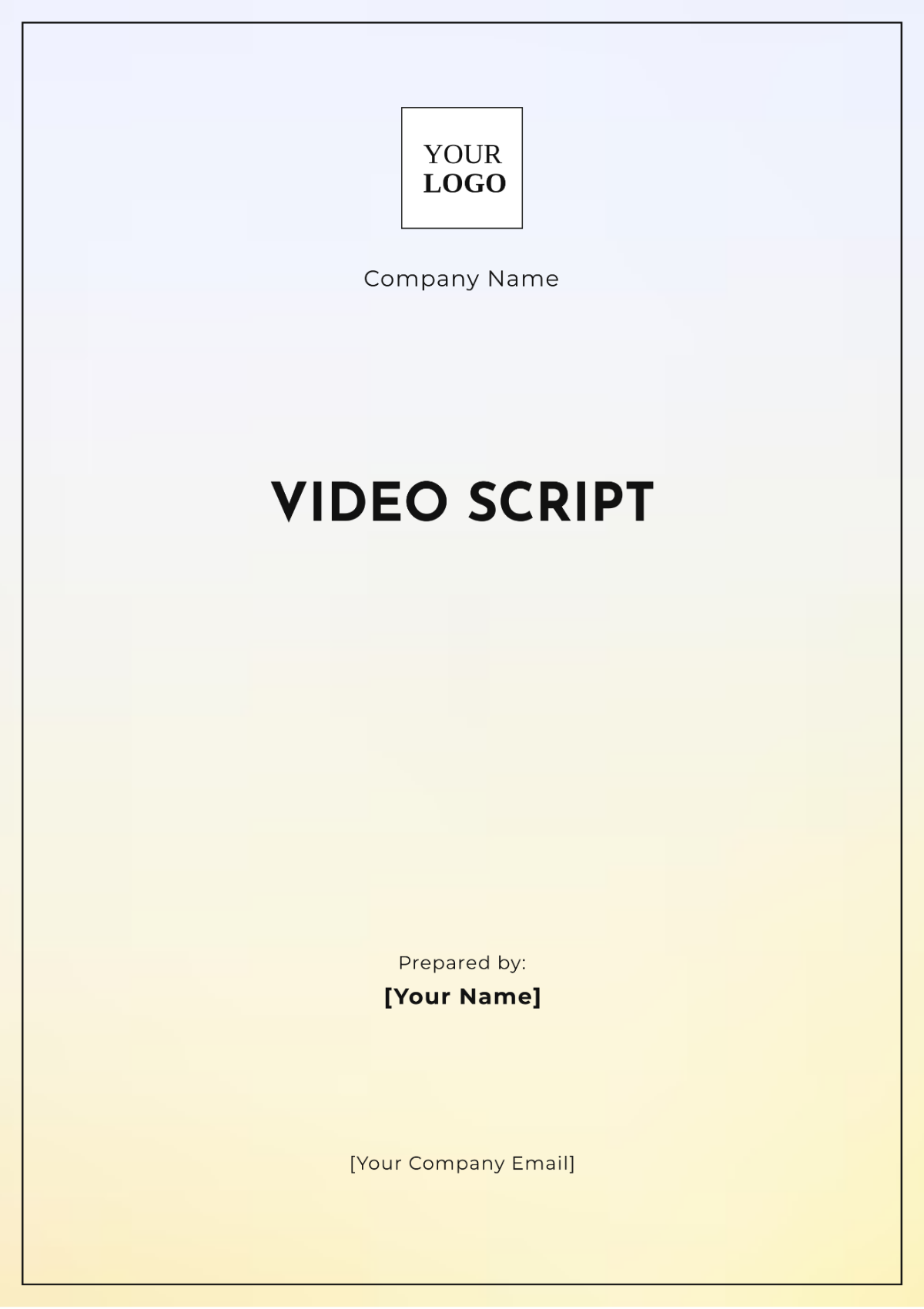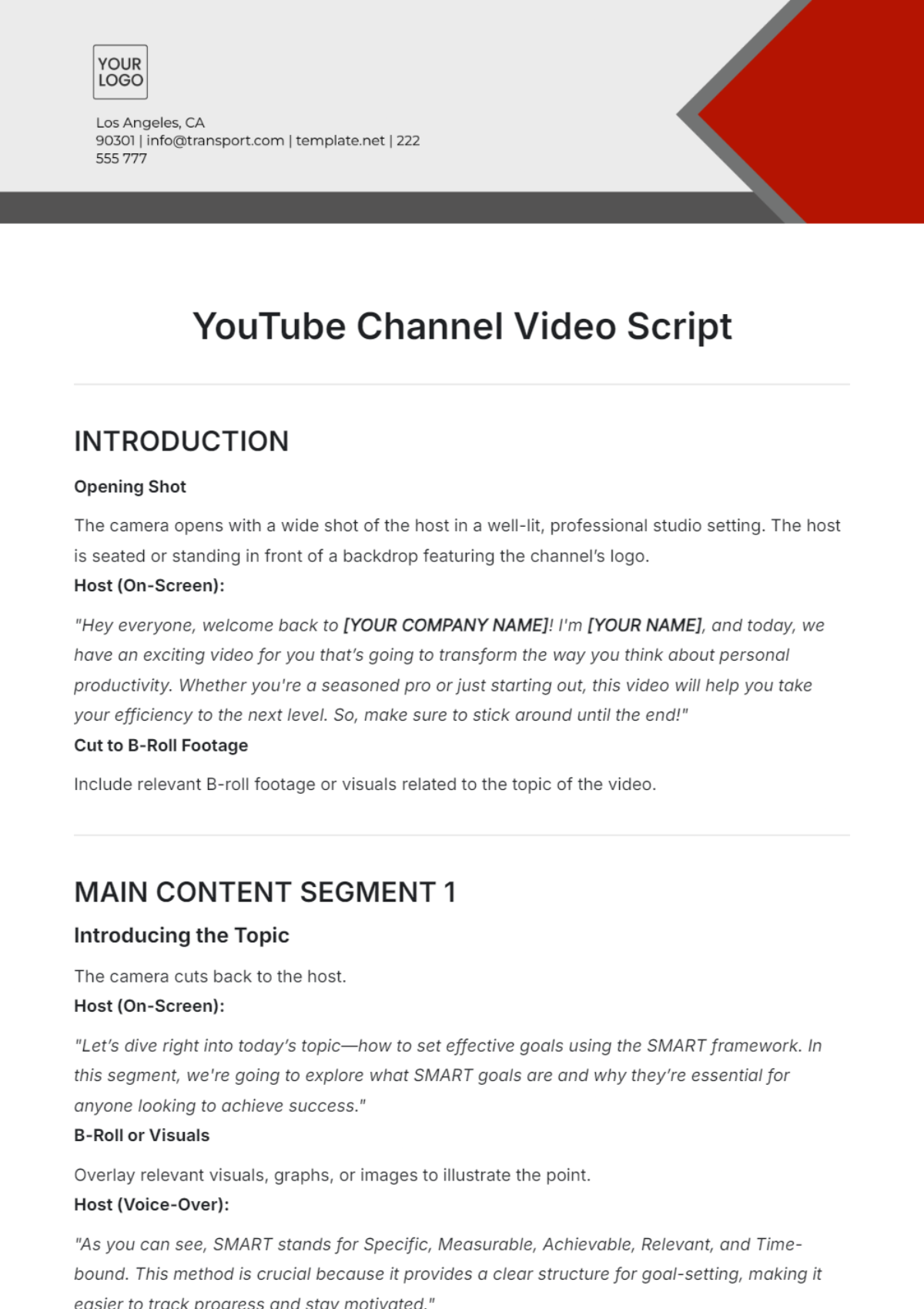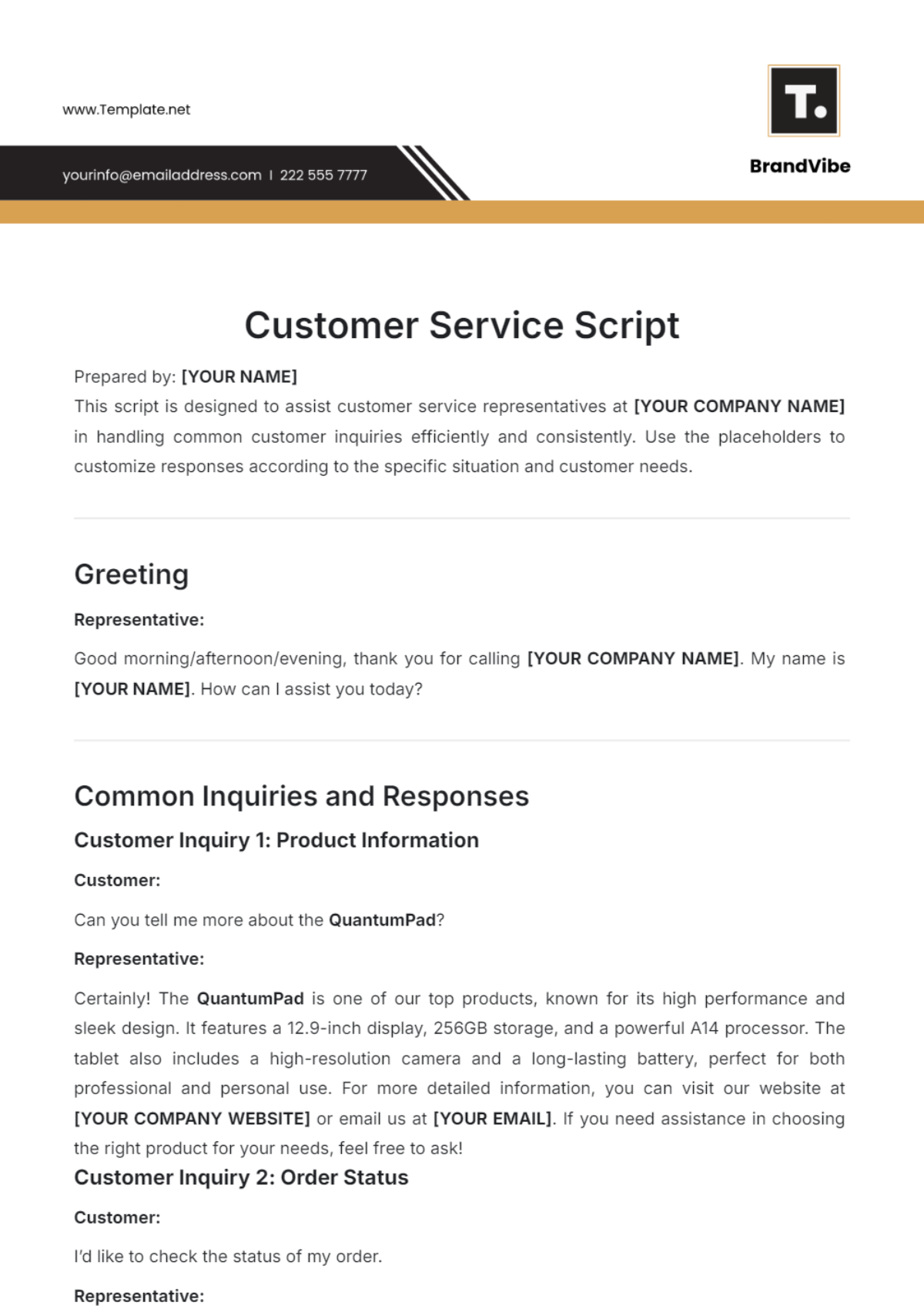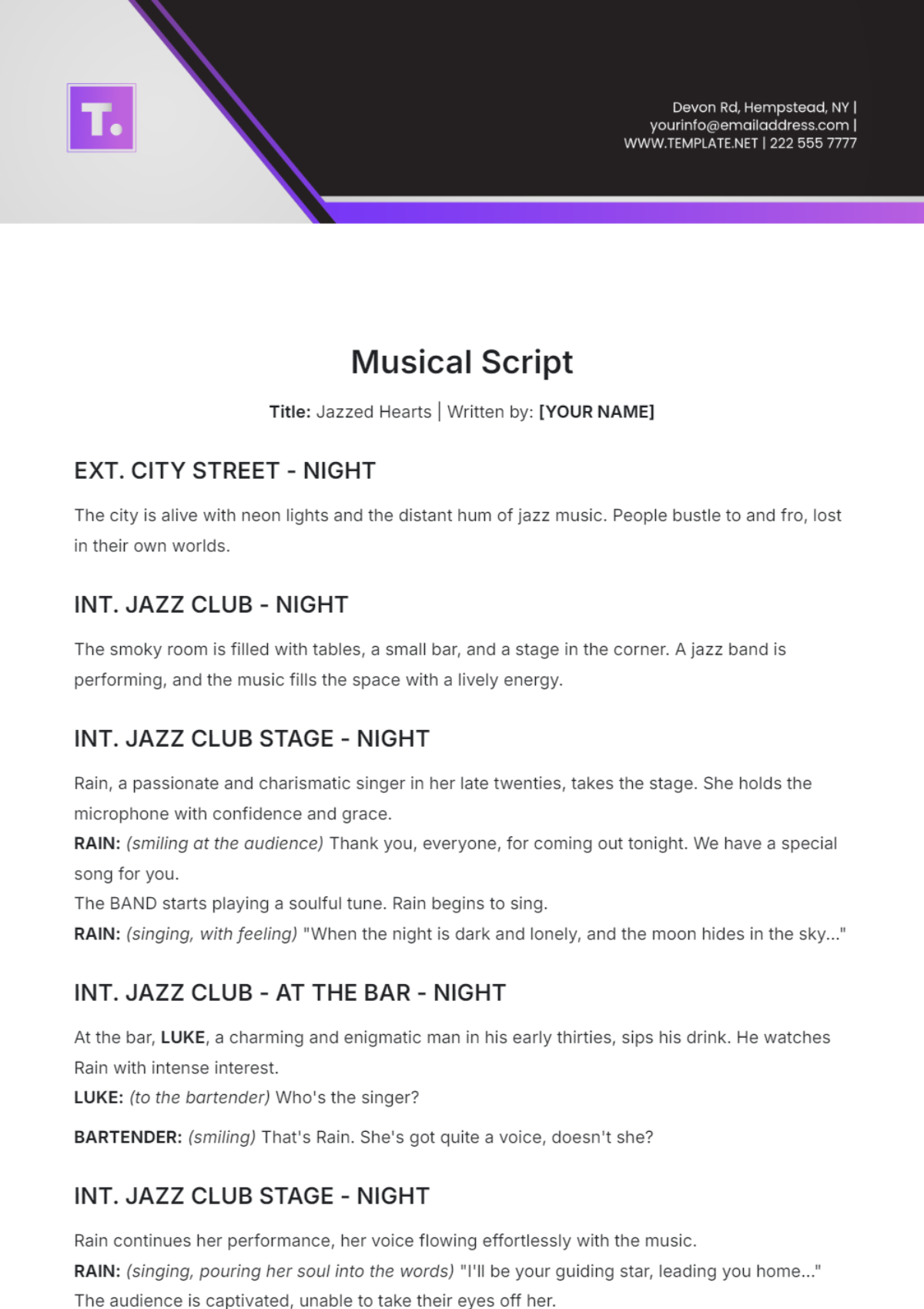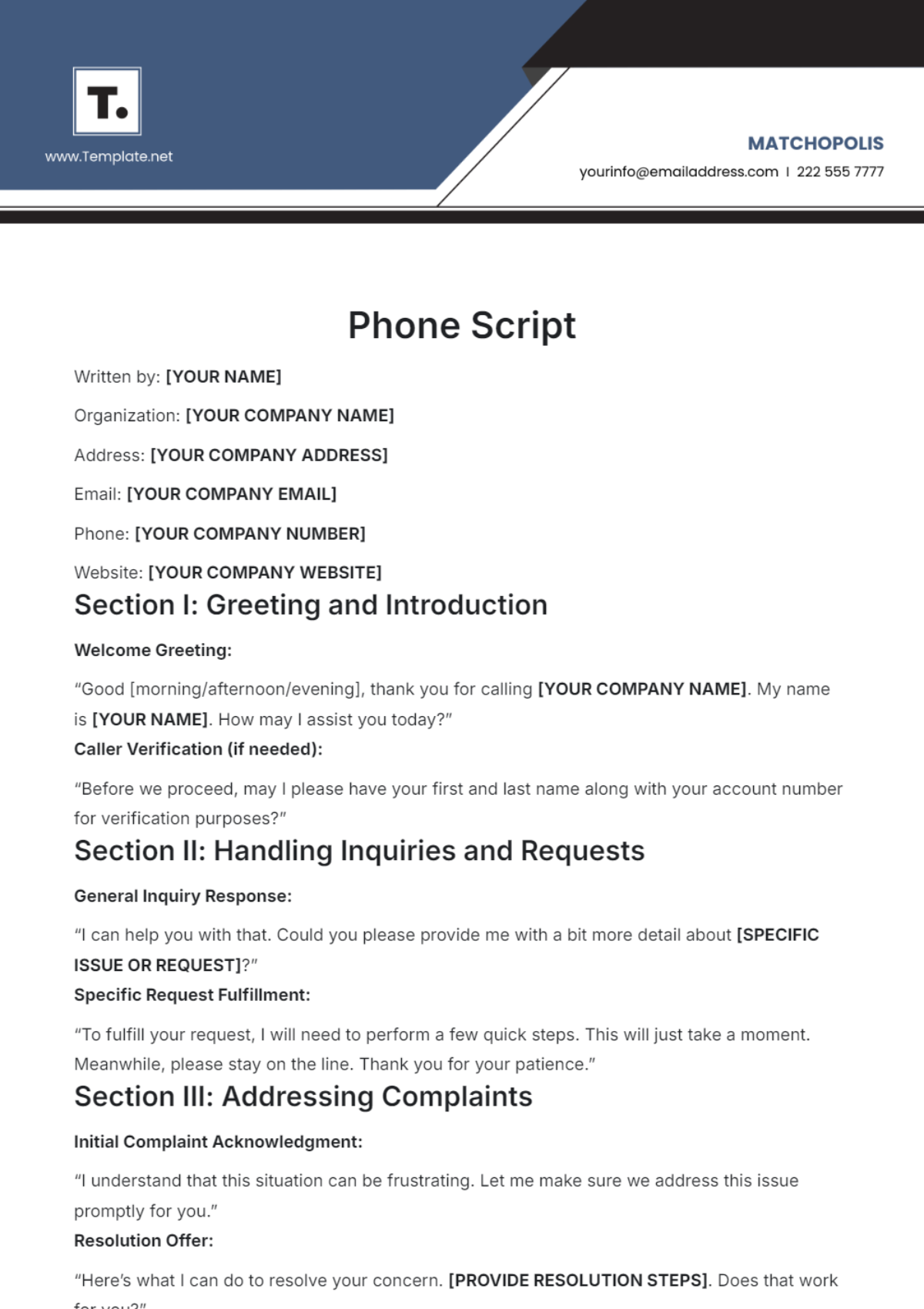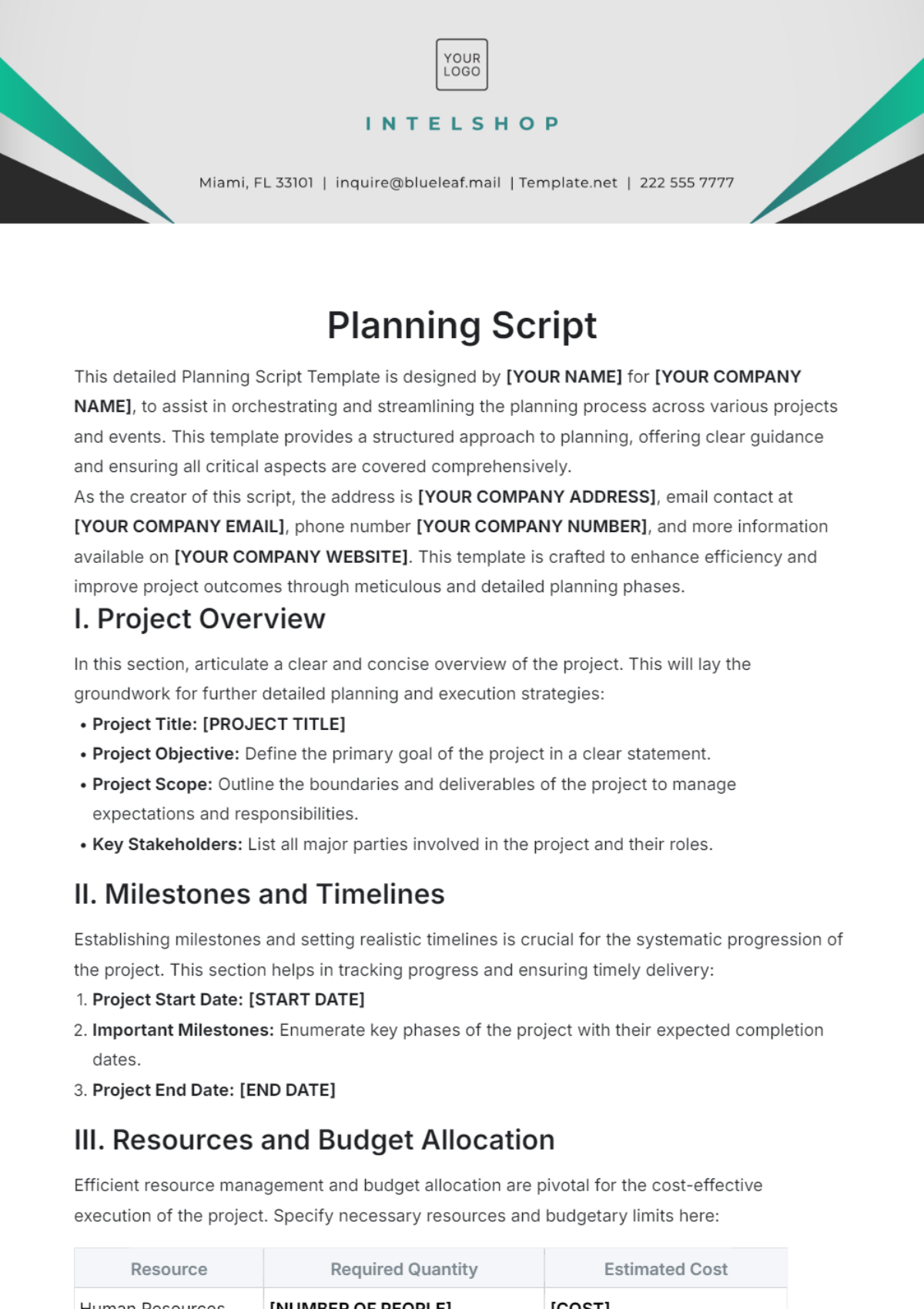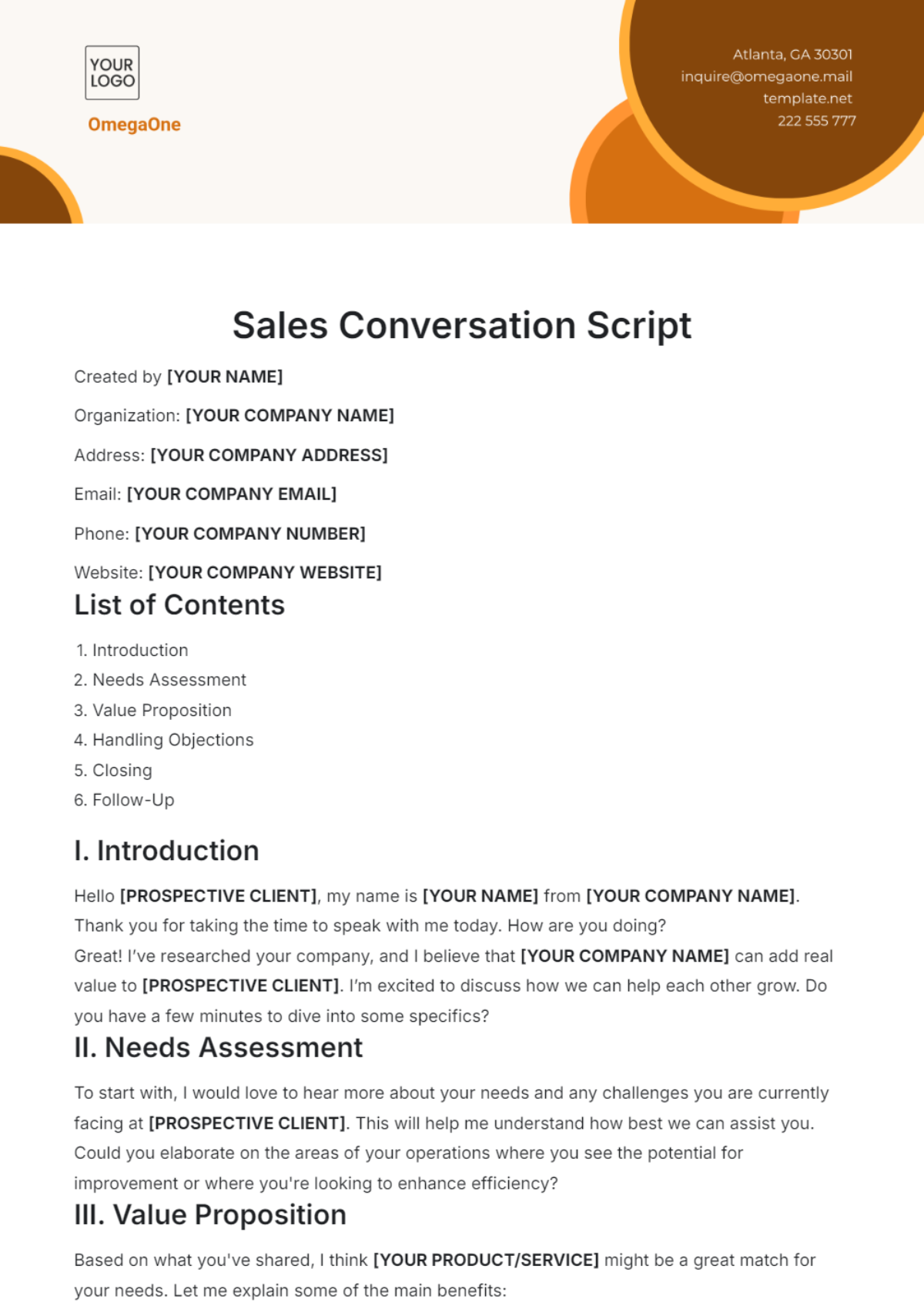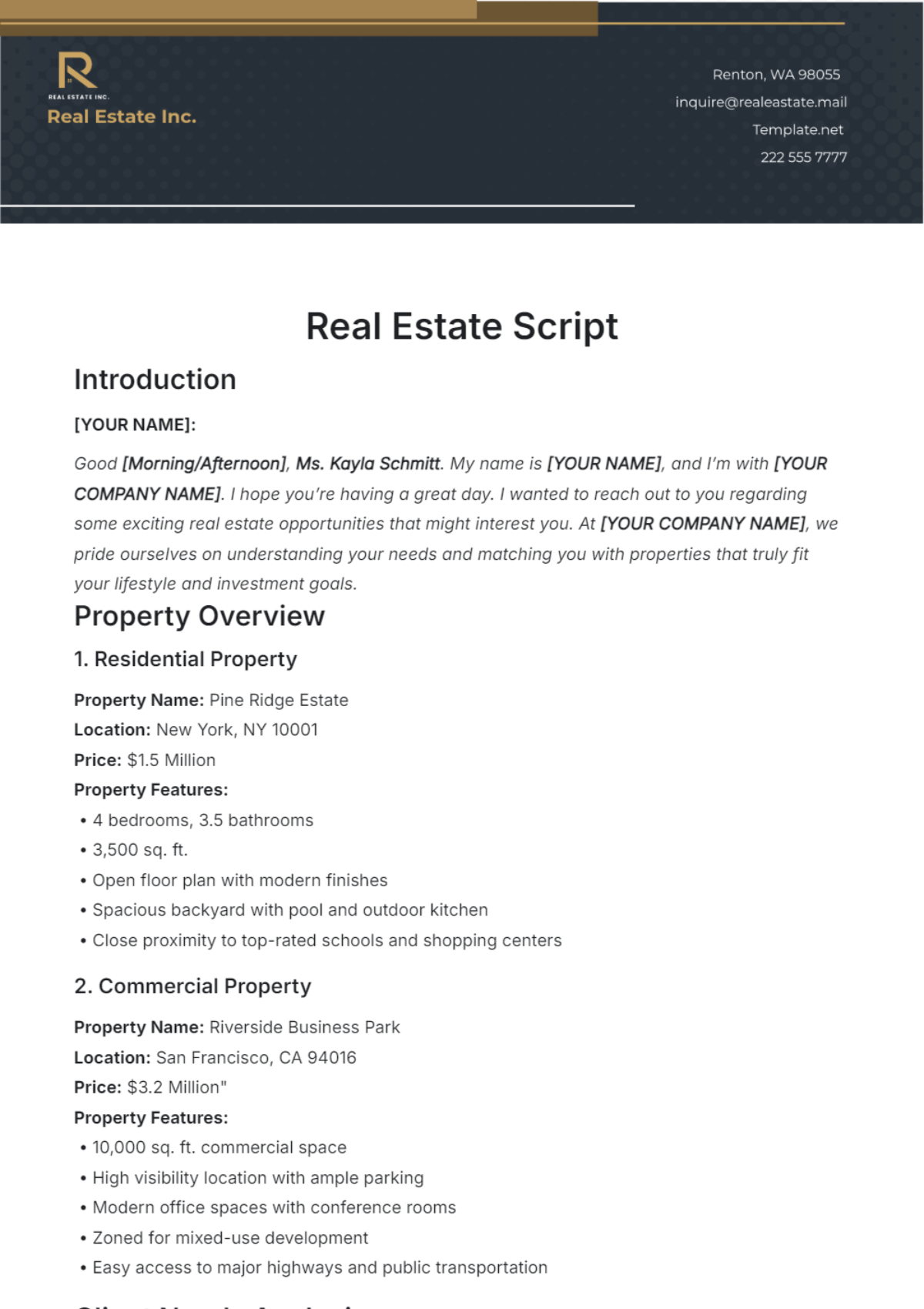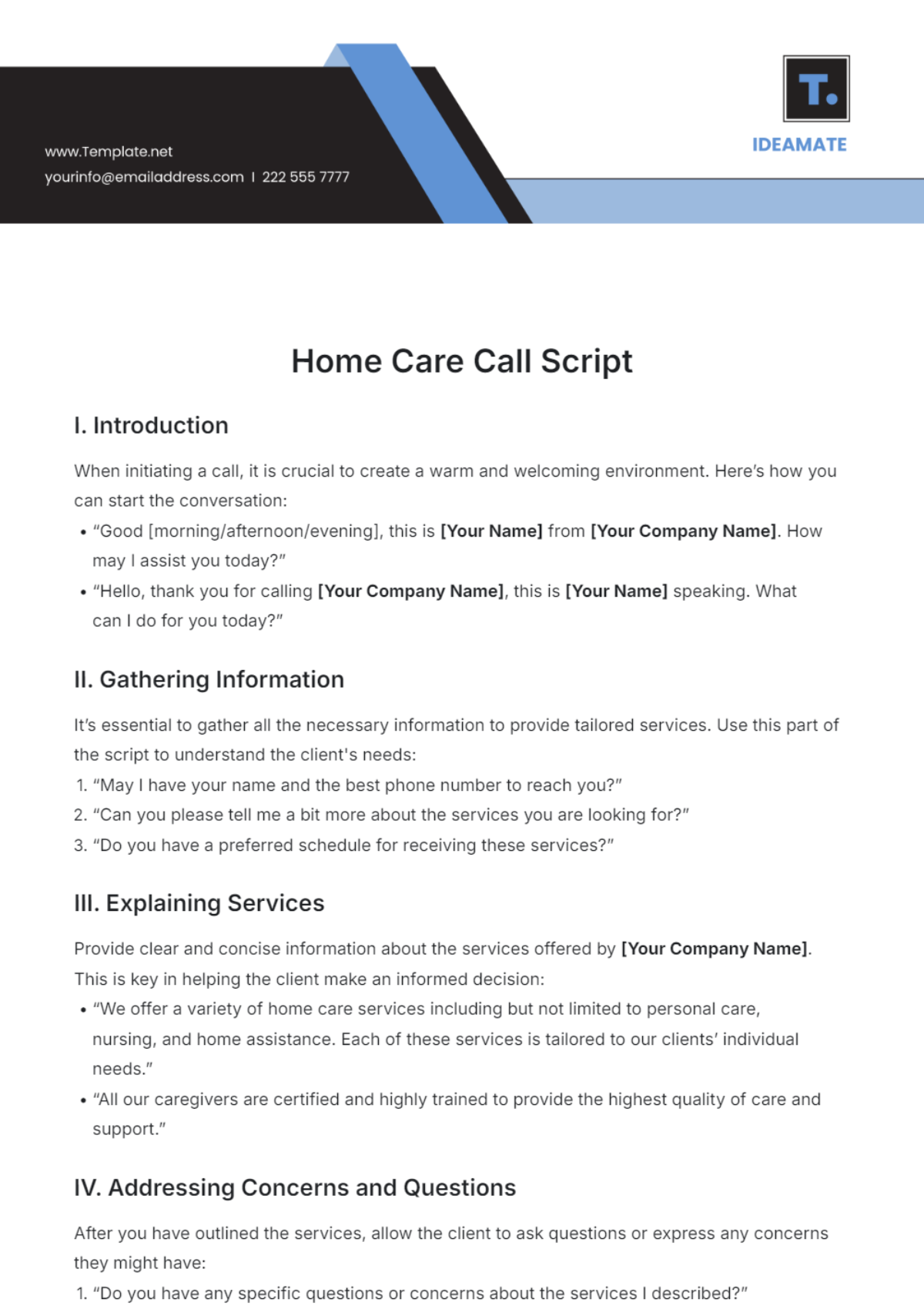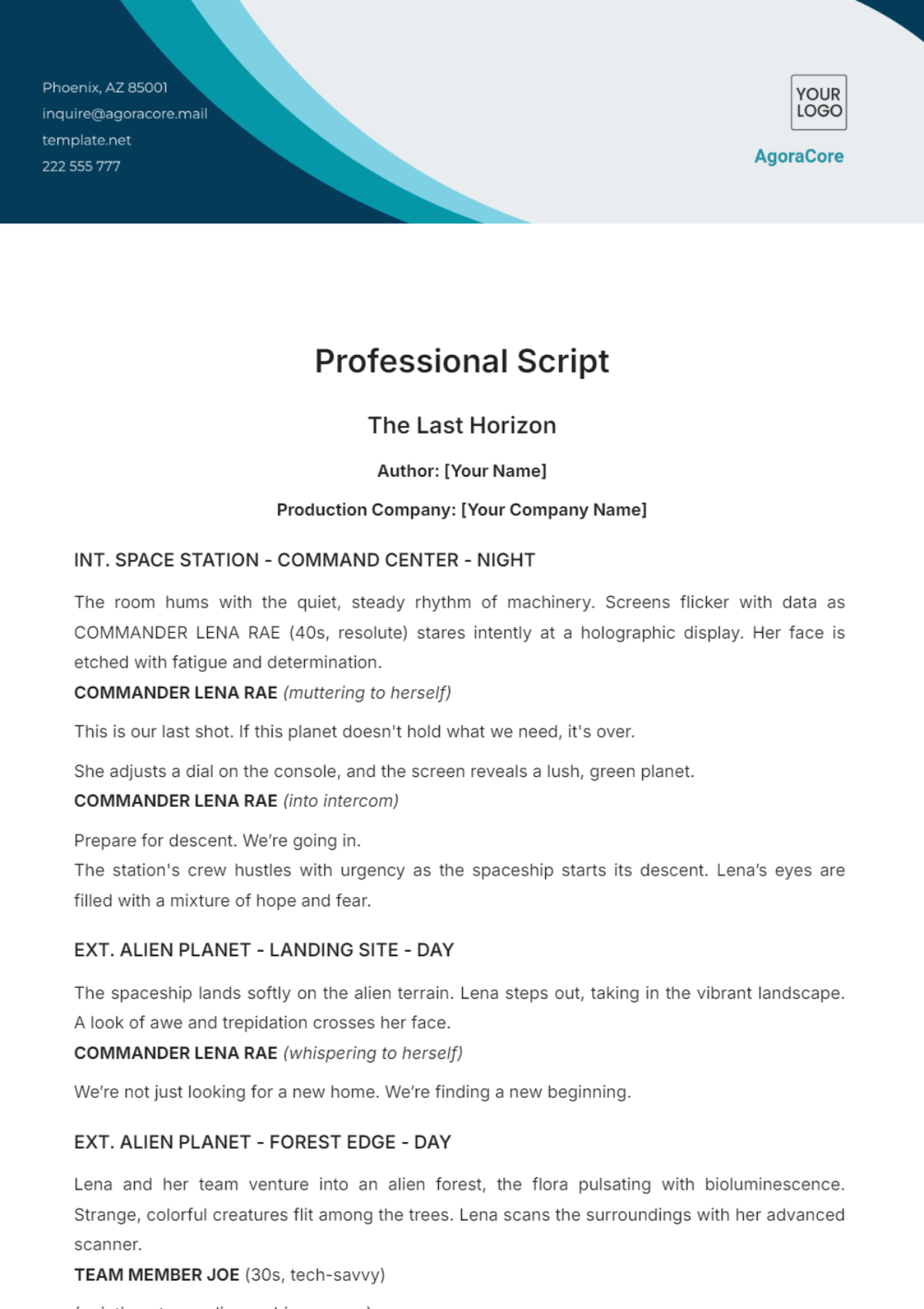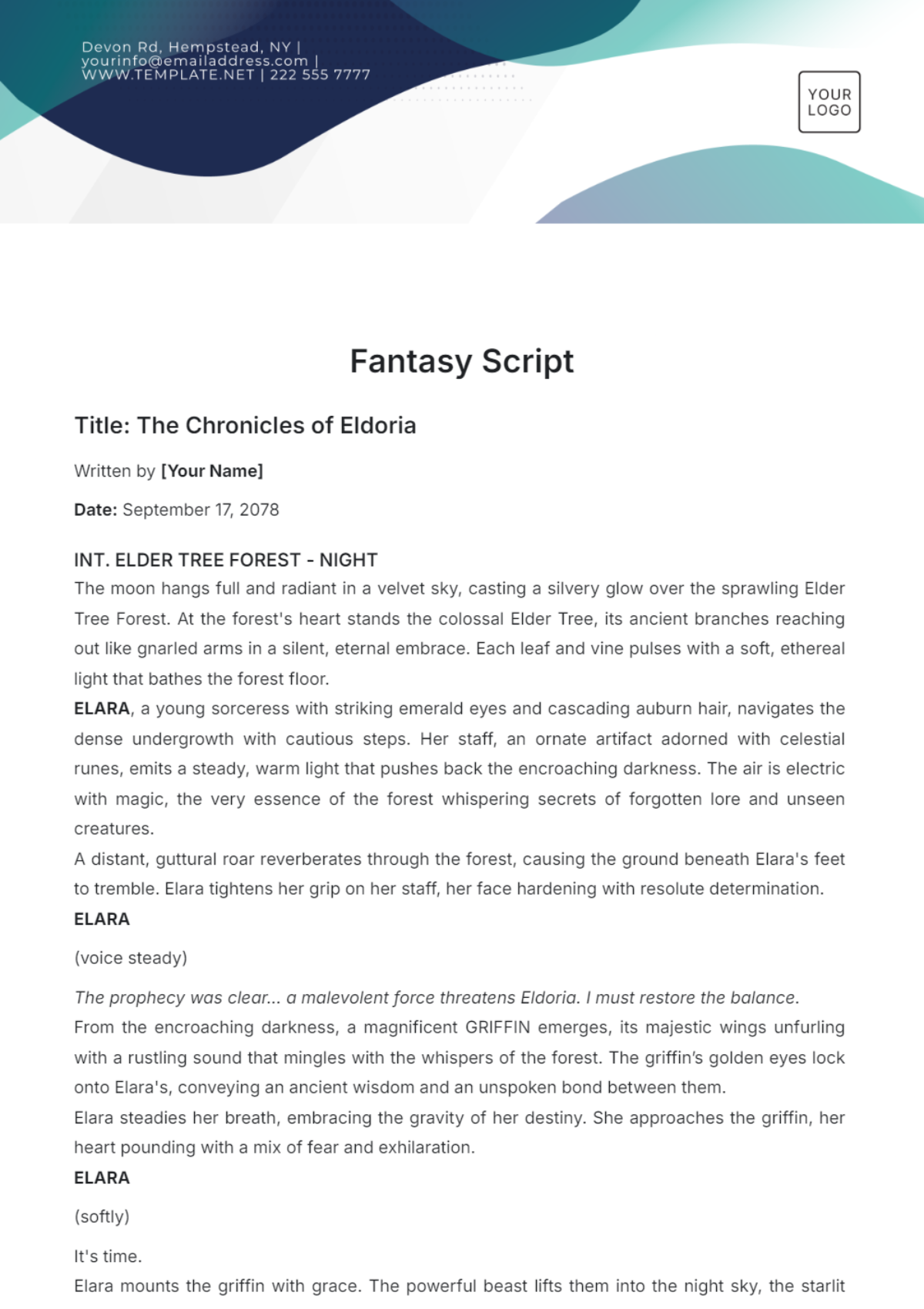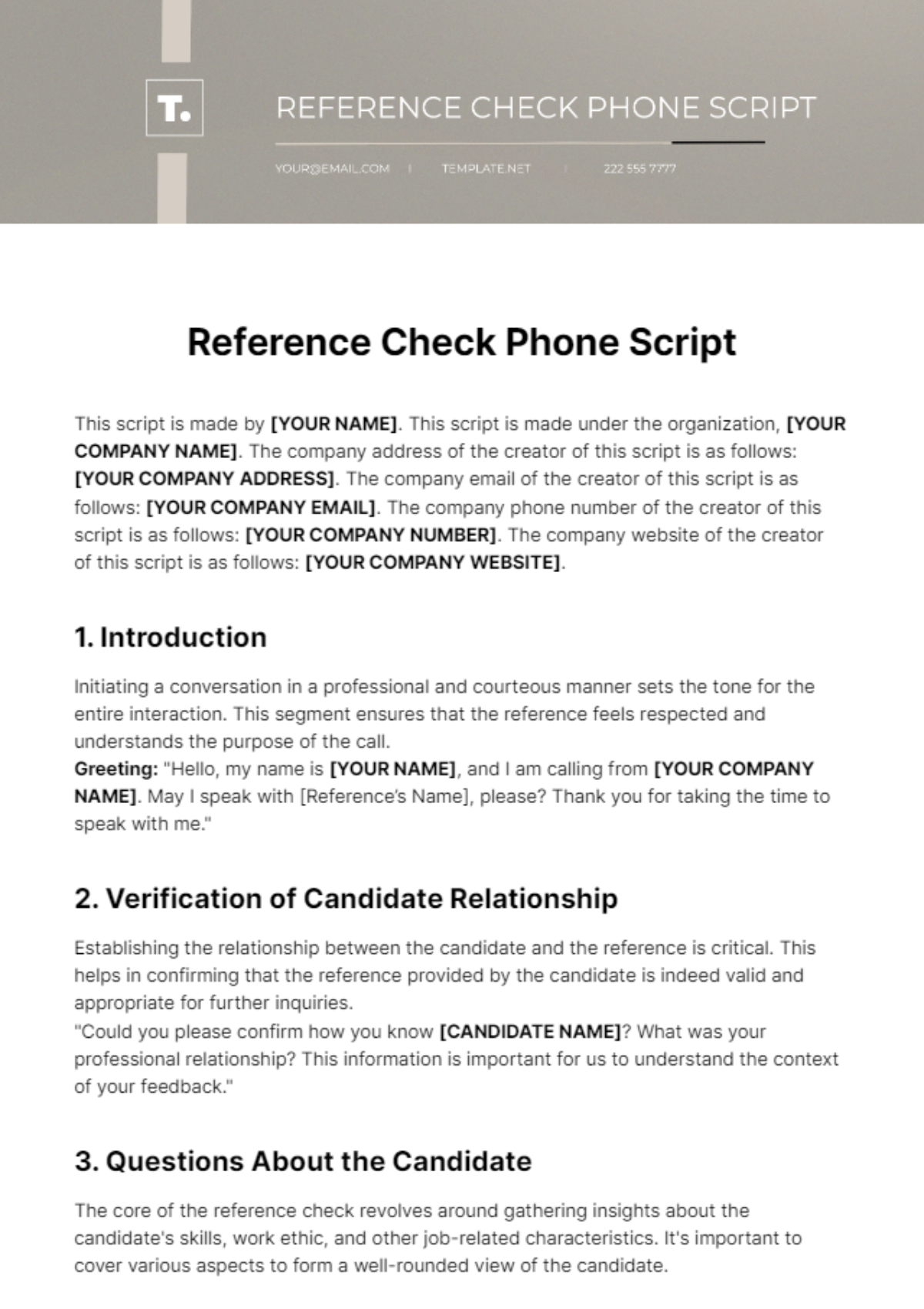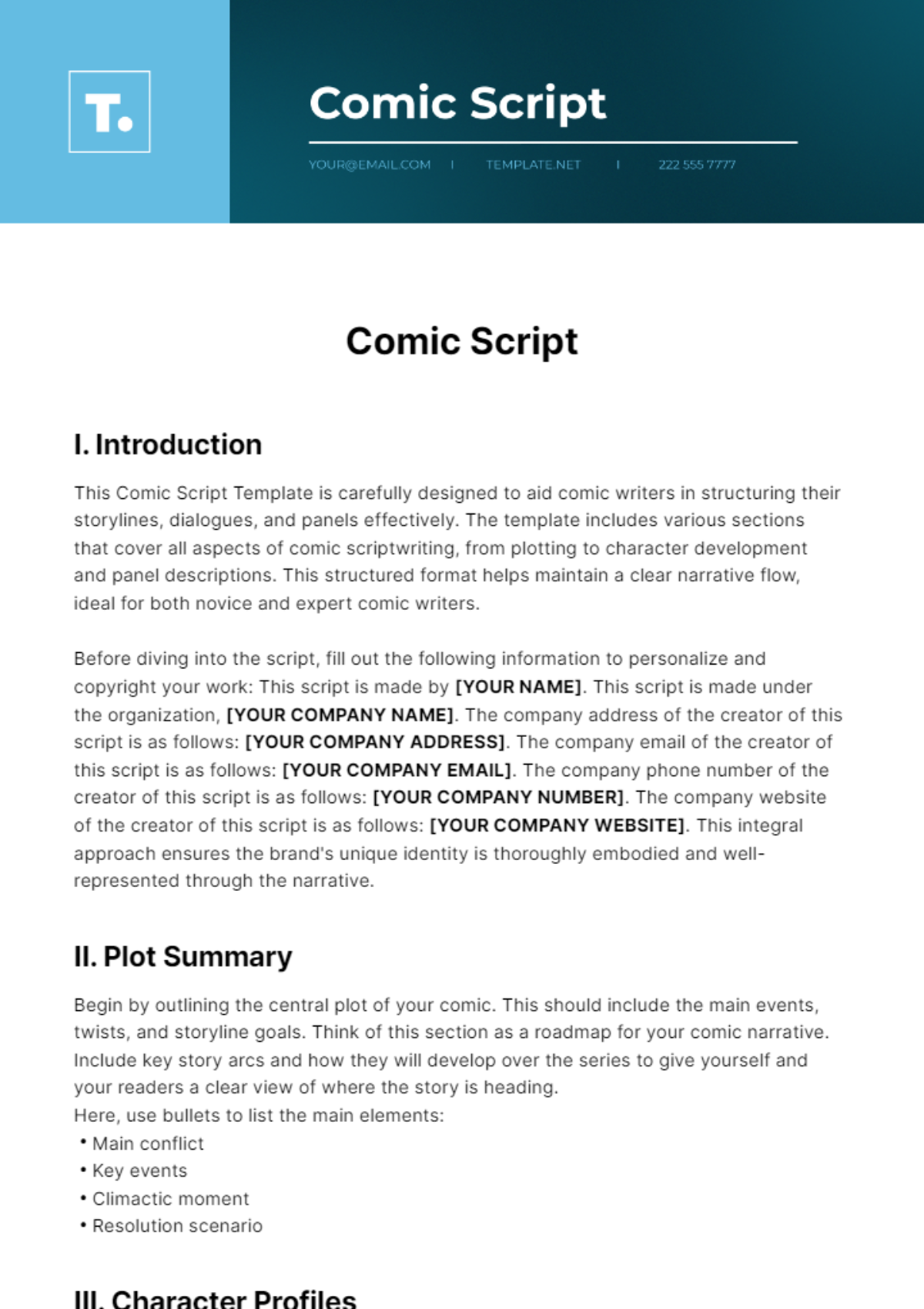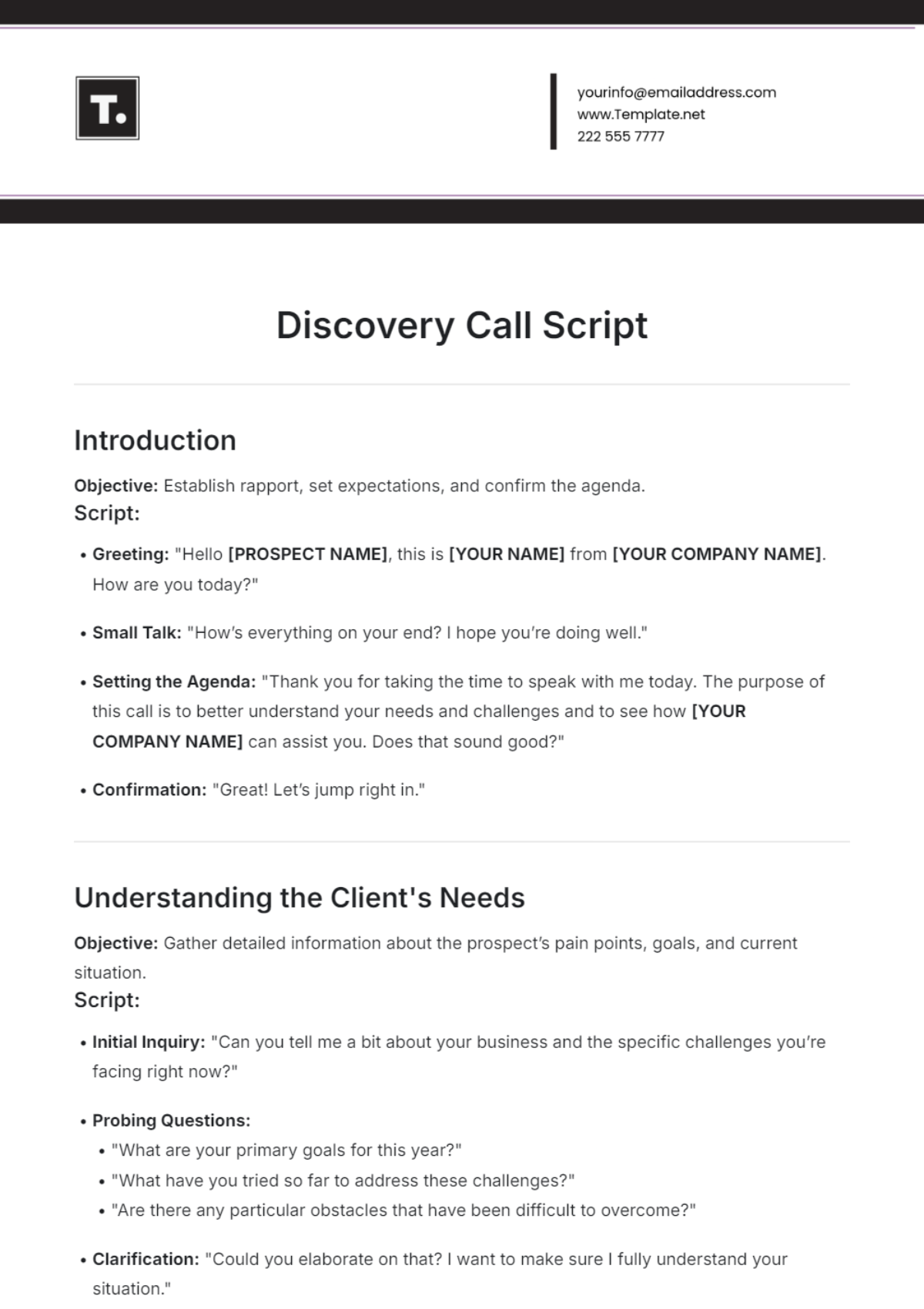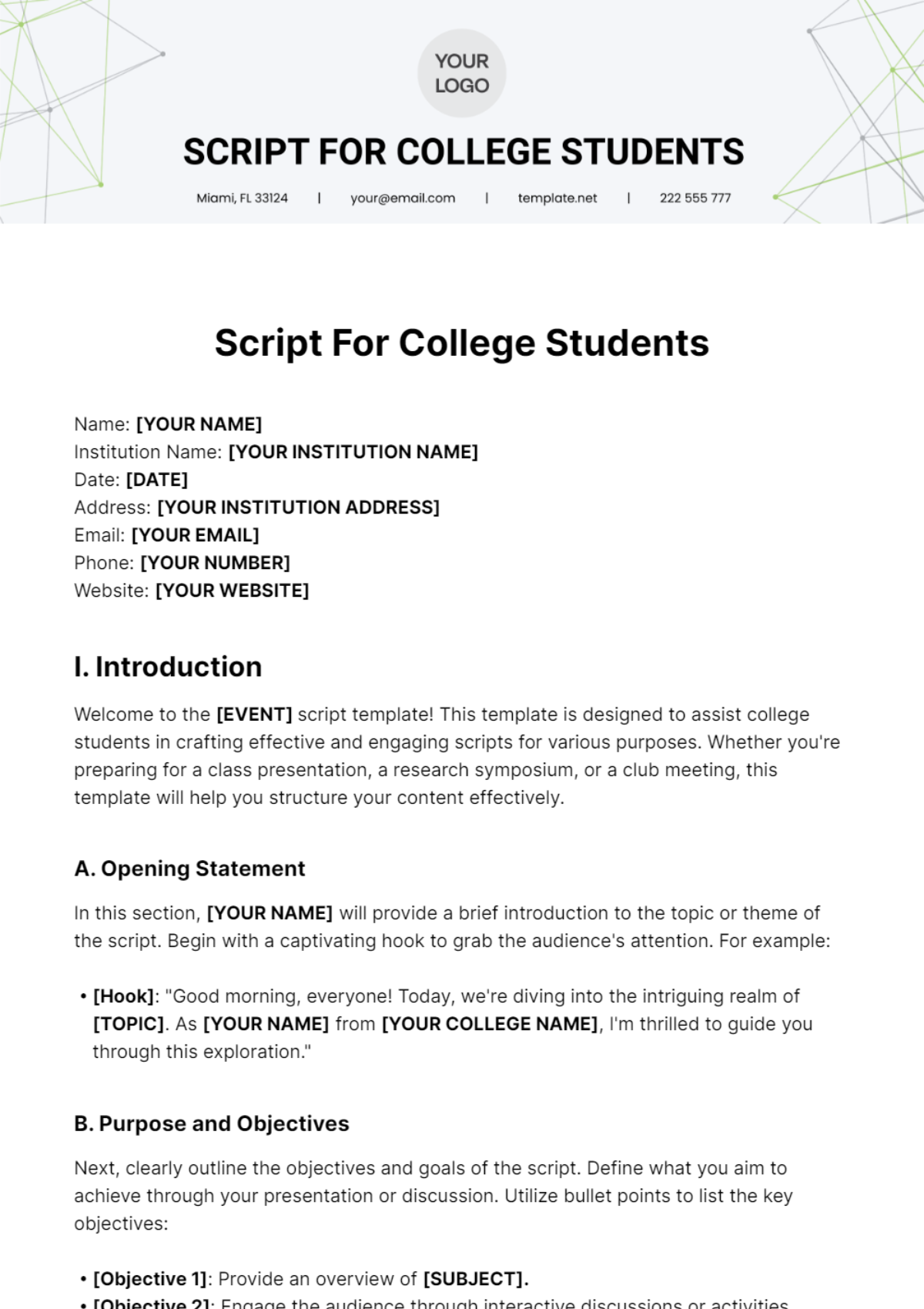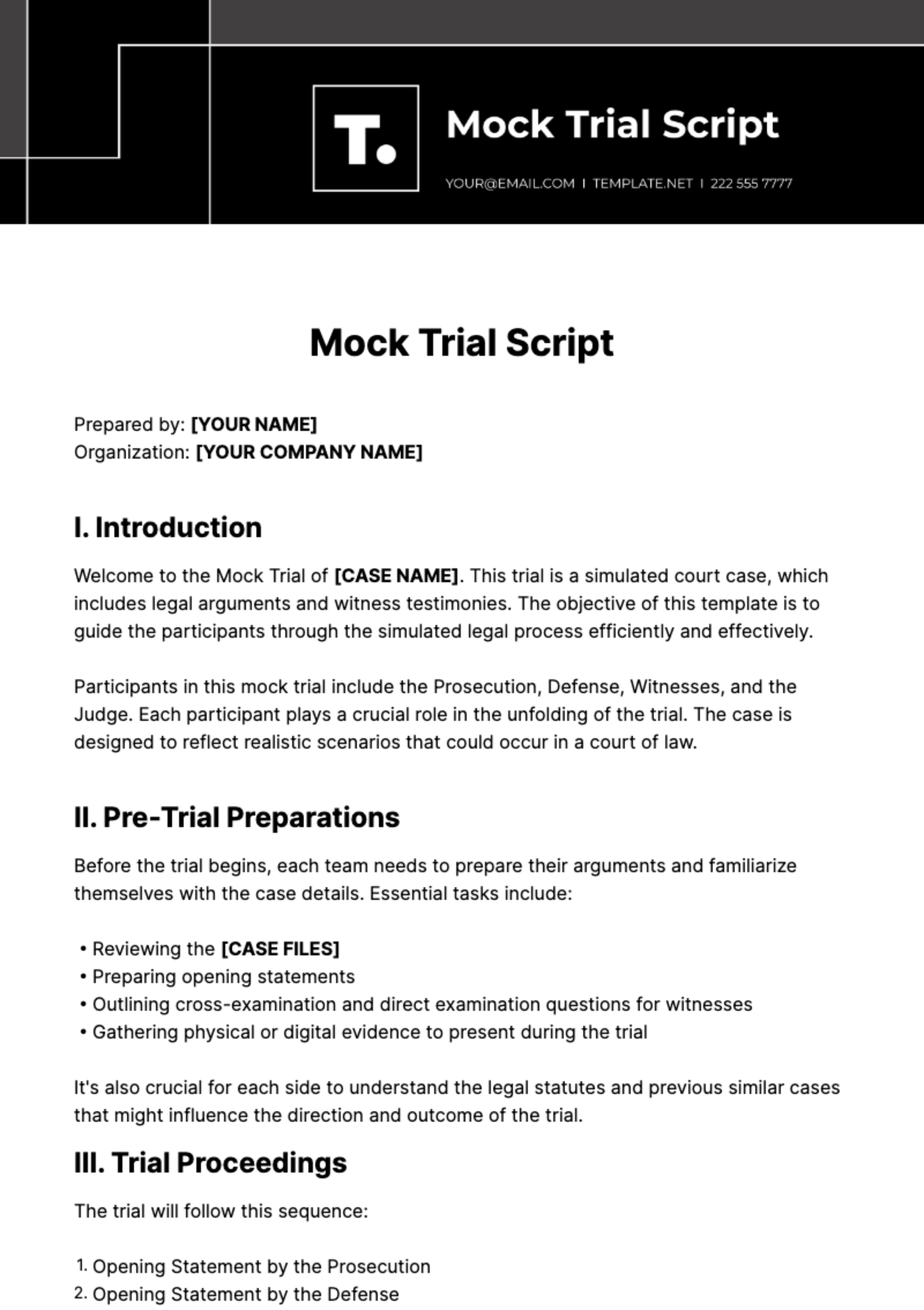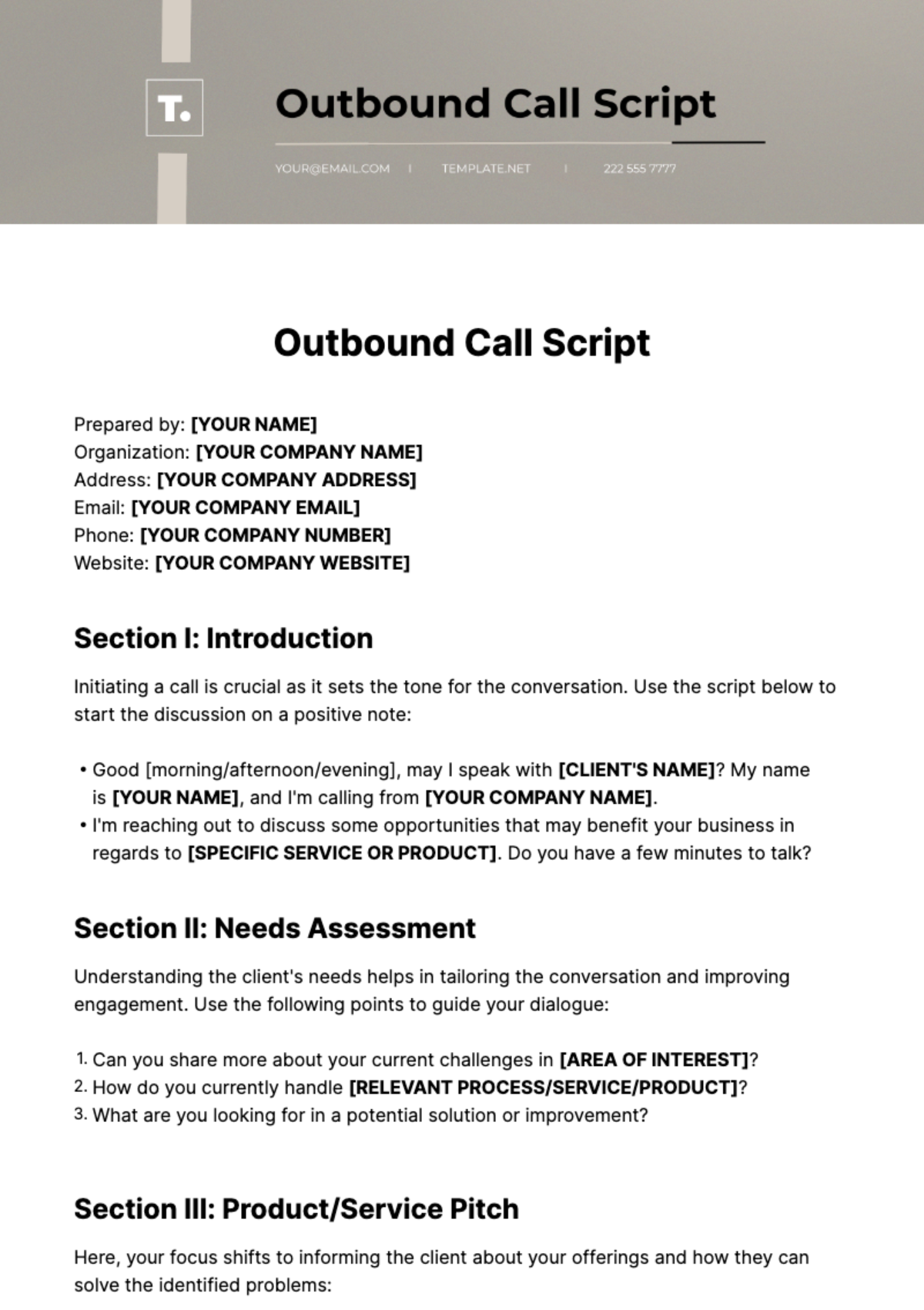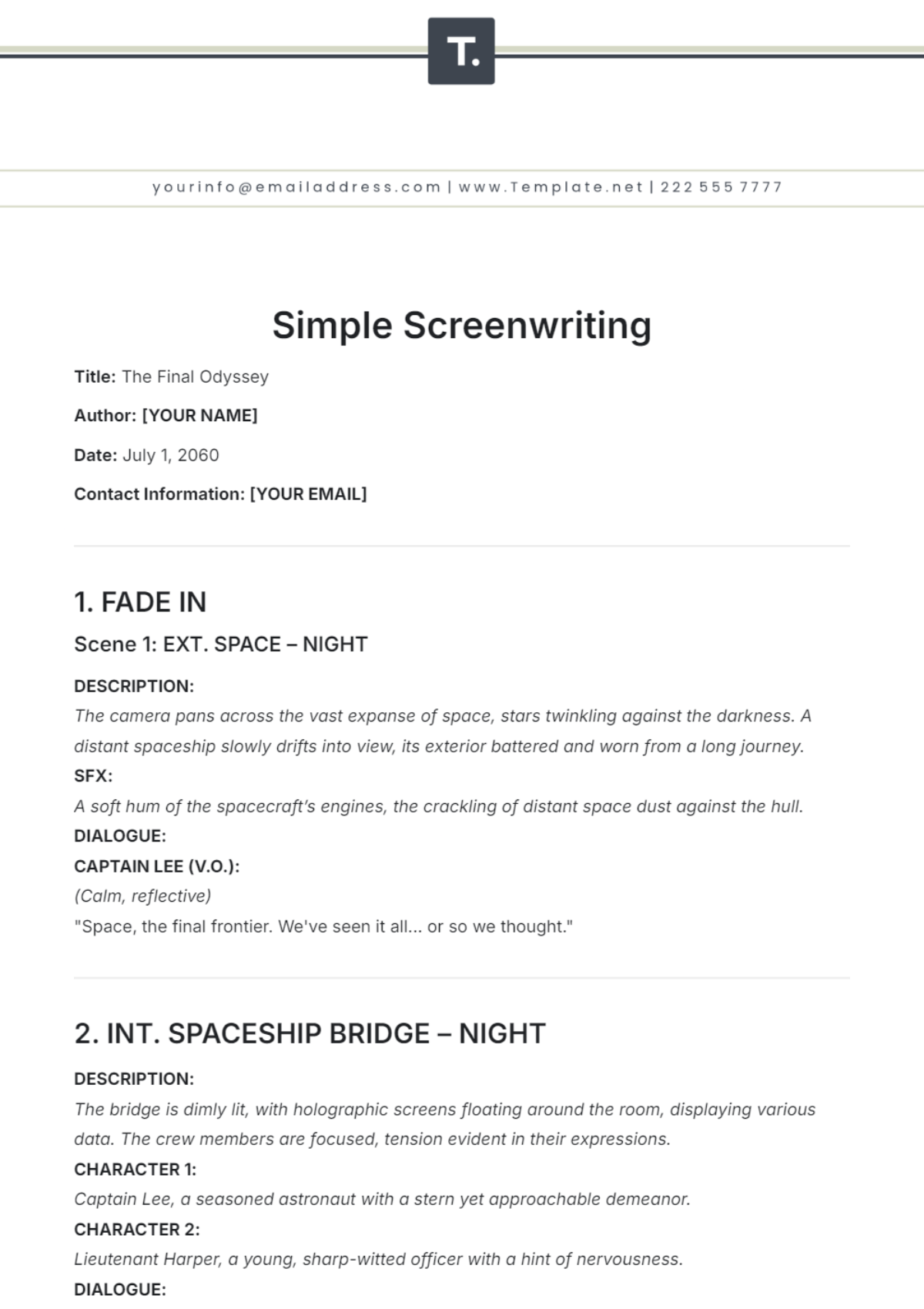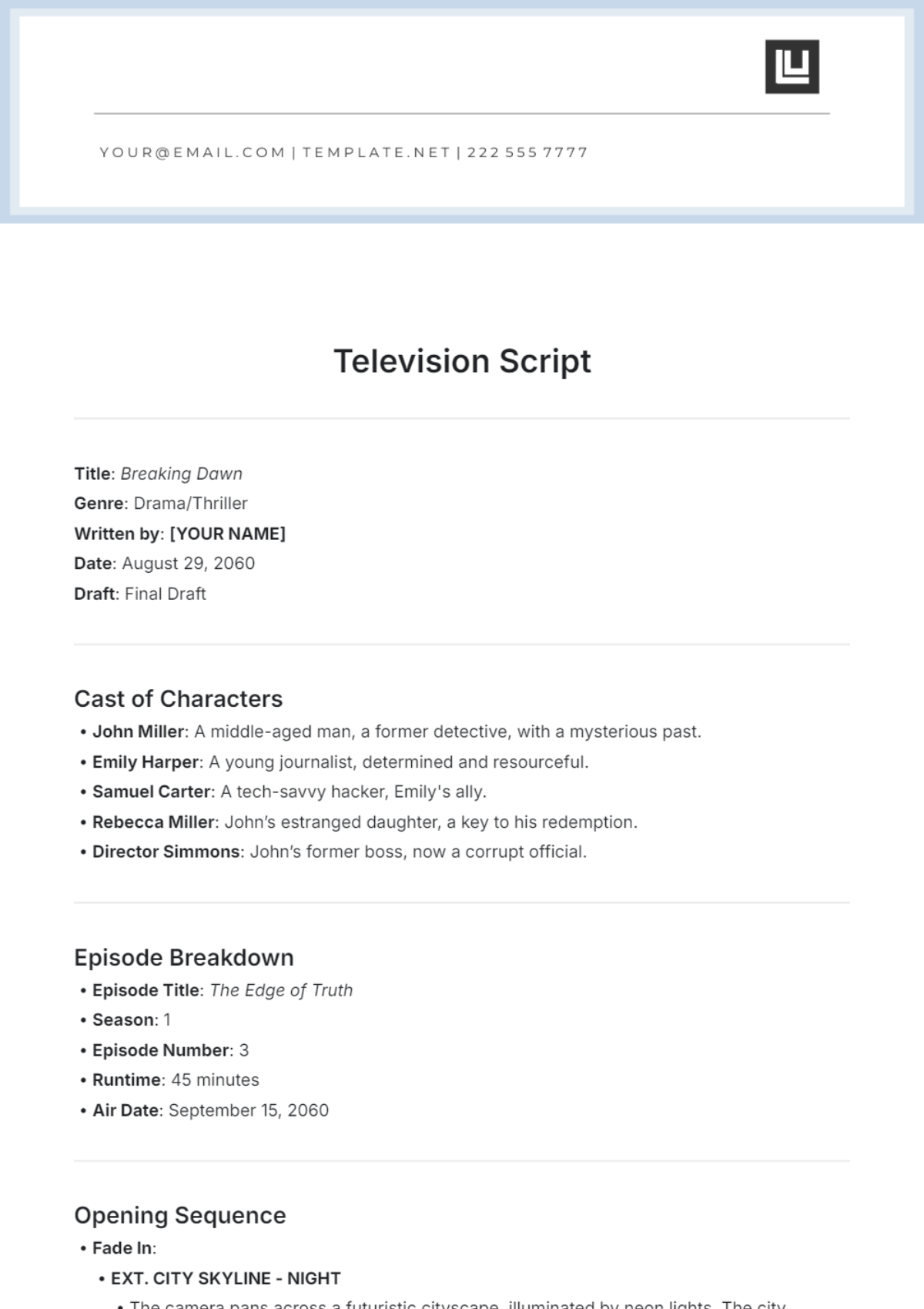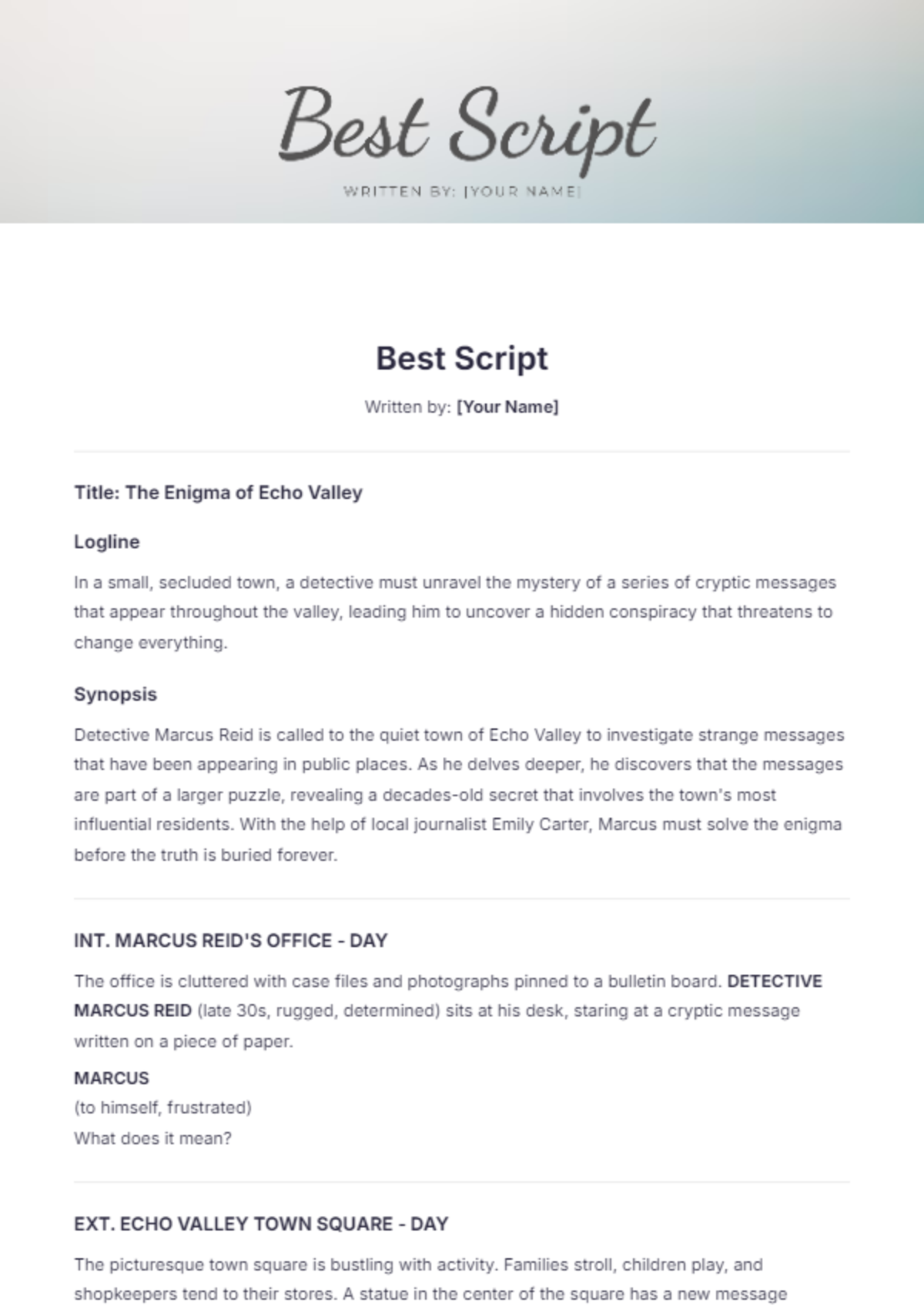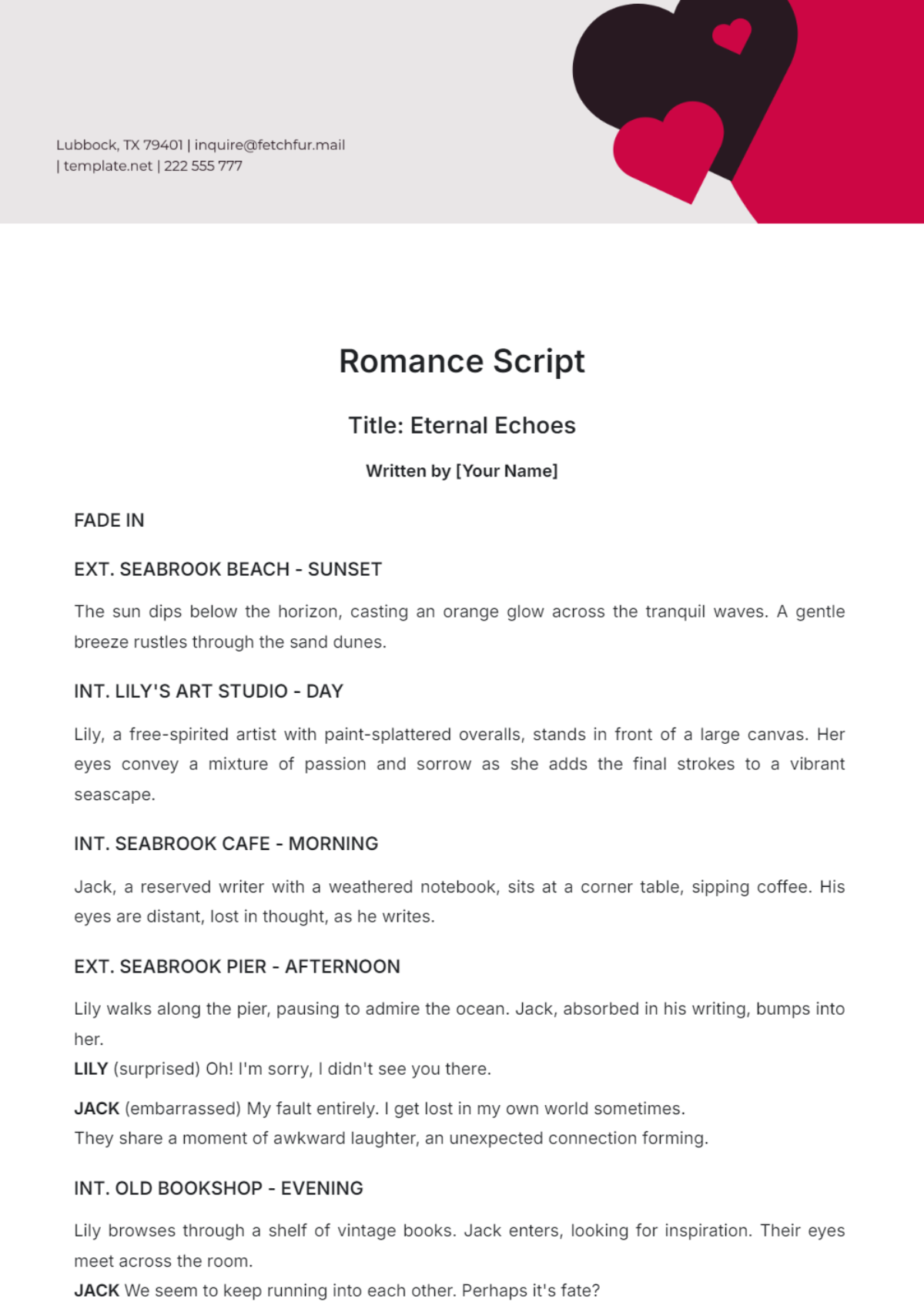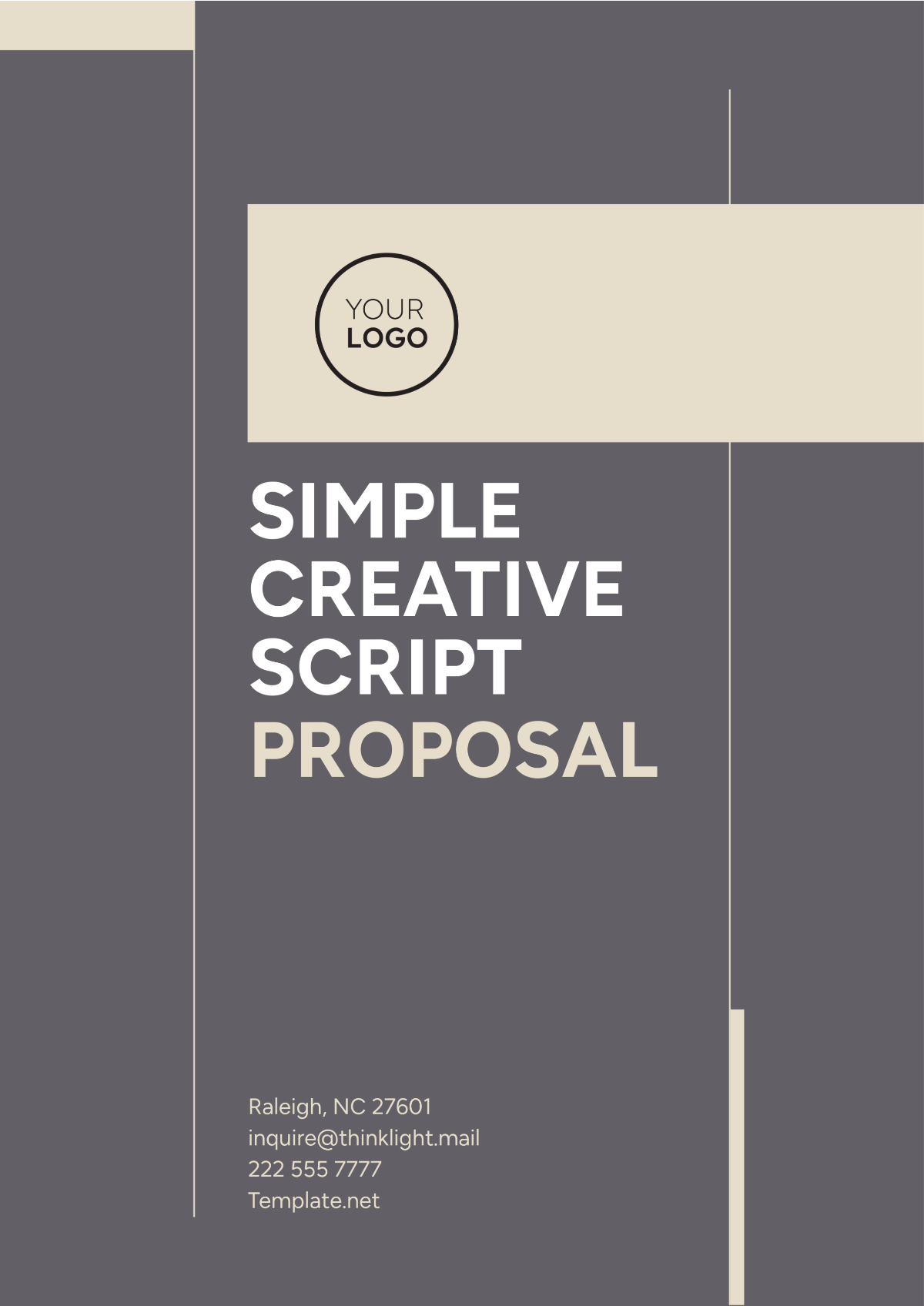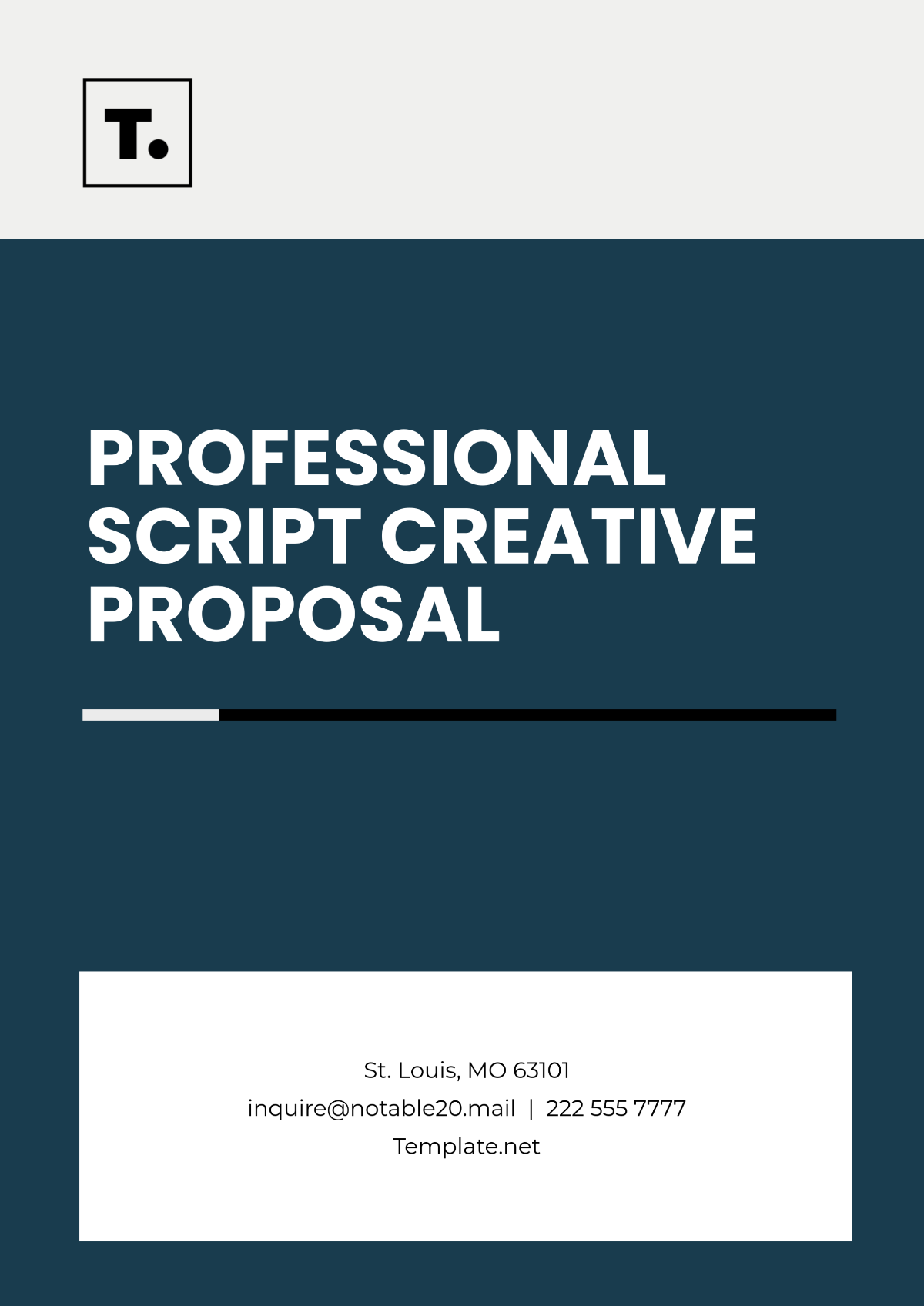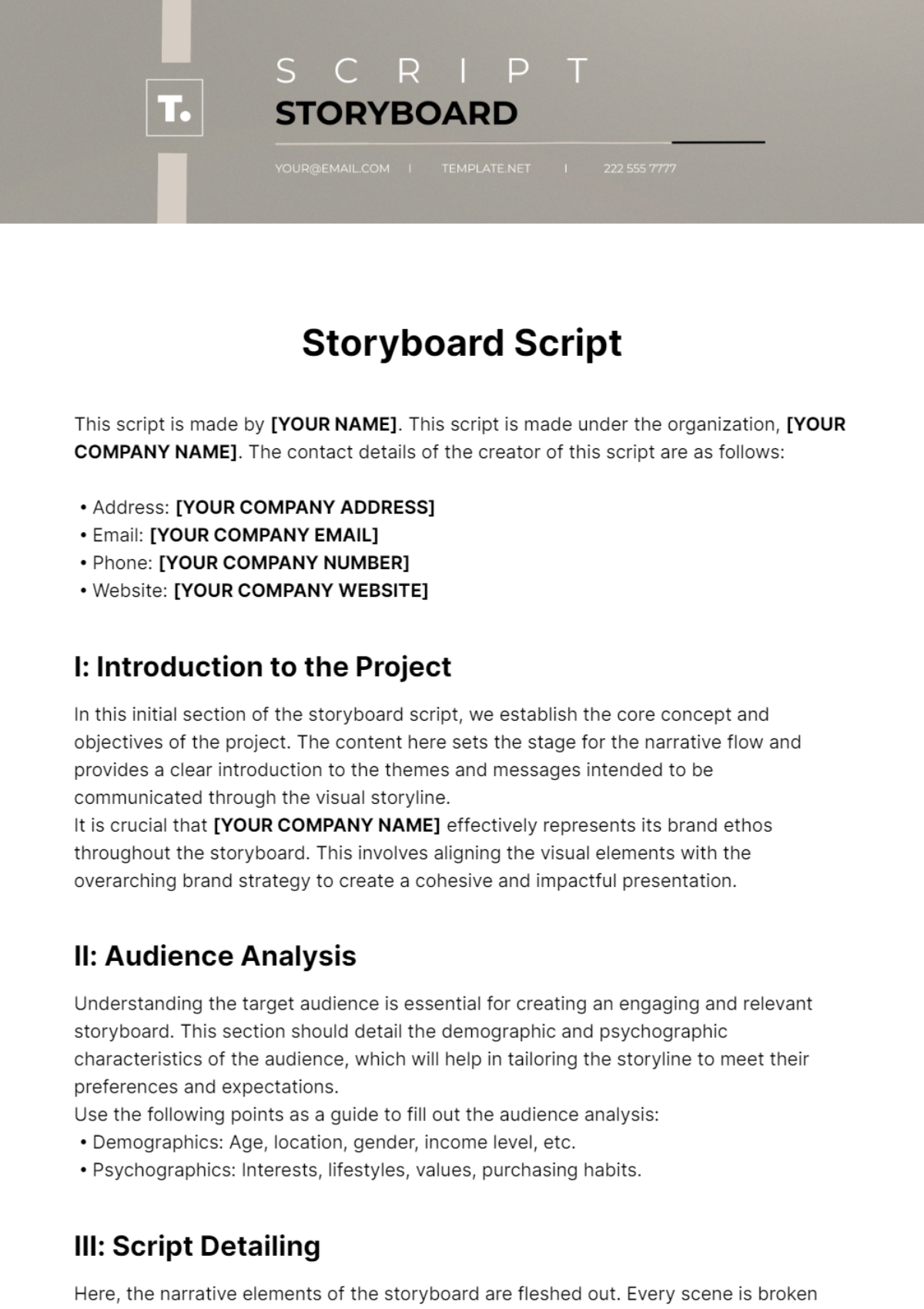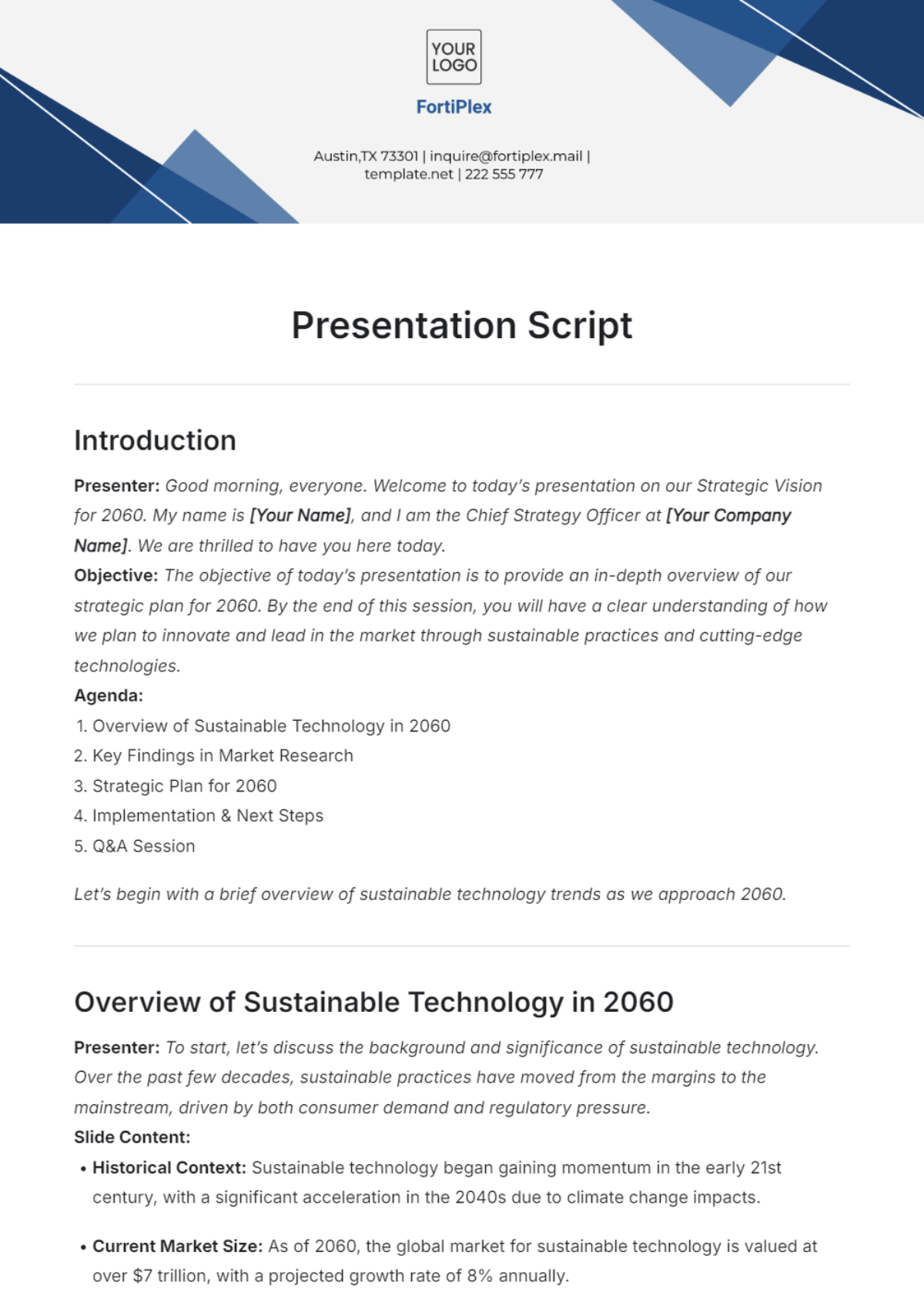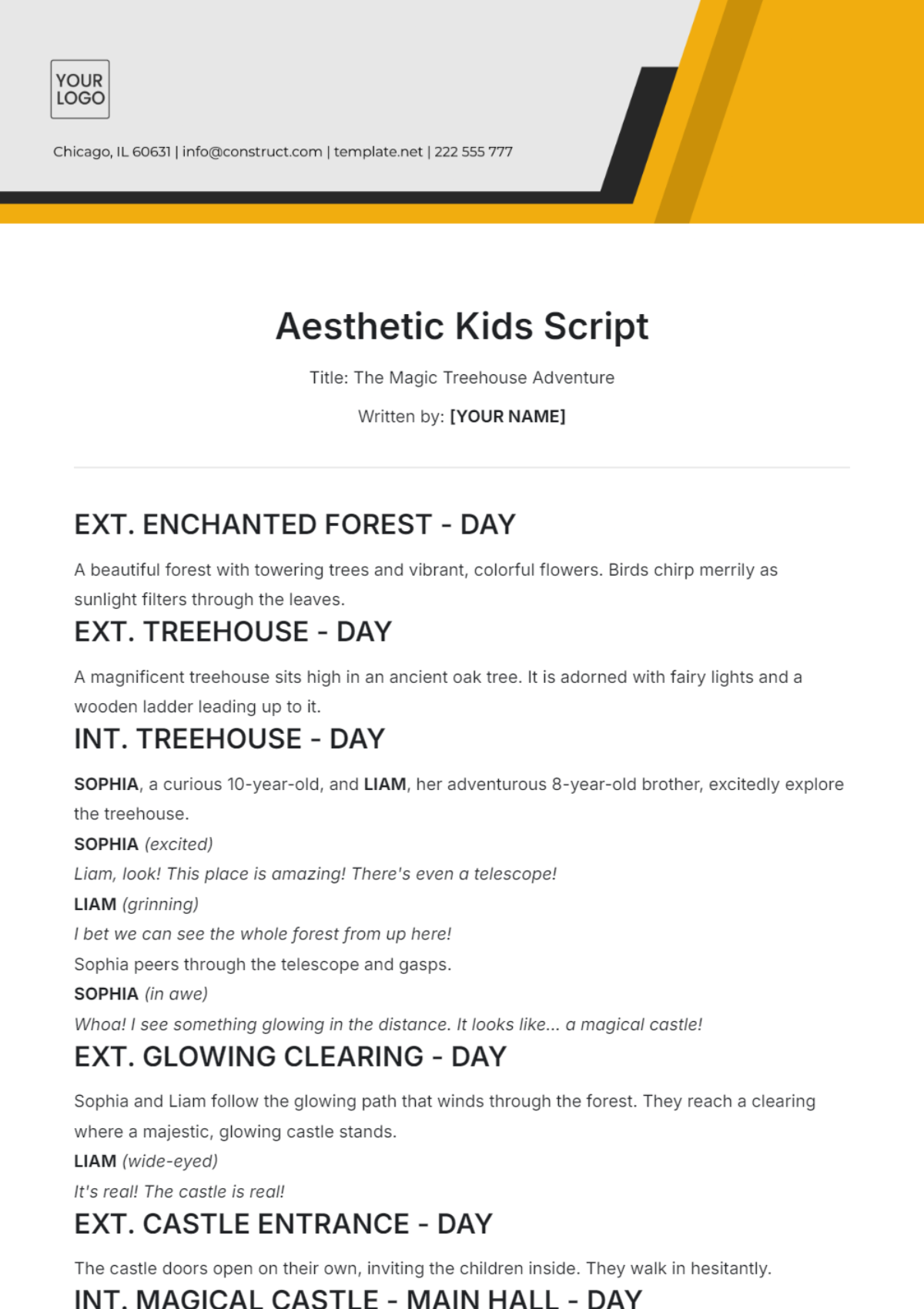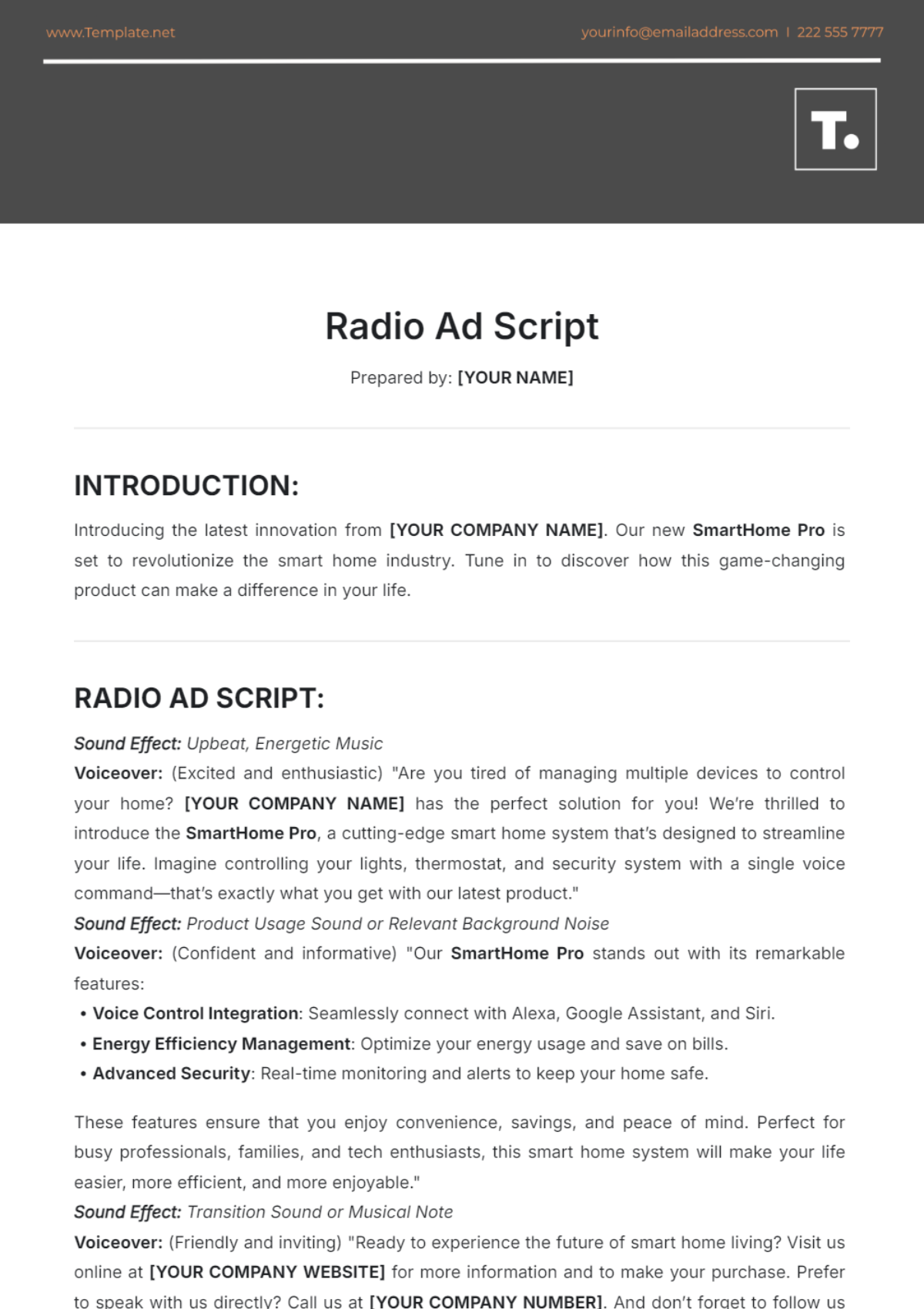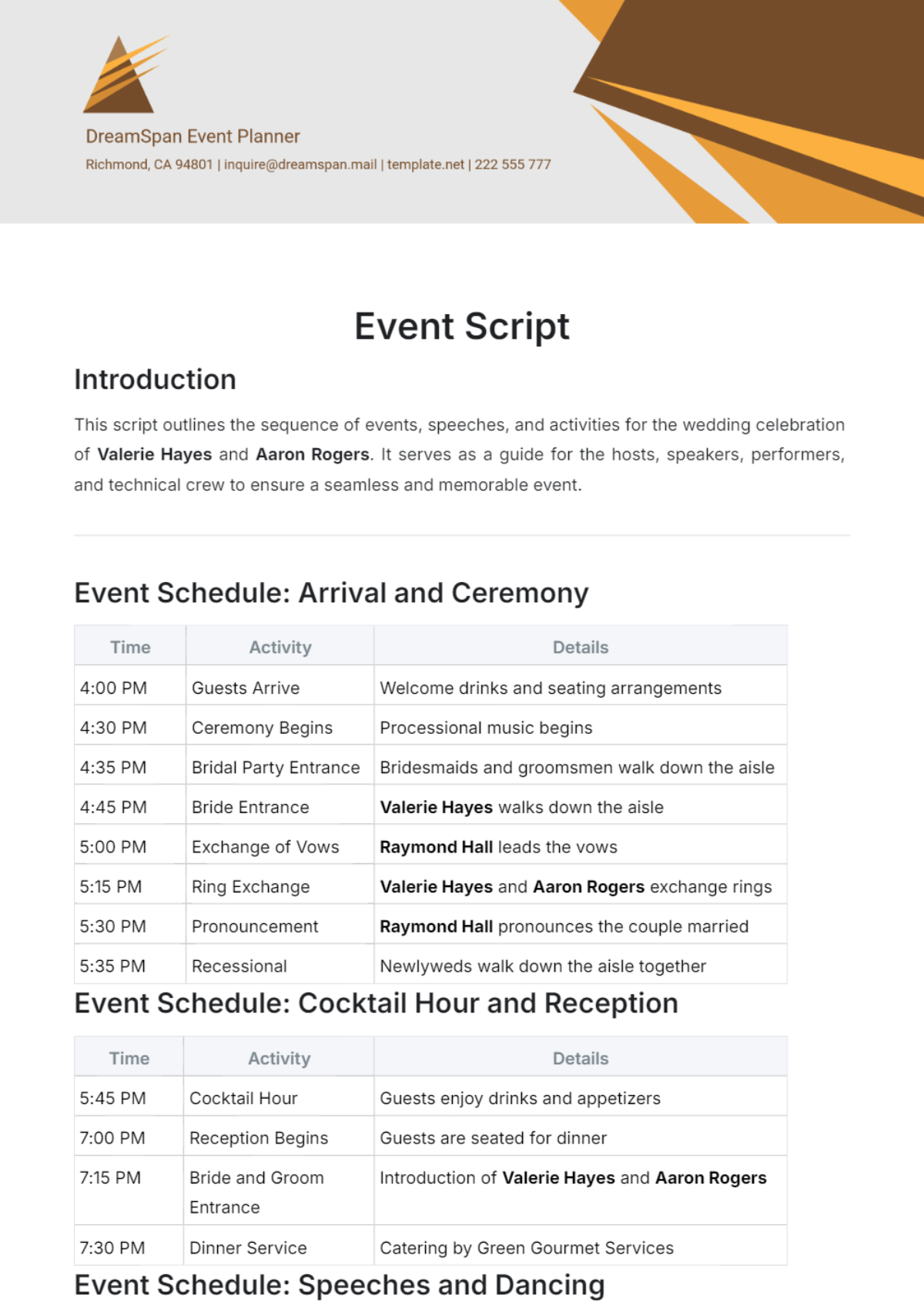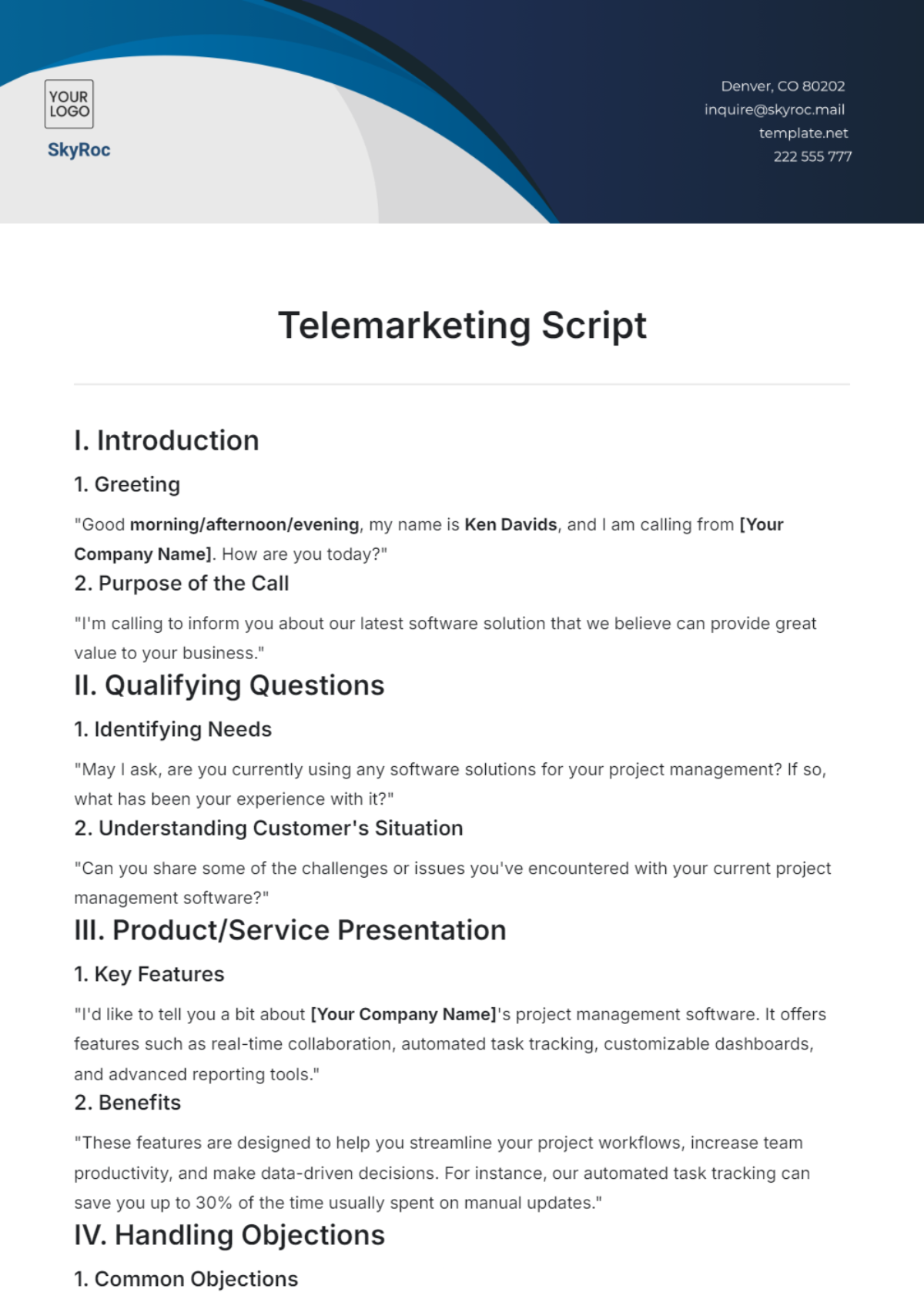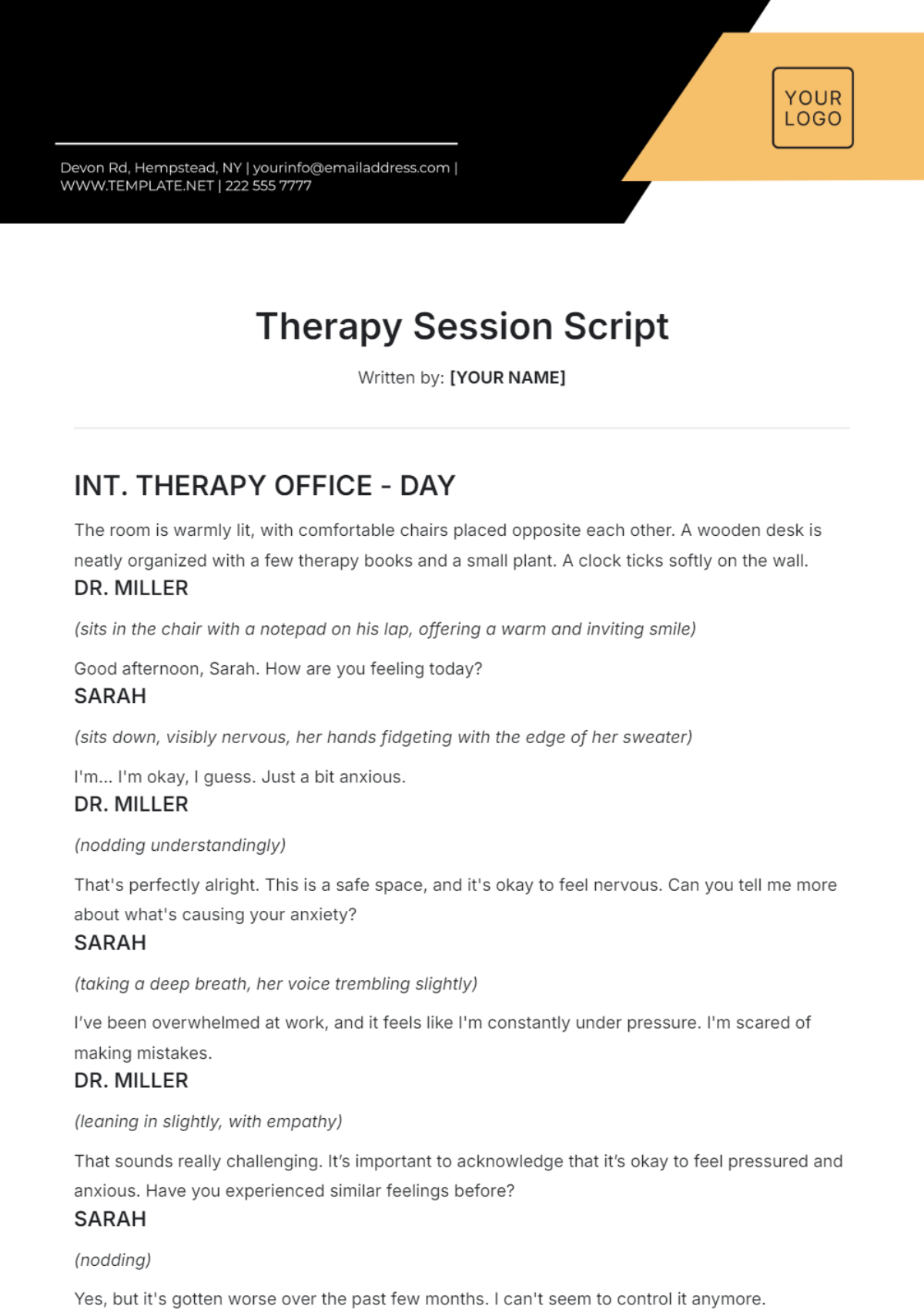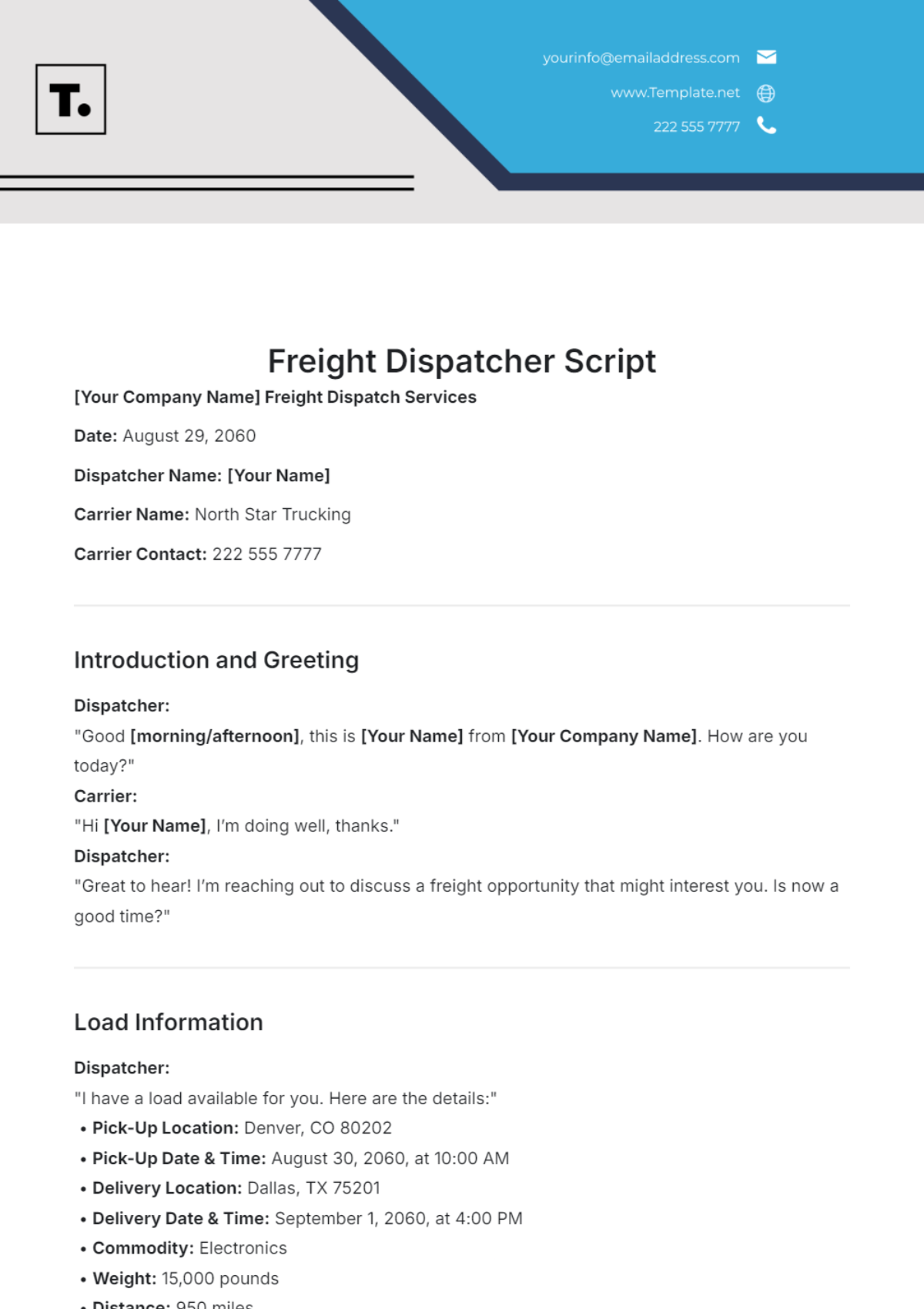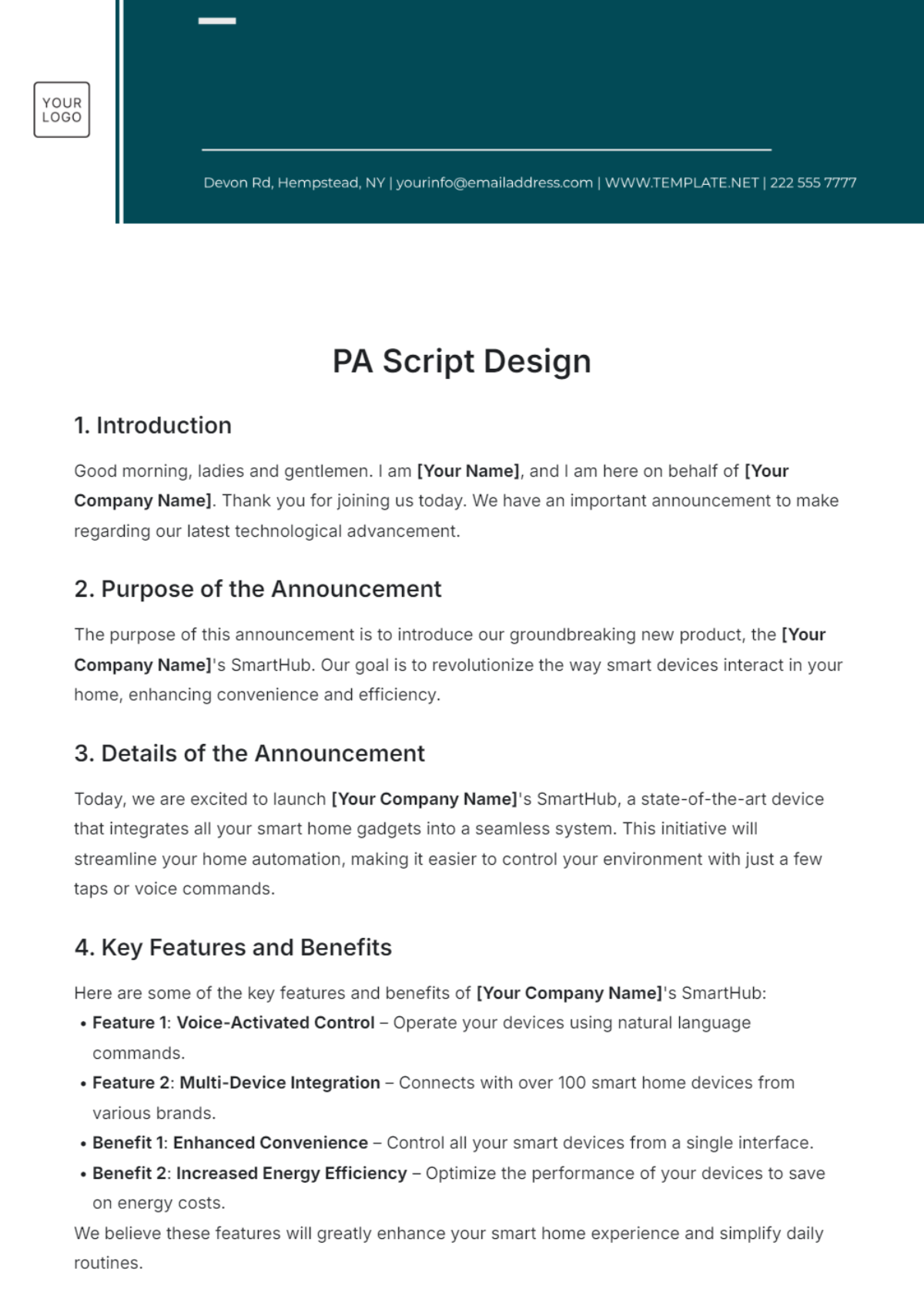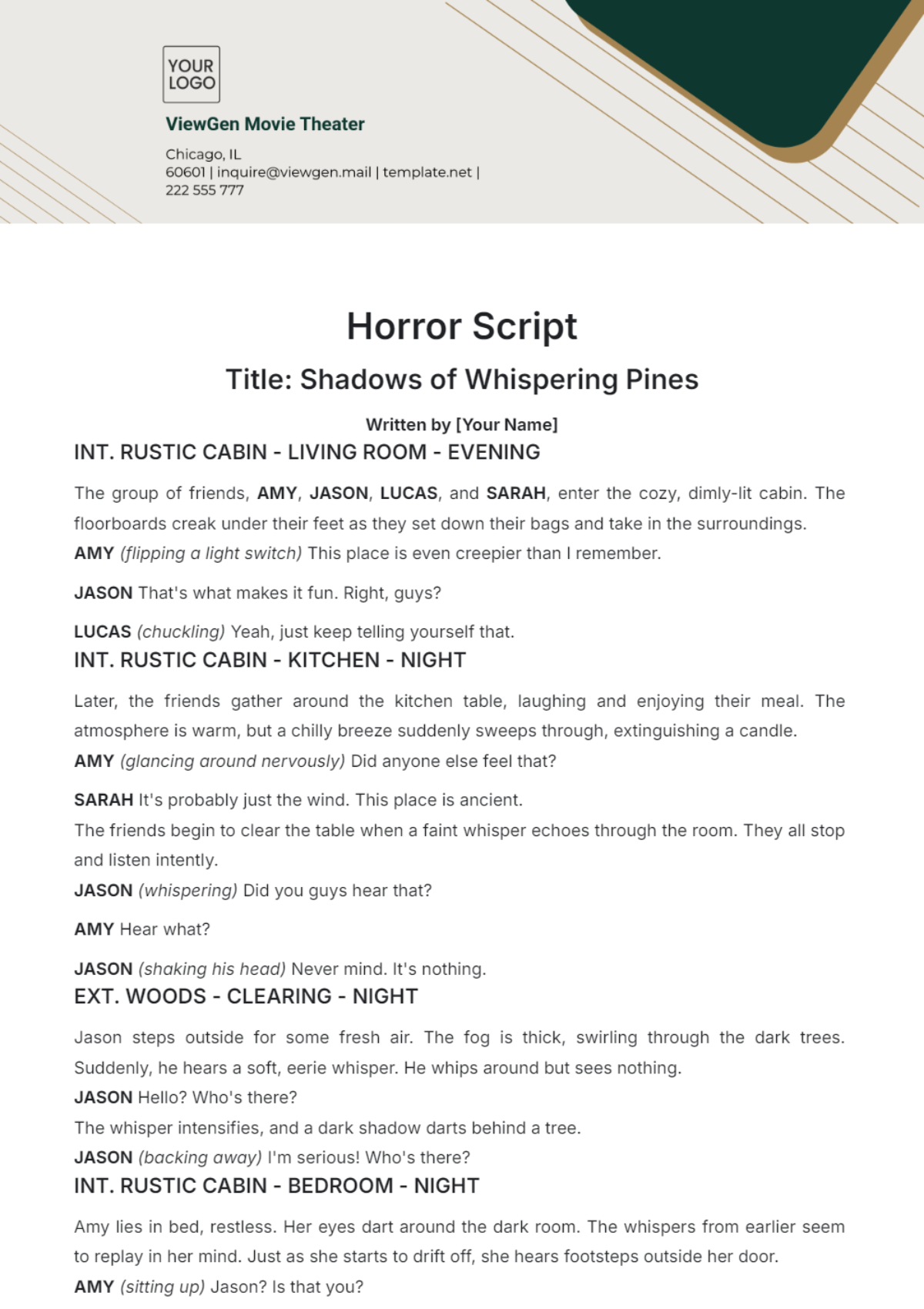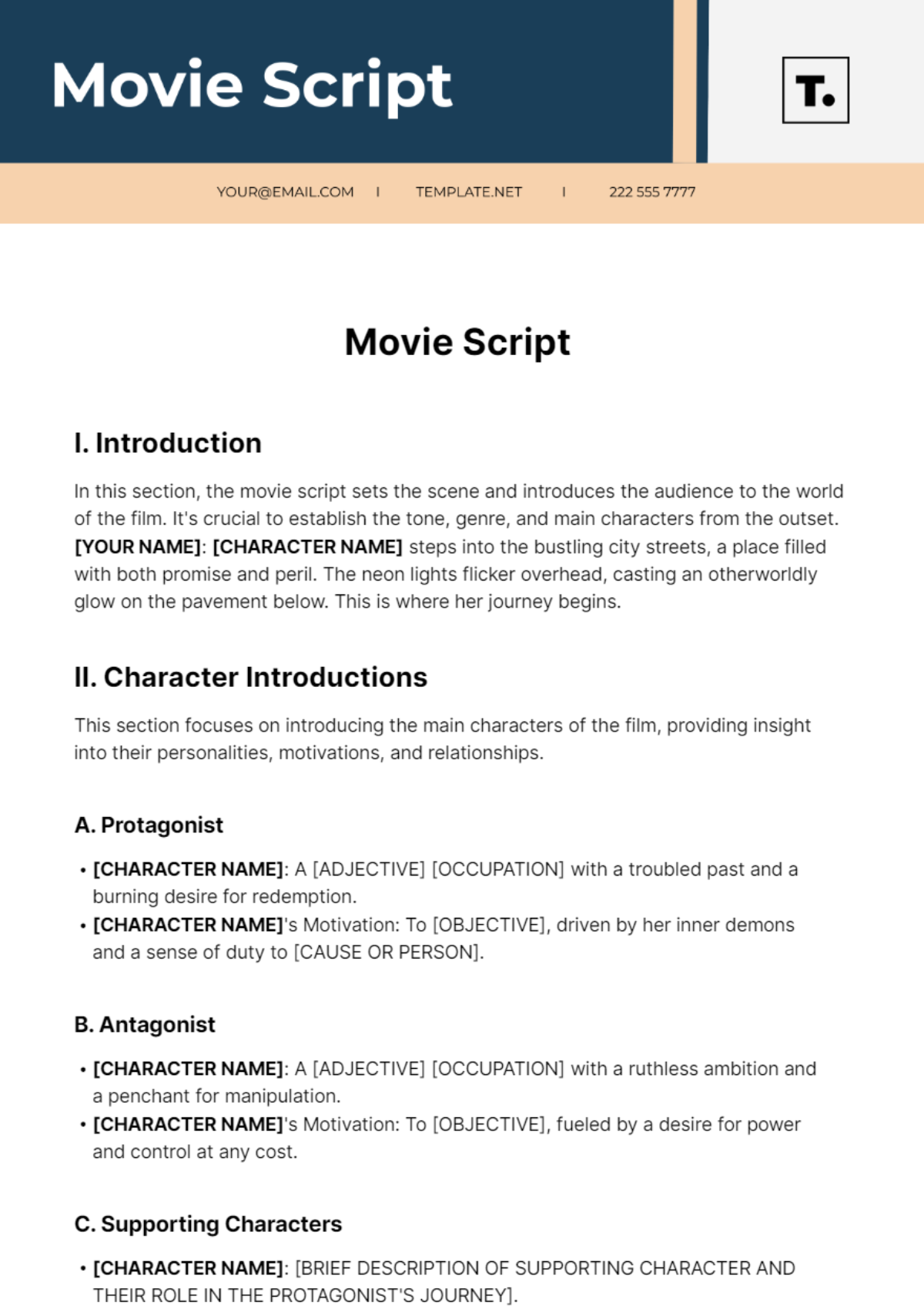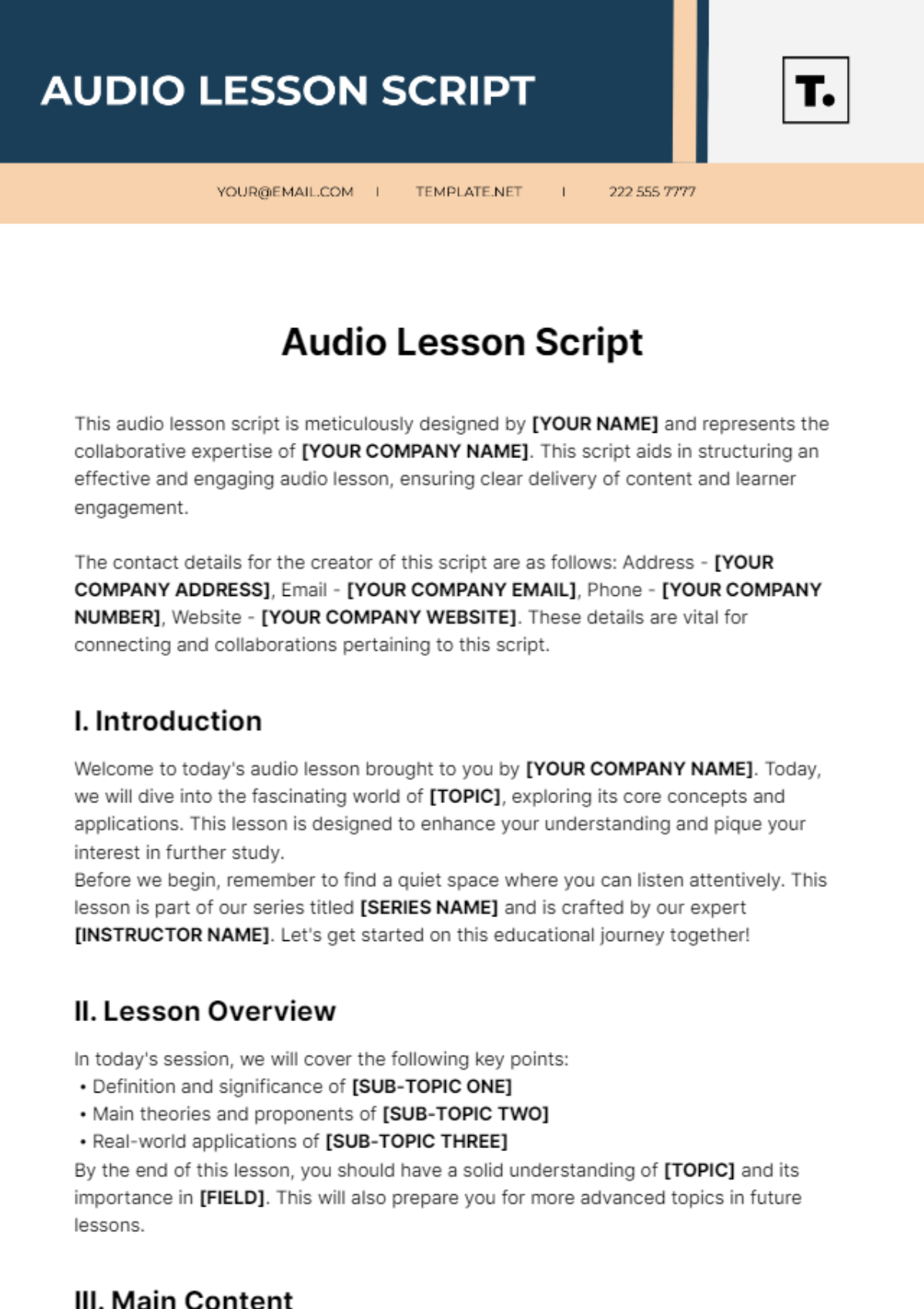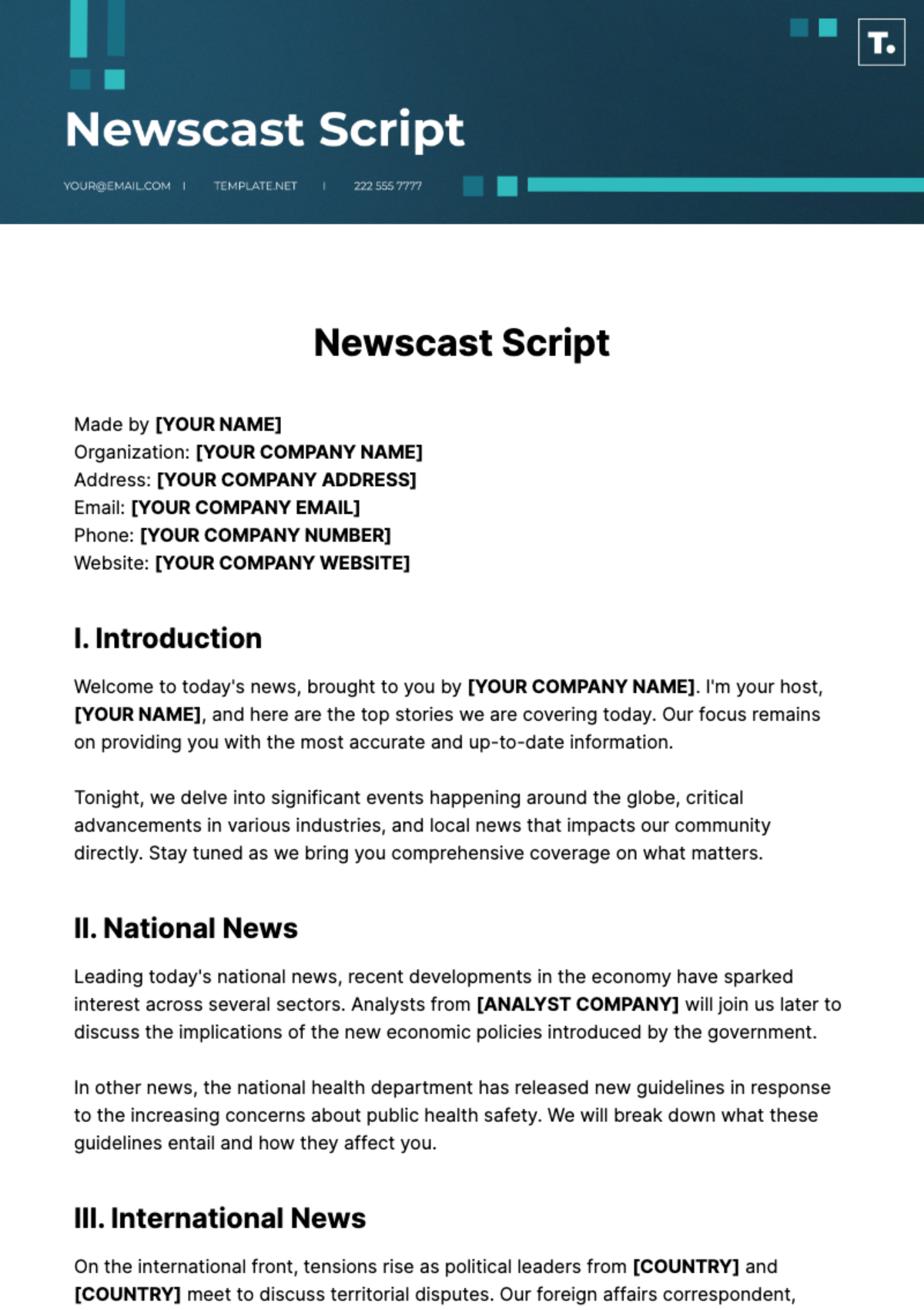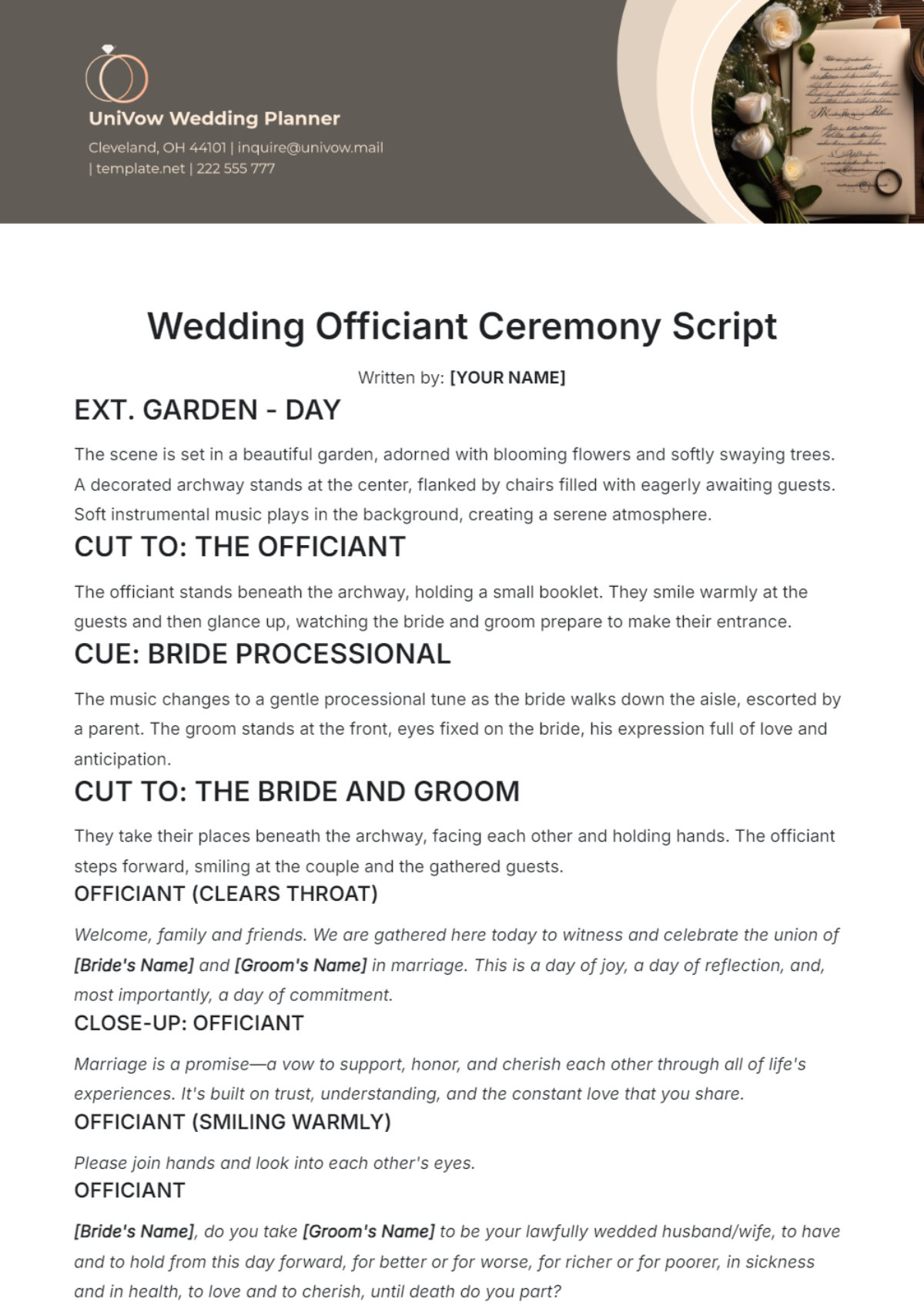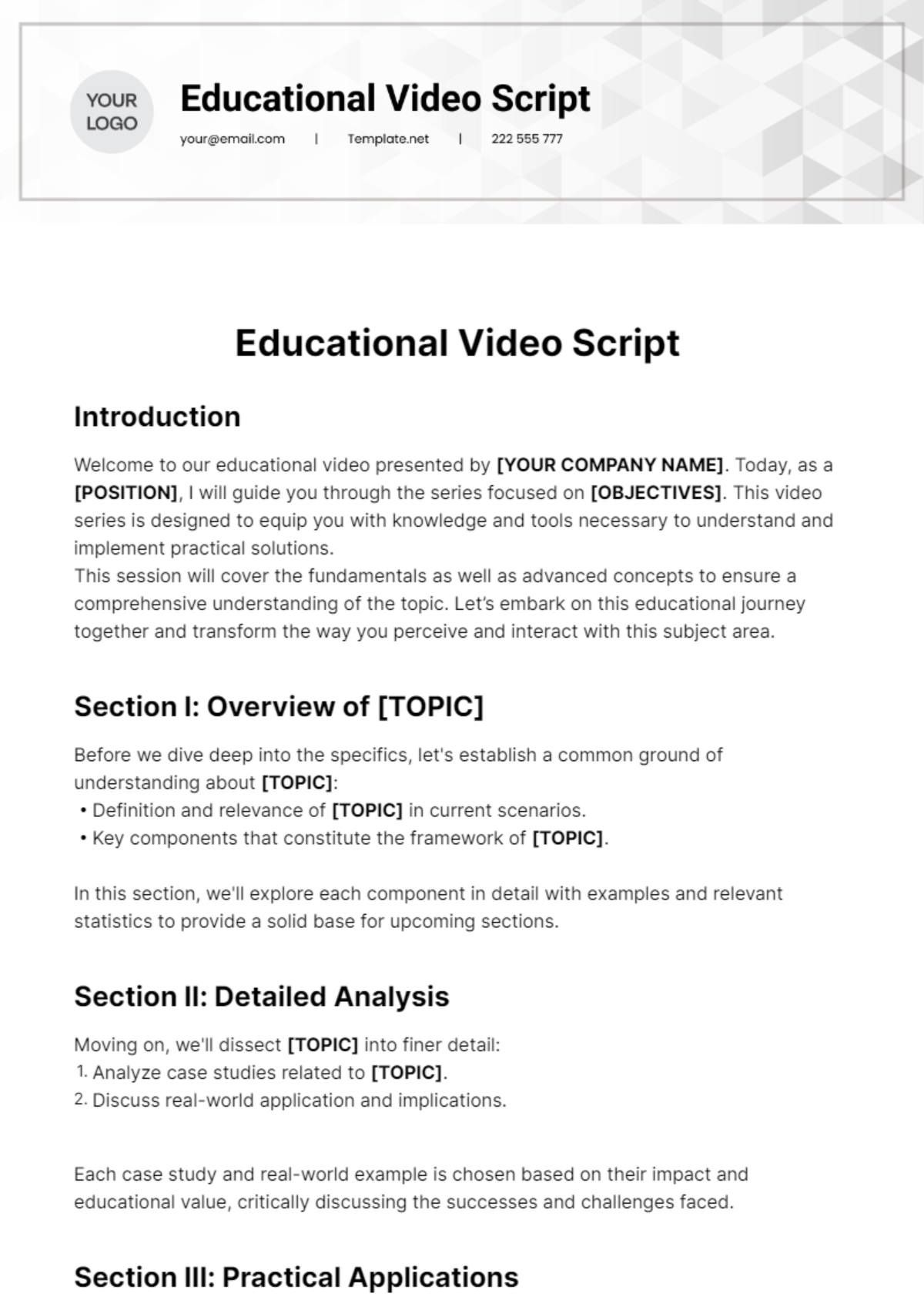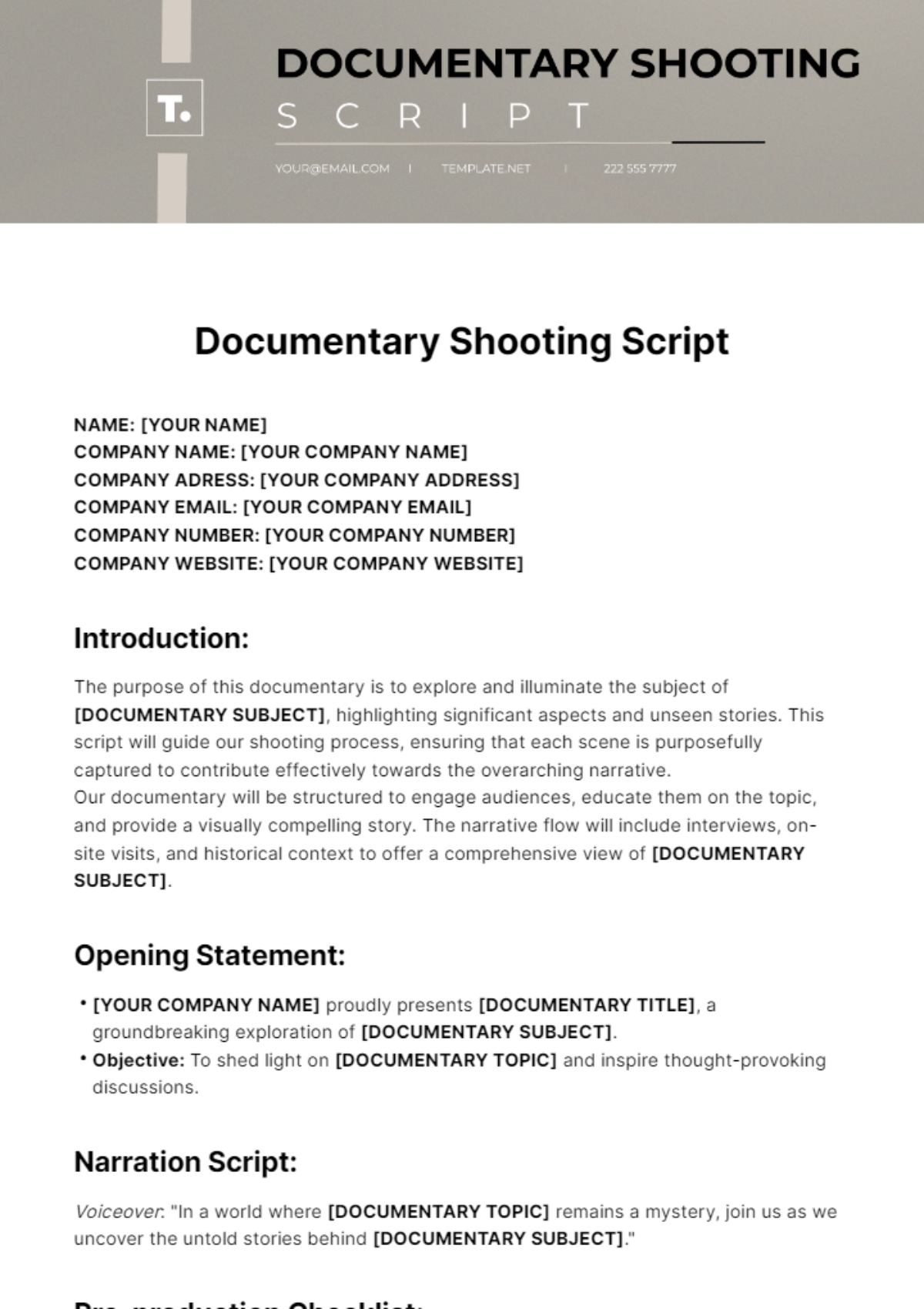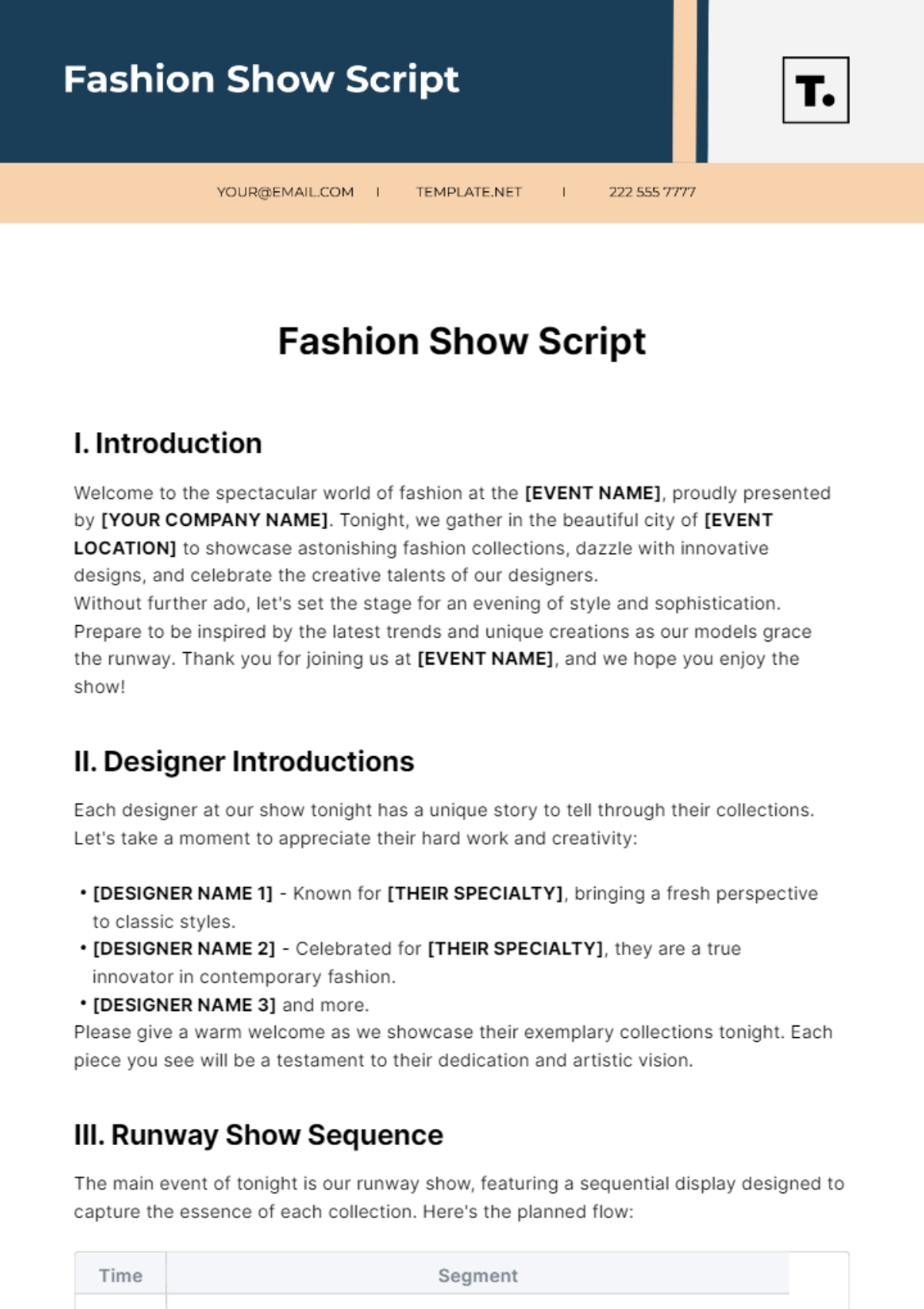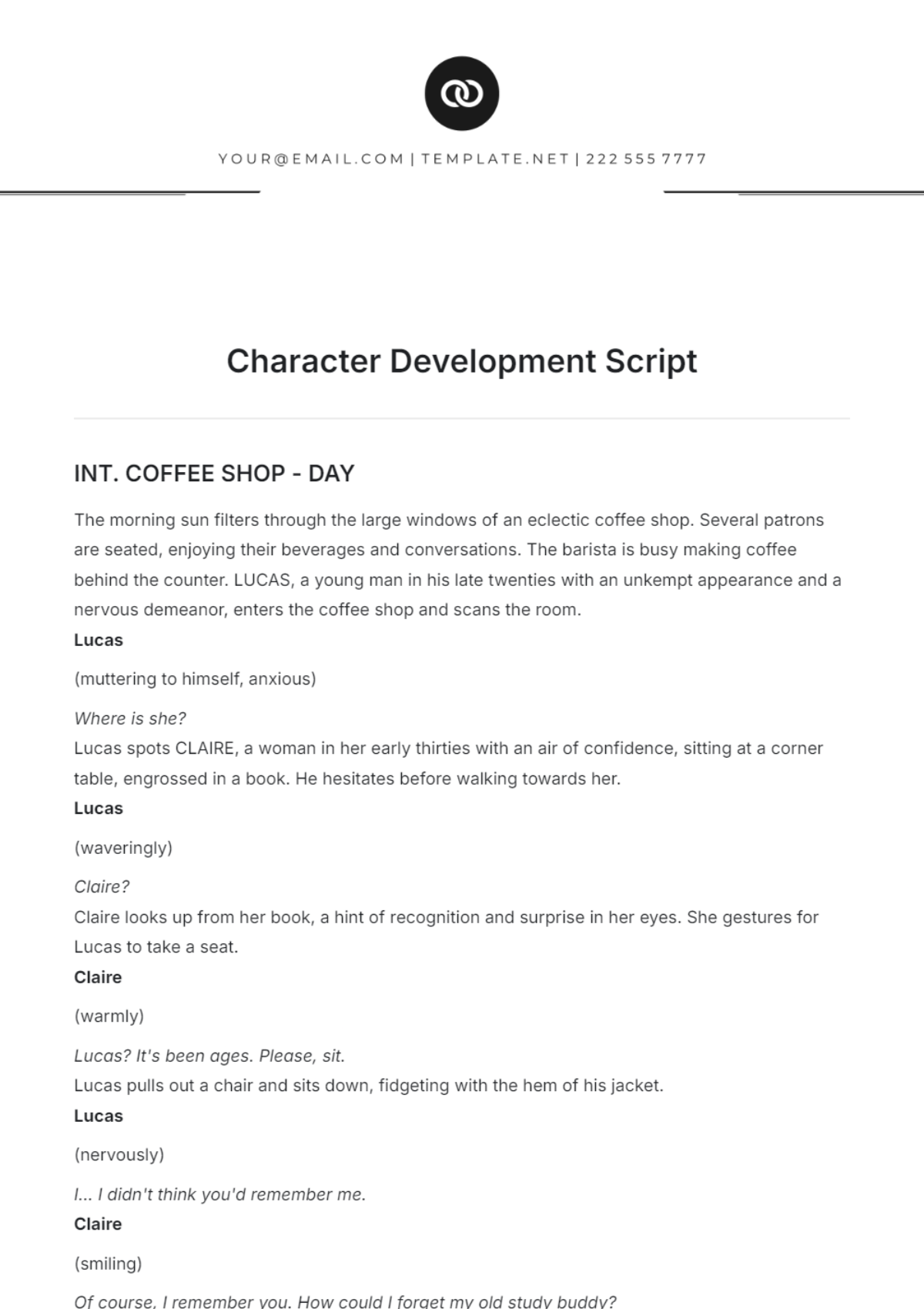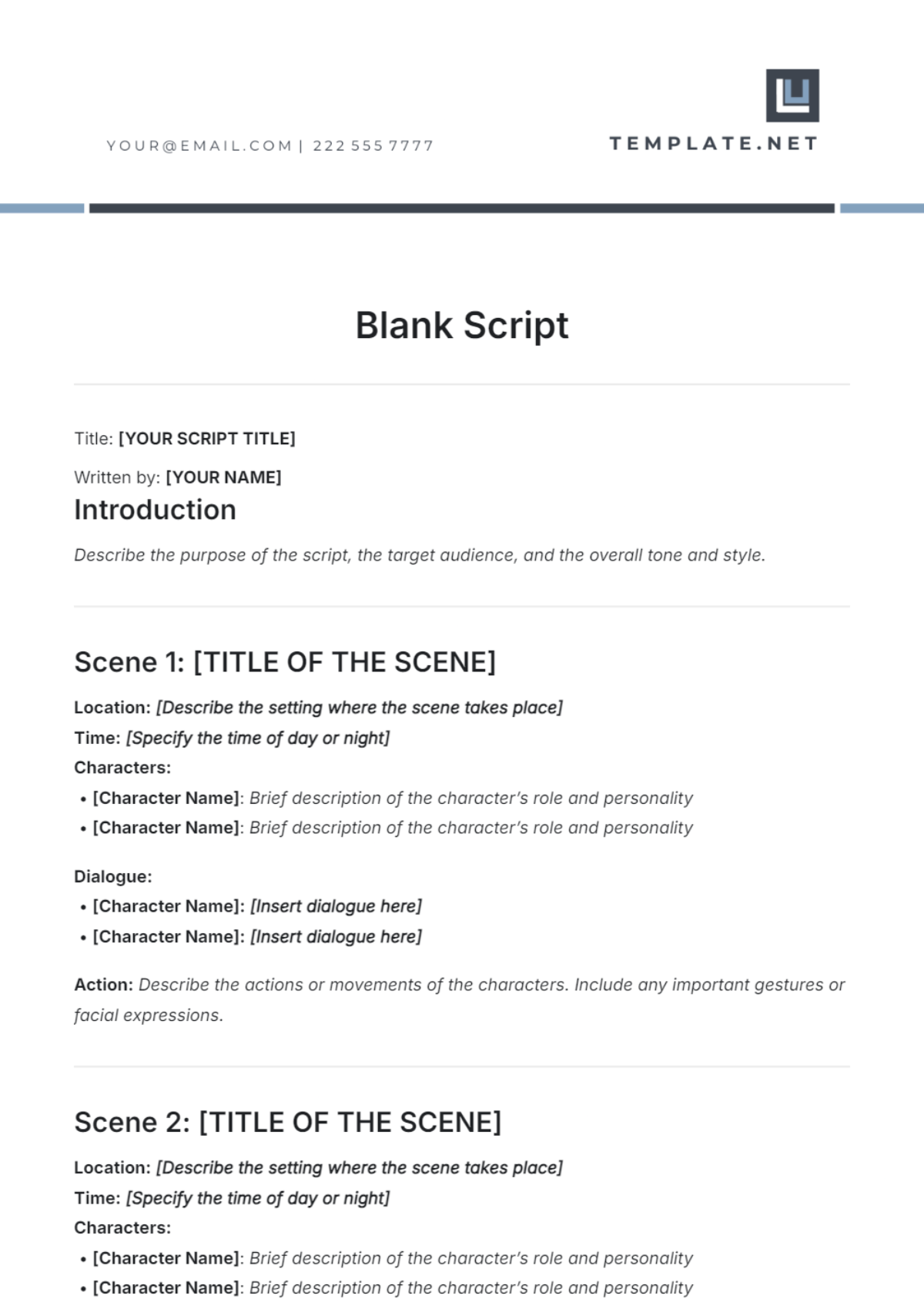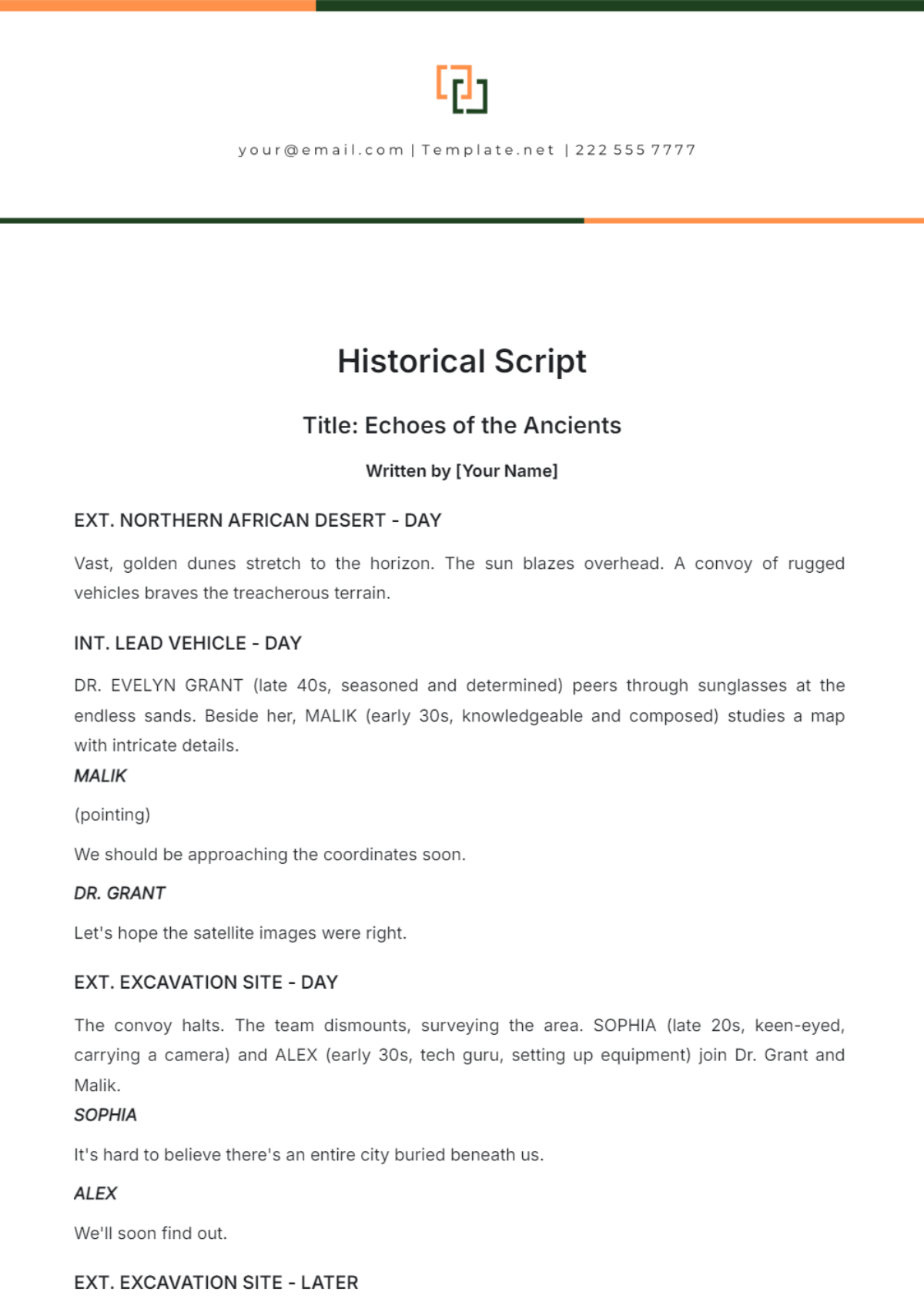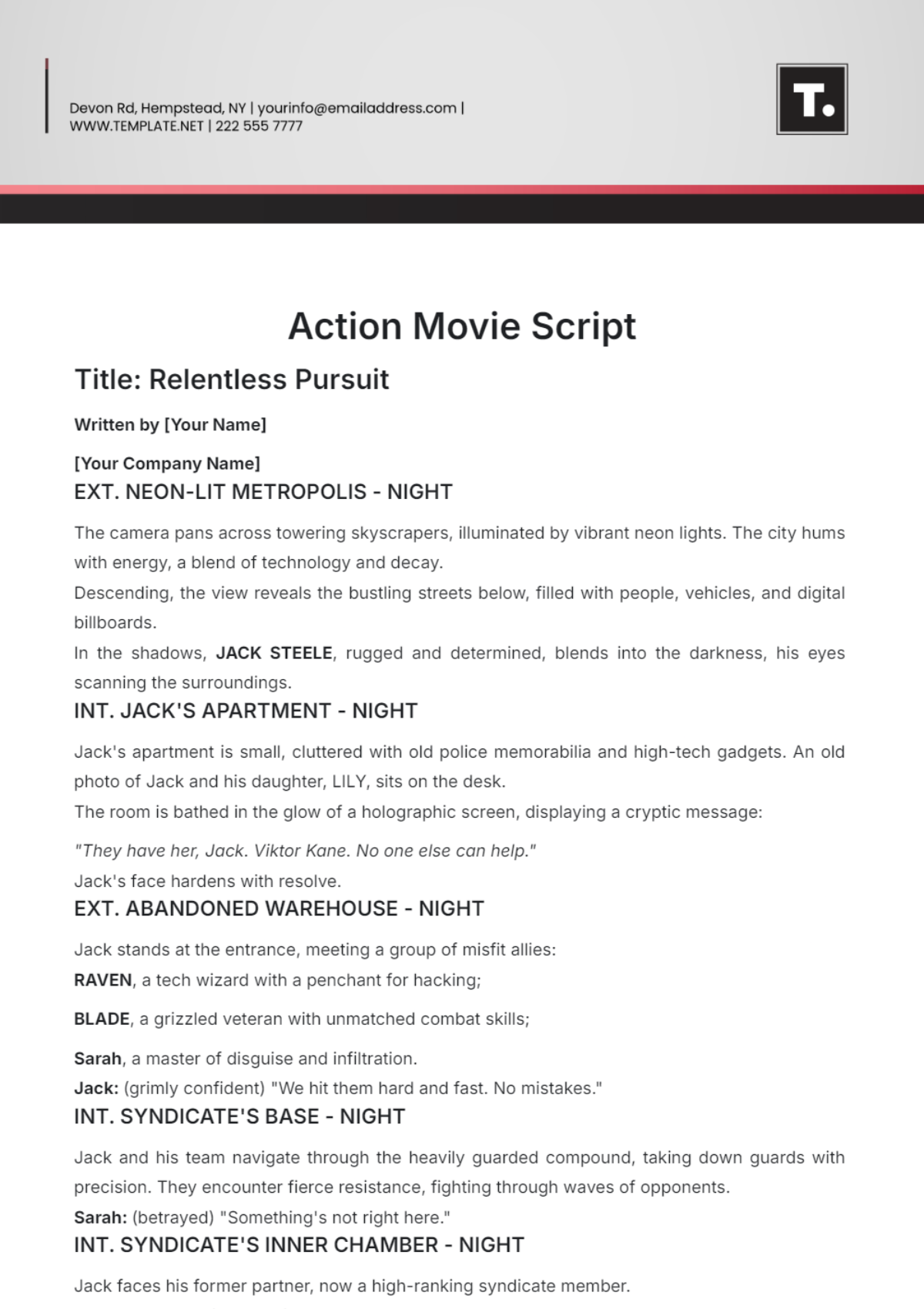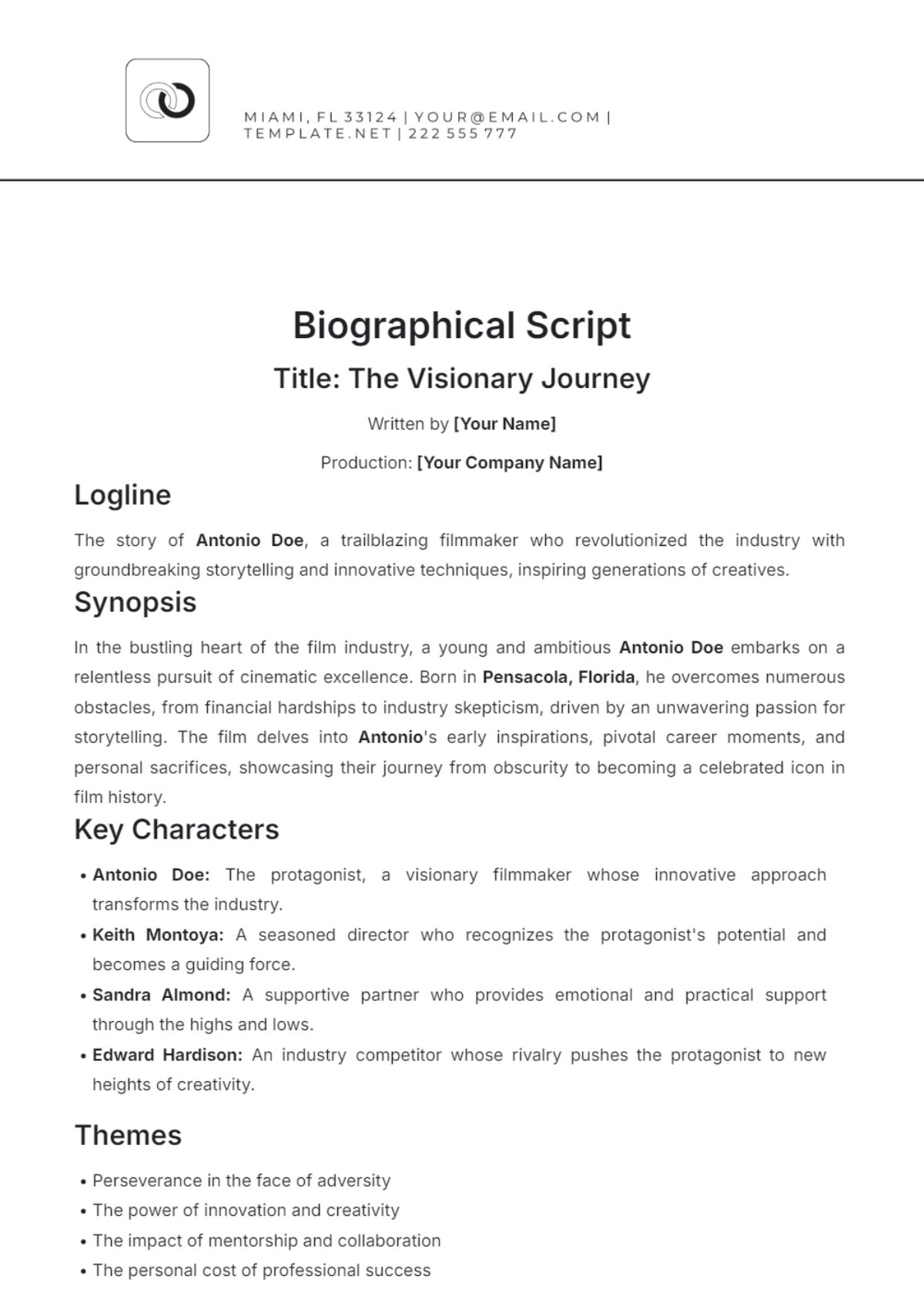Audio/Visual Script
This Audiovisual (AV) Script Template is meticulously designed to aid in the production of engaging and effective multimedia content. It ensures that all visual elements, audio cues, and timelines are perfectly synchronized to enhance the storytelling experience. Crafted by [YOUR NAME] and commissioned under the organization, [YOUR COMPANY NAME], this template addresses every detail to streamline the production process.
The contact details for the creator are as follows: Address - [YOUR COMPANY ADDRESS], Email - [YOUR COMPANY EMAIL], Phone - [YOUR COMPANY NUMBER], and Website - [YOUR COMPANY WEBSITE]. This integrated approach is aimed to create a compelling narrative that embodies the brand's unique identity.
I. Introduction
The introduction segment is crucial as it sets the tone for the entire video. Here, you capture the attention of your audience and provide a brief overview of the video’s content:
Opening shot description
Key background music or audio effects
A concise opening statement delivered by [Narrator/Host Name]
II. Scene Breakdown
Each scene must be clearly defined with specifics on visual elements and dialogue. Detail is key to aligning the production team's vision:
Scene 1: Setting - [Location], Characters involved - [Characters' Names], Main actions - [Describe Main Actions]
Scene 2: Continuation or shift to a new setting - details as above.
Repeat as necessary for additional scenes.
III. Audio Specifications
This section details the audio components required for each scene. This includes dialogue, background scores, sound effects, and any other auditory elements:
Scene | Dialogue | Music | Sound Effects |
|---|---|---|---|
1 | [Specific Dialogue] | [Type of Music] | [Desired Sound Effect] |
2 | [Specific Dialogue] | [Type of Music] | [Desired Sound Effect] |
Continue table as per scene requirements.
IV. Visual Elements
In this section, describe the visuals that accompany the audio. This includes camera angles, lighting, costumes, and any graphical overlays:
[Scene Number]: Camera Angle - [Describe Angle], Lighting - [Describe Lighting], Costume - [Describe Costume]
Graphics/Text Overlays: Description of intended graphics or text additions.
V. Conclusion
The conclusion should wrap up the content and reinforce the main message of the video. It may also include a call-to-action (CTA):
Final shot description, including any closing statements by [Narrator/Host Name], CTA details, and any end credits or acknowledgments.
VI. Production Notes
This section can be used by the director, producer, and other team members to jot down important production-related notes:
Pre-production requirements: [List any pre-production work like scouting locations, permits, etc.]
Post-production notes: [Specify post-production tasks such as editing, color grading, etc.]
VII. Approval and Adjustments
Details of stakeholders for approval processes, and documentation for any changes or adjustments needed in the script based on feedback:
Approvals required by: [List Stakeholders’ Titles]. Adjustments documented by: [List Responsible Team Member's Name]
VIII. Contact Information
For further communications regarding this AV script, please refer to the details provided at the beginning of this document. This ensures a central point of contact and maintains consistency throughout the production process.