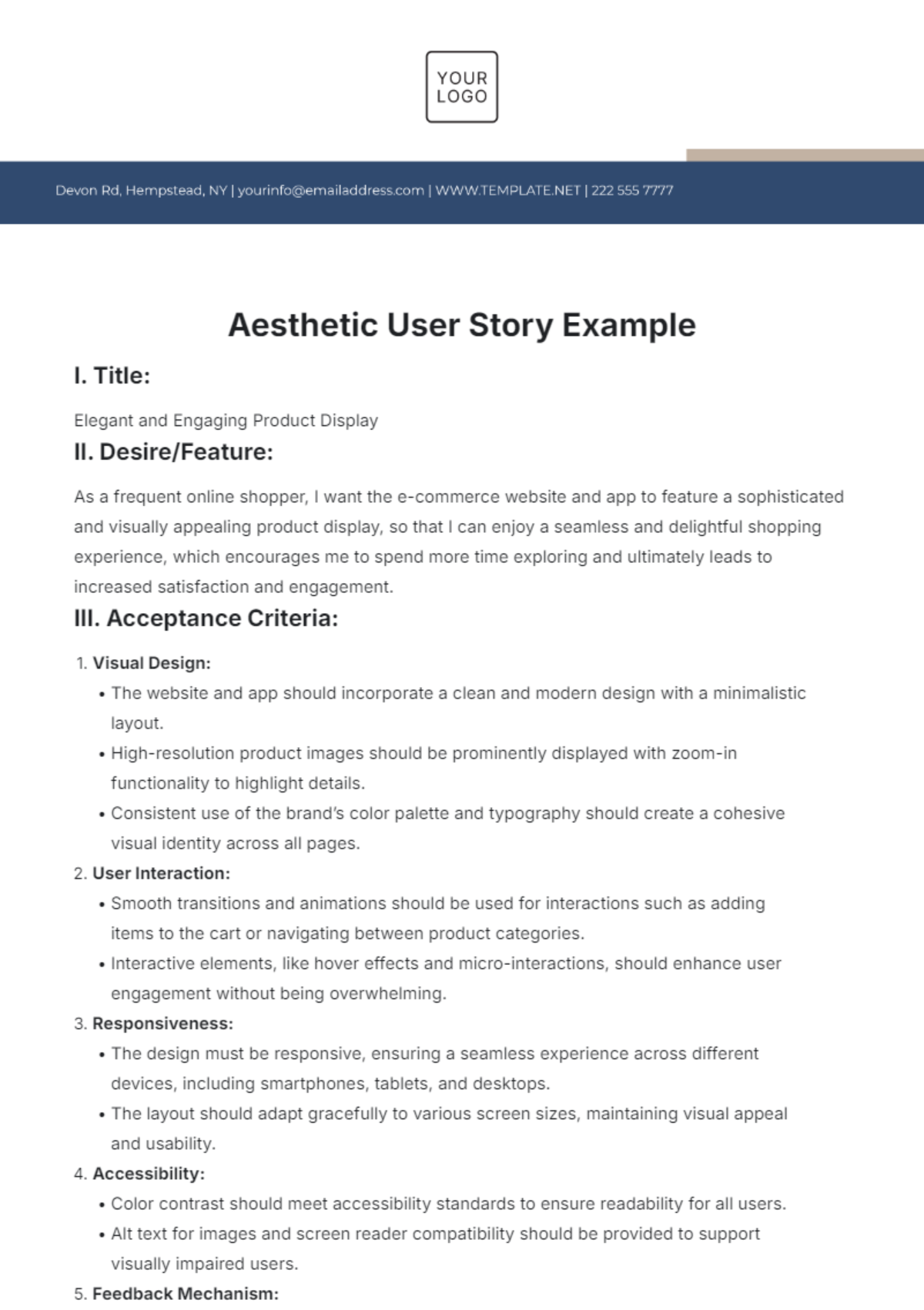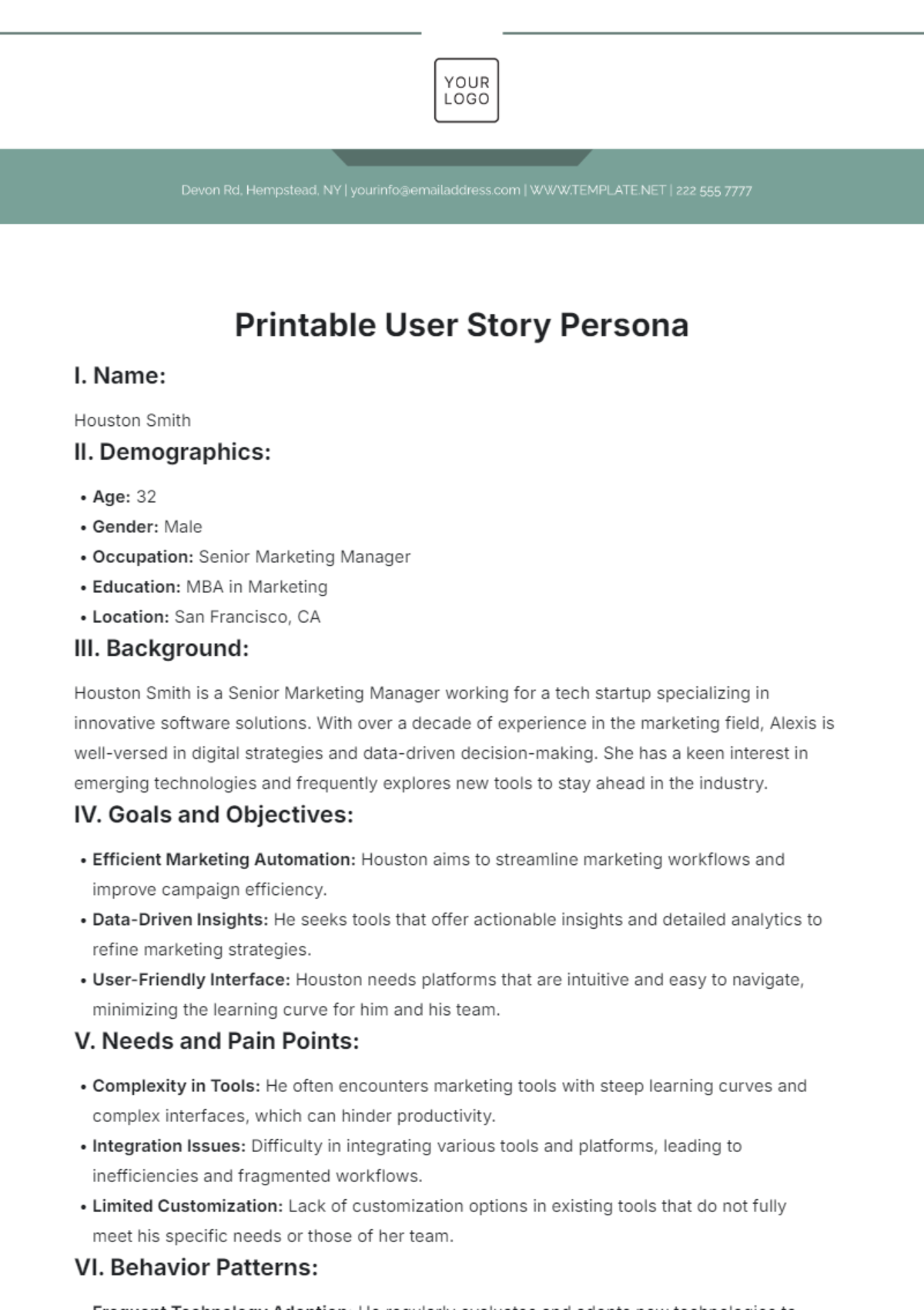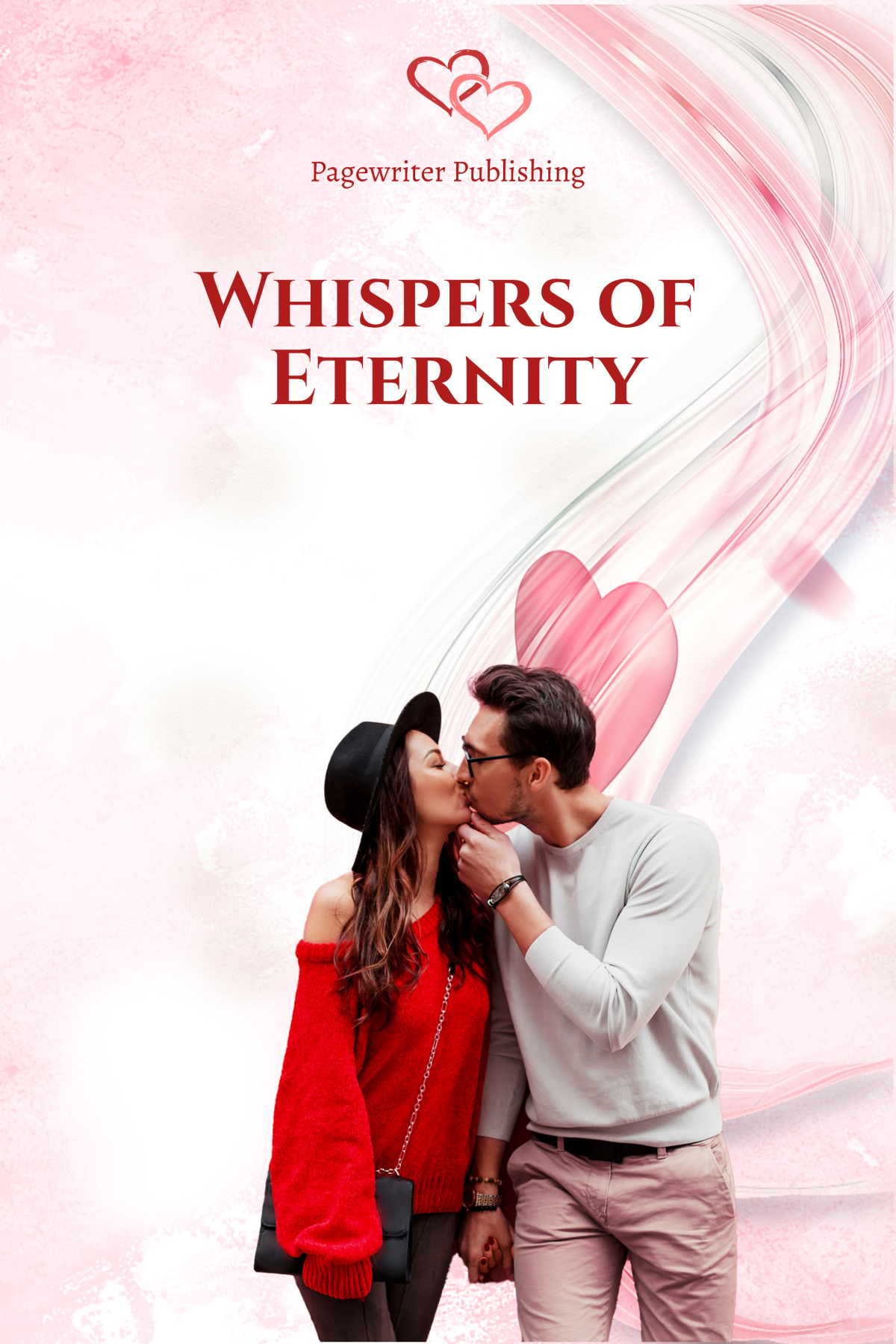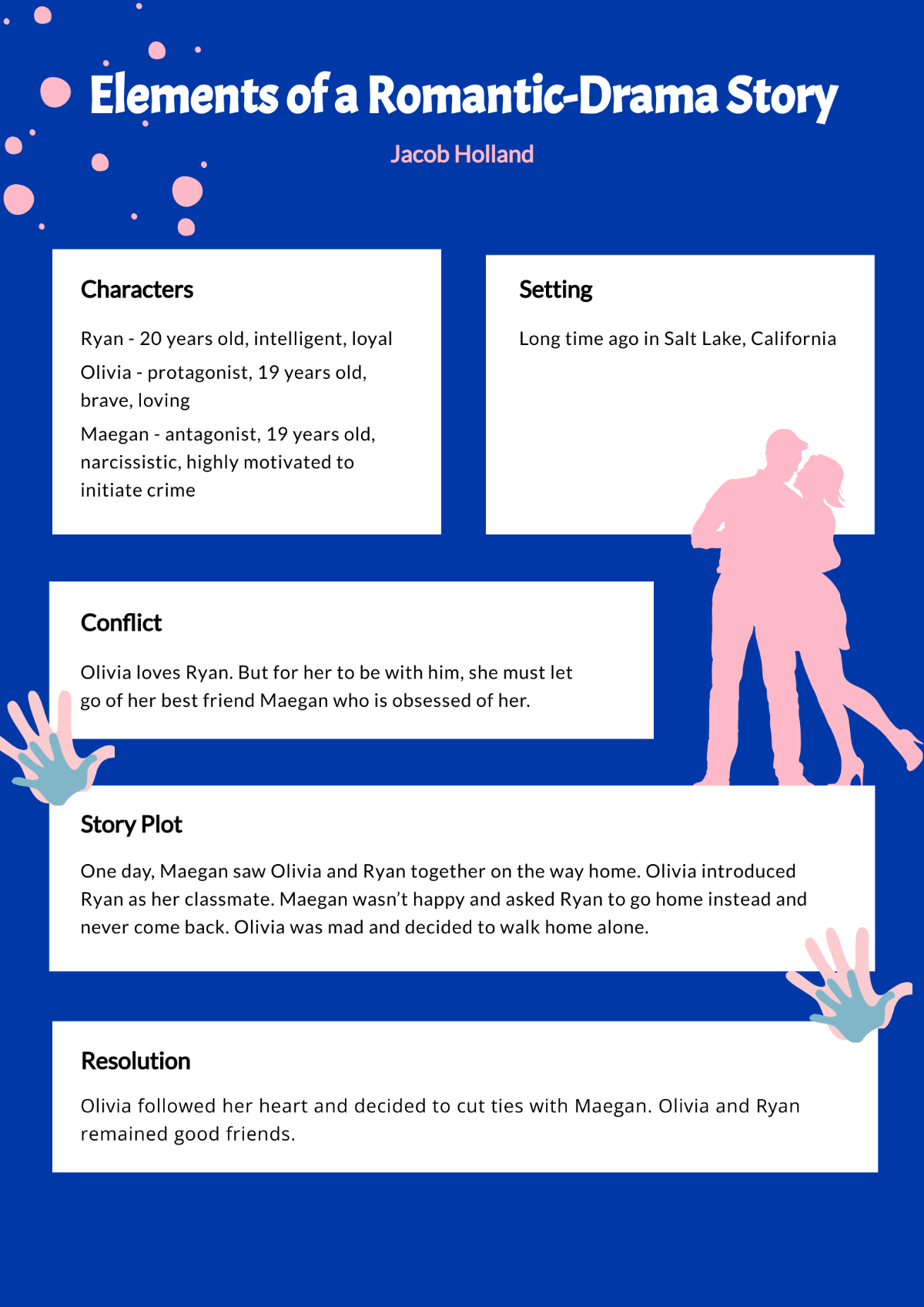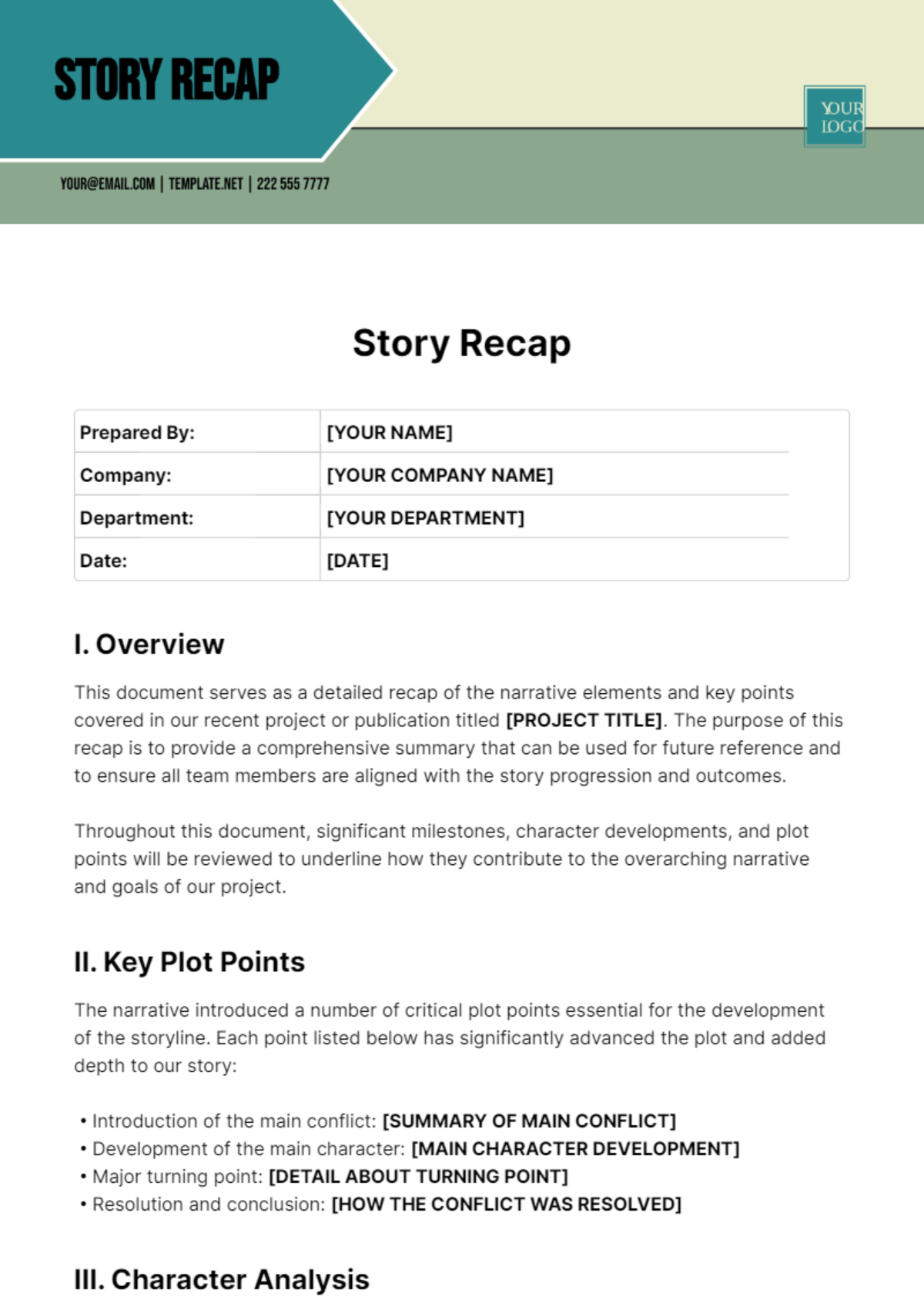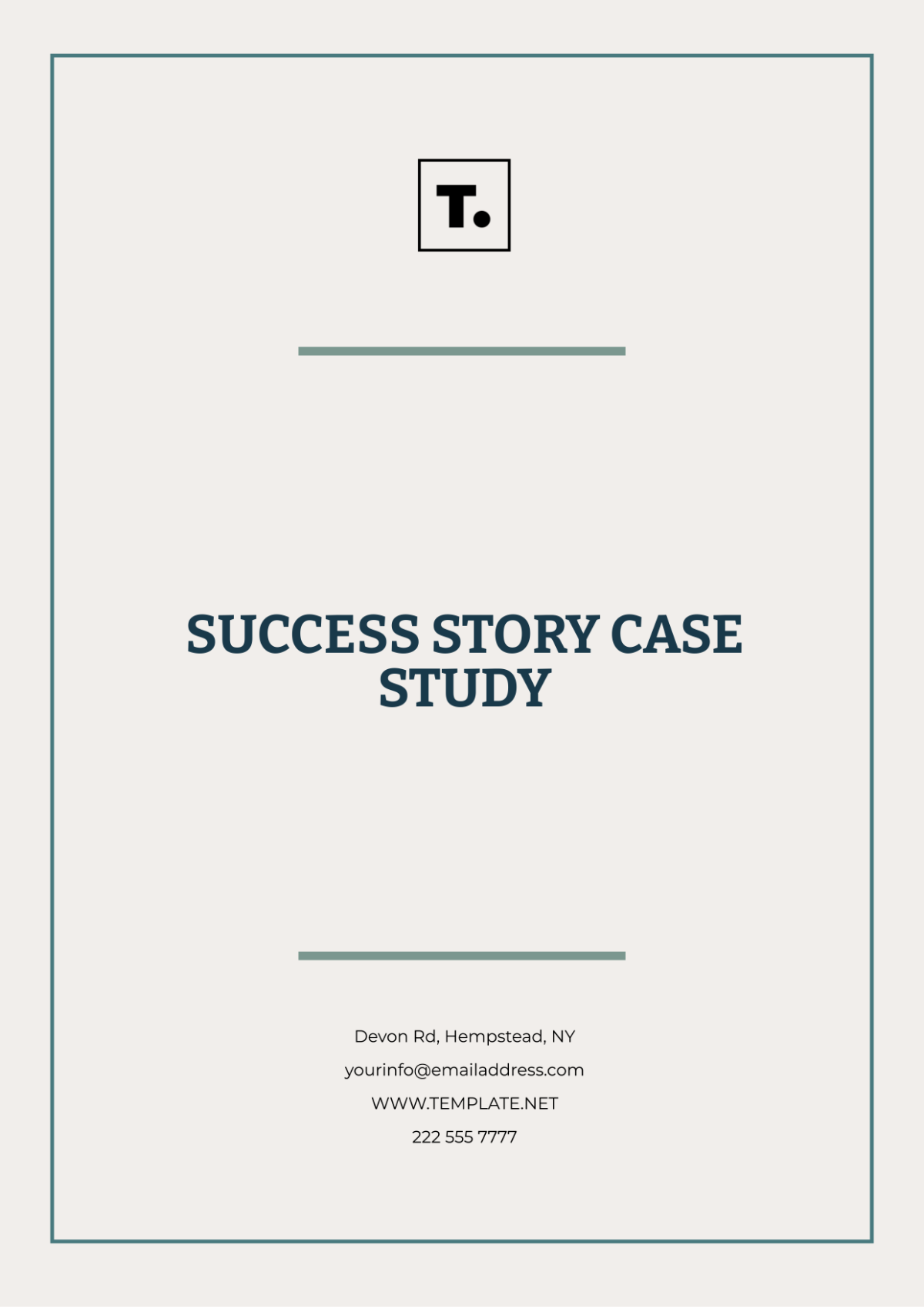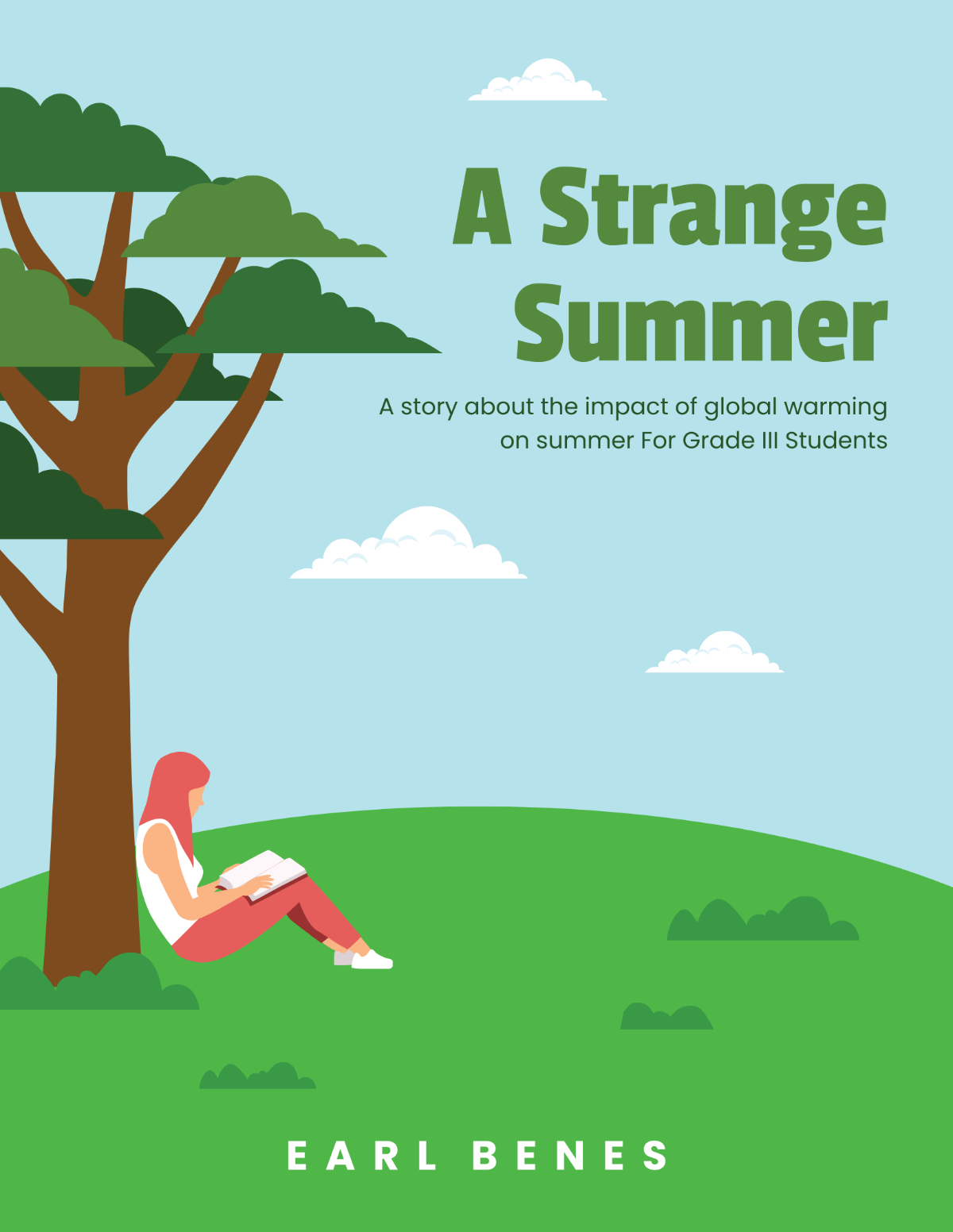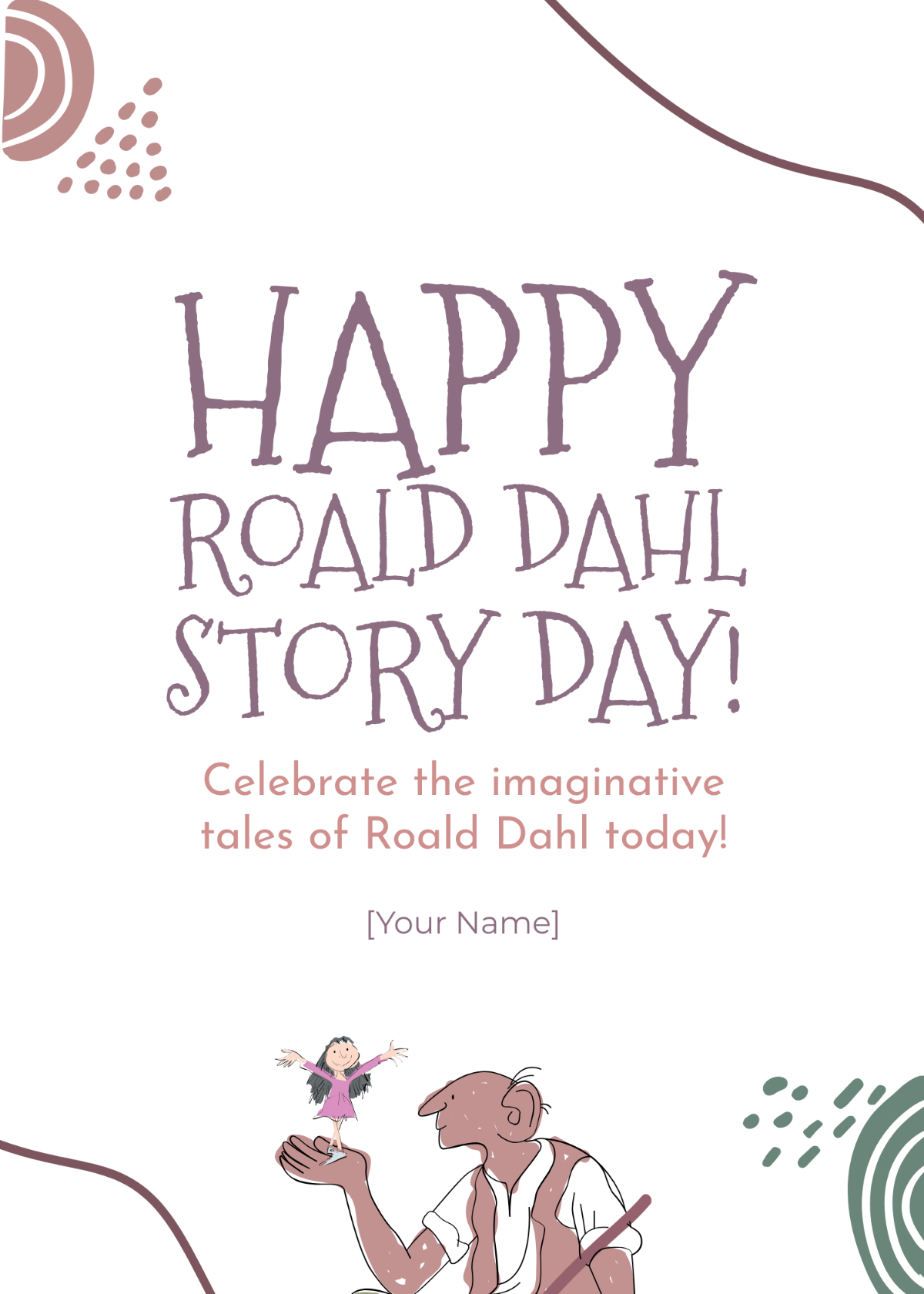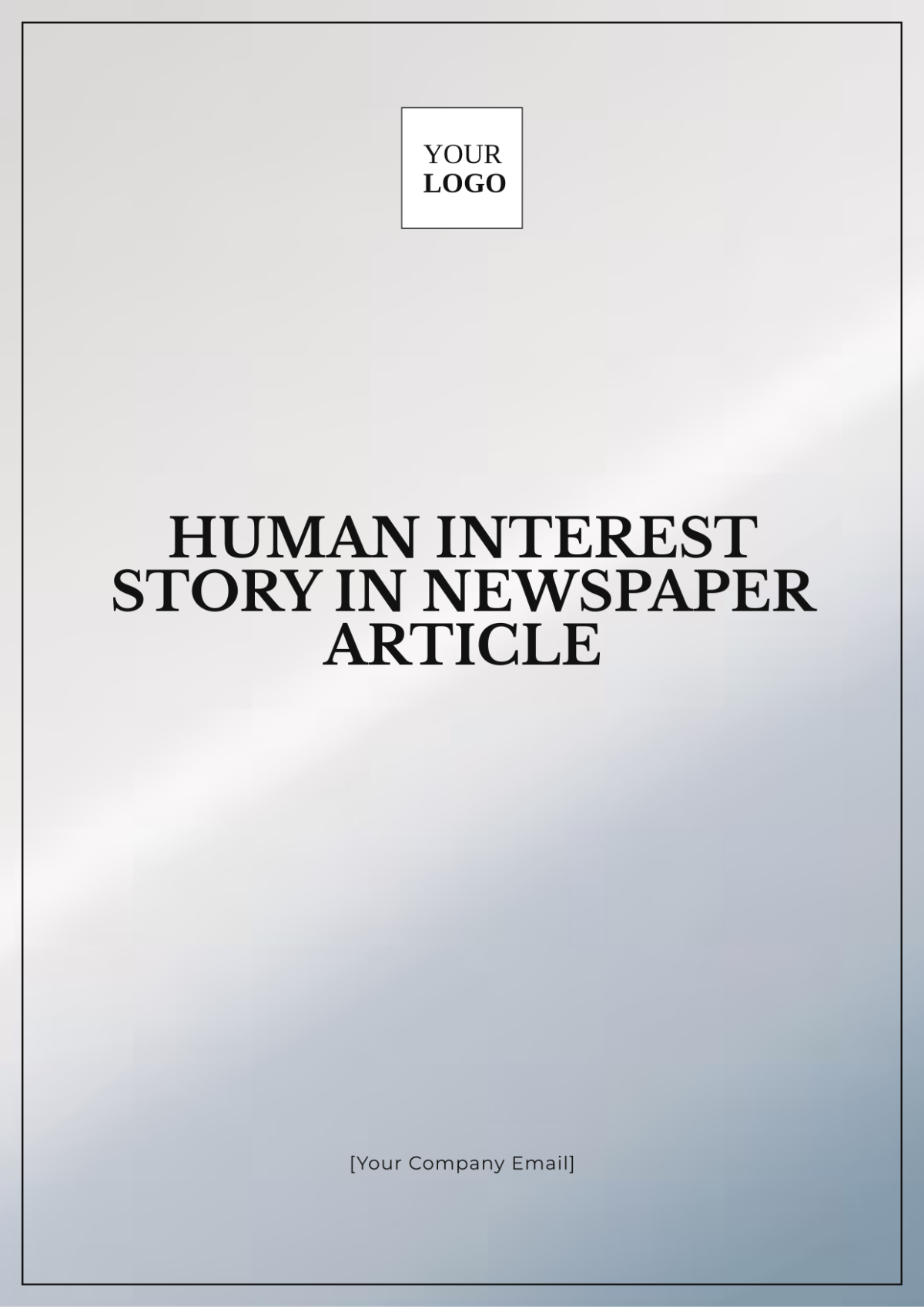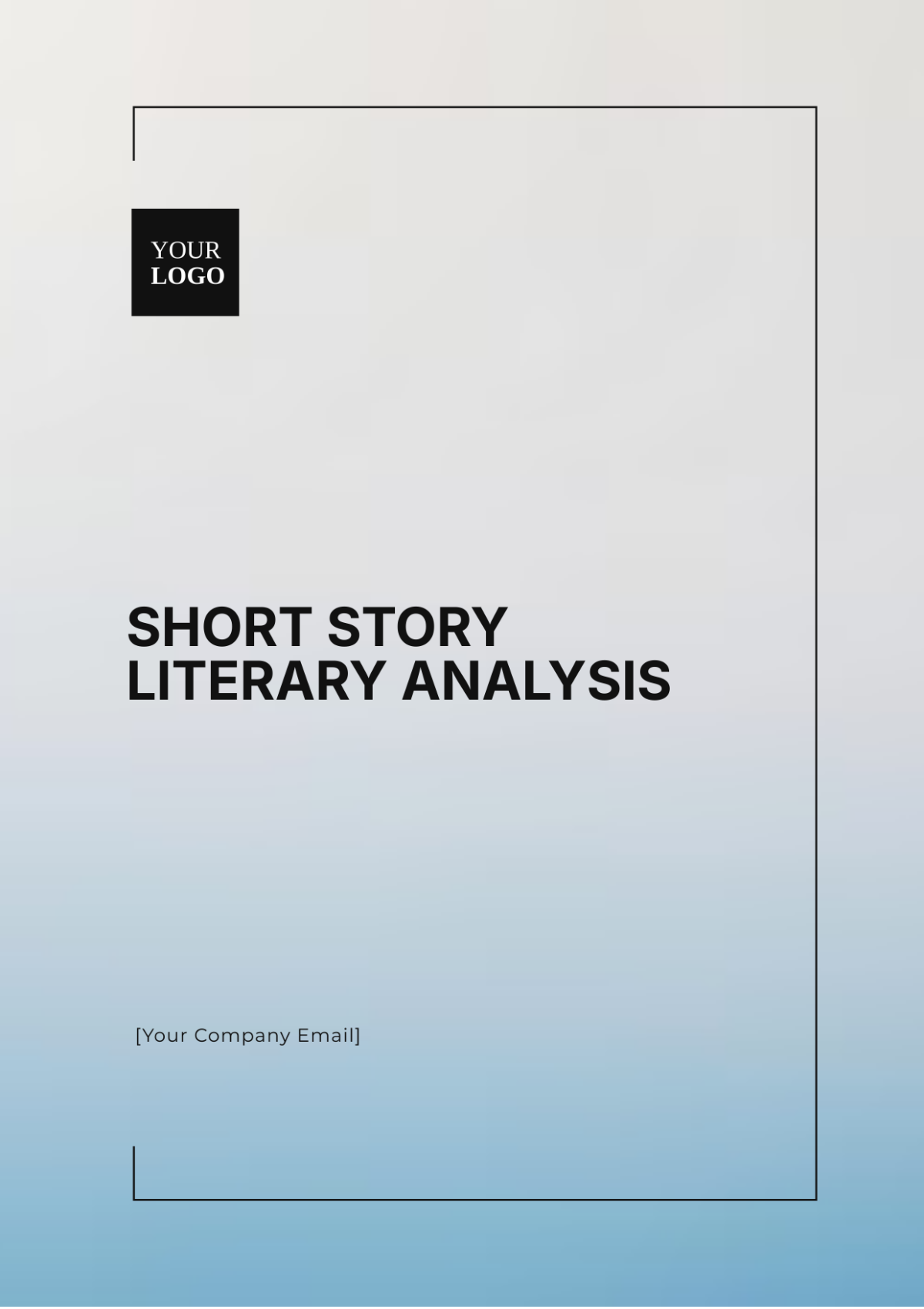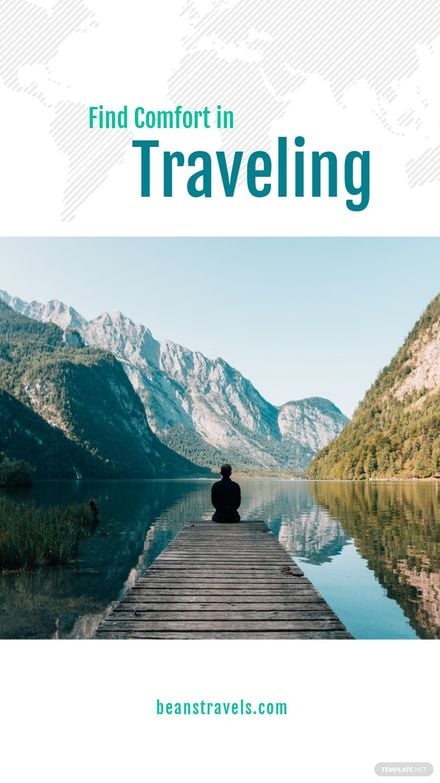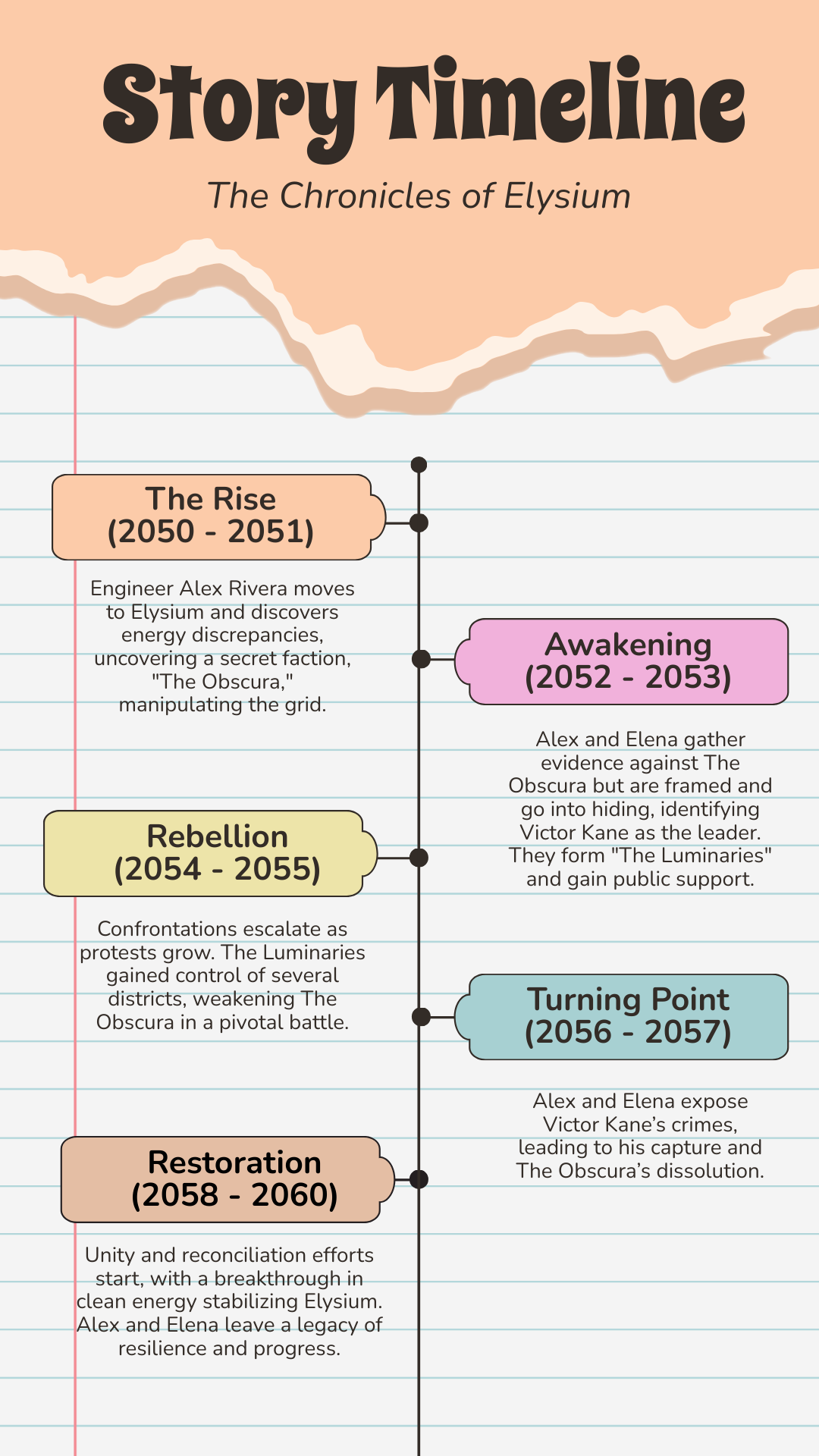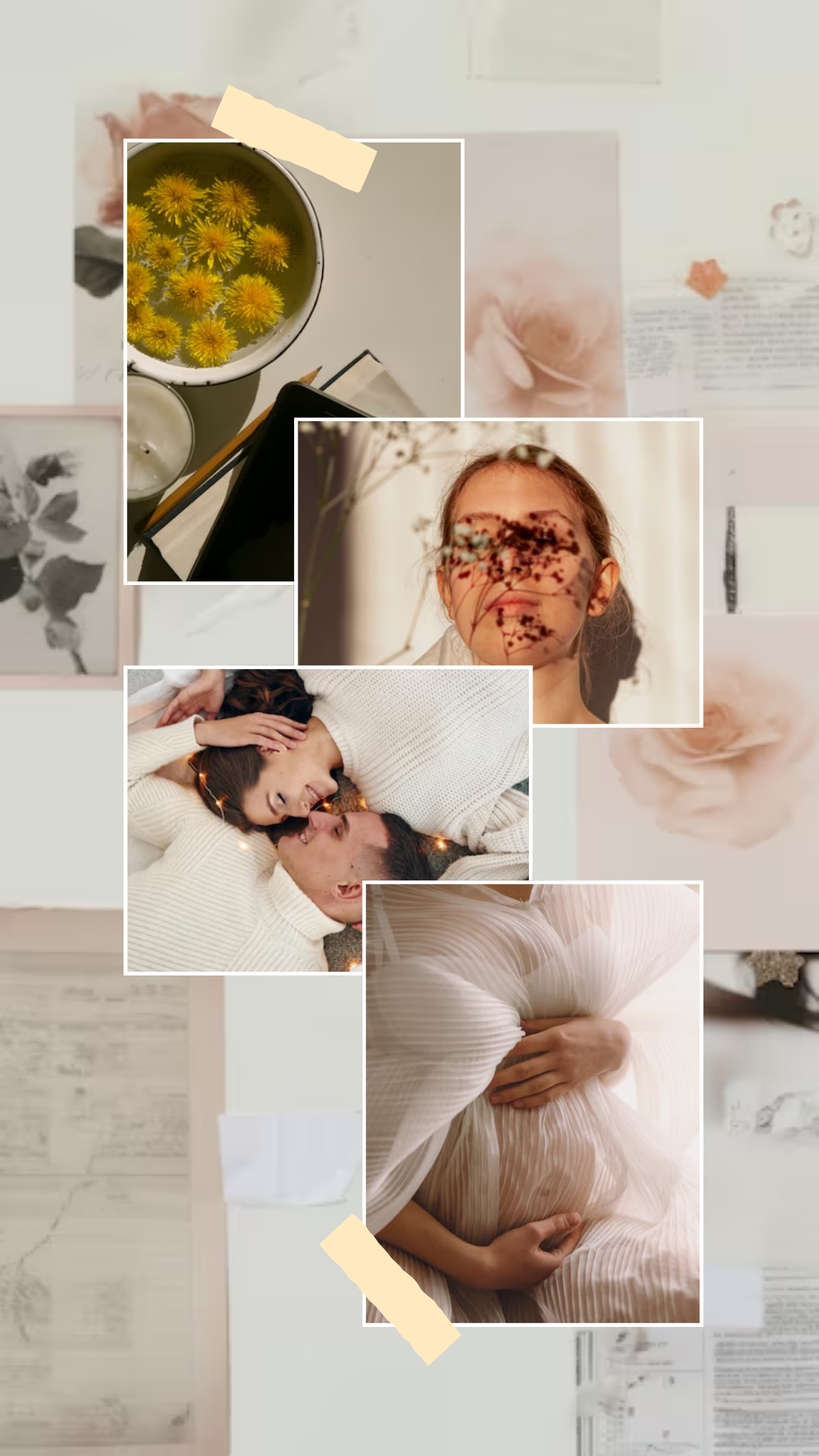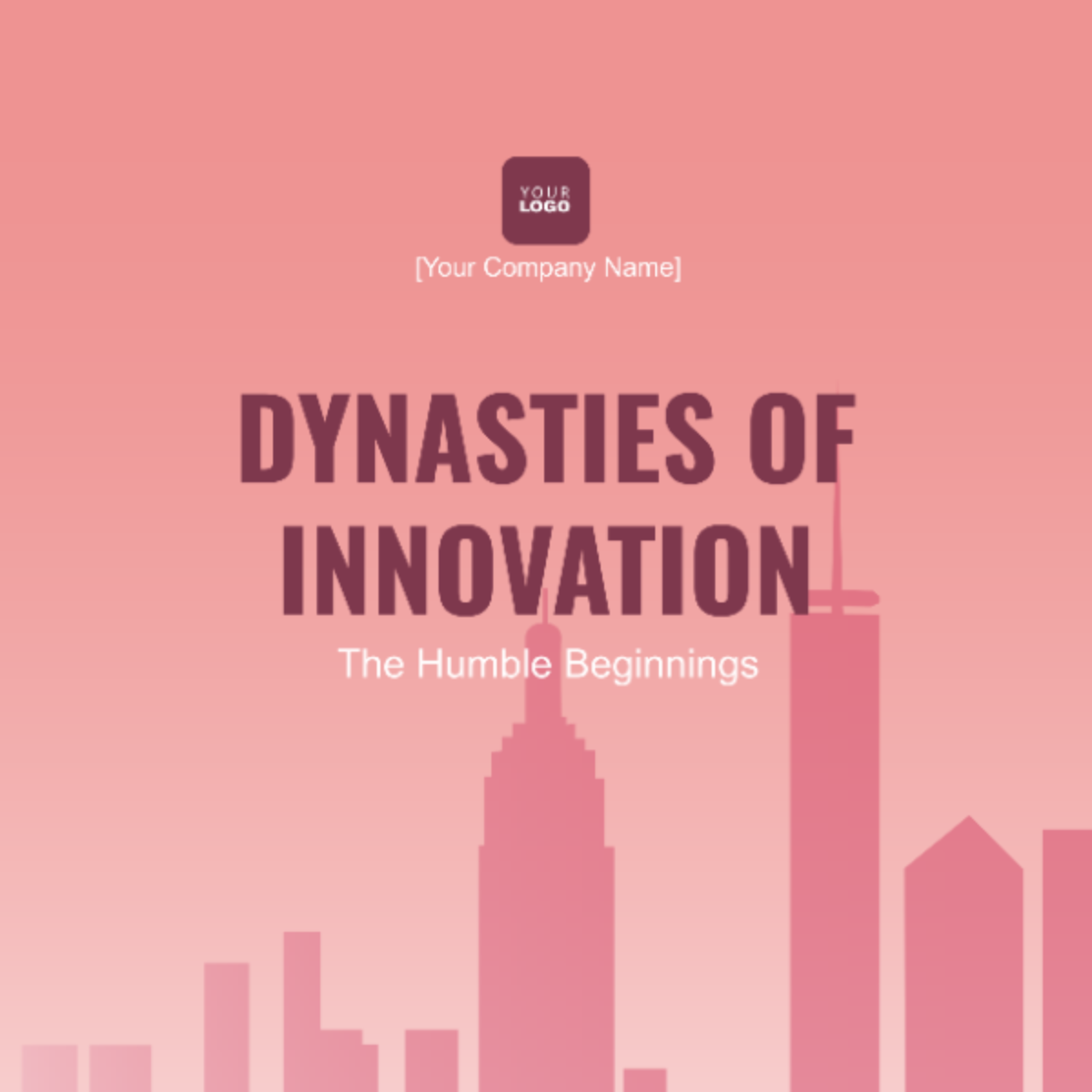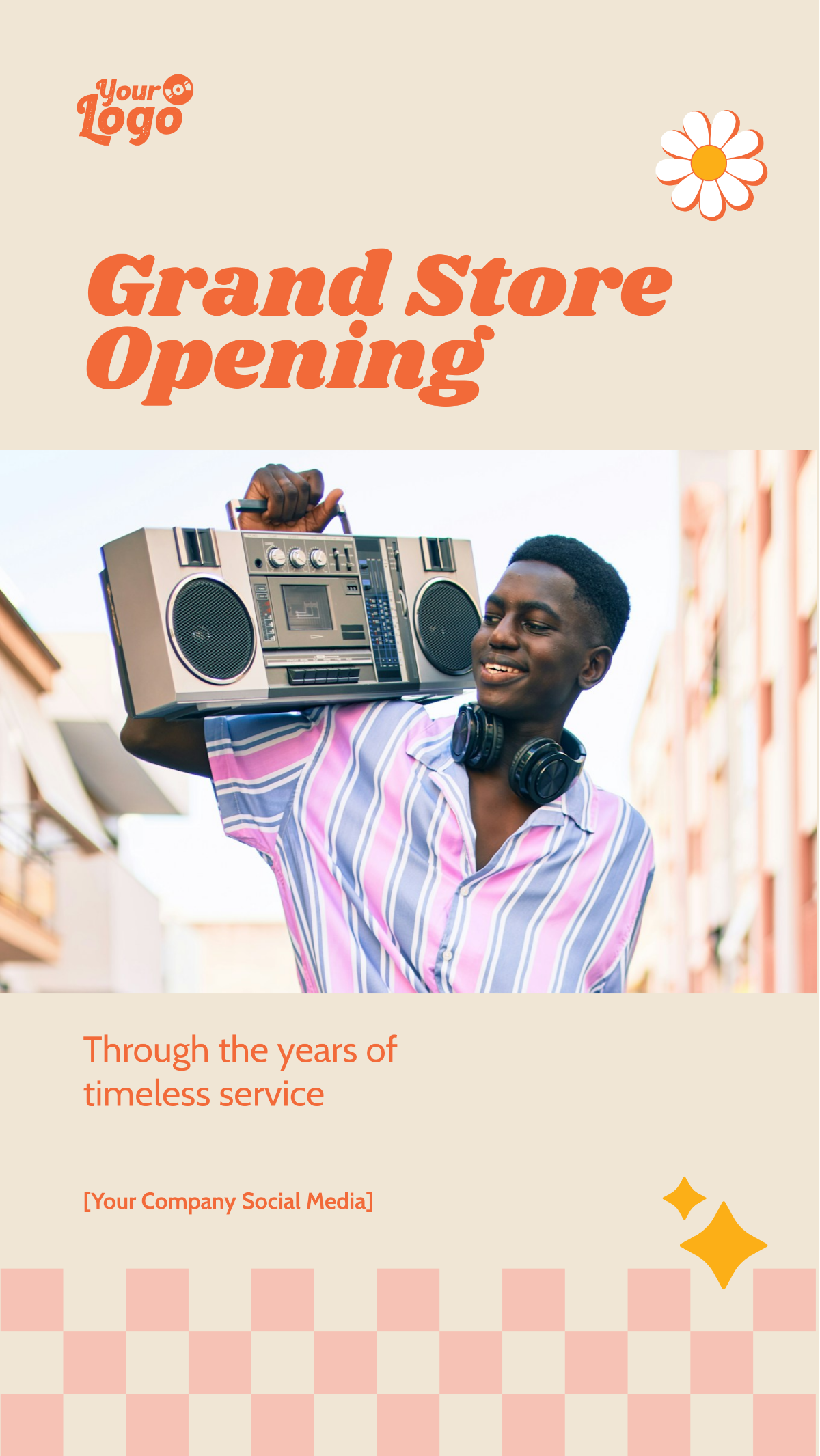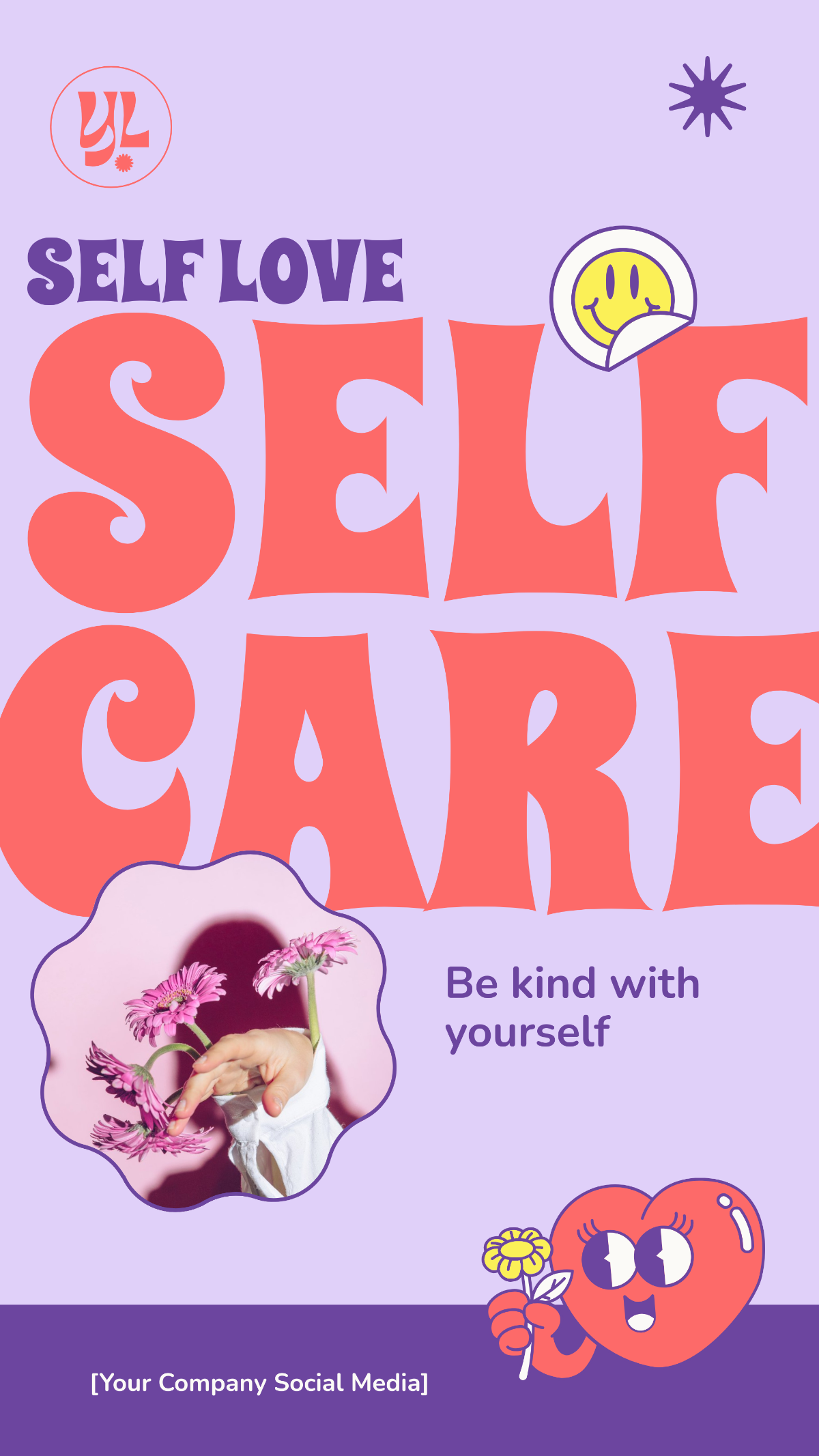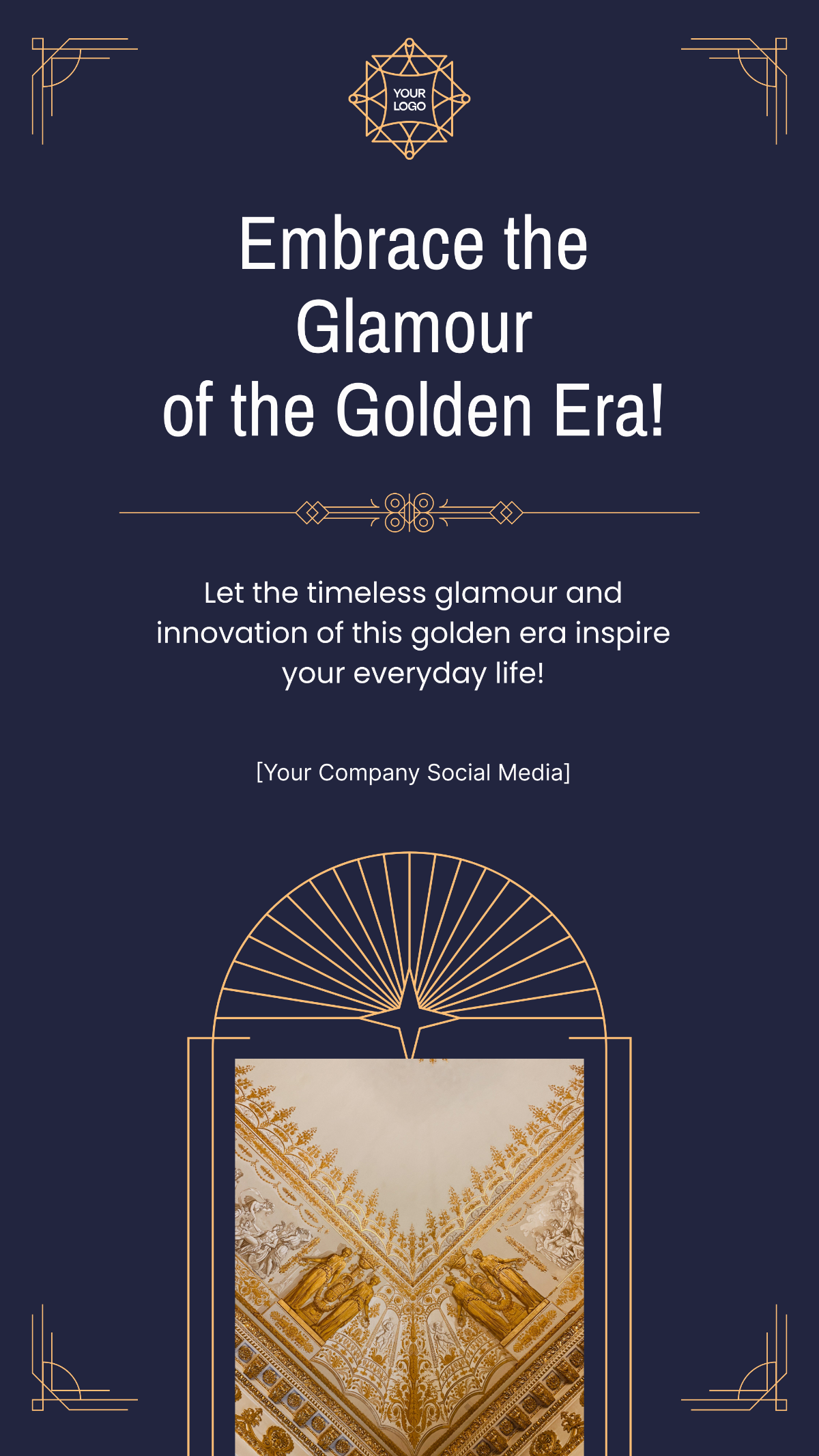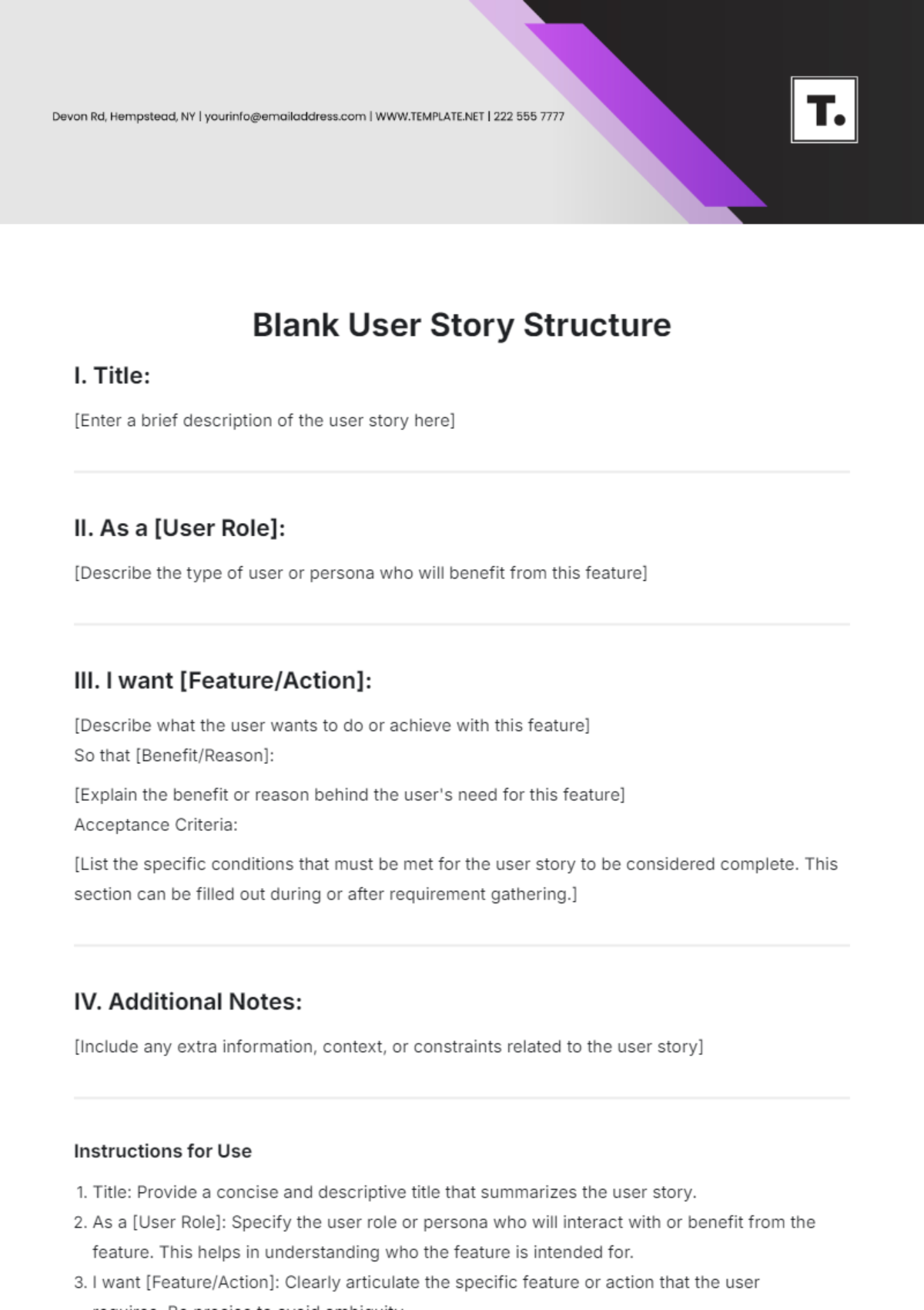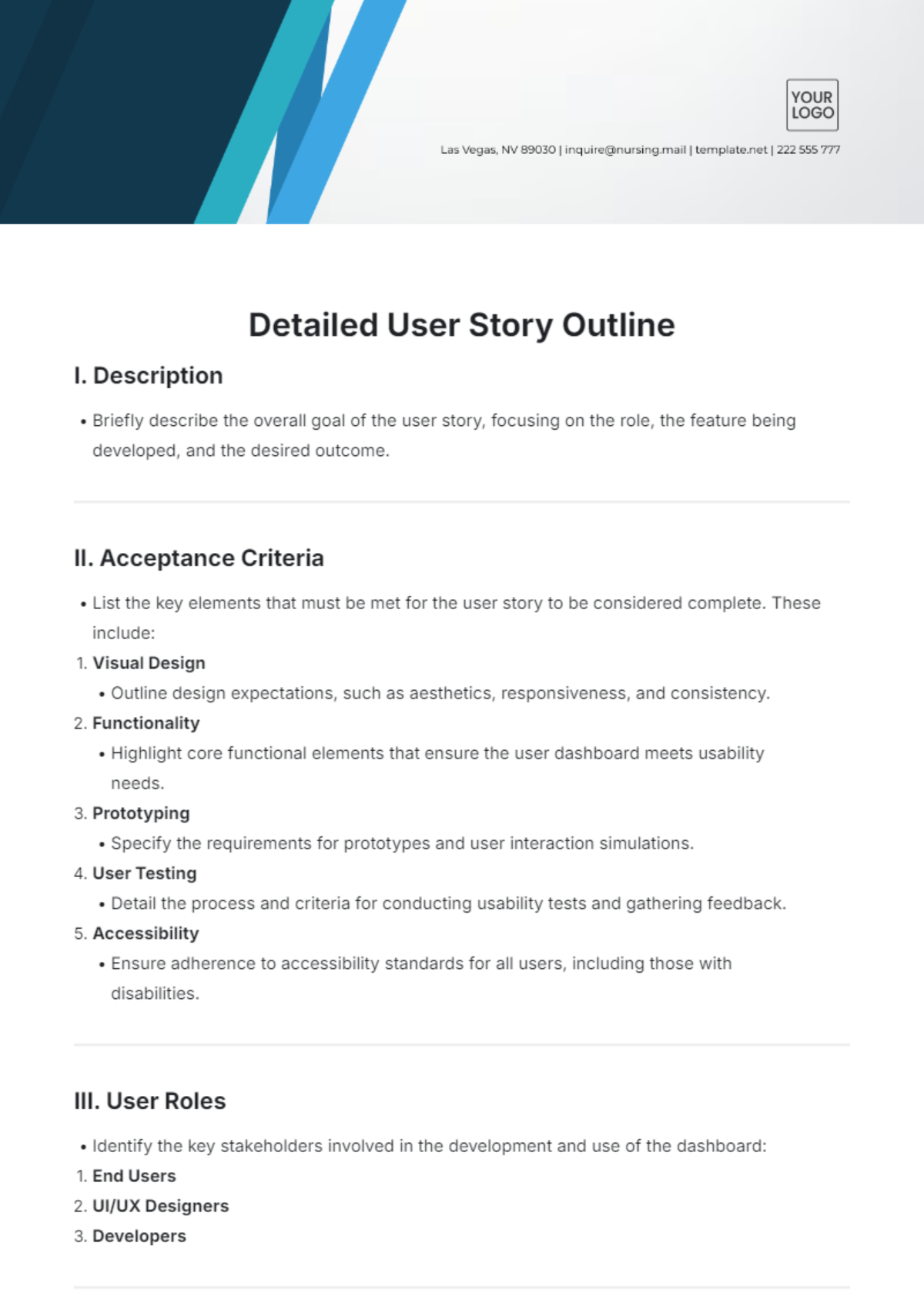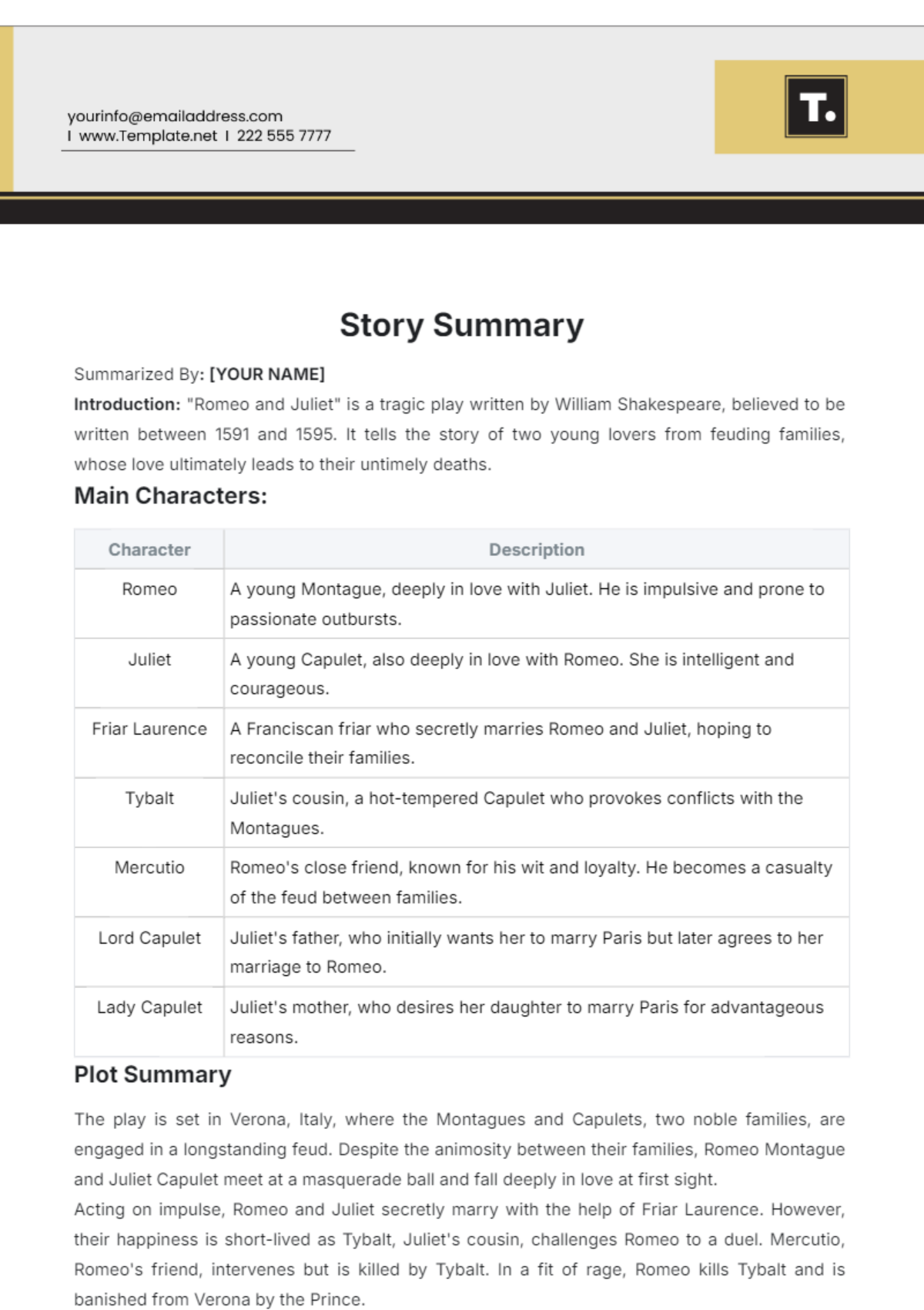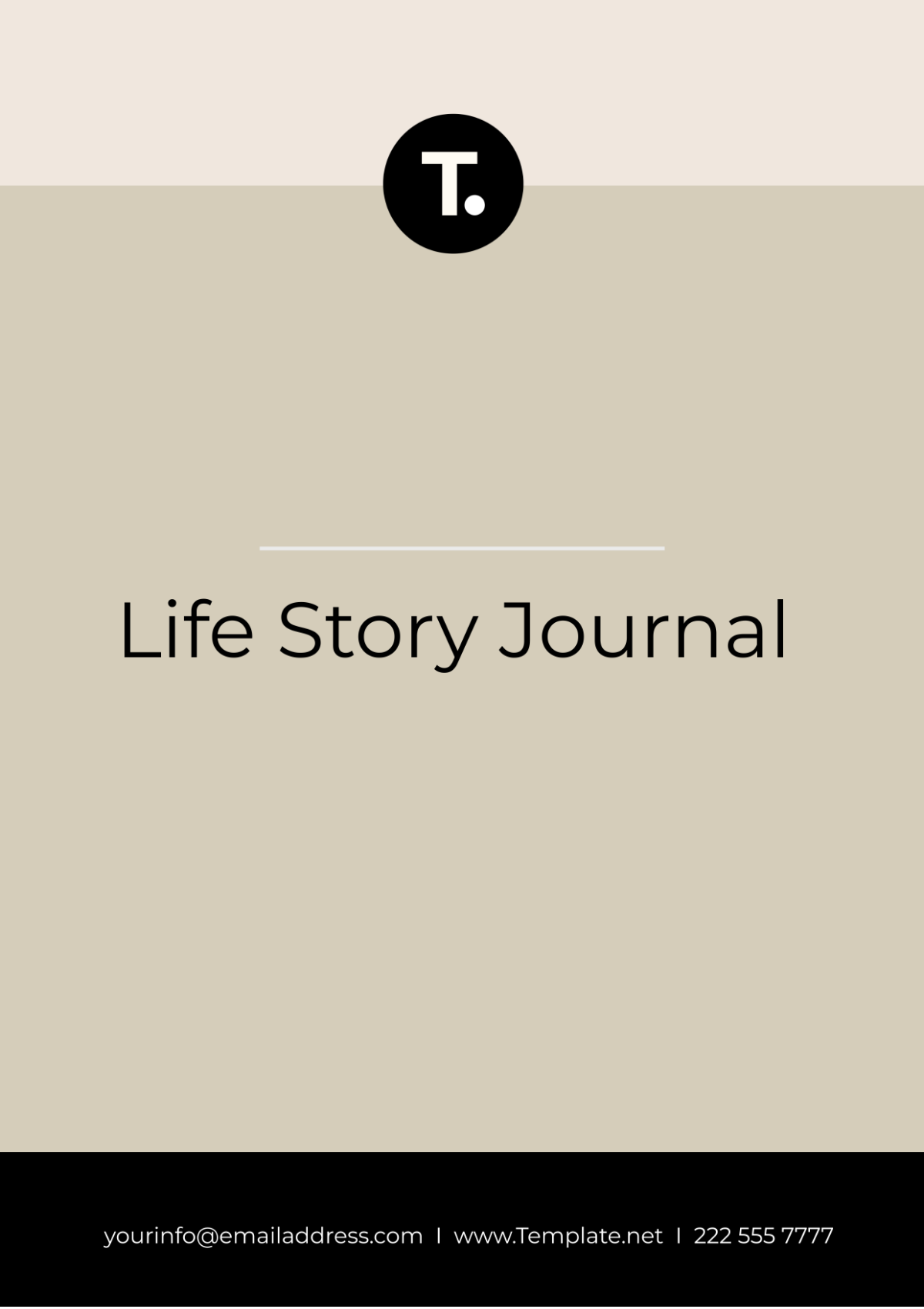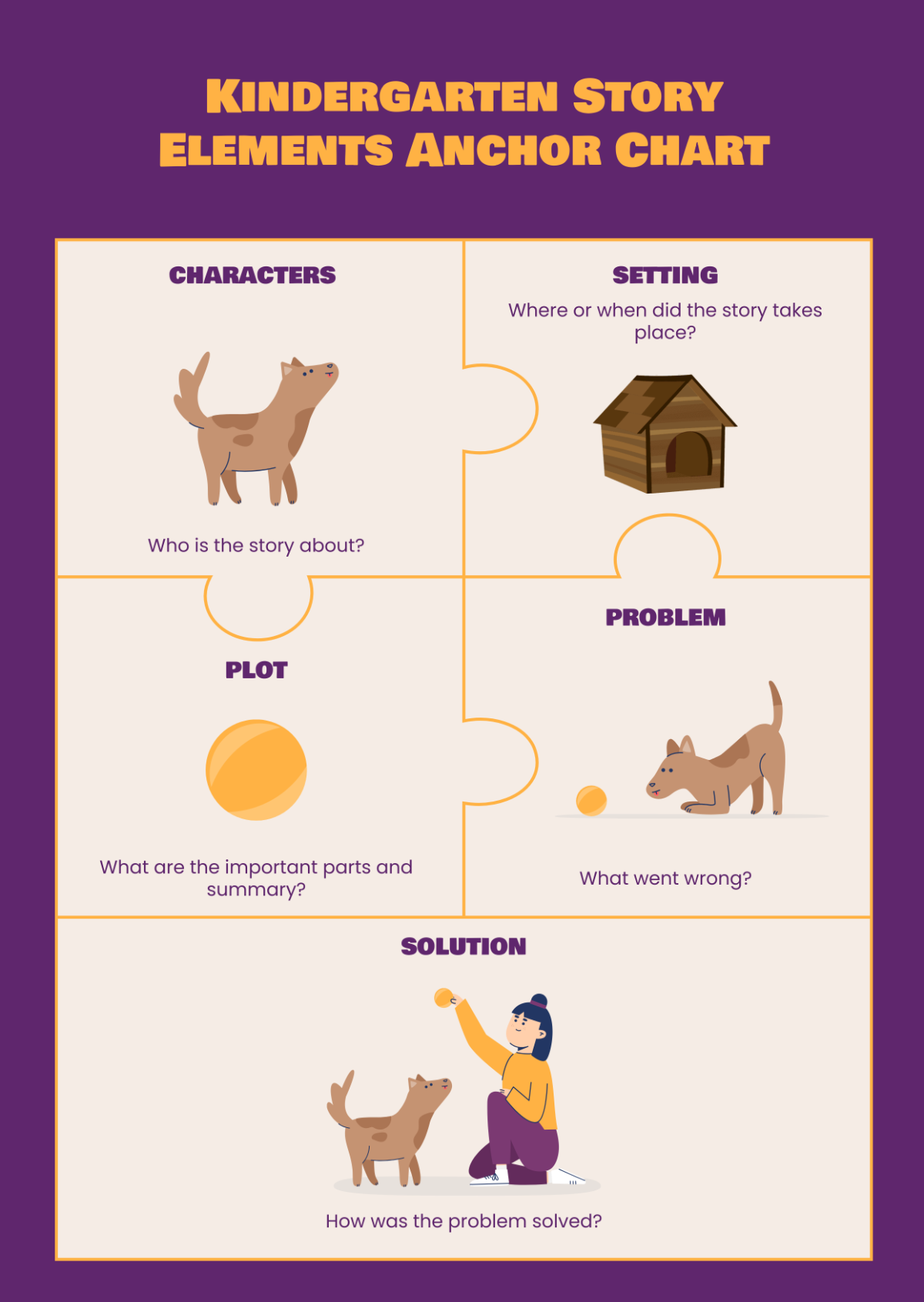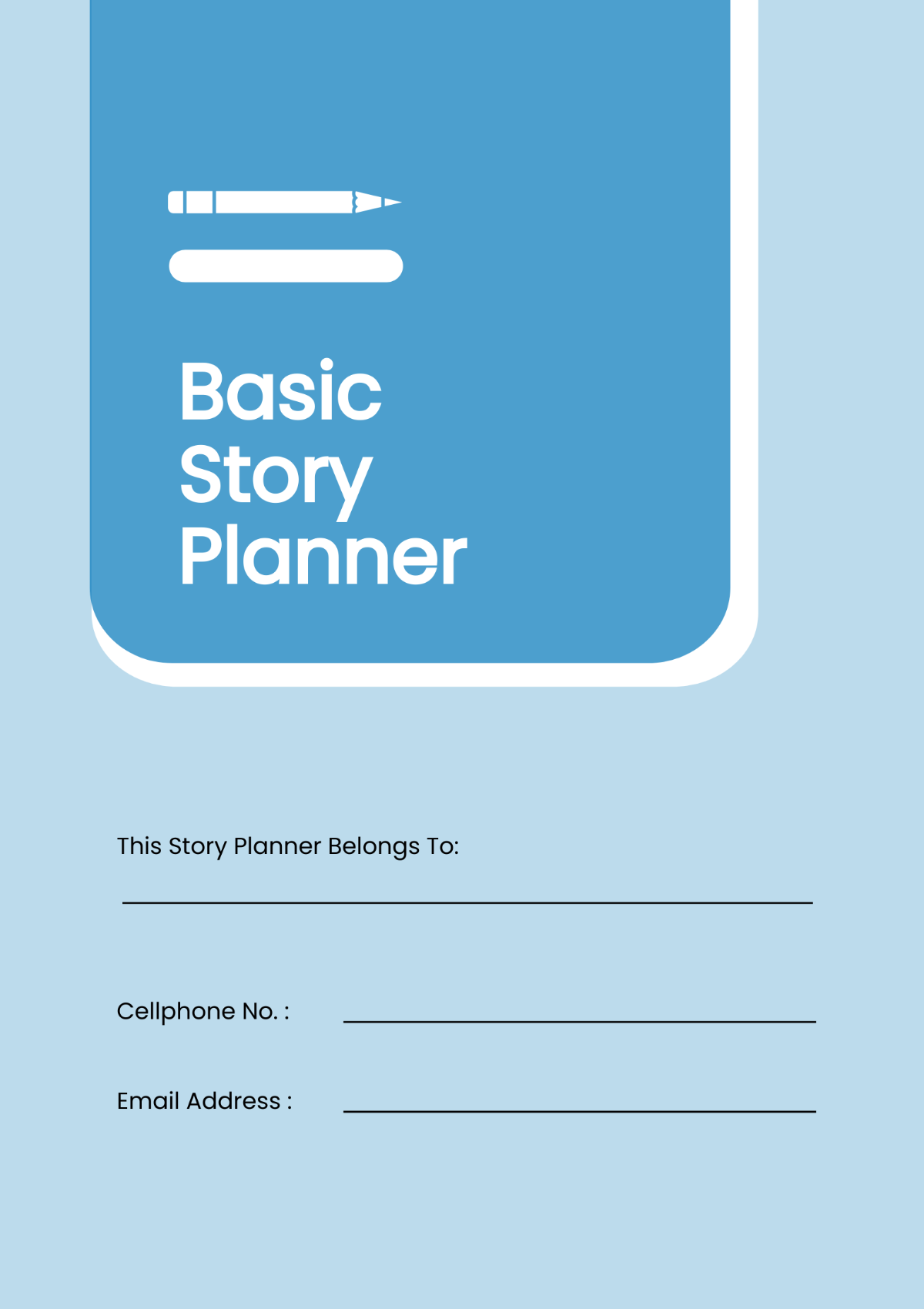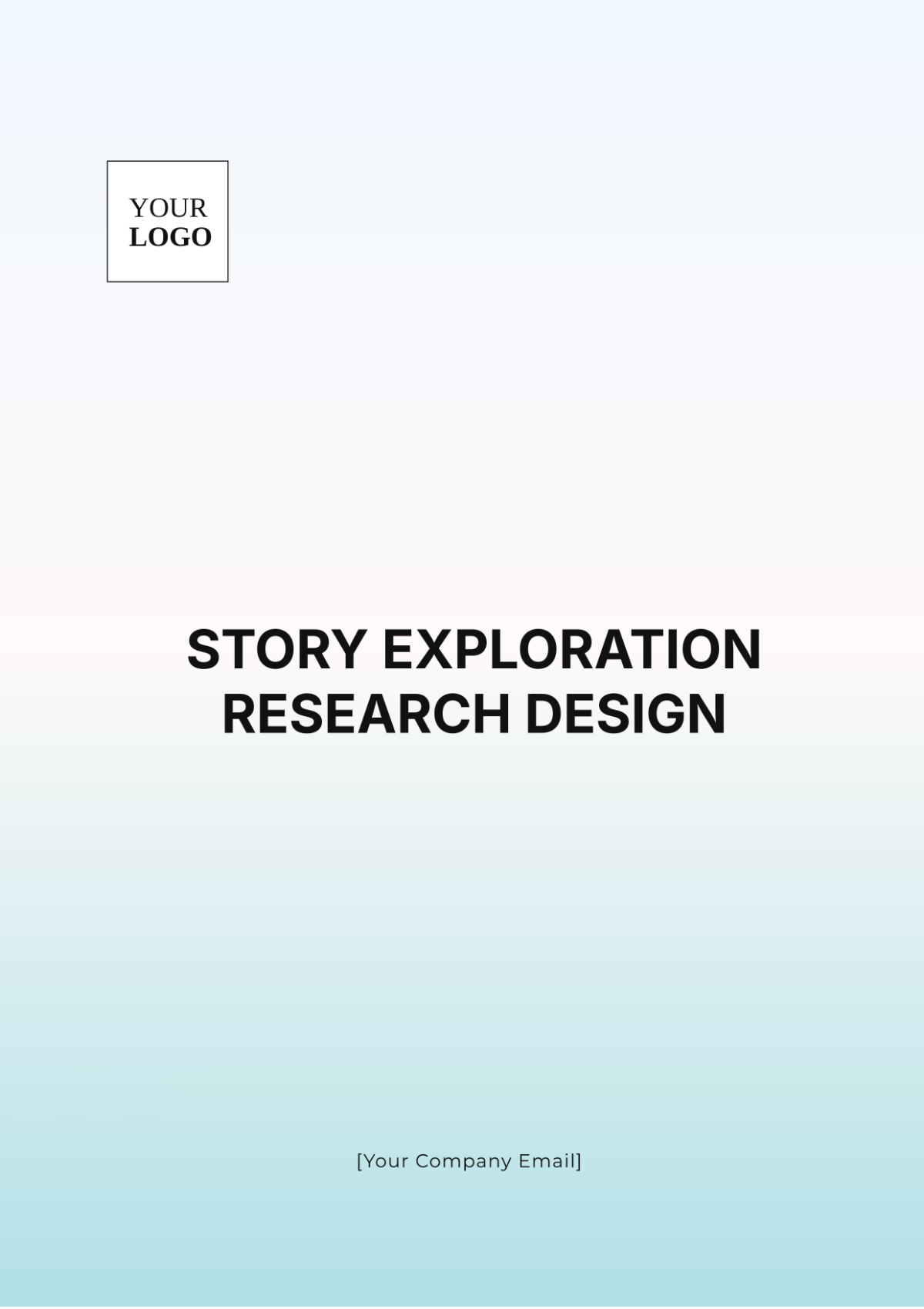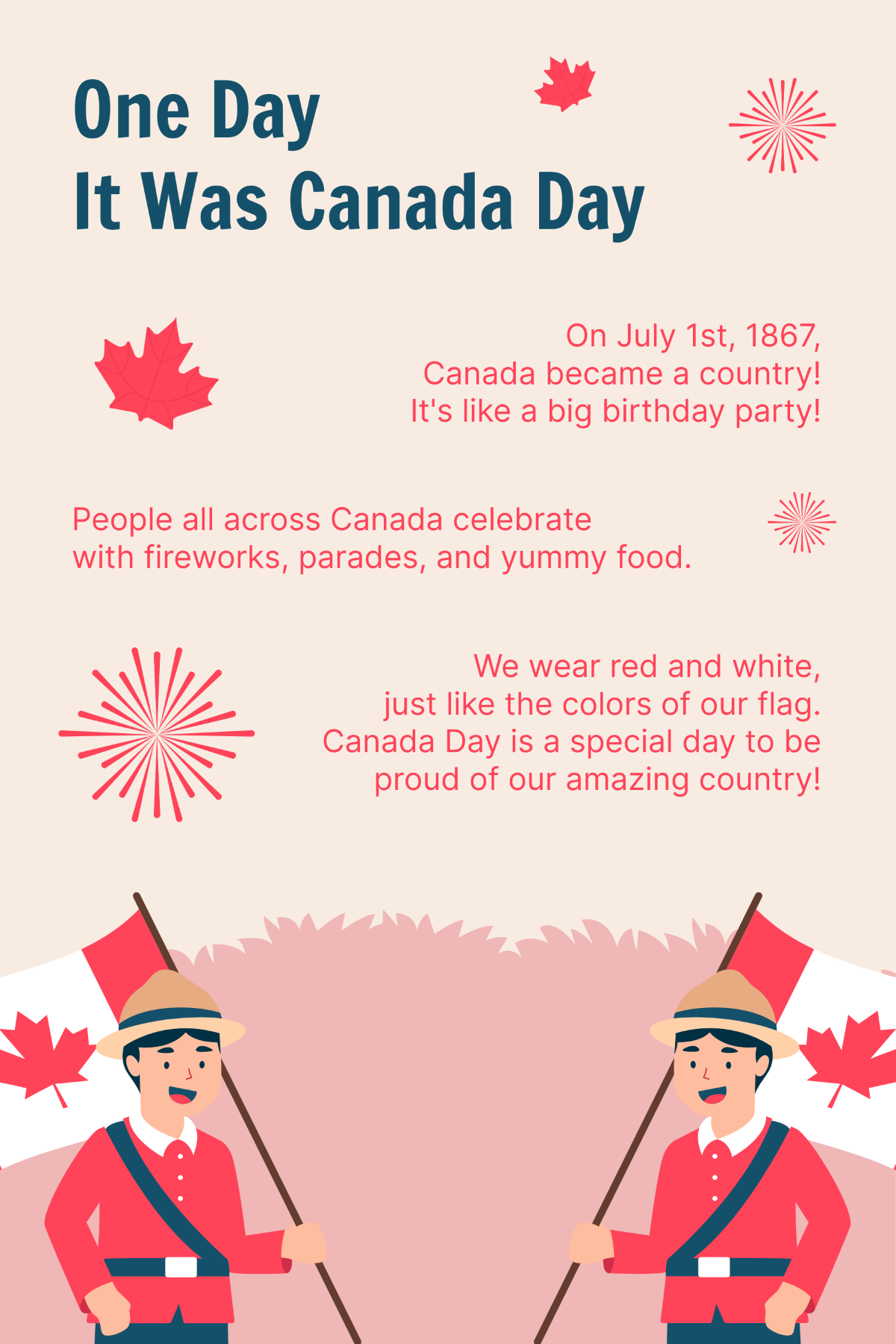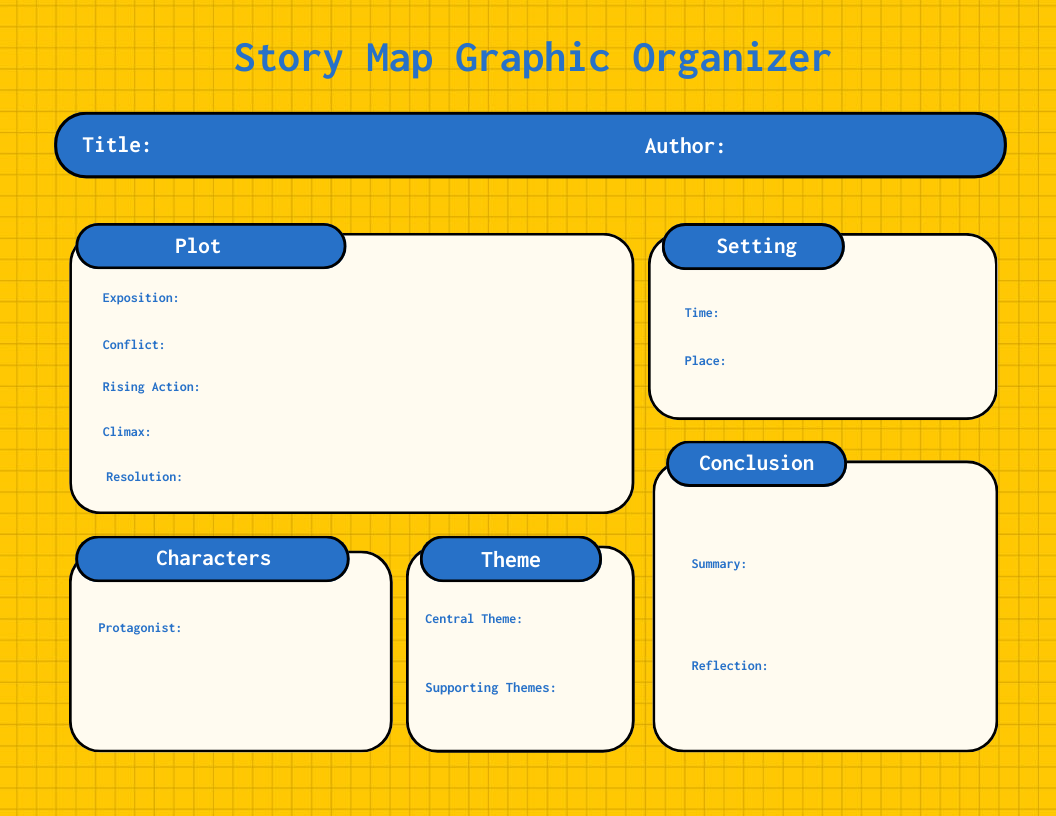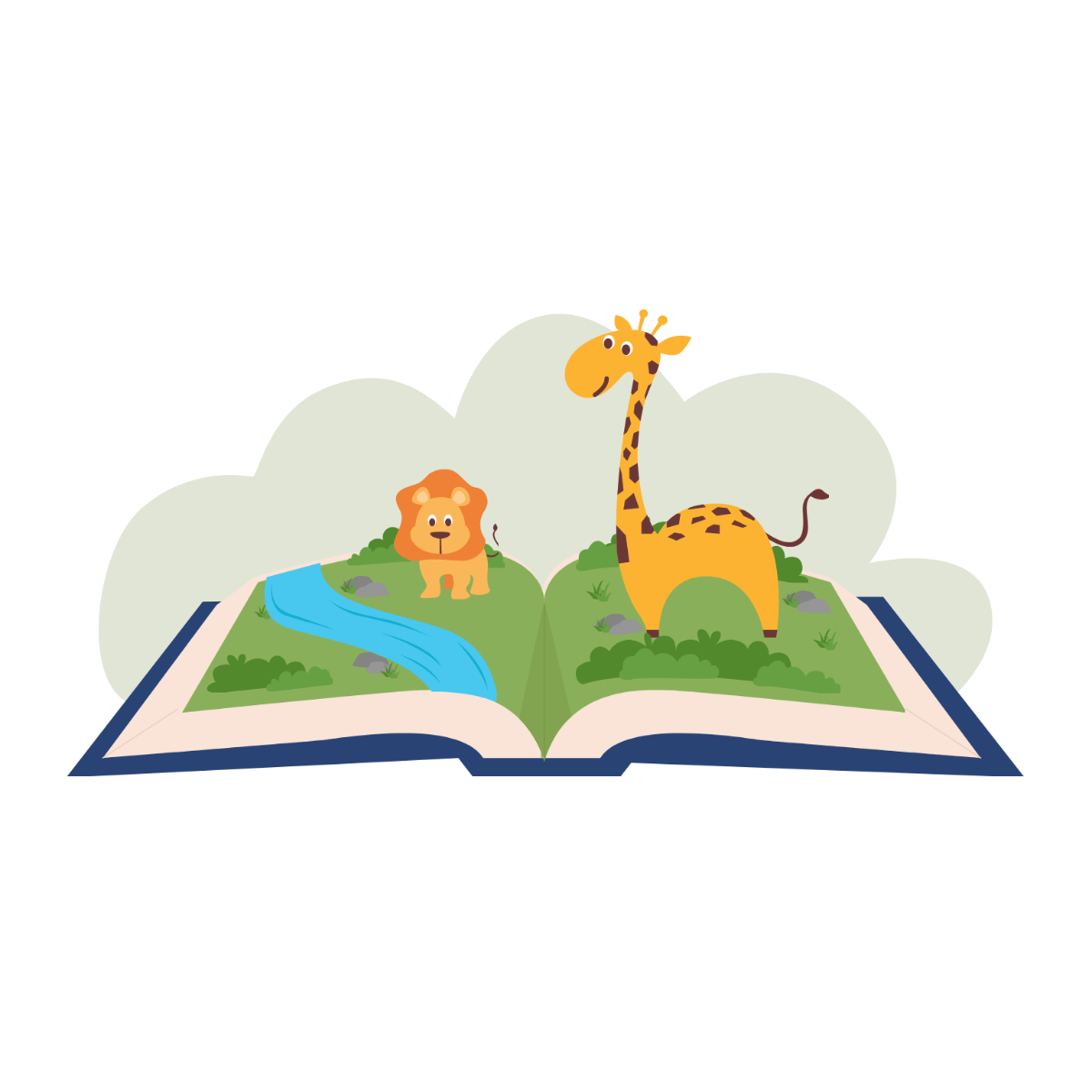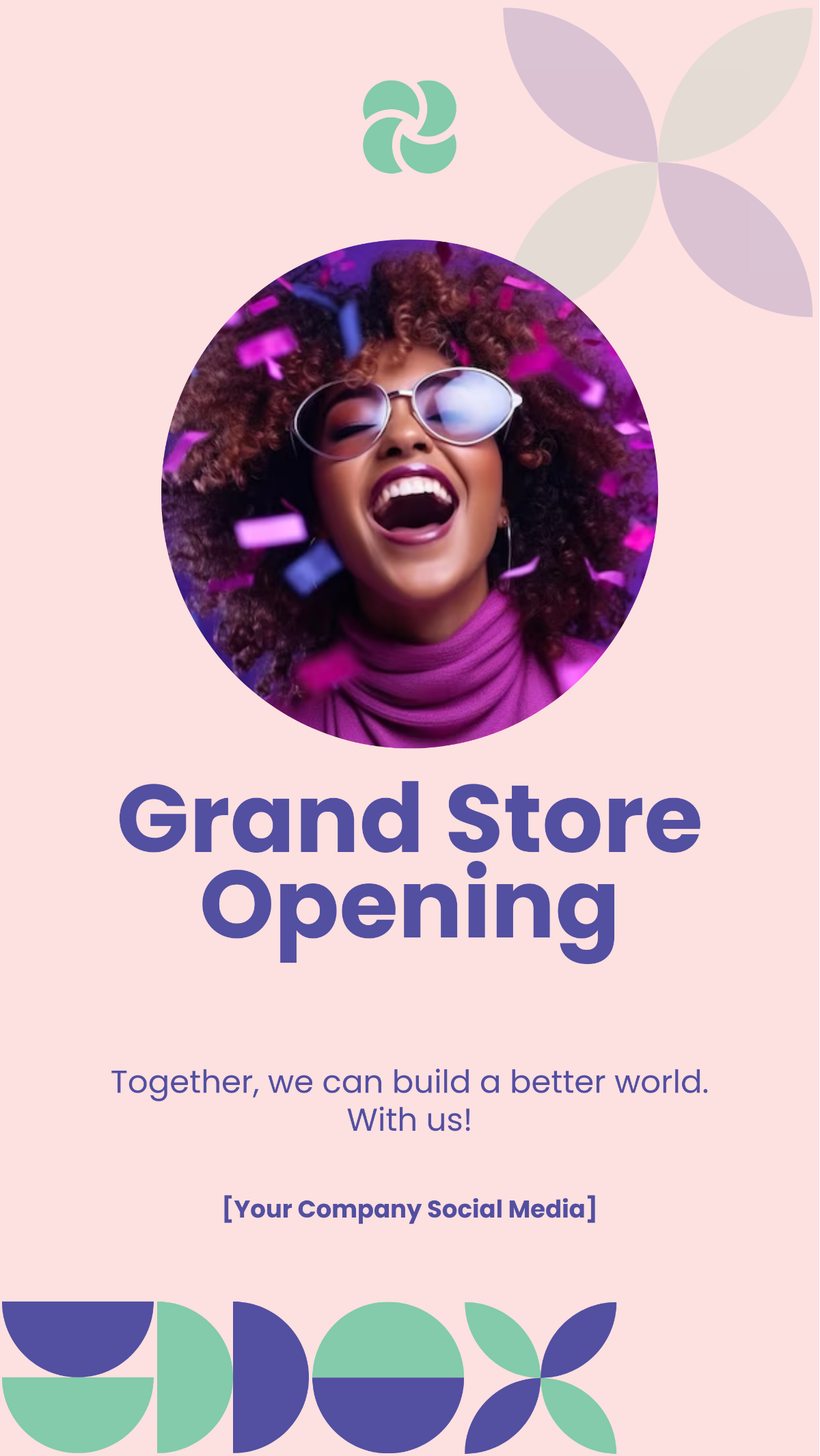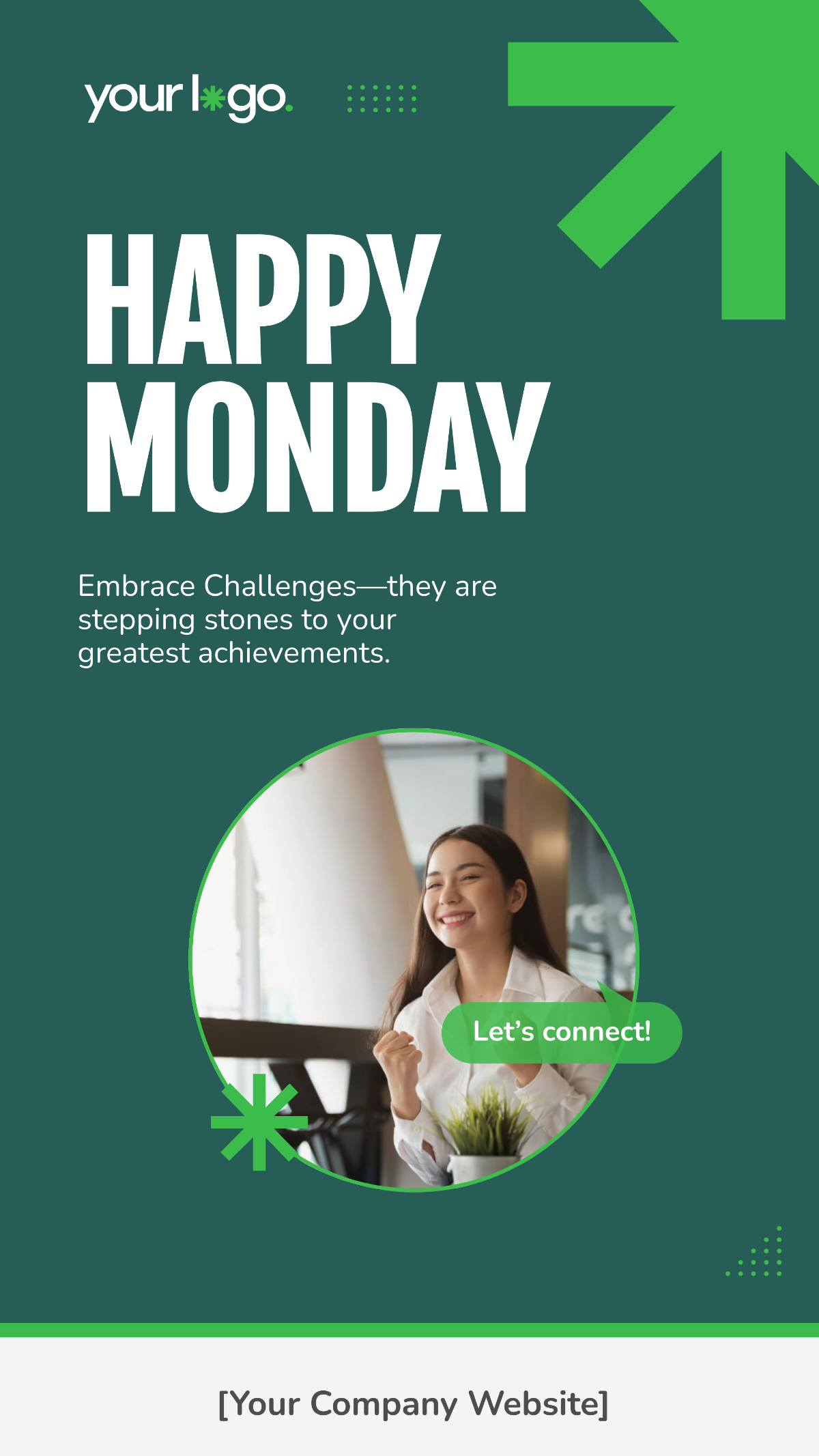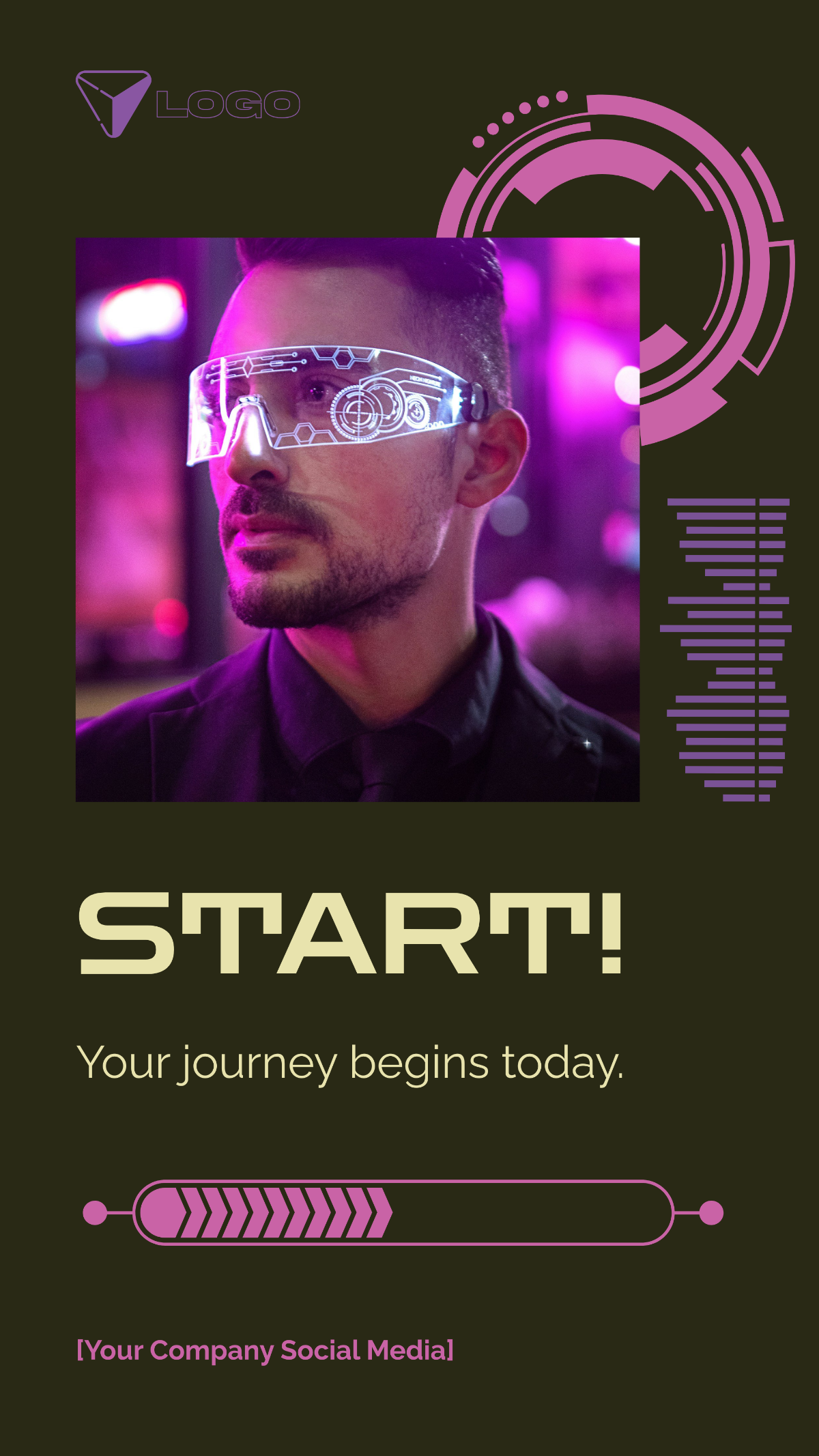User Story With Acceptance Criteria
[YOUR COMPANY NAME] | [YOUR COMPANY ADDRESS]
I. Overview
This user story focuses on implementing a password reset feature for registered users. The feature allows users to request a password reset email, which contains a link to a page where they can set a new password. The implementation involves backend logic for generating and sending password reset emails, a front-end page for entering a new password, and backend logic for validating password reset tokens. The feature enhances user experience by providing a secure and convenient way for users to regain access to their accounts in case they forget their passwords.
II. User Story
As a registered user, I want to be able to reset my password so that I can regain access to my account in case I forget my password.
Description:
When a user forgets their password, they should be able to request a password reset link to be sent to their email address. Upon clicking the link, they should be directed to a page where they can set a new password.
Acceptance Criteria:
Criteria 1: User receives a password reset email within 5 minutes of requesting it.
Criteria 2: Clicking the password reset link in the email redirects the user to a page where they can enter a new password.
Criteria 3: After setting a new password, the user can log in using the new password.
Dependencies:
Email service integration for sending password reset emails.
Front-end page for entering a new password.
Notes:
The password reset link should expire after 24 hours for security reasons.
III. Implementation Tasks
Task 1:
Description: Implement backend logic for generating and sending password reset emails.
Assigned To: Backend Developer
Due Date: 2050-05-01
Status: In progress
Task 2:
Description: Create a front-end page for users to enter a new password.
Assigned To: Front-end Developer
Due Date: 2050-05-05
Status: Not started
Task 3:
Description: Implement backend logic for validating password reset tokens.
Assigned To: Backend Developer
Due Date: 2050-05-03
Status: Not started
IV. Testing
Test Cases:
Test Case 1: User requests a password reset and receives the email within 5 minutes.
Test Case 2: Clicking the password reset link redirects the user to the correct page for entering a new password.
Test Case 3: After setting a new password, the user can log in successfully using the new password.
Regression Testing:
Verify that existing login functionality is not affected by the password reset feature.
V. Documentation Updates
User Manual:
Update the user manual with instructions on how to reset a password.
Technical Documentation:
Document the implementation details of the password reset feature for future reference.
VI. Release Notes
Added password reset functionality for users.
VII. Review and Approval
Review:
Date: 2050-05-06
Reviewed By: QA Team
Comments: All acceptance criteria met. Feature ready for release.
Approval:
Date: 2050-05-07
Approved By: Product Manager
Comments: Feature approved for release.
This user story provides a structured approach for implementing a password reset feature, ensuring that all necessary tasks are completed and tested before release.