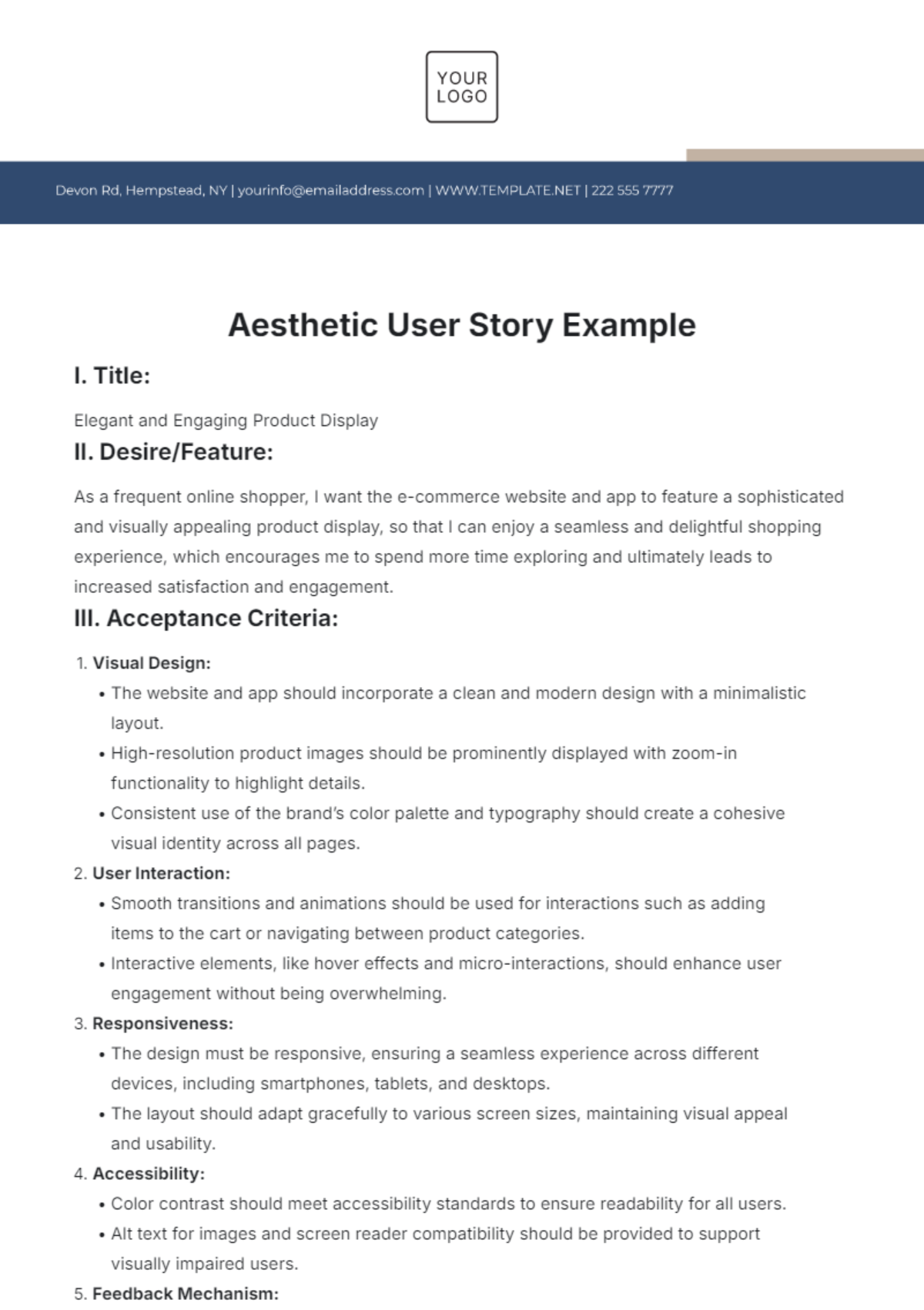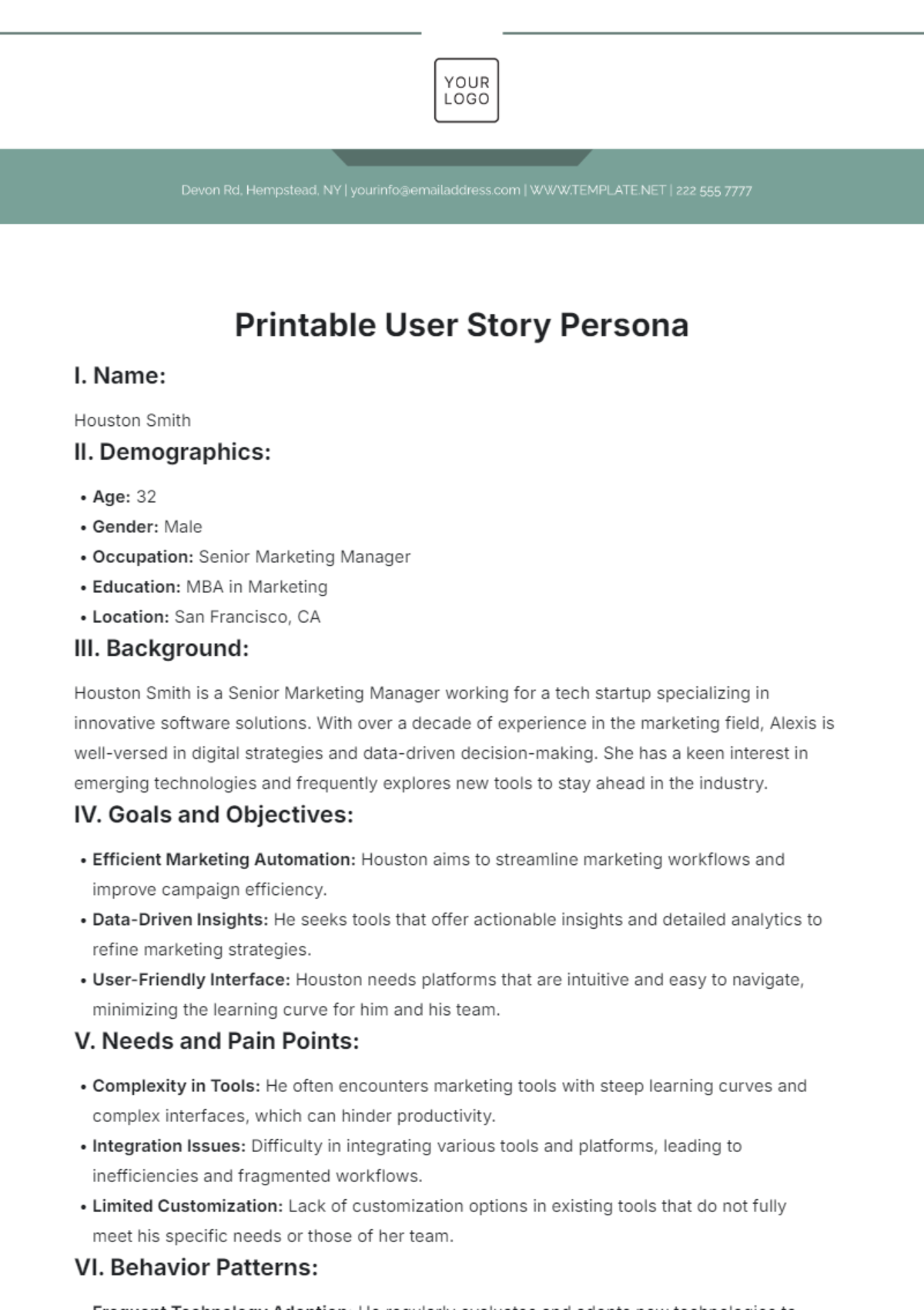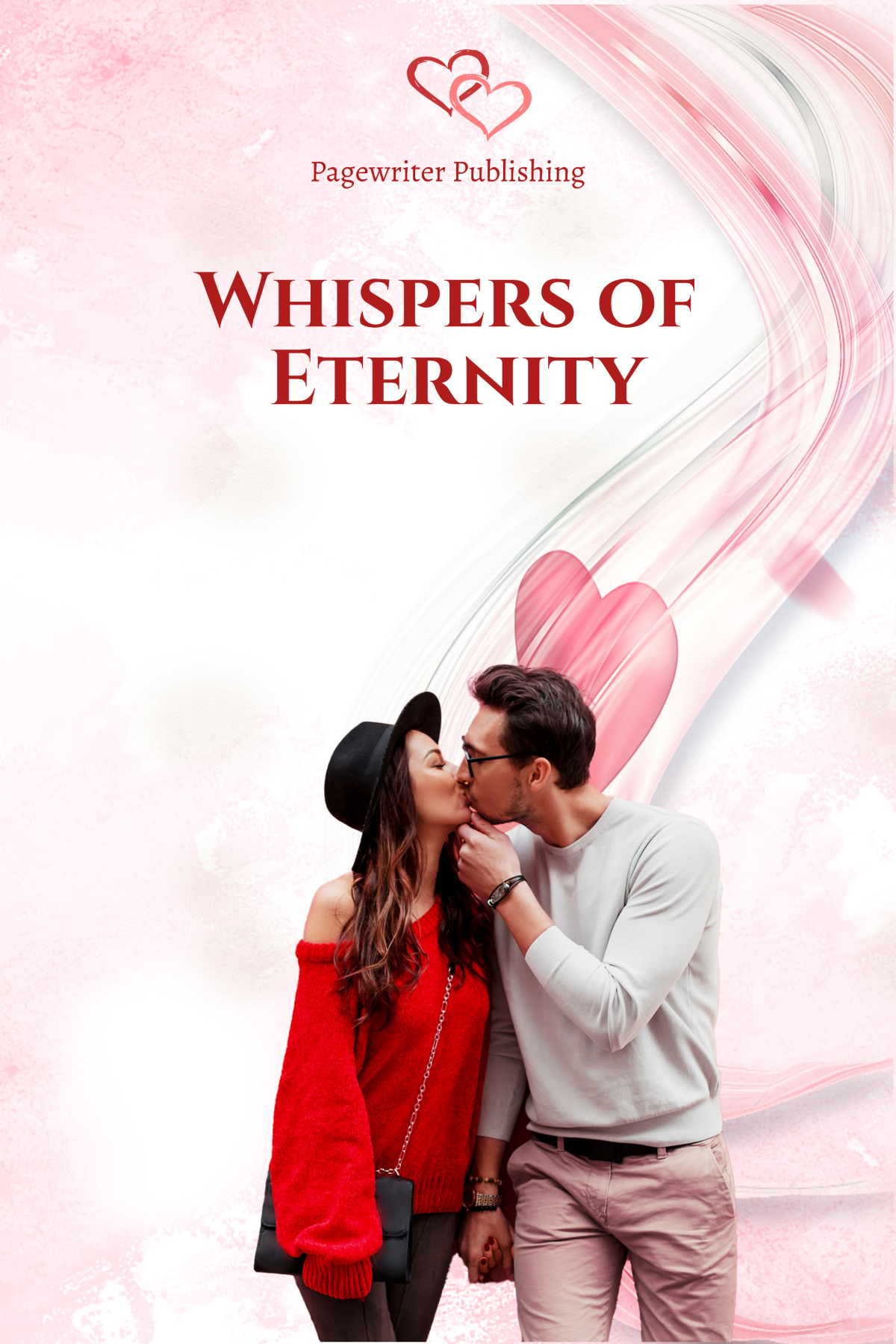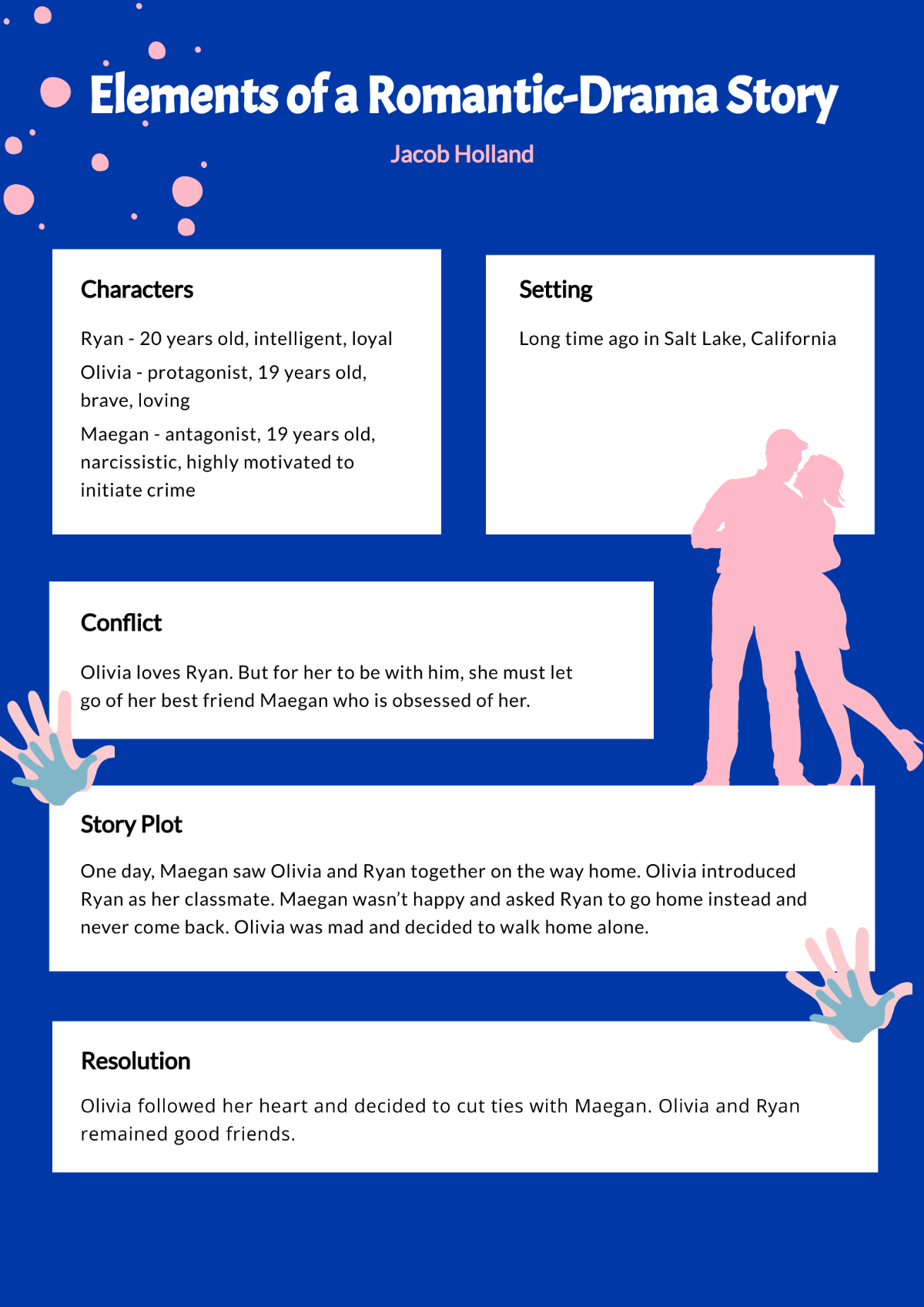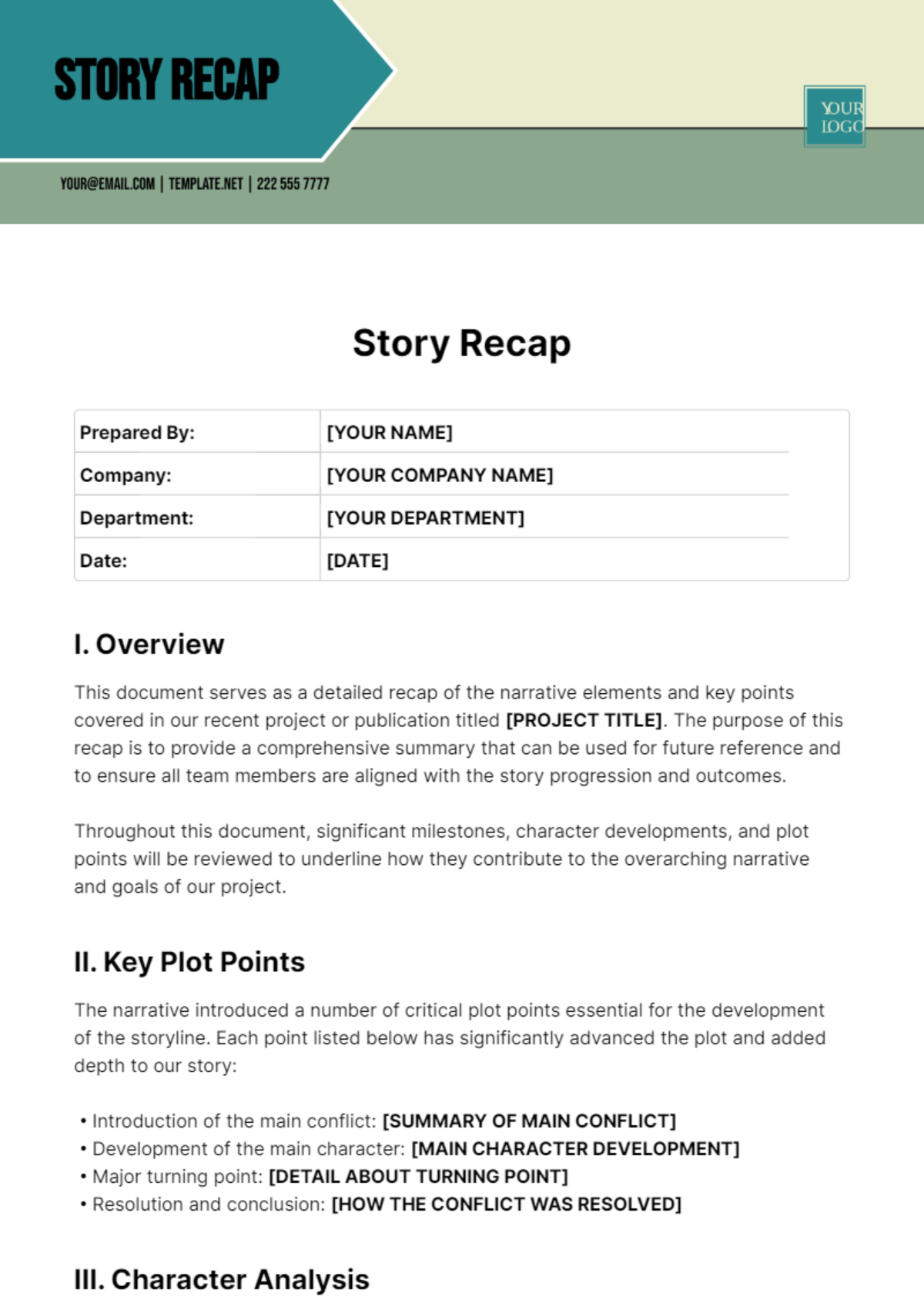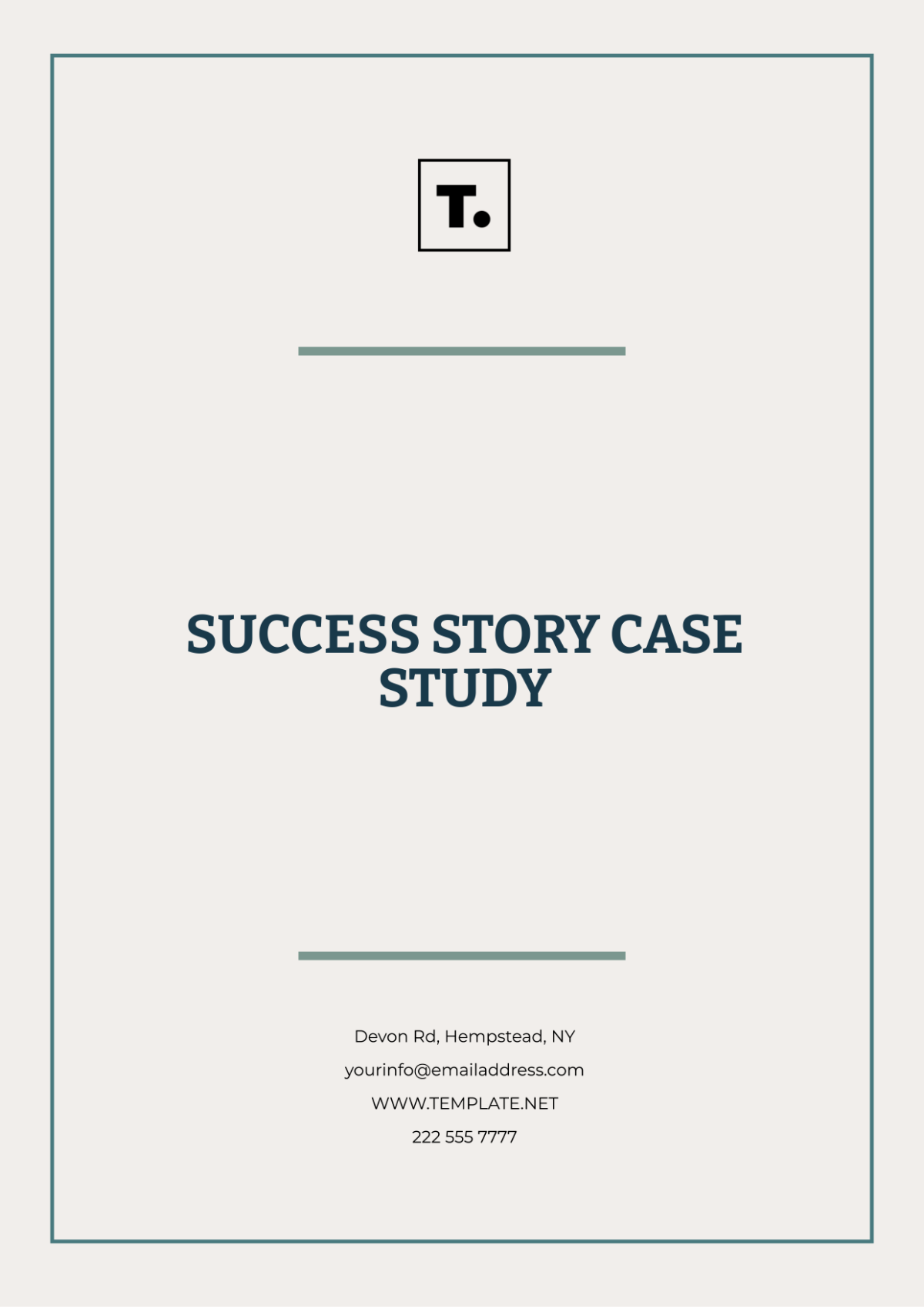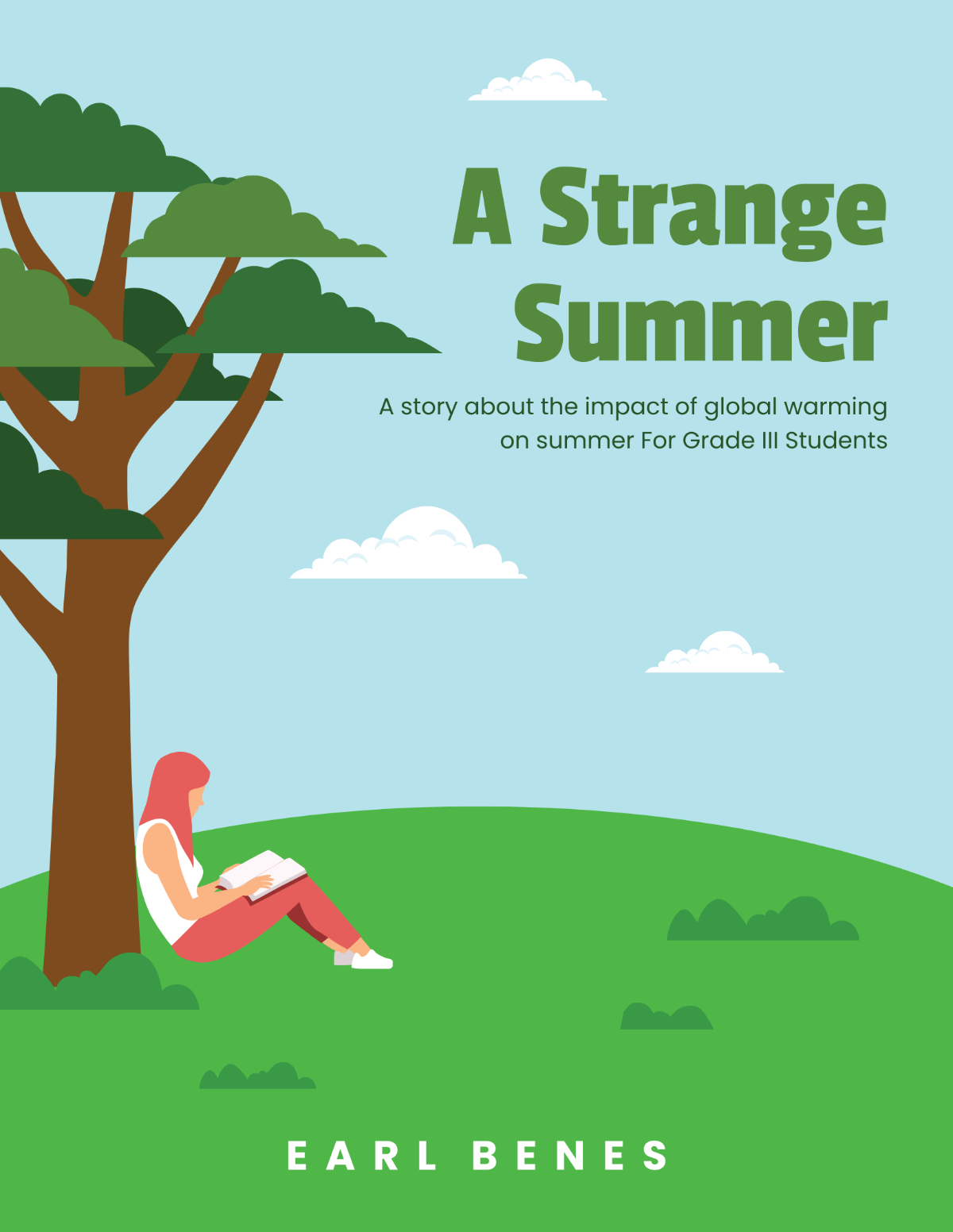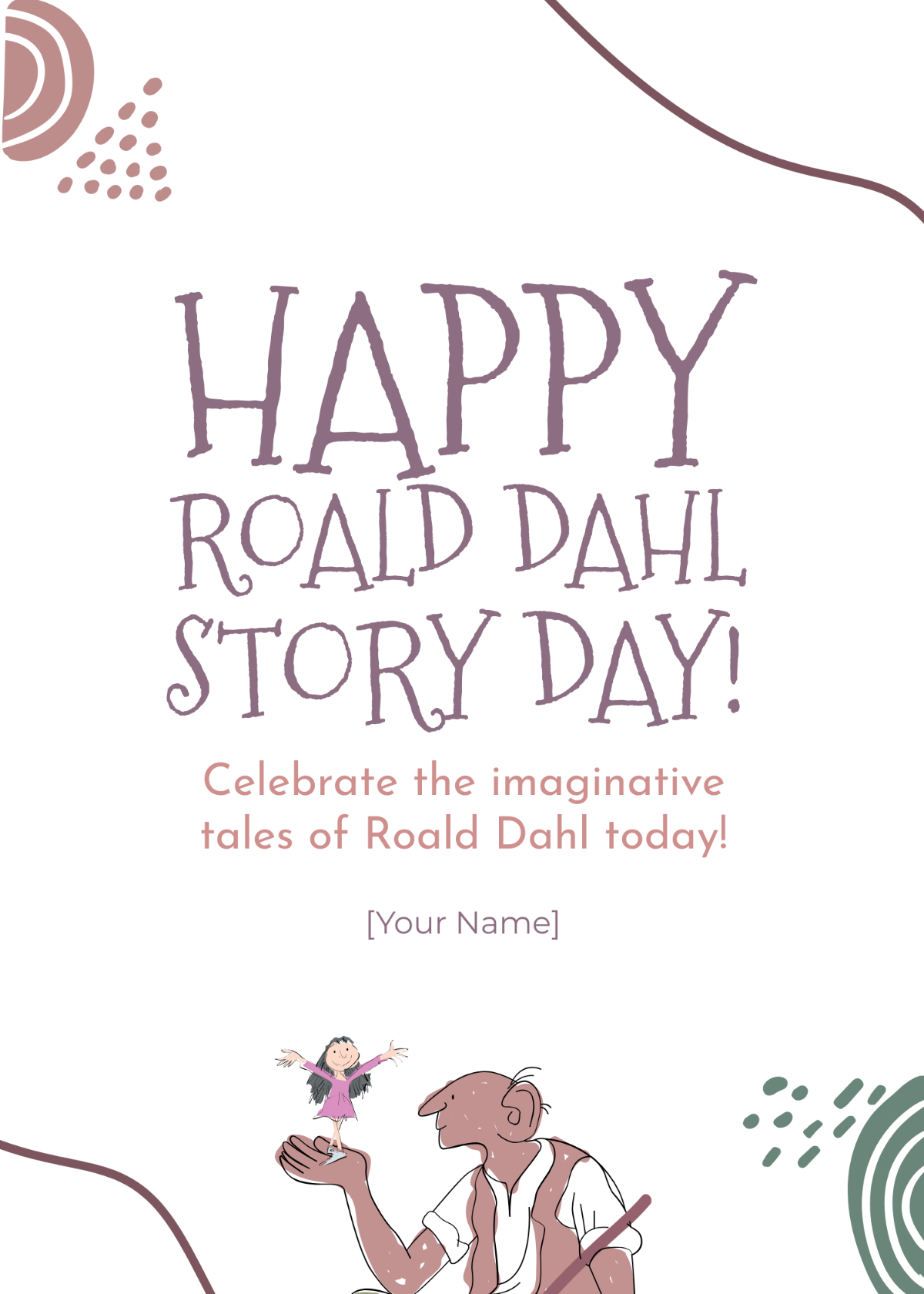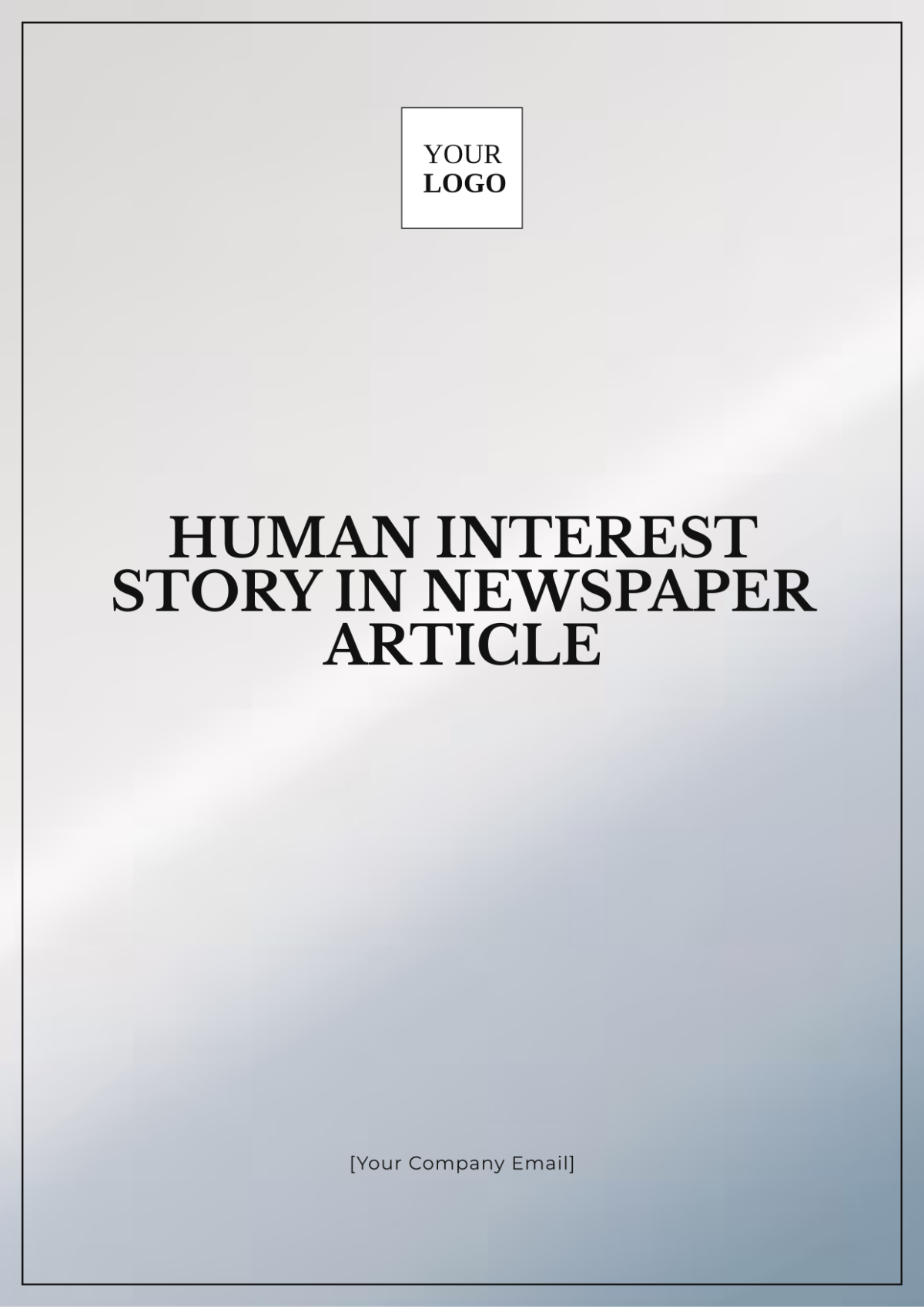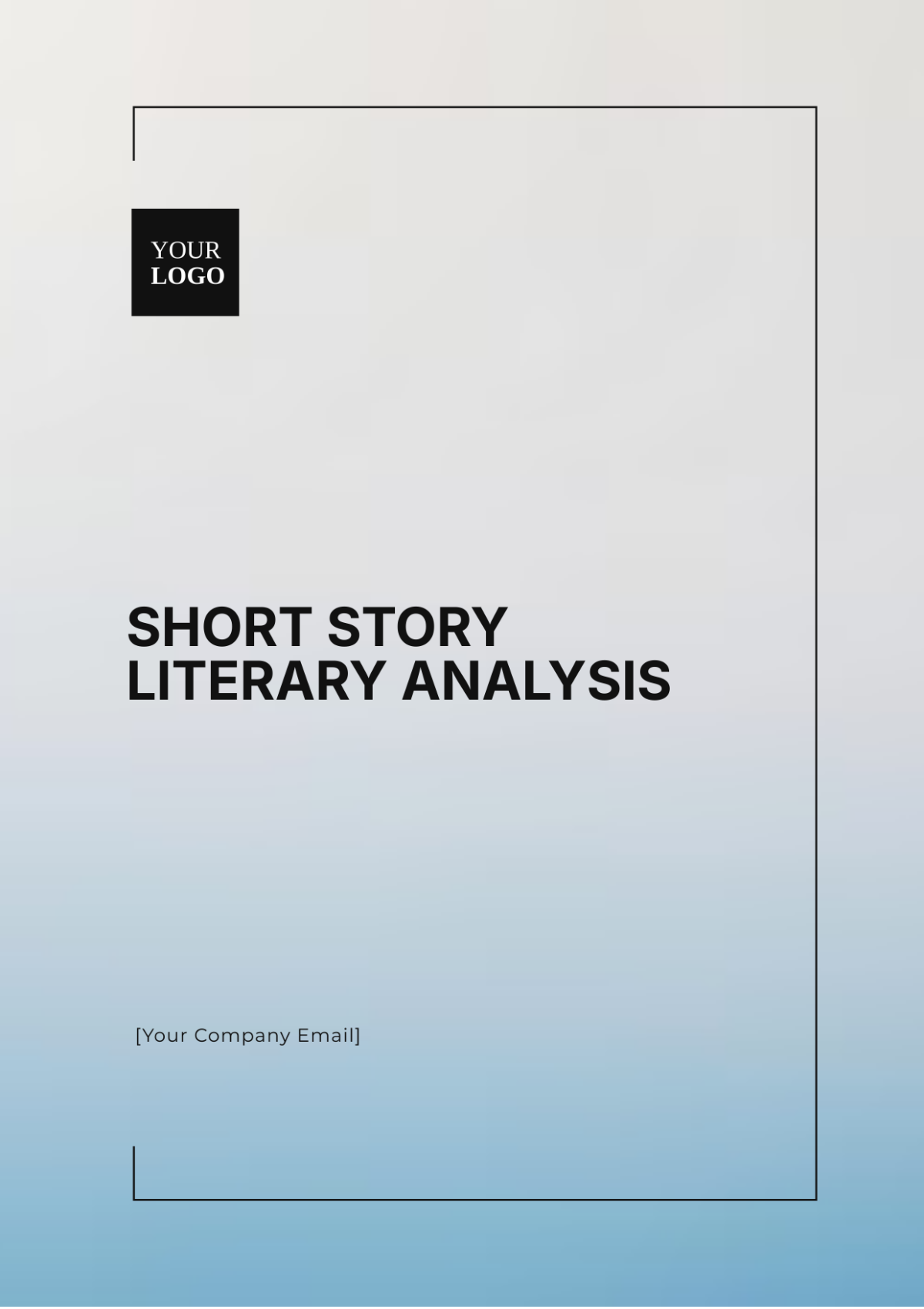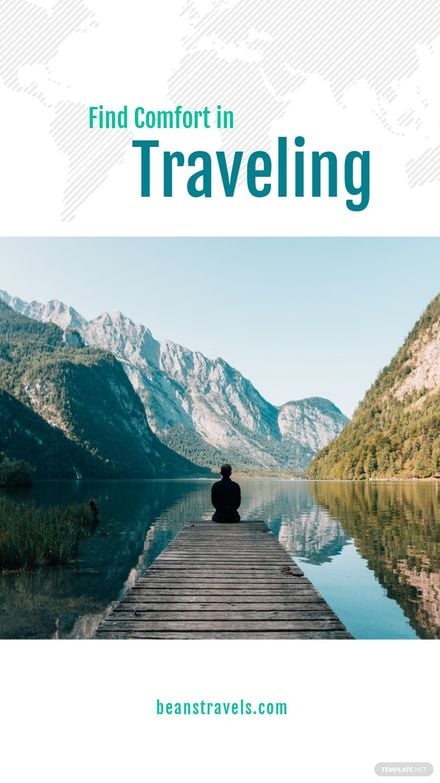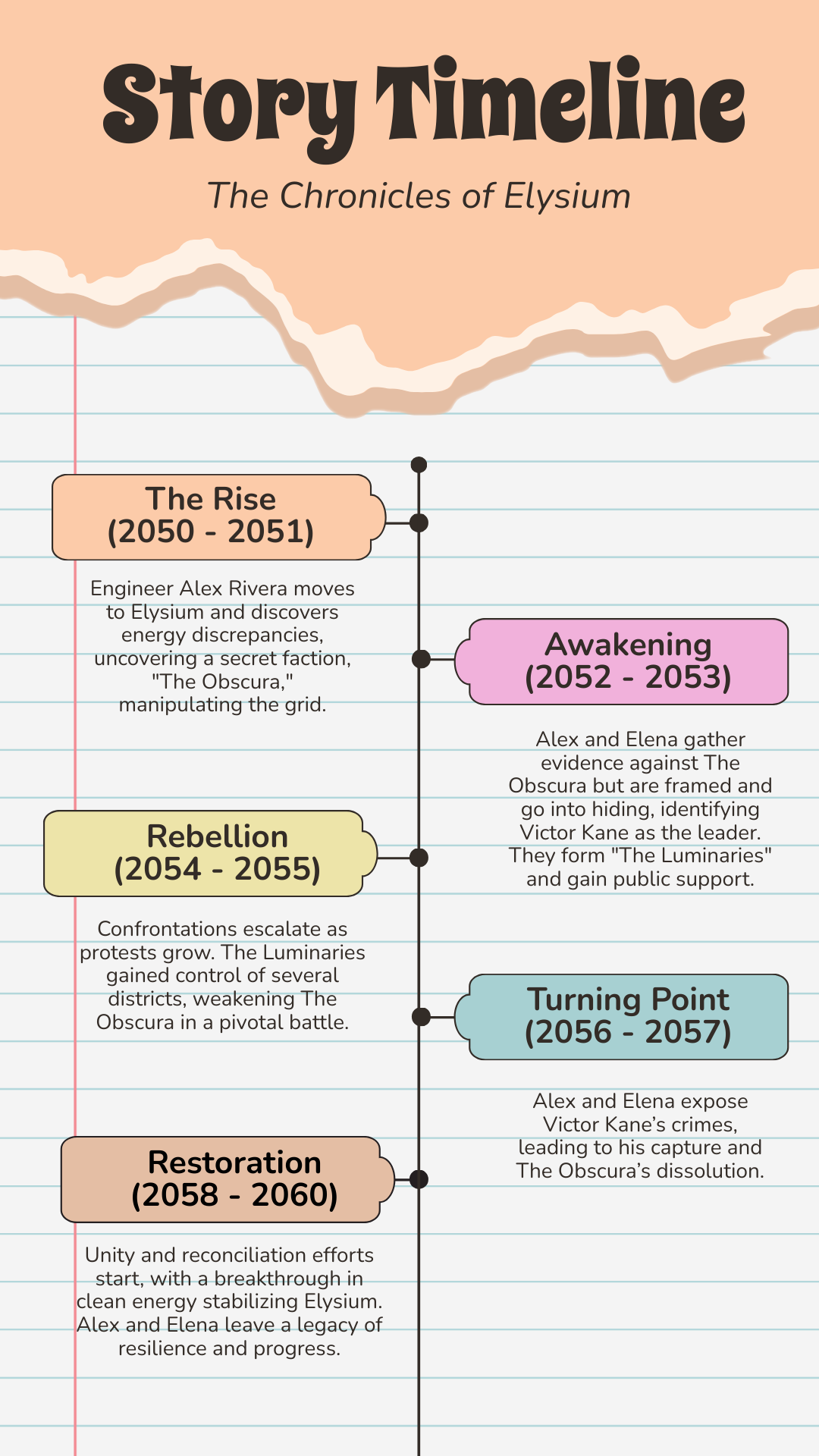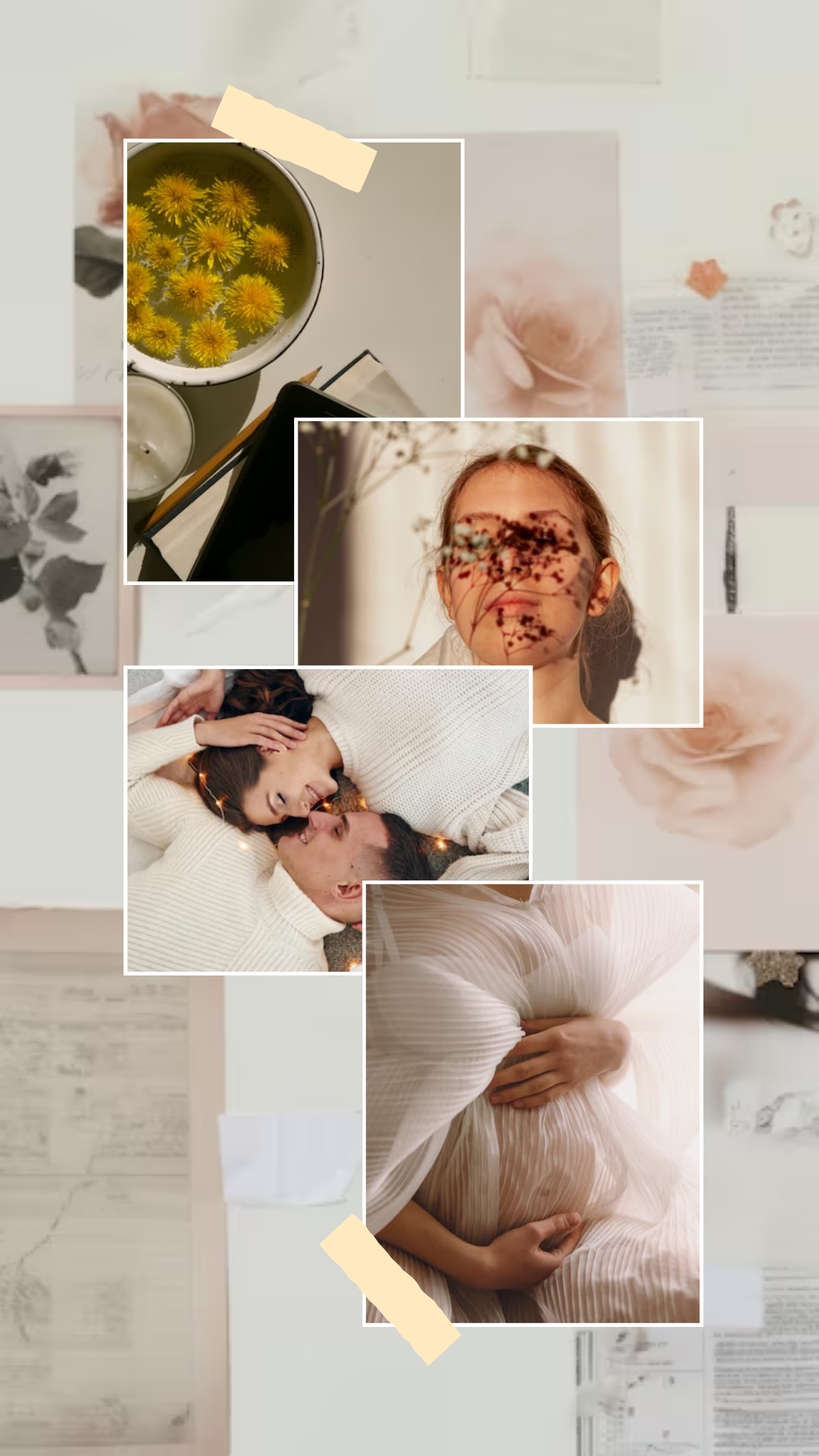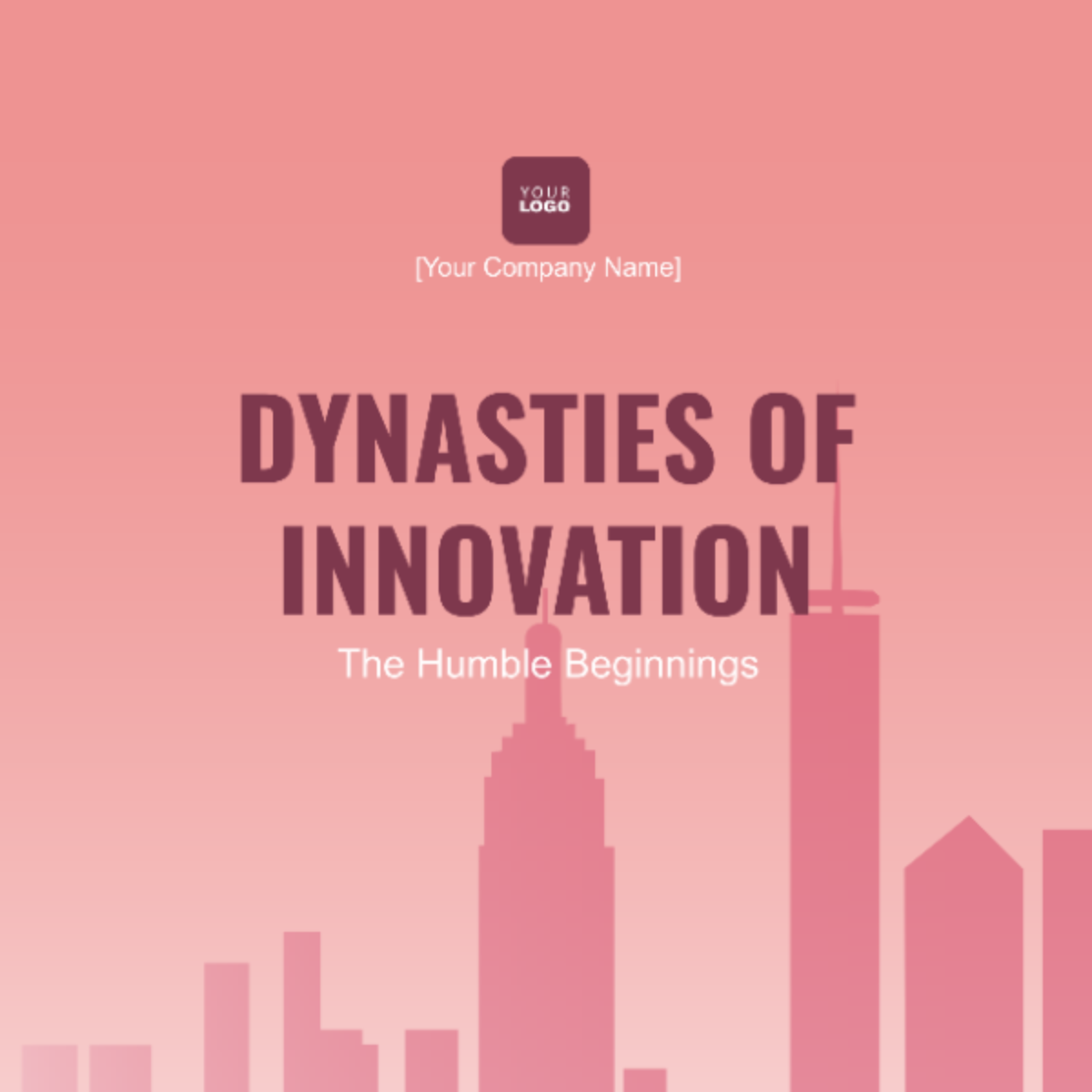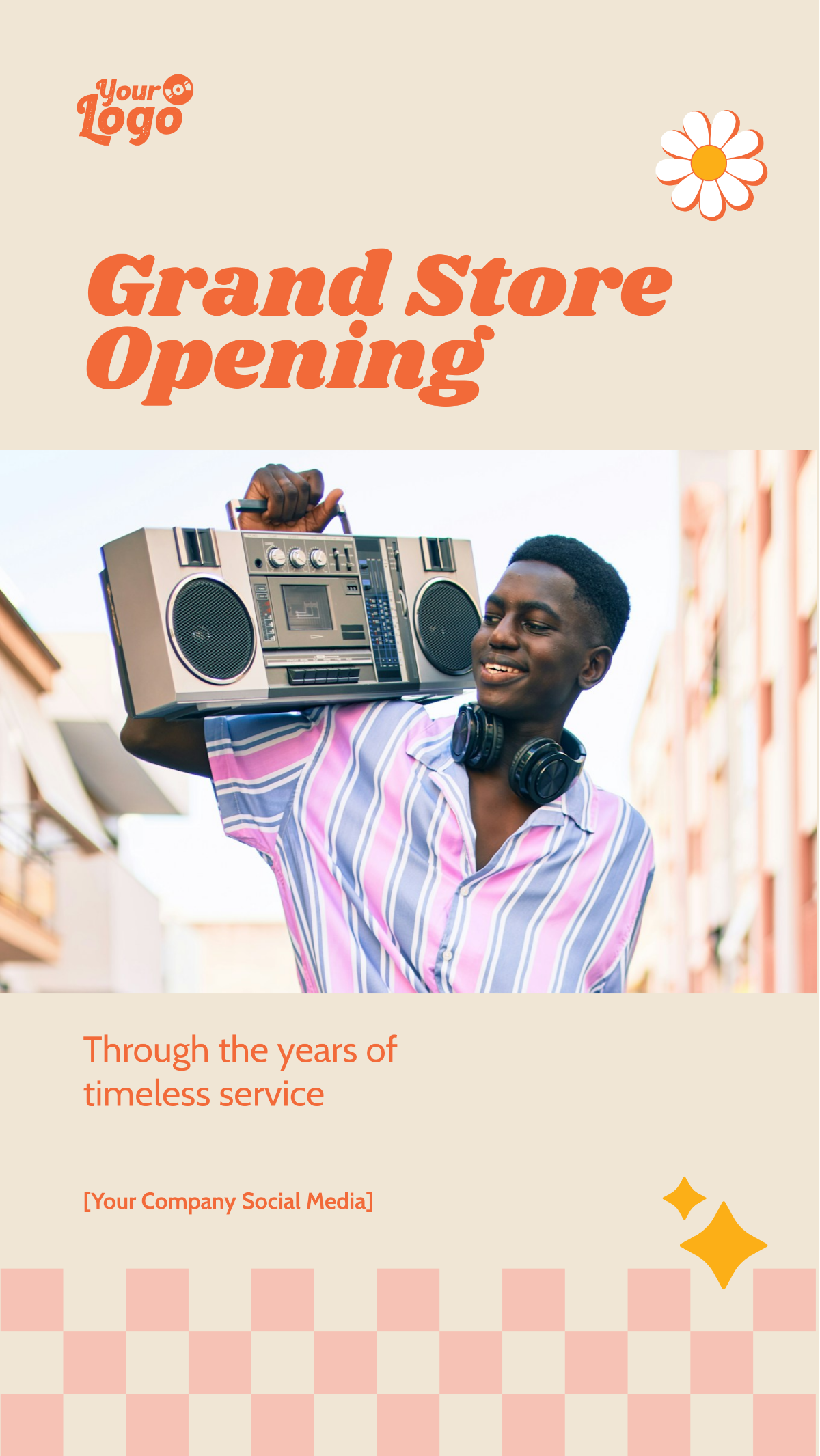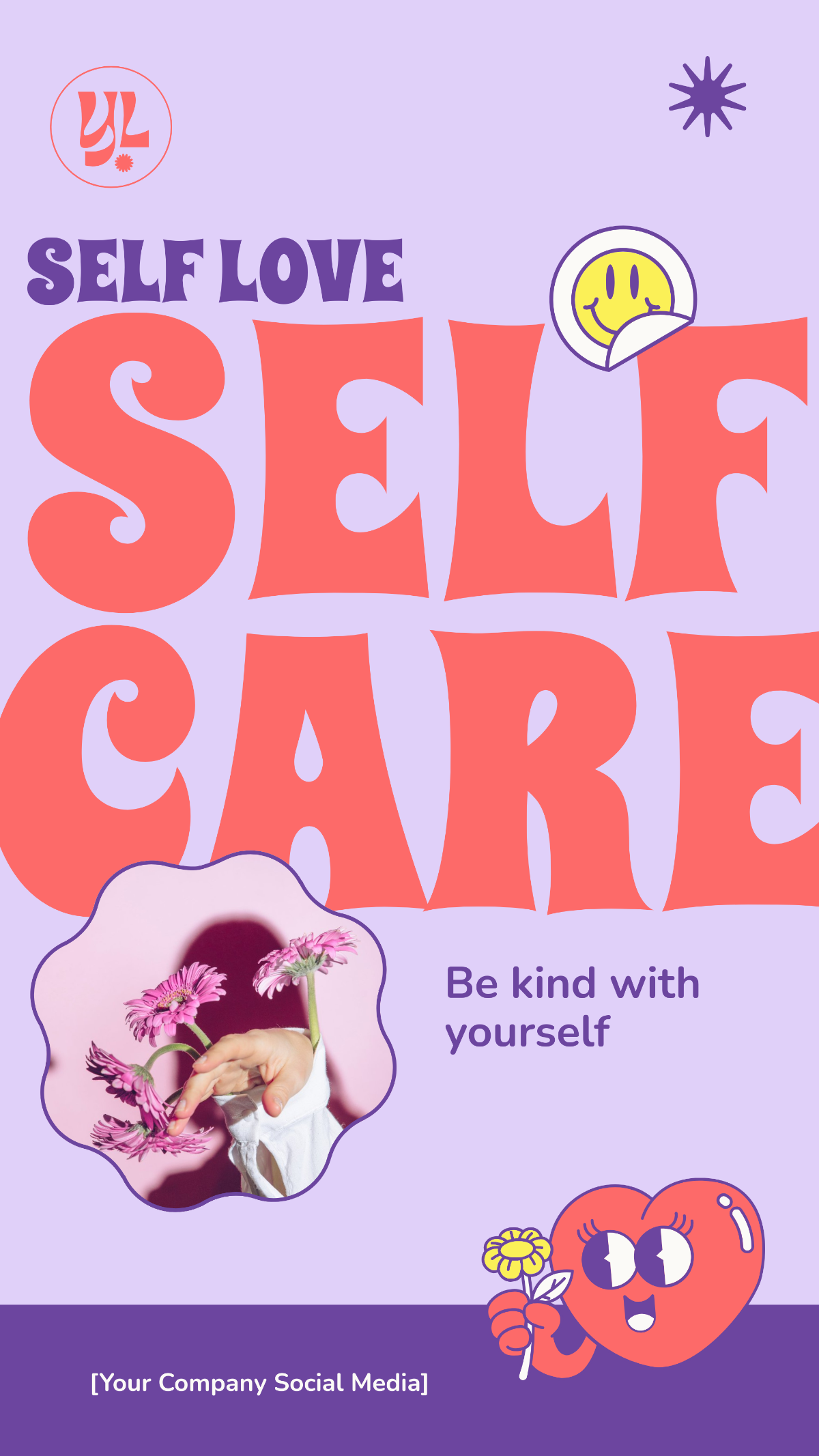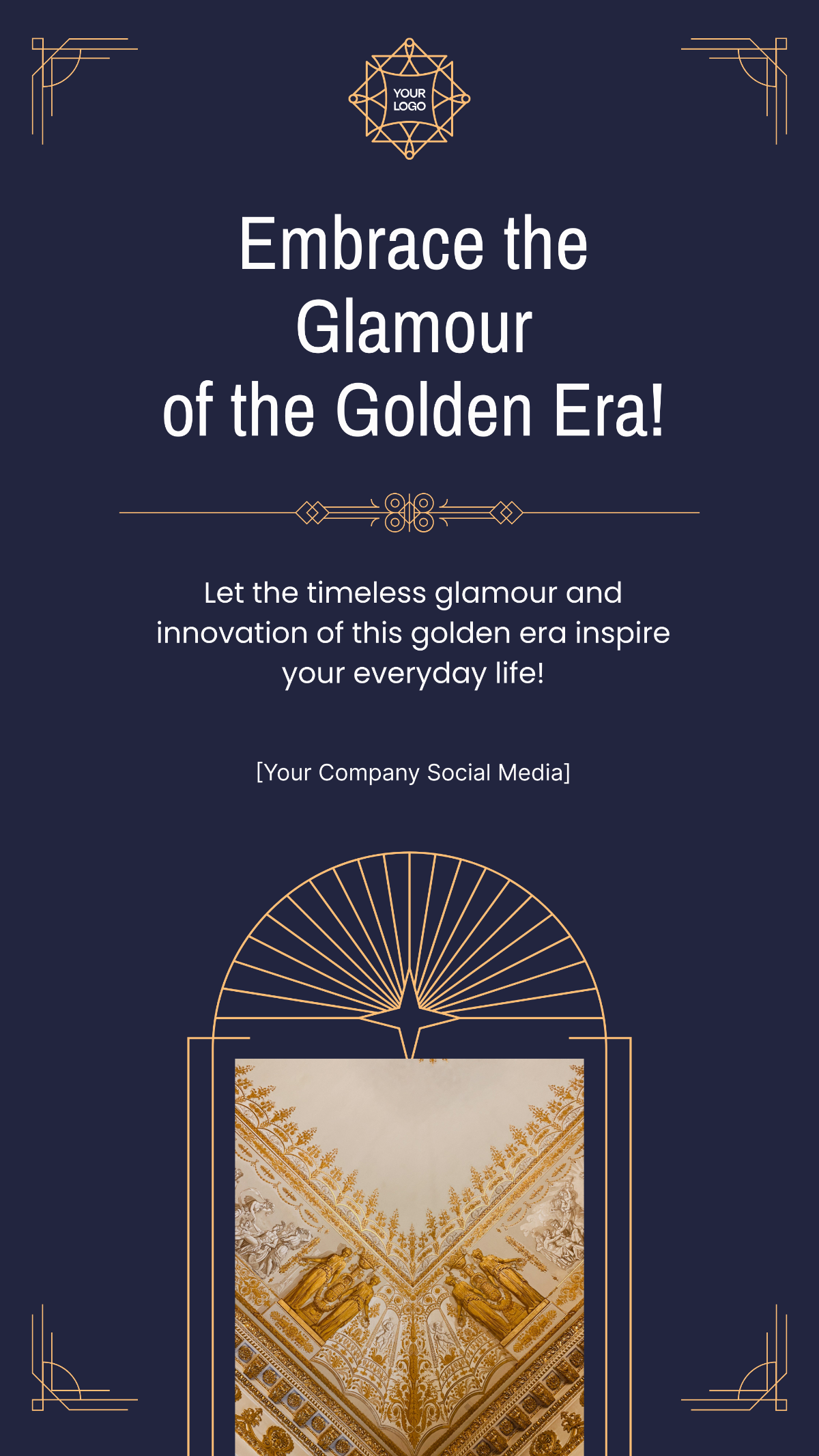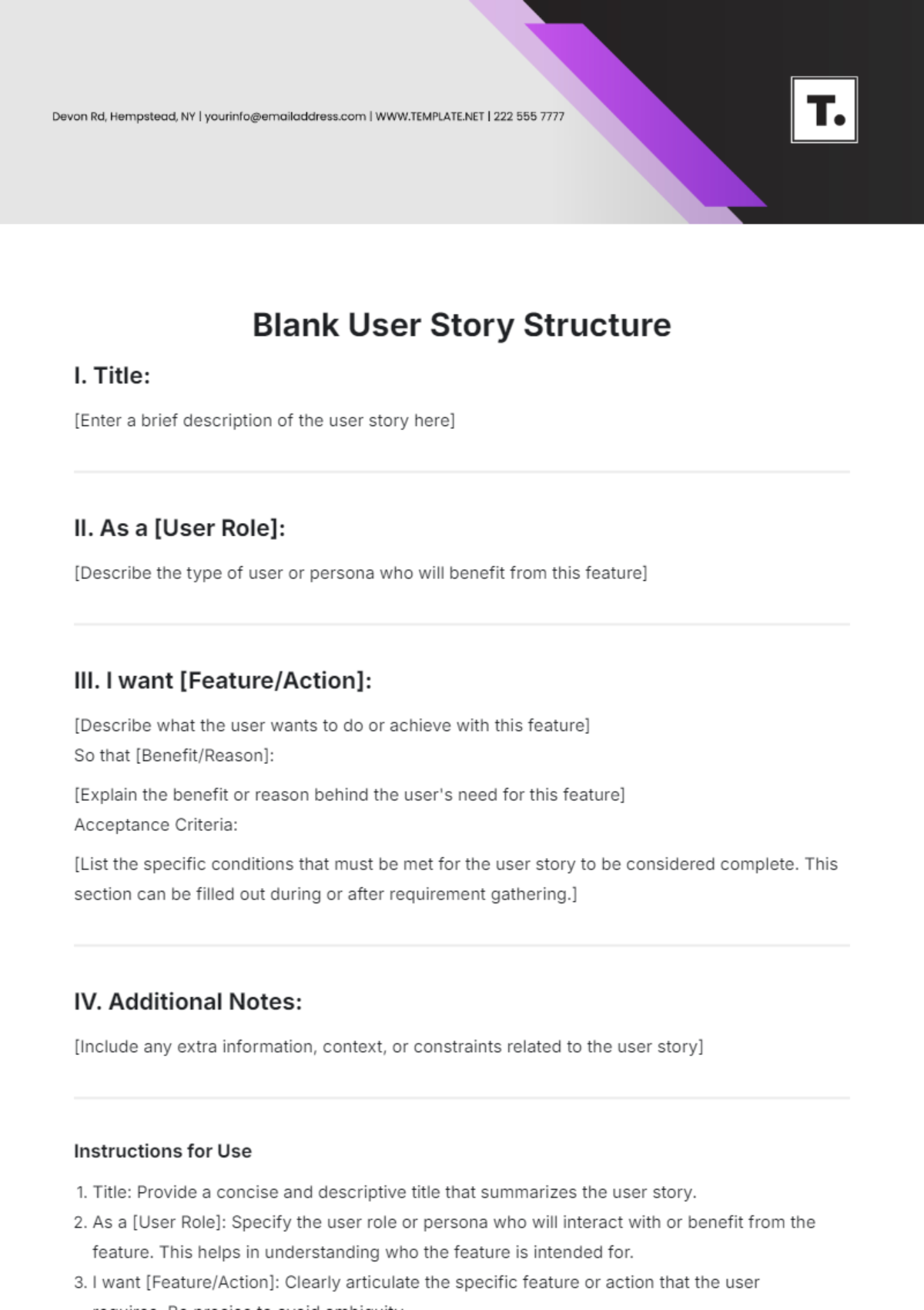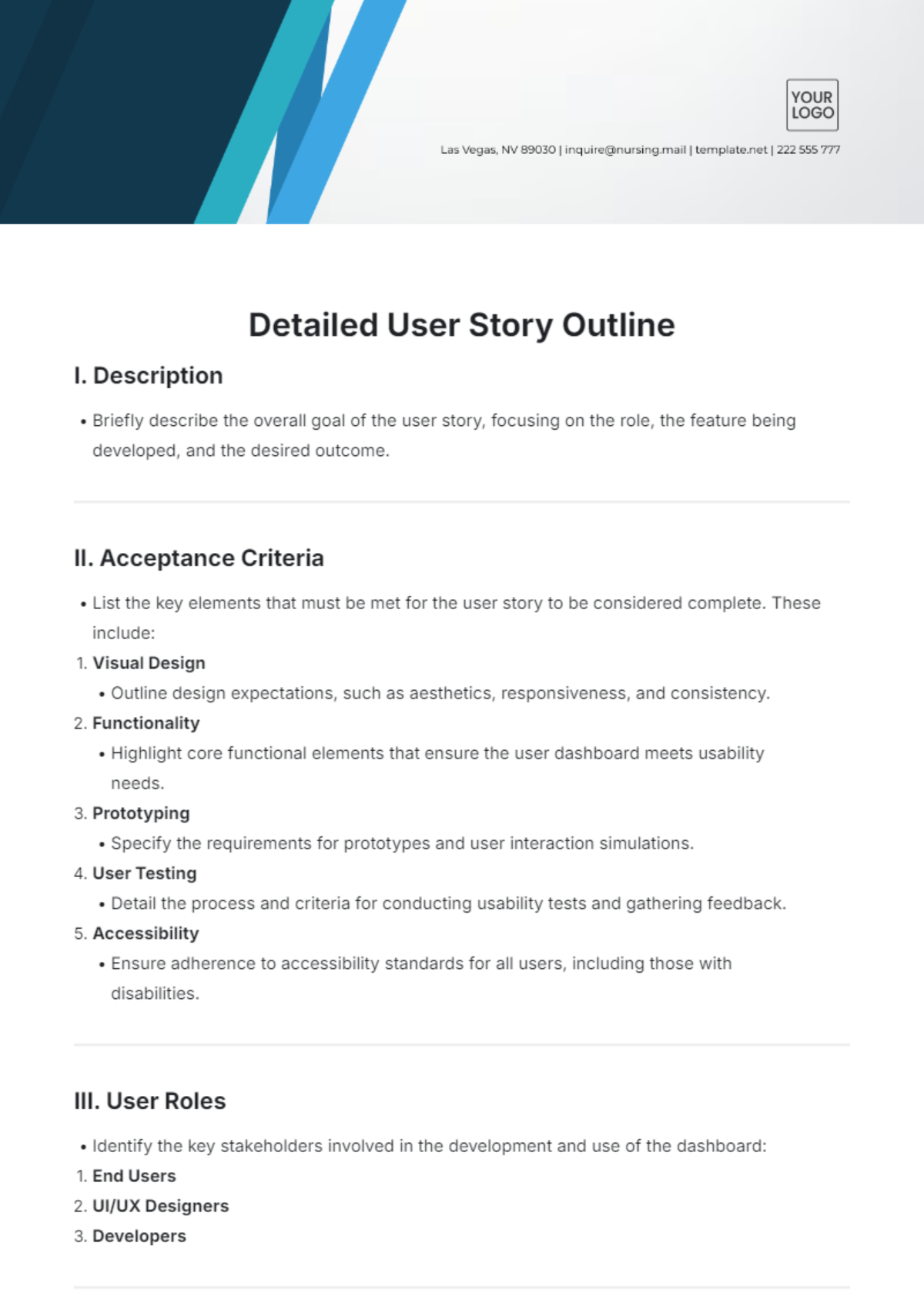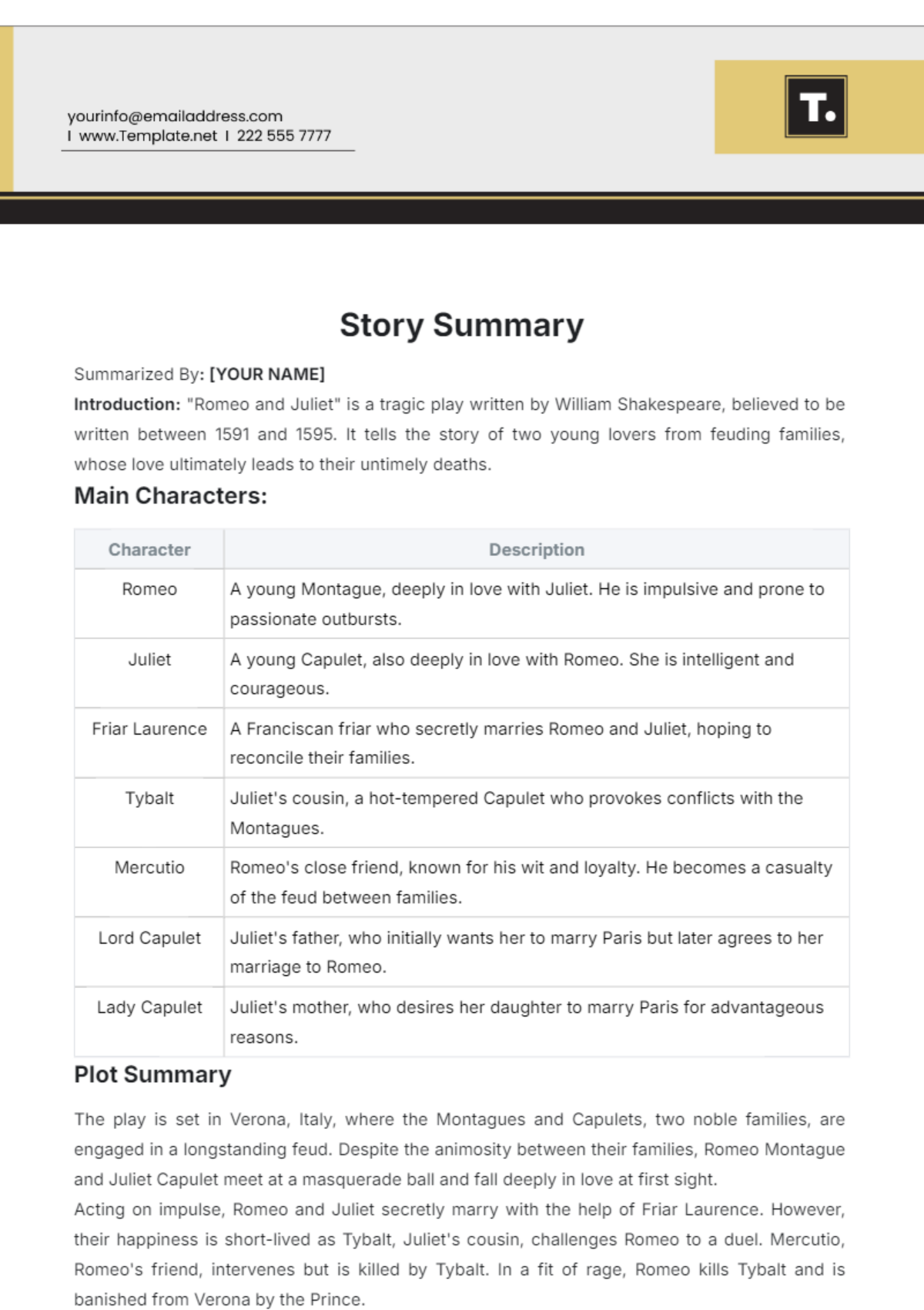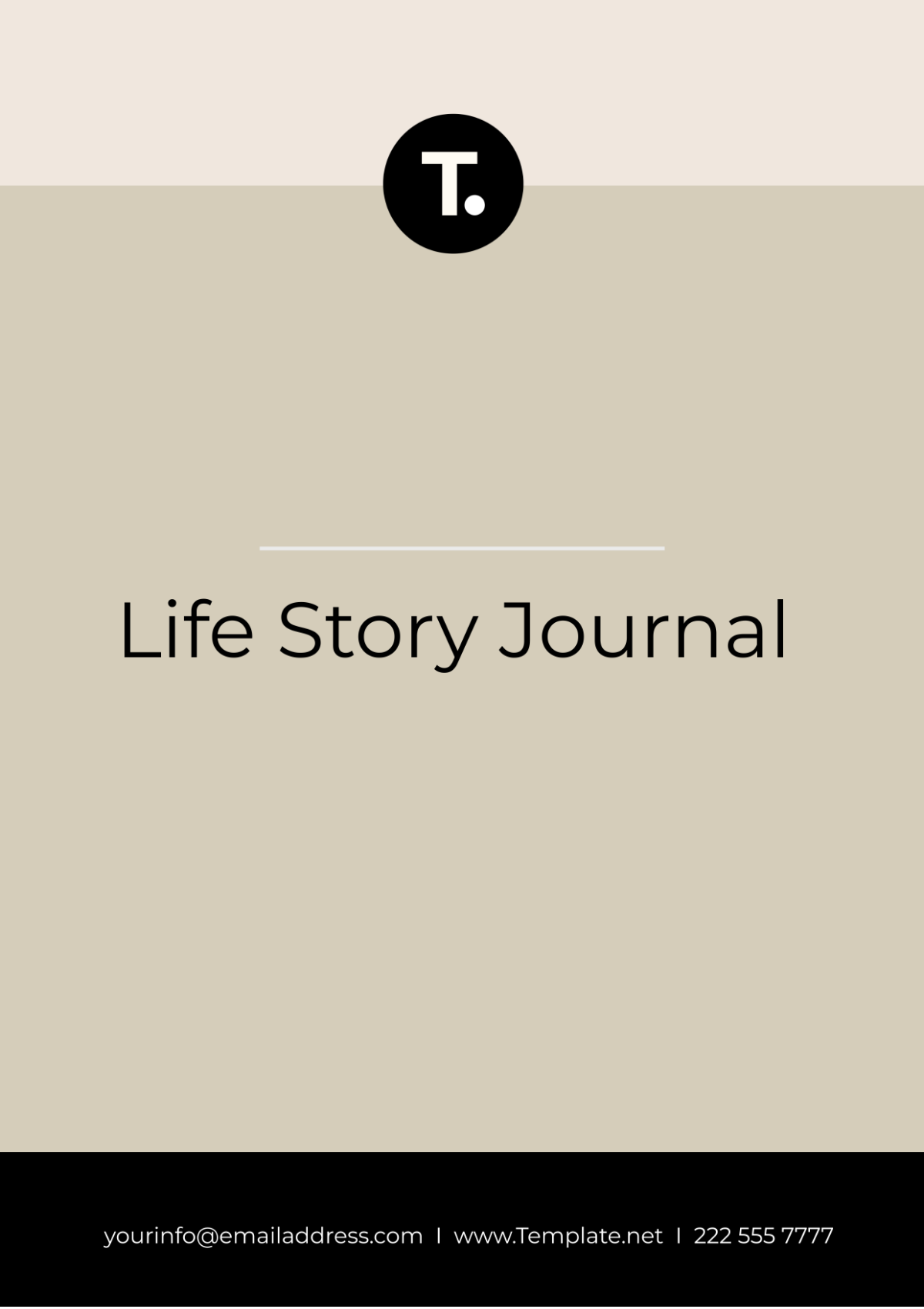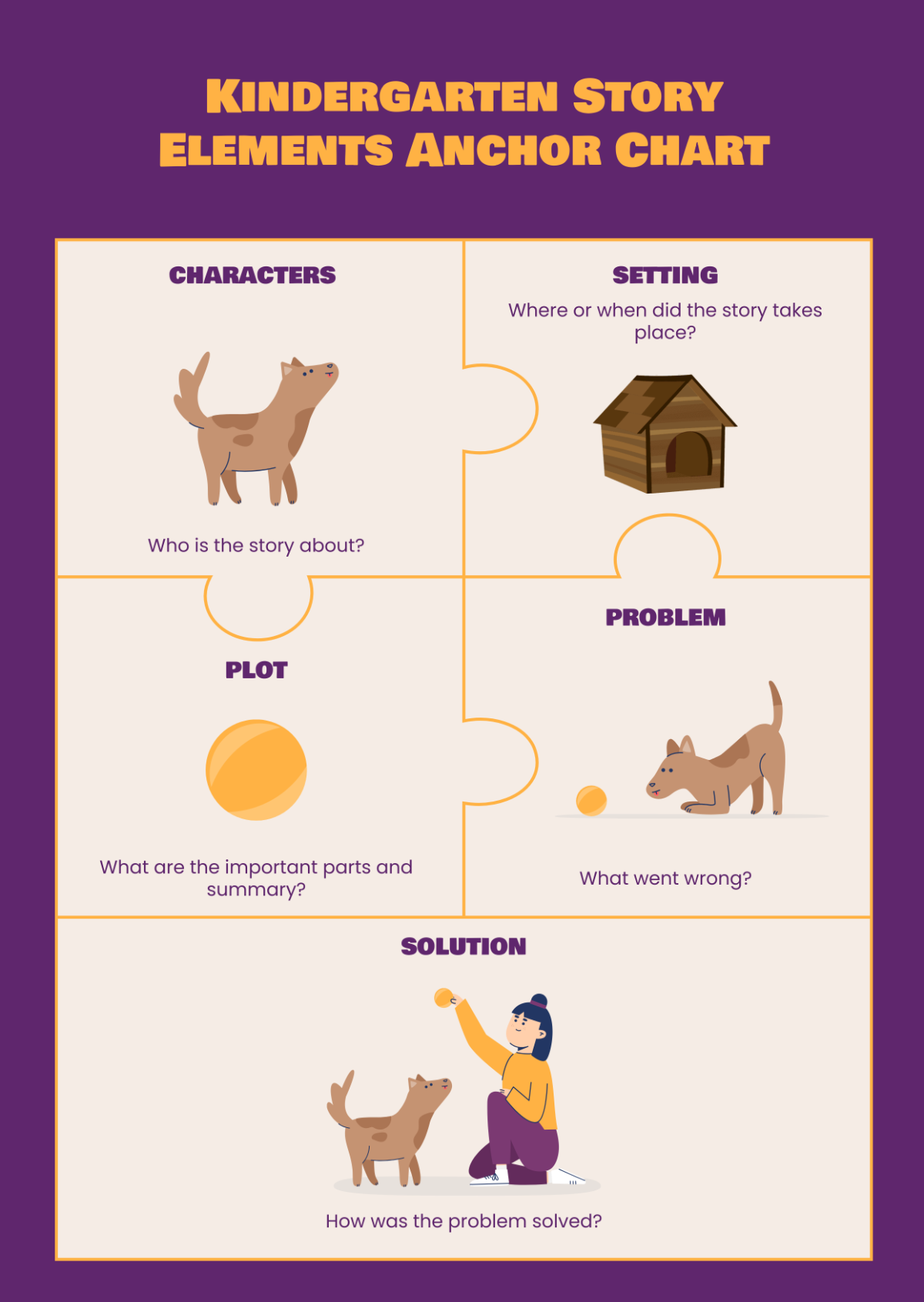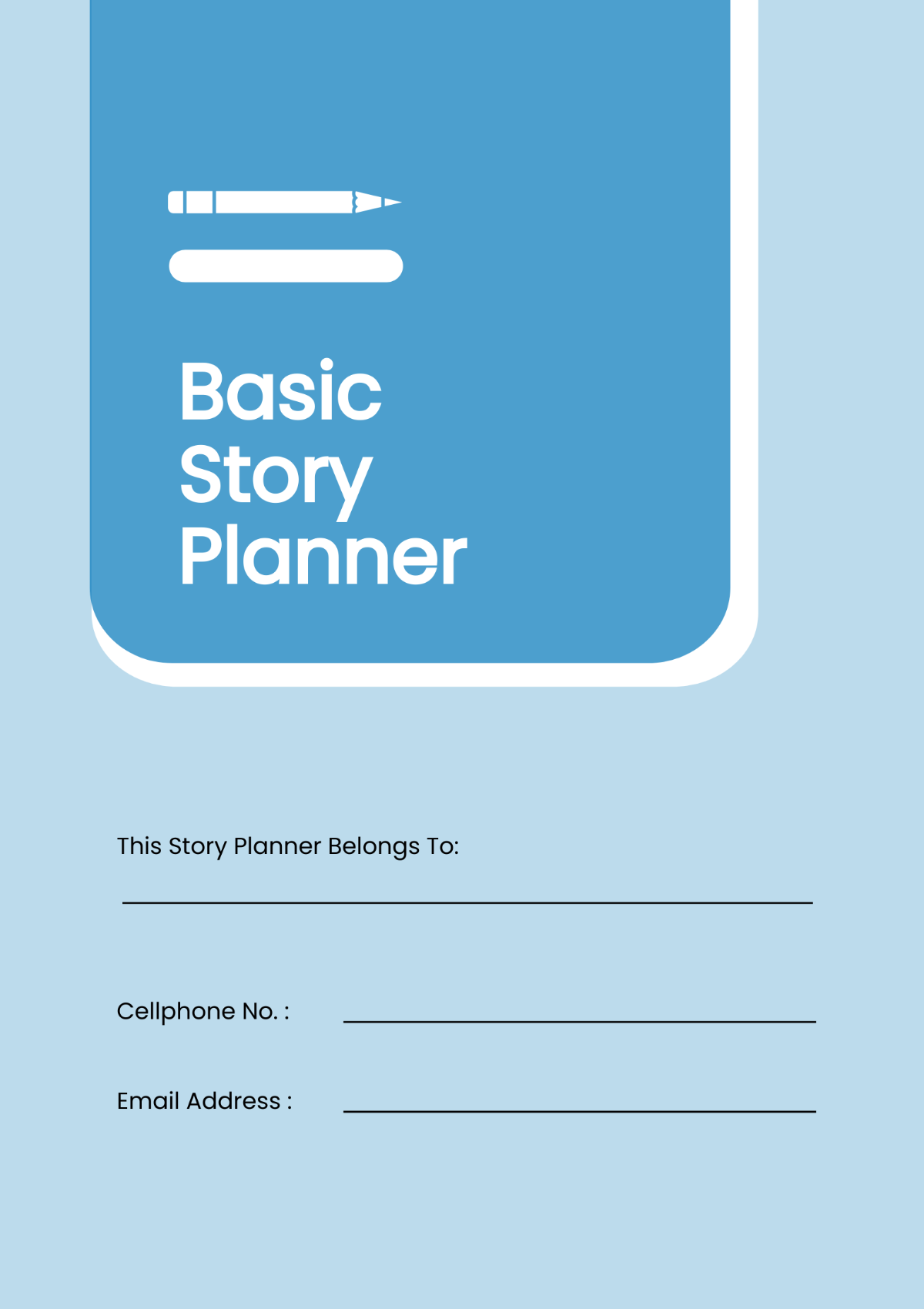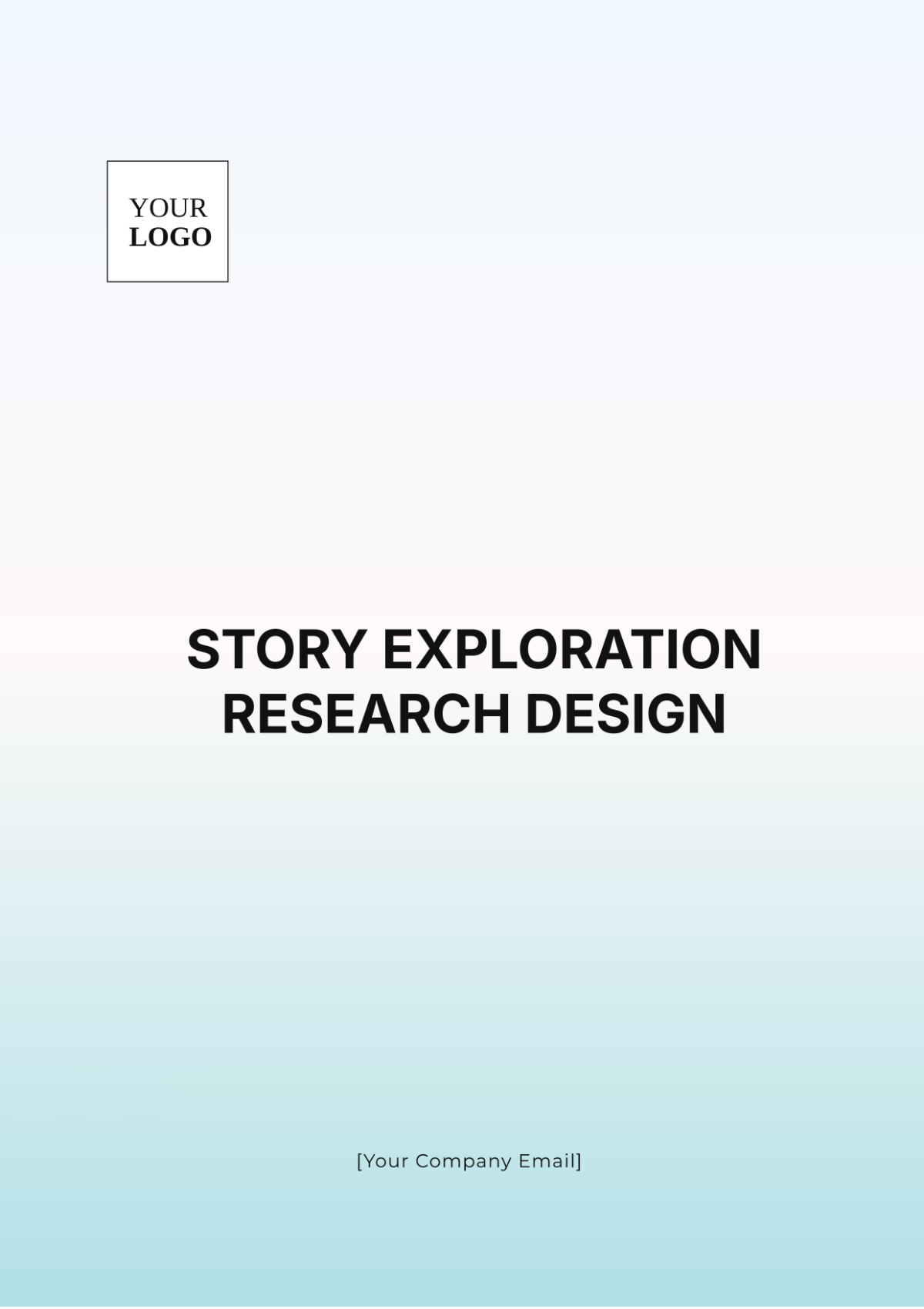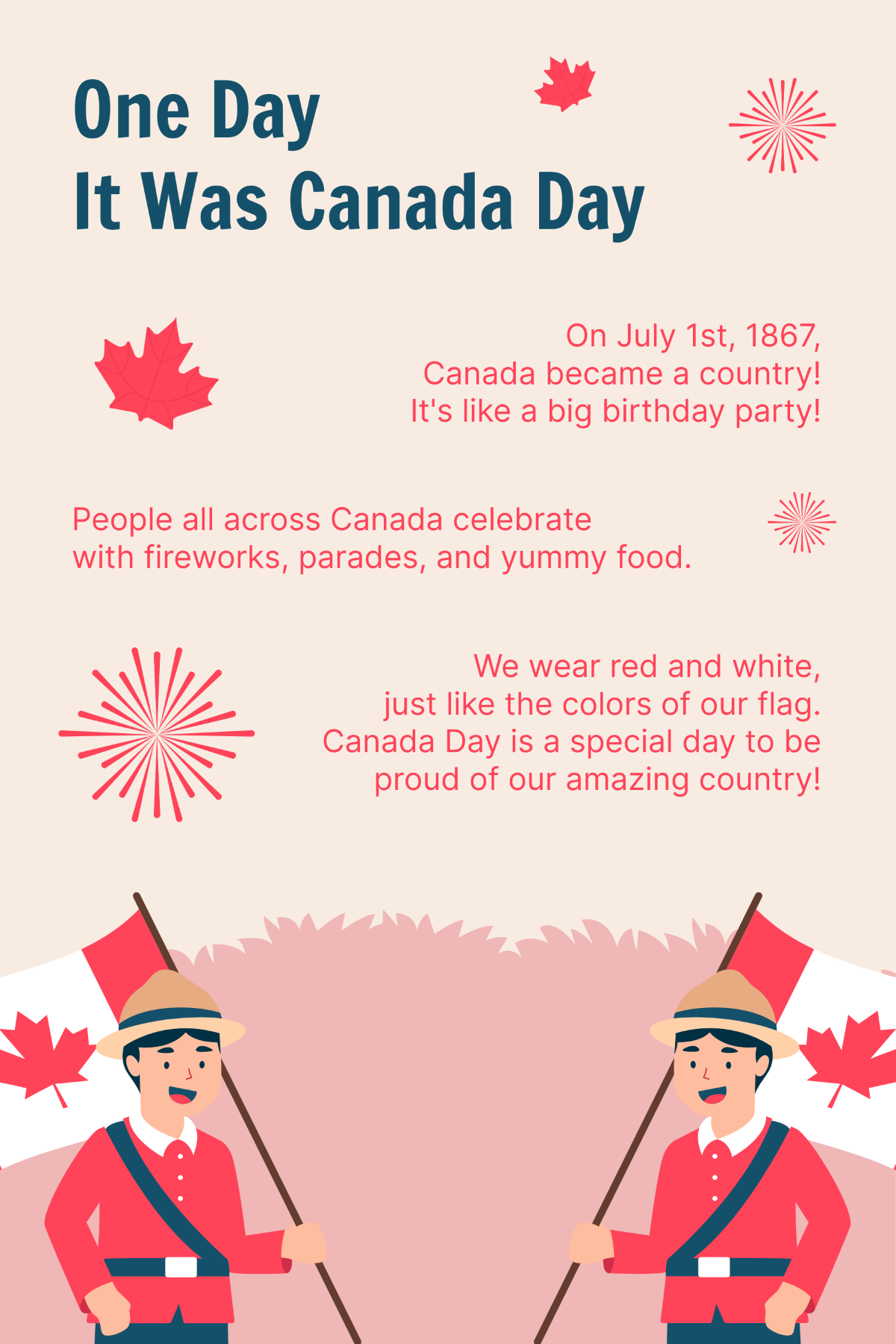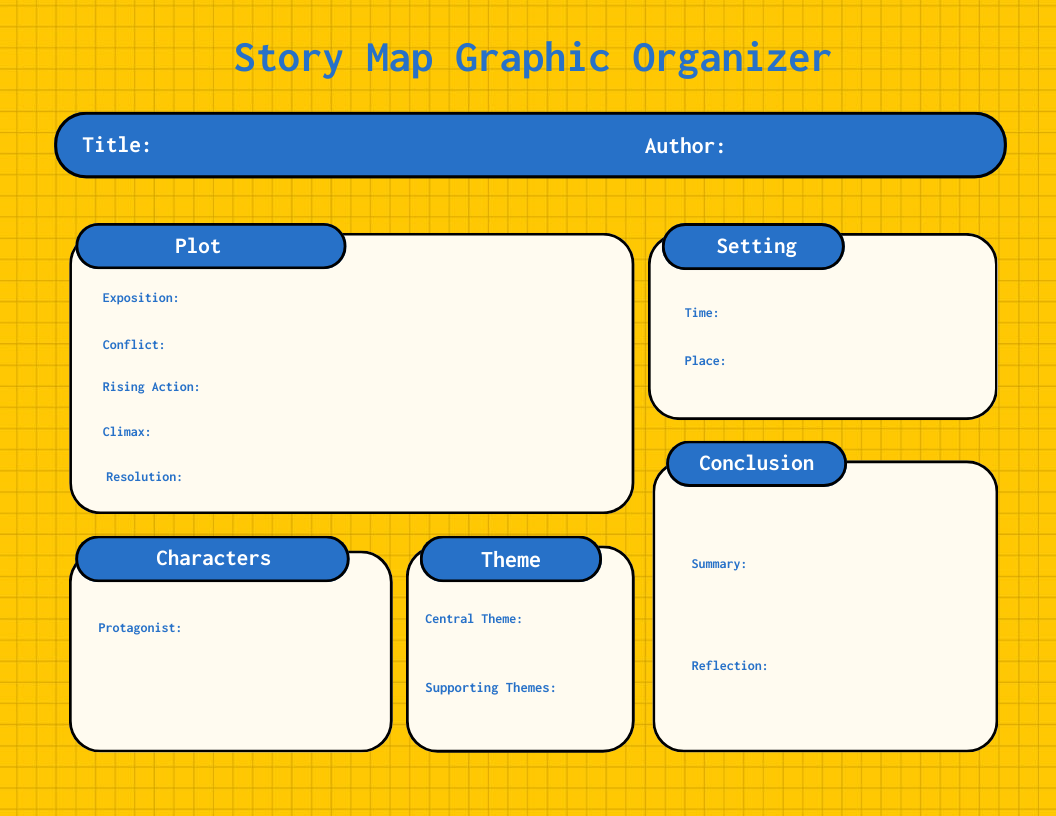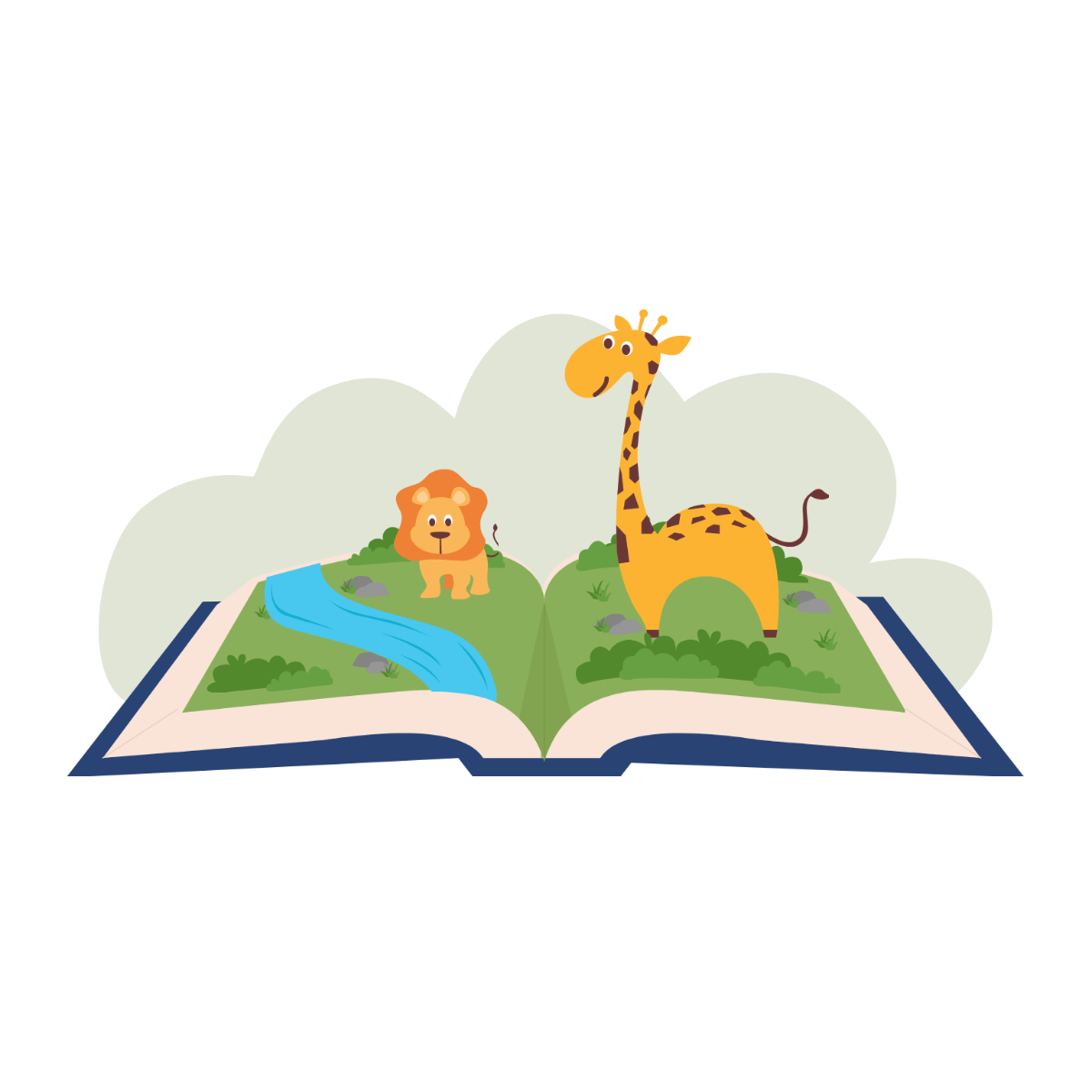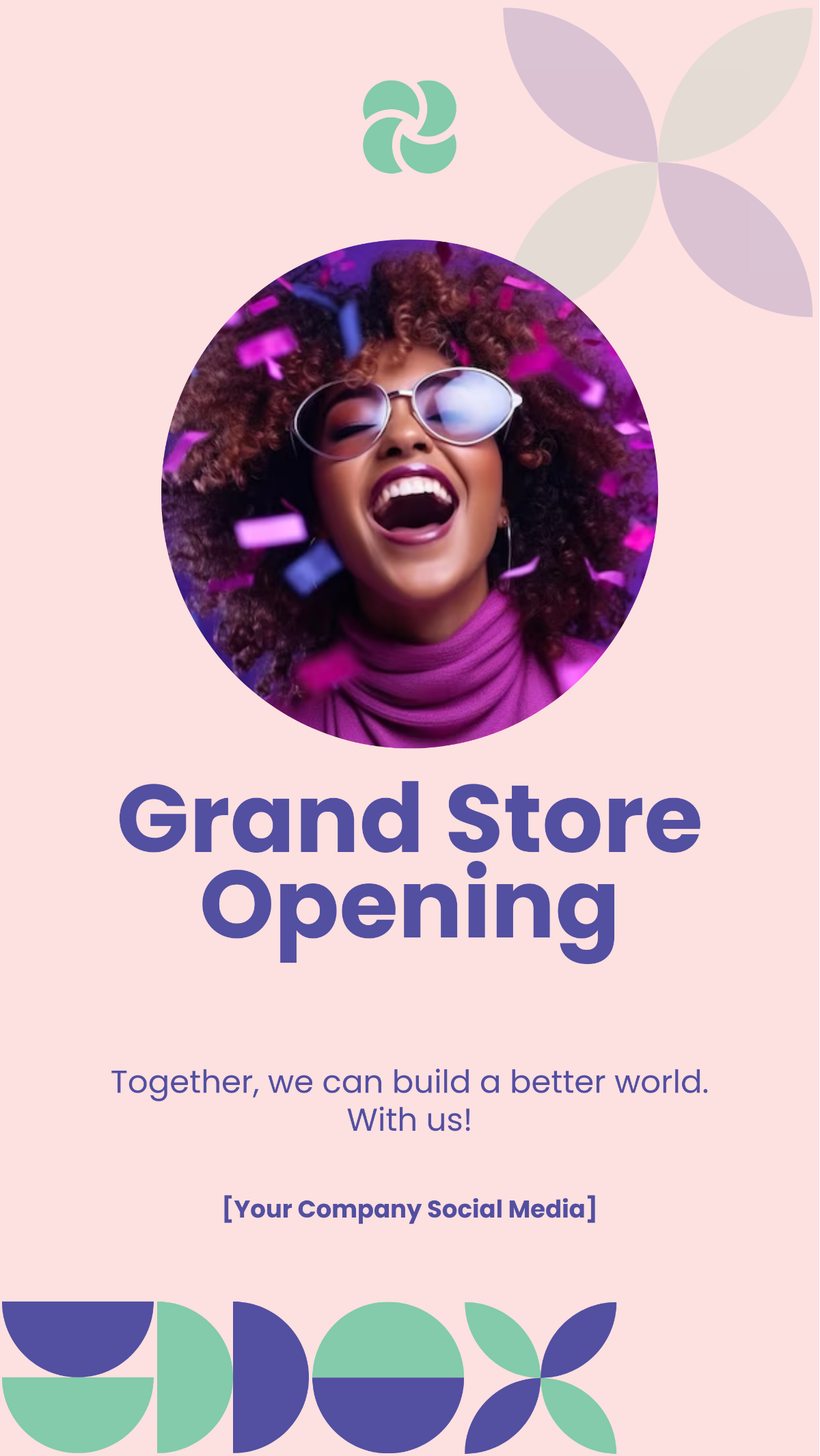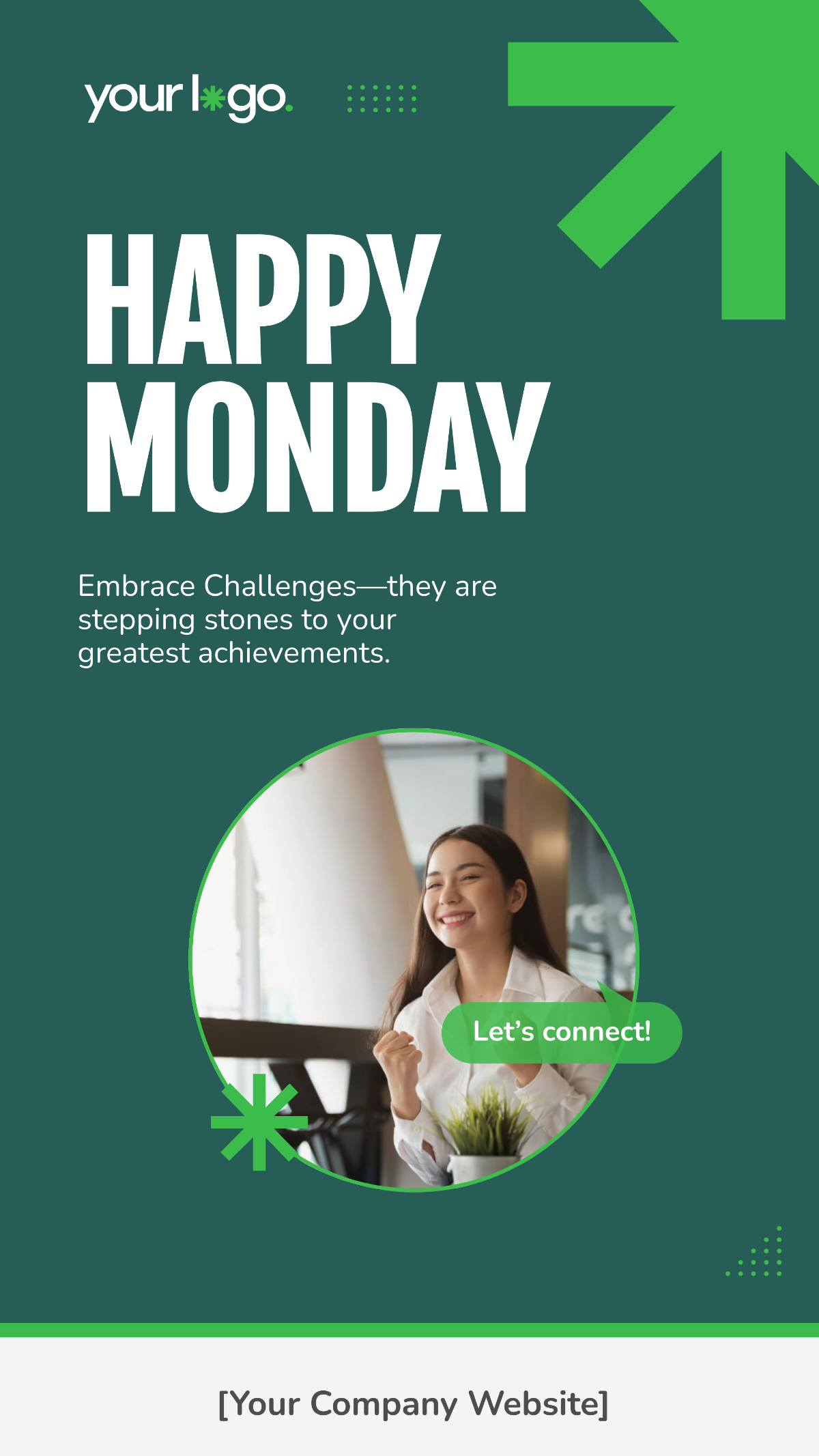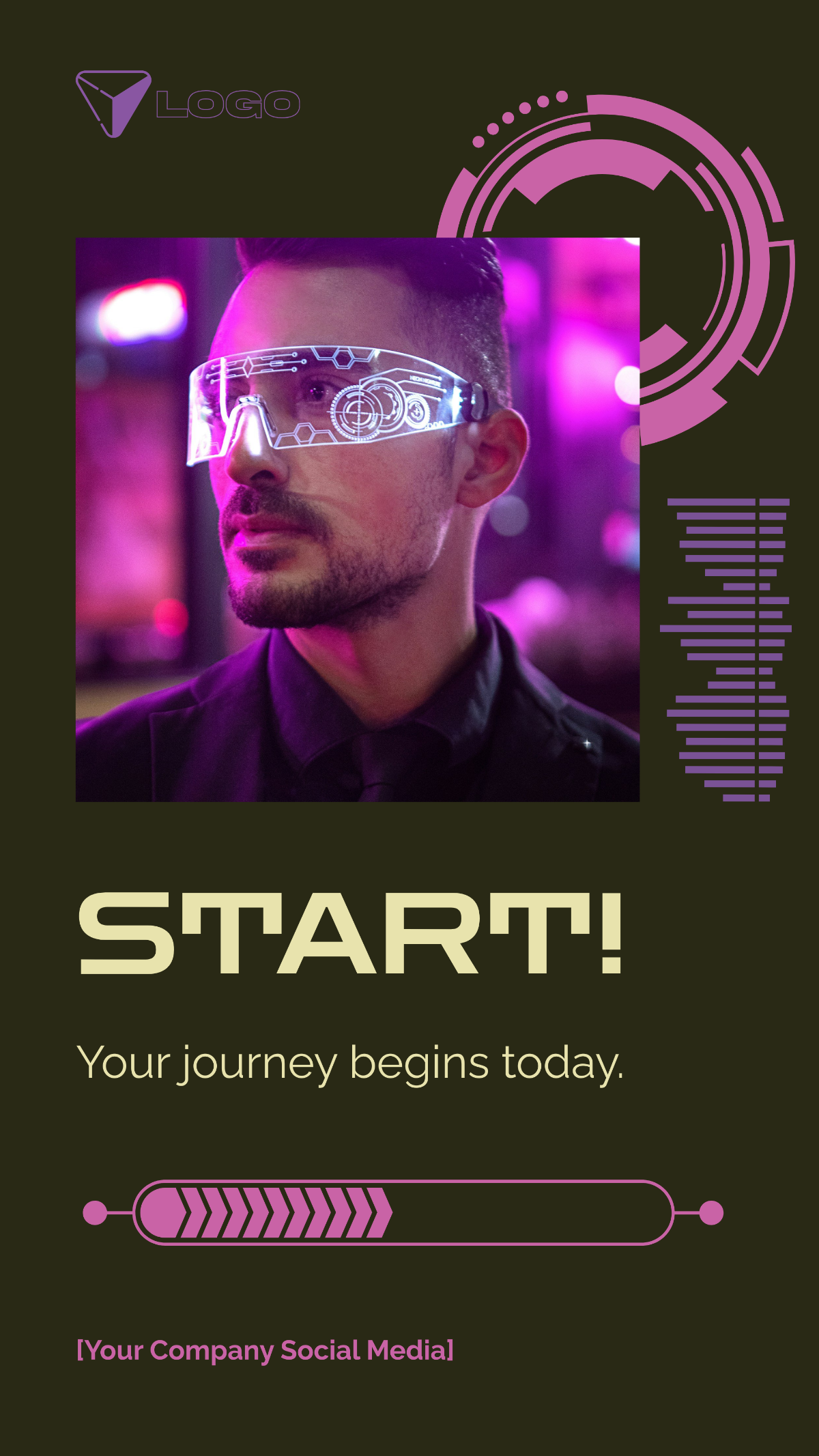Effective User Story
I. Overview/Introduction:
As [YOUR COMPANY NAME], we recognize the importance of empowering users with real-time insights to make informed decisions. This user story focuses on developing a real-time data visualization dashboard to enhance data-driven decision-making for our customers.
II. User Persona/User Role:
Name: [YOUR NAME]
Role: [YOUR ROLE OR POSITION]
Background: [Brief description of the user's background relevant to the software]
Goal: [your primary goal or objective when interacting with the software]
III. User Story/User Statement:
As a [User's Role], I want a real-time data visualization dashboard, so that I can monitor key performance indicators and make informed decisions quickly.
IV. Acceptance Criteria/Requirements:
The dashboard should display key performance indicators (KPIs) relevant to the user's role, such as sales revenue, website traffic, or customer satisfaction scores.
The dashboard should update in real-time, with data refreshed at regular intervals (e.g., every minute or every hour).
The dashboard should support various visualization formats, including charts, graphs, and tables.
The dashboard should be accessible from the main navigation menu of the software application.
The dashboard should be responsive and optimized for viewing on desktop and mobile devices.
V. Checklist:
The KPIs should be customizable based on user preferences.
Users should have the option to manually refresh the data.
Users should be able to switch between different visualization types.
It should be intuitive and easy to navigate for users.
It should maintain usability and functionality across different screen sizes.
VI. Dependencies
Dependencies in a User Story indicate any external conditions, other User Stories, or tasks that need to be completed before the story can be successfully implemented. Identifying and managing these dependencies is crucial for effective sprint planning and avoiding potential bottlenecks in the development process.
Check for Dependencies:
Dependent on completion of User Story [Story ID]
Requires technological upgrade or integration with [System/Software]
Etc...
VII. Priority and Estimation
Assigning priority and estimation helps the team understand the importance of the User Story and roughly how much effort it will require. This section is vital for sprint planning and resource allocation.
Details to be included:
Priority: High, Medium, or Low - based on business needs and user impact.
Estimation: Estimated effort required, often measured in person-hours or story points.
VIII. Notes and Discussions
This optional section can be used to record additional notes, discussions, and insights related to the User Story. It serves as a collaborative space where team members can jot down important decisions, potential issues, and innovative ideas that can contribute to the story’s development.
Items to consider:
Meeting minutes or discussion highlights concerning the User Story.
Any risks or concerns raised during planning sessions.
Possible enhancements or changes to the initial User Story plan.