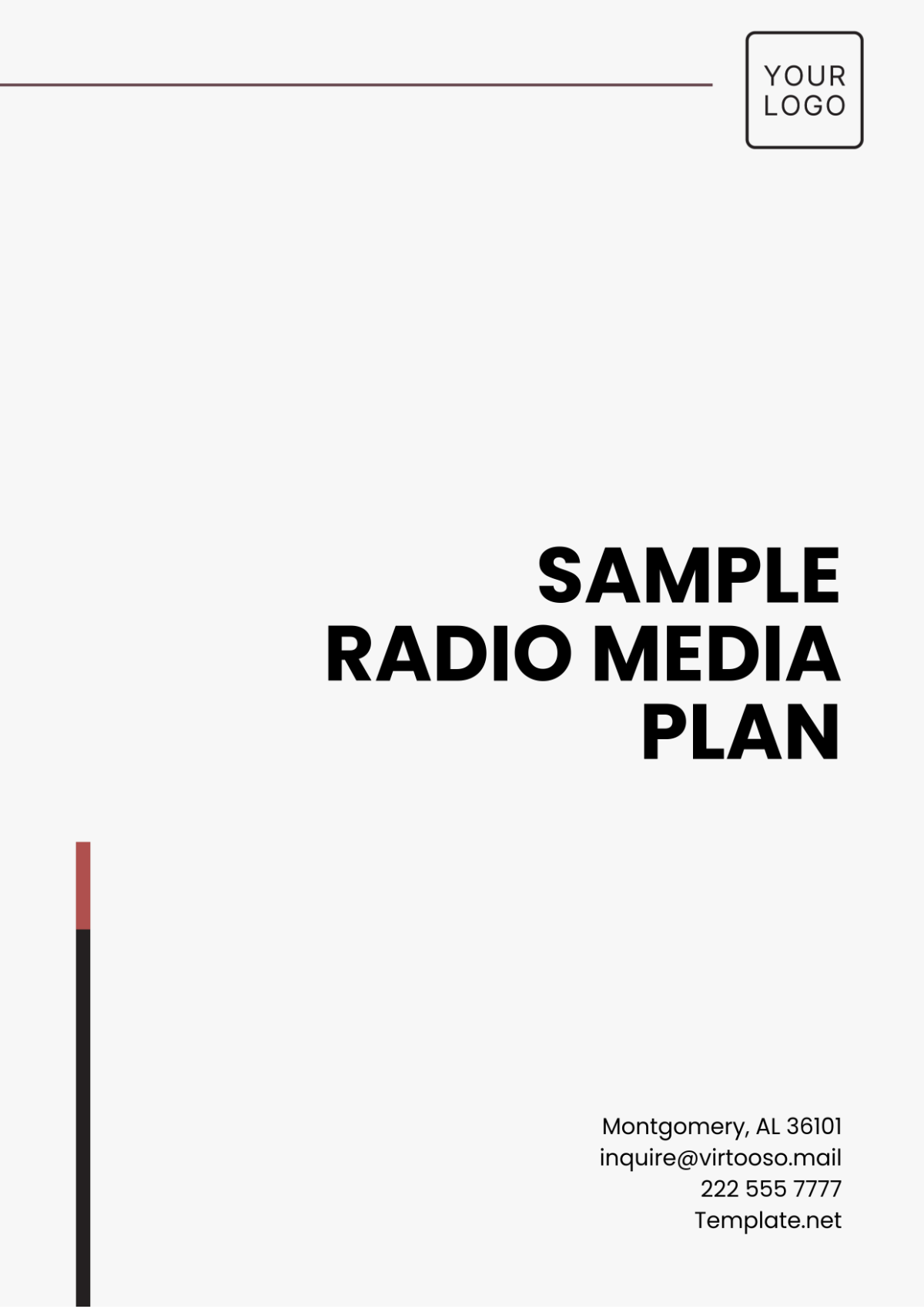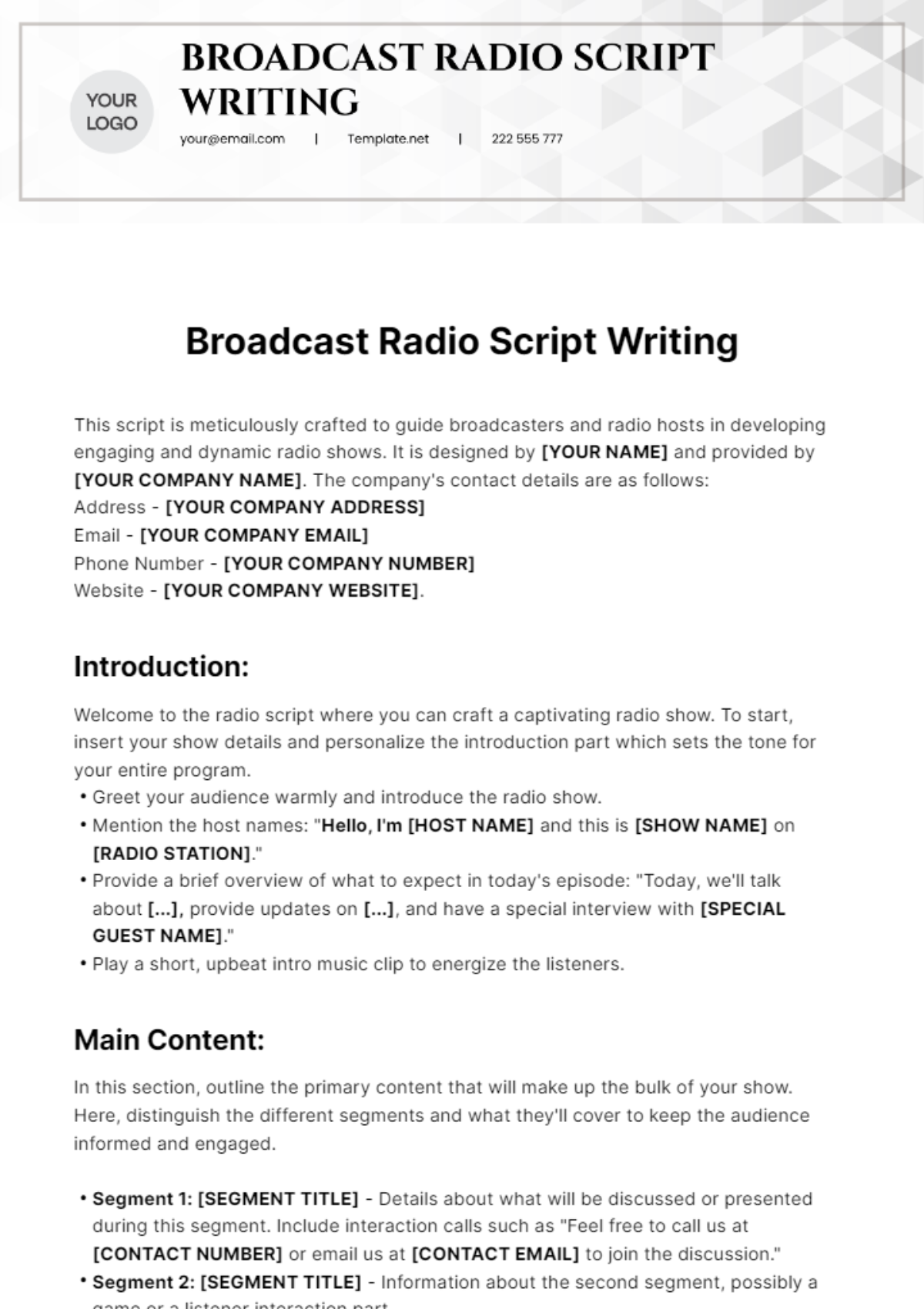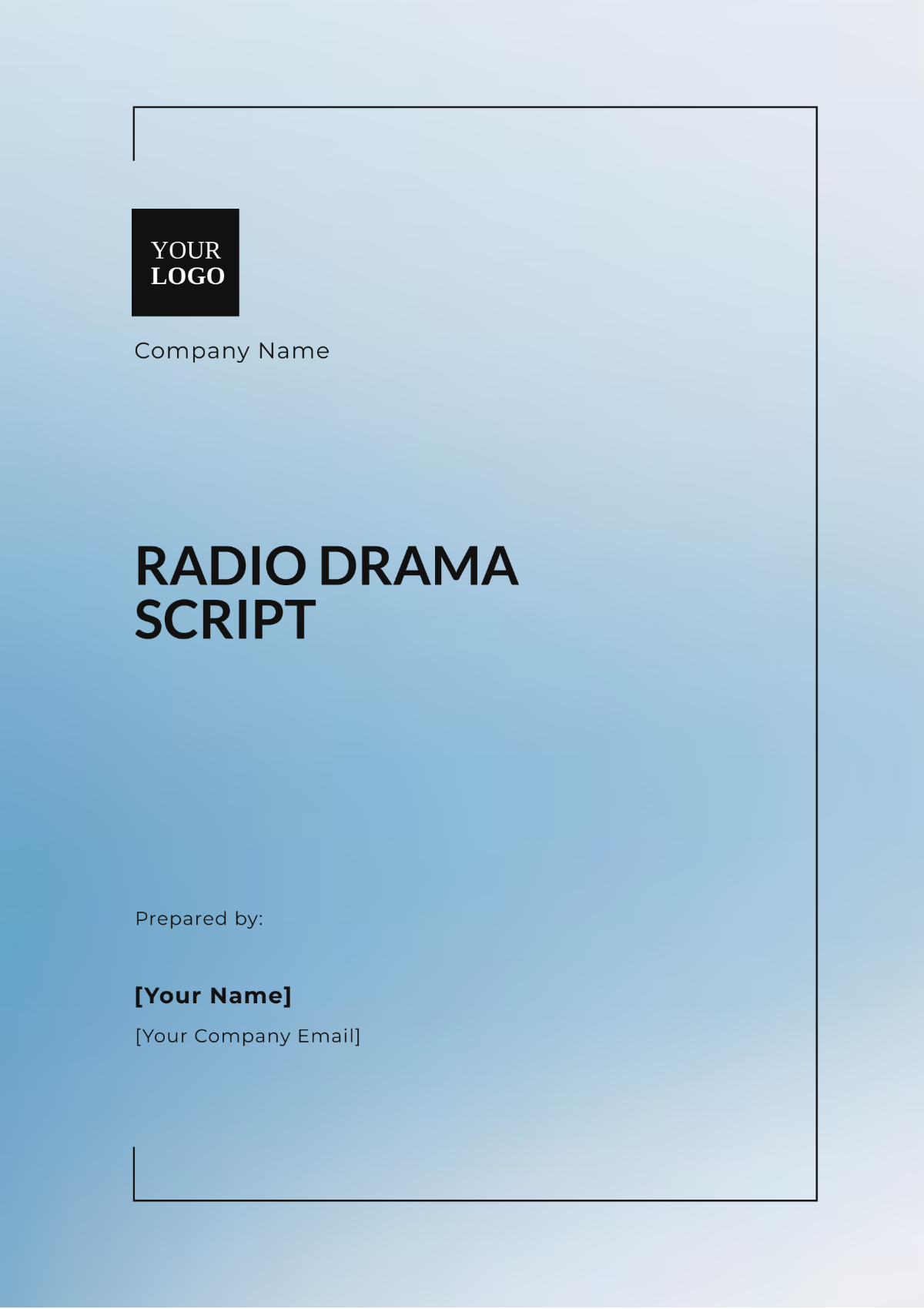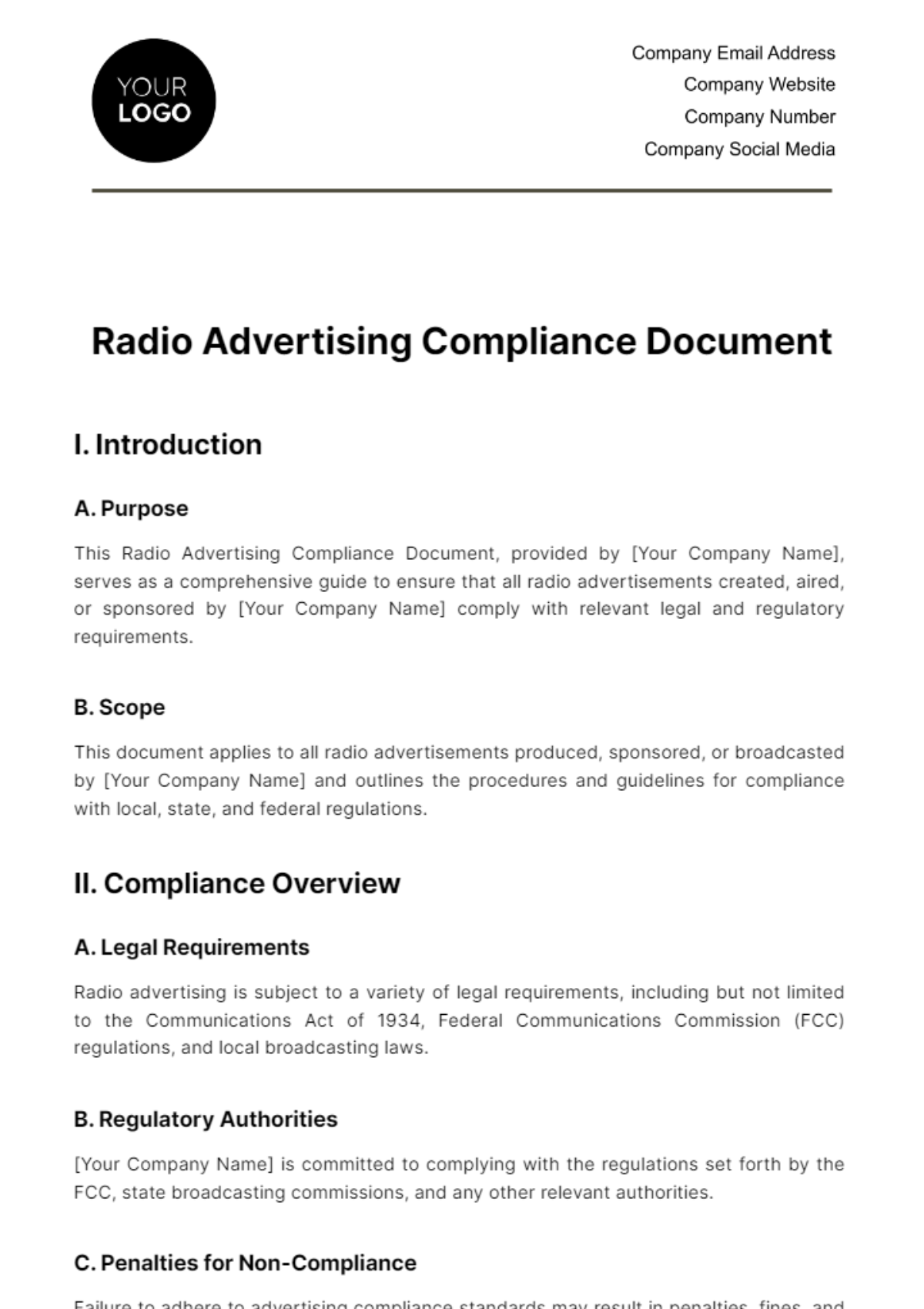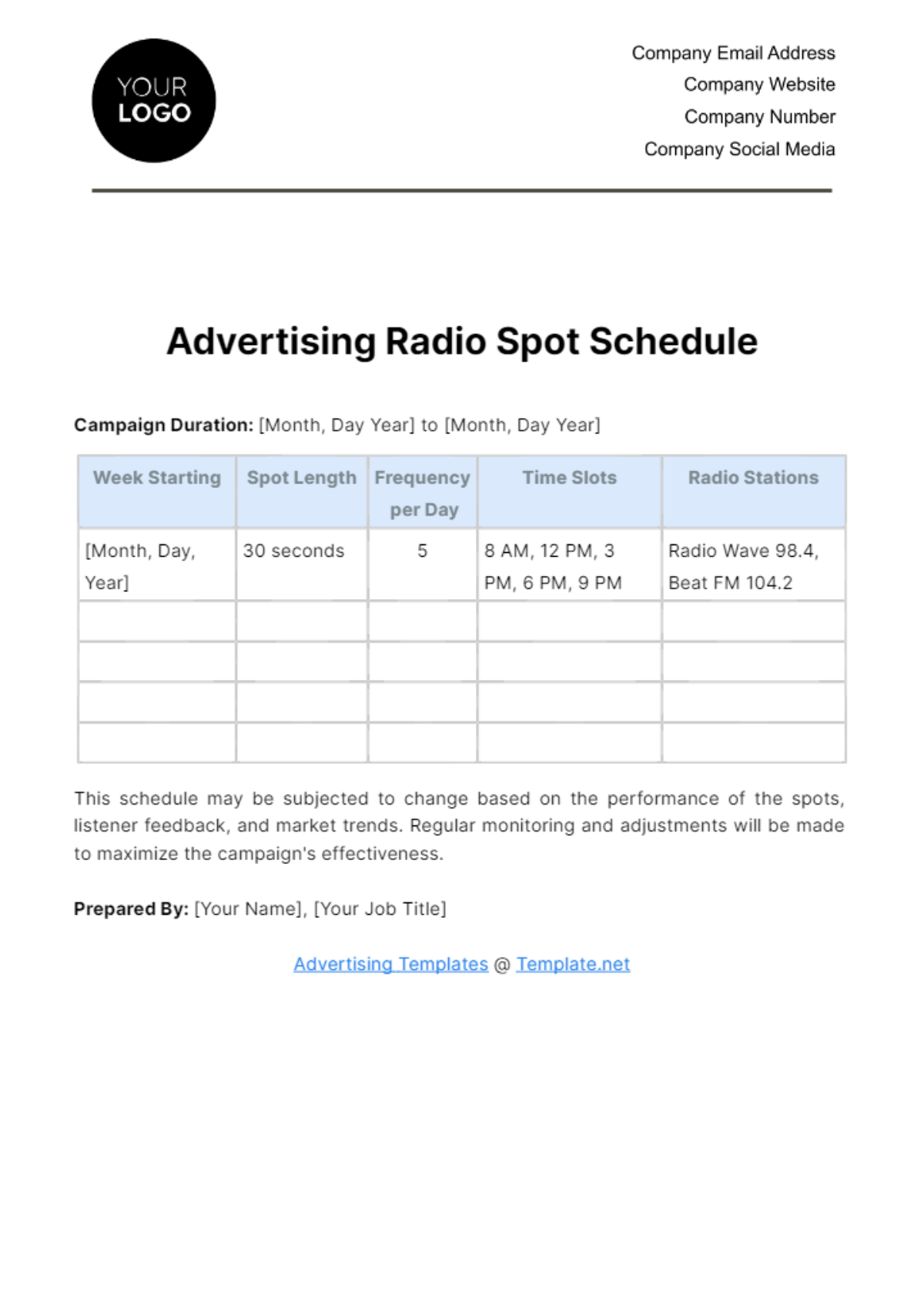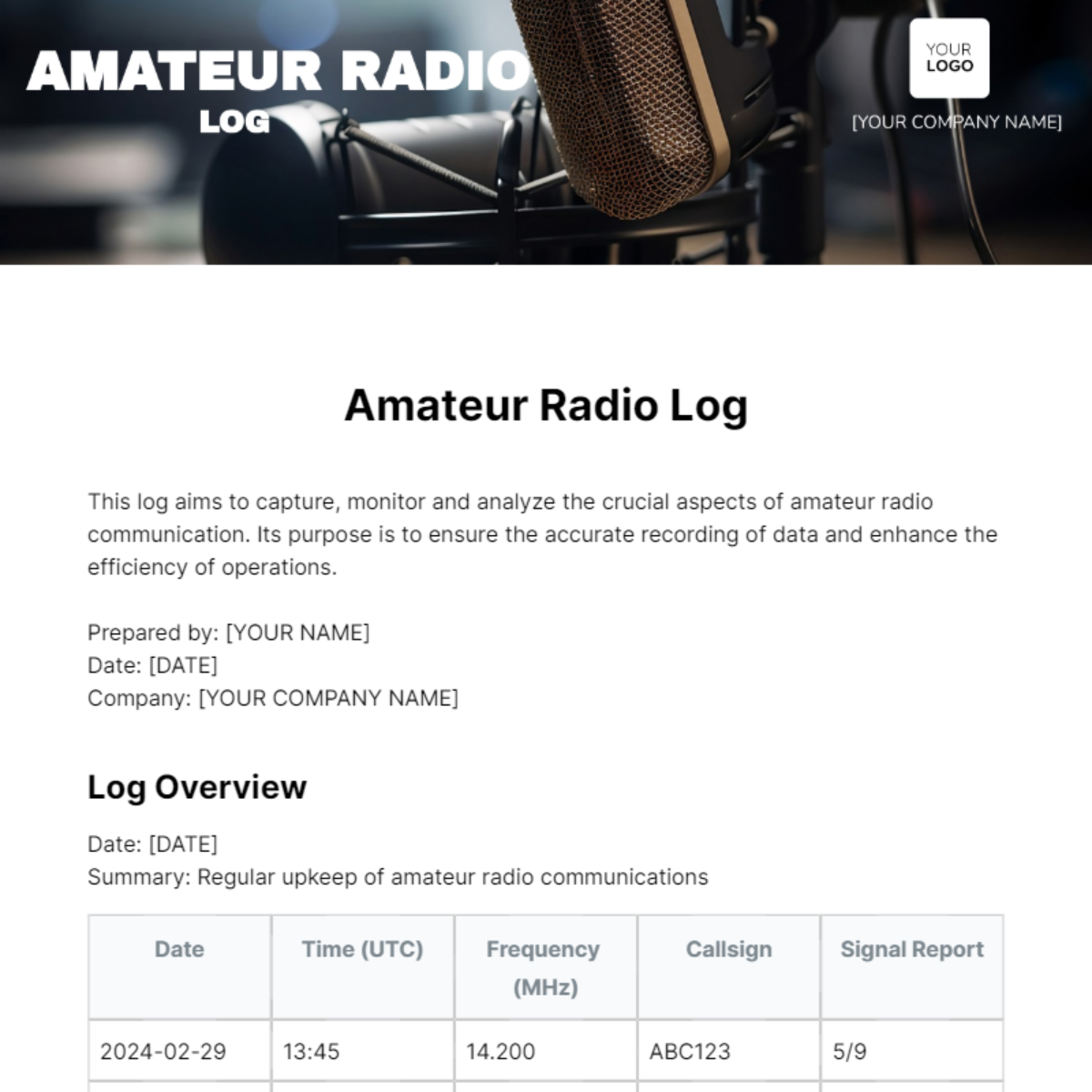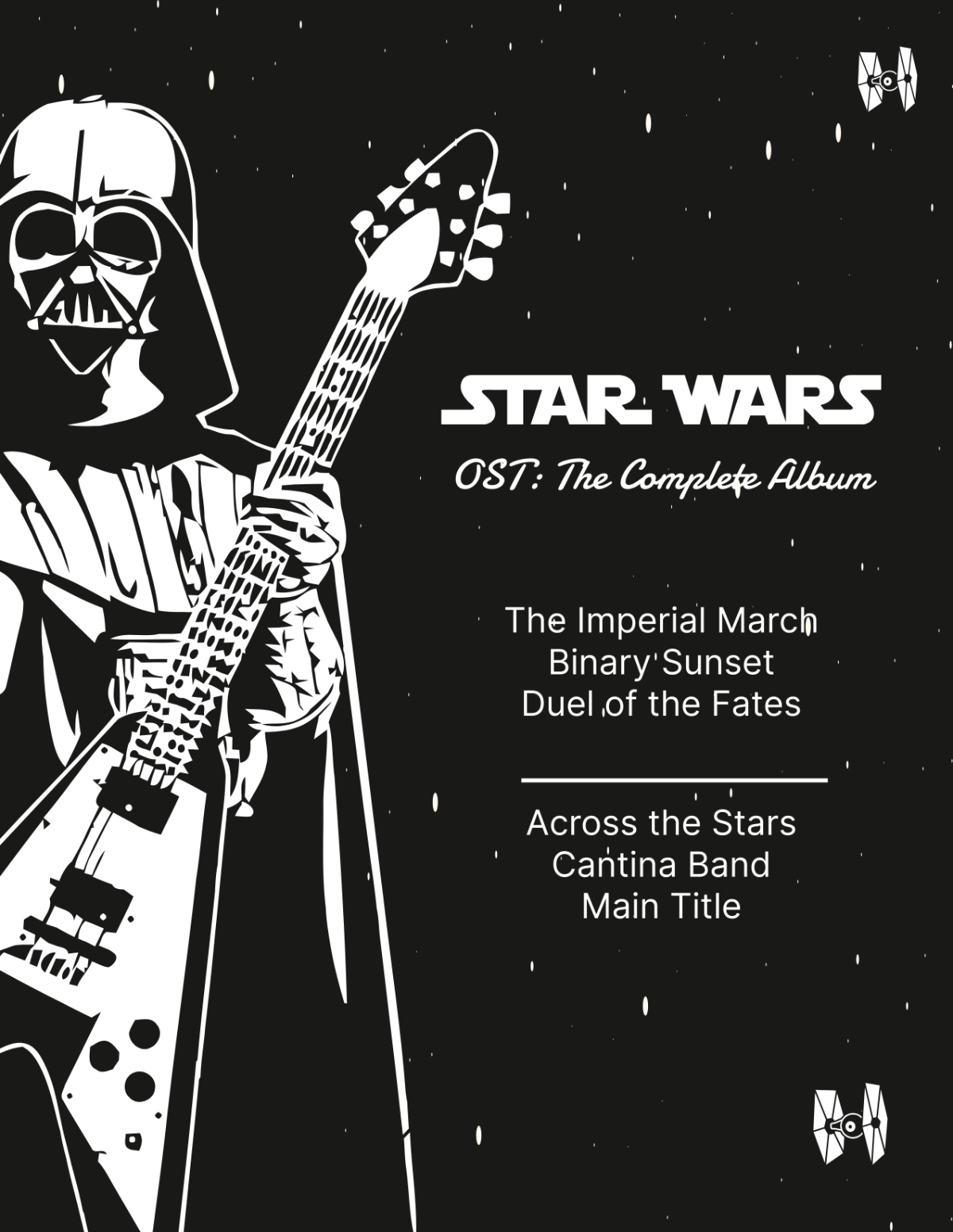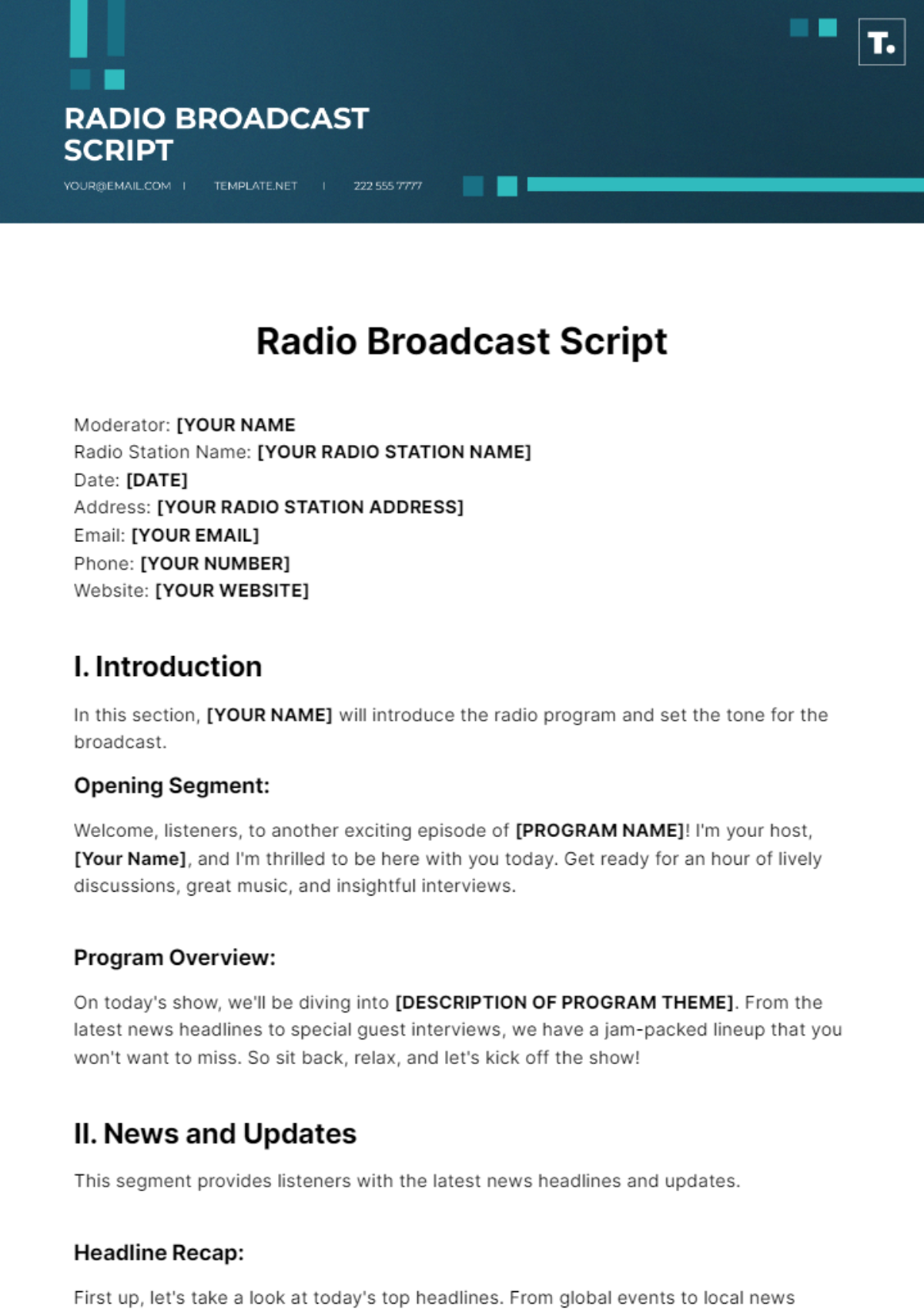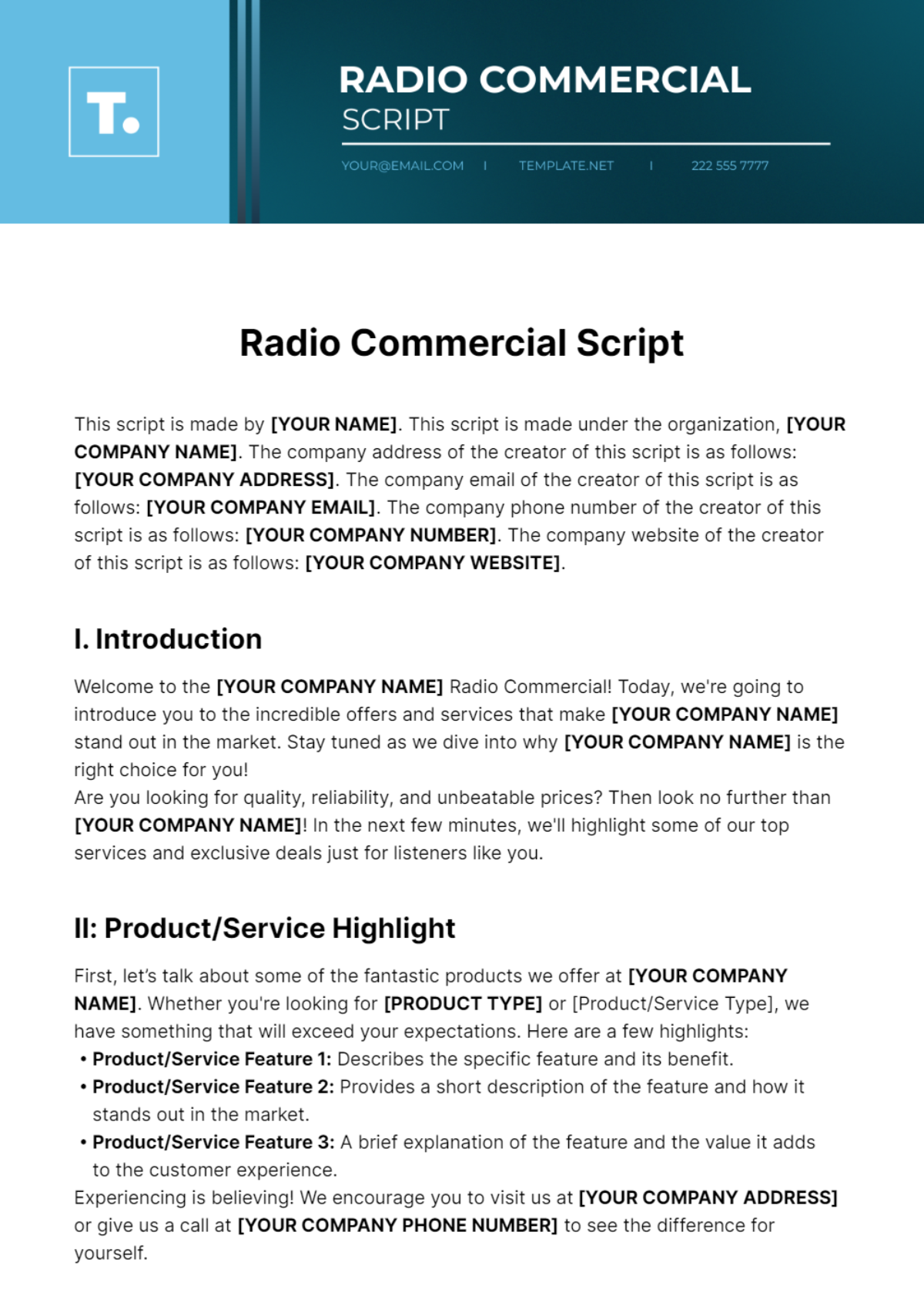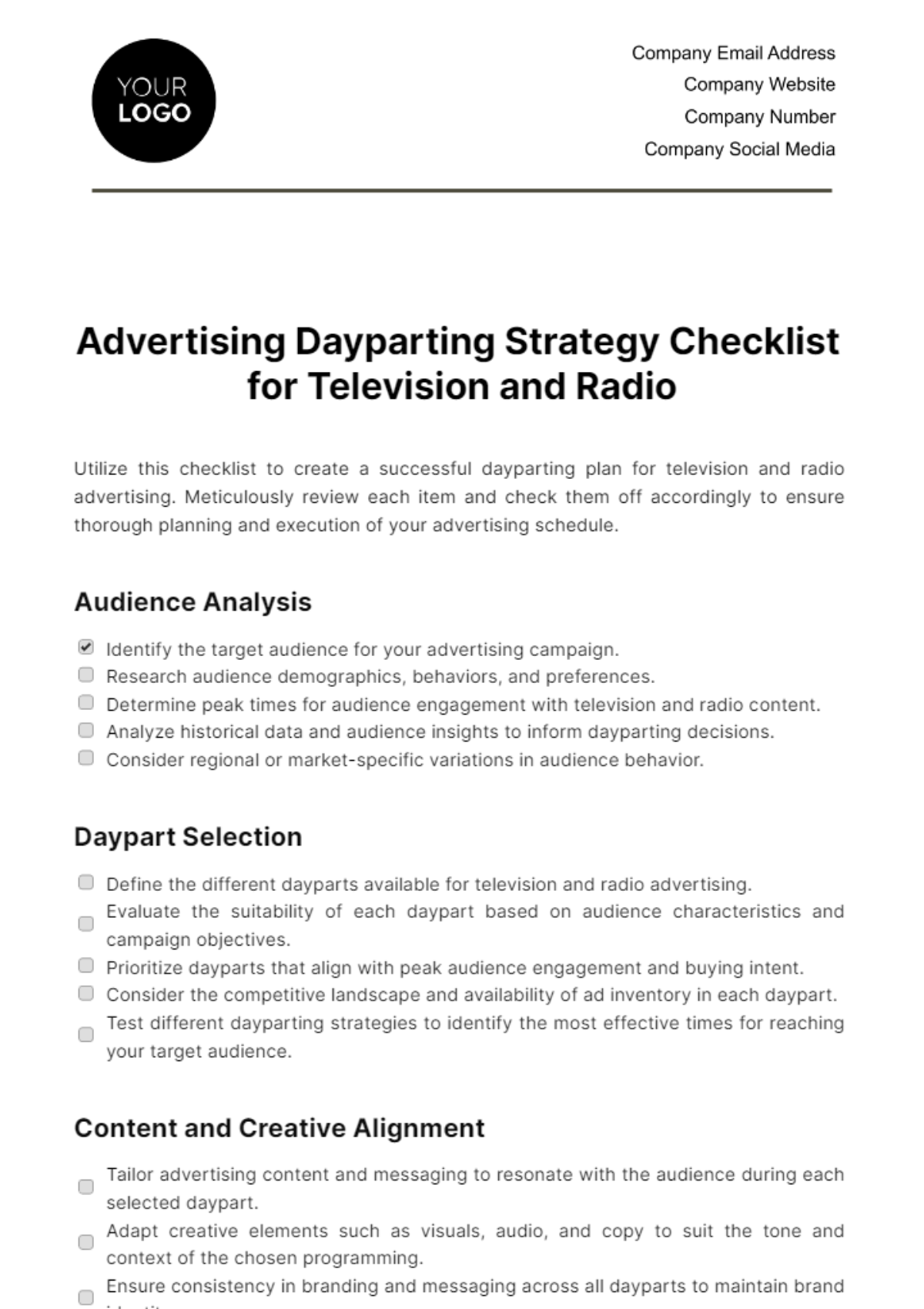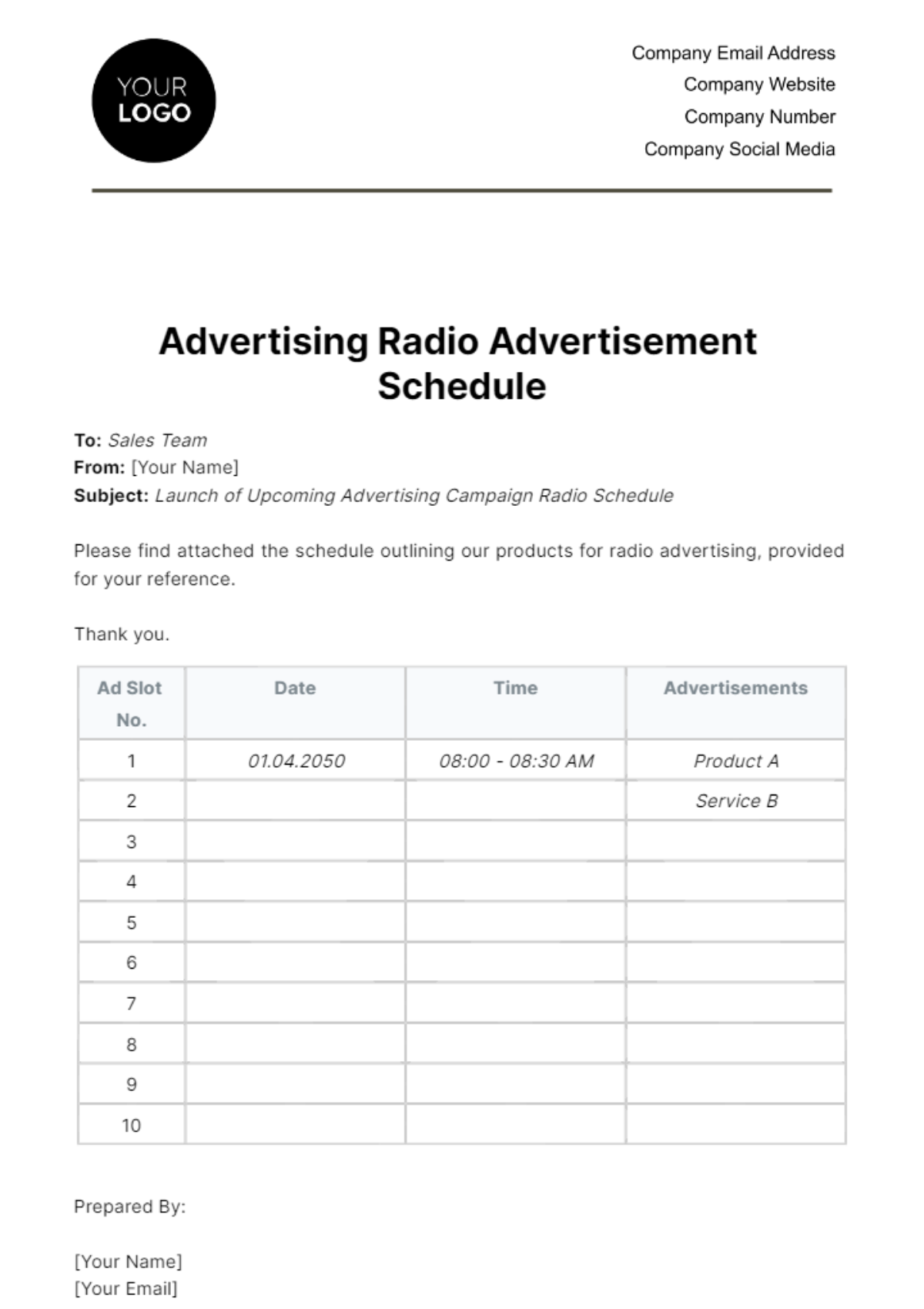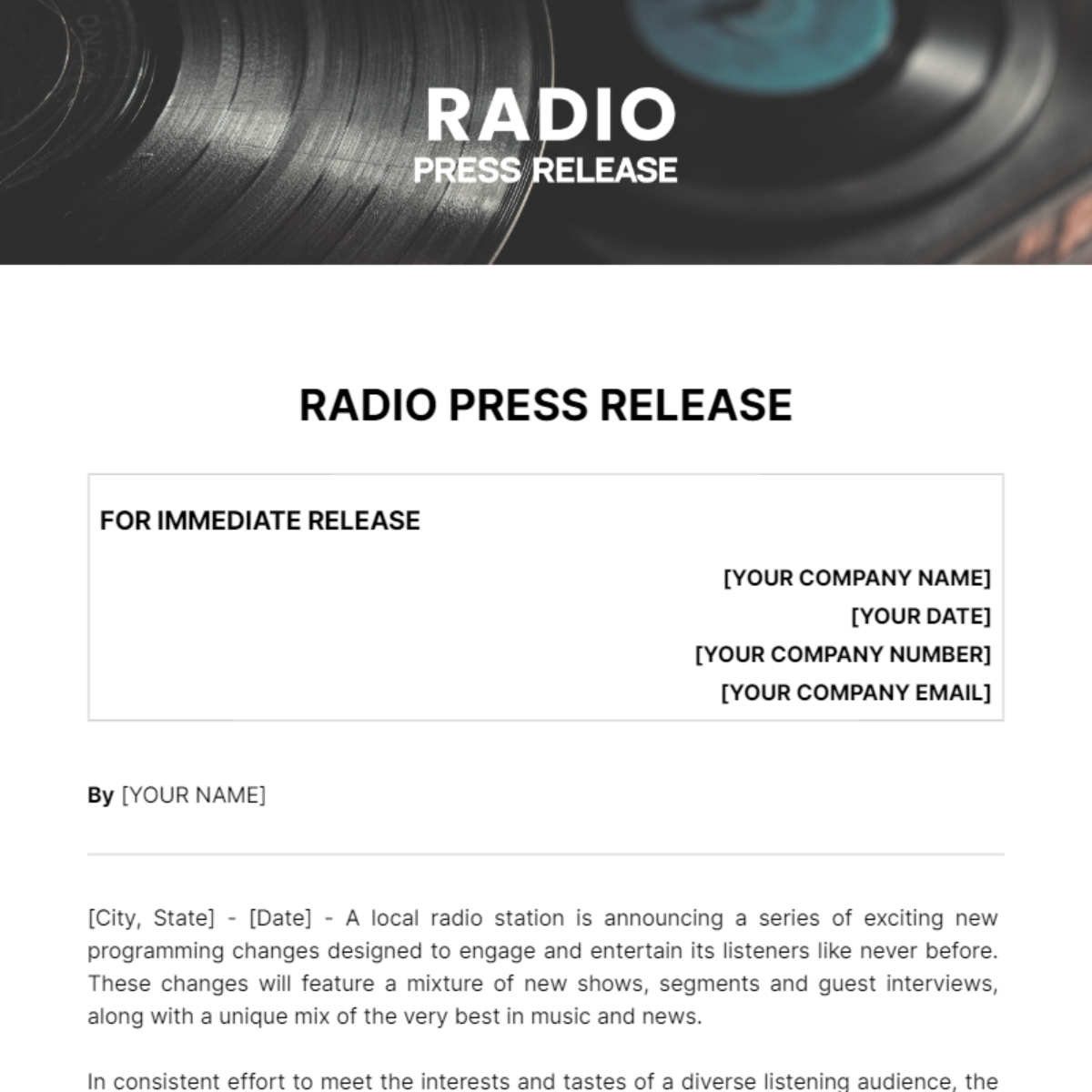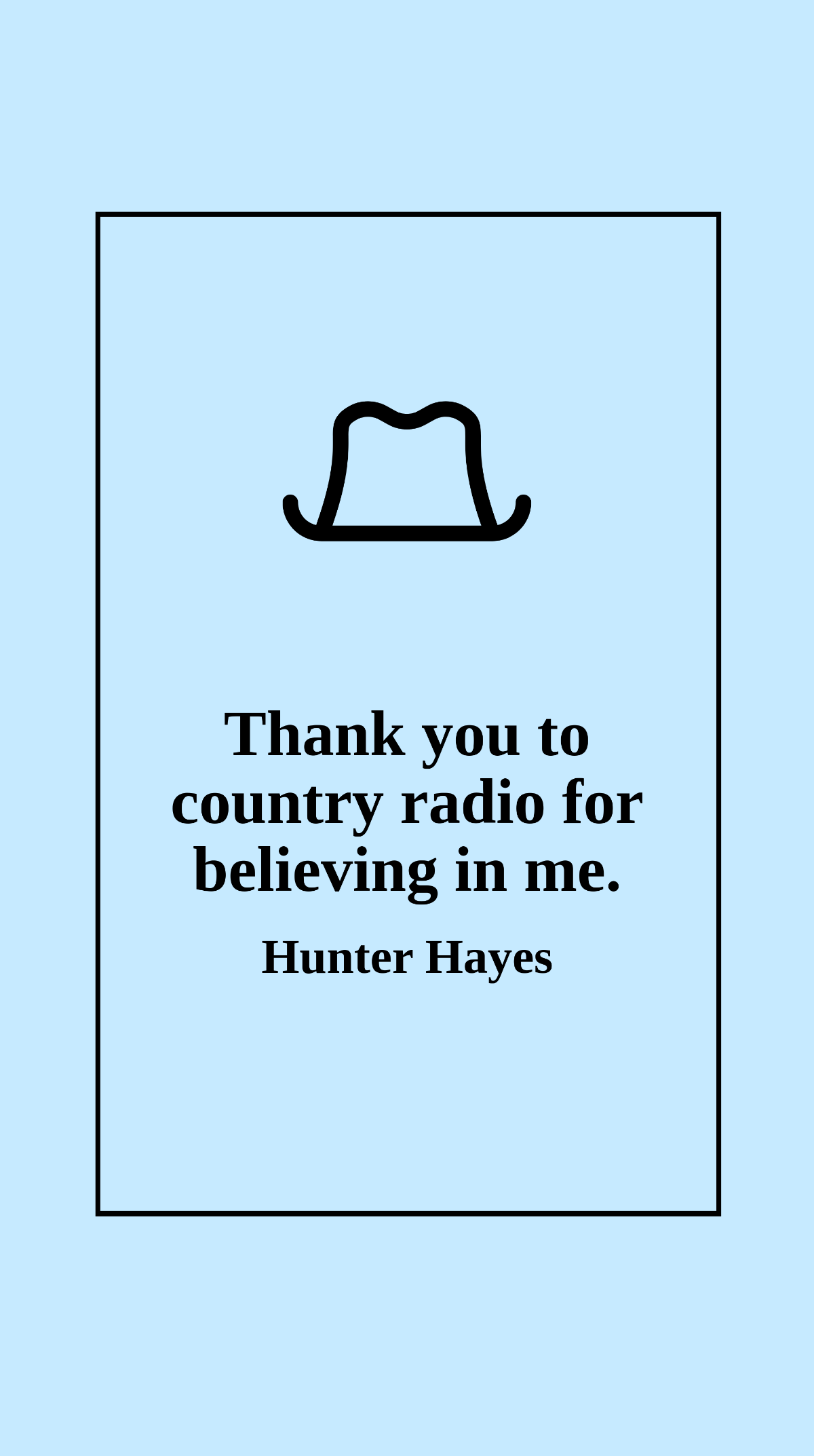Broadcast Radio Script Writing
This script is meticulously crafted to guide broadcasters and radio hosts in developing engaging and dynamic radio shows. It is designed by [YOUR NAME] and provided by [YOUR COMPANY NAME]. The company's contact details are as follows:
Address - [YOUR COMPANY ADDRESS]
Email - [YOUR COMPANY EMAIL]
Phone Number - [YOUR COMPANY NUMBER]
Website - [YOUR COMPANY WEBSITE].
Introduction:
Welcome to the radio script where you can craft a captivating radio show. To start, insert your show details and personalize the introduction part which sets the tone for your entire program.
Greet your audience warmly and introduce the radio show.
Mention the host names: "Hello, I'm [HOST NAME] and this is [SHOW NAME] on [RADIO STATION]."
Provide a brief overview of what to expect in today's episode: "Today, we'll talk about [...], provide updates on [...], and have a special interview with [SPECIAL GUEST NAME]."
Play a short, upbeat intro music clip to energize the listeners.
Main Content:
In this section, outline the primary content that will make up the bulk of your show. Here, distinguish the different segments and what they'll cover to keep the audience informed and engaged.
Segment 1: [SEGMENT TITLE] - Details about what will be discussed or presented during this segment. Include interaction calls such as "Feel free to call us at [CONTACT NUMBER] or email us at [CONTACT EMAIL] to join the discussion."
Segment 2: [SEGMENT TITLE] - Information about the second segment, possibly a game or a listener interaction part.
Segment 3: Special Guest Interview - Include points to discuss with [SPECIAL GUEST NAME], focusing on topics of interest to your audience.
Interactive Segment:
Encourage audience participation and foster a sense of community through interactive elements woven into your broadcast. Utilize various methods such as live call-ins, polls, or engaging Q&A sessions to invite listeners to actively contribute and share their thoughts on the discussed topic.
"Let's spice things up with our interactive segment, where you, our incredible listeners, take center stage! Dial [PHONE NUMBER] to join our live call-in session and share your thoughts, stories, or even jokes related to today's topic. We're eager to hear your voices and make this conversation truly dynamic!"
Poll Participation:
"In addition to our live call-ins, we're running a quick poll on our website or social media platforms. Visit [YOUR COMPANY NAME]'s website or Facebook page to cast your vote on the burning question of the day. Stay tuned as we reveal the poll results later in the show!"
Q&A Session:
"Got burning questions about [TOPIC]? Now's your chance to ask! Drop your questions in the comments section below our live stream, and we'll select a few to answer during our Q&A session later in the broadcast. Don't miss out on this opportunity to engage directly with our experts and fellow listeners!"
Sponsor Messages and Advertisements:
Be sure to fit in the sponsor messages and ads during transitions. This part of the script will guide you to place advertisements effectively without disrupting the flow of the show.
Time Slot | Advertiser | Type of Ad |
|---|---|---|
After Intro | [ADVERTISER NAME 1] | Pre-recorded Audio |
Mid-show | [ADVERTISER NAME 2] | Live Read by Host |
Before Closing | [ADVERTISER NAME 3] | Pre-recorded Audio |
Closing Segment:
Conclude your radio show on a memorable note by summarizing the main points discussed and providing listeners with a teaser of what they can expect in the next episode.
Summarize the show's topics and thank your guests and audience: "Thanks [SPECIAL GUEST NAME] for joining us today and thanks to everyone who tuned in."
Announce upcoming shows or events: "Don't miss our next episode on [DATE] where we'll explore [UPCOMING SHOW TOPIC]."
Include a closing music track to end the show smoothly and professionally.