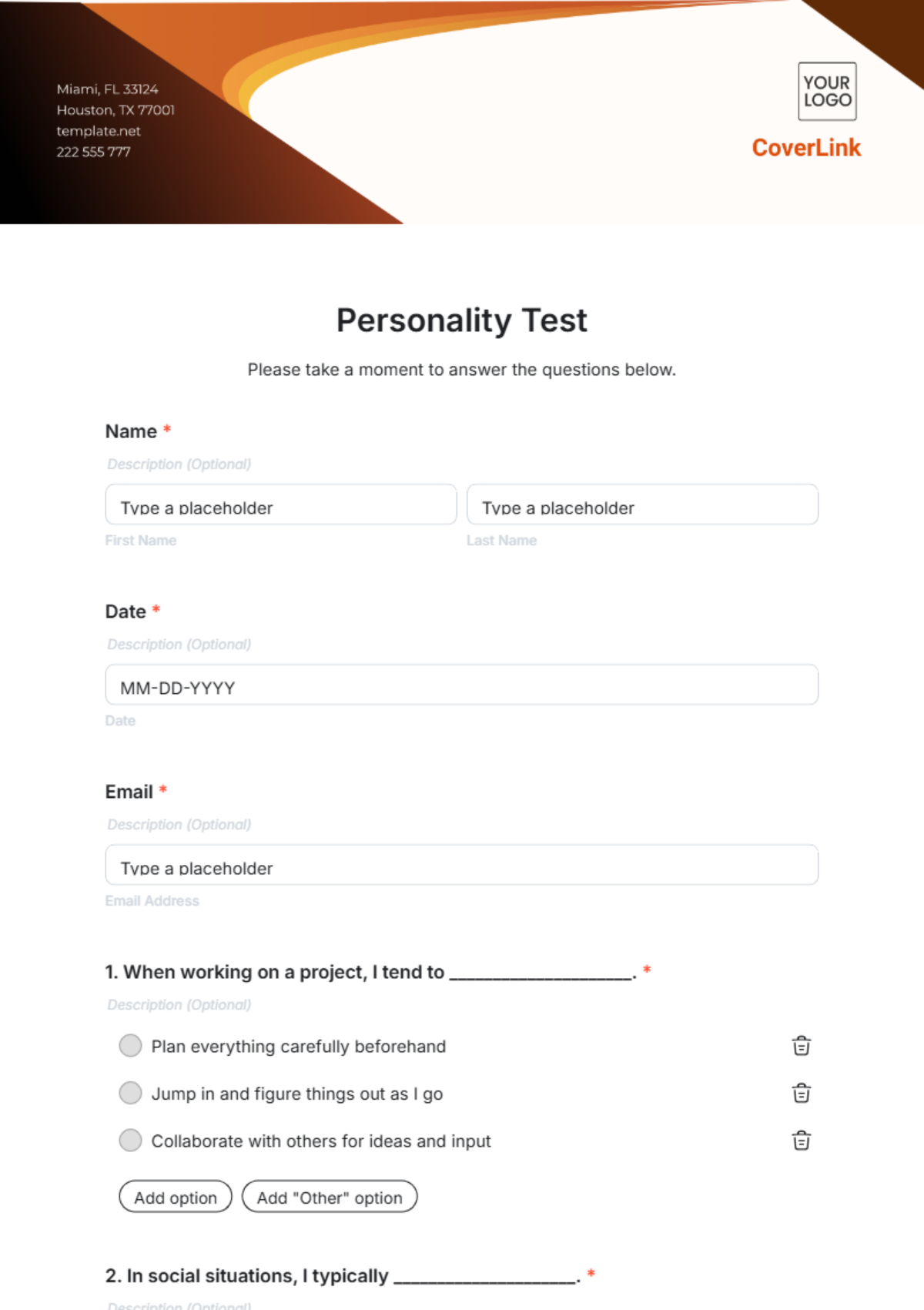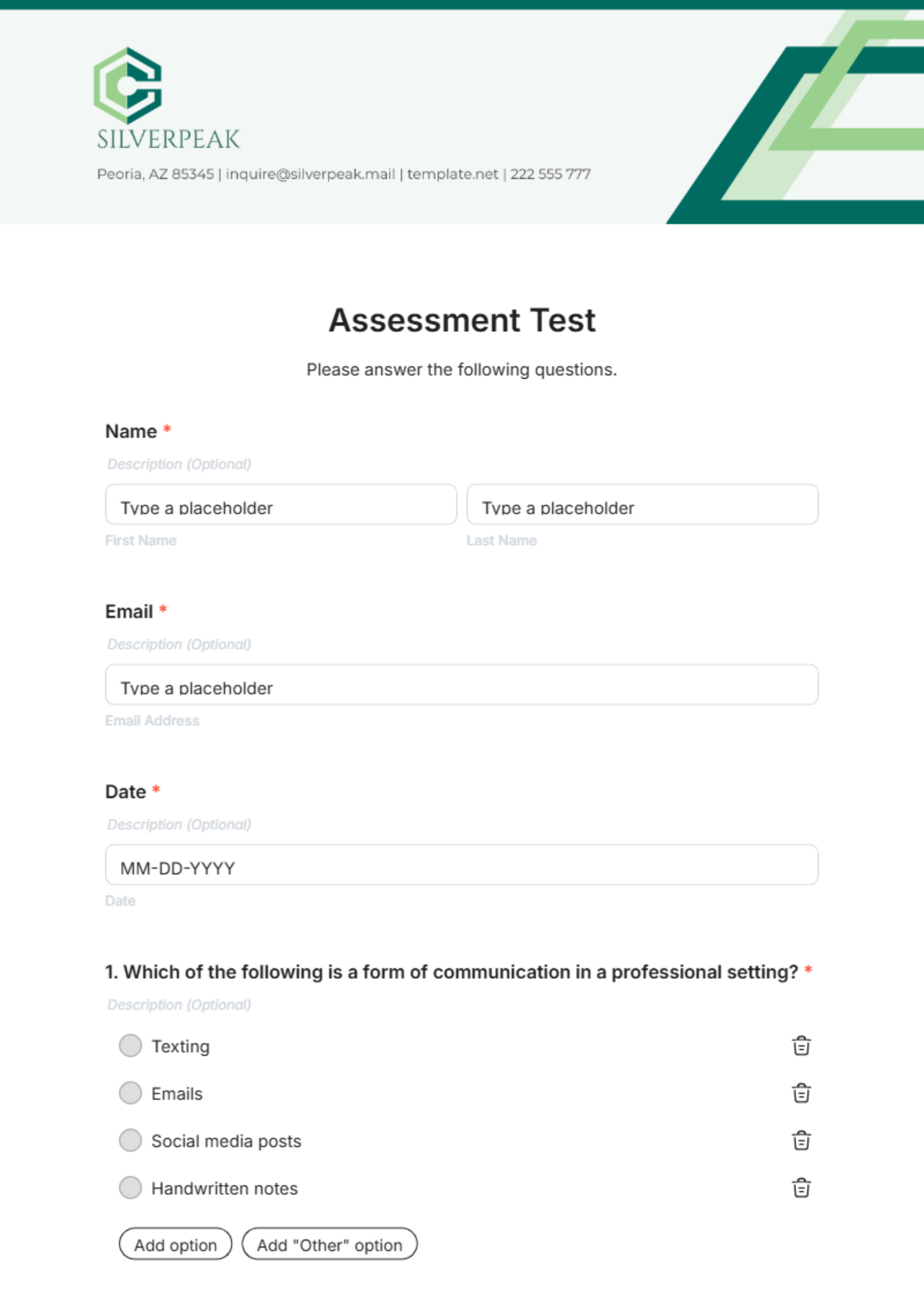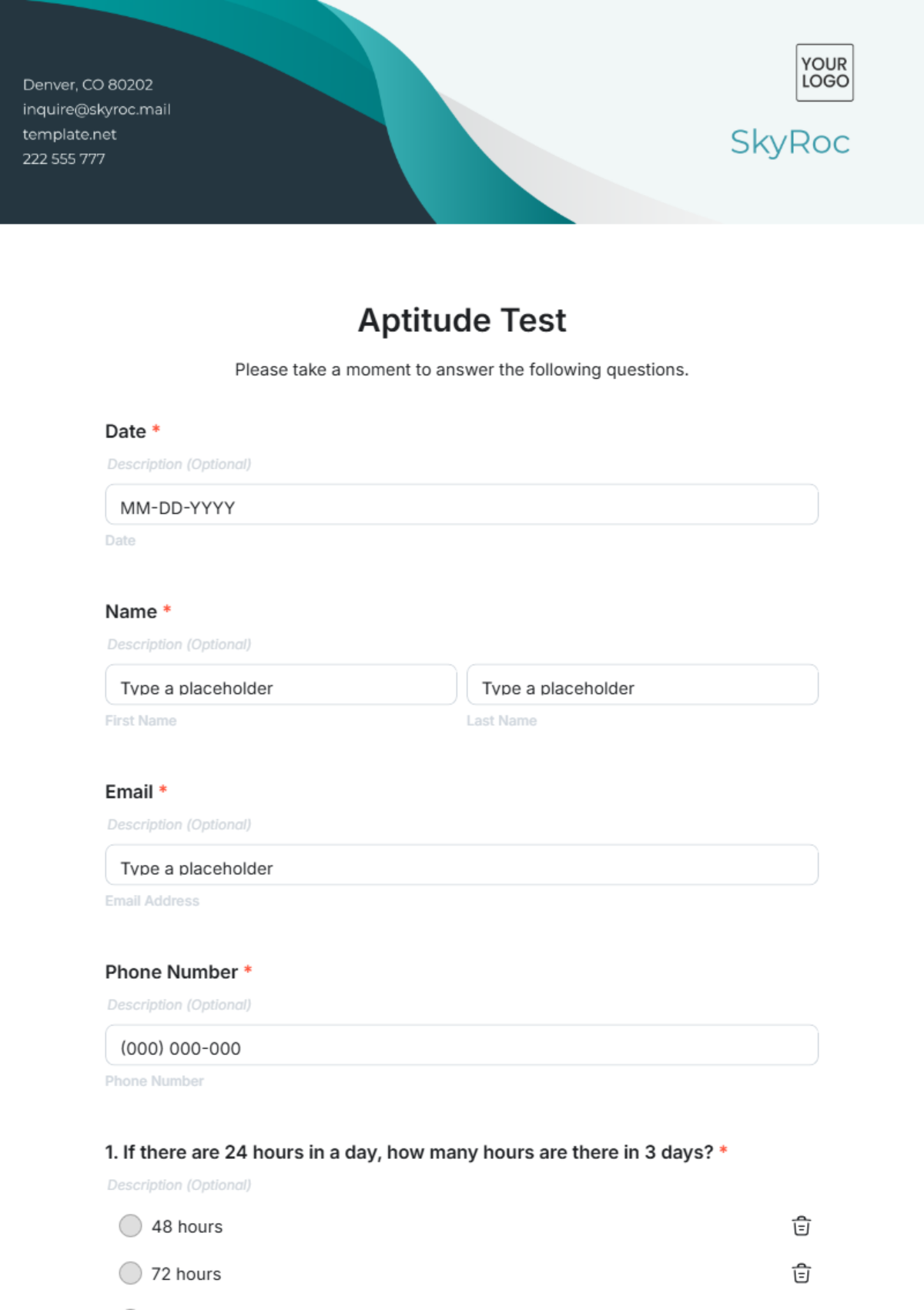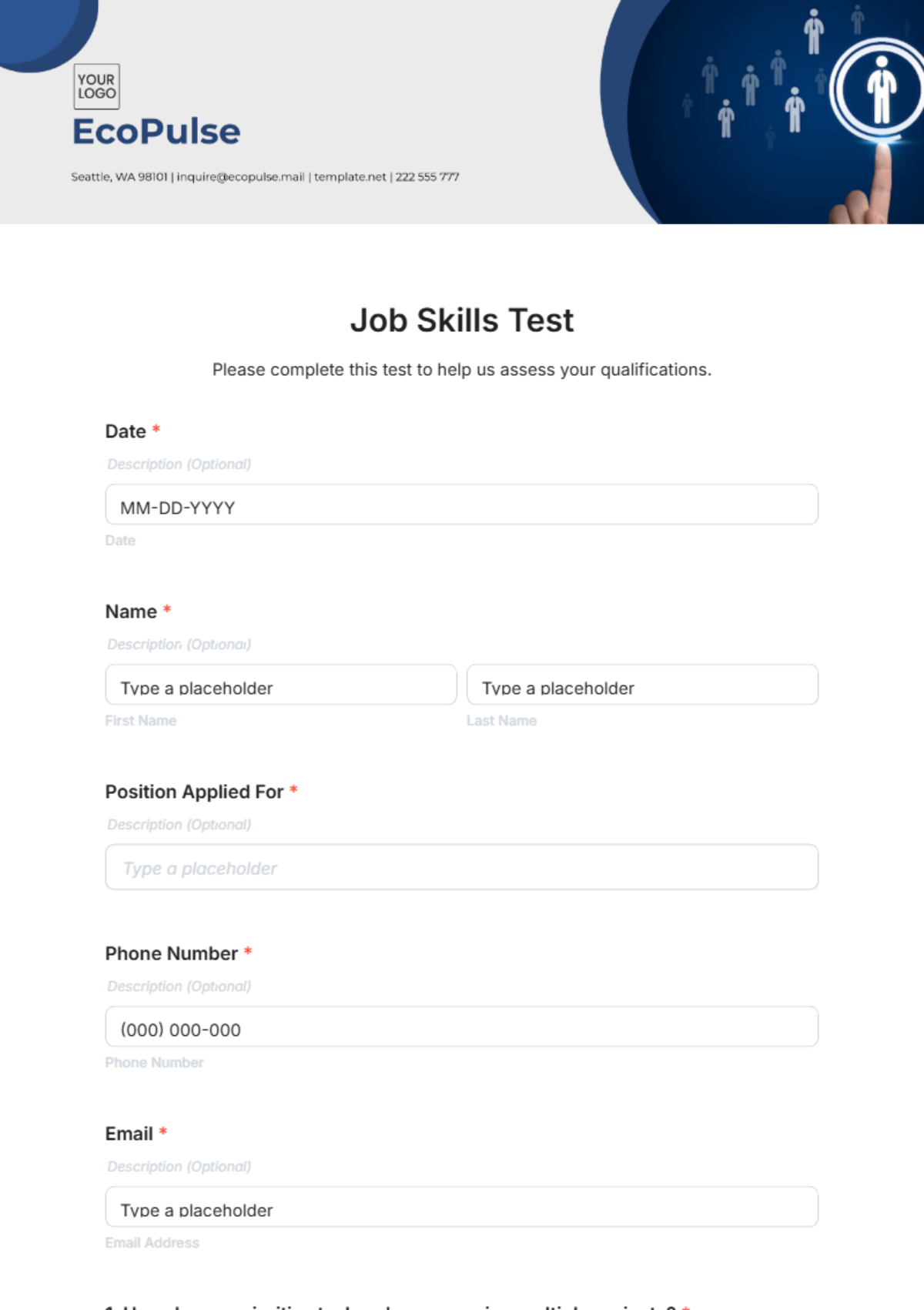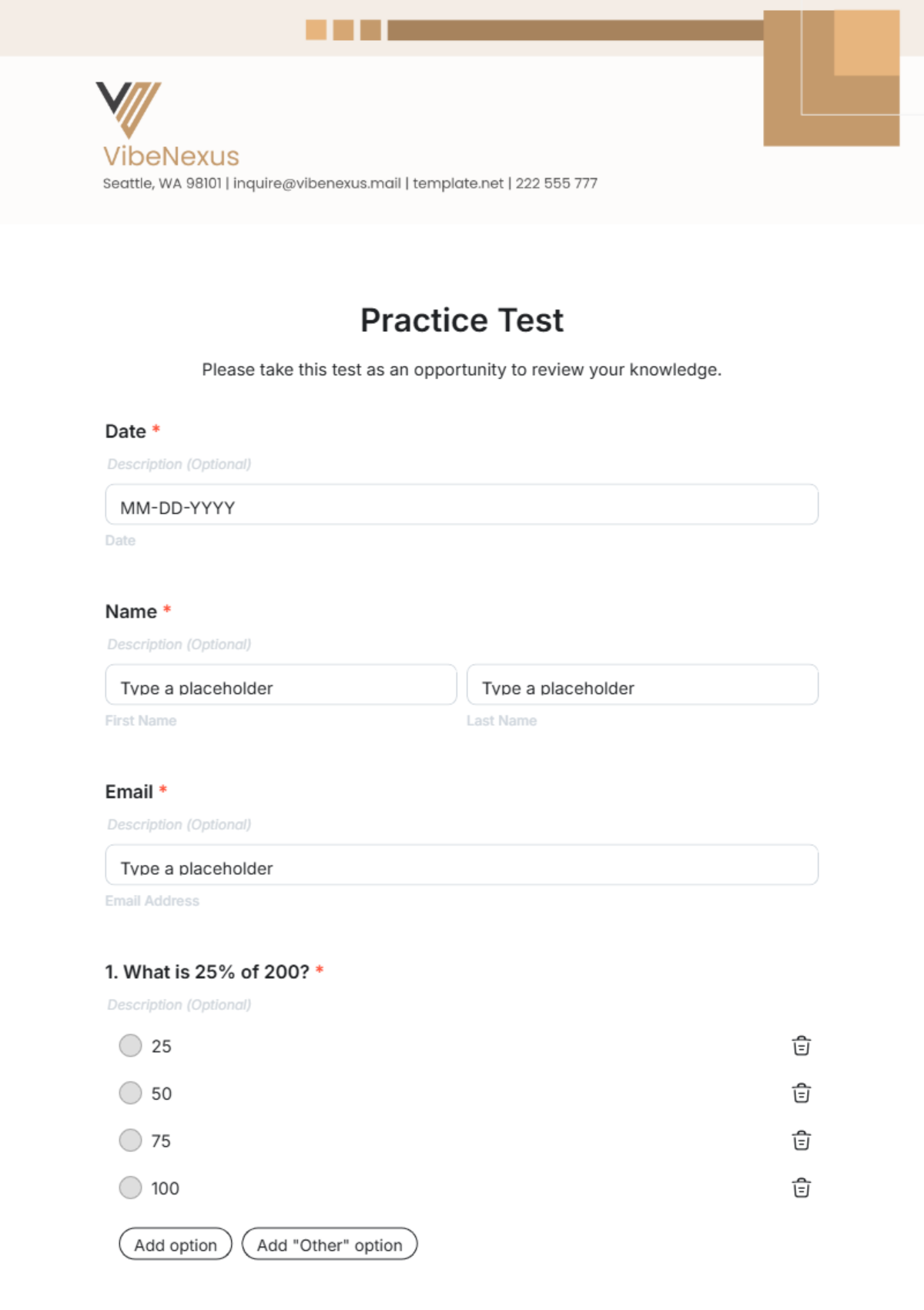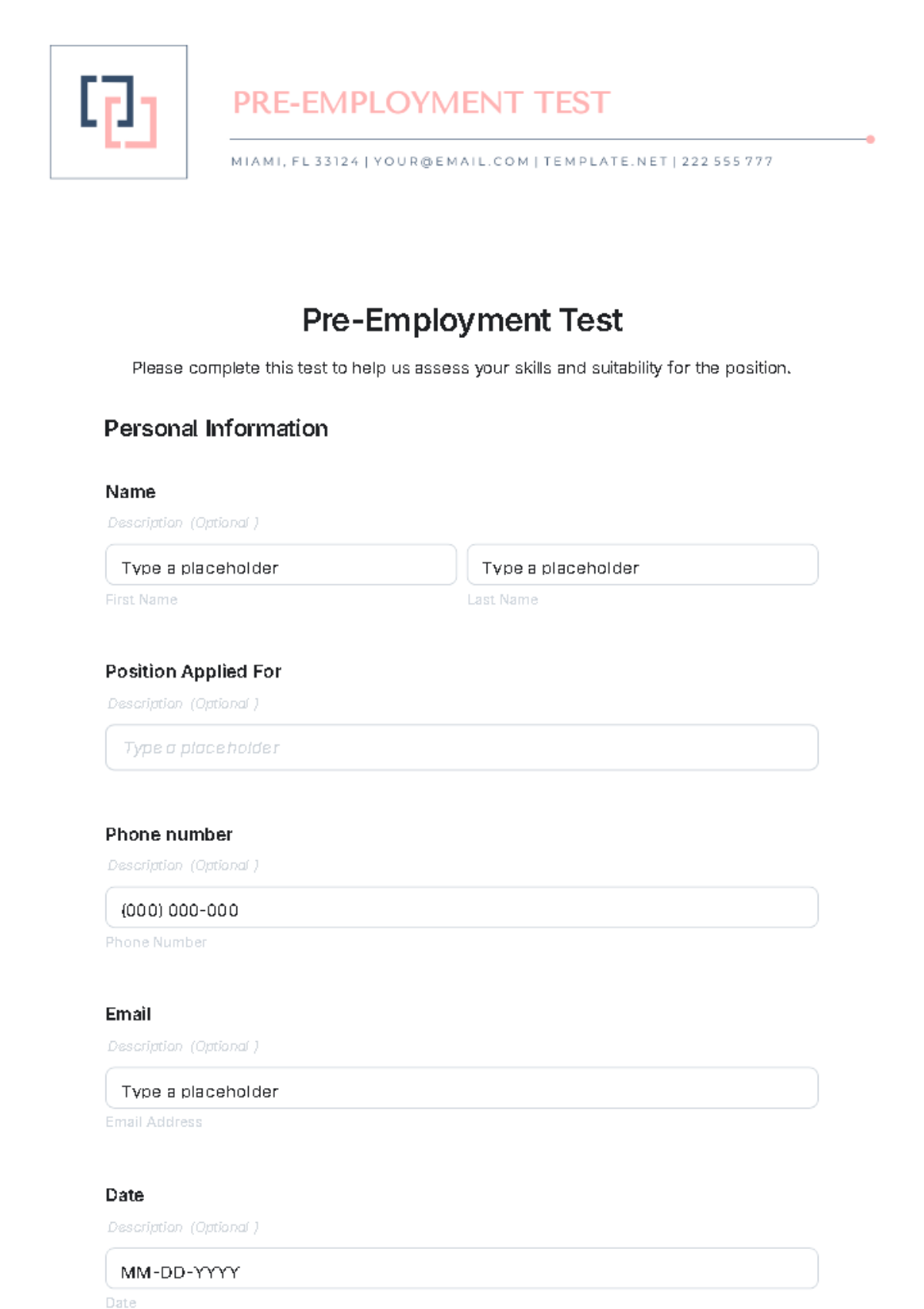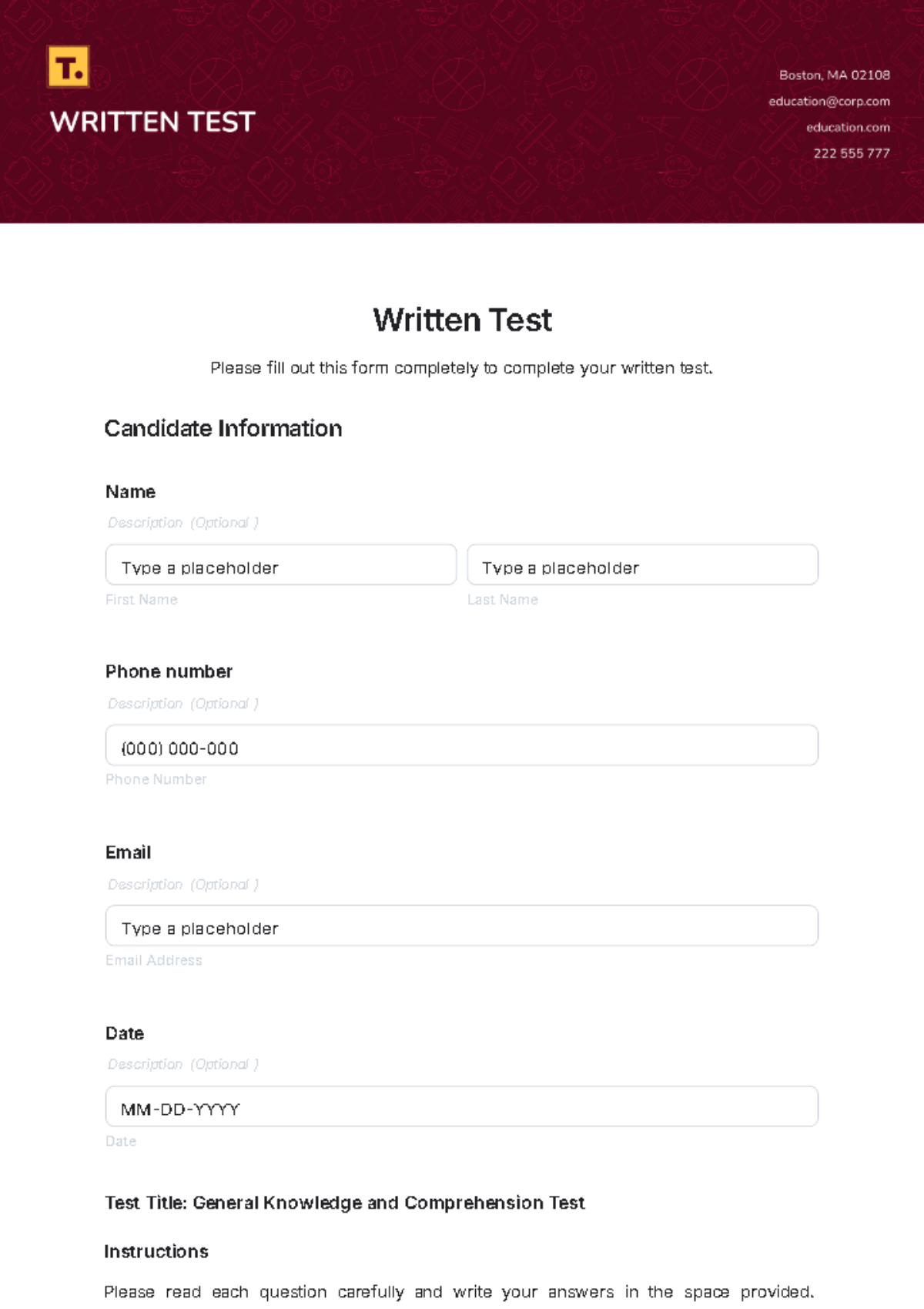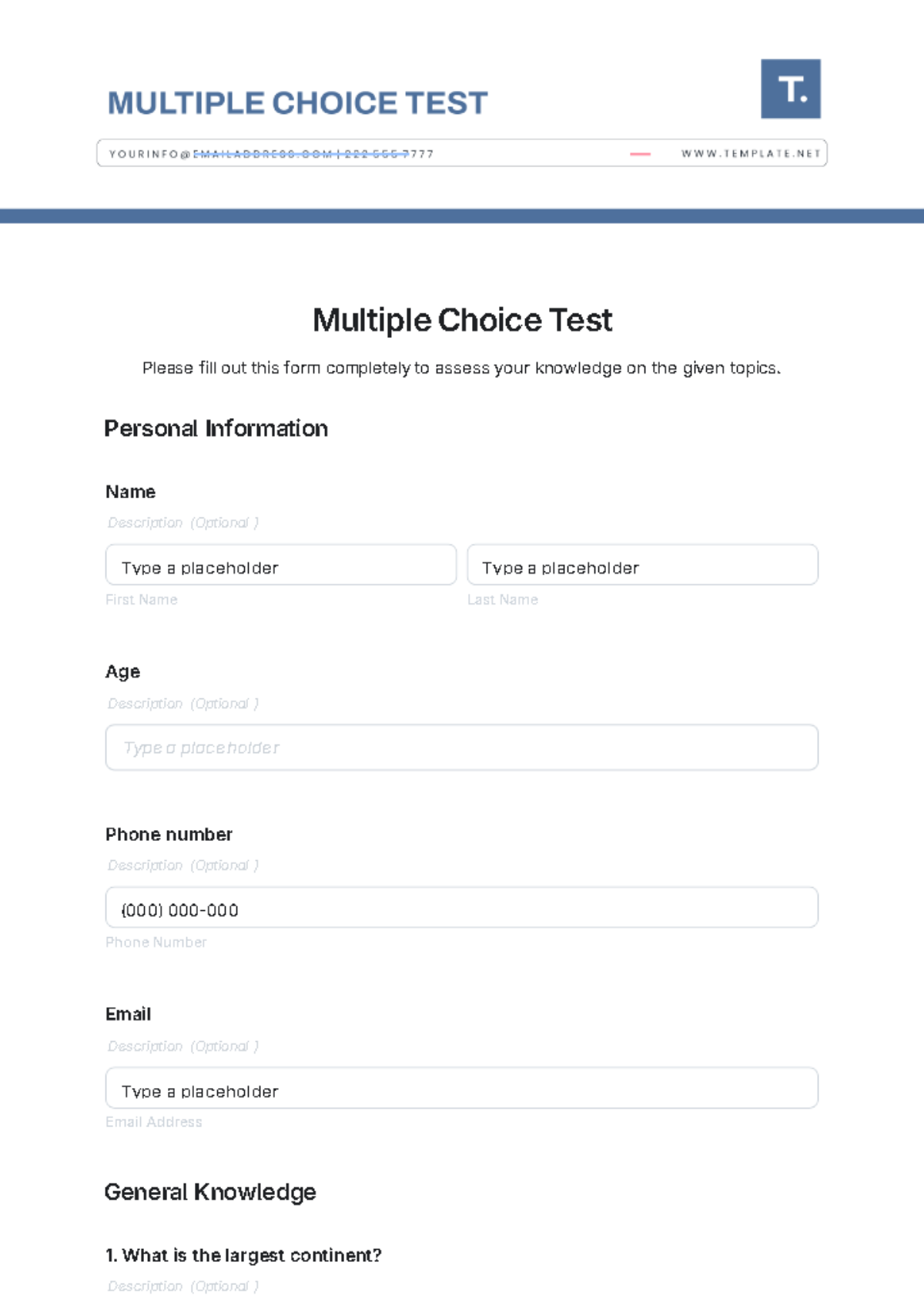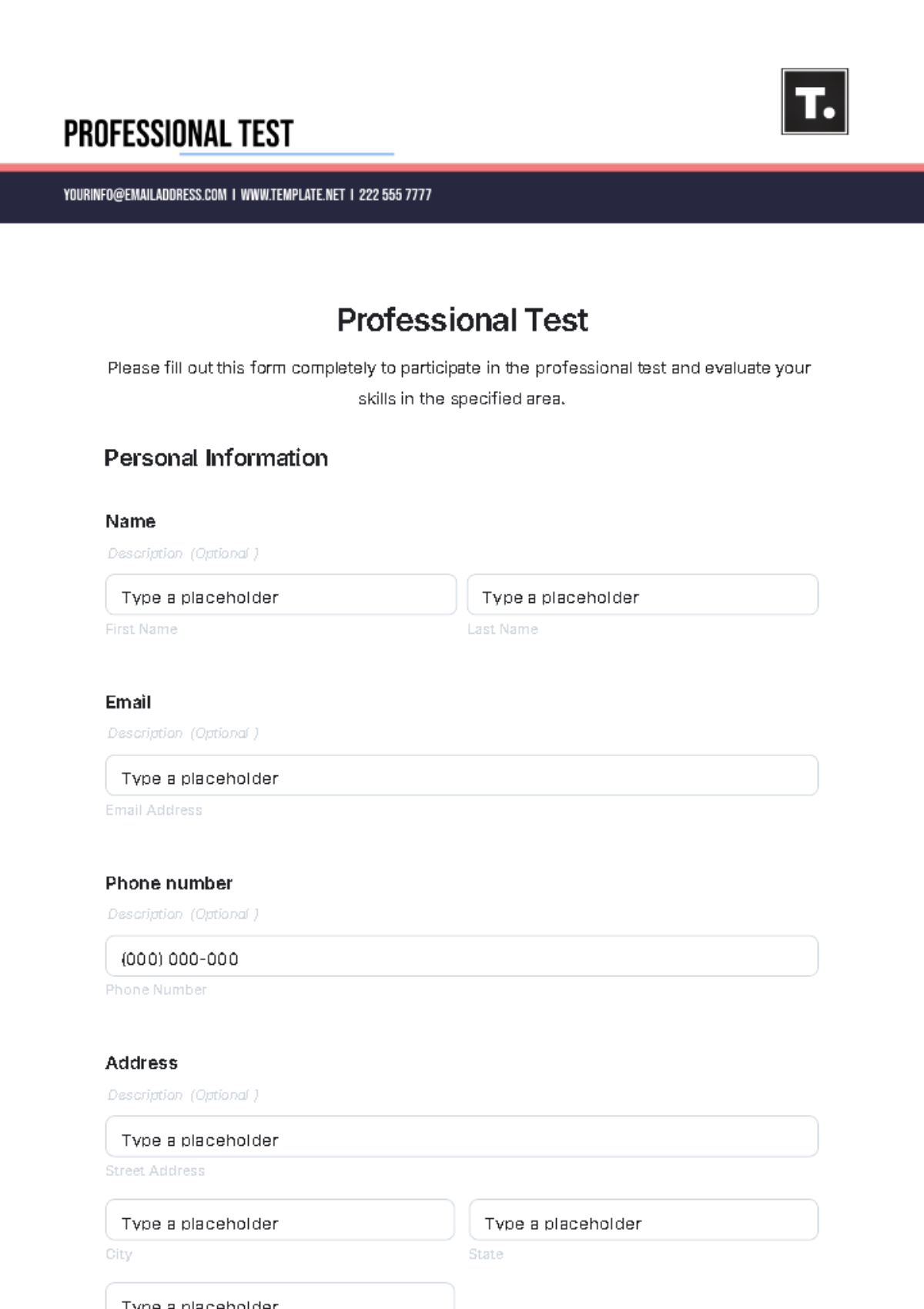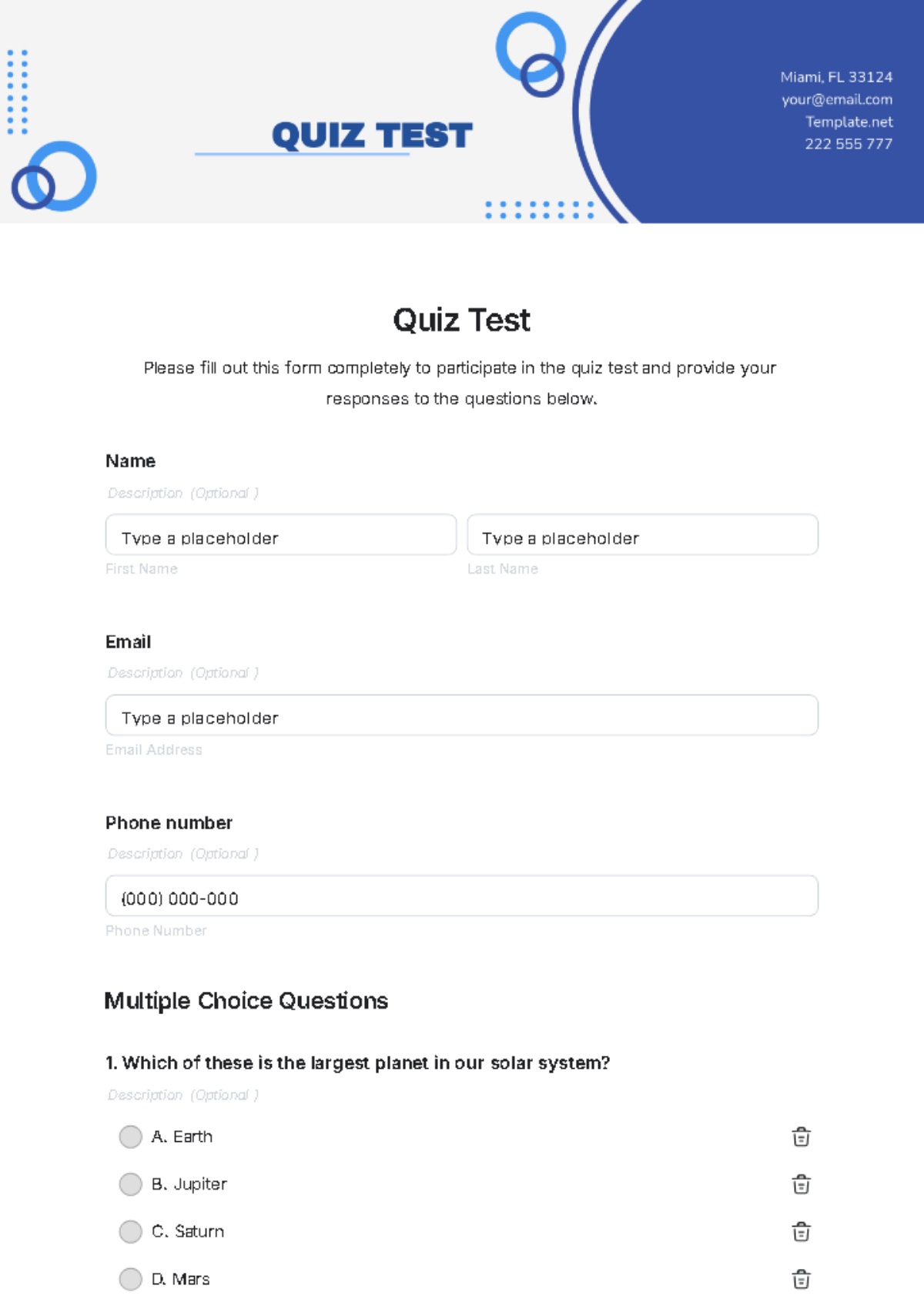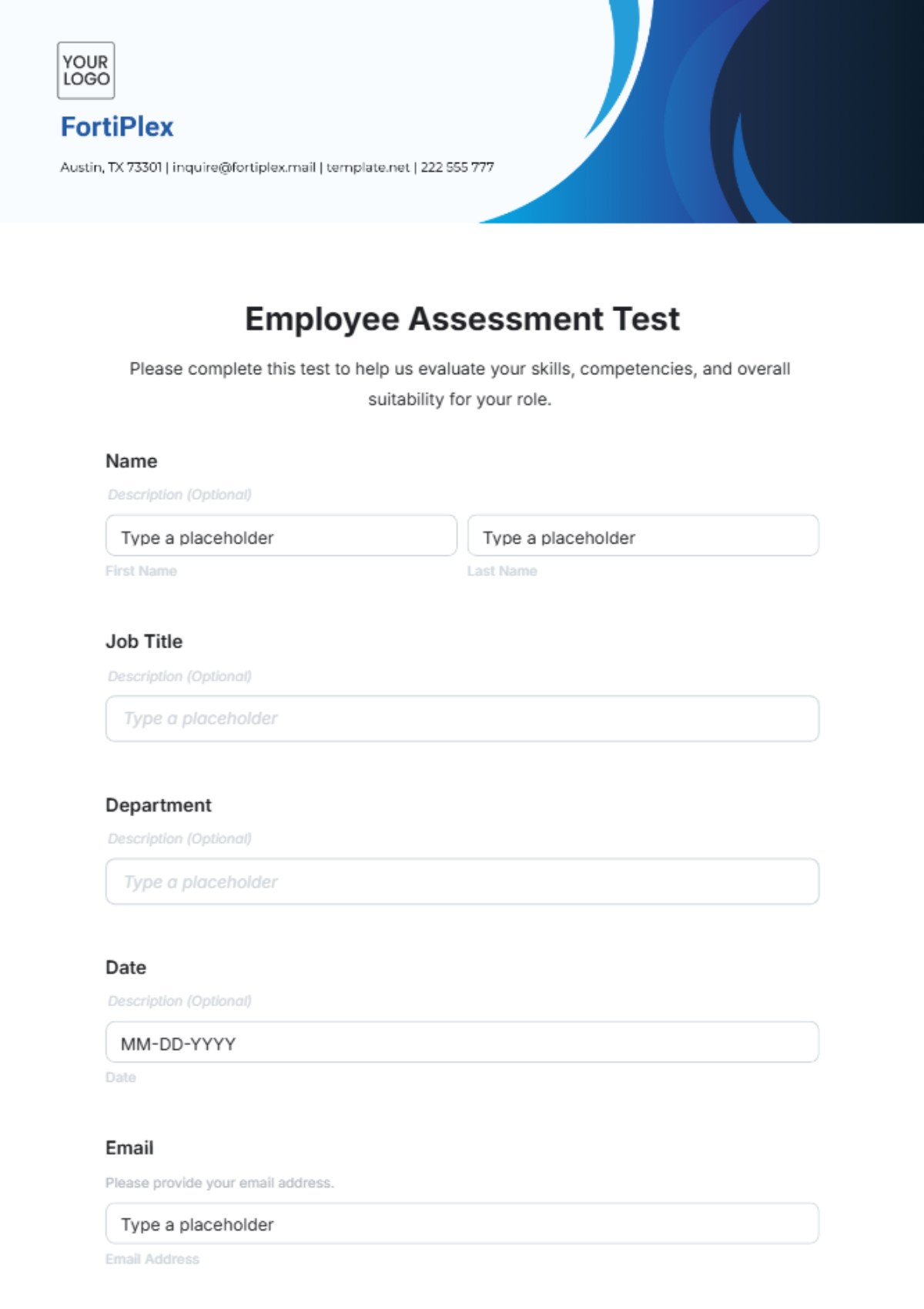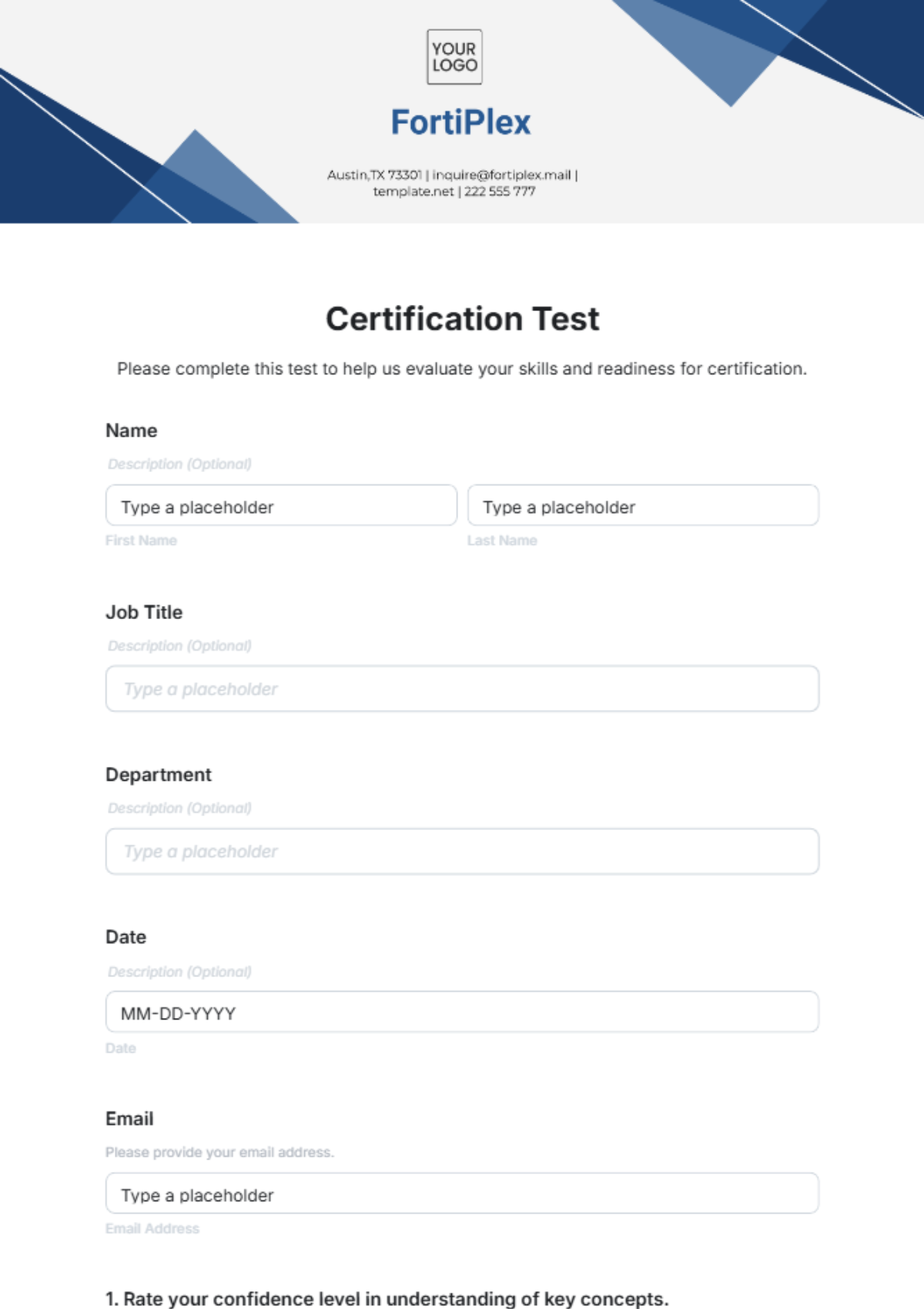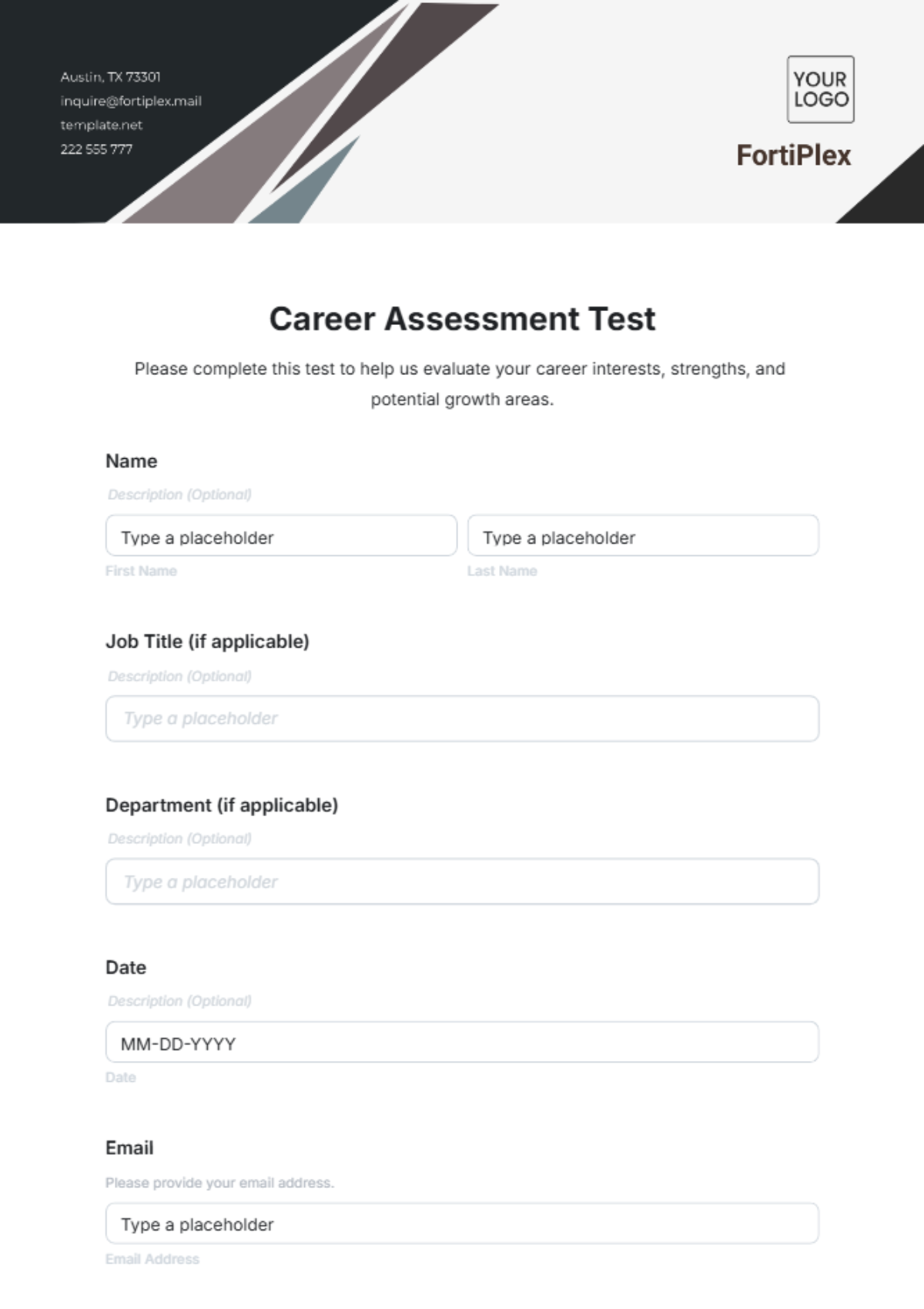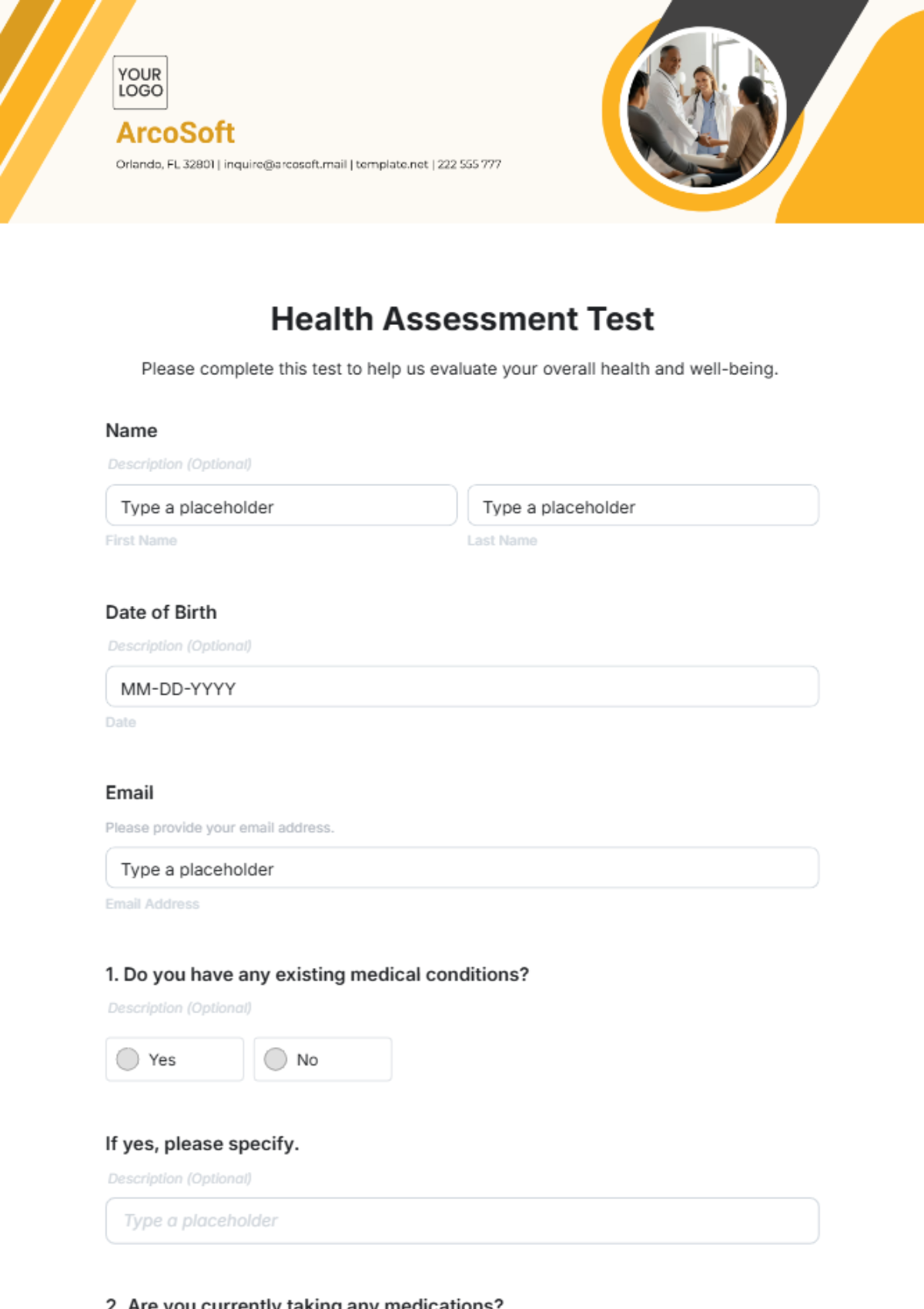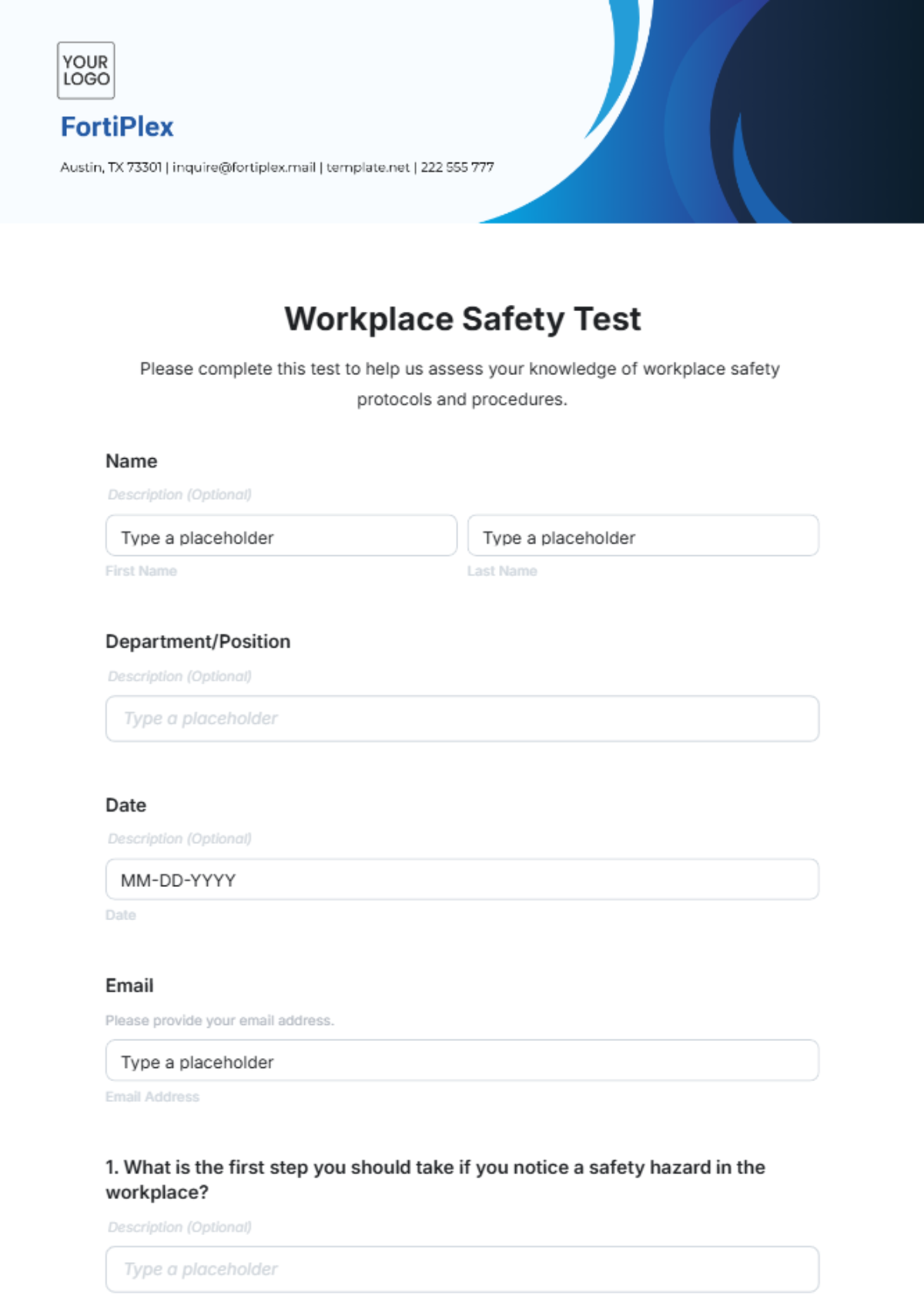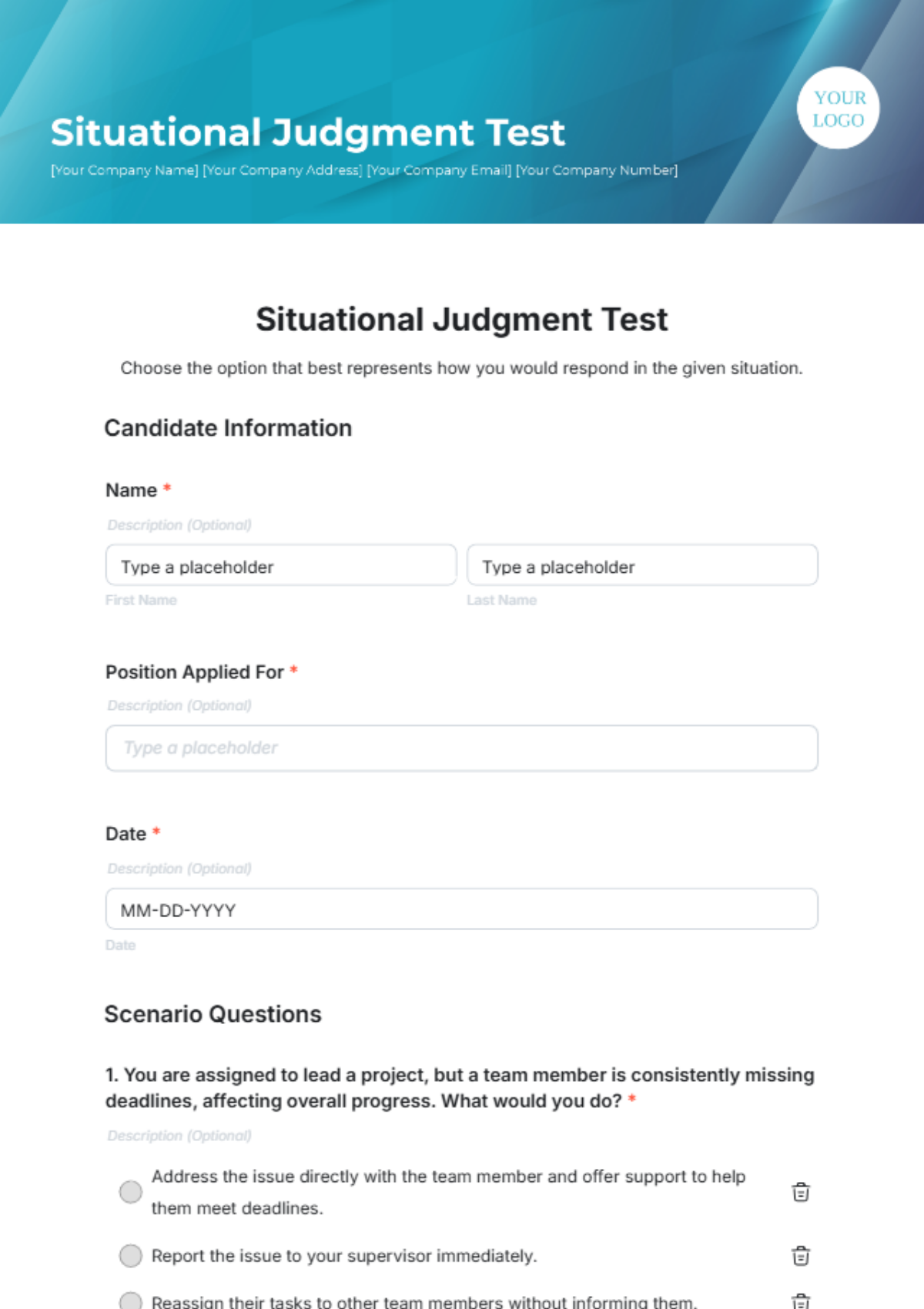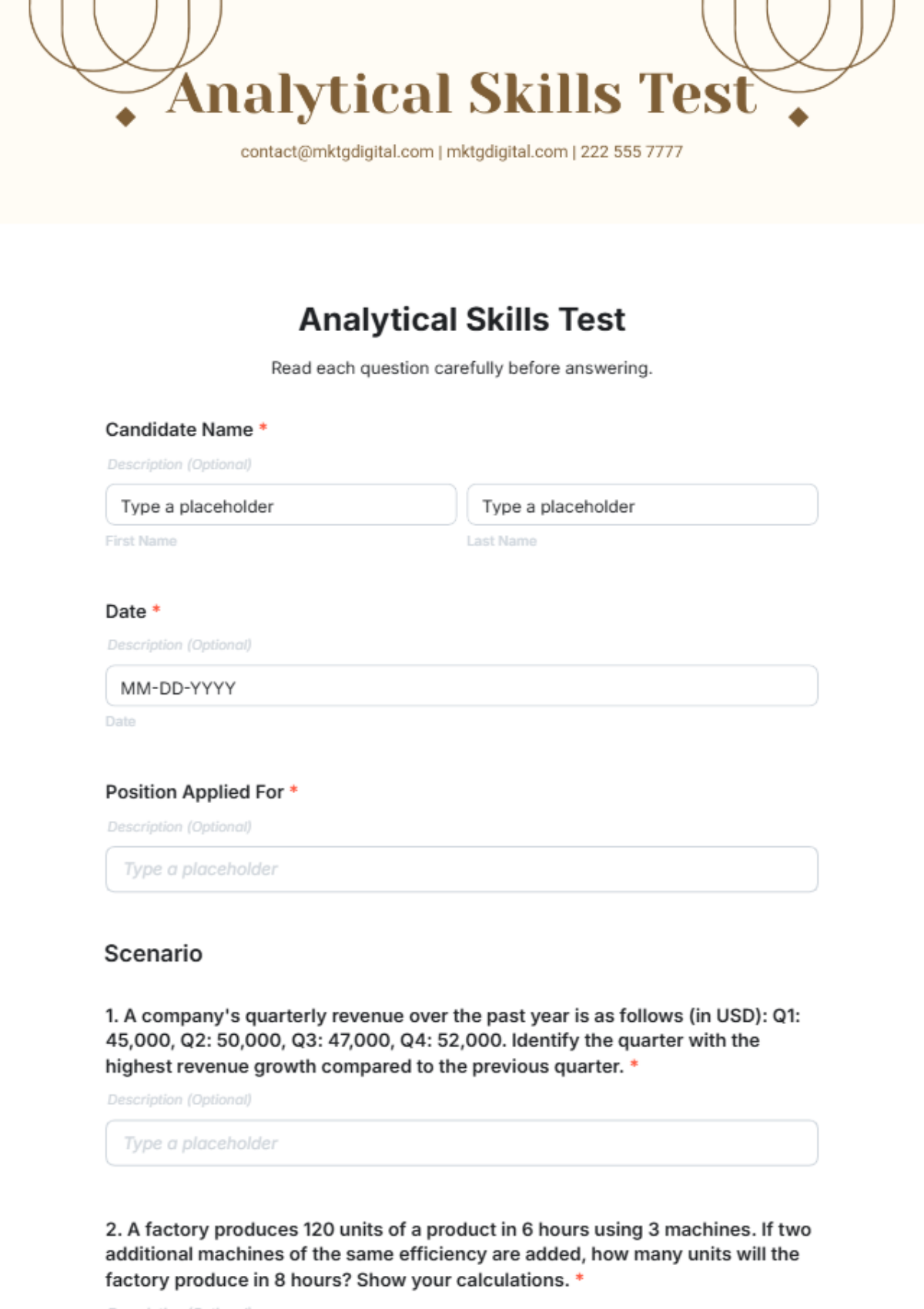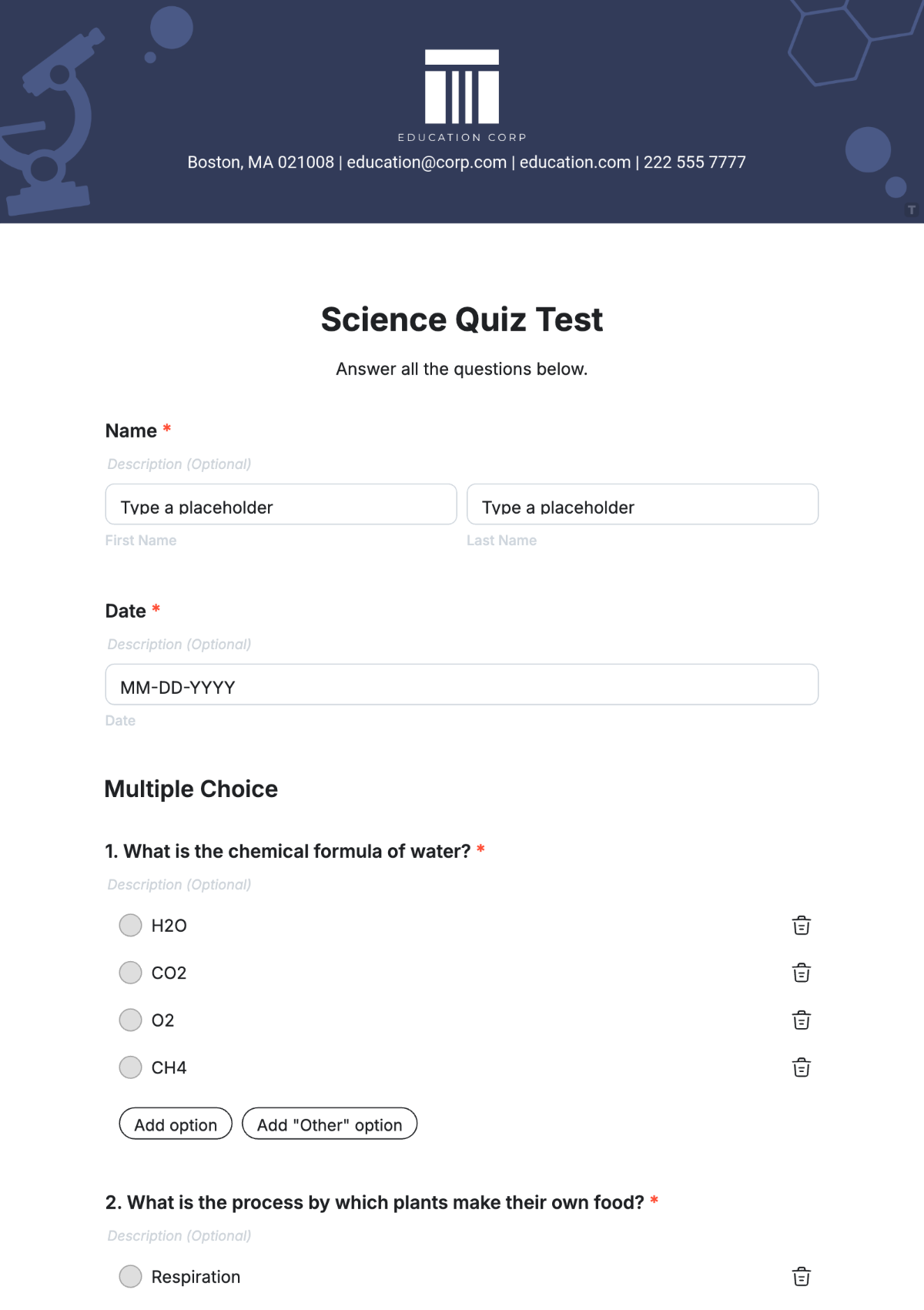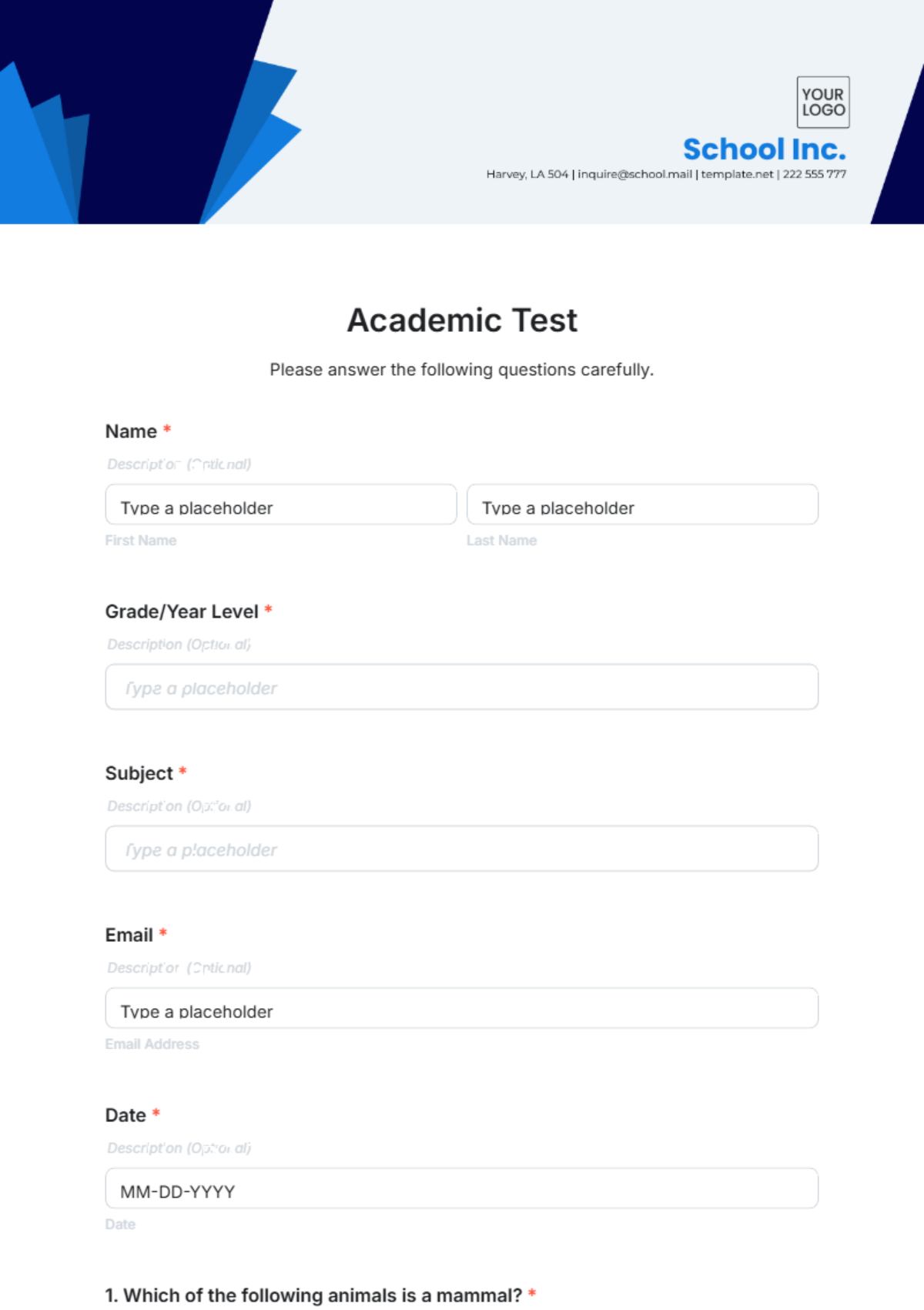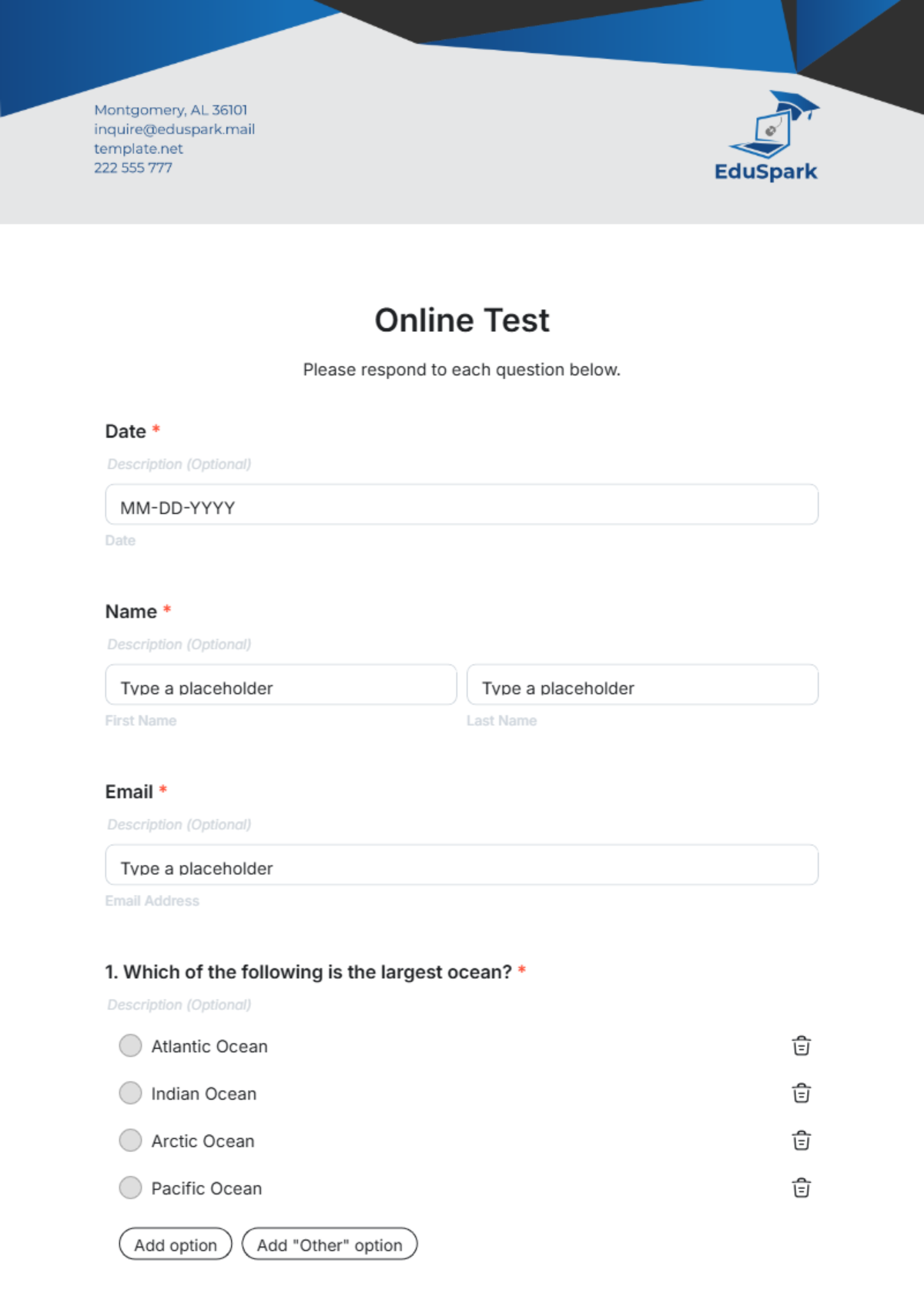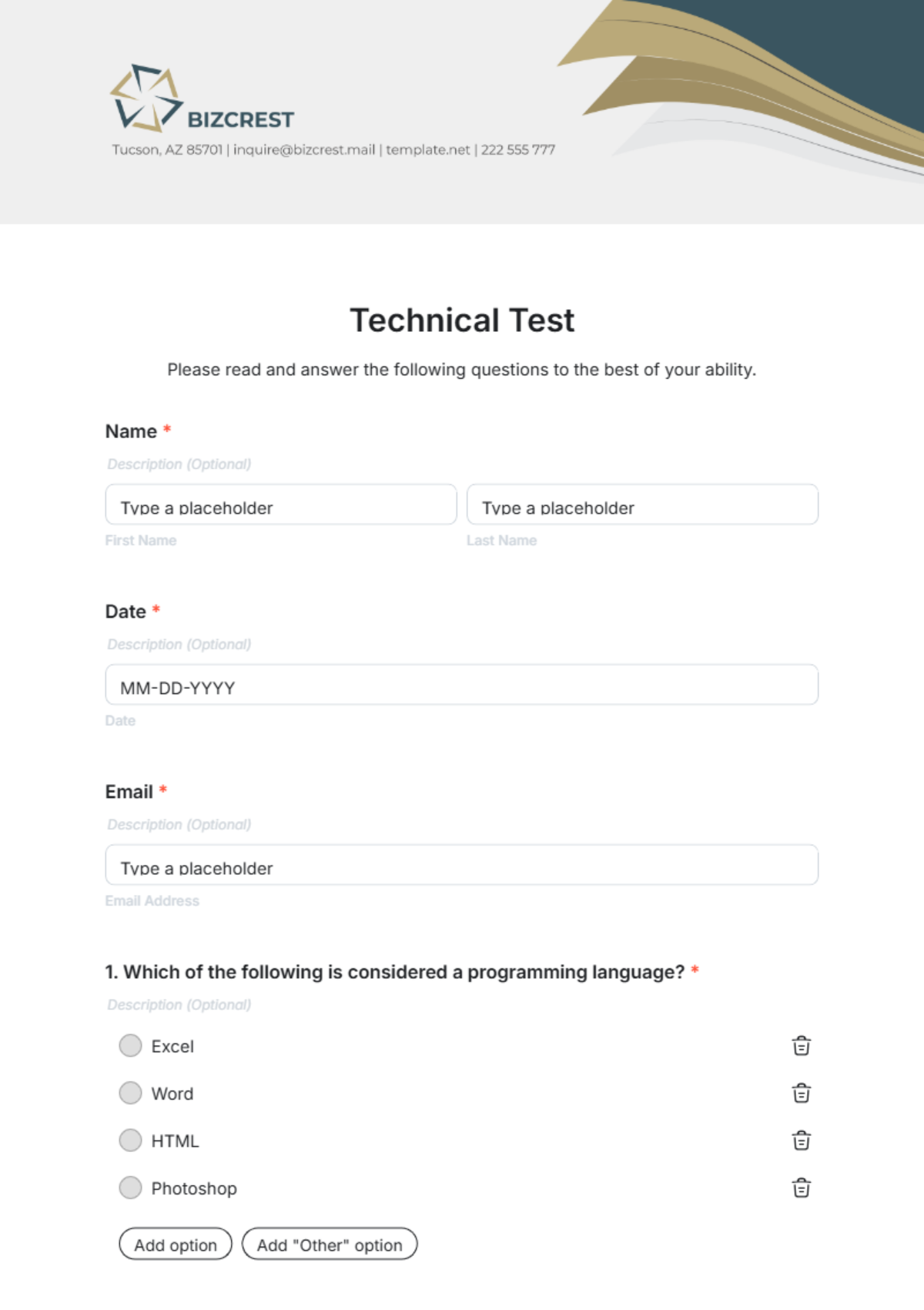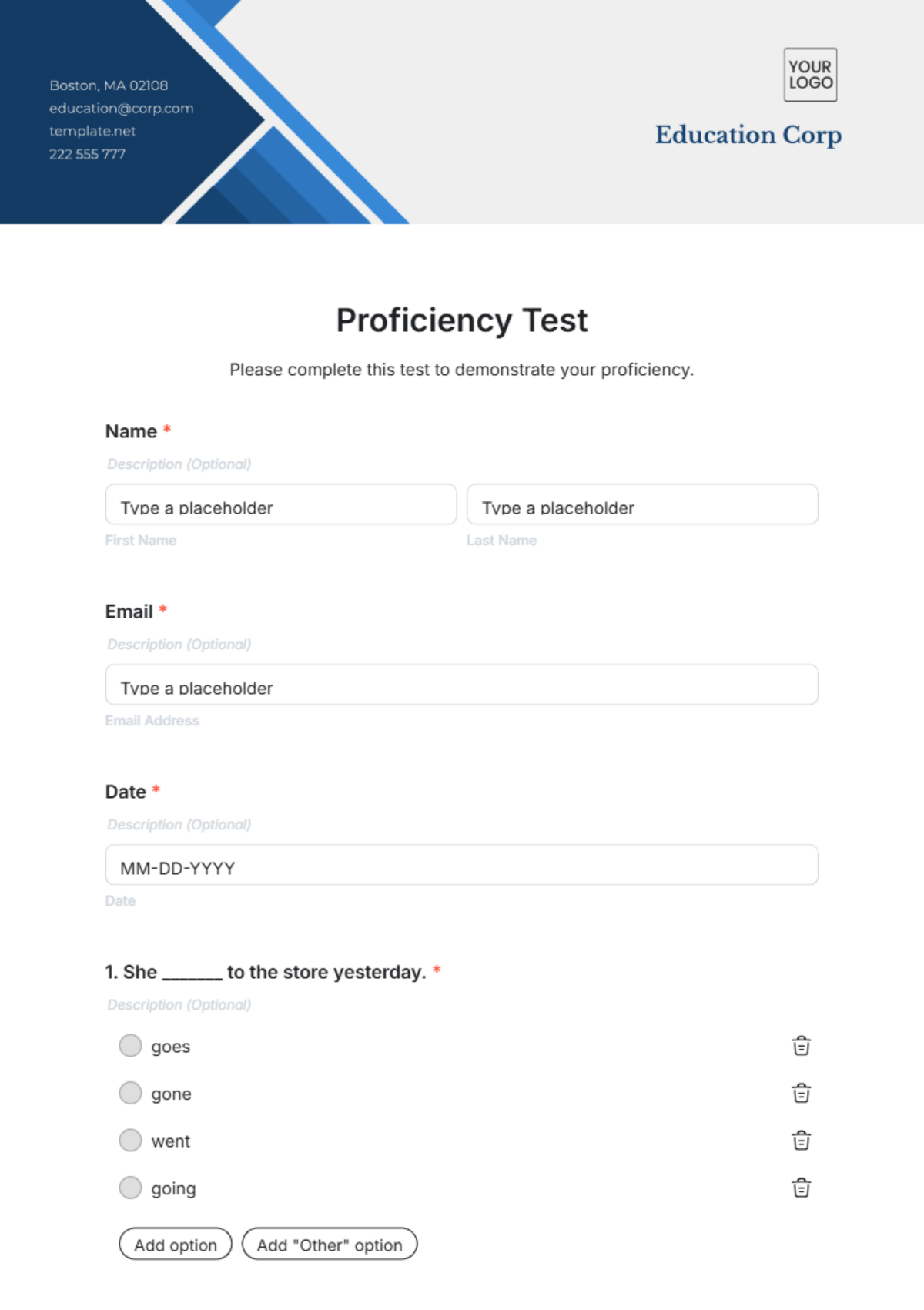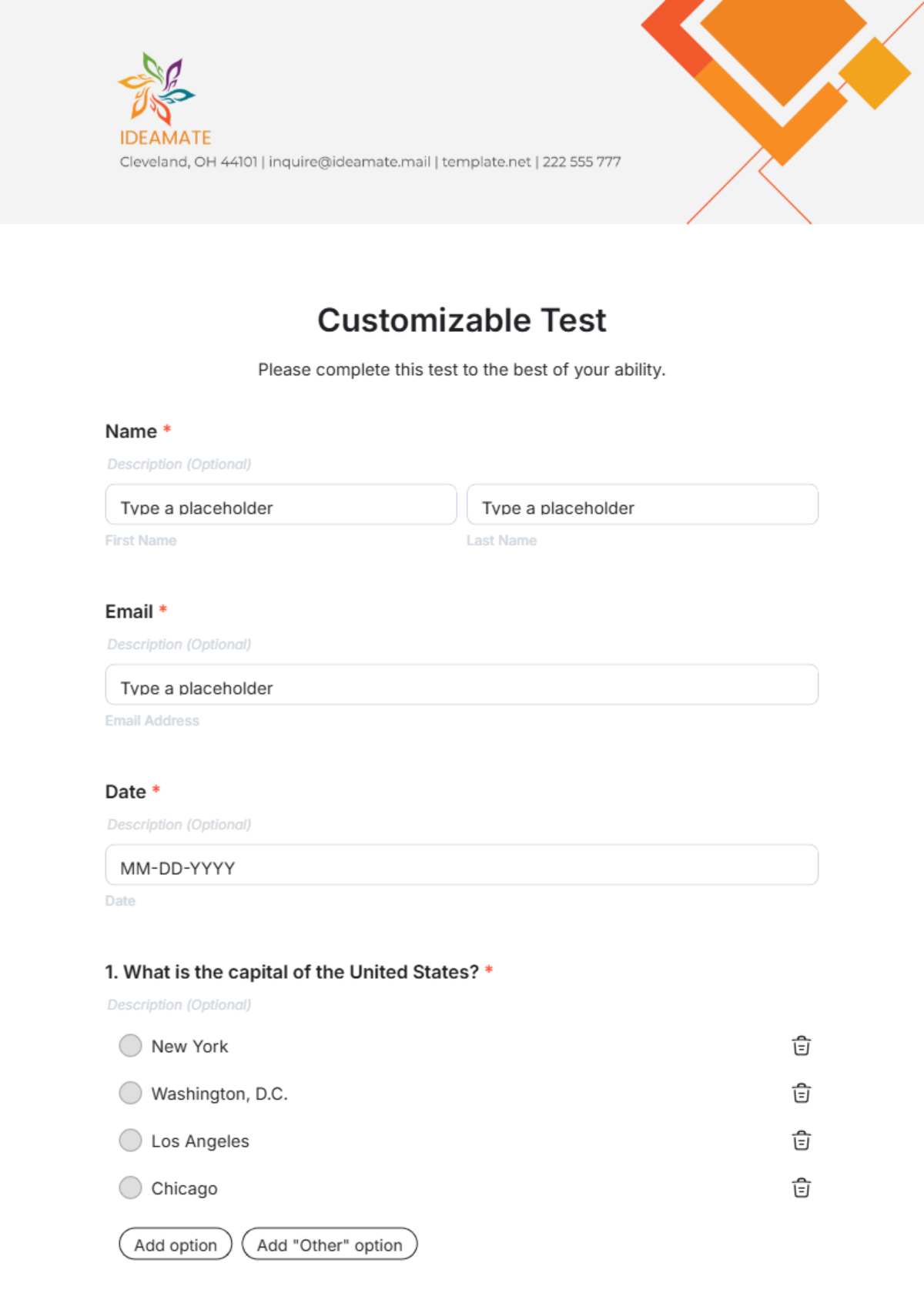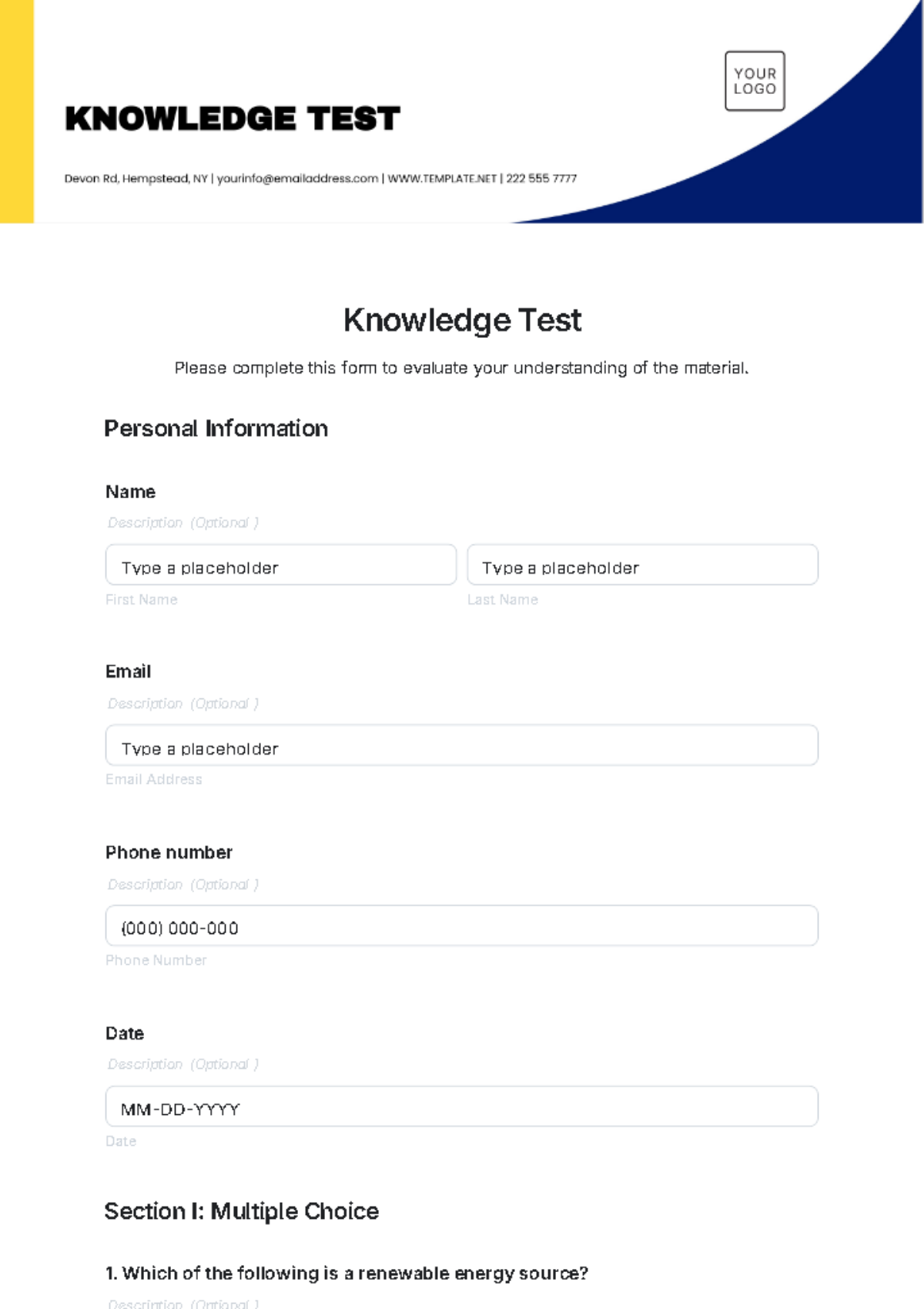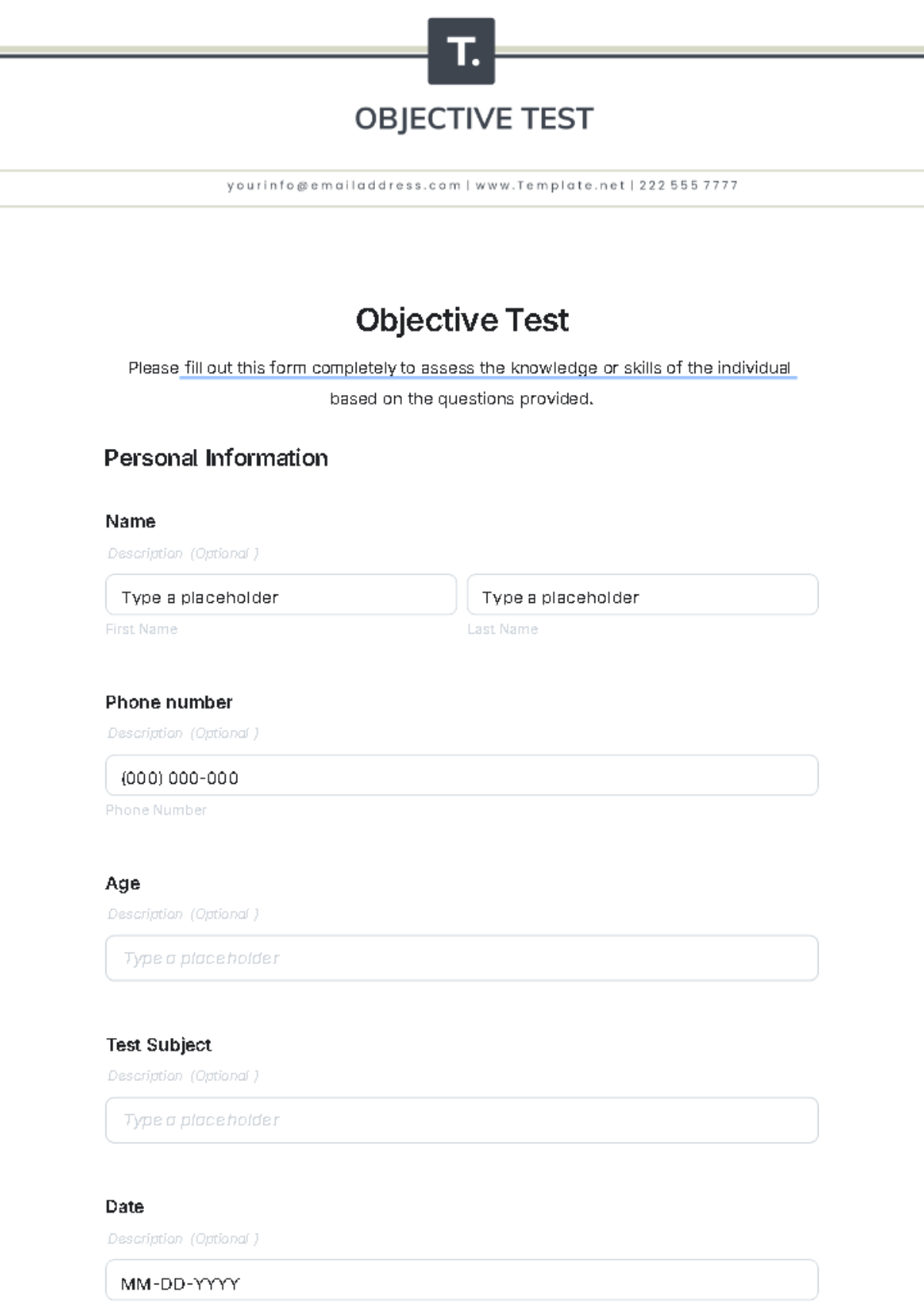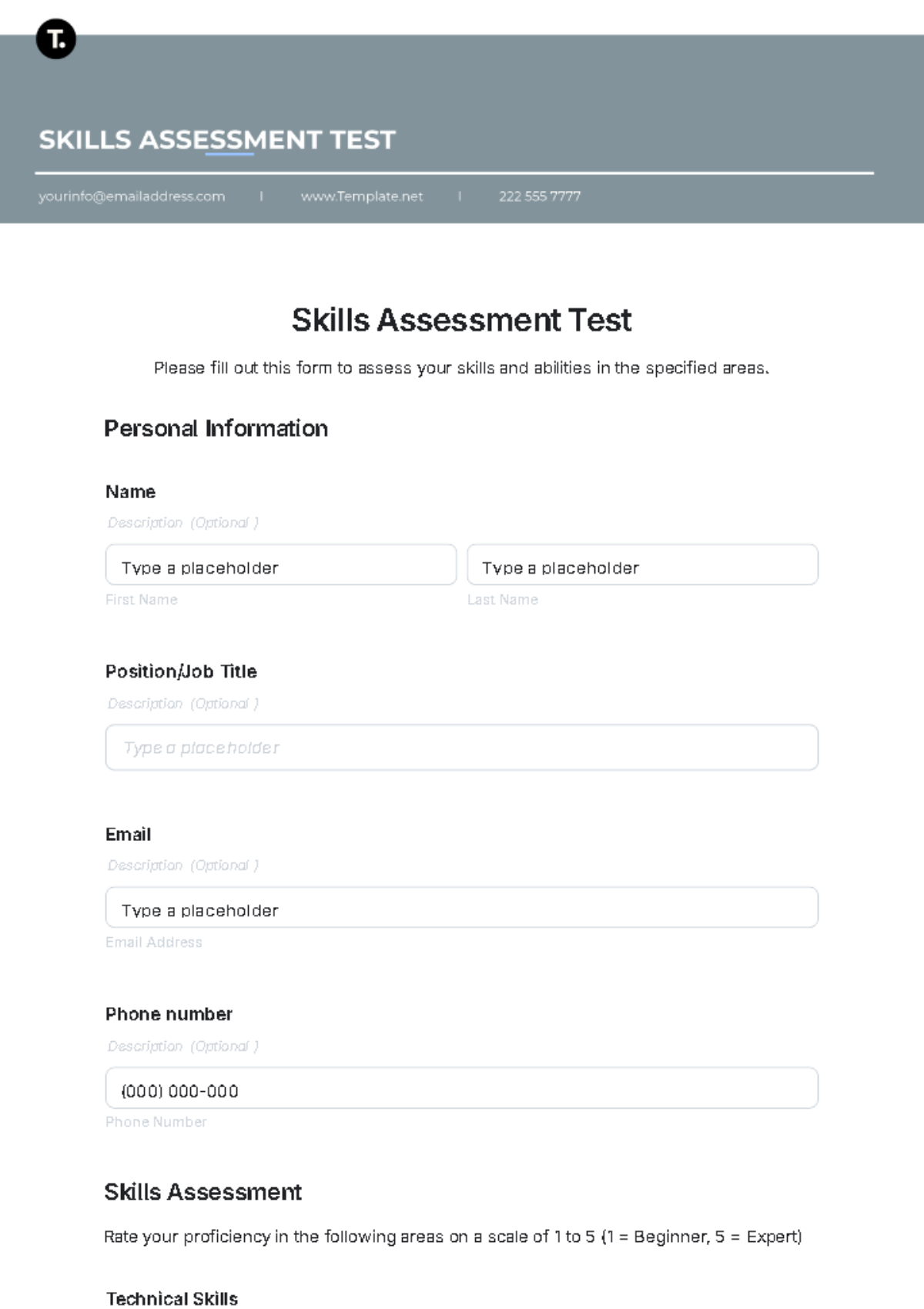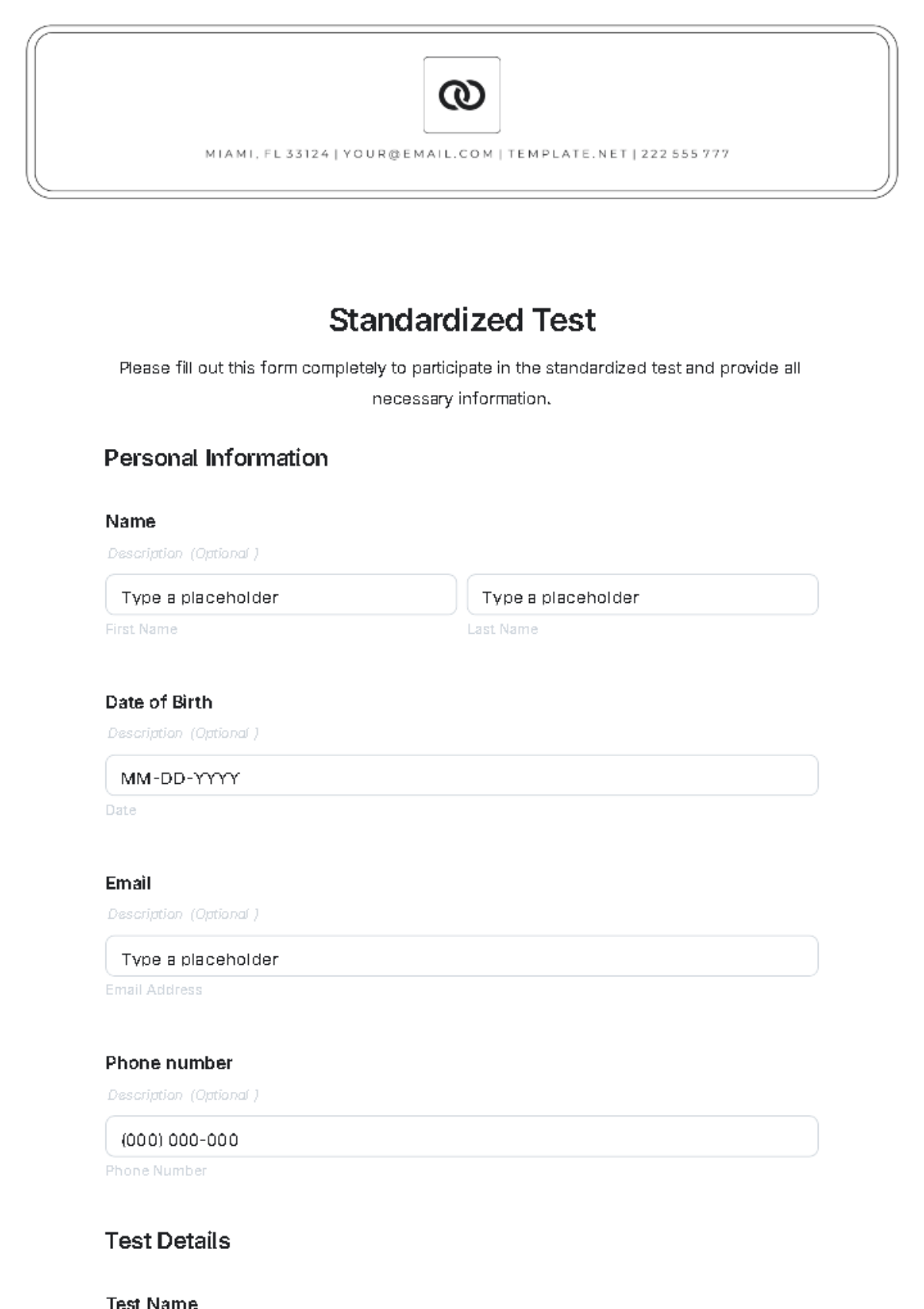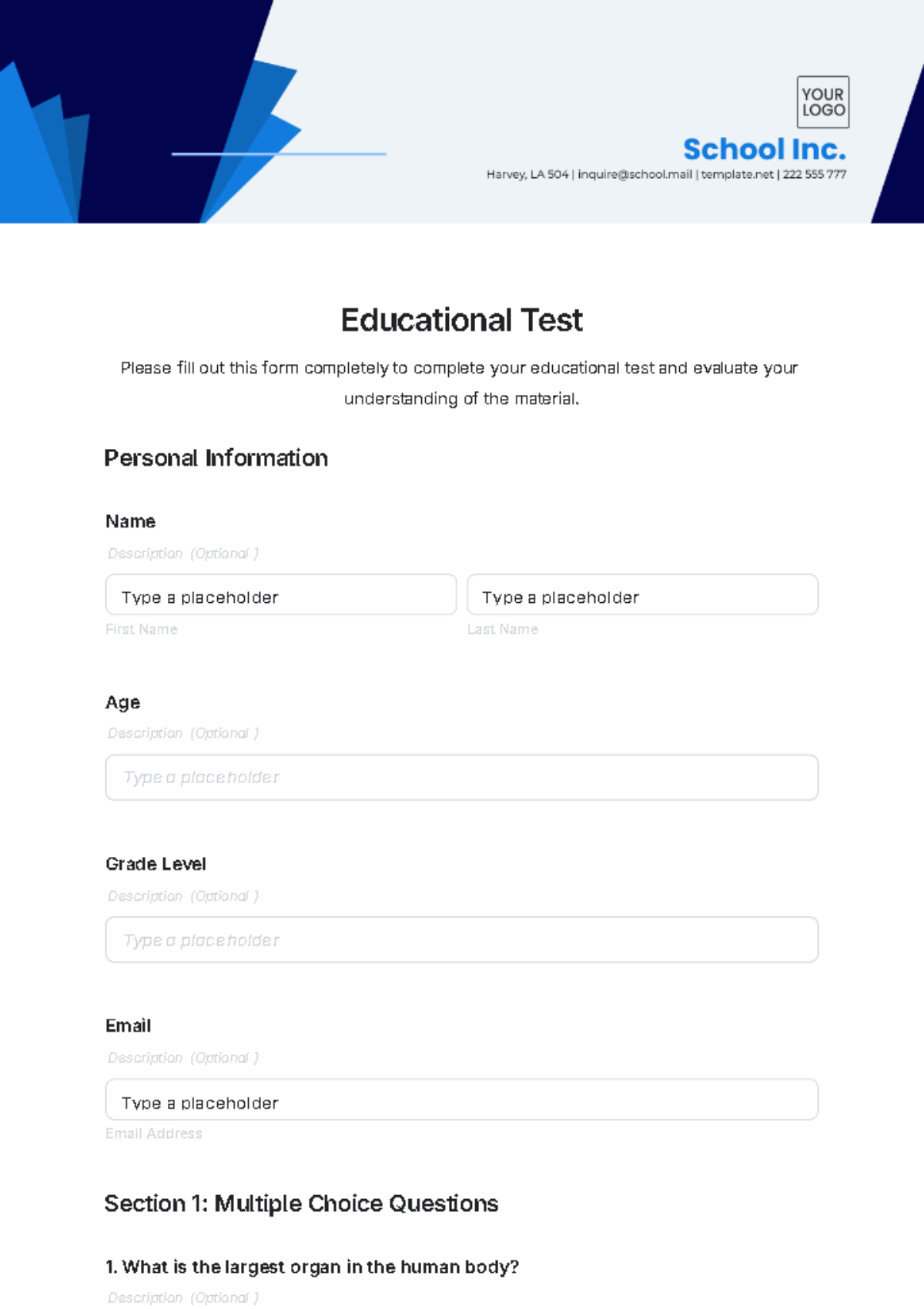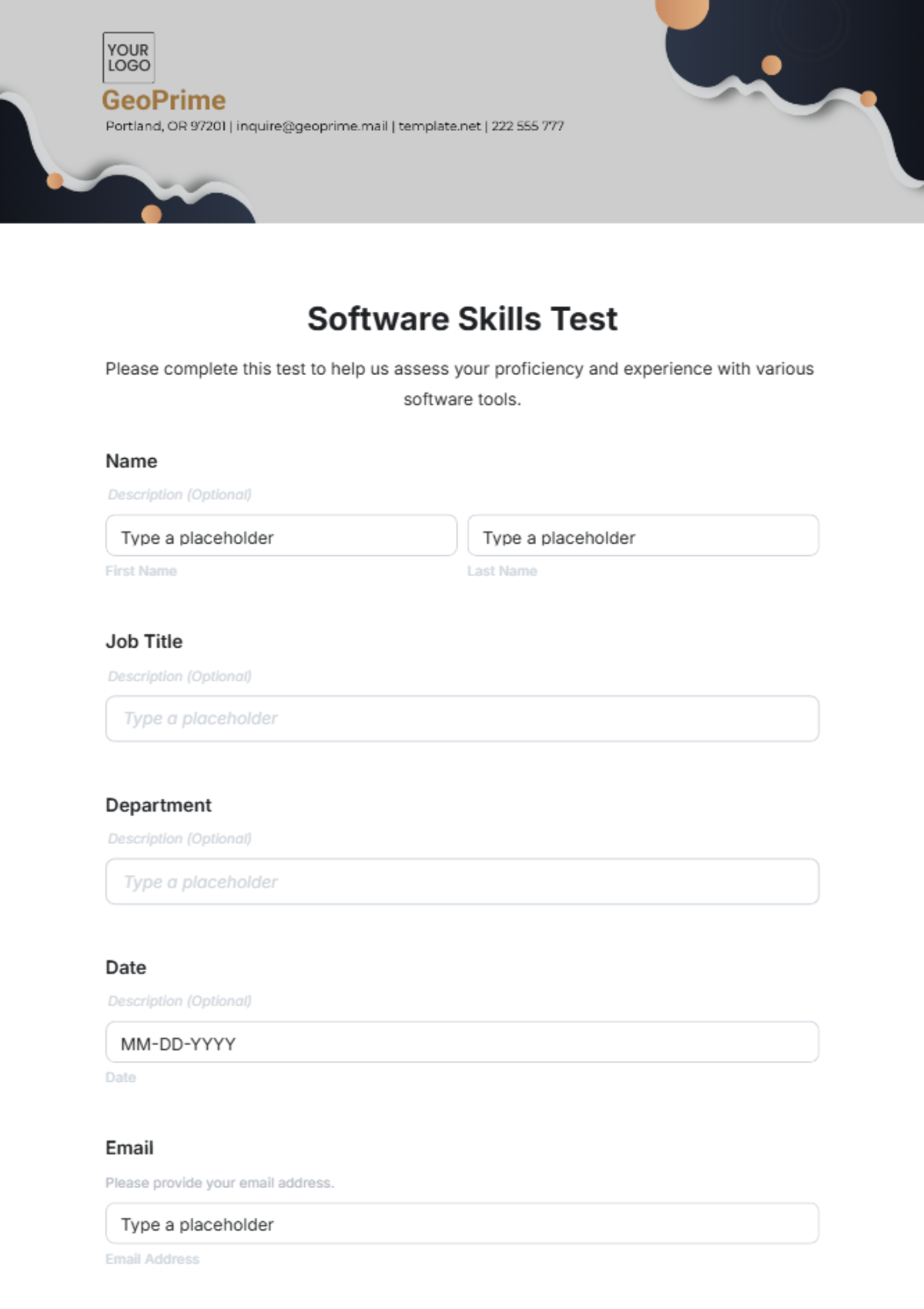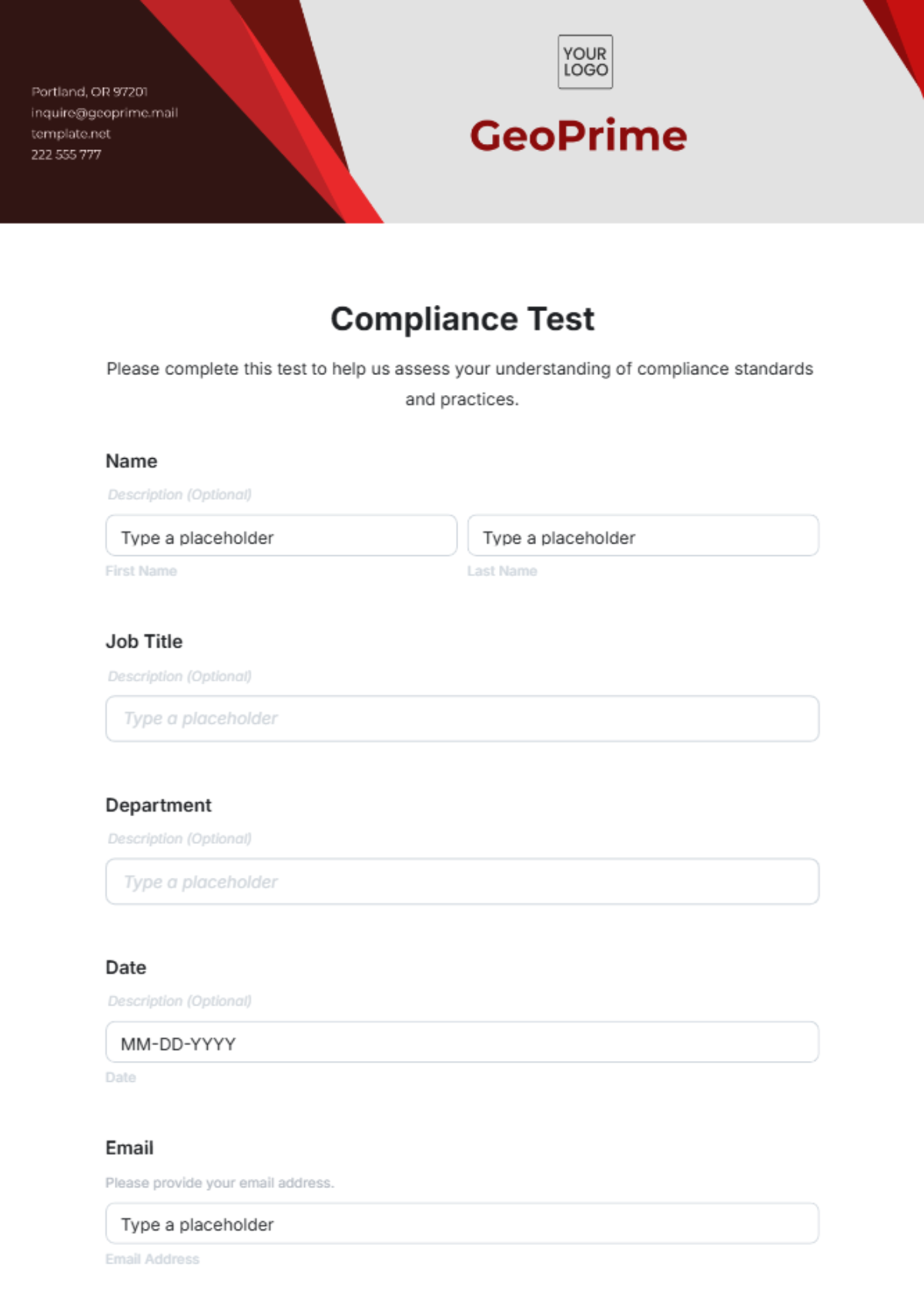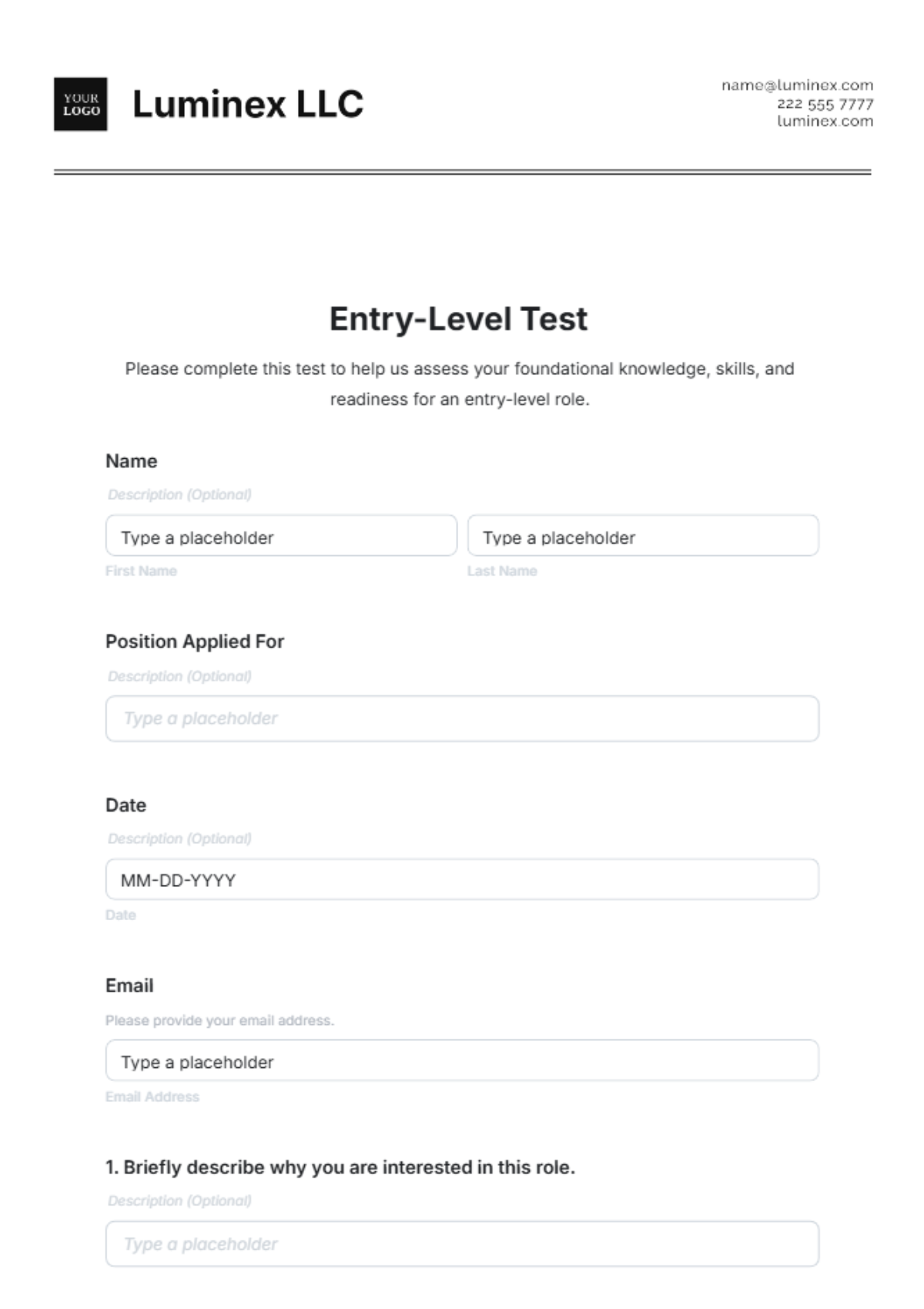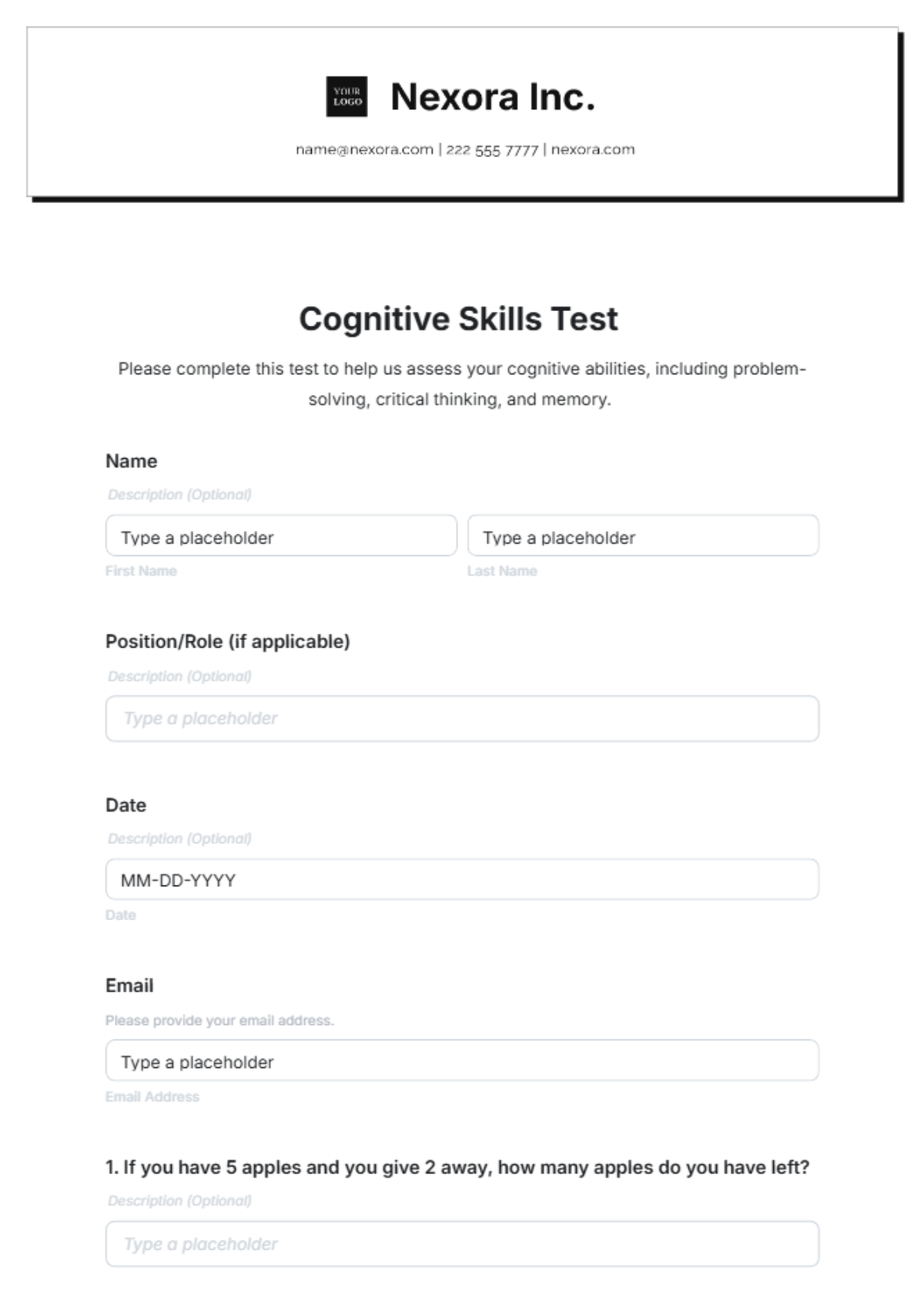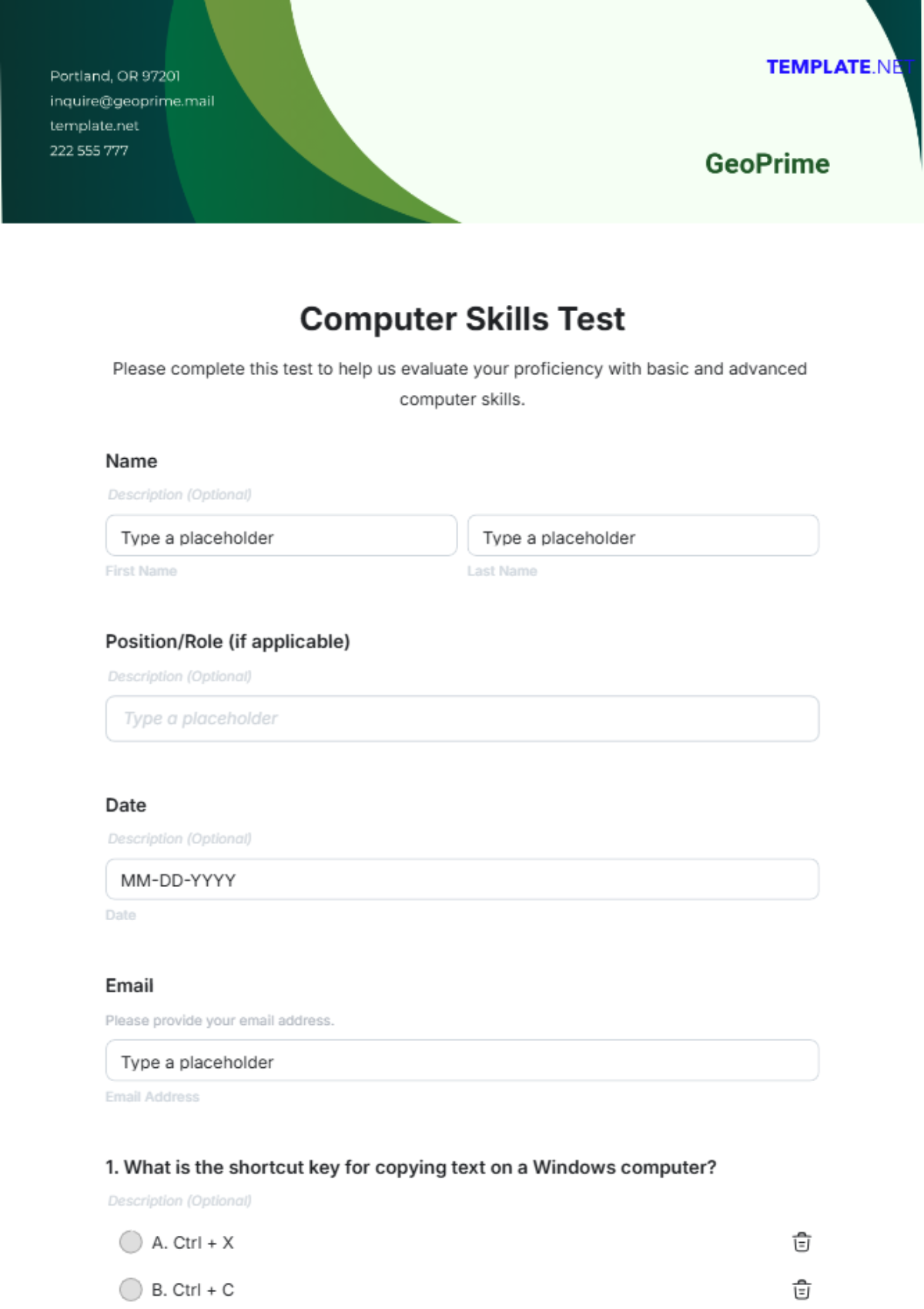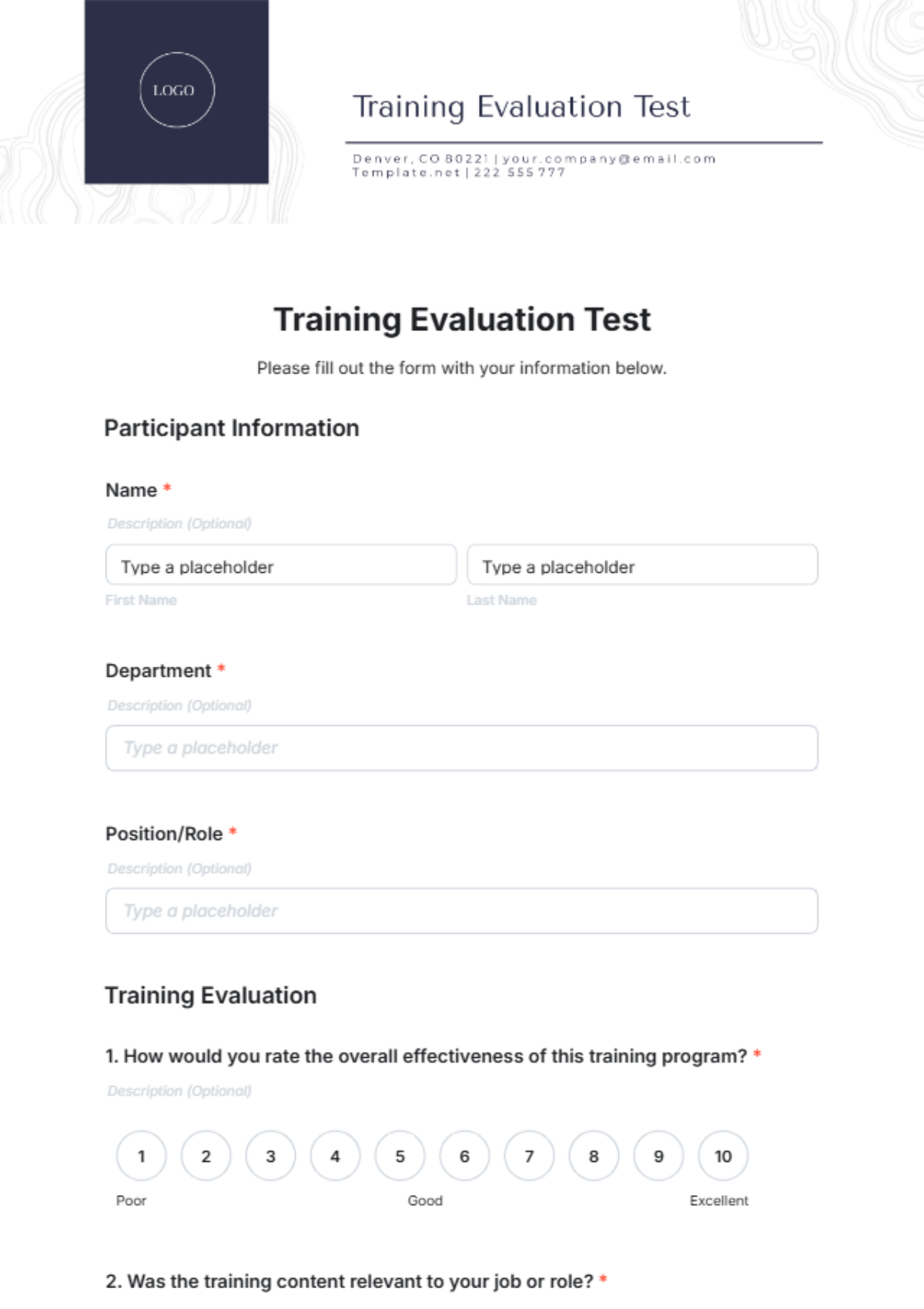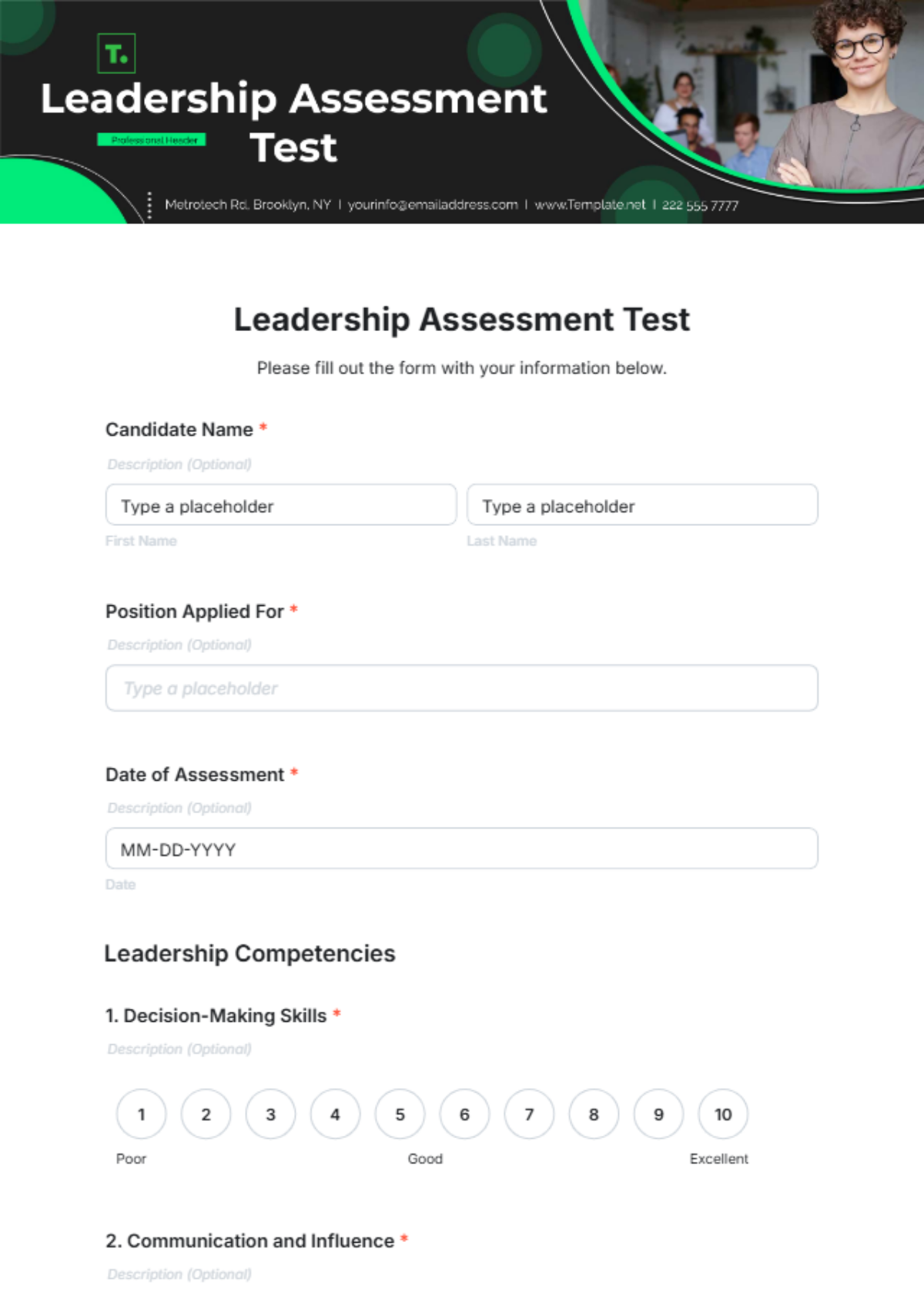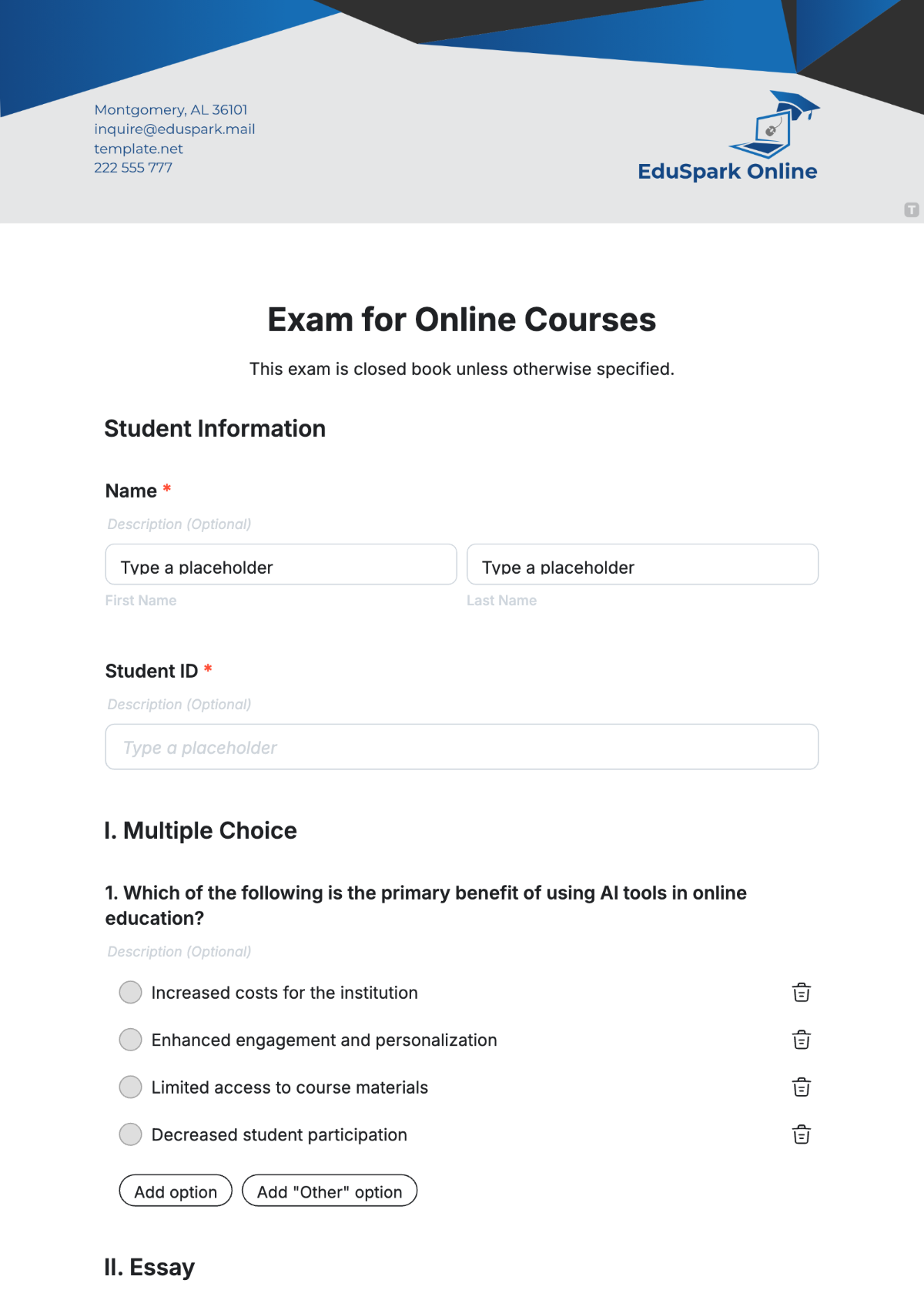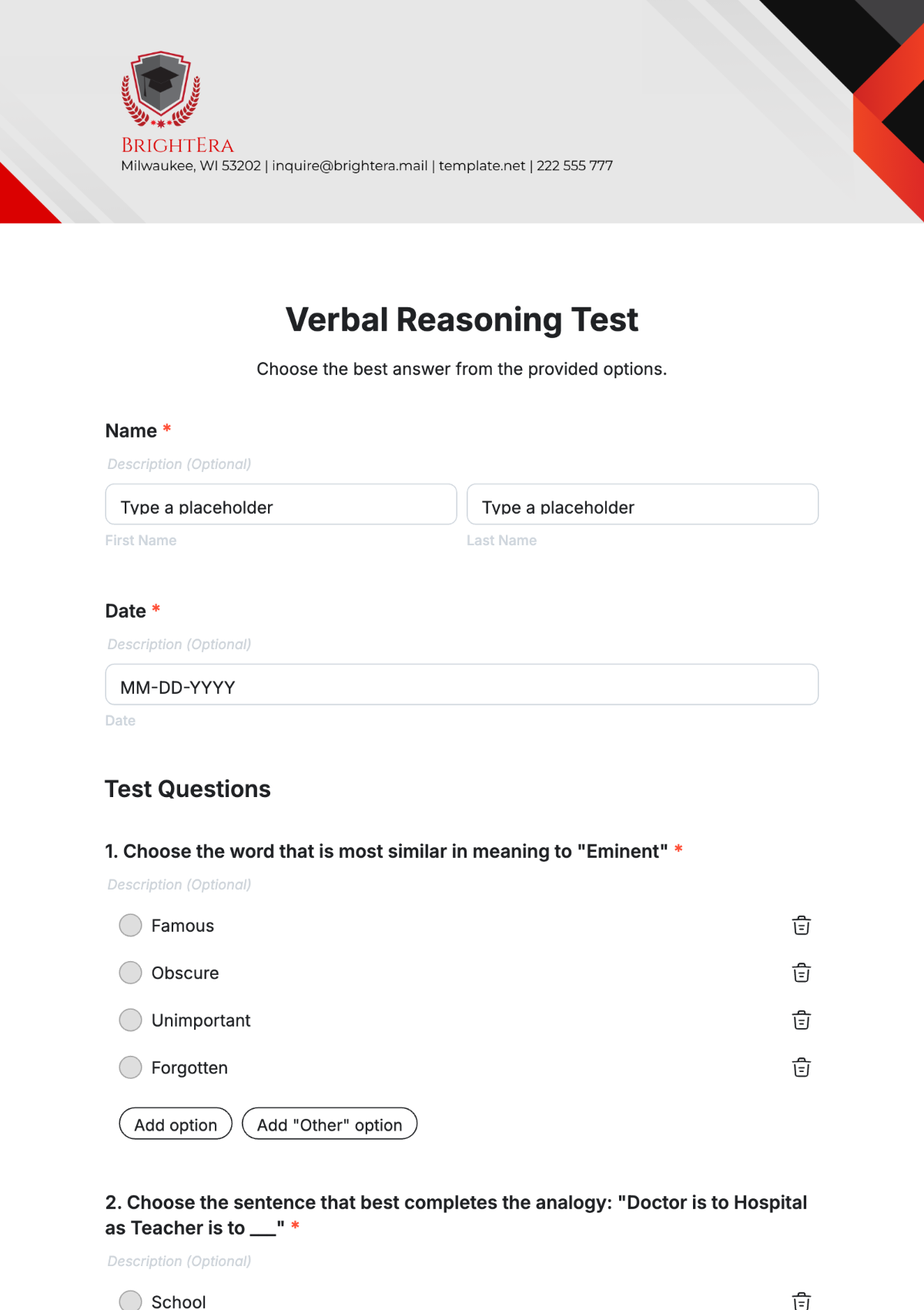Test Script
This script is made by [YOUR NAME]. This script is made under the organization, [YOUR COMPANY NAME].
The company address of the creator of this script is as follows: [YOUR COMPANY ADDRESS]. The company email of the creator of this script is as follows: [YOUR COMPANY EMAIL]. The company phone number of the creator of this script is as follows: [YOUR COMPANY NUMBER]. The company website of the creator of this script is as follows: [YOUR COMPANY WEBSITE].
I. Overview
This section provides a comprehensive overview of the Test Script designed to streamline the testing processes and ensure thorough verification of software functionalities before deployment. The test script aims to identify and document how test cases will be executed, and manage testing resources efficiently.
Ensure that each tester has access to the necessary tools and understand the scope of the testing. This script will guide the testing team through each phase of the testing process, highlighting crucial checkpoints and expected outcomes.
II. Test Environment Setup
Before proceeding with testing, it is essential to establish and verify the test environment to match the production or staging settings closely:
Ensure all necessary hardware and software installations are complete.
Verify network settings and database configurations.
Check the availability of test data and tools.
Each environment should be prepared according to the guidelines in the Test Environment Specification Document. It is crucial to mimic the production environment as closely as possible to uncover any potential issues that might not appear in an inadequately prepared test setting.
III. Test Cases Execution
Execute the test cases as documented in the Test Case Specification Sheet. Each test case should contain a clear description, expected results, and a step-by-step guide to performing the test:
Test ID: [TEST_ID]
Description: [TEST_DESCRIPTION]
Expected Outcome: [EXPECTED_OUTCOME]
Actual Outcome: Record the actual result of the test execution.
Status: Mark as Passed, Failed, or Blocked.
It is imperative for testers to provide comments on any deviations from the expected outcomes. All results should be thoroughly documented to facilitate effective issue resolution and enhancement recommendations.
IV. Results and Reporting
Upon completion of test case execution, compile the results into the Test Results Document. This document should outline:
The overall success rate of the test cases.
Specific issues encountered and their severity.
Recommendations for improvements.
Any deviations from the expected outcomes.
Ensure the findings are communicated to the relevant stakeholders to make informed decisions regarding software deployment, further testing, or development. The effective analysis of test results is crucial for the continuous improvement of software products.
V. Review and Closure
The final phase involves reviewing the entire testing cycle and closing the test project. Conduct a meeting with all stakeholders to discuss the achievements and learning points from the testing phase.
Discuss the effectiveness of the test plan and any limitations encountered.
Review allocated resources versus those actually utilized.
Propose any changes for future testing cycles to increase efficiency.
Document all these discussions in the Test Closure Report which will serve as a reference for future projects to ensure continuous improvement in the testing processes.