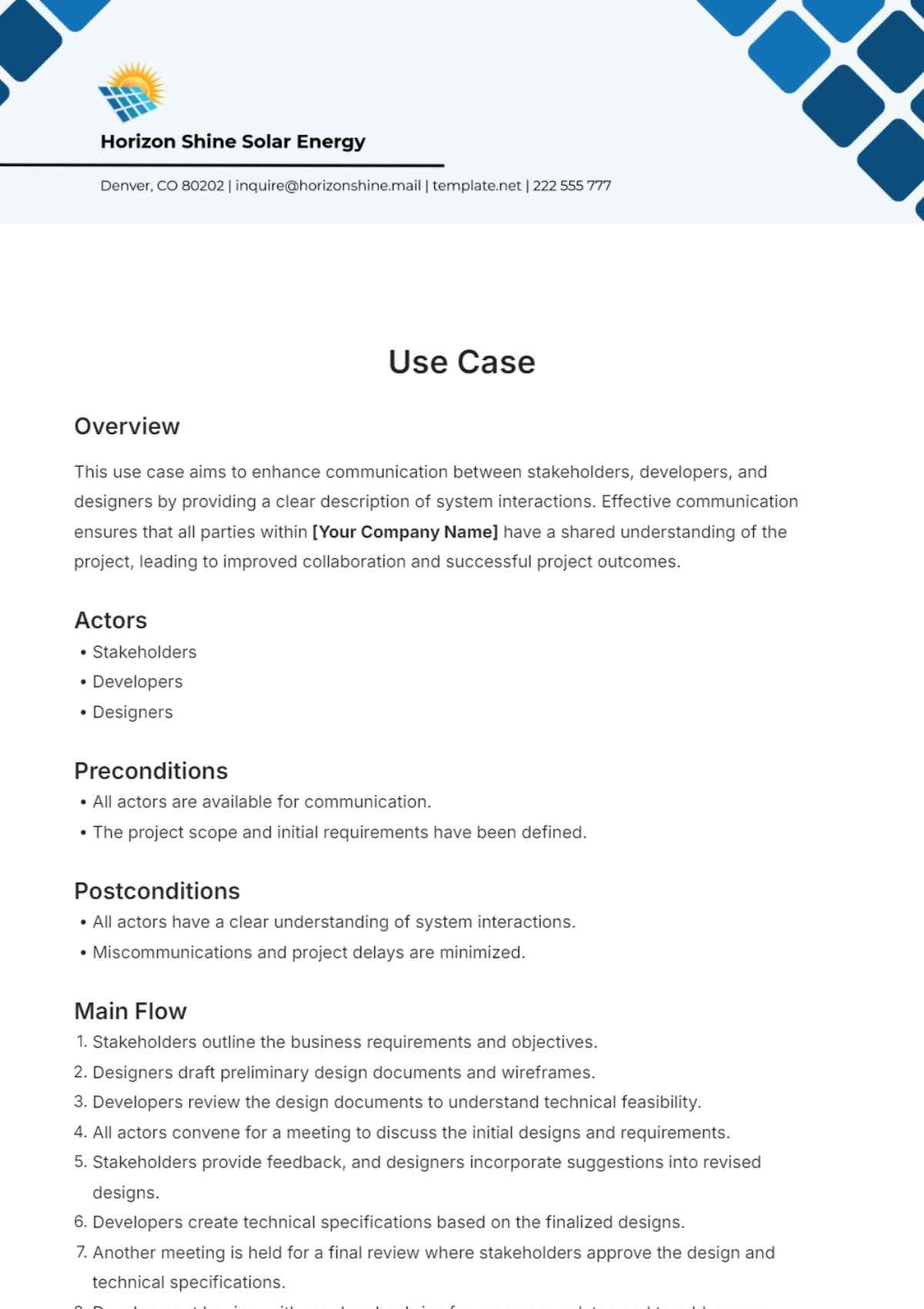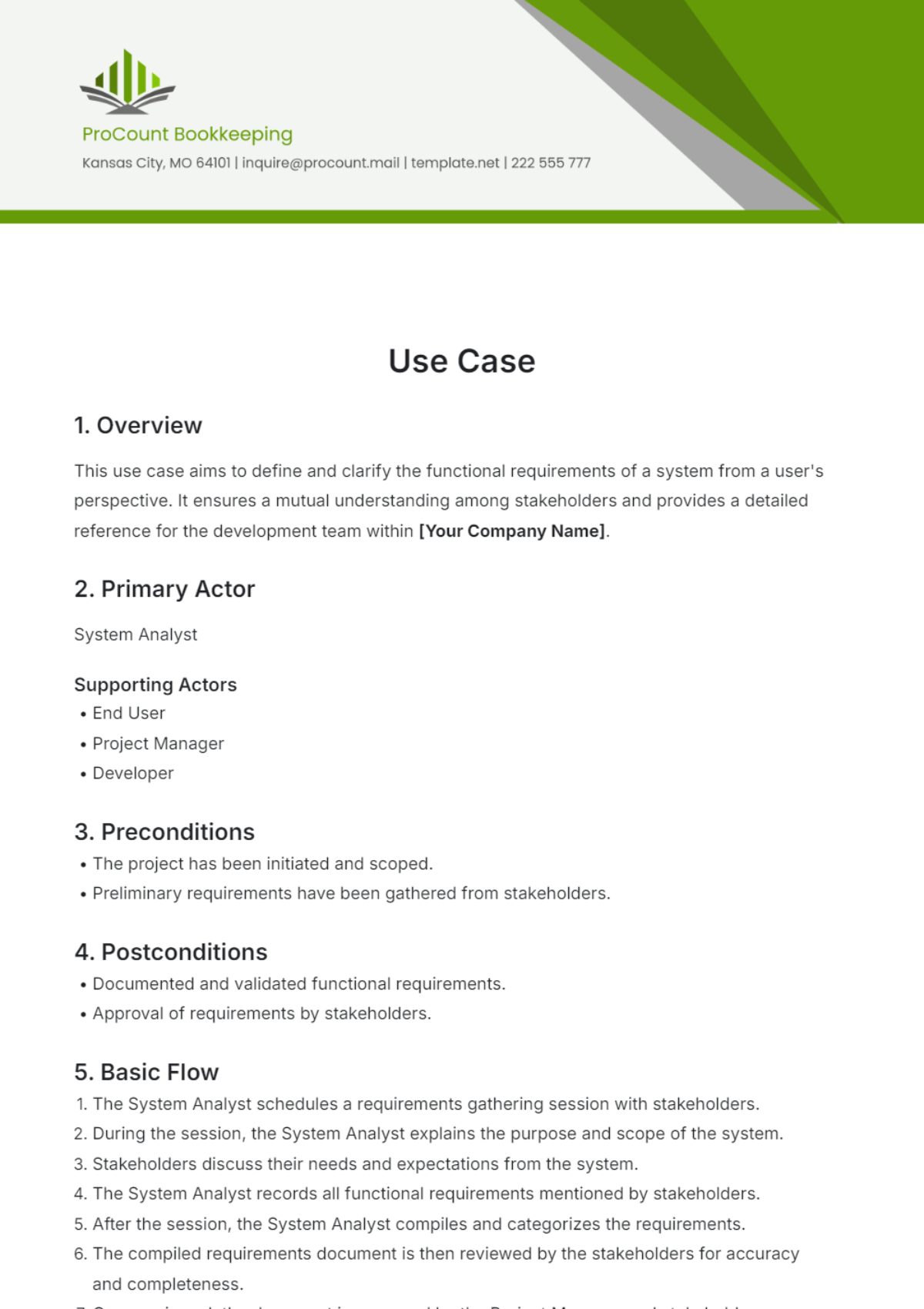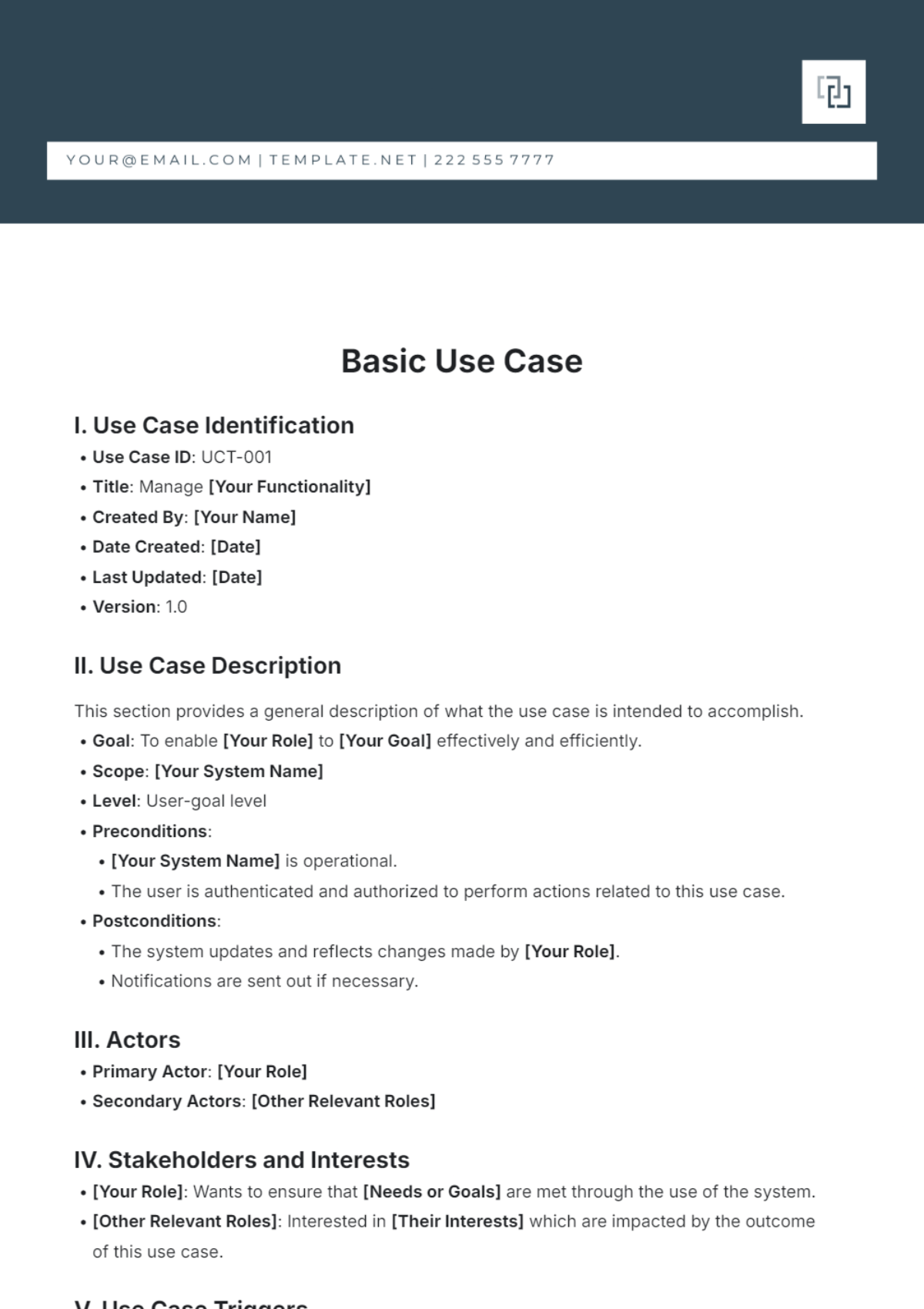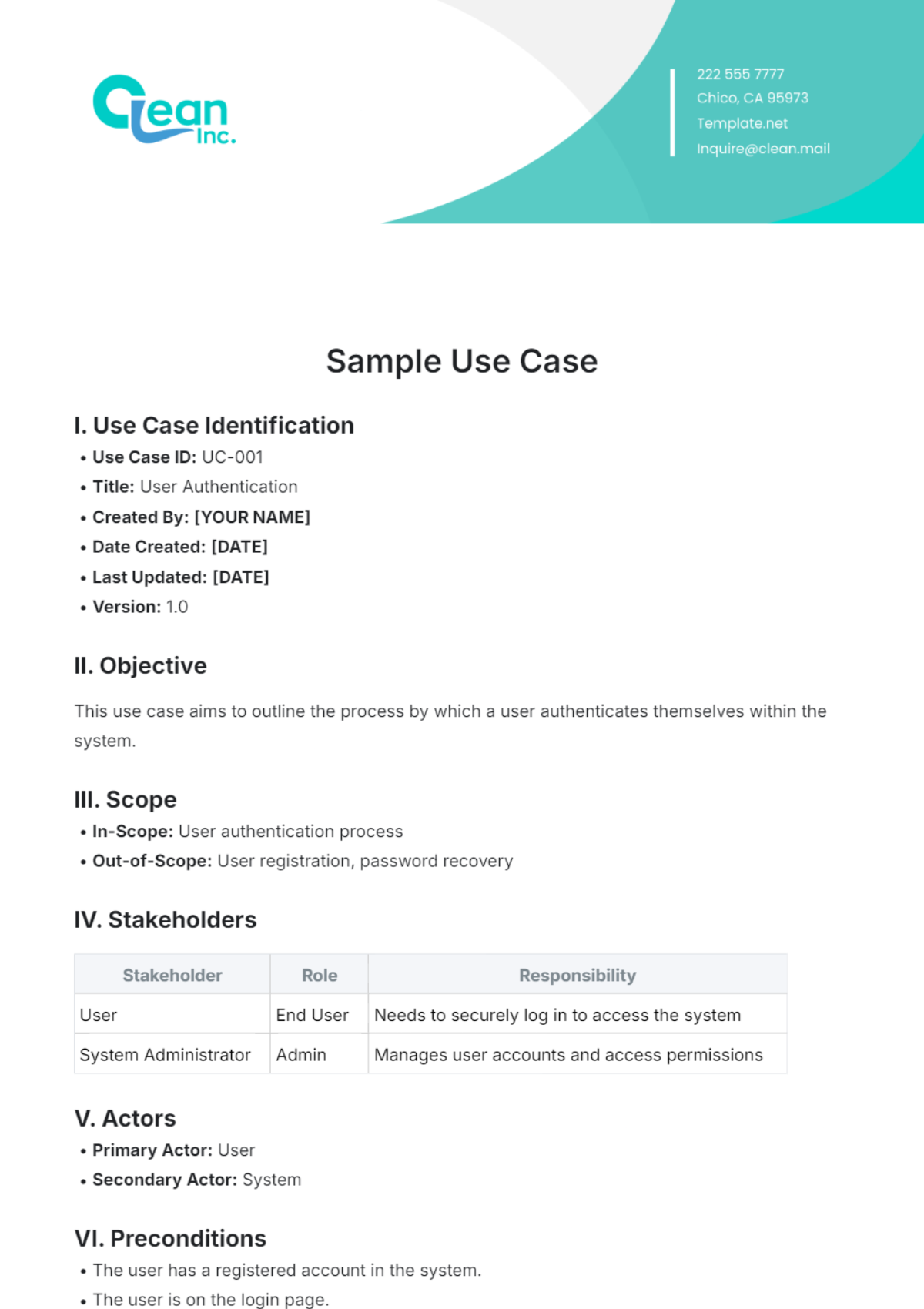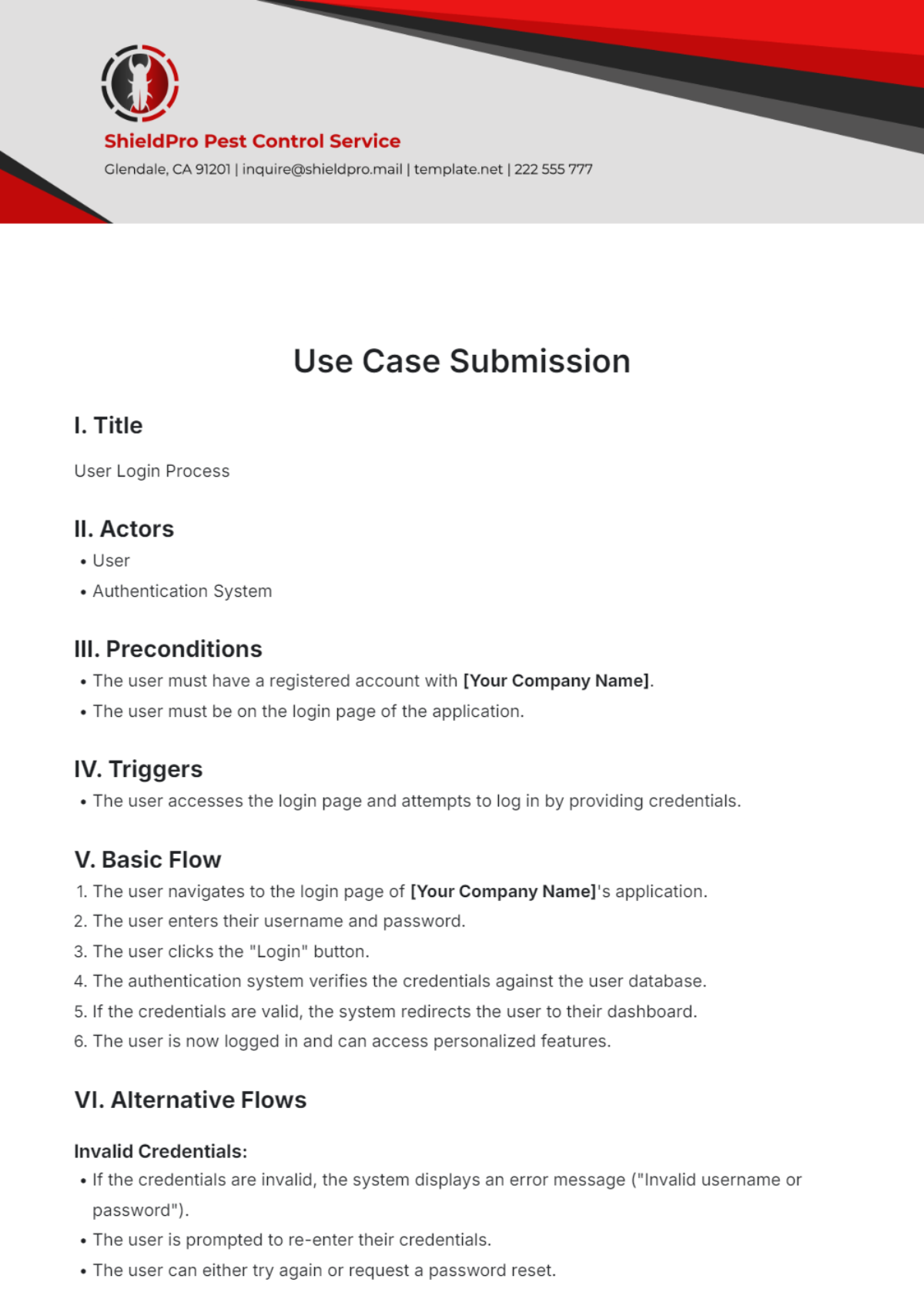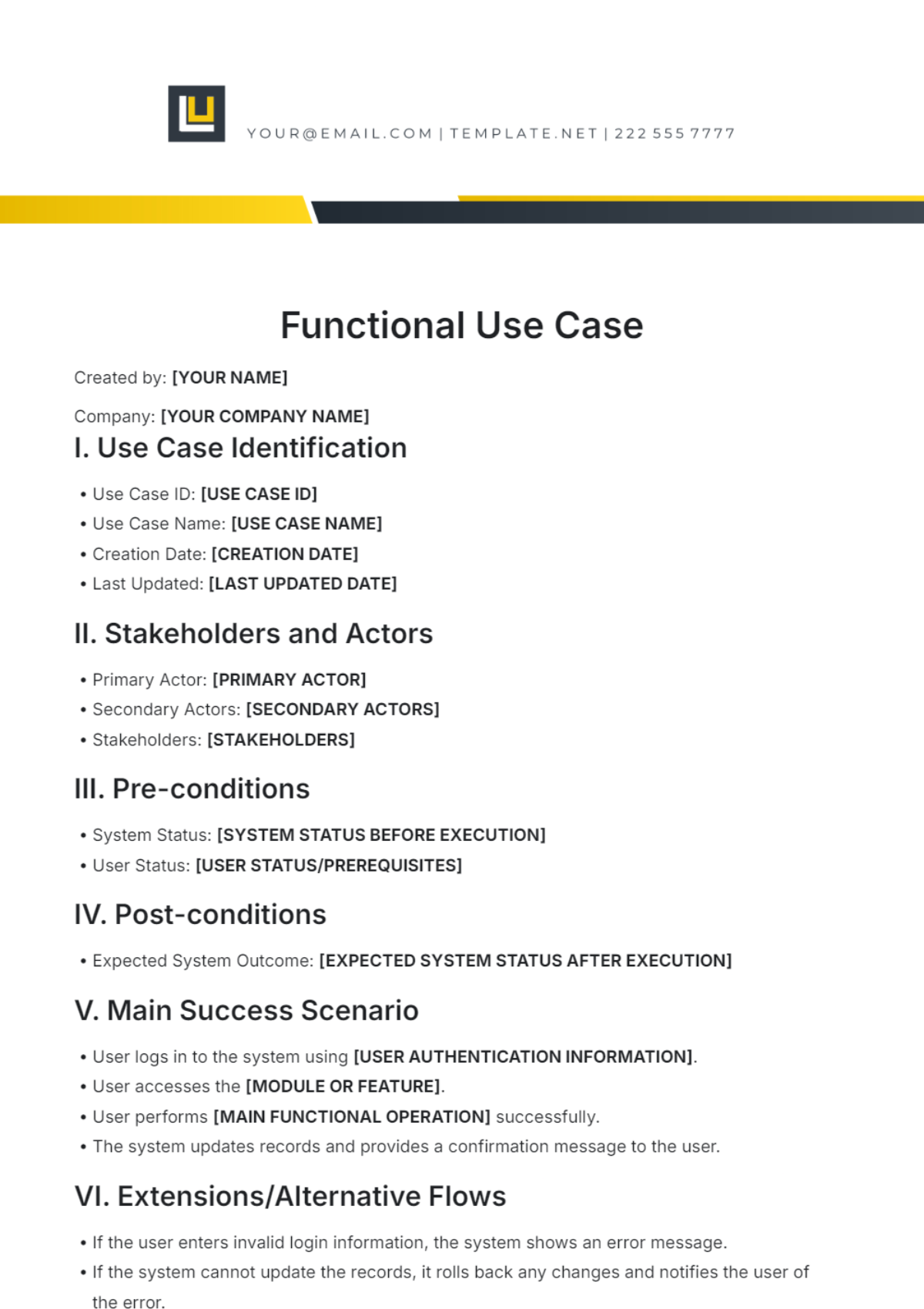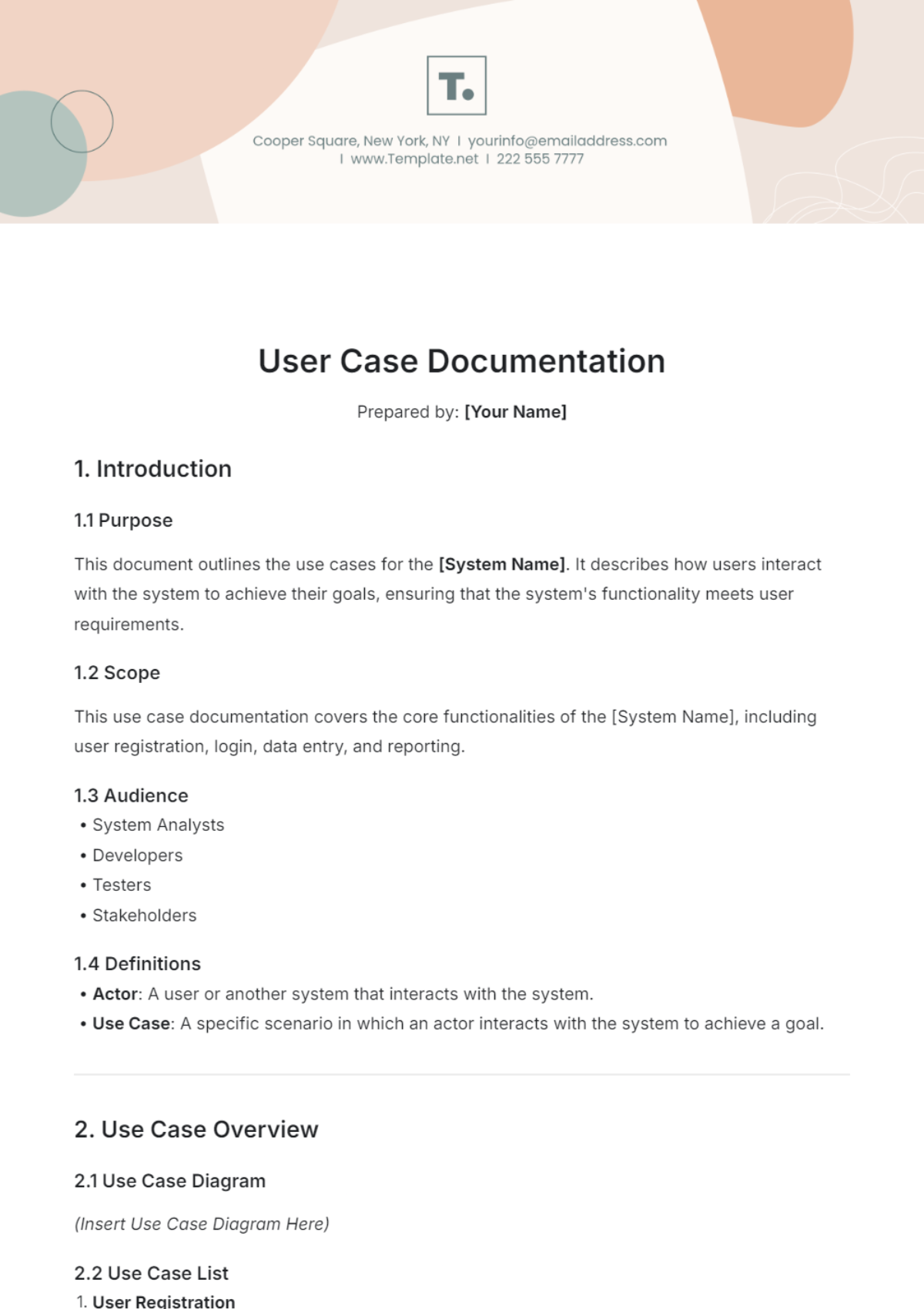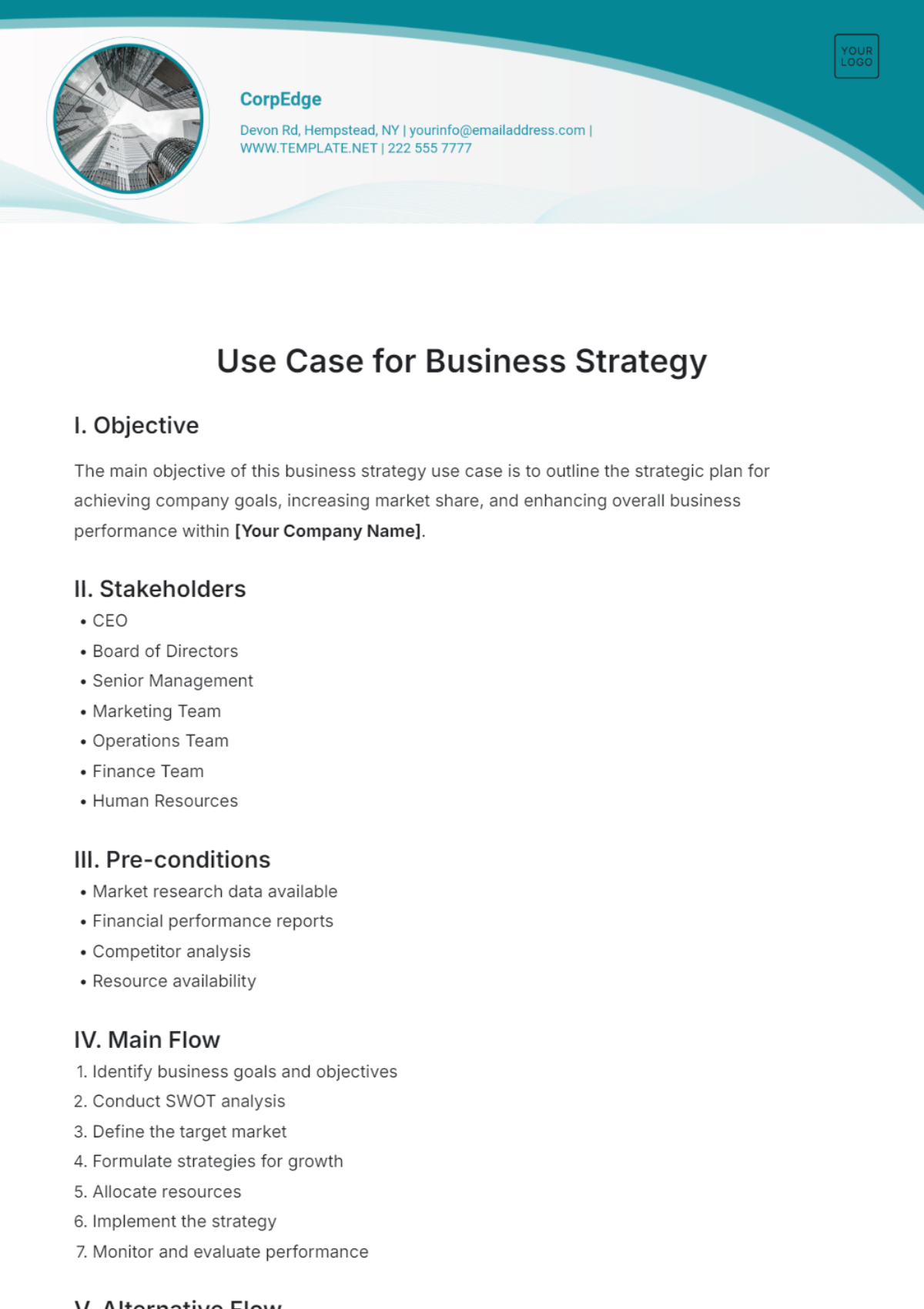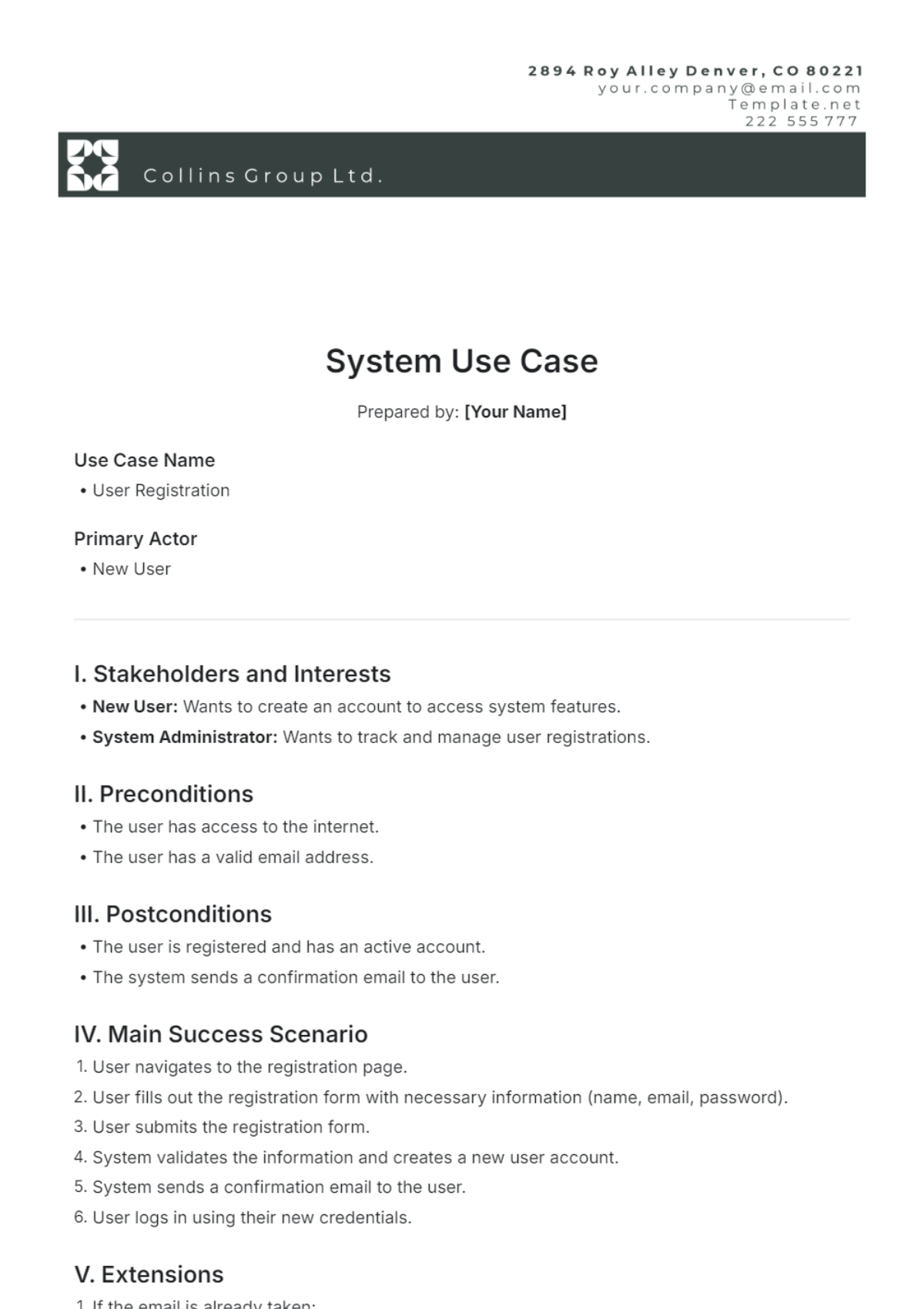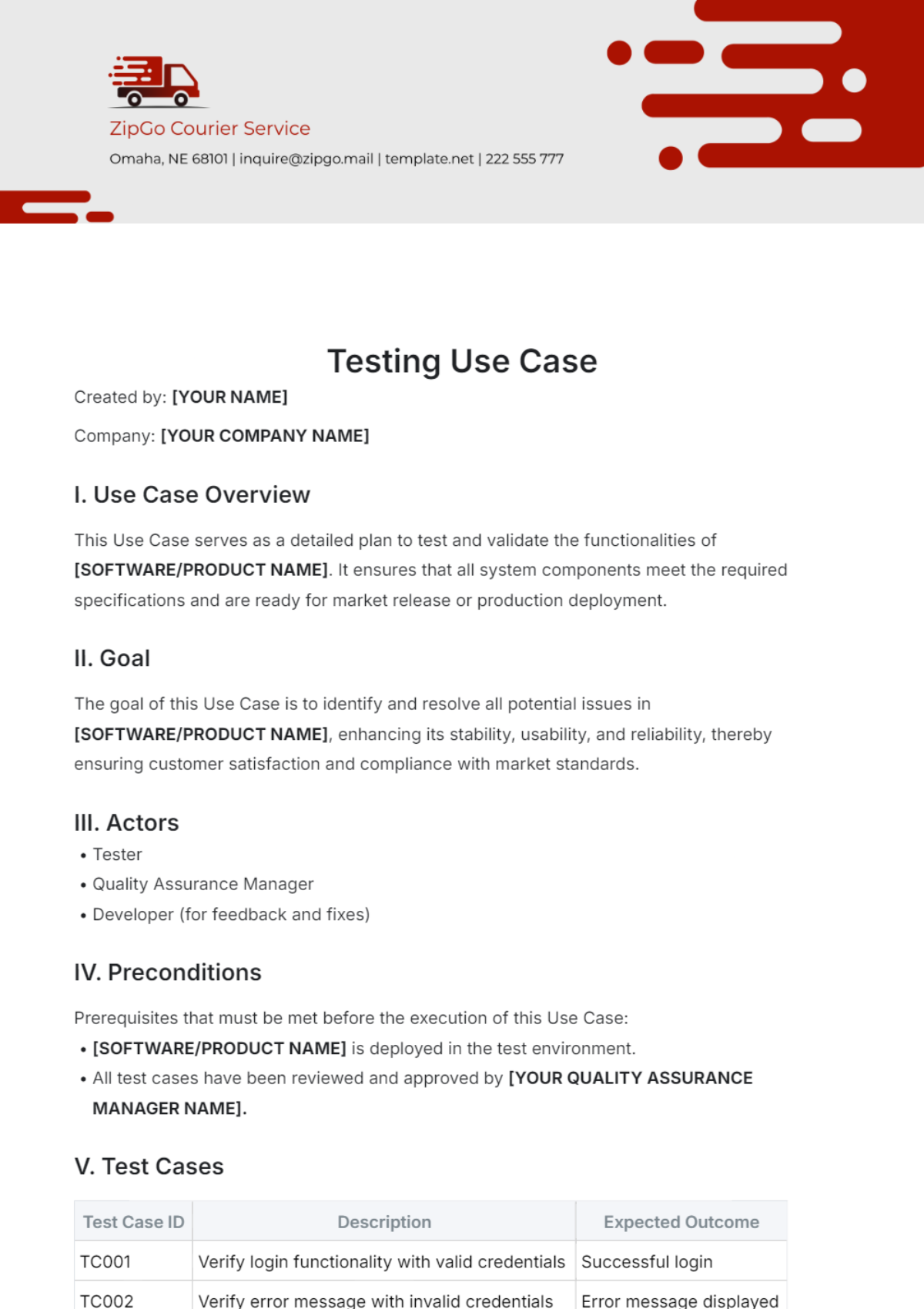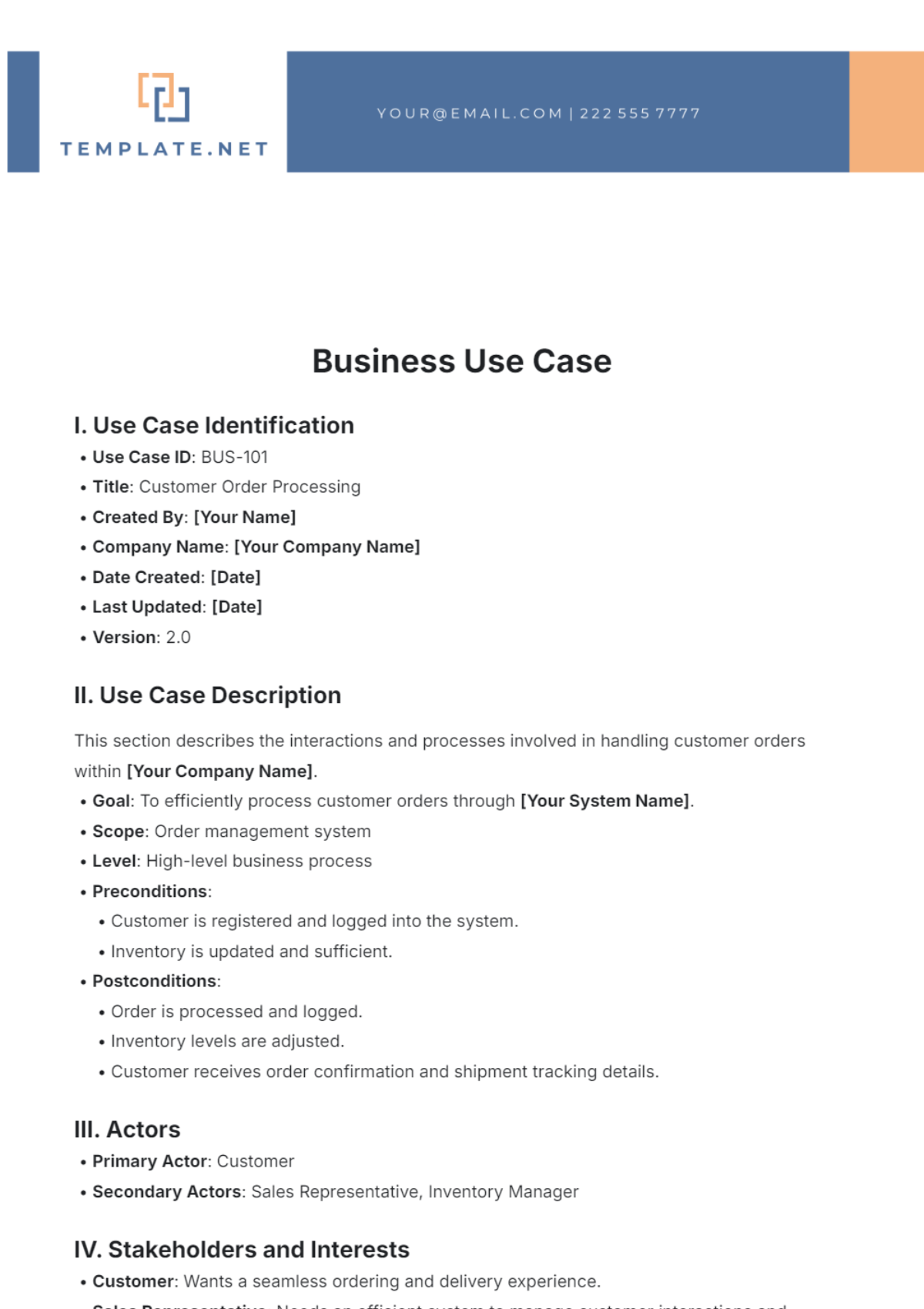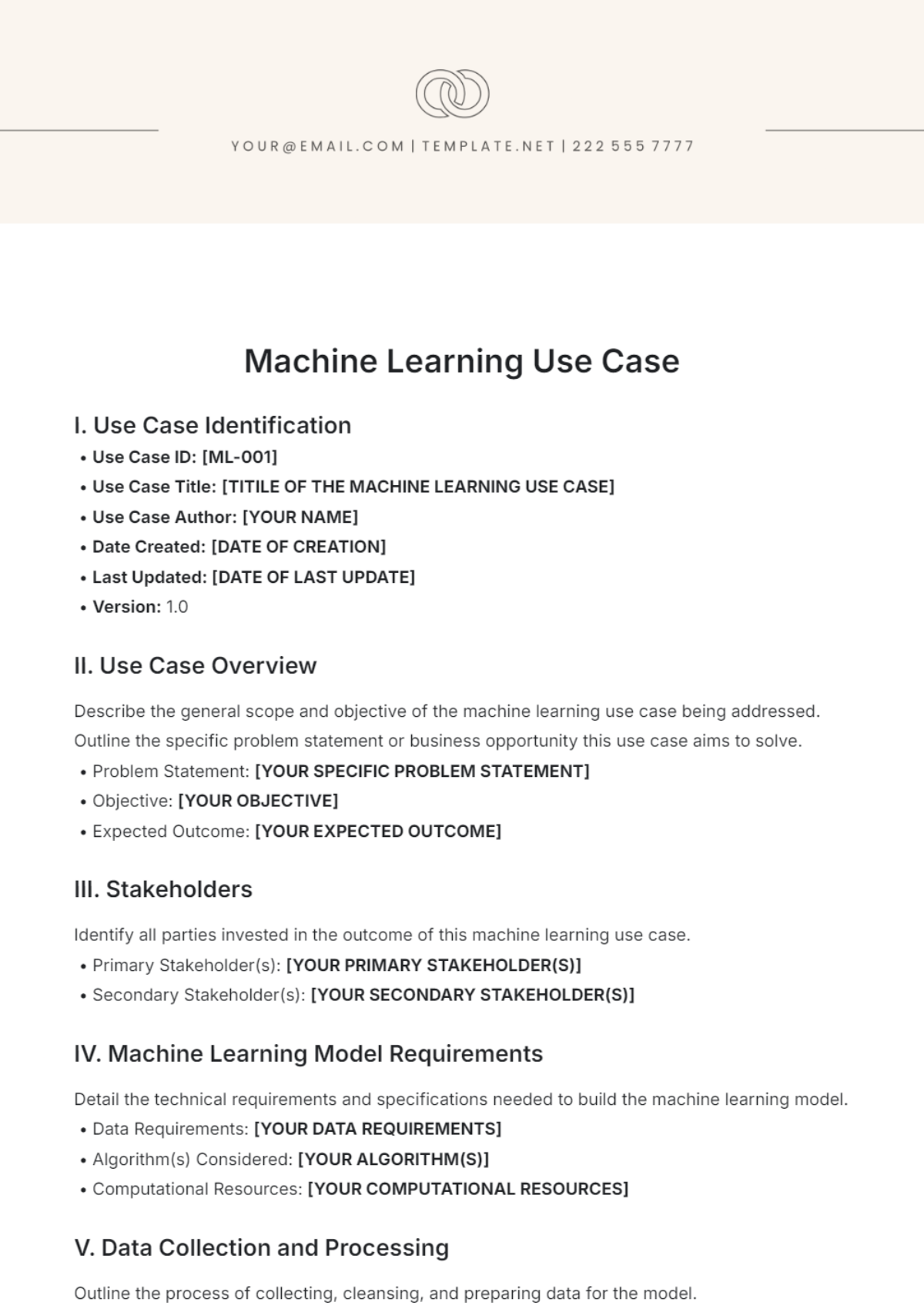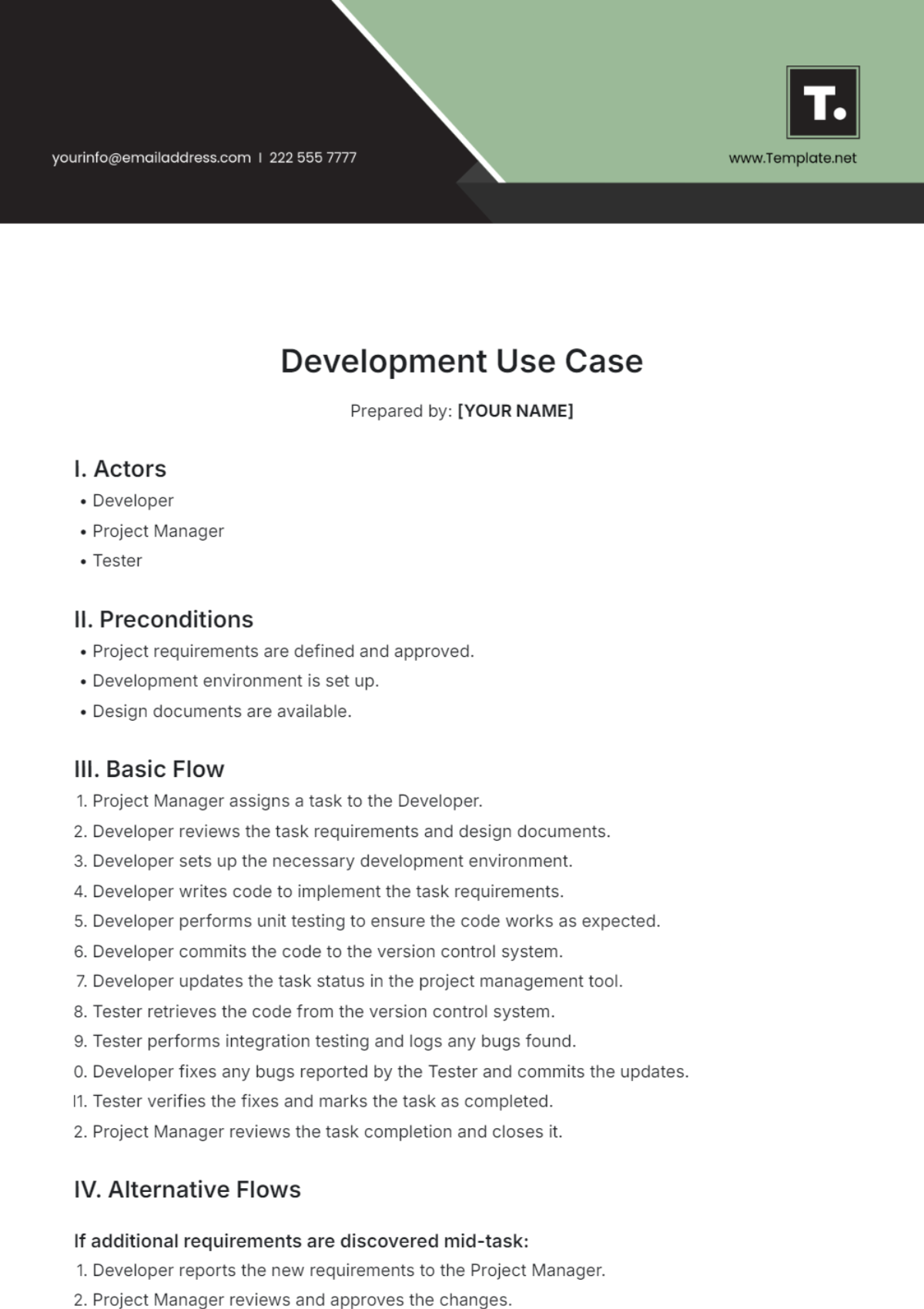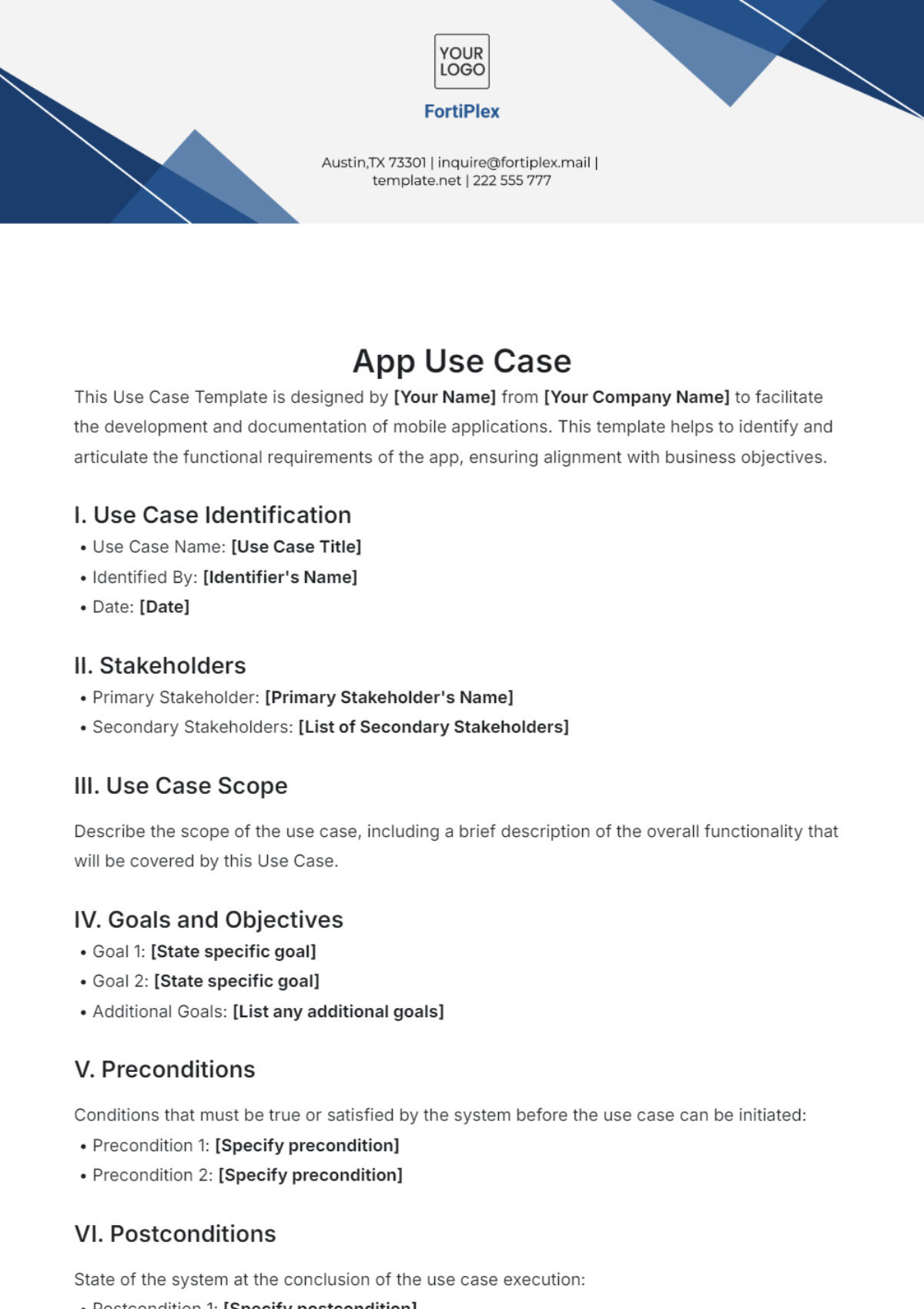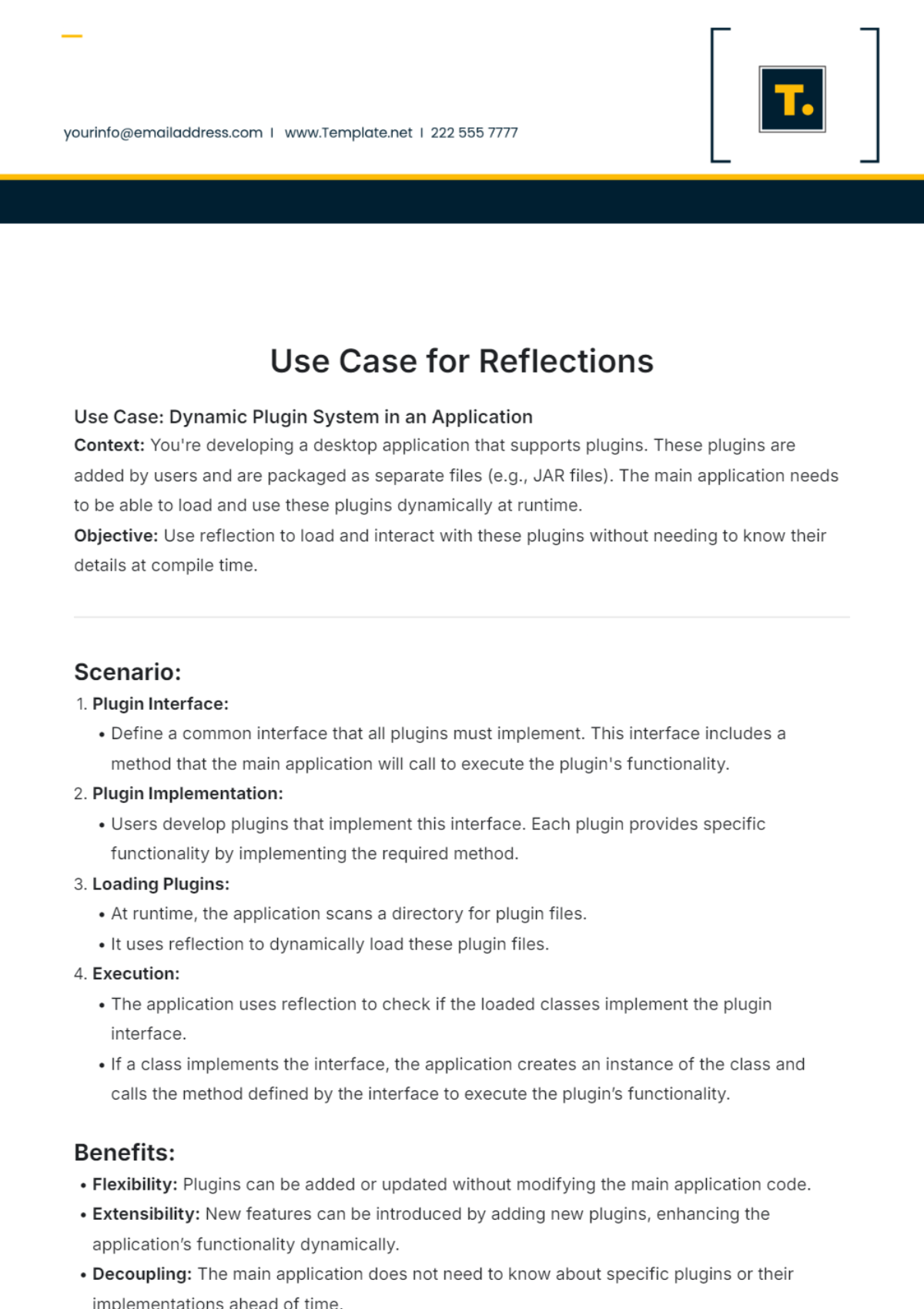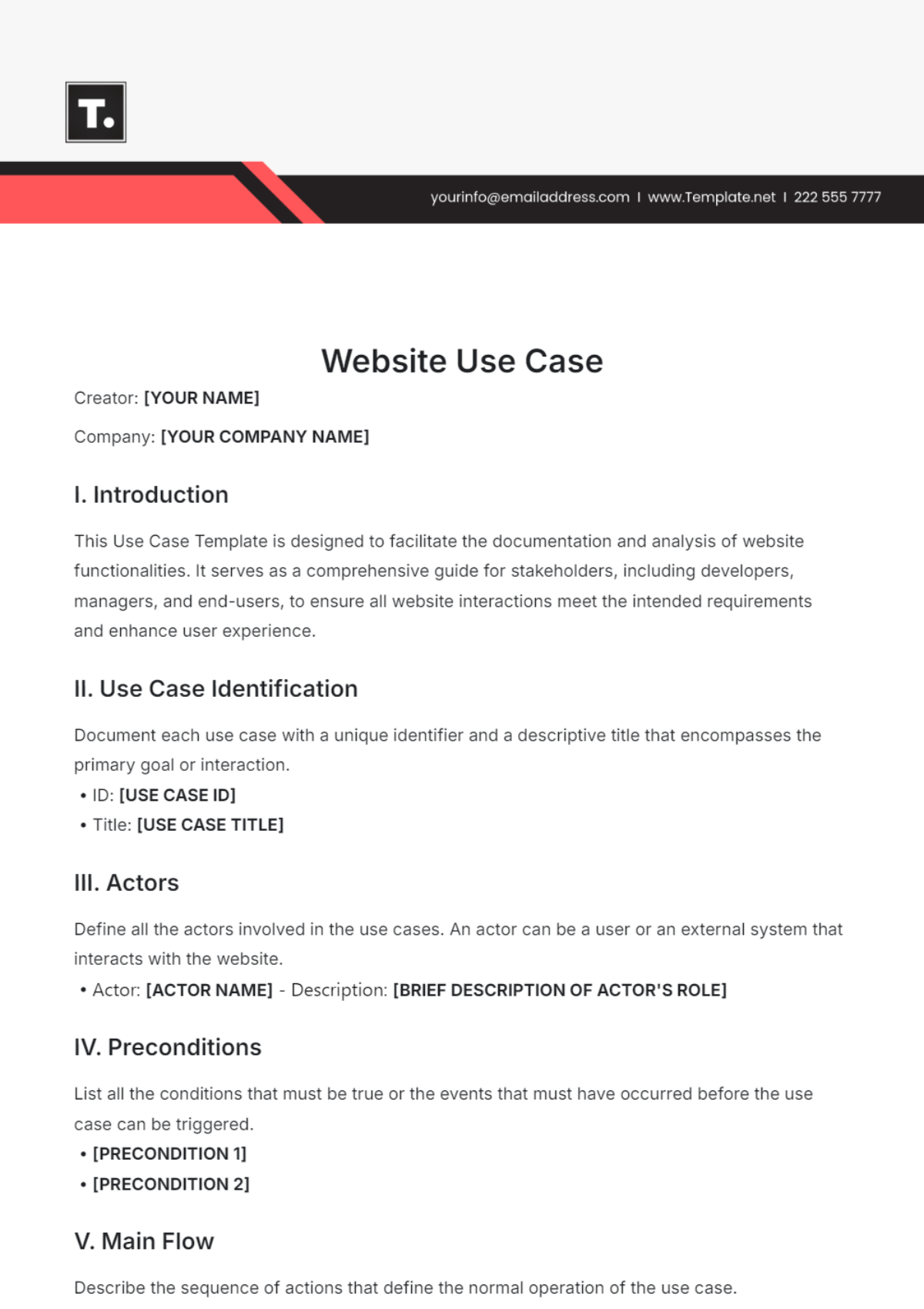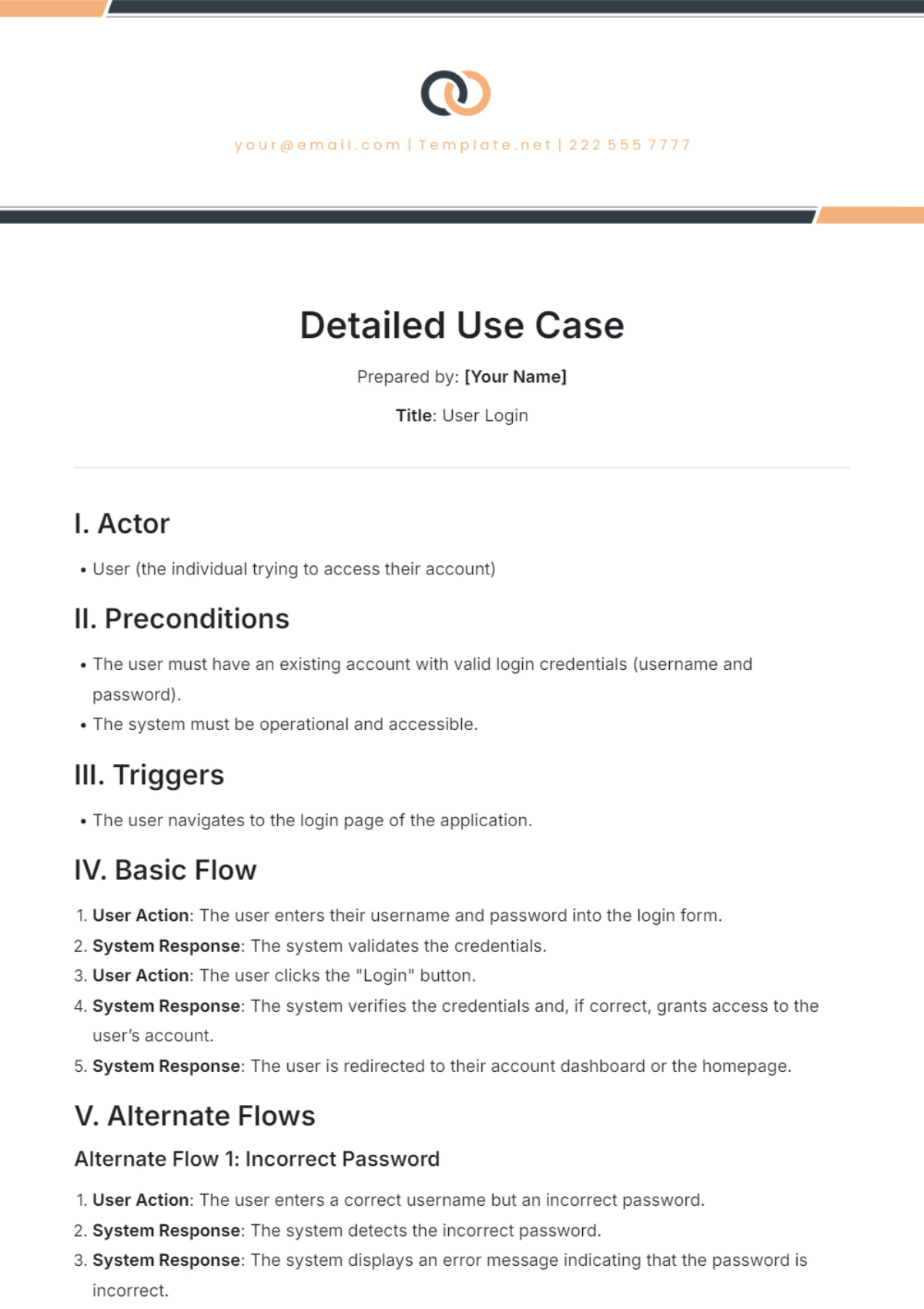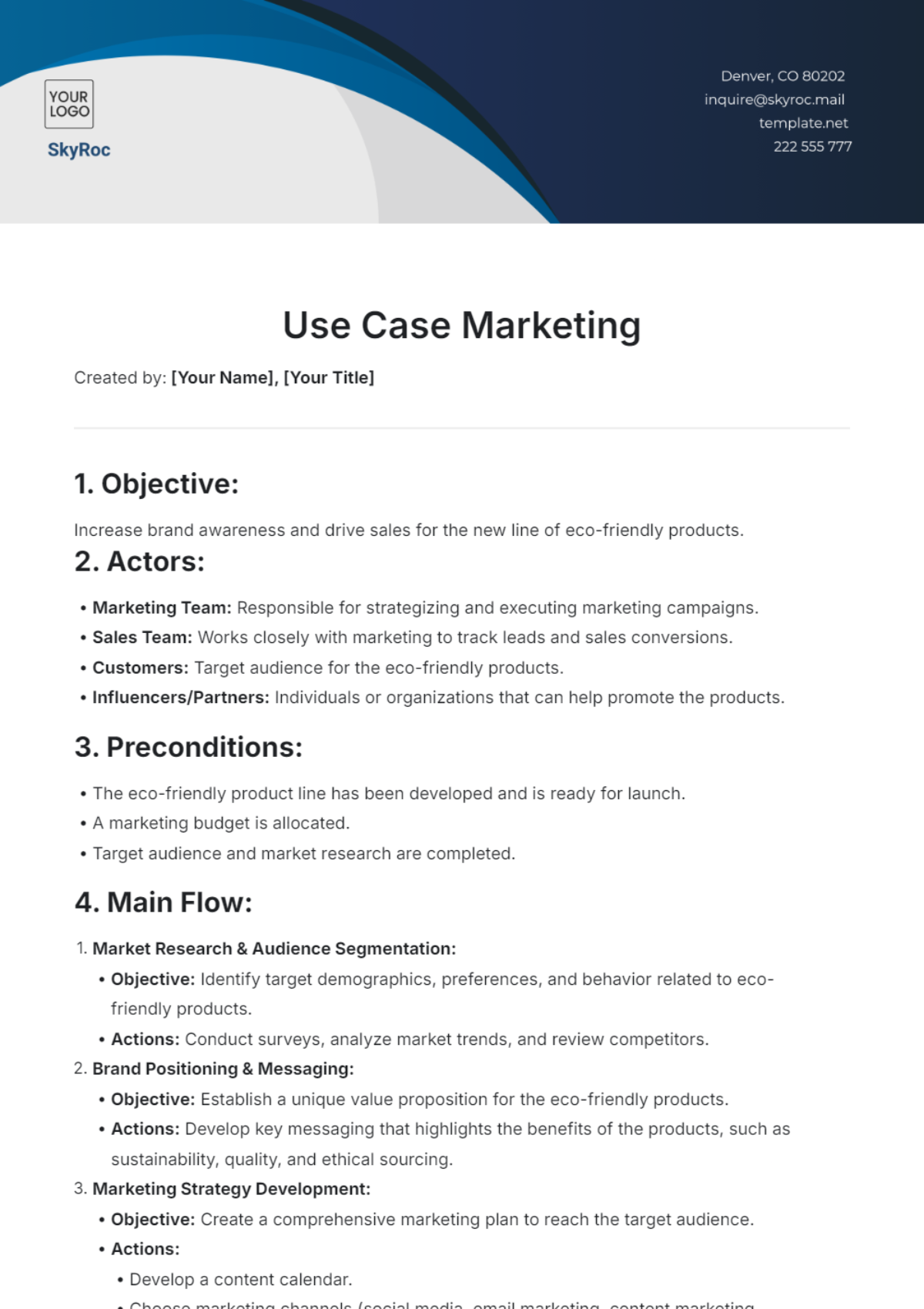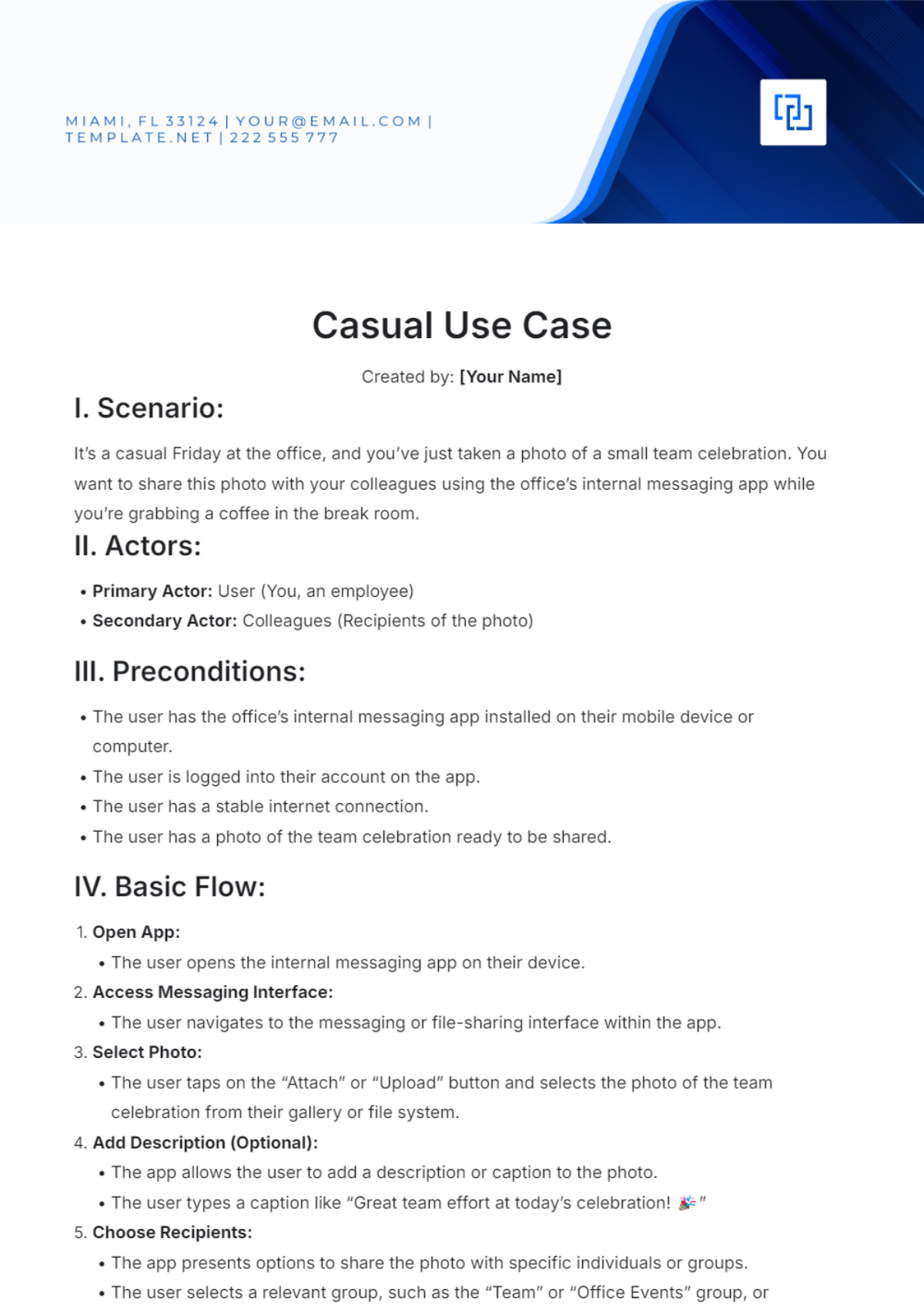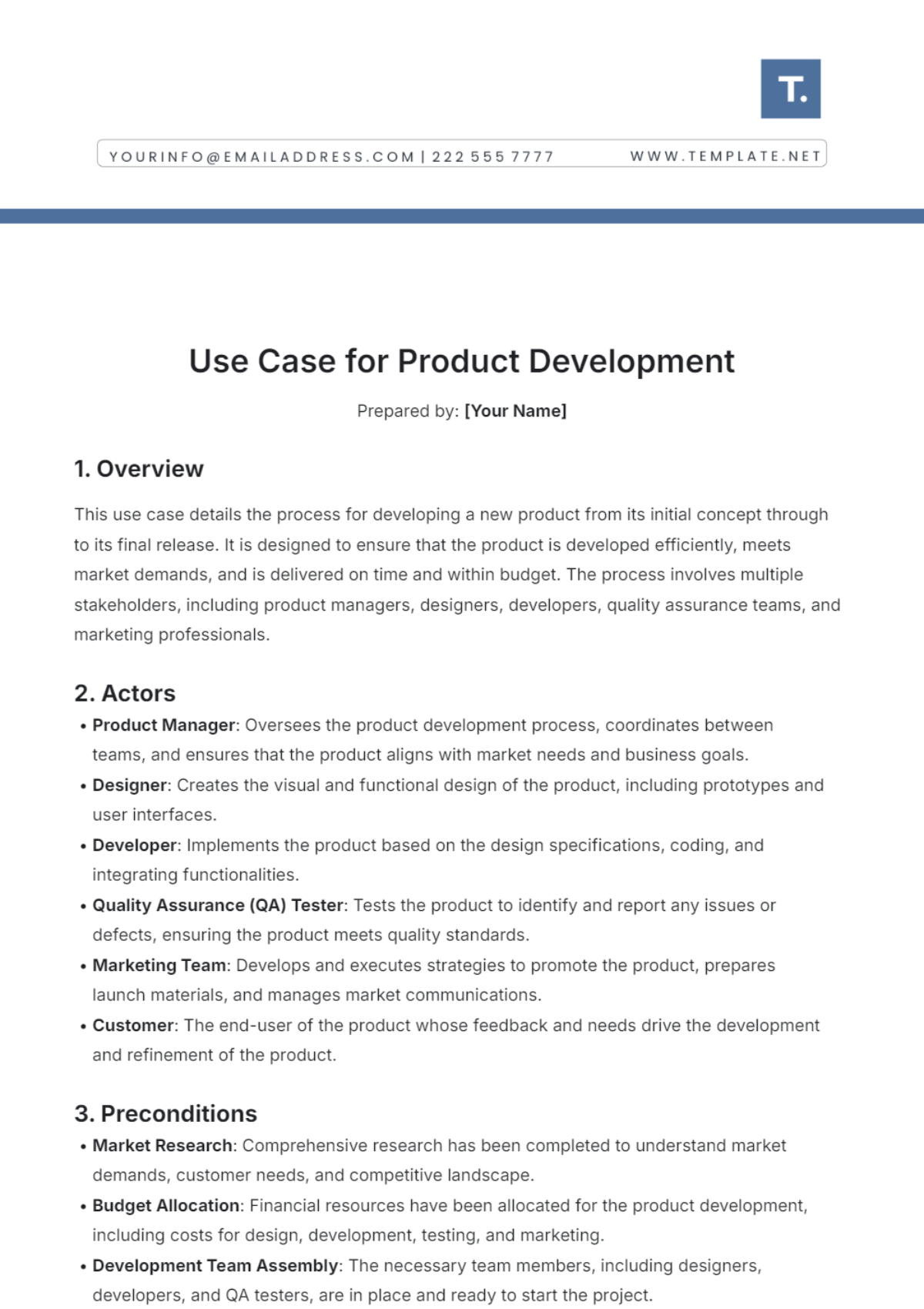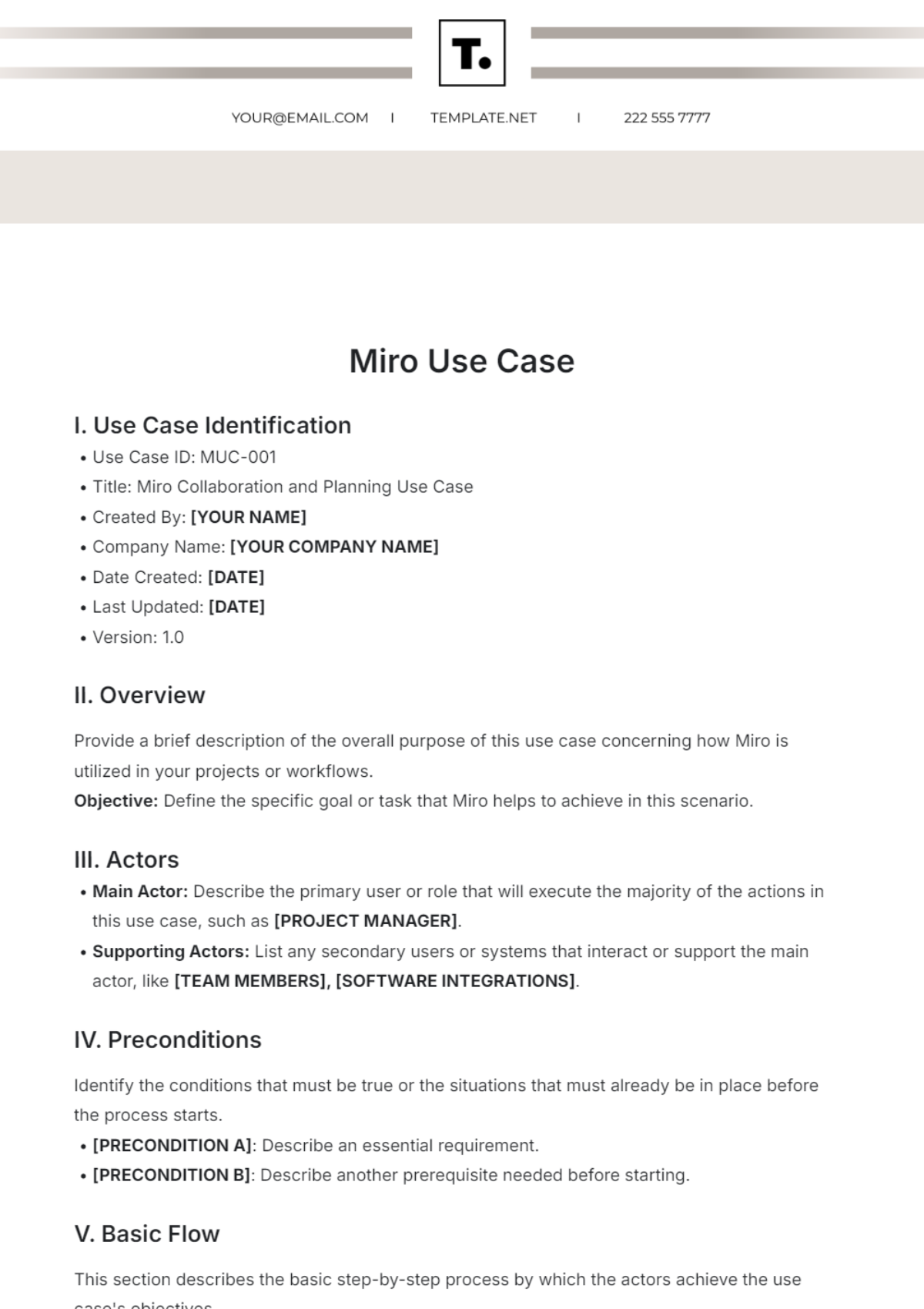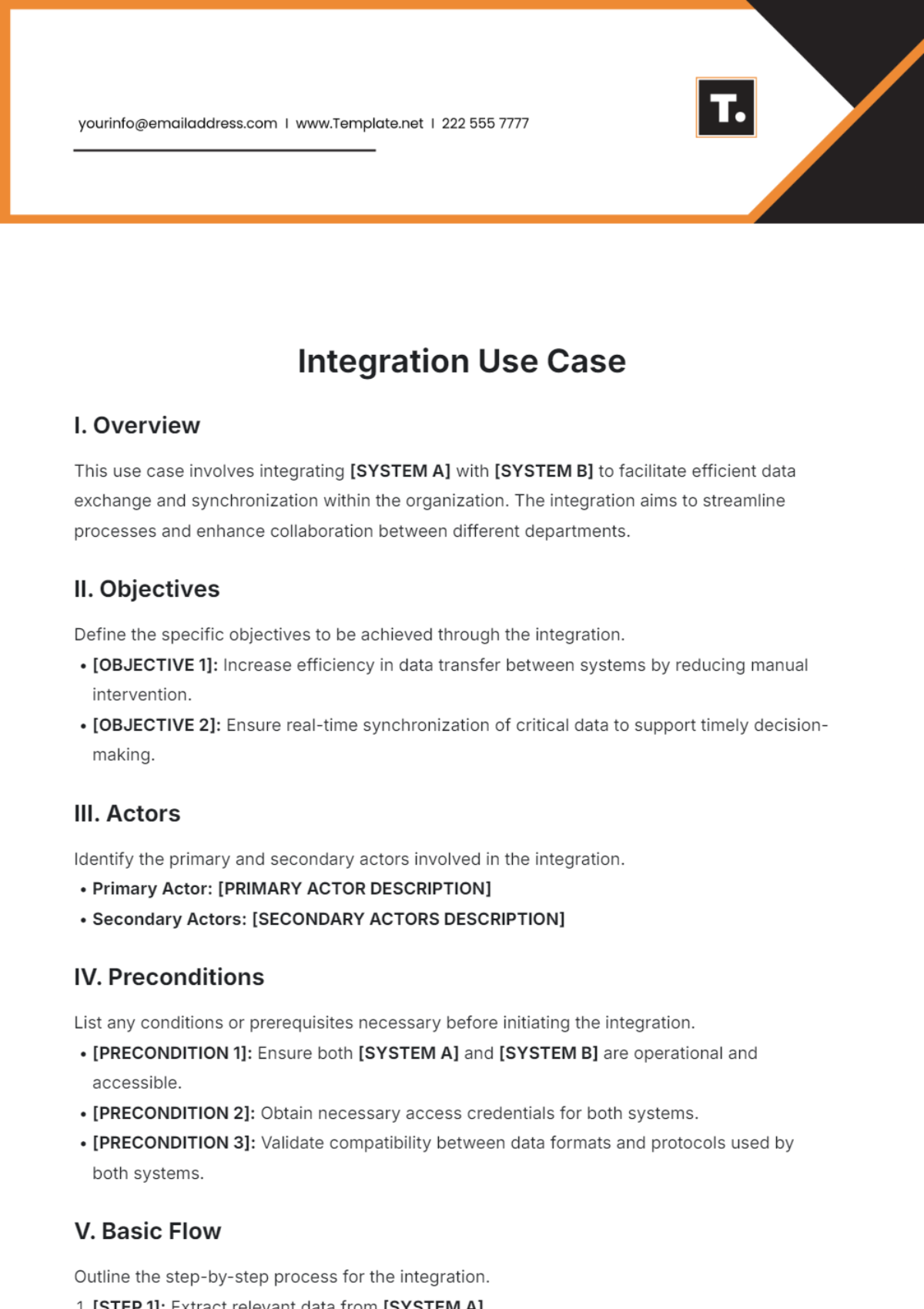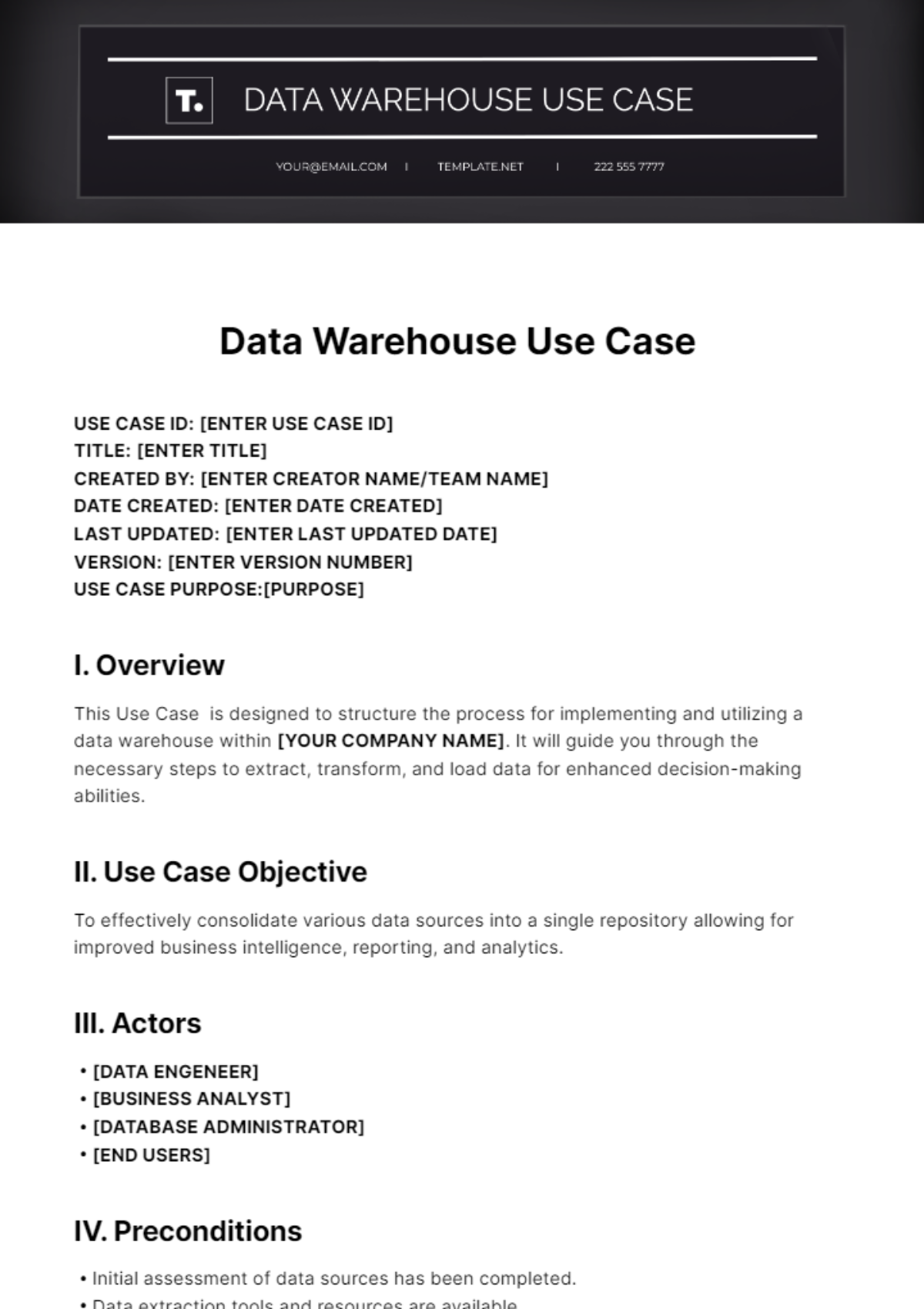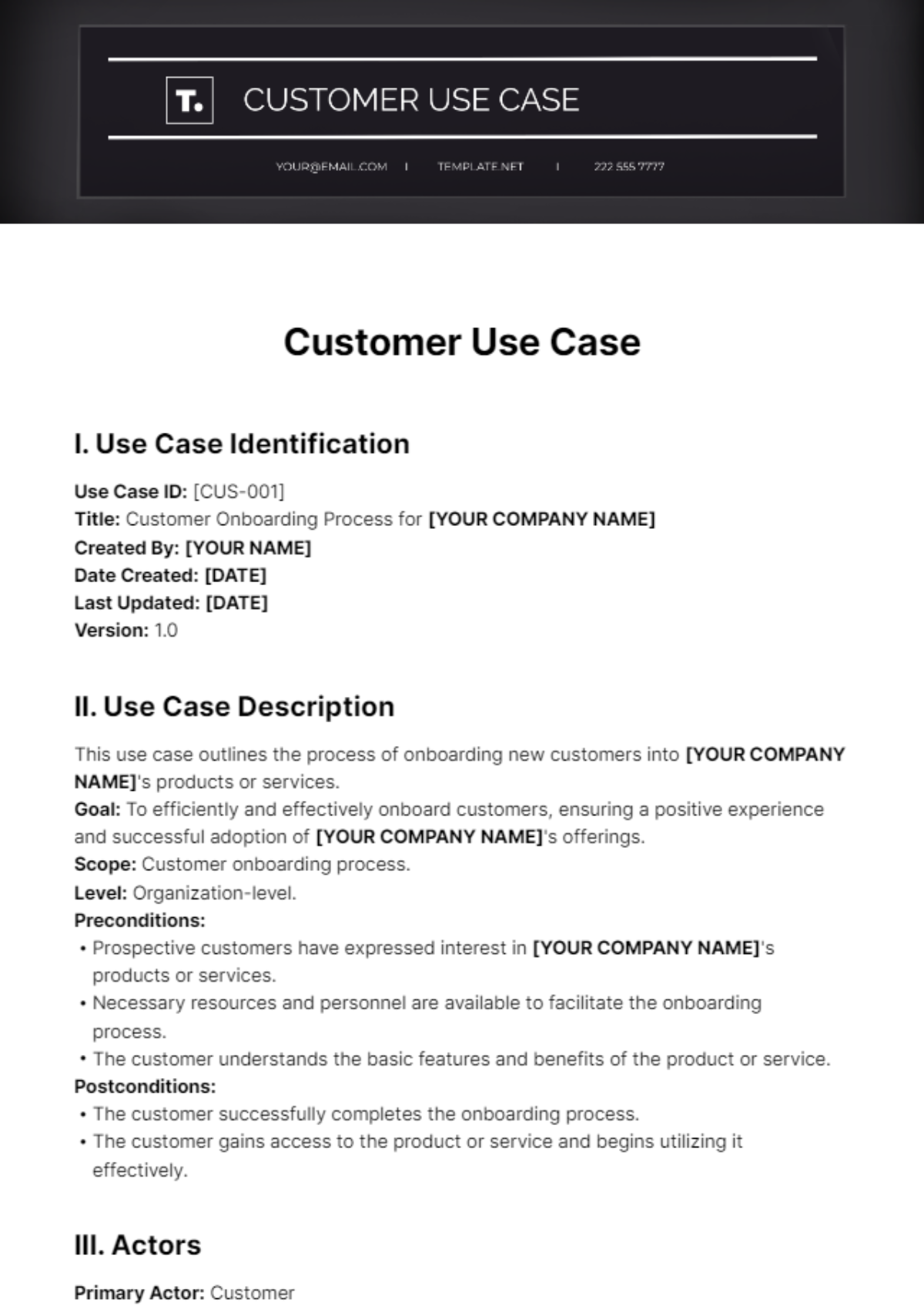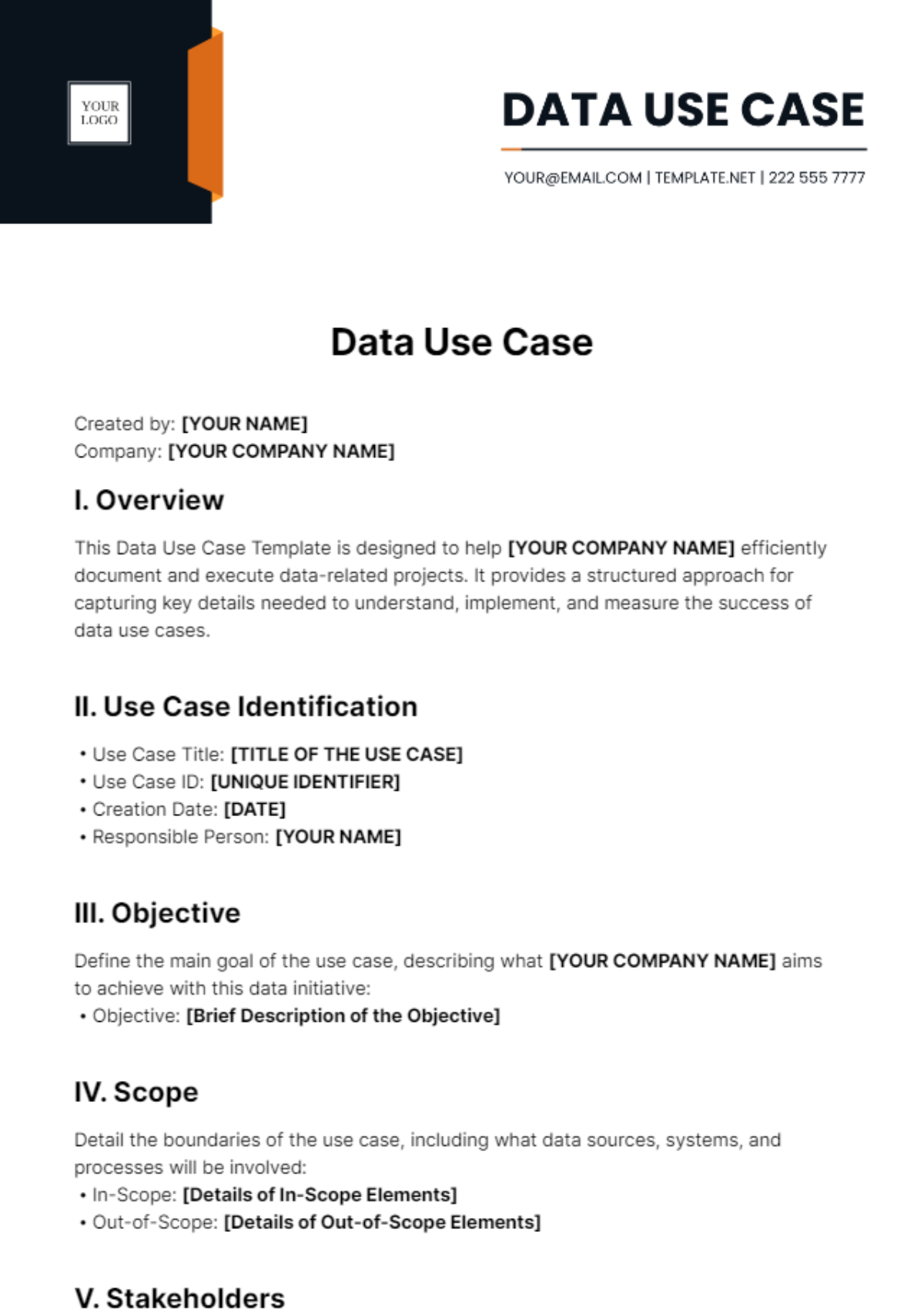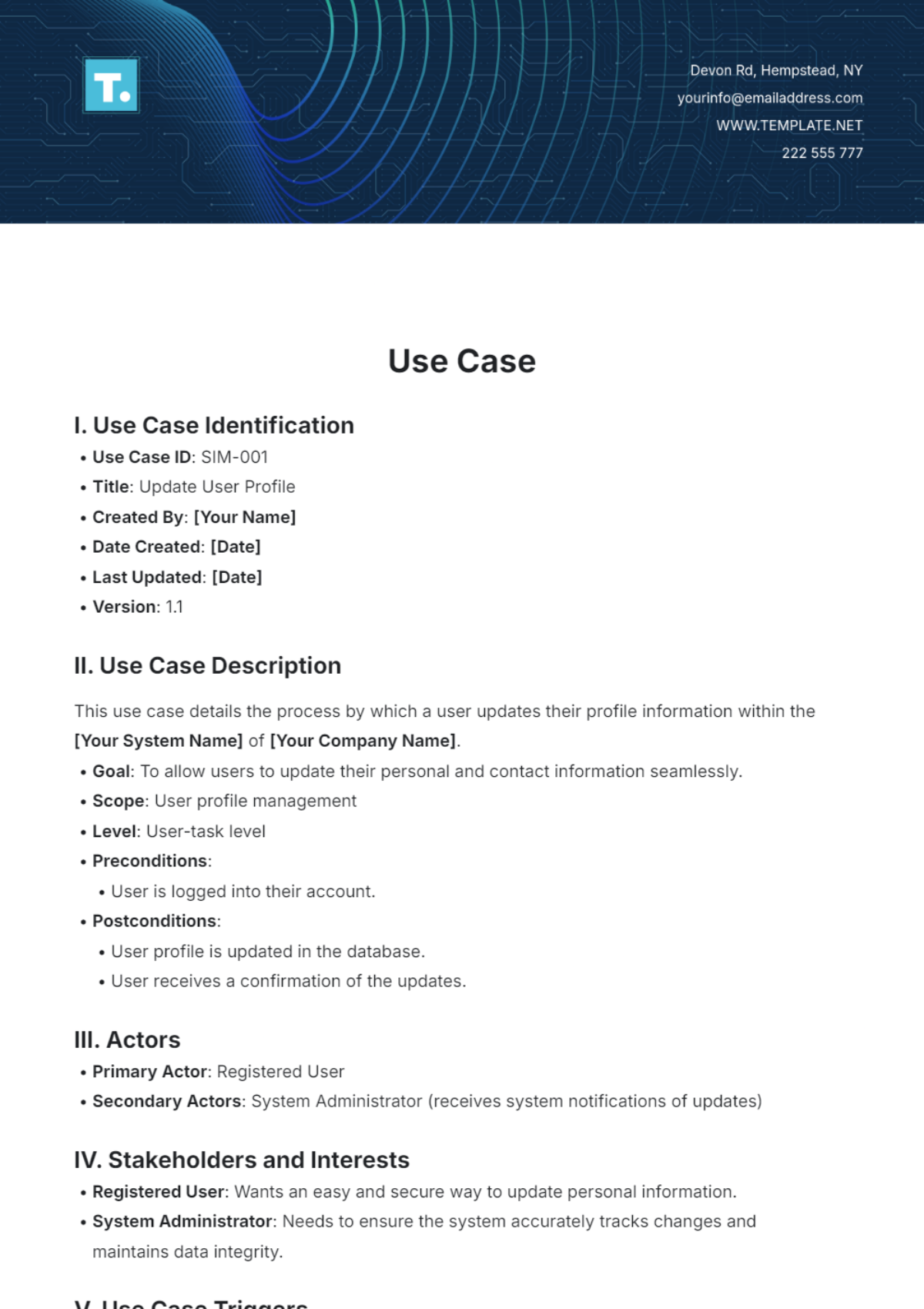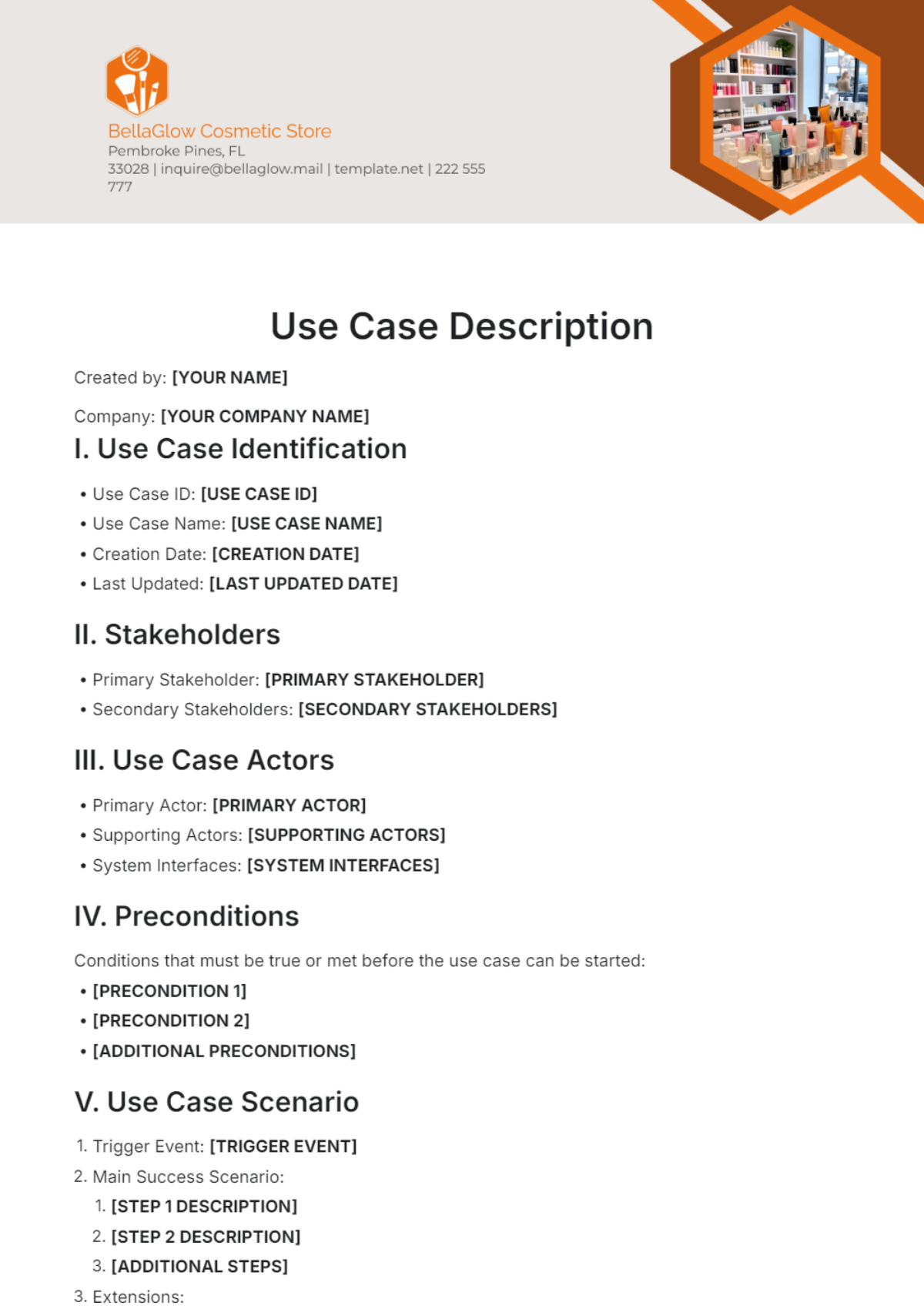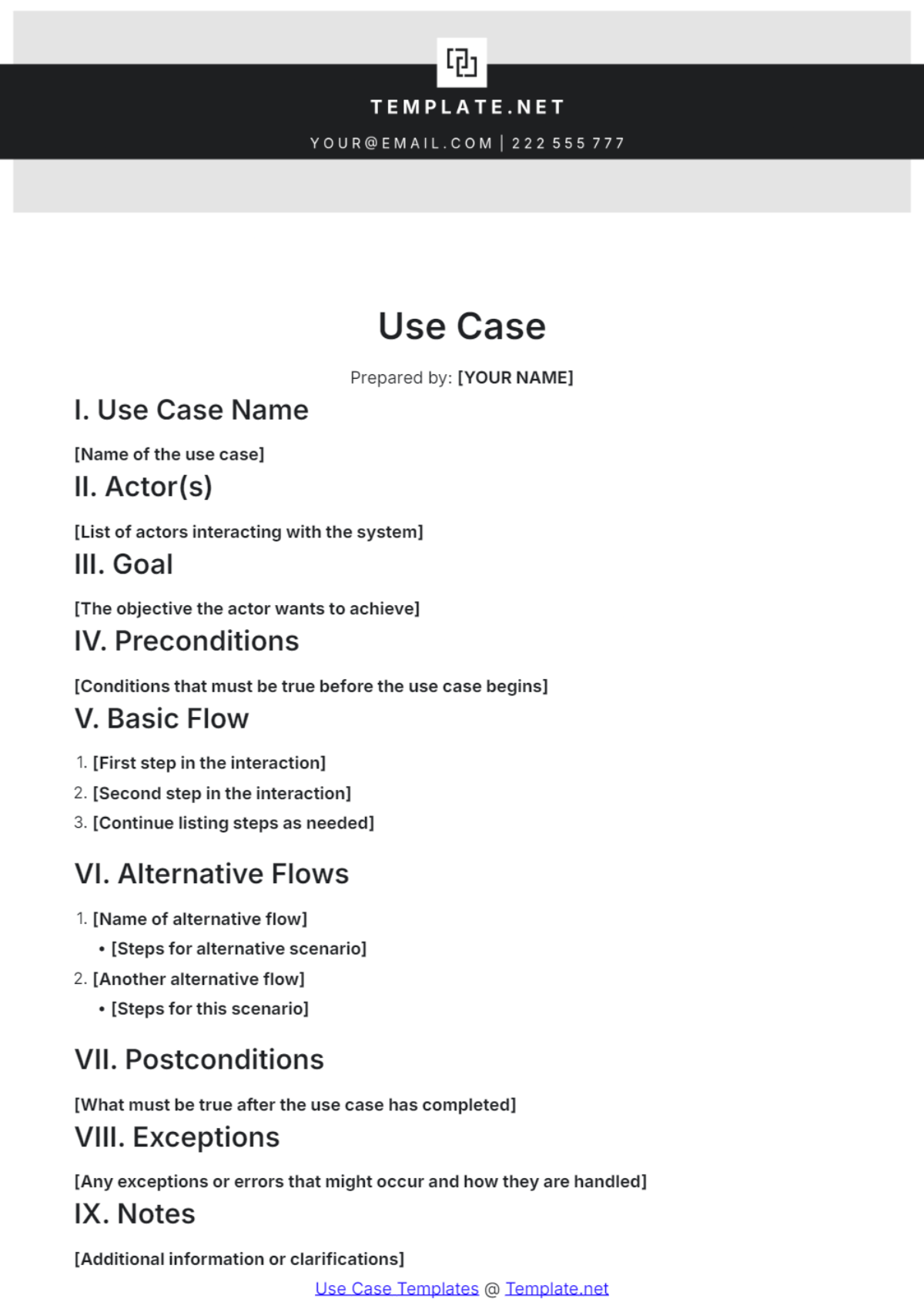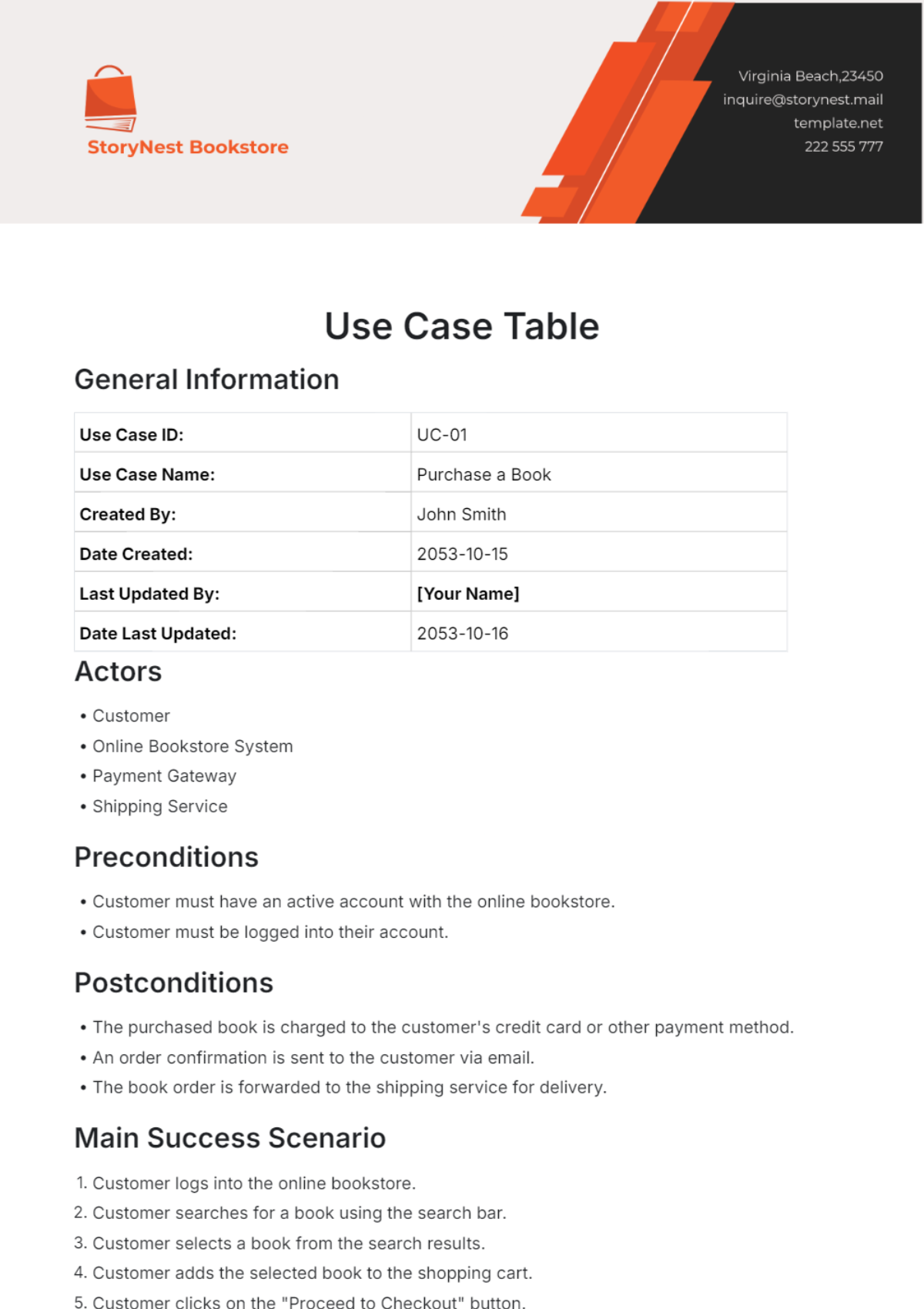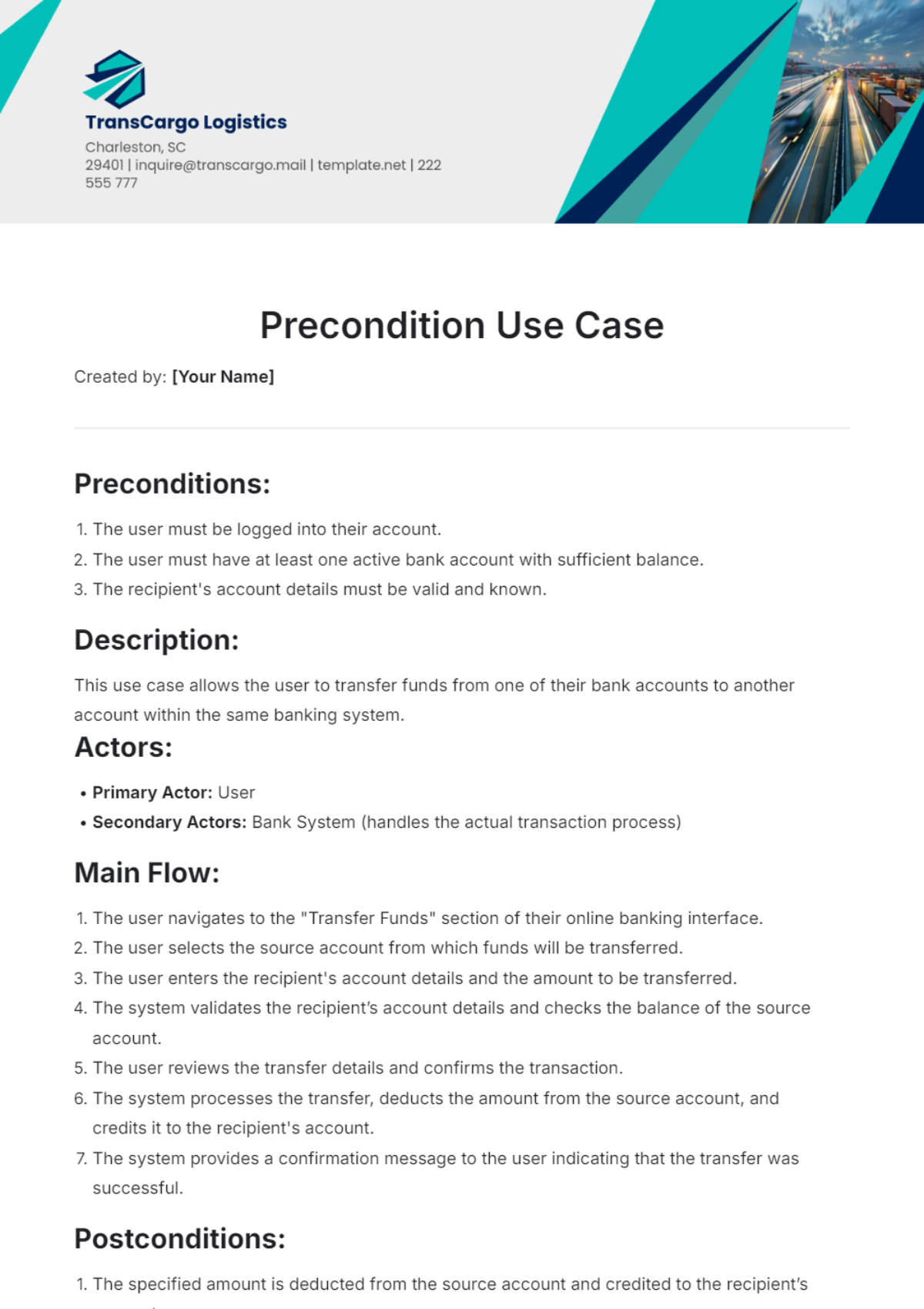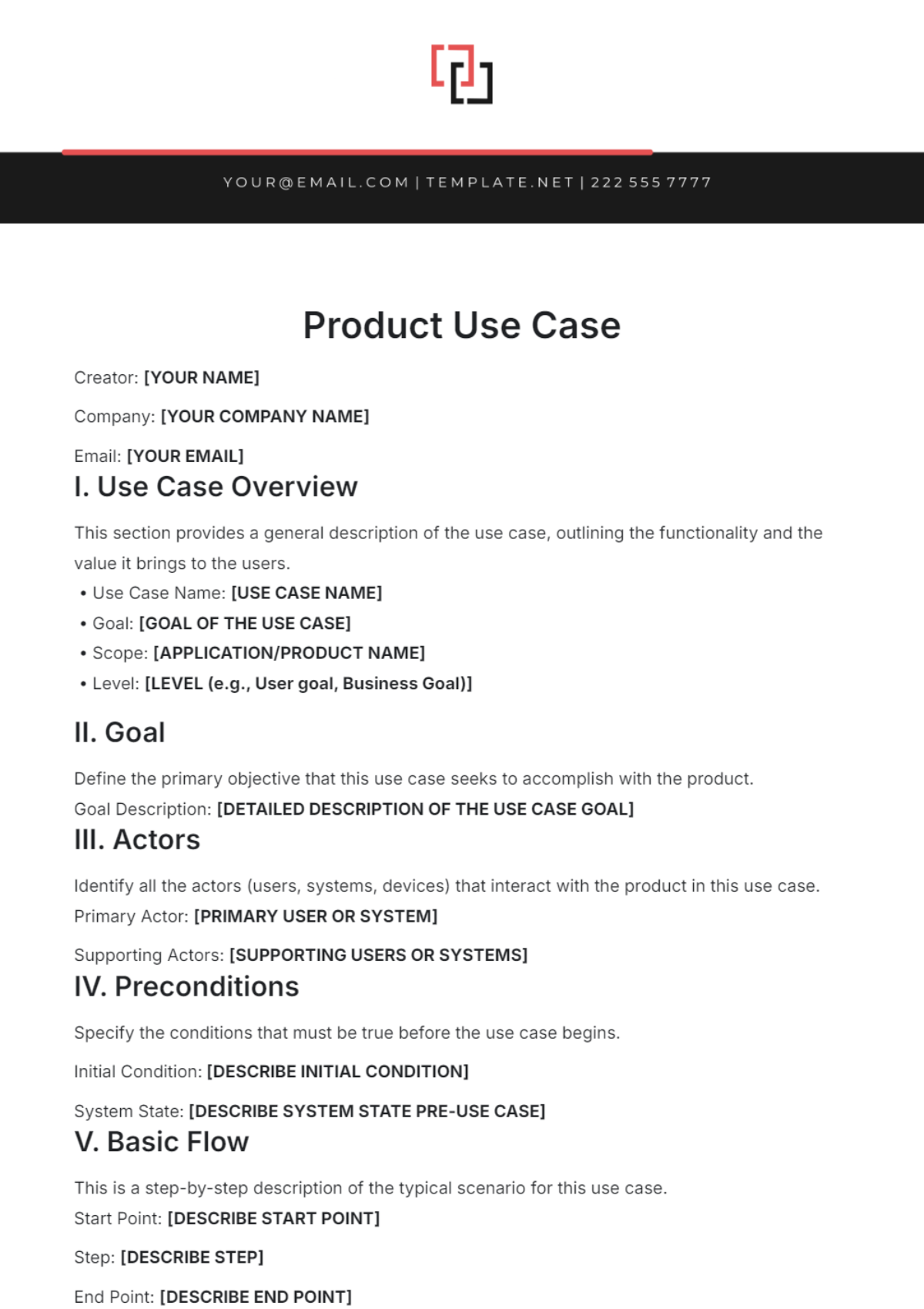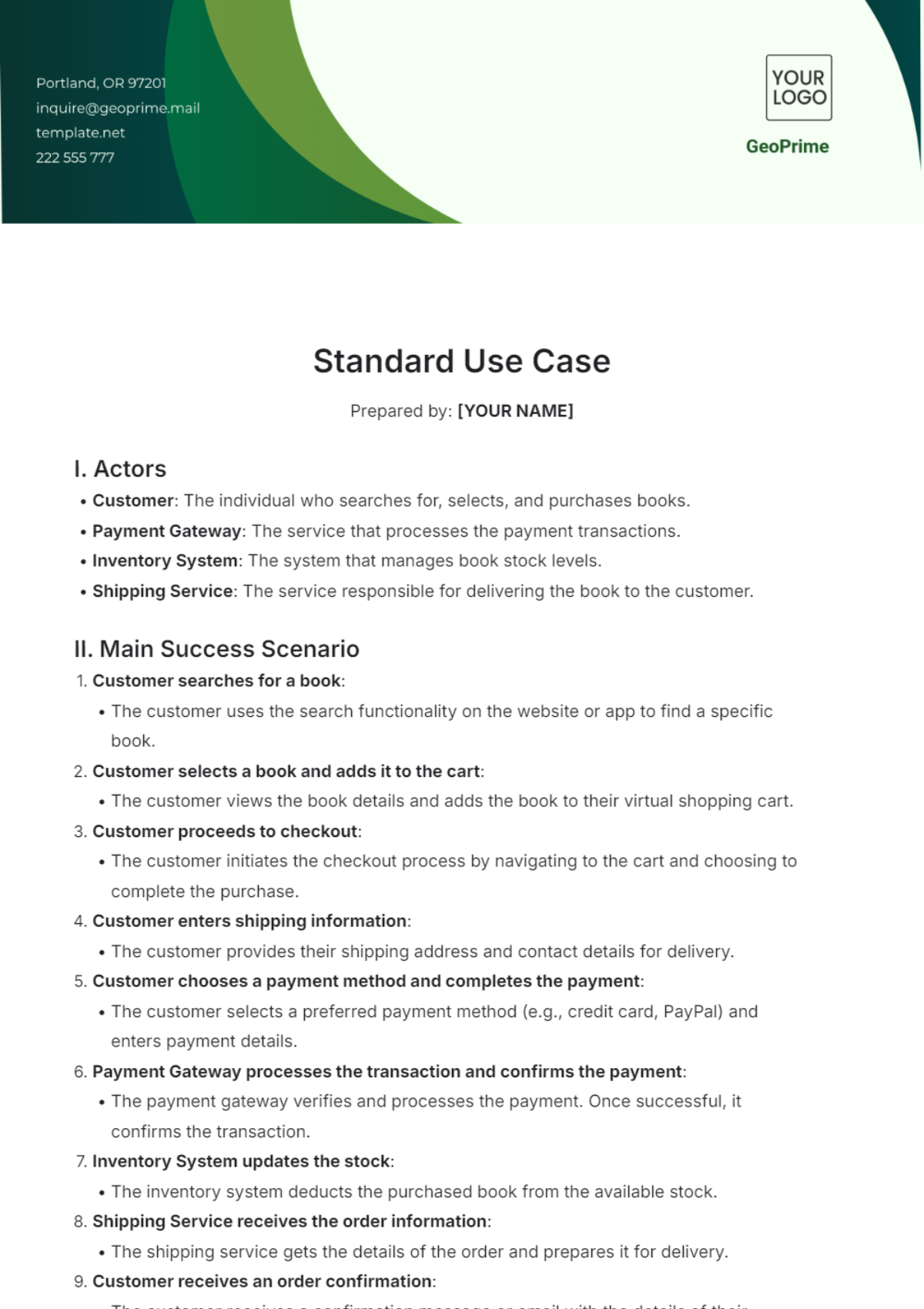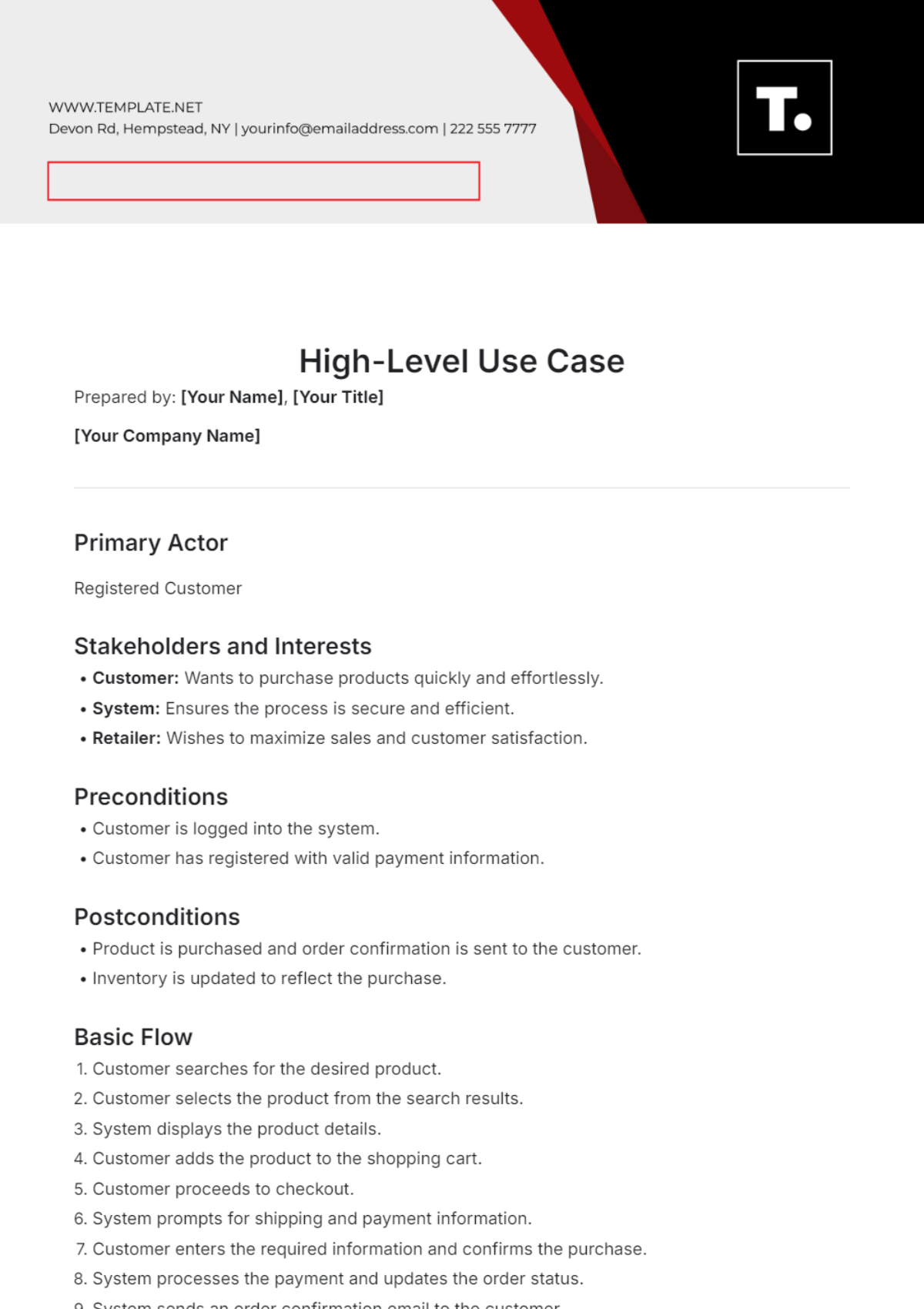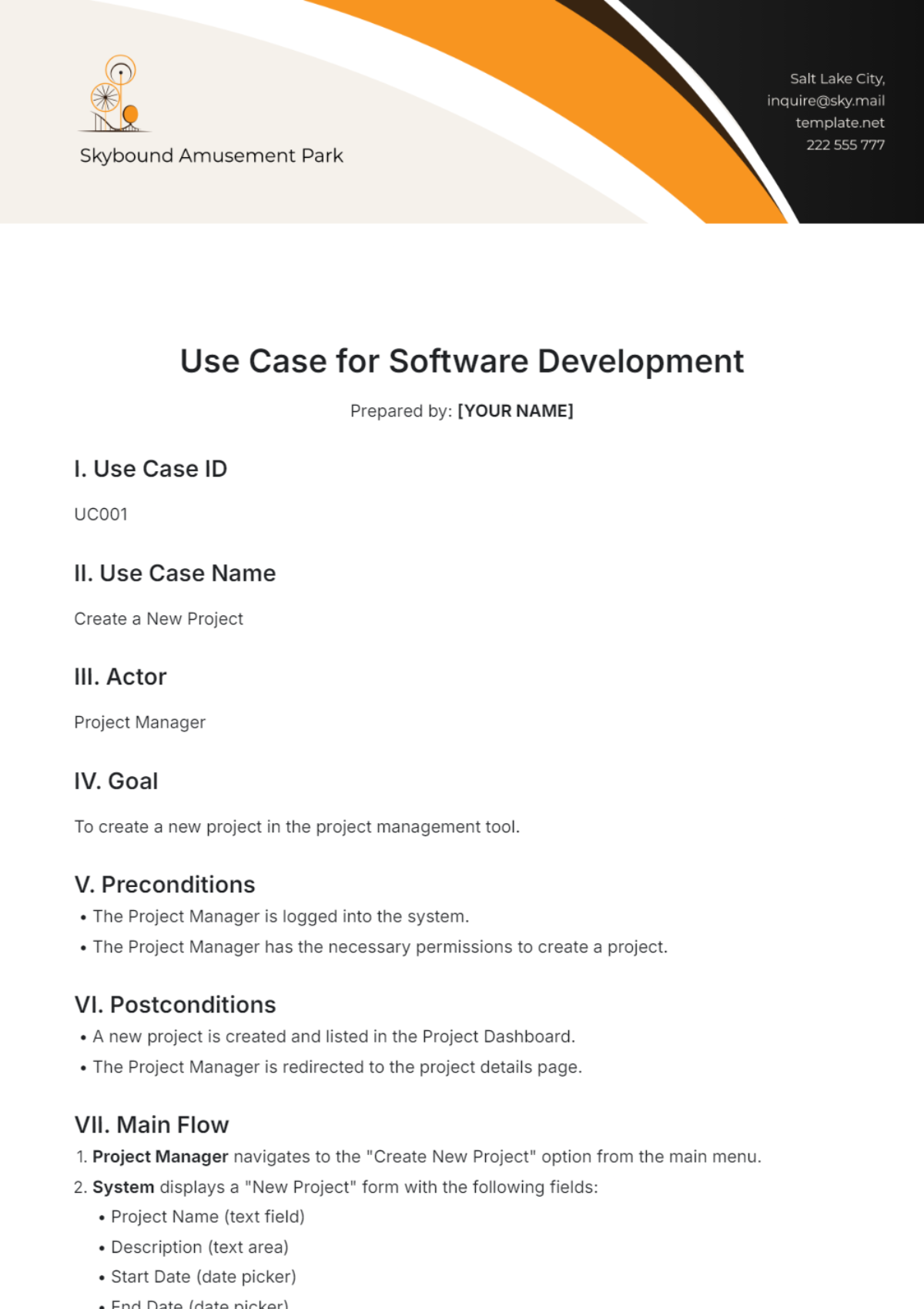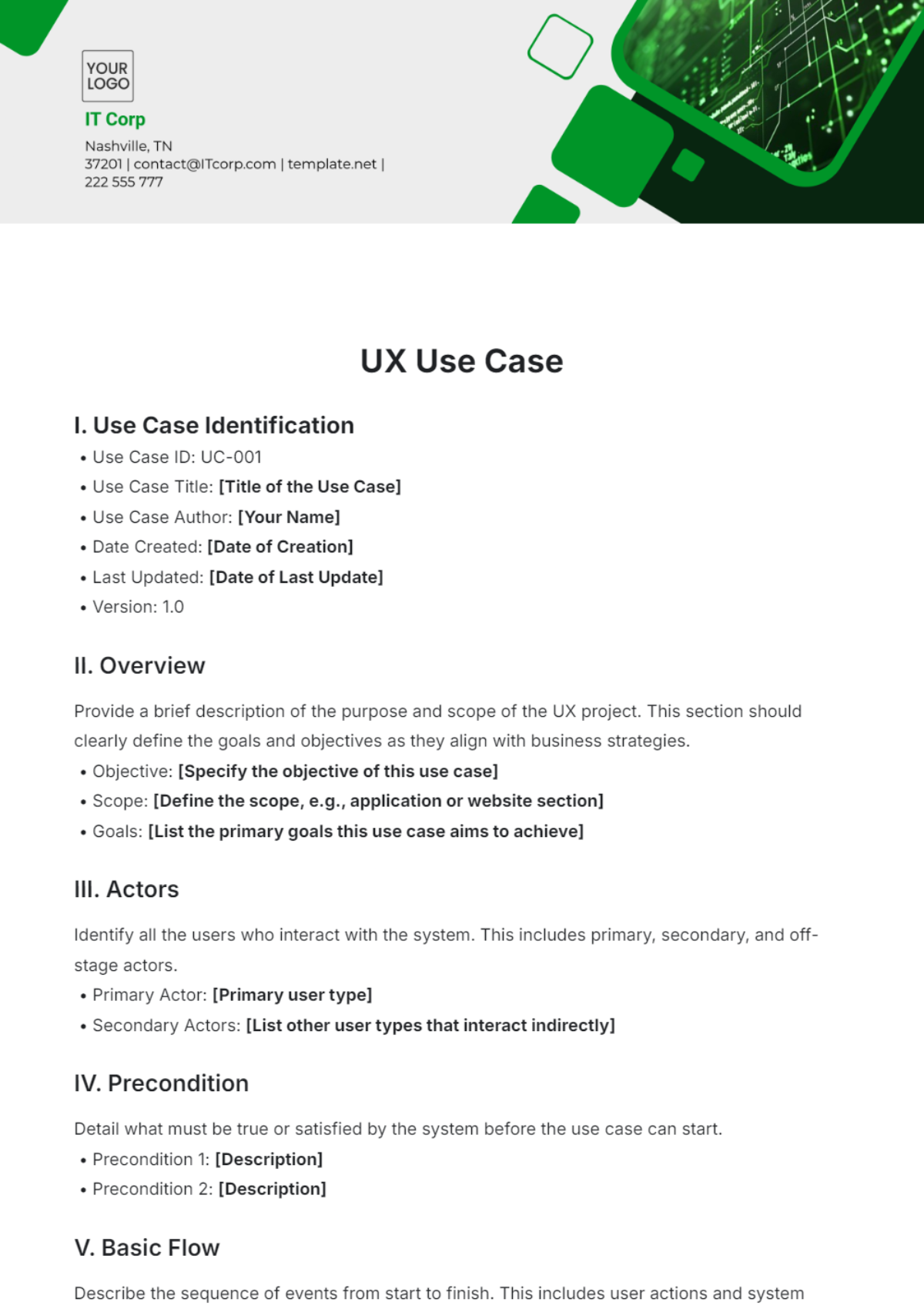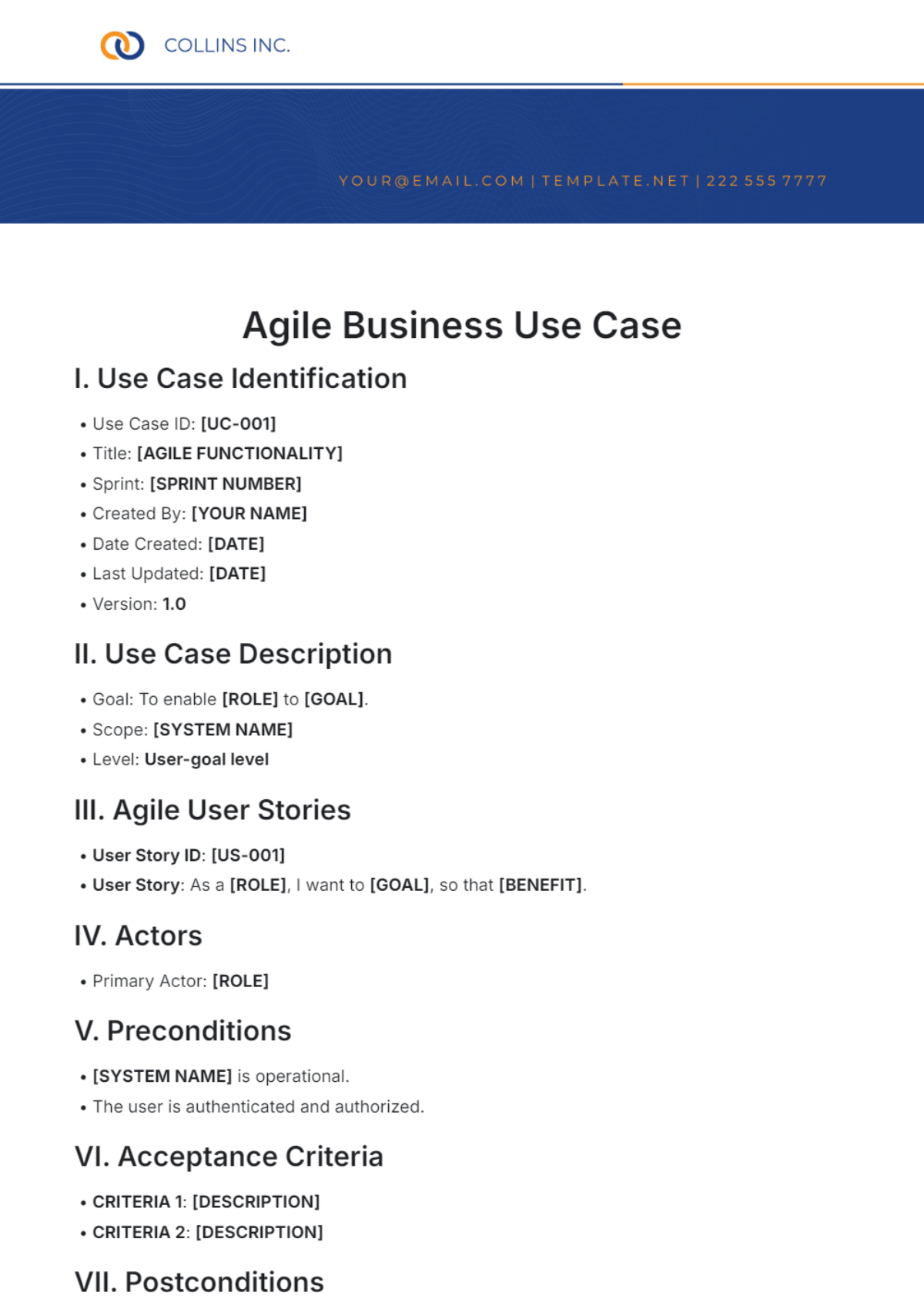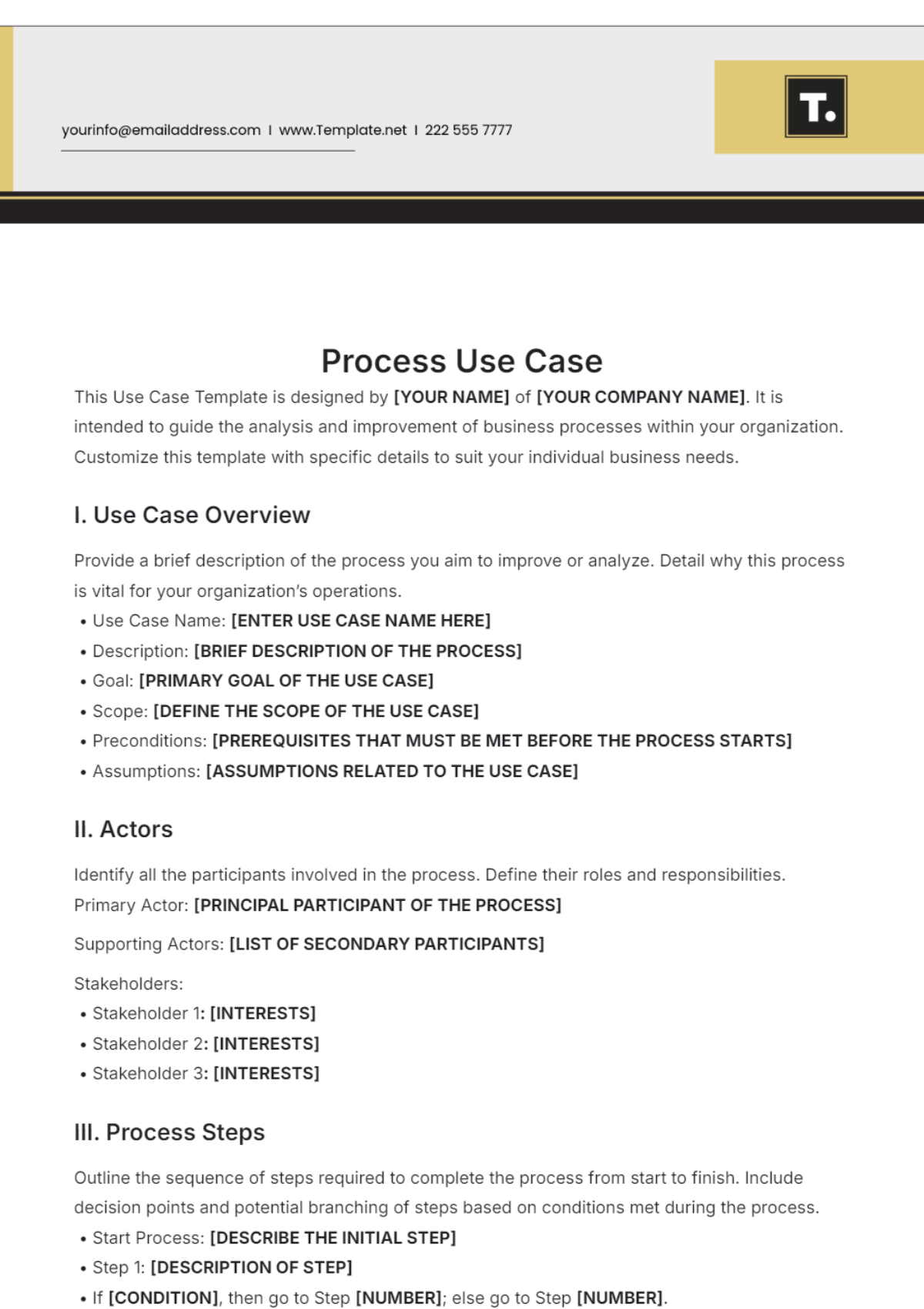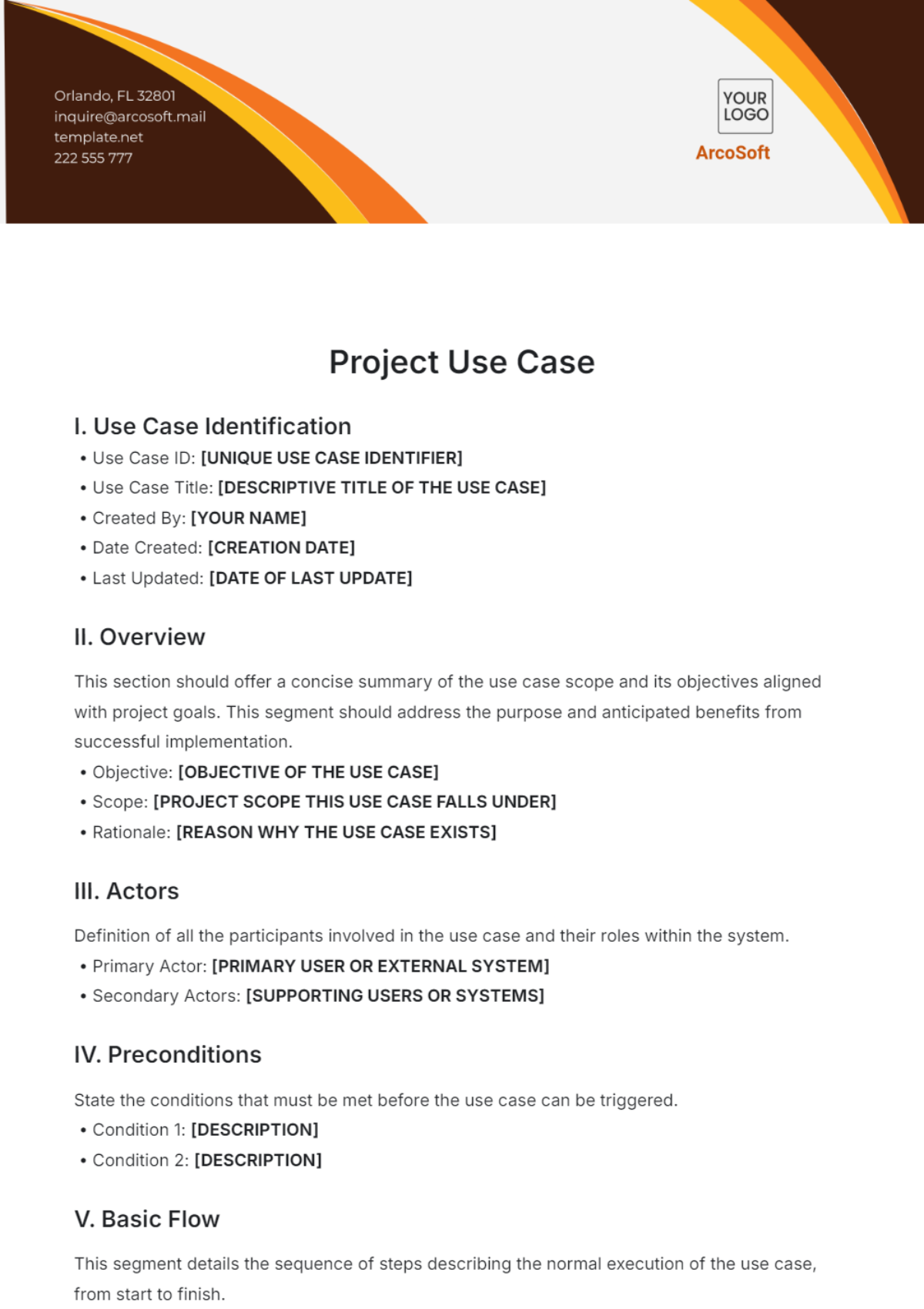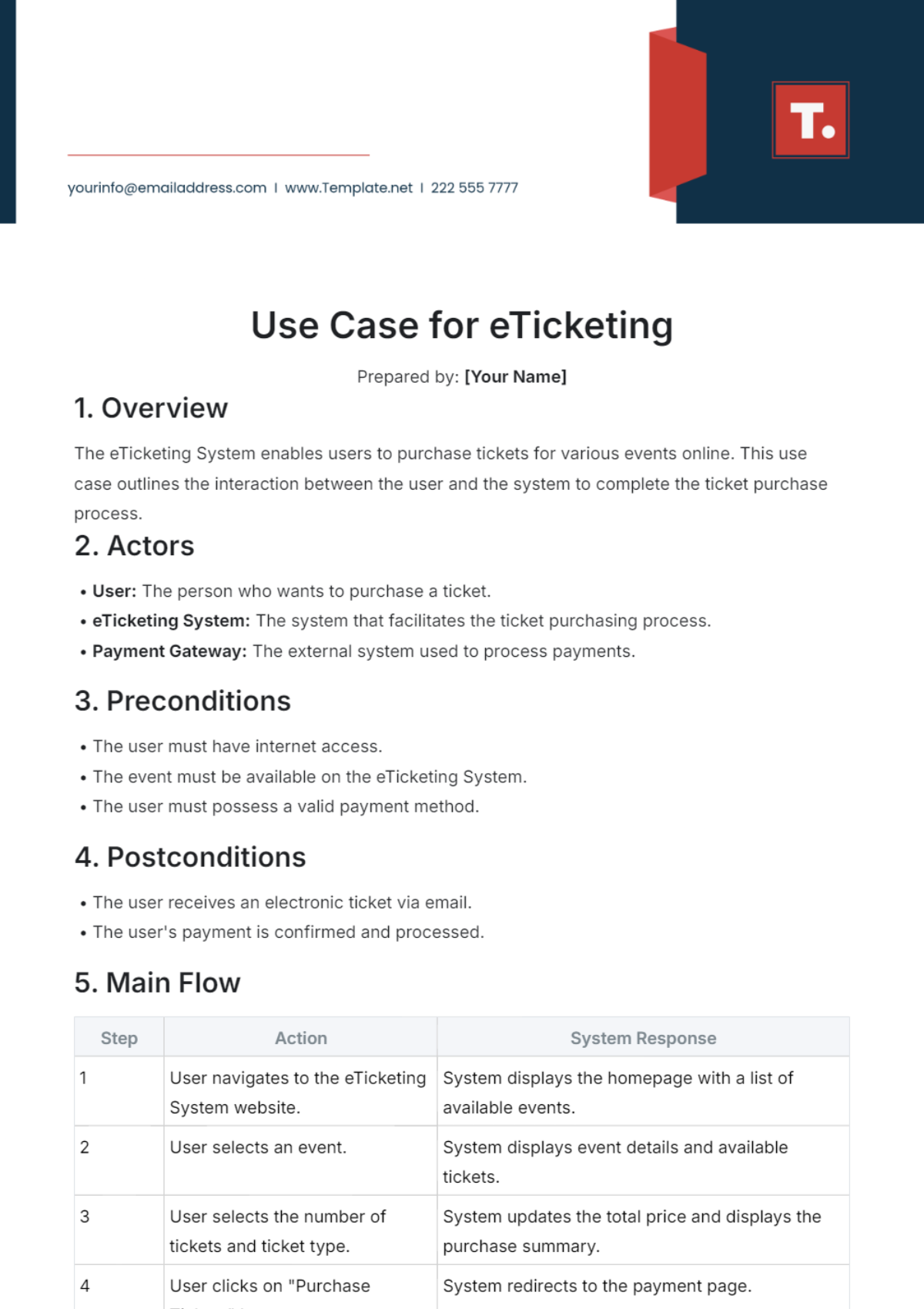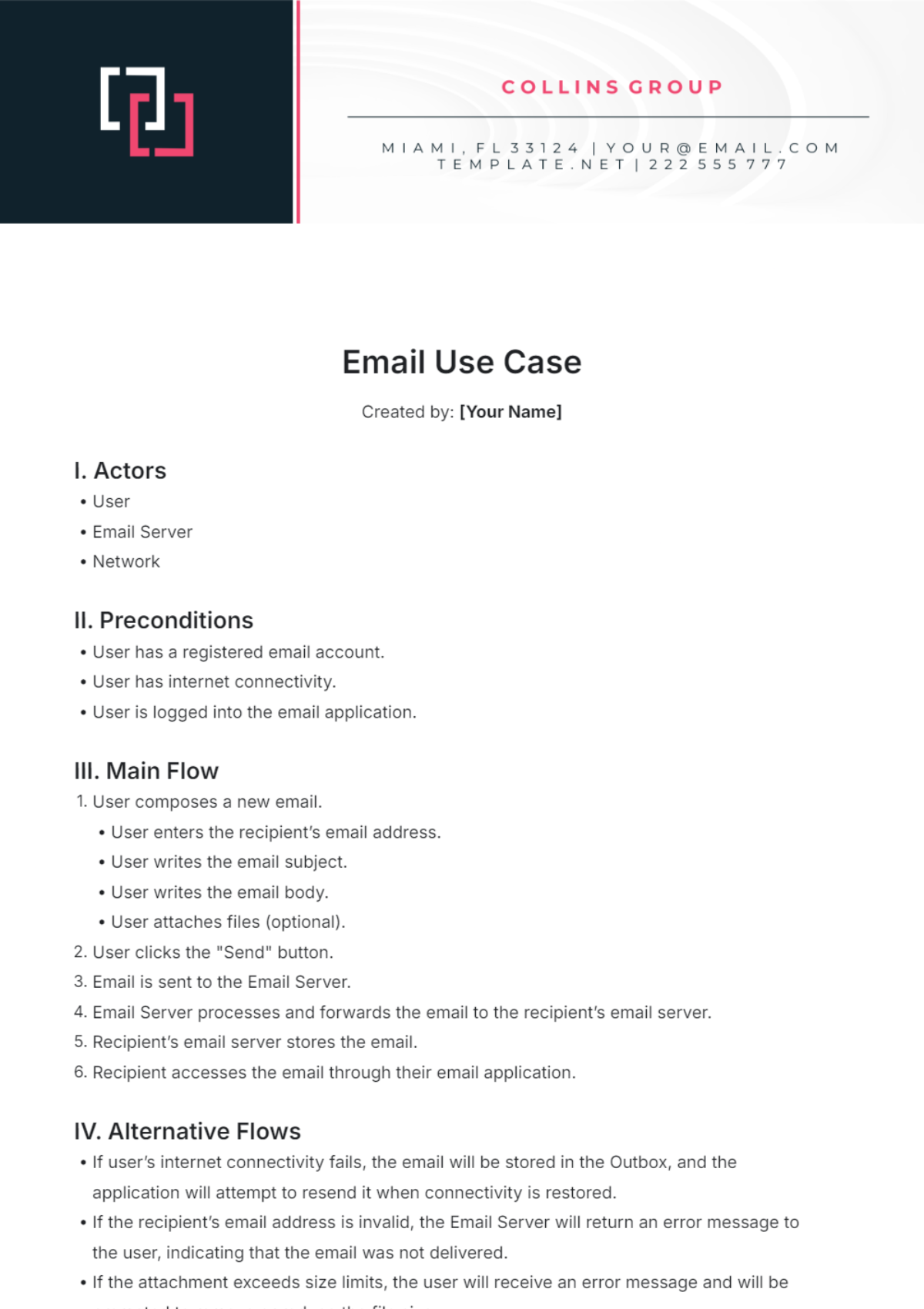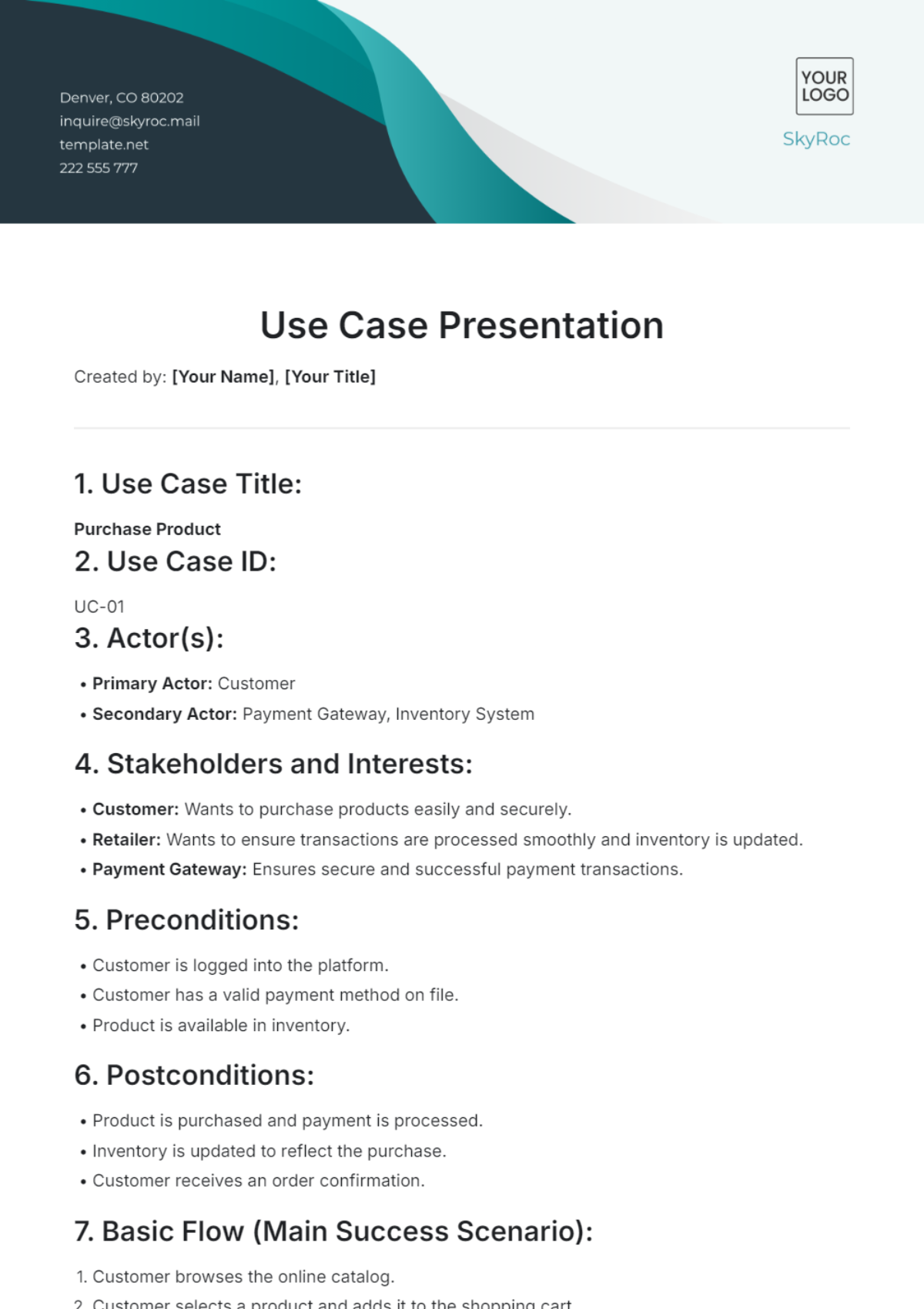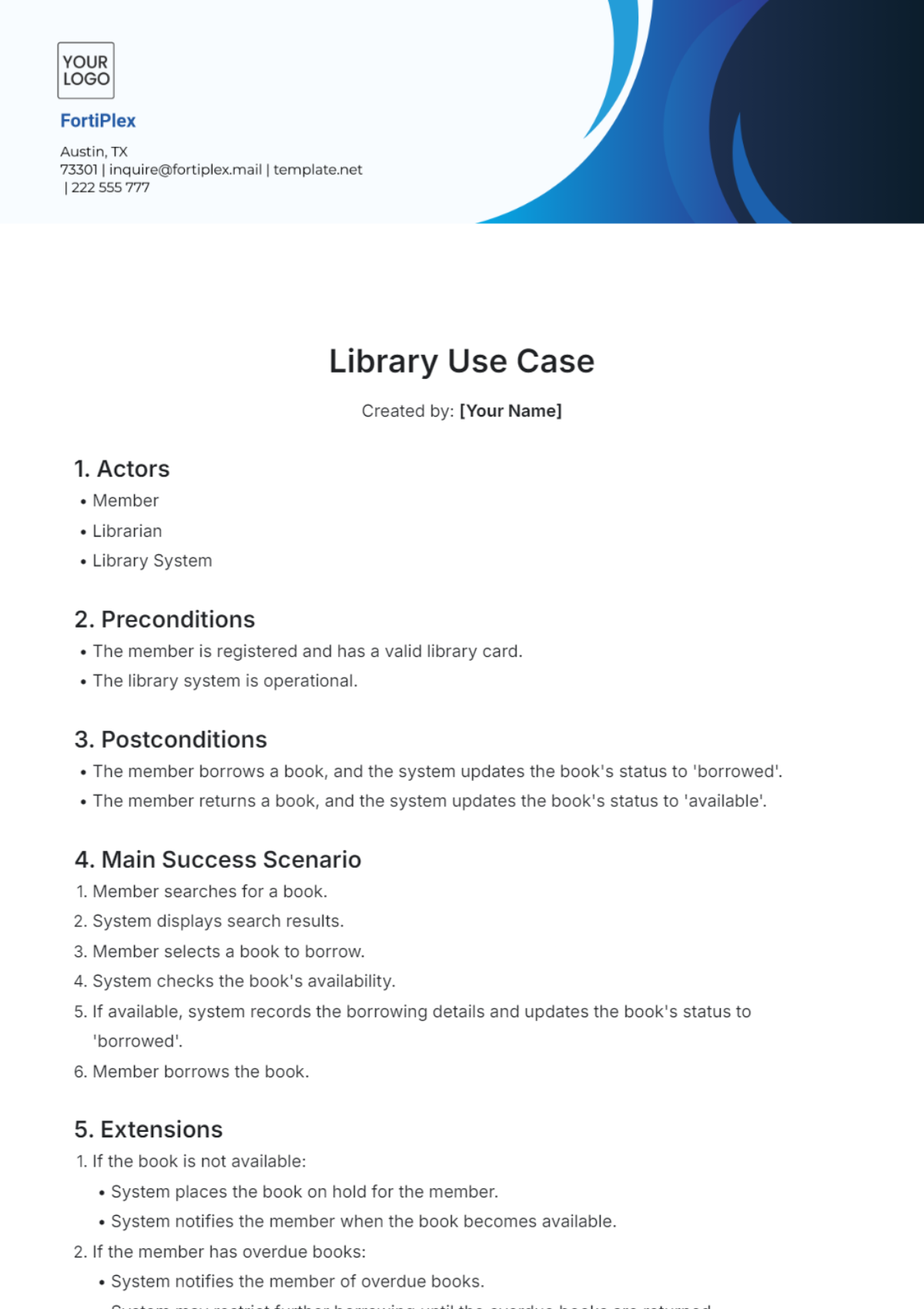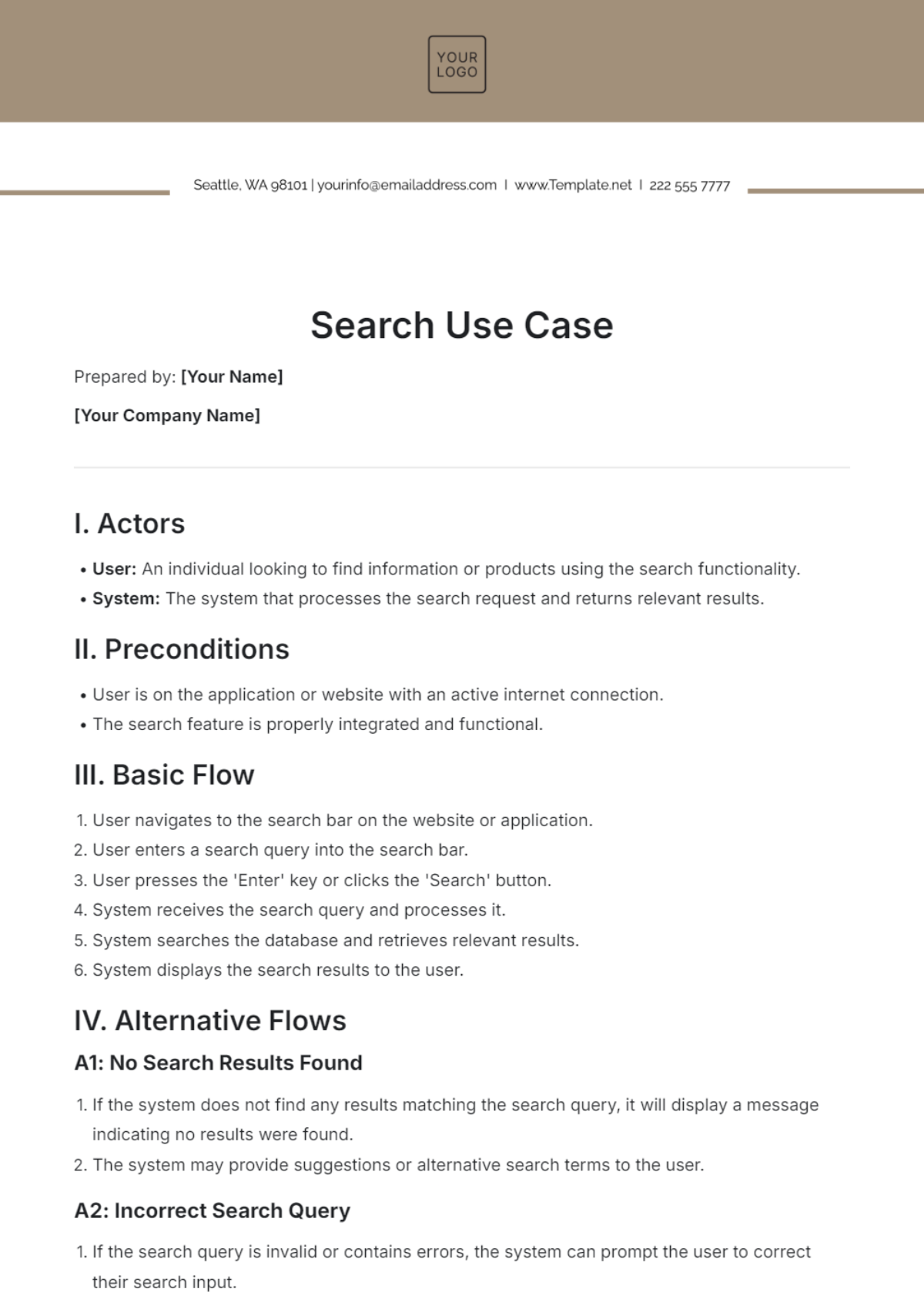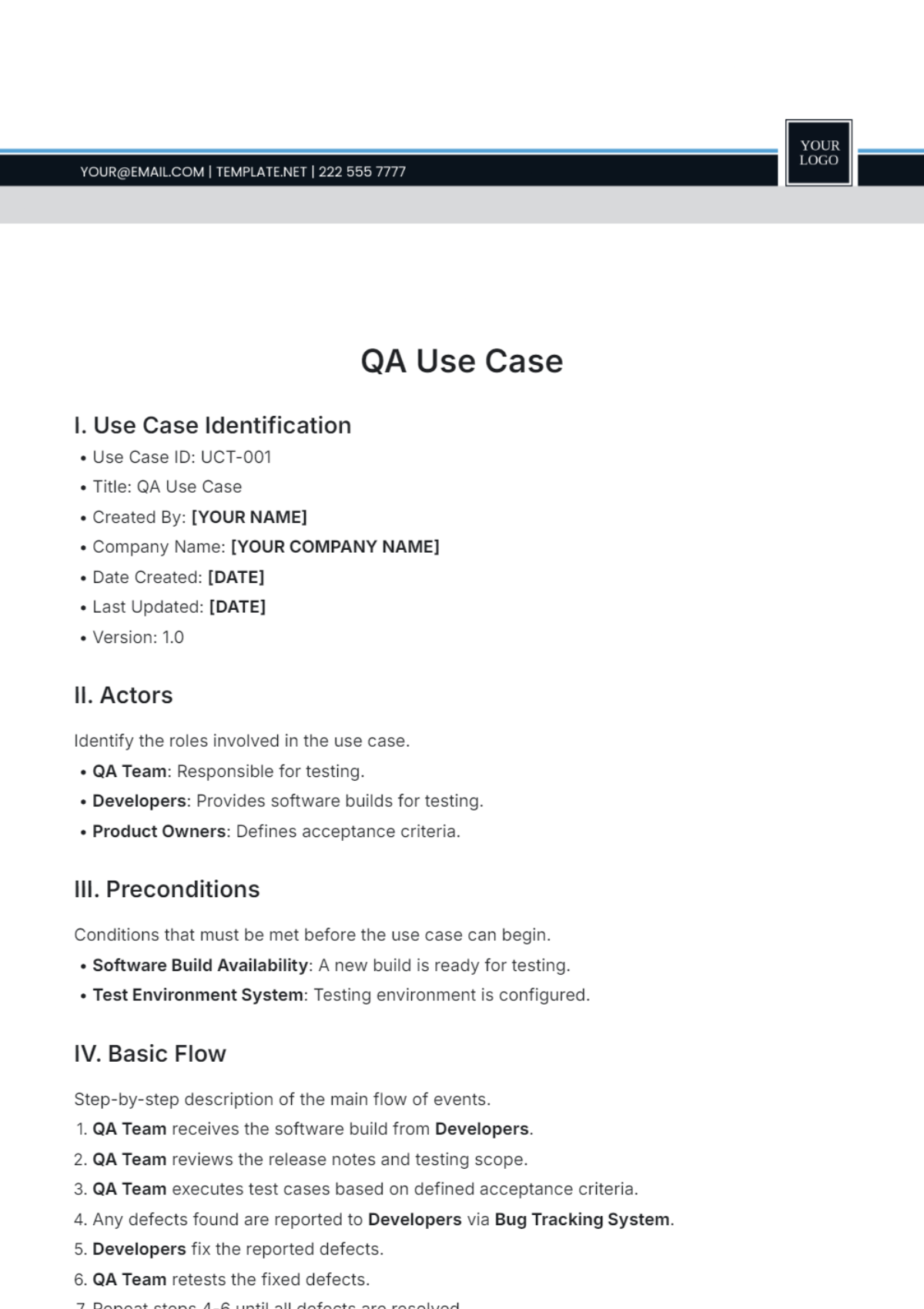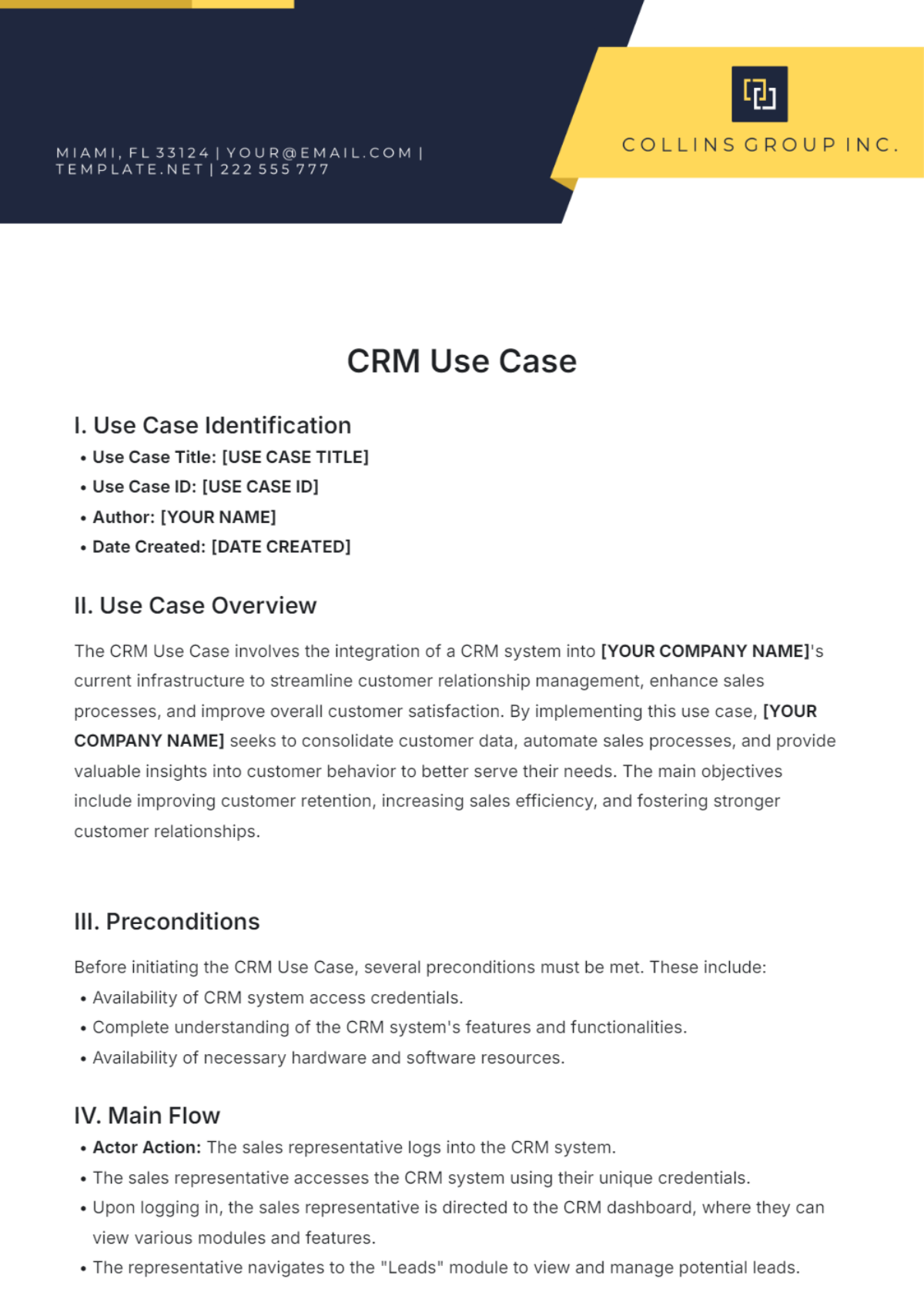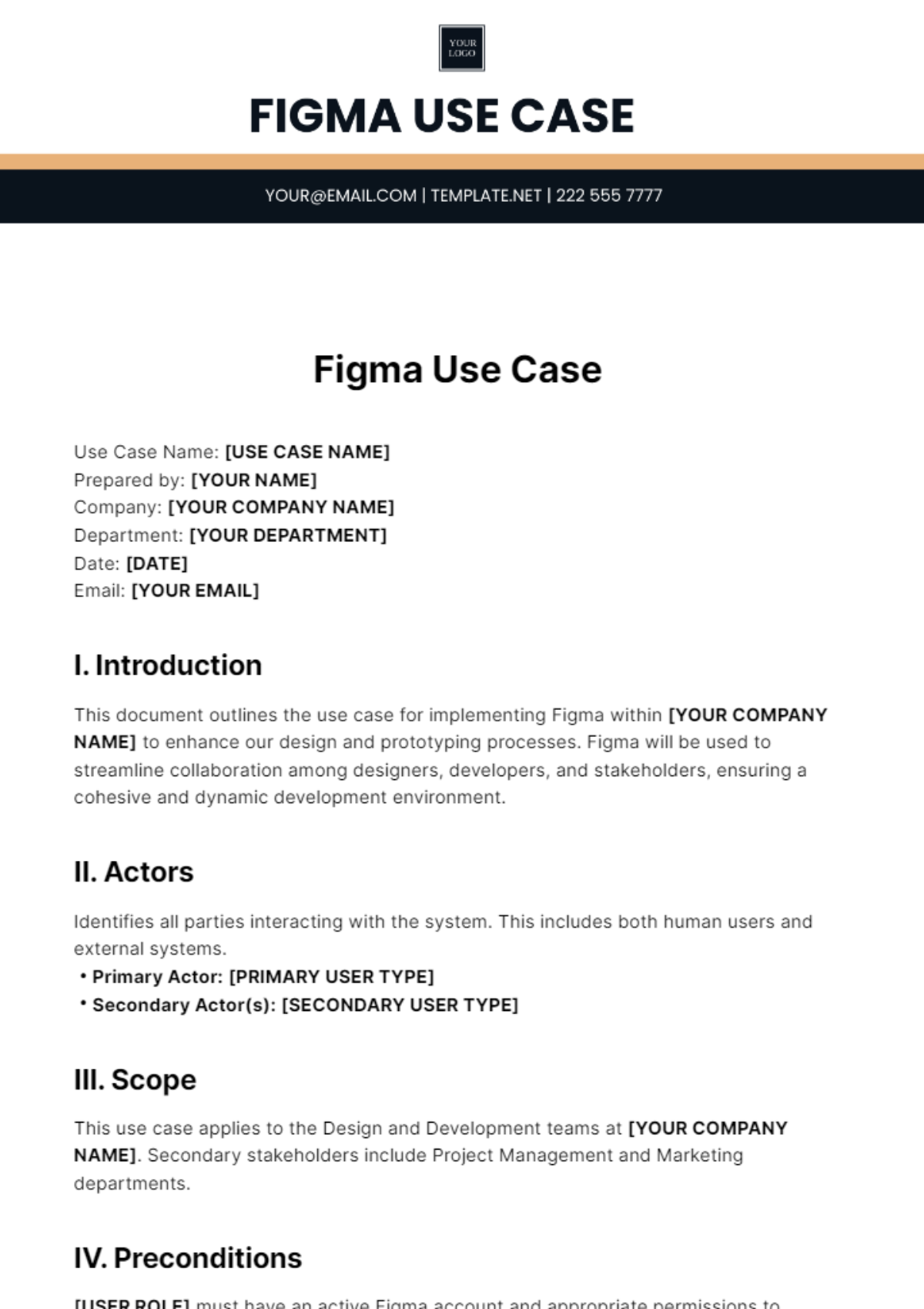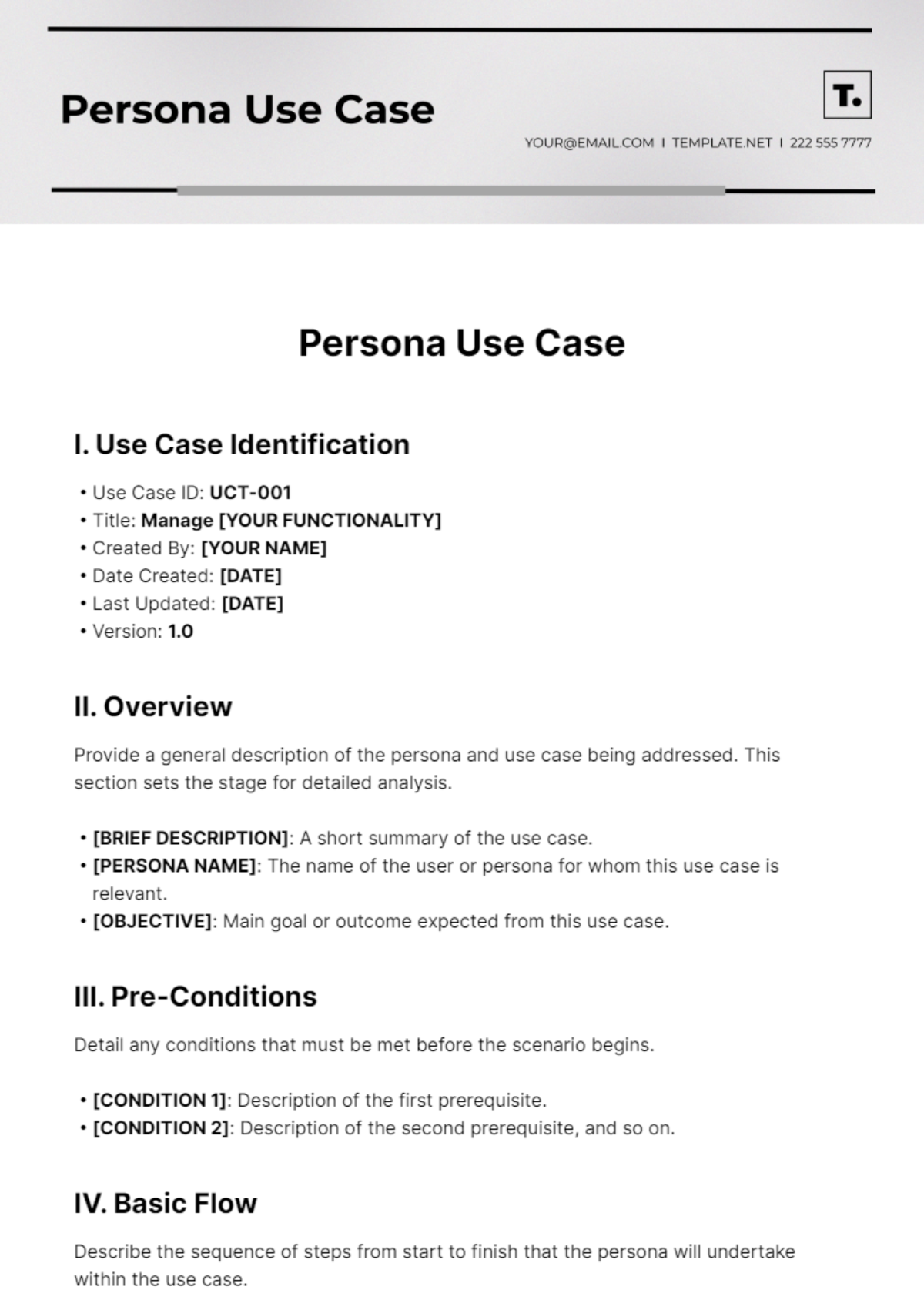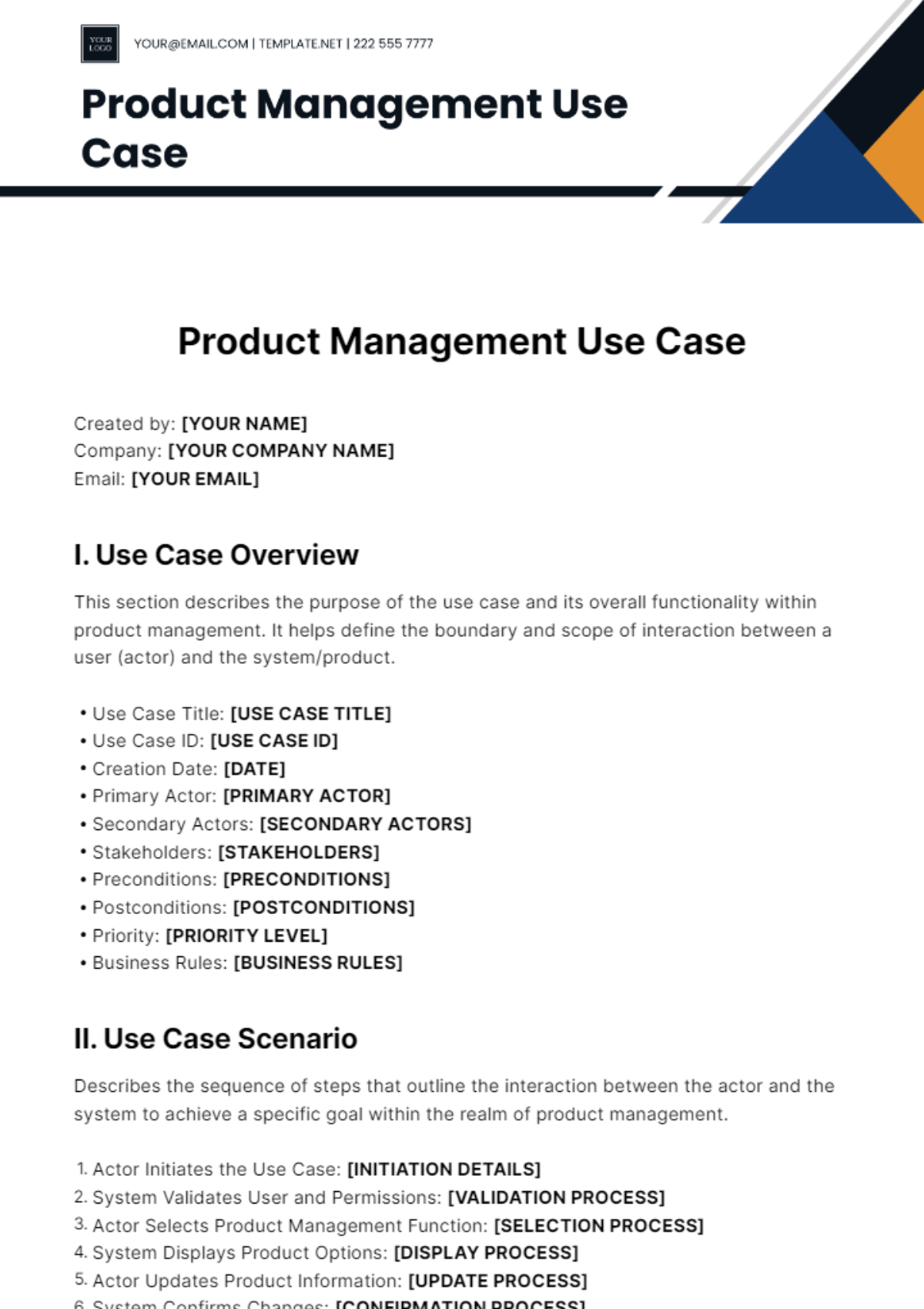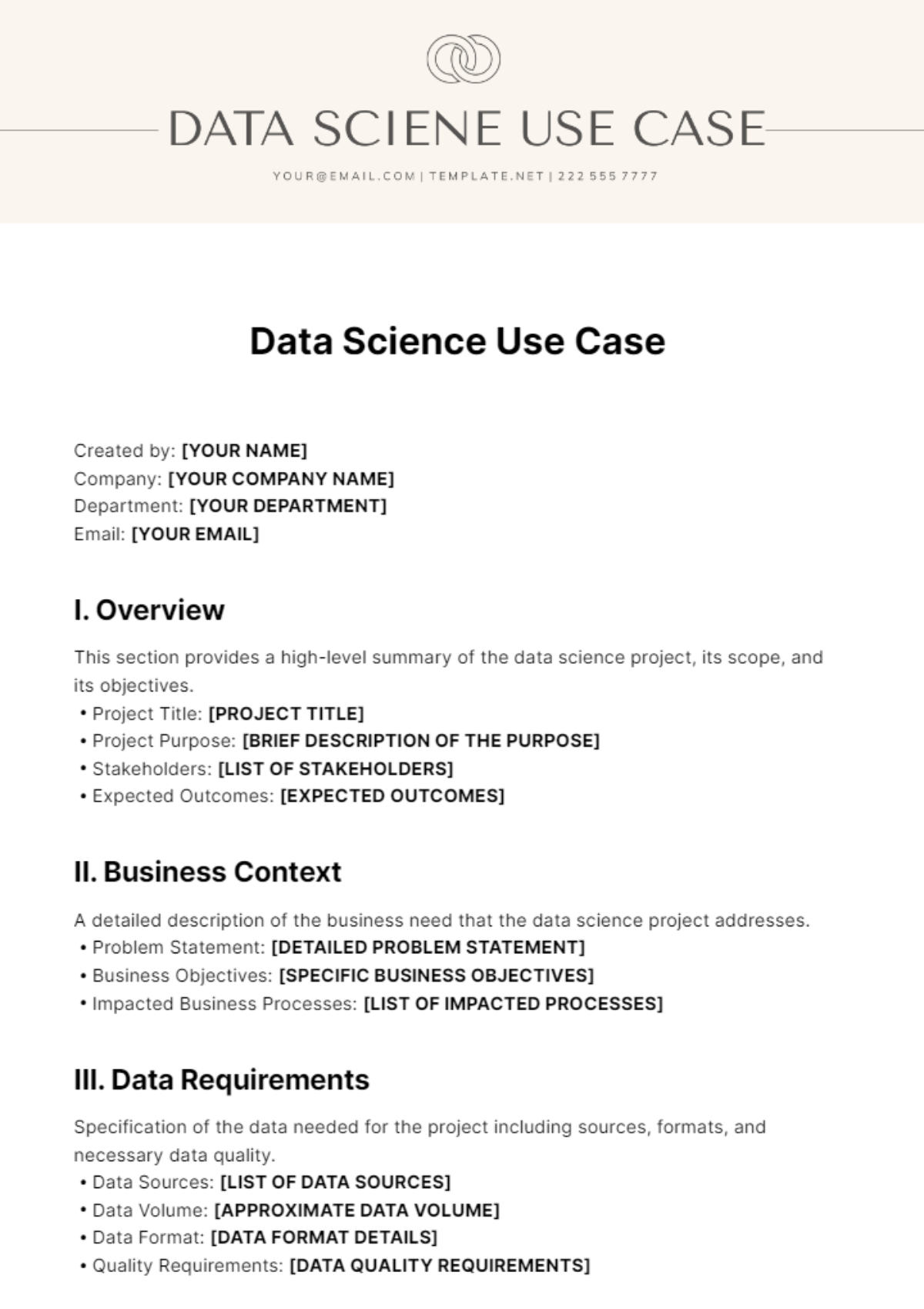Free Product Use Case Template
Product Use Case
Creator: [YOUR NAME]
Company: [YOUR COMPANY NAME]
Email: [YOUR EMAIL]
I. Use Case Overview
This section provides a general description of the use case, outlining the functionality and the value it brings to the users.
Use Case Name: [USE CASE NAME]
Goal: [GOAL OF THE USE CASE]
Scope: [APPLICATION/PRODUCT NAME]
Level: [LEVEL (e.g., User goal, Business Goal)]
II. Goal
Define the primary objective that this use case seeks to accomplish with the product.
Goal Description: [DETAILED DESCRIPTION OF THE USE CASE GOAL]
III. Actors
Identify all the actors (users, systems, devices) that interact with the product in this use case.
Primary Actor: [PRIMARY USER OR SYSTEM]
Supporting Actors: [SUPPORTING USERS OR SYSTEMS]
IV. Preconditions
Specify the conditions that must be true before the use case begins.
Initial Condition: [DESCRIBE INITIAL CONDITION]
System State: [DESCRIBE SYSTEM STATE PRE-USE CASE]
V. Basic Flow
This is a step-by-step description of the typical scenario for this use case.
Start Point: [DESCRIBE START POINT]
Step: [DESCRIBE STEP]
End Point: [DESCRIBE END POINT]
VI. Alternative Flows
List alternates to the basic flow that may occur during the execution of this use case, typically due to exceptions or variations.
Alternative Scenario: [DESCRIBE SCENARIO]
Trigger: [DESCRIBE TRIGGER FOR ALTERNATIVE FLOW]
VII. Postconditions
Specify the state of the system after the use case is completed.
Success Outcome: [DESCRIBE SUCCESS OUTCOME]
Failure Outcome: [DESCRIBE FAILURE OUTCOME]
VIII. Requirements
Detail specific requirements that are necessary to enable this use case.
Requirement 1: [REQUIREMENT]
Requirement 2: [ADDITIONAL REQUIREMENT]
IX. Assumptions
Discuss any assumptions that are made in the context of this use case that might affect interpretation and execution.
Assumption: [STATE ASSUMPTION]
X. Appendix
Include any additional information, diagrams, or references needed to understand this use case fully.
Diagram Reference: [PROVIDE DIAGRAM LABEL OR REFERENCE]
Document Reference: [PROVIDE ADDITIONAL DOCUMENT OR FILE NAMES]