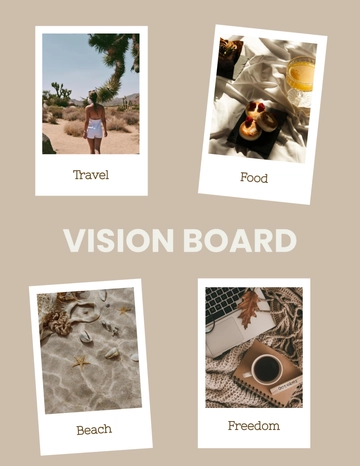Free Photo Roster
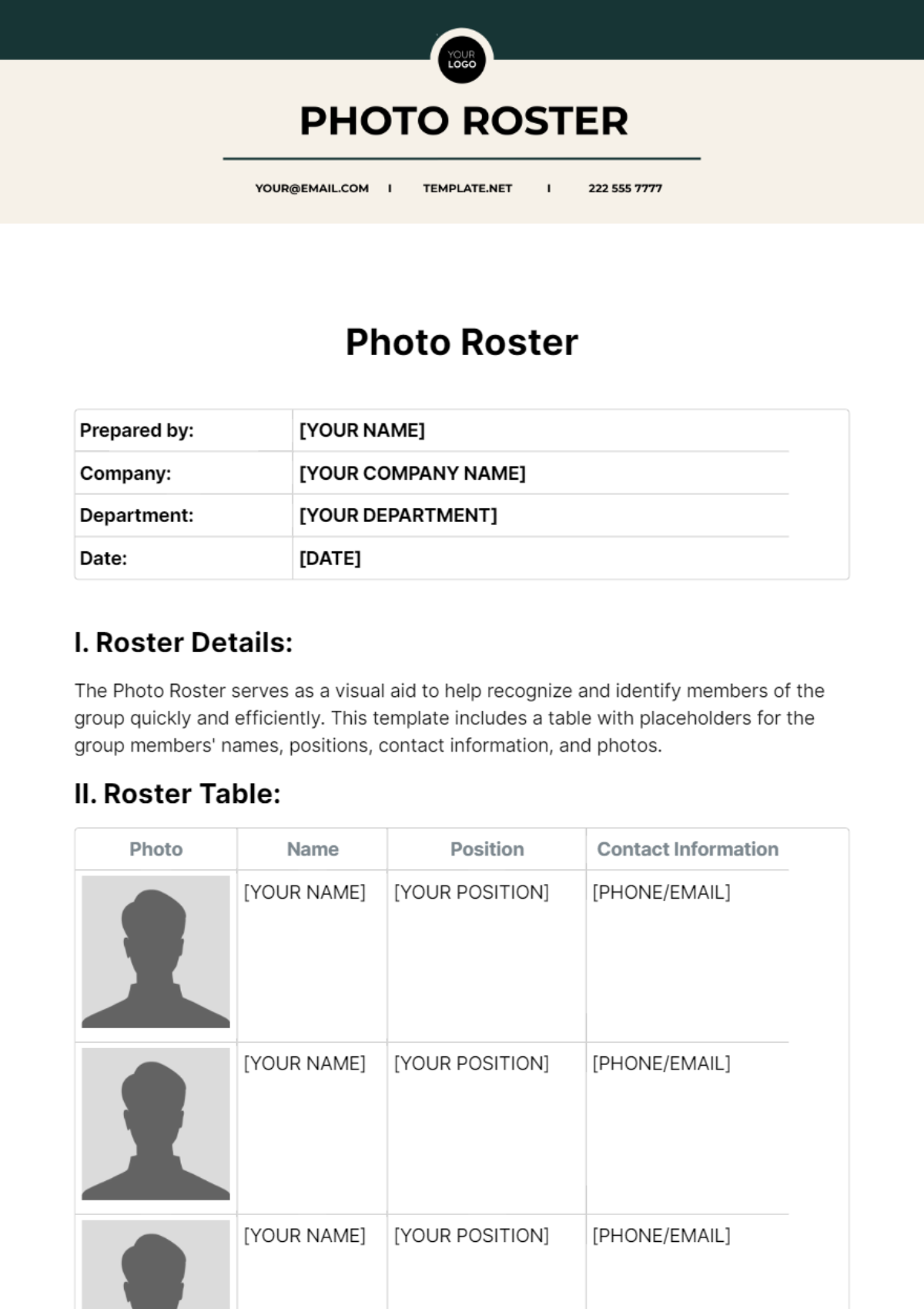
Prepared by: | [YOUR NAME] |
Company: | [YOUR COMPANY NAME] |
Department: | [YOUR DEPARTMENT] |
Date: | [DATE] |
I. Roster Details:
The Photo Roster serves as a visual aid to help recognize and identify members of the group quickly and efficiently. This template includes a table with placeholders for the group members' names, positions, contact information, and photos.
II. Roster Table:
Photo | Name | Position | Contact Information |
|---|---|---|---|
| [YOUR NAME] | [YOUR POSITION] | [PHONE/EMAIL] |
| [YOUR NAME] | [YOUR POSITION] | [PHONE/EMAIL] |
| [YOUR NAME] | [YOUR POSITION] | [PHONE/EMAIL] |
| [YOUR NAME] | [YOUR POSITION] | [PHONE/EMAIL] |
| [YOUR NAME] | [YOUR POSITION] | [PHONE/EMAIL] |
| [YOUR NAME] | [YOUR POSITION] | [PHONE/EMAIL] |
III. Instructions:
Photo: Insert a clear, identifiable photo of each member in the designated space.
Name: Write the full name of each member in bold.
Position: Enter the position or role of each member.
Email: Add the email address of each member.
Phone: Include the phone number of each member.
IV. Notes:
Make sure the photos are clear and recognizable.
Update this roster regularly to keep the information current.
Share this roster with the team members for quick reference and identification.
- 100% Customizable, free editor
- Access 1 Million+ Templates, photo’s & graphics
- Download or share as a template
- Click and replace photos, graphics, text, backgrounds
- Resize, crop, AI write & more
- Access advanced editor
Introducing the Photo Roster Template from Template.net. Crafted for versatility, it's fully editable and customizable in our Ai Editor Tool. Effortlessly organize teams, clubs, or employees with this sleek, professional template. Streamline your roster management and presentation. Get organized today with Template.net's Photo Roster Template.
You may also like
- Texture Photo
- Marble Photo
- Wood Photo
- Metal Photo
- Concrete Photo
- Colors Photo
- Pedestal Photo
- Etsy Photo
- Depop Photo
- Poshmark Photo
- Facebook Marketplace Photo
- Ebay Photo
- Amazon Photo
- Pattern Photo
- Geometric Photo
- Mercari Photo
- Mercado Libre Photo
- Shopee Photo
- Picture
- Photo Story
- Wedding Photo
- Christmas Photo
- Baby Photo
- Gradient Photo
- Vibrant Color Photo
- Pastel Color Photo
- Alibaba Photo
- Flatlay Photo
- Food Photo
- Skincare Photo
- Perfume Photo
- Floral Photo
- Interior Photo
- Shoe Photo