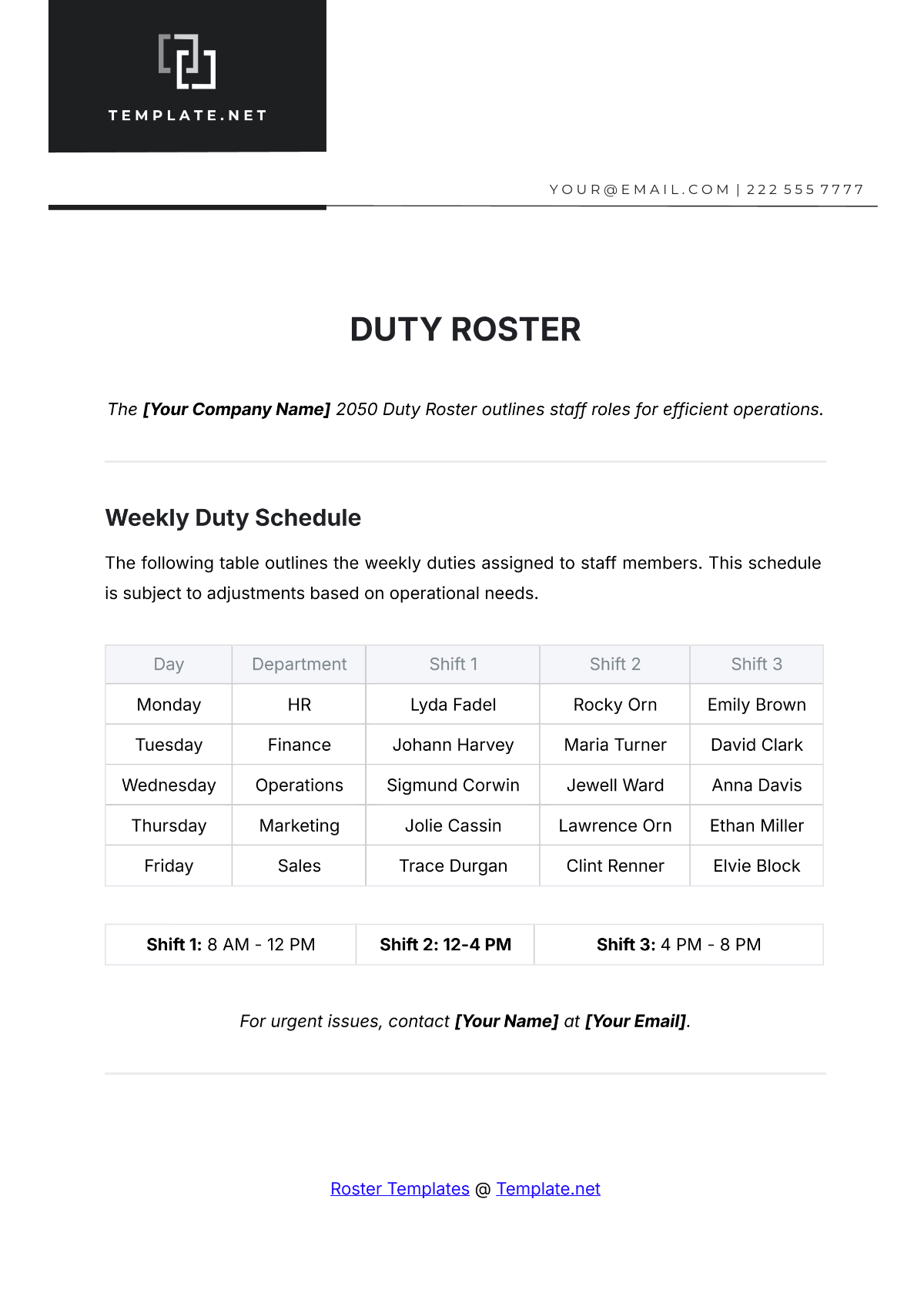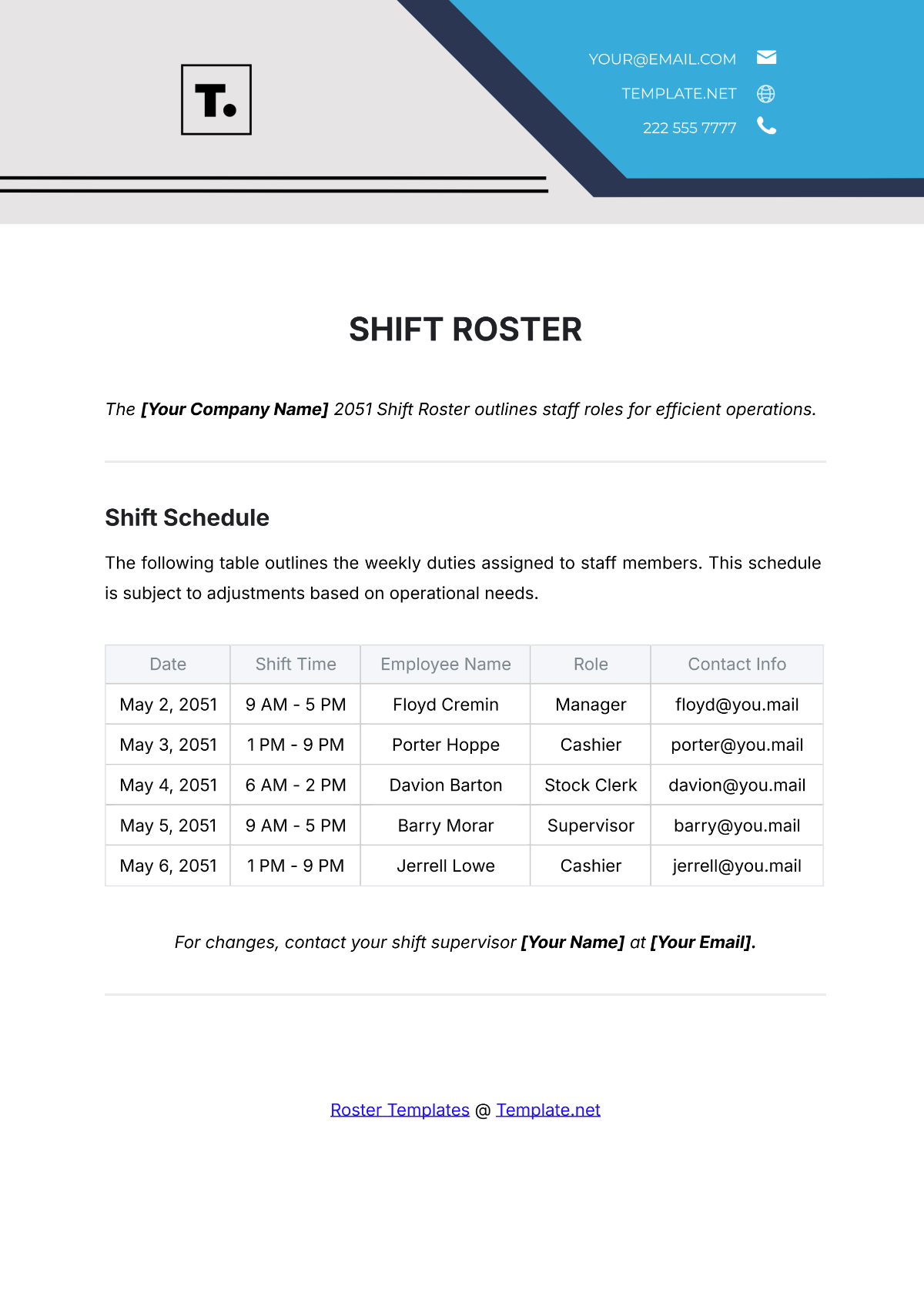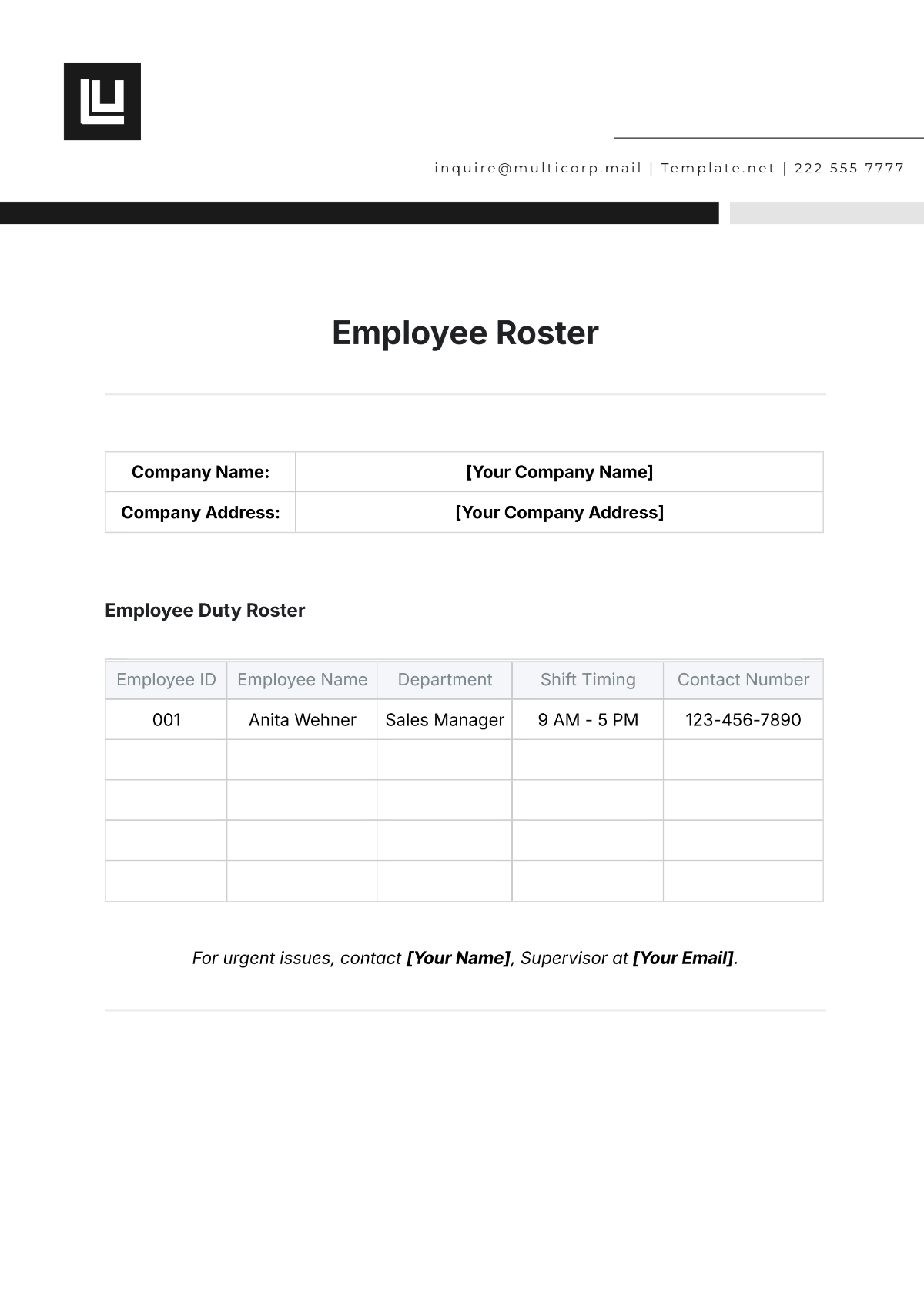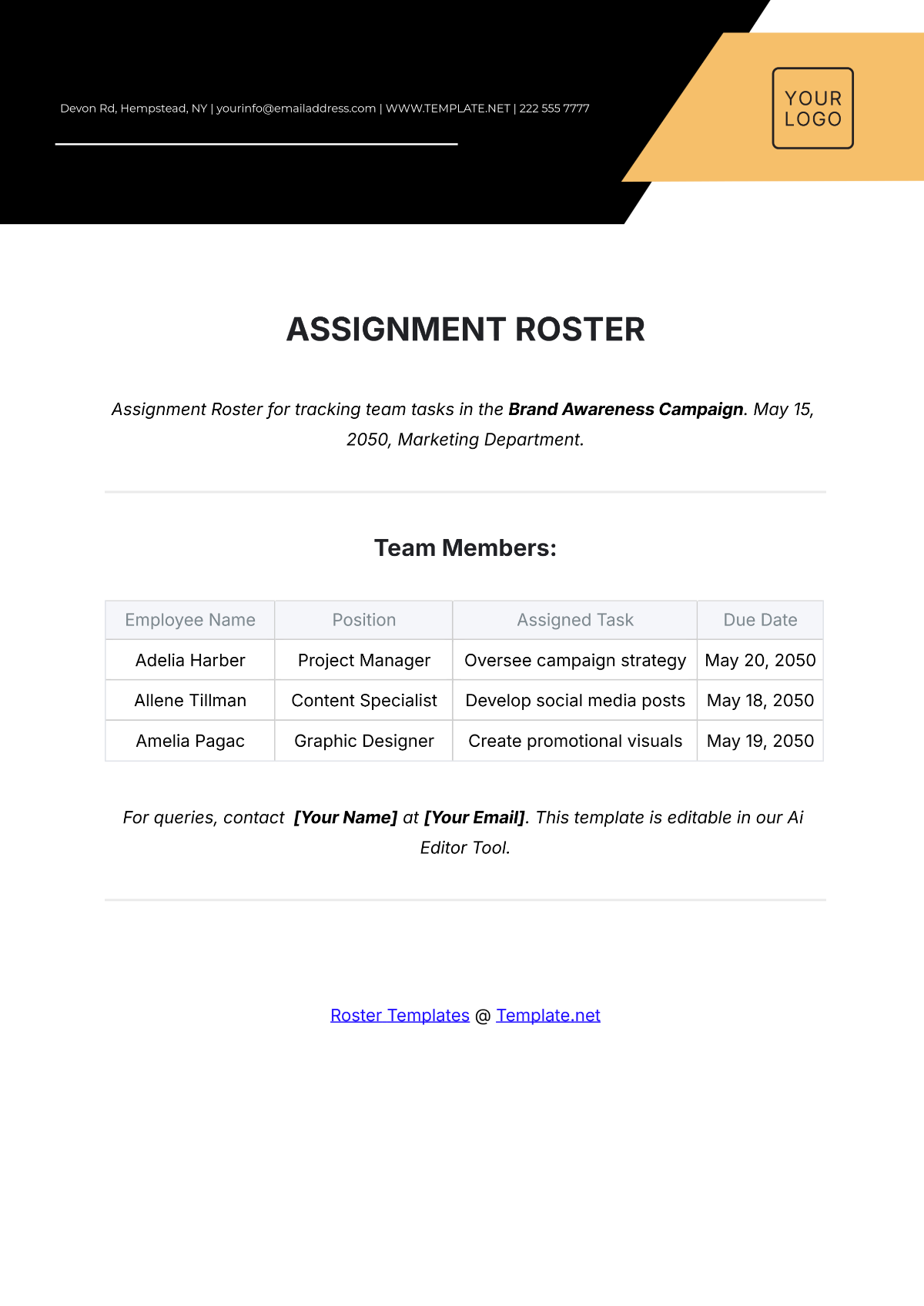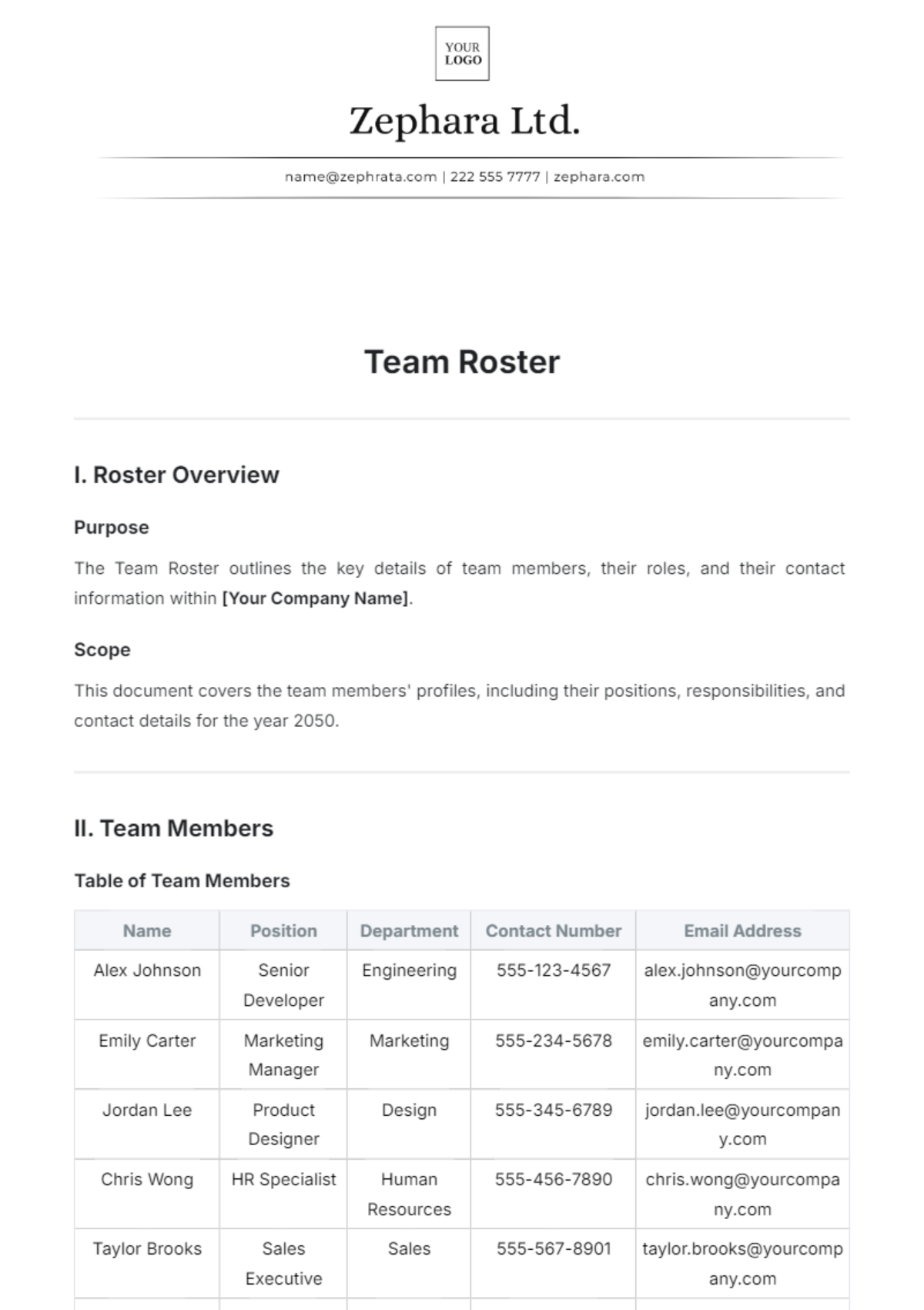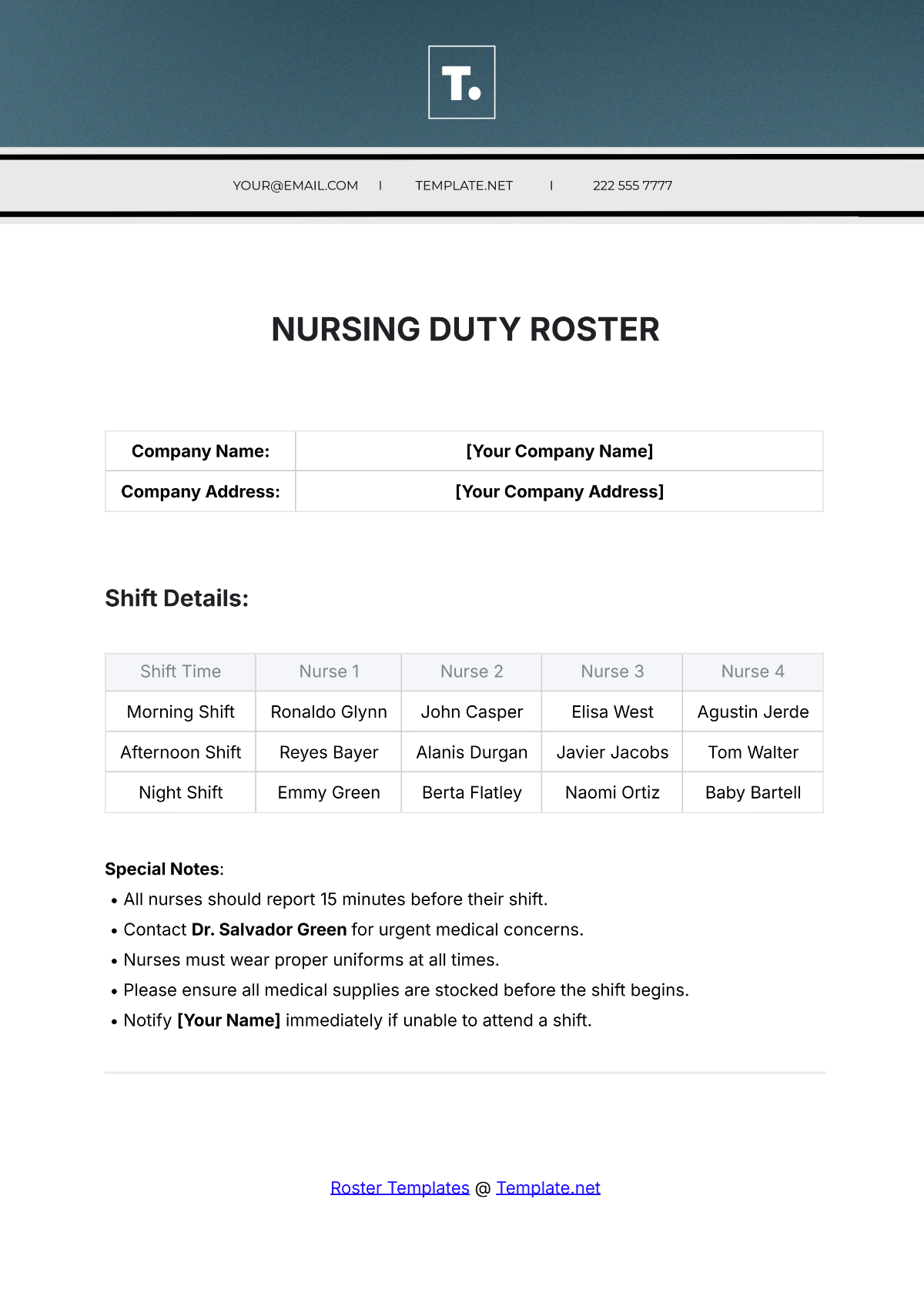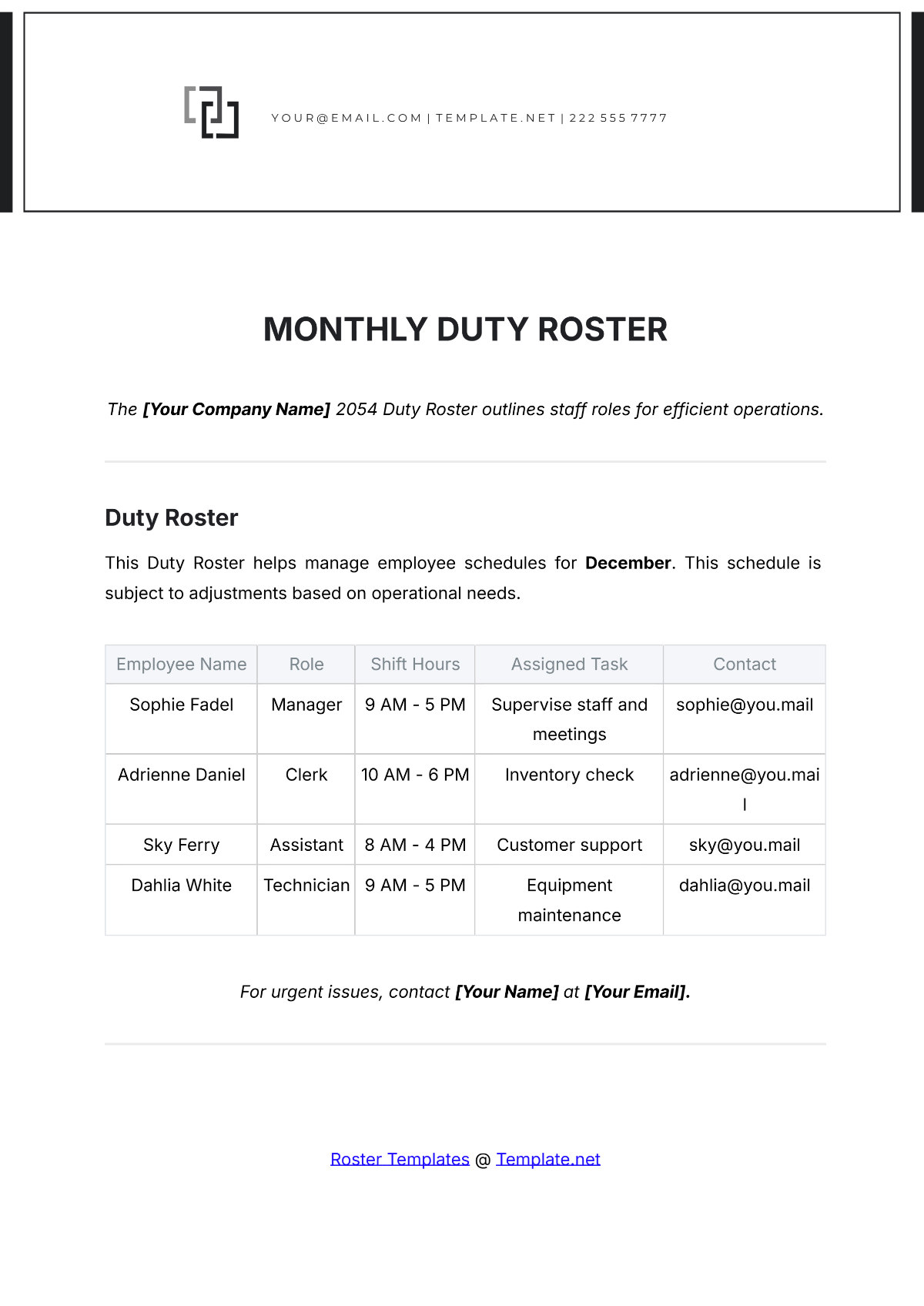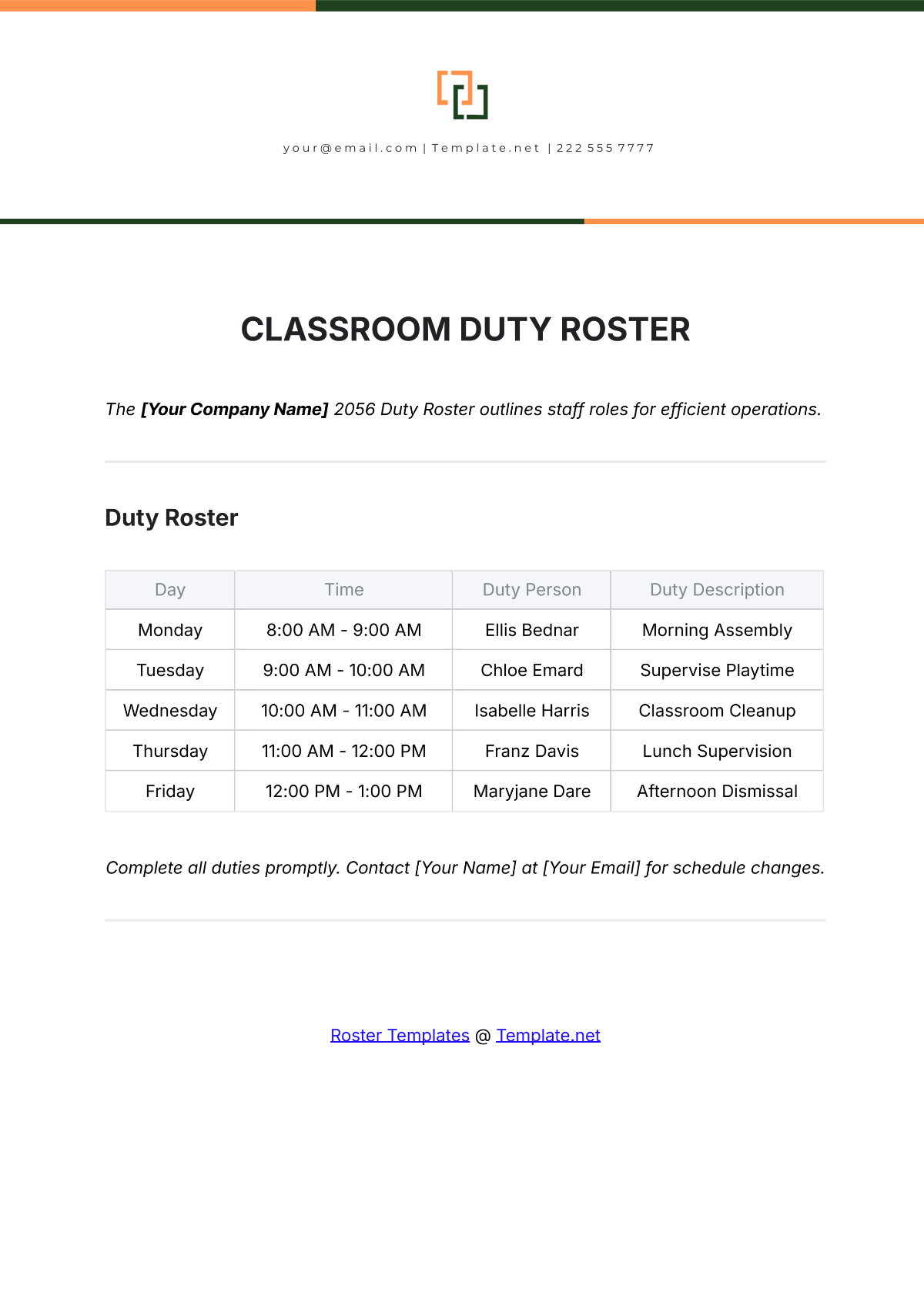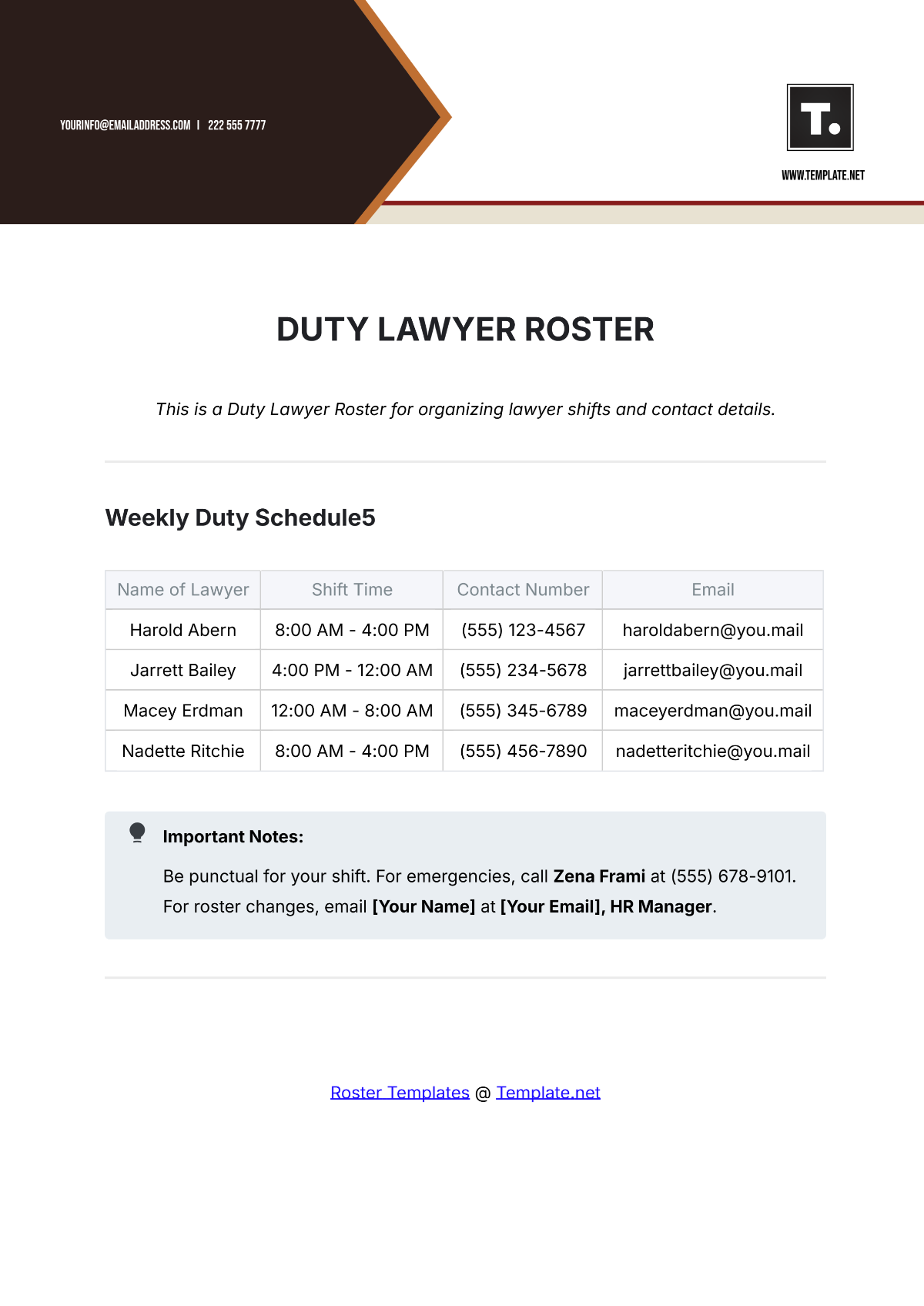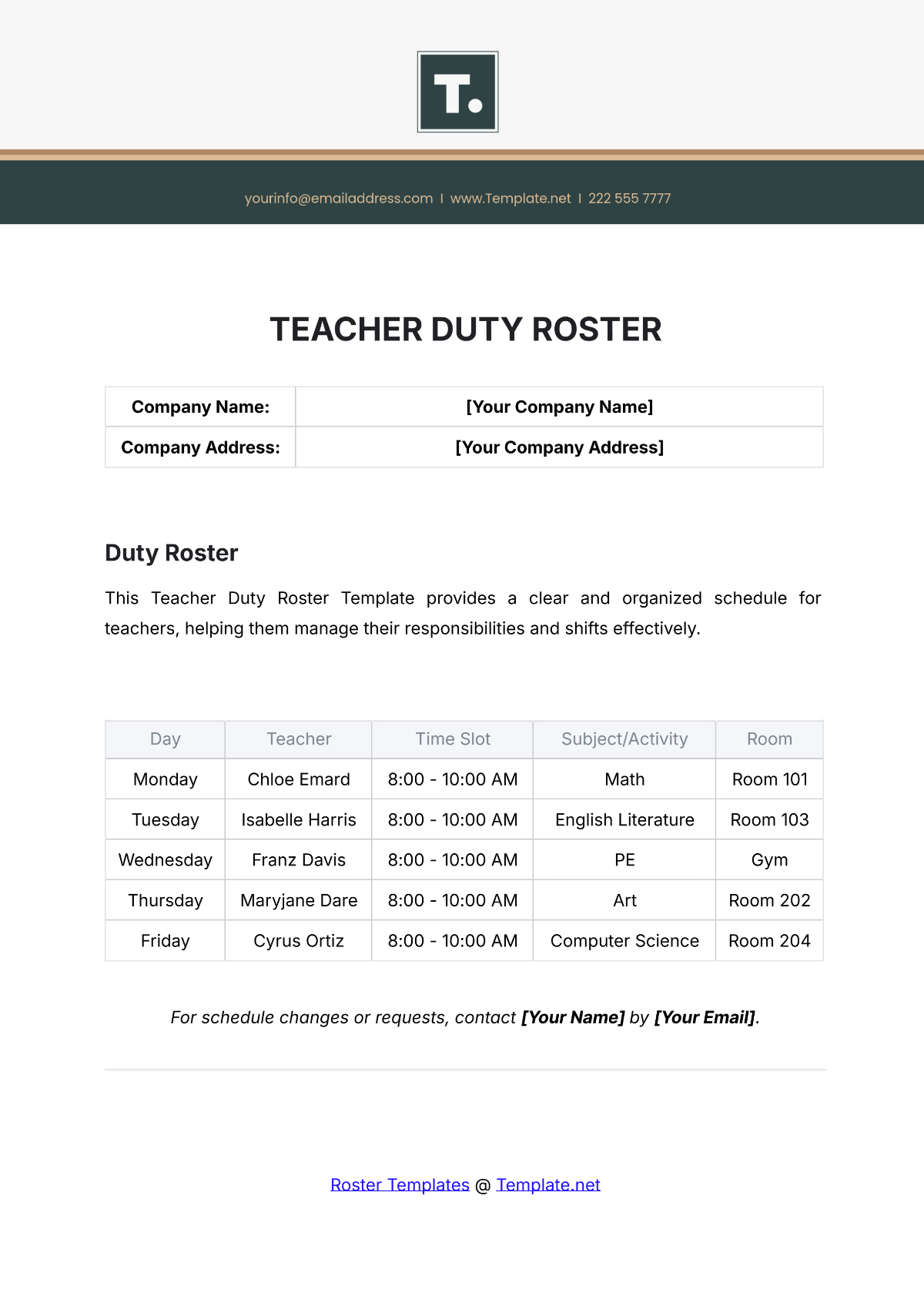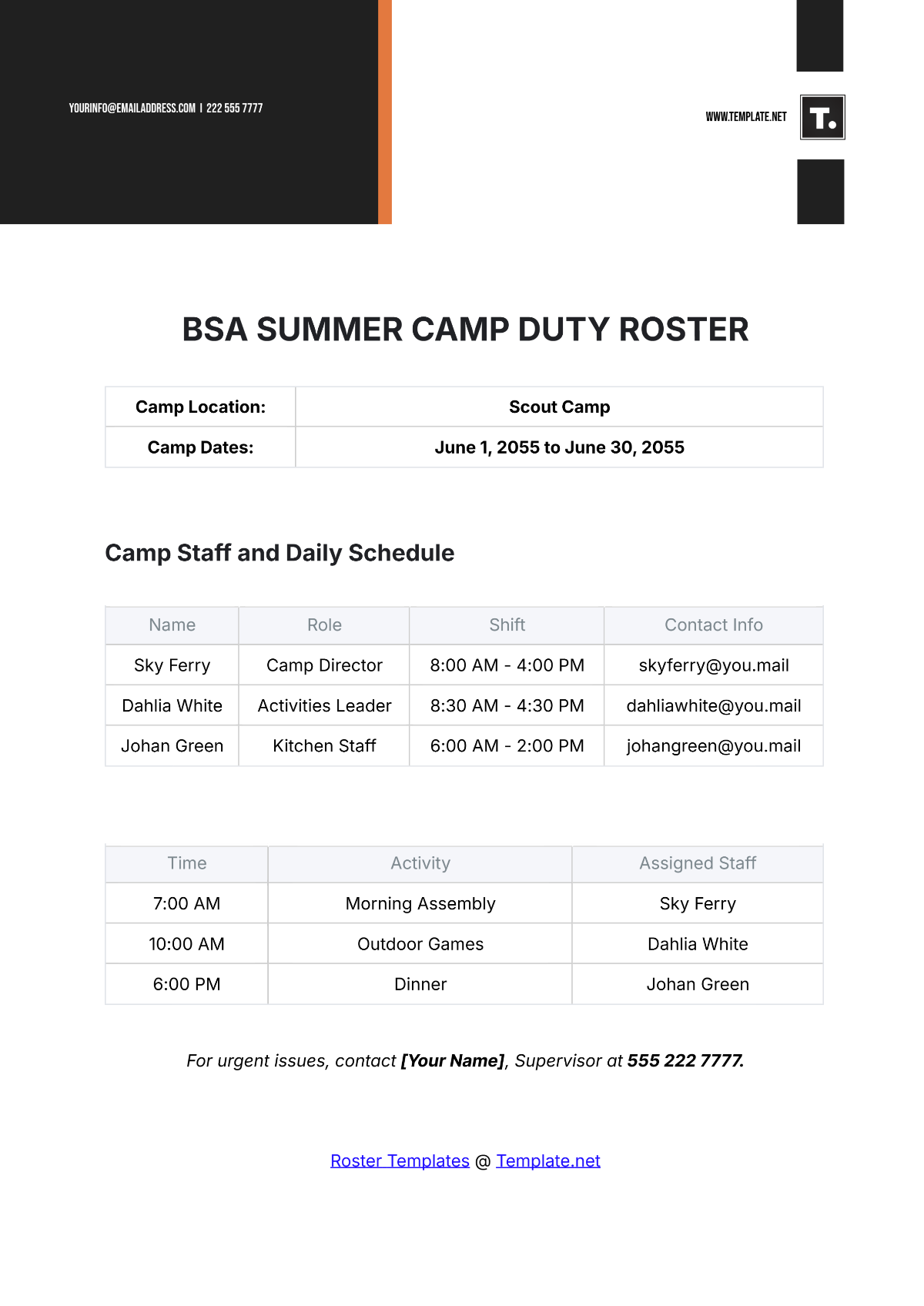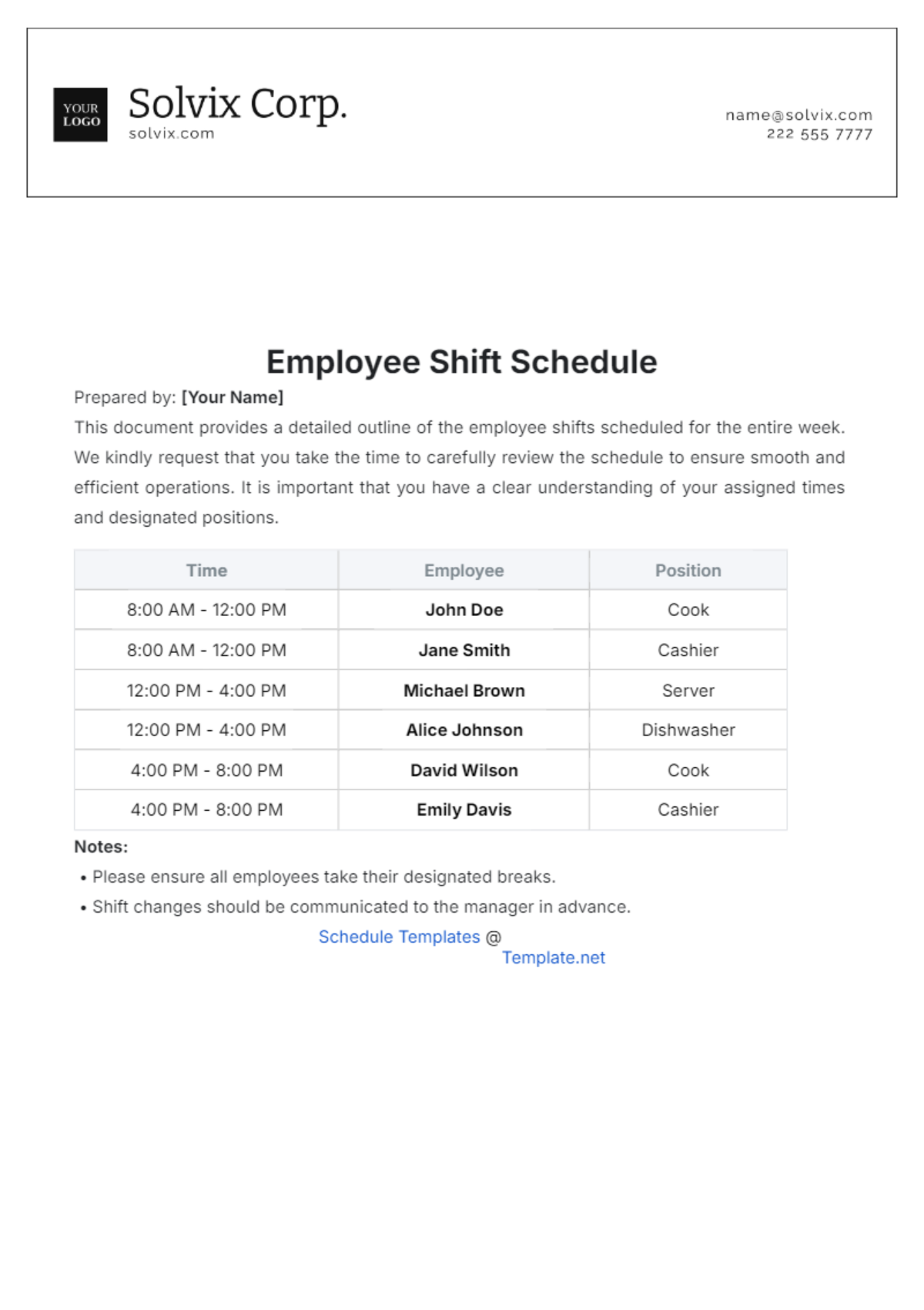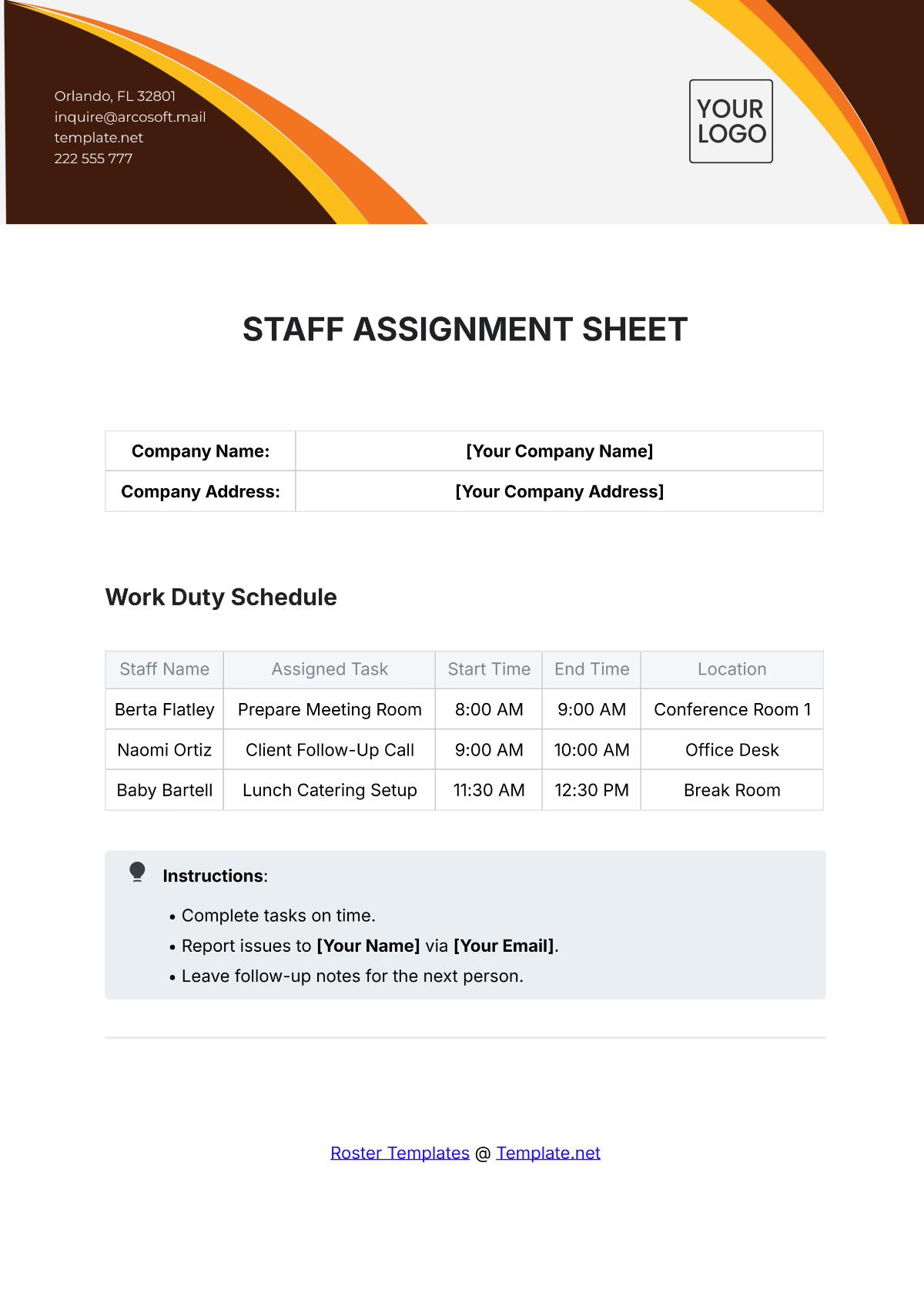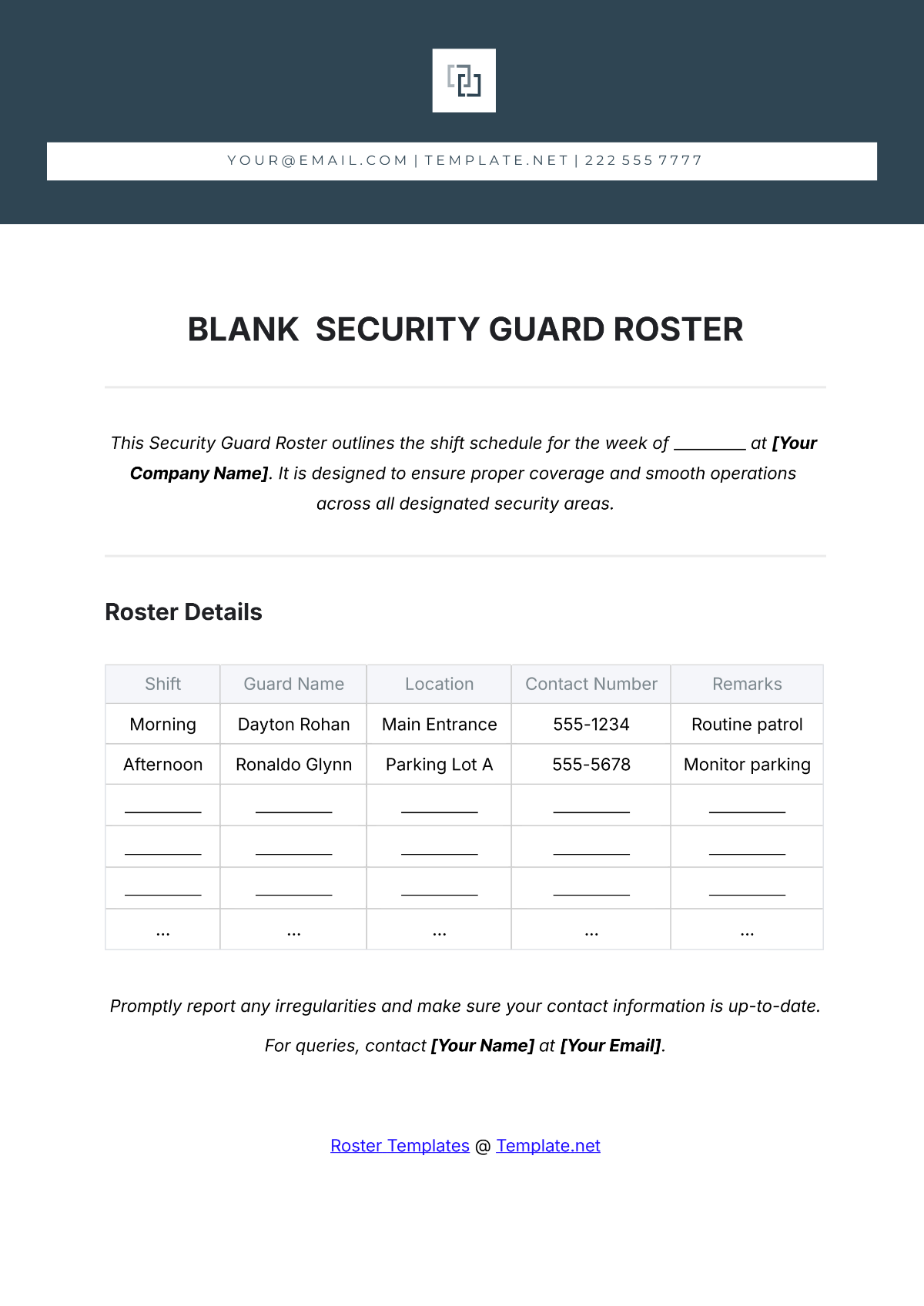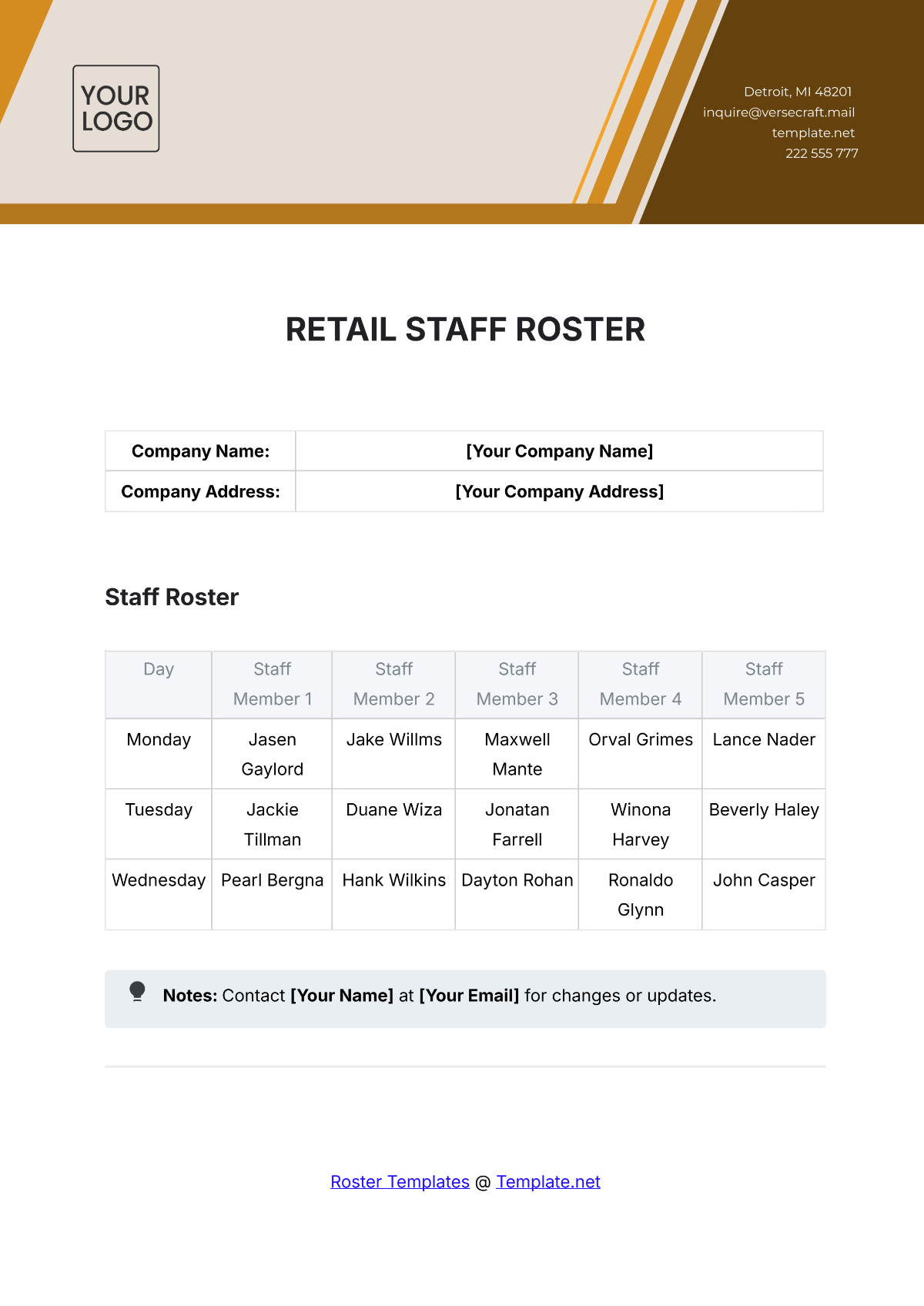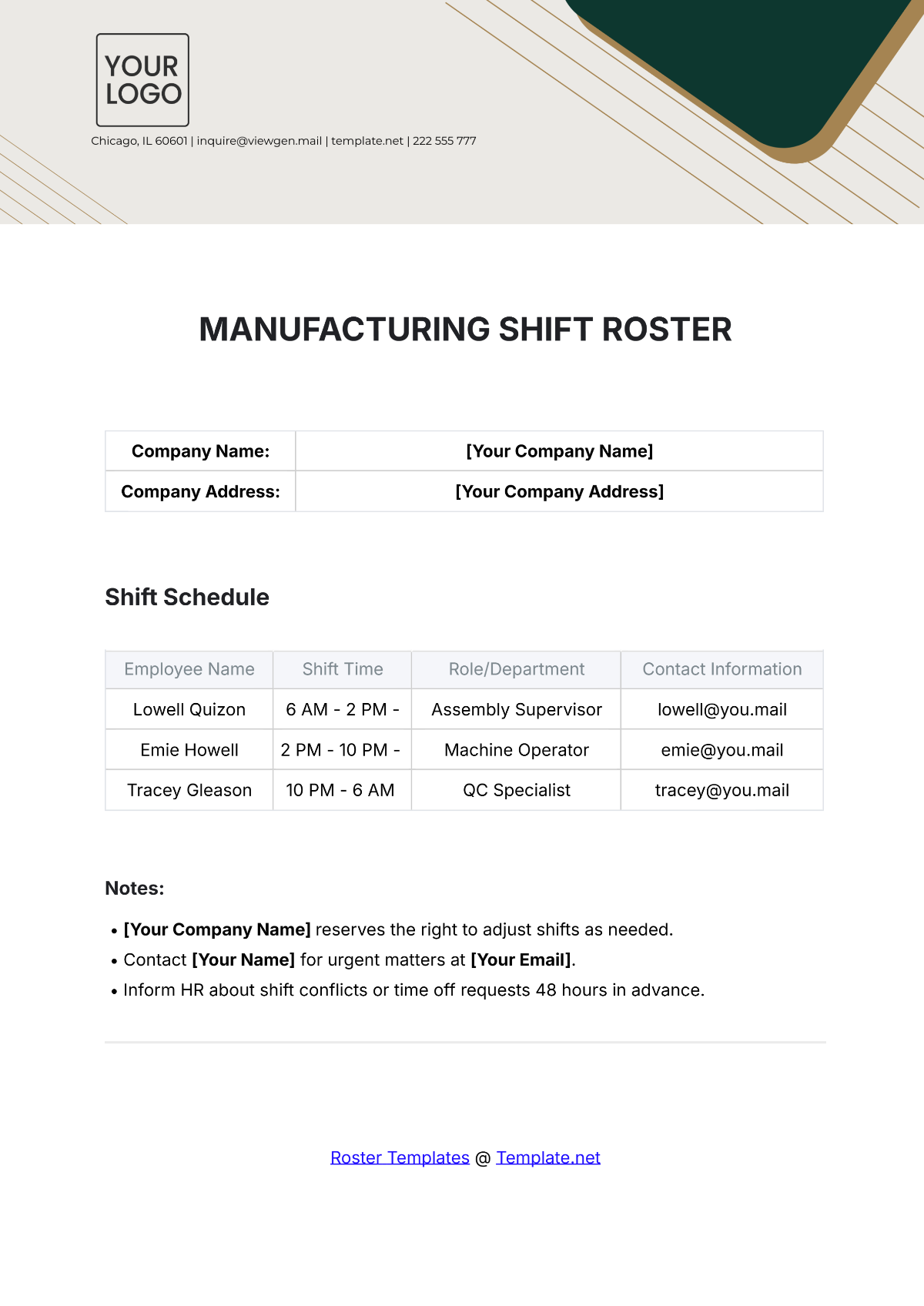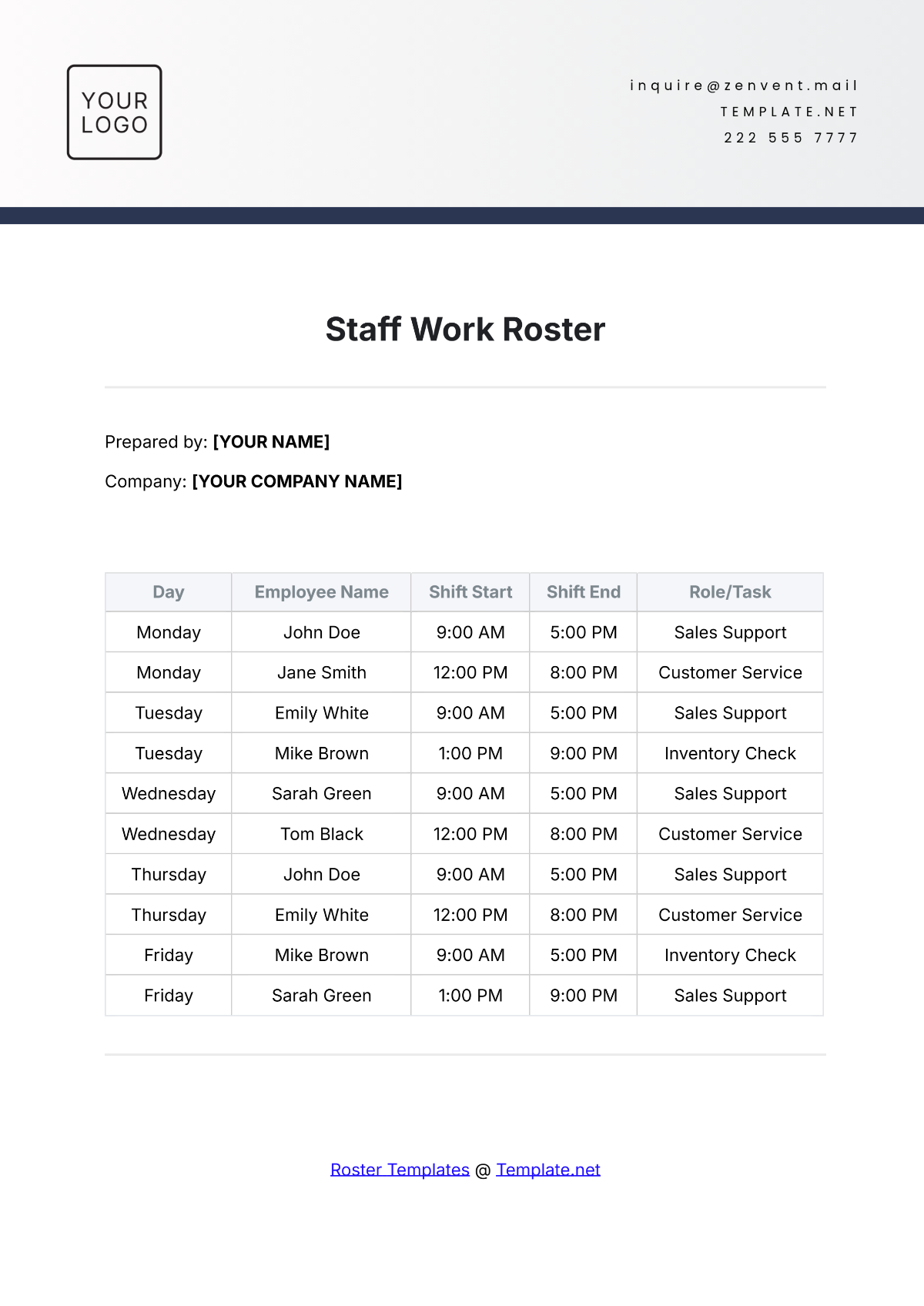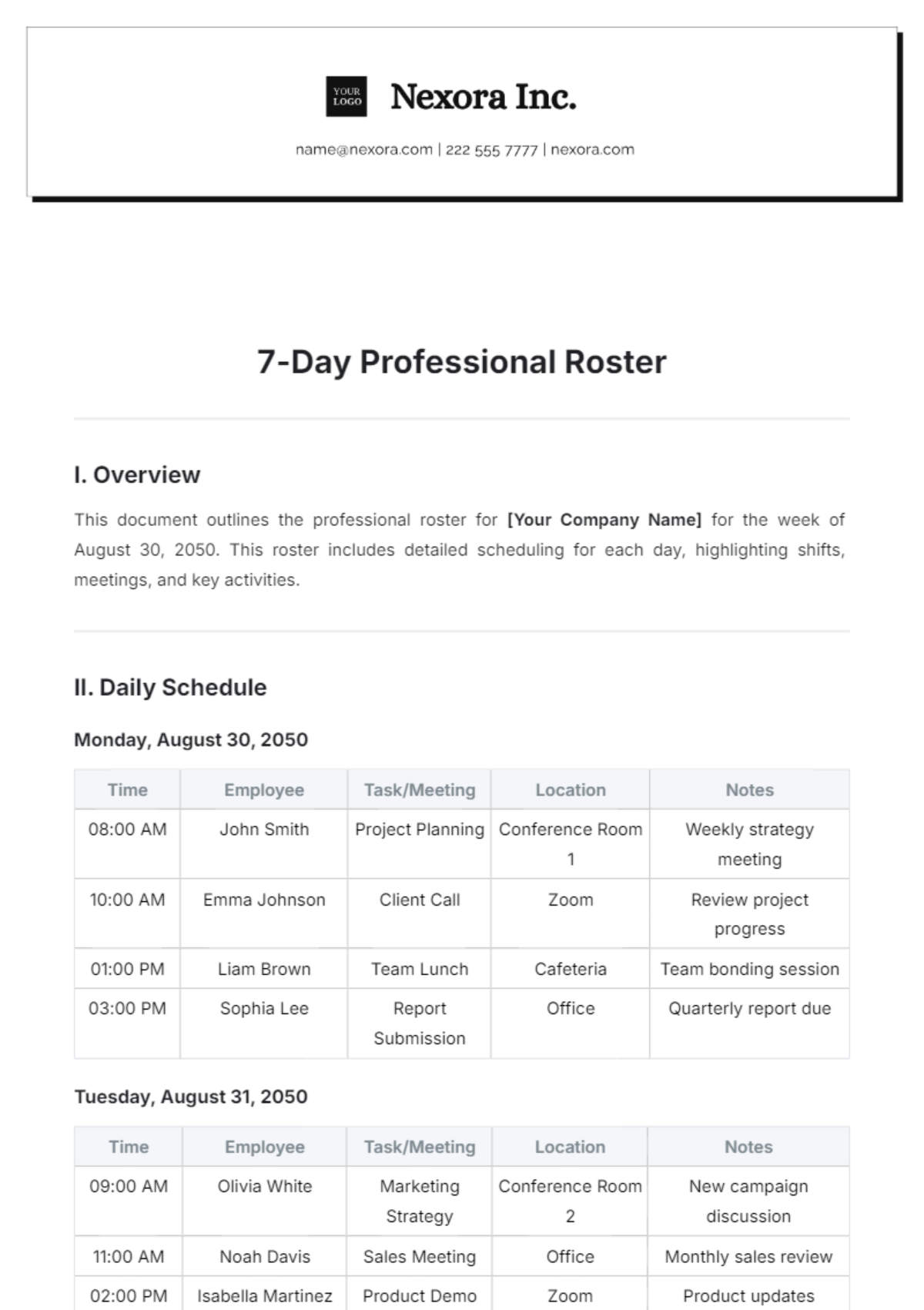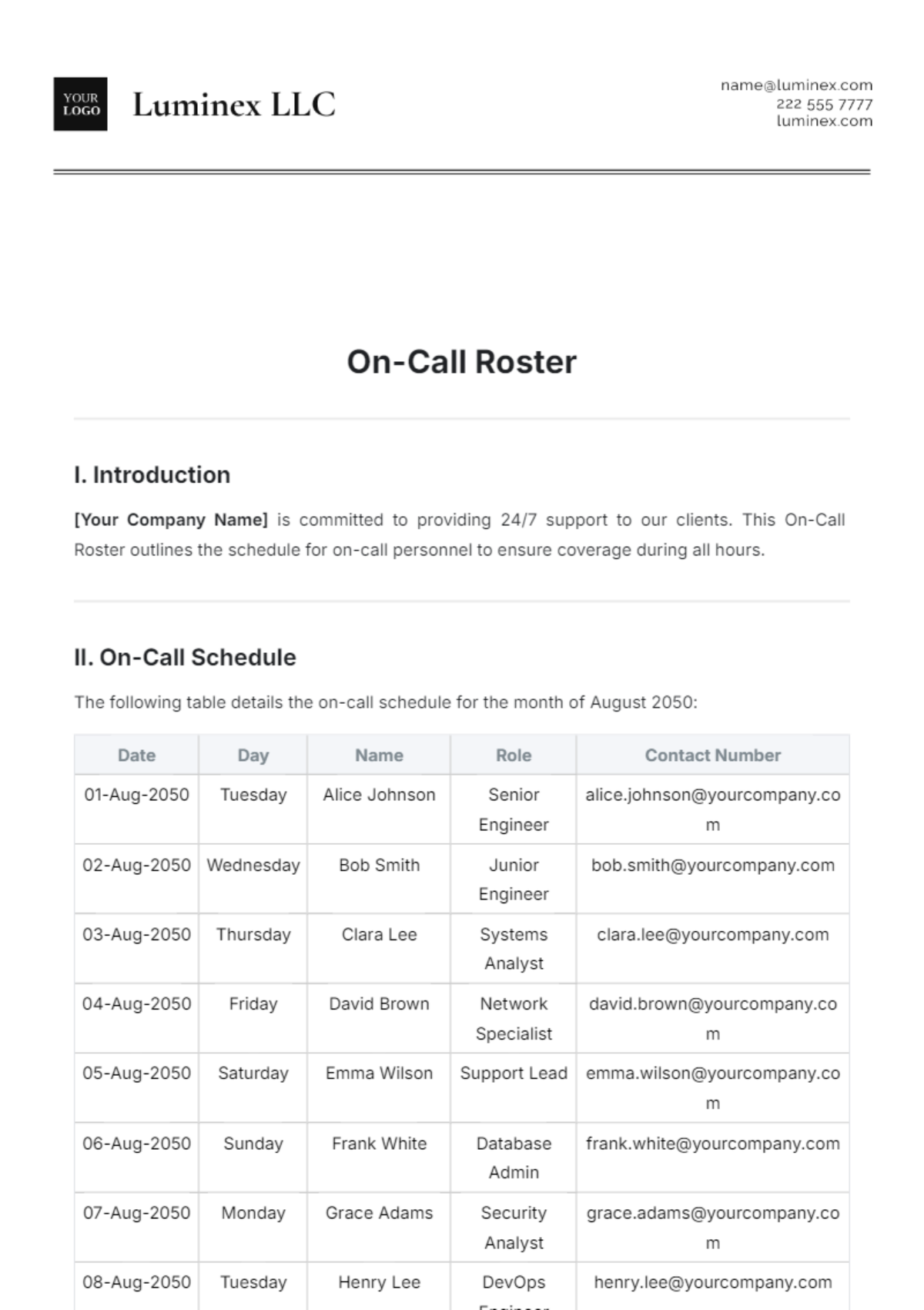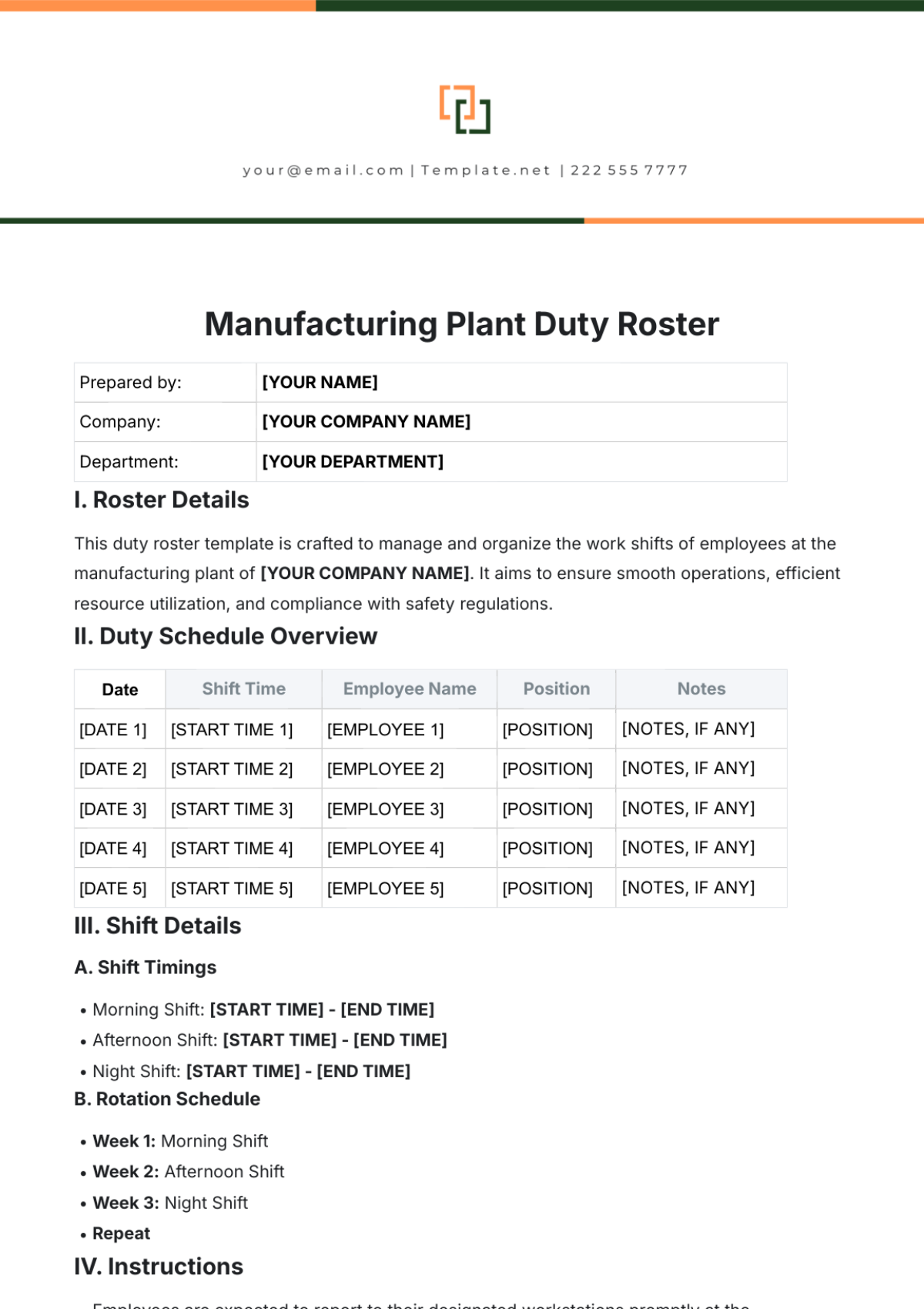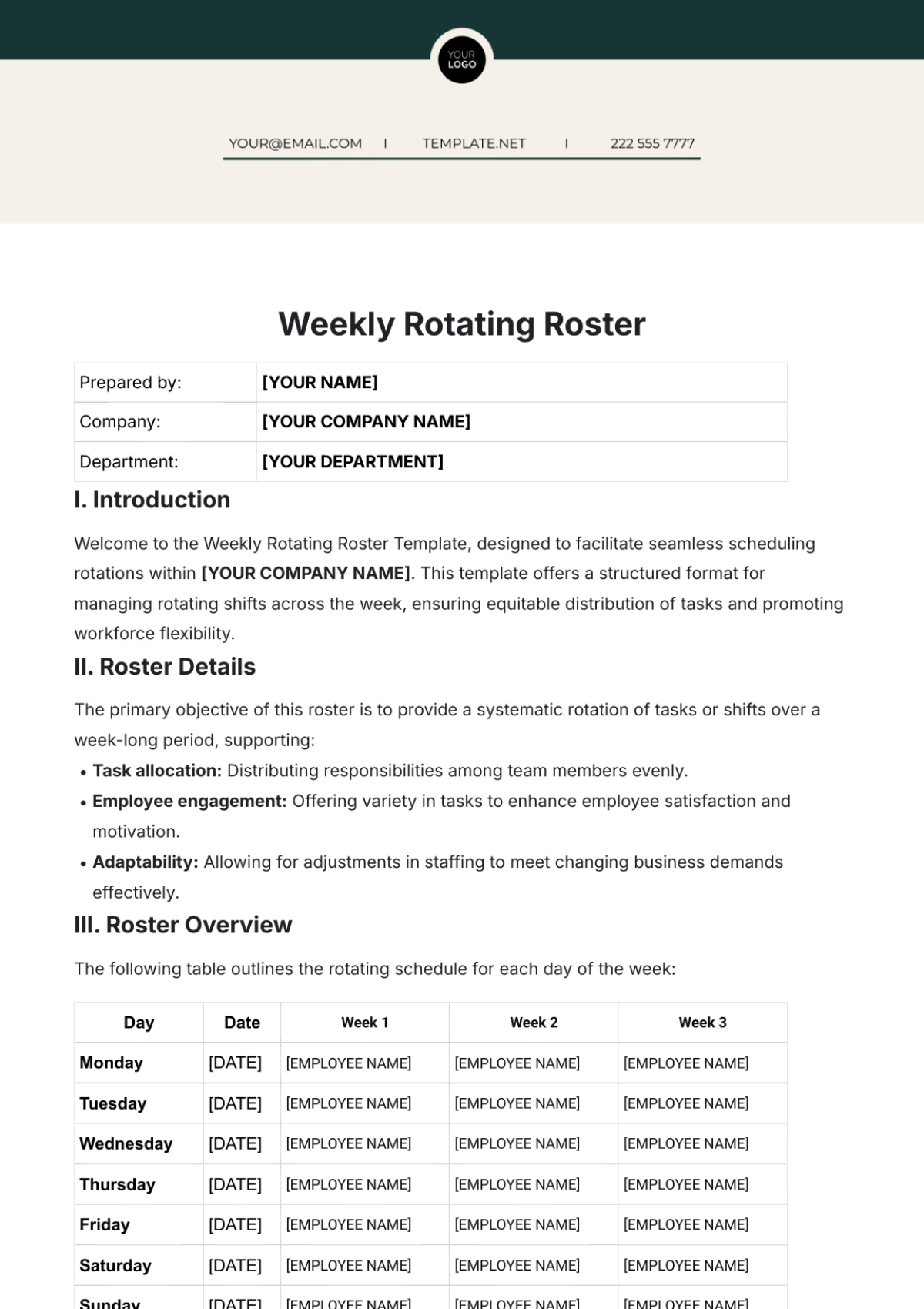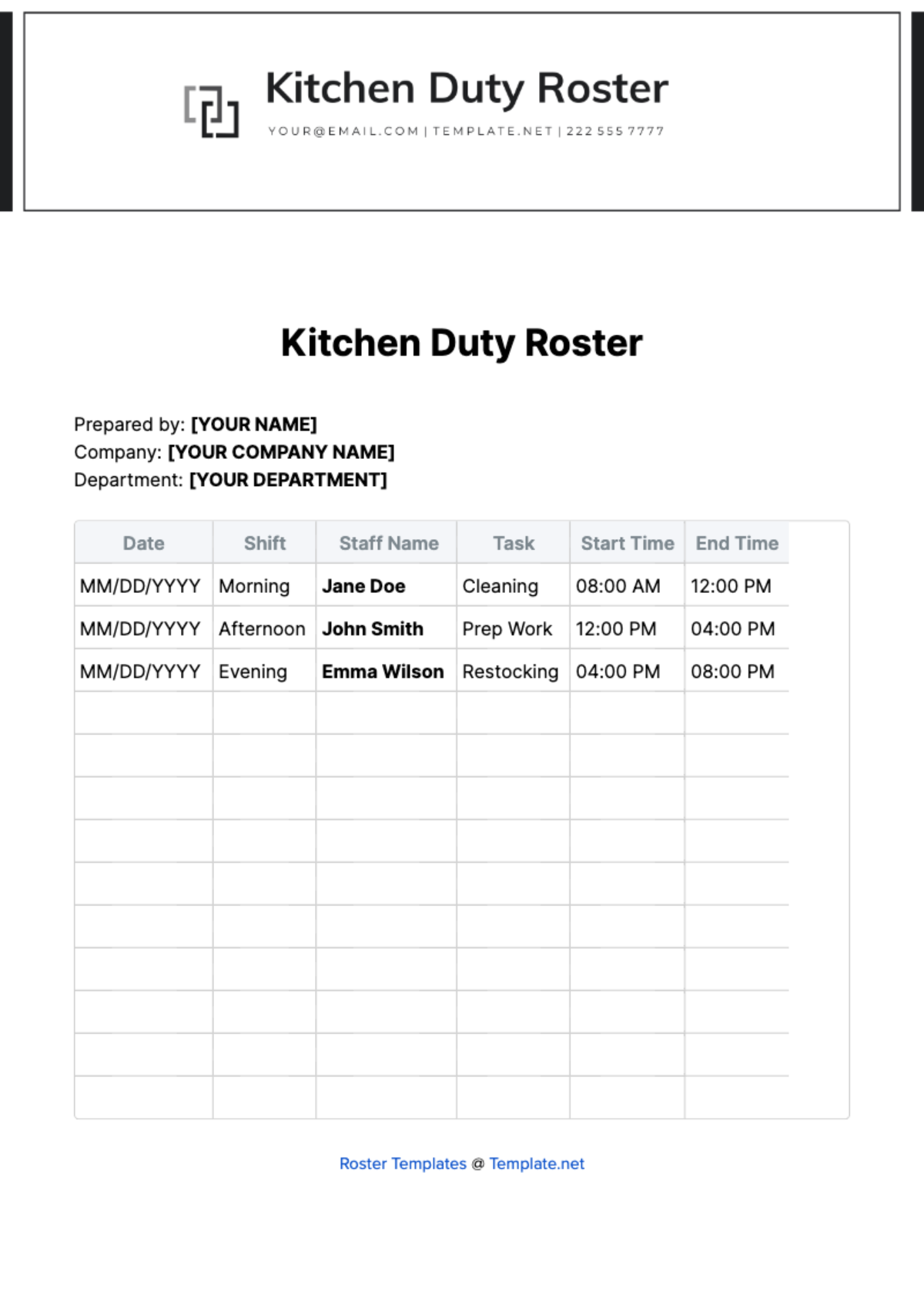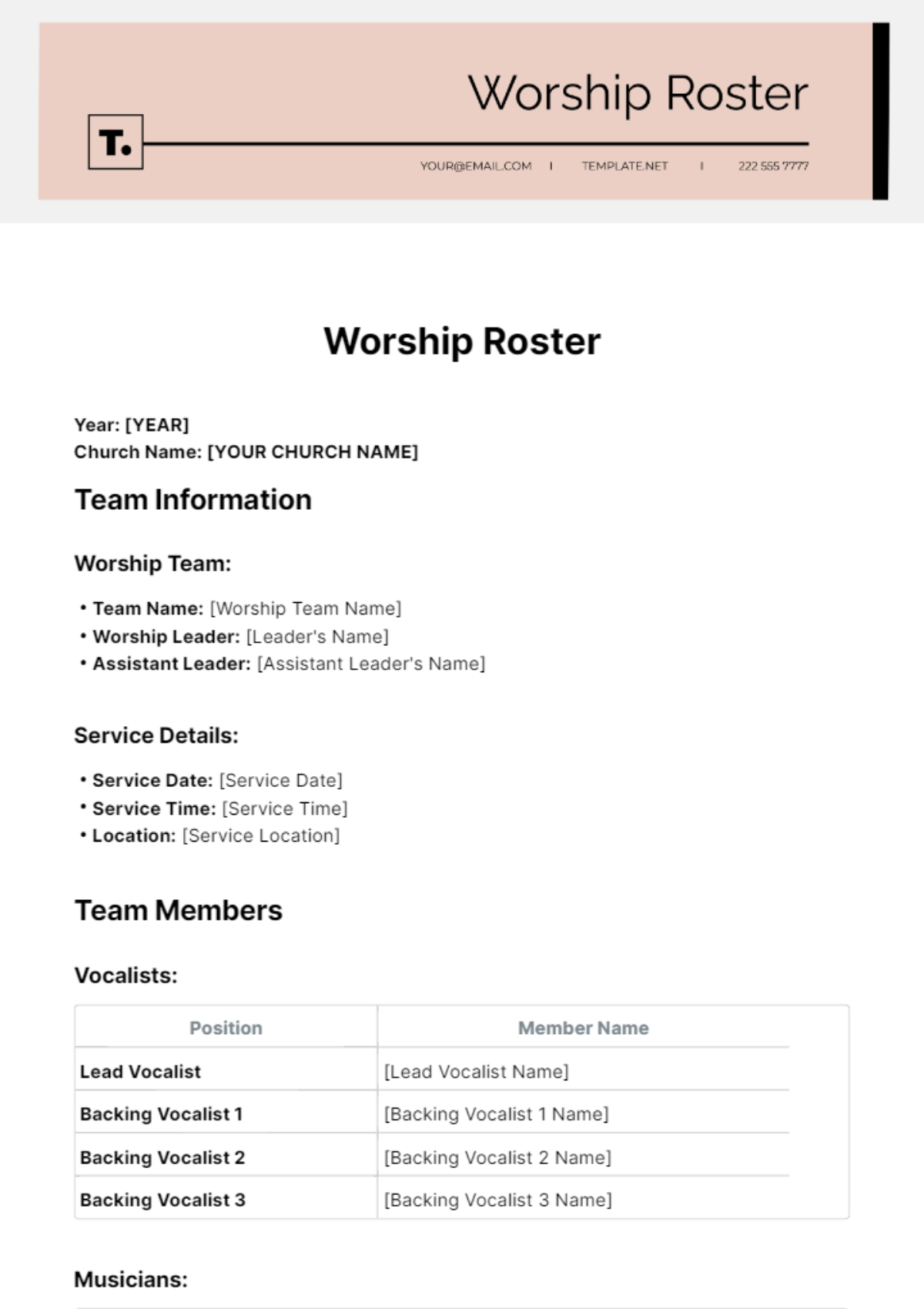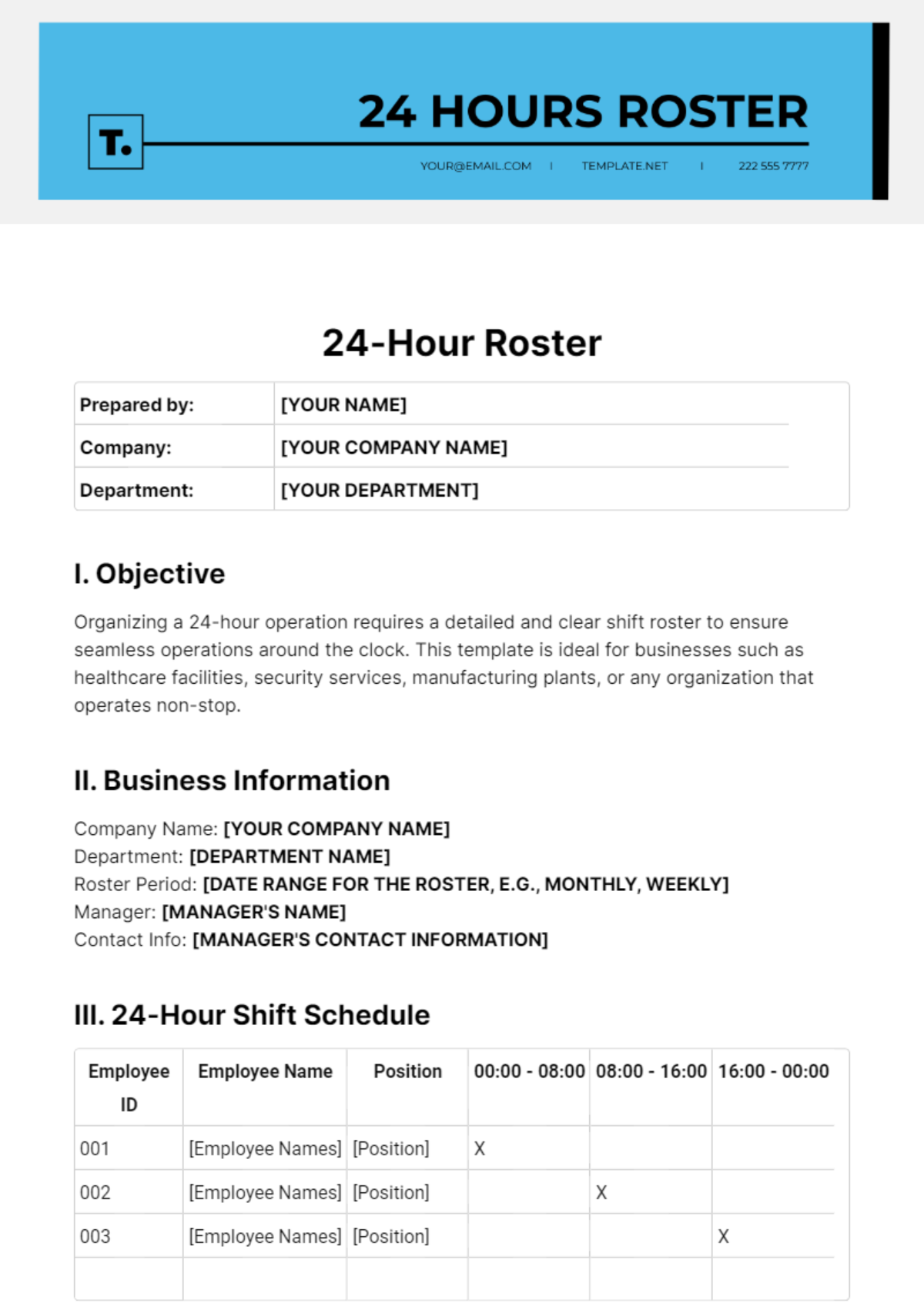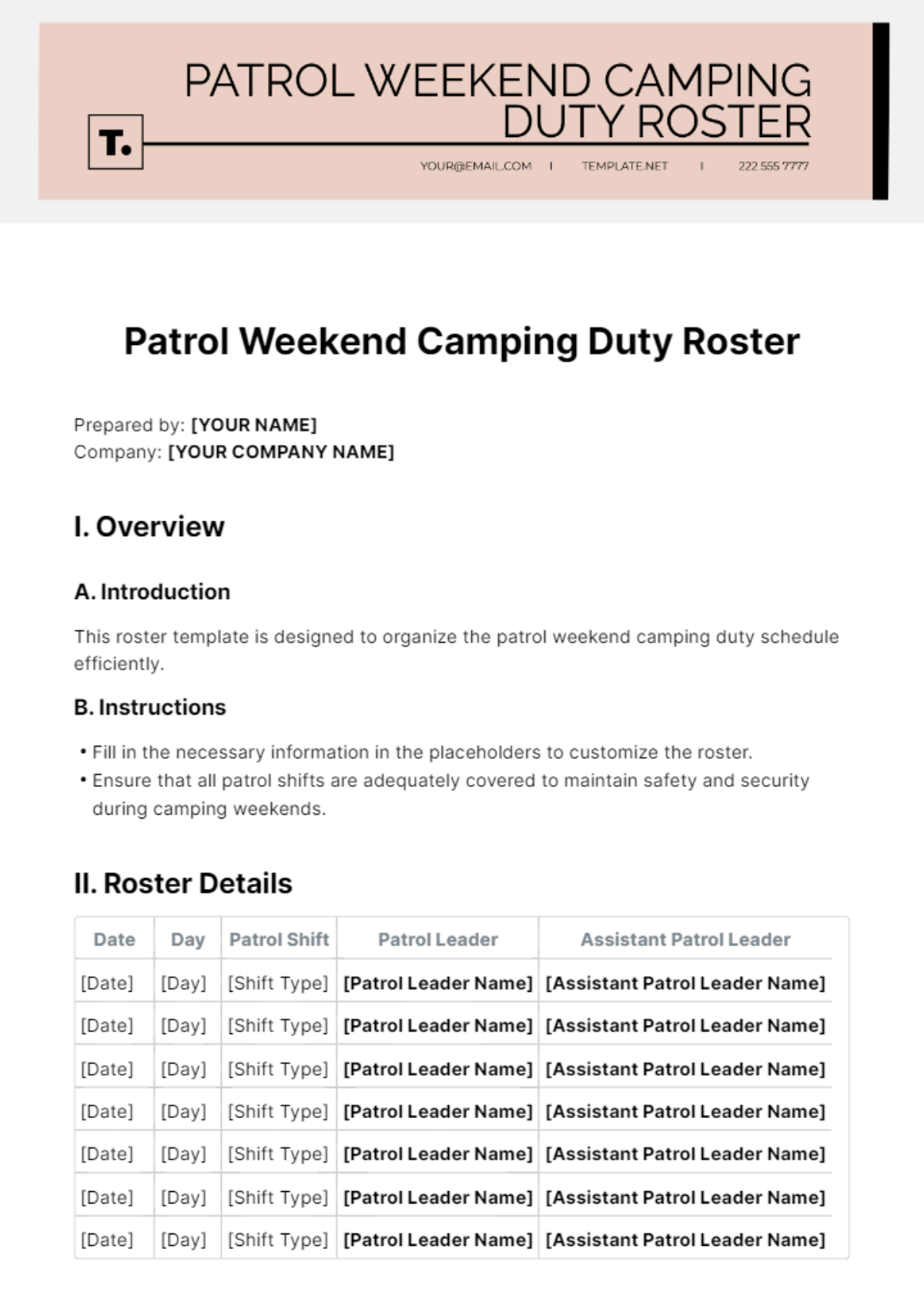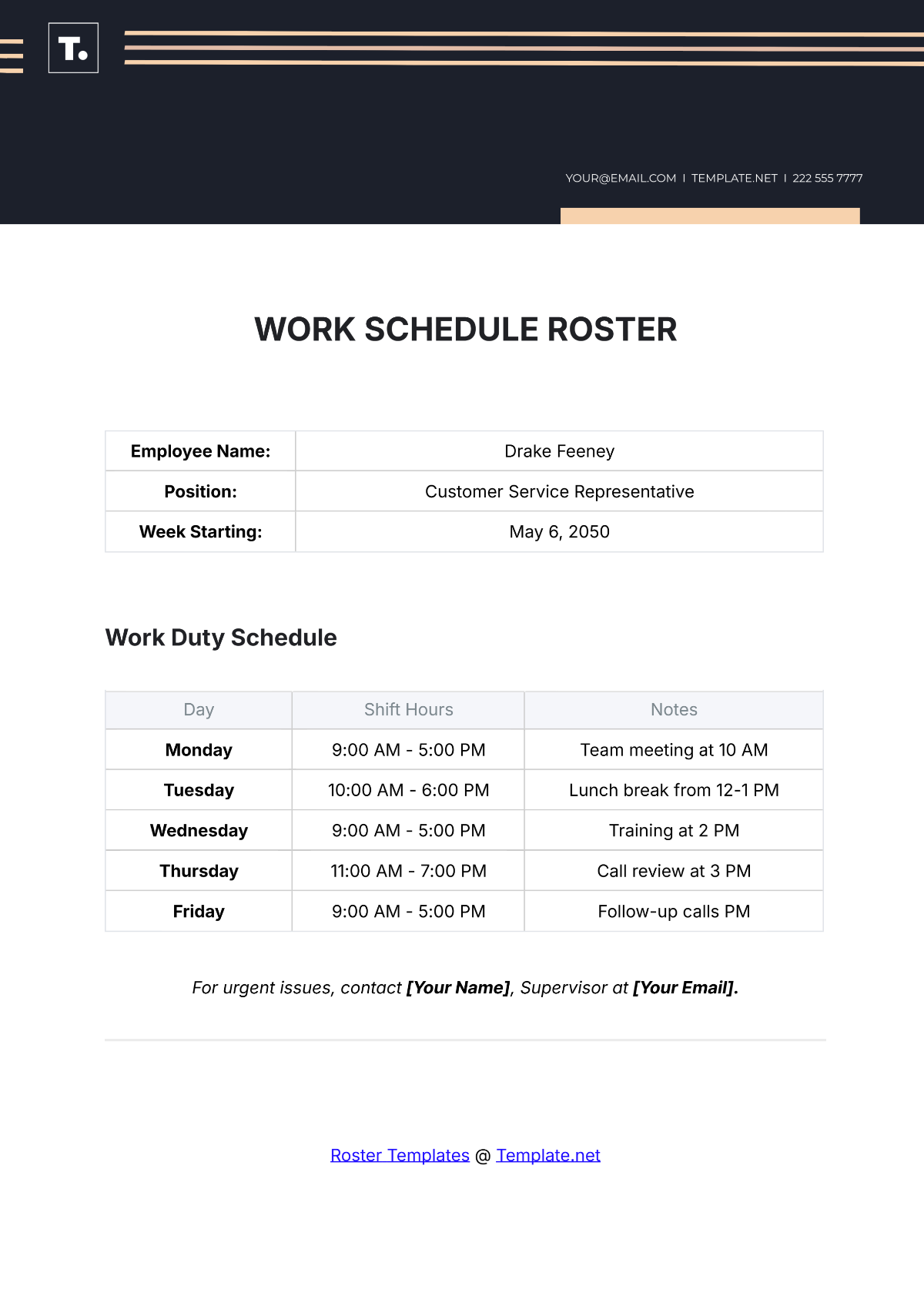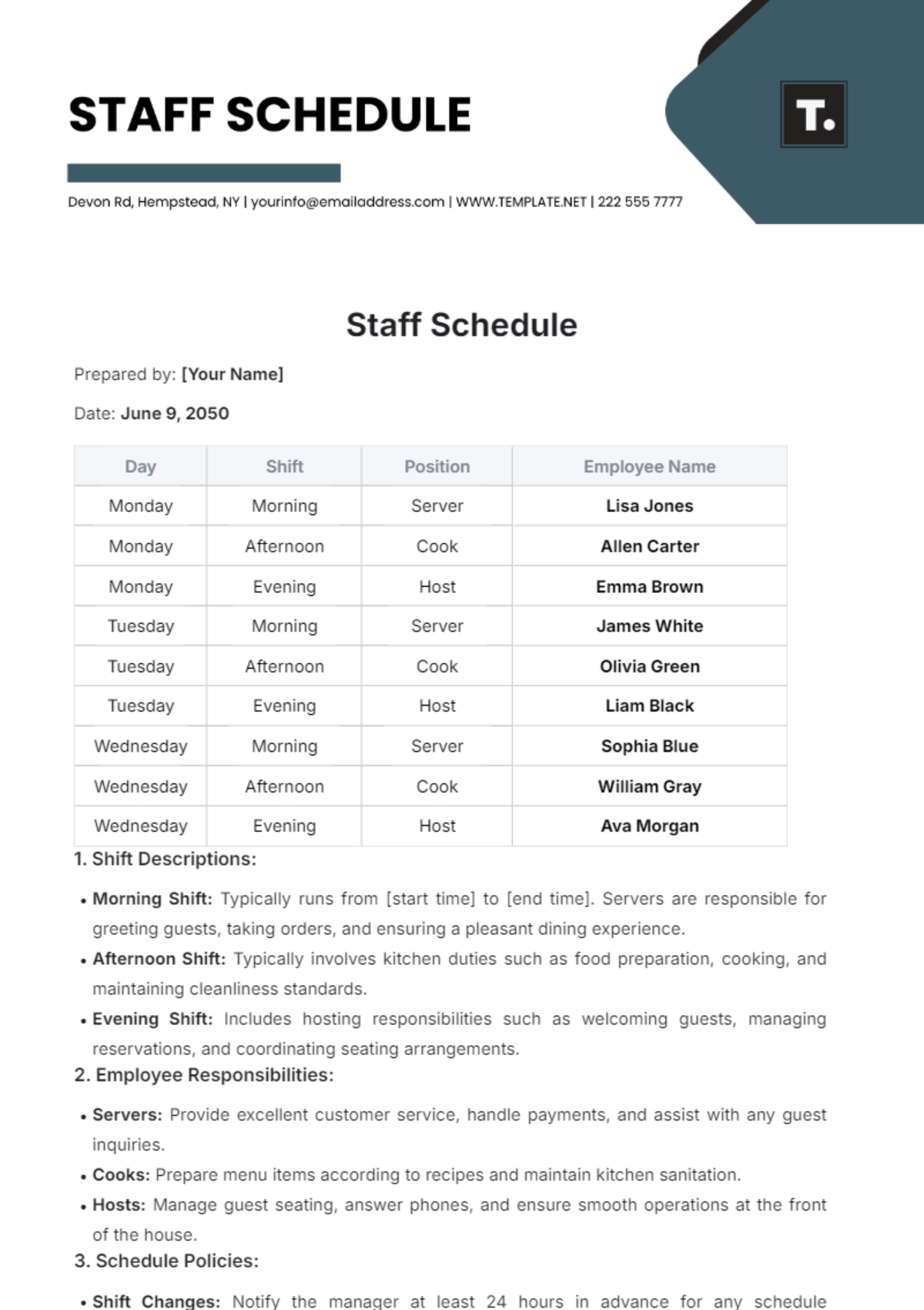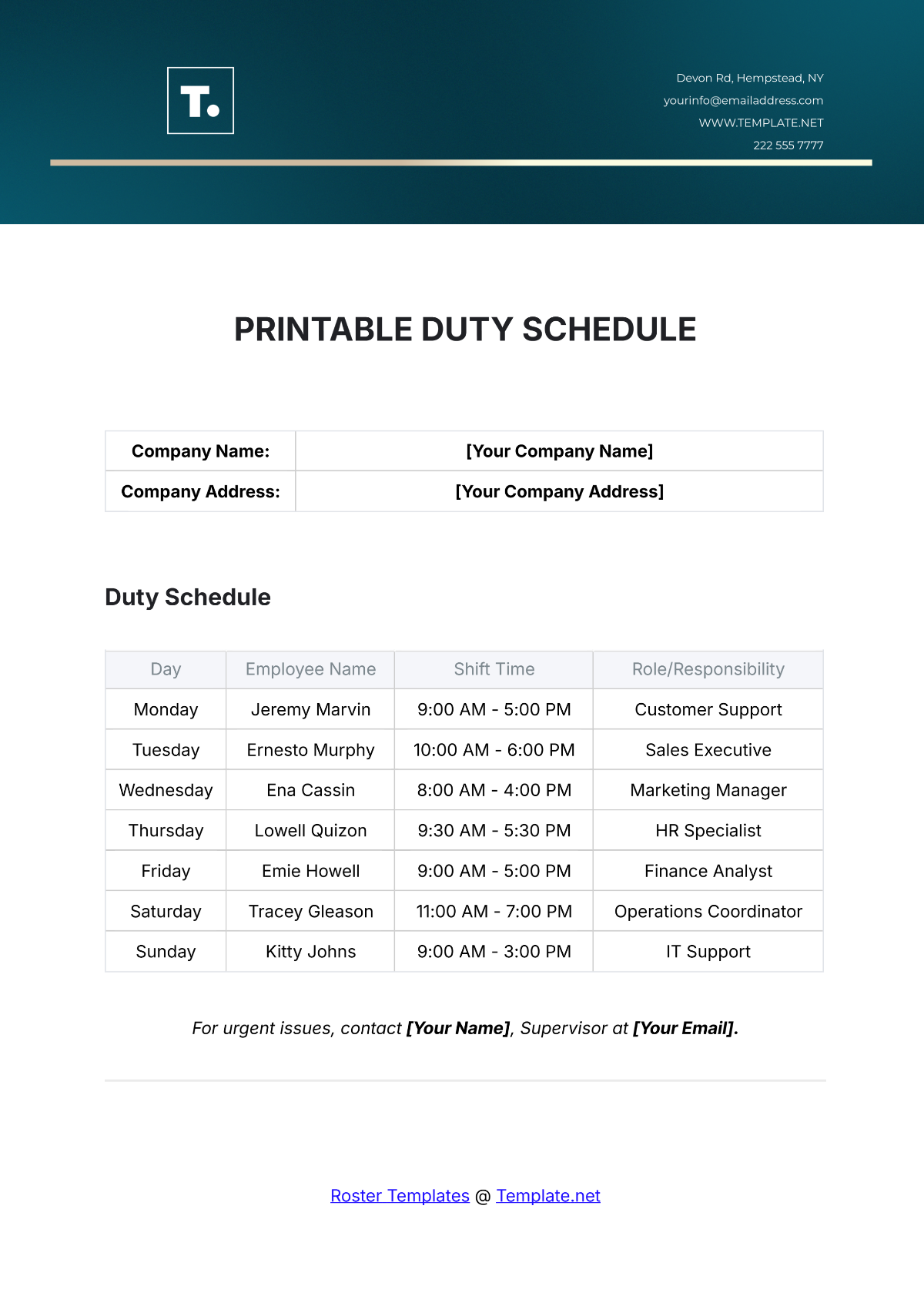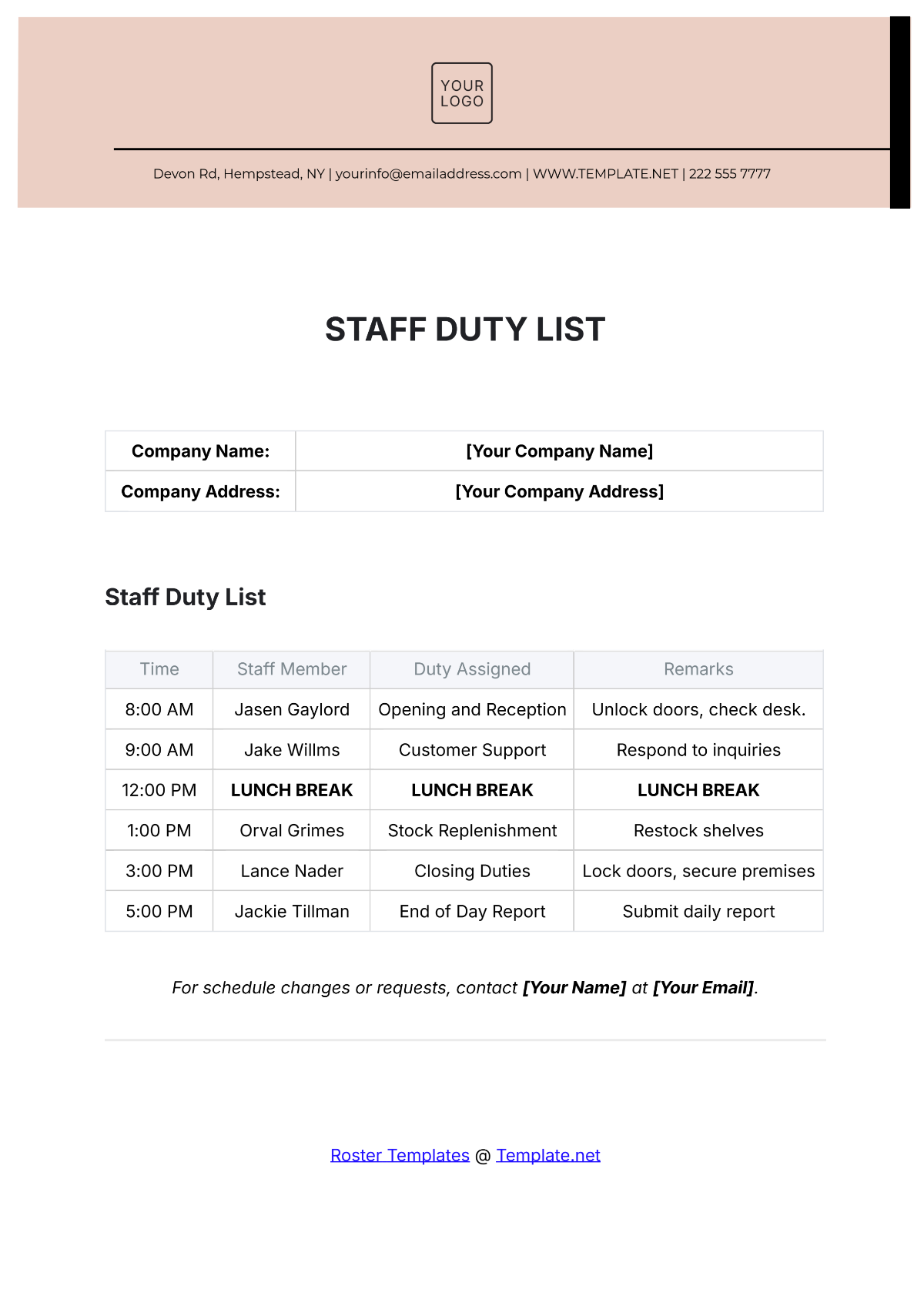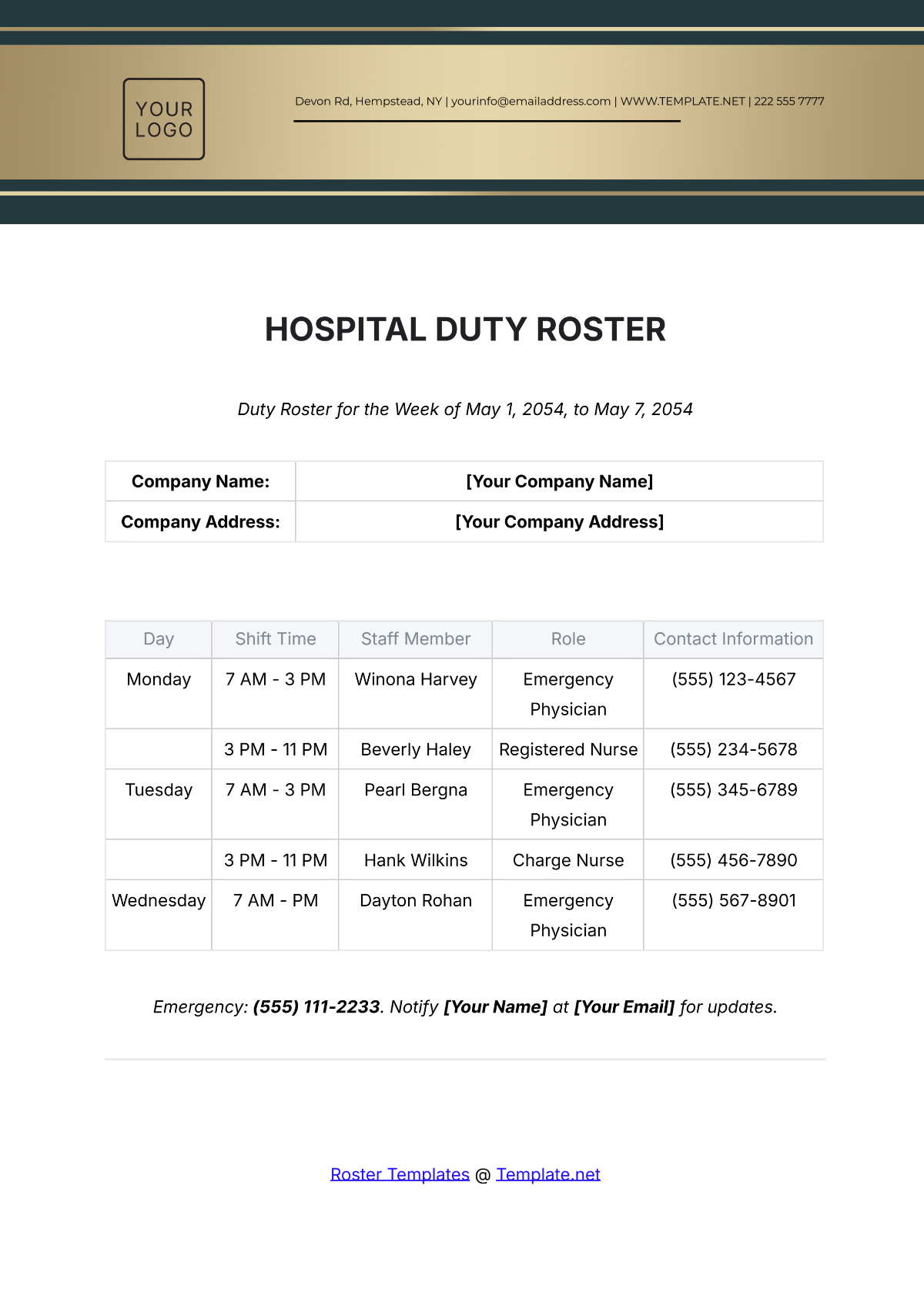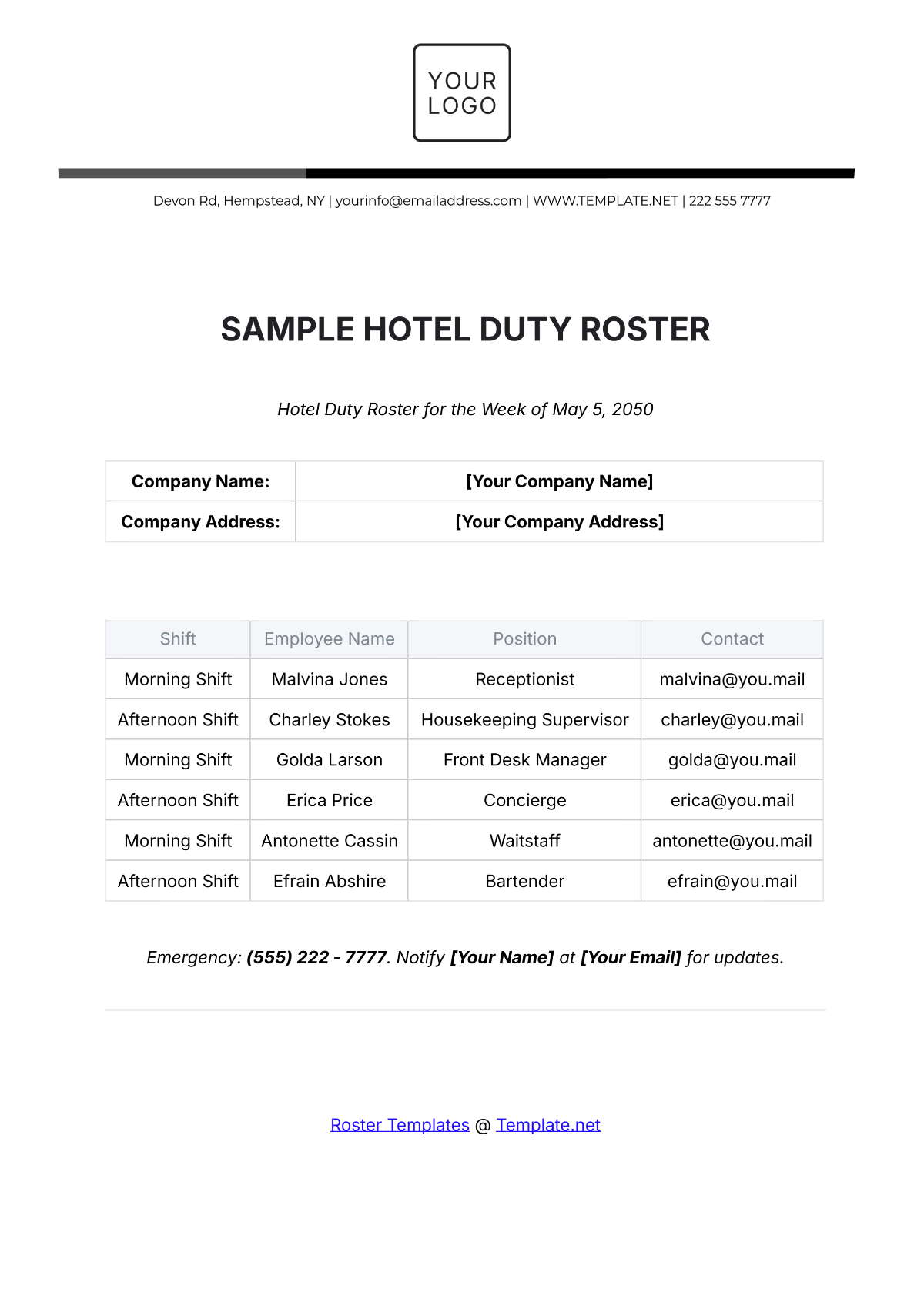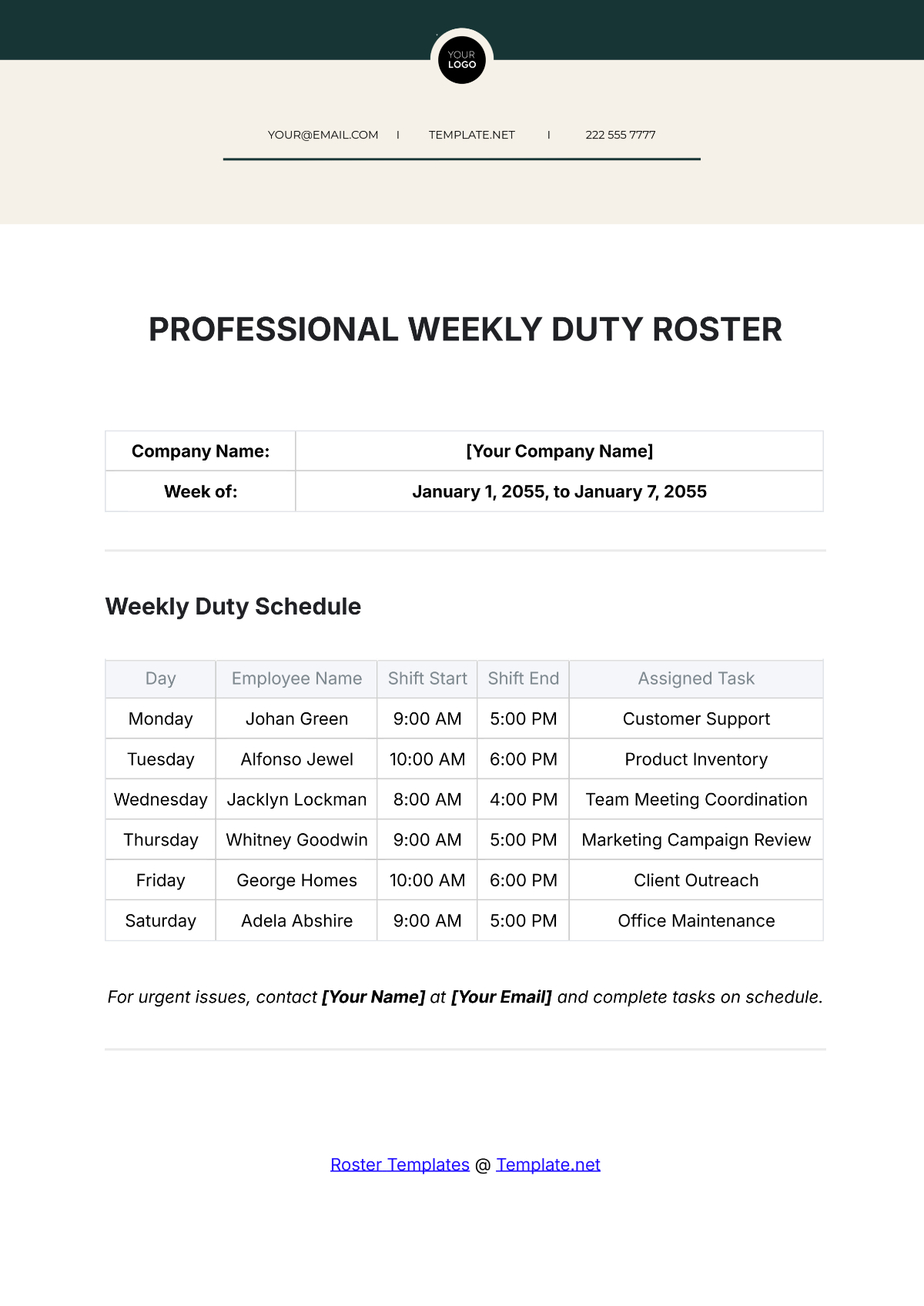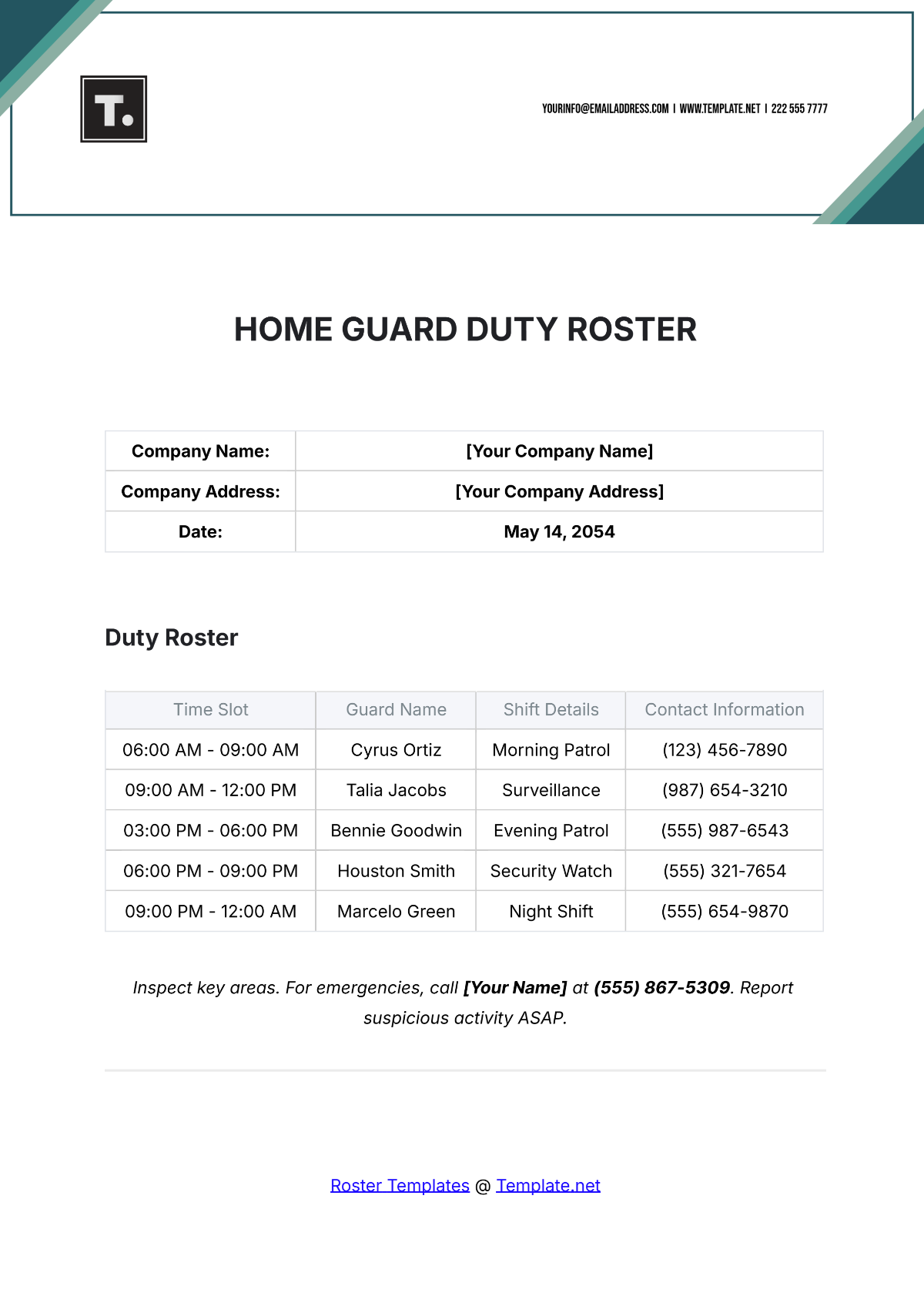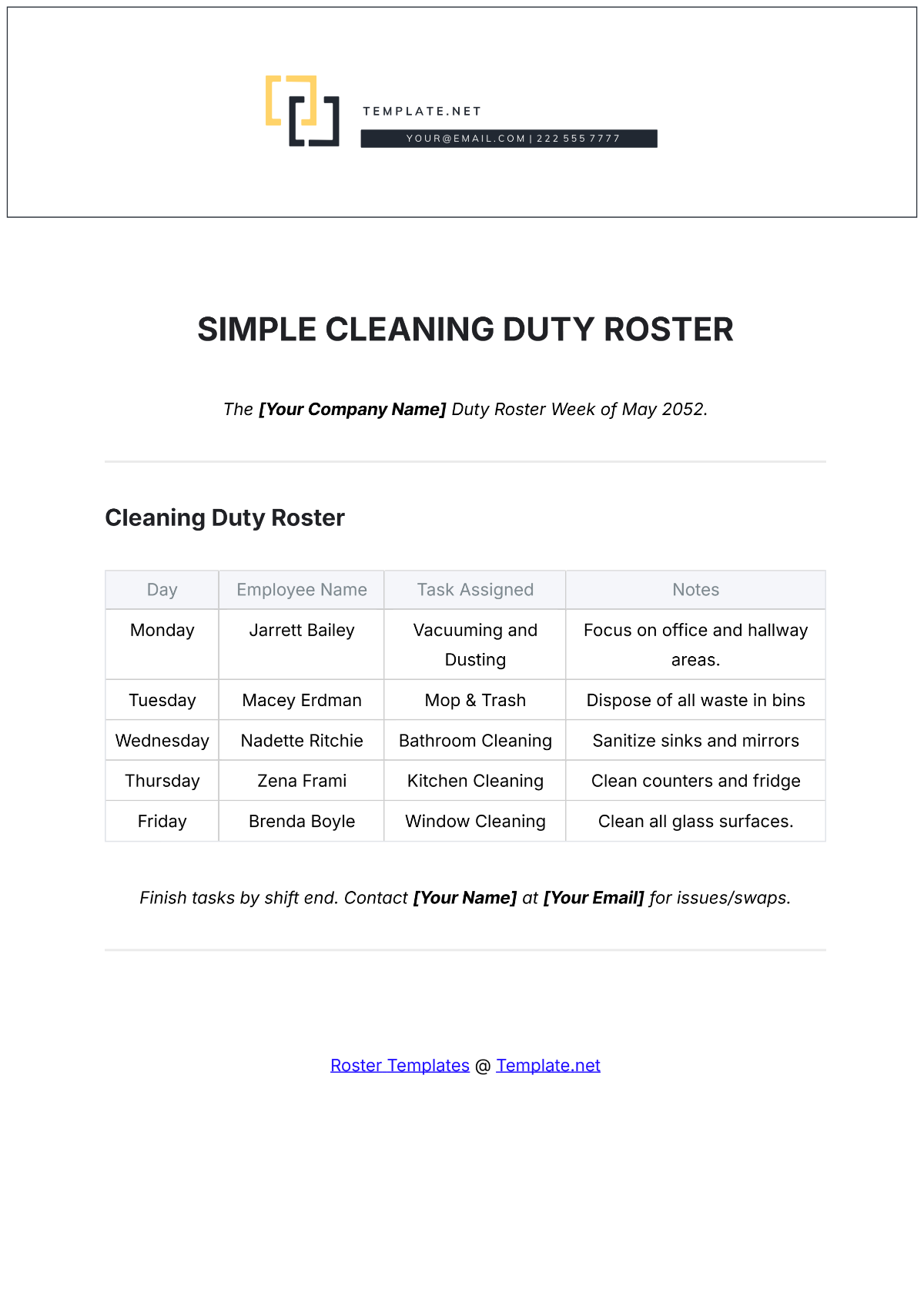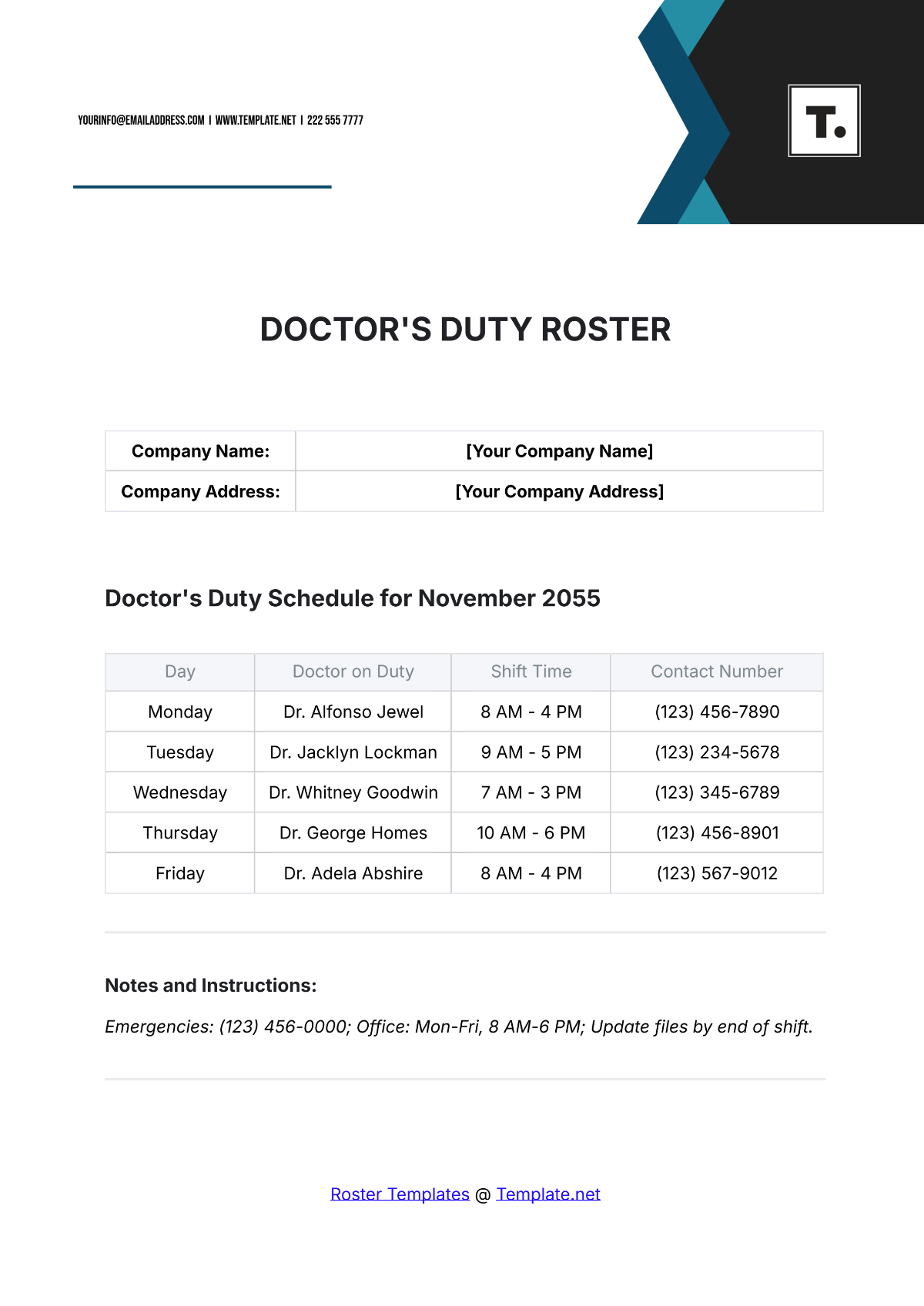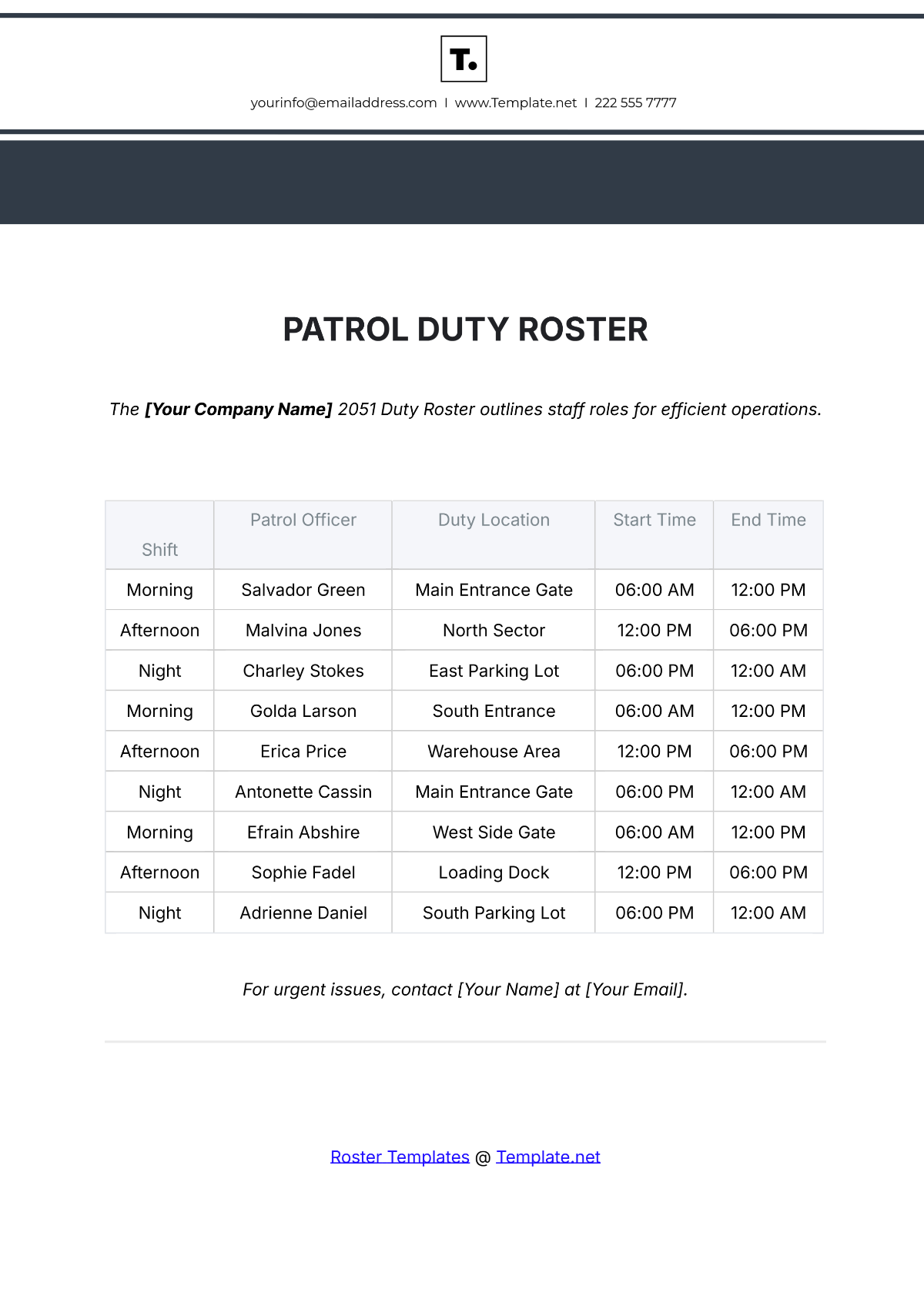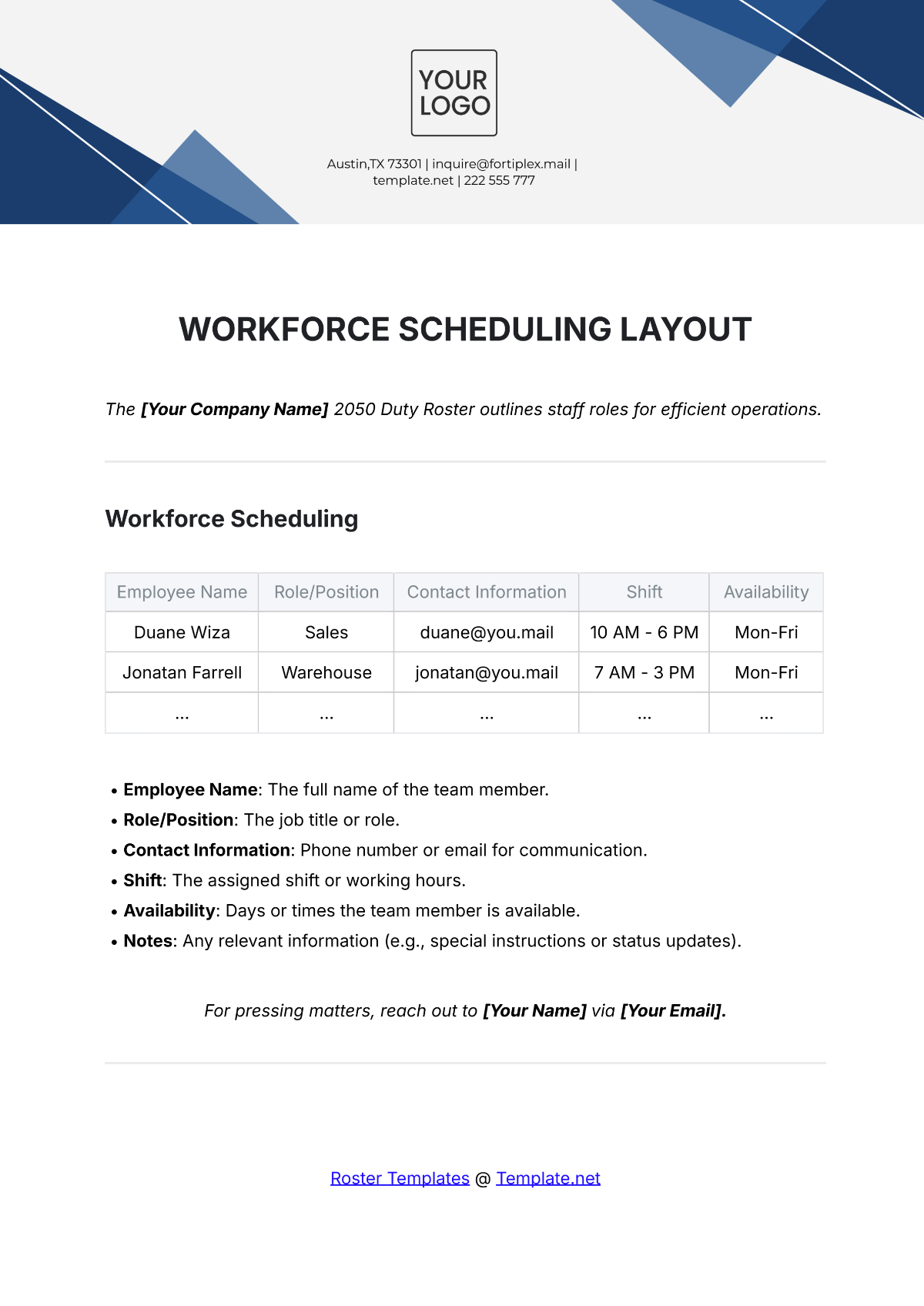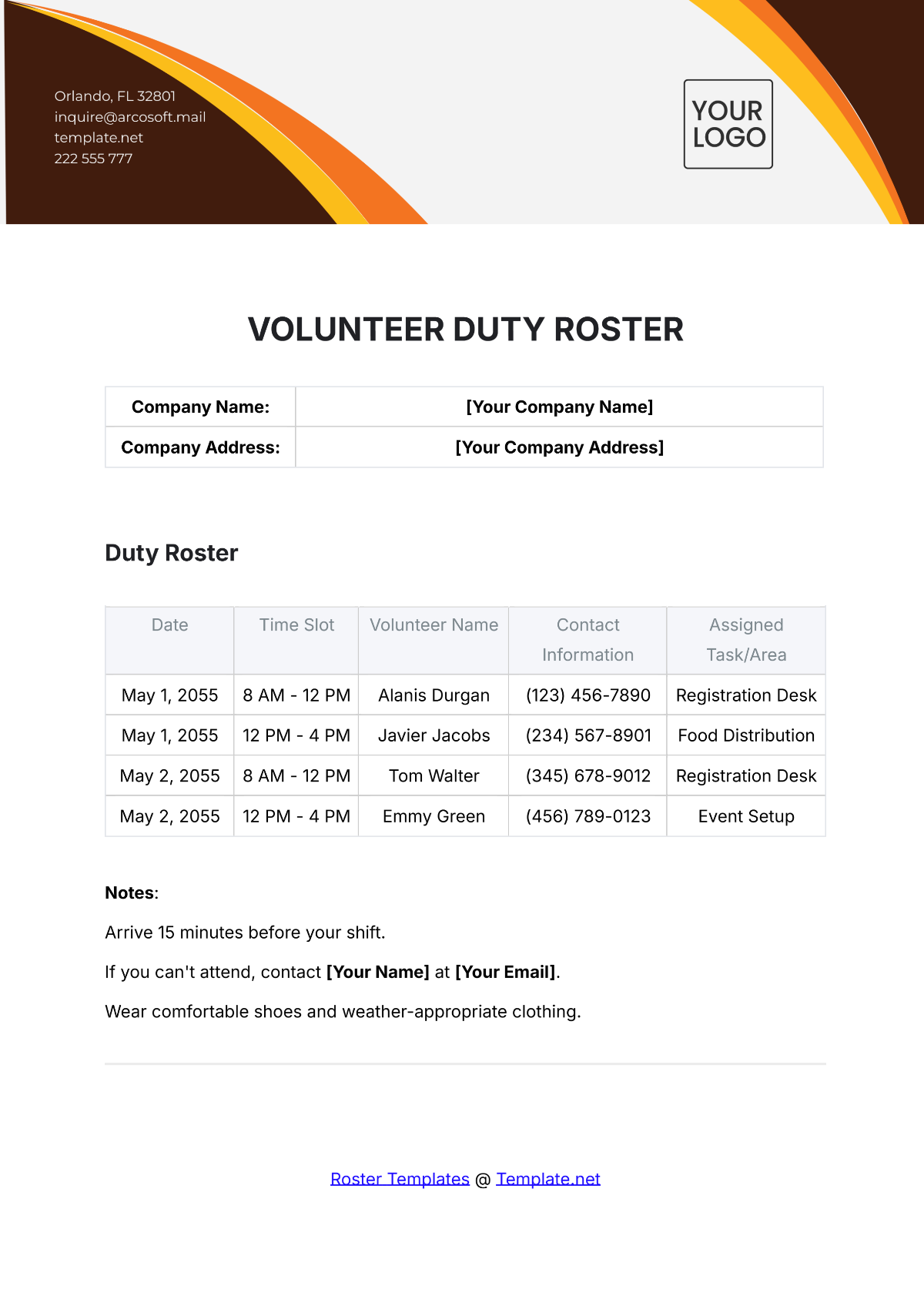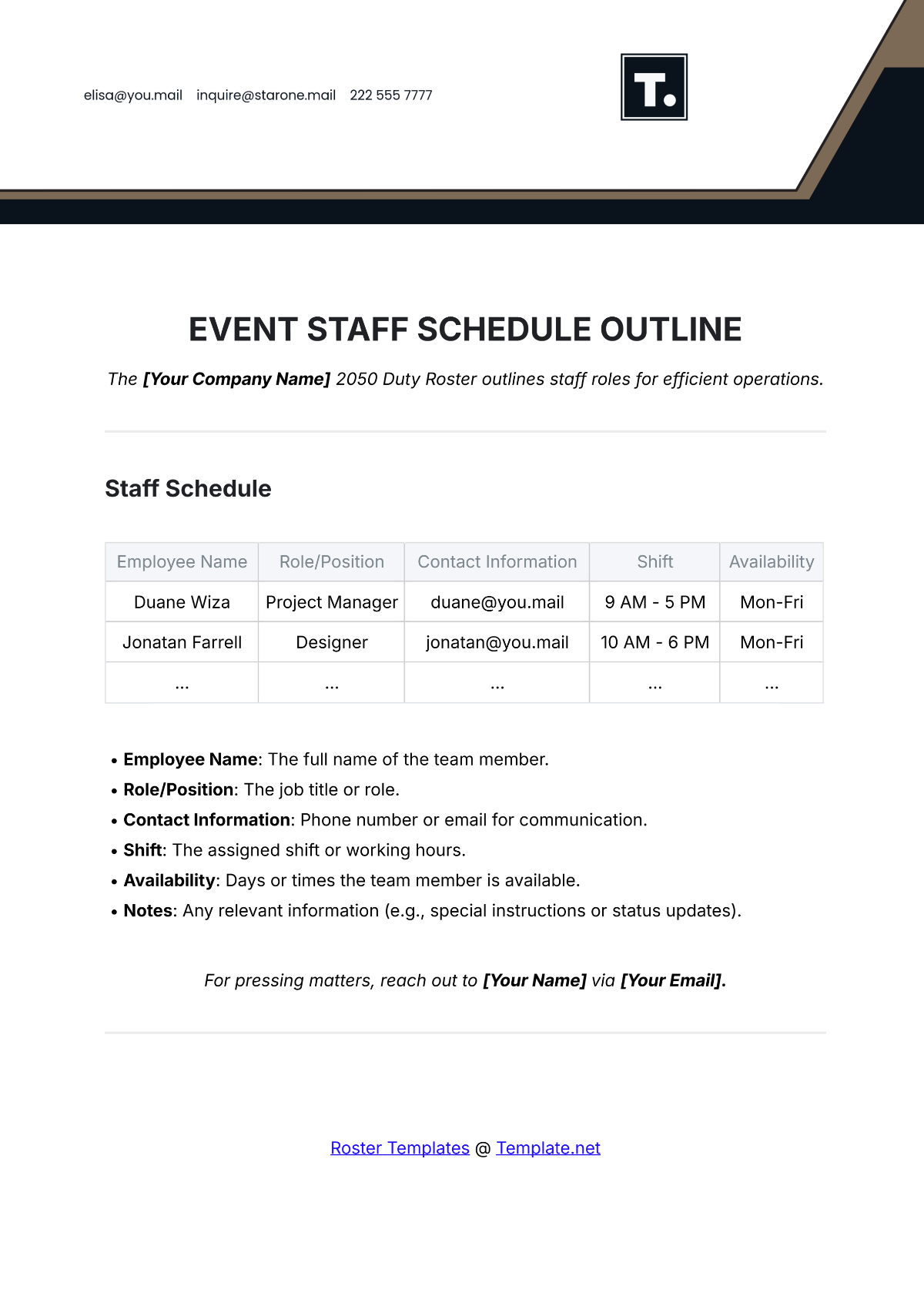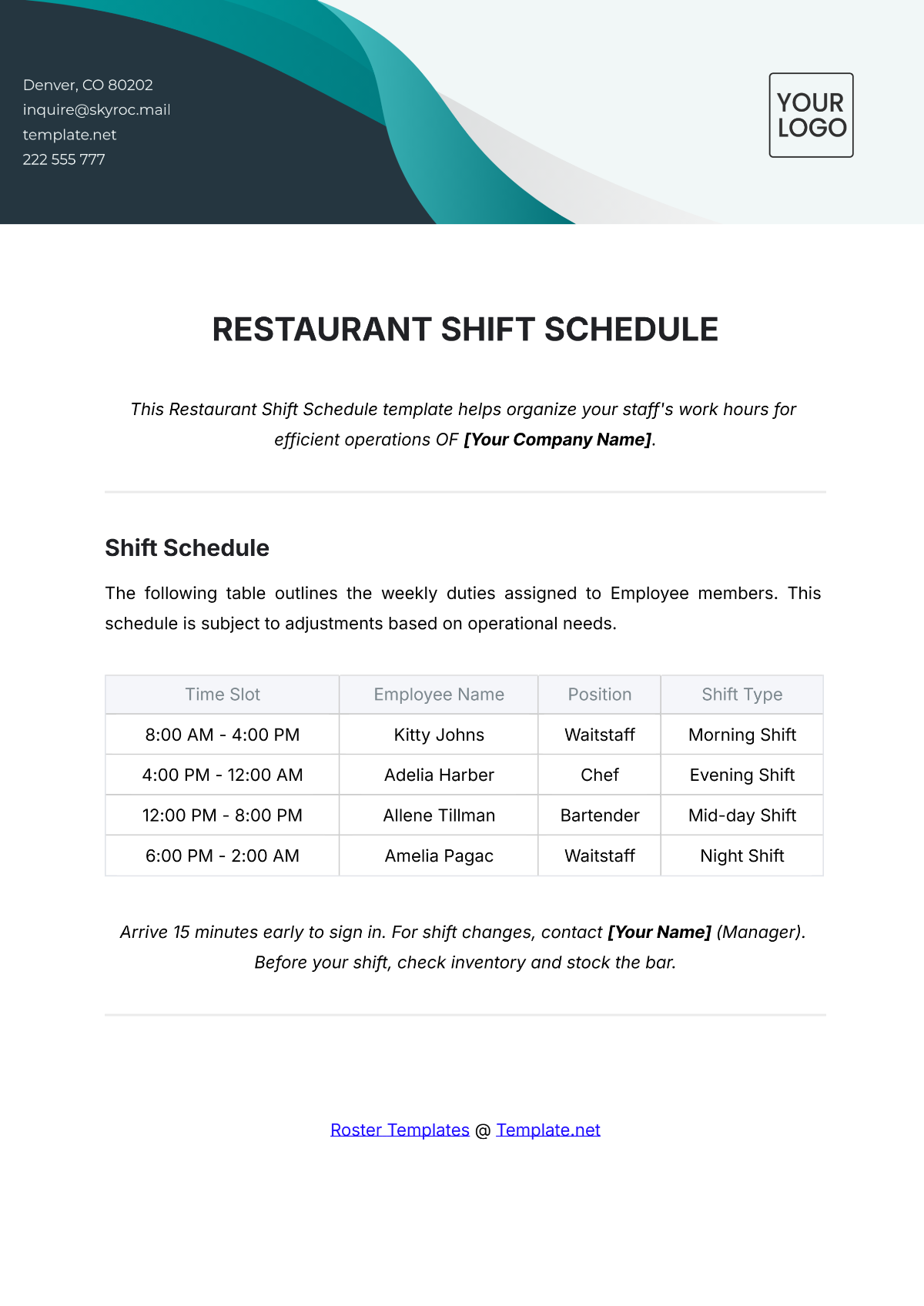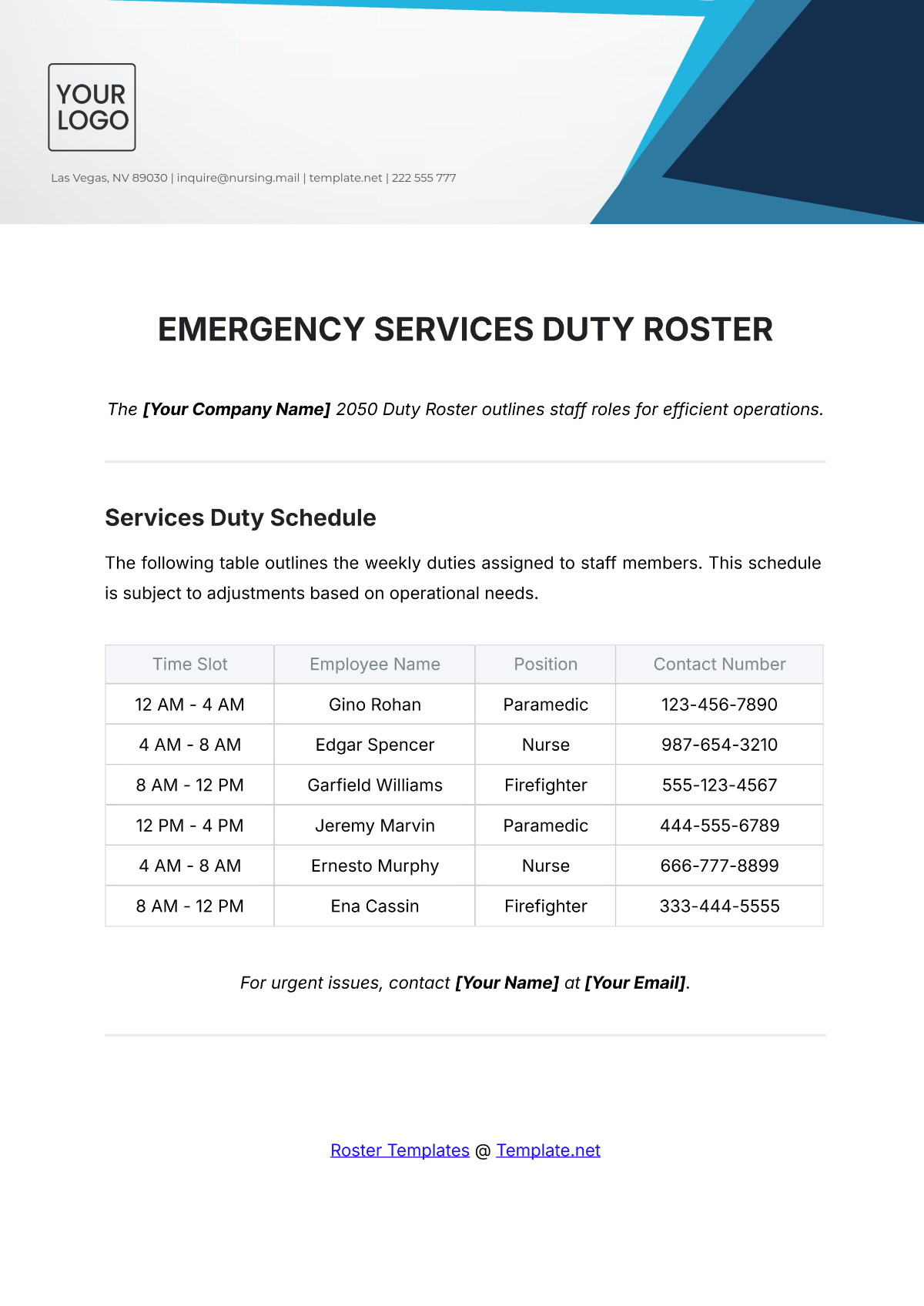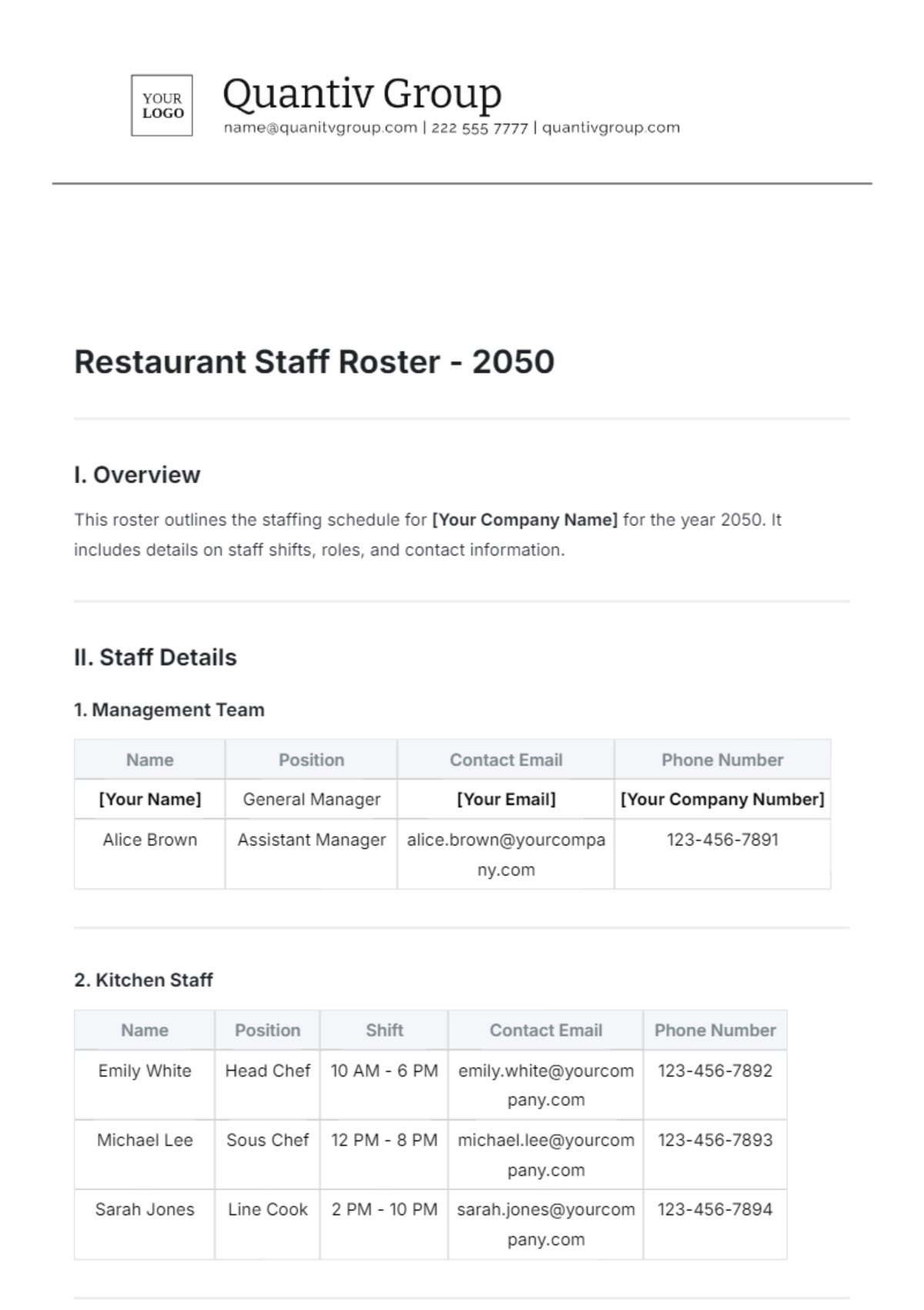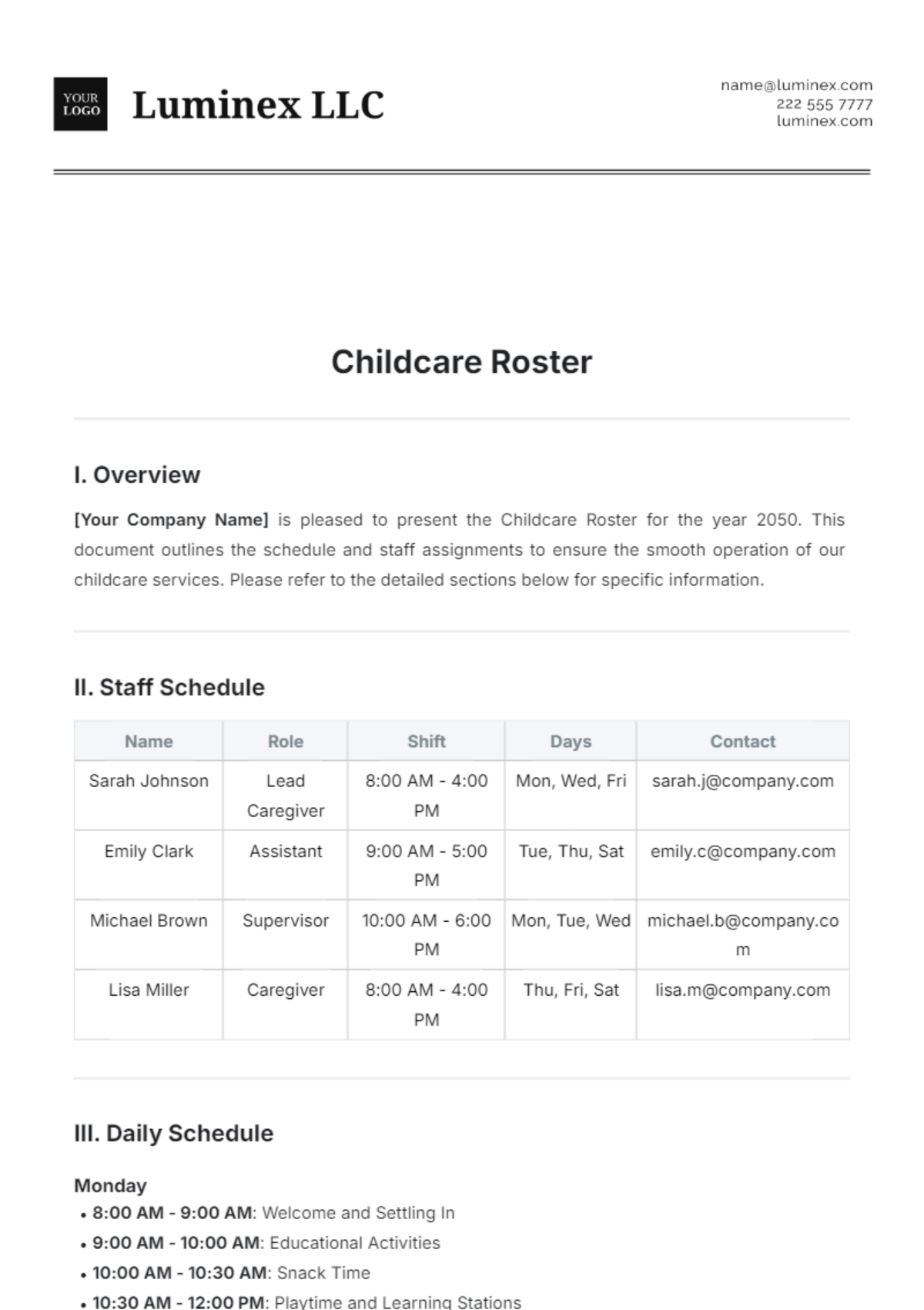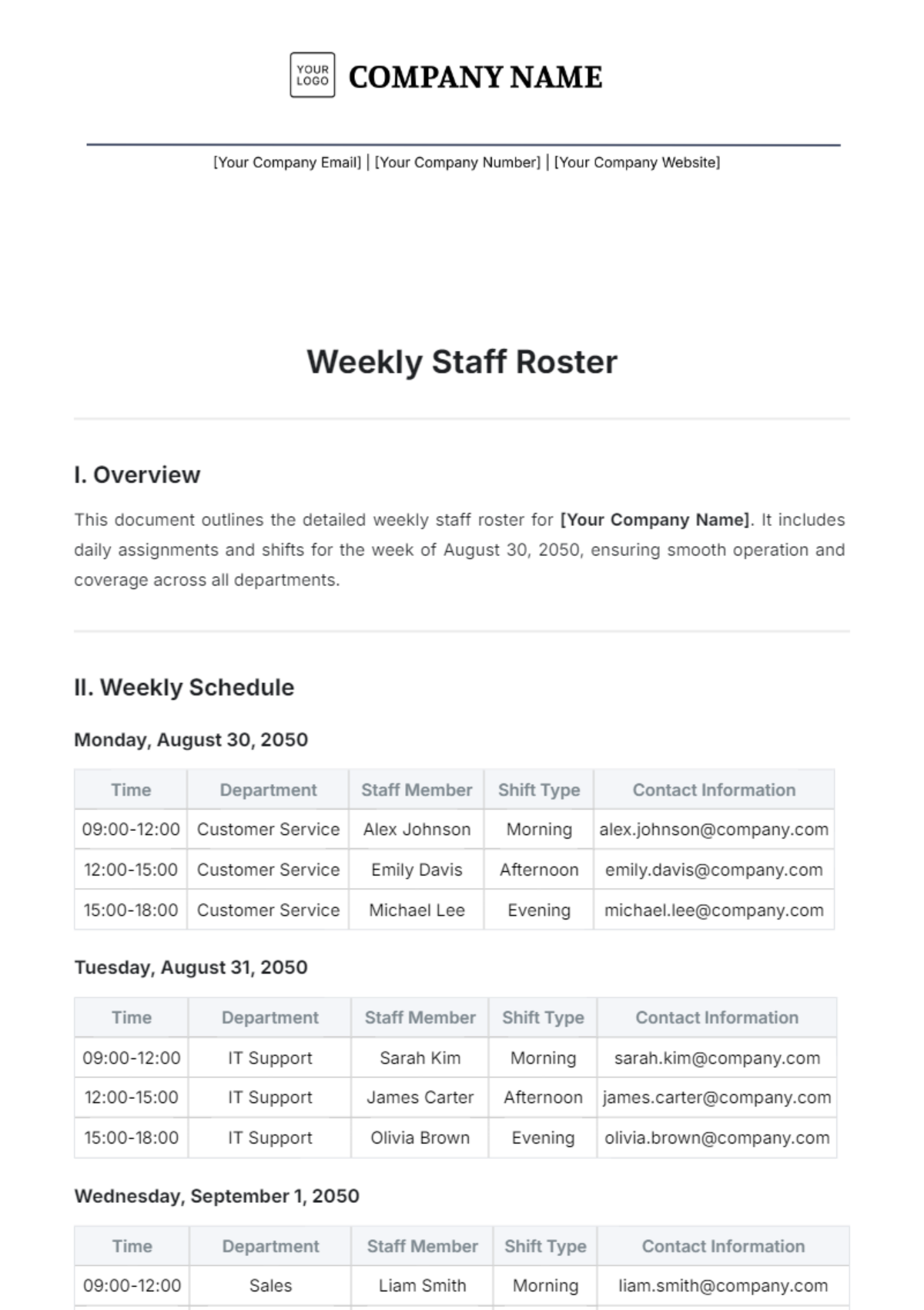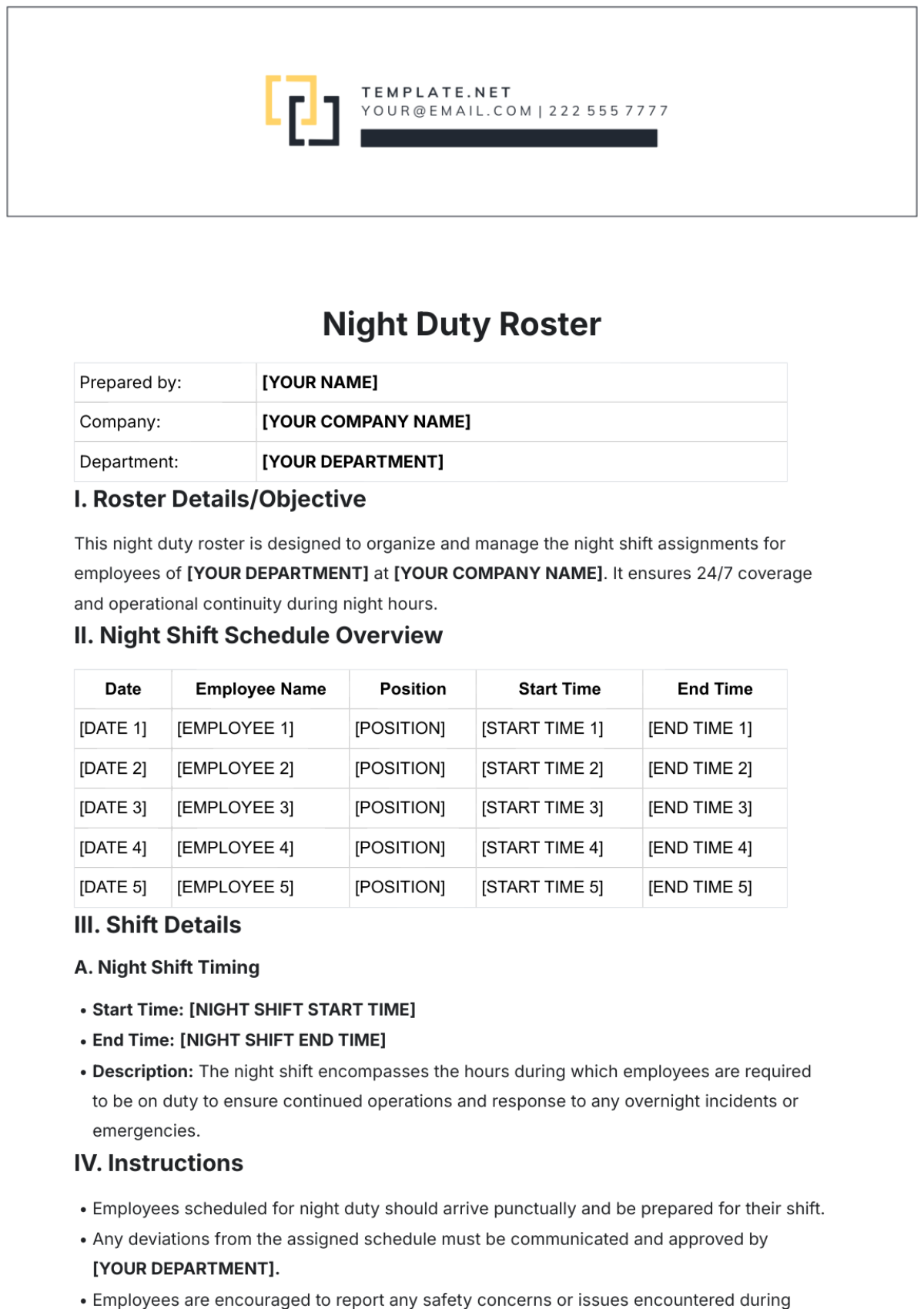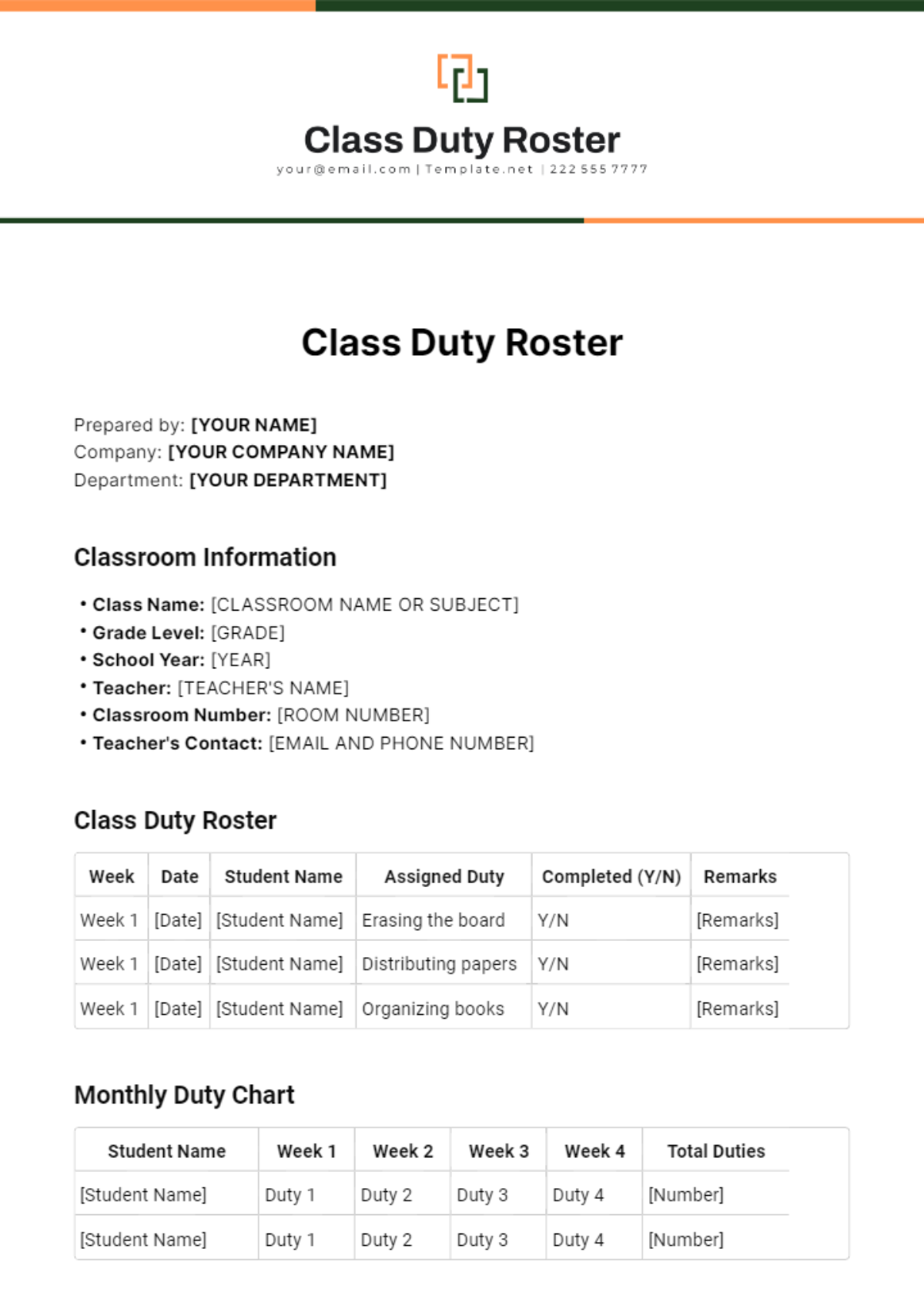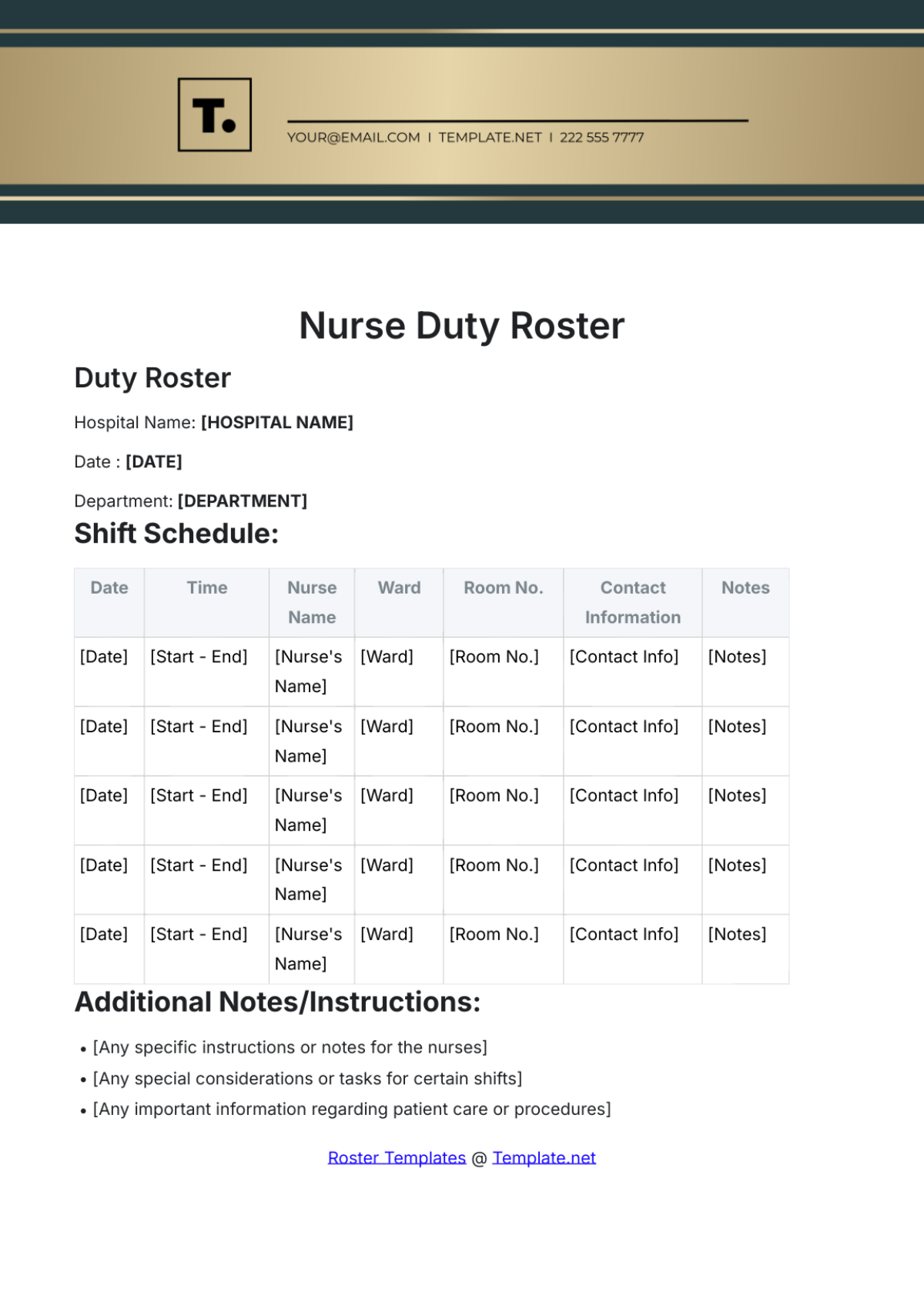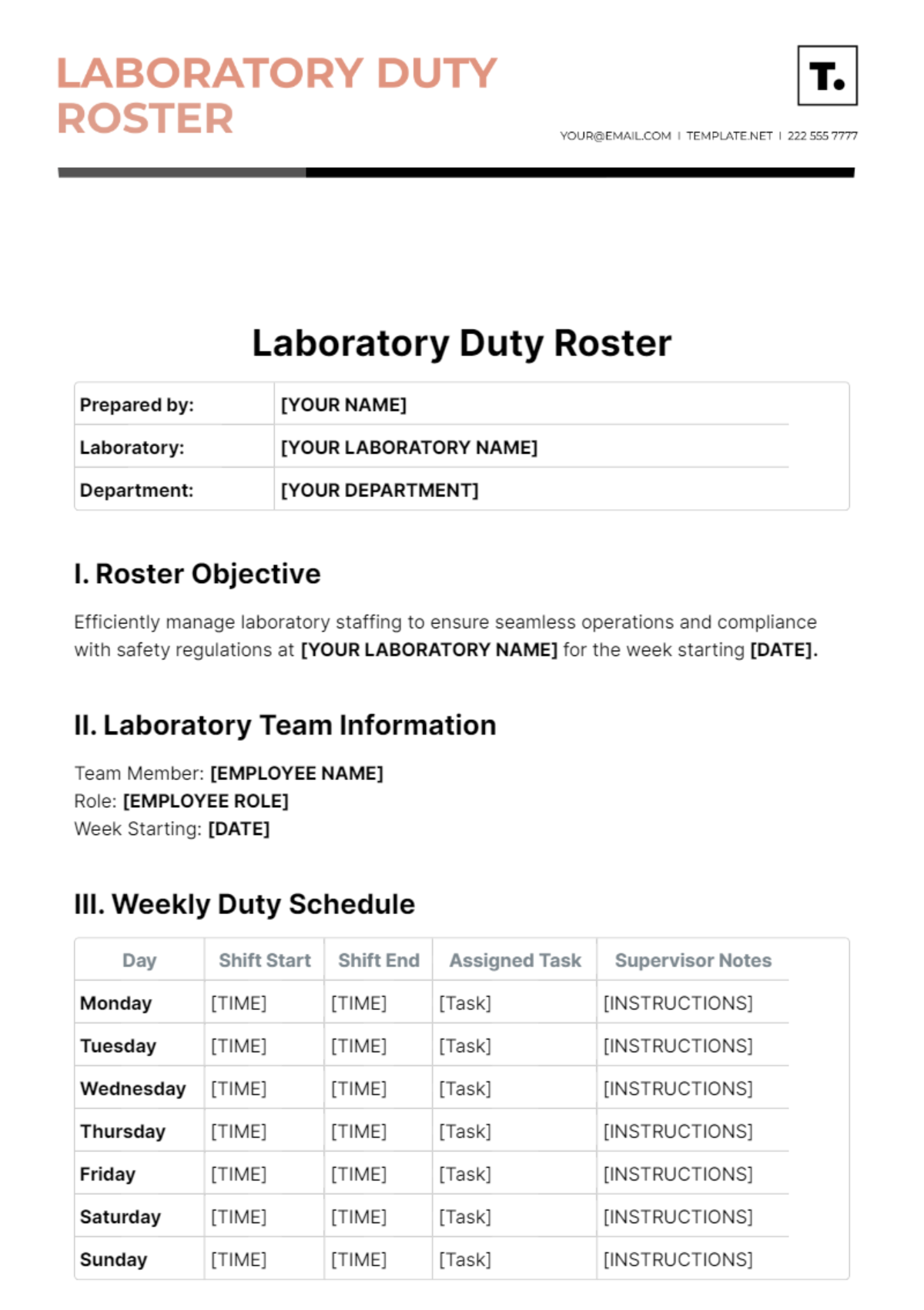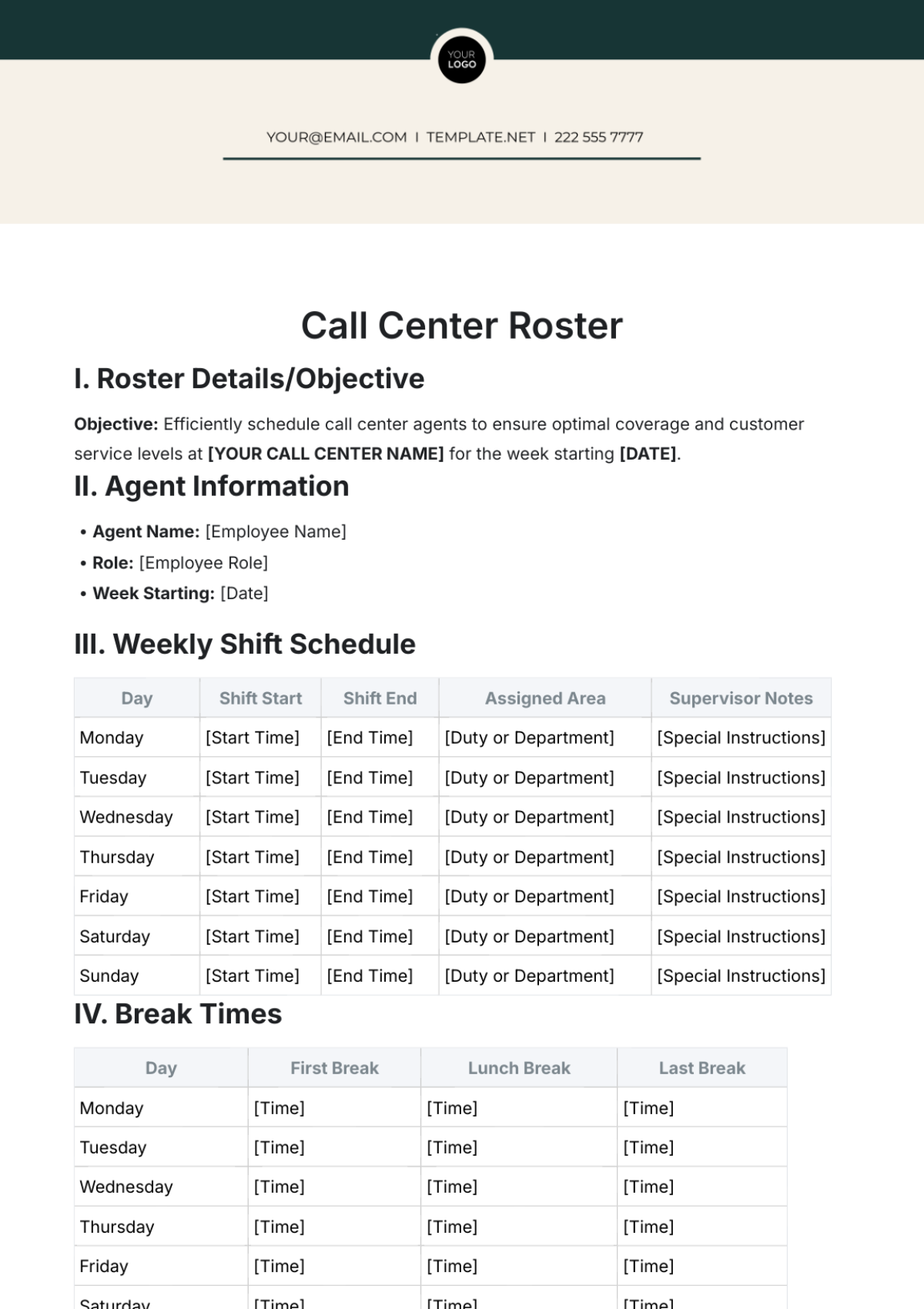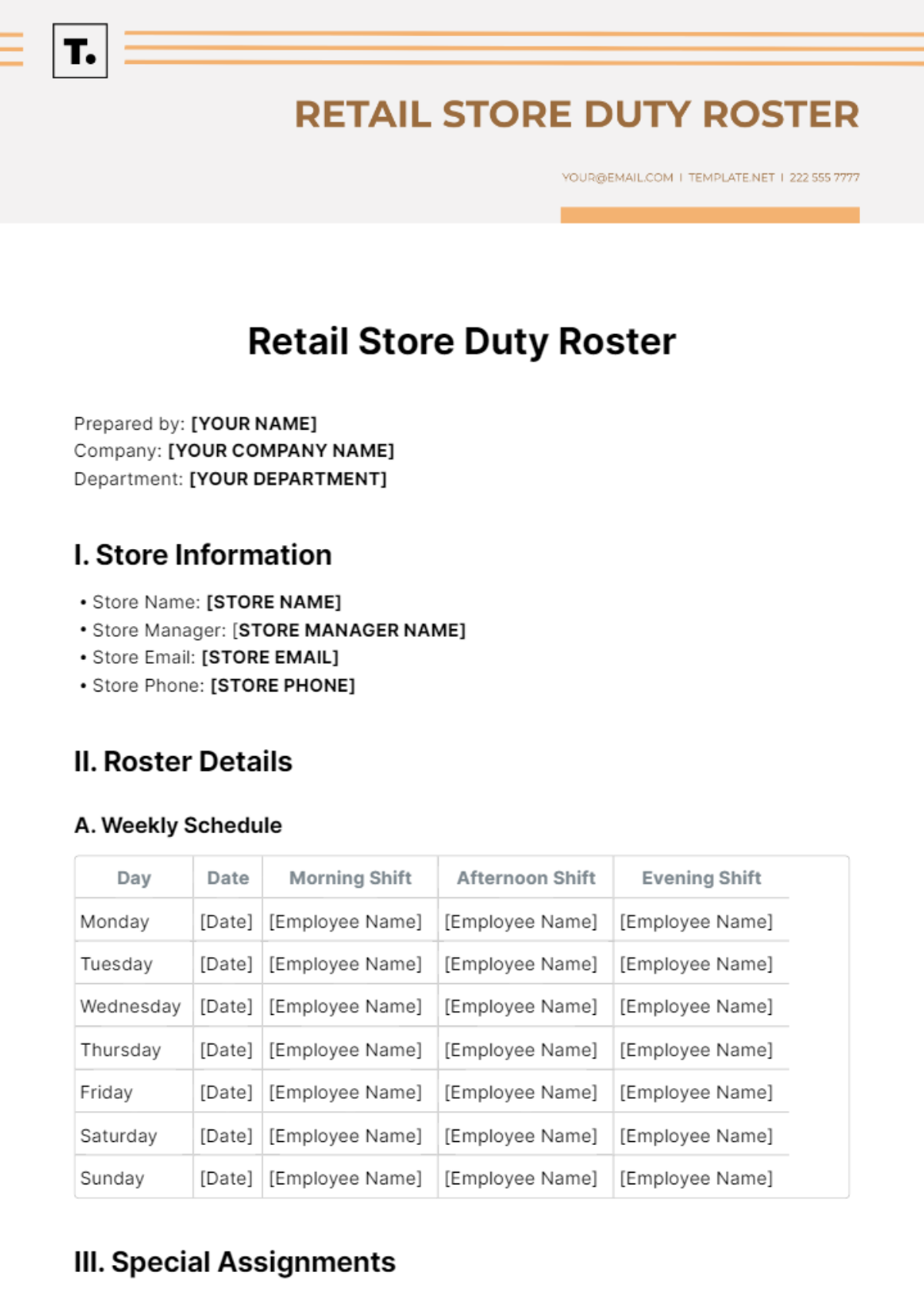Working Hours Roster
Prepared by: [YOUR NAME]
Company: [YOUR COMPANY NAME]
Department: [YOUR DEPARTMENT]
I. Overview
This Employee Roster is designed to help [YOUR COMPANY NAME] efficiently allocate and manage shifts for employees based on their availability and organizational needs. This template provides a structured format for recording employee details, availability, assigned shifts, and contact information.
II. Employee Details
ID | NAME | POSITION | DEPARTMENT | CONTACT NUMBER |
|---|---|---|---|---|
001 | [EMPLOYEE 1] | [POSITION 1] | [DEPARTMENT 1] | [CONTACT 1] |
002 | [EMPLOYEE 2] | [POSITION 2] | [DEPARTMENT 2] | [CONTACT 2] |
003 | [EMPLOYEE 3] | [POSITION 3] | [DEPARTMENT 3] | [CONTACT 3] |
004 | [EMPLOYEE 4] | [POSITION 4] | [DEPARTMENT 4] | [CONTACT 4] |
005 | [EMPLOYEE 5] | [POSITION 5] | [DEPARTMENT 5] | [CONTACT 5] |
III. Availability Calendar
MONTH: [MONTH]
DATE | ID | [NAME] | AVAILABLE (YES/NO) |
|---|---|---|---|
[DATE] | 001 | [EMPLOYEE 1] | YES |
[DATE] | 002 | [EMPLOYEE 2] | NO |
[DATE] | 003 | [EMPLOYEE 3] | YES |
IV. Shift Allocation
SHIFT DATE | SHIFT TIME | NAME | SHIFT TYPE |
|---|---|---|---|
[DATE 1] | [TIME 1] | [EMPLOYEE 1] | Morning |
[DATE 2] | [TIME 2] | [EMPLOYEE 2] | Afternoon |
[DATE 3] | [TIME 3] | [EMPLOYEE 3] | Evening |
V. Instructions
A. Updating Employee Information
Fill in the [EMPLOYEE ID, POSITION, DEPARTMENT], and [CONTACT NUMBER] for each employee.
Enter the [AVAILABILITY] of each employee in the Availability Calendar.
Assign shifts under the [SHIFT ALLOCATION] table.
Add any additional [NOTES] for each employee or shift if necessary.
B. Managing Shifts
Use the SHIFT ALLOCATION table to allocate shifts based on availability and organizational needs.
Ensure that shifts are evenly distributed among employees.
Update the roster regularly to reflect any changes in availability or assigned shifts.
C. Communication
Communicate any changes in shifts or schedules to employees in advance.
Encourage employees to update their availability as needed to ensure accurate scheduling.
VI. Contact Information
For any queries or concerns regarding the roster, please contact:
[YOUR NAME], [YOUR POSITION]
Email: [YOUR EMAIL ADDRESS]
Phone: [YOUR CONTACT NUMBER]