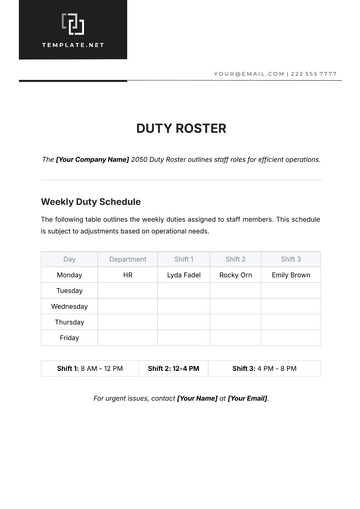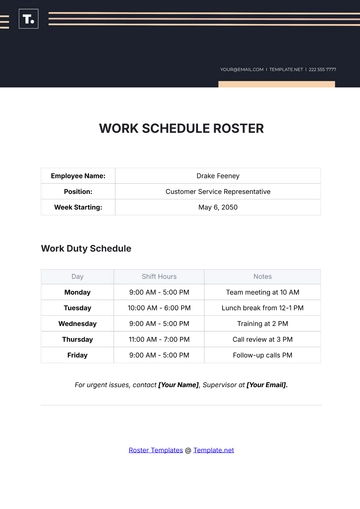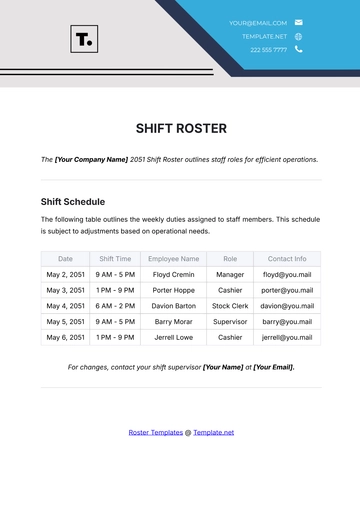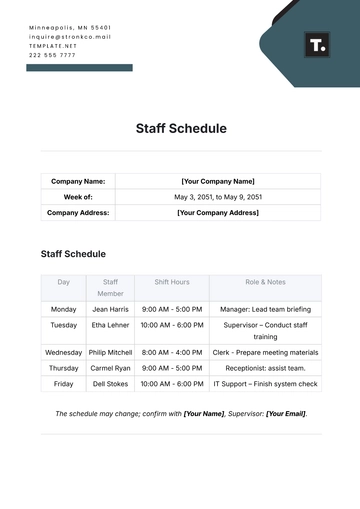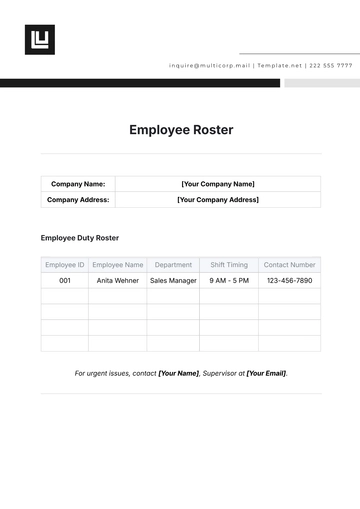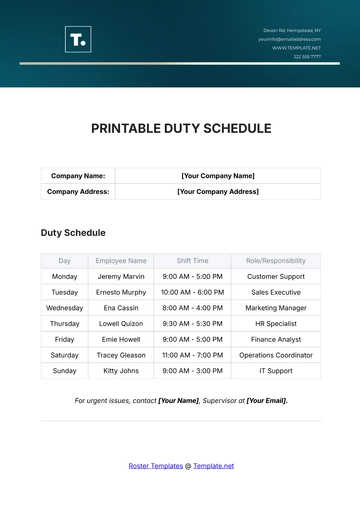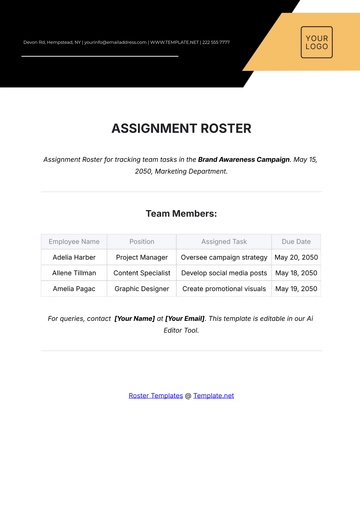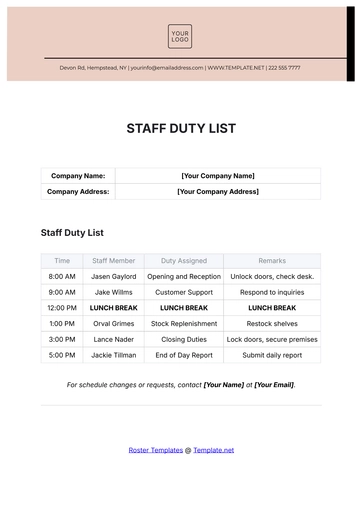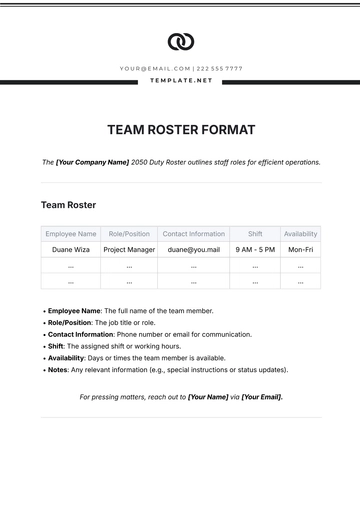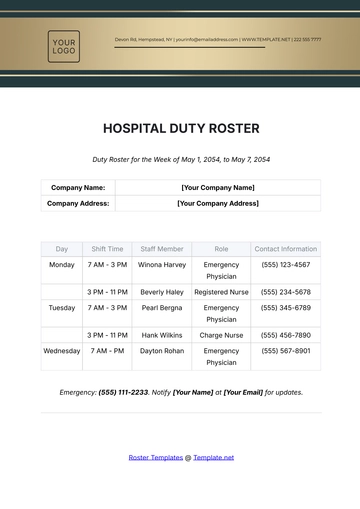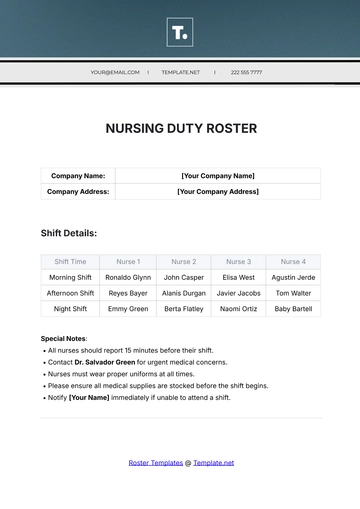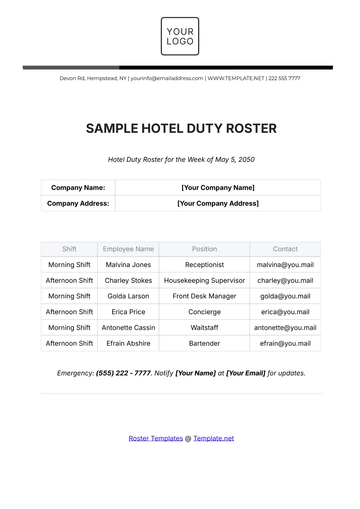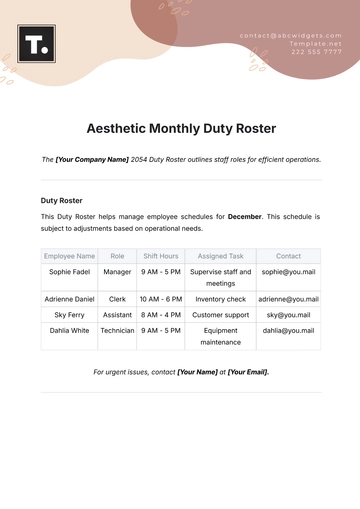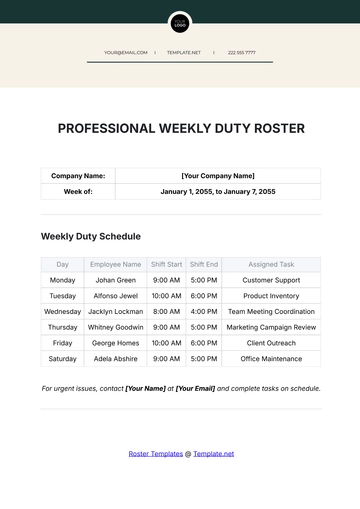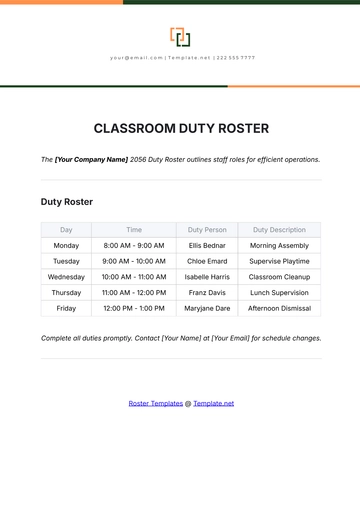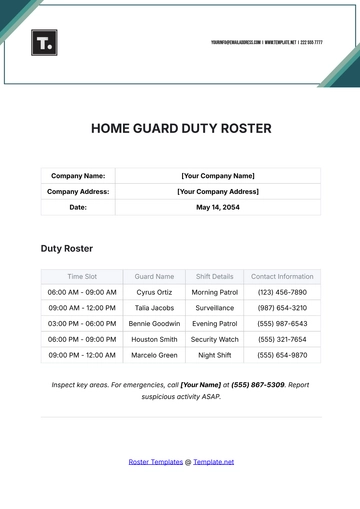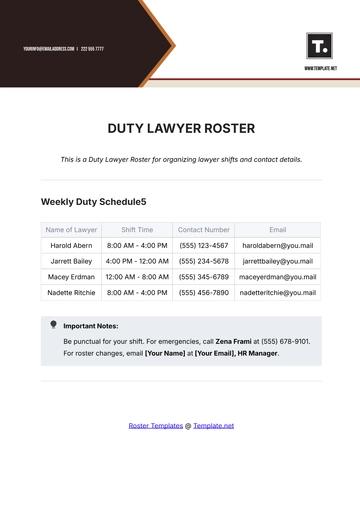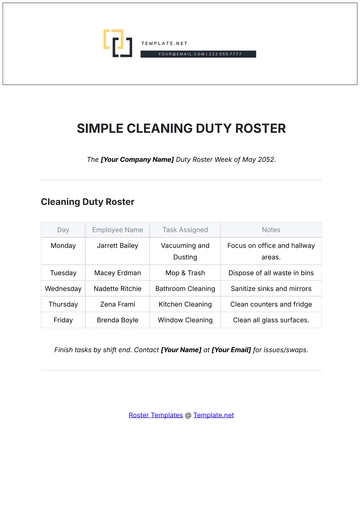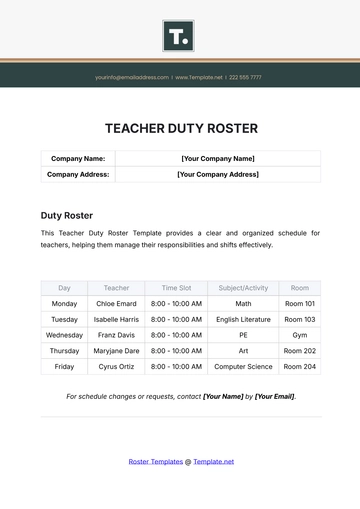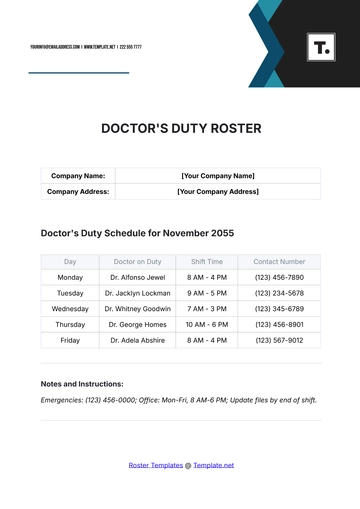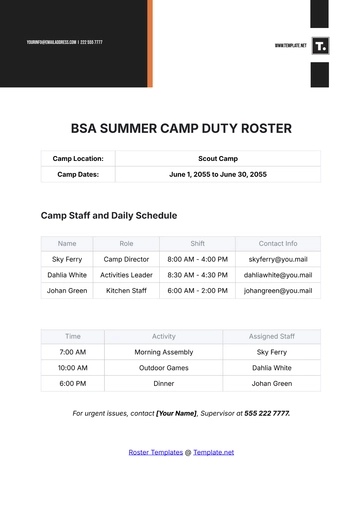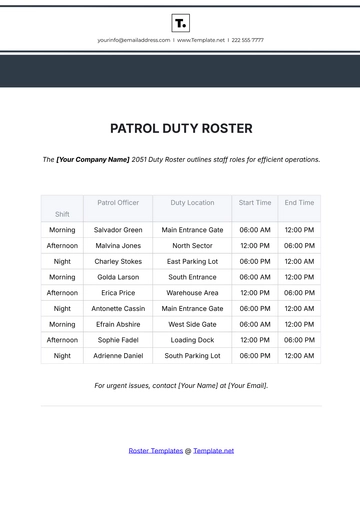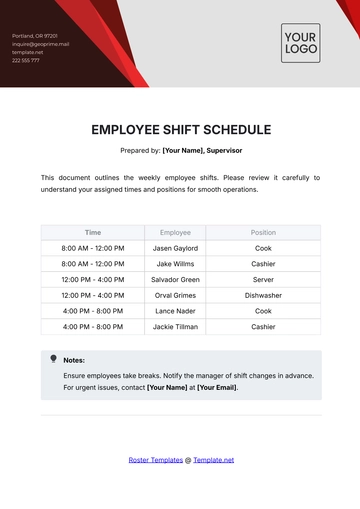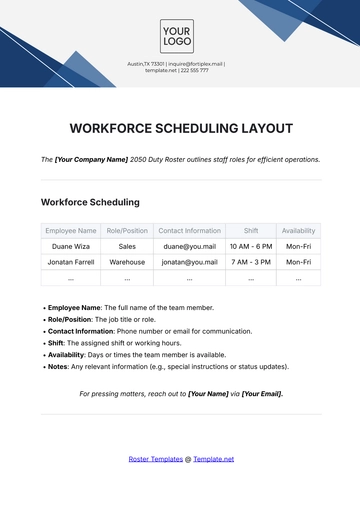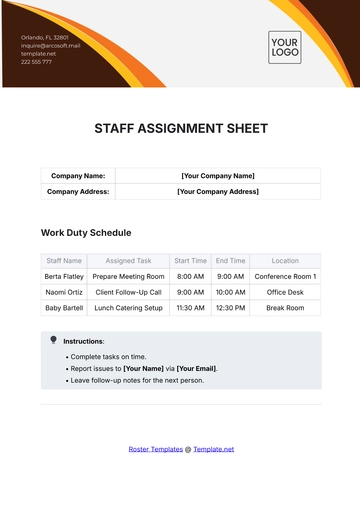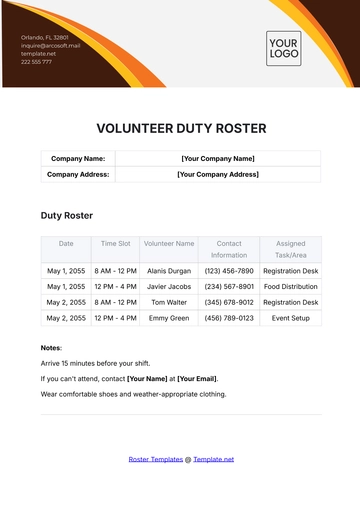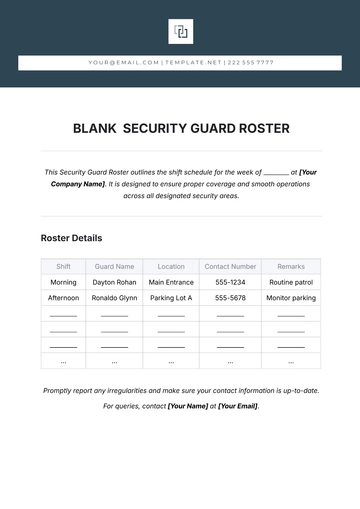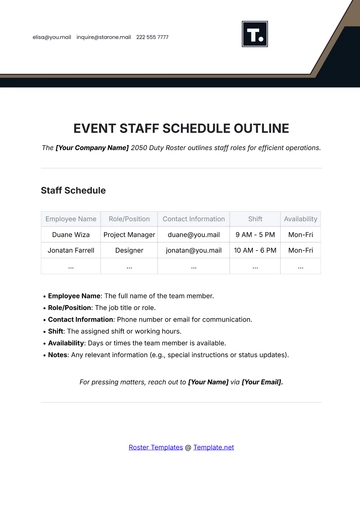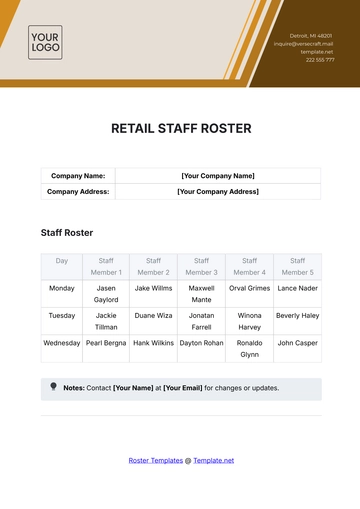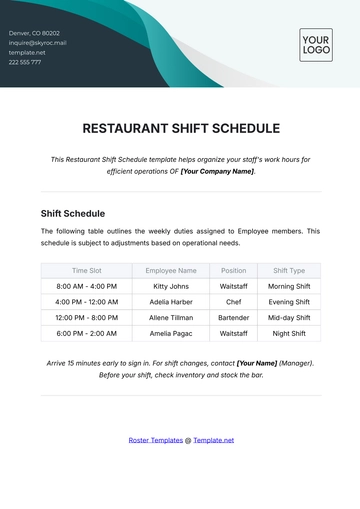Free HR Operations Roster
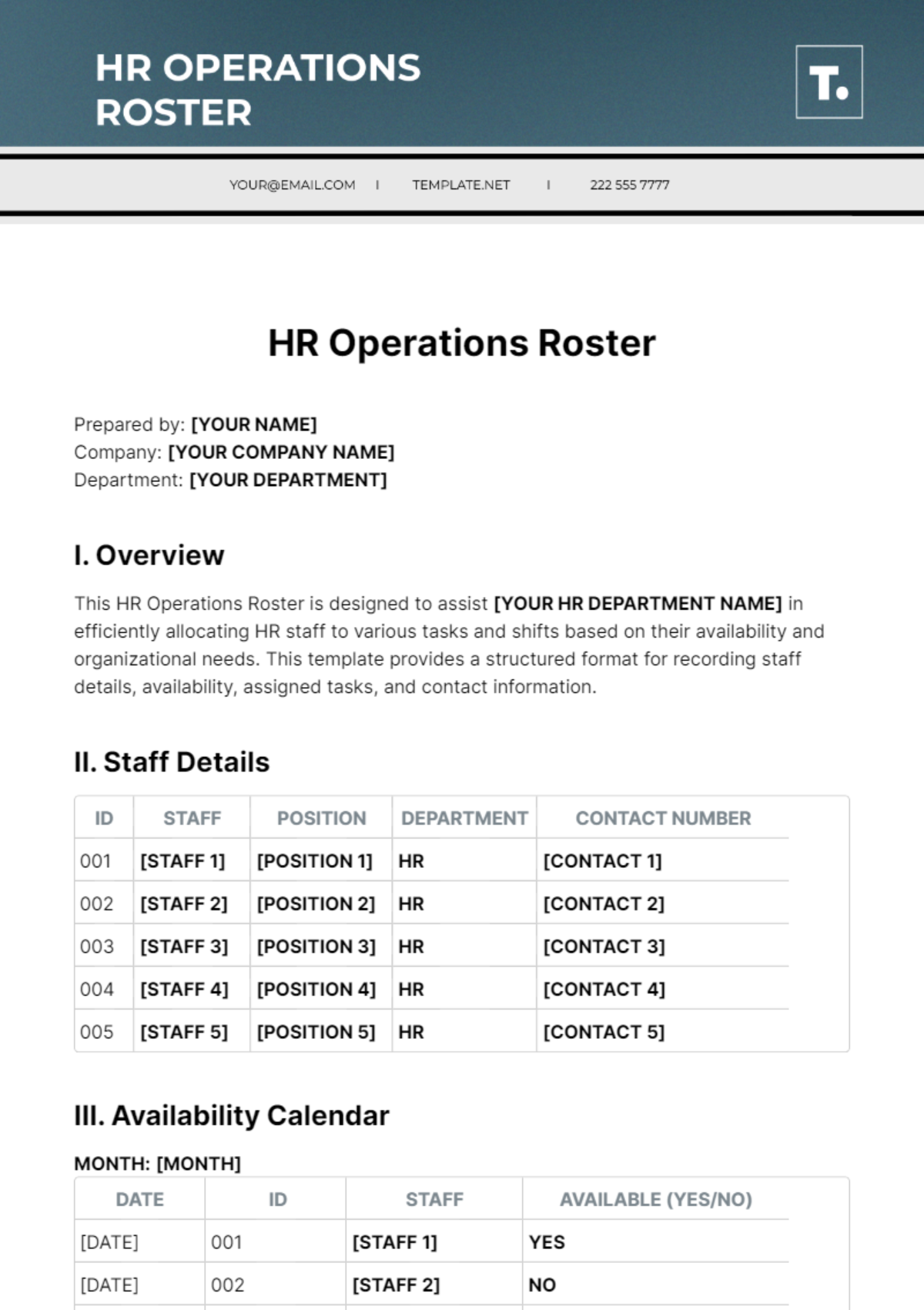
Prepared by: [YOUR NAME]
Company: [YOUR COMPANY NAME]
Department: [YOUR DEPARTMENT]
I. Overview
This HR Operations Roster is designed to assist [YOUR HR DEPARTMENT NAME] in efficiently allocating HR staff to various tasks and shifts based on their availability and organizational needs. This template provides a structured format for recording staff details, availability, assigned tasks, and contact information.
II. Staff Details
ID | STAFF | POSITION | DEPARTMENT | CONTACT NUMBER |
|---|---|---|---|---|
001 | [STAFF 1] | [POSITION 1] | HR | [CONTACT 1] |
002 | [STAFF 2] | [POSITION 2] | HR | [CONTACT 2] |
003 | [STAFF 3] | [POSITION 3] | HR | [CONTACT 3] |
004 | [STAFF 4] | [POSITION 4] | HR | [CONTACT 4] |
005 | [STAFF 5] | [POSITION 5] | HR | [CONTACT 5] |
III. Availability Calendar
MONTH: [MONTH]
DATE | ID | STAFF | AVAILABLE (YES/NO) |
|---|---|---|---|
[DATE] | 001 | [STAFF 1] | YES |
[DATE] | 002 | [STAFF 2] | NO |
[DATE] | 003 | [STAFF 3] | YES |
IV. Task Allocation
TASK DATE | TASK TIME | STAFF |
|---|---|---|
[DATE 1] | [TIME 1] | [STAFF 1] |
[DATE 2] | [TIME 2] | [STAFF 2] |
[DATE 3] | [TIME 3] | [STAFF 3] |
V. Instructions
A. Updating Staff Information
Fill in the [EMPLOYEE ID, POSITION, DEPARTMENT], and [CONTACT NUMBER] for each staff member.
Enter the [AVAILABILITY] of each staff member in the Availability Calendar.
Assign tasks under the [TASK ALLOCATION] table.
Add any additional [NOTES] for each staff member or task if necessary.
B. Managing Tasks
Use the TASK ALLOCATION table to allocate tasks based on availability and organizational needs.
Ensure that tasks are evenly distributed among staff members.
Update the roster regularly to reflect any changes in availability or assigned tasks.
C. Communication
Communicate any changes in tasks or schedules to staff members in advance.
Encourage staff members to update their availability as needed to ensure accurate task allocation.
VI. Contact Information
For any queries or concerns regarding the roster, please contact:
[YOUR NAME], [YOUR POSITION]
Email: [YOUR EMAIL ADDRESS]
Phone: [YOUR CONTACT NUMBER]
- 100% Customizable, free editor
- Access 1 Million+ Templates, photo’s & graphics
- Download or share as a template
- Click and replace photos, graphics, text, backgrounds
- Resize, crop, AI write & more
- Access advanced editor
Discover the HR Operations Roster Template from Template.net! This editable and customizable tool streamlines your workforce management. Crafted to perfection, it's seamlessly editable in our Ai Editor Tool, ensuring effortless customization. Elevate your HR operations with precision and ease!