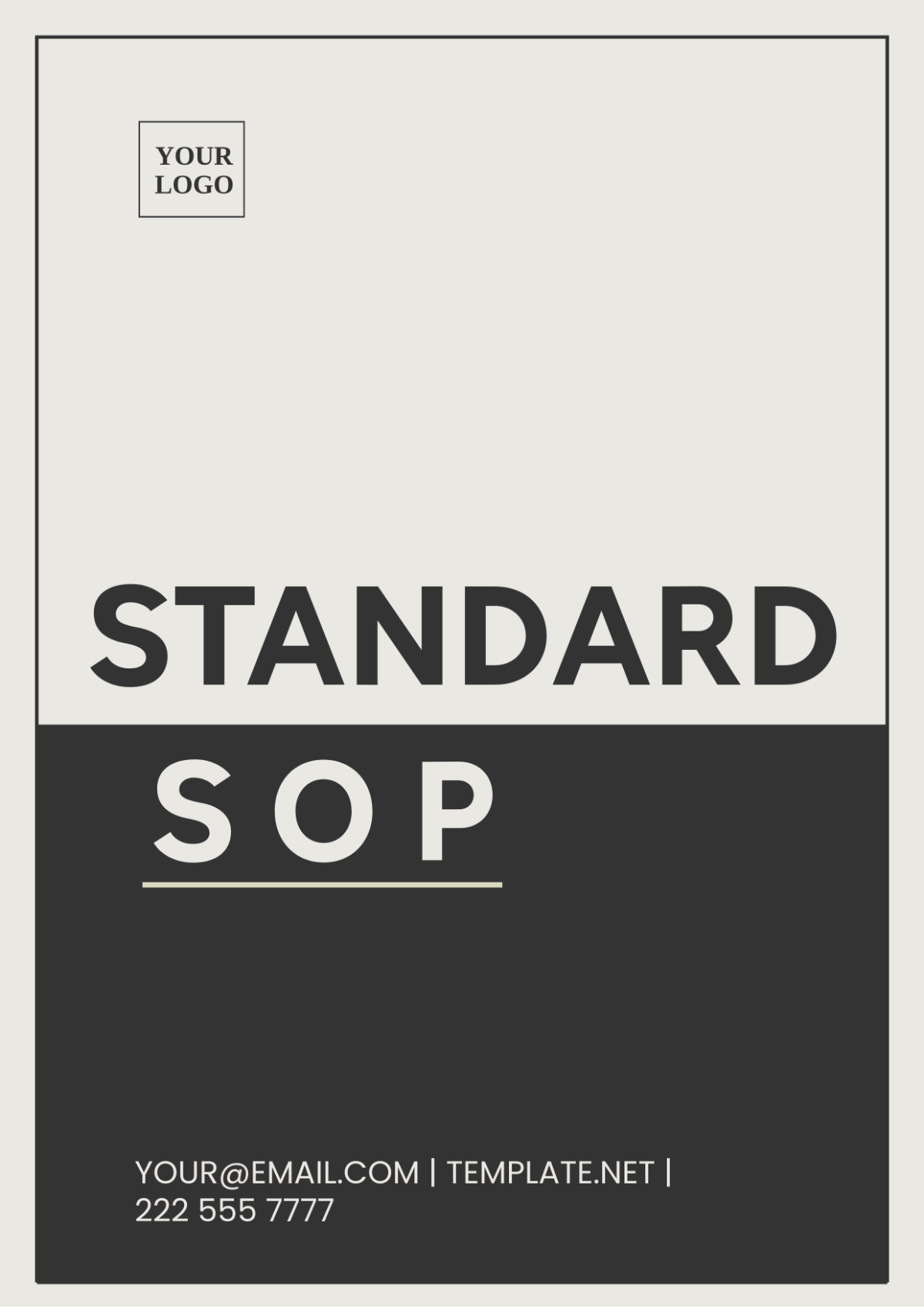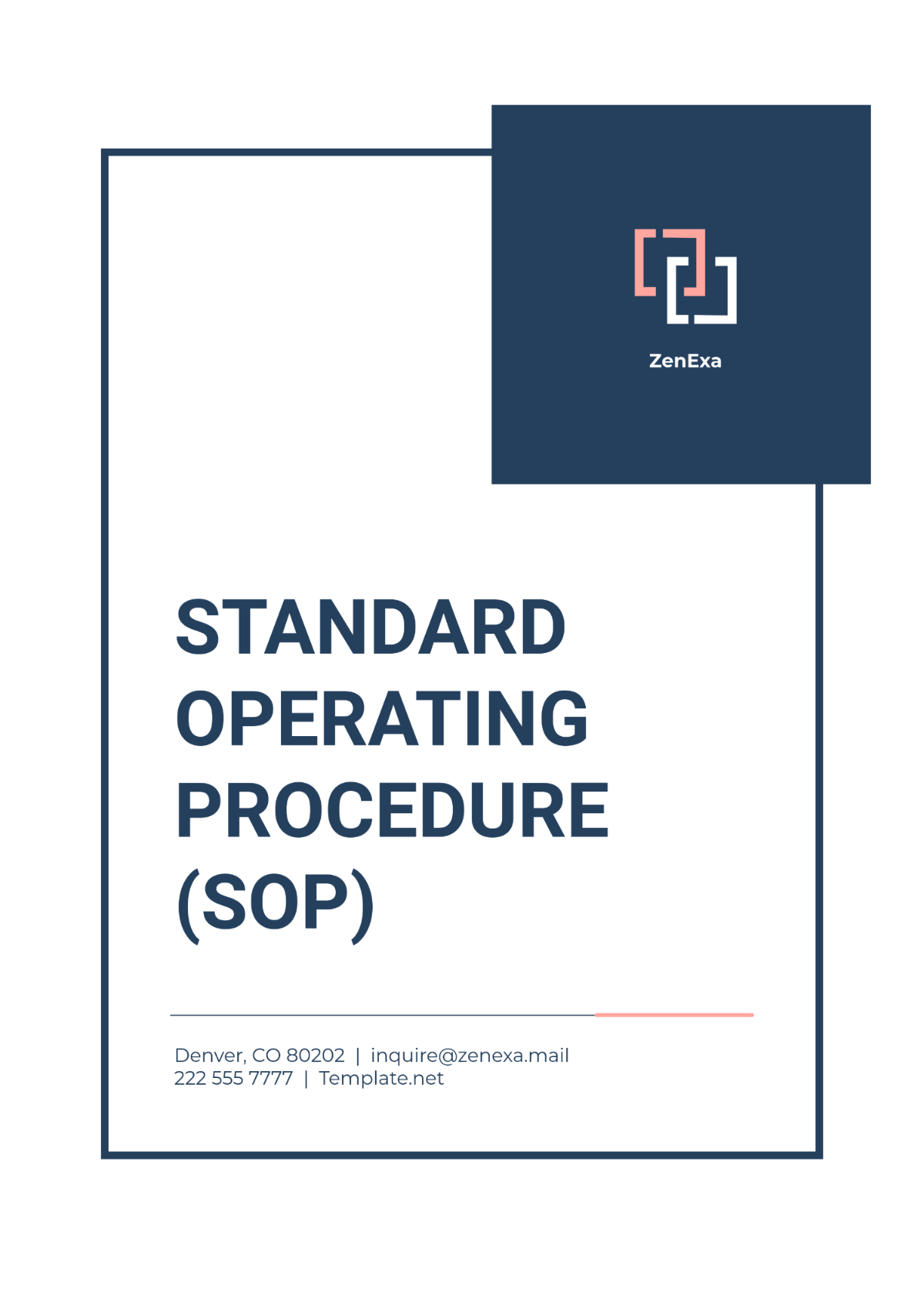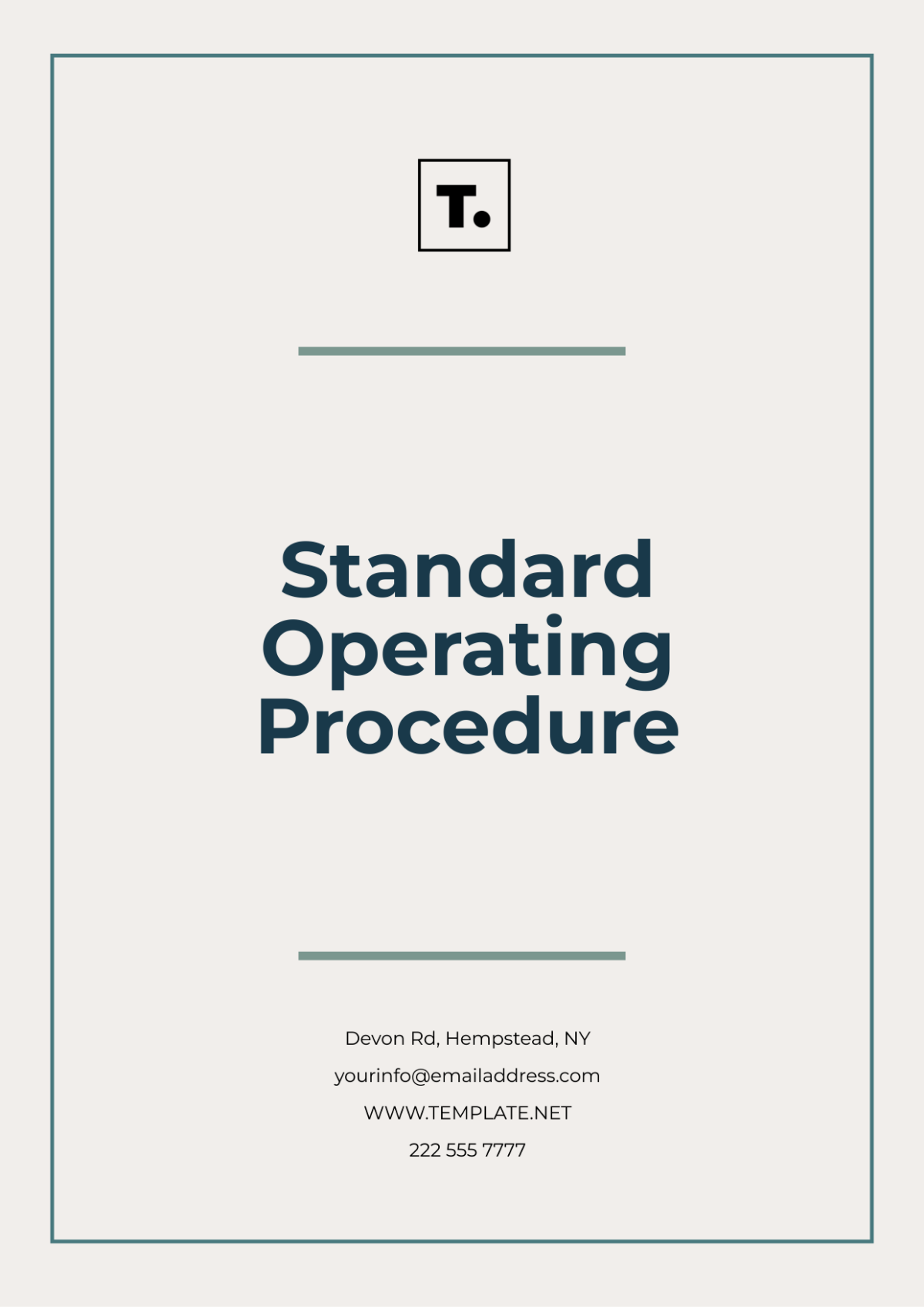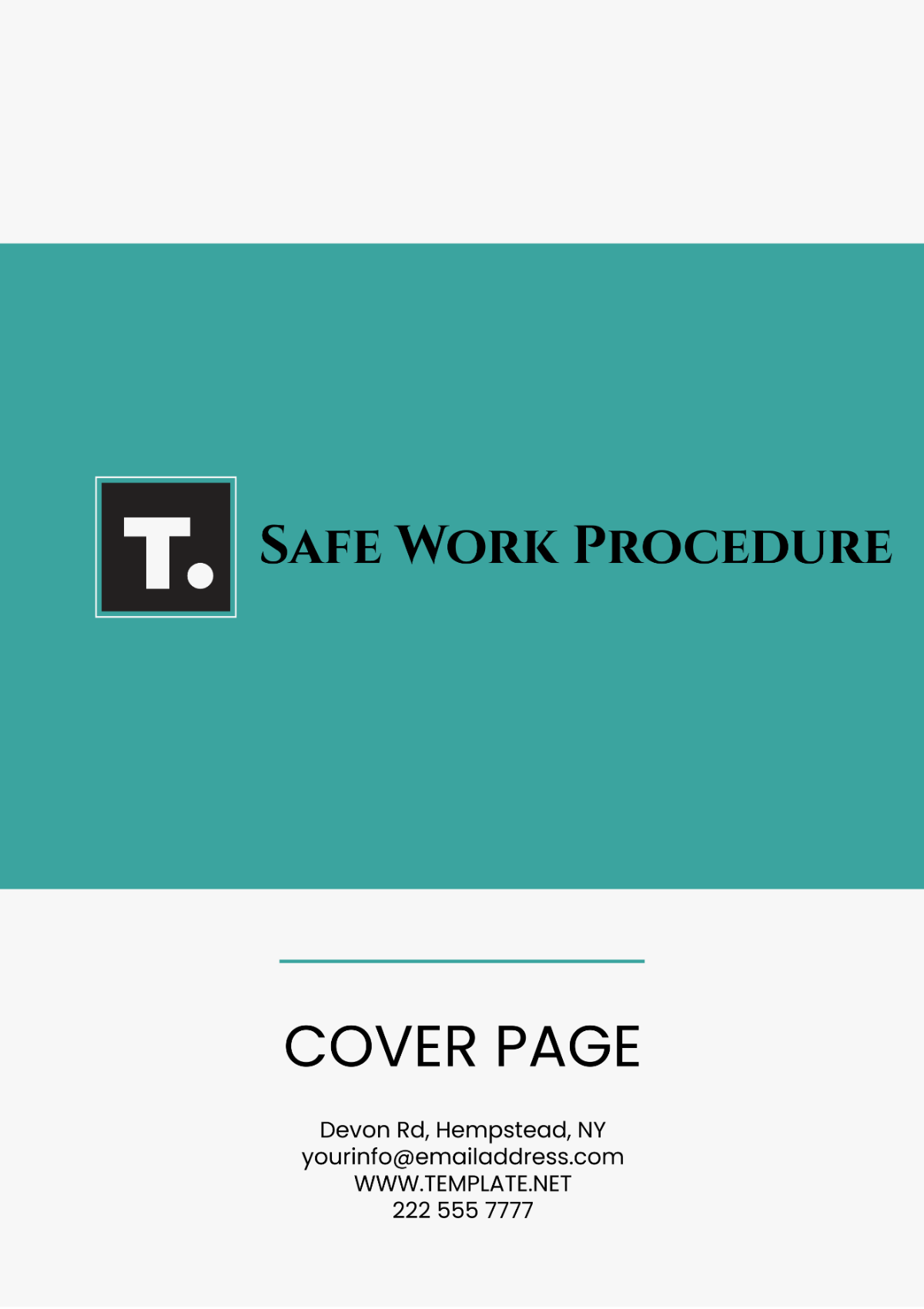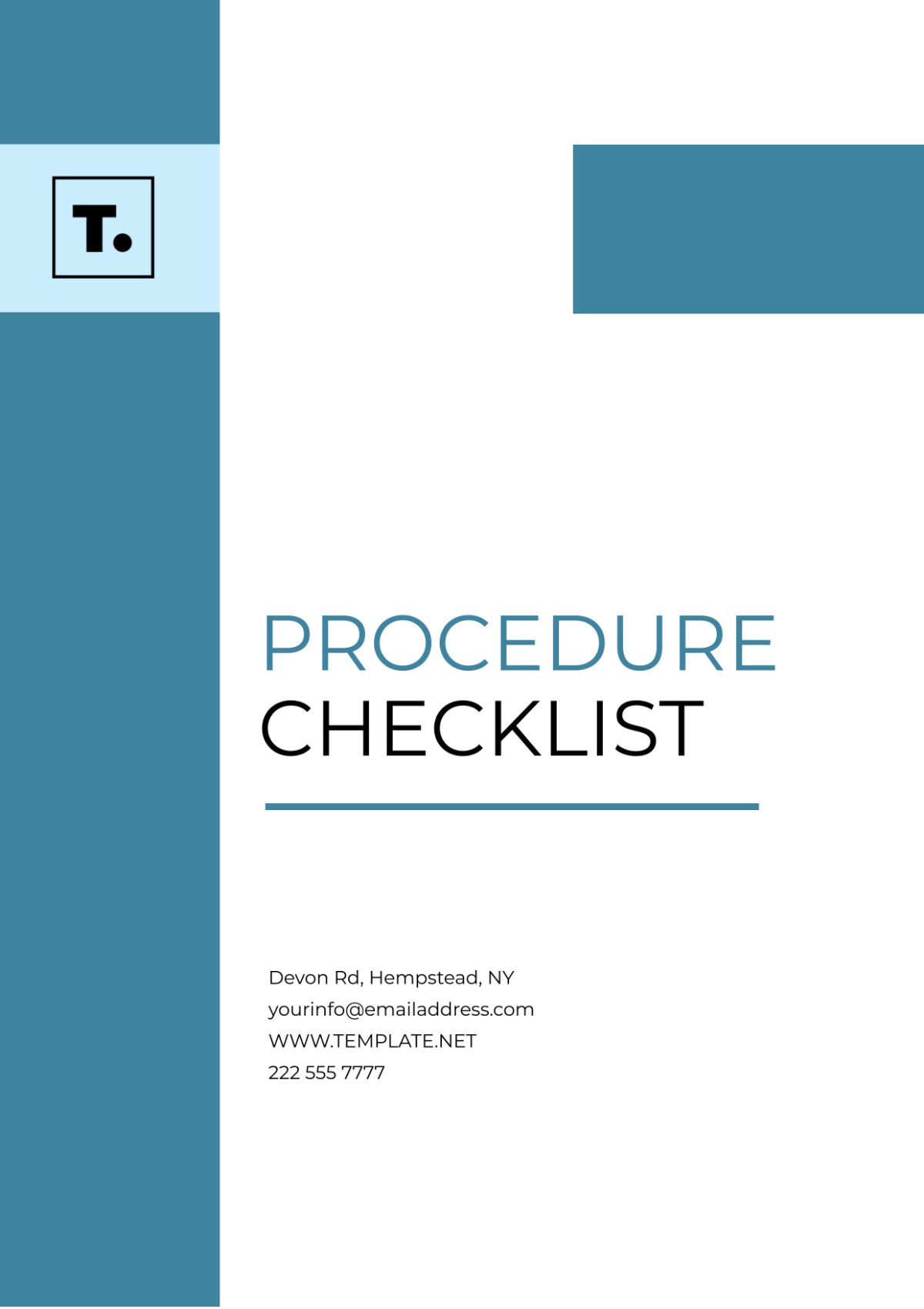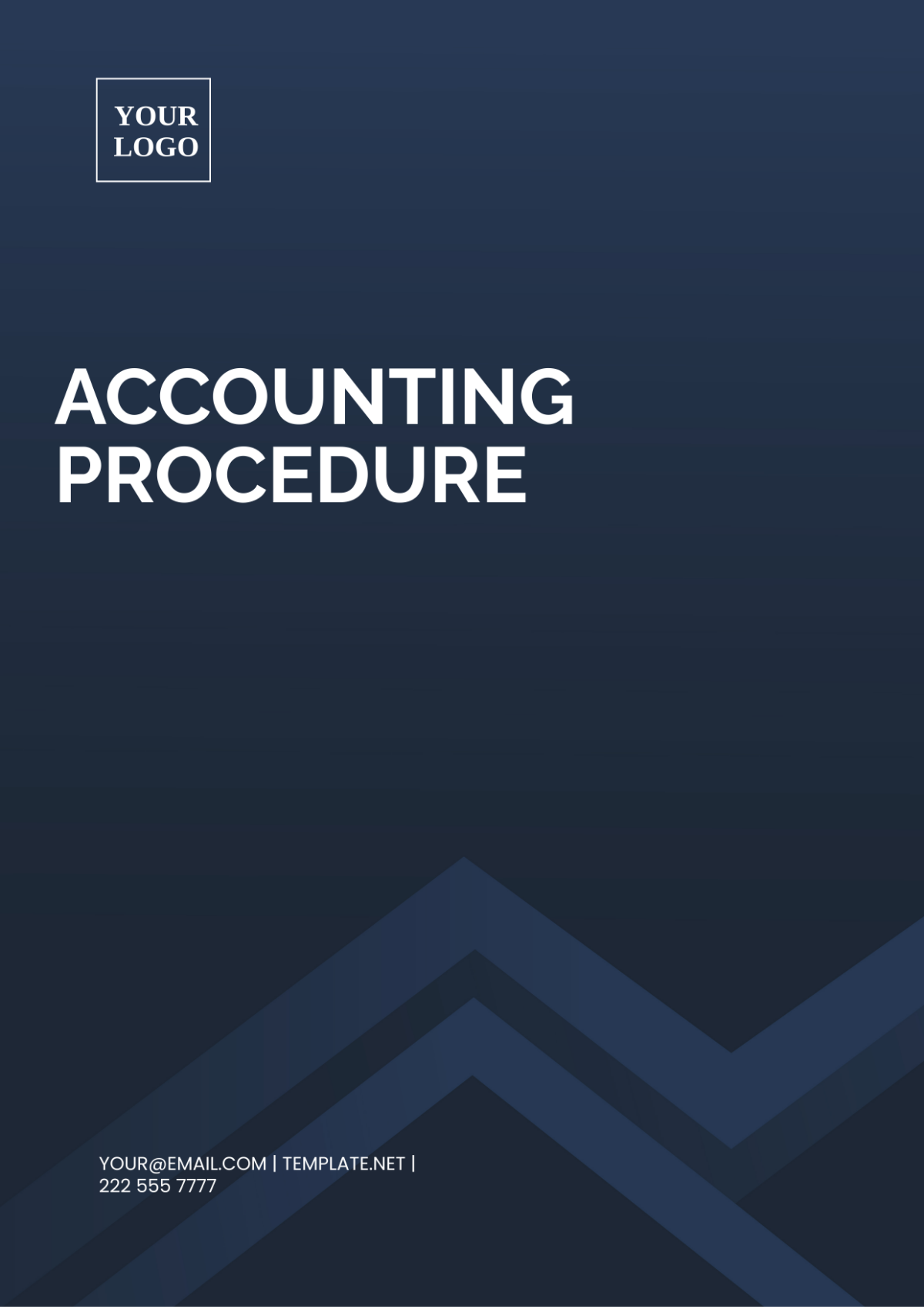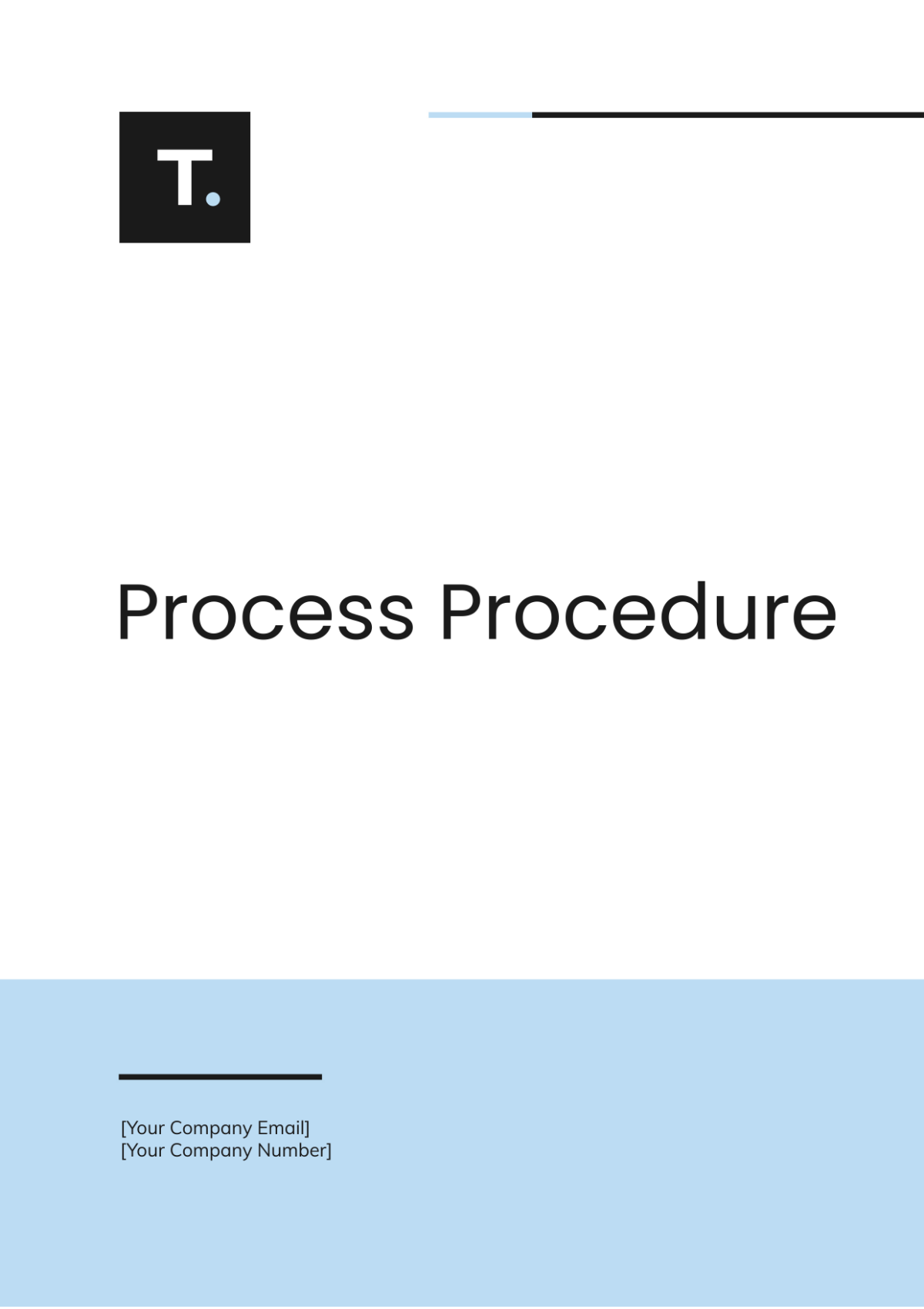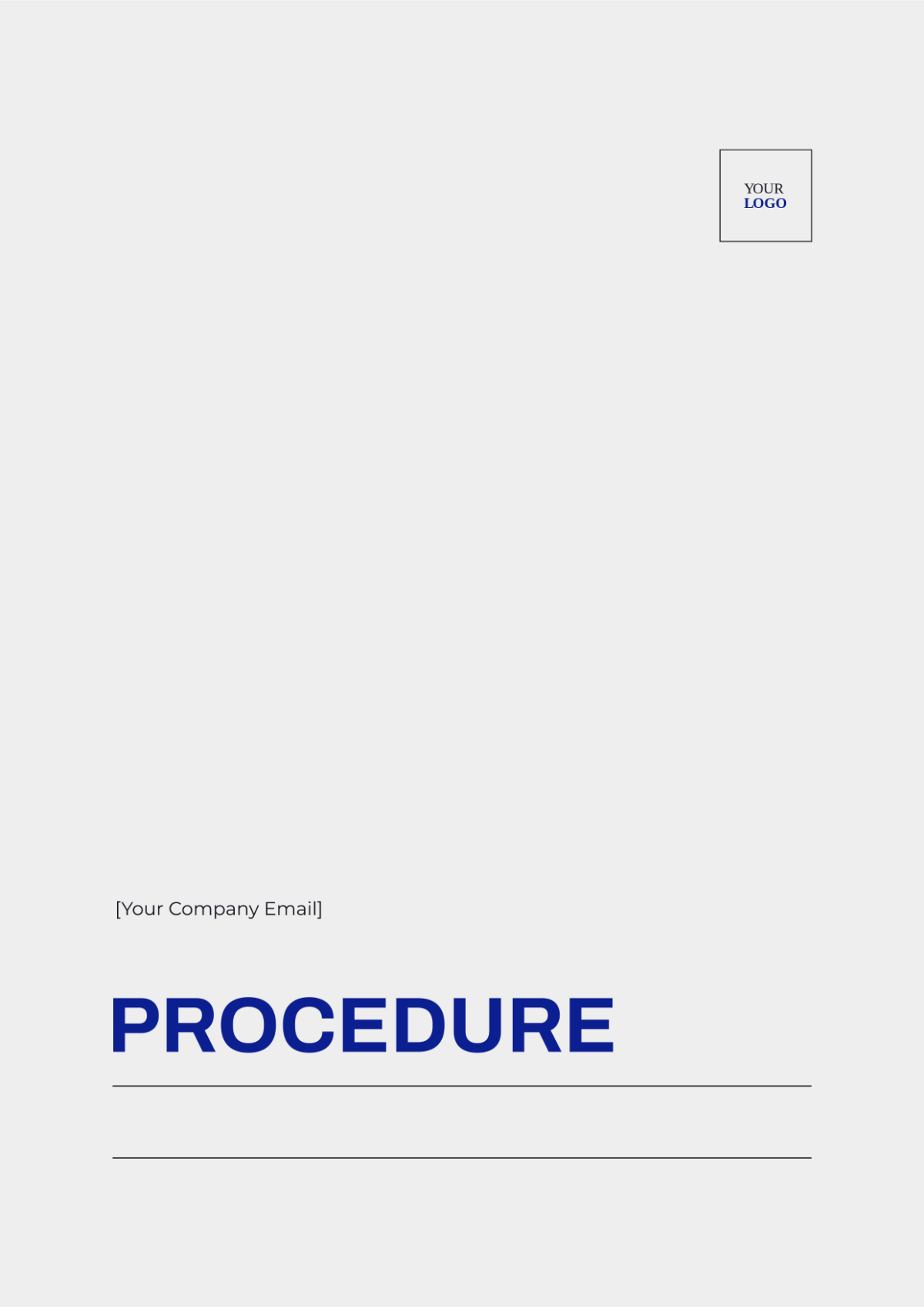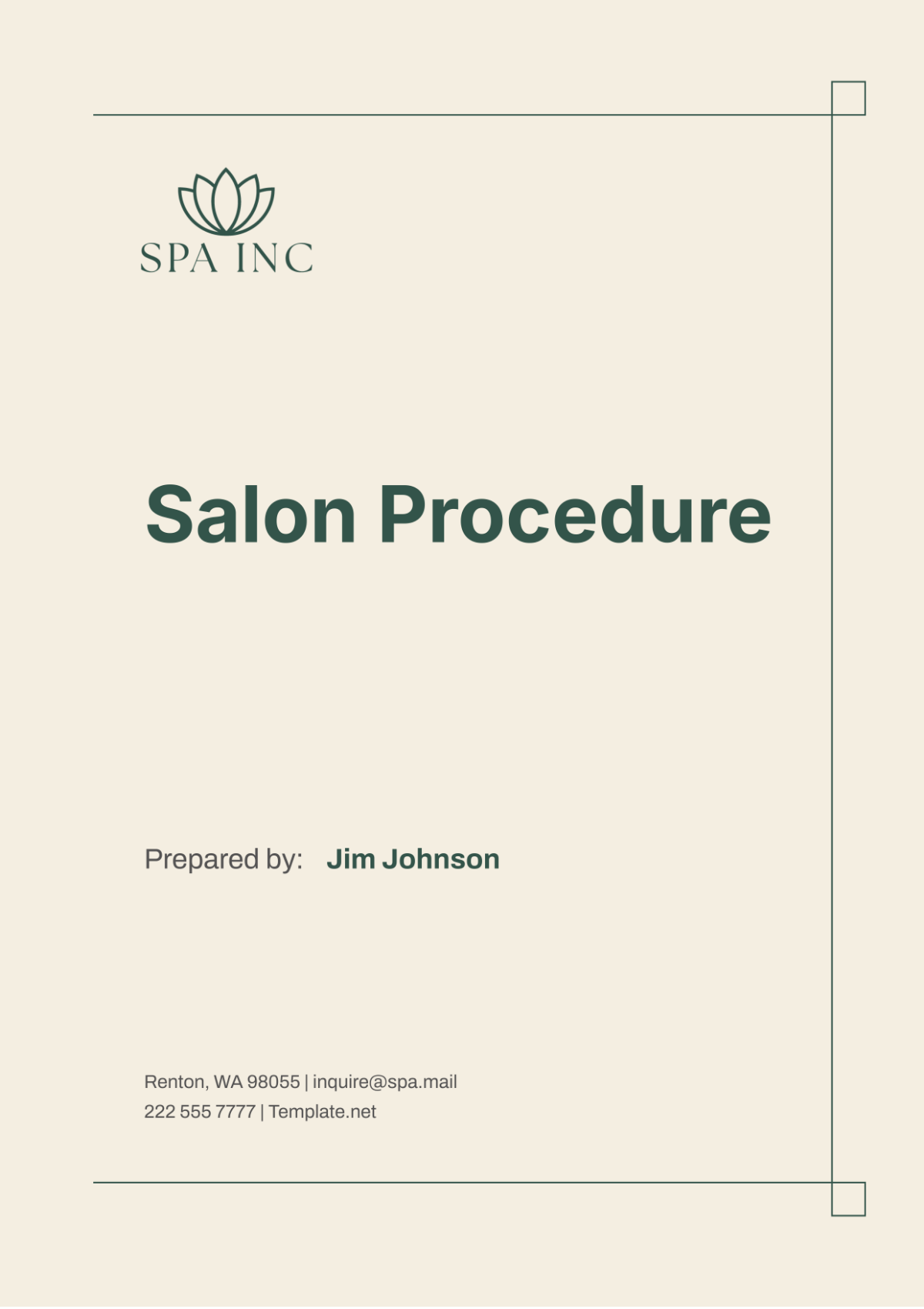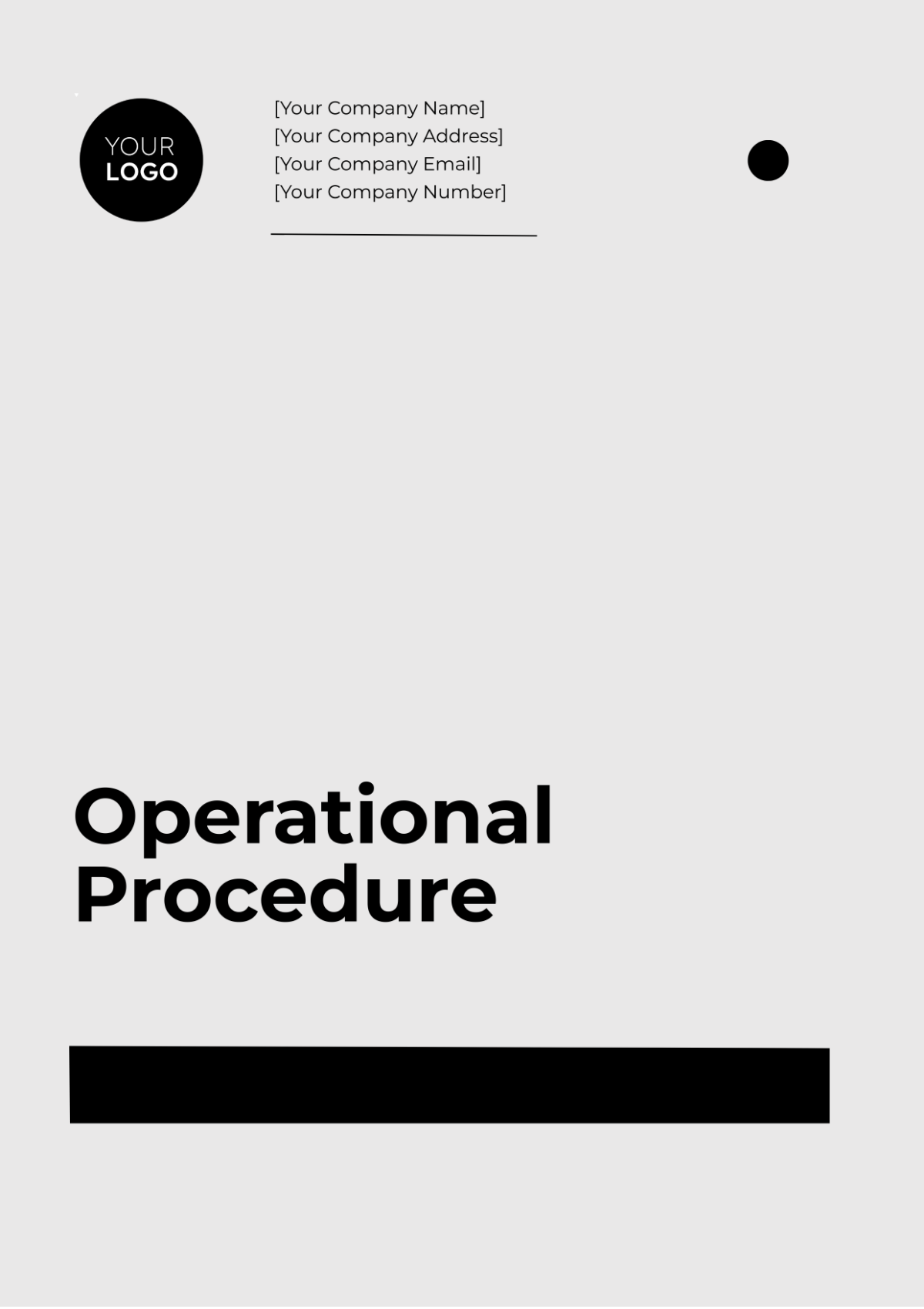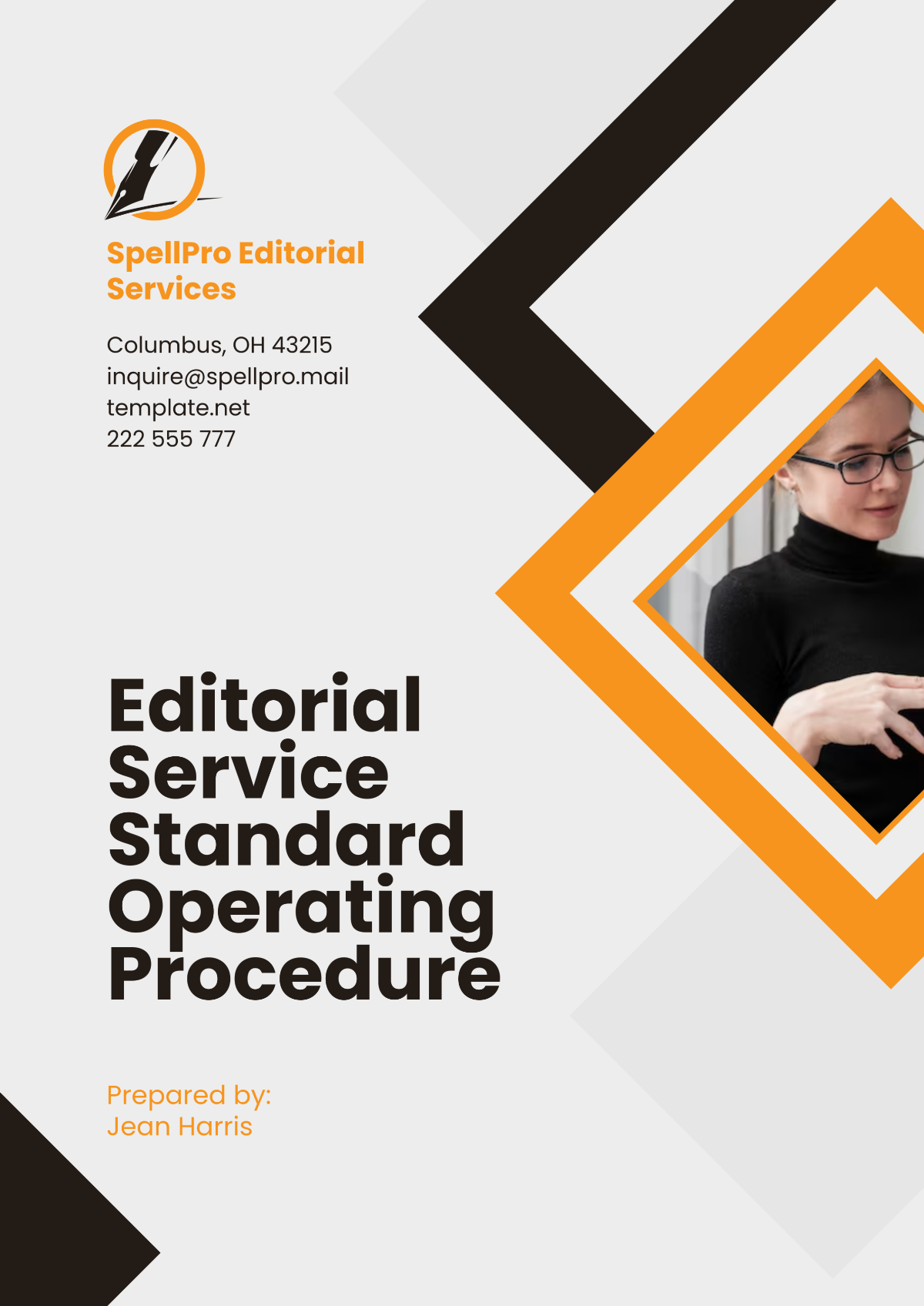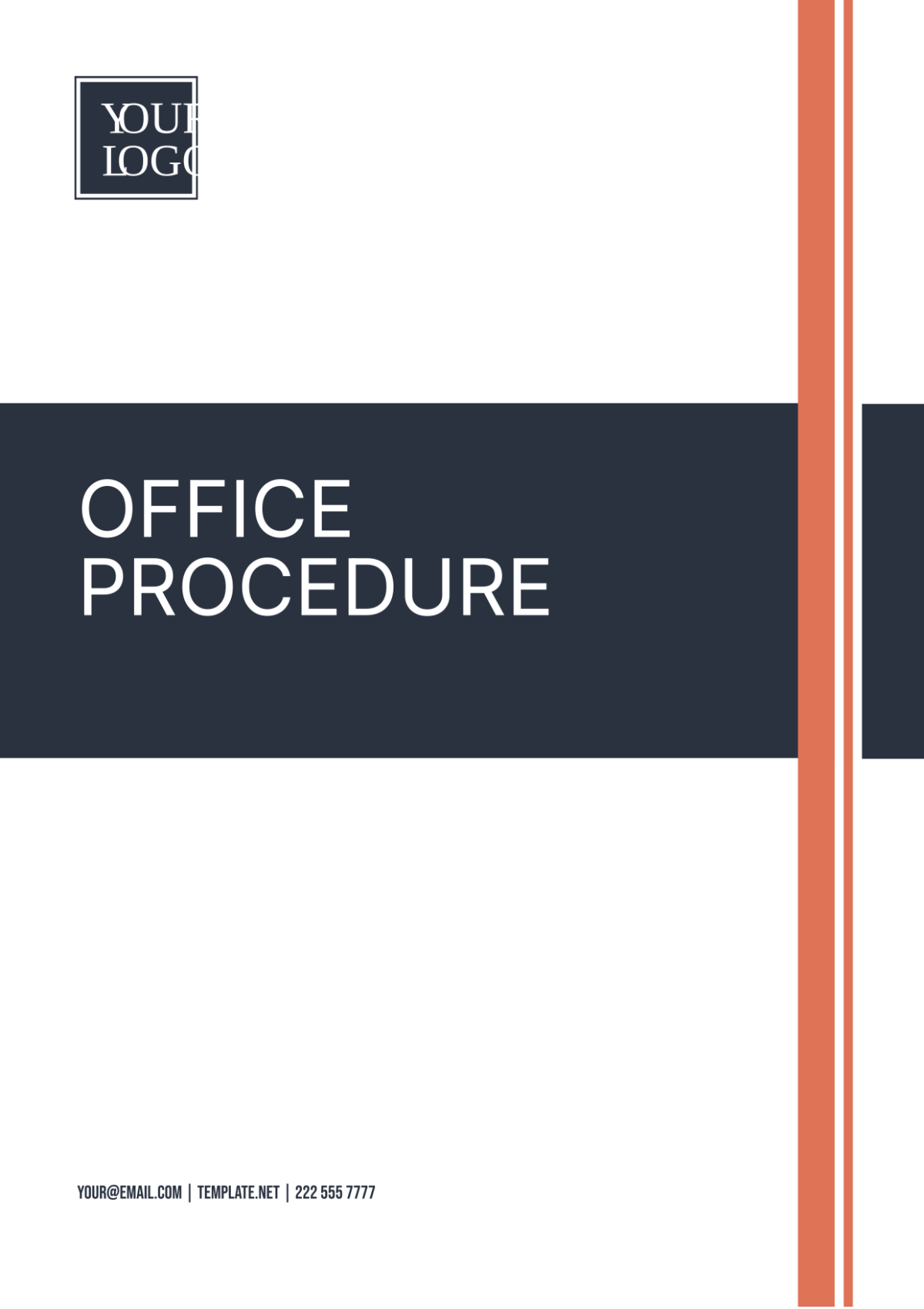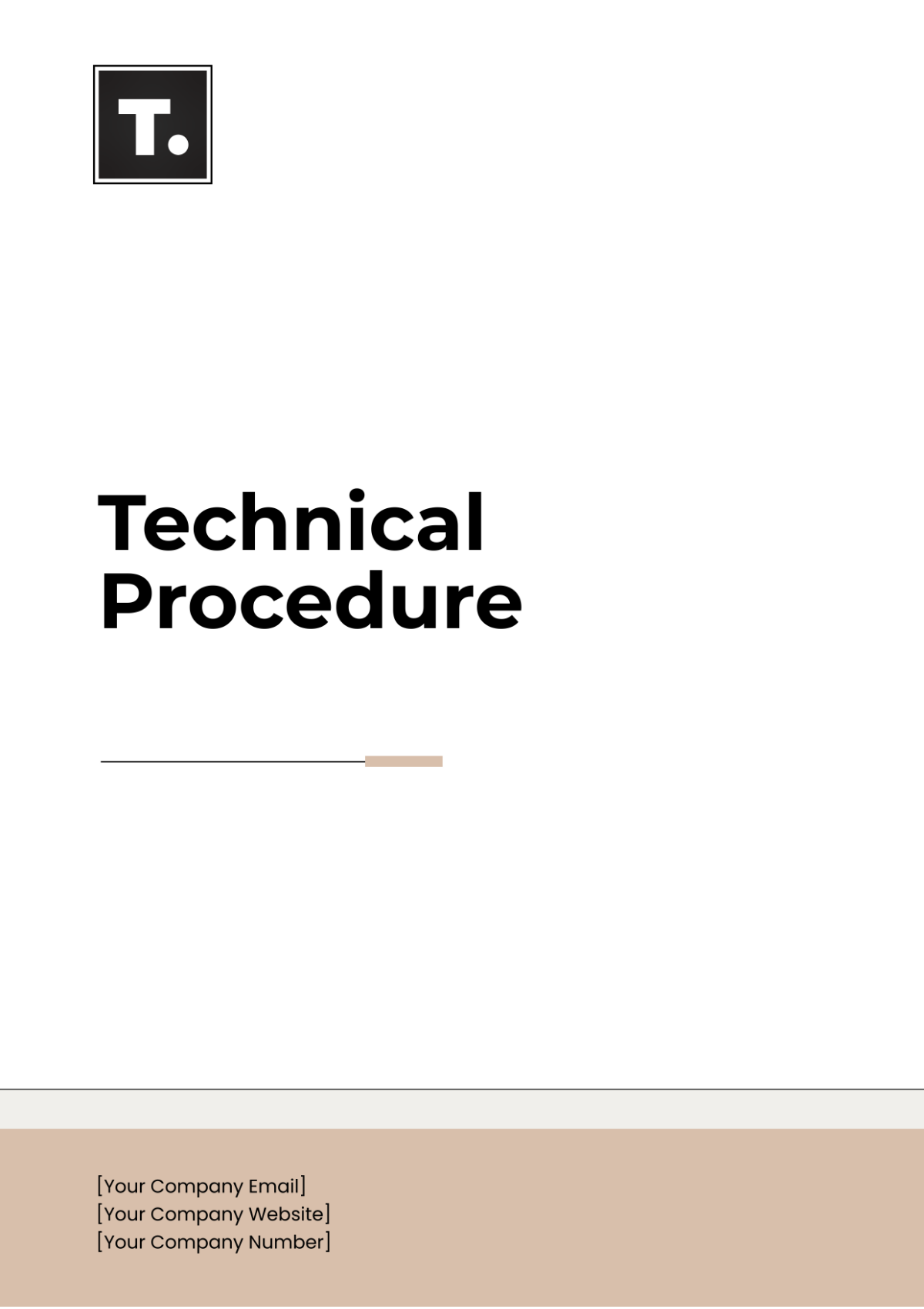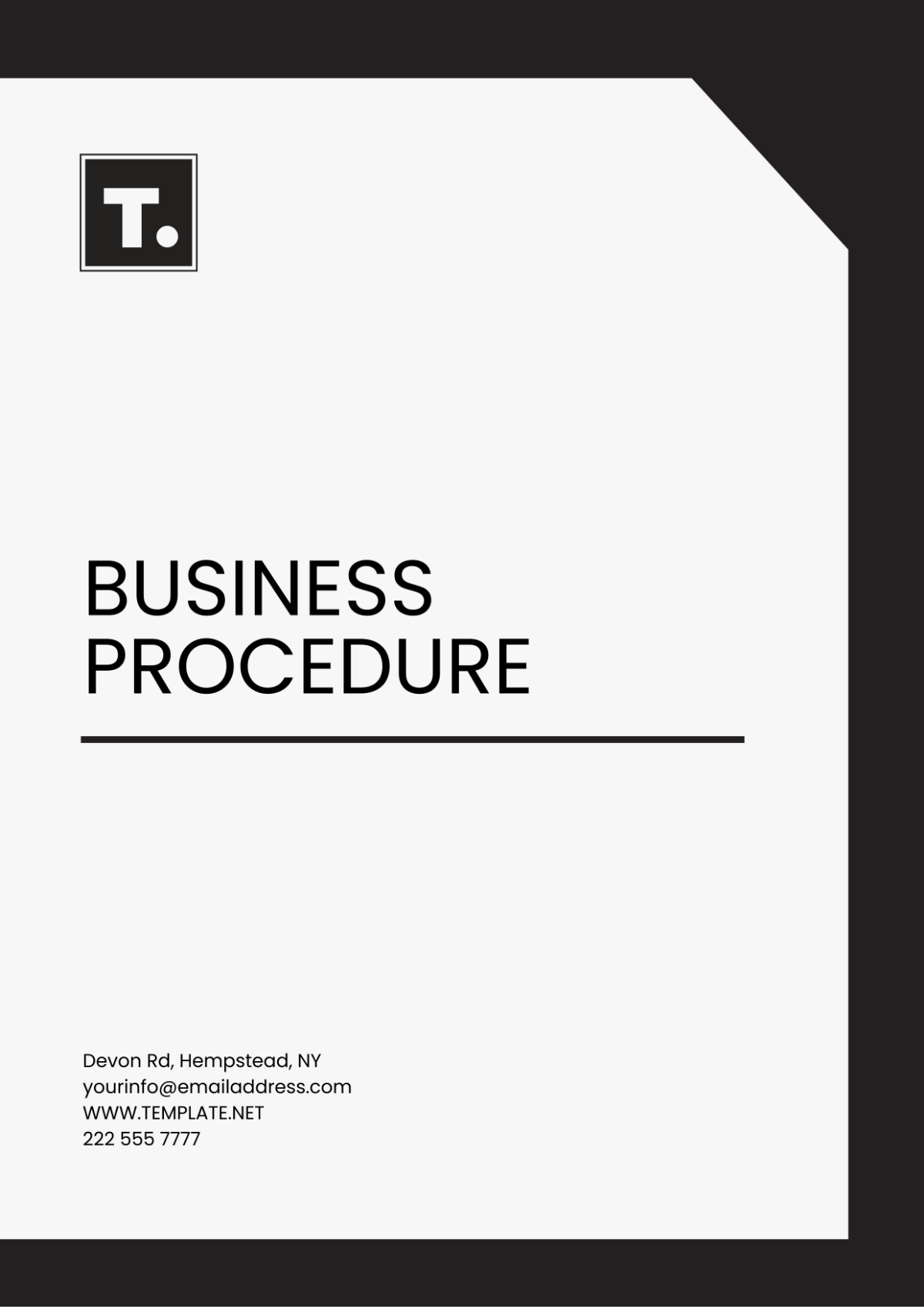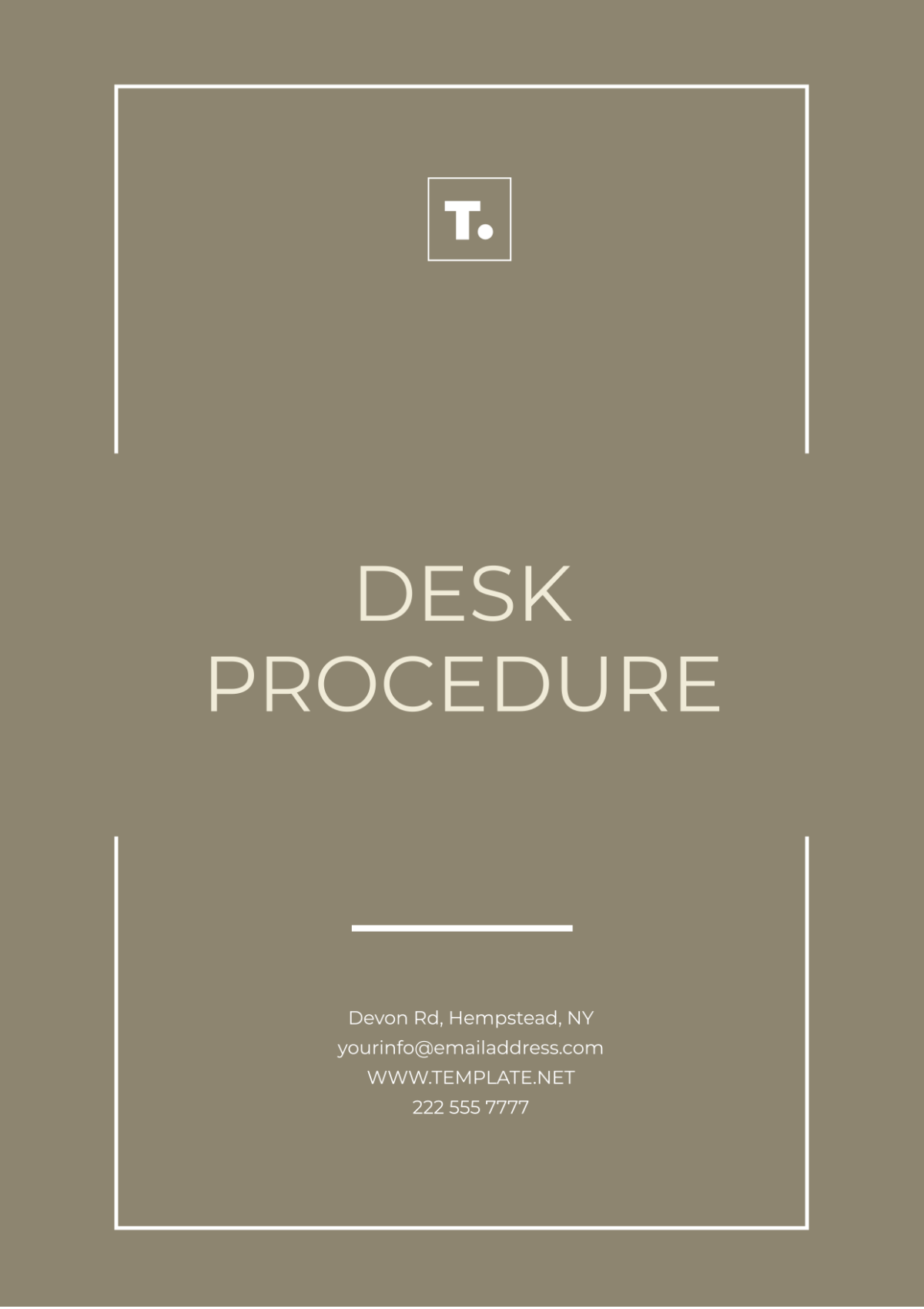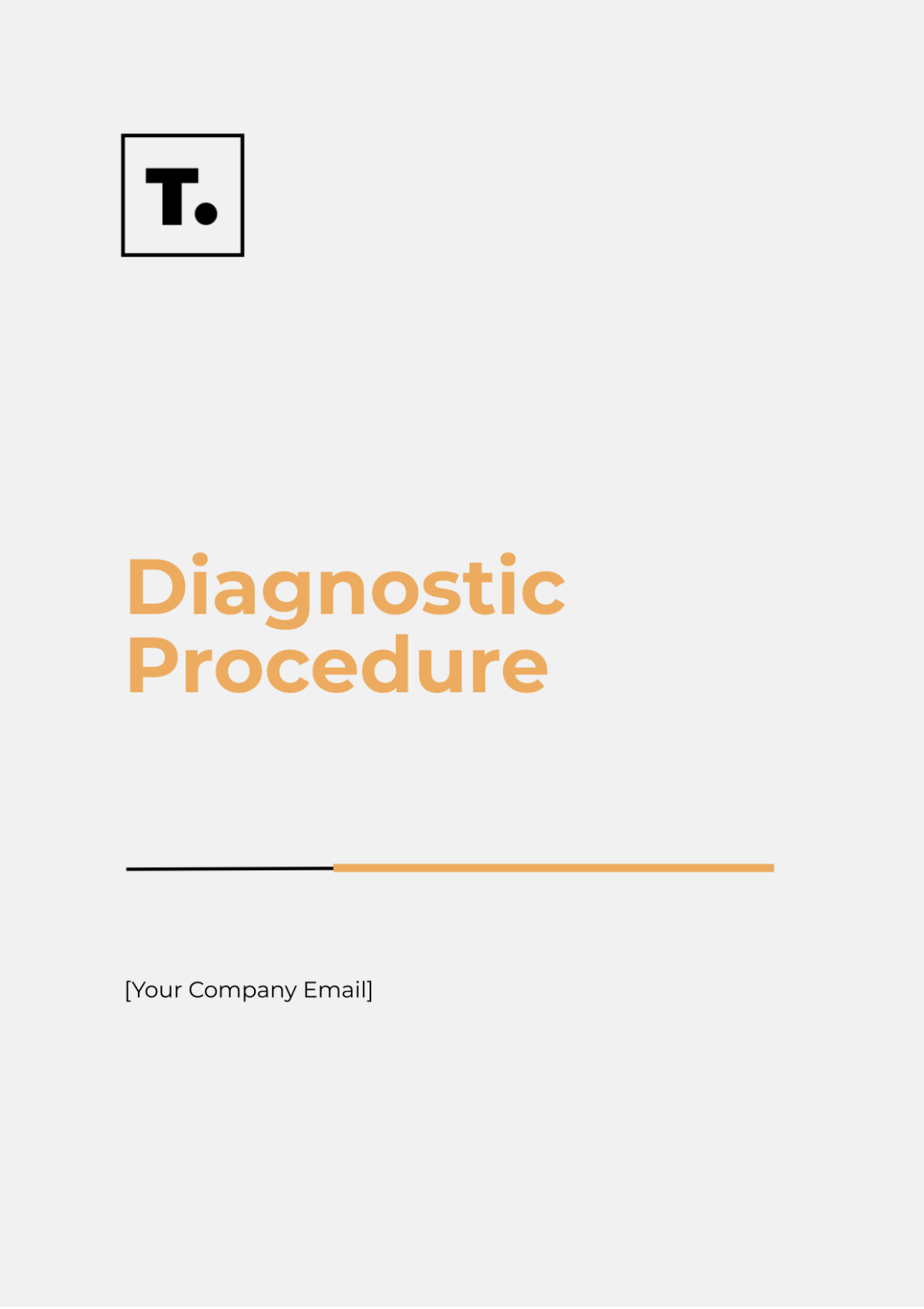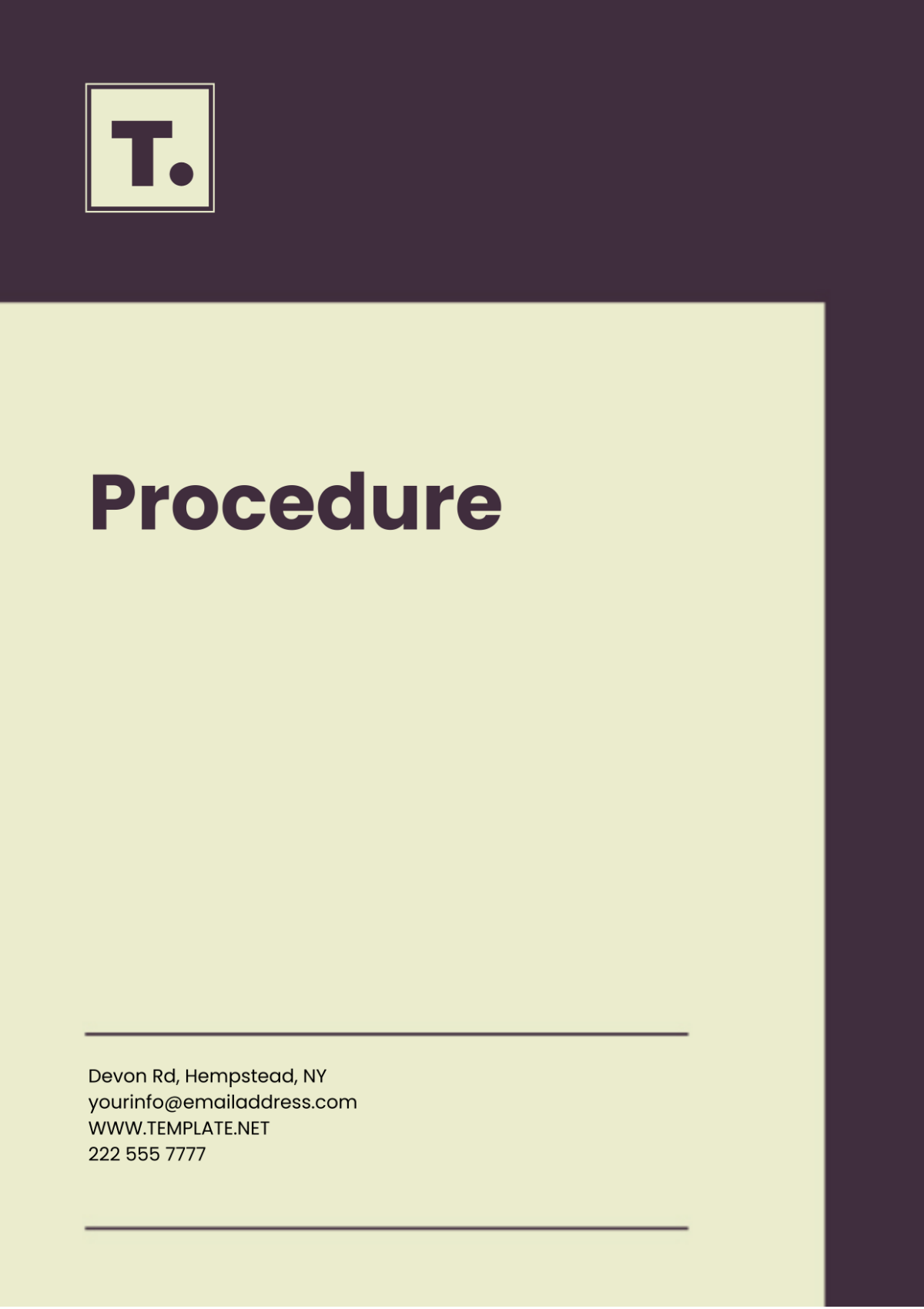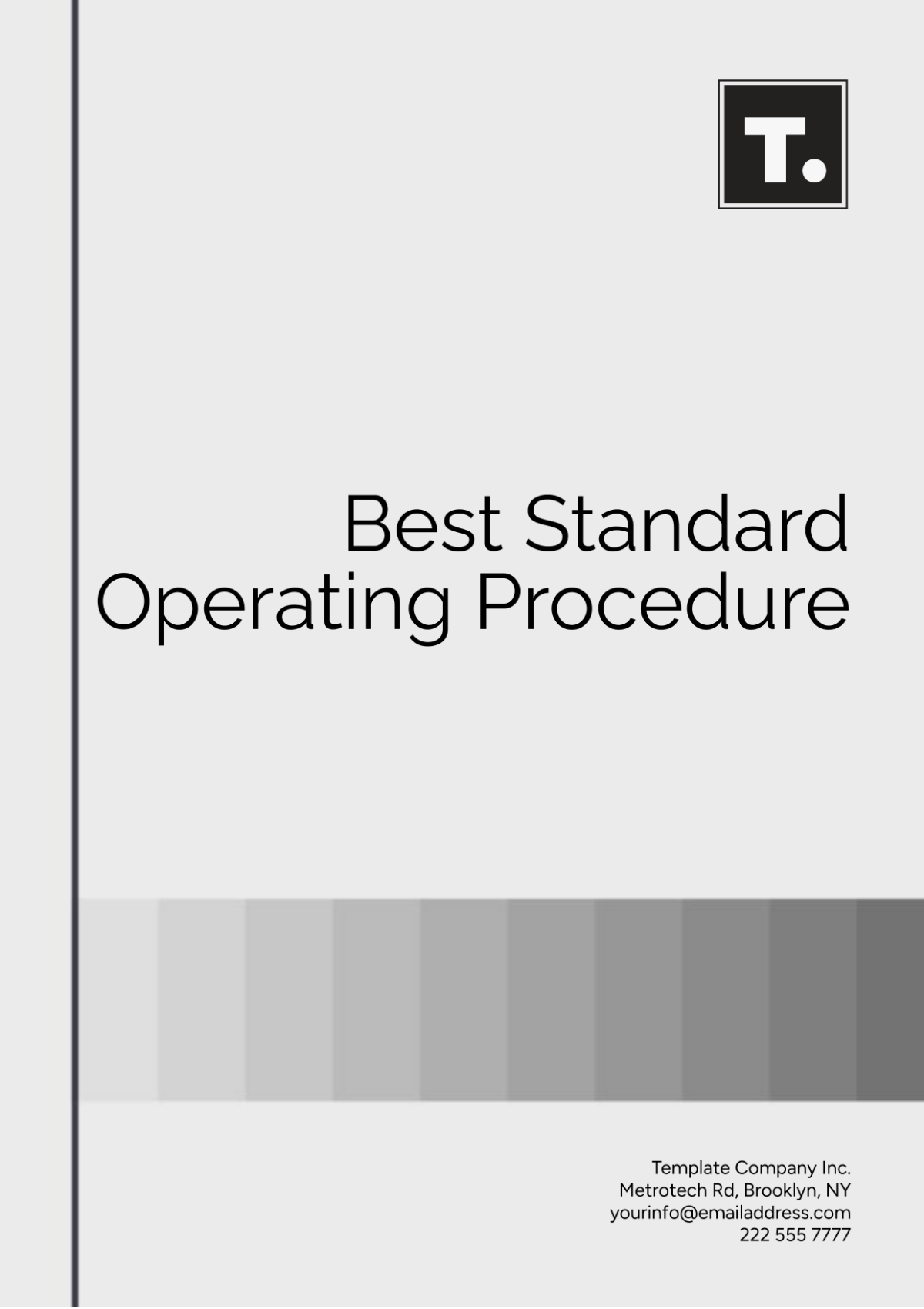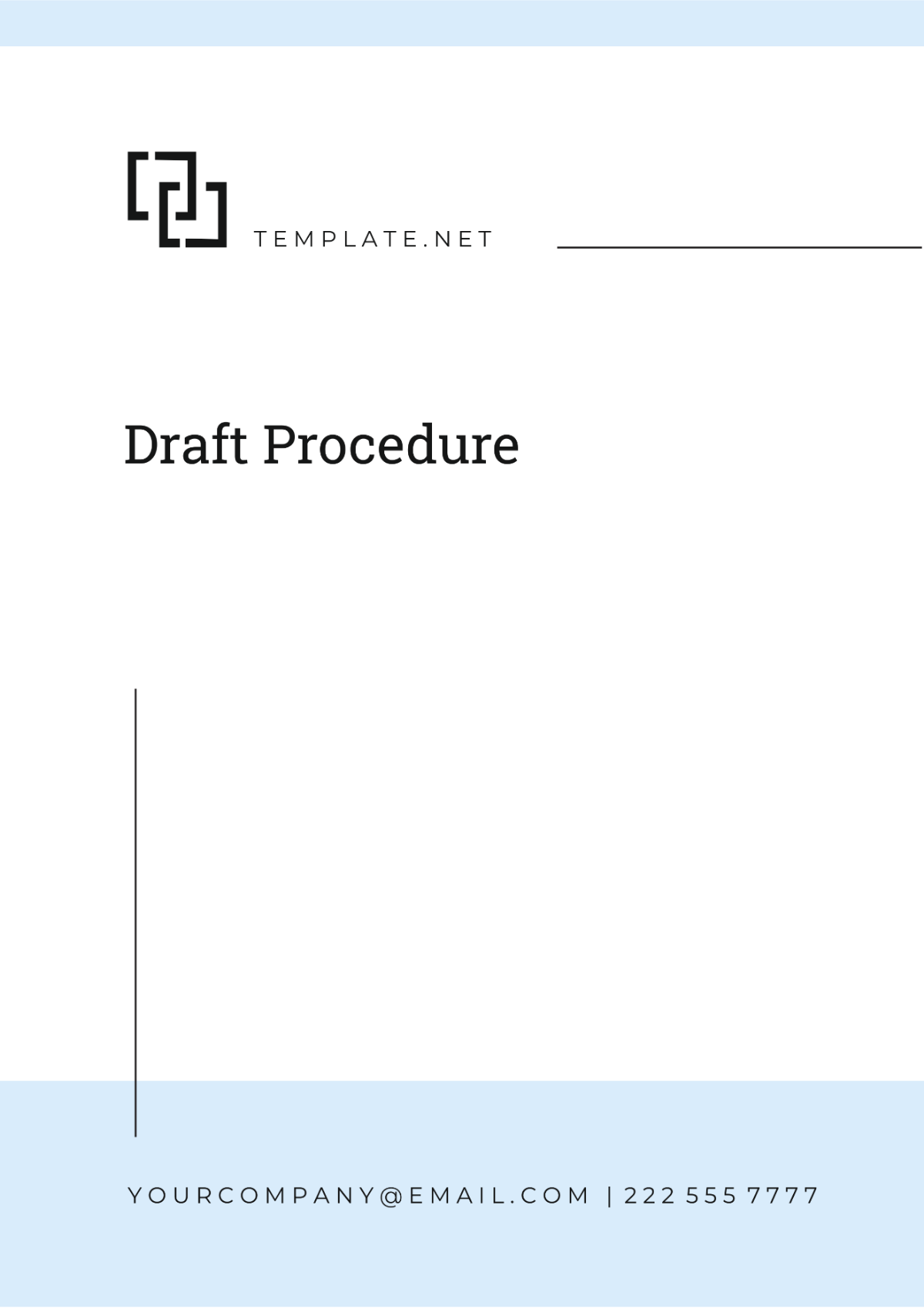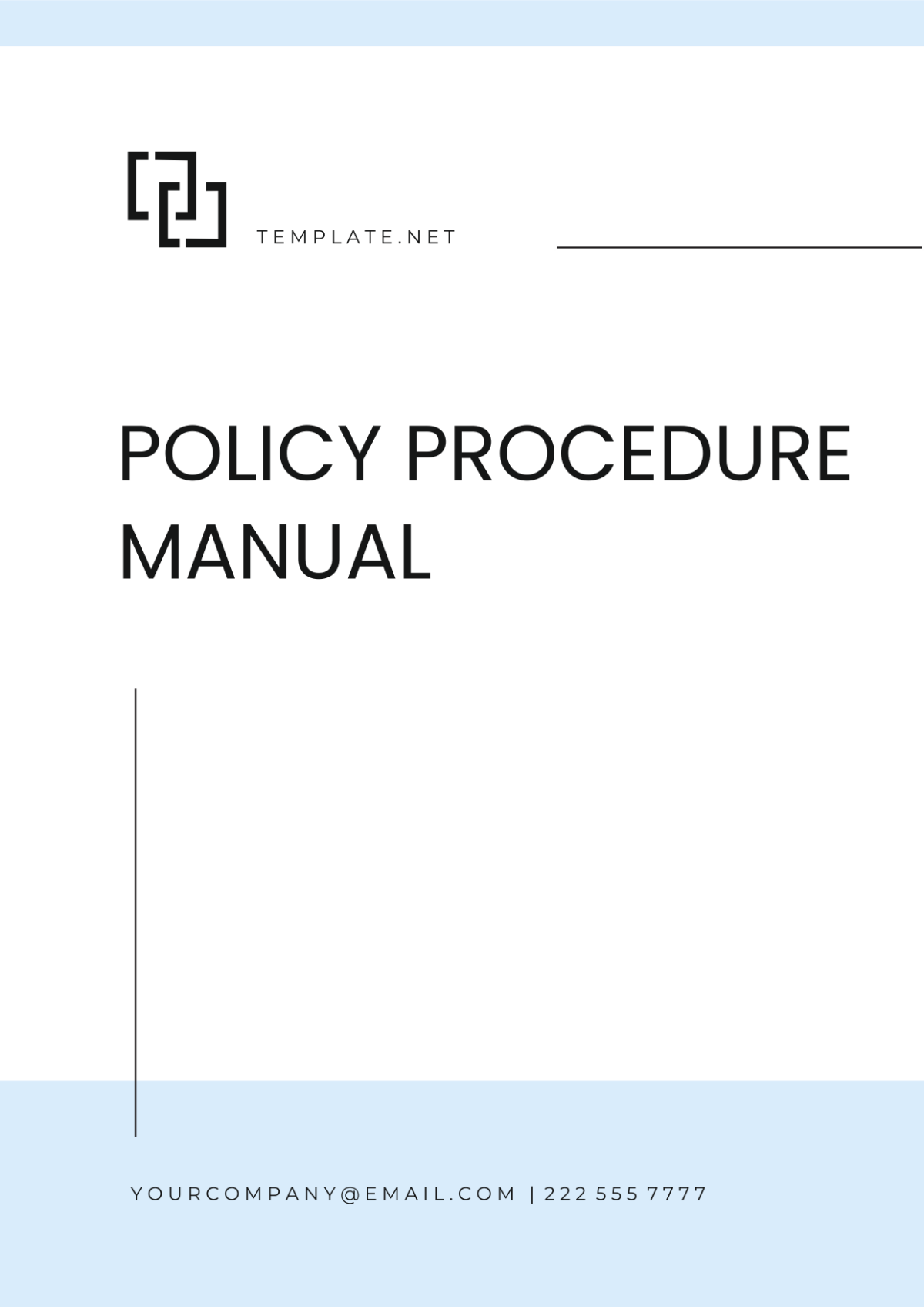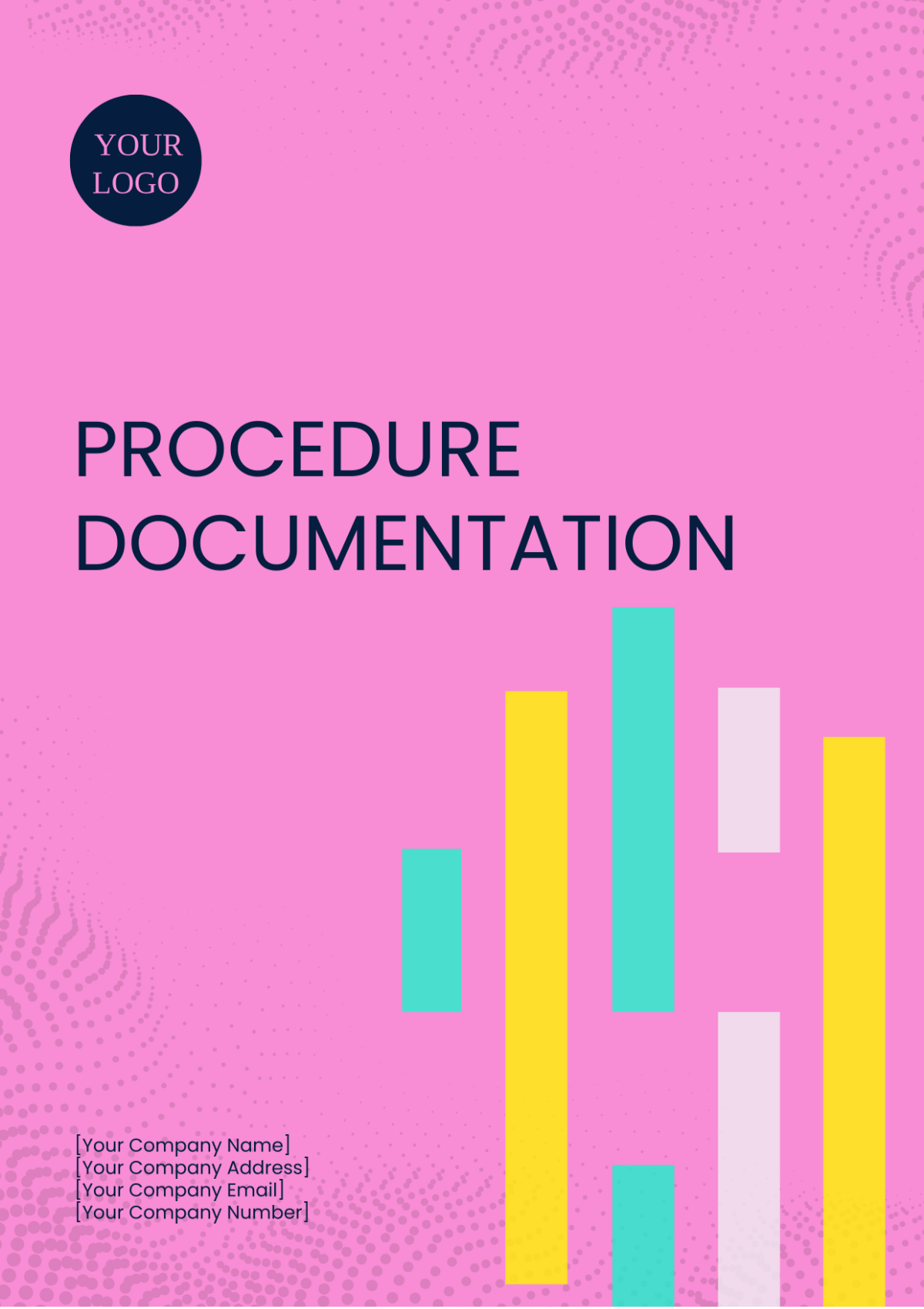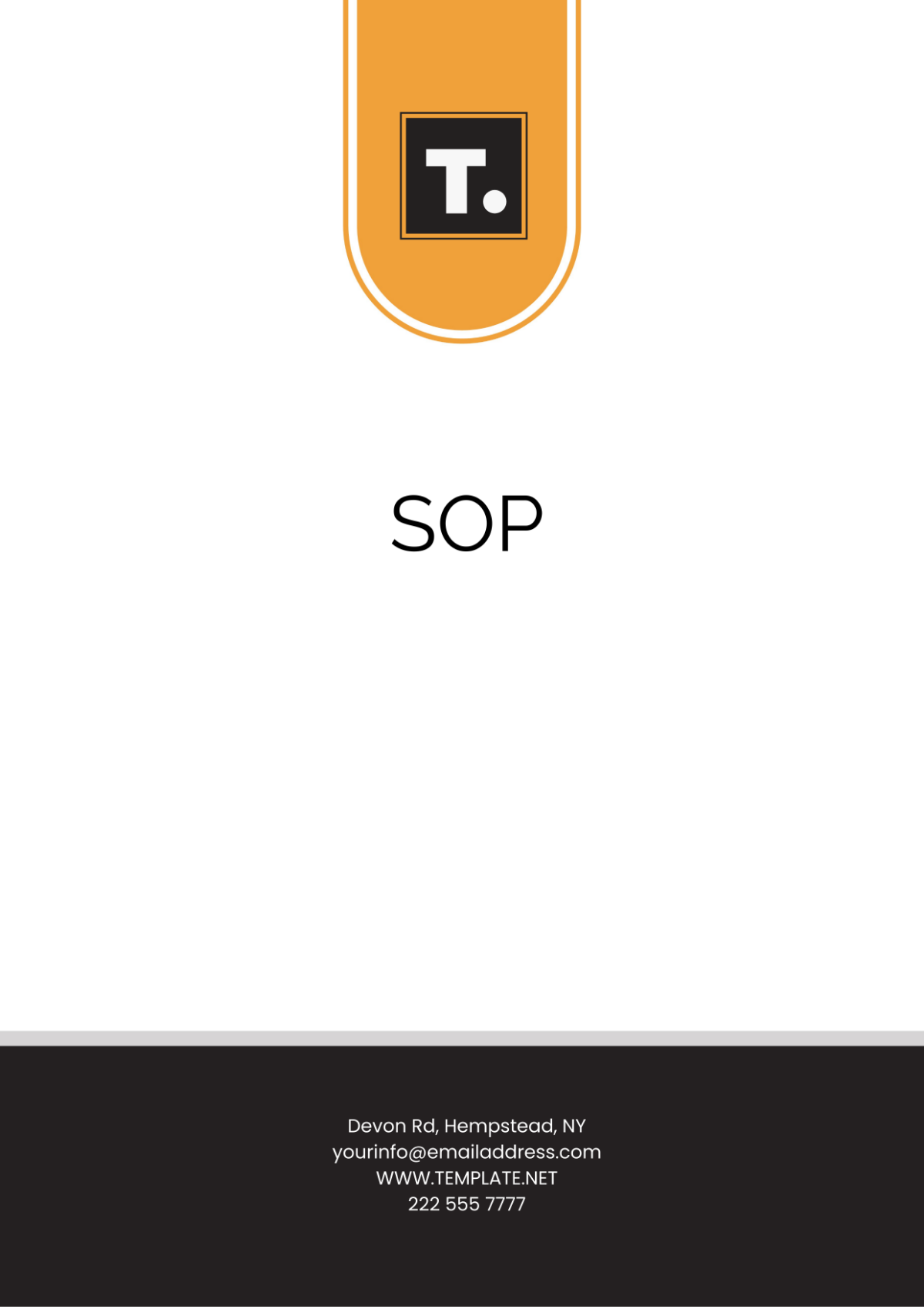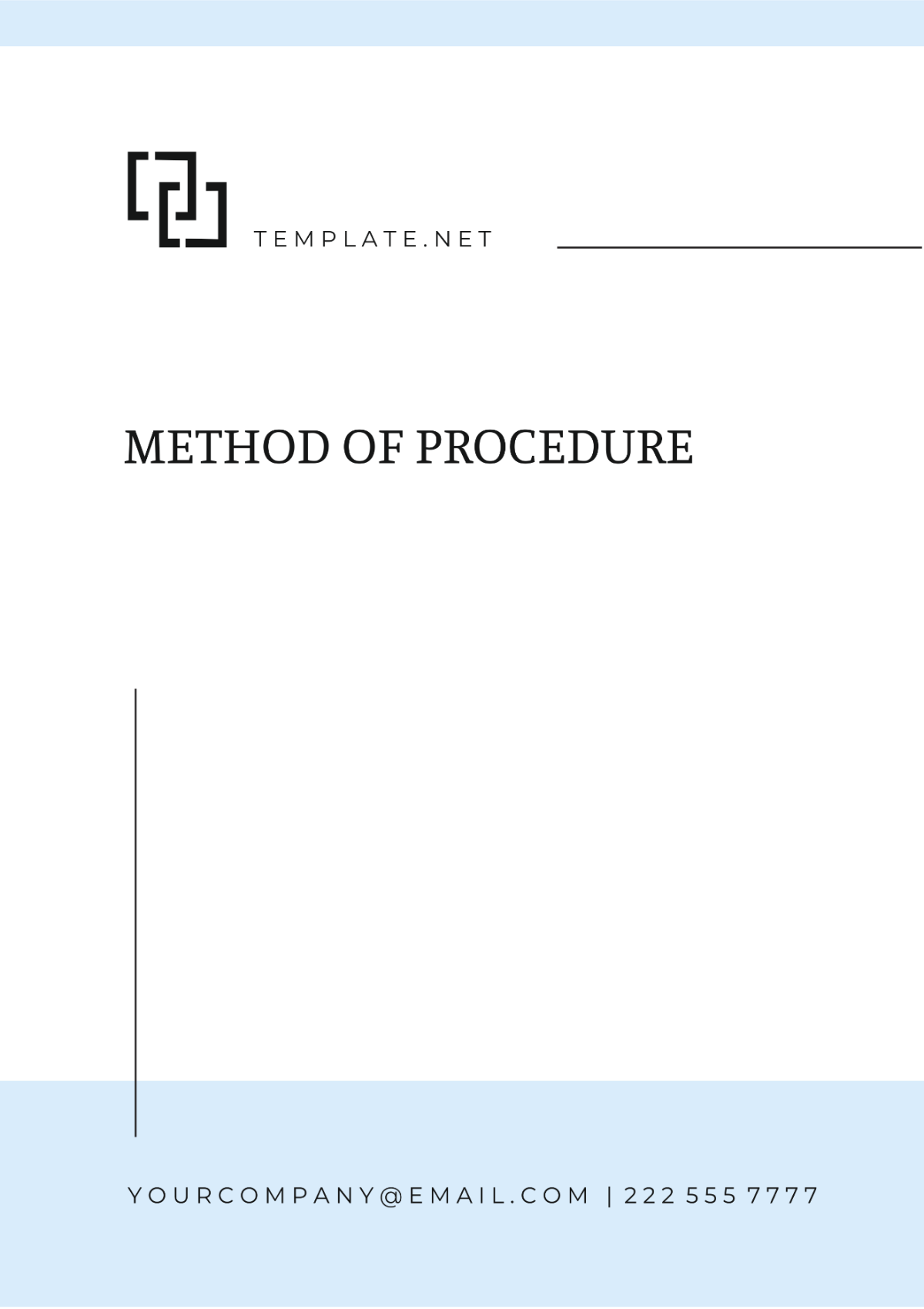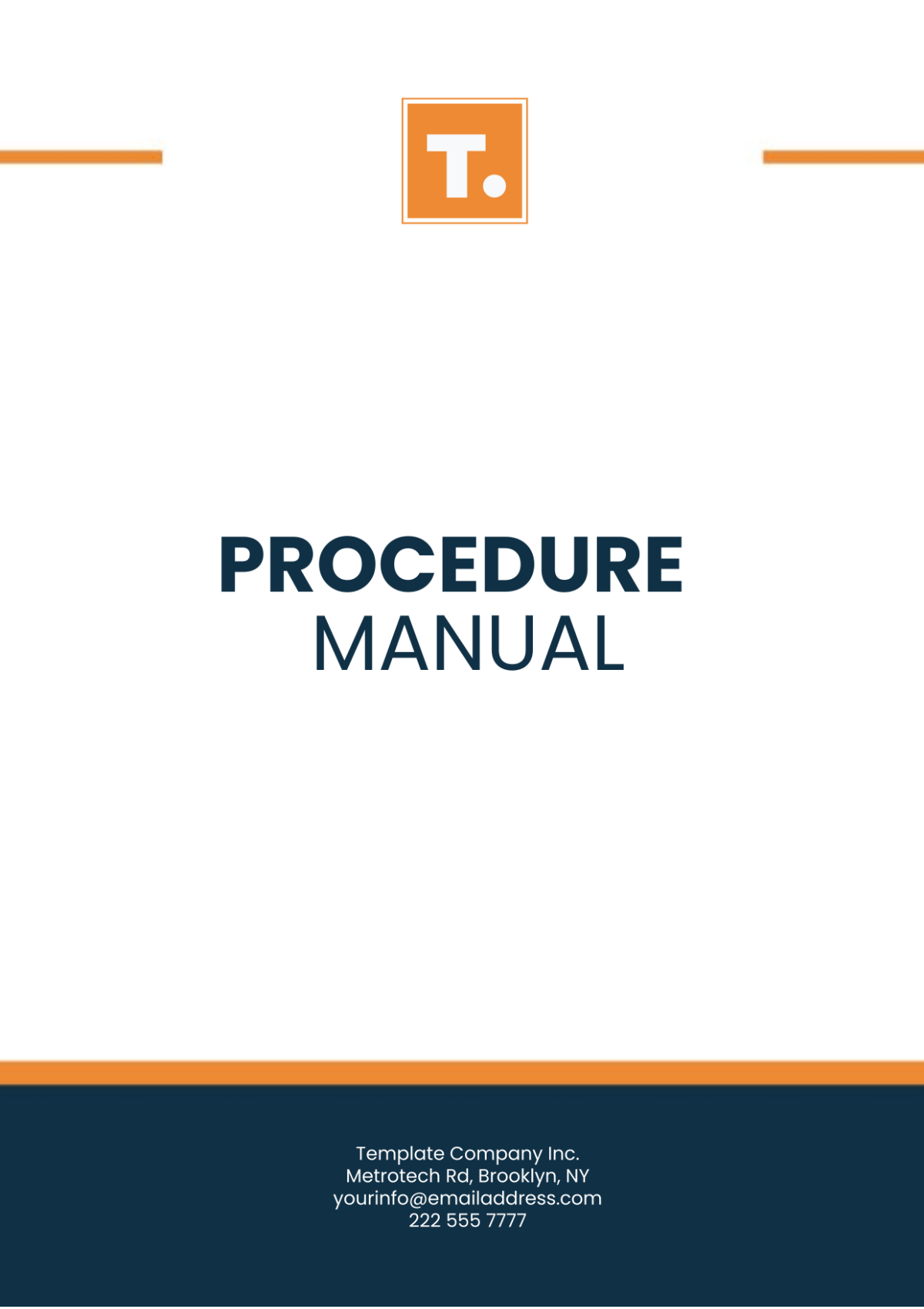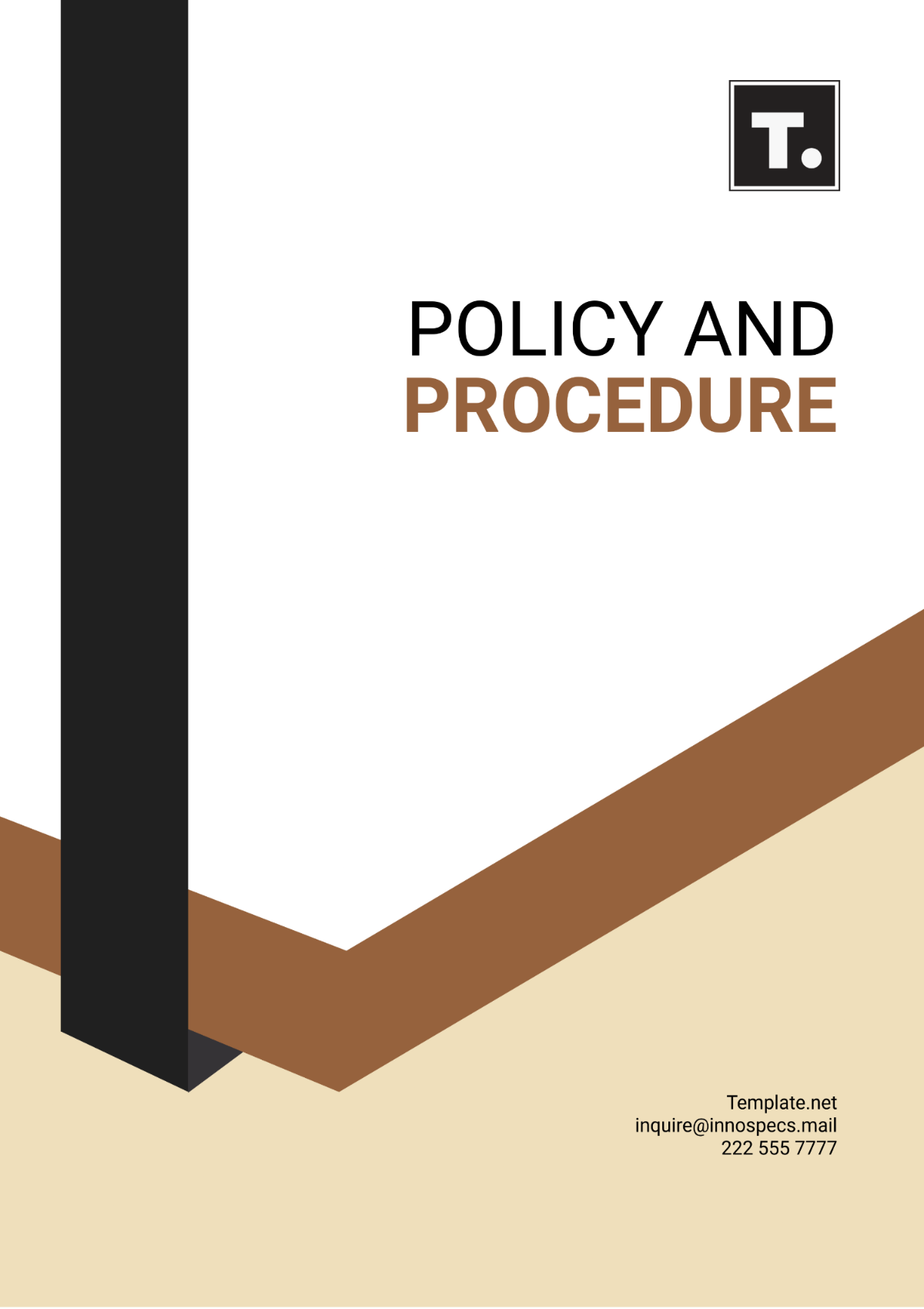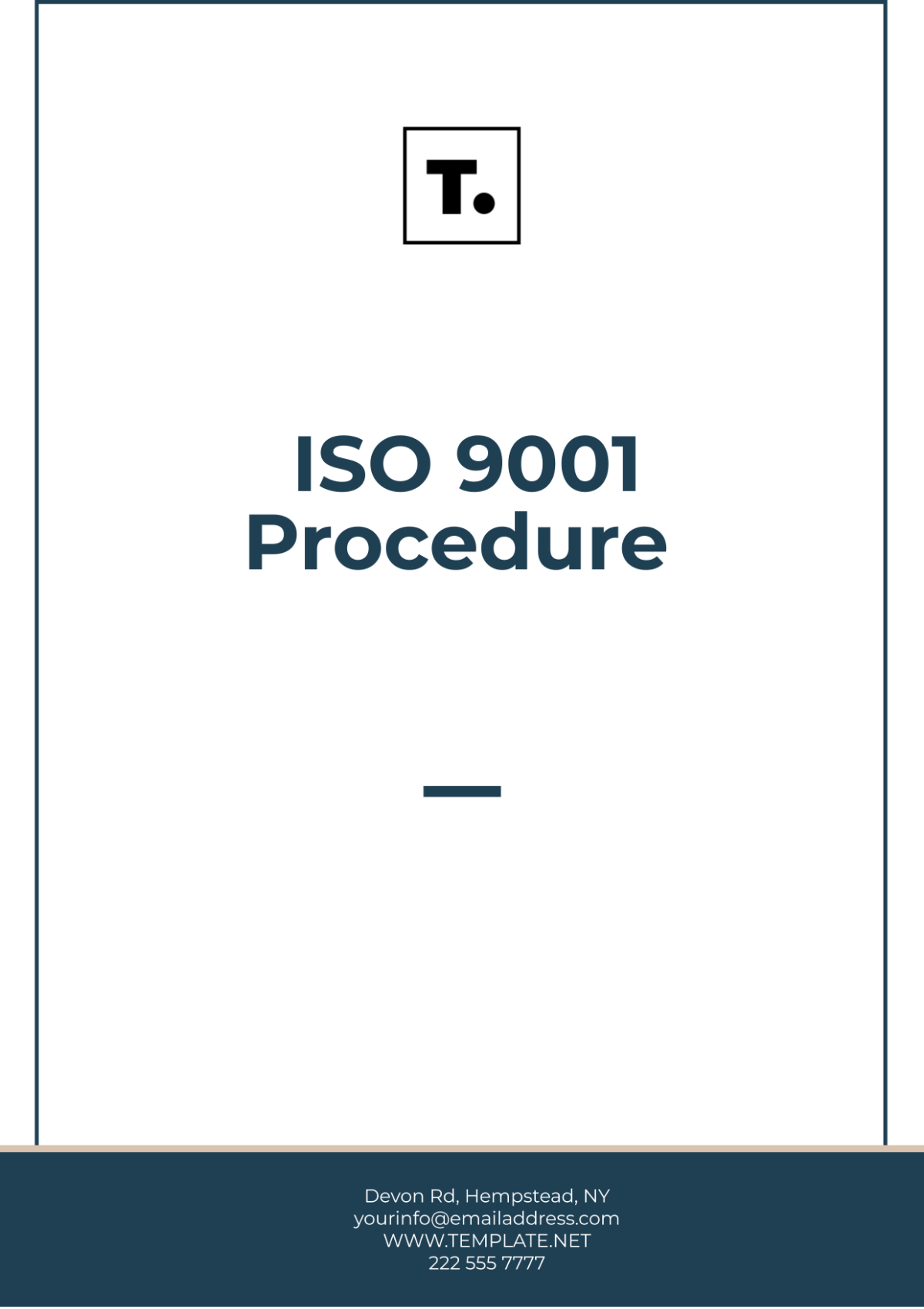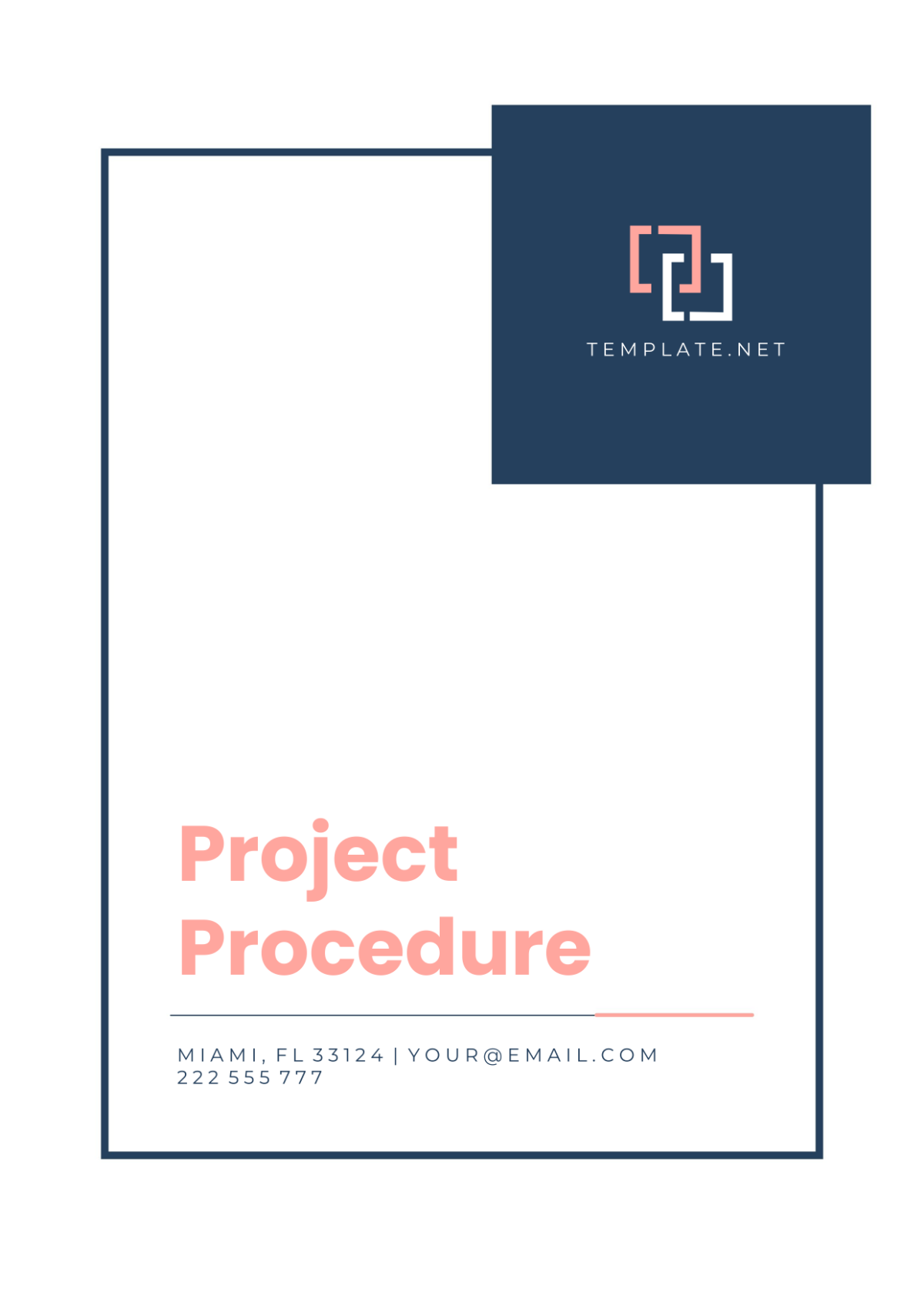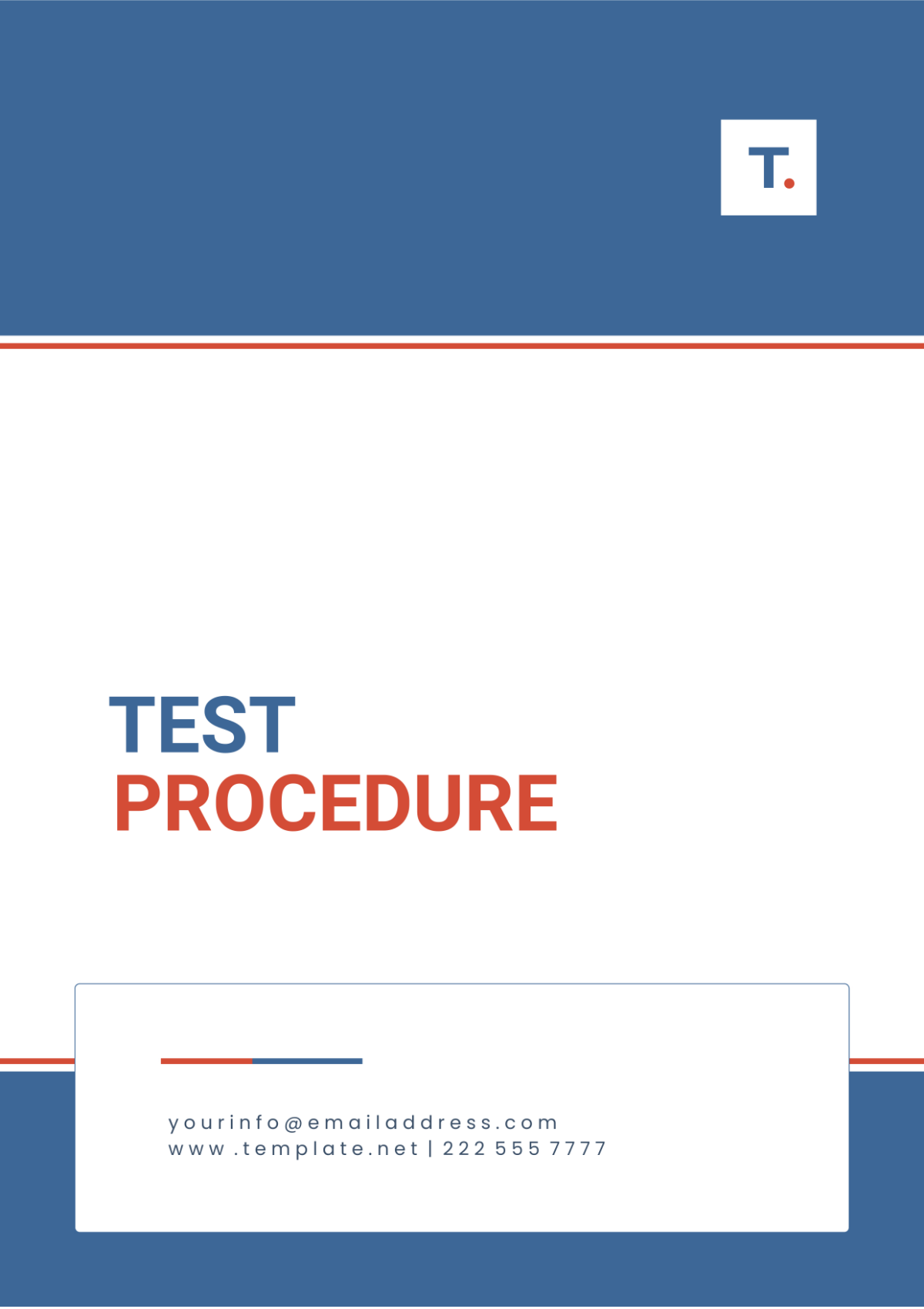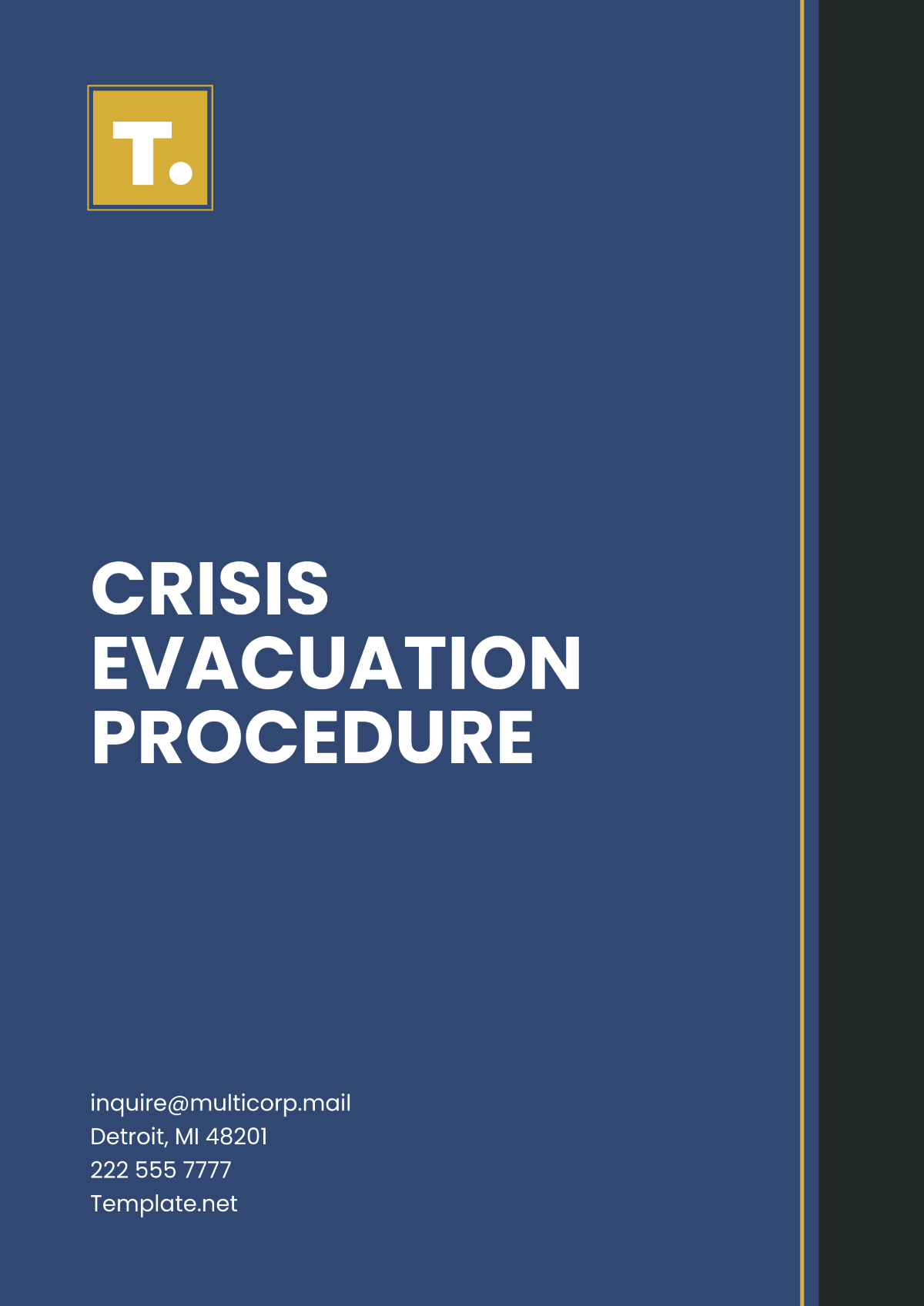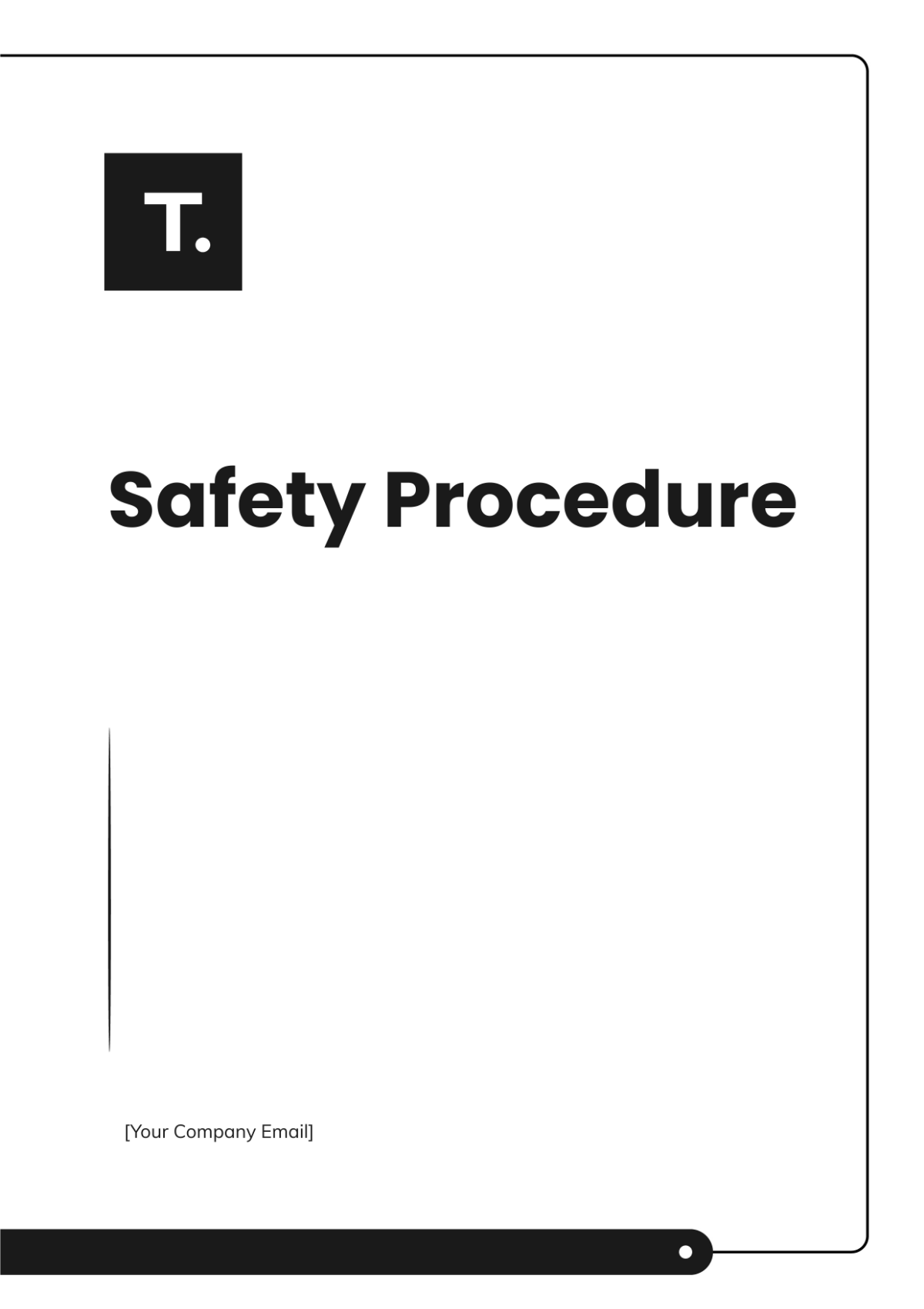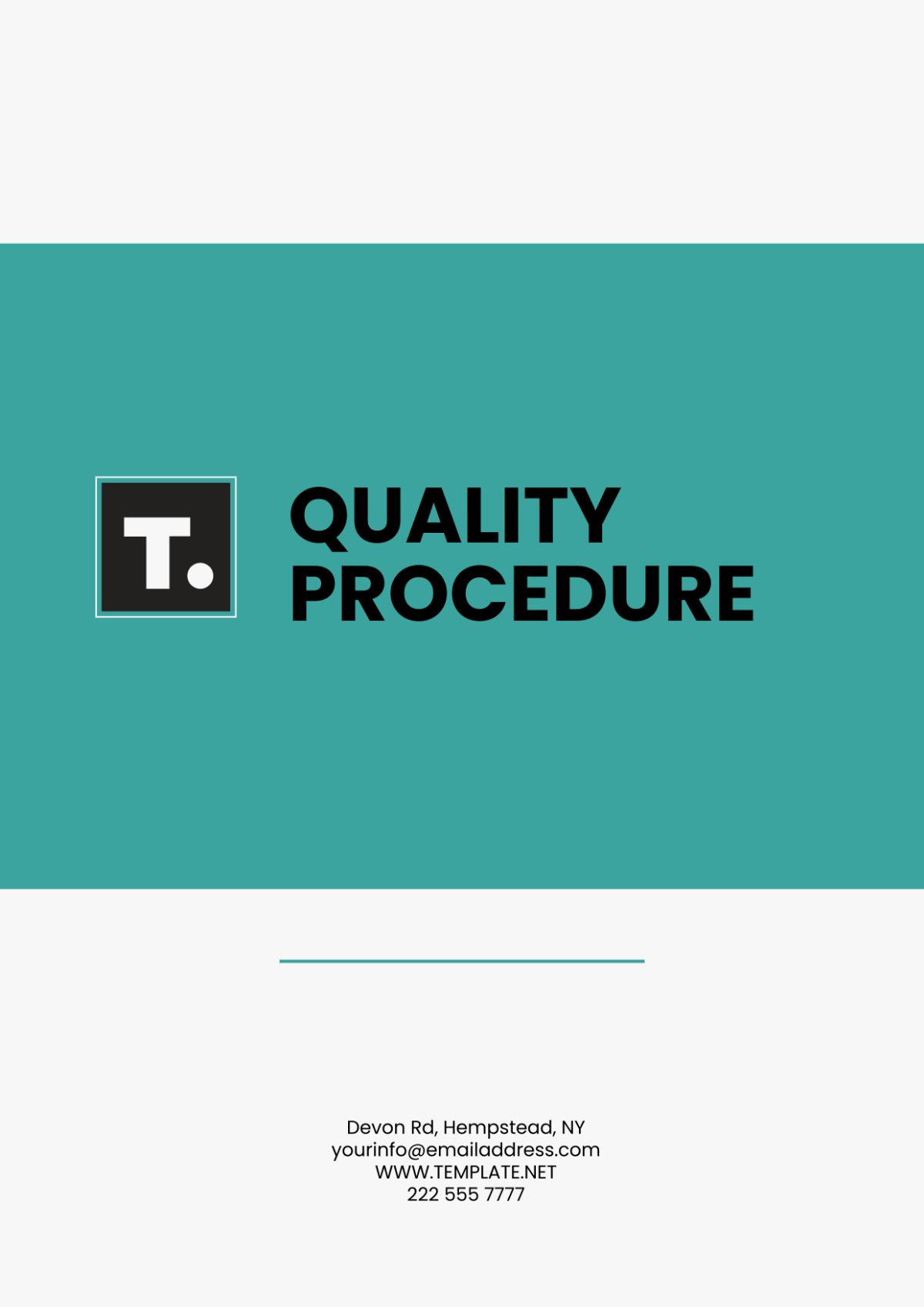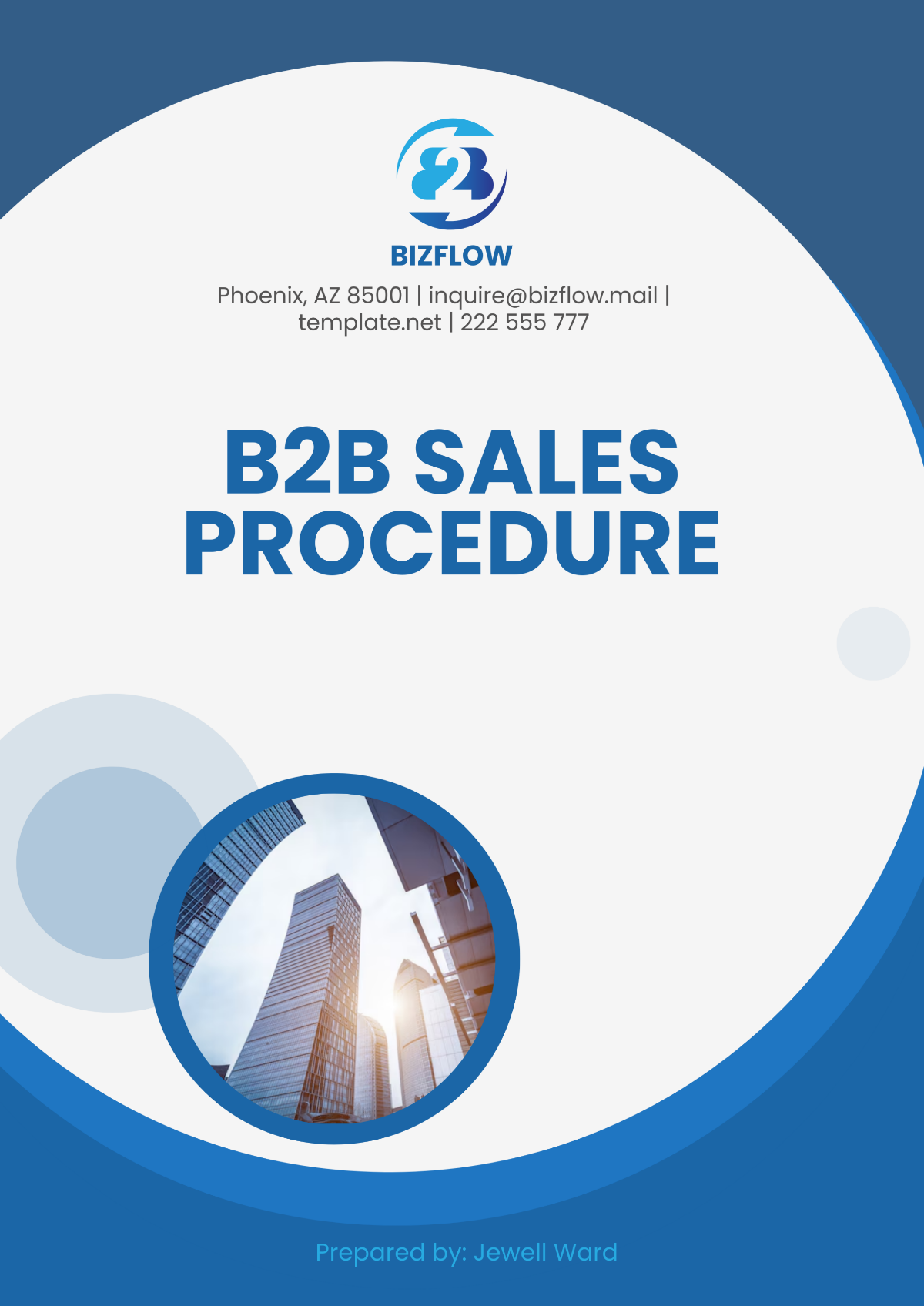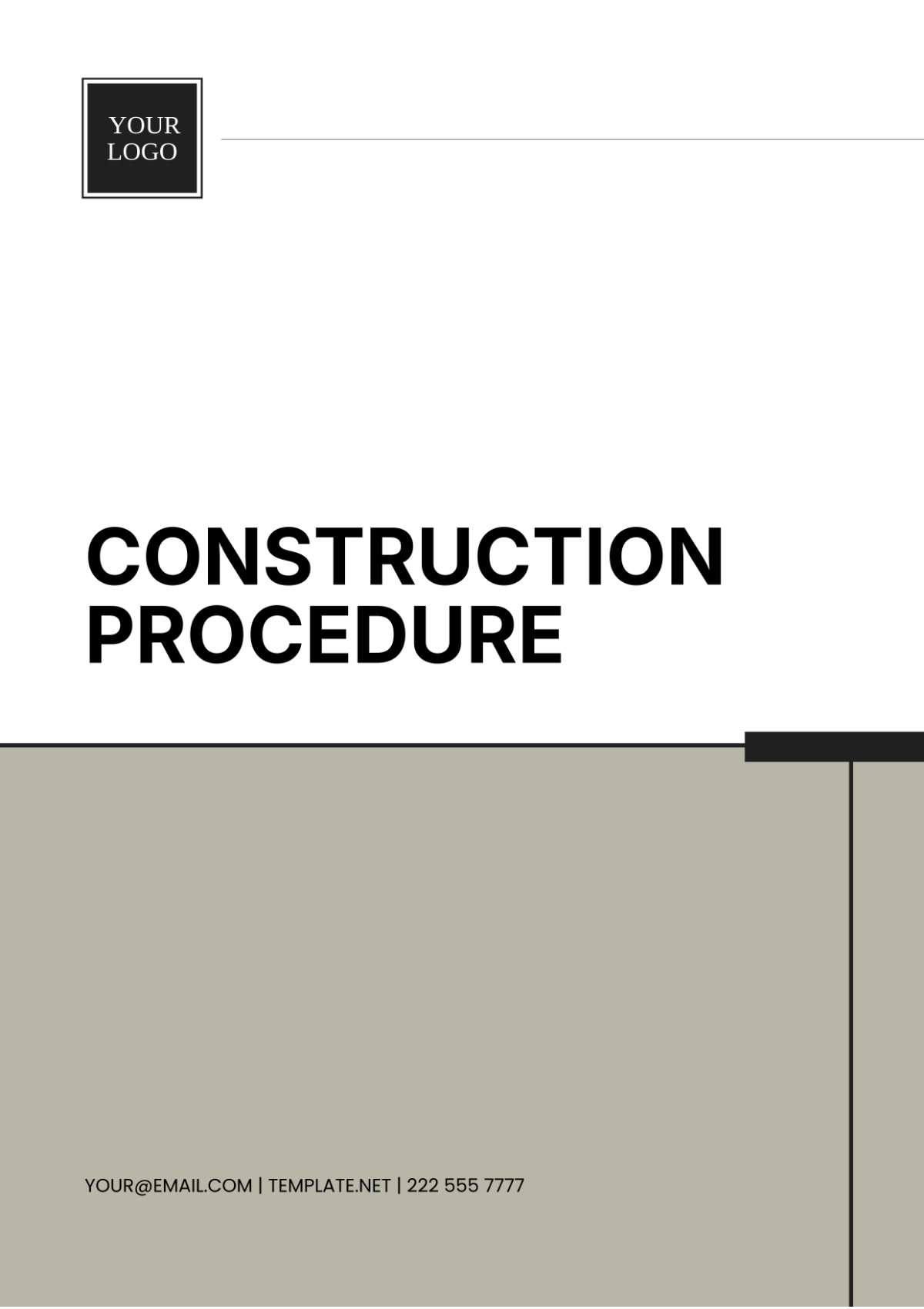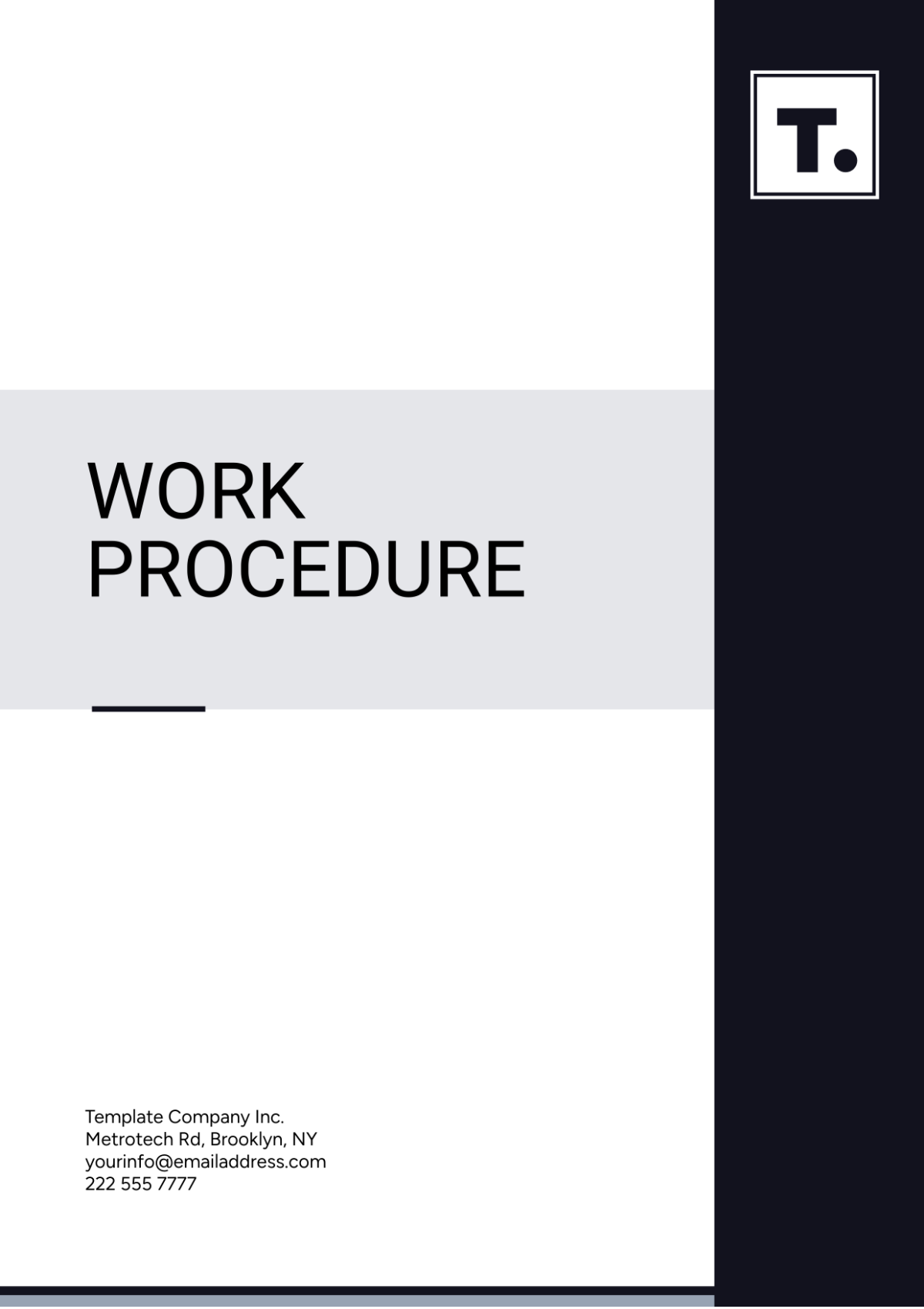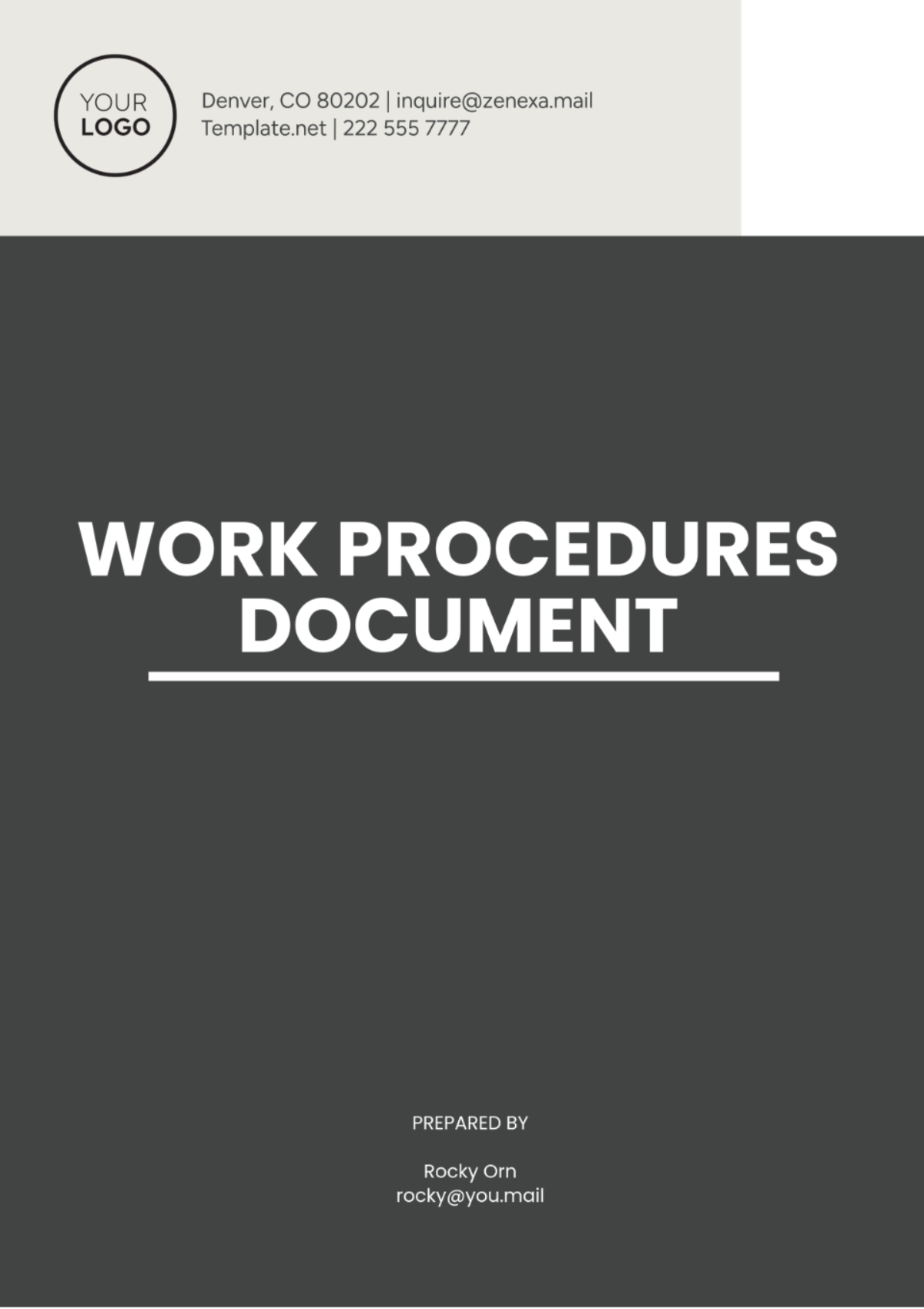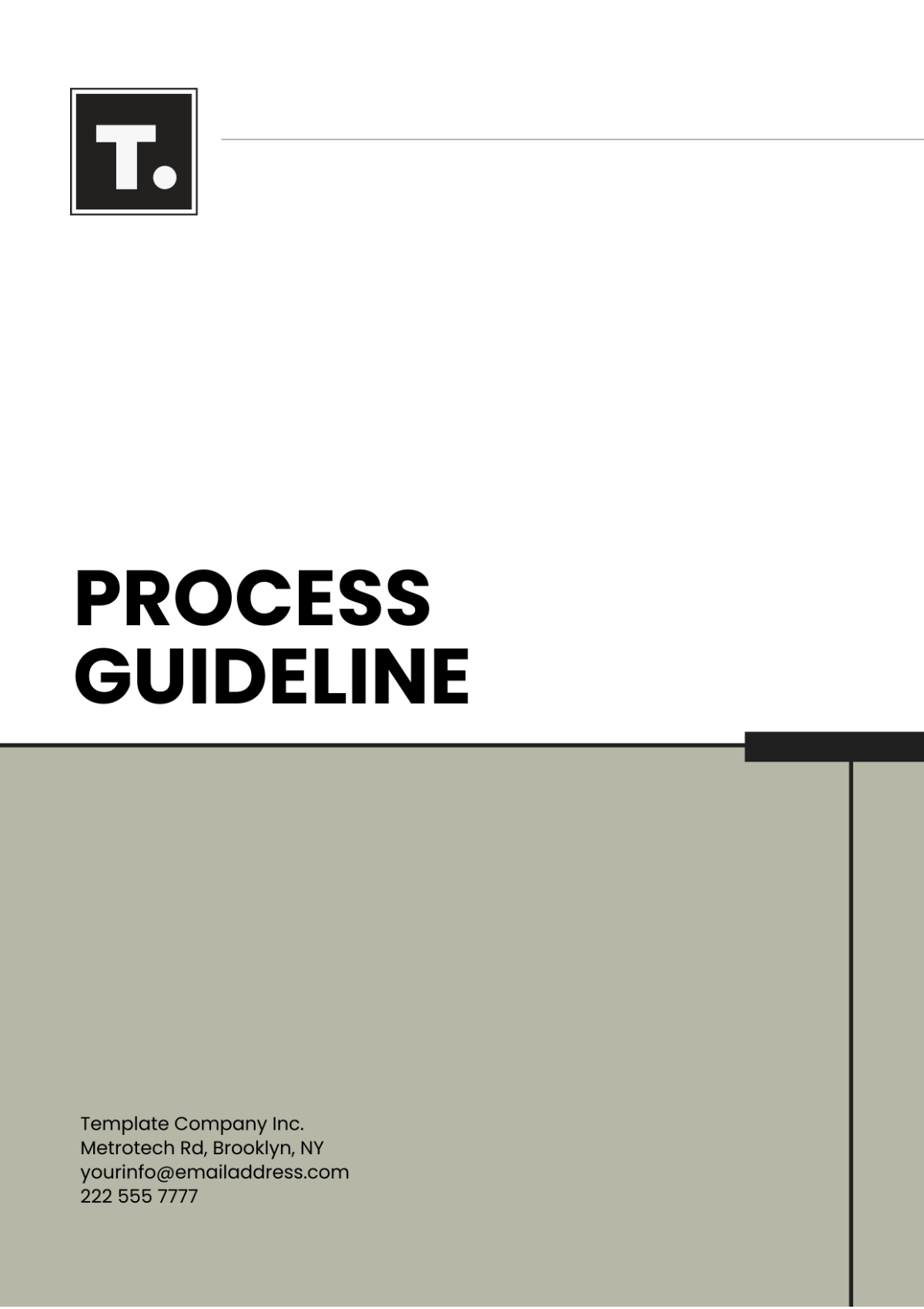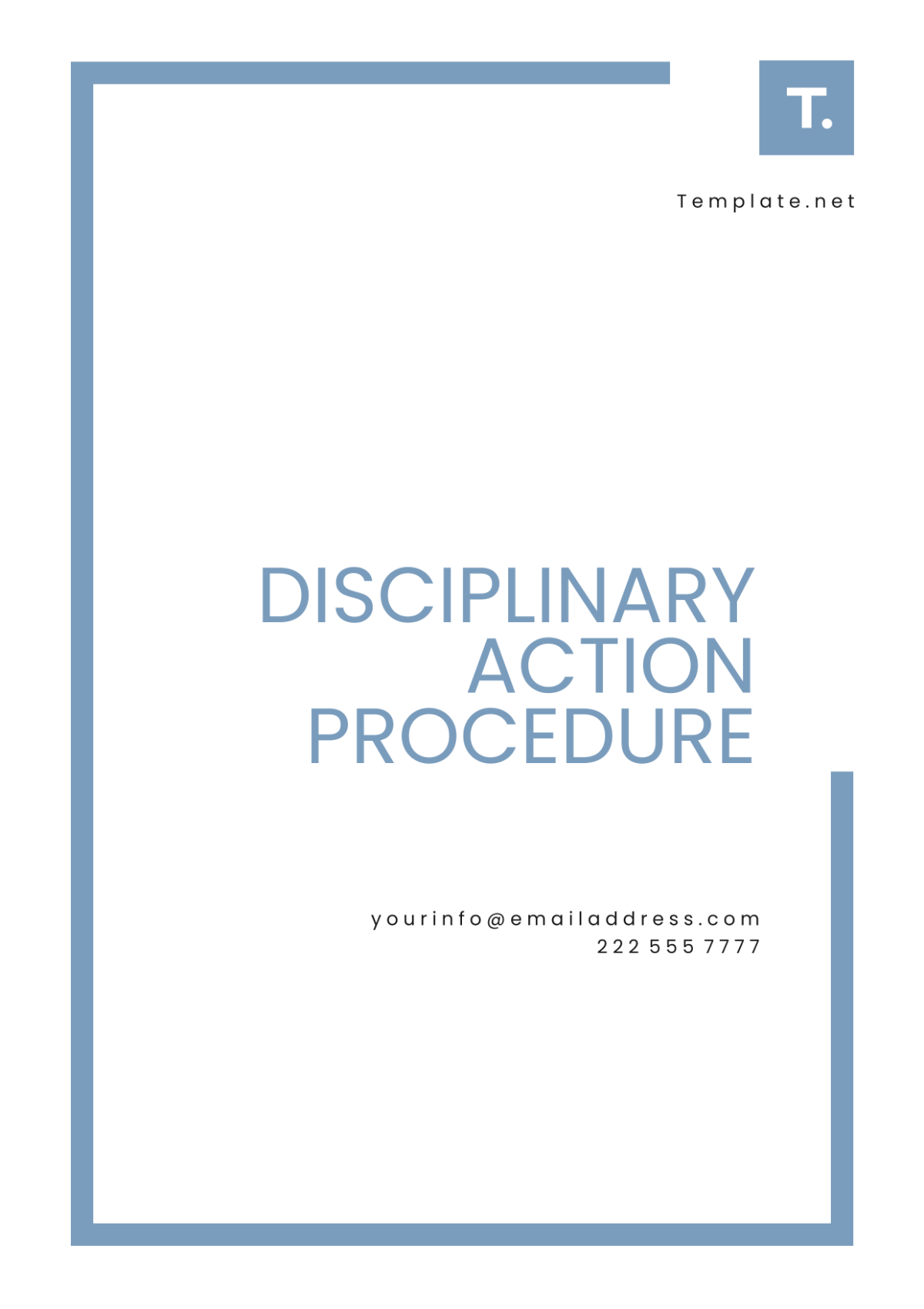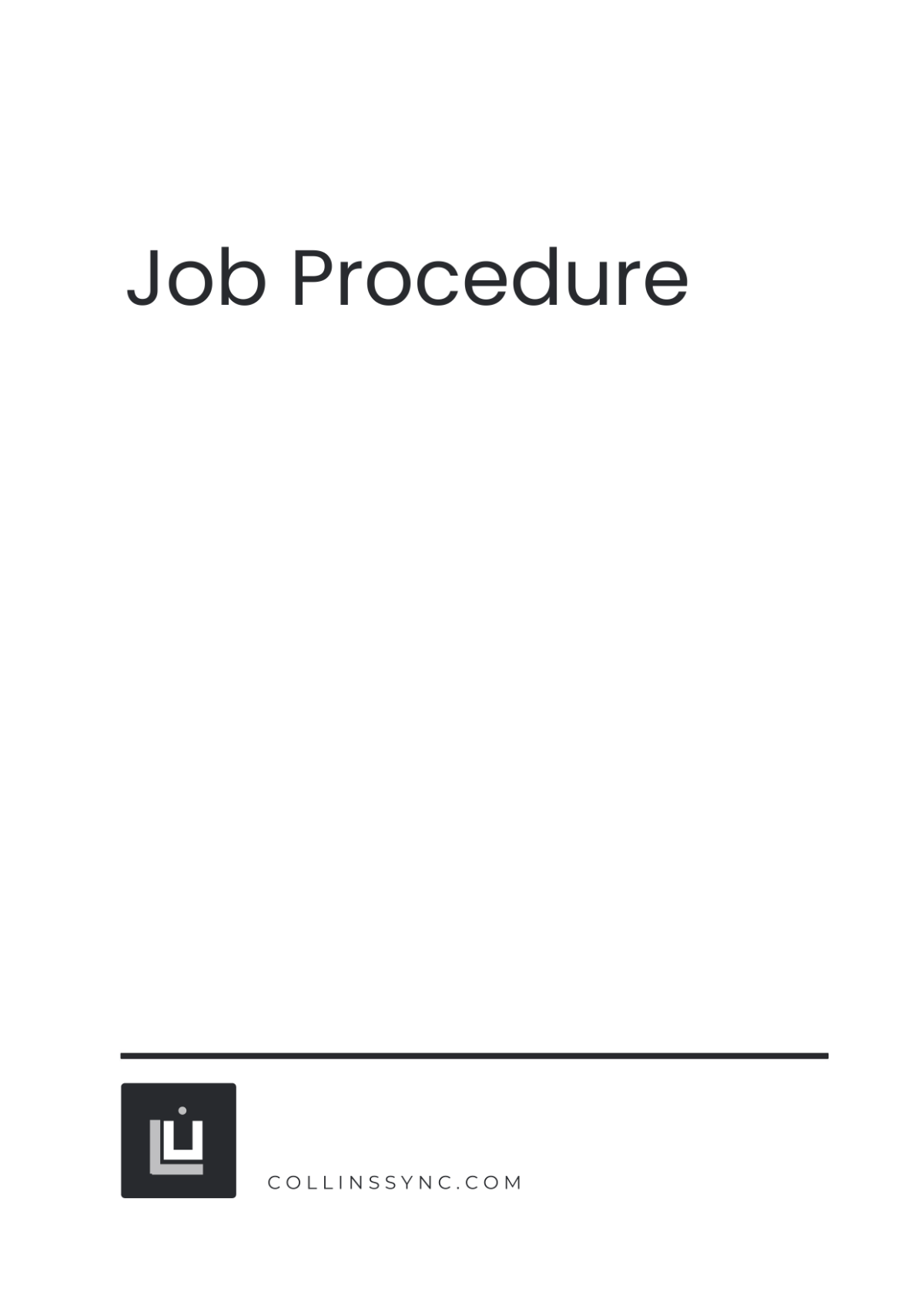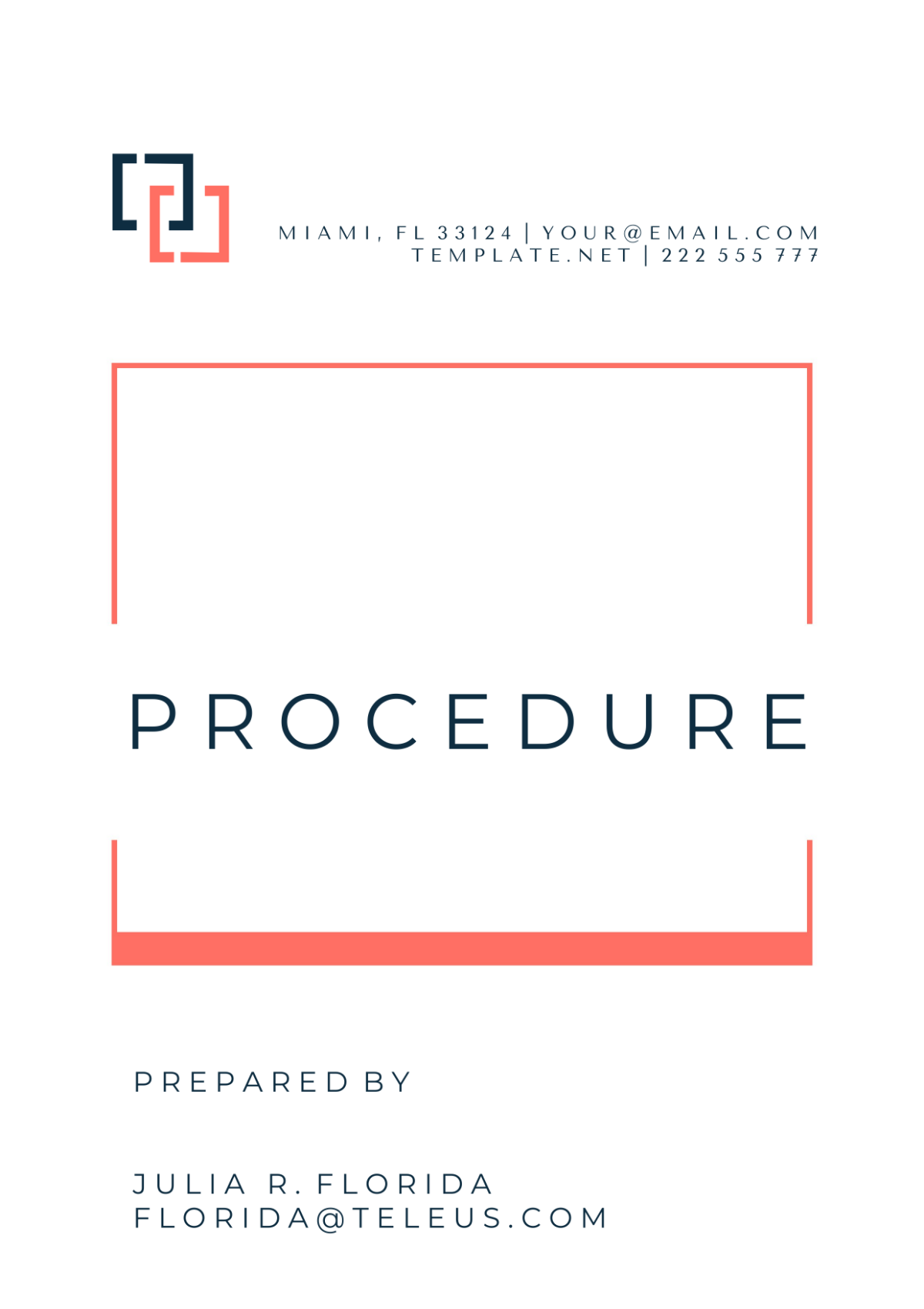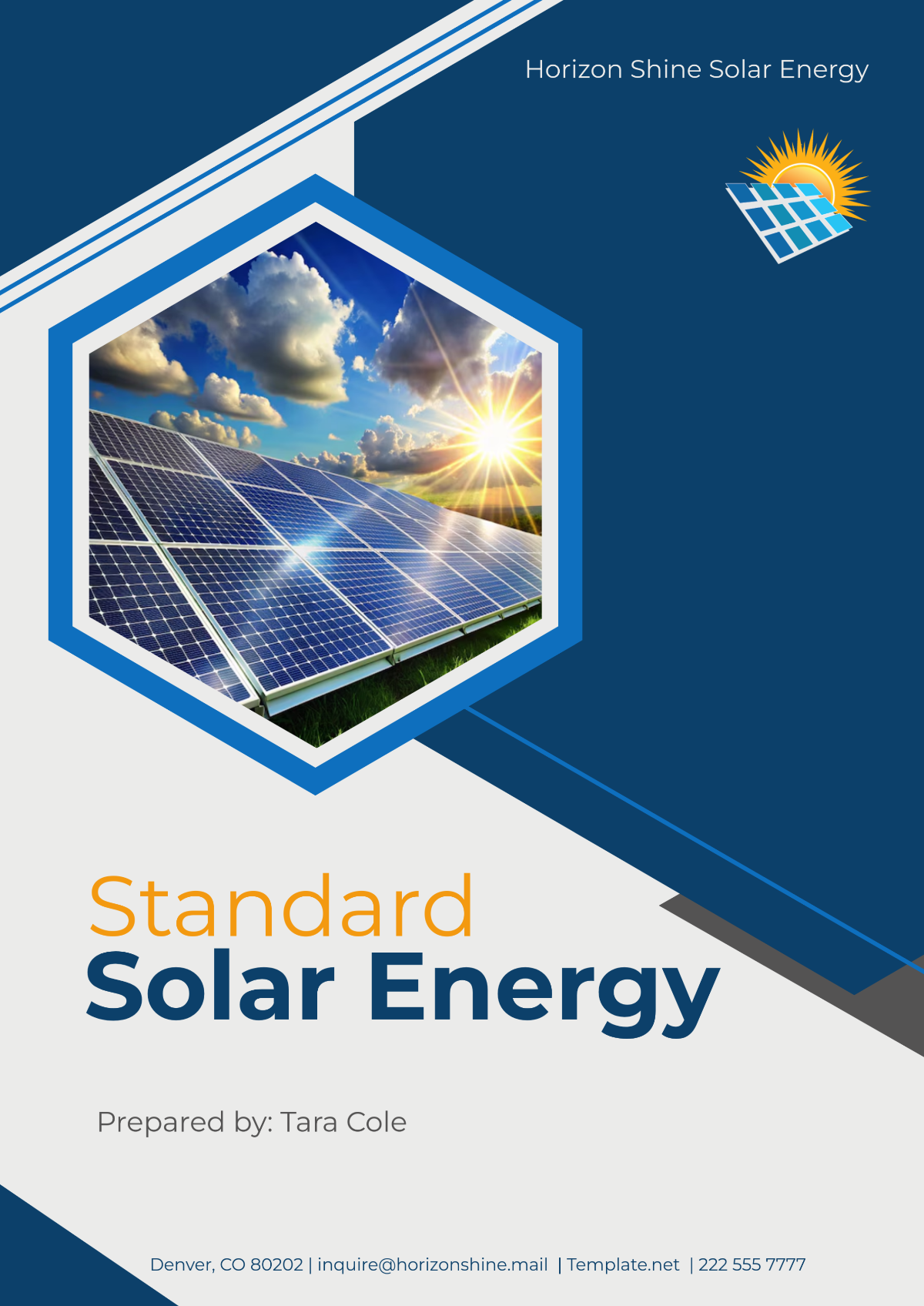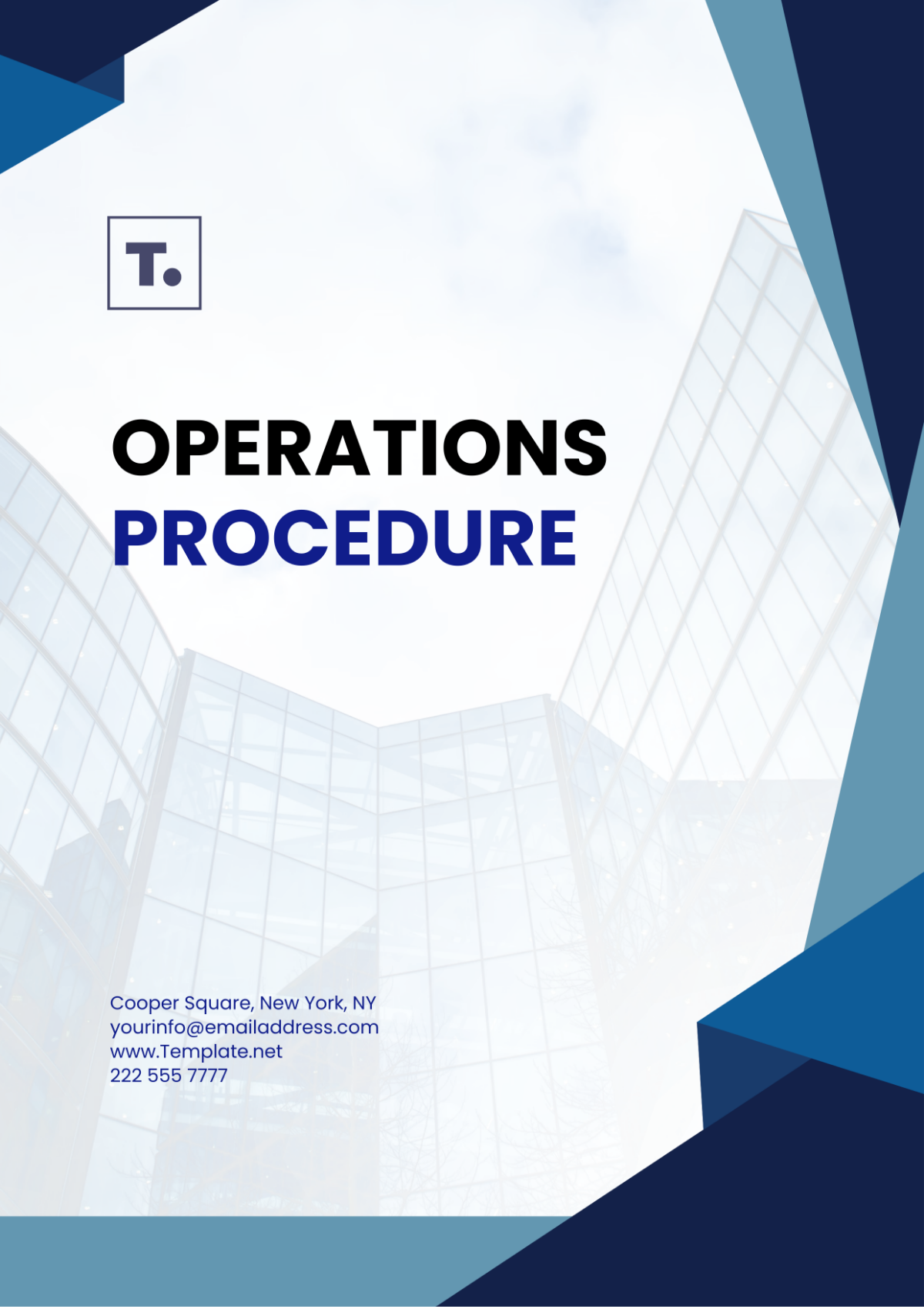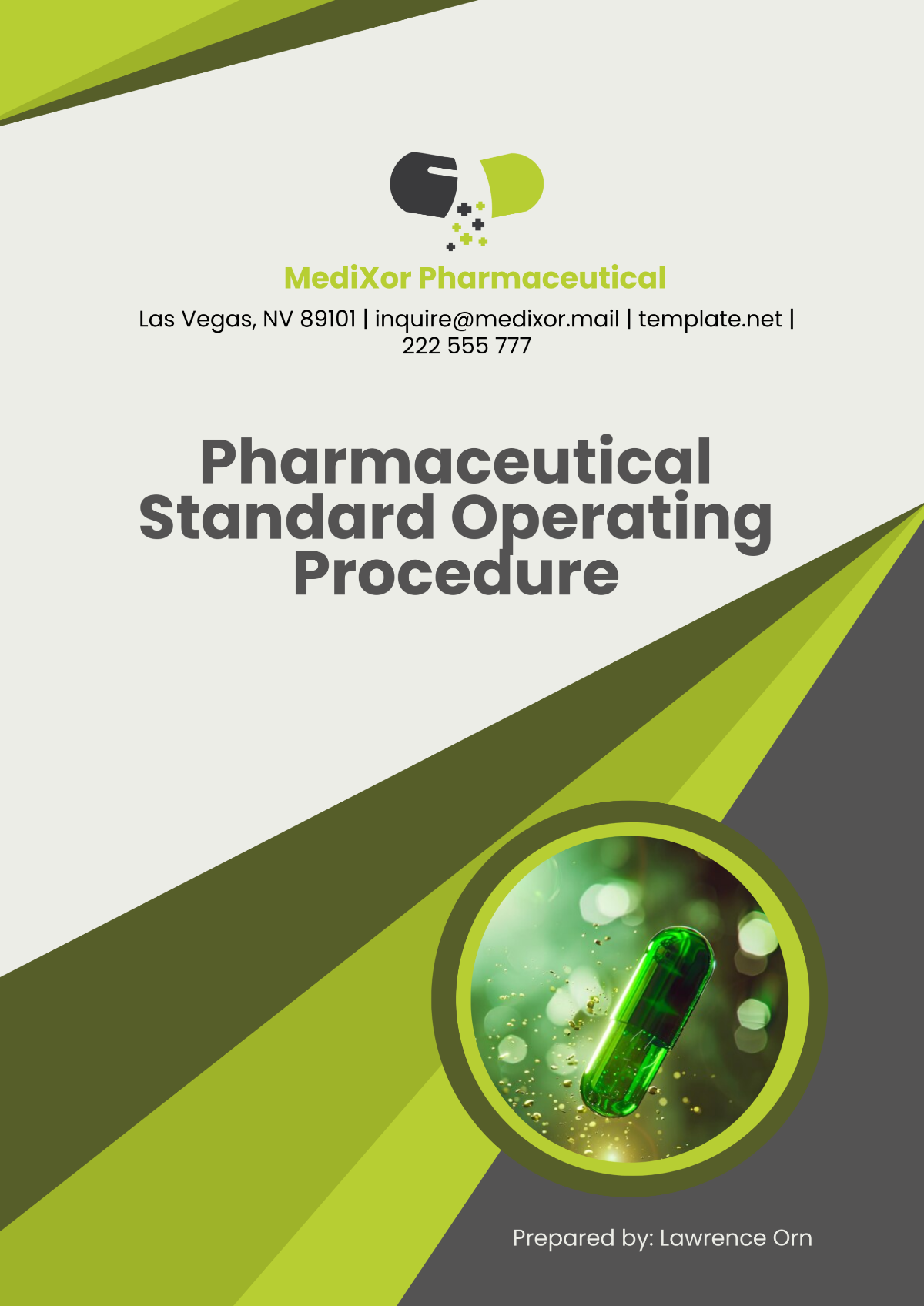Desktop Procedure
prepared by [YOUR NAME]
Company Name: [YOUR COMPANY NAME]
Email: [YOUR COMPANY EMAIL]
Address: [YOUR COMPANY ADDRESS]
Phone Number: [YOUR COMPANY NUMBER]
I. Purpose
The purpose of this document is to provide a standard procedure for [TASK] on desktop systems at [YOUR COMPANY NAME]. This will ensure consistency, efficiency, and quality control for all internal stakeholders.
II. Scope
This procedure applies to all employees at [YOUR COMPANY NAME] who utilize desktop computers for [TASKS].
III. Responsibilities
IT Department: Ensure all desktop systems are configured correctly and maintain up-to-date software.
Employees: Follow the desktop procedures as outlined and report any discrepancies or issues.
Compliance Officer: Regularly review and update the procedure to align with new regulations and company policies.
IV. Verification
1. Organize Data Files
Maintain a systematic folder structure for storing data files.
Use clear and descriptive file names to facilitate easy retrieval.
2. Backup Data Regularly
Perform regular backups of important data to prevent loss due to unforeseen circumstances.
Store backup files securely in accordance with company policies.
3. Update Data Records
Periodically review and update existing data records to reflect any changes or revisions.
Ensure that outdated or obsolete data is appropriately archived or deleted.
V. Additional Controls
It is mandatory that the following controls are adhered to:
Data Privacy: Ensure sensitive information is handled and stored according to [YOUR COMPANY NAME]'s privacy policy.
Security: Lock your computer when not in use to prevent unauthorized access.
VI. Monitoring and Compliance
Compliance with these procedures will be monitored by the Compliance Officer through random checks and during regular audits. Non-compliance will be addressed according to the disciplinary policy of [YOUR COMPANY NAME].
VII. Conclusion
Always follow data entry standards and best practices outlined by [YOUR COMPANY NAME].
Seek clarification from your supervisor or data management team if you encounter any uncertainties during the data entry process.
Regularly update your knowledge of data entry software features and functionalities to enhance efficiency.
Report any data discrepancies or anomalies promptly to the relevant department for resolution.