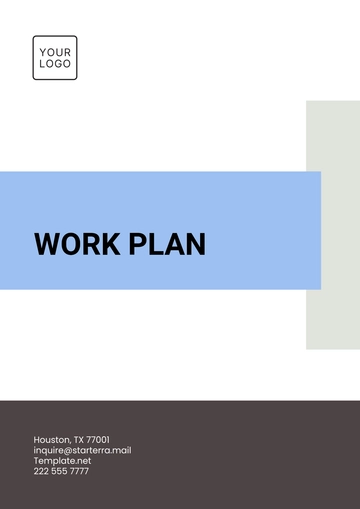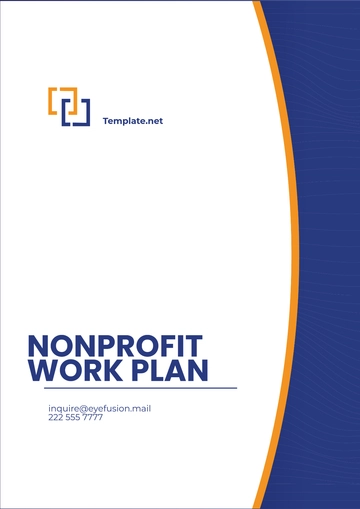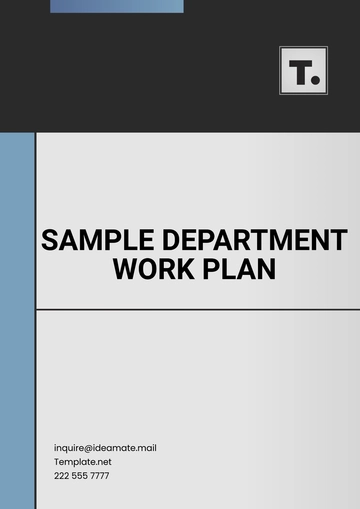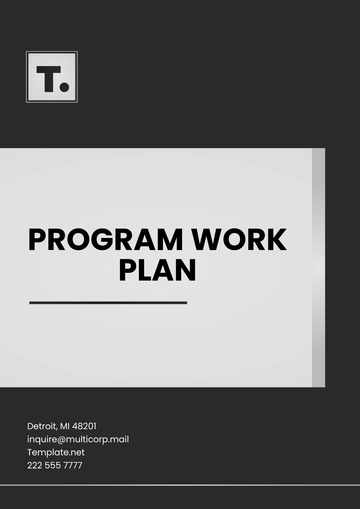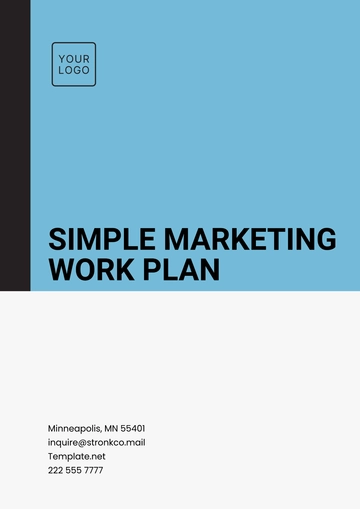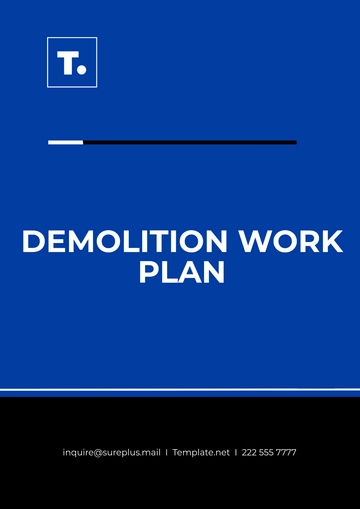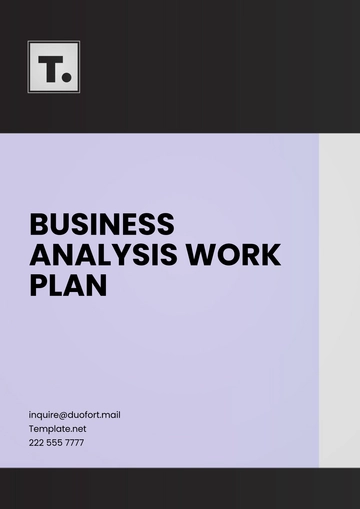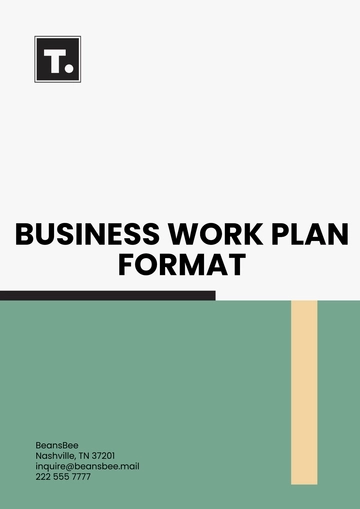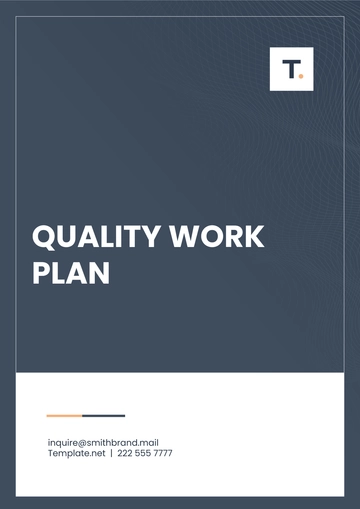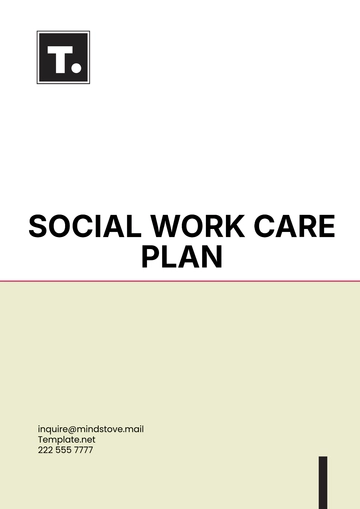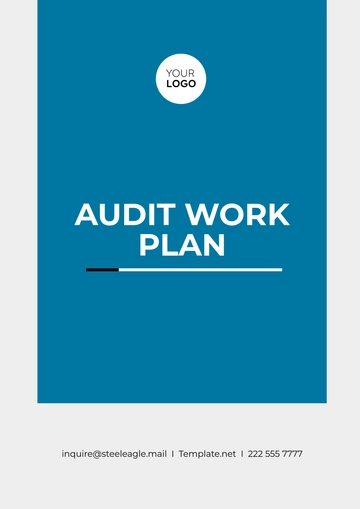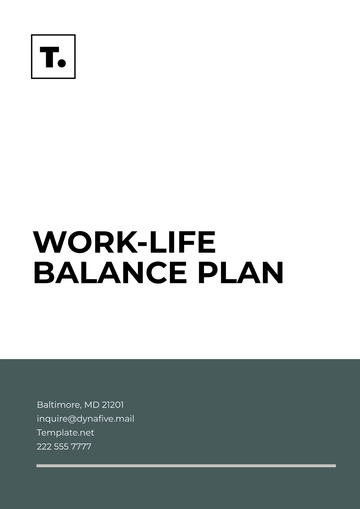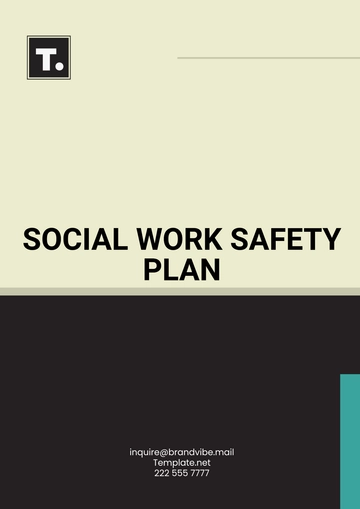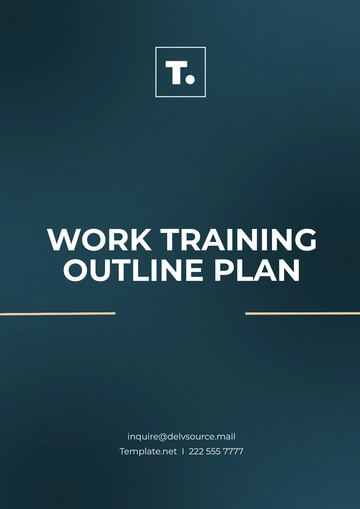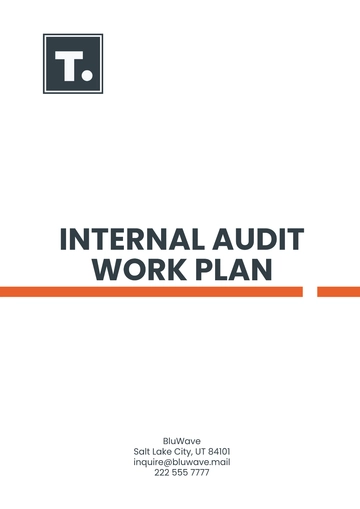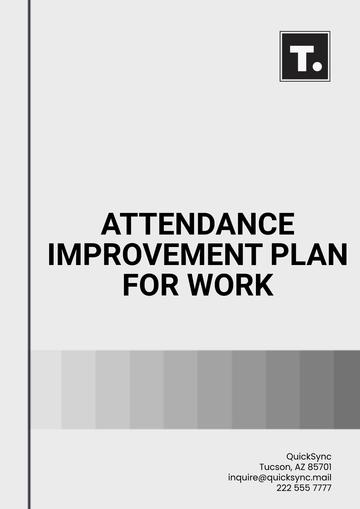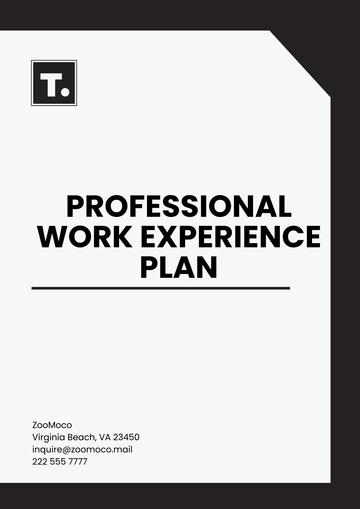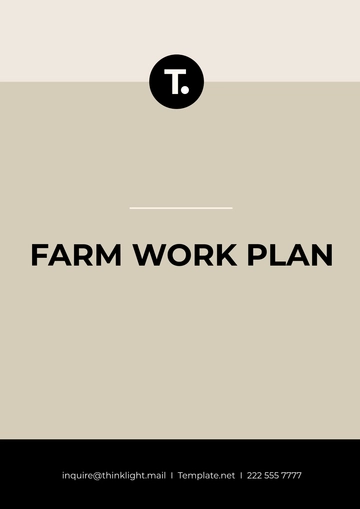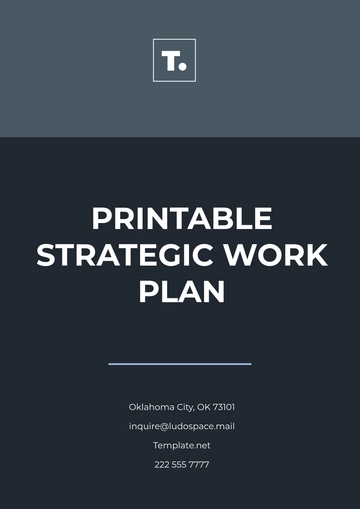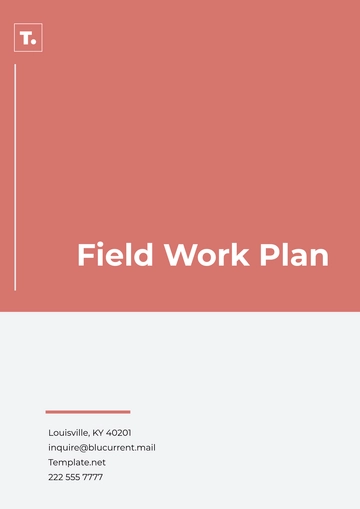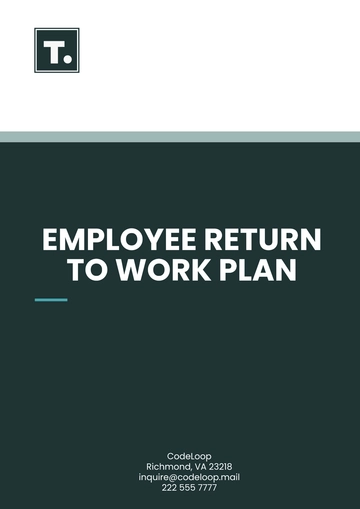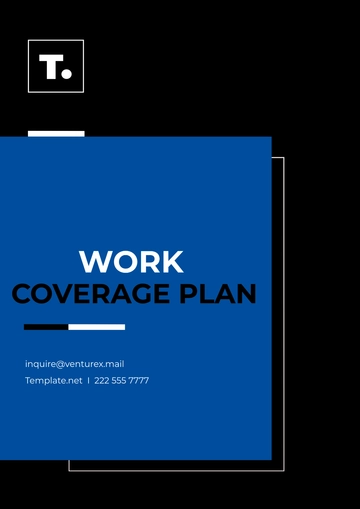Free Integrated Work Plan
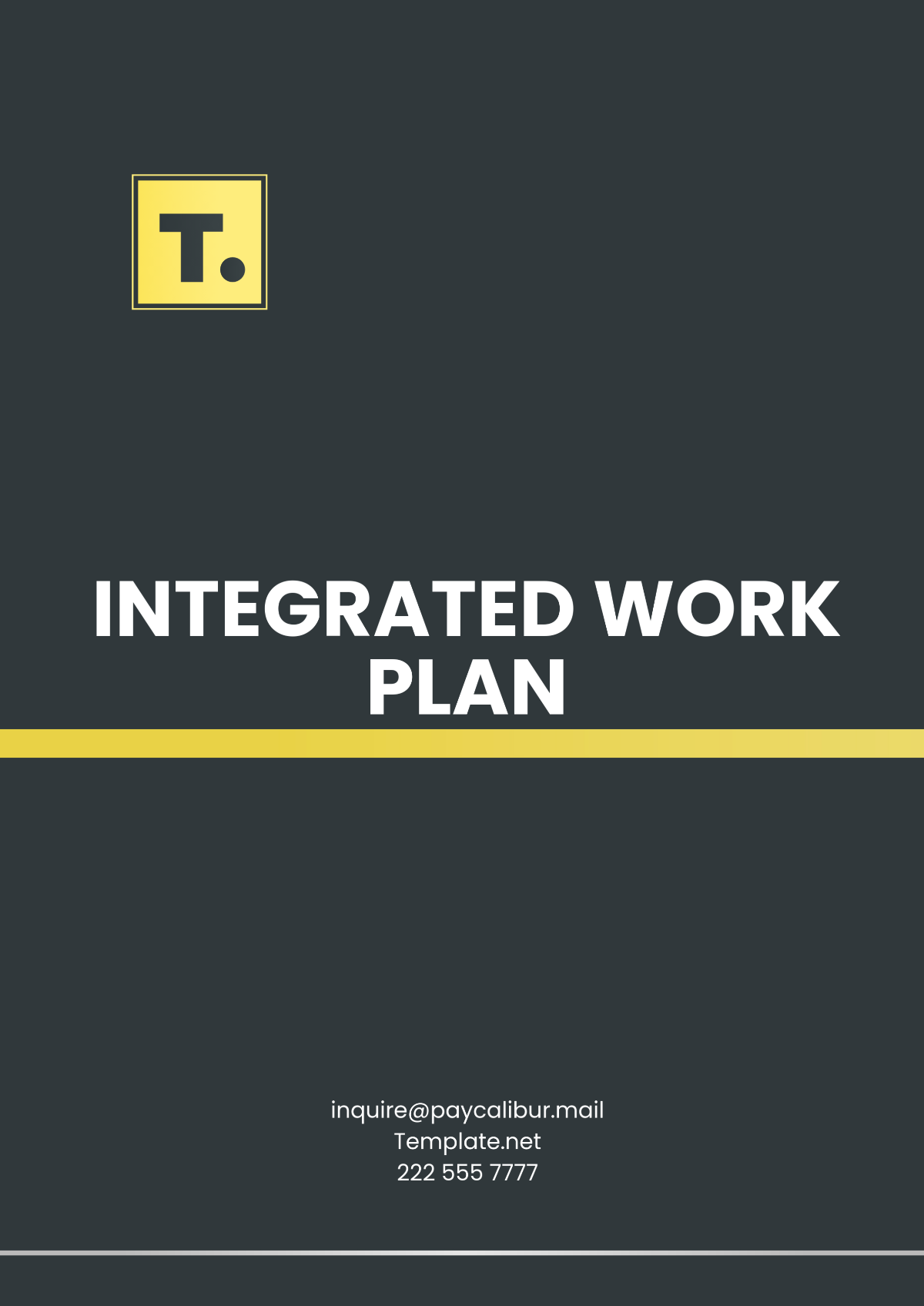
Prepared by: | [YOUR NAME] |
Department: | [YOUR DEPARTMENT] |
Date: | [DATE] |
I. Executive Summary
Objective: The Integration and Efficiency Enhancement Project aims to streamline cross-departmental workflows, improve operational efficiency, enhance customer satisfaction, and reduce project delivery time through collaborative efforts across teams.
Overview: This project addresses operational bottlenecks and customer feedback on service delivery times by integrating workflows across Sales, Operations, and Customer Service. Our goal is to optimize resources, improve response times, and enhance overall customer satisfaction through streamlined processes and technology solutions.
Strategy: The project will begin with analyzing current workflows and implementing integrated workflows using suitable software. Regular stakeholder engagement, technology audits, and performance monitoring will ensure alignment with strategic goals and timely outcomes.
Alignment: Aligned with the company's goals of operational excellence and customer-centricity, this project leverages technology to improve internal processes and service delivery capabilities.
II. Project Scope and Objectives
A. Project Goals
Improve operational efficiency: Integrate workflows across Sales, Operations, and Customer Service to reduce redundancy and enhance productivity.
Enhance customer satisfaction: Streamline processes to reduce response times, improve service quality, and personalize client experiences.
Reduce project delivery time: Collaborate efficiently, use agile methods, and implement strong project management to shorten timelines by 20%.
B. Expected Outcomes
Detailed operational analysis: Identify inefficiencies and areas for improvement across departments.
Integrated workflow blueprint: Design seamless task sequences, responsibilities, and technology integrations.
Implementation plan: Outline phased execution with milestones, resources, and timelines for structured delivery.
III. Timeline and Milestones
A. Project Start and End Dates
Start: January 15, 2051
End: January 19, 2051
B. Key Milestones
Initial Project Kick-off
Date: January 15, 2051
Description: Gather project stakeholders, introduce project objectives, assign roles and responsibilities, and establish communication channels.
Completion of the Initial Assessment Phase
Date: February 15, 2051
Description: Conduct detailed analysis of current workflows, identify bottlenecks, gather feedback from stakeholders, and propose improvement strategies.
Mid-project Review Meeting
Date: April 10, 2051
Description: Evaluate progress against project goals, review integrated workflow designs, address any challenges, and adjust strategies if needed.
Final Implementation Phase
Date: June 5, 2051
Description: Execute the integrated workflow design, conduct training sessions for teams involved, implement technology solutions, and monitor initial outcomes.
Project Closure and Feedback Collection
Date: June 20, 2051
Description: Conduct final assessments, gather feedback from stakeholders and end-users, document lessons learned, and prepare a project closure report.
IV. Resources Plan
A. Budget Overview
B. Staffing Requirements
Project Manager
Role Description: Oversee the entire project lifecycle, manage resources, coordinate with stakeholders, and ensure project goals are met within scope, time, and budget constraints.
Skills/Qualifications: Project management certification PMP, experience in similar projects, strong leadership and communication skills.
Estimated Hours/Week: 40 hours/week
Technical Lead
Role Description: Provide technical leadership, design integrated workflows, select and implement technology solutions, and ensure technical feasibility and alignment with project goals.
Skills/Qualifications: Strong technical background in IT, and software development, experience in workflow integration projects, and knowledge of relevant technologies.
Estimated Hours/Week: 40 hours/week
Operational Staff
Role Description: Execute assigned tasks related to workflow integration, collaborate with departments for seamless transitions, and provide feedback for process improvements.
Skills/Qualifications: Familiarity with departmental workflows, attention to detail, ability to adapt to changes.
Estimated Hours/Week: 20-30 hours/week per staff member
Support Staff
Role Description: Provide technical support for implemented solutions, assist end-users during onboarding and operation, and troubleshoot technical issues.
Skills/Qualifications: Technical background, experience in customer support or IT support, knowledge of relevant software/tools.
Estimated Hours/Week: 20-30 hours/week per support staff
V. Risk Management
A. Risk Identification
Technological Failures: Potential breakdowns or malfunctions in critical technology components.
Resource Shortages: Insufficient human or financial resources allocated for project needs.
Stakeholder Disengagement: Lack of active involvement or support from key stakeholders throughout the project lifecycle.
B. Mitigation Strategies
Regular technology audits and updates: Implement scheduled audits of technology systems to identify vulnerabilities and ensure system reliability. Regularly update software and hardware to mitigate risks of failures.
Establishing strong relationships with multiple vendors: Diversify vendor partnerships to reduce dependency on single sources. Maintain open communication channels and contract flexibility to address potential resource shortages or service disruptions.
Regular stakeholder updates and engagement sessions: Organize periodic meetings, progress reviews, and feedback sessions with stakeholders to keep them engaged and informed. Address concerns promptly to prevent disengagement and ensure continued support.
VI. Communication Plan
A. Internal Communication
Weekly team meetings
Purpose: Discuss project progress, address challenges, and align on tasks for the upcoming week.
Participants: Project team members, including Project Manager, Technical Lead, Operational Staff, and Support Staff.
Frequency: Every Monday morning (for example).
Monthly all-hands meetings
Purpose: Provide project updates, share successes, and promote team collaboration and morale.
Participants: All project team members and relevant stakeholders.
Frequency: First Friday of every month (for example).
Project management tools updates
Tools: Utilize project management software Jira, and Asan for task tracking, progress monitoring, and collaborative documentation.
Updates: Regularly update task statuses, deadlines, and project milestones on the platform. Encourage team members to use comments and notifications for real-time communication.
B. External Communication
Monthly status reports to stakeholders.
Content: Project progress overview, key achievements, challenges, upcoming milestones, and resource needs.
Distribution: Email distribution to project sponsors, executives, and relevant department heads.
Frequency: First week of each month (for example).
Customer newsletters for project updates
Content: Highlight project milestones, upcoming features, and benefits for customers.
Distribution: Email newsletters to existing customers and project stakeholders.
Frequency: Bi-monthly (every two months) or as major project milestones are achieved.
Press releases for significant milestones
Content: Announce major project achievements, product releases, or successful implementations.
Distribution: Share on company website, industry news portals, and social media platforms.
Frequency: As significant project milestones are reached (quarterly or semi-annually).
- 100% Customizable, free editor
- Access 1 Million+ Templates, photo’s & graphics
- Download or share as a template
- Click and replace photos, graphics, text, backgrounds
- Resize, crop, AI write & more
- Access advanced editor
Unlock unparalleled productivity with our Integrated Work Plan Template from Template.net. This editable and customizable solution streamlines project management effortlessly. Seamlessly tailor tasks, timelines, and resources with our intuitive Ai Editor Tool. Experience streamlined workflows and achieve project milestones with ease. Maximize efficiency and collaboration in every aspect of your work plan.
You may also like
- Finance Plan
- Construction Plan
- Sales Plan
- Development Plan
- Career Plan
- Budget Plan
- HR Plan
- Education Plan
- Transition Plan
- Work Plan
- Training Plan
- Communication Plan
- Operation Plan
- Health And Safety Plan
- Strategy Plan
- Professional Development Plan
- Advertising Plan
- Risk Management Plan
- Restaurant Plan
- School Plan
- Nursing Home Patient Care Plan
- Nursing Care Plan
- Plan Event
- Startup Plan
- Social Media Plan
- Staffing Plan
- Annual Plan
- Content Plan
- Payment Plan
- Implementation Plan
- Hotel Plan
- Workout Plan
- Accounting Plan
- Campaign Plan
- Essay Plan
- 30 60 90 Day Plan
- Research Plan
- Recruitment Plan
- 90 Day Plan
- Quarterly Plan
- Emergency Plan
- 5 Year Plan
- Gym Plan
- Personal Plan
- IT and Software Plan
- Treatment Plan
- Real Estate Plan
- Law Firm Plan
- Healthcare Plan
- Improvement Plan
- Media Plan
- 5 Year Business Plan
- Learning Plan
- Marketing Campaign Plan
- Travel Agency Plan
- Cleaning Services Plan
- Interior Design Plan
- Performance Plan
- PR Plan
- Birth Plan
- Life Plan
- SEO Plan
- Disaster Recovery Plan
- Continuity Plan
- Launch Plan
- Legal Plan
- Behavior Plan
- Performance Improvement Plan
- Salon Plan
- Security Plan
- Security Management Plan
- Employee Development Plan
- Quality Plan
- Service Improvement Plan
- Growth Plan
- Incident Response Plan
- Basketball Plan
- Emergency Action Plan
- Product Launch Plan
- Spa Plan
- Employee Training Plan
- Data Analysis Plan
- Employee Action Plan
- Territory Plan
- Audit Plan
- Classroom Plan
- Activity Plan
- Parenting Plan
- Care Plan
- Project Execution Plan
- Exercise Plan
- Internship Plan
- Software Development Plan
- Continuous Improvement Plan
- Leave Plan
- 90 Day Sales Plan
- Advertising Agency Plan
- Employee Transition Plan
- Smart Action Plan
- Workplace Safety Plan
- Behavior Change Plan
- Contingency Plan
- Continuity of Operations Plan
- Health Plan
- Quality Control Plan
- Self Plan
- Sports Development Plan
- Change Management Plan
- Ecommerce Plan
- Personal Financial Plan
- Process Improvement Plan
- 30-60-90 Day Sales Plan
- Crisis Management Plan
- Engagement Plan
- Execution Plan
- Pandemic Plan
- Quality Assurance Plan
- Service Continuity Plan
- Agile Project Plan
- Fundraising Plan
- Job Transition Plan
- Asset Maintenance Plan
- Maintenance Plan
- Software Test Plan
- Staff Training and Development Plan
- 3 Year Plan
- Brand Activation Plan
- Release Plan
- Resource Plan
- Risk Mitigation Plan
- Teacher Plan
- 30 60 90 Day Plan for New Manager
- Food Safety Plan
- Food Truck Plan
- Hiring Plan
- Quality Management Plan
- Wellness Plan
- Behavior Intervention Plan
- Bonus Plan
- Investment Plan
- Maternity Leave Plan
- Pandemic Response Plan
- Succession Planning
- Coaching Plan
- Configuration Management Plan
- Remote Work Plan
- Self Care Plan
- Teaching Plan
- 100-Day Plan
- HACCP Plan
- Student Plan
- Sustainability Plan
- 30 60 90 Day Plan for Interview
- Access Plan
- Site Specific Safety Plan